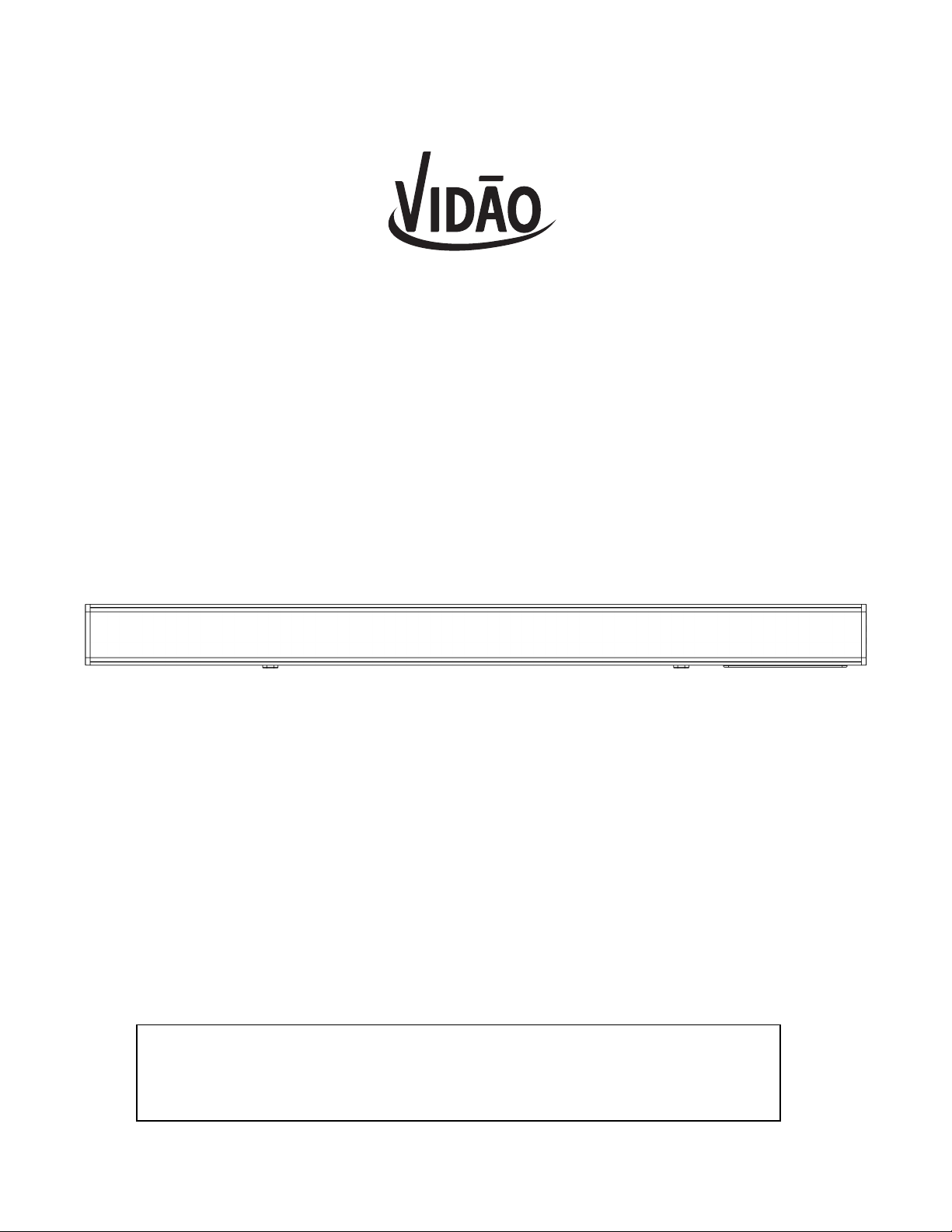
2.0CH SOUNDBAR
MODEL: VSB2500
FOR TECHNICAL ASSISTANCE & TROUBLESHOOTING PLEASE
CALL 1-855-998-4326 OR VISIT
WWW.SIBRANDSSUPPORT.COM
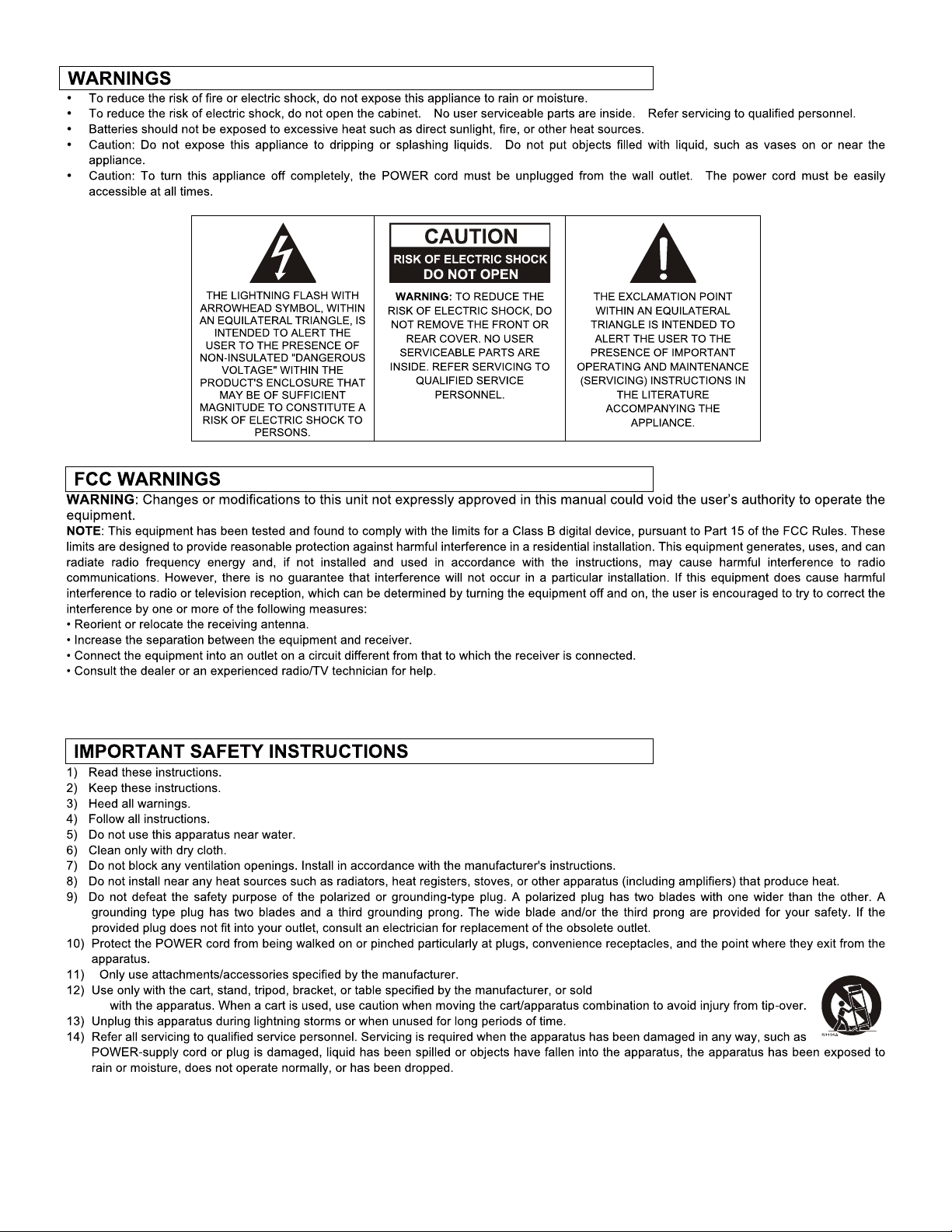
RF Exposure
The equipment has been evaluated to meet general RF exposure requirement. The device can be used without restriction.
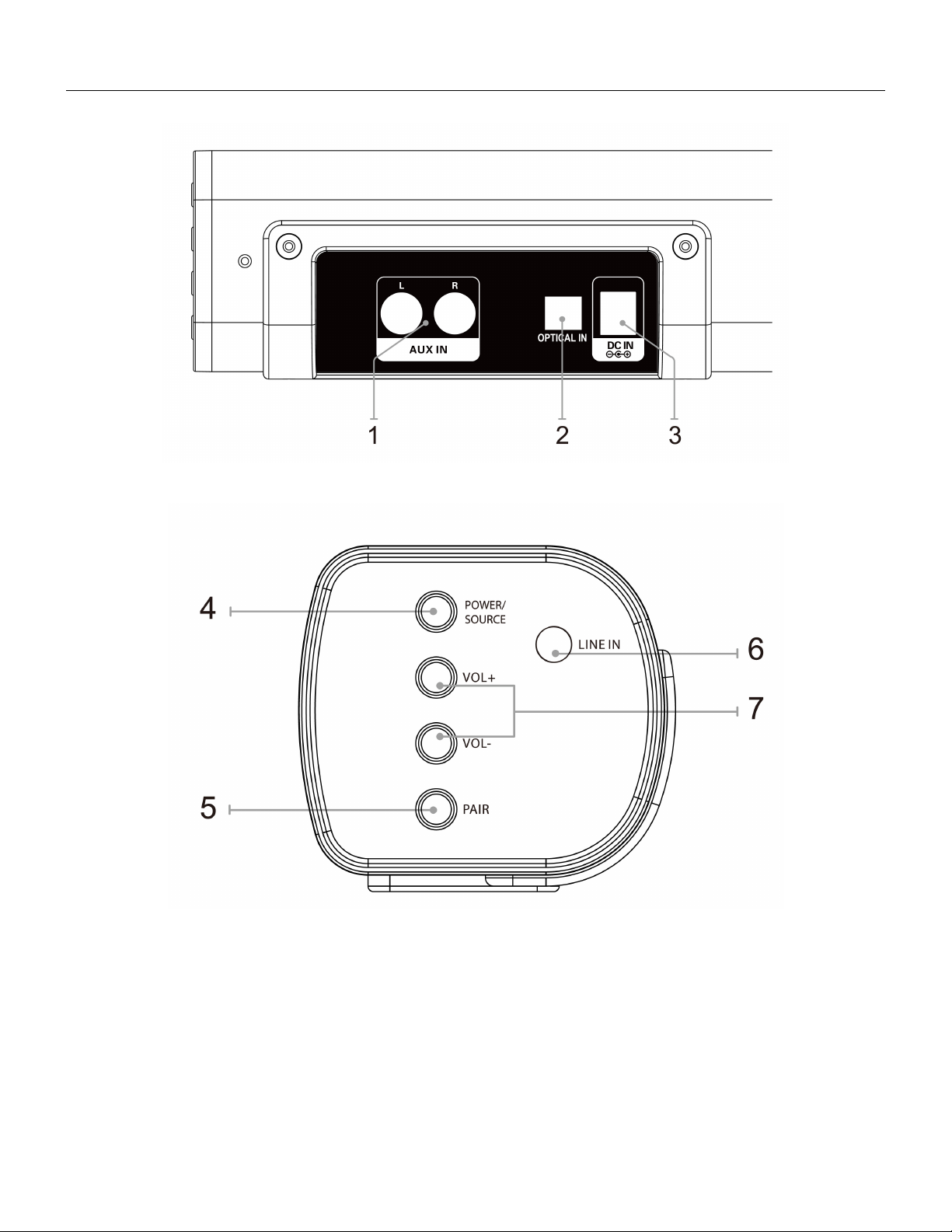
LOCATION OF CONTROLS
1. STEREO RCA Audio Inputs
2. OPTICAL Input
3. DC Power Input
4. POWER: Press and hold 2 seconds to turn the unit ON or OFF.
/ SOURCE: Press and release to select the inputs: BT, Aux in, Line in or Optical in.
5. PAIR: Press to begin pairing with a Bluetooth device.
6. LINE IN Input
7. VOLUME: Press to adjust the volume up or down.
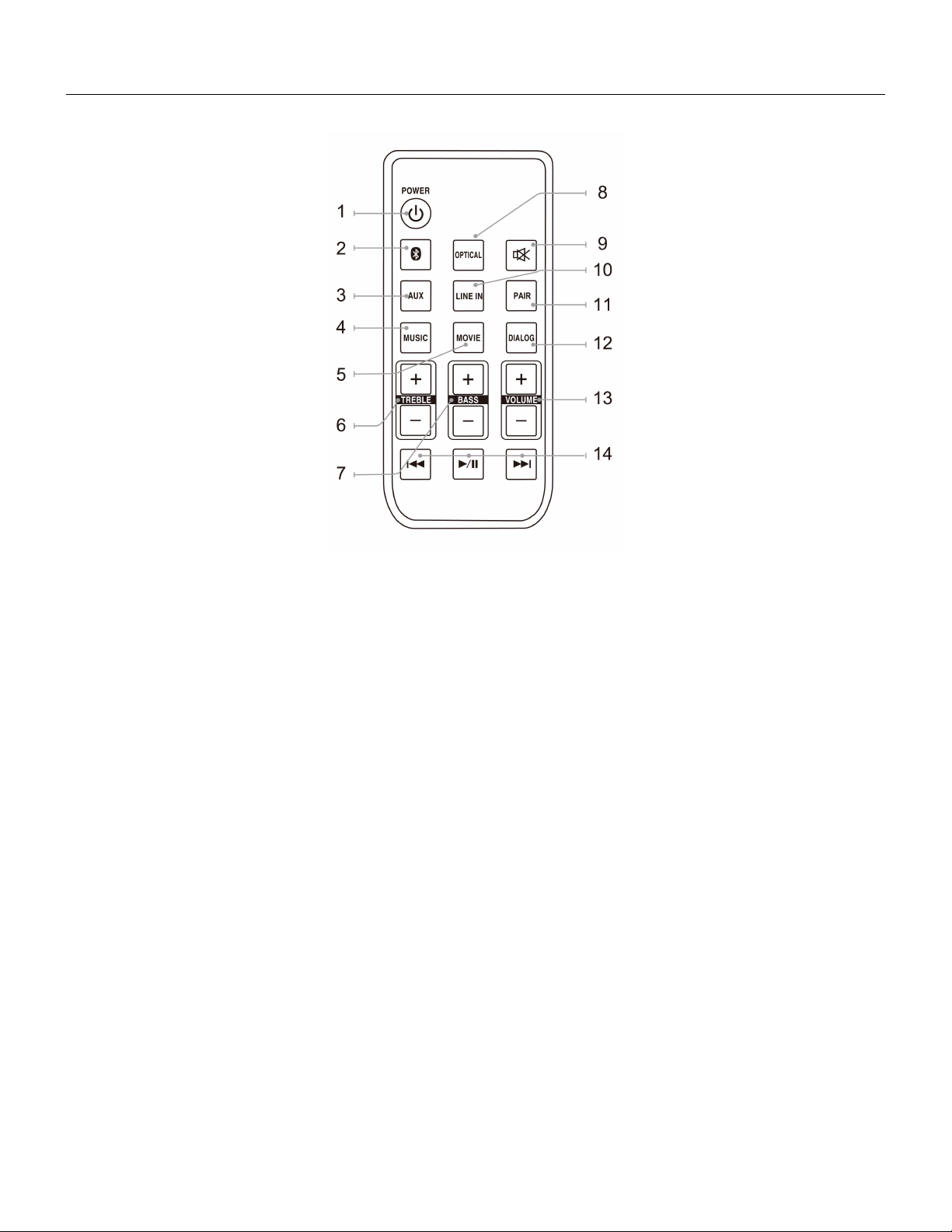
REMOTE CONTROL – LOCATION OF CONTROLS
1. POWER: Press to turn the unit ON or OFF
2. BT: Press to switch to Bluetooth Mode.
3. AUX: Press to switch to AUX Mode.
4. MUSIC: Press to switch to the EQ setting optimized for music.
5. MOVIE: Press to switch to the EQ setting optimized for movie sound.
6. TREBLE: Press to adjust the treble up or down.
7. BASS: Press to adjust the bass up or down
8. OPTICAL: Press to switch to Optical mode.
9. MUTE: Press to mute the volume.
10. LINE IN: Press to switch to Line In mode.
11. PAIR: Press to switch to Pair mode.
12. DIALOG: Press to switch to the EQ setting optimized for dialogue.
13. VOLUME: Press to adjust the volume.
14. SKIP: In Bluetooth mode, press to skip forward or back one track.
/PLAY/PAUSE: In Bluetooth mode, press to play or pause a track.

REMOTE CONTROL BATTERY INSTALLATION
The remote control operates on one CR2025 battery (included). To activate the remote control, remove
the insulation tab inserted in the battery compartment. To remove the tab, pull it in the direction of the
arrow in the illustration as shown.
When the operation of the remote control becomes intermittent or unsatisfactory, replace the original
battery with a new 3-volt lithium battery.
Replacing the battery in the remote control:
1.) Press on the side of the battery holder and pull the holder out of the remote.
2.) Remove the old battery and then install 1 new “CR2025” lithium battery according to the polarity diagram on the
battery compartment.
3.) Insert the battery holder into the remote control and make sure it locks into place.
NOTE: Only use a well-known brand of battery to ensure the longest life and best performance.
Battery Precautions
! Replacement of batteries must be done by an adult.
! The supply terminals are not to be short-circuited.
! Non-rechargeable batteries are not to be recharged.
! Exhausted batteries are to be removed.
! Only batteries of the equivalent type are to be used.
! Batteries are to be inserted with the correct polarity.
! Dispose of batteries properly. Do not dispose of batteries in fire.
The batteries may explode or leak.
WARNING
DO NOT INGEST BATTERY,
CHEMICAL BURN HAZARD
The remote control supplied with this product contains a
coin/button cell battery. If the coin/button cell battery is
swallowed, it can cause severe internal burns in just 2 hours
and can lead to death.
Keep new and used batteries away from children. If the battery
compartment does not close securely, stop using the product
and keep it away from children.
If you think batteries might have been swallowed or placed
inside any part of the body, seek immediate medical attention.

POWER
1. Plug the supplied AC Power Cord into the DC Power Input (3) on the rear of the unit
2. Insert the wall plug of the AC Power Cord into an electrical wall outlet.
LED INDICATOR LIGHTS
• This Soundbar has 5 Colored LED Indicator Lights on the front of the unit. These lights will show the current
status/input of the Soundbar. Refer to the table below for the meaning of each color.
Status
Indicator
Power OFF
Red light
OPTICAL Mode
Orange light
AUX Mode
White light
LINE IN Mode
Green light
Bluetooth ready
Flashing Blue light
Bluetooth connected
Blue light

USING THE STEREO RCA INPUTS
When connecting two products using an RCA cable, match the colored ports with the same colored connection. Before
use, disconnect any cables connected to the LINE IN input (6).
1. Connect the RCA Cable to the STEREO RCA Audio Inputs (1) located on the back of the Soundbar, and to the
audio outputs on the Television or other A/V component.
2. Press and hold the POWER / SOURCE button on side panel (4) or press the POWER button directly on the remote
control (1) to turn the Soundbar ON.
3. Press the AUX button on your remote control (3) or one press and release the POWER / SOURCE button (4) on the
side panel repeatedly to enter AUX mode. The LED Indicator light will turn WHITE.
4. Audio from the television will now be heard through the Soundbar.
NOTE: use the buttons/controls on your connected device to Play/Pause/Stop/Skip Tracks
Using the Optical Input
You will need: An audio source with an Optical Audio Output and a Digital Optical Audio cable (not included)
1. Connect a Digital Optical Audio cable to the optical output on the Television or other A/V component, and to the
OPTICAL Input (2) located on the back of the Soundbar.
2. Press and hold the POWER / SOURCE button on side panel (4) or press the POWER button directly on the remote
control (1) to turn the Soundbar ON.
3. Press the OPTICAL button on the remote control (8) or press and release the POWER / SOURCE button (4) on the
side panel repeatedly to enter the OPTICAL mode. The LED Indicator light will turn ORANGE.
4. Using the controls and setup menu on your TV or other connected device, make sure the audio settings are set to
PCM or Optical Audio.
5. Audio from the TV or other connected A/V component will now be played through the Soundbar.
NOTE: use the buttons/controls on your connected device to Play/Pause/Stop/Skip Tracks

USING THE LINE IN
1. Plug one end of a 3.5mm audio input cable (included) into the LINE IN input (6) on the side of the Soundbar. Before
use, disconnect any cables connected to the STEREO RCA Inputs (1).
2. Plug the other end of the cable into the audio output/headphone output on an MP3 player or other audio source.
3. Press and hold the POWER / SOURCE button on side panel (4) or press the POWER button directly on the remote
control (1) to turn the Soundbar ON.
4. Press the LINE IN button on the remote control (10) or press and release the POWER / SOURCE button (4) on the
side panel repeatedly to enter the LINE IN mode. The LED Indicator light will turn GREEN.
5. Audio played through the connected device will now be heard through the Soundbar.
NOTE: use the buttons/controls on your connected device to Play/Pause/Stop/Skip Tracks
BLUETOOTH CONNECTION
Pairing a Bluetooth Device for the First Time
1. Press and hold the POWER / SOURCE button on side panel (4) or press the POWER button directly on the remote
control (1) to turn the Soundbar ON.
2. Press the BT button on the remote control (2) or press and release the POWER / SOURCE button (4) on the side
panel repeatedly to enter the BLUETOOTH mode. The LED Indicator light will turn BLUE.
3. Press the PAIR button on the remote control (11) or on the side panel of the Soundbar (5) to enter Pairing mode. The
LED Indicator light will begin flashing BLUE. When pairing a device, remain within 3 feet of the Soundbar.
4. Enter the Bluetooth menu on your Bluetooth device, and select the “VSB2500” in your available Bluetooth Devices
List to pair your device to the Soundbar.
If your device requests a password, enter the default “0000”. Refer to the “user’s manual” for your Bluetooth device for
instructions on finding the Bluetooth Menu and any other instructions on pairing and connecting Bluetooth devices.
5. When your device has successfully paired and connected, the Soundbar will beep and the LED Indicator light will turn
a solid BLUE. After initial pairing, the device will stay paired unless unpaired manually by the user, or until it is erased
due to a reset of the device.
If your device should become unpaired or is unable to connect, repeat the above steps.
Playing Audio Wirelessly
1. Follow the instructions above for Pairing a Bluetooth Device.
2. Use the native controls and menus on your connected Bluetooth Device to select a track.
3. To Play, Pause or Skip the selected track, use the native controls on your connected Bluetooth Device, or use the
SKIP/PLAY/PAUSE buttons on the remote control (14).
4. Audio from the connected Bluetooth device will now be heard through the Soundbar.

TROUBLESHOOTING GUIDE
Problem
What to do
No power
Check the connection of the AC/DC adapter
between the Soundbar and wall outlet.
No sound
Check that the volume control is not at minimum
Check that the Soundbar & Connected Device are
not set to Mute.
The remote control
won't work
Inspect or replace the battery.
Make sure there are no obstacles obscuring the
front of the Soundbar.
No sound from
device in Bluetooth
mode
• Make sure the Soundbar is in Bluetooth Mode
(BLUE indicator light)
• Check the Bluetooth Menu on your Bluetooth
device to make sure the device is Paired with the
Soundbar. If the device is not Paired follow the
instructions in the instruction manual for Pairing a
Bluetooth Device for the First Time
• Make sure the Volume control on your Bluetooth
Device is not set to Mute

LIMITED ONE-YEAR WARRANTY
We warrant this product to be free from defects in material and workmanship under normal use for a one-year period
from the original date of purchase from an authorized VIDAO dealer.
Should you be missing any of the included accessories or other components (cables, etc.), please contact the Customer
Support Center to secure a replacement. It is not necessary to bring the unit back to the store. When calling, please
reference the parts list found in the Instruction Manual to help us accurately identify the missing parts and promptly
provide replacements.
We will replace the unit free of charge should it become defective under this warranty, providing you, the original
purchaser, have your original dated sales receipt.
To obtain warranty service or replacement within the one-year warranty period, please return the product with all parts
and accessories along with your original dated store receipt to the original place of purchase and the unit will be
exchanged at no charge. It is not necessary to contact the manufacturer for warranty replacement.
Our Customer Support Center is available Monday - Saturday (10:00AM to 7:00PM EST) for technical assistance or
troubleshooting. To contact us, please call 1-855-998-4326 or visit www.sibrandssupport.com
This warranty applies only under conditions of normal use. Our products are not intended for outdoor use.
There are no consumer serviceable parts contained in this product and any attempt by the owner to service or repair the
unit will immediately void all warranty coverage.
This warranty does not cover any product which has been subject to damage due to an act of nature, misuse, neglect,
accident, abuse, commercial use, or modification of, or to, any part of the product, including the antenna. Damage to
any external media such as DVD & CD discs, and/or USB or other memory devices, as well as any connected devices
such as Televisions, DVD Players, etc. are not covered nor is the cost incurred in shipping the unit for warranty repair or
exchange. Under no circumstances shall VIDAO be liable for any loss (direct, indirect, incidental, foreseen, unforeseen,
special or consequential) or for any damage arising out of, or in connection with, the use of this product.
UNDER NO CIRCUMSTANCES WILL VIDAO BE LIABLE FOR ANY INCIDENTAL OR CONSEQUENTIAL
DAMAGES.
This warranty does not cover re-manufactured, refurbished, or repaired units, or any products sold 'As Is'.
This warranty is valid only to the original purchaser of the Product in the United States and Canada and grants specific
legal rights.


©Schoenfeld International Inc., 2017
VSB2500 Rev. 1.0 August 2017
