Gemini Sound XPB-750 Service manual
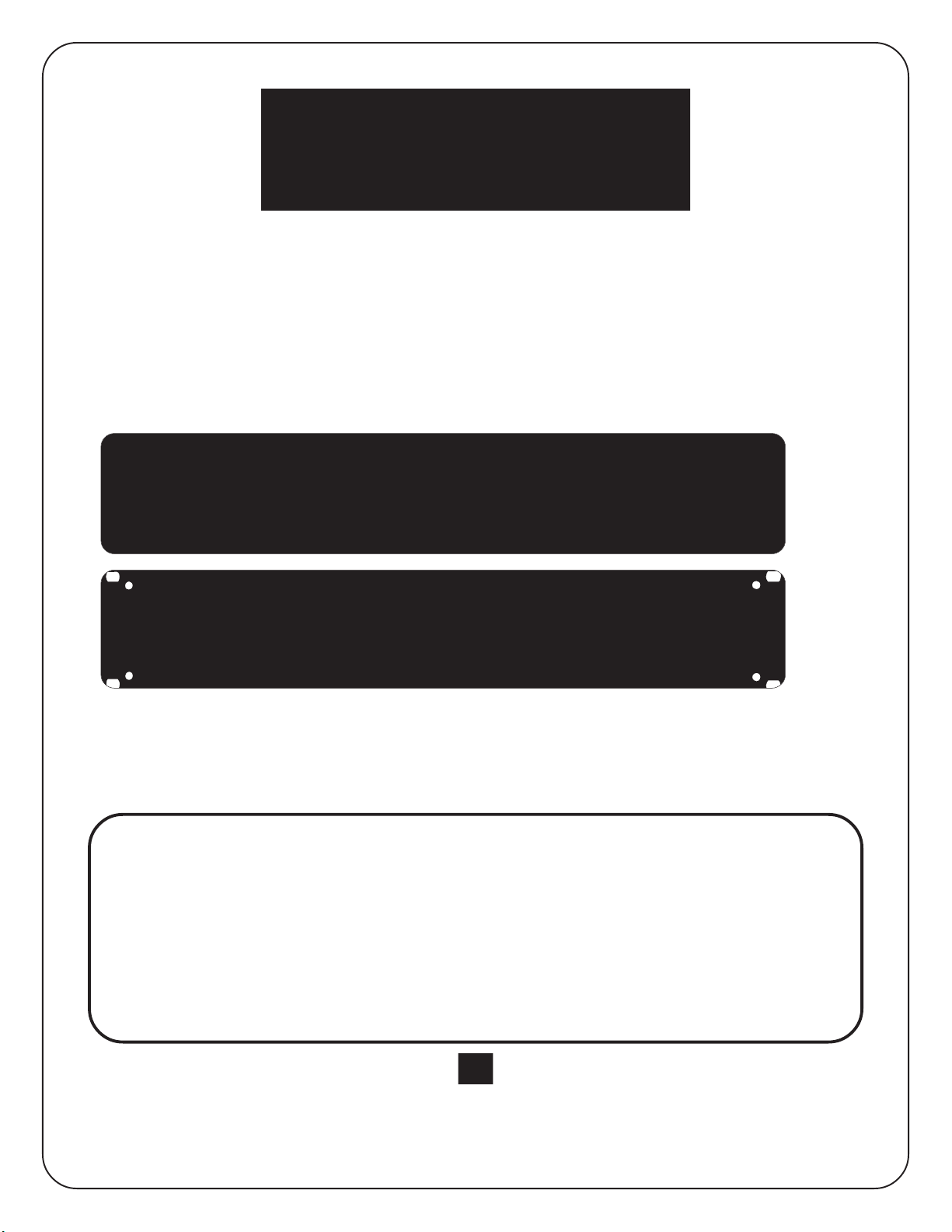
SERVICE MANUAL
XPB-750/1600
Power Amplifier
CONTENT’S:
Connections & Operations:.......................................................Page 2-6
Specifications:..............................................................................Page 7
Parts Lists:...............................................................................Page 7-11
PCBs:...........................................................................................Page 12
Schematics:...........................................................................Page 13-14
Gemini Sound Products Corp.
120 Clover Place P.O. Box 6928
Edison, NJ 08818-6928
732-738-9003 (Phone) • 732-738-9006 (Fax)
(1)
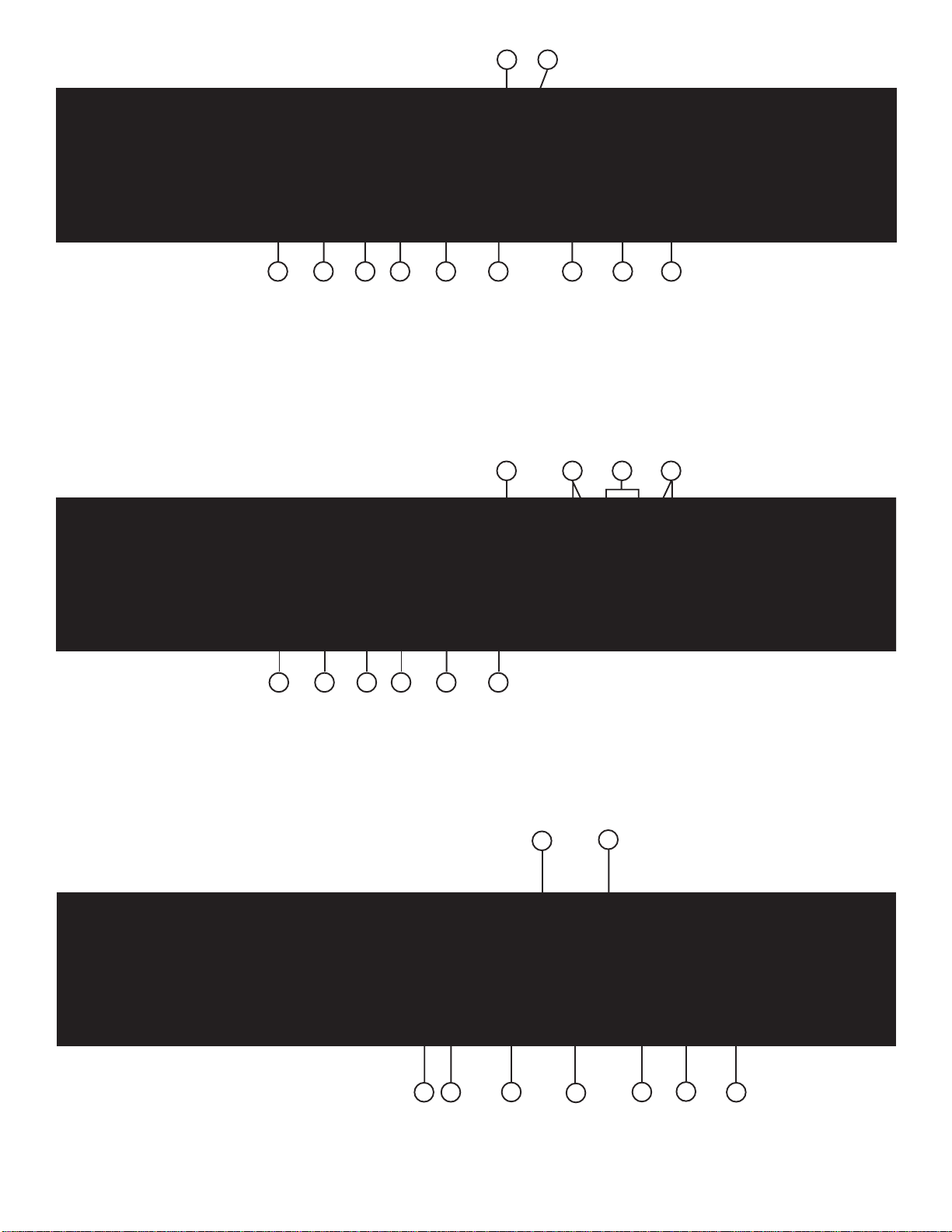
7
6
2
1
1 2 3 4
3 4
5
5
8 9
7
8
10
9
10
11
11
14
16
18
19
20
15
1312
17
(2)
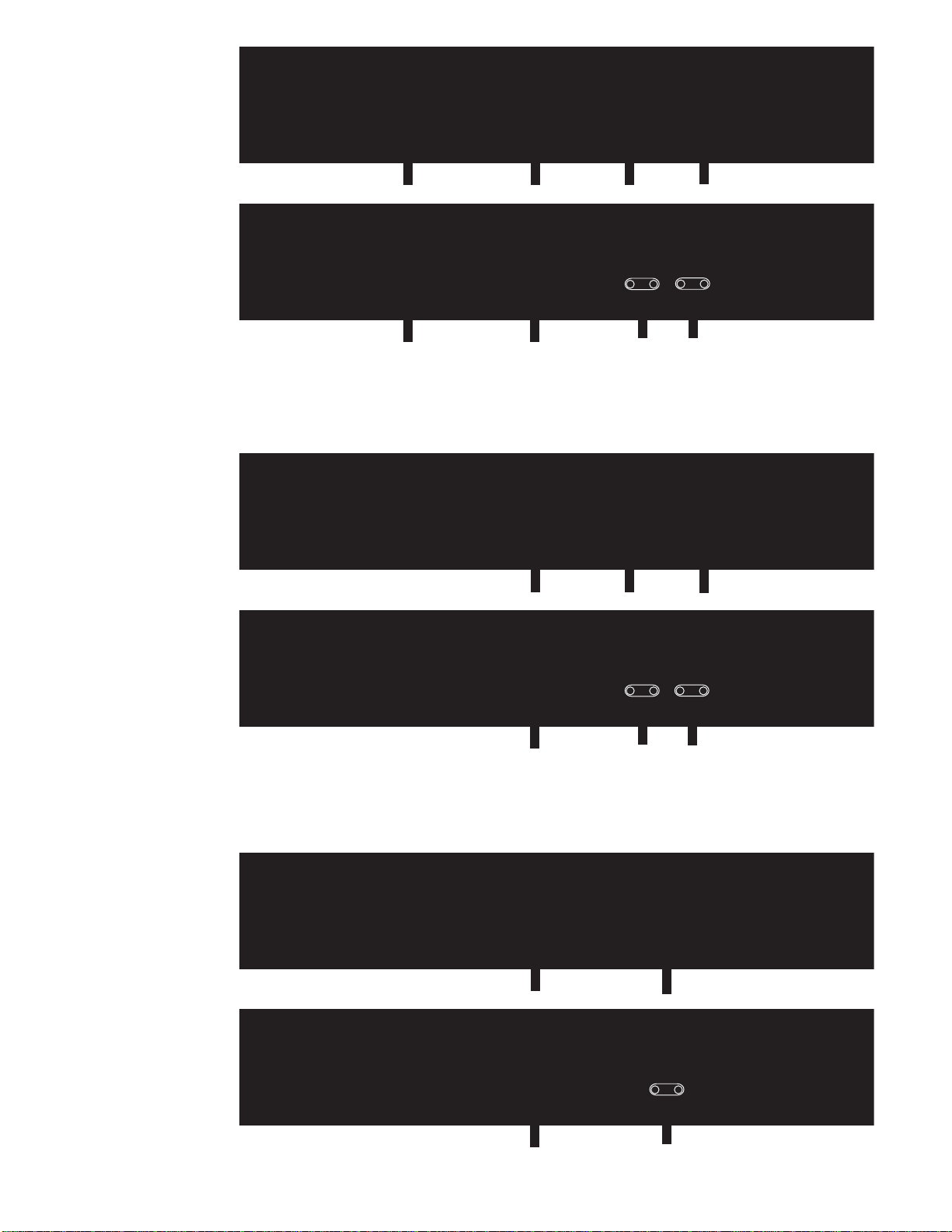
Stereo
Parallel Mono
Mono Bridge
(3)
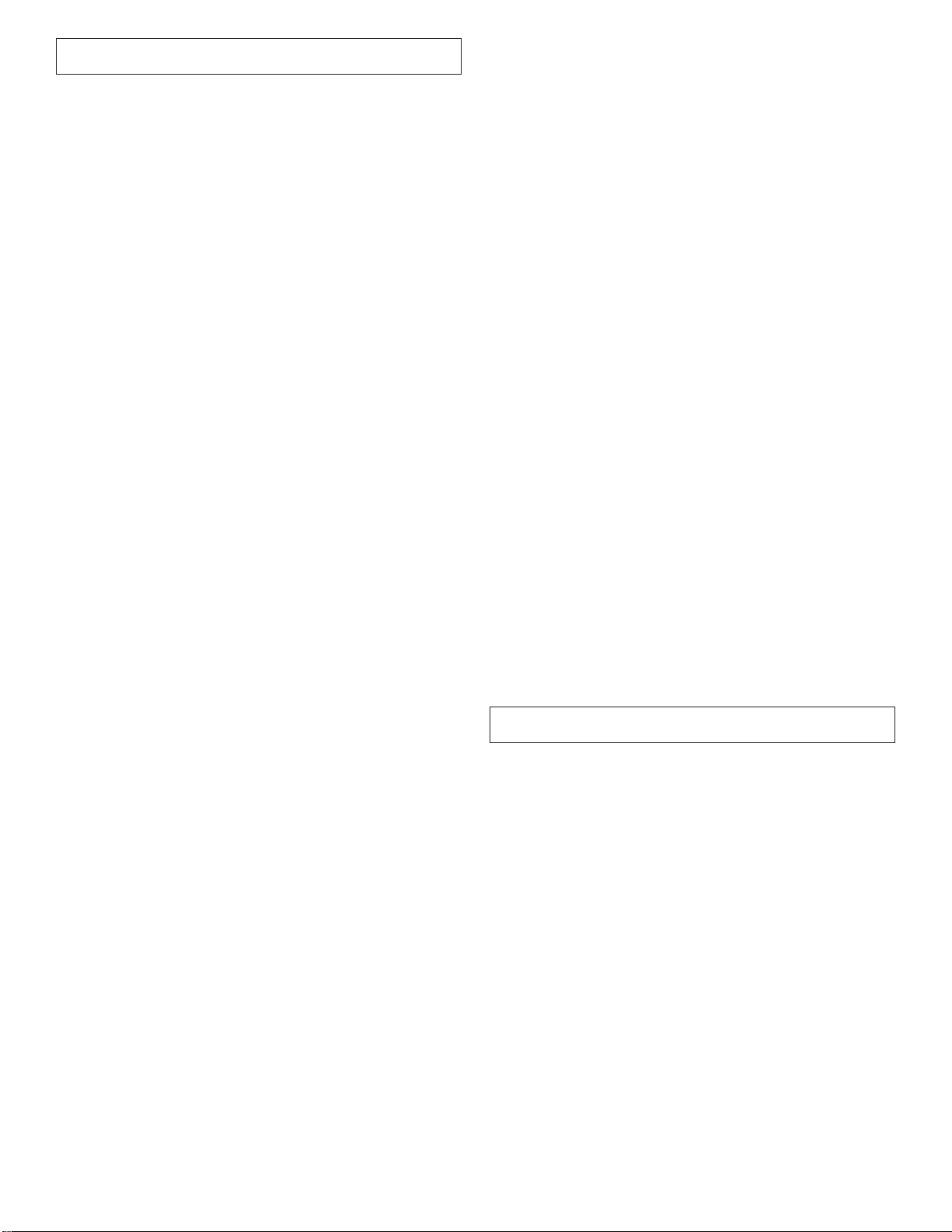
Connections, Controls and Indicators
Rear Panel
Note: 120V and 230V units have different types of output
connectors on the rear panel.
Input Section:
There are two parallel input connectors (one female XLR and one
1/4” jack) per channel. Either can be used as an input or as a link to
chain amplifiers.
XLR Input Jacks (1, 5): electronically balanced inputs accept a
standard XLR male connector. Pin 1 = shield/ground, pin 2 = hot or
positive (+) and pin 3 = cold or negative (-).
1/4" Phone Input Jacks (2, 4): accept a balanced as well as an
unbalanced line level signal. The unbalanced line uses a standard
tip-sleeve connection. The tip is positive and the sleeve is negative/
ground. The balanced line uses a tip-ring-sleeve connection. Tip =
hot or positive (+), ring = cold or negative (-), and sleeve = shield/
ground.
Operation Mode Switch (3): switch is used to set the unit for Stereo
mode, Parallel Mono mode or Mono Bridge mode.
AC Power Section:
Fuse (7): replace fuse with those of proper type and rating.
Signal Ground Lift Switch (8) is used to lift the balanced input
connectors’ ground/shield from the amplifier’s ground. When the
signal ground lifted, the sound source disconnects from the
amplifier’s ground preventing ground loops which can generate hum
and noise. See the Signal Ground Lift Switch Instructions for more
detail.
AC Cord Outlet (6) (Note: 230V units only) is used to attach the
power cord to the unit.
Output Section:
Disconnect the unit from the AC power source before making any
connections. Pay close attention to polarity (shown on the back of the
unit) when connecting your speakers. Connecting your speaker
systems using the wrong polarity will not damage your speakers, but it
will impact the quality of the sound (lack of bass and incorrect stereo
image).
Speaker Outputs for 120V Unit (9, 10, 11): the speaker output jacks
are 5-way binding posts that will accept a standard banana plugs,
spade lugs or bare wire. Make sure that all the connections are
clean when using bare wire connections. If any strands of wire
from one connector touch the adjacent connector, the sound will be
distorted, and your amplifier will overheat and go into protection
mode.
Speaker Outputs for 230V Unit (9, 10, 11): Neutrik Speakon
connectors are provided to connect speakers to the amplifier quickly
and easily. They are high current rated and provide very stable and
durable contacts. A third Speakon connector in the center is
provided to be used if the amplifier is in the Mono Bridge mode. Every
Speakon connector has pin 1- as negative and pin 1+ as positive.
NOTE: Total speaker impedance must not be lower than 2
Ohm per channel for Stereo and Parallel Mono modes, or 4
Ohm for Mono Bridge mode.
The XPB amplifier is designed to handle low impedence
loads and will operate normally with most 2 ohm
speakers/parallel speaker combinations. However, for
optimal performance and reliability we recommend using
speakers with higher impedence.
Front Panel
Power Switch (20): turns the unit on and off.
Power LED (19): the power LED lights when the power is on. If the
power LED does not light, refer to the trouble shooting guide.
Mono LED (12): the mono LED will light when you have set the rear
panel Operation Mode Switch (3) for parallel mono operation.
Always make sure that this switch is in the correct position and that
all speaker connections have been made correctly for the mode of
operation you wish to use before powering up the amplifier.
Bridge LED (13): the bridge LED will light when you have set the rear
panel Operation Mode Switch (3) for mono bridge operation.
Always make sure that this switch is in the correct position and that
all speaker connections have been made correctly for the mode of
operation you wish to use before powering up the amplifier.
Signal LED (14): the signal LEDs for each channel show when a signal
is present. In Mono Bridge mode, both the channel A LED and the
channel B LED will light in unison.
Clip LED (15): the amplifier has true clip LEDs to help you properly
control the amplifier’s output and achieve undistorted sound. The clip
LEDs for each channel light when your signal level is so strong that
the distortion reaches 1% THD. The clip LED should not remain
constantly on or flash repeatedly during operation. For clean sound
reproduction, the clip should only light occasionally for an instant. If
the LED remains on or flashes repeatedly, you will hear distorted
sound that can be damaging to your speaker systems. If this occurs,
reduce the signal level by lowering the input level control for the
channel that is clipping or reduce the level at the source. If the clip
LED lights when no signal is present, it may indicate a RF signal on
the output which may cause damage to speakers (the RF signal will
not be audible). Please note that when you are using the amplifier in
the Mono Bridge mode, both clip LEDs of the bridged channels will
operate simultaneously.
Protect LED (16): when you first turn on the amplifier, the protect LEDs
light briefly during a turn-on delay which indicates that the outputs
are disconnected internally. There will be an audible click when the
outputs reconnect and the protect LEDs will turn off. Otherwise, the
protect LED indicates that there is a problem either in the amplifier’s
external connections, load or temperature conditions or its internal
functions. If one of these situations occur, the amplifier senses the
problem and automatically switches into protection mode. The LED
will light to warn you of the trouble and the amplifier will stop
working. If this occurs, switch off the amplifier and refer to the
Trouble Shooting Guide. If the protect LED remains lit when resuming
amplifier operation, do not use the amplifier and contact an
authorized service technician.
Level Controls (17, 18): establish the input levels required for each
channel. Only the Channel A Level Control (17) works in Mono
Bridge mode.
Operating Instructions
THE AMPLIFIER’S POWER MUST BE TURNED OFF WHEN
CHANGING MODES OF OPERATION.
Stereo Operation
The unit has two channels for stereo operation. Each channel
provides a separate and discrete signal at the speaker outputs
according to the signal received at the inputs. The following instructions
are for applications with 8 Ohm, 4 Ohm or 2 Ohm speakers of matched
power ratings.
1. With the power off, set the OPERATION MODE SWITCH (3) to the
STEREO position. When the power is on, the Mono and Bridge LEDs
on the front panel will not light. If these LEDs illuminate, you have the
switch in the wrong position. Correct before continuing.
2. With the power off, connect your input cables to the channel A and
B inputs using either the XLR INPUT JACKS (1, 5) or 1/4" INPUT
JACKS (2, 4) of each channel. The other channel A and channel B
inputs can be used to link to an additional amplifier.
3. Connect the loudspeakers to the channel A and channel B SPEAKER
OUTPUTS (9, 11). THE T OT AL SPEAKER LOAD MUST BE A T LEAST
2 OHMS PER CHANNEL. If you try to operate at a lower impedance,
the amplifier will go into protection mode and stop operation until you
correct the load conditions.
4. With the LEVEL CONTROLS (17, 18) of both channels set to zero
(fully counterclockwise), turn the POWER SWITCH (20) on. Apply a
signal to the input of the amplifier. The level of the input signal should
(4)

be as high as you will ever need it to be. This way, it will be as high
above the amplifier’s noise floor as possible, ensuring an excellent
performance and signal to noise ratio. Adjust the LEVEL
CONTROLS for each channel to achieve the desired maximum
listening level. Note, when the clip LEDs light, there is distortion
present in the amplifier’s output section. If a clip LED remains on or
flashes repeatedly, reduce the signal level by lowering the input level
control for the channel that is clipping or reduce the level at the
source.
Parallel Mono Operation
Follow these instructions for Parallel Mono Operation using a single
input cable, and you will have the same monophonic signal on both the
channel A and the channel B outputs. Each channel’s output is
controlled independently by that channel’s level control.
1. With the power off, set the OPERATION MODE SWITCH (3) to the
PARALLEL MONO position. When the power is on, the MONO LED
(12) on the front panel will light. If the LED does not illuminate, you
have the switch in the wrong position. Correct before continuing.
2. With the power off, connect your input cables to the channel A input
only using the either the XLR INPUT JACK (5) or 1/4" INPUT JACK
(4) of channel A. The other channel A input can be used to link to an
additional amplifier.
3. Connect the loudspeakers to the channel A and channel B SPEAKER
OUTPUTS (9, 11). THE T OT AL SPEAKER LOAD MUST BE A T LEAST
2 OHMS PER CHANNEL. If you try to operate at a lower impedance,
the amplifier will go into protection mode and stop operation until you
correct the load conditions.
4. With the LEVEL CONTROLS (17, 18) set to zero (fully
counterclockwise), switch the power on. Apply a signal to the input.
The level of the input signal should be as high as you will ever need
it to be. This way, it will be as high above the amplifier’s noise floor
as possible, ensuring an excellent performance and signal to noise
ratio. Adjust the LEVEL CONTROLS for each channel to achieve the
desired maximum listening level. Note, when the clip LEDs light, there
is distortion present in the amplifier’s output section. If a clip LED
remains on or flashes repeatedly, reduce the signal level by lowering
the input level control for the channel that is clipping or reduce the
level at the source.
desired maximum listening level. Note, when the clip LEDs light, there
is distortion present in the amplifier’s output section. If a clip LED
remains on or flashes repeatedly, reduce the signal level by lowering
the input level control for channel A or reduce the level at the
source. During Mono Bridge operation, the channel B level is
inactive, however, both channels LEDs will flash simultaneously and
show output conditions.
Using the Signal Ground Lift Switch
Depending on your system configuration, sometimes applying the
ground will create a quieter signal path. Sometimes lifting the ground
can eliminate ground loops and hum to create a quieter signal path.
1. With the power amp on, listen to the system in idle mode (no signal
present) with the ground applied (the SIGNAL GROUND LIFT
SWITCH (8) in the left position).
2. Then turn the power off before moving the SIGNAL GROUND
LIFT SWITCH (8). Lift the ground by moving the SIGNAL GROUND
LIFT SWITCH to the right, turn the power back on and listen to
determine which position will provide a signal devoid of background
noise and hum. Keep the SIGNAL GROUND LIFT SWITCH in the
ground position if the noise level remains the same in either position.
CAUTION: DO NOT TERMINATE THE AC GROUND ON THE POWER
AMPLIFIER IN ANY WA Y . TERMINA TION OF THE AC GROUND CAN BE
HAZARDOUS.
Mono Bridge Operation
Follow these instructions to bridge the unit’s outputs. Bridging the
amplifier converts the unit to a monophonic or single channel. The
amplifier can be used with 8 Ohm or higher loads only in Mono Bridge
mode. This mode is used to provide a higher voltage with greater
headroom to your speaker. Before setting your amplifier for Mono Bridge
operation, make sure that your speaker can handle the high power level
provided by the amplifier in Mono Bridge mode. CAUTION: VOL TAGE
OVER 100 VOLTS MA Y BE PRODUCED A T THE BRIDGE OUTPUT
TERMINALS IN THIS MODE.
1. With the power off, set the OPERATION MODE SWITCH (3) to the
BRIDGE position. When the power is on, the BRIDGE LED (13) on
the front panel will light. If the LED does not illuminate, you have the
switch in the wrong position. Correct before continuing.
2. With the power off, connect your input cables to channel A input
only using the either the XLR INPUT JACK (5) or 1/4" INPUT JACK
(4) of channel A. The other channel A input can be used to link to an
additional amplifier.
3. Connect the loudspeaker to the BRIDGE SPEAKER OUTPUT (10)
only. With a 230V unit, use the center speakon. With a 120V unit,
use the two innermost red terminals. Be sure the polarity of your
connections is correct. The total speaker load must be at least 4
Ohms or above. If you try to operate at a lower impedance, the
amplifier will go into protection mode and stop operation until you
correct the load conditions.
4. With the CHANNEL A LEVEL CONTROL (17) set to zero (fully
counterclockwise), switch the power on. Apply a signal to the input.
The level of the input signal should be as high as you will ever need
it to be. This way, it will be as high above the amplifier’s noise floor
as possible, ensuring an excellent performance and signal to noise
ratio. Adjust the LEVEL CONTROL (17) for channel A to achieve the
(5)
