Gemini Sound XL-500 Mk2 Owners manual
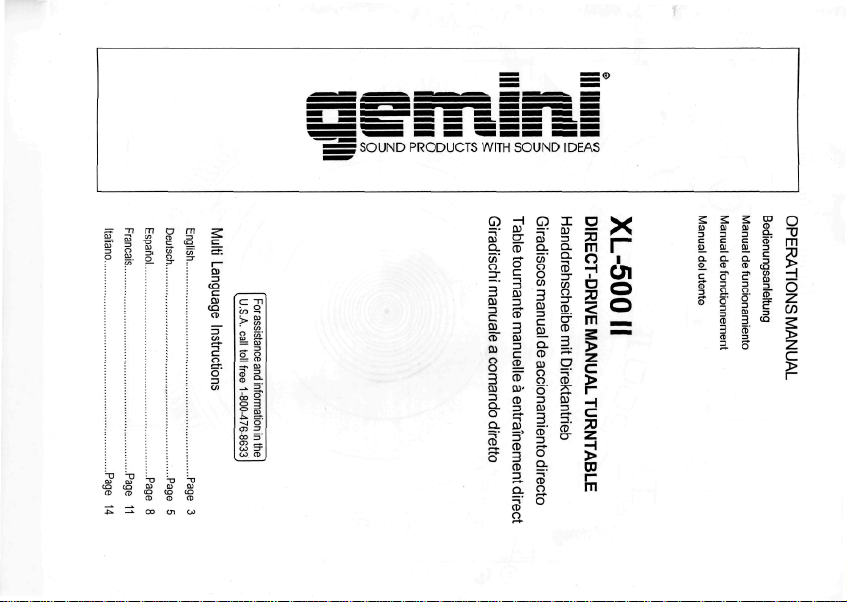
•
SOUND
PRODUCTS WITH
SOUND
IDEAS
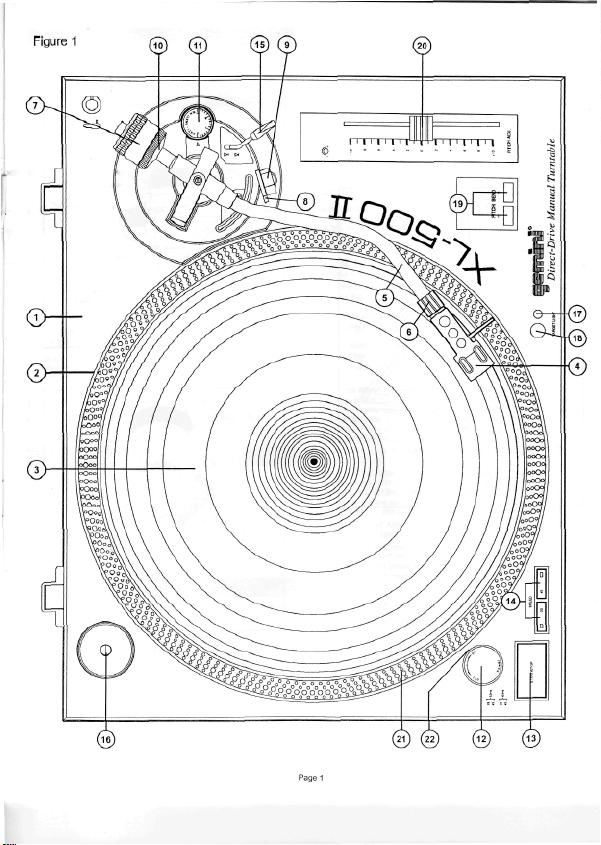
Figure
1
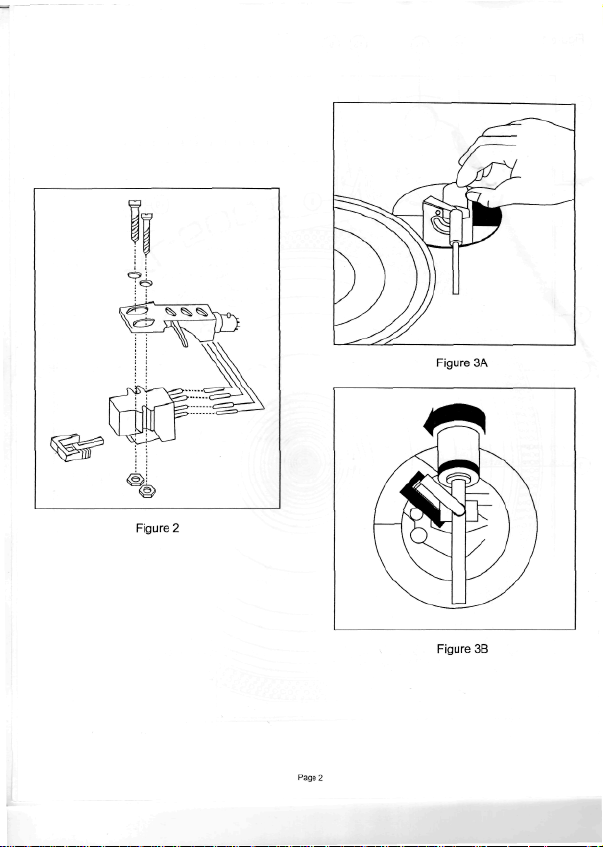
Figure
Figure
3A
2
Figure
3B
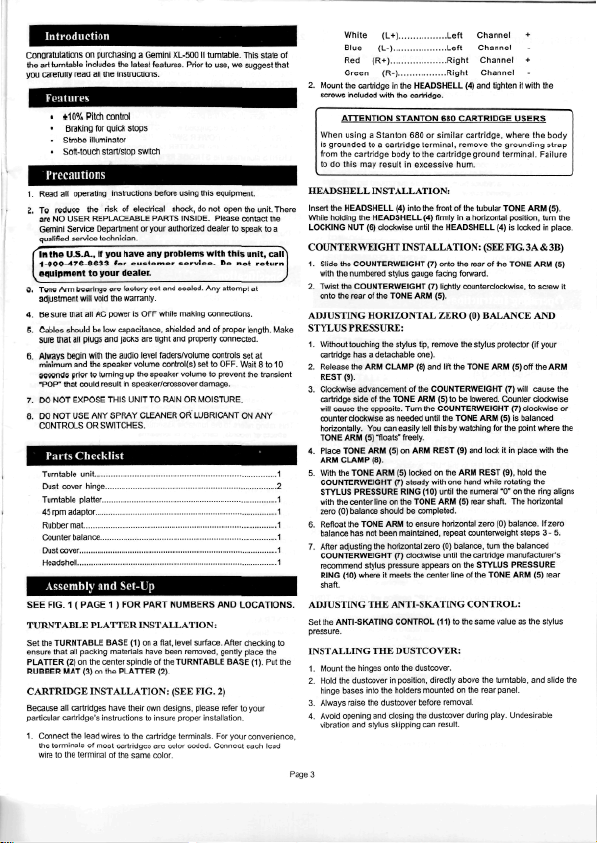
Conoratulations
on
tho
at*
turntable
includes
you
carefully
read
*10%
Pitch
BraKing
Strobe
Sott-toucfi
1.
Read
all
operating
Z.
To reduce the
are
NO
USER REPLACEABLE PARTS
Gemini
Service Department
qualified
service
In the
U.S.A.,
1-COO-476-S633
(
equipment
3.
Tsne
Ami
bearings
adjustment
will
4. Be
sure that
all AC
5.
Cables
should
sure
Uiat
all
plugs
6.
Always begin
minimum
and the
"POP"
that could
7.
DO NOT
EXPOSE
Turntable
unit
Dust cover
hinge...
Turntable
platter
45
rpm
adaptor
Rubber
mat
Counterbalance
Dust
cover
Headshell
Assembly
SEE
FIG.
1 {
PAGE
TURNTABLE
Set
the
TURNTABLE BASE
PLATTER
(2)
on the
RUBBER
MAT (3} on
CARTRIDGE
Because
all
cartnflges
-fridge's
1.
Connect
the
lead wires
the
terminals
of
wire
to
the
terminal
purchasing a Gemini
all
me
control
fa
quicK
illuminator
start/stop
instructions
risk
technician.
if
you
lor
to
your
are
void
the
power
be
low
and
with
the
speaker volume
result
THIS
and
1 ) FOR
the
latest
instructions.
slops
switch
of
electrical
or
your
have
any
customer
dealer.
factory
sot
warranty.
is OFF
capacitance,
jacks
are
audio
level
in
speaker/crossover
UNIT
TO
Set-Up
PART
XL-500
features.
before
using
shock,
INSIDE.
authorized
problems
service.
and
sealed.
while making
shielded
tight
and
faders/volume
control(s)
RAIN
NUMBERS
Prior
do not
and of
properly
set to
damage.
OR
MOISTURE.
PLATTER INSTALLATION:
(1) on a flat,
PLATTER
t
to the
same
c
cartridge terminals.
level surface.
of the
TURNTABLE BASE
(2).
(SEE FIG.
are
color coded. Connect each
color
center spindle
the
INSTALLATION:
have their
instructions
most
cartridges
of the
II
turntable.
to
use,
we
this
equipment.
open
Please
dealer
to
with
this
Do not re
Any
attempt
connections.
proper length. Make
connected.
controls
OFF. Wait 8 to
AND
After
2)
For
your
This state
of
suggest that
the
unit. There
contact
the
speak
to a
unit,
call
at
set at
10
LOCATIONS.
checking
to
(1}
Put the
convenient
lead
White
<L+)
Left
Blue
(L-)
Left Channel
Red
(R+)
Right
Green
(R-)
the
cartridge
in the
included
with
using a Stanton
cartridge body
INSTALLATION:
HEADSHELL
the
HEADSHELL
NUT (6)
clockwise
Right
HEADSHELL
the
cartridge.
680 or
similar cartr
to the
cartridge
(4)
into
the
front
(4)
firmly
until
the
2.
Mount
screws
When
from
the
HE
ADSIIELL
Insert
the
While holding
LOCKING
COUNTERWEIGHT INSTALLATION:
1.
Slide
the
COUNTERWEIGHT
with
the
numbered
2.
Twist
the
COUNTERWEIGHT
onto
the
rear
ADJUSTING
STYLUS PRESSURE:
1.
Without
touching
cartridge
has a
2.
Release
the ARM
REST
(9).
3.
Clockwise advancement
cartridge
side
will
cause
the
counter clockwise
horizontally.
You can
TONE
ARM (5)
4.
Place
TONE
ARM
CLAMP
5.
With
the
TONE
COUNTERWEIGHT
STYLUS
PRESSURE RING (10) until
with
the
center
zero
(0)
balance should
6.
Refloat
the
TONE
balance
has not
7.
After
adjusting
COUNTERWEIGHT
recommend stylus pressure appears
RING
(10)
where
shaft.
ADJUSTING
Set
the
ANTI-SKATING CONTROL
pressure.
INSTALLING
1.
Mount
the
hinges onto
2.
Hold
the
duslcover
hinge
bases
into
3.
Always
raise
4.
Avoid opening
(7)
stylus
gauge facing
(7)
of the
TONE
ARM
(5).
HORIZONTAL
the
stylus
tip,
remove
detachable one).
CLAMP
(8)
and
of
the
of the
opposite.
ARM (5) on ARM
(8)
THE
the
COUNTERWEIGHT
TONE
ARM
(5)
Turn
the
COUNTERWEIGHT
as
needed
until
easily tell this
"floats'
freely.
REST
ARM (5)
locked
on the ARM
(7)
steady
with
line
on the
TONE
be
completed.
ARM to
ensure horizontal zero
been
maintained,
the
horizontal zero
(7)
clockwise until
it
meets
the
center
ANTI-SKATING CONTROL:
(11)
THE
DUSTCOVER:
the
dustcover.
in
position,
directly
the
holders mounted
dustcover before removal.
and
closing
the
dustcover during play. Undesirable
Channel
+
Channel
+
Channel
(4)
and
tighten
dge, where
gr
und
terminal.
of the
tubular
TONE
in a
horizontal
{SEE
the
rear
of the
toward.
(0)
BALANCE
the
Stylus
the
TONE
to be
lowered. Counter
TONE
ARM (5) is
by
watching
(9) and
lock
REST
one
hand while
the
numeral
(5)
rear shaft.
balance,
turn
the
cartridge
on the
STYLUS PRESSURE
line
of the
to the
same
above
the
on the
rear panel.
position,
(4)
is
FIG.3A&3B)
TONE
protector
ARM (5) off the ARM
(7)
(7)
for the
it in
(9),
rotating
"0" on the ring
The
(0)
balance.
the
manufacturer's
TONE
ARM (5)
value
turntable,
HEADSHELL
onto
lightly counterclockwise,
7.ERO
lift
the
ARM
repeat counterweight steps
(0)
it
with
the
Failure
ARM
locked
ARM
to
screw
AND
(if
will
cause
clockwise
clockwise
balanced
point wher
place
with
hold
the
the
horizontal
If
balanced
as the
and
the
body
turn
in
your
zero
3 - 5.
rear
stylus
slide
(5).
place.
the
(5)
it
the
or
the
the
alig
the
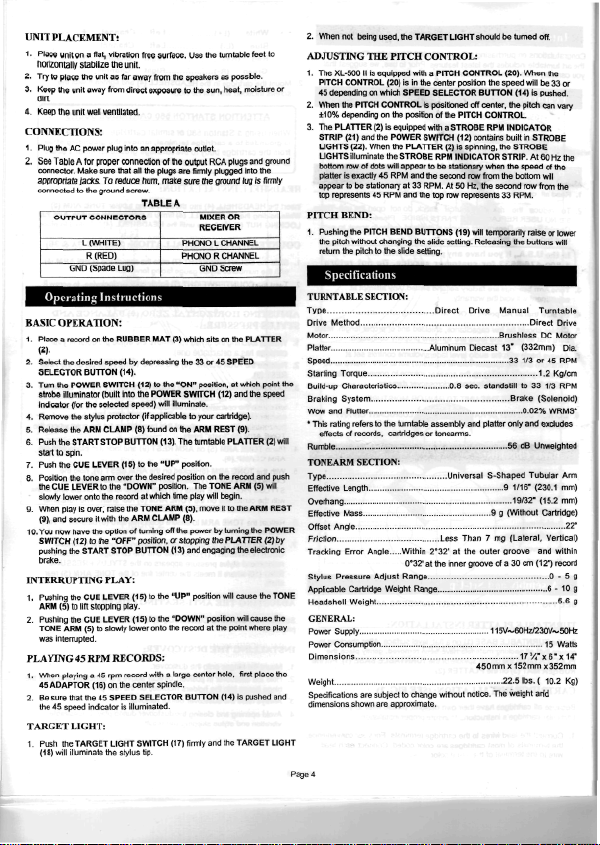
UNIT
PLACEMENT!
i.
Place
unit
vr\
noi
liontai
ly
£•
Try
to
place
3.
Keep
tins
unit
dirt.
4.
KQQptne
unit
CONNECTIONS:
1.
Plug
the AC
2.
See
Table
connector.
appropriate
OUTPUT
GND
BASIC
OPERATION:
4.
Place a record
(£)•
2.
Select
the
SELECTOR
3.
Turn
the
POWER
strobe
illuminator
Indicator
(for
4.
Remove
the
5.
Release
the ARM
6.
Push
the
START STOP BUTTON (13).
start
to
spin.
7.
Push
the
CUE
8.
Position
the
the
CUE
LEVER
slowly lower onto
9.
When play
(9),
and
secure
10. You now
have
SWITCH
(12)
pushing
the
brake.
INTERRUPTING
1,
Pushing
Oie
ARM
(5| to
2.
Pushing
the
TONE
ARM
was
Interrupted.
PLAYING
45
1.
When
playing a 45
45
ADAPTOR
2.
Be
sure
that
the
45
speed indicator
TARGET
LICHT:
1.
Push
the
TARGET
(18)
will
illuminate
a flat,
vibration
free
statute
the
unit
away
well
power
A for
proper connection
Make
jades.
CONNECTORS
L
(WHITE)
R
(RED)
(Spade
on
desired
BUTTON (14).
the
stylus protector
LEVER
tone
is
over,
it
the
to the
START STOP BUTTON (13)
PLAY:
CUE
hfi
stopping
CUE
(5)
(o
RPM
RECORDS:
(16)
the 45
surface.
Die
unit.
as
far
away
from
from
direct
exposure
ventllated.
plug
into
an
appropriate
sure
selected
arm
to the
with
of the
that
all
the
plugs
To
reduce
hum, make
TABLE
LUQ)
the
RUBBER
MAT
speed
by
depressing
SWITCH
(12)
to (he
(built
into
the
POWER SWITCH
speed)
will
(if
applicable
CLAMP
(B)
found
(15)
to
the
"UP"
over
the
desired
"DOWN"
position.
the
record
at
which
raise the
TONE
ARM
the ARM
CLAMP
option
of
turning
"OFF"
position,
LEVER
(15)
to the
play.
LEVER (15)
to the
slowly
lower
onto
rpm
record with a large center hole, first place
on the
center spindle.
SPEED SELECTOR BUTTON (14)
is
illuminated.
LIGHT
SWITCH
the
stylus tip.
Use the
turntable
the
speakers
as
possible.
to the
sun,
heat,
moisture
outlet.
output
RCA
plugs
firmly plugged
trie
ground
MMER
OR
RECEIVER
GND
Screw
sits
On
the
SPEED
position,
at
which point
(12)
and the
your cartridge).
REST
(9).
turntable PLATTER
on the
record
The
TONE
ARM (5)
play
will
begin.
it to the ARM
power
by
turning
the
PLATTER
engaging
the
will
cause
at the
point
is
and the
TARGET
and
into
lug Is firmly
PLATTER
electronic
where play
pushed
are
sure
A
PHONO L CHANNEL
PHONO R CHANNEL
(3)
which
the 33 or 45
"ON"
illuminate.
to
on the ARM
The
position.
position
time
(5). move
(8).
off the
or
stopping
and
"UP" position
"DOWN" position will cause
the
record
(17)
firmly
feet
the
speed
and
the
(2) by
the
(o
or
ground
the
(2)
will
push
will
REST
POWER
TONE
the
the
and
LIGHT
2.
WTien
not
being used,
the
TARGET LIGHT
ADJUSTING
THE
PITCH
1. The
XL-500
II
PITCH CONTROL (20)
45
depending
2.
When
the
PITCH CONTROL
±10%
depending
3.
The
PLATTER
STRIP
(21)
and the
LIGHTS (22). When
LIGHTS illuminate
bottom
row of
platter
is
exactly
appear
to be
top
represents
PITCH
BEND:
1.
Pushing
the
PITCH
the
pitch without changing
return
the
pitch
TURNTABLE
SECTION:
Type
Drive Method
Motor
Platter.
Speed
Starting Torque
Build-up Characteristics
Braking System
Wow
and
Flutter.
*
This
rating
refers
effects
of
records,
Rumble
56 dB
TONEARM
SECTION:
Type
Effective
Length
Overhang
Effective
Mass
Offset
Angle
Friction
Tracking
Er
Stylus
Pressure
Applicable
Cartridge Weight Range
Headsheil
Weight
GENERAL:
Power
Supply
115V~60Hz/230V~50Hz
Power
Consumption
Dimensions
17!//x6"x
Weight
22.5lbs.(
Specifications
are
shown
CONTROL:
is
equipped with a PITCH CONTROL (20). When
is in the
center
on
which SPEED SELECTOR BUTTON (14)
on the
(2) is
equipped
POWER SWITCH (12) contains
the
the
dots
will appear
45 RPM and the
stationary
45 RPM and the top row
BEND BUTTONS (19)
to the
slide
lo
the
turntable assembly
cartridges
Angle Within
Adjust
5-6 g
15
subject
ar
appro
position
te
positioned
position
PLATTER
STROBE
at 33
0°32'
Range
to
off
of the
PITCH CONTROL.
with a STROBE
(2)
is
spinning,
RPM
INDICATOR
to be
stationary when
second
raw from the
RPM.
At 50
Hz,
represents
will
the
slide
setting.
setting.
....Direct
Driv<
.luminum
Diecast
0.8
sec.
and
or
tonearms.
Universal S-Shaped
Less
Than 7 mg
2'32'
at the
at the
inner groove
0 - 5 g
6 - 10 g
change without notice.
should
be
turned off.
the
speed
center,
the
RPM
INDICATOR
built
the
STROBE
STRIP.
the
bottom will
the
second
33
RPM.
temporarily
Releasing
the
Maial Toi
Brushless
13"
33 1/3 or 45 RPM
standstill
Brake (Solenoid)
platter only
9
1/16" (230.1
19/32'
9 g
(Without
(Lateral,
outer
groove
of a 30 cm
450mm x 152mm
The
weight
the
will
be 33 or
is
pushed.
pitch
can
vary
in
STROBE
At 60 Hz the
Speed
of the
row
from
raise
or
lower
buttons
will
liable
Direct Drive
DC
Motor
(332mm)
Dia.
1.2
Kg/cm
to 33 1/3 RPM
0.02%
WRMS-
and
excludes
Unweighted
Tubular
{15.2
Cartridge)
Vertical)
and
within
(12")
record
Watts
x352mm
10.2
arid
the
Arm
mm)
mm)
...22"
14"
Kg)
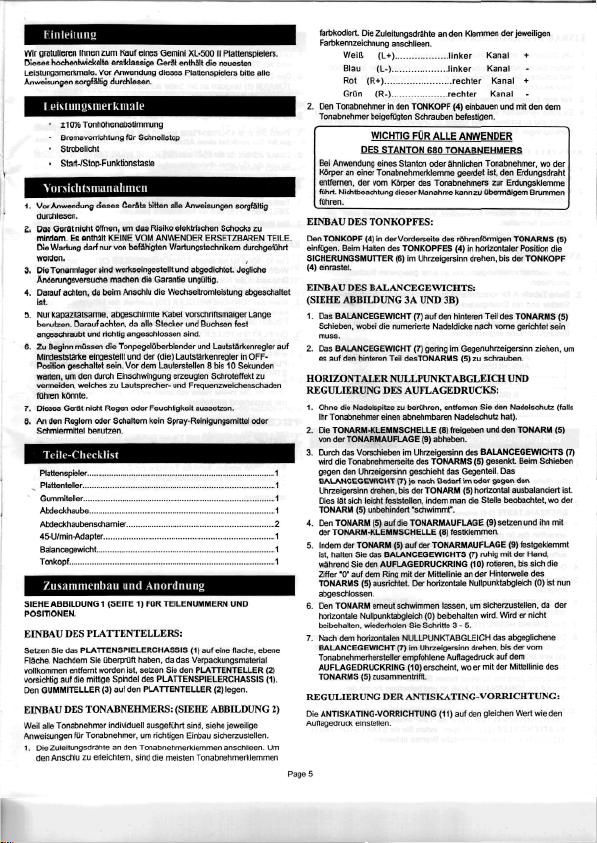
Wirgraailieren
rtinen
D^sflfi
honhentwiekelte
LeiSlungsmerKmale,
Anweisungen
sorgf2ltig
l
yiuunosnierkiiiale
±10Tu
TuiitiuliunabstJmmurig
Strobelicht
StartJStop-Funktionstafite
Vorsiclitsmunahmen
or
Anwendung
dieses
£,
Das
OeriJt
nierit
Cffnen,
mindem.
ES
enthait
Die
Wartung
darf
werden.
,
3,
Die
Tonarmlagcr
Andenjngfiverfiuehe
4.
Darauf
achten,
da
ifit.
angesstiraubt
und richtlg
6.
2u
Beginn
mflssen
MindeststarKe
eingestellt
Position
geschaltet
warten,
um
den
duroh
vermeiden,
welches
fOhren
KOnnte.
7.
Dieses
Gerat
nioht
8. An den
Reglcm
oder
ijchmiemirttel
benutzen.
Plattenspieler
Flatten
teller
Gumrniteller
Abdeckhaube
Atxfeckhaubenscdamier
45-U/min-Adapter
Balancegewichl
Tonkopf.
EINBAU
DES
PLATTENTELLERS:
Setzen
Sie das
PLATTENSPIELERCHASSIS
Flache.
NachrJem
entfeml
auf
GUMMITELLER
DES
Tonabnehmec
Die
ZuleitungsdrShte
den
Anscfilu
Ste
die
mittige
TONABNEHMERS:
fur
Tonabnehmer,
iu
erleichlern,
vollKommen
worsiehtig
Den
EINBAU
Weil alls
Anweisungen
1.
cum
Kauf
eines
Gemini
erfitklaesiga
GerSt
Yor
Anwertdung
dieses
durehlesen.
GerSts
bitten
urn
das
fiisiku
KEINE
VOM
ANWENDER ERSETZBAREN TEILE.
nur
von
befShigten
sind
werkseingestellt
machen
die
Gnrantie
beim
Ansghlu
die
angeschlossen
die
TonpegelQberblender
und
der
(die)
sein.
Vor dem
Lautorslellen
Einschwingung
211
Lautsprecher-
Regen
oder
Feuchtigkeit
Schaltem
hem
Uberprtift
haben,
worden
ist,
setzen
Spindel
des
PLATTENSPIELERCHASSIS
(3)
auf
den
PLATl
individual!
ausgefuhrt
um
richligen
an den
Tonabnehmerklemmen
sind
die
XL-500II
Plattensptelers.
enttiSIl
die
neuesten
Plattenspielers
silo
Anwcisungen
eteklrtechen
ScfiocKs
Wartimgsteehnikem
und
abgedichtet.
ungulbg
Wechseltromleistung
slnd.
und
LaulstSrkenregler
Lautstarkenregler
S bis 10
erzeuglen
Scliroteffekt
und
Frequenzweichensdiaden
aussetzen.
Spray-Reinigungsmittei
(1)
auf
eine
da
das
Verpackungsmalerial
Sie den
PLATTENTELLER
ENTLLLLR
(2)
legen.
(SIEHE
ABBILDUNG
sind.
siehe
jeweilige
Einbau
sicherzuslellen.
anschlieen.
meisten
Tonabnehmerklemmen
bitte
sorgfSltig
zu
durchgefiJhrt
Jegliche
abgeschaltet
in
OFF-
Sekunden
oder
flache,
alle
zu
ebene
(2)
(1).
2)
Um
fertkodiert.
Farbkenn2eichnung
:. Den
Tonabnehrrrer
Bei
Anwendung
K&per
entfemen,
fiihri.
fOhren.
EINBAU
Den
TONKOPF
etofOgen.
SICHERUNQSMUTTER
(4)
einrasteL
EINBAU
(SIEHE
1.
Das
Schieben,
muss.
auf
2. Das
es
auf den
HORIZONTALER
REGULIERUNG
1.
Ohne
Ihr
Tonabnehmer einen
2.
Die
TONARM-KLEMMSCHELLE
von
3.
Durch
wird
gegen
BALANCEGEWICHT
Uhrzeigersinn drehen.
Dies
TONARM
4.
Den
der
TONARM-KLEMMSCHELLE
5.
Indem
ist. halten
wahrend
Ziffer
TONARMS
abgeschlossen.
6.
Den
horizontale
beibehalten,
7.
Nach
BALANCEGEWICHT
Tonabnehmerhersteller
AUFLAGEDRUCKRING
TONARMS
REGULIERUNG
Die
ANTISKATING-VORRICHTUNG
Auflagedruck
Die
Zuleitungsdrahte
anscfilieen.
Weili
(L+)
Blau
(L-)
linker Kanal
Rot
(R+)
rechter
GrQn
(R-)
Tonabnehmer
in den
beigefiigten
W1CHTIG
DES
STANTQN
eines
an
einer
Tonabnehmerklemme
der
vom
Korper
Nichtoeachtung
DES
TONKOPFES:
(4) in der
Beim
Halten
des
DES
BALANCEGEWICHTS:
ABBILDUNG
BALANCEGEWICHT
wober
die
numerierte
BALANCEGEWICHT
hinteren Teil
NULLPUNKTABGLEICH
DES
die
Nadelspitze
der
TONARMAUFLAGE
das
Vorschieben
die
Tonabnehmerseite
den
Uhrzeigersinn
lat
sich
leicht
feststellen.
(5)
unbehindert
TONARM
(5)
auf die
der
TONARM
(5) auf der
Sie das
BALANCEGEWICHTS
Sie den
AUFLAGEDRUCKRING
"0" auf dem
Ring
(5)
ausricntet.
TONARM
emeut
Nullpunktabgleitfi
wiederholen
dem
horizontalen
<5)
zusammentrifft.
DER
einsteflen.
an den
Klemmen
der
jeweiligen
linker
rechter Kanal
TONKOPF
FUR
Stanton
dieser
Vorderseite
TONKOPFES
(6)
im
Schrauben
ALLE
680
TONABHEHMERS
oder
des
Tonabnehmers
Manahme
des
Uhrzeigersinn
Kanal
(4)
einbauen
befesttgen.
ANWENDER
ahnlichen
geerdel
kann
zu
rOhrenfOrmigen
(4)
in
horizontaler
drehen,
+
Kanal
+
-
und
mil
Tonabnehmer,
ist.
den
Erdungsdraht
zur
Erdungsklemme
ubefmaigem
TONARMS
bis der
Position
TONKOPF
3A UND 3B)
(7)
auf
den
hinteren
Teil
des
nach
vome
Gegenuhrzeigersinn
(5) zu
schrauben.
Sie den
Nadelschutz hat).
und den
des
BALANCEGEWICHTS
(5)
gesenkt. Beim Schieben
Gegenteil.
Das
im
oder
gegen
(5)
horizontal
Stelle
beobachtet.
(9)
setzen
AUF
LAG
E (9)
(7)
ruhig
mil
(10)
rolieren,
an der
Hinterwelle
Nullpunktabgleich
um
sicherzustellen.
wird. Wird
das
bis der
auf dem
wo er
mil
der
TONARMS
gerichtet
UND
Nadelschutz
TONARM
den
ausbalanciert
und inn
festgeklemmt
der
bis
er
abgeglichene
Mittellinie
Nadeldicke
(7)
gering
im
desTON
ARMS
AUFLAGEDRUCKS:
zu
bemhren,
entfemen
abnenmbaren
(8)
freigeben
(9)
abheben.
im
Uhrzeigersinn
des
TONARMS
geschieht
das
(7) je
nach
Bedarf
bis der
TONARM
indem
man die
"schwimmr.
TONARMAUFLAGE
(8)
fcslklemmcn.
TON
ARM
mil
der
Mittellinte
Der
hori?ontale
schwimmen
lassen.
(0)
beibehalten
Sie
Schritte
3 - 5.
NULLPUNKTABGLEICH
(7) im
Uhrzeigersinn drehen,
empfohlene
Auflagedruck
(10)
erscheint,
ANTISKATING-VORRICHTUNG:
(11)
auf den
gleichen
Wert
den dem
wo der
Brummen
ziehen,
Hand.
sich
des
(0) ist nun
da der
nicht
worn
wie
die
sein
wo der
mil
die
des
den
(5)
(5)
um
(falls
(5)
(7)
ist.
