Page 1
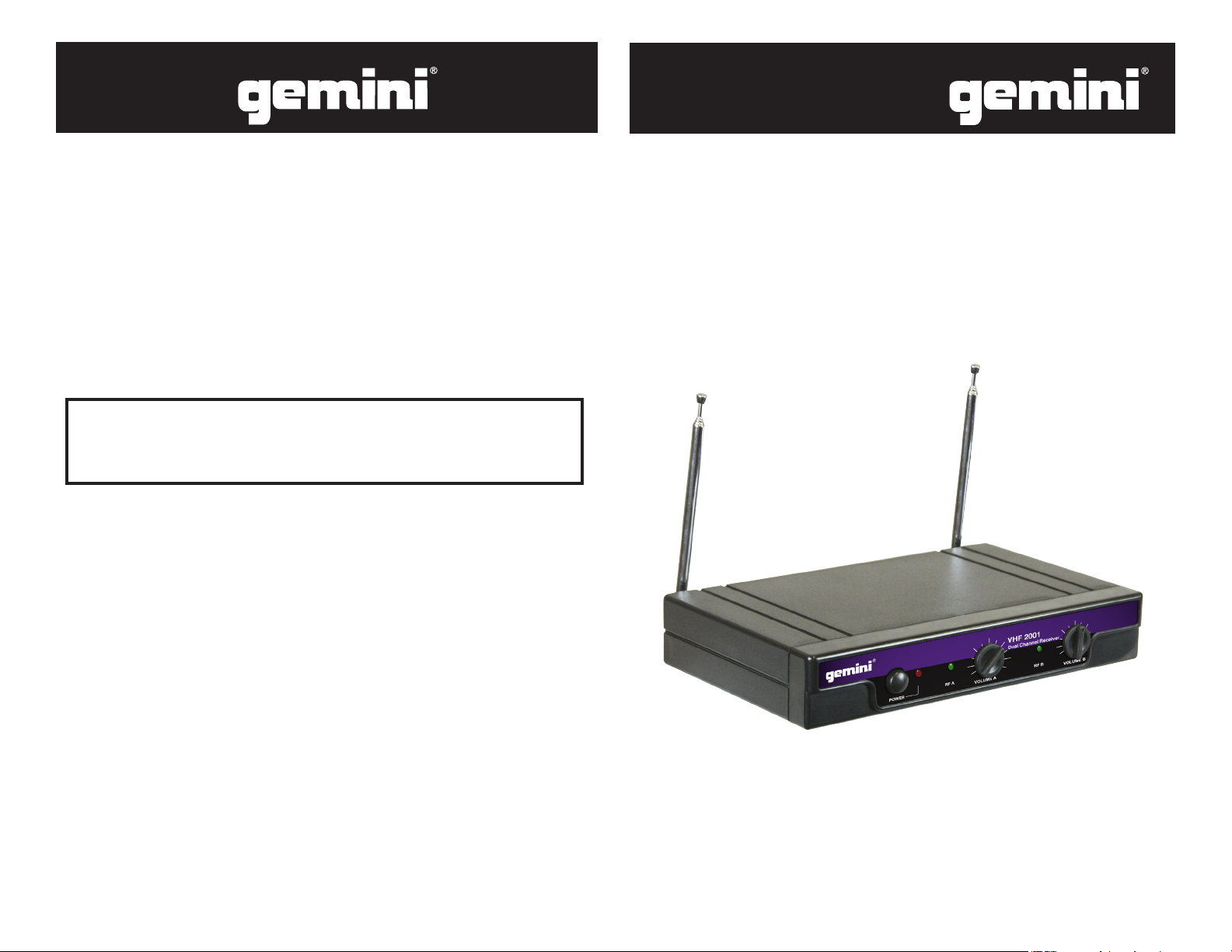
Parts of the design of this product may be protected by worldwide patents
Information in this manual is subject to change without notice and does
not represent a commitment on the part of the vendor. GCI-Technologies
shall not be liable for any loss or damage whatsoever arising from the use
of information or any error contained in this manual.
No part of this manual may be reproduced, stored in a retrieval system or
transmitted, in any form or by any means, electronic, electrical, mechanical,
optical, chemical, including photocopying and recording, for any purpose
without the express written permission of GCI-Technologies.
It is recommended that all maintenance and service on the product should be
carried out by GCI-Technologies or it’s authorized agents. GCI-Technologies
cannot accept any liability whatsoever for any loss or damage caused by service,
maintenance or repair by unauthorized personnel.
VHF-1001/2001
SERIES
VHF-1001M
VHF-1001HL
VHF-2001M
In the U.S.A., if you have any problems with this unit,
call 1-732-346-0061 for customer service. Do not
return equipment to your dealer.
WWW.GEMINIDJ.COM
Worldwide Headquarters • 1 Mayeld Ave, NJ 08837 • USA
Tel: (732) 346-0061 • Fax (732) 346-0065
France • GCI-Technologies
2 BIS RUE LEON BLUM, 91120 PALAISEAU, France
Tel: +33 (0) 1-69-79-97-70 • Fax +33 (0) 1-69- 79-97-80
Germany • GCI Technologies GmbH
Lerchenstraße 14 • 80995 München, Munich, Germany
Tel: +49 (0) 89 319 019 80 • Fax: +49 (0) 89 319 019 819
Spain • GCI-Technologies S.A. • Caspe 172, 1A 08013 Barcelona, Spain
Tel: +34-93-436-37-00 • Fax +34-93-347-69-61
UK • GCI-Technologies • Unit 44 The Brambles Enterprise Center, Waterberry Drive,
Waterlooville P07 7TH, UK. Tel: 011-44-87-087-00880 Fax: 011-44-87-087-00990
© GCI-Technologies 2009 All rights Reserved
VHF-2001HL
OPERATIONS MANUAL
MANUAL DE INSTRUCCIONES
MANUEL D’INSTRUCTIONS
BEDIENUNGSHANDBUCH
Page 2
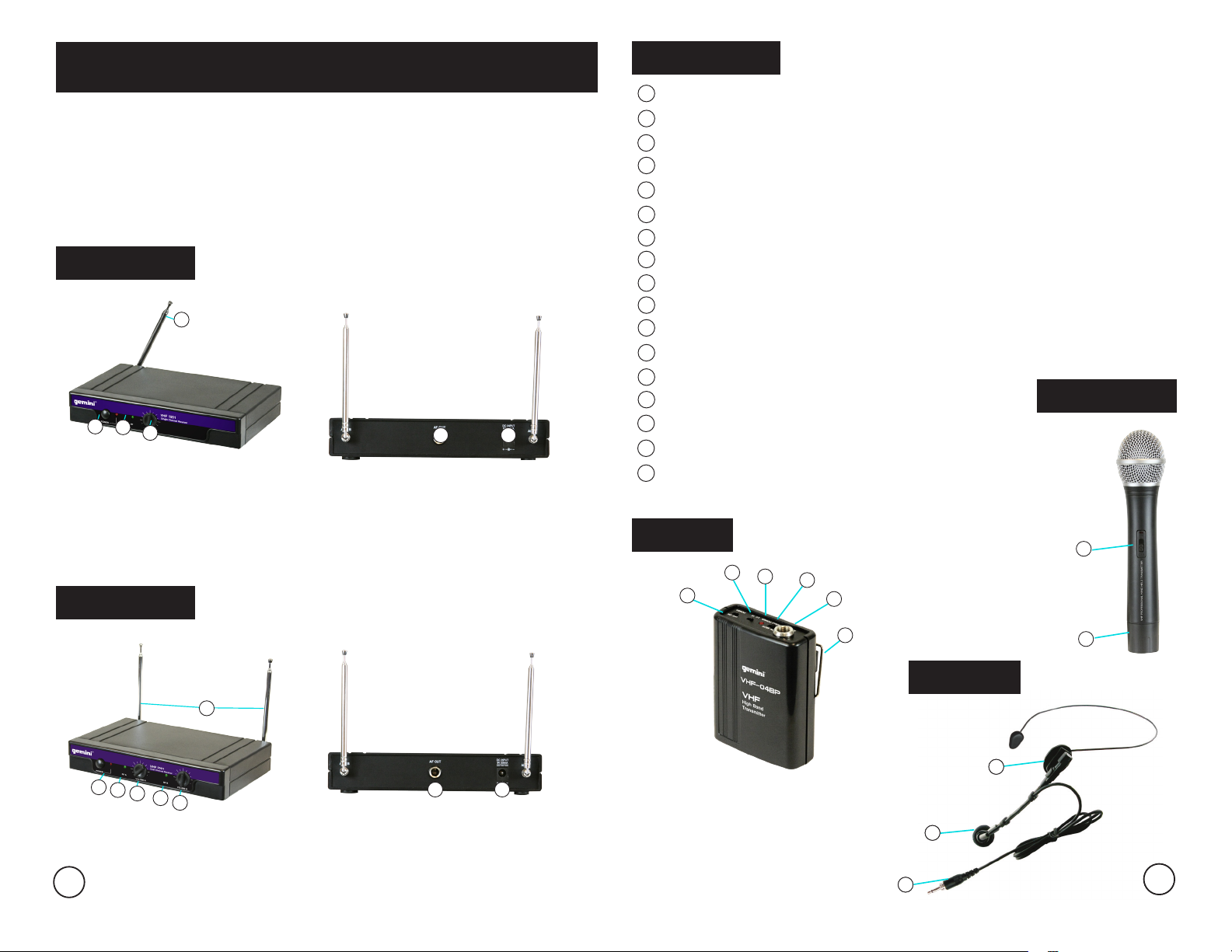
VHF SERIES
English........................ 4-8
Español....................... 9-14
Francais...................... 15-20
Deutsch...................... 21-26
Warranty Card............ 27-28
VHF-1001
1
2
3
4
Functions
1
Base receiver antennas
Power ON & LED indicator
2
Channel ON LED indicator
3
4
Volume Rotary Dial Control
AF OUT
5
DC INPUT
6
Microphone MUTE & ON/OFF switch
7
8
Twist off battery compartment
9
Belt Pack Power ON/OFF
10
Headset/Lavalier MIC sensitivity (HI/LO) switch
11
Power on / Battery Low dual mode LED
12
MUTE ON/OFF Switch
13
Screw in 1/8” (3.5mm) Mini plug (Jack)
14
Belt clip
15
65
Padded head rest
16
Snap off Lavalier Microphone
17
Screw in 1/8” (3.5mm) Mini plug
VH-HHM
VHF-2001
2
3
4
2
VH-BP
9
10
11
12
13
14
7
8
HSL-10
1
1215
3
4
5 6
1216
1217
3
Page 3
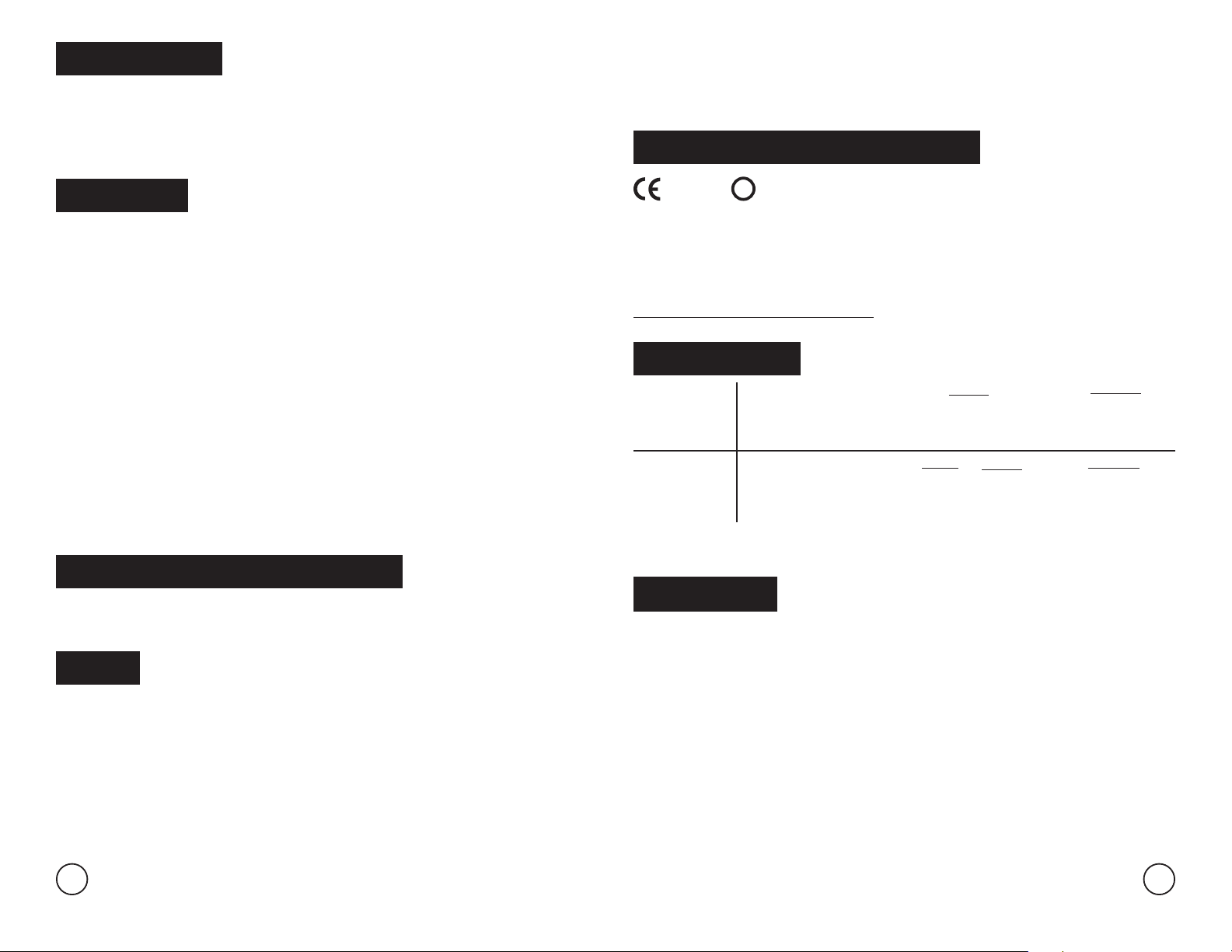
0678
Introduction
Congratulations on your purchasing a Gemini wireless system. This system includes the
latest features and is backed by a one year limited warranty. Prior to use we suggest that
you carefully read all the instructions.
This book includes instructions for both the VHF-1001 and the VHF-2001 systems.
Cautions
1. All operating instructions should be read before using this equipment.
2. To reduce risk of electrical shock, do not open the unit. There are NO USER OR
SERVICEABLE PARTS INSIDE. Please refer servicing to a qualied service techni-
cian.
3. Do not expose this unit to direct sunlight or a heat source such as a radiator or
stove.
4. Dust, dirt and debris can interfere with the performance of this unit. Make an effort
to keep the unit away from dusty, dirty environments, and cover the unit when it is not
in use. Dust it regularly with a soft clean brush.
5. When moving this equipment, it should be placed in its original carton and packag-
ing. This will reduce the risk of damage during transit.
6. DO NOT EXPOSE THIS UNIT TO RAIN OR MOISTURE.
7. DO NOT USE ANY SPRAY CLEANER OR LUBRICANT ON ANY CONTROLS
OR SWITCHES.
Microhone
1. Do not drop the microphone onto a hard surface.
2. Do not strike the microphone head front with st or ngers, and do not blow strongly
into the microphone head front.
3. Do not use the microphone in areas of high humidity and /or high temperature as this
could lead to damage of the microphone.
FCC Rules and Regulations
Gemini wireless systems are the type accepted under FCC rules parts 74 and 15. Licensing of Gemini equipment is the user’s responsibility and licensability depends on
the user’s classication and application.
Note
This equipment has been tested and found to comply with the limits set forth under part
15 and 74 of FCC rules.
This equipment operates at a frequency that has been authorized by the FCC. However,
there is no guarantee that interference will not occur in a particular installation. If this
equipment does cause interference to radio or television reception, try one or more of
the following suggestions:
1. Repoint or relocate the receiving antenna.
2. Plug the equipment into a socket or a different circuit.
3. Call your dealer to arrange to exchange the unit for one with a different frequency.
Remember, any changes made to the unit without authorization from Gemini will void
your warranty.
European Compliance
!
R & TTed countries
BE, DE, ES, FR, NL, UK
Hereby, GCI Technologies Corp., declares that this PROFESSIONAL VHF WIRELESS
SYSTEM is in compliance with the essential requirements and other relevant provisions
of Directive 1999/5/EC.The Declaration of Conformity may be consulted at:
http://www.geminidj.com/vhf_DoC.pdf
Frequencies
VHF-1001M
VHF-1001HL
VHF-2001M
VHF-2001HL
BOTH MODELS ARE AVAILABLE
IN 4 SEPARATE PRESET FRE-
QUENCIES WHICH ARE IDENTI-
FIED BY CHANNEL NUMBER:
BOTH MODELS ARE AVAILABLE IN 2 PRESET PAIRS OF
FREQUENCIES WHICH ARE
IDENTIFIED BY SYSTEM NUM-
BER:
System
26
48
Channel
2
4
6
8
Channel
2&6
4&8
Frequency
177.6 MHZ
186.6 MHZ
198.6 MHZ
204.6 MHZ
Frequency
177.6 MHZ/ 198.6 MHZ
186.6 MHZ/ 204.6 MHZ
Features
HAND HELD TRANSMITTER FEATURES
• High sensitivity cardiod capsule for professional use
• Special noise absorption parts inside the barrels eliminating switch shock and han-
dling noise
• Frequency with quartz locked control
HEADSET/ LAVALIER COMBO FEATURES
• Convertible lightweight headset
• Detachable lavalier microphone
• Foam wind and pop control inserts
BELT PACK TRANSMITTER FEATURES
• Audio mute switch
• Power on / Battery Low dual mode LED
• Headset/Lavalier MIC sensitivity (HI/LO) switch
4 5
Page 4

VHF-1001 SINGLE CHANNEL
WIRELESS SYSTEM
The VHF-1001 single channel VHF series wireless system is a high quality audio product
that provides excellent performance under most operating conditions.
Four different models are available and all operate one VHF high band frequency between 177.60 MHZ to 204.60 MHZ.
THE MODELS AVAILABLE ARE:
VHF-1001M - Which comes equipped with a hand held microphone transmitter.
VHF-1001HL - Which comes equipped with a belt pack transmitter and Headset/ lava-
lier combo.
VHF-1001 SINGLE CHANNEL RECEIVER OPERATION
Note: Effective range between the transmitter and receiver is up to 100 feet.
1. Remove all packing materials. Save the box and packing materials to transport the
unit and in case the unit ever requires service.
2. Plug the AC/DC adaptor into the rear of the receiver. Then plug the
adaptor into an appropriate AC Outlet. Push the Power On (13) button to turn the unit on. The
power indicator will be illuminated.
3. Extend the antenna fully vertical and point it out into the direction you will be speak ing from.
4. Insert the 1/4” cable into the jack labeled AF OUT on the rear of the receiver, and
connect the other end of the cable to your amp ,effects or mixer jack.
5. Adjust the volume using the level control on the front panel.
VHF-2001 DUAL CHANNEL
WIRELESS SYSTEM
The VHF- 2001 dual channel VHF series wireless system is two separate single channel
transmitters of different frequencies transmitting to one unit that houses both frequency
receivers, each one having its own separate output. There is also individual level control
for each channel.
Two different models are available and both operate on a VHF high band frequency
between 177.60 MHZ to 204.60MHZ
THE MODELS AVAILABLE ARE:
VHF-2001M - Which comes equipped with (2) hand held microphone transmitters.
VHF-2001HL -Which comes equipped with (2) belt pack transmitters and (2) Headset/
lavalier combos.
VHF- 2001 DUAL CHANNEL RECEIVER OPERATION
Note: Effective range between the transmitter and receiver is up to 100 feet.
1. Remove all packing materials. Save the box and packing materials to transport the
unit and in case the unit ever requires service.
2. Plug the AC/DC adaptor into the rear of the receiver. Then plug the adaptor into an appropriate AC Outlet. Push the Power On (13) button to turn the
unit on. The power indicator will be illuminated.
3. Extend the antenna fully vertical and point it out into the direction you will be speak ing from.
4. Insert the 1/4” cable into the jack labeled AUDIO OUT on the rear of the reciever, and
connect the other end of the cable to your amp ,effects or mixer jack.
5. Adjust the volume using the level control on the front panel.
HAND HELD TRANSMITTER OPERATION
1. Slide the battery holder to open. Insert a 9V battery into the battery holder accord-
ing to the polarity indication marked on the battery housing. Close the battery
holder.
2. Push the power switch to the ON position. The BATT indicator should ash once
briey as you turn on the mic indicating that the mic has sufcient power. If the
BATT stays on, it indicates that the battery has insufcient power and should be
changed. If the BATT does not light at all and the mic does not work, it indicates
the battery is dead and you should change the battery. The microphone can be
muted by setting the switch to the mute position. If the microphone is not going to
be used for any length of time, push the power switch to OFF and remove the bat-
tery. Do not switch the mic on and off rapidly, because you wont get a true indica tion from the BATT indicator.
HEADSET/LAVALIER COMBO AND TRANSMITTER OPERATION
1. Open the battery holder turning it counter clockwise. Insert a 9V battery into the bat-
tery holder according to the polarity indication marked on the battery housing. Close
the battery holder.
2. Push the power switch to the ON position. The BATT indicator should ash once
briey as you turn on the mic indicating that the mic has sufcient power. If the BATT
stays on, it indicates that the battery has insufcient power and should be changed.
If the BATT does not light at all and the mic does not work, it indicates the battery
is dead and you should change the battery. If the microphone is not going to be used
for any length of time, push the power switch to OFF and remove the battery. Do not
switch the mic on and off rapidly, because you wont get a true indication from the
BATT indicator.
3. Push the audio mute switch to the ON position.
4. To use headset/lavalier combo as headset MIC, push headset/lavalier MIC switch to
LO. To use headset/lavalier combo as lavalier MIC, push headset/lavalier MIC switch
to HI.
5. The lavalier/ Headset combo wire is the transmit antenna. Do not roll up, coil or
shorten during use. This wire must be kept as straight as possible.
6
7
Page 5
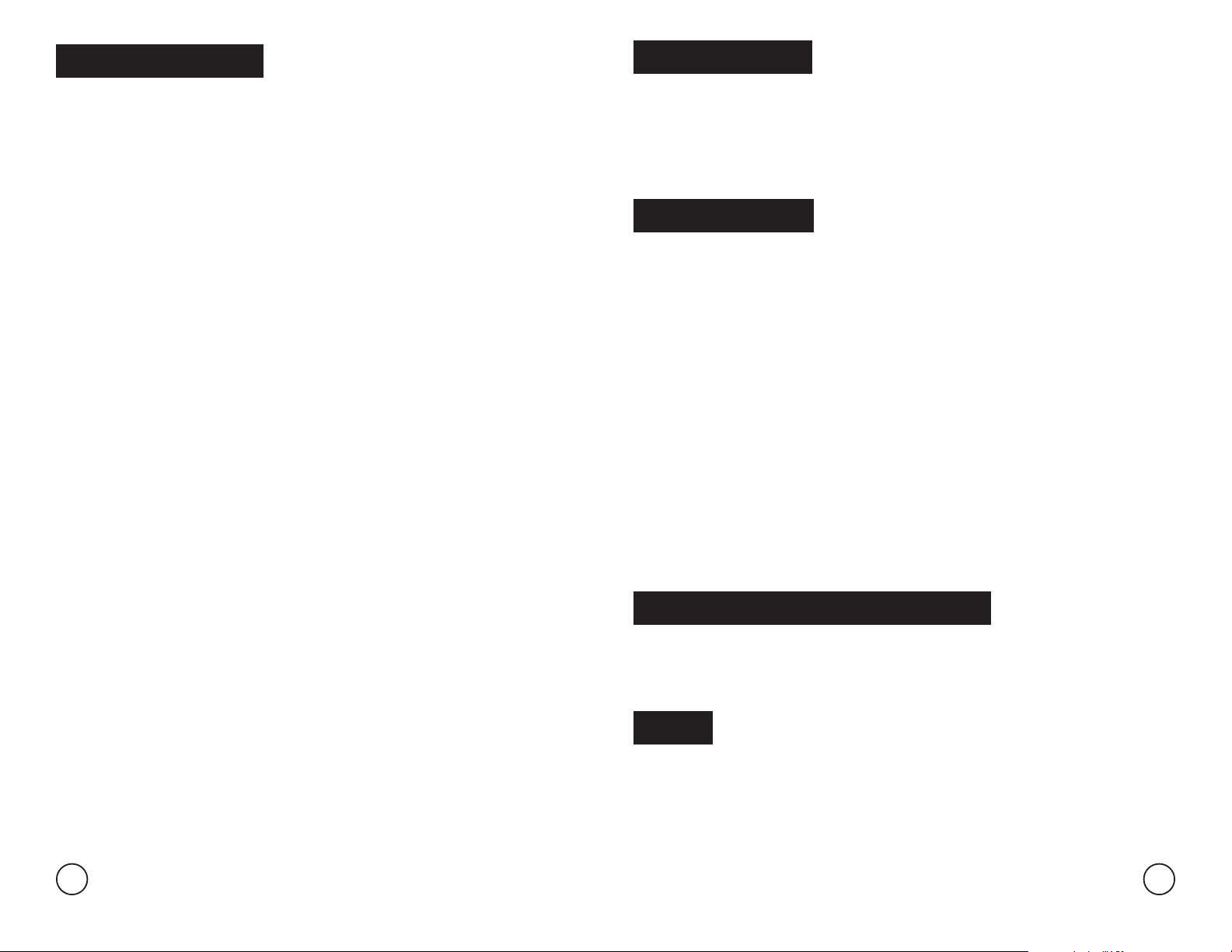
Specications
Presentación
RECIEVER (VHF-1001 AND VHF-2001)
Signal to Noise Ratio...................................Over 94dB at 15kHz deviation and 60dBuV input
Modulation Mode..................................................................................................................FM
IF Frequency................................................................................................................10.7MHz
AF Response................................................................................50Hz to 15KHz, 1KHz (±3dB)
T.H.D......................................................................................................Less than 1% (at 1Khz)
Power Supply...............................................................................................................9-12VDC
Dimensions...................................................................................................33 x 171 x 104mm
TRANSMITTER (ALL MODELS):
RF Power Output....................................................................................................10mW (max)
Spurious Emission.....................................................More than 50dB below carrier frequency
Frequency Stability........................................................................±0.005% with quartz control
AF Response................................................................................50Hz to 20KHz, 1KHz (±3dB)
Battery Type.........................................................................................................9 Volt Alkaline
Battery Life..................................................................................................................6-8 hours
TRANSMITTER (HAND HELD):
Microphone Element......................................................................Unidirectional Dynamic Mic
Dimensions...........................................................................................................62 x 245 mm
TRANSMITTER (LAVALIER)
Microphone Element.........................................................................................Condenser Mic
Polar Pattern.................................................................................................................Cardiod
Dimensions......................................................................................................87 x63 x 23 mm
TRANSMITTER (HEADSET)
Microphone Element.........................................................................................Condenser Mic
Polar Pattern.................................................................................................................Cardiod
Dimensions......................................................................................................87 x63 x 23 mm
Le felicitamos por adquirir un sistema de micrófono inalámbrico de Gemini. Este sistema
incluye las más nuevas características y está amparado por una garantía limitada de un
año. Antes de usarlo le sugerimos que lea detenidamente todas las instrucciones.
Este libreto incluye instrucciones para los sistemas VHF-1001 y el VHF-2001.
Advertencias
1.Todas las instrucciones de uso deben ser leídas antes de utilizar este equipo.
2. Para reducir el riesgo de descarga eléctrica, no abra la unidad. No hay ACCESORIOS
O PIEZAS REEMPLAZABLES EN SU INTERIOR. Por favor, referente a las reparaciones
consulte a un servicio técnico cualicado.
3. No exponga esta unidad directamente a la luz del sol o a una fuente de calor como
un radiador o estufa.
4. El polvo y la suciedad pueden interferir en el funcionamiento de la unidad. Haga el
esfuerzo de mantener la unidad lejos del polvo y ambientes sucios y cubra la unidad
cuando no esté en uso.
5. Cuando desplace el equipo, debería ser colocado en su caja original y embalarlo.
Esto reducirá el riesgo de daño durante el transporte.
6. NO EXPONGA ESTA UNIDAD A LA LLUVIA O HUMEDAD.
7. NO USE NINGUN SPRAY LIMPIADOR O LUBRICANTE SOBRE NINGUN CONTROL
O BOTON.
Micrófono
1. No dejar caer el micrófono sobre una supercie dura.
2. No golpear la cabeza del micrófono con el puño o dedos y no sople con fuerza en la
cabeza del micrófono.
3. No use el micrófono en áreas de humedad alta y/o altas temperaturas esto podría
dañar al micrófono.
Normas FCC y Reglamentos
El sistema de micrófono inalámbrico de Gemini está aceptado en virtud de las normas
FCC partes 74 y 15. La concesión de licencias del equipo Gemini es responsabilidad del
usuario y la licencia depende de la clasicación de usuario y su aplicación.
Nota
Este equipo ha sido testado y cumple con los límites establecidos en virtud de la sec-
ción 15 y 74 de las normas FCC.
Este equipo funciona con una frecuencia que ha sido autorizada por la FCC. Sin embar-
go, no hay garantías de que no se produzcan interferencias en una instalación particular.
Si este equipo causa interferencias en la recepción de la radio o la televisión, pruebe con
8 9
Page 6

alguna de estas sugerencias:
0678
1. Reoriente o reubique la antena receptora.
2. Conecte el equipo a un enchufe o circuito diferente.
3. Llame a su vendedor para acordar un cambio de unidad por una de diferente frecuen cia.
Recuerde, cualquier cambio de unidad hecho sin la autorización de Gemini puede anular su garantía.
Conformidad Europea
!
Paises
BE, DE, ES, FR, NL, UK
Por la presente, GCI Technologies Corp., declara que este SISTEMA PROFESIONAL
INALAMBRICO UHF está en conformidad con los requerimientos esenciales y otras provisiones relevantes de la Directiva 1999/5/EC. La Declaración de Conformidad puede
ser consultada en: http://www.geminidj.com/vhf_DoC.pdf
Frecuencias
Sistema
26
48
Canal
2
4
6
8
Canal
2 & 6
4 & 8
Frecuencia
177.6 MHZ
185.6 MHZ
195.6 MHZ
204.6 MHZ
Frecuencia
177.6 MHZ/ 198.6 MHZ
186.6 MHZ/ 204.6 MHZ
VHF-1001M
VHF-1001HL
VHF-2001M
VHF-2001HL
Ambos modelos están disponibles en 4 frecuencias
seleccionables separadas las
cuales se identican por el
número de canal:
Ambos modelos están disponibles en 2 pares de frecuencias seleccionables
separadas las cuales se
identican por el número
de sistema:
Clip para petaca
6
Botón de micrófono SILENCIO Y ENCENDIDO/APAGADO (MUTE & ON/OFF)
7
8
Compartimento para la pila
9
Auricular con almohadilla para micrófono
10
Complemento para micrófono Lavalier
11
Conector de rosca de 1/8” (3.5mm)
12
Base de antenas receptoras
13
Indicador de luz LED de encendido
14
Indicador de luz LED de conexión de canal
15
Control rotativo de volumen
16
SALIDA AF
17
ENTRADA DC
Características
CARACTERISTICAS DEL MICROFONO TRANSMISOR DE MANO
• Cápsula cardiode de alta sensibilidad para uso profesional.
• Elementos internos especiales para la absorción de ruido que eliminan ruidos de ali-
mentación y manipulación.
• Frecuencia con control de cuarzo.
CARACTERISTICAS DEL COMBINADO AURICULAR/ LAVALIER
• Auricular ligero convertible
• Micrófono lavalier desmontable
• Espuma para-viento.
CARACTERISTICAS DE LA PETACA TRANSMISORA
• Botón silenciador de audio
• Luz LED dual Encendido / Bateria Baja
• Botón de sensibilidad (HI/LO) de micrófono Auricular/Lavalier
Funciones
1
Conexión ENCENDIDO/APAGADO (ON/OFF) de petaca
Botón de sensibilidad (HI/LO) de micrófono Auricular/Lavalier
2
Luz LED dual de Encendido / Batería baja
3
4
Botón silenciador MUTE ON/OFF
Clavija (Jack) de 1/8” (3.5mm)
5
10
VHF-1001 SISTEMA INALAMBRICO DE
UN SOLO CANAL
La serie del sistema inalámbrico de un sólo canal VHF-1001 es un producto de audio de
alta calidad que proporciona un excelente rendimiento en la mayoría de las condiciones
de funcionamiento.
Están disponibles cuatro modelos diferentes y todos operan a una frecuencia de banda
alta VHF entre 177.60 MHZ y 204.60 MHZ.
11
Page 7

LOS MODELOS DISPONIBLES SON:
VHF-1001M - El cuál viene equipado con un micrófono transmisor de mano.
VHF-1001HL - El cuál viene equipado con una petaca transmisora y un combinado
Auricular/lavalier.
VHF-1001 FUNCIONAMIENTO DEL RECEPTOR DE UN SOLO CANAL
Nota: Alcance efectivo entre transmisor y receptor es de hasta 30 metros.
1. Quite todo el embalaje. Guarde la caja y el material de embalaje para el transporte de
la unidad por si requiriera de servicio técnico.
2. Conecte el adaptador de corriente AC/DC en la parte trasera del receptor. Luego
conecte el adaptador en un enchufe apropiado. Presione el botón de encen dido (13) para encender la unidad. El indicador de alimentación se iluminará.
3. Extienda la antena totalmente vertical y apúntela hacia la dirección en la que usted
hablará.
4. Inserte el cable de 1/4” en la conexión para jack etiquetada como AF OUT en la
parte trasera del receptor y conecte el otro extremo del cable jack a su amplicador,
mesa efectos o mezclador.
5. Ajuste el volumen usando el control de nivel situado en el panel frontal.
VHF-2001 SISTEMA INALAMBRICO DE
DOBLE CANAL
La serie del sistema inalámbrico de canal VHF dual VHF- 2001 son dos canales indivi-
duales por separado de diferentes frecuencias que transmiten a una unidad que alberga ambas frecuencias receptoras, cada una teniendo su salida por separado. Hay
también un control de nivel individual para cada canal.
Hay disponibles dos modelos diferentes y ambos operan a una frecuencia de banda
alta VHF entre 177.60 MHZ y 204.60MHZ.
LOS MODELOS DISPONIBLES SON:
VHF-2001M - El cuál viene equipado con (2) micrófonos transmisores de mano.
VHF-2001HL - El cuál viene equipado con (2) petacas transmisoras y (2) combinados
Auricular/ lavalier.
5. Ajuste el volumen usando el control de nivel situado en el panel frontal.
FUNCIONAMIENTO DEL TRANSMISOR DE MANO
1. Abra el compartimento para la pila. Inserte una pila de 9V dentro del compartimento
para la pila de acuerdo con la indicación de polaridad marcado en el compartimento.
Cierre el compartimento para la pila.
2. Pulse el botón de encendido en posición ON. El indicador de batería (BATT) se ilumi-
nará brevemente indicando que el micrófono tiene energía suciente. Si el BATT
queda iluminado, indica que la pila no tiene suciente energía y debe ser cambiada.
Si el BATT no se ilumina y el micrófono no funciona, indica que la pila se ha agotado
y debe cambiarla. El micrófono puede ser silenciado colocando el interruptor en
posición de silencio. Si el micrófono no va a ser utilizado por algún tiempo,
desplace el botón de encendido en OFF y retire la pila. No pulse el botón de en cendido del micrófono ON y OFF rápidamente, porque no tendrá una indicación
dedigna del indicador BATT.
FUNCIONAMIENTO DEL TRANSMISOR COMBO DIADEMA/LAVALIER
1. Abra el compartimento para la pila. Inserte una pila de 9V dentro del compartimento
para la pila de acuerdo con la indicación de polaridad marcado en el compartimento.
Cierre el compartimento para la pila.
2. Pulse el botón de encendido en posición ON. El indicador de batería (BATT) se ilumi-
nará brevemente indicando que el micrófono tiene energía suciente. Si el BATT
queda iluminado, indica que la pila no tiene suciente energía y debe ser cambiada.
Si el BATT no se ilumina y el micrófono no funciona, indica que la pila se ha agotado
y debe cambiarla. Si el micrófono no va a ser utilizado por algún tiempo, desplace el
botón de encendido en OFF y retire la pila. No pulse el botón de encendido del micro fono ON y OFF rápidamente, porque no tendrá una indicación dedigna del indicador
BATT.
3. Pulse el botón de silenciador de audio en posición de encendido (ON).
4. Para usar el combo Diadema/Lavalier como micrófono auricular, pulse el botón del
micrófono Diadema/Lavalier en posición LO. Para usar el combo Diadema/Lavalier
como micrófono lavalier, pulse el botón del micrófono Diadema/Lavalier en posición
HI.
5. El cable del combo del Diadema/Lavalier es la antena de transmisión. No lo enrolle,
bobine o acorte durante su uso. Este cable debe permanecer lo más recto posible.
VHF- 2001 FUNCIONAMIENTO DEL RECEPTOR DE CANAL DUAL
Nota: Alcance efectivo entre transmisor y receptor es de hasta 30 metros
1. Quite todo el embalaje. Guarde la caja y el material de embalaje para el transporte de
la unidad por si requiriera de servicio técnico.
2. Conecte el adaptador de corriente AC/DC en la parte trasera del receptor. Luego
conecte el adaptador en un enchufe apropiado. Presione el botón de encen dido (13) para encender la unidad. El indicador de alimentación se iluminará.
3. Extienda la antena totalmente vertical y apúntela hacia la dirección en la que usted
hablará.
4. Inserte el cable de 1/4” en la conexión para jack etiquetada como AUDIO OUT en la
parte trasera del receptor y conecte el otro extremo del cable jack a su amplicador,
mesa efectos o mezclador.
12 13
Page 8

Especicaciones
Introduction
RECEPTOR (VHF-1001 Y VHF-2001)
Relación Señal/ Ruido......................Sobre 94dB a 15kHz desviación y entrada 60dBuV
Modo Modulación…….................................................................................................FM
Frecuencia IF.......................................................................................................10.7MHz
Respuesta AF ......................................................................50Hz a 15KHz, 1KHz (±3dB)
T.H.D.............................................................................................Menos de 1% (at 1Khz)
Fuente de Alimentación......................................................................................9-12VDC
Dimensiones........................................................................................33 x 171 x 104mm
TRANSMISOR (TODOS LOS MODELOS):
Potencia de salida RF....................................................................................10mW (max)
Emisiones Espurias........................Más de 50dB por debajo de la frecuencia portadora
Estabilidad de frecuencia.....................................................±0.005% con control cuarzo
Respuesta AF........................................................................50Hz a 20KHz, 1KHz (±3dB)
Tipo de Pila.................................................................................................Alcalina 9 Volt
Vida de la Pila.....................................................................................................6-8 horas
TRANSMISOR (DE MANO):
Tipo de micrófono…..........................................................……..Unidireccional Dinámico
Dimensiones.................................................................................................62 x 245 mm
TRANSMISOR (LAVALIER)
Tipo de micrófono…...........................................................................….....Condensador
Patrón Polar.........................................................................................................Cardiode
Dimensiones............................................................................................87 x63 x 23 mm
TRANSMISOR (DIADEMA)
Tipo de micrófono…............................................................…....................Condensador
Patrón Polar........................................................................................................Cardiode
Dimensiones............................................................................................87 x63 x 23 mm
Nos félicitations à l’occasion de l’achat d’un microphone sans l Gemini. Cet appareil
- ultra moderne - possède les dernières caractéristiques et bénécie d’une garantie
durant 1 an. Avant tout utilisation, nous vous recommandons de lire soigneusement
l’ensemble des instructions qui suivent.
Ce manuel d’utilisation concerne les ensembles des Séries VHF-1001 & VHF -2001.
Mises en garde
1. Nous vous recommandons de lire l’ensemble des instructions avant toute utilisation
de l’appareil.
2. An d’éliminer tout risque d’électrocution nous vous recommandons de ne pas dé monter l’appareil. Il n’y a pas de pièce détachée REMPLACABLE PAR L’UTILISATEUR
dans l’appareil. En cas de problème veuillez contacter votre revendeur.
3. Ne pas exposer l’appareil à la lumière directe du soleil et à toute source de chaleur
telle qu’un radiateur. Veillez à la bonne ventilation de l’appareil.
4. Cet appareil doit être nettoyé à l’aide d’un chiffon légèrement humide. Ne pas utiliser
de détergent. Conservez l’appareil à l’abri de la poussière.
5. Lorsque vous déplacez l’appareil, veillez à le remettre dans son emballage d’origine.
Ceci an d’éviter tout risque de dommage durant le transport.
6. NE PAS EXPOSER L’APPAREIL A LA PLUIE & A L’HUMIDITE.
7. NE PAS UTILISER DE VAPORISATEUR ET DE LUBRIFIANT SUR LES BOUTONS &
INTERRUPTEURS DE CONTROLE.
Micro
1. Ne laissez pas tomber le micro émetteur sur une surface dure.
2. Ne tapez pas avec les doigts sur la capsule et ne soufez pas fortement dessus.
3. N’utilisez pas le micro émetteur dans des endroits exposés à une humidité élevée et/
ou à des températures élevées car cela pourrait l’endommager.
Réglementations FCC
Les systèmes de microphone sans l Gemini dépendent des réglementations FCC Articles 15 & 74 -. Il appartient à tout utilisateur d’obtenir la licence pour les appareils
Gemini et ceci dépendra de la classication de ce même utilisateur et de l’usage qu’il
en fait.
Note
14
Cet appareil a fait l’objet de test et se conforme aux articles 15 & 74 de la réglementation FCC. Cet appareil fonctionne dans une gamme de fréquences autorisée par la
FCC. Toutefois, il n’y a pas de certitude qu’un parasitage ou brouillage ne se produise
lors d’une installation/conguration particulière. Si cet appareil est amené à générer
des bruits parasites lors de réception radio ou TV, essayez l’une des préconisations
suivantes:
15
Page 9

1. Repositionnez l’antenne de réception ou positionnez le récepteur dans un autre en-
0678
droit.
2. Branchez l’appareil sur une autre prise électrique.
3. Contactez votre revendeur an de l’échanger pour une autre fréquence.
Attention: toute modication de l’appareil, sans autorisation écrite de Gemini, entraîne
irrémédiablement l’annulation de la garantie.
Conformité Européenne
!
Pays R & TTed
BE, DE, ES, FR, NL, UK
Par la présente, GCI Technologies Corporation, déclare que ce système professionnel
de microphone sans l UHF est conforme aux exigences essentielles et autres dispositions pertinentes de la Directive 1999/5/EC. Cette déclaration de conformité peut être
consultée à l’adresse suivante: http://www.geminidj.com/vhf_DoC.pdf
Fréquences
Fréquence
177.6 MHZ
185.6 MHZ
195.6 MHZ
204.6 MHZ
VHF-1001M
VHF-1001HL
Chaque modèle est disponible en 4 fréquences différentes. 4 systèmes peuvent
être utilisés simultanément.
Les fréquences sont identi-
ées par un numéro:
Canal
2
4
6
8
6
Clip ceinture
7
Commutateur MUTE ON/OFF pour microphone
8
Capot amovible compartiment pile
9
Serre-tête réglable avec patins souples
10
Micro lavalier amovible
11
Connecteur Mini-Jack 3.5mm
12
Antenne(s) de réception
13
Indicateur à LED de mise sous tension (Power ON)
14
Indicateur à LED de voie(s)
15
Réglage du volume
16
Sortie audio Jack 6.35mm
Embase pour alimentation externe
17
Caractérisitques
CARACTERISTIQUES DU MICRO EMETTEUR MAIN
• Capsule cardioïde professionnelle haute sensibilité.
• Absorption des bruits de manipulation grâce à un système anti-choc dans l’émetteur.
• Fréquence d’émission verrouillée par quartz.
CARACTERISTIQUES DU SERRE-TETE / LAVALIER
• Convertible en microphone serre-tête très léger
• Microphone lavalier amovible
• Bonnette de protection & ltre anti-pop
VHF-2001M
VHF-2001HL
Chaque modèle est disponible en 2 paires de
2 fréquences différentes.
2 systèmes peuvent être
utilisés simultanément. Les
fréquences sont identiées
par un numéro:
Système
26
48
Canal
2 & 6
4 & 8
Fonctions
Mise sous tension du boîtier ceinture ON/OFF
1
Commutateur de sensibilité du micro Serre-tête/Lavalier (HI/LO)
2
LED à double indication (Mise sous tension ou Batterie faible)
3
Commutateur ON/OFF MUTE
4
Embase Mini-Jack 3.5mm
5
Fréquence
177.6 MHZ/ 198.6 MHZ
186.6 MHZ/ 204.6 MHZ
CARACTERISTIQUES DU BOITIER CEINTURE EMETTEUR
• Commutateur Mute
• LED à double indication (Mise sous tension ou Batterie faible)
• Commutateur de sensibilité du micro Serre-tête/Lavalier (HI/LO)
SYSTEME SANS FIL
VHF-1001 MICROPHONE SANS FIL
SIMPLE CANAL
Le système sans l simple canal VHF-1001 est un produit audio de haute qualité qui of-
fre d’excellentes performances dans la majorité des conditions de fonctionnement.
2 modèles sont disponibles et fonctionnent en VHF (Very High Frequency) sur une bande
passante de 174.60 MHZ à 204.60 MHZ.
16 17
Page 10

LES MODELES DISPONIBLES SONT:
VHF-1001M - Version émetteur micro main.
VHF-1001HL - Version serre-tête convertible lavalier avec émetteur boîtier ceinture.
FONCTIONNEMENT DU SYSTEME SIMPLE CANAL VHF-1001
Remarque: La portée effective entre l’émetteur et le récepteur est de 30 M.
1. Déballez l’appareil. Conservez l’emballage an de transporter correctement votre ap-
pareil, ainsi qu’en cas de SAV.
2. Branchez l’alimentation secteur AC à l’arrière du récepteur au niveau de l’embase
identiée DC 12V. Puis branchez l’alimentation sur une prise de cou rant. Appuyer sur la touche POWER (13) an d’allumer l’appareil. La LED
s’allumera. NOTE: L’alimentation est disponible en 120V AC ou 230V
AC.
3. Positionnez l’antenne vers le haut et dépliez là sur toute sa longueur en direction de
l’endroit d’émission.
4. Reliez le récepteur - via la sortie identiée AF OUT - à l’entrée micro de votre
console de mixage ou de votre multi-effet en utilisant le cordon Jack 6.35mm.
5. Ajustez le volume à l’aide du potentiomètre situé en face avant.
SYSTEME SANS FIL
VHF-2001 MICROPHONE SANS FIL
DOUBLE CANAL
Le système sans l double canal VHF-2001 est un produit audio de haute qualité qui
offre d’excellentes performances dans la majorité des conditions de fonctionnement.
Une sortie audio unique permet d’amener le signal des 2 émetteurs via un seul cordon.
Chaque canal est réglable individuellement.
2 modèles sont disponibles et fonctionnent en VHF (Very High Frequency) sur une bande
passante de 174.60 MHZ à 204.60 MHZ.
UTILISATION DU MICRO EMETTEUR MAIN
1. Ouvrez le compartiment porte-pile en le dévissant dans le sens des aiguilles d’une
montre. Insérez une pile/batterie de 9V en prenant soin de respecter la polarité.
2. Mettez le commutateur power en position ON. Le témoin BATT doit alors s’allumer
durant une fraction de seconde indiquant ainsi une charge sufsante de la pile/ba
terie. Si le témoin BATT reste allumé, cela signie qu’il faut remplacer la pile/bat
terie. Le microphone peut être commuté en position Mute à l’aide de
l’interrupteur. Positionner ce dernier sur Mute. Si le témoin BATT ne s’allume pas
du tout & que le micro ne fonctionne pas il faut remplacer la pile/batterie. Si vous ne
comptez pas utiliser le micro durant un certain temps, nous vous recommandons
de mettre le commutateur en position OFF & d’enlever la batterie/pile. Ne pas étein-
dre & allumer rapidement le micro car cela vous procurerait une information erronée
sur la charge de la pile/batterie.
UTILISATION DU BOITIER CEINTURE EMETTEUR SERRE-TETE/ LAVALIER
1. Faire glisser le capot an d’accéder au compartiment batteries/piles. Puis insérez
une pile/batterie 9V en prenant soin de respecter la polarité et remettez le cache en
place.
2. Mettez le commutateur power en position ON. Le témoin BATT doit alors s’allumer
durant une fraction de seconde indiquant ainsi une charge sufsante de la pile/batte-
rie. Si le témoin BATT reste allumé, cela signie qu’il faut remplacer la pile/batterie.
Si le témoin BATT ne s’allume pas du tout & que le micro ne fonctionne pas il faut rem-
placer la pile/batterie. Si vous ne comptez pas utiliser le micro durant un certain temps,
nous vous recommandons de mettre le commutateur en position OFF & d’enlever la
batterie/pile. Ne pas éteindre & allumer rapidement le micro car cela vous procurerait
une information erronée sur la charge de la pile/batterie.
3. Mettre le commutateur Mute en position ON.
4. Pour utiliser le micro combo serre-tête/lavalier en mode serre-tête/lavalier, position ner le commutateur HI/LO sur LO. A l’inverse pour utiliser celui-ci en mode lavalier,
positionner le commutateur HI/LO sur HI.
5. Le cordon du micro combo serre-tête/ lavalier sert aussi d’antenne de transmission.
Veillez à ne pas l’enrouler, ni à en réduire la longueur au risque de modier les perfor-
mances d’émission de l’appareil. Ce cordon doit rester droit autant que possible.
LES MODELES DISPONIBLES SONT:
VHF-2001M - Version 2 émetteurs micro main.
VHF-2001HL - Version serre-tête convertible lavalier avec 2 émetteurs boîtier ceinture.
FONCTIONNEMENT DU SYSTEME DOUBLE CANAL VHF-2001
Remarque: La portée effective entre les émetteurs et le récepteur est de 30 M.
1. Déballez l’appareil. Conservez l’emballage an de transporter correctement votre ap-
pareil, ainsi qu’en cas de SAV.
2. Branchez l’alimentation secteur AC à l’arrière du récepteur au niveau de l’embase
identiée DC 12V. Puis branchez l’alimentation sur une prise de cou rant. Appuyer sur la touche POWER (13) an d’allumer l’appareil. La LED
s’allumera. NOTE: L’alimentation est disponible en 120V AC ou 230V AC.
3. Positionnez l’antenne vers le haut et dépliez là sur toute sa longueur en direction de
l’endroit d’émission.
4. Reliez le récepteur - via la sortie identiée AUDIO OUT - à l’entrée micro de votre
console de mixage ou de votre multi-effet en utilisant le cordon Jack 6.35mm.
5. Ajustez le volume à l’aide du potentiomètre situé en face avant.
18
CARACTERISTIQUES TECHNIQUES
RECEPTEUR (VHF-1001 & VHF-2001)
Rapport Signal/Bruit................ > 94dB à 15kHz déviation & sensibilité d’entrée 60dBuV
Mode Modulation ....................................................................................................... FM
Fréquence IF....................................................................................................... 10.7MHz
AF Response........................................................................ 50Hz - 15KHz, 1KHz (±3dB)
Distorsion Harmonique Totale................................................................... < 1% (A 1Khz)
Alimentation....................................................................................................... 9-12VDC
Dimensions......................................................................................... 33 x 171 x 104mm
EMETTEUR (TOUT MODELE):
Puissance RF (Emission).............................................................................. 10mW (max)
Emission de Bruit Parasite....................... > 50dB en dessous de la fréquence porteuse
Stabilité de la Fréquence...................................... ±0.005% avec verrouillage par quartz
19
Page 11

MICRO LAVALIER
Type de Microphone.......................................................................Micro à condensateur
Polarité capsule………………………………………………………………..…..... Cardioïde
Dimensions............................................................................................ 87 x 63 x 23 mm
MICRO SERRE-TETE
Type de Microphone...................................................................... Micro à condensateur
Polarité capsule................................................................................................. Cardioïde
Dimensions............................................................................................ 87 x 63 x 23 mm
Einleitung
Herzlichen Glückwunsch zum Kauf einer Gemini Funkmikrofonanlage. Dieses System
ist mit aktuellsten Features ausgestattet und mit einer 1 Jahres Garantie versehen. Wir
empfehlen Ihnen, vor der Verwendung diese Bedienungsanleitung gründlich zu lesen.
Diese Anleitung enthält Informationen zu den beiden Systemen VHF-1001 (Einkanal)
und VHF-2001 (Zweikanal).
Achtung
1. Alle Bedienhinweise sollten vor der Inbetriebnahme des Gerätes gelesen werden.
2. Um einem elektrischen Schock vorzubeugen öffnen Sie niemals das Gehäuse des
Gerätes. Im Gerät benden sich KEINE VOM BENUTZER AUSZUTAUSCHENDEN
TEILE. Bitte wenden Sie sich an einen qualizierten Techniker.
3. Setzen Sie das Gerät keinem direkten Sonnenlicht oder einer Hitzequelle wie einer
Heizung oder einem Herd aus.
4. Staub, Dreck und Schutt können die Funktionalität dieses Gerätes beeinussen.
Halten Sie das Gerät weg von staubigen, schmutzigen Orten und decken Sie es ab,
wenn es nicht verwendet wird. Entstauben Sie es regelmäßig mit einem weichen und
sauberen Pinsel.
5. Für den Transport des Gerätes sollten Sie es stets in die Originalverpackung packen,
um Beschädigungen während des Transports vorzubeugen.
6. SETZEN SIE DAS GERÄT KEINEM REGEN ODER FEUCHTIGKEIT AUS.
7. KEINEN SPRÜHREINIGER ODER SCHMIERÖL AN REGLERN ODER SCHALTERN
ANWENDEN.
1. Lassen Sie das Mikrofon nicht auf eine harte Oberäche fallen.
2. Schlagen Sie nicht mit dem Finger oder der Faust auf das Kopfende des Mikrofons
und pusten Sie nicht in die Mikrofonkapsel.
3. Wenden Sie das Mikrofon nicht in Gebieten mit hoher Luftfeuchtigkeit und/oder Um
gebungstemperatur an, da dies das Mikrofon beschädigen könnte.
FCC Regeln and Richtlinien
Gemini Funkmikrofonanlagen sind gemäß FCC Regeln Teil 74 und 75 anerkannt. Die
Lizenzierung des GEMINI Equipments liegt in der Hand des Verbrauchers und das Lizenzrecht ist abhängig von der Art der Anwendung und der Benutzerklassizierung.
Achtung
Dieses Produkt wurde getestet und hält die Grenzwerte aus Teil 15 und 74 der FCC
Richtlinien ein.
Die Anlage arbeitet mit Frequenzen, welche vom FCC autorisiert sind. Eine Garantie,
keinerlei Störungen in bestimmten Installationssituationen zu haben, kann nicht gege-
20 21
Page 12

ben werden. Sollte es beim Betrieb dieser Anlage zu Empfangsstörungen im Radio-
0678
oder TV-Empfang kommen probieren Sie einen oder mehrere der folgenden Tipps:
1. Richten Sie die Empfangsantenne anders aus.
2. Stecken Sie das Gerät in eine andere Steckdose oder in einen anderen Schaltkreis.
3. Nehmen Sie Kontakt mit Ihrem Fachhändler auf, um eine Anlage mit anderen Fre
quenzen zu erwerben.
Beachten Sie, dass jegliche Modikationen an dem Gerät die nicht mit Gemini abgesprochen sind zum Verlust Ihres Garantieanspruchs führen.
Europäische Richtlinien
!
R &TTED Länder
BE, DE, ES, FR, NL, UK
Gepolstertes Kopfpad
9
10
Abnehmbares Lavalier-Mikrofon
11
3,5 mm Miniklinkenstecker, Schraubgewinde
Receiver-Antennen
12
Betriebs-LED Anzeige
13
14
Empfangs-LED Anzeige
15
Lautstärkedrehregler mit Encoder
16
AF AUSGANG
17
NETZTEIL EINGANG
Eigenschaften
GCI Technologies Corp. erklärt hiermit, dass diese PROFESSIONELLE UHF FUNKMIKROFONANLAGE den wesentlichen Anforderungen und anderen relevanten Bestimmungen der Direktive 199/5/EC gerecht wird. Die Erklärung kann unter diesem Link eingesehen werden: http://www.geminidj.com/uhf_DoC.pdf
Frequenzen
VHF-1001M
VHF-1001HL
VHF-2001M
VHF-2001HL
BEIDE MODELLE SIND IN 4 UNTERSCHIEDLICHEN FREQUENZSYSTEME VERFÜGBAR, DIE ANHAND IHRER KANALNUMMER
IDENTIFIZIERT WERDEN:
BEIDE MODELLE SIND IN 2
UNTERSCHIEDLICHEN FREQUENZEN VERFÜGBAR, DIE
ANHAND IHRER SYSTEMNUMMER IDENTIFIZIERT WERDEN:
System
26
48
Kanal
2
4
6
8
Kanal
2&6
4&8
Frequenz
177.60 MHZ
186.60 MHZ
198.60 MHZ
204.60 MHZ
Frequenz
177.60 MHZ/ 198.60 MHZ
186.60 MHZ/ 204.60 MHZ
Funktionen
1
Gürtelsender Ein-/Ausschalter
2
Headset/Lavalier Mikrofon Empndlichkeitsschalter (HI/LO)
Betriebs-/Batteriezustand- Dualmodus-LED
3
4
MUTE EIN/AUS Schalter
3,5 mm Miniklinkeneingangsbuchse mit Schraubgewinde
5
Gürtelclip
6
Mikrofon MUTE & Ein/Aus-Schalter
7
8
22
Batteriefachdeckel, abschraubbar
HANDMIKROFONSENDER EIGENSCHAFTEN
• Hochempndliche Kardioidkapsel für professionelle Anwendung
• Spezielle Geräuschabsorbierende Einsätze im Gehäuse, um Störgeräusche wie
Reibung, Schaltergeräusche aufzunehmen
• Quartzgeregelte Frequenz
HEADSET/ LAVALIER KOMBO EIGENSCHAFTEN
• Leichtes Headset
• Abnehmbares Lavaliermikrofon
• Schaumstoff Wind- und Popschutz
GÜRTELSENDER EIGENSCHAFTEN
• MUTE-Schalter
• Betriebs-/Batteriewarnungs- Doppel-LED
• Headset/Lavalier MIKRO Empndlichkeitsschalter (HI/LO)
VHF-1001 EINKANAL
FUNKMIKROFONANLAGE
Die VHF-1001 Einkanal-Funkmikrofonanlage ist ein qualitativ hochwertiges Produkt,
das unter den meisten Bedingungen hervorragende Leistung garantiert.
Vier verschiedene Frequenzen sind verfügbar, alle im VHF Band zwischen 177,60 MHz
und 204,60 MHz.
DIE VERFÜGBAREN MODELLE SIND:
VHF-1001M - Die Anlage enthält einen Handmikrofonsender.
VHF-1001HL - Die Anlage enthält einen Gürtelsender und ein Headset/Lavalier-Kom-
bomikrofon.
23
Page 13

VHF-1001 EINKANAL RECEIVER BETRIEB
Achtung: Die effektive Reichweite zwischen Sender und Empfänger beträgt bis zu 30
Meter.
1. Entfernen Sie das Verpackungsmaterial vollständig. Bewahren Sie den Karton und
das Verpackungsmaterial gut auf, für den Fall dass Sie es einmal zum Service ein senden müssen.
2. Stecken Sie das Anschlusskabel des Netzteils in den rückseitigen DC-Eingang Ihres
Receivers und dann in die Wandsteckdose Ihres Stromnetzes. Betätigen Sie die
POWER-Taste (13), um das Gerät einzuschalten. Die Betriebs-LED leuchtet.
3. Ziehen Sie die Antenne senkrecht vollständig aus und richten Sie sie in die Richtung
aus welcher Sie mit dem Mikrofon senden werden.
4. Stecken Sie das 6,3 mm Klinkekabel in die Buchse AF OUT auf der Rückseite
des Receivers und die andere Seite des Kabels in Ihr Mischpult, Ihren Verstärker oder
Ihr Effektgerät.
5. Stellen Sie die Lautstärke mit dem Lautstärkeregler auf der Vorderseite ein.
VHF-2001 ZWEIKANAL
FUNKMIKROFONANLAGE
Die VHF-2001 Zweikanal-Funkmikrofonanlage besteht aus zwei unabhängigen Mikrofonsendern mit unterschiedlichen Frequenzen und einem Doppelempfänger mit separaten Ausgängen. Der Ausgangspegel ist für beide Mikrofone getrennt regelbar.
Zwei verschiedene Modelle sind verfügbar, beide arbeiten mit Frequenzen im VHF Band
zwischen 177,60 MHz und 204,60 MHz.
DIE VERFÜGBAREN MODELLE SIND:
VHF-2001M - Die Anlage enthält zwei (2) Handmikrofonsender.
VHF-2001HL - Die Anlage enthält zwei (2) Gürtelsender mit je einem Headset/Lavalier-
Kombomikrofon.
Polarität, welche am Batteriefach angegeben ist. Schließen Sie jetzt das Batteriefach
wieder.
2. Schieben Sie den Ein/Aus-Schalter auf die Position ON. Die Batterie-LED sollte ein mal kurz aueuchten, um genügend Batteriespannung anzuzeigen. Bleibt die BATT-
LED an sollten Sie die Batterie auswechseln, weil die Spannung zu gering ist.
Leuchtet die LED gar nicht auf ist die Batterie vollständig leer und sie sollte ausge-
tauscht werden. Das Mikrofon kann mit dem MUTE-Schalter stummge schaltet werden. Wenn Sie das Mikrofon für einige Zeit nicht verwenden möchten
schalten Sie das Mikrofon aus und entfernen Sie die Batterie. Schalten Sie nicht
mehrfach schnell zwischen ON und OF hin und her, denn die Anzeige der LED wird
dann kein eindeutiges Signal liefern.
HEADSET/LAVALIER KOMBOMIKROFON & GÜRTELSENDER BETRIEB
1. Öffnen Sie das Batteriefach indem Sie an dem Halteclip ziehen. Setzen Sie eine 9 Volt
Batterie in das Batteriefach und achten Sie auf die richtige Polarität, welche am Bat teriefach angegeben ist. Schließen Sie jetzt das Batteriefach wieder.
2. Schieben Sie den Ein/Aus-Schalter auf die Position ON. Die Batterie-LED sollte ein mal kurz aueuchten, um genügend Batteriespannung anzuzeigen. Bleibt die BATT-
LED an sollten Sie die Batterie auswechseln, weil die Spannung zu gering ist.
Leuchtet die LED gar nicht auf ist die Batterie vollständig leer und sie sollte ausge-
tauscht werden. Wenn Sie das Mikrofon für einige Zeit nicht verwenden möchten
schalten Sie das Mikrofon aus und entfernen Sie die Batterie. Schalten Sie nicht
mehrfach schnell zwischen ON und OF hin und her, denn die Anzeige der LED wird
dann kein eindeutiges Signal liefern.
3. Stellen Sie den AUDIO MUTE Schalter auf ON.
4. Um das Kombomikrofon als Headsetmikrofon zu verwenden stellen Sie den HEAD SET/LAVALIER Schalter auf LO. Um es als Lavaliermikrofon zu verwenden stellen Sie
den Schalter auf HI.
5. Das Headset/Lavalier Anschlusskabel dient gleichzeitig als Antenne. Rollen Sie es
nicht auf oder verkürzen Sie es. Das Kabel muss so gerade wie möglich eingesetzt
werden.
VHF-2001 ZWEIKANAL RECEIVER BETRIEB
Achtung: Die effektive Reichweite zwischen Sender und Empfänger beträgt bis zu 30 Meter.
1. Entfernen Sie das Verpackungsmaterial vollständig. Bewahren Sie den Karton und
das verpackungsmaterial gut auf, für den Fall Sie es zum Service einsenden müss-
ten.
2. Stecken Sie das Anschlusskabel des Netzteils in den rückseitigen DC-Eingang Ihres
Receivers und dann in die Wandsteckdose Ihres Stromnetzes. Betätigen Sie die
POWER-Taste (13), um das Gerät einzuschalten. Die Betriebs-LED leuchtet.
3. Ziehen Sie die Antenne senkrecht vollständig aus und richten Sie sie in die Richtung
aus welcher Sie mit dem Mikrofon senden werden.
4. Stecken Sie das 6,3 mm Klinkekabel in die Buchse AUDIO OUT auf der Rückseite
des Receivers und die andere Seite des Kabels in Ihr Mischpult, Ihren Verstärker oder
Ihr Effektgerät.
5. Stellen Sie die Lautstärke mit dem Lautstärkeregler auf der Vorderseite ein.
HANDMIKROFONSENDER BETRIEB
1. Öffnen Sie den Batteriefachdeckel, indem Sie ihn gegen den Uhrzeigersinn abdrehen.
Setzen Sie eine 9 Volt Batterie in das Batteriefach und achten Sie auf die richtige
24 25
Page 14

Technische Daten
RECEIVER (VHF-1001 UND VHF-2001)
Rauschabstand..............................über 94dB bei 15kHz Differenz und 60dBuV Eingang
Modulationsverfahren...................................................................................................FM
IF Frequenz..................................................................................…...................10,7 MHz
AF Ansprechen.............................................................…..50Hz bis 15KHz, 1KHz (±3dB)
Klirrfaktor (THD).........................................................................Kleiner als 1% (bei 1KHz)
Stromversorgung.........................................................................................…....9-12VDC
Abmessungen..................................................................................... 171 x 33 x 104mm
SENDER (ALLE MODELLE):
RF Sendeleistung...............................................................................……....10mW (max)
Nebenschwingung..................................……….......Mehr als 50dB unter Trägerfrequenz
Frequenzstabilität.........................................………….............±0,005%, quartzgesteuert
AF Ansprechen..................................................................50Hz bis 20KHz, 1KHz (±3dB)
Batterietyp...................................................................................………….....9 Volt Alkali
Batterielebensdauer...........................................6-8 Stunden, abhängig von der Batterie
SENDER (HANDMIKROFON):
Mikrofonelement....................................Dynamisches Mikrofon mit Nierencharakteristik
Abmessungen.......................................................................…....................62 x 245 mm
SENDER (LAVALIER)
Mikrofonelement................................................................………..Kondensatormikrofon
Charakteristik.......................................................................................................gerichtet
Abmessungen…......................................................................................87 x63 x 23 mm
SENDER (HEADSET)
Mikrofonelement................................................................………..Kondensatormikrofon
Charakteristik.......................................................................................................gerichtet
Abmessungen..........................................................................................87 x63 x 23 mm
Warranty and Repair:
All GCI products are designed and manufactured to the highest standards in the industry. With proper care and maintenance,
your product will provide years of reliable service.
LIMITED WARRANTY
A. GCI warrants its products to be free from defects in materials and workmanship for One (1) year from the original purchase
date. Exceptions: Laser assemblies on CD Players, cartridges, and crossfaders are covered for 90 days.
B. This limited warranty does not cover damage or failure caused by abuse, misuse, abnormal use, faulty installation, improper
maintenance or any repairs other than those provided by an authorized GCI Service Center.
C. There are no obligations of liability on the part of GCI for consequential damages arising out of or in connection with the
use or performance of the product or other indirect damages with respect to loss of property, revenues, of prot, or costs of
removal, installation, or reinstallation. All implied warranties for GCI, including implied warranties for tness, are limited in duration
to One (1) year from the original date of purchase, unless otherwise mandated by local statutes.
RETURN/REPAIR
A. In the U.S.A., please call our helpful Customer Service Representatives at (732)738-9003, and they will be happy to give you
a Return Authorization Number (RA#) and the address of an authorized service center closest to you.
B. After receiving an RA#, include a copy of the original sales receipt, with defective product and a description of the defect. Send
by insured freight to: GCI Sound Products Corp, and use the address provided by your customer service representative. Your
RA# must be written on the outside of the package, or processing will be delayed indenitely!
C. Service covered under warranty will be paid for by GCI and returned to you. For non-warrantied products, GCI will repair
your unit after payment is received. Repair charges do not include return freight. Freight charges will be added to the repair
charges.
D. On warranty ser vice, you pay for shipping to GCI, we pay for return shipping within the continental United States. Alaska,
Hawaii, Puer to Rico, Canada, Bahamas, and the Virgin Islands will be charged for freight.
E. Please allow 2-4 weeks for return of your product. Under normal circumstances your product will spend no more than 10
working days at Gemini. We are not responsible for shipping times.
GCI Technologies Corp.
Worldwide Headquarters
1 Mayeld Ave
Edison, NJ 08837 USA
Tel: (732) 346-0061
Fax: (732) 346-0065
IN THE UNITED KINGDOM
In the event that you need service on your GCI product under warranty, simply write a letter describing the problem, along with
your contact information. Make sure to enclose a copy of your receipt for proof of warranty information. A return number is
not required. You will be responsible for shipping charges to Gemini UK, and Gemini UK will pay to return the unit to you if it
is considered under warranty.
GCI Technologies Ltd
Unit 44 Brambles Enterprise Centre
Waterberry Drive
Waterlooville
Hampshire, P07, 7TH, UK
Tel: +44 (0) 87 087 00880
Fax: +44 (0) 87 087 00990
EN ESPAÑA
En caso de mal funcionamiento de esta unidad, por favor contacte con el Servicio de Atención al Cliente en el teléfono 93 436
37 00 que le asesorará sobre el procedimiento correcto para solucionarlo. En caso de ser necesario enviar la unidad para su
reparación, el Servicio de Atención al Cliente le proveerá de un número de incidencia, así como de la dirección del Servicio de
Asistencia Técnica más cercano a su residencia.
GCI Technologies S.A.
Caspe, 172 - 1º A
08013 Barcelona, Spain
Tel: 34 93 436 37 00
Fax: 34 93 347 69 61
26
27
Page 15

EN FRANCE
En cas de panne, merci de contacter votre revendeur. Tout appareil en panne doit y être retourné, accompagné de sa facture
d’achat, de son emballage d’origine et d’un descriptif de panne. L’appareil sera expédié au SAV de GCI Technologies France. Tout
produit reçu sans facture sera réparé hors garantie. L’appareil sera ensuite ré-expédié au revendeur.
GCI TECHNOLOGIES
2 bis, rue Léon Blum
91120 Palaiseau, France
Tél: + 33 1 69 79 97 70
Fax: + 33 1 69 79 97 80
IN DEUTSCHLAND
Die allgemeinen gesetzlichen Gewährleistungen bleiben von den Herstellergarantien unberührt. Der Garantieanspruch erlischt
bei Eingriffen durch den Käufer oder durch Dritte sowie bei unsachgemässer Behandlung. Gewährleistungsansprüche sind ausschließlich gegenüber Ihrem Fachhändler geltend zu machen.
GCI Technologies GmbH
Page 15 please write:
GCI Technologies GmbH
Lerchenstrasse 14
80995 München, Munich, Germany
T: +49 (0) 89 319 019 80
F: +49 (0) 89 319 019 819
Register your product online at www.ikey-audio.com to be eligible for great prize giveaways! If you do not have Internet access,
ll out the form included and mail it to the appropriate address listed previously.
------------------------------------------------------------------------------------------------------------------------------
First and Last Name
Address (Number and Street) Apartment Number
City and State or Province
Country
Zip Code or Postal Code
Email Address Telephone Number
Date of Birth Date of Purchase
Purchase Price (Excluding Tax) City of Purchase
Model Number (Example: CDT-05)
