Page 1

10” 3 Channel mixer with USB
PS-626USB
OPERATIONS MANUAL
MANUAL DE INSTRUCCIONES
MANUEL D’INSTRUCTIONS
BEDIENUNGSHANDBUCH
FOR ENGLISH READERS Page 2 ~ Page 5
PARA LECTORES EN ESPAÑOL Página 6~ Página 9
UTILISATEURS FRANCAIS Page 10 ~ Page 13
FÜR DEUTSCHE LESER Seite 14 ~ Seite 17
Page 2
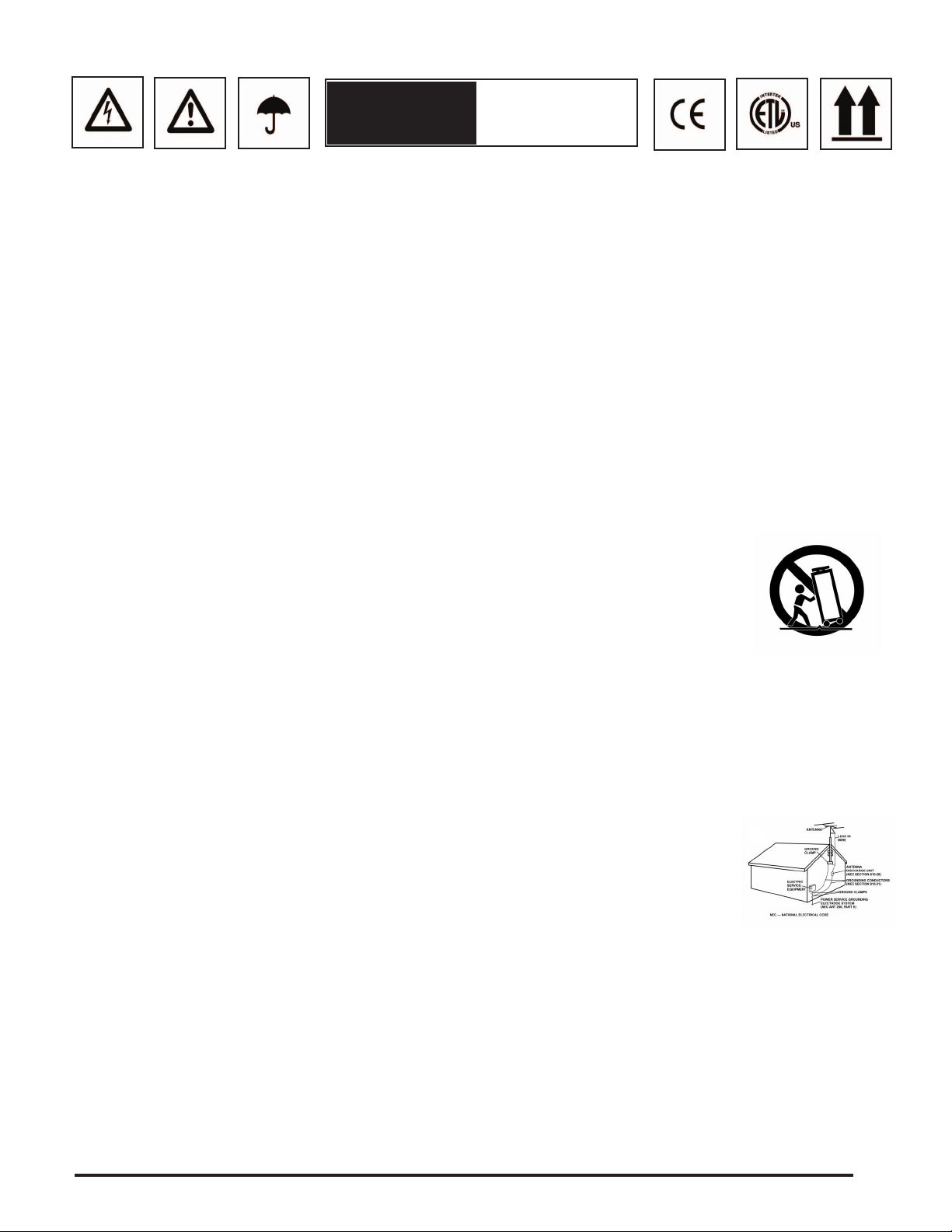
CAUTION: This product satisfies FCC regulations when shielded cables and connectors are used to connect the unit to other equipment. To prevent electromagnetic interfer-
ence with electric appliances such as radios and televisions, use shielded cables and connectors for connections.
The exclamation point within an equilateral triangle is intended to alert the user to the presence of important operating and maintenance (servicing) instructions in the liter-
ature accompanying the appliance.
The lightening flash with arrowhead symbol, within an equilateral triangle, is intended to alert the user to the presence of uninsulated “dangerous voltage” within the prod-
uct’s enclosure that may be of sufficient magnitude to constitute a risk of electric shock to persons.
READ INSTRUCTIONS: All the safety and operating instructions should be read before the product is operated.
RETAIN INSTRUCTIONS: The safety and operating instructions should be retained for future reference.
HEED WARNINGS: All warnings on the product and in the operating instructions should be adhered to.
FOLLOW INSTRUCTIONS: All operating and use instructions should be followed.
CLEANING: The product should be cleaned only with a polishing cloth or a soft dry cloth. Never clean with furniture wax, benzine, insecticides or other volatile liquids since
they may corrode the cabinet.
ATTACHMENTS: Do not use attachments not recommended by the product manufacturer as they may cause hazards.
WATER AND MOISTURE: Do not use this product near water, for example, near a bathtub, wash bowl, kitchen sink, or laundry tub; in a wet basement; or near a swimming
pool; and the like.
ACCESSORIES: Do not place this product on an unstable cart, stand, tripod, bracket, or table. The product may fall, causing serious injury to a child or adult, and serious dam-
age to the product. Use only with a cart, stand, tripod, bracket, or table recommended by the manufacturer, or sold with the product. Any mounting of the product should follow the manufacturer’s instructions, and should use a mounting accessory recommended by the manufacturer.
CART: A product and cart combination should be moved with care. Quick stops, excessive force, and uneven surfaces may cause the product and cart combination to over-
turn. See Figure A.
VENTILATION: Slots and openings in the cabinet are provided for ventilation and to ensure reliable operation of the product and to protect it from overheating, and these open-
ings must not be blocked or covered. The openings should never be blocked by placing the product on a bed, sofa, rug, or other similar surface. This product should not be
placed in a built-in installation such as a bookcase or rack unless proper ventilation is provided or the manufacturer’s instructions have been adhered to.
POWER SOURCES: This product should be operated only from the type of power source indicated on the marking label. If you are not sure of the type of power supply to your
home, consult your product dealer or local power company.
LOCATION: The appliance should be installed in a stable location.
NON-USE PERIODS: The power cord of the appliance should be unplugged from the outlet when left unused for a long period of time.
GROUNDING OR POLARIZATION:
• If this product is equipped with a polarized alternating current line plug (a plug having one blade wider than the other), it will fit into the outlet only one way. This is a safety feature. If you are unable to insert the plug fully into the outlet, try reversing the plug. If the plug should still
fail to fit, contact your electrician to replace your obsolete outlet. Do not defeat the safety purpose of the polarized plug.
• If this product is equipped with a three-wire grounding type plug, a plug having a third (grounding) pin, it will only fit into a grounding type
power outlet. This is a safety feature. If you are unable to insert the plug into the outlet, contact your electrician to replace your obsolete outlet. Do not defeat the safety purpose of the grounding type plug.
POWER-CORD PROTECTION: Power-supply cords should be routed so that they are not likely to be walked on or pinched by items placed upon or against them, paying par-
ticular attention to cords at plugs, convenience receptacles, and the point where they exit from the product.
OUTDOOR ANTENNA GROUNDING: If an outside antenna or cable system is connected to the product, be sure the antenna or cable system is grounded so as to provide
some protection against voltage surges and built-up static charges. Article 810 of the National Electrical Code, ANSI/NFPA 70, provides information with regard to proper
grounding of the mast and supporting structure, grounding of the lead-in wire to an antenna discharge unit, size of grounding conductors, location of antenna-discharge unit,
connection to grounding electrodes, and requirements for the grounding electrode. See Figure B.
LIGHTNING: For added protection for this product during a lightening storm, or when it is left unattended and unused for long periods of time, unplug it from the wall outlet and
disconnect the antenna or cable system. This will prevent damage to the product due to lightening and power-line surges.
POWER LINES: An outside antenna system should not be located in the vicinity of overhead power lines or other electric light or power circuits,
or where it can fall into such power lines or circuits. When installing an outside antenna system, extreme care should be taken to keep from
touching such power lines or circuits as contact with them might be fatal.
OVERLOADING: Do not overload wall outlets, extension cords, or integral convenience receptacles as this can result in a risk of fire or electric
shock.
OBJECT AND LIQUID ENTRY: Never push objects of any kind into this product through openings as they may touch dangerous voltage points
or short-out parts that could result in a fire or electric shock. Never spill liquid of any kind on the product.
SERVICING: Do not attempt to service this product yourself as opening or removing covers may expose you to dangerous voltage or other haz-
ards. Refer all servicing to qualified service personnel.
DAMAGE REQUIRING SERVICE: Unplug this product from the wall outlet and refer servicing to qualified service personnel under the following conditions:
• When the power-supply cord or plug is damaged.
• If liquid has been spilled, or objects have fallen into the product.
• If the product has been exposed to rain or water.
• If the product does not operate normally by following the operating instructions. Adjust only those controls that are covered by the operating instructions as an improper
adjustment of other controls may result in damage and will often require extensive work by a qualified technician to restore th
e product to its normal operation.
• If the product has been dropped or damaged in any way.
• When the product exhibits a distinct change in performance, this indicates a need for service.
REPLACEMENT PARTS: When replacement parts are required, be sure the service technician has used replacement parts specified by the manufacturer or have the same
characteristics as the original part. Unauthorized substitutions may result in fire, electric shock, or other hazards.
SAFETY CHECK: Upon completion of any service or repairs to this product, ask the service technician to perform safety checks to determine that the product is in proper op-
erating condition.
WALL OR CEILING MOUNTING: The product should not be mounted to a wall or ceiling.
HEAT: The product should be situated away from heat sources such as radiators, heat registers, stoves, or other products (including amplifiers) that produce heat.
PLEASE READ BEFORE USING APPLIANCE
IMPORTANT WARNING AND SAFETY INSTRUCTIONS!
CAUTION
RISK OF ELECTRIC
SHOCK DO NOT
OPEN!
Fig. A
Fig. B
2
Page 3

BACK
PS-626USB
TOP
1
3
2
3
4
5
6
7
8
FRONT
9
10
11
12
13
14
15
16
17
18
19
20
21
22
23
Page 4
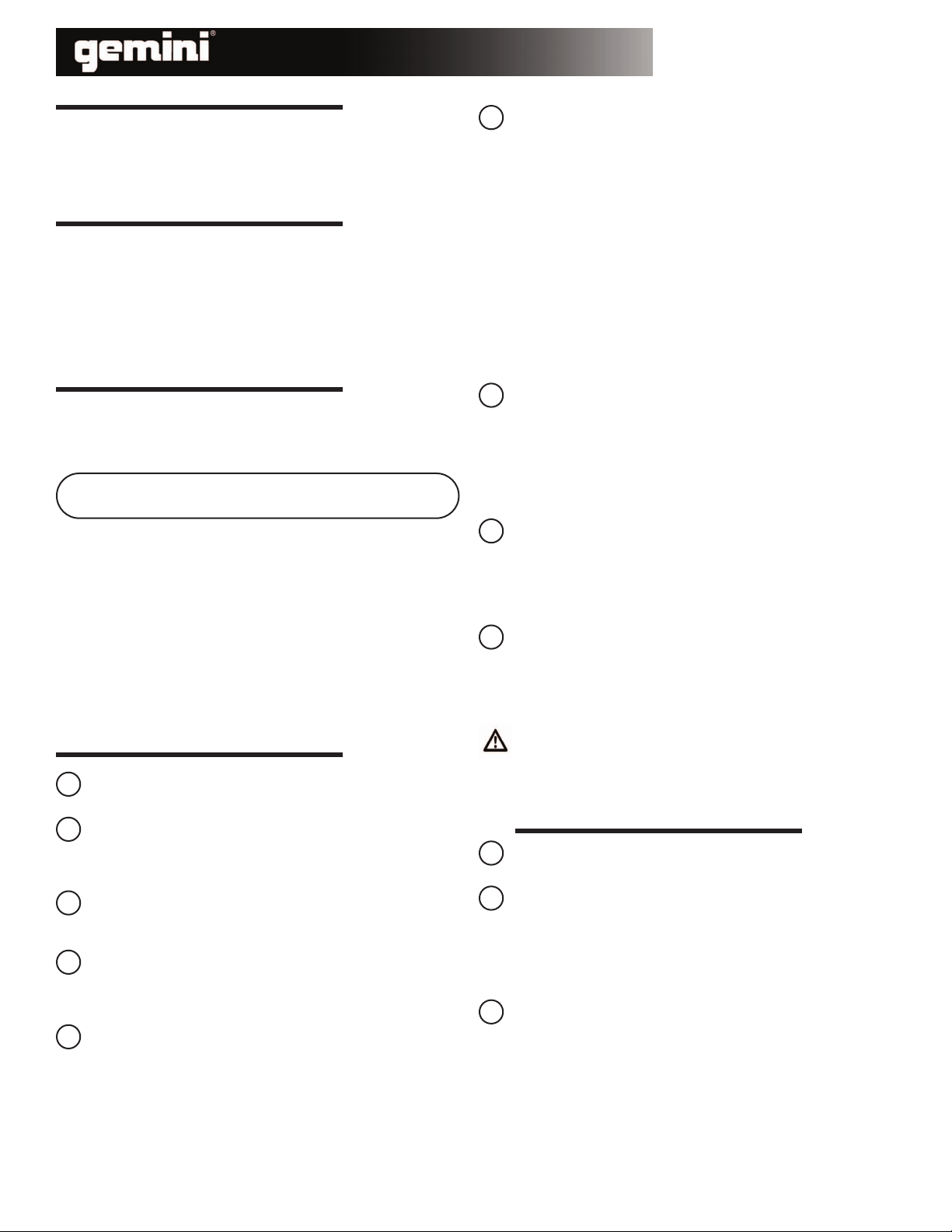
INTRODUCTION:
PS-626USB
4
FEATURES:
PRECAUTIONS:
CONNECTIONS:
1
6
7
CONTROLS:
8
10
11
12
Congratulations on your purchase of Gemini PS-626USB 10” 3 channel
stereo mixer. This-state-of-the-art mixer features the latest technological
advances and is backed by a 1 year warranty, excluding the cross fader.
The cross fader is backed by a separate 90 day warranty.
Prior to use we suggest that you carefully read all the instructions.
- 10” 3 Stereo channel mixer
- 6 line, 2 convertible phono/line, RCA inputs, 1 USB i/o
- Removable face plate for user replaceable Rail Glide cross fader
- 3 band rotary line EQ with cut feature & rotary gain channel control
- Cue Ch1/Ch2/Ch3 switch
- Rotary cue volume, CUE/PGM rotary knob
- Dual VU display with mode switch
- Master volume rotary control
1. All instructions should be read before using this equipment.
2. To reduce the risk of electrical shock, do not open the unit.
Please refer all servicing needs to a Gemini-qualified service
technician.
3. Do not expose this unit to direct sunlight or a heat source such
as a radiator or stove.
4. This unit should be cleaned only with a damp cloth. Avoid solvents or other cleaning detergents.
5. When moving this equipment it should be placed in its original
carton and packaging. This will reduce the risk of damage during
transit.
6. DO NOT EXPOSE THIS UNIT TO RAIN OR MOISTURE.
7. DO NOT USE SPRAY CLEANERS OR LUBRICANTS ON
CONTROLS, SURFACES OR SWITCHES.
IN THE USA ~ IF YOU EXPERIENCE PROBLEMS WITH THIS UNIT CALL
GEMINI CUSTOMER SERVICE AT: 1 (732) 346-0061. DO NOT ATTEMPT TO
RETURN THIS EQUIPMENT TO YOUR DEALER
.
Ensure that the POWER SWITCH
is in the OFF position prior to making any connections.
POWER SUPPLY
This unit comes with a POWER SUPPLY. Plug in to the rear panel
POWER SUPPLY socket before plugging it in to a proper power
source.
The MASTER RCA OUTPUT
connects the mixer to your main amplifier using standard audio cables with RCA-type connectors.
The RECORD RCA OUTPUT
The RECORD output jacks can be used to connect the mixer to the
record input of your recording unit, thus enabling you to record your
mix with RCA cables.
USB i/O
The USB i/O allows you to connect the PS-626USB to your Laptop
or desktop PC/MAC. Once you have connected the standard high
speed USB cable (not-included) from the PS-626USB to your
computer you will be able to simultaneously playback and record out
of the same USB cable, (see USB setup for instructions on how to
setup your computer to work with the PS-626USB).
2
3
4
5
CONVERTIBLE PHONO/LINE INPUTS
The PS-626USB has 2 CONVERTIBLE PHONO/LINE (PH/LN) RCA
INPUTS These small switches which are located to the right of the
RCA inputs for channels 1 and 2 allow you to choose between a
PHONO (Turntable) input or a LINE level (Mp3, CD, Tape player
etc..).and require the proper switching.
When switched to the PH position you may use any Turntable with a
magnetic cartridge, remember to connect your ground wire (see
GROUNDING SCREW) or there may be a system hum
And when the switch is in the LN position you may connect any line
level device as described before (Mp3, CD, Tape etc).
NOTE: CONNECTING A LINE LEVEL DEVICE TO A PH INPUT MAY CAUSE THAT
MIXER CHANNEL TO OVERLOAD AND OR DISTORT.
Now you may plug the RCA’s from your playable medium into each
input to be connected to thier respective CHANNELS (CH).
GROUNDING SCREW
When using (a) turntable(s), you will need to ground the RCA
cable(s) by screwing in the grounding fork(s) to the GROUNDING
SCREW located on the rear panel of the PS-626USB mixer.
Attach a PHONO (Turntable) ground line to the silver GROUND
THUMB SCREW that is situated at the bottom middle of the rear
panel.
MIC (MICROPHONE) INPUT
The main MIC or Microphone input is located in back right hand
corner of the PS-626USB and will accept a standard 1/4” connector.
You can control the gain and even set the low’s and the high’s for the
mic (See CONTROLS ).
HEADPHONE OUTPUT
The HEADPHONE OUTPUT located at the front bottom right hand
corner of the PS-626USB will accept any headphone with a standard
1/4” connector and or adaptor and will allow you to CUE your music
program before you play it, you can adjust the volume and PGM mix
of the HEADPHONE (see CONTROLS).
Then when all of your connections have been made turn on the
mixer by pressing the POWER SWITCH.
MICROPHONE VOLUME
Allows you to adjust the volume of the microphone signal.
MICROPHONE EQ
Let’s you to control the low frequency and the high frequency of the
microphone signal.
MIXER CHANNEL
(NOTE: ALL 3 CHANNELS HAVE THE SAME FEATURES)
CHANNEL INPUT SELECTOR
The CHANNEL INPUT SELECTOR switches allow you to choose
which input will be controlled by that channels corresponding
volume FADER.
For example on CHANNEL (1) the INPUT SELECTOR allows you to
choose between PHONO 1/LINE 1 and LINE 2 , and also on CHAN-
NEL (2) the INPUT SELECTOR SWITCH will let you choose between PHONO 2/LINE 3 and LINE 4 and on CHANNEL (3) you can
choose between LINE 5 and the USB input.
9
Page 5
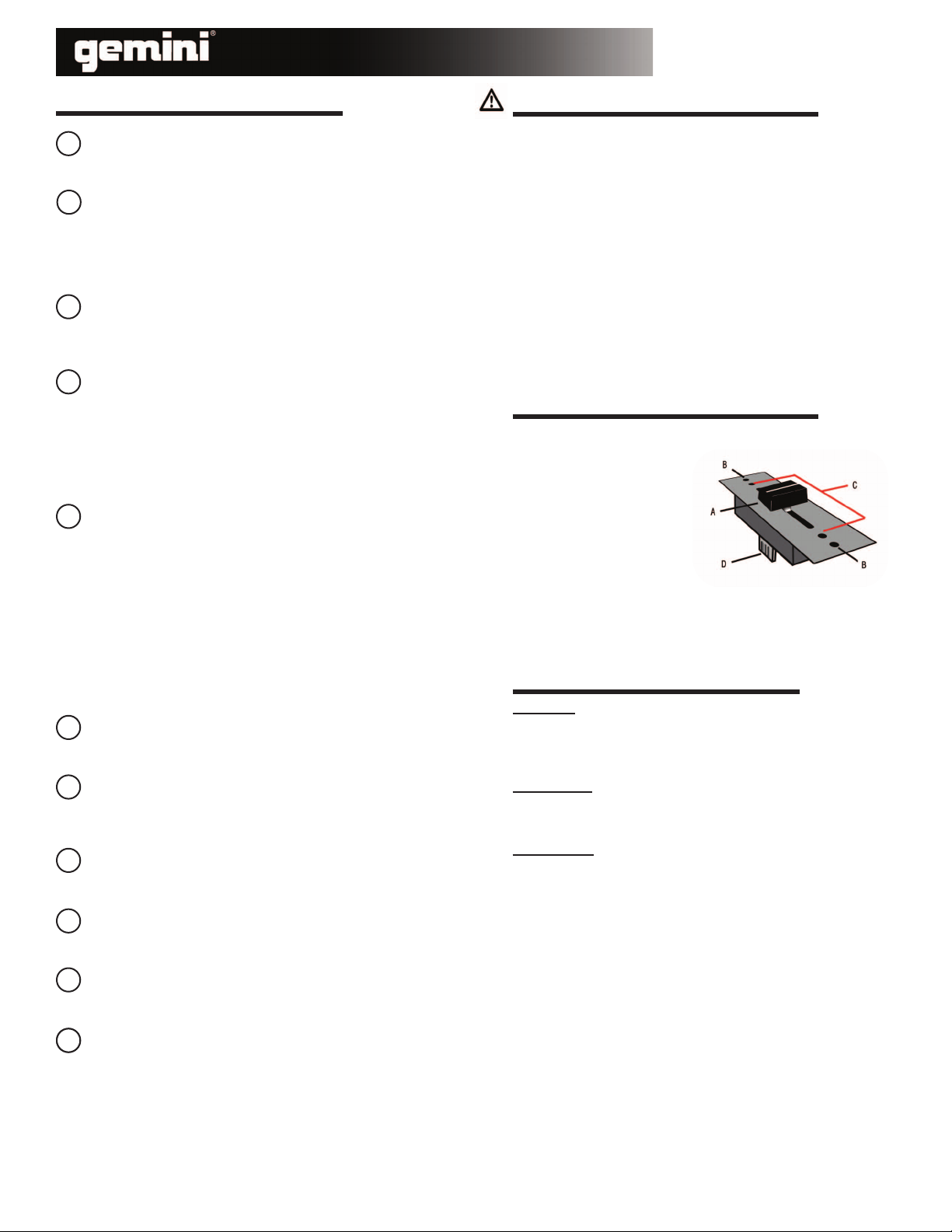
CONTROLS: (CONTINUED)
FADER REPLACEMENT:
SPECIFICATIONS:
18
20
21
PS-626USB
1. UNSCREW THE FADER (B)
SCREWS. DO NOT TOUCH INSIDE
SCREWS (C) CAREFULLY REMOVE OLD CROSS FADER AND
UNPLUG CABLE (D)
2. PLUG IN THE NEW CROSS
FADER INTO CABLE (D) AND
PLACE BACK INTO MIXER.
3. SCREW THE CROSS FADER TO
MIXER WITH THE FADER PLATE
SCREWS (B)
4. REPLACE THE FACE OF THE MIXER AND SCREW THE FOUR SCREWS
BACK IN AND REPLACE THE FADER KNOBS.
INPUTS:
Phono............................................................................3mV,47 K Ohm
Line.........................................................................150 mV, 27 K Ohm
MIC.............................................................1.5 mV, 1 KOhm Balanced
OUTPUTS:
Max..........................................................................20V Peak-to Peak
Rec............................................................................225 mV, 5 K Ohm
GENERAL:
Frequency Response.........................................20Hz - 20KHz +/- 2dB
Distortion..................................................................................< 0.02%
S/N Ratio...................................................................Better than 85 dB
Headphone impedance..............................................................8 Ohm
Power Source ..............................................................AC 15v 500mA
Unit dimensions............................................................10” x 3.3” x 12”
.............................................................................(254 x 84 x 304 mm)
Weight.........................................................................6.5 lbs (2.94 kg)
SPECIFICATIONS SUBJECT TO CHANGE WITHOUT NOTIFICATION FOR IMPROVEMENT
CHANNEL ROTARY GAIN
The CHANNEL ROTARY GAIN allows you to boost the signal of each
individual channel depending on how low or high its input level is
3 BAND EQUALIZER
The 3 BAND EQUALIZER adjust the tone of each CHANNEL by giving you a choice 3 frequencies (BANDS) to adjust , from LOW,
MIDRANGE (MID) and HIGH’s ,you can use the adjustment knobs to
higher or lower the 3 separate frequencies till the sound of the music
program is appropriate for your listening environment.
CHANNEL VOLUME FADER
After you have chosen which input you will use with the INPUT SELECTOR the corresponding CHANNEL FADER will allow you to ad-
just the volume for that particular CHANNEL.
FADER ADJUSTMENT SWITCHES
The fader adjustment switches allow you to change the functionality
of the fader. The REVERSE switch when in the ON position will flip
the fader so it works in REVERSE ie. channel (1) on the left and channel (2) on the right. The CURVE selector lets you choose between two
fader CURVE settings, positioning the switch to the left will give you a
gradual CROSSFADE and positioning the switch to the right will give
you a quick CROSSFADE.
CROSS FADER
The CROSS FADER allows you to mix evenly from one source to another. On the PS-626USB The CROSS FADER is assignable between
all (5) channels. The CROSS FADER on the PS-626USB is also removable and if the need arises can be replaced.The RG-45 (RAIL-
GLIDE
™) DUAL-RAIL CROSS FADER, which has internal dual
stainless steel rails that allow the slider to ride smoothly and accurately from end to end can be purchased from your local GEMINI
dealer.
NOTE: WHEN USING THE CROSS FADER LIGHTLY GLIDE THE
FADER BACK AND FORTH. PRESSING DOWN ON THE CONTROLS CAN BEND CONTACTS AND CAUSE A LOSS OF SOUND.
VU METER
The PS-626USB has a VU METER that allows you to monitor the
decibel levels of the LEFT and RIGHT MASTER output.
CUE MASTER SWITCH
The VU METER has two display modes, in CUE mode it will display
the level of the channel you are cueing, in MASTER mode it displays
the main MASTER output.
MASTER VOLUME ROTARY
The MASTER VOLUME ROTARY knob adjust the volume of the
MAIN output
CUE/PGM ROTARY
The CUE/PGM ROTARY determines the mix between the chosen
CHANNEL CUE SELECTOR and the MAIN OUTPUT mix.
CUE VOLUME ROTARY KNOB
The CUE VOLUME ROTARY KNOB adjusts your HEADPHONE
MONITOR OUTPUT’S volume.
CHANNEL CUE SELECTOR
The CHANNEL CUE SELECTOR allows you to choose which channel you wish to monitor in your headphones.
5
13
14
USB SETUP:
ON A PC
Open the START menu and go to CONTROL PANEL, once in the
control panel folder click on the SOUND AND AUDIO DEVICES
ICON, when the SOUND AND AUDIO DEVICES window opens
click on the AUDIO pane, then under SOUND PLAYBACK choose
the USB AUDIO CODEC as a DEFAULT DEVICE,then you just click
on APPLY and you are ready to use the PS-626USB with your PC.
ON A MAC
Under the APPLE menu open SYSTEM PREFERENCES, and in
SYSTEM PREFERENCES choose the SOUND icon, once in the
SOUND window choose the OUTPUT pane and under CHOOSE A
DEVICE FOR SOUND OUTPUT select USB AUDIO CODEC.
Repeat the procedure for the INPUT pane, now your MAC is ready to
work with the PS-626USB.
15
16
17
19
22
1923
Page 6

6
ATENCIÓN: Este producto cumple con la normativa legal si se utilizan cables y conectores blindados para conectar la unidad a otro equipo. Para evitar interferencias electro-
magnéticas con otros aparatos eléctricos, como radios y televisores, deben emplearse cables y conectores blindados.
Los signos de exclamación dentro de un triángulo que puedan aparecer en la documentación que acompaña a la unidad pretenden alertar al usuario de instrucciones de op-
eración o mantenimiento importantes.
El signo de un rayo dentro de un triángulo pretende alertar al usuario de la presencia de "voltaje peligroso" no aislado en el inte-rior de la unidad, que podría ser de suficiente
intensidad como para constituir riesgo de descarga eléctrica.
LEA LAS INSTRUCCIONES: Deben leerse todas las indicaciones de uso y seguridad antes de usar este producto.
CONSERVE LAS INSTRUCCIONES: Las instrucciones de uso y seguridad deben conservarse para referencias futuras.
ATIENDA A LAS ADVERTENCIAS: Deben seguirse todas las advertencias sobre este producto que figuran en el manual de instrucciones.
SIGA LAS INSTRUCCIONES: Deben seguirse todas las instrucciones del manual.
LIMPIEZA: Este producto debe limpiarse con una mopa suave o con un paño seco. Nunca utilice cera para muebles, gasolina, insecticidas u otros líquidos volátiles, ya que
podrían corroer la carcasa.
COMPLEMENTOS: No utilice accesorios que no estén recomendados por el fabricante, pues podrían dañar la unidad.
AGUA Y HUMEDAD: No use este producto cerca de medios acuáticos, como una bañera, un cubo de agua, un fregadero o un lavadero;
tampoco en un sótano húmedo, ni cerca de una piscina o similar.
ACCESORIOS: No coloque el producto sobre un carrito, soporte, trípode, brazo o mesa. Podría caer y causar graves daños a un niño o
adulto, así como a la propia unidad. Úsese sólo con un carrito, soporte, trípode, brazo o mesa recomendado por el fabricante. Al montar la
unidad deben seguirse siempre las instrucciones y emplearse accesorios recomendados por el fabricante.
CARRITO: Si el producto va sobre un carrito, debe moverse el conjunto con cuidado. Detenciones bruscas, una fuerza excesiva o superficies inadecuadas pueden provocar la caída de todo el conjunto. Véase Figura A.
VENTILACIÓN: Las aperturas y ranuras de la carcasa están diseñadas para la ventilación, aseguran un manejo fiable y lo protegen de
cualquier sobrecalentamiento, por tanto, nunca deben cubrirse ni bloquearse. Estas aperturas no deben taparse colocando el producto sobre
un sofá, una cama, una alfombra o superficies similares. Nunca debe colocarse en una estructura prefabricada, como una caja o un rack, a menos que tengan la ventilación
adecuada o lo permitan las instrucciones del fabricante.
FUENTES DE ALIMENTACIÓN: Esta unidad debe utilizarse exclusivamente con el tipo de suministro eléctrico indicado en la etiqueta correspondiente. Consúltelo antes de
enchufar el producto si no está seguro del tipo de suministro del lugar donde lo va a usar.
UBICACIÓN: Este aparato debe colocarse en una ubicación estable.
PERIODOS SIN USARLO: Si no se va a usar la unidad durante un tiempo prolongado, desenchúfelo de la corriente eléctrica.
TOMA DE TIERRA O POLARIZACIÓN:
- Si este producto lleva una clavija de corriente alterna polarizada (con un pivote más grueso que otro, tipo inglés), sólo entrará en una posición. Es una medida de seguri-
dad. Si no puede introducir la cla-vija en el enchufe, gírela. En ningún caso debe forzarse. Si sigue sin entrar, un electricista debería cambiar el enchufe.
- Si la unidad lleva una clavija con tres pivotes (el tercero corres-ponde a la toma de tierra), sólo entrará en un tipo de enchufe. Se trata de una medida de seguridad. Si el
enchufe y la clavija no son compatibles, un electricista deberá cambiar el enchufe. En ningún caso deberá forzarse.
PROTECCIÓN DEL CABLE DE CORRIENTE: Los cables de corriente deben protegerse para que nadie los pise ni corran el riesgo de pinzarse por elementos colocados encima o que los aprisionen. Debe prestarse especial atención al cable, al enchufe, a los extensores de cable
y al punto por donde el cable sale de la unidad.
TIERRA DE LA ANTENA EXTERIOR: Si el producto lleva conectada una antena exterior o sistema de cables, asegúrese de que cuenta con
la toma de tierra correspondiente, a fin de proteger la unidad de variaciones de voltaje y cargas de electricidad estática. Existe documentación oficial acerca de la correcta utilización de la toma de tierra y de las medidas de seguridad pertinentes, conexión de los electrodos
de descarga y sus requisitos. Véase Figura B.
RAYOS: Como protección adicional del producto durante una tormenta eléctrica, o durante periodos prolongados sin usarlo, desenchúfelo
de la corriente y desconecte la antena o sistema de cables. De este modo se protegerá el producto de los daños que pueda producir la caída
de un rayo o las fluctuaciones de la red eléctrica.
LÍNEAS ELÉCTRICAS: Nunca debe situarse un sistema de antena cerca de líneas eléctricas u otros circuitos de corriente. Tampoco debe
colocarse en lugares donde pueda caer sobre dichos circuitos eléctricos. Al instalar un sistema de antenización exterior, debe tomarse la extrema precaución de no tocar
dichas líneas eléctricas, pues el mas minimo contacto puede ser fatal.
SOBRECARGA: No sobrecargue los enchufes de la pared con ladrones o instalando enchufes múltiples, pues correría el riesgo de electrocución o incendio.
ENTRADA DE OBJETOS O LÍQUIDOS: Nunca introduzca objetos de ningún tipo en el interior del producto, pues podrían tocar una parte eléctrica y cortocircuitar el
aparato, lo que resultaría en un incendio o descarga eléctrica. No verter nunca ningún líquido sobre el producto.
REPARACIÓN: No intente reparar el producto por cuenta propia, ya que abrir o retirar la carcasa le expondría a un voltaje peligroso u otros peligros. Diríjase siempre a un
centro de servicio técnico autorizado.
DAÑOS QUE REQUIEREN REPARACIÓN: Desenchufe el aparato de la corriente y diríjase a un servicio técnico autorizado si se da alguna de las siguientes situaciones:
- El cable de alimentación o la clavija están dañados.
- Se ha vertido líquido o ha caído algún objeto sobre la unidad.
- El aparato se ha expuesto a la lluvia o a salpicaduras.
- La unidad se ha caído al suelo o dañado de algún modo.
- El aparato no funciona con normalidad, ni aun siguiendo las instrucciones. Ajuste sólo los mandos que se indican en las instrucciones, ja que la manipulación inadecuada
de otros controles podría dañar la unidad y requeriría un mayor trabajo de un técnico para restablecer su funcionamiento normal.
- Si el producto muestra anomalías en su funcionamiento, necesita revisión por parte de un servicio técnico autorizado.
RECAMBIOS: Cuando se necesite alguna pieza de recambio, asegúrese de que el servicio técnico utilice piezas originales autori-zadas o que tengan las mismas características
que las originales. Los reemplazos no autorizados pueden causar descargas eléctricas, incendios u otros daños.
COMPROBACIÓN DE SEGURIDAD: Tras la reparación, solicite al técnico que efectúe las comprobaciones de seguridad necesarias para determinar que el producto se en-
cuentra en las condiciones adecuadas para su funcionamiento.
MONTAJE EN UNA PARED O TECHO: Este producto nunca debe montarse en una pared o en el techo.
CALOR: Este producto debe alejarse de fuentes de calor, como radiadores, estufas u otros aparatos que irradien calor, incluyendo amplificadores.
POR FAVOR LEA ANTES DE UTILIZAR, INSTRUCCIONES
IMPORTANTES DE SEGURIDAD
CAUTION
RIESGO DE SHOCK
ELECTRICO - NO
ABRIR!
Fig. B
Fig. A
Page 7

PS-626USB
1
7
2
3
4
5
6
7
8
9
10
11
12
13
14
15
16
17
18
19
20
21
22
23
TRASERA
SUPERIOR
FRONTAL
Page 8

8
INTRODUCCION:
PS-626USB
CARACTERISTICAS:
PRECAUCIONES:
CONEXIONES:
1
6
7
CONTROLES:
8
10
11
12
Felicidades por la compra de su Gemini PS-626x mezclador 10" 3
canales estéreo. Este mezclador de diseño incorpora la última tecnología
y está amparado por 1 año de garantía, excluyendo el cross fader. El
cross fader está cubierto por 90 dias de garantía. Antes de usar le sugerimos lea detenidamente estas instrucciones.
- Mezclador de 10” 3 canales estéreo
- Entradas RCA 6 linea, 2 convertible phono/linea, 1 USB i/o
- Caratula r
emovible para reemplazar el Rail Glide cross faderr
- EQ 3 bandas rotativo con cut & ganancia rotativa por canal
- Cue Ch1/Ch2/Ch3
- Volumen rotativo cue, CUE/PGM
- Doble VU display & interruptor de modo
- Master volumen rotativo
1. Las instrucciones deben leerse antes de usar este equipo.
2. Para reducir el riesgo de shock electrico, no abra la unidad.
Por favor acuda a un tecnico cualificado de Gemini para
cualquier averia.
3. No exponga esta unidad a rayos de sol o unidad calorica como
radiadores o estufas.
4. Esta unidad debe limpiarse solo con un paño humedo. Evite
disolventes u otros productos detergentes.
5. Al trasladar el equipo, utilice la caja original y su embalaje.
esto reducirá el riesgo de daños durante el transporte.
6. NO EXPONGA ESTA UNIDAD A LLUVIA O ROCIO.
7. NO USE LIMPIADORES DE SPRAY O LUBRICANTES EN
LOS CONTROLES, SUPERFICIES O INTERRUPTORES.
EN USA ~ SI USTED TIENE PROBLEMAS CON ESTA UNIDAD LLAME AA-
TENCIÓN AL CLIENTE GEMINI EN: 1 (732) 346-0061. NO INTENTE DE-
VOLVER EL EQUIPO A SU DISTRIBUIDOR.
Asegurese que el INTERRUPTOR GENERAL (1) está en OFF
ALIMENTACION
Esta unidad viene con un ADAPTADOR DE CORRIENTE.
Conectelo en la trasera asegurandose de elegir la tensión correcta
de su pais.
La salida MASTER RCA
conecta el mixer a su amplificador usando cables estandar de
audio con conectores RCA.
La SALIDA DE GRABACION POR RCA
puede usarse para conectar esta unidad a la entrada de su
grabadora, peremitiendo así grabar su mezcla con unos cables
RCA.
USB i/O
El USB i/O le permite conectar su PS-626USB a su portatil u ordenador PC/MAC. Una vez conectado el cable de alta velocidad estandar de USB (no-incluido) desde el PS-626USB a su ordenador
podrá simultaneamente reproducir o grabar a través del mismo
cable USB, (vea sección USB para sabercomo configurar su ordenador para trabajar con la PS-626USB).
2
3
4
5
ENTRADAS CONVERTIBLES PHONO/LINEA
La PS-626USB tiene 2 ENTRADAS CONVERTIBLES
PHONO/LINE (PH/LN) POR RCA Los pequeños conmutadores
que están a la derecha de las entradas RCA ded los canales 1 y 2
le permiten elegir entre PHONO (Giradiscos) o LINEA (Mp3, CD,
Cassette etc..).y requiere su correcta eleccion.
Cuando se conectan a PH utilice cualquier tipo de giradiscos con
cápsula magnética, recuerde de conectar también la toma de masa
(ver TORNILLO DE MASA) o se producirá ruido de fondo
Y cuando el interruptor este en posición LN puede conectar
cualquier tipo de unidad de nivel línea como ya hemos comentado
(Mp3, CD, Cassette etc).
NOTA: CONECTANDO UNA FUENTE DE LINEA A UNA ENTRADA DE PH PUEDE
CAUSAR QUE EL CANAL DEL MEZCLADOR SE SATURE Y DISTORSIONE.
Ahora ya puede conectar sus RCA’s de su unidad reproductora en
las entradas correspondientes de cada CANAL (CH).
TORNILLO DE MASA
Usando un giradiscos, necesitará dar masa al cable RCA atornillando la horquilla de masa al TORNILO DE MASA que hay en el
panel trasero del mezclador PS-626USB.
Conecte la linea de masa del PHONO (Giradiscos) al TORNILLO
DE MASA plateado que está situado en el centro del panel trasero.
ENTRADA MIC (MICROFONO)
La entrada principal de MIC o Micrófono está situada en la parte
trasera derecha de la PS-626USB y conecta con cualquier jack 1/4”
estandar. Se puede controlar la ganancia e incluso ajustar los graves
y agudos del micro (Vea CONTROLES ).
SALIDA AURICULARES
La salida de AURICULARES en la parte de la derecha del frontal de
la PS-626USB conecta cualquier tipo de auricular con jack estandar
1/4” y permite hacer pre-escucha de su música antes de su reproducción. Se puede ajustar el volumen del PGM mix en los AURICU-
LARES (ver CONTROLES).
Cuando todas sus conexiones estén realizadas, ya puede encender
su mixer pulsando el botón de ENCENDIDO (POWER).
VOLUMEN MICROFONO
Permite ajustar el volumen de la señal de micrófono.
EQ MICROFONO
Permite controlar las frecuencias agudas y frecuencias graves de la
señal del micrófono.
CANAL DEL MEZCLADOR
(NOTA: LOS 3 CANALES TIENEN LAS MISMAS FUNCIONES)
SELECTOR DE ENTRADA DE CANAL
El SELECTOR DE ENTRADA DE CANAL permite elegir que entrada quiere controlar por el correspondiente FADER de volumen de
ese canal.
Por ejemplo en CANAL (1) el SELECTOR permite elegir entre
PHONO 1/LINEA 1 y LINEA 2 , y en el CANAL (2) el SELECTOR
permite elegir entre PHONO 2/LINEA 3 y LINEA 4 y en el CANAL
(3) puede elegir entre LINEA 5 y la entrada USB.
9
Page 9

PS-626USB
9
CONTROLES: (CONTINUACION)
FADER REPLACEMENT:
ESPECIFICACIONES:
18
20
21
1. DESATORNILLE LOS TORNILLOS
DEL FADER (B). NO TOQUE LOS
TORNILLOS INTERIORES (C)
QUITE EL VIEJO CROSS FADER
CON CUIDADO Y DESCONECTE
EL CABLE (D)
2. CONECTE EL NUEVO CROSS
FADER EN EL CABLE (D) Y ENTRELO EN EL MEZCLADOR.
3. ATORNILLE EL CROSS FADER AL
MEZCLADOR CON LOS TORNILLOS DE CARATULA (B)
4. REPONGA LA CARATULA DEL MEZCLADOR Y ATORNILLE LOS CUA-
TRO TORNILLOS Y PONGA LOS BOTONES DE LOS FADERS.
ENTRADAS:
Phono............................................................................3mV,47 K Ohm
Linea.......................................................................150 mV, 27 K Ohm
MIC.........................................................1.5 mV, 1 KOhm Balanceada
SALIDAS:
Máxima........................................................................20V Pico a Pico
Grabación.................................................................225 mV, 5 K Ohm
GENERAL:
Respuesta en frecuencia...................................20Hz - 20KHz +/- 2dB
Distosión..................................................................................< 0.02%
Relación S/N.............................................................Mayor de 85 dB
Impedancia de Auriculares.........................................................8 Ohm
Alimentación ..............................................................AC 15v 500mA
Dimensiones ...............................................................10” x 3.3” x 12”
.............................................................................(254 x 84 x 304 mm)
Peso............................................................................6.5 lbs (2.94 kg)
ESPECIFICACIONES SUJETAS A VARIACION SIN PREVIO AVISO PARA MEJORAS
GANACIA ROTATIVA DE CANAL
La GANACIA ROTATIVA DE CANAL permite incrementar el nivel de
señal de cada canal de forma individual dependiendo del nivel de esa
propia señal.
3 BANDAS ECUALIZACION
Las 3 BANDAS DE ECUALIZADCION ajustan el tono de cada
CANAL ofreciendo la elección de 3 frecuencias (BANDAS) para ajus-
tar, desde GRAVES, MEDIOS (MID) y AGUDOS ,puede usar los
botones de ajuste para aumentar o disminuir las tre frecuencias por
separado hasta ajustar su programa musical a la sala de escucha.
FADER DE VOLUMEN DE CANAL
Despues de elegir que entrada utolizara en el canal con el SELECTOR DE ENTRADA, el correspondiente FADER DE CANAL le per-
mitirá ajustar el volumen en particular de este canal.
AJUSTES DE FADER
Los interruptores de ajuste de fader permiten cambiar las funciones
del fader. El REVERSE si está en ON invertira el funcionamiento del
fader ejem. canal (1) en la izquierda y canal (2) en la derecha. El selector de CURVA permite elegir entre dos tipos de CURVA, si el inter-
ruptor esta a la derecha el CROSSFADER seré gradual y si está a la
derecha se producira un rápido corte del CROSSFADER.
CROSS FADER
El CROSS FADER permite mezclar de una fuente a otra. En el PS626USB el CROSS FADER es asignable entre todos (5) los canales.
El CROSS FADER en la PS-626USB tambien son removibles y si es
necesario pueden ser reemplazados.El RG-45 (RAILGLIDE
™)
DOBLE-RAIL CROSS FADER, que tiene dos guias internas de acero
inoxidable que permiten un suave desplazamiento y ajuste preciso de
principio a fin, puede comprarse en su distribuidor GEMIN.
NOTA: AL USAR EL CROSS FADER DESPLACE SUAVEMENTE
DE LADO A LADO. SI PRESIONA LOS CONTROLES PUEDE
DOBLAR LOS CONTACTOS Y PRODUCIR PERDIDAS DEL
SONIDO.
VU METER
El PS-626USB tiene un VU METER que ayuda a monitorizar el nivel
de decibelios en la salida MASTER DERECHA e IZQUIERDA.
CUE MASTER
El VU METER tiene dos modos de display,en modo CUE se mostrará
el nivel del canal que esta en pre-escucha, en modo MASTER se visualizará la salida MASTER.
MASTER VOLUMEN
El MASTER VOLUMEN ROTATIVO ajusta el volumen de la salida
PRINCIPAL
CUE/PGM ROTATIVO
El CUE/PGM ROTATIVO determina la mezcla entre el canal selec-
cionado en CUE y la salida MAIN.
CUE VOLUMEN ROTATIVO
El CUE VOLUMEN ROTATIVO ajusta el volumen de salida de su
AURICULAR MONITOR.
SELECTOR DE CUE DE CANAL
El SELECTOR CUE DE CANAL permite elegir que canal se monitoriza en sus auriculares.
13
14
USB CONFIGURACION:
EN UN PC
Abra el menu INICIO y vaya a PANEL DE CONTROL, una vez ahí
haga click en el icono de DISPOSITIVOS DE SONIDOS Y AUDIO,
cuando se abra la ventana de SONIDOS Y AUDIO click en AUDIO,
luego en REPRODUCCION DE SONIDO elija USB AUDIO CODEC
como UNIDAD POR DEFECTO, luego click en APLICAR y ya podrá
utilizar su PS-626USB con su PC.
EN UN MAC
Bajo el menu APPLE abra PREFERENCIAS DE SISTEMA, y en
PREFERENCIAS DE SISTEMA elija SONIDO, una vez en SONIDO
elija SALIDA y luego en ELEGIR UN DISPOSITIVO DE SALIDA seleccione USB AUDIO CODEC.
Repita este procedimiento para la carpeta ENTRADAS, ahora su
MAC está listo para trabajar con su PS-626USB.
15
16
17
19
22
1923
Page 10

ATTENTION: Cet appareil répond aux certifications FCC lorsqu'il est connecté à d'autres appareils à l'aide de cordons blindés. Afin de prévenir tout risque de parasites électromagnétiques avec un poste radio ou TV, veuillez utiliser des cordons blindés.
Le point d'exclamation situé dans un triangle est destiné à attirer votre attention durant l'utilisation de votre appareil ou d'un entretien périodique de ce dernier. Vous en trou-
verez plusieurs dans le mode d'emploi de l'appareil.
LIRE LES INSTRUCTIONS: Toutes les instructions et consignes d'utilisation doivent être lues avant l'utilisation de l'appareil.
CONSERVEZ LES INSTRUCTIONS: Nous vous recommandons de conserver les instructions et consignes d'utilisation en cas de nécessité ultérieure.
RESPECT DES CONDITIONS D'UTILISATION: Nous vous recommandons de respecter les instructions d'utilisation.
SUIVRE LES INSTRUCTIONS D'UTILISATION: Nous vous recommandons de respecter la chronologie des instructions d'utilisation.
NETTOYAGE: L'appareil doit être nettoyé avec un chiffon légèrement humide. Ne pas utiliser de produits chimiques corrosifs & volatiles (cire, essence, insecticide…) afin de
ne pas endommager l'appareil.
CORDON: Ne pas utiliser de cordons non préconisés par le fabricant afin de ne pas endommager l'appareil.
EAU & HUMIDITE: Ne pas utiliser l'appareil à proximité d'une source d'eau (cuisine, salle de bain, lavabo…), ni dans un endroit sujet à l'humidité (piscine…).
ACCESSOIRES: Ne pas installer cet appareil sur un support ou dans un endroit instable. L'appareil pourrait tomber au risque de blesser une personne et être endommagé.
Veiller à utiliser des accessoires (Pied, support, crochet..) recommandés par le fournisseur ou vendu avec l'appareil. Tout montage ou installation doit respecter les instructions du fabricant et utiliser des accessoires d'installation recommandés par le fabricant.
TRANSPORT SUR CHARIOT: Tout produit installé sur un chariot doit être manipulé avec précaution. Un déplacement brusque ou trop rapide sur une surface non plane
pourrait entraîner la chute de l'ensemble et endommager l'appareil. Voir Figure A.
VENTILATION: Les ouvertures et ouïes d'aération situées sur l'appareil permettent une ventilation optimale de ce dernier afin d'éviter toute surchauffe. Ces ouvertures ne
doivent jamais être obstruées. Ne pas placer l'appareil sur un support souple risquant de bloquer les ouïes d'aération (Lit, sofa, canapé…). Si l'appareil est intégré dans une
installation ou dans un rack, veillez à la ventilation et consultez le fabricant pour toute information complémentaire.
ALIMENTATION: Veillez à respecter la tension d'alimentation située au dos de l'appareil. Si vous n'êtes pas certain de la tension d'utilisation dans votre pays, contactez
votre revendeur.
EMPLACEMENT: Veillez à installer l'appareil sur un support stable.
PERIODE DE NON UTILISATION: Débranchez le cordon d'alimentation de l'appareil en cas de non utilisation prolongée.
MISE A LA TERRE:
- Si l'appareil est équipé d'une alimentation à courant alternatif (Prise possédant un contact plus large que l'autre), celle-ci se connectera
correctement à la prise uniquement si vous respectez le sens de branchement. Il s'agit là d'une mesure de sécurité. Si vous n'arrivez pas à
insérer la fiche dans la prise, inversez la fiche. Si vous ne pouvez toujours pas insérer cette dernière, contactez un électricien afin de remplacer votre prise électrique qui est obsolète. Veillez à respecter cette consigne.
- Si l'appareil est équipé d'une fiche d'alimentation avec terre, veillez à la connecter à une prise électrique équipée d'une connexion à la
terre. Il s'agit d'une mesure de sécurité. Si vous ne pouvez insérer la fiche dans la prise électrique, contactez un électricien afin de remplacer
votre prise électrique qui est obsolète. Il est important de respecter cette mesure de sécurité.
INSTALLATION DU CORDON D'ALIMENTATION: Les cordons d'alimentation doivent être déroulés et rangés proprement afin d'éviter de se
prendre les pieds dedans, en particulier les cordons reliés aux prises électriques.
ANTENNE EXTERIEURE: Si vous reliez votre appareil à une antenne ou un câble extérieur, assurez-vous de la présence d'une connexion à la terre afin d'éviter les surtensions et les décharges d'électricité statique. L'article 810 du National Electrical Code, ANSI/NFPAS 70, précise toutes les informations nécessaires afin d'effectuer correctement le branchement à la terre du pylône ou de la structure porteuse, la connexion du câble à l'antenne de décharge, dimensions des connecteurs de mise à la terre,
connexions des électrodes, consignes de mise à la terre des électrodes. Voir Schéma B.
ORAGE/FOUDRE: En cas d'orage et de non utilisation prolongée, débranchez le cordon d'alimentation, le câble d'antenne et les cordons audio. Ceci afin d'éviter les dégâts
occasionnés par la foudre et les surcharges électriques.
LIGNES ELECTRIQUES: Une antenne extérieure ne doit pas être située à proximité immédiate de lignes électriques et/ou d'un transformateur électrique, afin de ne pas
tomber dessus en cas de chute. Lors de l'installation d'une antenne extérieure, veillez à éviter tout contact avec des lignes électriques : tout contact peut être fatal.
SURCHARGE: Ne surchargez pas les prises électriques, blocs multiprises & rallonges en y connectant trop d'appareils. Ceci afin d'éviter tout
risque de surcharge électrique ou d'incendie (Surchauffe).
INSERTION D'OBJET & DE LIQUIDE: N'insérez pas d'objets dans les fentes ou ouvertures de l'appareil afin d'éviter tout risque de choc
électrique et d'incendie. Ne jamais renverser de liquide sur l'appareil.
SERVICE APRES VENTE: N'essayez pas de réparer cet appareil ; en l'ouvrant ou en le démontant afin d'éviter tout risque de choc électrique. En cas de problème, veuillez prendre contact avec votre revendeur.
PANNE/SITUATION NECESSITANT UN RETOUR EN SAV: Débranchez l'appareil de la prise électrique, remettez le dans son emballage
d'origine et contactez votre revendeur en tenant compte des situations suivantes :
- Lorsque le cordon d'alimentation est endommagé.
- Si un liquide a été renversé dessus.
- Si l'appareil a été exposé à la pluie.
- Si l'appareil ne fonctionne pas correctement malgré le respect des instructions d'utilisation. Ajustez uniquement les réglages préconisés dans le mode d'emploi, toute manipulation ou réglage non conseillés dans ce dernier peut endommager l'appareil et procurer plus de travail en cas d'intervention SAV afin de remettre l'appareil en état de
marche.
PIECES DE RECHANGE: Lorsque vous avez besoin de remplacer des pièces de l'appareil, veillez à utiliser des pièces d'origine ou possédant des caract
éristiques iden-
tiques. L'utilisation de pièces non autorisées peut endommager l'appareil : surchauffe, court-circuit, choc électrique…
CONTROLE DE SECURITE: Avant de récupérer votre appareil, assurez vous que le SAV a effectué tous les contrôles de sécurité nécessaires afin de vous restituer un ap-
pareil en état de marche.
INSTALLATION AU PLAFOND OU SUR UN MUR: Ce type d'installation est déconseillé.
CHALEUR: Veillez à installer l'appareil loin de toute source de chaleur telle que radiateur, réchaud ou tout autre appareil produisant de la chaleur.
recyclage: Cet appareil ne doit pas être considéré comme un déchet domestique à usage unique. Vous devez le déposer dans un point de collecte destiné au recyclage des
appareils électroniques et électroménagers. AInsi vous préserverez l'environnement et éviterez les problêmes de santé publique vis à vis de conséquences négatives; liées à
leur dépôt dans un endroit non approprié. Le recyclage contribue à préserver les ressources naturelles. Pour plus d'informations sur les conditions de recyclage de l'appareil,
veuillez contacter les autorités de votre pays, les institutions locales ou votre revendeur.
AVANT TOUTE UTILISATION DE L'APPAREIL, MERCI DE PRENDRE CONNAISSANCE DES INSTRUCTIONS
D'UTILISATION & DE SECURITE! RISQUE DE CHOC ÉLECTRIQUE, NE PAS OUVRIR!
ATTENTION
RISQUE DE CHOC
ÉLECTRIQUE
NE PAS OUVRIR!
Fig. A
Fig. B
10
Page 11

PS-626USB
1
11
2
3
4
5
6
7
8
9
10
11
12
13
14
15
16
17
18
19
20
21
22
23
FACE ARRIERE
FACE AVANT
DEVANT
Page 12

PS-626USB
12
1
6
7
8
10
11
12
2
3
4
5
9
INTRODUCTION:
CARACTERISTIQUES
MISES EN GARDE
CONNEXIONS:
Nos félicitations pour l’achat de la console de mixage 3 voies Gemini PS626USB. Cette console a été conçue et développée à l’aide des dernières
avancées technologiques et bénéficie d’une garantie durant 1 an (A l’exception du crossfader garanti durant 90 jours). Avant toute utilisation, nous
vous recommandons de prendre connaissance des instructions qui suivent.
- Console 3 voies / 10”
- 6 lignes, 2 entrées commutables phono/ligne, 1 port USB (Entrée/Sortie)
- Crossfader Rail Glide démontable & remplaçable par l’utilisateur
- Gain & correction paramétrique 3 bandes avec coupure totale par bande
- Pré-écoute sélectionnable (Cue) Voie 1-2-3
- Réglage du volume casque & CUE/PGM
- VU-mètre à double affichage (CUE/PGM)
- Volume principal (Master) réglable
1. Nous vous recommandons de prendre connaissance des instructions
suivantes avant toute utilisation de l’appareil.
2. Il n’y a pas DE PIECES DETACHEES ACCESSIBLES A TOUT UTIL-
ISATEUR A L’INTERIEUR DE L’APPAREIL. En cas de problème, veuillez
contacter votre revendeur ou un technicien qualifié.
3. Ne pas exposer cet appareil à la lumière directe du soleil, ni à toute
source de chaleur (Radiateur, convecteur).
4. Veillez à ne pas utiliser de solvants chimiques pour nettoyer l’appareil.
5. Veillez à replacer l’appareil dans son emballage d’origine lors de tut
transport afin d’éviter tout risque de dommange.
6. NE PAS EXPOSER CET APPAREIL A LA PLUIE ET A L’HUMIDITE.
7. NE PAS PULVERISER DE PRODUIT NETTOYANT ET DE LUBRIFI-
ANT SUR L’APPAREIL.
AUX USA ~ EN CAS DE PROBLEME AVEC L’APPAREIL, CONTACTEZ LE
SERVICE TECHNIQUE DE GEMINI AU: 1 (732) 346-0061. NE RENVOYEZ PAS L’AP-
PAREIL A VOTRE REVENDEUR.
Assurez-vous que l’INTERRUPTEUR POWER soit en position OFF
avant d’effectuer toute connexion.
ALIMENTATION EXTERNE
Cette appareil est livrée avec une ALIMENTATION EXTERNE. Con-
nectez celle-ci à l’arrière de l’appareil avant de la relier à toute prise
électrique.
SORTIE PRINCIPAL (MASTER) RCA
Reliez votre console à l’amplificateur à l’aide de cordon stéréo RCA.
SORTIE ENEGISTREMENT (RECORD) RCA
La sortie ENREGISTREMENT vous permet d’enregistrer votre mix.
Reliez celle-ci à l’entrée de votre enregistreur à l’aide d’un cordno
stéréo RCA.
PORT USB (ENTREE/SORTIE)
le port USB ENTREE/SORTIE vous permet de connecter voter PS626USB avec ordinateur PC/MAC (Portable ou fixe). Une fois la con-
nexion effectuée à l’ordinateur à l’aide d’un cordon USHB high speed
(Non livré), vous pourrez lire & enregistrer à partir de cette connexion
USB (Voir section connexion & configuration de la connexion USB de
votre PS-626USB à votre ordinateur).
REGLAGES:
ENTREES COMMUTABLES PHONO/LINE
La PS-626USB possède 2 ENTREES COMMUTABLES
PHONO/LINE (PH/LN) RCA. Vous trouverez deux commutateurs
situés à l’arrière de l’appareil à proximité des embases RCA des voies
1 & 2 afin de choisir entre un niveau PHONO (Platine vinyle) ou un
niveau LIGNE (Lecteur MP3, CD, Lecteur K7...). Veuillez commuter
l’entrée en mode PHONO (Voir ci-après) en cas d’utilisation de l’appareil avec toute platine vinyle équipée de cellule magnétique. Veillez
à ne pas oublier de connecter le cordon de masse (Voir BRANCHE-
MENT DE LA TERRE) afin d’éviter tout bruit de ronronnement. En position LIGNE vous pouvez connecter toute source de niveau ligne
(Lecteur MP3, CD, K7...). Vous pouvez maintenant sélectionner la
source souhaitée.
NOTE: LE FAIT DE CONNECTER UNE SOURCE DE NIVEAU LIGNE A L’ENTREE NIVEAU
PHONO DE LA CONSOLE DE MIXAGE PROVOQUERA UNE IMPORTANTE DISTORSION.
Maintenant vous pouvez connecter chaque source à l’embase RCA
de la VOIE (CH) appropriée.
VIS DE MASSE
Lorsque vous utilisez toute platine vinyle, vous devez impérativement
relier le fil de masse - situé sur le cordon RCA - à l’EMBASE
GROUNDING SCREW située au milieu de la face arrière de la PS626USB, ainsi qu’à la platine vinyle.
ENTREE MICROPHONE
Le MICROPHONE est situé en face arrière sur la droite de la PS626USB. Le connecteur est de type Jack 6.35mm (Assymétrique).
Le microphone possède un gain réglable et une double correction
paramétrique (Voir REGLAGES).
SORTIE CASQUE
La SORTIE CASQUE est située à droite en face avant de la PS-
626USB et accepte tout casque équipé d’un connecteur Jack 6.35mm.
Celle-ci vous permet de PRE-ECOUTER (CUE) votre musique avant
de la mixer. Vous pouvez régler le niveau et le signal (PGM) de votre
CASQUE (Voir REGLAGES).
Lorsque vous avez effectué toutes les connexions, vous pouvez mettre la console de mixage sous tension en appuyant sur la TOUCHE
POWER.
VOLUME MICROPHONE
Le potentiomètre rotatif VOLUME MICROPHONE permet de régler le
niveau de votre MICROPHONE.
CORRECTION PARAMETRIQUE MICROPHONE
Le microphone possède un réglage paramétriques 2 bandes
(Grave/Aigu).
VOIE DE CONSOLE
(NOTE: LES 3 VOIES POSSEDENT LES MEMES REGLAGES)
SELECTEUR DE SOURCE
Les SELECTEURS DE SOURCE vous permettent de choisir la source assignée au
réglage de volume (FADER).
Par exemple, sur la VOIE 1, le SELECTEUR DE SOURCE vous permet de choisir entre PHONO 1/LIGNE 1 & LIGNE 2, sur la VOIE 2, le
SELECTEUR DE SOURCE vous permet de choisir entre PHONO
2/LIGNE 3 & LIGNE 4, puis sur la VOIE 3, vous pouvez sélectionner
LIGNE 5 ou l’entrée USB.
Page 13

REGLAGES: (SUITE)
REMPLACEMENT DU CROSSFADER:
1. DEVISSEZ LES VIS DU CROSSFADER (B).
NE PAS TOUCHER AUX VIS INTERIEURES
(C). DEMONTEZ SOIGNEUSEMENT LE
CROSSFADER USAGE & DEBRANCHEZ
LE CONNECTEUR (D).
2. BRANCHEZ LE NOUVEAU CROSSFADER VIA LE CONNECTEUR (D)&
REMETTEZ L’ENSEMBLE EN PLACE DANS
LA CONSOLE DE MIXAGE.
3. REMETTEZ LES VIS EN PLACE (B).
4. REMETTEZ EN PLACE L’ENSEMBLE, VISSEZ LES 4 VIS, PUIS REMETTEZ LE BOUTON DU
CROSSFADER EN PLACE.
ENTREES:
Phono..........................................................................3mV,47 K Ohms
Ligne.....................................................................150 mV, 27 K Ohms
Microphone..............................................1.5 mV, 1 KOhm Symétrique
SORTIES:
Max.............................................................................20V Crête/Crête
Enregistrement........................................................225 mV, 5 K Ohms
GENERALES:
Bande Passante.................................................20Hz - 20KHz +/- 2dB
Distorsion.................................................................................< 0.02%
Rapport Signal/Bruit..................................................................> 85 dB
Impédance Casque..................................................................8 Ohms
Alimentation Electrique.................................................AC 15V 500mA
Dimensions...................................................................10” x 3.3” x 12”
.............................................................................(254 x 84 x 304 mm)
Poids..........................................................................6.5 lbs (2.94 kgs)
LES SPÉCIFICATIONS TECHNIQUES ET LA CONCEPTION
PEUVENT ETRE MODIFIEES SANS PREAVIS DANS LE CADRE
D’UN SOUCI CONSTANT D’AMÉLIORATION DU PRODUIT.
REGLAGE DE GAIN PAR VOIE
Le REGLAGE DE GAIN permet de corriger, à la baisse ou à la hausse,
le niveau audio en fonction de la sensibilité de la source utilisée.
CORRECTIONS PARAMETRIQUES 3 BANDES
Les CORRECTIONS PARAMETRIQUES 3 BANDES permettent une
correction précise de la tonalité sur chaque VOIE. La correction s’effectue sur 3 fréquences (BANDS): GRAVE (LOW), MEDIUM (MID) &
AIGU (HIGH).
FADER DE VOIE
Après avoir sélectionné la source de votre choix, réglez le niveau à l’aide
du FADER DE VOIE.
REGLAGES DU CROSSFADER
Le crossfader possède deux réglages. Le commutateur REVERSE per-
met d’inverser le sens de fonctionnement du crossfader lorsqu’il en position ON. Le commutateur CURVE (COURBE) permet de choisir une
courbe de coupure standard (Souple / Mix Electro) ou courte (Rapide /
Scratch).
CROSS FADER
Le CROSSFADER permet de passer d’une source à une autre. Le
CROSSFADER de la PS-626USB est un modèle remplaçable par l’u-
tilisateur et ne nécessite pas l’intervention d’un technicien qualifié. Le
CROSSFADER DUAL RAIL RG-45 (RAILGLIDE™), disponible auprès
de tout revendeur GEMINI, possède 2 rails en acier inxydable et procure
un toucher & une précision incomparable.
NOTE: Veuillez manipuler le cross fader de gauche à droite sans
exercer de pressions inutiles sur celui-ci. Une utilisation trop brutale du cross-fader entrainerait des problèmes de contact électronique provoquant des coupures de son.
VU-METRE
La PS-626USB possède un VU-METRE permettant de visualiser les
niveaux de sortie GAUCHE & DROIT de la SORTIE MASTER.
SELECTEUR PRE-ECOUTE/SORTIE PRINCIPALE (CUE/MASTER)
Le VU-METRE possède deux modes d’affichage. En mode CUE, celuici affichera le niveau de la voie que vous pré-écoutez via le casque. En
mode MASTER, le niveau de la sortie MASTER est alors affiché.
VOLUME SORTIE MASTER (SORTIE PRINCIPALE)
Le potentiomètre rotatif VOLUME SORTIE MASTER permet de régler
le niveau de la SORTIE MASTER.
REGLAGE PRE-ECOUTE/PROGRAMME (CUE/PGM)
Le POTENTIOMETRE CUE/PGM permet de doser le mélange/mix
entre la VOIE EN PRE-ECOUTE & la SORTIE PRINCIPALE.
VOLUME CASQUE (CUE)
Le potentiomètre rotatif VOLUME CASQUE permet de régler le niveau
de votre CASQUE.
SELECTION DE PRE-ECOUTE (CUE)
La touche de SELECTION DE PRE-ECOUTE (CUE)
permet de choisir
la voie que vous souhaitez pré-écouter dans votre casque.
CONFIGURATION USB:
SUR PC
Ouvrez le menu DEMARRER puis aller dans PANNEAU DE CONFIGURATION, ouvrez le dossier SON & PERIPHERIQUES AUDIO.
Lorsque le dossier est ouvert, cliquez sur l’onglet AUDIO, puis dans
LECTURE AUDIO, sélectionnez USB AUDIO CODEC comme PARAMETRE PAR DEFAUT. Cliquez sur APPLIQUEZ & vous pouvez maintenant utiliser votre PC avec votre PS-626USB.
SUR MAC
Sous le menu APPLE ouvrez PREFERENCES SYSTEME, puis dans
ce menu, sélectionnez l’icône SON, puis choisissez l’onglet SORTIE &
sous CHOISISSEZ LE PERIPHERIQUE AUDIO DE SORTIE sélectionnez CODEC AUDIO USB.
Répétez la procédure sur l’onglet ENTREE, vous pouvez maintenant
utiliser votre MAC avec votre PS-626USB.
18
20
21
PS-626USB
13
13
14
15
16
17
19
22
1923
CARACTERISTIQUES TECHNIQUES:
Page 14

VORSICHT: Dieses Produkt erfüllt die FCC-Regeln, wenn Sie zum Anschluss abgeschirmte Kabel und Stecker verwenden, um es mit anderen Geräten zu verbinden. Auch um elektromagnetische Störungen anderer elektrischer Geräte wie Radios oder
Fernseher zu vermeiden, benutzen Sie abgeschirmte Kabel und Stecker für die Verbindungen.
Das Ausrufezeichen im gleichseitigen Dreieck weißt Sie in der Bedienungsanleitung auf wichtige Bedienungsanweisungen und Wartungs-/ Service anweisungen hin.
Das Blitzsymbol im gleichseitigen Dreieck dient dazu, den Benutzer vor gefähr lichen Spannungen an nicht isolierten Stellen im Gehäuse zu warnen, die so groß sind, dass sie eine Gefahr für den Benutzer darstellen.
ANWEISUNGEN LESEN: Lesen Sie alle Sicherheits- und Bedienungsanweisungen, bevor Sie mit dem Produkt arbeiten.
AUFBEWAHRUNGSHINWEIS: Bewahren Sie alle Sicherheits- und Bedienungs an weis ungen gut auf.
WARNHINWEISE: Alle Warnhinweise für das Produkt und die Bedienungsan weis ungen müssen genau eingehalten werden.
ANWEISUNGEN BEFOLGEN: Alle Anweisungen zum Betrieb des Produkts sollten be folgt werden.
REINIGUNG: Das Produkt sollte nur mit einem Polier- oder einem weichen trockenen Tuch gereinigt werden. Benutzen Sie dazu niemals Möbelwachs, Benzine, In sekten mittel oder andere flüchtige Reinigungsmittel, denn Sie könnten zur Korrosion des
Gehäuses führen.
ERWEITERUNGEN: Benutzen Sie keine Erweiterungen, die nicht vom Hersteller empfohlen sind, da sie zu Risiken führen könnten.
WASSER&FEUCHTIGKEIT: Benutzen Sie dieses Produkt nicht in der Nähe von Was ser, z. B. in der Nähe einer Badewanne, einer Waschschüssel, eines Küchenspül beckens, eines Waschbeckens, in einem feuchten Keller, in der Nähe eines
Schwimmbeckens oder an ähnlichen Orten.
ZUBEHÖR: Stellen Sie das Produkt nicht auf eine wackelige oder labile Unterlage. Das Produkt könnte herunterfallen und dabei Kinder oder Erwachsene verletzen, wie auch selber beschädigt werden.
Stellen Sie das Produkt nur auf vom Hersteller empfohlene oder verkaufte Unterlagen. Jede Befestigung und Montage des Produkts sollte nach den Anweisungen des Herstellers ausgeführt werden.
Nutzen Sie dazu ein vom Hersteller empfohlenes Montageset.
MOBILE UNTERLAGEN: Bewegen Sie eine Kombination aus dem Produkt und einer mobilen Unterlage mit Vorsicht. Schnelles Anhalten, zu viel Schub oder unebene Böden können dazu führen, dass
sich Produkt und mobile Unterlage überschlagen (
SIEHE FIG. A).
BELÜFTUNG: Schlitze und Öffnungen im Gehäuse sind für die Belüftung vorgesehen. Sie stellen den zuverlässigen Betrieb des Produkts sicher und schützen es vor Überhitzung. Diese Öffnungen dür-
fen nicht verschlossen, blockiert oder bedeckt werden.Stellen Sie deswegen das Produkt niemals auf ein Bett, ein Sofa, einen Teppich oder Stellen mit ähnlicher Oberfläche. Wenn Sie dieses Produkt
in einer festen Installation wie z. B. in einem Regal oder einem Rack einbauen, sorgen Sie für ausreichende Belüftung oder sorgen Sie dafür, dass die Bestimmungen des Herstellers genau ein ge halten werden.
STROMANSCHLUSS: Dieses Produkt darf nur mit dem auf dem Gerät angegebenen Strom betrieben werden. Wenn Sie sich nicht sicher sind, welche Stromart Sie bei sich zu Hause haben, fragen Sie
den Verkäufer des Geräts oder Ihren Strom versorger.
AUFSTELLUNGSORT: Stellen Sie das Gerät an einem festen Ort auf.
ZEITEN DES NICHTGEBRAUCHS: Ziehen Sie das Stromkabel aus dem Gerät heraus, wenn Sie es für eine längere Zeit nicht gebrauchen.
ERDUNG ODER POLUNG: Wenn dieses Produkt mit einem gepolten Wechsel stromstecker (ein Stecker mit einem Kontakt mehr als andere Stecker) ausgestattet ist, passt dieser nur in einer bestimmten Richtung in die Steckdose und ist ein beson-
deres Sicherheitsmerkmal. Sollten Sie den Stecker nicht komplett in die Steckdose stecken können, versuchen Sie ihn andersherum einzustecken. Sollte der Stecker auch dann noch nicht in die Steckdose passen, beauftragen Sie einen Elektriker,
um diese veraltete Steckdose auszutauschen.
Wenn dieses Produkt mit einem geerdeten dreipoligen Stecker ausgestattet ist, hat der Stecker einen dritten (Erdungs-)Kontakt und passt nur in eine Steckdose mit entsprechender Erdung. Auch das ist ein Sicherheitsmerkmal. Sollte der Stecker
nicht in die Steckdose passen, beauftragen Sie einen Elektriker, um diese veraltete Steckdose auszutauschen.
SCHUTZ DES STROMKABELS: Stromkabel sollten so verlegt werden, dass man nicht auf sie treten kann, noch dass sie von darauf stehenden oder gegen sie stoßenden Gegenständen gequetscht werden. Achten Sie besonders auf Kanten,
Sicherung, Stecker und Buchsen.
AUSSENANTENNENERDUNG: Wenn Sie eine Außenantenne oder ein Radio-/Fernsehkabelsignal an das Produkt anschließen, achten Sie darauf, dass die Antenne oder das Kabel geerdet sind, um
dafür zu sorgen, dass Überspannungen und elektrostatische Aufladungen nicht auftreten können. Im Artikel 810 des National Electrical Code, ANSI/NFPA 70, finden Sie Informationen über die
richtige Erdung des Antennenmasts und weitere Informationen zu diesem Thema. (S
IEHE AUCH FIG. B).
GEWITTER: Trennen Sie das Produkt während eines Gewitters oder wenn es unbeaufsichtigt ist oder wenn es für eine lange Zeit nicht benutzt wird, durch herausziehen des Stromkabels aus der Netz-
dose. Trennen Sie auch die Verbindung zu einer Antenne oder Radio-/Fernsehkabeln. Dadurch vermeiden Sie Beschädigungen des Produkts durch Blitze oder Überspannungen.
STROM- UND ÜBERLANDLEITUNGEN: Stellen Sie eine Außenantenne nicht in der Nähe von Überlandleitungen, elektrischen Licht- oder Stromkreisen oder an Stellen, wo sie in eine solche Leitung
fallen könnte, auf. Wenn Sie eine Außenantenne aufstellen, achten Sie besonders darauf, dass Sie auf keinen Fall irgendwelche Stromleitungen berührt. Das kann zu gefährlichen Auswirkungen
führen.
ÜBERLASTUNG: Überlasten Sie keine Steckdosen, Verlängerungskabel oder Sicherungen. Das kann zu Bränden oder elektrischen Schlägen führen.
EINDRINGEN VON GEGENSTÄNDEN ODER FLÜSSIGKEIT: Führen Sie niemals irgendwelche Gegenstände durch Öffnungen in das Produkt ein. Sie könnten mit Strom führenden Stellen in Verbindung kommen oder Kurzschlüsse verursachen, die zu
Bränden oder elektrischen Schlägen führen können. Gießen Sie niemals irgendwelche Flüssigkeiten auf oder in das Produkt.
SERVICE: Versuchen Sie nicht, das Produkt selber zu reparieren. Durch das Öffnen des Gehäuses oder Entfernen von Schrauben können Sie mit gefährlichen Spannungen oder anderen Risiken in Kontakt kommen. Beauftragen Sie im Reparaturfall
nur qualifiziertes Servicepersonal.
WANN SERVICE NÖTIG IST: Unter den folgenden Bedingungen ziehen Sie auf jeden Fall das Stromkabel aus der Steckdose und beauftragen Sie für eine Reparatur nur qualifiziertes Servicepersonal:
- Wenn das Stromkabel defekt ist.
- Wenn Flüssigkeit auf oder in das Produkt gelaufen ist oder Gegenstände in das Produkt gefallen sind.
- Wenn das Produkt Regen oder Wasser ausgesetzt war.
- Wenn das Produkt trotz Befolgen der Bedienungsanweisungen nicht normal arbeitet. Stellen Sie dabei das Produkt nur nach den Anweisungen der Bedienungsanleitung ein, andere Einstellungen können das Produkt beschädigen und den
aufwändigen Einsatz von Technikern für die Wiederherstellung erfordern.
- Wenn das Produkt hingefallen oder auf andere Art und Weise beschädigt ist.
- Wenn das Produkt eine eindeutige Veränderung im Betrieb zeigt.
ERSATZTEILE: Wenn Ihr Produkt Ersatzteile benötigt, achten Sie darauf, dass der Servicetechniker nur vom Hersteller erlaubte Ersatzteile oder Ersatzteile, die die gleichen Eigenschaften wie die originalen Teile aufweisen, einsetzt. Falsche Ersatzteile
können zu Bränden, elektrischen Schlägen oder anderen Risiken führen.
SICHERHEITSTEST: Bevor der Service oder eine Reparatur für dieses Produkt beendet sind, beauftragen Sie den Servicetechniker, einen Servicetest durchzuführen, um sicher zu stellen, dass das Produkt einwandfrei funktioniert.
WAND- ODER DECKENMONTAGE: Das Produkt sollte nicht an einer Wand oder der Decke montiert werden.
HITZE: Stellen Sie das Produkt nicht in die Nähe von Wärmequellen wie Radiatoren, Wärmespeichern, Öfen oder anderen Produkten (auch Verstärker), die Hitze erzeugen.
VERWERTEN SIE WIEDER: Dieses Produkt sollte nicht als Haushaltsmüll entsorgt werden. Entsorgen Sie das Produkt im Bedarfsfall bei einer zuständigen Entsorgungsstelle, die das Recycling der elektrischen und elektronischen Bauteile übernimmt.
Wenn Sie das Produkt dem gemäß entsorgen, schützen Sie die Umwelt und die menschliche Gesundheit. Bei nicht sachgemäßer Entsorgung gefährden Sie die Umwelt und die menschliche Gesundheit. Das Recycling verschiedener Materialien
hilft, die Natur und ihre Ressourcen zu schonen. Für nähere Informationen bezüglich der Entsorgung dieses Produkts nehmen Sie Kontakt auf mit Ihrer lokalen Stadtverwaltung, dem zuständigen Entsorgungsunternehmen oder dem Händler, bei
dem Sie das Produkt gekauft haben.
VOR BENUTZUNG DES GERÄTS LESEN. WICHTIGE
HINWEISE&SICHERHEITSBESTIMMUNGEN
Fig. A
Fig. B
ACHTUNG
NICHT ÖFFNEN,
STROMSCHLAGGE-
FAHR!
14
Page 15

PS-626USB
1
14
2
3
4
5
6
7
8
9
10
11
12
13
14
15
16
17
18
19
20
21
22
23
BACK
OBEN
VORNE
Page 16

EINLEITUNG:
FEATURES:
VORSICHTSMASSNAHMEN:
ANSCHLÜSSE:
1
6
7
REGLER:
8
10
11
12
Glückwunsch zum Kauf des Gemini PS-626USB 10” 3 Kanal Stereomixers. Dieser professionelle State of the art Mixer ist mit einer 1 Jahres Herstellergarantie versehen, mit Ausnahme des Corssfaders. Der Crossfader
verfügt über eine 90 Tage Garantie. Bitte lesen Sie diese Anleitung
sorgfältig durch, bevor Sie den Player verwenden.
- 10” 3 Kanal Stereomixer
- 6 Line, 2 umschaltbare Phono/Line Cinch Eingänge, RCA inputs, 1 USB I/O
- Abnehmbare Frontplatte für einfachen Wechsel des Rail Glide Crossfaders
- 3 Band Equalizer mit Drehreglern und Cut Funktion & Gain Regler
- Cue Schalter für Ch1/Ch2/Ch3
- Cue Lautstärkeregler, CUE/PGM Drehregler
- Doppelte Pegelanzeige mit Modus Schalter
- Master Lautstärkedrehregler
1. Lesen Sie die Hinweise aufmerksam durch, bevor Sie das
Gerät in Betrieb nehmen.
2. Um das Risiko eines elektrischen Schlages zu reduzieren, sollten Sie das Gerät nicht öffnen. Bringen Sie das Gerät im Ser-
vicefall immer zu einem von Gemini qualifizierten Techniker.
3. Nicht direktem Sonnenschein oder Hitzequellen wie Radiatoren oder Öfen aussetzen.
4. Nur mit einem weichem Tuch reinigen. Keine Lösungsmittel
oder chemischen Reinigungsmittel verwenden.
5. Transportieren Sie das Gerät im Originalkarton. So verringern
Sie das Risiko eines Transportschadens.
6. NICHT REGEN ODER FEUCHTIGKEIT AUSSETZEN.
7. KEINE SPRÜHREINIGER ODER SCHMIERÖL AN RE-
GLERN, OBERFLÄCHE ODER SCHALTERN NUTZEN.
VORGEHEN IM FALLE EINER BEANSTANDUNG:
B
ITTE SETZEN SIE SICH MIT IHREM GEMINI VERTRAGSHÄNDLER IN VERBINDUNG.
Stellen Sie sicher, dass sich der NETZSCHALTER in der Position
OFF befindet, bevor Sie das Gerät anschließen.
STROMVERSORGUNG
Das Gerät wird mit einem NETZTEIL geliefert, das Sie zuerst in den
rückseitigen NETZEINGANG stecken und dann erst in die Steckdose.
Der MASTER Ausgang
dient zum Anschluss des Mixers an Ihren Hauptverstärker. Benutzen
Sie dazu ein Cinch Kabel.
Der RECORD CINCH AUSGANG
An den RECORD CINCH AUSGANG können Sie ein Aufnahmegerät anschließen. Nutzen Sie dafür ein Cinch Kabel.
USB I/O
Über den USB I/O verbinden Sie den PS-626USB mit einem Laptop
oder Desktop PC/MAC. Nach dem Sie den Mixer mit einem Standard USB Kabel (nicht im Lieferumfang enthalten) mit Ihrem Computer verbunden haben, können Sie gleichzeitig über das gleiche
USB Kabel aufnehmen und abspielen (siehe USB Setup für weitere
Anleitung zum Anschluss des PS-626USB an einen Computer).
2
3
4
5
UMSCHALTBARE PHONO/LINE CINCH EINGÄNGE
Der PS-626USB verfügt über 2 UMSCHALTBARE PHONO/LINE
(PH/LN) CINCH EINGÄNGE. Mit den PH/LN SCHALTERN direkt
unterhalb des jeweiligen Eingangs können Sie von PHONO (Plattenspieler) nach LINE (MP3, CD, Tape) und umgekehrt schalten.
Steht der PH/LN SCHALTER auf Phono, können Sie Plattenspieler
mit Magnetsystem anschließen. Vergessen Sie dabei nicht, diese am
Masseanschluss des PS-626USB zu erden. In der Position LN können Sie Line Signale (z.B. von MP3-Playern, CD, DAT, Mini Disc,
etc) anschließen.
WICHTIG: WENN SIE EIN LINE SIGNAL AN EINEN PHONO EINGANG ANSCHLIESSEN,
KANN DAS ZU ÜBERSTEUERUNGEN UND VERZERRUNGEN FÜHREN.
Haben Sie die Schalter in die richtige Position gebracht, können Sie
Ihre Player mit einem Cinch Kabel an die Eingänge der gewünschten Kanäle anschließen.
MASSEANSCHLUSS
Wenn Sie Plattenspieler verwenden, sollten Sie die Cinch Kabel
erden, indem Sie die Masseklemme des Cinch Kabels mit dem rückseitigen MASSEANSCHLUSS des PS-626USB verbinden.
MIKROFON EINGANG
An den MIC Eingang hinten rechts am PS-626USB können Sie
Mikrofone mit 6,3 mm Klinkenstecker anschließen. Sie können die
Vorverstärkung für das Mikrofon (Gain) und die hohen und tiefen
Frequenzen regeln. (Siehe REGLER).
KOPFHÖRER AUSGANG
An den KOPFHÖRER AUSGANG auf der rechten Vorderseite des
PS-626USB können Sie Kopfhörer mit 6,3 mm Klinkenstecker (oder
Adapter) anschließen. So können Sie die Musik vorhören (CUE),
bevor Sie sie spielen. Sie können die Lautstärke und die Mischung
regeln (siehe REGLER).
Haben Sie alle Anschlüsse vorgenommen, können Sie den Mixer
durch Drücken der POWER TASTE einschalten.
MICROPHONE VOLUME
Hier können Sie die Lautstärke des Mikrofonsignals einstellen.
MICROPHONE EQ
Regeln Sie die hohen und tiefen Frequenzen des Mikrofonsignals.
MIXER KANAL
(WICHTIG: ALLE 3 KANÄLE SIND IDENTISCH AUSGESTATTET)
KANAL EINGANGSWAHL
Mit dem CHANNEL INPUT SELECTOR wählen Sie aus, welcher
Eingang einem Kanal zugewiesen und von diesem gesteuert wird.
Der KANAL (1) INPUT SELECTOR bietet Ihnen folgende
Wahlmöglichkeiten: PHONO/LINE und LINE 2, bei Kanal 2 stehen
Ihnen PHONO 2/LINE 3 und LINE 4, bei Kanal 3 LINE 5 und der
USB Eingang zur Verfügung.
9
PS-626USB
15
Page 17

PS-626USB
16
REGLER: (FORTSETZUNG)
CROSSFADER WECHSELN:
TECHNISCHE DATEN:
18
20
21
1. ENTFERNEN SIE DIE CROSSFADERSCHRAUBEN (B), AUF
KEINEN FALL DIE INNEREN
SCHRAUBEN (C). ZIEHEN SIE
DEN ALTEN FADER VORSICHTIG
HERRAUS UND STECKEN DAS
KABEL AUS (D).
2. SCHLIESSEN SIE DAS KABEL
(D) AN DEN NEUEN CROSSFADER
AN UND SETZEN DIESE WIEDER
IN DEN MIXER EIN.
3. SCHRAUBEN SIE DEN CROSSFADER IM MIXER MIT DEN SCHRAUBEN
(B) WIEDER FEST.
EINGÄNGE:
Phono............................................................................3 mV,47 kOhm
Line...........................................................................150 mV, 27 kOhm
MIC........................................................1,5 mV, 1 kOhm symmetrisch
AUSGÄNGE:
Max..........................................................................20 V Spitze-Spitze
Rec.............................................................................225 mV, 5 kOhm
ALLGEMEIN:
Frequenzgang...................................................20 Hz - 20 kHz +/- 2dB
Klirrfaktor.................................................................................< 0,02 %
Rauschabstand...........................................................besser als 85
dB
Kopfhörer Impedanz...................................................................8 Ohm
Spannungsversorgung...............................................AC 15 V 500 mA
Abmessungen...............................................................10” x 3,3” x 12”
.............................................................................(254 x 84 x 304 mm)
Gewicht.......................................................................6,5 lbs (2,94 kg)
TECHNISCHE DATEN UND DAS DESIGN KÖNNEN ZUR VERBESSERUNG VERÄNDERT WERDEN.
GAIN REGLER
Mit dem GAIN Regler stellen Sie die richtige Vorverstärkung eines
Kanals ein, abhängig davon, wie laut oder leise das anliegende Signal
ist.
3 BAND EQUALIZER
Mit dem 3 BAND EQUALIZER können Sie die Klangfarbe jedes
KANALS in 3 Frequenzen (BÄNDER) einstellen. Mit den
entsprechenden Reglern LOW (tiefe Frequenzen), MID (mittlere Frequenzen) und HIGH (hohe Frequenzen) können Sie das jeweilige Frequenzband unabhängig von den anderen anheben oder absenken,
bis Ihnen der Klang der Musik gefällt und optimal für die jeweilige
Hörumgebung ist.
KANALLAUTSTÄRKE
Nachdem Sie mit dem INPUT SELECTOR den gewünschten Eingang
festgelegt haben, können Sie mit dem zugehörigen KANALFADER
die Lautstärke dieses Kanals einstellen.
FADER SCHALTER
Mit dem Fader Schalter legen Sie fest, wie der Crossfader arbeiten
soll. Der REVERSE Schalter sorgt in der Stellung ON dafür, dass
Kanal (1) und Kanal (2) vertauscht werden. Der CURVE Schalter
wählt eine der beiden Faderkurven aus. In der linken Schalterposition
verfügt der CROSSFADER über eine lineare Regelkurve, in der
rechten über eine deutlich härtere.
CROSSFADER
Mit dem CROSSFADER können Sie zwischen zwei Signalen
überblenden. Der CROSSFADER im PS-626USB ist im Bedarfsfall
einfach austauschbar und kann auch durch einen RG-45 (RAIL
GLIDE™) Dual-Rail Crossfader ersetzt werden, der mit seinen beiden internen Gleitschienen aus rostfreiem Stahl für weiche und akurate Fahrten von einem zum anderen Ende optimiert ist. Sie erhalten
die Fader bei Ihrem GEMINI Händler.
WICHTIG: ÜBEN SIE BEI DER BENUTZUNG DES CROSSFADERS
KEINEN DRUCK AUS. BEWEGEN SIE DEN CROSSFADER OHNE
DRUCK. STARKER DRUCK AUF DIE REGLER KANN KONTAKTE
VERBIEGEN UND ZU EINEM VERLUST AN KLANGQUALITÄT
FÜHREN.
PEGELANZEIGE
Der PS-626USB besitzt eine Stereo PEGELANZEIGE , die den Pegel
anzeigt.
CUE MASTER SCHALTER
Die PEGELANZEIGE verfügt über zwei Darstellungsmodi, denn sie
kann entweder im CUE Mouds den Pegel des Kanals, den Sie gerade
vorhören anzeigen oder im MASTER Modus den Pegel des MASTER
Ausgangs anzeigen.
MASTER REGLER
Der MASTER Regler stellt die Lautstärke des MASTER Ausgangs
ein.
CUE/PGM REGLER
Der CUE/PGM DREHREGLER bestimmt den Mix zwischen dem
VORGEHÖRTEN KANAL und dem HAUPTAUSGANGSSIGNAL.
CUE VOLUME REGLER
Mit dem CUE VOLUME Regler stellen Sie die Lautstärke des
KOPFHÖRER AUSGANGS ein.
CHANNEL CUE SELECTOR
Mit dem CHANNEL CUE SELECTOR legen Sie fest, welchen Kanal
Sie im Kopfhörer abhören.
13
14
USB SETUP:
MIT EINEM PC
Öffnen Sie das START-MENÜ und gehen auf SYSTEMSTEUERUNG
und dort auf SOUNDS UND AUDIOGERÄTE. Klicken Sie auf den
AUDIO-REITER und wählen Sie bei SOUNDWIEDERGABE USB
AUDIO CODEC als STANDARDGERÄT. Nach einem Klick auf
ÜBERNEHMEN ist der PS-626USB fertig zum Einsatz mit Ihrem PC.
MIT EINEM MAC
Öffnen Sie das APFEL-MENÜ und gehen auf SYSTEMEINSTELLUNGEN und dort auf das TON SYMBOL. Klicken Sie auf den
AUDIO-REITER und wählen Sie bei AUSGABE USB AUDIO
CODEC. Wiederholen Sie den Vorgang auch für EINGABE. Jetzt ist
der PS-626USB fertig zum Einsatz mit Ihrem MAC.
15
16
17
19
22
1923
Page 18

E-mail Address: ___________________________________________________________________________________________________________________________________________________________________________________________________________________________________________________
Phone #:
Initial:
State:
or
First Name:
Last Name:
Province:
Address: (Number and Street)
City:
Apt #:
Country:
Postal Code:
Model Number:
(Example: CDT-05)
Serial Number: (Located on back of most units)
Month Day Year
Date of Purchase:
Purchase Price:
.00
$
(EXCLUDING TAX)
Dealer:
Zip Code:
Age:
City:
or
Month Day Year
Date of Birth
Save postage and register your product online
at www.geminidj.com
and automatically be
registered for great prize giveaways!
If you do not have internet access, fill out the form below and mail to the appropriate address listed at the right side of this page.
Cut along this line & keep the rest of this page for your records.
USA
GEMINI SOUND PRODUCTS
Worldwide Headquarters
1 Mayfield Ave
Edison, NJ 08837 USA
Tel: (732) 346-0061
Fax: (732) 346-0065
SPAIN
GEMINI SOUND PRODUCTS S.A.
Rosello, 516,
08026 Barcelona, Spain
Tel: 3493-436 37 00
Fax: 3493-347-6961
FRANCE
GCI TECHNOLOGIES S.A.R.L
1, Allee d’Effiat,
Parc de l’evénement, 91160
Longjumeau, France
Tél: + 33 1 69 79 97 70
Fax: + 33 1 69 79 97 80
GERMANY
GCI TECHNOLOGIES
Liebigstr. 16,
Haus B – 3. OG,
85757 Karlsfeld
Germany
Tel: 08131 – 39171 – 0
Fax: 08131 – 39171 – 8
UK
GEMINI SOUND PRODUCTS
Unit C4
Hazleton Industrial Estate, P08 9JU
Waterlooville, UK
Tel: 087 087 00880
Fax: 087 087 00990
EN FRANCE
En cas de panne, merci de contacter votre
revendeur. Tout appareil en panne doit y être
retourné, accompagné de sa facture d'achat, de
son emballage d'origine et d'un descriptif de
panne. L'appareil sera expédié au SAV de GCI
Technologies France. Tout produit reçu sans facture sera réparé hors garantie. L’appareil sera
ensuite ré-expédié au revendeur.
IN SPAIN
En caso de mal funcionamiento de esta
unidad, por favor contacte con el Servicio de Atención al Cliente en el teléfono
93 436 37 00 que le asesorará sobre el
procedimiento correcto para solucionarlo. En caso de ser necesario enviar
la unidad para su reparación, el Servicio
de Atención al Cliente le proveerá de un
número de incidencia, así como de la dirección del Servicio de Asistencia Técnica más cercano a su residencia.
IN THE UNITED KINGDOM
In the event that you need service on
your Gemini product under warranty,
simply write a letter describing the problem, along with your contact information. Make sure to enclose a copy of
your receipt for proof of warranty information. A return number is not required. You will be responsible for
shipping charges to Gemini UK, and
Gemini UK will pay to return the unit to
you if it is considered under warranty.
IN GERMANY
Die allgemeinen gesetzlichen
Gewährleistungen bleiben von den
Herstellergarantien unberührt. Der
Garantieanspruch erlischt bei Eingriffen
durch den Käufer oder durch Dritte
sowie bei unsachgemässer Behandlung.
Gewährleistungsansprüche sind ausschließlich gegenüber
Ihrem Fachhändler geltend zu machen.
WARRANT Y AND REPAIR:
All Gemini products are designed and manufactured to the highest
standards in the industry. With proper care and maintenance, your product will provide years of reliable service.
LIMITED WARRANT Y
A. Gemini warrants its products to be free from defects in materials and workman-
ship for One (1) year from the original purchase date.
Exceptions: Laser assemblies on CD Players, cartridges, and crossfaders are
covered for 90 days.
B. This limited warranty does not cover damage or failure caused by abuse, misuse,
abnormal use, faulty installation, improper maintenance or any repairs other than
those provided by an authorized Gemini Service Center.
C. There are no obligations of liability on the part of Gemini for consequential damages arising out of or in connection with the use or performance of the product or
other indirect damages with respect to loss of property, revenues, of profit, or costs
of removal, installation, or reinstallation. All implied warranties for Gemini, including
implied warranties for fitness, are limited in duration to One (1) year from the original date of purchase, unless otherwise mandated by local statutes.
RETURN/REPAIR
A. In the U.S.A., please call our helpful Customer Service Representatives at
(732)738-9003, and they will be happy to give you a Return Authorization Number
(RA#) and the address of an authorized service center closest to you.
B. After receiving an RA#, include a copy of the original sales receipt, with defec-
tive product and a description of the defect. Send by insured freight to: Gemini
Sound Products Corp, and use the address provided by your customer service representative. Your RA# must be written on the outside of the package, or process-
ing will be delayed indefinitely!
C. Service covered under warranty will be paid for by Gemini and returned to you.
For non-warrantied products, Gemini will repair your unit after payment is received.
Repair charges do not include return freight. Freight charges will be added to the repair charges.
D. On warranty service, you pay for shipping to Gemini, we pay for return shipping within the Continental United States. Alaska, Hawaii, Puerto Rico, Canada,
Bahamas, and the Virgin Islands will be charged for freight.
E. Please allow 2-4 weeks for return of your product. Under normal circumstances
your product will spend no more than 10 working days at Gemini. We are not responsible for shipping times.
17
Page 19

IN THE USA: IF YOU EXPERIENCE PROBLEMS
WITH THIS UNIT, CALL 1-732-346-0061 FOR GCI TECHNOLOGIES
CUSTOMER SERVICE. DO NOT ATTEMPT
RETURN THIS EQUIPMENT TO YOUR DEALER.
Parts of the design of this product may be protected by worldwide patents.
Information in this manual is subject to change without notice and does not
represent a commitment on the part of the vendor. GCI Technologies Corp.
shall not be liable for any loss or damage whatsoever arising from the use of
information or any error contained in this manual. No part of this manual may
be reproduced, stored in a retrieval system or transmitted, in any form or by
any means, electronic, electrical, mechanical, optical, chemical, including
photocopying and recording, for any purpose without the express written permission
of GCI Technologies Corp. It is recommended that all maintenance
and service on this product is performed by GCI Technologies Corp. or its
authorized agents. GCI Technologies Corp. will not accept liability for loss or
damage caused by maintenance or repair performed by unauthorized personnel.
Worldwide Headquarters • 1 Mayfield Ave, Edison, NJ 08837 • USA
Tel: (732) 346-0061 • Fax: (732) 346-0065
France • GCI technologies France S.AR.R.L • 1, Allée d’Effiat, Parc de l’evénement, 91160 Longjumeau, France
Tél: + 33 1 69 79 97 70 • Fax: + 33 1 69 79 97 80
Germany • GCI Technologies GmbH • Lerchenstrasse 14 , Haus 3 – 1. Stock , 80995 München, Germany
Tel: 49 (0) 89 319 019 80 • Fax: 08131 - 39171-9
UK • GCI Technologies • 44 The Brambles Enterprise Centre, PO7 7TH Waterlooville, UK
Tel: 087 087 00880 • Fax: 087 087 00990
Spain • GCI Technologies S.A. • Rosello, 516, 08026 Barcelona, Spain,
Tel: 349-3435-0814 • Fax: 3493-347-6961
© GCI Technologies Corp. 2007 All Rights Reserved.
