Page 1

Professional MP3/CD Player
CDX-2410
OPERATIONS MANUAL
MANUAL DE INSTRUCCIONES
MANUEL D’ INSTRUCTIONS
BEDIENUNGSHANDBUCH
FOR ENGLISH READERS
PARA LECTORES EN ESPANOL
UTILISATEURS FRANCAIS
FUR DEUTSCHE LESER
Page 2 - Page 6
Página 7 - Página 10
Page 11 - Page 14
Seite 15 - Seite 18
Page 2
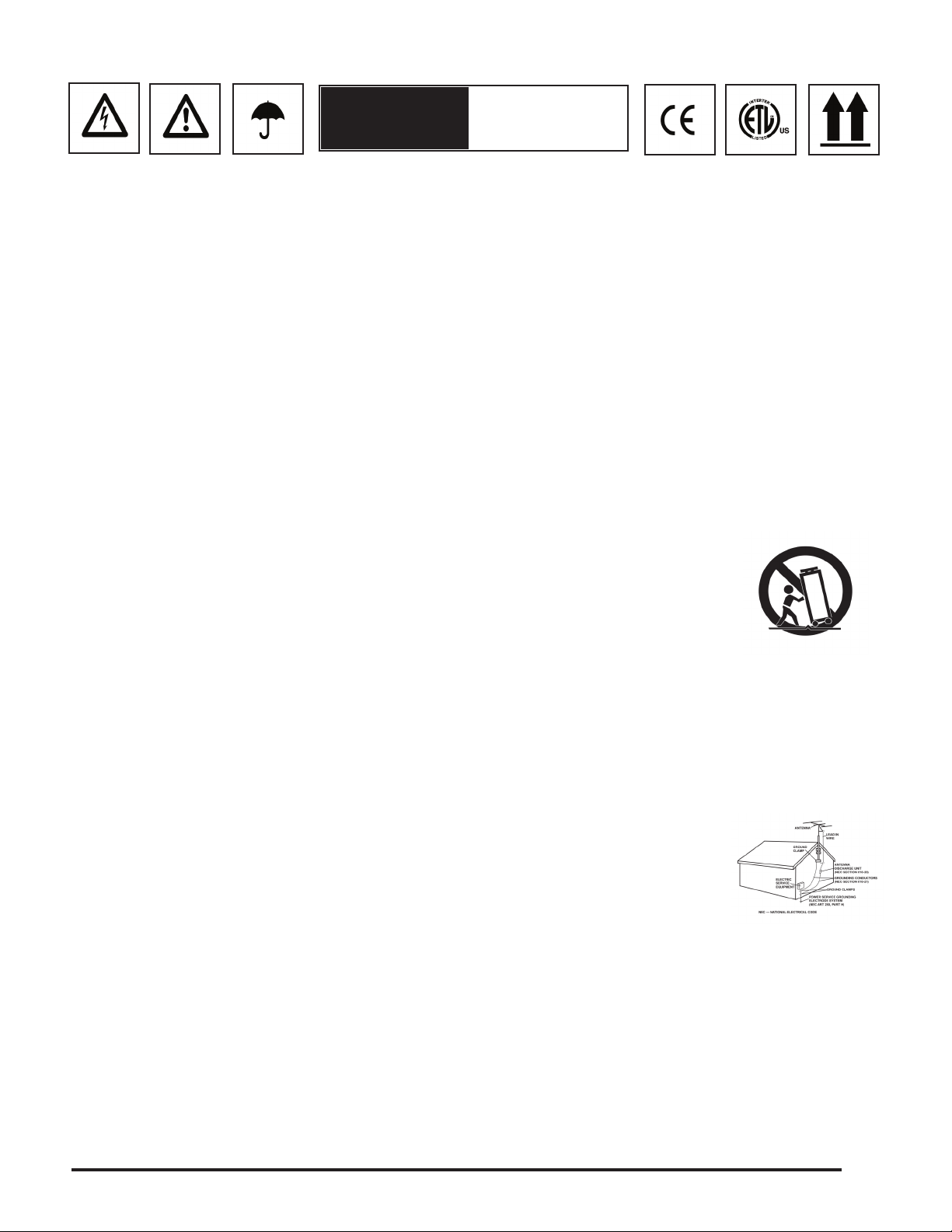
CAUTION: This product satisfies FCC regulations when shielded cables and connectors are used to connect the unit to other equipment. To prevent electromagnetic interfer-
ence with electric appliances such as radios and televisions, use shielded cables and connectors for connections.
The exclamation point within an equilateral triangle is intended to alert the user to the presence of important operating and maintenance (servicing) instructions in the liter-
ature accompanying the appliance.
The lightening flash with arrowhead symbol, within an equilateral triangle, is intended to alert the user to the presence of uninsulated “dangerous voltage” within the prod-
uct’s enclosure that may be of sufficient magnitude to constitute a risk of electric shock to persons.
READ INSTRUCTIONS: All the safety and operating instructions should be read before the product is operated.
RETAIN INSTRUCTIONS: The safety and operating instructions should be retained for future reference.
HEED WARNINGS: All warnings on the product and in the operating instructions should be adhered to.
FOLLOW INSTRUCTIONS: All operating and use instructions should be followed.
CLEANING: The product should be cleaned only with a polishing cloth or a soft dry cloth. Never clean with furniture wax, benzine, insecticides or other volatile liquids since
they may corrode the cabinet.
ATTACHMENTS: Do not use attachments not recommended by the product manufacturer as they may cause hazards.
WATER AND MOISTURE: Do not use this product near water, for example, near a bathtub, wash bowl, kitchen sink, or laundry tub; in a wet basement; or near a swimming
pool; and the like.
ACCESSORIES: Do not place this product on an unstable cart, stand, tripod, bracket, or table. The product may fall, causing serious injury to a child or adult, and serious dam-
age to the product. Use only with a cart, stand, tripod, bracket, or table recommended by the manufacturer, or sold with the product. Any mounting of the product should follow the manufacturer’s instructions, and should use a mounting accessory recommended by the manufacturer.
CART: A product and cart combination should be moved with care. Quick stops, excessive force, and uneven surfaces may cause the product and cart combination to over-
turn. See Figure A.
VENTILATION: Slots and openings in the cabinet are provided for ventilation and to ensure reliable operation of the product and to protect it from overheating, and these open-
ings must not be blocked or covered. The openings should never be blocked by placing the product on a bed, sofa, rug, or other similar surface. This product should not be
placed in a built-in installation such as a bookcase or rack unless proper ventilation is provided or the manufacturer’s instructions have been adhered to.
POWER SOURCES: This product should be operated only from the type of power source indicated on the marking label. If you are not sure of the type of power supply to your
home, consult your product dealer or local power company.
LOCATION: The appliance should be installed in a stable location.
NON-USE PERIODS: The power cord of the appliance should be unplugged from the outlet when left unused for a long period of time.
GROUNDING OR POLARIZATION:
• If this product is equipped with a polarized alternating current line plug (a plug having one blade wider than the other), it will fit into the outlet only one way. This is a safety feature. If you are unable to insert the plug fully into the outlet, try reversing the plug. If the plug should still
fail to fit, contact your electrician to replace your obsolete outlet. Do not defeat the safety purpose of the polarized plug.
• If this product is equipped with a three-wire grounding type plug, a plug having a third (grounding) pin, it will only fit into a grounding type
power outlet. This is a safety feature. If you are unable to insert the plug into the outlet, contact your electrician to replace your obsolete outlet. Do not defeat the safety purpose of the grounding type plug.
POWER-CORD PROTECTION: Power-supply cords should be routed so that they are not likely to be walked on or pinched by items placed upon or against them, paying par-
ticular attention to cords at plugs, convenience receptacles, and the point where they exit from the product.
OUTDOOR ANTENNA GROUNDING: If an outside antenna or cable system is connected to the product, be sure the antenna or cable system is grounded so as to provide
some protection against voltage surges and built-up static charges. Article 810 of the National Electrical Code, ANSI/NFPA 70, provides information with regard to proper
grounding of the mast and supporting structure, grounding of the lead-in wire to an antenna discharge unit, size of grounding conductors, location of antenna-discharge unit,
connection to grounding electrodes, and requirements for the grounding electrode. See Figure B.
LIGHTNING: For added protection for this product during a lightening storm, or when it is left unattended and unused for long periods of time, unplug it from the wall outlet and
disconnect the antenna or cable system. This will prevent damage to the product due to lightening and power-line surges.
POWER LINES: An outside antenna system should not be located in the vicinity of overhead power lines or other electric light or power circuits,
or where it can fall into such power lines or circuits. When installing an outside antenna system, extreme care should be taken to keep from
touching such power lines or circuits as contact with them might be fatal.
OVERLOADING: Do not overload wall outlets, extension cords, or integral convenience receptacles as this can result in a risk of fire or electric
shock.
OBJECT AND LIQUID ENTRY: Never push objects of any kind into this product through openings as they may touch dangerous voltage points
or short-out parts that could result in a fire or electric shock. Never spill liquid of any kind on the product.
SERVICING: Do not attempt to service this product yourself as opening or removing covers may expose you to dangerous voltage or other haz-
ards. Refer all servicing to qualified service personnel.
DAMAGE REQUIRING SERVICE: Unplug this product from the wall outlet and refer servicing to qualified service personnel under the following conditions:
• When the power-supply cord or plug is damaged.
• If liquid has been spilled, or objects have fallen into the product.
• If the product has been exposed to rain or water.
• If the product does not operate normally by following the operating instructions. Adjust only those controls that are covered by the operating instructions as an improper
adjustment of other controls may result in damage and will often require extensive work by a qualified technician to restore the product to its normal operation.
• If the product has been dropped or damaged in any way.
• When the product exhibits a distinct change in performance, this indicates a need for service.
REPLACEMENT PARTS: When replacement parts are required, be sure the service technician has used replacement parts specified by the manufacturer or have the same
characteristics as the original part. Unauthorized substitutions may result in fire, electric shock, or other hazards.
SAFETY CHECK: Upon completion of any service or repairs to this product, ask the service technician to perform safety checks to determine that the product is in proper op-
erating condition.
WALL OR CEILING MOUNTING: The product should not be mounted to a wall or ceiling.
HEAT: The product should be situated away from heat sources such as radiators, heat registers, stoves, or other products (including amplifiers) that produce heat.
PLEASE READ BEFORE USING APPLIANCE
IMPORTANT WARNING AND SAFETY INSTRUCTIONS!
CAUTION
RISK OF ELECTRIC
SHOCK DO NOT
OPEN!
Fig. A
Fig. B
2
2
Page 3

Back
Posterior
Face Arrière
Rückseite
CDX-2410
3
Front
Frontal
Face Avant
Vorderseite
1
20
6
21
4
8
22
23
19
18
6
7
5
3
2
9
101112
14
13
17
15
16
3
Page 4
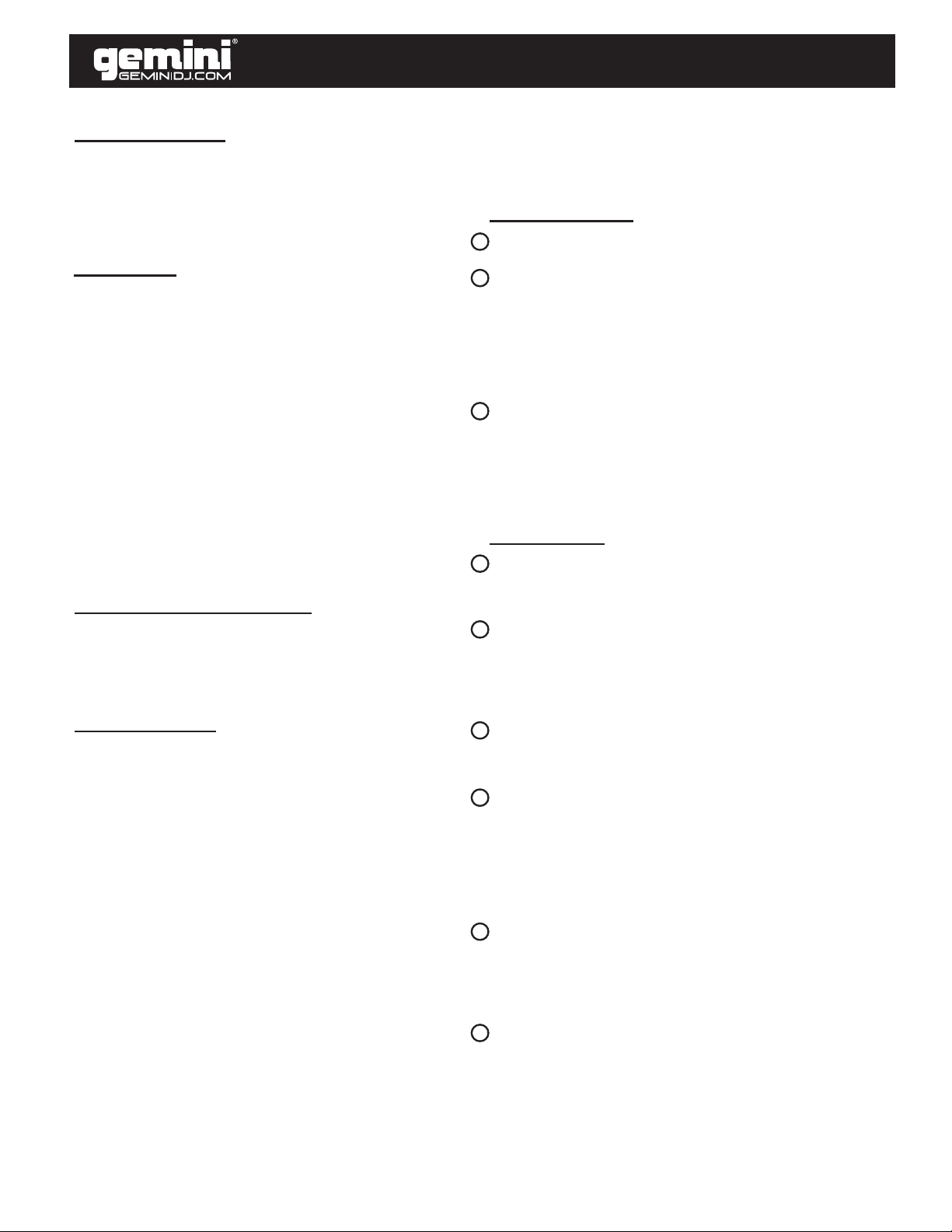
INTRODUCTION:
Congratulations on purchasing the Gemini CDX-2410 Professional 2U Dual MP3/CD Player. This state of the art 2U
professional MP3/CD Player is backed by a 1 year warranty*.
Prior to use, we urge that you understand all the instructions.
FEATURES:
- Audio CD, CD-R, & MP3 compatible
- Anti-shock using RAM buffer memory
- 3 Selectable Jog modes Scratch Effect/Cue Search/Pitch
Bend
- Instant reverse for added effect
- Brake mode for vinyl-like stops
- Instant-start & cue with preview
- Single & Continuous play modes
- One seamless loop per side with reloop
- Pitch bend via jog wheel or buttons +/- 16%
- High speed SEARCH using search buttons
- Three mode time selection
- Frame accurate search
- Rubber jog wheels with nger grips
- Large blue backlit LCD display with text for MP3
- Variable pitch control with a +/- 16% range
- Fully programmable with repeat function
SAFETY SPECIFICATIONS:
Laser Diode Properties
Material: Ga - Al - As
Wavelength: 755 - 815 nm (25° C)
Laser Output: Continuous Wave, max. 0.5 mW
PRECAUTIONS:
1. Do not use this CD player at temperatures below 41°F/5°C
or higher than 95°F/35°C.
2. The apparatus should not be exposed to dripping or
splashing, and no objects lled with liquids such as vases
should be
placed on the apparatus.
3. Place the unit in a clean and dry location.
4. Do not place the unit in an unstable location.
5. When disconnecting the power cord from the AC outlet,
always grasp by the plug. Never pull the power cord.
6. To prevent electric shock, do not remove the cover or the
bottom screws.
7. There are NO USER SERVICEABLE PARTS INSIDE.
Please refer to a qualied technician.
(IN THE USA ~ IF YOU EXPERIENCE PROBLEMS WITH
THIS UNIT CALL GEMINI CUSTOMER SERVICE AT: 1(732)
346-0061. DO NOT ATTEMPT TO RETURN THIS EQUIPMENT TO YOUR DEALER)
8. Do not use chemical solvents to clean the unit.
CDX-2410
9. Keep the laser pickup clean by keeping the tray closed.
10. Keep this manual in a safe place for future reference.
CONNECTIONS:
1
POWER: Plug in the power cord of the CDX-2410.
2
LINE OUTPUT JACKS: Plug one end of the included RCA cable into LINE OUTPUT JACKS on the rear panel. Plug the
other end of the RCA connectors into any available line input jacks on your mixer. If you are connecting the CDX-2410
through a receiver, you can plug the RCA connectors into the
CD AUX INPUT JACKS on your receiver. If there are no CD or
AUX INPUTS use any line level (not phono) inputs.
3
CONTROL CABLES: Plug the CONTROL CABLES to each
side of the CDX-2410 be careful when plugging in these cables, never force the cable into its socket, making sure that the
DIN connector at the end of the cable properly aligns with the
drawing on the back of the CDX-2410.
FUNCTIONS:
4
POWER: Once you have connected all your cables, you can
turn the CDX-2410’s POWER on by pressing the POWER button, pressing the button a second time will turn off the unit.
5
DISC TRAY: The DISC TRAY is where the CD is held during
loading, unloading and playback, and holds both 12 cm and
8cm CD’s. (DO NOT FORCE THE CD TRAY TO CLOSE. EXCESSIVE FORCE WILL DAMAGE THE CD MECHANISM,
USE THE OPEN AND CLOSE BUTTONS)
6
EJECT BUTTON: Pressing the EJECT BUTTON will open or
close the DISC TRAY. The DISC TRAY will not eject in PLAY
mode.
7
JOG WHEEL: In SEARCH MODE the JOG WHEEL can be
used to search forward or backwards in the music track, as
well as for ne adjustments to a CUE point in PAUSE mode.
In PITCH BEND mode the JOG WHEEL will function the same
as the PITCH BEND allowing you to speed up (FORWARD) or
slow down (REWIND) the music clockwise being (FORWARD)
and counter clockwise being (REWIND).
8
JOG MODE BUTTON: When the JOG MODE BUTTON is illuminated it indicates the JOG WHEEL is in SEARCH MODE,
and when not illuminated it indicates that the JOG WHEEL is
in PITCH BEND MODE. When blinking, the JOG WHEEL is in
SCRATCH MODE.
DISPLAY: The DISPLAY shows the track number, pitch value,
9
pitch bend, single, continue (for continuous play), play/pause
modes, fast forward/reverse modes, loop mode, reloop mode,
PGM, repeat modes, the playback display bar, and three different time displays. These times displays are TIME ELAPSED
4
Page 5
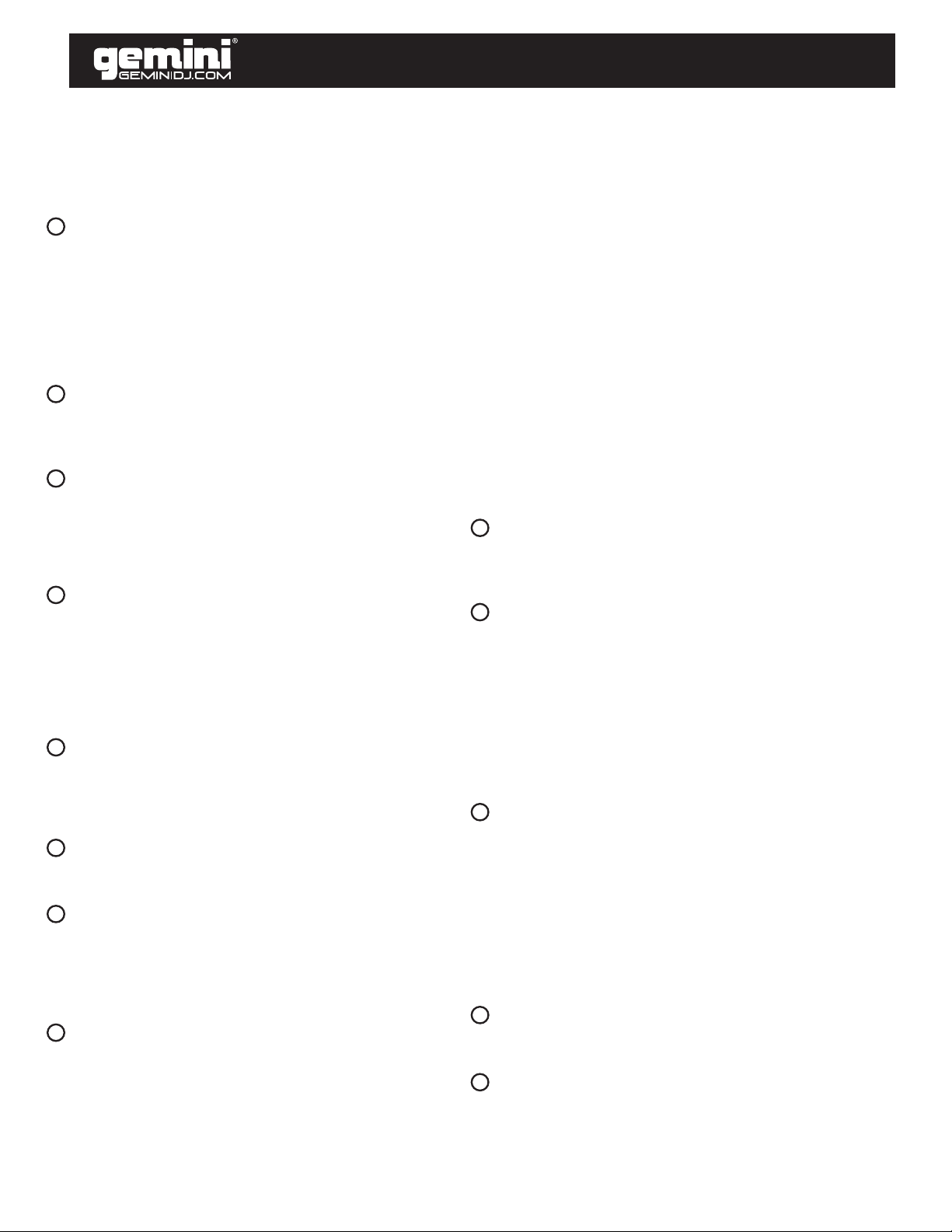
CDX-2410
on the track, TIME REMAINING on the disc and TIME REMAINING on the track. Time is measured in minutes, seconds and frames.
PGM: Allows you to create a set playlist. To program a set
10
list into the CDX-2410 memory, begin by stopping the unit
from play and pressing PGM to begin the set list. Select a
track by using the track selection rotary to scan to the rst
track to be placed in the set list. When you have selected the
proper track press PGM and the CDX-2410 will be ready to
set your next selection. Repeat the previous steps until you
have completed your play list, then press play to begin the
set list.
REPEAT: Press the repeat button once to engage 1 once or
11
repeat the selected track. Press REPEAT again to engage
ALL setting, which will repeat all the tracks on the CD. Press
REPEAT again to disengage the repeat function
SINGLE: Pressing the SINGLE button engages SINGLE
12
mode, in this mode the CDX-2410 will play one song and
then stop. Pressing the SINGLE button again will then activate CONTINUOUS mode causing the unit to play continu-
ously (after the last track, the unit will return to the rst track
of the disc and continue to play).
13
TIME: The TIME button switches the time display between
three available sources, these three are TIME ELAPSED on
the track, TOTAL REMAIN on the disc and REMAIN on the
track. TIME ELAPSED indicates how much time has currently gone by since the play button was pressed, TOTAL
REMAIN will count down the time remaining on the entire
disc and REMAIN counts down the time that is left before the
end of the track.
PITCH: Hold the PITCH button to activate the PITCH CON-
14
TROL SLIDE. Press the PITCH button to switch between +/4%, 8%, and 16% pitch ranges that can be controlled through
the use of the PITCH CONTROL SLIDER. Hold the PITCH
button again to deactivate this mode.
PITCH CONTROL SLIDE: Moving the PITCH CONTROL
15
SLIDE up or down will change the pitch percentage +/ - 4,
8, or 16%.
LOOP OUT BUTTON (it will also light up). The LOOP IN
and LOOP OUT buttons will blink. The loop will continue
playing until you press the LOOP OUT BUTTON again allowing the music to continue from that point on.
C. To re-engage the loop you must press the RELOOP
BUTTON.
D. When you have released your loop the LOOP IN and
LOOP OUT BUTTON buttons will turn OFF and the will remain lit to indicate that your loop is stored in the CDX-2410
memory.
E. Pressing the LOOP IN BUTTON again while the unit is
playing will erase the previously saved loop while saving
your new loop entry point.
F. Press LOOP OUT to exit the loop and save a new complete loop.
G. Press RELOOP to return to the beginning of the previously saved loop from normal play. Press RELOOP repeatedly to cause the loop to stutter.
NOTE: THE FIRST LOOP WILL HAVE A PAUSE AT THE EXIT
POINT, WHILE ALL OTHERS WILL BE SEAMLESS.
18
PLAY / PAUSE: Each press of the PLAY / PAUSE BUTTON
causes the operation to change from PLAY to PAUSE or from
PAUSE back to PLAY. The PLAY/PAUSE BUTTON remains lit
when in PLAY mode, while it blinks in PAUSE mode.
19
CUE: To set a CUE point, press the PLAY/PAUSE BUTTON
while a le is playing and use the JOG WHEEL to locate a
desired CUE point. Pressing the PLAY/PAUSE BUTTON again
will set the CUE point. While the unit is playing and after the
cue point has been programmed, pressing CUE will cause the
CD player to enter the PAUSE mode (PLAY/PAUSE BUTTON
blinks) at the programmed cue point (the CUE LED is lit). Holding down the CUE button changes the function to preview, and
allows you to stutter start or play from the programmed CUE
POINT. Releasing the CUE button will return the CD to the
preset CUE point.
20
TRACK SELECTION ROTARY: The TRACK SELECTION ROTARY allows you to select the next or previous track by either
turning it clockwise to go forward or counter-clockwise to go
back. Select the track desired by pressing the TRACK SELECTION ROTARY.
16
PITCH BEND: Pushing the PITCH BEND BUTTONS will automatically raise the pitch up to +16% or lower the pitch down
to -16% from the existing pitch setting. Releasing the buttons
will return the pitch to the original pitch setting. You can use
this function to match the beat when mixing from one song
to another.
LOOP SECTION: A LOOP repeats the section between the
17
entry point (LOOP IN) and the exit point (LOOP OUT).
A. To set a loop while the unit is playing, start by pressing
the LOOP IN BUTTON (it will light up)
B. When you reach the desired end loop point press the
NOTE: ONCE YOU HAVE SKIPPED TO ANOTHER TRACK,
YOU MAY NOT GO BACK TO YOUR PROGRAMMED CUE
POINT. YOU MUST BEGIN YOUR CUE SELECTION OVER
AGAIN, THE CUE WILL BE PRESET TO THE BEGIN-NING
OF THE NEWLY SELECTED TRACK.
21
BRAKE: To engage the BRAKE function, press the BRAKE
button, then the PAUSE button to perform the brake effect. To
restart the song, press the PAUSE button.
22
REVERSE: When the REVERSE button is pressed, the le
that is currently playing begins to play in reverse mode.
5
Page 6
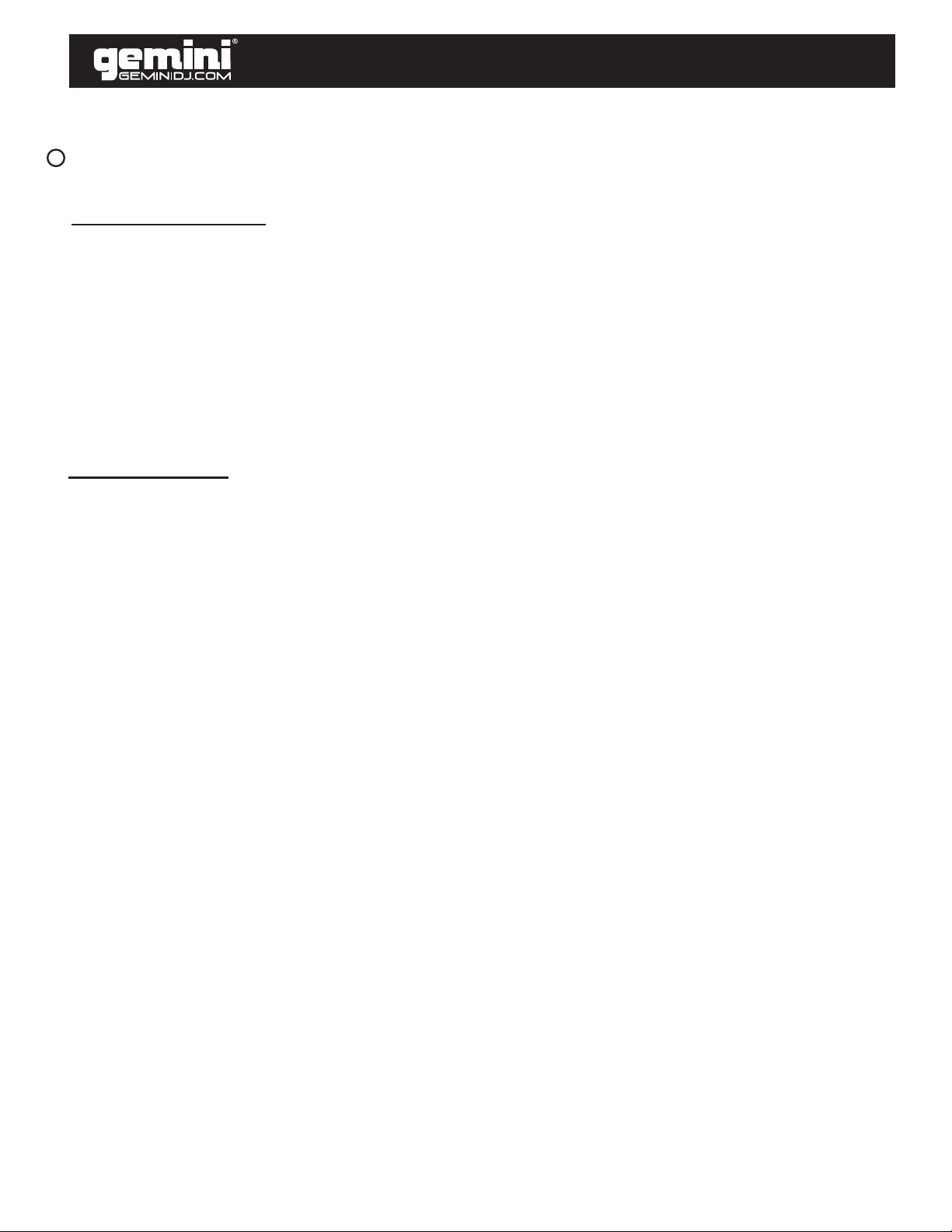
23
SEARCH: The SEARCH buttons are used to fast forward and
rewind within a track.
TROUBLESHOOTING:
- If a disc will not play, check to see if the disc was loaded
correctly (label side up). Also check the disc for excessive
dirt, scratches, etc.
- If the disc turns but there is no sound, check the cable con-
nections, if they are ok, check your amplier or receiver.
-If the CD skips, check the CD for dirt or scratches. Do not assume that the CD layer is defective. Many CD’s are recorded
out of spec and will skip on most or all CD players. Before
sending the unit for repair, try playing a CD that you are sure
plays properly.
SPECIFICATIONS:
GENERAL:
Type..................................................................Compact Disc Player
Disc Type...........................Standard Compact discs (12 cm & 8 cm)
Time Display..............Track Elapsed, Track Remain, or Total remain
Variable Pitch................................± 16% Slider with Resume Switch
Pitch Bend...............................................................± 16% Maximum
Instant Start........................................................Within 0.03 seconds
Installation............................................................................19” each
Dimensions........Main unit: 19” x 3.5” x 10” (482.6 x 88.9 x 254 mm)
........................Controller: 19” x 3.5” x 2.75” (482.6 x 88.9 x 70 mm)
Weight..........................................................Main unit: 8.8 lbs. (4 kg)
................................................................Controller: 4.0 lbs. (1.5 kg)
CDX-2410
AUDIO SECTION:
Quantization...............................1 Bit Linear/Channel, 3 Beam Laser
Oversampling Rate................................................................8 Times
Sampling Frequency.............................................................44.1 kHz
Frequency Response................................................20 Hz to 20 kHz
Total Harmonic Distortion........................................Less Than 0.05%
Signal to Noise Ratio.................................................................85 dB
Dynamic Range.........................................................................85 dB
Channel Separation.....................................................85 dB (1 KHz)
Output Level.........................................................2.0 +/- 0.2V R.M.S.
Power Supply.................................................AC 115/230V, 60/50 Hz
S P EC IF IC AT I ON S A N D D ES IG N A R E S U BJ EC T TO C H AN GE
WITHOUT NOTICE FOR PURPOSE OF IMPROVEMENT.
6
Page 7

ATENCIÓN: Este producto cumple con la normativa legal si se utilizan cables y conectores blindados para conectar la unidad a otro equipo. Para evitar interferencias electro-
magnéticas con otros aparatos eléctricos, como radios y televisores, deben emplearse cables y conectores blindados.
Los signos de exclamación dentro de un triángulo que puedan aparecer en la documentación que acompaña a la unidad pretenden alertar al usuario de instrucciones de op-
eración o mantenimiento importantes.
El signo de un rayo dentro de un triángulo pretende alertar al usuario de la presencia de "voltaje peligroso" no aislado en el inte-rior de la unidad, que podría ser de suficiente
intensidad como para constituir riesgo de descarga eléctrica.
LEA LAS INSTRUCCIONES: Deben leerse todas las indicaciones de uso y seguridad antes de usar este producto.
CONSERVE LAS INSTRUCCIONES: Las instrucciones de uso y seguridad deben conservarse para referencias futuras.
ATIENDAA LAS ADVERTENCIAS: Deben seguirse todas las advertencias sobre este producto que figuran en el manual de instrucciones.
SIGA LAS INSTRUCCIONES: Deben seguirse todas las instrucciones del manual.
LIMPIEZA: Este producto debe limpiarse con una mopa suave o con un paño seco. Nunca utilice cera para muebles, gasolina, insecticidas u otros líquidos volátiles, ya que
podrían corroer la carcasa.
COMPLEMENTOS: No utilice accesorios que no estén recomendados por el fabricante, pues podrían dañar la unidad.
AGUA Y HUMEDAD: No use este producto cerca de medios acuáticos, como una bañera, un cubo de agua, un fregadero o un lavadero;
tampoco en un sótano húmedo, ni cerca de una piscina o similar.
ACCESORIOS: No coloque el producto sobre un carrito, soporte, trípode, brazo o mesa. Podría caer y causar graves daños a un niño o
adulto, así como a la propia unidad. Úsese sólo con un carrito, soporte, trípode, brazo o mesa recomendado por el fabricante. Al montar la
unidad deben seguirse siempre las instrucciones y emplearse accesorios recomendados por el fabricante.
CARRITO: Si el producto va sobre un carrito, debe moverse el conjunto con cuidado. Detenciones bruscas, una fuerza excesiva o superficies inadecuadas pueden provocar la caída de todo el conjunto. Véase Figura A.
VENTILACIÓN: Las aperturas y ranuras de la carcasa están diseñadas para la ventilación, aseguran un manejo fiable y lo protegen de
cualquier sobrecalentamiento, por tanto, nunca deben cubrirse ni bloquearse. Estas aperturas no deben taparse colocando el producto sobre
un sofá, una cama, una alfombra o superficies similares. Nunca debe colocarse en una estructura prefabricada, como una caja o un rack, a menos que tengan la ventilación
adecuada o lo permitan las instrucciones del fabricante.
FUENTES DE ALIMENTACIÓN: Esta unidad debe utilizarse exclusivamente con el tipo de suministro eléctrico indicado en la etiqueta correspondiente. Consúltelo antes de
enchufar el producto si no está seguro del tipo de suministro del lugar donde lo va a usar.
UBICACIÓN: Este aparato debe colocarse en una ubicación estable.
PERIODOS SIN USARLO: Si no se va a usar la unidad durante un tiempo prolongado, desenchúfelo de la corriente eléctrica.
TOMA DE TIERRA O POLARIZACIÓN:
- Si este producto lleva una clavija de corriente alterna polarizada (con un pivote más grueso que otro, tipo inglés), sólo entrará en una posición. Es una medida de seguri-
dad. Si no puede introducir la cla-vija en el enchufe, gírela. En ningún caso debe forzarse. Si sigue sin entrar, un electricista debería cambiar el enchufe.
- Si la unidad lleva una clavija con tres pivotes (el tercero corres-ponde a la toma de tierra), sólo entrará en un tipo de enchufe. Se trata de una medida de seguridad. Si el
enchufe y la clavija no son compatibles, un electricista deberá cambiar el enchufe. En ningún caso deberá forzarse.
PROTECCIÓN DEL CABLE DE CORRIENTE: Los cables de corriente deben protegerse para que nadie los pise ni corran el riesgo de pinzarse por elementos colocados encima o que los aprisionen. Debe prestarse especial atención al cable, al enchufe, a los extensores de cable
y al punto por donde el cable sale de la unidad.
TIERRA DE LA ANTENA EXTERIOR: Si el producto lleva conectada una antena exterior o sistema de cables, asegúrese de que cuenta con
la toma de tierra correspondiente, a fin de proteger la unidad de variaciones de voltaje y cargas de electricidad estática. Existe documentación oficial acerca de la correcta utilización de la toma de tierra y de las medidas de seguridad pertinentes, conexión de los electrodos
de descarga y sus requisitos. Véase Figura B.
RAYOS: Como protección adicional del producto durante una tormenta eléctrica, o durante periodos prolongados sin usarlo, desenchúfelo
de la corriente y desconecte la antena o sistema de cables. De este modo se protegerá el producto de los daños que pueda producir la caída
de un rayo o las fluctuaciones de la red eléctrica.
LÍNEAS ELÉCTRICAS: Nunca debe situarse un sistema de antena cerca de líneas eléctricas u otros circuitos de corriente. Tampoco debe
colocarse en lugares donde pueda caer sobre dichos circuitos eléctricos. Al instalar un sistema de antenización exterior, debe tomarse la extrema precaución de no tocar
dichas líneas eléctricas, pues el mas minimo contacto puede ser fatal.
SOBRECARGA: No sobrecargue los enchufes de la pared con ladrones o instalando enchufes múltiples, pues correría el riesgo de electrocución o incendio.
ENTRADA DE OBJETOS O LÍQUIDOS: Nunca introduzca objetos de ningún tipo en el interior del producto, pues podrían tocar una parte eléctrica y cortocircuitar el
aparato, lo que resultaría en un incendio o descarga eléctrica. No verter nunca ningún líquido sobre el producto.
REPARACIÓN: No intente reparar el producto por cuenta propia, ya que abrir o retirar la carcasa le expondría a un voltaje peligroso u otros peligros. Diríjase siempre a un
centro de servicio técnico autorizado.
DAÑOS QUE REQUIEREN REPARACIÓN: Desenchufe el aparato de la corriente y diríjase a un servicio técnico autorizado si se da alguna de las siguientes situaciones:
- El cable de alimentación o la clavija están dañados.
- Se ha vertido líquido o ha caído algún objeto sobre la unidad.
- El aparato se ha expuesto a la lluvia o a salpicaduras.
- La unidad se ha caído al suelo o dañado de algún modo.
- El aparato no funciona con normalidad, ni aun siguiendo las instrucciones. Ajuste sólo los mandos que se indican en las instrucciones, ja que la manipulación inadecuada
de otros controles podría dañar la unidad y requeriría un mayor trabajo de un técnico para restablecer su funcionamiento normal.
- Si el producto muestra anomalías en su funcionamiento, necesita revisión por parte de un servicio técnico autorizado.
RECAMBIOS: Cuando se necesite alguna pieza de recambio, asegúrese de que el servicio técnico utilice piezas originales autori-zadas o que tengan las mismas características
que las originales. Los reemplazos no autorizados pueden causar descargas eléctricas, incendios u otros daños.
COMPROBACIÓN DE SEGURIDAD: Tras la reparación, solicite al técnico que efectúe las comprobaciones de seguridad necesarias para determinar que el producto se en-
cuentra en las condiciones adecuadas para su funcionamiento.
MONTAJE EN UNA PARED O TECHO: Este producto nunca debe montarse en una pared o en el techo.
CALOR: Este producto debe alejarse de fuentes de calor, como radiadores, estufas u otros aparatos que irradien calor, incluyendo amplificadores.
POR FAVOR LEA ANTES DE UTILIZAR, INSTRUCCIONES
IMPORTANTES DE SEGURIDAD
CAUTION
RIESGO DE SHOCK
ELECTRICO - NO
ABRIR!
Fig. B
Fig. A
7
7
Page 8

INTRODUCTION:
Le felicitamos por adquirir el Reproductor Gemini CDX2410
MP3/CD 2U doble. Esta nueva generación de reproductor
profesional MP3/CD con los últimos avances está amparado
por un año de garantía. Antes de usar, le recomendamos que
lea y comprenda todas las instrucciones y características.
CDX-2410
8. No use disolventes químicos para limpiar la unidad.
9. Mantenga el lector laser limpio manteniendo la bandeja cerrada.
10. Guarde este manual en lugar seguro para futuras referencias.
CARACTERISTICAS:
-Compatible con Audio CD, CD-R y MP3
-Anti-shock usando memoria buffer de RAM
-3 Modos Jog seleccionables para Efecto Scratch/Búsqueda
Cue/Pitch Bend
-Reverse instantáneo para añadir efectos
-Modo Brake para paradas estilo vinilo
-Arranque instantáneo y cue con pre-escucha
-Modos reproducción Single y Continuous
-Un seamless loop por cada lado con reloop
-Pitch bend via jog wheel o botones +/- 16%
-BUSQUEDA de alta velocidad usando los botones de
búsqueda
-Tres modos de selección de tiempo
-Búsqueda precisa de Frame
-Jog wheels de goma con surcos para los dedos
-Gran display LCD azul con texto para MP3
-Control de pitch variable con tres posiciones +/- 16%
-Totalmente programable con repetición de función
ESPECIFICACIONES
DE SEGURIDAD:
Propiedades del Diodo Laser
Material: Ga - Al - As
Longitud de Onda: 755 - 815 nm (25° C)
Salida Laser: Onda Continua, max. 0.5 mW
PRECAUTIONS:
1. No utilice este reproductor de CD a temperaturas por debajo de 41°F/5°C o superiores a 95°F/35°C.
2. Este aparato no debe exponerse a chorros o salpicaduras
y no deben colocarse objetos con líquidos como por ejemplo
jarrones, encima del aparato.
3. Coloque la unidad en un lugar limpio y seco.
4. No colocar la unidad en una supercie inestable.
5. Al desconectar el cable de corriente de la toma de pared,
siempre cójalo por el conector. Nunca tire del cable.
6. Para evitar shock eléctrico, no quite la tapa ni los tornillos
inferiores.
7. NO HAY PARTES REEMPLAZABLES POR EL USUARIO
en el interior. Por favor acuda a un técnico cualicado si es
necesario.
(EN USA ~ SI USTED TIENE PROBLEMAS CON ESTA UNIDAD LLAME A ATENCION AL CLIENTE GEMINI AL TEL. :
1 (732) 346-0061. NO INTENTE DEVOLVER EL EQUIPO A
SU DISTRIBUIDOR.)
CONEXIONES:
1
ENCENDIDO: Enchufe el cable de alimentación del CDX-
2410.
2
SALIDAS JACKS DE LINEA: Enchufe un extreme del cable
RCA incluido en la SALIDA JACK DE LINEA situada en el
panel trasero. Enchufe el otro extremo del conector RCA en
la entrada jack disponible de su mesa de mezclas. Si usted
conecta el CDX-2410 a través de un pre-amplicador, puede
enchufar los conectores RCA en las ENTRADAS JACKS CD
AUX de su pre-amplicador. Si no hay ENTRADAS CD o AUX
use cualquier entrada de nivel de línea (sin imagen).
3
CABLES DE CONTROL: Enchufe los CABLES DE CONTROL
a cada lado del CDX-2410, tenga cuidado cuando enchufe es-
tos no fuerce nunca el cable en el enchufe, asegúrese que en
conector DIN del nal del cable se alínea correctamente con el
dibujo de la parte posterior del CDX-2410.
FUNCIONES:
4
ENCENDIDO: Encienda el CDX-2410 presionando el botón
POWER, presionando el botón POWER una segunda vez la
unidad se apagará.
5
BANDEJA DE DISCO: La BANDEJA DE DISCO es donde el
CD va alojado durante la carga, descarga y reproducción y
permite discos de 12 cm y 8 cm. (NO FUERCE LA BANDEJA
PARA CERRARLA YA QUE UNA FUERZA EXCESIVA DAÑARA EL MECANISMO DEL CD, USE SIEMPRE EL BOTON
DE ABRIR / CERRAR)
6
BOTON EJECT: Pulsando el BOTON EJECT se abrirá o cerrará la BANDEJA DE DISCO. La BANDEJA DE DISCO no se
abrirá en función MODE.
7
JOG WHEEL: En MODO BUSQUEDA el JOG WHEEL puede
usarse para avanzar o retroceder en la pista, así como hacer
ajustes nos de CUE en modo PAUSA. En modo PITCH BEND
el JOG WHEEL funcionará como PITCH BEND permitiendo
incrementar la velocidad (ADELANTE) o disminuirla (ATRAS)
de la música moviendo la rueda en el sentido del reloj (FORWARD) o a la inversa (REWIND).
BOTON MODO JOG: Cuando el BOTON MODO JOG está ilu-
8
minado indica que el JOG WHEEL está en MODO BUSQUEDA y cuando no está iluminado indica que el JOG WHEEL está
en MODO PITCH BEND. Cuando parpadea, el JOG WHEEL
está en MODO SCRATCH.
8
Page 9

DISPLAY: El DISPLAY muestra el número de pista, valor del
9
pitch, pitch bend, single, continue ( en continous play) play
/ pausa, rápido adelante / modo reverse, modo loop, reloop,
PGM, modo repetición, la barra de reproducción y tres modos distintos de tiempo. Estos modos de tiempo son TIEMPO TRANSCURRIDO de pista, TIEMPO RESTANTE en el
disco y TIEMPO RESTANTE en la pista. El tiempo se mide
en minutos, segundos y fragmentos.
10
PGM: Permite crear una lista de reproducción. Para programar una lista en la memoria del CDX-2410, primero pare la
reproducción y pulse PGM para iniciar la lista. Seleccione
una pista usando el selector de pistas para buscar la primera
pista de la lista. Cuando haya seleccionado la pista correcta
pulse PGM y el CDX-2410 estará listo para la próxima selección. Repita los pasos anteriores para completar la lista, lu-
ego pulse play para iniciar la reproducción de la lista jada.
11
REPETICION: Pulse el botón repetición una vez para jar 1
o repetir la pista seleccionada. Pulse REPETICION de nuevo
para jar TODAS las canciones seleccionadas lo que repetirá todas las pistas del CD. Pulse REPETICION de nuevo
para desactivar la función.
CDX-2410
otra.
17
SECCION LOOP: Un LOOP repite la sección entre el punto de
entrada (IN) y el de salida (OUT).
A. Para jar un loop mientras la unidad está reproduciendo,
pulse el botón IN) (se iluminará)
B. Cuando llegue al punto que desea nalizar el loop pulse
el botón OUT (también se iluminará). El loop seguirá re-
produciéndose hasta que pulse el botón OUT de nuevo
permitiendo que la música continúe desde ese punto.
C. Para re-enganchar el loop debe pulsar el botón RELOOP.
D. Cuando haya lanzado su loop el BOTON OUT se apagará OFF y el BOTON IN seguirá iluminado para indicar
que su loop está guardado en la memoria del CDX-2410.
E. Pulsando el BOTON IN de nuevo mientras la unidad
reproduce, se borrará el loop previo guardado al guardar
su nuevo punto de entrada de loop.
F. Pulse OUT para salir del loop y guardar un nuevo loop
completo.
G.Pulse RELOOP para volver al principio del loop guardado para reproducción normal. Pulse RELOOP repetidamente para tartamudeo.
12
SINGLE: Pulsando el botón SINGLE se activa el modo SINGLE, en este modo el CDX-2410 reproducirá una canción
y luego se para. Pulsando el botón SINGLE de nuevo se
activará el modo CONTINUOS provocando que la unidad reproduzca de forma continua (después de la última canción,
la unidad vuelve a la pista primera y sigue reproducción).
13
TIEMPO: Pulsando el botón TIEMPO conmuta el display
de tiempo entre tres posibilidades, estas tres son TIEMPO
TRANSCURRIDO de pista, TIEMPO RESTANTE de pista y
TIEMPO RESTANTE DEL DISCO. TIEMPO TRANSCUR-
RIDO indica cuanto tiempo lleva esta canción desde que se
pulsó play, TIEMPO RESTANTE EN PISTA cuenta el tiempo
que falta para nalizar la pista el y TIEMPO RESTANTE DEL
DISCO cuenta el tiempo que falta para nalizar el disco que
suena.
14
PITCH: Mantenga pulsado el botón de PITCH para activar
el CONTROL DESLIZANTE DE PITCH. Presione el botón
de PITCH para conmutar entre los rangos de pitch +/- 4%,
8%, y 16% que pueden ser controlados a través del CONTROL DESLIZANTE DE PITCH. Mantenga pulsado el botón
de PITCH de nuevo para desactivar este modo.
15
CONTROL DESLIZANTE DE PITCH: Moviendo el CONTROL DESLIZANTE DE PITCH arriba o abajo podrá cambiar
el porcentaje de pitch +/ - 4, 8, ó 16%.
16
PITCH BEND: Pulsando los botones PITCH BEND se aumentará automáticamente +16% o se disminuirá el pitch
en -16% desde el ajuste existente. Soltando los botones se
vuelve al nivel de pitch original. Se puede utilizar esta función
para cuadrar el beat cuando se mezcla de una canción a
NOTA: EL PRIMER LOOP TENDRA UNA PAUSA EN EL PUNTO DE SALIDA, MIENTRAS QUE TODOS LOS DEMAS SERAN SIN CORTE.
18
PLAY / PAUSA: Cada pulsación del BOTON PLAY / PAUSA
causa el cambio de función de PLAY a PAUSA o de PAUSA de
nuevo a PLAY. El botón PLAY/PAUSA queda iluminado cuando es PLAY, mientras que parpadea durante PAUSA.
CUE: Cuando la unidad está reproduciendo y después de hab-
19
er programado un punto cue, pulsando CUE el reproductor
de CD entrará en modo PAUSA (BOTON PLAY / PAUSE parpadea) en el punto cue programado (el CUE LED se enciende).
Manteniendo el botón CUE la función cambia a pre-escucha
y permite hacer tartamudeo del punto cue o reproducir desde
ese punto CUE. Al soltar el botón de CUE la unidad vuelve al
punto CUE prejado.
20
SELECCION DE PISTA: Los botones de SELECCION DE
PISTA permiten seleccionar la pista próxima o previa ya sea
desplazándoles en el sentido del reloj para ir hacia delante o
hacia la izquierda para ir hacia atrás.
NOTA: UNA VEZ SALTE A OTRA PISTA, NO PODRA VOLVER
AL PUNTO CUE QUE TUVIERA PROGRAMADO. DEBERA
EMPEZAR LA SELECCION DE CUE DE NUEVO, YA QUE
EL CUE ESTARA PRE AJUSTADO EN EL INICIO DE LA SIGUIENTE CANCION.
21
BRAKE: Para ajustar la función BRAKE, pulse el botón BRAKE,
luego pulse el botón PAUSA para reproducir el efecto BRAKE.
Para reiniciar la canción, pulse el botón PAUSA.
9
Page 10

22
REVERSE: Cuando el botón REVERSE es pulsado, la pista
que se está reproduciendo en esos momentos empieza a
reproducirse en modo reverse.
23
SEARCH: La característica SEARCH permite al operador ir
hacia adelante o hacia atrás en el tiempo de la pista que se
está reproduciendo asignada a ese canal.
RESOLUCION DE
PROBLEMAS:
- Si un disco no suena, compruebe si el disco se ha cargado
correctamente (etiqueta hacia arriba). También compruebe
que el disco no tenga excesiva suciedad, rayas ,etc.
- Si el disco gira pero no hay sonido, compruebe las conexiones, si están bien compruebe su etapa de potencia o
amplicador.
- Si el CD salta, compruebe el CD de suciedad o rayas. No
asuma que el reproductor de CD es defectuoso. Muchos cd’s
están grabados fuera de norma y saltarán en la mayoría de
reproductores CD. Antes de enviar la unidad a reparar, prue-
be con un CD que usted sepa con seguridad que funciona
bien.
CDX-2410
ESPECIFICACIONES:
GENERAL:
Tipo...............................................….......Reproductor Compact Disc
Tipo Disco...................... Compact discs estándards (12 cm & 8 cm)
Display Tiempo....................Tiempo Transcurrido, Tiempo Restante,
o Total restante
Pitch Variable...........................± 16% Deslizante con botón Resume
Pitch Bend...................................................................± 16% Maximo
Instant Start............................................................en 0.03 segundos
Instalación.................................................…….....................rack 19”
Dimensiones....................................unidad principal: 19” x 3.5” x 10”
(482.6 x 88.9 x 254 mm)
......................................................unidad Remota: 19” x 3.5” x 2.75”
(482.6 x 88.9 x 70 mm)
Peso:...............................................unidad principal: 8.8 lbs. (4.0 kg)
.........................................................unidad Remota: 4.0 lbs. (1.5 kg)
SECCIÓN DE AUDIO:
Quantización..................................1 Bit Lineal/Canal, 3 Beam Laser
Sobremuestreo......................................................................8 veces
Frecuencia Sampling ...........................................................44.1 kHz
Respuesta en Frecuencia..........................................20 Hz a 20 kHz
Distorsión Harmónica Total .....................................menos de 0.05%
Relación Señal Ruido...............................................................85 dB
Rango Dinámico.......................................................................85 dB
Separación de Canales...............................................85 dB (1 KHz)
Nivel de Salida.....................................................2.0 +/- 0.2V R.M.S.
Fuente de Alimentación.................................AC 115/230V, 60/50 Hz
ESPECIFICACIONES Y DISEÑO ESTAN SUJETOS A
CAMBIOS SIN AVISOS PARA FINES DE MEJORA.
10
Page 11

ATENCIÓN: Este producto cumple con la normativa legal si se utilizan cables y conectores blindados para conectar la unidad a otro equipo. Para evitar interferencias electro-
magnéticas con otros aparatos eléctricos, como radios y televisores, deben emplearse cables y conectores blindados.
Los signos de exclamación dentro de un triángulo que puedan aparecer en la documentación que acompaña a la unidad pretenden alertar al usuario de instrucciones de op-
eración o mantenimiento importantes.
El signo de un rayo dentro de un triángulo pretende alertar al usuario de la presencia de "voltaje peligroso" no aislado en el inte-rior de la unidad, que podría ser de suficiente
intensidad como para constituir riesgo de descarga eléctrica.
LEA LAS INSTRUCCIONES: Deben leerse todas las indicaciones de uso y seguridad antes de usar este producto.
CONSERVE LAS INSTRUCCIONES: Las instrucciones de uso y seguridad deben conservarse para referencias futuras.
ATIENDAA LAS ADVERTENCIAS: Deben seguirse todas las advertencias sobre este producto que figuran en el manual de instrucciones.
SIGA LAS INSTRUCCIONES: Deben seguirse todas las instrucciones del manual.
LIMPIEZA: Este producto debe limpiarse con una mopa suave o con un paño seco. Nunca utilice cera para muebles, gasolina, insecticidas u otros líquidos volátiles, ya que
podrían corroer la carcasa.
COMPLEMENTOS: No utilice accesorios que no estén recomendados por el fabricante, pues podrían dañar la unidad.
AGUA Y HUMEDAD: No use este producto cerca de medios acuáticos, como una bañera, un cubo de agua, un fregadero o un lavadero;
tampoco en un sótano húmedo, ni cerca de una piscina o similar.
ACCESORIOS: No coloque el producto sobre un carrito, soporte, trípode, brazo o mesa. Podría caer y causar graves daños a un niño o
adulto, así como a la propia unidad. Úsese sólo con un carrito, soporte, trípode, brazo o mesa recomendado por el fabricante. Al montar la
unidad deben seguirse siempre las instrucciones y emplearse accesorios recomendados por el fabricante.
CARRITO: Si el producto va sobre un carrito, debe moverse el conjunto con cuidado. Detenciones bruscas, una fuerza excesiva o superficies inadecuadas pueden provocar la caída de todo el conjunto. Véase Figura A.
VENTILACIÓN: Las aperturas y ranuras de la carcasa están diseñadas para la ventilación, aseguran un manejo fiable y lo protegen de
cualquier sobrecalentamiento, por tanto, nunca deben cubrirse ni bloquearse. Estas aperturas no deben taparse colocando el producto sobre
un sofá, una cama, una alfombra o superficies similares. Nunca debe colocarse en una estructura prefabricada, como una caja o un rack, a menos que tengan la ventilación
adecuada o lo permitan las instrucciones del fabricante.
FUENTES DE ALIMENTACIÓN: Esta unidad debe utilizarse exclusivamente con el tipo de suministro eléctrico indicado en la etiqueta correspondiente. Consúltelo antes de
enchufar el producto si no está seguro del tipo de suministro del lugar donde lo va a usar.
UBICACIÓN: Este aparato debe colocarse en una ubicación estable.
PERIODOS SIN USARLO: Si no se va a usar la unidad durante un tiempo prolongado, desenchúfelo de la corriente eléctrica.
TOMA DE TIERRA O POLARIZACIÓN:
- Si este producto lleva una clavija de corriente alterna polarizada (con un pivote más grueso que otro, tipo inglés), sólo entrará en una posición. Es una medida de seguri-
dad. Si no puede introducir la cla-vija en el enchufe, gírela. En ningún caso debe forzarse. Si sigue sin entrar, un electricista debería cambiar el enchufe.
- Si la unidad lleva una clavija con tres pivotes (el tercero corres-ponde a la toma de tierra), sólo entrará en un tipo de enchufe. Se trata de una medida de seguridad. Si el
enchufe y la clavija no son compatibles, un electricista deberá cambiar el enchufe. En ningún caso deberá forzarse.
PROTECCIÓN DEL CABLE DE CORRIENTE: Los cables de corriente deben protegerse para que nadie los pise ni corran el riesgo de pinzarse por elementos colocados encima o que los aprisionen. Debe prestarse especial atención al cable, al enchufe, a los extensores de cable
y al punto por donde el cable sale de la unidad.
TIERRA DE LA ANTENA EXTERIOR: Si el producto lleva conectada una antena exterior o sistema de cables, asegúrese de que cuenta con
la toma de tierra correspondiente, a fin de proteger la unidad de variaciones de voltaje y cargas de electricidad estática. Existe documentación oficial acerca de la correcta utilización de la toma de tierra y de las medidas de seguridad pertinentes, conexión de los electrodos
de descarga y sus requisitos. Véase Figura B.
RAYOS: Como protección adicional del producto durante una tormenta eléctrica, o durante periodos prolongados sin usarlo, desenchúfelo
de la corriente y desconecte la antena o sistema de cables. De este modo se protegerá el producto de los daños que pueda producir la caída
de un rayo o las fluctuaciones de la red eléctrica.
LÍNEAS ELÉCTRICAS: Nunca debe situarse un sistema de antena cerca de líneas eléctricas u otros circuitos de corriente. Tampoco debe
colocarse en lugares donde pueda caer sobre dichos circuitos eléctricos. Al instalar un sistema de antenización exterior, debe tomarse la extrema precaución de no tocar
dichas líneas eléctricas, pues el mas minimo contacto puede ser fatal.
SOBRECARGA: No sobrecargue los enchufes de la pared con ladrones o instalando enchufes múltiples, pues correría el riesgo de electrocución o incendio.
ENTRADA DE OBJETOS O LÍQUIDOS: Nunca introduzca objetos de ningún tipo en el interior del producto, pues podrían tocar una parte eléctrica y cortocircuitar el
aparato, lo que resultaría en un incendio o descarga eléctrica. No verter nunca ningún líquido sobre el producto.
REPARACIÓN: No intente reparar el producto por cuenta propia, ya que abrir o retirar la carcasa le expondría a un voltaje peligroso u otros peligros. Diríjase siempre a un
centro de servicio técnico autorizado.
DAÑOS QUE REQUIEREN REPARACIÓN: Desenchufe el aparato de la corriente y diríjase a un servicio técnico autorizado si se da alguna de las siguientes situaciones:
- El cable de alimentación o la clavija están dañados.
- Se ha vertido líquido o ha caído algún objeto sobre la unidad.
- El aparato se ha expuesto a la lluvia o a salpicaduras.
- La unidad se ha caído al suelo o dañado de algún modo.
- El aparato no funciona con normalidad, ni aun siguiendo las instrucciones. Ajuste sólo los mandos que se indican en las instrucciones, ja que la manipulación inadecuada
de otros controles podría dañar la unidad y requeriría un mayor trabajo de un técnico para restablecer su funcionamiento normal.
- Si el producto muestra anomalías en su funcionamiento, necesita revisión por parte de un servicio técnico autorizado.
RECAMBIOS: Cuando se necesite alguna pieza de recambio, asegúrese de que el servicio técnico utilice piezas originales autori-zadas o que tengan las mismas características
que las originales. Los reemplazos no autorizados pueden causar descargas eléctricas, incendios u otros daños.
COMPROBACIÓN DE SEGURIDAD: Tras la reparación, solicite al técnico que efectúe las comprobaciones de seguridad necesarias para determinar que el producto se en-
cuentra en las condiciones adecuadas para su funcionamiento.
MONTAJE EN UNA PARED O TECHO: Este producto nunca debe montarse en una pared o en el techo.
CALOR: Este producto debe alejarse de fuentes de calor, como radiadores, estufas u otros aparatos que irradien calor, incluyendo amplificadores.
POR FAVOR LEA ANTES DE UTILIZAR, INSTRUCCIONES
IMPORTANTES DE SEGURIDAD
CAUTION
RIESGO DE SHOCK
ELECTRICO - NO
ABRIR!
Fig. B
Fig. A
7
11
Page 12

INTRODUCTION:
Félicitations concernant votre achat du Double Lecteur CD
MP3 Professionnel 19’’ x 2U Gemini CDX-2410. Ce Double
Lecteur CD Professionnel 2U est couvert par une garantie
durant 1 an. Avant toute utilisation, nous vous recomman-
dons de prendre connaissance des instructions qui suivent.
CDX-2410
8. Veillez à ne pas utiliser de solvants chimiques pour nettoyer
l’appareil.
9. Veillez à conserver les tiroirs en position fermée an de protéger les blocs optiques des poussières.
10. Conservez ce mode d’emploi dans un endroit sûr pour tout
usage futur.
CARACTERISTIQUES:
- Compatible MP3, CD-Audio & CD-R
- Mémoire anti-choc (RAM)
- 3 modes de fonctionnement: calage (Pitch Bend), recherche (Search/Cue) & effet scratch
- Lecture reverse instantanée
- Effet frein type platine vinyle
- Départ de lecture instantané & pré-écoute du point Cue
- Mode lecture simple (Auto Single Cue) ou continue
- Boucle parfaite avec fonction de retour automatique à la
boucle (Reloop) par côté
- Calage via molette & touches +/- 16%
- Potentiomètre de recherche rapide (Fichiers MP3 / Plages)
- 3 modes afchage temps
- Lecture & recherche à la frame (1/75ème de seconde) -
Molettes soft touch
- Larges écrans LCD bleus haute visibilité avec afchage
TAG ID3 (Texte MP3)
- Vitesse de lecture réglable +/- 12%
- Touche +10 pour un accès rapide aux morceaux
- Fonctions programme & répétition
SPECIFICATIONS LASER:
Propriétés Diode Laser
Gaz: Ga - Al - As
Longueur d’Onde: 755 - 815 nm (25° C)
Niveau de Sortie: Signal Continu, max. 0.5 mW
MISES EN GARDE:
1. Ne pas utiliser ce lecteur CD à des températures inférieures
à 41°F/5°C et supérieures à 95°F/35°C.
2. L’appareil ne doit pas être positionné à proximité de tout
objet contenant un liquide (Exemple: vase...).
3. Placez l’appareil dans un endroit propre, sec & ventilé.
4. Placez l’appareil sur un support stable.
5. Lorsque vous débranchez l’appareil de la prise électrique,
utilisez la prise. Ne tirez jamais sur le cordon.
6. An de prévenir tout accident électrique éventuel, veuillez
ne pas démonter l’appareil.
7. Il n’y a pas DE PIECES DETACHEES ACCESSIBLES A
TOUT UTILISATEUR A L’INTERIEUR DE L’APPAREIL. En
cas de problème, veuillez contacter votre revendeur ou un
technicien qualié.
AUX USA ~ EN CAS DE PROBLEME AVEC L’APPAREIL,
CONTACTEZ LE SERVICE TECHNIQUE DE GEMINI AU: 1
(732) 346-0061. NE RENVOYEZ PAS L’APPAREIL A VOTRE
REVENDEUR.
CONNEXIONS:
1
ALIMENTATION (POWER): Vous pouvez brancher le cordon
d’alimentation du CDX-2410.
2
SORTIE AUDIO: Utilisez les cordons RCA livrés avec l’appareil
et branchez les sur les sorties LINE OUTPUT situées à l’arrière
de l’appareil. Connectez l’autre extrémité à toute entrée ligne
de votre mixer. Si vous utilisez le CDX-2410 avec un amplicateur hi-, utilisez les cordons RCA et les entrées CD ou AUX.
Si votre amplicateur ne possède pas d’entrées CD ou AUX,
utilisez n’importe quelle entrée de niveau ligne (Ne pas utiliser
l’entrée phono).
3
CORDONS DE TELECOMMANDE: Branchez les COR-DONS
DE TELECOMMANDE à chaque côté du CDX-2410. Ne forcez
pas lors du branchement de ces cordons et vériez que les
prises DIN soient connectées de façon à respecter le schéma
situé à l’arrière du CDX-2410.
FONCTIONS:
4
POWER: Lorsque vous avez effectué tous les branchements,
mettez le CDX-1210 sous tension en appuyant sur la touche
POWER, pour éteindre l’appareil, appuyez sur la touche POWER une seconde fois.
5
TIROIR POUR CD: Permet le chargement, la lecture et le
déchargement de tout CD (Compatible 12cm/8cm). (NE PAS
FORCER MANUELLEMENT LE TIROIR DE CHARGEMENT
POUR LE FERMER AFIN DE NE PAS ENDOMMAGER LE
MECANISME DE CE DERNIER. UTILISER LES TOUCHES
OPEN & CLOSE)
6
TOUCHE EJECTION (EJECT): En appuyant sur les touches
EJECT, vous ouvrez & fermez les TIROIRS POUR CD. Le
TIROIR ne peut s’ouvrir en cours de lecture (An d’éviter toute
interruption involontaire de lecture).
7
MOLETTE (JOG WHEEL): En MODE SEARCH (RECHERCHE) la MOLETTE permet une recherche rapide avant &
arrière, ainsi qu’une recherche précise an de caler un point
CUE en mode PAUSE. En MODE PITCH BEND la MOLETTE
permettra un ajustement temporaire de la vitesse durant un
calage. Dans le sens des aiguilles d’une montre (FORWARD)
vous accélérez la vitesse, à l’inverse (REWIND), vous réduisez la vitesse de lecture.
TOUCHE JOG MODE: Lorsque la TOUCHE JOG MODE est
8
illuminée, la MOLETTE est en MODE SEARCH (RECHER-
12
Page 13

CHE), à l’inverse (Touche éteinte), la MOLETTE est en
MODE PITCH BEND. Lorsque la LED clignote, la MOLETTE
est en MODE SCRATCH.
ECRAN LCD: L’ECRAN LCD permet l’afchage du nombre
9
de plages, la réglage de vitesse (Pitch), fonction pitch bend,
lecture simple ou continue, mode play/pause, mode recher-
che avant/ arrière, boucle (Loop), retour à la boucle (Reloop),
PGM, mode répétition (Repeat), barre de progression & 3
modes afchages temps (TEMPS ECOULE, TEMPS RESTANT & TEMPS TOTAL RESTANT). L’afchage du temps
s’effectue en minutes - secondes- frames.
10
PROGRAMME (PGM): Permet la création d’une playlist
(Programme de lecture). Mettez le CDX-1210 à l’arrêt (Pas
de lecture en cours), pressez la touche PGM an de démarrer la création d’une playlist. Sélectionnez les morceaux à
l’aide des touches de recherche de plage. Lorsque vous avez
atteint la plage souhaitée, pressez la touche PGM & ainsi de
suite. A l’issue de la sélection, appuyez sur la touche play
(Lecture) an de démarrer la lecture de votre playlist.
11
REPETITION (REPEAT): Pressez la touche an de lire une
seconde fois la plage en cours de lecture . Appuyez une sec-
onde fois sur la touche REPEAT an de re-lire complètement
le CD. Appuyez une nouvelle fois sur la touche REPEAT an
de désactiver la fonction repeat.
SECTION BOUCLE (LOOP): Une boucle (LOOP) est une ré-
17
pétition de lecture d’un passage entre un point d’entrée (IN) &
un point de sortie (OUT).
A. Pour créer une boucle, pressez la touche IN (Celle-ci
s’allumera).
B. Lorsque vous avez atteint le point de sortie désiré,
pressez alors la touche OUT (Celle-ci s’allumera aussi). La
boucle sera alors lue jusqu’à appuyer une nouvelle fois sur
la touche OUT. La musique reprendra à partir de ce point
de sortie.
C. Pour activer de nouveau la boucle enregistrée, appuyez
sur la touche RELOOP.
D. Lorsque vous sortez de la boucle, la touche OUT s’éteint
& la touche IN reste allumée indiquant la présence d’une
boucle dans la mémoire du CDX-2410.
E. Appuyez de nouveau sur la touche IN an d’effacer la
boucle enregistrée & enregistrer un nouveau point d’entrée
(IN).
F. Appuyez sur la touche OUT pour enregistrer le point de
sortie (OUT) & enregistrer la nouvelle boucle.
G. Appuyez sur la touche RELOOP pour revenir au début
de la boucle. Vous pouvez créer un effet stutter en appuyant de façon répétée sur la touche RELOOP.
NOTE: LA PREMIERE BOUCLE MARQUERA UN TEMPS
D’ARRET AU NIVEAU DU POINT DE SORTIE, ALORS QUE
LES AUTRES SERONT PARFAITES (SEAMLESS).
12
LECTURE SIMPLE (SINGLE): Appuyez sur le touche SIN-
GLE an d’activer le mode SINGLE, le CDX-1210 lira alors
la plage une fois, puis s’arrêtera. Appuyez une seconde fois
sur la touche SINGLE an d’activer le mode CONTINUOUS
(LECTURE CONTINUE): lorsque la dernière plage sera lue,
l’appareil reprendra la lecture à partir de la première plage.
13
TEMPS (TIME): La touche TIME permet de modier l’afchage
temps. 3 types d’afchage sont disponibles:
- TEMPS ECOULE
- TEMPS RESTANT
- TEMPS TOTAL RESTANT
REGLAGE DE VITESSE (PITCH): Appuyez sur la touche
14
PITCH an d’activer la fonction permettant de modier la
vitesse de lecture. Vous pouvez modier celle-ci à concur-
rence de +/- 16%. Pour désactiver la fonction PITCH, appuyez une nouvelle sur cette touche.
15
POTENTIOMETRE DE REGLAGE DE VITESSE (PITCH
CONTROL SLIDE): Permet de modier la vitesse de lecture
à concurrence de +/- 16%.
16
TOUCHES DE RATTRAPAGE (PITCH BEND): Les touches
PITCH BEND permettent de modier de façon instantanée
& temporaire la vitesse de lecture de +/- 16% en fonction du
réglage de vitesse en cours. Le fait de relâcher ces touches
permet de revenir à la vitesse de lecture en cours. Cette
fonction permet de caler 2 morceaux lors d’un mix.
18
PLAY/PAUSE: Chaque pression sur la touche PLAY/PAUSE
permet de démarrer ou de mettre en mode pause la LECTURE.
La touche PLAY/PAUSE reste allumée durant la LECTURE et
clignote en mode PAUSE.
19
CUE: Pour enregistrer un point CUE, appuyez sur la touche
PLAY/PAUSE durant la lecture & utilisez la MOLETTE (JOG
WHEEL) an de localiser précisément le point CUE. Appuyez
un nouvelle fois sur la touche PLAY/PAUSE an d’enregistrer
le point CUE. Lorsque l’appareil est en mode lecture & après
avoir enregistré un point cue, le fait d’appuyer sur la touche
CUE mettra le lecteur CD en mode PAUSE (La touche PLAY/
PAUSE clignote) au niveau du point cue mémorisé (La led
CUE est alors allumée). Maintenez la touche CUE enfoncée
an de pré-écouter le point cue & créer un effet stutter permettant de démarrer la lecture à partir de ce point CUE. Relachez
la touche CUE an de revenir au point CUE enregistré.
20
TRACK FOLDER SEARCH (RECHERCHE DE MORCEAU/
FICHIER): le potentiomètre rotatif TRACK FOLDER SEARCH
permet de sélectionner le morceau/chier que vous souhaitez
lire. Il suft de tourner ce dernier dans un sens ou dans l’autre
et une fois sur le morceau/chier désiré appuyez sur la touche.
Sélectionnez le morceau/chier désiré en appuyant sur le po-
tentiomètre rotatif TRACK SELECTION ROTARY.
NOTE : UNE FOIS QUE VOUS AVEZ ACCEDE A UNE AUTRE PLAGE, VOUS NE POUVEZ PLUS ACCEDER AU
POINT CUE ENREGISTRE. DEVEZ ALORS ENREGISTREZ
13
Page 14

CDX-2410
UN AU-TRE POINT CUE, LE POINT CUE SERA ALORS AS
SSOCIE A CETTE NOUVELLE PLAGE.
21
BRAKE (FREIN): Pour activer la fonction FREIN, appuyez
sur la touche BRAKE, puis sur la touche PAUSE an d’activer
l’effet FREIN. Pour redémarrer la lecture, appuyez sur la touche PAUSE de nouveau.
22
REVERSE (LECTURE INVERSEE): Lorsque vous appuyez
sur la touche REVERSE, le chier/morceau en cours de lec-
ture sera instantanément lu en sens inverse.
23
SEARCH (RECHERCHE): les touches SEARCH permettent
une recherche rapide avant/arrière en cours de lecture d’un
morceau/chier.
DYSFONCTIONNEMENTS:
- Le CD n’est pas lu: vériez que celui-ci a correctement été
chargé dans le tiroir (Le côté portant les inscriptions doit être
lisible). Vériez aussi l’état de propreté et les éventuelles
rayures...
- Le CD tourne, mais aucun son ne sort: vériez les connexions, l’amplicateur, la console de mixage.
SECTION AUDIO:
Quantication.....................1 Bit Linéaire/Canal, 3 Faisceaux Laser
Echantillonnage..............................................................................x8
Fréquence d’Echantillonnage..............................................44.1 kHz
Bande Passante.........................................................20 Hz - 20 kHz
Distortion Harmonique Totale.................................................<0.05%
Rapport Signal/Bruit..................................................................85 dB
Dynamique................................................................................85 dB
Diaphonie....................................................................85 dB (1 KHz)
Niveau de Sortie..................................................2.0 +/- 0.2V R.M.S.
Alimentation Electrique.................................AC 115/230V, 60/50 Hz
LES SPÉCIFICATIONS TECHNIQUES ET LA CONCEPT I ON P EU VE NT E T RE M OD IF IE E S S AN S P R EAV IS D AN S
L E CA DR E D ’UN SO UC I C ON STA NT D ’ AM ÉL I OR AT I ON D U
PRODUIT.
- Le CD saute: Vériez l’état de propreté et les éventuelles
rayures. Ne considérez pas que votre appareil est défectueux. Beaucoup de CDs sont fabriqués sans tenir compte
des normes obligatoires en vigueur et ils fonctionneront incorrectement sur tout lecteur CD. Avant d’envoyer votre appareil en réparation, essayez avec un CD lu sur un autre
lecteur.
CARACTERISTIQUES
GENERALES:
Type..........................................................Lecteur CD Professionnel
Disques Lus.......................................CD Standards (12 cm & 8 cm)
Afchage Temps...................Temps écoulé, Temps restant & Temps
total restant
Réglage de vitesse (Potentiomètre linéaire)............................± 16%
Pitch Bend...............................................................± 16% Maximum
Départ de Lecture.......................................................<0.03 seconde
Installation............................................................................19” x 2U
Dimensions.....................................Unité principale: 19” x 3.5” x 10”
(482.6 x 88.9 x 254 mm)
…..................................................Télécommande: 19” x 3.5” x 2.75”
(482.6 x 133 x 70 mm)
Poids ..............................................Unité principale: 8.8 lbs. (4.0 kg)
..............................................................Télécommande: 4 lbs(1.5kg)
14
Page 15

17
VORSICHT:
Dieses Produkt erfüllt die FCC-Regeln, wenn Sie zum Anschluss abgeschirmte Kabel und Stecker verwenden, um es mit anderen Geräten zu verbinden. Auch um elektromagnetische Störungen anderer elektrischer Geräte
wie Radios oder Fernseher zu vermeiden, benutzen Sie abgeschirmte Kabel und Stecker für die Verbindungen.
Das Ausrufezeichen im gleichseitigen Dreieck weißt Sie in der Bedienungsanleitung auf wichtige Bedienungsanweisungen und Wartungs-/ Service anweisungen hin.
Das Blitzsymbol im gleichseitigen Dreieck dient dazu, den Benutzer vor gefähr lichen Spannungen an nicht isolierten Stellen im Gehäuse zu warnen, die so groß sind, dass sie eine Gefahr für den Benutzer darstellen.
A
NWEISUNGEN LESEN:
Lesen Sie alle Sicherheits- und Bedienungsanweisungen, bevor Sie mit dem Produkt arbeiten.
A
UFBEWAHRUNGSHINWEIS:
Bewahren Sie alle Sicherheits- und Bedienungs an weis ungen gut auf.
WARNHINWEISE:
Alle Warnhinweise für das Produkt und die Bedienungsan weis ungen müssen genau eingehalten werden.
ANWEISUNGEN BEFOLGEN:
Alle Anweisungen zum Betrieb des Produkts sollten be folgt werden.
REINIGUNG:
Das P
rodukt sollte nur mit einem Polier
- oder einem weichen trockenen Tuch gereinigt werden. Benutzen Sie dazu niemals Möbelwachs, Benzine, In sekten mittel oder andere flüchtige Reinigungsmittel, denn Sie könnten zur
Korrosion des Gehäuses führen.
E
RWEITERUNGEN:
Benutzen Sie keine Erweiterungen, die nicht vom Hersteller empfohlen sind, da sie zu Risiken führen könnten.
WASSER&FEUCHTIGKEIT:
Benutzen Sie dieses Produkt nicht in der Nähe von Was ser, z. B. in der Nähe einer Badewanne, einer Waschschüssel, eines Küchenspül beckens, eines Waschbeckens, in einem feuchten Keller, in der Nähe
eines Schwimmbeckens oder an ähnlichen Orten.
ZUBEHÖR:
Stellen Sie das Produkt nicht auf eine wackelige oder labile Unterlage. Das Produkt könnte herunterfallen und dabei Kinder oder Erwachsene verletzen, wie auch selber
beschädigt werden. Stellen Sie das Produkt nur auf vom Hersteller empfohlene oder verkaufte Unterlagen. Jede Befestigung und Montage des Produkts sollte nach den Anweisungen des
Herstellers ausgeführt werden. Nutzen Sie dazu ein vom Hersteller empfohlenes Montageset.
M
OBILE UNTERLAGEN:
Bewegen Sie eine Kombination aus dem Produkt und einer mobilen Unterlage mit Vorsicht. Schnelles Anhalten, zu viel Schub oder unebene Böden können dazu
führen, dass sich Produkt und mobile Unterlage überschlagen (
SIEHE FIG. A).
BELÜFTUNG:
Schlitze und Öffnungen im Gehäuse sind für die Belüftung vorgesehen. Sie stellen den zuverlässigen Betrieb des Produkts sicher und schützen es vor Überhitzung. Diese Öffnungen dürfen nicht verschlossen, blockiert oder bedeckt werden.Stellen Sie deswegen das Produkt niemals auf ein Bett, ein Sofa, einen Teppich oder Stellen mit ähnlicher Oberfläche.
Wenn Sie dieses Produkt in einer festen Installation wie z. B. in einem Regal oder einem Rack einbauen, sorgen Sie für ausreichende Belüftung oder sorgen Sie dafür, dass die Bestimmungen des Herstellers genau ein ge halten werden.
S
TROMANSCHLUSS:
Dieses Produkt darf nur mit dem auf dem Gerät angegebenen Strom betrieben werden. Wenn Sie sich nicht sicher sind, welche Stromart Sie bei sich zu Hause haben,
fragen Sie den Verkäufer des Geräts oder Ihren Strom versorger.
A
UFSTELLUNGSORT:
Stellen Sie das Gerät an einem festen Ort auf
.
ZEITEN DES NICHTGEBRAUCHS:
Ziehen Sie das Stromkabel aus dem Gerät heraus, wenn Sie es für eine längere Zeit nicht gebrauchen.
ERDUNG ODER POLUNG:
W
enn dieses Produkt mit einem gepolten Wechsel stromstecker (ein Stecker mit einem Kontakt mehr als andere Stecker) ausgestattet ist, passt dieser nur in einer bestimmten Richtung in die Steckdose und ist
ein besonderes Sicherheitsmerkmal. Sollten Sie den Stecker nicht komplett in die Steckdose stecken können, versuchen Sie ihn andersherum einzustecken. Sollte der Stecker auch dann noch nicht in die Steckdose passen, beauftragen Sie einen Elektriker, um diese veraltete Steckdose auszutauschen.
Wenn dieses Produkt mit einem geerdeten dreipoligen Stecker ausgestattet ist, hat der Stecker einen dritten (Erdungs-)Kontakt und passt nur in eine Steckdose mit entsprechender Erdung. Auch das ist ein Sicherheitsmerkmal. Sollte
der Stecker nicht in die Steckdose passen, beauftragen Sie einen Elektriker, um diese veraltete Steckdose auszutauschen.
SCHUTZ DES STROMKABELS:
Stromkabel sollten so verlegt werden, dass man nicht auf sie treten kann, noch dass sie von darauf stehenden oder gegen sie stoßenden Gegenständen ge-
quetscht werden. Achten Sie besonders auf Kanten, Sicherung, Stecker und Buchsen.
A
USSENANTENNENERDUNG:
Wenn Sie eine Außenantenne oder ein Radio-/Fernsehkabelsignal an das Produkt anschließen, achten Sie darauf, dass die Antenne oder das Kabel geerdet
sind, um dafür zu sorgen, dass Überspannungen und elektrostatische Aufladungen nicht auftreten können. Im Artikel 810 des National Electrical Code, ANSI/NFPA 70, finden Sie Informationen über die richtige Erdung des Antennenmasts und weitere Informationen zu diesem Thema. (S
IEHE AUCH FIG. B).
GEWITTER:
Trennen Sie das Produkt während eines Gewitters oder wenn es unbeaufsichtigt ist oder wenn es für eine lange Zeit nicht benutzt wird, durch herausziehen des Stromkabels aus
der Netzdose. Trennen Sie auch die Verbindung zu einer Antenne oder Radio-/Fernsehkabeln. Dadurch vermeiden Sie Beschädigungen des Produkts durch Blitze oder Überspannungen.
S
TROM- UND ÜBERLANDLEITUNGEN:
Stellen Sie eine Außenantenne nicht in der Nähe von Überlandleitungen, elektrischen Licht- oder Stromkreisen oder an Stellen, wo sie in eine solche
Leitung fallen könnte, auf. Wenn Sie eine Außenantenne aufstellen, achten Sie besonders darauf, dass Sie auf keinen Fall irgendwelche Stromleitungen berührt. Das kann zu
gefährlichen Auswirkungen führen.
Ü
BERLASTUNG:
Überlasten Sie keine Steckdosen, Verlängerungskabel oder Sicherungen. Das kann zu Bränden oder elektrischen Schlägen führen.
EINDRINGEN VON GEGENSTÄNDEN ODER FLÜSSIGKEIT:
Führen Sie niemals irgendwelche Gegenstände durch Öffnungen in das Produkt ein. Sie könnten mit Strom führenden Stellen in Verbindung kommen oder Kurzschlüsse verur-
sachen, die zu Bränden oder elektrischen Schlägen führen können. Gießen Sie niemals irgendwelche Flüssigkeiten auf oder in das Produkt.
S
ERVICE:
Versuchen Sie nicht, das Produkt selber zu reparieren. Durch das Öffnen des Gehäuses oder Entfernen von Schrauben können Sie mit gefährlichen Spannungen oder anderen Risiken in Kontakt kommen. Beauftragen Sie im
Reparaturfall nur qualifiziertes Servicepersonal.
W
ANN SERVICE NÖTIG IST:
Unter den folgenden Bedingungen ziehen Sie auf jeden Fall das Stromkabel aus der Steckdose und beauftragen Sie für eine Reparatur nur qualifiziertes Servicepersonal:
- Wenn das Stromkabel defekt ist.
- Wenn Flüssigkeit auf oder in das Produkt gelaufen ist oder Gegenstände in das Produkt gefallen sind.
- Wenn das Produkt Regen oder Wasser ausgesetzt war.
- Wenn das Produkt trotz Befolgen der Bedienungsanweisungen nicht normal arbeitet. Stellen Sie dabei das Produkt nur nach den Anweisungen der Bedienungsanleitung ein, andere Einstellungen können das Produkt beschädigen
und den aufwändigen Einsatz von Technikern für die Wiederherstellung erfordern.
- Wenn das Produkt hingefallen oder auf andere Art und Weise beschädigt ist.
- Wenn das Produkt eine eindeutige Veränderung im Betrieb zeigt.
E
RSATZTEILE:
Wenn Ihr Produkt Ersatzteile benötigt, achten Sie darauf, dass der Servicetechniker nur vom Hersteller erlaubte Ersatzteile oder Ersatzteile, die die gleichen Eigenschaften wie die originalen Teile aufweisen, einsetzt. Falsche
Ersatzteile können zu Bränden, elektrischen Schlägen oder anderen Risiken führen.
S
ICHERHEITSTEST:
Bevor der Service oder eine Reparatur für dieses Produkt beendet sind, beauftragen Sie den Servicetechniker, einen Servicetest durchzuführen, um sicher zu stellen, dass das Produkt einwandfrei funktioniert.
WAND- ODER DECKENMONTAGE:
Das Produkt sollte nicht an einer Wand oder der Decke montiert werden.
H
ITZE:
Stellen Sie das Produkt nicht in die Nähe von Wärmequellen wie Radiatoren, Wärmespeichern, Öfen oder anderen Produkten (auch Verstärker), die Hitze erzeugen.
VERWERTEN SIE WIEDER: Dieses Produkt sollte nicht als Haushaltsmüll entsorgt werden. Entsorgen Sie das Produkt im Bedarfsfall bei einer zuständigen Entsorgungsstelle, die das Recycling der elektrischen und elektronischen Bauteile
übernimmt. W
enn Sie das Produkt dem gemäß entsorgen, schützen Sie die Umwelt und die menschliche Gesundheit. Bei nicht sachgemäßer Entsorgung gefährden Sie die Umwelt und die menschliche Gesundheit. Das Recycling
verschiedener Materialien hilft, die Natur und ihre Ressourcen zu schonen. Für nähere Informationen bezüglich der Entsorgung dieses Produkts nehmen Sie Kontakt auf mit Ihrer lokalen Stadtverwaltung, dem zuständigen
Entsorgungsunternehmen oder dem Händler, bei dem Sie das Produkt gekauft haben.
VOR BENUTZUNG DES GERÄTS LESEN. WICHTIGE
HINWEISE&SICHERHEITSBESTIMMUNGEN
Fig. A
Fig. B
ACHTUNG
NICHT ÖFFNEN,
STROMSCHLAGGE-
FAHR!
15
Page 16

EINLEITUNG:
Herzlichen Glückwunsch zum Erwerb eines Gemini CDX2410 professionellen 2HE Doppel-CD/MP3-Players. Dieser
CD/MP3-Player basiert auf dem aktuellsten Stand der Technik und ist mit einer 1 Jahres* Garantie versehen. Stellen
Sie vor Gebrauch sicher, dass Sie die Bedienhinweise verstanden haben.
CDX-2410
ZURÜCK)
8. Keine Sprühreiniger oder Schmieröl zur Reinigung des
Gerätes benutzen.
9. Lassen Sie die CD-Schublade geschlossen, damit der Laser
sauber bleibt
10. Verwahren Sie diese Anleitung gut auf für die Zukunft.
EIGENSCHAFTEN:
- Spielt Audio CD, CD-R, & MP3
- Anti-shock RAM-Speicher
- 3 wählbare Jogmodi (Scratch Effekt, CUE Suche, Pitch
Bend)
- Sofort-Reverse als zusätzlicher Effekt
- Brake-Modus für plattenspielerartiges Anhalten
- Sofortstart & CUE mit Vorhören
- Single & Continue Wiedergabemodi
- Seamless Loop mit Reloop auf beiden Seiten
- Pitch Bend mit Jogwheel oder Tasten +/- 16%
- Schnelle TITELSUCHE mit Suchtasten
- 3 wählbare Zeitanzeigemodi
- Frame genaue Suche
- Gummierte Jogwheels mit Fingermulden
- Große blau hintergrundbeleuchtete LCD-Displays (MP3Text)
- Pitch-Regelung im Bereich +/- 16%
- Voll programmierbar mit Repeat-Funktion
SICHERHEITS INFORMATIONEN:
Laser Dioden Eigenschaften
Material: Ga - Al - As
Wellenlänge: 755 - 815 nm (25° C)
Laserstrahl: Permanente Wellen, max. 0,5 mW
VORSICHTSMASSNAHMEN:
1. Setzen Sie diesen CD-Player keinen Temperaturen unterhalb 41°F/5°C und oberhalb von 95°F/35°C aus.
2. Das Produkt darf keinem Spritzwasser ausgesetzt werden
und es dürfen keine Objekte gefüllt mit Flüssigkeit (etwa Vasen) auf dem Produkt platziert werden.
3. Stellen Sie das Produkt an einem sauberen und trockenen
Ort auf.
4. Stellen Sie das Produkt nicht auf wackelige Oberächen.
5. Wenn Sie das Netzkabel ziehen, halten Sie es stets am
Stecker selbst und nicht am Kabel fest.
6. Um einem Stromschlag vorzubeugen öffnen Sie niemals
das Gehäuse des Gerätes.
7. Im Gerät benden sich KEINE VOM BENUTZER AUSZUTAUSCHENDEN TEILE. Bitte wenden Sie sich an einen
qualizierten Techniker.
(IN DEN USA ~ WENN SIE PROBLEME MIT DIESEM
GERÄT HABEN SOLLTEN WENDEN SIE SICH AN DEN
KUNDEN SUPPORT UNTER 1(732) 346-0061. SCHICKEN
SIE DAS GERÄT NICHT AN IHREN VERTRAGSHÄNDLER
ANSCHLSSE:
1
NETZBUCHSE: Stecken Sie hier das Netzkabel des CDX2410 ein.
2
LINE AUSGANGSBUCHSEN: Stecken Sie ein Ende des
CINCH-Kabels in die LINE AUSGANGSBUCHSEN auf der
Rückseite des Gerätes. Stecken Sie das andere Ende in den
Line-Eingang Ihres Mixers. Wenn Sie den Player an einen Hi-
Verstärker anschließen wollen dann können Sie CD/AUX EINGANGSBUCHSEN verwenden. Stehen diese Eingänge nicht
zur Verfügung dann können Sie jegliche LINE-Eingänge (nicht
Phono-Eingänge) verwenden.
STEUERKABEL: Verbinden Sie das STEUERKABEL mit dem
3
CDX-2410. Achten Sie beim Verbinden dieser Kabel darauf,
dass die Form des Steckers mit dem Aufdruck auf der Rückseite des CDX-2410 übereinstimmt.
BEDIENOBERFLÄCHE:
4
NETZSCHALTER: Wenn Sie alle Kabel verbunden haben
können Sie den CDX-2410 mit der POWER-Taste einschalten.
Erneutes Drücken des Schalters schaltet das Gerät aus.
5
CD-SCHUBLADE: Im Laufwerk wird die CD während der Wiedergabe gehalten. Es werden 12 cm und 8 cm CDs unterstützt.
(SCHLIESSEN SIE DIE SCHUBLADE NICHT MIT GEWALT,
SONST KÖNNEN SIE DIE MECHANIK DES PLAYERS BESCHÄDIGEN, VERWENDEN SIE DIE OPEN/CLOSE TASTE)
6
CD-AUSWURF TASTE: Drücken Sie die EJECT TASTE um
das Laufwerk zu öffnen. Im Wiedergabemodus müssen Sie
zunächst die Wiedergabe beenden.
7
JOG WHEEL: Im SUCHMODUS kann das JogWheel zur
Suche vorwärts oder rückwärts genutzt werden und zum
genauen Einstellen des CUE-Punktes im Pause-Modus. Im
PITCH BEND Modus übt das JogWheel dieselbe Funktion aus
wie die PITCH BEND Tasten und Sie können die Wiedergabe
kurz beschleunigen oder abbremsen.
8
JOG MODUS TASTE: Wenn die Anzeige JOG MODUS leuchtet
zeigt dies an, dass das JogWheel im SUCH MODUS ist und
wenn Sie nicht leuchtet, ist das Jog Wheel im PITCH BEND
Modus. Wenn die Taste blinkt ist das Jog Wheel im SCRATCHEFFEKT MODUS.
9
DISPLAY: Das DISPLAY zeigt neben Titelnummer, Pitchwert,
16
Page 17

CDX-2410
Pitchbend, Wiedergabemodus, Play/Pause, Suchmodus,
Rückwärtswiedergabe, Loop/Reloop, PGM und Repeat auch
die Zeitanzeigeleiste und die drei Zeitanzeigemodi an. Diese
sind ABGELAUFENE ZEIT, VERBLEIBENDE ZEIT des Titels
und VERBLEIBENDE ZEIT der CD. Die Zeit wird in Minuten,
Sekunden und Frames angezeigt.
10
PGM: Erlaubt, eigene Wiedergabelisten zu programmieren.
Um eine Liste zu erstellen, halten Sie die Wiedergabe des
Players an und drücken die PGM Taste. Mittels Titelwahlschalter wählen Sie den ersten Titel für die Wiedergabe und
drücken die Taste PGM erneut. Nun ist der CDX-2410 bereit für Ihre nächste Auswahl. Wiederholen Sie dies solange,
bis Ihre Auswahl abgeschlossen ist. Dann drücken Sie die
PLAY-Taste, um die Wiedergabe dieser Liste zu starten.
REPEAT: Einmaliges Drücken der Repeat-Taste wiederholt
11
den aktuellen Titel (1). Erneuter Druck aktiviert REPEAT ALL,
was alle Titel auf der CD wiederholt. Drücken Sie REPEAT
erneut, um die Funktion auszuschalten.
12
SINGLE: Mit Druck auf die SINGLE Taste wechseln Sie in
den SINGLE Modus, in welchem der Player einen Titel spielt
und dann stoppt. Mit erneutem Druck auf die Taste aktivieren
Sie den CONTINUE Modus, in welchem der Player kontinuierlich die CD wiederholt (nach dem letzten Song beginnt die
Wiedergabe erneut beim ersten Song).
13
ZEITMODUSAUSWAHL: Mit der Taste TIME wechseln Sie
zwischen den 3 Zeitanzeigemodi ABGELAUFENE ZEIT
des Titels (elapsed), VERBLEIBENDE ZEIT auf der CD (total remain) und VERBLEIBENDE ZEIT des Titels (remain).
ABGELAUFENE ZEIT zeigt die Zeit an, die ab Beginn des
Titel verstrichen ist, VERBLEINENDE ZEIT der CD zeigt die
übrige Spielzeit auf der gesamten CD und VERBLEIBENDE
ZEIT des Titels zeigt die verbleibende Dauer des aktuellen
Titels an.
14
PITCH: Drücken der Taste PITCH aktiviert den PITCHFADER. Erneutes Drücken der Taste schaltet die Pitch-Funktion
aus.
15
PITCHFADER: Bewegen Sie den PITCHFADER nach oben
oder unten, um die Wiedergabegeschwindigkeit um +/- 12 %
zu erhöhen oder vermindern.
16
PITCH BEND: Drücken der PITCH BEND Tasten erhöht
automatisch die Wiedergabegeschwindigkeit auf bis zu 16
% oder vermindert diese auf bis zu -16 %. Beim Loslassen
kehrt der Player zum alten Pitch zurück. Dies dient dazu,
zwei Titel aneinander anzugleichen.
17
LOOP SEKTION: Ein LOOP (Schleife) wiederholt den Abschnitt zwischen einem Anfangspunkt (Loop IN) und einem
Endpunkt (Loop OUT).
A. Zum Setzen eines Loop während der Wiedergabe beginnen Sie mit einem Druck auf die Taste Loop IN (sie
leuchte auf)
B. Wenn Sie den gewünschten Endpunkt erreicht haben
drücken Sie die Taste Loop OUT (auch sie leuchtet dann
auf). Beide Tasten blinken nun und die Schleife wird solange wiedergegeben, bis Sie mit einem Druck auf Loop
OUT die Schleife verlassen und die normale Wiedergabe
des Titels fortsetzen.
C. Um die Wiedergabe der Schleife wieder aufzunehmen
drücken Sie die Taste RELOOP.
D. Wenn Sie die Schleife verlassen haben werden die und
OUT Taste weiterhin leuchten und zeigen an, dass ein
Loop gespeichert ist.
E. Erneuter Druck auf die Loop IN Taste löscht die alte
Schleife und erstellt eine neue mit Setzen des Anfangspunktes.
F. Drücken Sie Loop OUT, um das Speichern eines ganz
neuen Loops zu beenden. Erneutes Drücken verlässt die
Wiedergabe der Schleife.
G. Ein Druck auf RELOOP während der normalen Wiedergabe startet jederzeit die Wiedergabe der Schleife ab dem
Anfangspunkt. Wiederholtes Drücken der Taste RELOOP
kann als Stottereffekt verwendet werden.
ACHTUNG: WENN SIE ZU EINEM ANDEREN TITEL WECHSELN STEHT DER EINGESTELLTE CUE PUNKT NICHT
MEHR ZUR VERFÜGUNG. SIE MÜSSEN DEN CUE-PUNKT
ERNEUT SETZEN. STANDARDMÄßIG WIRD DER CUEPUNKT AN DEN BEGINN DES AKTUELLEN TITELS GESETZT.
18
PLAY/PAUSE: Jeder Druck auf diese Taste wechselt zwischen
dem Play und Pause Modus. Im Wiedergabemodus ist die
Play-Taste beleuchtet, im Pause Modus blinkt diese.
19
CUE: Um einen CUE-Punkt zu setzen drücken Sie während
der Wiedergabe Play/Pause und stellen Sie mit dem Jogwheel
den CUE-Punkt an der gewünschten Stelle ein. Erneutes
Drücken der Play/Pause-Taste setzt den CUE-Punkt. Wenn
der Player spielt und ein CUE Punkt gespeichert ist, wird
der Player mit Druck auf CUE in den Pausemodus wechseln
(PLAY/PAUSE TASTE blinkt) und am denierten CUE Punkt
auf Sie warten (CUE LED leuchtet). Halten der CUE Taste bewirkt das Vorhören des Titels ab dem CUE Punkt und erlaubt
Ihnen, den CUE Punkt zu stuttern oder von dort die Wiedergabe zu starten. Lassen Sie die Taste los, um zum CUE Punkt
zurückzuspringen.
20
TITELWAHLDREHSCHALTER: Der TITELWAHLDREHSCHALTER dient der Wahl eines Titels für die Wiedergabe.
Mit Druck auf den Schalter laden Sie den gewünschten Titel.
ACHTUNG: WENN SIE ZU EINEM ANDEREN TITEL WECHSELN STEHT DER EINGESTELLTE CUE PUNKT NICHT
MEHR ZUR VERFÜGUNG. SIE MÜSSEN DEN CUE-PUNKT
ERNEUT SETZEN. STANDARDMÄßIG WIRD DER CUEPUNKT AN DEN BEGINN DES AKTUELLEN TITELS GESETZT.
17
Page 18

21
BRAKE: Um die BREMS-Funktion zu verwenden drücken
Sie die Taste BRAKE. Wenn Sie nun die Play/Pause-Taste
drücken wird der Titel langsam abgebremst wie beim Abbremsen einer Schallplatte.
22
REVERSE: Nach Drücken der Taste REVERSE wird der Titel ab der aktuellen Position sofort rückwärts abgespielt.
23
SUCHTASTEN: Die SUCHTASTEN dienen dazu, eine
bestimmte Stelle innnerhalb eines Titels mittels schneller
Suche zu nden.
FEHLERBESEITIGUNG:
- Wenn eine CD nicht abgespielt wird prüfen Sie, ob sie mit
dem Aufdruck nach oben zeigend eingelegt wurde und prüfen
Sie sie auf übermäßigen Schmutz und viele Kratzer etc.
- Wenn die Wiedergabe läuft aber es ist kein Ton zu hören
prüfen Sie, ob alle Kabelverbindungen in Ordnung sind und
prüfen Sie Ihr Mischpult oder Ihren Verstärker.
CDX-2410
- Wenn die Wiedergabe der CD springt prüfen Sie die CD auf
Kratzer und Verschmutzungen. Gehen Sie nicht direkt davon
aus, dass der Player nicht in Ordnung ist. Viele CDs sind
schlecht aufgenommen worden und werden auf den meisten CD-Playern springen. Bevor Sie den CD-Player als Servicefall melden testen Sie ihn mit einer CD, welche sicher in
Ordnung ist.
TECHNISCHE DATEN:
ALLGEMEIN:
Typ....................................................................Compact Disc Player
Disc Typ...............................Standard Compact disc (12 cm & 8 cm)
Zeitanzeige………..……….............abgel. Titel, verbl. Titel, verbl. CD
Pitch-Regelung..................................± 16% Fader mit Ein/Aus-Taste
Pitch Bend...............................................................± 16% Maximum
Sofortstart...................................................innerhalb 0,03 Sekunden
Installation.................................................................................19” *2
Abmessungen............................................... 482,6 x 88,9 x 254 mm
.........................................................................482,6 x 88,9 x 70 mm
Gewicht..................................................................Hauptgerät: 4,0kg
........................................................................Fernbedienung: 1,5 kg
AUDIO ABSCHNITT:
Quantisierung……………...........…1 Bit Linear/Kanal, 3-Strahl-Laser
Oversampling Rate...................................................................8 fach
Sampling Frequenz..............................................................44,1 kHz
Frequenzgang.........................................................20 Hz bis 20 kHz
Klirrfaktor (THD)......................................................kleiner als 0,05%
Rauschabstand.........................................................................85 dB
Dynamikumfang........................................................................85 dB
Kanaltrennung..............................................................85 dB (1 kHz)
Ausgangspegel.........................................................2,0 +/- 0,2 Vrms
Stromversorgung...........................................AC 115/230V, 60/50 Hz
T E CH NI SC H E- U N D L AY O UT ÄN D ER UN GE N OH N E
VORANKÜNDIGUNG VORBEHALTEN.
18
Page 19

E-mail Address:
___________________________________________________________________________________________________________________________________________________________________________________________________________________________________________________
Phone #
:
Initial:
State
:
or
First Name:
Last Name:
Province:
Address: (Number and Street)
City:
Apt #
:
Country:
Postal Code:
Model Number:
(Example: CDT-05)
Serial Number: (Located on back of most units)
Month Day Year
Date of Purchase
:
Purchase Price:
.00
$
(E
XCLUDINGTAX
)
Dealer:
Zip Code:
Age:
City:
or
Month Day Year
Date of Birth
Save postage and register your product online
at www.geminidj.com
EN FRANCE
En cas de panne, merci de contacter votre
revendeur. Tout appareil en panne doit y être
retourné, accompagné de sa facture d'achat, de
son emballage d'origine et d'un descriptif de
panne. L'appareil sera expédié au SAV de GCI
Technologies France. Tout produit reçu sans facture sera réparé hors garantie. L’appareil sera
ensuite ré-expédié au revendeur.
IN SPAIN
En caso de mal funcionamiento de esta
unidad, por favor contacte con el Servicio de Atención al Cliente en el teléfono
93 436 37 00 que le asesorará sobre el
procedimiento correcto para solucionarlo. En caso de ser necesario enviar
la unidad para su reparación, el Servicio
de Atención al Cliente le proveerá de un
número de incidencia, así como de la dirección del Servicio de Asistencia Técnica más cercano a su residencia.
IN THE UNITED KINGDOM
In the event that you need service on
your Gemini product under warranty,
simply write a letter describing the problem, along with your contact information. Make sure to enclose a copy of
your receipt for proof of warranty information. A return number is not required. You will be responsible for
shipping charges to Gemini UK, and
Gemini UK will pay to return the unit to
you if it is considered under warranty.
IN GERMANY
Die allgemeinen gesetzlichen
Gewährleistungen bleiben von den
Herstellergarantien unberührt. Der
Garantieanspruch erlischt bei Eingriffen
durch den Käufer oder durch Dritte
sowie bei unsachgemässer Behandlung.
Gewährleistungsansprüche sind ausschließlich gegenüber
Ihrem Fachhändler geltend zu machen.
WARRANT Y AND REPAIR:
All Gemini products are designed and manufactured to the highest
standards in the industry. With proper care and maintenance, your product will provide years of reliable service.
LIMITED WARRANT Y
A. Gemini warrants its products to be free from defects in materials and workman-
ship for One (1) year from the original purchase date.
Exceptions: Laser assemblies on CD Players, cartridges, and crossfaders are
covered for 90 days.
B. This limited warranty does not cover damage or failure caused by abuse, misuse,
abnormal use, faulty installation, improper maintenance or any repairs other than
those provided by an authorized Gemini Service Center.
C. There are no obligations of liability on the part of Gemini for consequential damages arising out of or in connection with the use or performance of the product or
other indirect damages with respect to loss of property, revenues, of profit, or costs
of removal, installation, or reinstallation. All implied warranties for Gemini, including
implied warranties for fitness, are limited in duration to One (1) year from the original date of purchase, unless otherwise mandated by local statutes.
RETURN/REPAIR
A. In the U.S.A., please call our helpful Customer Service Representatives at
(732)738-9003, and they will be happy to give you a Return Authorization Number
(RA#) and the address of an authorized service center closest to you.
B. After receiving an RA#, include a copy of the original sales receipt, with defec-
tive product and a description of the defect. Send by insured freight to: Gemini
Sound Products Corp, and use the address provided by your customer service representative. Your RA# must be written on the outside of the package, or process-
ing will be delayed indefinitely!
C. Service covered under warranty will be paid for by Gemini and returned to you.
For non-warrantied products, Gemini will repair your unit after payment is received.
Repair charges do not include return freight. Freight charges will be added to the repair charges.
D. On warranty service, you pay for shipping to Gemini, we pay for return shipping within the Continental United States. Alaska, Hawaii, Puerto Rico, Canada,
Bahamas, and the Virgin Islands will be charged for freight.
E. Please allow 2-4 weeks for return of your product. Under normal circumstances
your product will spend no more than 10 working days at Gemini. We are not responsible for shipping times.
GCI Technologies
1 Mayfield Ave
Edison, NJ 08837 USA
Tel: (732) 346-0061
Fax: (732) 346-0065
GCI Sound Products
Unit 44
Brambles Enterprise Centre
Waterlooville P07 7TH, UK
Tel: 087 087 00880
Fax: 087 087 00990
GCI Technologies S.A.
Caspe
, 172 - 1º A
08013 Barcelona, Spain
Tel: 34 93 436 37 00
Fax: 34 93 347 69 61
GCI Technologies s.a.r.l
2bis, rue Léon Blum
91120 Palaiseau, France
Tél: + 33 1 69 79 97 70
Fax: + 33 1 69 79 97 80
GCI Technologies GmbH
Lerchenstraße 14
80995 München, Germany
Tel: 089 - 319 019 8 - 0
Fax: 089 - 319 019 8 - 18
GCI Technologies
1 Mayfield Ave
Edison, NJ 08837 USA
Tel: (732) 346-0061
Fax: (732) 346-0065
GCI Sound Products
Unit 44
Brambles Enterprise Centre
Waterlooville P07 7TH, UK
Tel: 087 087 00880
Fax: 087 087 00990
GCI Technologies S.A.
Caspe
, 172 - 1º A
08013 Barcelona, Spain
Tel: 34 93 436 37 00
Fax: 34 93 347 69 61
GCI Technologies s.a.r.l
2bis, rue Léon Blum
91120 Palaiseau, France
Tél: + 33 1 69 79 97 70
Fax: + 33 1 69 79 97 80
GCI Technologies GmbH
Lerchenstraße 14
80995 München, Germany
Tel: 089 - 319 019 8 - 0
Fax: 089 - 319 019 8 - 18
19
Page 20

IN THE USA: IF YOU EXPERIENCE PROBLEMS
WITH THIS UNIT, CALL 1-732-346-0061 FOR GCI TECHNOLOGIES
CUSTOMER SERVICE. DO NOT ATTEMPT
RETURN THIS EQUIPMENT TO YOUR DEALER.
Parts of the design of this product may be protected by worldwide patents.
Information in this manual is subject to change without notice and does not
represent a commitment on the part of the vendor. GCI Technologies Corp.
shall not be liable for any loss or damage whatsoever arising from the use of
information or any error contained in this manual. No part of this manual may
be reproduced, stored in a retrieval system or transmitted, in any form or by
any means, electronic, electrical, mechanical, optical, chemical, including
photocopying and recording, for any purpose without the express written permission
of GCI Technologies Corp. It is recommended that all maintenance
and service on this product is performed by GCI Technologies Corp. or its
authorized agents. GCI Technologies Corp. will not accept liability for loss or
damage caused by maintenance or repair performed by unauthorized personnel.
Worldwide Headquarters • 1 Mayfield Ave, Edison, NJ 08837 • USA
Tel: (732) 346-0061 • Fax: (732) 346-0065
France • GCI Technologies • 2 BIS RUE LEON BLUM • 91120 PALAISEAU, France
Tél: + 33 1 69 79 97 70 • Fax: + 33 1 69 79 97 80
Germany • GCI Technologies GmbH • Lerchenstrasse 14 , Haus 3 – 2. Stock , 80995 München, Munich, Germany
Tel: 49 (0) 89 319 019 80 • Fax: +49 (0) 89 319 019 819
UK • GCI Technologies Ltd • Unit 44 Brambles Enterprise Centre, Waterberry Drive, Waterlooville
Hampshire, PO7 7TH, UK
Tel: 087 087 00880 • Fax: 087 087 00990
Spain • GCI Technologies S.A. • Caspe 172, 1° A • 08013 Barcelona, Spain,
Tel: 349-3435-0814 • Fax: 3493-347-6961
IN THE USA: IF YOU EXPERIENCE PROBLEMS
WITH THIS UNIT, CALL 1-732-346-0061 FOR GCI TECHNOLOGIES
CUSTOMER SERVICE. DO NOT ATTEMPT
RETURN THIS EQUIPMENT TO YOUR DEALER.
Parts of the design of this product may be protected by worldwide patents.
Information in this manual is subject to change without notice and does not
represent a commitment on the part of the vendor. GCI Technologies Corp.
shall not be liable for any loss or damage whatsoever arising from the use of
information or any error contained in this manual. No part of this manual may
be reproduced, stored in a retrieval system or transmitted, in any form or by
any means, electronic, electrical, mechanical, optical, chemical, including
photocopying and recording, for any purpose without the express written permission
of GCI Technologies Corp. It is recommended that all maintenance
and service on this product is performed by GCI Technologies Corp. or its
authorized agents. GCI Technologies Corp. will not accept liability for loss or
damage caused by maintenance or repair performed by unauthorized personnel.
Worldwide Headquarters • 1 Mayfield Ave, Edison, NJ 08837 • USA
Tel: (732) 346-0061 • Fax: (732) 346-0065
France • GCI Technologies • 2 BIS RUE LEON BLUM • 91120 PALAISEAU, France
Tél: + 33 1 69 79 97 70 • Fax: + 33 1 69 79 97 80
Germany • GCI Technologies GmbH • Lerchenstrasse 14 , Haus 3 – 2. Stock , 80995 München, Munich, Germany
Tel: 49 (0) 89 319 019 80 • Fax: +49 (0) 89 319 019 819
UK • GCI Technologies Ltd • Unit 44 Brambles Enterprise Centre, Waterberry Drive, Waterlooville
Hampshire, PO7 7TH, UK
Tel: 087 087 00880 • Fax: 087 087 00990
Spain • GCI Technologies S.A. • Caspe 172, 1° A • 08013 Barcelona, Spain,
Tel: 349-3435-0814 • Fax: 3493-347-6961
© GCI Technologies Corp. 2010 All Rights Reserved.
