Page 1

MDJ-900
PROFESSIONAL MEDIA CONTROLLER
USER MANUAL
Please read the manual carefully before operation!
WWW.GEMINISOUND.COM
Page 2
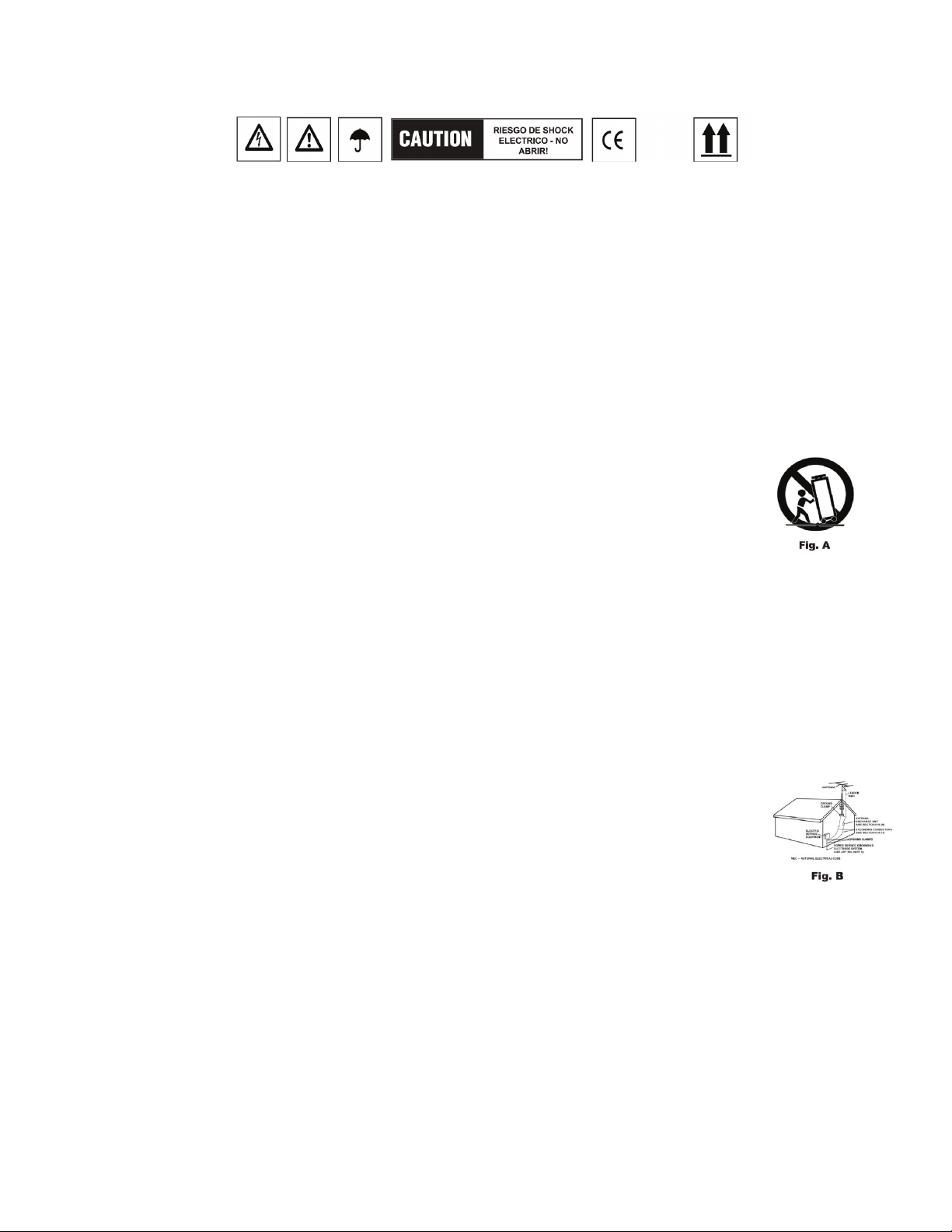
PLEASE READ BEFORE USING APPLIANCE USING APPLIANCE
IMPORTANT WARNING AND SAFETY INSTRUCTIONS!
CAUTION: This product satisfies FCC regulations when shielded cables and connectors are used to connect the unit to other equipment. To prevent
electromagnetic interference with electric appliances such as radios and televisions, use shielded cables and connectors for connections.
The exclamation point within an equilateral triangle is intended to alert the user to the presence of important operating and maintenance (servicing)
instructions in the literature accompanying the appliance.
The lightening flash with arrowhead symbol, within an equilateral triangle, is intended to alert the user to the presence of uninsulated ‘dangerous
voltage” within the product’s enclosure that may be of sucient magnitude to constitute a risk of electric shock to persons
READ INSTRUCTIONS: All the safety and operating instructions should be read before the product is operated.
RETAIN INSTRUCTIONS: The safety and operating instructions should be retained for future reference.
HEED WARNINGS: All warnings on the product and in the operating instructions should be adhered to.
FOLLOW INSTRUCTIONS: All operating and use instructions should be followed.
CLEANING: The product should be cleaned only with a polishing cloth or a soft dry cloth. Never clean with furniture wax, benzine, insecticides or
other volatile liquids since they may corrode the cabinet.
ATTACHMENTS: Do not use attachments not recommended by the product manufacturer as they may cause hazards.
WATER AND MOISTURE: Do not use this product near water, for example, near a bathtub, wash bowl, kitchen sink or laundry tub; in a wet basement
or near a swimming pool; and the like.
ACCESSORIES: Do not place this product on an unstable cart, stand, tripod, bracket, or tab|e. The product may fall causing serious injury to a child
or an adult, and serious damage to the product. Use only with a cart, stand, tripod, bracket, or table recommended by the manufacturer, or sold with
the product. Any mounting of the product should follow the manufacturer’s instructions, and should use a mounting accessory recommended by the
manufacturer.
CART: A product and cart combination should be moved with care. Quick stops, excessive force, and uneven surfaces may cause the product and
cart combination to over-turn. See Figure A.
VENTILATION: Slots and openings in the cabinet are provided for ventilation and to ensure reliable operation of the product and
to protect it from overheating, and these openings must not be blocked or covered. The openings should never be blocked by
placing the product on a bed, sofa, rug, or other similar surface. This product should not be placed in a built-in installation
such as a bookcase or rack unless proper ventilation is provided or the manufacturer instructions have been adhered to.
POWER SOURCES: This product should be operated only from the type of power source indicated on the marking label.
If you are not sure of the type of power supply to your home, consult your product dealer or local power company.
LOCATION: The appliance should be installed in a stable location.
NON-USE PERIODS: The power cord of the appliance should be unplugged from the outlet when left unused for a long period of time.
GROUNDING OR POLARIZATION:
• If this product is equipped with a polarized alternating current line plug (a plug having one blade wider than the other), it will fit into the outlet
only one way. This is a safety feature. If you are unable to insert the plug fully into the outlet, try reversing the plug.
If the plug should still fail to fit, contact your electrician to replace your obsolete outlet. Do not defeat the safety purpose of the polarized
plug.
• If this product is equipped with a three-wire grounding type plug, a plug having a third (grounding) pin, it will only fit into a grounding type
power outlet. This is a safely feature. If you are unable to insert the plug into the outlet, contact your electrician to replace your obsolete
outlet. Do not defeat the safety purpose of the grounding type plug.
POWER-CORD PROTECTION: Power-supply cords should be routed so that they are not likely to be walked on or pinched by items placed upon or
against them, paying particular attention to cords at plugs, convenience receptacles, and the point where they exit from the product.
OUTDOOR ANTENNA GROUNDING: If an outside antenna or cable system is connected to the product, be sure the antenna or cable system is
grounded so as to provide some protection against voItage surges and built-up static charges. Article 810 of the National Electrical Code, ANSI/
NFPA 70, provides information with regard to proper grounding of the mast and supporting structure, grounding of the lead-in wire to an antenna
discharge unit, size of grounding conductors, Iocation of antenna-discharge unit, connection to grounding electrodes and requirements
for the grounding electrode. See Figure B.
LIGHTNING: For added protection for this product during a lightening storm, or when it is left unattended and unused
for long periods of time , unplug if from the wall outlet and disconnect the antenna or cable system. This will prevent damage to
the product due to lightening and power-line surges.
POWER LINES: An outside antenna system should not be located in the vicinity of overhead power lines or other
electric Iight or power circuits, or where it can fall into such power lines or circuits. When installing an outside
antenna system, extreme care should be taken to keep from touching such power lines or circuits as contact with them
might be fatal.
OVERLOADING: Do not overload wall outlets, extension cords, or integral convenience receptacles as this can result
in a risk of fire or electric shock.
OBJECT AND LIQUID ENTRY: Never push objects of any kind into this product through openings as they may touch dangerous
voltage points or short-out parts that could result in a fire or electric shock. Never splill liquid of any kind on the product.
SERVICING: Do not attempt to service this product yourself as opening or removing covers may expose you to dangerous
voltage or other hazards. Refer all servicing to qualified service personnel.
DAMAGE REQUIRING SERVICE: Unplug this product from the wall outlet and refer servicing to qualified service personnel
under the following conditions:
• When the power-supply cord or plug is damaged
• If liquid has been spilled, or objects have fallen into the product.
• If the product has been exposed to rain or water.
• If the product does not operate normally by following the operating instructions. Adjust only those controls that are covered
by the operating instructions as an improper adjustment of other controls may result in damage and will often require extensive work by a
qualified technician to restore the product to its normal operation.
• If the product has been dropped or damaged in any way.
• When the product exhibits a distinct change in performance, this indicates a need for service.
REPLACEMENT PARTS: When replacement parts are required, be sure the service technician has used replacement parts specified by the
manufacturer or have the same characteristics as the original part. Unauthorized substituions may result in fire, electric shock or other hazards.
SAFETY CHECK: Upon completion of any service or repairs to this product, ask the service technician to perform safety checks to determine that
the product is in the proper operating condition.
WALL OR CEILING MOUNTING: The product should not be mounted to a wall or ceiling.
HEAT: The product should be situated away from heat sources such as radiators, heat registers, stoves, or other products (including amplifiers) that
produce heat.
2
mdj-900 manual • geminsound.com
Page 3

i n t r o d u c t i o n
Thank you for purchasing our Gemini MDJ-900. We are confident that the Gemini family of products will not only make
your life easier through the use of the latest technological advancements in cross-platform connectivity and sound
reproduction but will raise the bar for DJ and pro audio products. With the proper care & maintenance, your unit will
likely provide years of reliable, uninterrupted service. All Gemini products are backed by a 1-year limited
warranty*.
PREPARING FOR
FIRST USE
Please ensure that you find the accessories included with your
MDJ-900:
(1) Power cord
(1) RCA cable
(1) Ethernet cable
(1) Operating instructions
PRECAUTIONS
1 - Do not use the MDJ-900 at temperatures below 41°F/5°C or higher
than 95°F/35°C.
2 – This device should not be exposed to dripping or
splashing, and no objects filled with liquid (such as drinks)
should be placed on or near the device.
3 - Place the unit in a clean and dry location.
4 - Do not place the unit in an unstable location.
5 - When disconnecting the power cord from the AC outlet, always
grasp by the plug. Never pull the power cord.
Selecting fine audio equipment such as the unit you’ve just purchased
is only the start of your musical enjoyment. Now it’s time to consider
how you can maximize the fun and excitement your equipment
oers. This manufacturer and the Electronic Industries Association’s
Consumer Electronics Group want you to get the most out of your
equipment by playing it at a safe level. One that lets the sound come
through loud and clear without annoying blaring or distortion—and,
most importantly, without aecting your sensitive hearing. Sound can
be deceiving. Over time your hearing “comfort level” adapts to higher
volumes of sound. So what sounds “normal” can actually be loud and
harmful to your hearing. Guard against this by setting your equipment
at a safe level BEFORE your hearing adapts.
To establish a safe level, start your volume control at a low setting.
Slowly increase the sound until you can hear it comfortably and clearly,
and without distortion. Once you have established a comfortable
sound level, set the dial and leave it there. Taking a minute to do this
now will help to prevent hearing damage or loss in the future. After all,
we want you listening for a lifetime.
Used wisely, your new sound equipment will provide a lifetime of
fun and enjoyment. Since hearing damage from loud noise is often
undetectable until it is too late, this Manufacturer and the Electronic
Industries Association’s Consumer Electronics Group recommend you
avoid prolonged exposure to excessive noise. This list of sound levels
is included for your protection.
6 - To prevent electric shock, do not remove the cover or the bottom
screws.
7 - There are NO USER SERVICEABLE PARTS INSIDE. Please
refer to a qualified technician. •
8 - Do not use chemical solvents to clean the unit.
9 - Keep this manual in a safe place for future reference.
• In the USA- if you experience problems with this unit call Gemini
customer service at 1 (732) 346-0061. Do not attempt to return
this equipment to your dealer
mdj-900 manual • geminsound.com
DECIBEL LEVEL EXAMPLE
30 - Quiet library, soft whispers
40 - Living room, refrigerator, bedroom away from trac
50 - Light trac, normal conversation, quiet oce
60 - Air conditioner at 20 feet, sewing machine
70 - Vacuum cleaner, hair dryer, noisy restaurant
80 - Average city trac, alarm clock at two feet.
THESE NOISES CAN BE DANGEROUS UNDER CONSTANT EXPOSURE
90 - Subway, motorcycle, truck trac, lawn mower
100 - Garbage truck, chain saw, pneumatic drill
120 - Rock band concert in front of speakers, thunderclap
140 - Gunshot blast, jet plane
180 - Rocket launching pad
Information courtesy of the Deafness Research Foundation.
3
Page 4

CLEANING THE
UNIT
To clean the MDJ-900, use only a dry soft cloth and/or
compressed air. If the unit is soiled with stubborn dirt, we suggest
using a 2:1 solution of distilled water and 30% isopropyl
alcohol. Avoid using harsh cleaning chemicals such as benzene,
paint thinner, bleach, or hydrochloric acid, which will damage
the unit
OPERATING
CONDITIONS
For optimum performance, the temperature of the operating
environment should be between +5º C to +35º C (+41º F - +95º
F). Failure to maintain proper operating temperature may result
in diculty reading the display, thermal overload, or system
wide instability. Avoid exposing the unit to direct sunlight.
When placing the unit in an installation, make sure that it is
placed on a stable surface, as far away from vibrations as
possible. Even though the unit is impervious to vibration, the
storage devices (specifically hard drive based devices) that
are designed to be used in conjunction with it are typically not.
Also be sure not to place or use the player on heat generating
sources, such as amplifiers or near spotlights.
PLAYABLE FORMATS
USING MIDI
CONTROL AND AUDIO
When placed in MIDI mode, the MDJ-900 can send MIDI data
from the buttons and dials to a computer to control the
parameters and playback controls of DJ software. The audio
playback from the computer can also be output from the
MDJ-900.
Before using the MDJ-900 as an audio device, connect the
MDJ-900 with a USB cable and allow your PC/MAC to detect
it. Open your DJ software and select the MDJ-900’s output
device in the DJ software’s settings. For instructions on how
to do this, see your DJ software’s operating instructions.
CONNECTING TO
A COMPUTER
The MDJ-900 is a plug and play device that requires no
software installation. The MDJ-900’s audio and MIDI drivers are
compatible with PC and MAC.
• To use the MDJ-900 with a computer using Windows, connect
the MDJ-900 to your PC after starting up the computer. The
MDJ-900 will configure standard WDM drivers.
Select the MDJ-900 as your device to use it as your audio
device. ASIO drivers can also be configured for use with the
MDJ-900 and are available at geminisound.com
The MDJ-900 plays music files on USB storage devices.
All of the following file formats are supported:
• WAV (16-bit PCM, sample rates of 8 kHz, 11.025 kHz, 12
kHz, 16 kHz, 22.50 kHz, 24 kHz, 32 kHz, 44.1 kHz, 48 kHz)
• MP3 (16 bit, 44.1 kHz, MPEG-I, Layer III)
• AAC (16 bit, 44.1 kHz, stereo, AAC Core, AAC Plus, AAC
Plus v2)
• AIFF (16 bit, 44.1 kHz, stereo)
Supported file systems on USB Storage Devices include:
• FAT
• FAT32
• HFS+
• NTFS
• To use the MDJ-900 with a computer using the OSX operating
system, connect the MDJ-900 to your MAC after starting up the
computer. Use the system’s standard Core Audio drivers and
select the MDJ-900 as the device.
4
mdj-900 manual • geminsound.com
Page 5
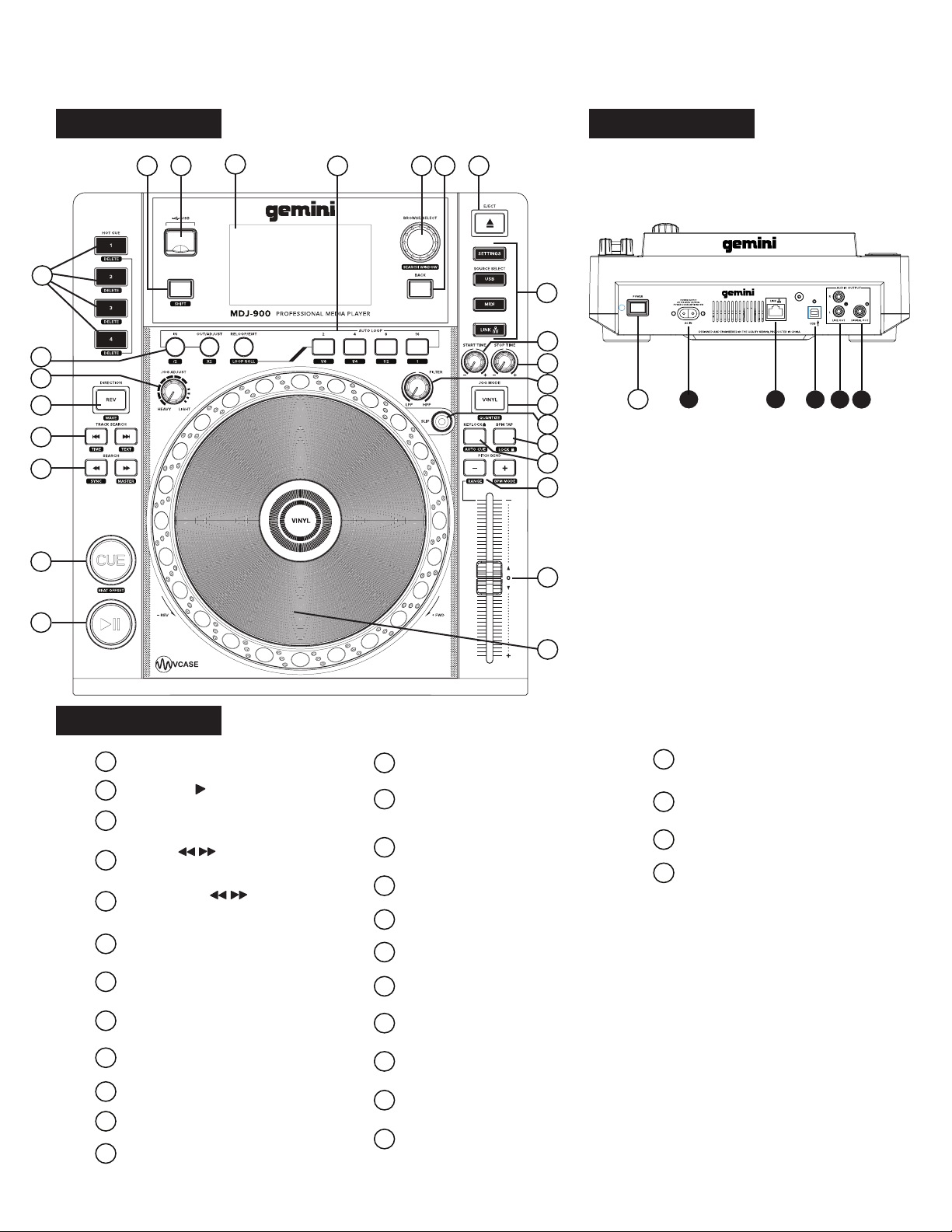
TOP VIEW REAR VIEW
101211 13 14 15 16
9
17
18
8
7
6
5
4
19
20
21
22
23
24
25
1
A B
C D E
3
2
CONTROLS
1
2
3
4
5
6
7
8
9
10
11
12
Power
Play/Pause
Cue
(Beat Oset)
Search
/ II
/
(Sync / Master)
Track Search
/
(Time / Text)
Reverse
(Wave)
Jog Adjust
In / Out / Adjust / Reloop / Exit
( /2 / x2 / Loop Roll )
Hot Cues 1-4
(Delete Cues 1-4)
Shift
USB
4.3" LCD Display
Auto Loop
13
Browse / Select
14
(Search Window)
Back
15
Eject USB
16
Source Select / Settings
17
18
Jog Start Time
19
Jog Stop Time
20
Filter
Vinyl
21
(Quantize)
22
Slip Mode
BPM Tap
23
(Lock BPM)
26
27
Keylock
24
(Auto Cue)
Pitch Bend [+] [-]
25
(Range / BPM Mode )
26
Tempo Slider
27
Jog Wheel
mdj-900 manual • geminsound.com
5
Page 6

CONNECTING THE MDJ-900
POWER
Plug the 2 prong power cable into the power input on the back of the MDJ-900 (A), and the other end into Mains power.
LINE OUTPUT
Plug one end of the included RCA cable into the LINE OUTPUT JACK (D) on the rear panel.
Plug the other end of the RCA connectors into any available line input jacks on your mixer.
If you are connecting the MDJ-900 through a receiver, you can plug the RCA connectors into the CD AUX or INPUT
JACKS on your receiver. If there are no CD or AUX INPUTS use any line level (not phono) inputs.
USB
Plug in the USB cable into the USB OUT (C) on the rear panel. Plug the other end of the USB cable into any available
USB port on your computer. This will enable you to use the MDJ-900 in MIDI mode.
LINK
Plug in the LAN cable into the LINK OUT (B) on the rear panel. Plug the other end of the LAN cable into another
MDJ-900 LAN port. This will enable you to use the MDJ-900 in LINK mode. If you are using more than 2 MDJ-900s,
plug a LAN cable into each MDJ- 900, and plug the other ends into a compatible router.
SPDIF (DIGITAL) OUT
Plug a S/PDIF cable (not included) into the DIGITAL OUT on the MDJ-900 (E) and into any DIGITAL IN port on any device.
This will send the digital audio to that input. Possible applications include using the DIGITAL OUT to record or to feed
to a DAW (Digital Audio Workstation).
6
mdj-900 manual • geminsound.com
Page 7

2 4
7
13
12
3
1
9116
10
8
5
CUE
1
Shows the position of hot cue points
AUTOCUE
2
This appears when auto cue has been enabled in settings
LINK ACTIVE / PLAYER
3
This shows when link is active, and indicates player number
(1-4)
TRACK NUMBER
4
This indicates the track number, and the remaining tracks in
the current folder
INFORMATION DISPLAY SECTION
5
The large waveform, beat grid, and loop area is shown here.
When in browse mode, a list of songs is shown
TRACK NAME
6
Track name and other song data is shown here
TIME DISPLAY
7
Remaining or Elapsed time is shown here in minutes,
seconds, and frames (75 frames per second)
8
KEYLOCK
This appears when the keylock is engaged.
9
BPM
Displays the BPM of the track currently loaded
10
TEMPO
Displays the current position of the pitch fader
RANGE
11
Indicates the range in which the tempo can be adjusted
WAVE DISPLAY
12
This displays the full song wave display. The white line
indicates the current position of the track, while blue markers
show hotcues and a green waveform highlight indicates a
stored loop.
13
PROGRESS BAR
Indicates the progress of the current playing song. When
elapsed time is displayed the left edge of the graph lights
green to show how much of the song has elapsed. When
remaining time is displayed the right side of the graph lights
green to show the remaining time.
OTHER SCREEN MESSAGES –
• FILTER – Tells what type of filter is active, and the amount
applied
• MSD READ ONLY – Indicates that the inserted media is not
writable
• MASTER – Indicates the unit is the tempo master when in
Link mode.
• SYNC – Indicates the unit is the tempo slave and syncs to
the unit that is set as the Master in Link mode.
• SLIP ON/OFF – Tells you when the Slip feature is active
• LOOP ROLL ON / OFF – Lets you know when the Loop Roll
feature is on or o.
• EMERGENCY LOOP – When the Emergency Loop feature
is enabled in Settings, this will let you know when an
Emergency Loop is active.
JOGWHEEL
PLAY MARKER POSITION
The outer LED ring simulates a turntable playing at 33 1/3 RPM and displays the current track
position.
VINYL MODE INDICATOR
The inner VINYL indicator illuminates when VINYL mode is activated.
Once you have connected all your cables, you can turn the MDJ-900’s power on by pressing the POWER (1) button. Pressing the button
again will turn the unit o.
mdj-900 manual • geminsound.com
7
Page 8

SOURCE SELECT
USB
Pressing the USB source button allows you to play music from a
USB device. (Default selection)
MIDI
Pressing the MIDI source button switches the unit to MIDI / HID
mode with bi-directorial support. In this mode, all controls (button
pressings, pitch potentiometers moving and wheel rotations)
are registered on the unit and transferred to PC via USB MIDI.
This can be used in conjunction with software to control the
software’s parameters. The MDJ-900 is also capable of
receiving data from software that can drive information on its
screen (The VirtualDJ software by Atomix oers native support
for the MDJ-900 and allows MIDI control, USB audio, and screen
support).
LINK
Pressing the LINK source allows you to play music from another
networked MDJ product with LINK capability.
LOADING/EJECTING
USB DEVICES
BROWSING
TRACKS/FOLDERS
Turning the browse knob (14) activates the browse screen.
The browser shows the available files and folders on the USB
storage device.
Rotating the browse encoder (14) allows searching through the
browser.
To open a folder, highlight a folder and push the encoder (14)
to select. To load a track, highlight a track to load and push the
encoder (14) again.
E
Insert the USB storage device into the USB input (E) on the top
of the MDJ-900. Upon loading the device, the LCD display will
show the folders and tracks on the USB storage device.
To eject the USB drive, press EJECT or MIDI and remove the
USB storage device.
*NOTE: Before powering o the MDJ-900, it’s a good idea to
remove any connected USB storage device
To return to the previous folder, press the back (15) button.
Once you have loaded a track, the TRACK TITLE on the LCD
Screen will display the loaded track. You can return to the main
screen without loading a track but pressing and holding the
back (15) button.
8
mdj-900 manual • geminsound.com
Page 9

PLAY/PAUSE
Pressing PLAY/PAUSE (2) will begin playback of the selected
track. Pressing PLAY/PAUSE (2) again will pause playback and
hold the track at the current position.
MASTER CUE CONTROLS
SETTING A MASTER CUE POINT
While the unit is in playback, press PLAY/PAUSE (2) to pause the
track. While the track is paused, press CUE (3) to set the cue
point at the current position.
ADJUSTING THE MASTER CUE POINT
After the cue point has been programmed, press PLAY/PAUSE
(2) to pause the track at the play marker. Press SEARCH (4) or
rotate the jogwheel to adjust the cue position. Press CUE (3) to
set the cue point at the play marker.
RETURNING TO THE MASTER CUE POINT
While the unit is playing and after the cue point has been
programmed, pressing CUE (3) will cause the unit to enter the
PAUSE mode at the programmed cue point. Holding down the
CUE button changes the function to preview, and allows you to
stutter start or play from the programmed CUE POINT. Releasing
the CUE button will return the track to the preset CUE point.
You can press the PLAY/PAUSE button while holding the CUE
button to allow playback to continue from the current position.
AUTO CUE
The AUTO CUE (24) function sets the Master Cue at the point
immediately before sound starts, skipping the beginning silent
section of tracks. Press shift and keylock (24) to enable auto cue.
The audio level threshold determines where the auto cue is set,
and can be adjusted in Settings>Autocue Level.
PITCH BEND
Pressing the PITCH BEND - / + (25) will temporarily raise or lower
the pitch from the existing pitch setting. Releasing the buttons
will return the pitch to the original setting.
PITCH RANGE
Pressing shift and pitch bend - (25) toggles the range between
+/- 4%, 8%, 16%, 24% ,50% and 100%. Please note that the 50%
and 100% pitch ranges are not available when MDJ units are in
LINK mode.
KEY LOCK
KEY LOCK (24) allows the user to adjust the tempo (speed) of the
song without causing a noticeable change in pitch.
BPM CONTROLS
Pressing shift and pitch bend + (25) button allows the user to
toggle through the dierent BPM modes: ID3 / AUTO / MANUAL
/ TAP.
BPM TAP - When BPM mode is set to TAP, the BPM TAP
(23) button can be used to set the BPM of the loaded track. BPM
is calculated through a rolling average, with each tap increasing
the accuracy. To re-start the calculation, don’t touch the BPM
TAP button for 2 seconds.
MANUAL BPM - When BPM mode is set to MANUAL, the browse
knob (14) can be used to set the beats per minute of playback
by rotating to the desired tempo. Hold shift and turn the browse
knob for fine control. Press the browse knob to set the new
BPM.
ID3 - when BPM mode is set to ID3, the BPM information from
the ID3 tag will be displayed.
SEARCH
Pressing SEARCH FORWARD (4) will fast-search through the
track in the forward direction, and holding SEARCH BACK (4)
will fast-search through the track in the reverse direction.
TRACK SEARCH
Pressing TRACK SEARCH FORWARD (5) will advance to the
beginning position of the next track. Pressing TRACK SEARCH
BACK (5) will return the current track to the beginning position.
TEMPO AND PITCH
ADJUSTING TEMPO
The tempo increases when the pitch slider [26] is moved
towards the user (down), and decreases when moved away
from the user (up). The rate at with the playing speed is
changed is indicated on the LCD display.
mdj-900 manual • geminsound.com
AUTO BPM - When BPM mode is set to AUTO BPM, the beats
per minute are calculated automatically and corresponding info
is displayed on screen.
NOTE: If a BPM value is present in file info ID3 tag,
the value is loaded into the unit and displayed.
BPM LOCK
The BPM LOCK feature allows the user to lock the BPM of all
songs to a specific value. To use, enable the feature by pressing
shift and BPM Tap buttons. By default, the BPM value will change
to the BPM of the current song. To change this value, turn the
browse knob to the desired value and press the browse knob
to set. All songs played from your MDJ-900 will now be at the
selected tempo.
To turn o, press shift and BPM TAP again.
9
Page 10

BEAT GRID
The MDJ-900 is able to generate a beat grid by either internal
analysis or track analysis done in VCase. A beat grid is used to
align events to beats in the track. Turning the beat grid on or o
can be done via SETTINGS (17). It is highly recommended that
you use VCase to analyze your music to create the most accurate beat grids possible.
BEAT OFFSET
This allows the user to move the beat grid to the play marker.
It is used to align the beat grid to a specific beat in the track
(creating a kind of “anchor” for the beat grid). To use BEAT
OFFSET, first move the play marker to the event you would like
to snap the beat grid to. Then hold shift (10) and press the CUE
button (3).
If you find that you are not able to adjust the beat oset, try
enabling it in the SETTINGS menu.
QUANTIZE
Once a beat grid is set, the quantize feature allows you to “snap”
events to the beat grid. With quantize on, loop markers, cues,
etc will all align to the closest beat marker, even if you aren’t
quite perfect.
LOOP CONTROLS
SETTING A MANUAL LOOP
During playback, press LOOP IN (8) at the desired starting
position for the loop (loop in point). Press LOOP OUT / ADJUST
(8) at the desired ending position for the loop (loop out position).
The loop out point is now set, and loop playback starts from the
loop in point.
ADJUSTING A LOOP
To adjust the loop once the loop is set, press the IN (8) button
to adjust the in point or press the OUT / ADJUST button to adjust
the out point. The length of the loop can be adjusted by rotating
the jogwheel (27) to move the loop point. When the loop points
are correct, press the IN or OUT button to set and exit. Press
the /2 button to half the size of the loop, press the x2 button to
double the size of the loop.
CANCELING A LOOP
While the loop is engaged, press RELOOP/EXIT (8) to disengage
the loop. Playback continues after the loop out point.
RETURNING TO A LOOP
After canceling a set loop, press RELOOP/EXIT (8) during
playback to reengage the last set loop. Loop playback begins
at the loop in point.
To turn quantize on, press and hold shift (10) and press the vinyl
button (21). You will see the word QUANTIZE in the LCD display,
indicating the feature is active. You can also turn on quantize
from the SETTINGS menu.
HOTCUES 1-4
SETTING HOT CUES
During playback or in pause mode, press HOT CUE 1, 2, 3 or
4 (9) at the point in the track where the HOT CUE is to be set.
Once pressed, the programmed HOT CUE (1, 2, 3 or 4) should
now be illuminated
DELETING HOTCUES
To delete a hot cue, press shift (10) and select the hot cue to be
deleted.
PLAYING HOT CUES
During playback or in pause mode, press HOT CUE 1, 2, 3 or 4
(9) and playback starts instantaneously from the point recorded
on that HOT CUE.
SHRINKING OR EXTENDING A LOOP
Once a loop is active, it is possible to double or halve its size
by using the “/2” and “x2” buttons (SHIFT + IN or OUT/ADJUST
buttons). This can be used (for instance) to create breakdowns
and drops in songs.
AUTO BEAT LOOP
Press any of the 4 AUTO LOOP buttons (13) to set a
loop of the corresponding length. There are 8 auto loop values
available – 2, 4, 8, and 16, and the fractional values 1/8th, 1/4th,
½, and 1 by holding SHIFT and pressing an auto loop button.
The corresponding button will light up when the loop is active
(solid light indicates a normal selection, blinking indicates a
shifted value). Auto beat loops are set based on current BPM of
track.
AUTO LOOP ROLL
Press shift and the Loop Roll button (8) to activate loop roll
mode. Press and hold any of the AUTO LOOP buttons to set a
loop to your desired length with slip mode activated. Release
to exit the loop and turn o slip mode.
10
mdj-900 manual • geminsound.com
Page 11

JOGWHEEL CONTROLS
VINYL MODE
Pressing the VINYL (21) button enables VINYL mode and
illuminates the Vinyl indicator on the jogwheel display.
Enabling VINYL mode allows scratching when the JOGWHEEL
(27) is touched and rotated. When VINYL mode is disabled,
the JOGWHEEL (27) will be in SEARCH MODE and will allow
searching through the track.
PITCH NUDGE
It is possible to increase or decrease the pitch temporarily by up
to 8% by using the platter. If the platter is in VINYL mode, then a
pitch nudge can be done by turning the platter by touching only
the outer (rubber) edge. If VINYL MODE is o, then you can turn
the platter from anywhere (including the top) to nudge the pitch.
You can also create a temporary pitch increase or decrease by
using the PITCH BEND buttons (25).
REVERSE MODE
Pressing the REV (6) button causes the playback to run in
reverse direction at the same speed as the forward playback.
JOGWHEEL ADJUST
The JOG ADJUST (7) rotary allows adjustment to the feel of the
jogwheel. For a stier and heavier feel, rotate the JOG ADJUST
(7) rotary to the left. For a looser and lighter feel, rotate the JOG
ADJUST (7) rotary to the right
JOGWHEEL START TIME
Adjusting the START TIME (18) jog mode adjustment adjusts the
speed at which playback returns to normal when the top of the
jogwheel is released or when the unit resumes playback from
pause mode. The start time increases when turned clockwise
and decreases when turned counterclockwise. This parameter
does not aect cues.
the SLIP (22) button. Set a loop using the IN / OUT controls and
loop playback will begin. The SLIP (22) button will begin
flashing indicating SLIP mode is active and the position playing
underneath is shown on the jogwheel display. Upon exiting the
loop, track playback will continue from the playback position
playing underneath.loop playback will begin. The SLIP (20)
button will begin flashing indicating SLIP mode is active and the
position playing underneath is shown on the jogwheel display.
Upon exiting the loop, track playback will continue from the
playback position playing underneath.
SLIP WITH REVERSE
To use SLIP with reverse playback, enable SLIP mode by
pressing the SLIP (22) button. Press REVERSE (6) to begin
playback in the reverse direction. The SLIP (22) button will begin
flashing indicating SLIP mode is active and the position playing
underneath is shown on the jogwheel display. Press REVERSE 6)
again to exit reverse playback. Upon exiting reverse playback,
track playback will continue from the playback position playing
underneath.
Reverse in Slip mode can also be used as a Censor feature.
LINK MODE
Link Mode is when up to 4 MDJ players are connected via
Ethernet. You can enter into Link Mode by pressing the LINK
(17) button on one or more players. In Settings, you can use the
PLAYER NUMBER parameter to either set all connected units to
AUTO, or to define the numbers manually. Link mode enables
connected players to share the same single library, as well as
synchronize tempo between players.
When devices are linked, you will see an icon in the MDJ-900
display that indicates link status. See the image table below…
Icon Dark - No connected players and
LINK unavailable
SLIP MODE
When SLIP (22) is enabled, normal playback continues
inaudibly underneath SCRATCH, LOOP, and REVERSE eects.
When SCRATCH, LOOP, or REVERSE mode is exited, normal
playback resumes from the inaudible playback spot.
SLIP WITH SCRATCH
To use SLIP while scratching, enable VINYL mode by pressing
the VINYL (21) button. Enable SLIP mode by pressing the SLIP
(22) button. Using the jog dial will now create scratch eects
while normal track playback continues inaudibly underneath.
Once the jogwheel is released, track playback will continue
from the playback position playing underneath.
SLIP WITH LOOP
To use SLIP with loop playback, enable SLIP mode by pressing
mdj-900 manual • geminsound.com
Icon Blue – Link Active and available.
Icon Blue with Red – LINK connection is
active and busy.
There will also be a number (1-4) next to the icon to indicate
what player number that unit has been assigned (either
through SETTINGS or automatically if set to AUTO).
11
Page 12

BROWSER MODIFIERS
WAVE
The WAVE feature allows you to zoom into the waveform of the
selected track. To cycle through the available views, hold the
shift button (10) and press the REV button (6). Multiple presses
will toggle through dierent zoom levels.
TIME FORMAT
TIME FORMAT toggles the display between ELAPSED or
REMAINING time. This feature can either be accessed by
holding shift and pressing the TRACK SEARCH + button (6),
or through the SETTINGS menu.
TEXT DISPLAY
This feature allows the user to select what information shows
up at the top of the display for the loaded track. To change this
setting, hold the shift button (10) and press the TRACK SEARCH
+ button (5). At the top of the LCD screen, the information will
change between the following parameters on each press…
• Song Name
• Artist Name
• Album Title
• Genre
update and let the MDJ-900 re-index your drive.
TIME FORMAT toggles the display between ELAPSED or
REMAINING time. This feature can either be accessed by
holding
MIDI CONTROLS
MIDI MODE
The MDJ-900 has MIDI mode, which allows the data from the
buttons and dials of the MDJ-900 to be encoded into MIDI
format. If the unit is connected via a USB cable to a computer
with MIDI-compatible DJ software, the DJ software can be
operated from the unit. The computer audio can also be played
from the MDJ- 900’s audio outputs. It may not be possible to
use some buttons to operate the DJ software.
HID MODE
In addition to MIDI, the MDJ-900 also uses HID protocol, which
allows more verbose (and higher resolution) messaging. If your
software supports HID devices, disable MIDI devices in your
software and search for HID devices. This should locate the
MDJ-900 and allow you to use it as an HID device.
CONFIGURING MIDI MODE
DATABASE SEARCH
The MDJ-900 is capable of creating a searchable database for
any attached USB drive. Once created, this database can be
used to search the USB drive using a number of modifiers.
And the database is carried on the USB drive itself, so it is
always available for any Gemini device.
To create the database, hold shift and press the browse knob
(14). You will be asked if you would like to create the SearchDB.
Once you’ve answered yes, a progress bar will appear while
the USB drive is indexed.
Once indexing is completed, search is available by FILENAME,
ARTIST, ALBUM, TITLE, and GENRE. Turn the browse knob to
choose your search parameter, then push to select.
From there, you will be able to select alphanumeric characters
to search through the tracks.
To back out of results to search with a dierent alphanumeric
character, press the back button (15).
If you would like to change your search field (for instance, from
FILENAME to TITLE), hold shift and turn the browse knob.
MIDI CHANNEL
It is possible that you will need to change the MIDI channel your
MDJ-900 is using – either to gain compatibility with software or
to resolve a conflict with another connected MIDI device.
To change the MIDI channel, make sure that you have the USB
source selected, then press SETTTINGS (17). Scroll down to the
entry called MIDI CHANNEL. Press the browse knob to select
that entry, then turn the browse knob to select the desired
channel (0-15 are available). Once you’ve selected the correct
MIDI channel, press the BACK button to exit Settings.
If you add or remove music from your USB storage device. It’s
a good idea to also update your SearchDB. To do this, just hold
shift and press the browse knob again. You will be asked if you
would like to update your database or use the existing. Choose
12
mdj-900 manual • geminsound.com
Page 13

NOTE: In Settings, the MIDI channels are presented in
hexadecimal. If your software defines the MIDI channel in
decimal, just add 1 (so if Settings says channel “0” is selected,
that is channel “1”, and so on).
After configuring the MIDI settings on the MDJ-900,
start the DJ software:
• Select the MDJ-900 as your MIDI device*
• Select the MDJ-900 as your AUDIO device*
*Refer to DJ software’s instructions
SOUND CARD
The MDJ-900 USB audio interface has the following bit depth /
sample rate options available…
• 24-bit/192kHz
• 24-bit/96 kHz
• 24-bit/48 kHz
• 16-bit/48kHz
• 16-bit/44.1 kHz
To change these settings, press the USB source select button
(17), and then press the SETTINGS button (17). Scroll down to the
SOUND CARD entry, press the browse knob to select, turn to
select one of the available options, and press the browse knob
again to activate that setting.
NOTE: Higher bit depth and sampling rates will create
greater latency and may impact performance.
mdj-900 manual • geminsound.com
13
Page 14

SETTINGS
1 - Press the SETTINGS button (17) to see the settings screen.
2 - Use the browse knob (8) to select the settings item.
3 - Set the cursor to the item you want to change, then press the browse knob.
4 - Turn the browse knob to highlight the setting you want.
5 - Press the browse knob to enter the setting. Press the back button to abort the change.
6 - Press back to exit the settings menu.
SETTINGS PREFERENCES
(Default in bold)
Options Settings Settings Range Description
Current Song BPM Normal, *2, /2 Allows user to correct double or half BPM analysis
errors
AutoCue On, O Sets the master cue point at the first audible level
AutoCue Level -36dB, -42dB, -48dB, -54dB, -60dB, -66dB, -72dB Sets Autocue detection level
Eject / Load Lock, Unlock Lock media when playing
Time Format Elapsed, Remain Show elapsed or remaining time
Pitch / Tempo Range 4%, 8%, 16%, 24%, 50%, 100% Sets pitch/tempo range
Keylock On, O Turns on Keylock
BPM Mode Auto, Tap, ID3, Man Selects BPM mode
BPM Lock Value, O Sets BPM Lock on or o
Beat Grid On, O Shows beat grid on waveform
Quantize On, O Turns Quantize on or o
Beat Oset On, O Allows manual adjustment of beat grid
Auto Sync On, O Allows auto sync
Player # Auto, 1, 2, 3, 4 Selects Player Number
Emergency Loop On, O Creates 4 beat loop when USB stick is removed
Sound Card 44/16, 48/16, 48/24, 98/24 Sets sound card setting
MIDI Channel 0-15 Sets MIDI Channel
Vinyl Mode On, O Turns Vinyl (scratch) mode on or o
Platter Nudge 1, 2, 3, 4, 5 Determines platter nudge sensitivity
Load Settings from MSD Loads stored settings o mass storage device
Save Settings to MSD Save settings to mass storage device
Reset Settings Reset settings to default values
Software Version Current software version
Exit Exit the menu
Settings are stored and loaded from the USB storage device when one is connected. To manually set or recall your settings, use the
“Load Settings from MSD” or “Save Settings to MSD” features from your settings page in the MDJ-900. The Gemini VCASE software can
also create and set settings data. This allows you to configure one device the way you want it, then export those settings to your other
MDJ devices.
14
mdj-900 manual • geminsound.com
Page 15

TROUBLESHOOTING / SPECIFICATIONS
TROUBLESHOOTING SPECIFICATIONS
USE STORAGE DEVICE ERRORS
Some USB devices may not operate properly with the MDJ-900.
Gemini accepts no responsibility for any possible data loss that
may occur. To ensure that data is not permanently lost, please
make sure to backup any data prior to connecting the USB
device to the unit.
- USB hubs cannot be used with the MDJ-900.
- If the unit does not read the USB storage device, first check
to see if the drive was inserted completely.
- If a “ERR E-1006 Too many devices” message appears, it is
because a USB hub is in use. The MDJ-900 does not work with
USB hubs. Disconnect the USB hub and connect the USB storage
device directly into the MDJ-900.
-If a” ERR E-1003 Media error” message appears, this signifies
that your USB storage device is formatted incorrectly.
- If you receive any of the following errors, please contact
Technical Support…
ERR E-1001 Bad Update
ERR E-1004 Unsupported file format
ERR E-1007 Incorrect processing
GENERAL
Type.........................................…..USB media player w/ MIDI and HID
USB output type...............................................................................Type B
Power Supply....................................................AC 100/240V, 60/50 Hz
Power consumption............................................................................ 10W
Dimensions........................................................ 13.125 x 12 x 4.5 inches
(333 3/8 x 304 x 114.3 mm)
Weight................................................................................ 7.2 lbs. (3.3 kg)
ANALOG AUDIO
Frequency Response....................................................20 Hz to 20 kHz
Total Harmonic Distortion............................................Less Than 0.05%
Signal to Noise Ratio....................................................................< 100dB
Dynamic Range............................................................................. > 100dB
Output Level..................................................................1.0 +/- 0.2V R.M.S.
DIGITAL AUDIO
Output type..........................................................Coaxial digital (S/PDIF)
Output format.....................................................................44.1 kHz, 16-bit
USB AUDIO
Bit Depth..................................................................................24-bit, 16-bit
Sampling rate......................................192kHz, 96kHz, 48kHz, 44.1kHz
SPECIFICATIONS AND DESIGN ARE SUBJECT TO
CHANGE WITHOUT NOTICE FOR PURPOSE OF
IMPROVEMENT.
MIDI ERRORS
-If the computer does not recognize the device, try powering the
unit o and rebooting the computer.
-If the DJ software does not list the device, ensure that you are
using the latest version by downloading any updates to your DJ
software. If the MDJ-900 mapping does not appear in your DJ
software’s list, go to geminisound.com for downloads and support.
GENERAL TROUBLESHOOTING
Make sure your MDJ-900 is running the latest firmware! Visit
www.geminisound.com to download and run the Gemini Updater
software.
mdj-900 manual • geminsound.com
15
Page 16

IN THE USA: IF YOU ARE EXPERIENCING PROBLEMS WITH THIS UNIT
CALL 17323460061 FOR INNOVATIVE CONCEPTS AND DESIGN LLC CUSTOMER SERVICE.
DO NO ATTEMPT TO RETURN THIS EQUIPMENT TO YOUR DEALER.
Parts of the design of this product may be protected by worldwide patents. Information in this manual is subject to
changes without notice and does not represent a commitment on the part of the vendor.
Innovative Concepts and Design LLC shall not be liable for any loss or damage whatsoever arising from the use of
information or any error contained in this manual.
No part of this manual may be reproduced, stored in a retrieval system or transmitted, in any form or by any means,
electronic, electrical, mechanical, optical, chemical, including photocopying and recording, for any purpose without
the express written permission of Innovative Concepts and Design LLC.
It is recommended that all maintenance and service on this product is performed by nnovative Concepts and Design
LLC or its authorized agents. nnovative Concepts and Design LLC will not accept liability for loss or damage caused by
maintenance or repair performed by unauthorized personnel.
Worldwide Headquarters
107 Trumbull St. Building F8, 2nd Floor Elizabeth, NJ 07206 • USA
Tel: (732) 346-0061 • Fax: (732) 346-0065
WWW.GEMINISOUND.COM
© Innovative Concepts and Design LLC 2015 All Rights Reserved .
