Page 1

OPERATIONS MANUAL
BEDIENUNGSHANDBUCH
MANUAL DEL OPERADOR
MANUEL D’INSTRUCTIONS
XPM-3000
POWER AMPLIFIER
STEREO VERSTÄRKER
AMPLIFICADOR DE PODER ESTEREO
AMPLIFICATEUR DE PUISSANCE STÉRÉOV
MULTI LANGUAGE INSTRUCTIONS:
English.......................................................................................................................Page 5
Deutsch.....................................................................................................................Page 9
Español....................................................................................................................Page 14
Francais.................................................................................................Page 19
Italiano...................................................................................................Page 24
(1)
Page 2
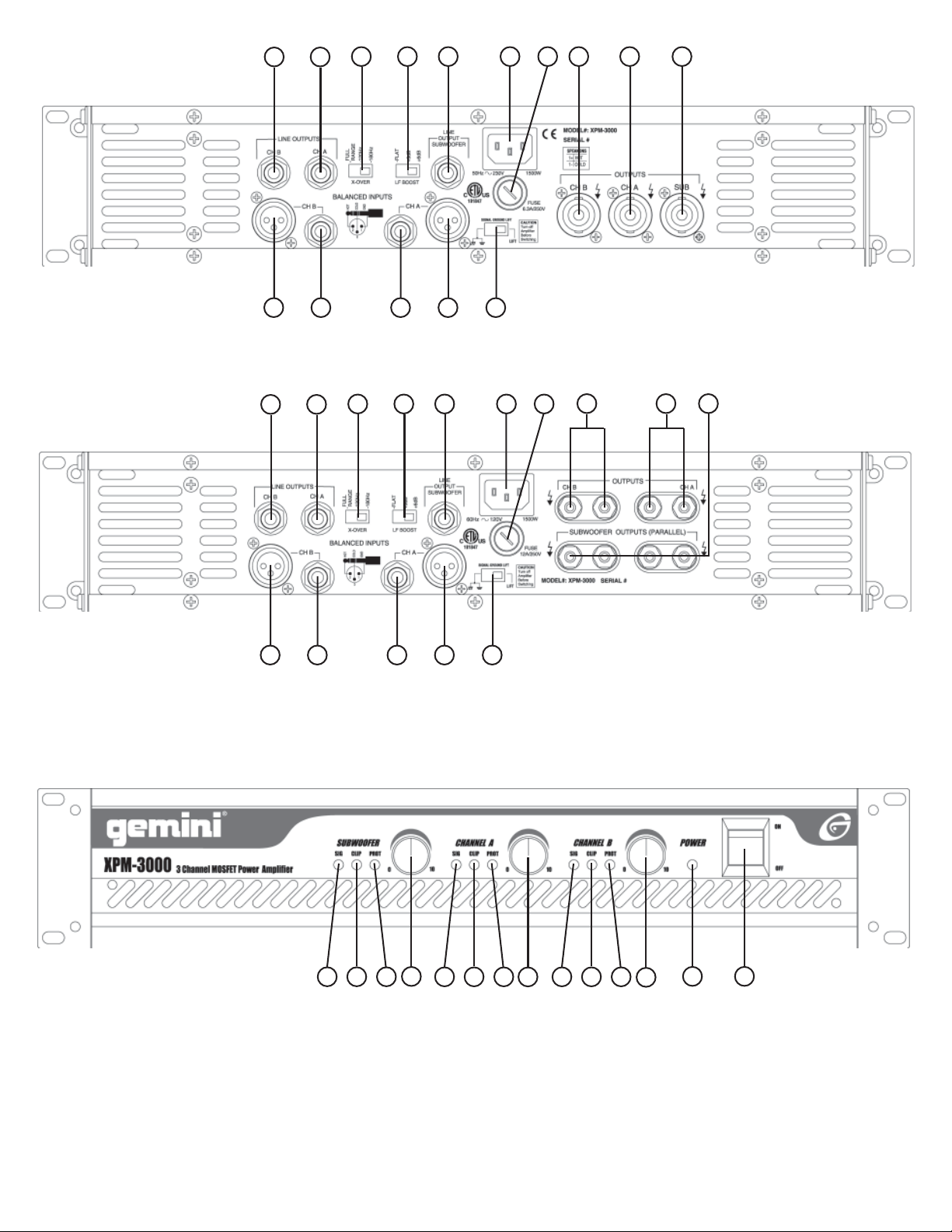
1 2
3 4 5
7
6
8
9
10
11
1 2
11
12
3 4 5
12 13
13
14 15
14 15
230V
8
7
6
10
9
120V
16
17
19
18
Gemini Sound Products Corp.
120 Clover Place, Edison, NJ 08818• USA
Tel (732) 738-9003 • Fax (732) 738-9006
16
17
(2)
18
20
16
17
18
21
22 23
Page 3
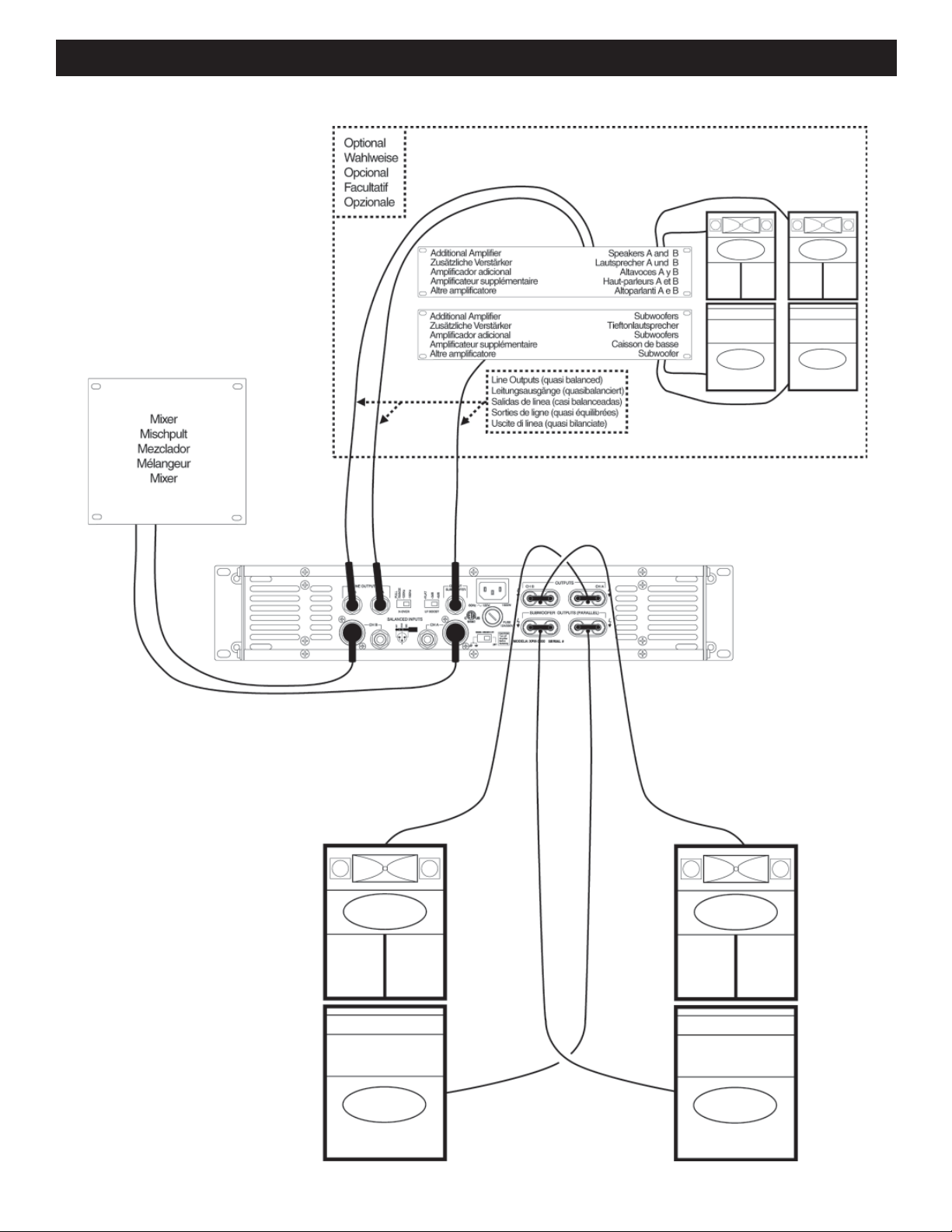
120V
(3)
Page 4
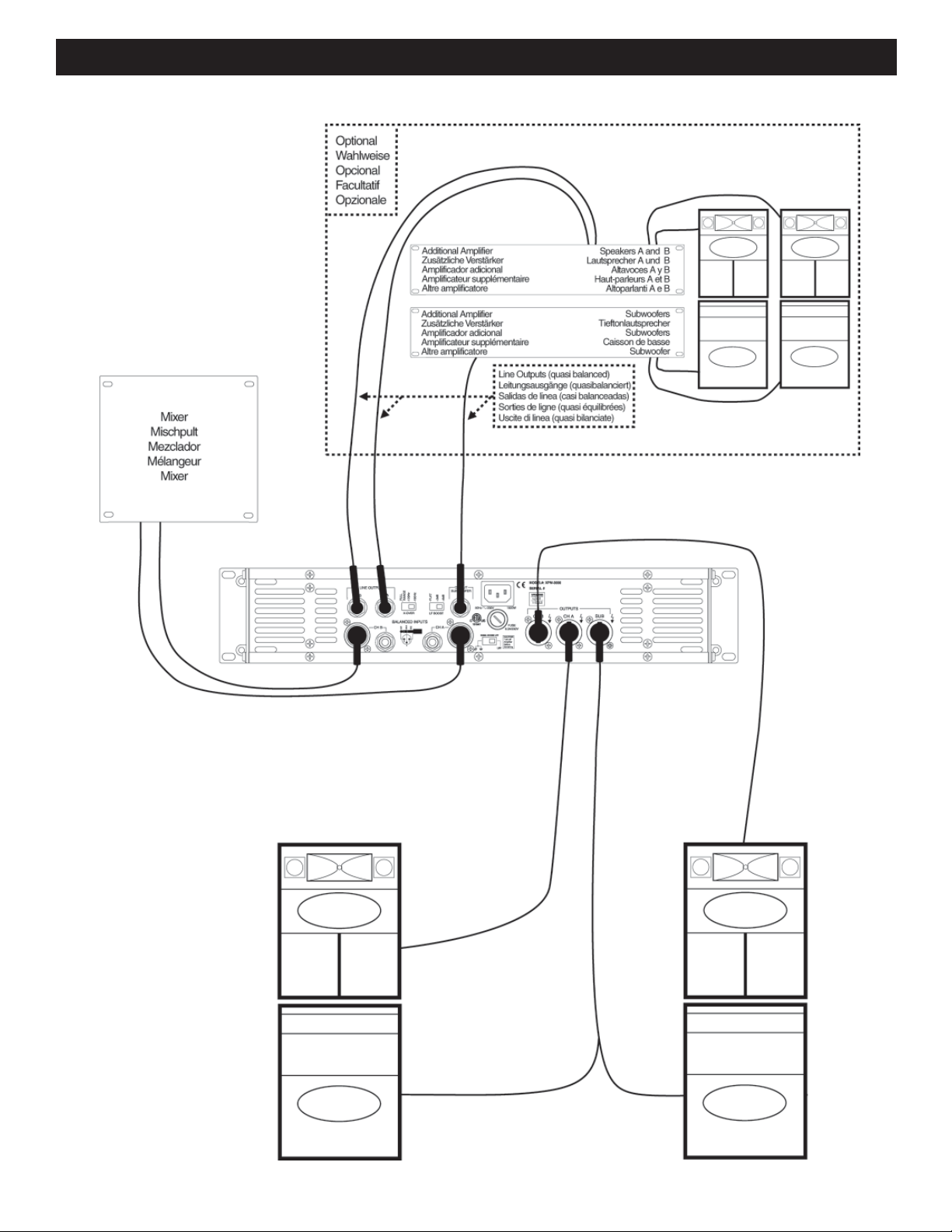
230V
(4)
Page 5
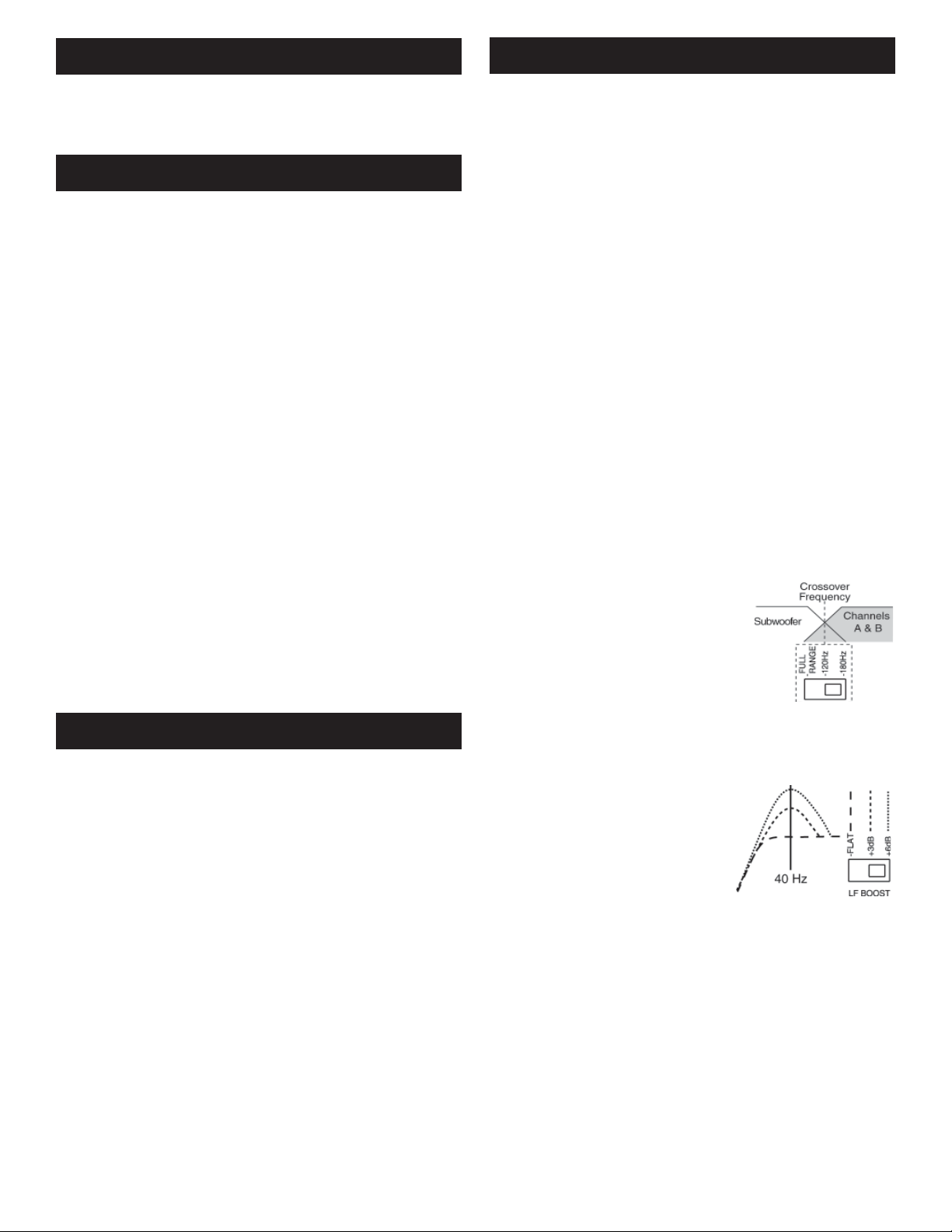
Introduction
Connections, Controls and Indicators
Congratulations on purchasing a Gemini XPM-3000 Power Amplifier.
This state of the art power amplifier includes the latest features and is
backed by a five year limited warranty. Prior to use, we suggest that you
carefully read all the instructions.
Features
• MOSFET output stage technology for the finest sound quality and
reliability
• 3 Channel Operation: 2 Satellite Channels (Channels A and B) and 1
Subwoofer Channel
• Full range operation mode for set up without subwoofer(s)
• 2-way Linkwitz-Riley crossover with switchable crossover frequency
for flexible set up of subwoofer and satellite channels
• Switchable low frequency boost on the subwoofer channel optimizes
subwoofer performance
• Stable operation of subwoofer channel down to a 2 Ohm load
• Post crossover line level outputs for chaining additional subwoofers
and satellite speakers
• High output power to drive professional loudspeakers without clipping
• Oversized toroidal transformer, filter and heatsinks for better low end,
transparency and stability
• Comprehensive protection circuitry (short, overheat, DC, subsonic
and RF filters, turn-on delay) with high current speaker protection
relays
• True clip LEDs for better control
• Signal ground lift switch eliminates hum from connection loops
• Flexible input configuration with active balanced inputs; additional
input connectors to chain amps
• Outputs: 5-way binding posts in 120V; Neutrik Speakon connectors in
230V
• 2 parallel 5-way binding posts on the subwoofer output (in 120V only)
allows for easy set up with dual subwoofers
• Efficient dual aluminum extrusion heatsink design for thermal stability
and reliability
• Front-to-Rear airflow with 2 speed dual fan control
• Turn-on In-rush current limiting circuitry
• Compact 2U well balanced enclosure
• Steel reinforced chassis construction for durability and longevity
Cautions
Read all operating instructions before using this equipment.
To reduce the risk of electrical shock, do not open the unit. There
are NO USER REPLACEABLE PARTS INSIDE. Please contact the
Gemini Service Department or your authorized dealer to speak to a
qualified service technician.
Be sure to allow adequate front and rear ventilation to avoid possible
heat damage to your equipment.
Be sure that AC power is OFF and all level controls are set to MINIMUM
before making connections. This will eliminate any chance of
unexpected, loud audio transients that could damage your speaker
systems.
Be sure that AC power is OFF when changing modes of operation and
when changing the position of the ground lift switch.
DO NOT EXPOSE THIS UNIT TO RAIN OR MOISTURE. Operators of
electronic equipment should in no way be in contact with water.
When connecting to AC power line be sure you haven’t lost the ground
connection by using an adapter or extension cord without a 3 prong plug.
DO NOT USE ANY SPRAY CLEANER OR LUBRICANT ON ANY
CONTROLS OR SWITCHES.
Rear Panel
Note: 120V and 230V units have different types of output
connectors on the rear panel.
Input Section:
There are two parallel input connectors (one female XLR and one
1/4” jack) per channel. Either can be used as an input or as a link to
chain amplifiers.
XLR Input Jacks (11, 14): electronically balanced inputs accept a
standard XLR male connector. Pin 1 = shield/ground, pin 2 = hot or
positive (+) and pin 3 = cold or negative (-).
1/4" Input Jacks (12, 13): accept a balanced as well as an unbalanced
line level signal. The unbalanced line uses a standard tip-sleeve
connection. The tip is positive and the sleeve is negative/ground. The
balanced line uses a tip-ring-sleeve connection. Tip = hot or positive
(+), ring = cold or negative (-), and sleeve = shield/ground.
Signal Ground Lift Switch (15) is used to lift the balanced input
connectors’ ground/shield from the amplifier’s ground. When the
signal ground is lifted, the sound source disconnects from the
amplifier’s ground preventing ground loops which can generate hum
and noise. See the Signal Ground Lift Switch Instructions for more
detail.
AC Power Section:
Fuse (7): replace fuse with those of proper type and rating.
AC Cord Outlet (6) is used to attach the power cord to the unit.
Signal Processing Section:
Disconnect the unit from the AC power source before making any
connections.
Crossover Switch (3): Use the crossover
switch to set the crossover frequency
between the subwoofer and the satellite
channels (Channels A and B) at 120 Hz or
180 Hz. Or you can set the crossover
switch to FULL RANGE if you do not wish
to use a subwoofer (the full range signal
will then go to the satellite channels).
Low Frequency Boost Switch (4): The LF Boost Switch can be used to
optimize the performance of the subwoofer. The LF boost effect uses
specialized filter circuitry, including a subsonic filter, to cut off
subsonic frequencies which keeps the subwoofer from wasting
available energy. The filter also provides an
optional +3 dB or +6 dB boost at 40 Hz which
is suitable for most subwoofers. The circuitry
optimizes the performance of the
subwoofer by focusing the signal’s energy
to match the subwoofer’s characteristics.
Set the switch to be FLAT, +3 dB or +6
dB based on your subwoofer and your
experience.
NOTE: The LF Boost settings only effect the subwoofer
channel and will not effect the satellite channels.
Line Outputs (1, 2, 5): the amplifier has quasi balanced post crossover
line outputs. The line outputs connectors are 1/4” TRS and can be
used to connect to additional amplifiers (optional).
Output Section:
Speaker Outputs:
Pay close attention to polarity (shown on the back of the unit) when
connecting your speakers. Connecting your speaker systems using the
wrong polarity will not damage your speakers, but it will impact the
quality of the sound (lack of bass and incorrect stereo image).
Speaker Outputs for 120V Unit (8, 9, 10): the speaker output
connectors are 5-way binding posts that will accept standard banana
plugs, spade lugs or bare wire. Make sure that all the connections are
clean when using bare wire connections. If any strands of wire from
(5)
Page 6

one connector touch the adjacent connector, the sound will be
distorted, and your amplifier will overheat and go into protection
mode.
NOTE (120V only): Two subwoofer output connectors are
provided to connect two subwoofers with separate cables.
These outputs are wired in parallel and are connected to a
mono subwoofer channel (subwoofer output is not
directional and does not require a stereo signal). The
combined load for the subwoofer channel must not be less
than 2 Ohms (a single 2 Ohm speaker OR two 4 Ohm
speakers OR four 8 Ohm speakers).
Speaker Outputs for 230V Unit (8, 9, 10): Neutrik Speakon connectors
are provided to connect speakers to the amplifier quickly and easily.
They are high current rated and provide very stable and durable
contacts. Every Speakon connector has pin 1- as negative and pin
1+ as positive.
WARNING: The XPM-3000 amplifier is designed to handle
low impedance loads and will operate normally with most
2 Ohm subwoofers or subwoofer combinations. The
amplifier will operate normally with most 4 Ohm speakers
on the satellite channels. However, for optimal
performance and reliability we recommend using
subwoofers and speakers with higher impedance (4 Ohms
for the subwoofer and 8 Ohms for the satellite channels).
NOTE: There are no bridge connections in this amplifier.
Please refer to the terminals’ color coding for proper
connection polarity.
Front Panel
Power (23): the power switch turns the unit on and off.
Power LED (22): the power LED lights when the power is on. If the
power LED does not light, refer to the trouble shooting guide.
Signal LED (16): the signal LEDs for each channel show when a signal
is present.
Clip LED (17): the amplifier has true clip LEDs to help you properly
control the amplifier’s output and achieve undistorted sound. The clip
LEDs for each channel light when your signal level is so strong that
the distortion reaches 1% THD. The clip LED should not remain
constantly on or flash repeatedly during operation. For clean sound
reproduction, the clip should only light occasionally for an instant. If
the LED remains on or flashes repeatedly, you will hear distorted
sound that can be damaging to your speaker system. If this occurs,
reduce the signal level by lowering the input level control for the
channel that is clipping or reduce the level at the source. If the clip
LED lights when no signal is present, it may indicate a RF signal on
the output which may cause damage to speakers (the RF signal will
not be audible).
Protect LED (18): when you first turn on the amplifier, the protect LEDs
light briefly during a turn-on delay which indicates that the outputs are
disconnected internally. There will be an audible click when the
outputs reconnect and the protect LEDs will turn off. Otherwise, the
protect LED indicates that there is a problem either in the amplifier’s
external connections, load or temperature conditions or its internal
functions. If one of these situations occur, the amplifier senses the
problem and automatically switches into protection mode. The LED
will light to warn you of the trouble and the amplifier will stop working.
If this occurs, switch off the amplifier and refer to the Trouble
Shooting Guide. If the protect LED remains lit when resuming
amplifier operation, do not use the amplifier and contact an
authorized service technician.
Level Controls (19, 20, 21): establish the input levels required for each
channel.
Operating Instructions
THE AMPLIFIER’S POWER MUST BE TURNED OFF
WHEN CHANGING SETTINGS.
Using the Amplifier With Subwoofer(s) and Satellite
Speakers
The XPM-3000 has two channels for stereo operation and a common
subwoofer channel. The amplifier has a built in crossover to separate the
input signal between the stereo satellite channels and the mono
subwoofer channel (the low frequency signal feeding the subwoofer is
not directional and does not require stereo operation). The amplifier also
provides an optional low frequency boost for the subwoofer channel to
optimize the performance of your subwoofer.
1. With the power off, connect your input cables to the channel A and B
inputs using either the XLR INPUT JACKS (11, 14) or 1/4" INPUT
JACKS (12, 13) for each channel. The other channel A and channel
B inputs can be used to link to an additional amplifier.
2. Connect the subwoofer(s) to the subwoofer SPEAKER OUTPUT(S)
(10). Connect the full range loudspeakers to the channel A and
channel B SPEAKER OUTPUTS (8, 9). THE TOTAL SPEAKER
LOAD MUST BE AT LEAST 4 OHMS PER CHANNEL FOR THE
SATELLITE CHANNELS AND 2 OHMS FOR THE SUBWOOFER. If
you try to operate at a lower impedance, the amplifier will overheat
and then go into protection mode and stop operation until you correct
the load conditions.
3. If you choose to use additional amplifiers, connect the additional
amplifiers to the XPM-3000 using the LINE OUTPUT (1, 2, 5)
connectors.
NOTE: The line outputs tap the signal after the crossover
and the low frequency boost but before the level controls.
4. Use the CROSSOVER SWITCH (3) to set the crossover frequency
between the subwoofer and the satellite channels (Channels A and B)
at 120 Hz or 180 Hz.
5. Use the LOW FREQUENCY BOOST SWITCH (4) to optimize the
performance of the subwoofer. The LF boost effect uses specialized
filter circuitry, including a subsonic filter, to cut off subsonic
frequencies which keeps the subwoofer from wasting available
energy. The filter also provides an optional +3 dB or +6 dB boost at
40 Hz which is suitable for most subwoofers. Set the switch to be
FLAT, +3 dB or +6 dB based on your subwoofer and your experience.
NOTE: The LF Boost settings only effect the subwoofer
channel and will not effect the satellite channels.
6. With the LEVEL CONTROLS (19, 20, 21) of the channels set to zero
(fully counterclockwise), turn the POWER (23) on. Apply a signal to
the input of the amplifier. The level of the input signal should be as
high as you will ever need it to be. This way, it will be as high above
the amplifier’s noise floor as possible, ensuring an excellent
performance and signal to noise ratio. Adjust the LEVEL CONTROLS
for each channel to achieve the desired maximum listening level.
Note, when the clip LEDs light, there is distortion present in the
amplifier’s output section. If a clip LED remains on or flashes
repeatedly, reduce the signal level by lowering the input level control
for the channel that is clipping or reduce the level at the source.
Using the Amplifier Without Subwoofer(s)
The XPM-3000 gives you the option of operating the amplifier as you
would a conventional amplifier, without using subwoofer(s). This flexibility
is especially useful if you don’t want to transport your subwoofers at
times.
1. With the power off, connect your input cables to the channel A and B
inputs using either the XLR INPUT JACKS (11, 14) or 1/4" INPUT
JACKS (12, 13) for each channel. The other channel A and channel
B inputs can be used to link to an additional amplifier.
(6)
Page 7
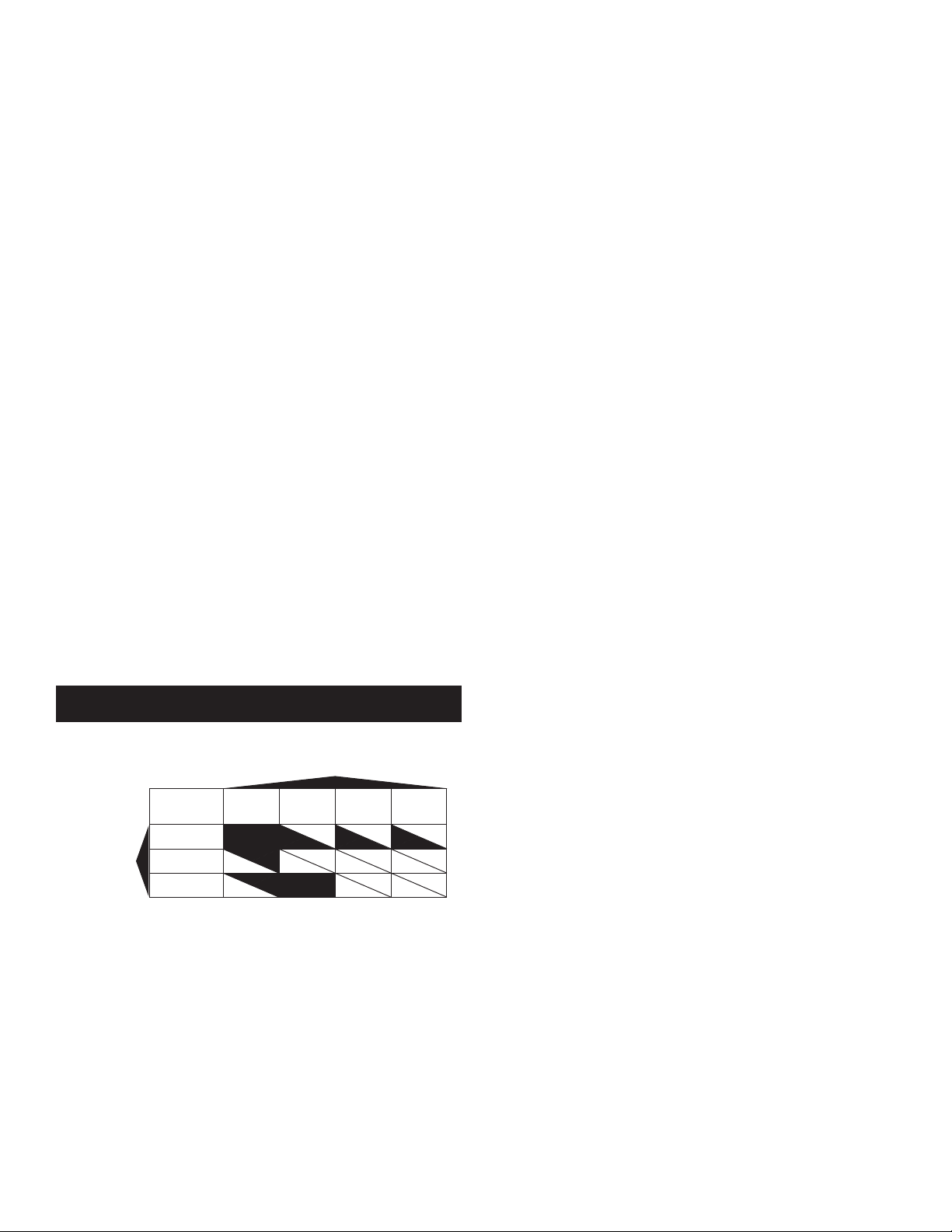
2. Connect the loudspeakers to the channel A and channel B SPEAKER
OUTPUTS (8, 9). THE TOTAL SPEAKER LOAD MUST BE AT
LEAST 4 OHMS PER CHANNEL FOR CHANNELS A AND B. If you
try to operate at a lower impedance, the amplifier will overheat and
then go into protection mode and stop operation until you correct the
load conditions.
3. If you choose to use additional amplifiers, connect the additional
amplifiers to the XPM-3000 using the LINE OUTPUT (1, 2)
connectors.
4. Set the CROSSOVER SWITCH (3) to FULL RANGE so that the full
range signal will go to the satellite channels (Channels A and B).
5. With the LEVEL CONTROLS (20, 21) of the channels set to zero
(fully counterclockwise), turn the POWER (23) on. Apply a signal to
the input of the amplifier. The level of the input signal should be as
high as you will ever need it to be. This way, it will be as high above
the amplifier’s noise floor as possible, ensuring an excellent
performance and signal to noise ratio. Adjust the LEVEL CONTROLS
for each channel to achieve the desired maximum listening level.
Note, when the clip LEDs light, there is distortion present in the
amplifier’s output section. If a clip LED remains on or flashes
repeatedly, reduce the signal level by lowering the input level control
for the channel that is clipping or reduce the level at the source.
Using the Signal Ground Lift Switch
Depending on your system configuration, sometimes applying the
ground will create a quieter signal path. Sometimes lifting the ground can
eliminate ground loops and hum to create a quieter signal path.
1. With the power amp on, listen to the system in idle mode (no signal
present) with the ground applied (the SIGNAL GROUND LIFT
SWITCH (15) in the left position).
2. Then turn the power off before moving the SIGNAL GROUND
LIFT SWITCH (15). Lift the ground by moving the SIGNAL GROUND
LIFT SWITCH to the right, turn the power back on and listen to
determine which position will provide a signal devoid of background
noise and hum. Keep the SIGNAL GROUND LIFT SWITCH in the
ground position if the noise level remains the same in either position.
CAUTION: DO NOT TERMINATE THE AC GROUND ON THE POWER
AMPLIFIER IN ANY WAY. TERMINATION OF THE AC GROUND CAN
BE HAZARDOUS.
Specifications
Damping Factor:
Channels A and B................................................................>300 @ 8 Ohms
Subwoofer Channel.............................................................>600 @ 8 Ohms
Slew Rate.................................................................................25 V/µS
Voltage Gain.........................................................................................33 dB
Input Sensitivity:
Channels A and B (for rated power at 8 Ohms)....................>300 @ 8 Ohms
Subwoofer Channel (for rated power at 4 Ohms)...................>600 @ 8 Ohms
Input Impedance Unbalanced....................................................10 kOhms
Input Impedance Balanced.......................................................20 kOhms
Power consumption.....................................................................1200 VA
Note: power consumption is given at rated power at 8 Ohms per channel
(Channels A and B), 4 Ohms on the subwoofer channel, all three
channels driven.
AC Power Requirement:
(power connection is factory configured)............................120V/ 60 Hz
230V/ 50 Hz
Indicators.......................................................................1 Power Indicator
1 Signal LED per channel
1 Clip LED per channel
1 Protect LED per channel
Cooling....................................2 Speed Dual Fan; Front-to-Rear Forced Air
Protection........................Short Circuit, DC, Thermal Cut-off, Sub/ultrasonic
Frequency Filters, In-rush Current Limiter, Turn-on Delay
Connectors:
Balanced/Unbalanced Inputs.......................................................1/4" Jack
Balanced Inputs..............................................................XLR Female Jack
Line Outputs...............................................................................1/4" Jack
Speaker Outputs (120V unit).......................................5-way binding posts
2 Parallel 5-way binding posts for subwoofers
Speaker Outputs (230V unit)...........Speakons (ch.A, ch.B and subwoofer)
Dimensions...................................19" x 13.75" x 3.5" (483 x 350 x 89 mm)
Weight....................................................................................31 lbs (14 kg)
* Specifications and design are subject to change without notice for
purpose of improvement.
Output Power EIA: 1kHz @ 1% THD (100 Hz @ 1% THD for the
subwoofer channel)
Ouput Power Chart:
Impedance
A and B
Speakers
Note: the power for channels A and B is given as per channel, both
channels driven
Frequency Response - 3 Channel Operation:
Channels A and B.......................................Crossover Frequency - 60 kHz
Subwoofer Channel.....................................20 Hz - Crossover Frequency
Frequency Response - Full Range Operation:
Channels A and B.................................................................20 Hz - 60 kHz
Crossover:
Type.................................................................2nd order Linkwitz-Riley
Crossover Frequency....................................................120 Hz/180 Hz
Low Frequency Boost:
Boost Frequency..............................................................................40 Hz
Boost Level..............................................................................+3 dB/+6 dB
Signal to Noise Ratio..........................100 dB below rated power, 8 Ohms
Not Used
8 Ohms
4 Ohms
Not
Used
220
300
Subwoofers
8 Ohms
260
220
200
4 Ohms 2 Ohms
425
380
190
270
350
165
250
600
540
530
(7)
Page 8
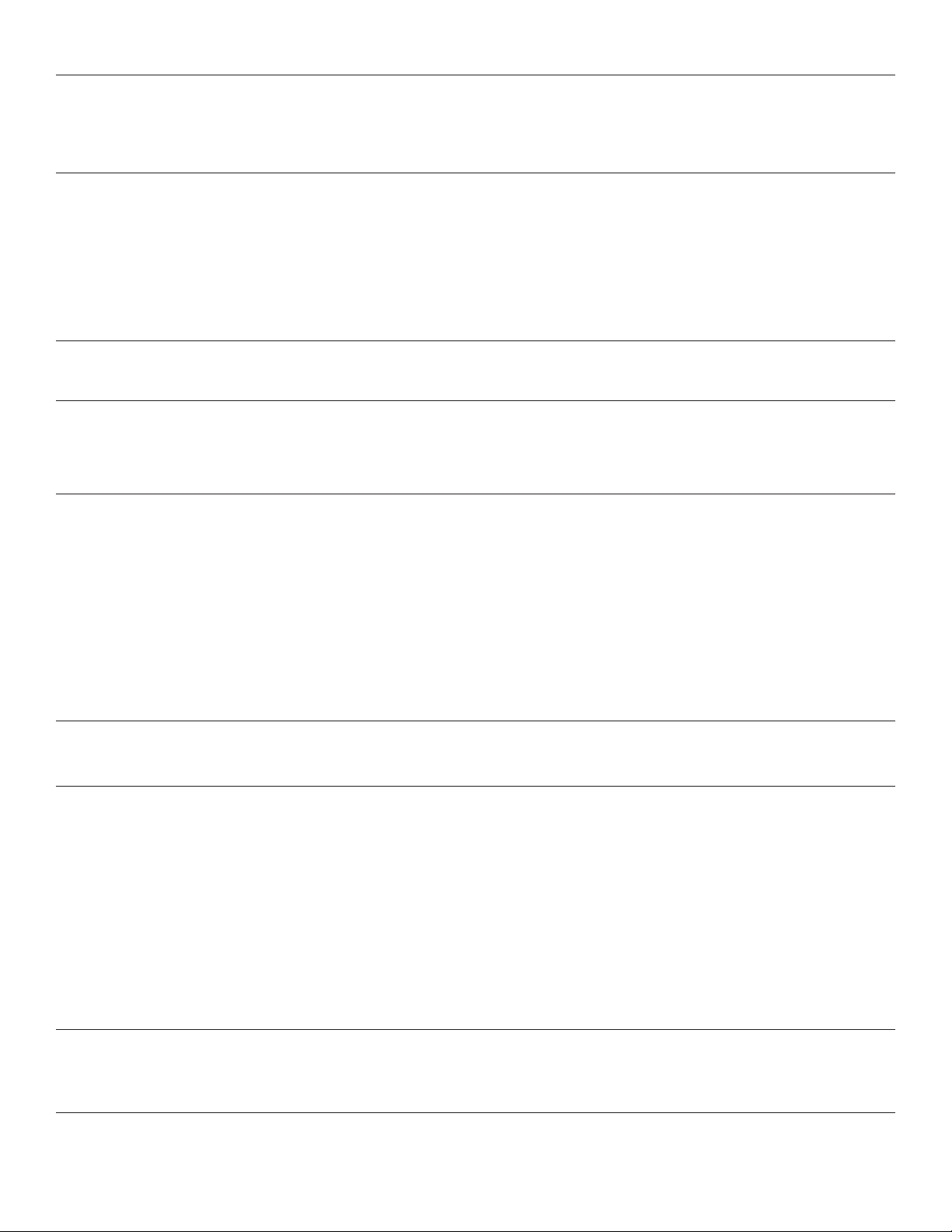
SYMPTOM CAUSE SOLUTION
UNIT DOES NOT PRODUCE SOUND. POWER
LED DOES NOT LIGHT.
POWER LED LIGHTS, BUT NO SOUND IS
PRODUCED BY AMPLIFIER.
SOUND IS PRESENT BUT VOLUME IS TOO
LOW EVEN THOUGH SOURCE DEVICE IS
SET TO A HIGH LEVEL.
VERY LITTLE OR NO OUTPUT FROM
SUBWOOFER OR
NO BASS FROM FULL RANGE SPEAKERS
WHEN OPERATING WITHOUT
SUBWOOFERS.
LOUD 50/60 HZ OR 100/120 HZ HUM IS
HEARD AT ALL TIMES THROUGH THE
SPEAKER SYSTEMS.
SOUND IS DISTORTED.
PROTECT LED REMAINS LIT OR GOES ON
AND OFF INTERMITTENTLY AFTER USING
AMPLIFIER FOR A SHORT TIME.
FUSE BLOWS INTERMITTENTLY.
PROTECT LED(S) STAY ON WITH NO
SPEAKERS CONNECTED AND WITH THE
AMPLIFIER COOLED DOWN.
• POWER SWITCH NOT IN ON POSITION.
• POWER CABLE NOT CONNECTED TO AMPLIFIER
OR TO OUTLET.
• AC OUTLET NOT ACTIVE.
• MAIN AMPLIFIER FUSE DEFECTIVE.
• NO INPUT SOURCE SIGNAL.
• INPUT SOURCE NOT CONNECTED.
• INPUT CONNECTING CABLE DEFECTIVE.
• SPEAKER(S) NOT CONNECTED.
• SPEAKER CABLE DEFECTIVE.
• SPEAKER SYSTEM(S) INOPERATIVE.
• AMPLIFIER’S LEVEL CONTROLS ARE SET TO
ZERO.
• AMPLIFIER INPUT LEVEL CONTROLS ARE SET
TOO LOW.
• WRONG PIN CONNECTIONS IN CABLES.
• FREQUENCY SWITCH IS IN THE FULL RANGE
MODE POSITION.
• IMPROPER OR DEFECTIVE GROUND
CONNECTION AT INPUTS. IMPROPER OR
DEFECTIVE GROUND AT INPUT SOURCE
DEVICE(S).
• IMPROPER OR DEFECTIVE GROUND
CONNECTION ON AC OUTLET.
• GROUND LOOP THROUGH AC LINE
CONNECTION/RACK MOUNTING.
• DISTORTION OCCURRING IN SOURCE DEVICE.
• INPUT LEVEL IS SET TOO HIGH.
• UNIT IS OPERATING AT EXCESSIVELY HIGH
TEMPERATURE.
• EXTREMELY LOW SPEAKER IMPEDANCE.
• SHORT IN SPEAKER CONNECTORS,
SPEAKER CABLE OR SPEAKER SYSTEM.
• SPEAKER LOAD IMPEDANCE IS TOO LOW.
• TYPE OR RATING OF THE FUSE IS NOT
CORRECT.
• FAILED AMPLIFIER.
• MOVE POWER SWITCH TO ON POSITION.
• CONNECT POWER CABLE TO AC SUPPLY.
• CHECK CONDITION OF OUTLET.
• REPLACE AMPLIFIER MAIN POWER FUSE ON REAR
PANEL WITH CORRECT TYPE AND RATING.
• CHECK FOR PROPER FUNCTION OF INPUT
SOURCE DEVICE.
• CHECK INPUT CABLES AND CONNECTIONS.
REPLACE QUESTIONABLE CABLES WITH KNOWN
GOOD CABLES.
• CHECK SPEAKER CABLES AND CONNECTIONS.
REPLACE QUESTIONABLE CABLES WITH KNOWN
GOOD CABLES.
• CHECK OPERATING CONDITION AND STATUS OF
SPEAKER SYSTEM(S). BE SURE THE LEVEL
CONTROLS ARE PROPERLY SET.
• ADJUST LEVEL CONTROLS AS PER INSTRUCTIONS.
• USE CORRECT CABLES (AS SHOWN ON BACK OF
UNIT).
• MOVE THE FREQUENCY SWITCH TO THE 120 HZ
OR THE 180 HZ POSITION.
• CHECK FOR PROPER AC LINE GROUND ON POWER
AMP AND ALL INPUT DEVICES.
• CHECK INPUT CABLES FOR ALL SOURCE DEVICES
AND SIGNAL PROCESSING AS WELL AS INPUT
CABLES TO POWER AMPLIFIER. CHECK POSITION
OF GROUND LIFT SWITCH AS PER INSTRUCTIONS
FOR LIFTING THE GROUND.
• NEVER LIFT THE AC LINE GROUND ON THE POWER
AMPLIFIER. IF YOU ARE NOT TOTALLY FAMILIAR WITH
GROUND LIFTING OR UNIFICATION PROCEDURES,
DO NOT ATTEMPT THEM WITHOUT FIRST
CONSULTING YOUR DEALER OR A QUALIFIED
SOUND TECHNICIAN FOR MORE INFORMATION ON
GROUNDING. IMPROPERLY DONE, SUCH
PROCEDURES CAN POSE A SAFETY AND/OR FIRE
HAZARD.
• CHECK CLIP INDICATORS ON INPUT SOURCE
DEVICES AND RESET LEVELS IF NECESSARY TO
ELIMINATE DISTORTION.
• ADJUST LEVEL CONTROLS AS PER INSTRUCTIONS.
• CHECK THAT AMPLIFIER IS ADEQUATELY
VENTILATED ON THE FRONT AND REAR PANELS
WHERE THE AIR VENTS AND FANS ARE LOCATED.
IF OVERHEATED, LET THE AMPLIFIER COOL DOWN
BEFORE APPLYING AN INPUT SIGNAL.
• VERIFY SPEAKER SYSTEM IMPEDANCES. BE SURE
THE TOTAL SPEAKER SYSTEM IMPEDANCE IS AT
LEAST 4 OHM PER CHANNEL FOR CHANNELS A AND
B, AND AT LEAST 2 OHM FOR THE SUBWOOFER
CHANNEL. IF YOU ARE NOT SURE OF YOUR TOTAL
SPEAKER IMPEDANCE LOAD, CONTACT YOUR
DEALER FOR MORE INFORMATION.
• CHECK CONDITION OF SPEAKER CABLES.
• IF USING BARE WIRE CONNECTIONS ON THE
OUTPUTS OF THE AMPLIFIER, BE SURE THAT NO
STRANDS FROM ONE CONNECTOR ARE TOUCHING
ANY OTHER CONNECTOR.
• CHECK FOR SHORTS ON THE OUTPUTS.
• CHECK YOUR SPEAKER IMPEDANCE (INFO FROM
DEALER).
• CHECK THAT THE FUSE TYPE AND RATING IS
CORRECT.
• CONTACT THE GEMINI SERVICE DEPARTMENT OR
YOUR AUTHORIZED DEALER TO SPEAK TO A
QUALIFIED SERVICE TECHNICIAN. IN THE U.S.A. CALL
1-732-969-9000
(8)
Page 9

Einleitung
Wir gratulieren Ihnen zum Kauf eines Gemini XPM-3000
Endverstärkers. Dieser moderne Endverstärker enthält die neuesten
Funktionen und besitzt eine fünfjährige begrenzte Garantie. Vor
Anwendung dieses Gerätes bitte alle Anweisungen sorgfältig durchlesen.
Funktionen
• MOSFET-Ausgangsstufen-Technologie für feinste Tonqualität und
Zuverlässigkeit
• Dreikanalbetrieb: 2 Satellitenkanäle (Kanäle A und B) und 1
Tieftonlautsprecherkanal
• Kompletter Frequenzbereich bei Betriebsmodus für Aufbau ohne
Tieftonlautsprecher
• 2-weg Linkwitz-Riley Frequenzweiche mit umschaltbarer
Überschneidungsfrequenz für flexible Anpassung des
Tieftonlautsprechers und der Satelitenkanäle
• Schaltbare Tieftonpegelanhebung am Tieftonlautsprecherkanal
optimiert die Leistung des Tieftonlautsprechers
• Stabiler Betrieb des Tieftonlautsprecherkanals bis zu einer Belastung
von 2 Ohm
• Zusätzliche Ausgänge zum Anschluß weiterer Endstufen für Tiefton-
und Satelitenlautsprecher
• Hohe Ausgangsleistung, um professionelle Lautsprecher ohne
Übersteuerung zu treiben
• Überdimensionierte Ringtransformatoren, Filter und Kühlkörper für
bessere Basis, Transparenz und Beständigkeit
• Umfassender Schutzschaltungsaufbau (Kurzschluß-, Überhitzungs-,
Gleichstrom-, Unterschall- und Funkfilter, Einschaltverzögerung) mit
Hochstrom-Lautsprecher-Schutzrelais
• Echte Übersteuerungs-LEDs für bessere Kontrolle
• Der Signal-Massetrennschalter schaltet das durch Masseschleifen
erzeugte Brummen aus
• Flexible Eingangskonfiguration mit symmetrischen Eingängen;
zusätzliche Eingangsanschlüsse, um Verstärker zu verketten
• Ausgänge: Fünfwegige Polklemmen für 120-V-Versionen; Neutrik
Speakon-Anschlüsse für 230-V-Versionen
• 2 parallele fünfwegige Polklemmen am Tieftonlautsprecherausgang
(nur für 120-V-Einheiten) ermöglichen leichten Aufbau mit Doppel-
Tieftonlautsprechern
• Effiziente Kühlung in doppelten Alu-Profilen bietet
Wärmebeständigkeit und Betriebssicherheit
• Durchgehende Lüfterkühlung mit zwei Ventilatoren und
Zweigeschwindigkeits-Regelung
• Einschaltstrom-Begrenzerschaltkreis
• Kompaktes Gehäuse mit 2 Höheneinheiten
• Stahlverstärkte Chassisausführung für Haltbarkeit und Langlebigkeit
Vorsichtsmaßnahmen
Vor Anwendung des Geräts lesen Sie bitte alle Anweisungen sorgfältig
durch.
Um das Risiko elektrischen Schocks zu vermeiden, dürfen Sie das Gerät
nicht öffnen. DAS GERÄT ENTHÄLT KEINE VOM ANWENDER
ERSETZBARE TEILE. Wenden Sie sich bitte an das Gemini Service
Department oder an Ihren Vertragshändler, um mit einem befähigten
Wartungstechniker zu sprechen.
Sicherstellen, daß die Vorder- und Rückseite gut ventiliert sind, um
mögliche Beschädigung der Ausrüstung durch Überhitzen zu vermeiden.
Sicherstellen, daß der Leistungsstrom ausgeschaltet ist und alle
Tonstärkenregler auf MINIMUM geschaltet sind. Dies wird die Möglichkeit
unerwarteter, lauter Einschwingungen eliminieren, die das
Lautsprechesystem beschädigen könnten.
Sicherstellen, daß der Leistungsstrom ausgeschaltet ist, wenn die
Betriebsarten und die Position des Massetrennschalters geändert
werden.
DAS GERÄT NIEMALS REGEN ODER FEUCHTIGKEIT AUSSETZEN.
Bediener von elektronischen Geräten dürfen unter keinen Umständen
Kontakt mit Wasser haben.
Beim Anschluß an die Netzleitung sicherstellen, daß der Masseanschluß
nicht verlorengeht, wenn eine Adapter- oder Verlängerungsschnur ohne
Schukostecker benutzt wird.
KEIN REININGSSPRAY ODER SCHMIERMITTEL AN DEN REGLERN
ODER SCHALTERN VERWENDEN.
Anschlüsse, Regler und Anzeigen
Rückseite
Hinweis: 120-V- und 230-V-Einheiten haben
unterschiedliche Ausgangsanschlüsse an der Rückseite.
Eingangsbereich:
Jeder Kanal hat zwei parallele Eingangsanschlüsse (eine XLRBuchse und eine 1/4-Zoll-Buchse). Sie können beide als Eingang oder
Verbindung zur Verkettung von Verstärkern benutzt werden.
XLR-Eingangsbuchsen - XLR Input Jacks (11, 14): Elektronisch
symmetrische Eingänge nehmen einen XLR-Standardstecker auf.
Stift 1 = Abschirmung/Masse, Stift 2 = heiß bzw. plus (+), 3 = kalt
bzw. minus (-).
Klinken-Eingangsbuchsen - 1/4" Input Jacks (12, 13): Diese Buchsen
nehmen symmetrische sowie unsymmetrische
Leitungseingangssignale auf. Die unsymmetrische Leitung benutzt
eine Standard-Spitzen-Muffen-Verbindung. Die Spitze ist negativ und
die Muffe positiv geerdet. Die symmetrische Leitung benutzt eine
Spitzen-Ring-Muffen-Verbindung. Spitze = heiß bzw. plus (+), Ring =
kalt bzw. minus (-) und Muffe = Abschirmung/Masse.
Der Signalmasse-Trennschalter - Signal Ground Lift Switch (15) wird
benutzt, um die Masse/Abschirmung der symmetrischen
Eingangssteckverbindungen von der Masse des Verstärkers zu
trennen. Wenn die Signalmasse getrennt ist, wird die Klangquelle von
der Masse der Verstärker getrennt, wodurch Masseschleifen
verhindert werden, die Brummen und Störungen verursachen.
Einzelheiten finden Sie in den Anweisungen für den Signal-
Massetrennschalter.
Netzstrom:
Sicherung - Fuse (7): Beim Auswechseln eine Sicherung ist darauf zu
achten, daß die Sicherungsart und -bemessung korrekt sind.
Netzleitungs-Steckbuchse - AC Cord Outlet (6): Diese Buchse wird
benutzt, um die Netzleitung an der Einheit anzuschließen.
Signalverarbeitungsbereich:
Bevor jegliche Verbindungen hergestellt werden, muß die Einheit von
der Stromquelle getrennt werden.
Frequenzweichenschalter - Crossover Switch (3): Benutzen Sie den
Frequenzweichenschalter, um die
Übergangsfrequenz zwischen dem
Tieftonlautsprecher und den
Satellitenkanälen (Kanäle A und B) bei
120 Hz oder 180 Hz einzustellen. Sie
können den Schalter auch auf FULL RANGE
(Volle Bandbreite) einstellen, falls kein
Tieftonlautsprecher benutzt werden soll (das
Signal für volle Bandbreite wird dann an die
Satellitenkanäle übertragen).
Basspegelanhebungsschalter - Low Frequency Boost Switch (4):
Dieser Schalter kann benutzt werden, um die Leistung des
Tieftonlautsprechers zu optimieren. Für die Pegelanhebung werden
besondere Filterschaltkreise benutzt, einschließlich Subsonic-Filter,
um Subsonic-Frequenzen auszuschalten,
wodurch der Tieftonlautsprecher daran
gehindert wird, Energie zu vergeuden. Die
Filter bieten ebenfalls eine optimale
Verstärkung von +3 dB oder +6 dB bei 40
Hz, welches für die meisten
Tieftonlautsprecher angemessen ist. Die
Schaltung optimiert die Leistung des
(9)
Page 10

Tieftonlautsprechers, indem sie die Signalenergie darauf fokussiert,
die Kenndaten des Tieftonlautsprechers anzupassen. Beruhend auf
Ihrem Tieftonlautsprecher und entsprechend Ihrer Erfahrung, stellen
Sie den Schalter auf FLAT (flach) ein, bzw. +3 dB oder +6 dB.
HINWEIS: Die Einstellungen der Bassanhebung haben nur
Einfluss auf den Tieftonlautsprecherkanal, jedoch nicht
auf die Satellitenkanäle.
Audio-Ausgänge - Line Outputs (1, 2, 5): Der Verstärker hat quasi
symmetrische Audio-Ausgänge nach der Frequenzweiche. Die
Anschlüsse sind 6.3mm-Klinkenbuchsen und können an zusätzliche
Verstärker angeschlossen werden (wahlweise).
Ausgänge:
Lautsprecher-Ausgänge:
Beim Anschluß der Lautsprecher ist besonders auf die Polarität zu
achten (wie an der Rückseite der Einheit dargestellt. Wird das
Lautsprechersystem mit falscher Polarität angeschlossen, werden
dadurch die Lautsprecher zwar nicht beschädigt, doch wird dies einen
Einfluß auf die Tonqualität ausüben (kein Baßton und falsches StereoImage).
Lautsprecher-Ausgänge für 120-V-Versionen - Speaker Outputs for
120V Unit (8, 9, 10): Die Lautsprecher-Ausgangsbuchsen sind
fünfpolige Polklemmen, die Standard-Bananenstecker, Gabelstecker
oder blanke Drähte aufnehmen. Sicherstellen, daß bei blanken
Anschlüssen alle Anschlüsse sauber sind. Falls irgendwelche Litzen
oder Drähte eines Anschlusses den benachbarten Anschluß
berühren, ergibt sich eine Klangverzerrung und der Verstärker wird
sich überhitzen und in den Schutzmodus umschalten.
HINWEIS (nur für 120-V-Einheiten): Zwei
Tieftonlautsprecheranschlüsse sind angebracht, um die
beiden Tieftonlautsprecher mit separaten Kabeln zu
verbinden. Diese Ausgänge sind parallel verdrahtet und an
einem Mono-Tieftonlautsprecherkanal angeschlossen (die
Ausgabe des Tieftonlautsprechers ist nicht
richtungsabhängig und erfordert kein Stereosignal). Die
kombinierte Belastung der Tieftonlautsprecherkanäle darf
nicht weniger als 2 Ohm betragen (ein einziger 2-OhmLautsprecher ODER zwei 4-Ohm-Lautsprecher ODER vier 8Ohm-Lautsprecher).
Lautsprecher-Ausgänge für 230-V-Versionen - Speaker Outputs for
230V Unit (8, 9, 10): Neutrik Speakon-Anschlüsse sind vorgesehen,
um die Lautsprecher schnell und leicht am Verstärker anzuschließen.
Sie sind hochbelastbar und bieten feste und haltbare Kontakte. Jeder
Speakon-Anschluß hat einen Plus-Stift 1 (+) und einen Minus-Stift 1 (-).
WARNUNG: Der XPM-3000 Verstärker wurde so
konstruiert, um niederohmige Belastungen zu bewältigen,
und wird mit den meisten 2-Ohm-Tieftonlautsprechern
oder Tieftonlautsprecherkombinationen normal arbeiten.
Der Lautsprecher wird mit den meisten am Satellitenkanal
angeschlossenen 4-Ohm-Lautsprechern normal arbeiten.
Um optimale Leistung und Zuverlässigkeit zu erzielen,
empfehlen wir jedoch, Tieftonlautsprecher und
Lautsprecher mit höherer Impedanz zu verwenden (4 Ohm
für den Tieftonlautsprecher und 8 Ohm für die
Satellitenkanäle).
HINWEIS: Bei diesem Verstärkern gibt es keine
Brückenanschlüsse. Um den richtigen Anschluss
sicherzustellen, siehe Farbkodierung an der
Anschlussklemme.
Vorderseite
Netzschalter - Power (23): Dieser Schalter schaltet die Einheit ein und
aus.
Netz-LED - Power LED (22): Die Netz-LED leuchtet, wenn der Strom
eingeschaltet ist. Wenn die Netz-LED nicht leuchtet, siehe
Fehlerbeseitigungs-Handbuch.
Signal LED (16): Die Signal-LEDs für jeden Kanal zeigen an, wenn ein
Audio-Signal vorhanden ist.
Übersteuerungs-LED - Clip LED (17): Der Verstärker besitzt echte
Übersteuerungs-LEDs, um Ihnen zu helfen, den Ausgang des
Verstärkers richtig zu regeln und um einen entzerrungsfreien Klang
zu erzielen. Die Übersteuerungs-LEDs eines jeden Kanals leuchten,
wenn der Signalpegel so hoch ist, so daß die Verzerrung 1% des
Gesamtklirrfaktors erreicht. Während des Betriebs sollte die
Übersteuerungs-LED nicht ständig aufleuchten oder wiederholt
blinken. Bei einer klaren Klangwiedergabe sollte die LED nur hin und
wieder kurz aufblinken. Bleibt die LED eingeschaltet oder blinkt
wiederholt, hören Sie einen verzerrten Klang, wodurch das
Lautsprechersystem beschädigt werden kann. In einem solchen Fall
ist der Signalpegel am Eingangspegelregler des übersteuernden
Kanals bzw. der Eingangspegel an der Tonquelle zu reduzieren.
Leuchtet die Übersteuerungs-LED, wenn kein Signal zugegen ist,
kann dies ein Funksignal am Ausgang anzeigen, wodurch das
Lautsprechersystem beschädigt werden kann (das Funksignal ist
nicht hörbar).
SCHUTZ-LED - Protect LED (18): Wenn der Verstärker zuerst
eingeschaltet wird, leuchten die Schutz-LEDs kurz während einer
Einschaltverzögerung auf, welches anzeigt, daß die Ausgänge intern
getrennt sind. Ein Klickton deutet an, daß die Ausgänge wieder
angeschlossen sind, und die Schutz-LEDs erlöschen. Andernfalls
zeigen die Schutz-LEDs an, daß in den Außenanschlüssen des
Verstärkers, in seinen Belastungs- oder Temperaturzuständen oder
bei seinen inneren Funktionen ein Problem besteht. Falls eine dieser
Zustände eintritt, erkennt der Verstärker das Problem und schaltet
automatisch zum Schutzmodus über. Die LED wird aufleuchten, um
Sie vor der Störung zu warnen, und der Verstärker unterbricht seinen
Betrieb. Falls dies eintritt, müssen Sie den Verstärker ausschalten
und das Fehlerbeseitungungs-Handbuch zu Rate ziehen. Bleibt die
Schutz-LED immer noch im erleuchteten Zustand nachdem der
Verstärker seinen Betrieb wieder aufgenommen hat, darf dieser nicht
weiter verwendet werden, und ein befugter Wartungstechniker
muß zu Rate gezogen werden.
Pegelregler - Level Controls (19, 20, 21): Diese Regler regeln die für
jeden Kanal erforderlichen Signalpegel.
Betriebanweisungen
DIE VERSTÄRKER MüSSEN BEIM WECHSEL
DER BETRIEBSART AUSGESCHALTET SEIN.
Verstärker mit Tieftonlautsprecher und
Satellitenlautsprecher benutzen
Der XPM-3000 hat zwei Kanäle für Stereobetrieb und einen MonoTieftonlautsprecherkanal. Der Verstärker hat eine eingebaute
Frequenzweiche, um das Eingangssignal zwischen den StereoSatellitenkanälen und dem Mono-Tieftonlautsprecherkanal (das dem
Tieftonlautsprecher zugeführte Niederfrequenzsignal erfordert keinen
Stereobetrieb) von einander zu trennen. Der Verstärker erzeugt
ebenfalls wahlweise eine Pegelanhebung für den
Tieftonlautsprecherkanal, um die Leistung des Tieftonlautsprechers zu
optimieren.
1. Wenn der Netzstrom ausgeschaltet ist, verbinden Sie die
Eingangskabel an den Eingängen von Kanal A und B, wobei
entweder die XLR-Eingangsbuchsen - XLR INPUT JACKS (11, 14)
oder die Klinken-Eingangsbuchsen - 1/4" INPUT JACKS (12, 13)
eines jeden Kanals benutzt werden. Die anderen Eingänge von Kanal
A und B können zwecks Verbindung mit zusätzlichen Verstärkern
benutzt werden.
2. Den (die) Tieftonlautsprecher am Lautsprecherausgang -
SPEAKER OUTPUT(S) (10) des Tieftonkanales anschließen. Die
Satelliten-Lautsprecher an den Lautsprecherausgängen -
SPEAKER OUTPUTS (8, 9) der Kanäle A und B anschließen. DIE
GESAMTBELASTUNG DER LAUTSPRECHER MUSS
MINDESTENS 4 OHM PRO KANAL FÜR DIE SATELLITENKANÄLE
UND 2 OHM FÜR DEN TIEFTONLAUTSPRECHER BETRAGEN.
Wenn Sie versuchen, die Lautsprecher bei einer niedrigeren
Impedanz zu betreiben, wird die Endstufe überhitzen, in den
Schutzmodus umschalten und dann den Betrieb anhalten, bis Sie
(10)
Page 11

den Belastungszustand korrigiert haben.
3. Wenn Sie zusätzliche Verstärker benutzen wollen, schließen Sie
diese mittels den Anschlüssen der Audio-Ausgänge - LINE
OUTPUT (1, 2, 5) am XPM-3000 an.
HINWEIS: Die Signale werden nach der Frequenzweiche
und der Bass-Pegelanhebung, jedoch vor den Pegelreglern
von den Audio-Ausgängen abgenommen.
4. Benutzen Sie den Frequenzweichenschalter - CROSSOVER
SWITCH (3), um die Übergangsfrequenz zwischen dem
Tieftonlautsprecher und den Satellitenkanälen (Kanäle A und B) bei
120 Hz oder 180 Hz einzustellen.
5. Benutzen Sie den Bass-Pegelschalter - LOW FREQUENCY
BOOST SWITCH (4), um die Leistung des Tieftonlautsprechers zu
optimieren. Für den Tiefton-Verstärkungseffekt werden besondere
Filterschaltkreise benutzt, einschließlich Subsonic-Filter, um
Subsonic-Frequenzen auszuschalten, wodurch der
Tieftonlautsprecher daran gehindert wird, Energie zu vergeuden.
Beruhend auf Ihrem Tieftonlautsprecher und entsprechend Ihrer
Erfahrung, stellen Sie den Schalter auf FLAT (flach) ein, bzw. +3 dB
oder +6 dB.
HINWEIS: Die Einstellungen der Bassanhebung haben nur
Einfluss auf den Tieftonlautsprecherkanal, jedoch nicht
auf die Satellitenkanäle.
6. Wenn die Pegelregler - LEVEL CONTROLS (19, 20, 21) an beiden
Kanälen (vollkommen nach links) auf Null gestellt sind, den
Netzschalter - POWER (23) einschalten. An den Eingang des
Verstärkers ein Signal anlegen. Der Pegel des Eingangssignals sollte
so hoch wie erforderlich sein. Somit wird das Signal so hoch wie
möglich über dem Grundgeräusch des Verstärkers liegen, wodurch
ausgezeichnete Leistung und optimaler Geräuschabstand
sichergestellt werden. Die Pegelregler für jeden Kanal nachjustieren,
um den gewünschten maximalen Hörpegel zu erreichen. Es sei
darauf hingewiesen, daß, wenn die Übersteuerungs-LEDs leuchten,
im Ausgangsbereich des Verstärkers eine Verzerrung eintritt. Bleibt
eine Übersteuerungs-LED eingeschaltet oder blinkt sie wiederholt,
den Signalpegel reduzieren, indem der Eingangspegel für denjenigen
Kanal verringert wird, der übersteuert, oder den Pegel an der
Tonquelle reduzieren.
so hoch wie erforderlich sein. Somit wird das Signal so hoch wie
möglich über dem Grundgeräusch des Verstärkers liegen, wodurch
ausgezeichnete Leistung und optimaler Geräuschabstand
sichergestellt werden. Die Pegelregler für jeden Kanal nachjustieren,
um den gewünschten maximalen Hörpegel zu erreichen. Es sei
darauf hingewiesen, daß, wenn die Übersteuerungs-LEDs leuchten,
im Ausgangsbereich des Verstärkers eine Verzerrung eintritt. Bleibt
eine Übersteuerungs-LED eingeschaltet oder blinkt sie wiederholt,
den Signalpegel reduzieren, indem der Eingabepegel für denjenigen
Kanal verringert wird, der übersteuert, oder den Pegel an der
Tonquelle reduzieren.
Signalmasse-Trennschalter Benutzung
1. Wenn der Leistungsverstärker eingeschaltet ist, das System im
Ruhemodus (ohne Signal) bei angelegter Masse abhorchen (der
Signalmasse-Trennschalter- SIGNAL GROUND LIFT SWITCH (15)
ist nach links geschaltet).
2. Dann den Netzschalter ausschalten bevor der Signalmasse-
Trennschalter betätigt wird. Den Masse-Trennschalter nach rechts
legen, den Netzschalter wieder einschalten und horchen, um zu
prüfen, welche Position ein Signal ohne Grundgeräusch und
Brummen erzeugt. Den Masse-Trennschalter in Masseposition
halten, falls der Geräuschpegel in beiden Position unverändert bleibt.
VORSICHT: DIE MASSE IN KEINER WEISE AM
LEISTUNGSVERSTÄRKER ABSCHLIESSEN. DAS
ENTFERNEN DES SCHUTZLEITERS KANN ZU
Verstärker ohne Tieftonlautsprecher benutzen
Der XPM-3000 bietet Ihnen die Option, den Verstärker wie einen
herkömmlichen Verstärker zu verwenden, ohne dabei den (die)
Tieftonlautsprecher zu benutzen. Diese Flexibilität ist besonders nützlich,
wenn Sie Ihre Tieftonlautsprecher manchmal nicht transportieren
möchten.
1. Wenn der Netzschalter ausgeschaltet ist, verbinden Sie die
Eingangskabel an den Eingängen von Kanal A und B, wobei
entweder die XLR-Eingangsbuchsen - XLR INPUT JACKS (11, 14)
oder die Klinken-Eingangsbuchsen - 1/4" INPUT JACKS (12, 13)
eines jeden Kanals benutzt werden. Die anderen Eingänge von Kanal
A und B können zwecks Verbindung mit einem zusätzlichen
Verstärker benutzt werden.
2. Die Lautsprecher nur an den Lautsprecherausgängen - SPEAKER
OUTPUTS (8, 9) der Satellitenlautsprecher anschließen. DIE
GESAMTBELASTUNG DER LAUTSPRECHER MUSS
MINDESTENS 4 OHM PRO KANAL FÜR KANÄLE A UND B
BETRAGEN. Wenn Sie versuchen, die Lautsprecher bei einer
niedrigeren Impedanz zu betreiben, wird der Verstärker überhitzen, in
den Schutzmodus umschalten und dann den Betrieb anhalten, bis
Sie den Belastungszustand korrigiert haben.
3. Wenn Sie zusätzliche Verstärker benutzen wollen, schließen Sie
diese mittels der Anschlüsse der Audio-Ausgänge - LINE OUTPUTS
(1, 2) am XPM-3000 an.
4. Stellen Sie den Frequenzweichenschalter - CROSSOVER SWITCH
(3) auf FULL RANGE (Volle Bandbreite), so daß das Signal für volle
Frequenzübertragung an die Satellitenkanäle (Kanäle A und B)
übertragen wird.
5. Wenn die Pegelregler - LEVEL CONTROLS (20, 21) an beiden
Kanälen (vollkommen nach links) auf Null gestellt sind, den
Netzschalter - POWER (23) einschalten. An den Eingang des
Verstärkers ein Signal anlegen. Der Pegel des Eingangssignals sollte
(11)
Page 12

STROMSCHLÄGEN FÜHREN !
Technische Daten
Ausgangsleistungsdiagramm:
Ausgangsleistung EIA: 1 kHz @ 1% THD (100 Hz @ 1% THD für den
Tieftonlautsprecherkanal)
Impedance
Wird nicht
Lautsprecher
A und B
Hinweis: Die Leistung für Kanäle A und B ist pro Kanal angegeben und
beide Kanäle werden angesteuert.
Frequenzgang - 3-Kanal-Betrieb:
Kanäle A und B..................ab eingestellter Übergangsfrequenz bis 60 kHz
Tieftonlautsprecherkanal............20 Hz bis eingestellter Übergangsfrequenz
Frequenzgang - Betrieb bei voller Bandbreite:
Kanäle A und B.....................................................................20 Hz - 60 kHz
Frequenzweiche:
Filterart..................................................zweiter Ordnung, Linkwitz-Riley
Übergangsfrequenzen......................................................120 Hz/180 Hz
Tiefton-Pegelanhebung:
Anhebung bei Frequenz...................................................................40 Hz
Anhebungsstufen.....................................................................+3 dB/+6 dB
Geräuschabstand.....................................100 dB unter Nennleistung, 8 Ohm
Dämpfungsfaktor:
Kanäle A und B....................................................................>300 @ 8 Ohm
Tieftonlautsprecherkanal.....................................................>600 @ 8 Ohm
Anstiegsgeschwingkeit.................................................................25 V/µS
Spannungsverstärkung.....................................................................33 dB
Eingangsempfindlichkeit:
Kanäle A und B (für Nennleistung bei 8 Ohm).....................>300 @ 8 Ohm
Tieftonlautsprecherkanal (für Nennleistung bei 4 Ohm)........>600 @ 8 Ohm
Eingangsimpedanz, unsymmetrisch..............................................10 kOhm
Eingangsimpedanz, symmetrisch.................................................20 kOhm
Stromverbrauch..........................................................................1200 VA
Hinweis: Die Leistungsaufnahme ist in Nennleistung zu 8 Ohm pro Kanal
(Kanäle A und B) angegeben, 4 Ohm am Tieftonlautsprecherkanal, alle
drei Kanäle sind angesteuert.
Netzspannungsbedarf (werkseingestellt).............120V/60 Hz;230V/50 Hz
Anzeigen........................1 Netz-LED, 1 Signal-LED pro Kanal,
Kühlung.............Doppelventilatoren mit Zweigeschwindigkeits-Regelung;
Schutzschaltungen................Kurzschluß, Gleichstrom, thermische
Anschlüsse:
Symmetrische/unsymmetrische Eingänge............6,3mm-Klinken-Buchsen
Symmetrische Eingänge.................................................3-pol XLR-Buchsen
Leitungsausgänge................................................6,3mm-Klinken-Buchsen
Lautsprecherausgänge (120-V-Geräte).................fünfwegige Polklemmen,
Lautsprecherausgänge (230-V-Geräte)...........Speakons (Kanal A, Kanal
Abmessungen...........................................................483 x 350 x 89 mm
Gewicht..............................................................................................14 kg
*Technische Daten und Ausführung können zwecks Verbesserung ohne
vorherige Ankündigung geändert werden.
benutzt
8 Ohms
4 Ohms
1 Übersteuerungs-LED pro Kanal, 1 Schutz-LED pro Kanal
Überhitzung, Unter-/Überschallfrequrenz-Filter,
Einschaltstrom-Begrenzerschaltkreis, Einschaltverzögerung
2 parallele, fünfwegige Polklemmen für Tieftonlautsprecher
Tieftonlautsprecher
Wird nicht
benutzt
220
300
8 Ohms
200
durchgehende Luftumwälzung
4 Ohms 2 Ohms
260
220
B und Tieftonlautsprecher)
190
270
425
380
350
165
250
600
540
530
(12)
Page 13

PROBLEM URSACHE LÖSUNG
DIE EINHEIT ERZEUGT KEINEN TON. DIE
NETZ-LED LEUCHTET NICHT.
LED-LAMPEN LEUCHTEN, ABER DER
VERSTÄRKER ERZEUGT KEINEN TON.
DER TON IST ZUGEGEN, ABER DIE
TONSTÄRKE IST ZU NIEDRIG, OBWOHL
DIE TONQUELLE AUF HOCH GESTELLT
IST.
SEHR WENIG ODER KEIN AUSGANG VOM
TIEFTONLAUTSPRECHER ODER KEIN
BASS VON DEN VOLL-LAUTSPRECHERN
BEI BETRIEB OHNE
TIEFTONLAUTSPRECHER
EIN LAUTES BRUMMEN VON 50/60 HZ
BZW. 100/120 HZ IST FORTWÄHREND
DURCH DIE LAUTSPRECHERSYSTEME
VERNEHMBAR.
DER TON IST VERZERRT.
NACH KURZZEITIGER ANWENDUNG DES
VERSTÄRKERS BLEIBT DIE SCHUTZ-LED
ERLEUCHTET ODER SCHALTET SICH
ABWECHSELND EIN UND AUS.
DIE SICHERUNG BRENNT WIEDERHOLT
DURCH.
DIE SCHUTZ-LED/S BLEIBT/EN
EINGESCHALTET, WENN KEINER DER
LAUTSPRECHER ANGESCHLOSSEN UND
DER VERSTÄRKER ABGEKÜHLT IST.
• DER NETZSCHALTER IST NICHT
EINGESCHALTET.
• DAS NETZKABEL IST NICHT AM
VERSTÄRKER ODER AN DER STECKDOSE
ANGESCHLOSSEN.
• DIE NETZSTECKDOSE IST NICHT AKTIV.
• DEFEKTE HAUPTVERSTÄRKERSICHERUNG.
• KEIN TONQUELLENSIGNAL.
• DIE TONQUELLE IST NICHT
ANGESCHLOSSEN.
• DEFEKTES EINGANGSANSCHLUSSKABEL.
• DER/DIE LAUTSPRECHER IST/SIND NICHT
ANGESCHLOSSEN.
• DEFEKTES LAUTSPRECHERKABEL.
• DER/DIE LAUTSPRECHERSYSTEM/E SIND
NICHT IN BETRIEB.
• DIE VERSTÄRKER-PEGELREGLER SIND
AUF NULL EINGESTELLT.
• DIE REGELELEMENTE FÜR DEN
VERSTÄRKER-EINGANGSPEGEL SIND ZU
NIEDRIG EINGESTELLT.
• FALSCHE STIFTANSCHLÜSSE IM KABEL
• DER FREQUENZSCHALTER IN IST IN DIE
BETRIEBSPOSITION VOLLE BANDBREITE
GESCHALTET.
• FALSCHER ODER DEFEKTER
MASSEANSCHLUSS AN EINGÄNGEN ODER
DEFEKTE ERDUNG AM/AN DEN
TONQUELLENGERÄT/E.
• FALSCHER ODER DEFEKTER
MASSEANSCHLUSS AN DER
NETZSTECKDOSE.
• MASSEKREIS DURCH
NETZLEITUNGSANSCHLUSS/
GESTELLMONTAGE
• VERZERRUNG IM TONQUELLENGERÄT.
• DER TONPEGEL IST ZU HOCH
EINGESTELLT
• DAS GERÄT ARBEITET BEI ÜBERMÄSSIG
HOHEN TEMPERATUREN.
• EXTREM NIEDRIGE
LAUTSPRECHERIMPEDANZ. KURZSCHLUSS
IN DEN LAUTSPRECHERSTECKVERBINDUNGEN, IM
LAUTSPRECHERKABEL ODER IM
LAUTSPRECHERSYSTEM.
• DIE LAUTSPRECHERBELASTUNGSIMPEDANZ IST ZU GERING.
• FALSCHER SICHERUNGSTYP BZW. BEMESSUNG
• VERSTÄRKERAUSFALL
• NETZSCHALTER IN “ON”-POSITION SCHALTEN.
• DAS NETZKABEL AM NETZ ANSCHLIESSEN.
• DEN ZUSTAND DER NETZSTECKDOSE ÜBERPRÜFEN.
• DIE HAUPTVERSTÄRKER-SICHERUNG AN DER RÜCKWAND
MIT VORSCHRIFTSMÄSSIGEM SICHERUNGSTYP BZW. BEMESSUNG ERSETZEN.
• DAS TONQUELLENGERÄT AUF VORSCHRIFTSMÄSSIGE
FUNKTION ÜBERPRÜFEN.
• DIE TONQUELLENKABEL UND -ANSCHLÜSSE ÜBERPRÜFEN.
FRAGLICHE KABEL MIT EINWANDFREIEN KABEL ERSETZEN.
• DIE LAUTSPRECHERKABEL UND -ANSCHLÜSSE
ÜBERPRÜFEN. FRAGLICHE KABEL MIT EINWANDFREIEN
KABEL ERSETZEN.
• DEN BETRIEBSZUSTAND UND STATUS DES
VERSTÄRKERSYSTEMS ÜBERPRÜFEN. SICHERSTELLEN,
DASS DIE LAUTSPRECHER-PEGELREGLER RICHTIG
EINGESTELLT SIND.
• DIE REGELELEMENTE FÚR DEN VERSTÄRKEREINGANGSPEGEL LAUT ANWEISUNGEN NACHJUSTIEREN.
• RICHTIGE KABEL BENUTZEN (WIE AUF DER RÜCKSEITE DER
EINHEIT ANGEZEIGT).
• DEN FREQUENZSCHALTER AUF 120 HZ ODER 180 HZ STELLEN.
• AUF VORSCHRIFTSMÄSSIGE ERDUNG DER NETZLEITUNG
AM ENDVERSTÄRKER UND AN ALLEN
TONQUELLENGERÄTEN ÜBERPRÜFEN.
• DIE EINGANGSKABEL ALLER TONQUELLENGERÄTE UND
FÜR DIE SIGNALVERARBEITUNG SOWIE DIE
EINGANGSKABEL ZUM ENDVERSTÄRKER ÜBERPRÜFEN. DIE
POSITION DES MASSE-TRENNSCHALTERS LAUT
ANWEISUNGEN FÜR MASSETRENNUNG ÜBERPRÜFEN.
• NIEMALS DIE MASSE DER NETZLEITUNG AM
ENDVERSTÄRKER TRENNEN, FALLS SIE NICHT VOLLSTÄNDIG
MIT MASSETRENN- ODER VEREINIGUNGSVORGÄNGEN
VERTRAUT SIND, VERSUCHEN SIE NICHT DIESE
AUSZUFÜHREN, OHNE VORHER IHREN HÄNDLER ODER
EINEN BEFÄHIGTEN TONINGENIEUR KONSULTIERT ZU
HABEN. UNVORSCHRIFTSMÄSSIGE VERFAHRENSWEISE
KANN DIE SICHERHEIT GEFÄHRDEN UND/ODER ZU
FEUERGEFAHR FÜHREN.
• DIE ÜBERSTEUERUNGSANZEIGER AN DEN
TONQUELLENGERÄTEN ÜBERPRÜFEN UND DIE
EINGANGSPEGEL NEU EINSTELLEN, FALLS ERFORDERLICH,
UM VERZERRUNG ZU ELIMINIEREN.
• DIE TONSTÄRKENREGLER LAUT ANWEISUNGEN
NACHJUSTIEREN.
• NACHPRÜFEN, DASS DER VERSTÄRKER AN DER VORDERUND DER RÜCKWAND AUSREICHEND BELÜFTET IST, WO DIE
LUFTKANÄLE UND DIE VENTILATOREN ANGEBRACHT SIND.
BEI ÜBERHITZEN DIE VERSTÄRKER KÜHLEN LASSEN, BEVOR
DAS EINGANGSSIGNAL ANGELEGT WIRD.
• DIE IMPEDANZEN DES LAUTSPRECHERSYSTEMS
ÜBERPRÜFEN. SICHERSTELLEN, DASS DIE IMPEDANZ DES
GESAMTEN LAUTSPRECHERSYSTEMS MINDESTENS 2 OHM
FÜR DEN TIEFTONLAUTSPRECHERKANAL BETRÄGT. FALLS
SIE NICHT SICHER SIND, WIE HOCH DIE GESAMTE
IMPEDANZBELASTUNG DER LAUTSPRECHER IST, WENDEN
SIE SICH BITTE AN IHREN VERTRAGSHÄNDLER FÜR WEITERE
INFORMATIONEN.
• DEN ZUSTAND DER LAUTSPRECHERKABEL ÜBERPRÜFEN.
• WENN SIE BLANKE DRAHTVERBINDUNGEN AN DEN
AUSGÄNGEN DES VERSTÄRKERS BENUTZEN, MÜSSEN SIE
SICHERSTELLEN, DASS KEINE DER LITZEN DER EINEN
STECKVERBINDUNG MIT DER ANDEREN IN BERÜHRUNG
KOMMEN.
• DIE AUSGÄNGE AUF KURZSCHLÜSSE ÜBERPRÜFEN.
• DIE LAUTSPRECHER-IMPEDANZ ÜBERPRÜFEN (SIE
ERHALTEN DIE INFORMATIONEN VON IHREM HÄNDLER).
• SICHERUNGSTYP BZW. -BEMESSUNG ÜBERPRÜFEN.
• SETZEN SIE SICH MIT IHREM GEMINI STÜTZPUNKTHÄNDLER IN VERBINDUNG, ODER SPRECHEN
SIE MIT DEM GEMINI-SERVICE. IN DER BRD: 08131-39171-0.
(13)
Page 14

Introducción
Felicitaciones con su compra del amplificador de potencia XPM-3000
de Gemini. Este amplificador ultramoderno incluye las más recientes
características y está apoyado por una garantía limitada de cinco años.
Antes de utilizarlo, le sugerimos que lea cuidadosamente todas las
instrucciones.
Características
• tecnología de etapa de salida MOSFET para proveer la óptima
calidad y la fiabilidad de sonido
• funcionamiento con 3 canales: 2 canales satélites (canales A y B) y 1
canal para subwoofer
• modo de funcionamiento en alcance total para arreglo sin subwoofer
• crossover Linkwitz-Riley de 2 vías con frecuencia de cruce
conmutable para un ajuste flexible con canales para subwoofer y
satélite
• amplificación de bajas frecuencias conmutable en el canal del
subwoofer para optimizar el rendimiento del subaltavoz
• funcionamiento estable del canal del subwoofer hasta una carga de 2
ohmios
• salidas de nivel de línea después del cruce para encadenar
subwoofers y altavoces satélites adicionales
• alta potencia de salida para activar los altavoces profesionales sin
limitación acústica
• transformador toroidal, filtro y disipadores térmicos
superdimensionados para asegurar una transparencia y estabilidad
inferior.
• circuitos de amplia protección (corto circuitos, calor excesivo,
corriente continua, filtros subsónicos y RF, retardo de activación) con
relés de protección de los altavoces de alta intensidad
• LEDs de distorsión sonora para ejercer mejor control
• el interruptor ground lift (separación de masa) de señales elimina el
ruido de los circuitos de conexión
• configuración de entrada flexible con entradas equilibradas activas;
conectores de entrada adicionales para enlazar los amplificadores
• salidas: tornillos de conexión de 5 vías en 120 V; conectores Neutron
Speakon en 230 V
• 2 tornillos de conexión de 5 vías en paralelo en la salida del
subaltavoz de graves (en 120 V solamente) permiten un arreglo fácil
con doble subaltavoces
• diseño del disipador térmico de aluminio eficaz para aseguar la
estabilidad y la fiabilidad térmica
• corriente de aire del frente hacia atrás con mando de doble ventilador
de 2 velocidades
• circuitos limitadores de la corriente de entrada en el momento de
activación
• caja en 2U compacta bien equilibrada
• marco de acero reforzado para asegurar la durabilidad y una larga
vida útil
Precauciones
Por favor, lea las instrucciones de funcionamiento antes de utilizar estos
equipos.
Para reducir el riesgo de choque eléctrico, no abra este equipo. NO
CONTIENE PIEZAS REEMPLAZABLES. Póngase en contacto con el
Departamento de Servicio y Mantenimiento de Gemini o con su
concesionario autorizado para hablar con un técnico calificado.
Prevea suficiente ventilación en frente y atrás para evitar posibles daños
térmicos de su equipo.
Cerciórese de que la corriente alterna esté apagada (OFF) y de que
todos los mandos de nivel estén en MINIMO antes de realizar las
conexiones. Esto eliminará las corrientes momentáneas sonoras
elevadas e imprevistas las cuales podrían dañar sus sistemas de
altavoces.
Cerciórese de que la corriente alterna esté apagada (OFF) al cambiar de
un modo de funcionamiento a otro y al cambiar la posición del interruptor
de separación de tierra/masa.
NO EXPONGA ESTE EQUIPO A LA LLUVIA O A LA HUMEDAD. Los
operadores de equipos electrónicos no deberían de ninguna manera
estar en contacto con agua.
Al conectar la corriente alterna, cerciórese de que no se haya perdido la
conexión de tierra al utilizar un adaptador o un cordón eléctrico de
extensión sin toma de 3 espigas de contacto.
NO USE NINGUN PRODUCTO PARA LIMPIAR O LUBRICANTE EN
FORMA DE SPRAY EN CUALQUIERA DE LOS MANDOS O
INTERRUPTORES.
Conexiones, mandos e indicadores
Panel trasero
Nota: Aparatos de 120 V y 230 V tienen diferentes tipos de
conectores de salida en el panel trasero.
Sección de entrada:
Hay dos conectores de entrada en paralelo (un jack de 1/4" y un XLR
hembra) por canal. Cualquiera puede ser utilizado como entrada o como
enlace para unir o enlazar los amplificadores.
XLR Input Jacks (11, 14) - Jacks XLR de entrada: Las entradas
electrónicamente equilibradas aceptan un conector XLR macho.
Espiga 1 = protección/tierra, espiga 2 = activo o positivo (+) y la
espiga 3 = desactivo o negativo (-).
1/4" Input Jacks (12, 13) - Jacks de entrada telefónicos de 1/4":
Aceptan una señal de nivel de línea desequilibrada así como
equilibrada. La línea desequilibrada utiliza una conexión estándar del
tipo punta-manguera. La punta es positiva y la manguera es
negativa/tierra. La línea equilibrada utiliza una conexión del tipo
punta-anillo-manguera. Punta = activa o positiva (+), anillo =
desactivo o negativo (-) y manguera = protección/tierra.
El Signal Ground Lift Switch (15) (Interruptor de separación de tierra
de señal) se utiliza para separar la tierra/protección de los conectores
de entrada equilibrada de la tierra del amplificador. Cuando se separa
la tierra de señal, la fuente del sonido se desconecta de la tierra del
amplificador evitando así bucles de tierra que puedan generar ruidos.
Véase la instrucciones para el Signal Ground Lift Switch para más
detalles.
Sección de alimentación CA:
Fuse (7) - Fusible: Reemplace el fusible con fusibles del tipo y de la
capacidad apropiados.
AC Cord Outlet (6) - Salida para cable CA: Se utiliza para unir el
cordón eléctrico al aparato.
Sección de procesamiento de señales:
Desconecte la unidad de la fuente de alimentación CA antes de
hacer las conexiones.
Crossover Switch (3) - Conmutador de
cruce: Use este conmutador para ajustar la
frecuencia de cruce entre el canal del
subwoofer y los canales satélites (canales A
y B) en 120 Hz o 180 Hz. O se puede
ajustar el conmutador de cruce para
ALCANCE TOTAL si no quiere utilizar un
subwoofer (en este caso, la señal de
alcance total irá a los canales satélites).
Low Frequency Boost Switch (4) - Conmutador de amplificación de
bajas frecuencias: Este conmutador se usa para optimizar el
rendimiento del subwoofer. El efecto de
amplificaciión de bajas frecuencias usa un
circuito de filtrado especializado, incluso un
filtro subsónico, para cortar las frecuencias
subsónicas lo que no permite al subwoofer
de gastar la energía disponible. El filtro
también suministra una amplificaciión
opcional de +3 dB o +6 dB en 40 Hz lo
(14)
Page 15

cual es apropiado para la mayoría de los subwoofers. El circuito
optimiza el rendimiento del subaltavoz haciendo corresponder la
energía de la señal con las características del subwoofer. Ponga el
conmutador en PLANO (FLAT), +3 dB o +6 dB según su subwoofer y
su experiencia.
NOTA: Los arreglos de la amplificación de bajas
frecuencias solamente afectan el canal del subwoofer y no
afectarán los canales satélites.
Line Outputs (1, 2, 5) - Salidas de línea: el amplificador tiene salidas
de línea post-cruce casi equilibradas. Los conectors de las salidas de
línea son del tipo ¼” TRS y se pueden utilizar para conectar
amplificadores adicionales (opcional).
Sección de salida:
Salidas de los altavoces para equipos:
Preste atención a la polaridad (que se muestra en la parte trasera del
aparato) al momento de conectar los altavoces. El hecho de acoplar los
altavoces con polaridad errónea no dañara sus altavoces; sin embargo,
afectará la calidad del sonido (ausencia de tonos bajos e imagen
estéreo incorrecto).
Speaker Outputs for 120V Unit (8, 9, 10) - Salidas de los altavoces
para equipos de 120V: Los jacks de salida de los altavoces son
tornillos/bornes de conexión de 5 vías los cuales aceptarán clavijas
banana, lengüetas de conexión o alambre desnudo. Cerciórese de
que todas las conexiones sean limpias cuando se hacen con alambre
desnudo. Si algun torón del alambre de un conector toca el conector
adyacente, el sonido será deformado y su amplificador se recalentará
y pasará al modo de protección.
NOTA (120V solamente): Se suministran dos conectores de
salida del subwoofer para conectar a dos subaltavoces
con cables separados. Estas salidas están cableadas en
paralelo y se conectan a un canal de subwoofer único (la
salida del subaltavoz no est direccional y no requiere
señal estéreo). La carga combinada para el canal del
subwoofer no debe ser menos de 2 ohmios (un solo altavoz
de 2 ohmios o dos altavoces de 4 ohmios o cuatro
altavoces de 8 ohmios)
Speaker Outputs for 230V Unit (8, 9, 10) - Salidas de los altavoces
para equipos de 230 V: Se suministran conectores Neutrik Speakon
para conectar los altavoces al amplificador rápida y fácilmente.
Tienen capacidad de corriente elevada y ofrecen contactos muy
estables y duraderos. Cada conector Speakon tiene una espiga 1-
como negativo y la espiga 1+ como positivo.
ADVERTENCIA: El amplificador XPM-3000 está diseñado
para manejar cargas de baja impedancia y funcionará
normalmente con la mayoría de los subaltavoces para
sonidos graves de 2 ohmios o con combinaciones de
subaltavoces. El amplificador funcionará normalmente con
la mayoría de los altavoces de 4 ohmios en los canales
satélites. Sin embargo, para un rendimiento y fiabilidad
óptimos, recomendamos el uso de subwoofers y altavoces
con más alta impedancia (4 ohmios para el subwoofer y 8
ohmios para los canales satélites).
NOTA: No hay conexiones en puente en este amplificador.
Véase el código de colores de las bornas para la polaridad
de conexión apropiada.
Panel de frente
Power (23) - Interruptor principal: Enciende y apaga el aparato.
Power LED (22) - LED de alimentación: El LED de alimentación se
prende cuando el aparato está activado. Si el LED no se prende,
véase la guía para la solución de problemas.
Signal LED (16) - LED de señal: los LEDs de señal para cada canal
muestran cuando una señal está presente.
Clip LED (17) - LED de distorsión sonora: el amplificador tiene LEDs
de verdadera distorsión para ayudarle a controlar correctamente la
salida del amplificador y realizar un sonido sin distorsión. Los LEDs
de distorsión para cada canal se encienden cuando el nivel de la
señal es tan fuerte que la deformación alcanza 1% DAG (Distorsión
armónica global). El LED de distorsión no debería estar encendido
constantemente o no debería parpadear repetidamente durante el
funcionamiento. Para la reproducción de un sonido claro, el LED
debería encenderse de vez en cuando y solamente por unos
instantes. Si el LED queda encendido o parpadea repetidamente, se
apreciará un sonido deformado que puede dañar sus altavoces. En
este caso, reduzca el nivel de la señal reduciendo el mando del nivel
de entrada para el canal afectado por la distorsión o reduzca el nivel
en la fuente. Si el LED de distorsión se enciende cuando no hay
señal, esto puede indicar una señal RF en la salida lo cual puede
dañar los altavoces (la señal RF no se oirá).
Protect LED (18) - LED de protección: Cuando se activa por primera
vez el amplificador, los LEDs de protección se encenderá
momentáneamente durante un momento de retardo de activación lo
que indica que las salidas están desconectadas al interior. Se oirá un
“clique” sonoro cuando las salidas se hayan reconectado y los LEDs
de protección se apagarán. Sino, el LED de protección indica que
hay algun problema sea en las conexiones externas del amplificador,
en las condiciones de carga o temperatura o en sus funciones
internas. Si alguna de estas situaciones ocurre, el amplificador
detecta el problema y pasa automáticamente al modo de protección.
El LED se encenderá para notificarle del problema y el amplificador
se parará. En este caso, apague el amplificador y consulte la guía
de detección de soluciones. Si el LED de protección se queda
encendido cuando el funcionamiento del amplificador reanudará, no
utilice el amplificador y llame a un técnico aprobado.
Level Controls (19, 20, 21) - Mandos de nivel: Establezca los niveles
de entrada necesarios para cada canal.
Instrucciones de funcionamiento
HACE FALTA APAGAR EL AMPLIFICADOR
ANTES DE CAMBIAR LOS ARREGLOS DE
FUNCIONAMIENTO.
Uso del amplificador con subaltavoz o subwoofers y
altavoces satélites
El XPM-3000 está dotado de dos canales para el funcionamiento en
estéreo y un canal para subwoofer común. El amplificador tiene
incorporado un cruce para separar la señal de entrada entre los canales
satélites estéreo y el canal del subaltavoz único (la señal de baja
frecuencia que alimenta el subwoofer no es direccional y no requiere
ningun funcionamiento en estéreo). El amplificador también suministra
una amplificación de bajas frecuencias opcional para el canal del
subwoofer para optimizar el rendimiento del subaltavoz.
1. Con el aparato apagado, conecte los cables de entrada a las
entradas de los canales A y B utilizando sea los XLR INPUT JACKS
(11, 14) o los 1/4" INPUT JACKS (12, 13) de cada canal. Las demás
entradas de los canales A y B se pueden utilizar para acoplar a otro
amplificador.
2. Conecte el/los subaltavoces a las SPEAKER OUTPUT(S) (10) -
SALIDAS DE ALTAVOZ del subwoofer. Conecte los altavoces de
alcance total a los SPEAKER OUTPUTS (8, 9) - SALIDAS DE
ALTAVOZ del canal A y del canal B. TODA LA CARGA DE LOS
ALTAVOCES DEBE SER POR LO MENOS 4 OHMIOS POR CANAL
PARA LOS CANALES SATELITES Y 2 OHMIOS PARA EL
SUBALTAVOZPARA SONIDOS GRAVES. Si Ud trata el
funcionamiento con menor impedancia, el amplificador se calentará
en exceso y después pasará al modo de protección y se parará hasta
que las condiciones de carga hayan sido corregidas.
3. Si Ud quiere utilizar amplificadores adicionales, conéctelos al XPM-
3000 por intermedio de los conectores del LINE OUTPUT (1, 2, 5) -
SALIDA DE LINEA.
NOTA: Las salidas de línea toman la señal después del
cruce y de la elevación de baja frecuencia pero antes de
los mandos de volumen.
4. Use el CROSSOVER SWITCH (3) - CONMUTADOR DE CRUCE
para ajustar la frecuencia de cruce entre el canal del subwoofer y los
canales satélites (canales A y B) en 120 Hz o 180 Hz.
(15)
Page 16

5. Use el LOW FREQUENCY BOOST SWITCH (4) - CONMUTADOR
DE AMPLIFICACIÓN DE BAJAS FRECUENCIAS para optimizar el
rendimiento del subwoofer. El efecto de amplificación de bajas
frecuencias usa un circuito de filtrado especializado, incluso un filtro
subsónico, para cortar las frecuencias subsónicas lo que no permite
al subaltavoz de gravez de gastar la energía disponible. El filtro
también suministra una amplificación opcional de +3 dB o +6 dB en
40 Hz lo cual es apropiado para la mayoría de los subaltavoces de
graves. Ponga el conmutador en FLAT – PLANO, +3 db o +6 dB
según su subwoofer y su experiencia.
NOTA: Los arreglos de la amplificación de bajas
frecuencias solamente afectan el canal del subwoofer y no
afectarán los canales satélites.
6. Con los LEVEL CONTROLS (19, 20, 21) de ambos canales
ajustados en cero (totalmente hacia la izquierda), active el POWER
(23). Aplique una señal a la entrada del amplificador. El nivel de la
señal de entrada debería ser tan elevado como posible para sus
necesidades. De esta forma, estará tan alto como posible por encima
del umbral de ruido del amplificador, lo que asegurará una
performancia excelente y una excelente razón señal/ruido. Ajuste los
LEVEL CONTROLS para cada canal para alcanzar el nivel de
escucha máximo deseado. Observe que cuando los LEDs de
distorsión se prendan, hay una deformación en la sección de salida
del amplificador. Si un LED de distorsión queda prendido o parpadea
repetidamente, reduzca el nivel de la señal al reducir el mando del
nivel de entrada del canal afectado por la distorsión o reduzca el
nivel en la fuente.
Uso del amplificador sin subaltavoz de graves
El XPM-3000 le da la opción de utilizar el amplificador como si fuera
amplificador convencional sin utilizar subwoofers. Esta flexibilidad es
particularmente útil si no quiere transportar los subwoofers de vez en
cuando.
1. Con el aparato apagado, conecte los cables de entrada a las
entradas de los canales A y B utilizando sea los XLR INPUT JACKS
(11, 14) o los 1/4" INPUT JACKS (12, 13) de cada canal. Las demás
entradas de los canales A y B se pueden utilizar para acoplar a otro
amplificador.
2. Conecte el/los subaltavoces a las SPEAKER OUTPUTS (8, 9) -
SALIDAS DE ALTAVOZ de los canales A y B. TODA LA CARGA DE
LOS ALTAVOCES DEBE SER POR LO MENOS 4 OHMIOS POR
CANAL PARA LOS CANALES A Y B. Si Ud trata el funcionamiento
con menor impedancia, el amplificador se calentará en exceso y
después pasará al modo de protección y se parará hasta que las
condiciones de carga hayan sido corregidas.
3. Si Ud quiere utilizar amplificadores adicionales, conéctelos al XPM3000 por intermedio de los conectores del LINE OUTPUT (1, 2) -
SALIDA DE LINEA.
4. Ponga el CROSSOVER SWITCH (3) - CONMUTADOR DE CRUCE
en FULL RANGE (ALCANCE TOTAL) para que la señal de alcance
total pase a los canales satélites (canales A y B).
5. Con los LEVEL CONTROLS (20, 21) de ambos canales ajustados en
cero (totalmente hacia la izquierda), active el POWER (23). Aplique
una señal a la entrada del amplificador. El nivel de la señal de
entrada debería ser tan elevado como posible para sus necesidades.
De esta forma, estará tan alto como posible por encima del umbral
de ruido del amplificador, lo que asegurará una reproducción
excelente y una excelente relación señal/ruido. Ajuste los LEVEL
CONTROLS para cada canal para alcanzar el nivel de escucha
máximo deseado. Observe que cuando los LEDs de distorsión se
enciendan, hay una deformación en la sección de salida del
amplificador. Si un LED de distorsión queda encendido o parpadea
repetidamente, reduzca el nivel de la señal al reducir el mando del
nivel de entrada del canal afectado por la distorsión o reduzca el
nivel en la fuente.
Uso del Signal Ground Lift Switch (Interruptor de
separación de tierra de señal)
Según la configuración de su sistema, a veces el hecho de aplicar la
tierra/masa resultará en una vía de señal con menos ruido. A veces, el
hecho de separar la tierra puede eliminar bucles de tierra y zumbido
para crear una vía de señal con menos ruido.
1. Con el amplificador de potencia encendido, escuche el sistema en
modo de reposo (sin presencia de señal) con tierra aplicada
(SIGNAL GROUND LIFT SWITCH (15) (Interruptor de separación de
tierra de señal) en la posición izquierda).
2. Apague el aparato antes de desplazar el SIGNAL GROUND LIFT
SWITCH (15) (Interruptor de separación de tierra de señal). Separe
la tierra del marco moviendo el SIGNAL GROUND LIFT SWITCH
(15) a la derecha, encienda el aparato de nuevo y escuche para
determinar cual de las posiciones le dará señal sin ruido de fondo y
sin zumbido. Mantenga el SIGNAL GROUND LIFT SWITCH (15) en
la posición de puesta a tierra si el nivel del ruido permanece igual.
CUIDADO: NO TERMINE DE NINGUNA MANERA LA TIERRA
A.C. EN EL AMPLIFICADOR. EL HECHO DE TERMINAR LA
TIERRA A.C. PUEDE SER PELIGROSO.
(16)
Page 17

Especificaciones
Potencia de salida EIA: 1 kHz @ 1% DAG (100 Hz @ 1% DAG para el
canal del subwoofer)
Tabla del poder de salida:
Impedancia
Altavoces
A y B
Nota: La potencia para los canales A y B se indica por canal, con ambos
canales activados
Respuesta en frecuencia - funcionamiento de 3 canales:
Canales A y B..................................................frecuencia de cruce - 60 kHz
Canal del subwoofer........................................20 Hz - frecuencia de cruce
Respuesta en frecuencia - funcionamiento alcance total:
Canales A y B........................................................................20 Hz - 60 kHz
Cruce:
Tipo...................................................................Linkwitz-Riley de 2º orden
Frecuencia de cruce..............................................................120 Hz/180 Hz
Elevación de baja frecuencia:
Frecuencia de elevación.....................................................................40 Hz
Volumen de elevación...............................................................+3 dB/+6 dB
Relación señal/ruido...............100 dB debajo de poder nominal, 8 ohmios
Coeficiente de atenuación:
Canales A y B..................................................................>300 @ 8 ohmios
Canal de subwoofer.....................................................>600 @ 8 ohmios
Rapidez de respuesta..................................................................25 V/µS
Ganancia de tensión...........................................................................33 dB
Sensibilidad de entrada:
Canales A y B (para potencia nominal en 8 ohmios).........> 300 @ 8 ohmios
Canal de subwoofer
Sin utilizar
8 ohmios
4 ohmios
(para potencia nominal en 4 ohmios)......> 600 @ 8 ohmios
Sin
utilizar
220
300
Subwoofers
8
ohmios
260
220
200
4
ohmios2ohmios
425
380
190
270
350
165
250
600
540
530
Energía C.A. requerida:
(conexión configurada en la fábrica).......................................120V/ 60 Hz
230V/50 Hz
Indicadores...............................................................1 indicador de poder
1 LED de señal por canal
1 LED de distorsión por canal
1 LED de protección por canal
Enfriamiento..................................doble ventilador de 2 velocidades; aire
forzado del frente hacia atrás
Protección.......................................................................cortocircuito, CC,
interrupción térmica,
filtros de frecuencias sub/ultrasónicas,
limitador de corriente de entrada,
retardo de activación
Conectores:
Entradas balanceadas/desbalanceadas.................................jack de 1/4"
Entradas balanceadas........................................................jack XLR hembra
Salidas de línea.....................................................................jack de 1/4”
Salidas de altavoz (aparato de 120 V).........................bornes de 5 vías, 2
bornes de 5 vías en paralelo para los subwoofers
Salidas de altavoz (aparato de 230 V)...........Speakons (canal A, canal B y
subwoofer)
Dimensiones...................................................................483 x 350 x 89 mm
Peso.....................................................................................................14 kg
*Las especificacioens y el diseño pueden cambiar sin aviso para
incorporar mejoras.
Impedancia de entrada desbalanceada.......................................10 kOhmios
Impedancia de entrada balanceada...........................................20 kOhmios
Consumo eléctrico.......................................................................1200 VA
Observación: el consumo eléctrico se da para la potencia nominal en 8
ohmios por canal, (canales A y B), 4 ohmios en canal del subwoofer,
con los tres canales activados.
(17)
Page 18

PROBLEMA CAUSA SOLUCIÓN
EL APARATO NO PRODUCE SONIDO. EL LED
DE ALIMENTACIÓN NO SE ENCIENDE.
EL LED DE ALIMENTACIÓN DEL
AMPLIFICADOR ESTÁ ENCENDIDO PERO
NO HAY SONIDO.
EL SONIDO ESTÁ PRESENTE PERO EL
VOLUMEN ES DEMASIADO DÉBIL
AUNQUE EL APARATO DE FUENTE HA
SIDO AJUSTADO PARA ALTO NIVEL.
MUY POCO O NINGUNA SALIDA DEL
ALTAVOZ DE SUBGRAVES O
NINGUN TONO BAJO PROCEDENTE DE
LOS ALTAVOCES DE ALCANCE TOTAL
CUANDO FUNCIONAN SIN ALTAVOCES
DE SUBGRAVES.
SE OYE UN FUERTE ZUMBIDO DE 50/60 HZ
O 100/120 HZ EN TODO MOMENTO POR
LOS ALTAVOCES.
• EL INTERRUPTOR DE ENERGÍA NO ESTÁ EN LA
POSICIÓN ON (ACTIVADO).
• EL CABLE ELÉCTRICO NO ESTÁ
CONECTADO EN EL AMPLIFICADOR NI EN LA
TOMA.
• TOMA C.A. NO ACTIVA.
• FUSIBLE PRINCIPAL DEL AMPLIFICADOR
DEFECTUOSO.
• NO HAY SEÑAL DE LA FUENTE DE ENTRADA.
• FUENTE DE ENTRADA NO CONECTADA.
• CABLE DE CONEXIÓN DE ENTRADA
DEFECTUOSO.
• ALTAVOCES NO CONECTADOS.
• CABLE DEL/DE LOS ALTAVOCES
DEFECTUOSO.
• SISTEMA(S) DE LOS ALTAVOCES
INOPERATIVO(S)
• MANDOS DE NIVEL DEL AMPLIFICADOR
AJUSTADOS EN CERO.
• MANDOS DEL NIVEL DE ENTRADA DEL
AMPLIFICADOR AJUSTADOS DEMASIADO
BAJOS.
• CONEXIONES DE ESPIGA ERRÓNEAS EN
LOS CABLES.
• EL CONMUTADOR DE FRECUENCIA OCUPA LA
POSICION DE ALCANCE TOTAL
• CONEXIÓN DE TIERRA INCORRECTA O
DEFECTUOSA EN LAS ENTRADAS. TIERRA
INCORRECTA O DEFECTUOSA EN LOS
APARATOS DE LA FUENTE DE ENTRADA.
• CONEXIÓN DE TIERRA INCORRECTA O
DEFECTUOSA EN LA TOMA C.A.
• BUCLE DE TIERRA A TRAVÉS DE LA
CONEXIÓN DE LA LÍNEA C.A./RACK.
• PONGA EL INTERRUPTOR EN LA POSICIÓN ON.
• CONECTE EL CABLE ELÉCTRICO AL CIRCUITO DE
SUMINISTRO DE ENERGÍA ELÉCTRICA DE CORRIENTE
ALTERNA.
• VERIFIQUE EL ESTADO DE LA TOMA.
• REEMPLACE EL FUSIBLE PRINCIPAL DEL AMPLIFICADOR EN
EL PANEL TRASERO POR UNO DEL TIPO Y DE LA CAPACIDAD
CORRECTOS.
• VERIFIQUE SI LA FUENTE DE ENTRADA FUNCIONA
CORRECTAMENTE.
• VERIFIQUE LOS CABLES Y LAS CONEXIONES DE ENTRADA.
REEMPLACE LOS CABLES DUDOSOS POR CABLES BUENOS.
• VERIFIQUE LOS CABLES Y LAS CONEXIONES DE LOS
ALTAVOCES. REEMPLACE LOS CABLES DUDOSOS POR
CABLES BUENOS.
• VERIFIQUE EL ESTADO DE OPERACIÓN Y EL ESTADO DEL
SISTEMA DE ALTAVOC. VERIFIQUE SI LOS MANDOS DE NIVEL
ESTÁN BIEN AJUSTADOS.
• AJUSTE LOS MANDOS DE NIVEL SEGÚN LAS INSTRUCCIONES.
• USE CABLES CORRECTOS (COMO SE MUESTRA EN LA PARTE
TRASERA DEL APARATO)
• PONGA EL CONMUTADOR DE FRECUENCIA EN LA POSICION
DE 120 HZ (O 180 HZ)
• VERIFIQUE SI EXISTE LA TIERRA CORRECTA EN LA LÍNEA C.A.
EN EL AMPLIFICADOR Y EN TODOS LOS APARATOS DE ENTRADA.
• VERIFIQUE LOS CABLES DE ENTRADA PARA TODOS LOS
APARATOS DE FUENTE Y EL TRATAMIENTO DE SEÑALES ASÍ
COMO LOS CABLES DE ENTRADA HACIA EL AMPLIFICADOR
DE POTENCIA. VERIFIQUE LA POSICIÓN DEL GROUND LIFT
SWITCH SEGÚN LAS INSTRUCCIONES CORRESPONDIENTES.
• NUNCA SEPARE LA TIERRA DE LA LÍNEA C.A. DEL
AMPLIFICADOR. SI NO ESTÁ FAMILIARIZADO CON TAL
PROCEDIMIENTO O CON EL PROCEDIMIENTO DE
UNIFICACIÓN, NO TRATE DE EJECUTAR TALES
PROCEDIMIENTOS SIN PRIMERO CONSULTAR CON SU
VENDEDOR O CON UN TÉCNICO DE SONIDO CALIFICADO
PARA MÁS INFORMACIONES SOBRE LA PUESTA A TIERRA.
SI SE HACEN INCORRECTAMENTE, TALES PROCEDIMIENTOS
PUEDEN REPRESENTAR UN PELIGRO DE SEGURIDAD Y/O
DE INCENDIO.
DISTORSIÓN DEL SONIDO.
EL LED DE PROTECCIÓN QUEDA
ENCENDIDO O SE ENCIENDE Y SE APAGA
DE MANERA INTERMITENTE DESPUÉS
DE UTILIZAR EL AMPLIFICADOR POR
POCO TIEMPO.
EL FUSIBLE SE FUNDE A INTERVALOS.
EL/LOS LED(S) DE PROTECCIÓN QUEDA(N)
ENCENDIDOS(S) SIN ALTAVOZ CONECTADO
Y CON EL AMPLIFICADOR ENFRIADO.
• DISTORSIÓN EN EL APARATO FUENTE DE
SONIDO.
• NIVEL DE ENTRADA ESTABLECIDO
DEMASIADO ALTO.
• EL APARATO ESTÁ FUNCIONANDO PARA UNA
TEMPERATURA EXCESIVAMENTE ELEVADA.
• IMPEDANCIA MUY BAJA DEL ALTAVOZ.
CORTOCIRCUITO EN LOS CONECTORES DEL
ALTAVOZ, EN EL CABLE O EN EL SISTEMA DE
ALTAVOZ.
• IMPEDANCIA DE LA CARGA DEL ALTAVOZ
DEMASIADO BAJA.
• TIPO DE FUSIBLE O CAPACIDAD DEL
FUSIBLE INCORRECTO.
• AMPLIFICADOR FALLADO.
(18)
• VERIFIQUE LOS INDICADORES DE DISTORSIÓN EN LOS
APARATOS DE ENTRADA Y REESTABLEZCA LOS NIVELES SI
HACE FALTA PARA ELIMINARLA.
• AJUSTE LOS MANDOS DE NIVEL SEGÚN LAS
INSTRUCCIONES.
• VERIFIQUE SI EL AMPLIFICADOR ESTÁ ADECUADAMENTE
VENTILADO EN LOS PANELES DE FRENTE Y DE ATRÁS DONDE
LOS ORIFICIOS DE VENTILACIÓN ESTÁN COLOCADOS. EN
CASO DE RECALENTAMIENTO, DEJE ENFRIAR AL
AMPLIFICADOR ANTES DE APLICAR UNA SEÑAL DE ENTRADA.
• VERIFIQUE LAS IMPEDANCIAS DEL SISTEMA DEL ALTAVOZ.
LA IMPEDANCIA TOTAL DEL SISTEMA DEBE SER POR LO
MENOS 4 OHMIOS POR CANAL CUANDO EL OPERATION
MODE SWITCH OCUPA LA POSICIÓN STEREO O PARALLEL
MONO. EN EL BRIDGE MODE, LA IMPEDANCIA DEBE SER POR
LO MENOS 8 OHMIOS. SI NO ESTÁ SEGURO CUAL ES LA
CARGA DE IMPEDANCIA TOTAL DE LOS ALTAVOCES,
CONSULTE CON SU VENDEDOR PARA MÁS INFORMACIONES.
• VERIFIQUE EL ESTADO DE LOS CABLES DEL ALTAVOZ.
• SI SE USAN CONEXIONES CON HILO DESNUDO EN LAS
SALIDAS DEL AMPLIFICADOR, NINGUN HILO DE CONECTOR
PUEDE TOCAR A CUALQUIER OTRO CONECTOR.
• VERIFIQUE SI HAY CORTOCIRCUITOS EN LAS SALIDAS.
• VERIFIQUE LA IMPEDANCIA DE SU ALTAVOZ (INFORMACIÓN
SUMINISTRADA POR SU VENDEDOR).
3. VERIFIQUE SI EL TIPO Y LA CAPACIDAD DEL FUSIBLE SON
CORRECTOS.
• LLAME EL DEPARTAMENTO DE SERVICIO Y DE
MANTENIMIENTO DE GEMINI O A SU VENDEDOR
AUTORIZADO PARA HABLAR CON UN TÉCNICO CALIFICADO.
EN LOS EE.UU, 1-732-969-9000.
Page 19

Introduction
Félicitations à l’occasion de votre achat d’un amplificateur XPM-3000
de Gemini. Cet amplificateur très moderne inclut les caractéristiques les
plus récentes. Cet appareil est garanti durant 5 ans (garantie limitée).
Avant son utilisation, nous vous recommander de lire soigneusement
toutes les instructions.
Caractéristiques
• technologie sortie MOSFET pour plus de fiabilité et un son d’une
meilleure qualité
• fonctionnement à 3 voies: 2 voies satellites (voies A et B) et 1 voie
pour caisson de basse
• fonctionnement large bande pour une utilisation sans caisson de
basse
• filtre Linkwitz-Riley 2 voies avec fréquence de coupure commutable
afin d’optimiser le fonctionnement d’enceintes large bande avec
caisson de basse
• le fait de pouvoir commuter la fréquence de coupure permet
d’optimiser de façon significative le fonctionnement de tout caisson
de basse
• votre amplificateur a spécialement été conçu afin de fonctionner
parfaitement sous 2 Ohms avec tout type de caisson de basse
• sorties deniveau ligne (post fréquence de coupure) pour liaison avec
amplificateur destiné à alimenter un autre système de sonorisation
• puissance de sortie élevée permettant d’alimenter tout système de
sonorisation professionnel
• transformateur toroïdal, filtre et dissipateurs thermiques
surdimensionnés pour assurer une meilleure transparence et stabilité
• Systèmes de protection: court-circuit - courant continu - surcharge -
filtres (fréquences: subsonique/ultrasonique) - mise en route retardée
- limiteur de courant entrée
• Indicateurs à leds: alimentation - protections - crête - signal
• commutateur de séparation de masse des signaux supprime le
ronronnement des circuits de connexion
• Entrées symétriques doublées permettant de connecter plusieurs
amplificateurs
• sorties: vis de connexion/bornes à 5 voies de 120 V; connecteurs
Neutrik Speakon de 230 V
• 2 borniers branchés en parallèle afin de connecter 2 caissons de
basse (Version 120V seulement)
• Double radiateurs en aluminium pour une stabilité thermique optimale
• 2 ventilateurs à double vitesse (ventilation avant Î arrière)
• limiteur de courant en entrée
• format compact 2U
• châssis d’acier renforcé pour garantir la durabilité et la longévité
Précautions
Lisez toutes les instructions d’exploitation avant l’emploi de cet appareil.
Afin de réduire le risque de chocs éléctriques, n’ouvrez pas cet appareil.
Il n’y a pas de PIÈCES À REMPLACER À L’INTÉRIEUR. Mettez-vous en
contact avec le Service d’Entretien de Gemini ou avec votre revendeur
habituel afin de communiquer avec un technicien qualifié.
Prévoyez une ventilation adéquate au niveau des faces avant et arrière
afin de prévenir tout endommagement thermique de l’appareil.
Assurez-vous que l’appareil est hors tension (OFF) et que toutes les
commandes sont positionnées sur MINIMUM avant de réaliser les
connexions. Ceci afin d’éviter toute fréquence transitoire éventuelle
pouvant endommager sérieusement votre système de diffusion.
Assurez-vous que l’appareil est hors tension lorsque vous changez de
mode d’exploitation et lorsque vous changez la position de l’interrupteur
ground lift.
PROTÉGEZ CET APPAREIL CONTRE LA PLUIE OU L’HUMIDITÉ. Tout
utilisateur d’appareils éléctroniques ne doit jamais se trouver en contact
avec de l’eau.
Lorsque vous alimentez votre amplificateur, assurez vous que la mise à
la terre de la prise électrique est bien assurée et utilisez impérativement
un cordon d’alimentation avec terre (3 broches).
N’UTILISEZ AUCUN PRODUIT DE NETTOYAGE NI LUBRIFIANT
PULVÉRISÉ SUR LES COMMANDES OU COMMUTATEURS.
Connexions, commandes et indicateurs
Panneau arrière
Remarque: Le panneau arrière inclut différents types de
connecteurs en fonction de la tension d’utilisation de
l’appareil, 120V ou 230V.
Section d’entrée:
Il y a deux connecteurs d’entrée en parallèle (un XLR femelle et un
jack 6.35) par canal. N’importe lequel des deux peut servir comme
entrée ou comme élément de liaison pour relier les amplificateurs.
Connecteurs d’entrée XLR - XLR Inputs (11, 14): Les entrées
électroniquement équilibrées acceptent un connecteur mâle XLR
courant. Broche 1 = protection/terre, broche 2 = sous tension ou
positif (+) et broche 3 = hors tension ou négatif (-).
Connecteurs d’entrée Jack 6.35 - 1/4" Input Jacks (12, 13): Ils
acceptent un signal de ligne symétrique ou asymétrique. Un signal
asymétrique utilise un branchement courant de pointe/manchon. La
pointe est positive et le manchon est négatif/terre. Un signal
symétrique utilise un raccord de pointe-anneau-manchon. Pointe =
sous tension - positif (+), anneau = hors tension ou négatif (-) et
manchon = protection/terre.
Le Signal Ground Lift Switch (15) (interrupteur de mise à la terre du
signal) s’utilise afin de séparer la terre/protection des connecteurs
d’entrée symétrique de la terre de l’amplificateur. Dès que la terre est
séparée du signal, la source du signal se déconnecte de la terre de
l’amplificateur ce qui empêche toute formation de boucle de masse
(ronronnement). Voir les instructions du Signal Ground Lift Switch
pour plus d’informations.
Section de la puissance à courant alternatif:
Fusible - Fuse (7): Remplacez les fusibles par des fusibles
rigoureusement identiques.
Prise de courant alternatif - AC Cord Outlet (6): S’utilise pour relier le
cordon d’alimentation à l’appareil.
Section de traitement des signaux:
Débranchez l’alimentation de l’appareil avant d’effectuer toute
connexion.
Commutateur de fréquence de coupure -
Crossover Switch (3): Utilisez ce
commutateur pour établir la fréquence
de coupure entre le caisson de basse et
les enceintes satellites (voies A et B) sur
120 Hz ou 180 Hz. Vous pouvez mettre le
commutateur de coupure en position large
bande si vous n’utilisez pas de caisson de
basse (le signal large bande alimentera alors
directment les enceintes satellites).
Commutateur de niveau pour les fréquences basses - Low
Frequency Boost Switch (4): Ce commutateur sert à optimiser les
performances du caisson de basse. Le commutateur utilise un circuit
électronique spécialisé (filtre) incluant un filtre
sub-sonique afin d’éliminer les fréquences
indésirables, ainsi que tout gaspillage
d’énergie. Le filtre permet également
d’augmenter le gain d’amplification de +3
dB ou de +6 dB à 40 Hz. Ce qui est
suffisant pour la majorité des caissons de
basse. Ce circuit permet de coupler de
façon optimale le caisson de basse et
(19)
Page 20

l’énergie nécessaire à son fonctionnement. Mettez le commutateur
sur FLAT- PLAT, +3 dB ou +6 dB selon les caractéristiques de votre
caisson de basse et selon vos habitudes accoustiques.
REMARQUE: Les réglages du commutateur d’amplification
basses fréquences n’affectent que la voie du caisson de
basse et ils n’auront aucun effet sur les voies satellites.
Sorties de ligne - Line Output (1, 2, 5): L’amplificateur possède des
sorties de niveau ligne quasi-équilibrées. Les connecteurs des sorties
de ligne sont des TRS 1/4” et peuvent servir à brancher des
amplificateurs supplémentaires (facultatifs).
Section de sortie:
Débranchez l’alimentation de l’appareil avant d’effectuer toute
connexion.
Sorties de haut-parleurs:
Faites très attention à la polarité - phase (sérigraphiée au dos de
l’appareil) lorsque vous raccordez les haut-parleurs. Si vous ne
respectez cette dernière, vous aurez un son d’une mauvaise qualité
(manque de basse – absence d’image stéréo).
Sorties de haut-parleurs pour appareils fonctionnant en 120V -
Speaker Outputs for 120V Unit (8, 9, 10): les connecteurs de sortie
des haut-parleurs sont des broches 5 voies qui acceptent des fiches
banane courantes, cosses ou fil nu. Lors d’une utilisation avec des
cordons HP dénudés, veillez à ce qu’ancun n’entre en contact afin
d’éviter tout risque de court-circuit. Si un tel contact se produit,
l’appareil se mettra automatiquement en mode proctection.
REMARQUE (120V): Deux connecteurs de sortie pour
caissons de basse sont fournis pour brancher deux
caissons de basse à l’aide câbles séparés. Ces sorties
sont câblées en parallèle et reliées à la sortie monosubwoofer (Ies basses fréquences n’étant pas
directionnelles, ces dernières n’éxigent pas un traitement
stéréo). La charge de fonctionnement de la sortie mono
subwoofer ne doit pas être inférieure à 2 Ohms (un seul
caisson de basse sous 2 Ohms - deux caissons de basse
sous 4 Ohms - quatre caissons de basse sous 8 Ohms).
Sorties de haut-parleurs pour appareils fonctionnant en 230V -
Speaker Outputs for 230V Unit (8, 9, 10): votre amplificateur est
équipé de connecteurs Speakon Neutrik afin d’y connecter facilement
et rapidement vos enceintes. Ces derniers ont été conçus afin de
supporter un courant de sortie élevé. De plus ils offrent des contacts
fiables et résistants. La broche 1- est négative et la broche 1+ est
positive sur chaque connecteur Speakon.
AVERTISSEMENT: L’amplificateur XPM-3000 est conçu
pour traiter des charges de faible impédance et il
fonctionnera normalement avec la plupart des caissons de
basse de 2 ohms ou tout autre combinaison de caissons
de basse. L’amplificateur fonctionnera normalement avec
la plupart des enceintes satellites sous 4 ohms. Toutefois,
pour une performance et une fiabilité optimale, nous vous
recommandons l’emploi de caissons de basse et
d’enceintes à plus grande impédance (4 ohms pour le
caissons de basse et 8 ohms pour les enceintes satellites).
REMARQUE: Cet amplificateur ne comporte pas de
connexions en mode bridgées. Consultez le code des
couleurs des bornes afin d’établir la polarité (phase)
correcte des connexions.
Face avant
Interrupteur d’alimentation - Power (23): mise sous et hors tension de
l’appareil.
DEL d’alimentation secteur - Power LED (22): le DEL de puissance
s’allume lorsque l’appareil se trouve sous tension. Si le DEL ne
s’allume pas, consultez le guide de dépannage.
DEL de signal - Signal LED (16): les DELs de signal pour chaque canal
s’allument en cas de présence du signal.
DEL Clip - Clip LED (17): L’amplificateur est muni de DELs permettant
de prévenir toute distorsion sonore afin de vous aider à régler de
façon optimale le gain de votre amplificateur et ainsi obtenir un son
d’une excellente qualité. Les DELs clip s’allument dès que le taux de
distosion harmonique (TDH) atteint 1%. Le DEL clip ne devrait pas
être allumé constamment ou clignoter continuellement durant
l’exploitation. Pour la reproduction d’un son clair, le DEL clip ne
devrait s’allumer que de temps à autre. Si le DEL reste allumé ou
clignote en permanence, le son sera dégradé et le signal risque
d’endommager les haut-parleurs. Dans ce cas, réduisez le volume du
signal en abaissant la commande de volume d’entrée du canal
concerné par la distorsion ou réduisez le volume à la source. Si le
DEL de distorsion s’allume sans aucun signal, ceci indique la
présence d’un signal RF pouvant endommager vos enceintes (ce
type de signal n’est pas audible).
DEL de protection - Protect LED (18): Lorsque vous mettez votre
amplificateur sous tension, les DELs de protection s’allument
brièvement lors de la temporisation dès la mise sous tension. Ceci
indique que les sorties sont déconnectées à l’intérieur. Un “clic”
sonore se produira lorsque les sorties sont reconnectées et les DELs
de protection s’éteindront. Sinon, le DEL de protection indique qu’il y
a un problème associé soit aux branchements externes de
l’amplificateur, aux conditions de charge ou de température soit aux
fonctions internes. Si une de ces conditions se produit, l’amplificateur
détecte le problème et adopte automatiquement le mode de
protection. Le DEL s’allumera pour vous avertir du problème et
l’amplificateur s’arrêtera. Dans ce cas, mettez l’amplificateur hors
tension et consultez le guide de dépannage. Si le DEL de protection
reste allumé lorsque l’exploitation de l’amplificateur reprend, n’utilisez
pas cet amplificateur et contactez un technicien qualifié.
Commandes de volume - Level Controls (19, 20, 21): Elles
permettentf de régler le gain de chaque canal.
Instructions d’exploitation
L’AMPLIFICATEUR DOIT ÊTRE MIS HORS
TENSION LORSQUE VOUS CHANGEZ DE MODE
D’EXPLOITATION
Emploi de l’amplificateur avec caisson(s) de basse et
haut-parleurs satellite
L’amplificateur XPM-3000 dispose de deux voies pour l’exploitation
en stéréo et une voie pour caisson de basse. L’amplificateur incorpore
un filtre actif permettant de séparer les signaux destinés à alimenter les
enceintes satellites large bande en stéréo et le caisson de basse (le
signal basse fréquence alimentant le caisson de basse n’est pas
directionnel et n’exige donc aucun traitement stéréo). L’amplificateur est
également équipé d’un atténuateur de niveau destiné uniquement à
ajuster le niveau des basses fréquences. Ceci afin d’optimiser le
fonctionnement du caisson de basse.
1. L’appareil étant hors tension, raccordez les cordons d’entrée aux
entrées des canaux A et B, en utilisant soit les XLR INPUTS (11, 14)
soit les INPUT JACKS 6.35 - 1/4" INPUT JACKS (12, 13) de chaque
canal. Les autres entrées des canaux A et B peuvent être utilisées
pour toute liaison à un amplificateur supplémentaire.
2. Raccordez le(s) caisson(s) de basse aux SORTIES DE HAUT-
PARLEURS - SPEAKER OUTPUT(S) (10) du caisson de basse.
Branchez les haut-parleurs pleine gamme aux SPEAKERS
OUTPUTS (8, 9) des voies A et B. LA CHARGE TOTALE DES
HAUT-PARLEURS DOIT ÊTRE AU MOINS EGALE A 4 OHMS PAR
VOIE POUR LES ENCEINTES SATELLITES ET 2 OHMS POUR LE
CAISSON DE BASSE. Si vous utilisez des enceintes ayant une
impédance inférieure à celles préconisées, l’amplificateur
s’échauffera prématurément et se mettra automatiquement en mode
protection. Il vous faudra alors utiliser des enceintes ayant les
impédances appropriées.
3. Si vous voulez utiliser des amplificateurs supplémentaires, branchez
les à votre XPM-3000 par l’intermédiaire des connecteurs SORTIE
DE LIGNE - LINE OUTPUT (1, 2, 5).
REMARQUE: Le signal des sorties lignes est prélevé après
le filtre actif (crossover) et l’amplification des basses
fréquences, mais avant les commandes de gain (volume).
(20)
Page 21

4. Servez-vous du COMMUTATEUR DE FREQUENCE DE COUPURE CROSSOVER SWITCH (3) afin de sélectionner la fréquence de
coupure la plus appropriée entre le caisson de basse et les
enceintes satellites (voies A et B) sur 120 Hz ou 180 Hz.
5. Servez-vous du COMMUTATEUR DE NIVEAU POUR LES BASSES
FREQUENCES - LOW FREQUENCY BOOST SWITCH (4) pour
optimaliser la performance du caisson de basse. Le commutateur
utilise un circuit électronique spécialisé (filtre) incluant un filtre subsonique afin d’éliminer les fréquences indésirables, ainsi que tout
gaspillage d’énergie. Le filtre permet également d’augmenter le gain
d’amplification de +3 dB ou de +6 dB à 40 Hz. Ce qui est suffisant
pour la majorité des caissons de basse. Mettez le commutateur sur
FLAT- PLAT, +3 dB ou +6 dB selon les caractéristiques de votre
caisson de basse et selon vos habitudes accoustiques.
REMARQUE: Les réglages du commutateur d’amplification
basses fréquences n’affectent que la voie du caisson de
basse et ils n’auront aucun effet sur les voies satellites.
6. En ayant les commandes LEVEL CONTROLS (19, 20, 21) des deux
canaux positionnés sur zéro (entièrement à gauche), activez la
touche POWER (23). Appliquez un signal à l’entrée de l’amplificateur.
Le volume du signal d’entrée devrait être aussi élevé que possible.
Ainsi, ce volume sera supérieur au bruit généré par l’amplificateur, ce
qui optimsera le focntionnement de l’appareil et assurera un
excellent rapport signal/bruit. Réglez les commandes LEVEL
CONTROLS de chaque canal afin d’obtenir le volume d’écoute
maximum désiré. Observez que, lorsque les DELs de distorsion
sonore s’allument, une telle distorsion est présente dans la section
de sortie de l’amplificateur. Si le DEL de distorsion reste allumé ou
clignote en permanence, diminuez le volume du signal en abaissant
la commande du volume d’entrée pour le canal concerné ou réduisez
le volume à la source.
Emploi du Signal Ground Lift Switch (interrupteur de
mise à la terre du signal)
Selon la configuration du système, parfois la mise en place d’une
terre/masse produira une voie de signalisation moins bruyante. Parfois,
le soulèvement de la terre/masse peut éliminer des circuits de terre ou le
ronronnement pour créer une voie de signalisation moins bruyante.
1. L’amplificateur est sous tension, écoutez le système en mode repos
(sans présence de signal) tout en ayant la terre/masse connectée, le
SIGNAL GROUND LIFT SWITCH (15) (interrupteur de séparation de
la terre du signal) occupe la position de gauche.
2. Ensuite, mettez l’appareil hors tension avant de déplacer le
SIGNAL GROUND LIFT SWITCH (15) (interrupteur de séparation de
la terre du signal). Séparez la terre/masse en déplaçant le SIGNAL
GROUND LIFT SWITCH (15) à droite, mettez l’appareil de nouveau
sous tension et écoutez afin de déterminer quelle position fournira un
signal sans bruit de fond et sans boucle de masse (ronronnement).
Gardez le SIGNAL GROUND LIFT SWITCH (15) dans la position de
terre/masse si le niveau de bruit reste le même dans l’une ou l’autre
position.
ATTENTION: NE JAMAIS DECONNECTER LA TERRE DE
L’ALIMENTATION DE L’AMPLIFICAEUR DE PUISSANCE.
DECONNECTEZ LA TERRE PEUT ETRE DANGEREUX.
Utilisation de l’amplificateur sans caisson de basse
L’amplificateur XPM-3000 fonctionne aussi en tant qu’amplificateur
conventionnel, c’est à dire sans caisson de basse. Cette souplesse est
utile lorsque qu’un renfort de basse n’est pas nécessaire.
1. L’appareil étant hors tension , raccordez les cordons d’entrée aux
entrées des canaux A et B en utilisant soit les XLR INPUTS (11, 14)
soit les INPUT JACKS 6.35 - 1/4" INPUT JACKS (12, 13) de chaque
canal. Les autres entrées des canaux A et B peuvent être utilisées
pour toute liaison à un amplificateur supplémentaire.
2. Raccordez les haut-parleurs large bande aux SORTIES DE HAUT-
PARLEURS -SPEAKER OUTPUTS (8, 9) des voies A et B. LA
CHARGE TOTALE DES HAUT-PARLEURS DOIT ÊTRE AU MOINS
EGALE A 4 OHMS PAR VOIE POUR LES VOIES A ET B. Si vous
utilisez des enceintes ayant une impédance inférieure à celles
préconisées, l’amplificateur s’échauffera prématurément et se mettra
automatiquement en mode protection. Il vous faudra alors utiliser des
enceintes ayant l’impédances appropriée.
3. Si vous voulez utiliser des amplificateurs supplémentaires, branchez
les à votre XPM-3000 par l’intermédiaire des connecteurs SORTIE
DE LIGNE - LINE OUTPUT (1, 2).
4. Mettez le COMMUTATEUR DE FREQUENCE DE COUPURE -
CROSSOVER SWITCH (3) en position LARGE BANDE; ainsi le
signal large bande sera directement envoyé aux enceintes satellites
(voies A et B).
5. En ayant les commandes LEVEL CONTROLS (20, 21) des deux
canaux positionnés sur zéro (entièrement à gauche), activez la
touche POWER (23). Appliquez un signal à l’entrée de l’amplificateur.
Le volume du signal d’entrée devrait être aussi élevé que possible.
Ainsi, ce volume sera supérieur au bruit généré par l’amplificateur, ce
qui optimsera le focntionnement de l’appareil et assurera un
excellent rapport signal/bruit. Réglez les commandes LEVEL
CONTROLS de chaque canal afin d’obtenir le volume d’écoute
maximum désiré. Observez que, lorsque les DELs de distorsion
sonore s’allument, une telle distorsion est présente dans la section
de sortie de l’amplificateur. Si le DEL de distorsion reste allumé ou
clignote en permanence, diminuez le volume du signal en abaissant
la commande du volume d’entrée pour le canal concerné ou réduisez
le volume à la source.
(21)
Page 22

Spécifications techniques
Puissance de sortie EIA: 1 kHz @ 1% DHT (100 Hz @ 1% DHT pour la
voie du caisson de basse)
Tableau - puissance de sortie:
Impédance
Haut-parleurs
A et B
REMARQUE: La puissance des voies A et B est indiquée par voie, les
deux voies étant actives.
Réponse fréquence - exploitation 3 voies:
Voies A et B................................................fréquence de coupure - 60 kHz
Caisson de basse..........................................20 Hz - fréquence de coupure
Bande passante - Utilisation large bande:
Voies A et B...........................................................................20 Hz - 60 kHz
Fitre actif:
Type......................................................................2ème rang Linkwitz-Riley
Fréquence de coupure.......................................................120 Hz/180 Hz
Amplification des basses fréquences:
Fréquence de l’amplification...............................................................40 Hz
Volume d’amplification.............................................................+3 dB/+6 dB
Rapport de signal/bruit.................100 dB puissance pondérée sous 8 ohms
Facteur d’amortissement:
Voies A et B.......................................................................>300 @ 8 ohms
Voie de sous-haut-parleur....................................................>600 @ 8 ohms
Taux d’orientation.......................................................................25 V/µS
Gain de tension................................................................................33 dB
Sensibilité d’entrée:
Voies A et B (pour puissance nominale de 8 ohms)..........>300 @ 8 ohms
Caisson de basse (pour puissance nominale de 8 ohms).....>600 @ 8 ohms
Impédance d’entrée asymétrique.............................................10 kOhms
Impédance d’entrée symétrique...................................................20 kOhms
Consommation d’énergie..............................................................1200 VA
Remarque: la consommation d’énergie est indiquée à la puissance
nominale de 8 ohms par voie (voies A et B), 4 ohms pour le caisson de
basse, les trois voies étant actives.
Pas utilisé
8 Ohms
4 Ohms
Pas utilisé
220
300
Caisson de basse
8 Ohms
200
4 Ohms 2 Ohms
260
220
190
270
425
380
350
165
250
600
540
530
Alimentation électrique
(la connexion d’énergie est configurée à l’usine)................120V/ 60 Hz
230V/ 50 Hz
Indicateurs........................................................1 indicateur d’alimentation
1 LED de signal par voie
1 LED de distorsion par voie
1 LED de protection par voie
Ventilation.........................double ventilateur, circulation air avant/arrière
de l’avant vers l’arrière
Protection........................court-circuit, arrêt thermique, fréquences sub/
ultrasoniques, limiteur de courant lors de la mise sous tension,
temporisation à l’allumage
Connecteurs:
Entrées symétriques/asymétriques.............................................jack 6.35
Entrées symétriques..............................................................XLR femelle
Sorties haut-parleurs (version 120V).........borniers de connexion 5 voies
2 borniers à 5 voies connectés en parallèle pour les caissons de basse
Sorties haut-parleurs (version 230V).........................Speakons
(voie A, voiel B et caisson de basse)
Dimensions......................................................................483 x 350 x 89 mm
Poids....................................................................................................14 kg
* Par suite de l’évolution constante de nos produits, les renseignements
et caractéristiques techniques de nos produits ne sont donnés qu’à titre
indicatif et sans engagement de notre part.
(22)
Page 23

SYMPTÔME CAUSE SOLUTION
AUCUN DE SON NE SORT DE L’APPAREIL. LA
LED DE SIGNAL NE S’ALLUME PAS.
LA LED DE SIGNAL S’ALLUME MAIS
L’AMPLIFICATEUR NE PRODUIT AUCUN
SON.
IL Y A DU SON MAIS LE VOLUME EST TROP
FAIBLE MÊME SI LA SOURCE EST RÉGLÉE
SUR LE PLUS HAUT VOLUME.
TRÈS FAIBLE NIVEAU OU AUCUN SON DU
CAISSON DE BASSE OU
AUCUN GRAVE DES HAUT-PARLEURS
LARGE BANDE LORS D’UNE EXPLOITATION
SANS CAISSON DE BASSE.
UN PUISSANT RONRONNEMENT DE 50/60 HZ OU
100/120 HZ EST ÉMIS À TOUT MOMENT PAR
LES HAUT-PARLEURS.
LE SON EST DÉFORMÉ.
LE LED DE PROTECTION RESTE ALLUMÉE OU
S’ALLUME ET S’ÉTEINT PAR INTERMITTENCE
APRÈS L’UTILISATION DE L’AMPLIFICATEUR
PENDANT UNE COURTE DURÉE.
LE FUSIBLE SAUTE PAR INTERMITTENCE.
LE LED DE PROTECTION RESTE ALLUMÉE
SANS HAUT-PARLEUR RACCORDÉ ET EN
AYANT L’AMPLIFICATEUR SOUS TENSION
REFROIDI.
• L’INTERRUPTEUR N’OCCUPE PAS LA POSITION
ON (SOUS TENSION).
• LE CORDON D’ALIMENTATION N’EST PAS RELIE
A L’APPAREIL, NI A LA PRISE ELECTRIQUE.
• LA PRISE DE COURANT ALTERNATIF N’EST PAS
SOUS TENSION.
• LE FUSIBLE PRINCIPAL DE L’AMPLIFICATEUR
EST DEFECTUEUX.
• AUCUN SIGNAL N’EST CONNECTE A L’ENTREE
DE L’AMPLIFICATEUR.
• LE SIGNAL D’ENTREE N’EST PAS RELIE
CORRECTEMENT.
• LES CORDONS DE RACCORDEMENT D’ENTRÉE
DÉFECTUEUX.
• HAUT-PARLEUR(S) NON CONNECTE(S) .
• CORDON(S) HP(S) DEFECTUEUX.
• SYSTÈME(S) HP(S) DEFECTUEUX .
• VOLUME DE L’AMPLIFICATEUR EN POSITION
ZERO.
• LES COMMANDES DE VOLUME À L’ENTRÉE
DE L’AMPLIFICATEUR SONT RÉGLÉES SUR UN
VOLUME TROP FAIBLE.
• MAUVAISES CONNEXIONS DES BROCHES
DANS LES CÂBLES.
• LE COMMUTATEUR DE FRÉQUENCE OCCUPE
LA POSITION LARGE BANDE.
• RACCORD DE TERRE/MASSE INCORRECTE OU
DÉFECTUEUX AUX ENTRÉES DE
L’AMPLIFICATEUR. LIAISON A LA TERRE
INCORRECTE OU DÉFECTUEUSE AUX
APPAREILS RELIES EN D’ENTRÉE.
• RACCORD DE TERRE/MASSE INCORRECTE OU
DÉFECTUEUX AU NIVEAU DE LA PRISE
ELECTRIQUE.
• BOUCLE DE MASSE LORS DE L’INSTALLATION
EN RACK.
• LA DISTORSION PEUT PROVENIR DE LA
SOURCE DU SIGNAL.
• LE VOLUME D’ENTRÉE EST RÉGLÉ TROP HAUT.
• L’APPAREIL FONCTIONNE À UNE TEMPÉRATURE
EXCESSIVE.
• L’IMPÉDANCE DES HAUT-PARLEURS
EXTRÊMEMENT FAIBLE. COURT-CIRCUIT DANS
LES CONNECTEURS DES HAUT-PARLEURS,
DANS LE CÂBLE OU DANS LE SYSTÈME DES
HAUT-PARLEURS.
• IMPÉDANCE DE CHARGE DES HAUT-PARLEURS TROP
FAIBLE.
• LE TYPE OU LE CALIBRE DU FUSIBLE EST INCORRECT.
• AMPLIFICATEUR DÉFECTUEUX.
• METTEZ L’INTERRUPTEUR SUR ON (MISE SOUS TENSION)
• RACCORDEZ LE CORDON D’ALIMENTATION A LA PRISE
ELECTRIQUE.
• CONTRÔLEZ L’ÉTAT DE LA PRISE.
• REMPLACEZ LE FUSIBLE PRINCIPAL DE L’AMPLIFICATEUR
SUR LE PANNEAU ARRIÈRE PAR UN FUSIBLE DU MEME TYPE
(VERIFIEZ LES CARACTERISTIQUES AUPARAVANT.
• CONTRÔLEZ LE FONCTIONNEMENT CORRECT DE LA
SOURCE EN NTRÉE.
• CONTRÔLEZ LES CÂBLES ET CONNEXIONS D’ENTRÉE.
REMPLACEZ LES CÂBLES DONT L’ÉTAT SEMBLE INCERTAIN.
• CONTRÔLEZ LES CÂBLES ET CONNEXIONS DES HAUTPARLEURS. REMPLACES LES CÂBLES DONT L’ÉTAT SEMBLE
NCERTAIN.
• CONTRÔLEZ L’ÉTAT D’EXPLOITATION DES SYSTÈMES HAUTPARLEURS. ASSUREZ-VOUS QUE LES COMMANDES DE
VOLUME SOIENT CORRECTEMENT RÉGLÉES.
• RÉGLEZ LES COMMANDES DE VOLUME SELON LES
INSTRUCTIONS.
• UTILISEZ DES CORDONS CORRECTEMENT CABLES (VOIR
SUR LE DOS DE L’APPAREIL).
• DÉPLACEZ LE COMMUTATEUR DE FRÉQUENCE SUR LA
POSITION 120 HZ OU 180 HZ
• CONTRÔLEZ SI LA TERRE DU SECTEUR C.A. EST
CORRECTEMENT RELIE A L’AMPLIFICATEUR , AINSI QU’AUX
SOURCES SITUEES EN ENTREE.
• CONTRÔLEZ LES CORDONS D’ENTRÉE DE TOUS LES
APPAREILS SITUEES EN ENTREE, ET APPAREILS DESTINES
AU TRAITEMENT DES SIGNAUX, AINSI QUE LES CORDONS
D’ENTRÉE ALLANT À L’AMPLIFICATEUR. CONTRÔLEZ LA
POSITION DE L’INTERRUPTEUR PERMETTANT DE COMMUTER
LA TERRE SELON LES INSTRUCTIONS CORRESPONDANTES.
• ATTENTION: NE JAMAIS DECONNECTER LA TERRE DE
L’ALIMENTATION DE L’AMPLIFICATEUR DE PUISSANCE.
DECONNECTEZ LA TERRE PEUT ETRE DANGEREUX SI VOUS
N’ETES PAS FAMILIER DE CE TYPE D’OPERATION.
CONSULTEZ D’ABORD VOTRE CONCESSIONNAIRE OU UN
TECHNICIEN QUALIFIEPOUR DE PLUS AMPLES
INFORMATIONS CONCERNANT LA MISE À LA TERRE/MASSE.
SI CETTE OPERATION EST EFFECTUE INCORRECTEMENT, IL
PEUT Y AVOIR UN PROBLEME DE SECURITE ET/OU RISQUE
D’INCENDIE..
• CONTRÔLEZ LES INDICATEURS DE DISTORSION SONORE
SUR LES APPAREILS DE LA SOURCE D’ENTRÉE ET RÉGLEZ
DE NOUVEAU LES VOLUMES AFIN D’ÉLIMINER LA
DISTORSION.
• RÉGLEZ LES COMMANDES DE VOLUME SELON LES
INSTRUCTIONS.
• CONTRÔLEZ SI L’AMPLIFICATEUR EST CONVENABLEMENT
AÉRÉ AU NIVEAU DES FACES AVANT/ARRIERE OU SONT
SITUES LES OUIES D’AERATION DES VENTILATEURS. EN CAS
DE D’ECHAUFFEMENT EXCESSIF, LAISSEZ REFROIDIR
L’AMPLIFICATEUR AVANT DE LUI ENVOYER UN SIGNAL EN
ENTREE.
• CONTRÔLEZ L’IMPÉDANCES DES HAUT-PARLEURS.
VÉRIFIEZ SI L’IMPÉDANCE GLOBALE DU SYSTÈME EST AU
MOINS ÉGAL À 4 OHMS PAR VOIE POUR LES VOIES A ET B ET
AU MOINS 2 OHMS POUR LA VOIE DU CAISSON DE BASSE. SI
VOUS N’ÊTES PAS CERTAIN DE L’IMPÉDANCE GLOBALE DE
VOTRE SYSTÈME, CONSULTEZ VOTRE REVENDEUR POUR
DE PLUS AMPLES INFORMATIONS.
• CONTRÔLEZ L’ÉTAT DES CÂBLES DES HAUT-PARLEURS.
• SI VOUS UTILISEZ DES CORDONS HP DENUDES A LEURS
EXTREMITES, VEILLEZ A CE QUE CES EXTREMITES
N’ENTRENT JAMAIS EN CONTACT AFIN D’EVITER TOUT
RISQUE DE COURT6CIRCUIT.
• VÉRIFIEZ S’IL Y A DES COURTS-CIRCUITS AU NIVEAU DES
SORTIES HP DE L’MPLIFICATEUR.
• CONTRÔLEZ L’IMPÉDANCE DE VOS HAUT-PARLEURS
(CONSULTEZ LE REVENDEUR).
• VÉRIFIEZ SI LE TYPE ET LE CALIBRE DU FUSIBLE SONT
CORRECTES.
• CONSULTEZ LE SERVICE TECHNIQUEDE GEMINI OU VOTRE
REVENDEUR GEMINI HABITUEL AFIN DE PARLER A UN
TECHNICIEN QUALIFIE.
(23)
Page 24

Introduzione
Ci congratuliamo con lei per aver acquistato l’amplificatore di potenza
Gemini XPM -3000. Questo amplificatore di potenza d’avanguardia è
dotato delle più moderne caratteristiche ed è coperto da una garanzia
limitata di cinque anni. Prima dell’uso consigliamo di leggere
attentamente le istruzioni allegate.
Caratteristiche
• Stadio di uscita con tecnologia a MOSFET per il massimo di qualità
sonora e di affidabilità
• Funzionamento a 3 canali: 2 canali satellitari (Canali A e B) 1 canale
subwoofer
• Modalità di funzionamento “full range” per l’impostazione senza
subwoofer
• Incrocio bidirezionale Linkwitz-Riley con frequenza di transizione
commutabile per flessibilità di configurazione dei canali subwoofer e
satellitari
• Rialzo di basse frequenze commutabile sul canale subwoofer per
ottimizzarne le prestazioni
• Funzionamento stabile del canale subwoofer fino a un carico minimo
di 2 ohm
• Uscite di livello di linea post-incrocio per la concatenazione di altri
subwoofer altoparlanti satellitari
• Elevata potenza di uscita per pilotare altoparlanti professionali senza
raggiungere il clipping
• Trasformatore toroidale, filtro e alette di raffreddamento
surdimensionati per una migliore riproduzione delle basse frequenze,
trasparenza e stabilità
• Circuiti di protezione al completo (da cortocircuiti, da
surriscaldamento, da tensione continua, filtri subsonici e RF,
accensione ritardata) con relè di protezione altoparlanti da
sovracorrenti
• Spie a LED effettiva segnalazione clipping per una migliore
regolazione
• Interruttore di scollegamento massa segnale per eliminare il ronzio
dagli anelli di connessione
• Configurazione di ingresso flessibile con ingressi attivi bilanciati;
connettori di ingresso aggiuntivi per collegare amplificatori
• Uscite: morsetti a 5 vie per 120V; connettori Neutrik Speakon per
230V
• 2 morsetti a 5 vie in parallelo sull’uscita subwoofer (solo per 120V)
per agevolare la configurazione con due subwoofer
• Efficiente aletta di raffreddamento doppia in estrusione di alluminio
per la stabilità e l’affidabilità termica
• Raffreddamento ad aria diretta verso il retro con controllo a doppia
ventola a due velocità
• Circuito di limitazione della sovracorrente all’accensione
• Contenitore compatto e ben bilanciato di tipo 2U
• Telaio rinforzato in acciaio per una migliore resistenza ed una lunga
durata
Avvertenze
Prima di utilizzare la presente apparecchiatura, si raccomanda la
completa lettura delle istruzioni per l’uso.
Per ridurre il rischio di folgorazione elettrica, evitare di aprire l’unità.
NESSUNO DEI COMPONENTI INTERNI È SOSTITUIBILE
DALL’UTENTE. Contattare il centro assistenza tecnica Gemini o il
rivenditore autorizzato per sottoporre eventuali problemi ad un tecnico
qualificato.
Verificare che sia garantita un’adeguata ventilazione anteriore e
posteriore per evitare possibili danni all’apparecchiatura dovuti a
surriscaldamento.
Prima di effettuare i collegamenti verificare che l’alimentazione elettrica
di rete sia disinserita e che i comandi di volume siano in posizione di
MINIMO. In tal modo si eviterà che eventuali transitori sonori imprevisti
di elevata intensità danneggino i diffusori acustici.
Quando si modifica la modalità di funzionamento e quando si cambia la
posizione dell’interruttore di scollegamento massa (GROUND LIFT),
verificare che l’alimentazione elettrica di rete sia disinserita.
NON ESPORRE L’UNITÀ A PIOGGIA ED UMIDITÀ. Gli operatori di
apparecchiature elettroniche non devono mai essere a contatto con
l’acqua.
Quando si effettua il collegamento alla tensione di rete, verificare che il
collegamento di massa non sia assente avendo utilizzato un adattatore o
un cavo di prolunga privi di spina a tre poli.
EVITARE L’IMPIEGO DI DETERGENTI O LUBRIFICANTI SPRAY SU
COMANDI O INTERRUTTORI.
Collegamenti, comandi e indicatori
Pannello posteriore
Nota: sul pannello posteriore le unità da 120 V e da 230 V
presentano connettori di uscita di tipo diverso.
Sezione di ingresso:
Per ogni canale sono presenti due connettori di ingresso in parallelo
(uno femmina XLR ed un jack da 6,3 mm). Entrambi possono essere
utilizzati per il segnale di ingresso o per collegare degli amplificatori.
Jack di ingresso XLR - XLR Input Jacks (11, 14): gli ingressi bilanciati
elettronicamente accettano i normali connettori maschio XLR.
Piedino 1 = schermo/massa, piedino 2 = ingresso segnale o positivo
(+) e piedino 3 = ritorno segnale o negativo (-).
Jack di ingresso audio da 6,3 mm - 1/4" Input Jacks (12, 13):
accettano un segnale di linea sia di tipo bilanciato che sbilanciato. La
linea sbilanciata utilizza un normale collegamento puntale-manicotto. Il
puntale è collegato al positivo e il manicotto al negativo/massa. La
linea bilanciata utilizza un collegamento puntale-anello intermedio-
manicotto. Puntale = ingresso segnale o positivo (+), anello intermedio
= ritorno segnale o negativo (-) e manicotto = schermo/massa.
Interruttore di scollegamento massa segnale - Signal Ground Lift
Switch (15): serve per scollegare la massa/lo schermo dei connettori
d’ingresso bilanciato dalla massa dell’amplificatore. Quando si
scollega la massa segnale, la sorgente sonora scollega dalla massa
dell’amplificatore ed impedisce circuiti massa che possono produrre
ronzio. Per ulteriori dettagli vedere le istruzioni relative all’interruttore
di scollegamento massa segnale.
Sezione alimentazione di rete:
Fusibile - Fuse (7): sostituire il fusibile con uno dello stesso tipo e dello
stesso valore nominale.
Presa cavo alimentazione di rete - AC Cord Outlet (6): serve a
collegare il cavo di alimentazione all’unità.
Sezione di elaborazione del segnale:
Prima di effettuare qualsiasi collegamento, scollegare l’unità
dall’alimentazione di rete.
Commutatore di incrocio - Crossover
Switch (3): serve per configurare la
frequenza di transizione fra i canali
subwoofer e satellitari (Canali A e B) a
120 Hz o 180 Hz. Lo si può configurare
anche su “FULL RANGE” se non si
desidera usare un subwoofer (il segnale
full range andrà quindi ai canali satellitari).
Interruttore di rialzo delle basse frequenze - Low Frequency Boost
Switch (4): l’interruttore di rialzo delle basse frequenze (LF Boost
Switch) è utile per ottimizzare le prestazioni del subwoofer. L’effetto di
rialzo delle basse frequenze (LF boost) si avvale di un circuito di
filtraggio speciale, incluso un filtro subsonico, per eliminare le
frequenze subsoniche impedendo al subwoofer di sprecare
l’energia disponibile. Il filtro fornisce inoltre un
rialzo opzionale di +3 dB o +6 dB a 40 Hz
adatto per la maggior parte dei subwoofer. Il
circuito ottimizza le prestazioni
concentrando l’energia del segnale in
modo che corrisponda alle caratteristiche
del subwoofer. Configurare l’interruttore
su FLAT (piatto), +3 dB or +6 dB in base
al subwoofer e all’esperienza personale.
(24)
Page 25

NOTA: le configurazioni di rialzo delle basse frequenze (LF
Boost) influiscono solo sul canale subwoofer, non sui
canali satellitari.
Uscite di linea - Line Outputs (1, 2, 5): l’amplificatore dispone di uscite
di linea post-crossover quasi bilanciate. I connettori delle uscite di
linea sono del tipo 1/4” TRS (da 6,3 mm) e si possono usare per il
collegamento ad altri amplificatori (opzionali).
Sezione di uscita:
Uscite altoparlanti:
Fare molta attenzione alla correttezza della polarità (illustrata sul
retro dell’unità) al momento di collegare gli altoparlanti. Il collegamento
dei diffusori acustici senza il rispetto della corretta polarità non provoca
danni agli altoparlanti ma influisce negativamente sulla qualità della
riproduzione sonora (carenza di note basse e immagine stereo falsata).
Uscite altoparlanti per le unità da 120 V - Speaker Outputs for 120 V
Unit (8, 9, 10): i jack di uscita per gli altoparlanti sono morsetti a 5 vie
che accettano spinotti a banana, terminali a forcella o cavo nudo. Se
si effettuano collegamenti con cavo nudo, verificare la pulizia dei
collegamenti: se qualche filo del cavo di un connettore tocca un
connettore adiacente, il suono risulta distorto e l’amplificatore si
surriscalda con il conseguente intervento delle protezioni.
NOTA (solo per 120V): per il collegamento di due
subwoofer con cavi separati sono forniti due appositi
connettori di uscita. Le uscite sono cablate in parallelo e
collegate a un canale subwoofer mono (l’uscita subwoofer
non è direzionale e non richiede un segnale stereo). Il
carico totale del canale subwoofer non deve essere
inferiore a 2 ohm (un altoparlante singolo da 2 ohm
OPPURE due altoparlanti da 4 ohm OPPURE quattro
altoparlanti da 8 ohm).
Uscite altoparlanti per le unità da 230 V - Speaker Outputs for 230 V
Unit (8, 9, 10): l’unità è dotata di connettori Neutrik Speakon per
collegare gli altoparlanti all’amplificatore in modo rapido e semplice.
Sono connettori con corrente nominale elevata e permettono
collegamenti molto stabili e resistenti. Ogni connettore Speakon
presenta un piedino 1- per il segnale negativo e un piedino 1+ per il
segnale positivo.
AVVERTENZA: l’amplificatore XPM-3000 è in grado di
gestire carichi bassi di impedenza e funziona normalmente
con la maggior parte di subwoofer da 2 ohm o
combinazioni di subwoofer. L’amplificatore funziona
normalmente con la maggior parte degli altoparlanti da 4
ohm sui canali satellitari. Per ottenere prestazioni e
affidabilità ottimali si consiglia tuttavia di usare subwoofer
e altoparlanti con maggiore impedenza (4 ohm per il
subwoofer e 8 ohm per i canali satellitari).
NOTA: in questo amplificatore non vi sono collegamenti a
ponte. Per la corretta polarità di collegamento fare
riferimento alla codifica a colori dei terminali.
Pannello anteriore
Interruttore di alimentazione - Power (23): permette di inserire e
disinserire l’alimentazione dell’unità.
Spia LED alimentazione - Power LED (22): questa spia si illumina
quando l’alimentazione è inserita. Se la spia non si illumina fare
riferimento alla Guida alla risoluzione dei problemi.
Spia LED segnale - Signal LED (16): le spie LED di segnale di ciascun
canale indicano la presenza di un segnale.
Spia LED clip - Clip LED (17): l’amplificatore è dotato di spie LED
effettiva segnalazione clipping per agevolare la regolazione della
potenza di uscita dell’amplificatore in modo da ottenere una
riproduzione sonora non distorta. Le spie di ciascun canale si
illuminano quando l’intensità del segnale è talmente elevata da
introdurre un valore di distorsione armonica totale THD pari all’1%.
Durante la riproduzione, le spie LED clipping non devono rimanere
continuamente illuminate o lampeggiare ripetutamente. Per ottenere
una riproduzione sonora non distorta, le spie devono illuminarsi solo
occasionalmente per un istante. Se la spia rimane accesa o
lampeggia ripetutamente, il suono udito sarà distorto con la
possibilità di danneggiare i diffusori acustici. In tal caso ridurre
l’intensità del segnale mediante il comando del segnale in ingresso
relativo al canale in cui si verifica il clipping o abbassare il livello del
segnale alla sorgente. Se la spia LED clipping si illumina in assenza
di segnale, è probabile che stia indicando la presenza di un segnale
RF in uscita con il pericolo di danneggiamento degli altoparlanti (il
segnale RF non è udibile).
Spia LED protezioni - Protect LED (18): quando dapprima si accende
l’amplificatore, le spie LED protezioni si illuminano per un ridotto lasso
di tempo durante il ritardo di accensione, segnalando in tal modo lo
scollegamento interno delle uscite. Quando le uscite vengono
ricollegate e le spie si spengono, si ode uno scatto. Altrimenti le spie
LED protezioni segnalano la presenza di una anomalia nei
collegamenti esterni dell’amplificatore o relativa alle condizioni di carico
o di temperatura o a carico delle funzioni interne. Al verificarsi di uno di
questi inconvenienti, l’amplificatore rileva l’anomalia e commuta
automaticamente in modalità protezione. La spia LED si illuminerà per
segnalare l’avaria e l’amplificatore cesserà di funzionare. In tal caso
spegnere l’amplificatore e fare riferimento alla Guida alla risoluzione
dei problemi. Se la spia LED protezioni rimane illuminata quando si
rimette in funzione l’amplificatore, non utilizzare l’amplificatore e
contattare un tecnico autorizzato all’assistenza.
Comandi livello segnale - Level Controls (19, 20, 21): impostano i
livelli del segnale di ingresso necessari per ciascun canale.
Istruzioni per l’uso
QUANDO SI CAMBIA LA MODALITÀ DI FUNZIONAMENTO,
L’ALIMENTAZIONE DELL’AMPLIFICATORE DEVE ESSERE
DISINSERITA.
Uso dell’amplificatore con subwoofer e altoparlanti
satellitari
L’amplificatore XPM-3000 dispone di due canali per il funzionamento
stereo e un canale subwoofer comune. Nell’amplificatore è incorporato
l’incrocio per separare il segnale in ingresso dei canali satellitari stereo e
del canale subwoofer mono (il segnale di basse frequenze al subwoofer
non è direzionale e non richiede il funzionamento stereo). L’amplificatore
fornisce inoltre l’opzionale rialzo di basse frequenze per il canale
subwoofer al fine di ottimizzarne le prestazioni.
1. Ad alimentazione disinserita, collegare i cavi di ingresso agli ingressi
dei canali A e B utilizzando i JACK DI INGRESSO XLR - XLR INPUT
JACKS (11, 14) o i JACK DI INGRESSO DA 6,3 MM - 1/4" INPUT
JACKS (12, 13) di ciascun canale. Gli altri ingressi del canale A e del
canale B possono essere utilizzati per il collegamento ad un ulteriore
amplificatore.
2. Collegare i subwoofer alle corrispondenti USCITE ALTOPARLANTI -
SPEAKER OUTPUTS (10). Collegare gli altoparlanti “full range” alle
USCITE ALTOPARLANTI - SPEAKER OUTPUTS (8, 9) del canale A
e del canale B. IL CARICO TOTALE DEGLI ALTOPARLANTI DEVE
ESSERE ALMENO PARI A 4 OHM PER CANALE PER I CANALI
SATELLITARI ED A 2 OHM PER IL SUBWOOFER. Se si cerca di far
funzionare l’amplificatore con un valore di impedenza inferiore,
l’amplificatore entrerà in modalità protezione e cesserà di funzionare
finché non si ripristinano le corrette condizioni di carico.
3. Se all’XPM-3000 si collegano altri amplificatori, utilizzare a tale scopo
i connettori USCITA DI LINEA - LINE OUTPUT (1, 2, 5).
NOTA: Le uscite di linea collegano il segnale dopo
l’incrocio e il rialzo delle basse frequenze ma prima dei
comandi livello segnale.
4. Usare il COMMUTATORE DI INCROCIO – CROSSOVER SWITCH
(3) per configurare la frequenza di transizione fra i canali subwoofer e
satellitari (Canali A e B) a 120 Hz o 180 Hz.
5. Usare l’INTERRUTTORE DI RIALZO DELLE BASSE FREQUENZE -
LOW FREQUENCY BOOST SWITCH (4) per ottimizzare le
prestazioni del subwoofer. L’effetto di rialzo delle basse frequenze (LF
boost) si avvale di un circuito di filtraggio speciale, incluso un filtro
subsonico, per eliminare le frequenze subsoniche impedendo al
subwoofer di sprecare l’energia disponibile. Il filtro fornisce inoltre un
rialzo opzionale di +3 dB o +6 dB a 40 Hz adatto per la maggior parte
dei subwoofer. Configurare l’interruttore su FLAT (piatto), +3 dB or +6
dB in base al subwoofer e all’esperienza personale.
(25)
Page 26

NOTA: le configurazioni di rialzo delle basse frequenze (LF
Boost) influiscono solo sul canale subwoofer, non sui
canali satellitari.
6. Con i COMANDI LIVELLO SEGNALE - LEVEL CONTROLS (19, 20,
21) impostati a zero su entrambi i canali (a fine corsa in senso
antiorario), inserire I’INTERRUTTORE DI ALIMENTAZIONE POWER (23). Applicare un segnale all’ingresso dell’amplificatore. Il
livello del segnale di ingresso deve essere quello massimo ritenuto
necessario all’ascolto. In tal modo sarà il più possibile superiore al
livello del rumore di fondo dell’amplificatore, garantendo prestazioni
eccellenti ed un ottimo rapporto segnale/rumore. Regolare i
COMANDI LIVELLO SEGNALE di ciascun canale fino ad ottenere il
massimo volume di ascolto desiderato. Notare che, quando le spie
LED clipping si illuminano, la sezione di uscita dell’amplificatore è
affetta da distorsione. Se una spia LED clipping rimane accesa o
lampeggia ripetutamente, ridurre l’intensità del segnale mediante il
comando del segnale in ingresso relativo al canale in cui si verifica il
clipping o abbassare il livello del segnale alla sorgente.
Uso dell’amplificatore senza subwoofer
L’XPM-3000 offre la possibilità di usare l’amplificatore come un
dispositivo normale, senza l’uso di subwoofer. Questa versatilità è
particolarmente utile quando non si desidera trasportare i subwoofer.
1. Ad alimentazione disinserita, collegare i cavi di ingresso agli ingressi
dei canali A e B utilizzando i JACK DI INGRESSO XLR - XLR INPUT
JACKS (11, 14) o i JACK DI INGRESSO DA 6,3 MM - 1/4" INPUT
JACKS (12, 13) di ciascun canale. Gli altri ingressi del canale A e del
canale B possono essere utilizzati per il collegamento ad un ulteriore
amplificatore.
2. Collegare gli altoparlanti alle USCITE ALTOPARLANTI - SPEAKER
OUTPUTS (8, 9) del canale A e del canale B. IL CARICO TOTALE
DEGLI ALTOPARLANTI DEVE ESSERE ALMENO PARI A 4 OHM
PER CANALE PER I CANALI A E B. Se si cerca di far funzionare
l’amplificatore con un valore di impedenza inferiore, l’amplificatore
entrerà in modalità protezione e cesserà di funzionare finché non si
ripristinano le corrette condizioni di carico.
3. Se all’XPM-3000 si collegano altri amplificatori utilizzare i connettori
USCITA DI LINEA - LINE OUTPUT (1, 2).
4. Configurare il COMMUTATORE DI INCROCIO - CROSSOVER
SWITCH (3) su FULL RANGE in modo che il segnale a range intero
sia diretto ai canali satellitari (Canali A e B).
5. Con i COMANDI LIVELLO SEGNALE - LEVEL CONTROLS (20, 21)
impostati a zero (a fine corsa in senso antiorario), inserire
I’INTERRUTTORE DI ALIMENTAZIONE - POWER (23). Applicare un
segnale all’ingresso dell’amplificatore. Il livello del segnale di ingresso
deve essere quello massimo ritenuto necessario all’ascolto. In tal
modo sarà il più possibile superiore al livello del rumore di fondo
dell’amplificatore, garantendo prestazioni eccellenti ed un ottimo
rapporto segnale/rumore. Regolare i COMANDI LIVELLO SEGNALE
di ciascun canale fino ad ottenere il massimo volume di ascolto
desiderato. Notare che, quando le spie LED clipping si illuminano, la
sezione di uscita dell’amplificatore è affetta da distorsione. Se una
spia LED clipping rimane accesa o lampeggia ripetutamente, ridurre
l’intensità del segnale mediante il comando del segnale in ingresso
relativo al canale in cui si verifica il clipping o abbassare il livello del
segnale alla sorgente.
Uso dell’interruttore di scollegamento massa segnale
In base alla configurazione dell’impianto di riproduzione, talvolta il
collegamento a massa dà luogo ad un percorso del segnale più
silenzioso. Altre volte scollegando la massa si possono eliminare gli
anelli di massa ed il ronzio, creando il percorso di massa più silenzioso.
1. Ad alimentazione elettrica inserita, ascoltare l’impianto a riposo (in
assenza di segnale) con la massa collegata (SIGNAL GROUND LIFT
SWITCH (15) (Interruttore di scollegamento massa segnale)
posizionato a sinistra).
2. Dopodiché, prima di agire sull’Interruttore di scollegamento
massa segnale, disinserire l’alimentazione elettrica. Scollegare la
massa spostando a destra l’Interruttore di scollegamento massa
segnale, inserire nuovamente l’alimentazione elettrica e procedere
all’ascolto in modo da stabilire in quale posizione si ottiene un
segnale privo di rumore di fondo e di ronzio. Se l’intensità del rumore
risulta identica in entrambe le posizioni, mantenere
l’INTERRUTTORE DI SCOLLEGAMENTO MASSA in posizione di
collegamento a massa.
ATTENZIONE: EVITARE ASSOLUTAMENTE DI COLLEGARE
MEDIANTE MORSETTO LA MASSA DELLA TENSIONE DI
RETE ALL’AMPLIFICATORE DI POTENZA. TALE
COLLEGAMENTO PUÒ ESSERE PERICOLOSO.
Caratteristiche tecniche
Potenza di uscita EIA: ad 1kHz e all’1% di THD (a 100 Hz e all’1% di THD per il
canale subwoofer)
Grafico potenza di uscita:
Impédance
Altoparlanti
A e B
Nota: la potenza dei canali A e B si riferisce a ciascun canale, entrambi i canali
pilotati
Risposta in frequenza – Funzionamento a 3 canali:
Canali A e B...........................................................Frequenza di transizione - 60 kHz
Canale subwoofer.......................................................20 Hz - Frequenza di transizione
Risposta in frequenza – Funzionamento “Full Range”:
Canali A e B.............................................................................................20 Hz - 60 kHz
Incrocio:
Tipe.............................................................................................2° ordine Linkwitz-Riley
Frequenza di transizione.........................................................................120 Hz/180 Hz
Rialzo di basse frequenze:
Frequenza in rialzo..................................................................................................40 Hz
Livello di rialzo..............................................................................................+3 dB/+6 dB
Rapporto segnale/rumore............................100 dB sotto la potenza nominale, 8 Ohm
Fattore di smorzamento:
Canali A e B...............................................................................>300 a 8 Ohm
Canale subwoofer........................................................................>600 a 8 Ohm
Slew Rate.......................................................................................................25 V/µS
Guadagno di tensione..................................................................................33 dB
Sensibilità all’ingresso:
Canali A e B (per la potenza nominale su 8 ohm).............................>300 a 8 Ohm
Canale subwoofer (per la potenza nominale a 4 ohm).......................>600 a 8 Ohm
Impedenza di ingresso sbilanciata.................................................................10 kOhm
Impedenza di ingresso bilanciata...................................................................20 kOhm
Consumo elettrico............................................................................................1200 VA
Nota: il consumo elettrico è dato alla potenza nominale su 8 ohm per canale (Canali A
e B), 4 ohm per il canale subwoofer, tutti e tre i canali pilotati.
Requisiti alimentazione di rete:
(il collegamento di alimentazione è configurato in fabbrica)...................120V/60 Hz
Spie.......................................1 spia di alimentazione, 1 spia LED segnale per canale,
Raffreddamento........................................Doppia ventola a 2 velocità; direzione flusso
Protezione..................................da cortocircuito, da corrente continua, disinserimento
termico, filtri a frequenza subsonica/ultrasonica, limitazione sovracorrente
Connettori:
Ingressi bilanciati/sbilanciati.......................................................Jack da 1/4" (6,3 mm)
Ingressi bilanciati..........................................................................Jack femmina XLR
Uscite di linea.....................................................................Jack da 1/4" (6,3 mm)
Uscite altoparlanti (unità da 120V)......................................................Morsetti a 5 vie
Uscite altoparlanti (unità da 230V).....................Speakons (canale A, B e subwoofer)
Dimensioni........................................................................................483 x 350 x 89 mm
Peso............................................................................................................................14 kg
* Le caratteristiche tecniche possono subire modifiche per migliorie senza alcun
preavviso.
Non usato
8 Ohms
4 Ohms
1 spia LED clipping per canale, 1 spia LED protezione per canale
Non usato
220
300
2 morsetti a 5 vie in parallelo per subwoofer
Subwoofer
8 Ohms
200
all’accensione, ritardo all’accensione
4 Ohms 2 Ohms
260
220
190
270
425
380
350
600
540
165
530
250
230V/50 Hz
(26)
Page 27

PROBLEMA CAUSA RISOLUZIONE
L’UNITÀ NON RIPRODUCE IL SUONO, LA
SPIA LED ALIMENTAZIONE NON SI
ACCENDE
LA SPIA LED ALIMENTAZIONE SI
ACCENDE, MA L’AMPLIFICATORE NON
RIPRODUCE ALCUN SUONO.
IL SUONO È PRESENTE, MA IL VOLUME
È INSUFFICIENTE ANCHE SE
L’APPARECCHIATURA SORGENTE È
IMPOSTATA AD UN ALTO LIVELLO DI
USCITA.
USCITA MINIMA O NULLA DAL
SUBWOOFER O
ASSENZA DI BASSI DAGLI
ALTOPARLANTI FULL RANGE SENZA
L’USO DI SUBWOOFER
I DIFFUSORI ACUSTICI EMETTONO DI
CONTINUO UN FORTE RONZIO A 50/60 HZ
O A 100/120 HZ.
IL SUONO RIPRODOTTO È DISTORTO.
LA SPIA LED PROTEZIONI RIMANE
ACCESA O SI ACCENDE E SI SPEGNE IN
MODO INTERMITTENTE DOPO AVER
UTILIZZATO L’AMPLIFICATORE PER UN
BREVE PERIODO DI TEMPO.
IL FUSIBILE INTERVIENE CON CADENZA
INTERMITTENTE.
LE SPIE LED PROTEZIONI RIMANGONO
ACCESE AD ALTOPARLANTI
SCOLLEGATI ED AMPLIFICATORE
RAFFREDDATO.
• INTERRUTTORE DI ALIMENTAZIONE NON
INSERITO.
• CAVO DI ALIMENTAZIONE NON COLLEGATO
ALL’AMPLIFICATORE O ALLA PRESA ELETTRICA.
• PRESA DI ALIMENTAZIONE DI RETE NON
FUNZIONANTE.
• FUSIBILE DI ALIMENTAZIONE
DELL’AMPLIFICATORE DIFETTOSO.
• SEGNALE SORGENTE IN INGRESSO ASSENTE.
• SORGENTE IN INGRESSO NON COLLEGATA.
• CAVO DI COLLEGAMENTO DI INGRESSO
DIFETTOSO.
• ALTOPARLANTE/I NON COLLEGATO/I
• CAVO ALTOPARLANTE DIFETTOSO.
• DIFFUSORE/I ACUSTICO/I NON FUNZIONANTE/
• I COMANDI LIVELLO SEGNALE
DELL’AMPLIFICATORE SONO IMPOSTATI A ZERO.
• I COMANDI LIVELLO SEGNALE DI INGRESSO
SONO IMPOSTATI AD UN LIVELLO
INSUFFICIENTE.
• COLLEGAMENTO SCORRETTO SUI PIEDINI DEI
CAVI.
• IL COMMUTATORE DI FREQUENZA SI TROVA
NELLA POSIZIONE “FULL RANGE”.
• COLLEGAMENTO DI MASSA NON CORRETTO O
DIFETTOSO SUGLI INGRESSI, COLLEGAMENTO
DI MASSA NON CORRETTO O DIFETTOSO SULLE
APPARECCHIATURE SORGENTI IN INGRESSO.
• COLLEGAMENTO DI MASSA NON CORRETTO O
DIFETTOSO SULLA PRESA DI ALIMENTAZIONE DI
RETE.
• ANELLO DI MASSA LUNGO LA LINEA DI
ALIMENTAZIONE DI RETE/IL MONTAGGIO A RACK.
• DISTORSIONE PRESENTE
SULL’APPARECCHIATURA SORGENTE.
• IL LIVELLO DI INGRESSO È IMPOSTATO AD UN
VALORE ECCESSIVO.
• L’UNITÀ STA FUNZIONANDO AD UNA
TEMPERATURA ECCESSIVA.
• IMPEDENZA ALTOPARLANTI ESTREMAMENTE
RIDOTTA.
• CONNETTORI ALTOPARLANTI, CAVO
ALTOPARLANTI O DIFFUSORE ACUSTICO IN
CORTOCIRCUITO.
• IMPEDENZA DI CARICO ALTOPARLANTI
INSUFFICIENTE.
• IL TIPO O IL VALORE NOMINALE DEL FUSIBILE
NON È CORRETTO.
• AMPLIFICATORE IN AVARIA.
(27)
• INSERIRE L’INTERRUTTORE DI ALIMENTAZIONE.
• COLLEGARE IL CAVO DI ALIMENTAZIONE ALLA PRESA DELLA
TENSIONE DI RETE.
• VERIFICARE L’EFFICIENZA DELLA PRESA ELETTRICA.
• SOSTITUIRE IL FUSIBILE DI ALIMENTAZIONE
DELL’AMPLIFICATORE SUL PANNELLO POSTERIORE CON
UNO DI TIPO E VALORE NOMINALE CORRETTO.
• VERIFICARE IL CORRETTO FUNZIONAMENTO
DELL’APPARECCHIATURA SORGENTE IN INGRESSO.
• VERIFICARE L’EFFICIENZA DEI CAVI E DEI COLLEGAMENTI
DI INGRESSO.
SOSTITUIRE I CAVI SOSPETTI CON CAVI SICURAMENTE
EFFICIENTI.
• VERIFICARE L’EFFICIENZA DEI CAVI E DEI COLLEGAMENTI
DEGLI ALTOPARLANTI.
SOSTITUIRE I CAVI SOSPETTI CON CAVI SICURAMENTE
EFFICIENTI.
• VERIFICARE IL FUNZIONAMENTO E LO STATO DEL/I
DIFFUSORE/I ACUSTICO/I E CHE I COMANDI LIVELLO
SEGNALE SIANO IMPOSTATI CORRETTAMENTE.
• REGOLARE I COMANDI LIVELLO SEGNALE COME
RIPORTATO NELLE ISTRUZIONI.
• UTILIZZARE I CAVI ADATTI (COME ILLUSTRATO SUL RETRO
DELL’UNITÀ).
• PORTARE IL COMMUTATORE DI FREQUENZA SULLA
POSIZIONE “120 HZ “OPPURE “180 HZ “.
• VERIFICARE L’EFFICIENZA DEL COLLEGAMENTO A MASSA
DELLA TENSIONE DI RETE SULL’AMPLIFICATORE DI POTENZA
E SU TUTTE LE APPARECCHIATURE DI INGRESSO.
• CONTROLLARE I CAVI DI INGRESSO DI TUTTE LE
APPARECCHIATURE SORGENTI E DI ELABORAZIONE DEI
SEGNALI E I CAVI DI INGRESSO ALL’AMPLIFICATORE DI
POTENZA. CONTROLLARE LA POSIZIONE
DELL’INTERRUTTORE DI SCOLLEGAMENTO MASSA, COME
RIPORTATO NELLE ISTRUZIONI, PER LO SCOLLEGAMENTO
DELLA MASSA.
• NON SCOLLEGARE MAI LA MASSA DELL’ALIMENTAZIONE DI
RETE SULL’AMPLIFICATORE DI POTENZA. SE NON SI HA PIENA
FAMILIARITÀ CON LO SCOLLEGAMENTO O CON LE
PROCEDURE DI UNIFICAZIONE DELLE MASSE, NON TENTARE
DI EFFETTUARE TALI OPERAZIONI SENZA PRIMA
CONSULTARE IL RIVENDITORE O UN TECNICO AUDIO
QUALIFICATO PER AVERE ULTERIORI INFORMAZIONI SULLE
TECNICHE DI CABLAGGIO DELLE MASSE. SE TALI
PROCEDURE VENGONO ESEGUITE IN MODO SCORRETTO,
POSSONO RAPPRESENTARE UN PERICOLO PER
L’INCOLUMITÀ E/O UN RISCHIO DI INCENDIO.
• CONTROLLARE LE SPIE CLIPPING SULLE
APPARECCHIATURE SORGENTI IN INGRESSO E, SE
NECESSARIO, REIMPOSTARE I LIVELLI DEI SEGNALI IN MODO
DA ELIMINARE LA DISTORSIONE.
• REGOLARE I COMANDI LIVELLO SEGNALI COME RIPORTATO
NELLE ISTRUZIONI.
• VERIFICARE L’ADEGUATA VENTILAZIONE SUI PANNELLI
ANTERIORE E POSTERIORE NEI PUNTI DI UBICAZIONE DEGLI
SFIATI E DELLE VENTOLE. SE SOTTOPOSTO A
SURRISCALDAMENTO, LASCIARE RAFFREDDARE
L’AMPLIFICATORE PRIMA DI APPLICARE UN SEGNALE DI
INGRESSO.
• VERIFICARE LE IMPEDENZE DI SISTEMA DEGLI
ALTOPARLANTI. ACCERTARSI CHE L’IMPEDENZA TOTALE DI
SISTEMA DEGLI ALTOPARLANTI SIA DI ALMENO 4 OHM PER
CANALE PER I CANALI A E B E DI ALMENO 2 OHM PER IL
CANALE SUBWOOFER. SE NON SI CONOSCE ESATTAMENTE
IL CARICO DI IMPEDENZA TOTALE DEGLI ALTOPARLANTI,
CONTATTARE IL RIVENDITORE PER OTTENERE ULTERIORI
INFORMAZIONI.
• VERIFICARE L’EFFICIENZA DEI CAVI DEGLI ALTOPARLANTI.
• SE SULLE USCITE DELL’AMPLIFICATORE SI EFFETTUANO
COLLEGAMENTI CON CAVO NUDO, VERIFICARE CON
CERTEZZA CHE NESSUN FILO DI UN CONNETTORE TOCCHI
UN ALTRO CONNETTORE.
• VERIFICARE L’EVENTUALE PRESENZA DI CORTOCIRCUITI
SULLE USCITE.
• CONTROLLARE L’IMPEDENZA DEGLI ALTOPARLANTI
(ULTERIORI INFORMAZIONI DAL RIVENDITORE).
• VERIFICARE LA CORRETTEZZA DEL TIPO E DEL VALORE
NOMINALE DEL FUSIBILE.
• CONTATTARE IL CENTRO ASSISTENZA TECNICA GEMINI O
IL RIVENDITORE AUTORIZZATO PER SOTTOPORRE
L’INCONVENIENTE AD UN TECNICO QUALIFICATO. NEGLI
STATI UNITI TELEFONARE 1-732-969-9000
Page 28

In the USA: If you experience problems with this unit,
call 1-732-738-9003 for Gemini Customer Service.
Do not attempt to return this equipment to your dealer.
Parts of the design of this product may be protected by worldwide
patents.
Information in this manual is subject to change without notice and does
not represent a commitment on the part of the vendor. Gemini Sound
Products Corp. shall not be liable for any loss or damage whatsoever
arising from the use of information or any error contained in this
manual.
No part of this manual may be reproduced, stored in a retrieval system or
transmitted, in any form or by any means, electronic, electrical,
mechanical, optical, chemical, including photocopying and recording, for
any purpose without the express written permission of Gemini Sound
Products Corp.
It is recommended that all maintenance and service on this product is
performed by Gemini Sound Products Corp. or its authorized agents.
Gemini Sound Products Corp. will not accept liability for loss or damage
caused by maintenance or repair performed by unauthorized personnel.
Worldwide Headquarters • 120 Clover Place, Edison, NJ 08837 • USA
Tel: (732) 738-9003 • Fax: (732) 738-9006
France • G.S.L. France • 11, Avenue Leon Harmel, Z.I. Antony, 92160 Antony, France
Tel: + 33 (0) 1 55 59 04 70 • Fax: + 33 (0) 1 55 59 04 80
Germany • Gemini Sound Products GmbH • Ottostrasse 6, 85757 Karlsfeld, Germany
UK • Gemini Sound Products • Unit C4 Hazleton Industrial Estate, Waterlooville, UK P08 9JU
Spain • Gemini Sound Products S.A. • Rosello, 516, Barcelona, Spain, 08026
© Gemini Sound Products Corp. 2002 All Rights Reserved
Tel: 08131 - 39171-0 • Fax: 08131 - 39171-9
Tel: 087 087 00880 • Fax: 087 087 00990
Tel: 349-3435-0814 • Fax: 3493-347-6961
(28)
