Page 1
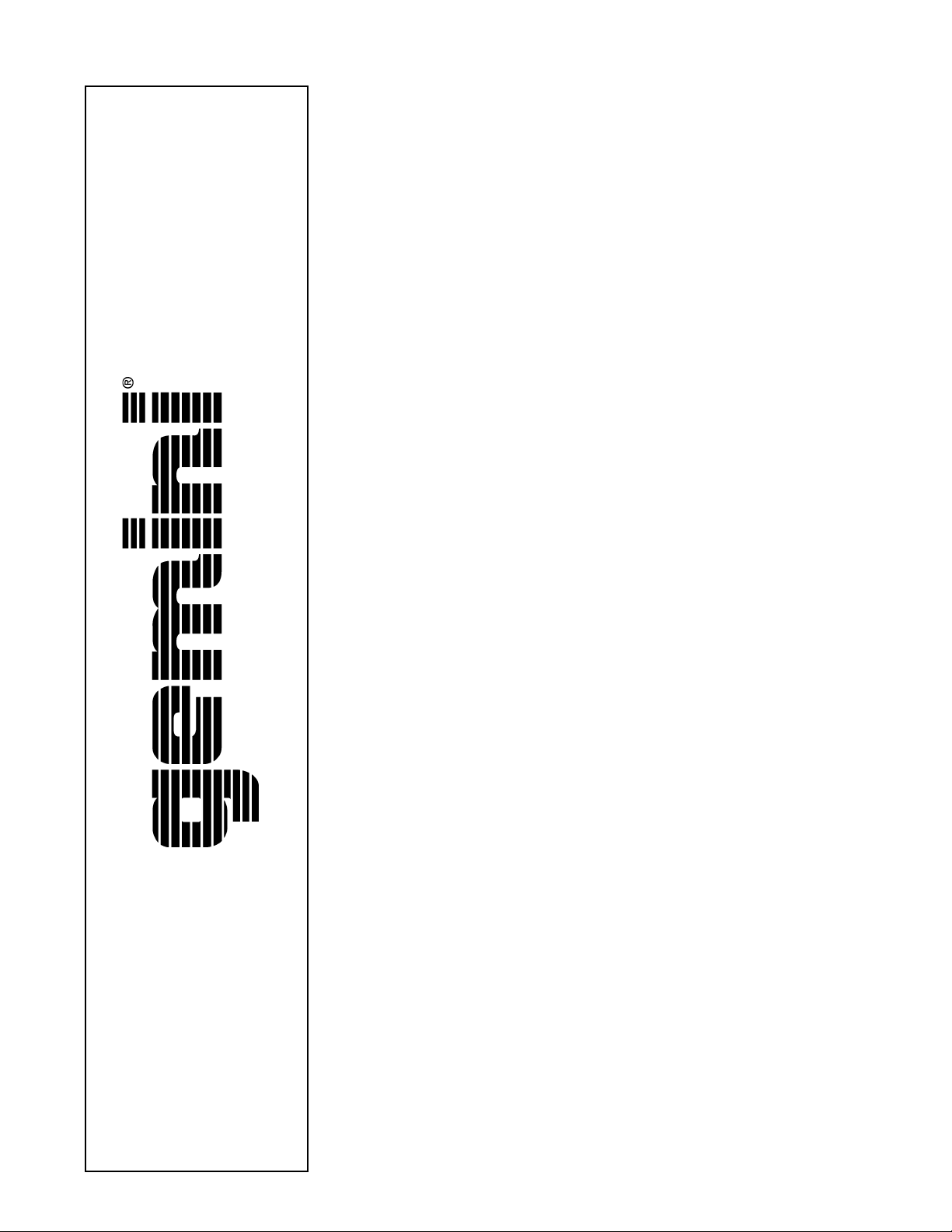
OPERA TIONS MANUAL
Bedienungsanleltung
Manual de funcionamiento
Manual de fonctionnement
Manual del utente
XPB-750
XPB-1600
STEREO POWER AMPLIFIER
Stereo Endverstärker
Amplificador de Potencia Estereo
Amplificateur de Puissance Stéréo
Amplificatore di Potenza Stereofonico
Multi Language Instructions
English............................................................................Page 3
Deutsch...........................................................................Page 7
Español...........................................................................Page 11
Francais...........................................................................Page 15
Italiano............................................................................Page 19
Page 1
Page 2
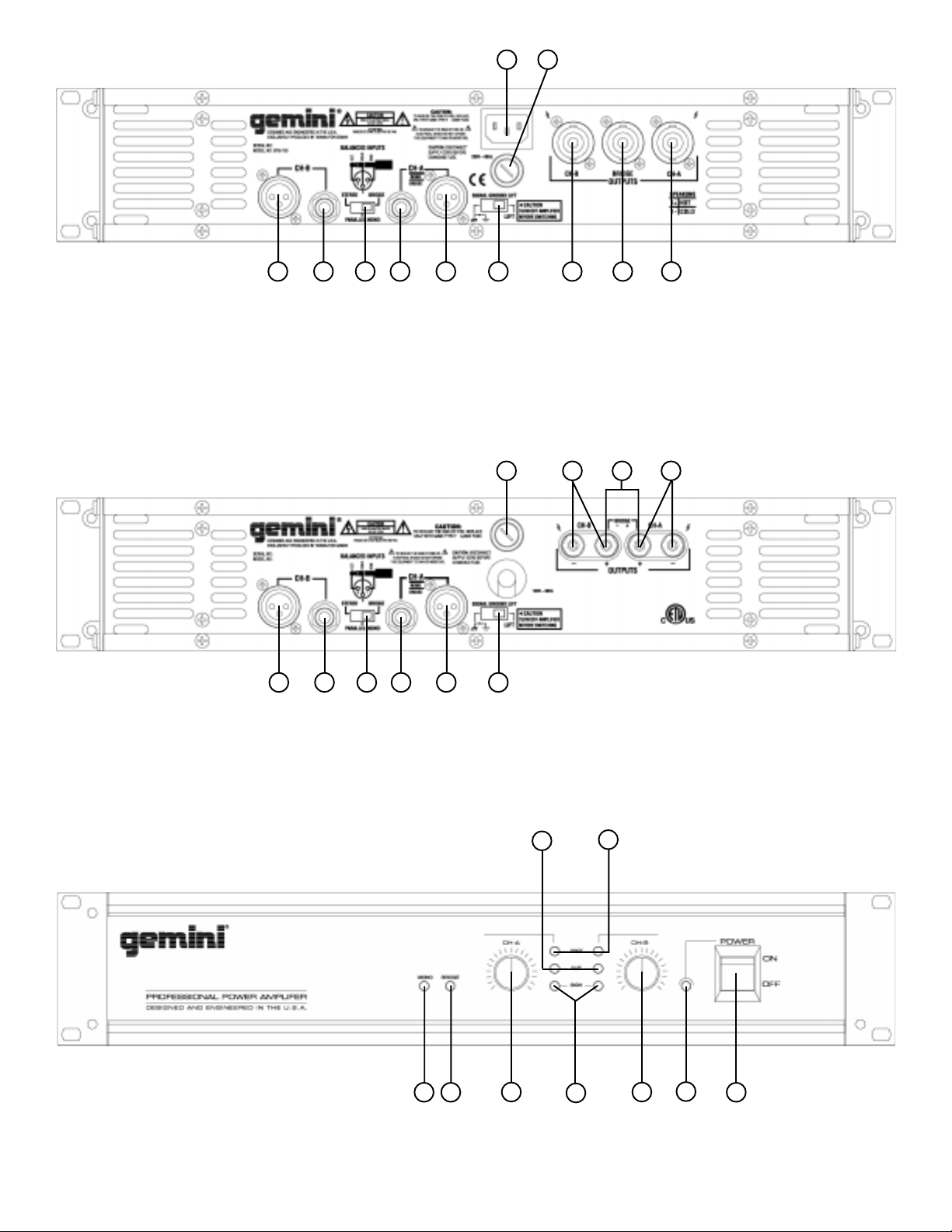
7
6
1
2 3 4
1 2 3 4
5
5
8
7
8
9
10
9
10
11
11
1312
Page 2
17
15
14
16
18
19
20
Page 3

Stereo
Stereo-Betrieb
Estéreo
Stéréo
Stereo
Parallel Mono
Parallel Mono-Betrieb
Mono en Paralelo
Mono en Parallèle
Mono in Parallelo
Mono Bridge
Mono Brücken-Betrieb
Mono en Puente
Mono Ponté
Mono a Ponte
Page 3
Page 4
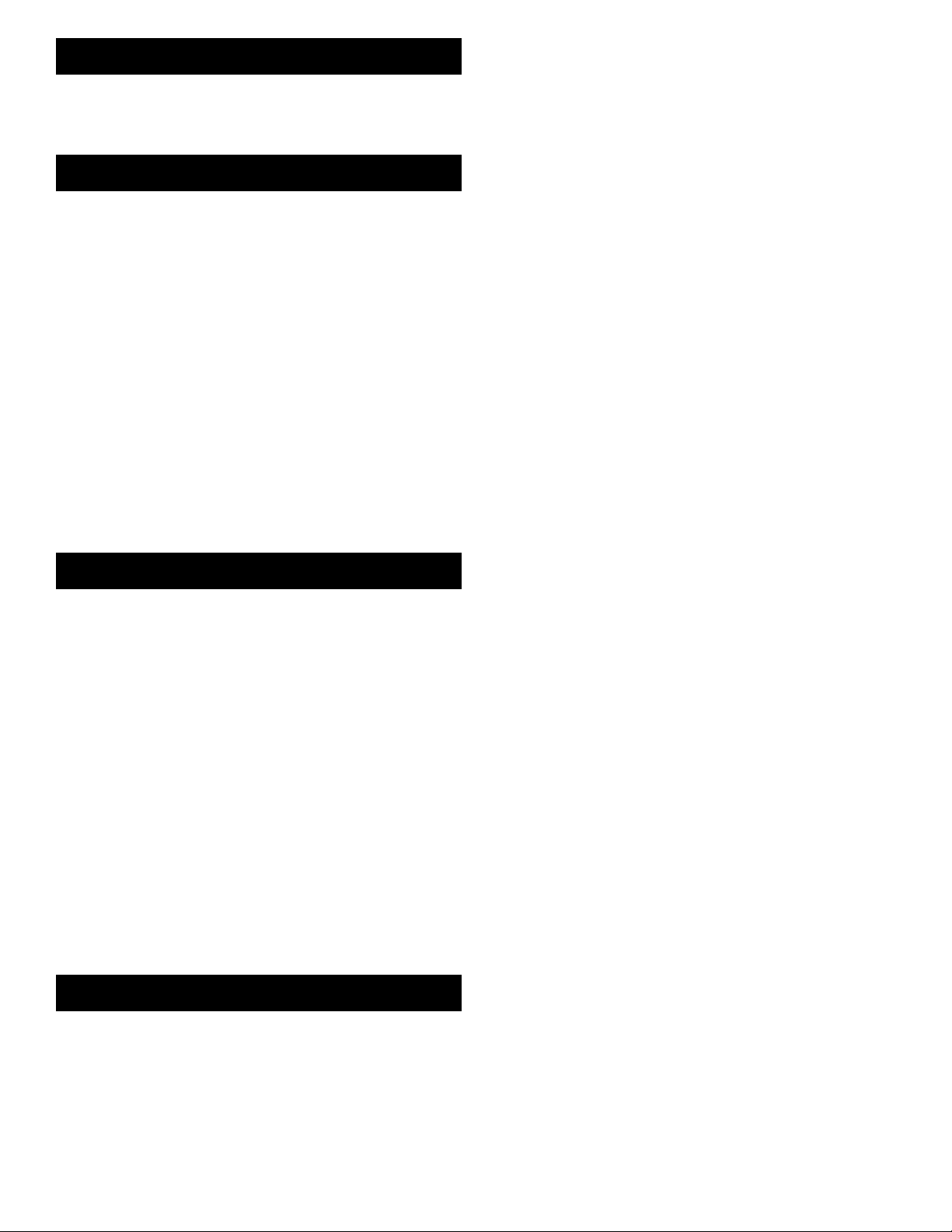
Introduction
Congratulations on purchasing a Gemini XPB Power Amplifier. This
state of the art power amplifier includes the latest features and is
backed by a three year limited warranty. Prior to use, we suggest that
you carefully read all the instructions.
Features
• State of the art technology provides exceptional reliability when
working with difficult speakers with up to 2 ohm impedence
• Excellent handling of low frequencies as well as clear mids and
flawless highs
• High output power to drive professional loudspeakers without
clipping
• Oversized toroidal transformer, filter and heatsinks for better low
end, transparency and stability
• Comprehensive protection circuitry (short, overheat, DC, subsonic
and RF filters, turn-on delay) with high current speaker protection
relays
• Three modes of operation - stereo, parallel mono and mono bridge
with mode status indication LEDs on front panel
• Flexible input configuration with active balanced inputs; additional
input connectors to chain amps
• True clip LEDs for better control
• Front-to-Rear airflow with 2 speed dual fan control
• Efficient dual aluminum extrusion heatsink design for thermal stability
and reliability
• Turn-on in-rush current limiting circuitry
• Compact 2U well balanced enclosure
• Steel reinforced chassis construction for durability and longevity
Cautions
Read all operating instructions before using this equipment.
To reduce the risk of electrical shock, do not open the unit. There
are NO USER REPLACEABLE PAR TS INSIDE. Please contact the Gemini
Service Department or your authorized dealer to speak to a qualified
service technician.
Be sure to allow adequate front and rear ventilation to avoid possible
heat damage to your equipment.
Be sure that AC power is OFF and all level controls are set to MINIMUM
before making connections. This will eliminate any chance of
unexpected, loud audio transients that could damage your speaker
systems.
Be sure that AC power is OFF when changing modes of operation and
when changing the position of the ground lift switch.
DO NOT EXPOSE THIS UNIT TO RAIN OR MOISTURE. Operators of
electronic equipment should in no way be in contact with water.
When connecting to AC power line be sure you haven’t lost the ground
connection by using an adapter or extension cord without a 3 prong
plug.
DO NOT USE ANY SPRAY CLEANER OR LUBRICANT ON ANY
CONTROLS OR SWITCHES.
Connections, Controls and Indicators
Rear Panel
Note: 120V and 230V units have different types of output
connectors on the rear panel.
Input Section:
There are two parallel input connectors (one female XLR and one
1/4” jack) per channel. Either can be used as an input or as a link to
chain amplifiers.
XLR Input Jacks (1, 5): electronically balanced inputs accept a standard
XLR male connector. Pin 1 = shield/ground, pin 2 = hot or positive (+)
and pin 3 = cold or negative (-).
1/4" Phone Input Jacks (2, 4): accept a balanced as well as an
unbalanced line level signal. The unbalanced line uses a standard
tip-sleeve connection. The tip is positive and the sleeve is negative/
ground. The balanced line uses a tip-ring-sleeve connection. Tip =
hot or positive (+), ring = cold or negative (-), and sleeve = shield/
ground.
Operation Mode Switch (3): switch is used to set the unit for Stereo
mode, Parallel Mono mode or Mono Bridge mode.
AC Power Section:
Fuse (7): replace fuse with those of proper type and rating.
Signal Ground Lift Switch (8) is used to lift the balanced input
connectors’ ground/shield from the amplifier’s ground. When the
signal ground lifted, the sound source disconnects from the
amplifier’s ground preventing ground loops which can generate hum
and noise. See the Signal Ground Lift Switch Instructions for more
detail.
AC Cord Outlet (6) (Note: 230V units only) is used to attach the power
cord to the unit.
Output Section:
Disconnect the unit from the AC power source before making any
connections. Pay close attention to polarity (shown on the back of the
unit) when connecting your speakers. Connecting your speaker
systems using the wrong polarity will not damage your speakers, but it
will impact the quality of the sound (lack of bass and incorrect stereo
image).
Speaker Outputs for 120V Unit (9, 10, 11): the speaker output jacks
are 5-way binding posts that will accept a standard banana plugs,
spade lugs or bare wire. Make sure that all the connections are
clean when using bare wire connections. If any strands of wire
from one connector touch the adjacent connector, the sound will be
distorted, and your amplifier will overheat and go into protection
mode.
Speaker Outputs for 230V Unit (9, 10, 11): Neutrik Speakon
connectors are provided to connect speakers to the amplifier quickly
and easily. They are high current rated and provide very stable and
durable contacts. A third Speakon connector in the center is
provided to be used if the amplifier is in the Mono Bridge mode. Every
Speakon connector has pin 1- as negative and pin 1+ as positive.
NOTE: Total speaker impedance must not be lower than 2
Ohm per channel for Stereo and Parallel Mono modes, or 4
Ohm for Mono Bridge mode.
The XPB amplifier is designed to handle low impedence
loads and will operate normally with most 2 ohm speakers/
parallel speaker combinations. However, for optimal
performance and reliability we recommend using speakers
with higher impedence.
Front Panel
Power Switch (20): turns the unit on and off.
Power LED (19): the power LED lights when the power is on. If the
power LED does not light, refer to the trouble shooting guide.
Mono LED (12): the mono LED will light when you have set the rear
panel Operation Mode Switch (3) for parallel mono operation.
Always make sure that this switch is in the correct position and that
all speaker connections have been made correctly for the mode of
operation you wish to use before powering up the amplifier.
Bridge LED (13): the bridge LED will light when you have set the rear
panel Operation Mode Switch (3) for mono bridge operation.
Always make sure that this switch is in the correct position and that
all speaker connections have been made correctly for the mode of
operation you wish to use before powering up the amplifier.
Signal LED (14): the signal LEDs for each channel show when a signal
is present. In Mono Bridge mode, both the channel A LED and the
channel B LED will light in unison.
Page 4
Page 5
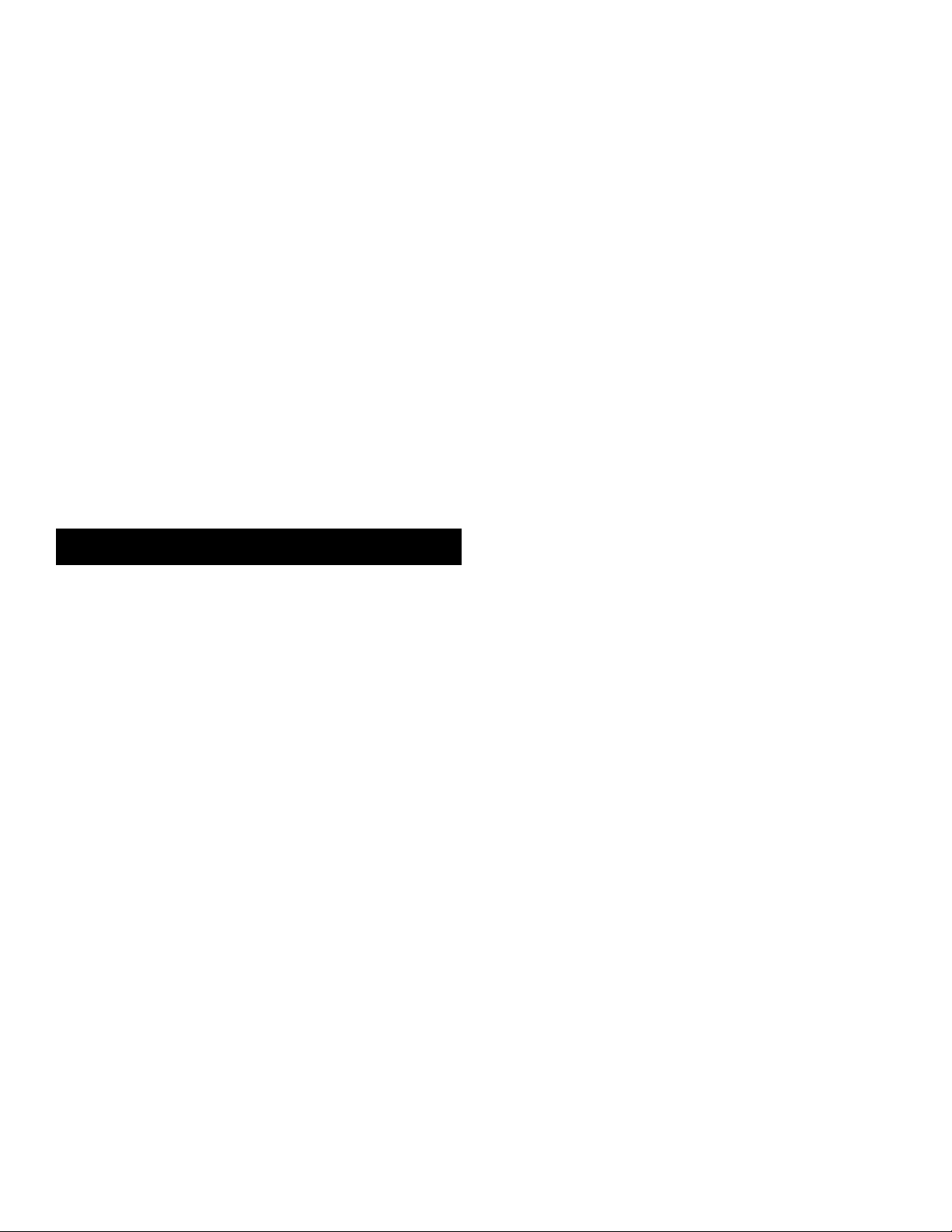
Clip LED (15): the amplifier has true clip LEDs to help you properly
control the amplifier’s output and achieve undistorted sound. The clip
LEDs for each channel light when your signal level is so strong that
the distortion reaches 1% THD. The clip LED should not remain
constantly on or flash repeatedly during operation. For clean sound
reproduction, the clip should only light occasionally for an instant. If
the LED remains on or flashes repeatedly, you will hear distorted
sound that can be damaging to your speaker systems. If this occurs,
reduce the signal level by lowering the input level control for the
channel that is clipping or reduce the level at the source. If the clip
LED lights when no signal is present, it may indicate a RF signal on
the output which may cause damage to speakers (the RF signal will
not be audible). Please note that when you are using the amplifier in
the Mono Bridge mode, both clip LEDs of the bridged channels will
operate simultaneously.
Protect LED (16): when you first turn on the amplifier, the protect LEDs
light briefly during a turn-on delay which indicates that the outputs
are disconnected internally. There will be an audible click when the
outputs reconnect and the protect LEDs will turn off. Otherwise, the
protect LED indicates that there is a problem either in the amplifier’s
external connections, load or temperature conditions or its internal
functions. If one of these situations occur, the amplifier senses the
problem and automatically switches into protection mode. The LED
will light to warn you of the trouble and the amplifier will stop
working. If this occurs, switch off the amplifier and refer to the
Trouble Shooting Guide. If the protect LED remains lit when resuming
amplifier operation, do not use the amplifier and contact an
authorized service technician.
Level Controls (17, 18): establish the input levels required for each
channel. Only the Channel A Level Control (17) works in Mono
Bridge mode.
Parallel Mono Operation
Follow these instructions for Parallel Mono Operation using a single
input cable, and you will have the same monophonic signal on both the
channel A and the channel B outputs. Each channel’s output is
controlled independently by that channel’s level control.
1. With the power off, set the OPERATION MODE SWITCH (3) to the
PARALLEL MONO position. When the power is on, the MONO LED
(12) on the front panel will light. If the LED does not illuminate, you
have the switch in the wrong position. Correct before continuing.
2. With the power off, connect your input cables to the channel A input
only using the either the XLR INPUT JACK (5) or 1/4" INPUT JACK
(4) of channel A. The other channel A input can be used to link to an
additional amplifier.
3. Connect the loudspeakers to the channel A and channel B SPEAKER
OUTPUTS (9, 11). THE TOTAL SPEAKER LOAD MUST BE A T LEAST
2 OHMS PER CHANNEL. If you try to operate at a lower impedance,
the amplifier will go into protection mode and stop operation until you
correct the load conditions.
4. With the LEVEL CONTROLS (17, 18) set to zero (fully
counterclockwise), switch the power on. Apply a signal to the input.
The level of the input signal should be as high as you will ever need
it to be. This way, it will be as high above the amplifier’s noise floor
as possible, ensuring an excellent performance and signal to noise
ratio. Adjust the LEVEL CONTROLS for each channel to achieve the
desired maximum listening level. Note, when the clip LEDs light, there
is distortion present in the amplifier’s output section. If a clip LED
remains on or flashes repeatedly, reduce the signal level by lowering
the input level control for the channel that is clipping or reduce the
level at the source.
Operating Instructions
THE AMPLIFIER’S POWER MUST BE TURNED OFF WHEN
CHANGING MODES OF OPERATION.
Stereo Operation
The unit has two channels for stereo operation. Each channel
provides a separate and discrete signal at the speaker outputs according
to the signal received at the inputs. The following instructions are for
applications with 8 Ohm, 4 Ohm or 2 Ohm speakers of matched power
ratings.
1. With the power off, set the OPERATION MODE SWITCH (3) to the
STEREO position. When the power is on, the Mono and Bridge LEDs
on the front panel will not light. If these LEDs illuminate, you have the
switch in the wrong position. Correct before continuing.
2. With the power off, connect your input cables to the channel A and
B inputs using either the XLR INPUT JACKS (1, 5) or 1/4" INPUT
JACKS (2, 4) of each channel. The other channel A and channel B
inputs can be used to link to an additional amplifier.
3. Connect the loudspeakers to the channel A and channel B SPEAKER
OUTPUTS (9, 11). THE TOTAL SPEAKER LOAD MUST BE A T LEAST
2 OHMS PER CHANNEL. If you try to operate at a lower impedance,
the amplifier will go into protection mode and stop operation until you
correct the load conditions.
4. With the LEVEL CONTROLS (17, 18) of both channels set to zero
(fully counterclockwise), turn the POWER SWITCH (20) on. Apply a
signal to the input of the amplifier. The level of the input signal should
be as high as you will ever need it to be. This way, it will be as high
above the amplifier’s noise floor as possible, ensuring an excellent
performance and signal to noise ratio. Adjust the LEVEL
CONTROLS for each channel to achieve the desired maximum
listening level. Note, when the clip LEDs light, there is distortion
present in the amplifier’s output section. If a clip LED remains on or
flashes repeatedly, reduce the signal level by lowering the input level
control for the channel that is clipping or reduce the level at the
source.
Mono Bridge Operation
Follow these instructions to bridge the unit’s outputs. Bridging the
amplifier converts the unit to a monophonic or single channel. The
amplifier can be used with 8 Ohm or higher loads only in Mono Bridge
mode. This mode is used to provide a higher voltage with greater
headroom to your speaker. Before setting your amplifier for Mono Bridge
operation, make sure that your speaker can handle the high power level
provided by the amplifier in Mono Bridge mode. CAUTION: VOLTAGE
OVER 100 VOLTS MA Y BE PRODUCED A T THE BRIDGE OUTPUT
TERMINALS IN THIS MODE.
1. With the power off, set the OPERATION MODE SWITCH (3) to the
BRIDGE position. When the power is on, the BRIDGE LED (13) on
the front panel will light. If the LED does not illuminate, you have the
switch in the wrong position. Correct before continuing.
2. With the power off, connect your input cables to channel A input
only using the either the XLR INPUT JACK (5) or 1/4" INPUT JACK
(4) of channel A. The other channel A input can be used to link to an
additional amplifier.
3. Connect the loudspeaker to the BRIDGE SPEAKER OUTPUT (10)
only. With a 230V unit, use the center speakon. With a 120V unit,
use the two innermost red terminals. Be sure the polarity of your
connections is correct. The total speaker load must be at least 4
Ohms or above. If you try to operate at a lower impedance, the
amplifier will go into protection mode and stop operation until you
correct the load conditions.
4. With the CHANNEL A LEVEL CONTROL (17) set to zero (fully
counterclockwise), switch the power on. Apply a signal to the input.
The level of the input signal should be as high as you will ever need
it to be. This way, it will be as high above the amplifier’s noise floor
as possible, ensuring an excellent performance and signal to noise
ratio. Adjust the LEVEL CONTROL (17) for channel A to achieve the
desired maximum listening level. Note, when the clip LEDs light, there
is distortion present in the amplifier’s output section. If a clip LED
remains on or flashes repeatedly, reduce the signal level by lowering
the input level control for channel A or reduce the level at the
source. During Mono Bridge operation, the channel B level is
inactive, however, both channels LEDs will flash simultaneously and
show output conditions.
Page 5
Page 6

Using the Signal Ground Lift Switch
Depending on your system configuration, sometimes applying the
ground will create a quieter signal path. Sometimes lifting the ground can
eliminate ground loops and hum to create a quieter signal path.
1. With the power amp on, listen to the system in idle mode (no signal
present) with the ground applied (the SIGNAL GROUND LIFT
SWITCH (8) in the left position).
2. Then turn the power off before moving the SIGNAL GROUND
LIFT SWITCH (8). Lift the ground by moving the SIGNAL GROUND
LIFT SWITCH to the right, turn the power back on and listen to
determine which position will provide a signal devoid of background
noise and hum. Keep the SIGNAL GROUND LIFT SWITCH in the
ground position if the noise level remains the same in either position.
CAUTION: DO NOT TERMINATE THE AC GROUND ON THE POWER
AMPLIFIER IN ANY WA Y . TERMINA TION OF THE AC GROUND CAN BE
HAZARDOUS.
Specifications
Output Power EIA: 1 kHz @ 1% THD
XPB-750 XPB-1600
Single Channel 8Ω 190 340
Both Channels Driven 8Ω 175 300
Single Channel 4Ω 325 600
Both Channels Driven 4Ω 275 500
Single Channel 2Ω 470 950
Both Channels Driven 2Ω 360 800
Mono Bridge 8Ω 550 1000
Mono Bridge 4Ω 750 1600
Dynamic Headroom: XPB-750 XPB-1600
8Ω 1.3 1.3
4Ω 2.3 2.1
Frequency Response............................................................20 Hz - 20 kHz
Total Harmonic Distortion...............................less than 0.01% @ 1 kHz
Intermodulation Distortion.......................less than 0.02% (SMPTE)
Signal to Noise Ratio..........................100 dB below rated power @ 8Ω
Damping Factor (XPB-750)........................greater than 500 @ 8Ω
Damping Factor (XPB-1600)..............................greater than 800 @ 8Ω
Slew Rate.................................................................................16 V/µS
Voltage Gain....................................................................33 dB
Input Sensitivity (for rated power at 8 Ohm):
XPB-750 XPB-1600
0.82 VRMS 1.1 VRMS
Input Impedance Unbalanced....................................................10 kOhms
Input Impedance Balanced.......................................................20 kOhms
Power consumption: XPB-750 XPB-1600
550 VA 1000 VA
Note: power consumption is given at rated power at 8Ω per channel, both
channels driven.
AC Power Requirement:
(power connection is factory configured)............................120V/ 60 Hz
Indicators.......................................................................1 Power Indicator
1 Signal LED per channel
1 Clip LED per channel
1 Protect LED per channel
Cooling....................................2 Speed Dual Fan; Front-to-Rear Forced Air
Protection...........Short Circuit, DC, Thermal Cut-off, Sub/ultrasonic
Frequency Filters, In-rush Current Limiter, Turn-on Delay,
main fuse, secondary DC supply fuses
Connectors:
Balanced/Unbalanced Inputs....................................1/4" Jack
Balanced Inputs............................................XLR Female Jack
Speaker Outputs (120V unit)..........................................5-way binding posts
Speaker Outputs (230V unit)...........Speakons (ch.A, ch.B and bridge)
Dimensions...................................19" x 13.75" x 3.5" (483 x 350 x 89 mm)
Weight XPB-750 XPB-1600
27 lbs 34 lbs
12.34 kg 15.5 kg
* Specifications and design are subject to change without notice for
purpose of improvement.
230V/ 50 Hz
1 Mono LED
1 Bridge LED
Page 6
Page 7
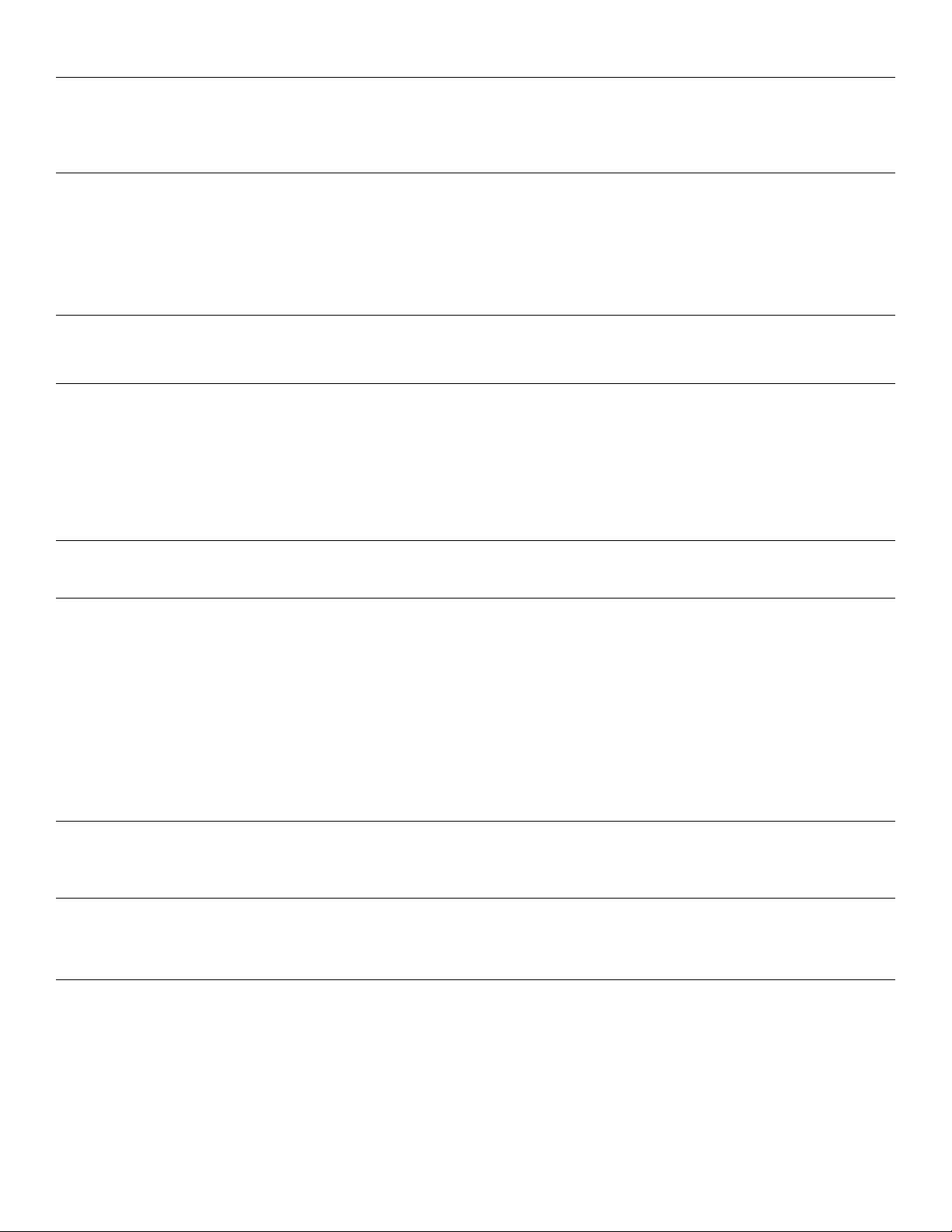
SYMPTOM CAUSE SOLUTION
UNIT DOES NOT PRODUCE SOUND. POWER LED
DOES NOT LIGHT.
POWER LED LIGHTS, BUT NO SOUND IS
PRODUCED BY AMPLIFIER.
SOUND IS PRESENT BUT VOLUME IS TOO LOW
EVEN THOUGH SOURCE DEVICE IS SET TO A HIGH
LEVEL.
LOUD 50/60 HZ OR 100/120 HZ HUM IS HEARD AT
ALL TIMES THROUGH THE SPEAKER SYSTEMS.
• POWER SWITCH NOT IN ON POSITION.
• POWER CABLE NOT CONNECTED TO AMPLIFIER
OR TO OUTLET.
• AC OUTLET NOT ACTIVE.
• MAIN AMPLIFIER FUSE DEFECTIVE.
• NO INPUT SOURCE SIGNAL.
• INPUT SOURCE NOT CONNECTED.
• INPUT CONNECTING CABLE DEFECTIVE.
• SPEAKER(S) NOT CONNECTED.
• SPEAKER CABLE DEFECTIVE.
• SPEAKER SYSTEM(S) INOPERATIVE.
• AMPLIFIER’S LEVEL CONTROLS ARE SET TO
ZERO.
• AMPLIFIER INPUT LEVEL CONTROLS ARE SET
TOO LOW.
• WRONG PIN CONNECTIONS IN CABLES.
• IMPROPER OR DEFECTIVE GROUND
CONNECTION AT INPUTS. IMPROPER OR
DEFECTIVE GROUND AT INPUT SOURCE DEVICE(S).
• IMPROPER OR DEFECTIVE GROUND
CONNECTION ON AC OUTLET.
• GROUND LOOP THROUGH AC LINE CONNECTION/
RACK MOUNTING.
• MOVE POWER SWITCH TO ON POSITION.
• CONNECT POWER CABLE TO AC SUPPLY.
• CHECK CONDITION OF OUTLET.
• REPLACE AMPLIFIER MAIN POWER FUSE ON REAR PANEL WITH CORRECT
TYPE AND RATING.
• CHECK FOR PROPER FUNCTION OF INPUT SOURCE DEVICE.
• CHECK INPUT CABLES AND CONNECTIONS. REPLACE QUESTIONABLE
CABLES WITH KNOWN GOOD CABLES.
• CHECK SPEAKER CABLES AND CONNECTIONS. REPLACE QUESTIONABLE
CABLES WITH KNOWN GOOD CABLES.
• CHECK OPERATING CONDITION AND STATUS OF SPEAKER SYSTEM(S). BE
SURE THE LEVEL CONTROLS ARE PROPERLY SET.
• ADJUST LEVEL CONTROLS AS PER INSTRUCTIONS.
• USE CORRECT CABLES (AS SHOWN ON BACK OF UNIT).
• CHECK FOR PROPER AC LINE GROUND ON POWER AMP AND ALL INPUT
DEVICES.
• CHECK INPUT CABLES FOR ALL SOURCE DEVICES AND SIGNAL
PROCESSING AS WELL AS INPUT CABLES TO POWER AMPLIFIER. CHECK
POSITION OF GROUND LIFT SWITCH AS PER INSTRUCTIONS FOR LIFTING
THE GROUND.
• NEVER LIFT THE AC LINE GROUND ON THE POWER AMPLIFIER. IF YOU
ARE NOT TOTALLY FAMILIAR WITH GROUND LIFTING OR UNIFICATION
PROCEDURES, DO NOT ATTEMPT THEM WITHOUT FIRST CONSULTING
YOUR DEALER OR A QUALIFIED SOUND TECHNICIAN FOR MORE
INFORMATION ON GROUNDING. IMPROPERLY DONE, SUCH PROCEDURES
CAN POSE A SAFETY AND/OR FIRE HAZARD.
SOUND IS DISTORTED.
PROTECT LED REMAINS LIT OR GOES ON AND
OFF INTERMITTENTLY AFTER USING AMPLIFIER
FOR A SHORT TIME.
FUSE BLOWS INTERMITTENTLY.
PROTECT LED(S) STAY ON WITH NO SPEAKERS
CONNECTED AND WITH THE AMPLIFIER COOLED
DOWN.
POWER LED LIGHTS BUT THERE IS NO SOUND
FROM ONE OR BOTH CHANNELS.
• DISTORTION OCCURRING IN SOURCE DEVICE.
• INPUT LEVEL IS SET TOO HIGH.
• UNIT IS OPERATING AT EXCESSIVELY HIGH
TEMPERATURE.
• EXTREMELY LOW SPEAKER IMPEDANCE.
• SHORT IN SPEAKER CONNECTORS, SPEAKER
CABLE OR SPEAKER SYSTEM.
• SPEAKER LOAD IMPEDANCE IS TOO LOW.
• TYPE OR RATING OF THE FUSE IS NOT
CORRECT.
• FAILED AMPLIFIER.
• SECONDARY DC FUSES ARE BLOWN (ON EITHER
ONE OR BOTH CHANNELS INDICATING FAILED A
FAILED CHANNEL OR CHANNELS.
• CHECK CLIP INDICATORS ON INPUT SOURCE DEVICES AND RESET LEVELS
IF NECESSARY TO ELIMINATE DISTORTION.
• ADJUST LEVEL CONTROLS AS PER INSTRUCTIONS.
• CHECK THAT AMPLIFIER IS ADEQUATELY VENTILATED ON THE FRONT
AND REAR PANELS WHERE THE AIR VENTS AND FANS ARE LOCATED. IF
OVERHEATED, LET THE AMPLIFIER COOL DOWN BEFORE APPLYING AN
INPUT SIGNAL.
• CHECK THE POSITION OF OPERATION MODE SWITCH. BE SURE THAT THE
SPEAKER CONNECTIONS ARE MADE IN ACCORDANCE WITH THE SWITCH
SETTING.
• VERIFY SPEAKER SYSTEM IMPEDANCES. BE SURE THE TOTAL SPEAKER
SYSTEM IMPEDANCE IS AT LEAST 4 OHMS PER CHANNEL WHEN THE
OPERATION MODE SWITCH IS IN THE STEREO POSITION OR PARALLEL
MONO POSITION. IF THE SWITCH IS IN THE BRIDGE MODE, THE IMPEDANCE
MUST BE AT LEAST 8 OHMS. IF YOU ARE NOT SURE OF YOUR TOTAL
SPEAKER IMPEDANCE LOAD, CONTACT YOUR DEALER FOR MORE
INFORMATION.
• CHECK CONDITION OF SPEAKER CABLES.
• IF USING BARE WIRE CONNECTIONS ON THE OUTPUTS OF THE AMPLIFIER,
BE SURE THAT NO STRANDS FROM ONE CONNECTOR ARE TOUCHING
ANY OTHER CONNECTOR.
• CHECK FOR SHORTS ON THE OUTPUTS.
• CHECK YOUR SPEAKER IMPEDANCE (INFO FROM DEALER).
• CHECK THAT THE FUSE TYPE AND RATING IS CORRECT.
• CONTACT THE GEMINI SERVICE DEPARTMENT OR YOUR AUTHORIZED
DEALER TO SPEAK TO A QUALIFIED SERVICE TECHNICIAN.
• IF ONLY ONE CHANNEL FAILS, THE SECOND MAY STILL OPERATE, BUT
THE UNIT SHOULD BE SERVICED AS SOON AS POSSIBLE. CONTACT THE
GEMINI SERVICE DEPARTMENT OR YOUR AUTHORIZED DEALER TO SPEAK
TO A QUALIFIED SERVICE TECHNICIAN.
Page 7
Page 8
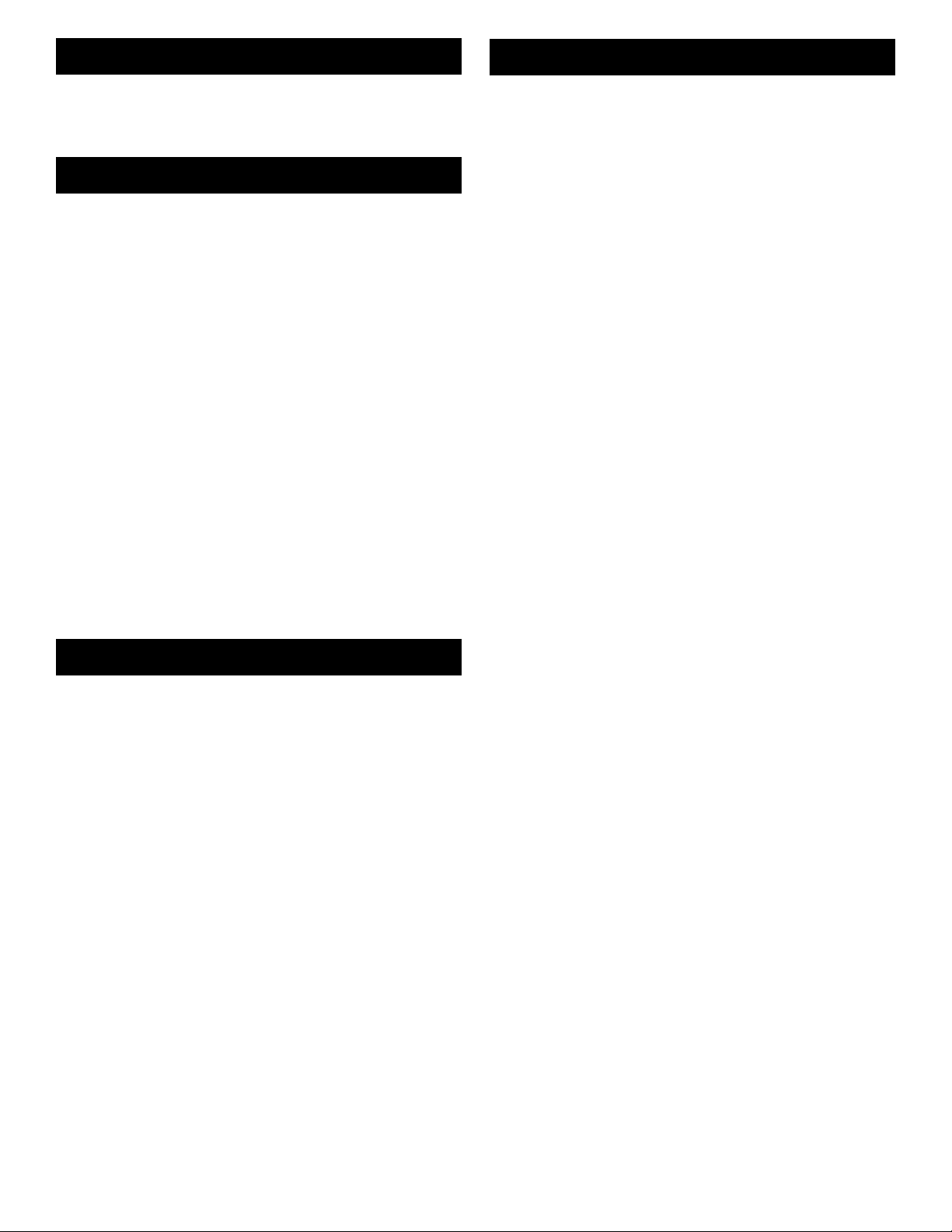
Einleitung
Anschlüsse, Regler und Anzeiger
Wir gratulieren Ihnen zum Kauf eines Gemini XPB Endverstärkers.
Dieser moderne Endverstärker enthält die neuesten Funktionen und eine
dreijährige, begrenzte Garantie. Vor Anwendung dieses Gerätes bitte alle
Anweisungen sorgfältig durchlesen.
Funktionen
• Neueste Technologie bietet außergewöhnliche Zuverlässigkeit beim
Arbeiten mit komplizierten Lautsprechern mit Impedanzen bis zu 2
Ohm.
• Ausgezeichnete Wiedergabe von Tief- und Mittelfrequenzen sowie
von hohen Frequenzen.
• Hohe Ausgangsleistung, um professionelle Lautsprecher ohne
Übersteuerung zu betreiben
• Überdimensionierte Ringkerntransformatoren, Filter und Kühlkörper
für bessere Basswiedergabe, Transparenz und Betriebssicherheit
• Umfassender Schutzschaltungsaufbau (gegen Kurzschluß,
Überhitzung, Gleichstrom, Ultraschall- und Funkfilter,
Einschaltverzögerung) mit Hochstrom-Lautsprecher-Schutzrelais
• Drei Betriebsarten - Stereo, Parallel Mono und Mono gebrückt mit
Betriebszustandanzeige-LEDs an der Vorderseite
• Flexible Eingangskonfiguration mit symmetrischen Eingängen;
zusätzlichen Eingangsanschlüssen, um Verstärker zu verketten
(Parallel-Betrieb)
• Echte Übersteuerungs-LEDs für bessere Pegelkontrolle
• Durchgehende Luftströmung mit Doppelventilatoren mit
Zweigeschwindigkeits-Regelung
• Effiziente Kühlung in zweifacher Alu-Strangpreßausführung bietet
Wärmebeständigkeit und Zuverlässigkeit
• Einschaltstrom-Begrenzerschaltkreis
• Kompaktes, ausbalanciertes Gehäuse mit 2 HE
• Stahlverstärkte Chassisausführung für Steifigkeit und Langlebigkeit
Rückseite
Hinweis: 120-V- und 230-V-Einheiten haben
unterschiedliche Ausgangsanschlüsse an der Rückseite.
Eingangsbereich:
Jeder Kanal hat zwei parallele Eingangsanschlüsse (eine XLRBuchse und eine Klinken-Buchse). Sie können beide als Eingang oder
Verbindung zur Verkettung von Verstärkern benutzt werden.
XLR-Eingangsbuchsen (1, 5): Elektronisch symmetrische Eingänge
nehmen einen XLR-Standardstecker auf. Stift 1 = Abschirmung/
Masse, Stift 2 = heiß bzw. plus (+), 3 = kalt bzw. minus (-).
6,3mm-Klinken-Eingangsbuchsen (2, 4): Diese Buchsen nehmen
symmetrische sowie unsymmetrische Leitungseingangssignale auf.
Die unsymmetrische Leitung benutzt eine Standard-Spitzen-Muffen-
Verbindung. Die Spitze ist signalführend und die Muffe ist geerdet.
Die symmetrische Leitung benutzt eine Spitzen-Ring-Muffen-
Verbindung. Spitze = heiß bzw. plus (+), Ring = kalt bzw. minus (-)
und Muffe = Abschirmung/Masse.
Betriebsart-Schalter (3): Mit diesem Schalter wird die Einheit in die
Betriebsarten Stereo, Parallel Mono oder Mono gebrückt eingestellt.
Netzstrom:
Sicherung (7): Beim Auswechseln der Sicherung ist darauf zu achten,
daß die Sicherungsart und -wert korrekt sind.
Der Signalmasse-Trennschalter (8) wird benutzt, um die Masse/
Abschirmung der symmetrischen Eingangssteckverbindungen von
der Masse des Verstärkers zu trennen. Wenn die Signalmasse
getrennt ist, wird die Klangquelle von der Masse der Verstärker
getrennt, wodurch Masseschleifen verhindert werden, die Brummen
und Störungen verursachen. Einzelheiten finden Sie in den
Anweisungen für den Signal-Massetrennschalter.
Netzanschluß-Kaltgerätebuchse (6) (Hinweis: Nur für 230-V-
Einheiten) Diese Buchse wird benutzt, um die Netzleitung an dem
Gerät anzuschließen.
Vorsichtsmaßnahmen
Vor Anwendung des Geräts lesen Sie bitte alle Anweisungen sorgfältig
durch.
Um das Risiko elektrischen Schocks zu vermeiden, dürfen Sie das Gerät
nicht öffnen. DAS GERÄT ENTHÄLT KEINE VOM ANWENDER
ERSETZBAREN TEILE. Wenden Sie sich bitte an authorisierte Gemini
Service Werkstätten oder an Ihren Vertragshändler, um mit einem
befähigten Wartungstechniker zu sprechen.
Stellen Sie sicher, daß die Vorder- und Rückseite gut belüftet sind, um
mögliche Beschädigung der Ausrüstung durch Überhitzen zu vermeiden.
Stellen Sie sicher, daß der Netzstrom ausgeschaltet ist und alle
Tonstärkenregler auf MINIMUM geschaltet sind. Dies wird die Möglichkeit
unerwarteter, lauter Einschwingungen eliminieren, die das
Lautsprechesystem beschädigen könnten.
Stellen Sie sicher, daß der Netzstrom ausgeschaltet ist, wenn die
Betriebsarten und die Position des Massetrennschalters geändert
werden.
DAS GERÄT NIEMALS REGEN ODER FEUCHTIGKEIT AUSSETZEN.
Bediener von elektronischen Geräte dürfen unter keinen Umständen
Kontakt mit Wasser haben.
Beim Anschluß der Netzleitung sicherstellen, daß der Masseanschluß
nicht verlorengeht, wenn eine Adapter- oder Verlängerungsschnur ohne
Dreistiftstecker benutzt wird.
KEIN REININGSSPRAY ODER SCHMIERMITTEL AN DEN REGLERN
ODER SCHALTERN VERWENDEN.
Lautsprecher-Anschlüsse
Bevor jegliche Verbindungen hergestellt werden, muß das Gerät von
der Stromversorgung getrennt werden. Beim Anschluß der Lautsprecher
ist besonders auf die Polarität zu achten (wie an der Rückseite der
Einheit dargestellt. Wird das Lautsprechersystem mit falscher Polarität
angeschlossen, werden dadurch die Lautsprecher zwar nicht beschädigt,
doch wird dies einen Einfluß auf die Tonqualität ausüben (kein Baßton
und falsches Stereo-Image).
Lautsprecher-Ausgänge für 120-V-Einheiten (9, 10, 11): Die
Lautsprecher-Ausgangsbuchsen sind fünfpolige Polklemmen, die
Standard-Bananenstecker, Gabelstecker oder blanke Drähte
aufnehmen. Sicherstellen, daß bei blanken Anschlüssen alle
Anschlüsse sauber sind. Falls irgendwelche Litzen oder Drähte eines
Anschlusses den benachbarten Anschluß berühren, ergibt sich eine
Klangverzerrung und der Verstärker wird sich überhitzen und in den
Schutzmodus umschalten.
Lautsprecher-Ausgänge für 230-V-Einheiten (9, 10, 11): Neutrik
Speakon-Anschlüsse sind vorgesehen, um die Lautsprecher schnell
und leicht am Verstärker anzuschließen. Sie sind hochbelastbar und
bieten feste und haltbare Kontakte. Ein dritter Speakon-Anschluß in
der Mitte ist vorgesehen, um im Mono Gebrückt-Modus angewendet
zu werden. Jeder Speakon-Anschluß hat einen Plus-Stift 1 (+) uns
einen Minus-Stift 1 (-).
HINWEIS: Die gesamte Lautsprecherimpedanz darf nicht
geringer als 2 Ohm pro Kanal für die Betriebsarten Stereo
und Parallel Mono sein, bzw. 4 Ohm für die Betriebsart
Mono Gebrückt.
Die XPB-Verstärker sind konstruiert worden, um
niederohmige Lasten verarbeiten zu können, und werden
mit den meisten 2-ohmigen Lautsprecher-/
Parallellautsprecher-Kombinationen normal funktionieren.
Für optimale Leistung und Zuverlässigkeit empfehlen wir
jedoch Lautsprecher mit höherer Impedanz.
Page 8
Page 9

V orderseite
Netzschalter (20): Dieser Schalter schaltet die Einheit ein und aus.
Netzkontroll-LED (19): Die Netzkontroll-LED leuchtet, wenn der Strom
eingeschaltet ist. Wenn die Netzkontroll-LED nicht leuchtet, siehe
Fehlerbeseitigungs-Hinweise.
Mono-LED (12): Die Mono-LED leuchtet, wenn der
Betriebsartenschalter (5) an der Rückseite auf Mono geschaltet ist.
Immer sicherstellen, daß dieser Schalter in die richtige Position
geschaltet ist und die Lautsprecheranschlüsse vorschriftsmäßig für
die gewünschte Betriebsart ausgeführt worden sind, bevor der
Verstärker aktiviert wird.
Bridge-LED (13): Die Gebrückt-LED erleuchtet, wenn der
Betriebsartschalter (5) an der Rückseite auf Mono Gebrückt
geschaltet ist. Immer sicherstellen, daß dieser Schalter in die richtige
Position geschaltet ist und die Lautsprecheranschlüsse
vorschriftsmäßig für die gewünschte Betriebsart ausgeführt worden
sind, bevor der Verstärker aktiviert wird.
Signal-LED (14): Die Signal-LEDs für jeden Kanal zeigen an, wenn ein
Signal vorhanden ist. In der Betriebsart Mono Gebrückt werden die
LED von Kanal A und von Kanal B gleichzeitig leuchten.
Übersteuerungs-LED (15): Der Verstärker weist echte Übersteuerungs-
LEDs auf, um Ihnen zu helfen, den Ausgang des Verstärkers richtig
zu regeln und um einen verzerrungsfreien Klang zu erzielen. Die
Übersteuerungs-LEDs eines jeden Kanals erleuchten, wenn der
Signalpegel so hoch ist, daß die Verzerrung 1% des
Gesamtklirrfaktors erreicht. Während des Betriebs sollte die
Übersteuerungs-LED nicht ständig aufleuchten oder wiederholt
blinken. Bei klarer Klangwiedergabe sollte die LED nur hin und wieder
kurz aufblinken. Bleibt die LED eingeschaltet oder blinkt wiederholt,
hören Sie einen verzerrten Klang, wodurch das Lautsprechersystem
beschädigt werden kann. In einem solchen Fall ist der Signalpegel
am Eingangspegelregler des übersteuernden Kanals bzw. den
Eingangspegel an der Tonquelle zu reduzieren. Leuchtet die
Übersteuerungs-LED, wenn kein Signal zugegen ist, kann dies ein
Funksignal am Ausgang anzeigen, wodurch das Lautsprechersystem
beschädigt werden kann (das Funksignal ist nicht hörbar). Es wird
darauf hingewiesen, daß, wenn Sie den Verstärker im Mono
Gebrückt-Modus benutzen, beide Übersteuerungs-LEDs der
übersteuerten Kanäle simultan funktionieren werden.
Schutzschaltungs-LED (16): Wenn der Verstärker zuerst eingeschaltet
wird, erleuchten die Schutz-LEDs kurz während einer
Einschaltverzögerung, welches andeutet, daß die Ausgänge intern
getrennt sind. Ein Klickton deutet an, daß die Ausgänge wieder
angeschlossen sind, und die Schutz-LEDs erlöschen. Andernfalls
zeigt die Schutz-LEDs an, daß in den Außenanschlüssen des
Verstärkers, in seinen Belastungs- oder Temperaturzuständen oder
bei seinen inneren Funktionen ein Problem besteht. Falls eine dieser
Zustände eintritt, erkennt der Verstärker das Problem und schaltet
automatisch zum Schutzmodus über. Die LED wird erleuchten, um
Sie vor der Störung zu warnen, und der Verstärker unterbricht seinen
Betrieb. Falls dies eintritt, müssen Sie den Verstärker ausschalten
und das Fehlerbeseitungungs-Handbuch zu Rate ziehen. Bleibt die
Schutz-LED immer noch im erleuchteten Zustand nachdem der
Verstärker seinen Betrieb wieder aufgenommen hat, darf dieser nicht
weiter verwendet werden, und ein authorisierter Wartungstechniker
muß zu Rate gezogen werden.
Pegelregler (17, 18): Diese Regler regeln die für jeden Kanal
erforderlichen Signalpegel. Nur der Pegelregler (17) funktioniert im
Mono Gebrückt-Modus.
Betriebsanweisungen
DIE VERSTÄRKER MüSSEN BEIM WECHSEL DER
BETRIEBSART AUSGESCHALTET SEIN.
Stereo-Betrieb
Das Gerät hat zwei Kanäle für Stereo-Betrieb. Jeder Kanal gibt,
entsprechend dem an den Eingängen empfangenen Signal, ein
getrenntes und diskretes Signal an den Lautsprecherausgängen aus. Die
folgenden Anweisungen sind für Anwendungen mit 8-Ohm, 4-Ohm, oder
2-Ohm-Lautsprechern passender Nennbelastbarkeiten.
1. Wenn der Netzschalter ausgeschaltet ist, den Betriebsart-Schalter
(3) in STEREO-Position schalten. Wenn der Netzschalter
eingeschaltet ist, werden die Mono- und Bridge-LEDs an der
Vorderseite nicht aufleuchten. Falls diese LEDs erleuchten, ist der
Schalter in eine falsche Position geschaltet. Dieser Zustand ist zu
berichtigen, bevor Sie fortfahren.
2. Wenn der Netzschalter ausgeschaltet ist, verbinden Sie die
Eingangskabel an den Eingängen von Kanal A und B, wobei
entweder die XLR-Eingangsbuchsen (1, 5) oder die Klinken-
Eingangsbuchsen (2, 4) eines jeden Kanals benutzt werden. Die
anderen Eingänge von Kanal A und B können zwecks Verbindung mit
einem zusätzlichen Verstärker benutzt werden.
3. Die Lautsprecher an den Lautsprecherausgängen (9, 11) der
Kanäle A und B anschließen. DIE GESAMTBELASTUNG DER
LAUTSPRECHER MUSS MINDESTENS 2 OHM PRO KANAL
BETRAGEN. Wenn Sie versuchen, Lautsprecher niedrigerer
Impedanz zu betreiben, wird das Gerät in den Schutzmodus
umschalten und den Betrieb anhalten, bis der Belastungszustand
korrigiert worden ist.
4. Wenn die Pegelregler (17, 18) an beiden Kanälen (vollkommen nach
links) auf Null gestellt sind, den Netzschalter (20) einschalten. An
den Eingang des Verstärkers ein Signal anlegen. Der Pegel des
Eingangssignals sollte so hoch wie erforderlich sein. Somit wird das
Signal so hoch wie möglich über dem Grundgeräusch des
Verstärkers liegen, wodurch ausgezeichnete Leistung und
Geräuschabstand sichergestellt werden. Die Pegelregler für jeden
Kanal nachjustieren, um den gewünschten maximalen Hörpegel zu
erreichen. Es sei darauf hingewiesen, daß, wenn die
Übersteuerungs-LEDs erleuchten, im Ausgangsbereich des
Verstärkers eine Verzerrung eintritt. Bleibt eine Übersteuerungs-LED
eingeschaltet oder blinkt sie wiederholt, den Signalpegel reduzieren,
indem der Eingabepegel für denjenigen Kanal verringert wird, der
übersteuert, oder den Pegel an der Tonquelle reduzieren.
Parallel Mono-Betrieb
Diese Anweisungen für den Parallel Mono-Betrieb befolgen, wobei
ein einzelnes Eingangskabel zu benutzen ist. Dadurch erhält man das
gleiche monophone Signal an den Ausgängen von Kanal A und Kanal
B. Der Ausgang eines jeden Kanals wird unabhängig vom Pegelregler
dieses Kanals geregelt.
1. Wenn der Netzschalter ausgeschaltet ist, den Betriebsart-Schalter
(3) in PARALLEL MONO-Position schalten. Wenn der Netzschalter
eingeschaltet ist, wird die Mono-LED (12) an der Vorderseite
aufleuchten. Falls die LED nicht erleuchtet, ist der Schalter in eine
falsche Position geschaltet. Dieser Zustand ist zu berichtigen, bevor
Sie fortfahren.
2. Wenn der Netzschalter ausgeschaltet ist, verbinden Sie die
Eingangskabel am Eingang von Kanal A, wobei entweder die XLR-
Eingangsbuchse (5) oder die Klinken-Eingangsbuchse (4) von
Kanal A benutzt wird. Der andere Eingang von Kanal A kann zwecks
Verbindung mit einem zusätzlichen Verstärker benutzt werden.
3. Die Lautsprecher an den Lautsprecherausgängen (9, 11) der
Kanäle A und B anschließen. DIE GESAMTBELASTUNG DER
LAUTSPRECHER MUSS MINDESTENS 2 OHM PRO KANAL
BETRAGEN. Wenn Sie versuchen, die Lautsprecher bei niedrigerer
Impedanz zu betreiben, wird das Gerät in den Schutzmodus
umschalten und den Betrieb anhalten, bis der Belastungszustand
korrigiert worden ist.
4. Wenn die Pegelregler (17, 18) (vollkommen nach links) auf Null
gestellt sind, den Netzschalter (20) einschalten. An den Eingang des
Verstärkers ein Signal anlegen. Der Pegel des Eingangssignals sollte
so hoch wie erforderlich sein. Somit wird das Signal so hoch wie
möglich über dem Grundgeräusch des Verstärkers liegen, wodurch
ausgezeichnete Leistung und Geräuschabstand sichergestellt
werden. Die Pegelregler für jeden Kanal nachjustieren, um den
gewünschten maximalen Hörpegel zu erreichen. Es sei darauf
hingewiesen, daß, wenn die Übersteuerungs-LEDs erleuchten, im
Ausgangsbereich des Verstärkers eine Verzerrung eintritt. Bleibt eine
Übersteuerungs-LED eingeschaltet oder blinkt sie wiederholt, den
Signalpegel reduzieren, indem der Eingabepegel für denjenigen
Kanal verringert wird, der übersteuert, oder den Pegel an der
Tonquelle reduzieren.
Page 9
Page 10
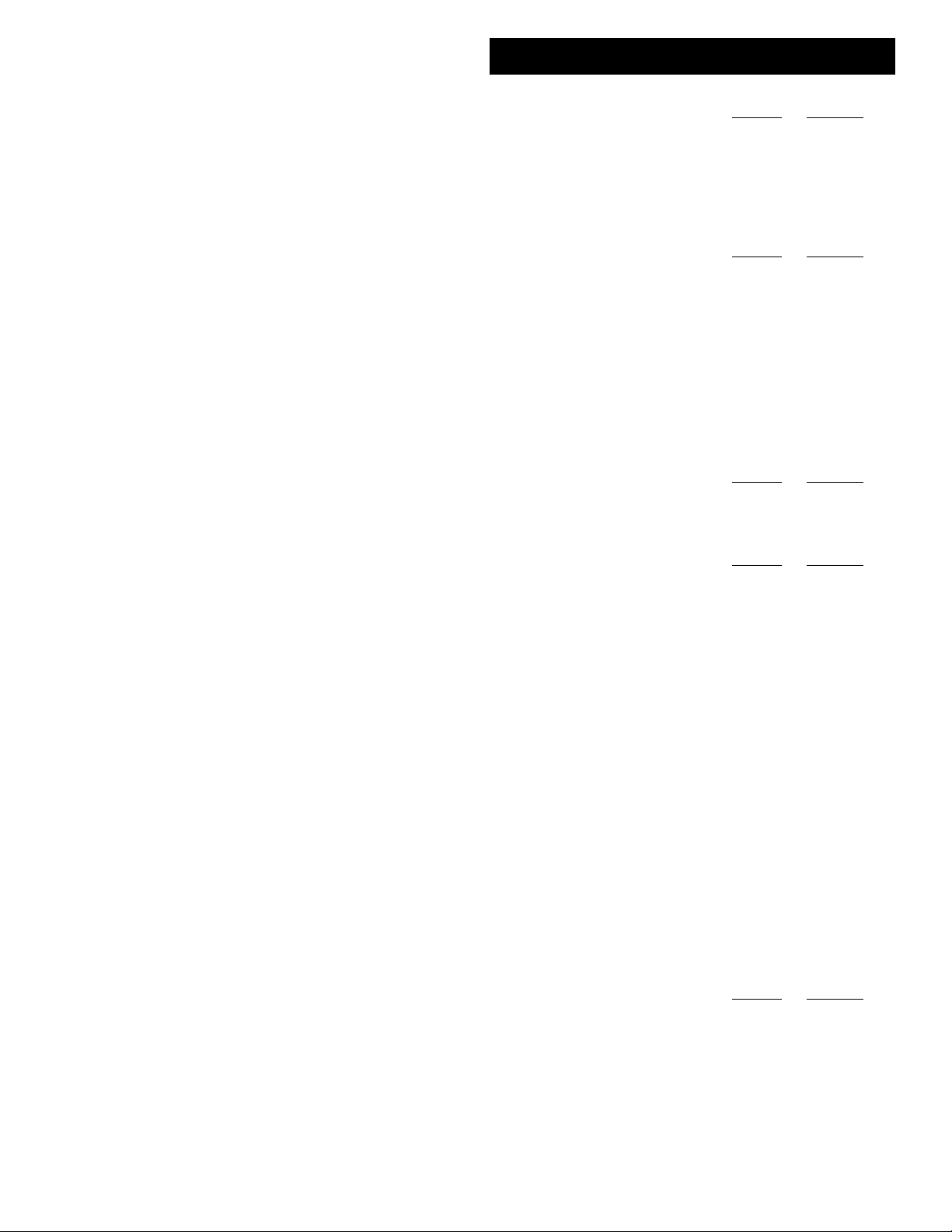
Mono Brücken-Betrieb
Diese Anweisungen befolgen, um die Ausgänge zu brücken. Durch
das Brücken des Verstärkers wird das Gerät in einen monophonen oder
einkanaligen Verstärker umgewandelt. Der Verstärker kann nur im Mono
Brücken-Betrieb mit einer 8-Ohm-Belastung oder höheren Belastungen
benutzt werden. Dieser Modus wird benutzt, um eine höhere Spannung
mit größerer Übersteuerungsreserve des Lautsprechers zu ermöglichen.
Bevor Sie den Verstärker auf Mono gebrückt einstellen, sicherstellen,
daß der Lautsprecher den hohen Leistungspegel bewältigen kann, der
vom Verstärker im Mono Brücken-Betrieb abgegeben wird. VORSICHT:
IN DIESEM MODUS KÖNNEN SPANNUNGEN VON ÜBER 100 V AN
DEM BRÜCKEN-AUSGANG ERZEUGT WERDEN.
1. Wenn der Netzschalter ausgeschaltet ist, den Betriebsart-Schalter
(3) in BRIDGE-Position schalten. Wenn der Netzschalter
eingeschaltet ist, wird die Brücken-LED (13) an der Vorderseite
aufleuchten. Falls diese LED nicht erleuchtet, ist der Schalter in eine
falsche Position geschaltet. Dieser Zustand ist zu berichtigen, bevor
Sie fortfahren.
2. Wenn der Netzschalter ausgeschaltet ist, verbinden Sie die
Eingangskabel am Eingang von Kanal A, wobei entweder die XLR-
Eingangsbuchse (5) oder die Klinken-Eingangsbuchse (4) von
Kanal A benutzt wird. Der andere Eingang von Kanal A kann zwecks
Verbindung mit einem zusätzlichen Verstärker benutzt werden.
3. Den Lautsprecher nur am Brücken-Lautsprecherausgang (10)
anschließen. Bei 230-V-Geräten die mittlere Speakon-Buchse
benutzen. Sicherstellen, daß die Polarität Ihrer Anschlüsse korrekt
ist. Die Gesamtbelastung des Lautsprechers muß mindestens 8 Ohm
oder mehr betragen. Wenn Sie versuchen, die Lautsprecher bei
niedrigerer Impedanz zu betreiben, wird das Gerät in den
Schutzmodus umschalten und den Betrieb anhalten, bis der
Belastungszustand korrigiert worden ist.
4. Wenn der Pegelregler (17) von Kanal A (vollkommen nach links) auf
Null gestellt ist, den Netzschalter einschalten. An den Eingang des
Verstärkers ein Signal anlegen. Der Pegel des Eingangssignals sollte
so hoch wie erforderlich sein. Somit wird das Signal so hoch wie
möglich über dem Grundgeräusch des Verstärkers liegen, wodurch
ausgezeichnete Leistung und Geräuschabstand sichergestellt
werden. Den Pegelregler (17) für Kanal A nachjustieren, um den
gewünschten maximalen Hörpegel zu erreichen. Es sei darauf
hingewiesen, daß, wenn die Übersteuerungs-LEDs erleuchten, im
Ausgangsbereich des Verstärkers eine Verzerrung eintritt. Bleibt eine
Übersteuerungs-LED eingeschaltet oder blinkt sie wiederholt, den
Signalpegel reduzieren, indem der Eingabepegel für Kanal A
verringert oder der Pegel an der Tonquelle reduziert wird. Während
dem Mono Brücken-Betrieb ist der Regler von Kanal B nicht aktiv, es
werden jedoch die LEDs beider Kanäle simultan blinken und den
Ausgangszustand anzeigen.
Signalmasse-Trennschalter Benutzung
Abhängig von Ihrer Systemkonfiguration, wenn man hin und wieder
Masse anlegt, kann man damit einen störungsfreien Signalpfad schaffen.
Wenn man bei Bedarf die Masse trennt, kann man dadurch
Masseschleifen und Brummen eliminieren, um einen ruhigeren
Signalpfad schaffen.
1. Wenn der Leistungsverstärker eingeschaltet ist, das System im
Ruhemodus (ohne Signal) bei angelegter Masse abhorchen (der
Signalmasse-Trennschalter (8) ist nach links geschaltet).
2. Dann den Netzschalter ausschalten bevor der Signalmasse-
Trennschalter (8) betätigt wird. Den Masse-Trennschalter nach
rechts legen, den Netzschalter wieder einschalten und horchen, um
zu prüfen, welche Position ein Signal ohne Grundgeräusch und
Brummen erzeugt. Den Masse-Trennschalter in Masseposition
halten, falls der Geräuschpegel in beiden Position unverändert bleibt.
VORSICHT: DIE MASSE IN KEINER WEISE AM
LEISTUNGSVERSTÄRKER ABSCHLIESSEN. DAS
ENTFERNEN DES SCHUTZLEITERS KANN ZU
STROMSCHLÄGEN FÜHREN !
Technische Daten
Ausgangsleistung EIA: 1 kHz @ 1% Klirrfaktor
Einzelkanal 8Ω 190 340
Beide Kanäle betrieben 8Ω 175 300
Einzelkanal 4Ω 325 600
Beide Kanäle betrieben 4Ω 275 500
Einzelkanal 2Ω 470 950
Beide Kanäle betrieben 2Ω 360 800
Mono gebrückt 8Ω 550 1000
Mono gebrückt 4Ω 750 1600
Dynamische Leistung
8Ω 1.3 1.3
4Ω 2.3 2.1
Frequenzgang.....................................................................20 Hz - 20 kHz
Klirrfaktor........................................................kleiner als 0,01% bei 1 kHz
Intermodulationsverzerrung...........................kleiner als 0,02% (SMPTE)
Geräusch-abstand.......................................100 dB bei nennleistung @ 8Ω
Dämpfungsfaktor (XPB-750).....................................mehr als 500 @ 8Ω
Dämpfungsfaktor (XPB-1600)...................................mehr als 800 @ 8Ω
Anstiegsgeschwingkeit...............................................................16 V/µS
Spannungsverstärkung.....................................................................33 dB
Eingangsempfindlichkeit (für Nennleistung bei 8 Ohm):
Eingangsimpedanz, unsymmetrisch.............................................10 kOhm
Eingangsimpedanz, symmetrisch..................................................20 kOhm
Max. Leistungsaufnahme: XPB-750 XPB-1600
Hinweis: Die Leistungsaufnahme ist bei Nennleistung mit 8Ω pro Kanal
angegeben, beide Kanäle werden betrieben.
Leistungsbedarf (Leistungsanschluß werkseingestellt)...........120V/60 Hz
Anzeiger.....................................................................1 Leistungsanzeiger
Kühlung..............Doppelventilatoren mit Zweigeschwindigkeits-Regelung;
Schutz.................................................................Kurzschluß, Gleichstrom,
Anschlüsse:
Symmetrische/unsymmetrische Eingänge.............6,3mm Klinken-Buchse
Symmetrische Eingänge................................................3-pol XLR-Buchse
Lautsprecherausgänge (120-V-Einheit)..................fünfpolige Polklemmen
Lautsprecherausgänge (230-V-Einheit)..........Neutrik Speakons (Kanal A,
Abmessungen.............................................................483 x 350 x 89 mm
Gewicht: XPB-750 XPB-1600
*Technische Daten und Ausführung können zwecks Verbesserung ohne
vorherige Ankündigung geändert werden.
:
thermische Überlastung, Unter-/Überschallfrequrenz-Filter,
Einschaltstrom-Begrenzerschaltkreis, Einschaltverzögerung
Hauptsicherung, sekundäre Neztsicherungen
XPB-750 XPB-1600
XPB-750 XPB-1600
XPB-750 XPB-1600
0.82 VRMS 1.1 VRMS
550 VA 1000 VA
230V/50 Hz
1 Signal-LED pro Kanal
1 Übersteuerungs-LED pro Kanal
1 Schutz-LED pro Kanal
1 Mono-LED
1 Bridge-LED
durchgehende Luftumwälzung
Kanal B und Bridge)
12.34 kg 15.5 kg
Page 10
Page 11

PROBLEM URSACHE LOSUNG
DIE EINHEIT ERZEUGT KEINEN TON. DIE
LEISTUNGS-LED ERLEUCHTET NICHT.
LED-LAMPEN ERLEUCHTEN, ABER DER
VERSTÄRKER ERZEUGT KEINEN TON.
DER TON IST ZUGEGEN, ABER DIE TONSTÄRKE
IST ZU NIEDRIG, OBWOHL DIE TONQUELLE AUF
HOCH GESTELLT IST.
EIN LAUTES BRUMMEN VON 50/60 HZ BZW. 100/120
HZ IST FORTWÄHREND DURCH DIE
LAUTSPRECHERSYSTEME VERNEHMBAR.
• DER NETZSCHALTER IST NICHT IN POSITION “ON”.
• DAS NETZKABEL IST NICHT AM VERSTÄRKER ODER
AN DER STECKDOSE ANGESCHLOSSEN.
• DIE NETZSTECKDOSE IST NICHT AKTIV.
• DEFEKTE HAUPTVERSTÄRKER-SICHERUNG.
• KEIN TONQUELLENSIGNAL.
• DIE TONQUELLE IST NICHT ANGESCHLOSSEN.
• DEFEKTES EINGANGSANSCHLUSSKABEL.
• DER/DIE LAUTSPRECHER IST/SIND NICHT
ANGESCHLOSSEN.
• DEFEKTES LAUTSPRECHERKABEL.
• DIE/DIE LAUTSPRECHERSYSTEM/E SIND NICHT IN
BETRIEB.
• DIE VERSTÄRKER-PEGELREGLER SIND AUF NULL
GESTELLT.
• DIE REGELELEMENTE FÜR DEN VERSTÄRKEREINGANGSPEGEL SIND ZU NIEDRIG EINGESTELLT.
• FALSCHE STIFTANSCHLÜSSE IM KABEL
• FALSCHER ODER DEFEKTER MASSEANSCHLUSS
AN EINGÄNGEN ODER DEFEKTE ERDUNG AM/AN
DEN TONQUELLENGERÄT/E.
• FALSCHER ODER DEFEKTER MASSEANSCHLUSS
AN DER NETZSTECKDOSE.
• MASSE SCHLEIFE DURCH
NETZLEITUNGSANSCHLUSS ODER RACKMONTAGE
• LEISTUNGSSCHALTER IN “ON”-POSITION SCHALTEN.
• DAS LEISTUNGSKABEL AM NETZ ANSCHLIESSEN.
• DEN ZUSTAND DER NETZSTECKDOSE ÜBERPRÜFEN.
• DIE HAUPTVERSTÄRKER-SICHERUNG AN DER RÜCKWAND MIT
VORSCHRIFTSMÄSSIGEM SICHERUNGSTYP BZW. -BEMESSUNG ERSETZEN.
• DAS TONQUELLENGERÄT AUF VORSCHRIFTSMÄSSIGE FUNKTION
ÜBERPRÜFEN.
• DIE TONQUELLENKABEL UND -ANSCHLÜSSE ÜBERPRÜFEN. FRAGLICHE
KABEL MIT EINWANDFREIEN KABEL ERSETZEN.
• DIE LAUTSPRECHERKABEL UND -ANSCHLÜSSE ÜBERPRÜFEN.
FRAGLICHE KABEL MIT EINWANDFREIEN KABEL ERSETZEN.
• DEN BETRIEBSZUSTAND UND STATUS DES VERSTÄRKERSYSTEMS
ÜBERPRÜFEN. SICHERSTELLEN, DASS DIE LAUTSPRECHERTONSTÄRKENREGLER RICHTIG EINGESTELLT SIND.
• DIE REGELELEMENTE FÚR DEN VERSTÄRKER-EINGANGSPEGEL LAUT
ANWEISUNGEN NACHJUSTIEREN.
• RICHTIGE KABEL BENUTZEN (WIE AUF DER RÜCKSEITE DER EINHEIT
ANGEZEIGT).
• AUF VORSCHRIFTSMÄSSIGE ERDUNG DER NETZLEITUNG AM
ENDVERSTÄRKER UND AN ALLEN TONQUELLENGERÄTEN ÜBERPRÜFEN.
• DIE EINGANGSKABEL ALLER TONQUELLENGERÄTE UND FÜR DIE
SIGNALVERARBEITUNG SOWIE DIE EINGANGSKABEL ZUM
ENDVERSTÄRKER ÜBERPRÜFEN. DIE POSITION DES MASSETRENNSCHALTERS LAUT ANWEISUNGEN FÜR MASSETRENNUNG
ÜBERPRÜFEN.
• NIEMALS DIE MASSE DER NETZLEITUNG AM ENDVERSTÄRKER TRENNEN,
FALLS SIE NICHT VOLLSTÄNDIG MIT MASSETRENN- ODER
VEREINIGUNGSVORGÄNGEN VERTRAUT SIND, VERSUCHEN SIE NICHT
DIESE AUSZUFÜHREN, OHNE VORHER IHREN HÄNDLER ODER EINEN
BEFÄHIGTEN TONINGENIEUR KONSULTIERT ZU HABEN.
UNVORSCHRIFTSMÄSSIGE VERFAHRENSWEISE KANN DIE SICHERHEIT
GEFÄHRDEN UND/ODER ZU FEUERGEFAHR FÜHREN.
DER TON IST VERZERRT.
NACH KURZZEITIGER ANWENDUNG DES
VERSTÄRKERS BLEIBT DIE SCHUTZ-LED
ERLEUCHTET ODER SCHALTET SICH
INTERMITTIEREND EIN UND AUS.
DIE SICHERUNG BRENNT WIEDERHOLT DURCH.
DIE SCHUTZ-LED/S BLEIBT/EN EINGESCHALTET,
WENN KEINER DER LAUTSPRECHER
ANGESCHLOSSEN UND DER VERSTÄRKER
ABGEKÜHLT IST.
• VERZERRUNG IM T ONQUELLENGERÄT.
• DER TONPEGEL IST ZU HOCH EINGESTELLT
• DIE EINHEIT ARBEIT BEI ÜBERMÄSSIG HOHEN
TEMPERATUREN.
• EXTREM NIEDRIGE LAUTSPRECHERIMPEDANZ.
KURZSCHLUSS IN DEN LAUTSPRECHERSTECKVERBINDUNGEN, IM
LAUTSPRECHERKABEL ODER IM
LAUTSPRECHERSYSTEM.
• DIE LAUTSPRECHER-BELASTUNGSIMPEDANZ IST
ZU GERING.
• FALSCHER SICHERUNGSTYP BZW. -BEMESSUNG
• VERSTÄRKERAUSFALL
• DIE ÜBERSTEUERUNGSANZEIGER AN DEN TONQUELLENGERÄTEN
ÜBERPRÜFEN UND DIE EINGANGSPEGEL NEU EINSTELLEN, FALLS
ERFORDERLICH, UM VERZERRUNG ZU ELIMINIEREN.
• DIE PEGELREGLER LAUT ANWEISUNGEN NACHJUSTIEREN.
• NACHPRÜFEN, DASS DER VERSTÄRKER AN DER VORDER- UND DER
RÜCKWAND AUSREICHEND BELÜFTET IST , WO DIE LUFTKANÄLE UND DIE
VENTILATOREN ANGEBRACHT SIND. BEI ÜBERHITZEN DIE VERSTÄRKER
KÜHLEN LASSEN, BEVOR DAS EINGANGSSIGNAL ANGELEGT WIRD.
• DIE POSITION DES BETRIEBSSCHALTERS ÜBERPRÜFEN. SICHERSTELLEN,
DASS DIE LAUTSPRECHERANSCHLÜSSE ENTSPRECHEND DER
SCHALTEREINSTELLUNG HERGESTELLT WERDEN.
• DIE IMPEDANZ DES LAUTSPRECHERSYSTEMS ÜBERPRÜFEN.
SICHERSTELLEN, DASS DIE GESAMTIMPEDANZ DES
LAUTSPRECHERSYSTEMS MINDESTENS 4 OHM PRO KANAL BETRÄGT, WENN
DER BETRIEBSSCHALTER IN DIE STEREO- ODER PARALLEL-MONOPOSITION GESCHALTET IST. WENN DER SCHALTER IN DEN
ÜBERBRÜCKUNGSMODUS GESCHALTET IST, MUSS DIE IMPEDANZ
MINDESTENS 8 OHM BETRAGEN. FALLS SIE NICHT SICHER SIND, WAS FÜR
EINE BELASTUNG DIE LAUTSPRECHER INSGESAMT HABEN, FRAGEN SIE
BITTE MIT IHREN HÄNDLER.
• DEN ZUSTAND DER LAUTSPRECHERKABEL ÜBERPRÜFEN.
• WENN SIE BLANKE DRAHTVERBINDUNGEN AN DEN AUSGÄNGEN DES
VERSTÄRKERS BENUTZEN, MÜSSEN SIE SICHERSTELLEN, DASS KEINE DER
LITZEN DER EINEN STECKVERBINDUNG MIT DER ANDEREN IN BERÜHRUNG
KOMMEN.
• DIE AUSGÄNGE AUF KURZSCHLÜSSE ÜBERPRÜFEN.
• DIE LAUTSPRECHER-IMPEDANZ ÜBERPRÜFEN (SIE ERHALTEN DIE
INFORMATIONEN VON IHREM HÄNDLER).
• SICHERUNGSTYP BZW. -BEMESSUNG ÜBERPRÜFEN.
• SETZEN SIE SICH MIT DEM GEMINI SERVICE DEPARTMENT ODER IHREM
VERTRAGSHÄNDLER IN VERBINDUNG, UND SPRECHEN SIE MIT EINEM
BEFÄHIGTEN WARTUNGSTECHNIKER.
LEISTUNGS-LED ERLEUCHTET, ABER ES KOMMT
KEIN KLANG VON EINEM ODER BEIDEN KANÄLEN.
• DIE SEKUNDÄREN NEZTSICHERUNGEN SIND
DURCHGEBRANNT (AN EINEM ODER BEIDEN
KANÄLEN), WELCHES EINEN GESTÖRTEN KANAL
BZW. KANÄLE ANZEIGT.
Page 11
• FALLS NUR EIN KANAL GESTÖRT IST, MAG DER ANDERE NOCH
FUNKTIONIEREN, JEDOCH SOLLTE DIE EINHEIT SOBALD WIE MÖGLICH
INSPEKTIERT WERDEN. SETZEN SIE SICH MIT IHREM GEMINIWARTUNGSDIENST ODER VERTRAGSHÄNDLER IN VERBINDUNG, UM VON
EINEM QUALIFIZIERTEN WARTUNGSTECHNIKER BERATEN ZU WERDEN.
Page 12
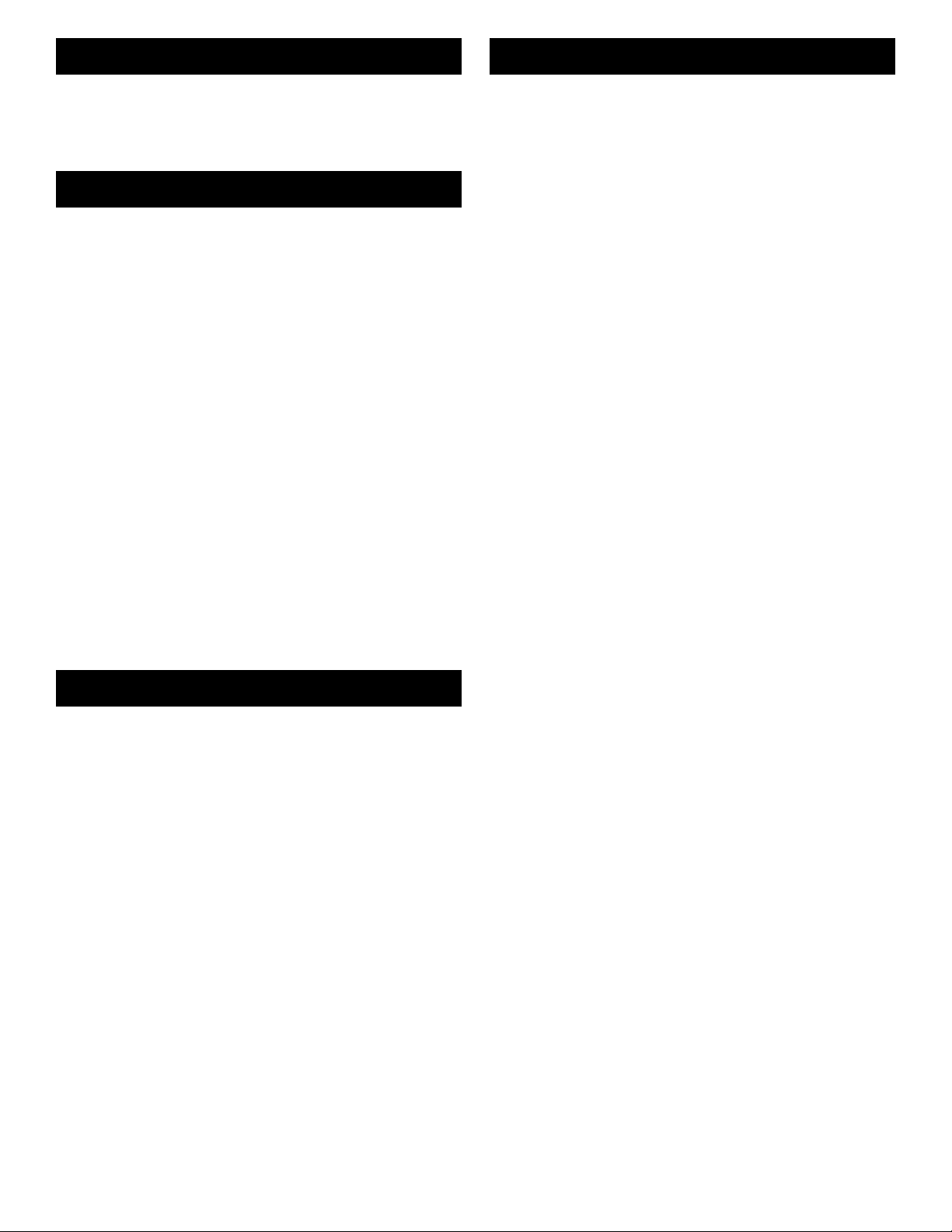
Introducción
Conexiones, mandos e indicadores
Felicitaciones con su compra del amplificador de potencia XPB de
Gemini. Este amplificador ultramoderno incluye las más recientes
características y está apoyado por una garantía limitada de tres años.
Antes de utilizarlo, le sugerimos que lea cuidadosamente todas las
instrucciones.
Características
• La tecnología ultramoderna ofrece una fiabilidad excepcional al
trabajar con altavoces difíciles con impedancia de hasta 2 ohmios
• Excelente manejo de bajas frecuencias así como frecuencias medias
claras y altas frecuencias perfectas
• alto potencia de salida para activar los altavoces profesionales sin
limitación acústica
• transformador toroidal, filtro y disipadores térmicos
superdimensionados para asegurar una transparencia y estabilidad
inferior.
• circuitos de amplia protección (corto circuitos, calor excesivo,
corriente continua, filtros subsónicos y RF, retardo de activación)
con relés de protección de los altavoces de alta intensidad
• tres modos de funcionamiento - estéreo, mono en paralelo y mono
en puente con LEDs indicando el estado del modo en el panel frontal
• configuración de entrada flexible con entradas equilibradas activas;
conectores de entrada adicionales para enlazar los amplificadores
• LEDs de distorsión sonora para ejercer mejor control
• corriente de aire del frente hacia atrás con mando de doble ventilador
de 2 velocidades
• diseño del disipador térmico de aluminio eficaz para aseguar la
estabilidad y la fiabilidad térmica
• circuitos limitadores de la corriente de entrada en el momento de
activación
• caja en 2U compacta bien equilibrada
• marco de acero reforzado para aseguar la durabilidad y una larga
vida útil
Precauciones
Por favor, lea las instrucciones de funcionamiento antes de utilizar
estos equipos.
Para reducir el riesgo de choque eléctrico, no abra este equipo. NO
CONTIENE PIEZAS REEMPLAZABLES. Póngase en contacto con el
Departamento de Servicio y Mantenimiento de Gemini o con su
concesionario autorizado para hablar con un técnico calificado.
Prevea suficiente ventilación en frente y atrás para evitar posibles
daños térmicos de su equipo.
Cerciórese de que la corriente alterna esté apagada (OFF) y de que
todos los mandos de nivel estén en MINIMO antes de realizar las
conexiones. Esto eliminará las corrientes momentáneas sonoras
elevadas e imprevistas las cuales podrían dañar sus sistemas de
altavoces.
Cerciórese de que la corriente alterna esté apagada (OFF) al cambiar
de un modo de funcionamiento a otro y al cambiar la posición del
interruptor de separación de tierra/masa.
NO EXPONGA ESTE EQUIPO A LA LLUVIA O A LA HUMEDAD. Los
operadores de equipos electrónicos no deberían de ninguna manera
estar en contacto con agua.
Al conectar la corriente alterna, cerciórese de que no se haya perdido
la conexión de tierra al utilizar un adaptador o un cordón eléctrico de
extensión sin toma de 3 espigas de contacto.
NO USE NINGUN PRODUCTO P ARA LIMPIAR O LUBRICANTE EN FORMA
DE SPRAY EN CUALQUIERA DE LOS MANDOS O INTERRUPTORES.
Panel trasero
Nota: Aparatos de 120 V y 230 V tienen diferentes tipos de
conectores de salida en el panel trasero.
Sección de entrada:
Hay dos conectores de entrada en paralelo (un jack de 1/4" y un XLR
hembra) por canal. Cualquiera puede ser utilizado como entrada o como
enlace para unir o enlazar los amplificadores.
XLR Input Jacks - Jacks XLR de entrada (1,5): Las entradas
electrónicamente equilibradas aceptan un conector XLR macho.
Espiga 1 = protección/tierra, espiga 2 = activo o positivo (+) y la
espiga 3 = desactivo o negativo (-).
1/4" Phone Input Jacks - Jacks de entrada telefónicos de 1/4"
(2, 4): Aceptan una señal de nivel de línea desequilibrada así como
equilibrada. La línea desequilibrada utiliza una conexión estándar del
tipo punta-manguera. La punta es positiva y la manguera es
negativa/tierra. La línea equilibrada utiliza una conexión del tipo
punta-anillo-manguera. Punta = activa o positiva (+), anillo =
desactivo o negativo (-) y manguera = protección/tierra.
Operation Mode Switch - Interruptor del modo de
funcionamiento (3): El interruptor se utiliza para establecer el
aparato para el modo Estéreo, el modo de mono en paralelo o mono
en puente.
Sección de potencia AC:
Fuse - Fusible (7): Reemplace el fusible con fusibles del tipo y de la
capacidad apropiados.
El Signal Ground Lift Switch (8) (Interruptor de separación de tierra de
señal) se utiliza para separar la tierra/protección de los conectores de
entrada equilibrada de la tierra del amplificador. Cuando se separa la
tierra de señal, la fuente del sonido se desconecta de la tierra del
amplificador evitando así bucles de tierra que puedan generar ruidos.
Véase la instrucciones para el Signal Ground Lift Switch para más
detalles.
AC Cord Outlet (6) (Salida para cordón AC) (Nota: aparatos de 230V
solamente): se utiliza para unir el cordón eléctrico al aparato.
Sección de salida:
Desacople el aparato de la fuente de poder AC antes de realizar
cualquier conexión. Haga atención a la polaridad (que se muestra en la
parte trasera del aparato) al moment de conectar los altavoces. El
hecho de acoplar los altavoces con polaridad errónea no dañara sus
altavoces; sin embargo, afectará la calidad del sonido (ausencia de
tonos bajos e imagen estéreo incorrecto).
Speaker Outputs for 120 V - Salidas de los altavoces para
equipos de 120 V (9, 10, 11): Los jacks de salida de los altavoces
son bornes de conexión de 5 vías los cuales aceptarán clavijas
banana, lengüetas de conexión o alambre desnudo. Cerciórese de
que todas las conexiones sean limpias cuando se hacen con
alambre desnudo. Si algun torón del alambre de un conector toca el
conector adyacente, el sonido será deformado y su amplificador se
recalentará y pasará al modo de protección.
Speaker Outputs for 230 V - Salidas de los altavoces para
equipos de 230 V (9, 10, 11): Se suministran conectores Neutrik
Speakon para conectar los altavoces al amplificador rápida y
fácilmente. Tienen capacidad de corriente elevada y ofrecen
contactos muy estables y durables. Se suministra un tercer
conector Speakon en el centro para el uso si el amplificador ocupa el
modo mono en puente. Cada conector Speakon tiene una espiga 1-
como negativo y la espiga 1+ como positivo.
NOTA: La impedancia total de los altavoces no puede ser
menor que 2 ohmios por canal para los modos estéreo y
mono en paralelo o 4 ohmios para el modo mono en
puente.
El amplificador XPB está diseñado para manejar cargas de
baja impedancia y funcionará con la mayoría de los
altavoces/las combinaciones de altavoces en paralelo de 2
Page 12
Page 13

ohmios. Sin embargo, para obtener un rendimiento y una
fiabilidad óptimos, recomendamos el uso de altavoces de
más alta impedancia.
Panel frontal
Power Switch (20) - Interruptor principal: Prende y apaga el aparato.
Power LED (19) - LED de poder: El LED de poder se enciende cuando
el aparato está activado. Si el LED no se enciende, véase la guía
para la solución de problemas.
Mono LED (12) - LED mono: El LED mono se encenderá cuando Ud
haya ajustado el interruptor del modo de funcionamiento (5) en el
panel trasero para el funcionamiento mono en paralelo. Siempre
cerciórese de que este interruptor ocupe la posición correcta y de
que todas conexiones de los altavoces se hayan realizadas
correctamente para el mode de funcionamiento que desea utilizar
antes de activar el amplificador.
Bridge LED (13) - LED puente: Los LEDs puente se encenderan
cuando Ud haya ajustado el interruptor del modo de funcionamiento
(5) del panel trasero para el funcionamiento mono en puente.
Siempre cerciórese de que este interruptor ocupe la posición correcta
y de que todas conexiones de los altavoces se hayan realizadas
correctamente para el mode de funcionamiento que desea utilizar
antes de activar el amplificador.
Signal LED (14) - LED de señal: los LEDs de señal para cada canal
muestran cuando una señal está presente. En el modo mono en
puente, los LEDs de los canales A y B se encenderan juntos.
Clip LED (15) - LED de distorsión sonora: el amplificador tiene LEDs
de verdadera distorsión para ayudarle a controlar correctamente la
salida del amplificador y realizar un sonido sin distorsión. Los LEDs
de distorsión para cada canal se encienden cuando el nivel de la
señal es tan fuerte que la deformación alcanza 1% DAG (Distorsión
armónica global). El LED de distorsión no debería estar encendido
constantemente o no debería parpadear repetidamente durante el
funcionamiento. Para la reproducción de un sonido claro, el LED
debería prenderse de vez en cuando y solamente por unos instantes.
Si el LED queda encendido o parpadea repetidamente, se entenderá
un sonido deformado que puede dañar sus altavoces. En este caso,
reduzca el nivel de la señal reduciendo el mando del nivel de entrada
para el canal afectado por la distorsión o reduzca el nivel en la
fuente. Si el LED de distorsión se enciende cuando no hay señal,
esto puede indicar una señal RF en la salida lo cual puede dañar los
altavoces (la señal RF no se entenderá). Sírvase notar que cuando
se utiliza el amplificador en el mode mono en puente, los dos LEDs
de distorsión de los canales puenteados funcionarán
simultáneamente.
Protection LED (16) - LED de protección: Cuando se activa por
primera vez el amplificador, los LEDs de protección se encenderan
momentáneamente durante un momento de retardo de activación lo
que indica que las salidas están desconectadas al interior. Se
entenderá un “clique” sonoro cuando las salidas se hayan
reconectado y los LEDs de protección se apagarán. Sino, el LED de
protección indica que hay algun problema sea en las conexiones
externas del amplificador, en las condiciones de carga o temperatura
o en sus funciones internas. Si alguna de estas situaciones ocurre,
el amplificador detecta el problema y pasa automáticamente al modo
de protección. El LED se encenderá para notificarle del problema y el
amplificador se parará. En este caso, apague el amplificador y
consulte la guía de detección de soluciones. Si el LED de protección
se queda encendido cuando el funcionamiento del amplificador
reanudará, no utilice el amplificador y llame a un técnico aprobado.
Level Controls - Mandos de nivel (17, 18): Establezca los niveles
de entrada necesarios para cada canal. Solamente el Channel A
Level Control (17) (Mando de nivel del canal A) funciona en el
modo de mono en puente.
Instrucciones de funcionamiento
HACE FALTA APAGAR EL AMPLIFICADOR ANTES DE
CAMBIAR EL MODO DE FUNCIONAMIENTO.
Funcionamiente estéreo
El aparato tiene dos canales para el funcionamiento estéreo. Cada
canal suministra una señal separada y discreta a las salidas de los
altavoces según la señal recibida en las entradas. Las instrucciones
siguientes corresponden a las aplicaciones con altavoces de 8, 4 o de 2
ohmios.
1. Con el aparato apagado, ajuste el OPERATION MODE SWITCH (3)
para la posición STEREO. Con el aparato encendido, los LEDs mono
y puente en el panel de frente no se prenderán. Si los LEDs se
encienden, el interruptor se encuentra en la posición incorrecta. Haga
la corrección antes de continuar.
2. Con el aparato apagado, conecte los cables de entrada a las
entradas de los canales A y B utilizando sea los XLR INPUT JACKS
(1, 5) o los 1/4" INPUT JACKS (2, 4) de cada canal. Las demás
entradas de los canales A y B se pueden utilizar para acoplar a otro
amplificador.
3. Conecte los altavoces a los SPEAKER OUTPUTS (9, 11) de los
canales A y B. TODA LA CARGA DE LOS AL TAVOCES DEBE SER
POR LO MENOS 2 OHMIOS POR CANAL. Si Ud trata el
funcionamiento con menor impedancia, el amplificador pasará al
modo de protección y se parará hasta que las condiciones de carga
hayan sido corregidas.
4. Con los LEVEL CONTROLS (17, 18) de ambos canales ajustados en
cero (totalmente hacia la izquierda), active el POWER SWITCH (20).
Aplique una señal a la entrada del amplificador. El nivel de la señal de
entrada debería ser tan elevado como posible para sus
necesidades. De esta forma, estará tan alto como posible por
encima del umbral de ruido del amplificador, lo que asegurará una
reproducción excelente y una excelente razón señal/ruido. Ajuste los
LEVEL CONTROLS para cada canal para alcanzar el nivel de
escucha máximo deseado. Observe que cuando los LEDs de
distorsión se prendan, hay una deformación en la sección de salida
del amplificador. Si un LED de distorsión queda encendido o
parpadea repetidamente, reduzca el nivel de la señal al reducir el
mando del nivel de entrada del canal afectado por la distorsión o
reduzca el nivel en la fuente.
Funcionamiento mono en paralelo
Siga esta instrucciones para el funcionamiento mono en paralelo
utilizando un solo cable de entrada; tendrá la misma señal monofónica
en ambas salidas de los canales A y B. La salida de cada canal está
controlada separadamente por el mando de nivel de este canal.
1. Con el aparato apagado, ajuste el OPERATION MODE SWITCH (3)
para la posición PARALLEL MONO. Con el aparato encendido, el
MONO LED (12) en el panel de frente se encenderá. Si el LED no se
prende, el interruptor se encuentra en la posición incorrecta. Haga la
corrección antes de continuar.
2. Con el aparato apagado, conecte los cables de entrada a la entrada
del canal A solamente utilizando sea el XLR INPUT JACK (5) o el 1/
4" INPUT JACKS (4) del canal A. La otra entrada del canal A se
puede utilizar para acoplar a otro amplificador.
3. Conecte los altavoces a los SPEAKER OUTPUTS (9, 11) de los
canales A y B. TODA LA CARGA DE LOS AL TAVOCES DEBE SER
POR LO MENOS 2 OHMIOS POR CANAL. Si Ud trata el
funcionamiento con menor impedancia, el amplificador pasará al
modo de protección y se parará hasta que las condiciones de carga
hayan sido corregidas.
4. Con los LEVEL CONTROLS (17, 18) ajustados en cero (totalmente
hacia la izquierda), prenda el POWER SWITCH (20). Aplique una
señal a la entrada del amplificador. El nivel de la señal de entrada
debería estar tan elevado como posible para sus necesidades. De
esta forma, estará tan alto como posible por encima del umbral de
ruido del amplificador, lo que asegurará una reproducción excelente y
una excelente relación señal/ruido. Ajuste los LEVEL CONTROLS
para cada canal para alcanzar el nivel de escucha máximo deseado.
Observe que cuando los LEDs de distorsión se prendan, hay una
deformación en la sección de salida del amplificador. Si un LED de
distorsión queda encendido o parpadea repetidamente, reduzca el
nivel de la señal reduciendo el mando delnivel de entrada del canal
afectado por la distorsión o reduzca el nivel en la fuente.
Page 13
Page 14

Funcionamiento mono en puente
Siga las siguientes instrucciones para puentear las salidas de un
aparato. El puenteo del amplificador convierte el aparato en un canal
monofónico o único. Se puede utilizar el amplificador con cargas de 8
ohmios o más solamente en el modo mono de puente. Este modo se
utiliza para suministrar un voltaje superior con más posibilidades para su
altavoz. Antes de ajustar su amplificador para el funcionamiento mono
en puente, cerciórese de que el amplificador pueda manejar el nivel de
poder más alto suministrado por el amplificador en el modo mono de
puente. CUIDADO: UN VOLTAJE DE MAS DE 100 VOLTIOS PUEDE
SER PRODUCIDO EN LOS BORNES DE SALIDA DEL PUENTE EN
ESTE MODO.
1. Con el aparato apagado, ajuste el OPERATION MODE SWITCH (3)
para la posición BRIDGE. Con el aparato encendido, el BRIDGE
LED (13) en el panel de frente se encenderá. Si el LED no se
prende, el interruptor se encuentra en la posición incorrecta. Haga la
corrección antes de continuar.
2. Con el aparato apagado, conecte los cables de entrada a la entrada
del canal A utilizando sea el XLR INPUT JACK (5) o el 1/4" INPUT
JACKS (4) del canal A. La otra entrada del canal A se puede utilizar
para acoplar a otro amplificador.
3. Conecte los altavoces al BRIDGE SPEAKER OUTPUT (10)
solamente. Con un aparato de 230 V, utilice el speakon central. Con
un aparato de 120 V, utilice los dos bornes rojos los más internos.
Cerciórese de que la polaridad de sus conexiones sea correcta. La
carga total de los altavoces debe ser por lo menos 4 ohmios o más.
Si Ud trata el funcionamiento con menor impedancia, el amplificador
pasará al modo de protección y se parará hasta que las condiciones
de carga hayan sido corregidas.
4. Con el CHANNEL A LEVEL CONTROL (17) ajustado en cero
(totalmente hacia la izquierda), active el POWER SWITCH. Aplique
una señal a la entrada. El nivel de la señal de entrada debería estar
tan elevado como posible para sus necesidades. De esta forma,
estará tan alto como posible por encima del umbral de ruido del
amplificador, lo que asegurará una reproducción excelente y una
excelente razón señal/ruido. Ajuste el LEVEL CONTROL (17) para
el canal A para alcanzar el nivel de escucha máximo deseado.
Observe que cuando los LEDs de distorsión se prendan, hay una
deformación en la sección de salida del amplificador. Si un LED de
distorsión queda encendido o parpadea repetidamente, reduzca el
nivel de la señal reduciendo el mando delnivel de entrada del canal
afectado por la distorsión o reduzca el nivel en la fuente. Durante el
funcionamiento mono en puente, el nivel del canal B es inactivo; sin
embargo, los LEDs de ambos canales parpadearán simultáneamente
y mostrarán las condiciones de salida.
Uso del Signal Ground Lift Switch (Interruptor de
separación de tierra de señal)
Según la configuración de su sistema, a veces el hecho de aplicar la
tierra/masa resultará en una vía de señal con menos ruido. A veces, el
hecho de separar la tierra puede eliminar bucles de tierra y zumbido
para crear una vía de señal con menos ruido.
1. Con el amplificador de poder prendido, escuche el sistema en modo
de reposo (sin presencia de señal) con tierra aplicada (SIGNAL
GROUND LIFT SWITCH (8) (Interruptor de separación de tierra de
señal) en la posición izquierda).
2. Apague el aparato antes de desplazar el SIGNAL GROUND LIFT
SWITCH (8) (Interruptor de separación de tierra de señal). Separe la
tierra del marco moviendo el SIGNAL GROUND LIFT SWITCH (8) a
la derecha, prenda el aparato de nuevo y escuche para determinar
cual de las posiciones le dará señal sin ruido de fondo y sin zumbido.
Mantenga el SIGNAL GROUND LIFT SWITCH (8) en la posición de
puesta a tierra si el nivel del ruido permanece igual.
CUIDADO: NO TERMINE DE NINGUNA MANERA LA TIERRA
A.C. EN EL AMPLIFICADOR. EL HECHO DE TERMINAR LA
TIERRA A.C. PUEDE SER PELIGROSO.
Especificaciones
Poder de salida EIA: 1 kHz @ 1% DAG
XPB-750 XPB-1600
Canal único 8Ω 190 340
Ambos canales activados 8Ω 175 300
Canal único 4Ω 325 600
Ambos canales activados 4Ω 275 500
Canal único 2Ω 470 950
Ambos canales activados 2Ω 360 800
Mono Puente 8Ω 550 1000
Mono Puente 4Ω 750 1600
Ppotencia dinámico: XPB-750 XPB-1600
8Ω 1.3 1.3
4Ω 2.3 2.1
Respuesta de frecuencia......................................................20 Hz - 20 kHz
Distorsión armónica global...........................menos de 0,01% en 1 kHz
Distorsión de intermodulación.........................menos de 0,02% (SMPTE)
Relación señal/ruido.....................100 dB debajo se da a la potencia
nominal en 8 ohmios
Coeficiente de atenuación (XPB-750)..............más de 500 en 8 ohmios
Coeficiente de atenuación (XPB-1600)..............más de 800 en 8 ohmios
Rapidez de respuesta....................................................................16 V/µS
Ganancia de voltaje..........................................................................33 dB
Sensibilidad de entrada (para potencia nominal en 8 ohmios):
XPB-750 XPB-1600
0.82 VRMS 1.1 VRMS
Impedancia de entrada desequilibrada....................................10 kOhmios
Impedancia de entrada equilibrada.........................................20 kOhmios
Consumo eléctrico: XPB-750 XPB-1600
550 VA 1000 VA
Observación: el consumo eléctrico se da al potencia nominal en 8
ohmios por canal, con ambos canales activados.
Energía A.C. requerida (conexión configurada en la fábrica)...120V/ 60 Hz
230V/ 50 Hz
Indicadores: 1 indicador de potencia
1 LED de señal por canal
1 LED de distorsión por canal
1 LED de protección por canal
1 LED mono
1 LED puente
Enfriamiento.........................................doble ventilador de 2 velocidades;
aire forzado del frente hacia atrás
Protección.......cortocircuito, CC, interrupción térmica, filtros de frecuencias
sub/ultrasónicas, limitador de corriente de entrada, retardo de activación
fusible principal, fusibles secundarios de suministro de corriente directa
Conectores:
Entradas equilibradas/desequilibradas..................................jack de 1/4"
Entradas equilibradas...................................................jack XLR hembra
Salidas de altavoz (aparato de 120 V).........................bornes de 5 vías
Salidas de altavoz (aparato de 230 V)...................Speakons (canal A,
canal B y puente)
Dimensiones..............................................................483 x 350 x 89 mm
Peso: XPB-750 XPB-1600
12.34 kg 15.5 kg
*Las especificacioens y el diseño pueden cambiara sin aviso para
incorporar mejoras.
Page 14
Page 15

PROBLEMA CAUSA SOLUCIÓN
EL APARATO NO PRODUCE SONIDO. EL LED DE
ENERGÍA ELÉCTRICA NO SE PRENDE.
EL AMPLIFICADOR PRODUCE LAS LUCES DEL LED
DE ENERGÍA ELÉCTRICA PERO NO HAY SONIDO.
EL SONIDO ESTÁ PRESENTE PERO EL VOLUMEN
ES DEMASIADO DÉBIL AUNQUE EL APARATO DE
FUENTE HA SIDO AJUSTADO PARA ALTO NIVEL.
SE OYE UN FUERTE ZUMBIDO DE 50/60 HZ O 100/
120 HZ EN TODO MOMENTO POR LOS
ALTAVOCES.
• EL INTERRUPTOR DE ENERGÍA NO ESTÁ EN LA
POSICIÓN ON (ACTIVADO).
• EL CABLE ELÉCTRICO NO ESTÁ CONECTADO EN
EL AMPLIFICADOR NI EN LA TOMA.
• TOMA A.C. NO ACTIVA.
• FUSIBLE PRINCIPAL DEL AMPLIFICADOR
DEFECTUOSO.
• NO HAY SEÑAL DE LA FUENTE DE ENTRADA.
• FUENTE DE ENTRADA NO CONECTADA.
• CABLE DE CONEXIÓN DE ENTRADA
DEFECTUOSO.
• ALTAVOCES NO CONECTADOS.
• CABLE DEL/DE LOS ALTAVOCES DEFECTUOSO.
• SISTEMA(S) DE LOS ALTAVOCES INOPERATIVO(S)
• MANDOS DE NIVEL DEL AMPLIFICADOR
AJUSTADOS EN CERO.
• MANDOS DEL NIVEL DE ENTRADA DEL
AMPLIFICADOR AJUSTADOS DEMASIADO BAJOS.
• CONEXIONES DE ESPIGA ERRÓNEAS EN LOS
CABLES.
• CONEXIÓN DE TIERRA INCORRECTA O
DEFECTUOSA EN LAS ENTRADAS. TIERRA
INCORRECTA O DEFECTUOSA EN LOS APARATOS
DE LA FUENTE DE ENTRADA.
• CONEXIÓN DE TIERRA INCORRECTA O
DEFECTUOSA EN LA TOMA C.A.
• BUCLE DE TIERRA A TRAVÉS DE LA CONEXIÓN DE
LA LÍNEA C.A./MARCO.
• PONGA EL INTERRUPTOR EN LA POSICIÓN ON.
• CONECTE EL CABLE ELÉCTRICO AL CIRCUITO DE SUMINISTRO DE
ENERGÍA ELÉCTRICA DE CORRIENTE ALTERNA.
• VERIFIQUE EL ESTADO DE LA TOMA.
• REEMPLACE EL FUSIBLE PRINCIPAL DEL AMPLIFICADOR EN EL PANEL
TRASERO POR UNO DEL TIPO Y DE LA CAPACIDAD CORRECTOS.
• VERIFIQUE SI LA FUENTE DE ENTRADA FUNCIONA CORRECTAMENTE.
• VERIFIQUE LOS CABLES Y LAS CONEXIONES DE ENTRADA. REEMPLACE
LOS CABLES DUDOSOS POR CABLES BUENOS.
• VERIFIQUE LOS CABLES Y LAS CONEXIONES DE LOS ALTAVOCES.
REEMPLACE LOS CABLES DUDOSOS POR CABLES BUENOS.
• VERIFIQUE EL ESTADO DE OPERACIÓN Y EL ESTADO DEL SISTEMA DE
ALTAVOC. VERIFIQUE SI LOS MANDOS DE NIVEL ESTÁN BIEN AJUSTADOS.
• AJUSTE LOS MANDOS DE NIVEL SEGÚN LAS INSTRUCCIONES.
• USE CABLES CORRECTOS (COMO SE MUESTRA EN LA PARTE TRASERA
DEL APARATO)
• VERIFIQUE SI EXISTE LA TIERRA CORRECTA EN LA LÍNEA C.A. EN EL
AMPLIFICADOR Y EN TODOS LOS APARATOS DE ENTRADA.
• VERIFIQUE LOS CABLES DE ENTRADA PARA TODOS LOS APARATOS DE
FUENTE Y EL TRATAMIENTO DE SEÑALES ASÍ COMO LOS CABLES DE
ENTRADA HACIA EL AMPLIFICADOR DE PODER. VERIFIQUE LA POSICIÓN
DEL GROUND LIFT SWITCH SEGÚN LAS INSTRUCCIONES
CORRESPONDIENTES.
• NUNCA SEPARE LA TIERRA DE LA LÍNEA C.A. DEL AMPLIFICADOR. SI NO
ESTÁ FAMILIARIZADO CON TAL PROCEDIMIENTO O CON EL
PROCEDIMIENTO DE UNIFICACIÓN, NO TRATE DE EJECUTAR TALES
PROCEDIMIENTOS SIN PRIMERO CONSULTAR CON SU VENDEDOR O CON
UN TÉCNICO DE SONIDO CALIFICADO PARA MÁS INFORMACIONES SOBRE
LA PUESTA A TIERRA. SI SE HACEN INCORRECTAMENTE, TALES
PROCEDIMIENTOS PUEDEN REPRESENTAR UN PELIGRO DE SEGURIDAD
Y/O DE INCENDIO.
DISTORSIÓN DEL SONIDO.
EL LED DE PROTECCIÓN QUEDA ENCENDIDO O
SE PRENDE Y SE APAGA DE MANERA
INTERMITENTE DESPUÉS DE UTILIZAR EL
AMPLIFICADOR POR POCO TIEMPO.
EL FUSIBLE SE FUNDE A INTERVALOS.
EL/LOS DEL(S) DE PROTECCIÓN QUEDA(N)
ENCENDIDO(S) SIN ALTAVOZ CONECTADO Y CON
EL AMPLIFICADOR ENFRIADO.
EL LED DE ENERGÍA ELÉCTRICA SE ENCIENDE
PERO NO SE OYE NINGUN SONIDO SALIENDO DE
UN CANAL O DE AMBOS.
• DISTORSIÓN EN EL APARATO DE LA FUENTE.
• NIVEL DE ENTRADA ESTABLECIDO DEMASIADO
ALTO.
• EL APARATO ESTÁ FUNCIONANDO PARA UNA
TEMPERATURA EXCESIVAMENTE ELEVADA.
• IMPEDANCIA MUY BAJA DEL ALTAVOZ.
CORTOCIRCUITO EN LOS CONECTORES DEL
ALTAVOZ, EN EL CABLE O EN EL SISTEMA DE
ALTAVOZ.
• IMPEDANCIA DE LA CARGA DEL ALTAVOZ
DEMASIADO BAJA.
• TIPO DE FUSIBLE O CAPACIDAD DEL FUSIBLE
INCORRECTO.
• AMPLIFICADOR FALLADO.
• LOS FUSIBLES CD SECUNDARIOS SE QUEMARON
(EN UN CANAL O EN AMBOS LO QUE INDICA
CANAL(ES) FALLADO(S).
• VERIFIQUE LOS INDICADORES DE DISTORSIÓN EN LOS APARATOS DE
ENTRADA Y REESTABLEZCA LOS NIVELES SI HACE FALTA PARA ELIMINARLA.
• AJUSTE LOS MANDOS DE NIVEL SEGÚN LAS INSTRUCCIONES.
• VERIFIQUE SI EL AMPLIFICADOR ESTÁ ADECUADAMENTE VENTILADO EN
LOS PANELES DE FRENTE Y DE ATRÁS DONDE LOS ORIFICIOS DE
VENTILACIÓN ESTÁN COLOCADOS. EN CASO DE RECALENTAMIENTO, DEJE
ENFRIAR AL AMPLIFICADOR ANTES DE APLICAR UNA SEÑAL DE ENTRADA.
• VERIFIQUE LA POSICIÓN DEL OPERATION MODE SWITCH. LAS
CONEXIONES DEL ALTAVOZ DEBEN HACERSE DE ACUERDO CON EL
AJUSTE DEL INTERRUPTOR.
• VERIFIQUE LAS IMPEDANCIAS DEL SISTEMA DEL ALTAVOZ. LA IMPEDANCIA
TOTAL DEL SISTEMA DEBE SER POR LO MENOS 4 OHMIOS POR CANAL
CUANDO EL OPERATION MODE SWITCH OCUPA LA POSICIÓN STEREO O
PARALLEL MONO. EN EL BRIDGE MODE, LA IMPEDANCIA DEBE SER POR LO
MENOS 8 OHMIOS. SI NO ESTÁ SEGURO CUAL ES LA CARGA DE IMPEDANCIA
TOTAL DE LOS ALTAVOCES, CONSULTE CON SU VENDEDOR PARA MÁS
INFORMACIONES.
• VERIFIQUE EL ESTADO DE LOS CABLES DEL ALTAVOZ.
• SI SE USAN CONEXIONES CON HILO DESNUDO EN LAS SALIDAS DEL
AMPLIFICADOR, NINGUN TORÓN DE CONECTOR PUEDE TOCAR A
CUALQUIER OTRO CONECTOR.
• VERIFIQUE SI HAY CORTOCIRCUITOS EN LAS SALIDAS.
• VERIFIQUE LA IMPEDANCIA DE SU ALTAVOZ (INFORMACIÓN SUMINISTRADA
POR SU VENDEDOR).
3. VERIFIQUE SI EL TIPO Y LA CAPACIDAD DEL FUSIBLE SON CORRECTOS.
• LLAME EL DEPARTAMENTO DE SERVICIO Y DE MANTENIMIENTO DE GEMINI
O A SU VENDEDOR AUTORIZADO PARA HABLAR CON UN TÉCNICO
CALIFICADO.
• EN CASO DE FALLA DE UN SOLO CANAL, PUEDE SER QUE EL SEGUNDO
FUNCIONE TODAVÍA PERO HACE FALTA ASEGURAR EL MANTENIMIENTO
TÉCNICO DEL APARATO TAN PRONTO COMO POSIBLE. PÓNGASE EN
CONTACTO CON EL DEP ART AMENT O DE SERVICIOS TÉCNICOS DE GEMINI
O CON UN CONCESIONARIO APROBADO PARA HABLAR CON UN TÉCNICO
CALIFICADO.
Page 15
Page 16

Introduction
Connexions, commandes et indicateurs
Félicitations à l’occasion de votre achat d’un amplificateur XPB de
Gemini. Cet amplificateur très moderne inclut les caractéristiques les
plus récentes et il est couvert par une garantie limitée de trois ans.
Avant son emploi, nous vous suggérons de lire soigneusement toutes
les instructions.
Caractéristiques
• La technologie très moderne offre une fiabilité exceptionnelle lorsqu’il
fonctionne avec des hauts-parleurs difficiles ayant une impédance
jusqu’à 2 ohms.
• Excellent traitement des basses fréquences ainsi que des fréquences
moyennes claires et hautes fréquences parfaites.
• haute puissance de sortie vers les haut-parleurs professionnels sans
distorsion sonore
• transformateur toroïdal, filtre et dissipateurs thermiques
surdimensionnés pour assurer une meilleure transparence et
stabilité
• circuits de protection globale (court-circuit, surchauffement, courant
continu, filtres subsoniques et RF, temporisation de mise en marche)
avec relais de protection des haut-parleurs contre les intensités
élevées
• trois modes de fonctionnement - stéréo, mono en parallèle et mono
ponté avec DELs indiquant l’état du mode sur le panneau avant
• configuration d’admission flexible avec entrées équilibrées actives:
connecteurs d’admission supplémentaires pour relier les
amplificateurs;
• DELs de vraie distorsion sonore afin d’assurer une meilleure
commande
• courant d’air de l’avant vers l’arrière avec commande de double
ventilateur à deux vitesses
• double dissipateur thermique en aluminium extrudé pour assurer la
stabilité thermique et la fiabilité
• circuits limiteurs de courant d’admission lors de la mise sous tension
• abri compact 2U bien équilibré
• châssis d’acier renforcé pour garantir la durabilité et la longévité
Panneau arrière
Remarque: Le panneau arrière inclut des types de
connecteurs de sortie différents pour les appareils 120 V
et 230 V.
Section d’entrée:
Il y a deux connecteurs d’entrée en parallèle (un XLR femelle et un
jack de 1/4 de pouce) par canal. N’importe lequel des deux peut servir
comme entrée ou comme élément de liaison pour relier les
amplificateurs.
XLR Input Jacks - Jacks d’entrée XLR (1, 5): Les entrées
électroniquement équilibrées acceptent un connecteur mâle XLR
courant. Broche 1 = protection/terre, broche 2 = sous tension ou
positif (+) et broche 3 = hors tension ou négatif (-).
1/4" Phone Input Jacks - Jacks d’entrée au téléphone de 1/4 de
pouce (2, 4): Ils acceptent un signal de ligne équilibrée ou
déséquilibrée. La ligne déséquilibrée utilise un raccord courant de
pointe/manchon. La pointe est positive et le manchon est négatif/
terre. La ligne équilibrée utilise un raccord de pointe-anneau-
manchon. Pointe = sous tension - positif (+), anneau = hors tension
ou négatif (-) et manchon = protection/terre.
Operation Mode Switch - Interrupteur du mode d’exploitation
(3): L’interrupteur s’utilise pour régler l’appareil sur le mode stéréo, le
mode mono en parallèle ou mono ponté.
Section de la puissance à courant alternatif:
Fuse - Fusible (7): Remplacez les fusibles par des fusibles du genre
et de la capacité corrects.
Le Signal Ground Lift Switch (8) (interrupteur de séparation de la terre
de signal) s’utilise pour séparer la terre/protection des connecteurs
d’entrée équilibrée de la terre de l’amplificateur. Dès la séparation de
la terre de signal, la source du signal se déconnecte de la terre de
l’amplificateur ce qui empêche des boucles de terre qui peuvent
produire du bruit ou du ronronnement. Voir les instructions du Signal
Ground Lift Switch pour d’autres détails.
AC Cord Outlet (6) (Prise de courant alternatif) (Nota: appareils de
230 V seulement): s’utilise pour relier le cordon électrique à
l’appareil.
Précautions
Lisez toutes les instructions d’exploitation avant l’emploi de cet appareil.
Pour réduire le risque de chocs électriques, n’ouvrez pas cet appareil. Il
n’y a pas de PIÈCES À REMPLACER À L’INTÉRIEUR. Mettez-vous en
contact avec le Service d’Entretien de Gemini ou avec votre
concessionnaire homologué pour communiquer avec un technicien
homologué.
Prévoyez une ventilation adéquate en avant et en arrière afin de prévenir
tout endommagement thermique éventuel à vos appareils.
Assurez-vous que l’appareil est hors tension (OFF) et que toutes les
commandes sont positionnées sur MINIMUM avant de réaliser les
connexions. Ceci éliminera toute chance de fortes transitoires sonores
imprévues qui pourraient endommager vos systèmes de haut-parleurs.
Assurez-vous que l’appareil est hors tension lorsque vous changez de
mode d’exploitation et lorsque vous changez la position de l’interrupteur
ground lift.
PROTÉGEZ CET APPAREIL CONTRE LA PLUIE OU L ’HUMIDITÉ. Les
opérateurs d’appareils électroniques ne devraient en aucun cas être en
contact avec de l’eau.
Au moment du branchement au secteur à courant alternatif, assurezvous que vous n’avez pas perdu la connexion de mise à la terre en
utilisant un adapteur ou une rallonge sans fiche à 3 broches.
N’UTILISEZ AUCUN PRODUIT DE NETTOYAGE NI LUBRIFIANT
PULVÉRISÉ SUR LES COMMANDES OU COMMUTATEURS.
Section de sortie:
Débranchez l’appareil du secteur de courant alternatif avant de
réaliser les connexions. Faites très attention à la polarité (montrée sur le
dos de l’appareil) lorsque vous raccordez les haut-parleurs. Si la
mauvaise polarité est utilisée pour raccorder vos haut-parleurs, ceux-ci
ne seront pas endommagés mais la qualité du son sera affectée
(manque de basses et image stéréo incorrecte).
Connecteurs d’enceinte pour version 120 V - Sorties de haut-
parleurs pour appareils en 120 V (9, 10, 11): les jacks de sortie des
speakers sont des connecteurs à 5 voies qui acceptent des fiches
banane courantes, des cosses ou du fil nu. Si des brins de fil d’un
connecteur touchent le connecteur adjacent, le son sera déformé; un
échauffement de votre amplificateur se produira et il passera au
mode de protection.
Connecteurs d’enceinte pour version 230 V - Sorties de haut-
parleurs pour appareils en 230 V (9, 10, 11): des connecteurs
Neutrik Speakon équipent chaque amplificateur afin de connecter
rapidement et facilement les enceintes. Ils sont conçus pour un
régime nominal de courant élevé et offrent des contacts très stables
et résistants. Un troisième connecteur Speakon est situé au centre
lorsque l’amplificateur fonctionne en mode bridgé. La broche 1- est
négative et la broche 1+ est positive sur chaque connecteur
Speakon.
Remarque: Limpédance globale du haut-parleur ne doit
pas être inférieure à 2 ohms par canal pour les modes
stéréo et mono en parallèle ou 4 ohms pour le mode mono
ponté.
Lamplificateur XPB est conçu pour traiter les charges de
basse impédance et il fonctionnera normalement avec la
Page 16
Page 17

plupart des hauts-parleurs/combinaisons de hauts-parleurs
en parallèle de 2 ohms. Toutefois, pour assurer des
performances et une fiabilité optimales, nous
recommandons lemploi de hauts-parleurs de plus hautes
impédances.
Panneau avant
Power Switch - Interrupteur d’énergie (20): pour la mise sous et hors
tension de l’appareil.
Power LED - DEL de puissance électrique (19): la DEL de puissance
s’allume lorsque l’appareil se trouve sous tension. Si la DEL ne
s’allume pas, consultez le guide de dépannage.
Mono LED - DEL Mono (12): la DEL mono s’allumera lorsque vous
aurez réglé l’interrupteur du mode d’exploitation sur le panneau
arrière (5) sur l’exploitation mono en parallèle. Assurez-vous toujours
que cet interrupteur occupe la position correcte et que tous les
raccords des haut-parleurs ont été réalisés convenablement pour le
mode d’exploitation que vous désirez avant la mise sous tension de
l’amplificateur.
Bridge LED - DEL pont (13): la DEL pont s’allumera lorsque vous aurez
réglé l’interrupteur du mode d’exploitation (5) sur le panneau arrière
sur l’exploitation mono ponté. Assurez-vous toujours que cet
interrupteur occupe la position correcte et que tous les raccords des
haut-parleurs ont été réalisés convenablement pour le mode
d’exploitation que vous désirez avant la mise sous tension de
l’amplificateur.
Signal LED - DEL de signal (14): les DELs de signal pour chaque canal
s’allument en cas de présence du signal. Dans le mode mono ponté,
les DELS des canaux A et B s’allumeront ensemble.
Clip LED - DEL Clip (15): L’amplificateur est muni de DELs de vraie
distorsion sonore pour vous aider à régler correctement la sortie de
l’amplificateur afin d’éviter un son déformé ou saturé. Les DELs clip
de chaque canal s’allument lorsque votre volume de signal est
tellement puissant que la distorsion atteint 1% DHT. La DEL clip ne
devrait pas être allumée constamment ou clignoter continuellement
durant l’exploitation. Pour la reproduction d’un son clair, la diode ne
devrait s’allumer que de temps à autre pendant un court instant. Si la
DEL reste allumée ou clignote tout le temps, vous entendrez un son
déformé qui risque d’endommager les haut-parleurs. Dans ce cas,
réduisez le volume du signal en abaissant la commande de volume
d’entrée pour le canal souffrant la distorsion ou réduisez le volume à
la source. Si la DEL de distorsion s’allume quand aucun signal n’est
présent, ceci indique qu’un signal RF est présent sur la sortie qui
risque d’endommager les haut-parleurs (le signal RF ne sera pas
audible). Notez que lorsque vous utilisez l’amplificateur dans le mode
mono ponté, les deux DELs de distorsion sonore des canaux pontés
marcheront simultanément.
Protection LED - DEL de protection (16): Lorsque vous mettez votre
amplificateur sous tension, les DELs de protection s’allument
brièvement au cours d’une temporisation de mise sous tension ce qui
indique que les sorties sont débranchées à l’intérieur. Un “clic” sonore
se produira lorsque les sorties sont rebranchées et les DELs de
protection s’éteindront. Sinon, la DEL de protection indique qu’il y a
un problème associé soit aux branchements externes de
l’amplificateur, aux conditions de charge ou de température soit aux
fonctions internes. Si une de ces conditions se produit, l’amplificateur
détecte le problème et adopte automatiquement le mode de
protection. La DEL s’allumera pour vous avertir du problème et
l’amplificateur s’arrêtera. Dans ce cas, mettez l’amplificateur hors
tension et consultez le guide de dépannage. Si la DEL de protection
reste allumée lorsque l’exploitation de l’amplificateur reprend,
n’utilisez pas cet amplificateur et contactez un technicien homologué.
Level Controls - Commandes de volume (17, 18): Elles établissent les
volumes d’entrée nécessaires pour chaque canal. Seule la
commande de volume du canal A (17) marche dans le mode mono
ponté.
Instructions d’exploitation
LAMPLIFICATEUR DOIT ÊTRE MIS HORS TENSION
LORSQUE VOUS CHANGEZ DE MODE DE
FONCTIONNEMENT
Fonctionnement stéréo
L’appareil dispose de deux canaux pour l’exploitation stéréo. Chaque
canal fournit un signal séparé et de qualité aux sorties des haut-parleurs
selon le signal reçu aux entrées. Les instructions suivantes
correspondent aux applications avec haut-parleurs de 8, 4 ou de 2 ohms
ayant des puissances nominales adaptées.
1. En état hors tension, mettez l’OPERATION MODE SWITCH (3) sur la
position STEREO. En état de sous tension, les DELs mono et pont sur
le panneau avant ne s’allumeront pas. Si ces DELs s’allument,
l’interrupteur n’est pas positionné correctement. Corrigez la position
avant de continuer.
2. En état hors tension, raccordez les câbles d’entrée aux entrées des
canaux A et B tout en utilisant soit les XLR INPUT JACKS (1, 5) soit
les 1/4" INPUT JACKS (2, 4) de chaque canal. Les autres entrées
des canaux A et B peuvent être utilisées pour faire la liaison à un
amplificateur supplémentaire.
3. Raccordez les haut-parleurs aux SPEAKER OUTPUTS (9, 11) des
canaux A et B. LA CHARGE TOT ALE DES HAUT-P ARLEURS DOIT
ÊTRE AU MOINS 2 OHMS PAR CANAL. Si vous essayez l’exploitation
à une moindre impédance, l’amplificateur adoptera le mode de
protection et s’arrêtera jusqu’à ce que les conditions de charge
soient corrigées.
4. En ayant les LEVEL CONTROLS (17, 18) des deux canaux mis sur
zéro (entièrement à gauche), activez le POWER SWITCH (20).
Appliquez un signal à l’entrée de l’amplificateur. Le volume du signal
d’entrée devrait être aussi élevé que possible. Ainsi, ce volume sera
aussi supérieur au bruit de l’amplificateur que possible, ce qui
assurera une bonne prestation et un excellent rapport entre signal et
bruit. Réglez les LEVEL CONTROLS pour chaque canal afin
d’obtenir le volume d’écoute maximum désiré. Observez que, lorsque
les DELs de distorsion sonore s’allument, une telle distorsion est
présente dans la section de sortie de l’amplificateur. Si le DEL de
distorsion reste allumé ou clignote tout le temps, réduisez le volume
du signal en abaissant la commande du volume d’entrée pour le
canal affecté ou réduisez le volume à la source.
Fonctionnement mono en parallèle
Suivez ces instructions pour l’exploitation mono en parallèle tout en
utilisant un seul câble d’entrée; vous aurez le même signal
monophonique sur les sorties des canaux A et B. La sortie de chaque
canal est commandée séparément par la commande de volume de ce
canal.
1. En état hors tension, mettez l’OPERATION MODE SWITCH (3) sur la
position PARALLEL MONO. En état sous tension, le MONO LED
(12) sur le panneau avant s’allumera. Si cette DEL ne s’allume pas,
l’interrupteur n’est pas positionné correctement. Corrigez la position
avant de continuer.
2. En hors tension, raccordez les câbles d’entrée à l’entrée du canal A
tout en utilisant soit le XLR INPUT JACK (5) soit le 1/4" INPUT
JACK (4) du canal A. L’autre entrée du canal A peut être utilisée
pour faire la liaison à un amplificateur supplémentaire.
3. Raccordez les haut-parleurs aux SPEAKER OUTPUTS (9, 11) des
canaux A et B. LA CHARGE TOTALE DES HAUT-PARLEURS DOIT
ÊTRE AU MINIMUM DE 2 OHMS PAR CANAL. Si vous essayez
l’exploitation à une moindre impédance, l’amplificateur adoptera le
mode de protection et s’arrêtera jusqu’à ce que les conditions de
charge soient corrigées.
4. En ayant les LEVEL CONTROLS (17, 18) des deux canaux mis sur
zéro (entièrement à gauche), mettez l’appareil sous tension.
Appliquez un signal à l’entrée. Le volume du signal d’entrée devrait
être aussi élevé que possible. Ainsi, ce volume sera aussi supérieur
au bruit de l’amplificateur que possible, ce qui assurera une bonne
prestation et un excellent rapport entre signal et bruit. Réglez les
LEVEL CONTROLS pour chaque canal pour obtenir le volume
d’écoute maximum désiré. Observez que, lorsque les DELs de
distorsion sonore s’allument, une distorsion est présente dans la
section de sortie de l’amplificateur. Si le DEL de distorsion reste
allumé ou clignote tout le temps, réduisez le volume du signal en
abaissant la commande du volume d’entrée pour le canal affecté ou
réduisez le volume à la source.
Page 17
Page 18

Fonctionnement en mode mono ponté
Suivez ces instructions pour ponter les sorties de l’appareil. Le
pontage de l’amplificateur convertit l’appareil en un canal monophonique
ou unique. L’amplificateur peut être utilisé avec des charges de 8
ohms ou supérieures mais uniquement dans le mode mono ponté.
Ce mode s’utilise pour offrir une tension plus élevée avec un plafond
supérieur à votre haut-parleur. Avant de régler votre amplificateur sur le
mode mono ponté, constatez d’abord si votre haut-parleur est en mesure
de résister aux hauts volumes fournis par l’amplificateur dans le mode
mono ponté. PRÉCAUTION: UNE TENSION SUPÉRIEURE À 100
VOLTS PEUT ÊTRE PRODUITE AUX BORNES DE SORTIE PONTÉE
DANS CE MODE.
1. En état hors tension, mettez l’OPERATION MODE SWITCH (3) sur la
position BRIDGE. En état sous tension, le BRIDGE LED (13) sur le
panneau avant s’allumera. Si ce DEL ne s’allume pas, l’interrupteur
n’est pas positionné correctement. Corrigez la position avant de
continuer.
2. En hors tension, raccordez les câbles d’entrée à l’entrée du canal A
tout en utilisant soit le XLR INPUT JACK (5) soit le 1/4" INPUT JACK
(4) du canal A. L’autre entrée du canal A peut être utilisée pour faire
la liaison à un amplificateur supplémentaire.
3. Raccordez le haut-parleur au BRIDGE SPEAKER OUTPUT (10)
seulement. Avec un appareil de 230 V, utilisez le speakon central.
Avec un appareil de 120 V, utilisez les deux bornes rouges se
trouvant le plus à l’intérieur. La polarité de vos connexions doit être
correcte. La charge totale des haut-parleurs doit être au moins 4
ohms ou supérieure. Si vous essayez l’exploitation à une moindre
impédance, l’amplificateur adoptera le mode de protection et
s’arrêtera jusqu’à ce que les conditions de charge soient corrigées.
4. En ayant le CHANNEL A LEVEL CONTROL (17) mis sur zéro
(entièrement à gauche), mettez l’appareil sous tension. Appliquez un
signal à l’entrée. Le volume du signal d’entrée devrait être aussi
élevé que possible. Ainsi, ce volume sera aussi supérieur au bruit de
l’amplificateur que possible, ce qui assurera une bonne prestation et
un excellent rapport entre signal et bruit. Réglez le LEVEL
CONTROL (17) pour le canal A pour obtenir le volume d’écoute
maximum désiré. Observez que, lorsque les DELs de distorsion
sonore s’allument, une distorsion est présente dans la section de
sortie de l’amplificateur. Si le DEL de distorsion reste allumé ou
clignote tout le temps, réduisez le volume du signal en abaissant la
commande du volume d’entrée pour le canal A ou réduisez le volume
à la source. Durant l’exploitation en mono ponté, le volume du canal B
est inactif; toutefois, les DELs des deux canaux clignoteront
simultanément et montreront les conditions de sortie.
Emploi du Signal Ground Lift Switch (interrupteur de
séparation de la terre de signal)
Selon la configuration du système, parfois la mise en place d’une
terre/masse produira une voie de signalisation moins bruyante. Parfois,
le soulèvement de la terre/masse peut éliminer des circuits de terre ou le
ronronnement pour créer une voie de signalisation moins bruyante.
1. L’amplificateur de puissance étant sous tension, écoutez le système
dans le mode de repos (sans présence de signal) tout en ayant la
terre/masse en place (le SIGNAL GROUND LIFT SWITCH (8)
(interrupteur de séparation de la terre de signal) occupe la position de
gauche).
2. Ensuite, mettez l’appareil hors tension avant de mouvoir le
SIGNAL GROUND LIFT SWITCH (8) (interrupteur de séparation de
la terre de signal). Séparez la terre/masse en déplaçant le SIGNAL
GROUND LIFT SWITCH (8) à droite, mettez l’appareil de nouveau
sous tension et écoutez pour déterminer quelle position fournira un
signal sans bruit de fond et sans ronronnement. Gardez le SIGNAL
GROUND LIFT SWITCH (8) dans la position de terre/masse si le
niveau de bruit reste le même dans l’une ou l’autre position.
ATTENTION: NE JAMAIS DECONNECTER LA TERRE DE
LALIMENTATION DE LAMPLIFICAEUR DE PUISSANCE.
DECONNECTEZ LA TERRE PEUT ETRE DANGEREUX.
Spécifications techniques
Puissance de sortie EIA: 1 kHz @ 1% DHT
XPB-750 XPB-1600
Canal unique 8Ω 190 340
Les deux canaux activés 8Ω 175 300
Canal unique 4Ω 325 600
Les deux canaux activés 4Ω 275 500
Canal unique 2Ω 470 950
Les deux canaux activés 2Ω 360 800
Mono Ponté 8Ω 550 1000
Mono Ponté 4Ω 750 1600
Puissance dynamique: XPB-750 XPB-1600
8Ω 1.3 1.3
4Ω 2.3 2.1
Réponse de fréquence.......................................................20 Hz - 20 kHz
Distorsion harmonique totale.............................moins de 0,01% à 1 kHz
Distorsion d’intermodulation..............................moins de 0,02% (SMPTE)
Rapport de signal/bruit.................100 dB en-dessous de la puissance
nominale à 8 ohm
Coefficient d’atténuation (XPB-750).........................plus de 500 à 8 ohm
Coefficient d’atténuation (XPB-1600).........................plus de 800 à 8 ohm
Taux d’orientation........................................................................165 V/µS
Gain de tension...................................................................................33 dB
Sensibilité d’entrée (pour puissance nominale à 8 ohms):
XPB-750 XPB-1600
0.82 VRMS 1.1 VRMS
Impédance d’entrée asymétrique................................................10 kOhms
Impédance d’entrée symétrique..................................................20 kOhms
Consommation d’énergie: XPB-750 XPB-1600
550 VA 1000 VA
Remarque: la consommation d’énergie est donnée à la puissance
nominale à raison de 8 ohms par canal, en ayant les deux canaux
activés.
Alimentation (la connexion d’énergie est configurée à l’usine)....120V/ 60 Hz
230V/ 50 Hz
Indicateurs.........................................................1 indicateur de puissance
1 DEL de signal par canal
1 DEL de distorsion par canal
1 DEL de protection par canal
1 DEL mono
1 DEL pont
Refroidissement.........................................double ventilateur, 2 vitesses;
air forcé de l’avant vers l’arrière
Protection..........................court-circuit thermique, filtres de fréquences
sub/ultrasoniques, limiteur de courant de
démarrage, temporisation de mise en marche
fusible principal, fusibles secondaires d’alimentation CC
Connecteurs:
Entrées symétriques/asymétriques..........................jack de 1/4 de pouce
Entrées équilibrées.........................................................jack femelle XLR
Sorties des haut-parleurs (appareil de 120 V).....bornes de connexion 5 voies
Sorties des haut-parleurs (appareil de 230 V)..........Speakons (Canal A,
canal B et pont)
Dimensions..................................................................483 x 350 x 89 mm
Poids: XPB-750 XPB-1600
12.34 kg 15.5 kg
* Les spécifications et la conception peuvent changer sans préavis pour
des raisons d’amélioration des produits.
Page 18
Page 19

SYMPTÔME CAUSE SOLUTION
L’APP AREIL NE PRODUIT PAS DE SON. LE DEL DE
PUISSANCE NE S’ALLUME PAS.
LE DEL DE PUISSANCE S’ALLUME MAIS
L’AMPLIFICATEUR NE PRODUIT AUCUN SON.
IL Y A DU SON MAIS LE VOLUME EST TROP FAIBLE
MÊME SI LA SOURCE EST RÉGLÉE SUR LE PLUS
HAUT VOLUME.
UN PUISSANT RONRONNEMENT DE 50/60 HZ OU
100/120 HZ EST ÉMIS À TOUT MOMENT PAR LES
HAUT-PARLEURS.
LE SON EST DÉFORMÉ.
LA DEL DE PROTECTION RESTE ALLUMÉ OU
S’ALLUME ET S’ÉTEINT PAR INTERMITTENCE
APRÈS L’EXPLOITATION DE L’AMPLIFICATEUR
PENDANT UNE COURTE DURÉE.
• L’INTERRUPTEUR N’OCCUPE PAS LA POSITION
ON (SOUS TENSION).
• LE CÂBLE ÉLECTRIQUE N’EST PAS BRANCHÉ À
L’AMPLIFICATEUR NI À LA PRISE.
• LA PRISE À COURANT ALTERNATIF N’EST PAS
SOUS TENSION.
• FUSIBLE PRINCIPAL DE L’AMPLIFICATEUR
DÉFECTUEUX.
• AUCUN SIGNAL DE SOURCE D’ENTRÉE.
• SOURCE D’ENTRÉE PAS BRANCHÉE.
• CÂBLE DE RACCORDEMENT D’ENTRÉE
DÉFECTUEUX.
• HAUT-PARLEUR(S) PAS BRANCHÉ(S).
• CÂBLE DU/DES HAUT-PARLEUR(S) DÉFECTUEUX.
• SYSTÈME(S) HAUT-PARLEURS NE MARCHE(NT)
PAS.
• LES COMMANDES DU VOLUME DE
L’AMPLIFICATEUR SONT MISES SUR ZÉRO.
• LES COMMANDES DE VOLUME À L’ENTRÉE DE
L’AMPLIFICATEUR SONT RÉGLÉES SUR UN
VOLUME TROP FAIBLE.
• MAUVAISES CONNEXIONS DES BROCHES DANS
LES CÂBLES.
• RACCORD DE TERRE/MASSE INCORRECTE OU
DÉFECTUEUX AUX ENTRÉES. TERRE INCORRECTE
OU DÉFECTUEUSE AUX APPAREILS DE LA SOURCE
D’ENTRÉE.
• RACCORD DE TERRE/MASSE INCORRECTE OU
DÉFECTUEUX À LA PRISE CA.
• CIRCUIT DE TERRE À TRAVERS LA CONNEXION DE
LA LIGNE C.A./INSTALLATION EN RACK..
• UNE DISTORSION SE PRODUIT AU SEIN DE
L’APPAREIL DE LA SOURCE.
• LE VOLUME D’ENTRÉE EST RÉGLÉ TROP HAUT.
• L’APPAREIL FONCTIONNE À UNE TEMPÉRATURE
EXCESSIVE.
• IMPÉDANCE HAUT-PARLEUR EXTRÊMEMENT
FAIBLE. COURT-CIRCUIT DANS LES
CONNECTEURS DES HAUT-PARLEURS, DANS LE
CÂBLE OU DANS LE SYSTÈME DES HAUTPARLEURS.
• METTEZ L’INTERRUPTEUR SUR ON (MISE SOUS TENSION)
• RACCORDEZ LE CÂBLE ÉLECTRIQUE AU SECTEUR À COURANT
ALTERNATIF.
• CONTRÔLEZ L’ÉTAT DE LA PRISE.
• REMPLACEZ LE FUSIBLE PRINCIPAL DE L’AMPLIFICATEUR SUR LE PANNEAU
ARRIÈRE PAR UN ÉTANT DU TYPE ET DU CALIBRE CORRECTS.
• CONTRÔLEZ LA FONCTION CORRECTE DE L’INSTRUMENT DE LA SOURCE
D’ENTRÉE.
• CONTRÔLEZ LES CÂBLES ET CONNEXIONS D’ENTRÉE. REMPLACEZ LES
CÂBLES DONT L’ÉTAT EST INCERTAIN PAR DES CÂBLES CERTIFIÉS BONS.
• CONTRÔLEZ LES CÂBLES ET CONNEXIONS DES HAUT-PARLEURS.
REMPLACES LES CÂBLES DONT L’ÉTAT EST INCERTAIN PAR DES CÂBLES
CERTIFIÉS BONS.
• CONTRÔLEZ L’ÉTAT D’EXPLOITATION DES SYSTÈMES HAUT-PARLEURS.
ASSUREZ-VOUS QUE LES COMMANDES DE VOLUME SONT
CONVENABLEMENT RÉGLÉES.
• RÉGLEZ LES COMMANDES DE VOLUME SELON LES INSTRUCTIONS.
• UTILISEZ DES CÂBLES CORRECTES (VOIR SUR LE DOS DE L’APPAREIL).
• CONTRÔLEZ SI LA TERRE DU SECTEUR C.A. EST CORRECTE SUR
L’AMPLIFICATEUR ET TOUS LES APPAREILS D’ENTRÉE.
• CONTRÔLEZ LES CÂBLES D’ENTRÉE DE TOUS LES APPAREILS DE LA
SOURCE ET DU TRAITEMENT DES SIGNAUX AINSI QUE LES CÂBLES D’ENTRÉE
ALLANT À L’AMPLIFICATEUR. CONTRÔLEZ LA POSITION DE L’INTERRUPTEUR
DE SOULÈVEMENT DE LA TERRE SELON LES INSTRUCTIONS
CORRESPONDANTES.
• NE JAMAIS DECONNECTEZ LA TERRE DE L’ALIMENTATION DE
L’AMPLIFICA TEUR DE PUISSANCE SI VOUS N’ÊTES PAS ENTIÈREMENT
AU COURANT DE SON FONCTIONNEMENT OU DES PROCÉDURES A
RESPECTER.. CONSULTEZ D’ABORD VOTRE CONCESSIONNAIRE OU UN
TECHNICIEN HOMOLOGUÉ POUR DE PLUS AMPLES INFORMATIONS
CONCERNANT LA MISE À LA TERRE/MASSE. SI ELLES NE SONT PAS
EXÉCUTÉES CORRECTEMENT, DE TELLES PROCÉDURES PEUVENT
POSER UN DANGER À LA SÉCURITÉ PERSONNELLE ET/OU UN DANGER
D’INCENDIE.
• CONTRÔLEZ LES INDICATEURS DE DISTORSION SONORE SUR LES
APPAREILS DE LA SOURCE D’ENTRÉE ET RÉGLEZ DE NOUVEAU LES
VOLUMES SELON LE BESOIN EN VUE D’ÉLIMINER LA DISTORSION.
• RÉGLEZ LES COMMANDES DE VOLUME SELON LES INSTRUCTIONS.
• CONTRÔLEZ SI L’AMPLIFICATEUR EST CONVENABLEMENT AÉRÉ SUR LES
PANNEAUX AVANT ET ARRIÈRE OÙ LES POINTS D’AÉRATION ET LES
VENTILATEURS SONT SITUÉS. EN CAS DE SURCHAUFFEMENT, LAISSEZ
REFROIDIR L’AMPLIFICATEUR AVANT D’APPLIQUER UN SIGNAL D’ENTRÉE.
• CONTRÔLEZ LA POSITION DE L’INTERRUPTEUR DU MODE
D’EXPLOITATION. VÉRIFIEZ SI LES RACCORDS DES HAUT-PARLEURS SONT
EXÉCUTÉS CONFORMÉMENT AU RÉGLAGE DE L’INTERRUPTEUR.
• CONTRÔLEZ LES IMPÉDANCES DU SYSTÈME DES HAUT-PARLEURS.
VÉRIFIEZ SI L’IMPÉDANCE GLOBALE DU SYSTÈME EST AU MOINS ÉGAL À 4
OHMS PAR CANAL LORSQUE L’INTERRUPTEUR DU MODE D’EXPLOITATION
OCCUPE LA POSITION STÉRÉO OU LA POSITION MONO EN PARALLÈLE. SI
L’INTERRUPTEUR OCCUPE LE MODE PONT , L ’IMPÉDANCE DOIT ÊTRE ÉGAL
AU MOINS À 8 OHMS. SI VOUS N’ÊTES PAS CERTAIN DE LA L’IMPÉDANCE
GLOBALE DE VOTRE SYSTÈME, CONSULTEZ VOTRE CONCESSIONNAIRE
POUR DE PLUS AMPLES INFORMATIONS.
• CONTRÔLEZ L’ÉTAT DES CÂBLES DES HAUT-PARLEURS.
• SI DES CONNEXIONS À FIL NU SONT UTILISÉES SUR LES SORTIES DE
L’AMPLIFICATEUR, AUCUN BRIN D’UN CONNECTEUR NE PEUT TOUCHER
UN AUTRE QUELCONQUE.
FUSIBLE SAUTE PAR INTERMITTENCE.
LE DEL DE PROTECTION RESTE ALLUMÉ SANS
HAUT-PARLEUR RACCORDÉ ET EN AYANT
L’AMPLIFICATEUR EN ÉTAT REFROIDI.
LA DEL DE PUISSANCE S’ALLUME MAIS LE CANAL
OU LES DEUX CANAUX N’ÉMET/N’ÉMETTENT PAS
DE SON
• IMPÉDANCE DE CHARGE DES HAUT-PARLEURS
TROP FAIBLE.
• LE TYPE OU LA CAPACITE DU FUSIBLE EST
INCORRECT.
• AMPLIFICATEUR DÉFECTUEUX.
• FUSIBLES SECONDAIRES CC SAUTÉS (SUR UN
DES CANAUX OU SUR LES DEUX CE QUI INDIQUE
CANAL/CANAUX DÉFAILLANT(S)
Page 19
• VÉRIFIEZ S’IL Y A DES COURTS-CIRCUITS SUR LES SORTIES.
• CONTRÔLEZ L’IMPÉDANCE DE VOS HAUT-PARLEURS (CONSULTEZ LE
CONCESSIONNAIRE).
• VÉRIFIEZ SI LE TYPE ET LE CALIBRE DU FUSIBLE SONT CORRECTES.
• CONSULTEZ LE SERVICE D’ENTRETIEN DE GEMINI OU VOTRE
CONCESSIONNAIRE HOMOLOGUÉ POUR PARLER À UN TECHNICIEN
HOMOLOGUÉ.
• EN CAS DE DÉFAILLANCE D’UN SEUL CANAL, LE SECOND POURRA
TOUJOURS MARCHER; TOUTEFOIS, L’APP AREIL DEVRAIT ÊTRE CONTRÔLÉ
AUSSITÔT QUE POSSIBLE. APPELEZ LE SERVICE TECHNIQUE DE GEMINI
OU VOTRE CONCESSIONAIRE HOMOLOGUÉ POUR PARLER AVEC UN
TECHNICIEN QUALIFIÉ.
Page 20
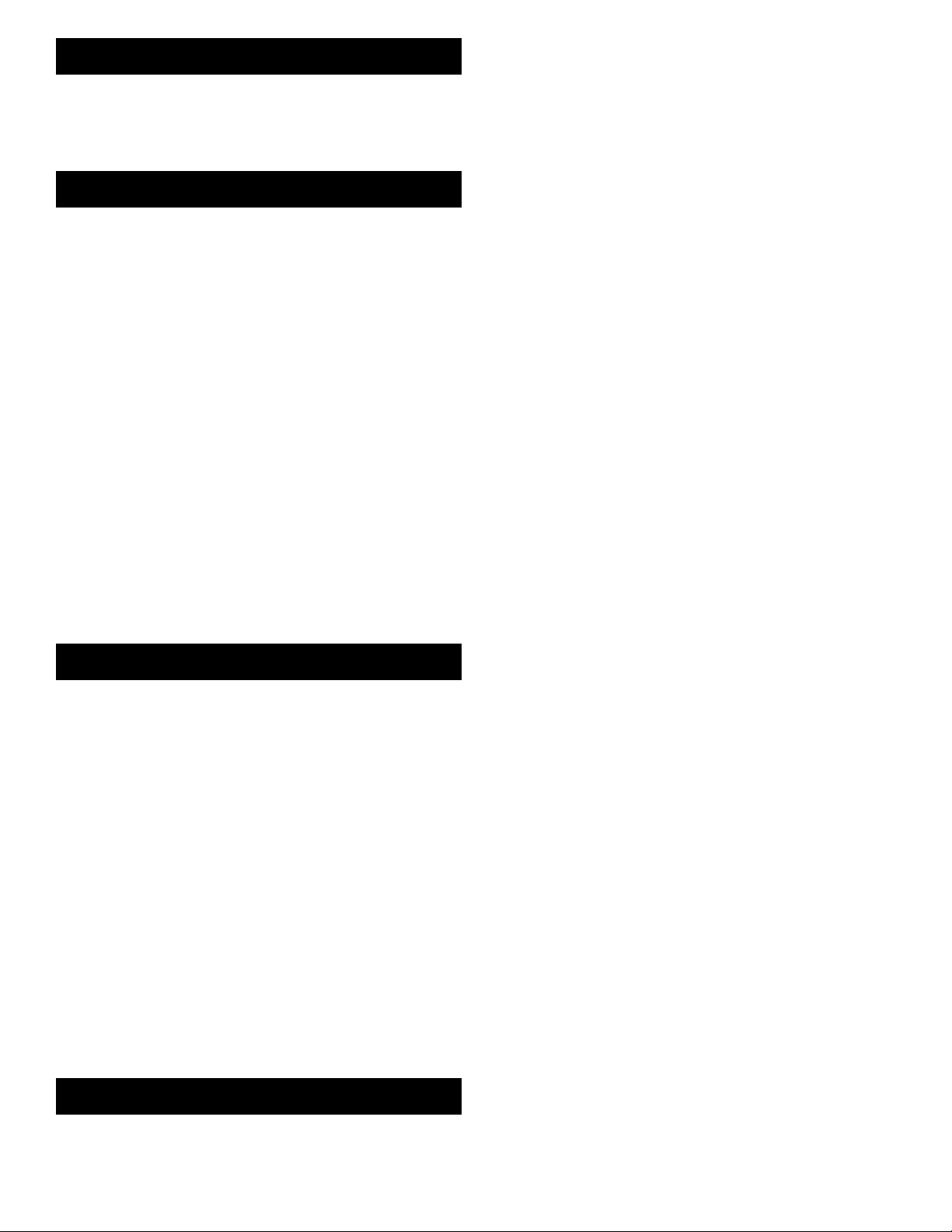
Introduzione
Ci congratuliamo con lei per aver acquistato l’amplificatore di potenza
Gemini XPB. Questo amplificatore di potenza allo stato dell’arte è dotato
delle più moderne caratteristiche ed è coperto da una garanzia limitata di
tre anni. Prima dell’uso consigliamo di leggere attentamente le istruzioni
allegate.
Caratteristiche
• La tecnologia ultramoderna fornisce una sicurezza eccezionale
quando si lavora con altaparlanti dificili con impedenza fino a 2 ohm
• Eccellente trattamento di bassa frequenza; frequenza intermedia
netta ed alta frequenza perfetta
• Elevata potenza di uscita per pilotare altoparlanti professionali senza
raggiungere il clipping
• Trasformatore toroidale, filtro e alette di raffreddamento
surdimensionati per una migliore riproduzione delle basse frequenze,
trasparenza e stabilità
• Circuiti di protezione al completo (da cortocircuiti, da
surriscaldamento, da tensione continua, filtri subsonici e RF,
accensione ritardata) con relè di protezione altoparlanti da
sovracorrenti
• Tre modalità di funzionamento: stereo, mono in parallelo e mono a
ponte con spie a LED sul pannello anteriore per la segnalazione dello
stato di funzionamento
• Configurazione di ingresso flessibile con ingressi attivi bilanciati;
connettori di ingresso aggiuntivi per collegare amplificatori
• Spie a LED effettiva segnalazione clipping per una migliore
regolazione
• Raffreddamento ad aria diretta verso il retro con controllo a doppia
ventola a due velocità
• Efficiente aletta di raffreddamento doppia in estrusione di alluminio
per la stabilità e l’affidabilità termica
• Circuito di limitazione della sovracorrente all’accensione
• Contenitore compatto e ben bilanciato di tipo 2U
• Telaio rinforzato in acciaio per una migliore resistenza ed una lunga
durata
Avvertenze
Prima di utilizzare la presente apparecchiatura, si raccomanda la
completa lettura delle istruzioni per l’uso.
Per ridurre il rischio di folgorazione elettrica, evitare di aprire l’unità.
NESSUNO DEI COMPONENTI INTERNI È SOSTITUIBILE
DALL’UTENTE. Contattare il centro assistenza tecnica Gemini o il
rivenditore autorizzato per sottoporre eventuali problemi ad un tecnico
qualificato.
Verificare che sia garantita un’adeguata ventilazione anteriore e
posteriore per evitare possibili danni all’apparecchiatura dovuti a
surriscaldamento.
Prima di effettuare i collegamenti verificare che l’alimentazione elettrica
di rete sia disinserita e che i comandi di volume siano in posizione di
MINIMO. In tal modo si eviterà che eventuali transitori sonori imprevisti
di elevata intensità danneggino i diffusori acustici.
Quando si modifica la modalità di funzionamento e quando si cambia la
posizione dell’interruttore di scollegamento massa (GROUND LIFT),
verificare che l’alimentazione elettrica di rete sia disinserita.
NON ESPORRE L’UNITÀ A PIOGGIA ED UMIDITÀ. Gli operatori di
apparecchiature elettroniche non devono mai essere a contatto con
l’acqua.
Quando si effettua il collegamento alla tensione di rete, verificare che il
collegamento di massa non sia assente avendo utilizzato un adattatore o
un cavo di prolunga privi di spina a tre poli.
EVITARE L’IMPIEGO DI DETERGENTI O LUBRIFICANTI SPRAY SU
COMANDI O INTERRUTTORI.
Sezione di ingresso:
Per ogni canale sono presenti due connettori di ingresso in parallelo
(uno femmina XLR ed un jack da 6,3 mm). Entrambi possono essere
utilizzati per il segnale di ingresso o per collegare degli amplificatori.
Jack di ingresso XLR (1, 5): gli ingressi bilanciati elettronicamente
accettano i normali connettori maschio XLR. Piedino 1 = schermo/
massa, piedino 2 = ingresso segnale o positivo (+) e piedino 3 =
ritorno segnale o negativo (-).
Jack di ingresso audio da 6,3 mm (2, 4): accettano un segnale di
linea sia di tipo bilanciato che sbilanciato. La linea sbilanciata utilizza
un normale collegamento puntale-manicotto. Il puntale è collegato al
positivo e il manicotto al negativo/massa. La linea bilanciata utilizza
un collegamento puntale-anello intermedio-manicotto. Puntale =
ingresso segnale o positivo (+), anello intermedio = ritorno segnale o
negativo (-) e manicotto = schermo/massa.
Commutatore modalità di funzionamento (3): questo commutatore
serve ad impostare sull’unità la modalità di funzionamento Stereo,
Mono in parallelo o Mono a ponte.
Sezione alimentazione di rete:
Fusibile (7): sostituire il fusibile con uno dello stesso tipo e dello stesso
valore nominale.
Signal Ground Lift Switch (8) (Interruttore di scollegamento massa
segnale) serve per scollegare la massa/il schermo dei connettori
d’ingresso bilanciato dalla massa del amplificatore. Quando se
scollega la massa segnale, la sorgente sonora scollega dalla massa
del amplificatore ed impedisce circuiti massa che possono produrre
ronzio. Per ulteriori dettagli vedere le istruzioni relative all’interrutore
di scollegamento massa segnale.
AC Cord Outlet (6) (La presa cavo alimentazione di rete) (Nota:
soltanto unità da 230 V): serve a collegare il cavo di alimentazione
all’unità.
Sezione di uscita:
Prima di effettuare qualsiasi collegamento, scollegare l’unità
dall’alimentazione di rete. Fare molta attenzione alla correttezza della
polarità (illustrata sul retro dell’unità) al momento di collegare gli
altoparlanti. Il collegamento dei diffusori acustici senza il rispetto della
corretta polarità non provoca danni agli altoparlanti ma influisce
negativamente sulla qualità della riproduzione sonora (carenza di note
basse e immagine stereo falsata).
Uscite altoparlanti per le unità da 120 V (9, 10, 11): i jack di uscita per
gli altoparlanti sono morsetti a 5 vie che accettano spinotti a banana,
terminali a forcella o cavo nudo. Se si effettuano collegamenti con
cavo nudo, verificare la pulizia dei collegamenti: se qualche filo del
cavo di un connettore tocca un connettore adiacente, il suono risulta
distorto e l’amplificatore si surriscalda con il conseguente intervento
delle protezioni.
Uscite altoparlanti per le unità da 230 V (9, 10, 11): l’unità è dotata di
connettori Neutrik Speakon per collegare gli altoparlanti
all’amplificatore in modo rapido e semplice. Sono connettori con
corrente nominale elevata e permettono collegamenti molto stabili e
resistenti. Al centro è presente un terzo connettore Speakon da
usare quando l’amplificatore viene utilizzato in modalità di
funzionamento Mono a ponte. Ogni connettore Speakon presenta un
piedino 1- per il segnale negativo e un piedino 1+ per il segnale
positivo.
NOTA: Limpedenza totale degli altoparlanti non deve
essere inferiore a 2 ohm per canale nelle modalità di
funzionamento Stereo e Mono in parallelo, oppure 4 ohm
nella modalità Mono a ponte.
Lamplificatore XPB si destina a trattare un carico di bassa
frequenza ed funzionarà normalmente con altoparlanti di 2
ohm/altoparlanti in parallelo in combinazione. Tuttavia, per
ottenere una prestazione ed sicurezza ottimale,
raccomandiamo far uso daltoparlanti di più alta impedenza.
Collegamenti, comandi e indicatori
Pannello posteriore
NOTA: sul pannello posteriore le unità da 120 V e da 230 V
presentano connettori di uscita di tipo diverso.
Pannello anteriore
Interruttore di alimentazione (20): permette di inserire e disinserire
l’alimentazione dell’unità.
Page 20
Page 21

Spia LED alimentazione (19): questa spia si illumina quando
l’alimentazione è inserita. Se la spia non si illumina fare riferimento
alla Guida alla risoluzione degli inconvenienti.
Spia LED Mono (12): questa spia si illumina una volta impostato il
funzionamento mono in parallelo con il commutatore modalità di
funzionamento (5) sul pannello posteriore. Prima di attivare
l’alimentazione dell’amplificatore, verificare sempre che il suddetto
commutatore sia impostato correttamente e che tutti i collegamenti
degli altoparlanti siano stati eseguiti a dovere in base alla modalità di
funzionamento prescelta.
Spia LED collegamento a ponte (13): questa spia si illumina una volta
impostato il funzionamento mono a ponte con il commutatore
modalità di funzionamento (5) sul pannello posteriore. Prima di
attivare l’alimentazione dell’amplificatore, verificare sempre che il
suddetto commutatore sia impostato correttamente e che tutti i
collegamenti degli altoparlanti siano stati eseguiti a dovere in base
alla modalità di funzionamento prescelta.
Spia LED segnale (14): le spie LED di segnale di ciascun canale
indicano la presenza di un segnale. Nella modalità di funzionamento
Mono a ponte, le spie LED del canale A e del canale B si illuminano in
sincronia.
Spia LED clip (15): l’amplificatore è dotato di spie LED effettiva
segnalazione clipping per agevolare la regolazione della potenza di
uscita dell’amplificatore in modo da ottenere una riproduzione sonora
indistorta. Le spie di ciascun canale si illuminano quando l’intensità
del segnale è talmente elevata da introdurre un valore di distorsione
armonica totale THD pari all’1%. Durante la riproduzione, le spie LED
clipping non devono rimanere continuamente illuminate o lampeggiare
ripetutamente. Per ottenere una riproduzione sonora indistorta, le
spie devono illuminarsi solo occasionalmente per un istante. Se la
spia rimane accesa o lampeggia ripetutamente, il suono udito sarà
distorto con la possibilità di danneggiare i diffusori acustici. In tal
caso ridurre l’intensità del segnale mediante il comando del segnale
in ingresso relativo al canale in cui si verifica il clipping o abbassare il
livello del segnale alla sorgente. Se la spia LED clipping si illumina in
assenza di segnale, è probabile che stia indicando la presenza di un
segnale RF in uscita con il pericolo di danneggiamento degli
altoparlanti (il segnale RF non è udibile). Notare che quando
l’amplificatore viene utilizzato in modalità Mono a ponte, entrambe le
spie LED clipping dei canali accoppiati a ponte entreranno in funzione
contemporaneamente.
Spia LED protezioni (16): quando dapprima si accende l’amplificatore,
le spie LED protezioni si illuminano per un ridotto lasso di tempo
durante il ritardo di accensione, segnalando in tal modo lo
scollegamento interno delle uscite. Quando le uscite vengono
ricollegate e le spie si spengono, si ode uno scatto. Altrimenti le spie
LED protezioni segnalano la presenza di una anomalia nei
collegamenti esterni dell’amplificatore o relativa alle condizioni di
carico o di temperatura o a carico delle funzioni interne. Al verificarsi
di uno di questi inconvenienti, l’amplificatore rileva l’anomalia e
commuta automaticamente in modalità protezione. La spia LED si
illuminerà per segnalare l’avaria e l’amplificatore cesserà di
funzionare. In tal caso spegnere l’amplificatore e fare riferimento alla
Guida alla risoluzione degli inconvenienti. Se la spia LED protezioni
rimane illuminata quando si rimette in funzione l’amplificatore, non
utilizzare l’amplificatore e contattare un tecnico autorizzato
all’assistenza.
Comandi livello segnale (17, 18): impostano i livelli del segnale di
ingresso necessari per ciascun canale. Nella modalità Mono a ponte
funziona soltanto il Comando livello segnale del canale A (17).
Istruzioni per l’uso
QUANDO SI CAMBIA LA MODALITÀ DI FUNZIONAMENTO,
LALIMENTAZIONE DELLAMPLIFICATORE DEVE ESSERE
DISINSERITA.
Funzionamento in Stereo
L’unità è dotata di due canali per il funzionamento in stereofonia.
Ciascun canale fornisce un segnale separato e discreto alle uscite per
gli altoparlanti in funzione del segnale ricevuto agli ingressi. Le istruzioni
riportate di seguito si riferiscono ad applicazioni con altoparlanti da 8, 4
o 2 ohm con potenze nominali adatte all’impiego.
1. Ad alimentazione disinserita, impostare il COMMUTATORE
MODALITÀ DI FUNZIONAMENTO (3) in posizione STEREO. Una
volta inserita l’alimentazione elettrica, le spie LED mono e
collegamento a ponte del pannello anteriore non si illumineranno. Se
invece si illuminano, il commutatore è impostato in posizione
scorretta. Intervenire correggendo l’errore prima di proseguire.
2. Ad alimentazione disinserita, collegare i cavi di ingresso agli ingressi
dei canali A e B utilizzando i JACK DI INGRESSO XLR (1, 5) o i
JACK DI INGRESSO DA 6,3 MM (2, 4) di ciascun canale. Gli altri
ingressi del canale A e del canale B possono essere utilizzati per il
collegamento ad un ulteriore amplificatore.
3. Collegare gli altoparlanti alle USCITE ALTO PARLANTI (9, 11) del
canale A e del canale B. IL CARICO TOT ALE DEGLI AL TOP ARLANTI
DEVE ESSERE ALMENO PARI A 2 OHM PER CANALE. Se si cerca di
far funzionare l’amplificatore con un valore di impedenza inferiore,
l’amplificatore entrerà in modalità protezione e cesserà di funzionare
finché non si ripristinano le corrette condizioni di carico.
4. Con i COMANDI LIVELLO SEGNALE (17, 18) impostati a zero su
entrambi i canali (a fondo corsa in senso antiorario), inserire
I’INTERRUTTORE DI ALIMENT AZIONE (20). Applicare un segnale
all’ingresso dell’amplificatore. Il livello del segnale di ingresso deve
essere quello massimo ritenuto necessario all’ascolto. In tal modo
sarà il più possibile superiore al livello del rumore di fondo
dell’amplificatore, garantendo prestazioni eccellenti ed un ottimo
rapporto segnale/rumore. Regolare i COMANDI LIVELLO SEGNALE
di ciascun canale fino ad ottenere il massimo volume di ascolto
desiderato. Notare che, quando le spie LED clipping si illuminano, la
sezione di uscita dell’amplificatore è affetta da distorsione. Se una
spia LED clipping rimane accesa o lampeggia ripetutamente, ridurre
l’intensità del segnale mediante il comando del segnale in ingresso
relativo al canale in cui si verifica il clipping o abbassare il livello del
segnale alla sorgente.
Funzionamento Mono in parallelo
Per il funzionamento Mono in parallelo, attenersi alle istruzioni
riportate di seguito utilizzando un solo cavo di ingresso, in modo da
ottenere lo stesso segnale monofonico su entrambe le uscite del canale
A e del canale B. L’uscita di ciascun canale è regolata
indipendentemente mediante il comando livello segnale del relativo
canale.
1. Ad alimentazione disinserita, impostare il COMMUTATORE
MODALITÀ DI FUNZIONAMENTO (3) in posizione PARALLEL
MONO - MONO IN PARALLELO. Una volta inserita l’alimentazione
elettrica, la SPIA LED MONO (12) sul pannello frontale si illuminerà.
Se la spia non si illumina, il commutatore è impostato in posizione
scorretta. Intervenire correggendo l’errore prima di proseguire.
2. Ad alimentazione disinserita, collegare i cavi di ingresso all’ingresso
del canale A utilizzando solo il JACK DI INGRESSO XLR (5) o il
JACK DI INGRESSO DA 6,3 MM (4) del canale A. L’altro ingresso
del canale può essere utilizzato per il collegamento ad un ulteriore
amplificatore.
3. Collegare gli altoparlanti alle USCITE ALTO PARLANTI (9, 11) del
canale A e del canale B. IL CARICO TOT ALE DEGLI AL TOP ARLANTI
DEVE ESSERE ALMENO PARI A 2 OHM PER CANALE. Se si cerca di
far funzionare l’amplificatore con un valore di impedenza inferiore,
l’amplificatore entrerà in modalità protezione e cesserà di funzionare
finché non si ripristinano le corrette condizioni di carico.
4. Con i COMANDI LIVELLO SEGNALE (17, 18) impostati a zero (a
fondo corsa in senso antiorario), inserire l’alimentazione elettrica.
Applicare un segnale all’ingresso. Il livello del segnale di ingresso
deve essere quello massimo ritenuto necessario all’ascolto. In tal
modo sarà il più possibile superiore al livello del rumore di fondo
dell’amplificatore, garantendo prestazioni eccellenti ed un ottimo
rapporto segnale/rumore. Regolare i COMANDI LIVELLO SEGNALE
di ciascun canale fino ad ottenere il massimo volume di ascolto
desiderato. Notare che, quando le spie LED clipping si illuminano, la
sezione di uscita dell’amplificatore è affetta da distorsione. Se una
spia LED clipping rimane accesa o lampeggia ripetutamente, ridurre
l’intensità del segnale mediante il comando del segnale in ingresso
relativo al canale in cui si verifica il clipping o abbassare il livello del
segnale alla sorgente.
Page 21
Page 22

Funzionamento Mono a ponte
Per collegare a ponte le uscite dell’unità, attenersi alle istruzioni
riportate di seguito. Il collegamento a ponte dell’amplificatore trasforma
l’unità in un canale monofonico o singolo. Nella modalità di
funzionamento Mono a ponte, l’amplificatore può essere utilizzato solo
con carichi pari o superiori a 8 ohm. Questa modalità di funzionamento
serve a fornire un tensione più elevata con maggiore potenza
all’altoparlante. Prima di impostare il funzionamento Mono a ponte
sull’amplificatore, verificare che l’altoparlante adoperato sia in grado di
sopportare l’elevata potenza fornita dall’amplificatore impostato su tale
configurazione. ATTENZIONE: IN QUEST A MODALITà DI
FUNZIONAMENTO, AI MORSETTI DI USCIT A DEL PONTE POSSONO
PRODURSI TENSIONI DI OLTRE 100 V .
1. Ad alimentazione disinserita, impostare il COMMUTATORE
MODALITÀ DI FUNZIONAMENTO (3) in posizione BRIDGE -
COLLEGAMENTO A PONTE. Una volta inserita l’alimentazione
elettrica, la SPIA LED COLLEGAMENTO A PONTE (13) sul pannello
anteriore si illuminerà. Se la spia non si illumina, il commutatore è
impostato in posizione scorretta. Intervenire correggendo l’errore
prima di proseguire.
2. Ad alimentazione disinserita, collegare i cavi di ingresso all’ingresso
del canale A utilizzando solo il JACK DI INGRESSO XLR (5) o il
JACK DI INGRESSO DA 6,3 MM (4) del canale A. L’altro ingresso
del canale può essere utilizzato per il collegamento ad un ulteriore
amplificatore.
3. Collegare l’altoparlante solo all’USCITA AL T OP ARLANTE
COLLEGAMENTO A PONTE (10). Con un’unità da 230 V utilizzare il
connettore centrale speakon. Con un’unità da 120 V utilizzare i due
morsetti rossi più interni. Verificare la correttezza della polarità dei
collegamenti. Il carico totale degli altoparlanti deve essere almeno
pari a 4 ohm o superiore. Se si cerca di far funzionare l’amplificatore
con un valore di impedenza inferiore, l’amplificatore entrerà in
modalità protezione e cesserà di funzionare finché non si ripristinano
le corrette condizioni di carico.
4. Con il COMANDO LIVELLO SEGNALE DEL CANALE A (17)
impostato a zero (a fondo corsa in senso antiorario), inserire
l’alimentazione elettrica. Applicare un segnale all’ingresso. Il livello del
segnale di ingresso deve essere quello massimo ritenuto necessario
all’ascolto. In tal modo sarà il più possibile superiore al livello del
rumore di fondo dell’amplificatore, garantendo prestazioni eccellenti
ed un ottimo rapporto segnale/rumore. Regolare il COMANDO
LIVELLO SEGNALE (17) del canale A fino ad ottenere il massimo
volume di ascolto desiderato. Notare che, quando le spie LED
clipping si illuminano, la sezione di uscita dell’amplificatore è affetta
da distorsione. Se una spia LED clipping rimane accesa o lampeggia
ripetutamente, ridurre l’intensità del segnale mediante il comando del
segnale in ingresso del canale A o abbassare il livello del segnale
alla sorgente. Durante il funzionamento Mono a ponte, la regolazione
del livello relativa al canale B risulta disattivata, tuttavia le spie LED di
entrambi i canali lampeggeranno contemporaneamente indicando le
condizioni di uscita.
Usando l’interruttore di scollegamento massa segnale
In base alla configurazione dell’impianto di riproduzione, talvolta il
collegamento a massa dà luogo ad un percorso del segnale più
silenzioso. Altre volte scollegando la massa si possono eliminare gli
anelli di massa ed il ronzio, creando il percorso di massa più silenzioso.
1. Ad alimentazione elettrica inserita, ascoltare l’impianto a riposo (in
assenza di segnale) con la massa collegata (SIGNAL GROUND LIFT
SWITCH (8) (Interruttore di scollegamento massa segnale)
posizionato a sinistra).
2. Dopodiché, prima di agire sull’Interruttore di scollegamento
massa segnale, disinserire l’alimentazione elettrica. Scollegare la
massa spostando a destra l’Interruttore di scollegamento massa
segnale, inserire nuovamente l’alimentazione elettrica e procedere
all’ascolto in modo da stabilire in quale posizione si ottiene un
segnale privo di rumore di fondo e di ronzio. Se l’intensità del rumore
risulta identica in entrambe le posizioni, mantenere
l’INTERRUTTORE DI SCOLLEGAMENTO MASSA in posizione di
collegamento a massa.
ATTENZIONE: EVITARE ASSOLUTAMENTE DI COLLEGARE
MEDIANTE MORSETTO LA MASSA DELLA TENSIONE DI
RETE ALLAMPLIFICATORE DI POTENZA. TALE
COLLEGAMENTO PUÒ ESSERE PERICOLOSO.
Caratteristiche tecniche
Potenza di uscita EIA: ad 1 kHz e all’1% di THD:
Canale singolo 8 ohm 190 340
Entrambi i canali pilotati 8 ohm 175 300
Canale singolo 4 ohm 325 600
Entrambi i canali pilotati 4ohm 275 500
Canale singolo 2 ohm 470 950
Entrambi i canali pilotati 2 ohm 360 800
Mono a ponte 8 ohm 550 1000
Mono a ponte 4 ohm 750 1600
Potenza dinamica
8Ω 1.4 1.3
4Ω 2.2 2.2
Risposta in frequenza..........................................................20 Hz - 20 kHz
Distorsione armonica totale...............................meno di 0,01% ad 1 kHz
Distorsione d’intermodulazione...........................meno di 0,02% (SMPTE)
Rapporto segnale/rumore.............100 dB sotto la potenza nominale ad 8Ω
Fattore di smorzamento (XPB-750)................................più di 500 ad 8Ω
Fattore di smorzamento (XPB-1600)...............................più di 800 ad 8Ω
Slew Rate.....................................................................................16 V/µS
Guadagno di tensione.....................................................................33 dB
Sensibilità all’ingresso (per la potenza nominale su 8 ohm):
Impedenza di ingresso sbilanciata.................................................10 kohm
Impedenza di ingresso bilanciata...................................................20 kohm
Consumo elettrico: XPB-750 XPB-1600
Nota: Il consumo elettrico è dato alla potenza nominale su 8 ohm per
canale, con entrambi i canali pilotati.
Requisiti alimentazione di rete
(il collegamento di alimentazione è configurato in fabbrica).....120V/ 60 Hz
Spie........................................................................1 spia di alimentazione
Raffreddamento..................Doppia ventola a due velocità; direzione flusso
Protezione.....................................Da cortocircuito, da corrente continua,
disinserimento termico, filtri a frequenza subsonica/ultrasonica,
Connettori:
Ingressi bilanciati/sbilanciati..............................................Jack da 6,3 mm
Ingressi bilanciati.........................................................Jack femmina XLR
Uscite altoparlanti (unità da 120 V)..................................Morsetti a 5 vie
Uscite altoparlanti (unità da 230 V)................Speakon (canale A, canale B
Dimensioni..................................................................483 x 350 x 89 mm
Peso: XPB-750 XPB-1600
* Le caratteristiche tecniche possono subire modifiche per migliorie
senza alcun preavviso.
:
1 spia LED segnale per canale, 1 spia LED clipping per canale
1 spia LED protezioni per canale, 1 spia LED Mono
limitazione sovracorrente all’accensione, ritardo all’accensione
valvola principale, valvole di alimentazione CC secondarie
XPB-750 XPB-1600
XPB-750 XPB-1600
XPB-750 XPB-1600
0.82 VRMS 1.1 VRMS
550 VA 1000 VA
230V/ 50 Hz
1 spia LED Collegamento a ponte
aria verso il retro
e collegamento a ponte)
12.34 kg 15.5 kg
Page 22
Page 23

PROBLEMA CAUSA RISOLUZIONE
L’UNITÀ NON RIPRODUCE IL SUONO, LA SPIA
LED ALIMENTAZIONE NON SI ACCENDE
LA SPIA LED ALIMENTAZIONE SI ACCENDE, MA
L’AMPLIFICATORE NON RIPRODUCE ALCUN
SUONO.
IL SUONO È PRESENTE, MA IL VOLUME È
INSUFFICIENTE ANCHE SE L’APPARECCHIATURA
SORGENTE È IMPOSTATA AD UN ALTO LIVELLO
DI USCITA.
I DIFFUSORI ACUSTICI EMETTONO DI CONTINUO
UN FORTE RONZIO A 50/60 HZ O A 100/120 HZ.
IL SUONO RIPRODOTTO È DISTORTO.
LA SPIA LED PROTEZIONI RIMANE ACCESA O SI
ACCENDE E SI SPEGNE IN MODO INTERMITTENTE
DOPO AVER UTILIZZATO L’AMPLIFICATORE PER
UN BREVE PERIODO DI TEMPO.
• INTERRUTTORE DI ALIMENTAZIONE NON INSERITO.
• CAVO DI ALIMENTAZIONE NON COLLEGATO
ALL’AMPLIFICATORE O ALLA PRESA ELETTRICA.
• PRESA DI ALIMENTAZIONE DI RETE NON
FUNZIONANTE.
• FUSIBILE DI ALIMENTAZIONE DELL’AMPLIFICATORE
DIFETTOSO.
• SEGNALE SORGENTE IN INGRESSO ASSENTE.
• SORGENTE IN INGRESSO NON COLLEGATA.
• CAVO DI COLLEGAMENTO DI INGRESSO
DIFETTOSO.
• ALTOPARLANTE/I NON COLLEGATO/I
• CAVO ALTOPARLANTE DIFETTOSO.
• DIFFUSORE/I ACUSTICO/I NON FUNZIONANTE/• I
COMANDI LIVELLO SEGNALE DELL’AMPLIFICATORE
SONO IMPOSTATI A ZERO.
• I COMANDI LIVELLO SEGNALE DI INGRESSO SONO
IMPOSTATI AD UN LIVELLO INSUFFICIENTE.
• COLLEGAMENTO SCORRETTO SUI PIEDINI DEI
CAVI.
• COLLEGAMENTO DI MASSA NON CORRETTO O
DIFETTOSO SUGLI INGRESSI, COLLEGAMENTO DI
MASSA NON CORRETTO O DIFETTOSO SULLE
APPARECCHIATURE SORGENTI IN INGRESSO.
• COLLEGAMENTO DI MASSA NON CORRETTO O
DIFETTOSO SULLA PRESA DI ALIMENTAZIONE DI
RETE.
• ANELLO DI MASSA LUNGO LA LINEA DI
ALIMENTAZIONE DI RETE/IL MONTAGGIO A RACK.
• DISTORSIONE PRESENTE
SULL’APPARECCHIATURA SORGENTE.
• IL LIVELLO DI INGRESSO È IMPOSTATO AD UN
VALORE ECCESSIVO.
• L’UNITÀ STA FUNZIONANDO AD UNA
TEMPERATURA ECCESSIVA.
• IMPEDENZA ALTOPARLANTI ESTREMAMENTE
RIDOTTA.
• CONNETTORI ALTOPARLANTI, CAVO
ALTOPARLANTI O DIFFUSORE ACUSTICO IN
CORTOCIRCUITO.
• INSERIRE L’INTERRUTTORE DI ALIMENTAZIONE.
• COLLEGARE IL CAVO DI ALIMENTAZIONE ALLA PRESA DELLA TENSIONE
DI RETE.
• VERIFICARE L’EFFICIENZA DELLA PRESA ELETTRICA.
• SOSTITUIRE IL FUSIBILE DI ALIMENTAZIONE DELL’AMPLIFICATORE SUL
PANNELLO POSTERIORE CON UNO DI TIPO E VALORE NOMINALE
CORRETTO.
• VERIFICARE IL CORRETTO FUNZIONAMENTO DELL’APPARECCHIATURA
SORGENTE IN INGRESSO.
• VERIFICARE L’EFFICIENZA DEI CAVI E DEI COLLEGAMENTI DI INGRESSO.
SOSTITUIRE I CAVI SOSPETTI CON CAVI SICURAMENTE EFFICIENTI.
• VERIFICARE L’EFFICIENZA DEI CAVI E DEI COLLEGAMENTI DEGLI
ALTOPARLANTI.
SOSTITUIRE I CAVI SOSPETTI CON CAVI SICURAMENTE EFFICIENTI.
• VERIFICARE IL FUNZIONAMENTO E LO STATO DEL/I DIFFUSORE/I
ACUSTICO/I E CHE I COMANDI LIVELLO SEGNALE SIANO IMPOSTATI
CORRETTAMENTE.
• REGOLARE I COMANDI LIVELLO SEGNALE COME RIPORTATO NELLE
ISTRUZIONI.
• UTILIZZARE I CAVI ADATTI (COME ILLUSTRATO SUL RETRO DELL’UNITÀ).
• VERIFICARE L’EFFICIENZA DEL COLLEGAMENTO A MASSA DELLA TENSIONE
DI RETE SULL’AMPLIFICATORE DI POTENZA E SU TUTTE LE
APPARECCHIATURE DI INGRESSO.
• CONTROLLARE I CAVI DI INGRESSO DI TUTTE LE APPARECCHIATURE
SORGENTI E DI ELABORAZIONE DEI SEGNALI E I CAVI DI INGRESSO
ALL’AMPLIFICATORE DI POTENZA. CONTROLLARE LA POSIZIONE
DELL’INTERRUTTORE DI SCOLLEGAMENTO MASSA, COME RIPORTATO
NELLE ISTRUZIONI, PER LO SCOLLEGAMENTO DELLA MASSA.
• NON SCOLLEGARE MAI LA MASSA DELL’ALIMENTAZIONE DI RETE
SULL’AMPLIFICATORE DI POTENZA. SE NON SI HA PIENA FAMILIARITÀ CON
LO SCOLLEGAMENTO O CON LE PROCEDURE DI UNIFICAZIONE DELLE
MASSE, NON TENTARE DI EFFETTUARE TALI OPERAZIONI SENZA PRIMA
CONSULTARE IL RIVENDITORE O UN TECNICO AUDIO QUALIFICATO PER
AVERE ULTERIORI INFORMAZIONI SULLE TECNICHE DI CABLAGGIO DELLE
MASSE. SE TALI PROCEDURE VENGONO ESEGUITE IN MODO SCORRETTO,
POSSONO RAPPRESENTARE UN PERICOLO PER L’INCOLUMITÀ E/O UN
RISCHIO DI INCENDIO.
• CONTROLLARE LE SPIE CLIPPING SULLE APPARECCHIATURE SORGENTI
IN INGRESSO E, SE NECESSARIO, REIMPOSTARE I LIVELLI DEI SEGNALI IN
MODO DA ELIMINARE LA DISTORSIONE.
• REGOLARE I COMANDI LIVELLO SEGNALI COME RIPORTATO NELLE
ISTRUZIONI.
• VERIFICARE L’ADEGUATA VENTILAZIONE SUI PANNELLI ANTERIORE E
POSTERIORE NEI PUNTI DI UBICAZIONE DEGLI SFIATI E DELLE VENTOLE.
SE SOTTOPOSTO A SURRISCALDAMENTO, LASCIARE RAFFREDDARE
L’AMPLIFICATORE PRIMA DI APPLICARE UN SEGNALE DI INGRESSO.
• CONTROLLARE LA POSIZIONE DEL COMMUTATORE MODALITÀ DI
FUNZIONAMENTO. VERIFICARE CHE I COLLEGAMENTI DEGLI
ALTOPARLANTI SIANO ESEGUITI IN BASE ALLA POSIZIONE DEL
COMMUTATORE.
• VERIFICARE LE IMPEDENZE DEI DIFFUSORI ACUSTICI. ACCERTARSI CHE
L’IMPEDENZA TOTALE DEI DIFFUSORI ACUSTICI SIA DI ALMENO 4 OHM PER
CANALE QUANDO IL COMMUTATORE MODALITÀ DI FUNZIONAMENTO SI
TROVA IN POSIZIONE STEREO O MONO IN PARALLELO. SE IL COMMUTATORE
È IN POSIZIONE DI COLLEGAMENTO A PONTE, L’IMPEDENZA DEVE ESSERE
ALMENO PARI A 8 OHM. SE NON SI È CERTI DEL CARICO TOTALE COSTITUITO
DALL’IMPEDENZA DEGLI ALTOPARLANTI, CONTATTARE IL RIVENDITORE
PER ULTERIORI INFORMAZIONI.
• VERIFICARE L’EFFICIENZA DEI CAVI DEGLI ALTOPARLANTI.
• SE SULLE USCITE DELL’AMPLIFICATORE SI EFFETTUANO COLLEGAMENTI
CON CAVO NUDO, VERIFICARE CON CERTEZZA CHE NESSUN FILO DI UN
CONNETTORE TOCCHI UN ALTRO CONNETTORE.
IL FUSIBILE INTERVIENE CON CADENZA
INTERMITTENTE.
LE SPIE LED PROTEZIONI RIMANGONO ACCESE
AD ALTOPARLANTI SCOLLEGATI ED
AMPLIFICATORE RAFFREDDATO.
LA SPIA LED DI POTENZA SI ILLUMINA MA UN
CANALE NON EMETTE O ENTRAMBI I CANALI NON
EMETTONO ALCUN SUONO.
• IMPEDENZA DI CARICO ALTOPARLANTI
INSUFFICIENTE.
• IL TIPO O IL VALORE NOMINALE DEL FUSIBILE NON
È CORRETTO.
• AMPLIFICATORE IN AVARIA.
• VALVOLE CC SECONDARIE SOVRALIMENTATE
(PER UN CANALE O PER ENTRAMBI I CANALI
INDICANDO CANALE O CANALI FALLITO/FALLITI)
Page 23
• VERIFICARE L’EVENTUALE PRESENZA DI CORTOCIRCUITI SULLE USCITE.
• CONTROLLARE L’IMPEDENZA DEGLI ALTOPARLANTI (ULTERIORI
INFORMAZIONI DAL RIVENDITORE).
• VERIFICARE LA CORRETTEZZA DEL TIPO E DEL VALORE NOMINALE DEL
FUSIBILE.
• CONTATTARE IL CENTRO ASSISTENZA TECNICA GEMINI O IL RIVENDITORE
AUTORIZZATO PER SOTTOPORRE L’INCONVENIENTE AD UN TECNICO
QUALIFICATO.
• IN CASO DI UN SOLO CANALE FALLITO, IL SECONDO PUÒ FUNZIONARE
TUTTAVIA, MA L ’UNITÀ DOVREBBE ESSERE MANTENUT A IN ORDINE AL PIÙ
PRESTO POSSIBILE. CONTATTARE IL CENTRO ASSISTENZA TECNICA
GEMINI O IL RIVENDITORE AUTORIZZATO PER SOTT OPORRE EVENTUALI
PROBLEMI AD UN TECNICO QUALIFICATO.
Page 24

In the USA: If you experience problems with this unit,
call 1-732-738-9003 for Gemini Customer Service.
Do not attempt to return this equipment to your dealer.
Parts of the design of this product may be protected by worldwide patents.
Information in this manual is subject to change without notice and does
not represent a commitment on the part of the vendor. Gemini Sound
Products Corp. shall not be liable for any loss or damage whatsoever
arising from the use of information or any error contained in this manual.
No part of this manual may be reproduced, stored in a retrieval system or
transmitted, in any form or by any means, electronic, electrical, mechanical,
optical, chemical, including photocopying and recording, for any purpose
without the express written permission of Gemini Sound Products Corp.
It is recommended that all maintenance and service on this product is
performed by Gemini Sound Products Corp. or its authorized agents.
Gemini Sound Products Corp. will not accept liability for loss or damage
caused by maintenance or repair performed by unauthorized personnel.
Worldwide Headquarters • 120 Clover Place, Edison, NJ 08837 • USA
Tel: (732) 738-9003 • Fax: (732) 738-9006
France • G.S.L. France • 11, Avenue Leon Harmel, Z.I. Antony, 92160 Antony, France
Germany • Gemini Sound Products GmbH • Ottostrasse 6, 85757 Karlsfeld, Germany
UK • Gemini Sound Products • Unit C4 Hazleton Industrial Estate, Waterlooville, UK P08 9JU
Spain • Gemini Sound Products S.A. • Rosello, 516, Barcelona, Spain, 08026
© Gemini Sound Products Corp. 2002 All Rights Reserved
Tel: + 33 (0) 1 55 59 04 70 • Fax: + 33 (0) 1 55 59 04 80
Tel: 08131 - 39171-0 • Fax: 08131 - 39171-9
Tel: 087 087 00880 • Fax: 087 087 00990
Tel: 349-3435-0814 • Fax: 3493-347-6961
