Page 1

MS-USB
Portable Sound System for USB and SD
Sistema de Sonido Portátil para USB y Tarjeta SD
Système Audio Portable USB et SD
Portables Sound System für USB und SD
OPERATIONS MANUAL | MANUAL DE INSTRUCCIONES | MANUEL D’ INSTRUCTIONS | BEDIENUNGSHANDBUCH
Page 2

Table of Contents
ENGLISH
MS-USB SETUP GUIDE
Warning.....................................................................................
Quick Setup Guide....................................................................
Diagram and System Functions...,............................................
Troubleshooting........................................................................
Specications...........................................................................
Product Registration.................................................................
SPANISH
Advertencia..............................................................................
Guía de Instalación Rápida.....................................................
Diagrama y Funciones del Sistema........................................
Solución de Problemas...........................................................
Especicaciones.....................................................................
Registro del Producto…..........................................................
FRENCH
Mises en garde........................................................................
Guide de Démarrage Rapide...................................................
Schéma & Détail des Fonctions...,..........................................
Dysfonctionnements................................................................
Spécications Techniques.......................................................
Enregistrement du Produit.......................................................
3
4
5
7
7
20
3
8
9
11
11
20
3
12
13
15
15
20
GERMAN
Warnungen...............................................................................
Anschlüsse...............................................................................
Bedienfeld................................................................................
Fehlerbeseitigung.....................................................................
Technische Daten.....................................................................
Registrierung............................................................................
Contents
2
Contenidos | Sommaire | Inhaltsverzeichnis
3
16
17
19
19
20
Page 3

WARNING • ADVERTENCIA • AVERTISSEMENT • WARNUNGEN
PLEASE READ CAREFULLY BEFORE PROCEEDING
Always follow the basic precautions listed below to avoid the possibility of serious
injury or even death from electrical shock, short-circuiting, damages, re or other
hazards.
• READ INSTRUCTIONS:
- All the safety and operating instructions should be read before the product is
operated.
• RETAIN INSTRUCTIONS:
- The safety and operating instructions should be retained for future reference.
-All the safety and operating instructions should be read before the product is operated.
• HEED WARNINGS:
- All warnings on the product and in the operating instructions should be adhered
to.
• FOLLOW INSTRUCTIONS:
- All operating and use instructions should be followed.
• CLEANING:
- The product should be cleaned only with a polishing cloth or a soft dry cloth.
- Never clean with furniture wax, benzine, insecticides or other volatile liquids since
they may corrode the cabinet.
• WATER AND MOISTURE:
- Do not use this product near water, for example, near a bathtub, wash bowl, kitch-
en sink, or laundry tub; in a wet basement; or near a swimming pool; and the like.
• DO NOT OPEN:
- Do not open the device or attempt to disassemble the internal parts or modify
them in any way. The device contains no user- serviceable parts. If it should appear
to be malfunctioning, discontinue use immediately and have it inspected by qualied GEMINI service personnel.
• REPLACEMENT PARTS:
- When replacement parts are required, be sure the service technician has used
replacement parts specied by the manufacturer or have the same characteristics
as the original part. Unauthorized substitutions may result in re, electric shock, or
other hazards.
POR FAVOR LEA DETENIDAMENTE ANTES DE PROCEDER
Siguiendo siempre las precauciones básicas indicadas a continuación para
evitar la posibilidad de lesiones serias incluso la muerte por descarga eléctrica,
cortocircuito, daños, fuego u otros peligros.
• LEA LAS INSTRUCCIONES:
- Todas las instrucciones de seguridad y funcionamiento deben ser leídas an-
tes de hacer funcionar el producto.
.• CONSERVE LAS INSTRUCCIONES:
- Las instrucciones de seguridad y funcionamiento se deben conservar para futuras consultas.Todas las instrucciones de seguridad y funcionamiento deben
ser leídas antes de hacer funcionar el producto.
• PRESTEN ATENCION A LAS ADVERTENCIAS:
- Todas las advertencias e instrucciones de funcionamiento del producto de-
ben ser tenidas en cuenta.
• SIGAN LAS INSTRUCCIONES:
- Todas las instrucciones de funcionamiento y uso deben ser seguidas.
• LIMPIEZA:
- El producto debe ser limpiado solamente con un paño limpio o un paño seco.
Nunca limpien con cera para muebles, gasolina, insecticidas u otros líquidos
volátiles que puedan corroer el recinto.
• AGUA Y HUMEDAD:
- No use este producto cerca del agua, por ejemplo, cerca de la bañera, lava-
manos, fregadero o la lavadora; en un sótano húmedo, o cerca de una piscina;
o parecidos.
• NO LO ABRA:
- No abrá el aparato o intente desmontar las partes internas o modicarlas
de alguna manera. El aparato no contiene partes inservibles. Caso de que
pareciera que no funcionara, deje de usarlo inmediatamente y haga que sea
revisado por un técnico cualicado de GEMINI.
• PIEZAS DE RECAMBIO:
- Cuando son necesarias piezas de recambio, tengan por seguro que el servicio técnico ha usado piezas de recambio especícas de la marca o de las
mismas características como las originales. Recambios no autorizados pueden
ocasionar incendios, descargas eléctricas u otros peligros.
LIRE LES INSTRUCTIONS AVANT TOUTE UTILISATION
Veuillez prendre connaissance des instructions suivantes an de prévenir tout
accident et/ou mauvaise utilisation du produit. Le non respect de ces principes
de base peut entraîner différents risques: blessure, choc électrique , court-circuit,
dommage & risque d’incendie.
• LIRE LES INSTRUCTIONS:
- Toutes les notications techniques et de sécurité doivent être lues avant utilisa-
tion du produit.
• CONSERVATION DU MANUEL D’INSTRUCTIONS:
- Le manuel d’instructions doit être conservé à l’abri pour un usage futur. Veuillez
vous y reporter en cas de nécessité et avant toute utilisation du produit.
• MISES EN GARDE:
- Vous devez prendre connaissance de toutes les mises en garde et y adhérer
avant toute utilisation du produit.
• SUIVI & RESPECT DES INSTRUCTIONS:
- Toutes les instructions de fonctionnement & d’utilisation doivent être respec-
tées.
• ENTRETIEN/NETTOYAGE:
- Cet appareil ne doit être nettoyé qu’avec un chiffon légèrement humide ou tissu
de polissage. Ne jamais utiliser de produit de nettoyage pour meuble, benzine,
insecticide ou tout autre produit volatile qui pourrait entraîner une corrosion de
l’enceinte.
• EAU & HUMIDITE:
- Ne pas utiliser cet appareil à proximité d’un robinet, d’un évier, d’une douche,
d’une baignoire, d’une piscine. Ne pas installer l’enceinte sur un sol humide.
• NE PAS OUVRIR:
- Ne pas démonter l’appareli an d’accéder aux composants internes en vue
d’une éventuelle réparation/modication. Cet appareil ne contient pas de pièces/
composants qui puissent être réparés par l’utilisateur. En cas de panne/dysfonctionnement, veuillez contacter votre revendeur ou le service technique de GEMINI au 01 69 79 97 79 (FRANCE).
• REMPLACEMENT DE PIECES DETACHEES:
En cas d’intervention technique, veillez à ce que le technicien n’utilise que des
pièces d’origine ou recommandées par le constructeur. L’utilsation de composants non spéciés par le constructeur pourrait entrainer un mauvais fonctionnement, ainsi que divers risques (Incendies, choc électrique, court-circuit...)
& l’annulation de la garantie.
BITTE UNBEDINGT VOR INBETRIEBNAHME LESEN
Folgen Sie stets den nachfolgenden Vorsichtsmaßnahmen, um die Möglichkeit
von schweren Verletzungen oder gar eines tödlichen elektrischen Schlages
sowie Kurzschluss, Beschädigung, Feuer oder anderer Gefahren zu verhindern.
• ANWEISUNGEN LESEN:
- Lesen Sie alle Sicherheits- und Bedienungsanweisungen, bevor Sie mit dem
Produkt arbeiten.
• AUFBEWAHRUNGSHINWEIS:
- Bewahren Sie alle Sicherheits- und Bedienungs an weis ungen gut auf.
• WARNHINWEISE:
- Alle Warnhinweise für das Produkt und die Bedienungsan weis ungen müssen
genau eingehalten werden.
• ANWEISUNGEN BEFOLGEN:
- Alle Anweisungen zum Betrieb des Produkts sollten be folgt werden.
• REINIGUNG:
- Das Produkt sollte nur mit einem Polier- oder einem weichen trockenen Tuch
gereinigt werden. Benutzen Sie dazu niemals Möbelwachs, Benzine, In sekten mittel oder andere üchtige Reinigungsmittel, denn Sie könnten zur Korrosion
des Gehäuses führen.
• WASSER&FEUCHTIGKEIT:
- Benutzen Sie dieses Produkt nicht in der Nähe von Was ser, z. B. in der Nähe
einer Badewanne, einer Waschschüssel, eines Küchenspül beckens, eines
Waschbeckens, in einem feuchten Keller, in der Nähe eines Schwimmbeckens
oder an ähnlichen Orten.
• NICHT ÖFFNEN:
- Öffnen Sie niemals das Produkt und versuchen Sie nicht, interne Baugruppen
zu entnehmen oder zu modizieren. Das Produkt enthält keine vom Nutzer zu
wechselnde Ersatzteile. Sollten Sie eine Fehlfunktion feststellen stellen Sie unverzüglich den Betrieb des Produktes ein und lassen Sie es von qualiziertem
GEMINI Servicepersonal prüfen.
• ERSATZTEILE:
- Wenn Ihr Produkt Ersatzteile benötigt, achten Sie darauf, dass der Servicetechniker nur vom Hersteller erlaubte Ersatzteile oder Ersatzteile, die gleichen
Eigenschaften wie die originalen Teile aufweisen, einsetzt. Falsche Ersatzteile
können zu Bränden, elektrischen Schlägen oder anderen Risiken führen.
Advertencia | Avertissement | Warnungen
Warning
3
Page 4
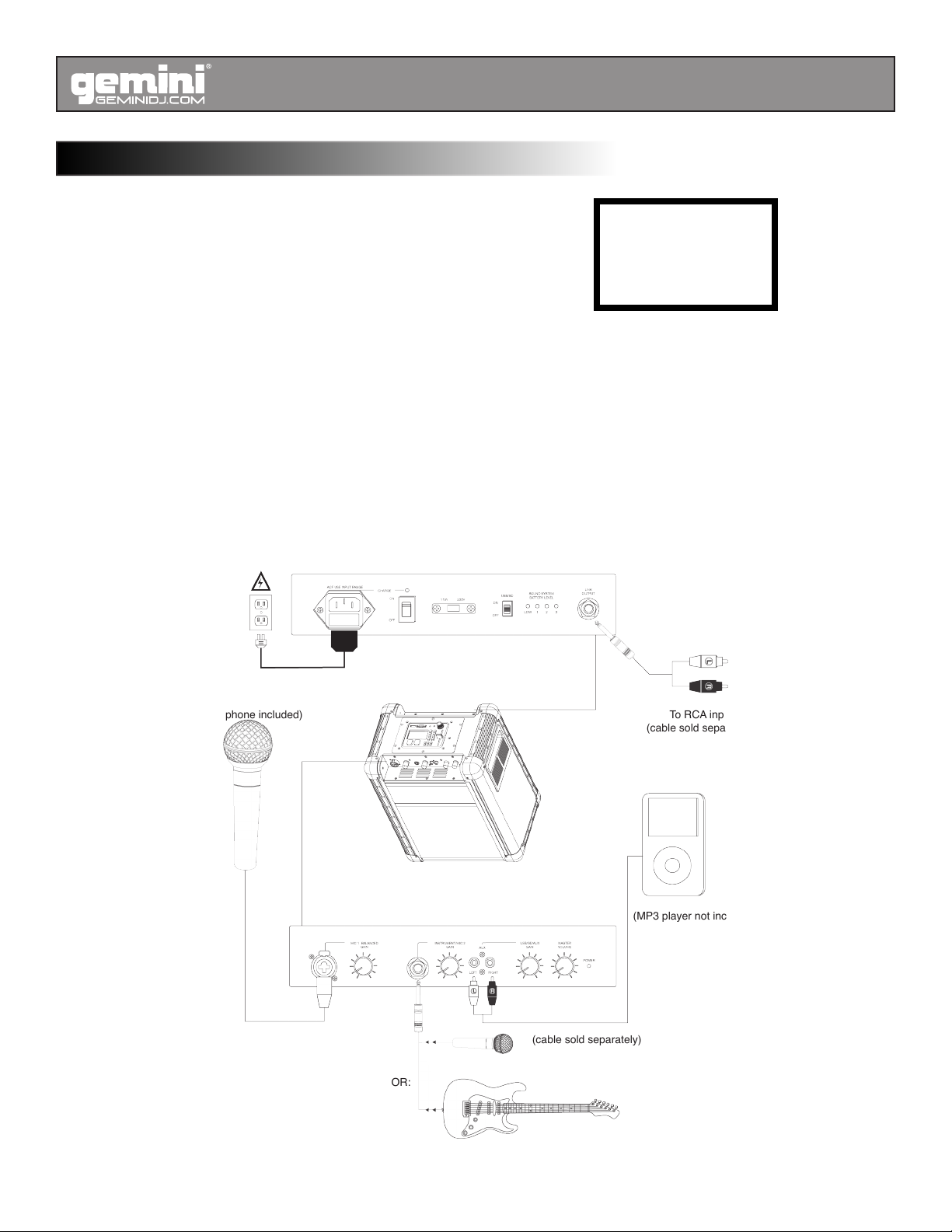
MS-USB SETUP GUIDE - EN
QUICK SETUP GUIDE
1. Make sure all items listed in this guide are included in the box:
2. READ SAFETY WARNINGS BEFORE USING THE UNIT.
3. MAKE SURE THAT YOU HAVE COMPLETELY CHARGED THE
BATTERY PRIOR TO FIRST USE FOR MAXIMUM BATTERY LIFE.
4. Study this setup diagram.
5. Place product in an appropriate position for operation.
6. Make sure all input devices such as microphones, CD players, MP3 players, and linked ampliers/PAs are
turned off and volume settings are set at “zero”.
7. Connect all devices as shown in the diagram.
8. Connect the stereo outputs to the power amplier(s), tape decks, and/or audio sources.
9. Switch everything on in the following order:
• Connect audio input sources (i.e. microphones, instruments, CD/MP3 Players)
• Turn on ampliers
10. When turning off, always reverse this operation by:
• Turn off ampliers
• Disconnect any audio input devices
BOX CONTENTS:
* MS-USB Amplier
* (1) Microphone
* (1) Power cable
(Microphone included)
To RCA input
(cable sold separately)
(MP3 player not included)
(cable sold separately)
OR:
Quick Setup
4
Instalación Rápida | Guide de Démarrage Rapide | Anschlüsse
Page 5
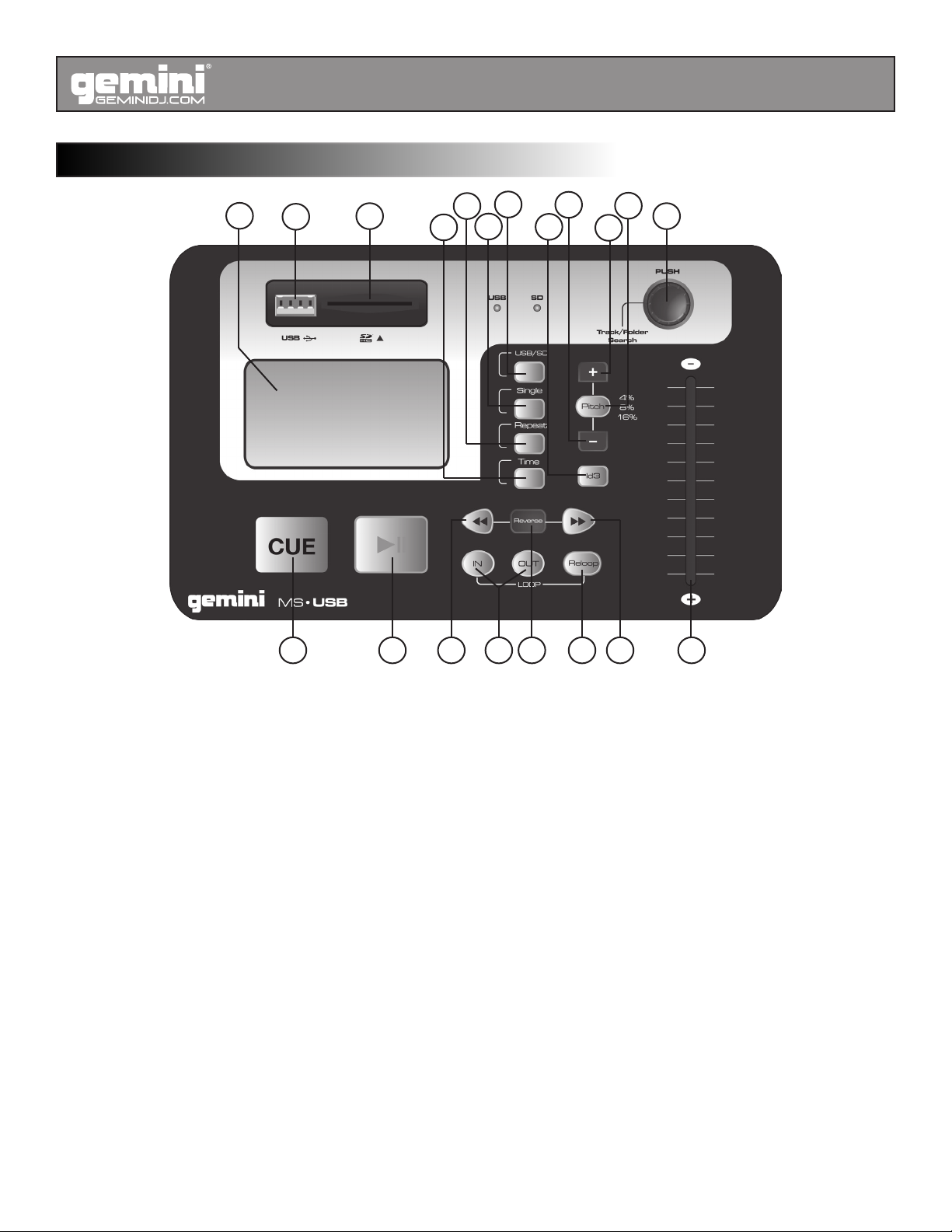
DIAGRAM AND SYSTEM FUNCTIONS
MS-USB SETUP GUIDE - EN
15
9
10
11
12
13
14
321
4
16
17
18
19
20
765
8
1. CUE: Sets a return point from which the unit will playblack.
2. PLAY/PAUSE: Pressing this button will alternate between PLAY mode and PAUSE mode. If the unit is in PLAY, pressing this will
PAUSE the unit. If the unit is in PAUSE mode, pressing the button will PLAY the selected track.
3. SEARCH/REWIND: Pressing the SEARCH/REWIND button will rewind the track.
4. LOOP SECTION (IN/OUT): A LOOP repeats the section between the entry point (IN) and the exit point (OUT). To set a loop while the
unit is playing, start by pressing the LOOP IN button (it will light up) and when you reach the desired end loop point press the LOOP
OUT button (it will also light up and both will ash). The loop will continue playing until you press LOOP OUT.
5. REVERSE: Push the REVERSE button to play your track in reverse. Press the REVERSE button again to revert back to normal
playback.
6. RELOOP: Press RELOOP to return to the beginning of the previously saved loop from normal play.
7. SEARCH/FORWARD: Pressing the SEARCH/FORWARD button will advance the track.
8. PITCH CONTROL: Moving the PITCH CONTROL SLIDE up or down will lower or raise the pitch percentage + or - 4%, 8%, or 16%.
9. DISPLAY: The LCD display indicates the Track/Numbers/Time/Remain/Pitch/Continue/Single.USB port:
10. USB Port: Used to connect a USB memory stick.
11. SD Card slot: Used to insert an SD card (SDHC compatible).
12. TIME: Pressing the time button changes the TIME DISPLAY mode between Elapsed time, Remaining time, or Total Remaining time.
13. REPEAT: The REPEAT function allows you to REPEAT one track or the entire track list.
14. SINGLE: The SINGLE function toggles between SINGLE and CONTINUOUS play mode. The selected mode is indicated on the LCD.
In SINGLE mode, the unit will stop after each track. In CONTINUOUS mode, the unit will continue playing tracks.
15. USB/SD: Toggles the audio source between the USB port and the SD card slot.
16. ID3: Pressing the ID3 button displays the name of the song on the LCD display.
17. PITCH BEND (-): Pushing the PITCH BEND (-) will automatically lower the pitch down to -16% and return to the original pitch when
released.
18. PITCH BEND (+): Pushing the PITCH BEND (+) will automatically raise the pitch up to +16% and return to the original pitch when
released.
19. PITCH: Pressing the PITCH button toggles the PITCH CONTROL values between +/- 4%, 8%, and 16%.
20. FOLDER/TRACK SEARCH: The FOLDER/TRACK SEARCH allows you to navigate through folders or tracks. Turn the knob to the
right to advance the selection, or turn the rotary to the left to reverse the selection. Push the knob to engage the selection.
Diagrama y Funciones del Sistema | Schéma & Détail des Fonctions | Bedienfeld
Diagram and System Functions
5
Page 6

DIAGRAM AND SYSTEM FUNCTIONS (cont.)
MS-USB SETUP GUIDE - EN
21 22 23
21. MICROPHONE 1 BALANCED INPUT WITH GAIN CONTROL (1/4” & XLR): This jack can either take a ¼” balanced or a XLR
24
balanced cable.
22. INSTRUMENT/MICROPHONE 2 INPUT WITH GAIN CONTROL (1/4”): This mono input accepts a ¼” input such as a microphone,
guitar, or other musical instrument.
23. USB/SD/AUX INPUT WITH GAIN CONTROL (STEREO RCA): This knob controls the level of the USB/SD and the RCA input. This
stereo RCA input can be used to connect a CD, MP3, or other audio source. To connect to a portable device with a 1/8” headphone
jack, you need a standard (1/8” to RCA) adapter which is NOT included.
24. MASTER VOLUME CONTROL: This knob controls the master volume of the MS-USB.
25 26 27 28 29 30
25. POWER CONNECTOR-Insert the included power cable here to charge the unit. Note that the MS-USB can run off the
power adapter while it simultaneously charges the battery. The charge indicator illuminates when the battery is charging.
26. POWER ON/OFF: Powers the unit ON/OFF.
27. VOLTAGE SELECTOR: Set this to the correct voltage for your location standard.
28. USB/SD TOGGLE SWITCH: Enables or disables the top USB/SD player module.
29. BATTERY LEVEL INDICATOR: While the unit is powered ON, these four lights indicate the power left in the battery. Battery life var-
ies based on volume and usage.
30. LINK OUTPUT: This ¼” jack is a stereo line level output that can be connected to the stereo input of an amplier or amplied loud-
speaker such as another MS-USB.
Diagram and System Functions
6
Diagrama y Funciones del Sistema | Schéma & Détail des Fonctions | Bedienfeld
Page 7

TROUBLESHOOTING
Use this troubleshooting guide if the sound is distorted at
high volumes:
• Input is clipping: Try lowering the input gain or the
volume control on your sound source or music instrument.
• Output is clipping: Lower the main volume level.
• There is too much bass: Try adjusting the tone or EQ
control on your sound source to lower the bass level.
This will allow you to play the music louder before clip-
ping (distortion) occurs.
• The link cable: is being plugged into the instrument or
MIC input instead of the RCA line input.
SPECIFICATIONS
MS-USB SETUP GUIDE - EN
Type of unit....................... Portable Amplier w/USB/SD/SDHC
Input Voltage....................AC 100-120V/ 60Hz 220-240V/ 50Hz
Output Wattage (Peak)...................................................... 100W
Output Wattage (RMS)......................................... 50W, 1%THD
Frequency Response.............................. 70Hz~ 50kHz +/- 3dB
Charge time................................................................ < 4 hours
Battery life.......................................................... Over 12 hours*
*Note: Obtained at FULL volume on a FULL charge. Battery life may
vary based on temperature, age, and volume usage of product.
Weight............................................................................ 28.7 lbs
13 kg
Dimensions......................................... 14 x 10.25 x 17.5 inches
360 x 260 x 450 mm
Pole mount dimensions............................ Standard Pole Mount
Depth 80mm (3.15”)
Diameter 35.5mm (1.40”)
SPECIFICATIONS AND DESIGN ARE SUBJECT TO CHANGE
WITHOUT NOTICE FOR PURPOSE OF IMPROVEMENT.
Solución de Problemas & Especicaciones | Dysfonctionnements & Spécications Techniques | Fehlerbeseitigung & Technische Daten
Troubleshooting & Specications
7
Page 8

Guía de Instalación Rápida
MS-USB SETUP GUIDE - SP
1. Asegúrese de que todos los artículos listados en la guía están incluidos en la caja:
2. LEA LAS ADVERTENCIAS DE SEGURIDAD ANTES DE USAR LA UNIDAD.
3. ASEGÚRESE DE CARGAR COMPLETAMENTE LA BATERIA ANTES DEL
PRIMER USO PARA UNA DURACIÓN MÁXIMA DE LA BATERIA.
4. Estudie este diagrama de instalación.
CONTENIDOS DE LA CAJA:
* Amplicador MS-USB
* (1) Micrófono
* (1) Cable de Corriente
5. Sitúe el producto en una posición apropiada para su funcionamiento.
6. Asegúrese que todas las entradas de los dispositivos cómo micrófonos, reproductores de CD, reproductores de
MP3 y amplicadores /PAs están apagados y el volumen situado a “cero”.
7. Conecte todos los dispositivos cómo se muestra en el diagrama.
8. Conecte las salidas estéreo al amplicador(es), unidades de cassette, y/o fuentes de audio.
9. Conéctelo todo en el siguiente orden:
• Conecte las entradas de las fuentes de audio (micrófonos, instrumentos, Reproductores CD/MP3)
• Encienda los amplicadores
10. Cuando lo apague todo, siempre revierta la operación::
• Apague los amplicadores
• Desconecte cualquier dispositivo de entrada
(Micrófono incluido)
Entrada RCA
(cable no incluido)
(Reproductor MP3 no incluido)
(cable no incluido)
OR:
Instalación Rápida
8
Quick Setup | Guide de Démarrage Rapide | Anschlüsse
Page 9

Diagrama y Funciones del Sistema
MS-USB SETUP GUIDE - SP
15
9
10
11
12
13
14
321
4
16
17
18
19
20
765
8
1. CUE: Fija un punto de retorno desde el cual la unidad reproducirá.
2. PLAY/PAUSE (REPRODUCCIÓN/PAUSA): Pulsando este botón se alternará entre en modo PLAY y el modo PAUSA. Si la unidad
está en PLAY, pulsando el botón la unidad entrará en PAUSA. Si la unidad está en modo PAUSA, pulsando el botón REPRODUCIRA
la pista seleccionada.
3. SEARCH/REWIND (BUSQUEDA/RETROCESO): Pulsando el botón SEARCH/REWIND retrocederemos la pista.
4. SECCION LOOP (IN/OUT): Un LOOP repite una sección entre el punto de entrada (IN) y el punto de salida (OUT). Para establecer
un LOOP mientras la unidad está reproduciendo, empiece presionando el botón LOOP IN (se iluminará) y cuando encuentre el punto
deseado nal del loop pulse el botón LOOP OUT (también se iluminará y ambos parpadearán). El loop continuará reproduciéndose
hasta que se pulse LOOP OUT.
5. REVERSE (REVERSO): Pulsando el botón REVERSE se reproducirá la pista a la inversa. Pulsando el botón REVERSE otra vez
se volverá a la reproducción normal.
6. RELOOP: Pulse RELOOP para volver al inicio del loop salvado previamente de la reproducción normal.
7. SEARCH/FORWARD (BUSQUEDA/AVANCE): Pulsando el botón SEARCH/FORWARD avanzaremos la pista.
8. CONTROL DE PITCH: Moviendo el CONTROL DESLIZANTE DE PITCH hacia arriba o hacia abajo disminuiremos o aumentaremos
el porcentaje de pitch + o - 4%, 8%, o 16%.
9. DISPLAY: El display LCD indica Pista/Números/Tiempo/Restante/Pitch/Continuo/Single.
10. Puerto USB: Úselo para conectar la memoria USB.
11. Ranura Tarjeta SD: Úsela para insertar la tarjeta SD (compatible con SDHC).
12. TIME (TIEMPO): Pulsando este botón cambia el modo TIME DISPLAY entre tiempo Transcurrido, tiempo Restante o Total tiempo
Restante.
13. REPEAT (REPETICION): La función REPEAT le permite REPETIR una pista o la lista entera de pistas.
14. SINGLE: La función SINGLE alterna entre los modos de reproducción SINGLE y CONTINUO. El modo seleccionado se indica en
la pantalla LCD. En modo SINGLE, la unidad se detiene después de cada pista. En modo CONTINUO, la unidad continuará repro-
duciendo pistas.
15. USB/SD: Alterna la fuente de audio entre el puerto USB y la tarjeta de memoria SD..
16. ID3: Pulsando el botón ID3 se muestra el nombre de la canción en la pantalla LCD.
17. PITCH BEND (-): Pulsando el PITCH BEND (-) se disminuirá automáticamente el pitch hasta -16% y vuelve al pitch original cuando
se libera.
18. PITCH BEND (+): Pulsando el PITCH BEND (+) se aumentará automáticamente el pitch hasta +16% y vuelve al pitch original cuando
Diagram and System Functions | Schéma & Détail des Fonctions | Bedienfeld
Diagrama y Funciones del Sistema
9
Page 10

MS-USB SETUP GUIDE - SP
Diagrama y Funciones del Sistema (cont.)
se libera.
19. PITCH: Pulsando el botón de PITCH alterna los valores del CONTROL DE PITCH entre +/- 4%, 8%, y 16%.
20. FOLDER/TRACK SEARCH (BUSQUEDA CARPETA/PISTA): La BUSQUEA DE CARPETA/PISTA le permite navegar a través de
las carpetas o pistas. Girando el botón a la derecha para avanzar en la selección o girando el botón a la izquierda para retroceder
en la selección. Pulse el botón para escoger la selección.
21 22 23
21. ENTRADA BALANCEADA MICROFONO 1 CON CONTROL DE GANANCIA (1/4” & XLR): Esta conexión acepta un cable bal-
anceado de ¼” o un cable balanceado XLR.
22. ENTRADA DE INSTRUMENTO/MICROFONO 2 CON CONTROL DE GANANCIA (1/4”): Esta entrada mono acepta una entrada de
¼” como un micrófono, guitarra u otro instrumento musical.
23. ENTRADA USB/SD/AUX CON CONTROL DE ENTRADA (STEREO RCA): Este botón controla el nivel de entrada de USB/SD y
RCA. Esta entrada estéreo RCA se puede usar para conectar un CD, MP3 u otra fuente de audio. Para conectar al dispositivo portátil
unos auriculares con cable de 1/8”, necesita un adaptador estándar (1/8” a RCA) el cual NO está incluido.
24. CONTROL DE VOLUMEN MASTER: Este botón controla el volumen del master del MS-USB.
24
25 26 27 28 29 30
25. CONECTOR DE ALIMENTACION: Conecte aquí el cable de corriente incluido para cargar la unidad. Tenga en cuenta que el MS-
USB puede funcionar con el adaptador de corriente mientras simultáneamente carga la batería. El indicador de carga se ilumina
cuando la batería se está cargando.
26. POWER ON/OFF: Enciende o apaga la unidad (ON/OFF).
27. SELECTOR DE VOLTAGE: Establezca con este selector el voltaje correcto según su localización.
28. SELECTOR USB/SD: Activa o desactiva el módulo reproductor USB/SD.
29. INDICADOR DE NIVEL DE BATERIA: Mientras la unidad está encendida, estas cuatro luces indicant la carga restante de batería.
La vida de la batería varía en función del volumen y su uso.
30. SALIDA LINK: Esta salida de línea estéreo jack ¼” puede ser conectada a la entrada estéreo de un amplicador o de un altavoz
amplicado así como a otro MS-USB.
Diagrama y Funciones del Sistema
10
Diagram and System Functions | Schéma & Détail des Fonctions | Bedienfeld
Page 11

Solución de Problemas
Use esta guía de solución de problemas si el sonido se distorsiona en volúmenes altos:
• La Entrada se satura: Pruebe a reducir la ganancia
de entrada o el control de volumen de su fuente de
sonido o instrumento musical.
• La Salida se satura: Disminuya el nivel de volumen
principal.
• Se oyen demasiado los bajos: Intente ajustar el tono
o el control de ecualización en su fuente de sonido
para disminuir el nivel de bajos. Esto le permitirá re-
producir la música más fuerte antes que ocurra la
saturación (distorsión).
• El cable se acopla: está enchufado a la entrada de
instrumento o micrófono en lugar de la entrada de
línea RCA.
Especicaciones
MS-USB SETUP GUIDE - SP
Tipo de unidad........... Amplicador Portátil con USB/SD/SDHC
Voltaje de Entrada.............AC 100-120V/ 60Hz 220-240V/ 50Hz
Potencia de Salida (Pico)................................................... 100W
Potencia de Salida (RMS)...................................... 50W, 1%THD
Respuesta en Frecuencia......................... 70Hz~ 50kHz +/- 3dB
Tiempo de carga.......................................................... < 4 horas
Vida de la batería............................................... Sobre 12 horas*
*Nota: Obtenido a MAXIMO volumen con la carga MAXIMA. La vida
de la batería puede variar teniendo en cuenta la temperatura, años y
volumen usado en el producto..
Peso.................................................................... 28.7 lbs (13 kg)
Dimensiones......................................... 14 x 10.25 x 17.5 inches
360 x 260 x 450 mm
Dimensiones del Stand de Montaje............................................
Stand de Montaje Estándar
Profundidad 80mm (3.15”)
Diámetro 35.5mm (1.40”)
ESPECIFICACIONES Y DISEÑO ESTAN SUJETOS A CAMBIOS
SIN PREVIO AVISO PARA FINES DE MEJORA.
Troubleshooting & Specications | Dysfonctionnements & Spécications Techniques | Fehlerbeseitigung & Technische Daten
Solución de Problemas & Especicaciones
11
Page 12

Guide de Démarrage Rapide
MS-USB SETUP GUIDE - FR
1. Vérier que l’ensemble des accessoires listés dans ce mode d’emploi soit inclus
dans l’emballage.:
2. PRENDRE CONNAISSANCE DES MISES EN GARDE AVANT TOUTE UTILISATION
DE L’APPAREIL.
CONTENU DE L’EMBALLAGE:
* Amplicateur MS-USB
* (1) Microphone
* (1) Cordon d’alimentation
3. CHARGER COMPLETEMENT LA BATTERIE AVANT LA PREMIERE UTILISATION
AFIN D’EN OPTIMISER LA DUREE DE VIE.
4. Prendre connaissance du schéma d’installation/conguration.
5. Placer le produit dans un endroit approprié à son usage.
6. Vérier que l’ensemble des sources reliées à l’appareil (Microphones, lecteurs CD, lecteurs MP3…) soient en position
Off (Eteint) & tous les potentiomètres de volume positionnés sur “zéro”.
7. Connecter l’ensemble des appareils tel que décrit dans le schéma.
8. Connecter la sortie stéréo à l’amplicateur de puissance, lecteur K7 &/ou autres sources audio.
9. Mettre les appareils sous tension dans l’ordre suivant:
• Connecter les sources audio en entrée (i.e. microphones, instruments, lecteurs CD/MP3)
• Mettre sous tension le/les amplicateur(s)
10. Lors de la mise à l’arrêt, respecter impérativement l’ordre suivant:
• Eteindre l’amplicateur
• Déconnecter les sources audio connectées.
(Microphone inclus)
Entrée RCA
(cable non-inclus)
(Lecteur MP3 non-inclus)
(cable non-inclus)
OR:
Guide de Démarrage Rapide
12
Quick Setup | Instalación Rápida | Anschlüsse
Page 13

Schéma & Détail des Fonctions
MS-USB SETUP GUIDE - FR
15
9
10
11
12
13
14
321
4
16
17
18
19
20
765
8
1. CUE: permet de revenir à un point précis pour démarrer la lecture d’un morceau.
2. PLAY/PAUSE: permet de mettre l’appareil en mode LECTURE (PLAY) ou PAUSE. Si l’appareil est en mode LECTURE (PLAY), le
fait d’appuyer sur la touche mettra l’appareil en mode PAUSE. A l’inverse, si l’appareil est en mode PAUSE, l’appareil se mettra en
mode LECTURE (PLAY)
3. RECHERCHE/AVANT/ARRIERE: rechercher un endroit precis dans le morceau.
4. SECTION BOUCLE (LOOP)(IN/OUT): une boucle (LOOP) est la répétition d’un passage sélectionné entre un point d’entrée (IN) &
un point de sortie (OUT). Pour créer une boucle alors que l’appareil est en cours de lecture, appuyer sur la touche LOOP IN (Celleci s’allume). Lorsque vous avez atteint le point de sortie désiré, appuyer sur la touche LOOP OUT (Celle-ci s’allume et les deux
clignoteront simultanément). La boucle sera lue tant que vous n’aurez pas appuyé sur la touche LOOP OUT.
5. REVERSE: presser la touche REVERSE an de lire le morceau à l’envers. Presser la touche REVERSE une nouvelle fois pour
reprendre la lecture normale.
6. RELOOP: presser la touche RELOOP pour revenir instantanément au début de la boucle précédemment enregistrée.
7. RECHERCHE/AVANCE: appuyer sur cette touche pour sélectionner un morceau en avant.
8. REGLAGE DE VITESSE: le potentiomètre PITCH CONTROL SLIDE permet de modier la vitesse de lecture de + ou - 4%, 8%, ou
16%.
9. ECRAN: l’écran LCD indique les informations suivantes Morceau/N° de plage-morceau/Temps écoulé/Temps restant/Réglage de
vitesse/Lecture continue/Lecture simple/Port USB
10. PORT USB: Permet de connecter une clé USB
11. SLOT SD CARD: permet d’insérer une carte SD (compatible carte SDHC)
12. TEMPS: une simple pression sur cette touche permet de modier l’information temps (TIME) afchée à l’écran (DISPLAY). Il existe
plusieurs options d’afchage: Temps écoulé, Temps restant & Temps total restant.
13. REPETITION: cette fonction permet la répétition d’un morceau ou d’une liste de morceaux.
14. LECTURE SIMPLE (SINGLE): cette fonction permet de choisir entre LECTURE SIMPLE (SINGLE) & LECTURE CONTINUE (CON-
TINUOUS). Le mode sélectionné s’afche dans l’écran LCD. En mode SIMPLE, l’appareil s’arrêtera après la lecture de chaque
morceau. En mode CONTINUE, tous les morceaux seront lus.
15. USB/SD: permet de sélectionner une source USB ou SD.
16. ID3: permet d’afcher à l’écran les informations relatives au morceau sélectionné.
17. PITCH BEND (RATTRAPAGE -): permet de ralentir la vitesse de lecture d’un morceau de façon temporaire par simple pression sur
la touche -. La vitesse de lecture diminuera alors de 16%. Relâcher la touche pour revenir à la vitesse de lecture normale.
Diagram and System Functions | Diagrama y Funciones del Sistem | Bedienfeld
Schéma & Détail des Fonctions
13
Page 14

MS-USB SETUP GUIDE - FR
Schéma & Détail des Fonctions (cont.)
18. PITCH BEND (RATTRAPAGE +): permet d’augmenter la vitesse de lecture d’un morceau de façon temporaire par simple pression
sur la touche +. La vitesse de lecture augmentera alors de 16%. Relâcher la touche pour revenir à la vitesse de lecture normale.
19. SELECTION REGLAGE DE VITESSE (PITCH): appuyer sur cette touche an de sélectionner la plage de réglage de vitesse entre
+/- 4%, 8% & 16%.
20. RECHERCHE DOSSIER/MORCEAU (FOLDER/TRACK): ce potentiomètre rotatif permet de naviguer dans les dossiers & morceaux.
Tourner ce dernier vers la droite an d’avancer dans la sélection du morceau. A l’inverse, tourner vers la gauche pour reculer dans
la sélection du morceau. Appuyer sur le potentiomètre rotatif an de valider le choix du morceau.
21 22 23
21. ENTREE MICROPHONE 1 (SYMETRIQUE) AVEC CONTROLE DE GAIN (Jack 6.35mm & XLR): cette embase accepte à la fois
Jack 6.35mm (Asymétrique) & XLR (Symétrique).
22. ENTRÉE INSTRUMENT/MICROPHONE 2 AVEC CONTROLE DE GAIN (Jack 6.35mm): cette entrée mono accepte tout Jack
6.35mm utilisé pour les appareils suivants: microphone, guitare & autre instrument de musique.
23. ENTRÉE USB/SD/AUXILIAIRE (LIGNE) AVEC CONTROLE DE GAIN (RCA Stéréo): ce potentiomètre permet de contrôler le vol-
ume de l’entrée USB/SD/AUXILIAIRE (LIGNE). Cette entrée accepte tout appareil (Niveau ligne) de type lecteur CD/MP3 & autre
source audio. Pour connecter un appareil nomade, utiliser un cordon Mini-Jack 3.5mm/RCA (Cordon non fourni avec l’appareil).
24. REGLAGE DU VOLUME MASTER: ce potentiomètre permet de contrôler le niveau audio du MS-USB.
24
25 26 27 28 29 30
25. EMBASE D’ALIMENTATION (IEC): relier ce cordon à l’appareil an de le charger. Noter que le MS-USB peut être utilisé simultané-
ment lorsqu’il est en charge. Le témoin de charge est illuminé durant la période de charge.
26. INTERRUPTEUR POWER ON/OFF: permet de mettre le MS-USB sous tension (ON) ou hors tension (OFF).
27. SELECTION TENSION ALIMENTATION: commuter ce dernier sur la tension électrique locale (France: 230V).
28. CHARGEUR POUR PERIPHERIQUE USB/SD: Active ou désactive le module le lecture USB/SD. Appuyer sur ON/OFF
29. TEMOIN DE NIVEAU DE CHARGE: lorsque l’appareil est sous tension, ces 4 leds indiquent l’autonomie de batterie restante.
L’autonomie de cette dernière dépend de l’usage & du volume en particulier.
30. SORTIE LINK: cette embase Jack 6.35mm fournit un niveau ligne stéréo permettant d’alimenter un autre amplicateur stéréo ou un
autre MS-USB.
Schéma & Détail des Fonctions
14
Diagram and System Functions | Diagrama y Funciones del Sistem | Bedienfeld
Page 15

Dysfonctionnements
Utiliser ce guide de dysfonctionnements si le son est altéré
à haut volume:
• L’entrée clip (Distorsion): diminuer le volume de
l’entrée et/ou celui de la source audio ou instrument
de musique connecté au MS-USB.
• La sortie clip (Distorsion): diminuer le volume prin-
cipal (Main volume).
• Il y a trop de basses: utiliser le contrôle de tonalité ou
l’égaliseur (EQ) de la source audio reliée au MS-USB
an de diminuer le volume des basses. Ceci vous permettra d’augmenter le niveau audio & d’éliminer tout
risque de distorsion.
• Le cordon link: est connecté à l’entrée instrument ou
MIC au lieu de l’entrée ligne RCA.
Spécications Techniques
MS-USB SETUP GUIDE - FR
Type d’appareil..... Système portable amplié w/USB/SD/SDHC
Alimentation électrique......AC 100-120V/ 60Hz 220-240V/ 50Hz
Puissance de sortie (Crête/Peak)....................................... 100W
Puissance de sortie (RMS)…...............................50W, 1% (DHT)
Bande passate……………....................... 70Hz~ 50kHz +/- 3dB
Temps de charge……………………........................... < 4 heures
Autonomie batterie..........………………………….... > 12 heures*
*Note: pour utilisation à volume MAXIMAL avec batterie chargée
au MAXIMUM. L’autonomie de la batterie peut varier en fonction
des critères suivants: température, ancienneté & volume audio
d’utilisation de l’appareil.
Poids................................................................... 28.7 lbs (13 kg)
Dimensions........................................... 14 x 10.25 x 17.5 inches
360 x 260 x 450 mm
Embase pour installation sur pied................................................
Embase Diamètre Standard
Profondeur 80mm (3.15”)
Diamètre 35.5mm (1.40”)
DANS LE CADRE D’UN SOUCI CONSTANT D’AMELIORATION
DE NOS PRODUITS, SPECIFICATIONS & DESIGN PEUVENT
ETRE MODIFIES SANS PREAVIS.
Troubleshooting & Specications | Solución de Problemas & Especificaciones | Fehlerbeseitigung & Technische Daten
Dysfonctionnements & Spécications Techniques
15
Page 16

Anschlüsse
MS-USB SETUP GUIDE - DE
1. Prüfen Sie den Verpackungsinhalt auf Vollständigkeit:
2. LESEN SIE VOR DER VERWENDUNG DIE SICHERHEITSHINWEISE.
3. LADEN SIE DIE BATTERIEN VOLLSTÄNDIG VOR DER ERSTEN
VERWENDUNG.
VERPACKUNGSINHALT:
* MS-USB Verstärker
* (1) Mikrofone
* (1) Netzkabel
4. Lesen Sie die Bedienhinweise vollständig durch.
5. Betreiben Sie das Gerät an einem adequaten Ort.
6. Schalten Sie alle Eingangssoundquellen wie Mikrofone, CD-Player, MP3-Player und verlinkte Verstärker oder
PA-Systeme zunächst aus und regeln Sie die Lautstärkeregler auf NULL/MINIMUM.
7. Verbinden Sie die Geräte wie in der Abbildung dargestellt.
8. Verbinden Sie die stereo-Anschlüsse mit dem Verstärker, Tapedeck und/oder Soundquellen.
9. Schalten Sie alles in folgener Reihenfolge ein:
• Audioquellen verbinden und aktivieren (z.B. Mikrofone, Instrumente, CD/MP3-Player)
• Verstärker einschalten
10. Schalten Sie die Einheit in folgender Reihenfolge ab:
• Verstärker ausschalten
• Soundquellen deaktivieren, abschalten oder trennen
(Mikrofon im Lieferumfang)
RCA Eingane
(cable sold separately)
(MP3-Player nicht im Lieferumfang)
(kabel nicht im Lieferumfang)
OR:
Anschlüsse
16
Quick Setup | Instalación Rápida | Guide de Démarrage Rapide
Page 17

Bedienfeld
MS-USB SETUP GUIDE - DE
15
9
10
11
12
13
14
321
4
16
17
18
19
20
765
8
1. CUE: Setzt einen Marker, zu dem das Gerät zurückkehren soll.
2. PLAY/PAUSE: Wechselt zwischen WIEDERGABE und PAUSE.
3. SUCHE RÜCKWÄRTS: Mit Druck auf diese Taste spulen Sie rückwärts durch den Titel und suchen eine gewünschte Stelle.
4. LOOP (IN & OUT): Ein Loop (Schleife) wiederholt einen Abschnitt des Songs zwischen Anfangspunkt (IN) und Endpunkt (OUT).
Drücken Sie während der Wiedergabe IN und der Anfangspunkt wird gesetzt (Taste IN leuchtet). Am gewünschten Ende drücken Sie
nun die OUT-Taste. Nun blinken die IN und die OUT-LED und die Schleife wird permanent abgespielt bis Sie erneut die OUT-Taste
drücken.
5. REVERSE: Mit Druck auf REVERSE wird der Titel ab der aktuellen Stelle rückwärts abgespielt. Erneutes Drücken lässt den Titel
normal vorwärts abspielen.
6. RELOOP: Mit Druck auf RELOOP kehren Sie während der Wiedergabev sofort an den Anfang der zuvor programmierten Schleife
zurück.
7. SUCHE VORWÄRTS: Mit Druck auf diese Taste spulen Sie vorwärts durch den Titel.
8. PITCHREGLER: Mit dem PITCHREGLER können Sie die Wiedergabegeschwindigkeit um 4, 8 oder 16 % erhöhen oder vermindern.
9. DISPLAY: Das LCD Display zeigt Titel, Nummern, Zeit, Pitch sowie Continue- und Single-Modus an.
10. USB Anschluss: Schließen Sie hier Ihren USB-Speicherstick an.
11. SD Kartenschlitz: Hier kann eine SD-Karte eingeschoben werden (SDHC kompatibel).
12. TIME: Mit Druck auf die TIME-Taste wechseln Sie zwischen den Zeitanzeigemodi Abgelaufen, Verbleibend und Total Verbleibend.
13. REPEAT: Mit der REPEAT Funktion können Sie einen oder alle Titel wiederholt abspielen lassen.
14. SINGLE: Mit der SINGLE Taste werchseln Sie zwischen SINGLE und CONTINUOUS Modus. Im SINGLE Modus pausiert das gerät
nach jedem Titel, im CONTINUOS Modus wird die Wiedergabe beim nächsten Titel fortgesetzt.
15. USB/SD: Wechselt die aktuelle Datenquelle zwischen USB und SD-Karte.
16. ID3: Nach Druck von ID3 erscheint der Titel abspielenden Musikstücks auf dem Display.
17. PITCH (-): Halten Sie PITCH (-) gedrückt, um die Wiedergabegeschwindigkeit langsam um bis zu 16% zu vermindern. Lassen Sie
die Taste los, um zur normalen Geschwindigkeit zurückzukehren.
18. PITCH (+):Halten Sie PITCH (+) gedrückt, um die Wiedergabegeschwindigkeit langsam um bis zu 16% zu erhöhen. Lassen Sie die
Taste los, um zur normalen Geschwindigkeit zurückzukehren.
19. PITCH: Mit Druck auf die PITCH Taste wechseln Sie zwischen den PITCHBEREICHEN +/- 4%, 8%, and 16%.
20. TRACK/FOLDER SUCHE: Mit dem Drehregler TRACK/FOLDER-SEARCH navigieren Sie durch Ihre Verzeichnis oder Titel auf dem
Diagram and System Functions | Diagrama y Funciones del Sistema | Schéma & Détail des Fonctions
Bedienfeld
17
Page 18

MS-USB SETUP GUIDE - DE
Bedienfeld (cont.)
Speichermedium. Mit Druck auf den Knopf starten Sie den gewählten Titel oder öffnen den gewählten Ordner.
21 22 23
21. MIKROFON 1 SYMMETRISCHER EINGANG MIT LAUTSTÄRKEREGLER (KLINKE & XLR): Schließen Sie hier Ihr Mikrofon mit
einem 6,35 mm Klinkenstecker oder XLR-Stecker an.
22. INSTRUMENT/MIKROFON 2 EINGANG MIT LAUTSTÄRKEREGLER (KLINKE): An diesen mono Eingang kann eine Tonquelle mit
6,35 mm Klinkenanschluss verbunden werden. (z.B. Mikrofon, Gitarre oder anderes Musikinstrument)
23. AUX EINGANG MIT LAUTSTÄRKEREGLER (STEREO CINCH): An den Cincheingang kann eine stereo Soundquelle mit Cinchka-
beln angeschlossen werden. Der Drehregler regelt den Pegel vom AUX-Eingang und SD-/USB-Port zugleich. Zum Anschluss eines
portablen Geräte mit mini Klinkenstecker benötigen Sie ein Adapterkabel von Cinchstecker auf Klinkenstecker (nicht im Lieferumfang).
24. MASTER VOLUME DREHREGLER: Mit diesem Regler stellen Sie die Gesamtlautstärke des MS-USB Soundsystems ein.
24
25 26 27 28 29 30
25. NETZEINGANGSBUCHSE: Verbinden Sie das Stromkabel hier, um das Gerät aufzuladen. Der MS-USB kann während des Ladev-
organgs verwendet werden. Die Ladekontrollleuchte “CHARGE” leuchtet, wenn die Batterie geladen wird.
26. EIN/AUS-SCHALTER: Schaltet das Gerät EIN und AUS.
27. SPANNUNGSWAHLSCHALTER: Stellen Sie bei Bedarf hier die korrekte Spannung Ihres Stromnetzes ein. In Deutschland,Österreich
und Schweiz=230V.
28. USB/SD UMSCHALTER: Aktiviert oder deaktiviert das USB/SD-Player Modul.
29. BATTERIE LADEZUSTAND LEDS: Im eingeschalteten Zustand zeigen Ihnen die LEDs den Ladezustand der integrierten Batterie
an. Die Batterielebensdauer hängt von Einsatzdauer und Lautstärke ab.
30. LINK AUSGANG: An diesen 6,35 mm stereo Klinkenausgang können Sie einen weiteren Verstärker, Aktivboxen oder einen weiteren
MS-USB anschließen.
Bedienfeld
18
Diagram and System Functions | Diagrama y Funciones del Sistema | Schéma & Détail des Fonctions
Page 19

Fehlerbeseitigung
Folgen Sie dieser Fehlerbeseitigung, falls Ihr Sound bei
Lautstärke übersteuert ist:
• Eingang übersteuert: Probieren Sie, die Eingang-
slautstärke runterzuregeln oder die Lautstärke Ihrer
Soundquelle zu drosseln.
• Ausgang übersteuert: Drosseln Sie die Gesamtaus-
gangslautstärke mit dem MASTER VOLUME Regler.
• Zuviel Bass: Drosseln Sie mit dem TONE-Regler
oder Equalizer an Ihrer Soundquelle die niedrigen
Frequenzen falls möglich. So können Sie die Musik
lauter ohne Verzerrungen hören.
• Anschlusskabel: Soundquelle (CD/MP3 oder ähnli-
ches) wurde mit MIKROFON/INSTRUMENTEN-Eingang verbunden statt mit dem AUX-Eingang.
Technische Daten
MS-USB SETUP GUIDE - DE
Gerätetyp...................... Portabler Verstärker mit USB/SD/SDHC
Betriebsspannung..............AC 100-120V/ 60Hz 220-240V/ 50Hz
Ausgangsleistung (Spitze)................................................... 100W
Ausgangsleistung (RMS)........................................ 50W, 1%THD
Frequenzgang........................................... 70Hz~ 50kHz +/- 3dB
Ladedauer................................................................ < 4 Stunden
Betrieb mit Batterie.......................................... über 12 Stunden*
*Achtung: Getestet bei VOLLER Lautstärke nach VOLLSTÄNDIGER
Ladung. Die Lebensdauer der batterie hängt von Temperatur, Alter
des Gerätes und Lautstärke ab.
Gewicht............................................................................ 13 kg
Abmessungen......................................... 360 x 260 x 450 mm
Hochständeransch.................... Standard Hochständeransch
Tiefe 80mm (3,15”)
Durchmesser 35,5mm (1,40”)
TECHNISCHE DATEN UND LAYOUTÄNDERUNGEN OHNE
VORHERIGE ANKÜNDIGUNG VORBEHALTEN.
Troubleshooting & Specications | Solución de Problemas & Especificaciones | Dysfonctionnements & Spécifications Techniques
Fehlerbeseitigung & Technische Daten
19
Page 20

Warranty and Repair:
All Gemini products are designed and manufactured to the highest
standards in the industry. With proper care and maintenance, your
product will provide years of reliable service.
LIMITED WARRANTY
A. Gemini warrants its products to be free from defects in materials and workmanship for One (1) year from the original purchase
date. Exceptions: Laser assemblies on CD Players, car tridges, and
crossfaders are covered for 90 days.
B. This limited warranty does not cover damage or failure caused
by abuse, misuse, abnormal use, faulty installation, improper maintenance or any repairs other than those provided by an authorized
Gemini Service Center.
C. There are no obligations of liability on the part of Gemini for
consequential damages arising out of or in connection with the use
or performance of the product or other indirect damages with
respect to loss of property, revenues, of prot, or costs of removal,
installation, or reinstallation. All implied warranties for Gemini,
including implied warranties for tness, are limited in duration to
One (1) year from the original date of purchase, unless otherwise
mandated by local statutes.
IN THE UNITED KINGDOM
In the event that you need service on your Gemini product under
warranty, simply write a letter describing the problem, along with
your contact information. Make sure to enclose a copy of your
receipt for proof of warranty information. A return number is not
required. You will be responsible for shipping charges to Gemini
UK, and Gemini UK will pay to return the unit to you if it is considered under warranty.
Gemini Sound Products
Unit 44
Brambles Enterprise Centre
Waterlooville P07 7TH, UK
Tel: 087 087 00880
Fax: 087 087 00990
EN ESPAÑA
En caso de mal funcionamiento de esta unidad, por favor contacte
con el Servicio de Atención al Cliente en el teléfono 93 436 37 00
que le asesorará sobre el procedimiento correcto para solucionarlo. En caso de ser necesario enviar la unidad para su reparación, el
Servicio de Atención al Cliente le proveerá de un número de incidencia, así como de la dirección del Servicio de Asistencia Técnica
más cercano a su residencia.
RETURN/REPAIR
A. In the U.S.A., please call our helpful Customer Service Representatives at (732)738-9003, and they will be happy to give you
a Return Authorization Number (RA#) and the address of an
authorized service center closest to you.
B. After receiving an RA#, include a copy of the original sales
receipt, with defective product and a description of the defect.
Send by insured freight to: Gemini Sound Products Corp, and use
the address provided by your customer service representative. Your
RA# must be written on the outside of the package, or processing
will be delayed indenitely!
C. Service covered under warranty will be paid for by Gemini and
returned to you. For non-warrantied products, Gemini will repair
your unit after payment is received. Repair charges do not include
return freight. Freight charges will be added to the repair charges.
D. On warranty service, you pay for shipping to Gemini, we pay
for return shipping within the continental United States. Alaska,
Hawaii, Puerto Rico, Canada, Bahamas, and the Virgin Islands will be
charged for freight.
E. Please allow 2-4 weeks for return of your product. Under normal circumstances your product will spend no more than 10 working days at Gemini. We are not responsible for shipping times.
Gemini Sound Products
Worldwide Headquarters
1 Mayeld Ave
Edison, NJ 08837 USA
Tel: (732) 346-0061
Fax: (732) 346-0065
GCI Technologies S.A.
Caspe, 172 - 1º A
08013 Barcelona, Spain
Tel: 34 93 436 37 00
Fax: 34 93 347 69 61
EN FRANCE
En cas de panne, merci de contacter votre revendeur. Tout appareil
en panne doit y être retourné, accompagné de sa facture d’achat,
de son emballage d’origine et d’un descriptif de panne. L’appareil
sera expédié au SAV de GCI Technologies France. Tout produit
reçu sans facture sera réparé hors garantie. L’appareil sera ensuite
ré-expédié au revendeur.
GCI Technologies s.a.r.l
2bis, rue Léon Blum
91120 Palaiseau, France
Tél: + 33 1 69 79 97 70
Fax: + 33 1 69 79 97 80
IN DEUTSCHLAND
Die allgemeinen gesetzlichen Gewährleistungen bleiben von den
Herstellergarantien unberührt. Der Garantieanspruch erlischt bei
Eingriffen durch den Käufer oder durch Dritte sowie bei unsachgemässer Behandlung. Gewährleistungsansprüche sind ausschließlich gegenüber Ihrem Fachhändler geltend zu machen.
GCI Technologies GmbH
Lerchenstraße 14
80995 München, Germany
Tel: 089 - 319 019 8 - 0
Fax: 089 - 319 019 8 - 18
Product Registration
20
Registro de Producto | Enregistrement du produi | Produktregistrierung
Page 21

Register your product online at www.geminidj.com to be eligible for great
prize giveaways!
If you do not have internet access, ll out the form below and mail it to the appropriate address listed at the left side of this page.
First and Last Name
Address (Number and Street) Apartment Number
City and State or Province
Country
Zip Code or Postal Code
Email Address
Telephone Number
Date of Birth
Date of Purchase
Purchase Price (Excluding Tax)
City of Purchase
Model Number (Example: CDT-05) Serial Number (Located on the back of most units)
Page 22

IN THE USA: IF YOU EXPERIENCE PROBLEMS
IN THE USA: IF YOU EXPERIENCE PROBLEMS
WITH THIS UNIT, CALL 1-732-346-0061 FOR GCI TECHNOLOGIES
CUSTOMER SERVICE. DO NOT ATTEMPT
RETURN THIS EQUIPMENT TO YOUR DEALER.
Parts of the design of this product may be protected by worldwide patents.
Information in this manual is subject to change without notice and does not
represent a commitment on the part of the vendor. GCI Technologies Corp.
shall not be liable for any loss or damage whatsoever arising from the use of
information or any error contained in this manual. No part of this manual may
be reproduced, stored in a retrieval system or transmitted, in any form or by
any means, electronic, electrical, mechanical, optical, chemical, including
photocopying and recording, for any purpose without the express written permission
of GCI Technologies Corp. It is recommended that all maintenance
and service on this product is performed by GCI Technologies Corp. or its
authorized agents. GCI Technologies Corp. will not accept liability for loss or
damage caused by maintenance or repair performed by unauthorized personnel.
Worldwide Headquarters • 1 Mayfield Ave, Edison, NJ 08837 • USA
Tel: (732) 346-0061 • Fax: (732) 346-0065
France • GCI Technologies • 2 BIS RUE LEON BLUM • 91120 PALAISEAU, France
Tél: + 33 1 69 79 97 70 • Fax: + 33 1 69 79 97 80
Germany • GCI Technologies GmbH • Lerchenstrasse 14 , Haus 3 – 2. Stock , 80995 München, Munich, Germany
Tel: 49 (0) 89 319 019 80 • Fax: +49 (0) 89 319 019 819
UK • GCI Technologies Ltd • Unit 44 Brambles Enterprise Centre, Waterberry Drive, Waterlooville
Hampshire, PO7 7TH, UK
Tel: 087 087 00880 • Fax: 087 087 00990
Spain • GCI Technologies S.A. • Caspe 172, 1° A • 08013 Barcelona, Spain,
Tel: 349-3435-0814 • Fax: 3493-347-6961
WITH THIS UNIT, CALL 1-732-346-0061 FOR GCI TECHNOLOGIES
CUSTOMER SERVICE. DO NOT ATTEMPT
RETURN THIS EQUIPMENT TO YOUR DEALER.
Parts of the design of this product may be protected by worldwide patents.
Information in this manual is subject to change without notice and does not
represent a commitment on the part of the vendor. GCI Technologies Corp.
shall not be liable for any loss or damage whatsoever arising from the use of
information or any error contained in this manual. No part of this manual may
be reproduced, stored in a retrieval system or transmitted, in any form or by
any means, electronic, electrical, mechanical, optical, chemical, including
photocopying and recording, for any purpose without the express written permission
damage caused by maintenance or repair performed by unauthorized personnel.
of GCI Technologies Corp. It is recommended that all maintenance
and service on this product is performed by GCI Technologies Corp. or its
authorized agents. GCI Technologies Corp. will not accept liability for loss or
Worldwide Headquarters • 1 Mayfield Ave, Edison, NJ 08837 • USA
Tel: (732) 346-0061 • Fax: (732) 346-0065
France • GCI Technologies • 2 BIS RUE LEON BLUM • 91120 PALAISEAU, France
Germany • GCI Technologies GmbH • Lerchenstrasse 14 , Haus 3 – 2. Stock , 80995 München, Munich, Germany
UK • GCI Technologies Ltd • Unit 44 Brambles Enterprise Centre, Waterberry Drive, Waterlooville
Spain • GCI Technologies S.A. • Caspe 172, 1° A • 08013 Barcelona, Spain,
Tél: + 33 1 69 79 97 70 • Fax: + 33 1 69 79 97 80
Tel: 49 (0) 89 319 019 80 • Fax: +49 (0) 89 319 019 819
Hampshire, PO7 7TH, UK
Tel: 087 087 00880 • Fax: 087 087 00990
Tel: 349-3435-0814 • Fax: 3493-347-6961
© GCI Technologies Corp. 2010 All Rights Reserved.
