Page 1

GPA Series
PROFESSIONAL POWER AMPLIFIERS
VERST VERSTÄRKER ÄRKER PROFESSIONELLER
AMPLIFICADOR DE PODER PROFESIONAL
AMPLIFICATEUR DE PUISSANCE PROFESSIONNEL
In the USA: If you experience problems with this unit, please go to http://www.geminidj.com/support.html or call 1-732-738-9003 for Gemini Customer Service. Do not attempt to return this equipment to your dealer. Gemini stands behind their products with an industry-leading 3 year limited warranty on all audio products. For larger images & detailed specs visit our website @ http://www.geminidj.com. WE ARE NOT RESPONSIBLE FOR TYPOGRAPHICAL ERRORS OR OMISSIONS. WE RESERVE THE RIGHT TO CHANGE WITHOUT NOTICE. Parts of the design of this product may be protected by worldwide patents. Information in this
manual is subject to change without notice and does not represent a commitment on the part of the vendor. Gemini Sound Products Corp. shall not be liable for any loss or damage whatsoever arising from the use
of information or any error contained in this manual. No part of this manual may be reproduced, stored in a retrieval system or transmitted, in any form or by any means, electronic, electrical, mechanical, optical,
chemical, including photocopying and recording, for any purpose without the express written permission of Gemini Sound Products Corp. It is recommended that all maintenance and service on this product is performed by Gemini Sound Products Corp. or its authorized agents. Gemini Sound Products Corp. will not accept liability for loss or damage caused by maintenance or repair performed by unauthorized personnel.
USA:
Gemini Sound Products Corp.
Worldwide Headquarters
120 Clover Place
Edison, New Jersey 08837
Ph: 732.738.9003
Fax: 732.738.9006
Germany:
Gemini Sound
Products GmbH
Liebigstrasse 16
85757 Karlsfeld
Ph: + 49 8131 39171-0
Fax: + 49 8131 39171-9
Spain:
Gemini Sound Products S.A.
Rosellon 516 local
08026 Barcelona
Ph: + 34 93 436 37 00
Fax: + 34 93 347 69 61
UK:
Gemini Sound Products LTD
Unit C4 Hazleton
Industrial Estate,
Waterlooville P08 9JU
Ph: +44 (0)87 087 00880
Fax: +44 (0)87 087 00990
France:
GSL France
1, Allée d' Effiat,
Parc de l'événement
F-91160 Longjumeau
Ph: + 33 1 69 79 97 70
Fax: + 33 1 69 79 97 80
Worldwide Offices
Page 2
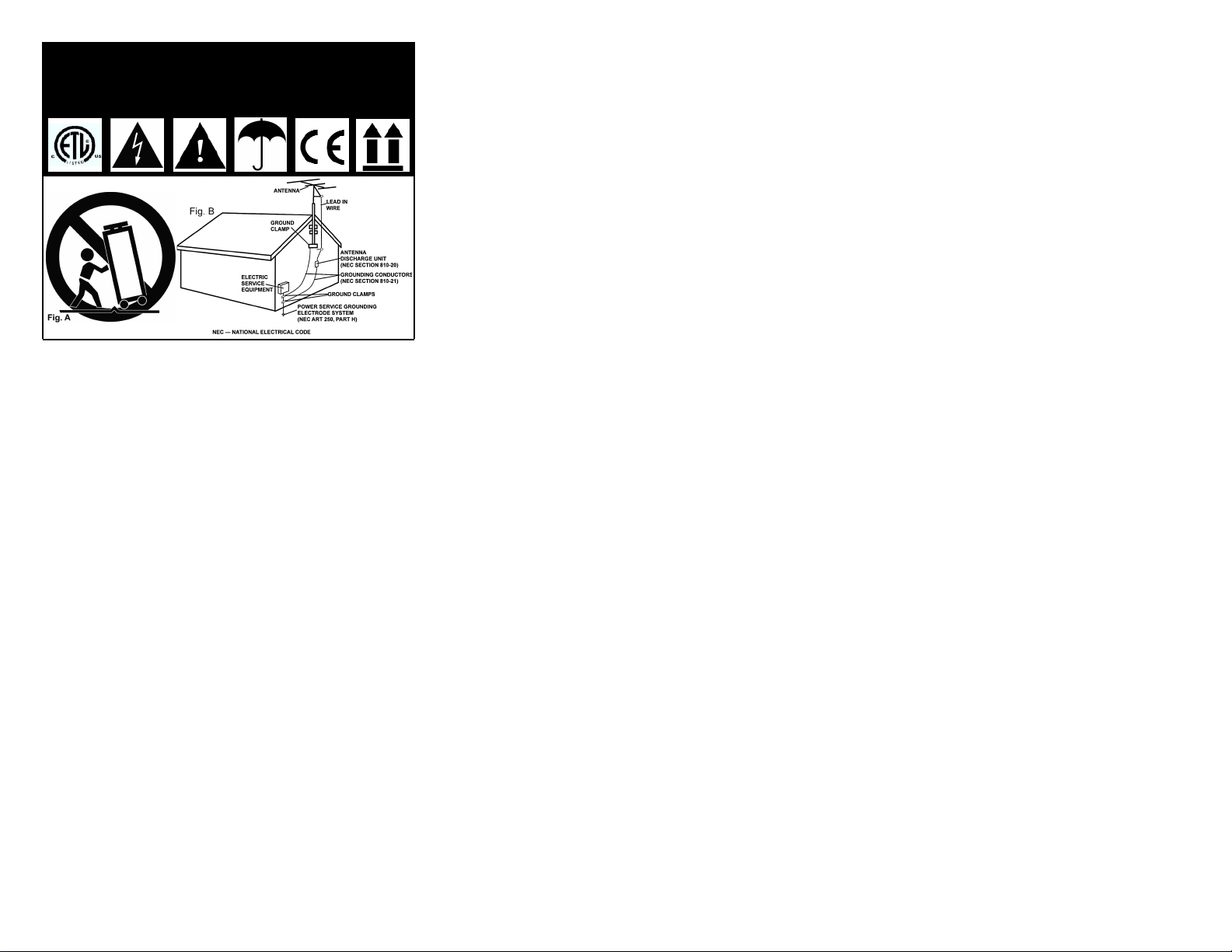
<2>
CAUTION: This product satisfies FCC regulations when shielded cables
and connectors are used to connect the unit to other equipment. To prevent electromagnetic interference with electric appliances such as radios
and televisions, use shielded cables and connectors for connections.
The exclamation point within an equilateral triangle is intended to alert
the user to the presence of important operating and maintenance (servicing) instructions in the literature accompanying the appliance.
The lightning flash with arrowhead symbol, within an equilateral triangle,
is intended to alert the user to the presence of uninsulated "dangerous
voltage" within the product's enclosure that may be of sufficient magnitude
to constitute a risk of electric shock to persons.
READ INSTRUCTIONS: All the safety and operating instructions should be
read before the product is operated.
RETAIN INSTRUCTIONS: The safety and operating instructions should be
retained for future reference.
HEED WARNINGS: All warnings on the product and in the operating
instructions should be adhered to.
FOLLOW INSTRUCTIONS: All operating and use instructions should be
followed.
CLEANING: The product should be cleaned only with a polishing cloth or
a soft dry cloth. Never clean with furniture wax, benzine, insecticides or
other volatile liquids since they may corrode the cabinet.
ATTACHMENTS: Do not use attachments not recommended by the product manufacturer as they may cause hazards.
WATER & MOISTURE: Do not use this product near water, for example,
near a bathtub, wash bowl, kitchen sink, or laundry tub; in a wet basement;
or near a swimming pool; and the like.
ACCESSORIES: Do not place this product on an unstable cart, stand, tripod, bracket, or table. The product may fall, causing serious injury to a
child or adult, and serious damage to the product. Use only with a cart,
stand, tripod, bracket, or table recommended by the manufacturer, or sold
with the product. Any mounting of the product should follow the manufac-
turer's instructions, and should use a mounting accessory recommended
by the manufacturer.
CART: A product and cart combination should be moved with care. Quick
stops, excessive force, and uneven surfaces may cause the product and cart
combination to overturn. S
EE FIGURE
A.
VENTILATION: Slots and openings in the cabinet are provided for ventila-
tion and to ensure reliable operation of the product and to protect it from
overheating, and these openings must not be blocked or covered. The
openings should never be blocked by placing the product on a bed, sofa,
rug, or other similar surface. This product should not be placed in a builtin installation such as a bookcase or rack unless proper ventilation is provided or the manufacturer's instructions have been adhered to.
POWER SOURCES: This product should be operated only from the type of
power source indicated on the marking label. If you are not sure of the type
of power supply to your home, consult your product dealer or local power
company.
LOCATION: The appliance should be installed in a stable location.
NON-USE PERIODS: The power cord of the appliance should be
unplugged from the outlet when left unused for a long period of time.
GROUNDING OR POLARIZATION:
- If this product is equipped with a polarized alternating current line plug
(a plug having one blade wider than the other), it will fit into the outlet
only one way. This is a safety feature. If you are unable to insert the plug
fully into the outlet, try reversing the plug. If the plug should still fail to fit,
contact your electrician to replace your obsolete outlet. Do not defeat the
safety purpose of the polarized plug.
- If this product is equipped with a three-wire grounding type plug, a plug
having a third (grounding) pin, it will only fit into a grounding type power
outlet. This is a safety feature. If you are unable to insert the plug into the
outlet, contact your electrician to replace your obsolete outlet. Do not
defeat the safety purpose of the grounding type plug.
POWER-CORD PROTECTION: Power-supply cords should be routed so
that they are not likely to be walked on or pinched by items placed upon
or against them, paying particular attention to cords at plugs, convenience
receptacles, and the point where they exit from the product.
OUTDOOR ANTENNA GROUNDING: If an outside antenna or cable system is connected to the product, be sure the antenna or cable system is
grounded so as to provide some protection against voltage surges and
built-up static charges. Article 810 of the National Electrical Code,
ANSI/NFPA 70, provides information with regard to proper grounding of
the mast and supporting structure, grounding of the lead-in wire to an
antenna discharge unit, size of grounding conductors, location of antennadischarge unit, connection to grounding electrodes, and requirements for
the grounding electrode. S
EE FIGURE B.
LIGHTNING: For added protection for this product during a lightning
storm, or when it is left unattended and unused for long periods of time,
unplug it from the wall outlet and disconnect the antenna or cable system.
This will prevent damage to the product due to lightning and power-line
surges.
POWER LINES: An outside antenna system should not be located in the
vicinity of overhead power lines or other electric light or power circuits, or
where it can fall into such power lines or circuits. When installing an outside antenna system, extreme care should be taken to keep from touching
such power lines or circuits as contact with them might be fatal.
OVERLOADING: Do not overload wall outlets, extension cords, or integral
convenience receptacles as this can result in a risk of fire or electric shock.
OBJECT & LIQUID ENTRY: Never push objects of any kind into this product through openings as they may touch dangerous voltage points or shortout parts that could result in a fire or electric shock. Never spill liquid of
any kind on the product.
SERVICING: Do not attempt to service this product yourself as opening or
removing covers may expose you to dangerous voltage or other hazards.
Refer all servicing to qualified service personnel.
DAMAGE REQUIRING SERVICE: Unplug this product from the wall outlet and refer servicing to qualified service personnel under the following
conditions:
- When the power-supply cord or plug is damaged.
- If liquid has been spilled, or objects have fallen into the product.
- If the product has been exposed to rain or water.
- If the product does not operate normally by following the operating
instructions. Adjust only those controls that are covered by the operating
instructions as an improper adjustment of other controls may result in
damage and will often require extensive work by a qualified technician to
restore the product to its normal operation.
- If the product has been dropped or damaged in any way.
- When the product exhibits a distinct change in performance, this indicates a need for service.
REPLACEMENT PARTS:When replacement parts are required, be sure the
service technician has used replacement parts specified by the manufacturer or have the same characteristics as the original part. Unauthorized substitutions may result in fire, electric shock, or other hazards.
SAFETY CHECK: Upon completion of any service or repairs to this product, ask the service technician to perform safety checks to determine that
the product is in proper operating condition.
WALL OR CEILING MOUNTING: The product should not be mounted to
a wall or ceiling.
HEAT: The product should be situated away from heat sources such as
radiators, heat registers, stoves, or other products (including amplifiers)
that produce heat.
DISPOSAL: This product shall not be treated as household waste. Instead
it shall be handed over to the applicable collection point for the recycling
of electrical and electronic equipment. By ensuring this product is disposed of correctly, you will help prevent potential negative consequences
for the environment and human health, which could otherwise be caused
by inappropriate waste handling of this product. The recycling of materials
will help to conserve natural resources. For more detailed information
about recycling of this product, please contact your local city office, your
household waste disposal service or the shop where you purchased the
product.
CAUTION
PLEASE READ BEFORE USING APPLIANCE,
IMPORTANT WARNING & SAFETY INSTRUCTIONS!
RISK OF ELECTRICAL SHOCK DO NOT OPEN!
Page 3
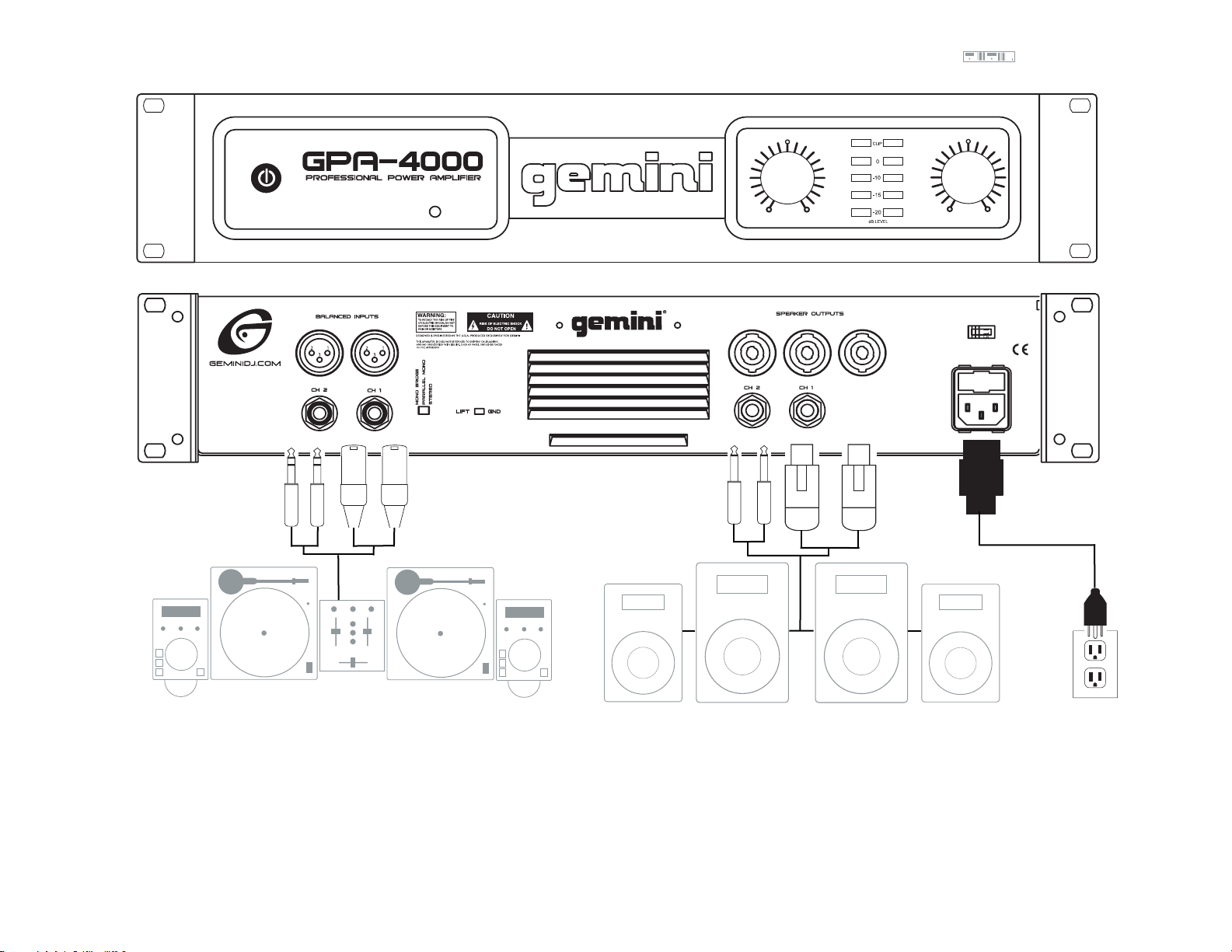
<3>
GPA Series
1
3
2
4
6
7
8
9
10
11
12
13
15
14
10
9
6
54
Split cables demonstrate numerous possible methods of connection & is not an exact depiction of the wiring set-uup.
Power cable & electrical outlet shown are for US standards only
. Other countries will be provided with the appropriate power cable at authorized dealers.
The GPA line of power amplifiers has standard features that define the series. The GPA-4000 pictured on this page contains all of the same characteristics as the GPA-3000, GPA-2000, & GPA-1000. The only exception (aside from wattage) is that the GPA-1000 does not have a P
ROTECT LED (12).
Parts Checklist:
GPA Amplifier
Power Cord
Manual
1. Voltage Selector
2. Power Cord
3. AC in with Fuse
4. Speakon Outputs
5. Bridged Output Speakon
6. 1/4” Speaker Outputs
7. Ground Lift Switch
8. Operation Mode Switch
9. 1/4” TRS Balanced Inputs
10. XLR Balanced Inputs
11. Power Button
12. Protect LED
13. CH 1 Volume Rotary Control
14. CH 2 Volume Rotary Control
15. Decibel Meter
CH 2
CH 1
ch 2 bridge ch 1
Page 4
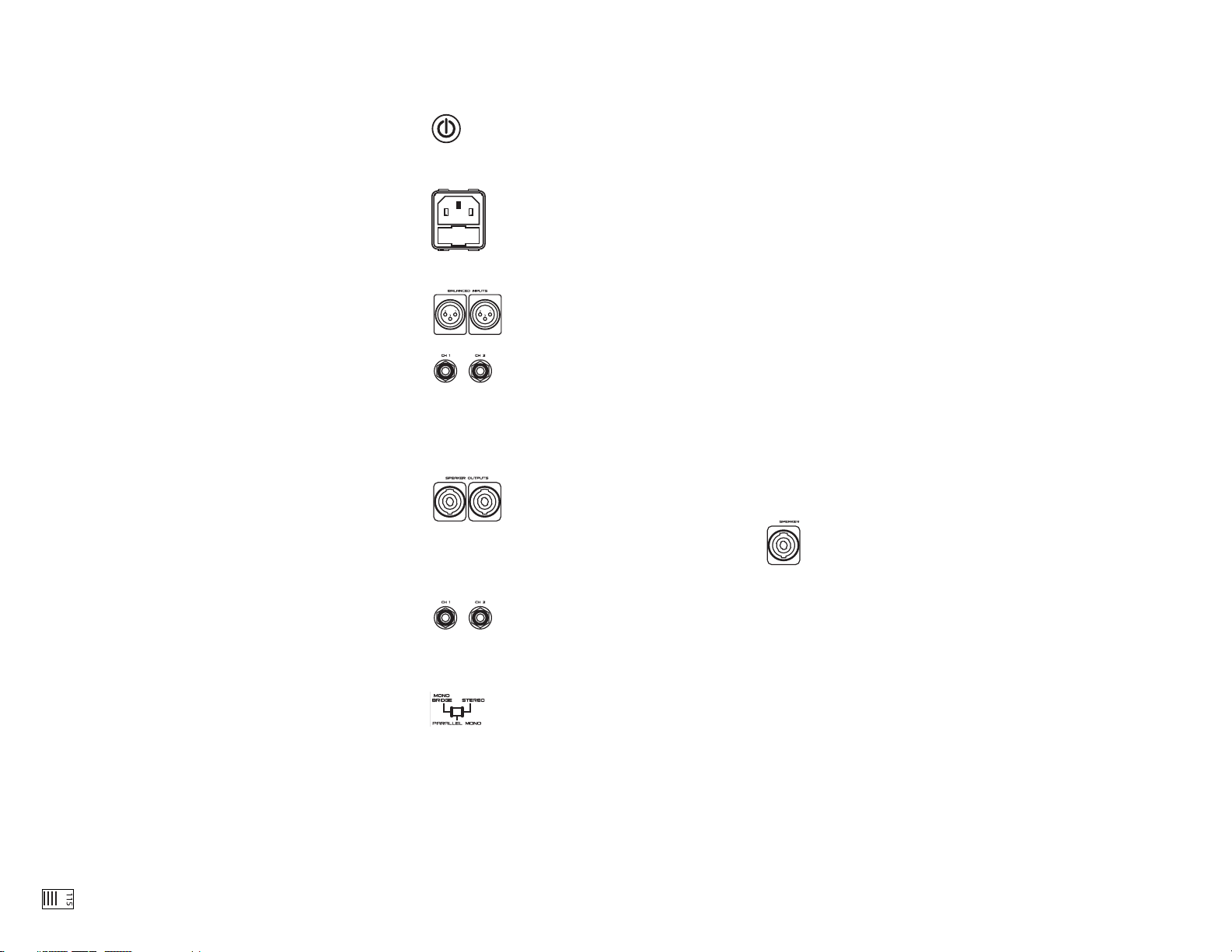
<4>
GPA SERIES POWER AMPLIFIERS
INTRODUCTION:
Congratulations on purchasing a G
EMINI GPA SERIES POWER AMPLIFIER.
This state of-the-art power amplifier includes the latest features & is backed
by a THREE year limited warranty. Prior to use, we suggest that you carefully read all the instructions.
FEATURES:
- 30 Hz to 50 kHz frequency response, <0.05% THD (0.02% typical)
- High output power to drive professional loudspeakers without clipping
- Comprehensive protection circuitry with protect LED indicator
- ¼" TRS & XLR balanced/unbalanced inputs
- Speakon & ¼" speaker outputs
- Three modes of operation - stereo, parallel mono, and mono bridge
- Ground lift switch
- Decibel (dB) level meter with clip LEDs
- Subsonic and ultrasonic filters for better protection and more efficient
operation
- Aluminum extrusion heat sink design with directly mounted output transistors for no-fault operation
- Air guide with front-to-rear airflow and cooling fan for thermal stability
and reliability
CAUTIONS:
1. Read all operating instructions before using this equipment.
2. To reduce the risk of electrical shock, do not open the unit. There are
N
O USER REPLACEABLE PARTS INSIDE. Please contact the GEMINI SERVICE
D
EPARTMENT
or your authorized dealer to speak to a qualified G
EMINI SOUND
PRODUCTS technician.
3. In the USA: If you experience problems with this unit, please visit
HTTP://WWW.GEMINIDJ.COM/SUPPORT.HTML or call 1 (732) 738-9003 for GEMINI
CUSTOMER
SERVICE
. Do not attempt to return this equipment to your deal-
er.
4. Be sure to allow adequate front & rear ventilation to avoid possible heat
damage to your equipment.
5. Be sure that the power is O
FF before making connections. This will elim-
inate any chance of unexpected, loud audio transients that could damage
your speakers or amplifier.
6. Be sure that the power is O
FF when changing modes of operation &
when changing the position of the Ground Lift Switch.
7. D
O NOT EXPOSE THIS UNIT TO RAIN OR MOISTURE. Operators of electron-
ic equipment should in no way be in contact with water.
8.
NEVER DEFEAT THE GROUND PIN OR POLARIZED BLADES found on the 3-
prong power plug. Defeating this safety feature poses a risk of electrocution. If your outlets do not comply to these standards, contact an electrician.
9. D
O NOT USE ANY SPRAY CLEANER OR LUBRICANT ON ANY CONTROLS OR
SWITCHES.
CONNECTIONS:
1. Before plugging this unit into any outlet, make sure that the
VOLTAGE SELECTOR (1) switch is set to the proper voltage. To change the
selection, unscrew the hard plastic protective top with a Phillips head
screw driver. Then use a flat head screw driver to move the switch to the
proper selection (115 V/230 V).
2. Ensure that the P
OWER BUTTON (11) is in the OFF position prior to
making any connections. This unit comes with a POWER CORD (2).
Plug into the rear panel AC IN WITH FUSE (3) jack before plugging it
into a proper power source.
NOTE:
LOCATED BY THE AC IN WITH FUSE
(3) IS A 250 V FUSE TO
PROTECT AGAINST ELECTRICAL SURGES. TO REPLACE THE FUSE
, FIRST
DISCONNECT THE
P
OWER CORD
(2), AND PLACE A FLAT HEAD SCREW
-
DRIVER INTO THE GROOVE LOCATED INSIDE THE AC IN WITH FUSE (3)
&
DISLODGE THE FUSE
. REPLACE THE FUSE WITH ONLY A
250 V FUSE.
3. The GPA series has 2 sets of inputs:
- The XLR B
ALANCED I
NPUTS
(10) accept a line level signal.
With standard three prong XLR connections, prong 1 is the
ground, prong 2 is hot or positive (+) & prong 3 is cold or
negative (-).
- The ¼" TRS B
ALANCED INPUTS (9) accept a balanced as well
as an unbalanced line level signal. The unbalanced line uses a
standard tip-sleeve connection. The tip is positive & the sleeve is negative
or ground. The balanced line uses a tip-ring-sleeve connection. (TRS) The tip is hot
or positive (+), the ring is cold or negative (-), & the sleeve is shield or
ground.
4. The GPA series has 2 sets of outputs.
- The 2 S
PEAKON OUTPUTS (4) connect speakers to the
amplifier.
- The B
RIDGE OUTPUT SPEAKON (5) connects the
speakers to the amplifier only in M
ONO BRIDGED
OPERATION. This
mode allows the entire power of the amplifier to be used with one
mono channel. This mode of output is meant only for 8 ohms or
greater impedance.
- The ¼" S
PEAKER OUTPUTS (6) connect speakers to the
amplifier.
NOTE: M
AKE SURE THE POWER BUTTON (11) IS IN THE OFF POSITION BEFORE
MAKING ANY CONNECTIONS
.
OPERATIONS:
1. O
PERATION MODE SWITCH: The OPERATION MODE SWITCH (8) is
used to set the unit for STEREO mode, PARALLEL MONO mode or
MONO BRIDGE mode. Total speaker impedance must not be
lower than 4 Ohms per channel for S
TEREO & PARALLEL MONO modes, & 8
Ohm for MONO BRIDGE mode.
NOTE:
THE AMPLIFIER'S POWER BUTTON (11) MUST BE TURNED OFF WHEN CHANG-
ING MODES OF OPERATION.
- S
TEREO OPERATION: The unit has two channels for STEREO operation. Each
channel provides a separate & discrete signal at the speaker outputs
according to the signal received at the inputs. The following instructions
are for applications with 4 Ohm to 8 Ohm speakers of matched power ratings.
With the power OFF, set the OPERATION MODE SWITCH (8) to the STEREO
position.
With the power O
FF, connect your input cables to the CH 1 & CH 2 inputs
using the XLR BALANCED INPUTS (10) or ¼" TRS BALANCED INPUTS (9) of
each channel.
Connect the loudspeakers to either the CH 1 & CH 2 S
PEAKON (4) or
¼"SPEAKER
OUTPUTS
(6).
NOTE:
THE TOTAL SPEAKER LOAD MUST BE AT LEAST
4 OHMS PER CHANNEL
. IF YOU
TRY TO OPERATE AT A LOWER IMPEDANCE
, THE AMPLIFIER WILL GO INTO PROTECTION
MODE
& CEASE OPERATING UNTIL YOU CORRECT THE LOAD CONDITIONS.
With the CH 1 (13) & CH 2 (14) volume rotary controls set to zero (fully
counterclockwise), push the P
OWER BUTTON (11) to turn ON the amplifier.
Apply a signal to the input of the amplifier. The level of the input signal
should be as high as you will ever need it to be. This way, it will be as high
above the amplifier's noise floor as possible, ensuring an excellent performance & signal to noise ratio. Adjust the CH 1 (13) & CH 2 (14) volume
rotary controls for each channel to achieve the desired maximum listening
level, or the maximum output level of the speaker systems, whichever comes first.
NOTE:
WHEN THE CLIP LEDS LIGHT, THERE IS DISTORTION PRESENT IN THE AMPLI-
FIER'S OUTPUT SECTION. IF A CLIP LED LOCATED AT THE TOP OF THE VU METER (15)
REMAINS ON OR FLASHES REPEATEDLY, REDUCE THE SIGNAL LEVEL BY LOWERING THE
INPUT LEVEL CONTROL FOR THE CHANNEL THAT IS CLIPPING OR REDUCE THE LEVEL
AT THE SOURCE
.
- P
ARALLEL MONO OPERATION: When the amplifier is in PARALLEL MONO
mode, the same monophonic signal is output on both output channels of
the S
PEAKON
OUTPUTS
(4) & ¼” SPEAKER
OUTPUTS
(6). Each channel's output
is controlled independently by the respective CH 1 (13) & CH 2 (14) volume rotary controls.
With the power O
FF, set the OPERATION MODE SWITCH (8) to the PARALLEL
MONO position.
With the power O
FF
, connect your input cable to the CH 1 input only
using the XLR BALANCED INPUT (10) or ¼" TRS BALANCED INPUT (9) of channel 1.
Connect the loudspeakers to both S
PEAKON OUTPUTS (4) or ¼" OUTPUTS
(6).
NOTE:
THE TOTAL SPEAKER LOAD MUST BE AT LEAST 4 OHMS PER CHANNEL. IF YOU
TRY TO OPERATE AT A LOWER IMPEDANCE
, THE AMPLIFIER WILL GO INTO PROTECTION
MODE & STOP OPERATION UNTIL YOU CORRECT THE LOAD CONDITIONS.
With the CH 1 (13) & CH 2 (14) volume rotary controls set to zero (fully
counterclockwise), push the P
OWER BUTTON (11) to turn ON the amplifier.
Apply a signal to the input. The level of the input signal should be as high
as you will ever need it to be. This way, it will be as high above the amplifier's noise floor as possible, ensuring an excellent performance & signal to
noise ratio. Adjust the CH 1 (13) & CH 2 (14) volume rotary controls to
achieve the desired maximum listening level.
NOTE:
WHEN THE CLIP LEDS LIGHT, THERE IS DISTORTION PRESENT IN THE AMPLI-
FIER
'S OUTPUT SECTION. IF A CLIP LED REMAINS ON OR FLASHES REPEATEDLY,
REDUCE THE SIGNAL LEVEL BY LOWERING THE INPUT LEVEL CONTROL FOR THE CHAN-
NEL THAT IS CLIPPING OR REDUCE THE LEVEL AT THE SOURCE.
- MONO BRIDGE OPERATION: Bridging the amplifier converts the unit to a
Page 5

monophonic or single channel amplifier. The amplifier can be used only
with 8 Ohm or higher loads in MONO BRIDGE
mode. This mode is
used to provide a higher power output with greater headroom to your
speaker. Before setting your amplifier for M
ONO BRIDGE operation, make
sure that your speaker can handle the high power level provided by the
amplifier in M
ONO B
RIDGE
mode.
CAUTION:
OVER 100 V MAY BE PRODUCED AT THE BRIDGE OUTPUT TERMINALS IN
THIS MODE. MAKE SURE THE POWER IS OFF BEFORE SETTING THE OPERATION MODE
SWITCH
(8) TO THE BRIDGE POSITION.
With the power OFF, connect your input cable to CH 1 input only, using
the XLR B
ALANCED
INPUT
(10) or ¼” TRS BALANCED
INPUT
(9) of CH 1.
Connect the loudspeaker to the B
RIDGED
OUTPUT SPEAKON
(5) only. Be
sure the polarity of your connection is correct.
NOTE: THE TOTAL SPEAKER LOAD MUST BE AT LEAST
8 OHMS OR ABOVE. IF YOU
TRY TO OPERATE AT LESS THAN
8 OHMS IN THE MONO BRIDGE MODE, THE AMPLI-
FIER WILL GO INTO PROTECT MODE & CEASE OPERATION UNTIL YOU CORRECT THE
LOAD CONDITIONS
.
With the CH 1 (13) volume rotary control set to zero (fully counterclock-
wise), push the P
OWER BUTTON (11) to turn ON the amplifier. Apply a signal
to the input. The level of the input signal should be as high as you will ever
need it to be. This way, it will be as high above the amplifier's noise floor
as possible, ensuring an excellent performance & signal to noise ratio.
Adjust the CH 1 (13) volume rotary control to achieve the desired maximum listening level.
NOTE:
WHEN THE CLIP LEDS LIGHT, THERE IS DISTORTION PRESENT IN THE AMPLI-
FIER'S OUTPUT SECTION. IF A CLIP LED REMAINS ON OR FLASHES REPEATEDLY,
REDUCE THE SIGNAL LEVEL BY LOWERING THE INPUT LEVEL CONTROL FOR CH 1 OR
REDUCE THE LEVEL AT THE SOURCE
. DURING MONO BRIDGE OPERATION, THE CH 2
LEVEL IS INACTIVE; HOWEVER, BOTH CHANNELS' LEDS WILL FLASH SIMULTANEOUSLY
& SHOW OUTPUT CONDITIONS.
2. P
OWER BUTTON: Once all of your connections have been made in the rear
panel and your operations settings are made, turn on the amplifier by
pressing the P
OWER
BUTTON
(11). The POWER
BUTTON
(11) turns the unit ON
& OFF. The POWER BUTTON (11) LED lights when the power is on. If the LED
does not light, refer to the troubleshooting guide.
3. GROUND LIFT SWITCH: The GROUND LIFT SWITCH (7) is used to lift the balanced input connectors' ground/shield from the amplifier's ground. When
the signal ground lifted, the sound source disconnects from the
amplifier's ground preventing ground loops which can generate
hum & noise. Depending on your system's configuration, applying the
ground may create a quieter signal path. Sometimes lifting the ground can
eliminate ground loops & hum to create a quieter signal path.
With the power amplifier O
N, listen to the system in idle mode (no signal
present) with the ground applied (the G
ROUND LIFT SWITCH (7) in the left
position).
Turn the power OFF before moving the GROUND LIFT SWITCH (7). Lift the
ground by moving the G
ROUND LIFT SWITCH (7) to the right, turn the power
back on & listen to determine which position will provide a signal free of
background noise & hum. Keep the G
ROUND LIFT SWITCH
(7) in the ground
position if the noise level remains the same in either position.
CAUTION:
DO NOT DEFEAT THE AC GROUND PIN ON THE POWER CABLE IN ANY
WAY
. TERMINATION OF THE AC GROUND CAN BE HAZARDOUS.
4. D
ECIBEL METER: The DECIBEL METER (15) indicates the audio signal's deci-
bel (dB) level as well as clipping.
NOTE: IN MONO BRIDGE MODE, BOTH THE CH 1, CH 2 METERS & CLIP LEDS (WHEN
CLIPPING OCCURS
) WILL OPERATE SIMULTANEOUSLY.
Clipping refers to audible distortion that can be damaging to
speakers especially if the distortion is hard and frequent. The
amplifier has true Clip LEDs to help you monitor the amplifier's
output & achieve undistorted sound. The Clip LED for each chan-
nel lights when your signal level is so strong that the distortion reaches 1%
THD. The Clip LED should not remain constantly O
N or flash repeatedly
during operation.
For clean sound reproduction, the Clip LED should only light occasionally for an instant. If the LED remains on or flashes repeatedly, you will hear
distorted sound that can be damaging to your speaker system. If this
occurs, reduce the signal level by lowering the input volume rotary control
for the channel that is clipping or reduce the level at the source.
If the Clip LED lights when no signal is present, it may indicate an RF signal on the output which may cause damage to speakers (the RF signal will
not be audible).
5. V
OLUME: CH 1 (13) & CH 2 (14) volume rotary control establish the
input levels required for each channel. Only the CH 1 (13) volume rotary
control works in M
ONO BRIDGE
mode.
6. P
ROTECT LED: The GPA series features several types of compre-
hensive protection circuitry to ensure the reliability &
longevity of your unit. These include Short Circuit, DC,
Thermal Cut-off, Sub/Ultrasonic Frequency Filters, Turnon Delay, Main Fuse, & Secondary DC Fuses.
When you first turn O
N the amplifier, the PROTECT LED (12)
lights briefly during a turn-on delay which indicates that the out-
puts are disconnected internally. There will be an audible click when the
outputs reconnect & the P
ROTECT LED (12) will turn OFF. Otherwise, the
P
ROTECT LED (12) indicates that there is a problem either in the amplifier's
external connections, load or temperature conditions, or its internal functions. If one of these situations occurs, the amplifier senses the problem &
automatically switches into protection mode.
The P
ROTECT LED (12) will light to warn you of the trouble & the ampli-
fier will stop outputting signal. If this occurs, switch off the amplifier &
refer to the Troubleshooting Guide. If the P
ROTECT LED (12) remains lit
when resuming amplifier operation, do not use the amplifier & contact an
authorized service technician.
NOTE:
THE PROTECT LED (12) IS NOT INCLUDED ON THE GPA-1000.
The GPA SERIES amplifiers come supplied with RACK EARS to allow the
mounting of the unit in a standard, 19-inch equipment rack. Use a Philipshead screwdriver along with the supplied mounting hardware to attach the
R
ACK EARS.
SPECIFICATIONS:
1000 2000 3000 4000
Output Power EIA:................................................1 kHz at 1% THD, WRMS
Both Channels Driven at 8 Ohms
70 85 140 200
Both Channels Driven at 4 Ohms
90 110 200 300
Mono Bridge at 8 Ohms
180 220 400 600
Dynamic Headroom, dB:..............................................................at 8 Ohms
1.3 1.4 1.5 1.6
......................................................................................................at 4 Ohms
1.8 1.9 2.0 2.2
Frequency Response..............................................................30 Hz - 50 kHz
Total Harmonic Distortion............Less than 0.05%, typical 0.02% at 1 kHz
Signal to Noise ratio..........................100 dB below rated power at 8 Ohms
Damping factor..................................................greater than 200 at 8 Ohms
Slew rate...........................................................................................20 V/µS
Voltage gain..............................................................................................dB
27 28 30 32
Input Sensitivity (for rated power at 8 Ohms)..................................1 VRMS
Input Impedance Unbalanced......................................................10 kOhm
Input Impedance Balanced............................................................20 kOhm
Power consumption (at rated power at 4 Ohms, both channels driven)...W
400 500 800 1200
AC Power Requirements....................110-120 V / 60 Hz ; 220-240 V / 50 Hz
Indicators:................................................................................1 Power LED
.................................................................1 Protect LED (except GPA-1000)
..................................................................................VU-meter per Channel
Cooling...........................................................Fan, Front-to-Rear Forced Air
Protection:............................................Short Circuit, DC, Thermal Cut-off,
.................................................................Sub/Ultrasonic Frequency Filters,
...........................................Turn-on Delay, Main Fuse, Secondary DC Fuses
C
ONNECTORS:
Balanced/Unbalanced inputs.................................................XLR & ¼” Jack
Speaker Outputs:..........................................................Speakons & ¼” Jack
D
IMENSIONS:
GPA series.............................19"W x 10.75"D x 3.5"H (483 x 273 x 89 mm)
Weight.........................................................................................................
13.6 lbs 16.5 lbs 18.3 lbs 20.2 lbs
6.2 kg 7.5 kg 8.3 kg 9.2 kg
S
PECIFICATIONS & DESIGN ARE SUBJECT TO CHANGE WITHOUT NOTICE FOR PUR-
POSE OF IMPROVEMENT
.
<5>
GPA Series
Page 6
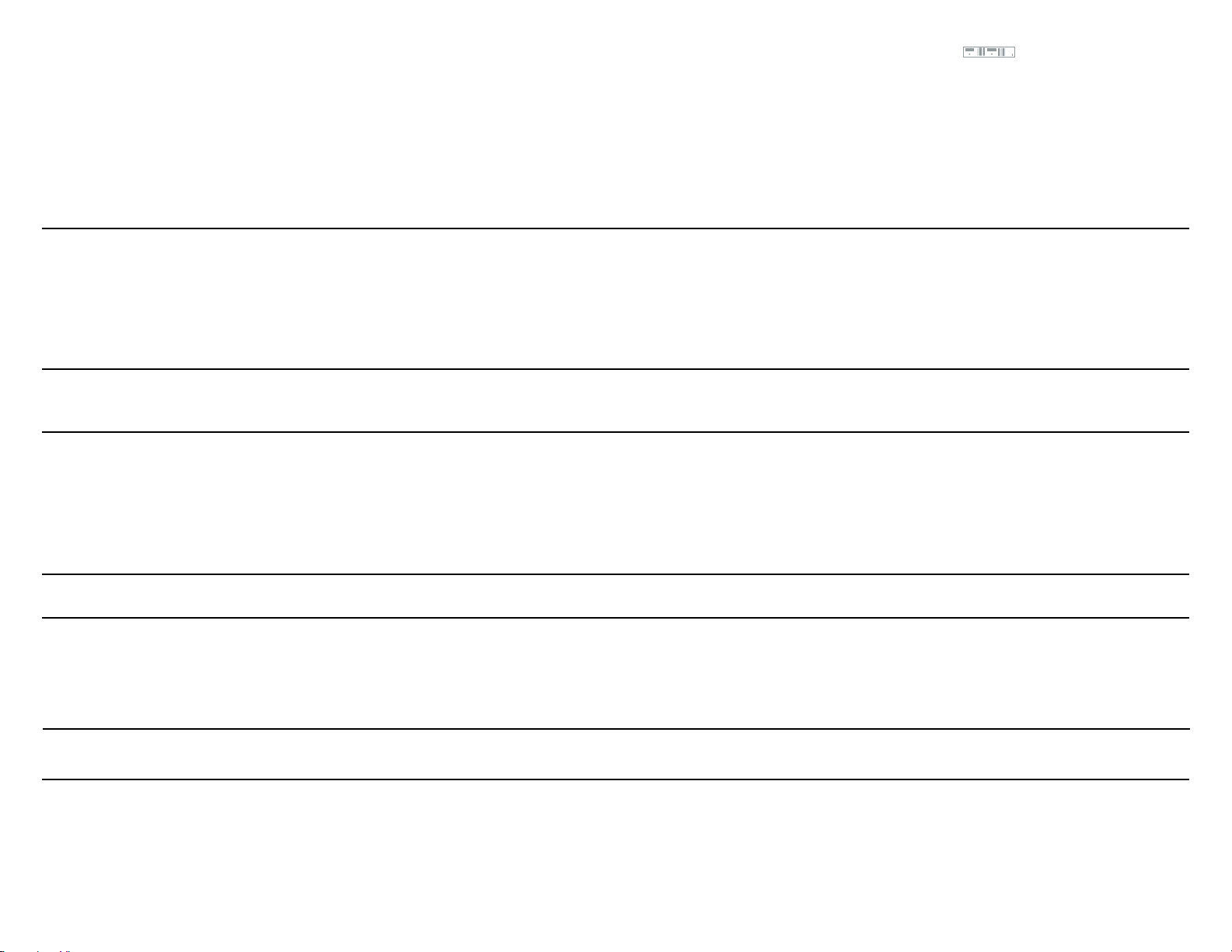
<6>
GPA Series
CAUSE:
- Power button is not in ‘ON’ position.
- Power cable is not connected to the amplifier
or to the outlet.
- AC outlet not active.
- Main amplifier fuse defective.
- No input source signal.
- Input source not connected.
- Input connecting cable defective.
- Speaker(s) are not connected.
- Speaker cable is defective.
- Speaker system(s) are inoperative.
- Amplifier’s level controls are set to ‘zero’.
- Amplifier input level controls are set too low.
- Wrong pin connections in the cables.
- Improper or defective ground connection at
the inputs.
- Improper or defective ground at the input
source device(s).
- Improper or defective grtound connection on
the AC outlet.
- Ground loop through the AC line
connection/rack mounting.
- Distortion occuring in source device.
- Input level is set too high.
- Unit is operating at an excessively high temperature.
- Extremely low speaker impedance.
- Short in the speaker connectors, speaker
cables, or speaker system.
- Speaker impedance is too low.
- Type or rating of fuse is not correct.
- Failed amplifier.
SYMPTOM:
1. Unit does not produce sound.
Power LED does not light.
2. Power LED lights, but no sound is
produced by the amplifier.
3. Sound is present but volume is too
low even though the source is set to a
high level.
4. Loud 50/60 Hz or 100/120 Hz hum is
heard at all times through the speaker
systems.
5. Sound is distorted.
6. Protect LED remains lit or goes on
and off intermittently after using the
amplifier for a short time.
7. The fuse blows intermittently.
8. Protect LED stays on with no speak-
ers connected and with the amplifier at
a cool temperature.
SOLUTION:
- Move the power button to the ‘ON’ position.
- Connect the power cord to the AC in and to the electrical outlet.
- Check the condition of the outlet.
- Replace the amplifier’s main power fuse on the rear pane with the correct type & rating.
- Check for the proper function of the input source device.
- Check the input cables and connections. Replace questionable cables with tested, reliable cables.
- Check the speaker cables and connections. Replace questionable cables with tested, reliable cables.
- Check the operating condition and status of the speaker system(s). Be sure the volume rotary controls are set properly.
- Adjust the amplifier’s level controls to the appropriate volume level. as per instructions.
- Adjust the amplifier’s level controls to the appropriate volume level as per instructions.
- Use the correct cables (as shown on the back of the unit).
- Check for proper AC line ground on the amplifier and all input devices.
- Check the input cables for all source devices and signal processing as well as input cables to the power amplifier.
- Check the position of the groun d lift switch as per instructions for lifting the signal ground.
- Never lift the AC ground line on the power amplifier. If you are not totally familiar with the ground lifting or unification
procedures, do not attempt them without first consulting your dealer or a qualified sound technician for more information
on grounding. Such a procedure can pose a serious safety and/or fire hazard if improperly done.
- Check the clip LEDs on the input source devices and reset the levels if necessary to eliminate the distortion.
- Adjust the amplifier’s level controls to the appropriate volume level as per instructions.
- Check that the amplifier is adequately ventilated on the front and rear panels where the air vents and fans are located. If
overheated, let the amplifier cool down prior to applying an input signal.
- Verify the speaker system impedances. Be sure the total load is at least 4 ohms per channel in stereo or parallel mono
mode, or at least 8 ohms in mono bridged mode.
- Check the condition of the speaker cables.
- Check for shorts in the wiring leading from the output of the amplifier.
- Verify the speaker system impedances.
- Check the fuse type and rating is correct.
- Contact the Gemini Service Department or your authorized dealer to speak to a qualified service technician.
In the USA, call (732)738-9003.
Page 7
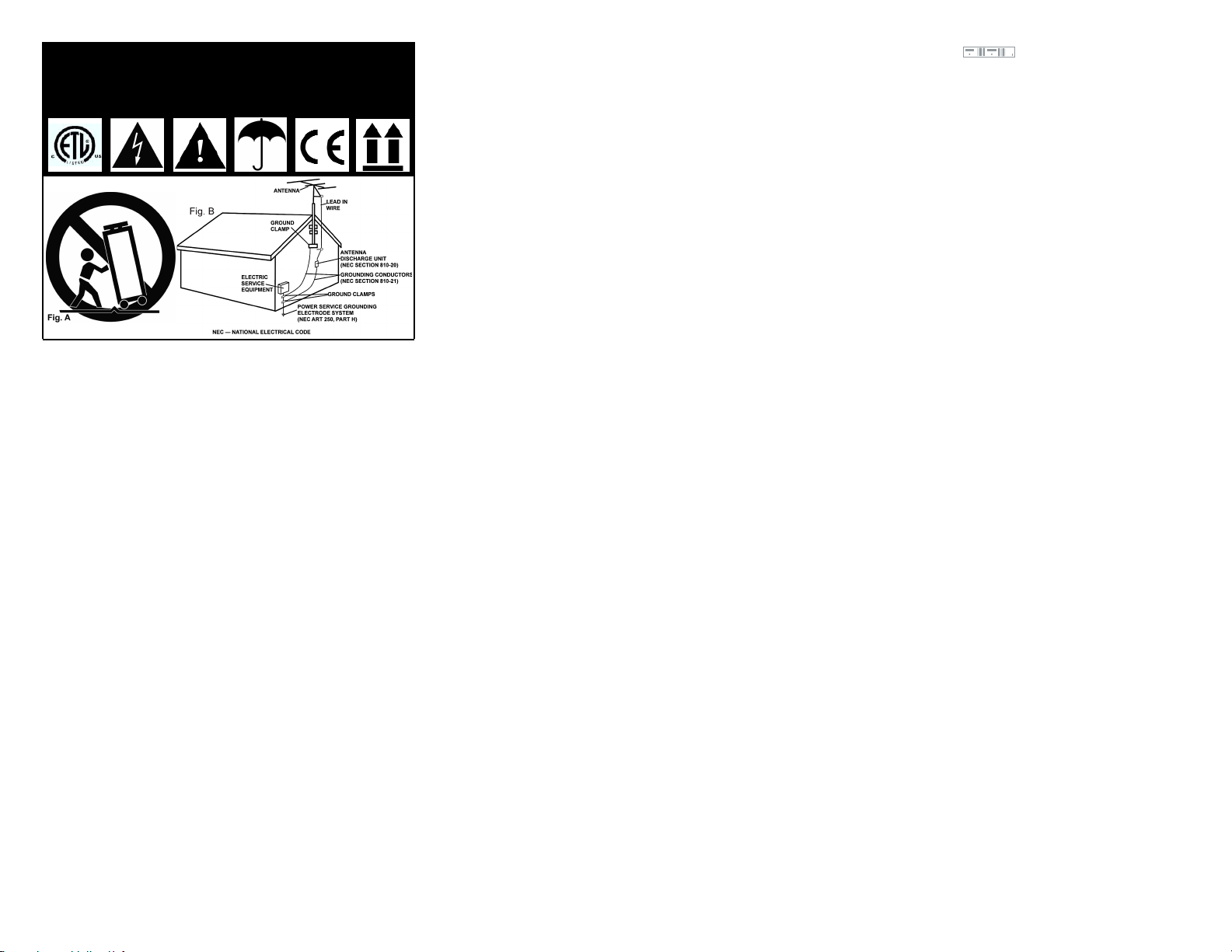
VORSICHT: Dieses Produkt erfüllt die FCC-Regeln, wenn Sie zum
Anschluss abgeschirmte Kabel und Stecker verwenden, um es mit anderen
Geräten zu verbinden. Auch um elektromagnetische Störungen anderer
elektrischer Geräte wie Radios oder Fernseher zu vermeiden, benutzen Sie
abgeschirmte Kabel und Stecker für die Verbindungen.
Das Ausrufezeichen im gleichseitigen Dreieck weißt Sie in der
Bedienungsanleitung auf wichtige Bedienungsanweisungen und Wartungs/Serviceanweisungen hin.
Das Blitzsymbol im gleichseitigen Dreieck dient dazu, den Benutzer vor
gefährlichen Spannungen an nicht isolierten Stellen im Gehäuse zu warnen, die so groß sind, dass Sie eine Gefahr für den Benutzer darstellen.
ANWEISUNGEN LESEN: Lesen Sie alle Sicherheits- und
Bedienungsanweisungen, bevor Sie mit dem Produkt arbeiten.
AUFBEWAHRUNGSHINWEIS: Bewahren Sie alle Sicherheits- und
Bedienungsanweisungen gut auf.
WARNHINWEISE: Alle Warnhinweise für das Produkt und die
Bedienungsanweisungen müssen genau eingehalten werden.
ANWEISUNGEN BEFOLGEN: Alle Anweisungen zum Betrieb des Produkts
sollten befolgt werden.
REINIGUNG: Das Produkt sollte nur mit einem Polier- oder einem
weichen trockenen Tuch gereinigt werden. Benutzen Sie dazu niemals
Möbelwachs, Benzine, Insektenmittel oder andere flüchtige
Reinigungsmittel, denn Sie könnten zur Korrosion des Gehäuses führen.
ERWEITERUNGEN: Benutzen Sie keine Erweiterungen, die nicht vom
Hersteller empfohlen sind, da sie zu Risiken führen könnten.
WASSER&FEUCHTIGKEIT: Benutzen Sie dieses Produkt nicht in der Nähe
von Wasser, z. B. in der Nähe einer Badewanne, einer Waschschüssel, eines
Küchenspülbeckens eines Waschbeckens, in einem feuchten Keller, einem
Schwimmbecken oder an ähnlichen Orten.
ZUBEHÖR: Stellen Sie das Produkt nicht auf eine wackelige und labile
Unterlage. Das Produkt könnte herunterfallen und dabei Kinder oder
Erwachsene verletzen, wie auch selber beschädigt werden. Stellen Sie das
Produkt nur auf vom Hersteller empfohlene oder verkaufte Unterlagen.
Jede Befestigung und Montage des Produkts sollte nach den Anweisungen
des Herstellers ausgeführt werden. Nutzen Sie dazu ein vom Hersteller
empfohlenes Montageset.
MOBILE UNTERLAGEN: Bewegen Sie eine Kombination aus dem Produkt
und einer mobilen Unterlage mit Vorsicht. Schnelles Anhalten, zu viel
Schub oder unebene Böden können dazu führen, dass sich Produkt und
mobile Unterlage überschlagen (S
IEHE BILD A).
BELÜFTUNG: Schlitze und Öffnungen im Gehäuse sind für die Belüftung
vorgesehen. Sie stellen den zuverlässigen Betrieb des Produkts sicher und
schützen es vor Überhitzung. Diese Öffnungen dürfen nicht verschlossen,
blockiert oder bedeckt werden. Stellen Sie deswegen das Produkt niemals
auf ein Bett, ein Sofa, einen Teppich oder Stellen mit ähnlicher Oberfläche.
Wenn Sie dieses Produkt in einer festen Installation wie z. B. in einem Regal
oder einem Rack einbauen, sorgen Sie für ausreichende Belüftung oder
sorgen Sie dafür, dass die Bestimmungen des Herstellers genau eingehalten werden.
STROMANSCHLUSS: Dieses Produkt darf nur mit dem auf dem Gerät
angegebenen Strom betrieben werden. Wenn Sie sich nicht sicher sind,
welche Stromart Sie bei sich zuhause haben, fragen Sie den Verkäufer des
Geräts oder Ihren Stromversorger.
AUFSTELLUNGSORT: Stellen Sie das Gerät an einem festen Ort auf.
ZEITEN DES NICHTGEBRAUCHS: Ziehen Sie das Stromkabel aus dem
Gerät heraus, wenn Sie es für eine längere Zeit nicht gebrauchen.
ERDUNG ODER POLUNG:
- Wenn dieses Produkt mit einem gepolten Wechselstromstecker (Ein
Stecker mit einem Kontakt mehr als andere Stecker) ausgestattet ist, passt
dieser nur in einer bestimmten Richtung in die Steckdose und ist ein
besonderes Sicherheitsmerkmal. Sollten Sie den Stecker nicht komplett in
die Steckdose stecken können, versuchen Sie ihn andersherum einzustecken. Sollte der Stecker auch dann noch nicht in die Steckdose passen, beauftragen Sie einen Elektriker, um diese veraltete Steckdose auszutauschen.
- Wenn dieses Produkt mit einem geerdeten dreipoligen Stecker ausgestattet ist, hat der Stecker einen dritten (Erdungs-)Kontakt und passt nur in
eine Steckdose mit entsprechender Erdung. Auch das ist ein
Sicherheitsmerkmal. Sollte der Stecker nicht in die Steckdose passen,
beauftragen Sie einen Elektriker, um diese veraltete Steckdose auszutauschen.
SCHUTZ DES STROMKABELS: Stromkabel sollten so verlegt werden, dass
man nicht auf sie treten kann noch dass sie von darauf stehenden oder
gegen sie stoßenden Gegenständen gequetscht werden. Achten Sie besonders auf Kanten, Sicherung, Stecker und Buchsen.
AUSSENANTENNENERDUNG: Wenn Sie eine Außenantenne oder ein
Radio-/Fernsehkabelsignal an das Produkt anschließen, achten Sie darauf,
dass die Antenne oder das Kabel geerdet sind, um dafür zu sorgen, dass
Überspannungen und elektrostatische Aufladungen nicht auftreten können. Im Artikel 810 des National Electrical Code, ANSI/NFPA 70, finden Sie
Informationen über die richtige Erdung des Antennenmasts und weitere
Informationen zu diesem Thema. (S
IEHE AUCH ABBILDUNG B).
GEWITTER: Trennen Sie das Produkt während eines Gewitters oder wenn
es unbeaufsichtigt ist oder wenn es für eine lange Zeit nicht benutzt wird
durch Ziehen des Stromkabels vom Stromnetz. Trennen Sie auch die
Verbindung zu einer Antenne oder Radio-/Fernsehkabeln. Dadurch vermeiden Sie Beschädigungen des Produkts durch Blitze oder Überspannungen.
STROM- UND ÜBERLANDLEITUNGEN: Stellen Sie eine Außenantenne
nicht in der Nähe von Überlandleitungen, elektrischen Licht- oder
Stromkreisen oder an Stellen, wo sie in eine solche Leitung fallen könnte
auf. Wenn Sie eine Außenantenne aufstellen, achten Sie besonders darauf,
dass Sie auf keinen Fall irgendwelche Stromleitungen berührt. Das kann zu
gefährlichen Auswirkungen führen.
ÜBERLASTUNG: Überlasten Sie keine Steckdosen, Verlängerungskabel
oder Sicherungen. Das kann zu Bränden oder elektrischen Schlägen
führen.
EINDRINGEN VON GEGENSTÄNDEN ODER FLÜSSIGKEIT: Führen Sie
niemals irgendwelche Gegenstände durch Öffnungen in das Produkt ein.
Sie könnten mit Strom führenden Stellen in Verbindung kommen oder
Kurzschlüsse verursachen, die zu Bränden oder elektrischen Schlägen
führen können. Gießen Sie niemals irgendwelche Flüssigkeiten auf oder in
das Produkt.
SERVICE: Versuchen Sie nicht, das Produkt selber zu reparieren. Durch
das Öffnen des Gehäuses oder Entfernen von Schrauben können Sie mit
gefährlichen Spannungen oder anderen Risiken in Kontakt kommen.
Beauftragen Sie im Reparaturfall nur qualifiziertes Servicepersonal.
WANN SERVICE NÖTIG IST: Unter den folgenden Bedingungen ziehen
Sie auf jeden Fall das Stromkabel aus der Steckdose und beauftragen Sie
für eine Reparatur nur qualifiziertes Servicepersonal:
- Wenn das Stromkabel defekt ist.
- Wenn Flüssigkeit auf oder in das Produkt gelaufen ist oder Gegenstände
in das Produkt gefallen sind.
- Wenn das Produkt Regen oder Wasser ausgesetzt war.
- Wenn das Produkt trotz Befolgen der Bedienungsanweisungen nicht
normal arbeitet. Stellen Sie dabei das Produkt nur nach den Anweisungen
der Bedienungsanleitung ein, andere Einstellungen können das Produkt
beschädigen und den aufwändigen Einsatz von Technikern für die
Wiederherstellung erfordern.
- Wenn das Produkt hingefallen oder auf andere Art und Weise beschädigt
ist.
- Wenn das Produkt eine eindeutige Veränderung im Betrieb zeigt.
ERSATZTEILE: Wenn Ihr Produkt Ersatzteile benötigt, achten Sie darauf,
dass der Servicetechniker nur vom Hersteller erlaubte Ersatzteile oder
Ersatzteile, die die gleichen Eigenschaften wie die originalen Teile
aufweisen, einsetzt. Falsche Ersatzteile können zu Bränden, elektrischen
Schlägen oder anderen Risiken führen.
SICHERHEITSTEST: Bevor der Service oder eine Reparatur für dieses
Produkt beendet sind, beauftragen Sie den Servicetechniker, einen
Servicetest durchzuführen, um sicher zu stellen, dass das Produkt einwandfrei funktioniert.
WAND- ODER DECKENMONTAGE: Das Produkt sollte nicht an einer
Wand oder der Decke montiert werden.
HITZE: Stellen Sie das Produkt nicht in die Nähe von Wärmequellen wie
Radiatoren, Wärmespeichern, Öfen oder anderen Produkten (auch
Verstärker), die Hitze erzeugen.
VERWERTEN SIE WIEDER: Dieses Produkt sollte nicht als Haushaltsmüll
entsorgt werden. Entsorgen Sie das Produkt im Bedarfsfall bei einer
zuständigen Entsorgungsstelle, die das Recycling der elektrischen und
elektronischen Bauteile übernimmt. Wenn Sie das Produkt dem gemäß
entsorgen, schützen Sie die Umwelt und die menschliche Gesundheit. Bei
nicht sachgemäßer Entsorgung gefährden Sie die Umwelt und die menschliche Gesundheit. Das Recycling verschiedener Materialien hilft, die
Natur und Ihre Ressourcen zu schonen. Für nähere Informationen
bezüglich der Entsorgung dieses Produkts nehmen Sie Kontakt auf mit
Ihrer lokalen Stadtverwaltung, dem zuständigen Entsorgungsunternehmen
oder dem Händler, bei dem Sie das Produkt gekauft haben.
<7>
ACHTUNG!
BITTE UNBEDINGT VOR BENUTZUNG DES GERÄTS LESEN!
WICHTIGE HINWEISE UND SICHERHEITSANWEISUNGEN
GEFAHR EINES ELEKTRISCHEN SCHLAGS. GERÄT NICHT ÖFFNEN!
GPA Series
Page 8

<8>
GPA Series
1
3
2
4
6
7
8
9
10
11
12
13
15
14
10
9
6
54
Die Anschlussskizze zeigt verschiedene Anschlussmöglichkeiten auf und ist keine genaue Beschreibung der Verkabelung. Die gezeigten Stromkabel und
Steckdosen entsprechen US-SStandards,
Ihr GPA-LLeistungsverstärker wird mit dem passenden Stromkabel geliefert.
Die Verstärker der GPA-Serie verfügen über die gleichen Standardfeatures. Der auf dieser Seite abgebildete GPA-4000 unterscheidet sich vom GPA-3000,
GPA-2000 und GPA-1000 nur durch seine Leistung. Die einzige Ausnahme ist die fehlende P
ROTECT-LED (12) des GPA-1000.
Lieferumfang:
GPA Leistungsverstärker
Stromkabel
Bedienungsanleitung
1. Spannungswahlschalter
2. Netzkabel
3. Kaltgerätebuchse mit Sicherung
4. Speakon-Ausgänge
5. Gebrückter Speakon-Ausgang
6. 6,3-mm-Klinkenausgänge
7. Ground-Lift-Schalter
8. Betriebsartenwahlschalter
9. Symmetrische 6,3-mmKlinkeneingänge
10. Symmetrische XLR-Eingänge
11. Ein-/Aus-Schalter
12. Protect-LED
13. Lautstärkeregler für Kanal 1
14. Lautstärkeregler für Kanal 2
15. Pegelanzeige in Dezibel
CH 2
CH 1
ch 2 bridge ch 1
Page 9

<9>
GPA-SERIE LEISTUNGSVERSTÄRKER
EINFÜHRUNG:
Wir gratulieren Ihnen zum Kauf eines G
EMINI LEISTUNGSVERSTÄRKERS aus
der GPA SERIE. Dieser State of-the-art-Leistungsverstärker arbeitet mit der
aktuellsten Technik und verfügt über innovative Features. Die Verstärker
der GPA-Serie sind mit einer limitierten 3-Jahres-Garantie versehen.
Bevor Sie den Verstärker in Betrieb nehmen, möchten wir Sie bitten, die
Anleitung aufmerksam zu lesen.
AUSSTATTUNG:
- Frequenzgang von 30 Hz bis 50 kHz, Klirrfaktor <0,05 % (0,02 % typisch)
- Hohe Ausgangsleistung um professionelle Lautsprecher verzerrungsfrei
ansteuern zu können
- Umfangreiche Schutzschaltungen mit Schutz-LED-Anzeige
- Symmetrische und unsymmetrische 6,3-mm-Klinken- und XLR-Eingänge
- Speakon- und 6,3-mm-Klinkenausgänge
- Drei Betriebsarten: Stereo, parallel mono und mono gebrückt
- Groundlift-Schalter
- Level-Anzeige in Dezibel (dB) mit Übersteuerungs-LEDs
- Filter gegen tiefste und höchste Frequenzen (Subsonic und Ultrasonic)
sorgen für besten Schutz und effiziente Arbeitsweise
- Aluminum-Wärmeableiter mit direkt montierten Transistoren garantieren fehlerfreien Betrieb
- Luftführung von vorne nach hinten mit Kühlventilator sorgt für ausgeglichene Temperaturen und hohe Betriebssicherheit
WARNHINWEISE:
1. Lesen Sie alle Anweisungen der Bedienungsanleitung aufmerksam
durch, bevor Sie den Leistungsverstärker in Betrieb nehmen.
2. Öffnen Sie das Gehäuse des Verstärkers auf keinen Fall, da die Gefahr
eines elektrischen Schlages besteht. E
S GIBT KEINE VOM BENUTZER AUSZU-
TAUSCHENDEN TEILE im Inneren des Verstärkers. Bitte benachrichtigen Sie
den GEMINI SERVICE oder einen autorisierten Händler, um mit einem qualifizierten GEMINI-SOUND-PRODUCTS-Techniker zu sprechen.
3. Stellen Sie sicher, dass sowohl Vorder- als auch Rückseite Ihres Verstärker
nicht verdeckt sind, damit genügend Luft zirkulieren kann. Das hilft,
eventuelle Hitzeschäden zu vermeiden.
4. Achten Sie darauf, dass der Verstärker ausgeschaltet ist, bevor Sie ihn mit
dem Stromnetz, einem Audiozuspieler oder Mixer und den Lautsprechern
verbinden. Dadurch verhindern Sie laute Einschaltgeräusche, die den
Verstärker oder die Lautsprecher beschädigen könnten.
5. Auch wenn Sie die Betriebsart wechseln oder die Position des GroundLift-Schalters verändern, sollte der Verstärker unbedingt A
USGESCHALTET sein.
6. Be sure that the power is O
FF when changing modes of operation &
when changing the position of the Ground Lift Switch.
7. K
LEBEN SIE NIEMALS DEN ERDUNGSANSCHLUSS AM 3-POLIGEN NETZSTECKER AB
ODER ENTFERNEN SIE DIESEN AUF KEINEN FALL
. Das Abkleben oder Entfernen
dieses Sicherheitsmerkmals kann schwere elektrische Verletzungen nach
sich ziehen. Sollte Ihr Stecker nicht in eine Standardsteckdose passen, kontaktieren Sie einen Elektriker.
9. B
ENUTZEN SIE KEINEN SPRÜHREINIGER ODER SCHMIERMITTEL FÜR DIE REGLER
ODER DIE SCHALTER
.
ANSCHLÜSSE:
1. Bevor Sie den Verstärker an eine Steckdose anschließen, überprüfen Sie, dass der S
PANNUNGSWAHLSCHALTER (1) in der richtigen
Position für Ihre Stromversorgung steht. Um die Stellung dieses Schalters
zu verändern, schrauben Sie die Plastikabdeckung über dem Schalter mit
einem Kreuzschlitzschraubendreher ab. Mit einem flachen
Schlitzschraubendreher können Sie nun den Schalter auf die gewünschte
Position schieben (115 V/ 230 V).
2. Stellen Sie sicher, dass der E
IN-/AUS-SCHALTER (11) sich in der
Position "AUS" befindet, bevor Sie den Verstärker verkabeln. Im
Lieferumfang dieses Verstärkers befindet sich ein passendes
NETZKABEL (2). Stecken Sie dieses zuerst in die rückseitige NETZBUCHSE MIT
SICHERUNG (3), bevor Sie es mit einer geeigneten Spannungsquelle
verbinden.
ACHTUNG:
DIREKT OBERHALB DER NETZBUCHSE (3) BEFINDET SICH
EINE 250-V-SICHERUNG, DIE VOR ELEKTRISCHEN STÖSSEN SCHÜTZT. UM
DIE SICHERUNG AUSZUTAUSCHEN, ZIEHEN SIE ZUERST DAS NETZKABEL
(2) AUS DER STECKDOSE UND FÜHREN SIE DANN EINEN FLACHEN
SCHLITZSCHRAUBENDREHER IN DIE VERTIEFUNG UNTERHALB DER
SICHERUNG (3). HEBELN SIE NUN VORSICHTIG DIE SICHERUNG AUS IHRER HALTERUNG UND ERSETZEN SIE DIE SICHERUNG NUR MIT EINER 250-V-SICHERUNG.
3. Die Verstärker der GPA-SERIE haben zwei verschiedene Arten von
Audioeingängen:
- Die S
YMMETRISCHEN XLR-E
INGÄNGE
(10) arbeiten mit symmetrischen
Line-Signalen. Die Belegung der dreipoligen Standard-XLRBuchse ist wie folgt: Pin 1 ist Masse, Pin 2 ist Hot oder
Positiv (+) und Pin 3 ist Cold oder Negativ (-).
- Die S
YMMETRISCHEN 6,3-MM-K
LINKENEINGÄNGE
(6) arbeiten ebenfalls mit symmetrischen Line-Signalen, können aber
auch mit unsymmetrischen Line-Signalen betrieben werden.
Die Standard-Klinkenbuchse ist bei unsymmetrischem Betrieb
folgendermaßen belegt: Die Spitze (Tip) ist positiv und der Körper (Sleeve)
ist negativ. Bei symmetrischem Betrieb ist die Spitze (Tip) Hot oder Positiv
(+), der Ring ist Cold oder Negativ (-) und der Körper ist die Abschirmung
oder Shield (Masse).
4. Die Verstärker der GPA-S
ERIE
haben zwei verschiedene Arten von
Audioausgängen:
- Mit den beiden S
PEAKON-A
USGÄNGEN
(4) schließen Sie
Lautsprecher an Ihren Verstärker an.
- Der gebrückte S
PEAKON
-AUSGANG
(5) wird nur im
Betriebsmodus "MONO
GEBRÜCKT
" zum Anschluss
eines Lautsprechers genutzt. In dieser Betriebsart
wird die gesamte Verstärkungsleistung des Verstärkers auf nur
einem Mono-Kanal ausgegeben. In dieser Betriebsart dürfen nur
Lautsprecher mit 8 Ohm oder mehr angeschlossen werden.
- Mit den 6,3-MM-K
LINKENAUSGÄNGEN
(6) schließen Sie
ebenfalls Lautsprecher an Ihren Verstärker an.
ACHTUNG:
BEVOR SIE MIT DER VERKABELUNG IHRES VERSTÄRKERS
BEGINNEN, ÜBERPRÜFEN SIE, DASS DER EIN-/AUS-SCHALTER SICH IN DER
"AUS"-POSITION BEFINDET.
BETRIEB:
1. B
ETRIEBSARTENWAHLSCHALTER: Mit dem BETRIEBSARTENWAHLSCHALTER (8)
wählen Sie einen der drei Betriebsmodi aus: STEREO, PARALELL-
MONO
oder MONO-GEBRÜCKT. In den beiden Modi STEREO und
PARALELL-MONO darf die Gesamtimpedanz der angeschlossenen
Lautsprecher 4 Ohm je Kanal nicht unterschreiten, in der Betriebsart
MONO-GEBRÜCKT dürfen 8 Ohm Gesamtimpedanz nicht unterschritten werden.
ACHTUNG:
SCHALTEN SIE DEN VERSTÄRKER MIT DEM EIN-/AUS-SCHALTER (11) AUS,
BEVOR SIE EINEN ANDEREN BETRIEBSMODUS AUSWÄHLEN.
- S
TEREO-BETRIEB
: Ihr Verstärker hat zwei Kanäle für den Stereobetrieb.
Jeder dieser Kanäle stellt ein unabhängiges und eigenständiges Signal an
seinem Lautsprecherausgang bereit, das dem Signal des jeweiligen
Eingangs entspricht.
Die folgenden Anweisungen beziehen sich auf den Betrieb mit
Lautsprechern mit einer Gesamtimpedanz von 4 bis 8 Ohm.
Kontrollieren Sie, dass Ihr Verstärker A
USGESCHALTET
ist und wählen Sie
mit dem B
ETRIEBSARTENWAHLSCHALTER (8) die Betriebsart STEREO. Bei weit-
erhin AUSGESCHALTETEM Verstärker verbinden Sie die Kabel von Ihrem
Mischpult (oder einer anderen Signalquelle) mit den Eingängen von KANAL
1 und 2. Sie können dabei sowohl die SYMMETRISCHEN XLR-EINGÄNGE (10)
als auch die SYMMETRISCHEN 6,3-MM-KLINKENEINGÄNGE (9) des jeweiligen
Kanals benutzen.
Nun verbinden Sie die Lautsprecher wahlweise mit den S
PEAKON-
AUSGÄNGEN von KANAL 1 und 2 (4) oder den 6,3-MM-KLINKENAUSGÄNGEN
von KANAL 1 und 2 (6). Auch dabei bleibt der Verstärker noch AUSGESCHALTET.
ACHTUNG:
DIE GESAMTIMPEDANZ DER ANGESCHLOSSENEN LAUTSPRECHER DARF
NICHT KLEINER ALS 4 OHM JE KANAL SEIN, DA SONST DIE SCHUTZSCHALTUNGEN DES
VERSTÄRKERS DEN BETRIEB VERHINDERN, BIS DIE RICHTIGE GESAMTIMPEDANZ VORLIEGT.
Stellen Sie die LAUTSTÄRKEREGLER für KANAL 1 (13) und 2 (14) in die Null-
Stellung (einmal komplett gegen den Uhrzeigersinn) und schalten Sie den
Verstärker jetzt mit dem EIN-/A
US-SCHALTER
(11) ein.
Geben Sie jetzt ein Signal auf die Eingänge Ihres Verstärkers. Der Pegel
dieses Signals sollte so groß sein, wie Sie ihn benötigen, damit dieser so
weit wie möglich über dem sehr geringen Nebengeräuschpegel des
Verstärkers liegt, um so die bestmögliche Klangqualität bei gleichzeitig geringsten Nebengeräuschen zu erlangen.
Stellen Sie nun mit den L
AUTSTÄRKEREGLERN von KANAL 1 (13) und 2 (14)
die gewünschte maximale Lautstärke ein, bzw. die maximale Lautstärke,
die Ihre Lautsprecher verarbeiten können.
ACHTUNG:
WENN DIE CLIP-LEDS ZU LEUCHTEN BEGINNEN, ENTHÄLT DAS AUSGANGSSIGNAL ÜBERSTEUERUNGEN. LEUCHTET ODER BLINKT EINE DER CLIP-LEDS
DER VU-METER (15) REDUZIEREN SIE IN ALLEN FÄLLEN DEN PEGEL DES EINGANGSSIGNALS DESJENIGEN KANALS, DER DIE ÜBERSTEUERUNGEN ANZEIGT.
- PARALLEL-MONO BETRIEB: In dieser Betriebsart liegt das identische
Monosignal an den SPEAKON
-AUSGÄNGEN
(4) & den 6,3-MMKLINKENAUSGÄNGEN (6) an. Jeder Kanal wird jedoch weiterhin individuell mit
den LAUTSTÄRKEREGLERN von KANAL
1 (13) & 2(14) in der Lautstärke geregelt.
Kontrollieren Sie, dass Ihr Verstärker A
USGESCHALTET ist und wählen Sie
mit dem BETRIEBSARTENWAHLSCHALTER (8) die Betriebsart PARALLEL-MONO.
Bei weiterhin AUSGESCHALTETEM Verstärker verbinden Sie die Kabel von
Ihrem Mischpult (oder einer anderen Signalquelle) mit den Eingängen von
K
ANAL 1 und 2. Sie können dabei sowohl die SYMMETRISCHEN XLR-
EINGÄNGE
(10) als auch die S
YMMETRISCHEN 6,3-MM-KLINKENEINGÄNGE
(9)
des jeweiligen Kanals benutzen.
Nun verbinden Sie die Lautsprecher wahlweise mit den S
PEAKON-
AUSGÄNGEN von KANAL 1 und 2 (4) oder den 6,3-MM-KLINKENAUSGÄNGEN von
KANAL 1 und 2 (6). Auch dabei bleibt der Verstärker noch AUSGESCHALTET.
ACHTUNG:
DIE GESAMTIMPEDANZ DER ANGESCHLOSSENEN LAUTSPRECHER DARF
NICHT KLEINER ALS 4 OHM JE KANAL SEIN, DA SONST DIE SCHUTZSCHALTUNGEN DES
VERSTÄRKERS DEN BETRIEB VERHINDERN, BIS DIE RICHTIGE GESAMTIMPEDANZ VORLIEGT.
Stellen Sie die LAUTSTÄRKEREGLER für KANAL 1 (13) und 2 (14) in die Null-
Stellung (einmal komplett gegen den Uhrzeigersinn) und schalten Sie den
Verstärker jetzt mit dem EIN-/AUS-SCHALTER (11) ein.
Geben Sie jetzt ein Signal auf die Eingänge Ihres Verstärkers. Der Pegel
dieses Signals sollte so groß sein, wie Sie ihn benötigen, damit dieser so
weit wie möglich über dem sehr geringen Nebengeräuschpegel des
Verstärkers liegt, um so die bestmögliche Klangqualität bei gleichzeitig geringsten Nebengeräuschen zu erlangen.
Stellen Sie nun mit den L
AUTSTÄRKEREGLERN von KANAL 1 (13) und 2 (14)
die gewünschte maximale Lautstärke ein, bzw. die maximale Lautstärke,
die Ihre Lautsprecher verarbeiten können.
ACHTUNG:
WENN DIE CLIP-LEDS ZU LEUCHTEN BEGINNEN, ENTHÄLT DAS AUSGANGSSIGNAL ÜBERSTEUERUNGEN. LEUCHTET ODER BLINKT EINE DER CLIP-LEDS
DER VU-METER (15) REDUZIEREN SIE IN ALLEN FÄLLEN DEN PEGEL DES EINGANGSSIGNALS DESJENIGEN KANALS, DER DIE ÜBERSTEUERUNGEN ANZEIGT.
Page 10

- MONO-GEBRÜCKT BETRIEB: In dem Sie Ihren Verstärker in der gebrückten
Betriebsart betreiben, arbeitet er wie ein Mono-Verstärker oder ein einzelner Verstärker. Die zulässige Gesamtimpedanz der angeschlossenen
Lautsprecher muss in der MONO-GEBRÜCKT-BETRIEBSART 8 Ohm oder höher
betragen. In dieser Betriebsart stehen Ihnen mehr Leistung und mehr
Headroom für Ihre Lautsprecher zur Verfügung. Bevor Sie den Verstärker
in dieser Betriebsart betreiben, stellen Sie sicher, dass Ihre Lautsprecher
die in diesem Modus bereitgestellte Leistung auch verarbeiten können.
ACHTUNG:
IN DIESER BETRIEBART KÖNNEN BIS ZU 100 VOLT SPANNUNG AN DEN
JEWEILIGEN AUSGÄNGEN DES VERSTÄRKERS ANLIEGEN. STELLEN SIE SICHER, DASS
DER VERSTÄRKER AUSGESCHALTET IST, WENN SIE MIT DEM BETRIEBSARTENWAHLSCHALTER (8) DEN MONO-GEBRÜCKT-MODUS AKTIVIEREN.
Kontrollieren Sie, dass Ihr Verstärker AUSGESCHALTET ist und schließen Sie
das Kabel von Ihrem Mischpult (oder einer anderen Signalquelle) an den
Eingang von Kanal 1 an. Sie können dabei sowohl den SYMMETRISCHEN
XLR-EINGANG (10) als auch den SYMMETRISCHEN 6,3-MM-K
LINKENEINGANG
(9) von KANAL 1 benutzen.
Nun verbinden Sie die Lautsprecher mit dem B
RIDGED-S
PEAKON-AUSGANG
(5). Auch dabei bleibt der Verstärker noch AUSGESCHALTET. Stellen Sie sicher, dass die Polung Ihrer Lautsprecherkabel richtig ist.
ACHTUNG:
DIE GESAMTIMPEDANZ DER ANGESCHLOSSENEN LAUTSPRECHER DARF
NICHT KLEINER ALS 8 OHM SEIN, DA SONST DIE SCHUTZSCHALTUNGEN DES VERSTÄRKERS
DEN BETRIEB VERHINDERN, BIS DIE RICHTIGE GESAMTIMPEDANZ VORLIEGT.
Stellen Sie den LAUTSTÄRKEREGLER für KANAL
1 (13) in die Null-Stellung
(einmal komplett gegen den Uhrzeigersinn) und schalten Sie den
Verstärker jetzt mit dem EIN-/AUS-SCHALTER
(11) ein.
Geben Sie jetzt ein Signal auf die Eingänge Ihres Verstärkers. Der Pegel
dieses Signals sollte so groß sein, wie Sie ihn benötigen, damit dieser so
weit wie möglich über dem sehr geringen Nebengeräuschpegel des
Verstärkers liegt, um so die bestmögliche Klangqualität bei gleichzeitig geringsten Nebengeräuschen zu erlangen.
Stellen Sie nun mit dem L
AUTSTÄRKEREGLER von KANAL
1 (13) die gewün-
schte maximale Lautstärke ein, bzw. die maximale Lautstärke, die Ihre
Lautsprecher verarbeiten können.
ACHTUNG:
WENN DIE CLIP-LEDS ZU LEUCHTEN BEGINNEN, ENTHÄLT DAS AUSGANGSSIGNAL ÜBERSTEUERUNGEN. LEUCHTET ODER BLINKT EINE DER CLIP-LEDS
DER VU-METER (15) REDUZIEREN SIE IN ALLEN FÄLLEN DEN PEGEL DES EINGANGSSIGNALS DESJENIGEN KANALS, DER DIE ÜBERSTEUERUNGEN ANZEIGT. IN DER MONOGEBRÜCKT-BETRIEBSART REGELT DER LAUTSTÄRKEREGLER VON KANAL 1 DIE
LAUTSTÄRKE DES VERSTÄRKERS. DER LAUTSTÄRKEREGLER VON KANAL 2 IST IN
DIESEM MODUS NICHT AKTIV. TROTZDEM LEUCHTEN DIE ÜBERSTEUERUNGS-LEDS
BEIDER KANÄLE UND ZEIGEN ÜBERSTEUERUNGEN AN.
2. EIN-/AUS-SCHALTER: Nachdem Sie nun alle Kabel angeschlossen und die
nötigen Einstellungen vorgenommen haben, können Sie den Verstärker
durch Drücken des EIN-/AUS-SCHALTERS (11) in Betrieb nehmen. Mit dem
EIN-/AUS-SCHALTER (11) können Sie den Verstärker später auch wieder
durch erneutes Drücken ausschalten. Die LED des EIN-/AUS-SCHALTERS (11)
leuchtet, wenn der Verstärker eingeschaltet ist. Wenn die LED nicht
leuchtet, schauen Sie in der Fehlerliste nach möglichen Ursachen nach.
3. G
ROUND-LIFT-SCHALTER: Der GROUND-LIFT-SCHALTER (7) wird benutzt,
um die Masse der symmetrischen Eingänge von der Masse des
Verstärkers zu trennen. Dadurch werden Masseschleifen, die
Brummen und andere Störgeräusche erzeugen können, vermieden. Je
nach Art Ihrer Systemkonfiguration kann das Zuschalten der Signalmasse
ebenfalls für einen störungsfreieren Betrieb sorgen.
Während Ihr Verstärker E
INGESCHALTET ist, aber kein Signal an den
Eingängen anliegt, überprüfen Sie, ob Sie Störgeräusche oder Brummen
hören, wenn der GROUND
-LIFT-SCHALTER
(7) in der linken Position steht,
die Signalmasse also mit der Verstärkermasse verbunden ist. Schalten Sie
nun den Verstärker AUS und schieben Sie den GROUND-LIFT-SCHALTER (7)in
die rechte Position (Signalmasse ist von der Verstärkermasse getrennt).
Schalten Sie nun den Verstärker wieder an und hören Sie, ob eventuelle
Störgeräusche oder Brummen nun nicht mehr zu hören sind. Arbeiten Sie
in der Betriebsart, die störungsfreier ist. Sollte keine der beiden
Betriebsarten störungsfrei sein, stellen Sie den GROUND-LIFT-SCHALTER (7)
in die linke Position (Signalmasse ist mit Verstärkermasse verbunden.
Denken Sie daran, falls Sie den GROUND-LIFT-SCHALTER (7) in seiner
Position dazu verändern müssen, den Verstärker vorher AUSZUSCHALTEN.
WARNUNG:
ENTFERNEN SIE AUF KEINEN FALL DEN ERDUNGSKONTAKT AM NETZKA-
BEL ODER KLEBEN SIE DIESEN AB. DAS KANN SEHR GEFÄHRLICH SEIN
.
4. P
EGELANZEIG
IN DEZIBEL: Die P
EGELANZEIGE (15) zeigt neben dem Pegel des
Audiosignals in Dezibel (dB) auch mögliche Übersteuerungen an.
ACHTUNG:
IN DER BETRIEBSART MONO-GEBRÜCKT ARBEITEN DIE PEGELANZEIGEN FÜR KANAL 1 UND 2 SIMULTAN. DAS GILT AUCH FÜR DIE
ÜBERSTEUERUNGS-LEDS.
Die angezeigten Übersteuerungen resultieren aus Verzerrungen
im Audiosignal, die zur Beschädigung der Lautsprecher führen
können, insbesondere, wenn die Verzerrungen sehr deutlich und dauerhaft sind. Ihr Verstärker verfügt über echte CLIP-LEDS (Übers-
teuerungsanzeigen), die Ihnen helfen, das Ausgangssignal Ihres Verstärkers
zu überwachen und damit einen unverzerrten Klang ermöglichen. Die
CLIP-LED jedes Kanals beginnt zu leuchten, wenn die Verzerrungen des
jeweiligen Kanals größer als 1 % THD betragen. Achten Sie darauf, dass die
CLIP-LED nicht dauerhaft leuchtet oder immer wieder im Betrieb zu
blinken anfängt. Dies deutet auf Verzerrungen hin, die Ihre Lautsprecher
beschädigen können.
Für einen klaren und unverzerrten Klang sollte die C
LIP-LED nur in selte-
nen Fällen und kurzzeitig aufleuchten.
Wenn die C
LIP-LEDS
länger aufleuchten oder blinken, reduzieren Sie den
Eingangspegel für den jeweiligen Kanal am Mischpult (oder der Quelle
Ihres Audiosignals). Leuchtet die C
LIP-LED, obwohl kein Signal an den
Eingängen anliegt, kann dies auf ein hochfrequentes Signal am Ausgang
hinweisen, dass zu Beschädigung der Lautsprecher führen kann. Das
hochfrequente Signal ist nicht hörbar.
5. L
AUTSTÄRKEREGLER
: Mit den Lautstärkereglern von K
ANAL
1 (13) & 2 (14)
stellen Sie den Eingangspegel für jeden Kanal ein. In der
B
ETRIEBSART
MONO-GEBRÜCKT
regelt nur der
Lautstärkeregler von KANAL
1 (13) die Lautstärke.
6. P
ROTECT-LED: Die Verstärker der GPA-SERIE
verfügen
über unterschiedliche Arten von umfangreichen
Schutzschaltungen, die die Betriebssicherheit und ein langes
Leben Ihres Verstärkers sicherstellen. Es gibt Schutzschaltungen
gegen Kurzschluss, Gleichstrom, Überhitzung, Sub- und UltrasonicFrequenzen, eine Einschaltverzögerung, eine Hauptsicherung und
sekundäre Gleichstromsicherungen.
Wenn Sie Ihren Verstärker E
INSCHALTEN, leuchtet die PROTECT-LED (12) kurz
auf, um anzuzeigen, dass die Einschaltverzögerung die Ausgänge während
des Einschaltvorgangs stumm schaltet. Sobald die Ausgänge wieder
aktiviert sind, hören Sie ein Klick-Geräusch und die PROTECT-LED (12)
ERLISCHT. Leuchtet die PROTECT-LED (12) weiterhin, zeigt dies an, dass es
ein Problem gibt. Dies kann sowohl in den externen Verbindungen, in der
Stromversorgung, der Temperatur oder den internen Schaltungen des
Verstärkers begründet liegen. Sobald der Verstärker eines dieser Probleme
erkennt, schaltet er in den Schutzmodus.
Die P
ROTECT-LED (12) leuchtet, um Sie auf ein Problem aufmerksam zu machen
und schaltet die Ausgänge sofort stumm. In diesem Fall schalten Sie den
Verstärker aus und schauen Sie in der Fehlerliste nach möglichen Ursachen.
Leuchtet die PROTECT-LED (12) immer noch, benutzen Sie Ihren Verstärker auf
keinen Fall und nehmen Sie Kontakt mit einem autorisierten Servicetechniker auf.
ACHTUNG:
DER GPA-1000 VERFÜGT ÜBER KEINE PROTECT-LED
(12).
Die Verstärker der GPA-S
ERIE werden mit RACK-ADAPTERN ausgeliefert, um
sie in ein Standard-19"-Rack einbauen zu können. Benutzen Sie einen
Kreuzschlitzschraubendreher, um die RACK-A
DAPTER
an Ihrem Verstärker
anzubringen.
TECHNISCHE DATEN:
1000 2000 3000 4000
Ausgangsleistung nach EIA: .............................1 kHz bei 1 % THD, WRMS
Beide Kanäle an 8 Ohm
70 85 140 200
Beide Kanäle an 4 Ohm
90 110 200 300
Mono gebrückt an 8 Ohm
180 220 400 600
Headroom, dB:.............................................................................an 8 Ohm
1.3 1.4 1.5 1.6
......................................................................................................an 4 Ohm
1.8 1.9 2.0 2.2
Frequenzgang.......................................................................30 Hz - 50 kHz
THD:.......................................Weniger als 0,05 %, typisch 0,02 % bei 1 kHz
Rauschabstand:...................................................................100 dB / 8 Ohm
Dämpfungsfaktor:................................................Größer als 200 an 8 Ohm
Slew rate...........................................................................................20 V/µS
Spannungsverstärkung............................................................................dB
27 28 30 32
Eingangsempfindlichkeit (8 Ohm):.................................................1 VRMS
Eingangsimpedanz (unsymmetrisch):...........................................10 kOhm
Eingangsimpedanz (symmetrisch):................................................20 kOhm
Stromaufnahme (bei Nennleistung an 4 Ohm, beide Kanäle in Betrieb):......W
400 500 800 1200
Stromversorgung:.............................110-120 V / 60 Hz ; 220-240 V / 50 Hz
Anzeigen:..................................................................................1 Power LED
...................................................................1 Protect LED (außer GPA-1000)
......................................................................................VU-Meter pro Kanal
Kühlung:.............................Ventilator, Luftführung von vorne nach hinten
Schutzschaltungen:........................Kurzschluss, Gleichstrom, Überhitzung
...........................................................................Sub- und Ultrasonic-Filter,
..............Einschaltverzögerung, Hauptsicherung, Gleichstromsicherungen
A
NSCHLÜSSE:
Symmetrische/ unsymmetrische Eingänge.................XLR & 6,3-mm-Klinke
Lautsprecherausgänge:.......................................Speakon & 6,3-mm-Klinke
A
BMESSUNGEN (B X T X H):
GPA series......................................................................483 x 273 x 89 mm
Gewicht:..................................................................................................
6.2 kg 7.5 kg 8.3 kg 9.2 kg
D
IE TECHNISCHEN DATEN UND DAS DESIGN KÖNNEN SICH IM RAHMEN
VON
V
ERBESSERUNGEN OHNE VORHERIGE ANKÜNDIGUNG ÄNDERN.
<10>
GPA Series
Page 11
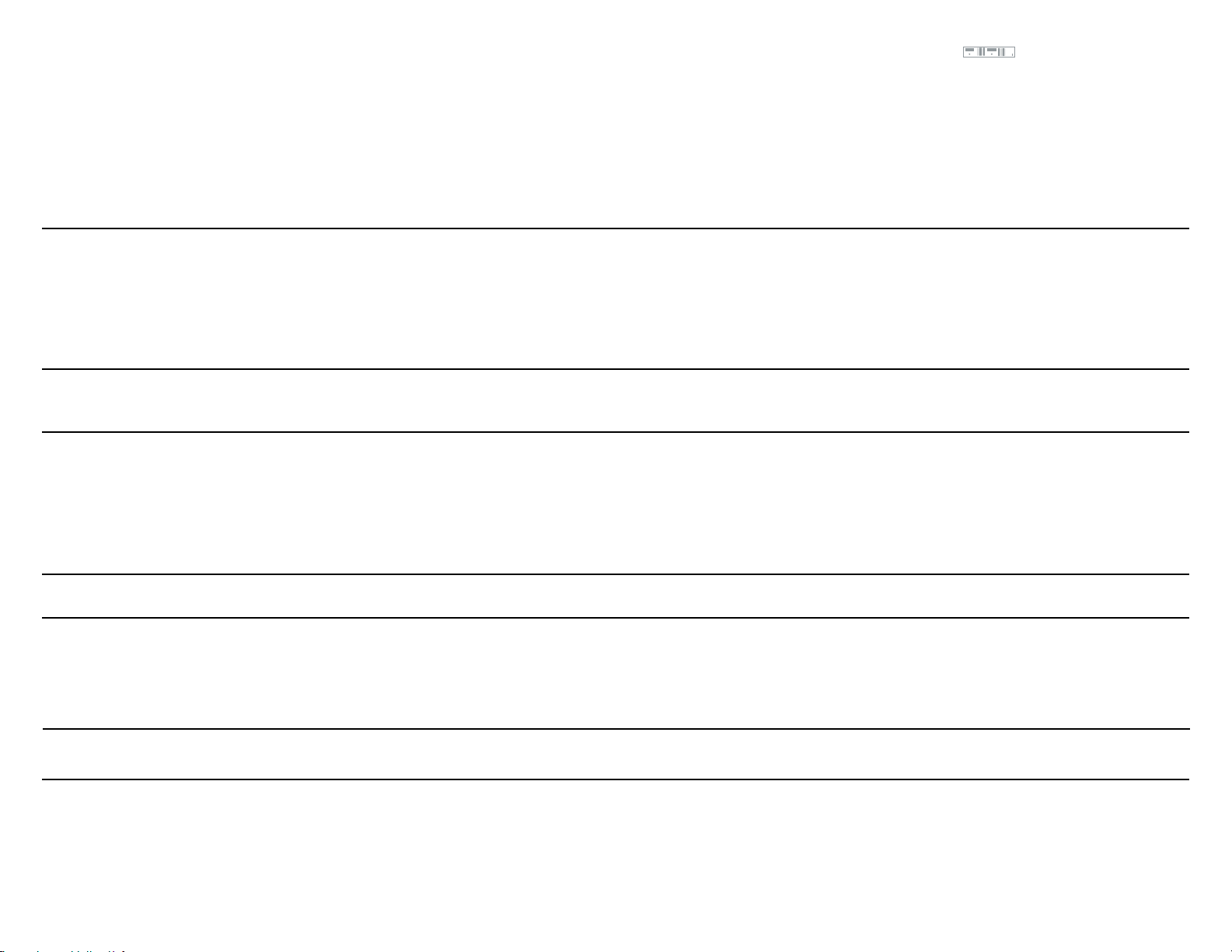
<11>
GPA Series
GRUND:
- Der Ein-/Aus-Schalter befindet sich in der Position "Aus"
- Das Netzkabel ist nicht mit dem Verstärker
oder der Steckdose verbunden.
- Die Steckdose ist defekt und liefert keinen Strom.
- Die Hauptsicherung des Verstärkers ist defekt.
- Es liegt kein Eingangssignal an.
- Es sind keine Kabel an den Eingängen angeschlossen.
- Die an den Eingängen angeschlossenen Kabel
sind defekt.
- Es sind keine Lautsprecherkabel angeschlossen.
- Die verwendeten Lautsprecherkabel sind defekt
- Die Lautsprecher sind defekt.
- Die Lautstärkeregler des Verstärkers stehen auf "Null".
- Der Eingangspegel des Verstärkers ist zu
niedrig eingestellt.
- Die Kabel sind falsch belegt.
- Ungenügende oder defekte Masseverbindung
der Eingänge.
- Ungenügende oder defekte Masseverbindung
der Audioquelle.
- Ungenügende oder defekte Masseverbindung
an der Steckdose.
- Masseschleife über die Verbindung zum
Stromnetz oder über die Rack-Montage.
- Verzerrungen, die schon im zugeführten
Audiosignal enthalten sind.
- Der Eingangspegel ist zu hoch.
- Der Verstärker arbeitet bei einer wesentlich zu
hohen Temperatur.
- Viel zu geringe Impedanz der Lautsprecher.
- Kurzschluss in den Steckern der
Lautsprecherkabel, den Lautsprecherkabeln
selbst oder den Lautsprechern.
- Die Impedanz der Lautsprecher ist zu gering.
- Die verwendete Sicherung ist vom falschen Typ
oder hat die falschen Werte.
- Der Verstärker ist defekt.
FEHLER:
1. Der Verstärker bleibt stumm. Die
Power-LED leuchtet nicht.
2. Die Power-LED leuchtet aber der
Verstärker bleibt stumm.
3. Sie können zwar etwas hören aber
nur sehr leise, obwohl der Pegel des
Eingangssignals ausreichend hoch ist.
4. Ein lautes 50/ 60 Hz- oder 100/ 120
Hz-Brummen ist ständig aus den
Lautsprechern zu hören.
5. Der Klang ist verzerrt.
6. Die Protect-LED leuchtet dauerhaft
oder geht immer an und aus, nachdem
Sie den Verstärker kurz benutzt haben.
7. Die Sicherung springt plötzlich raus.
8. Die Protect-LED leuchtet dauerhaft,
obwohl keine Lautsprecher
angeschlossen sind und die
Temperatur nicht zu hoch ist.
LÖSUNG:
- Bewegen Sie den Ein-/Aus-Schalter in die Position "Ein".
- Stecken Sie das Netzkabel sowohl in die Steckdose als auch in die dafür vorgesehene Buchse am Verstärker.
- Überprüfen Sie den Zustand der Steckdosen (ggf. Elektriker hinzuziehen).
- Ersetzen Sie die Hauptsicherung des Verstärkers mit einer Sicherung korrekten Typs und mit den korrekten Werten.
- Überprüfen Sie die korrekte Funktion Ihrer Audiosignalquelle.
- Überprüfen Sie die Eingangskabel und -stecker. Tauschen Sie Kabel gegen Kabel aus, deren Funktion Sie erfolgreich getestet haben.
- Überprüfen Sie die Lautsprecherkabel und -stecker. Tauschen Sie Kabel gegen Kabel aus, deren Funktion Sie erfolgreich getestet haben.
- Überprüfen Sie den Zustand und die Funktion Ihrer Lautsprecher. Stellen Sie sicher, dass die Lautstärkeregler in der
richtigen Position stehen.
- Stellen Sie die Lautstärke des Verstärkers auf einen angemessenen Wert ein, wie in der Anleitung beschrieben.
- Stellen Sie die Lautstärke des Verstärkers auf einen angemessenen Wert ein, wie in der Anleitung beschrieben.
- Benutzen Sie die richtigen Kabel (wie auf der Rückseite des Verstärkers dargestellt)
- Stellen Sie sicher, dass der Verstärker und alle Signalquellen über eine ausreichende Masseverbindung verfügen.
- Überprüfen Sie alle Signal führenden Kabel und die Kabel an den Eingängen des Verstärkers.
- Überprüfen Sie die Stellung des Ground-Lift-Schalters wie in der Anleitung beschrieben, um gegebenenfalls die Signalmasse zu trennen.
- Unterbrechen Sie niemals den Erdanschluss der Netzzuleitung des Verstärkers. Wenn Sie sich mit diesen Dingen nicht
auskennen, kontaktieren Sie Ihren Händler oder einen qualifizierten Techniker, um mehr Informationen zum Thema
"Erde" zu bekommen. Eine falsche Erdverbindung kann zu ernsten Sicherheitsrisiken oder Feuergefahr führen.
- Überprüfen Sie die Clip-LEDs der Signalquellen und senken Sie den Pegel soweit ab, bis keine Verzerrungen mehr entstehen.
- Stellen Sie die Lautstärkeregler des Verstärkers wie in der Anleitung beschrieben auf den richtigen Pegel ein.
- Überprüfen Sie die Kühlung des Verstärkers auf der Vorder- und Rückseite. Die Luftzuführungsschächte müssen frei
zugänglich sein. Ist der Verstärker überhitzt, lassen Sie ihn eine Weile abkühlen, bevor Sie ihn wieder in Betrieb nehmen.
- Überprüfen Sie die Impedanz der Lautsprecher. Stellen Sie sicher, dass die Gesamtimpedanz der Lautsprecher 4 Ohm oder höher pro Kanal ist,
wenn Sie im Stereo- oder Parallel-Mono-Modus arbeiten. Im Modus mono-gebrückt darf die Gesamtimpedanz nur 8 Ohm oder größer sein.
- Überprüfen Sie den Zustand der Lautsprecherkabel.
- Überprüfen Sie Ihre Kabel auf Kurzschlüsse.
- Prüfen Sie die Impedanz der Lautsprecher.
- Überprüfen Sie den Typ und den Wert der benutzten Sicherung.
- Nehmen Sie Kontakt mit dem Gemini Technikcenter oder einem autorisierten Händler auf oder sprechen Sie mit einem
qualifizierten Techniker.
Page 12

<12>
PRECAUCION: Este producto sigue las regulaciones FCC siempre que se
utilicen cables y conectores blindados para conectar este equipo a otras
unidades. Para prevenir interferencias electromagnéticas con otros
aparatos eléctricos como radios y televisiones, utilice siempre conectores y
cables con blindaje a masa.
El símbolo de exclamación en un triangulo equilátero alerta al usuario de
instrucciones importantes de operación y mantenimiento (servicio) en el
texto marcado.
El símbolo de luz flash con un rayo en un triangulo equilátero, alerta al
usuario de la presencia de "voltaje peligroso" no aislado en el producto
que puede ser de suficiente magnitud como para causar un shock eléctrico a personas.
LEA LAS INSTRUCCIONES: Todas las instrucciones de manejo y seguridad
deben ser leídas antes de poner en marcha el aparato.
GUARDE LAS INSTRUCCIONES: Las instrucciones deben guardarse para
futuras consultas.
OBVIAR LOS AVISOS: Todos los aviso en el propio producto y manual de
instrucciones deben ser tenidos en cuenta.
SEGUIR LAS INSTRUCCIONES: Todas las instrucciones deben ser estrictamente realizadas.
LIMPIEZA: El producto debe limpiarse solo con un trapo suave y seco.
Nunca utilice cera para muebles, gasolina, insecticidas u otro producto que
pueda corroer el chasis.
ACCESORIOS: No utilice accesorios no recomendados por el fabricante
para evitar posibles daños.
AGUA Y HUMEDAD: No use este producto cerca del agua, por ejemplo,
cerca de la ducha, el baño, la pica de la cocina, o del lavadero; en una
superficie húmeda; o cerca de una piscina o similar.
COLOCACION: No colocar este producto en mesas, soportes o brazos que
no sean totalmente estables. El producto podría caer y dañarse seriamente
o causar daños a personas. Utilice solo soportes recomendados por el fabricante, o vendidos con el producto. Al montar la unidad, siga las instrucciones del manual, y utilice los accesorios recomendados por el fabricante.
MOBILIDAD: El producto montado en soporte móvil, debe ser desplazado con cuidado. Frenazos, excesiva fuerza, y superficies deslizantes pueden
hacer volcar el conjunto entero. V
EA FIGURA A.
VENTILACION: Las ventanas y aberturas del chasis dan la ventilación nece-
saria para asegurar la correcta operativa y proteger la unidad de sobrecalentamientos, y estas aberturas no deben ser bloqueadas o tapadas en
ningún caso. Estas aberturas nunca deben bloquearse colocando el producto sobre un sofá, cama, alfombra u otra superficie similar. Este producto no debe instalarse en un sitio cerrado como una librería o rack que no
tengan la suficiente ventilación.
ALIMENTACION:Este producto debe operar solamente con fuentes de alimentación del tipo indicado en la etiqueta de voltaje. Si usted no tiene la
seguridad de la tensión que tiene en su casa, consulte a su distribuidor
local o compañía de electricidad.
COLOCACION: Este producto debe ser colocado en un sitio estable.
PERIODOS SIN USO: El cordón de alimentación debe ser desenchufado
de la corriente en caso de no uso durante un largo periodo.
MASA O POLARIZACION:
- Si este producto esta equipado con un cable de polarización alternativa
(un conector con una pata más ancha que la otra), solo se podrá conectar
en una posición. Esto es una característica de seguridad. Si usted no puede
introducir el conector, pruebe a invertir la posición. Si continua sin introducirse, contacte con un electricista para reemplazar la base. No deseche
la posibilidad de utilizar conectores de seguridad.
- Si el producto viene equipado con un conector de tres bornes, es decir
con toma de masa, solo encajara en una toma de corriente del mismo tipo.
Esto es para su seguridad. Si el conector no encaja en la toma, contacte con
un electricista para reemplazar la base. No deseche la posibilidad de utilizar conectores de seguridad.
PROTECCION DEL CABLE: Los cables de corriente deben colocarse de
forma que nadie pise o pinche los mismos, poniendo particular atención
en la unión con el conector, y en el punto donde se une a la unidad.
TOMA DE TIERRA DE ANTENA EXTERIOR: Si hay conectado a este producto un cable de antena o antena exterior, asegúrese de su correcta
conexión a tierra para proteger de posibles entradas de tensión y cargas de
electricidad estática. El Articulo 810 del Código Eléctrico Nacional,
ANSI/NFPA 70, da información de la correcta conexión de masa de los
soportes utilizados, del cable de conexión de descarga de la antena, medidas de los conductores de masa, colocación de las antenas, inserción de
electrodos de masa, y características de los electrodos. V
ER FIGURA B.
RAYOS: Para protección adicional de este producto durante una tormenta
eléctrica, o cuando este desatendido o sin utilización durante un largo
periodo de tiempo, desconecte de la toma de corriente y desconecte la
antena del sistema. Esto evitará cualquier problema debido a rayos y
subidas de tensión.
LINEA DE TENSION: Los sistemas de antena exterior nunca deben colo-
carse en la proximidad de líneas eléctricas de alta tensión o centrales de
transformación eléctrica, o donde puede ser afectado por este tipo de
líneas. Al instalar un sistema de este tipo, extreme la precaución de no
tocar ningún tipo de línea eléctrica ya que esto resultaría fatal.
SOBRECARGA: No sobrecargue las tomas de corriente, cables de alargo, o
ladrones de conexión ya que esto podría provocar fuego o shock eléctrico.
ENTRADA DE OBJECTOS & LIQUIDOS: Nunca introduzca objetos de
ningún tipo en las aberturas del producto ya que puedes provocar cortocircuitos o tocar con puntos de alto voltaje provocando fuego o shock eléctrico. Nunca tire líquidos en este tipo de productos.
SERVICIO TECNICO: No intente reparar la unidad usted mismo abriendo
o quitando las tapas ya que el producto funciona con niveles peligrosos de
tensión. Contacte con el servicio cualificado para cualquier reparación.
SOLICITUD DE REPARACION: Desconecte de la toma de corriente el producto y contacte con el servicio en caso de:
- Cuando la toma de corriente este dañada.
- Si se ha vertido líquido u objetos dentro de la unidad.
- Si el producto ha estado expuesto a lluvia o agua.
- Si el producto no funciona según las especificaciones del manual. Ajuste
tan solo los controles que le indique el manual ya que el modificar ajustes
internos puede dañar la unidad y eso requerirá mas trabajo del servicio
para reajustar la unidad a sus parámetros iniciales.
- Si el producto ha caído al suelo.
- Cuando el producto no actúa de forma normal.
RECAMBIOS: Cuando se necesiten recambios, asegúrese que los técnicos
han utilizado recambios originales especificados por el fabricante o tienen
las mismas características del recambio original. La substitución incorrecta
de piezas puede crear fuego, shock eléctrico, u otros daños.
COMPROBACIONES: Tras una reparación, solicite al servicio que testee la
unidad para comprobar su correcto funcionamiento.
INSTALACION EN TECHO O PARED: Los productos no deben ser instalados en techos ni paredes.
CALOR: El producto debe estar alejado de Fuentes de calor como radiadores, estufas, u otros productos (incluyendo amplificadores) que producen y emiten calor.
RECIRCULACIÓN: Este producto no debe tratarse del mismo modo que
los desechos domésticos. En su lugar, usted debe llevarlo al punto verde
de recogida más cercano para reciclaje de aparatos eléctricos y electrónicos. Asegurándose que este producto se desecha de forma apropiada,
usted esta ayudando a preservar posibles consecuencias negativas para la
salud humana que se producirían por incorrectas manipulaciones en caso
de utilizar otro método de desecho. El reciclaje de materiales ayudará a
conservar el entorno natural. Para información más detallada sobre el reciclaje de este producto, por favor contacte con su ayuntamiento local, el servicio local de basuras, o la tienda donde usted adquirió el producto.
PRECAUCION
POR FAVOR LEALO ANTES DE UTILIZAR LA UNIDAD,
INSTRUCCIONES IMPORTANTES DE AVISO & SEGURIDAD!
RIESGO DE SHOCK ELÉCTRICO NO ABRIR!
Page 13

<13>
GPA Series
1
3
2
4
6
7
8
9
10
11
12
13
15
14
10
9
6
54
La posición de los cables demuestra las numerosas posibilidades de conexión y no es descripción exacta de como debe conectarse la unidad. El cable de alimentación y conecto
res mostrados se corresponden con los estándares de USA. En otros países se suministrará con el cable apropiado.
The GPA line of power amplifiers has standard features that define the series. El amplificador GPA-4000 dibujado en esta página contiene las mismas características que la GPA-3000,GPA-2000 y GPA-1000. La única diferencia ( a parte de la potencia ) es que el GPA-1000 no tiene indicador LED
DE PROTECCIÓN (12).
Comprobación de elementos:
Amplificador GPA
Cable de alimentación
Manual
1. Selector de voltaje
2. Cable de alimentación
3. Entrada AC con fusible
4. Salidas Speakon
5. Salida Bridged Speakon
6. Salida Altavoz Jack 1/4"
7. Selector de separación de tierra
de señal
8. Selector de Modo de Operación
9. Entrada Balanceada Jack 1/4"
10. Entrada Balanceada XLR
11. Botón de encendido
12. Indicador LED de Protección
13. Control de Volumen CH 1
14. Control de Volumen CH 2
15. Indicador de nivel de decibelios
CH 2
CH 1
ch 2 bridge ch 1
Page 14

<14>
AMPLIFICADORES DE POTENCIA SERIE GPA
INTRODUCCIÓN:
Felicitaciones por la compra de una GEMINI GPA SERIES POWER
AMPLIFIER. Su nuevo amplificador incorpora los más nuevos avances tec-
nológicos y está respaldado por una garantía limitada de TRES años.
Sírvase leer todas las instrucciones antes de utilizarlo.
CARACTERÍSTICAS:
- Respuesta frecuencia 30 Hz a 50 kHz , <0.05% THD (0.02% típica)
- Alta salida de potencia para controlar altavoces profesionales evitando
llegar a la saturación (clipping)
- Efectivos circuitos de protección con Indicador LED
- Entradas balanceadas/no balanceadas Jack ¼" y XLR
- Salidas Speakon y Jack ¼"
- Tres modos de funcionamiento - estéreo, mono en paralelo y mono en puente
- Selector de separación de tierra de señal
- Indicador de nivel de decibelios (dB) con LEDs de indicación de saturación
- Filtros subsónicos y ultrasónicos para una mejor protección y funcionamiento eficiente
- Refrigerador de Aluminio montado directamente con los transistores de
salida para un funcionamiento a prueba de fallos.
- Guía de circulación de aire de adelante hacia atrás mediante ventilador
para una estabilidad térmica y confiabilidad
PRECAUCIONES:
1. Lea todas las instrucciones de funcionamiento antes de usar este equipo.
2. Para reducir el riesgo de choque eléctrico, no abra la unidad. N
O CON-
TIENE PIEZAS REEMPLAZABLES POR EL USUARIO. Póngase en contacto con el
Departamento de Servicio y Mantenimiento de Gemini o con su distribuidor autorizado para hablar con un técnico calificado.
3. En USA : Si tiene problemas con esta unidad, por favor visite
HTTP://WWW.GEMINIDJ.COM/SUPPORT.HTML o llame al 1 (732) 7389003 para el Servicio de Atención al Cliente de GEMINI. No devuelva este
equipo a su distribuidor.
4. Asegúrese que hay suficiente ventilación delante y atrás para evitar posibles daños en su equipo debidos al calor.
5. Asegúrese que el aparato está
APAGADO (OFF) antes de realizar cualquier
tipo de conexión. Esto eliminará las interferencias sonoras, las cuales
podrían dañar su sistema de altavoces
6. Asegúrese que el aparato está
APAGADO (OFF) al cambiar de un modo de
operación a otro y al cambiar la posición del selector de toma de tierra.
7. N
O EXPONGA ESTA UNIDAD A LLUVIA O HUMEDAD. Los operadores de
equipos electrónicos no deberían de ninguna manera de estar en contacto
con el agua.
8. N
UNCA ANULAR EL PIN DE TIERRA EN EL CONECTOR DE TOMA DE CORRIENTE.
Realizar esto puede causar riesgo de choque eléctrico. Si sus conectores no
cumplen con este estándar, contacte con un electricista.
9. NO USE SPRAY LIMPIADOR O LUBRICANTE EN LOS CONTROLES O INTERRUPTORES.
CONEXIONES:
1. Antes de conectar esta unidad, asegúrese que el S
ELECTOR DE
TENSIÓN (1) está seleccionado con la tensión correcta. Para cambiar la
selección, saque el protector de plástico con un destornillador. Entonces
un destornillador plano para realizar la selección apropiada (115 V/230 V).
2. Asegúrese que el P
ULSADOR DE ENCENDIDO (11) está en la posición
de OFF antes de realizar cualquier conexión. Este equipo viene con
un C
ABLE DE CORRIENTE (2). Conecte en la parte trasera en el conec-
tor de TOMA DE CORRIENTE (CON FUSIBLE INTERNO) (3) antes de conectarlo a
la toma de corriente.
NOTA:
LOCALIZADO EN LA TOMA DE CORRIENTE (3) HAY UN FUSIBLE
DE 250V PARA PROTEGER LA UNIDAD DE SUBIDAS DE TENSIÓN. PARA
CAMBIAR EL FUSIBLE, PRIMERO DESCONECTE EL CABLE DE CORRIENTE
(2), Y CON AYUDA DE UN DESTORNILLADOR PLANO SAQUE LA PIEZA DE
PLÁSTICO DONDE SE ALOJA EL FUSIBLE. REEMPLAZE EL FUSIBLE SÓLO
CON OTRO DE 250V.
3. La serie GPA tiene 2 clases de entradas:
- Entradas XLR B
ALANCEADAS (10) que aceptan un nivel de
línea de entrada de señal. Con un tres conexiones estándar
XLR, pin 1 es la tierra, pin 2 es vivo o positivo (+) y el pin
3 es frío o negativo (-).
- Entradas Jack ¼" B
ALANCEADAS INPUTS (9) acepta también
nivel balanceados y no balanceados. La no balanceada usa un
estándar de conexión. La punta es el positivo y el cuerpo es el
negativo o tierra. La balanceada utiliza conector Jack de tres tomas. La
punta es el vivo o positivo (+), la parte central es el frío o negativo (-), y
la parte trasera es la masa.
4. La serie GPA tiene dos conjuntos de salidas.
- Las 2 S
ALIDAS SPEAKON (4) conecta los altavoces al ampli-
ficador.
- La S
ALIDA SPEAKON EN PUENTE (5) conecta los altav-
oces al amplificador solo en Funcionamiento MONO EN PUENTE . Este
modo permite conseguir que el amplificador entregue toda la
potencia a un canal mono. Este modo de salida es sólo para cargas
de 8 ohmios o superiores.
- La S
ALIDA JACK ¼" (6) conecta los altavoces al ampli-
ficador.
NOTA: A
SEGÚRESE QUE EL BOTÓN DE ENCENDIDO (11) ESTÁ EN LA POSICIÓN DE
APAGADO ANTES DE REALIZAR CUALQUIER CONEXIÓN.
OPERATIVA:
1. I
NTERRUPTOR MODO OPERACIÓN: El INTERRUPTOR DE MODO DE
OPERACIÓN (8) se utiliza para seleccionar la unidad para MODO
ESTÉREO, MODO MONO EN PARALELO y MODO MONO EN PUENTE. La
impedancia total no debe ser menor de 4 ohms por canal para el M
ODO
ESTÉREO y MONO EN PARALELO, y de 8 ohms para el MODO MONO EN PUENTE.
NOTA: E
L BOTÓN DE ENCENDIDO (11) SE DEBE APAGAR AL CAMBIAR LOS MODOS
DE OPERACIÓN.
- M
ODO ESTÉREO: La unidad tiene dos canales para Operativa Estéreo.
Cada canal ofrece una señal separada hacia cada una de las salidas. Las
siguientes instrucciones son para aplicaciones en altavoces de 4 y 8 ohms.
Con el aparato A
PAGADO, selecciona el INTERRUPTOR DE MODO DE
OPERACIÓN (8) a la posición ESTÉREO
Con el aparato aún APAGADO, conecte sus cables de entrada a las entradas
del CH 1 & CH 2 usando las E
NTRADAS XLR BALANCEADAS (10) o a las
E
NTRADAS JACK DE ¼" (9) de cada canal.
Conecte los altavoces a cada CH 1 y CH 2 S
ALIDAS SPEAKON (4) o JACK ¼"
(6)
NOTA:
LA CARGA TOTAL DEBE SER COMO MÍNIMO DE 4 OHMS POR CANAL. SI TRATA
DE PONER UNA CARGA INFERIOR, EL AMPLIFICADOR ENTRARÁ EN ESTADO DE
PROTECCIÓN Y CESARÁ EL FUNCIONAMIENTO HASTA QUE CAMBIE LA CARGA.
Con los controles de volumen del CH 1 (13) y CH 2 (14) ajustados a cero
(a la izquierda del todo), Apriete el BOTÓN DE
ENCENDIDO
(11) para conectar el amplificador. Aplique una señal a la entrada del amplificador. El nivel
de entrada de señal debería ser tan alto como se necesite. De esta manera,
debe ser más alto que el propio ruido del amplificador, asegurando una
excelente respuesta y relación señal ruido. Ajuste el volumen del CH 1 (13)
y CH 2 (14) para cada canal.
NOTA:
CUANDO EL LED DE CLIP SE ILUMINA, HAY UNA DISTORSIÓN PRESENTE EN LA
PARTE DE SALIDA DEL AMPLIFICADOR. SI UN LED DE CLIP LOCALIZADO EN LA PARTE
SUPERIOR DEL VU METER (15) SIGUE ILUMINADO O PARPADEA REPETIDAMENTE,
REDUCIR EL NIVEL DE SEÑAL MEDIANTE LOS CONTROLES DE NIVEL DE ENTRADA DEL
CANAL QUE ESTÁ SATURANDO O REDUZCA EL VOLÚMEN DE LA FUENTE.
- M
ODO MONO EN PARALELO: Cuando el amplificador está en MODO MONO
EN
PARALELO, la misma señal monofónica sale por ambos canales de SALIDA
SPEAKON (4) y ¼" JACK SALIDA ALTAVOCES (6).
Cada canal de salida se controla independientemente por sus respectivos
controles de volumen CH 1 (13) y CH 2 (14) .
Con el aparato desconectado, ajuste el I
NTERRUPTOR DE MODO DE
OPERACIÓN (8) a la posición de MONO EN PARALELO.
Con el aparato A
PAGADO, conecte su cable de entrada al CH 1 solo, usan-
do la ENTRADA BALANCEADA XLR (10) o la de JACK ¼" BALANCEADA (9) del
canal 1.
Conecte los altavoces a ambas S
ALIDAS SPEAKON
(4) y J
ACK DE ¼" (6).
NOTA:
LA CARGA TOTAL DEBE SER COMO MÍNIMO 4 OHMS POR CANAL. SI TRATA DE
TRABAJAR CON IMPEDANCIAS MENORES, EL AMPLIFICADOR ENTRARÁ EN MODO DE
PROTECCIÓN Y DEJARÁ DE FUNCIONAR HASTA QUE SE CAMBIE LA CARGA.
Con los controles de volumen del CH 1 (13) y CH 2 (14) ajustados a cero
(a la izquierda del todo), apriete el BOTÓN DE ENCENDIDO (11) para conectar el amplificador. Aplique una señal a la entrada del amplificador. El nivel
de entrada de señal debería ser tan alto como se necesite. De esta manera,
debe ser más alto que el propio ruido del amplificador, asegurando una
excelente respuesta y relación señal ruido. Ajuste el volumen del CH 1 (13)
y CH 2 (14) para cada canal.
NOTA:
CUANDO EL LED DE CLIP SE ILUMINA, HAY UNA DISTORSIÓN PRESENTE EN LA
PARTE DE SALIDA DEL AMPLIFICADOR. SI UN LED DE CLIP LOCALIZADO EN LA PARTE
SUPERIOR DEL VU METER (15) SIGUE ILUMINADO O PARPADEA REPETIDAMENTE,
REDUCIR EL NIVEL DE SEÑAL MEDIANTE LOS CONTROLES DE NIVEL DE ENTRADA DEL
CANAL QUE ESTÁ SATURANDO O REDUZCA EL VOLÚMEN DE LA FUENTE.
- MODO MONO EN PUENTE : Puenteando el amplificador se convierte la
unidad a monofónica o en amplificador de un solo canal. El amplificador
puede ser usado sólo con cargas de 8 ohms o mayores en Modo M
ONO EN
PUENTE. Este modo se usa para proporcionar una alta potencia de salida a
sus altavoces. Antes de ajustar su amplificador al Modo MONO EN PUENTE,
asegúrese que su altavoz puede manejar la alta potencia entregada por el
Page 15

amplificador en Modo MONO EN PUENTE .
PRECAUCIÓN:
MÁS DE 100 V PUEDEN ESTAR PRESENTES EN LOS TERMINALES DE
SALIDA EN ESTE MODO. ASEGÚRESE DE QUE EL APARATO NO ESTÉ ENCHUFADO ANTES
DE AJUSTAR EL INTERRUPTOR DE SELECCIÓN DE MODO (8) A LA POSICIÓN DE MODO
PUENTE.
Con el amplificador APAGADO (OFF) , conecte su cable de entrada sólo a
la entrada CH 1 usando E
NTRADA XLR BALANCEADA (10) o a las ENTRADA JACK
DE
¼" (9) del CH 1. Conecte el altavoz sólo a la SALIDA SPEAKON BRIDGED
(5). Asegúrese que la polaridad de su conexión es correcta.
NOTA:
LA CARGA TOTAL DEBE SER COMO MÍNIMO 8 OHMS O MAYOR. SI TRATA DE
TRABAJAR CON IMPEDANCIAS MENORES EN MODO PUENTE, EL AMPLIFICADOR
ENTRARÁ EN MODO DE PROTECCIÓN Y DEJARÁ DE FUNCIONAR HASTA QUE SE CAMBIE
LA CARGA.
Con el control de volumen del CH 1 (13) ajustado a cero (a la izquierda
del todo), Apriete el B
OTÓN DE
ENCENDIDO
(11) para conectar el amplificador. Aplique una señal a la entrada del amplificador. El nivel de entrada
de señal debería ser tan alto como se necesite. De esta manera, debe ser
más alto que el propio ruido del amplificador, asegurando una excelente
respuesta y relación señal ruido. Ajuste el volumen del CH 1 (13) para con-
seguir el nivel de escucha deseado.
NOTA:
CUANDO SE ILUMINA EL LED INDICADOR DE SATURACIÓN ( CLIPPING) , INDICA QUE HAY DISTORSIÓN PRESENTE EN LA SECCIÓN DE SALIDA DEL AMPLIFICADOR.
SI ALGÚN LED QUEDA ENCENDIDO O PARPADEA REPETIDAMENTE, REDUCIR LA SEÑAL
BAJANDO EL NIVEL DE ENTRADA MEDIANTE EL CONTROL PARA CH1 O REDUCIENDO EL
NIVEL ANTERIOR. DURANTE EL MODO PUENTE, EL CONTROL DE NIVEL DEL CH2 ESTÁ
INACTIVO; AUNQUE LOS INDICADORES LED DE AMBOS CANALES SE ILUMINEN SIMULTANEAMENTE Y MUESTREN LOS NIVELES A LA SALIDA.
2. B
OTON DE ENCENDIDO: Una vez hechas todas las conexiones en el panel
trasero y los ajustes estén realizados , encienda el amplificador presionando el B
OTÓN DE ENCENDIDO (11) . EL BOTÓN DE ENCENDIDO (11) ENCIENDE
y APAGA la unidad. El LED del B
OTÓN DE ENCENDIDO se ilumina cuando el
Botón está en ON. Si el LED no se ilumina, remítase a la guía de solución
de problemas.
3. S
ELECTOR DE SEPARACIÓN DE TIERRA DE SEÑAL : El SELECTOR DE
SEPARACIÓN DE TIERRA (7) se utiliza para separar la masa de los conectores
de entrada de la masa del amplificador.
Cuando la masa ha sido separada, la fuente de sonido se desconecta de la
masa del amplificador, previniendo realimentaciones de masa , las cuales
pueden generar zumbidos y ruidos. Dependiendo de la configuración de
su sistema, la aplicación de la tierra puede crear una vía confortable .
Algunas veces separando la tierra puede eliminar realimentaciones de masa
y zumbidos creando una vía de sonido confortable. Con el amplificador
encendido (ON) , escuche el sonido en vacío ( sin aplicar señal de entrada) con la masa aplicada (El S
ELECTOR DE SEPARACIÓN DE TIERRA
(7) en la
posición de la izquierda ).
Apague el amplificador (OFF) antes de mover el SELECTOR DE SEPARACIÓN DE
TIERRA (7). Desplace la selección moviendo el selector hacia la derecha,
encienda el amplificador de nuevo y escuche de nuevo, para determinar
que posición le proporciona una señal libre de ruidos y zumbidos.
Mantenga El S
ELECTOR DE SEPARACIÓN DE TIERRA (7) en la posición de tier-
ra si el ruido es el mismo en ambas posiciones.
PRECAUCIÓN:
NO DEJE LIBRE EL PIN DE MASA DEL CONECTOR AC EN EL CABLE
POR NINGÚN MOTIVO. TERMINALES DEL CABLE AC PUEDEN SER PELIGROSOS.
4. INDICADOR DE DECIBELIOS:INDICADOR DE DECIBELIOS (15) indica
el nivel de decibelios (dB) de la señal así como el nivel de saturación.
NOTA:
EN MODO MONO EN PUENTE, AMBOS INDICADORES TANTO DEL CH
1, CH 2 Y LOS LEDS DE CLIPPING (CUANDO HAYA SATURACIÓN)
FUNCIONARÁN SIMULTÁNEAMENTE.
El clipping se refiere a una distorsión audible que puede ser perjudicial
para los altavoces especialmente si la distorsión es fuerte y frecuente. El
amplificador tiene LEDs de Clip para ayudarle a monitorizar la salida del
amplificador y conseguir un sonido libre de distorsiones . Los LEDs de clip
para cada canal se iluminan cuando el nivel de señal es demasiado alto y la
distorsión alcanza el 1% THD. El LED de clip puede no mantenerse constantemente en ON o parpadear repetidamente durante la operación.
Para una reproducción clara, el LED de clip debería sólo iluminarse ocasionalmente por un instante. Si el LED se mantiene iluminado o parpadea
repetidamente, oirá el sonido distorsionado que puede perjudicar a su sistema de altavoces. Si esto ocurre , reduzca el nivel de señal bajando el control de entrada de señal del canal que esté en clipping. Si el LED de clip se
ilumina cuando no hay señal presente, indica que hay presencia de señal
RF en la salida, y esto puede dañar a sus altavoces (la señal RF no será audible).
5. V
OLUMEN: CH 1 (13) Y
CH 2 (14) control de volumen
rotativo establece el nivel requerido para cada canal. Solo
el control CH 1 (13) rotativo de volumen funciona trabajando en modo M
ONO EN
PUENTE
.
6. LED
DE PROTECCIÓN: La serie GPA incorpora varios tipos de efec-
tivos circuitos de protección para asegurar el funcionamiento y
longevidad de la unidad. Esto incluye cortocircuitos, DC, Cortes por temperatura, Filtros de frecuencias Sub/Ultrasónicas, Retardo de arrancada,
Fusible principal, y fusibles secundarios de DC. Al poner en marcha el
amplificador, el LED
DE PROTECCIÓN
(12) se ilumina brevemente durante el
retardo de encendido que indica que las salidas están desconectadas internamente. Se producirá un clic audible cuando las salidas se reconectan y el
LED
DE PROTECCIÓN
(12) se apagará. De otra forma, el LED
DE PROTECCIÓN
(12) indica que existe un problema en las conexiones externas del amplificador, condiciones de carga o temperatura, o sus funciones internas. Si una
de estas situaciones ocurriera, el amplificador nota el problema y
automáticamente salta al sistema de protección. El LED
DE PROTECCIÓN (12)
se ilumina para avisar del problema y el amplificador no emite señal de salida. En este caso, apague el amplificador y refiérase a la Guía de Solución
de Problemas. Si el LED
DE PROTECCIÓN (12) se mantiene encendido cuan-
do vuelva a poner en marcha el amplificador, apáguelo de nuevo y contacte
con un Técnico Autorizado.
NOTA:
EL GPA-1000 NO INCLUYE LED DE PROTECCION (12).
La serie GPA incorpora accesorios para permitirle enracar esta unidad en
un modulo estándar de 19-pulgadas. Use un destornillador Phillips con los
accesorios suministrados para el montaje de las orejas.
ESPECIFICACIONES:
1000 2000 3000 4000
Potencia de salida EIA:...........................................1 kHz at 1% THD, WRMS
Ambos canales funcionando a 8 Ohms
70 85 140 200
Ambos canales funcionando a 4 Ohms
90 110 200 300
Mono Bridge a 8 Ohms
180 220 400 600
Rango Dinámico, dB:...................................................................at 8 Ohms
1.3 1.4 1.5 1.6
......................................................................................................at 4 Ohms
1.8 1.9 2.0 2.2
Respuesta de Frecuencia.......................................................30 Hz - 50 kHz
Distorsión Armónica Total............Menor de 0.05%, típica 0.02% at 1 kHz
Relación Señal Ruido...........100 dB por debajo de la potencia suministrada a 8 Ohms
Factor Damping .....................................................mayor de 200 a 8 Ohms
Factor Recuperación.........................................................................20 V/µS
Ganancia en Voltaje .................................................................................dB
27 28 30 32
Sensibilidad de entrada (para potencia medida a 8 Ohms).......................1 VRMS
Impedancia Entrada no balanceada...............................................10 kOhm
Impedancia Entrada balanceada....................................................20 kOhm
Consumo (a potencia medida a 4 Ohms, ambos canales).......................W
400 500 800 1200
Alimentación...................................110-120 V / 60 Hz ; 220-240 V / 50 Hz
Indicadores:..................................................................1 LED alimentación
...................................................... LED de protección (excepto GPA-1000)
......................................................................................VU-meter por Canal
Cooling...........................................Ventilador, Aire forzado de frontal hacia atrás
Protección:............................................Cortocircuito, DC, Corte Térmico,
......................................................................Frecuencias Sub/Ultrasónicas,
................................Retardo arranque, Fusible principal, Fusibles secundarios DC
C
ONECTORES:
Entradas Balanceadas/No balanceadas...........................................XLR y jack ¼"
Salidas altavoces:...........................................................Speakons y Jack ¼"
D
IMENSIONES:
GPA series.............................19"W x 10.75"D x 3.5"H (483 x 273 x 89 mm)
Peso..............................................................................................................
13.6 lbs 16.5 lbs 18.3 lbs 20.2 lbs
6.2 kg 7.5 kg 8.3 kg 9.2 kg
E
SPECIFICACIONES Y DISEÑO ESTAN SUJETOS A MODIFICA-
CION SIN PREVIO AVISO PARA PROPOSITOS DE MEJORA.
<15>
GPA Series
Page 16
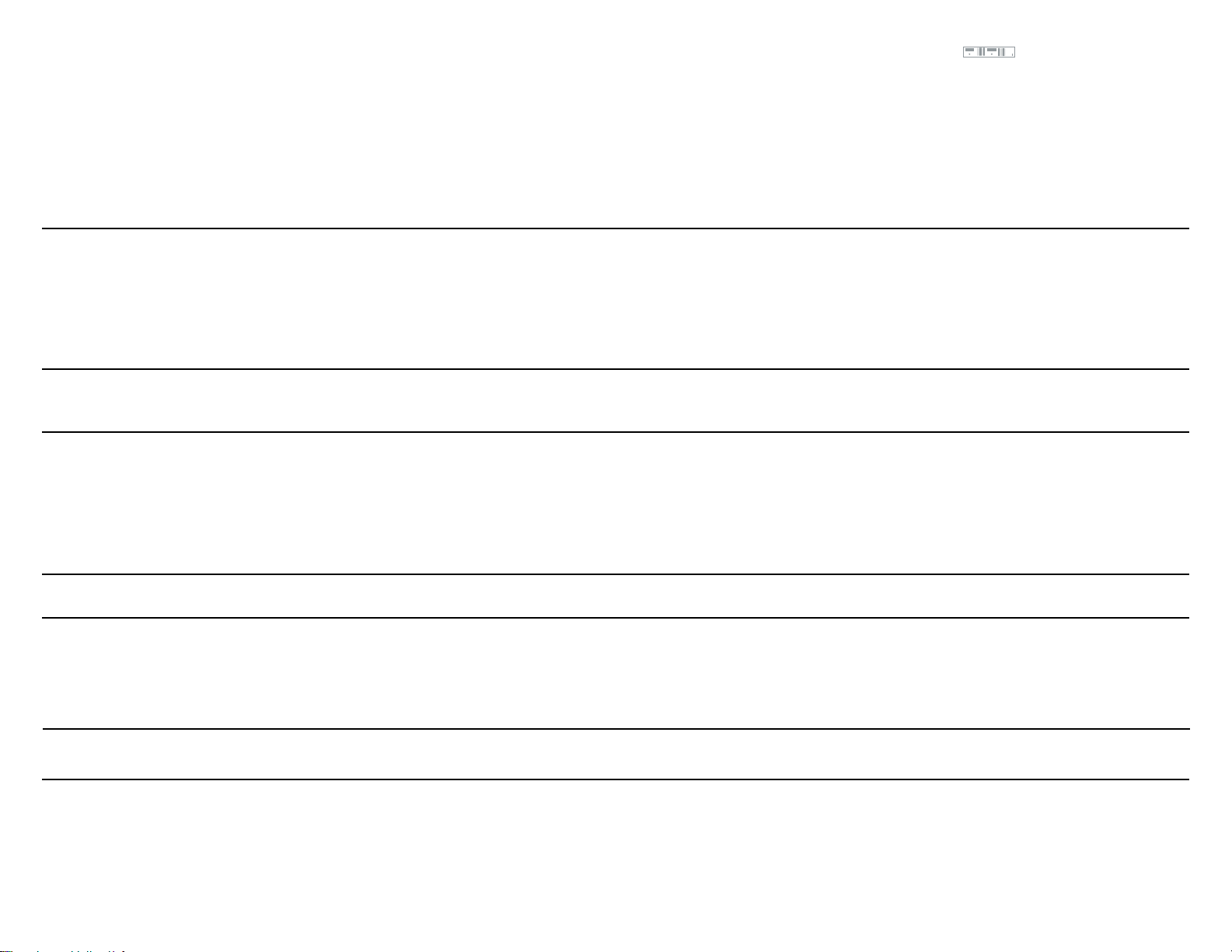
<16>
GPA Series
CAUSA:
- El botón de encendido no está en posición 'ON'.
- El cable de alimentación no está conectado al
amplificador o toma de corriente.
- La toma de corriente AC no está activa.
- Fusible principal defectuoso.
- No hay señal de entrada.
- Entrada no conectada.
- Cable de conexión de entrada defectuoso.
- Los altavoces no están conectados.
- El cable de altavoz es defectuoso.
- El sistema de altavoces no es operativo.
- Los controles del amplificador están a cero.
- Los controles de entrada del amplificador
están muy bajos.
- Pin de conexión equivocado en los cables.
- Conexión de masa incorrecta o equivocada en
las entradas.
- Conexión de masa incorrecta o equivocada en
las fuentes de sonido.
- Conexión de masa incorrecta o equivocada en
las tomas de corriente.
- Bucle de masa entre la alimentación y las
conexiones del rack.
- Distorsión en la fuente de sonido.
- Nivel de entrada demasiado alto.
- Unidad trabajando en condiciones extremas de
temperatura.
- Muy baja impedancia en los altavoces.
- Cortocircuito en los conectores de altavoz,
cables o en el mismo altavoz.
- Impedancia de altavoces demasiado baja.
- Tipo o potencia del fusible incorrecta.
- Fallo en el amplificador.
SINTOMAS:
1. La unidad no genera sonido.
El LED de alimentación está apagado.
2. El LED de alimentación está encendido, pero el amplificador no suena
3. Hay sonido pero el volumen es muy
bajo incluso cuando el nivel de salida
esta al máximo.
4. Un ruido de 50/60 Hz o 100/120 Hz
es audible continuamente a través del
sistema de altavoces.
5. Sonido distorsionado.
6. LED de Protección queda encendido
o se enciende y apaga intermitentemente después de usar el amplificador
durante un corto tiempo.
7. El fusible se quema de forma intermitente.
8. El LED de Protección sigue encendido cuando no hay altavoces conectados
y el amplificador está frío.
SOLUCION:
- Cambia el botón de alimentación a posición 'ON'.
- Conecte el cable de alimentación a la toma del amplificador y a la toma de pared.
- Compruebe el enchufe.
- Reemplace el fusible principal del amplificador en el panel trasero por uno de tipo y potencia correcta.
- Compruebe el correcto funcionamiento de la unidad fuente de sonido.
- Compruebe los cables de entrada y conexiones. Reemplace los cables cuestionables por cables probados y seguros.
- Compruebe los cables de altavoces. Reemplace los cables cuestionables por cables probados y seguros.
- Compruebe las condiciones de trabajo y el estado de los altavoces. Asegúrese que el nivel de volumen es el correcto.
- Ajuste los controles del amplificador a nivel apropiado de volumen.
- Ajuste los controles del amplificador a nivel apropiado de volumen.
- Use los cables correctos (tal como se muestra en la trasera de la unidad).
- Compruebe la correcta conexión de masa del cable de alimentación del amplificador y unidades de entrada.
- Compruebe las cables de entrada de las fuentes de sonido y procesadores de señal así como los cables de entrada del amplificador.
- Compruebe la posición del interruptor de toma a masa siguiendo las instrucciones del manual.
- Nunca desconecte la toma de tierra de la etapa de potencia. Si no esta familiarizado con las desconexiones de masa o
procedimientos de unificación, no intente hacerlo sin consultar antes a su proveedor o técnico cualificado. Seguir estos
procedimientos evitara problemas de seguridad y posibles daños en el aparato.
- Compruebe los LEDs de clip en la fuente de sonido y ajuste los niveles para evitar la distorsión.
-Ajuste los niveles del amplificador hasta el volumen apropiado.
- Compruebe que el amplificador está correctamente ventilado tanto en el panel frontal como el trasero donde las tomas
de aire y ventiladores están alojados. Si está sobrecalentado, deje que se enfríe antes de aplicar otra señal de entrada.
- Verifique la impedancia del sistema de altavoces. Asegúrese que la carga total sea al menos de 4 ohms por canal en
estéreo o mono paralelo, o al menos 8 ohms en mono bridge.
- Compruebe el estado de los cables de altavoz.
- Compruebe si hay cortocircuitos en los cables de conexión de salida del amplificador.
- Verifique la impedancia de los altavoces.
- Compruebe que el tipo y potencia de los fusibles es el correcto.
- Contacte con el Departamento de Asistencia de Gemini o su distribuidor autorizado para hablar con un técnico cualifica-
do. En Estados Unidos, llame a (732)738-9003.
Page 17
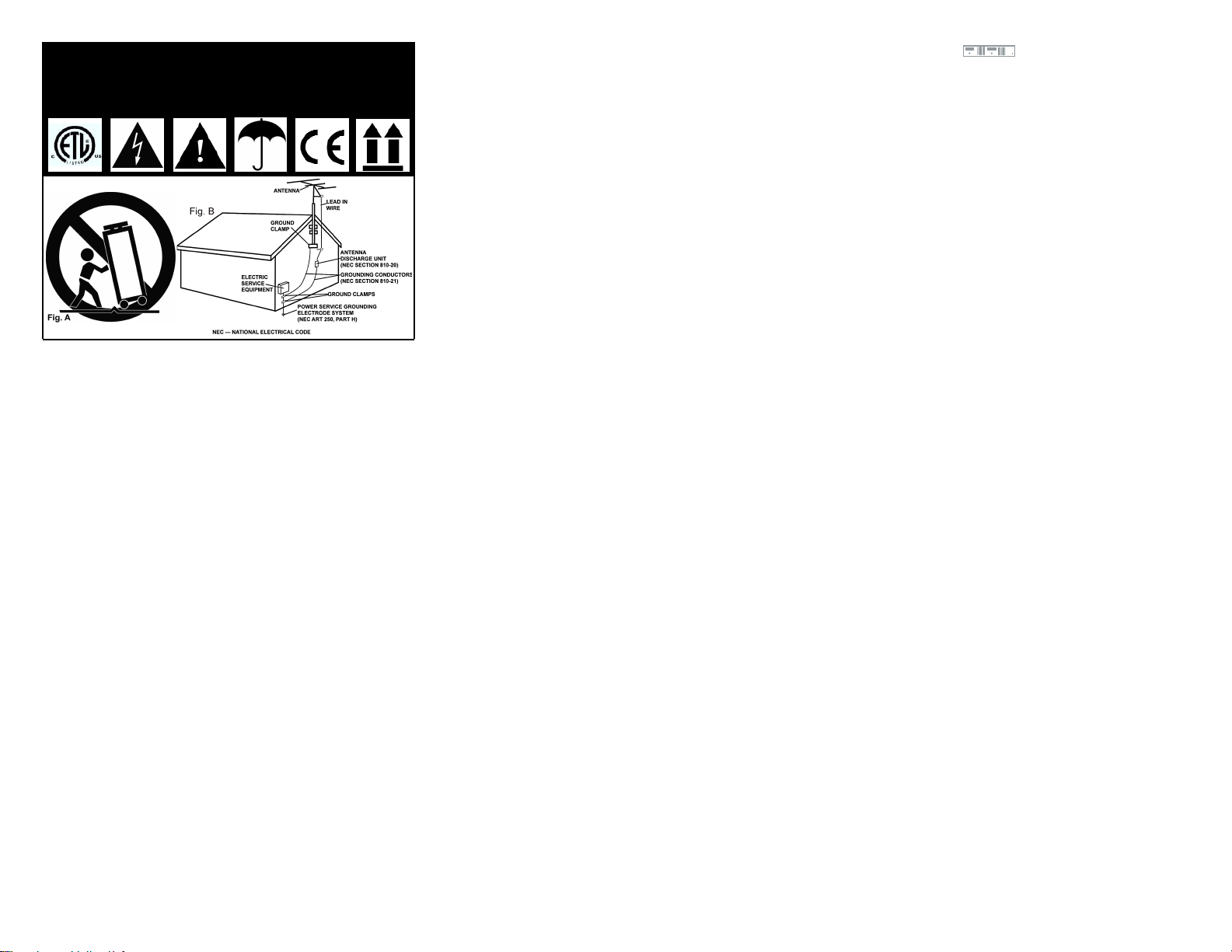
ATTENTION: Cet appareil répond aux certifications FCC lorsqu'il est connecté à d'autres appareils à l'aide de cordons blindés. Afin de prévenir tout
risque de parasites électromagnétiques avec un poste radio ou TV, veuillez
utiliser des cordons blindés.
Le point d'exclamation situé dans un triangle est destiné à attirer votre
attention durant l'utilisation de votre appareil ou d'un entretien périodique de ce dernier. Vous en trouverez plusieurs dans le mode d'emploi
de l'appareil.
LIRE LES INSTRUCTIONS: Toutes les instructions et consignes d'utilisation doivent être lues avant l'utilisation de l'appareil.
CONSERVEZ LES INSTRUCTIONS: Nous vous recommandons de conserver les instructions et consignes d'utilisation en cas de nécessité
ultérieure.
RESPECT DES CONDITIONS D'UTILISATION: Nous vous recommandons de respecter les instructions d'utilisation.
SUIVRE LES INSTRUCTIONS D'UTILISATION: Nous vous recommandons de respecter la chronologie des instructions d'utilisation.
NETTOYAGE: L'appareil doit être nettoyé avec un chiffon légèrement
humide. Ne pas utiliser de produits chimiques corrosifs & volatiles (cire,
essence, insecticide…) afin de ne pas endommager l'appareil.
CORDON: Ne pas utiliser de cordons non préconisés par le fabricant afin
de ne pas endommager l'appareil.
EAU & HUMIDITE: Ne pas utiliser l'appareil à proximité d'une source
d'eau (cuisine, salle de bain, lavabo…), ni dans un endroit sujet à l'humidité (piscine…).
ACCESSOIRES: Ne pas installer cet appareil sur un support ou dans un
endroit instable. L'appareil pourrait tomber au risque de blesser une personne et être endommagé. Veiller à utiliser des accessoires (Pied, support,
crochet..) recommandés par le fournisseur ou vendu avec l'appareil. Tout
montage ou installation doit respecter les instructions du fabricant et utilis-
er des accessoires d'installation recommandés par le fabricant.
TRANSPORT SUR CHARIOT: Tout produit installé sur un chariot doit être
manipulé avec précaution. Un déplacement brusque ou trop rapide sur
une surface non plane pourrait entraîner la chute de l'ensemble et endommager l'appareil. V
OIR FIGURE A.
VENTILATION: Les ouvertures et ouïes d'aération situées sur l'appareil
permettent une ventilation optimale de ce dernier afin d'éviter toute surchauffe. Ces ouvertures ne doivent jamais être obstruées. Ne pas placer
l'appareil sur un support souple risquant de bloquer les ouïes d'aération
(Lit, sofa, canapé…). Si l'appareil est intégré dans une installation ou dans
un rack, veillez à la ventilation et consultez le fabricant pour toute information complémentaire.
ALIMENTATION: Veillez à respecter la tension d'alimentation située au dos
de l'appareil. Si vous n'êtes pas certain de la tension d'utilisation dans votre
pays, contactez votre revendeur.
EMPLACEMENT: Veillez à installer l'appareil sur un support stable.
PERIODE DE NON UTILISATION: Débranchez le cordon d'alimentation
de l'appareil en cas de non utilisation prolongée.
MISE A LA TERRE:
- Si l'appareil est équipé d'une alimentation à courant alternatif (Prise possédant un contact plus large que l'autre), celle-ci se connectera correctement à la prise uniquement si vous respectez le sens de branchement. Il
s'agit là d'une mesure de sécurité. Si vous n'arrivez pas à insérer la fiche
dans la prise, inversez la fiche. Si vous ne pouvez toujours pas insérer cette
dernière, contactez un électricien afin de remplacer votre prise électrique
qui est obsolète. Veillez à respecter cette consigne.
- Si l'appareil est équipé d'une fiche d'alimentation avec terre, veillez à la
connecter à une prise électrique équipée d'une connexion à la terre. Il s'agit d'une mesure de sécurité. Si vous ne pouvez insérer la fiche dans la prise
électrique, contactez un électricien afin de remplacer votre prise électrique
qui est obsolète. Il est important de respecter cette mesure de sécurité.
INSTALLATION DU CORDON D'ALIMENTATION: Les cordons d'alimentation doivent être déroulés et rangés proprement afin d'éviter de se prendre les pieds dedans, en particulier les cordons reliés aux prises électriques.
ANTENNE EXTERIEURE: Si vous reliez votre appareil à une antenne ou
un câble extérieur, assurez-vous de la présence d'une connexion à la terre
afin d'éviter les surtensions et les décharges d'électricité statique. L'article
810 du National Electrical Code, ANSI/NFPAS 70, précise toutes les informations nécessaires afin d'effectuer correctement le branchement à la terre
du pylône ou de la structure porteuse, la connexion du câble à l'antenne
de décharge, dimensions des connecteurs de mise à la terre, connexions
des électrodes, consignes de mise à la terre des électrodes. V
OIR SCHÉMA B.
ORAGE/FOUDRE: En cas d'orage et de non utilisation prolongée,
débranchez le cordon d'alimentation, le câble d'antenne et les cordons
audio. Ceci afin d'éviter les dégâts occasionnés par la foudre et les surcharges électriques.
LIGNES ELECTRIQUES: Une antenne extérieure ne doit pas être située à
proximité immédiate de lignes électriques et/ou d'un transformateur électrique, afin de ne pas tomber dessus en cas de chute. Lors de l'installation
d'une antenne extérieure, veillez à éviter tout contact avec des lignes électriques : tout contact peut être fatal.
SURCHARGE: Ne surchargez pas les prises électriques, blocs multiprises &
rallonges en y connectant trop d'appareils. Ceci afin d'éviter tout risque de
surcharge électrique ou d'incendie (Surchauffe).
INSERTION D'OBJET & DE LIQUIDE: N'insérez pas d'objets dans les
fentes ou ouvertures de l'appareil afin d'éviter tout risque de choc électrique et d'incendie. Ne jamais renverser de liquide sur l'appareil.
SERVICE APRES VENTE: N'essayez pas de réparer cet appareil ; en l'ouvrant ou en le démontant afin d'éviter tout risque de choc électrique. En
cas de problème, veuillez prendre contact avec votre revendeur.
PANNE/SITUATION NECESSITANT UN RETOUR EN SAV: Débranchez
l'appareil de la prise électrique, remettez le dans son emballage d'origine
et contactez votre revendeur en tenant compte des situations suivantes :
- Lorsque le cordon d'alimentation est endommagé.
- Si un liquide a été renversé dessus.
- Si l'appareil a été exposé à la pluie.
- Si l'appareil ne fonctionne pas correctement malgré le respect des
instructions d'utilisation. Ajustez uniquement les réglages préconisés dans
le mode d'emploi, toute manipulation ou réglage non conseillés dans ce
dernier peut endommager l'appareil et procurer plus de travail en cas d'intervention SAV afin de remettre l'appareil en état de marche.
PIECES DE RECHANGE: Lorsque vous avez besoin de remplacer des
pièces de l'appareil, veillez à utiliser des pièces d'origine ou possédant des
caractéristiques identiques. L'utilisation de pièces non autorisées peut
endommager l'appareil : surchauffe, court-circuit, choc électrique…
CONTROLE DE SECURITE: Avant de récupérer votre appareil, assurez
vous que le SAV a effectué tous les contrôles de sécurité nécessaires afin de
vous restituer un appareil en état de marche.
INSTALLATION AU PLAFOND OU SUR UN MUR: Ce type d'installation
est déconseillé.
CHALEUR: Veillez à installer l'appareil loin de toute source de chaleur telle
que radiateur, réchaud ou tout autre appareil produisant de la chaleur.
RECYCLAGE: Cet appareil ne doit pas être considéré comme un déchet
domestique à usage unique. Vous devez le déposer dans un point de collecte destiné au recyclage des appareils électroniques et électroménagers.
AInsi vous préserverez l'environnement et éviterez les problêmes de santé
publique vis à vis de conséquences négatives; liées à leur dépôt dans un
endroit non approprié. Le recyclage contribue à préserver les ressources
naturelles. Pour plus d'informations sur les conditions de recyclage de l'appareil, veuillez contacter les autorités de votre pays, les institutions locales
ou votre revendeur.
<17>
ATTENTION
AVANT TOUTE UTILISATION DE L'APPAREIL, MERCI DE PRENDRE CON-
NAISSANCE DES INSTRUCTIONS D'UTILISATION & DE SECURITE!
RISQUE DE CHOC ÉLECTRIQUE, NE PAS OUVRIR!
GPA Series
Page 18
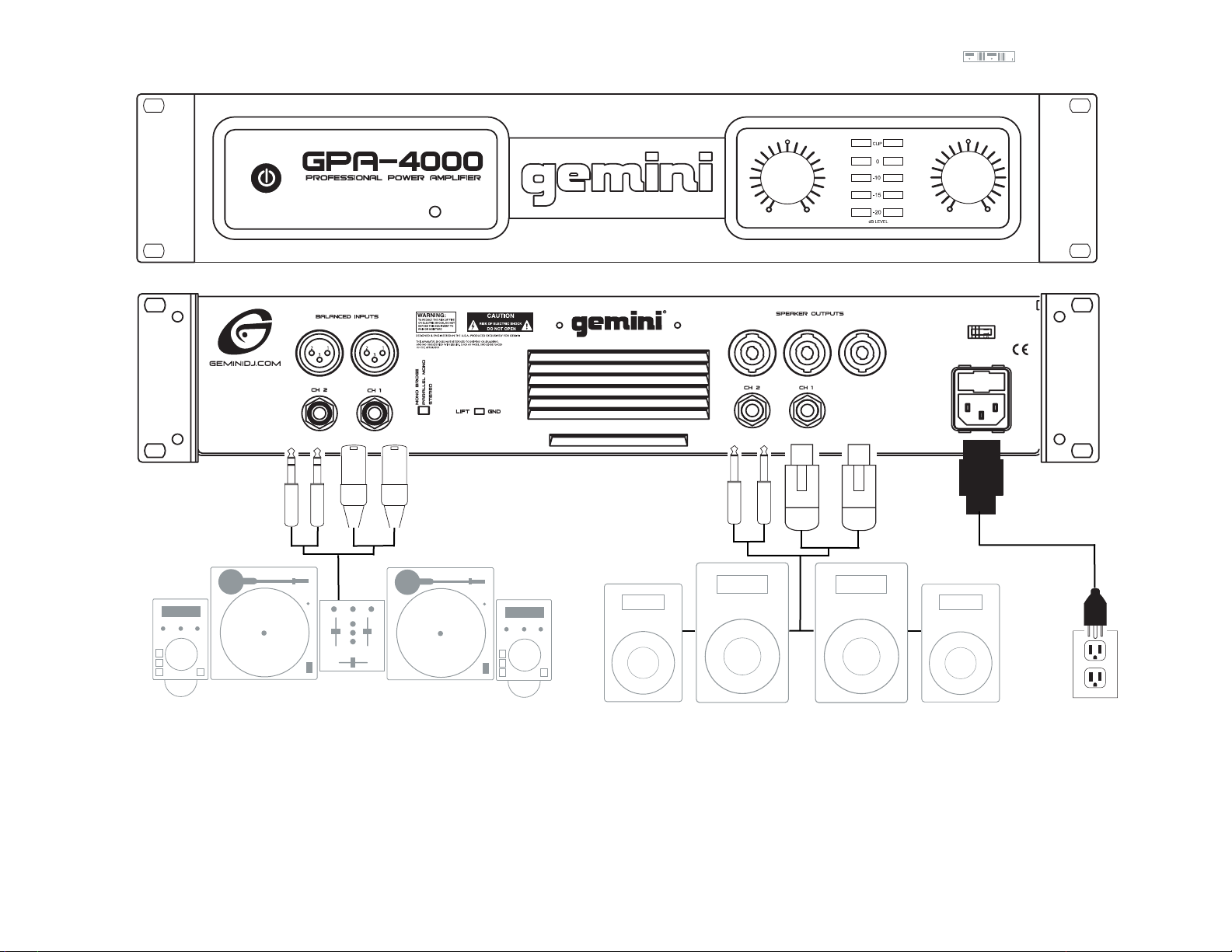
<18>
GPA Series
1
3
2
4
6
7
8
9
10
11
12
13
15
14
10
9
6
54
Les schémas illustre n t les différen t e s possibil i t é s de branchem e n t s . Les cordons et prises électriq u e s ne concerne n t que les
USA. Les appareil s destinés aux autres pays sont liv
rés avec les cordons adéquate s .
La gamme d'amplificateurs de puissance GPA possède des caractéristiques standards. Le modèle GPA-4000 possède les mêmes caractéristiques que les modèles GPA-3000, GPA-2000 & GPA-1000. La seule différence (En dehors de la puissance) concerne le GPA-1000 qui ne possède pas de LED
DE PROTECTION (12).
Pièces livrées:
Amplificateur GPA
Cordon d'alimentation
Mode d'emploi
1. Tension d'alimentation
2. Cordon d'alimentation
3. Fusible de protection
4. Sorties Speakon
5. Sorties Speakon Bridge Mono
6. Sorties Jack 6.35mm
7. Commutateur de mise à la terre
8. Operation Mode Switch
9. Entrées symétriques Jack 6.35mm
10. Entrées symétriques XLR
11. Interrupteur de mise sous tension
12. LED de protection
13. Potentiomètre de volume Canal 1
14. Potentiomètre de volume Canal 2
15. Indicateur de niveau à leds
CH 2
CH 1
ch 2 bridge ch 1
Page 19

<19>
AMPLIFICATEUR DE PUISSANCE SERIE GPA
INTRODUCTION:
Nos félicitations à l'occasion de l'achat d'un A
MPLIFICATEUR DE PUISSANCE
GEMINI DE LA SÉRIE GPA. Cet appareil bénéficie des dernières technologies
et d'une garantie de trois ans. Avant toute utilisation, nous vous recommandons de lire soigneusement toutes les instructions qui suivent.
CARACTERISTIQUES:
- Bande passante: 30 Hz - 50 kHz, <0.05% THD (0.02% typique)
- Puissance de sortie élevée afin d'alimenter des enceintes professionnelles sans distorsion sonore
- Circuits de protection: court-circuit, courant continu, coupe-circuit thermique, filtres de fréquences sub/ultrasoniques, mise en route temporisée,
fusible principal, fusibles c.c. secondaires
- Entrée sur connecteurs XLR (Symétrique) & JACK 6.35mm
(Asymétrique/Symétrique)
- Sortie HP sur connecteurs SPEAKON & JACK 6.35mm
- Trois modes de fonctionnement : stéréo, mono parallèle et mono
ponté/bridgé
- Commutateur de mise à la terre
- Indicateur de niveau à LEDs
- Filtres de fréquences sub/ultrasoniques permettant d'optimiser le fonctionnement et la protection de l'appareil
- Conception à dissipateur thermique en aluminium extrudé avec transistors de sortie à montage direct afin d'assurer un fonctionnement fiable
- Appareil ventilé avec circulation d'air de l'avant vers l'arrière assurant
une parfaite stabilité thermique
MISES EN GARDE:
1. Merci de prendre connaissance du mode d'emploi avant toute utilisation
de l'appareil.
2. Afin d'éviter tout risque de choc électrique, veuillez ne pas démonter
l'appareil. I
LN'Y A PAS DE PIÈCE REMPLAÇABLE PAR L'UTILISATEUR À L'INTÉRIEUR.
Contactez votre revendeur.
3. USA: si vous rencontrez un problème, consultez notre site internet
HTTP://WWW.GEMINIDJ.COM/SUPPORT.HTML ou appelez
LE SERVICE
T
ECHNIQUE DE GEMINI
au 1 (732) 738-9003 (Valable aux USA seulement). Ne
pas retourner votre appareil à votre revendeur (Aux USA seulement).
4. Assurez vous d'installer l'appareil sur un support adéquat et de façon à
laisser les ouïes d'aération libre afin de ne pas empêcher sa ventilation.
5. Avant d'effectuer les branchements, assurez vous que l'appareil soit hors
tension. Ceci afin d'éviter tout signal électrique de transition pouvant
endommager vos enceintes ou votre amplificateur.
6. Lorsque vous modifiez le mode de fonctionnement et la position du
commutateur de mise à la terre, assurez vous que l'amplificateur soit hors
tension.
7. N
E PAS EXPOSER CET APPAREIL À LA PLUIE ET À L'HUMIDITÉ. Tout utilisateur
d'appareil électronique ne doit jamais se retrouver en contact avec l'eau.
8. N
E JAMAIS DÉCONNECTER LA TERRE SUR LES PRISES À 3 BROCHES. Vous vous
exposerez alors à un risque d'électrocution. Si votre prise électrique n'est
pas conforme à ce standard, contactez un électricien.
9. N
E PAS UTILISER DE SOLVANTS, PRODUITS CHIMIQUES OU SPRAYS SUR LES POTEN-
TIOMÈTRES DE CONTRÔLE.
CONNECTIONS:
1. Avant de brancher votre appareil à une prise électrique, assurez vous
d'avoir sélectionné la tension d'alimentation appropriée V
OLTAGE
SELECTOR (1). Pour modifier cette dernière, vous devez enlever le
cache en plastique à l'aide d'un tournevis Phillips. Puis utilisez un tournevis
à tête plate afin de positionner le commutateur sur la bonne tension
(115V/230V).
2. Assurez vous que le bouton P
OWER (11) soit en position OFF avant
tout branchement. Cet appareil est livré avec un C
ORDON D'ALIMEN-
TATION
(2). Branchez le sur l'E
MBASE EQUIPEE D'UN FUSIBLE
(3) avant de le
relier à une prise électrique.
NOTE:
UN FUSIBLE DE PROTECTION DE 250V EST PRESENT SUR L'EMBASE AC (3) AFIN
DE PROTEGER L'APPAREIL CONTRE LES RISQUES DE SURTENSION. POUR REMPLACER
LE FUSIBLE, DEBRANCHEZ LE CORDON D'ALIMENTATION (2) DE L'APPAREIL, PLACEZ UN TOURNEVIS A TETE PLATE SUR LA PLAQUE SITUEE
SUR L'EMBASE (3) AFIN D'ENLEVER CE DERNIER DE SON EMPLACEMENT.
N'UTILISEZ QUE DES FUSIBLES DE 250V.
3. Les modèles de la Série GPA possèdent 2 types de con-
necteur d'entrée:
- Entrées symétriques sur C
ONNECTEURS XLR (10) niveau
ligne. Câblage XLR : Point 1 / Terre - Point 2 / + ou point
chaud - Point 3 / - ou point froid.
- Entrées symétriques sur C
ONNECTEURS JACK 6.35mm (9)
acceptant un niveau symétrique ou asymétrique. La connex-
ion asymétrique respecte le standard de câblage pointe-manchon d'un Jack
6.35mm. La pointe est positive (+) et le manchon négatif (-). La connexion symétrique utilise le standard de câblage pointe-anneau-manchon
(TRS). La pointe est positive (+) ou point chaud, l'anneau négatif (-) ou
point froid & le manchon la masse/terre.
4. Les modèles de la Série GPA possèdent 2 types de connecteur d'en-
ceinte:
- 2 connecteurs S
PEAKON (4) permettent de relier les
enceintes à l'amplificateur.
- 1 connecteur B
RIDGE SPEAKON
(5) lorsque l'am-
plificateur est utilisé en mode B
RIDGE MONO. Ce mode permet d'u-
tiliser la puissance des 2 canaux sur un seul canal en mode mono.
Ce mode de fonctionnement n'est compatible qu'avec une impédance de 8 ohms ou plus.
- 2 connecteurs J
ACK 6.35mm (6) permettent de reli-
er les enceintes à l'amplificateur.
NOTE: A
SSUREZ VOUS QUE LE BOUTON POWER (11) SOIT EN POSITION OFF AVANT
TOUT BRANCHEMENT
.
FONCTIONNEMENT:
1. S
ELECTION DU MODE DE FONCTIONNEMENT: L'INTERRUPTEUR DE
SELECTION (8) permet de commuter l'amplificateur en MODE
STEREO, PARALLELE MONO & BRIDGE MONO. L'impédance totale des
enceintes ne doit pas descendre en dessous de 4 ohms par canal en M
ODE
STEREO & PARALLELE MONO, & 8 ohms en MODE BRIDGE MONO.
NOTE:
L'INTERRUPTEUR POWER (11) DOIT ETRE EN POSITION OFF LORSQUE VOUS
MODIFIEZ LE MODE DE FONCTIONNEMENT.
- MODE STEREO : L'appareil possède 2 canaux afin de fonctionner en
STEREO. Chaque canal fournit un signal discret & séparé aux sorties
enceintes lié à la qualité du signal reçu aux entrées. Les instructions suivantes concernent des enceintes d'impédance de 4 & 8 ohms de puissance
adaptée aux capacités de l'amplificateur.
Avec
L'INTERRUPTEUR P
OWER SUR OFF
, positionnez l'INTERRUPTEUR DE S
ELEC-
TION
(8) en POSITION STEREO.
Avec l'interrupteur P
OWER
SUR OFF
, reliez votre console de mixage aux
entrées (CH 1 & CH 2) de l'amplificateur via les C
ONNECTEURS SYMETRIQUES
XLR (10) ou les CONNECTEURS
SYMETRIQUES JACK 6.35mm (9).
Reliez les enceintes aux C
ONNECTEURS S
PEAKON CH 1 & CH 2 (4) ou aux
C
ONNECTEURS JACK 6.35mm (6).
NOTE:
L'IMPEDANCE TOTALE MINIMALE PAR CANAL DOIT ETRE AU MOINS DE 4
OHMS. SI VOUS DESCENDEZ EN DECA DE CETTE IMPEDANCE, L'AMPLIFICATEUR SE
METTRE EN MODE PROTECTION & CESSERA DE FONCTIONNER JUSQU'A MODIFICA-
TION DE L'IMPEDANCE.
Avec les potentiomètres de volume CH 1 (13) & CH 2 (14) réglés au min-
imum (0), mettez l'amplificateur sous tension en appuyant sur le bouton
P
OWER (11). Amenez un signal audio aux entrées de l'amplificateur. Le
niveau de ce dernier doit être le plus élevé possible afin d'être supérieur
au bruit de fond de l'appareil. Ainsi vous bénéficierez d'un excellent rapport signal/bruit et le son sera d'une excellente qualité. Réglez les niveaux
des canaux CH 1 (13) & CH 2 (14) afin d'obtenir le niveau audio désiré ou
le niveau de sortie maximum.
NOTE:
LORSQUE LA LED DE CLIP S'ALLUME, IL Y A DE LA DISTORSION EN SORTIE DE
L'AMPLIFICATEUR. SI LA LED SITUEE EN HAUT DU VU-METRE (15) RESTE ALLUMEE OU
S'ALLUME DE FACON REPETEE, DIMINUEZ LE NIVEAU DU CANAL CONCERNE A L'AIDE
DU POTENTIOMETRE DE VOLUME OU DIMINUEZ LE NIVEAU DE LA SOURCE.
- MODE PARALLELE MONO: Lorsque l'amplificateur est commuté en mode
PARALLELE
MONO
, le même signal est appliqué aux 2 canaux à travers les
SORTIES HP SPEAKON (4) ou JACK 6.35mm (6). Le niveau de chaque canal
est réglable par les potentiomètres rotatifs CH 1 (13) & CH 2 (14).
Avec l'amplificateur hors tension, touche P
OWER en position OFF, com-
mutez l'I
NTERRUPTEUR DE MODE DE FONCTIONNEMENT (8) en position PARAL-
LELE
MONO
.
Toujours avec l'appareil hors tension, amenez votre signal au C
ANAL 1 à
l'aide de l'ENTREE SYMETRIQUE XLR (10) ou de l'ENTREE SYMETRIQUE JACK
6.35mm (9).
Branchez vos enceintes aux S
ORTIES HP SPEAKON (4) ou JACK 6.35mm (6).
NOTE:
L'IMPEDANCE TOTALE MINIMALE PAR CANAL DOIT ETRE AU MOINS DE 4
OHMS. SI VOUS DESCENDEZ EN DECA DE CETTE IMPEDANCE, L'AMPLIFICATEUR SE
METTRE EN MODE PROTECTION & CESSERA DE FONCTIONNER JUSQU'A MODIFICA-
TION DE L'IMPEDANCE.
Avec les potentiomètres de volume CH 1 (13) & CH 2 (14) réglés au min-
imum (0), mettez l'amplificateur sous tension (ON) en appuyant sur le bouton POWER (11). Amenez un signal audio aux entrées de l'amplificateur. Le
niveau de ce dernier doit être le plus élevé possible afin d'être supérieur
au bruit de fond de l'appareil. Ainsi vous bénéficierez d'un excellent rapport signal/bruit et le son sera d'une excellente qualité. Réglez les niveaux
Page 20
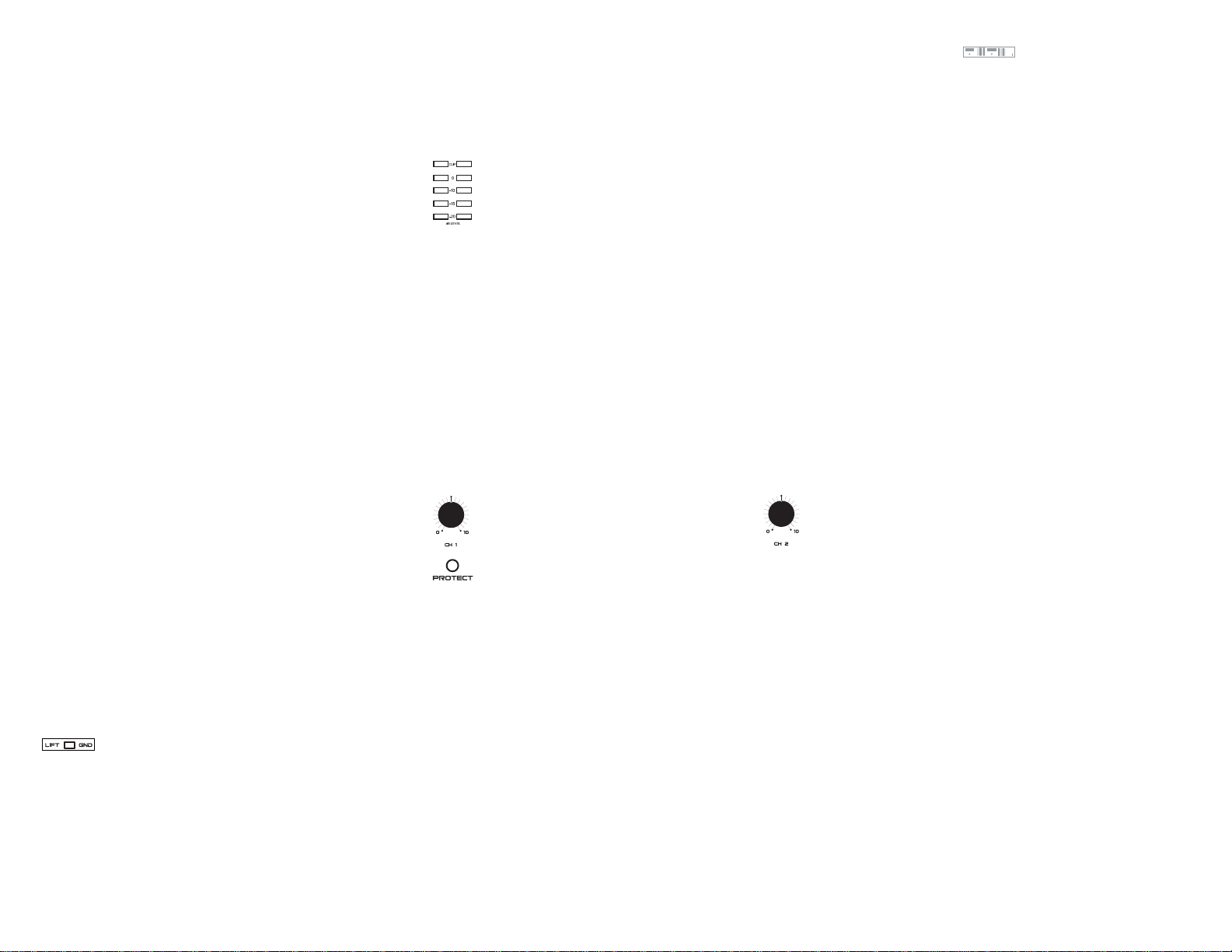
des canaux CH 1 (13) & CH 2 (14) afin d'obtenir le niveau audio désiré.
NOTE:
LORSQUE LA LED DE CLIP S'ALLUME, IL Y A DE LA DISTORSION EN SORTIE DE
L'AMPLIFICATEUR. SI LA LED SITUEE EN HAUT DU VU-METRE (15) RESTE ALLUMEE OU
S'ALLUME DE FACON REPETEE, DIMINUEZ LE NIVEAU DU CANAL CONCERNE A L'AIDE
DU POTENTIOMETRE DE VOLUME OU DIMINUEZ LE NIVEAU DE LA SOURCE.
- MODE BRIDGE MONO Ce mode de fonctionnement transforme l'appareil
en amplificateur mono canal. La charge de fonctionnement (Impédance)
en mode BRIDGE MONO est alors de 8 ohms ou plus. Ce mode de fonctionnement permet d'alimenter une enceinte nécessitant beaucoup de puissance. Avant de commuter l'amplificateur sur ce mode de fonctionnement,
assurez vous que l'enceinte peut supporter une telle puissance.
MISE EN GARDE:
UNE TENSION DE 100V PEUT APPARAITRE A LA SORTIE HP /
ENCEINTE BRIDGEE LORS DU FONCTIONNEMENT EN MODE BRIDGE MONO. METTEZ
L'APPAREIL HORS TENSION AVANT DE COMMUTER L'AMPLIFICATEUR EN MODE BRIDGE
A L'AIDE DE L'INTERRUPTEUR DE MODE DE FONCTIONNEMENT (8).
Avec l'amplificateur hors tension, touche POWER en position OFF, amenez
un signal au C
ANAL 1 à l'aide de l'ENTREE SYMETRIQUE XLR (10) ou de
l'E
NTREE S
YMETRIQUE JACK 6.35mm (9).
Branchez l'enceinte à la S
ORTIE HP B
RIDGE SPEAKON
(5). Assurez vous de
la polarité de la connexion.
NOTE:
L'IMPEDANCE TOTALE MINIMALE DE L'ENCEINTE DOIT ETRE AU MOINS DE 8
OHMS OU PLUS. SI VOUS DESCENDEZ EN DECA DE CETTE IMPEDANCE EN MODE
BRIDGE MONO, L'AMPLIFICATEUR SE METTRE EN MODE PROTECTION & CESSERA DE
FONCTIONNER JUSQU'A MODIFICATION DE L'IMPEDANCE
.
Avec le potentiomètre de volume CH 1 (13) réglé au minimum (0), met-
tez l'amplificateur sous tension en appuyant sur le bouton P
OWER (11).
Amenez un signal audio aux entrées de l'amplificateur. Le niveau de ce
dernier doit être le plus élevé possible afin d'être supérieur au bruit de
fond de l'appareil. Ainsi vous bénéficierez d'un excellent rapport
signal/bruit et le son sera d'une excellente qualité. Réglez le niveau du
canal CH 1 (13) afin d'obtenir le niveau audio désiré.
NOTE:
LORSQUE LA LED DE CLIP S'ALLUME, IL Y A DE LA DISTORSION EN SORTIE DE
L'AMPLIFICATEUR. SI LA LED SITUEE EN HAUT DU VU-METRE (15) RESTE ALLUMEE OU
S'ALLUME DE FACON REPETEE, DIMINUEZ LE NIVEAU DU CANAL CONCERNE A L'AIDE
DU POTENTIOMETRE DE VOLUME OU DIMINUEZ LE NIVEAU DE LA SOURCE. EN MODE
BRIDGE MONO, LE CANAL 2 (CH 2) EST INACTIF; MAIS LE VU-METRE FONCTIONNE SUR
LES 2 CANAUX.
2. M
ISE SOUS TENSION: Après avoir effectué l'ensemble des branchements et
des réglages, allumez l'amplificateur en appuyant sur la touche POWER
(11). Ce touche met l'appareil sous tension (ON) ou hors tension (OFF).
La LED de la touche POWER (11) indique la présence d'un courant d'alimentation. Si cette dernière ne s'allume pas référez vous au guide concernant les dysfonctionnements présent à la fin de ce manuel.
3. C
OMMUTATEUR DE MISE A LA TERRE: Le COMMUTATEUR DE MISE A LA TERRE
(7) est utilisé pour séparer la masse des entrées symétriques de la terre.
Lorsque vous séparez la terre de la masse, vous supprimez ainsi
d'éventuelles boucles de masse pouvant générer des bruits parasites.
Suivant votre installation, vous déciderez ou non de séparer la
masse de la terre. Avec l'amplificateur sous tension (ON),
écoutez le système sans signal appliqué aux entrées de l'amplificateur et
avec la terre reliée à la masse
- G
ROUND LIFT SWITCH (7) en position gauche -. Eteignez l'amplificateur,
(POSITION OFF) et effectuez de nouveau cette manipulation avec le GROUND
LIFT SWITCH (7) en position droite. Rallumez l'amplificateur et écoutez le
réglage procurant le moins de bruit parasite. Conservez ce réglage.
ATTENTION :
NE SUPPRIMEZ JAMAIS LA CONNECTION A LA TERRE DE VOTRE COR-
DON D'ALIMENTATION. SUPPRIMER CETTE CONNECTION EST DANGEREUX.
4. VU-METRE / INDICATEUR DE NIVEAU: L'INDICATEUR DE NIVEAU (15) permet
de vérifier et de régler le niveau général, ainsi que de constater la présence
de crête/surcharge.
NOTE:
EN MODE BRIDGE MONO, LES INDICATEURS DE NIVEAU DES CANAUX 1 & 2
FONCTIONNENT TOUS LES DEUX.
Lorsque les LEDs de CLIP s'allument, cela indique la présence de
distorsion dans le signal pouvant endommager les enceintes.
L'amplificateur possède des LEDs de CLIP vous permettant de
constater rapidement la présence en sortie de l'amplificateur, et
ceci afin de diminuer le niveau audio. La LED de CLIP de chaque
canal s'allume lorsque le niveau audio est trop élevé et que la DISTORSION
HARMONIQUE
TOTALE
(THD) devient supérieure à 1%. Les LEDs de CLIP ne
doivent pas être allumées en permanence.
Pour une reproduction claire du son, les LEDs de CLIP ne doivent s'allumer qu'occasionnellement. Si ces dernières s'allument et s'éteignent ou
restent allumées constamment, vous entendrez un son avec de la distorsion pouvant endommager vos enceintes. Si cela se produit, diminuez le
niveau sonore à l'aide des potentiomètres de contrôle de volume de
chaque canal ou réduisez le niveau des sources reliées à l'amplificateur. Si
la LED de CLIP reste allumée sans présence de signal audio, cela indique la
présence d'un signal RF en sortie (Ce dernier ne sera pas audible).
5. V
OLUME: Les potentiomètres rotatifs CH 1 (13) & CH 2 (14) permettent
de régler le niveau sur les canaux 1 & 2. Seul le potentiomètre CH 1 (13)
fonctionne en mode BRIDGE MONO
6. LED
DE PROTECTION
: La Série GPA possède plusieurs types de protection
afin d'optimiser le fonctionnement et la longévité de l'appareil. Ces protections concernent les situations suivantes : Court Circuit, Courant Continu,
Surchauffe, Filtre contre les fréquences Sub/Ultrasoniques, Mise en route
temporisée, Fusible principal & Fusibles secondaires
(Courant continu). Lorsque vous allumez l'amplificateur
(O
N
), La LED
DE PROTECTION
(12) s'allume brièvement
indiquant la mise en route temporisé de l'amplificateur
(Les sorties HP sont alors déconnectées électroniquement). Puis vous entendrez un clic, indiquant la connexion
interne des sorties HP ; la LED
DE PROTECTION
(12) s'éteindra
alors. Sinon la LED
DE PROTECTION
(12) indique la présence d'un problème
externe à l'amplificateur (Vérifiez les connexions), problème de température lié à une surchauffe ou tout autre problème interne de fonctionnement. Si l'une de ce situations apparaît, l'amplificateur détecte le problème et se commutera automatiquement en mode protection.
La LED
DE PROTECTION
(12) s'allumera vous indiquant la présence d'un
problème et l'amplificateur coupera les sorties HP. Si l'une de ces situations
se produit, éteignez l'amplificateur et référez vous au chapitre PROBLEME à
la fin de ce manuel d'utilisation. Si la LED DE PROTECTION (12) reste
allumée après éteint et rallumé l'amplificateur, n'utilisez plus l'appareil et
contactez votre revendeur.
NOTE:
L'AMPLIFICATEUR GPA-1000 NE POSSEDE PAS DE LED DE PROTECTION (12).
Les amplificateurs de la Série GPA sont fournis avec un KIT DE MISE EN
RACK afin d'installer l'appareil suivant le standard 19''. Utilisez un tournevis
Philips afin de monter le K
IT DE MISE EN RACK
.
CARACTERISTIQUES:
1000 2000 3000 4000
Puissance de sortie EIA:………………..…… 1 kHz à 1% THD, WRMS
Puissance par canal sous 8 ohms
70 85 140 200
Puissance par canal sous 4 ohms
90 110 200 300
Puissance en mode bridgé mono sous 8 ohms
180 220 400 600
Dynamique disponible, dB:..........................................................à 8 Ohms
1.3 1.4 1.5 1.6
......................................................................................................à 4 Ohms
1.8 1.9 2.0 2.2
Bande passante.....................................................................30 Hz - 50 kHz
Distorsion Harmonique Totale (THD)......< 0.05%, typique 0.02% à 1 kHz
Rapport Signal/Bruit................100 dB sous 8 Ohms (Puissance pondérée)
Coefficient d'amortissement...............................................>200 à 8 Ohms
Temps de montée.............................................................................20 V/µS
Gain..........................................................................................................dB
27 28 30 32
Sensibilité en entrée (Puissance sous 8 Ohms)...............................1 VRMS
Impédance en entrée (Asymétrique).............................................10 kOhm
Impédance en entrée (Symétrique)...............................................20 kOhm
Consommation électrique (Sous 4 Ohms, 2 canaux en fonction)...........W
400 500 800 1200
Alimentation électrique.....................110-120 V / 60 Hz ; 220-240 V / 50 Hz
Indicateurs:…………………………..…1 LED témoin d'alimentation
..........................................................1 LED de protection (Sauf GPA-1000)
.......................................................................................VU-mètre par canal
Ventilation........Ventilateur, Circulation forcée d'air de l'avant vers l'arrière
Protections:.............................Court circuit, Courant Continu, Surchauffe,
........................................Filtres contre les Fréquences Sub/Ultrasoniques ,
.................Mise en route retardée, Fusible Principal, Fusibles Secondaires
C
ONNECTEURS:
Entrées Symétriques & Asymétriques.........................XLR & JACK 6.35mm
Connecteurs Enceintes:.....................................SPEAKON & JACK 6.35mm
D
IMENSIONS:
Série GPA .............................19"W x 10.75"D x 3.5"H (483 x 273 x 89 mm)
Poids.........................................................................................................
13.6 lbs 16.5 lbs 18.3 lbs 20.2 lbs
6.2 kg 7.5 kg 8.3 kg 9.2 kg
GEMINI, DANS LE CADRE D'UN SOUCI CONSTANT D'AMELIORATION, SE RESERVE LE
DROIT DE MODIFIER LES CARACTERISTIQUES ET LE DESIGN DE SES PRODUITS SANS
PREAVIS.
<20>
GPA Series
Page 21

<21>
GPA Series
CAUSE:
- La touche POWER n'est pas en position ON.
- Le cordon d'alimentation n'est pas relié à l'amplificateur ou à une prise électrique.
- La prise de courant ne fonctionne pas.
- Le fusible principal est défectueux.
- Absence de signal audio aux entrées.
- Signal audio non connecté aux entrées.
- Cordon audio défectueux aux entrées.
- Enceinte(s) non connectée(s).
- Câble(s) HP/Enceinte défectueux.
- Enceinte(s) défectueuse(s).
- Volume de l'amplificateur réglé sur 0.
- Volume de l'amplificateur trop faible.
- Câblage défectueux des connecteurs sur les
cordons audio
- Branchement à la terre défectueux aux entrées.
- Branchement à la terre défectueux sur l'une
des sources audio.
- Branchement à la terre défectueux sur la prise
électrique.
- Boucle de masse entre l'alimentation électrique et l'installation en rack.
- Présence de distorsion dans l'une des sources.
- Niveau audio trop élevé aux entrées.
- Surchauffe excessive de l'appareil.
- Impédance trop basse sur les enceintes.
- HP/Enceintes : Présence de coupure dans les
cordons ou connecteurs défectueux.
- Impédance des HP/Enceintes insuffisantes.
- Fusible non compatible.
- Amplificateur défectueux.
PROBLEME:
1. Aucun son ne sort. La LED POWER
ne s'allume pas.
2. La LED POWER s'allume, mais aucun
son ne sort de l'amplificateur.
3. Le volume est trop bas malgré un
réglage approprié aux niveaux des
sources.
4. Présence continue de bruits parasites 50/60 Hz ou 100/120 Hz dans les
enceintes.
5. Le son est accompagné d'une distorsion importante.
6. La LED de protection reste allumée
ou s'allume et s'éteint de façon intermittente après un temps d'utilisation
très court.
7. Le fusible ne tient pas.
8. La LED de protection reste allumée
alors qu'il n'y a pas d'enceintes connectées et l'amplificateur est à température
ambiante.
SOLUTION:
- Mettez la touche POWER sur ON.
- Reliez le cordon d'alimentation à l'amplificateur et à une prise électrique.
- Vérifiez l'état de la prise électrique.
- Remplacez le fusible de l'amplificateur par un modèle de même type.
- Vérifiez l'état des sources reliées à l'amplificateur.
- Vérifiez les cordons audio et leurs connecteurs.
- Vérifiez les câbles d'enceinte et leurs connecteurs.
- Vérifiez les conditions d'installation et l'état de vos enceintes. Assurez vous du bon réglage des potentiomètres de volume. .
- Ajustez le volume de l'amplificateur en respectant les instructions d'utilisation.
- Ajustez le volume de l'amplificateur en respectant les instructions d'utilisation.
- Utilisez des cordons et câbles appropriés (Voir à l'arrière de l'appareil).
- Assurez vous que tous les appareils soient reliés à la terre.
- Vérifiez les cordons audio de toutes les sources et appareils de traitement audio, ainsi que le cordon audio relié aux
entrées de l'amplificateur.
- Vérifiez la position du commutateur de mise à la terre en respectant les instructions.
- Ne jamais déconnecter la terre de l'alimentation électrique de l'amplificateur. Si vous n'êtes pas familier de ces procédures, contactez votre revendeur ou un technicien qualifié. Vous vous exposez à de graves risques en cas de mauvaise
manipulation et/ou modification : électrocution, incendie.
- Vérifiez les LEDs de clip présentes sur les sources utilisées et diminuez les niveaux, si nécessaire, afin d'éliminer la distorsion
- Réglez le niveau/volume de l'amplificateur en respectant les instructions d'utilisation.
- Assurez vous que l'amplificateur soit correctement ventilé et que rien n'obstrue les ouïes d'aération situées à l'avant et
l'arrière de l'appareil. Si l'appareil a surchauffé, attendre qu'il refroidisse avant de l'utiliser à nouveau.
- Vérifiez l'impédance de vos enceintes. Assurez vous que l'impédance est au minimum de 4 ohms par canal lorsque vous
êtes en mode stéréo ou parallèle mono, et au minimum de 8 ohms en mode bridgé mono.
- Vérifiez l'état des câbles d'enceinte.
- Assurez vous de l'absence de court-circuit en sortie de l'amplificateur.
- Vérifiez l'impédance de vos enceintes.
- Utilisez un fusible de valeur appropriée.
- Contactez votre revendeur ou le Service Client de Gemini (SAV) en appelant au (732)738-9003 (Aux USA seulement).
