Page 1

Empower
Your
Sound.
—
Followuson
Social
@GeminiSoundHQ
For
any
questions,
returns,
www.geminisound.com
concernsorto
please
contactusdirectly
at
1-844-GEMlNl9
Media!
—®
make
GEM-5USB
Portable
Mixing
&
GEM-8USB
Console
Page 2

—
EI'I‘\II'I.I
—®
2‘
2
GE|\/|—5USB&GEM-8USB
PORTABLE
MIXING
CONSOLE
continentales.
deberan
E.
Por
favor
En
circunstancias
Gemini.Nosomos
EN
L05
Si
tiene
servicioalclientedeGemini.
No
intente
Partes
del
mundiales.Lainformaciéneneste
avisoyno
responsabledeninguna
cualquier
reproducirse,
ninguna
quimico,
expreso
serviciodeeste
Gemininoaceptara
mantenimientooreparaciones
Gemini
Worldwide
458
Florida
(732)346-0065
©
Innovative
Alaska,
pagarelflete.
espere
EE.UU:
problemas
devolver
disefiodeeste
representauncompromiso
error
almacenarseenun
formaopor
incluidalafotocopiaygrabacién,
por
escritodeGemini.Se
Grove
Concepts
and
Hawai,
Puerto
2-3
semanas
normales,suproductonopasara
responsablesdelos
con
esta
unidad,
este
equipoasu
producto
pérdidaodafio
contenidoeneste
ningun
medio,
producto
Headquarters
Rd.-Perth
Design
sea
realizado
responsabilidad
realizadas
Amboy,NJ08861-USA~Tel:
LLC,
All
Rights
Reserved.
Rico,
Canada,
paraladevoluciéndesu
tiemposdeenv|'o.
llameal732-346-0061
distribuidor.
pueden
manual
manual.
sistemaderecuperaciénotransmitirse,
recomienda
esta
por
parte
que
Ninguna
electrénico,
para
por
por
pérdidasodafios
por
Bahamasylas
producto.
masde10
estar
protegidas
sujetaacambios
del
vendedor.
surja
del
usodeinformacién
partedeeste
eléctrico,
ningun
que
todoelmantenimiento
Geminiosus
personalnoautorizado.
(732)346-0061~Fax:
dias
para
por
Gemininosera
mecanico,
propésito
agentes
causados
lslas
habiles
obtener
patentes
sin
previo
manual
éptico,
sinelpermiso
autorizados.
por
Virgenes
en
o
puede
de
y
ENGLISH
2.
Introduction
2.
Before
You
Begin
2.
Features
9.
Specifications
10.
Legal&Safety
Introduction
Congratulations!
console
to
give
features
kindofapplication:
1.
Your
the
examine
may
Be
not
that
designaconsole
you
maximum
and
Before
mixer
unit
from
the
have
sure
that
place
With
sets
new
pro-level
You
Begin
was
carefully
rough
packaging
occurred
thereisenough
the
mixeronany
SPANISH
12.
12.
12.
19.
20.
the
GEM
series
you
have
standards.
that
canbeused
flexibility.Incombination
connections,
broadcasting,
packed
handling.
and
during
Our
prime
foragreat
the
mixer
video
dubbingormixingalive
and
the
packagingisdesignedtoprotect
Nevertheless,werecommend
its
contents
transit.
space
hot
surface.
for
around
Introduction
Before
you
Begin
Features
Specifications
Legal&Safety
purchasedastate-of-the-art
goal
when
develping
varietyofapplications.
with
its
comprehensive
willbeyour
any
signsofphysical
the
unit
for
perfect
cooling
that
and
the
mixer
range
tool
band.
you
carefully
damage,
please
for
mixing
And
any
which
do
was
to
of
2.
GEM-08USB8Channel
1.
MIC
Use
this
balanced
-
The
switch
phantom
PHANTOM
power
Mixer
Control
XLR
jacktoconnectamicrophonetothe
required
for
condenser
Elements
mics
mixer.
canbeactivated
with
Page 3

—
—®
ge|'|\||'l|
Channel1featuresanadditional
Use
the
GAIN
controltoadjust
be
turned
fully
counterclock
signal
sourcetooneofthe
In
addition,
(slopeat18
frequency
The
upper
increaseordecrease
The
cut-off
Hz
respectively.
frequencyof2.5
EFF
more
console’s
device.
consoleonthe
+10dBgain.
The
stereo
means
positioninthe
ThePKLED’softhe
driven
controltoreduce
The
mix.
LINEINEach
for
left
jack,the
7/8
AUX
outputofthe
sends)
additional
into
the
abilitytouse
The
at
connector
the
dB/oct,-3dBat75
signal
(HIGH)
frequenciesofthe
sends
enable
channels
EFF
The
return
PAN
control
image.
the
signalisalways
too
high,
LEVEL
control
stereo
(L/MONO)
same
RET
the
back
into
inputs,
the
console
EFF
SEND
EFF
mono
components.
and
The
kHz.
youtofeed
and
sent
from
stereo
determines
This
control
stereo
which
the
and
soundisoutput
STEREO
external
the
but
viaanormal
the
control
SEND.
all
MID
sum
output
mono
determines
channel
console.
channelEQon
wise
inputs.
channels
the
lower
frequencies
bandisconfiguredasa
these
and
the
effects
channels.
the
featuresaconstant-power
maintainedata
panorama.
channels
could
cause
preamp
has
right
(R)
AUX
effects
any
effects
stereo
adjusts
LINE1inputona
the
input
gain.
when
ever
are
equipped
Hz)
designedtoeliminate
band
(LOW)
aboveorbelow
upper
and
lower
signals
signalstoa
level
device
You
viaavariable
bus.
canbefed
Each
positionofthe
the
two
channels.Ifyou
from
RETURN
can
device
the
from
unitisthen
EFF
sendismono
illuminate
distortion.Ifthis
until
the
levelofthe
balanced
both
Left
connectors
(whose
instead
will
channel.
the
effects
volume
levelofthe
balanced
This
control
you
connectordisconnect
withasteep
are
shelving
their
band
are12kHz
peak
filter
control
The
bus
appearsatthe
theretoan
brought
channel
constant
when
LED
channel
line
and
inputisderived
use
then
This
return
characteristic,
Level,
the
happens,
does
not
signalinthe
level
use
only
right
are
these
havetobe
does,
signalifyou
EFF
back
and
signal
input
inputson1/4”
speakers.
usedtobring
connectors
however,
1/4”
jack.
should
LOW
CUT
unwanted
filters
that
cut-off
frequency.
and
withacenter
from
one
external
into
the
featuresupto
within
irrespective
signal
use
light
anymore.
the
(L/MONO)
from
brought
give
signal
provided
always
filter
low-
80
or
effects
the
which
is
the
GAIN
main
jacks
the
the
aux
as
back
you
wish.
3
|
a
of
2°
GARANTIAYREPARACION:
Todos
los
productos
disefiadosyfabricados
altos
estandaresdela
cuidadoymantenimiento
su
producto
servicio
GARANTIA
A.
Gemini
estaran
materialesymanodeobra
un
(1)
compra
ensamblesdelaserenreproductores
de
CD,
cubiertos
B.
Esta
dafiosofallas
mal
uso,
defectuosa,
inadecuadoocualquier
no
sealaque
de
Servicio
C.Nohay
responsabilidad
por
dafios
o
estén
desempefio
indirectos
de
propiedad,
o
costosderemocién,instalacién
o
reinstalacién.
implicitas
garantias
estén
proporcionara
confiable.
LIMITADA
garantiza
libresdedefectos
afioapartirdela
original.
cartuchosycrossfaders
garantia
uso
relacionados
limitadasenduraciénaun
Excepciones:
por90dias.
limitadanocubre
causadas
anormal,
mantenimiento
proporcionaunCentro
Gemini
obligaciones
por
consecuentes
del
productouotros
con
respectoala
ingresos,
Todas
para
Gemini,
implicitasdeaptitud
‘iE“.f;§.§i§?..i‘..§lE£;.i§§.B
Gemini
que
autorizado.
partedeGemini
estén
con
los
mas
industria.
sus
fecha
por
instalacién
reparacion
de
que
coneluso
ganancias
las
incluidas
tobeeligible
Con
adecuados,
afios
de
productos
en
durante
de
los
estén
abuso,
surjan
o
dafios
pérdida
garantias
las
fisica,
(1)
Register
your
WWW.GEMINlSOUND.COM
for
afioapartirdela
compra,amenos
locales
el
exijanlocontrario.
fecha
que
DEVOLUCl0N/REPARACl0N
R.Enlos
utiles
Clienteal(732)
encantadosdedarleunNumero
autorizaciéndedevolucién
la
autorizado
B.
una
original,
y
una
Envie
y
useladireccion
porsurepresentantedeservicio
al
escritoenel
que
oelprocesamientoseretrasara
indefinidamente!
C.Elservicio
garantia
seledevolvera.
garantizados,
unidad
Los
el
envioseagregaranalos
reparacién.
D.Enel
pagaelenv|'oaGemini,
pagamoselenv|'odedevolucién
dentrodelos
product
great
prize
EE.
UU.,
Llameanuestros
RepresentantesdeServicio
346-0061,yestaran
direcciéndeun
mas
cercanoausted.
DespuésderecibirunRA#,incluya
copia
del
recibodecompra
conelproducto
descripcién
por
flete
aseguradoa:Gemini
cliente.
fletededevolucién.
iSuRA#
exterior
cubierto
sera
pagado
Para
Gemini
despuésderecibirelpago.
gastosdereparaciénnoincluyen
serviciodegarantia,
Estados
online
at
giveaways!
original
los
centrodeservicio
del
defecto.
proporcionada
debe
del
por
por
productos
reparara
Los
nosotros
Unidos
de
estatutos
de
(RA#)y
defectuoso
estar
paquete,
la
Gemini
gastos
y
no
su
gastos
de
usted
al
de
Page 4

gen\|n|
I
-®
'9
El\/|—
|
“
€oR.fiE?..,%..§lE£..iEi§.B
—
_ _
7.
Wiring
Unbalanced
use
mono
T|p=
Signal
Sleeve=
Ground/Shield
Tip
Sleeve
Strain
9.
of
1/4
jack
plugs
relief
clamp
Balanced
use
with
2
1
0,;
For
Fig.
unbalanced
2.1:
1=Ground/Shield
3'Com
usepn1and
Various
0
Input
ESPECIFICACIONES:
~
5/8
standard
~
1/2
balanced
~3band
frequency
~1phantom
~
2/4
stereo
~
2TK
input&REC
~
tow
level
TECHNICAL
Common
S/N
Frequency
THUR
INPUT
MIC
LINE
stereo
headphones
arametric
HIGH:
LOW:
mode
Ratio:
response:—+/-0.5dB
LEVEL
input:
input:
input:
EQ:
Balanced
use
of
stereo
1/4
jack
plugs
Tip=
hot(+ve)
Ring=
cold(-ve)
Sleeve=
Ground/Shield
Tip
Ring
Sleeve
Strain
relief
clamp
For
connectionofbalanced
unbalancad
plugs,
ring
connectors
bridged
types
stero
1
m
and
tobebridgedatthe
XLR
we
(Ne)
pin3havetobe
connector
inputs
MIC/LINE
equalizer
power
input
output
LED
indicate
DATA:
rejectiomi
lassthan
output(2OO
and
sleeve
have
plug.
2
G1.
Output
inputs
display
Q)i300mW
12khZ,+/-15dB
Insert
Send&Return
Tip=
Send
(out)
Ring=
Retum(in)
Sleeve=
Ground/Shield
Tip
Ring
SI
eeve
Strain
relief
clamp
Connect
the
insert
send
insert
retum
with
the
Fig.
2.2:
-80dBu
)
-82dB
20Hz-2OKHz
<0.03%@1
+60dBu
+30dB
+20dBu
8OHZ,
+/-15dB
with
outputofthe
Wiring
KHz
the
input
and
the
effects
device.
diagramofinsert
Headphones
T|p=
Left
Signal
Ring=
Right
Signal
Sleeve
Ground/Shield
Tip
Ring
Sleeve
Strain
Relief
cable
and
1/4
Clamp
headphones
connector
plug
REC
OUT
These
connectors
carry
the
main
mix
signal
(unbalanced).
the
inputsofyour
high-precision
2TK
RET
The
(e.g.CDplayer,
recording
MAIN
MIX
2-TRACK
tape
deck,
faderorrotary
INPUTS
Etc.)
USB/Bluetooth
Play/Pause
Then
the
bluetooth
switch.
turnonthe
linkofthe
Long
phone
bluetooth,
successful.
Vol+/Next
Press
oncetoskiptonext
up.
Vol-/Prev
volume
The
MAIN
appears
these
The
unbalanced
as
well
Use
the
The
red+48V
switch
mono
When
to
the
instrumentsorother
Level
the
relevant
Press
via
the
coming
The
PHONES/CTRLRMcontrol
Press
oncetosong
down.
OUT
connectors
hereata
Levelof0
outputs.
OUT
jacks
CTRL
ROOMassoloed
PHONES
activates
jacktoconnectapairofheadphones.
LED
lightsupwhen
the
phantom
channels.
the2TKTOMIX
main
mix
switchisdepressed,
providinganadditional
signal
indicator
The
signal
high-precision
level.
the2TKTOCTRLRMswitchifyou
CTRL
ROOM
OUT.
This
back
from
tapetoensure
CTRLRMoutputs.
Theisused
position
The
EFF
for
(5)
makes
control
adjusting
DELAY
adjusts
the
TIME
the
are
wiredinparallel
device.
press
The
are
usedtobringanexternal
into
the
this
key
search
mixer,
join
the
skiptoprev
are
unbalanced
dBu.
The
MAIN
carry
the
summed
channel
phantom
power
supplyonthe
sources
thatdonot
4-segment
providesaneasy
that
they
adjusts
time
intervalofecho
most
effective.
effects
volume
with
Connect
output
the
levelisadjusted
control.
console.
until
the
indicator
until
the
link
until
song.
Press
song.
mono
jacks.
MIX
fader
effects
signals.
powerison.
the
2-track
input
for
tape
require
display
wanttomonitor
waytomonitor
are
recording
the
levelofboth
repeat.
for
the
the
MAIN
2-TRACK
OUTPUT
signal
flashes.
phone
shows
the
connection
and
hold
for
Press
and
hold
The
main
adjusts
the
and
main
The
PHANTOM
XLR
connectorsofall
inputisassigned
machines,
any
processing.
accurately
the
2-track
correctly.
headphones
The
middle
corresponding
OUT
via
source
is
volume
for
mix
volume
mix
signals,
MIDI
displays
signals
channel.
and
to
the
signal
of
input
and
Page 5

—
]®
ge|'|'|-||'|-|
26
Use
the
MAIN
fadertoset
27
The
7/s
AUX
RET
control
channel
3
GEM-08USB8Channel
E];;i*>o
[gee
IE?»
Ejivj
ETT
f
l@%®@
I;‘M’
signalinthe
i,—'1
i
LINE1
I
20
D
L-
$1.
-15
-1
-1
I‘!
. .
I
I
.
o
LEVEL
MIC1
new
é®%@
?®%:@®\&//
60dB
1%.:
I
l
5
+15
MID
Low
-
-
1o
the
determines
main
[E
MIC2
+—@
<>
9
.
GAIN
OdB
CUT
‘°”"
HI
.
-15
+15
MID
0'0
-15
.~.i.ow
LOW
-15
BAL BAL
.
.20.;
..
LEVEL
overall
volume
the
mix.
Mixer
@—e
~—@
@
@
U
+48V
+15
-15
+15
MID0'0MID
+15
-15
+15
.'-i.ow
""°
+15
-15
+15
eeeeee
LEVEL
levelofyour
levelofthe
O
gelllllll
7/8
I I
GEM-OBUSB
go
RM
I!
.
.3
-
~A-
55
5A’
x.
'13
III..Z><
_.
-
QA-
-:2:
.
10
O
U
or}
O
-oo
4
1.5
%
H
8'81
8?}
”@:@
E4
PHANTOM
Zfl
2TKTOMIX
TKTOCTRL
.
Z
.'.g
O
0
.
go’.EI
.
0.0
O
O
0'07/8
-
.
4
.
0
mixer.
AUX
,{
SB
O9
@>ii
I
Q»
VOL+
Q
i<
VOL-
RET
JACK
Di
I
i
.—iz3
iitj
5
to
[E
B
ENE]
[E18
El
§I
N
I
'8
Esta
PANTALLADENIVELseutiliza
GpE§;f¥i?..,“i‘..i.E£f.i.£’§.B
repeticiondeeco.Laposicién
Los
LED
leenelniveldesalidadesu
LEDdeclipnose
El
control
EFF
iluminen.
ajustaelvolumendeefectos
Cuandosepresionaelinterruptor
se
asignaala
maquinasdecinta,
requiere
Presioneelinterruptor
pistasatravésdela
Esto
proporciona
delacinta
Useelfader
mezcla
ningun
procesamiento.
una
para
asegurarsedeque
MAIN
principalyprocedeauna
instrumentos
2TKTOPHONESsidesea
salida
manera
para
Mal"
$e¢Iil°l1
para
ajustarelintervalodetiempo
media
(5)esmas
mezclador.
efectiva.
Aseguresedeque
del
canal
2TKTOMAIN,laentradade2
entrada
MIDIuotra
sefialdeorigen
monitorearlaentradade2
PHONE.
facildemonitorear
estén
grabando
las
correctamente.
configurarelniveldevolumen
los
correspondiente.
pistas
adicional
sefiales
que
que
para
no
regresan
generaldesu
de
dos
mezclador.
El
control
PHONES
ajustaelvolumendelos
auriculares.
\_I
Page 6

EI'I‘lII‘I.I
Use
este
interruptor
microfonosdecondensador.
Los
canales
balanceado
Los
canales
balanceada
Uselatoma
mercado.
USB/Bluetooth
Play/Pause
parpadee.
el
hasta
Vol+/Next
presionado
Vol-/Prev
presionado
El
control
microfono
fuentesdesefial
HIGH
canal.
pero
las
condicionesdela
en
sentido
LOW
canal.
pero
las
condicionesdela
en
sentido
Useelcontrol
El
fader
Useelcontrol
Use
las
para
El
conector
de
reproduccion
Estos
que59pueden
2/3
de1/4
4/5
de1/4
PHONES
Luego
teléfono
quelaconexién
Presione
determinalagananciadeentradadelos
conectadoatravésdela
tiene
una
Establezca
puede
controlareltonodealta
horario
tiene
una
Establezca
puede
controlareltonodebaja
horario
LEVEL
tomas
grabar
aplicaciones.
estéreo
son
los
para
activarlapotencia
cuentan
cuentan
Mantenga
muestreelenlace
Presione
para
para
conectadasala
funcion
funcion
PAN
ajustaelvolumen
PAN
TAPE
,
como
conectores
usar
con
con
para
presionada
enciendaelbluetooth
sea
una
vez
subirelvolumen.
una
vez
bajarelvolumen.
que
siempre
del
siempre
del
este
posiciondeescuchayel
control
que
este
posiciondeescuchayel
control
para
ajustarlaposiciéndelas
para
ajustarlaposiciondelas
OUT
para
TAPEINjack
reproductoresdeCD,
balanceados
para
¢Qndu¢ir,p,Ej_Unamplifigadgr
—
una
entrada
una
entrada
conectarunpardeauriculares
bluetooth
exitosa.
para
saltarala
para
saltarala
toma
toma
controlaeltonodealta
controlenla
aumentaelnivel,yviceversa.
controlaeltonodebaja
controlenla
aumentaelnivel,yviceversa.
del
conectar,
RCA
—®
fantasma
LINE2/3
LINE4/5
esta
tecla
del
teléfono,
del
mezclador,
siguiente
cancién
GAIN
de1/4
”.
posiciondelas12enpunto,
frecuenciadeacuerdo
gusto
posiciondelas12en
frecuenciadeacuerdo
gusto
canal
correspondiente.
por
ejemplo,
permitelaconexiondedispositivos
etc.
de1/4
“MAIN
requerida
adicionalenun
adicionalenuna
hasta
anterior.
canales
MIC
XLR
frecuenciadecada
del
frecuenciadecada
del
sefialesenestéreo.
sefialesenestéreo.
una
OUTdesu
para
los
jack
toma
disponiblesenel
queelindicador
busque
cancion.
oyente.Larotacion
oyente.Larotacion
hasta
unasealenlace
Mantenga
Mantenga
tanto
para
un
como
para
otras
conelaltavoz,
punto,
conelhablante,
platinadecintas
mezclador
de
pQten¢ia_
que
"
4
GEM
05USB5Channel
[T] [F]
M’
O
L/MONO L/MONO
@
@@®
iz<>”i"i
W
5 5
Channel
I
Use
this
2
Channel1featuresanadditional
Use
thIS
microphones
Channels
GAIN
60dB
LOW
PAN
|_EvE|_
Mixer
Control
balanced
SWItCI‘It0activate
2/3
XLR
featureanadditional
GEl\/l—5USB&GEl\/l—8USB
PORTABLE
Mixer
©
<>
MIXING
IE
[W
CONSOLE
Q
HI
gEl‘I\ll‘I.l
GEM
osuss
@<—Q
@
"
BAL
LEVEL
|_E\/E
jacktoconnectamicrophonetothe
MIN
Elements
LINE1
the
phantom
MAX
PHONES
input0"a
power
LINE2/3
<il
GI
O)
<——u
-OOO
D
Q
dB
lllllllll
I
.50
IIIIIIILI_L
b<'=\|a"¢ed
required
inputona
fOI'
balanced
mixer
I/4”
Ia¢I<
condenser
1/4”
i
jack
Page 7

—
gemini
—®
1
16
GEl\/l—5USB&GEl\/l—8USB
PORTABLE
MIXING
CONSOLE
Channels
Use
headphones.
USB/Bluetooth
The
connected
connectedtothe
HIGH
channel.
control
of
increases
LOW
Always
low
position
level,
Use
The
Use
Use
applications.
The
suchasCD
These
to
4/5
the
PHONES
Play/Pause
turnonthe
linkofthe
Vol+/Next
Vol-/Prev
volume
down.
control
via
hasafunction
Always
the
listening
level,
hasafunction
set
this
frequency
and
and
vice
the
PAN
LEVEL
the
PAN
the
REC
TAPEINjack
are
the
drive,
e.g.apower
featureanadditional
switch.
phone
mixer,
Press
Press
determines
the
high
position
tone
listener’s
versa.
controltoadjust
fader
controltoadjust
OUT
players,
balanced
LINE4/5
jacktoconnectacommercially
Long
press
this
key
until
bluetooth,
join
the
oncetoskiptonext
oncetosong
GAIN
1/4”
jack.
which
set
this
frequency
and
and
vice
which
control
the12o’clock
accordingtothe
taste.
adjusts
jackstoconnect,
stereo
etc.
amplifier.
search
until
link
until
the
connectionissuccessful.
song.
skiptoprev
the
channels
MIC
XLR
controls
controltothe12o’clock
tone
listener’s
versa.
controls
Clockwise
the
volumeofthe
RCA
allow
1/4”
jack
input
jack
and
the
high
accordingtothe
taste.
Clockwise
the
low
position,
speaker,
rotationofthe
the
the
signals
signals
MAIN
positiononthe
positiononthe
for
example,atape
for
the
OUTofyour
inputona
the
the
phone
Press
gain
for
other
frequency
frequency
but
the
corresponding
connectionofplay-back
balanced
available
indicator
shows
and
hold
song.
Press
both
foramicrophone
signal
toneofeach
position,
speaker
rotationofthe
toneofeach
you
can
conditionsoflistening
control
deck
mixer
pair
flashes.
the
for
and
sources
but
you
the
conditions
control
increases
stereo
channel.
stereo
for
that
1/4”
of
bluetooth
volume
basis.
basis.
canbeused
jack.
Then
up.
hold
for
can
control
channel.
the
the
recording
devices
4.
GEM-05USB5Channel
[TI
rt,
' '
[Dew
@—-Q
Li.
K
MIC1
O O
co
R R
+48V
PHANTOM
O.O
C
O O
20
0 0 0 0 0 0
0 0
-15
+15
0.0
0 0
0 0
-15
+15
0'0
I I
60dB
0
H|
0
LOW
O
PEAK
O.O
U U
L
O
R
R_
I31
©
LEVEL
Mixer
[KI
@>
it
O.O
I
MIN
MAX
C4
[W
O,
Q>ii
L
.
|
-OOO)IWOOOD
M
_2L.°
gEl‘l‘\lII.l
GEM-05USB
R
®@
Q
POWER
P
D
5
O
dB
5
‘
I I
qt
.iJ
\l
BBD
J
DELAY
TIMEisused
The
middle
The
LED’s
LED’s
won’t
TheFXlevel
When
the
for
position
reads
light
control
2TKTOMAIN
the
up.
(5)
output
adjusts
Main
Section
adjusting
being
switchisdepressed,
the
most
effective.
levelofyour
the
effects
time
mixer.
volume
intervalofecho
Make
sure
fof
the
corresponding
the
2-track
inputisassigned
repeat.
that
the
two
clip
channel.
5. 5
1.
Use
mezclador.
2.
Los
balanceado
Channel
este
conector
canales1
Mixer
cuentan
de1/4
Control
XLR
balanceado
con
”.
Elements
una
entrada
para
conectarunmicrofono
LINE1
adicional
en un
al
jack
Page 8

EI‘I"IIl‘lI
22.
Presioneelinterruptor2TKTOCTRLRMsi
2
pistasatravésdeCTRL
de
monitorear
estén
grabando
23.Elcontrol
CTRL
RM.
24.Else
utiliza
posicion
25.Elcontrol
las
sefiales
correctamente.
PHONES/CTRLRMajustaelniveldelas
para
ajustarelintervalodetiempoderepeticiéndeeco.
intermedia
EFF
ajustaelvolumendelos
correspondiente.
26.
Useelfader
MAIN
mezclador.
27.Elcontrol
JACKenla
3.
GEM-08USB8Channel
7/8
mezcla
AUX
ROOM
que
regresandela
(5)
hace
queelTIEMPODERETARDO
para
configurarelniveldevolumen
RET
determinaelniveldela
principal.
Mixer
—
OUT.
Esto
efectos
—®
desea
monitorearlaentrada
proporciona
cinta
para
asegurarsedeque
salidasdeauriculares
paraelcanal
generaldesu
sefial
del
una
sea
canal
manera
mas
7/8
facil
La
efectivo.
AUX
RET
'5
de
y
|
8
to
the
main
instrumentsorother
Press
the
2TKTOPHONES
via
the
PHONE
This
providesaneasy
ensure
that
Use
the
MAIN
The
PHONES
GEl\/l—5USB&GEl\/l—8USB
PORTABLE
mix
proceedinganadditional
signal
sourced
switchifyou
out.
waytomonitor
they
are
recording
fadertoset
control
the
adjusts
the
MIXING
thatdonot
signals
correctly.
overall
volume
headphones
CONSOLE
input
for
tape
require
wanttomonitor
coming
levelofyour
volume.
back
machines,
any
processing.
the2track
from
mixer.
tape
MIDI
input
to
f/—'
I
[DWI
‘
ti.
|IIi:
E?
‘
M’,
TET
'
MIC1
Micz
O
O
. .
.._E
®
20
'
-15
-1
.
.
-15
eeeeee
EO0®
B
60dB2060dB
LOW
CUTIcur
+15-15+15-15
-15+15
.'.i.ow
.'.i.ow
.
.
.
+15-15+15-15
IO"65
PAN
T
fifififififi
LEVEL
LEVEL LEVEL
LOW
20"6
5
T
I
I
gEl‘I\lI'Il
GEM-08USB
@
Z1’.
>
>
@@
._E_\@
I4
+48VPHANTOM
.'.i.ow’"°"
LEVEL
E
+15
ITKToMIX
+15
2TKToCTRL
+15
+15
-15
-15
+15
-I5
.'.i.ow
+15
-15
BAL BAL
@@@@@®Q
@§@@®@@
@:>
..-.
@.@
I3
A
V
4
A A
OO(O
L
RM
Wdillliia?
-
-
Vga
+M
O
Q
I4
v0|__
®
R
.
10
‘<1
.J
I
I
ill],
k{
E51
[1]
@
BIEIEI
I9
IQIEIQIQ
Page 9
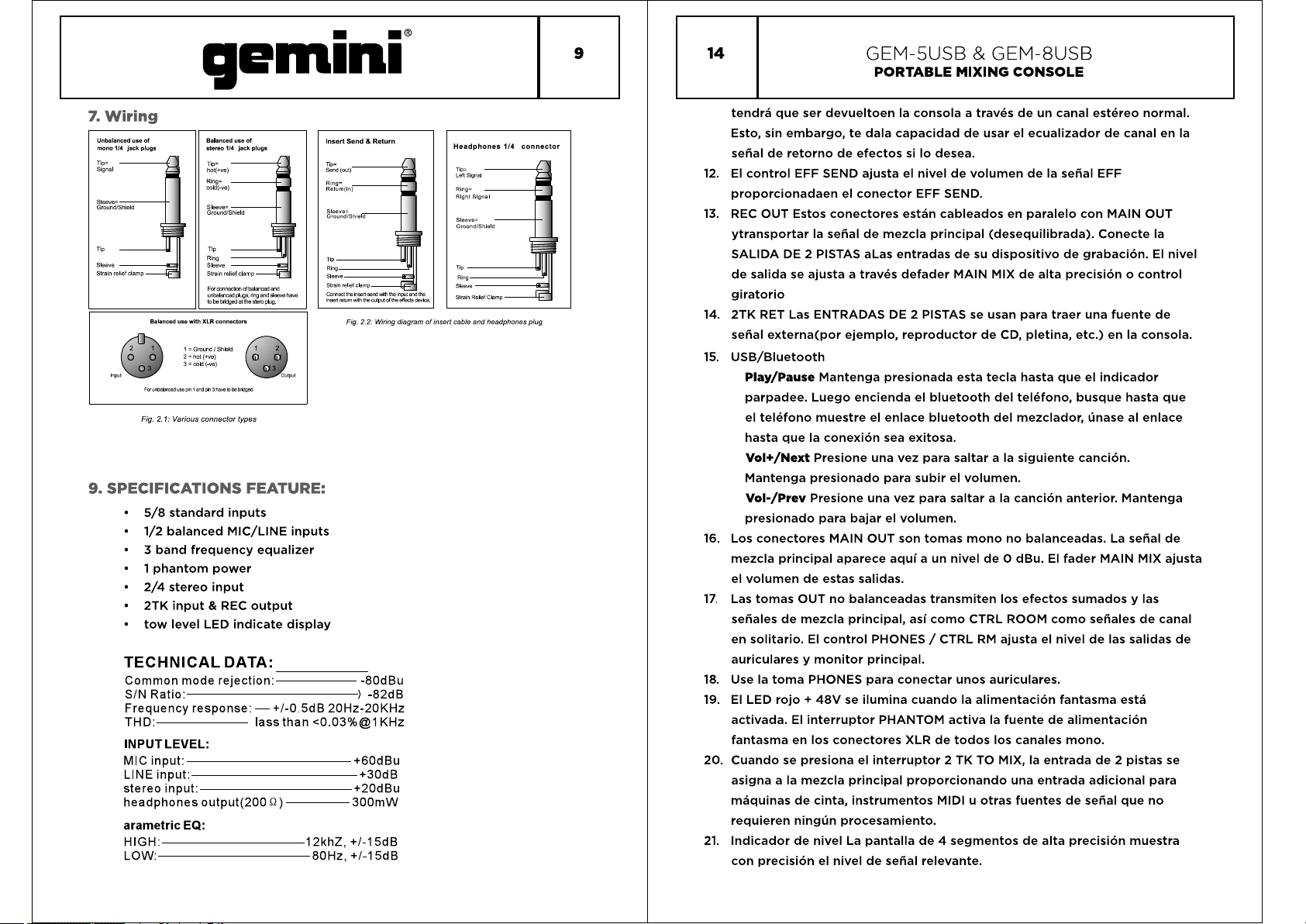
—
—®
7.
Wiring
Unbalanced
use
of
mono
1/4
jack
plugs
Tip=
Signal
Sleeve=
Ground/Shield
Tip
Sleeve
Strain
relief
clamp
Balanced
2
1
O
/'/
input
For
unbalanced
Fig.
2.1:
Various
9.
SPECIFICATIONS
~
5/8
standard
~
1/2
balanced
~3band
~1phantom
~
2/4
stereo
~
2TK
input&REC
~
tow
level
TECHNICAL
Common
S/N
Ratio:
Frequency
THDE
INPUT
LEVEL:
MIC
input:
LlNEinput:
stereo
input:
headphones
arametric
HIGH:
LOW:
e|'|'\|n|
Balanced
use
of
stereo
1/4
jack
plugs
Tip=
hot(+ve)
Ring=
cold(-ve)
Sleeve=
Ground/Shield
Tip
Ring
Sleeve
Strain
relief
clamp
For
oonnectionofbalanced
unbalancad
tobebridgedatthe
use
with
XLR
connectors
1=
Ground/Shield
§=h@|*d<+ve>
=
-
°°
"Qt
use
pin1and
pin3havetobe
connector
frequency
power
input
LED
DATA:
mode
rejectiomi
response:—+/-0.5dB
output(2OO
EQ:
and
plugs,
ring
and
sleeve
stero
plug.
12L
nu
/'
'-7"”
bridged
types
FEATURE:
inputs
MIC/LINE
equalizer
output
indicate
lassthan
Q)i300mW
have
Output
inputs
display
12khZ,
ItSd&Rt
nser
en
Tip=
Send
(out)
Ring=
Retum(in)
Sleeve=
Ground/Shield
Tip
Ring
Sleeve
Strain
relief
clamp
Connect
the
insert
send
insert
return
with
the
Fig.
2.2:
-80dBu
>
2OHz-2OKHz
<0.03%@1
+60dBu
+30dB
+20dBu
+/-15dB
8OHZ,
+/-15dB
eum
with
the
outputofthe
Wiring
-82dB
KHz
input
and
the
effects
device
diagramofinsert
Headphones
Tip=
Left
Signal
Ring=
Right
Signal
Sleeve=
Ground/Shield
Tip
Ring
Sleeve
Strain
Relief
cable
and
1/4
Clamp
headphones
connector
plug
9
I
“‘
tendra
Esto,
que
ser
sin
embargo,tedala
‘i%T;§i§?..,%.§iE£;.i§§.B
devueltoenlaconsolaatravésdeun
sefialderetornodeefectossilo
El
control
EFF
SEND
ajustaelniveldevolumendela
proporcionadaenelconector
REC
OUT
Estos
conectores
ytransportarlasefialdemezcla
SALIDADE2
de
salidaseajustaatravés
PISTAS
aLas
canal
estéreo
normal.
capacidaddeusarelecualizadordecanalenla
desea.
sefial
EFF
EFF
SEND.
estan
cableadosenparalelo
principal
entradasdesu
defader
MAIN
(desequilibrada).
dispositivodegrabacion.Elnivel
MIXdealta
con
MAIN
OUT
Conecte
la
precisionocontrol
giratorio
2TK
RET
Las
sefial
ENTRADASDE2
externa(por
ejemplo,
PISTASseusan
reproductordeCD,
para
pletina,
traer
una
fuente
etc.)enla
de
consola.
USB/Bluetooth
Play/Pause
parpadee.
el
teléfono
hasta
Vol+/Next
Mantenga
Vol-/Prev
presionado
Los
conectores
mezcla
el
volumendeestas
Las
tomas
sefialesdemezcla
en
solitario.Elcontrol
auricularesymonitor
Uselatoma
El
LED
activada.Elinterruptor
fantasmaenlos
Cuandosepresionaelinterruptor2TKTOMIX,laentradade2
asignaala
maquinasdecinta,
requieren
indicadordenivelLapantallade4
con
precisionelniveldesefial
Mantenga
Luego
presionada
enciendaelbluetooth
muestreelenlace
quelaconexion
Presione
presionado
Presione
para
MAIN
principal
aparece
sea
una
para
una
vez
bajarelvolumen.
OUT
aquiaun
salidas.
OUTnobalanceadas
principal,
PHONES/CTRLRMajustaelniveldelas
principal.
PHONES
para
rojo+48Vseilumina
PHANTOM
conectores
mezcla
principal
instrumentos
ningun
procesamiento.
esta
tecla
del
bluetooth
del
exitosa.
vez
para
saltarala
subirelvolumen.
para
son
saltarala
tomas
mononobalanceadas.Lasefial
cancion
nivelde0
transmiten
asi
como
conectar
CTRL
unos
los
ROOM
auriculares.
cuandolaalimentacion
activalafuentedealimentacion
XLRdetodos
proporcionando
los
una
MIDIuotras
segmentosdealta
relevante.
hasta
queelindicador
teléfono,
mezclador,
siguiente
busque
unasealenlace
cancion.
anterior.
dBu.Elfader
efectos
como
MAIN
sumadosylas
sefialesdecanal
fantasma
canales
mono.
entrada
adicional
fuentesdesefial
precision
hasta
que
Mantenga
de
MIX
ajusta
salidas
esta
pistas
se
para
que
no
muestra
de
Page 10
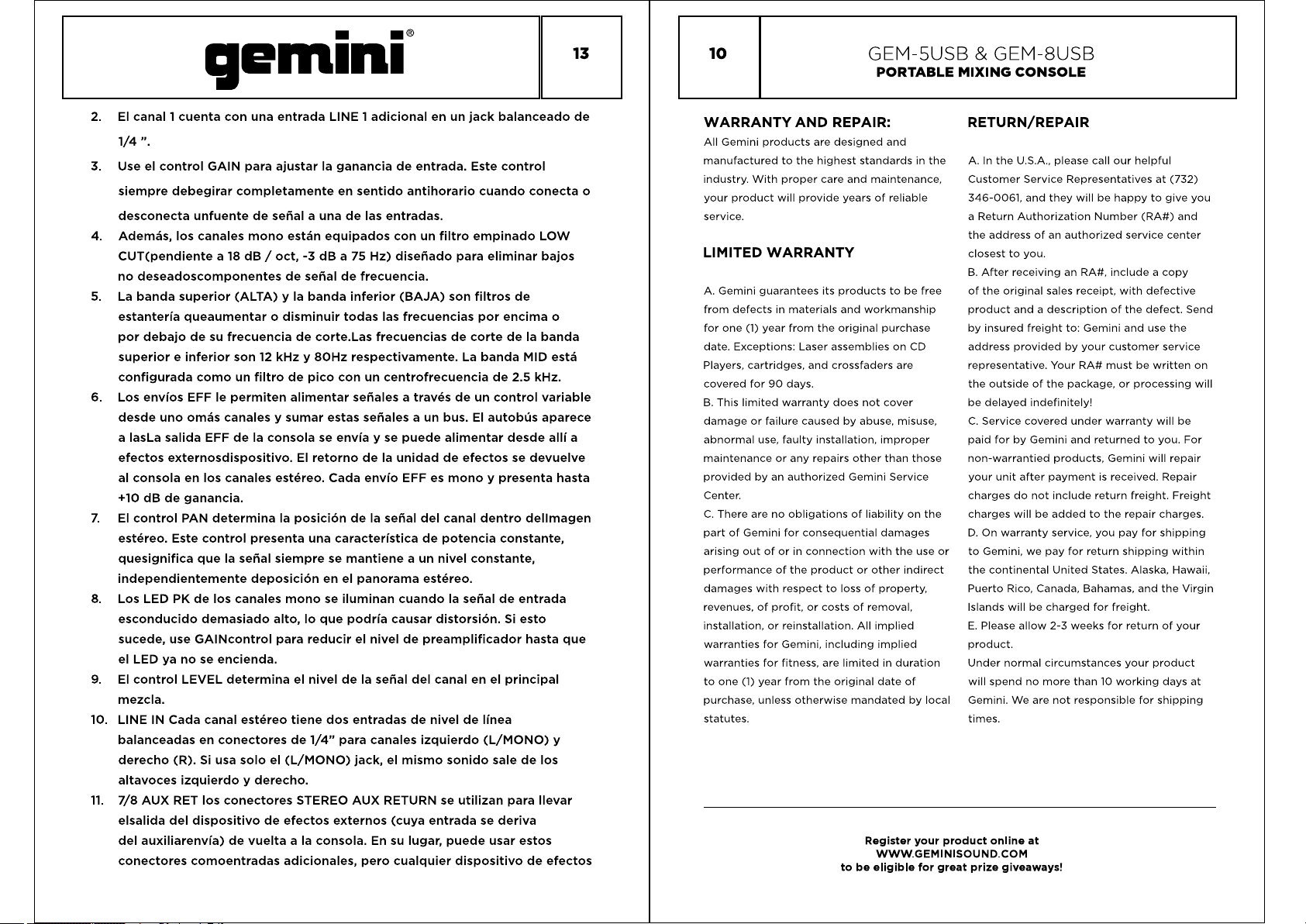
—
El‘I‘\Il‘I.I
El
canal1cuenta
1/4
”.
Useelcontrol
siempre
debegirar
desconecta
Ademas,
los
CUT(pendientea18dB/
no
deseadoscomponentesdesefialdefrecuencia.
La
banda
estanteria
por
debajodesu
superioreinferior
configurada
Los
envi'os
desde
uno
a
lasLa
salida
efectos
al
externosdispositivo.Elretornodela
consolaenlos
+10dBde
El
control
estéreo.
Este
quesignifica
independientemente
Los
LEDPKde
esconducido
sucede,
el
El
use
LEDyanoseencienda.
control
mezcla.
LINEINCada
balanceadasenconectores
derecho
(R).Siusa
altavoces
7/8
AUX
RET
elsalida
del
del
auxiliarenvia)devueltaala
conectores
con
una
GAIN
entrada
para
ajustarlagananciadeentrada.
LINE1adicionalenun
completamenteensentido
unfuentedesefialaunadelas
canales
mono
estan
equipados
oct,-3dBa75
superior
(ALTA)yla
banda
queaumentarodisminuir
frecuenciadecorte.Las
son12kHzy80Hz
comounfiltrodepico
EFFlepermiten
omas
canalesysumar
EFFdela
canales
alimentar
consolaseenviayse
estéreo.
conuncentrofrecuenciade2.5
estas
Cada
ganancia.
PAN
determinalaposiciondela
control
quelasefial
presenta
una
caracteristicadepotencia
siempresemantieneaun
deposicionenel
los
canales
demasiado
GAlNcontrol
LEVEL
determinaelniveldela
canal
monoseiluminan
alto,loque
para
estéreo
tiene
de1/4”
reducirelniveldepreamplificador
dos
para
soloel(L/MONO)
izquierdoyderecho.
los
conectores
dispositivodeefectos
STEREO
externos
consola.Ensu
comoentradas
adicionales
Hz)
inferior
todas
frecuenciasdecortedela
respectivamente.Labanda
sefialesatravésdeun
sefialesaun
envio
panorama
podria
sefial
entradasdeniveldelinea
canales
jack,elmismo
AUX
ero
’
p q p
—®
jack
balanceado
Este
control
antihorario
cuando
conecta
entradas.
conunfiltro
disefiado
(BAJA)
las
frecuencias
empinado
para
son
eliminar
filtros
por
LOW
bajos
de
encima
banda
MID
kHz.
bus.Elautobus
puede
control
alimentar
variable
aparece
desde
unidaddeefectossedevuelve
EFFesmonoypresenta
sefial
del
canal
dentro
dellmagen
constante,
nivel
constante,
estéreo.
cuandolasefialdeentrada
causar
distorsion.Siesto
hasta
del
canalenel
izquierdo
sonido
RETURNseutilizan
(cuya
entradasederiva
lugar,
puede
cual
uier
dis
principal
(L/MONO)
saledelos
para
llevar
usar
estos
ositivodeefectos
o
esta
alli
hasta
y
a
que
'3
de
o
10
GEl\/l—5USB&GEIVI-SUSB
PORTABLE
WARRANTY
All
Gemini
manufacturedtothe
industry.
your
product
service.
LIMITED
A.
Gemini
from
defectsinmaterials
for
one
(1)
date.
Exceptions:
Players,
cartridges,
covered
B.
This
limited
damageorfailure
abnormal
maintenanceorany
providedbyan
Center.
C.
There
partofGemini
arising
outoforinconnection
performanceofthe
damages
revenues,ofprofit,orcostsofremoval,
installation,orreinstallation.
warranties
warranties
to
one
(1)
purchase,
statutes.
AND
REPAIR:
products
With
WARRANTY
guarantees
year
for90days.
use,
arenoobligationsofliabilityonthe
with
for
for
year
unless
are
designed
highest
proper
care
will
provide
its
productstobe
from
the
original
Laser
assembliesonCD
and
crossfaders
warranty
faulty
for
respecttolossofproperty,
Gemini,
fitness,
from
does
causedbyabuse,
installation,
repairs
authorized
consequential
productorother
including
are
the
original
otherwise
and
standardsinthe
and
maintenance,
yearsofreliable
and
workmanship
purchase
are
not
cover
misuse,
improper
other
than
Gemini
Service
damages
with
the
All
implied
implied
limitedinduration
date
mandatedbylocal
Register
www'GEM|N|SoUND'cOM
tobeeligible
free
those
use
indirect
of
your
for
MIXING
RETURN/REPAIR
A.Inthe
Customer
346-0061,
a
Return
the
addressofan
closesttoyou.
B.
After
of
the
product
by
insured
address
representative.
the
outsideofthe
be
delayed
C.
Service
paid
forbyGemini
non-warrantied
your
chargesdonot
charges
D.Onwarranty
or
to
Gemini,wepay
the
continental
Puerto
Islands
E.
Please
product.
Under
will
spendnomore
Gemini.Weare
times.
product
great
online
prize
CONSOLE
U.S.A.,
please
Service
Representativesat(732)
and
they
willbehappytogive
Authorization
authorized
receivinganRA#,
original
sales
receipt,
andadescriptionofthe
freight
to:
Gemini
providedbyyour
Your
RA#
package,orprocessing
indefinitely!
covered
unit
after
willbeaddedtothe
Rico,
willbecharged
allow
normal
giveaways!
under
and
products,
paymentisreceived.
include
service,
for
return
United
States.
Canada,
Bahamas,
2-3
weeks
circumstances
thanIOworking
not
responsible
at
call
our
helpful
Number
(RA#)
service
includeacopy
with
defective
defect.
and
use
customer
mustbewritten
warranty
returnedtoyou.
Gemini
return
you pay
for
freight.
for
service
will
will
Repair
freight.
repair
charges.
for
shipping
shipping
Alaska,
and
the
returnofyour
your
product
days
for
shipping
you
and
center
Send
the
on
will
be
For
repair
Freight
within
Hawaii,
Virgin
at
Page 11

geminl
IN
THE
USA:
If
you
experience
Do
not
attempttoreturn
Partsofthe
this
manualissubjecttochange
the
partofthe
from
the
useofinformationorany
maybereproduced,
electronic,
for
any
purpose
that
all
maintenance
agents.
Gemini
performedbyunauthorized
Gemini
Worldwide
458
Florida
(732)346-0065
©
Innovative
Concepts
problems
designofthis
vendor.
storedina
electrical,
without
will
not
Headquarters
Grove
Rd.-Perth
and
Design
Gemini
mechanical,
and
accept
—
with
this
unit,
call
732-346-0061
this
equipmenttoyour
product
maybeprotectedbyworldwide
without
notice
shall
notbeliable
error
containedinthis
retrieval
the
express
serviceonthis
liability
personnel.
Amboy,NJ08861-USA-Tel:
LLC,
All
Rights
systemortransmitted,inany
optical,
chemical,
written
permissionofGemini.Itis
productisperformedbyGeminiorits
for
lossordamage
Reserved.
dealer.
and
for
—®
for
Gemini
customer
patents.
does
not
representacommitment
any
lossordamage
manual.Nopartofthis
including
photocopying
causedbymaintenanceorrepair
(732)346-0061-Fax:
whatsoever
formorby
recommended
service.
Information
manual
any
and
recording,
authorized
on
arising
means,
'1
in
12
ENGLISH
2.
Introduction
2.
Before
You
Begin
2.
Features
9.
Specifications
10.
Legal&Safety
lntroduccién
iFelicidades!
consola
desarrollarelmezclador
una
gran
combinacion
profesional,elmezclador
aplicacion:
final.
Conelmezcladorhacomprado
que
establece
nuevos
variedaddeaplicaciones.Yparadartelamaxima
consuamplia
transmision,
GEl\/l—5USB&GEM-SUSB
PORTABLE
estandares.
erapara
doblajedevideoodarelsonidodesubandasutoque
disenar
gama
serasuherramienta
MIXING
SPANISH
12.
12.
12.
19.
20.
aw
una
CONSOLE
Introduction
Before
Features
Specifications
Legal&Safety
una
mezcladeultima
Nuestro
principal
consola
you
Begin
que pueda
flexibilidad.
objetivo
usarse
generacién.
al
En
decaracteristicasyconexionesdenivel
perfecta
para
cualquiertipo
para
de
1.
Antes
Su
protegerLa
que
dafio
Aseguresedeque
por
2.
1.
de
comenzar
mezcladora
fue
cuidadosamente
unidaddela
manipulacion
cuidadosamenteExamineelembalajeysu
fisico,
quepuede
favorNo
coloquelabatidora
Elementosdecontrol
MIC
Utilice
esta
haya
toma
haber
suficiente
XLR
ocurrido
espacio
sobre
del
mezclador
balanceada
mezclador.
'
La
se
potencia
puede
activar
fantasma
concambiar
requerida
PHANTOM
empacadayel
brusca.
Sin
embargo,lerecomendamos
contenidoenbuscadesignos
duranteeltransito.
alrededordela
ninguna
superficie
de
para
conectarunmicrofono
para
los
microfonosdecondensador
empaque
esta
unidad
caliente.
GEM-08USB
disefiado
para
enfriar
al
para
de
y
