Page 1

DRAFT REVIEW COPY
Rev 1 DRAFT 10142010
Optima
TM
XR220amx
X-Ray System
Operator Manual
54400222-1EN
Rev 1 DRAFT 11092010
© 2010 General Electric Company. All rights reserved.
Optima XR220amx X-Ray System 54400222-1EN Rev 1 DRAFT 11092010 1-1
Operator Manual © 2010 General Electric Company. All rights reserved.
CTRL+SHIFT+F to search using Search Index (faster)
Page 2

DRAFT REVIEW COPY
IMPORTANT!...X-RAY PROTECTION
IMPORTANT!...X-RAY PROTECTION
X-Ray equipment if not properly used may cause injury. Accordingly the instructions herein contained
should be thoroughly read and understood before you attempt to place this equipment in operation. The
General Electric Company, Healthcare Division, will be glad to assist and cooperate in placing this equipment in use.
Although this apparatus incorporates a high degree of protection against x-radiation other than the useful beam, no practical design of equipment can provide complete protection. Nor can any practical
design compel the operator or his assistant to take adequate precautions to prevent the possibility of
authorized or unauthorized persons carelessly, unwisely, or unknowingly exposing themselves or others
to direct or secondary radiation.
It is important that everyone having anything to do with x-radiation be fully acquainted with the recommendations of the National Council on Radiation Protection and Measurements as published in NCRP
Reports available from NCRP Publications, 7910 Woodmont Ave., Bethesda, MD 20814, and of the International commission on Radiation Protection, and take adequate steps to insure protection against
injury.
It is assumed that all persons authorized to use the equipment are cognizant of the danger of excessive
exposure to x-radiation and the equipment is sold with the understanding that the General Electric Company, Medical Systems Division, its agents, and representatives have no responsibility for injury or damage which may result from exposure to x-radiation.
Various protective materials and devices are available. It is urged that such materials and devices be
used.
Optima XR220amx X-Ray System 54400222-1EN Rev 1 DRAFT 11092010 i-i
Operator Manual © 2010 General Electric Company. All rights reserved.
CTRL+SHIFT+F to search using Search Index (faster)
Page 3
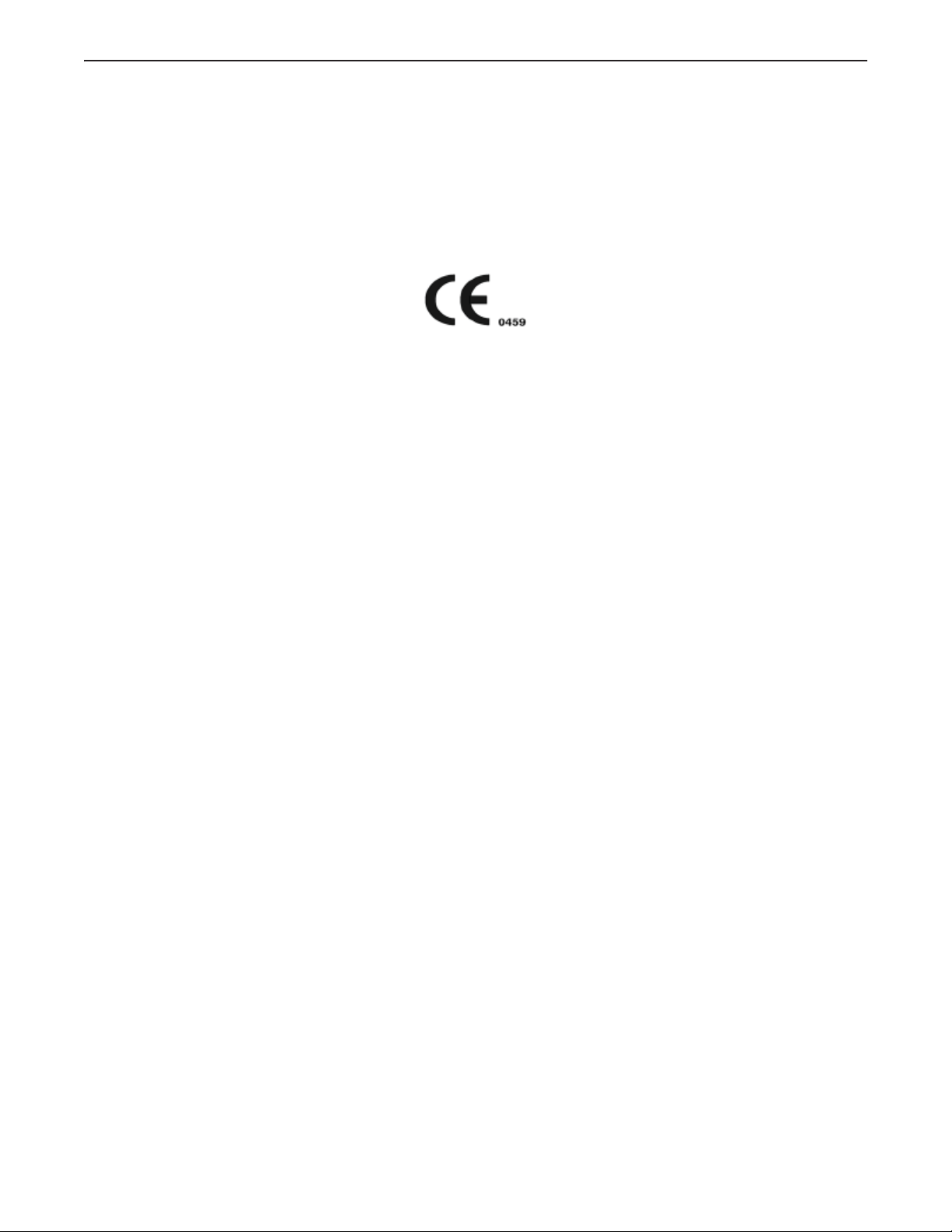
DRAFT REVIEW COPY
Medical Device Directive
Medical Device Directive
This product complies with the following requirements:
Council Directive 93/42/EEC concerning medical devices when it bears the following CE marking of conformity:
The location of the CE mark label on the equipment is in the service system manual.
European registered place of business:
GE Healthcare SCS
Quality Assurance Manager
283 rue de la Minière
78530 BUC France
Green QSD 1990 Standard issued by MDD (Medical Devices Directorate, Department of Health, UK).
Medical Device Good Manufacturing Practice Manual issued by the FDA (Food and Drug Administration,
Department of Health, USA).
Underwriters' Laboratories, Inc. (UL), an independent testing laboratory.
Canadian Standards Association (CSA).
International Electrotechnical Commission (IEC), international standards organization, when applicable.
GE Healthcare reserves the right to make changes in specifications and features shown herein, or discontinue the product described at any time without notice or obligation.
The original language of this manual is English.
Optima XR220amx X-Ray System 54400222-1EN Rev 1 DRAFT 11092010 i-ii
Operator Manual © 2010 General Electric Company. All rights reserved.
CTRL+SHIFT+F to search using Search Index (faster)
Page 4

DRAFT REVIEW COPY
Contact Information
Contact Information
Manufactured by:
GE Healthcare
United States address:
GE Healthcare
3000 N Grandview Ave
Waukesha WI 53188-1696 US
Phone number:
United States: 262-544-3011
International: +1-262-544-3011
Web address:
www.gehealthcare.com
Optima XR220amx X-Ray System 54400222-1EN Rev 1 DRAFT 11092010 i-iii
Operator Manual © 2010 General Electric Company. All rights reserved.
CTRL+SHIFT+F to search using Search Index (faster)
Page 5
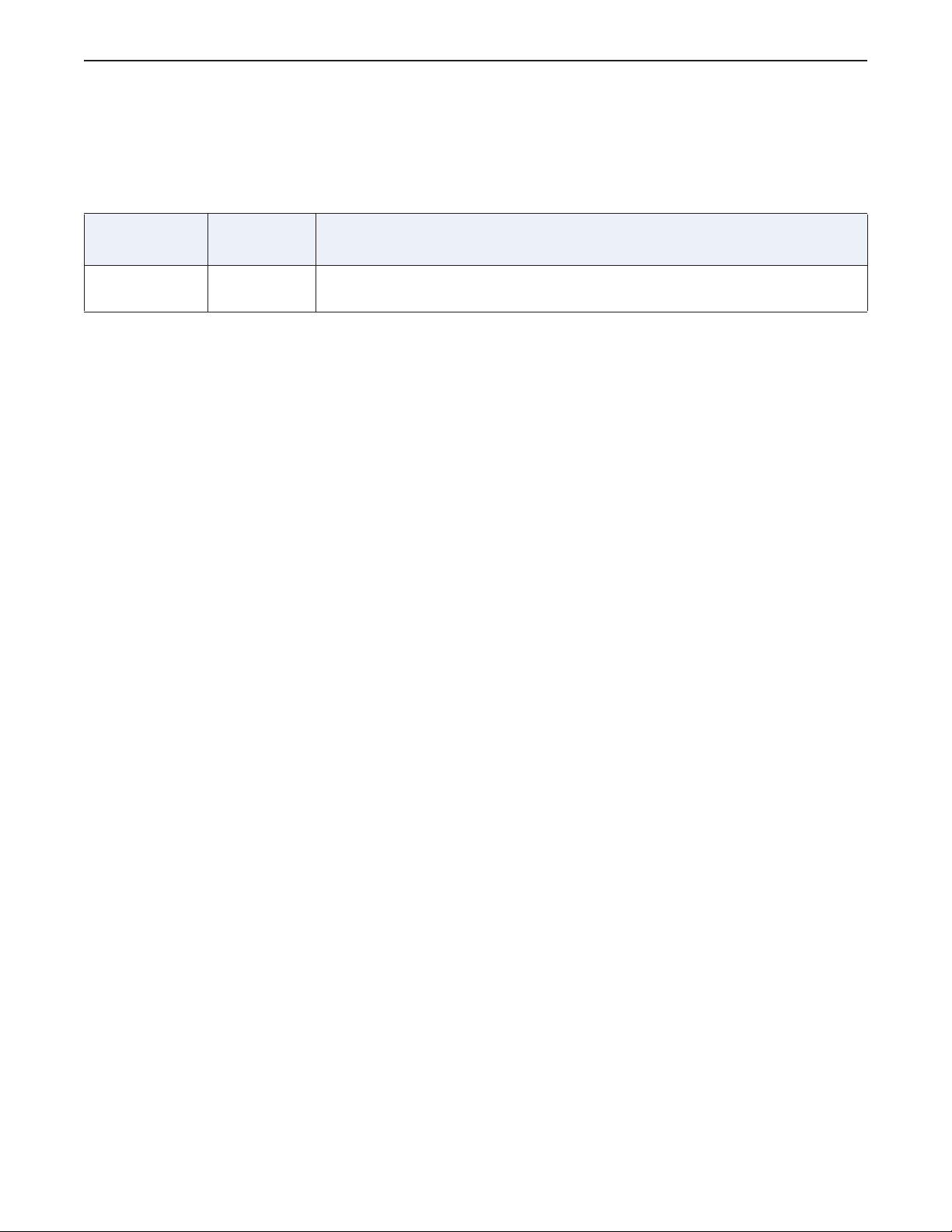
DRAFT REVIEW COPY
Revision History
Revision History
Revision History
Revision
Number
1 DRAFT
21 Oct 2010
Pages
Affected
All Preliminary Copy
Description of Change
Optima XR220amx X-Ray System 54400222-1EN Rev 1 DRAFT 11092010 i-iv
Operator Manual © 2010 General Electric Company. All rights reserved.
CTRL+SHIFT+F to search using Search Index (faster)
Page 6

DRAFT REVIEW COPY
Chapter 1: Introduction
Chapter 1: Introduction
The equipment is intended for use by qualified personnel only.
WARNING United States Federal law restricts this device to sale by or on the order of a physi-
cian.
This Operator Manual should be kept with the equipment and be readily available at all times. It is important for you to periodically review the procedures and safety precautions. It is important for you to read
and understand the contents of this manual before attempting to use this product.
This chapter explains the purpose and design of this Operator Manual. It provides information on the
organization, chapter format, and graphic conventions that identify the visual symbols used throughout
the manual.
Purpose Of This Manual
This manual is written for health care professionals (namely, the radiologic technologist) to provide the
necessary information relating to the proper operation of this system. The guide is intended to teach you
the system components and features necessary to use it to its maximum potential. It is not intended to
teach radiology or to make any type of clinical diagnosis.
Prerequisite Skills
This guide is not intended to teach radiology. It is necessary for you to have sufficient knowledge to competently perform the various diagnostic imaging procedures within your modality. This knowledge is
gained through a variety of educational methods including clinical working experience, hospital based
programs, and as part of many college and university Radiologic Technology programs.
Optima XR220amx X-Ray System 54400222-1EN Rev 1 DRAFT 11092010 1-1
Operator Manual © 2010 General Electric Company. All rights reserved.
CTRL+SHIFT+F to search using Search Index (faster)
Page 7
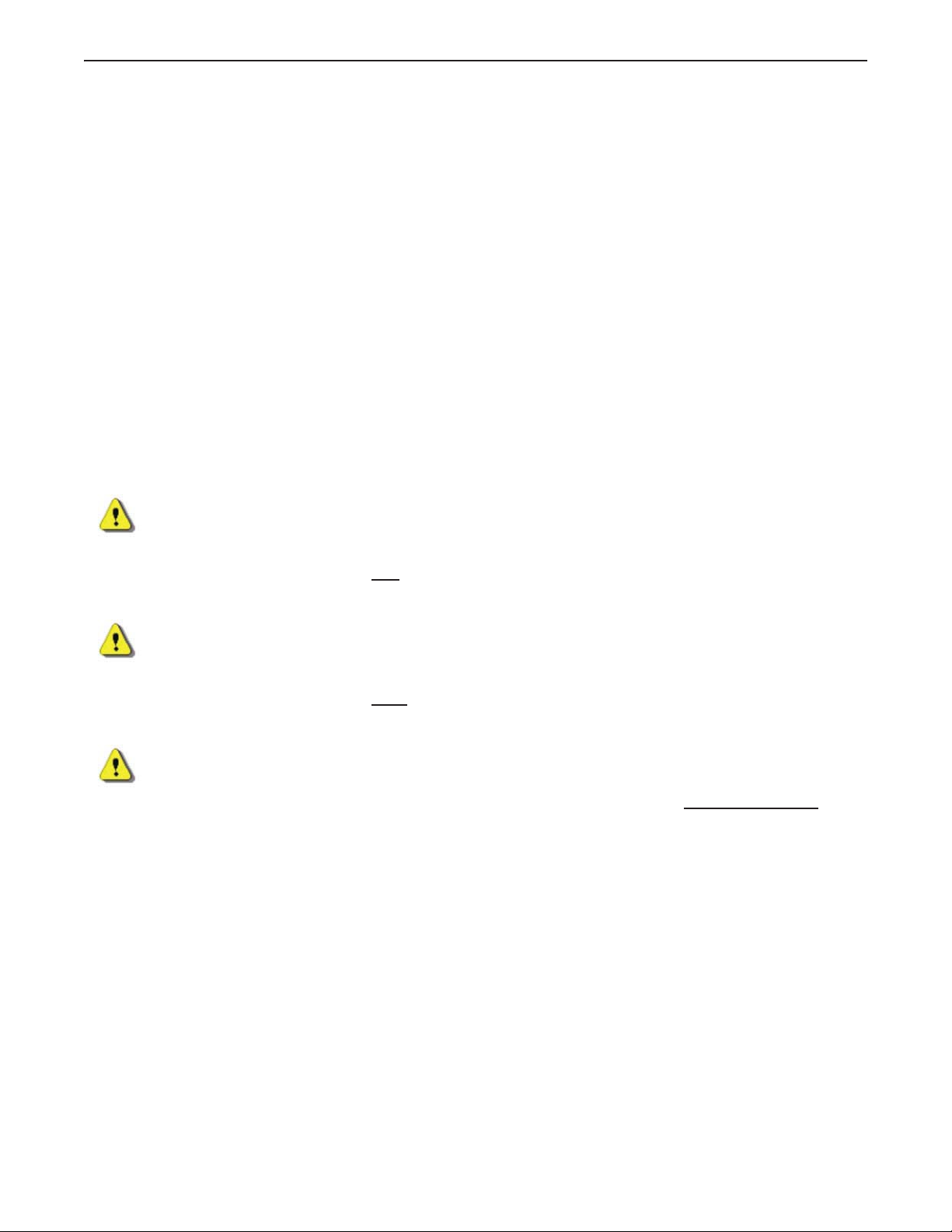
DRAFT REVIEW COPY
Chapter 1: Introduction
Safety Information
Please refer to Chapter 2: Safety and Regulatory in this manual. The Safety chapter describes the safety
information you and the physicians must understand thoroughly before you begin to use the system.
Note that you will find additional safety information throughout your Learning and Reference Guide. If
you need additional training, seek assistance from qualified GE Healthcare personnel. The equipment is
intended for use by qualified personnel only. This guide should be kept with the equipment and be readily
available at all times. It is important for you to periodically review the procedures and safety precautions.
It is important for you to read and understand the contents of this guide before attempting to use this
product.
Safety Notices
Safety notices are used to emphasize certain safety instructions. This guide uses the international symbol
along with the danger, warning, or caution message. This section also describes the purpose of a Note.
DANGER Danger is used to identify conditions or actions for which a specific hazard is
known to exist which will cause severe personal injury, death, or substantial property damage if the instructions are ignored.
WARNING Warning is used to identify conditions or actions for which a specific hazard is
known to exist which may
property damage if the instructions are ignored.
CAUTION Caution is used to identify conditions or actions for which a potential hazard may
exist which will or can cause minor personal injury or property damage if the
instructions are ignored.
IMPORTANT! An Important comment calls your attention to items that affect your workflow or image
quality but do not involve the safety of people or equipment.
Note: A Note provides additional information that is helpful to you. It may emphasize certain informa-
tion regarding special tools or techniques, items to check before proceeding, or factors to consider about a concept or task.
cause severe personal injury, death, or substantial
Optima XR220amx X-Ray System 54400222-1EN Rev 1 DRAFT 11092010 1-2
Operator Manual © 2010 General Electric Company. All rights reserved.
CTRL+SHIFT+F to search using Search Index (faster)
Page 8
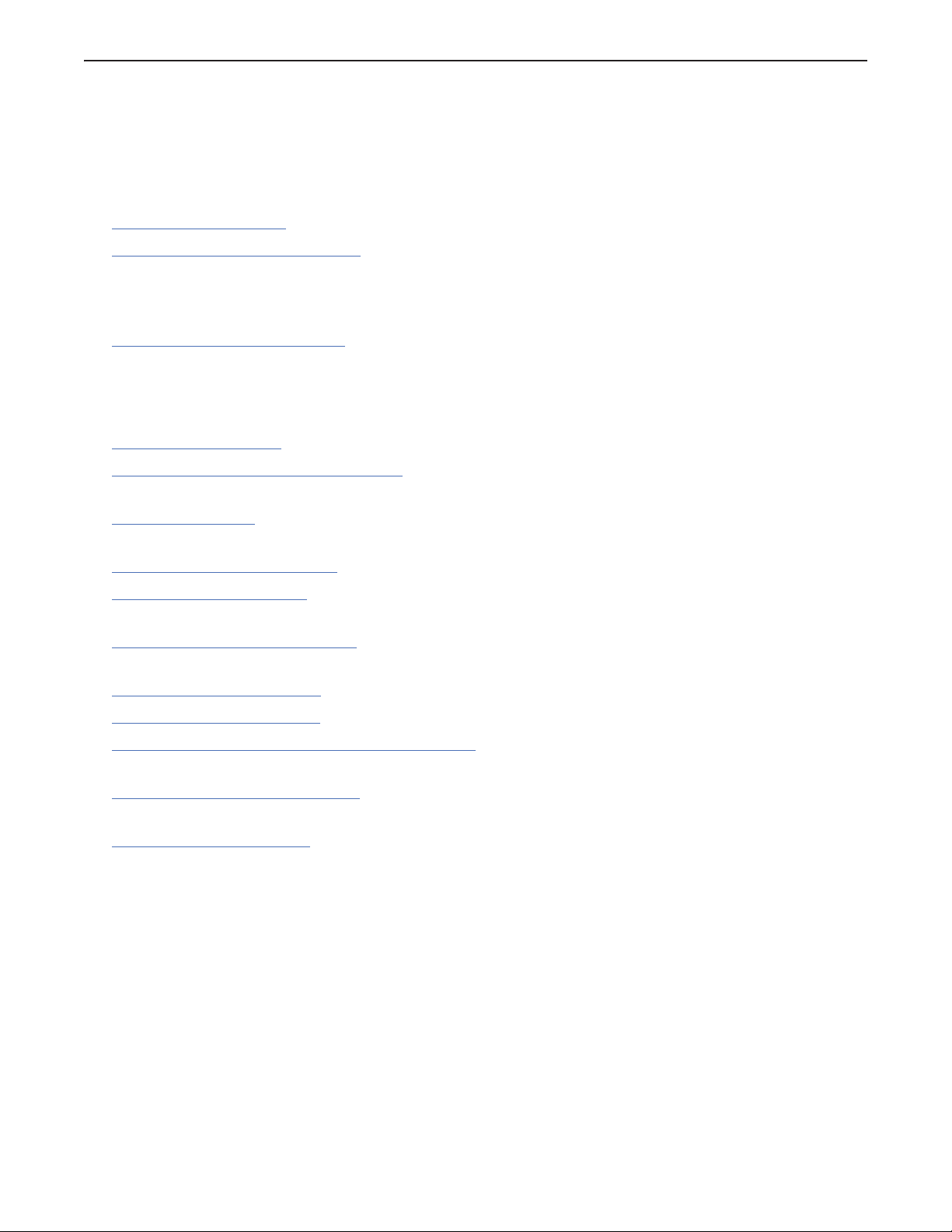
DRAFT REVIEW COPY
Chapter 1: Introduction
Manual Organization
The manual is organized by chapters to provide information about specific functions. The following list
provides an overview of the chapters’ contents.
x Chapter 1: Introduction
x Chapter 2: Safety and Regulatory
cians must understand thoroughly before using the system. Note that you will find additional safety
information throughout the Operator Manual. If you need additional training, seek assistance from
qualified GE Healthcare personnel.
x Chapter 3: General Information
such as start up, shutdown, and system messages.
x Chapter 4: Moving and Positioning
x Chapter 5: System Battery Charging
x Chapter 6: Quick Steps
x Chapter 7: System Hardware Overview
sories.
x Chapter 9: Worklist
tem.
x Chapter 10: Image Acquisition
x Chapter 11: Image Viewer
images.
x Chapter 12: Image Management
images and exams.
provides basic information about the Operator Manual itself.
contains the detailed safety information operators and the physi-
describes features and functions that apply to the whole system:
provides an overview of common tasks.
describes the overall system, hardware, and available acces-
describes the process of adding, deleting, and selecting procedures from the sys-
describes the process of selecting and performing exams.
describes the features and functions for adjusting and viewing acquired
describes the features and functions to find and organize acquired
x Chapter 13: Digital Detector
x Chapter 14: Set Preferences
x Chapter 15: Quality Assurance and Maintenance
detector(s) to ensure continued image quality.
x Appendix A: Login Administration
as adding and removing users or groups.
x Appendix B: Specifications
x Appendix C: Messages on Display
describes the advanced digital detector
describes the features and processes to configure the system.
describes how to administer the login options of the system, such
provides the technical specifications of the system.
describes the process to conduct checks on the
Optima XR220amx X-Ray System 54400222-1EN Rev 1 DRAFT 11092010 1-3
Operator Manual © 2010 General Electric Company. All rights reserved.
CTRL+SHIFT+F to search using Search Index (faster)
Page 9
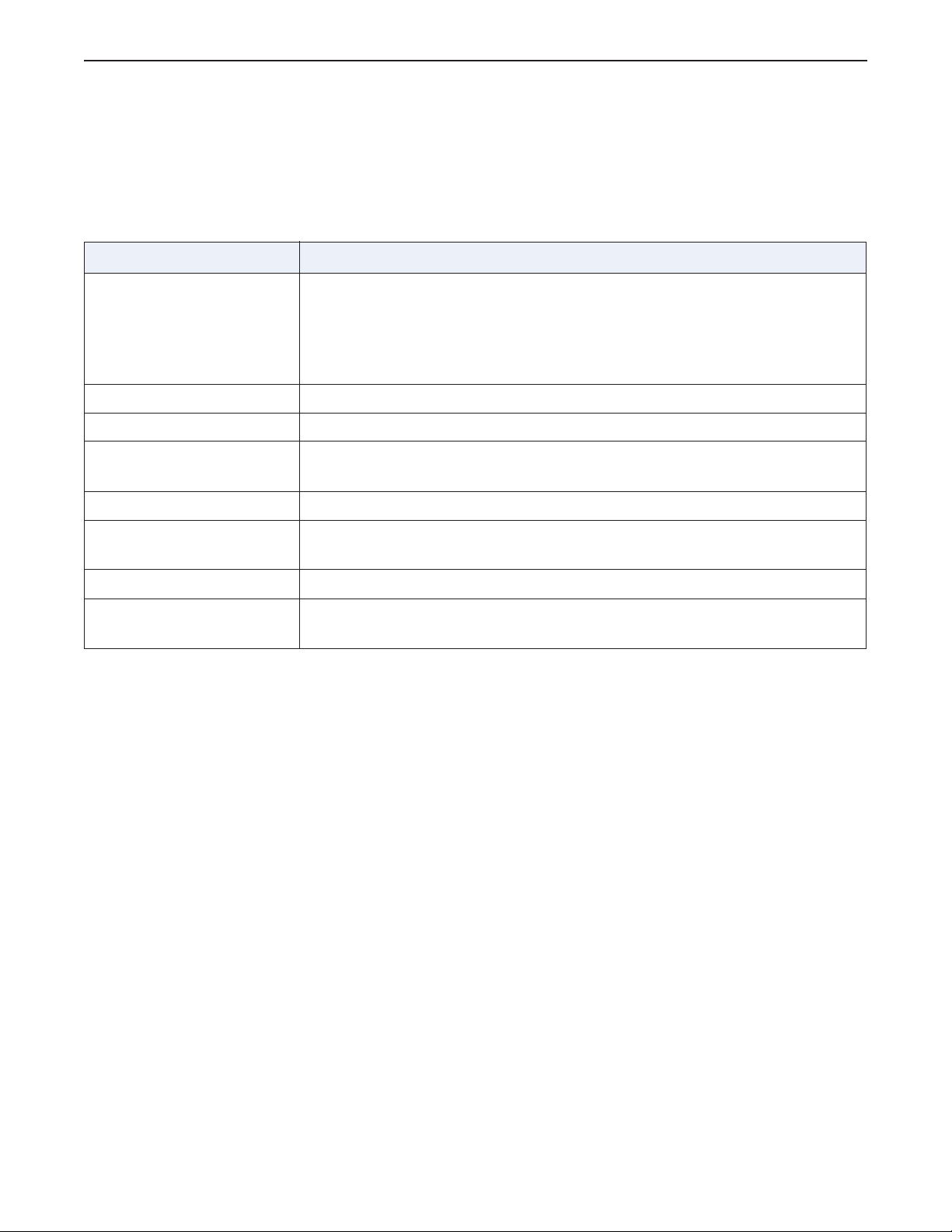
DRAFT REVIEW COPY
Chapter 1: Introduction
Graphic Conventions and Legends
The table below describes the conventions used when working with menus, buttons, text boxes and keyboard keys.
Table 1-1 Conventions for menus, buttons, text boxes, and keyboard keys
Example Describes
Select Marking an option in a group of check boxes or radial buttons
Choosing an option from a drop-down list
Activating a tab
Highlighting row items
Press [START EXAM] Pressing a button on a screen.
Press ENTER Pressing a key on the keyboard.
Press CTRL+ALT+DELETE Pressing a combination of keys on the keyboard. The key that should be
pressed first is listed first.
Press and hold SHIFT Pressing and holding down a key on the keyboard.
In the Matrix text box,... The name of text box in which you can select or type text or the name of a
drop-down list from which you select an option.
Type DICOMAE in the... Text you enter into a text box.
Select Preferences >
Worklist.
The path of selecting option(s) in a tree structure.
Optima XR220amx X-Ray System 54400222-1EN Rev 1 DRAFT 11092010 1-4
Operator Manual © 2010 General Electric Company. All rights reserved.
CTRL+SHIFT+F to search using Search Index (faster)
Page 10
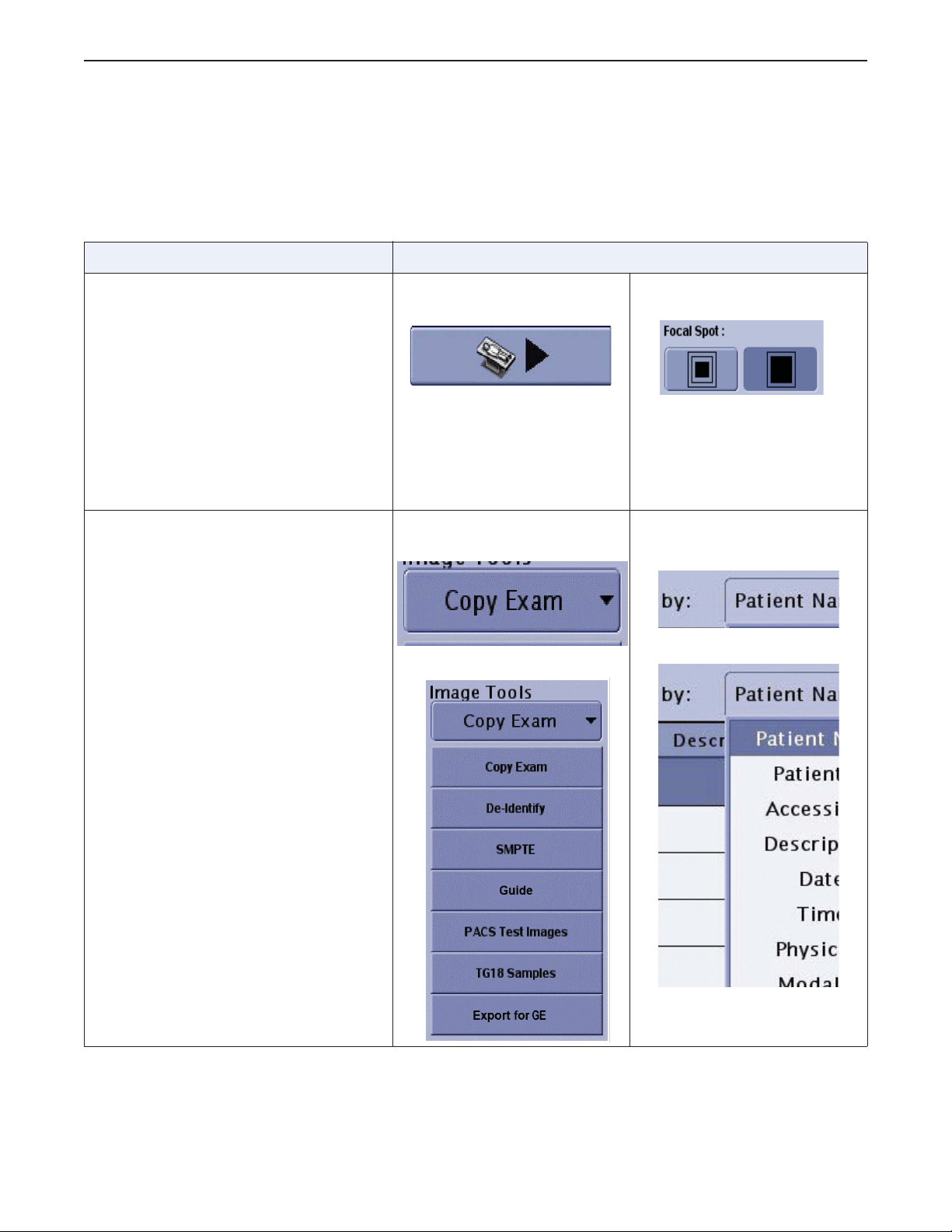
DRAFT REVIEW COPY
Chapter 1: Introduction
Software User Interface Controls
This manual refers to “controls” that appear on the software screens. The table below describes the most
common controls that appear on the software user interface.
Table 1-2 Common software user interface controls
Control and Description Examples
Button
Screen buttons look and act like
physical buttons on equipment.
A single button performs a specific
action, such as opening a new screen
or saving settings.
A group of two or more buttons
provides a choice of settings. The dark
blue color indicates which button or
buttons are selected.
Drop down list
Drop down lists open to reveal several
options, but only one option may be
selected at a time.
Drop down lists may be included on a
button or a text box.
The presence of a drop down list is
indicated by a down-pointing arrow on
the right side of the control.
A single button to start an
exam
A list from a button
Closed
Open
Two buttons to select the
focal spot
A list from a text box
Closed
Open
Optima XR220amx X-Ray System 54400222-1EN Rev 1 DRAFT 11092010 1-5
Operator Manual © 2010 General Electric Company. All rights reserved.
CTRL+SHIFT+F to search using Search Index (faster)
Page 11
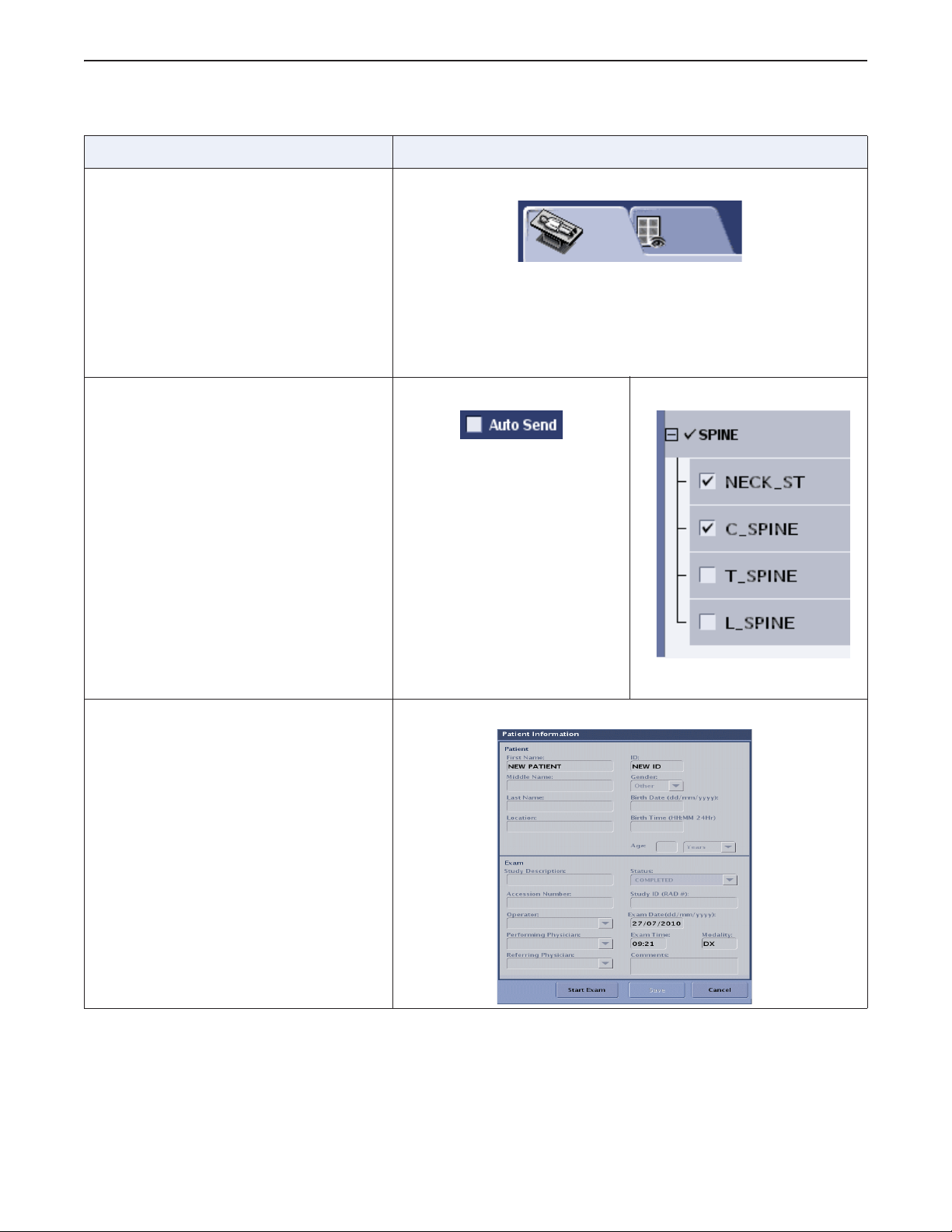
DRAFT REVIEW COPY
Chapter 1: Introduction
Table 1-2 Common software user interface controls
Control and Description Examples
Tab
Tabs are similar to the tabs on file
folders. They categorize related
information on a single screen.
Pressing on a tab reveals the
information related to that tab.
Pressing on another tab hides the
previous information and reveals a
different set of information.
Checkbox
Checkboxes indicate selection.
A single checkbox shows that an
option is active.
Multiple checkboxes show that several
options are selected.
A tab to move between two screens
A single checkbox Multiple checkboxes
Text box
Text boxes
Text boxes allow information to be
entered using the keyboard.
Optima XR220amx X-Ray System 54400222-1EN Rev 1 DRAFT 11092010 1-6
Operator Manual © 2010 General Electric Company. All rights reserved.
CTRL+SHIFT+F to search using Search Index (faster)
Page 12

DRAFT REVIEW COPY
Chapter 2: Safety and Regulatory
Chapter 2: Safety and Regulatory
This chapter explains the safety considerations, general equipment and patient related precautions, and
the symbols used for the safe operation of your equipment. This chapter also includes information about
the emergency procedures.
This chapter presents the concepts necessary to successfully operate your system safely.
X-Ray Protection
X-ray equipment if not properly used may cause injury. Accordingly, the instructions herein contained
should be thoroughly read and understood by everyone who will use the equipment before you attempt
to place this equipment in operation. GE Healthcare, will be glad to assist and cooperate in placing this
equipment in use.
Although this apparatus incorporates a high degree of protection against x-radiation other than the
useful beam, no practical design of equipment can provide complete protection. Nor can any practical
design compel the operator to take adequate precautions to prevent the possibility of any persons
carelessly exposing themselves or others to radiation.
It is important that everyone having anything to do with x-radiation be properly trained and fully
acquainted with the recommendations of the National Council on Radiation Protection and
Measurements as published in NCRP Reports available from NCRP Publications, 7910 Woodmont Avenue,
Room 1016, Bethesda, Maryland 20814, and of the International Commission on Radiation Protection,
and take adequate steps to protect against injury.
The equipment is sold with the understanding that GE Healthcare, its agents, and representatives have
no responsibility for injury or damage which may result from improper use of the equipment.
Various protective material and devices are available. It is urged that such materials or devices be used.
FCC Statement of Conformance
This device complies with part 15 of the FCC Rules. Operation is subject to the following two conditions:
(1) This device may not cause harmful interference, and (2) this device must accept any interference
received, including interference that may cause undesired operation.
Indications for Use
The Optima XR220amx is a self-contained, battery-operated mobile radiographic imaging system
designed to generate diagnostic radiographic images (medical x-rays) that may increase the ability to
detect disease or injury early enough for a medical problem to be managed, treated, or cured.
Optima XR220amx X-Ray System 54400222-1EN Rev 1 DRAFT 11092010 2-1
Operator Manual © 2010 General Electric Company. All rights reserved.
CTRL+SHIFT+F to search using Search Index (faster)
Page 13

DRAFT REVIEW COPY
The Optima XR220amx is indicated for use on adult and pediatric patients for general-purpose diagnostic radiographic examinations and procedures. Its mobility enables generating radiographic images of
human anatomy in all general-purpose x-ray diagnostic procedures within radiology departments,
emergency rooms, intensive care units, operating rooms, pediatrics, orthopedics and clinical environments. This may include patients that may not be able to be moved, or in cases where it is unsafe or
impractical to move them to a traditional RAD room.
The Optima XR220amx is intended to take exposures utilizing film or CR, however the Optima XR220amx
utilizes the GE Universal Radiographic Detector, which is intended to replace radiographic film screen
systems in all general purpose diagnostic procedures, for digital radiography (DR). The flat panel detector
provides increased functionality to enable images of patients of all sizes, and can produce comparable
quality images with as little as half the dose of traditional CR cassettes and other flat panel detectors
with lower DQE.
The system is indicated for taking radiographic exposures of the skull, spinal column, chest, abdomen,
extremities, and other body parts with the patient sitting, standing, or lying in the prone or supine position. The system has medical applications ranging from but not limited to gastrointestinal examinations,
cranial, skeletal, thoracic, and lung exposures as well as examination of the urogenital tract.
Chapter 2: Safety and Regulatory
WARNING United States Federal law restricts this device to sale by or on the order of a physi-
cian.
Contraindications
This device is not intended for mammographic applications.
Users
The targeted clinical users include qualified trained doctors, radiographers, or radiologic technologists
(RTs) working in various locations. Locations may include orthopedic clinics, radiology imaging centers,
hospital radiology departments, or hospital orthopedic departments.
Safety
The electrical wiring of the relevant rooms complies with all national and local codes, as well as the Regulations for the electrical equipment of buildings published by the Institution of Electrical Engineers. All
assembly operations, extensions, re-adjustments, or repairs must be carried out by qualified service representatives. Any modifications must be carried out by GE Healthcare Technologies authorized service
representatives. The equipment must be used in accordance with the instructions for use.
Optima XR220amx X-Ray System 54400222-1EN Rev 1 DRAFT 11092010 2-2
Operator Manual © 2010 General Electric Company. All rights reserved.
CTRL+SHIFT+F to search using Search Index (faster)
Page 14
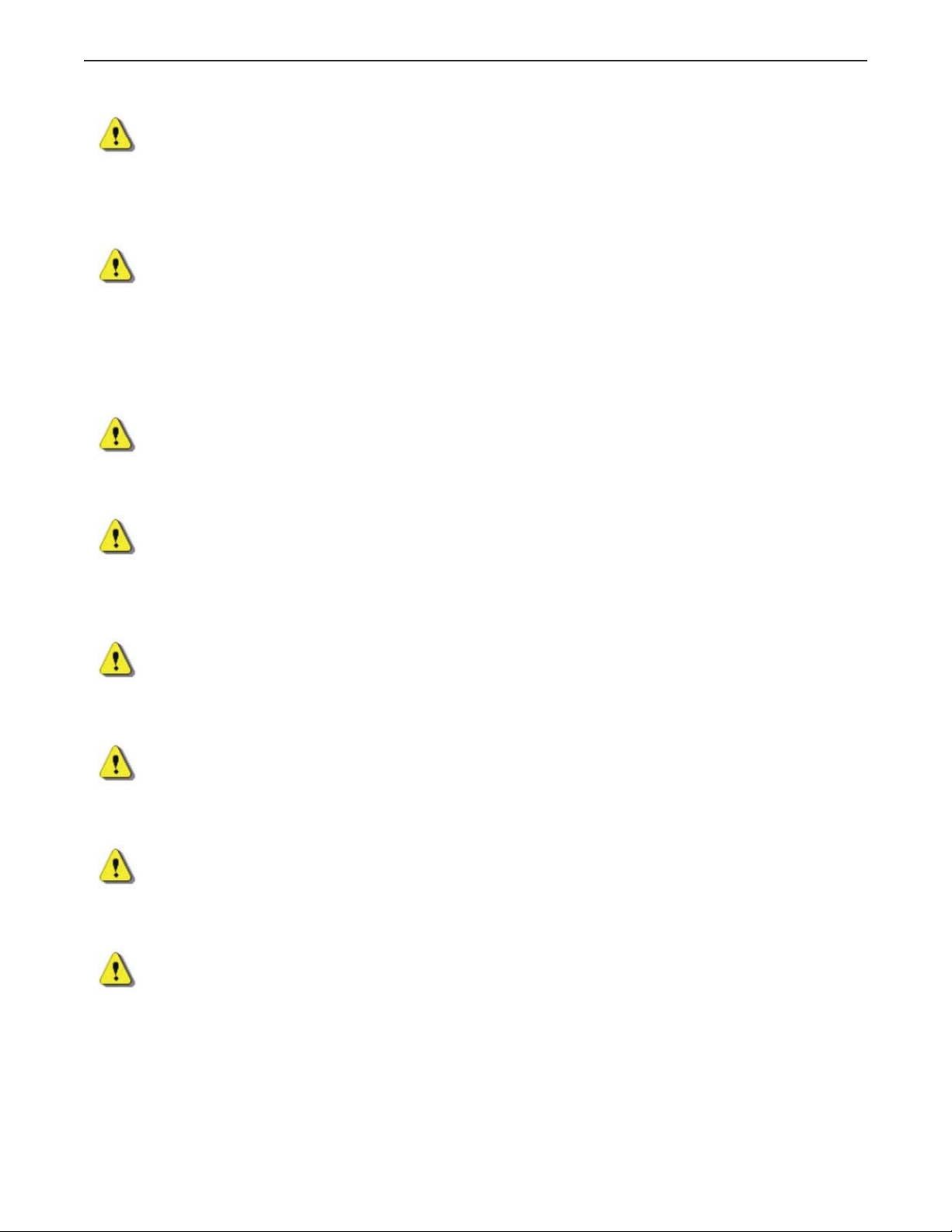
DRAFT REVIEW COPY
Chapter 2: Safety and Regulatory
WARNING This X-Ray unit may be dangerous to patient and operator, unless safe exposure
factors, operating instructions and maintenance schedules are observed.
To be used by authorized personnel only.
WARNING Electric Shock Hazard! Do not remove covers. The system contains high voltage
circuits for generating and controlling X-rays. Prevent possible electric shock by
leaving covers on the equipment. There are no operator serviceable parts or
adjustments inside. Only trained and qualified personnel should be permitted
access to the internal parts of this equipment.
WARNING To avoid the risk of electric shock, this equipment must only be connected to a
supply mains with protective earth.
WARNING All assembly operations, extensions, re-adjustments, or repairs must be carried out by
qualified service representatives. Any modifications must be carried out by GE Healthcare Technologies authorized service representatives.
WARNING Electric shock hazard. To prevent possible electric shock, do not insert fingers
inside the RJ 45 connector (Ethernet port).
WARNING Radiographic equipment must be operated by qualified personnel and only after
sufficient training.
WARNING Do not use in an oxygen-rich environment or around other flammable or explosive
gases.
WARNING This equipment is not rated for use in the presence of flammable gases.
Optima XR220amx X-Ray System 54400222-1EN Rev 1 DRAFT 11092010 2-3
Operator Manual © 2010 General Electric Company. All rights reserved.
CTRL+SHIFT+F to search using Search Index (faster)
Page 15
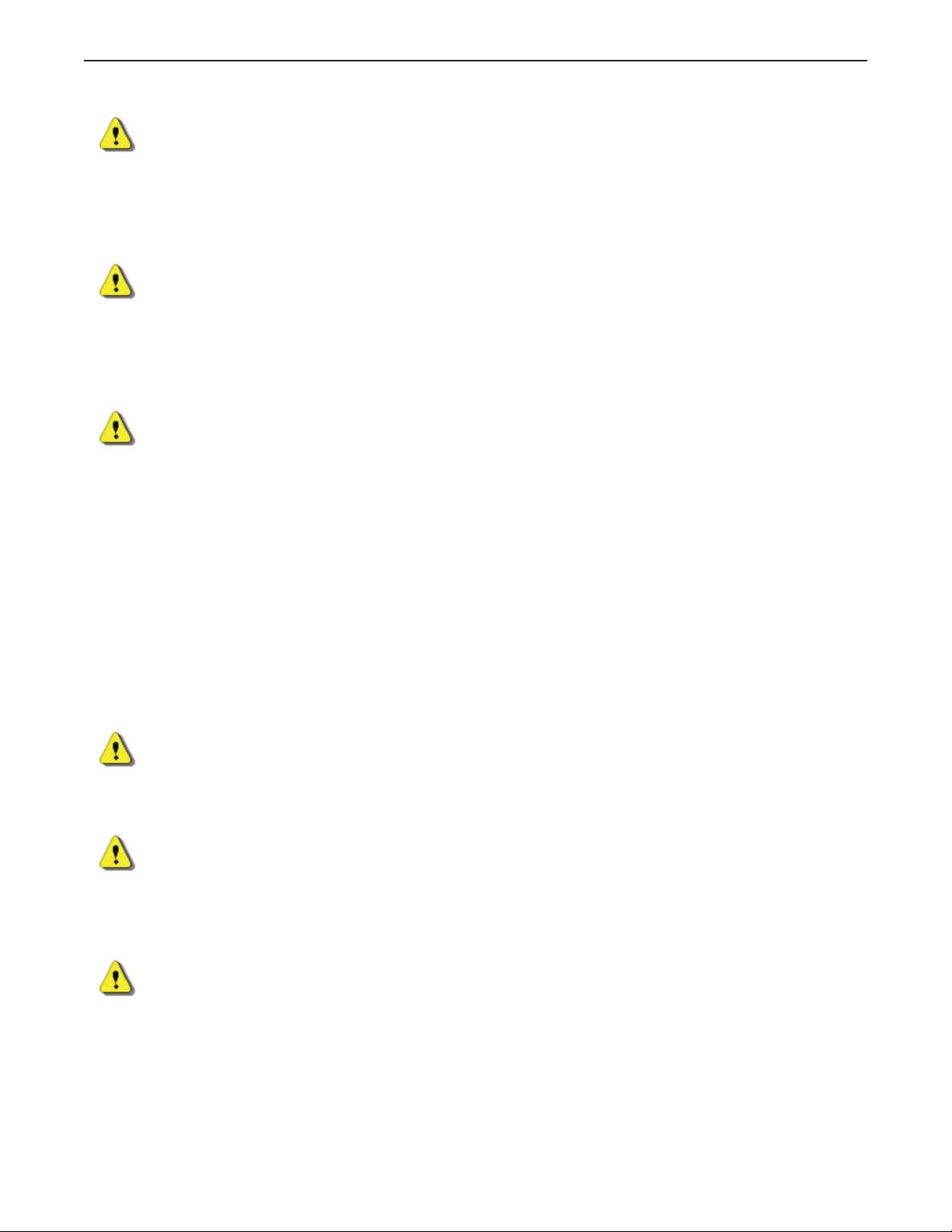
DRAFT REVIEW COPY
Chapter 2: Safety and Regulatory
CAUTION Always be alert to safety when you operate this equipment. You must be familiar
enough with the equipment to recognize any malfunctions that can be a hazard. If
a malfunction occurs or a safety problem is known to exist, do not use this equipment until qualified personnel correct the problem.
CAUTION This mobile X-ray Unit is not normally connected to protective earth ground while
in use. For the safety of the patient and operator, only devices that are certified to
the appropriate safety standards for medical devices and in good working order
are to be used in proximity to this X-ray Unit.
CAUTION THIS SYSTEM IS NOT DESIGNED FOR USE IN CLOSE PROXIMITY TO A DEFIBRILLATOR!
Never use a defibrillator on a patient that remains in contact with the digital
detector or any part of the mobile x-ray system. This system must be treated as a
conductive surface and moved well away from a patient before defibrillation is
attempted. If any part of the mobile x-ray system remains in contact with a patient
when the defibrillator is discharged, voltage may be conducted through the
patient’s body and into the system. This may be hazardous to anyone who may
come in contact with the system, and could damage the detector.
Always consult the instructions for use of any defibrillator that may be used on a
patient being imaged by this digital mobile x-ray system.
CAUTION It is the User’s responsibility to provide the means for audio and visual communi-
cation between the Operator and the patient.
CAUTION If you suspect any electromagnetic interference affecting or caused by the unit,
call service. Portable and mobile RF communications equipment can affect medical electrical equipment.
CAUTION Use only manufacturer recommended equipment and accessories.
Optima XR220amx X-Ray System 54400222-1EN Rev 1 DRAFT 11092010 2-4
Operator Manual © 2010 General Electric Company. All rights reserved.
CTRL+SHIFT+F to search using Search Index (faster)
Page 16
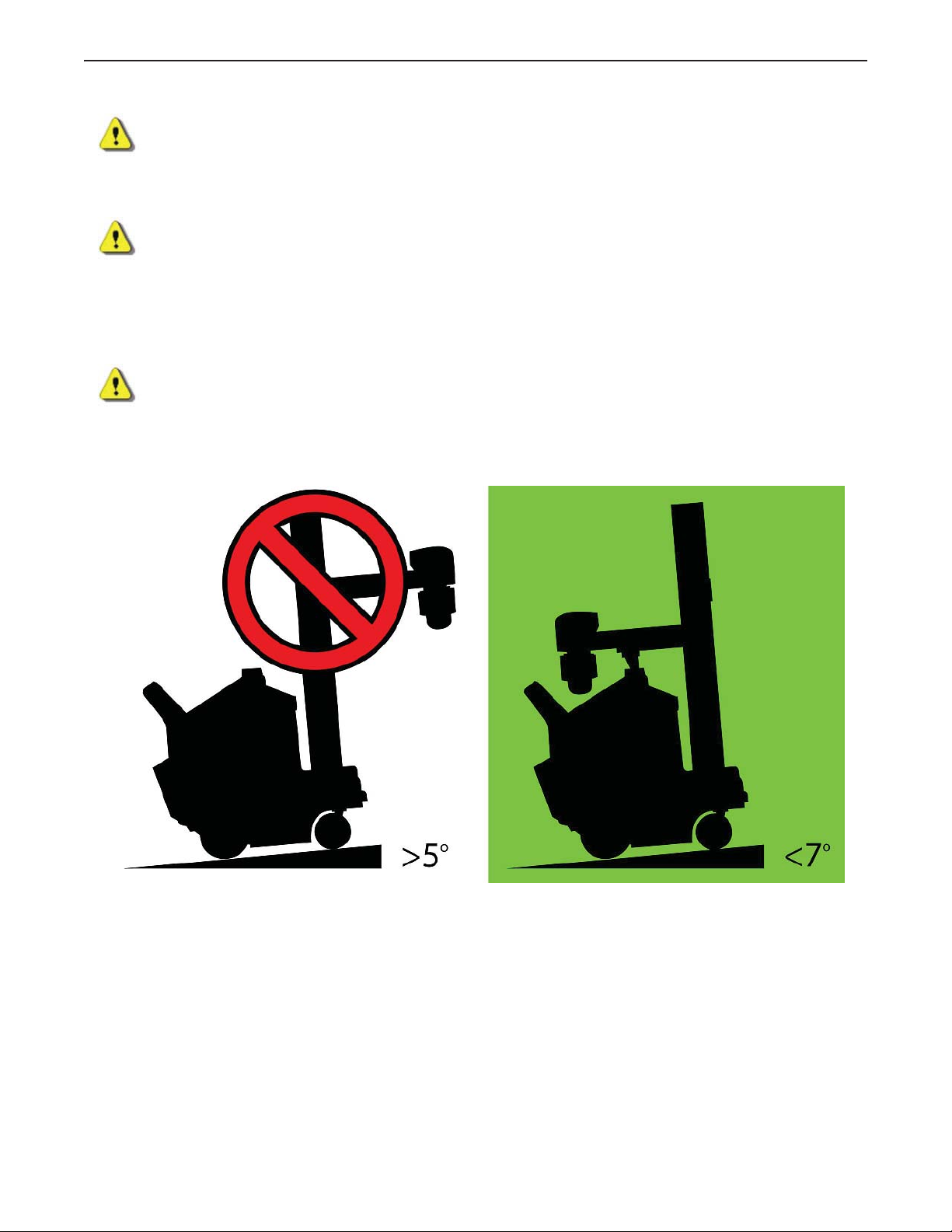
DRAFT REVIEW COPY
Chapter 2: Safety and Regulatory
CAUTION Front bumper will stop movement of the mobile system when engaged. The sys-
tem will stop when the release handle is released.
CAUTION The connection of equipment or transmission networks other than as specified in
these instructions can result in electric shock hazard. Alternate connections will
require verification of computability and conformity to IEC/EN 60601-1-1 by
installer.
CAUTION Observe equipment limitations when moving the mobile system up or down an
incline.
Figure 2-1 Incline Limits
Good Operating Practices
• Wear a lead apron while performing an x-ray exam.
• Step back at least 6 feet (1.8 meters) from the tube or to the full extension of the hand switch cord
before making an exposure.
• Always use the proper field sizes and technic factors for each procedure to minimize x-ray exposure
and produce the best diagnostic results.
Optima XR220amx X-Ray System 54400222-1EN Rev 1 DRAFT 11092010 2-5
Operator Manual © 2010 General Electric Company. All rights reserved.
CTRL+SHIFT+F to search using Search Index (faster)
Page 17

DRAFT REVIEW COPY
• GE Healthcare strongly suggests reducing radiation dose to As Low As Reasonably Achievable
(ALARA) in all patients, whenever it is determined that an x-ray exposure is necessary.
• It is recommended that all users receive proper training in applications before performing them in a
clinical setting. Please contact the local GE representative for training assistance. ALARA training is
provided by GE Application Specialists. The ALARA education program for the clinical end-user covers
basic x-ray principles, possible biological effects, ALARA principles, and examples of specific
applications of the ALARA principle.
• Check the digital display carefully before making an exposure: verify that the selected technique is
the intended technique. Pay particular attention to the placement of the decimal point in the mAs
setting to insure that whole numbers are not mistaken for an intended mAs fractional number.
• Ask visitors to step outside the room during an exposure.
• Use gonadal shields for patients whenever possible.
• Be sure to read and follow the maintenance schedule outlined in the Maintenance and Service
section of this manual.
• Under most conditions, cumulative radiation dose to the operator will not exceed recommended
maximum permissible levels. However, as with all radiation-producing devices, a qualified radiation
expert should evaluate situations involving frequent exposures using high kVp and mAs technics to
determine if extra protective devices are necessary.
Chapter 2: Safety and Regulatory
Know the Equipment
Read and understand all of the instructions in this Operator Manual before attempting to use the product.
IEC Equipment Classifications
This product is a mobile general purpose radiographic x-ray system. The following equipment classifications are applicable to this product:
x Equipment classification with respect to protection from electric shock: Class I
x Degree of protection from electric shock: Type B
x Degree of protection against ingress of liquids: IPX0
x Degree of Safety in the presence of Flammable Anesthetics Mixture with air or with oxygen or with
nitrous oxide: Not suitable for use in the presence of Flammable Anesthetics Mixture with air or with
oxygen or with nitrous oxide.
x Mode of operation: Continuous with intermittent loading
Optima XR220amx X-Ray System 54400222-1EN Rev 1 DRAFT 11092010 2-6
Operator Manual © 2010 General Electric Company. All rights reserved.
CTRL+SHIFT+F to search using Search Index (faster)
Page 18

DRAFT REVIEW COPY
Chapter 2: Safety and Regulatory
Electromagnetic Immunity
WARNING Power line anomalies or electrostatic discharges to the system may cause a CD
write failure error. A new CD should be used and the image re-written.
Radiation Safety
Always use the proper technical factors for each procedure to minimize X-ray exposure and to produce
the best diagnostic results. In particular, you must be thoroughly familiar with the safety precautions
before operating this system. Default techniques are designed to optimize the image processing parameters.
CAUTION There should be no people other than the patient in the room during x-ray expo-
sure. If circumstances require another person to enter the room while x-ray exposures are planned or possible, that person should wear a lead apron in accordance
with accepted safety practices.
Radiation Protection
Because exposure to X-ray radiation may be damaging to health, use great care to provide protection
against exposure to the primary beam. Some of the effects of X-ray radiation are cumulative and may
extend over a period of months or years. The best safety rule for X-ray operator is “Avoid exposure to the
primary beam at all times”.
Any object in the path of the primary beam produces secondary (scattered) radiation. The intensity of the
secondary radiation is dependent upon the energy and intensity of the primary beam and the atomic
number for the object material struck by the primary beam. Secondary radiation may be of greater
intensity than that of the radiation reaching the film. Take protective measures to safeguard against it.
An effective protective measure is the use of lead shielding. To minimize dangerous exposure, use such
items as lead screens, lead impregnated gloves, aprons, thyroid collars, etc. The lead screen should
contain a minimum of 2.0 mm of lead or equivalent and personal protective devices (aprons, gloves, etc.)
must contain a minimum of 0.25 mm of lead or equivalent. For confirmation of the local requirements at
your site, please refer to your “Local Radiation Protection Rules” as provided by your Radiation Protection
Advisor.
Optima XR220amx X-Ray System 54400222-1EN Rev 1 DRAFT 11092010 2-7
Operator Manual © 2010 General Electric Company. All rights reserved.
CTRL+SHIFT+F to search using Search Index (faster)
Page 19
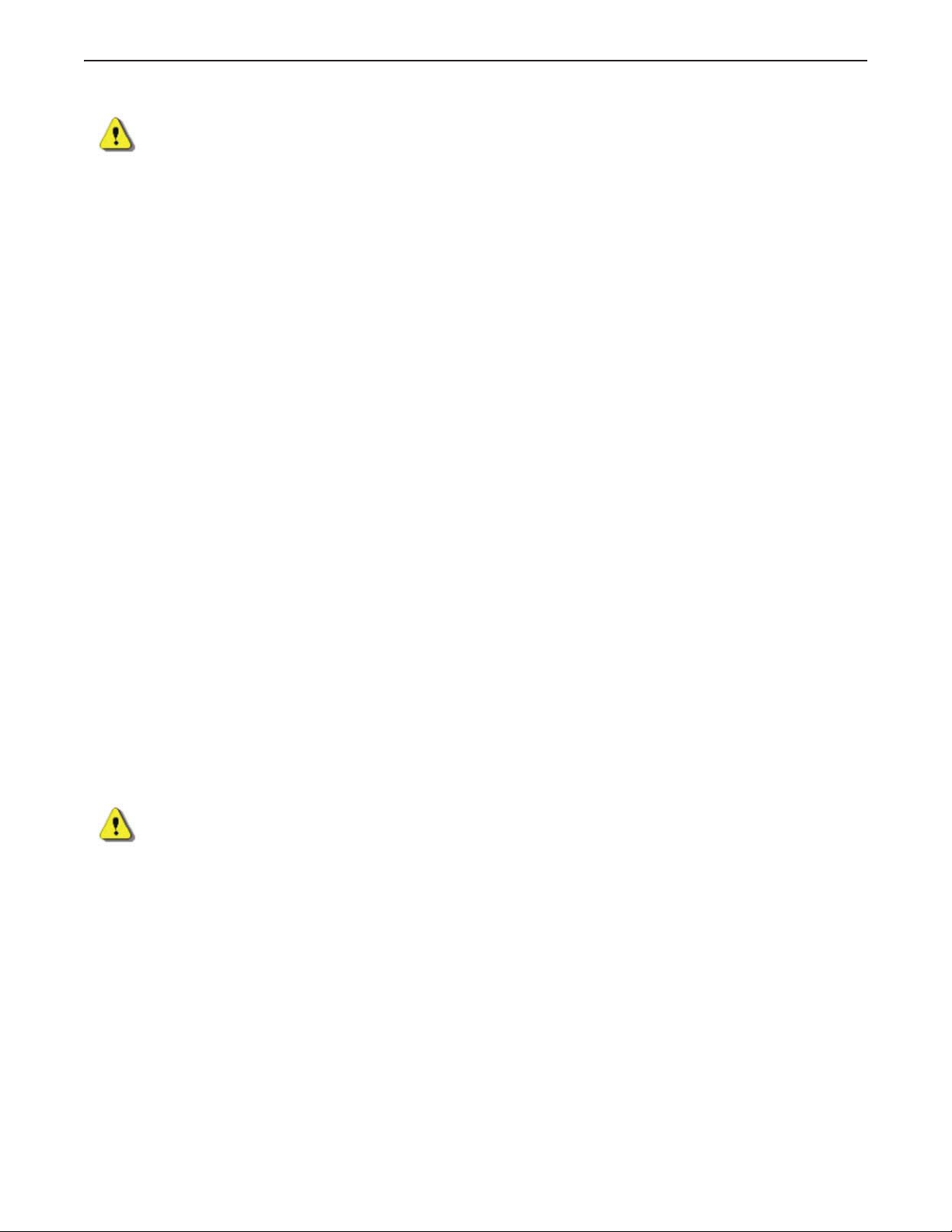
DRAFT REVIEW COPY
WARNING While operating or servicing x-ray equipment, always keep a distance not less
than 2 meters from the focal spot and X-ray beam, protect body and do not expose
hands, wrists, arms or other parts of the body to the primary beam.
Chapter 2: Safety and Regulatory
Monitoring of Personnel
Monitoring of personnel to determine the amount of radiation to which they have been exposed provides
a valuable cross check to determine whether or not safety measures are adequate. It may reveal inadequate or improper radiation protection practices and potentially serious radiation exposure situations.
The most effective method of determining whether or not the existing protective measures are adequate
is the use of instruments to measure the exposure. These measurements should be taken at all locations
where the operator, or any portion of the body may be exposed. Exposure must never exceed the
accepted tolerable dose.
A frequently used, but less accurate, method of determining the amount of exposure is the placement of
film at strategic locations. After a specified period of time, develop the film to determine the amount of
radiation.
A common method of determining whether personnel have been exposed to excessive radiation is the
use of personal radiation dosimeters. These consist of X-ray sensitive film or thermoluminescent material
enclosed within a holder that may be worn on the body. Even though this device only measures the radiation which reaches the area of the body on which they are worn, they do provide a reasonable indication of the amount of radiation received.
Emergency Procedures
It is not always possible to determine when some components, such as the X-ray tubes, are nearing the
end of their operating lives. These components could stop operating during a patient examination.
WARNING The facility must establish procedures for handling the patient in case of the loss
of radiographic imaging or other system functions during an exam.
Optima XR220amx X-Ray System 54400222-1EN Rev 1 DRAFT 11092010 2-8
Operator Manual © 2010 General Electric Company. All rights reserved.
CTRL+SHIFT+F to search using Search Index (faster)
Page 20
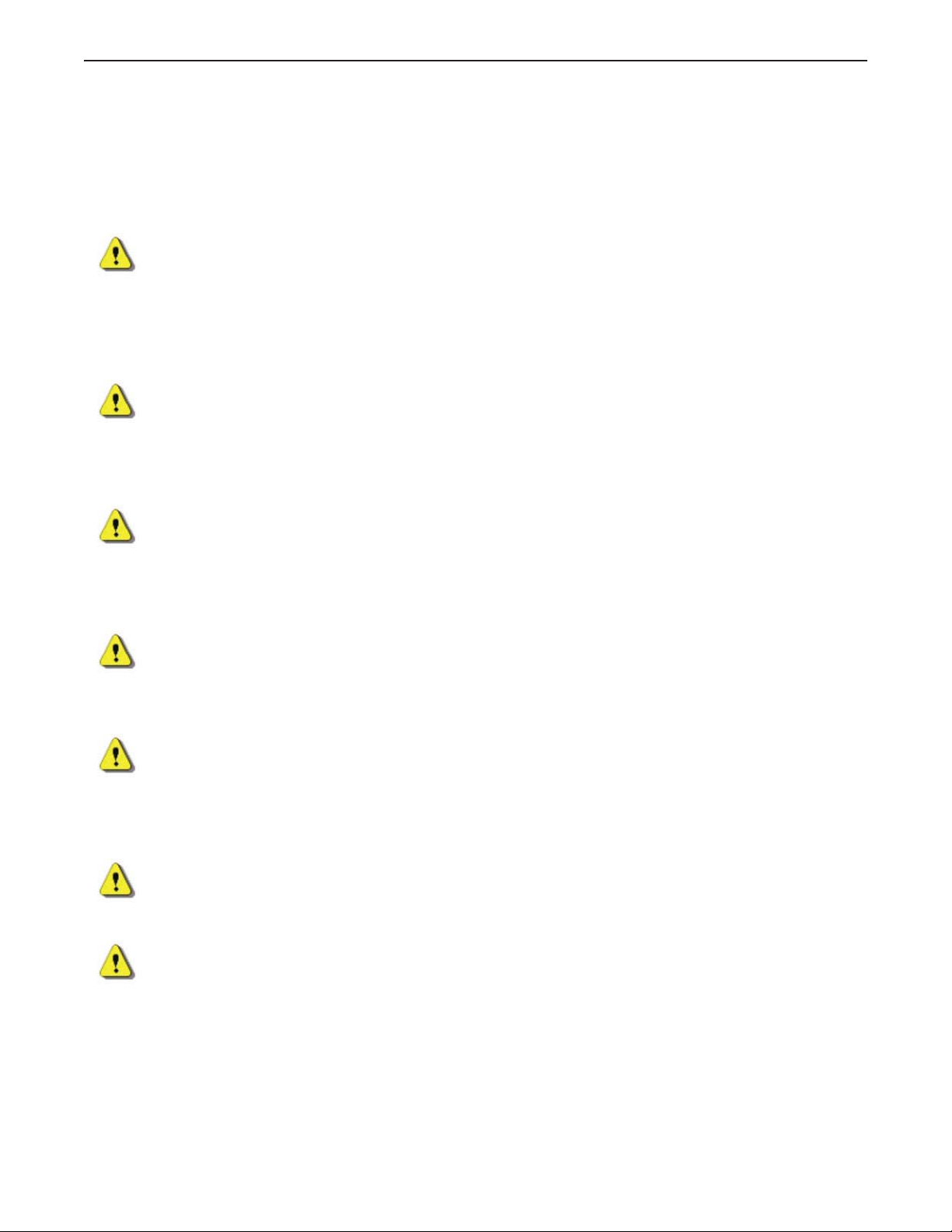
DRAFT REVIEW COPY
Chapter 2: Safety and Regulatory
Safe Operation Precautions
General Use Warnings
WARNING For continued safe use of this equipment, follow the instructions contained in this
Operator Manual. Study this guide carefully before using the equipment and keep
it at hand for quick reference. You may print this manual to have a paper copy
available within the Radiology department.
WARNING Only qualified personnel trained in the operation of this equipment should run this
system. Read and become familiar with all instructions in this manual before using
this equipment If further assistance is needed, please contact GE.
WARNING It is the responsibility of the owner to make certain that only properly trained, fully
qualified personnel are authorized to operate the equipment. A list of authorized
operators should be maintained.
WARNING Check for obstructions before moving the system; do not drive the system into or
onto fixed objects.
WARNING It is the responsibility of the operator to ensure the safety of the patient at all
times. The patient should be monitored by visual observation, use of proper
patient positioning, and the use of appropriate protective devices.
CAUTION Keep the patient in full view at all times and never leave the patient unattended.
CAUTION Please carefully monitor all equipment motion to prevent collisions. Pay attention
during operation to prevent possible injuries that could result from collision of the
power-driven equipment parts with other moving or stationary items likely to be in
the environment.
Optima XR220amx X-Ray System 54400222-1EN Rev 1 DRAFT 11092010 2-9
Operator Manual © 2010 General Electric Company. All rights reserved.
CTRL+SHIFT+F to search using Search Index (faster)
Page 21
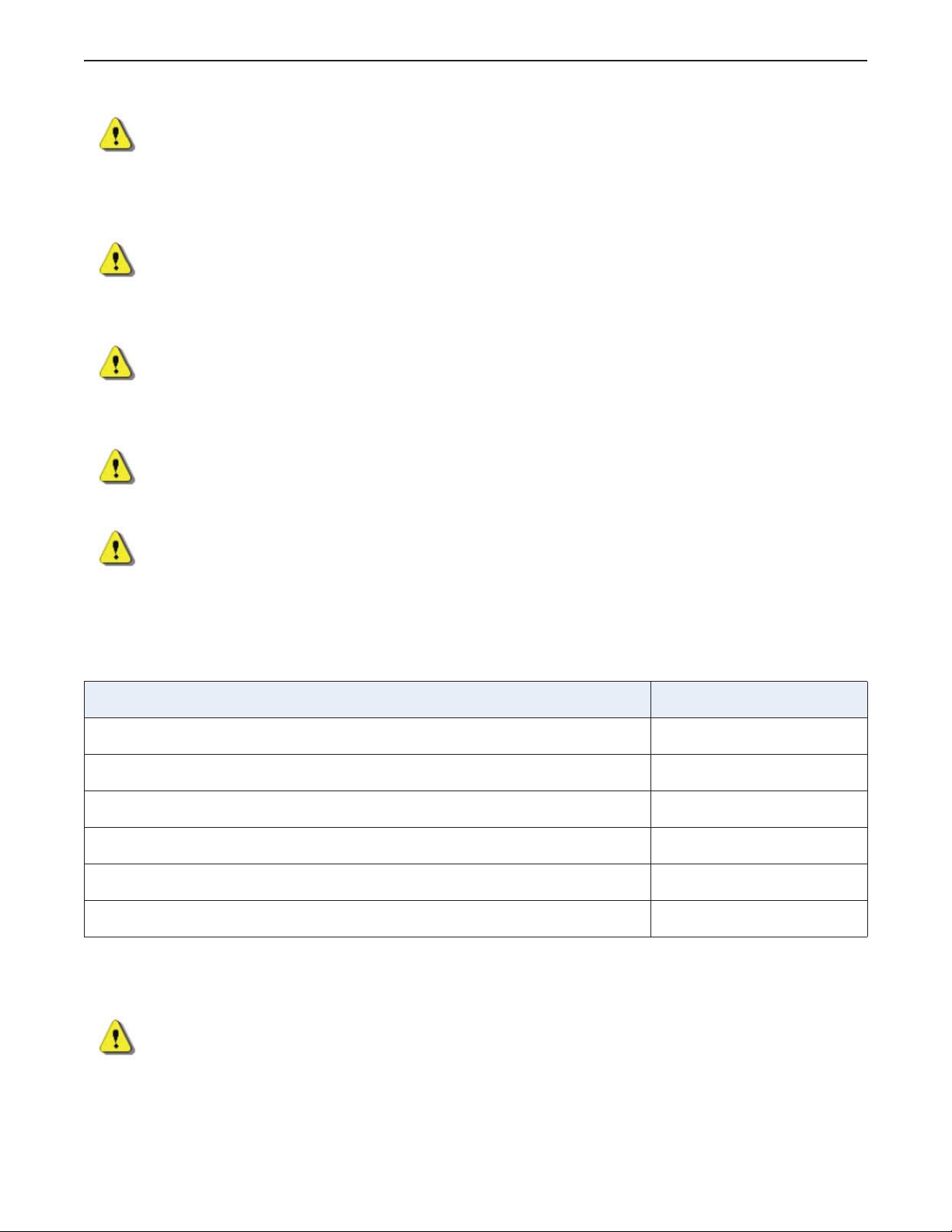
DRAFT REVIEW COPY
Chapter 2: Safety and Regulatory
WARNING Perform periodic maintenance to ensure continued safe use of the equipment. Fol-
low recommended preventative maintenance schedule as outlined in the documentation provided with your system.
CAUTION Make sure any other accessories or materials are not located in the primary X-ray
beam during exposure that could result in bad image quality.
CAUTION Always use GEHC recommended accessories to ensure best performance and to
avoid possible hazards.
WARNING Do not load non-system software onto the system computer.
WARNING For accessories used in combination with diagnostic X-ray equipment, be aware of
the possible adverse effect arising from materials located in the X-ray beam.
Maximum Attenuation Equivalent mm AL or Percent
Item mm Al or Percent
Collimator without spectral filters at 70kV TBD
Permanent tube assembly filtration at 75 kV 0.9mm
Tube housing minimum filtration at 150 kV TBD
Detector Housing at 100 kV TBD
Standard Grid: 6:1 grid ratio horizontal 35%
Optional Grid: 8:1 grid ratio horizontal 35%
Patient Positioning Warnings
CAUTION To avoid patient injury, always assist the patient as needed at the beginning or
end of an exam.
Optima XR220amx X-Ray System 54400222-1EN Rev 1 DRAFT 11092010 2-10
Operator Manual © 2010 General Electric Company. All rights reserved.
CTRL+SHIFT+F to search using Search Index (faster)
Page 22
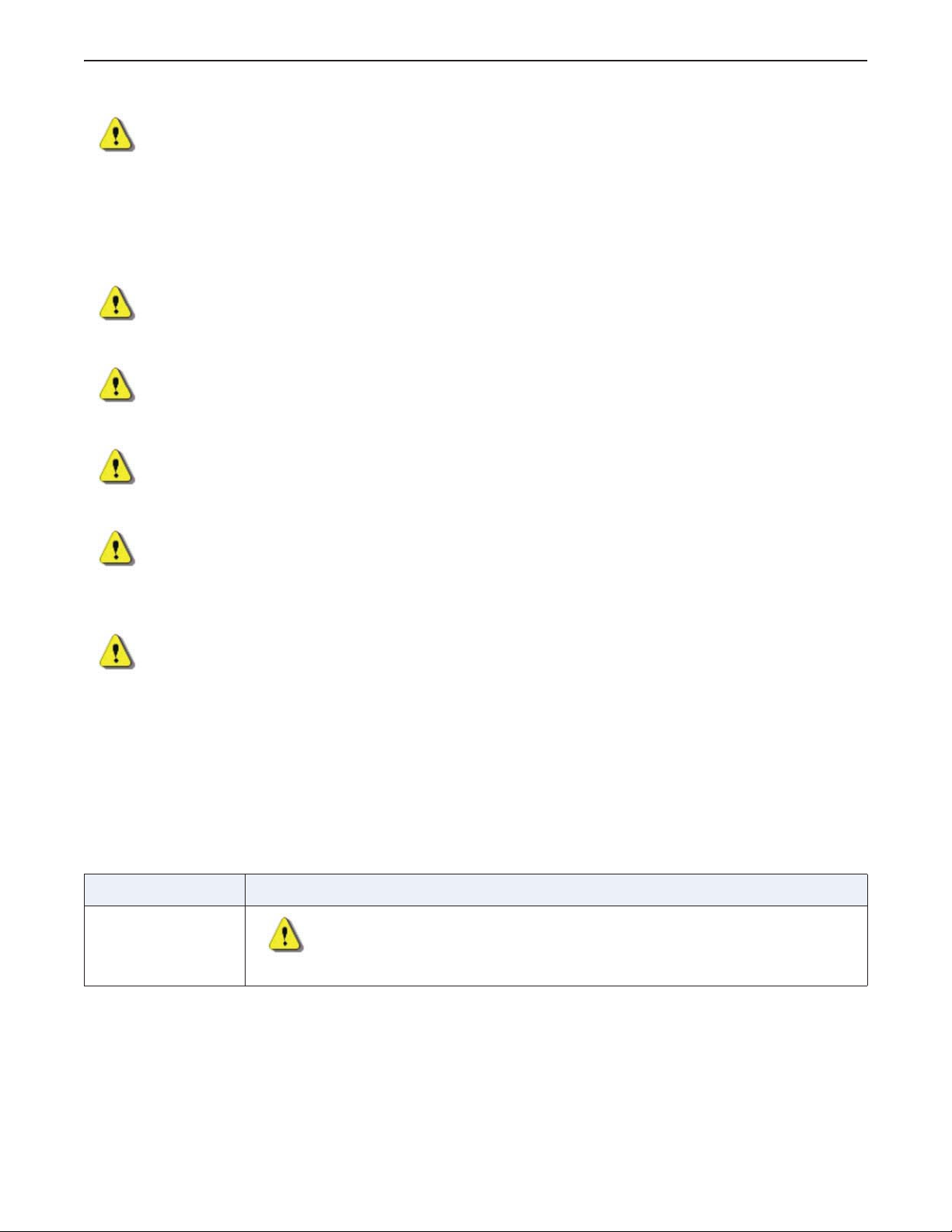
DRAFT REVIEW COPY
CAUTION Make sure that patient connected lines, tubes, etc. do not become pinched or
pulled.
Chapter 2: Safety and Regulatory
Digital Detector Warnings
CAUTION Do Not Drop.
CAUTION Device weighs 4,536g (10.0 lbs. with battery).
CAUTION Do not use a defibrillator while patient remains in contact with detector.
CAUTION Maximum load is 110kg (242 lb) concentrated; 160kg (352 lb) distributed. Do not
exceed these maximum load limits.
CAUTION Operate the detector within the temperature range of 10° C to 35° C. Store the
detector within the temperature range of 0° C to 50° C (maximum change 50° C per
hour).
Pinch Points and Crush Hazard Summary
This section lists the potential pinch points or crushing hazards that exist for the system.
Table 2-1 Pinch Points and Crush Hazard Summary
Component Warning
System
WARNING Potential Pinch Point: TBD
Optima XR220amx X-Ray System 54400222-1EN Rev 1 DRAFT 11092010 2-11
Operator Manual © 2010 General Electric Company. All rights reserved.
CTRL+SHIFT+F to search using Search Index (faster)
Page 23
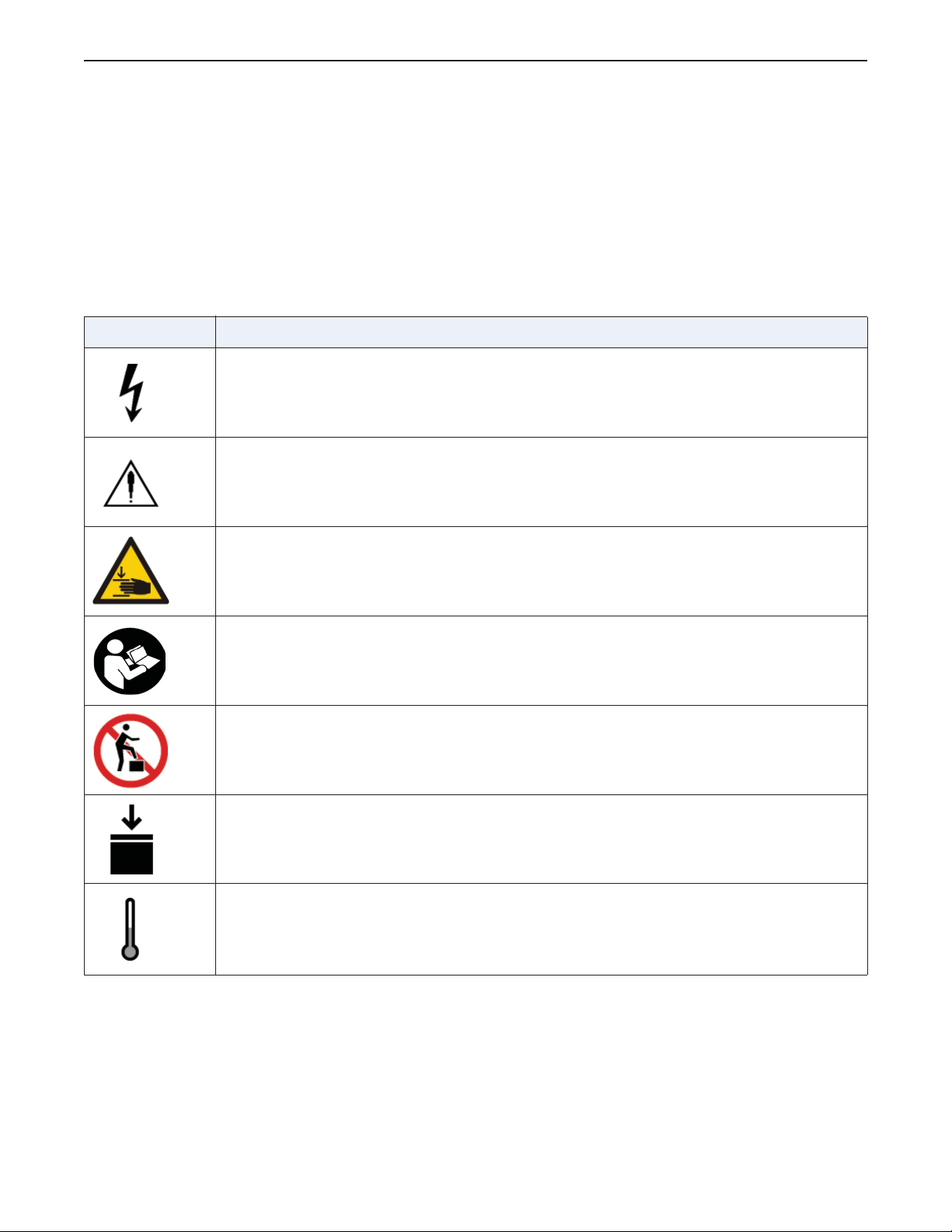
DRAFT REVIEW COPY
Chapter 2: Safety and Regulatory
Symbols
This section explains the symbols used on this system and in its accompanying documents.
Special Notices
Table 2-2 Special notices
Symbol Description
Dangerous voltage. This indicates an avoidable, dangerous, high voltage hazard.
This symbol on the equipment indicates the operating instructions should be
consulted to ensure safe operation.
Hand crushing hazard. This symbol indicates that serious injury to the hand may
occur.
Follow operating instructions. This symbol directs you to consult this manual for more
information.
No stepping or standing on unit. The component on which the symbol appears
cannot support the weight of a person. Damage to equipment or injury may occur if
the unit is stepped or stood upon.
Maximum load. This symbol indicates that the component has a maximum weight
limit. Damage to equipment or injury may occur if the maximum weight is exceeded.
Operating temperature. This symbol indicates that the component must be within a
minimum and maximum temperature range in order to operate. Damage to
equipment may occur if equipment is used at temperatures outside of the specified
range.
Optima XR220amx X-Ray System 54400222-1EN Rev 1 DRAFT 11092010 2-12
Operator Manual © 2010 General Electric Company. All rights reserved.
CTRL+SHIFT+F to search using Search Index (faster)
Page 24
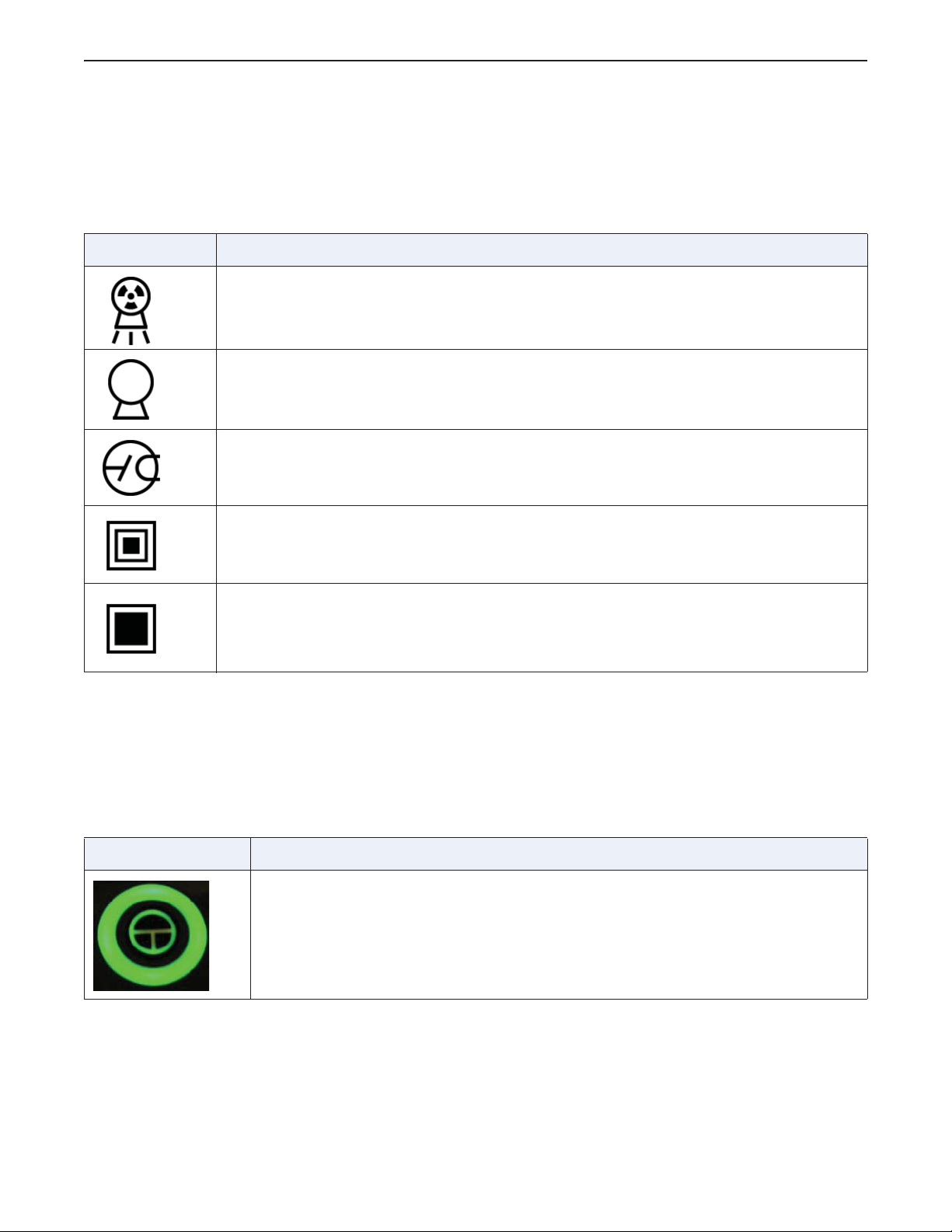
DRAFT REVIEW COPY
Chapter 2: Safety and Regulatory
X-ray Tube Operational Symbols
The table below describes the operational symbols for the system such as X-ray emissions and collimator locations.
Table 2-3 Operational symbols
Symbol Description
X-ray emission is used to indicate the X-ray tube head is emitting X-rays. Take
adequate precautions to prevent the possibility of any persons carelessly, unwisely,
or unknowingly exposing themselves or others to radiation.
X-ray source assembly is used to indicate a reference to an X-ray source assembly.
X-ray tube is used to indicate a reference to the X-ray tube, e.g., to mark the surface
of a grid, which is to be oriented towards the X-ray tube.
Identifies controls or indicators associated with the selection of a small focal spot or
the connection for the corresponding filament .
Identifies controls or indicators associated with the selection of a large focal spot or
the connection for the corresponding filament .
System Power On and Reset
The table below describes the power controls of the system.
Table 2-4 Power controls
Symbol Description
The POWER ON button is used to turn on the power to the system.
x ON: Green
x STANDBY: Blue
Optima XR220amx X-Ray System 54400222-1EN Rev 1 DRAFT 11092010 2-13
Operator Manual © 2010 General Electric Company. All rights reserved.
CTRL+SHIFT+F to search using Search Index (faster)
Page 25
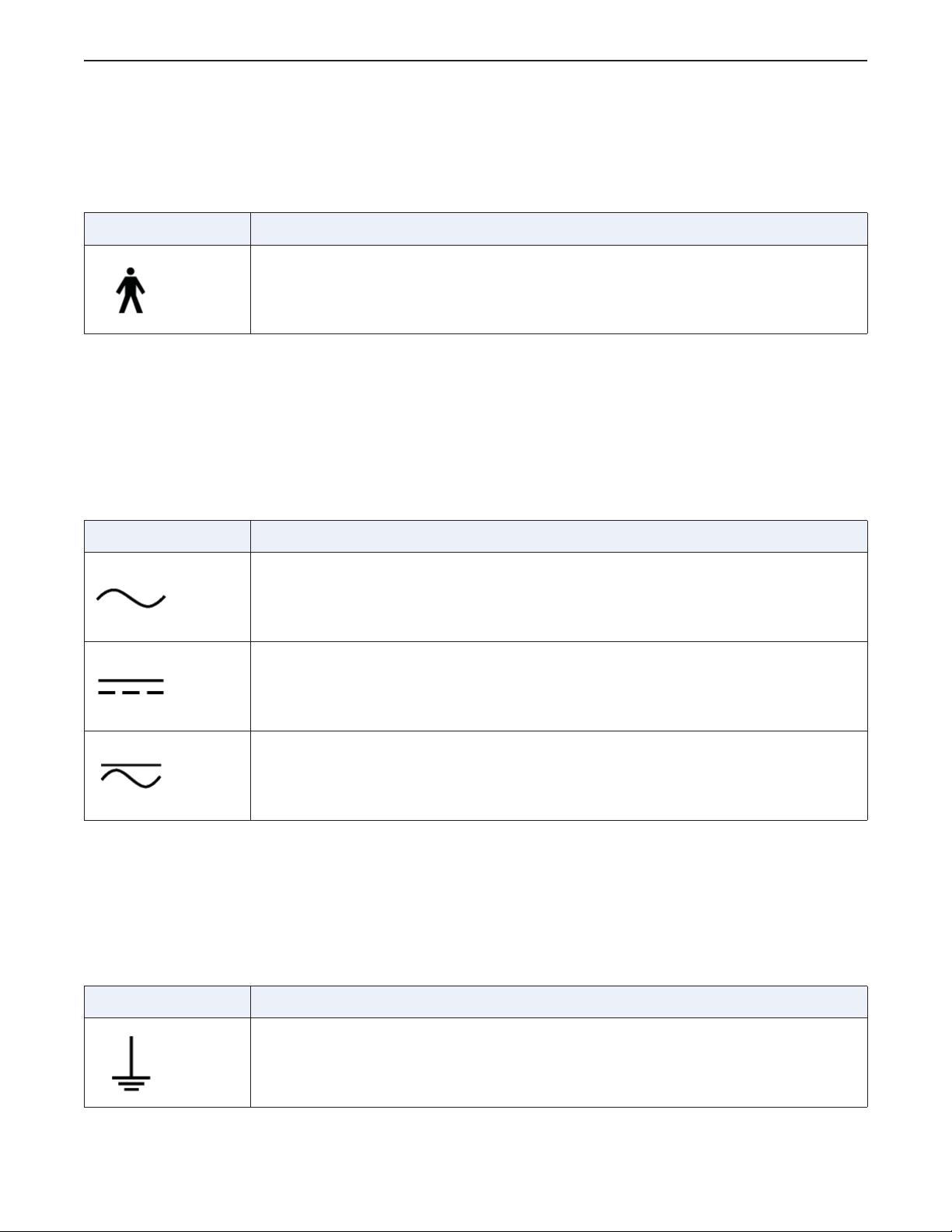
DRAFT REVIEW COPY
Chapter 2: Safety and Regulatory
Electrical Type
The table below describes the electrical protection rating based on system type.
Table 2-5 Electrical type
Symbol Description
Type B Equipment indicates the equipment provides a particular degree of
protection against electrical shock regarding leakage current and protective
earthing per IEC60601-1.
Electrical Current
The table below describes the symbols for the different types of electrical current that may be used on
your system.
Table 2-6 Electrical current types
Symbol Description
Alternating Current indicates the equipment is suitable for alternating current
only.
Direct Current indicates the equipment is suitable for direct current only.
Both direct and alternating currents indicate the equipment is suitable for both
direct and alternating current.
Ground
The table below describes the different types of grounding that may be used in your system.
Table 2-7 Ground types
Symbol Description
Functional Earth (ground) Terminal indicates a terminal directly connected to a
point of a measuring supply or control circuit or to a screening part, which is
intended to be earthed for functional purposes.
Optima XR220amx X-Ray System 54400222-1EN Rev 1 DRAFT 11092010 2-14
Operator Manual © 2010 General Electric Company. All rights reserved.
CTRL+SHIFT+F to search using Search Index (faster)
Page 26
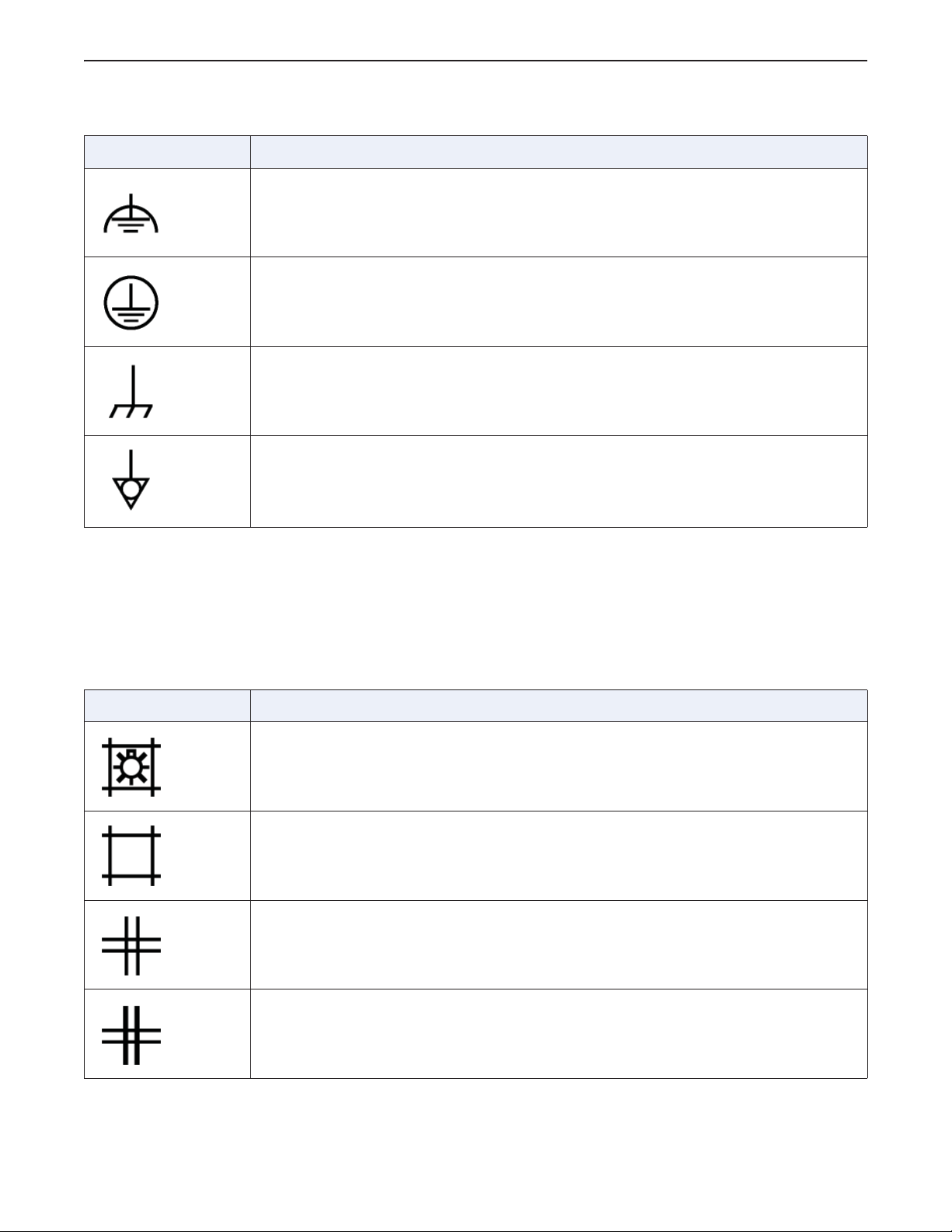
DRAFT REVIEW COPY
Table 2-7 Ground types
Symbol Description
Noiseless (clean) earth (ground) identifies any terminal of a specially designed
earthing system where noise from earth of leads will not cause a malfunction of
the equipment.
Protective earth (ground) identifies any terminal which is intended for
connection of an external protective conductor to protect against electrical
shock in case of a fault.
Frame or chassis identify the frame or chassis terminal.
Equipotentiality identifies terminals that bring the various parts of equipment or
systems to the same potential when connected together. These terminals are
not necessarily at earth (ground) potential. The value of the potential may be
indicated next to the symbol.
Chapter 2: Safety and Regulatory
Collimator
The table below describes the collimator controls and the radiation field.
Table 2-8 Collimator descriptions
Symbol Description
Control for indicating radiation field by using light.
Identifies controls for opening the collimator blades, or indicates partially or fully
open state.
Identifies controls for closing the collimator blades, or indicates closed state.
Indicates the collimator blades are closed. The controlled blades are shown in
thicker lines.
Optima XR220amx X-Ray System 54400222-1EN Rev 1 DRAFT 11092010 2-15
Operator Manual © 2010 General Electric Company. All rights reserved.
CTRL+SHIFT+F to search using Search Index (faster)
Page 27
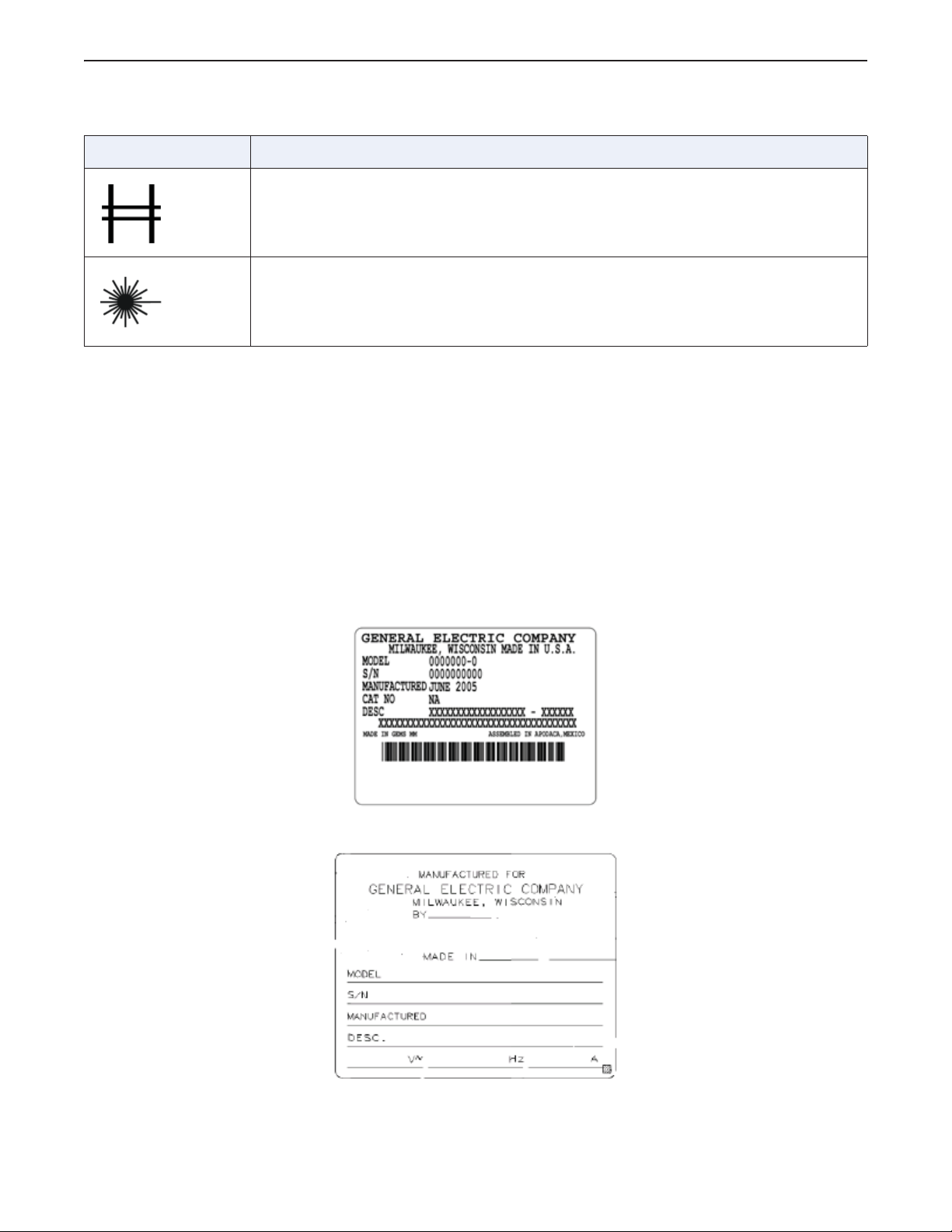
DRAFT REVIEW COPY
Table 2-8 Collimator descriptions
Symbol Description
Indicates the collimator blades are open. The controlled blades are shown in
thicker lines.
Indicates the use of laser radiation.
Chapter 2: Safety and Regulatory
Identification and Compliance Plates
Product identification labels can be found on the system. The types of system identification compliance
plates are located in the table below.
Identification Plate
Figure 2-2 Typical identification plate
Figure 2-3 Typical identification plate
Optima XR220amx X-Ray System 54400222-1EN Rev 1 DRAFT 11092010 2-16
Operator Manual © 2010 General Electric Company. All rights reserved.
CTRL+SHIFT+F to search using Search Index (faster)
Page 28
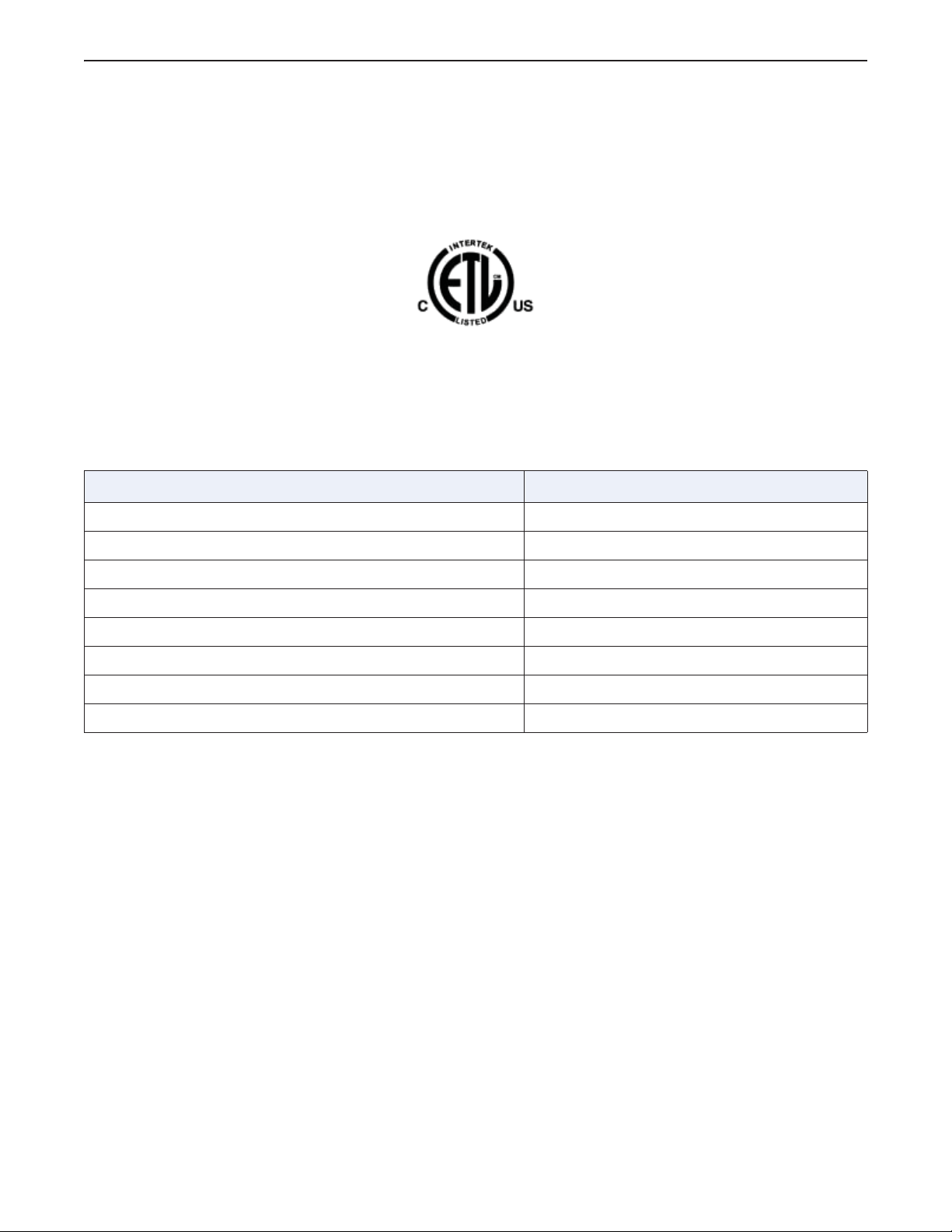
DRAFT REVIEW COPY
Chapter 2: Safety and Regulatory
NRTL Listed Label
The Nationally Recognized Testing Laboratory (NRTL) label indicates that the assembly is listed or recognized by a nationally recognized testing laboratory (i.e. ETL, UL, CSA)
Figure 2-4 ETL Listed Label
Identification and Compliance Plate Locations
The table below identifies the type of compliance plates and their location on your system.
Table 2-9 System identification and compliance plates
Component Plate Type
TBD TBD
System Identification Plate
Figure 2-5 System Identification Plate TBD
Optima XR220amx X-Ray System 54400222-1EN Rev 1 DRAFT 11092010 2-17
Operator Manual © 2010 General Electric Company. All rights reserved.
CTRL+SHIFT+F to search using Search Index (faster)
Page 29

DRAFT REVIEW COPY
Chapter 2: Safety and Regulatory
Table 2-10 System Identification Plate
Number Text
1 GE Healthcare, LLC
2 3000 N. Grandview Blvd. Waukesha, WI USA
3 System Model Name
4 Optima XRxxx
5 Model Number
6 Class 1
Figure 2-6 System Identification Plate (DHHS)
Table 2-11 System Identification Plate (DHHS)
Number Text
1 Complies With DHHS Radiation Performance Standards 21 CFR Subchapter J
Figure 2-7 System Identification Plate (ETL)
Table 2-12 System Identification Plate (ETL)
Number Text
1 ETL Classified
Optima XR220amx X-Ray System 54400222-1EN Rev 1 DRAFT 11092010 2-18
Operator Manual © 2010 General Electric Company. All rights reserved.
CTRL+SHIFT+F to search using Search Index (faster)
Page 30

DRAFT REVIEW COPY
Table 2-12 System Identification Plate (ETL)
Number Text
2 Medical Equipment
Chapter 2: Safety and Regulatory
X-Ray Tube Identification Plates
Figure 2-8 X-Ray Tube Identification Plate 1 TBD
Table 2-13 X-Ray Tube Identification Plate 1
Number Text
1 GE BE Private Ltd
2 Model
3 Serial Number
4 Manufactured
5 Focus
6 Description
7 Tube Insert Maximum Potential Anode to Cathode
8 Tube Insert Minimum Filtration:
Aluminum Equivalent at::
9 Whitefield, Bangalore-66. Made in India.
Optima XR220amx X-Ray System 54400222-1EN Rev 1 DRAFT 11092010 2-19
Operator Manual © 2010 General Electric Company. All rights reserved.
CTRL+SHIFT+F to search using Search Index (faster)
Page 31

DRAFT REVIEW COPY
Chapter 2: Safety and Regulatory
Figure 2-9 X-Ray Tube Identification Plate 2 TBD
Table 2-14 X-Ray Tube Identification Plate 2
Number Text
1 GE BE Private Ltd
2 Model
3 Serial Number
4 Description
5 Tube Insert Maximum Potential Anode to Cathode
6 Tube Insert Minimum Filtration:
Aluminum Equivalent at::
7 Made for: General Electric Company, Milwaukee, Wisconsin
8 Whitefield, Bangalore-66. Made in India.
Optima XR220amx X-Ray System 54400222-1EN Rev 1 DRAFT 11092010 2-20
Operator Manual © 2010 General Electric Company. All rights reserved.
CTRL+SHIFT+F to search using Search Index (faster)
Page 32

DRAFT REVIEW COPY
Chapter 2: Safety and Regulatory
Collimator Identification Plate
Figure 2-10 Collimator Identification Plate TBD
Table 2-15 Collimator Identification Plate
Number Text
1 Model Number
2 Serial Number
3 (Manufacturer)
4 This Product Complies With DHHS Radiation Performance Standards 21 CFR
Subchapter J, Applicable At Date of Manufacture
5 Manufactured (Month/Year)
6 Filtration
7 Localizer Light: TBD
8 Made in TBD
Optima XR220amx X-Ray System 54400222-1EN Rev 1 DRAFT 11092010 2-21
Operator Manual © 2010 General Electric Company. All rights reserved.
CTRL+SHIFT+F to search using Search Index (faster)
Page 33

DRAFT REVIEW COPY
Chapter 2: Safety and Regulatory
Detector Identification Plates
Figure 2-11 Detector Identification Plate 1 TBD
Table 2-16 Detector Identification Plate 1
Number Text
1 Manufactured For
2 General Electric Company
Milwaukee, Wisconsin
3 by
4 Model
5 Serial Number
6 Manufactured
7 Description
8 Made In (Name of Country)
9 (Month and Year)
10 (Description of Detector)
Optima XR220amx X-Ray System 54400222-1EN Rev 1 DRAFT 11092010 2-22
Operator Manual © 2010 General Electric Company. All rights reserved.
CTRL+SHIFT+F to search using Search Index (faster)
Page 34

DRAFT REVIEW COPY
Chapter 2: Safety and Regulatory
Figure 2-12 Detector Identification Plate 2 TBD
Table 2-17 Detector Identification Plate 2
Number Text
1 Manufactured for
GE Healthcare by
2 Model Number
3 Serial Number
4 Manufactured
5 Description
6 (Month and Year)
7 (Description of Detector)
Optima XR220amx X-Ray System 54400222-1EN Rev 1 DRAFT 11092010 2-23
Operator Manual © 2010 General Electric Company. All rights reserved.
CTRL+SHIFT+F to search using Search Index (faster)
Page 35

DRAFT REVIEW COPY
Chapter 2: Safety and Regulatory
Collimator Label
Optima XR220amx X-Ray System 54400222-1EN Rev 1 DRAFT 11092010 2-24
Operator Manual © 2010 General Electric Company. All rights reserved.
CTRL+SHIFT+F to search using Search Index (faster)
Page 36

DRAFT REVIEW COPY
Chapter 2: Safety and Regulatory
Digital Detector Labels
Refer to the Digital Detector chapter for information on the Digital Detector labels.
Regulatory Requirements
Note: This equipment generates, uses, and can radiate radio frequency energy. The equipment may
cause radio frequency interference to other medical and non-medical devices and radio communications. To provide reasonable protection against such interference, this product complies with
emission limits for Group 1 Class A Medical Devices as stated in EN 60601-1-2. However, there is
no guarantee that interference will not occur in a particular installation.
Note: If this equipment is found to cause interference (which may be determined by switching the
equipment on and off), you (or qualified service personnel) should attempt to correct the problem
using one or more of the following measures:
- Reorient or relocate the affected devices.
- Increase the space separating the equipment and the affected device.
- Power the equipment from a source different from that of the affected device.
- Consult the point of purchase or the service representative for further suggestions.
Note: The manufacturer is not responsible for any interference caused either by the use of interconnect
cables other than those recommended or by unauthorized changes or modifications to this
equipment. Unauthorized changes or modifications could void the user’s authority to operate the
equipment.
Note: To comply with the regulations applicable to an electromagnetic interface for a Group 1 Class A
Medical Device, all interconnect cables to peripheral devices must be shielded and properly
grounded. The use of improperly shielded and grounded cables may result in the equipment
causing radio frequency interference in violation of the European Union Medical Device directive
and Federal Communications Commission regulations.
Note: Do not use devices which intentionally transmit radio frequency (RF) signals (cellular phones,
transceivers, or radio controlled products) in the vicinity of this equipment, as it may cause performance outside the published specifications.
Keep the power to these type devices turned off when near the equipment.
The medical staff in charge of this equipment is required to instruct technologists, patients, and other
people who may be around this equipment, to fully comply with the above requirement.
Installation instructions for this device may be found in Optima XR200amx/220amx Installation Manual
5336113-1EN, which is included with this equipment.
This product complies with the following requirements:
Council Directive 93/42/EEC concerning medical devices when it bears the following CE marking of conformity:
Optima XR220amx X-Ray System 54400222-1EN Rev 1 DRAFT 11092010 2-25
Operator Manual © 2010 General Electric Company. All rights reserved.
CTRL+SHIFT+F to search using Search Index (faster)
Page 37

DRAFT REVIEW COPY
Figure 2-13 CE mark
Chapter 2: Safety and Regulatory
Disposal of Waste
This symbol indicates that the waste of electrical and electronic equipment must not be disposed as
unsorted municipal waste and must be collected separately. Please contact an authorized representative of the manufacturer for information concerning the decommissioning of your equipment.
Figure 2-14 Disposal of waste symbol
Battery Disposal
The separate collection symbol is affixed to a battery, or its packaging, to advise you that the battery
must be recycled or disposed of in accordance with local or country laws. The letters below the separate
collection symbol indicate whether certain elements (Pb=Lead, Cd=Cadmium, Hg=Mercury) are contained in the battery. To minimize potential effects on the environment and human health, it is important
that all marked batteries that you remove from the product are properly recycled or disposed.
For information on how the battery may be safely removed from the device, please consult the service
manual or equipment instructions. Information on the potential effects on the environment and human
health of the substances used in batteries is available at this url:
http://www.gehealthcare.com/euen/weee-recycling/index.html
Figure 2-15 Battery Disposal symbol
Optima XR220amx X-Ray System 54400222-1EN Rev 1 DRAFT 11092010 2-26
Operator Manual © 2010 General Electric Company. All rights reserved.
CTRL+SHIFT+F to search using Search Index (faster)
Page 38

DRAFT REVIEW COPY
Chapter 2: Safety and Regulatory
Pollution Control Label
The following product pollution control information is provided according to SJ/T11364-2006 Marking for
Control of Pollution caused by Electronic Information Products.
Figure 2-16 Pollution control symbol
This symbol indicates the product contains hazardous materials in excess of the limits established by the
Chinese standard SJ/T11363-2006 Requirements for Concentration Limits for Certain Hazardous Substances in Electronic Information Products. The number in the symbol is the Environment-friendly Use
Period (EFUP), which indicates the period during which the toxic or hazardous substances or elements
contained in electronic information products will not leak or mutate under normal operating conditions
so that the use of such electronic information products will not result in any severe environmental pollution, any bodily injury or damage to any assets. The unit of the period is Year.
In order to maintain the declared EFUP, the product shall be operated normally according to the instructions and environmental conditions as defined in the product manual, and periodic maintenance schedules specified in Product Maintenance Procedures shall be followed strictly.
Consumables or certain parts may have their own label with an EFUP value less than the product. Periodic replacement of those consumables or parts to maintain the declared EFUP shall be done in accordance with the Product Maintenance Procedures.
This product must not be disposed of as unsorted municipal waste, and must be collected separately
and handled properly after decommissioning.
Dose Chart
Use the table below to compare film speed to dose values.
Table 2-18 Dose Chart
Expected receptor Default Dose (μGy) at 80 kVp
is less than:
16.00 100
12.90 125
Equivalent Film Speed
10.00 160
8.00 200
6.25 250
5.00 320
Optima XR220amx X-Ray System 54400222-1EN Rev 1 DRAFT 11092010 2-27
Operator Manual © 2010 General Electric Company. All rights reserved.
CTRL+SHIFT+F to search using Search Index (faster)
Page 39

DRAFT REVIEW COPY
Table 2-18 Dose Chart
Chapter 2: Safety and Regulatory
Expected receptor Default Dose (μGy) at 80 kVp
is less than:
4.00 400
3.20 500
2.50 640
2.00 800
1.60 1000
Equivalent Film Speed
CAUTION Use the largest possible focal spot-to-skin distance to keep the patient absorbed
dose as small as possible.
CAUTION If no technical factors are present in the system for any view, the default settings
are:
– kV = 50
– ma = 100 (fixed setting)
–mAs = .05
These values are placeholders only. No exposures should be made until the user
selects values appropriate for the patient size.
CAUTION This system source assembly is designed to be used with only the Optima
XR220amx tube and collimator. Replacement of either of these components with
different types may render the system non-compliant to applicable radiation
safety standards and regulations.
Optima XR220amx X-Ray System 54400222-1EN Rev 1 DRAFT 11092010 2-28
Operator Manual © 2010 General Electric Company. All rights reserved.
CTRL+SHIFT+F to search using Search Index (faster)
Page 40

DRAFT REVIEW COPY
Chapter 3: General Information
Chapter 3: General Information
This chapter explains some of the basic operations and features of the Mobile X-ray Unit.
Quick Highlights
User Interface
x Optimized GUI – Technique, image acquisition and display tools in a single integrated user interface:
Image preview display covers over 50% of the screen
x Commonly used tools pallet available in all image processing screens
x Edit/copy exam to reprocess images without additional patient exposures
x Reprocessing of images allow multiple “looks” selection with configurable display parameters
x Pre-programmed techniques per anatomy and patient size
x Image text annotations are supported with configurable font size for display and print
x Usage reporting tools by individuals and user groups
x System Health dashboard for system status
x Independent system status and system battery charge indicators
Productivity
x “Stand-by” mode eliminates boot up cycles and allows exposure within 25 seconds of system activa-
tion
x Exposures can be taken and processed while the unit is plugged in and charging
x Smart Charge automatic charging algorithms allow the system to be re-charged even if batteries are
not fully drained
x System can be driven within 4 seconds of activation
Digital Detector
x Wireless connectivity from detector to system
x Lightweight detector enclosure designed for mobile use, weighs less than 4.5 kg (10lbs) including bat-
tery
x Detector is battery operated with rechargeable and exchangeable batteries – Back-up tether
included
x Detector battery charges automatically while the detector is in the bin
x System can be used without the detector for manual film or CR exposures
Optima XR220amx X-Ray System 54400222-1EN Rev 1 DRAFT 11092010 3-1
Operator Manual © 2010 General Electric Company. All rights reserved.
CTRL+SHIFT+F to search using Search Index (faster)
Page 41

DRAFT REVIEW COPY
Chapter 3: General Information
Workflow
x Modality Perform Procedure Step (MPPS; SPS/PPS configurable)
x Automated and customizable image transfer to PACS and printers
x Worklist auto-refresh (configurable)
x Can reprocess images post acquisition and during an exam
x MWL remains visible until the next refresh, even if the network connection is lost
Optima XR220amx X-Ray System 54400222-1EN Rev 1 DRAFT 11092010 3-2
Operator Manual © 2010 General Electric Company. All rights reserved.
CTRL+SHIFT+F to search using Search Index (faster)
Page 42

DRAFT REVIEW COPY
Chapter 13: Digital Detector
Chapter 13: Digital Detector
This section outlines the basic detector functions, usage, care, and specifications.
Detector Overview
Detector primary functions are:
x To convert x-ray data into digital image data
x To transfer the digital data to the system for processing and display
The detector is an x-ray imaging device. It consists of an array of 2024 x 2024 pixels (40.4 x 40.4 cm).
Each pixel is attached to a data acquisition circuit that converts incoming x-ray signal to 14-bit digital
data.
The detector is constructed from a metal case. The front face contains a graphite x-ray imaging window.
The back face contains safety warnings.
Panel
The panel consists of a thin-film amorphous silicon integrated circuit on a glass substrate with a cesium
iodide scintillator. The scintillating material absorbs the x-rays and converts the energy to light. The light
is converted into a charge that is digitized by the detector electronics.
Electronics
The primary function of the readout electronics is to convert the charge into digital image data. This data
is then transmitted to the system through a wireless link or an ethernet connection.
Physical Appearance / Finish
The detector unit is designed to be installable as 1) an external patient access/contact surface and 2) a
non-external patient access/contact surface.
Detector surfaces have been treated with a finish to allow a smooth and easily cleanable surface. Care
shall be taken to protect the surface from scratches.
Nameplates and Markings
A label on the back of the detector contains the GE part number.
Optima XR220amx X-Ray System 54400222-1EN Rev 1 DRAFT 11092010 13-1
Operator Manual © 2010 General Electric Company. All rights reserved.
CTRL+SHIFT+F to search using Search Index (faster)
Page 43

DRAFT REVIEW COPY
Chapter 13: Digital Detector
Detector Handling
The device contains sensitive electronics that are susceptible to vibration, shock, drop, and impact.
When handling the device, use the handle and/or use both hands to manipulate the detector into the
correct anatomical position for the exam.
WARNING Do not swing the device into hard surfaces, especially corners, as this may scratch the
cover, create an image quality artifacts, or damage the electronics inside.
Special Instructions if the detector is dropped: Inspect the exterior for any possible cracks. Run
Detector Check to test the detector. It will be clear if the electronics are not functioning. Other possible
failures may include communication problems, image quality degradation, and loss of power. If any or all
of these occur, call your GE Service Representative.
x Do not drop objects onto the detector.
x Do not use the detector as a stretcher to lift a patient.
x Do not drop the detector at any time.
x Do not prop the device on an edge, against wall or bed. Keep detector in cradle, bucky, or other GE-
supplied container.
x Do not place other objects or patients on the detector if it is not on a flat surface, as shown in .
x Do not use unapproved chemical cleaners.
x Do not immerse detector into water or other liquids.
x Do not use a defibrillator while patient remains in contact with detector.
x Do not place objects on detector if it is not lying flat
Detector surfaces have been treated with a finish to provide a smooth and easily cleanable surface. Take
care to protect the surface from scratches.
WARNING Extra precautions should be taken if the device will be exposed to excessive amounts
of bodily fluids or liquids.
The detector is designed to prevent some liquids or particulate matter from getting inside the cover. It
can sustain a temporary splash or spray, but it is not designed to be immersed in liquid (not even temporarily).
Optima XR220amx X-Ray System 54400222-1EN Rev 1 DRAFT 11092010 13-2
Operator Manual © 2010 General Electric Company. All rights reserved.
CTRL+SHIFT+F to search using Search Index (faster)
Page 44

DRAFT REVIEW COPY
Chapter 13: Digital Detector
Hardware Overview
Figure 13-1 Front of the Digital Detector
Table 13-1 Front of the Digital Detector
Item Description
1 Handles
2Battery
3 Indicator Lights
4 Pushbutton
5 Detector Active Visible Area (inside the white marks)
6 Antenna (inside the detector)
Optima XR220amx X-Ray System 54400222-1EN Rev 1 DRAFT 11092010 13-3
Operator Manual © 2010 General Electric Company. All rights reserved.
CTRL+SHIFT+F to search using Search Index (faster)
Page 45

DRAFT REVIEW COPY
Chapter 13: Digital Detector
Figure 13-2 Labels on the Front of the Digital Detector
Table 13-2 Labels on the Front of the Digital Detector
Item Description
1 Centerline
2 Do not defibrillate (IEC 5841 w/line)
3 RF transmitter (IEC 5140)
4 Ths side toward X-ray source (IEC 5338)
Figure 13-3 Labels on the Back of the Digital Detector
Table 13-3 Labels on the Back of the Digital Detector
Item Description
1 FCC Approval and FCC ID Number (OU5-5406102)
2 Refer to Instructions (ISO 7010-M002)
3 Type B Applied Part (IEC 5840)
4 Do not X-ray this side (IEC 5338 with cross)
5 Maximum applied weight: 110kg (242 lb) concentrated; 160kg (352 lb) distributed
Optima XR220amx X-Ray System 54400222-1EN Rev 1 DRAFT 11092010 13-4
Operator Manual © 2010 General Electric Company. All rights reserved.
CTRL+SHIFT+F to search using Search Index (faster)
Page 46

DRAFT REVIEW COPY
Chapter 13: Digital Detector
Figure 13-4 Detector Docking Connector
Table 13-4 Detector Docking Connector
Item Description
1 Detector Docking Connector
Figure 13-5 Detector Top
Table 13-5 Detector Top
Item Description
1 Pushbutton: Push to toggle between normal mode and sleep mode.
2 Indicator Lights
3 Detector ID Insert - See Chapter 14: Set Preferences-Adding A New Detector Identified By Color
and Shape
4Battery
Optima XR220amx X-Ray System 54400222-1EN Rev 1 DRAFT 11092010 13-5
Operator Manual © 2010 General Electric Company. All rights reserved.
CTRL+SHIFT+F to search using Search Index (faster)
Page 47

DRAFT REVIEW COPY
Item Description
5 Battery Latch
Chapter 13: Digital Detector
Battery and Tether Connection
The battery and the tether plug share the same connector. Only one of these can be plugged in at a time.
Figure 13-6 Detector Battery and Tether
Table 13-6 Detector Battery and Tether
Item Description
1 Latch
2Battery
3Tether
Tether
Handling
To ensure maximum tether life, follow these guidelines:
x Treat the tether with care.
x Clean the tether regular with an approved chemical. Refer to for more information.
x Untwist the tether periodically. The colored stripe on the tether shows if it is twisted.
x Do not jerk or pull on the tether. For example, do not pull on the tether to free it from under a wheel
(especially if the tether is twisted).
x Do not step on the tether.
x Do not run over the tether with the unit, cart, table or other equipment .
x Do not use the tether as a handle.
Optima XR220amx X-Ray System 54400222-1EN Rev 1 DRAFT 11092010 13-6
Operator Manual © 2010 General Electric Company. All rights reserved.
CTRL+SHIFT+F to search using Search Index (faster)
Page 48

DRAFT REVIEW COPY
Chapter 13: Digital Detector
x Do not bend or fold the tether sharply, especially at the points where the tether connects to the
detector and to the unit.
Use
The tether should be kept with the mobile system at all times. It can be stored in the storage compartment. Use the tether under these conditions:
x Low Digital Detector battery or no Digital Detector battery. Tether the system to continue imaging.
x Connectivity issues between the Digital Detector and the system. If you lose an image and are unsure
of the reason, you can use the tether to make sure the next image is transferred.
x Complete loss of connectivity between the Digital Detector and the system. You can use the tether
until your Service Engineer can diagnose and repair the problem.
Optima XR220amx X-Ray System 54400222-1EN Rev 1 DRAFT 11092010 13-7
Operator Manual © 2010 General Electric Company. All rights reserved.
CTRL+SHIFT+F to search using Search Index (faster)
Page 49

DRAFT REVIEW COPY
Chapter 13: Digital Detector
Detector Grid
The Digital Detector grid is integrated with a holder that fits the detector exactly. The grid fits over the
detector handle and has raised edges to fit around the detector. Once together, you may handle the grid
and detector as one unit.
The arrows on the grid surface show the direction of the grid lines, which run horizontally.
Figure 13-7 Detector Grid
Table 13-7 Detector Grid
Item Description
1 Grid (6:1 grid ratio horizontal is standard, 8:1 grid ratio horizontal is optional)
2 Detector
The detector automatically detects when the grid is properly in place. If the grid has been improperly
placed on the back of the detector, the detector will not function. The detector reports to the system
when the grid is attached to or detached from the detector.
Grid Attachment
The bottom edge of the detector should be placed into the bottom lip of the grid holder while held in the
vertical position with the carbon graphite cover (on the front of the detector) facing the inside of the grid
holder. Then press the detector into the top edge of the grid holder. Be careful to not pinch your fingers or
clothing when assembling.
While in use, keep a firm grasp on both the grid holder and the detector. The markings for the active area
are clearly shown on the exterior surface of the grid holder.
Grid Handling
The grid is a sensitive device containing delicate mechanical structures. It is made of very thin pieces of
lead (Pb) and interspersed with Aluminum (Al).
x Do not drop the grid.
Optima XR220amx X-Ray System 54400222-1EN Rev 1 DRAFT 11092010 13-8
Operator Manual © 2010 General Electric Company. All rights reserved.
CTRL+SHIFT+F to search using Search Index (faster)
Page 50

DRAFT REVIEW COPY
x Do not allow objects to hit/impact the grid.
x Do not immerse grid in water or other liquid.
x Do not peel labels or vinyl covering.
x Inspect the grid for physical damage before use.
x Clean the grid regularly (between each patient) with an approved chemical. Refer to for more infor-
mation.
Chapter 13: Digital Detector
Use
On, Off, and Sleep Modes
Off
The detector only turns off when the Digital Detector battery is removed. There is no OFF button.
Sleep
x When the Digital Detector is on, push the black standby button and hold down for four seconds. The
Digital Detector will go into the Sleep Mode. Press for one second to wake up from the sleep mode.
x When placed into the bin, the Digital Detector battery will begin charging and the Digital Detector will
go into the Sleep Mode.
On
x When the Digital Detector is in the Sleep Mode, push the black standby button and hold down for one
second. The Digital Detector will automatically wake up and be ready to use for exposures in 10 seconds.
x When pulled out of the bin, the Digital Detector will automatically wake up and be ready to use for
exposures in 10 seconds.
Detector Alignment
To aid in proper alignment of the detector with respect to the X-ray source, there are alignment marks
centered on the front side (imaging side) of the detector. The arrow represents the default heads-up display orientation.
Optima XR220amx X-Ray System 54400222-1EN Rev 1 DRAFT 11092010 13-9
Operator Manual © 2010 General Electric Company. All rights reserved.
CTRL+SHIFT+F to search using Search Index (faster)
Page 51

DRAFT REVIEW COPY
Chapter 13: Digital Detector
Indicator LED’s
Figure 13-8 Indicator LED’s
Table 13-8 Indicator LED’s
Item Description
1 Battery LED’s
x Green, Green: Battery more than 75% remaining
x Off, Green: Battery remaining between 25% and 75%
x Off, Yellow: Battery remaining between 10% and 25%
x Off, Red: Battery less than 10% remaining
x Off, Off: Detector in sleep mode
2 Wireless Link LED
x Green: Wireless Link Connected
x Red: No Wireless Link
x Off: Detector in sleep mode
3 Detector LED
x Green: Detector Ready
x Off: Detector Off (in sleep mode)
x Red: Detector Fault Condition
The various states of the Indicator LED’s are shown in the illustrations below.
Optima XR220amx X-Ray System 54400222-1EN Rev 1 DRAFT 11092010 13-10
Operator Manual © 2010 General Electric Company. All rights reserved.
CTRL+SHIFT+F to search using Search Index (faster)
Page 52

DRAFT REVIEW COPY
Chapter 13: Digital Detector
Figure 13-9 Battery more than 75% remaining; Wireless link connected; Detector ready
Figure 13-10 Battery remaining between 25% and 75% ; Wireless link connected; Detector ready
Optima XR220amx X-Ray System 54400222-1EN Rev 1 DRAFT 11092010 13-11
Operator Manual © 2010 General Electric Company. All rights reserved.
CTRL+SHIFT+F to search using Search Index (faster)
Page 53

DRAFT REVIEW COPY
Chapter 13: Digital Detector
Figure 13-11 Battery remaining between 10% and 25% ; Wireless link connected; Detector ready
Figure 13-12 Battery less than 10% remaining; Wireless link connected; Detector exposure not allowed
Optima XR220amx X-Ray System 54400222-1EN Rev 1 DRAFT 11092010 13-12
Operator Manual © 2010 General Electric Company. All rights reserved.
CTRL+SHIFT+F to search using Search Index (faster)
Page 54

DRAFT REVIEW COPY
Chapter 13: Digital Detector
Figure 13-13 Battery more than 50% remaining; No Wireless link; Detector exposure not allowed
Figure 13-14 Detector off (in sleep mode)
Optima XR220amx X-Ray System 54400222-1EN Rev 1 DRAFT 11092010 13-13
Operator Manual © 2010 General Electric Company. All rights reserved.
CTRL+SHIFT+F to search using Search Index (faster)
Page 55

DRAFT REVIEW COPY
Figure 13-15 Detector fault condition
In this condition the battery LED’s may be lit to show the condition of the battery.
Chapter 13: Digital Detector
Electro-magnetic Interference
The detector has been designed and tested to meet all IEC regulations in regard to electro-magnetic (EM)
susceptibility (and EMC).
However, there are no regulations for low frequency EM fields. All flat panel detectors have some susceptibility to these EM fields.
This detector is robust to EM fields up to 0.1mG over a broad low frequency range (DC - 250kHz).
It has been found that some common equipment in clinical environments can generate EM fields well
over 0.1mG. Some measurements have shown 4mG field strengths which can cause artifacts on x-ray
images.
EM fields are reduced by the square of the distance between the EM source and the detector. Thus, moving the EM source twice as far away will reduce the field strength by 4 times.
General suggestions:
x Keep IV pumps, patient monitoring, feeding pumps 1 meter or more away from any detector surface.
x Consider turning off equipment that cannot be moved.
x Change the patient or detector orientation /position to maximize distance from any equipment.
x Turn on the EMI Reduction feature. See the Preferences chapter for information on how to do this.
Possible sources of EM fields:
x IV pumps
Optima XR220amx X-Ray System 54400222-1EN Rev 1 DRAFT 11092010 13-14
Operator Manual © 2010 General Electric Company. All rights reserved.
CTRL+SHIFT+F to search using Search Index (faster)
Page 56

DRAFT REVIEW COPY
x Monitors
x Feeding pumps
x Patient monitors
x ECG equipment
x EMG equipment
x Infusion pumps
x RF ablators
x Powered surgical equipment
x Heaters
x Air conditioners
x Refrigerators
Chapter 13: Digital Detector
Cleaning
All exterior surfaces—detector, tether, and grid—should be cleaned after each exam.
x The detector and grid must be allowed to dry before use.
x Do not leave disposable wipes or cleaning cloths on the detector or grid for more than 60 seconds.
x Let the detector dry at least 60 seconds between cleanings.
The following chemicals and products have been tested and approved by GE for cleaning the GE Portable
DR Detector, grid, and tether.
x Cidex OPA
x Oxivir
x Super Sani-Cloth Germicidal Wipes
x Bleach (50% solution)
Optima XR220amx X-Ray System 54400222-1EN Rev 1 DRAFT 11092010 13-15
Operator Manual © 2010 General Electric Company. All rights reserved.
CTRL+SHIFT+F to search using Search Index (faster)
Page 57

DRAFT REVIEW COPY
Chapter 13: Digital Detector
Specifications
Detector Size and Weight
Table 13-9 Detector size and weight specifications
Item Specification
Overall detector size
• Including handle
• Not including tether
Image Size
The active area of the x-ray panel
Weight
Not including the tether or grid
Thickness: 27mm
Width:452mm
Height:580mm
2024 x 2024 pixels or
40.4 x 40.4 cm
9.9lbs (without battery)
Battery: 0.38lbs
Environmental Contraints
This section describes the environmental conditions that the detector is designed to withstand.
CAUTION Operation or storage outside of these constraints may cause damage to the
detector.
Table 13-10 Environmental Constraints
Item Operating Environment Constraints
This column contains additional
operating environmental constraints,
within which the subsystem function
and performance capabilities shall be
in compliance.
Optima XR220amx X-Ray System 54400222-1EN Rev 1 DRAFT 11092010 13-16
Operator Manual © 2010 General Electric Company. All rights reserved.
CTRL+SHIFT+F to search using Search Index (faster)
Non Operating Environment
Constraints
This column defines additional Nonoperating environmental constraints,
within which the subsystem function
and performance capabilities shall be
in compliance, when returned to the
operational state, within operating
environment conditions.
Page 58

DRAFT REVIEW COPY
Chapter 13: Digital Detector
Item Operating Environment Constraints
Ambient
• Temperature
• Humidity
• Pressure
• External ambient temperature
range: +10 ºC to +30 ºC.
• Rate of temperature change:
10 ºC per hour
• Ambient humidity range: 10% to
80%, non condensing.
• Rate of humidity change: 30% per
hour.
• Atmospheric pressure (altitude)
range: -400 meters to +3000 meters
relative to sea level.
Mechanical
Stress &
Vibration
Forces
The detector assembly shall not be
exposed to operating vibration
spectrum exceeding the following
parameters:
• Type: Random
• Frequency Range: 20 to 350 Hz
• Magnitude: 0.006g2 /Hz at 10-350
Hz
• Duration: 8 hours/axis (x, y, z)
Non Operating Environment
Constraints
• External ambient temperature
range: 0ºC to +50 ºC.
• Rate of temperature change:
20 ºC per hour
• Ambient humidity range: 5% to 95%,
non condensing.
• Rate of humidity change: 30% per
hour.
• Atmospheric pressure (altitude)
range: -100 meters to +15,000
meters relative to sea level (to
support pressurized transport)
The detector assembly shall not be
exposed to non-operating vibration
spectrum exceeding the following
parameters:
• Type: Random
• Frequency Range: 10 to 2000 Hz
• Magnitude: 6 m/s2 RMS or
0.02g2 /Hz at 10-2000 Hz
• Duration: 15 minutes/axis (x, y, z)
Shipping &
Storage
Environment
Not applicable. The non-operating shipping conditions
shall be -20 to +60 with the detector
and packing.
The shipping container shall protect
the detector from vibration of 2 Grms
for 8 hours in the x, y, and z axes,
random vibration from 10 to 2000 Hz
such that the image quality is not
degraded.
Cargo hold during shipment shall be
within the atmospheric pressure range
of 700-1100hPa
Optima XR220amx X-Ray System 54400222-1EN Rev 1 DRAFT 11092010 13-17
Operator Manual © 2010 General Electric Company. All rights reserved.
CTRL+SHIFT+F to search using Search Index (faster)
Page 59

DRAFT REVIEW COPY
Appendix A: Login Administration
Appendix A: Login Administration
Login and Logout
The login feature requires you to login to access the system and can be turned on or off by your administrator
or Field Engineer.
How your site uses this feature depends on if your site has a central user repository to which the system is
connected. Sites with networks are referred to as Enterprise systems, those without are referred to as standalone systems. This feature can be used with either configuration, although some features are more
applicable to enterprise systems.
1. At the login screen, type your assigned login name.
x This name is assigned by your system administrator.
Note: If you need to log in quickly for emergency purposes only, press [Emergency Login].
Note: Logging off does not prohibit other users from logging in. Logout is designed to protect patient pri-
vacy, not stop approved users from logging in. When you or another user logs back in, the system
returns to its last known state.
2. Press in the Password area and type in your password.
3. Press [Login].
Figure A-1 Login Window
4. To logout of the system, press [Shutdown].
x The Shutdown window appears.
5. Press [Logout User].
6. Press [OK].
Optima XR220amx X-Ray System 54400222-1EN Rev 1 DRAFT 11092010 A-1
Operator Manual © 2010 General Electric Company. All rights reserved.
CTRL+SHIFT+F to search using Search Index (faster)
Page 60

DRAFT REVIEW COPY
x The system logs you out and waits for the next login.
Appendix A: Login Administration
Configure HIPAA (EA3) Properties
After logging in, the component will display the Application Tab. On this tab, you will be able to configure
EA3 application properties.
1. Press [Utilities].
Figure A-2
2. Press Service [Launch] on the System Utilities screen.
Figure A-3 Service Toolbar
3. Select EA3 Admin Browser
Figure A-4 EA3 Admin Browser
x This brings up the Administration Screen.
Optima XR220amx X-Ray System 54400222-1EN Rev 1 DRAFT 11092010 A-2
Operator Manual © 2010 General Electric Company. All rights reserved.
CTRL+SHIFT+F to search using Search Index (faster)
Page 61

DRAFT REVIEW COPY
Appendix A: Login Administration
Figure A-5 Administration Tab
4. Enter your Username and Password.
5. Press [Login].
Optima XR220amx X-Ray System 54400222-1EN Rev 1 DRAFT 11092010 A-3
Operator Manual © 2010 General Electric Company. All rights reserved.
CTRL+SHIFT+F to search using Search Index (faster)
Page 62

DRAFT REVIEW COPY
Appendix A: Login Administration
Figure A-6 Applications Screen
6. Make your desired selections.
x The following configurations can be made on this tab:
– Enable Authorization - Whether or not to enable authorization. If authorization is enabled, anyone
logging in through EA3 (both local and enterprise users) must have a role. Anyone without a role
will be denied access if authorization is turned on. Note that the role the user has doesn't matter
for logging into EA3 (however, some other EA3 client applications can decide which roles can
login)
– Emergency Logon Allowed - Whether or not to allow emergency access. If EA3 is used in GUI
mode, this decides whether or not to display the Emergency login button. If this is disabled, emergency user access is prevented.
– Emergency Roles - The roles assigned to the emergency user. The defaults allow an admin to
assign a Standard user role, Limited User role, or both roles.
– Inactivity Timeout (minutes) - The amount of time (in minutes) that must elapse without any
mouse/keyboard, etc. activity before a timeout is generated. When a timeout is generated, the
EA3 logon screen is displayed. This value can be any positive integer, or it can be 0. If the value is
0, this indicates NO inactivity timeout (there will never be a timeout event regardless of how much
time has elapsed).
– Display Last Logon Name - Whether or not to display the username of the last user that has
logged in on the EA3 logon screen.
– Administrator Message - Under certain circumstances / error conditions, the user of EA3 is asked
to contact an administrator. This field allows the administrator to specify contact details for himself / herself and a custom message.
Optima XR220amx X-Ray System 54400222-1EN Rev 1 DRAFT 11092010 A-4
Operator Manual © 2010 General Electric Company. All rights reserved.
CTRL+SHIFT+F to search using Search Index (faster)
Page 63

DRAFT REVIEW COPY
Appendix A: Login Administration
– Emergency Prompt - The text that will be displayed to any user logging in as emergency. The user
is asked to enter information (usually their actual user name). This text is the text that will appear
in that prompt for information.
7. Press [Apply Configuration].
x To make a configuration change, make the necessary changes on the fields, and press the Apply
Configuration button. If there was a problem with making the changes (such as an invalid value or
a problem contacting the back-end Servlet) you will see a message box indicating this error with a
description of the error. If the changes are successful, after the 'Apply Configuration' button is
pressed, then you will see a brief message indicating that the changes were applied in a green
label. If at any time, you want to revert your changes to what is currently saved on the back-end,
you can press the Restore Configuration button. This will undo any changes that you have made
that have not yet been saved by pressing the Apply Configuration Button. (Once you press the
'Apply Configuration' button and get the confirmation label, the changes have been applied).
Optima XR220amx X-Ray System 54400222-1EN Rev 1 DRAFT 11092010 A-5
Operator Manual © 2010 General Electric Company. All rights reserved.
CTRL+SHIFT+F to search using Search Index (faster)
Page 64

DRAFT REVIEW COPY
Appendix A: Login Administration
Configure Local Users
The second tab on the EA3 Administration Component is the Local Users tab. On this tab, you can add
users, remove users, change user group memberships, change user names, change user passwords, lock
/ unlock users, force users to change their password on next login, etc. Below is a screen-shot of the EA3
Administration Component Local Users Tab:
1. Select the Local Users tab.
Figure A-7 Local Users Tab
2. Select the choices you wish to have selected.
x Max Logon Attempts Before Lock - The number of failed login attempts a user can make before
their account is locked for a certain number of minutes. When a user account is locked, that user
will not be allowed to login, even if they provide the correct username/password combination.
Either the specified time must elapse before the user can login again, or a user with ADMIN role
must login to the EA3 Administration component to unlock the user. Note that locking only applies
to local users (enterprise user locking is managed by the enterprise server)
x Minimum Password Length - The minimum length of a new password for a user. Note that if a pass-
word is below the minimum password length already, setting this value will have no effect on the
password. For example if your password is 8 characters, and someone changes the minimum password length to 10 characters, the 8 character password is still ok. However, next time the user
changes their password, they will have to choose a password that is 10 characters or greater. Note
that minimum password length only applies to local users (password length restrictions for enterprise users are managed by the enterprise server)
x Lock Duration (Minutes) - The number of minutes a user stays locked for if they become locked
because of failed login attempts.
Optima XR220amx X-Ray System 54400222-1EN Rev 1 DRAFT 11092010 A-6
Operator Manual © 2010 General Electric Company. All rights reserved.
CTRL+SHIFT+F to search using Search Index (faster)
Page 65

DRAFT REVIEW COPY
Appendix A: Login Administration
x Apply Configuration - Use the Apply Configuration button to save changes.
x Restore Configuration - Use this button to undo any changes that have not been saved yet. If there
are any errors, you will get a popup box describing the error. If it is successful, you will see a green
label appear with confirmation information.
Note: Users can become locked in one of two ways.
- The user enters too many incorrect passwords. In this case, the user will be locked out for a
certain amount of time, even with a correct password. Once the time has elapsed, the user can
attempt a login again. An administrator can unlock this user before the lock duration time has
elapsed by un checking Locked under the Local User tab when a user is selected.
- The administrator forcefully locks the user account. In this case, the lock duration does not
apply to a user who was forcefully locked by and administrator. They are locked until the
administration unlocks them.
3. Press [Apply Configurations].
Optima XR220amx X-Ray System 54400222-1EN Rev 1 DRAFT 11092010 A-7
Operator Manual © 2010 General Electric Company. All rights reserved.
CTRL+SHIFT+F to search using Search Index (faster)
Page 66

DRAFT REVIEW COPY
Appendix A: Login Administration
Add a Local User
Once a user is added, it is automatically highlighted in the Local Users list box on the left-hand site, and it
is 'in context'. Once a user is in context, all information and buttons in the center panel (i.e. Username,
Full Name, Roles, Change Name, Change Password, Remove User, Groups list box, Add To Groups Button,
and Remove From Groups button) refer to that user.
1. Press [Add Local User].
x When this button is pressed a popup panel is displayed.
2. Enter the new User ID (which must be unique).
3. Enter a Full Name.
4. Enter a Password.
5. Enter the Confirmed Password.
x If any errors are encountered, you will receive an error messagebox. If you receive the error mes-
sagebox, changes were not committed to the database, and you can correct your errors and try
again. Possible errors that can be encountered when adding a user are:
– User ID already exists in the local user database (Choose a different unique username)
– Password does not meet the minimum length requirements (Choose a longer password)
– Password and Confirm Password box do not match (Make sure the passwords match)
6. Press [Add User].
Figure A-8 Add User Screen
Optima XR220amx X-Ray System 54400222-1EN Rev 1 DRAFT 11092010 A-8
Operator Manual © 2010 General Electric Company. All rights reserved.
CTRL+SHIFT+F to search using Search Index (faster)
Page 67

DRAFT REVIEW COPY
Appendix A: Login Administration
Change a User Password
You can select a user to be 'in context' by pressing on the user's id in the 'Local Users' list box on the left
side. Only one user can be in context at a time, and if you attempt to choose multiple users, EA3 will
select the top-most user that is selected. Once a user is 'in context', you can make any necessary modifications to that user.
Note: When you first navigate to the Local Users tab, EA3 will put the first listed local user 'in context'
automatically. If there are no local users then there will be no user in context, and all of the buttons in the center panel will be disabled until a user is added.
1. Select User.
2. Press [Change Password].
x This brings up a popup panel with two textboxes for the password.
3. Make changes to the password.
4. Press [Confirm Change].
x If you do not want to make the change, simply press Cancel.
x If the password doesn't meet the minimum length requirements, you will receive an error message-
box. If this occurs, your changes were not saved. Simply make the necessary corrections, and press
Confirm Change again.
Figure A-9 Change Password
Optima XR220amx X-Ray System 54400222-1EN Rev 1 DRAFT 11092010 A-9
Operator Manual © 2010 General Electric Company. All rights reserved.
CTRL+SHIFT+F to search using Search Index (faster)
Page 68

DRAFT REVIEW COPY
Appendix A: Login Administration
Change a User Full Name
1. Select User.
2. Press [Change Name].
3. Make changes to the name.
4. Press [Confirm Change].
x If you do not want to make the change, simply press the Cancel button.
Figure A-10 Change Name
Optima XR220amx X-Ray System 54400222-1EN Rev 1 DRAFT 11092010 A-10
Operator Manual © 2010 General Electric Company. All rights reserved.
CTRL+SHIFT+F to search using Search Index (faster)
Page 69

DRAFT REVIEW COPY
Appendix A: Login Administration
Remove a User
1. Select User.
2. Press [Remove User].
3. Press [Confirm Removal].
x If you do not want to make the change, simply press the Cancel button.
Figure A-11 Confirm Removal
Optima XR220amx X-Ray System 54400222-1EN Rev 1 DRAFT 11092010 A-11
Operator Manual © 2010 General Electric Company. All rights reserved.
CTRL+SHIFT+F to search using Search Index (faster)
Page 70

DRAFT REVIEW COPY
Appendix A: Login Administration
Add or Remove a User from a Group
All of the groups to which this user belongs are listed in the Groups list box.
1. Press [Add To Groups] or press [Remove From Groups].
x This brings up a popup panel that lists all of the groups that this user is eligible to be added to. If
there are no groups that this user is eligible to be added to, you will get an error message box
instead of the popup panel. Once you get the popup panel, simply select all of the groups to which
you want to add this user (you can select as many as you want at one time).
2. Press [Add Membership] or press [Remove Membership].
Figure A-12 Add Groups
Figure A-13 Remove Group
Optima XR220amx X-Ray System 54400222-1EN Rev 1 DRAFT 11092010 A-12
Operator Manual © 2010 General Electric Company. All rights reserved.
CTRL+SHIFT+F to search using Search Index (faster)
Page 71

DRAFT REVIEW COPY
Appendix A: Login Administration
Change User Roles
Users roles cannot be directly changed from the Local Users panel. Roles are actually associated with
groups, and users belong to groups. In order to change the roles for a user, you must change the roles of
a group to which that user belongs.
Locking / Unlocking a User
Once a user is in context, you can see if the user is locked by looking at the status of the Locked checkbox
in the bottom panel. If this is checked, then the user cannot login even with a correct password.
1. To unlock the user, uncheck the checkbox, and press Apply Configuration button.
2. To lock a user, check the checkbox and press the Apply Configuration button.
Note: If Emergency User is enabled, you can still login through Emergency User while the system is lock.
Force a User to Change Password on Next Login
Often times if you are an administrator, you would like to force a user to change his or her password the
next time they login for security reasons. You can do this using EA3.
1. Select User
2. Check the Change Password on Next Login checkbox in the bottom panel.
x If this is checked, then the user will be asked to change their password on the next successful login.
Note: Once the user changes the password on the next login the check will be removed from this user.
Some fields may not be selectable if the following conditions occur.
x For Users:
– Permanent - If a user is permanent, they can never be removed. When a permanent user is in con-
text, the 'Remove User' button will be disabled.
– Content Not Editable - If a user is flagged as this, then their group memberships cannot be
changed. When a 'content not editable' user is in context, the 'Add To Groups', and Remove From
Groups' buttons are disabled.
– Password not changeable - If a user is flagged as this, then the password cannot be changed, and
the 'Change Password' button will be disabled.
x For Groups:
– Permanent - If a group is permanent, it can never be removed. When a permanent group is in con-
text, the 'Remove Group' button will be disabled.
– Content Not Editable - If a group is flagged as this, then its group members cannot be changed
(neither added nor deleted). When a user belongs to a Content Not Editable group, this user cannot be removed from the group (therefore, the group name will not show up when you press
'Remove From Group'). When a user does not belong to a Content Not Editable group, this user
cannot be added to the group (therefore, the group will not show up when you press 'Add To
Group').
Optima XR220amx X-Ray System 54400222-1EN Rev 1 DRAFT 11092010 A-13
Operator Manual © 2010 General Electric Company. All rights reserved.
CTRL+SHIFT+F to search using Search Index (faster)
Page 72

DRAFT REVIEW COPY
Appendix A: Login Administration
– Role Not Editable - If a group is flagged as this, then the Roles associated with that group cannot
be changed. This property itself does not have a direct impact on what you can do on the Local
Users tab.
Optima XR220amx X-Ray System 54400222-1EN Rev 1 DRAFT 11092010 A-14
Operator Manual © 2010 General Electric Company. All rights reserved.
CTRL+SHIFT+F to search using Search Index (faster)
Page 73

DRAFT REVIEW COPY
Appendix A: Login Administration
Configure Groups
The third tab on the EA3 Administration Component is the Groups tab. On this tab, you can add local groups,
add enterprise groups, remove local groups, remove enterprise groups, change group roles, and change
group memberships.
1. Press [Groups].
Figure A-14 Groups window
Optima XR220amx X-Ray System 54400222-1EN Rev 1 DRAFT 11092010 A-15
Operator Manual © 2010 General Electric Company. All rights reserved.
CTRL+SHIFT+F to search using Search Index (faster)
Page 74

DRAFT REVIEW COPY
Appendix A: Login Administration
Add a Local Group
1. Press [Add Local Group].
x When this button is pressed a popup panel is displayed.
2. Enter the new group's name (which must be unique).
x If any errors are encountered, you will receive an error message box. If you receive the error mes-
sage box, changes were not saved to the database, and you can correct your errors and try again.
Possible errors that can be encountered when adding a group are:
– Group name already exists in the database
– Application session timeout
x Once a local group is added, it is automatically highlighted in the Local Groups list box on the left-
hand site, and it is highlighted. Once a group is highlighted, all information and buttons in the center panel (i.e. Group Name, Remove Group Button, Roles checkboxes, Apply Roles button, Group
Members list box, Add Membership button, and Remove Membership button) refer to that group.
Figure A-15 Add Group
3. Press [Add Group].
Add a Enterprise Group
Adding an Enterprise group is quite similar to adding a local group.
1. Press [Add Enterprise Group].
x
2. When this button is pressed a popup panel is displayed.
x If any errors are encountered, you will receive an error message box. If you receive the error mes-
sage box, changes were not saved to the database, and you can correct your errors and try again.
Possible errors that can be encountered when adding a group are:
– Group name already exists in the database
– Application session timeout
3. Press [Add Group].
x Adding an enterprise group doesn't actually add a group to the Enterprise directory server. What it
does is give EA3 the ability to manage roles for that group, which should already exist on the Enterprise directory server. So, for example, if you add a group 'All Employees' as an Enterprise group to
Optima XR220amx X-Ray System 54400222-1EN Rev 1 DRAFT 11092010 A-16
Operator Manual © 2010 General Electric Company. All rights reserved.
CTRL+SHIFT+F to search using Search Index (faster)
Page 75

DRAFT REVIEW COPY
EA3, and assign that group with the STANDARD role, then any enterprise user that logs in through
EA3 and belongs to the 'All Employees' group will have the STANDARD role.
x You cannot manage the group memberships for Enterprise groups. This is managed by the direc-
tory server, not EA3. Therefore, whenever an Enterprise group is in context, both the 'Add Membership' and 'Remove Membership' buttons will be blocked out. This doesn't mean that no one belongs
to the Enterprise groups, just that this is managed by the directory server and not EA3.
x Once an enterprise group is added, it is automatically highlighted in the Enterprise Groups list box
on the left-hand site, and it is 'in context'. Once a group is in context, all information and buttons in
the center panel (i.e. Group Name, Remove Group Button, Roles checkboxes, Apply Roles button,
Group Members list box) refer to that group.
Figure A-16 Add Enterprise Group
Appendix A: Login Administration
Manage a Group
You can select a group to be highlighted by pressing on the group's name in either the 'Local Groups' or
the 'Enterprise Groups' list box on the left side. Only one group can be highlighted at a time, and if you
attempt to choose multiple groups, EA3 will automatically select the top-most group that is selected.
Once a group is highlighted, you can make any necessary modifications to that group.
Note: When you first navigate to the Groups tab, EA3 will put the first listed local group highlighted
automatically. If there are no local groups, then EA3 will put the first listed enterprise group highlighted automatically. if there are no local groups or enterprise groups, then there will be no group
highlighted, and all of the buttons in the center panel will be disabled until a group is added.
Remove a Group
1. Once a group is highlighted, press [Remove Group].
x This brings up a popup panel asking you to confirm the removal of the group.
2. If you want to remove the group, press [Confirm Removal].
x If you do not want to remove the group, simply press [Cancel].
Optima XR220amx X-Ray System 54400222-1EN Rev 1 DRAFT 11092010 A-17
Operator Manual © 2010 General Electric Company. All rights reserved.
CTRL+SHIFT+F to search using Search Index (faster)
Page 76

DRAFT REVIEW COPY
Figure A-17 Remove Group
Appendix A: Login Administration
Change Group’s Roles
Once a group is highlighted, check or uncheck the checkboxes for the Roles you want to give to this
group, and press [Apply Roles]. There is a green label confirmation as usual for successfully applied roles.
If there is a failure on the back-end (i.e. a problem writing the roles configuration changes), you will
receive an error message box with information.
Add Memberships
1. Once a group is highlighted, press [Add Membership].
x This brings up a popup panel that lists all of the users that are eligible to be added to this group. If
there are no users eligible to be added to this group, you will get an error message box instead of
the popup panel. Once you get the popup panel, simply select all of the users that you want to add
to this group (you can select as many as you want at one time).
2. Press [Add Membership].
x If you do not want to remove the group, simply press [Cancel].
Remove Memberships
1. Once a group is highlighted, press [Remove Membership].
x This brings up a popup panel that lists all of the users that are eligible to be removed from this
group. If there are no users eligible to be removed from this group, you will get an error message
box instead of the popup panel. Once you get the popup panel, simply select all of the users that
you want to remove from this group (you can select as many as you want at one time).
2. Press [Remove Membership].
x If you do not want to remove the group, simply press [Cancel].
Optima XR220amx X-Ray System 54400222-1EN Rev 1 DRAFT 11092010 A-18
Operator Manual © 2010 General Electric Company. All rights reserved.
CTRL+SHIFT+F to search using Search Index (faster)
Page 77

DRAFT REVIEW COPY
Appendix A: Login Administration
Configure Enterprise Tab
The last tab on the EA3 Administration Component is the Enterprise tab. On this tab, you can configure
the properties necessary to make a connection to an Enterprise directory server (i.e. MSAD, Novell, etc.).
The Enterprise Tab is used by the site’s IT (Information Technology) or GE Service personnel. It provides
connectivity to the site’s user database. If you do not have a network established in your hospital or
clinic, this tab will not be used.
Things to consider:
x Utilize the enterprise capability whenever possible.
x Make sure the enterprise groups are granular enough to restrict protocol edit access.
x The inactivity timeout should be turned on.
1. Press [Enterprise].
Figure A-18 Enterprise Tab
The following configurations can be made on the top box of this tab:
x Enable Enterprise Authentication - Whether or not Enterprise users should be able to log in. If this is
unchecked, only local EA3 users will be able to log in. If this is checked, both local users and enterprise EA3 users will be able to log in (although the local EA3 user database will always be tried first).
x Cache Enterprise Users - Whether or not Enterprise users should be cached once they successfully
login. If this is checked, then a local record of an Enterprise user is kept. If at any time that user
attempts to login again, and for some reason the Enterprise directory server is not available (i.e. network problems), that user will be granted access if they provide the correct password. If this is
unchecked, then an Enterprise user will be denied access in the case that the Enterprise directory
Optima XR220amx X-Ray System 54400222-1EN Rev 1 DRAFT 11092010 A-19
Operator Manual © 2010 General Electric Company. All rights reserved.
CTRL+SHIFT+F to search using Search Index (faster)
Page 78

DRAFT REVIEW COPY
server cannot be reached. Note that hashed passwords are cached, the actual password is not
cached.
x Enterprise Authentication Latency (Seconds) - The amount of time (in seconds) that the EA3 login pro-
cess should wait for a response from the Enterprise directory server. Often times, there is a network
latency when connecting to servers, and it will be different on different network configurations. If the
amount of time is reached without a response from the directory server, the EA3 login process will
return a failed login. A value of 5 seconds should be enough time to allow a properly configured directory server to respond, without being too much of an annoyance to the user if the directory server is
down (i.e. they will only have to wait at a maximum 5 seconds for the login attempt to return).
x Applying configuration changes on the Enterprise tab top box are the same as mentioned before for
the Application tab. Use the Apply Configuration button to commit changes, and the Restore Configuration button to undo any changes that have not been saved yet. If there are any errors, you will get
a popup box describing the error.
x Additionally, the actual connection to the Enterprise directory server can be made on this tab. You will
be modifying properties in the lower two boxes of the Enterprise tab
Appendix A: Login Administration
Auto Configuration
1. Press [Auto-detect Server Name].
x This attempts to lookup the name of Server Name of the directory server.
x In some environments, EA3 can try to auto-detect the Enterprise Directory Server. This will only work
in some environments (i.e. where DNS allows service lookups). This is just a convenience feature, and
will sometimes return with an alert that the auto-detect could not find the server. It is not an error if
that message is displayed, simply continue with these steps to configure the Server.
2. Enter the Server Name or IP address of the Enterprise directory server that EA3 should connect to, in
the Server Configuration box.
Note: The system must be able to resolve any IP address or server name. This means the system must
either have DNS enabled or the system must have static information in a hosts file (i.e. /etc/hosts).
3. Choose the Authentication type that the directory server supports.
x If it is a Microsoft Active Directory Server, most likely you need to choose Kerberos. If it is a Novell
eDirectory Server, most likely you need to choose LDAP If you do not know, check with the owner of
the directory server for information.
x If the enterprise server supports SSL connections, check the 'Use SSL' checkbox.
Note: If you use LDAP authentication without SSL, passwords will be sent in the clear. This is not recom-
mended, and the client is alerted if they attempt to configure this way. With kerberos and nonSSL, the authentication is encrypted, but the LDAP traffic is not.
4. Press [Test Connection].
x This tests to see if the machine can connect to the directory server. If the connection is successful,
you will see a label with a 'CONNECTION OK' text next to the Test Connection button.
x If the connection is not successful, you will see a label with a 'CONNECTION BAD' text next to the
Test Connection button.
x If the connection is bad, then there is a problem connecting to the directory server.
Optima XR220amx X-Ray System 54400222-1EN Rev 1 DRAFT 11092010 A-20
Operator Manual © 2010 General Electric Company. All rights reserved.
CTRL+SHIFT+F to search using Search Index (faster)
Page 79

DRAFT REVIEW COPY
x Possible problems are wrong IP/server name or the system does not have DNS running / cannot
resolve the IP address / server name.
x Once the Test Connection procedure indicates that the connection is good,
5. Select the type of directory server (either Microsoft Active Directory, Novell eDirectory, or orhter).
6. Press [Generate Defaults] button.
x This should populate the Realm Name, Format, DN, Login Attribute, First Name Attribute, Last
Name Attribute, and Group Attribute fields with default values for that directory server type.
x If the directory type is MSAD, both the realm name and the DN should be populated. If the directory
type is eDirectory, the realm name will be blank. If you are attempting to configure a directory
server that is not MSAD or Novell eDirectory, the configuration will have to be done manually. You'll
need to get the correct LDAP property information from the owner of the directory server.
x If this is a non-MSAD, non-eDirectory server, or is a server with a non-default configuration, it is pos-
sible that you may need to change some properties manually. See below for a definition of all of the
properties that you can configure.
7. Enter a username and password of a user that resides on the directory server.
Appendix A: Login Administration
8. Press [Login].
x You will see login result information in the Login Results section on the bottom of the tab.
x This will indicate if the login was successful or not.
x Additionally, it will print out the First Name, Last Name, and any group memberships for the user.
You may get a warning if First Name, Last Name, or Group Memberships were not found.
x Getting this warning means 1 of two things:
x The LDAP properties are mis-configured (i.e. First Name Attribute, Last Name Attribute, and/or
Group Attribute)
x The user doesn't have a First Name, Last Name, or any Group Memberships configured on the
Enterprise directory server.
x If you get these warnings, you may want to talk with the owner of the directory server to make sure
you have everything set up correctly.
x If the test login succeeded and you are satisfied with the first name, last name, and group member-
ship information, then your Enterprise directory server is properly configured.
9. Press [Apply Configuration].
x This makes the configuration changes. Just like other tabs in the Administration component, press-
ing Restore Configuration will undo any changed made that have not yet been applied.
Manual Configuration
As mentioned before, if you are connecting to a directory server that is not MSAD or Novell eDirectory, or
the directory server you are connecting to has a custom configuration, you may need manually configure some of the properties. Here are definitions of all of the LDAP configuration properties and what they
do.
x Format - This is either set to domain or dn. domain is the 'MSAD' way of doing LDAP authentication (i.e
<userId>@<realm name>). dn is the other way of doing LDAP authentication, which eDirectory, and
Optima XR220amx X-Ray System 54400222-1EN Rev 1 DRAFT 11092010 A-21
Operator Manual © 2010 General Electric Company. All rights reserved.
CTRL+SHIFT+F to search using Search Index (faster)
Page 80

DRAFT REVIEW COPY
most other directory servers use (i.e. loginAttribute=<userId>,<ldap base dn>). If you are connecting
to a non-MSAD directory server, it's pretty safe to say that you should use dn.
x DN - This is the LDAP base DN of the LDAP server to which you are connecting. Usually this is the fully
qualified domain name separated by a bunch of 'DC='. For example, if the fully qualified domain
name of the directory server is 'example.com', it is likely that the DN will be 'DC=example,DC=com'.
x Login Attribute - This is the LDAP attribute that should be used for the unique identifier of the user.
This is what they will use as their user id to login. On MSAD this is 'sAMAccountName, and on eDirectory, it is usually 'cn'. This should be set to whatever the directory server you are connecting to uses
as a unique identifier.
x First Name Attribute - This is the LDAP attribute that should be used for the first name of the user.
x Last Name Attribute - This is the LDAP attribute that should be used for the last name of the user.
x Group Attribute - This is the LDAp attribute that should be used to find group memberships for the
user. On MSAD, this is 'memberOf'.
Note: EA3 finds all instances of this attribute (not just the first, like it does for other attributes). So if a
user belongs to more than one group, EA3 will find all memberships.
Note: Regarding LDAP parameter configurations, EA3 finds the first instance of the configured attribute
for a user, except for Group Membership. So, if you configure the First Name attribute to be an
attribute that is listed multiple times, EA3 will assume the first one found during an LDAP query is
the correct First Name. For Group Membership, EA3 will find all instances of that attribute.
Appendix A: Login Administration
Field Highlighting for changes
No changes are saved to EA3 on the Administration page unless you press an 'Apply Configuration' button on the normal tabs or a 'Confirmation' button on a popup panel.
x For the 'Apply Configuration' buttons, when they are pressed, and successfully commit information to
EA3, you will see a brief (5-second) label appear indicating that the changes have been saved. The
same things happen when you Restore Configuration (e.g. after you made some changes and want
to revert back and you haven't pressed 'Restore Configuration' yet.
Note: If you make changes on one tab (e.g. Application tab), and do not press Apply Configuration, and
then you navigate to another tab, your changes will be lost. The next time you navigate to this
tab, since the changes were never applied, you will see the old configuration. So, after making
changes on a tab, but before navigating to a different tab, you must press Apply Configuration.
Also, there are sometimes more than one Apply Configuration button on a given tab, so make
sure you press the one associated with the data you changed (the buttons are grouped with the
data they manage in a bordered panel).
To help the you understand what fields you may have changed, any changed fields are highlighted with
green text / borders, and the Apply Configuration button that must be pressed in order to commit the
changes. Below in Figure 5-43 is demonstrating field highlighting. You can see that several fields have
changed, and you should press the Apply Configuration button.
Optima XR220amx X-Ray System 54400222-1EN Rev 1 DRAFT 11092010 A-22
Operator Manual © 2010 General Electric Company. All rights reserved.
CTRL+SHIFT+F to search using Search Index (faster)
Page 81

DRAFT REVIEW COPY
Appendix A: Login Administration
Figure A-19 Highlighted Changes
Optima XR220amx X-Ray System 54400222-1EN Rev 1 DRAFT 11092010 A-23
Operator Manual © 2010 General Electric Company. All rights reserved.
CTRL+SHIFT+F to search using Search Index (faster)
Page 82

DRAFT REVIEW COPY
Appendix B: Specifications
Appendix B: Specifications
Power
x Capable of 100-240V nominal, 50 /60 Hz operation
x System battery status display
System Battery
x Independent component power management and system battery charging algorithms to maximize
usage time
x System Battery charge can take 90 typical exams on a single charge
x Maximum charge time of 4 hours to go from 10-100%
X-ray Tube
X-ray Source
x Heat Storage Capacity
– Anode: TBD Joules (TBD heat units)
– Tube Unit: TBD Joules (TBD heat units)
x Maximum Heat Dissipation Rate
– Maximum anode heat units: TBD
– Maximum Continuous Heat Dissipation: Without Air-circulator: 170W (238 HU/s)
x Focal Spot Sizes 1.3mm/0.6mm
x Target Angle 12.5°
x Anode Rotation Speed (minimal): 3200/min
x Maximum X-ray Tube Current
– Large Focus: 500 mA
– Small Focus: 200 mA
x Nominal Voltage (Radiographic): 40 to 150 kV
x Maximum Voltage:
– Anode to Cathode TBD kVp rectified
– Anode or Cathode to ground TBD kVp
Optima XR220amx X-Ray System 54400222-1EN Rev 1 DRAFT 11092010 B-1
Operator Manual © 2010 General Electric Company. All rights reserved.
CTRL+SHIFT+F to search using Search Index (faster)
Page 83

DRAFT REVIEW COPY
Appendix B: Specifications
Tube Positioning
x The column may be rotated up to ± 270° from the park position
x Tube Angle display and SID measuring tool
x Maximum focal spot 200cm (78.7 in): Height
x Minimum focal spot 62.5cm (24.6 in): Height
x Vertical travel 137.6 cm (54.7 in)
x Minimum horizontal extension center of column rotation to centerline of tube: 70.6 cm (27.8 in)
x Maximum horizontal extension center of column rotation to centerline of tube: 111.8cm (44 in)
x Travel Range of at least 41.2 cm (16.2 in)
High-voltage generator
x Power (kW) 15 standard, 30 optional
x kVp: 50 to 125 in 24 steps (25% up, 20% down)
x mA: 300 maximum
x mAs: 0.2 to 630 in 35 steps
x Allowable tube voltage range deviation: TBD
x Less than 2% low frequency ripple
x Frequency: greater than 100 kHz
x Super resonant inverter with varying frequency
x Maximum exposure time 6 sec. for film/CR, digital exposures limited to 3.6 sec
x Minimum exposure time: 0.4 msec
Collimator
x A pair of independent collimator blades controls the x-ray field
x 180 lux (1000 (Lumen/mt2) light field lamp
x The collimator rotates +/-180 degrees with detents at -180, -90, 0, +90, and +180 degrees
x Full 43cm x 43cm (17 in) coverage at a 100 cm SID to accommodate Film/CR
x Accessory rail for use with optional Al or Cu spectral filters or optional DAP meter
Optima XR220amx X-Ray System 54400222-1EN Rev 1 DRAFT 11092010 B-2
Operator Manual © 2010 General Electric Company. All rights reserved.
CTRL+SHIFT+F to search using Search Index (faster)
Page 84

DRAFT REVIEW COPY
Appendix B: Specifications
Digital Detector
Physical Characteristics
x Single panel (non-tiled) amorphous silicon detector with a Cesium Iodide scintillator
x Detector battery can take up to 45 exposures per hour and provide enough power for 3 hours of use
on a single charge
x Detector can support up to 150Kg (330 lbs) of distributed load for bariatric applications
x Includes 6:1 removable grid
x Includes QAP (Quality Assurance Procedure)
x Dimensions:
– Length: 23.1 inch (580mm)
– Height: 17.8 inch (452mm)
– Thickness: 0.94 inch (24mm)
x Weight:
– Detector: 4,309 g (9.5 lbs.)
– Battery: 227g (0.5lbs.)
x Tether Length: 4m
x Image area: 40.4cm x 40.4cm (15.9inx15.9in)
x Active matrix: 2022 x 2022 pixels
x Image Depth TBD Bit
x Raw Image File Size: 8mb
x Pixel Pitch: 200 microns
x Typical Upper Dynamic Range: 7.8mR
x Typical DQE @ 0lp/mm: 68%
Communication
x Wireless point-to-point network between the system and detector for transferring image data
x Communication over wide 500MHz channels to achieve very high data rates
x Low output power to limit range to less than 10 meters to increase safety and spectrum reuse
x Designed to co-exist with 802.11 networks without interference
x Frequency: 3.168-4.752GHz. Uses Band Group 1
x Max Po
x Max PHY Data rate: 480 Mbps
wer Output: -41.3dBm
.
x Effective Throughput: 30-70 Mbps
x Standards: WiMedia PHY spec v1.2, WiMedia MAC spec v1.0, Certified Wireless USB spec v1.0
Optima XR220amx X-Ray System 54400222-1EN Rev 1 DRAFT 11092010 B-3
Operator Manual © 2010 General Electric Company. All rights reserved.
CTRL+SHIFT+F to search using Search Index (faster)
Page 85

DRAFT REVIEW COPY
Appendix B: Specifications
User Interface
x Integrated 15 in (38.1 cm) touch-screen user interface
x Monitor matrix size 1024 x 768 pixels
x 250GB or greater for storage of more than ~30,000 uncompressed images
x Images can be stored on a CD with the included external CD drive
x USB outlets for external drive, barcode reader, service mouse and keyboard
Networking and DICOM
Worklist can be retrieved from HIS/RIS systems and images can be transmitted through the DICOM interface to printers, archival devices (PACS), servers or review workstations.
x RJ45 10/100/1000 Base T Ethernet port or optional 802.11 a/b/g/n wireless connection
x IHE and DICOM 3.0 compliant services:
– DICOM IOD generated – DX
– Image auto send/transfer –DX or CR (support multiple destinations)
– DICOM storage – SCU
– DICOM storage commitment SCP, when Fixed IP address is provided (programmable auto-delete
function)
– DICOM modality worklist for HIS/RIS – SCU (with programmable auto refresh)
– DICOM grayscale print – manual and auto (with print layout options)
– Multi-format printing
– DICOM CD-R media exchange (DX only)
– Verification of connectivity for SCU & SCP services
– DICOM Modality Perform Procedure Step (MPPS) feedback to the HIS/RIS (SPS PPS) (configurable)
– VOI LUT burn on send (configurable)
Please refer to DICOM conformance statement for complete definition of supported DICOM services
Drive
x Battery operated
x Self propelled single drive handle control
x Variable speed of up to 5 km/h (3.1 mph) forward and reverse, automatically adjusts to the operator’s
pace; variable to adjust to the operator’s pace.
x Capable of climbing an incline of 7°
Optima XR220amx X-Ray System 54400222-1EN Rev 1 DRAFT 11092010 B-4
Operator Manual © 2010 General Electric Company. All rights reserved.
CTRL+SHIFT+F to search using Search Index (faster)
Page 86

DRAFT REVIEW COPY
Appendix B: Specifications
Safety and Compliance
x RoHS Compliant
x Drive Inhibit keypad access for JCAHO compliance
x Password protected access to patient information for compliance with confidentiality regulations
x Automatic safety brake: Operator must press drive controls to allow system movement
x Integrated front bumper stops unit and activates brakes when activated
Mechanical Characteristics
x Overall Width 55.9cm/22in (Includes front bumper)
x Overall Height 194cm/76.4in
x Tube Height in Transport (lookover) 138.4cm/54.4in
x Length: 103.5cm/40.8in
x Overall Length 124.6cm/49.1in (includes handle)
x Weight: 499kg/1,100lbs
Optima XR220amx X-Ray System 54400222-1EN Rev 1 DRAFT 11092010 B-5
Operator Manual © 2010 General Electric Company. All rights reserved.
CTRL+SHIFT+F to search using Search Index (faster)
Page 87

DRAFT REVIEW COPY
Appendix B: Specifications
Environmental Conditions
System
Temperature
Operating +10° C to +35° C
Non-Operating System (except
Detector)
Humidity
Operating 30% to 75% RH, non-condensing (maximum change 30% per hour)
Non-Operating 25% to 85% RH, non-condensing (maximum change 30% per hour)
Altitude
Operating -30 m to +3,000 m relative to sea level
Non-Operating -30 m to +3,000 m relative to sea level
Atmosphere Pressure
Operating 106 kPa to 70.1 kPa
Non-Operating 106 kPa to 70 kPa
Audible Noise
Operating 60 dBA maximum audible noise at any point 1 meter from system
Idle 50 dBA maximum audible noise at any point 1 meter from system
-10° C to +45° C
Digital Detector
Temperature
Operating +10° C to +35° C
Non-Operating 0° C to 50° C (maximum change 50° C per hour)
Humidity
Operating 10% to 80% RH, non-condensing (maximum change 30% per hour)
Non-Operating 10% to 95% RH, non-condensing (maximum change 30% per hour)
Optima XR220amx X-Ray System 54400222-1EN Rev 1 DRAFT 11092010 B-6
Operator Manual © 2010 General Electric Company. All rights reserved.
CTRL+SHIFT+F to search using Search Index (faster)
Page 88

DRAFT REVIEW COPY
Appendix B: Specifications
Options
x 802.11 a/b/h/n - Wireless connectivity to hospital network
– 802.11 a/b/g/n
– Wi-Fi Certified
– Compatible with:
x 802.11i, Wi-Fi Protected Access 2 (WPA2), WPA
x 802.1X
x AES- TKIP
x 64-, 128-WEP
x VPN: IPSec –- IKE
x Management Frame Protection (MFP)
– EAP Types:
x LEAP
x LEAP + 128-WEP
x LEAP + WPA
x EAP-TLS
x EAP-TTLS/MSCHAPv2
x EAP-FAST
x PEAP-GTC
x PEAP/MSCHAPV2 EAP-SIM
x 30 kw Generator
– Available 30 kW (nominal) option
x Dose Area Product Meter
x Spectral filters
x 8:1 Grids
x Barcode reader
x Repeat Reject Analysis software
– Optional Repeat/ Reject Analysis tool allows classification and analysis of Repeated / Rejected
exposures on the system
x Auto Protocol Assist software
– Optional Auto Protocol Assist – matches procedure codes from MWL to select anatomy technique
Optima XR220amx X-Ray System 54400222-1EN Rev 1 DRAFT 11092010 B-7
Operator Manual © 2010 General Electric Company. All rights reserved.
CTRL+SHIFT+F to search using Search Index (faster)
Page 89

DRAFT REVIEW COPY
Appendix C: Messages On Display
Appendix C: Messages On Display
Two kinds of messages can appear on the message display on the control cover: status messages and
error messages.
Status messages simply inform you of the operating condition of the Definium AMX 700, and look
something like this.
Figure C-1 Ready message
Another type of message, called an error message, may appear should a problem occur with the
equipment. An error message looks something like this.
Figure C-2 Error message
Note that an error message includes an alphanumeric code, and will display one line at a time.
If an error message appears, follow these steps.
1. Try the function again. If the problem is corrected, and no error message is displayed, proceed as
usual.
2. If the error message still displays, turn the unit OFF then back ON.
Diagnostics or self-tests are quickly performed when the unit is turned back on.
When diagnostics are complete, the following message displays:
ERROR XXX
OCCURRED WHEN
THE UNIT WAS
LAST OPERATED –
PROCEED WITH
---CAUTION –
3. Now try the function once more. If the problem is corrected, and no error message is displayed,
proceed as usual.
4. If the problem persists, call your service representative, and report the code and message shown on
the display. This will prepare service for the type of problem encountered and the service required.
C-1 lists the status messages and provides a brief explanation of each one.
Table
Optima XR220amx X-Ray System 54400222-1EN Rev 1 DRAFT 11092010 C-1
Operator Manual © 2010 General Electric Company. All rights reserved.
CTRL+SHIFT+F to search using Search Index (faster)
Page 90

DRAFT REVIEW COPY
Appendix C: Messages On Display
Table C-1 Status message descriptions
Status Messages Description
AUTO CAL LIMIT If this message displays, the unit is at its automatic calibration limit. A service
call is recommended to ensure accurate technique and radiographic results.
Exposures are not inhibited.
BATTERY TOO HIGH
VOLTAGE RECOVERY
IS REQUIRED
This message may appear when attempting to take a high technique
exposure immediately after removing the unit from charge. Exposure is
prevented. Operating the field lamp or driving theDefinium AMX 700 will
assist in stabilizing the battery voltage so that the exposure may be made.
BATTERY TOO LOW This message may appear when attempting to expose when only a few
segments remain on the battery charge indicator. This means that the battery
does not contain sufficient charge to make an exposure.
CHARGE REQUIRED Exposure is prevented. Recharging the batteries will eliminate the message
and allow exposures.
CHARGE COMPLETE The charge process is complete, and the battery is fully recharged.
STANDBY The unit is allowing usage for a maximum of 60 minutes (keyswitch is ON and
the unit is plugged in).
CHARGING The unit is charging.
DRIVES ONLY All modes are disabled except drive. Service is required.
HEAT WAIT No exposures can be taken while this message appears (The length of the
delay will vary with the selected technique). This message displays while the
tube anode is cooling.
kVp MAX Displayed on the alphanumeric display any time an attempt is made to
increase the kVp above125.
kVp MIN Displayed on the alphanumeric display any time an attempt is made to
decrease the kVp below 50.
LIGHT DISABLED
FOR COOLING
If the field light is on for over 4 minutes, the light will be automatically turned
off to prevent the collimator from overheating. You may activate the field
light in about 5 minutes.
mAs MAX Displayed on the alphanumeric display any time an attempt is made to
increase the mAs above320 or above the acceptable energy limit for the xray tube anode. The acceptable heat limit is based on the kVp you selected.
Note that the kVp setting will always take precedence over the mAs setting.
That is, if the technique selected would generate too much x-ray tube heat,
the maximum mAs will automatically decrease to permit the selected kVp.
mAs MIN Displayed on the alphanumeric display any time an attempt is made to
decrease the mAs below 0.40.
Optima XR220amx X-Ray System 54400222-1EN Rev 1 DRAFT 11092010 C-2
Operator Manual © 2010 General Electric Company. All rights reserved.
CTRL+SHIFT+F to search using Search Index (faster)
Page 91

DRAFT REVIEW COPY
Appendix C: Messages On Display
Status Messages Description
READY FOR X-RAY The prep cycle has successfully completed, and an exposure may be taken
within the next 30 seconds. (If an exposure is attempted after 30 seconds, the
prep cycle must be repeated.)
RECHARGE
IMMEDIATELY X-RAY
INHIBITED
RECHARGE
The estimated usable battery capacity is near 0%. No more exposures may
be taken. Although charge is too low to complete an x-ray exam, you’ll have
enough energy to drive the unit to a correctly rated wall outlet for recharge.
The remaining battery capacity is approximately 10% or less.
RECOMMENDED
RELEASE HANDLE The Definium AMX 700 was moving faster than the drive motors allow.
Release the Drive Handle to clear the message, and then continue with
normal operation. This may happen if you push the Definium AMX 700 too
hard when driving down a ramp.
RELEASE PREP SW The prep switch is still depressed (five seconds after an exposure or beyond
the 30-second timeout). If taking an exposure, repeat the prep cycle: 1)
release the prep switch, and 2) when the message WAIT is no longer
displayed, press to prep position again.
RESET AEC CNTROL Reset the AEC controller. AEC is on, but not enabled. For Example: The (ON)
light is flashing on the Automatic Exposure Control (AEC) unit. This indicates
the paddle is not connected. Reset the AEC controller. The red reset (GEN) on
the Automatic Exposure Control (AEC) unit is lit. This indicates the back-up
time is too short. Reset the AEC controller.
REVERSE ONLY Forward drive is prevented because the safety bumper is in contact with
another object. Reverse the unit before proceeding.
TESTING COMPLETE Power-up diagnostic testing is finished.
WAIT Wait before taking another exposure. (Displayed when the tube anode has
cooled, but before the battery has recovered from the previous exposure.)
Although radiographs can be taken, because of low battery voltage they may
not achieve the desired kVp technique accuracy.
WAIT/ACT-XX.X After an AEC exposure the XX.X field will display the actual exposure mAs.
X-RAY DISABLED This message appears if an attempt to make an exposure occurs while
HEATWAIT is displayed.
X-RAY TUBE PARKED No exposures can be taken with the x-ray tube in the park/transport position.
DETECTOR PARKED Detector is in the holder. Exposures are inhibited
DIGITAL MODE System Software is ready for Digital Radiography procedures
FILM MODE ONLY System can only be used for film procedures
Optima XR220amx X-Ray System 54400222-1EN Rev 1 DRAFT 11092010 C-3
Operator Manual © 2010 General Electric Company. All rights reserved.
CTRL+SHIFT+F to search using Search Index (faster)
Page 92

DRAFT REVIEW COPY
Appendix C: Messages On Display
Status Messages Description
NO DIG, FILM ONLY System malfunction and can only be used for film procedures
WAIT FOR DIGITAL System software is being loaded. Wait for system to boot completely.
SHUTTING DOWN System PC is shutting down
GOOD-BYE System PC has shut down
NO DIG RESPONSE Digital Radiography components are not responding.
Optima XR220amx X-Ray System 54400222-1EN Rev 1 DRAFT 11092010 C-4
Operator Manual © 2010 General Electric Company. All rights reserved.
CTRL+SHIFT+F to search using Search Index (faster)
