Page 1
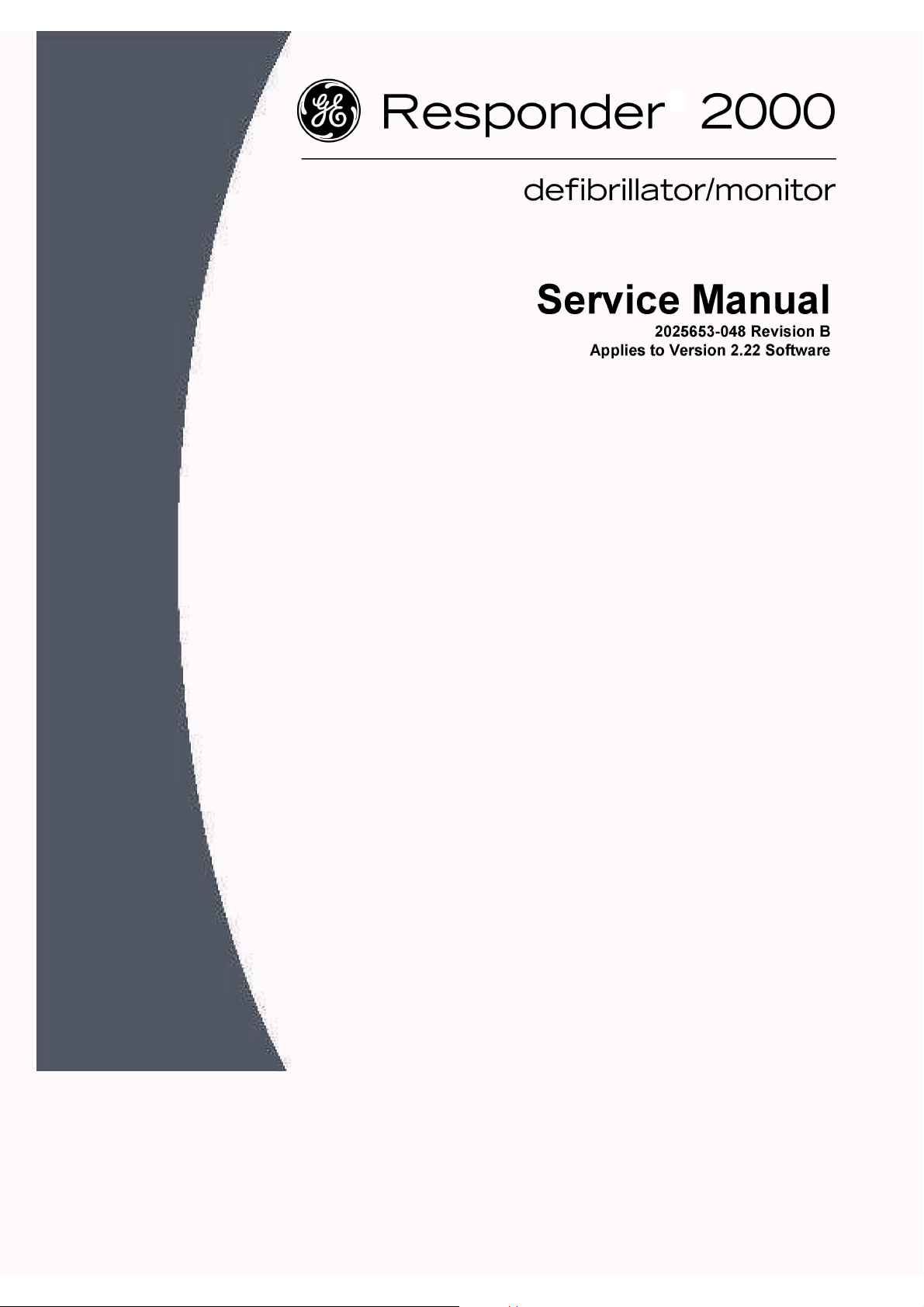
TM
Page 2
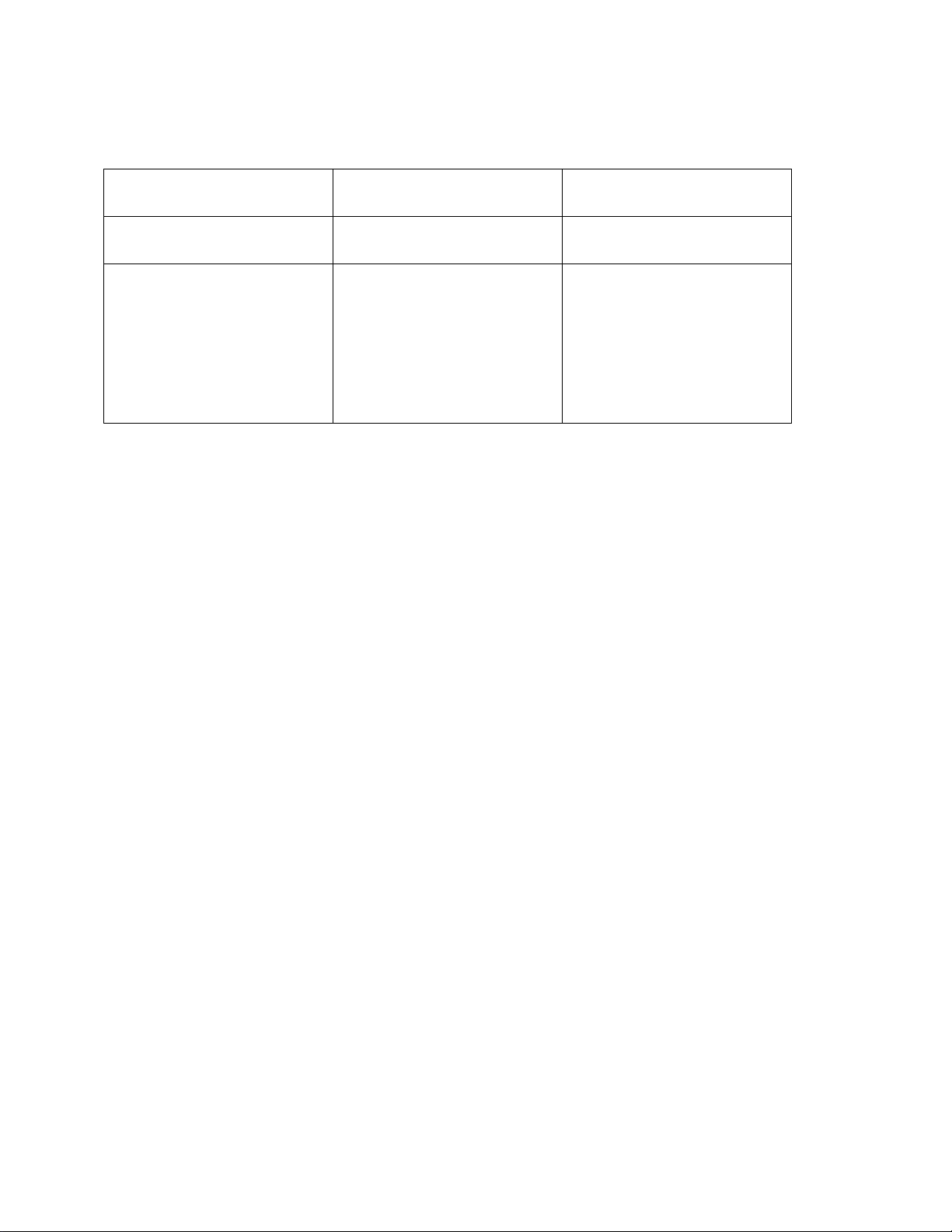
Revision History
The revision letter identifies the document’s update level and changes with every update of the manual.
Part Number and Revision Date Comment
2025653-048A 10/2006 Initial Release
2025653-048B 10/2007 Updated LCD cable routing picture;
Updated from version 2.12 software to
version 2.22; Added safety information
for Hellige test lamp; Added Service
Sticker orderable part number
2025653-048 Revision B Responder™ 2000 Page ii
Page 3

TABLE OF CONTENTS
R
EVISION HISTORY
........................................................................................................................
II
SECTION 1: INTRODUCTION ........................................................................................................8
O
VERVIEW
D
ESCRIPTION
C
ONTROLS AND INDICATORS
G
ENERAL SERVICE INFORMATION
Navigation..............................................................................................................................11
Passwords .............................................................................................................................11
Battery Maintenance..............................................................................................................11
SECTION 2: MAINTENANCE .......................................................................................................12
O
VERVIEW
E
QUIPMENT SETUP
Required Tools ......................................................................................................................13
Procedure ..............................................................................................................................13
Upgrade Software..................................................................................................................14
U
PGRADE PRINTER SOFTWARE
U
PDATE SERIAL AND MODEL NUMBERS
SECTION 3: TROUBLESHOOTING .............................................................................................18
O
VERVIEW
S
AFETY PRECAUTIONS
W
HO SHOULD PERFORM REPAIRS
S
ERVICE/REPLACEMENT PARTS
D
ISPOSAL
R
EPAIR TOOLS AND EQUIPMENT
T
ROUBLESHOOTING GUIDE
General Troubleshooting .......................................................................................................20
No Boot..................................................................................................................................21
Boot, but no Response ..........................................................................................................21
Bad Front Panel LEDs...........................................................................................................22
Buttons do not Work ..............................................................................................................22
Bad Speaker..........................................................................................................................23
Display is Dim, Dark, Fuzzy, or Unreadable .........................................................................23
Printing Problems ..................................................................................................................23
Battery Troubleshooting ........................................................................................................24
SpO2 Not Working.................................................................................................................24
Shock into Paddle Dock Fails................................................................................................24
Shock into Patient Fails .........................................................................................................25
.....................................................................................................................................8
.................................................................................................................................9
.........................................................................................................10
.................................................................................................11
...................................................................................................................................12
......................................................................................................................13
....................................................................................................16
.........................................................................................17
...................................................................................................................................18
.................................................................................................................19
................................................................................................19
....................................................................................................19
....................................................................................................................................19
...................................................................................................20
...........................................................................................................20
A. If the AC Power LED is not lit ..................................................................................................... 21
B. If the AC Power LED is lit ........................................................................................................... 21
A. If the ECG trace is not moving.................................................................................................... 21
B. The Rotary Selection knob works properly ................................................................................. 21
C. The Rotary Selection knob does not work properly .................................................................... 21
A. The Rotary Selection knob does not work properly .................................................................... 22
B. The Rotary Selection knob works properly ................................................................................. 22
A. If the Display is Dim.................................................................................................................... 23
B. If the Display is Dark, Fuzzy, or Unreadable .............................................................................. 23
2025653-048A Page
iii
Page 4

No ECG from Paddles/Pads/Spoons ....................................................................................25
Service Required LED is ON.................................................................................................25
SECTION 4: REPAIR ....................................................................................................................26
O
VERVIEW
R
EQUIRED TOOLS
D
ISASSEMBLY OVERVIEW
H
OW TO REPLACE SPECIFIC COMPONENTS
Capacitors (see page 47) ......................................................................................................28
Therapy Board (see page 46) ...............................................................................................28
SPO2 Board (see page 45) ...................................................................................................29
ECG Board (see page 41) .....................................................................................................29
Display/Main Board/Printer (see page 43) ............................................................................30
Power Supply and Power Control Board (see page 37) .......................................................30
Switches and Fan (see page 37)...........................................................................................30
A
SSEMBLY
Overview................................................................................................................................31
Paddle Latch Assembly.........................................................................................................31
Main Board and Printer Installation .......................................................................................32
Power Control Board and Power Supply Installation ............................................................36
ECG Board Installation ..........................................................................................................40
Display Installation.................................................................................................................42
SPO2 Board Installation .........................................................................................................44
Therapy Board Installation ....................................................................................................45
Capacitor Installation .............................................................................................................46
Rear Cover Installation ..........................................................................................................47
S
ECTION 5: PERFORMANCE VERIFICATION AND SAFETY TESTING
O
VERVIEW
R
EQUIRED EQUIPMENT
P
REVENTIVE MAINTENANCE
A
NNUAL INSPECTION
V
ERIFY OPERATION
Checkout Procedures ............................................................................................................52
M
AINTENANCE MENU REFERENCE
Service Tests.........................................................................................................................54
Device Configuration .............................................................................................................58
Stored Data Management .....................................................................................................58
2025653-048 Revision B Responder™ 2000 Page iv
...................................................................................................................................26
........................................................................................................................27
.............................................................................................................27
...................................................................................28
Main Board...................................................................................................................................... 30
Printer ............................................................................................................................................. 30
...................................................................................................................................31
...................................................50
...................................................................................................................................50
.................................................................................................................51
..........................................................................................................51
....................................................................................................................51
......................................................................................................................52
................................................................................................53
Button Test...................................................................................................................................... 54
Printer Speed Test .......................................................................................................................... 55
Battery Readings............................................................................................................................. 55
Display Test .................................................................................................................................... 56
ECG Lead Test ............................................................................................................................... 56
Temperature Readings ................................................................................................................... 57
Fan Test.......................................................................................................................................... 57
Select Language ............................................................................................................................. 58
Clear Event Logs............................................................................................................................. 58
Clear Service Required Indicator .................................................................................................... 58
Clear Settings Menu Password....................................................................................................... 58
Clear All Stored Data ...................................................................................................................... 58
Page 5

Send Event Logs to PC................................................................................................................... 58
Send/Receive Stored Parameters .................................................................................................. 59
V
ISUAL INSPECTION
O
PERATIONAL TESTS
Initial Power Up .....................................................................................................................60
Maintenance Mode Tests ......................................................................................................61
Verify Serial Communications ............................................................................................... 61
Required Equipment ....................................................................................................................... 61
Procedure ....................................................................................................................................... 61
Defibrillator Tests................................................................................................................... 62
Energy Timeout Test....................................................................................................................... 62
Defibrillator Test Chart.................................................................................................................... 62
Paddles Test................................................................................................................................... 63
Pads Test........................................................................................................................................ 63
Spoons Test.................................................................................................................................... 63
Pacing Test............................................................................................................................64
ECG Tests .............................................................................................................................65
Required Equipment ....................................................................................................................... 65
ECG Connections Test ................................................................................................................... 65
Lead Detection Test........................................................................................................................ 66
ECG Lead Test ............................................................................................................................... 67
Paddles ECG Test .......................................................................................................................... 68
Thermal Printer Operation .....................................................................................................68
Cardioversion Test ................................................................................................................68
SpO2 Operation .....................................................................................................................68
S
AFETY TESTS
Hipot Test ..............................................................................................................................69
Required Equipment ....................................................................................................................... 69
ECG to Serial 4.0 KVAC Test ......................................................................................................... 70
AC Line/Neutral to AC Ground 1.5 KVAC Test ............................................................................... 70
ECG to SpO2 1.5 KVAC Test.......................................................................................................... 70
Apex Test Load to Apex and Sternum 3.0 KVDC Test ................................................................... 71
ECG to Apex and Sternum 3.0 KVDC Test..................................................................................... 71
Apex and Sternum to Service Port 3.0 KVAC Test ......................................................................... 71
Leakage Current Test............................................................................................................72
Required Equipment ....................................................................................................................... 72
Equipment Setup ............................................................................................................................ 72
Test Procedure ............................................................................................................................... 75
A
LTERNATE SAFETY TEST PROCEDURES
Test Equipment .....................................................................................................................75
Leakage Current “Measurement Device” (MD) Characteristics ............................................ 76
Tests......................................................................................................................................76
Visual Inspection............................................................................................................................. 76
Leakage Current ............................................................................................................................. 77
Patient Leakage Current to Ground ......................................................................................80
Patient Leakage Current, Mains on Applied Part (All SIP/SOPs Grounded) ........................83
Insulation Resistance...................................................................................................................... 85
......................................................................................................................60
...................................................................................................................60
.............................................................................................................................69
.......................................................................................75
SECTION 6: PARTS AND ACCESSORIES.................................................................................. 86
O
VERVIEW
K
ITS
A
CCESSORIES
2025653-048 Revision B Responder™ 2000 Page v
...................................................................................................................................86
............................................................................................................................................87
..............................................................................................................................92
Page 6

P
OWER CORDS
............................................................................................................................94
SECTION 7: THEORY OF OPERATION ......................................................................................95
O
VERVIEW
S
YSTEM OVERVIEW
Functions ...............................................................................................................................96
Features ................................................................................................................................96
S
YSTEM INTERCONNECTION BLOCK DIAGRAM
C
OMPONENT DESCRIPTIONS
Main Board ............................................................................................................................98
Therapy Board.......................................................................................................................98
ECG Board ............................................................................................................................98
Power Control Board .............................................................................................................98
SpO2 Board............................................................................................................................98
SECTION 8: SPECIFICATIONS AND SAFETY............................................................................99
O
VERVIEW
S
PECIFICATIONS
P
HYSICAL DIMENSIONS
E
NVIRONMENTAL REQUIREMENTS
Operating Conditions...........................................................................................................102
Storage and Shipping Conditions........................................................................................102
RHYTHM
Detection Rate.....................................................................................................................103
Fine VF ................................................................................................................................103
Asystole ...............................................................................................................................103
Noise Detection ...................................................................................................................103
Non-Committed Shock ........................................................................................................103
Sync Mode...........................................................................................................................104
SVT (Supraventricular Tachycardia) Discriminators ...........................................................104
SVT Rate .............................................................................................................................104
Continuous Monitoring For Shockable Rhythm...................................................................104
Pacemaker Pulse Information .............................................................................................104
STAR
Energy Levels and Patient Impedance................................................................................106
E
LECTROMAGNETIC COMPATIBILITY REQUIREMENTS
Emissions ............................................................................................................................107
Immunity ..............................................................................................................................107
E
NVIRONMENTAL STANDARDS
Shock and Vibration ............................................................................................................108
Storage and Shipping ..........................................................................................................108
E
LECTROMAGNETIC EMISSIONS TABLE
E
LECTROMAGNETIC IMMUNITY TABLE
RF C
C
ONNECTORS
Case ....................................................................................................................................114
2025653-048 Revision B Responder™ 2000 Page vi
...................................................................................................................................95
......................................................................................................................96
................................................................................97
.........................................................................................................98
...................................................................................................................................99
........................................................................................................................100
...............................................................................................................102
...............................................................................................102
X®
ECG A
®
BIPHASIC D
OMMUNICATIONS TABLE
Power Connector – IEC 320 type – AC Power.............................................................................. 114
Paddles/Pads Connector – GE Defibrillator Paddles .................................................................... 114
Paddle Connector ID Codes ......................................................................................................... 115
ECG Connector – GE ECG Connector – Five lead ECG .............................................................. 115
NALYSIS ALGORITHM
EFIBRILLATION WAVEFORM
.....................................................................................................108
.....................................................................................................113
............................................................................................................................114
...................................................................................103
.........................................................................105
....................................................................107
........................................................................................109
..........................................................................................110
Page 7

ECG Cable Identification Encoding............................................................................................... 116
SpO2 Connector – GE SpO2......................................................................................................... 117
Serial Service Connector – DB9-Female ...................................................................................... 117
Paddle Cradles (Test Load) .......................................................................................................... 117
MAIN CPU PCBA ................................................................................................................118
J211 - Power Control Interface to Power Control PCBA ............................................................... 118
J214 – LCD Panel......................................................................................................................... 119
J213 – LCD CCFL Backlight ......................................................................................................... 120
J218 – UI Interface to Power Control PCBA ................................................................................. 121
J216 – SPEAKER ......................................................................................................................... 123
J219 – PRINTER HEAD ............................................................................................................... 123
J220 – PRINTER MOTOR ............................................................................................................ 124
J221 – SpO2 INTERFACE ............................................................................................................ 124
J210 – THERAPY PCBA .............................................................................................................. 125
J212 – ECG PCBA ....................................................................................................................... 125
THERAPY PCBA.................................................................................................................126
J103 - Power Supply..................................................................................................................... 126
J110 – Main CPU PCBA interface ................................................................................................ 126
J109 – Paddles Control Connector ............................................................................................... 127
J101, J102, J108 – Paddles HV Connectors ................................................................................ 127
J104, J105, J106, J107 – Energy Storage Capacitor Connectors ................................................ 128
J126, J127 – Internal Test Load Resistor ..................................................................................... 128
ECG PCBA ..........................................................................................................................128
J412 – Interface to main CPU PCBA ............................................................................................ 128
J423 – Patient ECG Connection ................................................................................................... 129
POWER CONTROL PCBA .................................................................................................129
J315 – Power input from DC power supply................................................................................... 129
J325 – Smart Battery Connector – Data and Power ..................................................................... 129
J303 – Therapy power .................................................................................................................. 130
J311 – Power Control interface from main CPU PCBA................................................................. 130
J318 – UI Features - Interface to main CPU PCBA ...................................................................... 131
J317 – RS-232 SERIAL SERVICE INTERFACE .......................................................................... 132
J323 – FAN................................................................................................................................... 133
J324 – ENCODER “Trim Knob” .................................................................................................... 133
J2 - SpO2 HOST INTERFACE ...................................................................................................... 133
SpO2 PATIENT INTERFACE........................................................................................................ 134
POWER SUPPLY MODULE ...............................................................................................134
TB1 – POWER INPUT.................................................................................................................. 134
POWER OUTPUT ........................................................................................................................ 134
BATTERY ............................................................................................................................135
J325 – Smart Battery Connector – Data and Power ..................................................................... 135
C
ONTACT INFORMATION/CUSTOMER SERVICE
.............................................................................136
2025653-048 Revision B Responder™ 2000 Page vii
Page 8

SECTION 1: Introduction
SECTION 1: Introduction
Overview
This Service manual provides information needed to service the Responder™ 2000. This manual should only be used by
technical personnel trained to service the Responder 2000.
This chapter contains general information for servicing the Responder 2000.
This Service manual assumes familiarity with the controls and basic operation of the Responder 2000. Detailed
information regarding controls, operation, set-up, and regular maintenance procedures are found in the Operator’s
manual. If necessary, review the Operator’s Manual before servicing the Responder 2000.
TOPIC
Description 9
Controls and Indicators 10
General Service Information 11
PAGE
2025653-048 Revision B Responder™ 2000 Page 8
Page 9

SECTION 1: Introduction
Description
The Responder 2000 is a defibrillator/monitor/pacemaker intended for use by personnel trained in its operation. The
device is lightweight, portable, easy to use and reliable. It incorporates a 320 x 240 transmissive color TFT color display
for wide viewing angles in all light conditions. The device operates using either an AC power supply or internal
rechargeable Li-Ion battery. The device provides continuous ECG monitoring and three types of therapies: defibrillation,
cardioversion and external pacing. Defibrillation can be applied manually or semi-automatically. Pacing therapy can be
either fixed or demand. The device employs patented RHYTHMx
Biphasic waveform delivers impedance-compensated energy ranging from 2-270 Joules. Features and options include
external paddles, spoons, disposable pads, 3- and 5-lead ECG, pulse oximetry (SpO2), built-in 60 mm thermal printer,
internal storage of event history and remote synchronization to bedside monitor.
®
software which provides ECG rhythm analysis. STAR®
2025653-048 Revision B Responder™ 2000 Page 9
Page 10
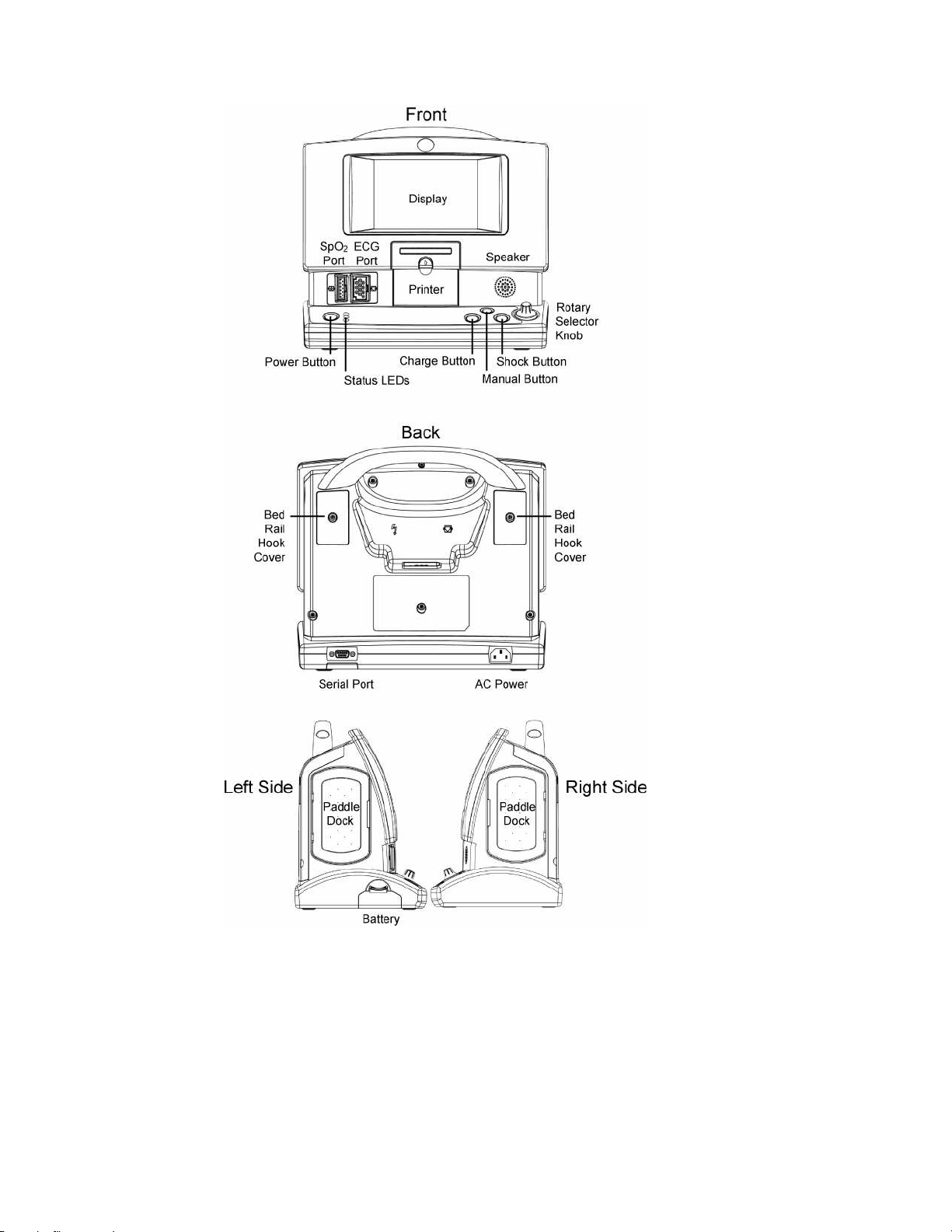
Controls and Indicators
SECTION 1: Introduction
2025653-048 Revision B Responder™ 2000 Page 10
Page 11

SECTION 1: Introduction
General Service Information
Refer to the Operator’s Manual for setup (and configuration options) required before placing the Responder 2000 into
service.
Navigation
Use the Rotary Selection knob to navigate the Responder 2000 user interface. The Rotary Selection knob is used for:
• Scrolling through menus and sub-menus
• Selecting soft keys
• Setting values
Passwords
The default service password is “HEART1”. See the note under Maintenance Mode Tests in Section 5 (on page 54) for
detailed password instructions.
Battery Maintenance
The Responder 2000 has a rechargeable battery requiring periodic calibration. Calibration consists of a full charge, full
discharge, and full charge of the battery. The cycle may take up to 20 hours to complete.
To calibrate the battery using the optional external charger:
1. Insert the battery into the external charger.
2. Press the calibration button on the battery. The Mode light turns red to indicate calibration in progress.
To stop calibration, press the calibration button again. The Mode light turns green and the battery begins to
charge.
To calibrate the battery without the external charger:
1. Insert the battery into the Responder 2000.
2. Plug the Responder 2000 into an AC outlet.
3. Allow the battery to fully charge.
4. Disconnect the AC power cord and leave on the Responder 2000 until the battery is fully discharged (full
discharge takes about four hours).
5. Reconnect the AC power cord and allow the battery to fully charge.
2025653-048 Revision B Responder™ 2000 Page 11
Page 12

SECTION 2: Maintenance
Overview
Use the following procedures to upgrade the Responder 2000 software:
• Upgrade Software to update one or more software files
• Upgrade Printer Software to upgrade printer software and fonts
TOPIC PAGE
Equipment Setup 13
Upgrade Software 14
Upgrade Printer Software 16
Update Serial and Model Numbers 17
SECTION 2: Maintenance
2025653-048 Revision B Responder™ 2000 Page 12
Page 13
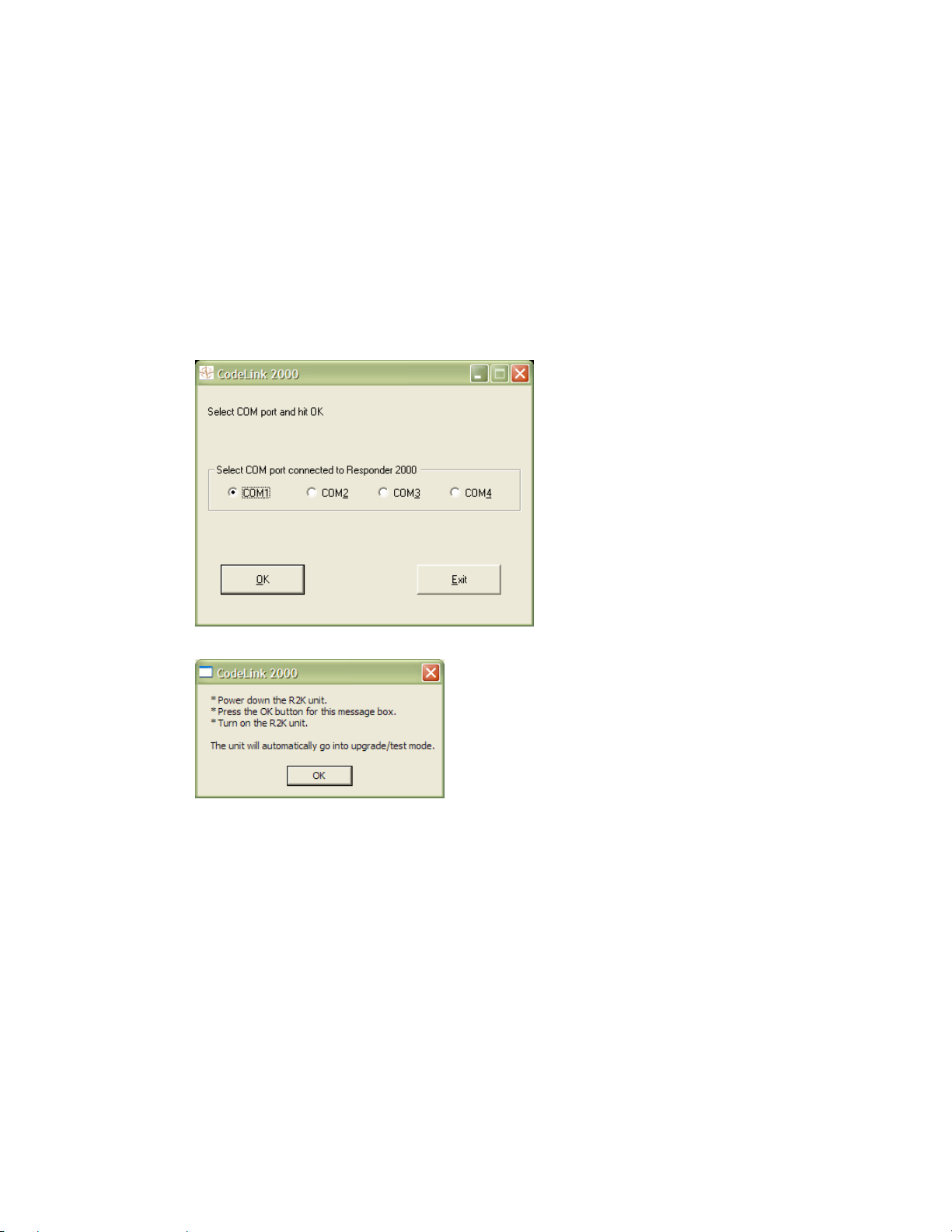
SECTION 2: Maintenance
Equipment Setup
Required Tools
• Serial Cable
• PC (Windows 2000 or XP)
Procedure
1. Plug AC power cord.
Note: When performing a software upgrade, the Responder 2000 must be running on AC power.
2. Connect serial cable between the communications port of the PC and the serial port of the Responder 2000.
3. At the desktop on the PC, double-click the Responder 2000 Upgrade icon to open the CodeLink 2000 program.
4. Select the appropriate Com port and click OK.
5. Complete the following on-screen instructions and click OK.
2025653-048 Revision B Responder™ 2000 Page 13
Page 14
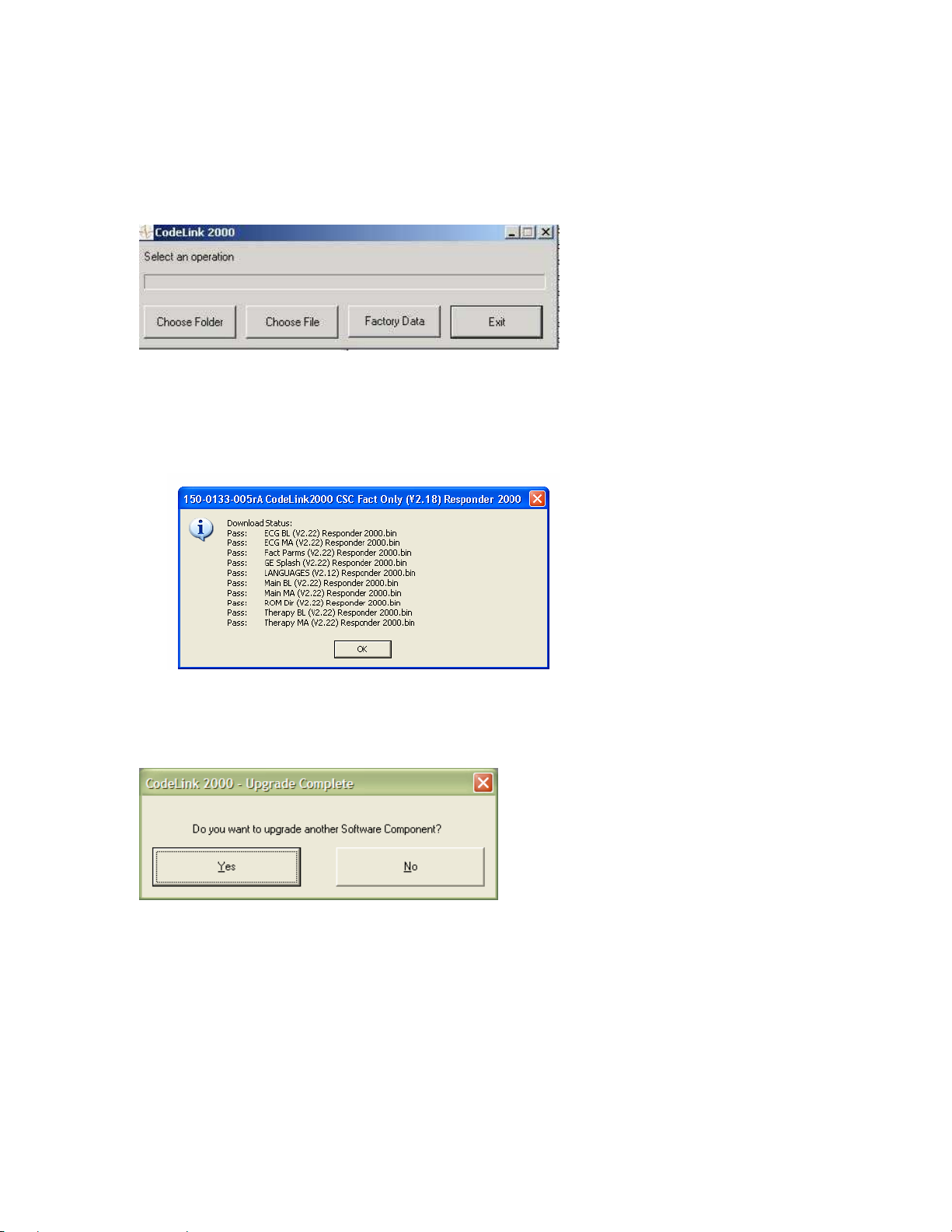
SECTION 2: Maintenance
Upgrade Software
Caution: Procedure Failure
Do not use this procedure to update the printer files. Updating the printer files incorrectly may cause the printer to fail. Use
the Upgrade Printer Software procedure on page 16.
1. Perform the Equipment Setup procedure starting on page 13 until the CodeLink 2000 selection window is
displayed:
2. Click Choose folder to select all the update files in a folder or Choose file to select a single update file.
3. Browse to the folder (or file) to be uploaded and click OK (or Open). While the files are updating, the status of
each file is displayed.
As the files are updated, the Shock button and then the Manual button flash on the Responder 2000. When all
files are updated, a confirmation screen is displayed
4. Verify Pass is displayed for each file and click OK.
Note: If a file fails to update, retry updating the file individually.
The Upgrade Complete Notification is displayed:
5. Click Yes to upgrade more files (and repeat this procedure from step 2) or No to exit.
2025653-048 Revision B Responder™ 2000 Page 14
Page 15

SECTION 2: Maintenance
6. Click Exit.
7. Verify the file upgrade on the Responder 2000.
A text file with the software version numbers is included with the upgrade folder. Compare those software
version numbers to the versions listed on the Responder 2000.
a. Press and hold the Power button for 5 seconds to reboot the Responder 2000.
b. Highlight and click the System Menu.
c. Click About.
d. Click Next to scroll through the version screens. Verify all software versions are updated as listed in the
Version.txt file.
2025653-048 Revision B Responder™ 2000 Page 15
Page 16
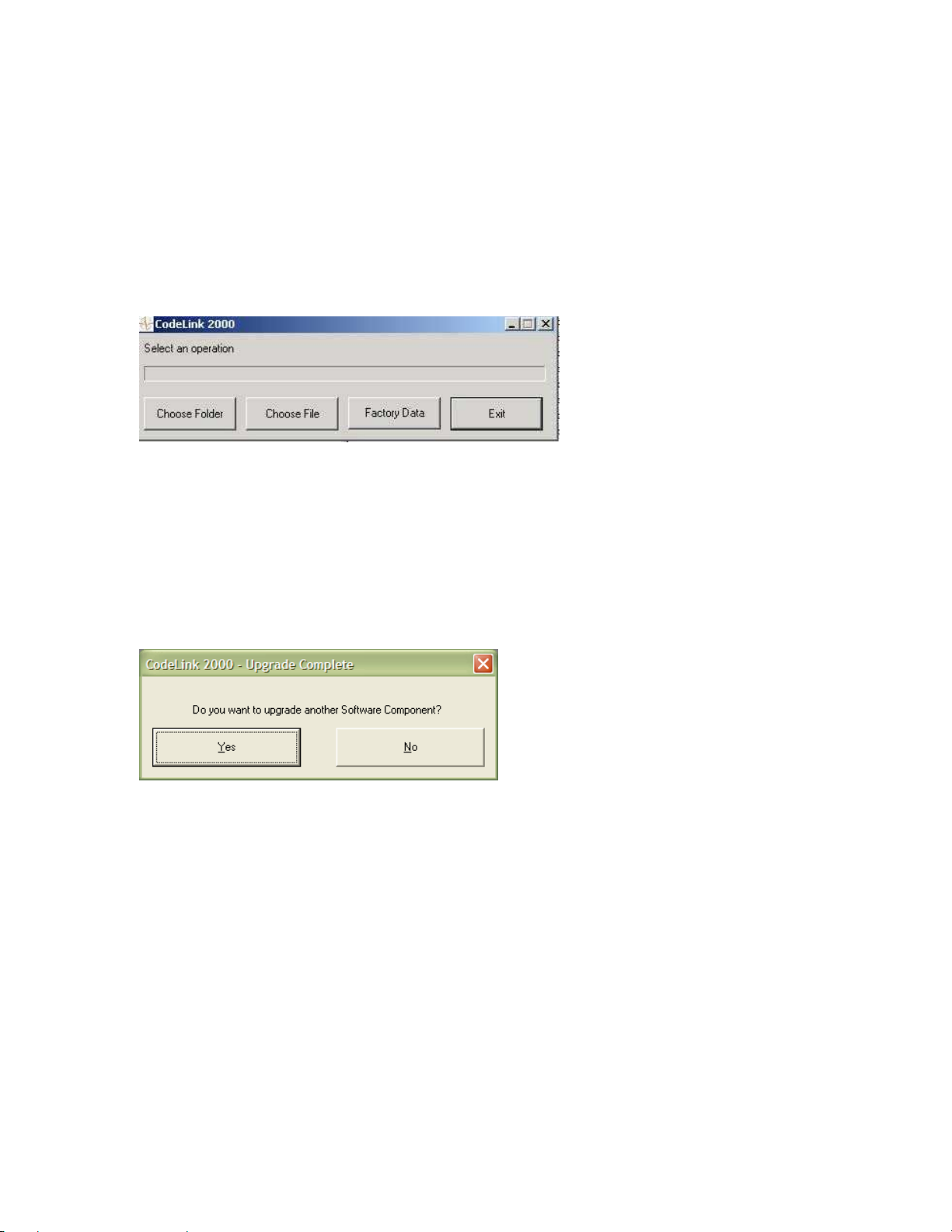
SECTION 2: Maintenance
Upgrade Printer Software
When installing the printer software, the files must be upgraded in the following order without reboot:
• printerflash.bin
• printerfont.bin
• printerflash.bin again
Caution: Procedure Failure.
The printer files must be updated without reboot. If the unit is rebooted during the installation, the printer may not work
(the Main Board firmware must then be reinstalled at a repair center).
1. Perform the Equipment Setup procedure starting on page 13 until the CodeLink 2000 selection window is
displayed:
2. Click Choose file to select a single update file.
3. Navigate to the Printer folder and select the printerflash.bin file.
4. Click Open. While the file is updating, the status of the file is displayed.
As the file is updated, the Shock button and then the Manual button flash on the Responder 2000.
5. When the file is updated, a confirmation screen is displayed:
6. Verify Pass is displayed for the file and click OK.
Note: If the file fails to update, try updating the file again.
The Upgrade Complete Notification is displayed:
7. Click Yes and repeat this procedure for the printerfont.bin file and then the printerflash.bin again.
8. Click Exit.
9. Verify the file upgrade on the Responder 2000.
a. Press and hold the Power button for 5 seconds to reboot the Responder 2000.
b. Highlight and click the System Menu.
c. Click About.
d. Click Next to scroll through to the printer version screen. Verify the Printer and Font software versions are
updated as listed in the Version.txt file.
2025653-048 Revision B Responder™ 2000 Page 16
Page 17
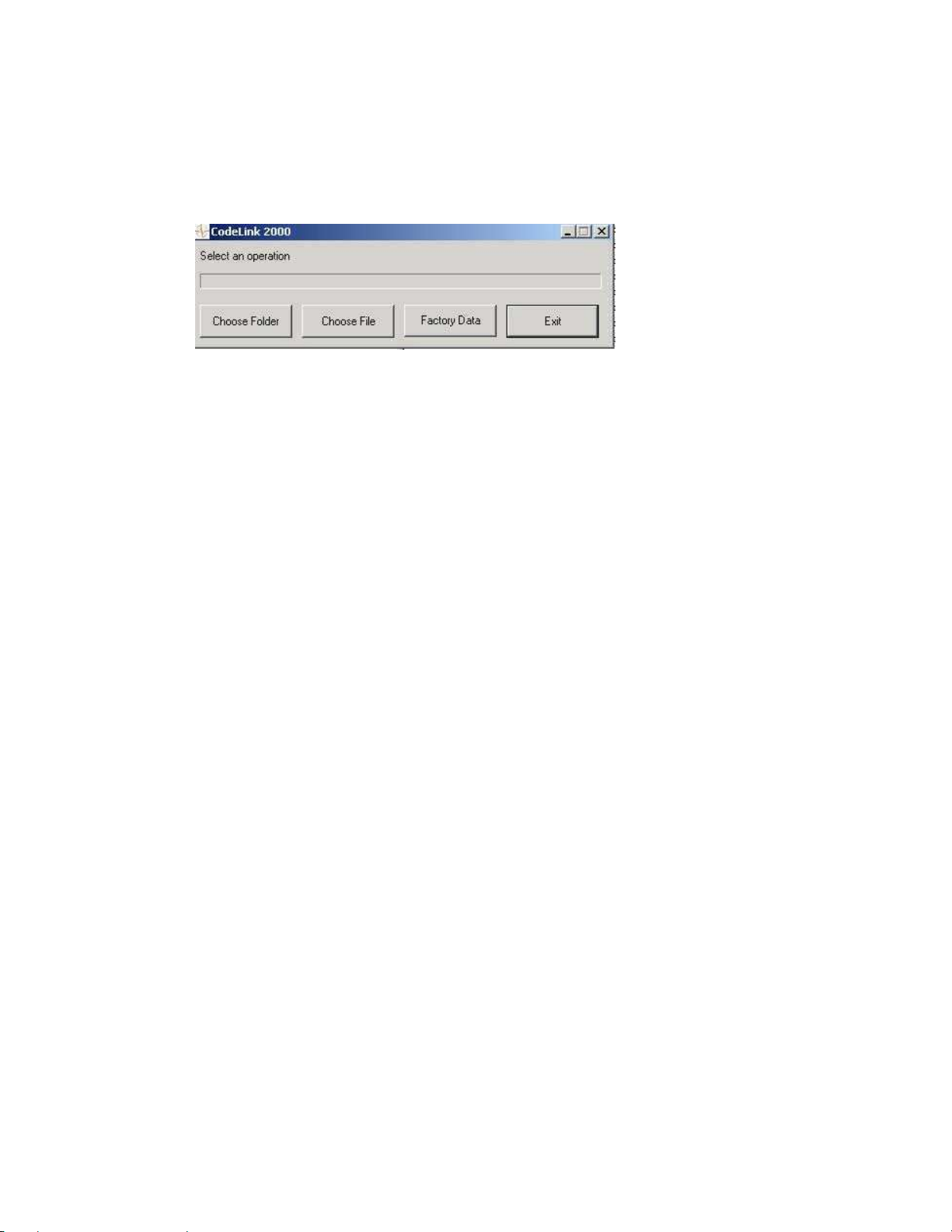
SECTION 2: Maintenance
Update Serial and Model Numbers
When replacing the Main Board, the Serial and Model numbers must be updated.
1. Before replacing the Main Board, record the Serial and Model numbers from the About screen.
Note: If the Responder 2000 cannot be booted, record the model and serial number from the back panel label.
2. Replace the Main Board.
3. Perform the Equipment Setup procedure starting on page 13 until the CodeLink 2000 selection window is
displayed:
4. Click Update Factory Data and enter the previously model and serial numbers.
Note: If the Main Board is not replaced, the fields are not editable.
5. Click OK to accept.
2025653-048 Revision B Responder™ 2000 Page 17
Page 18

SECTION 3: Troubleshooting
SECTION 3: Troubleshooting
Overview
This section describes how to troubleshoot the Responder 2000. These instructions are intended for use only by service
providers who are specifically trained to service the Responder 2000.
TOPIC PAGE
Safety Precautions 19
Who Should Perform Repairs 19
Service/Replacement Parts 19
Disposal 19
Repair Tools and Equipment 20
Troubleshooting Guide 20
2025653-048 Revision B Responder™ 2000 Page 18
Page 19

SECTION 3: Troubleshooting
Safety Precautions
WARNING: Shock Hazard
The Responder 2000 is designed to deliver high-voltage therapeutic shock. Before performing any service on the
equipment, read and follow all safety precautions and instructions in the Operator’s Manual.
WARNING: Shock Hazard or Equipment Damage
Before servicing the Responder 2000, disconnect the AC power cord and remove the battery.
WARNING: Shock Hazard or Equipment Damage
Internal components of the Responder 2000 may still contain high voltages even after the AC power cord and battery are
removed. Before working on any internal component, verify high voltages are not present.
WARNING: Shock Hazard or Equipment Damage
Some service activities require the Responder 2000 to be energized with covers removed. Ensure all personnel and
equipment is clear while the equipment is energized.
WARNING: Biological Contamination
During normal operation, the Responder 2000 may be contaminated by blood, body fluids, or other biological agents.
Always assume the Responder 2000 is contaminated and use appropriate safety procedures until decontamination is
performed. Always decontaminate the Responder 2000 in accordance with hospital or facility procedures before servicing
or returning to service. Refer to the Responder 2000 Operator's Manual for recommended cleaning agents and
instructions
Caution: Electrostatic Damage
Always use a wrist grounding strap and anti-static mat while performing service on any internal components.
Caution: Voiding Product Warranty
Any service performed on the Responder 2000 must be provided by authorized service representatives only.
Unauthorized repair voids the product warranty.
Who Should Perform Repairs
Repair and service of the Responder 2000 must be performed by qualified service technicians trained in safe and proper
servicing of the Responder 2000.
Service/Replacement Parts
For service, please contact your local GE agency. For additional information, please visit our Web site at:
http//www.gehealthcare.com.
Please have the serial and model numbers available when contacting Customer Service. (The serial and model numbers
are located on the back (and on the inside) of the Responder 2000.)
Disposal
Always dispose of the Responder 2000, any unserviceable parts or accessories, or batteries in accordance with any local
disposal regulations for equipment containing electronic parts. Note the following precautions:
WARNING: Shock Hazard
Disposal of the Responder 2000 with the battery inserted presents a potential shock hazard.
WARNING: Environmental Contamination
Disinfect the Responder 2000 appropriately prior to disposal. Also recycle or dispose of the lithium-ion battery in
accordance with applicable local regulations.
WARNING: Fire or explosion hazard
Do not burn or incinerate the battery. Recycle or dispose of the lithium-ion battery in accordance with applicable local
regulations.
Caution: Environmental Contamination
Dispose of the pads or electrodes in accordance with any local disposal regulations.
2025653-048 Revision B Responder™ 2000 Page 19
Page 20

SECTION 3: Troubleshooting
Repair Tools and Equipment
The following tools are needed to perform the procedures in this section.
• TR15 Safety Torx
• TR25 Safety Torx
• Serial cable for software upgrades (with Windows 2000 or XP PC)
• Software upgrade kit
Troubleshooting Guide
General Troubleshooting
Before performing any troubleshooting, check the following:
Ensure all external cables and connections are tight and undamaged.
• If possible, ensure the unit is plugged in to a receptacle with appropriate voltage available (see SECTION 8:
Specifications and Safety for voltage requirements). If no receptacle is available, use a known good, charged
battery to perform any tests.
• Visually inspect the unit for any obvious external damage, including cracks in the display, case, or connectors.
• Ensure all connector pins and sockets are clean, free of debris, and intact.
• Discuss the issues with the operator:
o Have the operator explain and demonstrate the problem.
o Ask about any previous repairs or problems.
o Has the unit been stressed (including extreme heat/cold, submersion, falls, etc.)?
2025653-048 Revision B Responder™ 2000 Page 20
Page 21
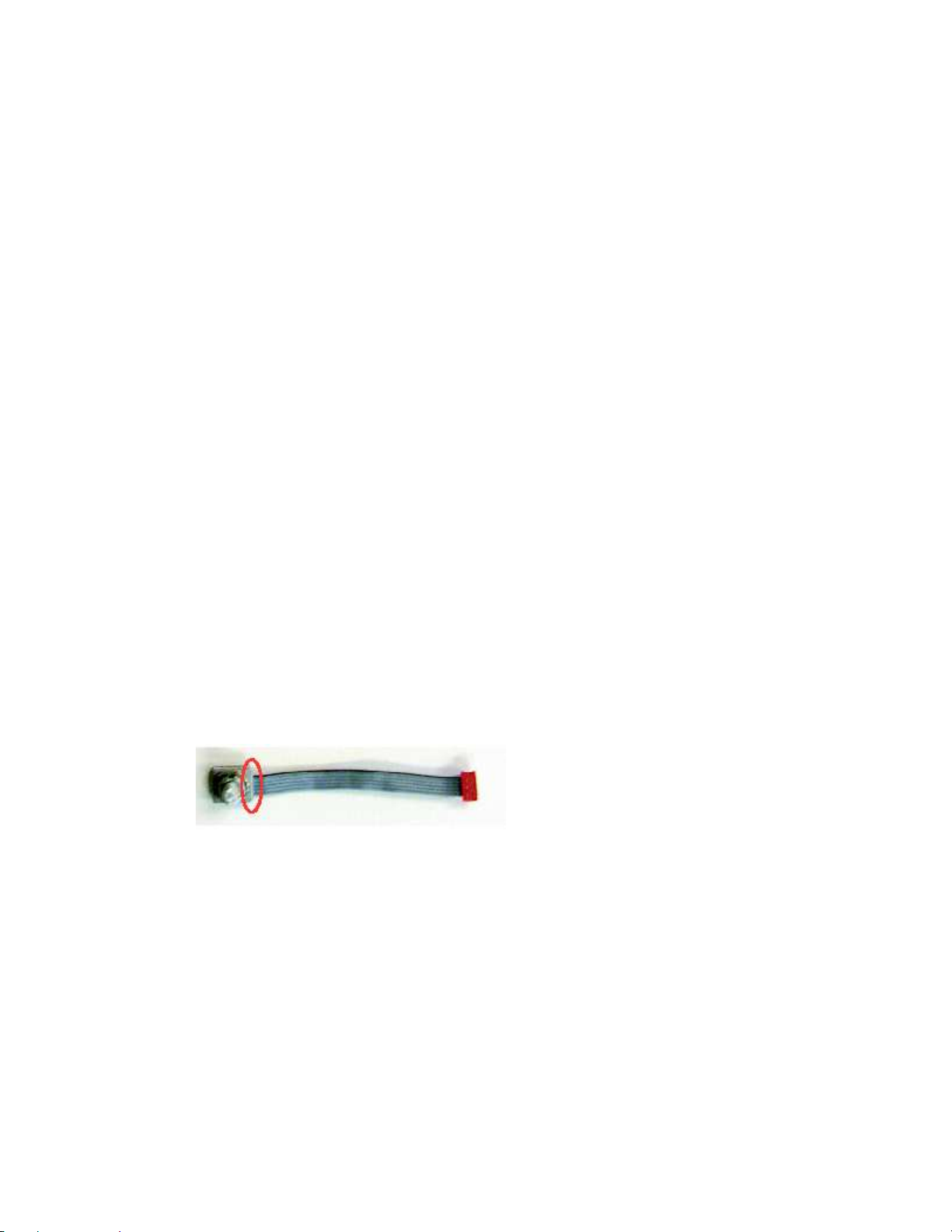
SECTION 3: Troubleshooting
No Boot
Use this procedure to troubleshoot the Responder 2000 when plugged into an AC outlet. For battery troubleshooting,
including an operation failure while using the battery, see “Battery Troubleshooting”.
A. If the AC Power LED is not lit
1. Verify power at the AC outlet.
2. Verify AC power available from the AC power cord.
3. Replace power supply.
4. Replace the Power Control Board.
B. If the AC Power LED is lit
1. Check Power button for mechanical operation.
2. Check cables from Power Control Board to Main Board.
3. Ensure cables are properly seated, tight, and undamaged.
4. Replace Power Control Board.
5. Replace Main Board.
Boot, but no Response
Use this procedure to troubleshoot the Responder 2000 when the unit seems to boot up normally (i.e., the Front Panel
LEDs flash and a speaker tone is heard when the Power button is pressed), but does not respond to any subsequent user
input.
A. If the ECG trace is not moving
1. Replace the Main Board.
B. The Rotary Selection knob works properly
1. Check buttons for mechanical operation.
2. Check cables from Power Control Board to Main Board.
Ensure cables are properly seated, tight, and undamaged.
3. Replace Power Control Board.
4. Replace Main Board.
C. The Rotary Selection knob does not work properly
1. Replace Rotary Selection knob.
Note: The figure below shows the area where the Rotary Selection knob cable can be easily damaged if flexed
several times or otherwise stressed.
2. Check cables from Power Control Board to Main Board.
Ensure cables are properly seated, tight, and undamaged.
3. Replace Power Control Board.
4. Replace Main Board.
2025653-048 Revision B Responder™ 2000 Page 21
Page 22
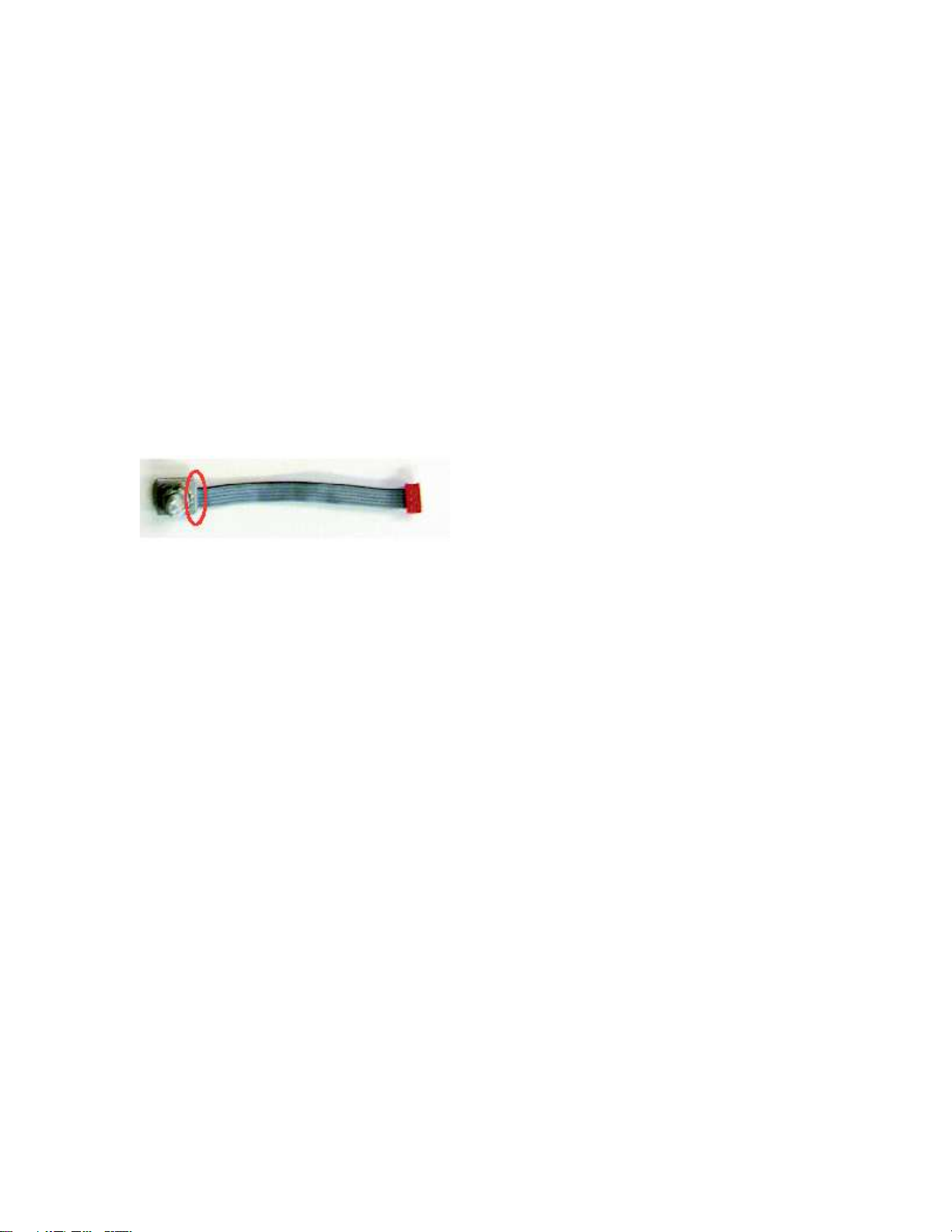
SECTION 3: Troubleshooting
Bad Front Panel LEDs
Use this procedure to troubleshoot the Responder 2000 when the Front Panel LEDs are not displaying correctly. Normal
operation is indicated by:
At system boot, all LEDs will flash.
Green AC Power LED is lit when the unit is plugged in.
Yellow Battery Charging LED is lit when the battery is lit when the unit is plugged in and a discharged battery is inserted.
Red Service Required LED should be off.
Blue Manual button LED is lit.
1. Ensure the unit is plugged in and receiving power from the wall outlet.
2. If the battery charge LED is not lit when a battery is inserted, replace the battery with a known good battery.
3. Check cables from Power Control Board to Main Board.
4. Ensure cables are properly seated, tight, and undamaged.
5. Replace Power Control Board.
6. Replace Main Board.
Buttons do not Work
A. The Rotary Selection knob does not work properly
1. Replace Rotary Selection knob.
Note: The figure below shows the area where the Rotary Selection knob cable can be easily damaged if flexed
several times or otherwise stressed.
2. Check cables from Power Control Board to Main Board.
3. Ensure cables are properly seated, tight, and undamaged.
4. Replace Power Control Board.
5. Replace Main Board.
B. The Rotary Selection knob works properly
Perform Button Tests (refer to the Button Test procedure on page 54).
If Manual, Charge, Shock fails:
1. Check cables from Power Control Board to Main Board.
2. Ensure cables are properly seated, tight, and undamaged.
3. Replace Power Control Board.
4. Replace Main Board.
If Paddles, Charge, Shock fails:
1. Replace paddles.
2. Check cable from rear connector to Therapy Board.
3. Check cable between Therapy Board and Main Board.
4. Replace Therapy Board.
5. Replace Main Board.
2025653-048 Revision B Responder™ 2000 Page 22
Page 23

SECTION 3: Troubleshooting
Bad Speaker
Use this procedure to troubleshoot the Responder 2000 when the Speaker is not working correctly.
Note: The Speaker cannot be removed from the Front Panel. If the speaker must be replaced, the entire Front Panel must
be replaced.
Normal operation is indicated by:
At system boot, the speaker sounds a brief tone (listen carefully because the tone is easy to miss in a noisy environment).
When audio indication is enabled in the Settings menu, the speaker should emit loud, non-distorted tones.
1. Check speaker plug and cable.
2. Check speaker resistance. It should be between 4 and 10 ohms.
3. Replace Front Panel.
4. Replace Main Board.
Display is Dim, Dark, Fuzzy, or Unreadable
Normal operation is indicated by:
At system boot, all LEDs will flash.
The speaker sounds a brief tone (listen carefully because the tone is easy to miss in a noisy environment).
Green AC Power LED is lit when the unit is plugged in.
Yellow Battery Charging LED is lit when the unit is plugged in and a partially or fully discharged battery is inserted.
Red Service Required LED should be off.
Blue Manual button LED is lit.
A. If the Display is Dim
1. Check the software setting for display brightness.
2. Check the backlight cable
3. Run display test from the Maintenance menu to verify the display is working and there are no bad pixels.
If these checks are ok, continue with the following steps.
B. If the Display is Dark, Fuzzy, or Unreadable
1. Check the display cable.
2. Replace the Display.
3. Replace the Main Board.
Printing Problems
Note: Check the paper roll to ensure the customer is using approved paper listed in the Accessories list. Non-approved or
generic paper may cause printer damage or failure.
1. Ensure paper roll is in good condition (dry and undamaged).
2. Ensure paper is loaded correctly
3. If the Print icon is not selectable, ensure the printer door is fully closed and the paper is properly inserted.
4. Replace the printer door.
5. Check printer cables.
6. Replace printer.
7. Replace Main Board.
After troubleshooting, always print a test strip (page 55) to ensure proper operation.
2025653-048 Revision B Responder™ 2000 Page 23
Page 24

SECTION 3: Troubleshooting
Battery Troubleshooting
Check battery statistics. Good batteries have a capacity of at least 4500 mAH and will be charging when the Responder
2000 is plugged into an AC outlet.
1. Ensure battery is fully charged.
2. Perform Battery Calibration on page11.
3. Replace the Battery.
4. Replace Power Control Board.
5. Replace Main Board.
SpO2 Not Working
Verify the Responder 2000 has a SpO2 Main Board installed.
Check the About screen. “SpO2 - - - -” indicates a non-SpO
1. Connect the Responder 2000 to a SpO
If the Responder 2000 SpO
display does not agree with the simulator setting, substitute a known good SpO2
2
simulator with the appropriate sensor.
2
Main Board is installed in the unit.
2
sensor.
2. Check SPO
cable.
2
3. Check cable from Front Panel to SPO2 Board.
4. Replace SPO
Board.
2
5. Replace Main Board.
Shock into Paddle Dock Fails
If shocking into the paddle dock does not work or shows high impedance.
Perform a button test for each Paddle.
• If the test fails, replace the Paddle.
• If the test does not fail, connect the Paddles to a simulator and attempt to shock.
If the shock is successful:
1. Check the cables from the Therapy Board to the paddle dock (one on each side).
2. Replace the Therapy Board.
If the shock is unsuccessful:
1. Ensure the paddles are securely paced in the paddle dock.
2. Replace the Paddles.
3. Check the cables between the Rear Panel and the Therapy Board.
4. Check the cable between the Therapy Board and the Main Board.
5. Replace the Therapy Board.
6. Replace the Main Board.
2025653-048 Revision B Responder™ 2000 Page 24
Page 25

SECTION 3: Troubleshooting
Shock into Patient Fails
1. Perform a button test for each Paddle.
If the test fails, replace the Paddle.
If the test does not fail, connect the Paddles/Pads/Spoons to a simulator and attempt to shock.
2. If the shock is successful:
The unit is working correctly. Check patient preparation.
3. If the shock is unsuccessful:
1. Replace the Paddles/Pads/Spoons.
2. Check the cables between the Rear Panel and the Therapy Board.
3. Check the cable between the Therapy Board and the Main Board.
4. Replace the Therapy Board.
5. Replace the Main Board.
No ECG from Paddles/Pads/Spoons
1. Replace the paddles/pads/spoons.
2. Check the cables between the Rear Panel and the Therapy Board.
3. Check the cable between the Therapy Board and the Main Board.
4. Replace the Therapy Board.
5. Replace the Main Board.
Service Required LED is ON
If the Service Required LED is on and the fault has been corrected, perform this procedure to clear the fault.
1. Go to Maintenance > Stored Data Management > Clear Service Required Indicator.
2. Press Accept.
3. Cycle power.
If the fault does not clear, go to History > Event Log to find the fault log entry.
Note: All service required Error codes are displayed in the History with a red exclamation mark.
2025653-048 Revision B Responder™ 2000 Page 25
Page 26

SECTION 4: Repair
SECTION 4: Repair
Overview
This section describes how to assemble and disassemble the Responder 2000. These instructions are intended for use
only by service providers who are specifically trained to service the Responder 2000.
This section is divided into two parts:
How to Replace Specific Components: Provides high-level disassembly steps with references to the assembly steps.
Assembly: Lists production assembly steps applicable to field repair.
TOPIC PAGE
Required Tools 27
Disassembly Overview 27
How to Replace Specific Components 28
Assembly 31
2025653-048 Revision B Responder™ 2000 Page 26
Page 27

SECTION 4: Repair
Required Tools
The following tools are necessary to Assembly/ Disassembly the Responder 2000.
Note: The Security Torx is also known as Tamper Resistant Torx.
T15 Security Torx driver
T25 Security Torx driver
Philips Screwdriver
Tube of Silicone
Disassembly Overview
WARNING: Lethal Shock Hazard.
In the event of equipment failure, the two main capacitors may retain dangerous voltages even if the Responder
2000 is disconnected from AC power and the battery is removed. Normally, the capacitors are discharged when
power is shut off; however, it is possible for equipment damage to prevent the capacitors from discharging
properly.
Always assume the capacitors are fully charged.
Caution: Shock Hazard or Equipment Damage.
Before opening the case, ensure the AC power cord is disconnected and the battery is removed.
Caution: Equipment Damage.
Always wear a grounding wrist strap and use an anti-static mat when handling parts.
Caution: Procedure Failure.
Even though some assembly steps may not be applicable to a specific replacement procedure, all other steps
must be performed in the order listed.
The Responder 2000 has two access points:
Rear Cover: Provides access to Capacitors, Therapy Board, optional SPO2 Board, and ECG Board, and Front Bezel.
Removing the Bezel allows access to the Main Board, Printer, and Display.
Base Cover: Provides access to the Power Supply, Power Control Board, Fan, and Switches.
Note: The Speaker is part of the Front Body Assembly.
2025653-048 Revision B Responder™ 2000 Page 27
Page 28

SECTION 4: Repair
How to Replace Specific Components
Use the following procedures as a guide to replace specific internal components in the Responder 2000. Not all
components are listed. (For example, if the Front Body is damaged and must be replaced, the entire unit must be
disassembled and then reassembled using the more detailed Assembly instructions).
Capacitors (see page 46)
WARNING: Lethal Shock Hazard.
In the event of equipment failure, the two main capacitors may retain dangerous voltages even if the Responder
2000 is disconnected from AC power and the battery is removed. Normally, the capacitors are discharged when
power is shut off; however, it is possible for equipment damage to prevent the capacitors from discharging
properly.
Always assume the capacitors are fully charged.
1. Remove Rear Cover (see Figure 67: Rear Body Installed).
Note: Two cover screws are located under the Bed Hook Covers.
2. Cut tie wraps to free capacitor leads.
3. Disconnect Capacitor leads (see Figure 58: Capacitors Installed) from Therapy Board.
Caution: Equipment Damage.
Carefully note the capacitor lead connection points and double check the lead and jack labels.
Connecting the Capacitors to the wrong jack could cause equipment damage.
4. Reconnect Capacitors. Ensure lead connections are tight.
5. Tie wrap leads and cables. Refer to the assembly instructions for proper cable routing.
6. If necessary replace or reseat rubber tubing along the edge of the Front Body.
7. Replace the Rear Cover. Ensure the cover seats properly—check for gaps or bulges around the entire edge.
Note: One screw is located under the label of the Rear Cover. (See Figure 67: Rear Body Installed)
8. Replace Bed Hook Covers. Check for proper orientation (see Figure 68: Bed Hook Cover
Improperly Installed).
Therapy Board (see page 45)
1. Follow the Capacitor instructions (above) to remove the Capacitors.
2. Disconnect all other leads from the Therapy Board (see Figure 56: Therapy Board Cables Installed).
3. Remove the screws holding the Therapy Board (see Figure 54: Therapy Board Installed).
4. Exchange the board and replace screws.
5. Reconnect all cables and leads.
Caution: Equipment Damage.
Carefully note the capacitor lead connection points and double check the lead and jack labels.
Connecting the Capacitors to the wrong jack could cause equipment damage.
6. Follow the Capacitor instructions (above) to complete the reassembly.
2025653-048 Revision B Responder™ 2000 Page 28
Page 29

SECTION 4: Repair
SPO2 Board (see page 44)
Note: Most SP02 failures are the result of bad sensors. Before replacing the SPO2 Board, be sure to complete the
troubleshooting procedure on page 24 to verify the board is the cause of the fault.
1. Follow the Capacitor and Therapy Board instructions (above) to remove the Capacitors and Therapy Board.
2. Remove the screws holding the SPO2 Board (see Figure 51: SPO2 Board Installed).
3. Lift the SPO2 Board out to disconnect it from the Main Board.
4. Disconnect the SPO2 cable.
5. Exchange the board and reconnect the SPO2 cable.
6. Reconnect the SPO2 Board to the Main Board.
7. Replace the screws.
8. Follow the Therapy Board and Capacitor instructions (above) to replace the Therapy Board and Capacitors.
ECG Board (see page 40)
Note: Most ECG failures are the result of bad cables or sensors. Before replacing the ECG Board, be sure to complete
the troubleshooting procedure on page 25 to verify the board is the cause of the fault.
1. Follow the Capacitor and Therapy Board instructions (above) to remove the Capacitors and Therapy Board.
2. Remove the ECG Board EMI shield.
3. Disconnect the ECG cable (see Figure 41: ECG Cable Installation Detail).
4. Remove the screws holding the ECG Board.
5. Exchange the board and replace the screws.
6. Reconnect the ECG cable.
7. Replace the ECG Board EMI shield.
8. Follow the Therapy Board and Capacitor instructions (above) to replace the Therapy Board and Capacitors.
2025653-048 Revision B Responder™ 2000 Page 29
Page 30

SECTION 4: Repair
Display/Main Board/Printer (see page 42)
1. Follow the Capacitor, Therapy Board, SPO2 Board, and ECG Board instructions (above) to remove the
Capacitors Therapy Board, SPO2 Board, and ECG Board.
2. Remove the screws holding the Front Bezel (see Figure 45: Front Bezel Installed).
3. Remove the screws holding the Display (see Figure 43: LCD Screw Locations).
At this point the Display can be replaced (disconnect Display cables).
If the Main Board or Printer must be replaced, perform the following steps:
Main Board
a. Remove the screws (see Figure 11: Main Board Installed).
b. Disconnect all cables
c. Exchange the Main Board.
d. Reconnect all cables.
e. Replace the screws.
Printer
a. Remove the screws (see Figure 14: Printer Screws).
b. Disconnect the ribbon and Power cables.
c. Exchange the Printer.
d. Reconnect ribbon and Power cables.
Note: Removing the printer bracket may help when connecting the Printer ribbon cable to the Main Board
(see Figure 10: Printer Bracket Removal).
e. Replace the screws.
4. Connect the Display cables.
5. Replace the Display screws.
6. Follow the ECG Board, SPO2 Board, Therapy Board, and Capacitor instructions (above) to replace the ECG
Board, SPO2 Board, Therapy Board, and Capacitor.
Power Supply and Power Control Board (see page 36)
Remove the Base Cover, disconnect all cables, and remove screws.
Note: The Power Supply is held in place only by the two larger Base Cover screws.
Switches and Fan (see page 36)
Remove Base Cover and Power Control Board.
2025653-048 Revision B Responder™ 2000 Page 30
Page 31

SECTION 4: Repair
Assembly
Overview
The following section details the assembly steps starting from a fully disassembled Responder 2000. When replacing a
single board or other component, not all reassembly steps may be applicable.
WARNING: Lethal Shock Hazard.
In the event of equipment failure, the two main capacitors may retain dangerous voltages even if the Responder
2000 is disconnected from AC power and the battery is removed. Normally, the capacitors are discharged when
power is shut off; however, it is possible for equipment damage to prevent the capacitors from discharging
properly.
Always assume the capacitors are fully charged.
Caution: Shock Hazard or Equipment Damage.
Before opening the case, ensure the AC power cord is disconnected and the battery is removed.
Caution: Procedure Failure.
Even though some assembly steps may not be applicable to a specific replacement procedure, all other steps
must be performed in the order listed.
Paddle Latch Assembly
Assembly Step Details
Install Paddle Latch,
three springs, and
Paddle Latch Retainer
(using two Phillips
screws) on each side of
the Front Body.
Note: Ensure the
Paddle Latches are
oriented correctly and
the Paddle Latch notch
fits into the grove on
the Front Body.
Apply Silicone sealant
to the lower half of the
joint between the Front
Body and the Paddle
Latch Retainer.
Note: The seal must be
complete (no gaps).
Figure 1: Front Body Assembly
(Front View)
Figure 2:
Orientation
Figure 3:
Assembled
Latch
Detail
Figure 4:
Silicone
Application
2025653-048 Revision B Responder™ 2000 Page 31
Page 32

Main Board and Printer Installation
Assembly Step Details
Install Ribbon Cables on
Main Board at J210 and
J218.
Note: Ensure the colored
strip on cable into J218 is
visible when board is
oriented as shown.
Note: Ensure cables are
installed correctly as shown
below.
Figure 5: Main Board
Cable Installation Notes
Figure 6 shows the cable
correctly inserted into the
jack.
Figure 7 shows the jack
latch not fully engaged
(latches on both sides must
be fully depressed).
Figure 8 shows the cable
not fully inserted into the
jack.
Figure 6: Good:
Proper Installation
Figure 7: Bad:
Jack Latch not Fully
Engaged
SECTION 4: Repair
Figure 8: Bad:
Cable not Fully
Inserted
Remove the Printer Roller
and connect the printer
cables to J219 and J220.
Note: Ensure the cable and
cable plug are fully inserted
into the cable jacks.
Note: Removing the printer
bracket may help when
connecting the Printer
ribbon cable to the Main
Board.
Note: the following steps detail replacing the entire printer. If the only the printer door is
replaced, see Figure 46 for printer door installation.
Figure 10: Printer Bracket Removal
Figure 9: Printer Connections
2025653-048 Revision B Responder™ 2000 Page 32
Page 33

Assembly Step Details
Place the Main Board and
Printer into the Front
Body.
Tuck the ribbon cables
connected to J210 and
J218 as shown.
Secure the Main Board
with seven Philips screws
and install the copper
Contact Spring as shown.
Note: Ensure the printer
ribbon cable does not twist
during installation.
Turn the assembly over
(support the Printer so the
cable does not twist) and
secure the printer with three
Phillips screws.
Note: Tighten the center
screw first to properly align
the Printer.
Figure 11: Main Board
Installed
Figure 12: Cable
Detail
SECTION 4: Repair
Figure 13: Copper
Contact Spring
Installation Detail
Connect the speaker cable
to Main Board J216.
Figure 14: Printer Screws
Figure 15: Speaker Connection
2025653-048 Revision B Responder™ 2000 Page 33
Page 34

Assembly Step Details
Connect the EGG cable
(and optional SPO2 cable)
to the cable cover.
Secure to the Front Body
assembly with four Phillips
screws
Note: Ensure the heart
symbol is not upside-down.
Insert the Rotary Selection
switch as shown.
Turn over the Front Body
assembly and place the
washer over the encoder
switch.
Tighten the nut and press
on the Rotary Selection
Knob.
Note: When properly
installed, the knob rotates
freely and clicks when
pressed.
Caution: The connection
between the encoder switch
and cable is fragile. Do not
excessively bend or twist
the cable
Figure 16: ECG Cable Cover
Installed
Figure 18: Encoder Switch
SECTION 4: Repair
Figure 17: Correct Orientation
(Rear View)
Apply a 5 mm (3/16 in)
bead of silicone to seal the
joint between the Front
Body and the Lower
Frame (between the two
points as shown).
Note: The seal must be
complete (no gaps).
Figure 19: Lower Frame Silicone Application
2025653-048 Revision B Responder™ 2000 Page 34
Page 35

Assembly Step Details
Connect the CPU Main
Cable to Main Board J211.
Figure 20: CPU Main Cable
SECTION 4: Repair
2025653-048 Revision B Responder™ 2000 Page 35
Page 36

Power Control Board and Power Supply Installation
Assembly Step Details
Pass the three cables
through the holes in the
Lower Frame as shown.
Secure the Lower Frame to
the Front Body with six
Torx security screws.
Figure 21: Lower Frame (Bottom View)
Route the ECG Cable as
shown and pass it back up
into the main compartment.
SECTION 4: Repair
Figure 22: ECG Cable Route through Lower Frame
Install the Fan.
Note: An arrow on the fan
indicates air flow direction.
Ensure the fan blows
upwards into the unit.
Figure 23: Fan Installed
2025653-048 Revision B Responder™ 2000 Page 36
Page 37

Assembly Step Details
Snap the two black
Brackets into place on the
Lower Frame.
Note: Check the Power
Supply green ground wire
to ensure it is properly
soldered on both ends and
is in good condition.
Place the Power Supply on
the Brackets.
Note: The Power Supply is
not secured until the Base
Cover is installed.
Place the AC Cable
Connector into the Lower
Frame as shown.
Note: The single ground pin
must be at the top.
Figure 24: Brackets Installed
SECTION 4: Repair
Figure 25: Power Supply Installed
Insert the Power Button
and Control Button
assemblies into the Lower
Frame.
Pass Therapy Power
Cable into the Lower
Frame as shown. Pull the
slack through, leaving
enough length to connect to
Power Control Board
(installed in the next step).
Figure 26: AC Cable Connector
Figure 28: Power and Control Button Assemblies Installed
Figure 29: Therapy Power Cable
Figure 27: Proper Connector
Orientation
2025653-048 Revision B Responder™ 2000 Page 37
Page 38

Assembly Step Details
Secure the Power Control
Board with five Phillips
screws.
Place the Service
Connector (serial
connector) on the Lower
Frame.
Note: Pin 1 must be at the
top.
Route and connect all
cables as shown.
Note: See the Ribbon
Cable Installation Notes for
proper installation (Figures
6, 7 and 8).
Install the Battery Release
and extension spring.
Note: To help the Battery
Release slide under the
Power Control board,
back off the screws holding
the Power Control board a
turn or two and then
retighten after installation.
Figure 30: Power Control Board Installed
SECTION 4: Repair
Figure 31:
Service Connector
(Correct
Orientation)
Figure 32: Battery Release Installed
If necessary, reinstall
rubber tubing along the
edge of the Lower Frame.
Two lengths are required:
• 705 mm ± 3 mm
(27-3/4 in ± 1/8 in)
• 148 mm ± 2 mm
(5-15/16 in ± 1/16 in)
Note: Do not stretch the
tubing as it is inserted into
the groove.
Note: The gap between the
end of the groove and the
start of the tubing must be 2
mm (1/16 in) or less.
Figure 33: Tubing Properly Installed
Figure 34: Tubing Not Properly
Installed
2025653-048 Revision B Responder™ 2000 Page 38
Page 39

Assembly Step Details
Install the Battery Latch in
the Base Cover.
Apply Silicone to the notch
for the AC power plug.
Figure 35: Battery Latch
Install the Base Cover to
the Lower Frame. Using
five Torx security screws
(white arrows).
Note: Tighten the screws
slowly and evenly to ensure
the rubber tubing is seated
correctly and no wires are
pinched.
When all screws are
tightened, check for any
gaps or bulges in the seal.
Install the two larger Torx
security screws (black
arrows) to hold the Power
Supply in place.
Install the four rubber feet if
necessary.
Figure 37: Base Cover
SECTION 4: Repair
Figure 36: Silicone Applied
If necessary, check the joint
between the Lower Frame
and the Front Body for
gaps in the silicone. Add
more silicone if necessary.
Figure 38: Front Body and Lower Frame Joint
(with Correctly Applied Silicone)
2025653-048 Revision B Responder™ 2000 Page 39
Page 40

ECG Board Installation
Assembly Step Details
Install the ECG Insulator in
the Front Body.
Figure 39: ECG Insulator Installed
Install the ECG Board to
the Front Body by
connecting J412 on the
ECG Board to J212 on the
Main Board.
Install the seven Phillips
screws to hold the ECG
Board in place.
SECTION 4: Repair
Figure 40: ECG Board Installed
Connect the ECG cable to
the ECG Board.
• J4231 White
• J4232 Black
• J4233 Red
• J4234 Brown
• J4235 Green
• J4236 Gray
Notes: Gently pull on each
connector to ensure it is
locked in place.
The extra gray connector
will be connected later.
Figure 41: ECG Cable Installation Detail
2025653-048 Revision B Responder™ 2000 Page 40
Page 41

Assembly Step Details
SECTION 4: Repair
Note: The next section details the Front Bezel and Display replacement. That
procedure includes steps to route the ECG cable and install the ECG Shield for the
ECG Board. Even if the Display or Front Bezel is not replaced, those steps must still
be completed (see Figure 47 and Figure 48).
2025653-048 Revision B Responder™ 2000 Page 41
Page 42

Display Installation
Assembly Step Details
If necessary, snap the LCD
into the LCD Retainer.
Connect the LCD ribbon
cable to J214 on the Main
Board.
Note: See the Ribbon
Cable Installation Notes for
proper installation (Figures
6, 7 and 8).
Secure the LCD to the
Front Body with five
Phillips screws (two in front,
three in back).
Connect the LCD backlight
cable to J213 on the Main
Board.
Note: Twist the cable 9 to
15 times and fold it over the
LCD Retainer as shown.
Remove the protective film
from the LCD.
Caution: Equipment
Damage. Do not touch the
front of the LCD.
Figure 42: LCD Installed in LCD
Retainer
Figure 44: LCD Backlight Cable
Caution: Shock Hazard or Equipment Damage. The Responder 2000 is energized
for the following step to verify proper operation. Exposed circuit boards may contain
potentially dangerous voltages. Do not touch exposed electronics and keep all tools
clear while performing the verification.
At this point the assembly may be verified by connecting AC Power and turning on the
unit. The display should be clear and bright. When the check is complete, turn the
power off and disconnect the AC power cord.
Note: This test will cause a service code error because the Therapy board is not
installed. Delete this error when reassembly is complete.
SECTION 4: Repair
Figure 43: LCD Screw Locations
(Properly Routed)
2025653-048 Revision B Responder™ 2000 Page 42
Page 43

Assembly Step Details
If necessary, remove
protective paper and plastic
from inside the Front
Bezel.
Caution: Equipment
Damage. Do not touch the
inside of the Front Bezel.
Clean the LCD and inside
of the Front Bezel with a
brush or compressed air.
Ensure the plastic is clean
and not scratched.
Install the Front Bezel with
six Torx security screws
(white arrows) and one
Phillips screw (black arrow).
Note: Install the Front
Bezel before assembling
the circuit boards on the
main compartment of the
unit; otherwise you might
not be able to access the
Front Bezel screws.
Figure 45: Front Bezel Installed
SECTION 4: Repair
Install the Printer Door into
the Front Body (insert the
left side and then snap the
right side into place.
Note the roller orientation.
The left side of the door is
inserted first.
Open and close the door
several times to ensure
proper installation.
Route the ECG cable and
connect the remaining gray
ECG cable connector to the
clip in the ECG Shield.
Install the ECG Shield in
the Front Body with three
Phillips screws.
Figure 46: Printer Door Installation
Figure 47: ECG Cable
(Properly Routed)
Figure 48: ECG Shield Installed
2025653-048 Revision B Responder™ 2000 Page 43
Page 44

SPO2 Board Installation
Assembly Step Details
Perform the Following step
only if the SPO2 option is
installed.
Connect the ECG/SPO2
cable to X16 on the SPO2
Board.
Connect X14 on the SPO2
Board to J221 on the Main
Board and then secure with
four Phillips screws.
Figure 49: SPO
Installed
Cable
2
Figure 50: SPO2 Board
Installation
SECTION 4: Repair
Figure 51: SPO
Installed
Board
2
2025653-048 Revision B Responder™ 2000 Page 44
Page 45

Therapy Board Installation
Assembly Step Details
Connect the ribbon cable to
J110 on the Therapy
Board.
Note: See the Ribbon
Cable Installation Notes for
proper installation (Figures
6, 7 and 8).
Fold the connected cable
under the Therapy Board.
Install the Therapy Board
with four Phillips screws.
Connect the following
cables to the Therapy
Board:
1. J103: Therapy Power
cable
2. J217 Charge Drain
cable (left)
3. J216 Charge Drain
cable (right)
Note: Use one finger to
support the Therapy Board
when making the
connections.
Figure 52:
Therapy Board
Ribbon Cable
Installation
Figure 55: Therapy
Board Support
Figure 53:
Ribbon Cable
Routing
SECTION 4: Repair
Figure 54: Therapy Board Installed
Figure 56: Therapy Board Cables Installed
2025653-048 Revision B Responder™ 2000 Page 45
Page 46

Capacitor Installation
Assembly Step Details
Insert one tie wrap through each
capacitor support bracket. The tie
wraps are used to secure the
Therapy Board power cable, left
Charge Drain cable, and the
Capacitor lead wires after the lead
wires are connected.
Place each Capacitor in its support
bracket.
Connect the lead wires to the
Therapy Board:
• J105 & J107: White lead wires
• J104 & J106: Red lead wires
Secure the Therapy Board power
cable, left Charge Drain cable, and
the Capacitor lead wires with the tie
wraps.
Caution: Equipment Damage.
Misrouting or leaving too much slack
in the wires may cause wires to
contact hot components or become
damaged during reassembly.
Ensure all wires are routed and all
plugs are oriented exactly as shown
in Figure 58: Capacitors Installed.
Specific areas include:
• Red capacitor wires must have
no slack between the board
connectors and the tie wrap to
keep the wires away from the
Therapy Board components.
• The red/black cable bundle
must be routed down the side
of the left capacitor, not
behind it.
• Ensure the lead wires are
routed behind the plastic
center mount.
Caution: Equipment Damage.
When installing the capacitors,
avoid excess strain on the capacitor
leads. Excessive force can break or
damage the lead connection.
Figure 57: Tie
Wrap Installation
Detail
Figure 59: Lead
Wire Installation
Detail
SECTION 4: Repair
Figure 58: Capacitors Installed
Figure 60: Capacitor Lead Break
2025653-048 Revision B Responder™ 2000 Page 46
Page 47

Rear Cover Installation
Assembly Step Details
If necessary, insert Rubber
Tubing (279 mm ±3 mm 11
in ± 1/8 in) into the groove
on the Front Body.
Note: See Figure 33 for
installation note.
Figure 61: Front Body Tubing Installed
Install Handle to the Rear
Body with two Torx security
screws and two washers.
SECTION 4: Repair
1. Tie cables to Rear
Body.
2. Pull patient cables to a
length of 5.5” to 6”,
measured from the
plastic rib shown to the
top of the plugs.
3. Tuck service loop
under patient
connector.
Figure 62: Handle Installed
Figure 63: Rear Cover Cable Installation
2025653-048 Revision B Responder™ 2000 Page 47
Page 48

Assembly Step Details
1. Connect P101 (Red
Paddle wire) from
Rear Body to J101 on
the Therapy Board.
Then connect P102 to
J102.
2. Connect gray Paddle
Cable to J109 of
Therapy Board.
Notes: Ensure the wires
are routed exactly as
shown.
The red patient wires
(labeled 1) must go under
the white cap wires. Also,
both plugs of the red patient
connector wires must be
pointing left.
Caution: Equipment
Damage. J122 is not used.
Ensure no cable is
connected to this jack.
Figure 64: Paddle Cables Connected
SECTION 4: Repair
To attach the Rear Body,
lift the Rear Body and twist
180 degrees
counterclockwise to
assemble into position.
Note: Ensure the red and
gray wire bundles are to
cross as shown.
Figure 66: Rear Body Assembly
Figure 65: Rear Body Placement
2025653-048 Revision B Responder™ 2000 Page 48
Page 49

Assembly Step Details
Install Rear Body to Front
Body using five small Torx
security screws and two
large Torx security screws.
Note: Tighten all screws
slowly and evenly. Check
for bulges, gaps, or pinched
wires before tightening
completely.
Install Bed Hook Covers
using two Phillips screws.
Note: Ensure Bed Hook
Covers are properly
installed.
Figure 67: Rear Body Installed
SECTION 4: Repair
Figure 68: Bed Hook Cover
Improperly Installed
(Right Cover on Left Side)
2025653-048 Revision B Responder™ 2000 Page 49
Page 50

Section 5: Performance Verification and Safety Testing
Section 5: Performance Verification and Safety Testing
Overview
This section describes how to perform service maintenance and testing of the Responder 2000 after repairs are
performed.
TOPIC
Required Equipment 51
Preventive Maintenance 51
Annual Inspection 51
Verify Operation 52
Maintenance Menu Reference 53
Visual Inspection 59
Operational Tests 60
Safety Tests 69
Alternate Safety Test Procedures 75
PAGE
2025653-048 Revision B Responder™ 2000 Page 50
Page 51

Section 5: Performance Verification and Safety Testing
Required Equipment
• Fluke Model Index 2 Sp02 simulator or (equivalent)
• Fluke Model Impulse 4000 Defib analyzer (or equivalent)
• Metron QA-90 Safety Analyzer (or equivalent)
• UadTech Sentry 30 AC/DC/IR Hipot Tester
PRECAUTION: Do not shock into devices with highly non-linear resistance versus the voltage, (e.g. an overvoltage
protector). This may damage the Responder 2000. Do not use the HELLIGE Test Lamp 301 495 00 for testing.
This test lamp includes an overvoltage protector. Shocking into it may damage the Responder 2000.
HELLIGE Test Lamp
Preventive Maintenance
The following preventative maintenance and operational checks are normally performed only by the user:
• Cleaning the Responder 2000 or accessories
• Calibrating the battery fuel gauge
• Daily maintenance per Defibrillator Checklist
• Other routine maintenance
Refer to the Operator’s Manual for more information.
Annual Inspection
A qualified service technician should check the Responder 2000 once per year for the following:
1. Visual Inspection (page 59)
2. Operational Check (starting on page 60)
3. Printer Test (page 68)
2025653-048 Revision B Responder™ 2000 Page 51
Page 52

Section 5: Performance Verification and Safety Testing
Verify Operation
Before performing service on the Responder 2000, use the following procedures to configure and test the Responder
2000 to verify proper operation (or locate a fault condition):
• Visual Inspection (page 59)
• Operational Tests (starting on page 60)
Checkout Procedures
After service, the following operational and safety procedures must be performed to verify proper operation. All tests
indicated must be performed before the Responder 2000 can be returned to the customer. Depending on the type of
repair, the following procedures must be performed for each of the following cases:
• External Repairs or Replacement
External repairs/replacements do not require opening the case. After repair or replacement, perform a Visual
Inspection (page 59).
• Printer Door Replacement
The printer door may be replaced without opening the case. After the printer door is replaced (and the case was
not opened) the following tests must be performed:
1. Visual Inspection (page 59)
2. Printer Test (page 68)
• Internal Repairs
If the case is opened, the following tests must be performed after the repair:
1. Visual Inspection (page 59)
2. Operational Check (starting on page 60)
3. Safety Checks (starting on page 69)
2025653-048 Revision B Responder™ 2000 Page 52
Page 53

Section 5: Performance Verification and Safety Testing
Maintenance Menu Reference
Caution: Loss of Patient Data
Do not enter Maintenance mode while the Responder 2000 is connected to a patient. Patient data may be lost. Perform
any Maintenance mode procedures outside the patient vicinity.
Note: The Responder 2000 battery must have at least a 20% charge before performing these procedures.
The following Maintenance Menu items are listed as a reference for quick troubleshooting or verification and are not
intended as a comprehensive operational or safety checkout. The entire checkout procedures listed above must be
performed before returning the Responder 2000 to the customer.
Note: A password is required to access the Maintenance menu. The default password is HEART1, but may have been
changed by the facility. To enter a password:
1. Select Maintenance from the System menu. The password field is displayed, highlighted.
2. Click to highlight the first character field.
3. Click the highlighted field, and then rotate the encoder button to the first letter of the password.
4. Click to accept the letter and then rotate to the next field.
5. After all password characters are entered, rotate one space past the last character field. The border around the
password field highlights.
6. Click to highlight the password field and then rotate and click Accept.
2025653-048 Revision B Responder™ 2000 Page 53
Page 54

Section 5: Performance Verification and Safety Testing
The Maintenance Menu has the following items:
• Service Tests: These tests, described below, are used to verify operation
• Device Configuration: Used to set the language
• Stored Data Management: Used to clear stored data or settings, transfer stored logs to a PC, and save or load
stored settings
Service Tests
Button Test
• Press and hold each button to test. On while the button is pressed (and Off when not pressed) indicates the
button is working properly.
• To test the Rotary Selection knob, rotate to highlight Rotary Test and press the Rotary Selection knob.
Rotary should indicate On.
2025653-048 Revision B Responder™ 2000 Page 54
Page 55

Section 5: Performance Verification and Safety Testing
Printer Speed Test
Prints a test strip at a constant speed of 25 mm/s with a 25 mm period and 25 mm amplitude:
Battery Readings
Heading Description
Full Capacity
Rem. Capacity
Rel. Capacity
Normally this screen is used to verify the battery is charging (or fully charged) at the appropriate voltage. Service tests
must be performed with the battery at least 20% charged.
• New batteries have a full capacity of at least 6000 mAH and will charge when the Responder 2000 is plugged
into an AC outlet.
• If the battery is fully charged and has a capacity of less than 4500 mAH, calibrate the battery (see Battery
Calibration on page11).
• If the battery still has a capacity of less than 4500 mAH after calibration, then replace the battery.
Capacity of a fully charged battery
Current battery charge
Current charge as a percentage of the full capacity
2025653-048 Revision B Responder™ 2000 Page 55
Page 56

Section 5: Performance Verification and Safety Testing
Display Test
The following colors fill the entire display in succession: White, Red, Green, Blue, and Black. Verify no pixels are stuck or
missing. After the test, the Responder 2000 then automatically cycles power.
ECG Lead Test
Displays lead status (on or off). See the ECG Lead Test Procedure on page 67 for proper indications.
Notes:
• If the lead RA, LA, LL or V1 is not connected (to either a Patient or ECG Simulator) or the lead is broken, the
Lead status displays OFF.
• If (Driven) RL lead is not connected or broken, all lead status are displayed OFF.
2025653-048 Revision B Responder™ 2000 Page 56
Page 57

Section 5: Performance Verification and Safety Testing
Temperature Readings
Displays internal temperatures for the Power Board, Therapy Board, Printer, and Battery. These readings may vary
according to fan speed or external conditions. An abnormally high reading may indicate a fan not working or other fault.
The internal fan should turn on at the following temperatures:
Fan ON (High) Fan ON (Low) Fan OFF
Power Board
Therapy Board
Printer
Battery
65º 60º 55º
65º 60º 55º
N/A N/A N/A
N/A N/A N/A
Fan Test
Select Off, Low, or High
Note: The Low fan speed may be difficult to hear in a noisy environment.
2025653-048 Revision B Responder™ 2000 Page 57
Page 58

Section 5: Performance Verification and Safety Testing
Device Configuration
Select Language
Sets the system language to: English, French, German, Italian, Dutch, Portuguese, Russian, Spanish, or Swedish. Once a
new language is selected, the Responder 2000 cycles power.
Note: Maintenance mode text is always in English, regardless of the language selected.
Stored Data Management
Clear Event Logs
Clears all stored event logs. Always clear event logs after the Main board is replaced.
Clear Service Required Indicator
Clears the Service Required LED. Once a service fault is corrected, use the Clear Service Required menu item to turn
off the Service Required LED. If the LED does not clear, another fault is present.
Clear Settings Menu Password
Clears the Settings Menu password.
Clear All Stored Data
Clears all stored data, including:
• Event Logs
• Service Required Indicator
• Settings Menu Password
• All other Settings.
Send Event Logs to PC
Event logs may be downloaded to a PC and sent to Technical support to help troubleshoot a problem.
1. Go to Service Mode (password HEART1).
2. Select Stored Data Management > Send Event Logs To PC.
3. On the PC, start the Windows-based ServiceLink2000 Application.
4. Select the appropriate Com Port and click Start Com.
5. Click Receive Events. A progress bar is displayed.
6. When downloaded, save the events file to the desired location. A progress bar is displayed while the CSV file is
saved.
7. The ServiceLink2000 program closes after the file is successfully saved.
2025653-048 Revision B Responder™ 2000 Page 58
Page 59

Section 5: Performance Verification and Safety Testing
Send/Receive Stored Parameters
Stored parameters should be downloaded before replacing a board, and then uploaded after the board is replaced to
return the system to its original state.
To Retrieve Stored Parameters:
1. Go to Service Mode (password HEART1).
2. Select Stored Data Management > Send/Receive Stored Parameters.
3. On the PC, start the Windows-based ServiceLink2000 Application.
4. Select the appropriate Com Port and click Start Com.
5. Click Receive Parameters. A progress bar is displayed.
6. When downloaded, save the parameter file to the desired location. A progress bar is displayed while the file is
saved.
7. The ServiceLink2000 program closes after the file is successfully saved.
To Send Stored Parameters
1. Go to Service Mode (password HEART1).
2. Select Stored Data Management > Send/Receive Stored Parameters.
3. On the PC, start the Windows-based ServiceLink2000 Application.
4. Select the appropriate Com Port and click Start Com.
5. Click Send Parameters.
6. Select the parameters to be uploaded and click Open. A progress bar is displayed
7. Check the Responder 2000 display. If Params Set is displayed, the upload was successful.
8. Click No to upload the parameters file again. If the parameters file was not uploaded successfully, retry as
necessary.
9. The ServiceLink 2000 program closes after the file is successfully uploaded.
To Retrieve Stored Waveforms:
1. Go to Service Mode (password HEART1).
2. Select Stored Data Management > Send/Receive Stored Parameters.
3. On the PC, start the Windows-based ServiceLink2000 Application.
4. Select the appropriate Com Port and click Start Com.
5. Click Receive Waveforms. A progress bar is displayed.
6. When downloaded, save the waveform file to the desired location. A progress bar is displayed while the file is
saved.
7. The ServiceLink2000 program closes after the file is successfully saved.
2025653-048 Revision B Responder™ 2000 Page 59
Page 60

Section 5: Performance Verification and Safety Testing
Visual Inspection
Visually inspect the unit and accessories for foreign substances, damage, cracks, bent or discolored pins, broken parts, or
extreme wear, including:
• Cracked, bulging, or otherwise damaged case
• Cracked, loose, or bent connectors or plugs
• Rattling when gently shaken
• Discoloration or signs of overheating
• Obvious scratches or damage to the display
• Loose battery or paddle clips
• Loose printer door
Operational Tests
Initial Power Up
Perform this procedure for the following scenarios:
• With a charged battery (at least 25%) installed and connected to AC power
• With the battery removed and connected to AC power
• With a charged battery (at least 25%) and AC power disconnected
Turn on the Responder 2000 and verify the following during power up:
• No alarms (at any time during power up or operation)
• The speaker emits a short beep, then is silent
• The following indicators momentarily light:
o Service Required: Red
o Charge: off
o Manual: Blue
o Shock: Red
• The Responder 2000 is ready for use in about 4 seconds.
The AC Power LED and Battery Charging LED are lit when a battery is installed and the Responder 2000 is connected to
AC power
• The AC Power LED is not lit and Battery Charging LED is not lit when a battery is installed and the Responder
2000 is not connected to AC power
2025653-048 Revision B Responder™ 2000 Page 60
Page 61

Section 5: Performance Verification and Safety Testing
Maintenance Mode Tests
Perform each Maintenance Mode Tests (starting on page 54) to ensure proper operation.
Verify Serial Communications
Required Equipment
• Windows Based PC
• Serial Cable
Procedure
1. Turn off the Responder 2000.
2. Shut down the PC.
3. Connect the Serial cable from the Serial port on the Responder 2000 to the Serial port on the PC.
4. Turn on the PC.
5. Open Responder 2000 Upgrade program on the PC.
6. Select the appropriate COM port and press OK (normally COM 1).
7. Follow the on-screen instructions as shown:
8. Verify the CodeLink 2000 window is displayed as shown:
9. Press Exit to close the window.
10. Power down the Responder 2000.
11. Shut down the PC.
12. Disconnect the Serial cable from the Responder 2000 and the PC.
2025653-048 Revision B Responder™ 2000 Page 61
Page 62

Section 5: Performance Verification and Safety Testing
Defibrillator Tests
Warning! Shock Hazard.
Before delivering any shock, ensure all personnel and equipment are clear of the test area.
Energy Timeout Test
1. Ensure the Responder 2000 has a charged battery (at least 25%) installed and is connected to AC power
2. Seat each paddle in its side holder. Ensure paddles are securely seated.
3. Press the Manual button on the Responder 2000.
4. Select an Energy Level of 100J.
5. Press the Charge button on the front panel.
6. The message Stand Clear is displayed.
7. Do not press the Shock button. After 30 Seconds the message Charge Time Out should be displayed.
Defibrillator Test Chart
For each of the defibrillator tests below (Paddles, Pads, and Spoons), perform the test at the energy level indicated in the
procedure. Then perform each test at the energy levels indicated in the chart below.
Note: Use only a calibrated Impulse 4000 (or equivalent) for pads and spoons. Energy values may vary slightly depending
on the simulator used.
Selected
Energy
2 0-5 Paddles, Pads, and Spoons
3 0-6 Paddles, Pads, and Spoons
5 2-8 Paddles, Pads, and Spoons
7 4-10 Paddles, Pads, and Spoons
10 7-13 Paddles, Pads, and Spoons
15 12-18 Paddles, Pads, and Spoons
20 17-23 Paddles, Pads, and Spoons
30 25.5-34.5 Paddles, Pads, and Spoons
50 42.5-57.5 Paddles, Pads, and Spoons
70 59.5-80.5 Paddles and Pads only
100 85-115 Paddles and Pads only
150 127.5-172.5 Paddles and Pads only
200 170-230 Paddles and Pads only
270 229.5-310.5 Paddles and Pads only
Energy Delivered into 50 Ohm
(Tolerance +/- 15 % or +/-3 Joule)
Test
2025653-048 Revision B Responder™ 2000 Page 62
Page 63

Section 5: Performance Verification and Safety Testing
Paddles Test
1. Ensure the Responder 2000 has a charged battery (at least 25%) installed and is connected to AC power
2. Connect defibrillator paddles connector to the connector on the Responder 2000.
3. Seat each paddle in its side holder. Ensure paddles are securely seated.
4. Press the Manual button on the Responder 2000.
5. Select Energy Level of 270J.
6. Press Charge button on APEX (right) paddle. Verify the Responder 2000 charges to a 270J level and the
audible alarm sounds.
7. Simultaneously press and hold the Shock buttons on both paddles.
8. Verify that energy delivered is shown on the Responder 2000 display is between 229.5 to 310.5J.
9. Repeat this procedure with input power from:
• With the battery removed and connected to AC power
• With a charged battery (at least 25%) and AC power disconnected
10. Repeat this procedure using the energy levels listed in the table above with the following conditions:
• Do not perform step 9 (this is only required once to verify the energy path)
• Wait at least 30 seconds between each test shock
Pads Test
1. Ensure the Responder 2000 has a charged battery (at least 25%) installed and is connected to AC power
2. Connect the pads connector to the Responder 2000.
3. Connect the pads to the Impulse 4000.
4. Press the Manual button on the Responder 2000.
5. Select Energy Level of 270J.
6. Press Charge button on front panel. Verify the Responder 2000 charges to a 270J level and the audible alarm
sounds.
7. Press the Shock buttons on the front panel.
8. Verify that energy delivered is shown on the Responder 2000 display is between 229.5 to 310.5J.
9. Repeat this procedure using the energy levels listed in the table above with the following conditions:
• Wait at least 30 seconds between each test shock
Spoons Test
1. Ensure the Responder 2000 has a charged battery (at least 25%) installed and is connected to AC power
2. Connect the spoons connector to the Responder 2000.
3. Connect the spoons to the Impulse 4000.
4. Press the Manual button on the Responder 2000.
5. Select Energy Level of 50J.
6. Press Charge button on front panel. Verify the Responder 2000 charges to a 50J level and the audible alarm
sounds.
7. Press the Shock buttons on the front panel.
8. Verify that energy delivered is shown on the Responder 2000 display is between 42.5-57.5J.
9. Repeat this procedure using the energy levels listed in the table above with the following conditions:
• Do not select an Energy level greater than 50 Joules.
• Wait at least 30 seconds between each test shock
2025653-048 Revision B Responder™ 2000 Page 63
Page 64

Section 5: Performance Verification and Safety Testing
Pacing Test
1. Connect pads cable to the back of therapy connector on the back of Responder 2000.
2. Connect pads to a Calibrated Impulse 4000 Defib/Pacer Analyzer or equivalent.
3. Turn on the Responder 2000.
4. Use Rotary Selector Knob to move focus to and select Pacing Info box in the lower right of the display.
Note: If pacing is not enabled, the Pacing Info box is not selectable.
5. Turning the Rotary Selector Knob clockwise, the following items should be selectable::
• Pacing Type (Fixed, Demand), Default is Demand.
• PPM ( 30-180 PPM, increments of 5), Default is 60 PPM
• Exit Pacing Info Box (“x” in corner)
• Pacing On/Off/Pause (Pause is only available when Pacing is turned On)
• Pacing Current (0mA-140mA, increments of 5). This option is only selectable when pacing is turned on.
6. Turn the Rotary Selector Knob to turn on the pacing.
7. When Pacing is turned on, focus automatically goes to the Pacing Current selection. Set desired pacing
current.
8. Turn the Rotary Selector Knob to select pacing rate and set desired options for pacing rate.
9. Turn the Rotary Selector Knob to select pacing mode and set desired options for pacing mode.
10. Check each pacing current value using the chart below.
Notes:
• Use only a calibrated Impulse 4000 Defib/Pacer analyzer.
• The measured values may vary slightly depending on the simulator used.
• Wait for at least 30 seconds between each current setting.
Pacing Mode = Fixed
Pacing Rate = 60 PPM
Selected Current in mA on Responder 2000
40 34 – 46
45 38.25 – 51.75
50 42.5 – 57.5
55 46.75 – 63.25
60 51 - 69
65 55.25 - 74.75
70 59.5 - 80.5
75 63.75 - 86.25
80 68 - 92
85 72.25 - 97.75
90 76.5 - 103.5
95 80.75 - 109.25
100 85 - 115
105 89.25 - 120.75
110 93.5 - 126.5
115 97.75 - 132.25
120 102 - 138
125 106.25 - 143.75
130 110.5 - 149.5
135 114.75 - 155.25
140 119 - 161
Current Delivered into 50 Ohm setup into Impulse 4000 or equivalent.
Tolerance +/- 15% in mA
2025653-048 Revision B Responder™ 2000 Page 64
Page 65

Section 5: Performance Verification and Safety Testing
ECG Tests
Required Equipment
• Impulse 4000 (or equivalent)
ECG Connections Test
1. Verify Responder 2000 is powered on.
2. Connect ECG leads (RL, RA, LA, LL, V1) to the corresponding connectors on the ECG Simulator.
3. Plug in the ECG Cable the ECG Cable Port on the Responder 2000.
4. Change ECG source to ECGII.
5. Select ECG > Norm > 80 on the ECG Simulator and verify the following on the Responder 2000:
• The ECG signal on screen of Responder is correct amplitude and polarity
• An audible beep sounds for each ECG beat
2025653-048 Revision B Responder™ 2000 Page 65
Page 66

Section 5: Performance Verification and Safety Testing
Lead Detection Test
The diagram above indicates where the lead source is displayed.
1. Verify Responder 2000 is powered on.
2. Verify default Lead Source on Responder 2000 is ECG II.
3. Connect the Spoons cable between Responder 2000 and Impulse 4000 (Apex and Sternum).
4. Select Spoons on the Responder 2000 display as the lead source and ensure the signal is displayed.
5. Disconnect Spoons and connect Paddles cable to the Responder 200. Ensure paddles are securely stored on
left and right side of Responder 2000.
6. Select Paddles on the Responder 2000 display as the lead source and ensure the signal is displayed.
7. Disconnect paddles cable from Responder 2000 and connect pads cable to Responder 2000 and
Apex/Sternum of Safety Analyzer.
8. Select Pads on the Responder 2000 display as the lead source and ensure the signal is displayed.
9. Connect ECG Sync Cable to Responder 2000’s ECG connector.
10. Place the Responder 2000 in External Sync mode by performing the following:
a. Press Manual button on Responder 2000.
b. Select 2J with Rotary Selection knob.
c. Turn Rotary Selection knob until No Sync is highlighted.
d. Press Rotary Selection knob to change to Sync.
11. Verify Manual – Ext Sync is shown on upper left corner of Responder 2000 display.
12. Disconnect Sync cable from Responder 2000 and connect a 3 Lead ECG cable.
13. Use Rotary Selection knob to exit previous menu and then select the Lead source.
14. Verify the following leads may be selected:
o Paddles
o ECG I
o ECG II
o ECG III
15. Disconnect 3 Lead ECG cable from Responder 200 and connect 5 Lead ECG cable to Responder 2000.
16. Verify the following leads may be selected:
o Paddles
o ECG I
o ECG II
o ECG III
o aVR
o aVF
o aVL
o V
2025653-048 Revision B Responder™ 2000 Page 66
Page 67

Section 5: Performance Verification and Safety Testing
ECG Lead Test
1. Connect the ECG leads to the patient simulator.
2. On the Responder 2000, select ECG Lead Test
from the Maintenance menu.
3. Verify ECG Lead Status display as shown:
4. Disconnect RA (White Lead) from Patient Simulator
and verify the display as shown:
5. Reconnect RA lead to patient simulator.
6. Disconnect RL (Green Lead) from Patient Simulator
and verify the display as shown:
7. Reconnect RL lead to patient simulator.
8. Disconnect LA (Black Lead) from Patient Simulator
and verify the display as shown:
9. Reconnect LA lead to patient simulator.
10. Disconnect LL (Red Lead) from Patient Simulator
and verify the display as shown:
11. Reconnect LL lead to patient simulator.
2025653-048 Revision B Responder™ 2000 Page 67
Page 68

Section 5: Performance Verification and Safety Testing
12. Disconnect V1 (Brown Lead) from Patient Simulator
and verify the display as shown:
13. Disconnect all leads and return to the Main menu.
Paddles ECG Test
1. Select Settings > Channel Settings > Paddles.
2. Connect the Paddles to the Impulse 4000 and verify both the ECG and the HR value are displayed.
3. Select a Heart Rate of 60 BP/min on the simulator and verify if the display shows this value.
Thermal Printer Operation
1. Open printer door and verify the Door Open message is displayed.
2. Remove paper and close printer door and verify Printer Paper Out message is displayed.
3. Re-install paper in printer and close door and verify no printer error messages are displayed.
4. Select Printer icon and verify smooth, good quality printing with no stuck pixels.
5. Select Printer icon to stop printer and verify the patient/device information page is printed and that printing
stops.
6. Tear off the paper strip and verify the paper tears properly.
Cardioversion Test
1. Connect the Paddles to the Impulse 4000.
2. Set Responder 2000 to Manual Mode.
3. Change the status from No Sync Mode to Sync Mode. Verify the Manual-Sync and the trigger is displayed to
the QRS complex.
4. Simultaneously press and hold the Shock buttons on both paddles. Triggering is affected by the peak of the
QRS complex of the beat and the Cardioversion function is automatically reset.
5. If the delay time is greater than 60ms, the test has failed.
SpO2 Operation
Perform this test only if the Responder 2000 is equipped with the SpO2 option.
1. Plug in the SpO
2. Clip the SpO
3. Verify a SpO
4. Verify the SpO
5. Verify the SpO
sensor connector.
2
sensor to test subject.
2
reading is displayed with a tolerance of ± 2 digits.
2
waveform is printed on the printout.
2
alarm operation.
2
2025653-048 Revision B Responder™ 2000 Page 68
Page 69

Section 5: Performance Verification and Safety Testing
Safety Tests
WARNING: Explosion or Shock Hazard.
Before performing any test, read and follow all safety instructions for the test equipment indicated.
WARNING: Explosion or Shock Hazard.
The following instructions are written for the test equipment indicated. Performing any test with equipment other than the
specific brand and model indicated may cause explosion, electrical shock, and equipment damage.
All safety tests are required whenever the case is opened, regardless of the type of maintenance or service performed.
Safety tests include:
• Hipot Test
• Leakage Current Test
Note: If the Hipot and Leakage current tests in this section cannot be performed for any reason, perform the Alternate
Safety Test Procedures starting on page 75.
Hipot Test
WARNING: Explosion Hazard.
Internal damage or improper assembly could cause an internal component to explode during Hipot testing. To minimize
risk
• Ensure all Responder 2000 covers are in place and securely attached before testing
• Use appropriate personal safety equipment, including a face shield and gloves
• Ensure the area is clear before starting the test.
WARNING: Shock Hazard.
Do not touch the Hipot tester, the Responder 2000, or any leads during the test. Ensure all Hipot leads are electrically
isolated before starting the test. If the test is performed on an anti-static mat, ensure the leads do not contact the mat
during the test.
Required Equipment
• UadTech Sentry 30 AC/DC/IR Hipot Tester
• Test fixtures
o ECG Connector Test Fixture. ECG connector with all leads and ground shield shorted together.
o AC Plug Test Fixture. AC connector with line and neutral shorted together.
o SpO
o ECG Paddle Test Fixture. Apex and Sternum pins shorted together.
o Serial Port Test Fixture. Serial port connector with single lead connect to pin 5.
Connector Test Fixture. Connection for the ground shield.
2
2025653-048 Revision B Responder™ 2000 Page 69
Page 70

Section 5: Performance Verification and Safety Testing
ECG to Serial 4.0 KVAC Test
1. Setup the Hipot tester:
• 4.0 KVAC
• High current limit 4.0 mA
• Test 30 Sec.: Ramp 2.0 Sec.
• 120 VAC (±10 %) Input
2. Plug in the ECG Connector Test Fixture into the ECG port.
3. Plug the Serial Port Test Fixture into the Serial port.
4. Connect the red hipot tester lead to the ECG Connector Test Fixture lead.
5. Connect the black hipot tested lead to the Serial Port Test Fixture lead.
WARNING: Shock Hazard.
Before starting the test, ensure all lead connections are electrically isolated.
6. Press Start (green button) on the Hipot tester. The test will take approximately 30 seconds.
• If the test passes (short beep and green Pass LED is lit), continue with the next test.
• If the test fails (audible alarm and red Fail LED is lit) discontinue testing. The unit must be returned to the
manufacturer for troubleshooting and repair.
AC Line/Neutral to AC Ground 1.5 KVAC Test
1. Setup the Hipot tester:
• 1.5 KVAC
• High current limit 4.0 mA
• Test 30 Sec.: Ramp 2.0 Sec.
• 120 VAC (±10 %) Input
2. Plug in the AC Plug Test Fixture to the AC input connector.
3. Connect the red hipot tester lead to the AC Plug Test Fixture Line and Neutral lead.
4. Connect the black hipot tested lead to the AC Plug Test Fixture Ground lead.
WARNING: Shock Hazard.
Before starting the test, ensure all lead connections are electrically isolated.
5. Press Start (green button) on the Hipot tester. The test will take approximately two minutes.
• If the test passes (short beep and green Pass LED is lit), continue with the next test.
• If the test fails (audible alarm and red Fail LED is lit) discontinue testing. The unit must be returned to the
manufacturer for troubleshooting and repair.
ECG to SpO2 1.5 KVAC Test
Note: This test is only performed on models with the SpO2 option installed.
1. Setup the Hipot tester:
• 1.5 KVAC
• High current limit 4.0 mA
• Test 30 Sec.: Ramp 2.0 Sec.
• 120 VAC (±10 %) Input
2. Plug in the ECG Connector Test Fixture into the ECG port.
3. Plug the SpO
4. Connect the red hipot tester lead to the SpO
5. Connect the black hipot tested lead to Serial Port Test Fixture lead.
WARNING: Shock Hazard.
Before starting the test, ensure all lead connections are electrically isolated.
6. Press Start (green button) on the Hipot tester. The test will take approximately two minutes.
• If the test passes (short beep and green Pass LED is lit), continue with the next test.
• If the test fails (audible alarm and red Fail LED is lit) discontinue testing. The unit must be returned to the
manufacturer for troubleshooting and repair.
Test Fixture into the Serial port.
2
Test Fixture lead.
2
2025653-048 Revision B Responder™ 2000 Page 70
Page 71

Section 5: Performance Verification and Safety Testing
Apex Test Load to Apex and Sternum 3.0 KVDC Test
Note: The previous test settings were testing DC voltage. This test procedure requires setup for AC voltage.
1. Setup the Hipot tester:
• 3.0 KVAC
• High current limit 2.0 mA
• Test 30 Sec.: Ramp 2.0 Sec.
• 120 VAC (±10 %) Input
2. Plug in the Apex and Sternum Test Fixture to the ECG Paddle Connector.
3. Connect the red hipot tester lead to the Apex and Sternum load test lead.
4. Connect the black hipot tester lead to the Apex and Sternum lead.
WARNING: Shock Hazard.
Before starting the test, ensure all lead connections are electrically isolated.
5. Press Start (green button) on the Hipot tester. The test will take approximately two minutes.
• If the test passes (short beep and green Pass LED is lit), continue with the next test.
• If the test fails (audible alarm and red Fail LED is lit) discontinue testing. The unit must be returned to the
manufacturer for troubleshooting and repair.
ECG to Apex and Sternum 3.0 KVDC Test
1. Setup the Hipot tester:
• 3.0 KVAC
• High current limit 2.0 mA
• Test 30 Sec.: Ramp 2.0 Sec.
• 120 VAC (±10 %) Input
2. Plug in the ECG Connector test fixture.
3. Plug in the Apex and Sternum Test Fixture to the ECG Paddle Connector.
4. Connect the red hipot tester lead to ECG Connector Test Fixture lead.
5. Connect the black hipot tester lead to the Apex and Sternum lead.
WARNING: Shock Hazard.
Before starting the test, ensure all lead connections are electrically isolated.
6. Press Start (green button) on the Hipot tester. The test will take approximately two minutes.
• If the test passes (short beep and green Pass LED is lit), continue with the next test.
• If the test fails (audible alarm and red Fail LED is lit) discontinue testing. The unit must be returned to the
manufacturer for troubleshooting and repair.
Apex and Sternum to Service Port 3.0 KVAC Test
1. Setup the Hipot tester:
• 3.0 KVAC
• High current limit 2.0 mA
• Test 30 Sec.: Ramp 2.0 Sec.
• 120 VAC (±10 %) Input
2. Plug in the Apex and Sternum Test Fixture to the ECG Paddle Connector.
3. Plug in the Service Port Connector test fixture.
4. Connect the red hipot tester lead to ECG Connector Test Fixture lead.
5. Connect the black hipot tester lead to the Serial Port Connector Test lead.
WARNING: Shock Hazard.
Before starting the test, ensure all lead connections are electrically isolated.
6. Press Start (green button) on the Hipot tester. The test will take approximately two minutes.
• If the test passes (short beep and green Pass LED is lit), continue with the next test.
• If the test fails (audible alarm and red Fail LED is lit) discontinue testing. The unit must be returned to the
manufacturer for troubleshooting and repair.
2025653-048 Revision B Responder™ 2000 Page 71
Page 72

Section 5: Performance Verification and Safety Testing
Leakage Current Test
Required Equipment
• Metron QA-90 Safety Analyzer (or equivalent)
Equipment Setup
Note: This setup assumes the use of a Metron QA-90 Safety Analyzer. If an equivalent safety analyzer is used, refer to
the Operator’s manual for detailed instructions.
1. Configure the Safety analyzer for following parameters.
Note: The following parameters may be saved for future use.
Leads Name Limit
Earth Leakage Current (OS) 1000 µA
Earth Leakage Current (NC) 500 µA
Earth Leakage Current (OSRM) 1000 µA
Earth Leakage Current (NCRM) 500 µA
Enclosure Leakage Current (OS) 500 µA
Enclosure Leakage Current (NC) 100 µA
Enclosure Leakage Current (OE) 5000 µA
Enclosure Leakage Current (OSRM) 500 µA
Enclosure Leakage Current (NCRM) 100 µA
Enclosure Leakage Current (OERM) 500 µA
1-2 Patient Leakage Current AC (OS) 50 µA
1-2 Patient Leakage Current AC (NC) 10 µA
1-2 Patient Leakage Current AC (OE) 50 µA
1-2 Patient Leakage Current AC (OSRM) 50 µA
1-2 Patient Leakage Current AC (NCRM) 10 µA
1-2 Patient Leakage Current AC (OERM) 50 µA
3-7 Patient Leakage Current AC (OS) 50 µA
3-7 Patient Leakage Current AC (NC) 10 µA
3-7 Patient Leakage Current AC (OE) 50 µA
3-7 Patient Leakage Current AC (OSRM) 50 µA
3-7 Patient Leakage Current AC NCRM 10 µA
3-7 Patient Leakage Current AC OERM 50 µA
2025653-048 Revision B Responder™ 2000 Page 72
Page 73

Section 5: Performance Verification and Safety Testing
Leads Name Limit
8 Patient Leakage Current AC (OS) 500 µA
8 Patient Leakage Current AC (NC) 100 µA
8 Patient Leakage Current AC (OE) 500 µA
8 Patient Leakage Current AC OSRM 500 µA
8 Patient Leakage Current AC NCRM 100 µA
8 Patient Leakage Current AC OERM 500 µA
1-2 Patient Auxiliary Current AC (OS) 50 µA
1-2 Patient Auxiliary Current AC NC 10 µA
1-2 Patient Auxiliary Current AC OE 50 µA
1-2 Patient Auxiliary Current AC OSRM 50 µA
1-2 Patient Auxiliary Current AC NCRM 10 µA
1-2 Patient Auxiliary Current AC OERM 50 µA
3-7 Patient Auxiliary Current AC (OS) 50 µA
3-7 Patient Auxiliary Current AC (NC) 10 µA
3-7 Patient Auxiliary Current AC (OE) 50 µA
3-7 Patient Auxiliary Current AC OSRM 50 µA
3-7 Patient Auxiliary Current AC NCRM 10 µA
3-7 Patient Auxiliary Current AC OERM 50 µA
1-2 Mains on Applied Part (SFC) 50 µA
1-2 Mains on Applied Part (SFCRM) 50 µA
3-7 Mains on Applied Part SFC 50 µA
3-7 Mains on Applied Part SFCRM 50 µA
8 Mains on Applied Part SFC 5000 µA
8 Mains on Applied Part SFCRM 5000 µA
1-2 Patient Leakage Current DC (OS) 50 µA
1-2 Patient Leakage Current DC (NC) 10 µA
1-2 Patient Leakage Current DC (OE) 50 µA
1-2 Patient Auxiliary Current DC OSRM 50 µA
1-2 Patient Auxiliary Current DC NCRM 10 µA
1-2 Patient Auxiliary Current DC OERM 50 µA
2025653-048 Revision B Responder™ 2000 Page 73
Page 74

Section 5: Performance Verification and Safety Testing
Leads Name Limit
3-7 Patient Auxiliary Current DC (OS) 50 µA
3-7 Patient Auxiliary Current DC (NC) 10 µA
3-7 Patient Auxiliary Current DC OE 50 µA
3-7 Patient Auxiliary Current DC OSRM 50 µA
3-7 Patient Auxiliary Current DC NCRM 10 µA
3-7 Patient Auxiliary Current DC OERM 50 µA
1-2 Patient Leakage Current DC (OS) 50 µA
1-2 Patient Leakage Current DC NC 10 µA
1-2 Patient Leakage Current DC OE 50 µA
1-2 Patient Leakage Current DC OSRM 50 µA
1-2 Patient Leakage Current DC NCRM 10 µA
1-2 Patient Leakage Current DC OERM 50 µA
3-7 Patient Leakage Current DC (OS) 50 µA
3-7 Patient Leakage Current DC (NC) 10 µA
3-7 Patient Leakage Current DC OE 50 µA
3-7 Patient Leakage Current DC OSRM 50 µA
3-7 Patient Leakage Current DC NCRM 10 µA
3-7 Patient Leakage Current DC OERM 50 µA
8 Patient Leakage Current DC (OS) 50 µA
8 Patient Leakage Current DC (NC) 10 µA
8 Patient Leakage Current DC OE 50 µA
8 Patient Leakage Current DC OSRM 50 µA
8 Patient Leakage Current DC NCRM 10 µA
8 Patient Leakage Current DC OERM 50 µA
2. Plug Cord from 120V, 60hz receptacle of Safety Analyzer into the wall outlet.
3. Plug cord from Auxiliary Power to Equipment Under Test receptacle of Safety Analyzer into Step-up
transformer output (264VAC).
4. Plug power cord from Responder 2000 into outlet on front of Safety Analyzer.
5. Plug jumper cable from ENCL connector to EARTH connector.
6. Plug the 5 ECG cable leads from ECG Cable Port into Patient Lead connectors 3-7.
7. Plug cable from Dfib Paddle Port into Patient Lead connectors 1 and 2.
8. (For SpO
equipped Responder 2000 only) Plug cable from Sp02 connector to Patient Lead connector 8.
2
2025653-048 Revision B Responder™ 2000 Page 74
Page 75

Section 5: Performance Verification and Safety Testing
Test Procedure
Note: This procedure assumes the use of a Metron QA-90 Safety Analyzer. If an equivalent safety analyzer is used, refer
to the Operator’s manual for detailed instructions.
1. Press Responder 2000 Power button to turn on.
2. Turn on the Safety Analyzer and wait for the self test to complete.
3. If previously saved, select the stored Responder 2000 parameters.
4. Press START on the Safety Analyzer to begin the tests.
5. After test sequence is complete, verify TEST PASSED is displayed on the Safety Analyzer.
Alternate Safety Test Procedures
The following procedures are provided in case the recommended test procedures (above) cannot be performed.
Test Equipment
Number Equipment Description Qty
Fluke Model Index 2 Sp02 simulator 1
Fluke Model ECG Simulator Defib analyzer or adequate 1
Metron QA-90 Safety Analyzer or adequate 1
MarqIII-Kit Marq-3 EKG Simulator or adequate 1
2025269-003 RESPONDER 2000/PH ECD PACER TESTER 1
2025653-048 Revision B Responder™ 2000 Page 75
Page 76

Section 5: Performance Verification and Safety Testing
Leakage Current “Measurement Device” (MD) Characteristics
To perform the leakage current measurements, the unit under test (UUT) or device under test (DUT) has to be separated
from any interconnection to a system. If the UUT is part of a system, extended tests according to IEC 60601-1-1 have to
be performed. The figure above shows the Measuring Device (MD) circuit required for leakage current. The reading in mV
corresponds to µA (leakage current). The Safety Testers generally work with this MD circuit and the displayed values are
already converted to leakage current.
Tests
The “Electrical Safety” tests may be performed under normal ambient conditions of temperature, humidity and pressure
and line voltage. Use test “Devices” or “Measuring Devices” as shown or equivalent.
Visual Inspection
Verify instrument and accessories to ensure that;
• Fuse links have the rating proclaimed by the manufacturer
• Safety labels and inscriptions on the device are clearly legible
• The mechanical condition will allow the device to be put to further use
• Any soiling has no effect on safety of operation.
The defibrillator electrodes as well as handles and holder recesses must be free of any cream residue.
The defibrillator electrodes, pacemaker cable, ECG cable, SPO
checked for any visible external damage to the insulation and strain relief.
cable and Responder 2000 power cord should be
2
2025653-048 Revision B Responder™ 2000 Page 76
Page 77

Section 5: Performance Verification and Safety Testing
Leakage Current
The leakage currents correspond to 110 % of rated voltage for the tested unit. Most Safety Testers take this into account;
otherwise the measured values have to be calculated.
• Use of a “Safety Tester” as show or equivalent test setup (i.e. equivalent test configurations need not
require/use S4).
• Ensure the “Safety Tester” and UUT are configured (if applicable) for the correct voltage.
• Connect the MD (Measuring Device) to the applicable ports on the “Safety Tester” or equivalent test points per
measurement.
• Connect the “Safety Tester” to the mains supply.
• Connect the unit under test to your Safety Tester.
See section 0 for required measuring device circuit and characteristics.
Figure 69: Basic measurement configuration
2025653-048 Revision B Responder™ 2000 Page 77
Page 78

Section 5: Performance Verification and Safety Testing
Earth leakage (AC Line)
Perform the following tests, with the applicable switch settings on the “Safety Tester” and record the results in the
applicable test form(s).
•
UUT power switch in the “ON” position.
S1: DPDT
Polarity
a) Normal
Test Description
Earth leakage current measurements
TP1 – no connection
Polarity: Normal
Neutral: Normal (Closed)
Ground: Open
Polarity: Normal
Neutral: Open
Ground: Open
Polarity: Reverse
Neutral: Open
Ground: Open
b) Reverse
Position Position Position Position
a b a b a b a b EN/IEC UL
X X X X
X X X X
X X X X
S2: SPDT
Neutral
a) Closed
b) Open
S3: SPDT
Ground
a) Closed
b) Open
S4: SPDT
Test point
a) Internal
b) TP1
Maximum Limits
(uA)
500 300
1,000 1,000
1,000 1,000
Polarity: Reverse
Neutral: Normal (Closed)
Ground: Open
X X X X
500 300
2025653-048 Revision B Responder™ 2000 Page 78
Page 79

Section 5: Performance Verification and Safety Testing
Enclosure (Chassis) leakage
Perform the following tests, with the applicable switch settings on the “Safety Tester” and record the results in the
applicable test form(s).
• UUT power switch in the “ON” position.
• TP1 connected to accessible metal parts (see tables below for individual test points).
Test Description
Enclosure (Chassis) leakage current measurements:
TP1 connected to “RS-232 DB9 shell and Metal part of Printer.
Polarity: Normal
Neutral: Normal (Closed)
Ground: Normal (Closed)
Polarity: Normal
Neutral: Open
Ground: Normal (Closed)
Polarity: Normal
Neutral: Normal (Closed)
Ground: Open
S1: DPDT
Polarity
a) Normal
b) Reverse
Position Position Position Position
a b a b a b a b
X X X X
X X X X
X X X X
S2: SPDT
Neutral
a) Closed
b) Open
S3: SPDT
Ground
a) Closed
b) Open
S4: SPDT
Test point
a) Internal
b) TP1
Maximum
Limits
(uA)
EN/IE
C
100
500
500
UL
100
300
300
Polarity: Reverse
Neutral: Normal (Closed)
Ground: Open
Polarity: Reverse
Neutral: Open
Ground: Normal (Closed)
Polarity: Reverse
Neutral: Normal (Closed)
Ground: Normal (Closed)
X X X X
X X X X
X X X X
500
500
100
300
300
100
2025653-048 Revision B Responder™ 2000 Page 79
Page 80

Section 5: Performance Verification and Safety Testing
Patient Leakage Current to Ground
Perform the following tests, with the applicable switch settings on the “Safety Tester” and record the results in the
applicable test form(s).
• UUT power switch in the “ON” position.
• TP1 connected to “Applied Parts” (see tables below for individual test points).
Note: The following applied parts have a separate isolated input and have to be tested separately.
• Leads
• Paddles
• SpO
2
Test Description
Patient leakage current measurements: LEADS
TP1 connected to “LEADS” (all LEADS connected together), Type CF defibrillation proof limits
Polarity: Normal
Neutral: Normal (Closed)
Ground: Normal (Closed)
Polarity: Normal
Neutral: Open
Ground: Normal (Closed)
Polarity: Normal
Neutral: Normal (Closed)
Ground: Open
S1: DPDT
Polarity
a) Normal
b) Reverse
Position Position Position Position
a b a b a b a b EN/IEC UL
X X X X
X X X X
X X X X
S2: SPDT
Neutral
a) Closed
b) Open
S3: SPDT
Ground
a) Closed
b) Open
S4: SPDT
Test point
a) Internal
b) TP1
Maximum
Limits
(uA)
10 10
50 50
50 50
Polarity: Reverse
Neutral: Normal (Closed)
Ground: Open
Polarity: Reverse
Neutral: Open
Ground: Normal (Closed)
X X X X
X X X X
50 50
50 50
2025653-048 Revision B Responder™ 2000 Page 80
Page 81

Section 5: Performance Verification and Safety Testing
Test Description
Polarity: Reverse
Neutral: Normal (Closed)
Ground: Normal (Closed)
Patient leakage current measurements: PADDLES
TP1 connected to “PADDLES” (all PADDLES connections tied together), Type CF defibrillation proof limits
Polarity: Normal
Neutral: Normal (Closed)
Ground: Normal (Closed)
S1: DPDT
Polarity
a) Normal
b) Reverse
Position Position Position Position
a b a b a b a b EN/IEC UL
X X X X
X X X X
S2: SPDT
Neutral
a) Closed
b) Open
S3: SPDT
Ground
a) Closed
b) Open
S4: SPDT
Test point
a) Internal
b) TP1
Maximum
Limits
(uA)
10
10
10
10
Polarity: Normal
Neutral: Open
Ground: Normal (Closed)
Polarity: Normal
Neutral: Normal (Closed)
Ground: Open
Polarity: Reverse
Neutral: Normal (Closed)
Ground: Open
Polarity: Reverse
Neutral: Open
Ground: Normal (Closed)
Polarity: Reverse
Neutral: Normal (Closed)
Ground: Normal (Closed)
X X X X
X X X X
X X X X
X X X X
X X X X
50
50
50
50
10
50
50
50
50
10
2025653-048 Revision B Responder™ 2000 Page 81
Page 82

Section 5: Performance Verification and Safety Testing
Test Description
Patient leakage current measurements: SpO2
TP1 connected to “SpO2” (all SpO2 connections tied together), Type BF defibrillation proof limits
Polarity: Normal
Neutral: Normal (Closed)
Ground: Normal (Closed)
Polarity: Normal
Neutral: Open
Ground: Normal (Closed)
Polarity: Normal
Neutral: Normal (Closed)
Ground: Open
S1: DPDT
Polarity
a) Normal
b) Reverse
Position Position Position Position
a b a b a b a b EN/IEC UL
X X X X
X X X X
X X X X
S2: SPDT
Neutral
a) Closed
b) Open
S3: SPDT
Ground
a) Closed
b) Open
S4: SPDT
Test point
a) Internal
b) TP1
Maximum
Limits
(uA)
100 100
500 500
500 500
Polarity: Reverse
Neutral: Normal (Closed)
Ground: Open
Polarity: Reverse
Neutral: Open
Ground: Normal (Closed)
Polarity: Reverse
Neutral: Normal (Closed)
Ground: Normal (Closed)
X X X X
X X X X
X X X X
500 500
500 500
100 100
2025653-048 Revision B Responder™ 2000 Page 82
Page 83

Section 5: Performance Verification and Safety Testing
Patient Leakage Current, Mains on Applied Part (All SIP/SOPs Grounded)
Perform the following tests, with the applicable switch settings on the “Safety Tester” and record the results in the
applicable test form(s).
1. Disconnect the “Safety Tester” from the “Mains Supply”
2. Ensure the battery is removed
3. Configure the test set up as shown (or equivalent)
• UUT hot/neutral/ground connected to ground
• All accessible metal parts (i.e. DB9 shell and exposed metal of printer) connected to ground
4. UUT power switch in the “ON” position.
Caution:
Use care when connecting the “Safety Tester” to the “Mains Supply”, mains voltage will appear on the applied parts.
Caution:
Use care when selecting switch settings (S2 should be open, S3 = safety ground)
Note: The following applied parts have a separate isolated input and have to be tested separately.
• Leads
• Paddles
• SpO
2
2025653-048 Revision B Responder™ 2000 Page 83
Page 84

Section 5: Performance Verification and Safety Testing
Test Description
Patient leakage current, Mains on Applied Part (All SIP/SOPs Grounded): LEADS
MD connected to “LEADS” (all LEADS connected together), Type CF defibrillation proof limits
Caution: mains voltage on “LEADS”
Polarity: Normal
Neutral: Open
Ground: Normal (Closed)
Polarity: Reverse
Neutral: Open
Ground: Normal (Closed)
Patient leakage current, Mains on Applied Part (All SIP/SOPs Grounded): PADDLES
MD connected to “PADDLES” (all PADDLES connections tied together), Type CF defibrillation proof limits
Caution: mains voltage on “PADDLES”
S1: DPDT
Polarity
a) Normal
b) Reverse
Position Position Position Position
a b a b a b a b EN/IEC UL
X X X X 50 50
X X X X 50 50
S2: SPDT
Neutral
a) Closed
b) Open
S3: SPDT
Ground
a) Closed
b) Open
S4: SPDT
Test point
a) Internal
b) TP1
Maximum Limits
(uA)
Polarity: Normal
Neutral: Open
Ground: Normal (Closed)
Polarity: Reverse
Neutral: Open
Ground: Normal (Closed)
Patient leakage current, Mains on Applied Part (All SIP/SOPs Grounded): SpO2
MD connected to “SpO2” (all SpO2 connections tied together), Type BF defibrillation proof limits
Caution: mains voltage on “SpO2”
Polarity: Normal
Neutral: Open
Ground: Normal (Closed)
Polarity: Reverse
Neutral: Open
Ground: Normal (Closed)
X X X X
X X X X
X X X X
X X X X
100
(606012-4)
100
(606012-4)
5,000 5,000
5,000 5,000
50
50
2025653-048 Revision B Responder™ 2000 Page 84
Page 85

Section 5: Performance Verification and Safety Testing
Insulation Resistance
Perform the following tests, with the applicable resistance range settings and record the results in the applicable test
form(s).
1. Disconnect from the SUPPLY MAINS
2. Remove battery
3. Remove I/O (RS-232) cable
4. UUT power switch in the “ON” position.
The resistance values shall not be less than:
• 2 MΩ between MAINS PART and all other parts separated by basic insulation, including TYPE B APPLIED
PARTS
• 7 MΩ between MAINS PART and all other parts separated by double insulation, including TYPE B APPLIED
PARTS
• 70 MΩ between MAINS PART to any F-TYPE APPLIED PART
Accessible Metal Parts Insulation Resistance
• The resistance value shall not be less than: 7 MΩ
MAINS PART to “F-TYPE APPLIED PARTS” insulation resistance
• The resistance value shall not be less than: 70 MΩ
2025653-048 Revision B Responder™ 2000 Page 85
Page 86

SECTION 6: Parts and Accessories
To order service parts for the responder 2000, contact:
GE Healthcare Technologies Service Logistic Center
79111 Freiburg
Munzinger Straße 3-5
Germany
Overview
This section lists parts and accessories for the Responder 2000.
TOPIC
Kits 87
Accessories 92
Power Cords 94
PAGE
SECTION 6: Parts and Accessories
2025653-048 Revision B Responder™ 2000 Page 86
Page 87

SECTION 6: Parts and Accessories
Kits
Kit Part Number Kit Description Part Photograph
2029882-001
Therapy Board with Cables
2029882-002
Therapy Board Cables Only
2029882-003
Main Board basic with Cables
(For models 2025653-xxx)
2029882-004
Main Board pacer with cables
(For models 2026109-xxx)
2029882-005
Main Board Pacer/SpO
cables
(For Models 2026114-xxx)
2029882-006
Main Board Cables Only
with
2
Therapy Board Kit
1. Therapy Board
2. Left Drain Cable
3. Right Drain Cable
4. Therapy Board to Power
Control Board Cable
5. Therapy Board to Main
Board Ribbon Cable
Main Board Kit
1. Main Board
2. Main Board to Printer
Ribbon Cable
3. Power Control Board to
Main Board Ribbon Cable
4. Power Control Board to
Main Board Ribbon Cable
5. Power Control Board to
Main Board Cable
2025653-048 Revision B Responder™ 2000 Page 87
Page 88

SECTION 6: Parts and Accessories
Kit Part Number Kit Description Part Photograph
2029882-008
Power Control Board and
Cables
2029882-009
Wire Set for Power Control
Board
2029882-007
Power Supply Kit
2029882-010
ECG Board with Isolation
Shield
Power Control Board Kit
1. Power Control Board
2. Service Connector (with
Cable)
3. Power Control Board Main
Board Cable
4. Power Control Board to
Therapy Board Cable
5. Power Control Board to
Main Board Ribbon Cable
Power Supply Kit
Power Supply
ECG Board Kit
1. ECG Board Insulator
2. ECG Board EMF Cover
3. ECG Board
2029882-011
Board Kit
SpO
2
SpO
SpO
Board Kit
2
Board
2
2025653-048 Revision B Responder™ 2000 Page 88
Page 89

SECTION 6: Parts and Accessories
Kit Part Number Kit Description Part Photograph
2029882-012
High Voltage Capacitor Set
2029882-013
Rear Cover with Defib
Connector
2029882-016
Device Handle Only
2029882-017
Bed Rail Hook Covers Only
2029882-015
ECG Input Connector, wired
Main Capacitors Kit
Main Capacitors (2)
Rear Cover Kit
1. Rear Cover (Including
Paddle Cables and Paddle
Wires)
2. Handle
3. Bed Rail Hook Covers
4. Rear Cover Label
ECG Cable Kit
ECG Connector and Cable
2029882-014
ECG/SpO
wired
Input Connector
2
ECG/SpO
ECG/SpO
Cables
Cable Kit
2
Connectors and
2
2025653-048 Revision B Responder™ 2000 Page 89
Page 90

SECTION 6: Parts and Accessories
Kit Part Number Kit Description Part Photograph
2029882-018
LCD Set with Retainer
2029882-019
LCD Retainer only
2029882-020
Printer Assembly
2029882-021
Printer Door Assembly
Display Kit
1. Display Retainer
2. Copper Contact Spring
3. Display Assembly (including
Backlight cable)
4. Display to Main Board
ribbon cable
Printer Kit
1. Printer Assembly
2. Printer Roller (Not Shown)
Printer Door Kit
Printer Door
Note: The printer door does not
come with the Roller. The roller
must be ordered as part of the
Printer Kit.
2029882-025
Base Cover Kit
2029882-022
Battery Release Kit (Includes
Spring, Latch, and Release
Only)
Base Cover Kit
1. Extension Spring
2. Battery Latch
3. Battery Release
4. Base Cover
Note: This kit does not include a
Front Label.
2025653-048 Revision B Responder™ 2000 Page 90
Page 91

SECTION 6: Parts and Accessories
Kit Part Number Kit Description Part Photograph
2029882-023
Front Bezel Kit
2029882-024
Front Body Kit
2029882-026
Wear and Tear Kit
Front Bezel Kit
Front Bezel
Front Body Kit
1. Paddle Latches (with
Springs) (2)
2. Paddle Latches (2)
3. Front Body
4. Speaker (not shown)
Note: Speaker is integral to Front
Body and not available
separately.
Wear and Tear Kit
1. Power Button Assembly
2. Charge, Manual, Shock
Button Assembly
3. Fan
4. Encoder Cap
5. Encoder Button and Cable
Assembly
6. Front Label
2029882-027
Hardware Starter Kit
2029882-028
Tube of Silicone Sealant
2036667-001
Service Stickers
Hardware Starter Kit
Includes supply of screws,
washers, silicone tubing, silicone
sealant, rubber grommets, cable
ties, screw drivers, and a
communications cable.
Service Stickers
Includes a roll of 500 tamper
proof service stickers
2025653-048 Revision B Responder™ 2000 Page 91
Page 92

SECTION 6: Parts and Accessories
Accessories
Accessory Part Number Part Description Part Photograph
OXY-RWL
Datex-Ohmeda Foam Wrap
OXY-RTW
Datex-Ohmeda Wide Adhesive
Tape
2030137-001
Paddle Pair, Responder
2030134-001
Adapter Electrode Paddle
Responder
Datex-Ohmeda Replacement
Large Foam Wrap
Datex-Ohmeda Replacement Wide
Adhesive Tape
Paddles with two adult surface
plates
Responder Paddle Electrode
Adaptors
2030247-001
Cable Interconnection
Responder Electrode/Pad
2030249-001
Electrode Pair Responder
Internal
Responder Electrode/Pad Cable
Interconnection
Responder Internal Electrode Pair
2025653-048 Revision B Responder™ 2000 Page 92
Page 93

SECTION 6: Parts and Accessories
Accessory Part Number Part Description Part Photograph
2026327-001
Thermal Paper
60-mm Thermal Paper (Box of 50)
2025267-001
Rechargeable Battery
Rechargeable Battery
2025653-048 Revision B Responder™ 2000 Page 93
Page 94

Power Cords
SECTION 6: Parts and Accessories
Europe
2020387-002
India and South Africa
2020387-005
Argentina
2020387-003
Italy
2020387-006
Denmark
2020387-004
Japan
2020387-007
UK
2020387-009
Israel
2020387-010
Australia
2020387-011
2025653-048 Revision B Responder™ 2000 Page 94
Page 95

SECTION 8: Specifications and Safety
SECTION 7: Theory of Operation
Overview
This section provides descriptions of the Responder 2000 and its components. These instructions are intended for use
only by service providers who are specifically trained to service the Responder 2000.
TOPIC
System Overview 96
System Interconnection Block Diagram 97
Component Descriptions 98
PAGE
2025653-048 Revision B Responder
™
2000 Page 95
Page 96

SECTION 8: Specifications and Safety
System Overview
The Responder 2000 system has the following functions and features.
Note: Refer to the Operator’s Manual for specific instructions and intended use.
Functions
Defibrillation (with dedicated Defibrillator operation buttons)
• 2J to 270J Biphasic waveform (can deliver 270J Biphasic shock into a 50 Ohm load)
• Paddle connector accepts pads, paddles, or spoons
Transcutaneous cardiac pacing
40ms rectilinear current source pace pulse, 0 to 140 mA, 0 to 180 PPM, demand and asynchronous modes
ECG Monitoring through therapy electrodes, paddles, or a separate five wire ECG input
Optional Pulse Oxymetry (GE506)
Features
Color LCD to display operational, ECG, and SPO2 information
The display is 5.67”, backlit, with a 320 x 240 resolution and over 260k colors
Trim knob for input via the display
Thermal printer for ECG, Pulse Oxymetry, Therapy Actions and Event history
• 384 pixel resolution at 25mm/s on a 60mm paper roll
• Prints in real-time two-trace graphic, text, and raster modes
AC or rechargeable battery operation
• AC: 90 VAC to 264 VAC, 47Hz-63Hz, 90 Watts Cont., 115 Watts intermittent
• Battery: Lithium Ion with built in charge indicator, delivers up to 10A at 11.0V (Nominal)
Internal Defibrillator and Pacer test load
Speaker for audible indication
Serial port for software upgrade
2025653-048 Revision B Responder
™
2000 Page 96
Page 97

System Interconnection Block Diagram
SECTION 8: Specifications and Safety
2025653-048 Revision B Responder
™
2000 Page 97
Page 98

SECTION 8: Specifications and Safety
Component Descriptions
Main Board
The Main Board controls all major subsystems and user interface.
Controls defibrillation (J210), pacing, ECG (J212), and SpO
Controls the display interface and provides 3.3V (J214) and high voltage backlight power (J213) for LCD.
Controls (J219) and provides 5V (J220) for the Printer
Controls the speaker (J216)
Software upgrade path through the serial port (pass-through from the Power Control Board)
Therapy Board
The Therapy Board delivers energy for defibrillation and pacing. It is also a pass-through to the main board for controls,
ID features on defibrillator paddles, and ECG signals. Specifics include:
3 kV electrical isolation to separate the patient from the unit and earth ground
Delivers up to 270J biphasic defibrillator shock (J101, J102, & J109)
Delivers up to 140mA 40ms pace pulses
Charges two 100uF Capacitors to 2 kV (J105 & J107 negative; J104 & J106 positive)
Connects to the Main Board (J110)
Receives power from the Power Control Board (J103)
ECG Board
The optional ECG Board receives input from ECG leads connected. The ECG Board then amplifies and digitizes the data
and passes it on to the Main Board
4 kV electrical isolation to separate the patient from the unit and earth ground
Connects to the Main board (J412)
ECG Leads connect at J23
(J221) functions
2
Power Control Board
The Power Control Board provides power to the unit (J303, J311), charges the battery (J325), and provides UI passthrough (J318). Specifics include:
Receives power from the Power Supply (J315)
Provides RS-232 service connection (J317)
Buttons connected to the Power Control board include: Power (on/off), Charge, Shock, Manual shock, and Trim knob
(J324)
LEDs include: AC Power, Shock, Manual, Charge, Power, Fault, Battery Charge
Powers the Fan (J323).
SpO2 Board
The optional SpO2 board (P221) mounts to the Main board and patient SpO2 sensor connection is directly to the SpO
module (J11).
2025653-048 Revision B Responder
™
2000 Page 98
2
Page 99

SECTION 8: Specifications and Safety
SECTION 8: Specifications and Safety
Overview
This section presents the specifications and safety standards of the Responder 2000.
TOPIC
Specifications 100
Physical Dimensions 102
Environmental Requirements 102
RHYTHMx® ECG Analysis Algorithm 102
®
BIPHASIC Defibrillation Waveform 104
STAR
Electromagnetic Compatibility Requirements 107
Environmental Standards 107
Electromagnetic Emissions Table 108
Electromagnetic Immunity Table 110
RF Communications Table 111
Connectors 114
PAGE
2025653-048 Revision B Responder
™
2000 Page 99
Page 100

SECTION 8: Specifications and Safety
Specifications
Display
Size: 115.2mm X 86.4mm
Type: Transmissive Color TFT LCD
Resolution: 320 X 240 pixels
Number of waveform channels: 2
Defibrillator
Waveform: Biphasic truncated exponential
Charge Time: 7 seconds nominal
Delivery Method: Via pads, paddles or spoons
Paddles and Pads Energy Selections (50Ω
load):
Internal Paddle Energy Selections (50Ω load): 2, 3, 5, 7, 10, 15, 20, 30, 50
Energy Accuracy:
Non-Invasive Pacing
2, 3, 5, 7, 10, 15, 20, 30, 50, 70, 100, 150, 200, 270
± 15% onto a 50Ω load or ± 3 Joules, whichever is
greater
Output Waveform: Rectilinear, constant current
Delivery Method Via Pads
Pulse Width: 40 milliseconds ±4mS
Pacing Modes: Demand or Asynchronous (Fixed Rate)
Pacing Rate: Operator adjustable: 30 to 180 ppm, ± 5%
Pacing Current: 0mA to 140mA
SPO
2
Display
Display Update Period 8 seconds or less
Saturation Range 1 to 100%, in 1% increments
Low Saturation Alarm 81-98% in 1% increments
High Saturation Alarm Off, 95-100% in 1% increments
Pulse Rate Range 20 to 255 BPM, in 1 BPM increments
Audible Alarm Delay 10 seconds or less
Visual Alarm Delay 2 seconds or less
Pulse Rate Accuracy
Saturation Accuracy
ECG Monitoring
Plethysmogram, digital value of percent saturation, and
upper and lower alarm limits.
30 to 250 bpm: ± 2 digits or ± 2%, whichever is greater
(without motion)
30 to 250 bpm: ± 3 digits (during low perfusion)
+/- 2 digits from 70% SpO
probes, except +/- 3 digits for D-O Ear Probe. OEM
board accuracy +/-3 digits from 70%
to 100% SpO2 with D-O
2
2025653-048 Revision B Responder
™
2000 Page 100
