Page 1

ACAM-001
FULL HD ACTION CAMERA
WITH WATERPROOF CASE
USER MANUAL
BENUTZERHANDBUCH
GEBRUIKSAANWIJZING
Page 2
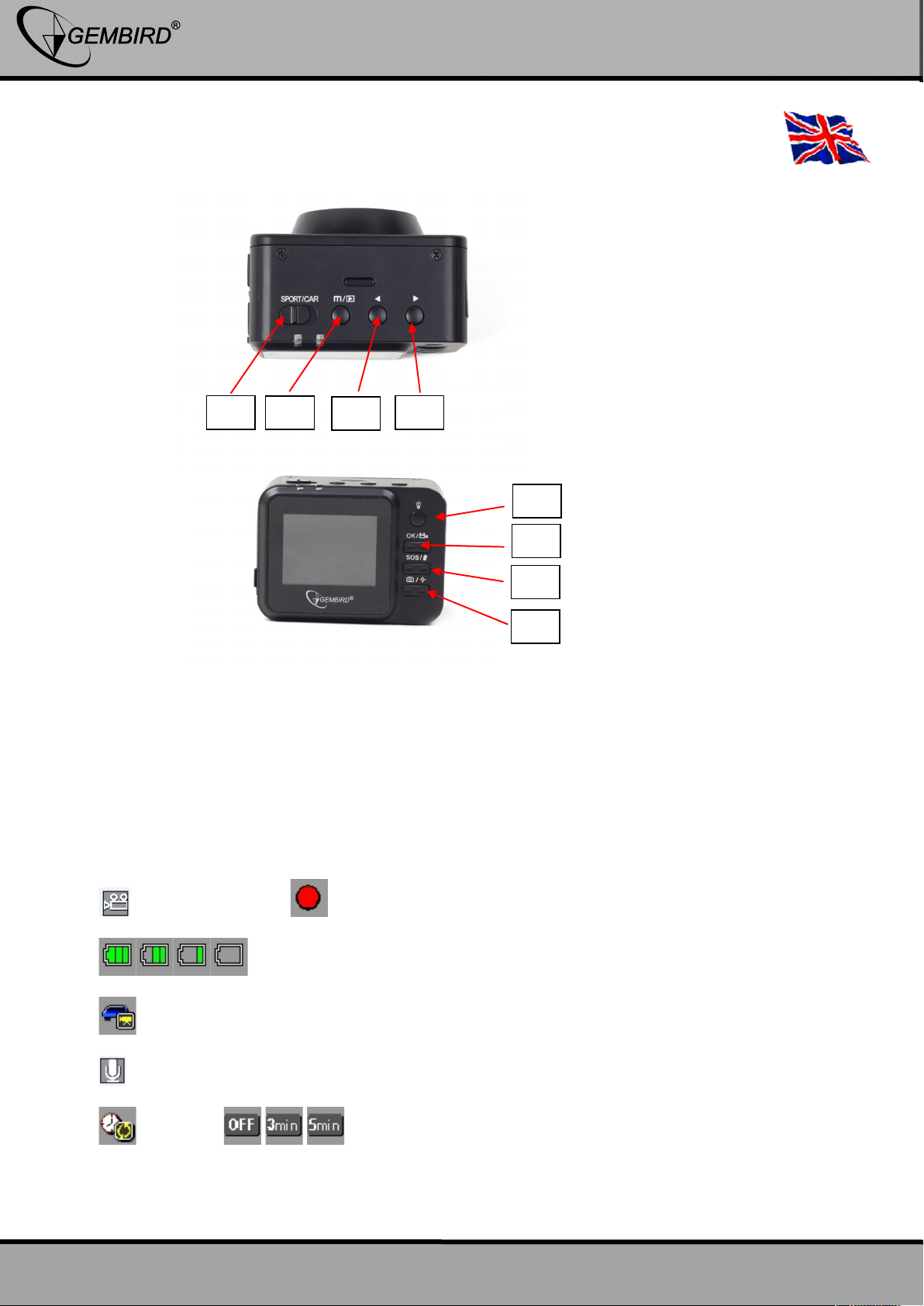
2
ACAM-001
FULL HD ACTION CAMERA WITH WATERPROOF CASE
GEMBIRD EUROPE B.V. http://www.gembird.eu
A: Device buttons and functions overview
1. ON / OFF Switch: Also for activating LED light
2. OK button: Start and stop recording, confirming choices in menu
3. Arrow key left: Navigation in Menu, zoom en scrolling in playback mode
4. Arrow key right: Navigation in Menu, zoom en scrolling in playback mode
5. Menu button: Opening the menu, Toggle playback mode
6. SOS / Microphone button: Lock videos, mute microphone
7. Photo mode / Laser pointer:Activate Photo mode, Laser pointer function
8. Video mode: Activate video mode
B: Main Menu display icons
The following symbols/icons can be displayed on the camera display:
Video recording mode REC
Battery
Car mode
mic
record cycle
1.
2.
6.
7.
8.
5.
3.
4.
English
Page 3
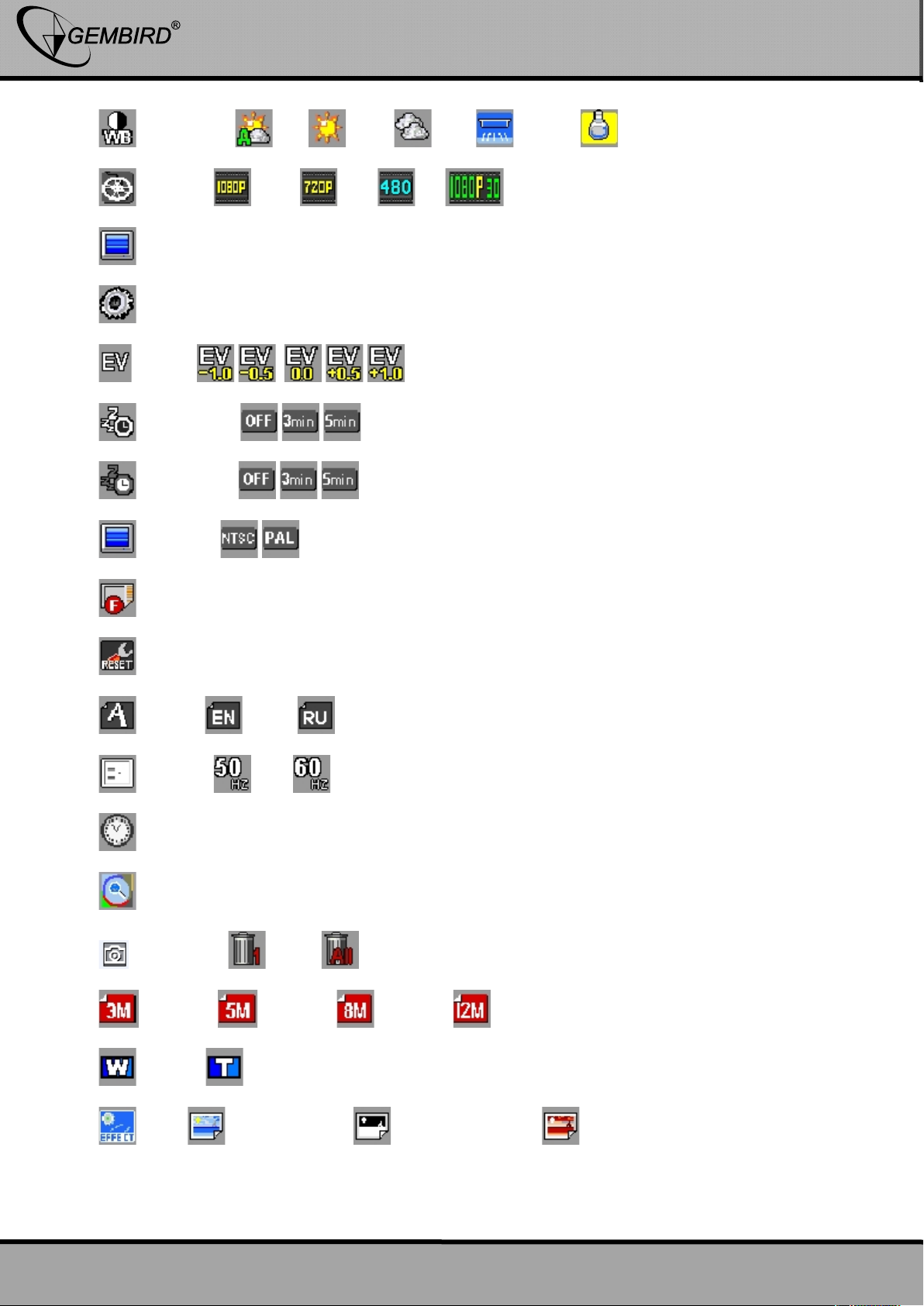
3
ACAM-001
FULL HD ACTION CAMERA WITH WATERPROOF CASE
GEMBIRD EUROPE B.V. http://www.gembird.eu
white balance Auto Sunny Could FLUORE TUNGSTEN
Resolution 1080P 720P 480 RES_1080P30
Image Flip
Setup mode
EV show
Auto power off
LCD Back light
TV standard
Format
Default
Language English Russian
Frequency 50HZ 60HZ
Date / Time
Version
Picture mode DEL_1 DEL_ALL
2048*1536 2592*1944 3200*2400 4000*3000
Zoom out Zoom in
Effects EFFECT_COLOR EFFECT_NEGATIVE EFFECT_SEPIA
Page 4
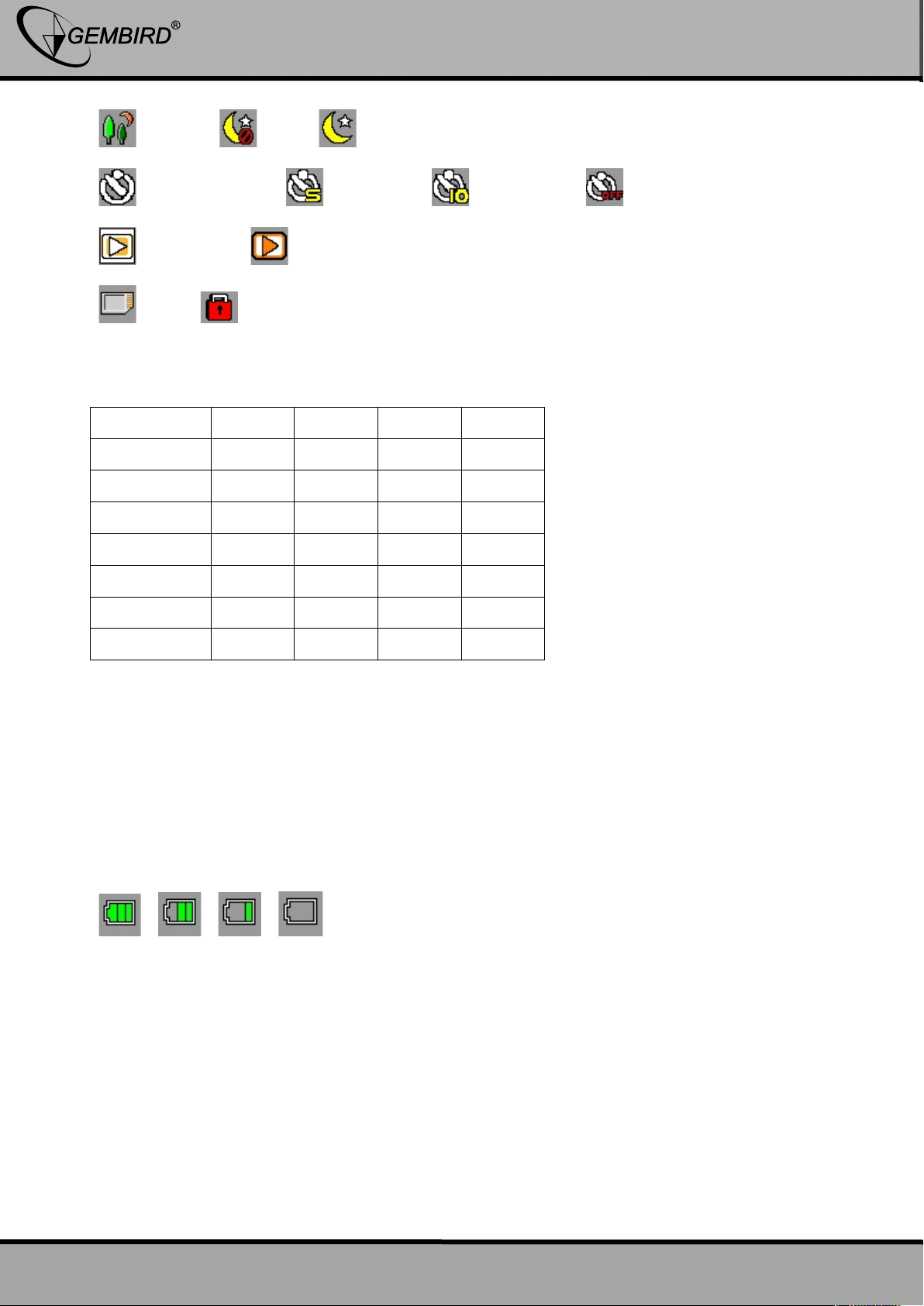
4
ACAM-001
FULL HD ACTION CAMERA WITH WATERPROOF CASE
GEMBIRD EUROPE B.V. http://www.gembird.eu
Night mode Night off Night on
SELF TIMER_MENU SELFTIMER_5 SELFTIMER_10 SELFTIMER_Off
Play back mode playing
SD card protect
C: Recording capacity
1G2G4G
8G
1920*1080(FPS30)
21min
42min
85min
172min
1280*720(FPS30)
30min
63min
128min
266min
848*480(FPS60)
30min
63min
128min
266min
12M
239photos
478photos
956photos
1912photos
8M
367photos
739photos
1486photos
2988photos
5M
517photos
1040photos
2092photos
4208photos
3M
614photos
1235photos
2484photos
4996photos
1: Installation
1.1 Installation of battery
1. Slide down the battery cover and open the device.
2. Follow the instructions of the logo on battery +/- sign, then put the battery into the camera battery
slot until it is installed.
3. For battery capacity information, please refer to the displayed battery icon:
1.2 Charging battery
1. Using the USB cable: connect the device to the USB port of a computer/Laptop
2. Using the car changer: Connect the device to the car charger. The device will start charging after the car engine is
turned on. The device will automatically turn on and start recording. When the engine stops, the device will
automatically save the last file and turn off.
Normally it takes approximately 2-3 hours to fully charge the device. Operating the device while charging will extend
the total charging time of the battery.
Note: before using the device for the first time, please first fully charge the Li-ion battery.
Page 5
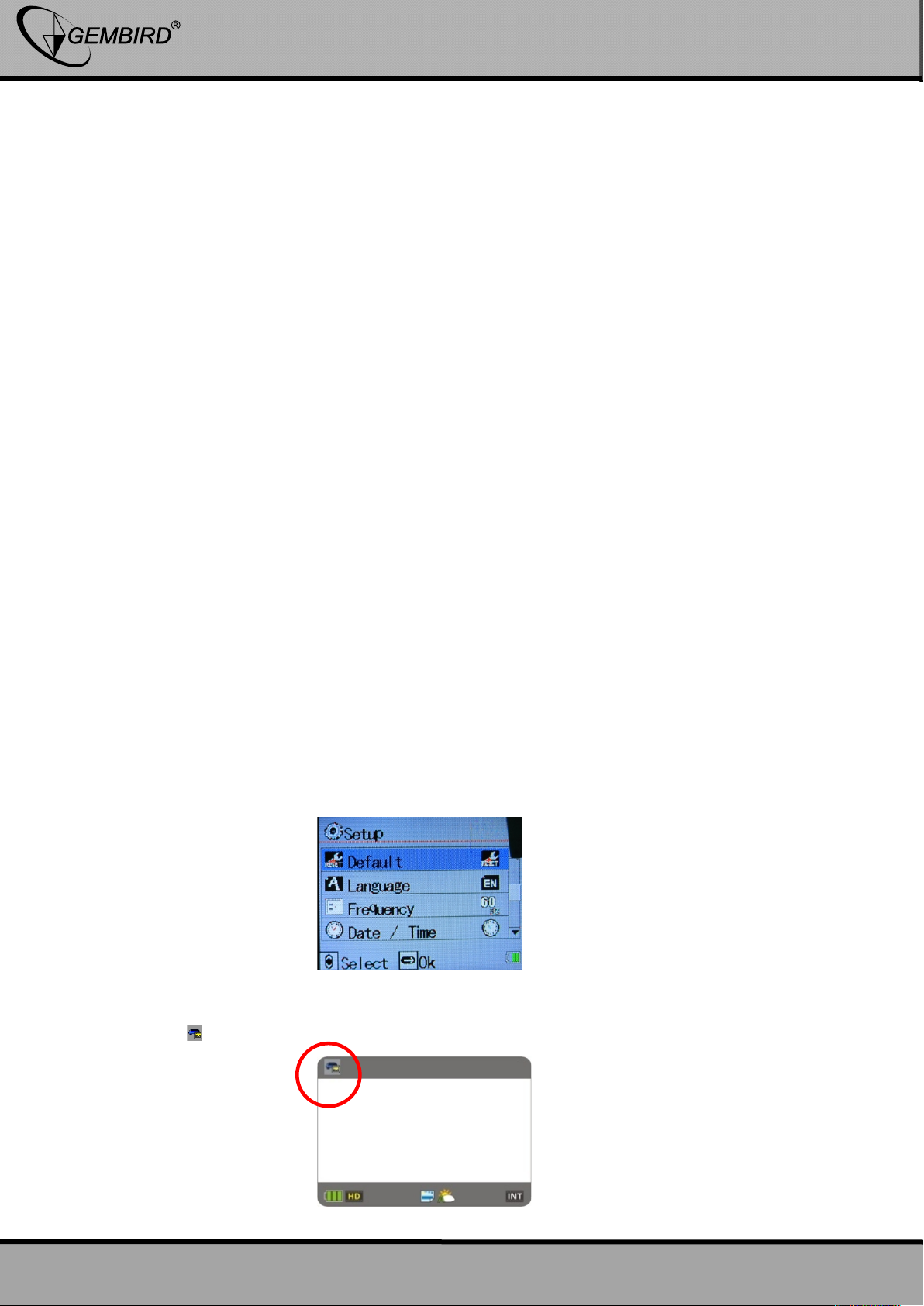
5
ACAM-001
FULL HD ACTION CAMERA WITH WATERPROOF CASE
GEMBIRD EUROPE B.V. http://www.gembird.eu
1.3 Installation and remove of the memory card
1. Insert the memory card into the memory card slot according to the directional instructions until the memory card
is fixed in the card slot.
2. To remove the memory card, gently press down the memory card. This will allow the card to pop-up, so it can be
removed easily.
Note:
1. Before using the device for the first time, please insert a microSD card into the device.
2. Format the card before use and ensure that there is enough recording capacity.
3. Please note that the insertion direction of memory card, if reverse insert, it might damage the machine and the
memory card.
4. If the memory card and the machine is not compatible, please insert it again, or try again in a memory card.
2. Operation guide
2.1 Video Menu settings
1. In any mode of photo/photography/replay to press the “MENU” button to enter the corresponding MENU setting,
please see the table of contents for the details.
2. In any mode of MENU Settings, press the OK button to enter the next level MENU, press the up and down key
choose corresponding settings, press the OK key to determine , then press the MENU button to exit.
2.2 Power on/off the camera and auto shut down settings
1. Hold down the power button for 1 second to turn ON the camera. Press and hold the power button for 3 seconds
to turn the camera OFF.
2. To save battery power, the camera can be set to automatically power off within the settings menu. When the
camera is not operating in for a pre-defined time, it will automatically turn off.
3. Press the MENU button twice to switch to the settings MENU, Navigate to “automatic shutdown”, and press the
OK button. Here you can set the auto shutdown time for “OFF, 1 min, 3 mins or 5 mins”.
2.3 Date/Time Settings
1. Press the MENU button twice to open the settings MENU, Navigate to "date/time” and press the OK button. Now
you can enter the year, month, day, hours, minutes and seconds. Use the arrow buttons to set up correct
date/time and press OK key when done. The current item is marked in red.
3. Camera mode
Power on the camera. The screen first displays a welcome screen, then a ‘video camera’ icon appears in the upper
right corner " ". This indicates the camera is in camera mode.
Page 6
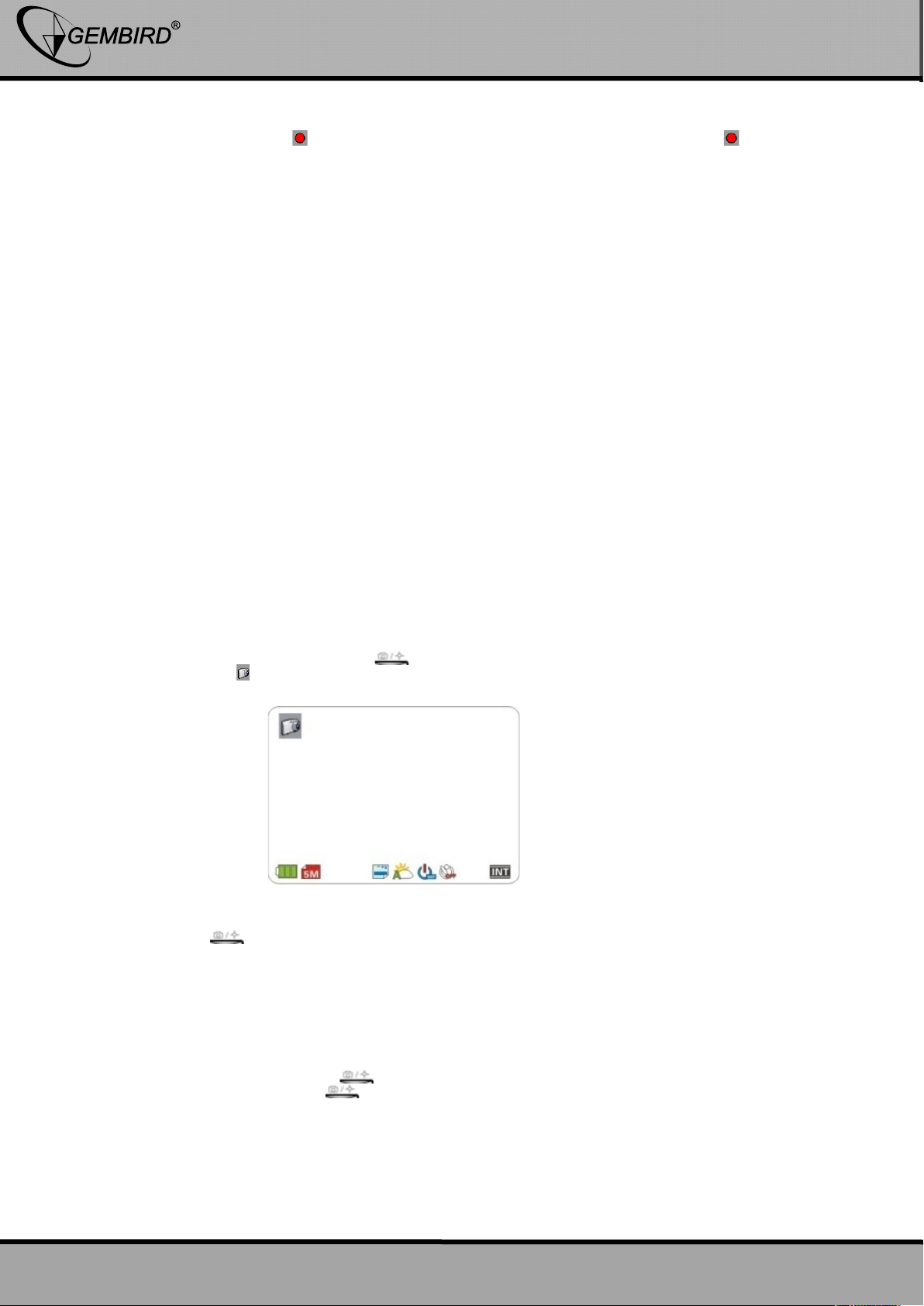
6
ACAM-001
FULL HD ACTION CAMERA WITH WATERPROOF CASE
GEMBIRD EUROPE B.V. http://www.gembird.eu
Press the "REC" button to start recording, Press the "REC" button again to stop video recording.
Below the videos will show " " and timer, when stopped recording, the red recording icon “ ” will disappear.
3.1 Video/Sport mode
Toggle switch to the SPORT mode, the device will be recorded until card is full (no loop recording).
3.2 Video/CAR model
Toggle switch to the CAR model, the device will start loop recording, you can set the cycle time in the menu (1
minute by default).
3.3 White light
When the outside light is weak, select the “night mode” from the video settings menu. This feature helps to improve
the image brightness. You can also press the power button shortly to power on the white LED lamps on the front of
the camera.
3.4 Mute / SOS function
MUTE: In video mode, press the mute button and the screen will display MIC mute icon. Press MUTE again to
disable the mute function and the mute icon will disappear.
SOS: In recording mode press SOS button for 2 seconds. This locks the current recording cycle and prevent it from
automatic deleting. The screen will display the lock screen icon.
4. Picture mode
Power on the camera and press the " " button. The upper left corner of the display will now show a “picture
mode” mode icon " ". The camera is now in picture mode.
To take a picture, just aim the camera lens at the photo subject, press the up and down key to use the digital zoom
and press the “ ” button to take a photo. The camera will make a “click” sound when the photo is finished.
4.1 Self-timer
In camera mode , press the “MENU“ button and use the “Down“ arrow button to select the "Self timer" option. Press
the OK button to select this feature and set to set "OFF, 5 secs or 10 secs”.
4.2 Laser positioning
In the preview mode, press the “ ” button for 2 seconds to enable the laser positioning light. If the camera is
aimed correctly, just press the “ ” button again for 2 seconds to disable the laser positioning light.
Page 7
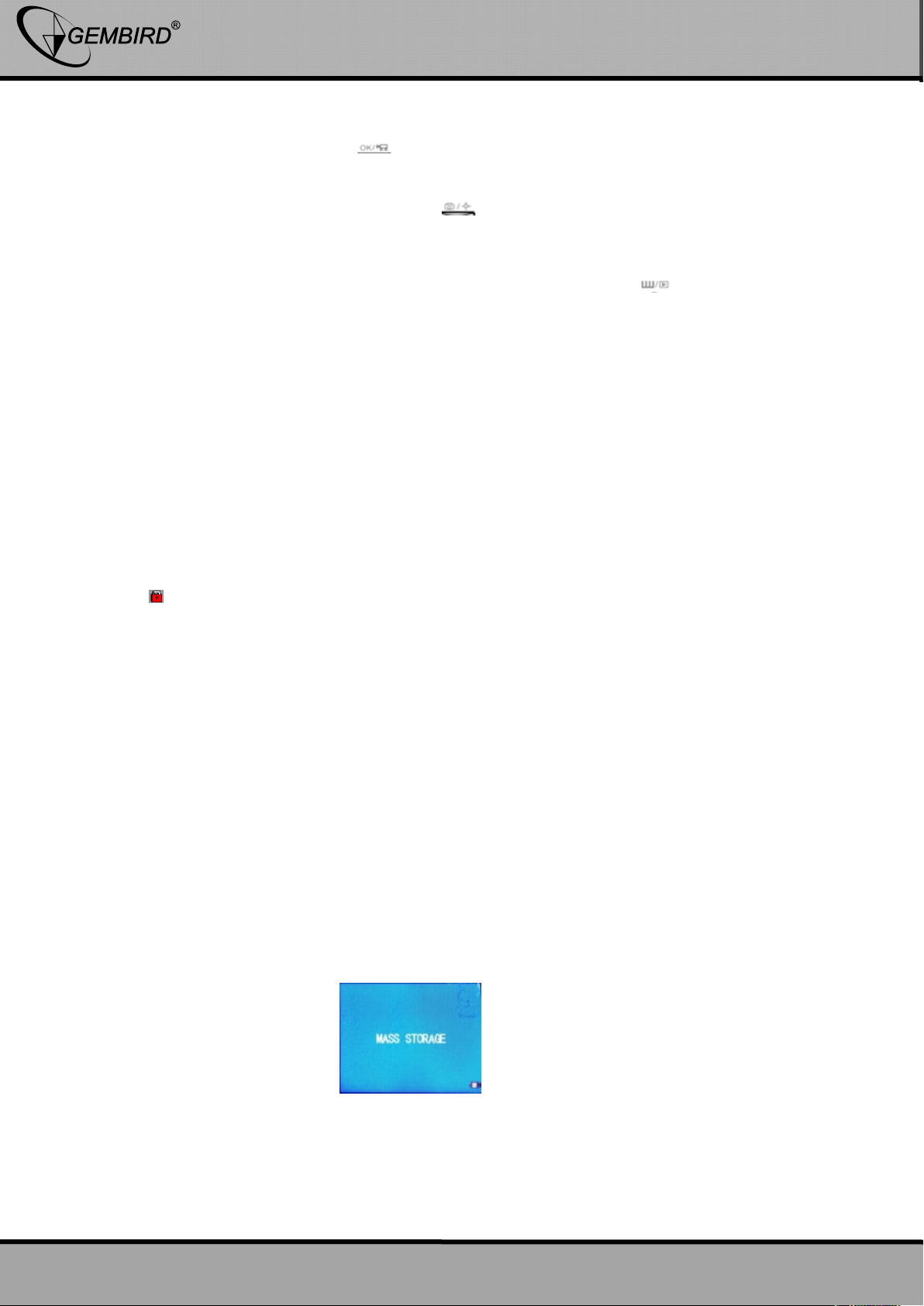
7
ACAM-001
FULL HD ACTION CAMERA WITH WATERPROOF CASE
GEMBIRD EUROPE B.V. http://www.gembird.eu
NOTE:
a. In photo mode you can press the " " button to switch to the video mode.
b. In photography and video mode, a long press of the "M" button opens the playback mode.
c. In photography, video mode, a long press the “ ” button will open the laser positioning light.
5. Playback mode
1. In photograph mode or recording mode, pressing the preview button “ ” for 2 seconds will activate the
picture/video playback mode. Press the arrow keys to browse pictures and videos and press OK key to
view/play the photo or video.
2. Delete single photo/video
In playback mode, press the MENU button, select ‘delete’ and press OK to confirm. Pressing the OK button again at
this time will delete the current image or video file. By selecting the ‘delete one’ option, you can browse by left and
right arrow keys and directly delete selected files by pressing the OK button.
3. Delete all
When playing back pictures and video files, press the MENU button and select ‘delete all’. By pressing OK a pop up
“× ,√” will appear. Select "x" and press OK to cancel and return to the main MENU, select "√" and press
OK to delete all photo or video files.
4. Protect: Protect the current file.
Note: will appear on the upper left corner of the protected file; Repeat this operation to unprotect the protected
files; It is impossible to delete the protected files with the camera, except by formatting the SD card.
5. Auto play: Select this option to display the files as a slide show.
6. Power supply and video mode
Power off and connect the car charger to the camera. When the car is started, the camera will automatically switch
on and start recording (and charging).
Note: after the car stopped, the camera will automatically save all files and turn off after 5 seconds.
7. File storage and video playback
7.1 USB connection
Connect the device to the PC via the provided USB-cable. The camera display will show “MASS STORAGE”. Open
“My computer” or the windows file explorer on your PC and you will be able to see the camera as a attached storage
device. All files are stored in “MEDIA/DCIM/100MEDIA”.
7.1 Playback on TV
Connect the camera to a high-definition television with a HDMI cable. This is possible in video/photo/broadcast
pictures and video modes.
Page 8
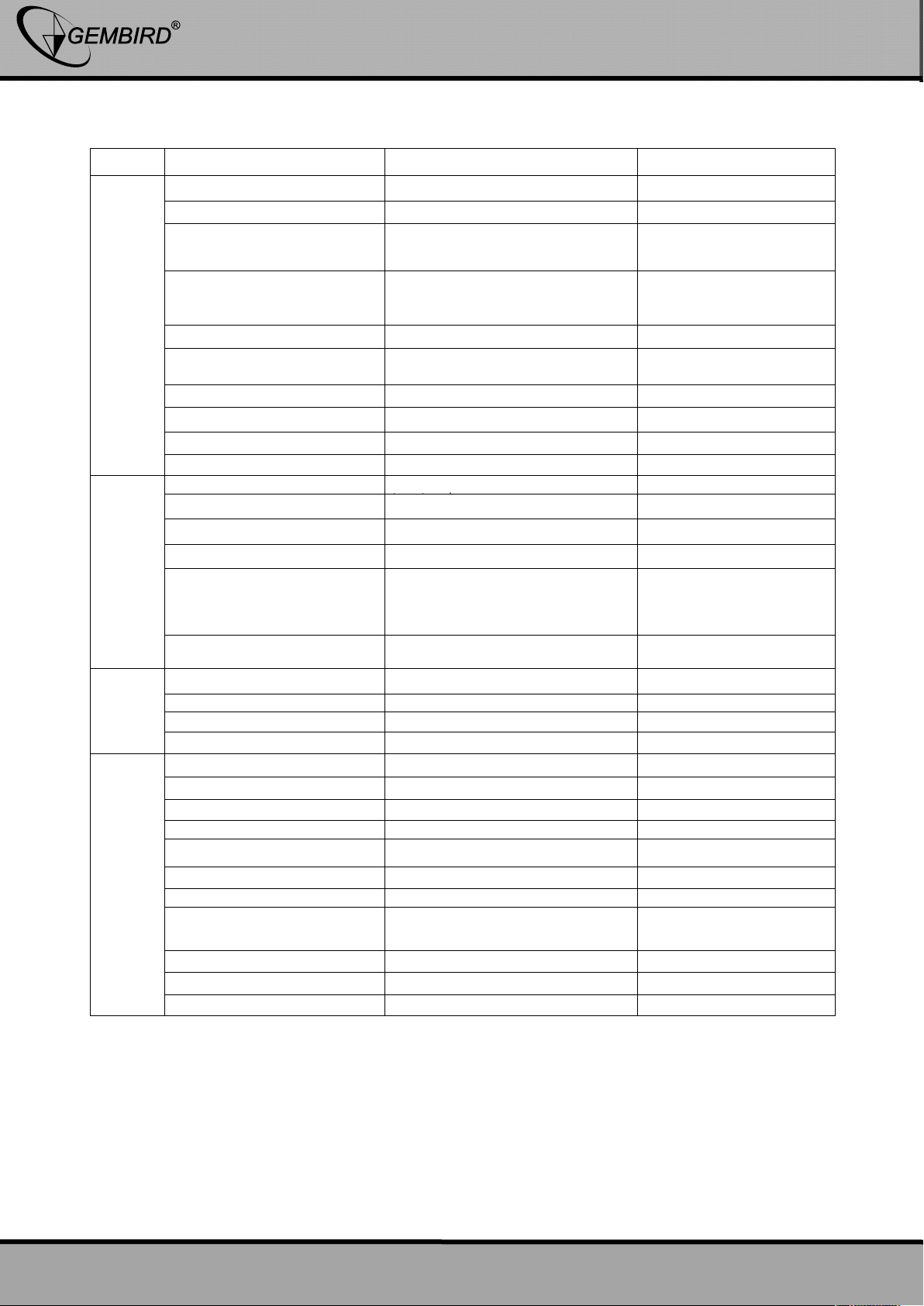
8
ACAM-001
FULL HD ACTION CAMERA WITH WATERPROOF CASE
GEMBIRD EUROPE B.V. http://www.gembird.eu
8. Settings MENU
MODE
Menu
Menu settings
Note
Audio
√/×
√:Record ×:Record a scene video
Loop video
Sport/car
Switch on/off
Motion detecting
ON/OFF
ON:Images were observed
changes then automatically
recording.
Loop video cycle
OFF/1min/ 3min/ 5min
ON: automatically deleted the
earliest files while the card full
Gravity induction intensity
1/2/3/4/OFF
Level 4 is the most sensitive
White balance
automatic/sunshine/cloudy/fluorescent lamp/
tungsten wire
Image resolution
1920*1080/1280*720/848*480(60fps)
Special effects
Color/Black and White/Sepia
Night shoot mode
ON/OFF
Recording
Pour screen
√/×
White balance
automatic/sunshine/cloudy/fluorescent lamp/
Image resolution
12M/8M/5M/3M
Special efficiency
Color/Black and White/Sepia
Night shoot
ON/OFF
self timer
OFF/5 second/10 second
Press the camera button,and
select time automatically takes
pictures.
Camera
Take pictures
OFF/ 5 seconds/10 seconds
Press the camera button and
select
Delete one
Delete all
√/×
Protect
Playback
Autoplay
Beep tone
√/×
EV (exposure value)
-1/-0.5/0/+0.5/+1
Auto power-off
OFF/1minute /3minutes/ 5minutes
Auto-Swich off
OFF/1minute/ 3minutes/ 5minutes
TV output format
NTSC/PAL
Formatting
√/×
Original factory settings restore
√/×
Language
English / Russian / German / Dutch / French /
Polish
Light source frequency
50HZ/ 60HZ
Date/time
Year/Month/date/hour/minute/second
Settings
Version
Software version
Page 9
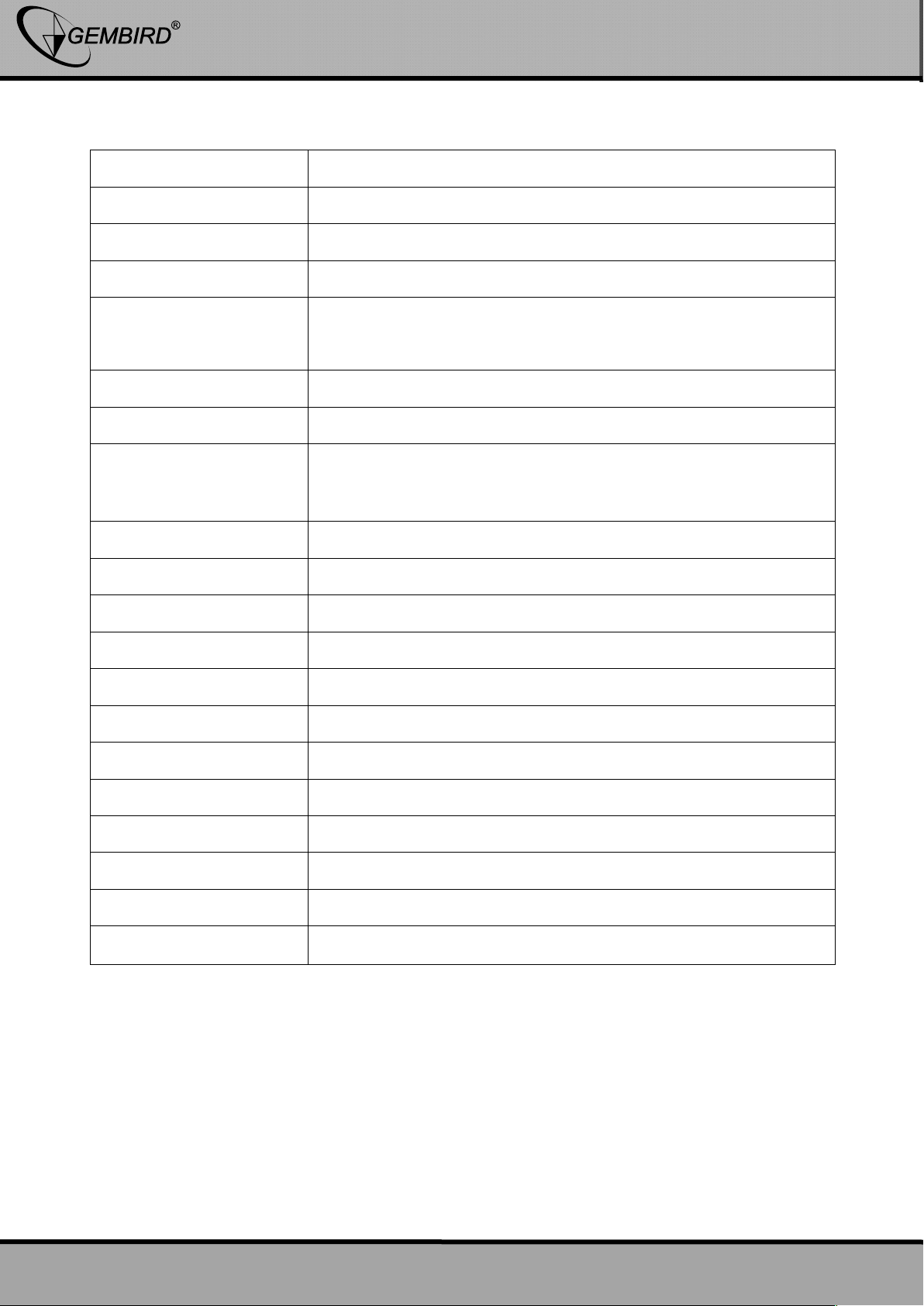
9
ACAM-001
FULL HD ACTION CAMERA WITH WATERPROOF CASE
GEMBIRD EUROPE B.V. http://www.gembird.eu
9: Product Specifications
Sensor
5 Mega pixels CMOS
Camera lens
3.6 mm
Focal length scope
100cm LCD screen
1.5" LTPS TFT LCD
Video output
HDMI CTS1.2 Support 1080P/720P/WVGA
TV system:NTSC/PAL
Picture format
Picture format:JPEG 4000×3000 Maximum output:12M
Recording format
TS
Resolution
1920*1080( 30 fps
1280*720( 30 fps
848*480( 60 fps
Zoom
4 x digital zoom
Recording medium
Micro SD card(Maximum support 32 GB)
Microphone
Built-in microphone/loudspeaker(single track)
Shutter
Electronic shutter
Shutter speed
1/2-1/1000 seconds
Color balance
Automatic/sun/cloudy/fluorescent/tungsten filament lamp
LED light
Switch on/off
Interfaces
USB2.0/ HDMI/GPS
Battery
Lithium battery: 3.7V 800mAh
USB
USB 2.0 high speed transmission
Temperture/Humidity
-10C-60 C/10%-80%
Page 10

10
ACAM-001
FULL HD ACTION CAMERA WITH WATERPROOF CASE
GEMBIRD EUROPE B.V. http://www.gembird.eu
A: Übersicht der Gerätetasten und Funktionen
1. Ein / Aus-Schalter: Auch zum Zuschalten der LED
2. OK-Schalter: Zum Starten und Stoppen der Aufnahme
3. Pfeiltaste hoch: Navigation im Menu + Scrollen bei Wiedergabe
4. Pfeiltaste runter: Navigation im Menu + Scrollen bei Wiedergabe
5. Menu Schalter: Aufrufen des Menus + Wiedergabe
6. SOS / Mikrofon Schalter: Zum Sperren von Videos + Stummschaltung
7. Foto Modus / Laser Pointer:Umstellung auf Foto-Modus + Laserpointer Funktion
8. Video Modus: Umstellen des Aufnahmemodus
B: Icons im Hauptmenü
Folgende Symbole werden je nach Modus auf dem Display dargestellt:
Video-Modus REC
Batterie
Auto-Modus
Mikro
Aufnahm.-Zyklus
1.
2.
6.
7.
8.
5.
3.
4.
Deutsch
Page 11

11
ACAM-001
FULL HD ACTION CAMERA WITH WATERPROOF CASE
GEMBIRD EUROPE B.V. http://www.gembird.eu
Weißabgleich Auto Sonnig Bewölkt Floreszier. Licht Kunstlicht
Auflösung 1080P 720P 480 1080P30
Bilddrehung
Einstellungen
EV
Autom. abschalten
LCD-Beleuchtung
TV-Standard
Format
Standard-Einst.
Sprache Englisch Russisch
Frequenz 50HZ 60HZ
Datum / Zeit
Version
Foto-Modus Einzelnd löschen Alle löschen
2048*1536 2592*1944 3200*2400 4000*3000
Reinzoomen Rauszoomen
Effekte Farbe Negativ Sepia
Page 12

12
ACAM-001
FULL HD ACTION CAMERA WITH WATERPROOF CASE
GEMBIRD EUROPE B.V. http://www.gembird.eu
Nachtmodus Nachtmod. aus Nachtmod. ein
Selbstauslöser 5 Sekunden 10 Sekunden Selbstauslös. aus
Wiedergabe-Modus Abspielen
SD-Karte Schützen
C: Aufnahme-Kapazitäten
1G2G4G8G16GB
32GB
1920*1080(FPS30)
21min
42min
85min
172min
344min
688min
1280*720(FPS30)
30min
63min
128min
266min
532min
1064min
848*480(FPS60)
30min
63min
128min
266min
532min
1064min
12M
239 Fotos
478 Fotos
956 Fotos
1912 Fotos
3824 Fotos
7648 Fotos
8M
367 Fotos
739 Fotos
1486 Fotos
2988 Fotos
5976 Fotos
11952 Fotos
5M
517 Fotos
1040 Fotos
2092 Fotos
4208 Fotos
8416 Fotos
16832 Fotos
3M
614 Fotos
1235 Fotos
2484 Fotos
4996 Fotos
9992 Fotos
19984 Fotos
1: Installation
1.1. Einsetzen des Akkus
1. Schieben Sie die Abdeckung auf der rechten Seite der Kamera nach unten, um das Akkufach zu öffnen.
2. Setzen Sie den Akku nun so ein, dass dessen Kontakte auf die innenliegenden Kontakte aufliegen. Schließen
Sie anschließend die Abdeckung wieder.
3. Den Ladestatus des Akkus können Sie in der unteren, rechten Bildschirmecke ablesen:
1.2. Akku aufladen
1. USB-Kabel: Verbinden Sie das USB-Kabel zunächst mit der Kamera und anschließend mit einem freien USB-
Port an Ihrem Computer.
2. KFZ-Ladeadapter: Verbinden Sie die Kamera mit dem KFZ-Ladeadapter und stecken Sie diesen anschließend in
den Zigarettenanzünderanschluss. Die Kamera beginnt zu laden, sobald Sie Ihr Fahrzeug starten. Ebenso
startet die Kamera automatisch und beginnt mit der Aufnahme. Sobald Sie den Motor stoppen, speichert die
Kamera die letzte Aufnahme und schaltet sich aus.
Page 13

13
ACAM-001
FULL HD ACTION CAMERA WITH WATERPROOF CASE
GEMBIRD EUROPE B.V. http://www.gembird.eu
Das vollständige Aufladen des Akkus dauert etwa 2-3 Stunden. Das gleichzeitige Verwenden der Kamera erhöht die
Ladezeit des Akkus.
Hinweis: Bitte laden Sie den Akku vor der ersten Verwendung der Kamera vollständig auf.
1.3. Einsetzen und Entfernen der Speicherkarte
1. Öffnen Sie zunächste die Abdeckung mit em “microSD”-Logo. Führen Sie Ihre Speicherkarte nun so ein, dass
die Kontakte der Karte zum Display der Kamera zeigen. Drücken Sie die Speicherkarte so tief hinein, bis diese
einrastet.
2. Um die Speicherkarte wieder zu entfernen, drücken Sie diese nach unten. Die Karte wird nun ein Stück
hervorstehen und kann einfach entnommen werden.
Hinweis:
- Bitte legen Sie vor der erstmaligen Benutzung eine micro-SD Speicherkarte ein (nicht im Lieferumfang
enthalten)
- Stellen Sie vor der Verwendung sicher, dass genug freier Speicher auf der Karte vorhanden ist.
- Um Schäden an der Speicherkarte oder Kamera zu vermeiden stellen Sie bitte sicher, dass die Karte richtig
herum eingesetzt wird.
- Ist die Speicherkarte nicht kompatibel mit der Karte stellen Sie bitte sicher, dass diese korrekt formatiert ist
oder versuchen Sie zunächst eine andere Speicherkarte
2. Kamera verwenden
Ansicht: Einstellungs-Menu
2.1. Video-Einstellungen
1. Unabhängig davon, in welchem Modus Sie sich aktuell befinden, erreichen Sie das jeweilige Menü mit einem
Druck auf die mit “M” gekennzeichnete Menü-Taste.
2. Drücken Sie erneut die Menü-Taste, um Untermenüs aufzurufen. Die Auswahl des entsprechenden Menüs oder
einer Einstellung erfolgen mit den beiden Pfeiltasten oberhalb der Kamera und können mit einem Druck auf die
Taste “OK” bestätigt werden. Um das Menü wieder zu verlassen, drücken Sie bitte erneut auf die Menü-Taste.
2.2. Kamera ein- und ausschalten und Einstellungen für die automatische Abschaltung
1. Drücken Sie Power-Taste für 1 Sekunde, um die Kamera einzuschalten. Ist die Kamera eingeschaltet und Sie
möchten Sie ausschalten, drücken und halten Sie die Power-Taste für circa 3 Sekunden.
2. Um Akkuleistung zu sparen, kann sich die Kamera automatisch nach einer festgelegten Zeit, in der sie untätig
ist, automatisch ausschalten. Um diese Zeit festzulegen, gehen Sie bitte wie folgt vor.
3. Drücken Sie zunächst zweimal die Menü-Taste, um das Einstellungs-Menü aufzurufen. Wählen Sie nun mittels
der Pfeiltasten den Punkt “Auto Power Off” aus und drücken Sie auf die Taste “OK”. Nun können Sie mit den
Pfeiltasten den gewünschten Wert auswählen und mit “OK” bestätigen.
2.3. Datum und Uhrzeit einstellen
Drücken Sie zunächst zweimal die Menü-Taste, um das Einstellungs-Menü aufzurufen und wählen Sie
anschliessend den Punkt “Date/Time” aus. Sie können nun das Jahr, den Monat, den Tag und die genaue Uhrzeit
festlegen. Nutzen Sie die Pfeiltasten um die Werte festzulegen und bestätigen Sie Ihre Angaben mit der Taste “OK”.
Die gespeicherte Zeit wird in rot dargestellt.
Page 14
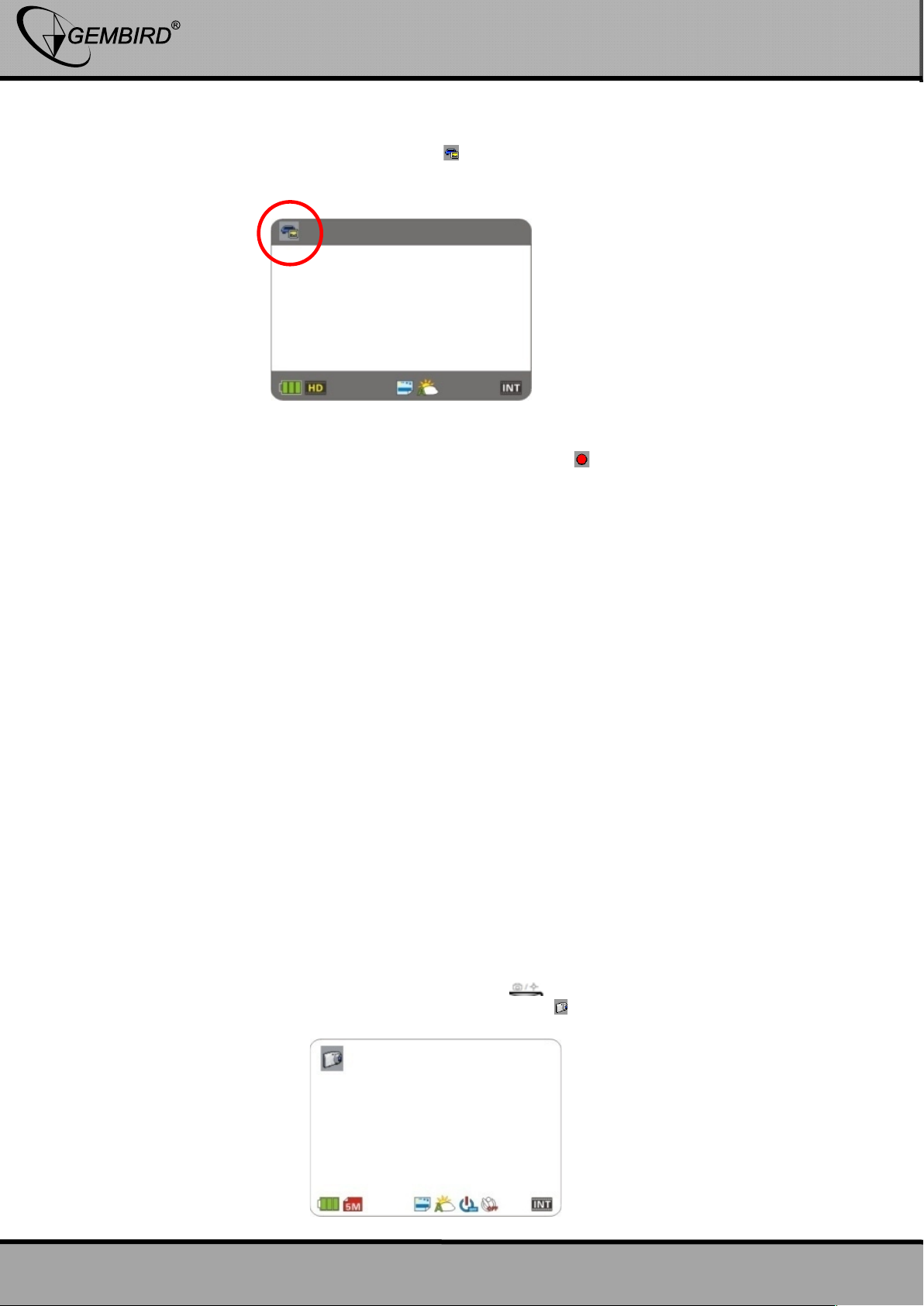
14
ACAM-001
FULL HD ACTION CAMERA WITH WATERPROOF CASE
GEMBIRD EUROPE B.V. http://www.gembird.eu
3.Video-Modus
Schalten Sie die Kamera ein. Es erscheint zunächst ein Startbildschirm, anschliessend erscheint je nach Modus in
der oberen linken oder rechten Ecke das Symbol ” ” für den Video- oder Fotomodus:
Drücken Sie die Taste “OK”, um eine Aufnahme zu starten. Um die Aufnahme zu beenden, drücken Sie die Taste
“OK” erneut. Wird ein Video aufgezeichnet, erscheint das Symbol " " und die aktuelle Aufnahmezeit am unteren
Rand des Displays.
3.1 Sport-Modus
Im Sport-Modus nimmt die Kamera so lange auf, bis die Karte voll ist. Diese Einstellung wählen Sie, indem Sie den
Schalter oben links auf der Kamera nach links schieben.
3.2 Car-Modus
Schieben Sie den Schalter nach rechts, um den Car-Modus zu wählen. In diesem Modus nimmt die Kamera viele
kurze Filmdateien auf (Standard-Einstellung ist 1 Minute). Ist die Speicherkarte voll, wird bei weiterer Aufnahme die
älteste Filmdatei überschrieben.
3.3 Nachtmodus und LED
Herrschen schlechte Lichtbedingungen am Aufnahmeort, können die Aufnahmen mit den Einstellungen “Night Mode”
über das Menü heller erstellt werden. Zusätzlich lässt sich eine LED auf der Vorderseite der Kamera einschalten,
indem Sie kurz auf die Power-Taste drücken.
3.4 Mute-/SOS-Funktion
Ein Druck auf die Taste “SOS” im Videos schaltet das Mikrofon auf stumm, so dass keine Geräusche aufgenommen
werden. Um das Mikrofon wieder einzuschalten, Drücken Sie die Taste “SOS” kurz erneut. Drücken und halten Sie
die Taste “SOS”, um die derzeitige Aufnahme zu sperren. Es erscheint ein rotes Schloss in der linken, oberen Ecke
des Displays. Diese Filmdatei ist nun gesperrt und wird nicht durch deine Aufnahmen überschrieben.
4. Foto-Modus
Schalten Sie die Kamera ein und drücken Sie die Taste " ", um in den Foto-Modus zu wechseln. Am oberen,
rechten Bildschirmrand wird nun ein Kamera-Symbol angezeigt " ".
Page 15

15
ACAM-001
FULL HD ACTION CAMERA WITH WATERPROOF CASE
GEMBIRD EUROPE B.V. http://www.gembird.eu
Um nun ein Bild aufzunehmen, drücken Sie bitte die Taste “ ” erneut. Mit den Pfeiltasten oberhalb der Kamera
können Sie einen digitalen Zoom verwenden.
4.1 Selbstauslöser
Im Foto-Modus können Sie Fotos auch per Selbstauslöser erstellen. Rufen Sie dazu das Menü auf wählen Sie den
Punkt "Selftimer" aus. Legen Sie nun fest, ob der Selbstauslöser nach 5 Sekunden oder 10 Sekunden auslösen
oder deaktiviert sein soll.
4.2 Ausrichten per Laser
Im Vorschau-Modus des Foto-Modus ist es möglich, zum genauen Ausrichten des Motivs einen Laserpointer zu
aktivieren. Drücken und halten Sie die Taste “ ” für 2 Sekunden, um den Laserpointer zu aktivieren. Ist die
Kamera wie gewünscht ausgerichtet, drücken und halten Sie die Taste “ ” erneut für 2 Sekunden, um den
Laserpointer wieder abzuschalten.
Hinweis:
- Drücken Sie Taste " ", um wieder in den Video-Modus zu wechseln.
- Um den Wiedergabe-Modus zu aktivieren, drücken und halten Sie die Menü-Taste.
- Den Laserpointer aktivieren Sie, indem Sie die Taste “ ” für 2 Sekunden gedrückt halten.
5. Wiedergabe-Modus
1.Im Foto- und Video-Modus können bisher aufgenommene Bilder und Videos auch betrachtet werden. Drücken und
halten Sie dazu die Taste “ ” für 2 Sekunden. Mit den Pfeiltasten können Sie nun durch alle verfügbaren Dateien
navigieren und diese mit einem Druck auf die Taste “OK” öffnen.
2.Einzelnes Foto oder Vidoe löschen:
Im Wiedergabe-Modus können Sie Fotos und Videos löschen, indem Sie die Menü-Taste drücken und den Punkt
“Delete on” wählen. Wählen Sie anschließend die zu löschende Datei mit den Pfeiltasten aus und bestätigen Sie den
Löschvorgang mit der Taste “OK”. Um den Modus wieder zu verlassen, drücken Sie kurz erneut auf die Menü-Taste.
3.Alle Dateien löschen
Möchen Sie alle Dateien löschen, wählen Sie den Eintrag “Delete All”. Wählen Sie nun “×” für ein oder „√” für ja aus
und bestätigen Sie den Vorgang mit der Taste “OK”.
4.Datei sperren
Bei geschützten Dateien erscheint das “ ”-Synbol am oberen linken Bildschirmrand. So markierte Dateien können
nicht überschrieben oder gelöscht werden. Um Dateien zu sperren oder entsperren, wählen Sie im Menü den
Eintrag “Protect”.
6. Stromversorgung im Video-Modus
Schalten Sie die Kamera aus und verbinden Sie diese mit dem KFZ-Ladeadapter. Starten Sie nun Ihr Fahrzeug,
schaltet sich die Kamera automatisch ein, beginnt mit der Aufnahme und wird zeitgleich aufgeladen.
Hinweis: Sobald Sie Ihr Fahrzeug abstellen, speichert die Kamera alle Dateien und schaltet sich nach etwa 5
Sekunden ab.
7. Speicherplatz und Video-Wiedergabe
7.1. USB-Verbindung
Verbinden Sie die Kamera mittels des USB-Kabels mit Ihrem Computer um Videos und Fotos auf Ihrem
Computer betrachten zu können. Die Kamera zeigt nun auf dem Display „MASS STORAGE“. Die Kamera wird
Page 16

16
ACAM-001
FULL HD ACTION CAMERA WITH WATERPROOF CASE
GEMBIRD EUROPE B.V. http://www.gembird.eu
als Wechseldatenträger auf Ihrem Computer angezeigt. Öffnen Sie diesen und wählen Sie den Ordner
“MEDIA/DCIM/100MEDIA” aus.
7.2. Wiedergabe auf dem Fernseher
Im Video-, Foto- und Broadcast-Modus ist es möglich, die Inhalte auf einem HDMI-Fernseher
wiederzugeben. Verbinden Sie die Kamera dazu mit einem mini-HDMI auf HDMI-Adapterkabel mit dem
Fernseher und wählen Sie den Wiedergabe-Modus aus.
9. Garantieerklärung / Service
Die Garantie beträgt 24 Monate ab Verkaufsdatum an den Endverbraucher. Das Kaufdatum und der Gerätetyp sind
durch eine maschinell erstellte Kaufquittung zu belegen. Bitte bewahren Sie Ihren Kaufbeleg daher für die Dauer der
Garantie auf, da er Voraussetzung für eine eventuelle Reklamation ist.
Innerhalb der Garantiezeit werden alle Mängel wahlweise durch den Hersteller entweder durch Instandsetzung,
Austausch mangelhafter Teile oder im Austausch behoben. Die Ausführung der Garantieleistung bewirkt weder eine
Verlängerung noch einen Neubeginn der Garantiezeit.
Eine Garantieleistung entfällt für Schäden oder Mängel die durch unsachgemäße Handhabung oder durch äußere
Einwirkung (Sturz, Schlag, Wasser, Staub, Verschmutzung oder Bruch) herbeigeführt wurden. Verschleißteile (z.B.
Akkus) sind von der Garantie ausgenommen.
10. Konformitätserklärung
Das Produkt ACAM-001 wurde getestet und stimmt mit den grundlegenden Anforderungen der Richtlinie
2004/108/EG (EMV) überein. Die Konformitätserklärung kann auf unserer Website http://www.gembird.de/
heruntergeladen werden.
11. Entsorgungshinweise:
Werfen Sie dieses Gerät nicht in den Hausmüll. Unsachgemäße Entsorgung kann sowohl der Umwelt als auch der
menschlichen Gesundheit schaden. Informationen zu Sammelstellen für Altgeräte erhalten Sie bei Ihrer
Stadtverwaltung oder einer autorisierten Stelle für die Entsorgung von Elektro-und Elektronikgeräten.
Batterien und Akkus sind im entladenen Zustand in Altbatteriesammelgefäße im Handel und bei öffentlichrechtlichen Entsorgungsträgern zu entsorgen. Bitte beachten Sie, dass eine vollständige Entladung der Batterie/des
Akkus erst mit üblichem Gebrauchsende erreicht ist.
12. Hausanschrift und Kundenservice
GEMBIRD Deutschland GmbH, Coesterweg 45, D-59494 Soest, Kundenservice:
Telefon: +49(0)241 – 705152100, Telefax: +49 (0)2921 – 6710519
E-Mail: support@gembird.de, Web: www.gembird-support.de
Page 17

17
ACAM-001
FULL HD ACTION CAMERA WITH WATERPROOF CASE
GEMBIRD EUROPE B.V. http://www.gembird.eu
13. Lieferumfang
HD Action Cam ACAM-001
Wasserfestes Gehäuse (bis 30m)
Lenkrad-Halterung
Kfz-Halterung
Helm-Befestigung
Kopf-Band
Klebepads
USB Lade- und Datenkabel (ohne Abbildung)
Kfz-Ladeadapter (ohne Abbildung)
Wiederaufladbarer Akku (ohne Abbildung)
Page 18

18
ACAM-001
FULL HD ACTION CAMERA WITH WATERPROOF CASE
GEMBIRD EUROPE B.V. http://www.gembird.eu
A: Betekenis knoppen en toetsen
9. AAN / UIT-Schakelaar: Tevens voor activeren LED lampje
10. OK-knop: Starten en stoppen van opnamen, keuzebevestiging in menu
11. Pijltje links: Navigatie in Menu, zoom en scrollen in playbackmodus
12. pijltje rechts: Navigatie in Menu, zoom en scrollen in playbackmodus
13. Menu-knop: Menu openen, naar playbackmodus schakelen
14. SOS / Mikrofoon knop: Videos beschermen, geluid dempen
15. Fotomodus / Laserpointer: Fotomodus activeren, Laserpointer functie
16. Videomodus: Videomodus activeren
B: Betekenis schermiconen
Onderstaande symbolen/iconen kunnen te zien zijn op het display van de camera:
Videomodus REC
Batterijstatus
automodus (CAR)
mic
opnamecylus
1.
2.
6.
7.
8.
5.
3.
4.
Nederlands
Page 19

19
ACAM-001
FULL HD ACTION CAMERA WITH WATERPROOF CASE
GEMBIRD EUROPE B.V. http://www.gembird.eu
witbalans Auto Zonnig Bewolkt TL licht Kunstlicht
Resolutie 1080P 720P 480 RES_1080P30
Beeld draaien
Instellingenmenu
Belichtingswaarde
Auto. uit
LCD uitschakelen
TV standaard
Formatteren
Standaardinstellingen
Taal Engels Russich, etc
Frequentie 50HZ 60HZ
Datum / Tijd
Softwareversie
Fotomodus Verwijder 1 Verwijer ALLES
2048*1536 2592*1944 3200*2400 4000*3000
Zoom uit Zoom in
Effecten EFFECT_KLEUR EFFECT_NEGATIEF EFFECT_SEPHIA
Page 20

20
ACAM-001
FULL HD ACTION CAMERA WITH WATERPROOF CASE
GEMBIRD EUROPE B.V. http://www.gembird.eu
Nachtmodus uit aan
Zelfontspanner 5 sec 10 sec Uit
Playbackmodus Afspelen
SD-kaart Beschermen
C: Opnamecapaciteit
1G2G4G
8G
1920*1080(FPS30)
21min
42min
85min
172min
1280*720(FPS30)
30min
63min
128min
266min
848*480(FPS60)
30min
63min
128min
266min
12M
239 foto’s
478 foto’s
956 foto’s
1912 foto’s
8M
367 foto’s
739 foto’s
1486 foto’s
2988 foto’s
5M
517 foto’s
1040 foto’s
2092 foto’s
4208 foto’s
3M
614 foto’s
1235 foto’s
2484 foto’s
4996 foto’s
1: Installatie
1.1 Installatie van de batterij
1. Ontgrendel het batterijklepje en open het.
2. Plaats de batterij volgens de aangegeven +/- instructie. Sluit het batterijklepje
3. Let op onderstaande iconen op het scherm voor informatie over de beschikbare batterijcapaciteit:
1.2 Batterij opladen
1. Met de USB kabel: Sluit de camera met de USB-kabel aan op een PC, laptop of 5V USB lader.
Page 21

21
ACAM-001
FULL HD ACTION CAMERA WITH WATERPROOF CASE
GEMBIRD EUROPE B.V. http://www.gembird.eu
2. Met de autolader: Sluit de camera met de USB-kabel aan op de autolader. De camera begint met opnemen en
opladen zodra de auto gestart wordt. Na het uitschakelen van de auto zal de camera het lopende videobestand
opslaan en automatisch afsluiten.
Normaalgesproken duurt het ongeveer 2-3 uur om de camera volledig op te laden. Gebruik van de camera tijdens
het laden zal deze tijdsduur doen toenemen.
LET OP: Voor het eerste gebruik de Li-ion batterij volledig opladen.
1.3 Installatie geheugenkaart
1. Steek de microSD geheugenkaart in de daarvoor bestemde kaartsleuf in de camera. Let hierbij op de juiste
positie/richting van de geheugenkaart. Druk de kaart voorzichtig in de gleuf totdat deze vast klikt. Als de kaart scheef
gaat of u veel kracht nodig heeft om de kaart te plaatsen is deze niet correct gedraaid (bijv. op zijn kop). Niets
forceren, draai de kaart dan om en probeer opnieuw.
2. Om de kaart te verwijderen drukt u de kaart licht naar binnen. Hierdoor klikt de kaart een eindje naar buiten, zodat
u hem eenvoudig kunt verwijderen.
LET OP:
1.Plaats een microSD kaart in de camera voor het eerste gebruik.
2.Formatteer de geheugenkaart voor gebruik in de camera en zorg dat deze voldoende vrije capaciteit heeft.
3.Controleer of u de geheugenkaart correct positioneert. De kaart onjuist insteken kan schade aan de
geheugenkaart of camera veroorzaken. Gebruik nooit kracht bij het insteken.
4.Als de camera aangeeft dat de geplaatste geheugenkaart ongeschikt is probeer deze dan nogmaals in te steken.
Formatteer indien nodig de kaart m.b.v. de camera. Zonodig andere geheugenkaart gebruiken.
2. Gebruik van de camera
2.1 Video Menu instellingen
1.Druk op de “MENU” knop om het instellingenmenu te openen. U krijgt altijd het menu te zien dat hoort bij de
huidige modus (video/foto/playback) van de camera. Zie punt 8. van deze handleiding voor overzicht van alle
menuopties.
2.In het instellingenmenu, kunt u met de pijltjestoetsen door de menuopties navigeren en met de OK knop de
geselecteerde optie bevestigen en openen. Wijzigen van instellingen kunt u ook met de pijltjestoetsen aanbrengen
en met OK bevestigen. Druk nogmaals op de MENU knop om het instellingenmenu weer te verlaten.
2.2 Power on/off the camera and auto shut down settings
1.Druk 1 seconde op de POWER knop om de camera aan te zetten. Door de POWER knop 3 seconden ingedrukt te
houden kunt u de camera weer uitschakelen.
2.In het instellingenmenu kunt u de functie “automatisch uitschakelen” activeren. Als de camera dan een bepaalde
tijd niet gebruikt is, zal deze automatisch uitschakelen. Dit verlengt de gebruiksduur van de batterij.
3.Druk hiervoor 2x op de MENU-knop om naar het apparaatinstellingenmenu te gaan. Navigeer vervolgens met de
pijltjestoetsen naar “automatisch uitschakelen” en druk op de OK-knop. Hier kunt u deze optie uitschakelen, of
instellen op 1 min, 3 min of 5 min”.
2.3 Datum/Tijd instellen
2. Druk hiervoor 2x op de MENU-knop om naar het apparaatinstellingenmenu te gaan. Navigeer vervolgens met de
pijltjestoetsen naar “datum/tijd” en druk op de OK-knop. Nu kunt u met behulp van de pijltjestoetsen het jaar, de
maand, dag en tijd invoeren. Druk op OK om te bevestigen. De huidige selectie is rood gemarkeerd.
Page 22

22
ACAM-001
FULL HD ACTION CAMERA WITH WATERPROOF CASE
GEMBIRD EUROPE B.V. http://www.gembird.eu
3. Video modus
Zet de camera aan. U krijgt dan eerst een welkomstscherm te zien. Vervolgens verschijnt er een ‘video camera’
icoon in de linkerbovenhoek van het scherm " ". Dit icon geeft aan dat de camera in video modus staat.
Druk op de "REC" knop om een video-opname te starten en druk nogmaals op "REC" om de opname weer te
stoppen. Tijdens het opnemen ziet u " " in beeld en gaat er een tijdsklok lopen. Zodra de opname wordt gestopt
verdwijnt de “ ” weer uit beeld.
3.1 Video/Sport modus
Als u de schuifschakelaar in de SPORT-stand zet, dan zal de camera opnemen tot de geheugenkaart vol is (geen
cyclische continu-opname).
3.2 Video/CAR (auto) modus
Als u de schuifschakelaar in de CAR-stand zet, zal de camera een cyclische opname starten. Dat houdt in dat de
camera de video-opname opdeelt in segmenten die naadloos in elkaar overlopen. De tijdsduur van deze segmenten
kunt u zelf instellen (1 min. Is standaard). Zodra de kaart vol is zal de camera het oudste videosegment automatisch
overschrijven, zodat u continu kunt blijven opnemen.
3.4 Verlichting
In omstandigheden met beperkt licht kunt u de “nachtmodus” activeren via het instellingenmenu. Hierdoor kunt u
toch heldere opnamen maken bij beperkt licht. Door kort op de POWER-knop te drukken, kunt u ook nog de een
extra lampje voorop de camera aanzetten. Nogmaals drukken schakelt het lampje weer uit.
3.4 Mute / SOS functie
MUTE: In de videomodus drukt u op de MUTE-knop. In het scherm verschijnt dan het MUTE-icoon. Nogmaals
drukken schakelt de MUTE-functie weer uit.
SOS: Druk tijdens het opnemen 2 seconden op de SOS-knop. Hierdoor vergrendelt u het huidige videosegment,
zodat het niet meer automatisch overschreven kan worden door de camera. Op het scherm ziet u dan een “ ”
icoon.
Page 23

23
ACAM-001
FULL HD ACTION CAMERA WITH WATERPROOF CASE
GEMBIRD EUROPE B.V. http://www.gembird.eu
4. Fotomodus
Zet de camera aan en druk op de " " knop. In de linkerbovenhoek van het scherm ziet u nu een “fotomodus”
icoon " ". De camera staat nu in Fotomodus.
Om een foto te nemen richt u de camera op het onderwerp en gebruikt u eventueel de pijltjestoetsen voor de
digitale zoom. Vervolgens drukt u kort op de “ ” knop om de foto te nemen. De camera maakt een “klik” geluid
als de foto wordt genomen.
4.1 Timeropname
Druk op de “MENU“ knop terwijl de camera in de fotomodus staat en gebruik de pijltjestoetsen om naar de
"zelfontspanner" functie te navigeren. Druk op OK om deze functie te selecteren en in te stellen op "UIT, 5 sec of
10 sec”.
4.2 Laser positioning
Druk 2 seconden op de “ ” knop terwijl de camera in standby staat (aan, maar niet aan het opnemen), om de
laserpointer te activeren. Hiermee kunt u de camera eenvoudig op uw onderwerp richten. Zodra de camera correct
is gericht drukt u weer 2 seconden op de “ ” knop om de laserpointer weer uit te schakelen.
NOTE:
a. In fotomodus kunt u op de " " knop drukken om naar de videomodus te schakelen.
b. Zowel in de foto- als videomodus kunt u door 2 sec. op de "M" te drukken schakelen naar de
playbackmodus.
c. Zowel in de foto- als videomodus kunt u door 2 sec. op de “ ” knop te drukken de laserpointer
(de)activeren.
5. Playbackmodus
Zowel in de foto- als videomodus kunt u door 2 sec. op de "M" te drukken schakelen naar de playbackmodus.
Gebruik de pijltjestoetsen om door de foto’s en video’s te navigeren en druk op OK om ze te bekijken.
1.Een enkele foto/video verwijderen
In playbackmodus drukt u eerst op de MENU-knop en vervolgens kiest u voor ‘verwijderen’ en drukt u op OK om
deze keuze te bevestigen. Door vervolgens nogmaals op OK te drukken zal de huidige Foto/video verwijderd
worden. Door de ‘één verwijderen’ optie te kiezen kunt u door alle foto’s/video’s heen bladeren en desgewenst
verwijderen.
Page 24

24
ACAM-001
FULL HD ACTION CAMERA WITH WATERPROOF CASE
GEMBIRD EUROPE B.V. http://www.gembird.eu
2.Alles verwijderen
In playbackmodus drukt u eerst op de MENU-knop en vervolgens kiest u voor ‘alles verwijderen’. Door op OK te
drukken verschijnt ere en pop-up “×,√” in beeld. Kies voor "x" om het verwijderen te annuleren en kies voor "√" om
alle foto- en videobestanden op de camera te verwijderen.
3. Beschermen: Bescherm de huidige foto/video.
LET OP: Het icoontje zal getoond worden bij alle beschermde bestanden. Het is onmogelijk de beschermde
bestanden van de camera te verwijderen. Dit is alleen mogelijk door de geheugenkaart te formatteren.
4.Auto. Afspelen: Selecteer deze functie om alle bestanden als een diavoorstelling af te spelen.
6. Automatisch aan/uitschakelen in videomodus
Zet de camera uit en sluit hem aan op de autolader. Als u nu de auto start zal de camera automatisch inschakelen
en beginnen met opnemen (en opladen).
LET OP: Zodra u de motor afzet zal de camera het huidige videobestand opslaan en na 5 sec. automatisch
uitschakelen.
7. Bestandsbeheer en uitvoer beeld
7.1 USB aansluiting: Sluit de camera aan op de PC met de bijgeleverde USB-kabel. De camera zal nu de tekst
MASS STORAGE in het scherm tonen. Open nu “Mijn computer” of de windows “Verkenner” op uw PC en dan ziet u
de camera als “verwijderbare media” of “apparaat voor massaopslag” weergegeven. Alle bestanden zijn opgeslagen
in de map “MEDIA/DCIM/100MEDIA”.
7.2 Afspelen op een TV: Sluit de camera met een HDMI-kabel aan op een TV. Dit is mogelijk in zowel de video-,
foto- en playbackmodus.
Page 25

25
ACAM-001
FULL HD ACTION CAMERA WITH WATERPROOF CASE
GEMBIRD EUROPE B.V. http://www.gembird.eu
8. Overzicht menu-instellingen
MODUS
Menu
Menu settings
Note
Audio
√/×
√:aan ×:stille opname
Loop video
Sport/car
Schakelaar AAN/UIT
Bewegingsdetectie
AAN/UIT
AAN:camera begint met opnemen
bij waarnemen beweging in beeld
Opnamecyclus
UIT/1min/ 3min/ 5min
AAN: automatisch oudste bestand
overschrijven bij volle SD-kaart
G-sensor
1/2/3/4/UIT
4 is het meest gevoelig
Witbalans
automatisch/zonnig/bewolkt/TL lamp/
tungsten wire
Resolutie
1920*1080/1280*720/848*480(60fps)
Speciale effecten
kleur/Zwart-Wit/Sephia
Nachtmodus
AAN/UIT
Beter beeld bij weinig licht
Video
Pour screen
√/×
Witbalans
automatisch/zonnig/bewolkt/TL lamp/
Resolutie
12M/8M/5M/3M
Speciale effecten
kleur/Zwart-Wit/Sephia
Nachtmodus
AAN/UIT
Foto
Zelfontspanner
UIT/5 seconden/10 seconden
Instelbare afdrukvertraging. Maak
bv. een foto 5 sec. Nadat de knop
is ingedrukt
Één verwijderen
Alles verwijderen
√/×
beschermen
Playback
Auto. afspelen
pieptoon
√/×
Menu/toetsgeluid aan/uit
EV (exposure value)
-1/-0.5/0/+0.5/+1
Auto. belichtingswaarde bijstellen
Auto. uit
OFF/1minute /3minutes/ 5minutes
TV standaard
NTSC/PAL
Formatteren
√/×
Formatteren geheugenkaart
Fabrieksinstellignen
√/×
Camera terugzetten naar
beginwaarden
Taal
Engels / Russiisch / Duits / Nederlands / Frans /
Pools
Frequentie lichtnet
50HZ/ 60HZ
Datum/tijd
Jaar/maand/dag/uur/minuut/seconde
Instellingen
Versie
Software versie
Page 26

26
ACAM-001
FULL HD ACTION CAMERA WITH WATERPROOF CASE
GEMBIRD EUROPE B.V. http://www.gembird.eu
9. Overzicht accessoires
HD Action Cam ACAM-001
Waterdichte behuizing (tot 30m)
Stuurklem
Zuignap
Helmbevestiging
Hoofdband
Zelfklevende pads
USB –kabel voor data-overdracht en opladen (geen
Autlader (geen foto)
Li-ion batterij (geen foto)
Page 27

27
ACAM-001
FULL HD ACTION CAMERA WITH WATERPROOF CASE
GEMBIRD EUROPE B.V. http://www.gembird.eu
This product is tested and complies with the essential requirements of the laws of member
states concerning EMC(2004/108/EC). The CE declaration can be found under
www.gembird.eu .
Dieses Produkt wurde getestet und stimmt mit den grundlegenden Anforderungen der
Richtlinie EMC(2004/108/EC) überein. Die Konformitätserklärung kann auf unserer Webseite
www.gembird.de heruntergeladen werden.
Page 28

28
ACAM-001
FULL HD ACTION CAMERA WITH WATERPROOF CASE
GEMBIRD EUROPE B.V. http://www.gembird.eu
Waste disposal:
Do not deposit this equipment with the
household waste. Improper disposal can harm both
the environment and human health. For Information
about waste collection facilities for used electrical
and electronic devices, please contact your city
council or an authorized company for the disposal
of electrical and electronic equipment.
Entsorgungshinweise:
Werfen Sie dieses Gerät nicht in den Hausmüll.
Unsachgemäße Entsorgung kann sowohl der Umwelt
als auch der menschlichen Gesundheit schaden.
Informationen zu Sammelstellen für Altgeräte erhalten
Sie bei Ihrer Stadtverwaltung oder einer autorisierten
Stelle für die Entsorgung von Elektro-und
Elektronikgeräten.
Richtlijnen m.b.t. afvalverwerking
Batterijen en accu’s dienen als klein-chemisch
afval afgeleverd te worden bij toegewezen
afvalverzamelpunten (zie www.afvalgids.nl). U
dient ervoor te zorgen dat de batterijen/accu’s leeg
zijn en dus geen stroom meer kunnen leveren. Let
op, de batterijen/accu’s dienen onbeschadigd
ingeleverd te worden.
Gooi dit product niet weg in uw vuilnisbak. Dit kan
zowel het milieu als de menselijke gezondheid
schade toebrengen. Informatie over het inleveren
van dit product kunt u inwinnen bij uw
gemeentelijke vuilnisdienst of andere
geautoriseerde instelling in uw buurt.
Traitement des déchets:
Ne jetez pas cet appareil dans les déchets
domestiques. Un traitement inapproprié peut être
dommageable à l'environnement et à la santé humain.
Vous trouvez des informations sur les centres de
rassemblement des appareils vieux chez l'administration
municipale ou
chez un centre autorisé pour le traitement des appareils
électriques ou électroniques.
Page 29

29
ACAM-001
FULL HD ACTION CAMERA WITH WATERPROOF CASE
GEMBIRD EUROPE B.V. http://www.gembird.eu
WARRANTY CONDITIONS
GARANTIE BEDINGUNGEN
The receipt must clearly list the date of purchase and
the part number, in addition it should be printed.
Keep the receipt for the entire warranty period since
it is required for all warranty claims. During the
warranty period the defective items will be credited,
repaired or replaced at the manufacturer's expense.
Work carried out under the warranty neither extends
the warranty period nor starts a new warranty period.
The manufacturer reserves the right to void any
warranty claim for damages or defects due to
misuse, abuse or external impact (falling down,
impact, ingress of water, dust, contamination or
break). Wearing parts (e.g. rechargeable batteries)
are excluded from the warranty. Upon receipt of the
RMA goods, Gembird Europe B.V. reserves the right
to choose between replacement of defective goods
or issuing a credit note. The credit note amount will
always be calculated on the basis of the current
market value of the defective products
Die Garantie beträgt 24 Monate ab Verkaufsdatum an
den Endverbraucher. Das Kaufdatum und der
Gerätetyp sind durch eine maschinell erstellte
Kaufquittung zu belegen. Bitte bewahren Sie Ihren
Kaufbeleg daher für die Dauer der Garantie auf, da er
Voraussetzung für eine eventuelle Reklamation ist.
Innerhalb der Garantiezeit werden alle Mängel,
wahlweise durch den Hersteller entweder durch
Instandsetzung, Austausch mangelhafter Teile oder im
Austausch, behoben. Die Ausführung der
Garantieleistung bewirkt weder eine Verlängerung
noch einen Neubeginn der Garantiezeit.
Eine Garantieleistung entfällt für Schäden oder Mängel
die durch unsachgemäße Handhabung oder durch
äußere Einwirkung (Sturz, Schlag, Wasser, Staub,
Verschmutzung oder Bruch) herbeigeführt wurden.
Verschleißteile (z.B. Akkus) sind von der Garantie
ausgenommen.
Gembird Europe B.V.
Wittevrouwen 56, 1358CD Almere
The Netherlands
www.gembird.nl/support
support@gmb.nl
Tel. +31-36-5211588
GEMBIRD Deutschland GmbH
Coesterweg 45, 59494 Soest
Deutschland
www.gembird.de/support
support@gembird.de
Tel. +49-180 5-436247
0,14 € pro Minute aus dem deutschen Festnetz.
Mobilfunkpreise können abweichen
Page 30

30
ACAM-001
FULL HD ACTION CAMERA WITH WATERPROOF CASE
GEMBIRD EUROPE B.V. http://www.gembird.eu
GARANTIE VOORWAARDEN
CONDITIONS DE GARANTIE
Op de aankoopbon moeten de aankoopdatum en
productomschrijving duidelijk vermeld staan. Gelieve de
aankoopbon de gehele garantieperiode te bewaren,
deze is ten alle tijden benodigd voor alle garantie
aanspraken. Tijdens de garantieperiode zullen alle
gebreken verholpen of vervangen worden door de
fabrikant d.m.v. reparatie, omruiling van het defecte
onderdeel of het gehele apparaat. Aanspraken tijdens
de garantieperiode leiden niet tot verlenging hiervan.
Garantieaanspraak vervalt bij schade of gebreken die
ontstaan zijn door oneigenlijk gebruik, misbruik of
invloeden van buitenaf (vallen, stoten, water, stof, vuil of
breken). Slijtagegevoelige onderdelen (b.v. batterijen)
zijn uitgesloten van garantie. Bij ontvangst van de RMA
goederen behoudt Gembird zich het recht om te kiezen
tussen vervanging van de defecte waren of het uitgeven
van een kreditnota. Het bedrag van de kreditnota zal
altijd gecalculeerd zijn op basis van de huidige
marktprijs voor het defecte produkt.
Le talon de garantie doit énumérer clairement la date
d'achat et le type d'appareil.
Conservez le reçu d'achat pendant toute la durée de la
garantie car elle est nécessaire pour toute réclamation.
Au cours de la période de garantie tous les défauts
doivent être remplacé aux frais du fabricant, soit par la
réparation ou la remplacement de la pièce défectueuse
ou l'ensemble du produit. Les travaux effectués sous
garantie ne prolongent pas la période de garantie ni ne
commencent pas une nouvelle période de garantie.
Le fabricant se réserve le droit d'annuler toute demande
de garantie pour les dommages ou défauts dus à une
mauvaise utilisation, abus ou les effets externes (chute,
choc, pénétration de l'eau, la poussière, etc..).
Les pièces d'usure (par exemple les piles
rechargeables) sont exclus de la garantie.
Dès réception de la marchandise sous garantie, le SAV
de Gembird Europe BV se réserve le droit de choisir
entre le remplacement des produits défectueux ou de
délivrer un avoir.
Le montant d’avoir sera toujours calculée sur la base de
la valeur actuelle du marché des produits défectueux.
Gembird Europe B.V.
Wittevrouwen 56, 1358CD Almere
The Netherlands
www.gembird.nl/service
Gembird: 0900-GEMBIRD
helpdesk@gembird.nl
€ 0,25 p/m binnen Nederland
Exclusief mobiele telefoonkosten
Gembird Europe B.V.
Wittevrouwen 56
1358CD Almere, The Netherlands
www.gembird.nl/support
gembird@letmerepair.fr
+33(0) 251 404849
Prix d'appel depuis telephone fixe Pays-Bas : 0.15 euro
/ min
Prix d'appel depuis telephone mobile / autre pays -
selon operateur
