Page 1

TC65 Hardware Interface Description
Strictly confidential / Draft
s
3.11.1 Installing the USB Modem Driver
This section assumes you are familiar with installing and configuring a modem under
Windows 2000 and Windows XP. As both operating systems use multiple methods to access
modem settings this section provides only a brief summary of the most important steps.
Take care that the “usbmodem.inf” file delivered with TC65 is at hand. Connect the USB
cable to the TC65 host application (for example the evaluation board DSB75) and the PC.
Windows detects TC65 as a new USB modem, opens the
reports that it is searching for the “Siemens AG WM USB Modem” driver. Follow the
instructions on the screen and specify the path where the “usbmodem.inf” file is located.
Windows will copy the required software to your computer and configure the modem by
assigning a free COM port. If you are already using more than one COM port then the next
free one will be allocated. Click
Notes for Windows 2000 only:
• During the installation procedure you will be prompted for the “usbser.sys” driver. Make
sure the file is present before you start installing the above inf file.
The “usbser.sys” file is not delivered as a single file, but must be extracted from a
Windows 2000 cabinet file. This is either the file “driver.cab” located in the “I386” folder of
the original Windows 2000 CD or a later cabinet file inside the Service Pack. SP4 for
example includes the “sp4.cab” file which can be found in its “I386” folder. The
“usbser.sys” driver from the Service Pack has priority over one provided with the
standard Windows 2000 install CD.
• It is necessary to restart Windows 2000 to make the changes take effect.
Finish to complete the installation.
Found New Hardware Wizard and
TC65_HD_V00.450 Page 49 of 96 20.04.2005
Page 2

TC65 Hardware Interface Description
Strictly confidential / Draft
You can find the “Siemens AG WM
USB Modem” listed under
Panel
| Phone and Modem Options |
Modems.
Troubleshooting for installation problems
If Windows fails to
assign the next free
COM port to TC65 and,
for example, allocates a
COM port already used
by another modem you
can manually select a
free port as follows:
Open the Windows
Device Manager, select
the installed “Siemens
AG WM USB Modem”,
click
Properties, select
the
Advanced tab and
click
settings
listbox
Number
port. To make the
changes take effect
disconnect and reconnect the USB cable.
If not yet successful,
also restart Windows.
Advanced Port
. From the
COM Port
choose a free
Control
s
TC65_HD_V00.450 Page 50 of 96 20.04.2005
Page 3
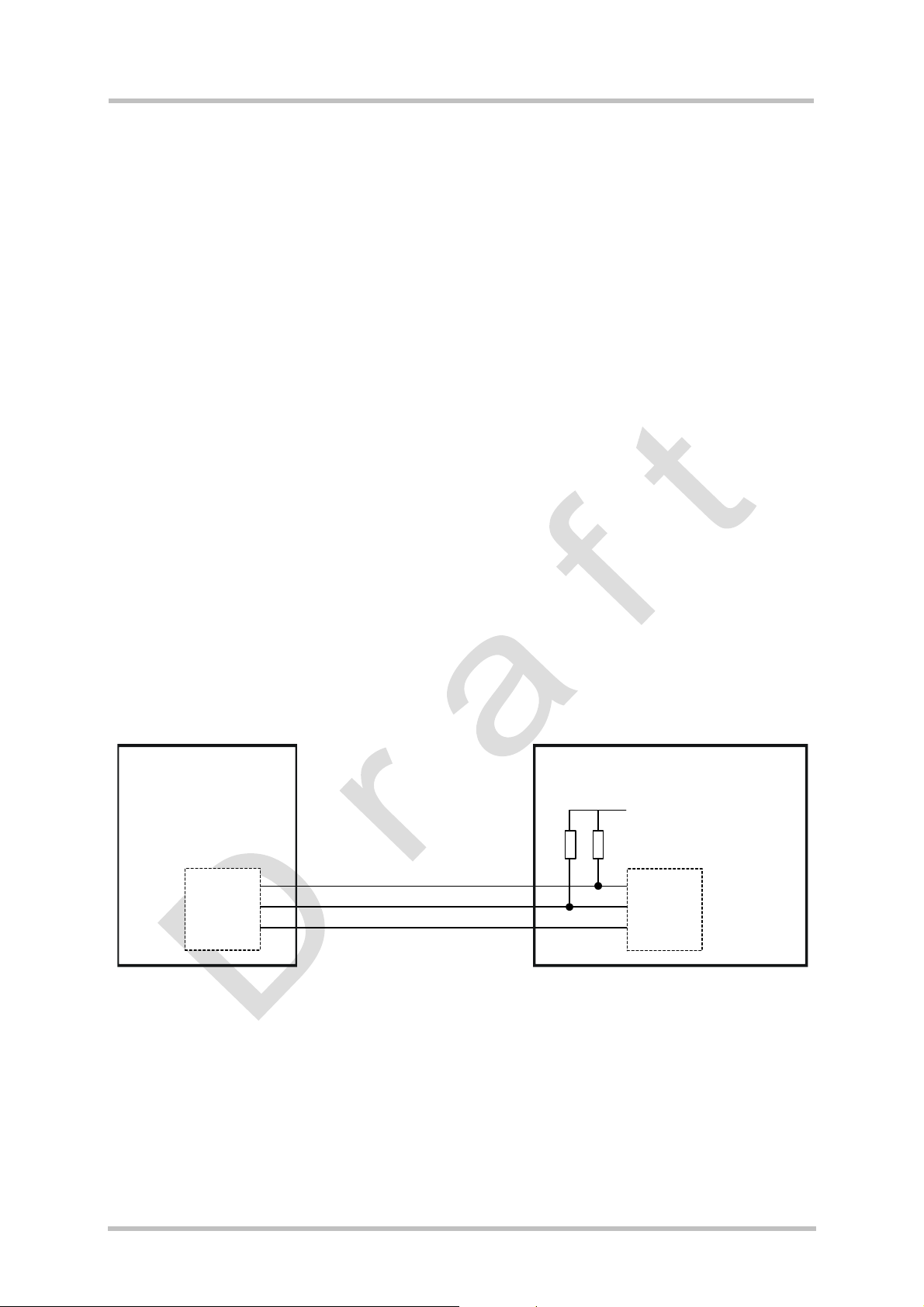
TC65 Hardware Interface Description
Strictly confidential / Draft
s
3.12 I2C Interface
I2C is a serial, 8-bit oriented data transfer bus for bit rates up to 400kbps in Fast mode. It
consists of two lines, the serial data line I2CDAT and the serial clock line I2CCLK.
The TC65 module acts as a single master device, e.g. the clock I2CCLK is driven by module.
I2CDAT is a bi-directional line.
Each device connected to the bus is software addressable by a unique 7-bit address, and
simple master/slave relationships exist at all times. The module operates as mastertransmitter or as master-receiver. The customer application transmits or receives data only
on request of the module.
To configure and activate the I
two lines I2CCLK and I2DAT are locked for use as SPI lines. Vice versa, the activation of the
SPI locks both lines for I
explanations on the protocol and syntax required for data transmission can be found in [1].
2
The I
C interface can be powered from an external supply or via the VEXT line of TC65. If
connected to the VEXT line the I
enters the Power-down mode. If you prefer to connect the I
supply, take care that VCC of the application is in the range of V
shut down when the PWR_IND signal goes high. See figures below as well as Section 7 and
Figure 38.
In the application I2CDAT and I2CCLK lines need to be connected to a positive supply
voltage via a pull-up resistor.
For electrical characteristics please refer to Table 17.
2
C bus use the AT^SSPI command. If the I2C bus is active the
2
C. Detailed information on the AT^SSPI command as well
2
C interface will be properly shut down when the module
2
C interface to an external power
and that the interface is
VEXT
GSM module
I2CDAT
I2CCLK
GND
Application
VCC
R
p
Figure 15: I2C interface connected to VCC of application
R
p
I2CDAT
I2CCLK
GND
w
VEXT
TC65_HD_V00.450 Page 51 of 96 20.04.2005
Page 4
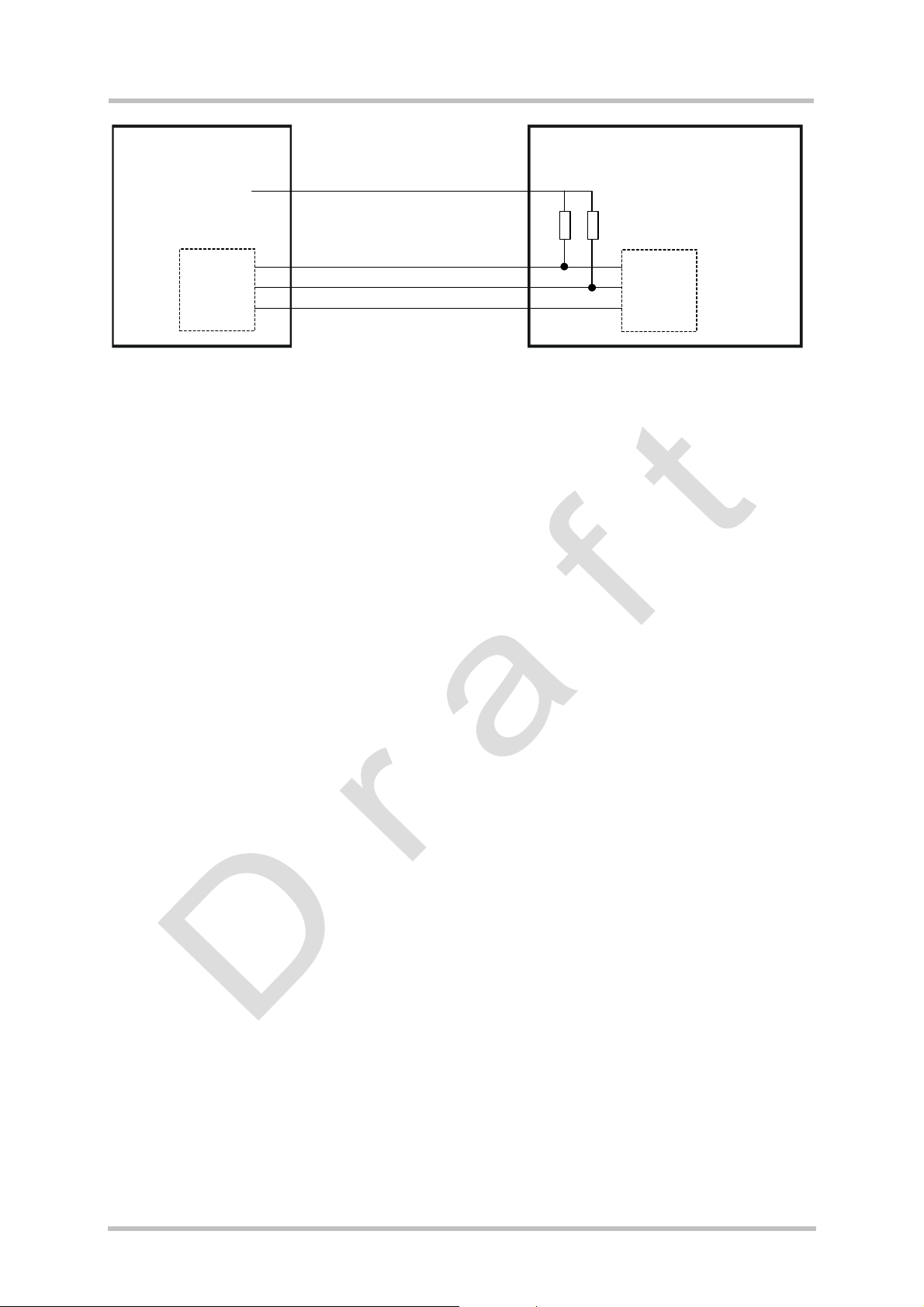
TC65 Hardware Interface Description
Strictly confidential / Draft
s
GSM module
VEXT
I2CDAT
I2CCLK
GND
R
p
Application
R
p
I2CDAT
I2CCLK
GND
Figure 16: I2C interface connected to VEXT line of TC65
Note: Good care should be taken when creating the PCB layout of the host application: The
traces of I2CCLK and I2CDAT should be equal in length and as short as possible.
TC65_HD_V00.450 Page 52 of 96 20.04.2005
Page 5
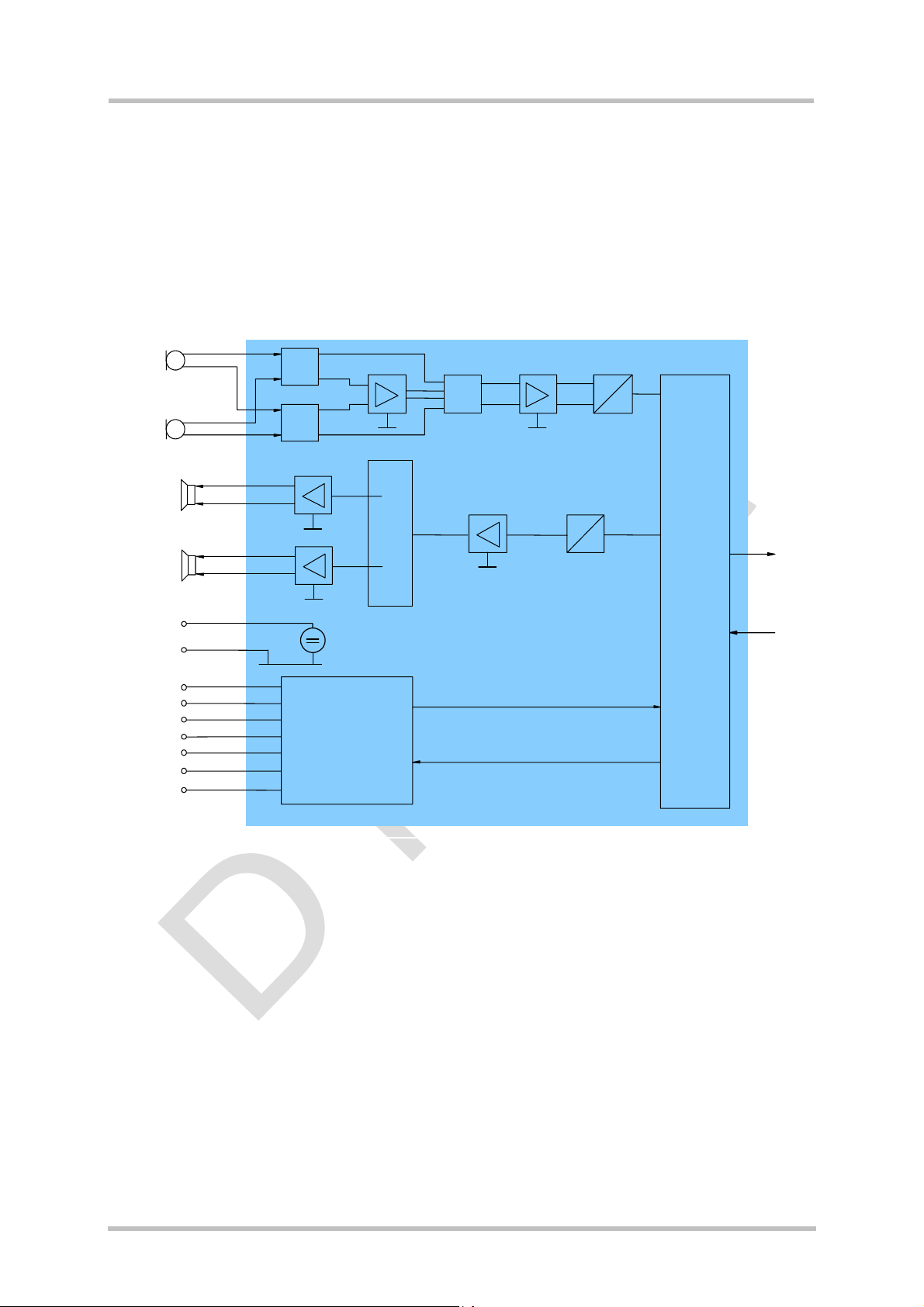
TC65 Hardware Interface Description
r
A
A
Strictly confidential / Draft
s
3.13 Audio Interfaces
TC65 comprises three audio interfaces available on the board-to-board connector:
• Two analog audio interfaces, both with balanced or single-ended inputs/outputs.
• Serial digital audio interface (DAI) designed for PCM (Pulse Code Modulation).
This means you can connect up to three different audio devices, although only one interface
can be operated at a time. Using the AT^SAIC command you can easily switch back and
forth.
MICP1
MICN1
MUX
VMIC
AGND
USC0
USC1
USC2
USC3
USC4
USC5
USC6
MICP2
MICN2
EPP1
EPN1
EPP2
EPN2
MUX
Digital
Audio
Interface
Analog switch
Figure 17: Audio block diagram
D
D
DSP
Ai
Interface
To suit different types of accessories the audio interfaces can be configured for different
audio modes via the AT^SNFS command. The electrical characteristics of the voiceband part
vary with the audio mode. For example, sending and receiving amplification, sidetone paths,
noise suppression etc. depend on the selected mode and can be altered with AT commands
(except for mode 1).
Both analog audio interfaces can be used to connect headsets with microphones or
speakerphones. Headsets can be operated in audio mode 3, speakerphones in audio
mode 2. Audio mode 5 can be used for a speech coder without signal pre or post processing.
When shipped from factory, all audio parameters of TC65 are set to interface 1 and audio
mode 1. This is the default configuration optimized for the Votronic HH-SI-30.3/V1.1/0
handset and used for type approving the Siemens reference configuration. Audio mode 1 has
fix parameters which cannot be modified. To adjust the settings of the Votronic handset
simply change to another audio mode.
TC65_HD_V00.450 Page 53 of 96 20.04.2005
Page 6
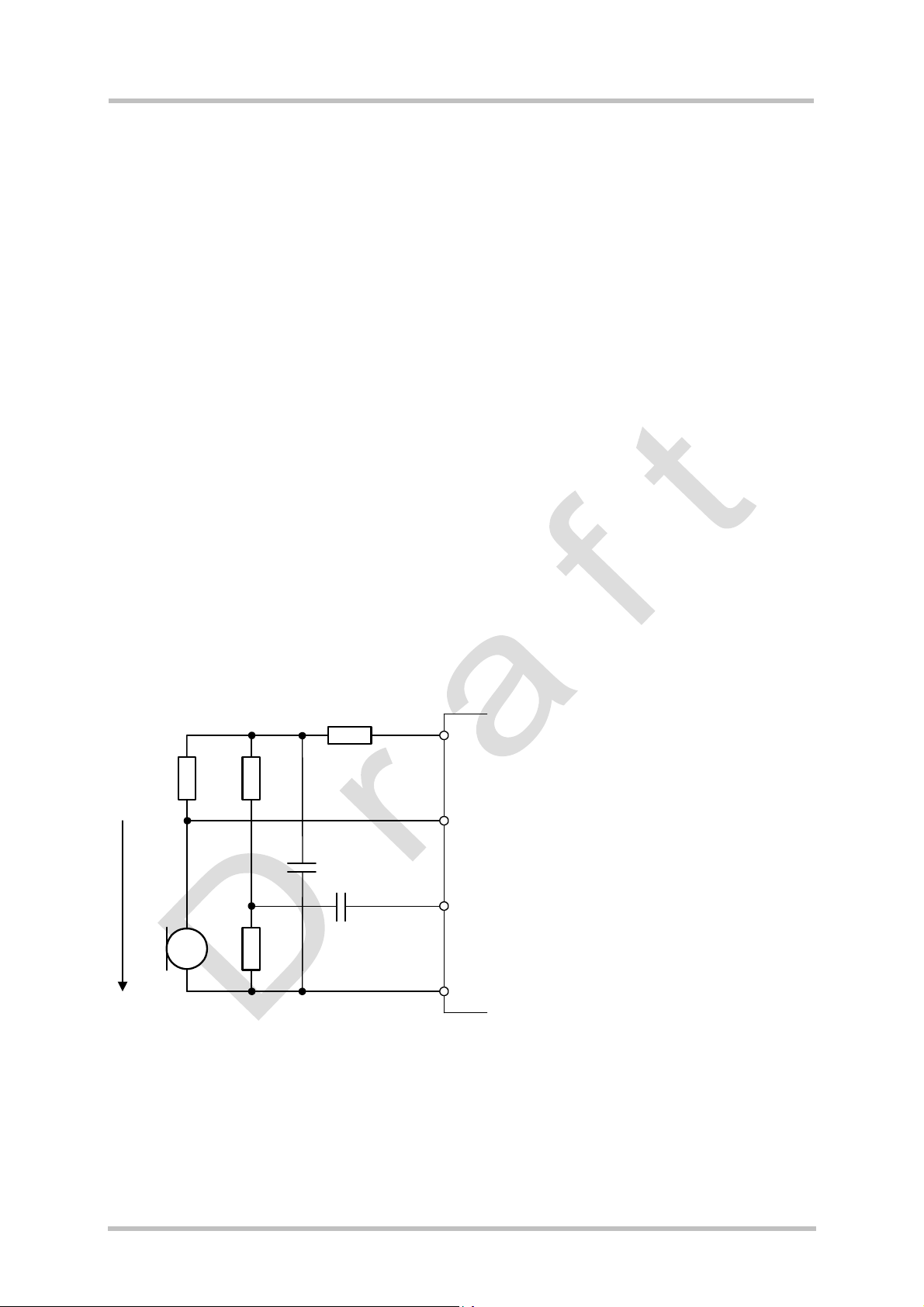
TC65 Hardware Interface Description
Strictly confidential / Draft
s
3.13.1 Speech Processing
The speech samples from the ADC or DAI are handled by the DSP of the baseband
controller to calculate e.g. amplifications, sidetone, echo cancellation or noise suppression
depending on the configuration of the active audio mode. These processed samples are
passed to the speech encoder. Received samples from the speech decoder are passed to
the DAC or DAI after post processing (frequency response correction, adding sidetone etc.).
Full rate, half rate, enhanced full rate, adaptive multi rate (AMR), speech and channel
encoding including voice activity detection (VAD) and discontinuous transmission (DTX) and
digital GMSK modulation are also performed on the GSM baseband processor.
3.13.2 Microphone Circuit
TC65 has two identical analog microphone inputs. There is no on-board microphone supply
circuit, except for the internal voltage supply VMIC and the dedicated audio ground line
AGND. Both lines are well suited to feed a balanced audio application or a single-ended
audio application.
The AGND line on the TC65 board is especially provided to achieve best grounding
conditions for your audio application. As there is less current flowing than through other GND
lines of the module or the application, this solution will avoid hum and buzz problems.
3.13.2.1 Single-ended Microphone Input
Figure 18 as well as Figure 38 show an example of how to integrate a single-ended
microphone input.
VMIC
R
R
A
V
Bias
R
A
C
F
R
B
VMIC
MICPx
GSM module
MICNx
C
K
AGND
Figure 18: Single ended microphone input
R
has to be chosen so that the DC voltage across the microphone falls into the bias voltage
A
range of 1.0V to 1.6V and the microphone feeding current meets its specification.
The MICNx input is automatically self biased to the MICPx DC level. It is AC coupled via C
to a resistive divider which is used to optimize supply noise cancellation by the differential
microphone amplifier in the module.
RA = typ. 2k
R
= typ. 5k
B
R
= typ. 470Ohm
VMIC
C
= typ. 100nF
k
= typ. 22µF
C
F
V
= typ. 2.5V
MIC
V
= 1.0V … 1.6V, typ. 1.5V
bias
K
TC65_HD_V00.450 Page 54 of 96 20.04.2005
Page 7
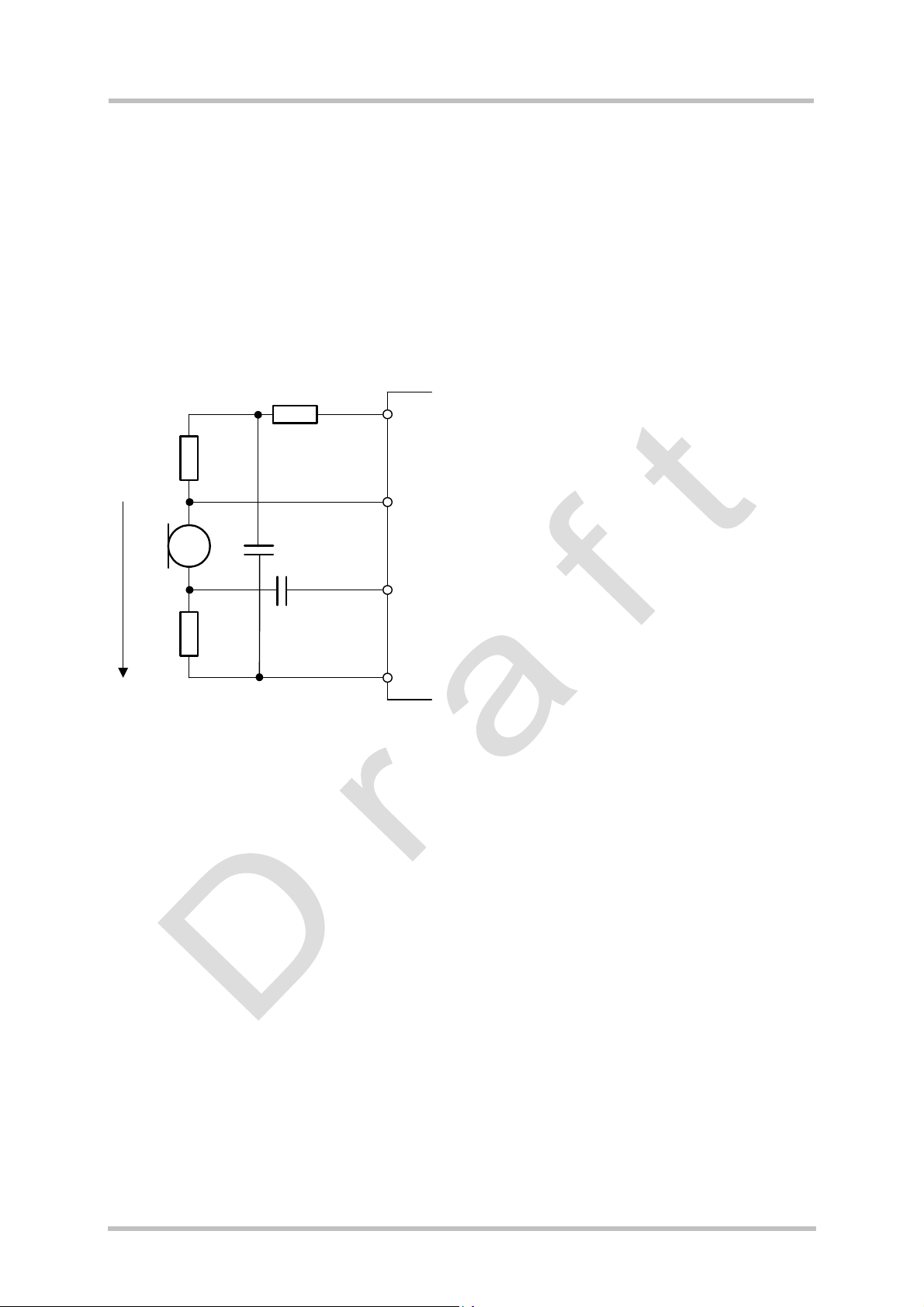
TC65 Hardware Interface Description
Strictly confidential / Draft
s
The VMIC voltage should be filtered if gains larger than 20dB are used. The filter can be
attached as a simple first order RC-network (R
and CF).
VMIC
This circuit is well suited if the distance between microphone and module is kept short. Due
to good grounding the microphone can be easily ESD protected as its housing usually
connects to the negative terminal.
3.13.2.2 Differential Microphone Input
Figure 19 shows a differential solution for connecting an electret microphone.
VMIC
R
VMIC
R
A
MICPx
C
F
GSM module
RA = typ. 1k
R
= 470Ohm
VMIC
C
= typ. 100nF
K
C
= typ. 22µF
F
V
= typ. 2.5V
MIC
V
= 1.0V … 1.6V, typ. 1.5V
bias
MICNx
V
Bias
R
A
C
K
AGND
Figure 19: Differential microphone input
The resulting DC voltage between MICPx and AGND should be in the range of 1.0V to 1.6V
to bias the input amplifier. MICNx is automatically self biased to the MICPx DC level. The
resulting AC differential voltage is then amplified in the GSM module.
The VMIC voltage should be filtered if gains larger than 20dB are used. The filter can be
attached as a simple first order RC-network (R
and CF).
VMIC
The advantage of this circuit is that it can be used if the application involves longer lines
between microphone and module.
TC65_HD_V00.450 Page 55 of 96 20.04.2005
Page 8
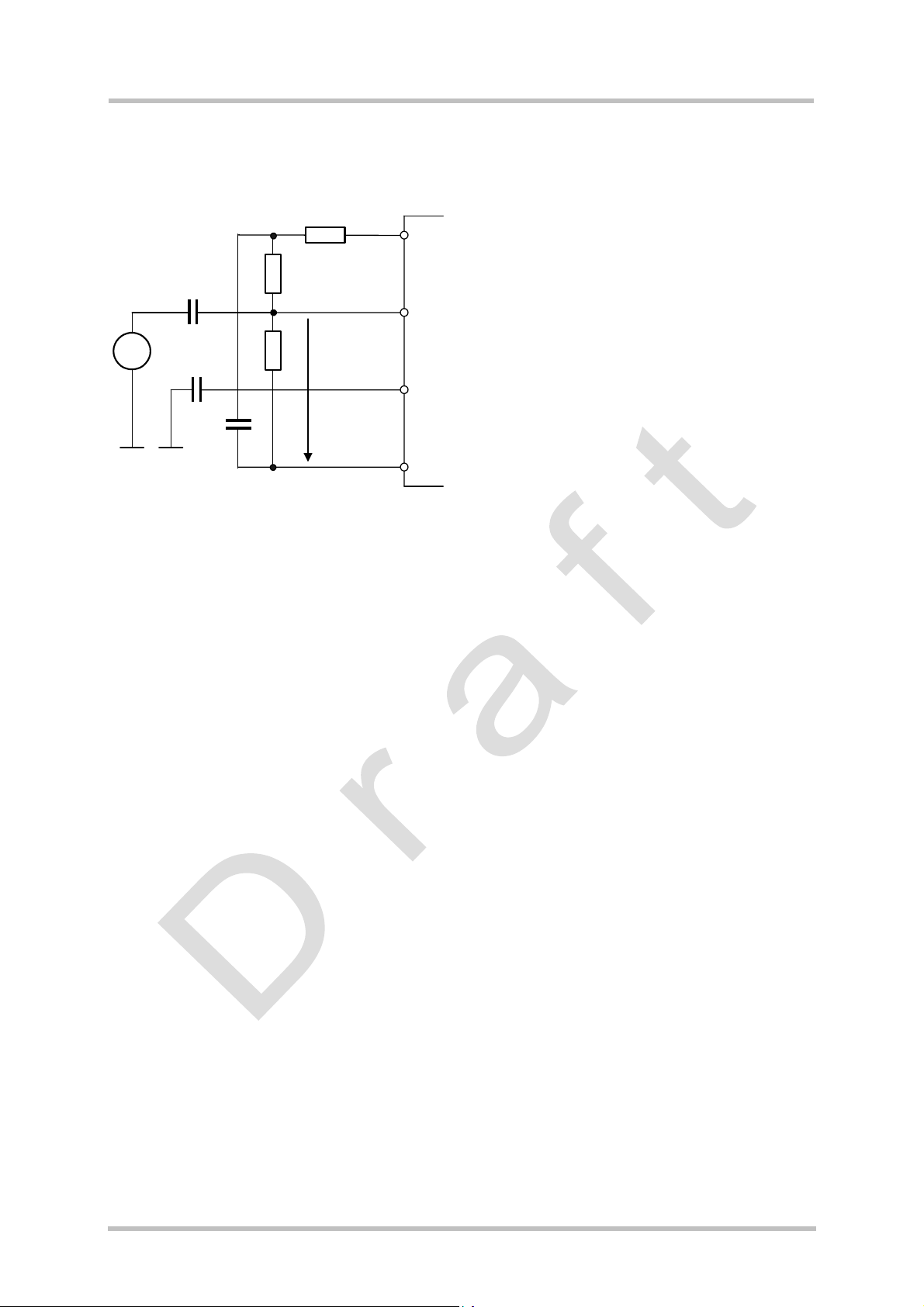
TC65 Hardware Interface Description
Strictly confidential / Draft
s
3.13.2.3 Line Input Configuration with OpAmp
Figure 20 shows an example of how to connect an opamp into the microphone circuit.
VMIC
R
C
K
R
VMIC
A
MICPx
~
R
C
K
C
F
A
MICNx
V
Bias
GSM module
AGND
Figure 20: Line input configuration with OpAmp
RA = typ. 47k
R
= 470Ohm
VMIC
C
= typ. 100nF
k
= typ. 22µF
C
F
V
= typ. 2.5V
MIC
V
= typ. ½ V
bias
= 1.25V
MIC
The AC source (e.g. an opamp) and its reference potential have to be AC coupled to the
MICPx resp. MICNx input terminals. The voltage divider between VMIC and AGND is
necessary to bias the input amplifier. MICNx is automatically self biased to the MICPx DC
level.
The VMIC voltage should be filtered if gains larger than 20dB are used. The filter can be
attached as a simple first order RC-network (R
and CF). If a high input level and a lower
VMIC
gain are applied the filter is not necessary.
If desired, MICNx via C
can also be connected to the inverse output of the AC source
K
instead of connecting it to the reference potential for differential line input.
TC65_HD_V00.450 Page 56 of 96 20.04.2005
Page 9
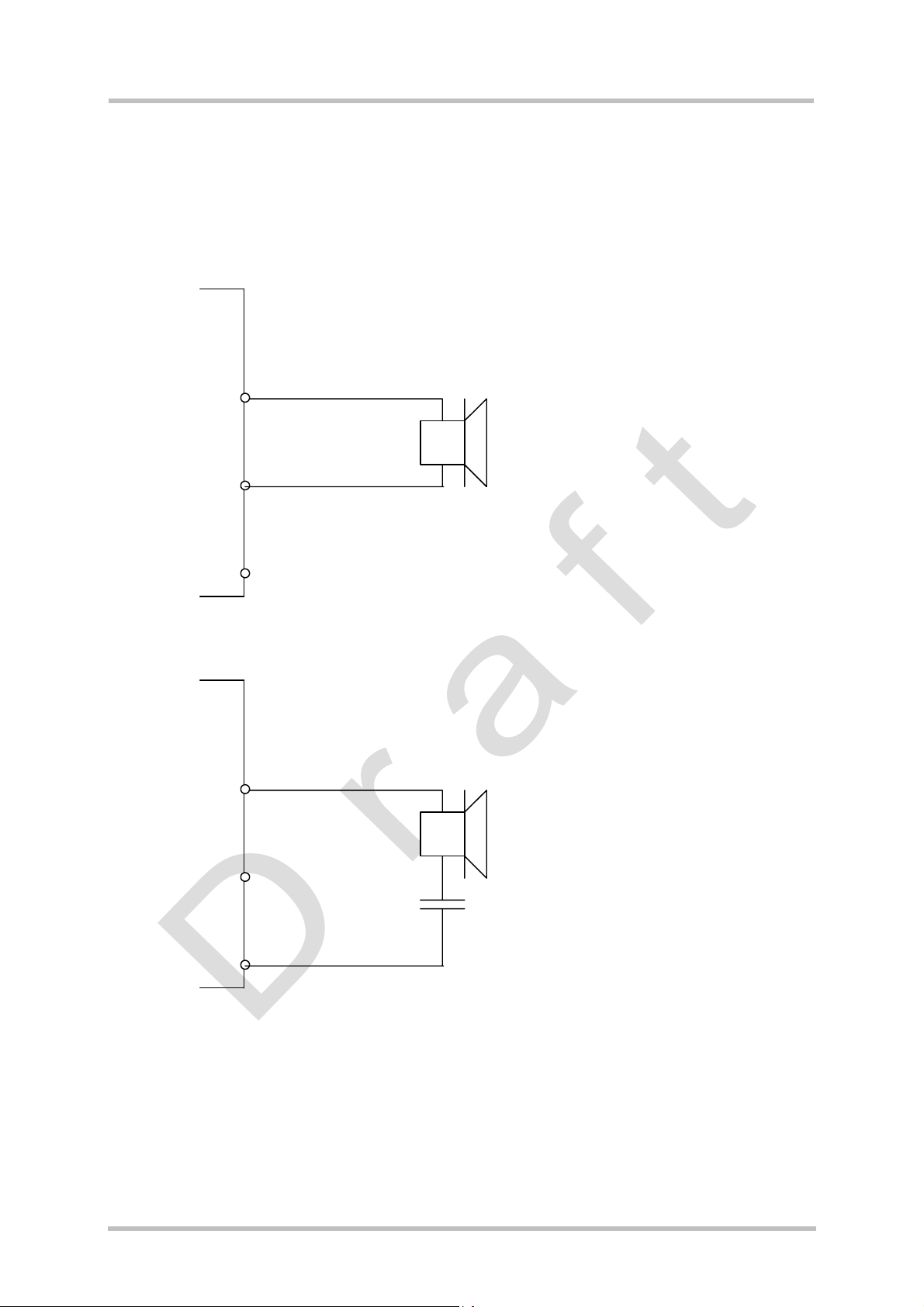
TC65 Hardware Interface Description
Strictly confidential / Draft
s
3.13.3 Loudspeaker Circuit
The GSM module comprises two analog speaker outputs: EP1 and EP2. Output EP1 is able
to drive a load of 8Ohms while the output EP2 can drive a load of 32Ohms. Each interface
can be connected in differential and in single ended configuration. See examples in Figure
21 and Figure 22.
Loudspeaker impedance
EPP1/EPN1
= typ. 8Ohm
Z
L
EPPx
GSM module
EPNx
EPP2/EPN2
Z
= typ. 32Ohm
L
AGND
Figure 21: Differential loudspeaker configuration
EPPx
GSM module
EPNx
AGND
Loudspeaker impedance
EPP1/EPN1
Z
= typ. 8Ohm
L
C
= 220µF
k
EPP2/EPN2
= typ. 32Ohm
Z
L
C
= 47µF
k
+
C
k
Figure 22: Single ended loudspeaker configuration
TC65_HD_V00.450 Page 57 of 96 20.04.2005
Page 10

TC65 Hardware Interface Description
Strictly confidential / Draft
3.13.4 Digital Audio Interface DAI
TBD
s
TC65_HD_V00.450 Page 58 of 96 20.04.2005
Page 11
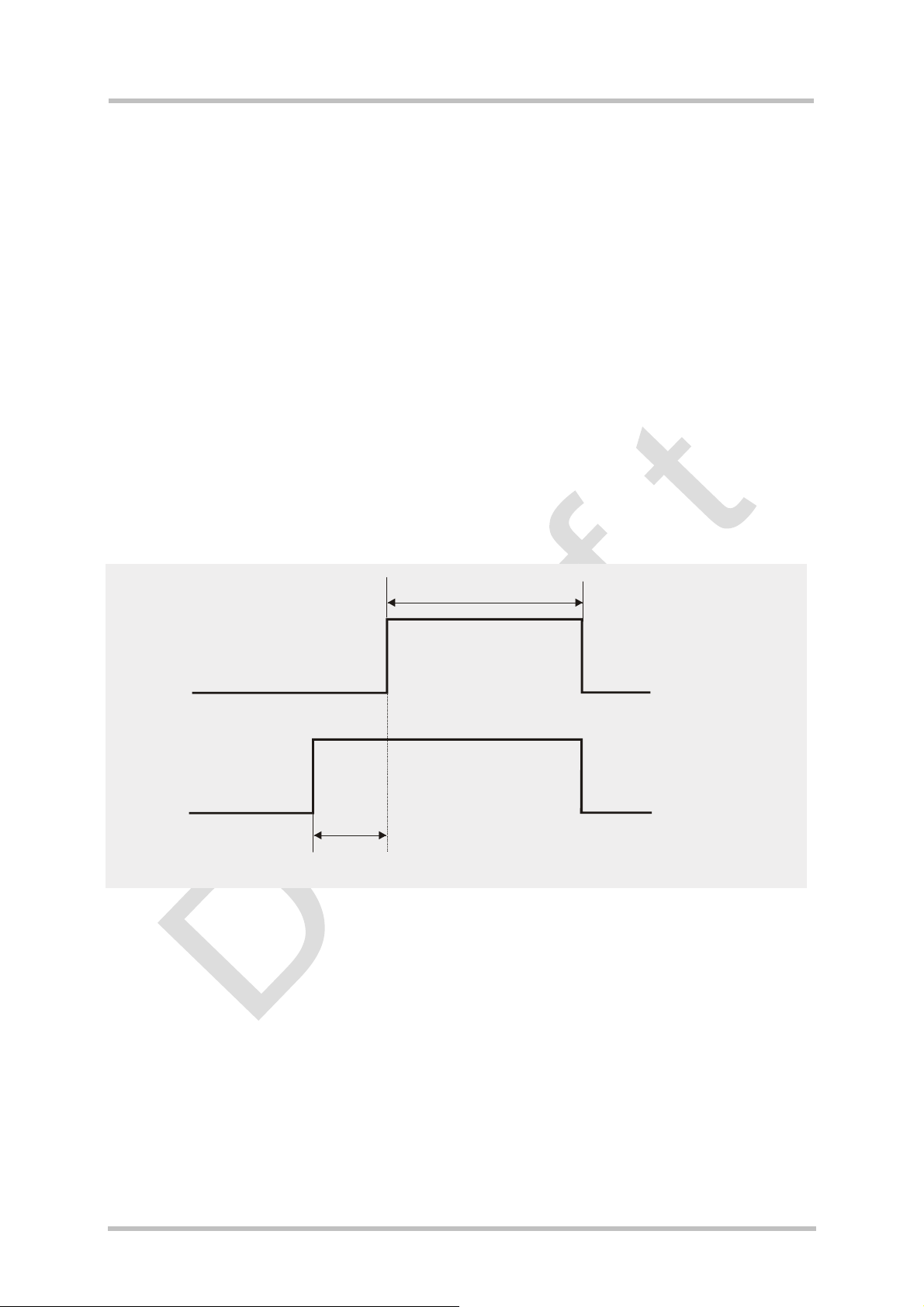
TC65 Hardware Interface Description
Strictly confidential / Draft
s
3.14 Control Signals
3.14.1 Synchronization Signal
The synchronization signal serves to indicate growing power consumption during the transmit
burst. The signal is generated by the SYNC pin (pin number 32). Please note that this pin
can adopt three different operating modes which you can select by using the AT^SSYNC
command: the mode AT^SSYNC=0 described below, and the two LED modes AT^SSYNC=1
or AT^SSYNC=2 described in [1] and Section 3.14.2.
The first function (factory default AT^SSYNC=0) is recommended if you want your
application to use the synchronization signal for better power supply control. Your platform
design must be such that the incoming signal accommodates sufficient power supply to the
TC65 module if required. This can be achieved by lowering the current drawn from other
components installed in your application.
The timing of the synchronization signal is shown below. High level of the SYNC pin
indicates increased power consumption during transmission.
1 Tx 577 µs every 4.616 ms
2 Tx 1154 µs every 4.616 ms
Transmit burst
SYNC signal
*)
The duration of the SYNC signal is always equal, no matter whether the traffic or the
*)
t = 180 sµ
Figure 25: SYNC signal during transmit burst
access burst are active.
TC65_HD_V00.450 Page 59 of 96 20.04.2005
Page 12
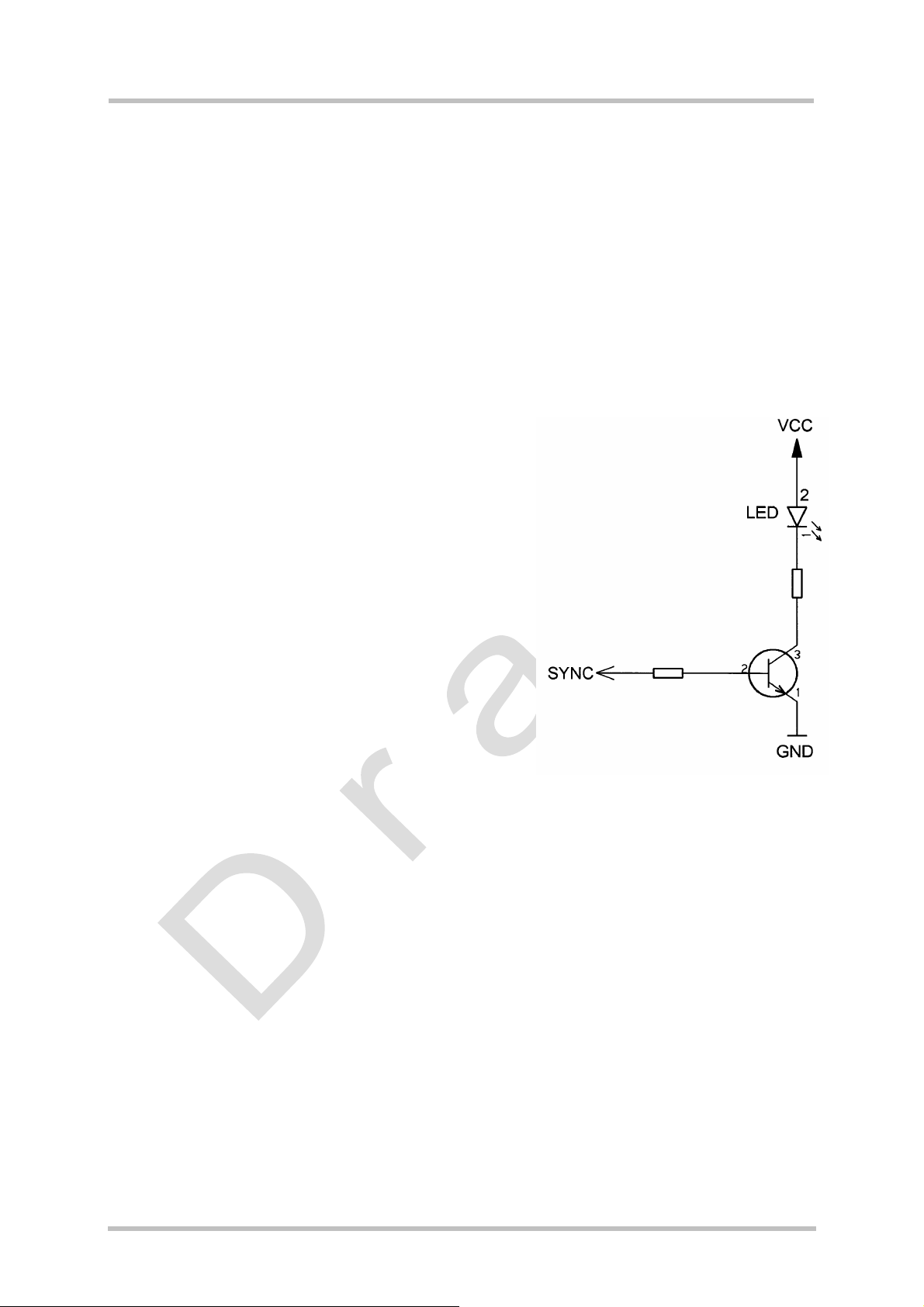
TC65 Hardware Interface Description
Strictly confidential / Draft
s
3.14.2 Using the SYNC Pin to Control a Status LED
As an alternative to generating the synchronization signal, the SYNC pin can be configured
to drive a status LED that indicates different operating modes of the TC65 module. To take
advantage of this function the LED mode must be activated with the AT^SSYNC command
and the LED must be connected to the host application. The connected LED can be operated
in two different display modes (AT^SSYNC=1 or AT^SSYNC=2). For details please refer to
[1].
Especially in the development and test phase of an application, system integrators are
advised to use the LED mode of the SYNC pin in order to evaluate their product design and
identify the source of errors.
To operate the LED a buffer, e.g. a transistor or gate,
must be included in your application. A sample circuit
is shown in Figure 26. Power consumption in the LED
mode is the same as for the synchronization signal
mode. For details see Table 17, SYNC pin.
Figure 26: LED Circuit (Example)
TC65_HD_V00.450 Page 60 of 96 20.04.2005
Page 13
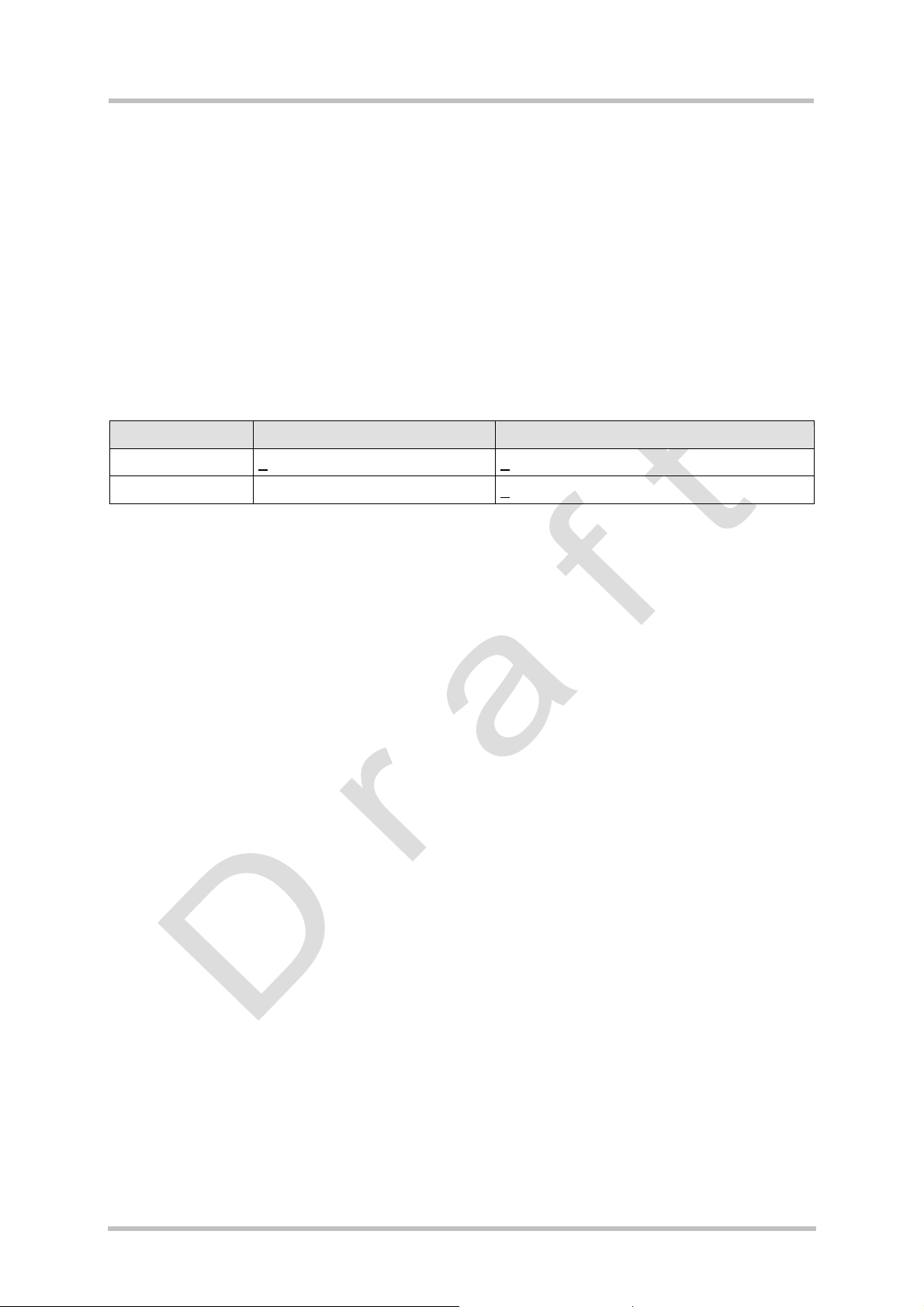
TC65 Hardware Interface Description
Strictly confidential / Draft
s
4 Antenna Interface
The RF interface has an impedance of 50Ω. TC65 is capable of sustaining a total mismatch
at the antenna connector or pad without any damage, even when transmitting at maximum
RF power.
The external antenna must be matched properly to achieve best performance regarding
radiated power, DC-power consumption, modulation accuracy and harmonic suppression.
Antenna matching networks are not included on the TC65 PCB and should be placed in the
host application.
Regarding the return loss TC65 provides the following values in the active band:
Table 11: Return loss in the active band
State of module Return loss of module Recommended return loss of application
Receive > 8dB > 12dB
Transmit not applicable > 12dB
The connection of the antenna or other equipment must be decoupled from DC voltage. This
is necessary because the antenna connector is DC coupled to ground via an inductor for
ESD protection.
4.1 Antenna Installation
To suit the physical design of individual applications TC65 offers two alternative approaches
to connecting the antenna:
• Recommended approach: U.FL-R-SMT antenna connector from Hirose assembled on
the component side of the PCB (top view on TC65). See Section 4.3 for details.
• Antenna pad and grounding plane placed on the bottom side. See Section 4.2.
The U.FL-R-SMT connector has been chosen as antenna reference point (ARP) for the
Siemens reference equipment submitted to type approve TC65. All RF data specified
throughout this manual are related to the ARP. For compliance with the test results of the
Siemens type approval you are advised to give priority to the connector, rather than using the
antenna pad.
IMPORTANT: Both solutions can only be applied alternatively. This means, whenever an
antenna is plugged to the Hirose connector, the pad must not be used. Vice versa, if the
antenna is connected to the pad, then the Hirose connector must be left empty.
TC65_HD_V00.450 Page 61 of 96 20.04.2005
Page 14
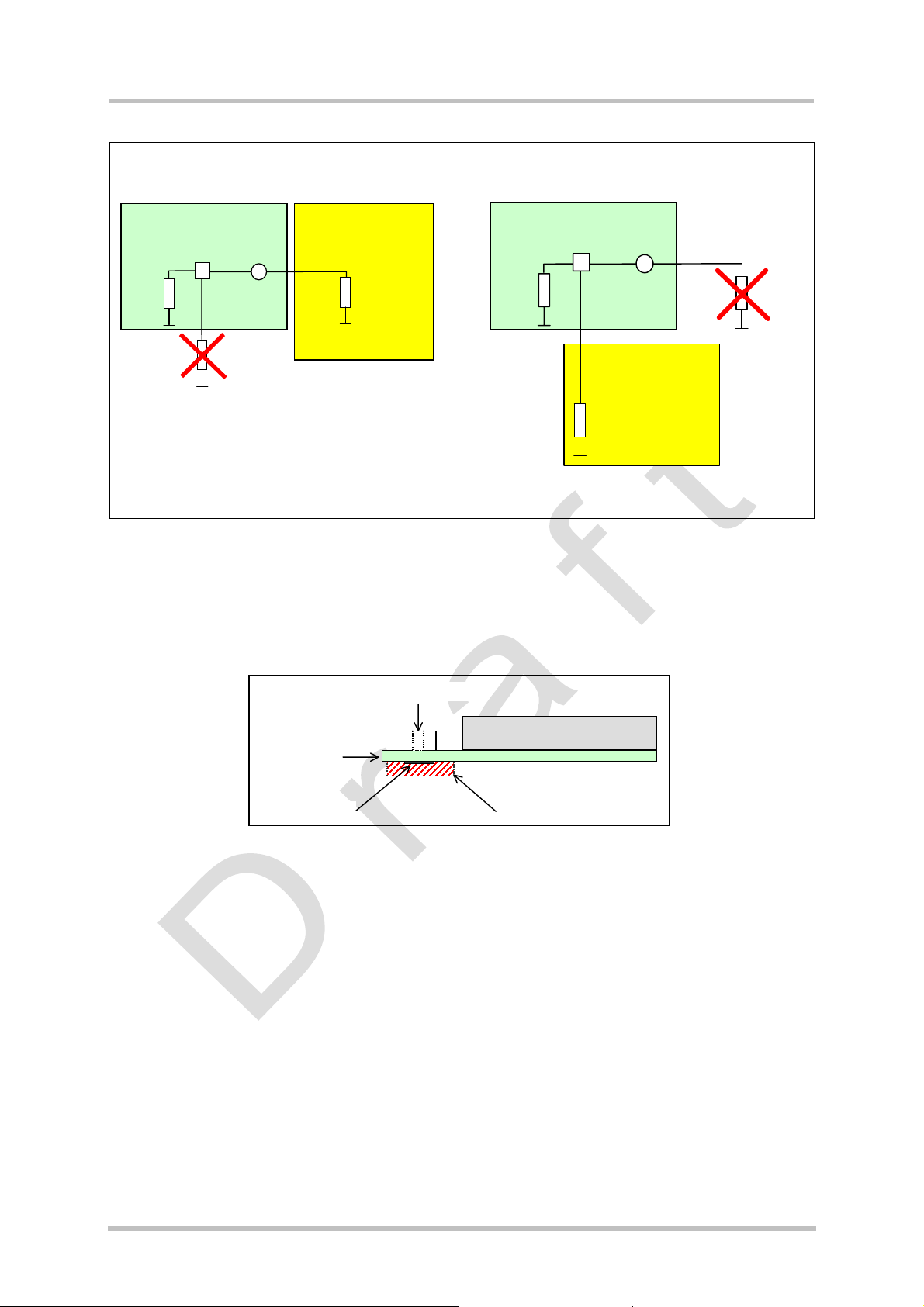
TC65 Hardware Interface Description
A
A
Strictly confidential / Draft
Antenna connected to Hirose connector:
Module
Antenna or
measurement
PAD
50Ohm
U.FL
equipment
50Ohm
Antenna connected to pad:
Module
PAD
50Ohm
s
U.FL
Z
Z
50Ohm
Figure 27: Never use antenna connector and antenna pad at the same time
ntenna
No matter which option you choose, ensure that the antenna pad does not come into contact
with the holding device or any other components of the host application. It needs to be
surrounded by a restricted area filled with air, which must also be reserved 0.8mm in height.
U.FL antenna connector
RF section
PCB
ntenna pad
Restricted area
Figure 28: Restricted area around antenna pad
TC65_HD_V00.450 Page 62 of 96 20.04.2005
Page 15

TC65 Hardware Interface Description
Strictly confidential / Draft
s
4.2 Antenna Pad
The antenna can be soldered to the pad, or attached via contact springs. For proper
grounding connect the antenna to the ground plane on the bottom of TC65 which must be
connected to the ground plane of the application.
When you decide to use the antenna pad take into account that the pad has not been
intended as antenna reference point (ARP) for the Siemens TC65 type approval. The
antenna pad is provided only as an alternative option which can be used, for example, if the
recommended Hirose connection does not fit into your antenna design.
Also, consider that according to the GSM recommendations TS 45.005 and TS 51.010-01 a
50Ω connector is mandatory for type approval measurements. This requires GSM devices
with an integral antenna to be temporarily equipped with a suitable connector or a low loss
RF cable with adapter.
Notes on soldering:
• To prevent damage to the module and to obtain long-term solder joint properties you are
advised to maintain the standards of good engineering practice for soldering.
• Be sure to solder the antenna core to the pad and the shielding of the coax cable to the
ground plane of the module next to the antenna pad. The direction of the cable is not
relevant from the electrical point of view.
TC65 material properties:
TC65 PCB: FR4
Antenna pad: Gold plated pad
4.2.1 Suitable Cable Types
For direct solder attachment, we suggest to use the following cable types:
• RG316/U 50Ohm coaxial cable
• 1671A 50Ohm coaxial cable
Suitable cables are offered, for example, by IMS Connector Systems. For further details and
other cable types please contact http://www.imscs.com
.
TC65_HD_V00.450 Page 63 of 96 20.04.2005
Page 16

TC65 Hardware Interface Description
Strictly confidential / Draft
4.3 Antenna Connector
TC65 uses an ultra-miniature SMT antenna connector supplied
from Hirose Ltd. The product name is:
U.FL-R-SMT
The position of the antenna connector on the TC65 board can be
seen in Figure 35.
Figure 29: Mechanical dimensions of U.FL-R-SMT connector
Table 12: Product specifications of U.FL-R-SMT connector
Item Specification Conditions
s
Ratings
Nominal impedance
Rated frequency DC to 3GHz
Mechanical characteristics
Female contact holding
force
Repetitive operation Contact resistance:
Vibration No momentary disconnections of
Shock No momentary disconnections of
Environmental characteristics
Humidity resistance No damage, cracks and looseness
50Ω
0.15N min
Center 25mΩ
Outside 15mΩ
1µs;
No damage, cracks and looseness
of parts
1µs.
No damage, cracks and looseness
of parts.
of parts.
Insulation resistance:
100MΩ min. at high humidity
500MΩ min. when dry
Operating temp:-40°C to + 90°C
Operating humidity: max. 90%
Measured with a ∅ 0.475 pin
gauge
30 cycles of insertion and
disengagement
Frequency of 10 to 100Hz, single
amplitude of 1.5mm, acceleration
of 59m/s
direction of each of the 3 axes
Acceleration of 735m/s2, 11ms
duration for 6 cycles in the
direction of each of the 3 axes
Exposure to 40°C, humidity of
95% for a total of 96 hours
2
, for 5 cycles in the
Temperature cycle No damage, cracks and looseness
of parts.
Contact resistance:
Center 25mΩ
Outside 15mΩ
Salt spray test No excessive corrosion 48 hours continuous exposure to
Temperature: +40°C → 5 to 35°C
→ +90°C → 5 to 35°C
Time: 30min → within 5min →
30min within 5min
5% salt water
TC65_HD_V00.450 Page 64 of 96 20.04.2005
Page 17

TC65 Hardware Interface Description
Strictly confidential / Draft
Table 13: Material and finish of U.FL-R-SMT connector and recommended plugs
Part Material Finish
Shell Phosphor bronze Silver plating
Male center contact Brass Gold plating
Female center contact Phosphor bronze Gold plating
s
Insulator Plug: PBT
Receptacle: LCP
Black
Beige
Mating plugs and cables can be chosen from the Hirose U.FL Series. Examples are shown
below and listed in Table 14. For latest product information please contact your Hirose dealer
or visit the Hirose home page, for example http://www.hirose.com
.
Figure 30: U.FL-R-SMT connector with U.FL-LP-040 plug
Figure 31: U.FL-R-SMT connector with U.FL-LP-066 plug
TC65_HD_V00.450 Page 65 of 96 20.04.2005
Page 18

TC65 Hardware Interface Description
Strictly confidential / Draft
s
In addition to the connectors illustrated above, the U.FL-LP-(V)-040(01) version is offered as
an extremely space saving solution. This plug is intended for use with extra fine cable (up to
∅ 0.81mm) and minimizes the mating height to 2mm. See Figure 32 which shows the Hirose
datasheet.
Figure 32: Specifications of U.FL-LP-(V)-040(01) plug
TC65_HD_V00.450 Page 66 of 96 20.04.2005
Page 19

TC65 Hardware Interface Description
Strictly confidential / Draft
s
Table 14: Ordering information for Hirose U.FL Series
Item Part number HRS number
Connector on TC65 U.FL-R-SMT CL331-0471-0-10
Right-angle plug shell for
∅ 0.81mm cable
Right-angle plug for
∅ 0.81mm cable
Right-angle plug for
∅ 1.13mm cable
Right-angle plug for
∅ 1.32mm cable
Extraction jig E.FL-LP-N CL331-04441-9
U.FL-LP-040 CL331-0451-2
U.FL-LP(V)-040 (01) CL331-053-8-01
U.FL-LP-068 CL331-0452-5
U.FL-LP-066 CL331-0452-5
TC65_HD_V00.450 Page 67 of 96 20.04.2005
Page 20

TC65 Hardware Interface Description
Strictly confidential / Draft
s
5 Electrical, Reliability and Radio Characteristics
5.1 Absolute Maximum Ratings
The absolute maximum ratings stated in Table 15 are stress ratings under non-operating
conditions. Stresses beyond any of these limits will cause permanent damage to TC65.
Table 15: Absolute maximum ratings under non-operating conditions
Parameter Min Max Unit
Supply voltage BATT+ -0.3 5.5 V
Voltage at digital pins -0.3 3.05 V
Voltage at analog pins -0.3 3.0 V
Voltage at VCHARGE pin -0.3 5.5 V
Voltage at CHARGEGATE pin -0.3 5.5 V
VUSB_IN -0.3 5.5
VSENSE 5.5
ISENSE 5.5
V
V
V
5.2 Operating Temperatures
Test conditions were specified in accordance with IEC 60068-2 (still air). The values stated
below are in compliance with GSM recommendation TS 51.010-01.
Table 16: Operating temperatures
Parameter Min Typ Max Unit
Ambient temperature (according to GSM 11.10) -30 +25 +65*) °C
Automatic shutdown
TC65 board temperature
Battery temperature
Ambient temperature for charging (software controlled fast
charging)
-30
-20
0 --- +45 °C
---
---
+90
+60
*)
°C
Due to temperature measurement uncertainty, a tolerance on these switching off thresholds
may occur. The possible deviation is in a range of:
• ± 3°C at the overtemperature limit
• ± 5°C at the undertemperature limit
*)
On TC65 the automatic overtemperature shutdown threshold is set to 90°C board
temperature. This prevents permanent damage to components on the board. Consider
the ratio of output power, supply voltage and operating temperature: to achieve T
amb max
= 65°C in GPRS Class 8 (GSM900/ GSM850) with 2W RF power the supply voltage
must not be higher than 4.2V.
TC65_HD_V00.450 Page 68 of 96 20.04.2005
Page 21

TC65 Hardware Interface Description
Strictly confidential / Draft
s
5.3 Pin Assignment and Signal Description
The Molex board-to-board connector on TC65 is an 80-pin double-row receptacle. The
names and the positions of the pins can be seen from Figure 1 which shows the top view of
TC65.
1 GND GND 80
2 ADC1_IN DAC_OUT 79
3 ADC2_IN PWR_IND 78
4 GND
5 GPIO10 GPIO9 76
6 GPIO8 SPICS 75
7 SPIDI GPIO4 74
8 GPIO7 GPIO3 73
9 GPIO6 GPIO2 72
10 GPIO5 GPIO1 71
11 I2CCLK_SPICLK I2CDAT_SPIDO 70
12 VUSB_IN USB_DP 69
13 DAI5 USB_DN 68
14 ISENSE VSENSE 67
15 DAI6 VMIC 66
16 CCCLK EPN2 65
17 CCVCC EPP2 64
18 CCIO EPP1 63
19 CCRST EPN1 62
20 CCIN MICN2 61
21 CCGND MICP2 60
22 DAI4 MICP1 59
23 DAI3 MICN1 58
24 DAI2 AGND 57
25 DAI1 IGT 56
26 DAI0 EMERG_RST 55
27 BATT_TEMP DCD0 54
28 SYNC CTS1 53
29 RXD1 CTS0 52
30 RXD0 RTS1 51
31 TXD1 DTR0 50
32 TXD0 RTS0 49
33 VDDLP DSR0 48
34 VCHARGE RING0 47
35 CHARGEGATE VEXT 46
36 GND BATT+ 45
37 GND BATT+ 44
38 GND BATT+ 43
39 GND BATT+ 42
40 GND BATT+ 41
Do not use
77
Figure 33: Pin assignment (component side of TC65)
TC65_HD_V00.450 Page 69 of 96 20.04.2005
Page 22

TC65 Hardware Interface Description
Strictly confidential / Draft
s
Please note that the reference voltages listed in Table 17 are the values measured directly
on the TC65 module. They do not apply to the accessories connected.
Table 17: Signal description
Function Signal name IO Signal form and level Comment
Power
supply
Power
supply
Charge
Interface
External
supply
voltage
BATT+ I
GND Ground Application Ground
VCHARGE I
BATT_TEMP I
ISENSE I
VSENSE I
CHARGEGATE O
VEXT O
VImax = 4.5V
typ = 3.8V
V
I
V
min = 3.2V during Tx burst on board
I
I ≈ 2A, during Tx burst
n Tx = n x 577µs peak current every
4.616ms
min = 1.015 * V
V
I
V
max = 5.45V
I
Connect NTC with R
BATT+
≈ 10kΩ @ 25°C to
NTC
ground. See Section 3.5.3 for B value of
NTC.
max = 4.65V
V
I
∆VImax to V
= +0.3V at normal
BATT+
condition
max = 4.5V
V
I
max = 5.5V
V
O
I
max = 1mA
O
Normal mode:
V
min = 2.75V
O
V
typ = 2.93V
O
V
max = 3.05V
O
I
max = -50mA
O
Five pins of BATT+ and GND
must be connected in parallel
for supply purposes because
higher peak currents may
occur.
Minimum voltage must not fall
below 3.2V including drop,
ripple, spikes.
This line signalizes to the
processor that the charger is
connected.
If unused keep pin open.
Battery temperature
measurement via NTC
resistance.
NTC should be installed
inside or near battery pack to
enable proper charging and
deliver temperature values.
If unused keep pin open.
ISENSE is required for
measuring the charge current.
For this purpose, a shunt
resistor for current
measurement needs to be
connected between ISENSE
and VSENSE.
If unused connect pin to
VSENSE.
VSENSE must be directly
connected to BATT+ at
battery connector or external
power supply.
Control line to the gate of
charge FET
If unused keep pin open.
VEXT may be used for
application circuits, for
example to supply power for
an I2C
If unused keep pin open.
Not available in Power-down
mode. The external digital
logic must not cause any
spikes or glitches on voltage
VEXT.
TC65_HD_V00.450 Page 70 of 96 20.04.2005
Page 23

TC65 Hardware Interface Description
Strictly confidential / Draft
s
Function Signal name IO Signal form and level Comment
Power
indicator
Ignition IGT I
Emergency
reset
PWR_IND O VIHmax = 10V
max = 0.4V at Imax = 2mA
V
OL
R
≈ 30kΩ, CI ≈ 10nF
I
V
max = 0.8V at Imax = -150µA
IL
V
max = 4.5V (V
OH
~~~
ON
EMERG_RST I
R
≈ 5kΩ
I
V
max = 0.2V at Imax = -0.5mA
IL
V
min = 1.75V
OH
max = 3.05V
V
OH
Signal
Falling edge resets module.
Synchronization
SYNC O
VOLmax = 0.3V at I = 0.1mA
min = 2.3V at I = -0.1mA
V
OH
max = 0.05V
V
OH
n Tx = n x 577µs impulse each 4.616ms,
with ___µs forward time.
RTC backup VDDLP I/O RI ≈ 1kΩ
V
max = 4.5V
O
= 4.3V:
V
BATT+
V
= 3.2V at IO = -500µA
O
= 0V:
V
BATT+
V
= 2.7V…4.5V at I
I
|____|
~~~
|______|
)
BATT+
~~~
Active Low ≥ 400ms
~~~
Pull down ≥ 10ms
= 15µA
max
PWR_IND (Power Indicator)
notifies the module’s on/off
state.
PWR_IND is an open
collector that needs to be
connected to an external pullup resistor. Low state of the
open collector indicates that
the module is on. Vice versa,
high level notifies the Powerdown mode.
Therefore, the pin may be
used to enable external
voltage regulators which
supply an external logic for
communication with the
module, e.g. level converters.
This signal switches the
mobile on.
This line must be driven low
by an open drain or open
collector driver.
Reset function in case of
emergency: Pull down and
release EMERG_RST. Falling
edge will reset the module.
Data stored in the volatile
memory will be lost. For
orderly software controlled
reset rather use the
AT+CFUN command (e.g.
AT+CFUN=,1).
This line must be driven by
open drain or open collector.
If unused keep pin open.
There are two alternative
options for using the SYNC
pin:
a) Indicating increased
current consumption during
uplink transmission burst.
Note that the timing of the
signal is different during
handover.
b) Driving a status LED to
indicate different operating
modes of TC65. The LED
must be installed in the host
application.
If unused keep pin open.
If unused keep pin open.
TC65_HD_V00.450 Page 71 of 96 20.04.2005
Page 24

TC65 Hardware Interface Description
Strictly confidential / Draft
s
Function Signal name IO Signal form and level Comment
SIM interface
specified for
use with 3V
SIM card
SIM interface
specified for
use with
1.8V SIM
card
ASC0
Serial
interface
CCIN I
CCRST O
CCIO I/O
R
≈ 100kΩ
I
V
max = 0.6V at I = -25µA
IL
V
min = 2.1V at I = -10µA
IH
V
max = 3.05V
O
R
≈ 47Ω
O
V
max = 0.25V at I = +1mA
OL
V
min = 2.5V at I = -0.5mA
OH
V
max = 2.95V
OH
R
≈ 4.7kΩ
I
V
max = 0.75V
IL
V
min = -0.3V
IL
V
min = 2.1V
IH
V
max = CCVCCmin + 0.3V = 3.05V
IH
RO ≈ 100Ω
V
max = 0.3V at I = +1mA
OL
V
min = 2.5V at I = -0.5mA
OH
V
max = 2.95V
OH
CCCLK O
R
≈ 100Ω
O
V
max = 0.3V at I = +1mA
OL
V
min = 2.5V at I = -0.5mA
OH
V
max = 2.95V
OH
CCVCC O VOmin = 2.75V
V
typ = 2.85V
O
V
max = 2.95V
O
I
max = -20mA
O
CCGND Ground
CCIN I
CCRST O
CCIO I/O
CCCLK O
R
≈ 100kΩ
I
V
max = 0.6V at I = -25µA
IL
V
min = 2.1V at I = -10µA
IH
V
max = 3.05V
O
R
≈ 47Ω
O
V
max = 0.25V at I = +1mA
OL
V
min = 1.45V at I = -0.5mA
OH
V
max = 1.90V
OH
R
≈ 4.7kΩ
I
V
max = 0.45V
IL
V
min = 1.35V
IH
V
max = CCVCCmin + 0.3V = 2.00V
IH
≈ 100Ω
R
O
V
max = 0.3V at I = +1mA
OL
V
min = 1.45V at I = -0.5mA
OH
V
max = 1.90V
OH
R
≈ 100Ω
O
V
max = 0.3V at I = +1mA
OL
V
min = 1.45V at I = -0.5mA
OH
V
max = 1.90V
OH
CCVCC O VOmin = 1.70V,
V
typ = 1.80V
O
V
max = 1.90V
O
I
max = -20mA
O
CCGND Ground
RXD0
TXD0
CTS0
RTS0
DTR0
DCD0
DSR0
RING0
O
O
O
O
O
max = 0.2V at I = 2mA
V
OL
V
min = 2.55V at I = -0.5mA
OH
I
V
max = 3.05V
OH
I
V
max = 0.8V
IL
I
V
min = 2.0V
IH
max = VEXTmin + 0.3V = 3.05V
V
IH
CCIN = Low, SIM card holder
closed
Maximum cable length or
copper track 100mm to SIM
card holder.
All signals of SIM interface
are protected against ESD
with a special diode array.
Usage of CCGND is
mandatory.
CCIN = Low, SIM card holder
closed
Maximum cable length or
copper track 100mm to SIM
card holder.
All signals of SIM interface
are protected against ESD
with a special diode array.
Usage of CCGND is
mandatory.
Serial interface for AT
commands or data stream.
If lines are unused keep pins
open.
TC65_HD_V00.450 Page 72 of 96 20.04.2005
Page 25

TC65 Hardware Interface Description
Strictly confidential / Draft
s
Function Signal name IO Signal form and level Comment
ASC1
Serial
interface
RXD1
TXD1
CTS1
RTS1
O
O
max = 0.2V at I = 2mA
V
OL
V
OH
I
V
OH
I
VILmax = 0.8V
V
min = 2.0V
IH
max = VEXTmin + 0.3V = 3.05V
V
IH
min = 2.55V at I = -0.5mA
max = 3.05V
Serial interface for AT
commands or data stream.
If lines are unused keep pins
open.
2
I2C interface
SPI
Serial
Peripheral
Interface
USB
General
Purpose
Input/Output
I2CCLK _SPICLK O VOLmax = 0.2V at I = 2mA
V
min = 2.55V at I = -0.5mA
OH
V
max = 3.05V
OH
I2CDAT_SPIDO I/O V
max = 0.2V at I = 2mA
OL
V
max = 0.8V
IL
V
min = 2.0V
IH
VIHmax = VEXTmin + 0.3V = 3.05V
SPIDI
I2CDAT_SPIDO
I2CCLK_SPICLK
SPICS
O
O
O
VUSB_IN I VINmin = 4.0V
USB_DN I/O
USB_DP I/O
GPIO1 I/O
GPIO2 I/O
GPIO3 I/O
GPIO4 I/O
GPIO5 I/O
GPIO6 I/O
GPIO7 I/O
GPIO8 I/O
GPIO9 I/O
GPIO10 I/O
max = 0.2V at I = 2mA
I
V
OL
V
min = 2.55V at I = -0.5mA
OH
V
max = 3.05V
OH
VILmax = 0.8V
V
min = 2.0V,
IH
V
max = VEXTmin + 0.3V = 3.05V
IH
V
max = 5.25V
IN
Differential Output Crossover voltage
Range
V
min = 1.5V, V
CRS
max = 2.0V
CRS
Driver Output Resistance
Z
typ = 32Ohm
DRV
V
max = 0.2V at I = 2mA
OL
V
min = 2.55V at I = -0.5mA
OH
V
max = 3.05V
OH
VILmax = 0.8V
V
min = 2.0V,
IH
V
max = VEXTmin + 0.3V = 3.05V
IH
I
C interface is only available
if the two pins are not used as
SPI interface.
I2CDAT is configured as
Open Drain and needs a pullup resistor in the host
application.
According to the I2C Bus
Specification Version 2.1 for
the fast mode a rise time of
max. 300ns is permitted.
There is also a maximum
V
=0.4V at 3mA specified.
OL
The value of the pull-up
depends on the capacitive
load of the whole system (I2C
Slave + lines). The maximum
sink current of I2CDAT and
I2CCLK is 4mA.
If lines are unused keep pins
open.
If the Serial Peripheral
Interface is active the I2C
interface is not available.
If lines are unused keep pins
open.
If lines are unused keep pins
open.
If unused keep pins with a pull
up or pull down resistor while
the GPIO is set to input.
TC65_HD_V00.450 Page 73 of 96 20.04.2005
Page 26

TC65 Hardware Interface Description
Strictly confidential / Draft
s
Function Signal name IO Signal form and level Comment
Digital
Converter
Digital
Analog
Converter
Digital Audio
interface
Analog
Audio
interface
ADC_IN1 I Analog
ADC_IN2 I
Input voltage: V
Ri ≈ 450kOhm
min = 0V, VImax = 2.4V
I
fCmax < 3kHz
Sensitivity, accuracy: 12 Bit
1 Bit = 0.585mV
DAC_OUT O V
DAI0
O
DAI1
DAI2
O
DAI3
DAI4
DAI5 I
DAI6 O
max = 0.2V at I = 2mA
OL
V
min = 2.55V at I = -0.5mA
OH
V
max = 3.05V
OH
VOLmax = 0.2V at I = 2mA
V
min = 2.55V at I = -0.5mA
OH
I
V
max = 3.05V
OH
I
VILmax = 0.8V
V
min = 2.0V
I
IH
max = VEXTmin + 0.3V = 3.05V
V
IH
VMIC O VOmin = 2.4V
typ = 2.5V
V
O
max = 2.6V
V
O
= 2mA
I
max
EPP2 O
EPN2 O
1.0954Vpp (differential) typical
3.4Vpp differential maximal
Audio mode TBD
Measurement conditions TBD
Minimum differential resp. single ended
load 27Ohms
EPP1 O
EPN1 O
1.0954Vpp (differential) typical
6.0Vp-p differential maximal
Audio mode TBD
Measurement conditions TBD
Minimum differential resp. single ended
load 7.5Ohms
MICP1 I
MICN1 I
MICP2 I
MICN2 I
Full Scale Input Voltage 1.578Vpp
0dBm0 Input Voltage 1.0954Vpp
At MICNx, apply external bias from 1.0V to
1.6V.
Audio mode TBD
Measurement conditions TBD
AGND Analog Ground GND level for external audio
Inputs used for measuring
external voltages.
ADC_IN1 and ADC_IN2 are
internally multiplexed through
analog switch.
PWM signal which can be
smoothed by an external filter.
See Table 10 for details.
If unused keep pins open.
Microphone supply for
customer feeding circuits
The audio output can directly
operate a 32-Ohmloudspeaker.
If unused keep pins open.
The audio output can directly
operate an 8-Ohmloudspeaker.
If unused keep pins open.
Balanced or single ended
microphone or line inputs with
external feeding circuit (using
VMIC and AGND).
If unused keep pins open.
circuits
TC65_HD_V00.450 Page 74 of 96 20.04.2005
Page 27

TC65 Hardware Interface Description
Strictly confidential / Draft
s
5.4 Power Supply Ratings
Table 18: Power supply ratings
Parameter Description Conditions Min Typ Max Unit
BATT+
I
RTC Backup @ BATT+ = 0V 25 µA OFF State
VDDLP
I
BATT+
1)
Measured after module INIT (switch ON the module and following switch OFF);
applied voltage on BATT+ (w/o INIT) show increased POWER DOWN supply current.
2)
Additional conditions:
SLEEP measurements started 3 minutes after switch ON the module
Averaging times: SLEEP mode - 3 minutes; IDLE mode - 1.5 minutes
Communication tester settings: no neighbor cells, no cell reselection
USB interface disabled
Supply voltage Directly measured at reference point
Voltage drop during
transmit burst
Voltage ripple Normal condition, power control level
supply current
Average standby
supply current2)
TP BATT+ and TP GND, see chapter
3.2.2
Voltage must stay within the min/max
values, including voltage drop, ripple,
spikes.
Normal condition, power control level
for P
for P
@ f<200kHz
@ f>200kHz
POWER DOWN mode
SLEEP mode @ DRX = 9 TBD mA
SLEEP mode @ DRX = 5 TBD mA
SLEEP mode @ DRX = 2 TBD mA
IDLE mode @ DRX = 2 TBD mA
out max
out max
1)
50 100 µA
3.2 3.8 4.5 V
400 mV
50
2
mV
mV
TC65_HD_V00.450 Page 75 of 96 20.04.2005
Page 28

TC65 Hardware Interface Description
Strictly confidential / Draft
Table 19: Current consumption during transmit burst
Mode GSM call GPRS Class 8 GPRS Class10 GPRS Class 12
Timeslot configuration 1Tx / 1Rx 1Tx / 4Rx 2Tx / 3Rx 4Tx / 1Rx
Frequency*) 850/900MHz
s
Maximum possible power
(RF power nominal)
Radio/output power reduction
with command AT^SCFG,
parameter <ropr>
Current characteristics
Burst current @ 50Ω antenna
(typ.)
Burst current @ total mismatch 3.2A 3.2A 3.2A 2.3A 2.3A 1.9A
Average current @ 50Ω antenna
(typ.)
2W
(33dBm)
<ropr> = 1 .. 3
2.0A 2.0A 2.0A 1.5A 1.5A 1.3A
335mA 385mA 610mA 485mA 810mA 710mA
2W
(33dBm)
<ropr> = 1 .. 3
2W
(33dBm)
<ropr> = 1
1W
(30dBm)
<ropr> = 2 or 3
1W
(30dBm)
<ropr> = 1
0.5W
(27dBm)
<ropr> = 2 or 3
Average current @ total
mismatch
*)
Currents in the frequency bands GSM 1800MHz and GSM 1900MHz are lower due to lower RF output levels.
AT parameters are given in brackets <...> and marked italic.
TC65_HD_V00.450 Page 76 of 96 20.04.2005
485mA 535mA 910mA 685mA 1210mA 1010mA
Page 29

TC65 Hardware Interface Description
Strictly confidential / Draft
s
5.5 Electrostatic Discharge
The GSM engine is not protected against Electrostatic Discharge (ESD) in general.
Consequently, it is subject to ESD handling precautions that typically apply to ESD sensitive
components. Proper ESD handling and packaging procedures must be applied throughout
the processing, handling and operation of any application that incorporates a TC65 module.
Special ESD protection provided on TC65:
Antenna interface: one spark discharge line (spark gap)
SIM interface: clamp diodes for protection against overvoltage.
The remaining ports of TC65 are not accessible to the user of the final product (since they
are installed within the device) and therefore, are only protected according to the “Human
Body Model” requirements.
TC65 has been tested according to the EN 61000-4-2 standard. The measured values can
be gathered from the following table.
Table 20: Measured electrostatic values
Specification / Requirements Contact discharge Air discharge
ETSI EN 301 489-7
ESD at SIM port
ESD at antenna port
Human Body Model (Test conditions: 1.5kΩ, 100pF)
ESD at USB interface
ESD at all other interfaces
± 4kV ± 8kV
± 4kV ± 8kV
± 1kV ± 1kV
± 1kV ± 1kV
Note: Please note that the values may vary with the individual application design. For
example, it matters whether or not the application platform is grounded over external
devices like a computer or other equipment, such as the Siemens reference
application described in Chapter 8.
TC65_HD_V00.450 Page 77 of 96 20.04.2005
Page 30
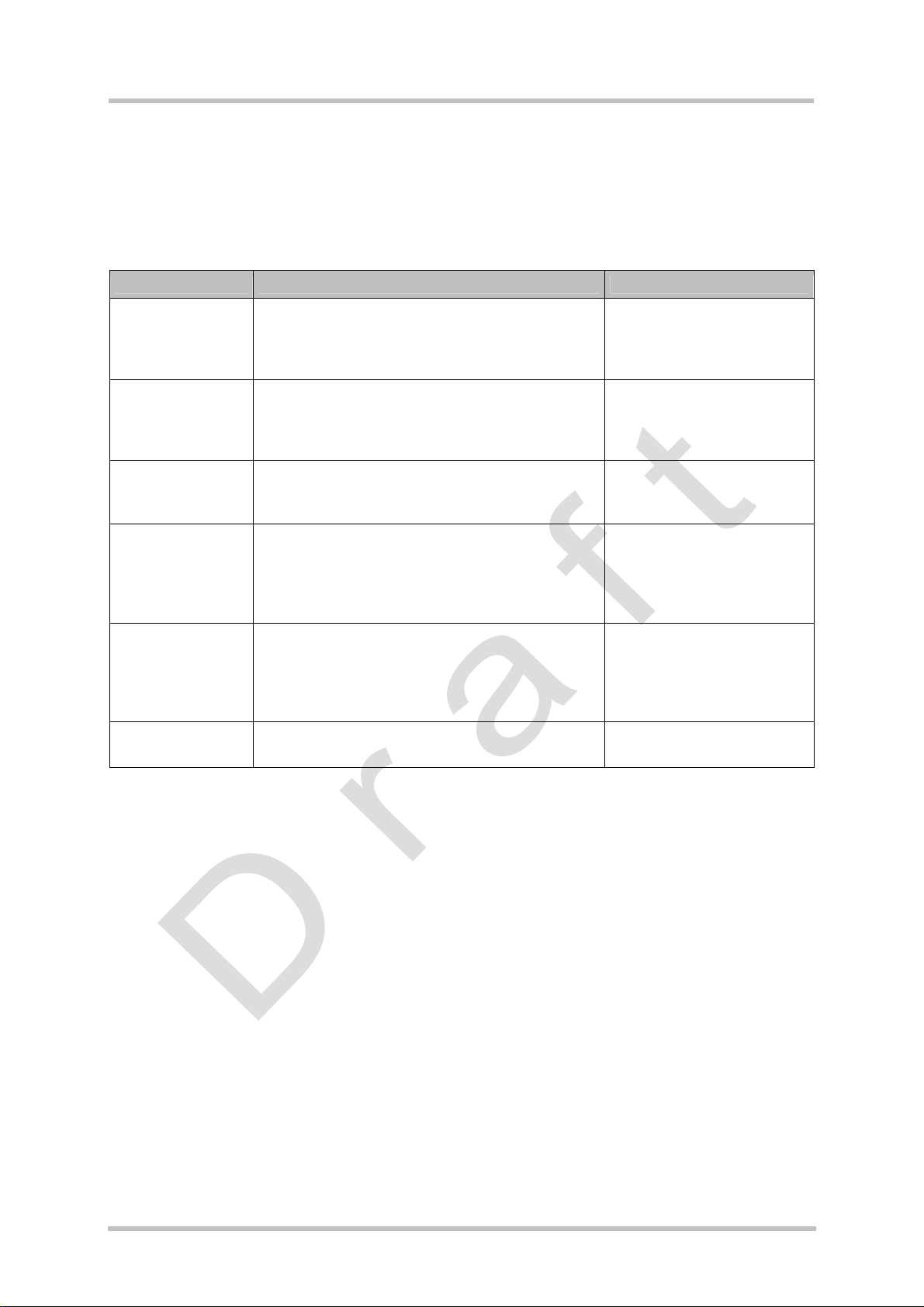
TC65 Hardware Interface Description
Strictly confidential / Draft
s
5.6 Reliability Characteristics
The test conditions stated below are an extract of the complete test specifications.
Table 21: Summary of reliability test conditions
Type of test Conditions Standard
Vibration Frequency range: 10-20Hz; acceleration: 3.1mm
amplitude
Frequency range: 20-500Hz; acceleration: 5g
Duration: 2h per axis = 10 cycles; 3 axes
Shock half-sinus Acceleration: 500g
Shock duration: 1msec
1 shock per axis
6 positions (± x, y and z)
Dry heat Temperature: +70 ±2°C
Test duration: 16h
Humidity in the test chamber: < 50%
Temperature
change (shock)
Damp heat cyclic High temperature: +55°C ±2°C
Cold (constant
exposure)
Low temperature: -40°C ±2°C
High temperature: +85°C ±2°C
Changeover time: < 30s (dual chamber system)
Test duration: 1h
Number of repetitions: 100
Low temperature: +25°C ±2°C
Humidity: 93% ±3%
Number of repetitions: 6
Test duration: 12h + 12h
Temperature: -40 ±2°C
Test duration: 16h
DIN IEC 68-2-6
DIN IEC 68-2-27
EN 60068-2-2 Bb ETS
300019-2-7
DIN IEC 68-2-14 Na
ETS 300019-2-7
DIN IEC 68-2-30 Db
ETS 300019-2-5
DIN IEC 68-2-1
TC65_HD_V00.450 Page 78 of 96 20.04.2005
Page 31

TC65 Hardware Interface Description
Strictly confidential / Draft
s
6 Mechanics
6.1 Mechanical Dimensions of TC65
Figure 34 shows the top view of TC65 and provides an overview of the board's mechanical
dimensions. For further details see Figure 35.
Pin 1
Pin 80
Figure 34: TC65 – top view
TC65_HD_V00.450 Page 79 of 96 20.04.2005
Page 32

TC65 Hardware Interface Description
Strictly confidential / Draft
s
All dimensions in mm
Figure 35: Dimensions of TC65
TC65_HD_V00.450 Page 80 of 96 20.04.2005
Page 33

TC65 Hardware Interface Description
Strictly confidential / Draft
s
6.2 Mounting TC65 to the Application Platform
There are many ways to properly install TC65 in the host device. An efficient approach is to
mount the TC65 PCB to a frame, plate, rack or chassis.
Fasteners can be M2 screws plus suitable washers, circuit board spacers, or customized
screws, clamps, or brackets. In addition, the board-to-board connection can also be utilized
to achieve better support. To help you find appropriate spacers a list of selected screws and
distance sleeves for 3mm stacking height can be found in Section 9.2.
When using the two small holes take care that the screws are inserted with the screw head
on the bottom of the TC65 PCB. Screws for the large holes can be inserted from top or
bottom.
For proper grounding it is strongly recommended to use large ground plane on the bottom of
board in addition to the five GND pins of the board-to-board connector. The ground plane
may also be used to attach cooling elements, e.g. a heat sink or thermally conductive tape.
To prevent mechanical damage, be careful not to force, bend or twist the module. Be sure it
is positioned flat against the host device.
All the information you need to install an antenna is summarized in Chapter 4. Note that the
antenna pad on the bottom of the TC65 PCB must not be influenced by any other PCBs,
components or by the housing of the host device. It needs to be surrounded by a restricted
space as described in Section 4.1.
TC65_HD_V00.450 Page 81 of 96 20.04.2005
Page 34

TC65 Hardware Interface Description
Strictly confidential / Draft
s
6.3 Board-to-Board Application Connector
This section provides the specifications of the 80-pin board-to-board connector used to
connect TC65 to the external application.
Connector mounted on the TC65 module:
Type: 52991-0808 SlimStack Receptacle
80 pins, 0.50mm pitch,
for stacking heights from 3.0 to 4.0mm,
see Figure 36 for details.
Supplier: Molex
www.molex.com
Table 22: Technical specifications of Molex board-to-board connector
Parameter Specification (80-pin B2B connector)
Electrical
Number of Contacts 80
Contact spacing 0.5mm (.020")
Voltage 50V
Rated current 0.5A max per contact
Contact resistance 50mΩ max per contact
Insulation resistance > 100MΩ
Dielectric Withstanding Voltage 500V AC (for 1 minute)
Physical
Insulator material (housing) White glass-filled LCP plastic, flammability UL 94V 0
Contact material Plating: Gold over nickel
Insertion force 1st < 74.4N
Insertion force 30th < 65.6N
Withdrawal force 1st > 10.8N
Maximum connection cycles 30 (@ 70mΩ max per contact)
Mating connector types for the customer's application
offered by Molex:
• 53748-0808 SlimStack Plug, 3mm stacking height,
see Figure 37 for details.
• 53916-0808 SlimStack Plug, 4mm stacking height
TC65_HD_V00.450 Page 82 of 96 20.04.2005
Page 35
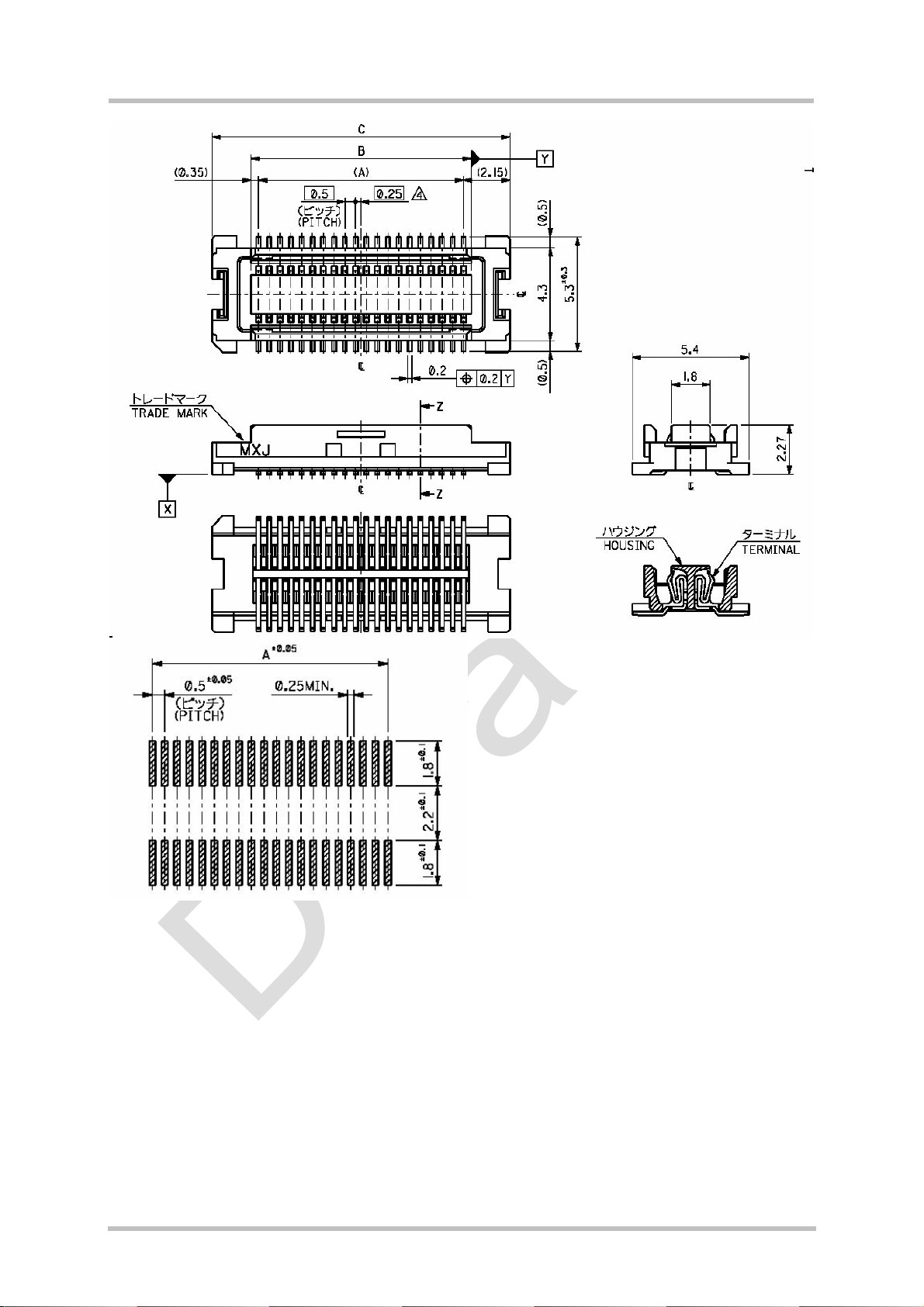
TC65 Hardware Interface Description
Strictly confidential / Draft
s
Figure 36: Molex board-to-board connector 52991-0808 on TC65
TC65_HD_V00.450 Page 83 of 96 20.04.2005
Page 36

TC65 Hardware Interface Description
Strictly confidential / Draft
s
Figure 37: Mating board-to-board connector 53748-0808 on application
TC65_HD_V00.450 Page 84 of 96 20.04.2005
Page 37

TC65 Hardware Interface Description
Strictly confidential / Draft
s
7 Sample Application
Figure 38 shows a typical example of how to integrate a TC65 module into the GSM part of a
mobile application. Usage of the various host interfaces depends on the desired features of
the application.
Audio interface 1 demonstrates the balanced connection of microphone and earpiece. This
solution is particularly well suited for internal transducers. Audio interface 2 uses an
unbalanced microphone and earpiece connection typically found in headset applications.
The charging circuit is optimized for the charging stages (trickle charging and software
controlled charging) as well as the battery and charger specifications described in Section
3.5.
The PWR_IND line is an open collector that needs an external pull-up resistor which
connects to the voltage supply of the microcontroller VCC µC. Low state of the open collector
pulls the PWR_IND signal low and indicates that the TC65 module is active, high level
notifies the Power-down mode.
If the module is in Power-down mode avoid current flowing from any other source into the
module circuit, for example reverse current from high state external control lines. Therefore,
the controlling application must be designed to prevent reverse or return flow. This is not
necessary for the USB interface.
The I2C interface can be powered from an external supply or via the VEXT line of TC65. The
advantage of this solution is that when the module enters the Power-down mode, the I2C
interface is shut down as well. If you prefer to connect an I2C interface to an external power
supply, take care that the interface is shut down when the PWR_IND signal goes high in
Power-down mode.
The EMC measures are best practice recommendations. In fact, an adequate EMC strategy
for an individual application is very much determined by the overall layout and, especially,
the position of components. For example, mounting the internal acoustic transducers directly
on the PCB eliminates the need to use the ferrite beads shown in the sample schematic.
However, when connecting cables to the module’s interfaces it is strongly recommended to
add appropriate ferrite beads for reducing RF radiation.
Disclaimer
No warranty, either stated or implied, is provided on the sample schematic diagram shown in
Figure 38 and the information detailed in this section. As functionality and compliance with
national regulations depend to a great amount on the used electronic components and the
individual application layout manufacturers are required to ensure adequate design and
operating safeguards for their products using TC65 modules.
TC65_HD_V00.450 Page 85 of 96 20.04.2005
Page 38

TC65 Hardware Interface Description
Strictly confidential / Draft
s
TC65 Application
*)
(Draft)
47k
47k
VCC µC
100k
Serial Interface
ASC0
Serial Interface
ASC1
*)
I2C
2 x R
P
BC847
BC847
8
4
2
VCHARGE
IGT
EMERG_RST
PWR_IND
TC65
VEXT (2.9V)
BATT+
BATTEMP
VSENSE
ISENSE
CHARGEGATE
VMIC (2.5V)
MICP1
MICN1
MICP2
Rechargeable
Lithium battery
NTC
470R
100nF
1k
1k
0.3R
SI3441DV
2.7k
22µF
2.2k2.2k
7
CRS04
Digital Audio
ESD
protection
V 5.2V 0.2V
ch arge
+
Charger
USB
(Slave)
SIM
200nF
All SIM components shall be close to card holder.
*)
1nF
3
27pF
SYNC
CCIN
CCVCC
CCRST
CCIO
CCCLK
CCGND
0R (not mounted)
GND
MICN2
EPN1
EPP1
100µF
EPP2
EPN2
AGND
100nF
>8R
>32R
5.6k
*)
depends on final specification
Figure 38: TC65 sample application (draft)
TC65_HD_V00.450 Page 86 of 96 20.04.2005
Page 39

TC65 Hardware Interface Description
Strictly confidential / Draft
s
8 Reference Approval
8.1 Reference Equipment for Type Approval
The Siemens reference setup submitted to type approve TC65 consists of the following
components:
• Siemens TC65 cellular engine
• Development Support Box DSB75
• SIM card reader integrated on DSB75
• U.FL-R-SMT antenna connector and U.FL-LP antenna cable
• Handset type Votronic HH-SI-30.3/V1.1/0
• Li-Ion battery
• PC as MMI
Antenna or 50 Ω
cable to system
simulator
Antenna
GSM module
Flex cable
100mm
SIM
Handset
PC
Power supply
RS-232
Figure 39: Reference equipment for Type Approval
Li-Ion
battery
DSB75
TC65_HD_V00.450 Page 87 of 96 20.04.2005
Page 40

TC65 Hardware Interface Description
Strictly confidential / Draft
s
8.2 Compliance with FCC Rules and Regulations
The FCC Equipment Authorization Certification for the TC65 reference application described
in Section 8.1 is listed under the
FCC identifier QIPTC65
IC: 267W-TC65
granted to Siemens AG.
The TC65 reference application registered under the above identifier is certified to be in
accordance with the following Rules and Regulations of the Federal Communications
Commission (FCC).
Power listed is ERP for Part 22 and EIRP for Part 24
“This device contains GSM and GPRS Class12 functions in the 900 and 1800MHz
Band which are not operational in U.S. Territories.
This device is to be used only for mobile and fixed applications. The antenna(s) used
for this transmitter must be installed to provide a separation distance of at least 20cm
from all persons and must not be co-located or operating in conjunction with any other
antenna or transmitter. Users and installers must be provided with antenna installation
instructions and transmitter operating conditions for satisfying RF exposure com-
pliance. Antennas used for this OEM module must not exceed 8.4dBi gain (GSM 1900)
and 2.9dBi (GSM 850) for mobile and fixed operating configurations. This device is
approved as a module to be installed in other devices.”
The FCC label of the module must be visible from the outside. If not, the host device is
required to bear a second label stating, “Contains FCC ID QIPTC65”.
IMPORTANT: Manufacturers of mobile or fixed devices incorporating TC65 modules are
advised to
• clarify any regulatory questions,
• have their completed product tested,
• have product approved for FCC compliance, and
• include instructions according to above mentioned RF exposure statements in end
product user manual.
Please note that changes or modifications not expressly approved by the party responsible
for compliance could void the user’s authority to operate the equipment.
TC65_HD_V00.450 Page 88 of 96 20.04.2005
Page 41

TC65 Hardware Interface Description
Strictly confidential / Draft
s
9 Appendix
9.1 List of Parts and Accessories
Table 23: List of parts and accessories
Description Supplier Ordering information
TC65 Siemens Siemens ordering number: L36880-N8355-A100
Siemens Car Kit Portable Siemens Siemens ordering number: L36880-N3015-A117
DSB75 Support Box Siemens Siemens ordering number: L36880-N8811-A100
Votronic Handset VOTRONIC Votronic HH-SI-30.3/V1.1/0
VOTRONIC
Entwicklungs- und Produktionsgesellschaft für
elektronische Geräte mbH
Saarbrücker Str. 8
66386 St. Ingbert
Germany
Phone: +49-(0)6 89 4 / 92 55-0
Fax: +49-(0)6 89 4 / 92 55-88
e-mail: contact@votronic.com
SIM card holder incl. push
button ejector and slide-in
tray
Board-to-board connector Molex Sales contacts are listed in Table 24.
U.FL-R-SMT antenna
connector
Molex Ordering numbers: 91228
91236
Sales contacts are listed in Table 24.
Hirose See Section 4.3 for details on U.FL-R-SMT
connector, mating plugs and cables.
Sales contacts are listed in Table 25.
TC65_HD_V00.450 Page 89 of 96 20.04.2005
Page 42

TC65 Hardware Interface Description
Strictly confidential / Draft
Table 24: Molex sales contacts (subject to change)
s
Molex
For further information
please click:
http://www.molex.com/
Molex China Distributors
Beijing,
Room 1319, Tower B,
COFCO Plaza
No. 8, Jian Guo Men Nei
Street, 100005
Beijing
P.R. China
Phone: +86-10-6526-9628
Phone: +86-10-6526-9728
Phone: +86-10-6526-9731
Fax: +86-10-6526-9730
Molex Deutschland GmbH
Felix-Wankel-Str. 11
4078 Heilbronn-Biberach
Germany
Phone: +49-7066-9555 0
Fax: +49-7066-9555 29
Email: mxgermany@molex.com
Molex Singapore Pte. Ltd.
Jurong, Singapore
Phone: +65-268-6868
Fax: +65-265-6044
Table 25: Hirose sales contacts (subject to change)
American Headquarters
Lisle, Illinois 60532
U.S.A.
Phone: +1-800-78MOLEX
Fax: +1-630-969-1352
Molex Japan Co. Ltd.
Yamato, Kanagawa, Japan
Phone: +81-462-65-2324
Fax: +81-462-65-2366
Hirose Ltd.
For further information
please click:
http://www.hirose.com
Hirose Electric UK, Ltd
Crownhill Business Centre
22 Vincent Avenue,
Crownhill
Milton Keynes, MK8 OAB
Great Britain
Phone: +44-1908-305400
Fax: +44-1908-305401
Hirose Electric (U.S.A.) Inc
2688 Westhills Court
Simi Valley, CA 93065
U.S.A.
Phone: +1-805-522-7958
Fax: +1-805-522-3217
Hirose Electric Co., Ltd.
5-23, Osaki 5 Chome,
Shinagawa-Ku
Tokyo 141
Japan
Phone: +81-03-3491-9741
Fax: +81-03-3493-2933
Hirose Electric GmbH
Zeppelinstrasse 42
73760 Ostfildern
Kemnat 4
Germany
Phone: +49-711-4560-021
Fax +49-711-4560-729
E-mail info@hirose.de
Hirose Electric Co., Ltd.
European Branche
First class Building 4F
Beechavenue 46
1119PV Schiphol-Rijk
Netherlands
Phone: +31-20-6557-460
Fax: +31-20-6557-469
TC65_HD_V00.450 Page 90 of 96 20.04.2005
Page 43

TC65 Hardware Interface Description
Strictly confidential / Draft
s
9.2 Fasteners and Fixings for Electronic Equipment
This section provides a list of suppliers and manufacturers offering fasteners and fixings for
electronic equipment and PCB mounting. The content of this section is designed to offer
basic guidance to various mounting solutions with no warranty on the accuracy and
sufficiency of the information supplied. Please note that the list remains preliminary although
it is going to be updated in later versions of this document.
9.2.1 Fasteners from German Supplier ETTINGER GmbH
Sales contact: ETTINGER GmbH
http://www.ettinger.de/main.cfm
Phone: +4981 04 66 23 – 0
Fax: +4981 04 66 23 – 0
The following tables contain only article numbers and basic parameters of the listed
components. For further detail and ordering information please contact Ettinger GmbH.
Please note that some of the listed screws, spacers and nuts are delivered with the DSB75
Support Board. See comments below.
Article number: 05.71.038
Length 3.0mm
Material AlMgSi-0,5
For internal diameter M2=2.0-2.3
Internal diameter d = 2.4mm
External diameter 4.0mm
Vogt AG No. x40030080.10
Spacer - Aluminum /
Wall thickness = 0.8mm
TC65_HD_V00.450 Page 91 of 96 20.04.2005
Page 44

TC65 Hardware Interface Description
Strictly confidential / Draft
s
Article number: 07.51.403
Insulating Spacer for M2
Self-gripping
*)
Length 3.0mm
Material Polyamide 6.6
Surface Black
Internal diameter 2.2mm
External diameter 4.0mm
Flammability rating UL94-HB
*)
2 spacers are delivered with DSB75 Support Board
Article number: 05.11.209
Threaded Stud M2.5 - M2 Type E /
External thread at both ends
Length 3.0mm
Material Stainless steel X12CrMoS17
Thread 1 / Length M2.5 / 6.0mm
Thread 2 / Length M2 / 8.0mm
Width across flats 5
Recess yes
Type External / External
TC65_HD_V00.450 Page 92 of 96 20.04.2005
Page 45

TC65 Hardware Interface Description
Strictly confidential / Draft
s
Article number: 01.14.131
Length 8.0mm
Material Steel 4.8
Surface Zinced A2K
Thread M2
Head diameter D = 3.8mm
Head height 1.30mm
Type Slotted cheese head screw
Screw M2 *)
DIN 84 - ISO 1207
Article number: 01.14.141
Length 10.0mm
Material Steel 4.8
Surface Zinced A2K
Thread M2
Head diameter D = 3.8mm
Head height 1.30mm
Type Slotted cheese head screw
*)
2 screws are delivered with DSB75 Support Board
Screw M2
DIN 84 - ISO 1207
TC65_HD_V00.450 Page 93 of 96 20.04.2005
Page 46

TC65 Hardware Interface Description
Strictly confidential / Draft
s
Article number: 02.10.011
Material Steel 4.8
Surface Zinced A2K
Thread M2
Wrench size / Ø 4
Thickness / L 1.6mm
Type Nut DIN/UNC, DIN934
Hexagon Nut *)
DIN 934 - ISO 4032
*)
2 nuts are delivered with DSB75 Support Board
9.3 Data Sheets of Recommended Batteries
The following two data sheets have been provided by VARTA Microbattery GmbH.
Click here for sales contacts and further information: http://www.varta-microbattery.com
TC65_HD_V00.450 Page 94 of 96 20.04.2005
Page 47

TC65 Hardware Interface Description
Strictly confidential / Draft
s
Figure 40: Lithium
Ion battery from
VARTA
TC65_HD_V00.450 Page 95 of 96 20.04.2005
Page 48

TC65 Hardware Interface Description
Strictly confidential / Draft
s
Figure 41: Lithium
Polymer battery
from VARTA
TC65_HD_V00.450 Page 96 of 96 20.04.2005
