Page 1
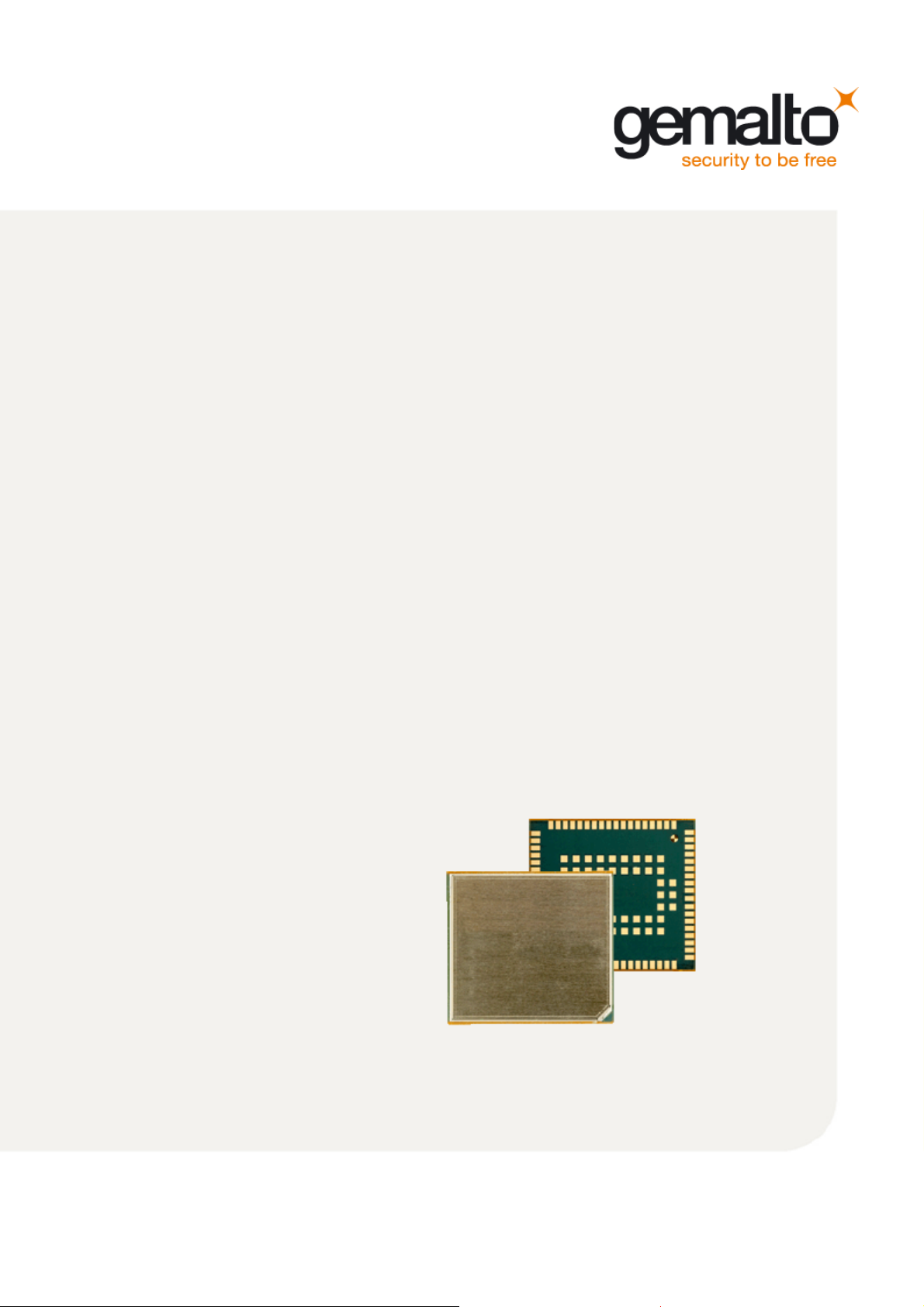
Cinterion® ELS81-US
Hardware Interface Description
Version: 01.004
DocId: els81-us_hid_v01.004
GEMALTO.COM/M2M
Page 2
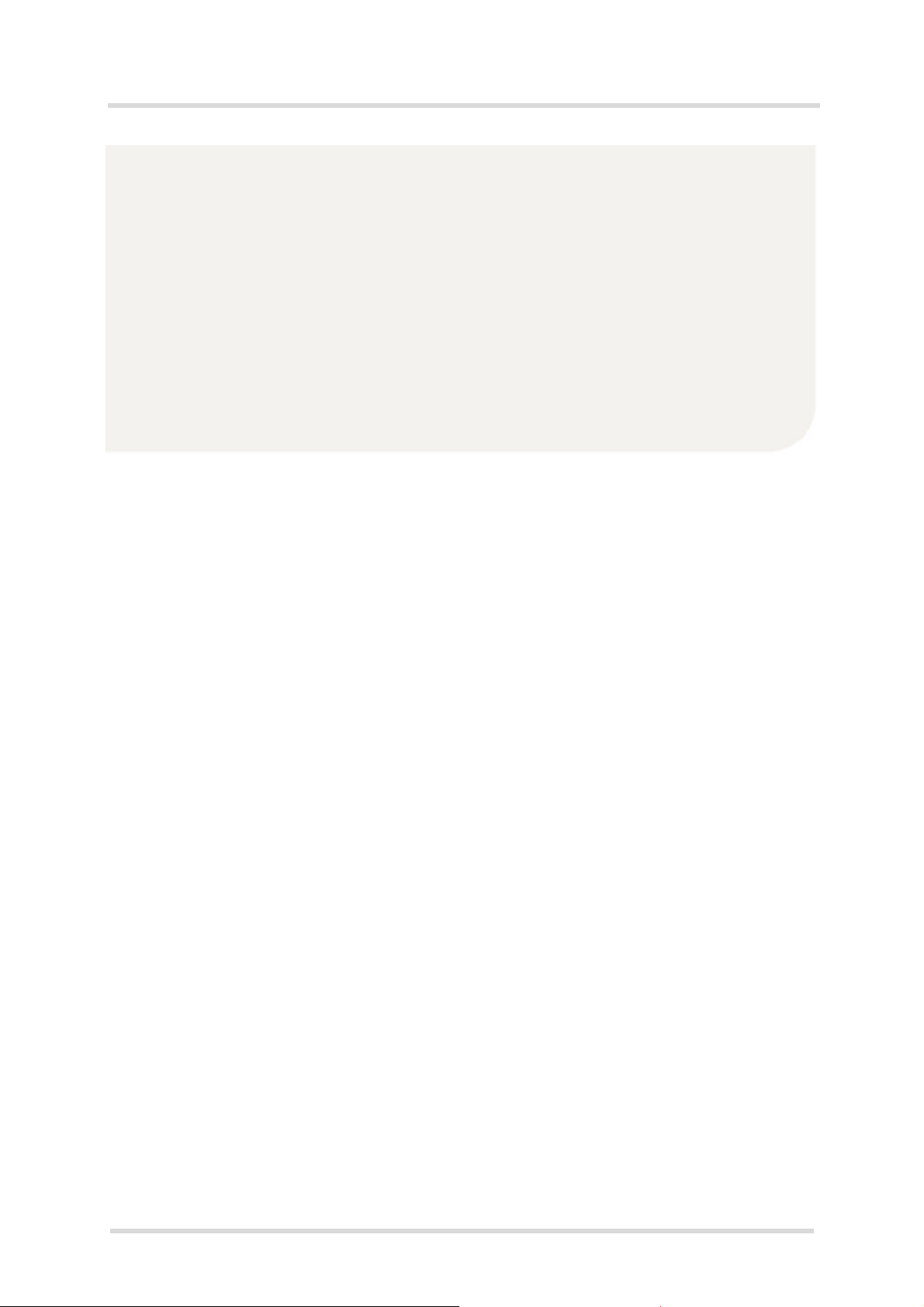
Cinterion® ELS81-US Hardware Interface Description
2
Page 2 of 107
Document Name:
Version:
Date:
DocId:
Status
Cinterion
®
ELS81-US Hardware Interface Description
01.004
2017-09-27
els81-us_hid_v01.004
Confidential / Preliminary
GENERAL NOTE
THE USE OF THE PRODUCT INCLUDING THE SOFTWARE AND DOCUMENTATION (THE "PRODUCT") IS SUBJECT TO THE RELEASE NOTE PROVIDED TOGETHER WITH PRODUCT. IN ANY
EVENT THE PROVISIONS OF THE RELEASE NOTE SHALL PREVAIL. THIS DOCUMENT CONTAINS
INFORMATION ON GEMALTO M2M PRODUCTS. THE SPECIFICATIONS IN THIS DOCUMENT ARE
SUBJECT TO CHANGE AT GEMALTO M2M'S DISCRETION. GEMALTO M2M GMBH GRANTS A NONEXCLUSIVE RIGHT TO USE THE PRODUCT. THE RECIPIENT SHALL NOT TRANSFER, COPY,
MODIFY, TRANSLATE, REVERSE ENGINEER, CREATE DERIVATIVE WORKS; DISASSEMBLE OR
DECOMPILE THE PRODUCT OR OTHERWISE USE THE PRODUCT EXCEPT AS SPECIFICALLY
AUTHORIZED. THE PRODUCT AND THIS DOCUMENT ARE PROVIDED ON AN "AS IS" BASIS ONLY
AND MAY CONTAIN DEFICIENCIES OR INADEQUACIES. TO THE MAXIMUM EXTENT PERMITTED
BY APPLICABLE LAW, GEMALTO M2M GMBH DISCLAIMS ALL WARRANTIES AND LIABILITIES.
THE RECIPIENT UNDERTAKES FOR AN UNLIMITED PERIOD OF TIME TO OBSERVE SECRECY
REGARDING ANY INFORMATION AND DATA PROVIDED TO HIM IN THE CONTEXT OF THE DELIVERY OF THE PRODUCT. THIS GENERAL NOTE SHALL BE GOVERNED AND CONSTRUED
ACCORDING TO GERMAN LAW.
Copyright
Transmittal, reproduction, dissemination and/or editing of this document as well as utilization of its contents and communication thereof to others without express authorization are prohibited. Offenders will be
held liable for payment of damages. All rights created by patent grant or registration of a utility model or
design patent are reserved.
Copyright © 2017, Gemalto M2M GmbH, a Gemalto Company
Trademark Notice
Gemalto, the Gemalto logo, are trademarks and service marks of Gemalto and are registered in certain
countries. Microsoft and Windows are either registered trademarks or trademarks of Microsoft Corporation in the United States and/or other countries. All other registered trademarks or trademarks mentioned
in this document are property of their respective owners.
els81-us_hid_v01.004 2017-09-27
Confidential / Preliminary
Page 3

Cinterion® ELS81-US Hardware Interface Description
Contents
107
Page 3 of 107
Contents
1 Introduction.................................................................................................................9
1.1 Key Features at a Glance .................................................................................. 9
1.2 ELS81-US System Overview ........................................................................... 12
1.3 Circuit Concept ................................................................................................ 13
2 Interface Characteristics ..........................................................................................15
2.1 Application Interface ........................................................................................ 15
2.1.1 Pad Assignment.................................................................................. 15
2.1.2 Signal Properties................................................................................. 17
2.1.2.1 Absolute Maximum Ratings ................................................ 23
2.1.3 USB Interface...................................................................................... 24
2.1.3.1 Reducing Power Consumption............................................ 25
2.1.4 Serial Interface ASC0 ......................................................................... 26
2.1.5 Serial Interface ASC1 ......................................................................... 28
2.1.6 UICC/SIM/USIM Interface................................................................... 30
2.1.6.1 Enhanced ESD Protection for SIM Interface....................... 32
2.1.7 RTC Backup....................................................................................... 33
2.1.8 GPIO Interface .................................................................................... 34
2.1.9 I
2.1.10 SPI Interface ....................................................................................... 38
2.1.11 PWM Interfaces .................................................................................. 39
2.1.12 Pulse Counter ..................................................................................... 39
2.1.13 Control Signals.................................................................................... 39
2.2 RF Antenna Interface....................................................................................... 42
2.2.1 Antenna Interface Specifications ........................................................ 42
2.2.2 Antenna Installation ............................................................................ 44
2.2.3 RF Line Routing Design...................................................................... 45
2.3 Sample Application .......................................................................................... 51
2.3.1 Sample Level Conversion Circuit........................................................ 53
2
C Interface ........................................................................................ 36
2.1.13.1 Status LED .......................................................................... 39
2.1.13.2 Power Indication Circuit ...................................................... 40
2.1.13.3 Host Wakeup....................................................................... 40
2.1.13.4 Fast Shutdown .................................................................... 41
2.2.3.1 Line Arrangement Examples ............................................... 45
2.2.3.2 Routing Example................................................................. 50
3 Operating Characteristics........................................................................................54
3.1 Operating Modes ............................................................................................. 54
3.2 Power Up/Power Down Scenarios................................................................... 55
3.2.1 Turn on ELS81-US.............................................................................. 55
3.2.1.1 Connecting ELS81-US BATT+ Lines .................................. 55
3.2.1.2 Switch on ELS81-US Using ON Signal ............................... 57
3.2.1.3 Automatic Power On ........................................................... 58
3.2.2 Restart ELS81-US .............................................................................. 59
els81-us_hid_v01.004 2017-09-27
Confidential / Preliminary
Page 4

Cinterion® ELS81-US Hardware Interface Description
Contents
107
3.2.2.1 Restart ELS81-US via AT+CFUN Command ...................... 59
3.2.2.2 Restart ELS81-US Using EMERG_RST ............................. 60
3.2.3 Signal States after Startup .................................................................. 61
3.2.4 Turn off ELS81-US.............................................................................. 62
3.2.4.1 Switch off ELS81-US Using AT Command.......................... 62
3.2.5 Automatic Shutdown ........................................................................... 64
3.2.5.1 Thermal Shutdown .............................................................. 64
3.2.5.2 Undervoltage Shutdown...................................................... 65
3.2.5.3 Overvoltage Shutdown........................................................ 65
3.3 Power Saving................................................................................................... 66
3.3.1 Power Saving while Attached to WCDMA Networks .......................... 66
3.3.2 Power Saving while Attached to LTE Networks.................................. 67
3.3.3 Wake-up via RTS0.............................................................................. 68
3.4 Power Supply................................................................................................... 69
3.4.1 Power Supply Ratings......................................................................... 69
3.4.2 Measuring the Supply Voltage (VBATT+)........................................... 72
3.4.3 Monitoring Power Supply by AT Command ........................................ 72
3.5 Operating Temperatures.................................................................................. 73
3.6 Electrostatic Discharge .................................................................................... 74
3.6.1 ESD Protection for Antenna Interfaces ............................................... 74
3.7 Blocking against RF on Interface Lines ........................................................... 75
3.8 Reliability Characteristics................................................................................. 77
Page 4 of 107
4 Mechanical Dimensions, Mounting and Packaging...............................................78
4.1 Mechanical Dimensions of ELS81-US ............................................................. 78
4.2 Mounting ELS81-US onto the Application Platform ......................................... 80
4.2.1 SMT PCB Assembly ........................................................................... 80
4.2.1.1 Land Pattern and Stencil..................................................... 80
4.2.1.2 Board Level Characterization.............................................. 82
4.2.2 Moisture Sensitivity Level ................................................................... 82
4.2.3 Soldering Conditions and Temperature .............................................. 83
4.2.3.1 Reflow Profile ...................................................................... 83
4.2.3.2 Maximum Temperature and Duration.................................. 84
4.2.4 Durability and Mechanical Handling.................................................... 85
4.2.4.1 Storage Conditions.............................................................. 85
4.2.4.2 Processing Life.................................................................... 86
4.2.4.3 Baking ................................................................................. 86
4.2.4.4 Electrostatic Discharge ....................................................... 86
4.3 Packaging ........................................................................................................ 87
4.3.1 Tape and Reel .................................................................................... 87
4.3.1.1 Orientation........................................................................... 87
4.3.1.2 Barcode Label ..................................................................... 88
4.3.2 Shipping Materials .............................................................................. 89
4.3.2.1 Moisture Barrier Bag ........................................................... 89
4.3.2.2 Transportation Box.............................................................. 91
4.3.3 Trays ................................................................................................... 92
els81-us_hid_v01.004 2017-09-27
Confidential / Preliminary
Page 5

Cinterion® ELS81-US Hardware Interface Description
Contents
107
Page 5 of 107
5 Regulatory and Type Approval Information...........................................................93
5.1 Directives and Standards................................................................................. 93
5.2 SAR requirements specific to portable mobiles ............................................... 96
5.3 Reference Equipment for Type Approval......................................................... 97
5.4 Compliance with FCC and IC Rules and Regulations ..................................... 98
6 Document Information............................................................................................100
6.1 Revision History ............................................................................................. 100
6.2 Related Documents ....................................................................................... 100
6.3 Terms and Abbreviations ............................................................................... 100
6.4 Safety Precaution Notes ................................................................................ 104
7 Appendix..................................................................................................................105
7.1 List of Parts and Accessories......................................................................... 105
els81-us_hid_v01.004 2017-09-27
Confidential / Preliminary
Page 6

Cinterion® ELS81-US Hardware Interface Description
Tables
118
Page 6 of 107
Tables
Table 1: Pad assignments............................................................................................ 16
Table 2: Signal properties ............................................................................................ 17
Table 3: Absolute maximum ratings............................................................................. 23
Table 4: Signals of the SIM interface (SMT application interface) ............................... 30
Table 5: GPIO lines and possible alternative assignment............................................ 34
Table 6: Host wakeup lines.......................................................................................... 40
Table 7: Return loss in the active band........................................................................ 42
Table 8: RF Antenna interface UMTS/LTE (at operating temperature range) ............. 42
Table 9: Overview of operating modes ........................................................................ 54
Table 10: Signal states................................................................................................... 61
Table 11: Temperature dependent behavior.................................................................. 64
Table 12: Voltage supply ratings.................................................................................... 69
Table 13: Current consumption ratings (typical ratings to be confirmed)....................... 70
Table 14: Board temperature ......................................................................................... 73
Table 15: Electrostatic values ........................................................................................ 74
Table 16: EMI measures on the application interface.................................................... 76
Table 17: Summary of reliability test conditions............................................................. 77
Table 18: Reflow temperature ratings............................................................................ 84
Table 19: Storage conditions ......................................................................................... 85
Table 20: Directives ....................................................................................................... 93
Table 21: Standards of North American type approval .................................................. 93
Table 22: Standards of European type approval............................................................ 93
Table 23: Requirements of quality ................................................................................. 94
Table 24: Standards of the Ministry of Information Industry of the
People’s Republic of China............................................................................ 94
Table 25: Toxic or hazardous substances or elements with defined
concentration limits ........................................................................................ 95
Table 26: List of parts and accessories........................................................................ 105
Table 27: Molex sales contacts (subject to change) .................................................... 106
els81-us_hid_v01.004 2017-09-27
Confidential / Preliminary
Page 7

Cinterion® ELS81-US Hardware Interface Description
Figures
118
Page 7 of 107
Figures
Figure 1: ELS81-US system overview........................................................................... 12
Figure 2: ELS81-US block diagram............................................................................... 13
Figure 3: ELS81-US RF section block diagram............................................................. 14
Figure 4: Numbering plan for connecting pads (bottom view)....................................... 15
Figure 5: USB circuit ..................................................................................................... 24
Figure 6: Serial interface ASC0..................................................................................... 26
Figure 7: ASC0 startup behavior................................................................................... 27
Figure 8: Serial interface ASC1..................................................................................... 28
Figure 9: ASC1 startup behavior................................................................................... 29
Figure 10: External UICC/SIM/USIM card holder circuit ................................................. 31
Figure 11: SIM interface - enhanced ESD protection...................................................... 32
Figure 12: RTC supply variants....................................................................................... 33
Figure 13: GPIO startup behavior ................................................................................... 35
Figure 14: I
Figure 15: I
Figure 16: Characteristics of SPI modes......................................................................... 38
Figure 17: Status signaling with LED driver .................................................................... 39
Figure 18: Power indication circuit .................................................................................. 40
Figure 19: Fast shutdown timing ..................................................................................... 41
Figure 20: Antenna pads (bottom view) .......................................................................... 44
Figure 21: Embedded Stripline with 65µm prepreg (1080) and 710µm core .................. 45
Figure 22: Micro-Stripline on 1.0mm standard FR4 2-layer PCB - example 1 ................ 46
Figure 23: Micro-Stripline on 1.0mm Standard FR4 PCB - example 2............................ 47
Figure 24: Micro-Stripline on 1.5mm Standard FR4 PCB - example 1............................ 48
Figure 25: Micro-Stripline on 1.5mm Standard FR4 PCB - example 2............................ 49
Figure 26: Routing to application‘s RF connector - top view........................................... 50
Figure 27: Schematic diagram of ELS81-US sample application.................................... 52
Figure 28: Sample level conversion circuit...................................................................... 53
Figure 29: Sample circuit for applying power using an external µC ................................ 56
Figure 30: ON circuit options........................................................................................... 57
Figure 31: ON timing ....................................................................................................... 58
Figure 32: Automatic ON circuit based on voltage detector - option 1............................ 58
Figure 33: Automatic ON circuit based on voltage detector - option 2............................ 59
Figure 34: Emergency restart timing ............................................................................... 60
Figure 35: Switch off behavior......................................................................................... 63
Figure 36: Power saving and paging in WCDMA networks............................................. 66
Figure 37: Power saving and paging in LTE networks.................................................... 67
Figure 38: Wake-up via RTS0......................................................................................... 68
Figure 39: Position of reference points BATT+ and GND ............................................... 72
Figure 40: ESD protection for RF antenna interface ....................................................... 74
Figure 41: EMI circuits..................................................................................................... 75
Figure 42: ELS81-US– top and bottom view................................................................... 78
Figure 43: Dimensions of ELS81-US (all dimensions in mm) ......................................... 79
Figure 44: Land pattern (top view) .................................................................................. 80
Figure 45: Recommended design for 110µm thick stencil (top view).............................. 81
Figure 46: Recommended design for 150µm thick stencil (top view).............................. 81
Figure 47: Reflow Profile................................................................................................. 83
Figure 48: Carrier tape .................................................................................................... 87
Figure 49: Reel direction ................................................................................................. 87
Figure 50: Barcode label on tape reel ............................................................................. 88
2
C interface connected to V180 .................................................................... 36
2
C startup behavior ....................................................................................... 37
els81-us_hid_v01.004 2017-09-27
Confidential / Preliminary
Page 8

Cinterion® ELS81-US Hardware Interface Description
Figures
118
Page 8 of 107
Figure 51: Moisture barrier bag (MBB) with imprint......................................................... 89
Figure 52: Moisture Sensitivity Label .............................................................................. 90
Figure 53: Humidity Indicator Card - HIC ........................................................................ 91
Figure 54: Tray dimensions............................................................................................. 92
Figure 55: Reference equipment for Type Approval ....................................................... 97
els81-us_hid_v01.004 2017-09-27
Confidential / Preliminary
Page 9
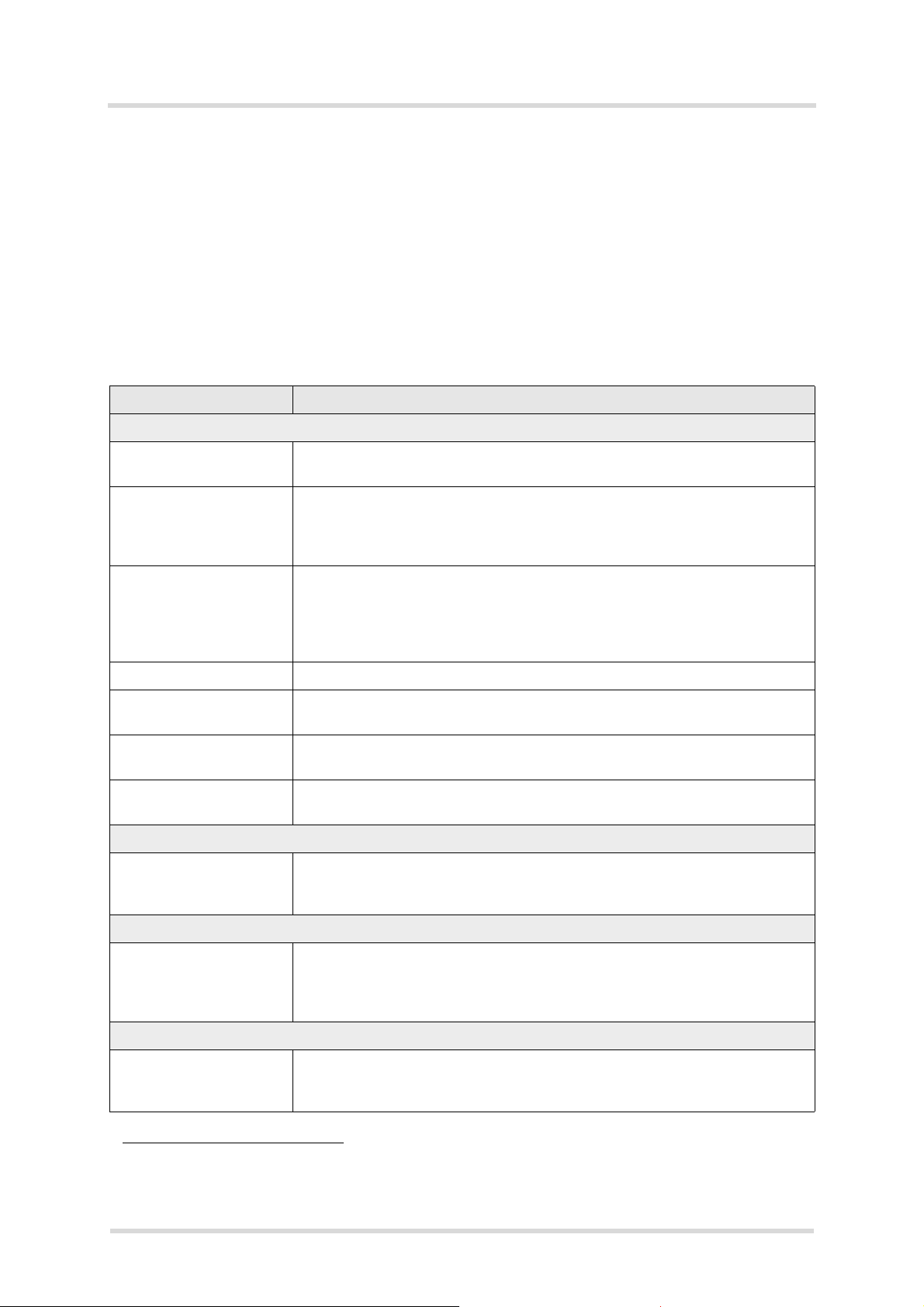
Cinterion® ELS81-US Hardware Interface Description
1 Introduction
14
Page 9 of 107
1 Introduction
This document1 describes the hardware of the Cinterion® ELS81-US module. It helps you
quickly retrieve interface specifications, electrical and mechanical details and information on
the requirements to be considered for integrating further components.
1.1 Key Features at a Glance
Feature Implementation
General
Frequency bands UMTS/HSPA+: Triple band, 850 (BdV) / AWS (BdIV) / 1900MHz (BdII)
LTE: Quad band, 700 (Bd12) / 850 (Bd5) / AWS (Bd4) / 1900MHz (Bd2)
Output power (according
to Release 99)
Output power (according
to Release 8)
Power supply 3.0V to 4.5V
Operating temperature
(board temperature)
Physical Dimensions: 27.6mm x 25.4mm x 2.2mm
RoHS All hardware components fully compliant with EU RoHS Directive
LTE features
3GPP Release 9 UE CAT 4 supported
HSPA features
Class 3 (+24dBm +1/-3dB) for UMTS 1900,WCDMA FDD BdII
Class 3 (+24dBm +1/-3dB) for UMTS AWS, WCDMA FDD BdIV
Class 3 (+24dBm +1/-3dB) for UMTS 850, WCDMA FDD BdV
Class 3 (+23dBm ±2dB) for LTE 1900,LTE FDD Bd2
Class 3 (+23dBm ±2dB) for LTE AWS, LTE FDD Bd4
Class 3 (+23dBm ±2dB) for LTE 850, LTE FDD Bd5
Class 3 (+23dBm ±2dB) for LTE 700, LTE FDD Bd12
Normal operation: -30°C to +85°C
Extended operation: -40°C to +90°C
Weight: approx. 4g
DL 150Mbps, UL 50Mbps
3GPP Release 8 DL 7.2Mbps, UL 5.7Mbps
HSDPA Cat.8 / HSUPA Cat.6 data rates
Compressed mode (CM) supported according to 3GPP TS25.212
UMTS features
3GPP Release 4 PS data rate – 384 kbps DL / 384 kbps UL
CS data rate – 64 kbps DL / 64 kbps UL
1. The document is effective only if listed in the appropriate Release Notes as part of the technical documentation delivered with your Gemalto M2M product.
els81-us_hid_v01.004 2017-09-27
Confidential / Preliminary
Page 10
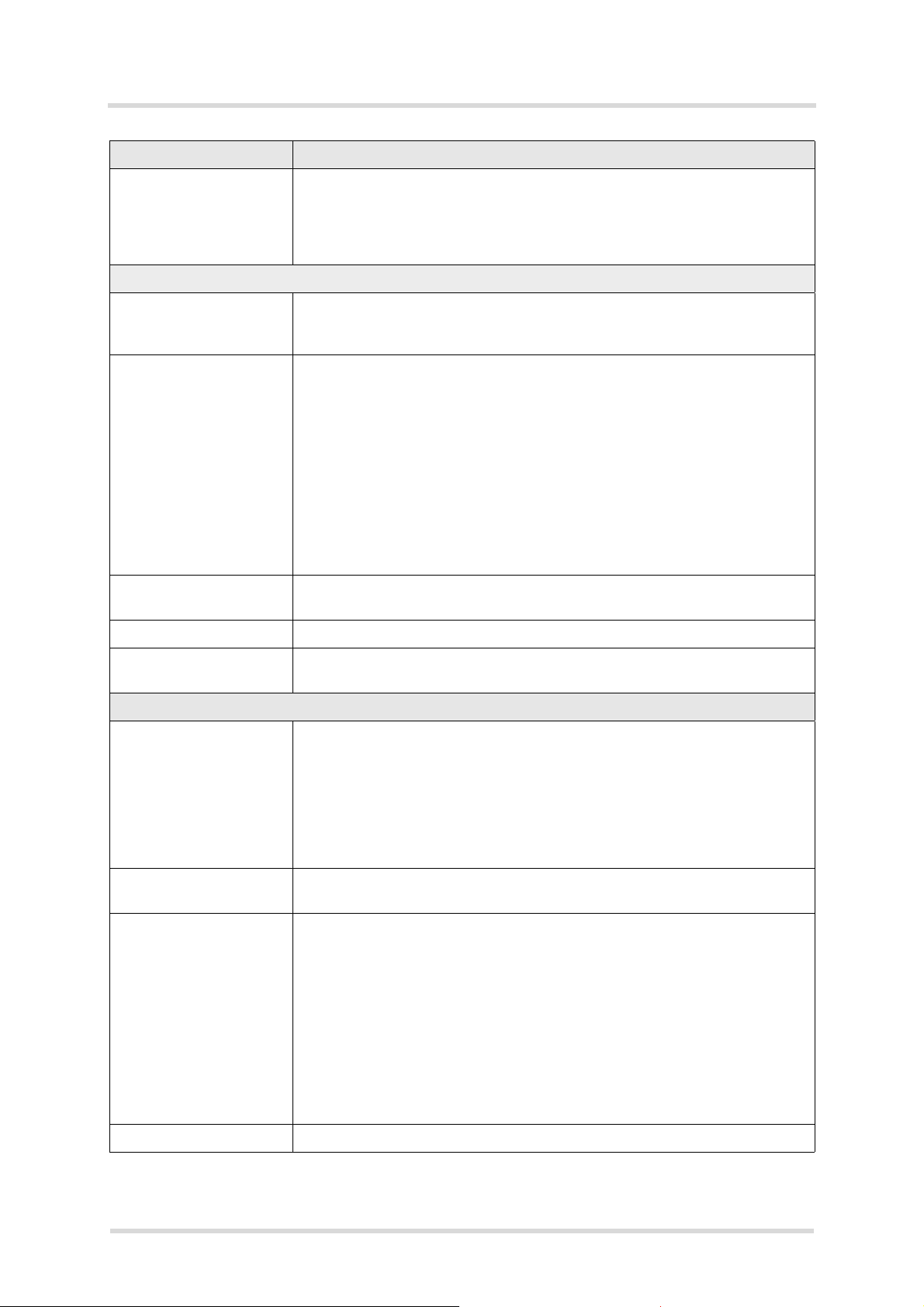
Cinterion® ELS81-US Hardware Interface Description
1.1 Key Features at a Glance
14
Feature Implementation
SMS Point-to-point MT and MO
Cell broadcast
Text and PDU mode
Storage: SIM card plus SMS locations in mobile equipment
Software
AT commands Hayes 3GPP TS 27.007, TS 27.005, Gemalto M2M
AT commands for RIL compatibility
Java™ Open Platform Java™ Open Platform with
• Java™ profile IMP-NG & CLDC 1.1 HI
• Secure data transmission via HTTPS/SSL
• Multi-threading programming and multi-application execution
Major benefits: seamless integration into Java applications, ease of programming, no need for application microcontroller, extremely cost-efficient
hardware and software design – ideal platform for industrial applications.
1
Page 10 of 107
The memory space available for Java programs is 30MB in the flash file
system and 18MB RAM. Application code and data share the space in the
flash file system and in RAM.
Microsoft™ compatibility RIL for Pocket PC and Smartphone
SIM Application Toolkit SAT letter classes b, c, e; with BIP
Firmware update Generic update from host application over ASC0 or USB modem.
Interfaces
Module interface Surface mount device with solderable connection pads (SMT application
interface). Land grid array (LGA) technology ensures high solder joint reliability and allows the use of an optional module mounting socket.
For more information on how to integrate SMT modules see also [3]. This
application note comprises chapters on module mounting and application
layout issues as well as on additional SMT application development equipment.
USB USB 2.0 High Speed (480Mbit/s) device interface, Full Speed (12Mbit/s)
compliant
2 serial interfaces ASC0 (shared with GPIO lines):
• 8-wire modem interface with status and control lines, unbalanced, asynchronous
• Adjustable baud rates: 1,200bps to 921,600bps
• Autobauding: 1,200bps to 230,400bps
• Supports RTS0/CTS0 hardware flow control.
ASC1 (shared with GPIO lines):
• 4-wire, unbalanced asynchronous interface
• Adjustable baud rates: 1,200bps to 921,60bps
• Autobauding: 1,200bps to 230,400bps
• Supports RTS1/CTS1 hardware flow control
UICC interface Supported SIM/USIM cards: 3V, 1.8V
els81-us_hid_v01.004 2017-09-27
Confidential / Preliminary
Page 11
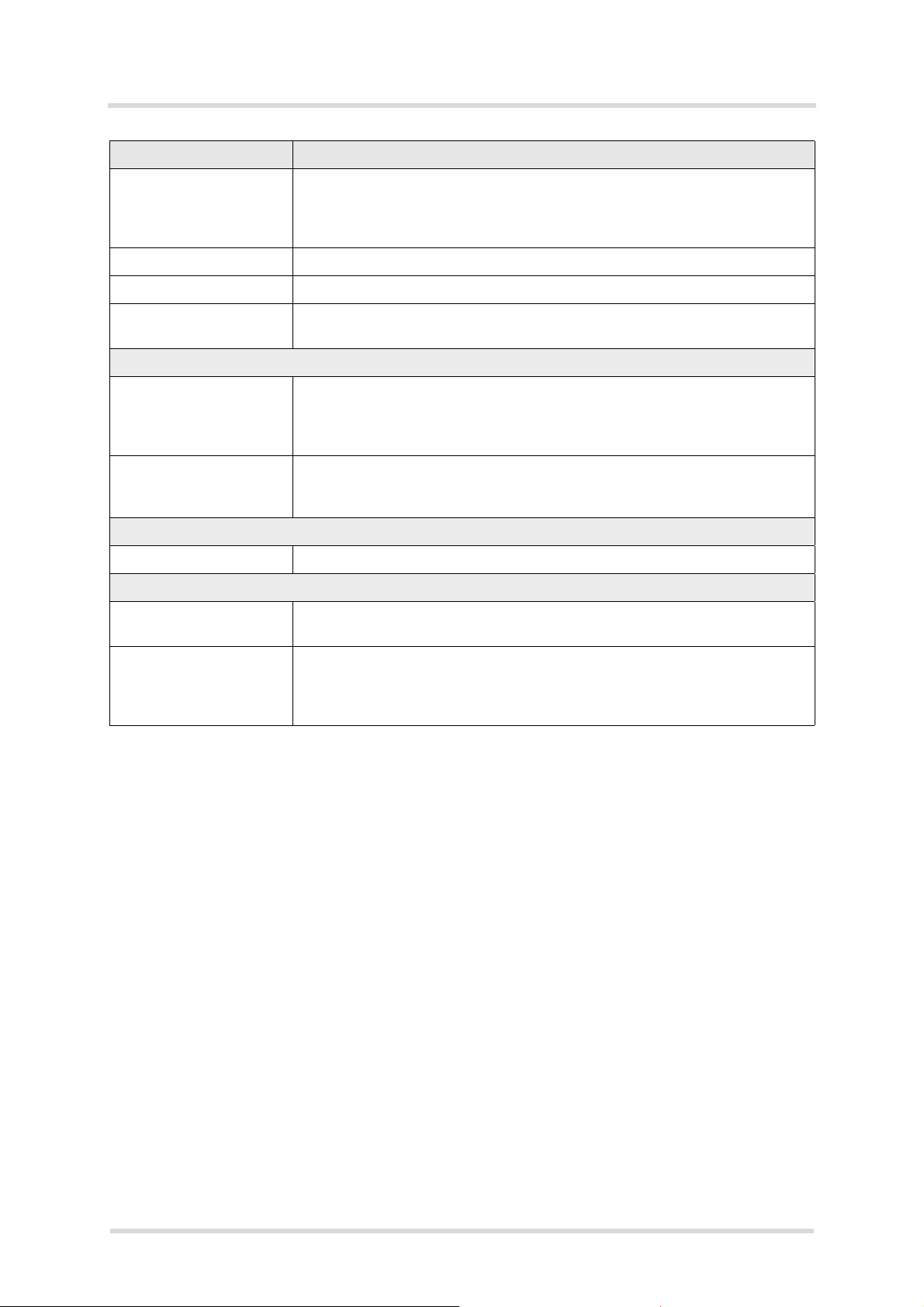
Cinterion® ELS81-US Hardware Interface Description
Page 11 of 107
1.1 Key Features at a Glance
14
Feature Implementation
GPIO interface 22 GPIO lines comprising:
13 lines shared with ASC0, ASC1 and SPI lines, with network status indication, PWM functionality, fast shutdown and pulse counter
5 GPIO lines not shared
2
I
C interface Supports I2C serial interface
SPI interface Serial peripheral interface, shared with GPIO lines
Antenna interface pads 50. UMTS/LTE main antenna, UMTS/LTE Rx Diversity antenna
Power on/off, Reset
Power on/off Switch-on by hardware signal ON
Switch-off by AT command
Switch off by hardware signal FST_SHDN instead of AT command
Automatic switch-off in case of critical temperature or voltage conditions
Reset Orderly shutdown and reset by AT command
Emergency reset by hardware signal EMERG_RST
Special features
Real time clock Timer functions via AT commands
Evaluation kit
Evaluation module ELS81-US module soldered onto a dedicated PCB that can be connected
to an adapter in order to be mounted onto the DSB75.
DSB75 DSB75 Development Support Board designed to test and type approve
Gemalto M2M modules and provide a sample configuration for application
engineering. A special adapter is required to connect the ELS81-US evaluation module to the DSB75.
1. HTTP/SecureConnection over SSL version 3.0 and TLS versions 1.0, 1.1, and 1.2 are supported. For
details please refer to Java User’s Guide for Cinterion
®
ELS81-US.
els81-us_hid_v01.004 2017-09-27
Confidential / Preliminary
Page 12
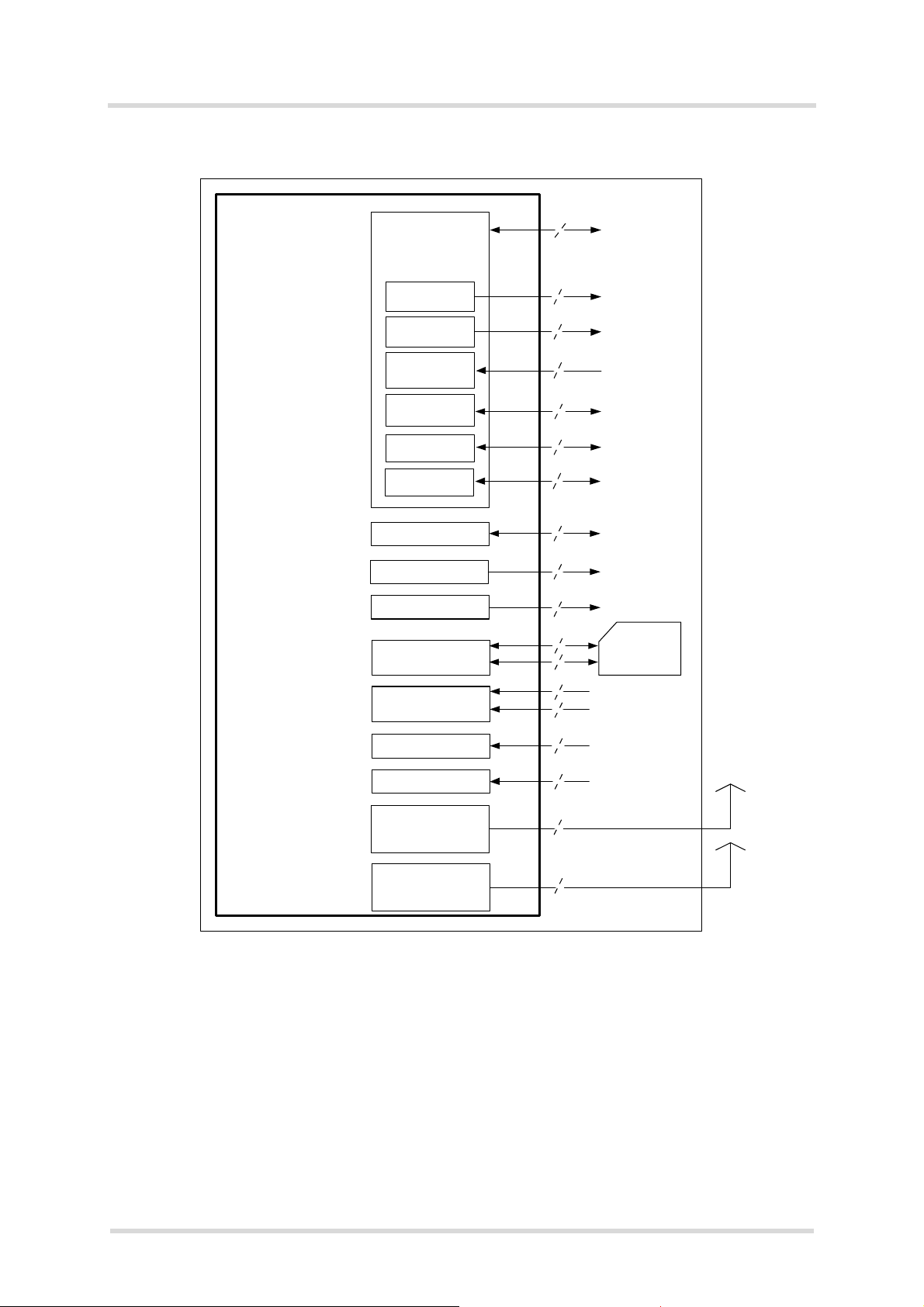
Cinterion® ELS81-US Hardware Interface Description
GPIO
interface
I2C
USB
ASC0 lines
ASC1/SPI
CONTROL
RTC
POWER
Rx diversity
antenna
(UMTS/LTE)
Module
SIM interface
(with SIM det ection)
SIM card
Application
Power supply
Backup supply
Emergency reset
ON
Serial in terface/
SPI interface
Serial modem
interface lines
I2C
GPIO
3
4
4
5
2
9
1
1
1
2
USB
Rx diversity
1
Status LED
1
DAC (PWM) PWM
2
Fast
shutdown
Fast shutdown
1
1
COUNTER
Pulse counter
1
ASC0 lines
Serial modem
inte rfac e line s/
SPI interface
4
Main ante nn a
(UMTS/LTE)
Main ante nn a
1
1.2 ELS81-US System Overview
14
1.2 ELS81-US System Overview
Page 12 of 107
Figure 1: ELS81-US system overview
els81-us_hid_v01.004 2017-09-27
Confidential / Preliminary
Page 13
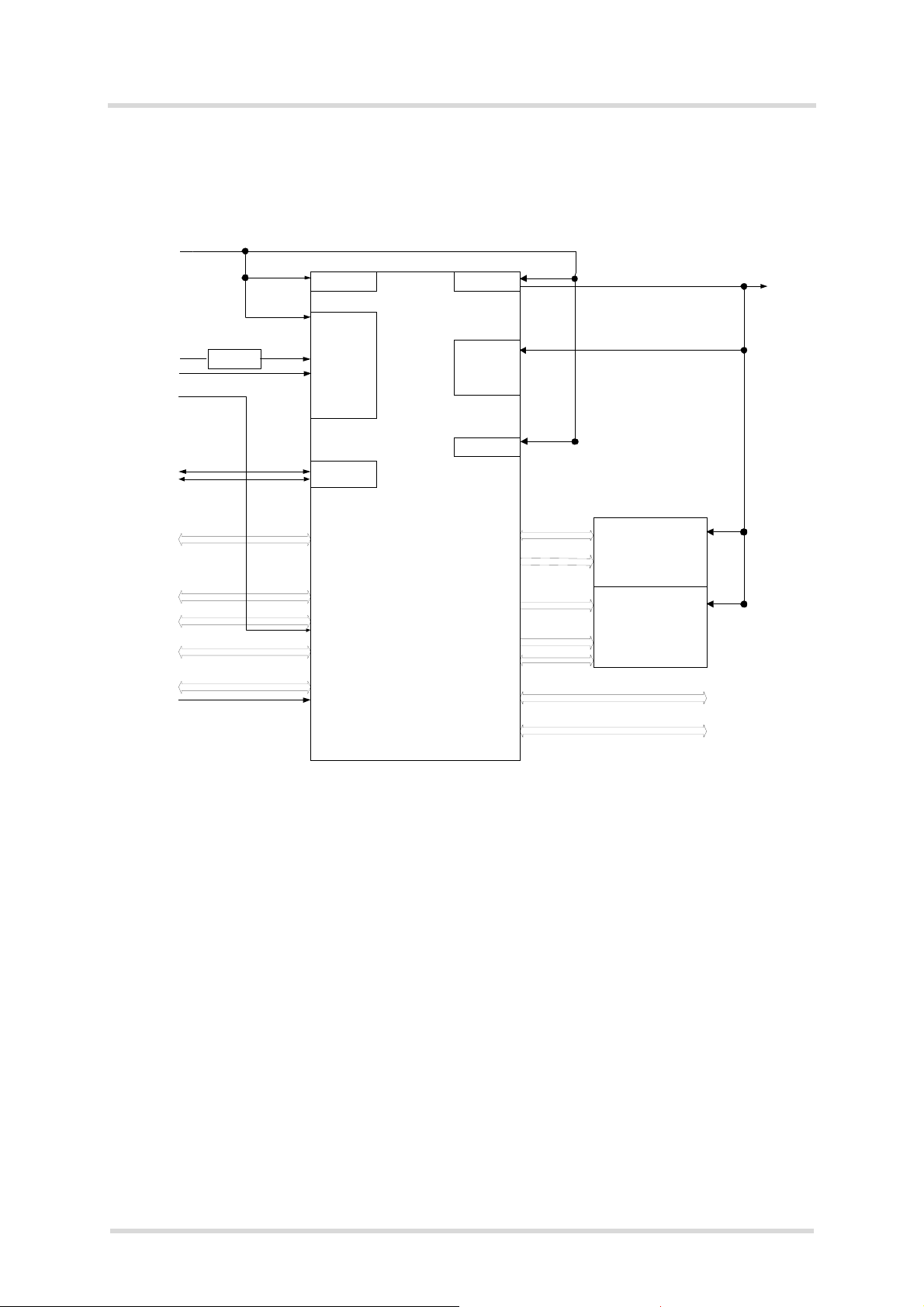
Cinterion® ELS81-US Hardware Interface Description
SD1 SD2
SD2
LDOs
PMU
LDOs
ON
Reset_BB
SD3
I2CDAT
I2CCLK
USB
GPIO
SIM
CCIN
LPDDR2
SDRAM
FLASH
VDD
VDD
ADQ0 ~ ADQ15
DDR_ CA_0~DDR _CA_9
DDR _DQ_ 0~DDR _DQ_1 5
Con trol
Con trol
CCIN
SIM
GPIO
ASC0
USB
I2C
ON circuit
ON
EMERG _RST
BATT+
BB
RX/TX
RF control
V180
Baseband
controller
and
Power
management
USIF1/
GPIO
FST_SHDWN
ASC1/G PIO/
SPI
USIF3
Page 13 of 107
1.3 Circuit Concept
14
1.3 Circuit Concept
Figure 2 and Figure 3 show block diagrams of the ELS81-US module and illustrate the major
functional components:
Figure 2: ELS81-US block diagram
els81-us_hid_v01.004 2017-09-27
Confidential / Preliminary
Page 14
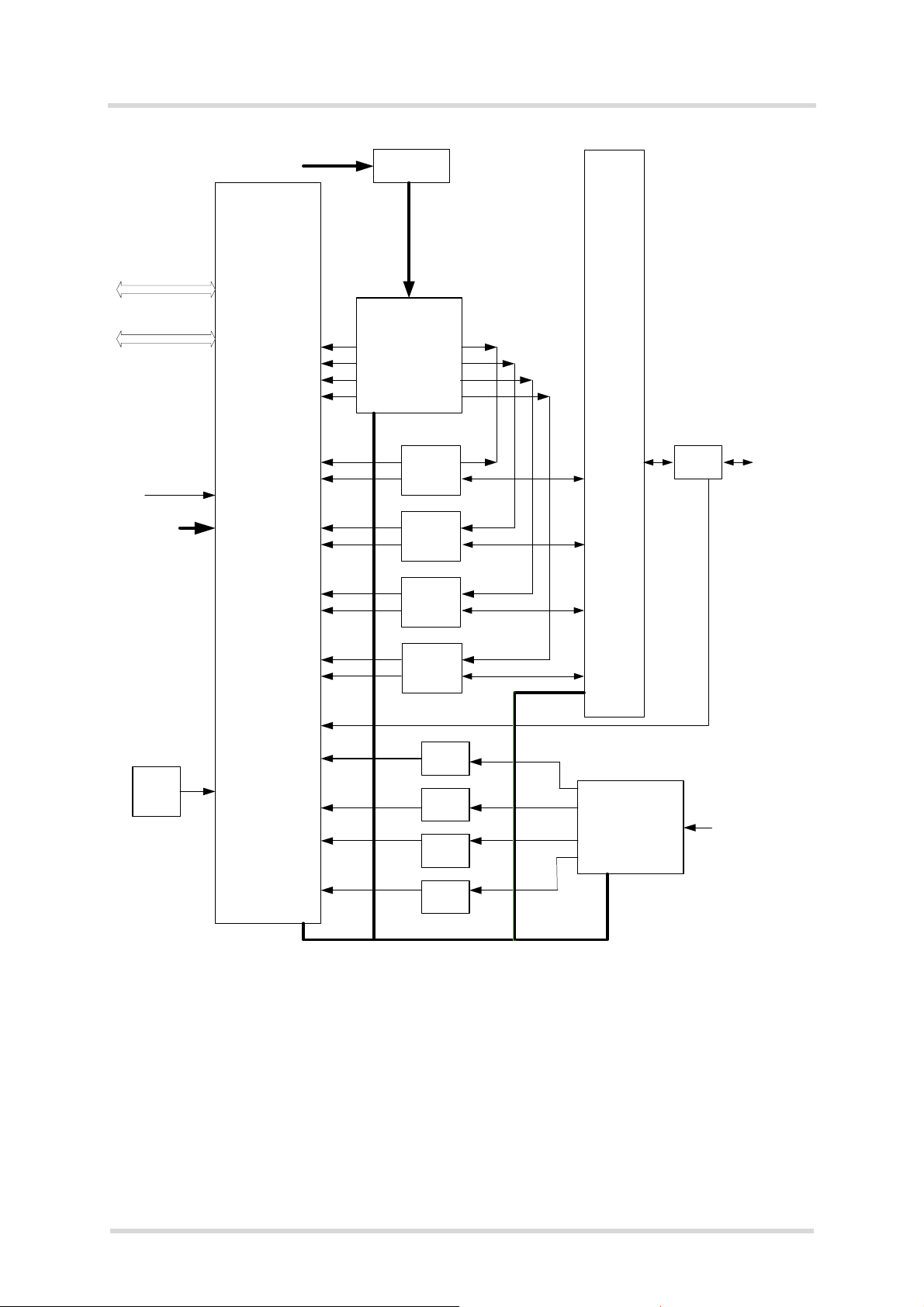
Cinterion® ELS81-US Hardware Interface Description
LTE / UMTS
RF transceiver
SKY77622
SKY13525
SKY13525
Band2
SAW
Filter
Band4
SAW
Filter
Band5
SAW
Filter
Band12
SAW
Filter
Diversity Antenna
Band2
Duplexer
Band4
Duplexer
Band5
Duplexer
Band12
Duplexer
Antenna
Coupler
B2_OUT
B4_OUT
B5_OUT
B12_OUT
4G_HB_IN
2G/3G_HB_IN
4G_LB_IN
2G/3G_LB_IN
TQ_H
TP_H
TQ_L
TP_L
RX_M1
RX_M1X
RX_H4
RX_H4X
RX_L1
RX_L1X
RX_L3
RX_L3X
4G_HB_IN
4G_HB_IN
4G_HB_IN
4G_HB_IN
TRX4
TRX6
TRX5
TRX2
TRX2
TRX1
TRX3
TRX5
PA DCDC
SKY87000
BATT+
RF
FBR_RF2
MAIN_FWD
MIPI
26MHz
RX/TX
BATT+
BB
V180
RF control
1.3 Circuit Concept
14
Page 14 of 107
Figure 3: ELS81-US RF section block diagram
Confidential / Preliminary
els81-us_hid_v01.004 2017-09-27
Page 15
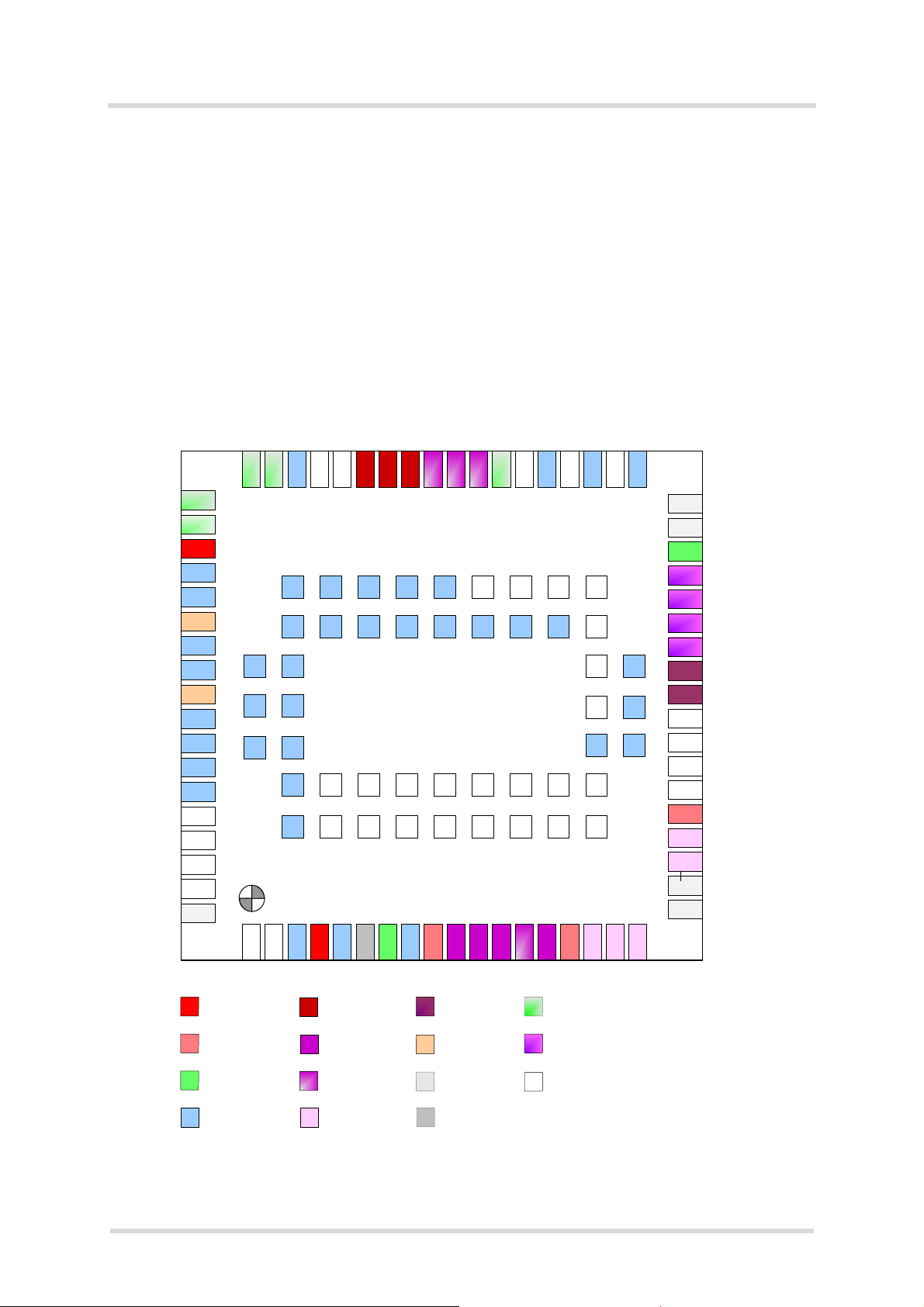
Cinterion® ELS81-US Hardware Interface Description
Supply pads: BATT+
Control pads
GND pads
ASC0 pads
Combined GPIO/ASC1/SPI pads
SIM pads
I2C pads
Supply pads: Other
Combined GPIO/Control pads
(LED, PWM, COUNTER, FST_SHDN)
USB pads
GPIO pads
218217216215214213212211210209208
207
206
205204203202201
33
32
31
30
29
28
27
26
25
24
23
22
21
20
53
54
55
56
57
58
59
60
61
62
63
64
65
66
223224225226227228229230231232233234235236237238239240
67 68 69 70 71 72 73
74 75 76 77 78 79 80
93 94 95 96 97 98 99
100 101 102 103 104 105 106
85 86
89 90
81 82
87 88
91 92
83 84
243
244
241
242
222
221
220
219
252
245
250
251
249
248
247
246
RF antenna pads
Do not use
Not connected
Reserved
Combined GPIO/
ASC0/SPI pads
ADC pad
Page 15 of 107
2 Interface Characteristics
53
2 Interface Characteristics
ELS81-US is equipped with an SMT application interface that connects to the external application. The SMT application interface incorporates the various application interfaces as well as
the RF antenna interface.
2.1 Application Interface
2.1.1 Pad Assignment
The SMT application interface on the ELS81-US provides connecting pads to integrate the
module into external applications. Figure 4 shows the connecting pads’ numbering plan, the
following Table 1 lists the pads’ assignments.
els81-us_hid_v01.004 2017-09-27
Figure 4: Numbering plan for connecting pads (bottom view)
Confidential / Preliminary
Page 16
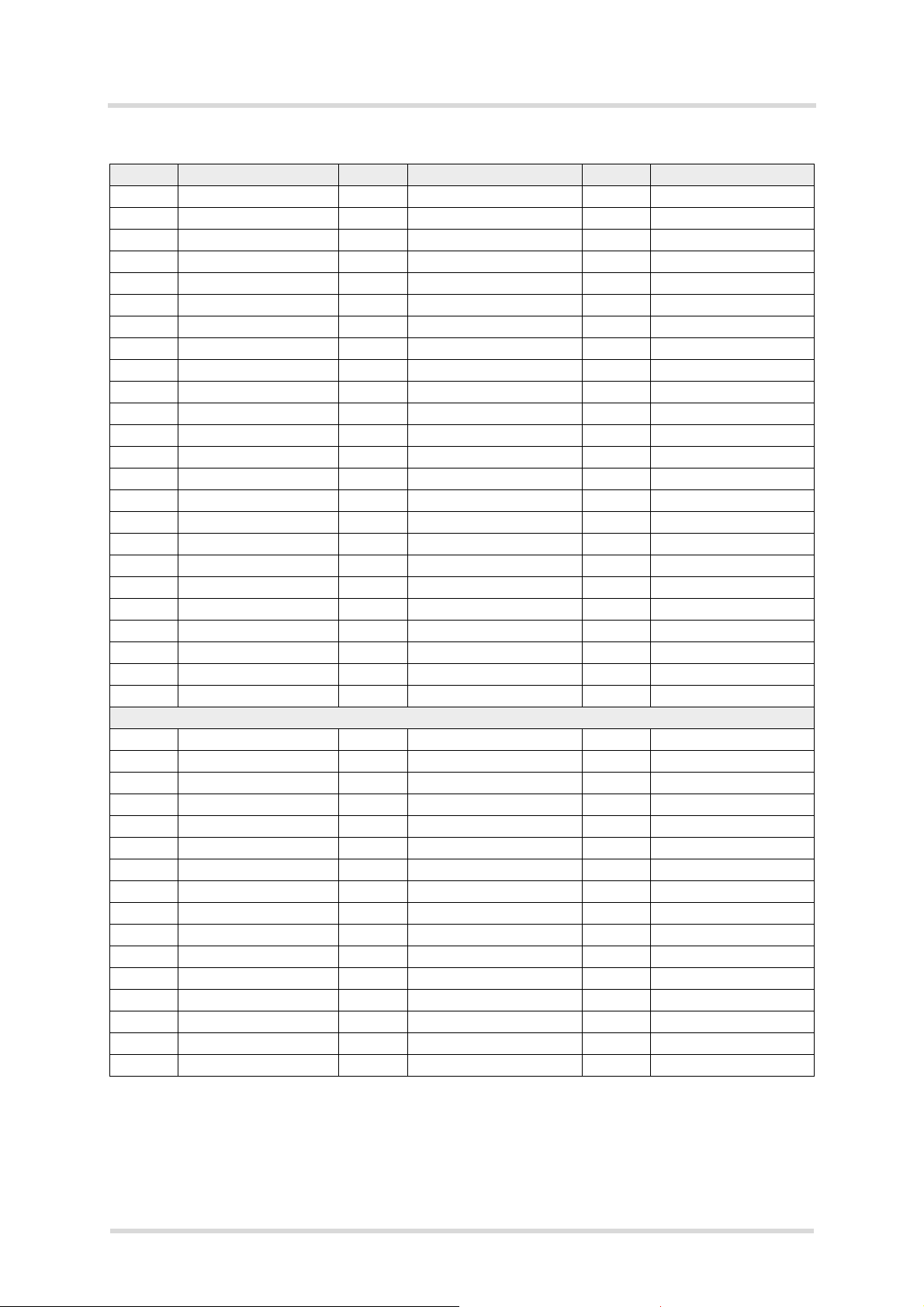
Cinterion® ELS81-US Hardware Interface Description
Page 16 of 107
2.1 Application Interface
53
Table 1: Pad assignments
Pad no. Signal name Pad no. Signal name Pad no. Signal name
201 Not connected 24 GPIO22 235 USB_DN
202 Not connected 25 GPIO21 236 Not connected
203 GND 26 GPIO23 237 Not connected
204 BATT+
BB
27 I2CDAT 238 GND
205 GND 28 I2CCLK 239 GPIO5/LED
206 ADC1 29 GPIO17/TXD1/MISO 240 GPIO6/PWM2
207 ON 30 GPIO16/RXD1/MOSI 241 GPIO7/PWM1
208 GND 31 GPIO18/RTS1 242 GPIO8/COUNTER
209 V180 32 GPIO19/CTS1/SPI_CS 53 BATT+
RF
210 RXD0 33 EMERG_RST 54 GND
211 CTS0 221 GPIO12 55 GND
212 TXD0 222 GPIO11 56 ANT_DRX
213 GPIO24/RING0 223 GND 57 GND
214 RTS0 224 Not connected 58 GND
215 VDDLP 225 GND 59 ANT_MAIN
216 CCRST 226 Not connected 60 GND
217 CCIN 227 GND 61 GND
218 CCIO 228 Not connected 62 GND
219 GPIO14 229 GPIO4/FST_SHDN 63 GND
220 GPIO13 230 GPIO3/DSR0/SPI_CLK 64 Not connected
20 CCVCC 231 GPIO2/DCD0 65 Not connected
21 CCCLK 232 GPIO1/DTR0 66 Not connected
22 VCORE 233 VUSB 243 Not connected
23 GPIO20 234 USB_DP 244 GPIO15
Centrally located pads
67 Not connected 83 GND 99 GND
68 Not connected 84 GND 100 GND
69 Not connected 85 GND 101 GND
70 Not connected 86 GND 102 GND
71 Not connected 87 Not connected 103 GND
72 Not connected 88 GND 104 Not connected
73 Not connected 89 GND 105 Not connected
74 Do not use 90 GND 106 Not connected
75 Do not use 91 Not connected 245 GND
76 Not connected 92 GND 246 Not connected
77 Not connected 93 GND 247 Not connected
78 Not connected 94 GND 248 Not connected
79 Not connected 95 GND 249 Not connected
80 Not connected 96 GND 250 GND
81 GND 97 GND 251 GND
82 GND 98 GND 252 GND
Signal pads that are not used should not be connected to an external application.
Please note that the reference voltages listed in Table 2 are the values measured directly on
the ELS81-US module. They do not apply to the accessories connected.
els81-us_hid_v01.004 2017-09-27
Confidential / Preliminary
Page 17
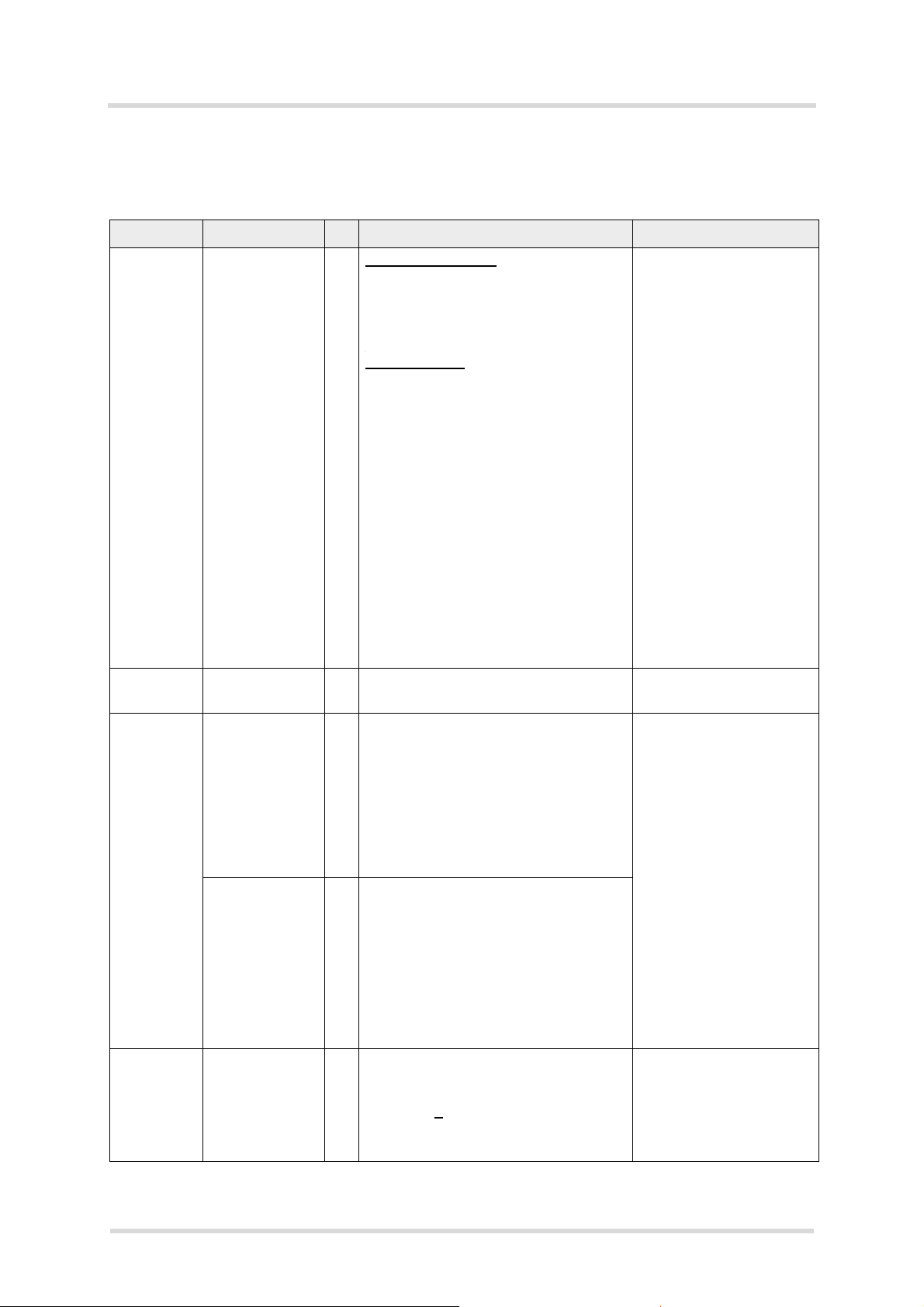
Cinterion® ELS81-US Hardware Interface Description
2.1 Application Interface
53
2.1.2 Signal Properties
Table 2: Signal properties
Function Signal name IO Signal form and level Comment
Page 17 of 107
Power
supply
Power
supply
BATT+
BATT+
BB
RF
I WCDMA activated:
VImax = 4.5V
V
norm = 3.8V
I
V
min = 3.0V during Transmit active.
I
Imax = 900mA during Tx
LTE activated:
VImax = 4.5V
V
norm = 3.8V
I
V
min = 3.0V during Transmit active.
I
Lines of BATT+ and GND
must be connected in
parallel for supply purposes because higher
peak currents may occur.
Minimum voltage must
not fall below 3.0V including drop, ripple, spikes
and not rise above 4.5V.
BATT+
and BATT+RF
BB
require an ultra low ESR
capacitor:
BATT+
BATT+
--> 150µF
BB
--> 150µF
RF
If using Multilayer
Ceramic Chip Capacitors
(MLCC) please take DCbias into account.
Note that minimum ESR
value is advised at
<70m.
GND Ground Application Ground
External
V180 O Normal operation:
supply
voltage
VCORE O V
Ignition ON
V180 should be used to
V
norm = 1.80V ±3%
O
max = -10mA
I
O
supply level shifters at
the interfaces or to supply
external application cirSLEEP mode Operation:
V
Sleep = 1.80V ±5%
O
I
max = -10mA
O
cuits.
VCORE and V180 may
be used for the power
CLmax = 100µF
norm = 1.2V ±2.5%
O
I
max = -10mA
O
CLmax = 100nF
SLEEP mode Operation:
V
Sleep = 0.90V...1.2V ±4%
O
I
max = -10mA
O
indication circuit.
Vcore and V180 are
sensitive against back-
powering by other sig-
nals. While switched off
these voltage domains
must have <0.2V.
If unused keep lines
open.
1
IVIHmax = 5V tolerant
V
min = 1.3V
IH
max = 0.5V
V
IL
Slew rate <
1ms
This signal switches the
module on, and is rising
edge sensitive triggered.
Internal pull down value
ON ___|~~~~
for this signal is 100k.
els81-us_hid_v01.004 2017-09-27
Confidential / Preliminary
Page 18
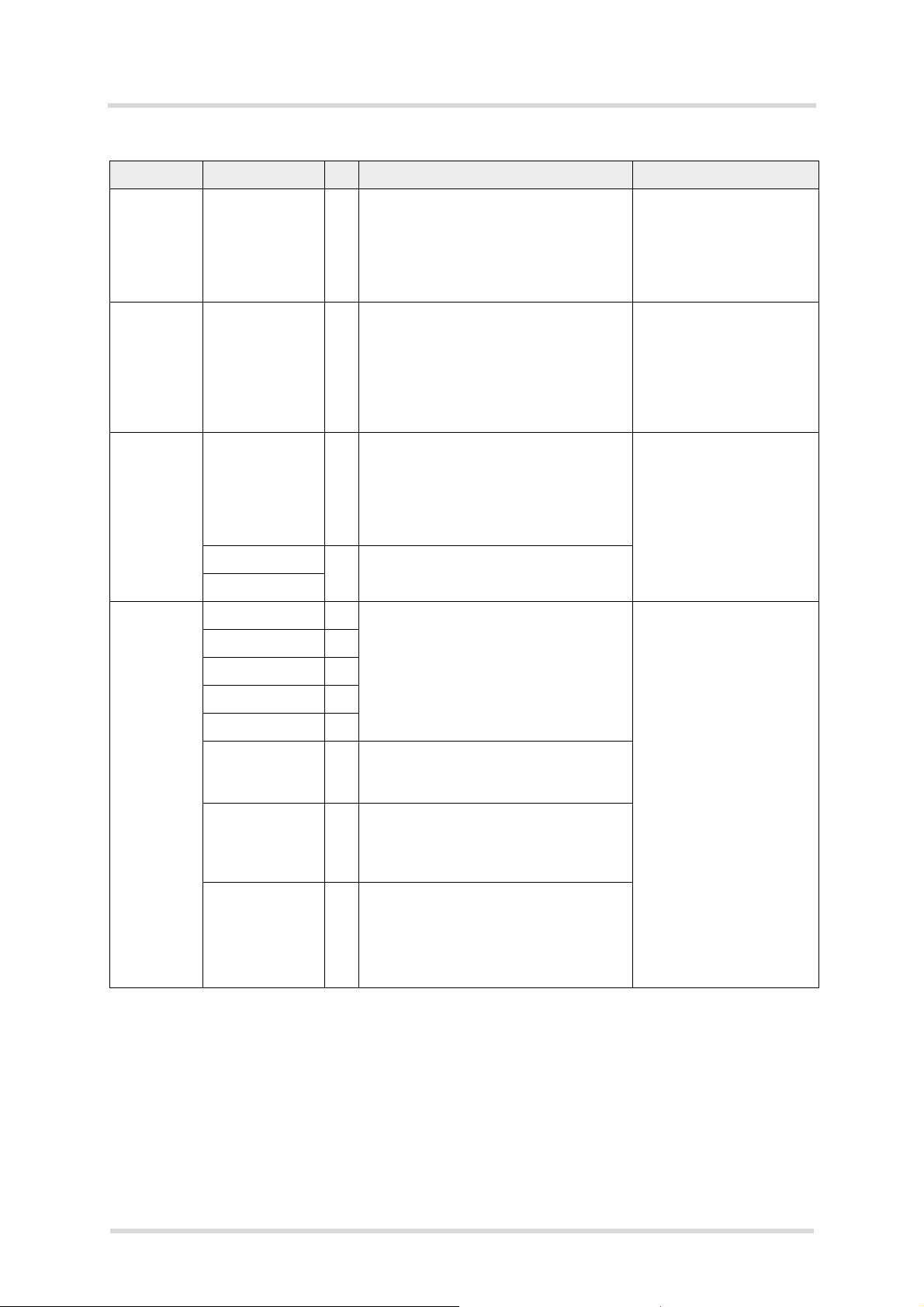
Cinterion® ELS81-US Hardware Interface Description
2.1 Application Interface
53
Table 2: Signal properties
Function Signal name IO Signal form and level Comment
Page 18 of 107
Emer-
EMERG_RST I R
gency
restart
RTC
VDDLP I/O V
backup
USB VUSB_IN I V
USB_DN I/O Full and high speed signal characteris-
USB_DP
Serial
Interface
ASC0
RXD0 O V
CTS0 O
DSR0 O
DCD0 O
RING0 O
TXD0 I V
RTS0 I Pull down resistor active
DTR0 I Pull up resistor active
1k, CI 1nF
I
V
max = VDDLP max
OH
V
min = 1.35V
IH
V
max = 0.3V at ~200µA
IL
~~|___|~~ low impulse width > 10ms
norm = 1.8V ±5%
O
I
max = -25mA
O
V
max = 1.9V
I
V
min = 1.0V
I
I
typ < 1µA
I
min = 3V
I
V
max = 5.25V
I
Active and suspend current:
I
< 100µA
max
tics according USB 2.0 Specification.
max = 0.25V at I = 1mA
OL
V
min = 1.55V at I = -1mA
OH
V
max = 1.85V
OH
max = 0.35V
IL
V
min = 1.30V
IH
V
max = 1.85V
IH
V
max = 0.35V at > 50µA
IL
V
min = 1.30V at < 240µA
IH
V
max = 1.85V at < 240µA
IH
V
max = 0.35V at < -200µA
IL
V
min = 1.30V at > -50µA
IH
V
max = 1.85V
IH
This line must be driven
low by an open drain or
open collector driver connected to GND.
If unused keep line open.
It is recommended to use
a serial resistor between
VDDLP and a possible
capacitor (bigger than
1µF).
If unused keep line open.
All electrical characteristics according to USB
Implementers' Forum,
USB 2.0 Specification.
If unused keep lines
open.
If unused keep lines
open.
Note that some ASC0
lines are originally available as GPIO lines. If
configured as ASC0
lines, the GPIO lines are
assigned as follows:
GPIO1 --> DTR0
GPIO2 --> DCD0
GPIO3 --> DSR0
GPIO24 --> RING0
The DSR0 line is also
shared with the SPI interface‘s SPI_CLK signal.
Note that DCD0/GPIO2
must not be driven low
during startup
els81-us_hid_v01.004 2017-09-27
Confidential / Preliminary
Page 19
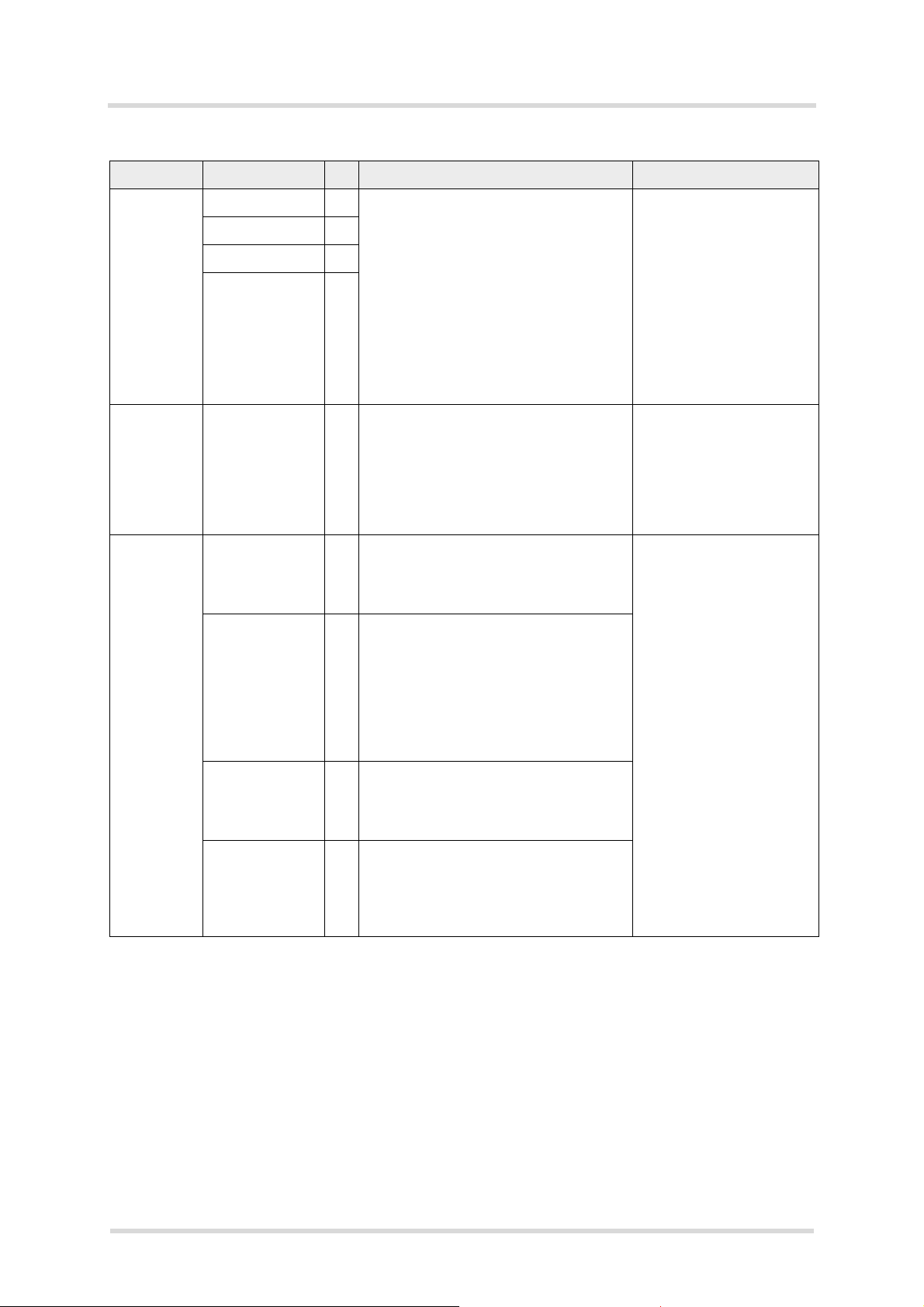
Cinterion® ELS81-US Hardware Interface Description
2.1 Application Interface
53
Table 2: Signal properties
Function Signal name IO Signal form and level Comment
Page 19 of 107
Serial
Interface
ASC1
SIM card
detection
3V SIM
Card Interface
RXD1 O V
TXD1 I
RTS1 I
CTS1 O
CCIN I R
CCRST O V
CCIO I/O V
max = 0.25V at I = 1mA
OL
V
min = 1.55V at I = -1mA
OH
V
max = 1.85V
OH
V
max = 0.35V
IL
V
min = 1.30V
IH
V
max = 1.85V
IH
110k
I
V
min = 1.45V at I = 15µA,
IH
V
max= 1.9V
IH
V
max = 0.3V
IL
max = 0.30V at I = 1mA
OL
V
min = 2.45V at I = -1mA
OH
V
max = 2.90V
OH
max = 0.50V
IL
V
min = 2.05V
IH
V
max = 2.90V
IH
If unused keep line open.
Note that the ASC1 interface lines are originally
available as GPIO lines.
If configured as ASC1
lines, the GPIO lines are
assigned as follows:
GPIO16 --> RXD1
GPIO17 --> TXD1
GPIO18 --> RTS1
GPIO19 --> CTS1
CCIN = High, SIM card
inserted.
For details please refer to
Section 2.1.6.
If unused keep line open.
Maximum cable length or
copper track to SIM card
holder should not exceed
100mm.
CCCLK O V
CCVCC O V
V
max = 0.25V at I = 1mA
OL
V
min = 2.50V at I = -1mA
OH
V
max = 2.90V
OH
max = 0.25V at I = 1mA
OL
V
min = 2.40V at I = -1mA
OH
V
max = 2.90V
OH
min= 2.70V
O
V
typ = 2.90V
O
V
max = 3.30V
O
I
max = -30mA
O
els81-us_hid_v01.004 2017-09-27
Confidential / Preliminary
Page 20
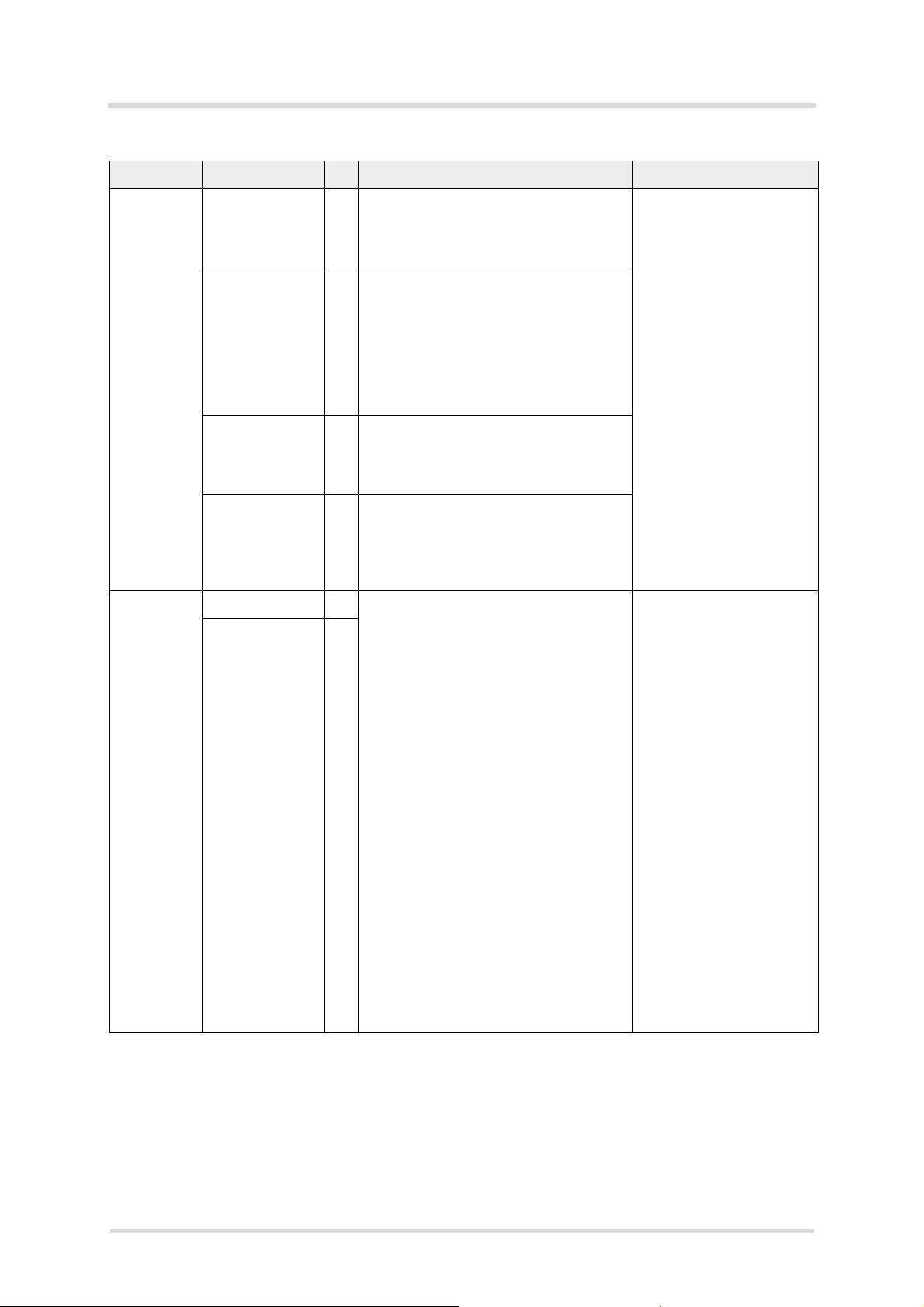
Cinterion® ELS81-US Hardware Interface Description
2.1 Application Interface
53
Table 2: Signal properties
Function Signal name IO Signal form and level Comment
Page 20 of 107
1.8V SIM
Card Interface
2
C I2CCLK IO Open drain IO
I
CCRST O V
CCIO I/O V
CCCLK O V
CCVCC O V
I2CDAT IO
max = 0.25V at I = 1mA
OL
V
min = 1.45V at I = -1mA
OH
V
max = 1.90V
OH
max = 0.35V
IL
V
min = 1.25V
IH
V
max = 1.85V
IH
V
max = 0.25V at I = 1mA
OL
V
min = 1.50V at I = -1mA
OH
V
max = 1.85V
OH
max = 0.25V at I = 1mA
OL
V
min = 1.50V at I = -1mA
OH
V
max = 1.85V
OH
min = 1.75V
O
V
typ = 1.80V
O
V
max = 1.85V
O
I
max = -30mA
O
V
min = 0.35V at Imax = 4mA (Imax
OL
= Imax external + I pull-up)
V
max = 1.85V
OH
R external pull up min = 560
V
max = 0.35V
IL
V
min = 1.3V
IH
V
max = 1.85V
IH
Maximum cable length or
copper track to SIM card
holder should not exceed
100mm.
2
According to the I
C Bus
Specification Version 2.1
for the fast mode a rise
time of max. 300ns is permitted. There is also a
maximum V
=0.4V at
OL
3mA specified.
The value of the pull-up
depends on the capacitive load of the whole sys-
2
tem (I
C Slave + lines).
The maximum sink current of I2CDAT and
I2CCLK is 4mA.
2
I
C interface of the module already has internal
1KOhm pull up resistor to
V180 inside the module.
Please take this into consideration during application design.
If lines are unused keep
lines open.
els81-us_hid_v01.004 2017-09-27
Confidential / Preliminary
Page 21
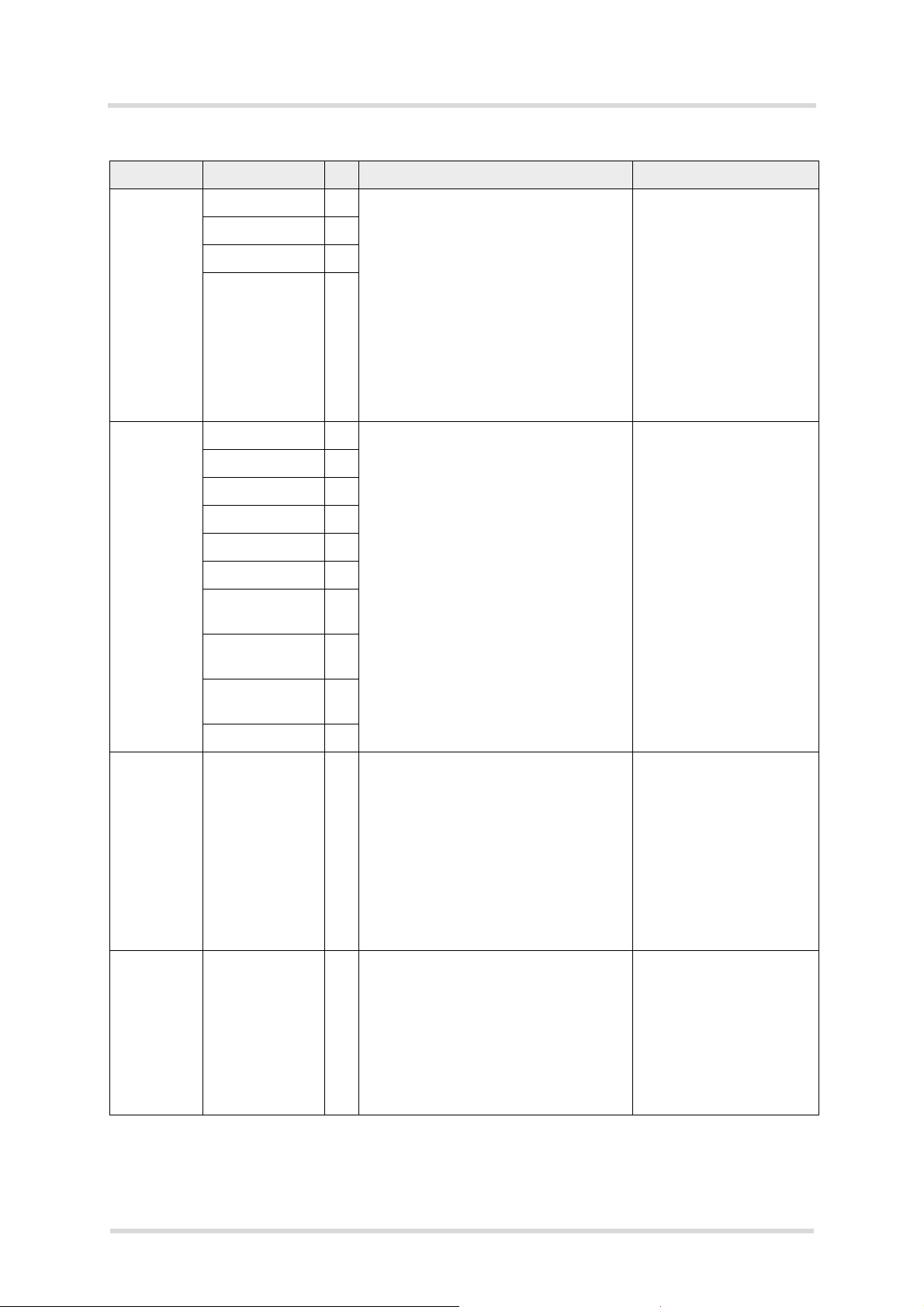
Cinterion® ELS81-US Hardware Interface Description
2.1 Application Interface
53
Table 2: Signal properties
Function Signal name IO Signal form and level Comment
Page 21 of 107
SPI SPI_CLK O
MOSI O
MISO I
SPI_CS O
GPIO
interface
GPIO1-GPIO3 IO
GPIO4 IO
GPIO5 IO
GPIO6 IO
GPIO7 IO
GPIO8 IO
GPIO11GPIO15
GPIO16GPIO19
GPIO20GPIO23
VOLmax = 0.25V at I = 1mA
VOHmin = 1.55V at I = -1mA
VOHmax = 1.85V
VILmax = 0.35V
V
min = 1.30V
IH
V
max = 1.85V
IH
VOLmax = 0.25V at I = 1mA
VOHmin = 1.55V at I = -1mA
max = 1.85V
V
OH
VILmax = 0.35V
V
min = 1.30V
IH
V
max = 1.85V
IH
Imax = ±5mA
IO
IO
IO
If lines are unused keep
lines open.
Note that the SPI interface lines are originally
available as GPIO lines.
If configured as SPI lines,
the GPIO lines are
assigned as follows:
GPIO3 --> SPI_CLK
GPIO16 --> MOSI
GPIO17 --> MISO
GPIO19 --> SPI_CS
If unused keep line open.
Please note that most
GPIO lines can be configured by AT command for
alternative functions:
GPIO1-GPIO3: ASC0
control lines DTR0,
DCD0 and DSR0
GPIO4: Fast shutdown
GPIO5: Status LED line
GPIO6/GPIO7: PWM
GPIO8: Pulse Counter
GPIO16-GPIO19: ASC1
or SPI
GPIO24: ASC0 control
line RING0
GPIO24 IO
Fast
FST_SHDN I V
shutdown
Status LED LED O
max = 0.35V
IL
V
min = 1.30V
IH
V
max = 1.85V
IH
~~|___|~~ low impulse width > 1ms
VOLmax = 0.25V at I = 1mA
VOHmin = 1.55V at I = -1mA
VOHmax = 1.85V
This line must be driven
low.
If unused keep line open.
Note that the fast shutdown line is originally
available as GPIO line. If
configured as fast shutdown, the GPIO line is
assigned as follows:
GPIO4 --> FST_SHDN
If unused keep line open.
Note that the LED line is
originally available as
GPIO line. If configured
as LED line, the GPIO
line is assigned as follows:
GPIO5 --> LED
els81-us_hid_v01.004 2017-09-27
Confidential / Preliminary
Page 22
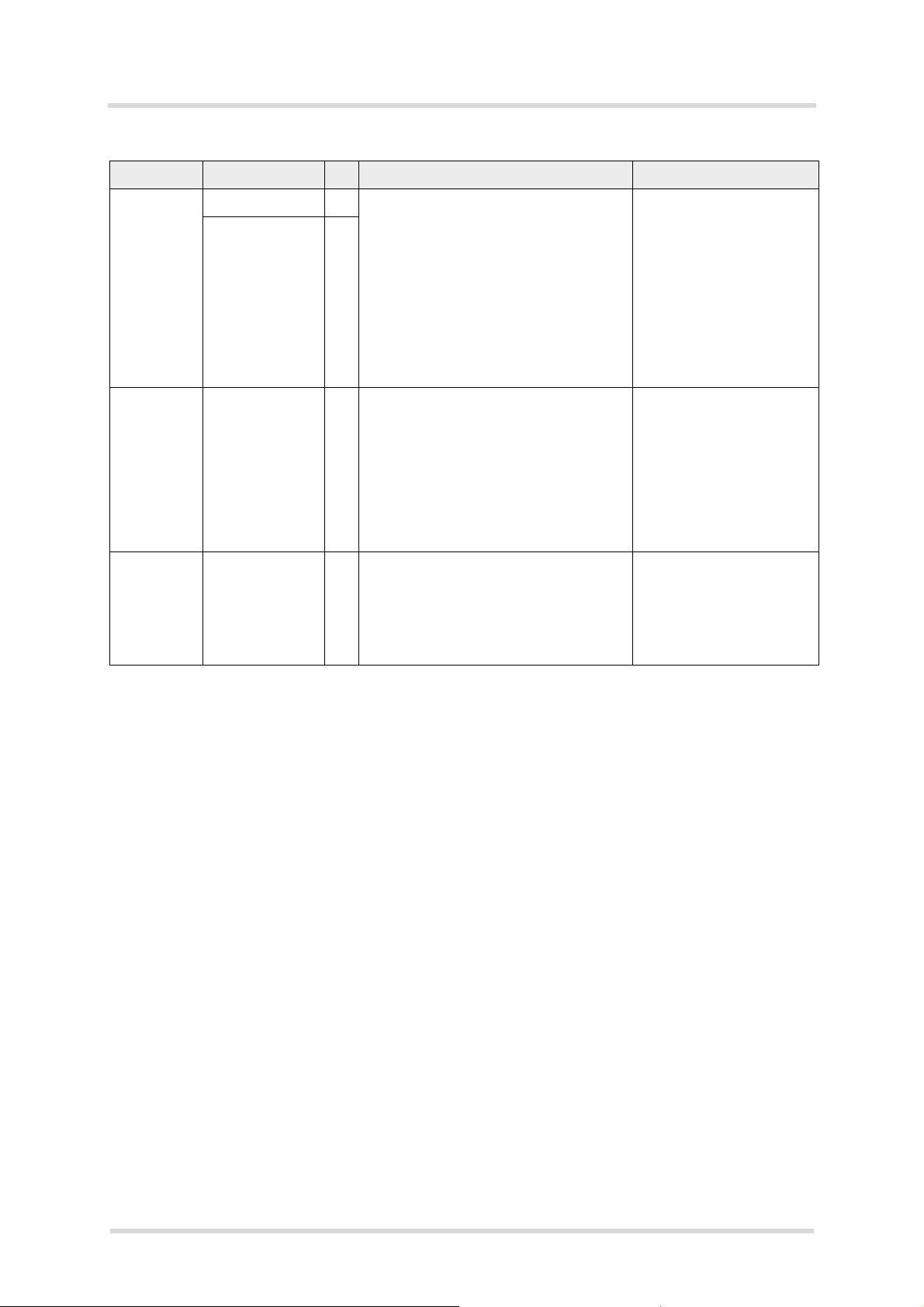
Cinterion® ELS81-US Hardware Interface Description
2.1 Application Interface
53
Table 2: Signal properties
Function Signal name IO Signal form and level Comment
Page 22 of 107
PWM PWM1 O
PWM2 O
Pulse
COUNTER I Internal up resistor active
counter
ADC
ADC1 I R
(Analog-toDigital Converter)
VOLmax = 0.25V at I = 1mA
VOHmin = 1.55V at I = -1mA
VOHmax = 1.85V
V
max = 0.35V at < -200µA
IL
V
min = 1.30V at > -50µA
IH
V
max = 1.85V
IH
= 1M
I
V
= 0V ... 1.2V (valid range)
I
V
max = 1.2V
IH
Resolution 1024 steps
Tolerance 0.3%
If unused keep lines
open.
Note that the PWM lines
are originally available as
GPIO lines. If configured
as PWM lines, the GPIO
lines are assigned as follows:
GPIO7 --> PWM1
GPIO6 --> PWM2
If unused keep line open.
Note that the COUNTER
line is originally available
as GPIO line. If configured as COUNTER line,
the GPIO line is assigned
as follows:
GPIO8 --> COUNTER
ADC can be used as
input for external measurements.
If unused keep line open.
1. After the operating voltage is applied, it is required to wait at least 1 second to trigger the ON signal.
els81-us_hid_v01.004 2017-09-27
Confidential / Preliminary
Page 23
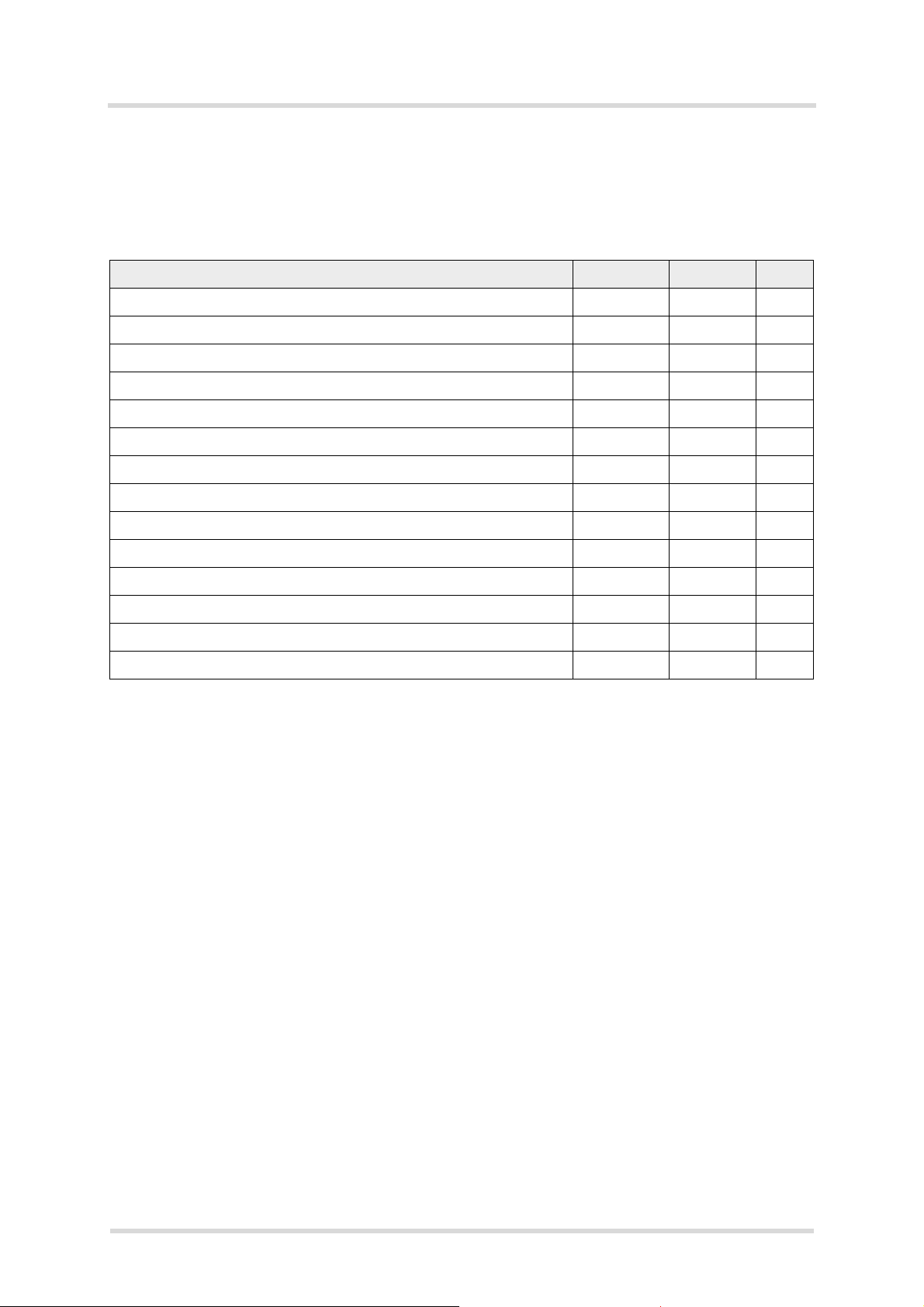
Cinterion® ELS81-US Hardware Interface Description
Page 23 of 107
2.1 Application Interface
53
2.1.2.1 Absolute Maximum Ratings
The absolute maximum ratings stated in Table 3 are stress ratings under any conditions.
Stresses beyond any of these limits will cause permanent damage to ELS81-US.
Table 3: Absolute maximum ratings
1
Parameter Min Max Unit
Supply voltage
BATT+
, BATT+
BB
RF
-0.5 +5.5 V
Voltage at all signal lines in Power Down mode -0.3 +0.3 V
Voltage at digital lines in normal operation -0.2 V180 + 0.2 V
Voltage at SIM/USIM interface, CCVCC in normal operation -0.5 +3.3 V
VDDLP input voltage -0.15 2.0 V
Voltage at ADC line in normal operation 0 1.2 V
V180 in normal operation +1.7 +1.9 V
Current at V180 in normal operation -0 +50 mA
VCORE in normal operation +0.85 +1.25 V
Current at VCORE in normal operation -0 +50 mA
Voltage at ON signal -0.5 +6.5 V
Current at single GPIO -5 +5 mA
Current at all GPIO -50 +50 mA
Voltage at VCORE, V180 in power down mode -0.2 +0.2 V
1. Positive noted current means current sourcing from ELS81-US. Negative noted current means current
sourcing towards ELS81-US.
els81-us_hid_v01.004 2017-09-27
Confidential / Preliminary
Page 24
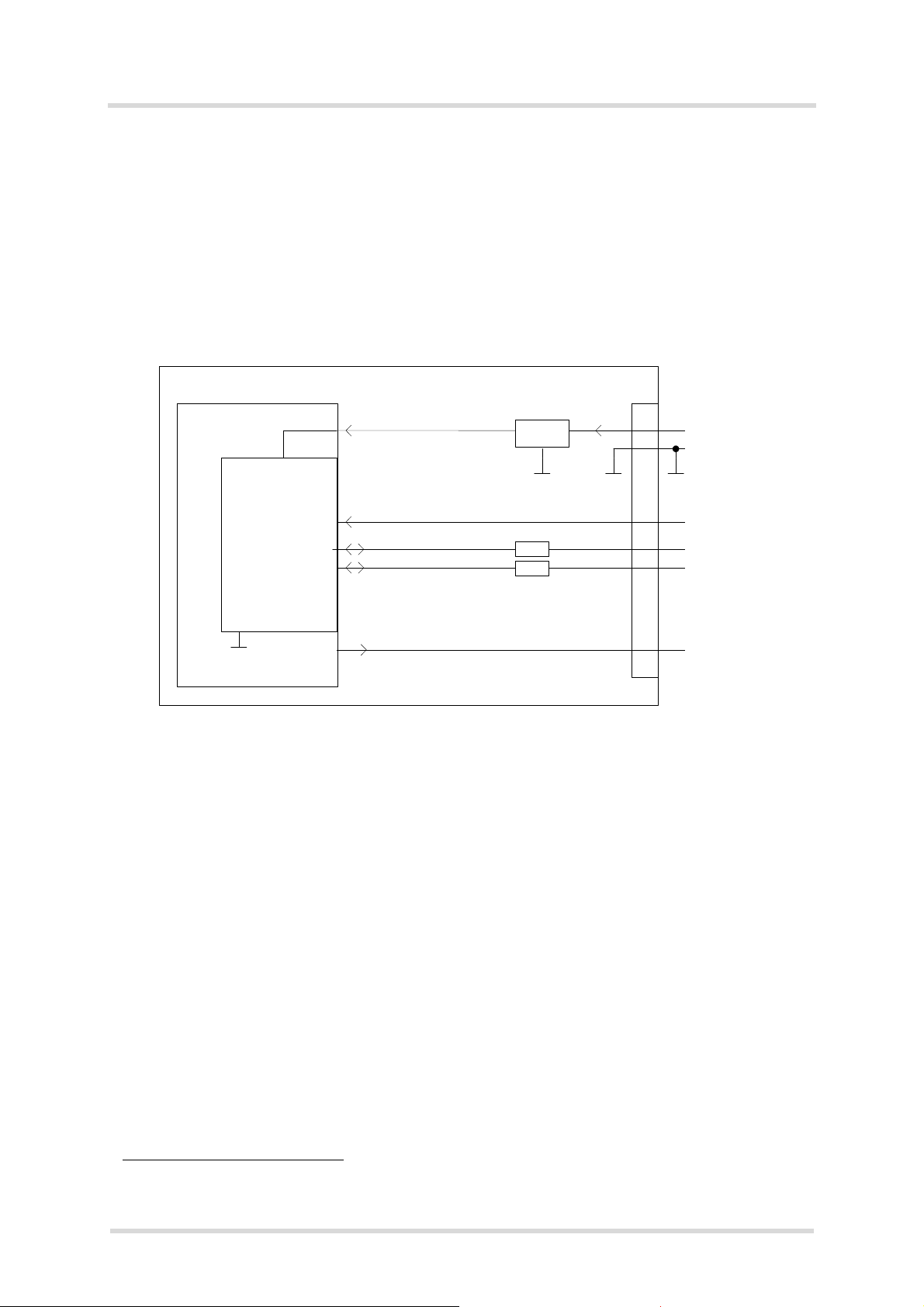
Cinterion® ELS81-US Hardware Interface Description
VBUS
DP
DN
VREG (3V075)
BATT+
USB_DP
2)
lin. reg.
GND
Module
Detection only
VUSB_IN
USB part
1)
RING0
Host wakeup
1)
All serial (including RS) and pull-up resistors for data lines are implemented.
USB_DN
2)
2)
If the USB interface is operated in High Speed mode (480MHz), it is recommended to take
special care routing the data lines USB_DP and USB_DN. Application layout should in this
case implement a differential impedance of 90 ohms for proper signal integrity.
R
S
R
S
SMT
Page 24 of 107
2.1 Application Interface
53
2.1.3 USB Interface
ELS81-US supports a USB 2.0 High Speed (480Mbit/s) device interface that is Full Speed
(12Mbit/s) compliant. The USB interface is primarily intended for use as command and data interface and for downloading firmware.
The external application is responsible for supplying the VUSB_IN line. This line is used for cable detection only. The USB part (driver and transceiver) is supplied by means of BATT+. This
is because ELS81-US is designed as a self-powered device compliant with the “Universal Serial Bus Specification Revision 2.0”
1
.
Figure 5: USB circuit
To properly connect the module's USB interface to the external application, a USB 2.0 compatible connector and cable or hardware design is required. For more information on the USB related signals see Table 2. Furthermore, the USB modem driver distributed with ELS81-US
needs to be installed.
1. The specification is ready for download on http://www.usb.org/developers/docs/
els81-us_hid_v01.004 2017-09-27
Confidential / Preliminary
Page 25

Cinterion® ELS81-US Hardware Interface Description
2.1 Application Interface
53
Page 25 of 107
2.1.3.1 Reducing Power Consumption
While a USB connection is active, the module will never switch into SLEEP mode. Only if the
USB interface is in Suspended state or Detached (i.e., VUSB_IN = 0) is the module able to
switch into SLEEP mode thereby saving power. There are two possibilities to enable power reduction mechanisms:
• Recommended implementation of USB Suspend/Resume/Remote Wakeup:
The USB host should be able to bring its USB interface into the Suspended state as
described in the “Universal Serial Bus Specification Revision 2.0“
work, the VUSB_IN line should always be kept enabled. On incoming calls and other events
ELS81-US will then generate a Remote Wakeup request to resume the USB host controller.
See also [5] (USB Specification Revision 2.0, Section 10.2.7, p.282):
"If USB System wishes to place the bus in the Suspended state, it commands the Host Controller to stop all bus traffic, including SOFs. This causes all USB devices to enter the Suspended state. In this state, the USB System may enable the Host Controller to respond to
bus wakeup events. This allows the Host Controller to respond to bus wakeup signaling to
restart the host system."
1
. For this functionality to
• Implementation for legacy USB applications not supporting USB Suspend/Resume:
As an alternative to the regular USB suspend and resume mechanism it is possible to
employ the RING0 line to wake up the host application in case of incoming calls or events
signalized by URCs while the USB interface is in Detached state (i.e., VUSB_IN = 0). Every
wakeup event will force a new USB enumeration. Therefore, the external application has to
carefully consider the enumeration timings to avoid loosing any signalled events. For details
on this host wakeup functionality see Section 2.1.13.3. To prevent existing data call connections from being disconnected while the USB interface is in detached state (i.e., VUSB_IN=0) it is possible to call AT&D0, thus ignoring the status of the DTR line (see also [1]).
1. The specification is ready for download on http://www.usb.org/developers/docs/
els81-us_hid_v01.004 2017-09-27
Confidential / Preliminary
Page 26
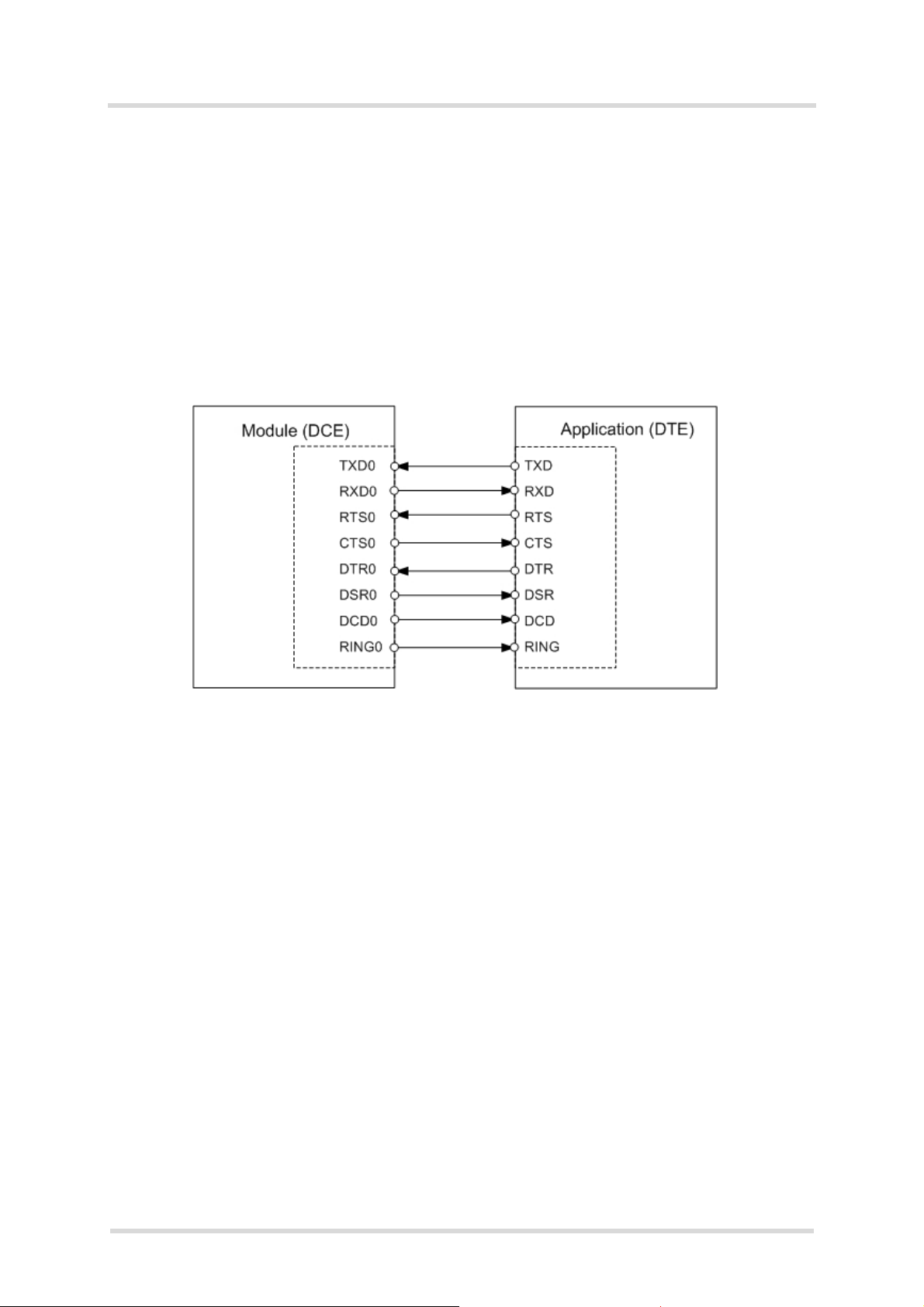
Cinterion® ELS81-US Hardware Interface Description
2.1 Application Interface
53
Page 26 of 107
2.1.4 Serial Interface ASC0
ELS81-US offers an 8-wire unbalanced, asynchronous modem interface ASC0 conforming to
ITU-T V.24 protocol DCE signalling. The electrical characteristics do not comply with ITU-T
V.28. The significant levels are 0V (for low data bit or active state) and 1.8V (for high data bit
or inactive state). For electrical characteristics please refer to Table 2. For an illustration of the
interface line’s startup behavior see Figure 7.
ELS81-US is designed for use as a DCE. Based on the conventions for DCE-DTE connections
it communicates with the customer application (DTE) using the following signals:
• Port TXD @ application sends data to the module’s TXD0 signal line
• Port RXD @ application receives data from the module’s RXD0 signal line
Figure 6: Serial interface ASC0
Features:
• Includes the data lines TXD0 and RXD0, the status lines RTS0 and CTS0 and, in addition,
the modem control lines DTR0, DSR0, DCD0 and RING0.
• The RING0 signal serves to indicate incoming calls and other types of URCs (Unsolicited
Result Code). It can also be used to send pulses to the host application, for example to
wake up the application from power saving state.
• Configured for 8 data bits, no parity and 1 stop bit.
• ASC0 can be operated at fixed bit rates from 1,200bps up to 921,600bps.
• Autobauding supports bit rates from 1,200bps up to 230,400bps.
• Supports RTS0/CTS0 hardware flow control. The hardware hand shake line RTS0 has an
internal pull down resistor causing a low level signal, if the line is not used and open.
Although hardware flow control is recommended, this allows communication by using only
RXD and TXD lines.
• Wake up from SLEEP mode by RTS0 activation (high to low transition; see Section 3.3.2).
Note: The ASC0 modem control lines DTR0, DCD0, DSR0 and RING0 are originally available
as GPIO lines. If configured as ASC0 lines, these GPIO lines are assigned as follows:
GPIO1 --> DTR0, GPIO2 --> DCD0, GPIO3 --> DSR0 and GPIO24 --> RING0. Also, DSR0 is
shared with the SPI_CLK line of the SPI interface and may be configured as such. Configuration is done by AT command (see [1]). The configuration is non-volatile and becomes active
after a module restart.
els81-us_hid_v01.004 2017-09-27
Confidential / Preliminary
Page 27
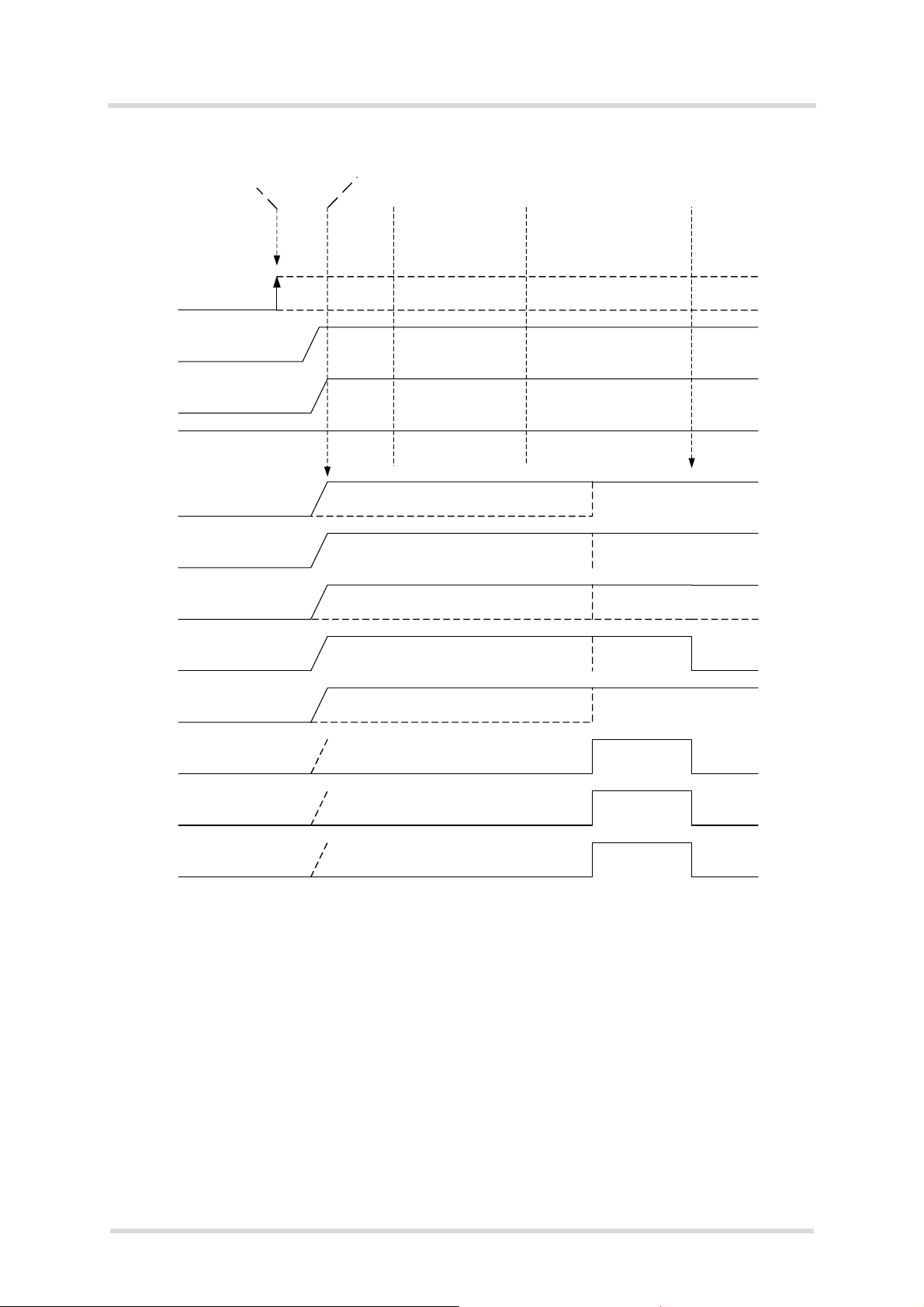
Cinterion® ELS81-US Hardware Interface Description
TXD0
RXD0
RTS0
CTS0
DTR0/GPIO1
DSR0/GPIO3
DCD0/GPIO2
RING0/GPIO24
ON
EMERG_RST
PU
PD
PD
PD
PD
PU
PD
PU
Power supply active
Start up
Firmware
initialization
Command interface
initialization
Interface
active
Reset
state
V180
VCORE
PD
PU
PU
PU
PD
PD
PD
Page 27 of 107
2.1 Application Interface
53
The following figure shows the startup behavior of the asynchronous serial interface ASC0.
For pull-up and pull-down values see Table 10.
Figure 7: ASC0 startup behavior
Notes:
During startup the DTR0 signal is driven active low for 500µs. It is recommended to provide a
470
serial resistor for the DTR0 line to prevent shorts (high current flow).
No data must be sent over the ASC0 interface before the interface is active and ready to receive data (see Section 3.2.1).
An external pull down to ground on the DCD0 line during the startup phase activates a special
mode for ELS81-US. In this special mode the AT command interface is not available and the
module may therefore no longer behave as expected.
els81-us_hid_v01.004 2017-09-27
Confidential / Preliminary
Page 28

Cinterion® ELS81-US Hardware Interface Description
2.1 Application Interface
53
Page 28 of 107
2.1.5 Serial Interface ASC1
Four ELS81-US GPIO lines can be configured as ASC1 interface signals to provide a 4-wire
unbalanced, asynchronous modem interface ASC1 conforming to ITU-T V.24 protocol DCE
signalling. The electrical characteristics do not comply with ITU-T V.28. The significant levels
are 0V (for low data bit or active state) and 1.8V (for high data bit or inactive state). For electrical
characteristics please refer to Table 2. For an illustration of the interface line’s startup behavior
see Figure 9.
The ASC1 interface lines are originally available as GPIO lines. If configured as ASC1 lines,
the GPIO lines are assigned as follows: GPIO16 --> RXD1, GPIO17 --> TXD1, GPIO18 -->
RTS1 and GPIO19 --> CTS1. Configuration is done by AT command (see [1]: AT^SCFG). The
configuration is non-volatile and becomes active after a module restart.
ELS81-US is designed for use as a DCE. Based on the conventions for DCE-DTE connections
it communicates with the customer application (DTE) using the following signals:
• Port TXD @ application sends data to module’s TXD1 signal line
• Port RXD @ application receives data from the module’s RXD1 signal line
Figure 8: Serial interface ASC1
Features
• Includes only the data lines TXD1 and RXD1 plus RTS1 and CTS1 for hardware handshake.
• On ASC1 no RING line is available.
• Configured for 8 data bits, no parity and 1 or 2 stop bits.
• ASC1 can be operated at fixed bit rates from 1,200 bps to 921,600 bps.
• Autobauding supports bit rates from 1,200bps up to 230,400bps.
• Supports RTS1/CTS1 hardware flow. The hardware hand shake line RTS0 has an internal
pull down resistor causing a low level signal, if the line is not used and open. Although hardware flow control is recommended, this allows communication by using only RXD and TXD
lines.
els81-us_hid_v01.004 2017-09-27
Confidential / Preliminary
Page 29
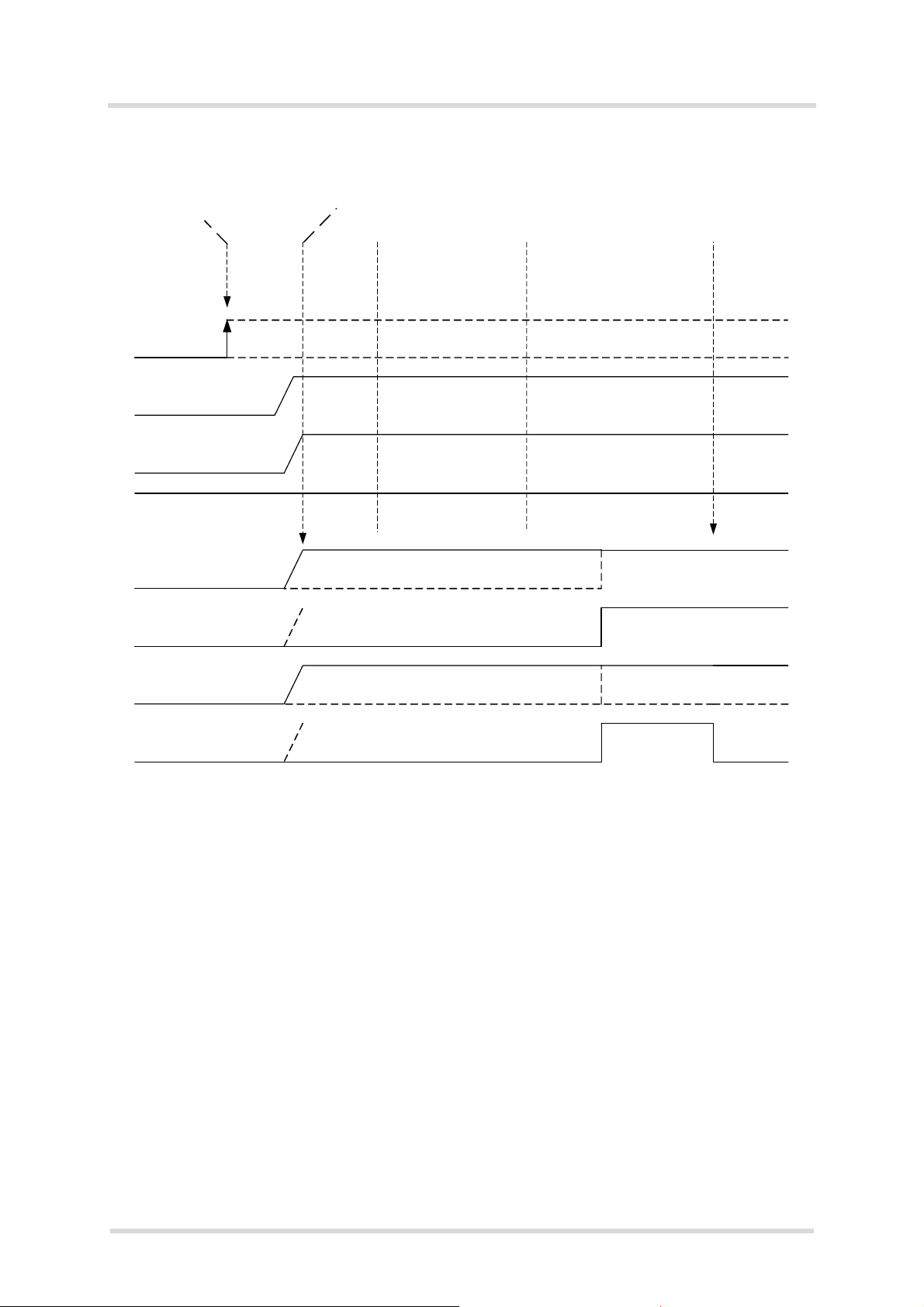
Cinterion® ELS81-US Hardware Interface Description
TXD1/GPIO17
RXD1/GPIO16
RTS1/GPIO18
CTS1/GPIO19
ON
EMERG_RST
PD
PD
PD
PD
Power supply active
Start up
Firmware
initialization
Command interface
initialization
Interface
active
Reset
state
V180
VCORE
PD
2.1 Application Interface
53
Page 29 of 107
The following figure shows the startup behavior of the asynchronous serial interface ASC1.
*) For pull-down values see Table 10.
Figure 9: ASC1 startup behavior
els81-us_hid_v01.004 2017-09-27
Confidential / Preliminary
Page 30
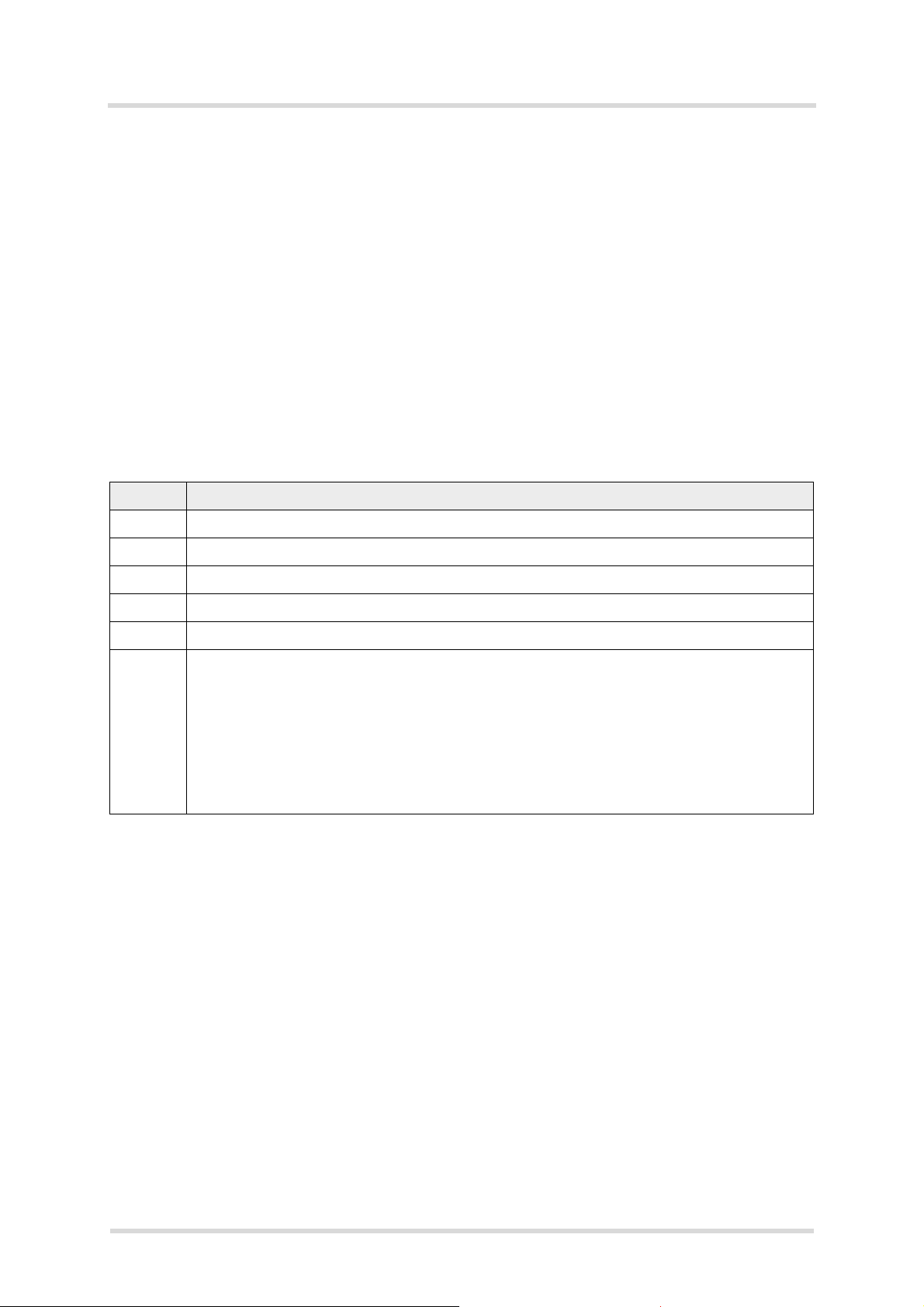
Cinterion® ELS81-US Hardware Interface Description
2.1 Application Interface
53
Page 30 of 107
2.1.6 UICC/SIM/USIM Interface
ELS81-US has an integrated UICC/SIM/USIM interface compatible with the 3GPP 31.102 and
ETSI 102 221. This is wired to the host interface in order to be connected to an external SIM
card holder. Five pads on the SMT application interface are reserved for the SIM interface.
The UICC/SIM/USIM interface supports 3V and 1.8V SIM cards. Please refer to Table 2 for
electrical specifications of the UICC/SIM/USIM interface lines depending on whether a 3V or
1.8V SIM card is used.
The CCIN signal serves to detect whether a tray (with SIM card) is present in the card holder.
To take advantage of this feature, an appropriate SIM card detect switch is required on the card
holder. For example, this is true for the model supplied by Molex, which has been tested to operate with ELS81-US and is part of the Gemalto M2M reference equipment submitted for type
approval. See Section 7.1 for Molex ordering numbers.
Table 4: Signals of the SIM interface (SMT application interface)
Signal Description
GND Separate ground connection for SIM card to improve EMC.
CCCLK Chipcard clock
CCVCC SIM supply voltage.
CCIO Serial data line, input and output.
CCRST Chipcard reset
CCIN Input on the baseband processor for detecting a SIM card tray in the holder. If the SIM is
removed during operation the SIM interface is shut down immediately to prevent destruction of the SIM. The CCIN signal is by default low and will change to high level if a SIM card
is inserted.
The CCIN signal is mandatory for applications that allow the user to remove the SIM card
during operation.
The CCIN signal is solely intended for use with a SIM card. It must not be used for any other
purposes. Failure to comply with this requirement may invalidate the type approval of
ELS81-US.
Note [1]: No guarantee can be given, nor any liability accepted, if loss of data is encountered after removing
the SIM card during operation. Also, no guarantee can be given for properly initializing any SIM card that
the user inserts after having removed the SIM card during operation. In this case, the application must
restart ELS81-US.
Note [2]: On the evaluation board, the CCIN signal is inverted, thus the CCIN signal is by default high and
will change to a low level if a SIM card is inserted.
els81-us_hid_v01.004 2017-09-27
Confidential / Preliminary
Page 31

Cinterion® ELS81-US Hardware Interface Description
SIM
CCVCC
CCRST
CCIO
CCCLK
220nF
1nF
CCIN
V180
2.1 Application Interface
53
The figure below shows a circuit to connect an external SIM card holder.
Page 31 of 107
Figure 10: External UICC/SIM/USIM card holder circuit
The total cable length between the SMT application interface pads on ELS81-US and the pads
of the external SIM card holder must not exceed 100mm in order to meet the specifications of
3GPP TS 51.010-1 and to satisfy the requirements of EMC compliance.
To avoid possible cross-talk from the CCCLK signal to the CCIO signal be careful that both
lines are not placed closely next to each other. A useful approach is using a GND line to shield
the CCIO line from the CCCLK line.
An example for an optimized ESD protection for the SIM interface is shown in Section 2.1.6.1.
els81-us_hid_v01.004 2017-09-27
Confidential / Preliminary
Page 32

Cinterion® ELS81-US Hardware Interface Description
CCRST
CCCLK
CCIO
CCVCC
CCIN
GND
123
654
SIM_RST
SIM_CLK
SIM_IO
SIM_VCC
SIM_DET
Module
2.1 Application Interface
53
2.1.6.1 Enhanced ESD Protection for SIM Interface
Page 32 of 107
To optimize ESD protection for the SIM interface it is possible to add ESD diodes to the SIM
interface lines as shown in the example given in Figure 11.
1
The example was designed to meet ESD protection according ETSI EN 301 489-1/7: Contact
discharge: ± 4kV, air discharge: ± 8kV.
Figure 11: SIM interface - enhanced ESD protection
1. Note that the protection diode shall have low internal capacitance less than 5pF for IO and CLK.
els81-us_hid_v01.004 2017-09-27
Confidential / Preliminary
Page 33

Cinterion® ELS81-US Hardware Interface Description
Capacitor
VDDLP
Processor and power
management
LRTC
RTC
Application interface
BATT+
Module
1k
GND
2.1 Application Interface
53
Page 33 of 107
2.1.7 RTC Backup
The internal Real Time Clock of ELS81-US is supplied from a separate voltage regulator in the
power supply component which is also active when ELS81-US is in Power Down mode and
BATT+ is available. An alarm function is provided that allows to wake up ELS81-US without
logging on to the RF network.
In addition, you can use the VDDLP pad to backup the RTC from an external capacitor. The
capacitor is charged from the internal LDO of ELS81-US. If the voltage supply at BATT+ is disconnected the RTC can be powered by the capacitor. The size of the capacitor determines the
duration of buffering when no voltage is applied to ELS81-US, i.e. the greater the capacitor the
longer ELS81-US will save the date and time. The RTC can also be supplied from an external
battery (rechargeable or non-chargeable). In this case the electrical specification of the VDDLP
pad (see Section 2.1.2) has to be taken in to account.
Figure 12 shows an RTC backup configuration. A serial 1k
resistor has to be placed on the
application next to VDDLP. It limits the input current of an empty capacitor or battery.
els81-us_hid_v01.004 2017-09-27
Figure 12: RTC supply variants
Confidential / Preliminary
Page 34

Cinterion® ELS81-US Hardware Interface Description
Page 34 of 107
2.1 Application Interface
53
2.1.8 GPIO Interface
ELS81-US offers a GPIO interface with 22 GPIO lines. The GPIO lines are shared with other
interfaces or functions: Fast shutdown (see Section 2.1.13.4), status LED (see Section
2.1.13.1), the PWM functionality (see Section 2.1.11), an pulse counter (see Section 2.1.12),
ASC0 (see Section 2.1.4), ASC1 (see Section 2.1.5), an SPI interface (see Section 2.1.10).
The following table shows the configuration variants for the GPIO pads. All variants are mutually exclusive, i.e. a pad configured for instance as Status LED is locked for alternative usage.
Table 5: GPIO lines and possible alternative assignment
GPIO Fast
Shutdown
GPIO1 DTR0
GPIO2 DCD0
GPIO3 DSR0 SPI_CLK
GPIO4 FST_SHDN
GPIO5 Status LED
GPIO6 PWM2
GPIO7 PWM1
GPIO8 COUNTER
GPIO11
GPIO12
GPIO13
GPIO14
GPIO15
GPIO16 RXD1 MOSI
GPIO17 TXD1 MISO
GPIO18 RTS1
Status LED PWM Pulse
Counter
ASC0 ASC1 SPI
GPIO19 CTS1 SPI_CS
GPIO20
GPIO21
GPIO22
GPIO23
GPIO24 RING0
After startup, the above mentioned alternative GPIO line assignments can be configured using
AT commands (see [1]). The configuration is non-volatile and available after module restart.
els81-us_hid_v01.004 2017-09-27
Confidential / Preliminary
Page 35

Cinterion® ELS81-US Hardware Interface Description
GPIO 1-8
PD
CTS0
ON
EMERG_RST
Power supply active
Start up
Firmware
initialization
Command interface
initialization
Interface
active
Reset
state
V180
VCORE
GPIO 11 - 24
PD
2.1 Application Interface
53
Page 35 of 107
The following figure shows the startup behavior of the GPIO interface. With an active state of
the ASC0 interface (i.e. CTS0 is at low level) the initialization of the GPIO interface lines is also
finished.
*) For pull down values see Table 10.
Figure 13: GPIO startup behavior
els81-us_hid_v01.004 2017-09-27
Confidential / Preliminary
Page 36

Cinterion® ELS81-US Hardware Interface Description
I2CCLK
I2CDAT
GND
I2CCLK
I2CDAT
GND
Module Application
V180
R pull up
R pull up
R pull up
R pull up
1KOhm
1KOhm
Page 36 of 107
2.1 Application Interface
53
2.1.9 I2C Interface
I2C is a serial, 8-bit oriented data transfer bus for bit rates up to 400kbps in Fast mode. It consists of two lines, the serial data line I2CDAT and the serial clock line I2CCLK. The module acts
as a single master device, e.g. the clock I2CCLK is driven by the module. I2CDAT is a bi-directional line. Each device connected to the bus is software addressable by a unique 7-bit address, and simple master/slave relationships exist at all times. The module operates as mastertransmitter or as master-receiver. The customer application transmits or receives data only on
request of the module.
To configure and activate the I2C bus use the AT^SSPI command. Detailed information on the
AT^SSPI command as well explanations on the protocol and syntax required for data transmission can be found in [1].
2
The I
C interface can be powered via the V180 line of ELS81-US. If connected to the V180 line,
2
the I
C interface will properly shut down when the module enters the Power Down mode.
In the application I2CDAT and I2CCLK lines need to be connected to a positive supply voltage
via a pull-up resistor. For electrical characteristics please refer to Table 2.
Figure 14: I
Note: Good care should be taken when creating the PCB layout of the host application: The
traces of I2CCLK and I2CDAT should be equal in length and as short as possible.
2
C interface connected to V180
els81-us_hid_v01.004 2017-09-27
Confidential / Preliminary
Page 37

Cinterion® ELS81-US Hardware Interface Description
I2CCLK
I2CDAT
Open Drain
Open Drain
(external pull up)
(external pull up)
CTSx
ON
EMERG_RST
Power supply active
Start up
Firmware
initialization
Command interface
initialization
Interface
active
Reset
state
V180
VCORE
2.1 Application Interface
53
Page 37 of 107
The following figure shows the startup behavior of the I2C interface. With an active state of the
ASC0 interface (i.e. CTS0 is at low level) the initialization of the I
2
C interface is also finished.
Figure 15: I
2
C startup behavior
els81-us_hid_v01.004 2017-09-27
Confidential / Preliminary
Page 38

Cinterion® ELS81-US Hardware Interface Description
SPI MODE 0 SPI MODE 1
SPI MODE 2 SPI MODE 3
Clock phase
Clock polarity
SPI_CS
MOSI
SPI_CLK
MISO
SPI_CS
MOSI
SPI_CLK
MISO
SPI_CS
MOSI
SPI_CLK
MISO
SPI_CS
MOSI
SPI_CLK
MISO
Sample Sample
Sample Sample
Page 38 of 107
2.1 Application Interface
53
2.1.10 SPI Interface
Four ELS81-US GPIO interface lines can be configured as Serial Peripheral Interface (SPI).
The SPI is a synchronous serial interface for control and data transfer between ELS81-US and
the external application. Only one application can be connected to the SPI and the interface
supports only master mode. The transmission rates are up to 6.5Mbit/s. The SPI interface comprises the two data lines MOSI and MISO, the clock line SPI_CLK a well as the chip select line
SPI_CS.
The four GPIO lines can be configured as SPI interface signals as follows: GPIO3 --> SPI_CLK,
GPIO16 --> MOSI, GPIO17 --> MISO and GPIO19 --> SPI_CS. The configuration is done by
AT command (see [1]). It is non-volatile and becomes active after a module restart.
The GPIO lines are also shared with the ASC1 signal lines and the ASC0 modem status signal
line DSR0.
To configure and activate the SPI interface use the AT^SSPI command. Detailed information
on the AT^SSPI command as well explanations on the SPI modes required for data transmission can be found in [1].
In general, SPI supports four operation modes. The modes are different in clock phase and
clock polarity. The module’s SPI mode can be configured by using the AT command AT^SSPI.
Make sure the module and the connected slave device works with the same SPI mode.
Figure 16 shows the characteristics of the four SPI modes. The SPI modes 0 and 3 are the most
common used modes. For electrical characteristics please refer to Table 2.
Figure 16: Characteristics of SPI modes
els81-us_hid_v01.004 2017-09-27
Confidential / Preliminary
Page 39

Cinterion® ELS81-US Hardware Interface Description
VCC
GPIO5/
LED
LED
GNDGND
R1
R2
R3
2.1 Application Interface
53
Page 39 of 107
2.1.11 PWM Interfaces
The GPIO6 and GPIO7 interface lines can be configured as Pulse Width Modulation interface
lines PWM1 and PWM2. The PWM interface lines can be used, for example, to connect buzzers. The PWM1 line is shared with GPIO7 and the PWM2 line is shared with GPIO6 (for GPIOs
see Section 2.1.8). GPIO and PWM functionality are mutually exclusive.
The startup behavior of the lines is shown in Figure 13.
2.1.12 Pulse Counter
The GPIO8 line can be configured as pulse counter line COUNTER. The pulse counter interface can be used, for example, as a clock (for GPIOs see Section 2.1.8).
2.1.13 Control Signals
2.1.13.1 Status LED
The GPIO5 interface line can be configured to drive a status LED that indicates different operating modes of the module (for GPIOs see Section 2.1.8). GPIO and LED functionality are mu-
tually exclusive.
To take advantage of this function connect an LED to the GPIO5/LED line as shown in Figure
17.
Figure 17: Status signaling with LED driver
els81-us_hid_v01.004 2017-09-27
Confidential / Preliminary
Page 40

Cinterion® ELS81-US Hardware Interface Description
22k
10k
100k
100k
4.7k
V180
VCORE
Power
indication
External
power supply
2.1 Application Interface
53
Page 40 of 107
2.1.13.2 Power Indication Circuit
In Power Down mode the maximum voltage at any digital or analog interface line must not exceed +0.3V (see also Section 2.1.2.1). Exceeding this limit for any length of time might cause
permanent damage to the module.
It is therefore recommended to implement a power indication signal that reports the module’s
power state and shows whether it is active or in Power Down mode. While the module is in
Power Down mode all signals with a high level from an external application need to be set to
low state or high impedance state. The sample power indication circuit illustrated in Figure 18
denotes the module’s active state with a low signal and the module’s Power Down mode with
a high signal or high impedance state.
Figure 18: Power indication circuit
2.1.13.3 Host Wakeup
If no call, data or message transfer is in progress, the host may shut down its own USB interface to save power. If a call or other request (URC’s, messages) arrives, the host can be notified of these events and be woken up again by a state transition of the ASC0 interface‘s RING0
line. This functionality should only be used with legacy USB applications not supporting the recommended USB suspend and resume mechanism as described in [5] (see also Section 2.1.3.1).
For more information on how to configure the RING0 line by AT^SCFG command see [1].
Possible RING0 line states are listed in Table 6.
Table 6: Host wakeup lines
Signal I/O Description
RING0 O Inactive to active low transition:
0 = The host shall wake up
1 = No wake up request
els81-us_hid_v01.004 2017-09-27
Confidential / Preliminary
Page 41

Cinterion® ELS81-US Hardware Interface Description
BATT+
VCORE
V180
VDDLP
Fast shut down procedure Power down
EMERG_RST
ON
GPIO4/FST_SHDN
<15ms_
2.1 Application Interface
53
Page 41 of 107
2.1.13.4 Fast Shutdown
The GPIO4 interface line can be configured as fast shutdown signal line FST_SHDN. The configured FST_SHDN line is an active low control signal and must be applied for at least 1 milliseconds. If unused this line can be left open because of a configured internal pull-up resistor.
Before setting the FST_SHDN line to low, the ON signal should be set to low (see Figure 19).
Otherwise there might be back powering at the ON line in Power Down mode.
The fast shutdown feature can be triggered using the AT command AT^SMSO=<fso>. For details see [1].
If triggered, a low impulse >1 milliseconds on the FST_SHDN line starts the fast shutdown. The
fast shutdown procedure still finishes any data activities on the module's flash file system, thus
ensuring data integrity, but will no longer deregister gracefully from the network, thus saving
the time required for network deregistration.
Please note that the normal software controlled shutdown using AT^SMSO will allow option for
a fast shutdown by parameter <fso>, i.e., without network deregistration. However, in this case
no URCs including shutdown URCs will be provided by the AT^SMSO command.
Please also note that the fast shutdown operation does not allow the module deregister from
the network, therefore, this practice is not recommended, and should not be conducted on regular basis. If it is used for energy saving reason, for instance, used in battery-driven solutions
that require prompt system shutdown before battery depletion, discretion is advised in such
case.
els81-us_hid_v01.004 2017-09-27
Figure 19: Fast shutdown timing
Confidential / Preliminary
Page 42

Cinterion® ELS81-US Hardware Interface Description
2.2 RF Antenna Interface
53
2.2 RF Antenna Interface
Page 42 of 107
The ELS81-US UMTS/LTE antenna interface comprises a UMTS/LTE main antenna as well as
a UMTS/LTE Rx diversity antenna to improve signal reliability and quality
has an impedance of 50
. ELS81-US is capable of sustaining a total mismatch at the antenna
1
. The RF interface
line without any damage, even when transmitting at maximum RF power.
The external antenna must be matched properly to achieve best performance regarding radiated power, modulation accuracy and harmonic suppression. Antenna matching networks are
not included on the ELS81-US module and should be placed in the host application if the antenna does not have an impedance of 50
.
Regarding the return loss ELS81-US provides the following values in the active band:
Table 7: Return loss in the active band
State of module Return loss of module Recommended return loss of application
Receive >
Transmit not applicable >
8dB > 12dB
12dB
2.2.1 Antenna Interface Specifications
For approval reasons it is mandatory to connect/apply the Rx diversity antenna to an existing
antenna. Not connecting/applying the Rx diversity antenna does not necessarily impact the
performance, but may result in approval failures. The minimum antenna efficiency should be
better than 50%.
Table 8: RF Antenna interface UMTS/LTE (at operating temperature range
Parameter Conditions Min. Typical Max. Unit
LTE connectivity
Receiver Input Sensitivity @
ARP (Dual Antenna; ch.
bandwidth 5MHz)
2
Band 2, 4, 5,12
LTE 700 Band 12 (ch. bandwidth 5MHz)
LTE 850 Band 5 (ch. bandwidth 10MHz)
LTE AWS Band 4 (ch. bandwidth 10MHz)
LTE 1900 Band 2 (ch. bandwidth 10MHz)
1
)
-97 -103.5 dBm
-98 -104.5 dBm
-100 -103 dBm
-98 -102.5 dBm
1. By delivery default the UMTS/LTE Rx diversity antenna is configured as available for the module since
its usage is mandatory for LTE. Please refer to [1] for details on how to configure antenna settings.
els81-us_hid_v01.004 2017-09-27
Confidential / Preliminary
Page 43

Cinterion® ELS81-US Hardware Interface Description
2.2 RF Antenna Interface
53
Page 43 of 107
Table 8: RF Antenna interface UMTS/LTE (at operating temperature range
1
)
Parameter Conditions Min. Typical Max. Unit
RF Power @ ARP with 50
Load
(Board temperature < 85°C,
BW:5MHz RB:25 (DL),
1 (UL) QPSK)
LTE 700 Band 12 (ch. bandwidth 5MHz; 1RB, position
low)
LTE 850 Band 5 (ch. bandwidth 5MHz; 1RB, position
+21 +23 dBm
+21 +23 dBm
low)
LTE AWS Band 4 (ch. band-
+21 +23 dBm
width 5MHz; 1RB, position
low)
LTE 1900 Band 2 (ch. band-
+21 +23 dBm
width 5MHz; 1RB, position
low)
UMTS/HSPA connectivity
Receiver Input Sensitivity @
ARP
2
Band II, IV, V
UMTS 850 Band V -104.7 -110 dBm
UMTS AWS Band IV -106.7 -108.5 dBm
UMTS 1900 Band II -104.7 -110 dBm
RF Power @ ARP with 50
Load
(Board temperature < 85°C)
UMTS 850 Band V +21 +23.5 dBm
UMTS AWS Band IV +21 +23.5 dBm
UMTS 1900 Band II +21 +23.5 dBm
1. No active power reduction is implemented - any deviations are hardware related.
2. Applies also to UMTS/LTE Rx diversity antenna.
els81-us_hid_v01.004 2017-09-27
Confidential / Preliminary
Page 44

Cinterion® ELS81-US Hardware Interface Description
218217216215214213212211210209208
207
206
205204203202201
33
32
31
30
29
28
27
26
25
24
23
22
21
20
53
54
55
56
57
58
59
60
61
62
63
64
65
66
223224225226227228229230231232233234235236237238239240
67 68 69 70 71 72 73
74 75 76 77 78 79 80
93 94 95 96 97 98 99
100 101 102 103 104 105 106
85 86
89 90
81 82
87 88
91 92
83 84
243
244
241
242
222
221
220
219
252
245
250
251
249
248
247
246
27
28
236237
GND
GND
ANT_MAIN
GND
ANT_DRX
Page 44 of 107
2.2 RF Antenna Interface
53
2.2.2 Antenna Installation
The antenna is connected by soldering the antenna pad (ANT_MAIN or ANT_DRX) and its
neighboring ground pads (GND) directly to the application’s PCB. The antenna pads are the
antenna reference points (ARP) for ELS81-US. All RF data specified throughout this document
is related to the ARP.
Figure 20: Antenna pads (bottom view)
The distance between the antenna pad and its neighboring GND pads has been optimized for
best possible impedance. To prevent mismatch, special attention should be paid to these pads
on the application‘s PCB.
The wiring of the antenna connection, starting from the antenna pad to the application‘s antenna should result in a 50
be optimized with regard to the PCB’s layer stack. Some examples are given in Section 2.2.3.
line impedance. Line width and distance to the GND plane needs to
To prevent receiver desensitization due to interferences generated by fast transients like high
speed clocks on the external application PCB, it is recommended to realize the antenna connection line using embedded Stripline rather than Micro-Stripline technology. Please see Sec-
tion 2.2.3.1 for examples of how to design the antenna connection in order to achieve the
required 50
For type approval purposes, the use of a 50
line impedance.
be necessary. In this case the U.FL-R-SMT connector should be placed as close as possible
to ELS81-US‘s antenna pad.
els81-us_hid_v01.004 2017-09-27
coaxial antenna connector (U.FL-R-SMT) might
Confidential / Preliminary
Page 45

Cinterion® ELS81-US Hardware Interface Description
2.2 RF Antenna Interface
53
Page 45 of 107
2.2.3 RF Line Routing Design
2.2.3.1 Line Arrangement Examples
Several dedicated tools are available to calculate line arrangements for specific applications
and PCB materials - for example from http://www.polarinstruments.com/ (commercial software)
or from http://web.awrcorp.com/Usa/Products/Optional-Products/TX-Line/ (free software).
Embedded Stripline
This figure below shows a line arrangement example for embedded stripline with 65µm FR4
prepreg (type: 1080) and 710µm FR4 core (4-layer PCB).
Figure 21: Embedded Stripline with 65µm prepreg (1080) and 710µm core
els81-us_hid_v01.004 2017-09-27
Confidential / Preliminary
Page 46

Cinterion® ELS81-US Hardware Interface Description
Antenna line
Ground line
Ground line
Application board
2.2 RF Antenna Interface
53
Page 46 of 107
Micro-Stripline
This section gives two line arrangement examples for micro-stripline.
• Micro-Stripline on 1.0mm Standard FR4 2-Layer PCB
The following two figures show examples with different values for D1 (ground strip separation).
Figure 22: Micro-Stripline on 1.0mm standard FR4 2-layer PCB - example 1
els81-us_hid_v01.004 2017-09-27
Confidential / Preliminary
Page 47

Cinterion® ELS81-US Hardware Interface Description
Antenna line
Ground line
Ground line
Application board
2.2 RF Antenna Interface
53
Page 47 of 107
Figure 23: Micro-Stripline on 1.0mm Standard FR4 PCB - example 2
els81-us_hid_v01.004 2017-09-27
Confidential / Preliminary
Page 48

Cinterion® ELS81-US Hardware Interface Description
Antenna line
Ground line
Ground line
Application board
2.2 RF Antenna Interface
53
Page 48 of 107
• Micro-Stripline on 1.5mm Standard FR4 2-Layer PCB
The following two figures show examples with different values for D1 (ground strip separation).
Figure 24: Micro-Stripline on 1.5mm Standard FR4 PCB - example 1
els81-us_hid_v01.004 2017-09-27
Confidential / Preliminary
Page 49

Cinterion® ELS81-US Hardware Interface Description
Antenna line
Ground line
Ground line
Application board
2.2 RF Antenna Interface
53
Page 49 of 107
Figure 25: Micro-Stripline on 1.5mm Standard FR4 PCB - example 2
els81-us_hid_v01.004 2017-09-27
Confidential / Preliminary
Page 50

Cinterion® ELS81-US Hardware Interface Description
2.2 RF Antenna Interface
53
Page 50 of 107
2.2.3.2 Routing Example
Interface to RF Connector
Figure 26 shows the connection of the module‘s antenna pad with an application PCB‘s coaxial
antenna connector. Please note that the ELS81-US bottom plane appears mirrored, since it is
viewed from ELS81-US top side. By definition the top of customer's board shall mate with the
bottom of the ELS81-US module.
Figure 26: Routing to application‘s RF connector - top view
els81-us_hid_v01.004 2017-09-27
Confidential / Preliminary
Page 51

Cinterion® ELS81-US Hardware Interface Description
2.3 Sample Application
53
Page 51 of 107
2.3 Sample Application
Figure 27 shows a typical example of how to integrate a ELS81-US module with an application.
Usage of the various host interfaces depends on the desired features of the application.
Because of the very low power consumption design, current flowing from any other source into
the module circuit must be avoided, for example reverse current from high state external control
lines. Therefore, the controlling application must be designed to prevent reverse current flow.
Otherwise there is the risk of undefined states of the module during startup and shutdown or
even of damaging the module.
Because of the high RF field density inside the module, it cannot be guaranteed that no self
interference might occur, depending on frequency and the applications grounding concept. The
potential interferers may be minimized by placing small capacitors (47pF) at suspected lines
(e.g. RXD0, VDDLP, and ON).
While developing SMT applications it is strongly recommended to provide test points
for certain signals, i.e., lines to and from the module - for debug and/or test purposes.
The SMT application should allow for an easy access to these signals. For details on
how to implement test points see [3].
The EMC measures are best practice recommendations. In fact, an adequate EMC strategy for
an individual application is very much determined by the overall layout and, especially, the position of components.
Depending on the micro controller used by an external application ELS81-US‘s digital input and
output lines may require level conversion. Section 2.3.1 shows a possible sample level conversion circuit.
Note: ELS81-US is not intended for use with cables longer than 3m.
Disclaimer
No warranty, either stated or implied, is provided on the sample schematic diagram shown in
Figure 27 and the information detailed in this section. As functionality and compliance with na-
tional regulations depend to a great amount on the used electronic components and the individual application layout manufacturers are required to ensure adequate design and operating
safeguards for their products using ELS81-US modules.
els81-us_hid_v01.004 2017-09-27
Confidential / Preliminary
Page 52

Cinterion® ELS81-US Hardware Interface Description
VCORE
V180
ASC0 (including GPIO1...GPIO3 for
DSR0, DTR0, DCD0 and GPIO24 for
RING0)/ SPI_CLK (f or DSR0)
GPIO16...GPIO19/
ASC1/
SPI
8
4
CCVCC
CCIO
CCCLK
CCIN
CCRST
SIM
V180
220nF
1nF
I2 CCLK
I2CDAT
2.2k***
V180
GPIO4 (FST_SHDN)
GPIO5 (Status LED)
GPIO6 (PWM)
GPIO7 (PWM)
GPIO8 (COUNTER )
GPIO11...GPIO15
LED
GND
GND
GND
ANT_MAIN
BATT+
RF
y
Main antenna
ELS6x
All SIM components should be
close to card holder. Keep SIM
wires low capacitive.
*10pF
*10pF
* add optional 10pF for SIM protection
against RF (internal Antenna)
150µF,
Low ESR!
33pF
Blocking**
Blocking**
Blocking**
PWR_IND
BATT+
BB
53
204
GPIO20...GPIO23
4
Blocking**
100k
4.7k
100k
22k
2.2k***
3
USB
150µF,
Low ESR!
33pF
GND
GND
ANT_DRX
Diversity antenna
ON
EMERG_RST
RESET
VDDLP
100k
VDDL P
BEAD*
BEAD*: It is recommended to
add the BEAD as shown to the
BATT+
BB
line. The purpose of
this is to mitigate noise from
baseband power supply.
Note 1: BLM15PD121SN1D
MURATA Ind Chip Bead
(120Ohm 25% 100MHz Ferrite
1.3A) is recommended in this
case. For details please visit
www.murata.com.
Note 2: The Bead should be
placed as close as possible to
the module.
*** I
2
C interface of the module already
has internal 1KOhm pull up resistor to
V180 inside the module. Please take
this into consideration during
application design.
Blocking** = For more details see Section 3.7
For switch on circuit see Section 3.2.1
2.3 Sample Application
53
Page 52 of 107
Power suppl
els81-us_hid_v01.004 2017-09-27
Figure 27: Schematic diagram of ELS81-US sample application
Confidential / Preliminary
Page 53

Cinterion® ELS81-US Hardware Interface Description
5V tolerarant
5V tolerarant
Low level input
Low level input
Low level input
VCC
5V tolerant
VCC
E.g.,
74VHC1GT50
E.g.,
NC7WZ16
74LVC2G34
External application
Micro controller
VLOGIC
(3.0V...3.6V)
Input lines,
e.g., µRXD, µCTS
Output lines,
e.g., µTXD, µRTS
V180 (1.8V)
Digital output lines,
e.g., RXDx, CTSx
Wireless module
Digital input lines,
e.g., TXDx, RTSx
Page 53 of 107
2.3 Sample Application
53
2.3.1 Sample Level Conversion Circuit
Depending on the micro controller used by an external application ELS81-US‘s digital input and
output lines (i.e., ASC0, ASC1 and GPIO lines) may require level conversion. The following Fig-
ure 28 shows a sample circuit with recommended level shifters for an external application‘s mi-
cro controller (with VLOGIC between 3.0V...3.6V). The level shifters can be used for digital
input and output lines with V
max=1.85V or VIHmax =1.85V.
OH
Figure 28: Sample level conversion circuit
els81-us_hid_v01.004 2017-09-27
Confidential / Preliminary
Page 54

Cinterion® ELS81-US Hardware Interface Description
3 Operating Characteristics
77
Page 54 of 107
3 Operating Characteristics
3.1 Operating Modes
The table below briefly summarizes the various operating modes referred to throughout the
document.
Table 9: Overview of operating modes
Mode Function
Normal
operation
Power
Down
Airplane
mode
Alarm
mode
UMTS / HSPA /
LTE SLEEP
UMTS / HSPA /
LTE IDLE
UMTS DATA UMTS data transfer in progress. Power consumption depends on net-
HSPA DATA HSPA data transfer in progress. Power consumption depends on net-
LTE DATA LTE data transfer in progress. Power consumption depends on network
Normal shutdown after sending the power down command. Only a voltage regulator is
active for powering the RTC. Software is not active. Interfaces are not accessible. Operating voltage remains applied.
Airplane mode shuts down the radio part of the module, causes the module to log off from
the network and disables all AT commands whose execution requires a radio connection.
Airplane mode can be controlled by AT command (see [1]).
Restricted operation launched by RTC alert function when the module is in Power Down
mode. In Alarm mode, the module remains deregistered from the network. Limited number
of AT commands is accessible.
Power saving set automatically when no call is in progress and the USB
connection is suspended by host or not present and no active communication via ASC0.
Power saving disabled or an USB connection not suspended, but no
call in progress.
work settings (e.g. TPC Pattern) and data transfer rate.
work settings (e.g. TPC Pattern) and data transfer rate.
settings (e.g. TPC Pattern) and data transfer rate.
els81-us_hid_v01.004 2017-09-27
Confidential / Preliminary
Page 55

Cinterion® ELS81-US Hardware Interface Description
3.2 Power Up/Power Down Scenarios
77
Page 55 of 107
3.2 Power Up/Power Down Scenarios
In general, be sure not to turn on ELS81-US while it is beyond the safety limits of voltage and
temperature stated in Section 2.1.2.1. ELS81-US immediately switches off after having started
and detected these inappropriate conditions. In extreme cases this can cause permanent damage to the module.
3.2.1 Turn on ELS81-US
ELS81-US can be turned on as described in the following sections:
• Connecting the operating voltage BATT+ (see Section 3.2.1.1).
• Hardware driven switch on by ON line: Starts Normal mode (see Section 3.2.1.2).
After startup or restart, the module will send the URC ^SYSSTART that notifies the host application that the first AT command can be sent to the module (see also [1]).
3.2.1.1 Connecting ELS81-US BATT+ Lines
Figure 29 shows sample external application circuits that allow to connect (and also to tempo-
rarily disconnect) the module‘s BATT+ lines from the external application‘s power supply.
Figure 29 illustrates the application of power employing an externally controlled microcontrol-
ler. The voltage supervisory circuit ensures that the power is disconnected and applied again
depending on given thresholds.
The transistor T2 mentioned in Figure 29 should have an R
imize voltage drops.
Such circuits could be useful to maximize power savings for battery driven applications or to
completely switch off and restart the module after a firmware update.
After connecting the BATT+ lines the module can then be (re-)started as described in Section
3.2.1.2 and Section 3.2.2.
value < 50m in order to min-
DS_ON
els81-us_hid_v01.004 2017-09-27
Confidential / Preliminary
Page 56

Cinterion® ELS81-US Hardware Interface Description
3.8V
Module
Place C2-C5 close to module
µcontroller
ENABLE
VBATT
VBATT_IN
C1
100nF
C2 47µF,X5R
C3 47µF,X5R
C4 47µF,X5R
C5 47µF,X5R
C6 47µF,X5R
R1
100k
R2
100k
R3
100k
R6
10k
T1
T2
IRML6401
BC847
3.2 Power Up/Power Down Scenarios
77
Figure 29: Sample circuit for applying power using an external µC
Page 56 of 107
els81-us_hid_v01.004 2017-09-27
Confidential / Preliminary
Page 57

Cinterion® ELS81-US Hardware Interface Description
VDDLP
ON
1k
+
R1
R2
Option 1 Option 2
RTC backup
3.2 Power Up/Power Down Scenarios
77
Page 57 of 107
3.2.1.2 Switch on ELS81-US Using ON Signal
After the operating voltage BATT+ is applied, ELS81-US can be switched on by means of the
ON signal.
The ON signal is an edge triggered signal and allows the input voltage level up to 5V. The module starts into normal mode on detecting the rising edge of the ON signal. The rising edge of
ON signal must be applied at least 100 milliseconds later than BATT+. See Figure 31.
The following Figure 30 shows recommendations for possible switch-on circuits.
Figure 30: ON circuit options
It is recommended to set a serial 1kOhm resistor between the ON circuit and the external capacitor or battery at the VDDLP power supply (i.e., RTC backup circuit). This serial resistor protection is necessary in case the capacitor or battery has low power (is empty).With Option 2 the
typical resistor values are: R1 = 150k and R2 = 3k. But the resistor values depend on the current gain from the employed PNP resistor.
Please note that the ON signal is an edge triggered signal. This implies that a micro-second
high pulse on the signal line suffices to almost immediately switch on the module, as shown in
Figure 31. After module startup the ON signal should always be set to low to prevent possible
back powering at this pad.
1
1. Please take due discretion when designing the filtering circuit, especially ESD, which may cause unintended switch on.
els81-us_hid_v01.004 2017-09-27
Confidential / Preliminary
Page 58

Cinterion® ELS81-US Hardware Interface Description
BATT+
ON
EMERG_RST
V180
VCORE
VDDLP
Rising edge only starts up the module
>100ms
Voltage Detector*
BATT+
BB
GND
ON
VDDLP
GND
* It is recommended to apply the 3-pin microprocessor reset
monitor MAX803SQ293T1G or MAX803SQ293D3T1G
manufactured by ON Semiconductor.
Details please refer to www.onsemi.com
VCC RESET
GND
100nF Not Assembled
R1
10KOhm
R2
0Ohm
3.2 Power Up/Power Down Scenarios
77
Page 58 of 107
Figure 31: ON timing
3.2.1.3 Automatic Power On
If an automatic power on function is required for module application, circuit shown in either
Figure 32 or Figure 33 is recommended.
Figure 32: Automatic ON circuit based on voltage detector - option 1
els81-us_hid_v01.004 2017-09-27
Confidential / Preliminary
Page 59

Cinterion® ELS81-US Hardware Interface Description
Voltage Detector*
BATT+
BB
GND
ON
VDDLP
* It is recommended to apply the ultra-low current voltage
detector NCP303LSN28 T1 manufactured by ON Semiconductor .
Details please refer to www.onsemi.com
Input
RESET
Output
GND
R1
10KOhm
21
3
0.1μF
GND
5 C
D
3.2 Power Up/Power Down Scenarios
77
Figure 33: Automatic ON circuit based on voltage detector - option 2
Page 59 of 107
3.2.2 Restart ELS81-US
After startup ELS81-US can be re-started as described in the following sections:
• Software controlled reset by AT+CFUN command: Starts Normal mode (see Section
3.2.2.1).
• Hardware controlled reset by EMERG_RST line: Starts Normal mode (see Section 3.2.2.2).
3.2.2.1 Restart ELS81-US via AT+CFUN Command
To reset and restart the ELS81-US module use the command AT+CFUN. See [1] for details.
els81-us_hid_v01.004 2017-09-27
Confidential / Preliminary
Page 60

Cinterion® ELS81-US Hardware Interface Description
BATT+
ON
EMERG_RST
VCORE
V180
VDDLP
>10ms
System
started
System
started again
Reset
state
Ignition
3.2 Power Up/Power Down Scenarios
77
Page 60 of 107
3.2.2.2 Restart ELS81-US Using EMERG_RST
The EMERG_RST signal is internally connected to the main module processor. A low level for
more than 10ms sets the processor and with it all the other signal pads to their respective reset
state. The reset state is described in Section 3.2.3 as well as in the figures showing the startup
behavior of an interface.
After releasing the EMERG-RST line, i.e., with a change of the signal level from low to high,
the module restarts. The other signals continue from their reset state as if the module was
switched on by the ON signal.
It is recommended to control this EMERG_RST line with an open collector transistor or an open
drain field-effect transistor.
Caution: Use the EMERG_RST line only when, due to serious problems, the software is not
responding for more than 5 seconds. Pulling the EMERG_RST line causes the loss of all information stored in the volatile memory. Therefore, this procedure is intended only for use in case
of emergency, e.g. if ELS81-US does not respond, if reset or shutdown via AT comma nd fails.
Figure 34: Emergency restart timing
els81-us_hid_v01.004 2017-09-27
Confidential / Preliminary
Page 61

Cinterion® ELS81-US Hardware Interface Description
3.2 Power Up/Power Down Scenarios
77
Page 61 of 107
3.2.3 Signal States after Startup
Table 10 lists the states each interface signal passes through during reset phase and the first
firmware initialization. For further firmware startup initializations the values may differ because
of different GPIO line configurations.
The reset state is reached with the rising edge of the EMERG_RST signal - either after a normal
module startup (see Section 3.2.1.2) or after a reset (see Section 3.2.2.2). After the reset state
has been reached the firmware initialization state begins. The firmware initialization is completed as soon as the ASC0 interface lines CTS0, DSR0 and RING0 as well as the ASC1 interface
line CTS1 have turned low (see Section 2.1.4 and Section 2.1.5). Now, the module is ready to
receive and transmit data.
Table 10: Signal states
Signal name Reset state First start up configuration
CCIO L O / L
CCRST L O / L
CCCLK L O / L
CCIN T / 100k PD I / PD
RXD0 T / PU O / H
TXD0 T / PD I
CTS0 T / PU O / H
RTS0 T / PU I / PD
GPIO1 T / PD T / PD
GPIO2 T / PD T / PD
GPIO3 T / PD T / PD
GPIO4 T / PD T / PD
GPIO5 T / PD T / PD
GPIO6 T / PD T / PD
GPIO7 T / PD T / PD
GPIO8 T / PD T / PD
GPIO11-GPIO15 T / PD T / PD
GPIO16 T / PD T / PD
GPIO17 T / PD T / PD
GPIO18 T / PD T / PD
GPIO19 T / PD T / PD
GPIO20 T / PD T / PD
GPIO21 T / PD T / PD
GPIO22 T / PD T / PD
GPIO23 T / PD T / PD
GPIO24 T / PD T / PD
I2CCLK T / PU OD / PU
I2CDAT T / PU OD / PU
Abbreviations used in above Table 10:
L = Low level
H = High level
T = Tristate
I = Input
O = Output
OD = Open Drain
PD = Pull down, 200µA at 1.9V
PU = Pull up, -240µA at 0V
els81-us_hid_v01.004 2017-09-27
Confidential / Preliminary
Page 62

Cinterion® ELS81-US Hardware Interface Description
3.2 Power Up/Power Down Scenarios
77
Page 62 of 107
3.2.4 Turn off ELS81-US
To switch the module off the following procedures may be used:
•
Software controlled shutdown procedure: Software controlled by sending an AT command
over the serial application interface. See Section 3.2.4.1.
Hardware controlled shutdown procedure: Hardware controlled by disconnecting the mod-
•
ule‘s power supply lines BATT+ (see Section 3.2.1.1).
Automatic shutdown (software controlled): See Section 3.2.5
•
- Takes effect if ELS81-US board temperature or voltage levels exceed a critical limit.
3.2.4.1 Switch off ELS81-US Using AT Command
The best and safest approach to powering down ELS81-US is to issue the appropriate AT command. This procedure lets ELS81-US log off from the network and allows the software to enter
into a secure state and safe data before disconnecting the power supply. The mode is referred
to as Power Down mode. In this mode, only the RTC stays active. After sending the switch off
command AT^SMSO, be sure not to enter any further AT commands until the module was restarted.
CAUTION: Be sure not to disconnect the operating voltage V
before V180 pad has gone
BATT+
low. Otherwise you run the risk of losing data, or in some rare cases even to render the module
inoperable.
To monitor the V180 line, it is recommended to implement a power indication circuit as described in Section 2.1.13.2.
While ELS81-US is in Power Down mode the application interface is switched off and must not
be fed from any other voltage source.
Therefore, your application must be designed to
avoid any current flow into any digital pads of the application interface.
els81-us_hid_v01.004 2017-09-27
Confidential / Preliminary
Page 63

Cinterion® ELS81-US Hardware Interface Description
BATT+
VCORE
V180
VDDLP
AT^SMSO System power down procedure Power down
EMERG_RST
ON
3.2 Power Up/Power Down Scenarios
77
Page 63 of 107
Figure 35: Switch off behavior
els81-us_hid_v01.004 2017-09-27
Confidential / Preliminary
Page 64

Cinterion® ELS81-US Hardware Interface Description
3.2 Power Up/Power Down Scenarios
77
Page 64 of 107
3.2.5 Automatic Shutdown
Automatic shutdown takes effect if the following event occurs:
• ELS81-US board is exceeding the critical limits of overtemperature or undertemperature
(see Section 3.2.5.1)
• Undervoltage or overvoltage is detected (see Section 3.2.5.2 and Section 3.2.5.3)
The automatic shutdown procedure is equivalent to the power-down initiated with an AT command, i.e. ELS81-US logs off from the network and the software enters a secure state avoiding
loss of data.
3.2.5.1 Thermal Shutdown
The board temperature is constantly monitored by an internal NTC resistor located on the PCB.
The values detected by the NTC resistor are measured directly on the board and therefore, are
not fully identical with the ambient temperature.
Each time the board temperature goes out of range or back to normal, ELS81-US instantly displays an alert (if enabled).
• URCs indicating the level "1" or "-1" allow the user to take appropriate precautions, such as
protecting the module from exposure to extreme conditions. The presentation of the URCs
depends on the settings selected with the AT^SCTM write command (for details see [1]):
AT^SCTM=1: Presentation of URCs is always enabled.
AT^SCTM=0 (default): Presentation of URCs is enabled during the 2 minute guard period
after start-up of ELS81-US. After expiry of the 2 minute guard period, the presentation of
URCs will be disabled, i.e. no URCs with alert levels "1" or ''-1" will be generated.
• URCs indicating the level "2" or "-2" are instantly followed by an orderly shutdown. The presentation of these URCs is always enabled, i.e. they will be output even though the factory
setting AT^SCTM=0 was never changed.
The maximum temperature ratings are stated in Section 3.5. Refer to Table 11 for the associated URCs.
Table 11: Temperature dependent behavior
Sending temperature alert (2min after ELS81-US start-up, otherwise only if URC presentation enabled)
^SCTM_B: 1 Board close to overtemperature limit.
^SCTM_B: -1 Board close to undertemperature limit.
^SCTM_B: 0 Board back to non-critical temperature range.
Automatic shutdown (URC appears no matter whether or not presentation was enabled)
^SCTM_B: 2 Alert: Board equal or beyond overtemperature limit. ELS81-US switches off.
^SCTM_B: -2 Alert: Board equal or below undertemperature limit. ELS81-US switches off.
els81-us_hid_v01.004 2017-09-27
Confidential / Preliminary
Page 65

Cinterion® ELS81-US Hardware Interface Description
3.2 Power Up/Power Down Scenarios
77
3.2.5.2 Undervoltage Shutdown
Page 65 of 107
The undervoltage shutdown threshold is the specified minimum supply voltage V
BATT+
given in
Table 2. When the average supply voltage measured by ELS81-US approaches the undervolt-
age shutdown threshold (i.e., 0.05V offset) the module will send the following URC:
^SBC: Undervoltage Warning
The undervoltage warning is sent only once - until the next time the module is close to the undervoltage shutdown threshold.
If the voltage continues to drop below the specified undervoltage shutdown threshold, the module will send the following URC:
^SBC: Undervoltage Shutdown
This alert is sent only once before the module shuts down cleanly without sending any further
messages.
This type of URC does not need to be activated by the user. It will be output automatically when
fault conditions occur.
Note: For battery powered applications it is strongly recommended to implement a BATT+ connecting circuit as described in Section 3.2.1.1 in order to not only be able save power, but also
to restart the module after an undervoltage shutdown where the battery is deeply discharged.
Also note that the undervoltage threshold is calculated for max. 400mV voltage drops during
transmit burst. Power supply sources for external applications should be designed to tolerate
400mV voltage drops without crossing the lower limit of 3.0 V. For external applications operating at the limit of the allowed tolerance the default undervoltage threshold may be adapted
by subtracting an offset. For details see [1]: AT^SCFG= "MEShutdown/sVsup/threshold".
3.2.5.3 Overvoltage Shutdown
The overvoltage shutdown threshold is the specified maximum supply voltage V
Table 2. When the average supply voltage measured by ELS81-US approaches the overvolt-
age shutdown threshold (i.e., 0.05V offset) the module will send the following URC:
^SBC: Overvoltage Warning
The overvoltage warning is sent only once - until the next time the module is close to the overvoltage shutdown threshold.
If the voltage continues to rise above the specified overvoltage shutdown threshold, the module
will send the following URC:
^SBC: Overvoltage Shutdown
This alert is sent only once before the module shuts down cleanly without sending any further
messages.
This type of URC does not need to be activated by the user. It will be output automatically when
fault conditions occur.
Keep in mind that several ELS81-US components are directly linked to BATT+ and, therefore,
the supply voltage remains applied at major parts of ELS81-US. Especially the power amplifier
linked to BATT+
is very sensitive to high voltage and might even be destroyed.
RF
BATT+
given in
els81-us_hid_v01.004 2017-09-27
Confidential / Preliminary
Page 66

Cinterion® ELS81-US Hardware Interface Description
3.3 Power Saving
77
Page 66 of 107
3.3 Power Saving
ELS81-US can be configured to control power consumption:
• Using the AT command AT^SPOW it is possible to specify a so-called power saving mode
for the module (<mode> = 2; for details on the command see [1]). The module‘s UART interfaces (ASC0 and ASC1) are then deactivated and will only periodically be activated to be
able to listen to network paging messages as described in Section 3.3.1 and Section 3.3.2.
See Section 3.3.3 for a description on how to immediately wake up ELS81-US again using
RTS0.
Please note that the AT^SPOW setting has no effect on the USB interface. As long as the
USB connection is active, the module will not change into its SLEEP state to reduce its functionality to a minimum and thus minimizing its current consumption. To enable switching
into SLEEP mode, the USB connection must therefore either not be present at all or the
USB host must bring its USB interface into Suspend state. Also, VUSB_IN should always
be kept enabled for this functionality. See “Universal Serial Bus Specification Revision 2.0”
for a description of the Suspend state.
1
3.3.1 Power Saving while Attached to WCDMA Networks
The power saving possibilities while attached to a WCDMA network depend on the paging timing cycle of the base station.
During normal WCDMA operation, i.e., the module is connected to a WCDMA network, the
duration of a power saving period varies. It may be calculated using the following formula:
DRX value
t = 2
DRX (Discontinuous Reception) in WCDMA networks is a value between 6 and 9, thus resulting in power saving intervals between 0.64 and 5.12 seconds. The DRX value of the base station is assigned by the WCDMA network operator.
In the pauses between listening to paging messages, the module resumes power saving, as
shown in Figure 36.
* 10 ms (WCDMA frame duration).
Figure 36: Power saving and paging in WCDMA networks
The varying pauses explain the different potential for power saving. The longer the pause the
less power is consumed.
1. The specification is ready for download on http://www.usb.org/developers/docs/
els81-us_hid_v01.004 2017-09-27
Confidential / Preliminary
Page 67

Cinterion® ELS81-US Hardware Interface Description
3.3 Power Saving
77
Page 67 of 107
Generally, power saving depends on the module’s application scenario and may differ from the
above mentioned normal operation. The power saving interval may be shorter than 0.64 seconds or longer than 5.12 seconds.
3.3.2 Power Saving while Attached to LTE Networks
The power saving possibilities while attached to an LTE network depend on the paging timing
cycle of the base station.
During normal LTE operation, i.e., the module is connected to an LTE network, the duration of
a power saving period varies. It may be calculated using the following formula:
t = DRX Cycle Value * 10 ms
DRX cycle value in LTE networks is any of the four values: 32, 64, 128 and 256, thus resulting
in power saving intervals between 0.32 and 2.56 seconds. The DRX cycle value of the base
station is assigned by the LTE network operator.
In the pauses between listening to paging messages, the module resumes power saving, as
shown in Figure 37.
Figure 37: Power saving and paging in LTE networks
The varying pauses explain the different potential for power saving. The longer the pause the
less power is consumed.
Generally, power saving depends on the module’s application scenario and may differ from the
above mentioned normal operation. The power saving interval may be shorter than 0.32 seconds or longer than 2.56 seconds.
els81-us_hid_v01.004 2017-09-27
Confidential / Preliminary
Page 68

Cinterion® ELS81-US Hardware Interface Description
RTS0
CTS0
TXD0
RXD0
AT comm and
Reply URC
RTS assertion (falling edge)
Wake up from SLEEP mode
Return to SLEEP mode
RTS back
Page 68 of 107
3.3 Power Saving
77
3.3.3 Wake-up via RTS0
RTS0 can be used to wake up ELS81-US from SLEEP mode configured with AT^SPOW.
Assertion of RTS0 (i.e., toggle from inactive high to active low) serves as wake up event, thus
allowing an external application to almost immediately terminate power saving. After RTS0
assertion, the CTS0 line signals module wake up, i.e., readiness of the AT command interface.
It is therefore recommended to enable RTS/CTS flow control (default setting).
Figure 38 shows the described RTS0 wake up mechanism.
Figure 38: Wake-up via RTS0
els81-us_hid_v01.004 2017-09-27
Confidential / Preliminary
Page 69

Cinterion® ELS81-US Hardware Interface Description
3.4 Power Supply
77
Page 69 of 107
3.4 Power Supply
ELS81-US needs to be connected to a power supply at the SMT application interface - 2 lines
BATT+, and GND. There are two separate voltage domains for BATT+:
•BATT+
•BATT+
Please note that throughout the document BATT+ refers to both voltage domains and power
supply lines - BATT+
with a line mainly for the baseband power supply.
BB
with a line for the UMTS/LTE power amplifier supply.
RF
and BATT+RF.
BB
The power supply of ELS81-US has to be a single voltage source at BATT+
and BATT+RF. It
BB
must be able to provide the peak current during the uplink transmission.
All the key functions for supplying power to the device are handled by the power management
section of the analog controller. This IC provides the following features:
• Stabilizes
the supply voltages for the baseband using low drop linear voltage regulators and
a DC-DC step down switching regulator.
• Switches the module's power voltages for the power-up and -down procedures.
• SIM switch to provide SIM power supply.
3.4.1 Power Supply Ratings
Table 12 and Table 13 assemble various voltage supply and current consumption ratings of the
module.
Table 12: Voltage supply ratings
Description Conditions Min Typ Max Unit
BATT+ Supply voltage Directly measured at Module. Voltage
must stay within the min/max values,
including voltage drop, ripple, spikes.
3.0 4.5 V
Maximum allowed
voltage drop
during transmit
burst
Voltage ripple Normal condition, power control level
Normal condition, power control level
for Pout max
for Pout max
@ f <= 250 kHz
@ f > 250 kHz
els81-us_hid_v01.004 2017-09-27
Confidential / Preliminary
400 mV
12090mV
mV
pp
pp
Page 70

Cinterion® ELS81-US Hardware Interface Description
3.4 Power Supply
77
Table 13: Current consumption ratings (typical ratings to be confirmed)
Description Conditions Typical rating Unit
I
@ 1.8V OFF State supply
VDDLP
current
I
BATT+
1
OFF State supply
current
(i.e., sum of
BATT+
BATT+
BB
RF)
Average UMTS
and
supply current
Data transfer @
maximum Pout
RTC backup @ BATT+ = 0V µA
Power Down µA
2
SLEEP
@ DRX=9
USB disconnected
(UART deactivated)
USB suspended
SLEEP
2
@ DRX=8
USB disconnected
(UART deactivated)
USB suspended
SLEEP
2
@ DRX=6
USB disconnected
(UART deactivated)
USB suspended
3
IDLE
@ DRX=6
USB disconnected
(UART active, but no
communication)
USB active
UMTS Data transfer Band II mA
UMTS Data transfer Band IV mA
UMTS Data transfer Band V mA
HSPA Data transfer Band II mA
HSPA Data transfer Band IV mA
HSPA Data transfer Band V mA
Page 70 of 107
mA
mA
mA
mA
mA
mA
mA
mA
els81-us_hid_v01.004 2017-09-27
Confidential / Preliminary
Page 71

Cinterion® ELS81-US Hardware Interface Description
3.4 Power Supply
77
Table 13: Current consumption ratings (typical ratings to be confirmed)
Description Conditions Typical rating Unit
1
I
BATT+
(i.e., sum of
BATT+
BATT+
BB
RF)
and
Average LTE sup-
ply current
Data transfer @
maximum Pout
SLEEP
Occasions“ = 256
SLEEP
Occasions“ = 128
SLEEP
Occasions“ = 64
SLEEP
Occasions“ = 32
IDLE
(UART active, but no
communication)
LTE
LTE
LTE
LTE
2
@ “Paging
USB disconnected
USB suspended
2
@ “Paging
USB disconnected
USB suspended
2
@ “Paging
USB disconnected
USB suspended
2
@ “Paging
USB disconnected
USB suspended
3
@ DRX=6
USB disconnected
USB active
4
Data transfer Band 2 mA
4
Data transfer Band 4 mA
4
Data transfer Band 5 mA
4
Data transfer Band 12 mA
Page 71 of 107
mA
mA
mA
mA
mA
mA
mA
mA
mA
mA
1. With an impedance of Z
Down ratings that were measured at 3.0V.
2. Measurements start 6 minutes after switching ON the module,
Averaging times:
SLEEP mode - 3 minutes, transfer modes - 1.5 minutes
Communication tester settings: no neighbour cells, no cell reselection etc., RMC (reference measurement
channel). Note that SLEEP mode is enabled via AT command AT^SPOW=2, 1000, 3
3. The power save mode is disabled via AT command AT^SCFG=”MEopMode/PwrSave”, “disabled”.
4. Communication tester settings:
Channel Bandwidth: 5MHz
Number of Resource Blocks: 25 (DL), 1 (UL)
Modulation: QPSK
=50 at the antenna connector.Measured at 25°C at 3.8V - except for Power
LOAD
els81-us_hid_v01.004 2017-09-27
Confidential / Preliminary
Page 72

Cinterion® ELS81-US Hardware Interface Description
Reference point GND:
Module shielding
Reference point BATT+:
External test pad connected to
and positioned closely to BATT+
pad 53 or 204.
External application
3.4 Power Supply
77
Page 72 of 107
3.4.2 Measuring the Supply Voltage (V
To measure the supply voltage V
it is possible to define two reference points GND and
BATT+
BATT+
)
BATT+. GND should be the module’s shielding, while BATT+ should be a test pad on the external application the module is mounted on. The external BATT+ reference point has to be
connected to and positioned close to the SMT application interface’s BATT+ pads 53
(BATT+
) or 204 (BATT+BB) as shown in Figure 39.
RF
Figure 39: Position of reference points BATT+ and GND
3.4.3 Monitoring Power Supply by AT Command
To monitor the supply voltage you can also use the AT^SBV command which returns the value
related to the reference points BATT+ and GND.
The module continuously measures the voltage at intervals depending on the operating mode
of the RF interface. The duration of measuring ranges from 0.5 seconds in TALK/DATA mode
to 50 seconds when ELS81-US is in IDLE mode or Limited Service (deregistered). The displayed voltage (in mV) is averaged over the last measuring period before the AT^SBV command was executed.
If the measured voltage drops below or rises above the voltage shutdown thresholds, the module will send an "^SBC" URC and shut down (for details see Section 3.2.5).
els81-us_hid_v01.004 2017-09-27
Confidential / Preliminary
Page 73

Cinterion® ELS81-US Hardware Interface Description
3.5 Operating Temperatures
77
Page 73 of 107
3.5 Operating Temperatures
Please note that the module’s lifetime, i.e., the MTTF (mean time to failure) may be reduced, if
operated outside the extended temperature range.
Table 14: Board temperature
Parameter Min Typ Max Unit
Normal operation -30 +25 +85 °C
Extended operation
Automatic shutdown
Temperature measured on ELS81-US
board
1. Extended operation allows normal mode speech calls or data transmission for limited time until automatic
thermal shutdown takes effect. Within the extended temperature range (outside the normal operating
temperature range) the specified electrical characteristics may be in- or decreased.
2. Due to temperature measurement uncertainty, a tolerance of ±3°C on the thresholds may occur.
1
2
-40 +90 °C
<-40 --- >+90 °C
See also Section 3.2.5 for information about the NTC for on-board temperature measurement,
automatic thermal shutdown and alert messages.
Note: Within the specified operating temperature ranges the board temperature may vary to a
great extent depending on operating mode, used frequency band, radio output power and current supply voltage.
For more information regarding the module’s thermal behavior please refer to [4].
els81-us_hid_v01.004 2017-09-27
Confidential / Preliminary
Page 74

Cinterion® ELS81-US Hardware Interface Description
Main/Diversity
Antenna
18pF
22nH
ANT_MAIN/
ANT_DRX
(Pad 59/56)
18pF
T pad attenuator circuit
Main/Diversity
Antenna
18nH
ANT_MAIN/
ANT_DRX
(Pad 59/56)
4.7pF
PI pad attenuator circuit
18nH
3.6 Electrostatic Discharge
77
Page 74 of 107
3.6 Electrostatic Discharge
The module is not protected against Electrostatic Discharge (ESD) in general. Consequently,
it is subject to ESD handling precautions that typically apply to ESD sensitive components.
Proper ESD handling and packaging procedures must be applied throughout the processing,
handling and operation of any application that incorporates a ELS81-US module.
An example for an enhanced ESD protection for the SIM interface is given in Section 2.1.6.1.
ELS81-US has been tested according to group standard
ETSI EN 301 489-1 (see Table 22) and
test standard EN 61000-4-2. Electrostatic values can be gathered from the following table.
Table 15: Electrostatic values
Specification/Requirements Contact discharge Air discharge
EN 61000-4-2
Antenna interfaces ±1kV n.a.
Antenna interfaces with ESD protection (see Section 3.6.1)
BATT+ ±4kV ±8kV
JEDEC JESD22-A114D (Human Body Model, Test conditions: 1.5 k, 100 pF)
All other interfaces ±1kV n.a.
±4kV ±8kV
Note: The values may vary with the individual application design. For example, it matters
whether or not the application platform is grounded over external devices like a computer or
other equipment, such as the Gemalto reference application described in Chapter 5.
3.6.1 ESD Protection for Antenna Interfaces
The following Figure 40 shows how to implement an external ESD protection for the RF anten-
na interfaces (ANT_MAIN and ANT_DRX) with either a T pad or PI pad attenuator circuit (for
RF line routing design see also Section 2.2.3).
Recommended inductor types for the above sample circuits: Size 0402 SMD from Panasonic
ELJRF series (22nH and 18nH inductors) or Murata LQW15AN18NJ00 (18nH inductors only).
Figure 40: ESD protection for RF antenna interface
els81-us_hid_v01.004 2017-09-27
Confidential / Preliminary
Page 75

Cinterion® ELS81-US Hardware Interface Description
C
GND
SMT
R
Application
EMI measures A
SMT
R
Application
EMI measures C
C
GND
SMT
L
Application
EMI measures E
C
GND
SMT
Application
EMI measures B
SMT
L
Application
EMI measures D
Page 75 of 107
3.7 Blocking against RF on Interface Lines
77
3.7 Blocking against RF on In terface Lines
To reduce EMI issues there are serial resistors, or capacitors to GND, implemented on the
module for the ignition, emergency restart, and SIM interface lines (cp. Section 2.3). However,
all other signal lines have no EMI measures on the module and there are no blocking measures
at the module’s interface to an external application.
Dependent on the specific application design, it might be useful to implement further EMI measures on some signal lines at the interface between module and application. These measures
are described below.
There are five possible variants of EMI measures (A-E) that may be implemented between
module and external application depending on the signal line (see Figure 41 and Table 16). Pay
attention not to exceed the maximum input voltages and prevent voltage overshots if using inductive EMC measures.
The maximum value of the serial resistor should be lower than 1k
on the signal line. The max-
imum value of the capacitor should be lower than 50pF on the signal line. Please observe the
electrical specification of the module‘s SMT application interface and the external application‘s
interface.
Figure 41: EMI circuits
Note: In case the application uses an internal RF antenna that is implemented close to the
ELS81-US module, Gemalto strongly recommends sufficient EMI measures, e.g. of type B or
C, for each digital input or output.
els81-us_hid_v01.004 2017-09-27
Confidential / Preliminary
Page 76

Cinterion® ELS81-US Hardware Interface Description
Page 76 of 107
3.7 Blocking against RF on Interface Lines
77
The following table lists for each signal line at the module‘s SMT application interface the EMI
measures that may be implemented.
Table 16: EMI measures on the application interface
Signal name EMI measures Remark
A B C D E
CCIN x x
CCRST x The external capacitor should be not higher
CCIO x
CCCLK x
RXD0 xxxxx
TXD0 xxxxx
CTS0 xxxxx
RTS0 xxxxx
GPIO1/DTR0 xxxxx
GPIO2/DCD0 xxxxx
GPIO3/DSR0/SPI_CLKxxxxx
GPIO4/FST_SHDN xxxxx
GPIO5/LED xxxxx
GPIO6/PWM2 xxxxx
GPIO7/PWM1 xxxxx
GPIO8/COUNTER xxxxx
GPIO11-GPIO15 xxxxx
GPIO16/RXD1/MOSIxxxxx
GPIO17/TXD1/MISO xxxxx
GPIO18/RTS1 xxxxx
GPIO19/CTS1/SPI_CSxxxxx
GPIO20 xxxxx
GPIO21 xxxxx
GPIO22 xxxxx
GPIO23 xxxxx
GPIO24/RING0 xxxxx
I2CDAT x x The rising signal edge is reduced with an
I2CCLK x x
V180 x x x
VCORE x x x
BATT+
BATT+
(pad 53) x x Measures required if BATT+RF is close to
RF
(pad 204) x x
BB
VUSB x x x
USB_DP It is not allowed to use any external ESD or
USB_DN
than 30pF. The value of the capacitor
depends on the external application.
additional capacitor.
internal RF antenna e.g., 39pF blocking capacitor to ground
EMI components at this interface signal
lines.
els81-us_hid_v01.004 2017-09-27
Confidential / Preliminary
Page 77

Cinterion® ELS81-US Hardware Interface Description
3.8 Reliability Characteristics
77
Page 77 of 107
3.8 Reliability Characteristics
The test conditions stated below are an extract of the complete test specifications.
Table 17: Summary of reliability test conditions
Type of test Conditions Standard
Vibration Frequency range: 10-20Hz; acceleration: 5g
Frequency range: 20-500Hz; acceleration: 20g
Duration: 20h per axis; 3 axes
DIN IEC 60068-2-6
1
Shock half-sinus Acceleration: 500g
Shock duration: 1ms
1 shock per axis
6 positions (± x, y and z)
Dry heat Temperature: +70 ±2°C
Test duration: 16h
Humidity in the test chamber: < 50%
Temperature
change (shock)
Damp heat cyclic High temperature: +55°C ±2°C
Cold (constant
exposure)
1. For reliability tests in the frequency range 20-500Hz the Standard’s acceleration reference value was
increased to 20g.
Low temperature: -40°C ±2°C
High temperature: +85°C ±2°C
Changeover time: < 30s (dual chamber system)
Test duration: 1h
Number of repetitions: 100
Low temperature: +25°C ±2°C
Humidity: 93% ±3%
Number of repetitions: 6
Test duration: 12h + 12h
Temperature: -40 ±2°C
Test duration: 16h
DIN IEC 60068-2-27
EN 60068-2-2 Bb
ETS 300 019-2-7
DIN IEC 60068-2-14 Na
ETS 300 019-2-7
DIN IEC 60068-2-30 Db
ETS 300 019-2-5
DIN IEC 60068-2-1
els81-us_hid_v01.004 2017-09-27
Confidential / Preliminary
Page 78

Cinterion® ELS81-US Hardware Interface Description
Product label
Top view
Bottom view
4 Mechanical Dimensions, Mounting and Packaging
92
Page 78 of 107
4 Mechanical Dimensions, Mounting and Packaging
4.1 Mechanical Dimensions of ELS81-US
Figure 42 shows the top and bottom view of ELS81-US and provides an overview of the board's
mechanical dimensions. For further details see Figure 43.
Figure 42: ELS81-US– top and bottom view
els81-us_hid_v01.004 2017-09-27
Confidential / Preliminary
Page 79

Cinterion® ELS81-US Hardware Interface Description
4.1 Mechanical Dimensions of ELS81-US
92
Page 79 of 107
Figure 43: Dimensions of ELS81-US (all dimensions in mm)
els81-us_hid_v01.004 2017-09-27
Confidential / Preliminary
Page 80

Cinterion® ELS81-US Hardware Interface Description
4.2 Mounting ELS81-US onto the Application Platform
92
Page 80 of 107
4.2 Mounting ELS81-US onto the Application Platform
This section describes how to mount ELS81-US onto the PCBs, including land pattern and
stencil design, board-level characterization, soldering conditions, durability and mechanical
handling. For more information on issues related to SMT module integration see also [3].
Note: To avoid short circuits between signal tracks on an external application's PCB and various markings at the bottom side of the module, it is recommended not to route the signal tracks
on the top layer of an external PCB directly under the module, or at least to ensure that signal
track routes are sufficiently covered with solder resist.
4.2.1 SMT PCB Assembly
4.2.1.1 Land Pattern and Stencil
The land pattern and stencil design as shown below is based on Gemalto characterizations for
lead-free solder paste on a four-layer test PCB and a respectively 110 µm and 150 µm thick
stencil.
The land pattern given in Figure 44 reflects the module‘s pad layout, including signal pads and
ground pads (for pad assignment see Section 2.1.1).
Figure 44: Land pattern (top view)
The stencil design illustrated in Figure 45 and Figure 46 is recommended by Gemalto M2M as
a result of extensive tests with Gemalto M2M Daisy Chain modules.
els81-us_hid_v01.004 2017-09-27
Confidential / Preliminary
Page 81

Cinterion® ELS81-US Hardware Interface Description
4.2 Mounting ELS81-US onto the Application Platform
92
Page 81 of 107
The central ground pads are primarily intended for stabilizing purposes, and may show some
more voids than the application interface pads at the module's rim. This is acceptable, since
they are electrically irrelevant.
Figure 45: Recommended design for 110µm thick stencil (top view)
Figure 46: Recommended design for 150µm thick stencil (top view)
els81-us_hid_v01.004 2017-09-27
Confidential / Preliminary
Page 82

Cinterion® ELS81-US Hardware Interface Description
4.2 Mounting ELS81-US onto the Application Platform
92
Page 82 of 107
4.2.1.2 Board Level Characterization
Board level characterization issues should also be taken into account if devising an SMT process.
Characterization tests should attempt to optimize the SMT process with regard to board level
reliability. This can be done by performing the following physical tests on sample boards: Peel
test, bend test, tensile pull test, drop shock test and temperature cycling. Sample surface
mount checks are described in [3].
It is recommended to characterize land patterns before an actual PCB production, taking individual processes, materials, equipment, stencil design, and reflow profile into account. For land
and stencil pattern design recommendations see also Section 4.2.1.1. Optimizing the solder
stencil pattern design and print process is necessary to ensure print uniformity, to decrease solder voids, and to increase board level reliability.
Daisy chain modules for SMT characterization are available on request. For details refer to [3].
Generally, solder paste manufacturer recommendations for screen printing process parameters and reflow profile conditions should be followed. Maximum ratings are described in Section
4.2.3.
4.2.2 Moisture Sensitivity Level
ELS81-US comprises components that are susceptible to damage induced by absorbed moisture.
Gemalto M2M’s ELS81-US module complies with the latest revision of the IPC/JEDEC J-STD020 Standard for moisture sensitive surface mount devices and is classified as MSL 4.
For additional moisture sensitivity level (MSL) related information see Section 4.2.4 and Sec-
tion 4.3.2.
els81-us_hid_v01.004 2017-09-27
Confidential / Preliminary
Page 83

Cinterion® ELS81-US Hardware Interface Description
T
L
T
P
t
P
t
L
t
S
Preheat
t to maximum
Time
Temperature
T
Smin
T
Smax
4.2 Mounting ELS81-US onto the Application Platform
92
4.2.3 Soldering Conditions and Temperature
4.2.3.1 Reflow Profile
Page 83 of 107
Figure 47: Reflow Profile
els81-us_hid_v01.004 2017-09-27
Confidential / Preliminary
Page 84

Cinterion® ELS81-US Hardware Interface Description
1
4
2
3
Module
Temperature sensors (1-4)
4.2 Mounting ELS81-US onto the Application Platform
92
Page 84 of 107
Table 18: Reflow temperature ratings
1
Profile Feature Pb-Free Assembly
Preheat & Soak
Temperature Minimum (T
Temperature Maximum (T
Time (t
Smin
to t
Smax
) (tS)
Average ramp up rate (T
Liquidous temperature (TL)
Time at liquidous (t
)
L
Peak package body temperature (T
Time (t
perature (T
) within 5 °C of the peak package body tem-
P
)
P
Average ramp-down rate 3 K/second max.
Smin
Smax
)
)
150°C
200°C
60-120 seconds
to TP) 3K/second max.
L
217°C
50-90 seconds
)245°C +0/-5°C
P
30 seconds max.
2
2
Time 25°C to maximum temperature 8 minutes max.
1. Please note that the reflow profile features and ratings listed above are based on the joint industry standard
IPC/JEDEC J-STD-020D.1, and are as such meant as a general guideline. For more information on reflow
profiles and their optimization please refer to [3].
2. Temperatures measured on shielding at each corner. See also [3].
4.2.3.2 Maximum Temperature and Duration
The following limits are recommended for the SMT board-level soldering process to attach the
module:
• A maximum module temperature of 245°C. This specifies the temperature as measured at
the module’s top side.
• A maximum duration of 30 seconds at this temperature.
Please note that while the solder paste manufacturers' recommendations for best temperature
and duration for solder reflow should generally be followed, the limits listed above must not be
exceeded.
ELS81-US is specified for one soldering cycle only. Once ELS81-US is removed from the application, the module will very likely be destroyed and cannot be soldered onto another application.
els81-us_hid_v01.004 2017-09-27
Confidential / Preliminary
Page 85

Cinterion® ELS81-US Hardware Interface Description
4.2 Mounting ELS81-US onto the Application Platform
92
Page 85 of 107
4.2.4 Durability and Mechanical Handling
4.2.4.1 Storage Conditions
ELS81-US modules, as delivered in tape and reel carriers, must be stored in sealed, moisture
barrier anti-static bags. The conditions stated below are only valid for modules in their original
packed state in weather protected, non-temperature-controlled storage locations. Normal storage time under these conditions is 12 months maximum.
Table 19: Storage conditions
Type Condition Unit Reference
Air temperature: Low
High
Humidity relative: Low
High
Air pressure: Low
High
Movement of surrounding air 1.0 m/s IEC TR 60271-3-1: 1K4
Water: rain, dripping, icing and
frosting
Radiation: Solar
Heat
Chemically active substances Not
Mechanically active substances Not
Vibration sinusoidal:
Displacement
Acceleration
Frequency range
Shocks:
Shock spectrum
Duration
Acceleration
-25
+40
10
90 at 40°C
70
106
Not allowed --- ---
1120
600
recommended
recommended
1.5
5
2-9 9-200
semi-sinusoidal
1
50
°C IPC/JEDEC J-STD-033A
%
IPC/JEDEC J-STD-033A
kPa IEC TR 60271-3-1: 1K4
IEC TR 60271-3-1: 1K4
2
W/m
mm
m/s
Hz
ms
m/s
ETS 300 019-2-1: T1.2, IEC 60068-2-2 Bb
ETS 300 019-2-1: T1.2, IEC 60068-2-2 Bb
IEC TR 60271-3-1: 1C1L
IEC TR 60271-3-1: 1S1
IEC TR 60271-3-1: 1M2
2
IEC 60068-2-27 Ea
2
els81-us_hid_v01.004 2017-09-27
Confidential / Preliminary
Page 86

Cinterion® ELS81-US Hardware Interface Description
4.2 Mounting ELS81-US onto the Application Platform
92
Page 86 of 107
4.2.4.2 Processing Life
ELS81-US must be soldered to an application within 72 hours after opening the moisture barrier bag (MBB) it was stored in.
As specified in the IPC/JEDEC J-STD-033 Standard, the manufacturing site processing the
modules should have ambient temperatures below 30°C and a relative humidity below 60%.
4.2.4.3 Baking
Baking conditions are specified on the moisture sensitivity label attached to each MBB (see
Figure 52 for details):
• It is
• It is
not necessary to bake ELS81-US, if the conditions specified in Section 4.2.4.1 and Sec-
tion 4.2.4.2 were not exceeded.
necessary to bake ELS81-US, if any condition specified in Section 4.2.4.1 and Section
4.2.4.2 was exceeded.
If baking is necessary, the modules must be put into trays that can be baked to at least 125°C.
Devices should not be baked in tape and reel carriers at any temperature.
4.2.4.4 Electrostatic Discharge
Electrostatic discharge (ESD) may lead to irreversable damage for the module. It is therefore
advisable to develop measures and methods to counter ESD and to use these to control the
electrostatic environment at manufacturing sites.
Please refer to Section 3.6 for further information on electrostatic discharge.
els81-us_hid_v01.004 2017-09-27
Confidential / Preliminary
Page 87

Cinterion® ELS81-US Hardware Interface Description
44mm
330mm
Reel direction of the
completely equipped tape
Direction into
SMD machine
View
direction
Pad 1
Pad 1
Page 87 of 107
4.3 Packaging
92
4.3 Packaging
4.3.1 Tape and Reel
The single-feed tape carrier for ELS81-US is illustrated in Figure 48. The figure also shows the
proper part orientation. The tape width is 44mm and the ELS81-US modules are placed on the
tape with a 32-mm pitch. The reels are 330mm in diameter with a core diameter of 100mm.
Each reel contains 500 modules.
4.3.1.1 Orientation
Figure 48: Carrier tape
Figure 49: Reel direction
els81-us_hid_v01.004 2017-09-27
Confidential / Preliminary
Page 88

Cinterion® ELS81-US Hardware Interface Description
Barcode label
4.3 Packaging
92
Page 88 of 107
4.3.1.2 Barcode Label
A barcode label provides detailed information on the tape and its contents. It is attached to the
reel.
Figure 50: Barcode label on tape reel
els81-us_hid_v01.004 2017-09-27
Confidential / Preliminary
Page 89

Cinterion® ELS81-US Hardware Interface Description
4.3 Packaging
92
Page 89 of 107
4.3.2 Shipping Materials
ELS81-US is distributed in tape and reel carriers. The tape and reel carriers used to distribute
ELS81-US are packed as described below, including the following required shipping materials:
• Moisture barrier bag, including desiccant and humidity indicator card
• Transportation box
4.3.2.1 Moisture Barrier Bag
The tape reels are stored inside a moisture barrier bag (MBB), together with a humidity indicator card and desiccant pouches - see Figure 51. The bag is ESD protected and delimits moisture transmission. It is vacuum-sealed and should be handled carefully to avoid puncturing or
tearing. The bag protects the ELS81-US modules from moisture exposure. It should not be
opened until the devices are ready to be soldered onto the application.
Figure 51: Moisture barrier bag (MBB) with imprint
The label shown in Figure 52 summarizes requirements regarding moisture sensitivity, including shelf life and baking requirements. It is attached to the outside of the moisture barrier bag.
els81-us_hid_v01.004 2017-09-27
Confidential / Preliminary
Page 90

Cinterion® ELS81-US Hardware Interface Description
4.3 Packaging
92
Page 90 of 107
Figure 52: Moisture Sensitivity Label
els81-us_hid_v01.004 2017-09-27
Confidential / Preliminary
Page 91

Cinterion® ELS81-US Hardware Interface Description
4.3 Packaging
92
Page 91 of 107
MBBs contain one or more desiccant pouches to absorb moisture that may be in the bag. The
humidity indicator card described below should be used to determine whether the enclosed
components have absorbed an excessive amount of moisture.
The desiccant pouches should not be baked or reused once removed from the MBB.
The humidity indicator card is a moisture indicator and is included in the MBB to show the approximate relative humidity level within the bag. Sample humidity cards are shown in Figure 53.
If the components have been exposed to moisture above the recommended limits, the units will
have to be rebaked.
Figure 53: Humidity Indicator Card - HIC
A baking is required if the humidity indicator inside the bag indicates 10% RH or more.
4.3.2.2 Transportation Box
Tape and reel carriers are distributed in a box, marked with a barcode label for identification
purposes. A box contains two reels with 500 modules each.
els81-us_hid_v01.004 2017-09-27
Confidential / Preliminary
Page 92

Cinterion® ELS81-US Hardware Interface Description
4.3 Packaging
92
Page 92 of 107
4.3.3 Trays
If small module quantities are required, e.g., for test and evaluation purposes, ELS81-US may
be distributed in trays (for dimensions see Figure 54). The small quantity trays are an alternative to the single-feed tape carriers normally used. However, the trays are not designed for machine processing. They contain modules to be (hand) soldered onto an external application (for
information on hand soldering see [3]).
Trays are packed and shipped in the same way as tape carriers, including a moisture barrier
bag with desiccant and humidity indicator card as well as a transportation box (see also Section
4.3.2).
Figure 54: Tray dimensions
els81-us_hid_v01.004 2017-09-27
Confidential / Preliminary
Page 93

Cinterion® ELS81-US Hardware Interface Description
5 Regulatory and Type Approval Information
99
Page 93 of 107
5 Regulatory and Type Approval Information
5.1 Directives and Standards
ELS81-US is designed to comply with the directives and standards listed below.
It is the responsibility of the application manufacturer to ensure compliance of the final product
with all provisions of the applicable directives and standards as well as with the technical specifications provided in the "ELS81-US Hardware Interface Description”.
Table 20: Directives
2014/53/EU Directive of the European Parliament and of the council of 16 April 2014 on
the harmonization of the laws of the Member States relating to the making
available on the market of radio equipment and repealing Directive 1999/
05/EC.
The product is labeled with the CE conformity mark.
1
2002/95/EC (RoHS 1)
2011/65/EC (RoHS 2)
Table 21: Standards of North American type approval
CFR Title 47 Code of Federal Regulations, Part 22 and Part 24 (Telecommunications,
OET Bulletin 65
(Edition 97-01)
UL 60 950-1 Product Safety Certification (Safety requirements)
NAPRD.03 V5.15 Overview of PCS Type certification review board Mobile Equipment Type
RSS132 (Issue2)
RSS133 (Issue5)
Table 22: Standards of European type approval
Directive of the European Parliament and of the Council of
27 January 2003 (and revised on 8 June 2011) on the
restriction of the use of certain hazardous substances in
electrical and electronic equipment (RoHS)
PCS); US Equipment Authorization FCC
Evaluating Compliance with FCC Guidelines for Human Exposure to
Radiofrequency Electromagnetic Fields
Certification and IMEI control
PCS Type Certification Review board (PTCRB)
Canadian Standard
3GPP TS 51.010-1 Digital cellular telecommunications system (Release 9); Mobile Station
(MS) conformance specification;
GCF-CC V3.61.2 Global Certification Forum - Certification Criteria
ETSI EN 301 511
V12.5.1
1. Manufacturers of applications which can be used in the US shall ensure that their applications have a
PTCRB approval. For this purpose they can refer to the PTCRB approval of the respective module.
Global System for Mobile communications (GSM); Mobile Stations (MS)
equipment; Harmonized Standard covering the essential requirements of
article 3.2 of Directive 2014/53/EU
els81-us_hid_v01.004 2017-09-27
Confidential / Preliminary
Page 94

Cinterion® ELS81-US Hardware Interface Description
5.1 Directives and Standards
99
Table 22: Standards of European type approval
Page 94 of 107
Draft ETSI EN 301 48901 V2.2.0
Electromagnetic Compatibility (EMC) standard for radio equipment and services; Part 1: Common technical requirements; Harmonized Standard covering the essential requirements of article 3.1(b) of Directive 2014/53/EU
and the essential requirements of article 6 of Directive 2014/30/EU
Draft ETSI EN 301 489-52
V1.1.0
Electromagnetic Compatibility (EMC) standard for radio equipment and services; Part 52: Specific conditions for Cellular Communication Mobile and
portable (UE) radio and ancillary equipment; Harmonized Standard covering the essential requirements of article 3.1(b) of Directive 2014/53/EU
ETSI EN 301 908-1
V11.1.1
IMT cellular networks; Harmonized Standard covering the essential requirements of article 3.2 of the Directive 2014/53/EU; Part 1: Introduction and
common requirements
ETSI EN 301 908-13
V11.1.1
IMT cellular networks; Harmonized Standard covering the essential
requirements of article 3.2 of the Directive 2014/53/EU; Part 13: Evolved
Universal Terrestrial Radio Access (E-UTRA) User Equipment (UE)
EN 60950-1: 2006
Safety of information technology equipment
+A11:2009+A1:2010+A
12:2011+A2:2013
Table 23: Requirements of quality
IEC 60068 Environmental testing
DIN EN 60529 IP codes
Table 24: Standards of the Ministry of Information Industry of the People’s Republic of China
SJ/T 11363-2006 “Requirements for Concentration Limits for Certain Hazardous Sub-
stances in Electronic Information Products” (2006-06).
SJ/T 11364-2006 “Marking for Control of Pollution Caused by Electronic
Information Products” (2006-06).
According to the “Chinese Administration on the Control
of Pollution caused by Electronic Information Products”
(ACPEIP) the EPUP, i.e., Environmental Protection Use
Period, of this product is 20 years as per the symbol
shown here, unless otherwise marked. The EPUP is valid only as long as
the product is operated within the operating limits described in the
Gemalto M2M Hardware Interface Description.
Please see Table 25 for an overview of toxic or hazardous substances or
elements that might be contained in product parts in concentrations
above the limits defined by SJ/T 11363-2006.
els81-us_hid_v01.004 2017-09-27
Confidential / Preliminary
Page 95

Cinterion® ELS81-US Hardware Interface Description
5.1 Directives and Standards
99
Table 25: Toxic or hazardous substances or elements with defined concentration limits
Page 95 of 107
els81-us_hid_v01.004 2017-09-27
Confidential / Preliminary
Page 96

Cinterion® ELS81-US Hardware Interface Description
5.2 SAR requirements specific to portable mobiles
99
Page 96 of 107
5.2 SAR requirements specific to portable mobiles
Mobile phones, PDAs or other portable transmitters and receivers incorporating a UMTS module must be in accordance with the guidelines for human exposure to radio frequency energy.
This requires the Specific Absorption Rate (SAR) of portable ELS81-US based applications to
be evaluated and approved for compliance with national and/or international regulations.
Since the SAR value varies significantly with the individual product design manufacturers are
advised to submit their product for approval if designed for portable use. For US-markets the
relevant directives are mentioned below. It is the responsibility of the manufacturer of the final
product to verify whether or not further standards, recommendations or directives are in force
outside these areas.
Products intended for sale on US markets
ES 59005/ANSI C95.1 Considerations for evaluation of human exposure to Electromagnetic
Fields (EMFs) from Mobile Telecommunication Equipment (MTE) in the
frequency range 30MHz - 6GHz
Please note that SAR requirements are specific only for portable devices and not for mobile
devices as defined below:
• Portable device:
A portable device is defined as a transmitting device designed to be used so that the radiating structure(s) of the device is/are within 20 centimeters of the body of the user.
• Mobile device:
A mobile device is defined as a transmitting device designed to be used in other than fixed
locations and to generally be used in such a way that a separation distance of at least 20
centimeters is normally maintained between the transmitter's radiating structure(s) and the
body of the user or nearby persons. In this context, the term ''fixed location'' means that the
device is physically secured at one location and is not able to be easily moved to another
location.
els81-us_hid_v01.004 2017-09-27
Confidential / Preliminary
Page 97

Cinterion® ELS81-US Hardware Interface Description
DSB75
AH6‐Adapter
SIMCard
SMA
SMA
SMA
USB
PC
Power
Supply
LTE/ GPRS/ UMTS
Base Station
Dive rsit y
Antenna
USB
ASC0
Main
Antenna
Eval_Board
ELS61
Eval_Board
ELS61
ASC1
5.3 Reference Equipment for Type Approval
99
5.3 Reference Equipment for Type Approval
Page 97 of 107
The Gemalto M2M reference setup submitted to type approve ELS81-US (including a special
approval adapter for the DSB75) is shown in the following figure
1
:
1. For RF performance tests a mini-SMT/U.FL to SMA adapter with attached 6dB coaxial attenuator is chosen to connect the evaluation module directly to the UMTS test equipment instead of employing the SMA
antenna connectors on the ELS81-US-DSB75 adapter as shown in Figure 55. The following products are
recommended:
Hirose SMA-Jack/U.FL-Plug conversion adapter HRMJ-U.FLP(40)
(for details see http://www.hirose-connectors.com/ or http://www.farnell.com/
Figure 55: Reference equipment for Type Approval
Aeroflex Weinschel Fixed Coaxial Attenuator Model 3T/4T
(for details see http://www.aeroflex.com/ams/weinschel/pdfiles/wmod3&4T.pdf)
els81-us_hid_v01.004 2017-09-27
Confidential / Preliminary
Page 98

Cinterion® ELS81-US Hardware Interface Description
5.4 Compliance with FCC and IC Rules and Regulations
99
Page 98 of 107
5.4 Compliance with FCC and IC Rules and Regulations
The Equipment Authorization Certification for the Gemalto M2M reference application described in Section 5.3 will be registered under the following identifiers:
FCC Identifier: QIPELS81-US
Industry Canada Certification Number: 7830A-ELS81US
Granted to Gemalto M2M GmbH
Manufacturers of mobile or fixed devices incorporating ELS81-US modules are authorized to
use the FCC Grants and Industry Canada Certificates of the ELS81-US modules for their own
final products according to the conditions referenced in these documents. In this case, an FCC/ IC
label of the module shall be visible from the outside, or the host device shall bear a second label
stating "Contains FCC ID: QIPELS81-US", and accordingly “Contains IC: 7830A-ELS81
integration is limited to fixed or mobile categorized host devices, where a separation distance between the antenna and any person of min. 20cm can be assured during normal operating conditions. For mobile and fixed operation configurations the antenna gain, including cable loss,
must not exceed the limit 2.15 dBi for 700MHz, 850MHz, 1700MHz and 1900MHz.
IMPORTANT:
Manufacturers of portable applications incorporating ELS81-US modules are required to have
their final product certified and apply for their own FCC Grant and Industry Canada Certificate
related to the specific portable mobile. This is mandatory to meet the SAR requirements for portable mobiles (see Section 5.2 for detail).
US“. The
Changes or modifications not expressly approved by the party responsible for compliance
could void the user's authority to operate the equipment.
Note: This equipment has been tested and found to comply with the limits for a Class B digital
device, pursuant to part 15 of the FCC Rules and with Industry Canada license-exempt RSS
standard(s). These limits are designed to provide reasonable protection against harmful interference in a residential installation. This equipment generates, uses and can radiate radio frequency energy and, if not installed and used in accordance with the instructions, may cause
harmful interference to radio communications. However, there is no guarantee that interference
will not occur in a particular installation. If this equipment does cause harmful interference to
radio or television reception, which can be determined by turning the equipment off and on, the
user is encouraged to try to correct the interference by one or more of the following measures:
• Reorient or relocate the receiving antenna.
• Increase the separation between the equipment and receiver.
• Connect the equipment into an outlet on a circuit different from that to which the receiver is
connected.
• Consult the dealer or an experienced radio/TV technician for help.
This Class B digital apparatus complies with Canadian ICES-003.
els81-us_hid_v01.004 2017-09-27
Confidential / Preliminary
Page 99

Cinterion® ELS81-US Hardware Interface Description
5.4 Compliance with FCC and IC Rules and Regulations
99
Page 99 of 107
If Canadian approval is requested for devices incorporating ELS81-US modules the below
notes will have to be provided in the English and French language in the final user documentation. Manufacturers/OEM Integrators must ensure that the final user documentation does not
contain any information on how to install or remove the module from the final product.
Notes (IC):
(EN) This Class B digital apparatus complies with Canadian ICES-003 and RSS-210. Operation is subject to the following two conditions: (1) this device may not cause interference, and
(2) this device must accept any interference, including interference that may cause undesired
operation of the device.
(FR) Cet appareil numérique de classe B est conforme aux normes canadiennes ICES-003 et
RSS-210. Son fonctionnement est soumis aux deux conditions suivantes: (1) cet appareil ne
doit pas causer d'interférence et (2) cet appareil doit accepter toute interférence, notamment
les interférences qui peuvent affecter son fonctionnement.
(EN) Radio frequency (RF) Exposure Information
The radiated output power of the Wireless Device is below the Industry Canada (IC) radio frequency exposure limits. The Wireless Device should be used in such a manner such that the
potential for human contact during normal operation is minimized.
This device has also been evaluated and shown compliant with the IC RF Exposure limits under mobile exposure conditions. (antennas at least 20cm from a person‘s body).
(FR) Informations concernant l'exposltion aux fréquences radio (RF)
La puissance de sortie émise par l'appareil de sans fiI est inférieure à la limite d'exposition aux
fréquences radio d‘Industry Canada (IC). Utilisez l'appareil de sans fil de façon à minimiser les
contacts humains lors du fonctionnement normal.
Ce périphérique a également été évalué et démontré conforme aux limites d'exposition aux RF
d'IC dans des conditions d'exposition à des appareils mobiles (les antennes se situent à moins
de 20cm du corps d'une personne).
els81-us_hid_v01.004 2017-09-27
Confidential / Preliminary
Page 100

Cinterion® ELS81-US Hardware Interface Description
6 Document Information
104
6 Document Information
6.1 Revision History
Page 100 of 107
New document: "Cinterion
Chapter What is new
-- Initial document setup.
®
ELS81-US Hardware Interface Description" Version 01.004
6.2 Related Documents
[1] ELS81-US AT Command Set
[2] ELS81-US Release Note
[3] Application Note 48: SMT Module Integration
[4] Application Note 40: Thermal Solutions
[5] Universal Serial Bus Specification Revision 2.0, April 27, 2000
6.3 Terms and Abbreviations
Abbreviation Description
ADC Analog-to-digital converter
AGC Automatic Gain Control
ANSI American National Standards Institute
ARFCN Absolute Radio Frequency Channel Number
ARP Antenna Reference Point
ASC0/ASC1 Asynchronous Controller. Abbreviations used for first and second serial interface of
ELS81-US
B Thermistor Constant
BER Bit Error Rate
BIP Bearer Independent Protocol
BTS Base Transceiver Station
CB or CBM Cell Broadcast Message
CE Conformité Européene (European Conformity)
CHAP Challenge Handshake Authentication Protocol
CPU Central Processing Unit
CS Coding Scheme
CSD Circuit Switched Data
els81-us_hid_v01.004 2017-09-27
Confidential / Preliminary
