Page 1

Cinterion® Java Terminals
Hardware Interface Overview
Version: 03
DocId: EHSxT_BGS5T_HIO_v03
M2M.GEMALTO.COM
Page 2
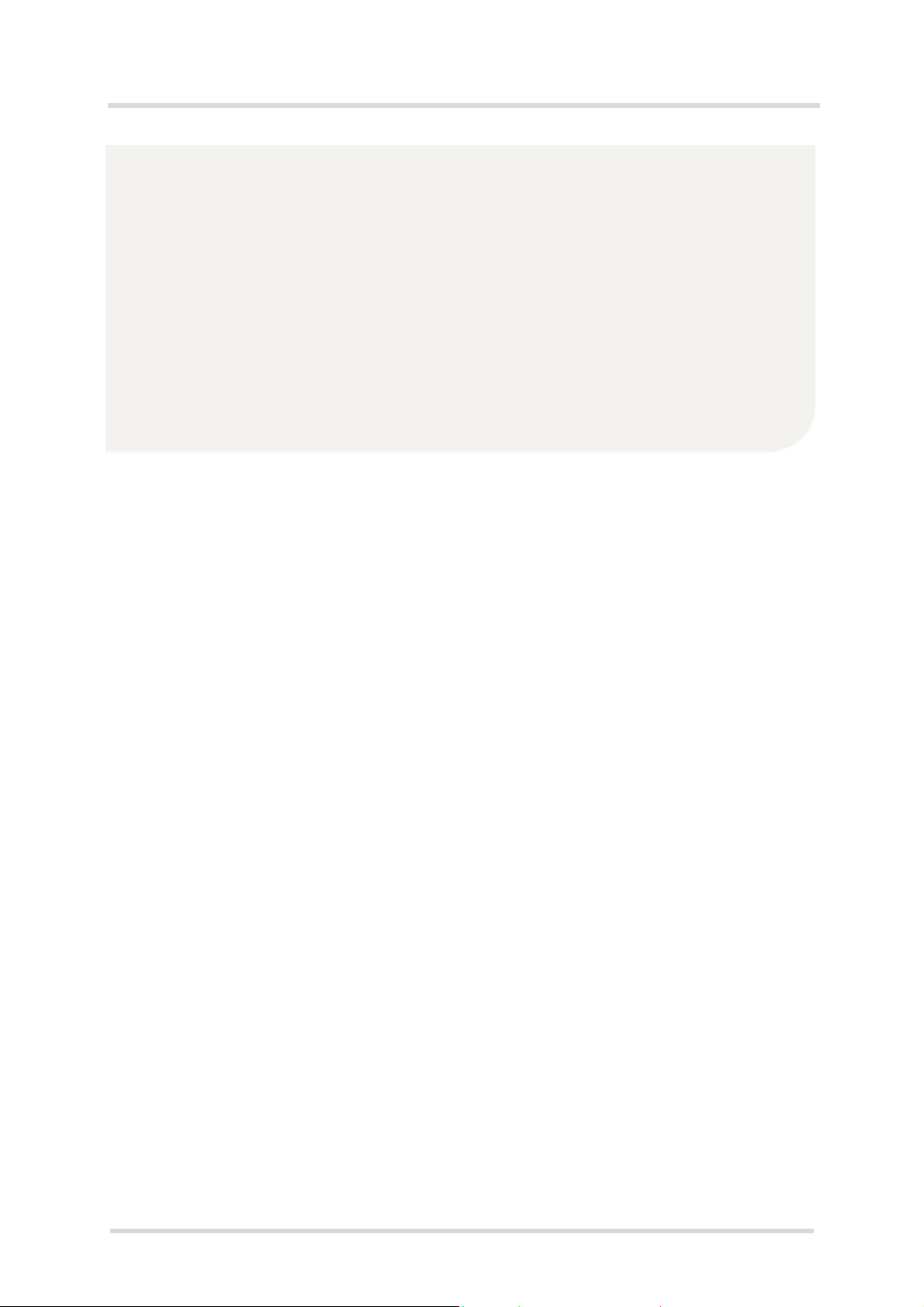
Cinterion® Java Terminals Hardware Interface Overview
2
Page 2 of 50
Document Name:
Version:
Date:
DocId:
Status
Cinterion
®
Java Terminals Hardware Interface Overview
03
2016-05-26
EHSxT_BGS5T_HIO_v03
Confidential / Released
GENERAL NOTE
THE USE OF THE PRODUCT INCLUDING THE SOFTWARE AND DOCUMENTATION (THE "PRODUCT") IS SUBJECT TO THE RELEASE NOTE PROVIDED TOGETHER WITH PRODUCT. IN ANY
EVENT THE PROVISIONS OF THE RELEASE NOTE SHALL PREVAIL. THIS DOCUMENT CONTAINS
INFORMATION ON GEMALTO M2M PRODUCTS. THE SPECIFICATIONS IN THIS DOCUMENT ARE
SUBJECT TO CHANGE AT GEMALTO M2M'S DISCRETION. GEMALTO M2M GMBH GRANTS A NONEXCLUSIVE RIGHT TO USE THE PRODUCT. THE RECIPIENT SHALL NOT TRANSFER, COPY,
MODIFY, TRANSLATE, REVERSE ENGINEER, CREATE DERIVATIVE WORKS; DISASSEMBLE OR
DECOMPILE THE PRODUCT OR OTHERWISE USE THE PRODUCT EXCEPT AS SPECIFICALLY
AUTHORIZED. THE PRODUCT AND THIS DOCUMENT ARE PROVIDED ON AN "AS IS" BASIS ONLY
AND MAY CONTAIN DEFICIENCIES OR INADEQUACIES. TO THE MAXIMUM EXTENT PERMITTED
BY APPLICABLE LAW, GEMALTO M2M GMBH DISCLAIMS ALL WARRANTIES AND LIABILITIES.
THE RECIPIENT UNDERTAKES FOR AN UNLIMITED PERIOD OF TIME TO OBSERVE SECRECY
REGARDING ANY INFORMATION AND DATA PROVIDED TO HIM IN THE CONTEXT OF THE DELIVERY OF THE PRODUCT. THIS GENERAL NOTE SHALL BE GOVERNED AND CONSTRUED
ACCORDING TO GERMAN LAW.
Copyright
Transmittal, reproduction, dissemination and/or editing of this document as well as utilization of its contents and communication thereof to others without ex press autho rization are prohib ited. Offenders will be
held liable for payment of damages. All rights created by patent grant or registration of a utility model or
design patent are reserved.
Copyright © 2016, Gemalto M2M GmbH, a Gemalto Company
Trademark Notice
Gemalto, the Gemalto logo, are trademarks and service marks of Gemalto and are registered in certain
countries. Microsoft and Win dows are e ither regis tered trademarks or trademarks of Microsoft Corporation in the United States and/or other countries. All other register ed trademarks or trademarks mention ed
in this document are property of their respective owners.
EHSxT_BGS5T_HIO_v03 2016-05-26
Confidential / Released
Page 3

Cinterion® Java Terminals Hardware Interface Overview
Contents
124
Page 3 of 50
Contents
0 Document History...................................................................................................... 7
1 Introduction.................................................................................................................8
1.1 Related Documents ...........................................................................................9
1.2 Terms and Abbreviations...................................................................................9
1.3 Regulatory and Type Approval Information .....................................................11
1.3.1 Directives and Standards....................................................................11
1.3.2 Safety Precautions..............................................................................14
1.4 Product Label...................................................................................................16
2 Product Concept.......................................................................................................17
2.1 Key Features at a Glance................................................................................17
3 Interface Description ................................................................................................20
3.1 Overview..........................................................................................................20
3.2 Block Diagram..................................................................................................21
3.3 Operating Modes .............................................................................................22
3.4 RS-232 Interface..............................................................................................23
3.4.1 9-Pole D-sub Connector .....................................................................23
3.5 USB Interface...................................................................................................24
3.6 GPIO Interface.................................................................................................24
3.6.1 Serial Interface ASC1 .........................................................................27
3.6.2 Digital Audio Interface.........................................................................28
3.6.3 I
3.6.4 SPI Interface.......................................................................................30
3.6.5 PWM Interface....................................................................................31
3.6.6 Pulse Counter.....................................................................................31
3.6.7 Analog-to-Digital Converter (ADC)......................................................31
3.6.8 DSR0 signal........................................................................................31
3.7 Ethernet Interface ............................................................................................ 32
3.8 Power Supply...................................................................................................33
3.9 Power Up/Power Down Scenarios...................................................................34
3.9.1 Turn Java Terminals on...................................................................... 34
3.9.2 Reset/Restart Java Terminals.............................................................34
3.9.3 Turn Java Terminals off...................................................................... 35
3.9.4 Disconnecting power supply............................................................... 35
3.10 Automatic thermal shutdown............................................................................36
3.11 Hardware Watchdog........................................................................................36
3.12 RTC..................................................................................................................36
3.13 SIM Interface....................................................................................................37
3.14 Status LEDs.....................................................................................................38
3.15 RF Antenna Interface.......................................................................................39
2
C Interface........................................................................................29
EHSxT_BGS5T_HIO_v03 2016-05-26
Confidential / Released
Page 4

Cinterion® Java Terminals Hardware Interface Overview
Contents
124
Page 4 of 50
4 Mechanics, Mounting and Packaging .....................................................................40
4.1 Mechanical Dimensions...................................................................................40
4.2 Mounting the Java Terminals...........................................................................43
4.3 Packaging........................................................................................................44
5 Full Type Approval....................................................................................................45
5.1 Gemalto M2M Reference Setup ......................................................................45
5.2 Restrictions......................................................................................................46
5.3 CE Conformity..................................................................................................46
5.4 EMC.................................................................................................................46
5.5 Compliance with FCC and IC Rules and Regulations .....................................47
6 List of Parts and Accessories..................................................................................49
EHSxT_BGS5T_HIO_v03 2016-05-26
Confidential / Released
Page 5

Cinterion® Java Terminals Hardware Interface Overview
Tables
5
Page 5 of 50
Tables
Table 1: Cinterion® Java Terminals overview .................................................................8
Table 2: Terms and abbreviations...................................................................................9
Table 3: Directives ........................................................................................................11
Table 4: Standards of North American type approval...................................................11
Table 5: Standards of European type approval.............................................................11
Table 6: Requirements of quality ..................................................................................12
Table 7: Standards of the Ministry of Information Industry of the
People’s Republic of China.............................................................................13
Table 8: Toxic or hazardous substances or elements with defined concentration
limits................................................................................................................13
Table 9: Java Terminals label information.................................................................... 16
Table 10: Java Terminals‘ interfaces ..............................................................................20
Table 11: Overview of operating modes .........................................................................22
Table 12: 9-pole D-sub (female) RS-232........................................................................23
Table 13: GPIO connector pin availability and alternate pin functionalities....................26
Table 14: Overview of DAI/PCM signals.........................................................................28
Table 15: Female 8-pole RJ-45 Ethernet connector.......................................................32
Table 16: Female 6-pole Western plug for power supply, ignition, power down............. 33
Table 17: Allowed maximum antenna gain (including cable loss)...................................39
Table 18: List of parts and accessories...........................................................................49
EHSxT_BGS5T_HIO_v03 2016-05-26
Confidential / Released
Page 6

Cinterion® Java Terminals Hardware Interface Overview
Figures
6
Page 6 of 50
Figures
Figure 1: Sample Java Terminal label (BGS5T USB)....................................................16
Figure 2: Java Terminals 3D view..................................................................................20
Figure 3: Block diagram .................................................................................................21
Figure 4: Pin assignment RS-232 (D-sub 9-pole female)...............................................23
Figure 5: EHS5T RS485: GPIO connectors (8-pin and 12-pin)......................................24
Figure 6: EHS6T USB/EHS6T LAN: GPIO connectors (8-pin and 12-pin).....................25
Figure 7: BGS5T USB: GPIO connectors (8-pin and 12-pin)......................................... 25
Figure 8: Long frame PCM timing, 256kHz....................................................................28
Figure 9: Characteristics of SPI modes..........................................................................30
Figure 10: 8-pole RJ-45 Ethernet connector (female)......................................................32
Figure 11: 6-pole Western jack for power supply, ignition, reset, typical connection.......33
Figure 12: SIM interface...................................................................................................37
Figure 13: Status LED......................................................................................................38
Figure 14: Antenna connector..........................................................................................39
Figure 15: Java Terminals 3D overview...........................................................................40
Figure 16: Java Terminals mechanical dimensions .........................................................41
Figure 17: Java Terminals exploded view........................................................................42
Figure 18: Mounting the Java Terminals..........................................................................43
Figure 19: Reference equipment for approval..................................................................45
EHSxT_BGS5T_HIO_v03 2016-05-26
Confidential / Released
Page 7
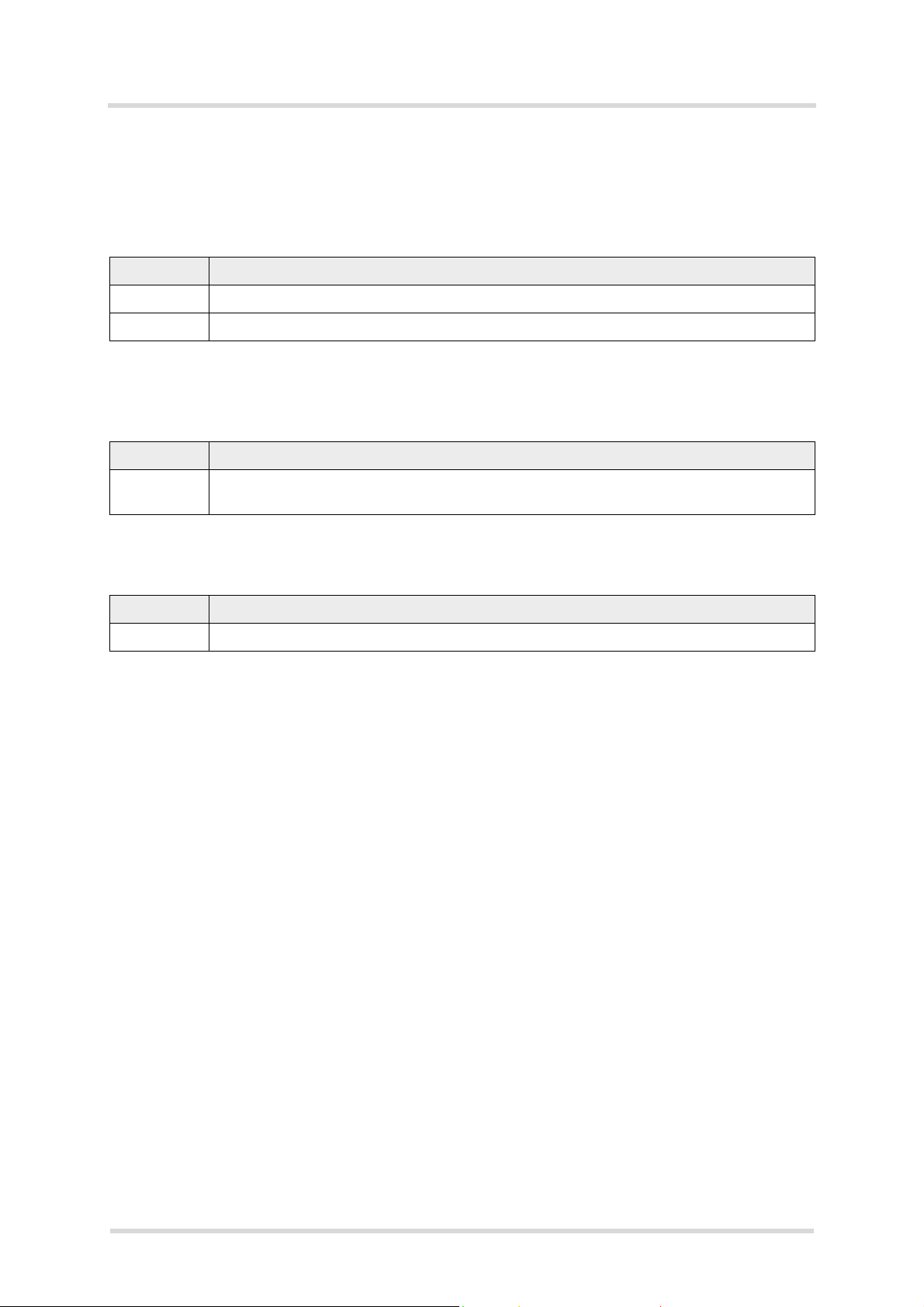
Cinterion® Java Terminals Hardware Interface Overview
0 Document History
7
0 Document History
Page 7 of 50
Preceding document: "Cinterion® Java Terminals Hardware Interface Overview" Version 02
®
New document: "Cinterion
Chapter What is new
1.4 Revised Table 9.
3.7 Added support for Power-over-Ethernet (PoE).
Preceding document: "Cinterion
New document: "Cinterion
Chapter What is new
Throughout
document
Added EHS5T-US RS485 as new product.
New document: "Cinterion
Chapter What is new
-- Initial document setup.
Java Terminals Hardware Interface Overview" Version 03
®
®
®
Java Terminals Hardware Interface Overview" Version 01
Java Terminals Hardware Interface Overview" Version 02
Java Terminals Hardware Interface Overview" Version 01
EHSxT_BGS5T_HIO_v03 2016-05-26
Confidential / Released
Page 8
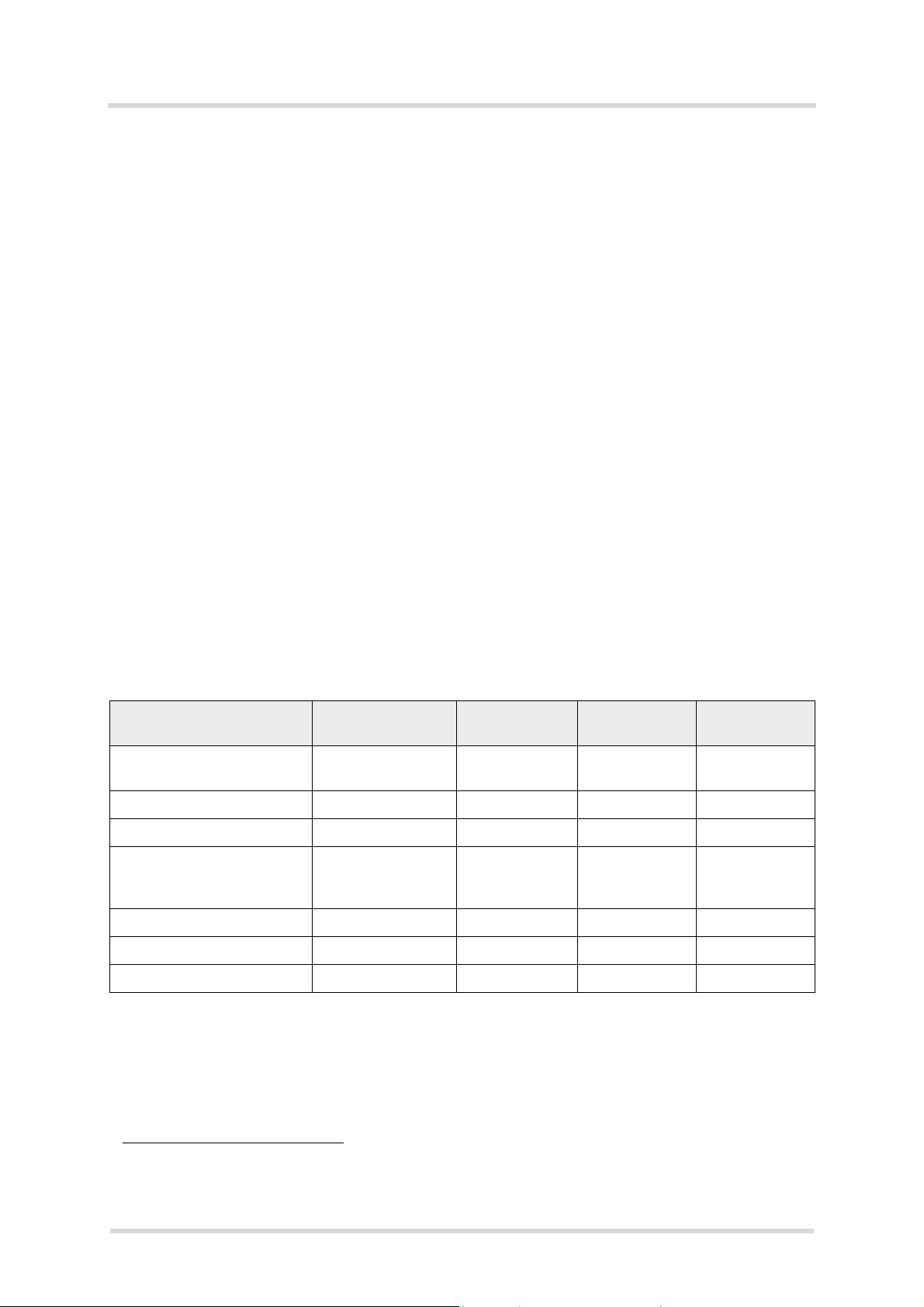
Cinterion® Java Terminals Hardware Interface Overview
1 Introduction
16
1 Introduction
Page 8 of 50
This document1 describes the hardware of the Cinterion® Java Terminals. The Java Terminals
®
come in five variants depending on the included Cinterion
• EHS5T RS485 contains a Cinterion
®
EHS5-E module and implements a USB 2.0 interface
module and the available interfaces:
with a USB-B connector as well as a 6-pole Western jack as plug-in power supply connector. Via a GPIO interface it also implements a RS-485 interface including power supply and
ignition line.
• EHS5T-US RS485 is identical to EHS5T RS485, but contains a Cinterion
ule instead of a Cinterion
®
EHS5-E module. Note: Unless otherwise mentioned EHS5T
®
EHS5-US mod-
RS485 refers to both product variants.
®
• EHS6T USB contains a Cinterion
EHS6 module and implements a USB 2.0 interface with
a USB-B connector and also a V.24 / V.28 RS-232 interface with a D-sub 9-pole female
socket as well as a 6-pole Western jack as plug-in power supply connector.
• EHS6T LAN contains a Cinterion
®
EHS6 module and implements an Ethernet interface with
a RJ-45 8-pin connector and also a V.24 / V.28 RS-232 interface with a D-sub 9-pole female
socket as well as a 6-pole Western jack as plug-in power supply connector.
• BGS5T USB contains a Cinterion
®
BGS5 module and implements a USB 2.0 interface with
a USB-B connector and also a V.24 / V.28 RS-232 interface with a D-sub 9-pole female
socket as well as a 6-pole Western jack as plug-in power supply connector.
Wherever necessary and appropriate this document distinguishes between these five variants.
Table 1 gives a short overview of the available interfaces for the different Java Terminals.
Table 1: Cinterion® Java Terminals overview
Module/Interface EHS5T RS485 and
EHS5T-US RS485
Cinterion® module EHS5-E or
EHS5-US
RS-232 (Sub-D) USB (USB-B) -
GPIO interface
(GPIOs, Power, ASC1, DAI,
2
SPI, I
C, RS-485)
Ethernet (RJ-45) - Power supply (RJ-11)
RF antenna
(no SPI) (no RS-485) (no RS-485) (no RS-485,
EHS6T USB EHS6T LAN BGS5T USB
EHS6 EHS6 BGS5
no SPI)
-
The scope of this document includes interface specifications, electrical as well as mechanical
characteristics of the Java Terminals. It specifies standards pertaining to wireless applications
and outlines requirements that must be adhered to for successful product design. The Java
Terminals are compact GSM/UMTS modems for the transfer of data in GSM/UMTS networks.
Industrial standard interfaces and an integrated SIM card reader allow using the Java Terminals easily as GSM/GPRS/UMTS terminals.
1. The document is effective only if listed in the appropriate Release Notes as part of the technical documentation delivered with your Gemalto M2M product.
EHSxT_BGS5T_HIO_v03 2016-05-26
Confidential / Released
Page 9
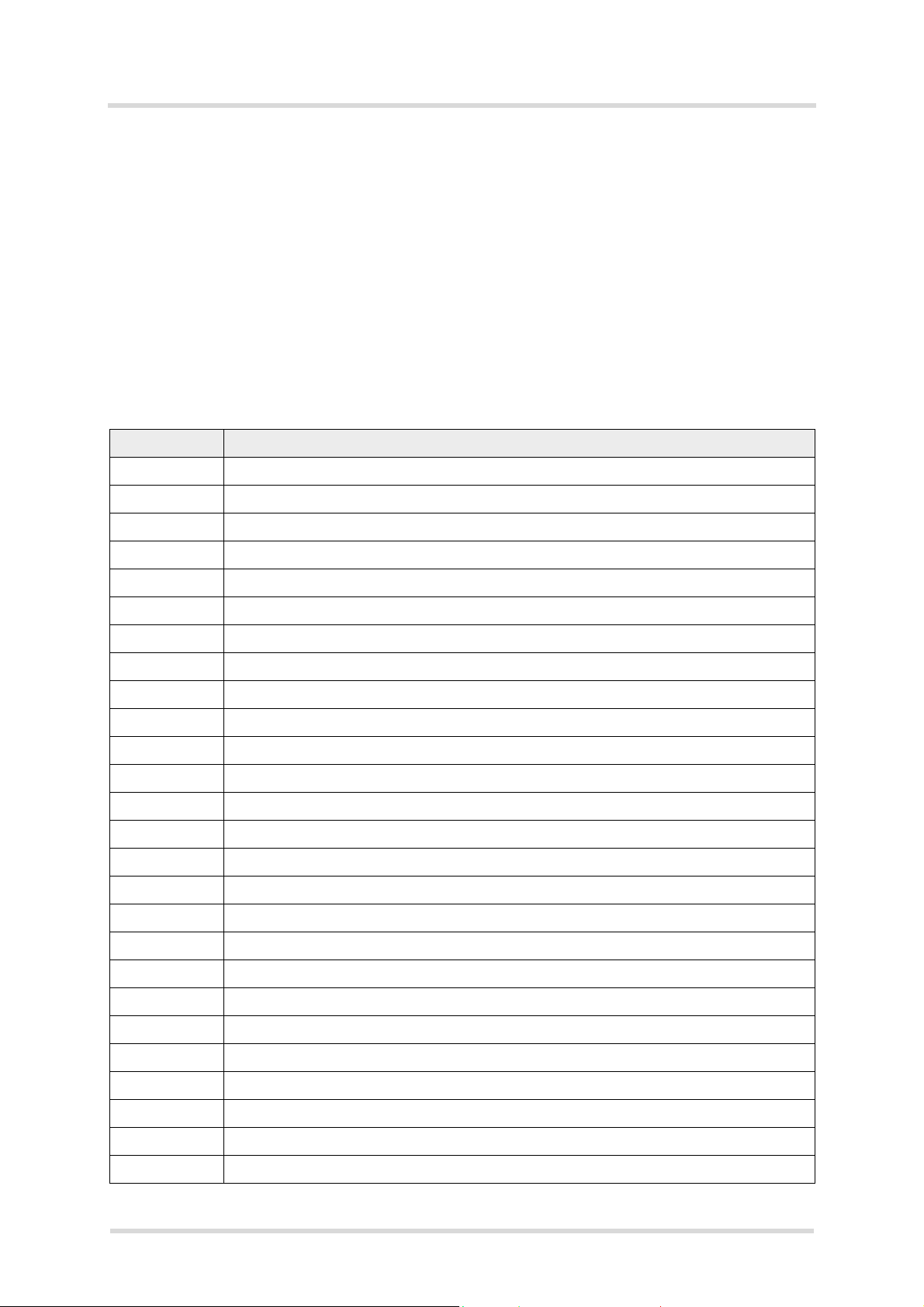
Cinterion® Java Terminals Hardware Interface Overview
1.1 Related Documents
16
1.1 Related Documents
[1] AT Command Set for your Java Terminal product
[2] Release Notes for your Java Terminal product
To visit the Gemalto M2M GmbH Website please use the following link:
http://m2m.gemalto.com
1.2 Terms and Abbreviations
Table 2: Terms and abbreviations
Abbreviation Description
ARP Antenna Reference Point
ATC AT Command
Page 9 of 50
BTS Base Transceiver Station
CB Cell Broadcast
CODEC Coder-Decoder
DAI Digital Audio Interface
DCE Data Circuit terminating Equipment
DSR Data Set Ready
DTR Data Terminal Ready
EFR Enhanced Full Rate
EGSM Enhanced GSM
EMC Electromagnetic Compatibility
ESD Electrostatic Discharge
ETS European Telecommunication Standard
FDMA Frequency Division Multiple Access
G.C.F. GSM Conformity Forum
GSM Global Standard for Mobile Communication
HW Hardware
IC Integrated Circuit
IF Intermediate Frequency
IMEI International Mobile Equipment Identifier
I/O Input/ Output
IGT Ignition
ISO International Standards Organization
ITU International Telecommunications Union
kbps kbits per second
EHSxT_BGS5T_HIO_v03 2016-05-26
Confidential / Released
Page 10

Cinterion® Java Terminals Hardware Interface Overview
1.2 Terms and Abbreviations
16
Table 2: Terms and abbreviations
Abbreviation Description
LVD Low voltage Directive
Mbps Mbits per second
MCU Microprocessor Controll Unit
MMI Machine Machine Interface
MO Mobile Originated
MS Mobile Station
MT Mo b ile Te rm in at ed
NC Not Connected
NTC Negative Temperature Coefficient
PA Power Amplifier
PCB Printed Circuit Board
PCM Pulse Code Modulation
Page 10 of 50
PCS Personal Communication System
PD Power Down
PDU Protocol Data Unit
PoE Power over Ethernet
R&TTE Radio and Telecommunication Terminal Equipment
RF Radio frequency
RI Ring Indication
RX Receive direction
SIM Subscriber Identification Module
SMS Short Message Service
SW Software
TDD Time Division Duplex
TDMA Time Division Multiple Access
TX Transmit direction
UART Universal Asynchronous Receiver and Transmitter
EHSxT_BGS5T_HIO_v03 2016-05-26
Confidential / Released
Page 11
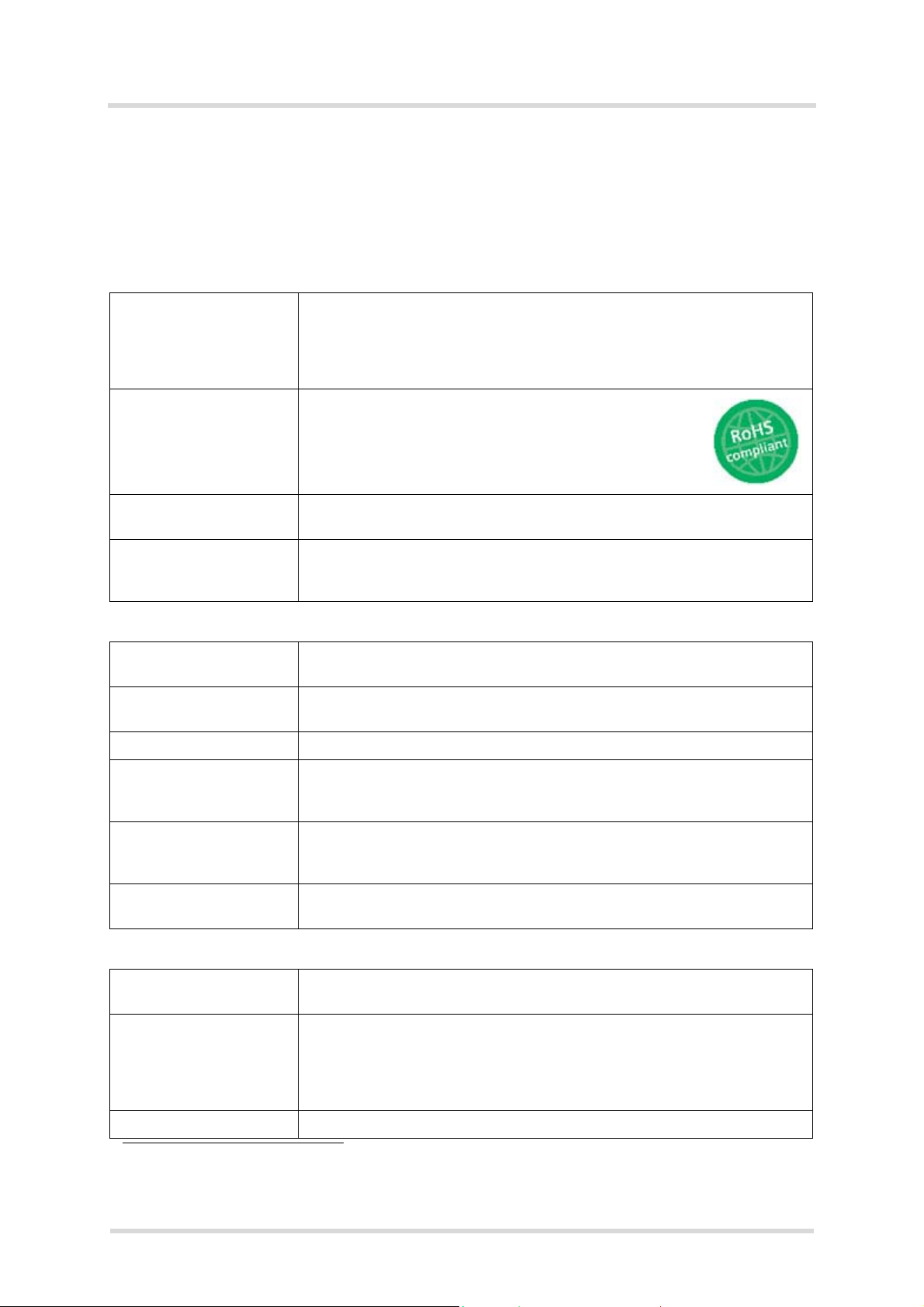
Cinterion® Java Terminals Hardware Interface Overview
1.3 Regulatory and Type Approval Information
16
Page 11 of 50
1.3 Regulatory and Type Approval Information
1.3.1 Directives and Standards
Java Terminals have been designed to comply with the directives and standards listed below1.
Table 3: Directives
99/05/EC Directive of the European Parliament and of the council of 9 March 1999
on radio equipment and telecommunications terminal equipment and the
mutual recognition of their conformity (in short referred to as R&TTE Directive 1999/5/EC).
The product is labeled with the CE conformity mark - see Section 5.3.
2002/95/EC (RoHS 1)
2011/65/EC (RoHS 2)
2002/96/EC Directive of the European Parliament and of the Council on waste electri-
2003/108/EC Directive of the European Parliament and of the Council of 8 Decemb er
Table 4: Standards of North American type approval
CFR Title 47 “Code of Federal Regulations, Part 15 B, Part 22 and Part 24 (Telecom-
OET Bulletin 65
(Edition 97-01)
UL 60 950-1 Product Safety Certification (Safety requirements)
NAPRD.03 V5.15 “Overview of PCS Type certification review board
RSS102 (Issue 4)
RSS132 (Issue 3)
RSS133 (Issue 6)
Directive of the European Parliament and of the Council of
27 January 2003 (and revised on 8 June 2011) on the
restriction of the use of certain hazardous substances in
electrical and electronic equipment (RoHS)
cal and electronic equipment (WEEE)
2003 amending directive 2002/96/ec on waste electrical and electronic
equipment (WEEE)
munications, PCS)”; US Equipment Authorization FCC
Evaluating Compliance with FCC Guidelines for Human Exposure to
Radiofrequency Electromagnetic Fields
Mobile Equipment Type Certification and IMEI control”
PCS Type Certification Review board (PTCRB)
Canadian Standard
IEEE Std. C95.1-1999 IEEE Standard for Safety Levels with Respect to Human Exposure to
Radio Frequency Electromagnetic Fields, 3 kHz to 300 GHz
Table 5: Standards of European type approval
3GPP TS 51.010-1 “Digital cellular telecommunications system (Phase 2); Mobile Station
(MS) conformance specification”
ETSI EN 301 511 V9.0.2 Candidate Harmonized European Standard (Te lecommunicatio ns series)
Global System for Mobile communications (GSM); Harmonized standard
for mobile stations in the GSM 900 and DCS 1800 bands covering essential requirements under article 3.2 of the R&TTE directive (1999/5/EC)
(GSM 13.11 version 7.0.1 Release 1998)
GCF-CC V3.49 Global Certification Forum - Certification Criteria
1. Standards of North American type approval do not apply to EHS5T RS485, 3G/WCDMA related standards do not apply to BGS5T USB.
EHSxT_BGS5T_HIO_v03 2016-05-26
Confidential / Released
Page 12
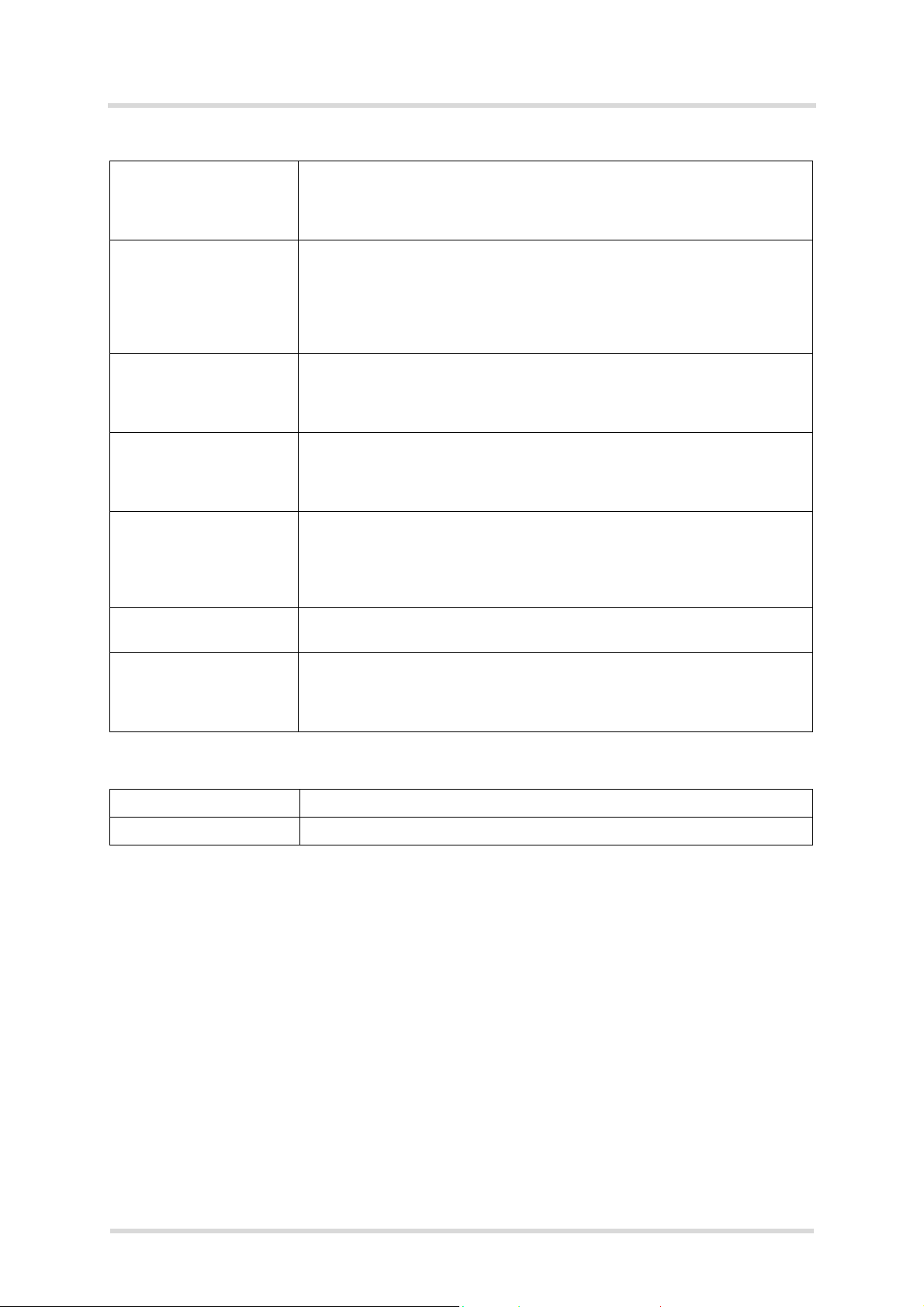
Cinterion® Java Terminals Hardware Interface Overview
1.3 Regulatory and Type Approval Information
16
Table 5: Standards of European type approval
Page 12 of 50
ETSI EN 301 489-1
V1.9.2
ETSI EN 301 489-7
V1.3.1
ETSI EN 301 489-24
V1.5.1
ETSI EN 301 908-01
V5.2.1
ETSI EN 301 908-02
V5.2.1
EN 62311-2008 Assessment of electronic and electrical equipment related to human expo-
Candidate Harmonized European Standard (Telecom munications serie s)
Electro Magnetic Compatibility and Radio spectrum Matters (ERM); Electro Magnetic Compatibility (EMC) standard for radio equipment and services; Part 1: Common Technical Requirements
Candidate Harmonized European Standard (Telecom munications serie s)
Electro Magnetic Compatibility and Radio spectrum Matters (ERM); Electro Magnetic Compatibility (EMC) standard for radio equipment and services; Part 7: Specific conditions for mobile and portable radio and
ancillary equipment of digital cellular radio telecommunications systems
(GSM and DCS)
Electromagnetic Compatibility and Radio spectrum Matters (ERM); Electromagnetic Compatibility (EMC) standard for radio equipment and services; Part 24: Specific conditions for IMT-2000 CDMA Direct Spread
(UTRA) for Mobile and portable (UE) radio and ancillary equipment
Electromagnetic compatibility and Radio spectrum Matters (ERM); Base
Stations (BS) and User Equipment (UE) for IMT-2000 Third Generation
cellular networks; Part 1: Harmonized EN for IMT-2000, introduction and
common requirements of article 3.2 of the R&T TE Direc tive
Electromagnetic compatibility and Radio spectrum Matters (ERM); Base
Stations (BS) and User Equipment (UE) for IMT-2000 Third Generation
cellular networks; Part 2: Harmonized EN for IMT-2000, CDMA Direct
Spread (UTRA FDD) (UE) covering essential requirements of article 3.2 of
the R&TTE Directive
sure restrictions for electromagnetic fields (0 Hz - 300 GHz)
EN 60950-1 (2006)+
A11:2009+A1:2010+
AC:2011+A12:2011
Table 6: Requirements of quality
IEC 60068 Environmental testing
DIN EN 60529 IP codes
Safety of information technology equipment
EHSxT_BGS5T_HIO_v03 2016-05-26
Confidential / Released
Page 13

Cinterion® Java Terminals Hardware Interface Overview
1.3 Regulatory and Type Approval Information
16
Table 7: Standards of the Ministry of Information Industry of the People’s Republic of China
SJ/T 11363-2006 “Requirements for Concentration Limits for Certain Hazardous Sub-
stances in Electronic Information Products” (2006-06).
SJ/T 11364-2006 “Marking for Control of Pollution Caused by Electronic
Information Products” (2006-06).
According to the “Chinese Administration on the Control
of Pollution caused by Electronic Information Products”
(ACPEIP) the EPUP, i.e., Environmental Protection Use
Period, of this product is 20 years as per the symbol
shown here, unless otherwise marked. The EPUP is valid only as long as
the product is operated within the operating limits described in the Hardware Interface Description.
Please see Table 1.3.2 for an overview of toxic or hazardous substances
or elements that might be contained in product parts in concentrations
above the limits defined by SJ/T 11363-2006.
Page 13 of 50
Table 8: Toxic or hazardous substances or elements with defined concentration limits
EHSxT_BGS5T_HIO_v03 2016-05-26
Confidential / Released
Page 14
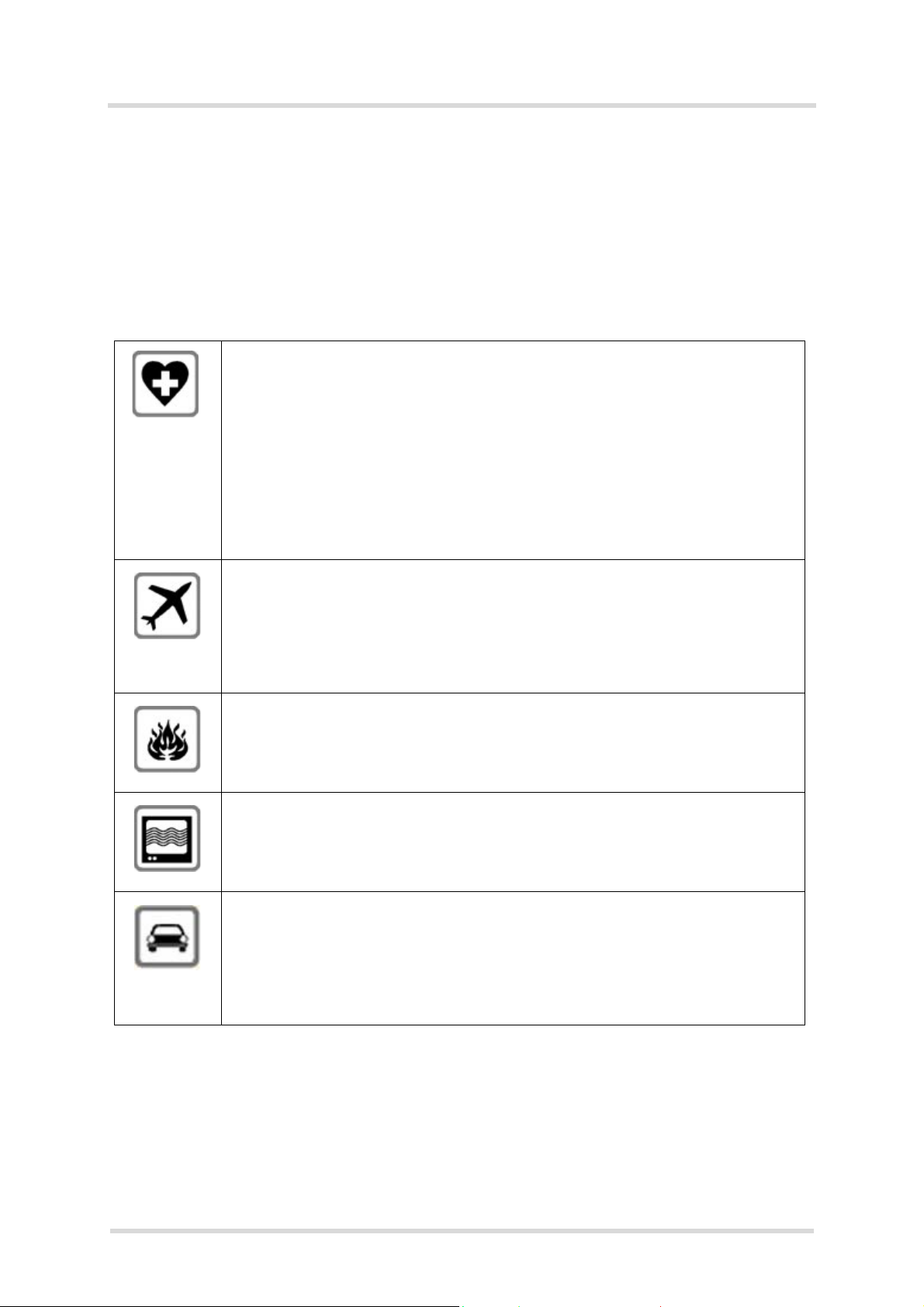
Cinterion® Java Terminals Hardware Interface Overview
1.3 Regulatory and Type Approval Information
16
Page 14 of 50
1.3.2 Safety Precautions
The following safety precautions must be observed during all phases of the operation, usage,
service or repair of any cellular terminal or mobile incorporating Java Terminals. Manufacturers
of the cellular terminal are advised to convey the following safety information to users and operating personnel and incorporate these guidelines into all manuals supplied with the product.
Failure to comply with these precautions violates safety standards of design, manufacture and
intended use of the product. Gemalto M2M GmbH assumes no liability for customer’s failure to
comply with these precautions.
When in hospitals or other health care facilities, observe the restrictions on the use
of mobiles. Switch off the cellular terminal or mobile if to be instructed to do so by
the guidelines posted in sensitive areas. Medical equipment may b e sensitive to RF
energy.
The operation of cardiac pacemakers, other implanted medical equipment and
hearing aids can be affected by interference from cellular terminals or mobiles
placed close to the device. If in doubt about potential danger, conta ct the physician
or the manufacturer of the device to verify that the equipment is properly shielded.
Pacemaker patients are advised to keep their hand-held mobile away from the
pacemaker, while it is on. This personal subgroup always should check the distance
to the mobile.
Switch off the cellular terminal or mobile before boarding an aircraft. Make sure it
cannot be switched on inadvertently. The operation o f wireless appliances in an aircraft is forbidden to prevent interference with communications systems. Failure to
observe these instructions may lead to the suspension or denial of cellular services
to the offender, legal action, or both.
Check the local and actual laws about these themes.
Do not operate the cellular terminal or mobile in the presence of flammable gases
or fumes. Switch off the cellular terminal when you are near petrol stations, fuel
depots, chemical plants or where b las ting ope ratio ns ar e in pr ogre ss. Op erat ion of
any electrical equipment in potentially explosive atmospheres can constitute a
safety hazard.
Your cellular terminal or mobile receives and transmits radio frequency energy wh ile
switched on. Remember that interference can occur if it is used close to TV sets,
radios, computers or inadequately shielded equipment. Follow any special regulations and always switch off th e cellular terminal or mobile whereve r forbidden, or
when you suspect that it may cause interference or danger.
Road safety comes first! Do not use a hand-held cellular terminal or mobile while
driving a vehicle unless it is securely mounted in a holder for speakerphone operation. Before making a call with a hand-held terminal or mobile park the vehicle.
Speakerphones must be installed by qualified personnel. Faulty installation or operation can constitute a safety hazard.
Check the actual and local laws about these themes.
EHSxT_BGS5T_HIO_v03 2016-05-26
Confidential / Released
Page 15
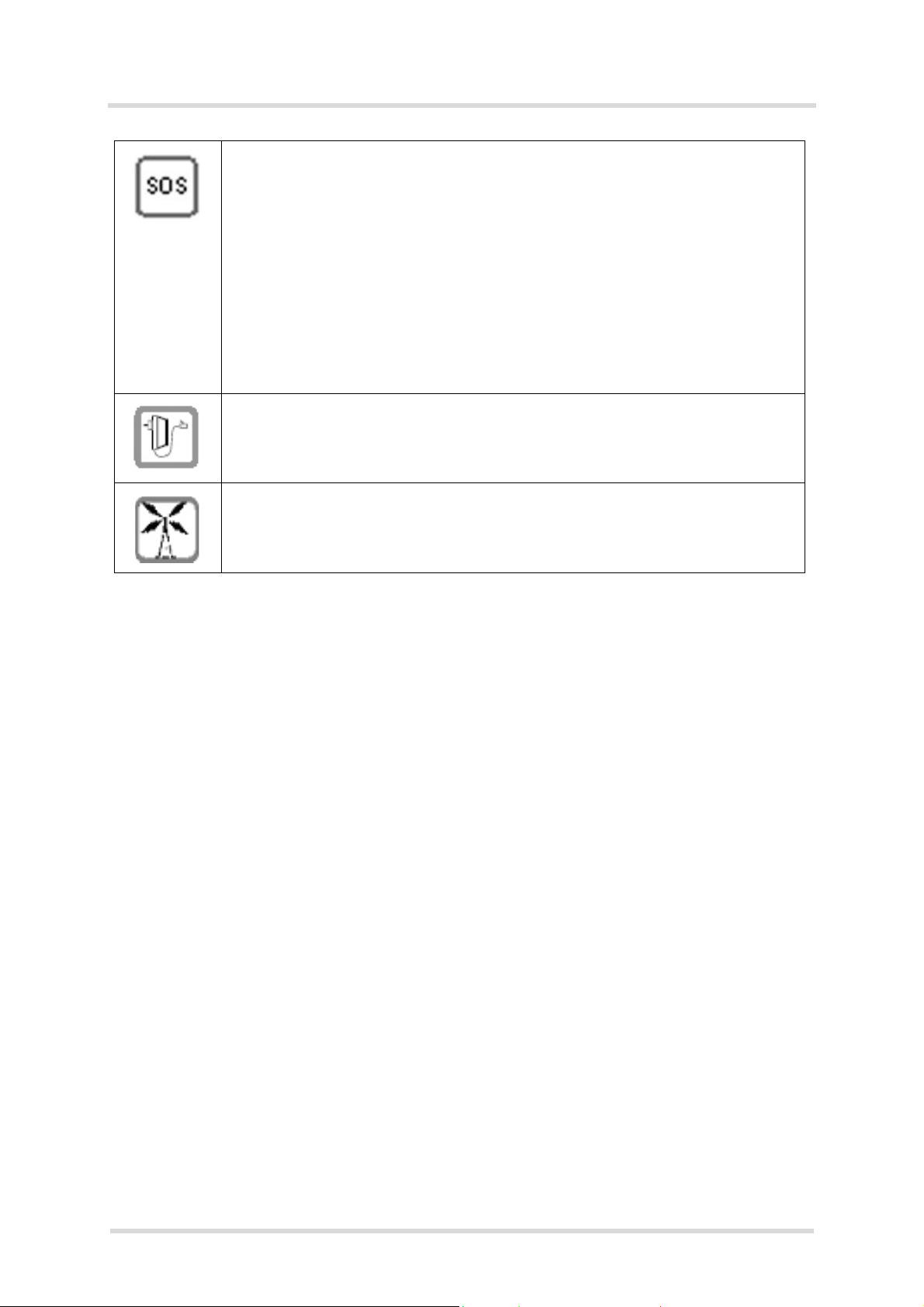
Cinterion® Java Terminals Hardware Interface Overview
1.3 Regulatory and Type Approval Information
16
IMPORTANT!
Cellular terminals or mobiles operate using radio signals and cellular networks. In
that case connections cannot be guarante ed at all times under all conditions. Therefore, you should never rely solely upon any wireless device for essential communications, for example emergency calls.
Remember, in order to make calls or receive calls the cellular terminal or mobile
must be switched on in a service area with adequate cellular signal strength.
Some networks do not allow for emergency calls if certain network services or
phone features are in use (e.g. lock functions, fixed dialing etc.). You may need to
deactivate those features before you can make an emergency call.
Some networks require a valid SIM card to be properly inserted in the cellular terminal or mobile.
If a power supply unit is used to supply the device it must meet the demands placed
on SELV circuits in accordance with EN60950. The maximum permissible connection length between the device and the supply source should not exceed 3m.
According to the guidelines for human exposure to radio frequency energy, an
antenna connected to the FME jack of the device should be placed at least 20cm
away from human bodies.
Page 15 of 50
EHSxT_BGS5T_HIO_v03 2016-05-26
Confidential / Released
Page 16
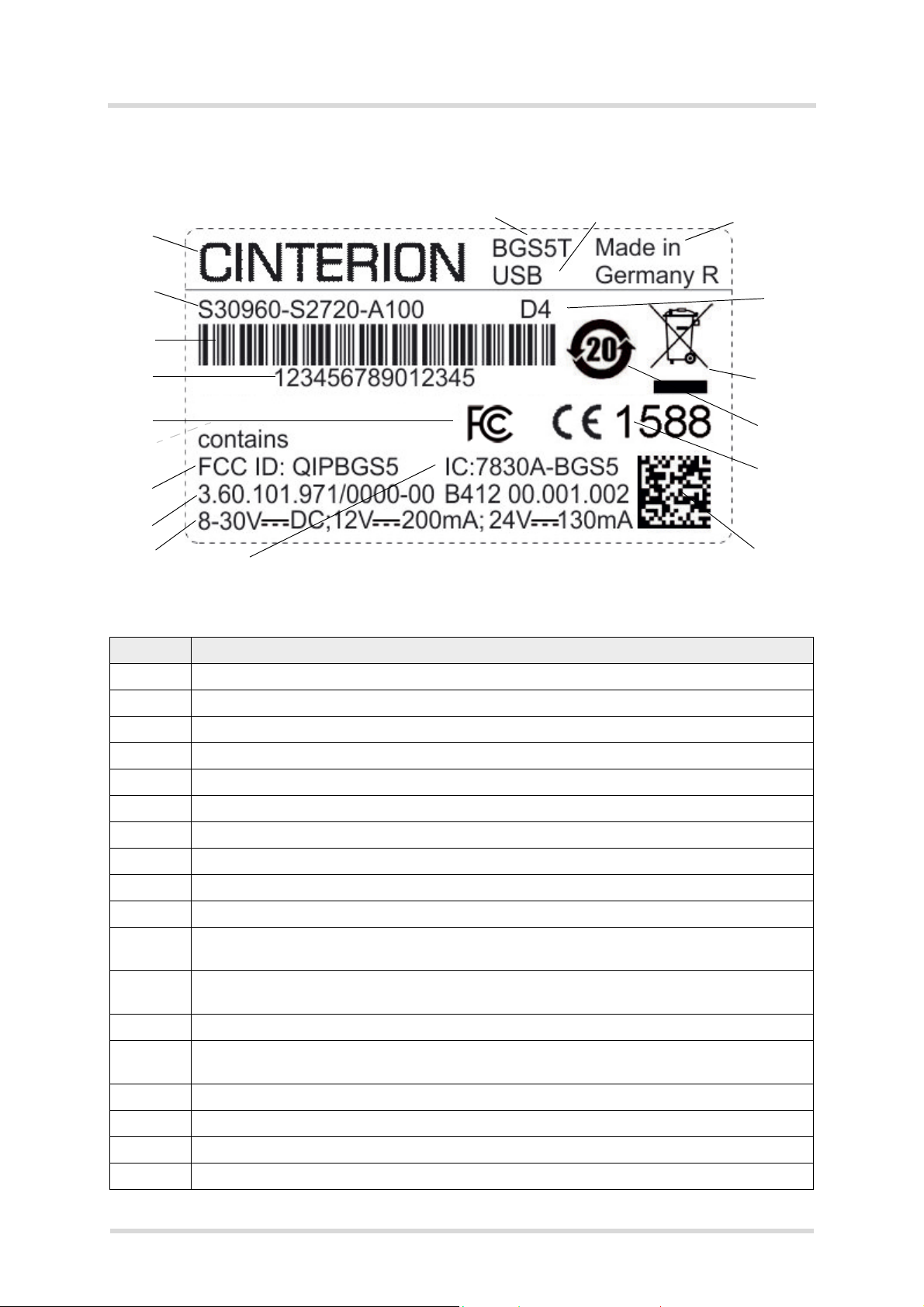
Cinterion® Java Terminals Hardware Interface Overview
1
2
3
4
5
6
7
8
9
10
12
15
16
17
18
11
13
14
1.4 Product Label
16
Page 16 of 50
1.4 Product Label
The label fixed to the bottom of a Java Terminal comprises the following information.
Figure 1: Sample Java Terminal label (BGS5T USB)
Table 9: Java Terminals label information
No. Information
1 Cinterion logo
2 Product name
3 Product variant
4 Marking "Made in Germany"
5 Product ordering number
6 Bar code (Code128)
7 Product IMEI
8 Date code
9 WEEE symbol (see Table 3)
10 Chinese RoHS symbol (see Table 7)
11 CE logo with fixed notified body number. May be replaced for samples with "Not for sale"
(see also Section 5.3)
12 FCC Declaration of Conformity (DoC) logo (BGS5T USB, EHS6T LAN only; with EHS6T
LAN, a smaller FCC logo is placed between bar code and Chinese RoHS symbol)
13 FCC ID for Java Terminal (EHS5T-US RS485, EHS6T USB), or FCC and IC ID (EHS6T LAN)
14 FCC ID for Java module contained in Java Terminal (BGS5T USB, EHS5T-US RS485 and
EHS6T USB/LAN only)
15 IC ID for Java module contained in Java Terminal (BGS5T USB, EHS6T USB/LAN only)
16 Manufacturer code
17 Power supply unit ratings
18 Manufacturer code (2D)
EHSxT_BGS5T_HIO_v03 2016-05-26
Confidential / Released
Page 17
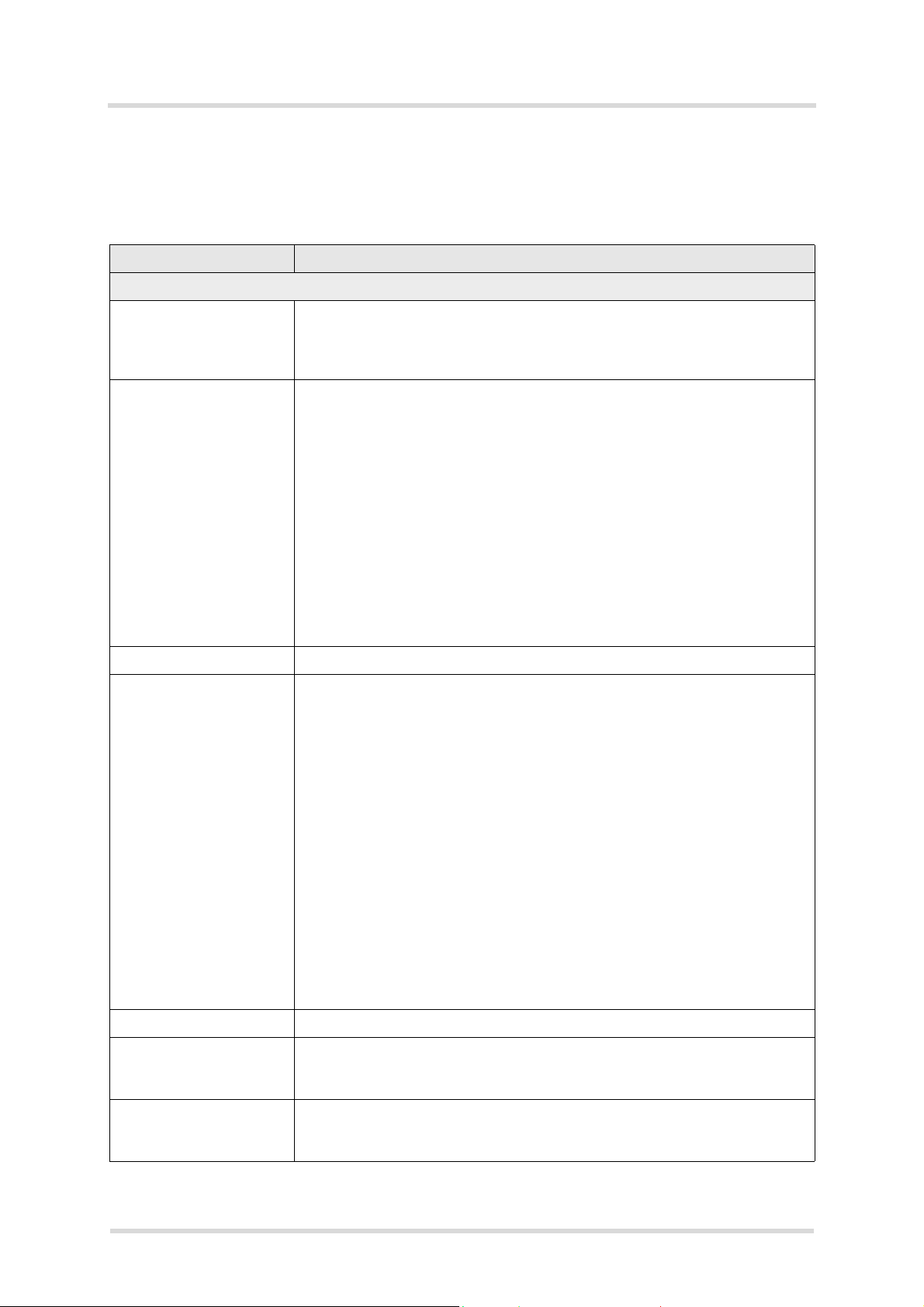
Cinterion® Java Terminals Hardware Interface Overview
2 Product Concept
19
2 Product Concept
2.1 Key Features at a Glance
Feature Implementation
General
Incorporates Cinterion
Java module
Frequency bands EHS5T RS485 (with EHS5-E module):
®
The Java module handles all signal and data processing within the Java
Terminals. Internal software runs the application interface and the compl ete
GSM/UMTS protocol stack.
GSM/GPRS/EDGE: Dual band GSM 900/1800MHz
UMTS/HSPA+: Dual band UMTS 900/2100MHz
EHS5T-US RS485 (with EHS5-US module):
GSM/GPRS/EDGE: Dual band GSM 850/1900MHz
UMTS/HSPA+: Dual band UMTS 850/1900MHz
EHS6T USB (with EHS6 module):
GSM/GPRS/EDGE: Quad band 850/900/1800/1900MHz
UMTS/HSPA+: Five band 800/850/900/1900/2100MHz
EHS6T LAN (with EHS6 module):
GSM/GPRS/EDGE: Quad band 850/900/1800/1900MHz
UMTS/HSPA+: Five band 800/850/900/1900/2100MHz
BGS5T USB (with BGS5 module):
GSM/GPRS: Quad band 850/900/1800/1900MHz
Page 17 of 50
GSM class Small MS
Output power (according
to Release 99, V5)
depending on frequency
band supported by module
Power supply Single supply voltage 8V to 30V
Operating temperature
(Java module board
temperature)
Class 4 (+33dBm ±2dB) for EGSM850
Class 4 (+33dBm ±2dB) for EGSM900
Class 1 (+30dBm ±2dB) for GSM1800
Class 1 (+30dBm ±2dB) for GSM1900
Class E2 (+27dBm ± 3dB) for GSM 850 8-PSK
Class E2 (+27dBm ± 3dB) for GSM 900 8-PSK
Class E2 (+26dBm +3 /-4dB) for GSM 1800 8-PSK
Class E2 (+26dBm +3 /-4dB) for GSM 1900 8-PSK
Class 3 (+24dBm +1/-3dB) for UMTS 2100, WCDMA FDD BdI
Class 3 (+24dBm +1/-3dB) for UMTS 1900,WCDMA FDD BdII
Class 3 (+24dBm +1/-3dB) for UMTS 900, WCDMA FDD BdVIII
Class 3 (+24dBm +1/-3dB) for UMTS 850, WCDMA FDD BdV
Class 3 (+24dBm +1/-3dB) for UMTS 800, WCDMA FDD BdVI
The values stated above are maximum limits. According to Release 99, the
maximum output power in a multislot configuration may be lower. The nominal reduction of maximum output power varies with the number of uplink
timeslots used and amounts to 3.0dB for 2Tx.
Normal operation: -30°C to +85°C
Extended operation: -40°C to -30°C and +85°C to +90°C
Physical Dimensions: 113.5mm x 75mm x 25.5mm
(excluding antenna and serial interface connectors)
Weight: 120g (approx.)
EHSxT_BGS5T_HIO_v03 2016-05-26
Confidential / Released
Page 18

Cinterion® Java Terminals Hardware Interface Overview
2.1 Key Features at a Glance
19
Feature Implementation
RoHS, WEEE All hardware components are fully compliant with the EU RoHS and WEEE
Directives
HSPA features
Page 18 of 50
3GPP Release 6,7
(EHSxT only)
UMTS features
3GPP Release 4
(EHSxT only)
GSM / GPRS / EDGE features
Data transfer GPRS:
DL 7.2Mbps, UL 5.7Mbps
HSDPA Cat.8 / HSUPA Cat.6 data rates
Compressed mode (CM) supported according to 3GPP TS25.212
PS data rate – 384 kbps DL / 384 kbps UL
CS data rate – 64 kbps DL / 64 kbps UL
• Multislot Class 12
• Full PBCCH support
• Mobile Station Class B
• Coding Scheme 1 – 4
EGPRS (EHSxT only):
• Multislot Class 12
• EDGE E2 power class for 8 PSK
• Downlink coding schemes – CS 1-4, MCS 1-9
• Uplink coding schemes – CS 1-4, MCS 1-9
• SRB loopback and test mode B
• 8-bit, 11-bit RACH
• PBCCH support
• 1 phase/2 phase access procedures
• Link adaptation and IR
• NACC, extended UL TBF
• Mobile Station Class B
CSD:
• V.110, RLP, non-transparent
• 2.4, 4.8, 9.6, 14.4kbps
• USSD
SMS • Point-to-point MT and MO
• Cell broadcast
• Text and PDU mode
Software
AT commands Hayes 3GPP TS 27.007, TS 27.005, Gemalto M2M
Java™ Open Platform Java™ Open Platform with
• Java™ profile IMP-NG & CLDC 1.1 HI
• Secure data transmission via HTTPS/SSL
• Multi-threading programming and multi-application execution
Major benefits: seamless integration into Java applications, ease of programming, no need for application micro-controller , extremely cost-efficient
hardware and software design – ideal platform for industrial GSM applications.
The memory space available for Java programs is around 10M B in the flash
file system and around 10MB RAM. Application code and data share the
space in the flash file system and in RAM.
EHSxT_BGS5T_HIO_v03 2016-05-26
Confidential / Released
Page 19

Cinterion® Java Terminals Hardware Interface Overview
2.1 Key Features at a Glance
19
Feature Implementation
SIM Application Toolkit SAT Release 99
TCP/IP stack Protocols: TCP server/client, UDP, HTTP, FTP, SMTP, POP3
Access by AT commands
Firmware update Upgradeable via serial ASC0 (RS-232 or RS-485) or USB interface
Interfaces
USB interfaces USB 2.0 Slave interface
RS232 RS-232 interface for AT commands and data:
• Supports RTS/CTS hardware handshake
• Supports software XON/XOFF flow control
• Multiplex ability according to GSM 07.10 Multiplexer protocol
• Baud rates from 1200bps to 230400bps
• Autobauding supported
GPIO connector 20-pin (8-pin and 12-pin) header with GPIO interface, external power sup-
ply, serial interface ASC1, ADC, DAI/PCM, SPI, I²C and RS-485 option,
depending on variant
Page 19 of 50
Ethernet 8-pole RJ-45 Ethernet connector
Support for Power over Ethernet (PoE)
Power connector 6-pole Western connector (f emale) for power supply, igni tion, power do wn
signal
SIM card reader Supported SIM cards: 3V, 1.8V
Antenna Antenna connected via female SMA connector
Power on/off, Reset
Power on DTR line at RS-232 interface, IGT_IN line at power connector or watchdog
Power off Normal switch-off by AT^SMSO
Automatic switch-off in case of critical temperature conditions
Reset Orderly shutdown and reset by AT command
Emergency restart via RST_IN line at power connector or via watchdog
Special features
Real time clock Timer functions via AT commands
Phonebook SIM card and terminal
(Hardware) Watchdog Configurable watchdog to control module
EHSxT_BGS5T_HIO_v03 2016-05-26
Confidential / Released
Page 20

Cinterion® Java Terminals Hardware Interface Overview
4
3
1
9
5
5
2
6
7
8
3 Interface Description
39
Page 20 of 50
3 Interface Description
3.1 Overview
Java Terminals provide the following interfaces for power supply, antenna, SI M card and data
transfer:
Table 10: Java Terminals‘ interfaces
No. Description
1 6-pin Western connector (female) for power supply, ignition, power down signal
2 8-pin (female) RJ-45 Ethernet connector
3 9-pin (female) D-sub connector (RS-232 interface)
4 SMA connector (female) for GPS antennas (for future use, currently not available)
5 SIM card reader
6 SMA connector (female) for RF antenna
7 SMA con nec tor (female) for Rx diversity antenna (for future use, currently not available)
8 12-pin and 8-pin GPIO connectors (male) (including RS-485)
9 4-pin (female) USB-B connector
Figure 2: Java Terminals 3D view
EHSxT_BGS5T_HIO_v03 2016-05-26
Confidential / Released
Page 21
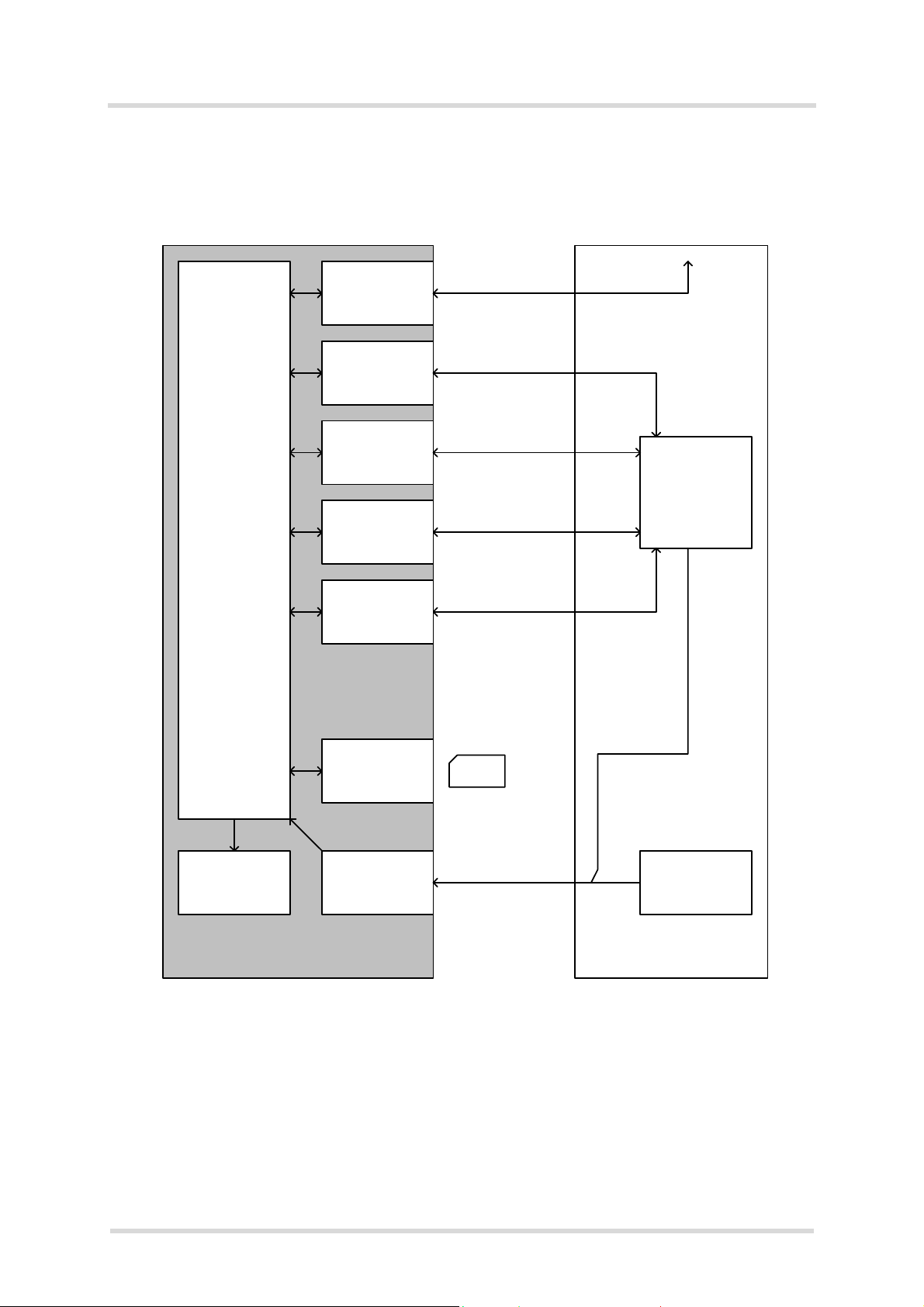
Cinterion® Java Terminals Hardware Interface Overview
Java Terminal
Java
module
RS-232
driver
USB
SIM card
interface
Power regulation
RF antenna
interface
LEDs
RF antenna interface
Host
controller
Power supply
External application
Power supply
SIM
card
Antenna
IGT_IN
RST_IN
GPIO
driver/interface
Ethernet
interface
EHS6T LAN only
Not for EHS6T LAN
Not for EHS5T RS485
Page 21 of 50
3.2 Block Diagram
39
3.2 Block Diagram
Figure 3 shows a block diagram of a sample configuration that incorporates a Java Terminal
and typical accessories.
Figure 3: Block diagram
EHSxT_BGS5T_HIO_v03 2016-05-26
Confidential / Released
Page 22
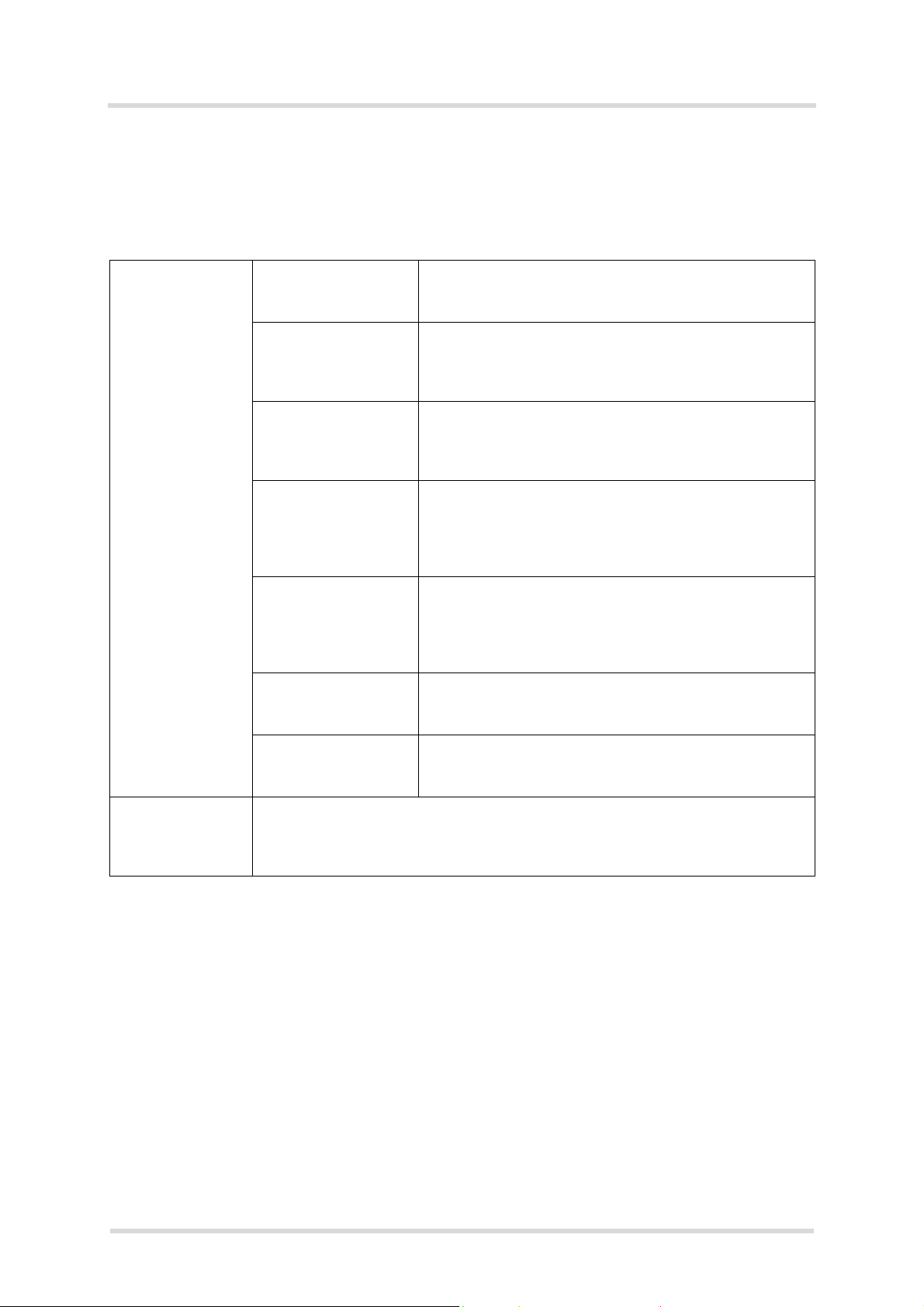
Cinterion® Java Terminals Hardware Interface Overview
3.3 Operating Modes
39
Page 22 of 50
3.3 Operating Modes
The table below briefly summarizes the various operating modes referred to in the following
chapters.
Table 11: Overview of operating modes
Normal operation GSM IDLE Software is active. Once registered to the GSM network
paging with BTS is carried out. The Terminal is ready to
send and receive. Watchdog active.
GSM TALK
GSM DATA
GPRS / UMTS / HSPA
IDLE
GPRS DATA GPRS data transfer in progress. Power consumption
EGPRS DATA
(EHSxT only)
UMTS TALK
UMTS DATA
(EHSxT only)
HSPA DATA
(EHSxT only)
Connection between two subscribers is in progress.
Power consumption depends on network coverage individual settings, such as DTX off/on, FR/EFR/HR, hopping sequences, antenna. Watchdog active.
Terminal is ready for GPRS data transfer, but no data is
currently sent or received. Power consumption depends
on network settings and GPRS configuration (e.g. multislot settings). Watchdog active.
depends on network settings (e.g. power control level),
uplink / downlink data rates, GPRS configuration (e.g.
used multislot settings) and reduction of maximum output power. Watchdog active.
EGPRS data transfer in progress. Power consumption
depends on network settings (e.g. power control level),
uplink / downlink data rates, EGPRS configuration (e.g.
used multislot settings) and reduction of maximum output power. Watchdog active.
UMTS data transfer in progress. Power consumption
depends on network settings (e.g. TPC Pattern) an d data
transfer rate. Watchdog active.
HSPA data transfer in progress. Power consumption
depends on network settings (e.g. TPC Pattern) an d data
transfer rate. Watchdog active.
Power Down Normal shutdown after sending the AT^SMSO command.
The RTC works continuously, but the software is not activ e. Interfaces are not
accessible.
Watchdog continues to operate, depending on its configuration.
EHSxT_BGS5T_HIO_v03 2016-05-26
Confidential / Released
Page 23

Cinterion® Java Terminals Hardware Interface Overview
12345
6789
3.4 RS-232 Interface
39
Page 23 of 50
3.4 RS-232 Interface
The RS-232 interface is not available for EHS5T RS485. The interface is implemented as a serial asynchronous transmitter and receiver conforming to ITU-T V.24 Interchange Circuits DCE.
It is configured for 8 data bits, no parity and 1 stop bit, and can be operated at bit rates from
1200bps to 921kbps. Autobauding supports bit rates from 1.2kbps to 230kbps.
For more information see also Section 3.4.1.
3.4.1 9-Pole D-sub Connector
Via RS-232 interface, the host controller controls the Java Terminals and transports data.
Figure 4: Pin assignment RS-232 (D-sub 9-pole female)
Table 12: 9-pole D-sub (female) RS-232
Pin no. Signal name I/O Function
1 DCD0 O Data Carrier Detected
2 RXD0 O Receive Data
3 TXD0 I Transmit Data
4 DTR0 I Data Terminal Ready
Attention: The ignition of Java Terminals is activated via a rising
edge of high potential (+3 ... +15 V)
5 GND - Ground
6DSR0
7 RTS0 I Request To Send
8 CTS0 O Clear To Send
9 RING0 O Ring Indication
1. Note that DSR0 may also be available via GPIO connector pin - see Section 3.6.
1
O Data Set Ready
Java Terminals are designed for use as a DCE. Based on the conventions for DCE-DTE connections it communicates with the customer application (DTE) using the following signals:
• Port TxD @ application sends data to TXD0 of the Java Terminals
• Port RxD @ application receives data from RXD0 of the Java Terminals
Hardware handshake using the RTS0 and CTS0 signals and XON/XOFF software flow control
are supported.
EHSxT_BGS5T_HIO_v03 2016-05-26
Confidential / Released
Page 24

Cinterion® Java Terminals Hardware Interface Overview
1234 1 2 3 4 5 6
GPIO6 GPIO7 GPIO8 n/a VCCref GND TXD1 RXD1 A+
(RS-485)B-(RS-485)
5678 7 8 9 10 1112
n/a n/a GPIO22 GPIO23 +5Vout DSR0/
ADC1_IN
I2CDAT I2CCLK GPIO20 GPIO21
EHS5T
n/a: not applicable
RS485:
3.5 USB Interface
39
Page 24 of 50
In addition, the modem control signals DTR0, DSR0, DCD0 and RING0 are available. The modem control signal RING0 (Ring Indication) can be used to indicate, to the cellular device application, that a call or Unsolicited Result Code (URC) is received. There are different modes
of operation, which can be set with AT commands.
Note: The DTR0 signal will only be polled once per second from the internal firmware of Java
Terminals.
3.5 USB Interface
The USB interface is not available for EHS6T LAN. The other Java Terminals support a USB
2.0 High Speed (480Mbit/s) device interface that is Full Speed (12Mbit/s) compliant.
The USB interface can be used as command and data interface and for downloading Java
module firmware. It is only available as a slave device and not able to act as a USB host.
3.6 GPIO Interface
The GPIO connectors (8-pin and 12-pin) provide access to various module signals including a
number of configurable GPIOs. Note that not all of the pins are available for every Java Terminal variant. The following figures show the available pins for the Java Terminal variants and the
below Table 13 lists the overall availablility of the pins.
EHSxT_BGS5T_HIO_v03 2016-05-26
Figure 5: EHS5T RS485: GPIO connectors (8-pin and 12-pin)
Confidential / Released
Page 25
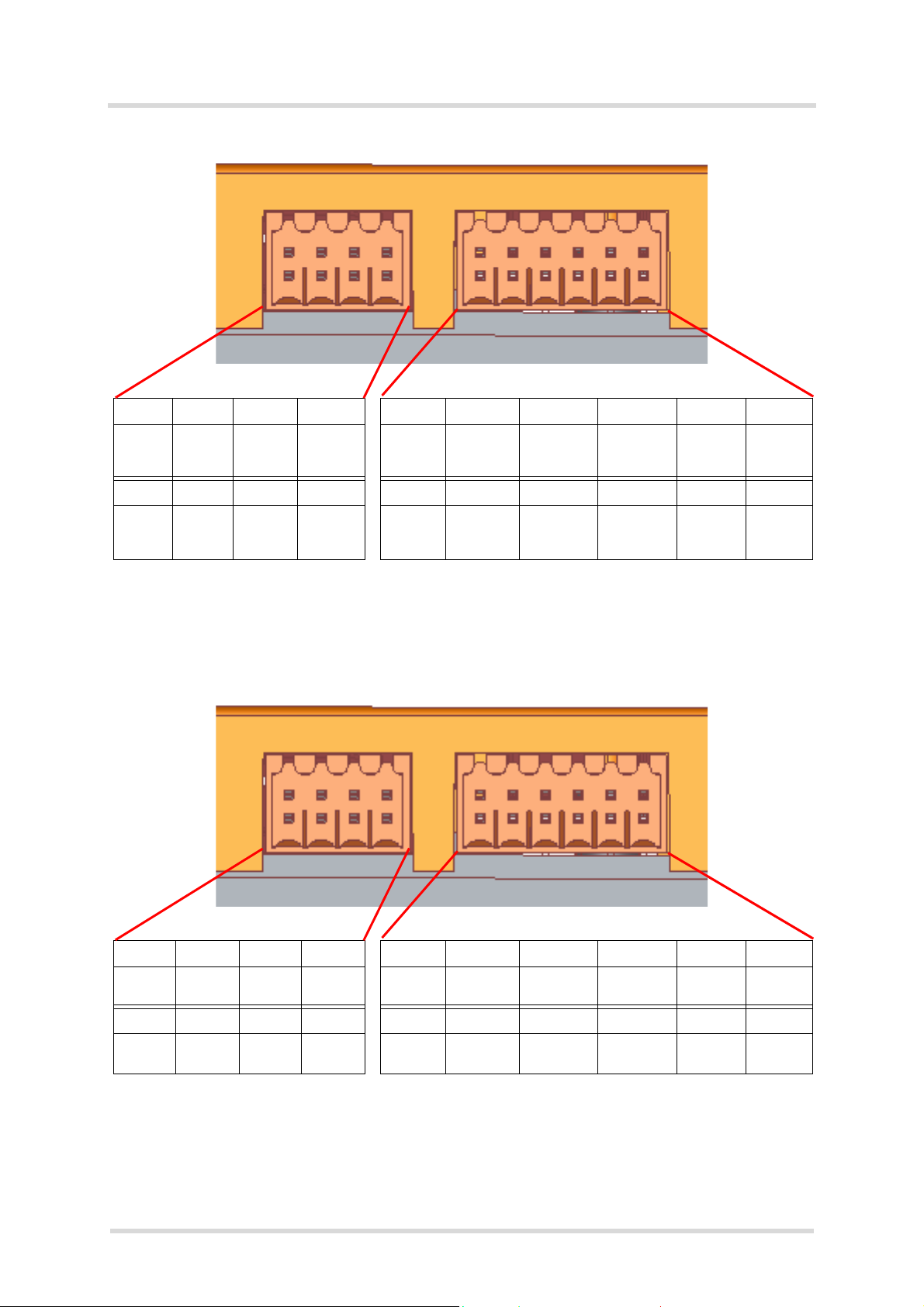
Cinterion® Java Terminals Hardware Interface Overview
123 4 1 2 3 4 5 6
GPIO6 GPIO7 GPIO8 GPIO11 VCCref GND TXD1/
SPI_MISO
RXD1/
SPI_MOSI
CTS1
(RS232)/
SPI_CS
RTS1
(RS232/
567 8 7 8 9 10 1112
GPIO12 GPIO13 GPIO22 GPIO23 +5Vout DSR0/
ADC1_IN/
SPI_CLK
I2CDAT I2CCLK GPIO20 GPIO21
EHS6T
USB/LAN:
n/a: not applicable
1234 1 2 3 4 5 6
GPIO6 GPIO7 GPIO8 n/a VCCref GND TXD1 RXD1 CTS1
(RS232)/
RTS1
(RS232/
5678 7 8 9 10 1112
n/a n/a GPIO22 GPIO23 +5Vout DSR0/
ADC1_IN
I2CDAT I2CCLK GPIO20 GPIO21
BGS5T
n/a: not applicable
USB:
3.6 GPIO Interface
39
Page 25 of 50
Figure 6: EHS6T USB/EHS6T LAN: GPIO connectors (8-pin and 12-pin)
Figure 7: BGS5T USB: GPIO connectors (8-pin and 12-pin)
EHSxT_BGS5T_HIO_v03 2016-05-26
Confidential / Released
Page 26

Cinterion® Java Terminals Hardware Interface Overview
3.6 GPIO Interface
39
Page 26 of 50
The following Table 13 shows the availablility of the GPIO connector pins for various Java Terminal variants.
Table 13: GPIO connector pin availability and alternate pin functionalities
PIN Signal Comment EHS5T
RS485
8-pin connector
1 GPIO6 Configurable via AT command,
also as PWM2 signal
2 GPIO7 Configurable via AT command,
also as PWM1 signal
3 GPIO8 Configurable via AT command,
also as COUNTER signal
4 GPIO11 Configurable via AT command - 5 GPIO12 Configurable via AT command 6 GPIO13 Configurable via AT command 7 GPIO22 Configurable via AT command
also as TFSDAI
8 GPIO23 Configurable via AT command
also as SCLK
12-pin connector
1 VCCref Input supply for level adjust-
ment. E.g., connect +5Vout for
5V IO operation
2GND
3TXD1 or
SPI_MISO
4 RXD1 or
SPI_MOSI
5CTS1 or
SPI_CS or
A+
6RTS1 orB-RTS1 (RS-232) or
7 +5Vout External power supply up to
8 DSR0 or
ADC1_IN or
SPI_CLK
9 I2CDAT I
10 I2CCLK I
11 GPIO20 Configurable via AT command
12 GPIO21 Configurable via AT command
Configurable via AT command,
also as SPI_MISO signal
Configurable via AT command,
also as SPI_MOSI signal
CTS1 (RS-232) or
SPI_CS or A+ (for RS-485)
depending on product variant
B- (for RS-485)
depending on product variant
100mA, usable as VCCref input
Configurable via AT command DSR0 /
2
C interface
2
C interface
also as TXDDAI
also as RXDDAI
TXD1 TXD1 /
RXD1 RXD1 /
A+
(RS-485)
B(RS-485
ADC1_IN
EHS6T
USB
EHS6T
LAN
BGS5T
USB
-
TXD1 /
SPI_MISO
SPI_MOSI
CTS1 /
SPI_CS
RTS1 RTS1 RTS1
SPI_MISO
RXD1 /
SPI_MOSI
CTS1 /
SPI_CS
TXD1
RXD1
CTS1
DSR0 /
ADC1_IN
Please refer to the respective “AT Command Set“ for details on how to configure the GPIO pins
using AT commands.
EHSxT_BGS5T_HIO_v03 2016-05-26
Confidential / Released
Page 27

Cinterion® Java Terminals Hardware Interface Overview
3.6 GPIO Interface
39
Page 27 of 50
EHS5T‘s RS-485 interface is based on the TIA/EIA-485 standard defining electrical characteristics of drivers and receivers for use in balanced multidrop communication systems. RS-485
is used in a lot of different fieldbus systems like Profibus, Interbus, Modbus and P-net.
RS-485 uses a shielded twisted pair cable where the inner pairs are used for balanced communication. The two conductors in each pair are called A and B. RS-485 is usu ally half-duplex.
Data transmission speed depends on the length of the RS-485 bus cable and may be up to
115kbps.
Note: If employing EHS5T‘s RS-485 interface be sure not to switch off the EHS5 module, e.g.,
by calling AT^SMSO, to put the module into Power Down mode. This completely occupies and
therefore blocks the RS-485 bus, and may thus lead to a higher current consumption.
Also, be sure not to activate SLEEP mode, e.g., by setting AT^SPOW with <mode>=2, for the
EHS5 module, as the module may no longer be able to wake up from SLEEP mode, and will
then have to be reset.
3.6.1 Serial Interface ASC1
With EHS5T and EHS6T Java Terminals two respectively four pins at the GPIO connector can
be configured as ASC1 interface signals to provide a 2- or 4-wire serial modem interface ASC1.
The following pins at the GPIO connector can be configured as ASC1 interface signals: RXD1,
TXD1, RTS1 and CTS1 (see also Table 13). The configuration is done by AT command
AT^SCFG - see [1]. It is non-volatile and becomes active after a Java Terminal restart.
Java Terminals are designed for use as a DCE. Based on the conventions for DCE-DTE connections they communicate with the customer application (DTE) using the following signals:
• Port TXD @ application sends data to Java Terminal’s TXD1 signal line
• Port RXD @ application receives data from the Java Terminal’s RXD1 signal line
Hardware handshake using the RTS1 and CTS1 signals is only supported for EHS6T.
EHSxT_BGS5T_HIO_v03 2016-05-26
Confidential / Released
Page 28
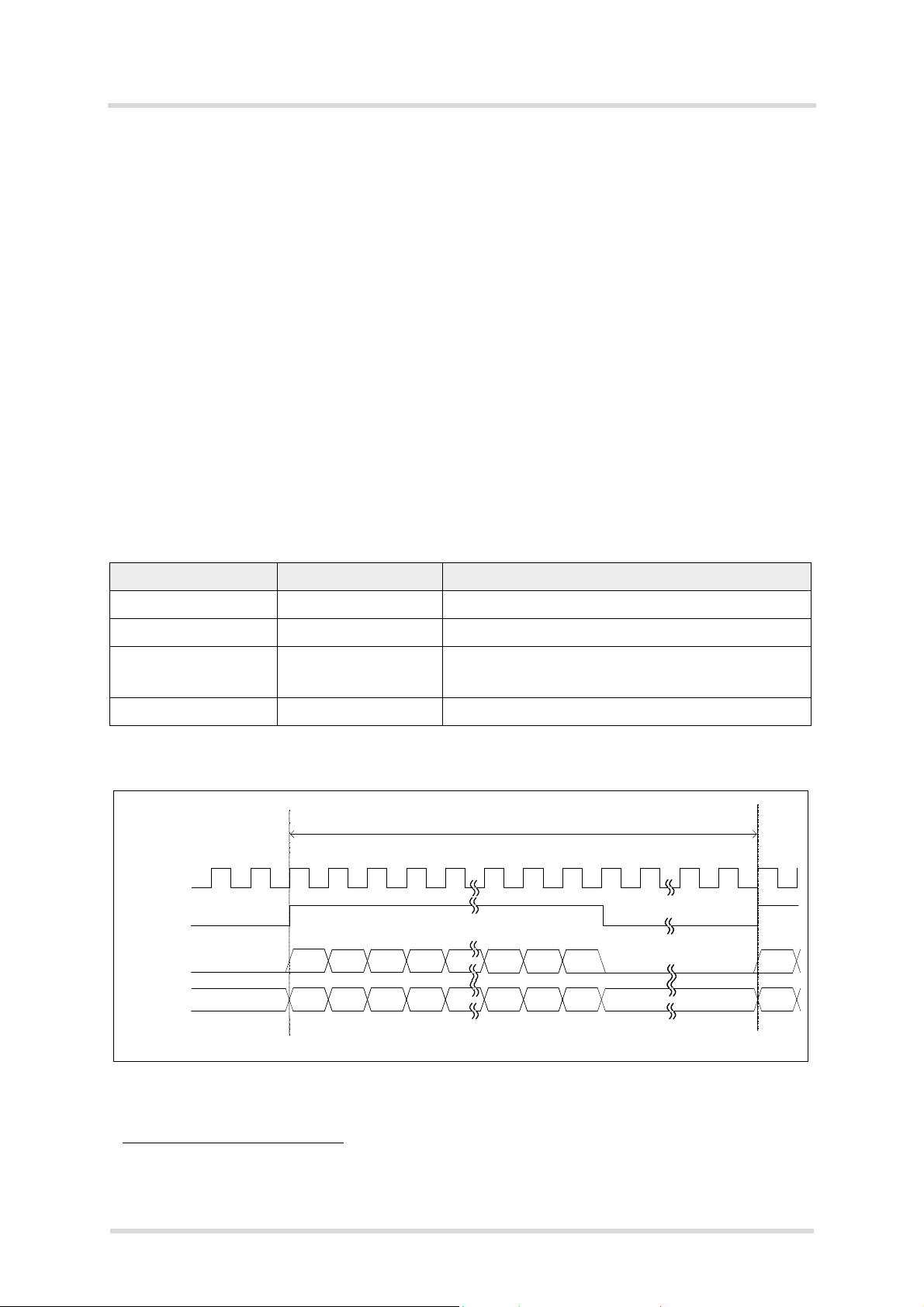
Cinterion® Java Terminals Hardware Interface Overview
SCLK
TXDDAI
RXDDAI
TFSDAI
MSB
MSB
LSB
LSB
14 13
14
13
1
1
12
12
2
2
MSB
MSB
125 µs
3.6 GPIO Interface
39
Page 28 of 50
3.6.2 Digital Audio Interface
Four pins at the Java Terminals‘ GPIO connector can be configured as digital audio interface
(DAI). The DAI can be used to connect audio devices capable of pulse code modulation ( PCM).
The PCM functionality allows for the use of an external codec like the W681360.
The DAI interface supports a 256kHz, long frame synchronization master mode with the following features:
• 16 Bit linear
• 8kHz sample rate / 125µs frame duration
• The most significant bit MSB is transferred first
• Data write at rising edge / data read at falling edge
• Common frame sync signal for transmit and receive
The following pins at the GPIO connector can be configured as DAI/PCM interface signals:
TXDDAI, RXDDAI, TFSDAI and SCLK (see also Table 13). The configuration is done by
AT^SCFG command - see [1]. It is non-volatile and becomes active after a modu le restart. DAI/
PCM and GPIO functionalities for these lines are mutually exclusive. Table 14 describes the
available DAI/PCM lines at the digital audio interface
1
.
Table 14: Overview of DAI/PCM signals
Signal name Input/Output Description
TXDDAI (GPIO20) O PCM data from
RXDDAI (GPIO21) I PCM data from external codec to
TFSDAI (GPIO22) O
SCLK (GPIO23) O Bit clock to external codec: 256kHz
Frame synchronization signal to external codec:
Long frame (8kHz)
Java Terminals to external codec.
Java Terminals.
Figure 8 shows the PCM timing for the master mode available with Java Terminals.
Figure 8: Long frame PCM timing, 256kHz
1. Note: For the DAI interface to operate, the directions of the Java Terminals‘ GPIO level shifters must
be set according to the defined directions of the DAI signals.
EHSxT_BGS5T_HIO_v03 2016-05-26
Confidential / Released
Page 29

Cinterion® Java Terminals Hardware Interface Overview
3.6 GPIO Interface
39
Page 29 of 50
3.6.3 I2C Interface
Two lines of the Java Terminals‘ GPIO connector are I2C lines. I2C is a serial, 8-bit oriented
data transfer bus for bit rates up to 400kbps in Fast mode. It consists of two lines, the serial
data line I2CDAT and the serial clock line I2CCLK. The Java Terminals‘ internal Java module
act as a single master device, e.g. the clock I2CCLK is driven by the Java module. I2CDAT is
a bi-directional line. Each device connected to the bus is software addressable by a unique 7bit address, and simple master/slave relationships exist at all times. The Java module operates
as master-transmitter or as master-receiver. An external application transmits or receives data
only on request of the module.
To configure and activate the I2C bus use the AT^SSPI command. Detailed information on the
AT^SSPI command as well explanations on the protocol and syntax required for data transmission can be found in [1].
With the external application, I2CDAT and I2CCLK lines need to be connected to a positive
supply voltage via a pull-up resistor.
Note: Good care should be taken when connecting the I2C lines to the external application: The
wires of I2CCLK and I2CDAT should be equal in length and as short as possible.
11
EHSxT_BGS5T_HIO_v03 2016-05-26
Confidential / Released
Page 30

Cinterion® Java Terminals Hardware Interface Overview
SPI MODE 0 SPI MODE 1
SPI MODE 2 SPI MODE 3
Clock phase
Clock polarity
SPI_CS
MOSI
SPI_CLK
MISO
SPI_CS
MOSI
SPI_CLK
MISO
SPI_CS
MOSI
SPI_CLK
MISO
SPI_CS
MOSI
SPI_CLK
MISO
Sample Sample
Sample Sample
Page 30 of 50
3.6 GPIO Interface
39
3.6.4 SPI Interface
For EHS6T Java Terminals four GPIO interface pins can be configured as Serial Peripheral Interface (SPI). The SPI is a synchronous serial interface for control and data transfer between
Java Terminals and the external application. Only one application can be connected to the SPI
and the interface supports only master mode. The transmission rates are up to 6.5Mbit/s. The
SPI interface comprises the two data lines MOSI and MISO, the clock line SPI_CLK a well as
the chip select line SPI_CS.
The following pins at the GPIO connector can be configured as SPI interface signals: SPI_CLK,
SPI_MOSI, SPI_MISO and SPI_CS (see also Table 13). The configuration is done by AT com-
mand (see [1]). It is non-volatile and becomes active after a module restart.
To configure and activate the SPI interface use the AT^SSPI command. Detailed information
on the AT^SSPI command as well explanations on the SPI modes required for data transmission can be found in [1]. SPI, ADC1_IN and DSR0 functionalities are mutually exclusive.
In general, SPI supports four operation modes. The modes are different in clock phase and
clock polarity. The module’s SPI mode can be configured by using the AT command AT^SSPI.
Make sure the module and the connected slave device works with the same SPI mode.
Figure 9 shows the characteristics of the four SPI modes. The SPI modes 0 and 3 are the most
common used modes.
EHSxT_BGS5T_HIO_v03 2016-05-26
Figure 9: Characteristics of SPI modes
Confidential / Released
Page 31

Cinterion® Java Terminals Hardware Interface Overview
3.6 GPIO Interface
39
Page 31 of 50
3.6.5 PWM Interface
The GPIO6 and GPIO7 pins at the GPIO connector can be configured as Pulse Width Modulation signals PWM1 and PWM2 by AT^SCFG command - see [1]. The PWM interface lines
are output lines and can be used, for example, to connect buzzers. The PWM1 line is shared
with GPIO7 and the PWM2 line is shared with GPIO6 (see also Table 13). GPIO and PWM
functionalities are mutually exclusive
1
.
3.6.6 Pulse Counter
The GPIO8 pin at the GPIO connector can be configured as pulse counter line COUNTER by
AT^SCFG command - see [1]. The pulse counter interface is an input line and can be used, for
example, as a clock (see also Table 13). GPIO and COUNTER functionalities are mutually exclusive
1
.
3.6.7 Analog-to-Digital Converter (ADC)
ADC1_IN can be used for general purpose voltage measurements. ADC1_IN is configured and
read by the AT^SRADC command - see [1]. ADC1_IN, DSR0 and SPI functionalities are mutually exclusive.
3.6.8 DSR0 signal
The DSR0 line available at the RS-232 interface is also routed to the GPIO co nnector and available as a separate pin. DSR0 can be configured by AT^SCFG command - see [1]. DSR0,
ADC1_IN and SPI functionalities are mutually exclusive.
1. Note: For the PWM interface and pulse counter to operate, the directions of the Java Terminals‘ GPIO
level shifters must be set according to the defined directions of the PWM and COUNTER signals.
EHSxT_BGS5T_HIO_v03 2016-05-26
Confidential / Released
Page 32
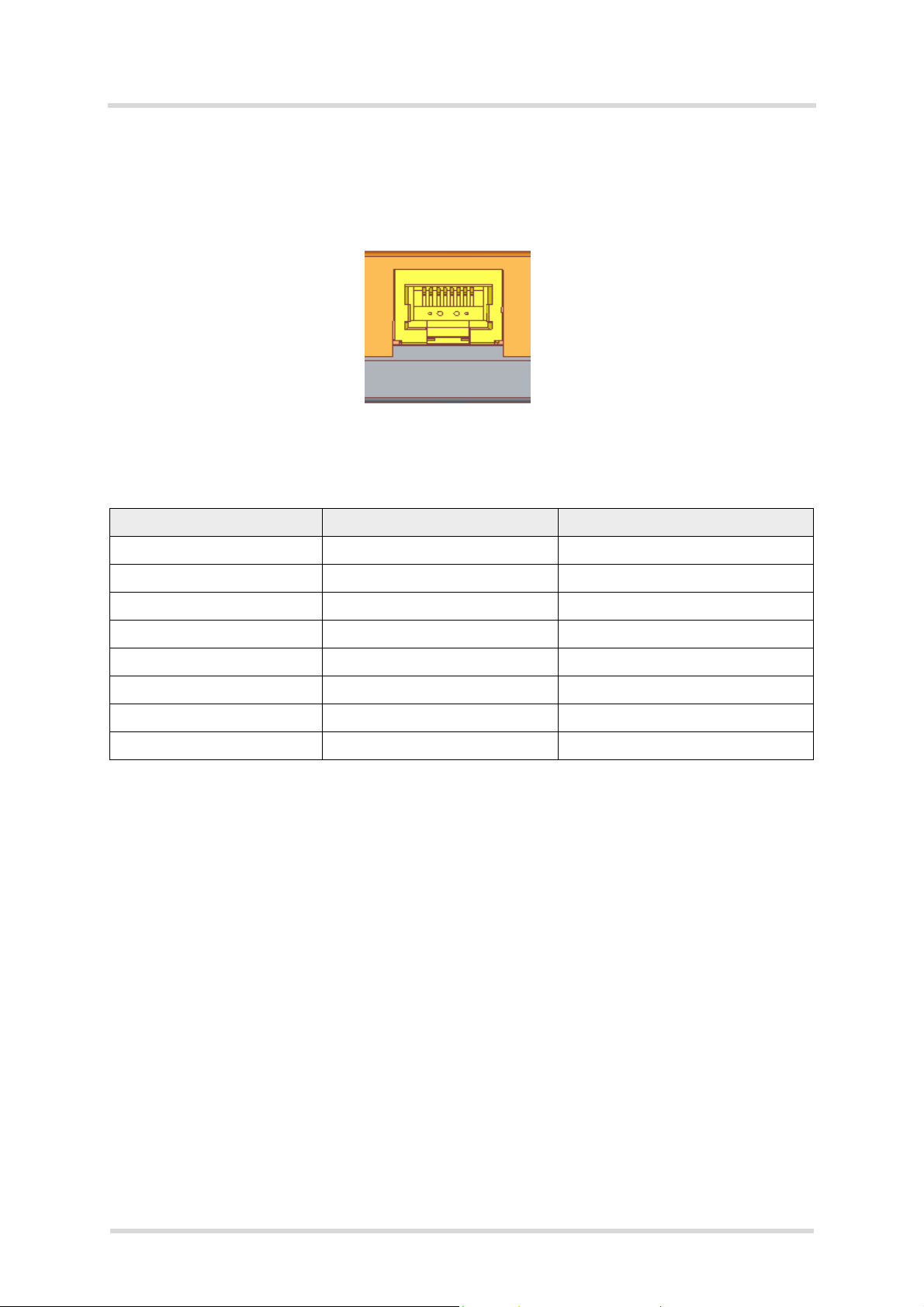
Cinterion® Java Terminals Hardware Interface Overview
1 2 3 4 5 6 7 8
3.7 Ethernet Interface
39
Page 32 of 50
3.7 Ethernet Interface
The Ethernet interface is available for EHS6T LAN only. The other Java Terminals do not support an Ethernet interface.
Figure 10: 8-pole RJ-45 Ethernet connector (female)
Table 15: Female 8-pole RJ-45 Ethernet connector
Pin Signal name Use
1TX+ Transmit +
2TX- Transmit 3 RX+ Receive +
4n/c Reserved
5n/c Reserved
6 RX- Receive +
7n/c Reserved
8n/c Reserved
The Ethernet interface can be used as transparent data interface, for downloading new Java
Terminal firmware releases - module firmware as well as Ethernet sub-system software, and
also to access the implemented EHS6 module via AT command interface.
The Ethernet interface supports Power over Ethernet (PoE) according to IEEE standard 802.3.
This means that if connected to a PoE enabled router or PoE injector, the EHS6T LAN does no
longer need a separate power supply unit such as the mains adapter mentioned below.
EHSxT_BGS5T_HIO_v03 2016-05-26
Confidential / Released
Page 33
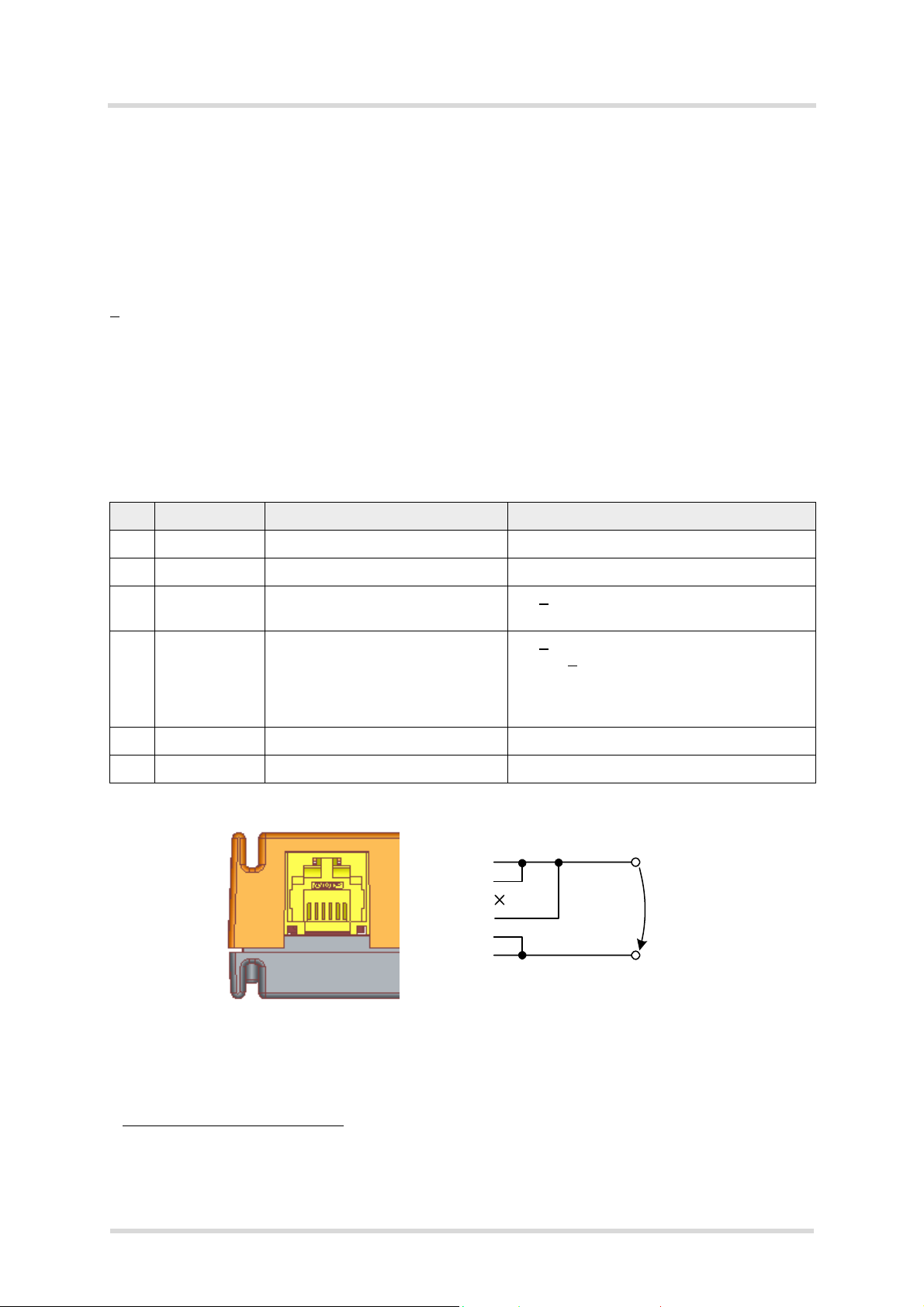
Cinterion® Java Terminals Hardware Interface Overview
Pin assignmment and typical connection:
1 PLUS
2 PLUS
3 RST_IN
4 IGT_IN
5 GND
6 GND
V
PLUS
DC
6 5 4 3 2 1
Page 33 of 50
3.8 Power Supply
39
3.8 Power Supply
The Java Terminals power supply via Western jack has to be a single voltage source of
V
=8V…30V capable of providing a peak current (pulsed 2x577ms at T=4.615ms) of about
PLUS
1.2A at 8V during an active transmission
power lines. The drop voltage should not exceed 1V.
The Java Terminals are protected from supply voltage reversal. An external fast acting fuse
>
0.4A with melting integral I2t (0.15 … 0.25)A2s is necessary to use the Java Terminals at a
12V or 24V unlimited power supply system.
The power supply must be compliant with the EN60950 guidelines. A switching regulator reg-
ulates the input voltage for the internal supply.
When power fails for >1ms, Java Terminals reset or switch off. The watchdog can be configured
to restart the Java Terminals. When power fails for >15s the RTC will be reset.
Table 16: Female 6-pole Western plug for power supply, ignition, power down
1
. The uplink burst causes strong ripple (drop) on the
Pin Signal name Use Parameters
1 PLUS Power supply 8V – 30V DC
2 PLUS Power supply 8V – 30V DC
3 RST_IN Signal for module reset U
4 IGT_IN Ignition U
> 8V for t>10ms resets the terminal.
IH
U
<2V and low level for normal operation.
IL
>8V
IH
Ignition >
8V for more than 200ms switches
the Java Terminals on. Ignition is activated
only by a rising edge. The rise time is
<20ms
5 GND Ground 0V
6 GND Ground 0V
Figure 11: 6-pole Western jack for power supply, ignition, reset, typical connection
1. As an alternative to the power supply via Western jack, Power over Ethernet (PoE) can be employed.
The PoE feature complies with IEEE 802.3 standards, and can be made available in Ethernet networks
via PoE enabled devices such as PoE routers or injectors.
EHSxT_BGS5T_HIO_v03 2016-05-26
Confidential / Released
Page 34

Cinterion® Java Terminals Hardware Interface Overview
3.9 Power Up/Power Down Scenarios
39
Mains adapter: If it fits into the design of your application we recommend the plug-in supply unit
used with the type approved Gemalto M2M reference setup. Ordering information can be found
in Chapter 6. This 12V mains adapter comes with a 6-pole Western plug and provides an internal connection between IGT_IN pin and PLUS pin. If there is such an “auto ignition” connection
between PLUS and IGT_IN, the module will restart automa tically after a normal shutdown. Note
that if employing PoE for EHS6T LAN, the module will also restart automatically after a normal
shutdown.
Page 34 of 50
3.9 Power Up/Power Down Scenarios
In general, be sure not to turn on the Java Terminals while it is beyond the safety limits of voltage and temperature. Java Terminals immediately switch off after having started and detected
these inappropriate conditions. In extreme cases this can cause permanent damage to the
Java Terminals.
3.9.1 Turn Java Terminals on
There are various possibilities to turn on Java Terminals and start into normal mode, depending
on connecting and/or operating states.
If powered off (i.e., if Java Terminals‘ power supply is disconnected):
• Java Terminals can simply be started up by plugging an appropriate power supply unit
between PLUS and GND of the 6-pole Western jack. If using the PoE feature, EHS6T LAN
can also be started up by connecting simply the Ethernet interface
If switched off (i.e., while in Power Down mode):
• Java Terminals can be started up by activating the IGT_IN signal (pin 4).
• Java Terminals can be started up by activating the RS-232 DTR line (as long as RST_IN
signal (pin 3) is not active (voltage <2V)
• Java Terminals can be started up by configuring the watchdog appropriately.
Note: With an “auto-ignition“ connection between IGT_IN and PLUS, or if employing PoE (see
Section 3.8), Java Terminals will automatically restart into normal mode after switch off (see
Section 3.9.3). The start up variant from Power Down mode is therefore only applicable if there
is no such “auto-ignition“ connection at the power supply unit.
3.9.2 Reset/Restart Java Terminals
There are various possibilities to reset/restart Java Terminals:
• Java Terminals can be reset/restarted by entering the command AT+CFUN=x,1. For details
on AT+CFUN please see [1].
• Java Terminals can be reset/restarted by configuring the watchdog appropriately.
• Java Terminals can be reset/restarted by configuring a wake-up alarm (see Section 3.12)
before using AT^SMSO to turn them off and send them into Power Down mode.
• Java Terminals can be reset/restarted by simply shutting them down as described in Sec-
tion 3.9.3 and then restarting them as described in Section 3.9.1. Note: With an “auto igni-
tion“ connection between IGT_IN and PLUS, or if employing PoE (see Section 3.8), it is
ensured that the module will automatically restart after a normal shutdown using
AT^SMSO.
EHSxT_BGS5T_HIO_v03 2016-05-26
Confidential / Released
Page 35

Cinterion® Java Terminals Hardware Interface Overview
3.9 Power Up/Power Down Scenarios
39
Emergency restart:
• Finally, Java Terminals can be reset/restarted in the event of software hang-ups etc. by
applying a voltage >8V to the RST_IN pin (pin 3) for more than 10ms.
The RST_IN signal then restarts the Java Terminals.
Caution: Use the RST_IN pin only when, due to serious problems, the software is not
responding for more than 5 seconds. Pulling the RST_IN pin causes the loss of all information stored in the volatile memory since power is cut off immediately. Therefore, this procedure is intended only for use in case of emergency, e.g. if Java Terminals fails to shut down
properly.
Page 35 of 50
3.9.3 Turn Java Terminals off
Normal shutdown:
• To turn off the Java Terminals use the AT^SMSO command, rather than disconnecting the
mains adapter.
This switch off procedure lets the Java Terminals log off from the network and allows the
software to enter a secure state and save data before disconnecting the power supply. After
AT^SMSO has been entered the Java Terminals returns the following result codes:
^SMSO: MS OFF
OK
^SHUTDOWN
The "^SHUTDOWN" result code indicates that the Java Terminals turns off in less than
1 second. After the shutdown procedure is complete the Java Terminals enters the Power
Down mode. The yellow LED stops flashing (see Section 3.14 for a detailed LED descrip-
tion). The RTC is still fed from the voltage regulator in the power supply ASIC. Please note
that if there is an “auto ignition“ connection between PLUS and IGT_IN, or if employing PoE
(see Section 3.8), the module will restart automatically after a normal shutdown.
3.9.4 Disconnecting power supply
Before disconnecting the power supply from the PLUS pin, make sure that the Java Terminals
are in a safe condition. The best way is to wait 1s after the "^SHUTDOWN" result code has
been indicated.
EHSxT_BGS5T_HIO_v03 2016-05-26
Confidential / Released
Page 36

Cinterion® Java Terminals Hardware Interface Overview
3.10 Automatic thermal shutdown
39
Page 36 of 50
3.10 Automatic thermal shutdown
An on-board NTC measures the temperature of the built-in Java module. If over- or undertemperature is detected on the module the Java Terminals automatically shut down to avoid thermal damage to the system.
The automatic shutdown procedure is equivalent to the power-down initiated with the AT^SMSO command, i.e. Java Terminals log off from the network and the software enters a secure
state avoiding loss of data.
Alert messages transmitted before the Java Terminals switch off are implemented as Unsolicited Result codes (URCs). For details see the description of AT^SCTM command provided in
[1].
The watchdog can be configured to restart the Java Terminals after a defined period of time.
3.11 Hardware Watchdog
The Java Terminals feature a programmable hardware watchdog that permanently monitors
the terminals hardware and can be configured to react to various hardware states. The watchdog may for example be configured to periodically restart the terminal, independent of its current operating state.
3.12 RTC
The internal Real Time Clock (RTC) of the Java Terminals retains the time and date and handles the alarm function. The AT+CCLK command serves to set the time and date, and AT+CALA specifies a reminder message or sets an alarm for the .Java Terminals to wake up. See [1]
for details.
A dedicated voltage regulator backs up the RTC even in Powe r Down mode and enables Java
Terminals to keep track of time and date.
However, please note that the Alarm function described in [1], Section AT+CALA, will only work
if there is no “auto ignition“ connection active between IGT_IN pin and PLUS pin at the po wer
supply unit that will automatically trigger a restart (see Section 3.8). Otherwise, the AT+CALA
command can only be used to set a reminder message, but not to configure the Java Terminals
to wake up from Power Down mode.
EHSxT_BGS5T_HIO_v03 2016-05-26
Confidential / Released
Page 37
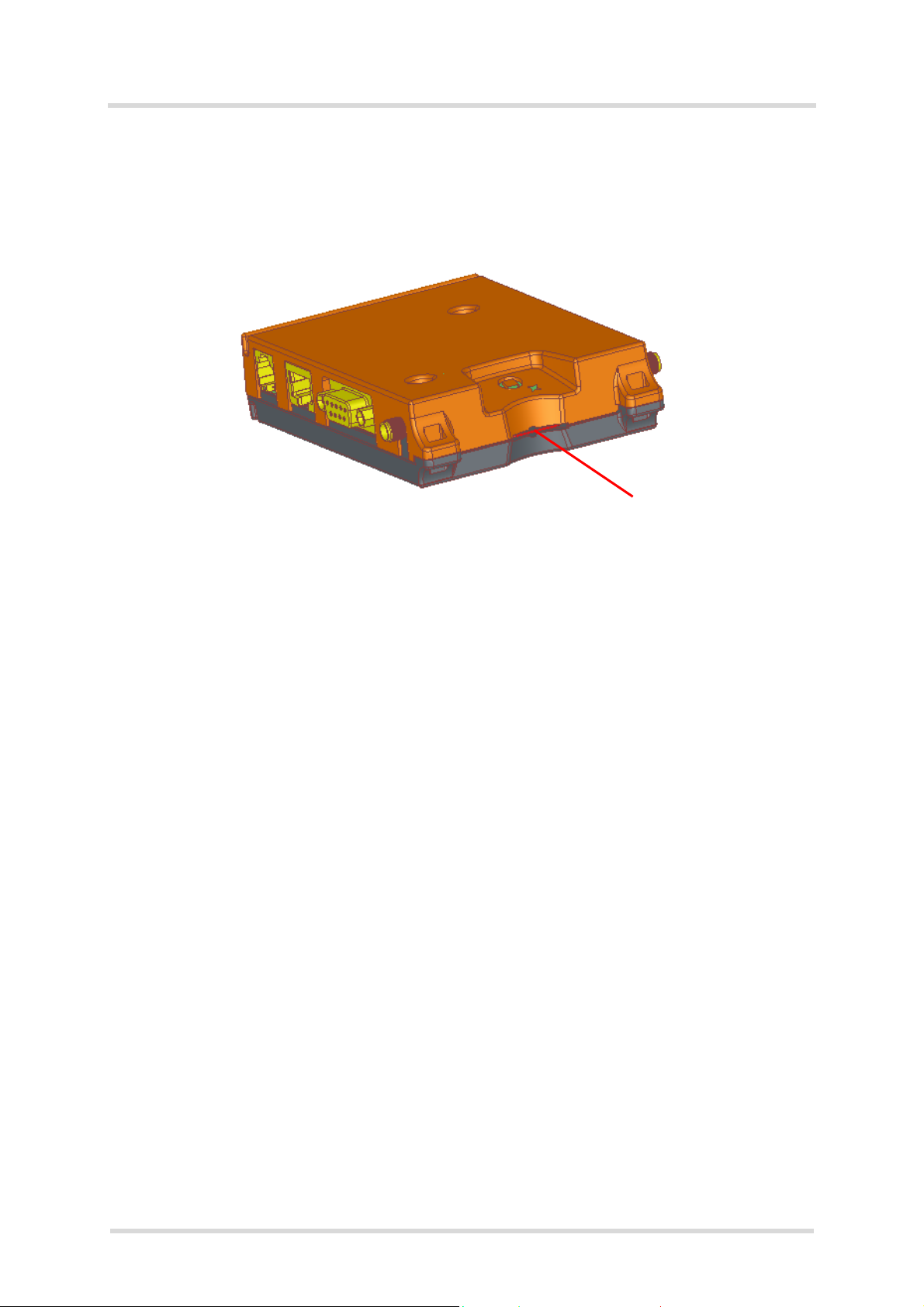
Cinterion® Java Terminals Hardware Interface Overview
SIM inserted
3.13 SIM Interface
39
Page 37 of 50
3.13 SIM Interface
The SIM interface is intended for 1.8V and 3V SIM cards in accordance with GSM 11.12 Phase
2. The card holder is a five wire interface according to GSM 11.11. A sixth pin has been added
to detect whether or not a SIM card is inserted.
Figure 12: SIM interface
The SIM - with the circuit side facing upwards - is inserted by gently pushing it into the SIM card
holder until it snaps hold. It is now protected from accidental removal. The SIM can be removed
from the card holder by using a flat object such as a screwdriver to carefully press the inserted
SIM until it snaps out again.
All signals of the SIM interface are protected from electrostatic discharge.
Removing and inserting the SIM card during operation requires the software to be reinitialized.
Therefore, after reinserting the SIM card it is necessary to restart Java Terminals.
Note: No guarantee can be given, nor any liability accepted, if loss of data is encountered after
removing the SIM card during operation. Also, no guarantee can be given for properly initializing any SIM card that the user inserts after having removed a SIM card during operation. I n this
case, the application must restart the Java Terminals.
EHSxT_BGS5T_HIO_v03 2016-05-26
Confidential / Released
Page 38

Cinterion® Java Terminals Hardware Interface Overview
Green LED
(Power on/off)
Yellow LED
(Network status)
3.14 Status LEDs
39
Page 38 of 50
3.14 Status LEDs
Java Terminals have two LEDs indicating its operating states through the semitransparent casing:
• A green LED indicates whether the Java Terminals are ready to operate and reports certain
watchdog operations.
• A yellow LED indicates the network registration state of the Java Terminals.
Figure 13: Status LED
The yellow LED can be configured by using the AT^SLED command to either light permanently
or to flash. For details on the AT command please refer to [1].
EHSxT_BGS5T_HIO_v03 2016-05-26
Confidential / Released
Page 39
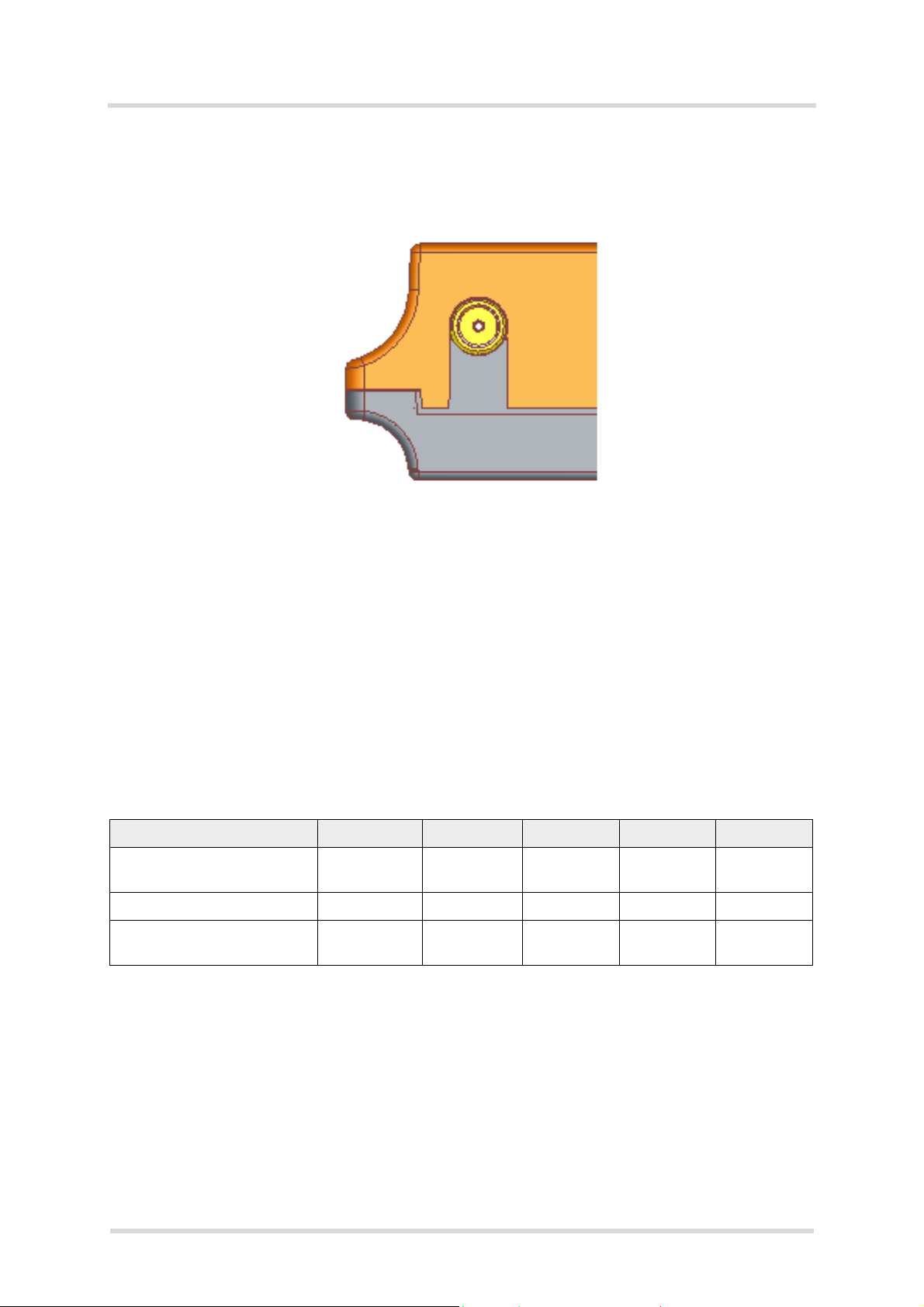
Cinterion® Java Terminals Hardware Interface Overview
3.15 RF Antenna Interface
39
Page 39 of 50
3.15 RF Antenna Interface
An external RF antenna is connected via the Java Terminals’s female SMA connector that is
also the antenna reference point (ARP).
Figure 14: Antenna connector
The system impedance is 50. In any case, for good RF performance, the return loss of the
customer application’s antenna should be better than 10dB (VSWR < 2). Java Terminals withstand a total mismatch at this connector when transmitting with maximum RF power.
Additional ESD protection to the antenna connector is provided. No DC voltage must be applied
to the antenna circuit to protect it from damage.
Please note that the terminal should be installed and operated with a minimum distance of
20cm between the antenna connected to the terminal and any human bodies. Also, the transmitter must not be co-located or operating in conjunction with any other antenna or transmitter.
The allowed maximum antenna gain (including cable loss) for stand-alone situation is given below in Table 17.
Table 17: Allowed maximum antenna gain (including cable loss)
Module 850MHz 900MHz 1800MHz 1900MHz 2100MHz
EHS6T USB
EHS6T LAN
BGS5T USB 2.15dBi 2.15dBi 2.15dBi 2.15dBi na
EHS5T RS485 and
EHS5T-US RS485
3.42dBi 4.18dBi 9.64dBi 2.51dBi 15.54dBi
3.10dBi 6.10dBi 12.30dBi 2.50dBi 12.30dBi
EHSxT_BGS5T_HIO_v03 2016-05-26
Confidential / Released
Page 40
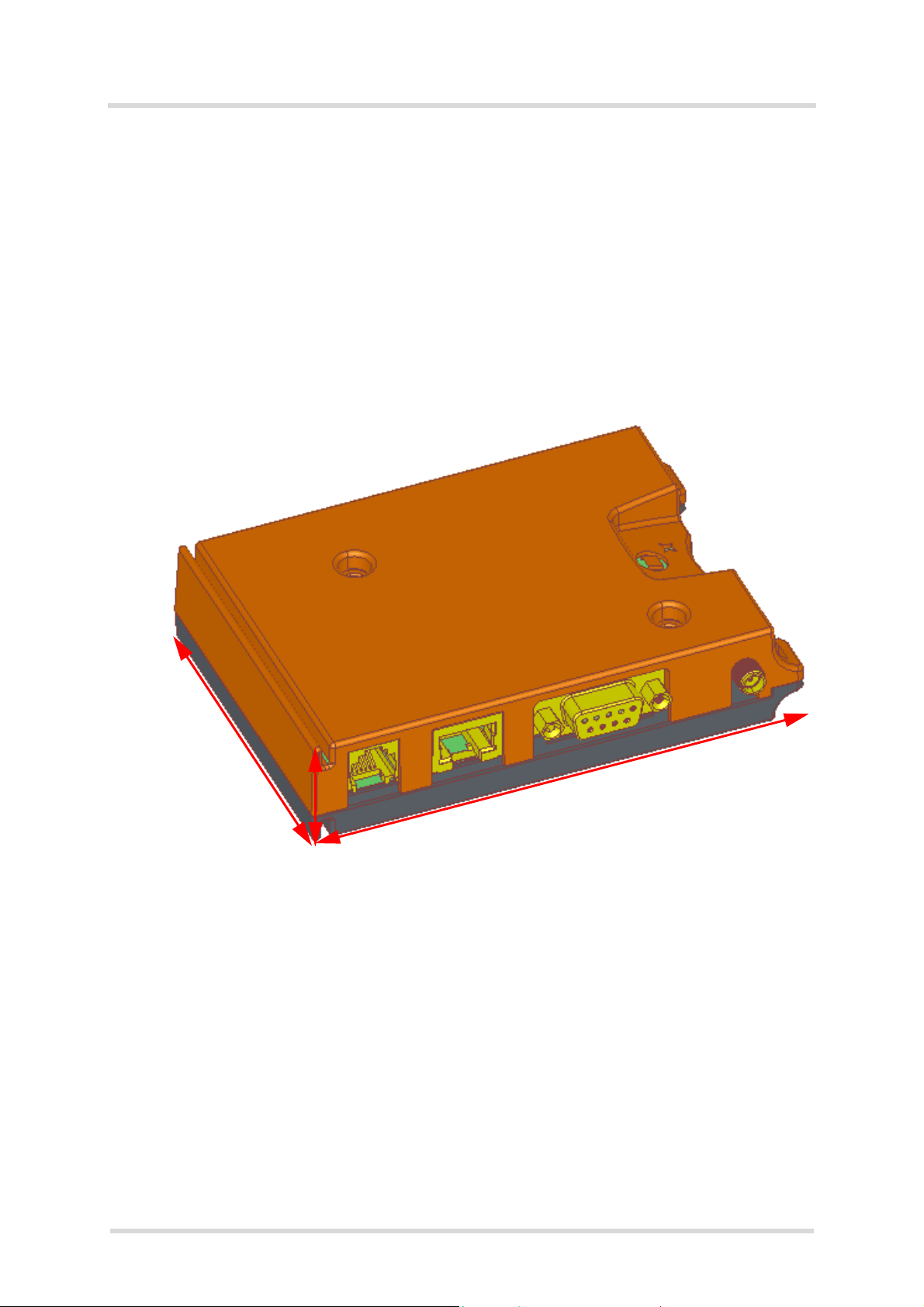
Cinterion® Java Terminals Hardware Interface Overview
Length: 113.5mm (including fixtures for cable straps)
Width: 75mm (excluding antenna and serial interface connectors)
Height: 25.5mm
Weight: 120g
113.5mm
75mm
25.5mm
4 Mechanics, Mounting and Packaging
44
Page 40 of 50
4 Mechanics, Mounting and Packaging
4.1 Mechanical Dimensions
Figure 15 shows a 3D view of the Java Terminal and provides an overview of the mechanical
dimensions of the board. For further details see Figure 16 and Figure 17.
Figure 15: Java Terminals 3D overview
EHSxT_BGS5T_HIO_v03 2016-05-26
Confidential / Released
Page 41

Cinterion® Java Terminals Hardware Interface Overview
4.1 Mechanical Dimensions
44
Page 41 of 50
Figure 16: Java Terminals mechanical dimensions
EHSxT_BGS5T_HIO_v03 2016-05-26
Confidential / Released
Page 42

Cinterion® Java Terminals Hardware Interface Overview
4.1 Mechanical Dimensions
44
Page 42 of 50
Figure 17: Java Terminals exploded view
EHSxT_BGS5T_HIO_v03 2016-05-26
Confidential / Released
Page 43
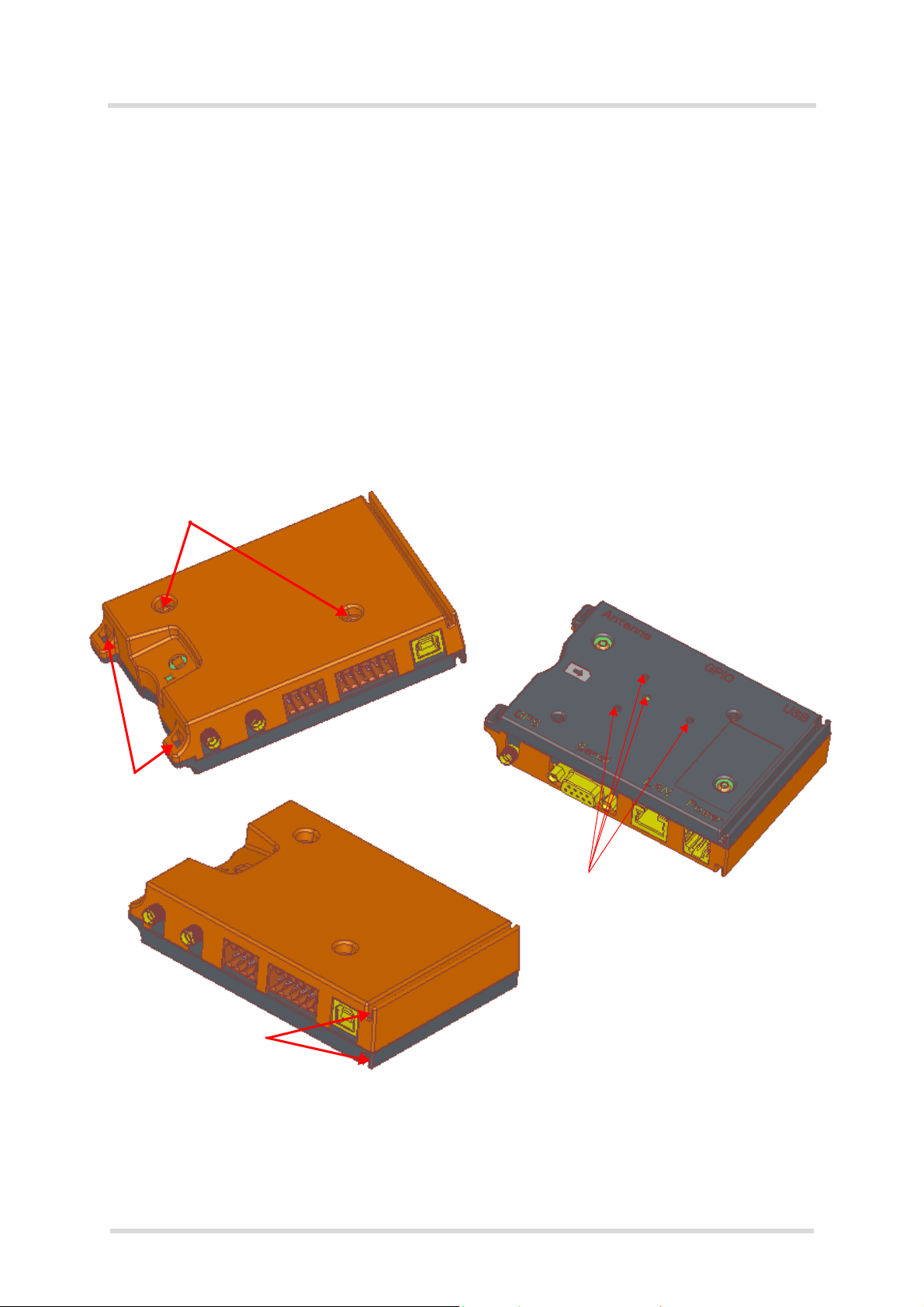
Cinterion® Java Terminals Hardware Interface Overview
Catch to mount
Screw holes for
Screw holes
Fixtures for
cable straps
DIN rail holder
C-rail (C30)
BOPLA TSH 35-2
4.2 Mounting the Java Terminals
44
Page 43 of 50
4.2 Mounting the Java Terminals
There are a number of ways to mount the Java Terminals:
• Java Terminals can be attached to a rail installation or other surface using the two provided
screw holes for screws, e.g., size M3.
• Java Terminals can be fastened to a rack or holding using the two provided fixtures for
cable straps.
• Java Terminals can be slid onto a specific DIN rail made according to DIN EN 60715 - C
section, C30 format. A catch at the terminal’s bottom side will have to be removed to slide
multiple terminals onto a single rail.
• Using a BOPLA TSH 35-2 universal DIN rail holder the Java Terminals can be fitted onto
another special type of DIN rail made according to DIN EN 60715 - Top hat section, 35mm
(e.g., Wago 210-113 steel carrier rail).
The following figure shows the various possibilities provided to mount the Java Terminals.
Figure 18: Mounting the Java Terminals
The various ways to mount the Java Terminals may be combined where appropriate. It is for
example possible to slide the terminal onto a DIN rail and in add ition use cable straps to fasten
it to a holding.
EHSxT_BGS5T_HIO_v03 2016-05-26
Confidential / Released
Page 44

Cinterion® Java Terminals Hardware Interface Overview
4.3 Packaging
44
4.3 Packaging
Java Terminals come in terminal boxes:
• Terminal box size: 191mm x 143mm x 44mm.
Page 44 of 50
EHSxT_BGS5T_HIO_v03 2016-05-26
Confidential / Released
Page 45
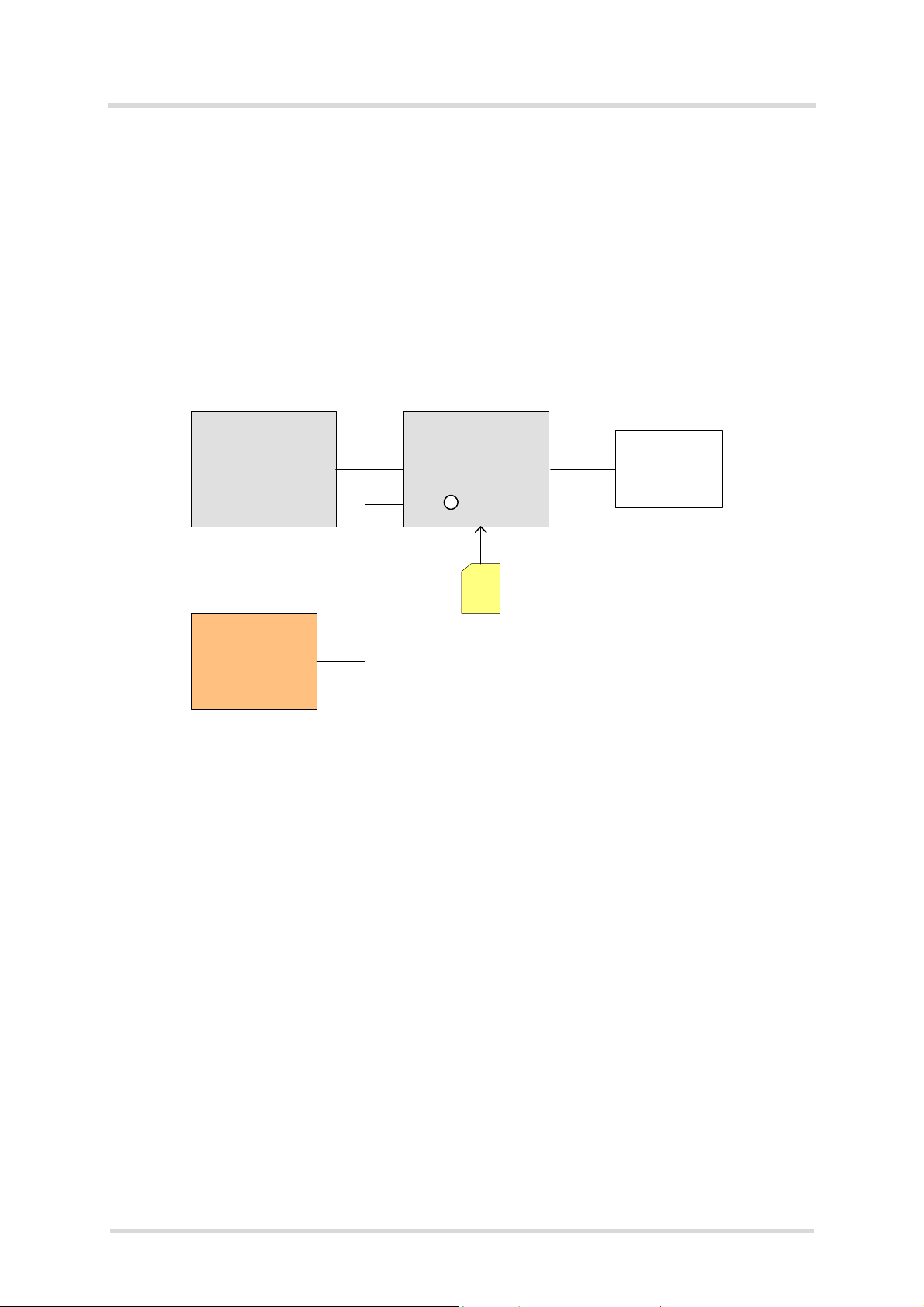
Cinterion® Java Terminals Hardware Interface Overview
PC
Power supply
SIM
RS-232/
USB/
LAN
Java
Terminal
Antenna
or
50Ohm cable
to the
system simulator
ARP
Page 45 of 50
5 Full Type Approval
48
5 Full Type Approval
5.1 Gemalto M2M Reference Setup
The Gemalto M2M reference setup submitted to type approve Java Terminals consists of the
following components:
• Java Terminals with approved Java module
•PC as MMI
• Power Supply
Figure 19: Reference equipment for approval
For ordering information please refer to Chapter 6.
EHSxT_BGS5T_HIO_v03 2016-05-26
Confidential / Released
Page 46

Cinterion® Java Terminals Hardware Interface Overview
5.2 Restrictions
48
Page 46 of 50
5.2 Restrictions
Later enhancements and modifications beyond the certified configuration require extra approvals. Each supplementary approval process includes submittal of the technical documentation
as well as testing of the changes made.
• No further approvals are required for customer applications that comply with the approved
Java Terminals configuration.
• Extra approval must be obtained for applications using other accessories than those
included in the approved Java Terminals configuration (power supply, MMI implementation
supported by AT commands).
5.3 CE Conformity
The Java Terminals meet the requirements of the EU directives listed below:
• R&TTE Directive 1999/5/EC
The Java Terminals are marked with the CE conformity mark (including notified body number):
EHSxT BGS5T USB
5.4 EMC
The Java Terminals comply with the equipment requirements specified in EN 301489-1, -7 and
-24 are covered by the R&TTE Directive. For details see Section 1.3.
EHSxT_BGS5T_HIO_v03 2016-05-26
Confidential / Released
Page 47

Cinterion® Java Terminals Hardware Interface Overview
5.5 Compliance with FCC and IC Rules and Regulations
48
Page 47 of 50
5.5 Compliance with FCC and IC Rules and Regulations
As an integrated product, the Java Terminals EHS5T-US RS485, EHS6T USB, EHS6T LAN
and BGS5T USB are fully compliant with the grant of the FCC Equipment Auth orization and the
Industry Canada Certificates issued for the built-in Java modules, and therefore, bear the labels
“Contains FCC ID: QIPEHS6” or “Contains FCC ID: QIPBGS5“ or “Contains FCC ID: QIPEHS5-US“.
The Equipment Authorization Certification for the Cinterion
®
Java modules is listed under the
following identifiers:
FCC Idenitifier: QIPEHS6 or QIPBGS5 or QIPEHS5-US
Industry Canada Certification Number: 7830A-EHS6 or 7830A-BGS5 or 7830A-EHS5US
Granted to Gemalto M2M GmbH
Notes (FCC):
Radiofrequency radiation exposure Information:
This equipment complies with FCC radiation exposure limits set forth for an uncontrolled environment. This equipment should be installed and operated with minimum distance of 20 cm between the radiator and your body. This transmitter must not be co-located or operating in
conjunction with any other antenna or transmitter.
This device complies with part 15 of the FCC Rules. Operation is subject to the following two
conditions: (1) This device may not cause harmful interference, and (2) this device must accept
any interference received, including interference that may cause undesired operation.
This terminal equipment has been tested and found to comply with the limits for a Class B digital device, pursuant to Part 15 of the FCC Rules. These limits are designed to provide r easonable protection against harmful interference in a residential installation. This equipment
generates, uses and can radiate radio frequency energy and, if not installed and used in accordance with the instructions, may cause harmful interference to radio communications. However, there is no guarantee that interference will not occur in a particular installation. If this
equipment does cause harmful interference to radio or television reception, which can be determined by turning the equipment off and on, the user is encouraged to try to correct the interference by one or more of the following measures:
• Reorient or relocate the receiving antenna.
• Increase the separation between the equipment and receiver.
• Connect the equipment into an outlet on a circuit different from that to which the receiver is
connected.
• Consult the dealer or an experienced radio/TV technician for help.
Changes or modifications made to this equipment not expressly approved by Gemalto M2M
may void the FCC authorization to operate this equipment.
This device contains UMTS, GSM and GPRS class functions in the 900, 1800 and 2100MHz
bands that are not operational in U.S. Territories. This device is to be used only for mobile and
fixed applications.
Users and installers must be provided with antenna installation instructions and transmitter o perating conditions for satisfying RF exposure compliance: For more information on the RF antenna interface please refer to Section 3.15.
EHSxT_BGS5T_HIO_v03 2016-05-26
Confidential / Released
Page 48

Cinterion® Java Terminals Hardware Interface Overview
5.5 Compliance with FCC and IC Rules and Regulations
48
Page 48 of 50
Notes (IC):
(EN) This Class B digital apparatus complies with Canadian ICES-003 and RSS-210. Operation is subject to the following two conditions: (1) this device may not cause interference, and
(2) this device must accept any interference, including interference that may cause undesired
operation of the device.
(FR) Cet appareil numérique de classe B est conforme aux normes canadiennes ICES-003 et
RSS-210. Son fonctionnement est soumis aux deux conditions suivantes: (1) cet appareil ne
doit pas causer d'interférence et (2) cet appareil doit accepter toute interférence, notamment
les interférences qui peuvent affecter son fonctionnement.
(EN) Radio frequency (RF) Exposure Information
The radiated output power of the Wireless Device is below the Industry Canada (IC) radio frequency exposure limits. The Wireless Device should be used in such a manner such that the
potential for human contact during normal operation is minimized.
This device has also been evaluated and shown compliant with the IC RF Exposure limits under mobile exposure conditions. (antennas are greater than 20cm from a person‘s body).
(FR) Informations concernant l'exposltion aux fréquences radio (RF)
La puissance de sortie émise par l'appareil de sans fiI est inférieure à la limite d'exposition aux
fréquences radio d‘Industry Canada (IC). Utilisez l'appareil de sans fil de façon à minimiser les
contacts humains lors du fonctionnement normal.
Ce périphérique a également été évalué et démontré conforme aux limites d'exposition aux RF
d'IC dans des conditions d'exposition à des appareils mobiles (les antennes se situent à moins
de 20cm du corps d'une personne).
EHSxT_BGS5T_HIO_v03 2016-05-26
Confidential / Released
Page 49

Cinterion® Java Terminals Hardware Interface Overview
6 List of Parts and Accessories
49
6 List of Parts and Accessories
Table 18: List of parts and accessories
Description Supplier Ordering information
Java Terminals Gemalto M2M Ordering number
EHS5T RS485: L30960-N2730-A100
EHS5T-US RS485: L30960-N2760-A100
EHS6T USB: L30960-N2740-A100
EHS6T LAN: L30960-N2750-A100
BGS5T USB: L30960-N2720-A100
Page 49 of 50
Power supply unit
Input: 100-240V / 47-63Hz / 400mA
Output: 12V / 1,25A
DIN rail holder - BOPLA TSH 35-2 BOPLA Ordering number: 20035000
Antenna - SMARTEQ-MiniMAG
Dualband, 0dBd, 2.6m RG174, SMA
(m)
Gemalto M2M Terminal Power Supply (incl. EU adapter)
Ordering number: L36880-N8490-A12
UK adapter for above Terminal Power Supply
Ordering number: L36880-N8490-A13
US adapter for above Terminal Power Supply
Ordering number: L36880-N8490-A14
AU adapter for above Terminal Power Supply
Ordering number: L36880-N8490-A15
BOPLA Gehäuse Systeme GmbH
Borsigstr. 17-25
D-32257 Bünde
Phone: +49 (0)5223 / 969 - 0
Fax: +49 (0)5223 / 969 - 100
Email: info@bopla.de
Web: http://www.bopla.de
KÖBEL Mobile
Communication
Ordering number: 1140.26 with crimped SMA
connector
KÖBEL Mobile Communication
Sesamstrasse 12
D-24632 Lentföhrden
RS-232 cable with 9-pin D-sub connector (male)
8-pin and 12-pin header GPIO connector (female plug) for GPIO interface
Type:
8-pin: B2CF 3.50/08/180 SN BK BX
12-pin: B2CF 3.50/12/180 SN BK BX
EHSxT_BGS5T_HIO_v03 2016-05-26
Tecline Tecline GmbH
Behrener Straße 8
D-66117 Saarbrücken
Phone: +49-681-926-78-70
Fax: +49-681-926-78-555
Web: http://www.tecline-edv.de/
Weidmueller Ordering number (12-pin): 1277510000
Ordering number (8-pin): 1277480000
Weidmüller Interface GmbH & Co. KG
Klingenbergstraße 16
D-32758 Detmold
Phone: +49 5231 14-0
Fax: +49 5231 14-2083
Email: info@weidmueller.de
Web: http://www.weidmueller.com
Confidential / Released
Page 50

50
About Gemalto
Gemalto (Euronext NL0000400653 GTO) is the world leader in digital security with 2015 annual
revenues of €3.1 billion and blue-chip customers in over 180 countries. Our 14,000 employees
operate out of 118 offices, 45 personalization and data centers, and 27 research and software
development centers located in 49 countries.
We are at the heart of the rapidly evolving digital society. Billions of people worldwide increasingly
want the freedom to communicate, travel, shop, bank, entertain and work - anytime, everywhere
- in ways that are enjoyable and safe. Gemalto delivers on their expanding needs for personal
mobile services, payment security, authenticated cloud access, identity and privacy protection,
eHealthcare and eGovernment efficiency, convenient ticketing and dependable machine-tomachine (M2M) applications.
Gemalto develops secure embedded software and secure products which we design and
personalize. Our platforms and services manage these secure products, the confidential data they
contain and the trusted end-user services they enable. Our innovations enable our clients to offer
trusted and convenient digital services to billions of individuals.
Gemalto thrives with the growing nu mb e r of pe o pl e using its solutions to interact with the digital
and wireless world.
For more information please visit
m2m.gemalto.com, www.facebook.com/gemalto, or Follow@gemaltom2m on twitter.
Gemalto M2M GmbH
Werinherstrasse 81
81541 Munich
Germany
M2M.GEMALTO.COM
© Gemalto 2016. All rights reserved. Gemalto, the Gemalto logo, are trademarks and service marks of Gemalto and are registered in certain countries. April 2013
