Page 1
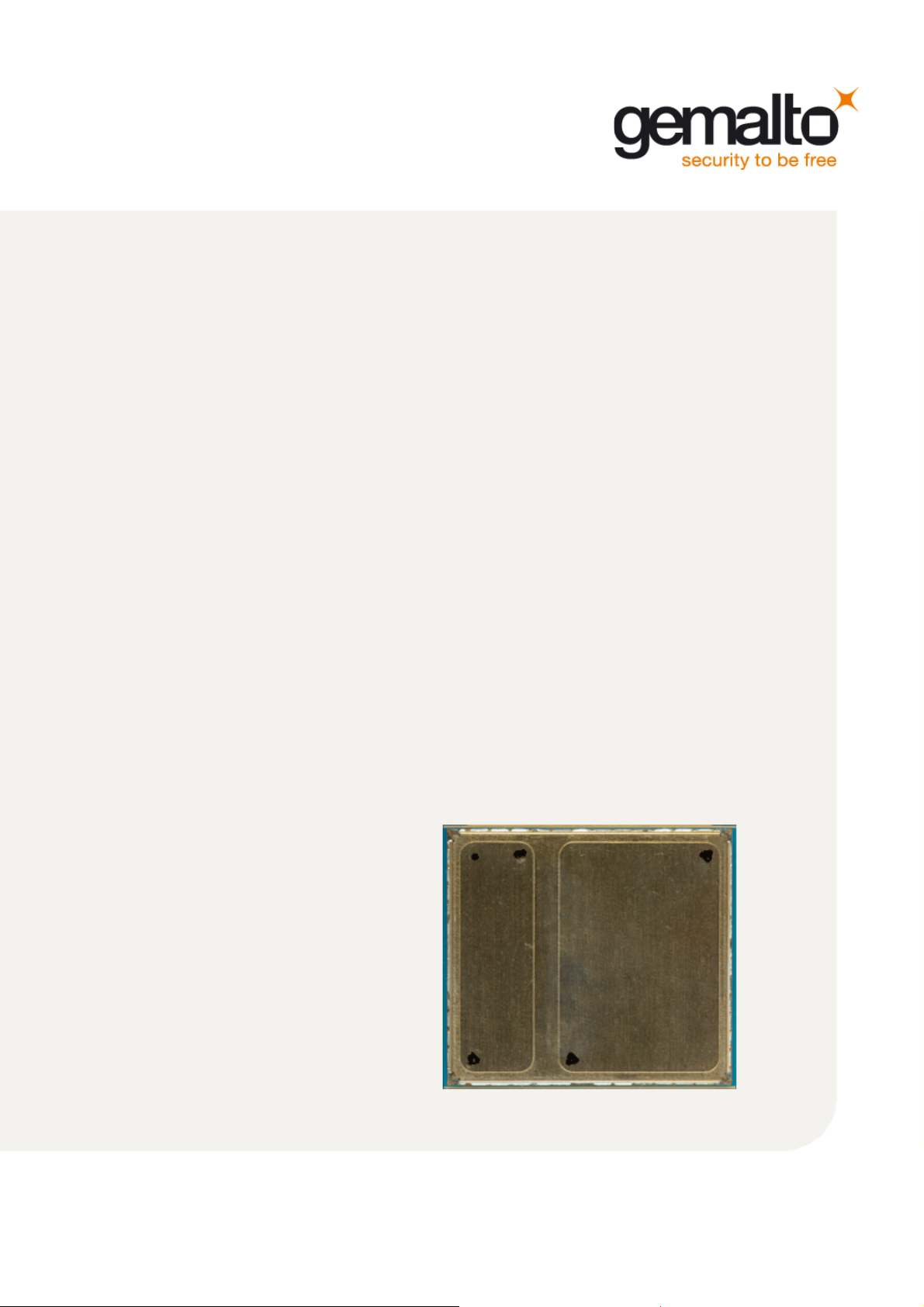
Cinterion® ALAS5V
Hardware Interface Description
Version: 00.030a
DocId: ALAS5V_HID_v00.030a
GEMALTO.COM/M2M
Page 2
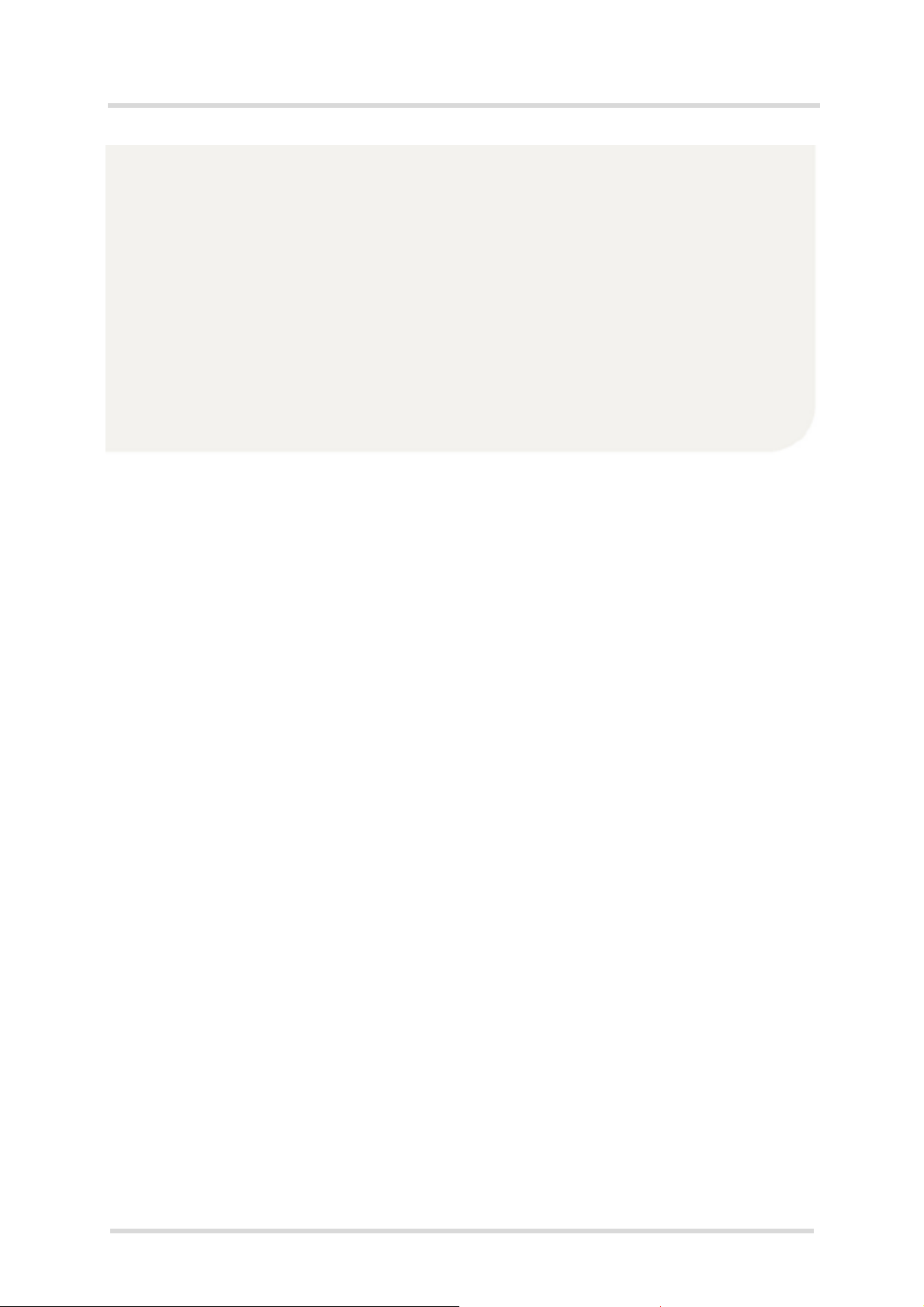
Cinterion® ALAS5V Hardware Interface Description
2
Page 2 of 124
Document Name:
Version:
Date:
DocId:
Status
Cinterion® ALAS5V Hardware Interface Description
00.030a
2019-03-20
ALAS5V_HID_v00.030a
Confidential / Preliminary
GENERAL NOTE
THE USE OF THE PRODUCT INCLUDING THE SOFTWARE AND DOCUMENTATION (THE "PRODUCT") IS SUBJECT TO THE RELEASE NOTE PROVIDED TOGETHER WITH PRODUCT. IN ANY
EVENT THE PROVISIONS OF THE RELEASE NOTE SHALL PREVAIL. THIS DOCUMENT CONTAINS
INFORMATION ON GEMALTO M2M PRODUCTS. THE SPECIFICATIONS IN THIS DOCUMENT ARE
SUBJECT TO CHANGE AT GEMALTO M2M'S DISCRETION. GEMALTO M2M GMBH GRANTS A NONEXCLUSIVE RIGHT TO USE THE PRODUCT. THE RECIPIENT SHALL NOT TRANSFER, COPY,
MODIFY, TRANSLATE, REVERSE ENGINEER, CREATE DERIVATIVE WORKS; DISASSEMBLE OR
DECOMPILE THE PRODUCT OR OTHERWISE USE THE PRODUCT EXCEPT AS SPECIFICALLY
AUTHORIZED. THE PRODUCT AND THIS DOCUMENT ARE PROVIDED ON AN "AS IS" BASIS ONLY
AND MAY CONTAIN DEFICIENCIES OR INADEQUACIES. TO THE MAXIMUM EXTENT PERMITTED
BY APPLICABLE LAW, GEMALTO M2M GMBH DISCLAIMS ALL WARRANTIES AND LIABILITIES.
THE RECIPIENT UNDERTAKES FOR AN UNLIMITED PERIOD OF TIME TO OBSERVE SECRECY
REGARDING ANY INFORMATION AND DATA PROVIDED TO HIM IN THE CONTEXT OF THE DELIVERY OF THE PRODUCT. THIS GENERAL NOTE SHALL BE GOVERNED AND CONSTRUED
ACCORDING TO GERMAN LAW.
Copyright
Transmittal, reproduction, dissemination and/or editing of this document as well as utilization of its contents and communication thereof to others without ex press autho rization are prohib ited. Offenders will be
held liable for payment of damages. All rights created by patent grant or registration of a utility model or
design patent are reserved.
Copyright © 2019, Gemalto M2M GmbH, a Gemalto Company
Trademark Notice
Gemalto, the Gemalto logo, are trademarks and service marks of Gemalto and are registered in certain
countries. Microsoft and Win dows are e ither regis tered trademarks or trademarks of Microsoft Corporation in the United States and/or other countries. All other register ed trademarks or trademarks mention ed
in this document are property of their respective owners.
ALAS5V_HID_v00.030a 2019-03-20
Confidential / Preliminary
Page 3

Cinterion® ALAS5V Hardware Interface Description
Contents
124
Page 3 of 124
Contents
1 Introduction.................................................................................................................8
1.1 Product Variants ................................................................................................8
1.2 Key Features at a Glance..................................................................................9
1.2.1 Supported Frequency Bands.............................................................. 12
1.2.2 Supported CA Configurations............................................................. 13
1.3 ALAS5V System Overview ..............................................................................15
1.4 Circuit Concept ................................................................................................16
2 Interface Characteristics.......................................................................................... 17
2.1 Application Interface ........................................................................................17
2.1.1 Pad Assignment..................................................................................17
2.1.2 Signal Properties.................................................................................21
2.1.2.1 Absolute Maximum Ratings ................................................29
2.1.3 USB Interface......................................................................................30
2.1.4 Serial Interface ASC0 ......................................................................... 31
2.1.5 Serial Interface ASC1 ......................................................................... 32
2.1.6 Inter-Integrated Circuit Interface......................................................... 33
2.1.7 UICC/SIM/USIM Interface...................................................................34
2.1.8 Enhanced ESD Protection for SIM Interfaces.....................................36
2.1.9 Digital Audio Interface.........................................................................37
2.1.9.1 Pulse Code Modulation Interface (PCM).............................37
2.1.9.2 Inter-IC Sound Interface......................................................38
2.1.10 Analog-to-Digital Converter (ADC)......................................................39
2.1.11 RTC Backup........................................................................................39
2.1.12 GPIO Interface....................................................................................39
2.1.13 Control Signals....................................................................................40
2.1.13.1 PWR_IND Signal.................................................................40
2.1.13.2 Remote Wakeup..................................................................41
2.1.13.3 Firmware Swap...................................................................41
2.1.14 JTAG Interface....................................................................................41
2.1.15 eMMC Interface ..................................................................................42
2.1.15.1 eMMC Power Supply .......................................... ........... .....42
2.2 GSM/UMTS/LTE Antenna Interface.................................................................43
2.2.1 Antenna Interface Specifications ........................................................44
2.2.2 Antenna Installation ............................................................................49
2.2.3 RF Line Routing Design......................................................................50
2.2.3.1 Line Arrangement Instructions ............................................50
2.2.3.2 Routing Examples...............................................................52
2.2.4 RF Antenna Diagnostic.......................................................................53
2.3 GNSS Antenna Interface .................................................................................56
2.3.1 GNSS Antenna Diagnostic..................................................................57
ALAS5V_HID_v00.030a 2019-03-20
Confidential / Preliminary
Page 4

Cinterion® ALAS5V Hardware Interface Description
Contents
124
Page 4 of 124
2.4 Sample Application..........................................................................................58
2.4.1 Prevent Back Powering.......................................................................60
2.4.2 Sample Level Conversion Circuit........................................................61
2.4.3 Sample Circuit for Antenna Detection.................................................62
3 GNSS Interface..........................................................................................................65
3.1 GNSS Interface Characteristics.......................................................................66
4 Operating Characteristics........................................................................................68
4.1 Operating Modes .............................................................................................68
4.2 Power Up/Power Down Scenarios...................................................................69
4.2.1 Turn on ALAS5V.................................................................................69
4.2.2 Signal States after First Startup..........................................................70
4.2.3 Turn off or Restart ALAS5V................................................................73
4.2.3.1 Switch off ALAS5V Using AT Shutdown Command ............ 73
4.2.3.2 Restart ALAS5V Using AT Command ................................. 74
4.2.3.3 Turn off ALAS5V Using IGT Line......................................... 75
4.2.3.4 Turn off or Restart ALAS5V in Case of Emergency ............ 76
4.2.3.5 Overall Shutdown Sequence...............................................77
4.2.4 Automatic Shutdown...........................................................................78
4.2.4.1 Thermal Shutdown..............................................................79
4.2.4.2 Deferred Shutdown at Extreme Temperature Conditions.... 80
4.2.4.3 Undervoltage Shutdown......................................................81
4.2.4.4 Overvoltage Shutdown........................................................81
4.3 Power Saving...................................................................................................82
4.3.1 Power Saving while Attached to GSM Networks................................82
4.3.2 Power Saving while Attached to WCDMA Networks ..........................84
4.3.3 Power Saving while Attached to LTE Networks..................................85
4.4 Power Supply...................................................................................................86
4.4.1 Power Supply Ratings.........................................................................87
4.4.2 Minimizing Power Losses ...................................................................94
4.4.3 Monitoring Power Supply by AT Command........................................94
4.5 Operating Temperatures..................................................................................95
4.6 Electrostatic Discharge....................................................................................96
4.7 Reliability Characteristics.................................................................................96
5 Mechanical Dimensions and Mounting...................................................................97
5.1 Mechanical Dimensions of ALAS5V ................................................................ 97
5.2 Mounting ALAS5V onto the Application Platform.............................................99
5.2.1 SMT PCB Assembly ........................................................................... 99
5.2.1.1 Land Pattern and Stencil.....................................................99
5.2.1.2 Board Level Characterization............................................100
5.2.2 Moisture Sensitivity Level .................................................................101
5.2.3 Soldering Conditions and Temperature............................................ 101
5.2.3.1 Reflow Profile....................................................................101
5.2.3.2 Maximum Temperature and Duration................................ 102
ALAS5V_HID_v00.030a 2019-03-20
Confidential / Preliminary
Page 5

Cinterion® ALAS5V Hardware Interface Description
Contents
124
Page 5 of 124
5.2.4 Durability and Mechanical Handling..................................................103
5.2.4.1 Storage Conditions............................................................103
5.2.4.2 Processing Life..................................................................103
5.2.4.3 Baking...............................................................................104
5.2.4.4 Electrostatic Discharge ..................................................... 104
5.3 Packaging......................................................................................................105
5.3.1 Trays.................................................................................................105
5.3.2 Shipping Materials ............................................................................105
5.3.2.1 Moisture Barrier Bag.........................................................105
5.3.2.2 Transportation Boxes........................................................107
6 Regulatory and Type Approval Information......................................................... 108
6.1 Directives and Standards...............................................................................108
6.2 SAR requirements specific to portable mobiles............................................. 111
6.3 Reference Equipment for Type Approval.......................................................112
6.4 Compliance with FCC and ISED Rules and Regulations...............................113
7 Document Information............................................................................................116
7.1 Revision History.............................................................................................116
7.2 Related Documents .......................................................................................118
7.3 Terms and Abbreviations...............................................................................118
7.4 Safety Precaution Notes................................................................................121
8 Appendix..................................................................................................................122
8.1 List of Parts and Accessories.........................................................................122
ALAS5V_HID_v00.030a 2019-03-20
Confidential / Preliminary
Page 6
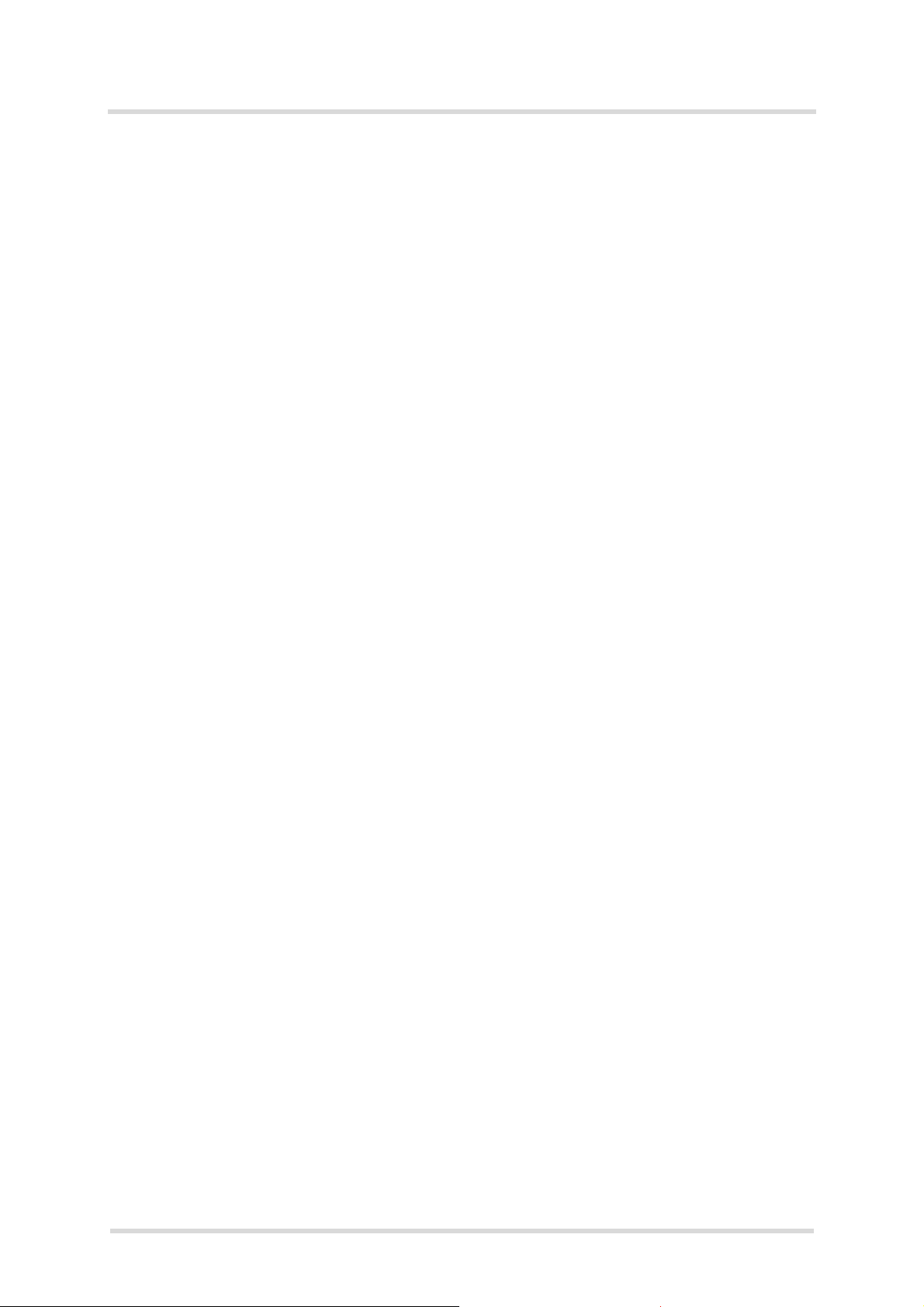
Cinterion® ALAS5V Hardware Interface Description
Tables
124
Page 6 of 124
Tables
Table 1: Supported frequency bands for each product variant.................................... 12
Table 2: Supported CA configurations......................................................................... 13
Table 3: Overview: Pad assignments........................................................................... 18
Table 4: Signal description........................................................................................... 21
Table 5: Absolute maximum ratings (TBD.)................................................................. 29
Table 6: DCE-DTE wiring of ASC0 .............................................................................. 32
Table 7: Signals of the SIM interface (SMT application interface)............................... 34
Table 8: Overview of PCM pin functions...................................................................... 37
Table 9: Overview of I
Table 10: GPIO lines and possible alternative assignment............................................ 39
Table 11: Remote wakeup lines..................................................................................... 41
Table 12: Return loss in the active band........................................................................ 43
Table 13: RF Antenna interface GSM/UMTS/LTE (at operating temperature range).... 44
Table 14: Possible GPIOx signal states if used for antenna diagnosis.......................... 54
Table 15: Assured antenna diagnostic states................................................................ 55
Table 16: GSM/UMTS/LTE antenna diagnostic decision threshold............................... 55
Table 17: Sample ranges of the GNSS antenna diagnostic measurements and
their possible meaning................................................................................... 57
Table 18: Antenna detection reference circuit - parts list............................................... 64
Table 19: GNSS properties............................................................................................ 66
Table 20: Power supply for active GNSS antenna......................................................... 67
Table 21: Overview of operating modes ........................................................................ 68
Table 22: Signal states................................................................................................... 70
Table 23: Board temperature warning and switch off level............................................ 79
Table 24: Voltage supply ratings.................................................................................... 87
Table 25: Current consumption ratings.......................................................................... 88
Table 26: Board temperature......................................................................................... 95
Table 27: Electrostatic values........................................................................................ 96
Table 28: Reflow temperature recommendations........................................................ 102
Table 29: Storage conditions ....................................................................................... 103
Table 30: Directives ..................................................................................................... 108
Table 31: Standards of North American type approval................................................ 108
Table 32: Standards of European type approval.......................................................... 109
Table 33: Requirements of quality ............................................................................... 109
Table 34: Standards of the Ministry of Information Industry of the
People’s Republic of China.......................................................................... 110
Table 35: Toxic or hazardous substances or elements with defined concentration
limits............................................................................................................. 110
Table 36: Antenna gain limits for FCC for ALAS5V-W (TBD.)..................................... 113
Table 37: Antenna gain limits for FCC and ISED for ALAS5V-US (TBD.)................... 114
Table 38: List of parts and accessories........................................................................ 122
Table 39: Molex sales contacts (subject to change).................................................... 123
Table 40: Hirose sales contacts (subject to change)................................................... 123
2
S pin functions......................................................................... 38
ALAS5V_HID_v00.030a 2019-03-20
Confidential / Preliminary
Page 7

Cinterion® ALAS5V Hardware Interface Description
Figures
124
Page 7 of 124
Figures
Figure 1: ALAS5V system overview.............................................................................. 15
Figure 2: ALAS5V block diagram.................................................................................. 16
Figure 3: ALAS5V bottom view: Pad assignments........................................................ 19
Figure 4: ALAS5V top view: Pad assignments.............................................................. 20
Figure 5: USB circuit ..................................................................................................... 30
Figure 6: Serial interface ASC0..................................................................................... 31
Figure 7: Serial interface ASC1..................................................................................... 32
Figure 8: I
Figure 9: First UICC/SIM/USIM interface...................................................................... 35
Figure 10: Second UICC/SIM/USIM interface................................................................. 35
Figure 11: SIM interfaces - enhanced ESD protection.................................................... 36
Figure 12: PCM timing short frame (master, 4096KHz, 16kHz sample rate).................. 37
Figure 13: I
Figure 14: PWR_IND signal............................................................................................ 40
Figure 15: eMMC power supply ...................................................................................... 42
Figure 16: Antenna pads (top view)................................................................................ 49
Figure 17: Embedded Stripline line arrangement............................................................ 50
Figure 18: Micro-Stripline line arrangement samples...................................................... 51
Figure 19: Routing to application‘s RF connector ........................................................... 52
Figure 20: Resistor measurement used for antenna detection....................................... 53
Figure 21: Basic circuit for antenna detection................................................................. 54
Figure 22: Supply voltage for active GNSS antenna....................................................... 56
Figure 23: ESD protection for passive GNSS antenna................................................... 57
Figure 24: ALAS5V sample application........................................................................... 59
Figure 25: Sample level conversion circuits.................................................................... 61
Figure 26: Antenna detection circuit sample - Overview................................................. 62
Figure 27: Antenna detection circuit sample - Schematic............................................... 63
Figure 28: Power-on with IGT ......................................................................................... 69
Figure 29: Signal states during turn-off procedure.......................................................... 74
Figure 30: Timing of IGT if used as ON/OFF switch ....................................................... 75
Figure 31: Shutdown by EMERG_OFF signal................................................................. 76
Figure 32: Restart by EMERG_OFF signal..................................................................... 76
Figure 33: Overall shutdown sequence........................................................................... 77
Figure 34: Power saving and paging in GSM networks .................................................. 83
Figure 35: Power saving and paging in WCDMA networks............................................. 84
Figure 36: Power saving and paging in LTE networks.................................................... 85
Figure 37: Decoupling capacitor(s) for BATT+................................................................ 86
Figure 38: Power supply limits during transmit burst....................................................... 94
Figure 39: Board and ambient temperature differences.................................................. 95
Figure 40: ALAS5V – top and bottom view ..................................................................... 97
Figure 41: Dimensions of ALAS5V (all dimensions in mm)............................................. 98
Figure 42: Land pattern (top layer).................................................................................. 99
Figure 43: Recommended design for 110 micron thick stencil (top layer).................... 100
Figure 44: Reflow Profile............................................................................................... 101
Figure 45: Shipping tray dimensions............................................................................. 105
Figure 46: Moisture Sensitivity Label ............................................................................ 106
Figure 47: Humidity Indicator Card - HIC...................................................................... 107
Figure 48: Reference equipment for type approval....................................................... 112
2
C interface connected to VEXT ................................................................... 33
2
S timing (master mode) ............................................................................... 38
ALAS5V_HID_v00.030a 2019-03-20
Confidential / Preliminary
Page 8
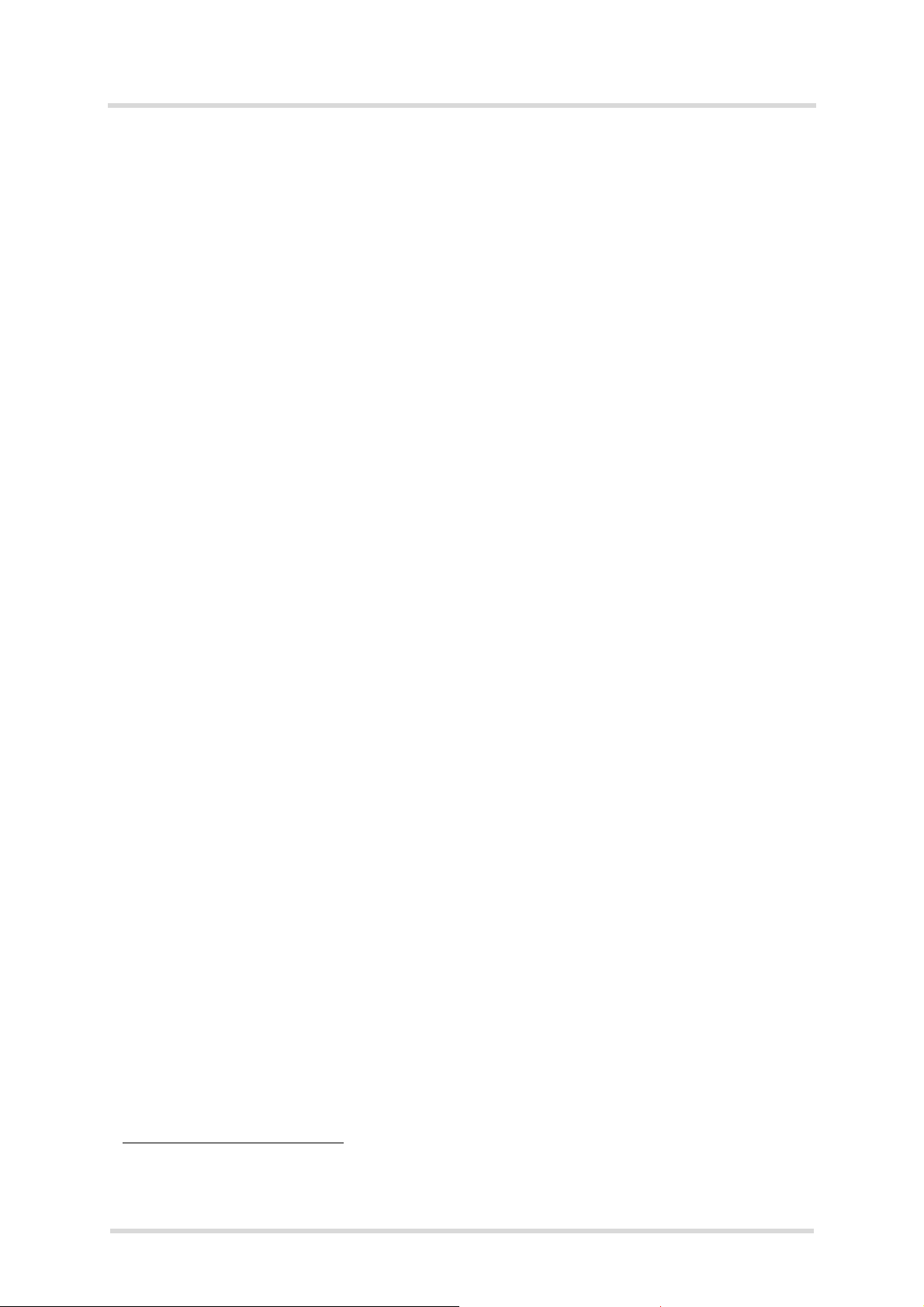
Cinterion® ALAS5V Hardware Interface Description
1 Introduction
16
Page 8 of 124
1 Introduction
This document1 describes the hardware of the Cinterion® ALAS5V module. It helps you quickly
retrieve interface specifications, electrical and mechanical details and information on the requirements to be considered for integrating further components.
1.1 Product Variants
This document applies to the following Gemalto M2M modules:
®
•Cinterion
interion
•C
•C
interion
•C
interion
re necessary a note is made to differentiate between the various product variants and re-
Whe
ALAS5V-W
®
ALAS5V-CN
®
ALAS5V-E
®
ALAS5V-US
leases.
1. The document is effective only if listed in the appropriate Release Notes as part of the technical documentation delivered with your Gemalto M2M product.
ALAS5V_HID_v00.030a 2019-03-20
Confidential / Preliminary
Page 9
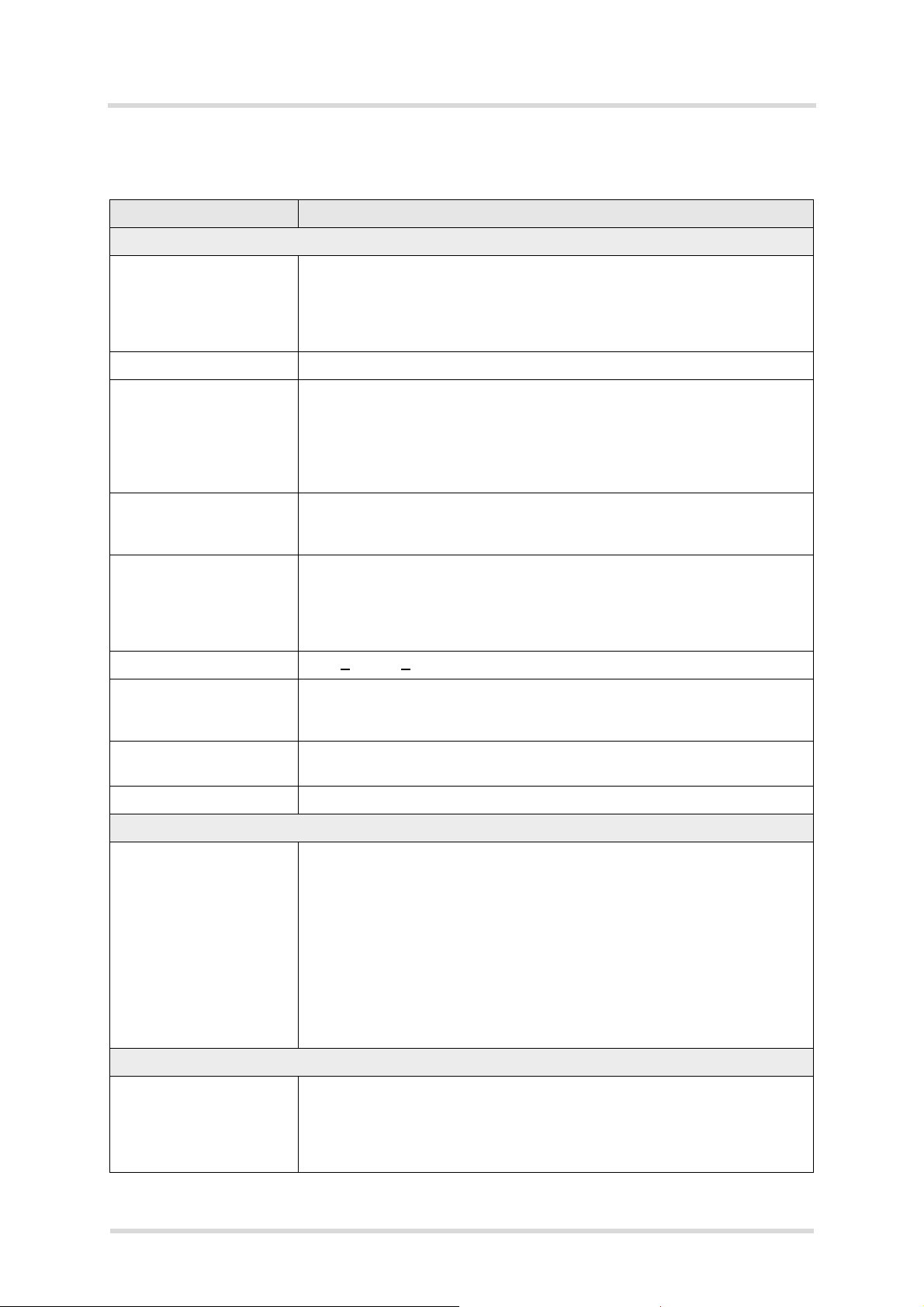
Cinterion® ALAS5V Hardware Interface Description
1.2 Key Features at a Glance
16
Page 9 of 124
1.2 Key Features at a Glance
Feature Implementation
General
Frequency bands Note: Not all of the frequency bands (and 3GPP technologie s) mentio ned
throughout this document are supported by every
ant. Please refer to Section 1.2.1 for an overview of the frequency bands
supported by each
GSM class Small MS
ALAS5V product variant.
ALAS5V product vari-
Output power
(according to Release 99)
Output power
(according to Release 4)
Output power
(according to Release 8)
Power supply 3.3V <
Operating temperature
(board temperature)
Physical Dimensions: 40mm x 36mm x 3mm
RoHS All hardware components fully compliant with EU RoHS Directive
LTE features
GSM/GPRS/UMTS:
Class 4 (+33dBm ±2dB) for EGSM850 and EGSM900
Class 1 (+30dBm ±2dB) for GSM1800 and GSM1900
Class E2 (+27dBm ± 3dB) for GSM 850 8-PSK and GSM 900 8-PSK
Class E2 (+26dBm +3 /-4dB) for GSM 1800 8-PSK and GSM 1900 8-PSK
Class 3 (+24dBm +1/-3dB) for all supported WCDMA FDD bands
TD-SCDMA:
Class 2 (+24dBm +1/-3dB) for TD-SCDMA 1900 (Bd39) and TD-SCDMA
2000 (Bd34)
LTE (FDD):
Class 3 (+23dBm ±2dB) for all supported LTE FDD bands
LTE (TDD):
Class 3 (+23dBm ±2dB) for all supported LTE TDD bands
V
Normal operation: -30°C to +85°C
Restricted operation: -40°C to +95°C
Weight: 8.8g
BATT+
< 4.2V
3GPP Release 13 Down- and Uplink carrier aggregation (CA) to increase bandwidth, and
thereby increase bitrate:
• Maximum aggregated bandwidth: 80MHz
• Maximum number of component carriers: 2
• Inter-band FDD
• Intra-band FDD, TDD, contiguous, non-contiguous
• Supported inter- and intra-band CA configurations: See Section 1.2.2
CAT 6 supported
DL 300Mbps, UL 50Mbps
2x2 MIMO in DL direction
HSPA features
3GPP Release 8 UE CAT. 14, 24
DC-HSPA+ – DL 42Mbps
HSUPA – UL 5.76Mbps
Compressed mode (CM) supported according to 3GPP TS25.212
ALAS5V_HID_v00.030a 2019-03-20
Confidential / Preliminary
Page 10
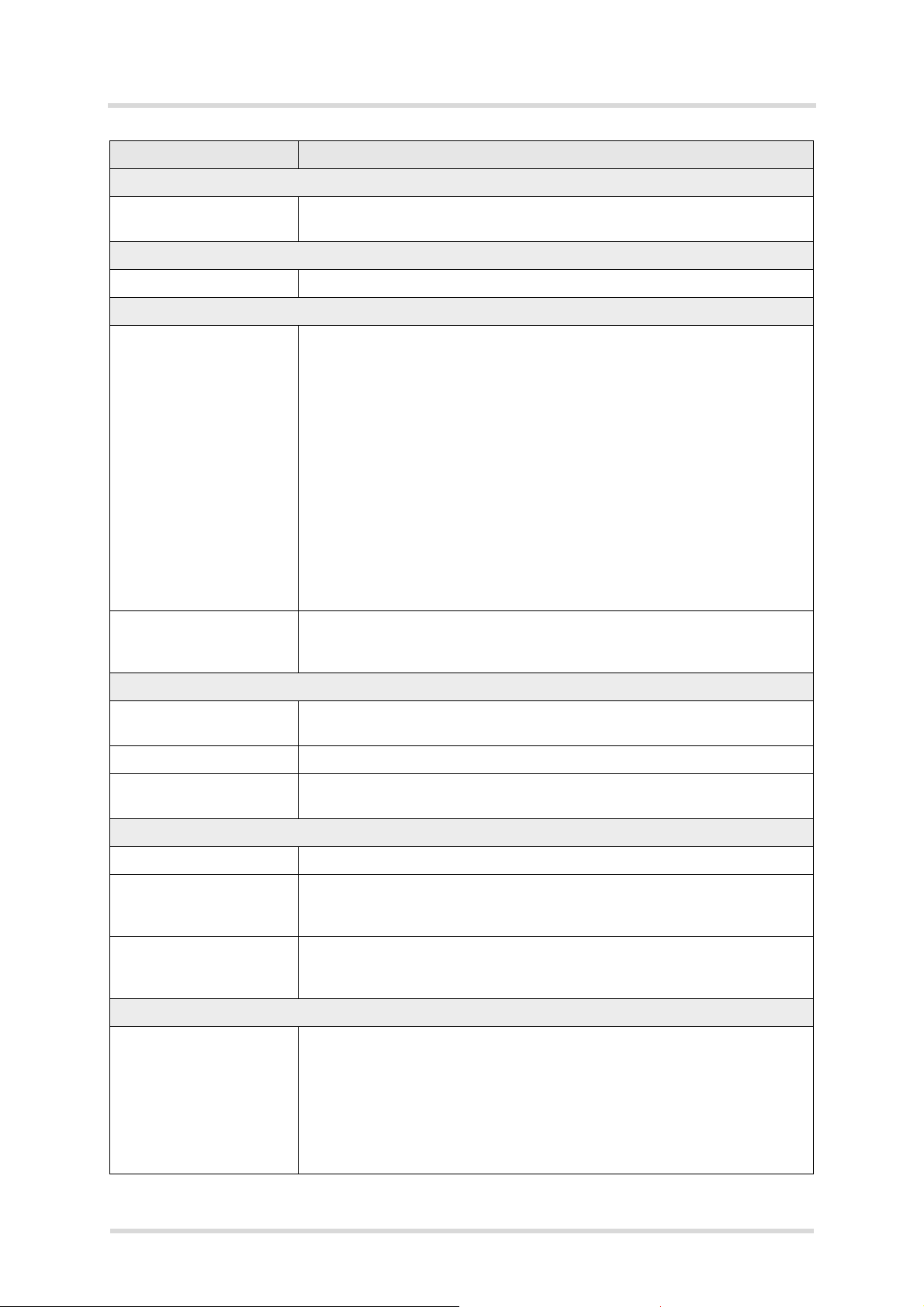
Cinterion® ALAS5V Hardware Interface Description
1.2 Key Features at a Glance
16
Feature Implementation
UMTS features
3GPP Release 8 PS data rate – 384 kbps DL / 384 kbps UL
TD-SCDMA features
3GPP Release 4 2.8 Mbps DL / 2.2Mbps UL
GSM / GPRS / EGPRS features
Data transfer GPRS:
• Multislot Class 12
• Mobile Station Class B
• Coding Scheme 1 – 4
EGPRS:
• Multislot Class 12
• EDGE E2 power class for 8 PSK
• Downlink coding schemes – CS 1-4, MCS 1-9
• Uplink coding schemes – CS 1-4, MCS 1-9
• SRB loopback and test mode B
• 8-bit, 11-bit RACH
• 1 phase/2 phase access procedures
• Link adaptation and IR
• NACC, extended UL TBF
• Mobile Station Class B
Page 10 of 124
SMS Point-to-point MT and MO, Cell broadcast,
Text and PDU mode
Software
AT commands Hayes, 3GPP TS 27.007 and 27.005, and proprietary Gemalto M2M com-
mands
SIM Application Toolkit SAT Release 99, letter classes b, c, e with BIP and RunAT support
Firmware update Firmware update supported
GNSS Features
Protocol NMEA
Modes Standalone GNSS (GPS, GLONASS, Beidou, Galileo)
Integrated gpsOne 9HT support (GPS, GLONASS, Beidou, Galileo)
QZSS and SBAS support
General Power saving modes
DC feed bridge and control of power supply for active antenna via GPIO
Interfaces
Module interface Surface mount device with solderable connection pads (SMT application
interface).
Land grid array (LGA) technology ensures high solder joint reliability and
provides the possibility to use an optional module mounting socket.
For more information on how to integrate SMT modules see also [3]. This
application note comprises chapters on module mounting and app lication
layout issues as well as on additional SMT application development equip-
ment.
ALAS5V_HID_v00.030a 2019-03-20
Confidential / Preliminary
Page 11
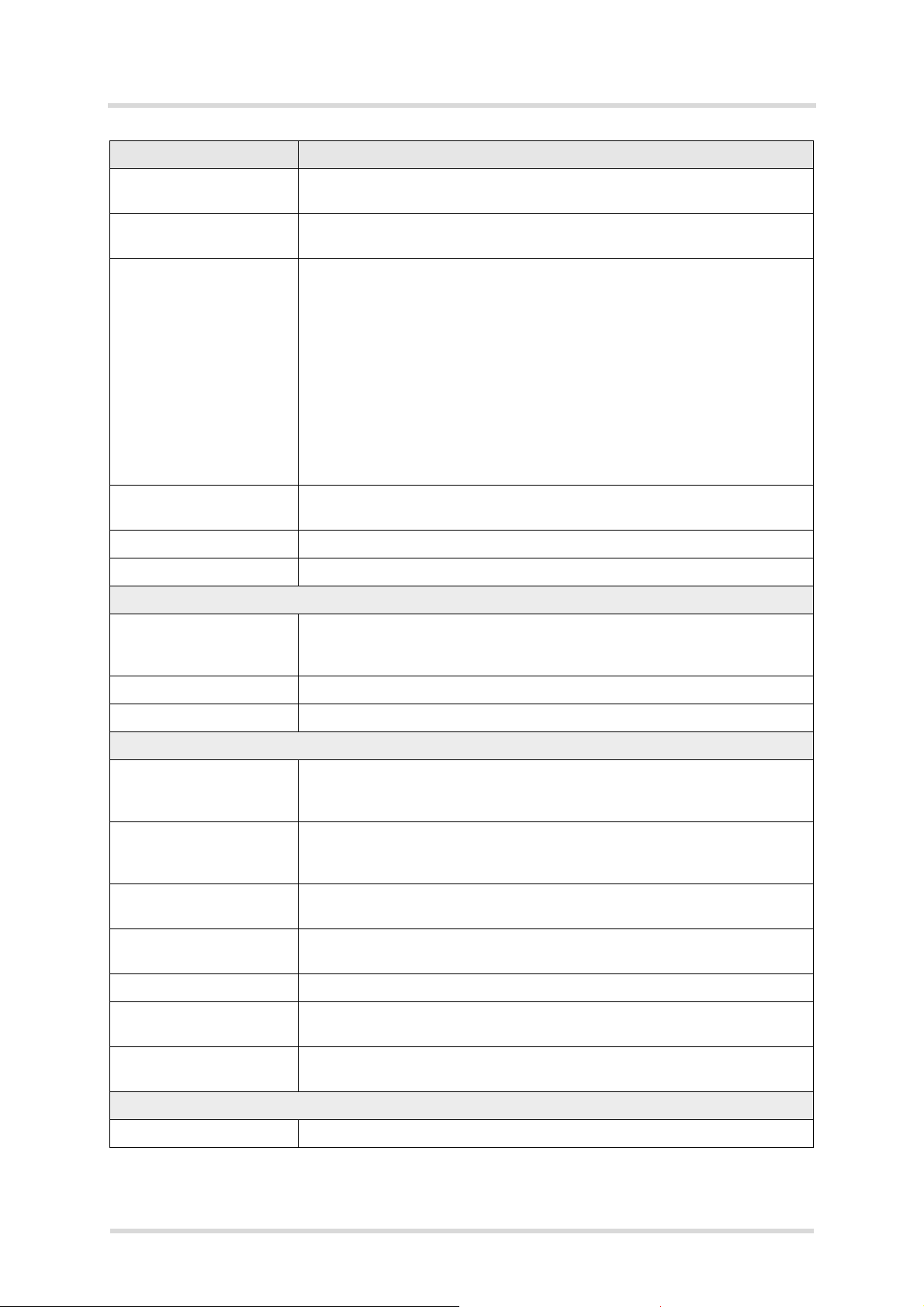
Cinterion® ALAS5V Hardware Interface Description
Page 11 of 124
1.2 Key Features at a Glance
16
Feature Implementation
Antenna 50. GSM/UMTS/LTE main antenna, LTE Diversity/MIMO antenna,
(active/passive) GNSS antenna
USB USB 2.0 High Speed (480Mbit/s) device interface or
USB 3.0 Super Speed (5Gbit/s) device interface
Serial interface ASC0:
• 8-wire (plus GND line) interface unbalanced, asynchronous
• Fixed baud rates from 115,200 to 921,600bps
• Supports RTS0/CTS0 hardware flow control
Linux controlled only:
ASC1:
• 4-wire, unbalanced asynchronous interface
• Fixed baud rates: 115,200bps to 921,60bps
• Supports RTS1/CTS1 hardware flow control
ASC2:
2-wire, unbalanced asynchronous interface at RXD2 and T XD2 lines used
for tracing and debugging purposes (optional)
UICC interface 2 UICC interfaces (switchable)
Supported chip cards: UICC/SIM/USIM 2.85V, 1.8V
2
I
C interface 1 I2C interface
Audio 2 digital interfaces (I
2
S) - first DAI reserved for future use
Power on/off, Reset
Power on/off Switch-on by hardware signal IGT
Switch-off by AT command (AT^SMSO) or IGT (option)
Automatic switch-off in case of critical temperature or voltage conditions
Reset Orderly shutdown and reset by AT command
Emergency-off Emergency-off by hardware signal EMERG_OFF
Special Features
Antenna SAIC (Single Antenna Interference Cancellation) / DARP (Downlink
Advanced Receiver Performance)
Rx Diversity (receiver type 3i - 64-QAM) / MIMO
GPIO 15 I/O pins of the application interface programmable as GPIO.
GPIO1 can be configured as dead reckoning synchronization signal.
Programming can be done via AT commands.
Emergency call handling
(not for -US variant)
EU eCall 3GPP Release 10 compliant (modem)
ERA compliant (modem and GNSS)
ADC inputs Analog-to-Digital Converter with four unbalanced analog inputs for (exter-
nal) antenna diagnosis
JTAG JTAG interface for debug purposes
eMMC Linux controlled:
Embedded Multi-Media Card interface
PCIe Linux controlled:
PCIe interface
Evaluation kit
Evaluation module ALAS5V module soldered onto a dedicated PCB.
ALAS5V_HID_v00.030a 2019-03-20
Confidential / Preliminary
Page 12
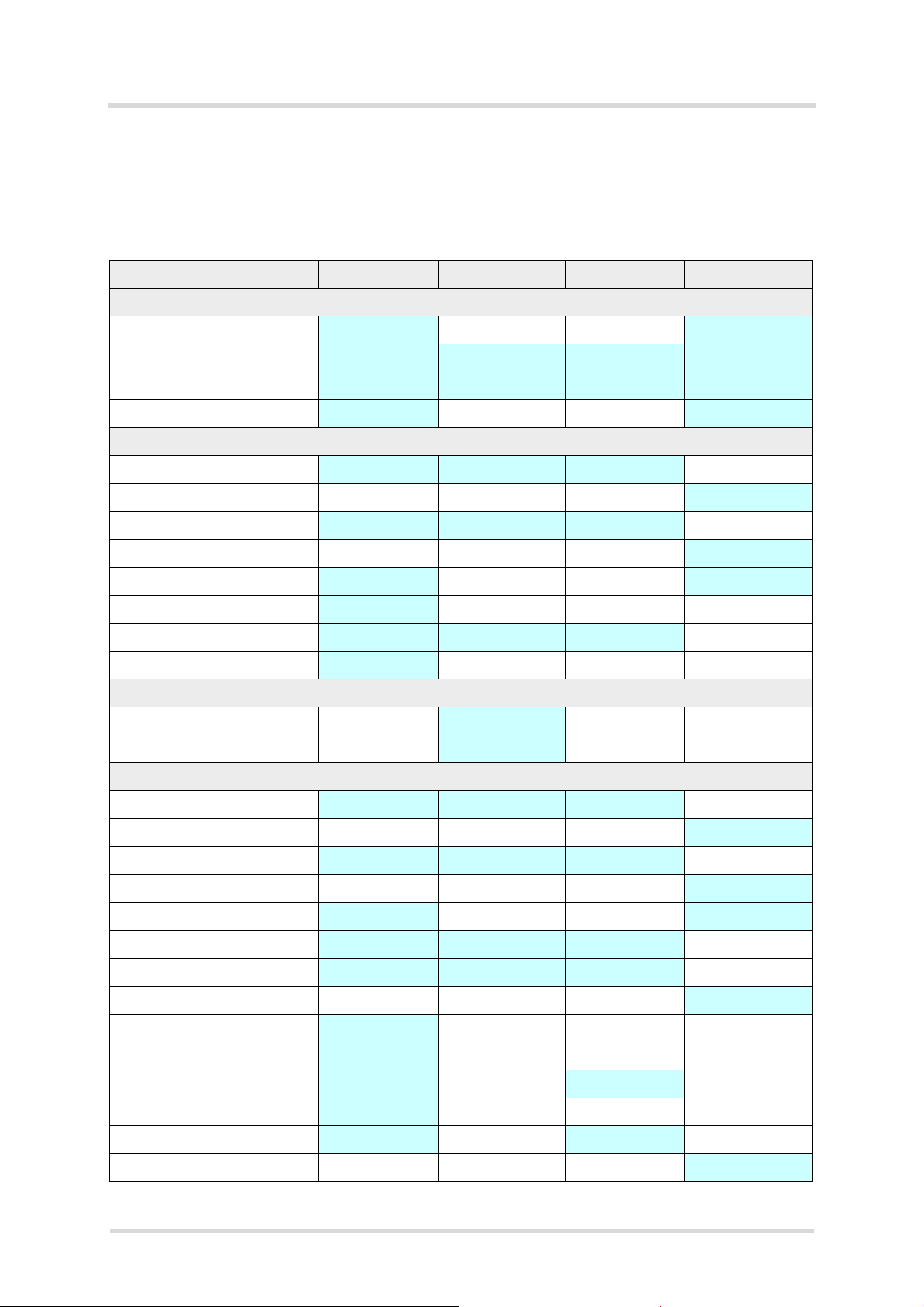
Cinterion® ALAS5V Hardware Interface Description
1.2 Key Features at a Glance
16
Page 12 of 124
1.2.1 Supported Frequency Bands
The following table lists the supported frequency bands for each of the ALAS5V product variants mentioned in Section 1.1. Supported CA configurations can be found in Section 1.2.2.
Table 1: Supported frequency bands for each product variant
Band ALAS5V-W ALAS5V-CN ALAS5V-E ALAS5V-US
GSM/GPRS/EDGE
850MHz x x
900MHz
1800MHz
1900MHz
UMTS/HSPA
Bd.I (2100MHz) x x x
Bd.II (1900MHz)
Bd.III (1800MHz)
Bd.IV (1700MHz)
Bd.V (850MHz)
Bd.VI (850MHz)
Bd.VIII (900MHz)
Bd.XIX (850MHz)
TD-SCDMA
Bd.34 (2000MHz) x
Bd.39 (1900MHz)
LTE-FDD
Bd.1 (2100MHz) x x x
x x x x
x x x x
x x
x x x
x x
x
x x x
x
x
x
x
Bd.2 (1900MHz)
Bd.3 (1800MHz)
Bd.4 (1700MHz)
Bd.5 (850MHz)
Bd.7 (2600MHz)
Bd.8 (900MHz)
Bd.12 (700MHz)
Bd.18 (850MHz)
Bd.19 (850MHz)
Bd.20 (800MHz)
Bd.26 (850MHz)
Bd.28 (700MHz)
Bd.66 (1700MHz)
ALAS5V_HID_v00.030a 2019-03-20
x x x
x x
x x x
x x x
x
x
x x
x
x x
Confidential / Preliminary
x
x
x
x
Page 13
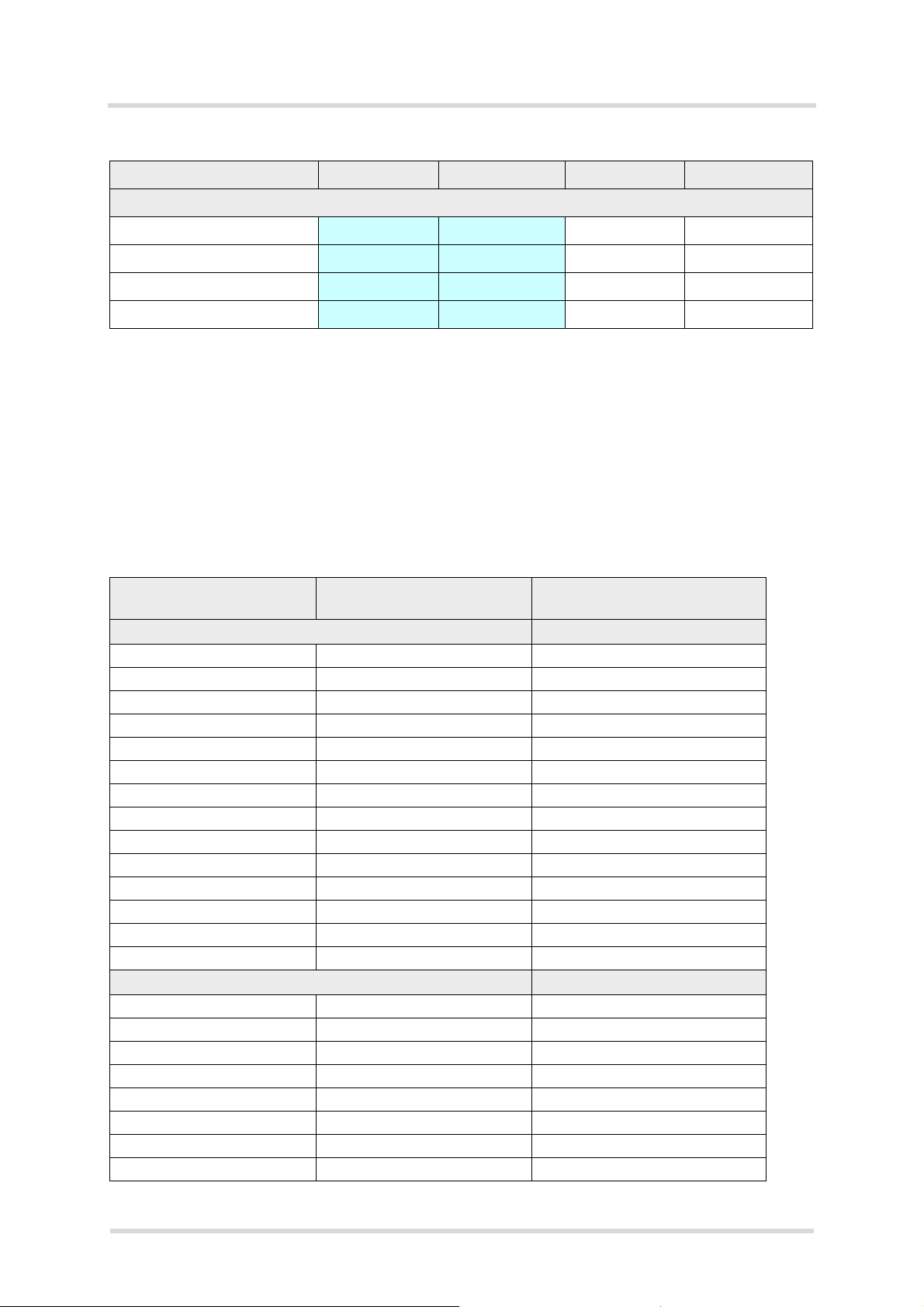
Cinterion® ALAS5V Hardware Interface Description
Page 13 of 124
1.2 Key Features at a Glance
16
Table 1: Supported frequency bands for each product variant
Band ALAS5V-W ALAS5V-CN ALAS5V-E ALAS5V-US
LTE-TDD
Bd.38 (2600MHz) x x
Bd.39 (1900MHz)
Bd.40 (2300MHz)
Bd.41 (2600MHz)
1. Note: Out of the 3GPP specified frequency range for LTE Band 41, only that part which is used in China and
apan (2545MHz to 2655MHz) is supported by ALAS5V. For the US market LTE Band 41 is disabled by
J
software.
1
x x
x x
x x
1.2.2 Supported CA Configurations
The following table lists the supported CA configurations (aka supported band combinations)
for each of the ALAS5V product variants mentioned in Section 1.1.
Table 2: Supported CA configurations
Downlink CA Bandwidth
combination set
Intra-band continuous
CA_1C 0, 1 E, W, CN
CA_2C 0 US
CA_3C 0 E, W, CN
CA_5B 0, 1 US, W
CA_7B 0 E, US, W, CN
CA_7C 0, 1, 2 E, US, W, CN
CA_8B 0 W
CA_12B 0 US
CA_38C 0 W, CN
CA_39C 0 W, CN
CA_40C 0, 1 W, CN
CA_41C 0, 1, 2, 3 CN
CA_66B 0 US
CA_66C 0 US
Intra-band non-continuous
CA_2A-2A 0 US
CA_3A-3A 0, 1, 2 E, W, CN
CA_4A-4A 0, 1 US
CA_7A-7A 0, 1, 2, 3 E, US, W, CN
CA_40A-40A 0, 1 W, CN
CA_41A-41A 0, 1 CN
CA_66A-66A 0 US
CA_66A-66B 0 US
Product variant
(ALAS5V-...)
ALAS5V_HID_v00.030a 2019-03-20
Confidential / Preliminary
Page 14
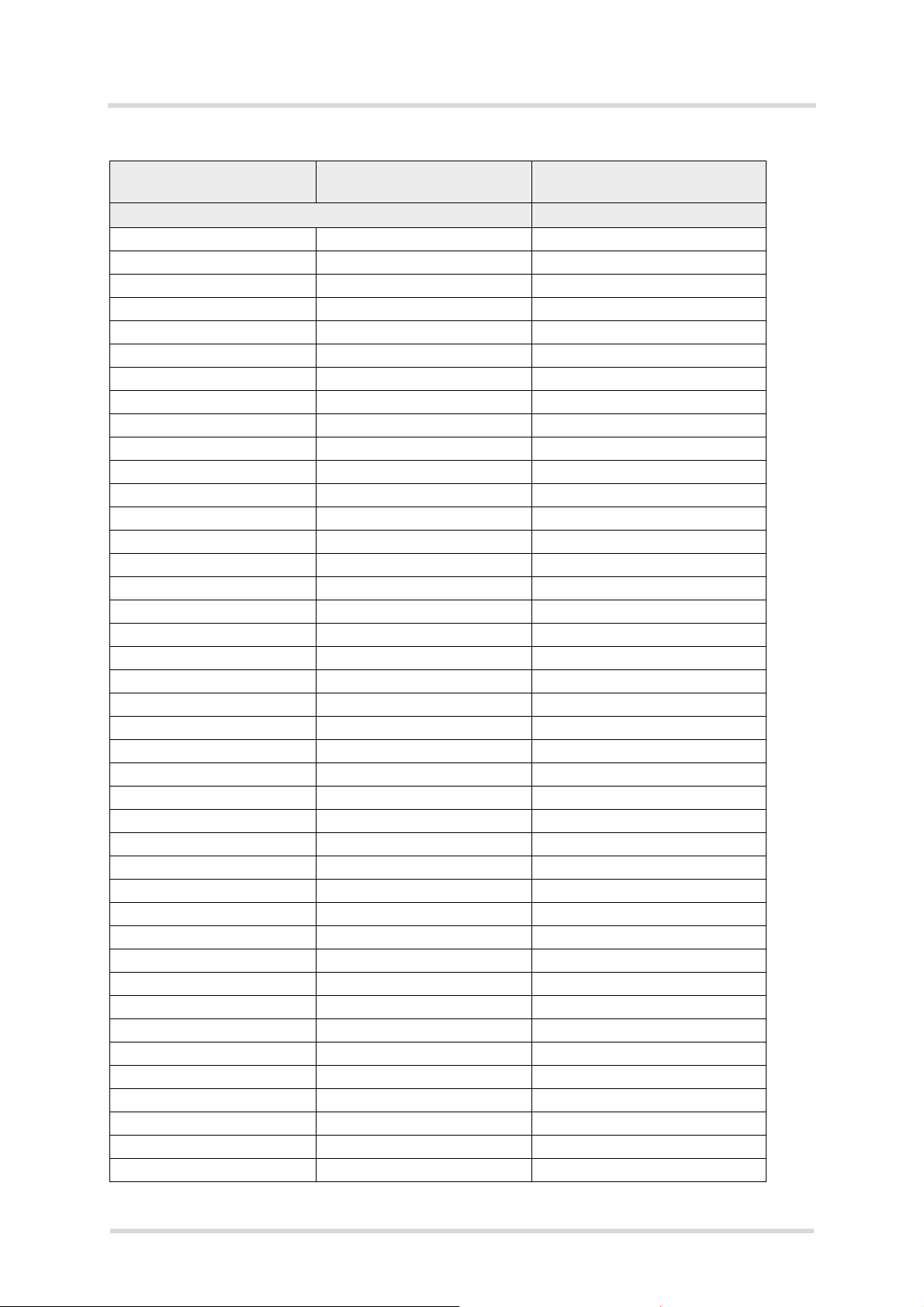
Cinterion® ALAS5V Hardware Interface Description
1.2 Key Features at a Glance
16
Table 2: Supported CA configurations
Downlink CA Bandwidth
combination set
Inter-band (two bands)
CA_1A-5A 0, 1 W
CA_1A-8A 0, 1, 2 E, W, CN
CA_1A-18A 0, 1 W
CA_1A-19A 0 W
CA_1A-20A 0 E, W
CA_1A-26A 0, 1 W
CA_1A-28A 0, 1 E, W
CA_2A-5A 0, 1 US
CA_2A-5B 0 US
CA_2A-12A 0, 1, 2 US
CA_2A-12B 0 US
CA_2A-28A 0 US
CA_2A-29A 0, 1, 2 US
CA_3A-5A 0, 1, 2, 3,4 W
CA_3A-8A 0, 1, 2, 3 E, W, CN
CA_3A-19A 0 W
CA_3A-20A 0, 1 E, W
CA_3A-26A 0, 1 W
CA_3A-28A 0, 1 E, W
CA_3C-8A 0 CN
CA_4A-5A 0, 1 US
CA_4A-12A 0, 1, 2, 3, 4, 5 US
CA_4A-12B 0 US
CA_4A-28A 0 US
CA_4A-29A 0, 1, 2 US
CA_5A-7A 0, 1 US, W
CA_5A-30A 0 US
CA_5A-40A 0, 1 W
CA_5B-30A 0 US
CA_5A-66A 0 US
CA_5A-66B 0 US
CA_5B-66A 0 US
CA_7A-8A 0, 1, 2 E, W, CN
CA_7A-12A 0 US
CA_7A-20A 0, 1 E, W
CA_7A-28A 0, 1 E, US, W
CA_7B-28A 0 E, US, W
CA_8A-40A 0, 1 W, CN
CA_8A-41A 0, 1 CN
CA_12A-30A 0 US
CA_12A-66A 0, 1, 2, 3, 4, 5 US
Product variant
(ALAS5V-...)
Page 14 of 124
ALAS5V_HID_v00.030a 2019-03-20
Confidential / Preliminary
Page 15
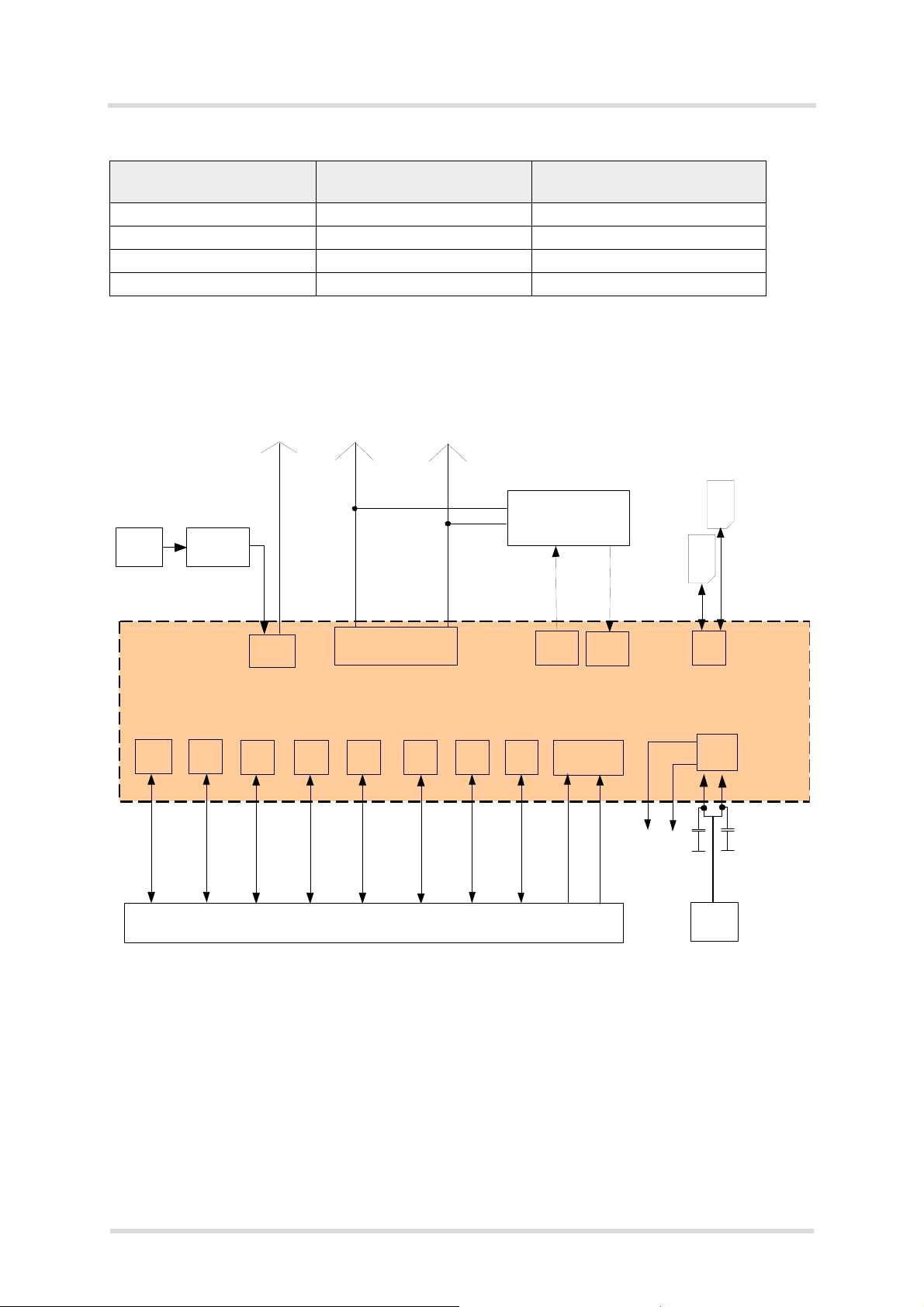
Cinterion® ALAS5V Hardware Interface Description
Power
Supply
IGT
EMERG_OFF
Application Interfaces
ALAS5
Application
VEXT
PWR_IND
GNSS
Application
UICC
SIM
Card
GSM/UMTS/LTE
GPIO
Antenna-
diagnostic
2 x
ADC
I2C
USB
2.0/3.0
I2C
2x
Digital
Audio
GPIO
PCM/I2S
USB
Antenna-
diagnostic
ANT_MAIN ANT_DRX_MIMOGNSS
GPIO
Power
Supply
eMMC
eMMC Interface
Power
Supply
PCIe
PCIe
Serial Interface
ASC0
Serial Interface
ASC1
SIM
Card
1.3 ALAS5V System Overview
16
Table 2: Supported CA configurations
Downlink CA Bandwidth
combination set
CA_20A-38A 0 W
CA_20A-40A 0 W
CA_28A-40A 0 W
CA_29A-66A 0 US
Product variant
(ALAS5V-...)
1.3 ALAS5V System Overview
Page 15 of 124
Figure 1: ALAS5V system overview
ALAS5V_HID_v00.030a 2019-03-20
Confidential / Preliminary
Page 16
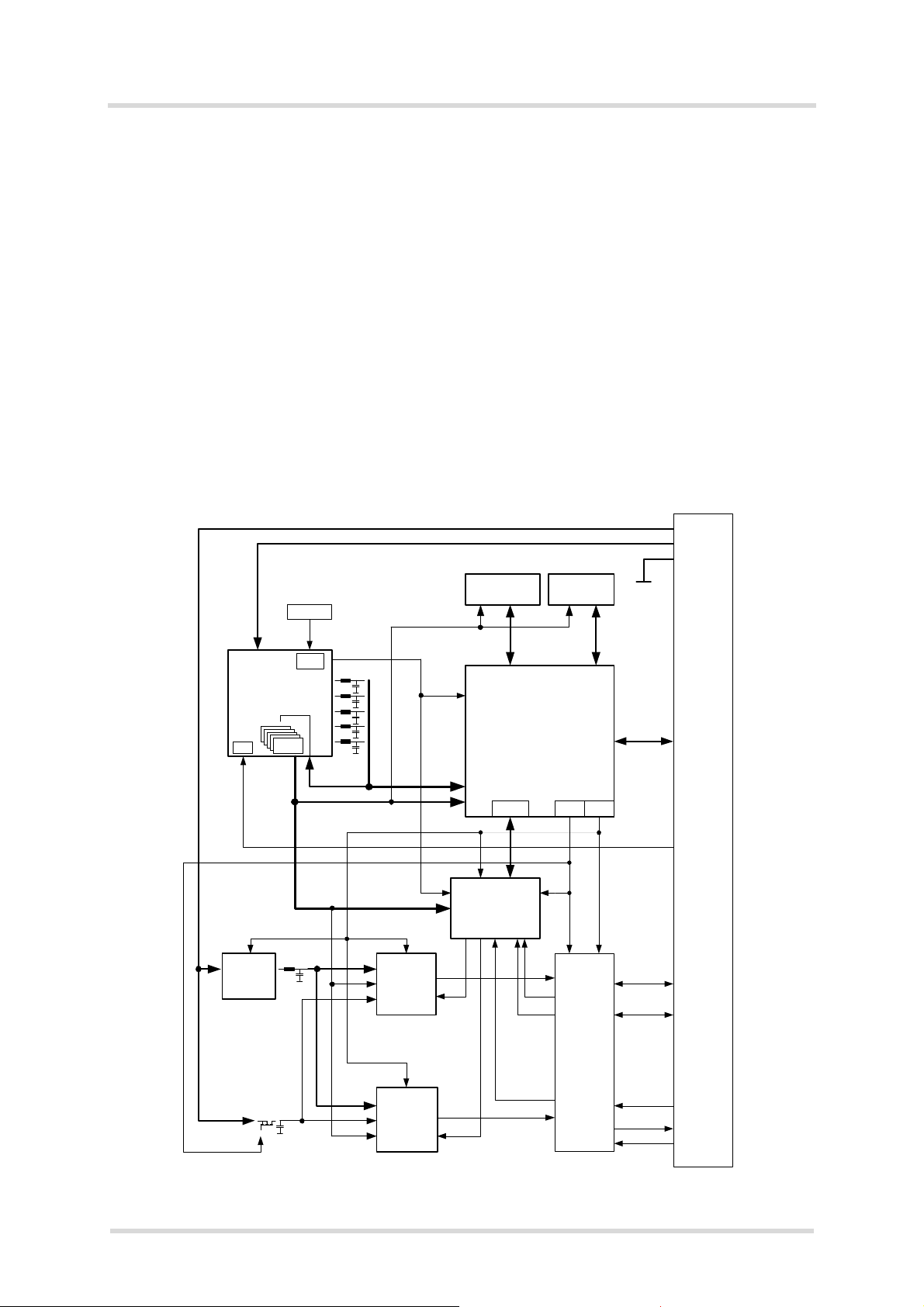
Cinterion® ALAS5V Hardware Interface Description
LPDDR2SDRAM
2GBit
NANDFlash
4GBit
38.4MHz
PowerManagement
Basebandcontroller
RFpart
Clocks
LDO
LDO
LDO
LDO
LDO
S1
S2
S3
S4
S5
PMU
LB/MB /HB
PA
GSM
PA
Filter
&
Switches
QLINK RFFE
EBI 1
EBI 2
GRFC
BATT+
LGAPads
IGT
EMERGO FF
PWR_IND
USB 3.0
USB 2.0
ASC0
ASC1
I2C
2xPCM/I2S
I2S_MCLK
eMMC
2xSIM
GPIO
PCIe
4xADC
ADC
BATT+ _RF
GND
ALAS5
ANT_MAIN
ANT_DRX_
MIMO
ANT_GNSS
GNSS_EN
ANT_GNSS_DC
Page 16 of 124
1.4 Circuit Concept
16
1.4 Circuit Concept
Figure 2 shows a block diagram of the ALAS5V module and illustrates the major functional
components:
Baseband block:
• GSM/UMTS/LTE controller/transceiver/power supply
• NAND/LPDDR2 memory devices
• Application interface (SMT with connecting pads)
RF section:
• RF transceiver
• RF power amplifier/frontend
• RF filter
• GNSS receiver/Front end
• Antenna pad
ALAS5V_HID_v00.030a 2019-03-20
Figure 2: ALAS5V block diagram
Confidential / Preliminary
Page 17

Cinterion® ALAS5V Hardware Interface Description
2 Interface Characteristics
67
Page 17 of 124
2 Interface Characteristics
ALAS5V is equipped with an SMT application interface that connects to the external application. The SMT application interface incorporates the various application interfaces as well as
the RF antenna interface.
2.1 Application Interface
2.1.1 Pad Assignment
The SMT application interface on the ALAS5V provides connecting pads to integrate the module into external applications. Table 3 lists the pads’ assignments. Figure 3 (bottom view) and
Figure 4 (top view) show the connecting pads’ numbering plan.
Please note that a number of connecting pads are marked as reserved for future use (rfu) and
further qualified as either (<name>), (dnu), (GND) or (nc):
• Pads marked as “rfu“ and q ualified as “<name>“ (signal name) may be soldered and could
be connected to an external application compliant to the signals’ electrical characteristics
as described in Table 4.
• Pads marked "rfu" and qualified as "dnu" (do not use) may be soldered but should not be
connected to an external application.
• Pads marked "rfu" and qualified as "GND" (ground) are assigned to ground with ALAS5V
modules, but may have different assignments with future Gemalto M2M p roducts using the
same pad layout.
• Pads marked "rfu" and qualified as "nc" (not connected) are internally not connected with
ALAS5V modules, but may be soldered and arbitrarily be connected to external ground.
Also note that some pads are marked with a circle ( ). These pads have a round shape for
improved impedance control.
Gemalto strongly recommends to solder all connecting pads for mechanical stability and heat
dissipation.
Also, Gemalto strongly recommends to provide test points for certain signal lines to and from
the module while developing SMT applications – for debug and/or test purposes during the
manufacturing process. In this way it is possible to detect soldering problems. Please refer to
[3] for more information on test points and how to implement them. The signal lines for which
test points should be provided for are marked as “Test point required” or “Test point recommended“ in Section 2.1.2: Table 4 describing signal characteristics.
ALAS5V_HID_v00.030a 2019-03-20
Confidential / Preliminary
Page 18
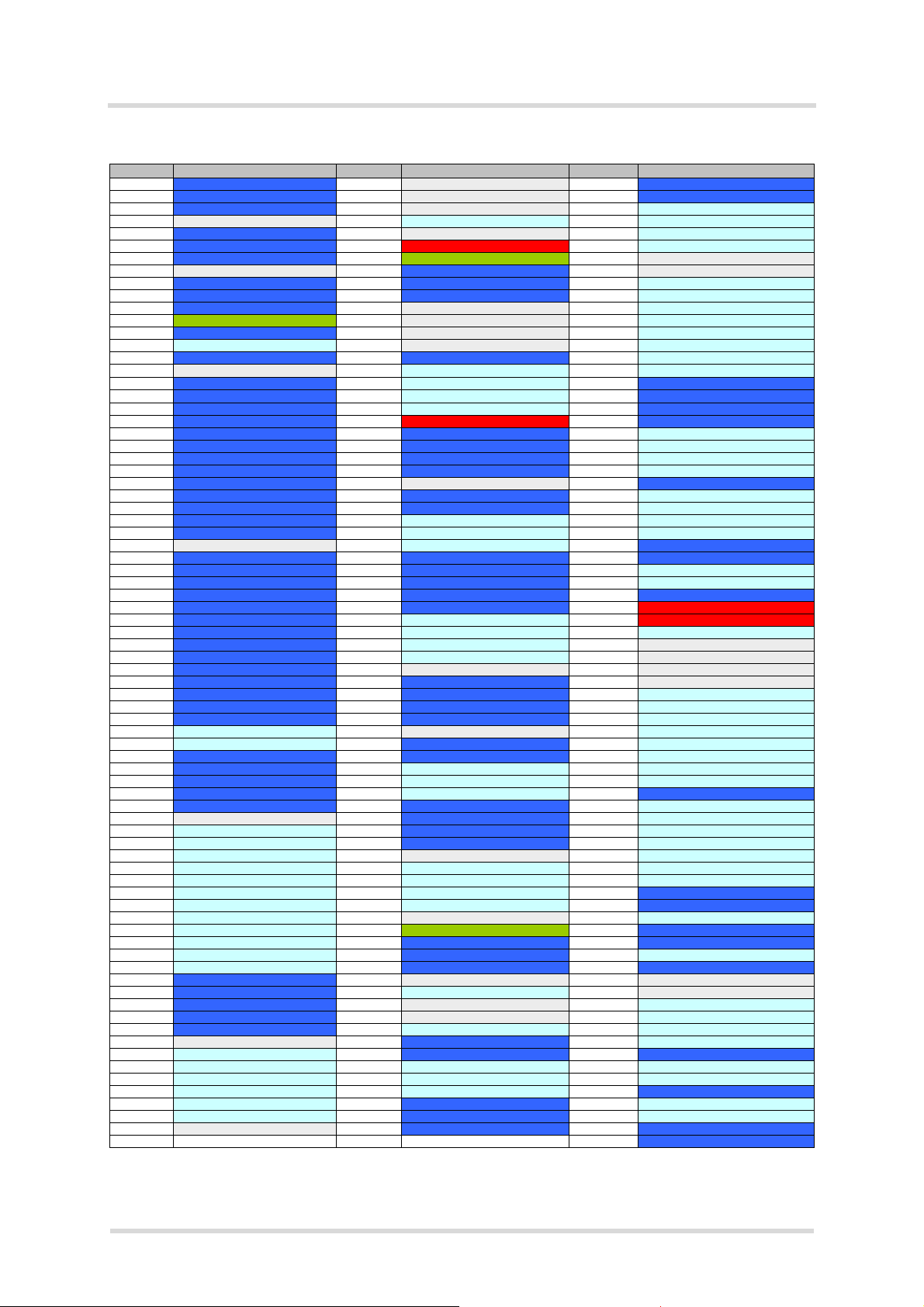
Cinterion® ALAS5V Hardware Interface Description
Page 18 of 124
2.1 Application Interface
67
Table 3: Overview: Pad assignments
Pad No. Signal Name Pad No. Signal Name Pad No. Signal Name
A2 GND E15 rfu (dnu) M5 GND
A5 GND E16 rfu (dnu) M6 GND
A6 GND E17 rfu (dnu) M7 GPIO17
A7 rfu (dnu) E18 VEXT M8 JTAG_WD_DISABLE
A8 GND E19 rfu (dnu) M9 I2CDAT1
A9 GND E20 BATT+ M10 I2CCLK1
A10 GND F2 ANT_DRX_MIMO M11 rfu (d nu )
A11 rfu (dnu) F3 GND M12 rfu (dnu)
A12 GND F4 GND M13 EMMC_D6
A13 GND F5 GND M14 EMMC_D1
A14 GND F6 rfu (dnu) M15 GPIO22
A15 ANT_GNSS F7 rfu (dnu) M16 USB_DP
A16 GND F8 rfu (nc) M17 USB_DN
A17 ANT_GNSS_DC F14 rfu (nc) M18 CCCLK2
A20 GND F15 GND M19 CCCLK1
B4 rfu (dnu)
B5
B6
B7 GND F19 DTR0 N5 GND
B8
B9 GND G2 GND N7 FSC2
B10
B11
B12 GND G5 GND N10 BCLK2
B13
B14
B15 GND G17 GND N13 EMMC_D5
B16 GND G18 DCD0 / Download N14 EMMC_D2
B17 GND G19 CTS0 N15 EMMC_D0
B18 rfu (dnu) G20 RTS0 N16 GND
C2 GND H2 GND N17 GND
C4 GND H3 GND N18 CCIN2
C5 GND H4 GND N19 CCIN1
C6 GND H5 GND P2 GND
C7 GND H6 GND P4 BATT+_RF
C8 GND H16 USB_SSTX_P P5 BATT+_RF
C9 GND H17 USB_SSTX_N P6 GPIO5 (Interrupt)
C10 GND H18 GPIO6 (Interrupt) P7 rfu (DIN1)
C11 GND H19 TXD0 P8 rfu (DOUT1)
C12 GND H20 rfu (BATT_ID) P9 rfu (BCLK1)
C13 GND J2 GND P10 rfu (FSC1)
C14 GND J3 GND P11 MCLK
C15 GND J4 GND P12 EMMC_D7
C16 GND J5 GND P13 EMMC_CMD
C17 GPIO3 (Interrupt) J6 rfu (dnu) P14 EMMC_D3
C18 JTAG_TCK J16 GND P15 EMMC_CLK
C20 GND J17 GND P16 PCIE_CLK_P
D3 GND J18 CCIO2 P17 PCIE_CLK_N
D4 GND J19 CCIO1 P18 VUSB_IN
D5 GND J20 RING0 P20 GND
D6 GND K2 GND R5 PWR_IND
D7
D8
D9 ADC5_IN K5 GND R8 TXD1
D10
D11
D12 GPIO11 K17 USB_SSRX_N R11 PCIE_HOST_RST
D13
D14
D15
D16
D17 JTAG_SRST L3 GND R16 GND
D18 JTAG_TDO L4 GND R17 GPIO16 (Interrupt)
D19 IGT L5 GND T2 GND
E2 GND L6 rfu (dnu) T5 rfu (dnu)
E3 GND L7 EMMC_DETECT T6 rfu (dnu)
E4 GND L8 rfu (nc) T7 FwSwap
E5 GND L14 rfu (nc) T8 TXD2
E6 GND L15 EMMC_PWR T9 GPIO15
E7 rfu (dnu) L16 GND T10 RXD2
E8 GPIO1/ DR_SYNC L17 GND T11 GND
E9 GPIO7 (Interrupt) L18 CCVCC2 T12 PCIE_RX_P
E10 GPIO14 L19 CCRST1 T13 PCIE_RX_N
E11 GPIO13 L20 GPIO4 T14 GND
E12 GPIO12 M2 GND T15 PCIE_TX_P
E13 JTAG_PS_HOLD M3 GND T16 PCIE_TX_N
E14 rfu (dnu) M4 GND T17 GND
GND F17 DSR0 N3 GND
GND F18 RXD0
GND F20 BATT+ N6 GND
GND G3 GND N8 DOUT2
GND G4 GND N9 DIN2
GND G6 rfu (dnu) N11 GND
GND G16 GND N12 EMMC_D4
rfu (dnu) K3 GND R6 RTS1
ADC4_IN K4 GND R7 CTS1
ADC1_IN K6 rfu (dnu) R9 RXD1
ADC2_IN K16 USB_SSRX_P R10 PCIE_HOST_WAKE
GNSS_EN K18 CCRST2 R12 GND
JTAG_TMS K19 CCVCC1 R13 GND
JTAG_TRST K20 rfu (dnu) R14 PCIE_CLK_REQ
JTAG_TDI L2 ANT_MAIN R15 GND
F16 EMERG_OFF
M20 GPIO8 (Interrupt)
N4 GND
T20 GND
ALAS5V_HID_v00.030a 2019-03-20
Confidential / Preliminary
Page 19
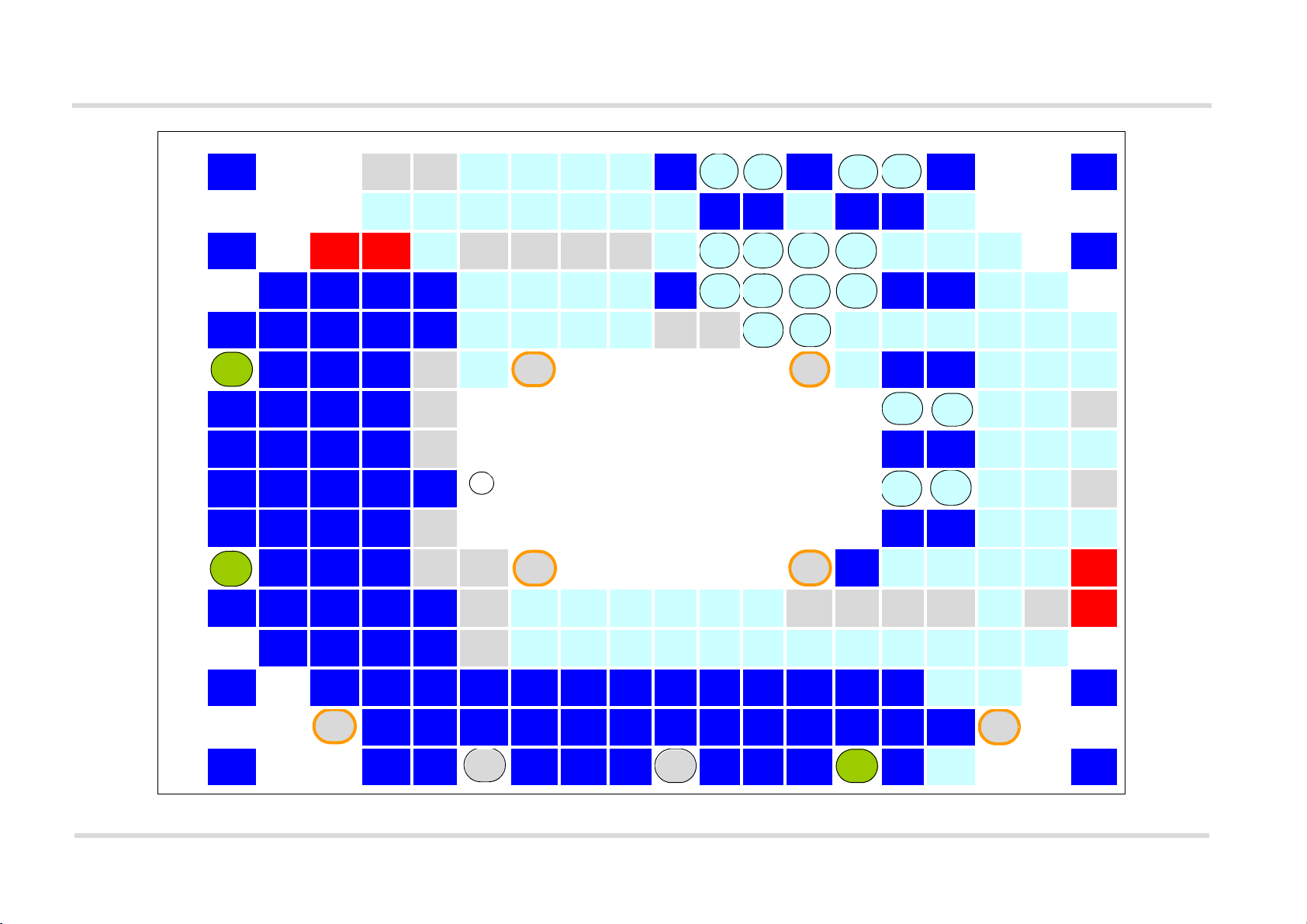
Cinterion® ALAS5V Hardware Interface Description
2 3 4 5 6 7 8 9 10 11 12 13 14 15 16 17 18 19 20
T
GND rfu
(dnu)
rfu
(dnu)
FwSwap TXD2 GPIO15 RXD2 GND
PCIE_
RX_P
PCIE_
RX_N
GND
PCIE_
TX_P
PCIE_
TX_N
GND GND
R
PWR_
IND
RTS1 CTS1 TXD1 RXD1 PCIE_
HOST_
WAKE
PCIE_
HOST_
RST
GND GND PCIE_
CLK_
REQ
GND GND GPIO16
(Interrupt)
P
GND BATT+_RFBATT+_RFGPIO5
(Inter-
rupt)
rfu
(DIN1)
rfu
(DOUT1)
rfu
(BCLK1)
rfu
(FSC1)
MCLK
EMMC_D7EMMC_
CMD
EMMC_D3EMMC_
CLK
PCIE_CLK_P
PCIE_
CLK_N
VUSB_
IN
GND
N
GND GND GND GND FSC2 DOUT2 DIN2 BCLK2 GND
EMMC_D4EMMC_
D5
EMMC_D2EMMC_
D0
GND GND CCIN2 CCIN1 GND
M
GND GND GND GND GND GPIO17 JTAG_
WD_
DISABLE
I2CDAT1 I2CCLK1 rfu
(dnu)
rfu
(dnu)
EMMC_D6EMMC_
D1
GPIO22 USB_DP USB_DN CCCLK2 CCCLK1 GPIO8
(Interrupt)
L
ANT_
MAIN
GND GND GND rfu
(dnu)
EMMC_
DETECT
rfu
(nc)
rfu
(nc)
EMMC_
PWR
GND GND CCVCC2 CCRST1 GPIO4
K
GND GND GND GND rfu
(dnu)
USB_
SSRX_P
USB_
SSRX_N
CCRST2 CCVCC1 rfu
(dnu)
J
GND GND GND GND rfu
(dnu)
GND GND CCIO2 CCIO1 RING0
H
GND GND GND GND GND
USB_
SSTX_P
USB_
SSTX_N
GPIO6
(Inter-
rupt)
TXD0 rfu
(BATT_
ID)
G
GND GND GND GND rfu
(dnu)
GND GND DCD0 /
Down-
load
CTS0 RTS0
F
ANT_
DRX_
MIMO
GND GND GND rfu
(dnu)
rfu
(dnu)
rfu
(nc)
rfu
(nc)
GND EMERG
_OFF
DSR0 RXD0 DTR0 BATT+
E
GND GND GND GND GND rfu
(dnu)
GPIO1 /
DR_SYNC
GPIO7
(Inter-
rupt)
GPIO14 GPIO13 GPIO12 JTAG_
PS_
HOLD
rfu
(dnu)
rfu
(dnu)
rfu
(dnu)
rfu
(dnu)
VEXT rfu
(dnu)
BATT+
D
GND GND GND GND rfu
(dnu)
ADC4_IN ADC5_IN ADC1_INADC2_INGPIO11 GNSS_ENJTAG_
TMS
JTAG_
TRST
JTAG_
TDI
JTAG_
SRST
JTAG_
TDO
IGT
C
GND GND GND GND GND GND GND GND GND GND GND GND GND GND GPIO3
(Interrupt)
JTAG_
TCK
GND
B
rfu
(dnu)
GND GND GND GND GND GND GND GND GND GND GND GND GND
rfu
(dnu)
A
GND GND GND
rfu
(dnu)
GND GND GND
rfu
(dnu)
GND GND GND
ANT_
GNSS
GND ANT_
GNSS_
DC
GND
rfu: Reserved for future use (may be connected to external application
(nc): Internally not connected (may be arbitrarily connected to external GND)
(dnu): Do not use (should not be connected to external application)
Circle marks round shaped pads designed for improved impedance.
Orange: Keep out areas on external application’s PCB.
Round shaped: No solder pads, should therefore not be soldered. No further tracks on PCB’s first layer.
2.1 Application Interface
67
Page 19 of 124
ALAS5V_HID_v00.030a 2019-03-20
Figure 3: ALAS5V bottom view: Pad assignments
Confidential / Preliminary
Page 20
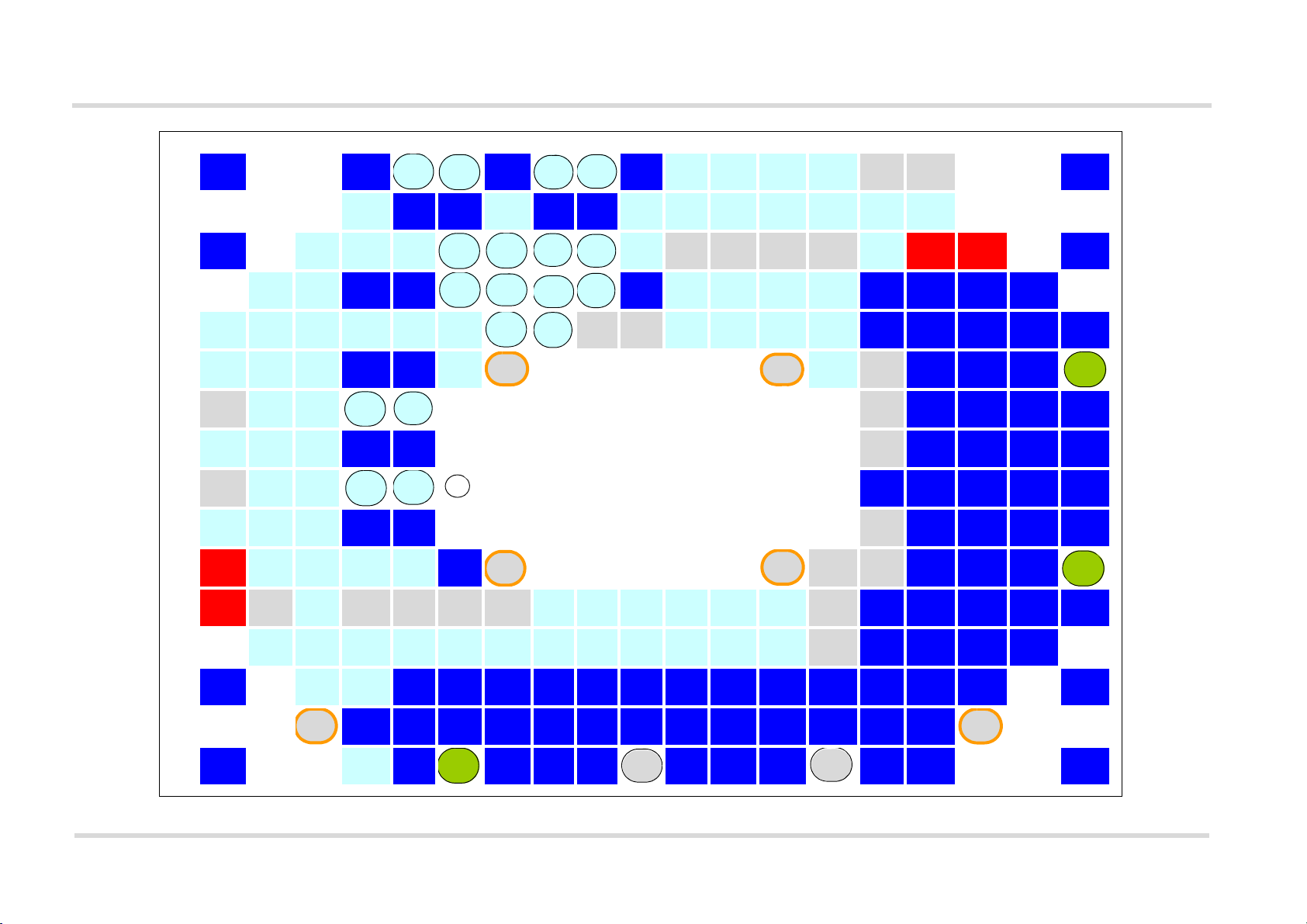
Cinterion® ALAS5V Hardware Interface Description
20 19 18 17 16 15 14 13 12 11 10 9 8 7 6 5 4 3 2
T
GND GND
PCIE_
TX_N
PCIE_
TX_P
GND
PCIE_
RX_N
PCIE_
RX_P
GND RXD2 GPIO15 TXD2 FwSwap rfu
(dnu)
rfu
(dnu)
GND
R
GPIO16
(Interrupt)
GND GND PCIE_
CLK_
REQ
GND GND PCIE_
HOST_
RST
PCIE_
HOST_
WAKE
RXD1 TXD1 CTS1 RTS1 PWR_
IND
P
GND VUSB_INPCIE_
CLK_N
PCIE_CLK_P
EMMC_
CLK
EMMC_D3EMMC_
CMD
EMMC_
D7
MCLK rfu
(FSC1)
rfu
(BCLK1)
rfu
(DOUT1)
rfu
(DIN1)
GPIO5
(Inter-
rupt)
BATT+_RFBATT+_
RF
GND
N
GND CCIN1 CCIN2 GND GND
EMMC_D0EMMC_D2EMMC_D5EMMC_
D4
GND BCLK2 DIN2 DOUT2 FSC2 GND GND GND GND
M
GPIO8
(Interrupt)
CCCLK1 CCCLK2 USB_DN USB_DP GPIO22
EMMC_D1EMMC_
D6
rfu
(dnu)
rfu
(dnu)
I2CCLK1 I2CDAT1 JTAG_
WD_
DISABLE
GPIO17 GND GND GND GND GND
L
GPIO4 CCRST1 CCVCC2 GND GND EMMC_
PWR
rfu
(nc)
rfu
(nc)
EMMC_
DETECT
rfu
(dnu)
GND GND GND
ANT_
MAIN
K
rfu
(dnu)
CCVCC1 CCRST2
USB_
SSRX_N
USB_
SSRX_P
rfu
(dnu)
GND GND GND GND
J
RING0 CCIO1 CCIO2 GND GND rfu
(dnu)
GND GND GND GND
H
rfu
(BATT_
ID)
TXD0 GPIO6
(Inter-
rupt)
USB_
SSTX_N
USB_
SSTX_P
GND GND GND GND GND
G
RTS0 CTS0 DCD0 /
Down-
load
GND GND rfu
(dnu)
GND GND GND GND
F
BATT+ DTR0 RXD0 DSR0 EMERG
_OFF
GND
rfu
(nc)
rfu
(nc)
rfu
(dnu)
rfu
(dnu)
GND GND GND
ANT_
DRX_
MIMO
E
BATT+ rfu
(dnu)
VEXT rfu
(dnu)
rfu
(dnu)
rfu
(dnu)
rfu
(dnu)
JTAG_
PS_
HOLD
GPIO12 GPIO13 GPIO14 GPIO7
(Inter-
rupt)
GPIO1 /
DR_SYNC
rfu
(dnu)
GND GND GND GND GND
D
IGT JTAG_
TDO
JTAG_
SRST
JTAG_
TDI
JTAG_
TRST
JTAG_
TMS
GNSS_ENGPIO11 ADC2_INADC1_INADC5_IN ADC4_IN rfu
(nc)
GND GND GND GND
C
GND JTAG_
TCK
GPIO3
(Interrupt)
GND GND GND GND GND GND GND GND GND GND GND GND GND GND
B
rfu
(dnu)
GND GND GND GND GND GND GND GND GND GND GND GND GND
rfu
(dnu)
A
GND ANT_
GNSS_
DC
GND
ANT_
GNSS
GND GND GND
rfu
(nc)
GND GND GND
rfu
(nc)
GND GND GND
rfu: Reserved for future use (may be connected to external application
(nc): Internally not connected (may be arbitrarily connected to external GND)
(dnu): Do not use (should not be connected to external application)
Circle marks round shaped pads designed for improved impedance.
Orange: Keep out areas on external application’s PCB.
Round shaped: No solder pads, should therefore not be soldered. No further tracks on PCB’s first layer.
2.1 Application Interface
67
Page 20 of 124
ALAS5V_HID_v00.030a 2019-03-20
Figure 4: ALAS5V top view: Pad assignments
Confidential / Preliminary
Page 21
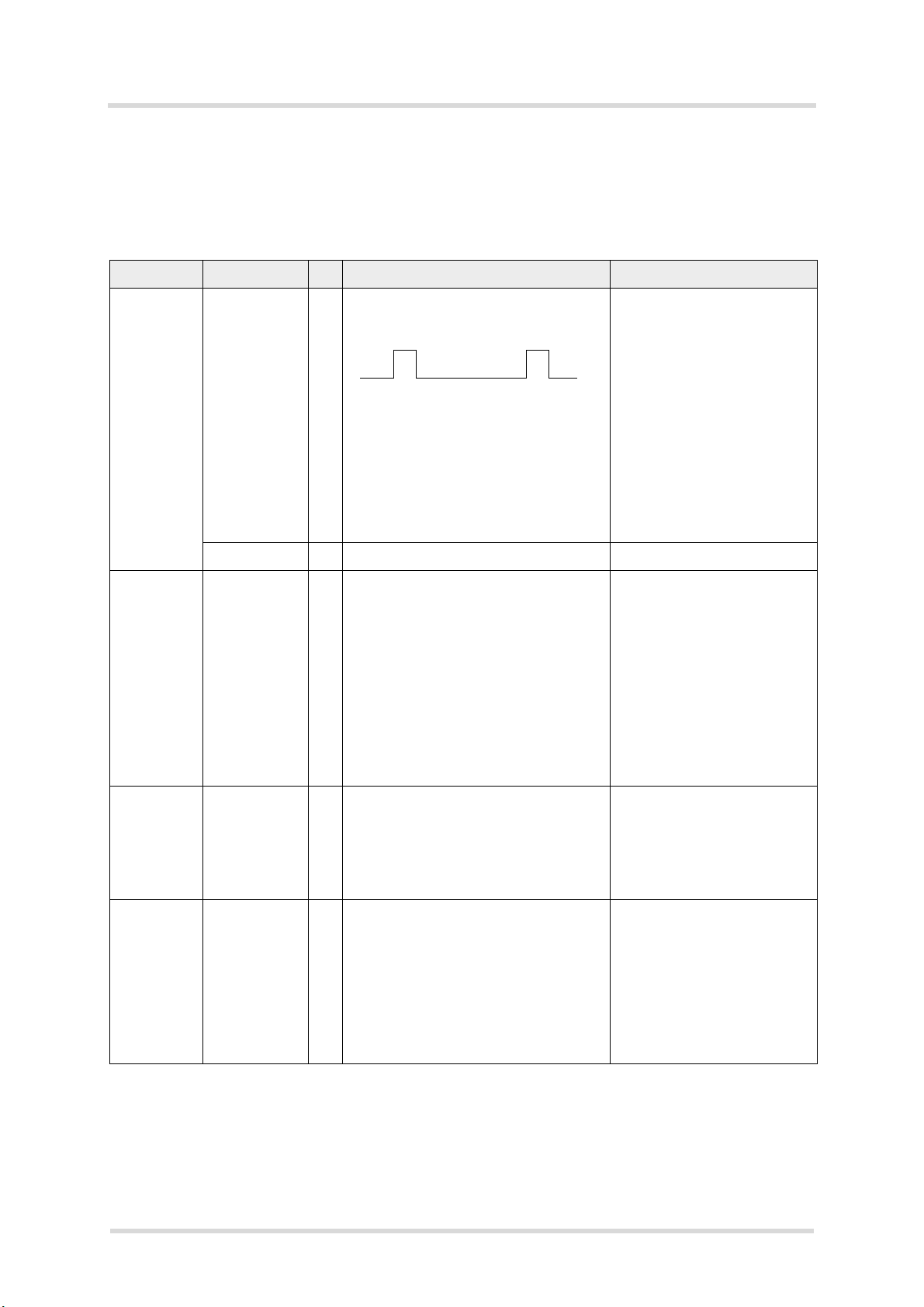
Cinterion® ALAS5V Hardware Interface Description
Page 21 of 124
2.1 Application Interface
67
2.1.2 Signal Properties
Please note that the reference voltages listed in Table 4 are the values measured directly on
the ALAS5V module. They do not apply to the accessories connected.
Table 4: Signal description
Function Signal name IO Signal form and level Comment
Power supply
External
supply voltage
BATT+
BATT+_RF
IV
max = 4.2V
I
V
min = 3.3V (on board)
I
Supply voltage lines for general power management and
the RF power amplifier.
Lines of BATT+/BATT+_RF
n Tx = n x 577µs peak current every
4.615ms
Imax = see Table 25
WCDMA TX continuous current
Imax = see Table 25
LTE TX continuous current
Imax = see Table 25
and GND respectively must
be connected in parallel for
supply purposes because
higher peak currents may
occur.
Minimum voltage must not
fall below 3.3V including
drop, ripple, spikes.
GND Ground Application Ground
VEXT O C
max = 1µF
L
VEXT may be used for application circuits.
V
= 1.80V -2.4%, +2%
O
If unused keep line open.
Normal operation:
I
max = -50mA
O
Test point recommended.
The external digital logic
SLEEP mode operation:
I
max = -1mA
O
must not cause any spikes
or glitches on voltage VEXT.
Supply voltage for
active
GNSS
antenna
(Input)
External
GNSS supply voltage
enable
(output)
ANT_GNSS_DCIV
max = 5V
I
Imax = 50mA
GNSS_EN O V
max = 0.45V at I = 2mA
OL
V
nom = 0.1V at I = 100µA
OL
V
OH
V
OH
V
OH
min = 1.30V at I = -2mA
nom = 1.65V at I = -100µA
max = 1.84V
Do not exceed I
max in any
O
operation mode.
If unused connect to GND.
The input current must be
limited to 50mA (antenna
short circuit protection).
Enable signal for an external
voltage regulator (intended
for active GNSS antenna,
high=active).
No external pull-up allowed
during startup until the mod-
ule has been secured in fac-
tory.
ALAS5V_HID_v00.030a 2019-03-20
Confidential / Preliminary
Page 22
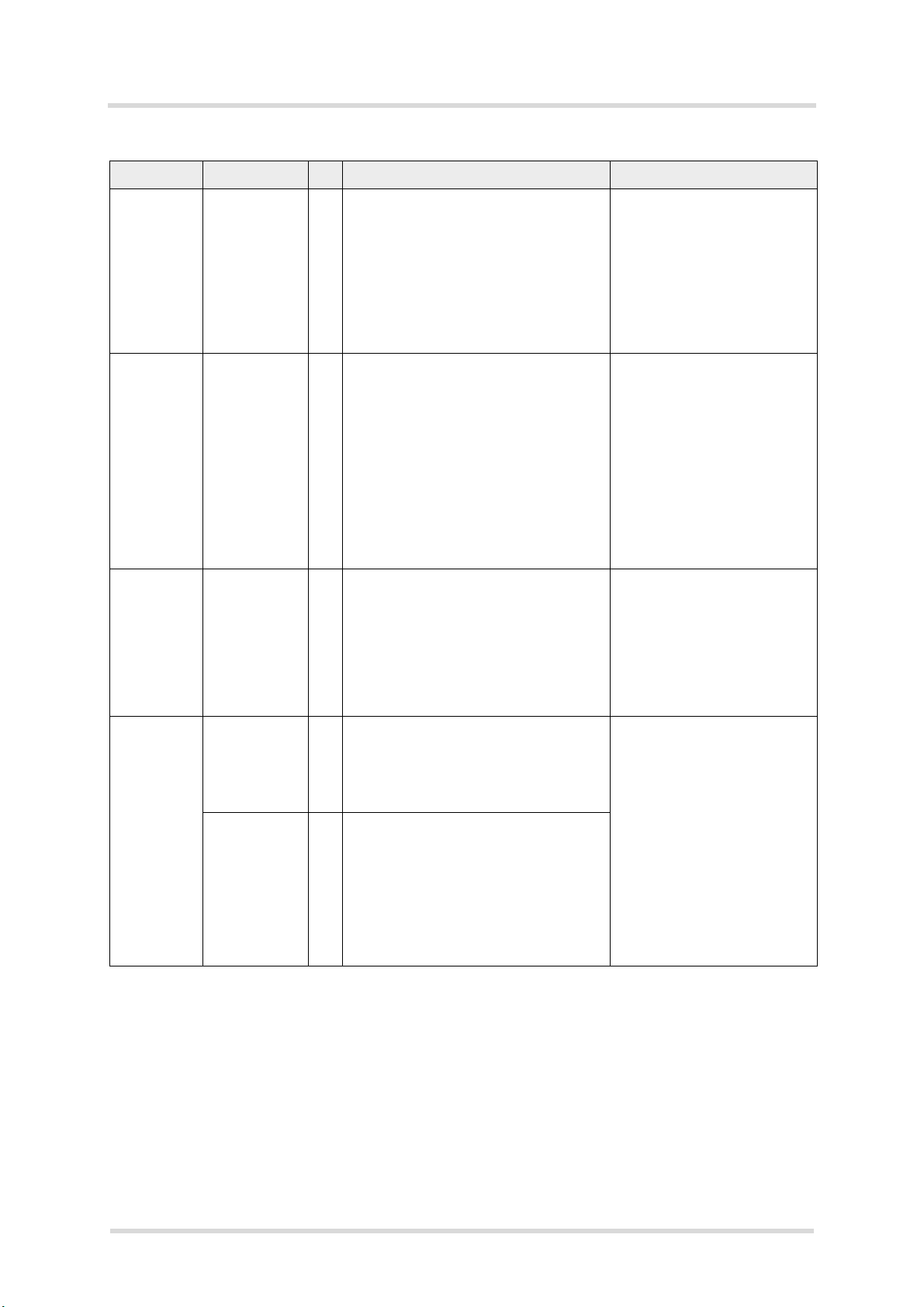
Cinterion® ALAS5V Hardware Interface Description
2.1 Application Interface
67
Table 4: Signal description
Function Signal name IO Signal form and level Comment
Page 22 of 124
Ignition IGT I R
Emergency off
Firmware
EMERG_
IR
OFF
FwSwap I V
switch
200k
PU
V
max = 1.84V
OH
V
max =2.00V
IH
V
min = 1.30V
IH
V
max = 0.50V
IL
Low impulse width > 100ms
40k
PU
V
max = 1.84V
OH
V
max = 2.00V
IH
V
min = 1.30V
IH
V
max = 0.50V
IL
~~|___|~~
low impulse width up to 2000ms
(as long as PWR_IND stays low)
max = 0.50V
IL
V
min = 1.30V
IH
V
max = 2.0V
IH
I
= 27.5µA…97.5µA
IHPD
I
= -27.5µA…-97.5µA
ILPU
I
High-Z max
= ±1µA
This signal switches the
module on.
It is required to drive this line
low by an open drain or open
collector driver connected to
GND.
Test point recommended.
It is required to drive this line
low by an open drain or open
collector driver connected to
GND until the module finally
switches off.
If unused keep line open.
Test point recommended.
Note that a low impulse of
more than 2000ms will reset
the module’s RTC.
Input during the startup
phase:
If FwSwap's state is High, a
switch to the possible other,
and currently not active firm-
ware image is triggered.
SIM card
detection
CCIN1 I R
V
V
V
V
CCIN2 I V
V
V
I
24kto VEXT
PU
max=1.84V
OH
min = 1.25V at -25µA
IH
max= 2.0V
IH
max = 0.35V at -60µA
IL
(max) = 0.5V
IL
(min) = 1.30V
IH
(max) = 2.0V
IH
(max) = ±1µA
High-Z
Test point required.
CCIN = Low means SIM
card inserted.
If SIM card holder does not
support CCINx, connect to
GND.
CCIN2: External pull-up
required - for details please
refer to Section 2.1.7.
nd
If 2
SIM interface not used,
keep line open.
ALAS5V_HID_v00.030a 2019-03-20
Confidential / Preliminary
Page 23
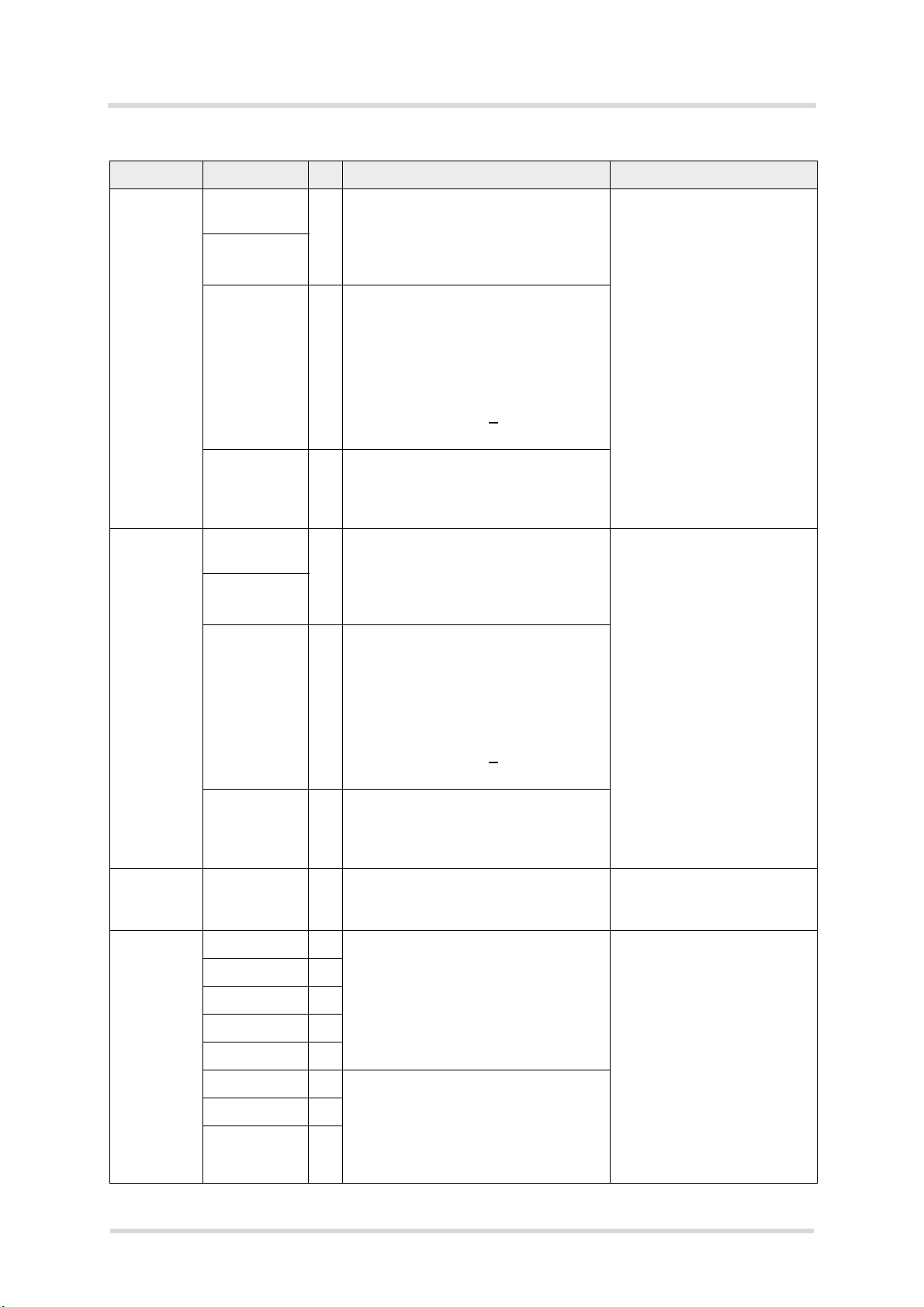
Cinterion® ALAS5V Hardware Interface Description
2.1 Application Interface
67
Table 4: Signal description
Function Signal name IO Signal form and level Comment
Page 23 of 124
2.85V SIM
card interfaces
1.8V SIM
card interface
CCRST1
CCRST2
CCCLK1
CCCLK2
CCIO1
CCIO2
CCVCC1
CCVCC2
CCRST1
CCRST2
CCCLK1
CCCLK2
CCIO1
CCIO2
OV
OL
V
OL
V
OH
V
OH
V
OH
I/O R
PU
V
IL
V
IH
V
IH
V
OL
V
OL
V
OH
V
OH
OV
O
V
O
V
O
I
max = -50mA
O
OV
OL
V
OL
V
OH
V
OH
V
OH
I/O R
PU
V
IL
V
IH
V
IH
max = 0.4V at I = 2mA
nom = 0.1V at I = 100µA
min = 2.2V at I = -2mA
nom = 2.65V at I = -100µA
max = 2.91V
6.7..8.5k
max = 0.55V
min = 2.35V
max = 3.05V
max = 0.4V at I = 2mA
nom = 0.1V at I = 100µA
min = 2.35V at I > -45µA
max = 2.91V
min = 2.75V
typ =2.85V
max = 2.91V
max = 0.4V at I = 2mA
nom = 0.1V at I = 100µA
min = 1.40V at I = -2mA
min = 1.65V at I = -100µA
max = 1.84V
6.7..8.5k
max = 0.30V
min = 1.30V
max = 1.84V
Maximum cable length or
copper track should be not
longer than 100mm to SIM
card holder.
CCIO2: External 10kW pull-
up required - for details
please refer to Section 2.1.7.
If unused keep lines open.
Maximum cable length or
copper track should be not
longer than 100mm to SIM
card holder.
CCIO2: External 10kW pull-
up required - for details
please refer to Section 2.1.7.
If unused keep lines open.
SIM interface shutdown
Serial
Modem
Interface
ASC0
V
max = 0.4V at I = 2mA
OL
V
nom = 0.1V at I = 100µA
OL
V
min = 1.40V at I > -50µA
OH
max = 1.84V
V
OH
CCVCC1
CCVCC2
OV
O
V
O
V
O
I
max = -50mA
O
min = 1.74V
typ = 1.80V
max = 1.84V
BATT_ID I External pull up to VEXT and pull
down resistor within battery case
RXD0 O V
CTS0 O
DSR0 O
RING0 O
required. R
max = 0.45V at I = 2mA
OL
V
nom = 0.1V at I = 100µA
OL
V
min = 1.30V at I = -2mA
OH
V
nom = 1.65V at I = -100µA
OH
V
max = 1.84V
OH
= 100kRPD = 10k
PU
DCD0 I/O
TXD0 I V
RTS0 I
DTR0 I
max = 0.50V
IL
min = 1.30V
V
IH
V
max = 2.0V
IH
I
= 27.5µA…97.5µA
IHPD
= -27.5µA…-97.5µA
I
ILPU
I
High-Z max
= ±1µA
Reserved for future use.
Connect line to GND.
Test points recommended
for TXD0, RXD0, DCD0,
RTS0, and CTS0.
If DCD0 is driven low during
startup-phase, module
enters Download Mode (see
Section 4.2.2)
If unused keep line open.
ALAS5V_HID_v00.030a 2019-03-20
Confidential / Preliminary
Page 24
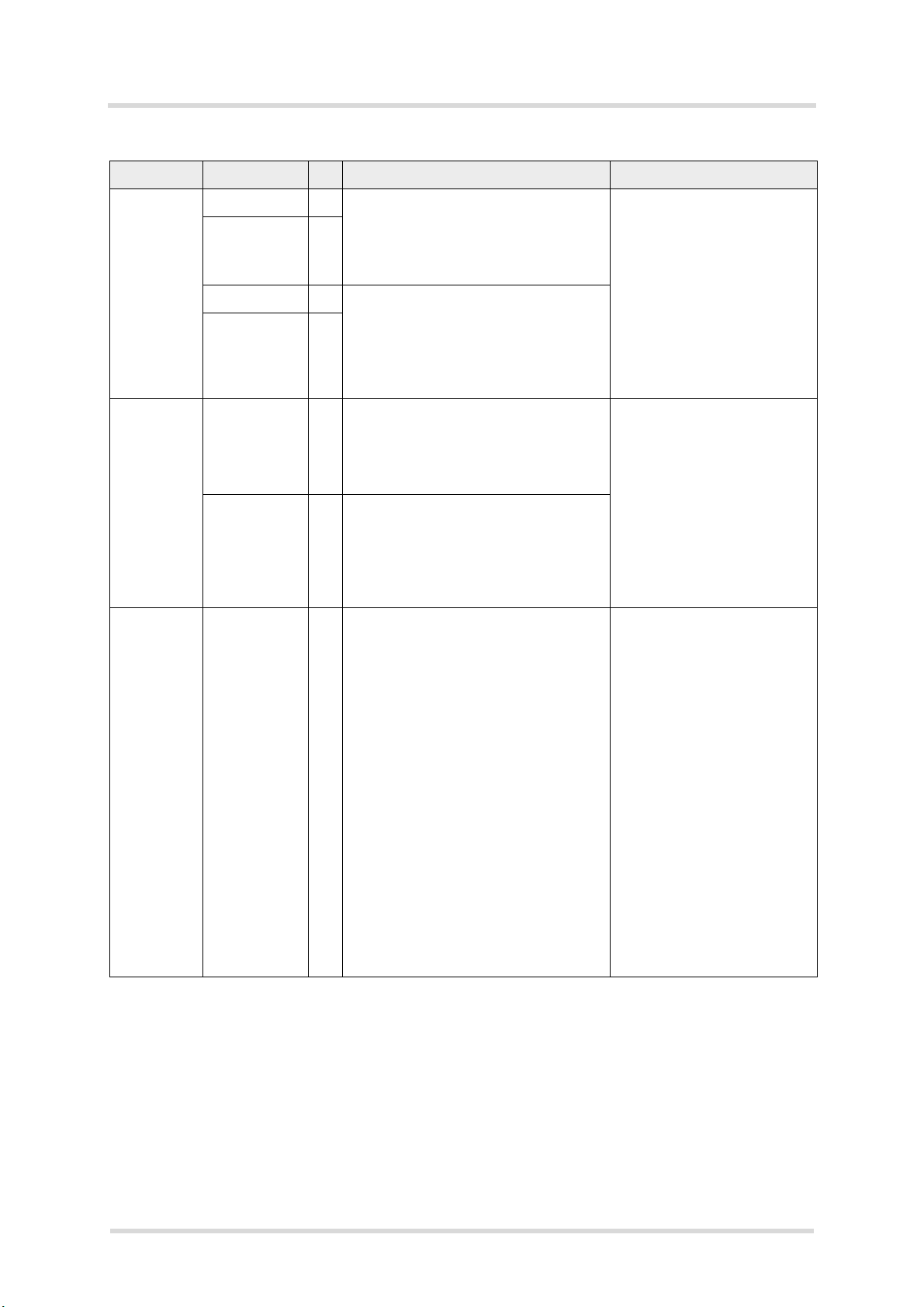
Cinterion® ALAS5V Hardware Interface Description
2.1 Application Interface
67
Table 4: Signal description
Function Signal name IO Signal form and level Comment
Page 24 of 124
Serial
Modem
Interface
ASC1
Serial
Debug
Interface
ASC2
(Gemalto
internal)
Power indicator
RXD1 O V
CTS1 O
TXD1 I V
RTS1 I
RXD2 O V
TXD2 I V
PWR_IND O V
max = 0.45V at I = 2mA
OL
V
nom = 0.1V at I = 100µA
OL
V
min = 1.30V at I = -2mA
OH
V
nom = 1.65V at I = -100µA
OH
V
max = 1.84V
OH
max = 0.50V
IL
V
min = 1.30V
IH
V
max = 2.0V
IH
I
= 27.5µA…97.5µA
IHPD
I
= -27.5µA…-97.5µA
ILPU
I
High-Z max
V
V
V
V
V
V
I
IHPD
I
ILPU
I
High-Z max
V
= ±1µA
max = 0.45V at I = 2mA
OL
nom = 0.1V at I = 100µA
OL
min = 1.30V at I = -2mA
OH
nom = 1.65V at I = -100µA
OH
max = 1.84V
OH
max = 0.50V
IL
min = 1.30V
IH
max = 2.0V
IH
= 27.5µA…97.5µA
= -27.5µA…-97.5µA
= ±1µA
max = 5.5V
IH
max = 0.45V at Imax = 2mA
OL
Test points recommended
for RXD1, TXD1, CTS1,
RTS1.
If unused keep line open.
No external pull-up / pull-
down resistors allowed.
Test points required.
If unused keep line open.
PWR_IND (Power Indicator)
notifies the module’s on/off
state.
PWR_IND is an open collec-
tor that needs to be con-
nected to an external pull-up
resistor. Low state of the
open collector indicates that
the module is on. Vice versa,
high level notifies the Power
Down mode.
Therefore, the signal may be
used to enable external vol-
tage regulators that supply
an external logic for commu-
nication with the module,
e.g. level converters.
Test point recommended.
ALAS5V_HID_v00.030a 2019-03-20
Confidential / Preliminary
Page 25
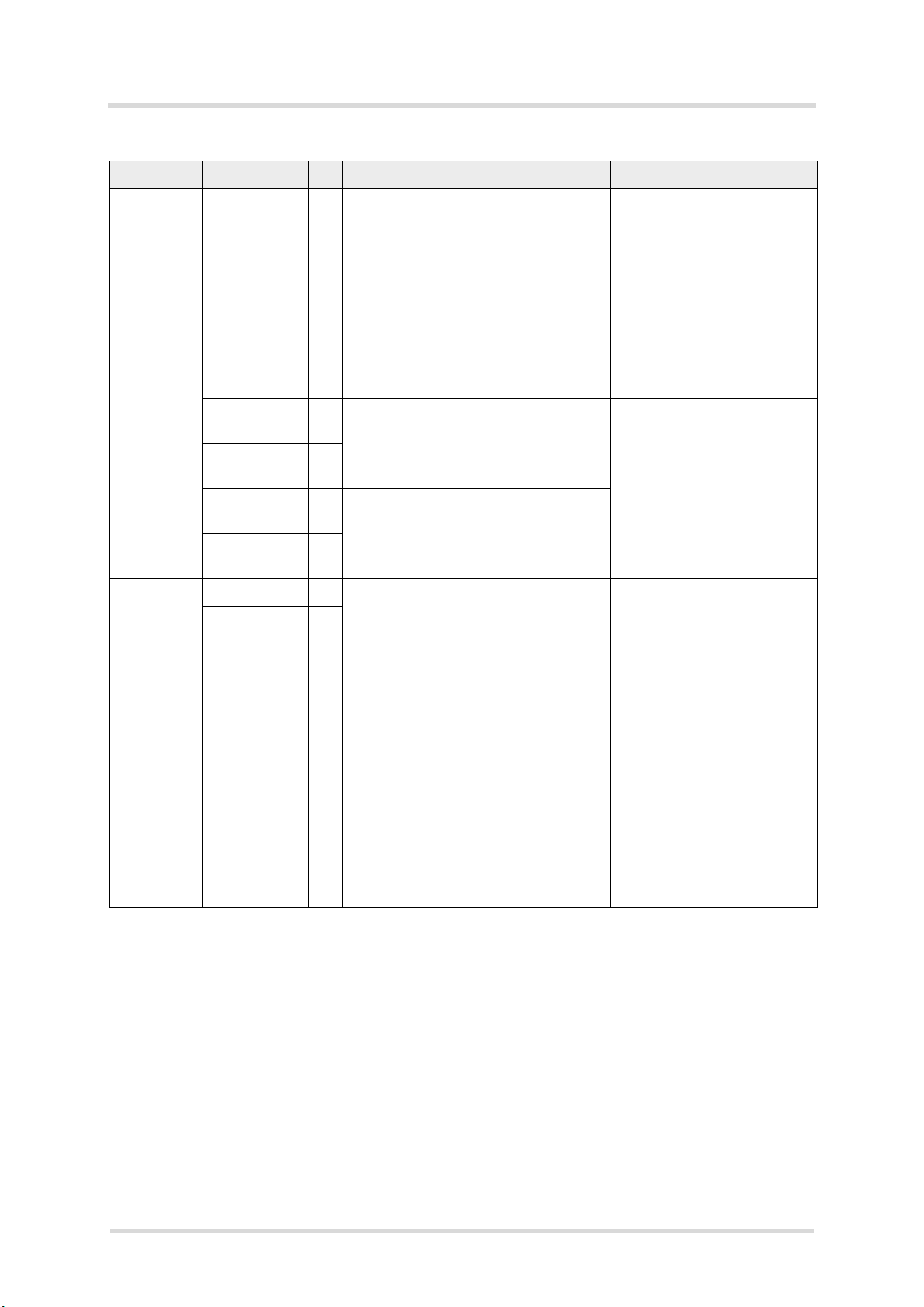
Cinterion® ALAS5V Hardware Interface Description
2.1 Application Interface
67
Table 4: Signal description
Function Signal name IO Signal form and level Comment
Page 25 of 124
USB VUSB_IN I V
USB_DN I/O Full and High speed signal (differenUSB_DP I/O
USB_
I Super Speed signal (differential) Rx
SSRX_N
USB_
I
SSRX_P
USB_
O Super Speed signal (differential) Tx
SSTX_N
USB_
O
SSTX_P
Digital
audio interface
(PCM/I
DIN2 I V
BCLK2 I/O
2
S)
FSC2 I/O
DOUT2 O
MCLK O V
min = 3.0V
IN
V
max = 5.75V
IN
I
max = 100µA
I
Cin=1µF
tial) characteristics according to USB
2.0 specification.
characteristics according USB 3.0
specification.
characteristics according USB 3.0
specification.
max = 0.45V at I = 2mA
OL
V
nom = 0.1V at I = 100µA
OL
V
min = 1.30V at I = -2mA
OH
V
nom = 1.65V at I = -100µA
OH
V
max = 1.84V
OH
V
max = 0.50V
IL
V
min = 1.30V
IH
V
max = 2.0V
IH
I
= 27.5µA…97.5µA
IHPD
I
= -27.5µA…-97.5µA
ILPU
I
High-Z max
V
V
V
V
= ±1µA
max = 0.45V at I = 2mA
OL
nom = 0.1V at I = 100µA
OL
min = 1.30V at I = -2mA
OH
nom = 1.65V at I = -100µA
OH
max = 1.84V
OH
fo = TBD. MHz
USB detection.
Test point recommended.
If unused keep lines open.
Test point recommended.
USB High Speed mode
operation requires a differ-
ential impedance of 90
If unused keep lines open.
USB Super Speed mode
operation requires a differ-
ential impedance of 90
Digital audio interface con-
figurable as PCM or I
2
S
interface.
If unused keep lines open.
First digital audio interface
(DIN1, BCLK1, FSC1, and
DOUT1) reserved for future
use.
2
For I
S: Master clock output
Test point recommended in
2
case I
S interface is not
used.
ALAS5V_HID_v00.030a 2019-03-20
Confidential / Preliminary
Page 26
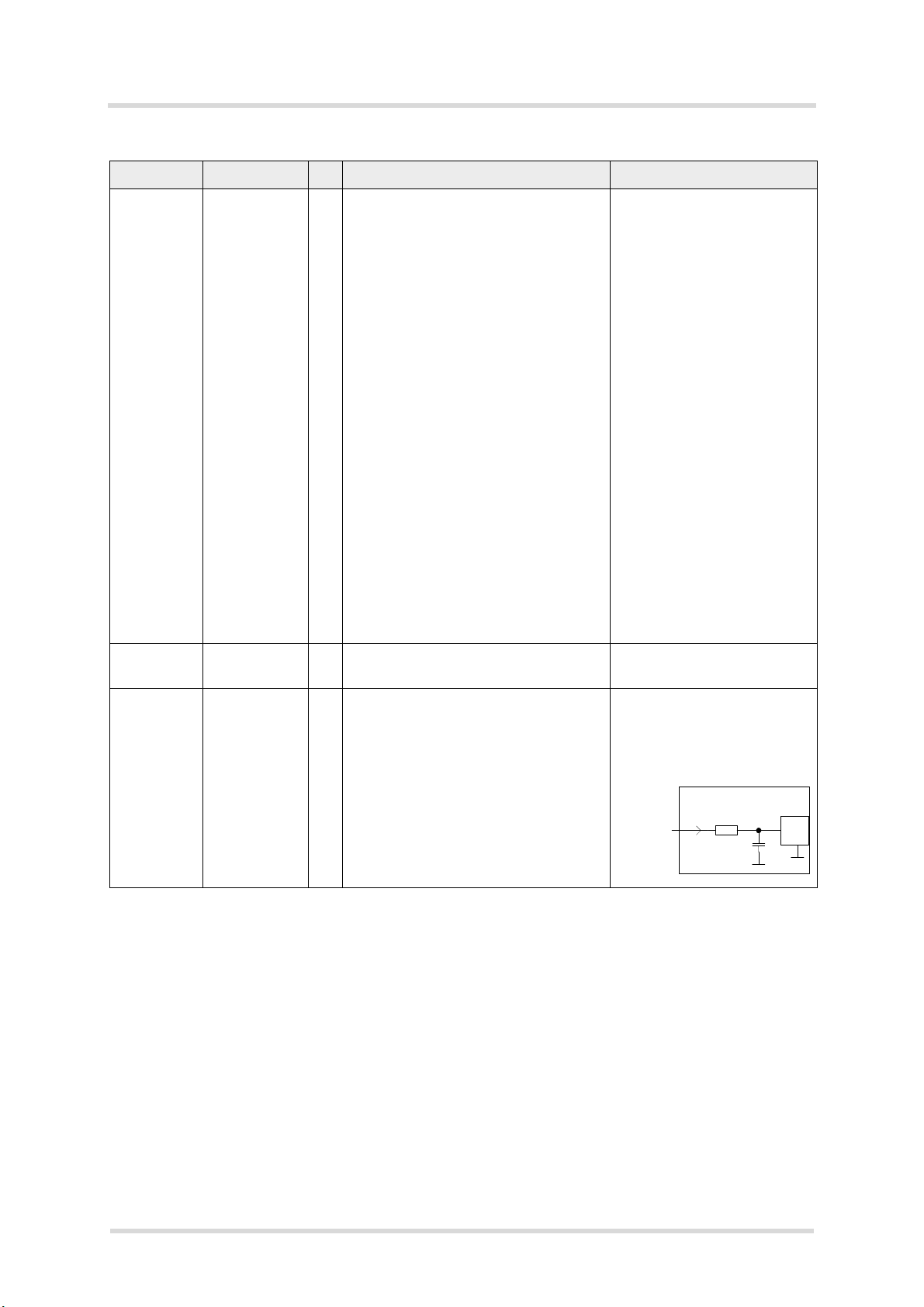
Cinterion® ALAS5V Hardware Interface Description
MUX,
ADC
module
1k
10n
ADCx_IN
2.1 Application Interface
67
Table 4: Signal description
Function Signal name IO Signal form and level Comment
Page 26 of 124
GPIO
interface
GPIO1,
GPIO3...8,
GPIO11...17,
GPIO22
I/O V
max = 0.45V at I = 2mA
OL
V
nom = 0.1V at I = 100µA
OL
V
min = 1.30V at I = -2mA
OH
V
nom = 1.65V at I = -100µA
OH
V
max = 1.84V
OH
V
max = 0.50V
IL
V
min = 1.30V
IH
V
max = 2.0V
IH
I
= 27.5µA…97.5µA
IHPD
I
= -27.5µA…-97.5µA
ILPU
I
High-Z max
= ±1µA
GPIO3, GPIO5...GPIO7,
GPIO8, and GPIO16 are
interrupt enabled. They can
be used to for instance wake
up the module (see Section
2.1.12).
Following functions can be
configured for GPIOs using
AT commands:
GPIO1 --> DR_SYNC
There is a 2.2k decoupling
resistor between GPIO17
and JTAG_WD_DISABLE.
Test points recommended
for GPIO1, GPIO3.
If unused keep lines open.
However, GPIO7 and
GPIO17, must be low during
module startup until the
module has been secured in
factory.
1PPS interface
ADC
interface
GPIO1
(DR_SYNC)
ADC1_IN,
ADC2_IN,
ADC4_IN,
ADC5_IN
O Clock signal with 1 pulse per second,
frequency 1Hz, accuracy +/- 5ms
I Full specification compliance range
V
>=0.10V
Imin
V
<=1.70V
Imax
R
10M
I
Resolution: 14 Bit
Accuracy: < ±2mV
ADC conversion time t (max) = 550µs
at 4.8MHz sample clock
If the feature is enabled (see
Chapter 3).
If unused keep line open.
Prepared for general pur-
pose and antenna diagnos-
tic use.
ALAS5V_HID_v00.030a 2019-03-20
Confidential / Preliminary
Page 27
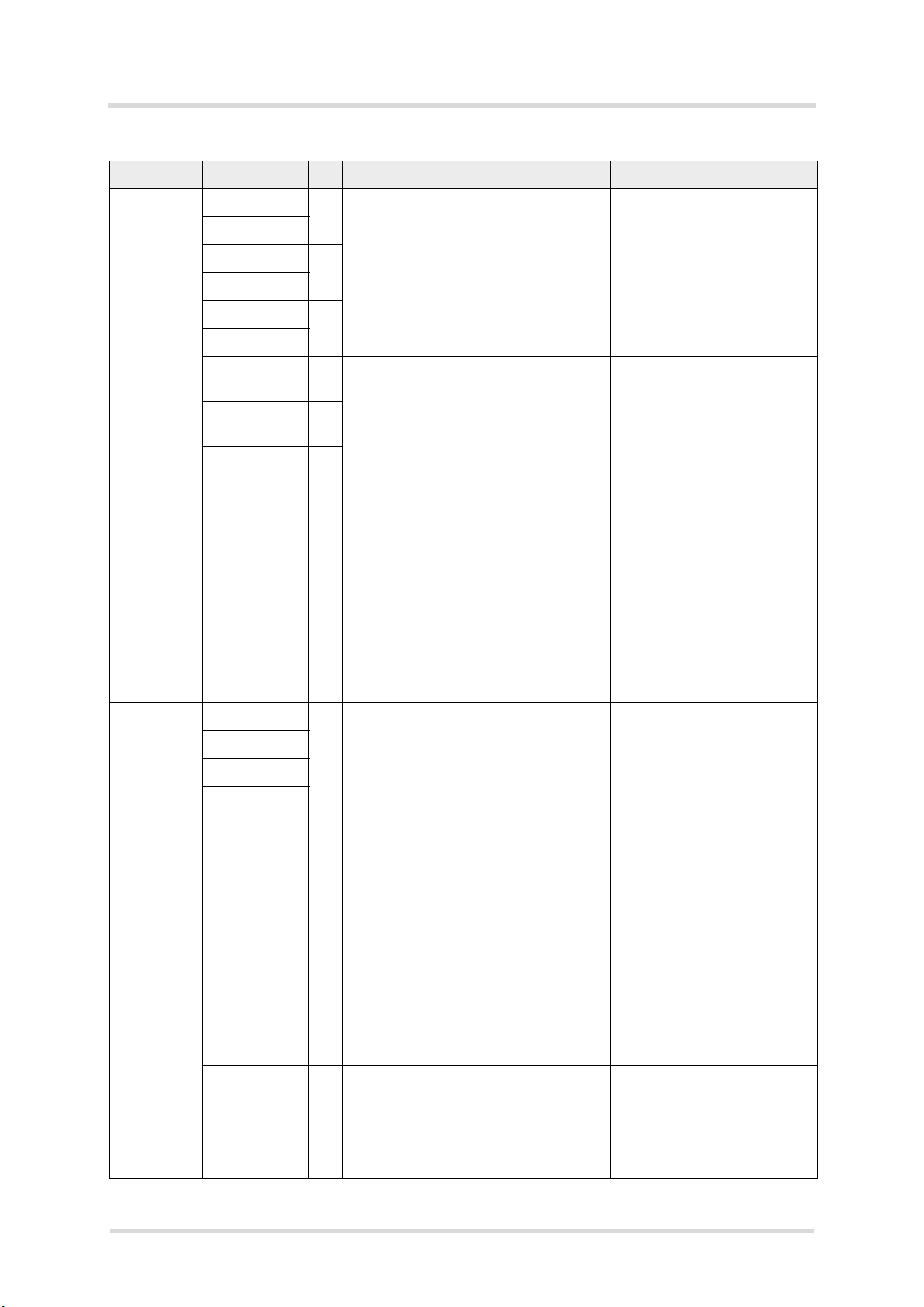
Cinterion® ALAS5V Hardware Interface Description
2.1 Application Interface
67
Table 4: Signal description
Function Signal name IO Signal form and level Comment
PCIe PCIE_RX_N I According to PCI Express Specifica-
PCIE_RX_P
PCIE_TX_N O
PCIE_TX_P
PCIE_CLK_N I/O
PCIE_CLK_P
tion, Revision 2.0/2.1 (one lane, 5
GBit/s)
Page 27 of 124
2
I
C inter-
face
JTAG interface
PCIE_CLK_REQ
PCIE_HOST_
RST
PCIE_HOST_
WAKE
IO V
O
I
max = 0.45V at I = 2mA
OL
V
nom = 0.1V at I = 100µA
OL
V
min = 1.30V at I = -2mA
OH
V
nom = 1.65V at I = -100µA
OH
V
max = 1.84V
OH
V
max = 0.50V
IL
V
min = 1.30V
IH
V
max = 2.0V
IH
I
= 27.5µA…97.5µA
IHPD
I
= -27.5µA…-97.5µA
ILPU
I
High-Z max
= ±1µA
I2CDAT1 I/O VILmax = 1.30V
V
min = 0.50V
I2CCLK1 O
JTAG_SRST I V
JTAG_TCK
JTAG_TDI
JTAG_TMS
JTAG_TRST
JTAG_TDO O
JTAG_WD_DISABLE
IH
V
max = 2.0V
IH
V
max = 0.3V at I = 3mA
OL
V
OH
I
ILPU
max = 0.45V at I = 2mA
OL
V
nom = 0.1V at I = 100µA
OL
V
OH
V
OH
V
OH
V
max = 0.50V
IL
V
min = 1.30V
IH
V
max = 2.0V
IH
I
IHPD
I
ILPU
I
High-Z max
IV
max = 0.3V at -100µA
IL
V
min = 1.50V at 100µA
IH
V
max = 2.0V
IH
max = 1.84V
= -27.5µA…-97.5µA
min = 1.30V at I = -2mA
nom = 1.65V at I = -100µA
max = 1.84V
= 27.5µA…97.5µA
= -27.5µA…-97.5µA
= ±1µA
Additional PCIe control sig-
nals
Open Drain Output (internal
pull up)
External pull up resistors
required.
Maximum load 510 Ohm.
Debug interface.
Test point recommended for
all JTAG lines.
High during reset and start-
up does disable the watch-
dog timer (jumper to VEXT).
There is a 2k2Ohm decou-
pling resistor between
JTAG_WD_DISABLE and
GPIO17.
JTAG_
PS_HOLD
IV
min = 1.65V at 680µA
IH
max = 0.20V at 680µA
V
IL
High holds the power supply
during debugging (jumper to
VEXT).
V
max = 1.84V
OH
min = 1.30V at 150µA
V
OH
V
max = 0.5V at -200µA
OL
ALAS5V_HID_v00.030a 2019-03-20
Confidential / Preliminary
Page 28

Cinterion® ALAS5V Hardware Interface Description
2.1 Application Interface
67
Table 4: Signal description
Function Signal name IO Signal form and level Comment
Page 28 of 124
eMMC
interface
1.8V
eMMC
2.95V
eMMC
EMMC_
IV
DETECT
EMMC_PWR O V
EMMC_CLK O V
EMMC_CMD O
EMMC_D[0...7]I/O
EMMC_CLK O V
EMMC_CMD O
EMMC_D[0...7]I/O
max = 0.45V at I = 2mA
OL
V
nom = 0.1V at I = 100µA
OL
V
min = 1.30V at I = -2mA
OH
V
nom = 1.65V at I = -100µA
OH
V
max = 1.84V
OH
V
max = 0.50V
IL
V
min = 1.30V
IH
V
max = 2.0V
IH
I
= 27.5µA…97.5µA
IHPD
I
= -27.5µA…-97.5µA
ILPU
I
High-Z max
I
OUT (max)
V
V
V
V
V
I
High-Z max
V
V
V
V
V
I
High-Z max
= ±1µA
OUT (nom)
= 2.95V / 1.8V
= 150mA
max = 0.45V at rated drive strength
OL
min = 1.40V at rated drive strength
OH
max = 1.84V
OH
max = 0.58V at rated drive strength
IL
min = 1.27V at rated drive strength
IH
max = 2.0V
IH
= ±5µA
max = 0.36V at rated drive strength
OL
min = 2.05V at rated drive strength
OH
max = 2.91V
OH
max = 0.68V at rated drive strength
IL
min = 1.82V at rated drive strength
IH
max = 3.05V
IH
= ±10µA
eMMC
ALAS5V_HID_v00.030a 2019-03-20
Confidential / Preliminary
Page 29
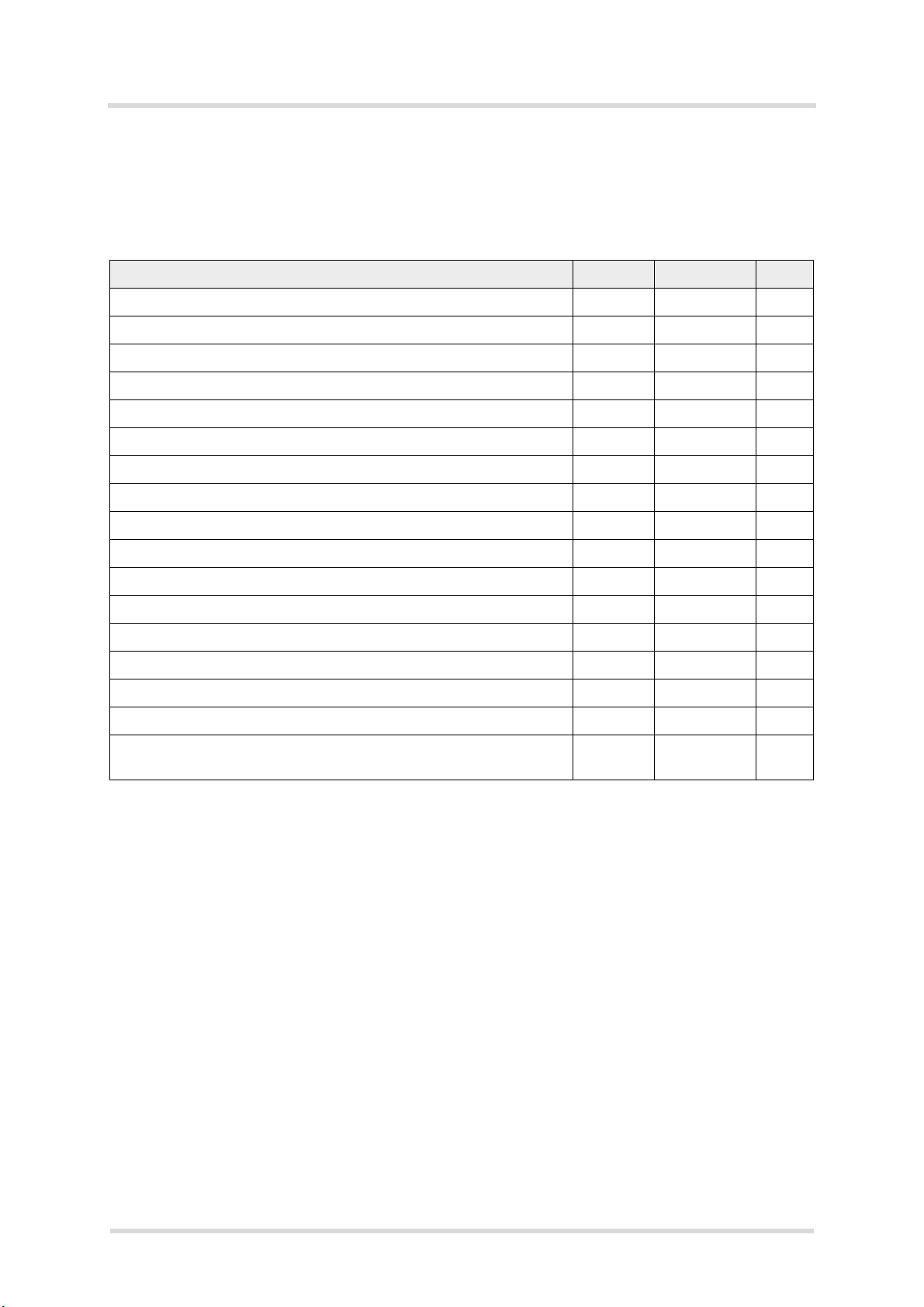
Cinterion® ALAS5V Hardware Interface Description
2.1 Application Interface
67
Page 29 of 124
2.1.2.1 Absolute Maximum Ratings
The absolute maximum ratings stated in Table 5 are stress ratings under any conditions.
Stresses beyond any of these limits will cause permanent damage to ALAS5V.
Table 5: Absolute maximum ratings (TBD.)
Parameter Min Max Unit
Supply voltage BATT+ -0.3 +5.5 V
Voltage at all digital lines in Power Down mode (except VEXT) -0.3 +0.5 V
Voltage at VEXT in Power Down mode -0.3 +0.3 V
Voltage at digital lines in normal operation -0.3 +2.3 V
Voltage at UICC interface, CCVCC 1.8V in normal operation -0.3 +2.3 V
Voltage at UICC interface, CCVCC 3.0V in normal operation -0.3 +3.4 V
Voltage at ADC lines if the module is powered by BATT+ -0.5 V
Voltage at ADC lines if the module is not powered -0.5 +0.5 V
VEXT maximum current shorted to GND -600 mA
VUSB_IN -0.3 5.75 V
USB 3.0 data lines -0.3 +1.4 V
USB 2.0 data lines -0.3 +3.6 V
PCIe data and clock lines -0.3 +1.4 V
PCIe control lines -0.3 2.1 V
Voltage at PWR_IND line -0.5 5.5 V
PWR_IND input current if PWR_IND= low 2 mA
Voltage at following signals:
IGT, EMERG_OFF
-0.3 2.1 V
BATT+
+0.5V V
ALAS5V_HID_v00.030a 2019-03-20
Confidential / Preliminary
Page 30
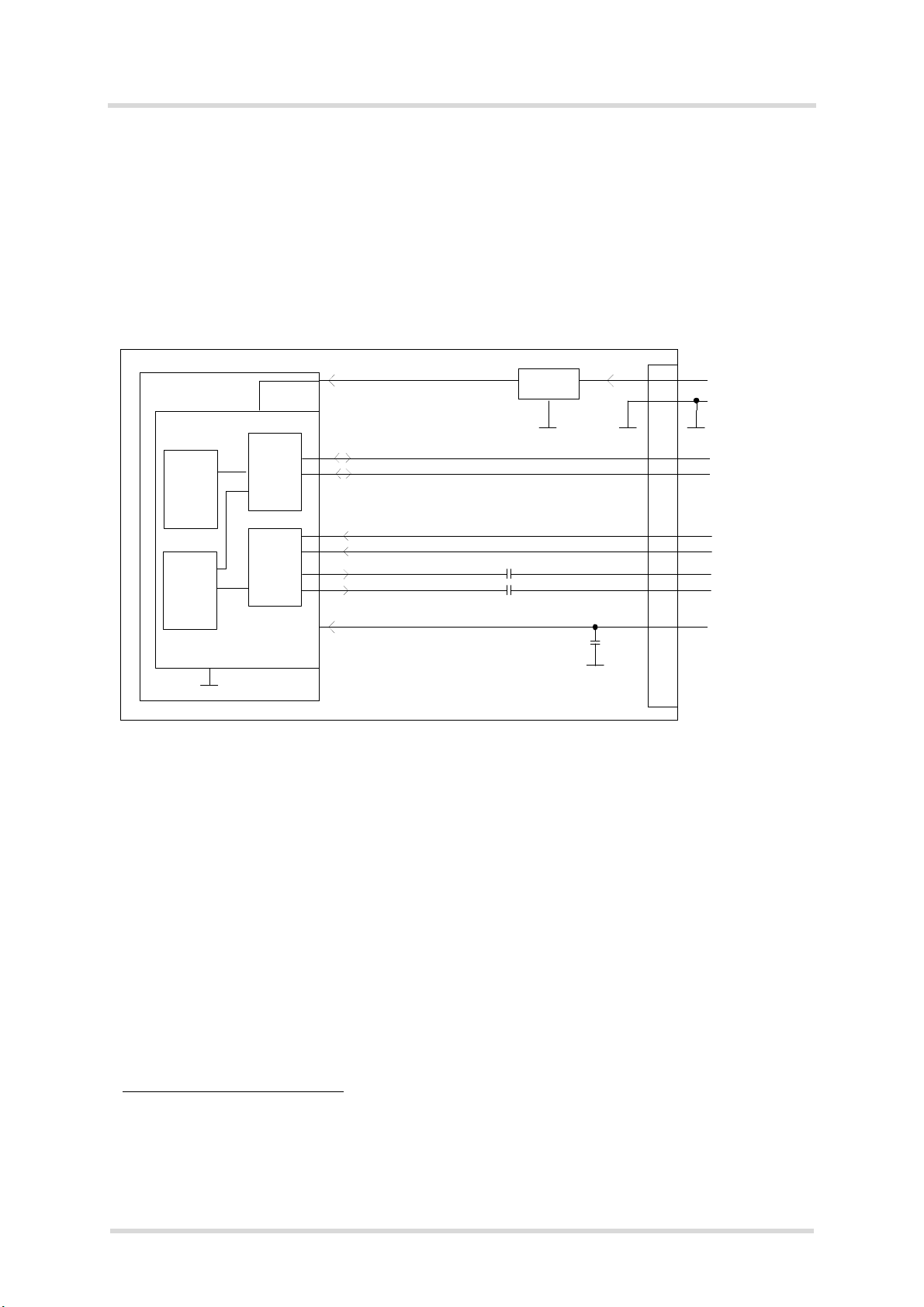
Cinterion® ALAS5V Hardware Interface Description
BATT+
USB_DP
c)
lin. reg.
GND
Module
Detection only
VUSB_IN
b)
USBpart
a)
a)
All ser ial (including RS) and pull-up resistors for data lines are implemented .
USB_DN
c)
c)
If the USB interface is opera te d with super or high speeds, it is recommende d to take special care routing the data
lines. Application layout should implement a differential impedance of 90 ohms for proper signal integrity .
VBUS
1µF
b)
Since VUSB_IN is used for detection only it is recommended not to add any further blocking capacitors on
the VUSB_IN line.
USB_SSRX_N
c)
USB_SSRX_P
c)
USB_SSTX_N
c)
USB_SSTX_P
c)
USB_SS
_PHY
USB_HS
_PHY
USB 2.0
Controller
USB 3.0
Controller
2.0
2.0
3.0
100nF
100nF
SMT
Page 30 of 124
2.1 Application Interface
67
2.1.3 USB Interface
ALAS5V supports a USB 3.0 Super Speed (5Gbps) device interface, and alternatively a USB
2.0 device interface that is High Speed compatible. The USB interface is primarily intended f or
use as command and data interface, and for downloading firmware.
The USB host is responsible for supplying the VUSB_IN line. This line is for voltage detection
only. The USB part (driver and transceiver) is supplied by means of BATT+. This is because
ALAS5V is designed as a self-powered device compliant with the “Universal Serial Bus Specification Revision 3.0”
1
.
Figure 5: USB circuit
To properly connect the module's USB interface to the external application, a USB 3.0 or 2.0
compatible connector and cable or hardware design is required. For further guidelines on implementing the external application’s USB 3.0 or 2.0 interface see [4] and [5]. For more information on the USB related signals see Table 4. Furthermore, the USB modem driver distributed
with ALAS5V needs to be installed.
While a USB connection is active, the module will never switch into SLEEP mode. Only if the
USB interface is in Suspended state or Detached (i.e., VUSB_IN = 0) is the module able to
switch into SLEEP mode thereby saving power
1. The specification is ready for download on http://www.usb.org/developers/docs/
2. Please note that if the USB interface is employed, and a USB cable is connected, there should also be
a terminal program linked to the USB port in order to receive and process the initial SYSSTART URC
after module startup. Otherwise, the SYSSTART URC remains pending in the USB driver's output buffer
and this unprocessed data prevents the module from power saving.
ALAS5V_HID_v00.030a 2019-03-20
2
.
Confidential / Preliminary
Page 31

Cinterion® ALAS5V Hardware Interface Description
2.1 Application Interface
67
Page 31 of 124
2.1.4 Serial Interface ASC0
ALAS5V offers an 8-wire (plus GND) unbalanced, asynchronous modem interface ASC0 conforming to ITU-T V.24 protocol DCE signaling. The electrical characteristics do not comply with
ITU-T V.28. The significant levels are 0V (for low data bit or active state) and 1.8V (for high data
bit or inactive state). For electrical characteristics please refer to Table 4.
ALAS5V is designed for use as a DCE. Based on the conventions for DCE-DTE connections it
communicates with the customer application (DTE) using the following signals:
• Port TXD @ application sends data to the module’s TXD0 signal line
• Port RXD @ application receives data from the module’s RXD0 signal line
Figure 6: Serial interface ASC0
Features:
• Includes the data lines TXD0 and RXD0, the status lines RTS0 and CTS0, and the modem
control lines DTR0, DSR0, DCD0 and RING0.
• Configured for 8 data bits, no parity and 1 stop bit.
• ASC0 can be operated at fixed bit rates from 115,200 to 921,600bps.
• Supports RTS0/CTS0 hardware flow control.
Note: If the ASC0 serial interface is the application’s only interface, it is suggested to connect
test points on the USB signal lines as a potential tracing possibility.
ALAS5V_HID_v00.030a 2019-03-20
Confidential / Preliminary
Page 32

Cinterion® ALAS5V Hardware Interface Description
2.1 Application Interface
67
Table 6: DCE-DTE wiring of ASC0
V.24 circuit DCE DTE
Line function Signal direction Line function Signal direction
103 TXD0 Input TXD Output
104 RXD0 Output RXD Input
105 RTS0 Input RTS Output
106 CTS0 Output CTS Input
108/2 DTR0 Input DTR Output
107 DSR0 Output DSR Input
109 DCD0 Output DCD Input
125 RI NG0 Output RING Input
Page 32 of 124
2.1.5 Serial Interface ASC1
ALAS5V provides a 4-wire unbalanced, asynchronous modem interface ASC1 conforming to
ITU-T V.24 protocol DCE signaling. The electrical characteristics do not comply with ITU-T
V.28. The significant levels are 0V (for low data bit or active state) and 1.8V (for high data bit
or inactive state). For electrical characteristics please refer to Table 3.
ALAS5V is designed for use as a DCE. Based on the conventions for DCE-DTE connections it
communicates with the customer application (DTE) using the following signals:
• Port TXD @ application sends data to module’s TXD1 signal line
• Port RXD @ application receives data from the module’s RXD1 signal line
Figure 7: Serial interface ASC1
Features
• Includes only the data lines TXD1 and RXD1 plus RTS1 and CTS1 for hardware handshake.
• On ASC1 no RING line is available.
• Configured for 8 data bits, no parity and 1 or 2 stop bits.
• ASC1 can be operated at fixed bit rates from 115,200 bps to 921,600 bps.
• Supports RTS1/CTS1 hardware flow.
• Linux controlled only.
ALAS5V_HID_v00.030a 2019-03-20
Confidential / Preliminary
Page 33

Cinterion® ALAS5V Hardware Interface Description
I2CCLK
I2CDAT
GND
I2CCLK
I2CDAT
GND
Module Application
VEXT
R pull up
R pull up
Page 33 of 124
2.1 Application Interface
67
2.1.6 Inter-Integrated Circuit Interface
ALAS5V provides an Inter-Integrated Circuit (I2C) interface. I2C is a serial, 8-bit oriented data
transfer bus for bit rates up to 400kbps in Fast mode. It consists of two lines, the serial data line
I2CDAT and the serial clock line I2CCLK. The module acts as a single master device, e.g. the
clock I2CCLK is driven by the module. I2CDAT is a bi-directional line. Each device connected
to the bus is software addressable by a unique 7-bit address, and simple master/slave relationships exist at all times. The module operates as master-transmitter or as master-receiver. The
customer application transmits or receives data only on request of the module.
The applications’ I
the VEXT line, the I
2
C interface can be powered via the VEXT line of ALAS5V. If connected to
2
C interface will properly shut down when the module enters the Power
Down mode.
In the application I2CDAT and I2CCLK lines need to be connected to a positive su pply voltage
(e.g., VEXT) via a pull-up resistor. For electrical characteristics please refer to Table 4.
Figure 8: I2C interface connected to VEXT
Note: Good care should be taken when creating the PCB layout of the host application: The
traces of I2CCLK and I2CDAT should be equal in length and as short as possible.
ALAS5V_HID_v00.030a 2019-03-20
Confidential / Preliminary
Page 34

Cinterion® ALAS5V Hardware Interface Description
2.1 Application Interface
67
Page 34 of 124
2.1.7 UICC/SIM/USIM Interface
ALAS5V has two UICC/SIM/USIM interfaces compatible with the 3GPP 31.102 and ETSI 102
221. These are wired to the host interface in order to be connected to an external SIM card
holder. Five pads on the SMT application interface are reserved for each of the two SIM interfaces.
The UICC/SIM/USIM interface supports 2.85V and 1.8V SIM cards. Please refer to Table 4 for
electrical specifications of the UICC/SIM/USIM interface lines depending on whether a 2.85V
or 1.8V SIM card is used.
The CCINx signal serves to detect whether a tray (with SIM card) is present in the card holder.
Using the CCINx signal is mandatory for compliance with the GSM 11.11 recommendation if
the mechanical design of the host application allows the user to remove the SIM card during
operation. To take advantage of this feature, an appropriate SIM card detect switch is required
on the card holder. For example, this is true for the model supplied by Molex, which has been
tested to operate with ALAS5V and is part of the Gemalto M2M reference equipment submitted
for type approval. See Chapter 8 for Molex ordering numbers.
Table 7: Signals of the SIM interface (SMT application interface)
Signal Description
GND Ground connection for SIM interfaces. Optionally a separate SIM ground line may be used
to improve EMC.
CCCLK1
CCCLK2
CCVCC1
CCVCC2
CCIO1
CCIO2
CCRST1
CCRST2
CCIN1
CCIN2
st
and 2
st
st
Chipcard clock line for 1
SIM supply voltage line for 1
Serial data line for 1
Chipcard reset line for 1
Input on the baseband processor for detecting a SIM card tray in the holder. If the SIM is
removed during operation the SIM interface is shut down immediately to prevent destruction of the SIM. The CCINx signal is active low.
The CCINx signal is mandatory for applications that allow the user to remove the SIM card
during operation.
The CCINx signal is solely intended for use with a SIM card. It must not be used for any
other purposes. Failure to comply with this requirement may inva lidate the type approval of
ALAS5V.
nd
and 2
and 2
SIM interface.
st
nd
nd
and 2
SIM interface, input and output.
SIM interface.
nd
SIM interface.
Note: No guarantee can be given, nor any liability accepted, if loss of data is encountered after
removing the SIM card during operation. Also, no guarantee can be given for properly initializing any SIM card that the user inserts after having removed the SIM card during operation. In
this case, the application must restart ALAS5V.
By default, only the 1
st
SIM interface is available and can be used. Using the AT command
AT^SCFG=”SIM/CS” it is possible to switch between the two SIM interfaces. Command settings are non-volatile - for details see [1].
ALAS5V_HID_v00.030a 2019-03-20
Confidential / Preliminary
Page 35

Cinterion® ALAS5V Hardware Interface Description
Module
open: Card removed
closed : C ar d insert ed
CCRST1
CCVCC1
CCIO1
CCCLK 1
CCIN1
SIM /
UICC
1n
220n
SMT applicat ion interface
GND
Module
Open: Card removed
Closed: Card inserted
CCRST2
CCVCC2
CCIO2
CCCLK2
CCIN2
SIM /
UICC
1nF
220nF
SMT application interface
GND
VEXT
100pF
22k
2k2
10k
2.1 Application Interface
67
Figure 9: First UICC/SIM/USIM interface
Page 35 of 124
The total cable length between the SMT application interface pads on ALAS5V and the pads
of the external SIM card holder must not exceed 100mm in order to meet the specifications of
3GPP TS 51.010-1 and to satisfy the requirements of EMC compliance.
To avoid possible cross-talk from the CCCLKx signal to the CCIOx signal be careful that both
lines are not placed closely next to each other. A useful approach is using the GND line to
shield the CCIOx line from the CCCLKx line.
An example for an optimized ESD protection for the SIM interface is shown in Section 2.1.8.
Note: Figure 9 shows how to connect a SIM card holder to the first SIM interface . With the sec-
ond SIM interface some internally integrated components on the SIM circuit will have to be externally integrated as shown for the second SIM interface in Figure 10. The external
components at CCIN2 should be populated as close as possible to the signal‘s SMT pad
ALAS5V_HID_v00.030a 2019-03-20
Figure 10: Second UICC/SIM/USIM interface
Confidential / Preliminary
Page 36

Cinterion® ALAS5V Hardware Interface Description
CCRSTx
CCCLKx
CCIOx
CCVCCx
CCINx
51R
51R
51R
123
654
SIM_RST
SIM_CLK
SIM_IO
SIM_VCC
SIM_DET
Module
GND SIM_GND
5-line transient voltage
supressor array, e.g.,
NU P4114 series
Page 36 of 124
2.1 Application Interface
67
2.1.8 Enhanced ESD Protection for SIM Interfaces
To optimize ESD protection for the SIM interfaces it is possible to add ESD diodes to the interface lines of the first and second SIM interface as shown in the example given in Figure 11.
The example was designed to meet ESD protection according ETSI EN 301 489-1/ 7: Contact
discharge: ± 4kV, air discharge: ± 8kV.
Figure 11: SIM interfaces - enhanced ESD protection
ALAS5V_HID_v00.030a 2019-03-20
Confidential / Preliminary
Page 37

Cinterion® ALAS5V Hardware Interface Description
MSB
MSB
LSB
LSB
14 13
14 13
1
1
12
12
2
2
MSB
MSB
62.5 µs
BCLK2
FSC2
DOUT2
DIN2
2.1 Application Interface
67
2.1.9 Digital Audio Interface
Page 37 of 124
ALAS5V has two digital audio interfaces (DAIs) that can be employed as inter pulse code modulation (PCM) or Inter-IC Sound (I
2
S) interface. Default setting is pulse code modulation.
Please note that the first DAI is reserved for future use.
2.1.9.1 Pulse Code Modulation Interface (PCM)
ALAS5V's PCM interface can be used to connect audio devices capable of pulse code modulation. The PCM functionality is limited to the use of wideband codecs with 16kHz sample rat e
only. The PCM interface runs at 16 kHz sample rate (62.5µs frame length), while the signal processing maintains this rate in a wideband AMR call or samples automatically down to 8kHz in
a narrowband call. Therefore, the PCM sample rate is independent of the audio bandwidth of
the call.
The PCM interface has the following implementation:
• Master mode
• Short frame synchronization
• 16kHz/8kHz sample rate
• 4096/1024/512/256 kHz bit clock at 16kHz sample rate
• 2048/512/256/128 kHz bit clock at 8kHz sample rate
Table 8 lists the available PCM interface signals.
Table 8: Overview of PCM pin functions
Signal name Signal
Description
direction:
Master
DOUT2 O PCM Data from ALAS5V to external codec
DIN2 I PCM Data from external codec to ALAS5V
FSC2 O Fra m e syn ch ro n izat ion si gn al to exte rnal co de c
BCLK2 O Bit clock to external codec. Note: If the BCLK2 signal is permanently
provided (AT^SAIC parameter <clk_mode> = 0), the module will no
longer enter its power save (SLEEP) state.
Note: PCM data is always formatted as 16-bit uncompressed two’s complement. Also, all PCM
data and frame synchronization signals are written to the PCM bus on the rising clock edge and
read on the falling edge.
The timing of a PCM short frame is shown in Figure 12.
ALAS5V_HID_v00.030a 2019-03-20
Figure 12: PCM timing short frame (master, 4096KHz, 16kHz sample rate)
Confidential / Preliminary
Page 38

Cinterion® ALAS5V Hardware Interface Description
BCLK2
DOUT2
DIN2
FSC2
MSB
MSB
LSB
LSB
14 13
14 13
1
1
12
12
2
2
MSB
MSB
125 µs
Page 38 of 124
2.1 Application Interface
67
2.1.9.2 Inter-IC Sound Interface
The Inter-IC Sound Interface is a standardized bidirectional I2S based digital audio interface for
transmission of mono voice signals for telephony services.
An activation of the I
2
S line is possible only out of call and out of tone presentation. The I2S
properties and capabilities comply with the requirements layed out in the Phillips I2S Bus Specifications, revised June 5, 1996.
2
The I
S interface has the following characteristics:
• Bit clock mode: Master, optional master clock output
• Sampling rate: 8KHz (narrowband), 16KHz (wideband)
• 256kHz bit clock at 8kHz sample rate
• 512kHz bit clock at 16kHz sample rate
• Frame length: 32 bit stereo voice signal (16 bit word length)
• Optional Master clock: 2048KHz (8KHz sample rate) or 4096KHz (16KHz sample rate)
Table 9 lists the available I
Table 9: Overview of I
Signal name on
SMT application
interface
DOUT2 PD O I
DIN2 PD I I
FSC2 PD O Frame synchro n izat ion s ign al to /fr om ext erna l
BCLK2 PD O Bit clock to external codec. Note: If the BCLK2 sig-
MCLK PD O I
2
S pin functions
Signal
configuration
inactive
2
S interface signals, Figure 13 shows the I2S timing.
Signal
Description
direction:
Master
2
S data from ALAS5V to external codec
2
S data from external codec to ALAS5V
codec Word alignment (WS)
nal is permanently provided (AT^SAIC parameter
<clk_mode> = 0), the module will no longer enter its
power save (SLEEP) state.
2
S Master to supply external codecs without PLL.
Figure 13: I2S timing (master mode)
ALAS5V_HID_v00.030a 2019-03-20
Confidential / Preliminary
Page 39

Cinterion® ALAS5V Hardware Interface Description
2.1 Application Interface
67
Page 39 of 124
2.1.10 Analog-to-Digital Converter (ADC)
ALAS5V provides four unbalanced ADC input lines: ADC[1-2...4-5]_IN. They can be used to
measure four independent, externally connected DC voltages in the range of 0.1V to 1.7V. As
described in Section 2.2.4 and Section 5.2 they can be used especially for antenna diagnosing.
The AT^SRADC command can be employed to select the ADC line, set the measurement
mode and read out the measurement results.
2.1.11 RTC Backup
The internal Real Time Clock of ALAS5V is supplied from a separate voltage regulator in the
power supply component which is also active when ALAS5V is in Power Down mode and
BATT+ is available.
An alarm function is provided that allows to wake up ALAS5V. When the alarm time is reached
the module wakes up into normal operating mode (default), or to the functionality level that was
valid before power down. For example, if the module was in Airplane mode before power down,
the module will wake up without logging on to the GSM/UMTS/LTE network.
2.1.12 GPIO Interface
ALAS5V has 15 GPIOs for external hardware devices. Each GPIO can be configured for use
as input or output. All settings are AT command controlled.
The IO port driver has to be opened before using and configuring GPIOs. Before changing the
configuration of a GPIO pin (e.g. input to output) the pin has to be closed. If the GPIO pins are
not configured or the pins/driver were closed, the GPIO pins are high-Z with pull down resistor.
If a GPIO is configured to input, the pin has high-Z without pull resistor.
If ALAS5V is in power save (SLEEP) mode a level state transition at GPIO3, GPIO5, GPIO6,
GPIO7, GPIO8, or GPIO16 will wake up the module, if such a GPIO was configured as input
using AT^SCPIN. To query the level state the AT^SCPOL command may be used. For details
on the mentioned AT commands please see [1].
Table 10 shows GPIO lines with possible alternative functionalities, and comments on these
optional assignments.
Table 10: GPIO lines and possible alternative assignment
GPIOs /
Alternative
signal names
Description of possible alternative signals
GPIO1 /
DR_SYNC
ALAS5V_HID_v00.030a 2019-03-20
DR_SYNC. GPIO1 can also be configured as DR_SYNC line, i.e., a one pulse per
second (1PPS) output for external dead reckoning applications. For more information
see Chapter 3.
Confidential / Preliminary
Page 40

Cinterion® ALAS5V Hardware Interface Description
Power supply
On/Off
R1
PWR_IND
For example:
VCC µC or
BATT+
Module
SMT interface
(open
collector)
Pull-up
2.1 Application Interface
67
Page 40 of 124
2.1.13 Control Signals
2.1.13.1 PWR_IND Signal
PWR_IND notifies the on/off state of the module. High state of PWR_IND indicates that the
module is switched off. The state of PWR_IND immediately changes to low when IGT is pulled
low. For state detection an external pull-up resistor is required.
Figure 14: PWR_IND signal
ALAS5V_HID_v00.030a 2019-03-20
Confidential / Preliminary
Page 41

Cinterion® ALAS5V Hardware Interface Description
2.1 Application Interface
67
Page 41 of 124
2.1.13.2 Remote Wakeup
If no call, data or message transfer is in progress, the external host application may shut down
its own module interfaces or other components in order to save power. If a call, data, or other
request (URC) arrives, the external application can be notified of this event and be woken up
again by a state transition of a configurable remote wakeup line. Available as remote wakeup
lines are some GPIO signals (recommended is GPIO4). Please refer to [1]: AT^SCFG: "RemoteWakeUp/..." for details on how to configure these lines for defined wakeup events on
specified device interfaces. Possible states are listed in Table 11.
If no line is specifically configured as remote wakeup signal, the remote USB suspend and resume mechanism as specified in the “Universal Serial Bus Specification Revision 2.0” applies
for the USB interface (see Section 2.1.3). Possible states for the remote wakeup GPIO lines
are listed in Table 11.
Table 11: Remote wakeup lines
Signal I/O/P Description
GPIOx O Inactive to active high transition:
0 = No wake up request
1 = The host shall wake up
2.1.13.3 Firmware Swap
The firmware swap signal FwSwap allows to toggle between two firmware images that may be
available on the module. Setting the FwSwap line to high during the module’s startup phase
triggers the firmware swap. The signal may for instance be used as a fallback or backup solution in case a possible firmware update is not successful.
Please connect this signal to the external application and implement a test point.
2.1.14 JTAG Interface
For test purposes, e.g., 8D reporting without re-soldering the module from the external application.
ALAS5V_HID_v00.030a 2019-03-20
Confidential / Preliminary
Page 42

Cinterion® ALAS5V Hardware Interface Description
ALAS66A‐W
EMMC_PWR
(2V95 / 1V8)
BATT+
EN
Vin Vout
eMMC
2V9
V
CC
V
CCQ
Voltage
Regulator
BATT+
Page 42 of 124
2.1 Application Interface
67
2.1.15 eMMC Interface
ALAS5V has an eMMC interface that can be used for development and test purposes, e.g., to
write crash dumps from the module’s FFS to eMMC. To connect an eMMC a separate, additional power supply is required as described in Section 2.1.15.1.
2.1.15.1 eMMC Power Supply
An eMMC requires two separate power supplies normally named VCC (3V3) and VCCQ (3V3
/ 1V8). ALAS5V however, provides only a single power supply pad for eMMC, i.e., the
EMMC_PWR pad. Therefore, an additional external power supply for the eMMC is necessary,
and can for instance be provided through a voltage regulator enabled with the EMMC_PWR
line.
A sample connecting circuit is shown in Figure 15. Note that with ALAS5V the EMMC_PWR
line switches from 2.95V to 1.8V during eMMC operation.
Figure 15: eMMC power supply
ALAS5V_HID_v00.030a 2019-03-20
Confidential / Preliminary
Page 43

Cinterion® ALAS5V Hardware Interface Description
2.2 GSM/UMTS/LTE Antenna Interface
67
2.2 GSM/UMTS/LTE Antenna Interface
Page 43 of 124
The ALAS5V GSM/UMTS/LTE antenna interface comprises a GSM/UMTS/LTEmain antenna
as well as a UMTS/LTE Rx diversity/MIMO antenna to improve signal reliability and quality
The interface has an impedance of 50
. ALAS5V is capable of sustaining a total mismatch at
1
.
the antenna interface without any damage, even when transmitting at maximum RF power.
The external antennas must be matched properly to achieve best performance regarding radi-
ated power, modulation accuracy and harmonic suppression. Matching networks are not included on the ALAS5V PCB and should be placed in the host application, if the antenna does
not have an impedance of 50
.
Regarding the return loss ALAS5V provides the following values in the active band:
Table 12: Return loss in the active band
State of module Return loss of module Recommended return loss of application
Receive > 8dB > 12dB
Transmit Undefined mismatch >
12dB
1. By delivery default the UMTS/LTE Rx diversity/MIMO antenna is configured as available for the module
since its usage is mandatory for LTE. Please refer to [1] for details on how to configure antenna settings.
ALAS5V_HID_v00.030a 2019-03-20
Confidential / Preliminary
Page 44

Cinterion® ALAS5V Hardware Interface Description
2.2 GSM/UMTS/LTE Antenna Interface
67
Page 44 of 124
2.2.1 Antenna Interface Specifications
Table 13: RF Antenna interface GSM/UMTS/LTE (at operating temperature range1)
Parameter Conditions Min. Typical Max. Unit
LTE connectivity Band 1, 2, 3, 4, 5, 7, 8, 12, 18, 19, 20, 26, 28, 38, 39, 40, 41, 66
Receiver Input Sensitivity @
ARP (ch. bandwidth 5MHz; 4
antenna combined, TRX1,
TRX2, RX3, RX4))
LTE 2100 Band 1 -102 -107 dBm
LTE 1900 Band 2 -100 -106 dBm
LTE 1800 Band 3 -99 -107 dBm
LTE 1700 Band 4 -102 -107 dBm
LTE 850 Band 5 -97.3 -108 dBm
LTE 2600 Band 7 -100 -106 dBm
LTE 900 Band 8 -96.3 -107 dBm
LTE 700 Band 12 -96.3 -10 6 dBm
LTE 850 Band 18 -96.8 -10 8 dBm
LTE 850 Band 19 -96.8 -10 8 dBm
LTE 800 Band 20 -99 -108 dBm
LTE 850 Band 26 -96.8 -10 8 dBm
LTE 700 Band 28 -97.8 -10 8 dBm
LTE 2600 Band 38 -99.3 -106 dBm
LTE 1900 Band 39 -102 -108 dBm
LTE 2300 Band 40 -102 -105 dBm
LTE 2300 Band 41 -100 -107 dBm
RF Power @ ARP
Load
with 50
LTE 2600 Band 66 -101.5 -107 dBm
LTE 2100 Band 1 +21 +23 +25 dBm
LTE 1900 Band 2 +21 +23 +25 dBm
LTE 1800 Band 3 +21 +23 +25 dBm
LTE 1700 Band 4 +21 +23 +25 dBm
LTE 850 Band 5 +21 +23 +25 dBm
LTE 2600 Band 7 +21 +23 +25 dBm
LTE 900 Band 8 +21 +23 +25 dBm
LTE 700 Band 12 +21 +23 +25 dBm
LTE 850 Band 18 +21 +23 +25 dBm
LTE 850 Band 19 +21 +23 +25 dBm
LTE 800 Band 20 +21 +23 +25 dBm
LTE 850 Band 26 +21 +23 +25 dBm
LTE 700 Band 28 +21 +23 +25 dBm
LTE 2600 Band 38 +21 +23 +25 dBm
ALAS5V_HID_v00.030a 2019-03-20
Confidential / Preliminary
Page 45

Cinterion® ALAS5V Hardware Interface Description
Page 45 of 124
2.2 GSM/UMTS/LTE Antenna Interface
67
Table 13: RF Antenna interface GSM/UMTS/LTE (at operating temperature range1)
Parameter Conditions Min. Typical Max. Unit
RF Power @ ARP
Load
with 50
LTE 1900 Band 39 +21 +23 +25 dBm
LTE 2300 Band 40 +21 +23 +25 dBm
LTE 2300 Band 41 +21 +23 +25 dBm
LTE 2600 Band 66 +21 +23 +25 dBm
UMTS/HSPA connectivity Band I, II, III, IV, V, VI, VIII, XIX
Receiver Input Sensitivity @
ARP
Main path (TRX1)
UMTS 2100 Band I -106 -110 dBm
UMTS 1900 Band II -104 -109 dBm
UMTS 1800 Band III -103 -111 dBm
UMTS 1700 Band IV -106 -111 dBm
UMTS 900 Band VIII -103 -112 dBm
UMTS 850 Band V -104 -111 dBm
UMTS 850 Band VI -104 -111 dBm
UMTS 850 Band XIX -104 -111 dBm
Receiver Input Sensitivity @
ARP
Diversity path (TRX2)
UMTS 2100 Band I -106 -112 dBm
UMTS 1900 Band II -104 -111 dBm
UMTS 1800 Band III -103 -111 dBm
UMTS 1700 Band IV -106 -112 dBm
UMTS 900 Band VIII -103 -112 dBm
UMTS 850 Band V -104 -113 dBm
UMTS 850 Band VI -104 -113 dBm
UMTS 850 Band XIX -104 -113 dBm
RF Power @ ARP
Load
with 50
UMTS 2100 Band I +21 +24 +25 dBm
UMTS 1900 Band II +21 +24 +25 dBm
UMTS 1800 Band III +21 +24 +25 dBm
UMTS 1700 Band IV +21 +24 +25 dBm
UMTS 900 Band VIII +21 +24 +25 dBm
UMTS 850 Band V +21 +24 +25 dBm
UMTS 850 Band VI +21 +24 +25 dBm
UMTS 850 Band XIX +21 +24 +25 dBm
GPRS coding schemes Class 12, CS1 to CS4
EGPRS Class 12, MCS1 to MCS9
GSM Class Small MS
Static Receiver input Sensi-
tivity @ ARP
GSM 850 /E-GSM 900 -102 -110 dBm
GSM 1800 / GSM 1900 -102 -109 dBm
RF Power @ ARP
with 50
Load GSM
GSM 850 /E-GSM 900 31 33 35 dBm
GSM 1800 / GSM 1900 28 30 32 dBm
ALAS5V_HID_v00.030a 2019-03-20
Confidential / Preliminary
Page 46

Cinterion® ALAS5V Hardware Interface Description
2.2 GSM/UMTS/LTE Antenna Interface
67
Table 13: RF Antenna interface GSM/UMTS/LTE (at operating temperature range1)
Parameter Conditions Min. Typical Max. Unit
Page 46 of 124
RF Power @
ARP
with 50
Load
(
i.e., no
reduction)
RF Power @
ARP
with 50
Load
(
ROPR=4,
ROPR=5)
GPRS, 1 TX GSM 850 /E-GSM 900 33 dBm
GSM 1800 / GSM 1900 30 dBm
EDGE, 1 TX GSM 850 /E-GSM 900 27 dBm
GSM 1800 / GSM 1900 26 dBm
GPRS, 2 TX GSM 850 /E-GSM 900 33 dBm
GSM 1800 / GSM 1900 30 dBm
EDGE, 2 TX GSM 850 /E-GSM 900 27 dBm
GSM 1800 / GSM 1900 26 dBm
GPRS, 3 TX GSM 850 /E-GSM 900 33 dBm
GSM 1800 / GSM 1900 30 dBm
EDGE, 3 TX GSM 850 /E-GSM 900 27 dBm
GSM 1800 / GSM 1900 26 dBm
GPRS, 4 TX GSM 850 /E-GSM 900 33 dBm
GSM 1800 / GSM 1900 30 dBm
EDGE, 4 TX GSM 850 /E-GSM 900 27 dBm
GSM 1800 / GSM 1900 26 dBm
GPRS, 1 TX GSM 850 /E-GSM 900 33 dBm
GSM 1800 / GSM 1900 30 dBm
EDGE, 1 TX GSM 850 /E-GSM 900 27 dBm
GSM 1800 / GSM 1900 26 dBm
GPRS, 2 TX GSM 850 /E-GSM 900 33 dBm
GSM 1800 / GSM 1900 30 dBm
EDGE, 2 TX GSM 850 /E-GSM 900 27 dBm
GSM 1800 / GSM 1900 26 dBm
GPRS, 3 TX GSM 850 /E-GSM 900 32.2 dBm
GSM 1800 / GSM 1900 29.2 dBm
EDGE, 3 TX GSM 850 /E-GSM 900 27 dBm
GSM 1800 / GSM 1900 26 dBm
GPRS, 4 TX GSM 850 /E-GSM 900 31 dBm
GSM 1800 / GSM 1900 28 dBm
EDGE, 4 TX GSM 850 /E-GSM 900 27 dBm
GSM 1800 / GSM 1900 26 dBm
ALAS5V_HID_v00.030a 2019-03-20
Confidential / Preliminary
Page 47

Cinterion® ALAS5V Hardware Interface Description
2.2 GSM/UMTS/LTE Antenna Interface
67
Table 13: RF Antenna interface GSM/UMTS/LTE (at operating temperature range1)
Parameter Conditions Min. Typical Max. Unit
Page 47 of 124
RF Power @
ARP
with 50
Load
(
RF Power @
ARP
with 50
Load
(
ROPR=6)
ROPR=7)
GPRS, 1 TX GSM 850 /E-GSM 900 33 dBm
GSM 1800 / GSM 1900 30 dBm
EDGE, 1 TX GSM 850 /E-GSM 900 27 dBm
GSM 1800 / GSM 1900 26 dBm
GPRS, 2 TX GSM 850 /E-GSM 900 31 dBm
GSM 1800 / GSM 1900 28 dBm
EDGE, 2 TX GSM 850 /E-GSM 900 27 dBm
GSM 1800 / GSM 1900 26 dBm
GPRS, 3 TX GSM 850 /E-GSM 900 30.2 dBm
GSM 1800 / GSM 1900 27.2 dBm
EDGE, 3 TX GSM 850 /E-GSM 900 27 dBm
GSM 1800 / GSM 1900 26 dBm
GPRS, 4 TX GSM 850 /E-GSM 900 29 dBm
GSM 1800 / GSM 1900 26 dBm
EDGE, 4 TX GSM 850 /E-GSM 900 27 dBm
GSM 1800 / GSM 1900 26 dBm
GPRS, 1 TX GSM 850 /E-GSM 900 33 dBm
GSM 1800 / GSM 1900 30 dBm
EDGE, 1 TX GSM 850 /E-GSM 900 27 dBm
GSM 1800 / GSM 1900 26 dBm
GPRS, 2 TX GSM 850 /E-GSM 900 30 dBm
GSM 1800 / GSM 1900 27 dBm
EDGE, 2 TX GSM 850 /E-GSM 900 27 dBm
GSM 1800 / GSM 1900 26 dBm
GPRS, 3 TX GSM 850 /E-GSM 900 28.2 dBm
GSM 1800 / GSM 1900 25.2 dBm
EDGE, 3 TX GSM 850 /E-GSM 900 27 dBm
GSM 1800 / GSM 1900 26 dBm
GPRS, 4 TX GSM 850 /E-GSM 900 27 dBm
GSM 1800 / GSM 1900 24 dBm
EDGE, 4 TX GSM 850 /E-GSM 900 27 dBm
GSM 1800 / GSM 1900 26 dBm
ALAS5V_HID_v00.030a 2019-03-20
Confidential / Preliminary
Page 48

Cinterion® ALAS5V Hardware Interface Description
Page 48 of 124
2.2 GSM/UMTS/LTE Antenna Interface
67
Table 13: RF Antenna interface GSM/UMTS/LTE (at operating temperature range1)
Parameter Conditions Min. Typical Max. Unit
RF Power @
ARP
with 50
Load
ROPR=8,
(
i.e., max.
reduction)
GPRS, 1 TX GSM 850 /E-GSM 900 33 dBm
GSM 1800 / GSM 1900 30 dBm
EDGE, 1 TX GSM 850 /E-GSM 900 27 dBm
GSM 1800 / GSM 1900 26 dBm
GPRS, 2 TX GSM 850 /E-GSM 900 30 dBm
GSM 1800 / GSM 1900 27 dBm
EDGE, 2 TX GSM 850 /E-GSM 900 24 dBm
GSM 1800 / GSM 1900 23 dBm
GPRS, 3 TX GSM 850 /E-GSM 900 28.2 dBm
GSM 1800 / GSM 1900 25.2 dBm
EDGE, 3 TX GSM 850 /E-GSM 900 22.2 d Bm
GSM 1800 / GSM 1900 21.2 dBm
GPRS, 4 TX GSM 850 /E-GSM 900 27 dBm
GSM 1800 / GSM 1900 24 dBm
EDGE, 4 TX GSM 850 /E-GSM 900 21 dBm
GSM 1800 / GSM 1900 20 dBm
1. At restricted temperature range no active power reduction is implemented - any deviations are hardware
related.
ALAS5V_HID_v00.030a 2019-03-20
Confidential / Preliminary
Page 49

Cinterion® ALAS5V Hardware Interface Description
20 19 18 17 16 15 14 13 12 11 10 9 8 7 6 5 4 3 2
T
R
P
N
M
GND GND
L
GND ANT_
MAIN
K
GND GND
J
H
G
GND GND
F
GND ANT_
DRX_
MAIN
E
GND GND
D
C
B
GND GND GND
A
GND ANT_
GNSS
GND
Page 49 of 124
2.2 GSM/UMTS/LTE Antenna Interface
67
2.2.2 Antenna Installation
The antennas are connected by soldering the antenna pads (ANT_MAIN, ANT_DRX_MIMO,
ANT_GNSS) and their neighboring ground pads directly to the application’s PCB.
Figure 16: Antenna pads (top view)
The distance between the antenna pads and their neighboring GND pads has been optimized
for best possible impedance. To prevent mismatch, special attention should be paid to these
pads on the application’ PCB.The wiring of the antenna connection, starting from the antenna
pad to the application’s antenna must result in a 50
line impedance. Line width and distance
to the GND plane need to be optimized with regard to the PCB’s layer stack.
To prevent receiver desensitization due to interferences generated by fast transients like high
speed clocks on the external application PCB, it is recommended to realize the antenna connection line using embedded Stripline rather than Micro-Stripline technology.
For type approval purposes (i.e., FCC KDB 996369 related to modular approval requirements),
an external application must connect the RF signal in one of the following ways:
•Via 50
coaxial antenna connector (common connectors are U-FL or SMA) placed as close
as possible to the module's antenna pad.
• By soldering the antenna to the antenna connection line on the application’s PCB (without
the use of any connector) as close as possible to the module’s antenna pad.
• By routing the application PCB’s antenna to the module’s antenna pad in the shortest possible way.
ALAS5V_HID_v00.030a 2019-03-20
Confidential / Preliminary
Page 50

Cinterion® ALAS5V Hardware Interface Description
2.2 GSM/UMTS/LTE Antenna Interface
67
Page 50 of 124
2.2.3 RF Line Routing Design
2.2.3.1 Line Arrangement Instructions
Several dedicated tools are available to calculate line arrangements for specific applications
and PCB materials - for example from http://www.polarinstruments.com/ (commercial software)
or from http://web.awrcorp.com/Usa/Products/Optional-Products/TX-Line/ (free software).
Embedded Stripline
This below figure shows line arrangement examples for embedded stripline.
Figure 17: Embedded Stripline line arrangement
ALAS5V_HID_v00.030a 2019-03-20
Confidential / Preliminary
Page 51

Cinterion® ALAS5V Hardware Interface Description
2.2 GSM/UMTS/LTE Antenna Interface
67
Micro-Stripline
This section gives two line arrangement examples for micro-stripline.
Page 51 of 124
Figure 18: Micro-Stripline line arrangement samples
ALAS5V_HID_v00.030a 2019-03-20
Confidential / Preliminary
Page 52

Cinterion® ALAS5V Hardware Interface Description
e.g.
ANT_
MAIN
G N D
G N D
Edge of module PCB
Stripl i ne ( 50 ohms) on top
layer of evaluation board from
antenna pad to module edge
Width = 0.40 mm
E.g., U.FL antenna
connector
50 ohms micro str i p lin e
G N D G N D
Ground connection
Page 52 of 124
2.2 GSM/UMTS/LTE Antenna Interface
67
2.2.3.2 Routing Examples
Interface to RF Connector
Figure 19 shows a sample connection of a module‘s antenna pad at the bottom layer of the
module PCB with an application PCB‘s coaxial antenna connector. Line impedance depends
on line width, but also on other PCB characteristics like dielectric, height and layer gap. The
sample stripline width of 0.40mm is recommended for an application with a PCB layer stack
resembling the one of the ALAS5V evaluation board. For different layer stacks the stripline
width will have to follow stripline routing rules, avoiding 90 degree corners and using the shortest distance to the PCB’s coaxial antenna connector.
Figure 19: Routing to application‘s RF connector
ALAS5V_HID_v00.030a 2019-03-20
Confidential / Preliminary
Page 53

Cinterion® ALAS5V Hardware Interface Description
~
Antenna
RA
SC1 SC2
8...36V
-0.8V...+0.8V
0...5kHz
1.6Vpp
Ri=5Ohm
6k...12k
ANT
Page 53 of 124
2.2 GSM/UMTS/LTE Antenna Interface
67
2.2.4 RF Antenna Diagnostic
RF antenna (GSM/UMTS/LTE) diagnosis requires the implementation of an external antenna
detection circuit. An example for such a circuit is illustrated in Figure 21. It allows to check the
presence and the connection status of RF antennas.
To properly detect the antenna and verify its connection status the antenna feed point must
have a DC resistance R
of 9k (±3k).
ANT
A positive or negative voltage drop (referred to as V
) on the ground line may occur without
disturb
having any impact on the measuring procedure and the measuring result. A peak deviation
(V
V
) of < 0.8V from ground is acceptable.
disturb
(peak) = ± 0.8V (maximum); f
disturb
= 0Hz … 5kHz
disturb
Waveform: DC, sinus, square-pulse, peak-pulse (width = 100µs)
R
= 5
disturb
To make sure that the antenna detection operates reliably, the capacitance at the module’s antenna pad (i.e., the cable capacitance plus the antenna capacitance (C
)) should not be
ANT
greater than 1000pF. Some types of antennas (for example "inverted F antenna" or "half loop
antenna") need an RF short circuit between the antenna structure and g round to work properly.
In this case the RF short circuit has to be realized via a capacitance (C
) . For C
ANT
we rec-
ANT
ommend a capacitance lower than 100pF (see Figure 20).
Figure 20: Resistor measurement used for antenna detection
ALAS5V_HID_v00.030a 2019-03-20
Confidential / Preliminary
Page 54

Cinterion® ALAS5V Hardware Interface Description
~
Antenna1..2
R
Ant
SC1 SC2
8..36V
-0.8V..+0.8V
0..5 kHz
1.6 Vpp
R
i
= 5 Ohm
6k..12k
R1
ADC1..2_IN
R2
R3
L1 S1
V
ADC
GPIOx
BATT+
appr.
0.7V + V
BATT+
ANT_MAIN
..
ANT_DRX_MIMO
Module
ANT1..2
Page 54 of 124
2.2 GSM/UMTS/LTE Antenna Interface
67
Figure 21 shows the basic principles of an antenna detection circuit that is able to detect an-
tennas and verify their connection status. The GPIO pads can be employed to enable the antenna detection, the ADCx_IN pads can be used to measure the voltage of external devices
connected to these ADC input pads - thus determining R
values. The AT^SRADC write com-
ANT
mand configures the parameters required for ADC measurement and returns the measurement
result(s) - for command details see [1].
Figure 21: Basic circuit for antenna detection
The following Table 14 lists possible signal states for the GPIOx signal lines in case these lines
are configured and used for antenna detection. For GPIO configuration and control commands
see [1].
Table 14: Possible GPIOx signal states if used for antenna diagnosis
Signal state Meaning
GPIOx:
Input Pull down or Output low
Output high
Antenna detection control (S1 in above figure):
Off (diagnostic measurement is off)
On (diagnostic measurement is on)
ALAS5V_HID_v00.030a 2019-03-20
Confidential / Preliminary
Page 55

Cinterion® ALAS5V Hardware Interface Description
2.2 GSM/UMTS/LTE Antenna Interface
67
Page 55 of 124
Table 15 lists assured antenna diagnostic states depending on the measured R
that the R
ranges not mentioned in the below table, i.e., 1k...6k and 12k...40k are tol-
ANT
values. Note
ANT
erance ranges. Within these tolerance ranges a decision threshold for a diagnostic app lication
may be located. For more details on the sample antenna detection circuit please refer to Sec-
tion 2.3.1.
Table 15: Assured antenna diagnostic states
Antenna state R
Normal operation, antenna connected (resistance at feed
range
ANT
R
= 6k…12k
ANT
point as required)
Antenna pad short-circuited to GND R
Antenna not properly connected, or resistance at antenna
= 0…1k
ANT
R
= 40k…
ANT
feed point wrong or not present
Antenna pad is short-circuited to the supply voltage of the
max. 36V
host application, for example the vehicle’s on-board power
supply voltage
Measuring procedure for the basic circuit given in Figure 21:
The battery current flows through R1 and RA. The voltage drop on RA is divided by R3/(R3+R2)
and measured by the ADCx_IN input. For the ADCx_IN voltage V
AT^SRADC) and the BATT+ supply voltage V
(monitored using AT^SBV) several measur-
BATT+
ing samples should be taken for averaging. The measured and averaged value V
(monitored using
ADCx
will then
ADCx
be compared to three decision thresholds. The decision thresholds depend on BATT+:
Table 16: GSM/UMTS/LTE antenna diagnostic decision threshold
Decision threshold
Short to GND Appr. 0,176*V
No antenna Appr. 0,337*V
Short to power 0.146+0.405*V
1. The decision thresholds depends on BATT+ and has to be calculated separately for each decision (the
BATT+ voltage level V
1
(580mV…738mV)
(1111mV…1414mV)
(1482mV…1888mV)
is known to the system: 3.3V < V
BATT+
BATT+
BATT+
BATT+
V
ADCx
Result
Short-circuited to ground
Antenna connected
> Antenna nor properly connected
<
> Short-circuited to power
< 4.2V).
BATT+
ALAS5V_HID_v00.030a 2019-03-20
Confidential / Preliminary
Page 56

Cinterion® ALAS5V Hardware Interface Description
V
GNSS
Active GNSS
Antenna
DC
+
-
Current Sensor
FAN4010
Is
Rs
(3.2V)
Io
Rv
Io
ADC5_IN
Rg
Ug
GNSS
Receiver
Antenna
Matching
RF
DC
ANT_GNSS_DC
ANT_GNSS
Module
Application:
3k3
1u
10k
ESD
Protection
LNA
100
1R0
LDO
BATT+
EN
IN OUT
GNSS_EN
LP3985IM5-3.2
10k
Si1023X_1
Si1023X_2
Page 56 of 124
2.3 GNSS Antenna Interface
67
2.3 GNSS Antenna Interface
In addition to the RF antenna interface ALAS5V also has a GNSS antenna interface. See Sec-
tion 2.1.1 to find out where the GNSS antenna pad is located. The GNSS pad’s shape is the
same as for the RF antenna interface (see Section 2.2.2).
It is possible to connect active or passive GNSS antennas. In either case they must have 50
impedance. The simultaneous operation of GSM/UMTS/LTE and GNSS is implemented. For
electrical characteristics see Section 2.2.
ALAS5V provides the signal GNSS_EN to enable an active GNSS antenna power supply. Fig-
ure 22 shows the flexibility in realizing the power supply for an active GNSS antenna by g iving
a sample circuit realizing the supply voltage for an active GNSS antenna.
Figure 22: Supply voltage for active GNSS antenna
ALAS5V_HID_v00.030a 2019-03-20
Confidential / Preliminary
Page 57

Cinterion® ALAS5V Hardware Interface Description
GNSS_EN
ANT_GNSS
Passive
GNSS
antenna
10nH
100nF
To GNSS
receive r
Module
SMT in t erf ac e
ANT_GNSS_DC
(Optional)
ESD
protection
0R
Not used
Page 57 of 124
2.3 GNSS Antenna Interface
67
Figure 23 shows a sample circuit realizing ESD protection for a passive GNSS antenna. Con-
necting the input ANT_GNSS_DC to GND prevents ESD from coupling into the module.
Figure 23: ESD protection for passive GNSS antenna
2.3.1 GNSS Antenna Diagnostic
GNSS antenna diagnosis does require an external detection circuit. The antenna DC supply
current can be measured via ADC5_IN. The ADC5_IN input voltage (Ug) may be generated by
a sample circuit shown in Figure 22. The circuit allows to check the presence and the connection status of an active GNSS antenna. Passive GNSS antennas cannot be detected. Therefore, GNSS antenna detection is only available in active GNSS antenna mode.
Having enabled the active GNSS antenna mode the presence and connection status of a n active GNSS antenna can be checked. The following table lists sample current ranges for possible antenna states as well as sample voltage ranges as possible decision thresholds to
distinguish between the antenna connection states.
Table 17: Sample ranges of the GNSS antenna diagnostic measurements and their possible meaning
Antenna connection status Current ranges (IS)
Antenna not connected <1.4mA
Decision threshold 59mV ±20%
Antenna connected 2.2mA...20mA
Decision threshold 825mV ±20%
Antenna short circuited to ground >30mA
1
Voltage ranges (UG)
GNSS antenna detection is not possible because
GNSS antenna power supply is switched off.
1. Please note that the mA ranges 1.4mA...2.2mA and 20mA...30mAare tolerance ranges. The decision
threshold should be defined within these ranges.
--
ALAS5V_HID_v00.030a 2019-03-20
Confidential / Preliminary
Page 58

Cinterion® ALAS5V Hardware Interface Description
2.4 Sample Application
67
Page 58 of 124
2.4 Sample Application
Figure 24 shows a typical example of how to integrate an ALAS5V module with an applica tion.
The PWR_IND line is an open collector that needs an external pull-up resistor which connects
to the voltage supply VCC µC of the microcontroller. Low state of the open collector pulls the
PWR_IND signal low and indicates that the ALAS5V module is active, high level notifies the
Power Down mode.
If the module is in Power Down mode avoid current flowing from any other source into the module circuit, for example reverse current from high state external control lines. Therefore, the
controlling application must be designed to prevent reverse flow.
While developing SMT applications it is strongly recommended to provide test points
for certain signals, i.e., lines to and from the module - for debug and/or test purposes.
The SMT application should allow for an easy access to these signals. For details on
how to implement test points see [3].
The EMC measures are best practice recommendations. In fact, an adequate EMC strategy for
an individual application is very much determined by the overall layout and, especially, the position of components.
Some LGA pads are connected to clocks or high speed data streams that might interfere with
the module’s antenna. The RF receiver would then be blocked at certain frequencies (self interference). The external application’s PCB tracks connected to these pads should therefore
be well shielded or kept away from the antenna. This applies especially to the USB and UICC/
SIM interfaces.
Depending on the micro controller used by an external application ALAS5V‘s digital input and
output lines may require level conversion. Section 2.4.2 shows a possible sample level conversion circuit.
The analog-to-digital converter (ADCx_IN lines) can be used for antenna diagnosis. A sample
antenna detection circuit can be found in Figure 26 and Figure 27.
Disclaimer:
No warranty, either stated or implied, is provided on the sample schematic diagram shown in
Figure 24 and the information detailed in this section. As functionality and compliance with na-
tional regulations depend to a great amount on the used electronic components and the individual application layout manufacturers are required to ensure adequate design and operating
safeguards for their products using ALAS5V modules.
ALAS5V_HID_v00.030a 2019-03-20
Confidential / Preliminary
Page 59

Cinterion® ALAS5V Hardware Interface Description
USB_DP, USB_DN
CCVCC
CCRST
CCCLK
CCIN
CCIO
SIM
220nF
1nF
GND
GND
GND
ANT_MAIN
BATT+
Main antenna
(GSM/UMTS/LTE)
Module
All SIM components should be
close to card holder. Keep SIM
wires low capacitive.
BATT+_RF
USB_SS...
47µF Ultra low ESR
GND
GND
ANT_DRX_MIMO
Diversity antenna
(LTE)
EMERG _OFF
47k
IGT
47k
2
2
4 x 47µF
Ultra low ES R
NTC
+
Rechargeable
Lithium battery
Optional low
capacitance ESD
protection**
VUSB_IN
USB 2.0 HS
Mode
Or
USB 3.0 SS
Mode
4
2
PCM2_...
4
PCM interface lines
4
Level
Controller
VDD
(1.8V)
VCC µC
V
CCA
V
CCB
OE
VEXT ( 1. 8V )
PWR_IND
100k
VCC µC
** See Section 2.1.8 for details
on enhanced ESD protection
2.4 Sample Application
67
Page 59 of 124
Figure 24: ALAS5V sample application
ALAS5V_HID_v00.030a 2019-03-20
Confidential / Preliminary
Page 60

Cinterion® ALAS5V Hardware Interface Description
2.4 Sample Application
67
Page 60 of 124
2.4.1 Prevent Back Powering
Because of the very low power consumption design, current flowing from any other source into
the module circuit must be avoided in any case, for example reverse current from high state
external control lines while the module is powered down. Therefore, the external application
must be designed to prevent reverse current flow. Otherwise there is the risk of undefined
states of the module during startup and shutdown or even of damaging the module. A simple
solution preventing back powering is the usage of VEXT for level shifters, as Figure 25 shows.
If level shifters are not really required, it is also possible to employ buffers.
While the module is in power down mode, VEXT must have a level lower than 0.3V after a certain time. If this is not the case the module is fed back by the application interface - recognizing
such a fault state is possible by VEXT.
ALAS5V_HID_v00.030a 2019-03-20
Confidential / Preliminary
Page 61

Cinterion® ALAS5V Hardware Interface Description
5V tolerarant
Low level input
Low level input
Low level input
VCC
5V tolerant
VCC
E.g.,
74VHC1GT50
74LV1T34
E.g.,
74LVC2G34
NC7WZ16
External application
Micro controller
VLOGIC
(3.0V...3.6V)
Input lines,
e.g., µRXD, µCTS
Output lines,
e.g., µTXD, µRTS
VEXT (1.8V)
Digital output lines,
e.g., RXD0, CTS0
Wireless module
Digital input lines,
e.g., TXD0, RTS0
VCCA
Wirel ess module
1DIR
2DIR
1A1
1A2
2A1
2A2
GND1 GND2
2B2
2B1
1B2
1B1
2OE
1OE
VCCB
E.g., 74AVC4T245
GNDGND
External A ppl i cation
CTS0D
RXD0D
RTS0D
TXD0D TXD0
RTS0
RXD0
CTS0
+3.0V VEXT (1.8V)
PWR_IND
GND
GND
GND
1
2
3
4
5
6
7
8
9
10
11
12
13
14
15
16
100k
+3.0V
Page 61 of 124
2.4 Sample Application
67
2.4.2 Sample Level Conversion Circuit
Depending on the micro controller used by an external application ALAS5V‘s digital input and
output lines (i.e., ASC0 lines) may require level conversion. The following Figure 25 shows
sample circuits with recommended level shifters for an external application‘s micro controller
(with VLOGIC between 3.0V...3.6V). The level shifters can be used for digital input and output
lines with V
able for back powering protection.
max=1.85V or VIHmax =1.85V. The circuits recommend below would also be suit-
OH
Figure 25: Sample level conversion circuits
ALAS5V_HID_v00.030a 2019-03-20
Confidential / Preliminary
Page 62

Cinterion® ALAS5V Hardware Interface Description
BATT+
ADC1_IN
ADC2_IN
BATT+
GND
BATT+ BATT+
ADC2_IN
GPIOx
ADC1_IN
ANT_MA IN
ANT1
Module
Antenna
Detection
Circuit
GPIOx
ANT_GNSS
Main antenna
GNSS Antenna
Separate single GND pin which is
not used for module’s power supply
GNSS antenna pad
MAIN antenna pad
LGA
ADC5_IN
DRX_MIMO antenna pad
ANT_DRX_MIMO
ANT3
ANT2
RX Diversity/MIMO
antenna
ADC5_IN
Page 62 of 124
2.4 Sample Application
67
2.4.3 Sample Circuit for Antenna Detection
The following figures explain how an RF antenna detection circuit may be implemented for
ALAS5V to be able to detect connected antennas (for basic circuit and diagnostic principles including usage of GPIO and ADCx_IN pads - please refer to Section 2.2.4). Figure 26 gives a
general overview, Figure 27 depicts the actual antenna detection layout and shows how ESD
protection, i.e., the RF/DC bridge, will have to be handled.
Properties for the components mentioned in Figure 26 and Figure 27 are given in Table 18 -
parts list.
Figure 26: Antenna detection circuit sample - Overview
ALAS5V_HID_v00.030a 2019-03-20
Confidential / Preliminary
Page 63

Cinterion® ALAS5V Hardware Interface Description
BATT+
ADC2_INADC1_IN
Negat ive voltage lim it ation
Ov er voltage li m i tat i on
Level adaption
to ADC inputs
BATT+
GPIOx
Switchi ng on / off
of BATT +
ESD prot ect ion
Coupli ng resis tor
R1
R2
V1 V2
V3 V4
R3 R4
R5 R6
R7 R8
C5
C6
R9
R10
R11
R12
R13 R14
V5
V6
V7
ANT2
L1
L2
C1 C2
C3 C4
ANT1
Low pass f ilter
(DC insertion)
Overvoltage limitation
For component val ues see
parts list
2.4 Sample Application
67
Page 63 of 124
Figure 27: Antenna detection circuit sample - Schematic
ALAS5V_HID_v00.030a 2019-03-20
Confidential / Preliminary
Page 64

Cinterion® ALAS5V Hardware Interface Description
2.4 Sample Application
67
Table 18: Antenna detection reference circuit - parts list
Reference Part Value Tolerance Conditions Size
R1,2 Resistor 22R
Page 64 of 124
R3,4 Resistor 10k >
R5,6 Resistor 140k 1%
R7,8 Resistor 100k 1%
R9,10 Resistor 100k
R11,12 Resistor 10k >
R13,14 Resistor 4k4
(e.g., 2x2k2 or 4x1k1)
C1,2 Capacitor 22p 50V <
C3,4 Capacitor 100n 50V
C5,6 Capacitor 100n 10V
V1,2 Schottky diode RB520-40 40V
V3,4,6,7 Transistor BC857
V5 Transistor BC847
L1,2 Inductor 39nH Wire wound
1% >
125mW
125mW
300mW
High Q
0402
0402
ALAS5V_HID_v00.030a 2019-03-20
Confidential / Preliminary
Page 65

Cinterion® ALAS5V Hardware Interface Description
3 GNSS Interface
67
Page 65 of 124
3 GNSS Interface
ALAS5V integrates a GNSS receiver that offers the full performance of GPS/GLONASS technology. The GNSS receiver is able to continuously track all satellites in view, thus providing accurate satellite position data.
The integrated GNSS receiver supports the NMEA protocol via USB or ASC0 interface. NMEA
is a combined electrical and data specification for communication between various (marine)
electronic devices including GNSS receivers. It has been defined and controlled by the US
based National Marine Electronics Association. For more information on the NMEA Standard
please refer to http://www.nmea.org.
Depending on the receiver’s knowledge of last position, current time and ephemeris data, th e
receiver’s startup time (i.e., TTFF = Time-To-First-Fix) may vary: If the receiver has no knowledge of its last position or time, a startup takes considerably longer than if the receiver has still
knowledge of its last position, time and almanac or has still access to valid ephemeris data and
the precise time. For more information see Section 3.1.
By default, the GNSS receiver is switched off. It has to be switched on and configured.
Dead Reckoning Sync Line:
Dead reckoning solutions are used in (automotive) platforms to determine the (vehicles) location even when there is no GPS signal available (e.g. in tunnels, basement garages or even
between high buildings in cities).
In addition to dead reckoning related NMEA sentences (for details see [1]: GNSS sentences),
ALAS5V provides a dead reckoning synchronization line (DR_SYNC line) to be employed in
external dead reckoning applications. DR_SYNC is derived from the GNSS signal clock as 1
pulse per second (1PPS) signal, with a frequency of 1Hz, an accuracy of +/-5 ms, and a high
state pulse of 1ms. The DR_SYNC signal is provided as long as synchronized with the GNSS
satellite clock, and continues after GNSS signal loss. DR_SYNC can be configured for the
GPIO1 pad. For electrical characteristics see Table 22.
ALAS5V_HID_v00.030a 2019-03-20
Confidential / Preliminary
Page 66

Cinterion® ALAS5V Hardware Interface Description
Page 66 of 124
3.1 GNSS Interface Characteristics
67
3.1 GNSS Interface Characteristics
The following tables list general characteristics of the GNSS interface.
Table 19: GNSS properties
Parameter Conditions Min. Typical Max. Unit
Frequency
Tracking Sensitivity Open sky
Acquisition Sensitivity Open sky
Cold Start sensitivity GPS -145 dBm
Time-to-First-Fix (TTFF)
1. Conditions and measurements not yet finalized.
2. Only measured for GPS.
GPS 1575 1575.42 1585 MHz
GLONASS 1597 1602 1607
Beidou
1
-- -- --
Galileo 1597 1575.42 1585
Active antenna or LNA
2
-159
dBm
Passive antenna:
GPS
GLONASS
Beidou
1
Galileo
Active antenna or LNA
2
-156
-154
--
-150
-149
dBm
Passive antenna:
GPS
GLONASS
Beidou
1
Galileo
-145
-140
--
-140
GLONASS -140
Beidou
1
--
Galileo -140
Cold 25 32 s
Warm 10 29 s
ALAS5V_HID_v00.030a 2019-03-20
Confidential / Preliminary
Page 67

Cinterion® ALAS5V Hardware Interface Description
GNSS supply voltage level
GN SS s u p ply v o lta g e lev e l
GNSS supply voltage level
Page 67 of 124
3.1 GNSS Interface Characteristics
67
Through the external GNSS antenna DC feeding the module is able to supply an active GNSS
antenna. The supply voltage level at the GNSS antenna interface depends on the GNSS configuration.
Table 20: Power supply for active GNSS antenna
Function Setting samples IO Signal form and level
GNSS active antenna supply Supply voltage with:
GNSS receiver off
Active antenna off
Supply voltage with:
GNSS receiver on
Active antenna on
SLEEP mode
Supply voltage with:
GNSS receiver on
Active antenna auto
O
O
O
ALAS5V_HID_v00.030a 2019-03-20
Confidential / Preliminary
Page 68

Cinterion® ALAS5V Hardware Interface Description
4 Operating Characteristics
96
Page 68 of 124
4 Operating Characteristics
4.1 Operating Modes
The table below briefly summarizes the various operating modes referred to throughout the
document.
Table 21: Overview of operating modes
Mode Function
Normal
operation
GSM / GPRS /
UMTS / HSPA /
LTE SLEEP
GSM / GPRS /
UMTS / HSPA /
LTE IDLE
GSM TALK/
GSM DATA
GPRS DATA GPRS data transfer in progress. Power consumption depends on net-
EGPRS DATA EGPRS data transfer in progress. Power consumption depends on net-
UMTS TALK/
UMTS DATA
HSPA DATA HSPA data transfer in progress. Power consumption depends on net-
LTE DATA LTE data transfer in prog ress. Power consumption depends on network
Power saving set automatically when no call is in progress and the USB
connection is detached and no active communication via ASC0. Also,
the GNSS active antenna mode has to be turned off or set to "auto"
Power saving disabled or an USB connection active , but no data tra nsfer in progress.
Connection between two subscribers is in progress. Power consumption depends on the GSM network coverage and several connection
settings (e.g. DTX off/on, FR/EFR/HR, hopping sequences and
antenna connection). The following applies when power is to be measured in TALK_GSM mode: DTX off, FR and no frequency hopping.
work settings (e.g. power control level), uplink / downlink data rates and
GPRS configuration (e.g. used multislot settings).
work settings (e.g. power control level), uplink / downlink data rates and
EGPRS configuration (e.g. used multislot settings).
UMTS data transfer in progress. Power consumption depends on network settings (e.g. TPC Pattern) and data transfer rate.
work settings (e.g. TPC Pattern) and data transfer rate.
settings, data transfer rates, and carrier aggregation/MIMO configuration.
Power
Down
Airplane
mode
Normal shutdown after sending the AT^SMSO command. Softwar e is not active. Interfaces
are not accessible. Operating voltage (connected to BATT+) remains applied. Only a voltage regulator is active for powering the RTC, as long as operating voltage applied at BATT+
does not drop below approx. 1.4V.
Airplane mode shuts down the radio part of the mo dule, causes th e module to log off from
the GSM/GPRS network and disables all AT commands whose execution requires a radio
connection.
Airplane mode can be controlled by AT command (see [1]).
ALAS5V_HID_v00.030a 2019-03-20
Confidential / Preliminary
Page 69

Cinterion® ALAS5V Hardware Interface Description
>100ms
InitialState
Functionacti ve
IGT Systemstartup ,commandInterfaceinitialization
BATT +
IGT
PWR_IN D
VEXT
EMERGOFF
USB
4.2 Power Up/Power Down Scenarios
96
Page 69 of 124
4.2 Power Up/Power Down Scenarios
In general, be sure not to turn on ALAS5V while it is beyond the safety limits of voltage and
temperature stated in Section 6.1. ALAS5V immediately switches off after having started and
detected these inappropriate conditions. In extreme cases this can cause permane nt damage
to the module.
4.2.1 Turn on ALAS5V
When the ALAS5V module is in Power Down mode, it can be started to Normal mode by driving
the IGT (ignition) line to ground. It is required to use an open drain/collector driver to avoid current flowing into this signal line. Pulling this signal low triggers a power-on sequence. To turn
on ALAS5V, it is strongly recommended to keep IGT active low at least 100 milliseconds, even
though under certain conditions a period of less than 100 milliseconds might be sufficient. After
turning on ALAS5V, IGT should be set inactive to prevent the module from turning on again
after a shut downby AT command or EMERG_OFF. For details on signal states during startup
see also Section 4.2.2.
Figure 28: Power-on with IGT
Note: After power up IGT should remain high. Also note that with a USB connection the USB
host may take some seconds to set up the virtual COM port connection.
After startup or mode change the following URCs are sent to every port able to receive AT commands indicating the module’s ready state (this may take up to approx. 32s):
• "^SYSSTART" indicates that the module has entered Normal mode.
• "^SYSSTART AIRPLANE MODE" indicates that the module has entered Airplane mode.
These URCs notify the external application that the first ATcommand can be sent to the mod-
ule. If these URCs are not used to detect then the only way of checking the module’s ready
state can be checked by polling, e.g., send characters (e.g. "at")until the module is respo nding.
Please note that on USB ports these URCs are only sent if the USB interface is in state 'configured', and with AT^SCFG= "MEopMode/ExpectDTR being enabled (see also Section 4.3)
the connected USB host has signaled being ready to receive data.
ALAS5V_HID_v00.030a 2019-03-20
Confidential / Preliminary
Page 70

Cinterion® ALAS5V Hardware Interface Description
4.2 Power Up/Power Down Scenarios
96
Page 70 of 124
4.2.2 Signal States after First Startup
Table 22 describes the various states each interface signal passes through after startup and
during operation.
Signals are in an initial state while the module is initializing. Once the startup initialization has
completed, i.e. when the software is running, all signals are in defined state. The state of several signals will change again once the respective interface is activated or configured by AT
command.
Table 22: Signal states
Signal name Pad no. Reset phase
(ignition)
0 - 100ms
CCIN1 N19 PD PU PU PU
CCRST1 L19 L L 1.8V/3V Data L
CCIO1 J19 L L 1.8V/3V Data L
CCCLK1 M19 PD PD PD --> 1.8V/3V CLK
CCIN2 N18 Tri PD --> PU PU --> Tri Tri
CCRST2 K18 Tri PD PD --> L L
CCIO2 J18 Tri PD PD --> L L
CCCLK2 M18 Tri PD PD --> L L
RXD0 F18 Tri PD --> PU PU --> Tri Tri
TXD0 H19 Tri PD --> PU PU --> Tri Tri
CTS0 G19 Tri PD --> PU PU --> Tri Tri
RTS0 G20 Tri PD --> PU PU --> Tri Tri
DSR0 F17 PD PD PD PD
DTR0 F19 Tri PD PD PD
DCD0 G18 PD PD --> PU --> PDPD PD
Hardware init
100ms - 5s
Firmware init
5s - 32s
--> L
System active
>32s
L
RING0 J20 Tri PD --> PU PU PU
RXD1 R9 Tri PD --> PU PU --> Tri Tri
TXD1 R8 Tri PD --> PU PU --> Tri Tri
CTS1 R7 Tri PD --> PU PU --> Tri Tri
RTS1 R6 Tri PD --> PU PU --> Tri Tri
DIN2 N9 Tri PU --> PD PD PD
BCLK2 N10 Tri PD PD PD
FSC2 N7 Tri PD PD PD
MCLK P11 Tri PD PD PD
DOUT2 N8 Tri PD PD PD
I2CDAT1 M9 Tri PD --> PU PU PU
I2CCLK1 M10 Tri PD --> PU PU PU
EMERG_OFF F16 PD/PU PU PU PU
PCIE_HOST_
RST
PCIE_HOST_
WAKE
PCIE_CLK_ REQ R14 Tri PD PD --> L L
PCIE_CLK_P P16 Tri/PCIe Tri/PCIe 2 packets activity
R11 Tri PD --> L L L
R10 Tri PD PD --> Tri Tri
Tri/PCIe
(11s and 13s)
ALAS5V_HID_v00.030a 2019-03-20
Confidential / Preliminary
Page 71

Cinterion® ALAS5V Hardware Interface Description
Page 71 of 124
4.2 Power Up/Power Down Scenarios
96
Table 22: Signal states
Signal name Pad no. Reset phase
(ignition)
0 - 100ms
PCIE_CLK_M P17 Tri/PCIe Tri/PCIe 2 packets activity
Hardware init
100ms - 5s
Firmware init
5s - 32s
System active
>32s
Tri/PCIe
(11s and 13s)
PCIE_RX_P T12 Tri/PCIe Tri/PCIe 2 packets activity
Tri/PCIe
(11s and 13s)
PCIE_RX_M T13 Tri/PCIe Tri/PCIe 2 packets activity
Tri/PCIe
(11s and 13s)
PCIE_TX_P T15 Tri/PCIe Tri/PCIe 2 packets activity
Tri/PCIe
(11s and 13s)
PCIE_TX_M T16 Tri/PCIe Tri/PCIe 2 packets activity
Tri/PCIe
(11s and 13s)
GPIO12 E12 Tri PD PD PD
GPIO13 E11 Tri PD PD PD
GPIO14 E10 Tri PD PD PD
ANT_GNSS_ DC A17 L L L L
GNSS_EN D13 PD PD PD PD
ADC1_IN D10 Tri Tri Tri Tri
ADC2_IN D11 Tri Tri Tri Tri
ADC4_IN D8 Tri Tri Tri Tri
ADC5_IN D9 Tri Tri Tri Tri
JTAG_WD_
M8 Tri PD PD --> H H
DISABLE
JTAG_TCK C18 L H H H
JTAG_TMS D14 L H H H
JTAG_TRST D15 Tri PD PD PD
JTAG_TDI D16 L H H H
JTAG_SRST D17 L H H H
JTAG_TDO D18 L H H H
JTAG_PS_
E13 Tri PD --> H H H
HOLD
EMMC_D0 N15 Tri PD 50ms PU and 950ms PD50ms PU and
950ms PD
EMMC_D1 M14 Tri PD 50ms PU and 950ms PD50ms PU and
950ms PD
EMMC_D2 N14 Tri PD 50ms PU and 950ms PD50ms PU and
950ms PD
EMMC_D3 P14 Tri PD 50ms PU and 950ms PD50ms PU and
950ms PD
EMMC_D4 N12 Tri L L L
EMMC_D5 N13 Tri L L L
EMMC_D6 M13 Tri L L L
EMMC_D7 P12 Tri L L L
EMMC_CLK P15 Tri PD --> L 50ms CLK and
950ms PD
50ms CLK and
950ms PD
EMMC_CMD P13 Tri PD 50ms PU and 950ms PD50ms PU and
950ms PD
EMMC_DETECT L7 Tri PD PD PD
EMMC_PWR L15 L L 50ms 2.9V and
950ms L
50ms 2.9V and
950ms L
ALAS5V_HID_v00.030a 2019-03-20
Confidential / Preliminary
Page 72

Cinterion® ALAS5V Hardware Interface Description
Page 72 of 124
4.2 Power Up/Power Down Scenarios
96
Table 22: Signal states
Signal name Pad no. Reset phase
(ignition)
0 - 100ms
Hardware init
100ms - 5s
Firmware init
5s - 32s
System active
>32s
GPIO1 E8 Tri PD PD --> L L
GPIO3 C17 Tri PD PD PD
GPIO4 L20 Tri PD PD PD
GPIO5 P6 Tri PD PD PD
GPIO6 H18 Tri PU --> PD P D PD
GPIO7 E9 Tri PD PD PD
GPIO8 M20 Tri PD PD PD
GPIO11 D12 Tri PD PD PD
GPIO12 E12 Tri PD PD PD
GPIO13 E11 Tri PD PD PD
GPIO14 E10 Tri PD PD PD
GPIO15 T9 Tri PD PD --> H (after 3s) H
GPIO16 R17 Tri PD PD --> PU (after 28s) PU
GPIO17 M7 Tri PD PD --> H (after 24s) H
GPIO22 M15 T ri PD PD PD
FwSwap T7 Tri PD PD PD
USB_SSTX_P H16 Tri/USB Tri/USB Tri/USB Tri/USB
USB_SSTX_N H17 Tri/USB Tri/USB Tri/USB Tri/USB
USB_SSRX_P K16 Tri/USB Tri/USB Tri/USB Tri/USB
USB_SSRX_N K17 Tri/USB Tri/USB Tri/USB Tri/USB
USB_DP M16 Tri/USB Tri/USB Tri/USB Tri/USB
USB_DN M17 Tri/USB Tri/USB Tri/USB Tri/USB
VUSB_IN P18 L L L L
IGT D19 PU PU PU PU
PWR_IND R5 Tri L L L
VEXT E18 L 1.8V 1.8V 1.8V
L = Low level
H = High level
I = Input
O = Output
PD = Pull down resistor between 18k...65k
PD(…k) = Pull down resistor with ...k
PU = Pull up resistor between 18k...65k
PU(…k) = Pull up resistor with ...k, Z = High impedance
ALAS5V_HID_v00.030a 2019-03-20
Confidential / Preliminary
Page 73

Cinterion® ALAS5V Hardware Interface Description
4.2 Power Up/Power Down Scenarios
96
Page 73 of 124
4.2.3 Turn off or Restart ALAS5V
To switch off or restart the module the following procedures may be used:
• Software controlled shutdown procedure: Software controlledby sending an AT command
over the serial application interface. See Section 4.2.3.1.
• Software controlled restart procedure: Software controlled by sending an AT commandover
the serial application interface. See Section 4.2.3.2.
• Hardware controlled shutdown procedure: Hardware controlled shutdown by IGT line. See
Section 4.2.3.3.
• Hardware controlled shutdown or restart procedure: Hardware controlled shutdown or
restart by EMERG_OFF line. See Section 4.2.3.4.
• Automatic shutdown (software controlled): See Section 4.2.4
- Takes effect if ALAS5V board temperature exceeds a critical limit.
4.2.3.1 Switch off ALAS5V Using AT Shutdown Command
The best and safest approach to powering down ALAS5V is to issue the AT^SMSO command.
This procedure lets ALAS5V log off from the network and allows the software to enter into a
secure state and save data before disconnecting the power supply. The mode is referred to as
Power Down mode. After sending AT^SMSO do not enter any other AT commands. While powering down the module may still send some URCs. The AT command’s “OK” response indicates
that the data has been stored non-volatile and the module will turn down in a few seconds. The
complete power down procedure may take approx. 20s.To verify that the module definitely
turned off, it is possible to monitor the PWR_IND signal. A high state of the PWR_IND signal
line indicates that the module is being switched off as shown in Figure 29.
Be sure not to disconnect the supply voltage V
before the module’s switch off procedure
BATT+
has been completed. Otherwise you run the risk of losing data. Signal states during switch off
are shown in Figure 29.
While ALAS5V is in Power Down mode the application interface is switched off and must not
be fed from any other source. Therefore, your application must be designed to avoid any current flow into any digital signal lines of the application interface. No special care is required for
the USB interface which is protected from reverse current.
ALAS5V_HID_v00.030a 2019-03-20
Confidential / Preliminary
Page 74

Cinterion® ALAS5V Hardware Interface Description
PWR_IND
Digital outputs
VEXT
Inputs dr iven by application
BATT+ driven by application
Start shutdown
Deregister from net work, system shut down
approx. 20s
4.2 Power Up/Power Down Scenarios
96
Page 74 of 124
Note 1: VEXT can be used in solutions to prevent back powering (see also Section 2.4.1).
It should have a level lower than 0.3V after module shutdown.
Note 2: After module shutdown by means of AT command, i.e., after the VEXT level went
below 0.3V, please allow for a time period of at least 1 second before restarting the
module.
4.2.3.2 Restart ALAS5V Using AT Command
The best and safest approach to restart ALAS5V is by AT command. For more information on
the AT^CFUN command please refer to is described in detail in [1].
Figure 29: Signal states during turn-off procedure
ALAS5V_HID_v00.030a 2019-03-20
Confidential / Preliminary
Page 75

Cinterion® ALAS5V Hardware Interface Description
1 2
>32s
> 100ms >2.1s
1– TriggersswitchONroutine
2– TriggersswitchOFFroutine
IGT
4.2 Power Up/Power Down Scenarios
96
Page 75 of 124
4.2.3.3 Turn off ALAS5V Using IGT Line
The IGT line can be configured for use in two different switching modes: You can set the IGT
line to switch on the module only, or to switch it on and off. The switching mode is determined
by the parameter "MEShutdown/OnIgnition" of the AT^SCFG command.
By factory default, the ON/OFF switch mode of IGT is disabled:
AT^SCFG=”MEShutdown/OnIgnition”
^SCFG: "MEShutdown/OnIgnition","off"
OK
# Query the current status of IGT.
# IGT can be used only to switch on ALAS5V.
IGT works as described in Section 4.2.1.
To configure IGT for use as ON/OFF switch:
AT^SCFG=”MEShutdown/OnIgnition”,”on”
^SCFG: "MEShutdown/OnIgnition","on"
OK
# Enable the ON/OFF switch mode of IGT.
# IGT can be used to switch on and off ALAS5V.
Take great care before changing the switching mode of the IGT line. To ensure that the IGT
line works properly as ON/OFF switch it is of vital importance that the following conditions are
met:
Switch-on condition: If the ALAS5V is off, the IGT line must be asserted for at least 100 milli-
seconds before being released.
Switch-off condition: If the ALAS5V is on, the IGT line must be asserted for at least 2.1 sec-
onds before being released. The module switches off after the line is
released. The switch-off routine is identical with the procedure initiated
by AT^SMSO, i.e. the software performs an orderly shutdown as
described in Section 4.2.3.1.
Before switching off the module wait at least 32 seconds after startup.
Figure 30: Timing of IGT if used as ON/OFF switch
ALAS5V_HID_v00.030a 2019-03-20
Confidential / Preliminary
Page 76

Cinterion® ALAS5V Hardware Interface Description
EMERG_OFF
PWR_IND
BATT+
IGT
2)
t
PD
1)
1) The time to Power Down mode (tPD) depends on the operating state, and can be up to 2000ms.
PWR_IND should be monitored by the external application. Note that a low impulse at
EMERG_OFF for more than 2000ms will reset the module’s RTC.
2) The the power supply voltage (BATT+) may be disconnected only after having reached Power
Down mode as indicated by the PWR_IND signal going high. The power sup ply has to be a vailable (again) before the module is restarted.
EMERG_OFF
PWR_IND
BATT+
IGT
t
RESET
1)
Module on
Module off
Module on
1) The time to module reset (t
RESET
) must be > 100ms
4.2 Power Up/Power Down Scenarios
96
Page 76 of 124
4.2.3.4 Turn off or Restart ALAS5V in Case of Emergency
Caution: Use the EMERG_OFF line only when, due to serious problems, the software is not
responding for more than 5 seconds. Pulling the EMERG_OFF line causes the loss of all information stored in the volatile memory. Therefore, this procedure is intended only for use in case
of emergency, e.g. if ALAS5V does not respond, if reset or shutdown via AT command fails.
The EMERG_OFF line is available on the application interface and can be used to turn off or
to restart the module. In any case the EMERG_OFF line must be pulled to ground until the Power Down mode is reached, as indicated by PWR_IND=high. To control the EMERG_OFF line
it is required to use an open drain / collector driver. EMERG_OFF is pulled high internally.
Now, to permanently turn off the module, the IGT line has to be set to high (inactive) before the
EMERG_OFF line is released. The module will then switch off and needs to be restarted at a
later time. This switch off behavior is shown in Figure 31.
Figure 31: Shutdown by EMERG_OFF signal
To simply restart the module, the IGT line has to continue to be driven low (active) for at least
100ms after having released the EMERG_OFF line. The module will then switch off an d restart
automatically. This restart behavior is shown in Figure 32.
Figure 32: Restart by EMERG_OFF signal
ALAS5V_HID_v00.030a 2019-03-20
Confidential / Preliminary
Page 77

Cinterion® ALAS5V Hardware Interface Description
Moduleswitchoff...
Waitforatleast25seconds
Switchedoff?
(PWR_IND=High?)
OK,
finished
Yes
No
ActivateEMERG_OFFline
Waitforatleast1second
OK,
finished
Yes
No
DisconnectBATT+
Switchedoff?
(PWR_IND=High?)
OK,
finished
SWcontrolled:Enter“AT^SMSO“
HWcontrolled:TurnoffusingIGTline
4.2 Power Up/Power Down Scenarios
96
Page 77 of 124
4.2.3.5 Overall Shutdown Sequence
In case the above described dedicated software or hardware controlled shutdown procedures
fail or hang for some reason, it may become necessary to disconnect BATT+ in order to ultimately shut down the module. Figure 33 shows a flow chart that illustrates how an overall shutdown sequence might be implemented.
Figure 33: Overall shutdown sequence
ALAS5V_HID_v00.030a 2019-03-20
Confidential / Preliminary
Page 78

Cinterion® ALAS5V Hardware Interface Description
4.2 Power Up/Power Down Scenarios
96
Page 78 of 124
4.2.4 Automatic Shutdown
Automatic shutdown takes effect if:
• The ALAS5V board is exceeding the critical limits of overtemperature or undertemperature
• Undervoltage or overvoltage is detected
The automatic shutdown procedure is equivalent to the power down initiated with the AT^SMSO
command, i.e. ALAS5V logs off from the network and the software enters a secure state avoiding loss of data.
Alert messages transmitted before the device switches off are implemented as Unsolicited Result Codes (URCs). The presentation of the temperature URCs can be enabled or disabled with
the command AT^SCTM. The URC presentation mode varies with the condition, please see
Section 4.2.4.1 to Section 4.2.4.4 for details. For further instructions on AT commands refer to
[1].
ALAS5V_HID_v00.030a 2019-03-20
Confidential / Preliminary
Page 79

Cinterion® ALAS5V Hardware Interface Description
4.2 Power Up/Power Down Scenarios
96
Page 79 of 124
4.2.4.1 Thermal Shutdown
The board temperature is constantly monitored by an internal NTC resistor located on the PCB.
The values detected by the NTC resistor are measured directly on the board and the refore, are
not fully identical with the ambient temperature.
Each time the board temperature goes out of range or back to normal, ALAS5V instantly displays an alert (if enabled).
• URCs indicating the level "1" or "-1" allow the user to take appropriate precautions, such as
protecting the module from exposure to extreme conditions. The presentation of the URCs
depends on settings selected with the AT^SCTM write command.
AT^SCTM=1: Presentation of URCs is always enabled.
AT^SCTM=0 (default): Presentation of URCs is enabled during the 2 minutes guard perio d
after start-up of ALAS5V. After expiry of the 2 minutes guard period, the presentation will
be disabled, i.e. no URCs with alert levels "1" or ''-1" will be generated.
• URCs indicating the level "2" and ”-2” are instantly followed by an orderly shutdown, except
for cases described in Section 4.2.4.2. The presentation of these URCs is always enabled,
i.e. they will be output even though the factory setting AT^SCTM=0 was never changed.
The (maximum) temperature ratings are stated in Section 4.5. Temperature limits and associated URCs are listed in the below Table 23.
Table 23: Board temperature warning and switch off level
Parameter Temperature URC Notes
High temperature switch off active > +97°C ^SCTM_B: 2 The possible deviation is typiHigh temperature switch off release <
High temperature warning active >
High temperature warning release <
Operating temperature range -30°C...+85°C --Low temperature warning release >
Low temperature warning active <
Low temperature switch off release >
Low temperature switch off active <
+96°C ^SCTM_B: 1
+86°C ^SCTM_B: 1
+85°C ^SCTM_B: 0
-30°C ^SCTM_B: 0 The possible deviation is typi-
-31°C ^SCTM_B: -1
-40°C ^SCTM_B: -1
-42°C ^SCTM_B: -2
cally ± 2°C.
cally ± 2°C.
The AT^SCTM command can also be used to check the present status of the board. Depending
on the selected mode, the read command returns the current board temperature in degrees
Celsius or only a value that indicates whether the board is within the safe or critical temperature
range. See [1] for further instructions.
ALAS5V_HID_v00.030a 2019-03-20
Confidential / Preliminary
Page 80

Cinterion® ALAS5V Hardware Interface Description
4.2 Power Up/Power Down Scenarios
96
Page 80 of 124
4.2.4.2 Deferred Shutdown at Extreme Temperature Conditions
In the following cases, automatic shutdown will be deferred if a critical temperature limit is exceeded:
• While an emergency call is in progress.
• During a two minute guard period after power-up. This guard period has been introduced in
order to allow for the user to make an emergency call. The start of any one of these calls
extends the guard period until the end of the call. Any other network activity may be terminated by shutdown upon expiry of the guard time.
While in a "deferred shutdown" situation, ALAS5V continues to measure the temperature and
to deliver alert messages, but deactivates the shutdown functionality. Once the 2 minute guard
period is expired or the call is terminated, full temperature control will be resumed. If the temperature is still out of range, ALAS5V switches off immediately (without another alert message).
Caution: Automatic shutdown is a safety feature intended to prevent damage to the module.
Extended usage of the deferred shutdown facilities provided may result in damage to the module, and possibly other severe consequences.
ALAS5V_HID_v00.030a 2019-03-20
Confidential / Preliminary
Page 81

Cinterion® ALAS5V Hardware Interface Description
4.2 Power Up/Power Down Scenarios
96
Page 81 of 124
4.2.4.3 Undervoltage Shutdown
If the measured battery voltage is no more sufficient to set up a call the following URC will be
presented:
^SBC: Undervoltage.
The URC indicates that the module is close to the undervoltage threshold. If undervoltage persists the module keeps sending the URC several times before switching off automatically.
This type of URC does not need to be activated by the user. It will be output automatically when
fault conditions occur.
4.2.4.4 Overvoltage Shutdown
The overvoltage shutdown threshold is 100mV above the maximum supply voltage V
BATT+
specified in Table 4.
When the supply voltage approaches the overvoltage shutdown threshold the module will send
the following URC:
^SBC: Overvoltage warning
This alert is sent once.
When the overvoltage shutdown threshold is exceeded the module will send the following URC
^SBC: Overvoltage shutdown
before it shuts down cleanly.
This type of URC does not need to be activated by the user. It will be output automatically when
fault conditions occur.
Keep in mind that several ALAS5V components are directly linked to BATT+ and, therefore, the
supply voltage remains applied at major parts of ALAS5V, even if the module is switched off.
Especially the power amplifier is very sensitive to high voltage and might even be destroyed.
ALAS5V_HID_v00.030a 2019-03-20
Confidential / Preliminary
Page 82

Cinterion® ALAS5V Hardware Interface Description
4.3 Power Saving
96
Page 82 of 124
4.3 Power Saving
ALAS5V is able to reduce its functionality to a minimum (during the so-called SLEEP mode) in
order to minimize its current consumption. The following sections explain the module’s network
dependent power saving behavior. The power saving behavior is further configurable by AT
command:
• AT^SCFG= "MEopMode/PwrSave": The power save mode is by default enabled. While
inactive, the module stays in power save (SLEEP) state, waking up only upon any of the
following events:
- Cyclically to meet basic technical demands, e.g. network requirements (such as regularly
listening to paging messages from the base station as described in Section 4.3.1, Section
4.3.2 and Section 4.3.3.
- Cyclically after expiry of a configured power saving period.
- Data at any interface port, e.g., URCs for incoming calls.
- A level state transition at GPIO3, GPIO5, GPIO7, GPIO8, or GPIO16 (if configured).
• AT^SCFG= "MEopMode/ExpectDTR": Power saving will take effect only if there is no transmission data pending on any of the module’s USB ports. The expect DTR AT command
ensures that data becoming pending on any USB port before an external application has
signaled its readiness to receive the data is discarded. By default this behavior is enabled
for all available USB CDC ACM and CDC ECM ports.
• AT^SCFG="Radio/OutputPowerReduction": Output power reduction is possible for the
module in GPRS multislot scenarios to reduce its output power according to 3GPP 45.005
section.
Please refer to [1] for more information on the above AT commands used to configure the module’s power saving behavior.
The implementation of the USB host interface also influences the module’s power saving
behavior and therefore its current consumption. For more information see Section 2.1.3.
Another feature influencing the current consumption is the configuration of the GNSS antenna
interface. For details see Section 3.1.
Also note that the module does not wake up from SLEEP mode just to measure the supply voltage, and that the command AT^SBV reports an average over the values it was able to measure
last (see also Section 4.4.3). Therefore, the shorter the power saving periods are, the faster
and more precisely will the reported average adjust to possible voltage changes.
4.3.1 Power Saving while Attached to GSM Networks
The power saving possibilities while attached to a GSM network depend on the paging timing
cycle of the base station. The duration of a paging timing cycle can be calculate d using the following formula:
t = 4.615 ms (TDMA frame duration) * 51 (number of frames) * DRX value.
DRX (Discontinuous Reception) is a value from 2 to 9, resulting in paging timing cycles
between 0.47 and 2.12 seconds. The DRX value of the base station is assigned by the GSM
network operator.
ALAS5V_HID_v00.030a 2019-03-20
Confidential / Preliminary
Page 83

Cinterion® ALAS5V Hardware Interface Description
4.3 Power Saving
96
Page 83 of 124
Now, a paging timing cycle consists of the actual fixed length paging plus a variable length
pause before the next paging. In the pauses between listening to paging messages, the module
resumes power saving, as shown in Figure 34.
Figure 34: Power saving and paging in GSM networks
The varying pauses explain the different potential for power saving. The longer the pause the
less power is consumed.
Generally, power saving depends on the module’s application scenario and may differ from the
above mentioned normal operation. The power saving interval may be shorter than 0.47 seconds or longer than 2.12 seconds.
ALAS5V_HID_v00.030a 2019-03-20
Confidential / Preliminary
Page 84

Cinterion® ALAS5V Hardware Interface Description
4.3 Power Saving
96
Page 84 of 124
4.3.2 Power Saving while Attached to WCDMA Networks
The power saving possibilities while attached to a WCDMA network depend on the paging timing cycle of the base station.
During normal WCDMA operation, i.e., the module is connected to a WCDMA network, the
duration of a paging timing cycle varies. It may be calculated using the following formula:
DRX value
t = 2
DRX (Discontinuous Reception) in WCDMA networks is a value between 6 and 9, thus resulting in paging timing cycles between 0.64 and 5.12 seconds. The DRX value of the base station
is assigned by the WCDMA network operator.
Now, a paging timing cycle consists of the actual fixed length paging plus a variable length
pause before the next paging. In the pauses between listening to paging messages, the module
resumes power saving, as shown in Figure 35.
* 10 ms (WCDMA frame duration).
Figure 35: Power saving and paging in WCDMA networks
The varying pauses explain the different potential for power saving. The longer the pause the
less power is consumed.
Generally, power saving depends on the module’s application scenario and may differ from the
above mentioned normal operation. The power saving interval may be shorter than 0.64 seconds or longer than 5.12 seconds.
ALAS5V_HID_v00.030a 2019-03-20
Confidential / Preliminary
Page 85

Cinterion® ALAS5V Hardware Interface Description
4.3 Power Saving
96
Page 85 of 124
4.3.3 Power Saving while Attached to LTE Networks
The power saving possibilities while attached to an LTE network depend on the paging timing
cycle of the base station.
During normal LTE operation, i.e., the module is connected to an LTE network, the duration of
a paging timing cycle varies. It may be calculated using the following formula:
t = DRX Cycle Value * 10 ms
DRX cycle value in LTE networks is any of the four values: 32, 64, 128 and 256, thus resulting
in paging timing cycles between 0.32 and 2.56 seconds. The DRX cycle value of the base station is assigned by the LTE network operator.
Now, a paging timing cycle consists of the actual fixed length paging plus a variable length
pause before the next paging. In the pauses between listening to paging messages, the module
resumes power saving, as shown in Figure 36.
Figure 36: Power saving and paging in LTE networks
The varying pauses explain the different potential for power saving. The longer the pause the
less power is consumed.
Generally, power saving depends on the module’s application scenario and may differ from the
above mentioned normal operation. The power saving interval may be shorter than 0.32 seconds or longer than 2.56 seconds.
ALAS5V_HID_v00.030a 2019-03-20
Confidential / Preliminary
Page 86

Cinterion® ALAS5V Hardware Interface Description
BATT+
2
2
Decoupling capacitors
e.g. 47µF X5R MLCC
4x
GND
BATT+
BATT+_RF
Module
SMT interface
1x
4.4 Power Supply
96
Page 86 of 124
4.4 Power Supply
ALAS5V needs to be connected to a power supply at the SMT application interface - 4 lines
BATT+, and GND. There are two separate voltage domains for BATT+:
• BATT+_RF with 2 lines for the RF power amplifier supply
• BATT+ with 2 lines for the general power management.
The main power supply from an external application has to be a single voltage source and has
to be expanded to two sub paths (star structure). Each voltage domain must be deco upled by
application with low ESR capacitors (
as close as possible to LGA pads. Figure 37 shows a sample circuit for decoupling capacitors
for BATT+.
> 47µF MLCC @ BATT+; > 4x47µF MLCC @ BATT+_RF)
Figure 37: Decoupling capacitor(s) for BATT+
The power supply of ALAS5V must be able to provide the peak current during the uplink transmission.
All key functions for supplying power to the device are handled by the power managemen t IC.
It provides the following features:
• Stabilizes the supply voltages for the baseband using switching regulators a nd low drop linear voltage regulators.
• Switches the module's power voltages for the power-up and -down procedures.
• Delivers, across the VEXT line, a regulated voltage for an external application.
• LDO to provide SIM power supply.
ALAS5V_HID_v00.030a 2019-03-20
Confidential / Preliminary
Page 87

Cinterion® ALAS5V Hardware Interface Description
Page 87 of 124
4.4 Power Supply
96
4.4.1 Power Supply Ratings
Table 24 and Table 25 assemble various voltage supply and current consumption ratings for
the supported modules. Possible ratings are preliminary and will have to be confirmed.
Table 24: Voltage supply ratings
Description Conditions Min Typ Max Unit
BATT+ Supply voltage Directly measured at Module.
Voltage must stay within the min/max values,
including voltage drop, ripple, spikes
Maximum allowed
voltage drop
Normal condition, power control level for
Pout max
during transmit
burst
Voltage ripple Normal condition, power control level for
Pout max
@ f <= 250 kHz
@ f > 250 kHz
3.3 3.8 4.2 V
400 mV
12090mV
mV
pp
pp
ALAS5V_HID_v00.030a 2019-03-20
Confidential / Preliminary
Page 88

Cinterion® ALAS5V Hardware Interface Description
4.4 Power Supply
96
Table 25: Current consumption ratings
Description Conditions Typical rating Unit
1
I
BATT+
OFF State supply
current
Average GSM
supply current
Power Down RTC off
RTC on
2
SLEEP
@ DRX=9
(no communication with
the module)
2
SLEEP
@ DRX=5
(no communication with
the module)
2
SLEEP
@ DRX=2
(no communication with
the module)
3
@ DRX=2
IDLE
(UART/USB active, but
no communication with
the module)
Voice call GSM850/900;
PCL=5
GPRS Data transfer
GSM850/900; PCL=5;
1Tx/4Rx
GPRS Data transfer
GSM850/900; PCL=5;
2Tx/3Rx
GPRS Data transfer
GSM850/900; PCL=5;
4Tx/1Rx
USB disconnected
USB connected
USB disconnected
USB connected
USB disconnected
USB suspend
USB disconnected
USB suspend
USB disconnected
USB suspend
USB disconnected
USB active
330 mA
@ 50
ROPR=8
(max. reduction)
ROPR=4
(no reduction)
ROPR=8
(max. reduction)
ROPR=4
(no reduction)
ROPR=8
(max. reduction)
ROPR=4
(no reduction)
@ total mismatch 1200
Page 88 of 124
30 µA
60
90
120
1.7 mA
13.2
1.9 mA
13.4
2.5 mA
14
60 mA
70
320 mA
430 mA
540
650 mA
980
ALAS5V_HID_v00.030a 2019-03-20
Confidential / Preliminary
Page 89

Cinterion® ALAS5V Hardware Interface Description
4.4 Power Supply
96
Table 25: Current consumption ratings
Description Conditions Typical rating Unit
1
I
BATT+
I
BATT+
Average GSM
supply current
Peak current
during GSM
transmit burst
1
Average GSM
supply current
(GNSS on)
EDGE Data transfer
GSM850/900; PCL=5;
1Tx/4Rx
ROPR=8
(max. reduction)
ROPR=4
(no reduction)
EDGE Data transfer
GSM850/900; PCL=5;
2Tx/3Rx
ROPR=8
(max. reduction)
ROPR=4
(no reduction)
EDGE Data transfer
GSM850/900; PCL=5;
4Tx/1Rx
ROPR=8
(max. reduction)
ROPR=4
(no reduction)
Voice call GSM1800/
240 mA
@ 50
1900; PCL=0
GPRS Data transfer
GSM1800/1900;
PCL=0; 1Tx/4Rx
ROPR=8
(max. reduction)
ROPR=4
(no reduction)
GPRS Data transfer
GSM1800/1900;
PCL=0; 2Tx/3Rx
ROPR=8
(max. reduction)
ROPR=4
(no reduction)
GPRS Data transfer
GSM1800/1900;
PCL=0; 4Tx/1Rx
ROPR=8
(max. reduction)
ROPR=4
(no reduction)
EDGE Data transfer
GSM1800/1900;
PCL=0; 1Tx/4Rx
ROPR=8
(max. reduction)
ROPR=4
(no reduction)
EDGE Data transfer
GSM1800/1900;
PCL=0; 2Tx/3Rx
ROPR=8
(max. reduction)
ROPR=4
(no reduction)
EDGE Data transfer
GSM1800/1900;
PCL=0; 4Tx/1Rx
ROPR=8
(max. reduction)
ROPR=4
(no reduction)
Voice call GSM850/900;
PCL=5
Voice call GSM1800/
1900; PCL=0
2.2 A
@ 50
@ total mismatch 2.9
1.5 A
@ 50
@ total mismatch 1.7
GSM active (UART/USB active); @ DRX=2 &
GNSS NMEA output off
GSM active (UART/USB active); @ DRX=2 &
GNSS NMEA output on
4
Page 89 of 124
220 mA
340 mA
360
600 mA
630
230 mA
340 mA
390
500 mA
690
190 mA
300 mA
330
470 mA
630
80 mA
80 mA
ALAS5V_HID_v00.030a 2019-03-20
Confidential / Preliminary
Page 90

Cinterion® ALAS5V Hardware Interface Description
4.4 Power Supply
96
Table 25: Current consumption ratings
Description Conditions Typical rating Unit
I
BATT+
I
BATT+
1
Average UMTS
supply current
Voice calls and
Data transfers
measured
@ maximum Pout
1
Average UMTS
supply current
(GNSS on)
SLEEP
(no communication with
the module)
SLEEP
(no communication with
the module)
SLEEP
(no communication with
the module)
IDLE
(UART/USB active, but
no communication with
the module)
UMTS Data transfer
Band I
UMTS Data transfer
Band II
UMTS Data transfer
Band III
UMTS Data transfer
Band IV
UMTS Data transfer
Band V/VI/XIX
UMTS Data transfer
Band VIII
WCDMA active (UART / USB active);
@ DRX=6 & GNSS NMEA output off
WCDMA active (UART / USB active);
@ DRX=6 & GNSS NMEA output on
2
@ DRX=9
2
@ DRX=8
2
@ DRX=6
3
@ DRX=6
USB disconnected
USB suspend
USB disconnected
USB suspend
USB disconnected
USB suspend
USB disconnected
USB active
@ 50
@ total mismatch
@ 50
@ total mismatch
@ 50
@ total mismatch
@ 50
@ total mismatch
@ 50
@ total mismatch
@ 50
@ total mismatch
Page 90 of 124
1.6 mA
13.1
1.8 mA
13.3
2.3 mA
13.8
60 mA
70
600 mA
810
600 mA
890
640 mA
820
640 mA
790
590 mA
690
530 mA
620
80 mA
4
80 mA
ALAS5V_HID_v00.030a 2019-03-20
Confidential / Preliminary
Page 91

Cinterion® ALAS5V Hardware Interface Description
4.4 Power Supply
96
Table 25: Current consumption ratings
Description Conditions Typical rating Unit
I
BATT+
I
BATT+
1
Average LTE supply current (FDD)
Data transfers
measured
@ maximum Pout
1
Average LTE
supply current
(FDD)
(GNSS on)
SLEEP
5
Occasions" = 256
SLEEP
Occasions" = 128
SLEEP
Occasions" = 64
SLEEP
Occasions" = 32
IDLE
active, but no communication with the module)
LTE Data transfer
Band 1
LTE Data transfer
Band 2
LTE Data transfer
Band 3
LTE Data transfer
Band 4
LTE Data transfer
Band 5, 18, 19
LTE Data transfer
Band 7
LTE Data transfer
Band 8
LTE Data transfer
Band 12
LTE Data transfer
Band 20
LTE Data transfer
Band 26
LTE Data transfer
Band 28
LTE Data transfer
Band 66
LTE active (UART/USB active);
IDLE; NMEA output off
LTE active (UART/USB active);
IDLE; NMEA output on
2
@ "Paging
2
@ "Paging
2
@ "Paging
2
@ "Paging
3
(UART/USB
USB disconnected
USB suspend
USB disconnected
USB suspend
USB disconnected
USB suspend
USB disconnected
USB suspend
USB disconnected
USB active
@ 50
@ total mismatch
@ 50
@ total mismatch
620 mA
@ 50
@ total mismatch
@ 50
@ total mismatch
@ 50
@ total mismatch
@ 50
@ total mismatch
@ 50
@ total mismatch
@ 50
@ total mismatch
@ 50
@ total mismatch
@ 50
@ total mismatch
@ 50
@ total mismatch
@ 50
@ total mismatch
4
Page 91 of 124
1.9 mA
13.5
2.3 mA
13.9
2.9 mA
14.5
4.0 mA
15.2
55 mA
65
630 mA
790
630 mA
880
690
660 mA
750
560 mA
590
770 mA
800
550 mA
600
520 mA
590
540 mA
620
510 mA
570
620 mA
690
600 mA
680
110 mA
110 mA
ALAS5V_HID_v00.030a 2019-03-20
Confidential / Preliminary
Page 92

Cinterion® ALAS5V Hardware Interface Description
4.4 Power Supply
96
Table 25: Current consumption ratings
Description Conditions Typical rating Unit
I
BATT+
1
Average LTE supply current (TDD)
Data transfers
measured
@ maximum Pout
Peak LTE current
(TDD)
SLEEP
5
Occasions" = 256
SLEEP
Occasions" = 128
SLEEP
Occasions" = 64
SLEEP
Occasions" = 32
IDLE
active, but no communication with the module)
LTE Data transfer
Band 38
LTE Data transfer
Band 39
LTE Data transfer
Band 40
LTE Data transfer
Band 41
LTE Band 39
LTE Band 38 / 40 / 41
2
@ "Paging
2
@ "Paging
2
@ "Paging
2
@ "Paging
3
(UART/USB
USB disconnected
USB suspend
USB disconnected
USB suspend
USB disconnected
USB suspend
USB disconnected
USB suspend
USB disconnected
USB active
1 UL / 8 DL
6 UL / 2 DL
1 UL / 8 DL
6 UL / 2 DL
1 UL / 8 DL
6 UL / 2 DL
1 UL / 8 DL
6 UL / 2 DL
@ 50
@ total mismatch
@ 50
@ total mismatch
Page 92 of 124
1.9 mA
13.5
2.3 mA
13.9
2.9 mA
14.5
4.0 mA
15.2
55 mA
65
230 mA
490
200 mA
410
210 mA
430
240 mA
530
480 mA
580
640 mA
850
ALAS5V_HID_v00.030a 2019-03-20
Confidential / Preliminary
Page 93

Cinterion® ALAS5V Hardware Interface Description
4.4 Power Supply
96
Table 25: Current consumption ratings
Description Conditions Typical rating Unit
1
I
BATT+
Average TDSCDMA supply
current
(GNSS off)
Data transfers
measured
@ maximum Pout
SLEEP
(no communication with
the module)
SLEEP
(no communication with
the module)
SLEEP
(no communication with
the module)
IDLE
(UART/USB active, but
no communication with
the module)
TD-SCDMA Data transfer Band 34 (Band A) 210 mA
TD-SCDMA Data transfer Band 39 (Band F) 210 mA
1
I
BATT+
Average TDSCDMA supply
current
(GNSS on)
I
VUSB_IN
USB typical and maximum ratings are mentioned in Table 4: VUSB_IN.
1. With an impedance of Z
Down ratings that were measured at 3.4V.
2. Measurements start 6 minutes after switching ON the module,
Averaging times: SLEEP mode - 3 minutes, transfer modes - 1.5 minutes
Communication tester settings:no neighbor cells, no cell reselection etc,
RMC (Reference Measurement Channel)
3. The power save mode is disabled via configuration command
4. One fix per second.
5. Communication tester settings:
- Channel Bandwidth: 5MHz
- Number of Resource Blocks: 25 (DL), 1 (UL)
- Modulation: QPSK
TD-SCDMA active (UART / USB active)
IDLE @ DRX=6, NMEA output off
TD-SCDMA active (UART / USB active)
IDLE @ DRX=6, NMEA output on
LOAD
2
@ DRX=9
USB disconnected
USB suspend
2
@ DRX=8
USB disconnected
USB suspend
2
@ DRX=6
USB disconnected
USB suspend
3
USB disconnected
USB active
4
=50 at the antenna pads. Measured at 25°C and 4.2V - except for Power
Page 93 of 124
1.6 mA
13.1
1.8 mA
13.3
2.3 mA
13.8
60 mA
70
80 mA
80
ALAS5V_HID_v00.030a 2019-03-20
Confidential / Preliminary
Page 94

Cinterion® ALAS5V Hardware Interface Description
4.4 Power Supply
96
Page 94 of 124
4.4.2 Minimizing Power Losses
When designing the power supply for your application please pay specific attention to power
losses. Ensure that the input voltage V
even in a transmit burst where current consumption can rise to typical peaks of 2A. It should
be noted that ALAS5V switches off when exceeding these limits. Any voltage drops that may
occur in a transmit burst should not exceed 400mV to ensure the expected RF performance in
2G networks.
never drops below 3.3V on the ALAS5V board, not
BATT+
The module switches off if the minimum battery voltage (V
Example:
VImin = 3.3V
Dmax = 0.4V
min = VImin + Dmax
V
BATT
min = 3.3V + 0.4V = 3.7V
V
BATT
Figure 38: Power supply limits during transmit burst
min) is reached.
BATT
4.4.3 Monitoring Power Supply by AT Command
To monitor the supply voltage you can use the AT^SBV command which returns the averaged
value related to BATT+ and GND at the SMT application interface.
As long as not in SLEEP mode, the module measures the voltage periodically every 110 milliseconds. The maximum time the module remains in SLEEP mode can be limited with a the AT
command AT^SCFG=”MeOpMode/PwrSave” (see [1]). The displayed voltage (in mV) is an average of the last eight measurement results before the power supply query.
ALAS5V_HID_v00.030a 2019-03-20
Confidential / Preliminary
Page 95

Cinterion® ALAS5V Hardware Interface Description
Module
PCB
Thermal conducting
gap filler
Heat
source
Module
Shielding
Component
LGA mounting
Air gap
Reference point
PCB temperature
Application
PCB
Heat dissipation
Reference point
ambient temperature
LGA mounting
Heat sink
Page 95 of 124
4.5 Operating Temperatures
96
4.5 Operating Temperatures
Table 26: Board temperature
Parameter Min Typ Max Unit
Operating temperature range -30 +25 +85 °C
Restricted temperature range
Automatic shutdown
2
1
Temperature measured on ALAS5V board
1. Restricted operation allows normal mode data transmissions for limited time until automatic thermal
shutdown takes effect. Within the restricted temperature range (outside the operating temperature
range) the specified electrical characteristics may be in- or decreased.
2. Due to temperature measurement uncertainty, a tolerance on th e stated shutdown thresholds may occur. The possible deviation is in the range of ± 2°C at the overtemperature limit.
See also Section 4.2.4.1 for information about the NTC for on-board temperature measurement, automatic thermal shutdown and alert messages.
-40 +95 °C
<-40 --- >+95 °C
Note that within the specified operating temperature ranges the board temperature may vary
to a great extent depending on operating mode, used frequency band, radio output power and
current supply voltage. Note also the differences and dependencies that usually exist between
board (PCB) temperature and ambient temperature as shown in the following Figure 39. The
possible ambient temperature range depends on the mechanical application design including
the module and the PCB with its size and layout. A thermal solution will have to take t hese differences into account and should therefore be an integral part of application design.
Figure 39: Board and ambient temperature differences
ALAS5V_HID_v00.030a 2019-03-20
Confidential / Preliminary
Page 96

Cinterion® ALAS5V Hardware Interface Description
4.6 Electrostatic Discharge
96
Page 96 of 124
4.6 Electrostatic Discharge
The module is not protected against Electrostatic Discharge (ESD) in general. Consequently,
it is subject to ESD handling precautions that typically apply to ESD sensitive components.
Proper ESD handling and packaging procedures must be applied throughout the processing,
handling and operation of any application that incorporates a ALAS5V module.
Special ESD protection provided on ALAS5V:
BATT+: Inductor/capacitor
An example for an enhanced ESD protection for the SIM interface is shown in Section 2.1.8.
The remaining interfaces of ALAS5V with the exception of the antenna interface are not accessible to the user of the final product (since they are installed within the device) and are therefore
only protected according to the ANSI/ESDA/JEDEC JS-001-2011 requirements.
ALAS5V has been tested according to the following standards. Electrostatic values can be
gathered from the following table.
Table 27: Electrostatic values
Specification / Requirements Contact discharge Air discharge
ANSI/ESDA/JEDEC JS-001-2014
All SMT interfaces ± 1kV Human Body Model n.a.
ANSI/ESDA/JEDEC JS-002-2014
All SMT interfaces ± 250V Charged Device Model (CDM) n.a.
ETSI EN 301 489-1/7
Antenna pads n.a. ± 8kV
Note: The values may vary with the individual application design. For example, it matters
whether or not the application platform is grounded over external devices like a computer or
other equipment.
4.7 Reliability Characteristics
TBD.
ALAS5V_HID_v00.030a 2019-03-20
Confidential / Preliminary
Page 97

Cinterion® ALAS5V Hardware Interface Description
Top view
Bottom view
5 Mechanical Dimensions and Mounting
107
5 Mechanical Dimensions and Mounting
5.1 Mechanical Dimensions of ALAS5V
Page 97 of 124
Figure 40 shows a 3D view1 of ALAS5V and provides an overview of the board's mechanical
dimensions
Length: 40mm
Width: 36mm
Height: 3mm
2
. For further details see Figure 41.
Figure 40: ALAS5V – top and bottom view
1. The coloring of the 3D view does not reflect the module’s real color.
2. Note: The holes in the shielding (top view) are significantly smaller than the radiated wavelength from
the module. Gemalto guarantees that there will be no emissions outside the limits from these. The RF
circuitry of the module is fully shielded.
ALAS5V_HID_v00.030a 2019-03-20
Confidential / Preliminary
Page 98

Cinterion® ALAS5V Hardware Interface Description
[[
[[
ERWWRPYLHZ
WRSYLHZ
QRVROGHUSDGVNHHSDUHDIUHH
&
%
7
5
3
1
0
/
.
+
*
)
(
'
$
5.1 Mechanical Dimensions of ALAS5V
107
Page 98 of 124
Figure 41: Dimensions of ALAS5V (all dimensions in mm)
ALAS5V_HID_v00.030a 2019-03-20
Confidential / Preliminary
Page 99

Cinterion® ALAS5V Hardware Interface Description
[ [
[[
PP[PP
PP[PP
3$''LPHQVLRQ
PP[PP
PP
7RSYLHZ
/DQGSDWWHUQ
5.2 Mounting ALAS5V onto the Application Platform
107
Page 99 of 124
5.2 Mounting ALAS5V onto the Application Platform
This section describes how to mount ALAS5V onto the PCBs, including land pattern and stencil
design, board-level characterization, soldering conditions, durability and mechanical handling.
For more information on issues related to SMT module integration see also [3].
Note: Gemalto strongly recommends to solder all connecting pads for mechanical stability and
heat dissipation. Not only must all supply pads and signals be connected appropriately, but all
pads denoted as “Do not use“ should also be soldered (but not electrically connected). Note
also that in order to avoid short circuits between signal tracks on an exte rnal application's PCB
and various markings at the bottom side of the module, it is recommended not to route the signal tracks on the top layer of an external PCB directly under the module, or at least to ensure
that signal track routes are sufficiently covered with solder resist.
5.2.1 SMT PCB Assembly
5.2.1.1 Land Pattern and Stencil
The land pattern and stencil design as shown below is based on Gemalto M2M characterizations for lead-free solder paste on a four-layer test PCB and a 110 micron-thick stencil.
The land pattern given in Figure 42 reflects the module‘s pad layout, including signal pads and
ground pads (for pad assignment see Section 2.1.1). Besides these pads there are ground areas
on the module's bottom side that must not be soldered, e.g., the po sition marker . To p revent
short circuits, it has to be ensured that there are no wires on the external application side that
may connect to these module ground areas.
Figure 42: Land pattern (top layer)
ALAS5V_HID_v00.030a 2019-03-20
Confidential / Preliminary
Page 100

Cinterion® ALAS5V Hardware Interface Description
[ [
[
[
PP[PP
PP
PP[PP
3$''LPHQVLRQ
PP[PP
7RSYLHZ
6WHQFLO
5.2 Mounting ALAS5V onto the Application Platform
107
Page 100 of 124
The stencil design illustrated in Figure 43 is recommended by Gemalto M2M as a result of extensive tests with Gemalto M2M Daisy Chain modules.
Figure 43: Recommended design for 110 micron thick stencil (top layer)
5.2.1.2 Board Level Characterization
Board level characterization issues should also be taken into account if devising an SMT process.
It is recommended to characterize land patterns before an actual PCB production, taking individual processes, materials, equipment, stencil design, and reflow profile into account. For land
and stencil pattern design recommendations see also Section 5.2.1.1. Optimizing the solder
stencil pattern design and print process is necessary to ensure print uniformity, to decrease solder voids, and to increase board level reliability.
Daisy chain modules for SMT characterization are available on request. For details refer to [3].
Generally, solder paste manufacturer recommendations for screen printing process parame-
ters and reflow profile conditions should be followed. Maximum ratings are described in Section
5.2.3.
ALAS5V_HID_v00.030a 2019-03-20
Confidential / Preliminary
