
Instruction Manual
Environmental Monitoring Unit with Output Relay
Watchdog 100 Series
Firmware Version 3
Geist. 1821 Yolande Ave., Lincoln, NE 68521
800.432.3219 | 402.474.3400 | F: 402.474.4369 | www.geistglobal.com

GM1118 - Watchdog 100 Series User Manual
2
Revision Date: 2/16/2015
Contents
Contents .......................................................................................................................................... 2
Specifications ................................................................................................................................... 3
Overview 3
Environmental 3
Electrical 3
Output Relay Contact Ratings 3
Networking 4
Data Formats 4
EMC Verification 4
Installation ...................................................................................................................................... 5
Guidelines 5
Mounting 5
Network Overview 6
Default IP Address 6
Initial Setup 6
Web Interface .................................................................................................................................. 8
Overview 8
Sensors Page 8
Logging Page 9
Display Page 10
Alarms Page 11
Control Page 11
Configuration Page 12
Unit Configuration .......................................................................................................................... 13
Network 13
Time and Date 13
E-Mail 14
SNMP 15
User Accounts 15
Admin Information 16
Camera Configuration 16
Relay Control ................................................................................................................................. 17
Relay Contact Ratings 17
Relay Settings 17
Manual Override 17
Acknowledgments 17
Alarms ........................................................................................................................................... 18
Alarm Notifications 18
Alarm Types 18
Alarm Removal 18
Thresholds 18
Sensors .......................................................................................................................................... 20
Overview 20
Internal Sensors 20
I/O Sensors 20
Remote Sensors 21
Accessories .................................................................................................................................... 23
IP-Addressable Network Cameras 23
RSC Integration 23
Alternate Data Formats 23
Technical Support .......................................................................................................................... 24
Firmware Version 24
Firmware Updates 24
Resetting the Unit 24
Service and Maintenance 24
More Technical Support 24
Table of Figures ............................................................................................................................. 25
Revision History 26
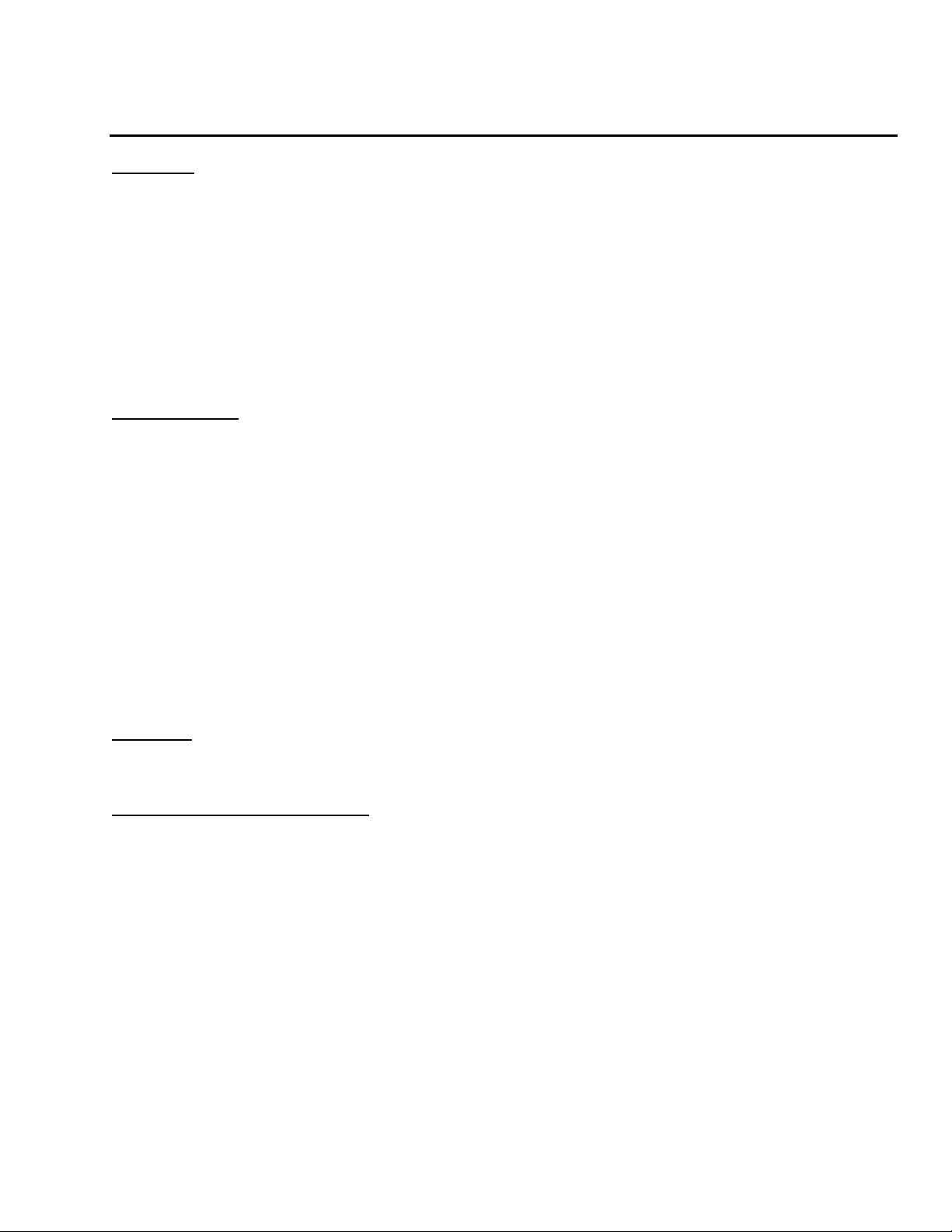
GM1118 - Watchdog 100 Series User Manual
3
Revision Date: 2/16/2015
Specifications
Overview
The Watchdog 100 provides remote environmental monitoring and alarming capability needed to
detect climate conditions in data centers. Additionally, the Watchdog 100 provides one output
relay that can be operated remotely or set to automatically open or close based on alarm
conditions. The Watchdog 100 is equipped with a built-in web server with a 10/100 Mbps
connection speed. Web pages are generated by the unit to monitor local environmental
conditions. No software other than a web browser is required for operation and several data
formats are available. The Watchdog 100 has a built-in sensor to monitor temperature, humidity
and dew point, as well as one port for adding remote sensors. The Watchdog 100 also has four
I/O ports for connecting additional external 5Vdc sensors such as Water and Door Sensors. The
Watchdog 100 can be optionally configured at the factory to support Power-Over-Ethernet (PoE).
Environmental
Temperature
Operating: 10°C (50°F) min 45°C (104°F) max
Storage: -25°C (-13°F) min 65°C (149°F) max
Humidity
Operating: 5% min 95% max (non-condensing)
Storage: 5% min 95% max (non-condensing)
Elevation
Operating: 0 m (0 ft) min 2000 m (6561 ft) max
Storage: 0 m (0 ft) min 15240 m (50000 ft) max
Electrical
6-12 Volts DC, 2 Amps
Output Relay Contact Ratings
The output relay contacts are intended to carry low voltage signals only. Do not exceed the
following ratings on the output relay contacts:
DC: 60 V, 30 W
AC: 30 Vrms, 1 A
Warning: Consideration should be given to lockout-tagout and other procedures
required for servicing external devices controlled by the Watchdog 100 output relays.
Appropriate safety precautions must always be taken when operating or maintaining
equipment connected to the Watchdog 100. Geist Manufacturing assumes no
responsibility or liability for any injury or damage to any persons or property resulting
from improper operation or maintenance of a device connected to the Watchdog 100.

GM1118 - Watchdog 100 Series User Manual
4
Revision Date: 2/16/2015
Caution: The Watchdog 100 unit has not been evaluated for and should not be used
in any application in which the failure of the hardware could lead to death, personal
injury or severe physical or property damage or environmental damage (collectively,
“High-Risk Applications”), including but not limited to the operation of nuclear
facilities, mass transit systems, aircraft navigation or aircraft communication systems,
air traffic control, weapon systems and direct life support machines. Geist expressly
disclaims any express or implied warranty or condition of fitness for High-Risk
Applications.
Networking
Protocols
HTTP, HTTPS (SSL/TLS), SMTP, POP3, ICMP, DHCP, TCP/IP, NTP, Telnet, Syslog
Ethernet Link Speed
10/100 Mbps; full duplex
Data Formats
HTML, SNMP, CSV/Plain Text, XML
EMC Verification
This Class A device complies with part 15 of the FCC Rules. Operation is subject to the following
two conditions: (1) This device may not cause harmful interference, and (2) this device must
accept any interference received, including interference that may cause undesired operation.
This Class A digital apparatus complies with Canadian ICES-003.
Cet appareil numérique de la classe A est conforme à la norme NMB-003 du Canada.
Warning: Changes or modifications to this unit not expressly approved by the party responsible
for compliance could void the user’s authority to operate this equipment.

GM1118 - Watchdog 100 Series User Manual
5
Revision Date: 2/16/2015
Installation
Guidelines
If the Watchdog 100 is installed in a cabinet the ambient temperature of the rack should be
no greater than 45C.
Install the Watchdog 100 such that the amount of airflow required for safe operation of
equipment is not compromised.
Mount the Watchdog 100 so that a hazardous condition is not achieved due to uneven
mechanical loading.
Mounting
Figure 1: Watchdog 100 Mounting Options
Using the 19” horizontal/panel mount brackets, attach unit to rack as shown.
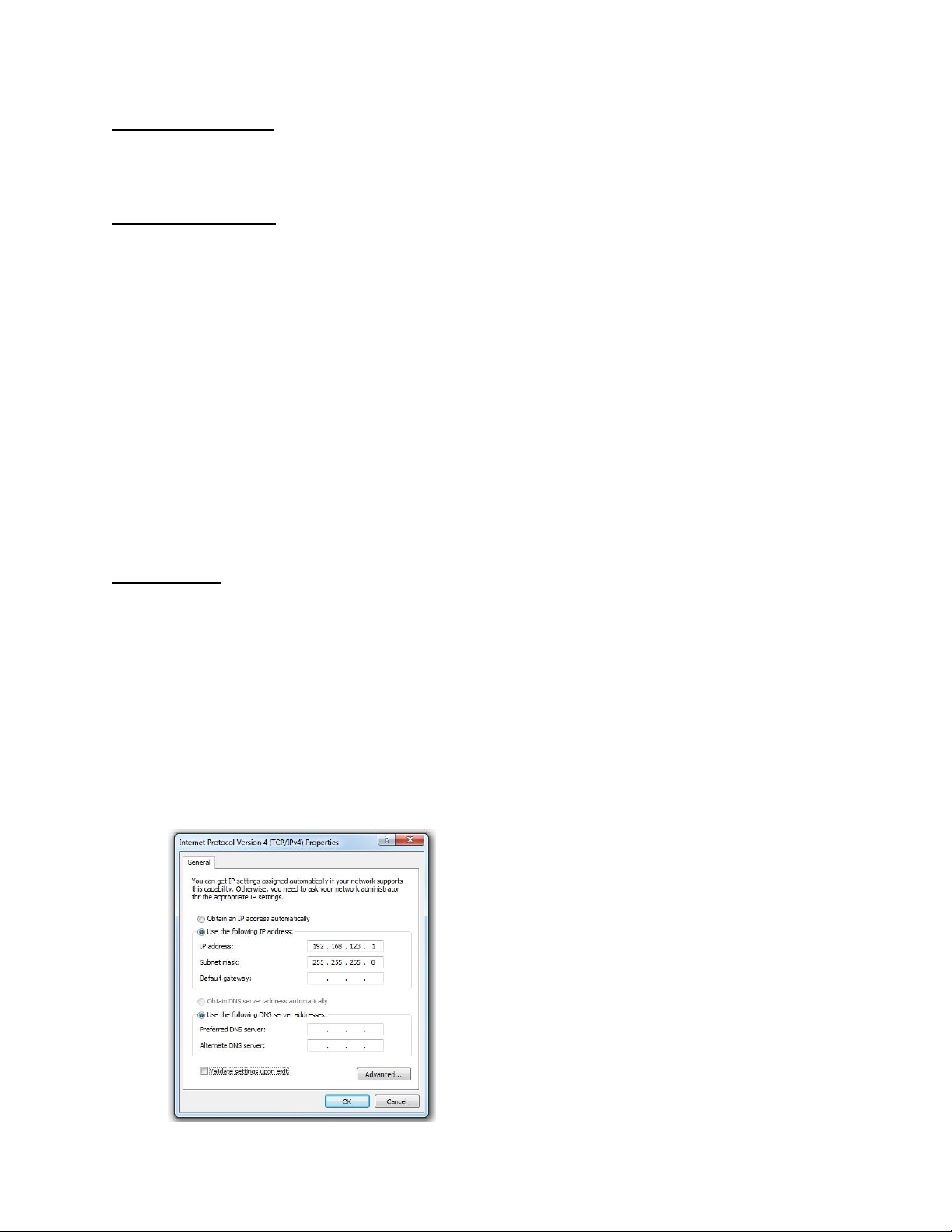
GM1118 - Watchdog 100 Series User Manual
6
Revision Date: 2/16/2015
Network Overview
This product comes preconfigured with a default IP address set. Simply connect to the
Environmental Monitoring Unit and access the web page with your browser.
Default IP Address
Watchdog 100 units have a default IP address for initial setup and access to the unit if the
assigned address is lost or forgotten. Once an IP address is assigned to a unit, the default IP
address is no longer active. To restore the default IP address, press the reset button located
beside the network connector and hold for approximately 20 seconds. The idle and activity lights
near the network connector will both light up when the IP address has been reset.
Note: Pressing the reset button will restore the default IP address and will also clear all password
settings.
The Configuration page allows you to assign the network properties or use DHCP to connect to
your network. Access to the unit requires the IP address to be known, so use of a Static IP or
reserved DHCP is recommended. The default address is shown on the front of the unit:
IP Address: 192.168.123.123
Subnet Mask: 255.255.255.0
Gateway: 192.168.123.1
Initial Setup
Connect the Watchdog 100 to your computer using a crossover cable or hub/switch.
Windows OS
Navigate to the Local Area Network Adapter Connections Properties and change the Internet
Protocol Version 4 (TCP/IPv4) Properties. Select “Use the following IP address”. Use these
settings:
IP Address: 192.168.123.1
Subnet Mask: 255.255.255.0
Gateway: Leave blank
Figure 2: Network settings for initial setup. Images varies depending on Windows versions.
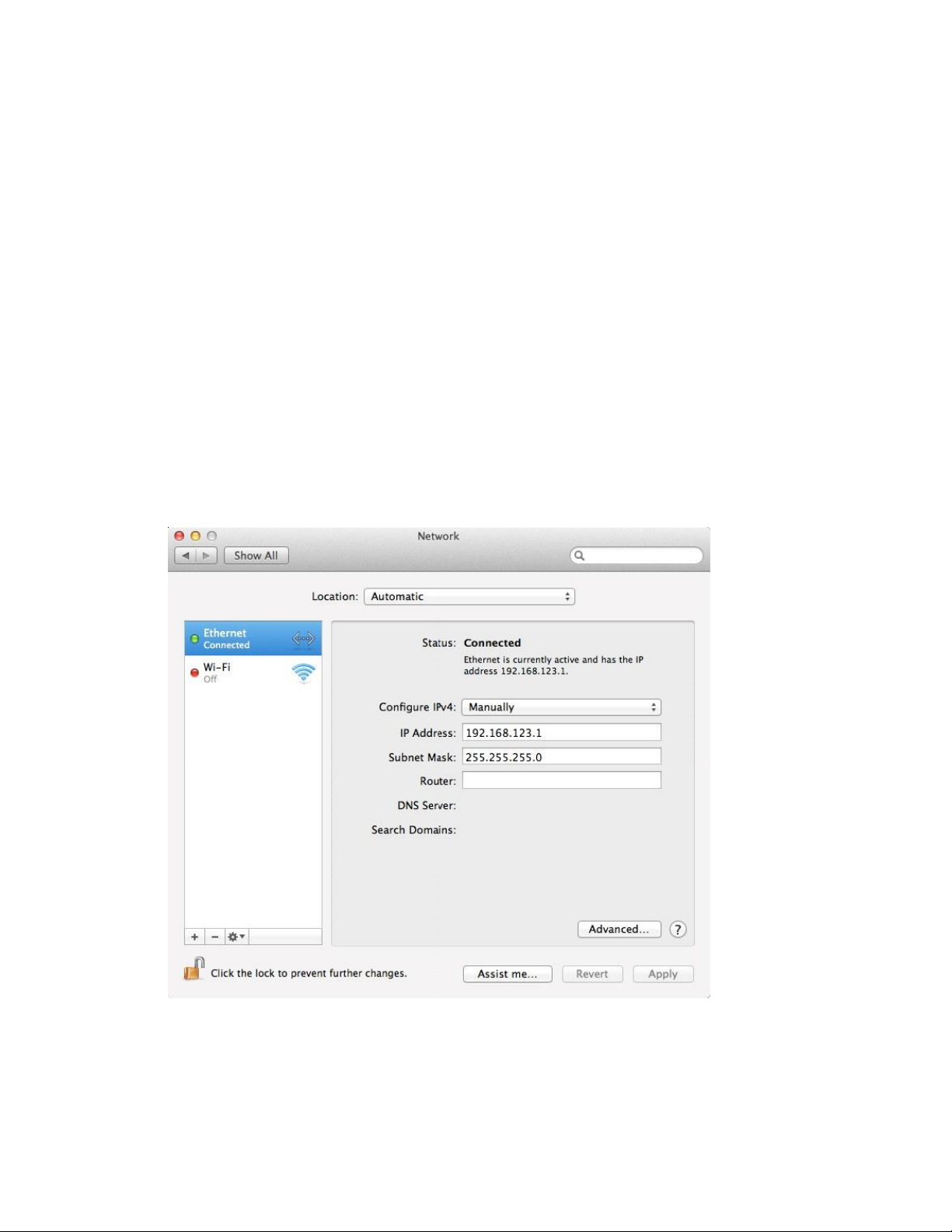
GM1118 - Watchdog 100 Series User Manual
7
Revision Date: 2/16/2015
Save changes.
The unit should now be accessible in a web browser via the unit’s permanent IP address:
http://192.168.123.123/. See Unit Configuration (page 13) for details.
Mac OS
Open System Preferences via the Dock or the Apple menu.
Select “Network” under “Internet & Network.”
Select “Ethernet” from the list on the left side of the window and enter these settings on the
right side of the window:
Configure: Manually
IP Address: 192.168.123.1
Subnet Mask: 255.255.255.0
Router: Leave blank
Figure 3: Mac OS network settings for initial setup. Image varies depending on Mac versions.
Apply changes.
The unit should now be accessible in a web browser via the unit’s permanent IP address:
http://192.168.123.123/. See Unit Configuration (page 13) for details.
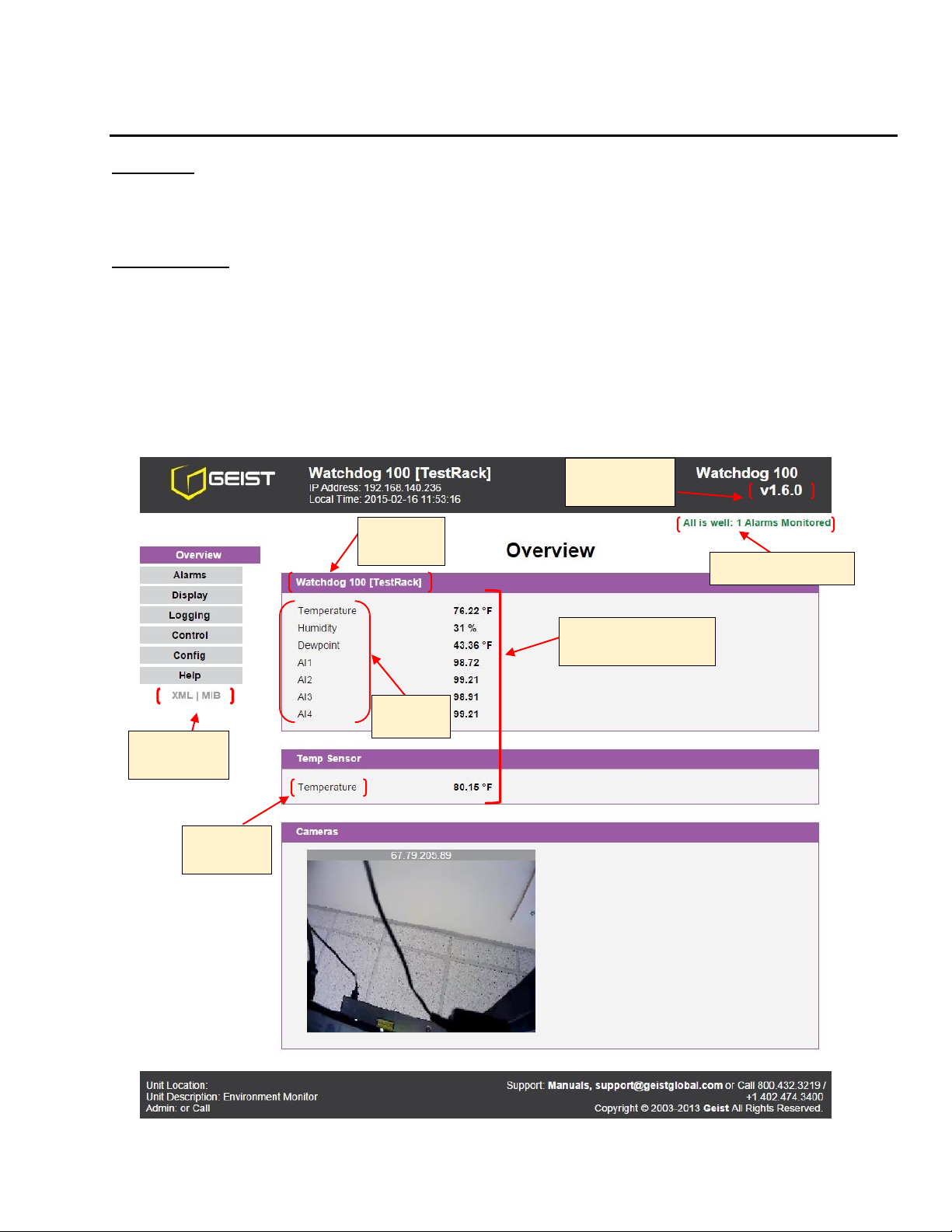
GM1118 - Watchdog 100 Series User Manual
8
Revision Date: 2/16/2015
Web Interface
Real-Time
Sensor Readings
Internal
Sensors
Alternate
Formats
External
Sensors
Firmware
Version
Alarm Status
Friendly
Name
Overview
The unit is accessible via a standard, unencrypted HTTP connection as well as an encrypted HTTPS
(SSL) connection. The following web pages are available:
Sensors Page
The front page, Sensors, gives a real time view of the unit’s data. Readings for the internal
temperature, humidity and dew point sensors along with all I/O ports and external sensors will
be shown.
Optional cameras may be added and their live snapshots are shown on this page. Plug-and-play
external sensors appear below the internal sensors when attached.
The menu bar allows access to the rest of the Environmental Monitoring Unit’s functionality.
Figure 4: Sensors Page – Sensor and I/O Data

GM1118 - Watchdog 100 Series User Manual
9
Revision Date: 2/16/2015
Logging Page
Graph
Color Code
Selected
Sensors
for Graph
The Logging page allows the user to access historical data recorded by the unit. Please note that
although data is logged once per minute, all sensor data used in the real time display and alarm
functions is read at least once every 5 seconds for internal sensors and once every 30 seconds
for external sensors. Recorded data is available for download in a comma-separated values (CSV)
file.
Click the “Clear Logs” check box and select “Save Changes” to clear the historical data stored in
the device.
Figure 5: Logging Page

GM1118 - Watchdog 100 Series User Manual
10
Revision Date: 2/16/2015
Display Page
Analog Scale
Adjustment
The Display page allows the user to assign friendly names to internal and attached sensors as
well as change the default temperature unit of measure for sensors. The 5Vdc, internal, analog
sensors can also be adjusted to show what every range is necessary for the user. There is a
linear mapping of 0-5Vdc to the range entered by the user. Additionally, a unit label may be
added to make the numbers more meaningful.
Figure 6: Display Page

GM1118 - Watchdog 100 Series User Manual
11
Revision Date: 2/16/2015
Alarms Page
The Alarms page allows the user to establish alarm conditions for each sensor reading. Alarm
conditions can be established with either high or low trip thresholds. The alarms are displayed
in different sections based on the sensor the alarm is associated with. Alarm options include
relays, Email and SNMP Traps. See Alarms (page 17) for details.
Figure 7: Alarms Page
Control Page
The Control page allows the user to control the relay settings for the unit. The Watchdog 100
has one relay that can be operated remotely or set to automatically open or close based on alarm
conditions. Friendly names for the relay give the option of changing the state name from
“Energized/De-energized” to something more meaningful to the user. For more information see
Relay Control (page 17).
Figure 8: Control Configuration Page

GM1118 - Watchdog 100 Series User Manual
12
Revision Date: 2/16/2015
Configuration Page
The Configuration page contains many of the settings for the device. Sections for Network, Time,
Email, SNMP, User Accounts, Administration Information, Cameras and Diagnostics are all housed
on this page. Each section contains a “Save Changes” to allow for saving the newest settings
within that section only. See Unit Configuration (page 13) for more details.
Figure 9: Configuration Page

GM1118 - Watchdog 100 Series User Manual
13
Revision Date: 2/16/2015
Unit Configuration
Network
The unit’s network configuration is set on the Network section of the Configuration page. Settings
pertaining to the unit’s network connection are:
DHCP: Allows the unit to request a dynamic IP address from a server on the network.
Static IP Address/Net Mask/Gateway: When not using a dynamic address, enter static
network configuration information here.
DNS Servers: Allows the unit to resolve host names for Email, NTP and SNMP servers as well
as cameras.
Figure 10: Network Configuration Section
Time and Date
The system clock is set on the Admin section of the Configuration page. The unit comes
preconfigured with the IP addresses of two NIST time servers and is set to the Central Time Zone
(-0500 GMT). Should a local time server be preferred, enter its IP address into the “Server” box
and click the “Save Changes” button. Clearing the time server addresses and clicking “Save
Changes” will set the time servers back to the defaults. The unit attempts to contact the time
servers during boot up and periodically while running. Until a time server is contacted or the
system clock is manually set, all log time stamps will present time as the number of seconds
since the unit was powered up.
Figure 11: Time Configuration Section

GM1118 - Watchdog 100 Series User Manual
14
Revision Date: 2/16/2015
The time, date, IP address and friendly name of the unit are displayed in the top of each web
page.
Note: The time and date are not adjusted for daylight savings time. Setting the time zone offset forward
and backward an hour will cause a gap or overwriting of logs, respectively.
E-Mail
The unit is capable of sending e-mail to as many as three addresses at once. Most SMTP and
ESMTP servers are compatible. Authentication options are None, POP3 (POP-before-SMTP) or
ESMTP. The e-mail configuration is set on the Email section of the Configuration page.
An SMTP server as well as “Sender” and “Destination” addresses are required to send e-mails.
Some mail servers may require a username and password. In most cases, the username does
not have to match the “Sender” address, but does need to be a valid user on the authenticating
server. Microsoft Exchange servers will have to be set to allow SMTP relay from the IP address
of the unit. In addition, a test email can be sent from the bottom of this section.
Note: The unit cannot receive e-mails. The POP3 server is used strictly for authentication and is
not required when using None or ESMTP.
Figure 12: Email Configuration Section

GM1118 - Watchdog 100 Series User Manual
15
Revision Date: 2/16/2015
SNMP
The unit supports retrieval of all data via Simple Network Management Protocol (SNMP) v1 and
v2c. In addition, alarm traps can be sent to up to two IP addresses. The SNMP configuration is
entered on the SNMP section of the Configuration page.
The default read community string is “public” and the MIB is downloadable via a link on the unit’s
web page.
Figure 13: SNMP Configuration Section
User Accounts
Watchdog 100 Series offer account security options that are entered on the User Accounts section
of the Configuration page. There are three levels of account security:
Administrator: Password protects the Display, Alarms and Configuration pages.
Control User: Password protects the Control Actions and Control Settings pages.
View User: Password protects the Sensors, PDA, WAP and XML pages.
Figure 14: User Accounts Configuration Section

GM1118 - Watchdog 100 Series User Manual
16
Revision Date: 2/16/2015
User account names may include alphanumeric characters, spaces and underscores. Passwords
may include alphanumeric characters and underscores.
Note: The Administrator account must be active to enable the Control Access and View-Only accounts.
Note: The Control Access account must be active to enable the View-Only account.
Note: The account names “root” and “admin” are disabled for security reasons and cannot be re-enabled.
Warning: Record your passwords. To reset lost passwords, follow the instructions for resetting the unit’s
IP address and passwords given in the Default IP Address section (page 6).
Admin Information
Information entered in the Admin Info section of the Admin tab of the Configuration page will
show up at the bottom of the unit’s web interface.
Figure 15: Admin Information Configuration Section
Figure 16: Admin Information Display
Camera Configuration
Enter the domain names/IP addresses and models of up to four IP-addressable network cameras
in the Cameras section on the Configuration page. The unit will present a linked snapshot from
each camera on the Sensors page.
Figure 17: Cameras Configuration Section
Note: Each camera must be set to allow anonymous access to enable this feature.

GM1118 - Watchdog 100 Series User Manual
17
Revision Date: 2/16/2015
Relay Control
Latching
Mode Select
Relay
Friendly Names
Override
Selections
Relay Contact Ratings
The output relay contacts are intended to carry low voltage signals only. Do not exceed the
following ratings on the output relay contacts:
DC: 60 V, 30 W
AC: 30 Vrms, 1 A
Relay Settings
The Watchdog 100 Series units provide one output relay that can be operated remotely or set to
automatically open or close based on alarm conditions. A relay in non-latching mode will
automatically energize and de-energize as its associated alarms trip and clear. A relay in latching
mode will similarly energize on an alarm trip, but will only de-energize when acknowledged by
the user. See Alarms (page 18) for additional information on associating an alarm condition with
one of the output relays.
Manual Override
The output relay can be operated remotely through the Manual Override section of the Control
page. The user can force the relay to energize or de-energize by selecting the desired action in
a drop down menu and clicking the execute button. The current relay status is displayed in the
Manual Override section of the Control page. The word “forced” is displayed next to any relay
that has been manually forced to a given state. Any forced relay will not change state based on
alarm status. Relays can be released from a forced energized or forced de-energized state by
selecting the Release Override option in the drop down menu.
Acknowledgments
Any relay in latching mode will change from de-energized to energized if it receives an alarm trip;
however, the relay will not change from energized to de-energized when the alarm status returns
to normal until the user acknowledges the pending change. Similarly, any relay in latching mode
will change from de-energized to energized if it receives a manual override Force Energized
command; however, the relay will not change from energized to de-energized when the Release
Override command is issued until the user acknowledges the pending change. The user must
check the Acknowledge and De-energize box on the Control page for a latched relay to deenergize.
Figure 18: Relay Control Options

GM1118 - Watchdog 100 Series User
Manual
18
Revision Date: 2/16/2015
Alarm
Type
Alarm
Threshold
Alert
Options
Alarm
Status
Alarms
Alarm Notifications
The Watchdog 100 supports three types of alarm notification:
Relay: The unit can be configured to energize/de-energize one control relay.
E-Mail: The unit can be configured to send alarm e-mails to up to three recipients.
SNMP: The unit can be configured to send SNMP traps to up to two trap servers.
Figure 19: Alarms Options
The unit is capable of any combination of the above alarms at once. Alarm type combinations
are selected per alarm via the check boxes which are displayed for each alarm on the Alarms
page.
Alarm Types
The Watchdog 100 provides three types of alarm messages via E-Mail and SNMP:
Trip: Occurs when a sensor value goes above a high trip threshold or below a low trip
threshold.
Clear: Occurs when a sensor already in the Tripped or Unplugged state goes back into its
normal range.
Unplugged: Occurs when a sensor with an alarm set loses contact with the main unit due
to the sensor being physically unplugged or another communications error.
Alarms can be added for each internal device or external sensor displayed on the Alarms page.
An alarm is added by pressing the “Add New Alarm” button and selecting the sensor value to be
monitored from a drop down menu.
Alarm Removal
To remove an alarm, select “REMOVE ALARM” from the sensor type drop-down menu then click
the “Save Changes” button.
Thresholds
The user must set a trip threshold and type for each alarm that is added to the Alarms page. The
threshold type is chosen as “Trips if” either “Above” or “Below” from a drop down menu when the
alarm is created. The threshold value is typed into a data window when the alarm is created.

GM1118 - Watchdog 100 Series User Manual
19
Revision Date: 2/16/2015
Alarms are triggered based on the selected sensor’s data and the trip threshold type and value.
Alarm settings can be edited or deleted at any time.
Analysis of each unit is recommended before setting alarm thresholds as some of the values
monitored by the unit are relative values whose scale will differ slightly between units. Allow
each unit to operate under normal, steady-state conditions for several hours before setting alarm
thresholds. By allowing the sensors to operate for several hours, the user can better understand
what the normal variations are; thereby allowing the user to choose alarm thresholds that will
not trigger numerous false alarms.
Note: Changes in settings take a few moments to become active. Rapidly resetting alarm values may not
provide the desired results. Allow up to 2 minutes after changing a setting before modifying it again.

GM1118 - Watchdog 100 Series User Manual
20
Revision Date: 2/16/2015
Sensors
Overview
All internal sensors are measured every 5 seconds. External sensors are measured every 10 to
30 seconds, depending on the number of devices connected. Sensor data collected by Watchdog
100 units provides useful trend analysis data. While all values are not absolute in relation to a
known unit, trend analysis of the data allows users to view changes and draw useful conclusions
about what is happening over time in the monitored environment.
Internal Sensors
Watchdog 100 units contain the following onboard sensors:
Temperature: Measures temperature and can be displayed in °C or °F. The accuracy is ±1
°F from -50 °F to 185 °F. Note: This sensor may be heated by internal circuitry in the unit;
a temperature offset is available to re-calibrate.
Humidity: Measures the percent of water vapor in the air within ±5%.
Dew Point: Calculated measurement of temperature at which moisture in the air will turn to
water based on the humidity and temperature measurements.
AI1: Scales 0 to 5 Vdc input to 0-99, dry contacts may be used.
AI2: Scales 0 to 5 Vdc input to 0-99, dry contacts may be used.
AI3: Scales 0 to 5 Vdc input to 0-99, dry contacts may be used.
AI4: Scales 0 to 5 Vdc input to 0-99, dry contacts may be used.
I/O Sensors
The Watchdog 100 units come equipped with four I/O ports for connecting additional external
sensors such as Water and Door Sensors. The four ports are designed to accept a 0-5 Vdc analog
input; alternatively, an internal 100K pull up resistor to 5 V allows for the use of dry contacts.
The I/O port input is converted to a digital number ranging from 0 to 99 and is displayed on the
Sensors page. Unused I/O ports will display a value of 99. This range can be adjusted on the
display page allowing the user to modify the value to make it more meaningful to the user.
Water sensors act as conductivity bridges. Moisture across the contacts causes the value to drop.
Door switches can be wired in a serial connection; if the chain is broken the entire group is
classified as open. The limiting factor on the I/O ports is the length of the wire, found to be
around 400 feet.
Figure 20: Water Sensor Wiring Example

GM1118 - Watchdog 100 Series User Manual
21
Revision Date: 2/16/2015
Figure 21: Door Sensor Wiring Example
Additional Optional I/O Sensors
RWS: Water Sensor
RDPS: Door Sensor
SA-1: Smoke Alarm
RCP-2: 125 V City Power Monitor
WSK-10: 10’ Water Sensing Cable Kit
WSK-40: 40’ Water Sensing Cable Kit
-48 VDCM: Power Monitor
30 VDCM: Power Monitor
Remote Sensors
Available Sensors
RT: Temperature
GTHD: Temperature / Humidity / Dew Point
GT3HD: Temperature / Humidity / Dew Point with ability to add two RT sensors
RTAFHD3: Temperature / Air Flow / Humidity / Dew Point
CCAT: Converts analog I/O Sensors to Remote Digital Sensors
RS2: Remote power monitoring and switching
RTAFHD3 Compatibility
The (G)RTAFHD3 sensor cannot be utilized in combination with the discontinued (G)RTAF and
(G)RTAFH sensors or (G)RTHD sensors built prior to 2010. If you desire to add (G)RTAFHD3
sensors to an existing installation currently utilizing incompatible sensors, please contact
Customer Service for installation options.
Connecting Remote Sensors
Plug-and-play remote sensors may be attached to the unit at any time via the RJ-12
connectors on the face of the unit. In some cases splitters may be required to add additional
sensors. Each sensor has a unique serial number and is automatically discovered and added
to the web page. Up to four sensors may be connected to the Watchdog 100.
The display order of the sensors on the web page is determined by the serial number of each
sensor. Friendly names for each sensor can be customized on the Display page.

GM1118 - Watchdog 100 Series User Manual
22
Revision Date: 2/16/2015
Note: The sensor uses Cat. 3 wire and RJ12 connectors. Wiring must be straight-through: reverse
polarity will temporarily disable all sensors until corrected.
Note: The sensors use a serial communication protocol and are subject to network signaling constraints
dependent on shielding, environmental noise, and length of wire. Typical installations allow runs of up
to 600 feet of sensor wire.

GM1118 - Watchdog 100 Series User Manual
23
Revision Date: 2/16/2015
Accessories
IP-Addressable Network Cameras
The unit is able to interface with up to four IP-addressable network cameras. A live snapshot
from each camera will be displayed on the unit’s Sensors page underneath the main unit’s graph.
Clicking on a snapshot opens the camera’s website in a new browser window.
Figure 22: Camera Images
Camera model and IP address are entered on the Monitoring tab of the Configuration page.
Note: Some cameras require additional software downloads to display live video in a web browser.
RSC Integration
For users with multiple units, Geist RSC software offers:
Convenient, single-window monitoring of multiple units via simple web-based interface
Streamlined firmware updating
Consolidation of alarm settings
See http://www.geistglobal.com for more information.
Alternate Data Formats
In addition to the full access, control and configuration available via a desktop web browser,
Watchdog 100 Series products present data in multiple formats for easy integration with other
monitoring systems. Data formats available via links on the unit’s web page are:
Figure 23: Alternate Format Links
XML: Extensible Markup Language. Presents data in a structured tree for use with automated
scripts and monitoring systems.
MIB: Management Information Base. Downloads the MIB for use with SNMP monitoring tools.

GM1118 - Watchdog 100 Series User Manual
24
Revision Date: 2/16/2015
Technical Support
Firmware Version
The firmware version is located in the upper right section of the web interface header, represented
by v3.y.xx. Before contacting support, it is recommended that the Watchdog 100 unit first be
updated to the latest firmware version. If this is not possible, please have the unit’s existing
firmware version number available when contacting technical support.
Figure 24: Web Page Header
Firmware Updates
Keep your unit updated with the latest firmware releases or sign up for notifications at the
following website: http://www.geistglobal.com/support.
Resetting the Unit
Should the Watchdog 100 unit loose communication; the processor may be manually rebooted
by pressing the ‘Reboot’ button on the face of the unit.
Service and Maintenance
No service or maintenance is required. Do not attempt to open the unit or you may void the
warranty. No serviceable parts inside.
More Technical Support
http://www.geistglobal.com
(800) 432-3219
Email: support@geistglobal.com
Or contact your distributor.

GM1118 - Watchdog 100 Series User Manual
25
Revision Date: 2/16/2015
Table of Figures
Figure 1: Watchdog 100 Mounting Options .............................................................................. 5
Figure 2: Network settings for initial setup. Images varies depending on Windows versions. ......... 6
Figure 3: Mac OS network settings for initial setup. Image varies depending on Mac versions. ...... 7
Figure 4: Sensors Page – Sensor and I/O Data ........................................................................ 8
Figure 5: Logging Page ......................................................................................................... 9
Figure 6: Display Page ........................................................................................................ 10
Figure 7: Alarms Page ........................................................................................................ 11
Figure 8: Control Configuration Page .................................................................................... 11
Figure 9: Configuration Page ............................................................................................... 12
Figure 10: Network Configuration Section ............................................................................. 13
Figure 11: Time Configuration Section .................................................................................. 13
Figure 12: Email Configuration Section ................................................................................. 14
Figure 13: SNMP Configuration Section ................................................................................. 15
Figure 14: User Accounts Configuration Section ..................................................................... 15
Figure 15: Admin Information Configuration Section ............................................................... 16
Figure 16: Admin Information Display ................................................................................... 16
Figure 17: Cameras Configuration Section ............................................................................. 16
Figure 18: Relay Control Options .......................................................................................... 17
Figure 19: Alarms Options ................................................................................................... 18
Figure 20: Water Sensor Wiring Example .............................................................................. 20
Figure 21: Door Sensor Wiring Example ................................................................................ 21
Figure 22: Camera Images .................................................................................................. 23
Figure 23: Alternate Format Links ........................................................................................ 23
Figure 24: Web Page Header ............................................................................................... 24

GM1118 - Watchdog 100 Series User Manual
26
Revision Date: 2/16/2015
Revision History
Revision
Date
Notes
Approved By
1.0
9/12/2011
Initial Version
CG, AK
1.1
4/27/2012
Added GTHD and GT3HD
CG
1.2
6/22/2012
Changed logo and web address
SR
1.3
6/26/2013
Added ‘G’ to part number
SR
2.0
2/16/2015
Changed product names and screenshots.
QN
