
SA1-01002XLNB SwitchAir
For Rear Air Intake-Front (Port) Exhaust Switches
Front (Port) Exhaust
Brushes for Cables
Rear Air Intake
Insert
SwitchAir
Cool Air Delivery
Network Switch
Rack Rear
Rack Front
Delivers cool air to network switches with rear air intake and front (port) exhaust.
Installs in minutes while network switch is live.
SA1-01002XLNB Specication
Rail Depth
28 ½” to 30”
Chassis / Extender Depth
12 ¾” to 21”
Airow
Switch Generated (Passive)
Switch Intake/ Exhaust
Rear/Front
Warranty
Lifetime
XLNB Option Includes
Extra Long Insert with New Build Side Rails
10001501
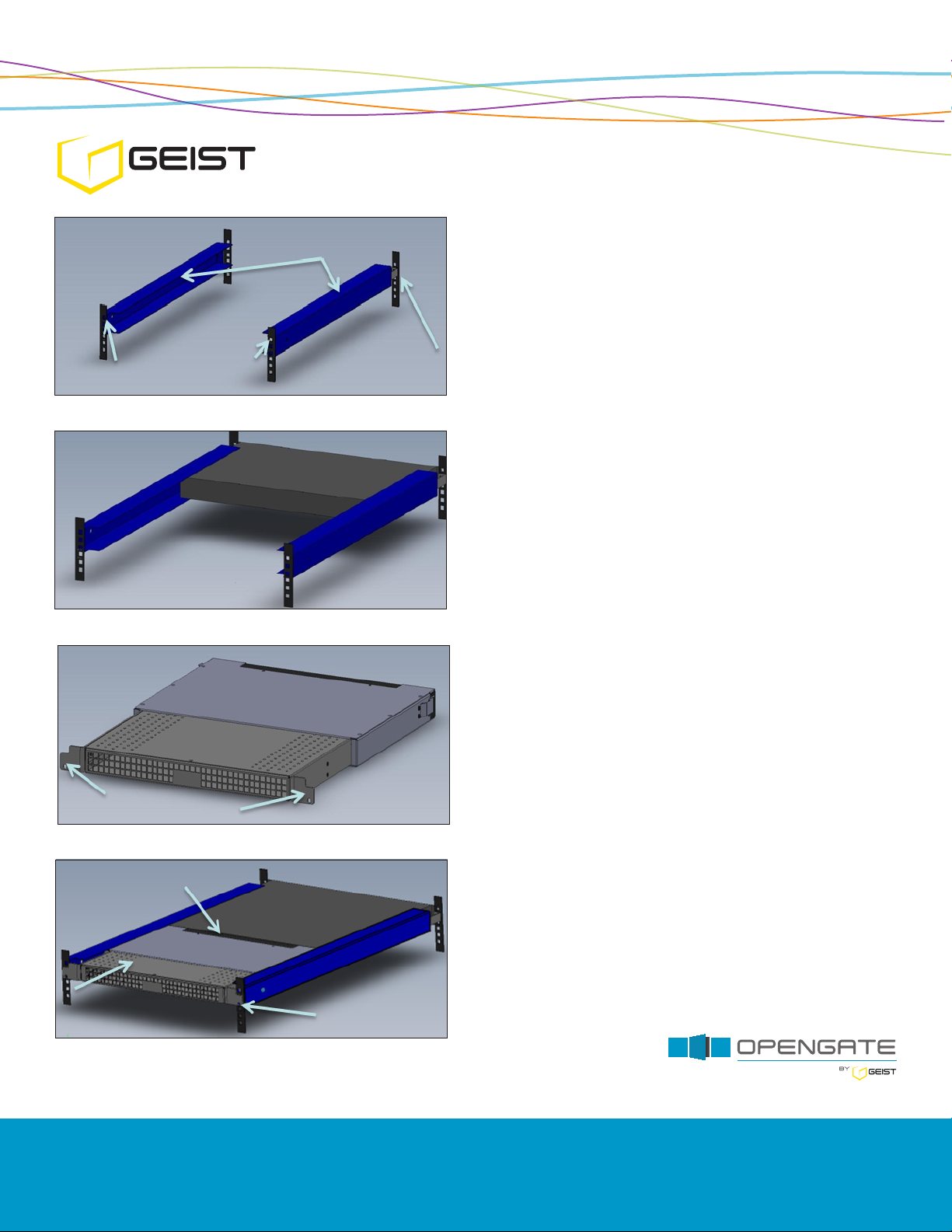
1
Rack Rear
Install Adjustable Rails For SA1
and Data Switch Mounting
STEP 1 Mount the adjustable rails using customer
provided cage nuts and screws. The new build rails
will be used to support the network switch, SwitchAir
chassis and insert. Attach the new rails using only the
top front screw holes on both rack front rails. The rail
Install Top Cage Nuts
and Screws to Both
Sides of Rack Front
Mount to
Center Hole
of 1U Space
extension tab attaches to the rack rear using a single
cage nut and screw. Use the center hold of the 1U
space for this attachment.
2
3
Pull Evenly on Tabs to Extend
4
Route Cables
Insert
Network Switch
STEP 2 Slide the network switch into the rails and
mount to the rack using customer provided cage nuts
and screws.
STEP 3 SwitchAir is not in the fully extended position
when shipped from the factory. Pull evenly on the
chassis mounting tabs for the desired depth.
STEP 4 Insert SA1 into the rails and push unit until the
insert comes into contact with the network switch and
the chassis tabs are in contact with the rack. During this
process route the cables through the brush openings.
Install the bottom SA1 chassis screws on both sides.
Install is complete.
Slide SA1 into Rails
Geist Americas Geist Europe Geist Asia
Geist DCiM China Hong Kong
800.432.3219 1.877.449.4150 +44 (0) 1823 275100 +86.755.86639505 +852 90361927
geistglobal.com geistglobal.com geistglobal.com geistglobal.com geistglobal.com
Attach to Rack
10001501
