Gefen CAT-5, WP-HDMI1.3-2CAT5-W Quick Start Manual
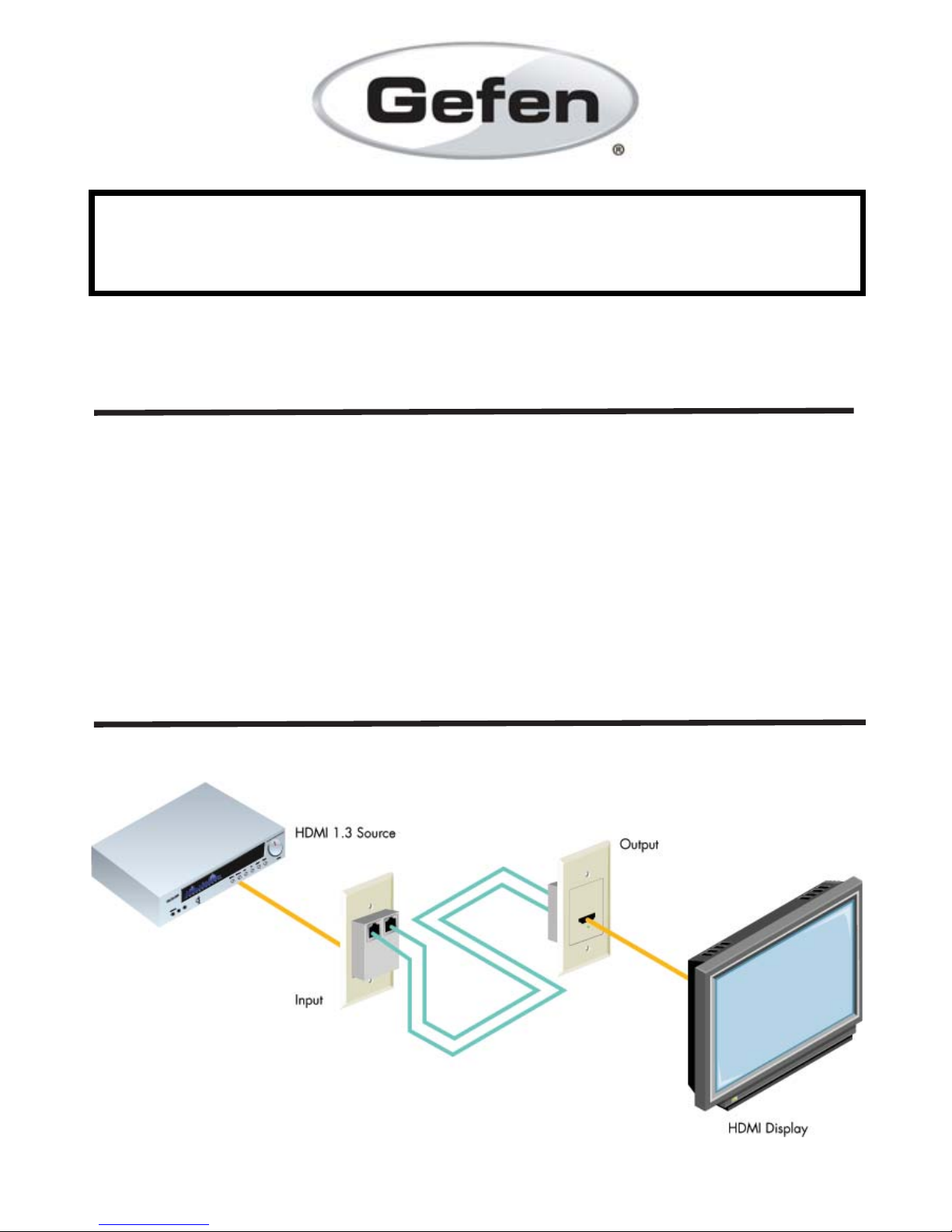
CAT-5 WALL PLATE EXTENDER FOR
HDMI 1.3 QUICK START GUIDE
Connection Diagram
1. Connect one CAT-5e or CAT-6 to the Cable 1 port on the Output wall
plate jack and connect the opposite end of the CAT-5e or CAT-6 cable
to the Cable 1 port on the Input wall plate jack.
2. Connect one CAT-5e or CAT-6 to the Cable 2 port on the Output wall
plate jack and connect the opposite end of the CAT-5e or CAT-6 cable
to the Cable 2 port on the Input wall plate jack.
3. Connect an HDMI cable from the Input wall plate jack to your source.
4. Connect an HDMI cable from the Output wall plate jack to your display.
Congratulations on your purchase of the Gefen CAT-5 Wall Plate Extender
for HDMI 1.3. Your complete satisfaction is very important to us. Please
read these instructions thoroughly before installing and operating your new
extension cable.
1-800-545-6900
Installation:
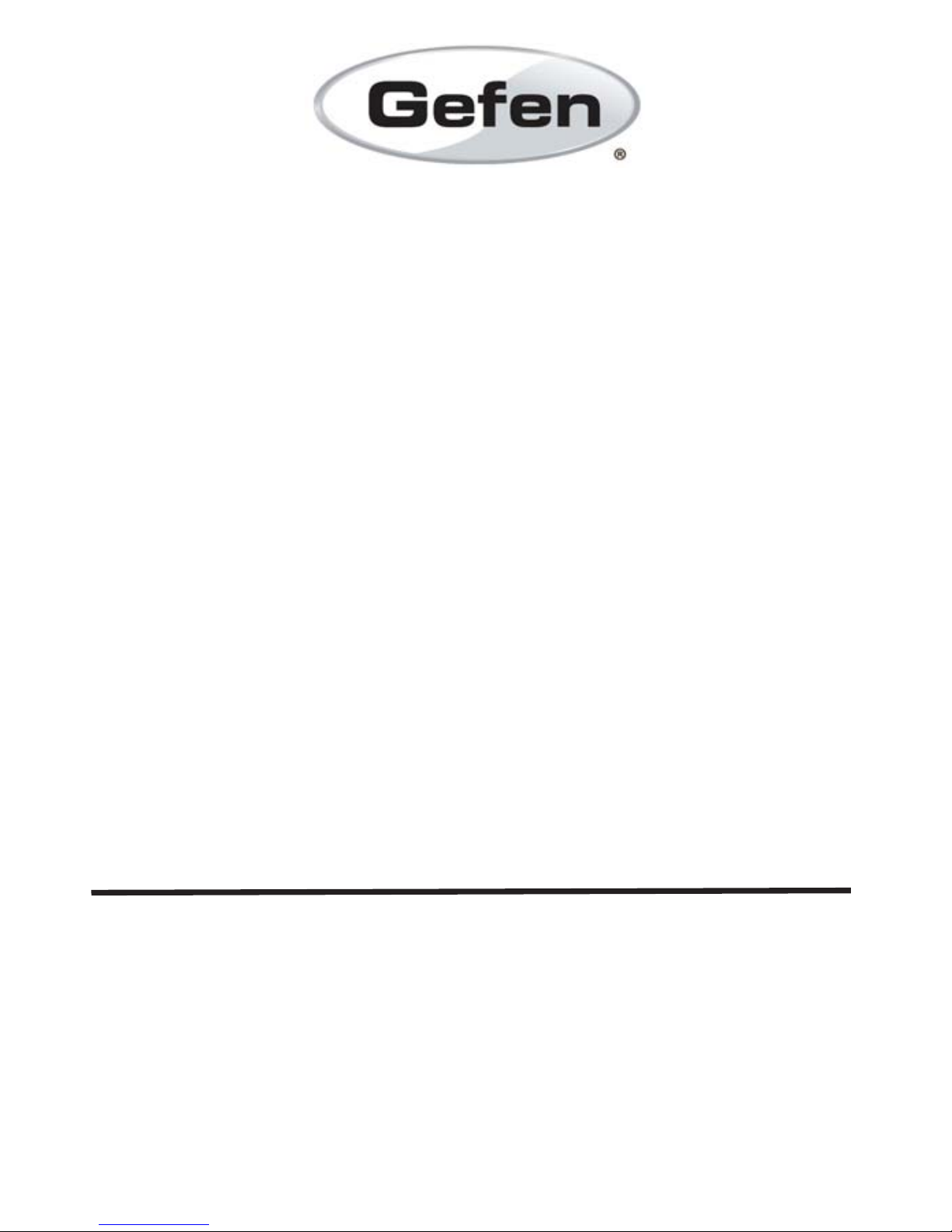
1-800-545-6900
Specifi cations:
Package Includes:
REV X1
Bandwidth:
Supported Resolutions:
DTV/HDTV:
Transmission Distance:
Size:
Weight (Net):
Power Consumption:
Operating Temperature:
Operating Humidity:
Storage Temperature:
Storage Humidty:
CAT5 Wall Plate Extender for HDMI 1.3 Sender
CAT5 Wall Plate Extender for HDMI 1.3 Receiver
1.65 GHz
HDMI 1.3, DVI 1.0, HDCP 1.1
1080p / 1080i / 720p / 720i / 480p / 576i / 480i
Solid CAT6 STP 23 AWG
27m @ 1080p
Solid CAT6 UTP 23 AWG
25m @ 1080p
Solid CAT5 STP 24 AWG
20m @ 1080p
Solid CAT5 UTP 24 AWG
20m @ 1080p
114.5mm x 70mm x 29.5mm
0.200KG
10W (max)
0 to +70˚C
10% to 80% RH
0 to +80˚C
5% to 95% RH
