Page 1
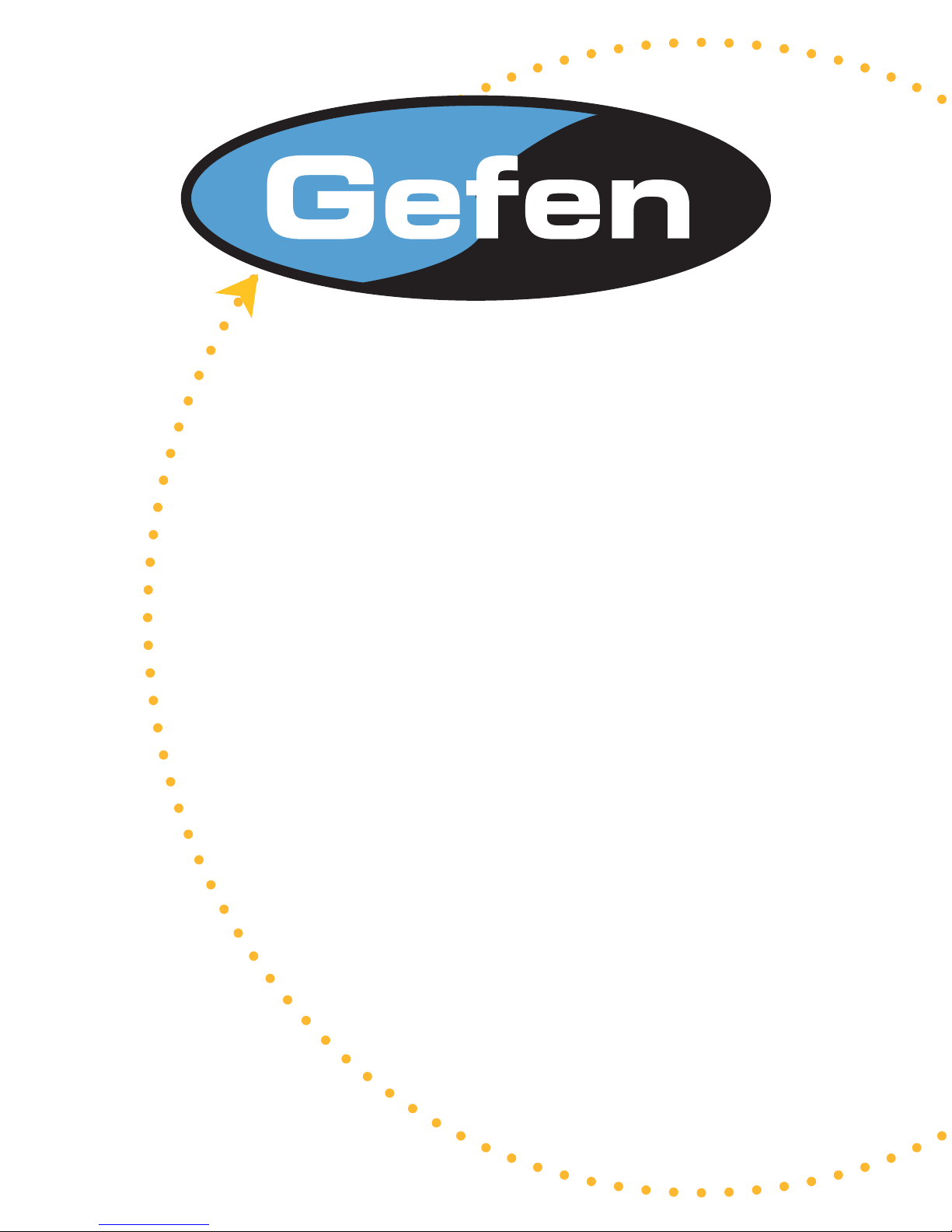
VGA to DVI
Adapter II
USER MANUAL
www.gefen.com
Page 2

ASKING FOR ASSISTANCE
Technical Support:
Telephone (818)772-9100
(800) 545-6900
Fax (818)772-9120
Technical Support Hours:
8:00 AM to 5:00 PM Monday thru Friday PST
Write To:
Gefen Inc.
c/o Customer Service
20600 Nordhoff Street
Chatsworth CA 91311
support@gefen.com -- www.gefen.com
Gefen Inc. reserves the right to make changes in the hard ware, packaging and any
accompanying doc u men ta tion without prior written notice.
VGA to DVI Adapter is a trademark of Gefen Inc.
© 2006 Gefen Inc., All Rights Reserved
Notice
Page 3

TABLE OF CONTENTS
Introduction
1
Features
2
Panel Descriptions
3
Connecting and Operating the VGA to DVI Adapter
4
Specifi cations
5
Warranty
6
Page 4

INTRODUCTION
Congratulations on your purchase of the VGA to DVI Adapter II. Your complete
satisfaction is very important to us. Gefen’s line of KVM (Keyboard Video & Mouse),
DVI, ADC, USB, switches, extenders, converters and hubs is designed to make computer use more comfortable, more productive and less expensive.
KVM switches allow access to multiple computers from a single keyboard, while the extenders give the user control over a computer up to 330 feet away from the work area.
Gefen offers solutions for noise, space and security concerns, data center control, information distribution, conference room presentation, and school and corporate training
environments.
Our Committment
Gefen will always offer the fi nest quality product at the best possible price. Included in
that price is a lifetime of free support from a team of outstanding engineers.
Introduction
The VGA to DVI Adapter connects traditional analog graphic cards to DVI compliant
digital monitors. It connects laptops or legacy computers equipped with HD-15 video
connections to DVI (Digital Visual Interface) video displays.
1
Page 5

FEATURES
Features
• Connects computers with HD-15 analog video graphics output to DVI compatible
monitors or DVI compatible projectors
• Maintains up to 1280 x 1024 x 60 resolution
• Supports Many LCD displays
• Supports DDWG standard for DVI compliant monitors
• Installs in seconds
Includes:
6’ VGA cable (m-m)
5V DC Power Supply
VGA to DVI Adapter
2
Page 6

PANEL DESCRIPTIONS
Clock - Horizontal Focus Adjustment
Phase - Vertical Focus Adjustment
Origin - Returns all settings to default
Down - Shifts the picture down
Up - Shifts the picture up
Left - Shifts the picture left
Right - Shifts the picture right
3
Page 7

Connecting and Operating the VGA to DVI Adapter
How to Connect the VGA to DVI Adapter
1) Connect the supplied VGA cable to the computer VGA port and the VGA to DVI
Adapter.
2) Connect the power supply to the VGA to DVI Adapter.
3) Connect the DVI monitor to the VGA to DVI Adapter.
4) Start up the computer.
5) Observe that the power light is ON. The screen will show 640x480 fi rst, then go to the
proper setting.
6) You should see a beautiful picture.
7) If you need to adjust the picture position or phase, there are adjustments on top of
the box to move up, down, left, right, and the clock phase.
Troubleshooting the VGA to DVI Adapter
If there is no picture after a restart:
1) Verify that all the cables are tightly secured and the power LED is on.
2) Recycle the power on the VGA to DVI Adapter.
3) Restart the computer.
4) Make sure that your computer is running at 60hz.
5) Make sure that the native resolution of your monitor is not higher than
1280x1024x60hz.
4
Page 8

SPECIFICATIONS
DVI Bandwidth .................................................................................................. 1.65 Gbps
VGA Bandwidth .................................................................................................. 350 MHz
Input Video Signal ......................................................................................... 1.2 volts p-p
Input DDC Signal .................................................................................... 5 volts p-p (TTL)
Maximum Single Link Range ........................................................................ 1280 x 1024
DVI Connector Type .................................................... DVI-I (29 pin) female (digital only)
VGA Connector Type ...............................................................................................HD-15
Power Consumption ................................................................................. 2.5 watts (max)
Power Supply ......................................................................................................... 5V DC
Dimensions ................................................................................... 3.25”W x 1”H x 5.25”D
Shipping Weight ....................................................................................................... 5 Lbs
5
Page 9

WARRANTY
Gefen Inc. warrants the equipment it manufactures to be free from defects in material
and workmanship.
If equipment fails because of such defects and Gefen Inc. is notifi ed within one
(1) year from the date of shipment, Gefen Inc. will, at its option, repair or replace
the equipment, provided that the equipment has not been subjected to mechanical,
electrical, or other abuse or modifi cations.
Equipment that fails under conditions other than those covered will be repaired at the
current price of parts and labor in effect at the of repair. Such repairs are warranted for
ninety (90) days from the day of reshipment to the Buyer.
This warranty is in lieu of all other warranties expressed or implied, including without
limitation, any implied warranty or merchantability or fi tness for any particular purpose,
all of which are expressly disclaimed.
The information in this manual has been carefully checked and is believed to be
accurate. However, Gefen Inc. assumes no responsibility for any inaccuracies that may
be contained in this manual. In no event will Gefen Inc., be liable for direct, indirect,
special, incidental, or consequential damages resulting from any defect or omission
in this manual, even if advised of the possibility of such damages. The technical
information contained herein regarding VGA to DVI Adapter features and specifi cations
is subject to change without notice.
6
Page 10

*ma-vga-2-dvi2*
20600 Nordhoff Street, Chatsworth CA 91311
1-800-545-6900 818-772-9100 fax: 818-772-9120
www.gefen.com support@gefen.com
