Page 1
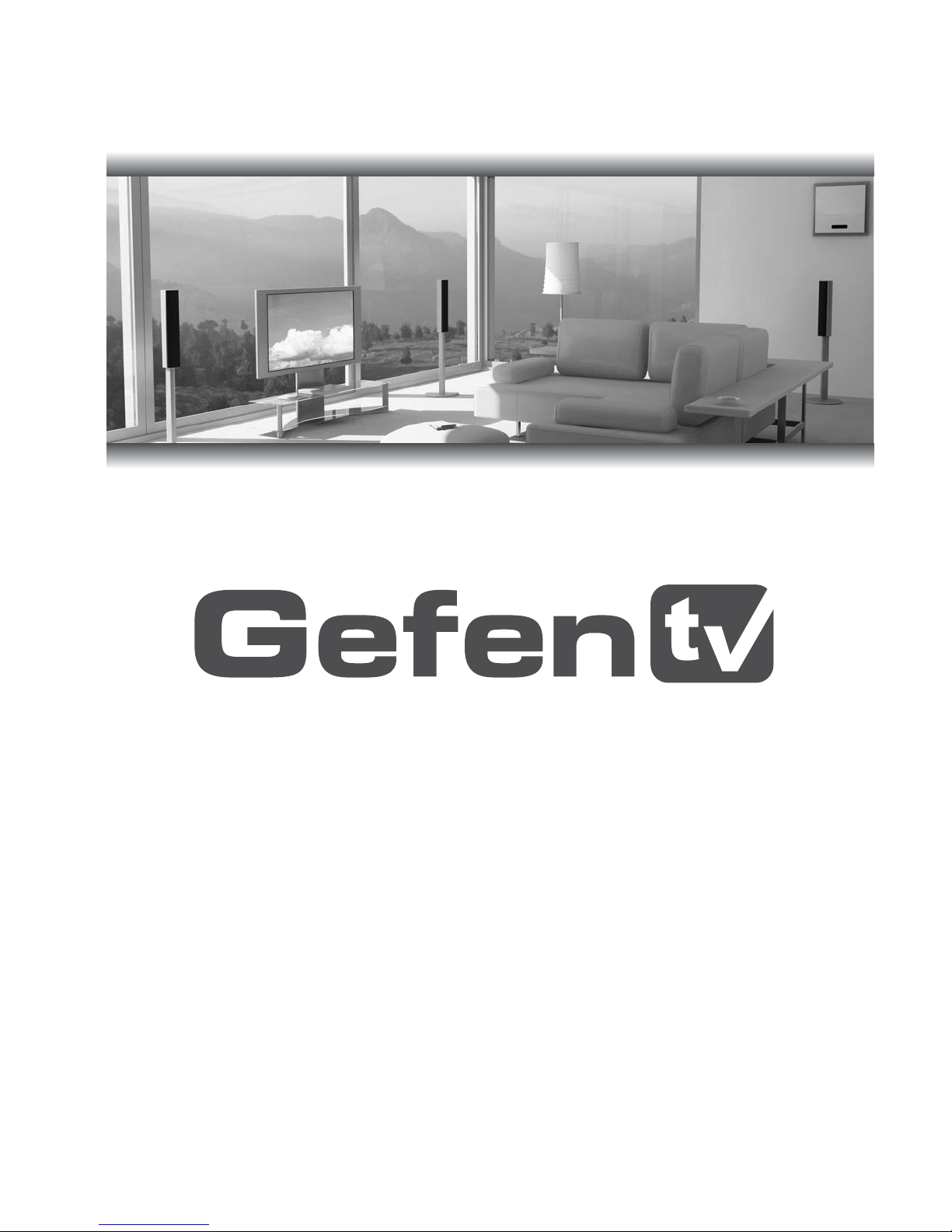
Home Theater Scaler Pro
GTV-HTS-PRO
User Manual
www.gefentv.com
Page 2

ASKING FOR ASSISTANCE
Technical Support:
Telephone (818) 772-9100
(800) 545-6900
Fax (818) 772-9120
Technical Support Hours:
8:00 AM to 5:00 PM PST Monday thru Friday.
Write To:
Gefen, LLC
c/o Customer Service
20600 Nordhoff St
Chatsworth, CA 91311
www.gefen.com
support@gefen.com
Notice
Gefen, LLC reserves the right to make changes in the hard ware, packaging, and
any accompanying doc u men ta tion without prior written notice.
Home Theater Scaler Pro is a trademark of Gefen LLC
All trademarks are the property of their respective companies.
© 2011 Gefen, LLC. All rights reserved.
All trademarks are the property of their respective companies.
Rev X2
Page 3

CONTENTSCONTENTSCONTENTSCONTENTSCONTENTS
1 Introduction
2 Operation Notes
3 Features
4 Panel Layout
5 Panel Descriptions
6 Connecting And Operating The Home Theater Scaler Pro
7 Specifi cations
8 Warranty
Page 4

INTRODUCTION
Congratulations on your purchase of the Home Theater Scaler Pro. Your
complete satisfaction is very important to us.
Gefen
Gefen delivers innovative, progressive computer and electronics add-on solutions
that harness integration, extension, distribution and conversion technologies.
Gefen’s reliable, plug-and-play products supplement cross-platform computer
systems, professional audio/video environments and HDTV systems of all sizes
with hard-working solutions that are easy to implement and simple to operate.
The Gefen Home Theater Scaler Pro is a professionally Scaled Analog Video,
Component and HDMI AV Sources Using the Acclaimed Realta Chip
The Gefen Home Theater Scaler Pro enables scaling, source switching and
advanced enhancement of SD/HD Component and HDMI source content at
resolutions of up to 1080p in full HD, with advanced and versatile audio/video
signal processing abilities. Step up to the top-of-the-line Hollywood Quality Video
(HQV) processor, providing true 12-bit color/10-bit processing with adaptive
scaling, cadence detection, de-interlacing, noise reduction and improved images
for projectors thanks to eWARP2 Geometry Processing. Enhance and scale AV
content from such devices as set-top boxes, DVD players and gaming consoles
such as the Xbox 360 and the PS3.
How It Works
Connect AV source(s) to the Home Theater Scaler Pro with an appropriate kind
of input cable(s) for the source(s). Connect a display or projector to the Home
Theater Scaler Pro’s HDMI output connection. Plug in the power supply to the
Home Theater Scaler Pro, and a beautiful HD picture will appear on the HD
display. Easy-to-use on-screen menus, accessible using the IR remote control,
allow for effortless setup and image adjustment to accommodate different
viewing modes and screen sizes.
1
Page 5
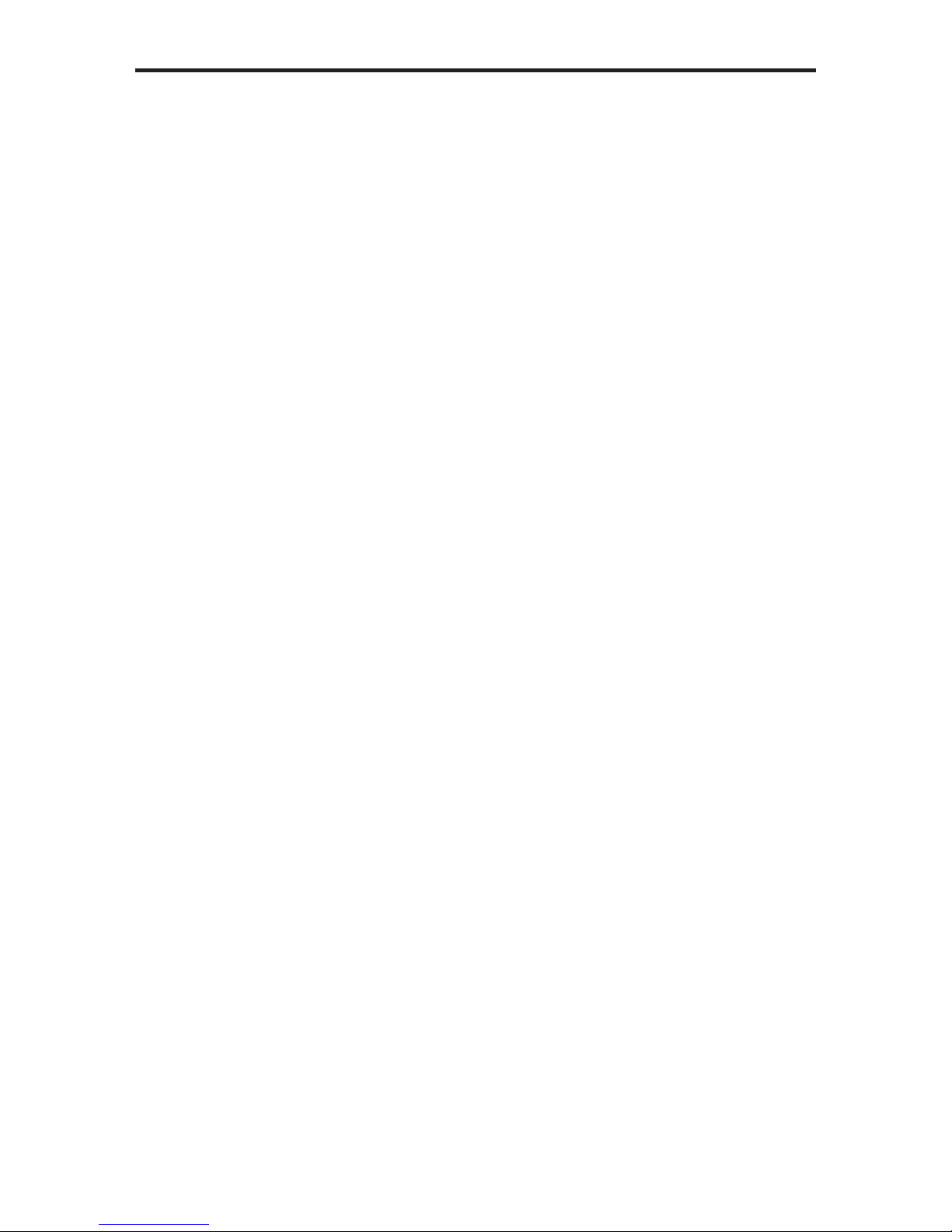
OPERATION NOTES
READ THESE NOTES BEFORE INSTALLING OR
OPERATING THE HOME THEATER SCALER PRO
The GefenTV Scaler Pro can accept DVI video as input with an optional adapter
cable, sold as Optional Accessories:-
DVI to HDMI Cables:
Copper Based DVI Cables: Copper based cables with lengths of 6,10,15,30
and 50 feet. HDMI use a much smaller, user-friendly connector than the DVI
connector. The specifi cation handles high-bandwidth, uncompressed video and
multi-channel digital audio as well, all in one cable. These cables are HDCP
compliant.
HDTV Resolutions Supported: The 1-30 foot cables are good for the following
resolution: 480i, 480p, 720p, 1080i, 1080p. The 40 and 50 foot cables are good
for resolutions up to 1080i. With a DVI Repeater/Booster the 40 and 50 foot
cables are good for resolutions up to 1080p.
Computer Resolutions Supported: The 1-15 foot cables are good for resolutions
up to 1920x1200. The 30 and 50 foot cables are good for resolutions up to
1280x1024. With a DVI Repeater/Booster the 30 and 50 foot cables are good for
resolutions up to 1920x1200.
2
Page 6

FEATURES
Features
• True 10-bit processing and 12-bit color support
• SQ/HD HQV four-fi eld de-interlacing
• HQV multi-directional diagonal fi ltering
• HQV 4D per pixel motion adaptive noise reduction
• HQV detail enhancement and adaptive scaling
• HQV cadence detection: 3:2, 2:2, 3:2:3:2:2, 5:5, 6:4, 8:7
• HQV per-pixel video/fi lm cadence detection
• eWARP2 Geometry Processing for use with projectors
• Full HDMI 8-channel delay to match video processing
• Supports HDMI 1.3 CEC source switching, lip sync
• Supports HDMI 1.3 XV Color Space
Package Includes
(1) EXT-HTS-PRO
(1) 5VDC Power Supply
(1) 6-foot HDMI cable (M-M)
(1) Users Manual
3
Page 7

PANEL LAYOUT
Front Panel
4
12 3
Back Panel
7891011 121314 15 16
56
17
18 19 20 21 22
23
25 26 27 28 29 30
24
4
Page 8

PANEL DESCRIPTIONS
1 - Power On LED
When this is lit, the Home Theater
Scaler Pro is powered up.
2 - I/R Sensor Port
Point the remote at this port to
control the Home Theater Scaler Pro
3 - Video Signal LED
When this is lit, video is passing
through the system.
4 - Component Signal LED
When this is lit, component audio
is passing through the system.
5 - HDMI - 1 Signal LED
When this is lit, HDMI Channel 1
is passing through the system.
6 - HDMI - 2 Signal LED
When this is lit, HDMI Channel 2
is passing through the system.
7 - Power On/Off Switch
This is the main power switch
for the unit.
14, 15, 16 - Component Video
Channel Jacks
Use these jacks to input Component RGB.
17 - Mini USB Programming Input
Use this jack to update Firmware.
18 - S/PDIF Channel 1 Input Jack
Use this jack to input S/PDIF Audio Channel 1..
19 - TOSLINK Input Jack
Use this jack to input Toslink Audio.
20 - HDMI 1 Input Jack
Use this jack to input HDMI Channel 1
21 - Screw-Locking Point for HDMI
Screw-down HDMI jacks attach here.
22 - S/PDIF Channel 2 Input Jack
Use this jack to input S/PDIF audio Channel 2.
23 - HDMI 1 Input Jack
Use this jack to input HDMI Channel 1
24 - Screw-Locking Point
Screw-down HDMI jacks attach here.
8 - Composite Right Audio
Use this jack to input right channel
composite audio.
9 - Composite Left Audio
Use this jack to input left channel
composite audio.
10 - Composite Video
Use this jack to input composite
video.
11 - S-Video Input
Use this jack to input S-Video.
12 - Component Right Audio
Use this jack to input right channel
component audio.
13 - Component Left Audio
Use this jack to input left channel
component audio.
25 - HDMI 1 Input Jack
Use this jack to input HDMI Channel 1
26 - Screw-Locking Point
Screw-down HDMI jacks attach here.
27 - TOSLINK Output
Use this jack to output TOSLINK Audio
28 - HDMI 1 Output Jack
Use this jack to output HDMI Channel 1
29 - Screw-Locking Point
Screw-down HDMI jacks attach here.
30 - 5VDC Power In Jack
Plug power jack in here.
5
Page 9
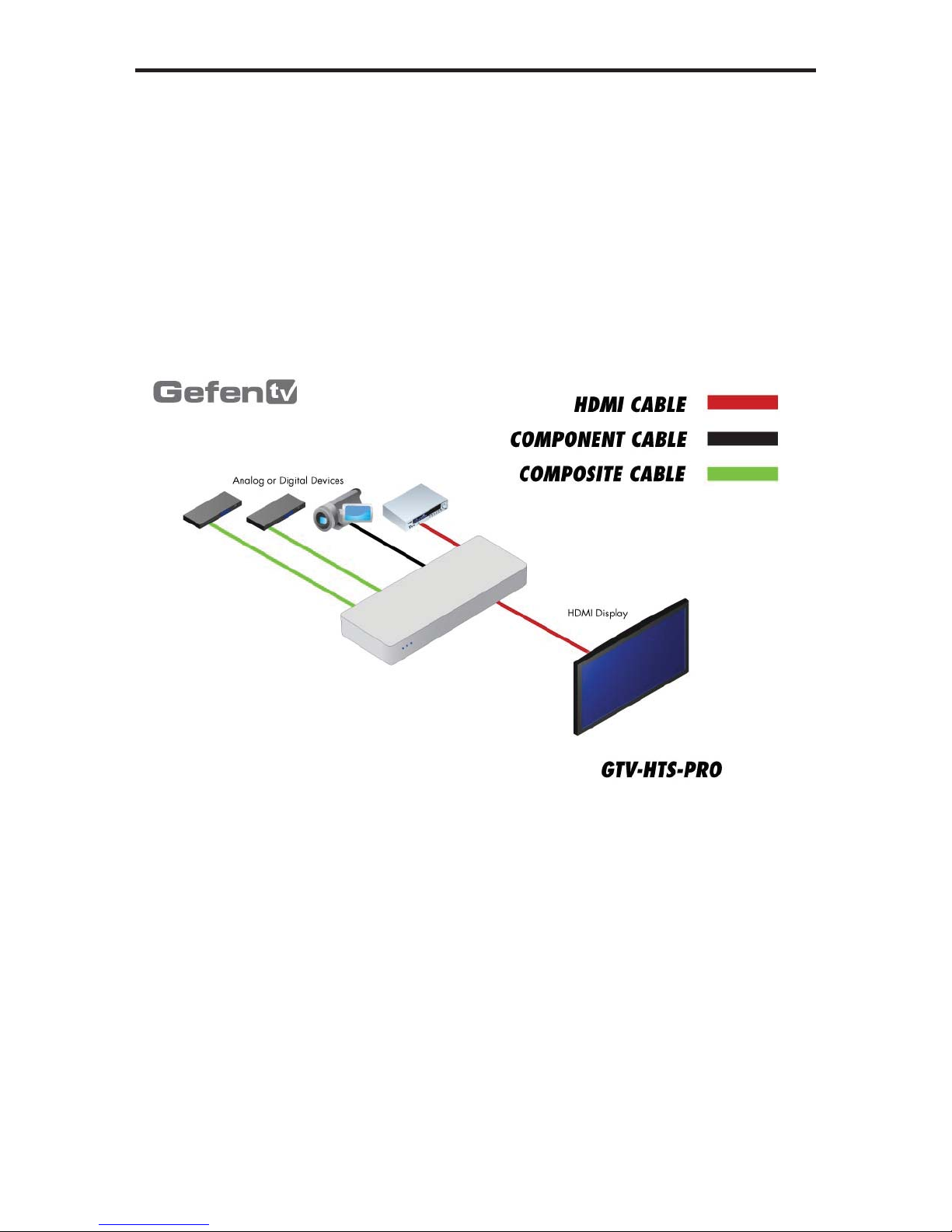
CONNECTING AND OPERATING THE HOME THEATER SCALER PRO
How to Connect the Home Theater Scaler Pro
Connect AV source(s) to the GefenTV Scaler Pro with an appropriate kind of
input cable(s) for the source(s). Connect a display or projector to the GefenTV
Scaler Pro’s HDMI output connection. Plug in the power supply to the GefenTV
Scaler Pro, and a beautiful HD picture will appear on the HD display. Easy-to-use
on-screen menus, accessible using the IR remote control, allow for effortless
setup and image adjustment to accommodate different viewing modes and
screen sizes.
6
Page 10

SPECIFICATIONS
Digital Video Amplifi er Bandwidth............................................................. 225 MHz
Input DDC Signal....................................................................5 Volts DC p-p (TTL)
Input Video Signal................................................................................1.2 Volts p-p
Single-Link Range.....................................................................1080p / 1920x1200
Digital Video Connectors.......................................3 of HDMI type A, 19-pin female
Digital Audio Connectors.................................................3 of S/PDIF, 3 of TOSLink
Analog Video Connectors........................................................1 CS/SV/component
Analog Audio Connectors.................................3 L/R RCA component / 1 mini-jack
Power Supply............................................................................................5 Volt DC
Power Consumption................................................................20 Watts (maximum)
Shipping Weight...............................................................................................8 lbs
7
Page 11

WARRANTY
Gefen warrants the equipment it manufactures to be free from defects in material
and workmanship.
If equipment fails because of such defects and Gefen is notifi ed within two (2)
years from the date of shipment, Gefen will, at its option, repair or replace the
equipment, provided that the equipment has not been subjected to mechanical,
electrical, or other abuse or modifi cations. Equipment that fails under conditions
other than those covered will be repaired at the current price of parts and labor in
effect at the time of repair. Such repairs are warranted for ninety (90) days from
the day of reshipment to the Buyer.
This warranty is in lieu of all other warranties expressed or implied, including
without limitation, any implied warranty or merchantability or fi tness for any
particular purpose, all of which are expressly disclaimed.
1. Proof of sale may be required in order to claim warranty.
2. Customers outside the US are responsible for shipping charges to and from
Gefen.
3. Copper cables are limited to a 30 day warranty and cables must be in their
original condition.
The information in this manual has been carefully checked and is believed to
be accurate. However, Gefen assumes no responsibility for any inaccuracies
that may be contained in this manual. In no event will Gefen be liable for
direct, indirect, special, incidental, or consequential damages resulting from
any defect or omission in this manual, even if advised of the possibility of such
damages. The technical information contained herein regarding the features and
specifi cations is subject to change without notice.
For the latest warranty coverage information, refer to the Warranty and Return
Policy under the Support section of the Gefen Web site at www.gefen.com.
PRODUCT REGISTRATION
Please register your product online by visiting the Register Product page
under the Support section of the Gefen Web site.
8
Page 12

Page 13

*ma-EXT-HTS-PRO*
Rev X2
20600 Nordhoff St., Chatsworth CA 91311
1-800-545-6900 818-772-9100 fax: 818-772-9120
www.gefen.com support@gefen.com
Pb
This product uses UL listed power supplies.
