Page 1
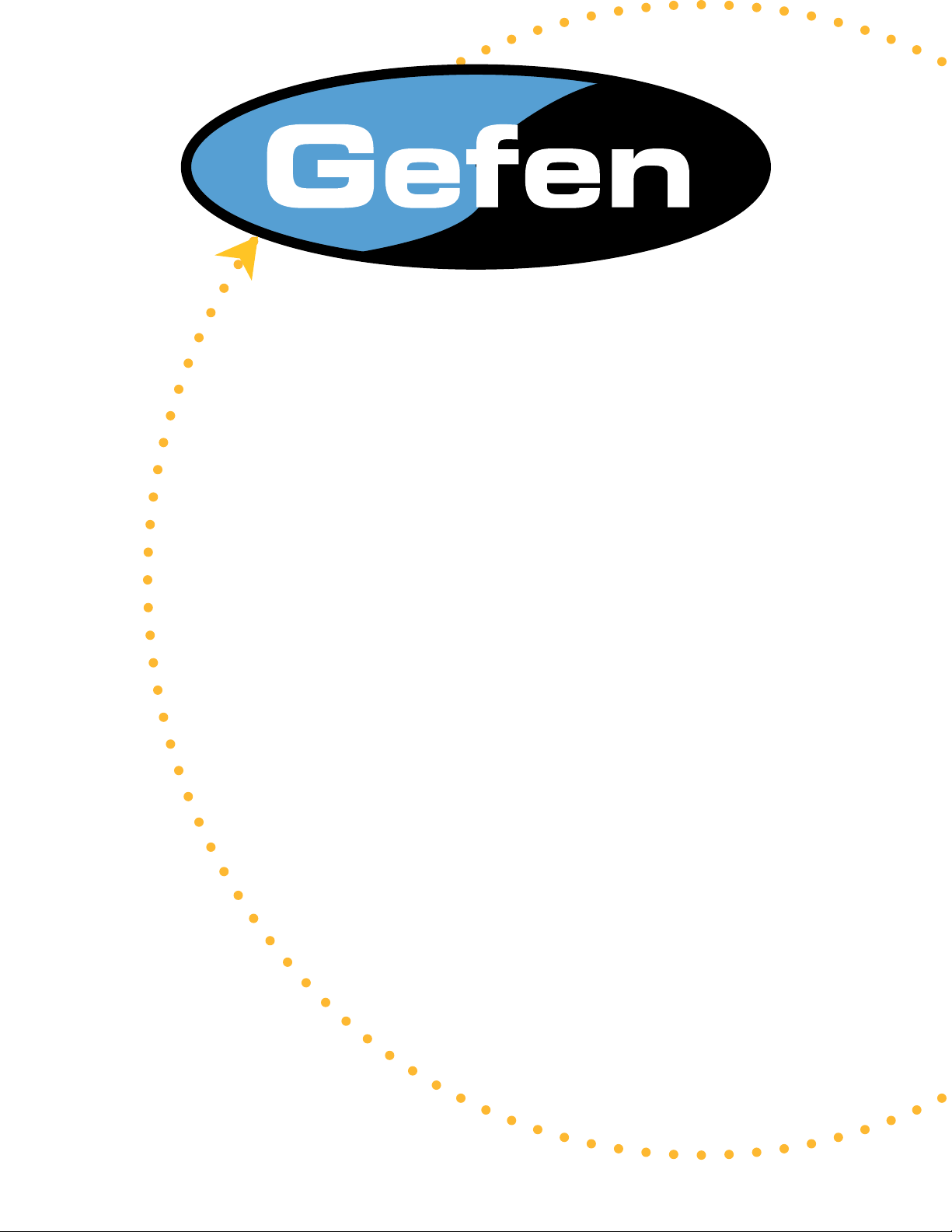
Home Theater Scaler
Plus
USER MANUAL
www.gefen.com
Page 2

ASKING FOR ASSISTANCE
Technical Support:
Telephone (818) 772-9100
(800) 545-6900
Fax (818) 772-9120
Technical Support Hours:
8:00 AM to 5:00 PM Monday thru Friday.
Write To:
Gefen Inc.
C/O Customer Service
20600 Nordhoff St.
Chatsworth, CA 91311
support@gefen.com
www.gefen.com
Notice
Gefen Inc. reserves the right to make changes in the hardware, packaging and any
accompanying documentation without prior written notice.
The Home Theater Scaler Plus is a trademark of Gefen Inc.
© 2007 Gefen Inc., All Rights Reserved
Page 3

TABLE OF CONTENTS
1
Introduction / Operation Notes
2
Features
3
Panel Layout
4
Operation Controls and Functions
5
Operation Controls and Functions
6
Operation Controls and Functions / Color Settings
7
Output Settings / OSD Adjustment / Information
8
Using the HD Mate Scaler Plus
9
RMT-SR-IR Installation
10
Pin Conguration
11
Specications
12
Terminology
13
Warranty
Page 4
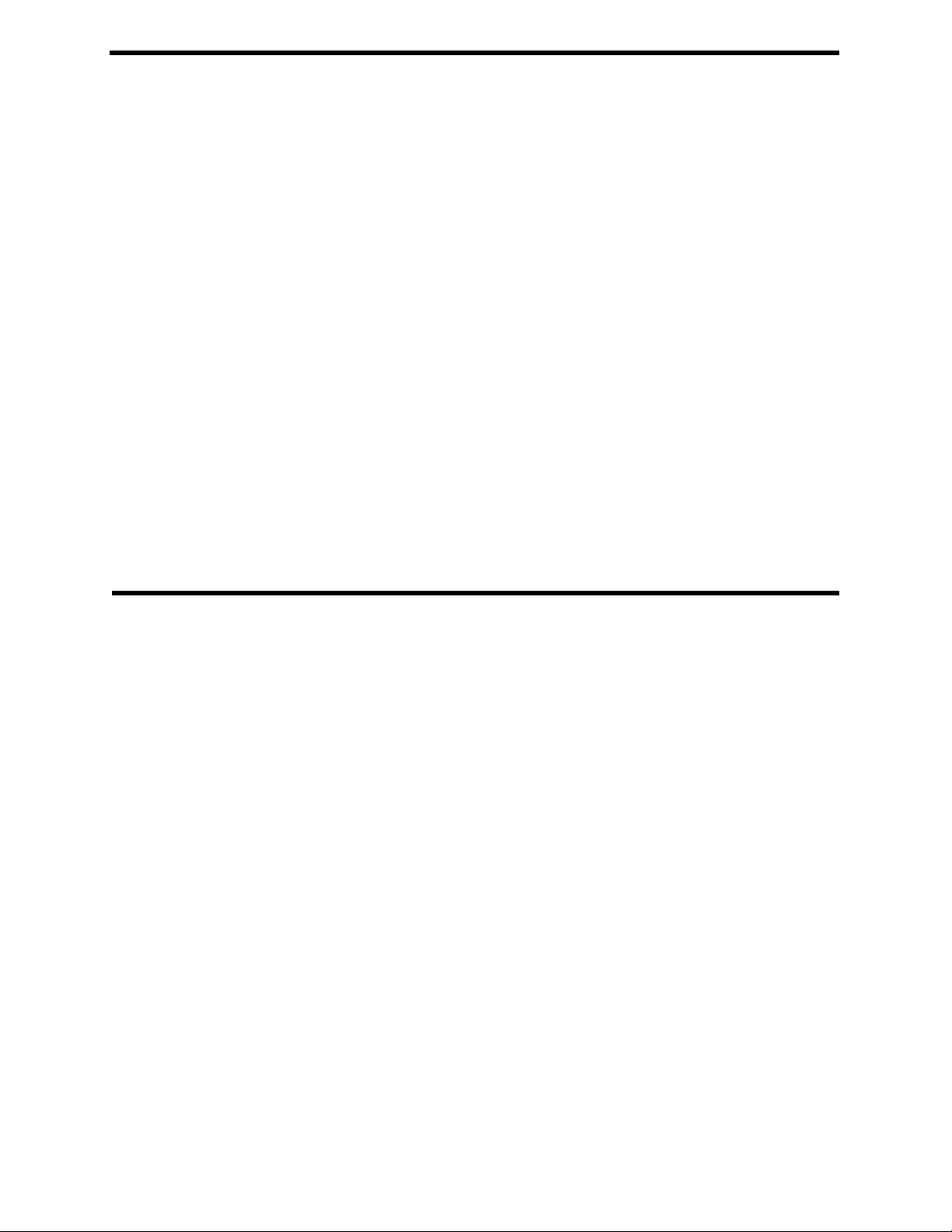
INTRODUCTION
Thank you for purchasing the Home Theater Scaler.
The Home Theater Scaler Plus supports two component sources with analog audio and two
HDMI sources with digital audio. The analog audio from the component input is digitized
and outputted to the HDMI connection as well as the digital audio outs. The HDMI inputs
also have separate digital audio inputs, so you can use DVI sources and separate digital
audio. The Home Theater Scaler will embed the digital audio into the HDMI output as well
as the digital audio outs.
The Gefen Home Theater Scaler Plus allows you to upscale and switch your standard
denition or high denition component sources to resolutions up to 1080p. Anything from
set-top boxes, DVD players to the next generation of gaming consoles including the Xbox
360 and PS3 can be plugged into the HD Mate Scaler.
Note: The switching is done by using the RMT-SR-IR remote control. Any HDTV with DVI
inputs can be connected to the HDMI output of the Home Theater Scaler by using a HDMI
to DVI adapter, if the cable being used is DVI.
OPERATION NOTES
READ THESE NOTES BEFORE INSTALLING
OR OPERATING THE HOME THEATER SCALER PLUS
• When powering the sources, the display needs to point to the source input.
• The Home Theater Scaler PLUS works with all DVI and HDMI displays.
• The Home Theater Scaler PLUS is fully HDCP compliant.
• The Home Theater Scaler PLUS has a 15-foot limit on how far it can transmit the HDCP
(copyright protection) codes out of the HDMI output jack to the display. Connections to
displays at distances longer than 15 feet should use a true HDCP-boosting (repeating)
solution such as our CAT5-based HDMI signal extender devices (Gefen part number
EXT-HDMI-CAT5X). A simple add-on booster attached to the HDMI output cable will not
prevent signal loss.
1
Page 5

FEATURES
Features
• Allows display to view any source at any time
• 3D noise reduction on analog inputs only.
• Supports digital HD output up to 1080p.
• Dual 3-D motion video adaptive de-interlacers with smooth low-angle edge.
• Option to select Audio input from HDMI or TOSlink/SPDIF audio source.
• Supports HDCP compliant devices
• Integrated 8-bit triple-ADC/PLL.
• Operates through on-screen OSD menu control and remote control.
• The Proprietary Advanced Color Engine technology gives: Brilliant and fresh color,
Intensied contrast and details, Vivid skin tone, Sharp edge, Accurate and
independent color control
Includes:
(1) Home Theater Scaler PLUS
(1) 6 ft HDMI cable (M-M)
(1) 5V Power Supply
(1) IR Remote control
(1) User’s Manual
2
Page 6

Power
On/Off
Composite Video and
Analog Audio 2 Input
PANEL LAYOUT
Component Video and
Analog Audio 1 Input
S-Video
Input
Digital Audio and
HDMI Output
Digital Audio and
HDMI Input 4
Digital Audio and
HDMI Input 5
Connects 5V
Power Supply
IR Extender Eye
3
Page 7

OPERATION CONTROLS AND FUNCTIONS
The Home Theater Scaler Plus accepts S-video, composite, component, PC and HDMI
inputs with audio on each. The formats supported by these inputs are as follows:
COMPONENT YPbPr 480p @ 50/60Hz
576i @ 50Hz
720p @ 50/60Hz
1080i @ 50/60Hz
1080p @ 50//60Hz
YCbCr 480i @ 60Hz
576i @ 50Hz
Composite YUV 480i
S-Video Y/C 480i
HDMI INPUT: Digital VGA @ (60/72/75/85)/SVGA @ (56/60/72/75/85)/
XGA @ (60/70/75/85)/SXGA @ (60/75/85)/UXGA @ 60/
WXGA @ (1280x800)/WSXGA @ 60(1680x1050)/
WUXGA @ 60(1920x1200)/1360x768
When connecting to a component source (either SD or HD resolution) use a 3RCA to
3RCA cable to connect the YPbPr or YCbCr output of a DVD or Set Top Box to the y-
Cb/Pb-Cr/Pr input connector of the Home Theater Scaler PLUS.
When connecting to an DVI source, use an DVI to HDMI cable (or adaptor) to connect
the DVI output of a STB or DVD to the HDMI input connector of the Home Theater
Scaler PLUS.
The Home Theater Scaler PLUS can automatically detect the input resolution of all
three inputs.
When connecting to a HDMI source, use an HDMl cable to connect the HDMl output of
a STB or DVD to the HDMI input connector of the Home Theater Scaler PLUS.
The Home Theater Scaler PLUS can automatically detect the input resolution of all ve
inputs.
4
Page 8

OPERATION CONTROLS AND FUNCTIONS
After you power on the unit, press the menu button and it will bring up the main menu
as follows:
Video (or PC): When Video is selected, a sub menu as shown below, will come up.
5
Page 9

OPERATION CONTROLS AND FUNCTIONS
Picture mode: There are 4 picture modes for customer to choose from.
User: Select to adjust to your favorite setting and store it.
Standard: Standard factory default setting for optimal display in a normal
environment.
Vivid: High saturation picture for optimal display in a bright room.
Movie: Picture for comfortable low brightness display in a dark room.
Scale: Select overscan when input source is SD or HD video to ensure no black
band around screen border. Select underscan when input source is PC
signal to ensure full picture content will fall within screen border.
Noise Reduction: This function only works when input is analog RGB or
component, It will not work for HDMI input. There are four settings that will
Noise Reduction-Off, Low, Middle, and High. The Noise Reduction will
remove the noise that results from the analog to digital conversion
and digital scaling process.
H & V position: To adjust for the best horizontal and vertical position of the picture
in the screen.
COLOR SETTINGS
User: Select to adjust to your favorite color temperature setting.
Normal: Normal color tone setting where white is pure white.
Warm: Warm color tone makes white a little reddish.
Cool: Cool color tone makes white a little bluish.
Value of normal setting
6
Page 10

OUTPUT SETTINGS
Output: The Home Theater Scaler Plus can output a wide variety of PC and HD
resolutions as follows.
DVI/HDMI (up to 165 mhz) Resolution i/p* Format
480i 720x480 i RGBHV
480p 720x480 p RGBHV
576i 720x576 i RGBHV
576p 720x576 p RGBHV
720p @ (50/60) 1280x720 p RGBHV
1080i @ (25/30) 1920x1080 i RGBHV
1080p @ (50/60) 1920x1080 p RGBHV
VGA @ 60 640x480 p RGBHV
SVGA @ 60 800x600 p RGBHV
XGA @ 60 1024x768 p RGBHV
SXGA @ 60 1280x1024 p RGBHV
UXGA 1600x1200 p RGBHV
WXGA @ 60 1280x800 p RGBHV
WSXGA @ 60 1680x1050 p RGBHV
WUXGA @ 60 1920x1200 p RGBHV
* i: interlaced p; progressive
Native: When it is selected, the Home Theater Scaler PLUS will automatically adjust its
output timing to match the native timing of the display.
OSD ADJUSTMENT
H. Position: Adjust the horizontal position of the OSD graphic.
V. Position: Adjust the vertical position of the OSD graphic.
Time out: Set a predetemined Time to turn off OSD menu on the screen.
Background: To select transparent or solid background of OSD graphic.
INFORMATION
Project: Show product model number.
Input: Show input resolution i.e. XGA.
Output: Show output resolution i.e. 720p.
Date: Show date of rmware version.
7
Page 11

USING THE HOME THEATER SCALER PLUS
Connect all the sources to the HDMI, Composite, S-Video and/or Component
1.
Inputs to the Home Theater Scaler.
Connect the HDMI/DVI displays to the HDMI output, with the proper cable and/or
2.
adapter, on the Home Theater Scaler.
Connect the 5VDC power supply to the Home Theater Scaler PLUS.
3.
Controlling the Home Theater Scaler using the RMT-SR-IR:
4.
By Pressing Buttons... Does...
input select changes between sources
output select changes between display outputs
power power the scaler on/off
menu bring up the on screen menu
exit allows user to exit the on screen menu
up,down,left,right allow user to navigate through menu
ok (enter) allows user to conrm their selection
reset press the button to reset the unit’s
rmware setting to the factory default value.
auto adjust press the button to optimize the
position of the picture (picture centering) on the screen.
8
Page 12

RMT8-IR INSTALLATION
1. Remove battery cover from the back of the RMT-SR-IR remote.
2. Verify that dip switches 1 & 2 are in the down (OFF) position.
3. Insert the battery, hold the battery so that you can see the positive side facing up. The
side that is not marked must be facing down.
4. Test the RMT-SR-IR remote by pressing ONLY one button at a time. The indicator
light
on the remote will ash once each time you press a button. WARNING: Do not press
multiple buttons simultaneously and do NOT press buttons rapidly. These actions will
cause the remote to reset and steps 1-4 will have to be repeated.
Note* The RMT-SR-IR ships with two batteries. One battery is required for operation,
9
Page 13

HDMI PIN OUT CONFIGURATION
HDMI Pin Out
Pin # Function Assignment Pin # Function Assignment
1 TMDS Data2+ 2 TMDS Data2 Shield
3 TMDS Data2- 4 TMDS Data1+
5 TMDS Data1 Shield 6 TMDS Data17 TMDS Data0+ 8 TMDS Data0 Shield
9 TMDS Data0- 10 TMDS Clock+
11 TMDS Clock Shield 12 TMDS Clock13 CEC 14 Reserved (N.C. on device)
15 SCL 16 SDA
17 DDC/CEC Ground 18 +5V Power
19 Hot Plug Detect
10
Page 14

SPECIFICATIONS
Digital Video Amplier Bandwidth.......................................................................1.65 Gbps
Component Video Bandwidth................................................................................350 Mhz
Input DDC Signal......................................................................................5 volts p-p (TTL)
Input Video Signal...........................................................................................1.2 volts p-p
Single Link Range................................................................................1080p/1920 x 1200
Input/Output HDMI Connector...........................................................Type A 19 pin female
Analog Video Connector 1....................................................................3 RCA Component
Analog Video Connector 1.................................................1 RCA Composite or 1 S-video
Digital Audio Connector..................................................Optical TOSlink and Coax SPDIF
Analog Audio Connector...........................................................................................2 RCA
Power Supply...........................................................................................................5V DC
Power Consumption....................................................................................20 watts (max)
Dimensions..........................................................................6.875”W x 2.125”H x 6.875”D
Shipping Weight.........................................................................................................6 lbs.
11
