Page 1
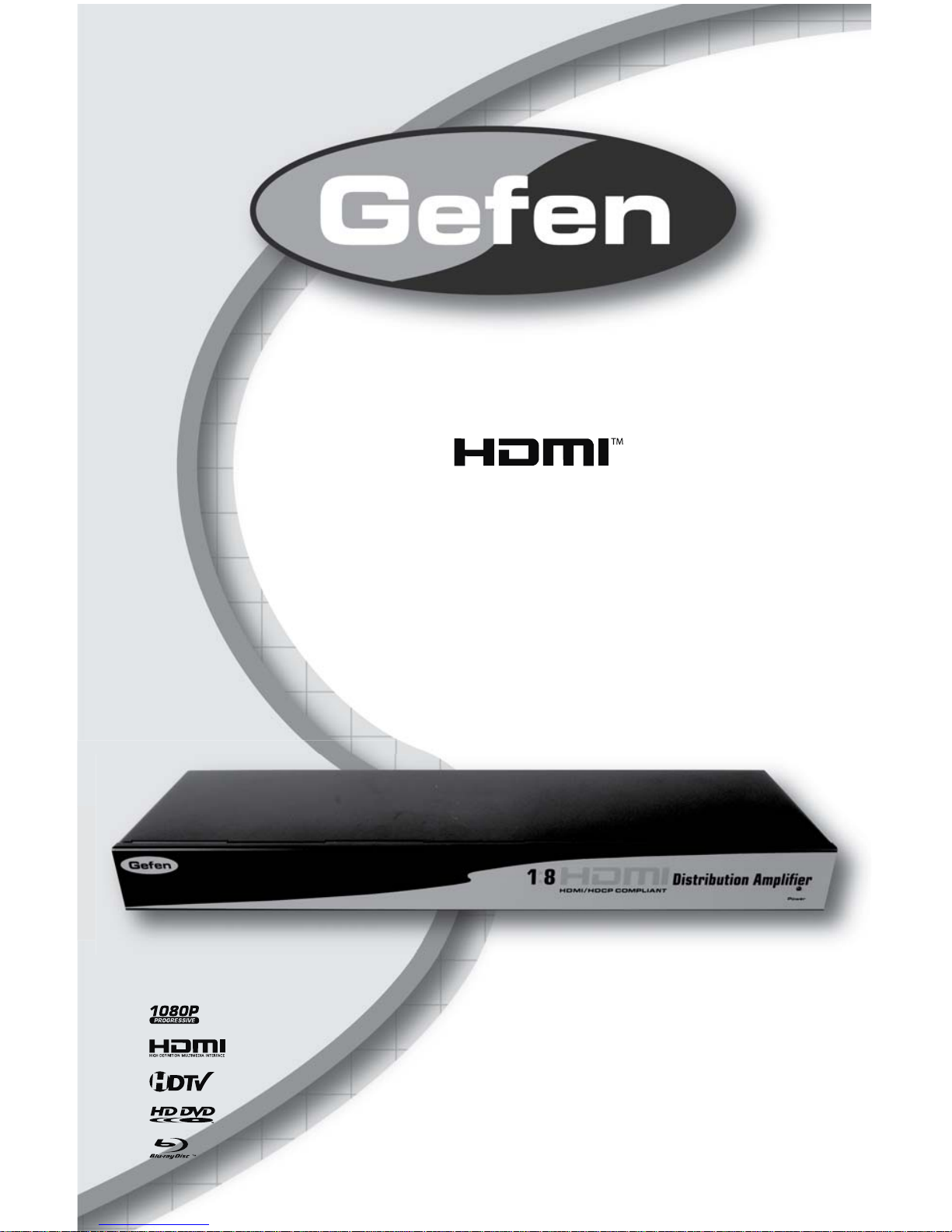
1:8 Distribution Amplifi er
For
d
Model # EXT-HDMI-148
USER MANUAL
www.gefen.com
Page 2

ASKING FOR ASSISTANCE
Technical Support:
Telephone (818) 772-9100
(800) 545-6900
Fax (818) 772-9120
Technical Support Hours:
8:00 AM to 5:00 PM Monday through Friday PST
Write To:
Gefen Inc.
C/O Customer Service
20600 Nordhoff St.
Chatsworth, CA 91311
support@gefen.com
www.gefen.com
Notice
Gefen Inc. reserves the right to make changes in the hard ware, packaging and any
accompanying doc u men ta tion without prior written notice.
1:8 Distribution Amplifi er For HDMI is a trademark of Gefen Inc.
HDMI™ is a trademark of HDMI.org
© 2008 Gefen Inc., All Rights Reserved
Page 3

TABLE OF CONTENTS
Introduction / Operation Notes1
Features2
Panel Descriptions3
Connecting and Operating the 1:8 HDMI Distribution Amplifi er For HDMI4
Dip Switch Guideline5
Wiring Diagram6
Specifi cations7
Warranty8
Page 4

The Gefen 1:8 HDMI Distribution Amplifi er is the perfect solution for anyone who
needs to send one source of digital high defi nition video to multiple displays at the
same time. It supports all HDMI equipment, such as DVD players and satellite set
top boxes and all HDMI displays. In operation, the digital video source is connected
to the distribution amplifi er’s one input while eight HDMI outputs are available to be
used in part or in full. Once the unit is connected and powered, your source can be
distributed up to eight digital displays at the same time.
How It Works
Simply connect your HDMI video source to the 1:8 HDMI Distribution Amplifi er’s
input using the supplied HDMI cable. Then connect up to eight HDMI displays to
the unit’s eight HDMI outputs. Once connected and powered, your source can be
seen on all eight displays at the same time. When two or more 1:8’s are connected
together, you can create a larger distribution system.
INTRODUCTION
1
READ THESE NOTES BEFORE INSTALLING OR
OPERATING THE 1:8 DISTRIBUTION AMPLIFIER FOR HDMI
• HDMI/HDCP compliant
• Compatible with all HDMI and DVI* displays
*When used with a HDMI to DVI adapter
OPERATION NOTES
Page 5

FEATURES
Features
Connects up to eight HDMI/DVI displays at the same time to one video source
Allows simultaneous display
Supports resolutions up to 1080p, 2K, and 1920 x 1200
Extends the range of HDMI compliant devices by equalizing and re-clocking the
HDMI signal
HDMI/HDCP compliant
Includes:
(1) 1:8 Distribution Amplifi er For HDMI
(1) 6 Ft HDMI cable (M-M)
(1) 24V DC Power Supply
(1) Set of Rack Ears
(1) Users Manual
•
•
•
•
•
2
Page 6

PANEL DESCRIPTIONS
3
Front Panel
Back Panel
Power LED
Indicator
24V DC Power
Input
HDMI Output
8
HDMI Output
6
HDMI Output
4
HDMI Output
8
HDMI Input
HDMI Output
7
HDMI Output
5
HDMI Output
3
HDMI Output
1
Page 7

CONNECTING AND OPERATING
THE 1:8 DISTRIBUTION AMPLIFIER FOR HDMI
4
Connect the supplied cable from the HDTV HDMI source into the HDMI input port
of the 1:8 Distribution Amplifi er For HDMI.
Connect the user supplied cable(s) from your display(s) into the HDMI output
port(s) of the1:8 Distribution Amplifi er For HDMI.
Plug the 24V DC power supply into the 1:8 Distribution Amplifi er For HDMI.
1
2
3
How to Connect the 1:8 Distribution Amplifi er For HDMI
Page 8

DIP SWITCH GUIDELINES
5
Extended display identifi cation data (EDID) is a data structure provided by a
display to describe its capabilities to any source that asks for it. The EDID includes
manufacturer name, product type, timings supported by the display, display size,
luminance data, (for digital displays only) pixel mapping data, supported audio
channels and formats. This information is used by the source to cater its output to
resolutions and audio formats that are supported by the display.
Additional EDID modes are available and confi gured using a combination of dip
switches 1, 2, and 5. Please refer below for the different EDID modes.
To access the Dip Switches, remove all screws from the bottom and sides of the
Gefen unit. Carefully slide the unit apart. The 8 Bank of Dip Switches are located
on the main PCB. Once adjustments are complete, slide the unit back together and
replace all removed screws.
EDID Mode 0 (Switch 1=OFF Switch2=OFF Switch5=ON)
-EDID is copied from the fi rst HDMI port
EDID Mode 1 (Switch 1=ON Switch2=OFF Switch5=ON)
-Same as Mode 0 and adds basic audio support
EDID Mode 2 (Switch 1=OFF Switch2=ON Switch5=ON)
-Same as Mode 0 and adds full audio support
EDID Mode 3 (Switch 1=ON Switch2=ON Switch5=OFF)
-EDID is generated based on the common video and audio features of all of the
connected devices
EDID Mode 4 (Switch 1=OFF Switch2=ON Switch5=OFF)
-Same as Mode 3 and adds basic audio support
EDID Mode 5 (Switch 1=ON Switch2=OFF Switch5=OFF)
-Same as Mode 3 and adds full audio support
EDID Mode 6 (Switch 1=OFF Switch2=OFF Switch5=OFF) DEFAULT
-EDID is generated based on the common video features of all of the connected
devices and the combined audio features of all of the connected devices
DIP SWITCH
EDID GUIDE
Page 9

6
WIRING DIAGRAM
Page 10

7
SPECIFICATIONS
Video Amplifi er Bandwidth ............................................................................ 165 MHz
Input Video Signal ................................................................................... 1.2 Volts p-p
Input DDC Signal .............................................................................. 5 Volts p-p (TTL)
Single Link Range ................................................................... ...1080p / 1920 x 1200
Input Connector Type .................................................................. HDMI Type A 19 Pin
Output Connector Type ................................................................HDMI Type A 19 Pin
Power Consumption .......................................................................... 60 Watts (max.)
Power Supply ................................................................................................. 24V DC
Dimensions .............................................................................. 17”W x 1.75”H x 5.5”D
Shipping Weight ................................................................................................. 6 Lbs
