Page 1
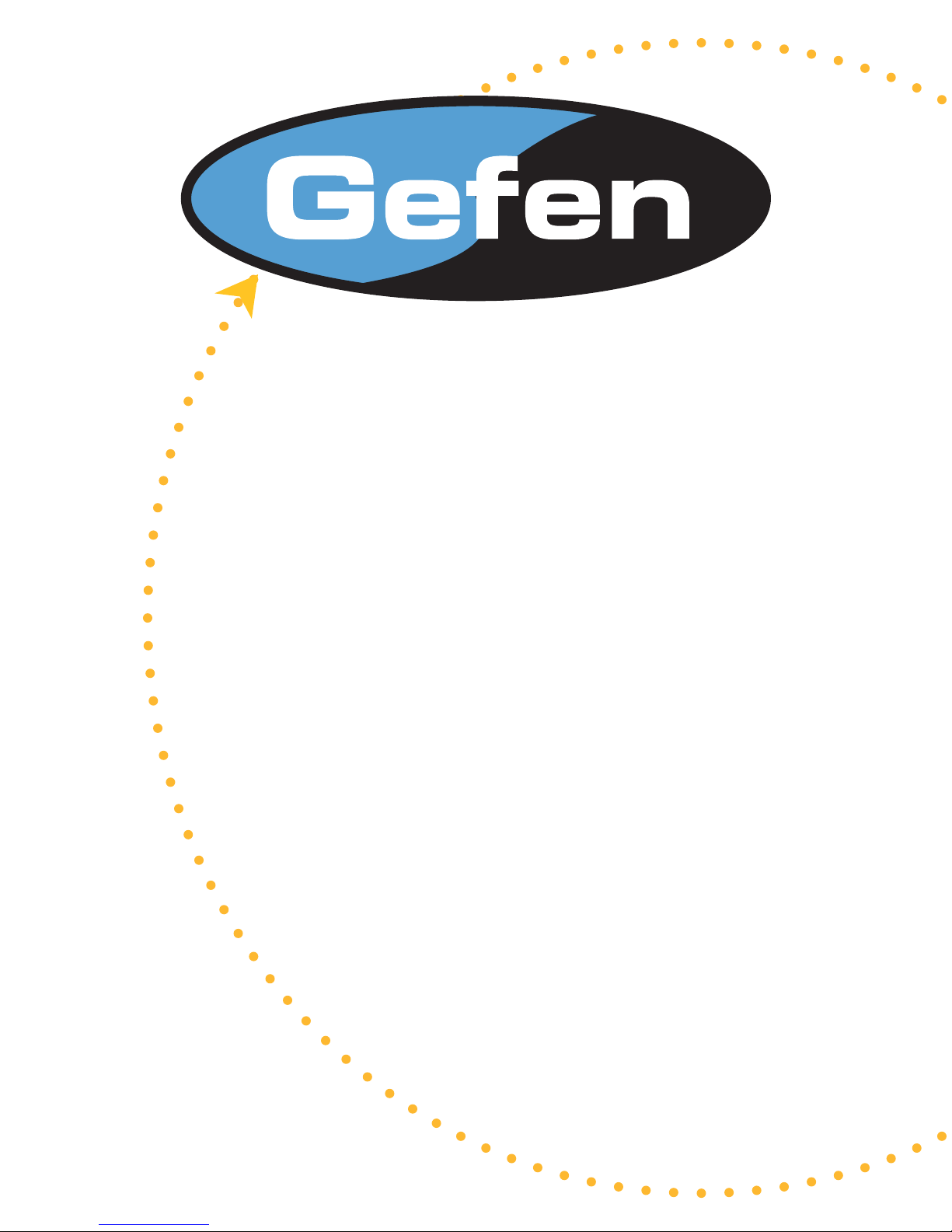
1x4 HDMI
Splitter
USER MANUAL
www.gefen.com
Page 2

ASKING FOR ASSISTANCE
Technical Support:
Telephone (818) 772-9100
(800) 545-6900
Fax (818) 772-9120
Technical Support Hours:
8:00 AM to 5:00 PM Monday through Friday.
Write To:
Gefen Inc.
C/O Customer Service
20600 Nordhoff St.
Chatsworth, CA 91311
www.gefen.com
support@gefen.com
Gefen Inc. reserves the right to make changes in the hard ware, packaging and any
accompanying doc u men ta tion without prior written notice.
1x4 HDMI Splitter is a trademark of Gefen Inc.
© 2007 Gefen Inc., All Rights Reserved
Notice
HDMI is a trademark of hdmi.org
Page 3

TABLE OF CONTENTS
Introduction
1
Features
2
Panel Descriptions
3
Connecting and Operating the 1x4 HDMI Splitter
4
Specifi cations
5
Warranty
6
Page 4

INTRODUCTION
Congratulations on your purchase of the ex•tend•it 1x4 HDMI Splitter. Your complete
satisfaction is very important to us.
Gefen’s line of HDTV switches, extenders, and splitters are designed to make your A/V
equipment use more comfortable, more productive and less expensive.
The 1x4 HDMI Splitter allows easy distribution of HDTV devices, using up to four HDTV
displays.
The ex•tend•it line offers solutions for Home Theater, A/V installation, data center,
information distribution, conference room presentation, school and corporate training
environments.
Our Commitment
Gefen will always offer the fi nest quality product at the best possible price. Included in
that price is a lifetime support from a team of outstanding engineers.
The ex•tend•it 1x4 HDMI Splitter allows one HDTV HDMI device to be distributed
easily in to four HDTV HDMI compatible monitors or projectors. Simply connect your
HDTV displays to the DA’s display outputs. The 1x4 HDMI Splitter can also be placed at
the end of a long HDMI cable to regenerate the HDMI signal.
How It Works
Gefen’s 1x4 HDMI splitter is a distribution hub that sends the same video output to
four or more HDTV digital displays. It is a fl exible solution that accommodates multiple
displays. When two or more HDMI™ splitters are connected together, they can be used
to create a larger distribution.
The HDMI splitter is connected using a HDMI™ cable from the HDMI™ source to the
HDMI™ splitter input. There are four HDMI™ outputs. HDMI™ output 1 is the primary
connection and is used for the main display. Outputs two, three and four follow the main
display.
1
Page 5

FEATURES
Features
• Easily distributes HDMI HDTV devices on up to four DVI/HDMI displays with zero
signal loss
• Allows simultaneous display
• Maintains 480p, 720p, 1080i, and 1080p resolutions
• Maintains highest HDMI single link video resolution for beautiful HDTV
• Maintains highest HDMI digital audio signal
• HDMI or DVI to HDMI cables are used to connect to the inputs or outputs
• HDCP compliant
• Fully HDMI 1.3 compliant
• Installs in seconds
Includes:
(1) 1x4 HDMI Splitter
(1) 6 foot HDMI cable (M-M)
(1) 5VDC Power Supply
(1) Users Manual
2
Page 6

PANEL DESCRIPTIONS
Power LED
supply
Connects to
5VDC power
Out 4
HDMI
Out 3
HDMI
Out 2
HDMI
Out 1
HDMI
In 1
HDMI
3
Page 7

CONNECTING AND OPERATING THE 1X4 HDMI SPLITTER
How to Connect the 1x4 HDMI Splitter to your devices
1 Connect the supplied cable from the HDTV HDMI sources into the 1x4 HDMI Splitter
input. HDMI to HDMI cable for HDMI source or HDMI to DVI cable for DVI source.
2 Connect the cables from your displays (monitor or projector) into the HDMI outs of the
1x4 HDMI Splitter.
3 Plug the 5VDC power supply into the 1x4 HDMI Splitter.
4
Page 8

DIP SWITCH GUIDELINES
Inside the 1x4 HDMI Splitter is a bank of Dip Switches. Below is a table describing
their functions. By default, all switches are set to the Off position.
Dip Switch # Name Description
1 Switching Delay Adds a 3 second delay to switching
2 On Board EDID Feeds a Generic HDMI EDID (720p/1080i)
to all Inputs
3 IR Code Dip Switch Corresponds to Dip Switch 1 on RMT16-IR
4 IR Code Dip Switch Corresponds to Dip Switch 2 on RMT16-IR
5 Unused
6 Unused
7 Unused
8 Edge Select +Edge Pixels
1
3
2
5
4
7
6
8
How to open the 1x4 HDMI Splitter:
To access the dip switches, just remove the four screws on the bottom. Slide the top
portion off of the bottom and you should see the dip switches on the board.
6
Page 9

SPECIFICATIONS
Video Amplifi er Bandwidth...................................................................................2.25 GHz
Input Video Signal...........................................................................................1.2 volts p-p
Input DDC Signal......................................................................................5 volts p-p (TTL)
Single Link Range...............................................1080p/60 10 bit color depth, 1920x1200
HDMI Connector.................................................................................type A 19 pin female
Power Supply............................................................................................................5VDC
Power Consumption....................................................................................10 watts (max)
Dimensions...................................................................................12”W x 1.25”H x 4.25”D
Shipping Weight.........................................................................................................5 lbs.
5
