Page 1
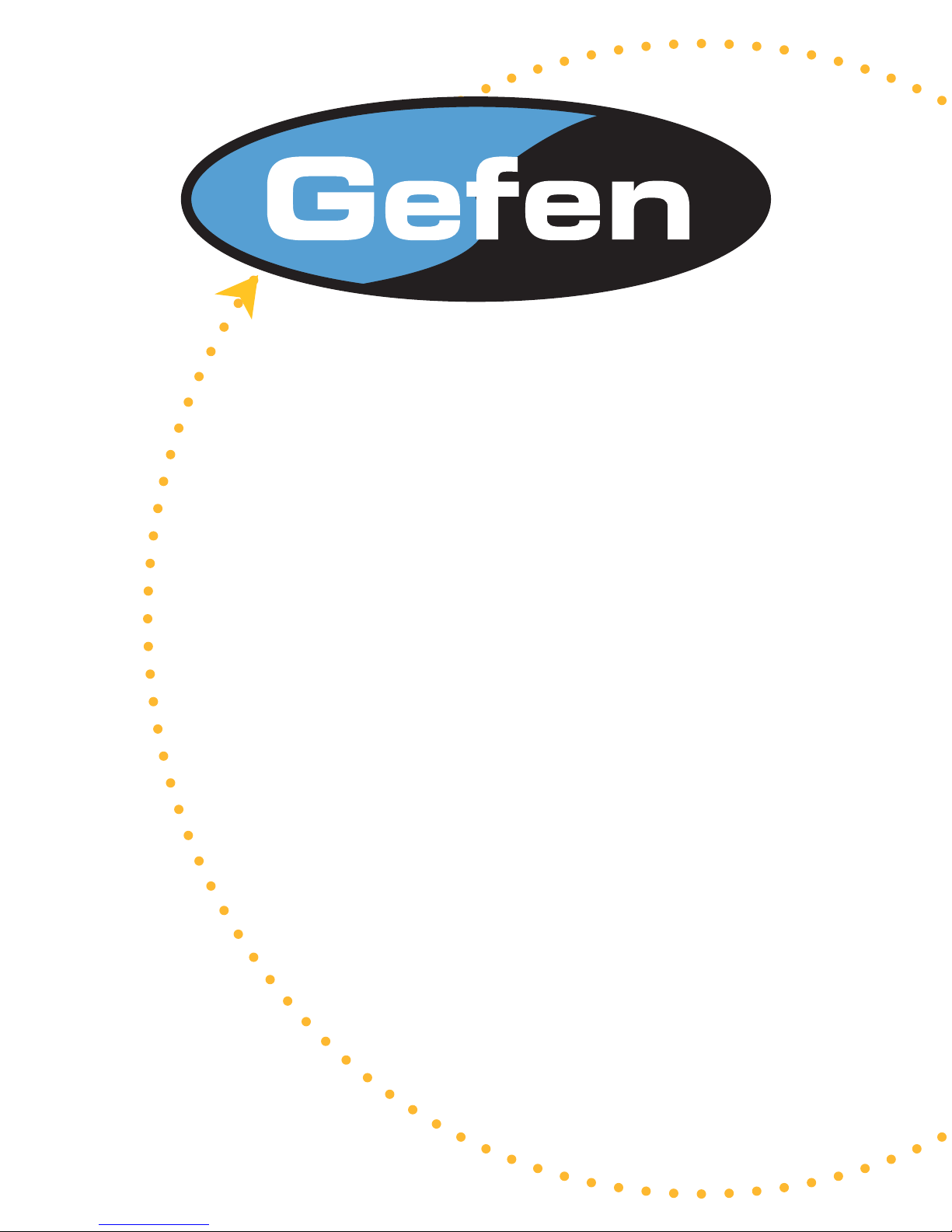
VGA Audio
Extender
USER MANUAL
www.gefen.com
Page 2

ASKING FOR ASSISTANCE
Technical Support:
Telephone (818) 772-9100
(800) 545-6900
Fax (818) 772-9120
Technical Support Hours:
8:00 AM to 5:00 PM Monday thru Friday.
Write To:
Gefen Inc.c/o Customer Service
20600 Nordhoff St.
Chatsworth, CA 91311
www.gefen.com
support@gefen.com
Notice
Gefen Inc. reserves the right to make changes in the hard ware, packaging and any
accompanying doc u men ta tion without prior written notice.
VGA Audio Extender is a trademark of Gefen Inc.
© 2007 Gefen Inc., All Rights Reserved
Page 3

TABLE OF CONTENTS
1
INTRODUCTION
2
OPERATION NOTES
3
PANEL DESCRIPTIONS
4
INSTALLATION INSTRUCTIONS / LED INDICATORS / TRIM PODS
5
CAT5 WIRING DIAGRAM
6
SPECIFICATIONS
7
WARRANTY
Page 4

INTRODUCTION
Thank you for purchasing the new VGA Audio Extender by Gefen, Inc. The VGA Audio
Extender will extend both VGA and analog audio up to 150 feet over one CAT-5 cable.
CONTENTS
The VGA Audio Extender package consists of:
(1) VGA Audio Sender Unit
(1) VGA Audio Receiver Unit
(1) 6ft VGA cable
(1) 6ft Audio cable
(2) 5V DC Transformer
(1) User’s Manual
HOW IT WORKS
The VGA Audio Extender utilizes a sender and receiver methodology to connect the
extended workstation to the computer. Simply connect the sender unit to your computer
using the cables provided. Then connect the receiver unit to the display, speakers, and
microphone. CAT5e cables, sold separately, then connect the sender unit to the receiver
unit. Both the sender and the receiver units must be connected to a power supply. When
fully powered and operational, the units effi ciently extend video, audio and mic signals.
1
Page 5

OPERATION NOTES
READ THESE NOTES BEFORE INSTALLING
OR OPERATING THE VGA AUDIO EXTENDER SYSTEM
• Use industry standard Category-5 (CAT-5) cable to operate the VGA Audio Extender
system. CAT-5e cable is preferred.
• Please connect all the cables between the computer and the VGA Audio Extender
before powering up the VGA Audio Extender unit.
• The VGA Audio Extender units are housed in a metal box for better RF shielding.
2
Page 6

LED Indicator
PANEL DESCRIPTIONS
5V Input
VGA Input
Audio Input Mic Output
5V Input
VGA Output
Audio
Output
Focus and
Brightness
trim pods
Mic
Input
LED
Indicator
3
Page 7

INSTALLATION INSTRUCTIONS
Connect your source to the VGA Audio Extender sender unit using the included
1.
VGA Cable.
Connect your audio and mic source to the VGA Audio Extender sender using the
2.
included audio cable (mic cable sold separately).
Connect your display to the VGA Audio Extender receiver unit using a VGA Cable.
3.
Connect the audio on your display or audio receiver to the VGA Audio Extender
4.
receiver unit using the included audio cable. At this point you can also connect your
mic to the receiver.
Connect your CAT-5 cable between the sender and the receiver.
5.
Plug the 5V power supply into the VGA Audio Extender sender and receiver unit.
6.
Turn your display on fi rst, then your source and you should now have picture and
7.
sound.
LED INDICATORS
If you do not get a picture, make sure you have everything connected correctly and that
both LED lights on the sender and receiver units should be green. If your LED lights are
red, verify that everything is connected correctly. First, make sure you check the VGA
cable, connecting from your source to the sender, is attached properly and that your
CAT-5 cable, connecting your sender and receiver, is also connected properly. If you
continue to see a red light after you have verifi ed that all the cables have been connect-
ed correctly, then please contact technical support.
BRIGHTNESS AND FOCUS TRIM PODS
If your picture is too dark or if you see a “ghosting” effect on your display, then the trim
pods will help correct this problem. If your picture is too dark then the brightness trim
pod will help brighten up your display. If your picture has a “ghosting” effect, Then the
focus trim pod will help sharpen up your picture.
4
Page 8

CAT5 WIRING DIAGRAM
8
1
1
2
RJ-45 Jack
Orange
White/Orange
White/Green
3
4
Blue
5
6
7
Green
White/Blue
White/Brown
8
Brown
1
2
RJ-45 Jack
3
4
5
6
6
7
8
8
1
Page 9

SPECIFICATIONS
Video Amplifi er Bandwidth....................................................................................350 MHz
Actual Bandwidth..................................................................................................120 MHz
Input Video Signal...............................1.2 Volts p-p / Input Sync Signal: 5 Volts p-p (TTL)
Horizontal Frequency Range.............................................................................15-70 KHz
Vertical Frequency Range................................................................................30 - 170 Hz
Video In............................................................................................................HD-15 male
Video out.......................................................................................................HD-15 female
Sample Rate............................................................................5 kHz (min) - 48 kHz (max)
Frequency Response....................................................................................20Hz - 20kHz
Audio Connector........................................................................mini-phone Stereo 3.5mm
Link Connector...........................................................................................RJ-45 Shielded
Power Supply...........................................................................................................5V DC
Power Consumption.....................................................................................5 watts (max.)
Dimensions.....................................................................................4” W x 1.125” H x 3” D
Shipping Weight.........................................................................................................3 lbs.
7
Page 10

WARRANTY
Gefen Inc. warrants the equipment it manufactures to be free from defects in
material and workmanship.
If equipment fails because of such defects and Gefen Inc. is notifi ed within two
(2) year from the date of shipment, Gefen Inc. will, at its option, repair or replace
the equipment, provided that the equipment has not been subjected to mechanical,
electrical, or other abuse or modifi cations.
Equipment that fails under conditions other than those covered will be repaired at the
current price of parts and labor in effect at the time of repair. Such repairs are warranted
for ninety (90) days from the day of reshipment to the Buyer.
This warranty is in lieu of all other warranties expressed or implied, including without
limitation, any implied warranty or merchantability or fi tness for any particular purpose,
all of which are expressly disclaimed.
1. Proof of sale may be required in order to claim warranty.
2. Customers outside the US are responsible for shipping charges to and from Gefen.
3. Copper cables are limited to a 30 day warranty and cable must be free from any
scratches, markings, and neatly coiled.
The information in this manual has been carefully checked and is believed to be
accurate. However, Gefen Inc. assumes no responsibility for any inaccuracies that
may be contained in this manual. In no event will Gefen Inc., be liable for direct,
indirect, special, incidental, or consequential damages resulting from any defect
or omission in this manual, even if advised of the possibility of such damages. The
technical information contained herein regarding the VGA Audio Extender features and
specifi cations is subject to change without notice.
8
