Page 1
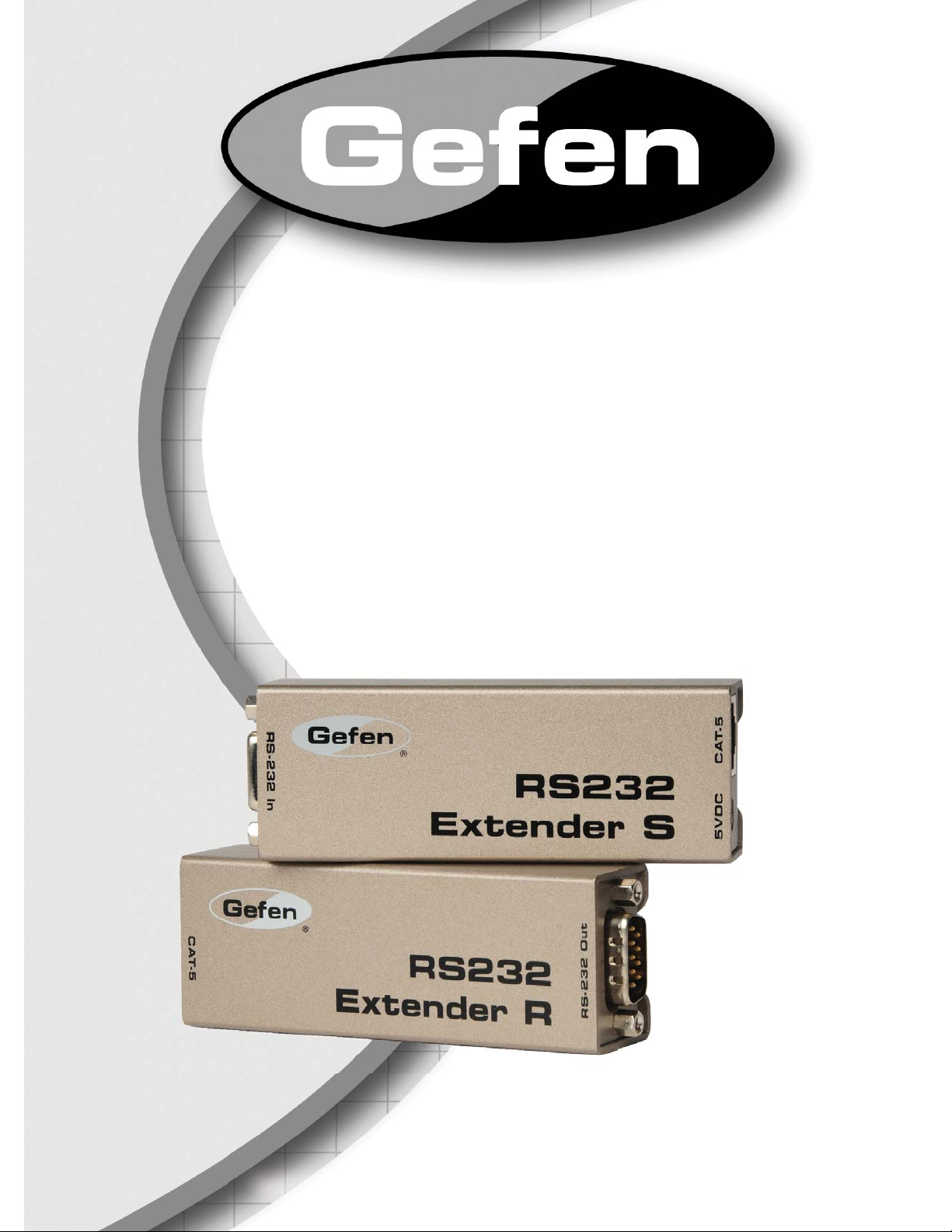
®
RS-232 Extender
EXT-RS232
USER'S MANUAL
www.gefen.com
Page 2

ASKING FOR ASSISTANCE
Technical Support:
Telephone (818) 772-9100
(800) 545-6900
Fax (818) 772-9120
Technical Support Hours:
8:00 AM to 5:00 PM Monday thru Friday Pacifi c Time
Write To:
Gefen, LLC
C/O Customer Service
20600 Nordhoff St.
Chatsworth, CA 91311
www.gefen.com
support@gefen.com
Notice
Gefen, LLC reserves the right to make changes in the hard ware, packaging and any
accompanying doc u men ta tion without prior written notice.
tm
RS232 Extender
is a trademark of Gefen, LLC
© 2010 Gefen, LLC, All Rights Reserved
All trademarks are the property of their respective owners.
REV B1
Page 3
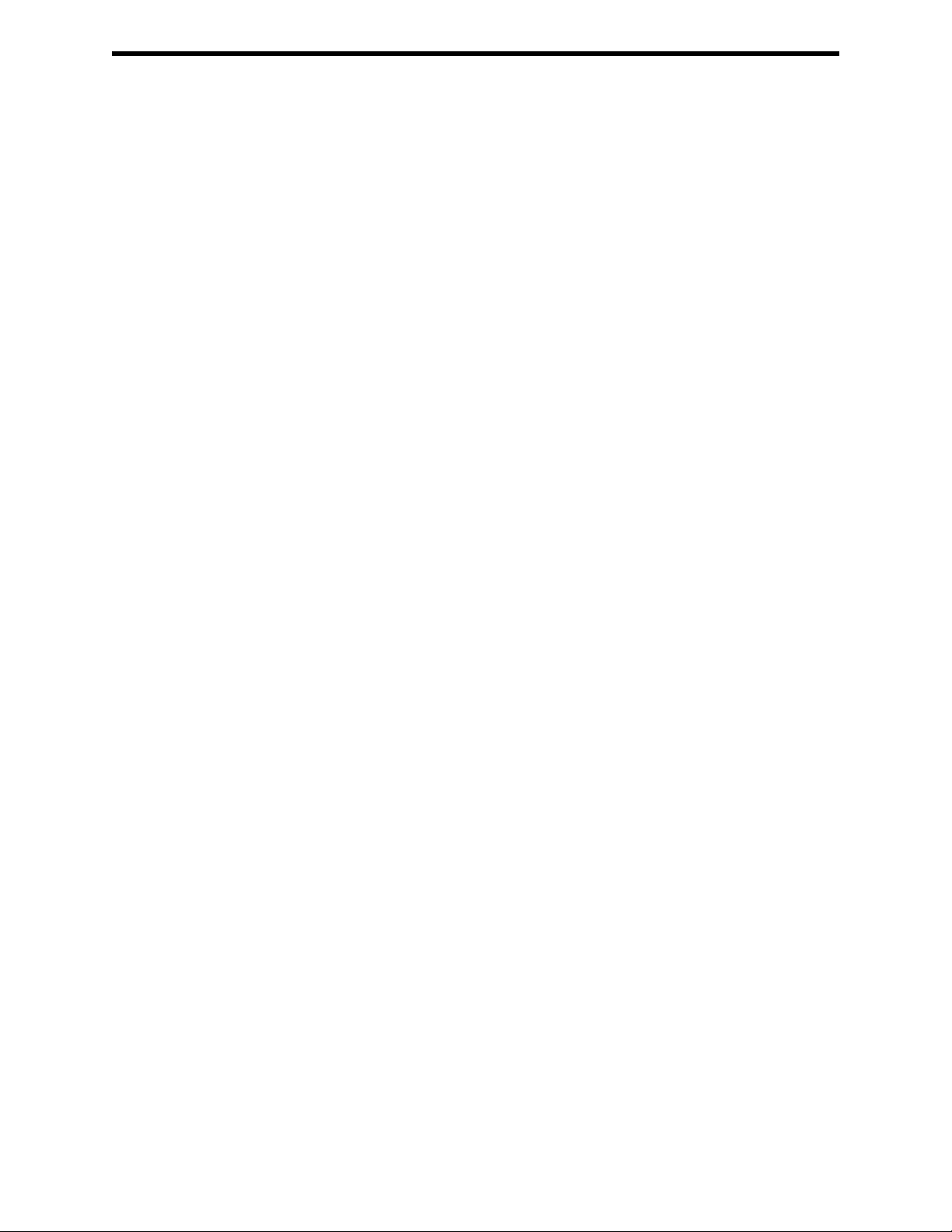
TABLE OF CONTENTS
Introduction
1
Features
2
Panel Descriptions
3
Connecting and Operating the RS232 Extender
4
Specifi cations
5
Warranty
6
Page 4

INTRODUCTION
Congratulations on your purchase of the Gefen RS232 extender.
Your complete satisfaction is very important to us. Gefen’s line of KVM (Keyboard Video
& Mouse), ADC, DVI, USB, switches, extenders, converters and splitters is designed
to make computer use more comfortable, more productive and less expensive. KVM
switches allow access to multiple computers from a single keyboard,while the extenders
give the user control over a computer up to 330 feet away from the work area.
Gefen products offer solutions for noise, space and security concerns,data center control, information distribution, conference room presentation, and school and corporate
training environments.
Our Commitment
Gefen will always offer the fi nest quality product at the best possible price. Included in
that price is a lifetime of free support from a team of outstanding engineers.
The Gefen RS232 extender allows RS232 devices to be extended up to 1000 feet using
a CAT-5 cable. The RS232 extender send unit is connected directly to the computer with
the supplied RS232 cable. A CAT-5 cable is used to connect the RS232 extender send
unit to the RS232 extender receive unit. The RS232 extender keeps your desk clutterfree, allowing the relocation of your computer to a safe and secure area, while allowing
you to work in a quieter environment.
1
Page 5

FEATURES
Features
• Extends any RS232 compliant device up to 1000 feet (300 meters) from the computer
• Only one CAT-5e cable needed for extension
• Perfect for digital signage applications
• Supports the full 9-pin RS-232 communications standard
Includes:
(1) RS232 Extender Sender Unit
(1) RS232 Extender Receiver Unit
(1) 6 foot DB9 serial cable (M-F)
(1) 5V external power supply
2
Page 6

PANEL DESCRIPTIONS, CONTINUED
3
1
4
3
5
3
Receiver Panel
5
Connectors
1. Sender RS-232 Port (attach computer to this port)
2
4
Sender Panel
3
2. Receiver RS-232 Port (attach graphics tablet, mouse/keyboard or other RS-232
accessory here)
3. CAT5 Ports -- connect Sender and Receiver together here with CAT5/CAT5e/CAT6
cable (RJ45 Connector)
4. 5V DC power supply input on Sender (supplies power to the system)
5. Red LED on Receiver -- lights up to indicate successful transmission of
power and RS-232 signals between Sender and Receiver.
3
Page 7

CONNECTING AND OPERATING THE RS232 EXTENDER
How to Connect the RS232 Extender
1- Connect the supplied RS232 cable from the RS-232 port on the computer/source
device to the input port on the RS232 extender send unit.
2- Connect the CAT5 cable from the send unit to the receive unit.
3- Connect your RS-232 device into the RS232 extender receiver unit on its output port.
4- Plug the 5 volt power supply into the RS232 extender send unit.
Figure 1: Example extension of a grapics tablet using the EXT-RS232 Extender
4
Page 8

SPECIFICATIONS
RS232 Input Connector ................................................................................ DB-9 female
RS232 Output Connector ................................................................................. DB-9 male
Link Connector ......................................................................................... RJ-45 Shielded
Power Consumption .................................................................................. 5 Watts (max)
.
Power Supply .................................................................................... 5V DC @ 1A (max)
Dimensions ................................................................................ 1.2" W x 3.8" D x 1.2" H
Shipping Weight ....................................................................................................... 1 Lbs
Supported Standards ............................................................................................ RS-232
Max. Data Transmission Rate ..................................................................... 115,200 baud
5
Page 9

6
Page 10

Page 11

REV B1
1
0
m
b
.
0600 Nordhoff St., Chatsworth CA 9131
1-800-545-6900 818-772-9100 fax: 818-772-912
www.gefen.com support@gefen.co
P
This product uses UL listed power supplies
