Page 1

®
Power Rack 58
EXT-PS5-8R
User Manual
www.gefen.com
Page 2

ASKING FOR ASSISTANCE
Technical Support:
Telephone (818) 772-9100
(800) 545-6900
Fax (818) 772-9120
Technical Support Hours:
8:00 AM to 5:00 PM Monday thru Friday PST
Write To:
Gefen, LLC
c/o Customer Service
20600 Nordhoff St
Chatsworth, CA 91311
www.gefen.com
support@gefen.com
Notice
Gefen, LLC reserves the right to make changes in the hard ware, packaging, and
any accompanying doc u men ta tion without prior written notice.
Power Rack 58 is a trademark of Gefen, LLC
© 2010 Gefen, LLC. All rights reserved.
All trademarks are the property of their respective companies.
Rev A5
Page 3

CONTENTS
1 Introduction
2 Operation Notes
3 Features
4 Panel Layout
5 Panel Descriptions
6 Connecting And Operating The Power Rack 58
7 Specifi cations
8 Warranty
Page 4

INTRODUCTION
Congratulations on your purchase of the Power Rack 58. Your complete
satisfaction is very important to us.
Gefen
Gefen delivers innovative, progressive computer and electronics add-on solutions
that harness integration, extension, distribution and conversion technologies.
Gefen’s reliable, plug-and-play products supplement cross-platform computer
systems, professional audio/video environments and HDTV systems of all sizes
with hard-working solutions that are easy to implement and simple to operate.
The Gefen Power Rack 58
The Gefen Power Rack 58 is the perfect solution for cleaning up a messy rack
space fi lled with individual power supply cables from many 5-Volt A/V devices.
The Power Rack eliminates the need for multiple power supplies, centralizes
power distribution, and saves space.
How It Works
The Gefen Power Rack 58 is rack mounted in a single 1U rack space near up to
eight 5V DC / 2.5A rated devices. The 24-Volt power supply of the Power Rack
58 is connected to a wall outlet or power strip and a red LED appears on the front
panel, indicating successful power-on. 5-Volt power cables run from the rear of
the Power Rack to the power input of each 5-Volt powered device.
On the front side of the Power Rack 58, there are 1 Power LED (red) and 8x
dual-state (green/red) LEDs, one for each power feed that is connected to an
external device. A Green LED color indicates normal power output at 5V ±0.3V. If
the output voltage of this feed is below or above this voltage range, the dual-state
LED turns red to indicate an error condition.
Note: All power outputs have a grounding wire that is connected back to the
Power Rack for maximum safety when powering external devices.
1
Page 5

OPERATION NOTES
READ THESE NOTES BEFORE INSTALLING OR
OPERATING THE POWER RACK 58
• The Power Rack 58 can supply power to up to eight 5V Gefen products that
do not exceed 2.5 amps/12.5 Watts (max).
• The LED indicators will indicate the status of each of the power outputs. A
GREEN LED will indicate a good status. A RED LED will indicate an output
fault. This will occur when the output voltage dips below or beyond 0.3V of
the 5V norm.
2
Page 6

FEATURES
Features
• Rack-mounted central power distribution eliminates multiple power supplies
and messy cables
• Eight individual 5V DC / 2.5A max. power outputs for powering external
devices
• Eight dual-state red/green LED lights indicate correct voltage range for each
power output
• Locking connectors ensure secure attachment of output power cables
• Red LED indicates successful power status on the Power Rack 58
• RoHS Compliant -- Environmentally Safe Materials used in construction
Package Includes
(1) Power Rack 58
(8) 6 ft. Power Output Cables, non-locking (to provide power to 5V devices)
(1) 24V DC Power Supply
(1) Set of Rack Ears
(1) User Manual
3
Page 7

PANEL LAYOUT
Front Panel
1 2
Back Panel
43
4
Page 8

PANEL DESCRIPTIONS
1 Dual Color Status LED 1-8
Each LED will indicate the current status of the output voltage.
Green Voltage is within specifi cation
Red Voltage is at least 0.3V above or below the 5V norm
2 Main Power LED
This LED will become active once the included 24V DC power supply has been
properly connected and powers is supplied.
3 24V DC Power Receptacle
The included 24V DC power supply will connect between this port and an open
wall power socket. Only use the included power supply with this unit.
4 Power Output Receptacles 1-8
8 power supply ports are provided for use with 5V Gefen devices. 8 locking
cables with locking connectors are provided.
5
Page 9

CONNECTING AND OPERATING THE POWER RACK 58
How to Connect the Power Rack 58
1. Connect up to 8 power output cables (8 are included) to the Power Rack 58
unit.
2. Connect the opposite ends of the power output cables to compatible Gefen
products.
NOTE: The amperage draw of each connected device must not exceed 2.5A.
3. Connect the included 24V DC power supply to the power receptacle on the
Power Rack 58. Connect the power plug into an available power source.
How to Operate the Power Rack 58
No further confi guration is necessary to operate the Power Rack 58.
6
Page 10

SPECIFICATIONS
Power Input Voltage .................................................................. 24V power supply
Power Output Voltage ............................................. 5V DC / 2.5A max. per output
Power Consumption .................................................................... 192 Watts (max.)
Power Outputs ................................................ Locking screw-down type, 1/4” dia.
Dimensions ................................................................... 17.1” W x 1.7” H x 4.25” D
Shipping Weight ............................................................................................ 6 lbs.
7
Page 11

WARRANTY
Gefen warrants the equipment it manufactures to be free from defects in material
and workmanship.
If equipment fails because of such defects and Gefen is notifi ed within two (2)
years from the date of shipment, Gefen will, at its option, repair or replace the
equipment, provided that the equipment has not been subjected to mechanical,
electrical, or other abuse or modifi cations. Equipment that fails under conditions
other than those covered will be repaired at the current price of parts and labor in
effect at the time of repair. Such repairs are warranted for ninety (90) days from
the day of reshipment to the Buyer.
This warranty is in lieu of all other warranties expressed or implied, including
without limitation, any implied warranty or merchantability or fi tness for any
particular purpose, all of which are expressly disclaimed.
1. Proof of sale may be required in order to claim warranty.
2. Customers outside the US are responsible for shipping charges to and from
Gefen.
3. Copper cables are limited to a 30 day warranty and cables must be in their
original condition.
The information in this manual has been carefully checked and is believed to
be accurate. However, Gefen assumes no responsibility for any inaccuracies
that may be contained in this manual. In no event will Gefen be liable for
direct, indirect, special, incidental, or consequential damages resulting from
any defect or omission in this manual, even if advised of the possibility of such
damages. The technical information contained herein regarding the features and
specifi cations is subject to change without notice.
For the latest warranty coverage information, refer to the Warranty and Return
Policy under the Support section of the Gefen Web site at www.gefen.com.
PRODUCT REGISTRATION
Please register your product online by visiting the Register Product page
under the Support section of the Gefen Web site.
8
Page 12

Page 13

Page 14
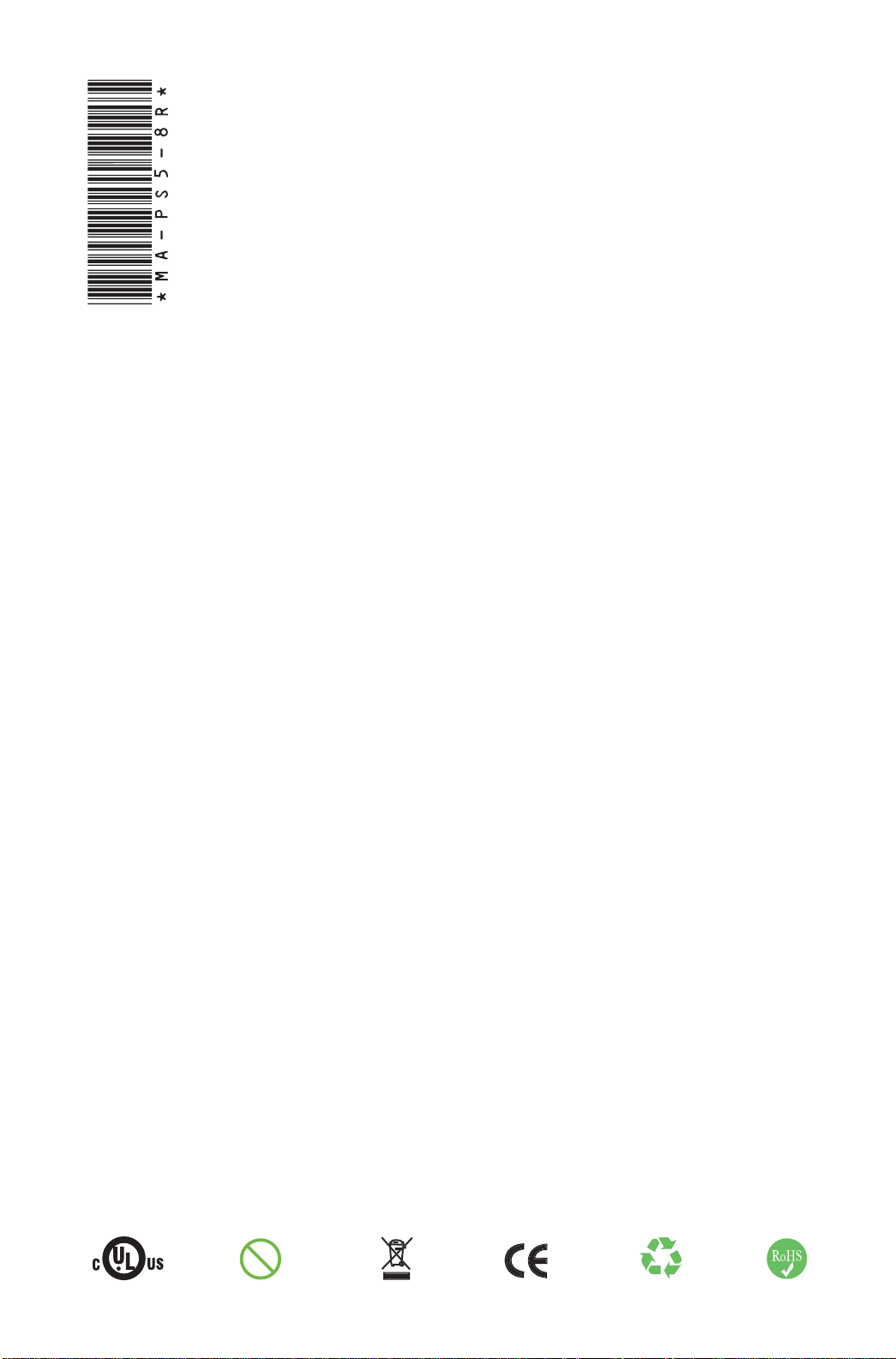
Rev A5
20600 Nordhoff St., Chatsworth CA 91311
1-800-545-6900 818-772-9100 fax: 818-772-9120
www.gefen.com support@gefen.com
Pb
This product uses UL listed power supplies.
