Page 1
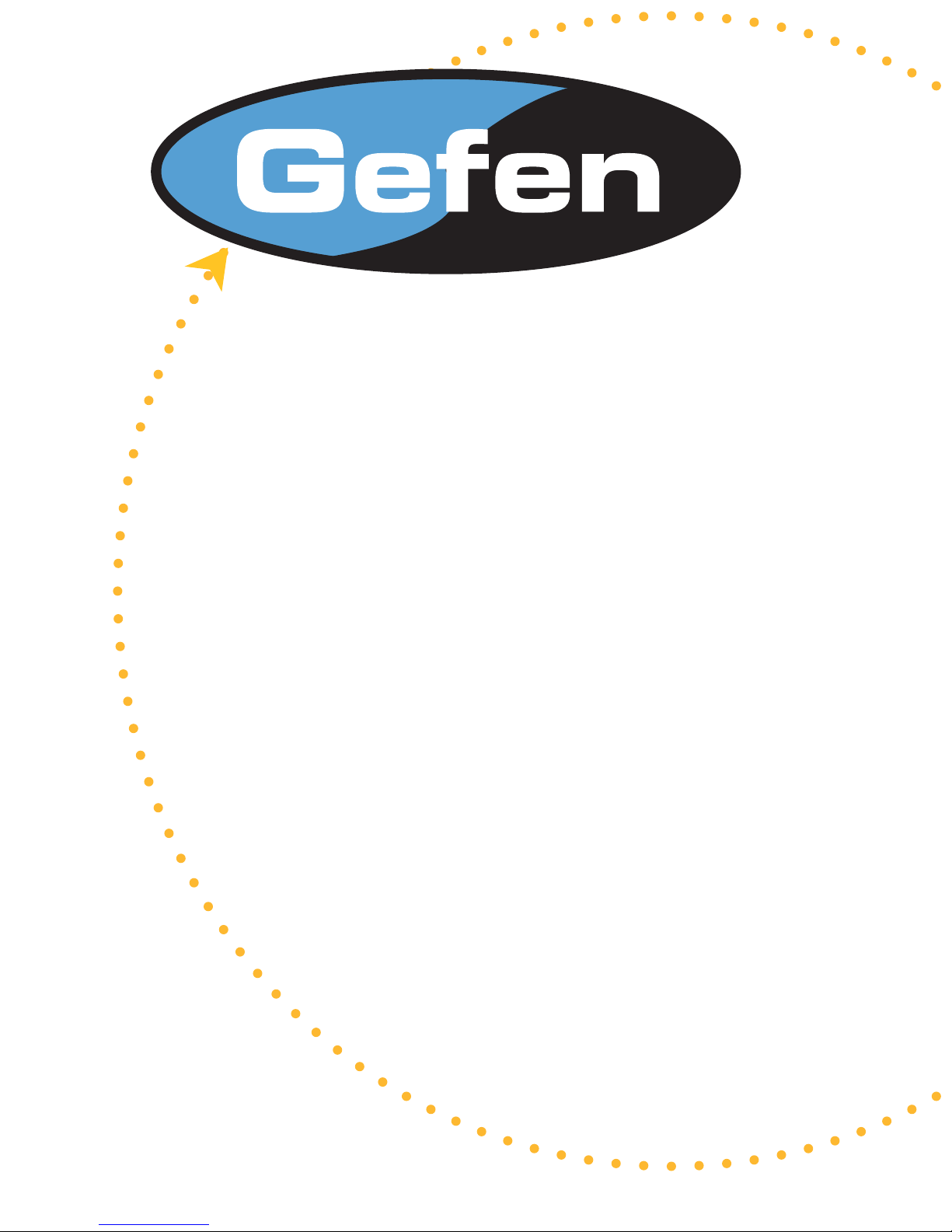
HD-SDI 4x1
Switcher
USER MANUAL
www.gefen.com
Page 2

ASKING FOR ASSISTANCE
Technical Support:
Telephone (818) 772-9100
(800) 545-6900
Fax (818) 772-9120
Technical Support Hours:
8:00 AM to 5:00 PM Monday thru Friday.
Write To:
Gefen, Inc.
c/o Customer Service
20600 Nordhoff Street
Chatsworth, CA 91311
www.gefen.com
support@gefen.com
Gefen Inc. reserves the right to make changes in the hard ware, packaging and any
accompanying doc u men ta tion without prior written notice.
4x1 HD-SDI Switcher is a trademark of Gefen Inc.
© 2007 Gefen Inc., All Rights Reserved
Notice
Page 3

TABLE OF CONTENTS
Introduction
1
Features
2
Panel Descriptions
3
Connecting and Operating the 4x1 HD-SDI Switcher
4
RMT4-IR Installation
5
Dip Switch Guide
6
RS-232 Interface
7
Specifi cations
8
Warranty
9
Page 4

INTRODUCTION
Congratulations on your purchase of the 4x1 HD-SDI Switcher. Your complete
satisfaction is very important to us.
Switches between four HD-SDI Sources to one HD-SDI display.
The 4x1 HD-SDI Switcher is unique in its ability to connect one HD-SDI display to four
HD-SDI sources. You select from multiple sources using the IR remote control that
comes with the unit or RS232. Source switching is completed swiftly and high defi nition
video up to 1080p is supported.
SDI
SDI (serial digital interface), used primarily in broadcasting, converts and transmits digital video through SDI connectors. It enables video sources to process high defi nition,
high quality video.
How it works
Connect your HD-SDI sources and the one HD-SDI display to the 4x1 HD-SDI Switcher.
When all the equipment is powered and connected, switching can begin.
1
Page 5

FEATURES
Features
• Use one display to access four sources
• Eliminates unnecessary hardware while increasing effi ciency
• Discrete IR remote (included)
• Discrete RS232 switching
Includes:
(1) 4x1 HD-SDI Switcher
(1) 5v Power Supply
(1) RMt-4IR Remote Control
(1) User's Manual
2
Page 6

PANEL DESCRIPTIONS
Front
IR Eye
Channel LED
Indicator
Power LED
Indicator
Back
HDSDI Out 1-4
HDSDI Out
3
RS-232
Input
5V Power
Supply Input
Page 7

CONNECTING AND OPERATING THE 4x1 HD-SDI SWITCHER
How to connect the HD-SDI 4x1 Switcher to your devices
1 Connect your HD-SDI inputs into one of the Inputs on the HD-SDI 4x1 Switcher.
2 Connect your display into output 1.
3 Connect the 5VDC power supply into the 4x1 HD-SDI Switcher.
4
Page 8

RMT4-IR INSTALLATION
1. Remove battery cover from the back of the RMT4-IR remote.
2. Verify that dip switches 1 & 2 are in the down (OFF) position.
3. Insert the battery, hold the battery so that you can see the positive side facing up.
The side that is not marked must be facing down.
4. Test the RMT4-IR remote by pressing ONLY one button at a time. The indicator light
on the remote will fl ash once each time you press a button. WARNING: Do not press
multiple buttons simultaneously and do NOT press buttons rapidly. These actions will
cause the remote to reset and steps 1-4 will have to be repeated.
Note: The RMT4-IR ships with two batteries. One battery is required for operation, the
second battery is complimentary.
5
Page 9

DIP SWITCH GUIDE
if you are experiencing Infrared interference, you can change the IR code on the
Remote and the 4x1 HD-SDI Switcher itself.
To change the IR code on the RMT4-IR, simply remove the battery cover and fi nd the 2
dip switches just above the batteries. These switches correspond to a set of switches
on the 4x1 HD-SDI Switcher.
To change the IR code on the 4x1 HD-SDI Switcher, look under the unit and fi nd a
silver sticker. Beneath this sticker is a group of 4 dip switches. The fi rst 2 switches
(labelled 1 and 2) correspond to the 2 switches found on the RMT4-IR remote control.
The following are the 4 Infrared channels possible for both the RMT4-IR and the
4x1 HD-SDI Switcher. The dip switches on both the remote and the switcher itself must
match in order to be operational.
Channel 0:
Channel 2:
Channel 1:
1
1
2
2
Channel 3:
1
1
2
2
6
Page 10

RS-232 INTERFACE
Binary Table
ASCII Corresponding
Binary
RMT4-IR
Button
1 1 0011 0001
2 2 0011 0010
3 3 0011 0011
4 4 0011 0100
RS-232 Settings
Bits per second ...................................................................................................... 19200
Data bits ........................................................................................................................ 8
Parity ....................................................................................................................... None
Stop bits ..........................................................................................................................1
Flow Control ............................................................................................................ None
7
Page 11

SPECIFICATIONS
Input/Output....................................................................SDI - SMPTE 259M-C (270Mbps
Input/Output.......................................HD-SDI - SMPTE 292M (1.485, 1.485/1.001 Gbps)
Power Supply...........................................................................................................5V DC
Power Consumption....................................................................................10 watts (max)
Dimensions......................................................................................7.5”W x 1.1”H x 3.5”D
Shipping Weight.........................................................................................................4 lbs.
8
Page 12

WARRANTY
Gefen Inc. warrants the equipment it manufactures to be free from defects in material
and workmanship.
If equipment fails because of such defects and Gefen Inc. is notifi ed within two
(2) year from the date of shipment, Gefen Inc. will, at its option, repair or replace
the equipment, provided that the equipment has not been subjected to mechanical,
electrical, or other abuse or modifi cations.
Equipment that fails under conditions other than those covered will be repaired at the
current price of parts and labor in effect at the time of repair. Such repairs are warranted
for ninety (90) days from the day of reshipment to the Buyer.
This warranty is in lieu of all other warranties expressed or implied, including without
limitation, any implied warranty or merchantability or fi tness for any particular purpose,
all of which are expressly disclaimed.
1. Proof of sale may be required in order to claim warranty.
2. Customers outside the US are responsible for shipping charges to and from Gefen.
3. Copper cables are limited to a 30 day warranty and cable must be free from any
scratches, markings, and neatly coiled.
The information in this manual has been carefully checked and is believed to be
accurate. However, Gefen Inc. assumes no responsibility for any inaccuracies that may
be contained in this manual. In no event will Gefen Inc., be liable for direct, indirect,
special, incidental, or consequential damages resulting from any defect or omission
in this manual, even if advised of the possibility of such damages. The technical
information contained herein regarding 4x1 HD-SDI Switcher features and specifi cations
is subject to change without notice.
9
