Page 1

RS-232
Extender
EXT-HDMIRS232-CAT5
User Manual
Page 2

ASKING FOR ASSISTANCE
Rev A3
Technical Support:
Telephone (818) 772-9100
(800) 545-6900
Fax (818) 772-9120
Technical Support Hours:
8:00 AM to 5:00 PM Monday thru Friday, Pacifi c Time
Write To:
Gefen, LLC.
c/o Customer Service
20600 Nordhoff St
Chatsworth, CA 91311
www.gefen.com
support@gefen.com
Notice
Gefen, LLC reserves the right to make changes in the hard ware, packaging and
any accompanying doc u men ta tion without prior written notice.
HDMI RS232 CAT-5 Extender is a trademark of Gefen, LLC
HDMI, the logo, and High-Defi nition Multimedia Interface are
trademarks or registered trademarks of HDMI Licensing in the United States and
other countries.
© 2010 Gefen, LLC, All Rights Reserved
All trademarks are the property of their respective owners
Page 3

TABLE OF CONTENTS
1. Introduction / Operation Notes
2. Features / Package Includes
3. Sender Panel Descriptions
4. Receiver Panel Descriptions
5. Connecting and Operating the HDMI RS232 CAT-5 Extender
6. HDMI RS232 CA T-5 Extender Con fi guration / How to Equalize the Video Signal
7. Additional DIP Switch Functions
8. Network Cable Wiring Diagram
9. Specifi cations
10. Warranty
Page 4
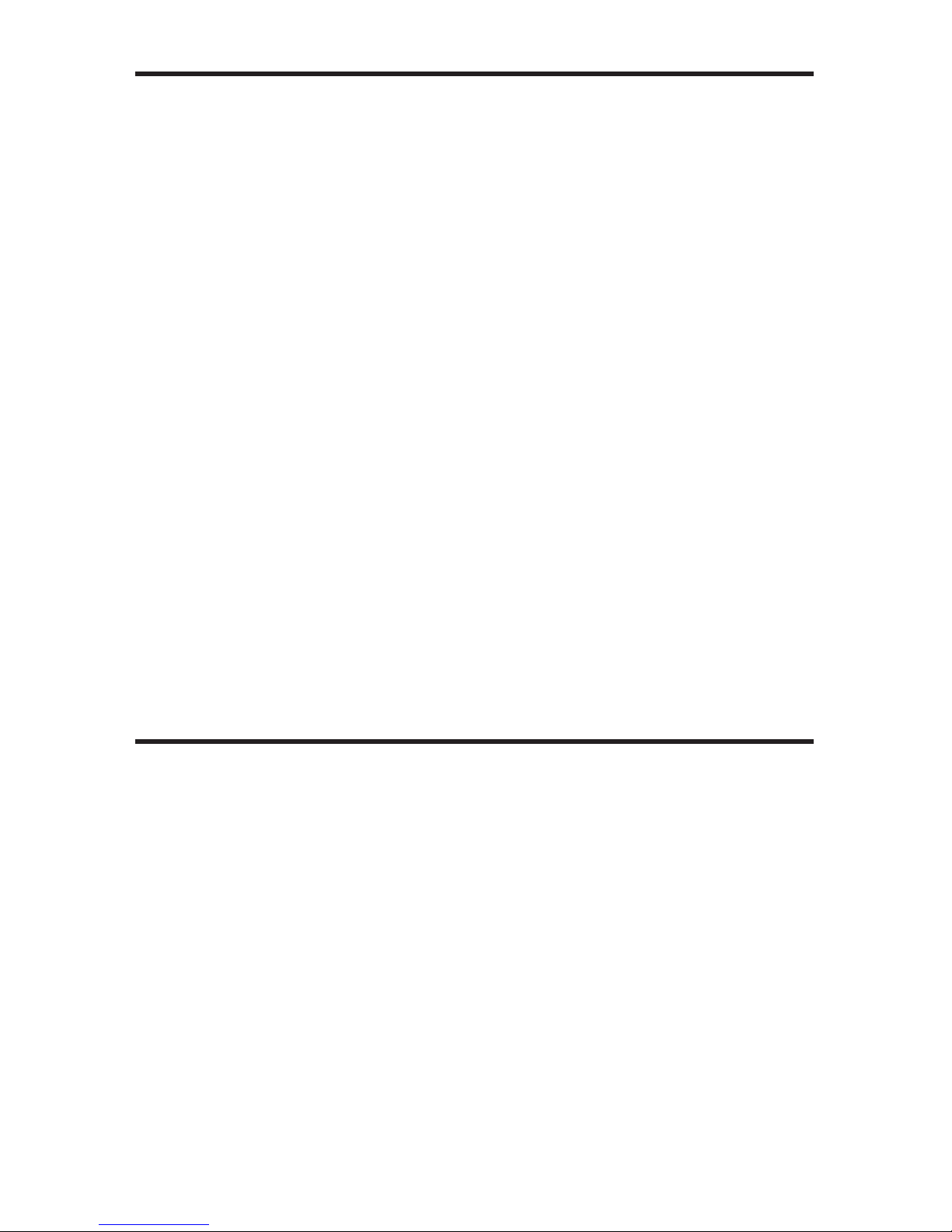
INTRODUCTION
1
Congratulations on your purchase of the HDMI RS232 CAT-5 Extender. Your
complete satisfaction is very important to us.
Gefen
Gefen delivers innovative, progressive computer and electronics add-on solutions
that harness integration, extension, distribution and conversion technologies.
Gefen’s reliable, plug-and-play products supplement cross-platform computer
systems, professional audio/video environments and HDTV systems of all sizes
with hard-working solutions that are easy to implement and simple to operate.
Gefen HDMI RS232 CAT-5 Extender
Extending state-of-the-art digital video displays, computer monitors and touch
screens has never been easier. Distances up to 150 feet at 1080p resolution (300
feet at 1080i resolution) are guaranteed to perform beautifully , giving you a reliable
method of all-digital extension while streamlining your installation cabling needs.
How It Works
You simply connect the HDMI RS232 Extender MS sender unit to your HDMI and
RS232 source using the supplied cables. Y our RS232 device and the HDMI display
plugs into the HDMI RS-232 Extender’s MS receiver unit. Two CAT-5 cables
connect the sender and the receiver units to each other allowing for up to 300
feet of extension (300 feet at 1080i resolution or 150 feet of extension at 1080p
resolution). You can use the optional Gefen IR Emitter cable to extend IR signals.
READ THESE NOTES BEFORE INSTALLING OR
OPERATING THE HDMI RS232 CAT-5 EXTENDER
• Use two industry standard CAT-5, CAT-5e or CAT-6 cables to operate the
HDMI RS232 CA T-5 Extender . Gefen recommends CA T -6 cabling for maximum
performance.
• For 1080i video, maximum extension is 300 feet (91 meters).
• For 1080p video, maximum extension is 150 feet (45 meters).
• IR repeater functionality is only from the receiving unit to the sending unit. IR
data cannot be transmitted from the sending unit to the receiving unit.
• This product features the option to force the output colorspace to RGB and/or
use a pre-programmed EDID. These features can be used to resolve specifi c
user or for troubleshooting purposes. Please see page 7 for more information.
OPERATION NOTES
Page 5
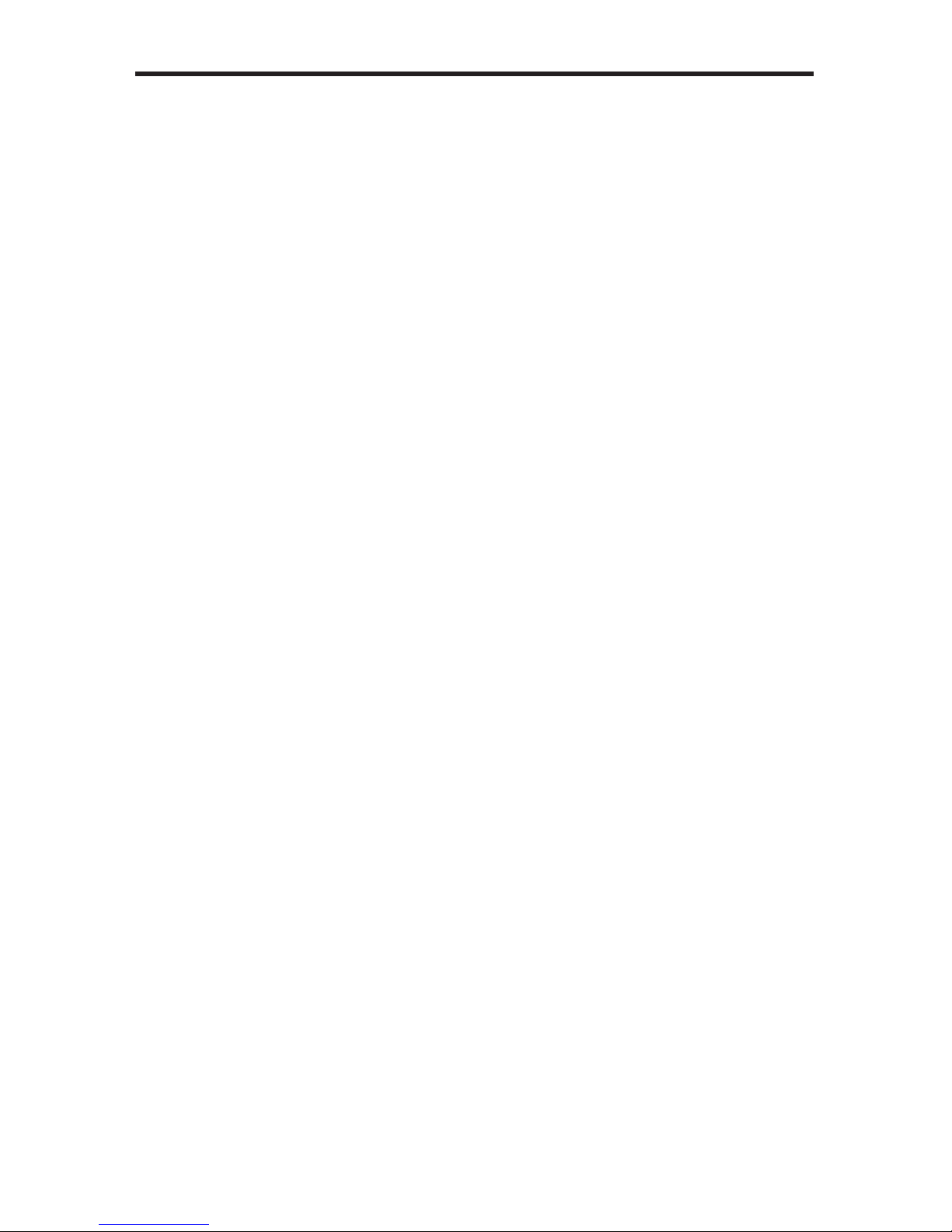
FEATURES
2
Features
• Supports resolutions up to 1080p, 2K, and 1920 x 1200
• Sends video at distances of up to 300 feet (1080i) / 150 feet (1080p)
• Small and Compact
• Improved compensation for cable skew
• Audio and video are transmitted digitally over the CAT-5, CAT-5e or CAT-6
cable for zero signal loss
• Eliminates equipment noise in the viewing environment
• Extends any IR device
Package Includes
(1) HDMI RS232 CAT-5 Extender Sender Unit
(1) HDMI RS232 CAT-5 Extender Receiver Unit
(1) 6 foot HDMI Cable (M-M)
(1) 6 foot RS-232 Cable (M-M)
(2) 5V DC Power Supplies
(1) User Manual
Page 6

SENDER PANEL DESCRIPTIONS
3
Front Panel
Back Panel
IR Emitter
Output Port
Power LED
Indicator
RS-232
Input
HDMI Input
5V DC Power Input
RJ-45 Ports
Page 7

4
*An optional IR extension (part # EXT-RMT-EXTIR) may be connected to this port to extend the position of the
IR sensor. This is to allow installation fl exibility by having the ability to put the HDMI RS-232 unit in a hidden
location and still retain IR functionality .
RECEIVER PANEL DESCRIPTIONS
Front Panel
Back Panel
IR Extension
Port*
RS-2323
Output
HDMI
Output
Power LED
Indicator
Equalization
Trimpot
IR Receiver
5V DC Power Input
RJ-45 Ports
Page 8

5
CONNECTING AND OPERATING THE HDMI RS232 CAT-5 EXTENDER
1. Connect the HDMI source to the HDMI RS232 CAT-5 Extender sending unit’s
HDMI input port using the supplied HDMI cable.
2. Connect the RS-232 source to the HDMI RS232 CAT-5 Extender sending
unit’s RS-232 input port using the supplied DB-9 serial cable.
3. For IR repeater functionality, please connect the IR emitter’s mini-jack (sold
separately, part # EXT-2IREMIT) into the HDMI RS232 CAT-5 Extender
sending unit. Place the IR emitter directly on or above the IR receiver of the
desired source device.
4. Connect the HDMI RS232 CAT-5 Extender sending and receiving units
together using two user supplied CAT-5, CAT-5e or CAT-6 cables.
NOTE: If fi eld terminating network cable, please adhere to the TIA/EIA568B
specifi cation. Please see page 8 for more information.
5. Connect the display to the HDMI output port of the HDMI RS232 CAT-5
Extender receiving unit using a user supplied HDMI cable.
6. Connect the RS-232 device to the RS-232 output port of the HDMI RS232
CAT-5 Extender receiving unit using a user supplied DB-9 serial cable.
7. Connect the 5V DC power supplies to both the Sender Unit and Receiver
Unit.
8. Connect the AC power cords from the power supplies to an available
electrical outlet.
9. Power on the display and the source.
Page 9

6
HDMI RS-232 EXTENDER CONFIGURATION
HOW TO EQUALIZE THE VIDEO SIGNAL
The sender and receiver units both have sets of DIP switches located on the
underside of their casings. There is a piece of silver metallic tape that must be
removed to expose these DIP switches. Each unit carries a bank of 4 DIP switches.
DIP switches 1 and 2 on both the sending and receiving units are used in this
procedure. By default, all DIP switches on the sending and receiving units should
be in the OFF position (Auto EQ On). To turn off auto equalization, turn DIP switch
1 on the receiving unit to the ON position (Auto EQ off). With this setting please
follow the steps below to equalize the picture.
1. Insert a small fl at head tool into the trimpot on the receiver unit.
2. Turn the trimpot in a clockwise fashion until it comes to a stop. Do not force the
trimpot beyond this point. Doing so may break the trimpot.
3. Slowly turn the trimpot counter-clockwise in millimeter increments until the
image stabilizes and all video noise disappears.
4. Carefully remove the adjustment tool.
NOTE: If your cable run is beyond 130 feet, or the following steps do not produce
any video, it may be necessary to increase the boost from the sending unit. Use
the chart below to increase the boost by changing the sender DIP switches. Once
a new boost setting is set, repeat steps 1 through 4 from above.
Sender DIP Switch Settings
Setting Switch 1 Switch 2
No Boost (Default) OFF OFF
Medium Boost OFF ON
High Boost ON OFF
Very Low Boost ON ON
Receiver DIP Switch Settings
Setting Switch 1 Switch 2
Manual EQ ON OFF
Auto EQ (Default) OFF OFF
The HDMI RS232 CAT-5 Extender has built-in auto equalization that will
automatically tune out any unwanted video noise. This feature is reliable with
premium cable runs up to a maximum of 130 feet. It may be necessary to disable
this feature if there is either no video being displayed on initial start-up, there is
video noise in the image, or the cable run exceeds 130 feet. First, verify that all the
proper connections have been made and that all devices are powered on before
attempting to disable auto equalization.
Page 10

FORCE RGB AND PRE-PROGRAMMED EDID FEATURES
DIP switch 1 on the 4-bank DIP switch located on the underside of receiver unit
enables and disables the automatic equalization function. Additional features can
be enabled by using the other DIP switches on this bank.
FORCING THE RGB COLORSPACE
In some cases, the output video may have a pink or green tint. This usually is
attributed to the output device (i.e. display) not supporting the colorspace being used
by the source device. All digital displays will handle the standard RGB colorspace.
DIP switch 2 can be enabled to force the output colorspace to RGB. If the input
colorspace is YCbCr, the colorspace will be converted to RBG prior to output on
the receiver unit.
USING THE PRE-PROGRAMMED EDID
In some cases it may be necessary to force an HDMI 1.2 EDID for troubleshooting
purposes. Enabling DIP switch 3 will force the use of a pre-programmed EDID to be
sent to the source instead of the connected output device (i.e. display). The EDID
specifi cs are listed below.
Resolution Timing
640x480 60Hz
720x480i/p 59.94/60Hz
720x576i/p 50Hz
1280x720p 50Hz
1280x720p 59.94/60Hz
1920x1080i/p 50Hz
1920x1080i/p 59.94/60Hz
Audio Format Channels Frequency
LPCM 2 32/44.1/48 kHz
ADDITIONAL DIP SWITCH FUNCTIONS
7
Page 11

NETWORK CABLE WIRING DIAGRAM
8
12345678
Gefen has specifi cally engineered their products to work with the TIA/EIA-568-B
specifi cation. Please adhere to the table below when fi eld terminating cable for
use with Gefen products. Failure to do so may produce unexpected results and
reduced performance.
CA T-5, CA T-5e, and CAT-6 cabling comes in stranded and solid core types. Gefen
recommends using solid core cabling. CAT-6 cable is also recommended for best
results.
Each cable run must be one continuous run from one end to the other. No splices
or use of punch down blocks.
Pin Color
1 Orange / White
2 Orange
3 Green / White
4 Blue
5 Blue / White
6 Green
7 Brown / White
8 Brown
Page 12

SPECIFICATIONS
9
Single Link Bandwidth...............................................................................165 MHz
Single Link Range .......................................................... 1080p/60Hz,1920x1200
Input Video Signal .................................................................................... 1.2V p-p
Input DDC Signal ............................................................................... 5V p-p (TTL)
HDMI Connector ................................................................... T ype A 19 pin Female
RS-232 Input Connector .................................................................... DB-9 Female
RS-232 Output Connector ..................................................................... DB-9 Male
RS-232 Standard ..................................................................................... RS-232C
Link Connector .............................................................................. RJ-45 Shielded
Power Supply .............................................................................................. 5V DC
Power Consumption ..........................................................10 Watts (max. per unit)
Dimensions........................................................................ 3.2”D x 4.9”W x 1.25”H
Shipping Weight .............................................................................................. 4 lbs.
Page 13

10
WARRANTY
Gefen warrants the equipment it manufactures to be free from defects in material
and workmanship.
If equipment fails because of such defects and Gefen is notifi ed within two (2) year
from the date of shipment, Gefen will, at its option, repair or replace the equipment,
provided that the equipment has not been subjected to mechanical, electrical, or
other abuse or modifi cations. The two year warranty is only valid on new products
purchased as of January 2007. All products purchased before this date still retain
their 1 year warranty.
Equipment that fails under conditions other than those covered will be repaired at
the current price of parts and labor in effect at the time of repair. Such repairs are
warranted for ninety (90) days from the day of reshipment to the Buyer.
This warranty is in lieu of all other warranties expressed or implied, including without
limitation, any implied warranty or merchantability or fi tness for any particular
purpose, all of which are expressly disclaimed.
1. Proof of sale may be required in order to claim warranty.
2. Customers outside the US are responsible for shipping charges to and from
Gefen.
3. Copper cables are limited to a 30 day warranty and cables must be in their
original condition.
The information in this manual has been carefully checked and is believed to
be accurate. However, Gefen assumes no responsibility for any inaccuracies that
may be contained in this manual. In no event will Gefen be liable for direct, indirect,
special, incidental, or consequential damages resulting from any defect or omission
in this manual, even if advised of the possibility of such damages. The technical
information contained herein regarding the HDMI RS-232 Extender features and
specifi cations is subject to change without notice.
Page 14

20600 Nordhoff St., Chatsworth CA 91311
1-800-545-6900 818-772-9100 fax: 818-772-9120
www.gefen.com support@gefen.com
Rev A3
