Page 1
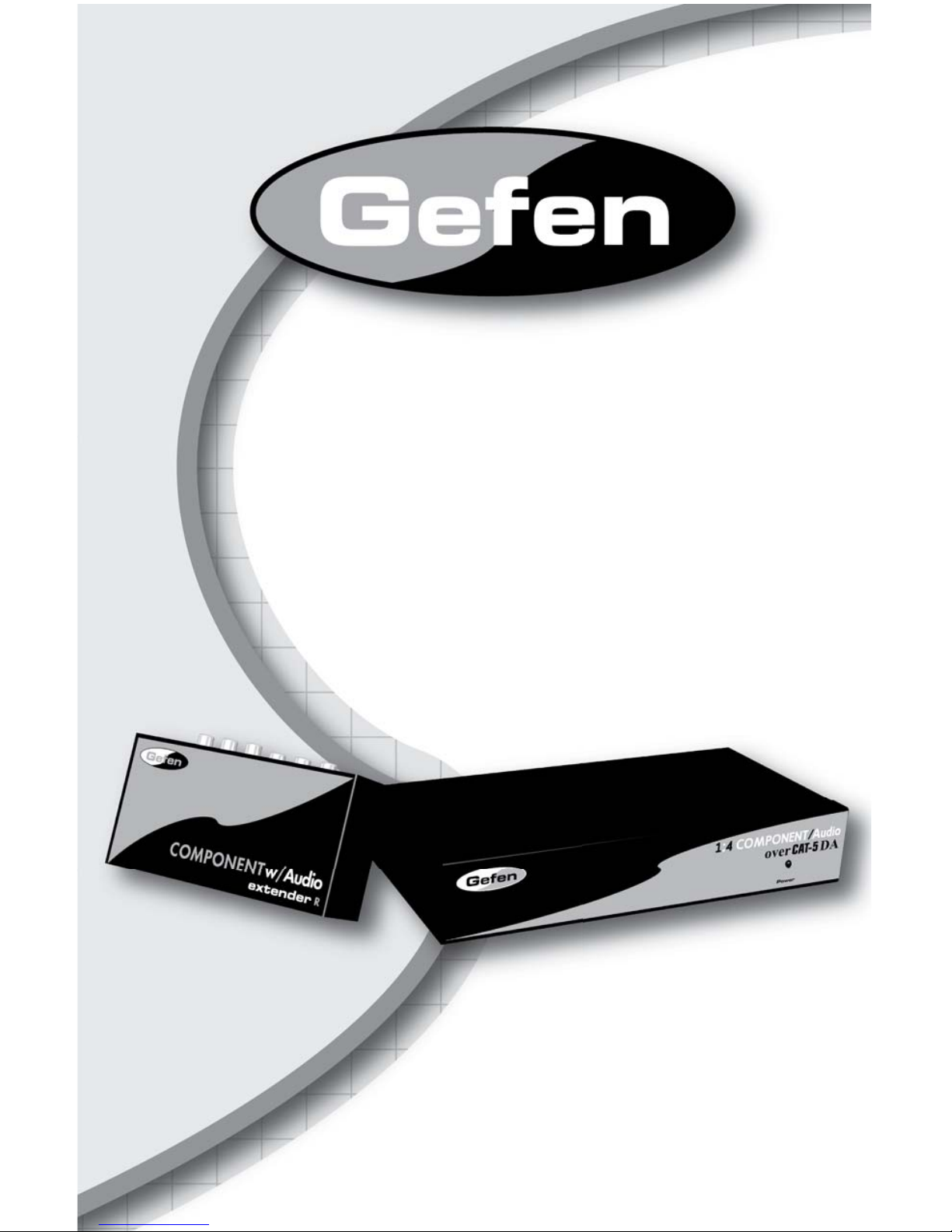
1:4 Component/
Audio Over CAT5
Distribution Amplifi er
Model EXT-COMPAUD-CAT5-144
USER MANUAL
www.gefen.com
Page 2

Technical Support:
Telephone (818) 772-9100
(800) 545-6900
Fax (818) 772-9120
Technical Support Hours:
8:00 AM to 5:00 PM Monday through Friday PST
Write To:
Gefen Inc.
C/O Customer Service
20600 Nordhoff St.
Chatsworth, CA 91311
support@gefen.com
www.gefen.com
Notice
Gefen Inc. reserves the right to make changes in the hard ware, packaging and any
accompanying doc u men ta tion without prior written notice.
1:4 Component/Audio Over CAT5 Distribution Amplifi er is a trademark of Gefen Inc.
© 2008 Gefen Inc., All Rights Reserved
ASKING FOR ASSISTANCE
Page 3

TABLE OF CONTENTS
Introduction / Operation Notes
Features
Panel Description - Sender
Panel Description - Receiver
Connecting the 1:4 Component/Audio Over CAT5 DA
Operating the 1:4 Component/Audio Over CAT5 DA
Wiring Diagram
Network Wiring Diagram
Specifi cations
Warranty
1
2
3
4
5
6
7
8
9
10
Page 4
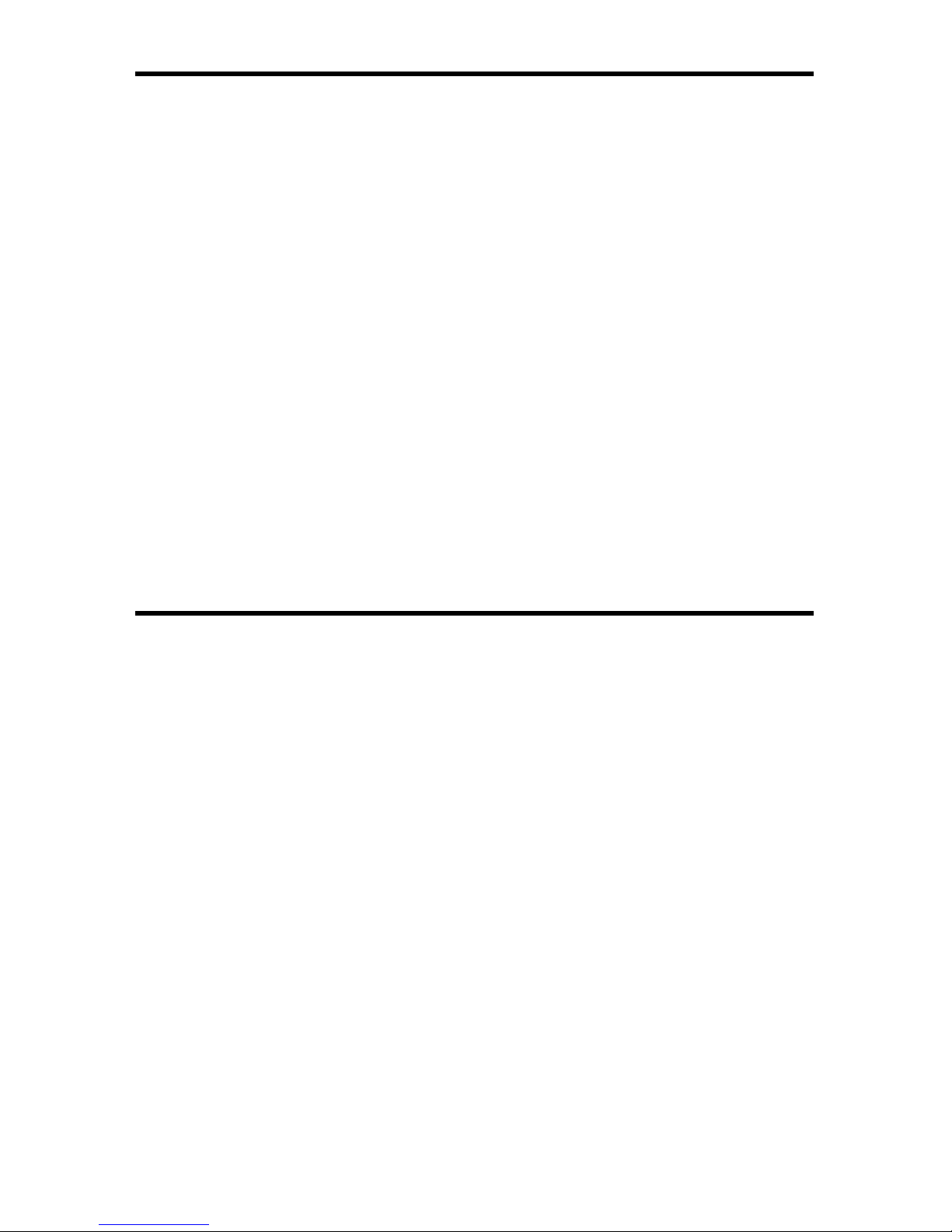
Use only industry standard Category-5 Enhanced (CA T5e) cable to operate the 1:4
Component/Audio Over CAT5 DA
Receiver units are sold individually
Unit will convert digital audio to analog audio and analog audio to digital audio. It will
not however down-mix multichannel digital audio tracks to analog 2 channel. Please
see page 5 for additional information
Both the sending and receiving units must be powered with the supplied power
adapters to operate
Field termination of CA T5e cabling must adhere to the
TIA/EIA-568-B specifi cation.
Please see page 8 for additional information
•
•
•
•
•
The 1:4 Component/Audio Over CAT5 Distribution Amplifi er (DA) sends up to 4
identical sets of sparkling clear component video with audio to remote locations via
four CAT5 cables at distances of up to 1000 feet. Now you can reliably and cleanly
distribute up to four copies of a video signal with digital or analog audio to remote
locations without having to worry about signal drop-off and loss of quality.
How It Works
Simply plug in your component video and audio from your source to the 1:4
Component/Audio DA Sender. Your audio can be analog, digital SPDIF or digital
TOSlink. Run your CAT5 cables from the Sender box to up to 4 remote destinations,
then connect a receiver box to each CAT5 cable at the terminating end. Attach the
displays to the receivers to, power on all equipment, and you should see beautiful
video. All audio ports on the receiver will also be active, so even if your source only
had analog audio your Component Audio Receiver will have digital and analog
audio output. The sender and receiver both will be powered individually by 5V power
supplies.
INTRODUCTION
1
READ THESE NOTES BEFORE INSTALLING OR OPERATING
THE 1:4 COMPONENT/AUDIO OVER CAT5 DA
OPERATION NOTES
Page 5

FEATURES
Features
Supports up to 1080p component video
Supports analog L+R audio and multichannel digital optical or coaxial
No Loss of Quality
Plug and play installation
Equalization adjustment for different CAT5e skews
One CAT5e cable for extension
Package Contents - 1:4 Component/Audio Over CAT5 DA Sender
(1) 1:4 Component/Audio Over CAT5 Distribution Amplifi er
(1) 6 Ft. 3 RCA Component Cable (M-M)
(1) 6 Ft. RCA Cable (M-M)
(1) 5V DC 1 AMP Power Supply
(1) User manual
Component/Audio Receiver - Sold Separately
•
•
•
•
•
•
2
Page 6

PANEL DESCRIPTIONS - SENDER
3
Front Panel
Back Panel
Power LED
Indicator
Analog Audio
Input
Component
Input
SPDIF
In
RJ-45 Output
Port 1
RJ-45 Output
Port 3
5V DC Power
Input
Optical In RJ-45 Output
Port 2
RJ-45 Output
Port 4
Page 7

PANEL DESCRIPTION - RECEIVER
Front Panel
Back Panel
Analog Audio
Output
Component
Output
SPDIF
Out
RJ-45 Input
Port
Power LED
Indicator
Focus
Trim Pot
Optical Out
Brightness
Trim Pot
5V DC
Power Input
4
Page 8

5
CONNECTING THE 1:4 COMPONENT/AUDIO OVER CAT5 DA
Connect the component source into the 1:4 Component/Audio Over CAT5 DA
using the provided 3 RCA component cable.
Connect the audio source to the 1:4 Component/Audio Over CAT5 DA using
one of the 3 options below:
Digital Optical - user supplied optical cable
Digital Coaxial - supplied SPDIF cable
Analog audio - user supplied analog RCA cables
Connect one CAT5e cable for each component/audio extension (up to 4) from
the 1:4 Component/Audio Over CAT5 DA to a Component/Audio Receiver.
Connect a display to each of the Component/Audio Receivers using a user
supplied 3 RCA component cable.
Connect the audio output of the Component/Audio Receiver to an audio input
device using one of the options below:
Digital Optical - user supplied optical cable
Digital Coaxial - user supplied SPDIF cable
Analog audio - user supplied analog RCA cables
See note below for additional info on audio connectivity.
Connect the supplied 5V DC power adapters to the 1:4 Component/Audio Over
CAT5 DA sender, and one 5V DC power adapter to each Component/Audio
Receiver (up to four).
Power on all monitors fi rst, and then power on the source.
Note: The 1:4 Component/Audio Over CAT5 DA has the ability to convert
analog audio signals to digital, and digital audio signals to analog. It will crossconvert any 2 channel audio signal (analog or digital) or pass multi-channel
audio directly from the digital inputs to the digital outputs. However, it cannot
down-mix digital multichannel audio, such as Dolby Digital and DTS, to the 2
channel analog outputs. Do not attempt to connect the 2 channel analog audio
outputs when passing digital multi-channel content. The resulting output will
be unrecognizable. Additionally, the 1:4 Component/Audio Over CAT5 DA can
cross-convert between digital SPDIF and digital Optical. For example, you can
input a digital SPDIF cable on the sender and connect an digital optical cable
on the output.
1
2
3
4
5
6
7
Page 9

OPERATING THE 1:4 COMPONENT/AUDIO OVER CAT5 DA
Once all cables are connected and all devices are powered on, there is no further
operations needed to utilize the 1:4 Component/Audio Over CAT5 DA. However, it
may be necessary to tune the signal depending on the quality of CAT5e cabling and
distance that the signal has to travel.
Brightness
If the image appears too dim or too bright, adjust the brightness trim pot on the front
of the Component/Audio Receiver.
Insert a small fl athead device into the brightness trim pot hole and turn the trim pot
in either a clockwise or counterclockwise direction. Turn the trim pot in very small
increments until the desired brightness is reached.
Focus
If the image is out of focus, or the colors are smeared, adjust the focus trim pot on
the front of the Component/Audio Receiver.
Insert a small fl athead device into the focus trim pot hole and turn the trim pot in
either a clockwise or counterclockwise direction. Turn the trim pot in very small
increments until the image clears and there is not blurriness or smearing.
6
Page 10

WIRING DIAGRAM
7
Component Video
Analog Audio
Digital Audio
CAT5e
Page 11

8
NETWORK WIRING DIAGRAM
12345678
Gefen has specifi cally engineered their products to work with the TIA/EIA-568-B
specifi cation. Please adhere to the table below when fi eld terminating cable for
use with Gefen products. Failure to do so may produce unexpected results and
reduced performance.
Category 5 cabling comes in stranded and solid core types. Gefen recommends
using solid core cabling.
Pin Color
1 Orange / White
2 Orange
3 Green / White
4 Blue
5 Blue / White
6 Green
7 Brown / White
8 Brown
Page 12

SPECIFICATIONS
9
Video Amplifi er Bandwidth ............................................................................ 350 MHz
Input Video Signal ................................................................................... 1.2 Volts p-p
Input Sync Signal ............................................................................. 5 Volts p-p (TTL)
Horizontal Frequency Range ..................................................................... 15-70 KHz
Vertical Frequency Range .......................................................................... 30-170 Hz
Video In/Out ................................................................................... 3 RCA component
Audio In/Out ............................................................ 2 RCA Audio, 1 SPDIF, 1 Optical
Link Connector ................................................................................... RJ-45 Shielded
Power Supply ................................................................................................... 5V DC
Dimensions ............................................................................. 8.5”W x 1.6”H x 4.25”D
