Page 1

DVI Splitter
USER MANUAL
www.gefen.com
Page 2

Technical Support:
Telephone (818) 772-9100
(800) 545-6900
Fax (818) 772-9120
Technical Support Hours:
8:00 AM to 5:00 PM Monday through Friday PST
Write To:
Gefen Inc.
C/O Customer Service
20600 Nordhoff St.
Chatsworth, CA 91311
support@gefen.com
www.gefen.com
Notice
Gefen Inc. reserves the right to make changes in the hard ware, packaging and any
accompanying doc u men ta tion without prior written notice.
DVI Splitter is a trademark of Gefen Inc.
© 2008 Gefen Inc., All Rights Reserved
ASKING FOR ASSISTANCE
Page 3
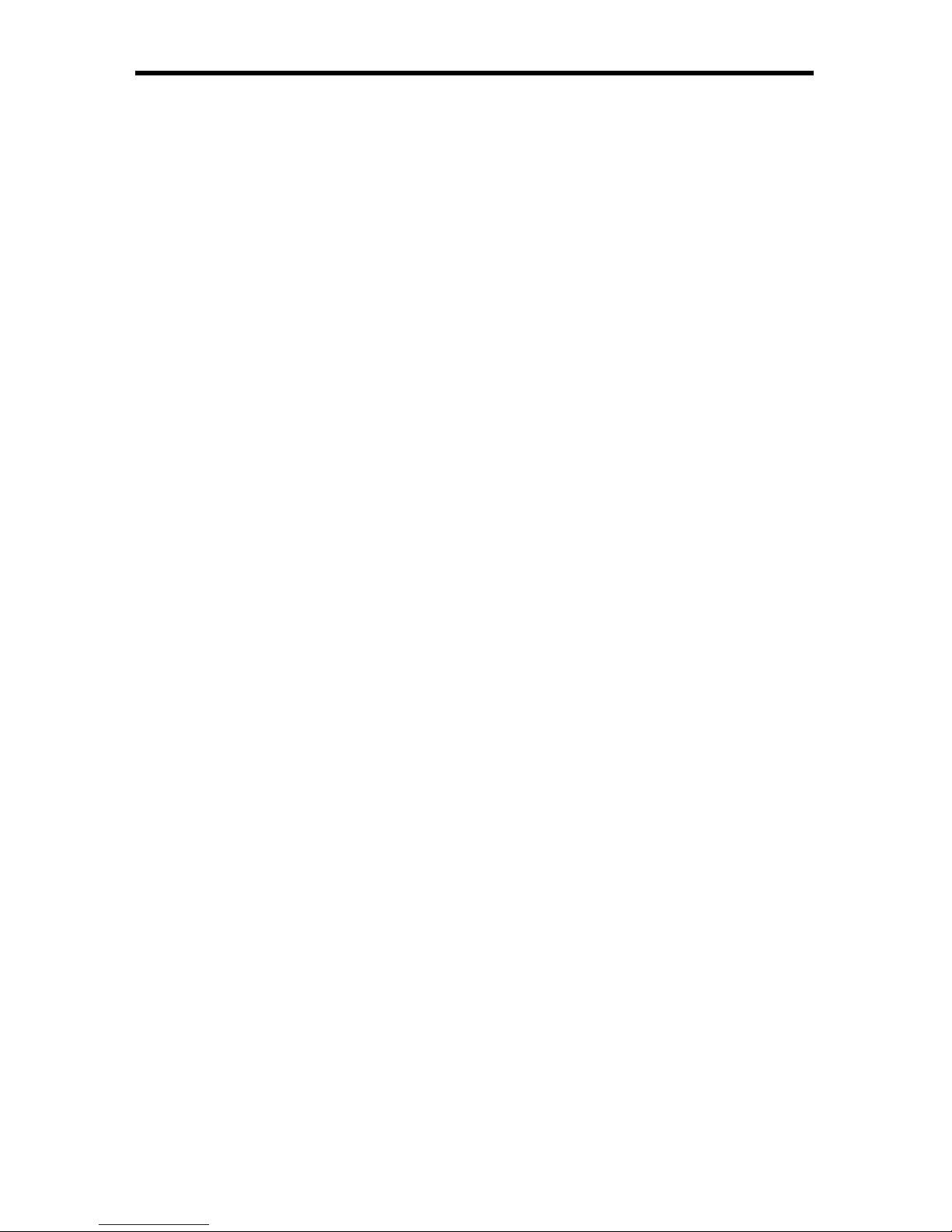
TABLE OF CONTENTS
Introduction1.
1x2 DVI Splitter Features2.
1x2 DVI Splitter Panel Descriptions3.
1x4 DVI Splitter Features4.
1x4 DVI Splitter Panel Descriptions5.
1x6 DVI Splitter Features6.
1x6 DVI Splitter Panel Descriptions7.
Connecting and Operating the DVI Splitter8.
Specifi cations9.
Warranty10.
Page 4
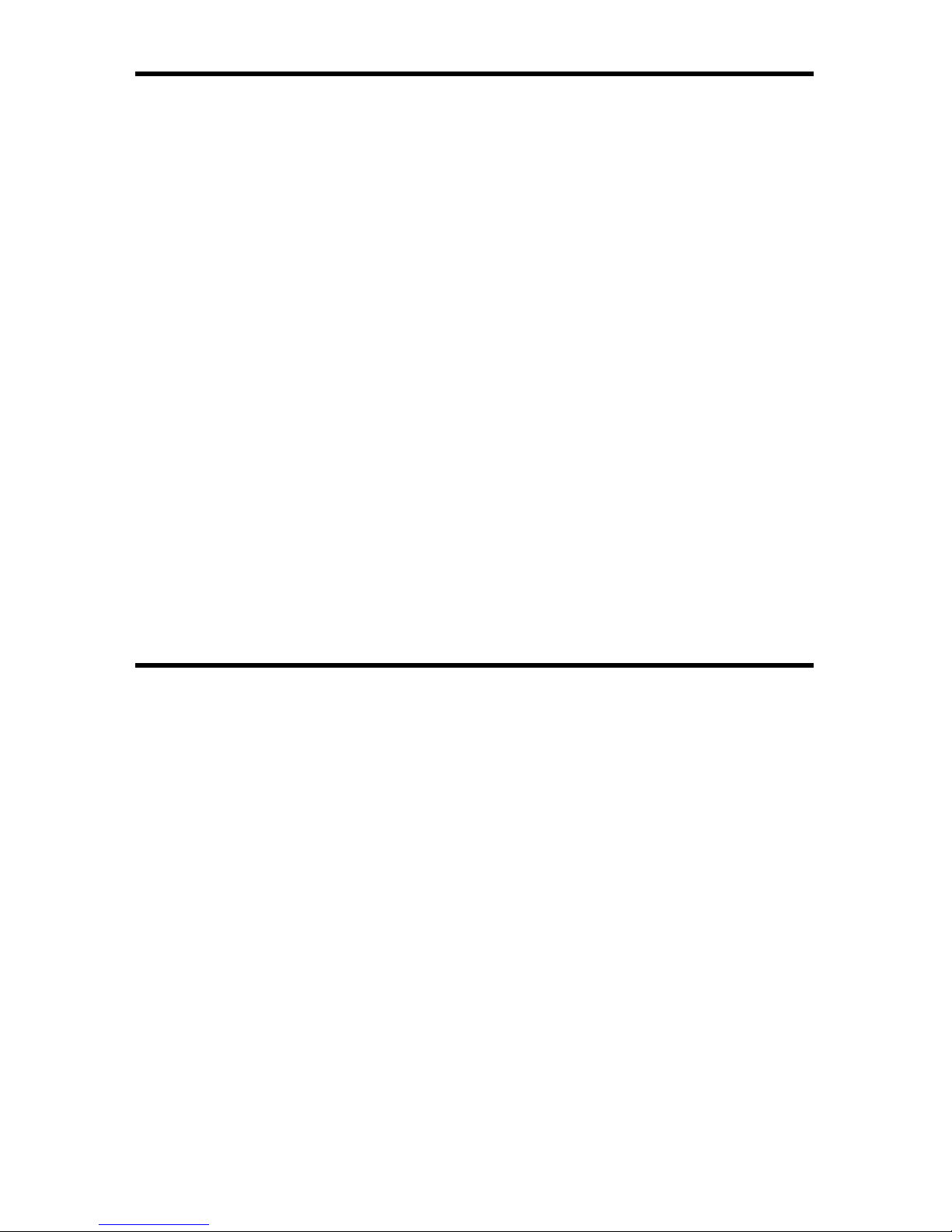
Gefen's DVI Splitter is a stackable distribution hub that sends the same DVI
graphics source to two or more DVI digital displays (fl at panels or projectors). It
is a fl exible solution that accommodates multiple digital video displays, and when
multiple DVI Splitters are connected together, they can be used to create a 1:4
or a 1:6 distribution (one DVI input / multiple DVI display outputs). When multiple
units are stacked you can switch between all the inputs into all the outputs with the
RMT-16 remote. The confi guration of stacking multiple units must be done by Gefen
professionals.
How It Works
The DVI Splitter is connected with a DVI (male to male) cable from the DVI graphic
source to the DVI Splitter input. There are two DVI outputs in each module. DVI
output one is the primary connection and is used for the main display. DVI output
two follows the main display. The DVI Splitter is using a unique DVI Bus technology
to connect multiple splitters without sacrifi cing a DVI output connection.
INTRODUCTION
1
READ THESE NOTES BEFORE INSTALLING OR
OPERATING THE DVI SPLITTER
Display information (EDID) is sent from the display connected to DVI output •
1. The source will be outputting a resolution based on this EDID, therefore all
other displays connected to the DVI Splitter must be capable of displaying the
resolution and timings output by the source
• The DVI splitter will only accept and output a DVI-D (digital) signal. It will not
accept or output a DVI-A (analog) signal. A DVI-I cable can be connected to the
unit but will only pass the digital portion of that signal.
OPERATION NOTES
Page 5

1x2 DVI SPLITTER FEATURES
Features
• Connects computers with DVI graphics cards to two DVI compatible monitors
• Can be confi gured as a DVI Switcher with multiple outputs
• Allows up to two DVI displays or projectors to be connected to one DVI source
• Maintains highest DVI single link video resolution 1920 x 1200
• Supports DDWG standard for DVI compliant monitors
• Simultaneous display at local and remote locations
• DVI cables are used to connect the DVI input and the computers output
• Installs in seconds
Includes:
(1) 6’ DVI cable (m-m)
(1) 5VDC Power Supply
(1) DVI Splitter
(1) User Manual
2
Page 6

1x2 DVI SPLITTER PANEL DESCRIPTIONS
3
DVI In
5v Power
Input
DVI Out 1
DVI Out 2
Page 7

1X4 DVI SPLITTER FEATURES
4
Features
• Connects computers with DVI graphics cards to four DVI compatible monitors
• Can be confi gured as a DVI Switcher with two inputs
• Allows up to four DVI displays or projectors to be connected to one DVI source
• Maintains highest DVI single link video resolution 1920 x 1200
• Supports DDWG standard for DVI compliant monitors
• Simultaneous display at local and remote locations
• DVI cables are used to connect the DVI inputs and the computers output
• Installs in seconds
Page 8

1X4 DVI SPLITTER PANEL DESCRIPTIONS
5
DVI In 1 5v Power
Input
DVI Out 1
DVI Out 2
DVI Out 3
DVI Out 4
DVI In 2
Page 9

1X6 SPLITTER FEATURES
6
Features
• Connects computers with DVI graphics cards to six DVI compatible monitors
• Can be confi gured as a DVI Switcher with three inputs
• Allows up to six DVI displays or projectors to be connected to one DVI source
• Maintains highest DVI single link video resolution 1920 x 1200
• Supports DDWG standard for DVI compliant monitors
• Simultaneous display at local and remote locations
• DVI cables are used to connect the DVI inputs and the computers output
• Installs in seconds
Page 10

7
DVI In 2
DVI In 1
DVI In 3
5v Power
Input
DVI Out 3 DVI Out 4
DVI Out
1 & 2
DVI Out
5 & 6
1X6 SPLITTER PANEL DESCRIPTIONS
Page 11

CONNECTING AND OPERATING THE DVI SPLITTER
How to Connect the DVI Splitter to your devices
* EDID information is saved in the DVI Splitter from DVI Out 2. In order for the EDID
to be saved properly, DVI Out 2 must be connected fi rst before power is.
Connect your main display (monitor or projector) into the 2nd DVI Output.1.
Connect the 5v power supply to the same unit and make sure all power lights 2.
turn red.
Connect the rest of your displays (monitors or projectors) into the remaining 3.
DVI Out slots on the back of the DVI Splitter with your DVI cables.
Connect your DVI source into DVI Input 1.4.
Turn on your computer only after you've made all the connections.5.
* Instructions above refer to the base unit on the 1x4 and 1x6 DVI Splitter models.
* Note on the 1x6 the input 1 and output 2 are the middle unit.
8
Page 12

SPECIFICATIONS
9
Video Amplifi er Bandwidth ........................................................................... 1.65 GHz
Input Video Signal ................................................................................... 1.2 Volts p-p
Input DDC Signal .............................................................................. 5 volts p-p (TTL)
Maximum Single Link Range ...................................................... 1920 x 1200, 1080p
DVI Input/Output Connector Type ..................................................................... DVI-D
Power Consumption .......................................................................... 20 Watts (max.)
Power Supply ................................................................................................... 5V DC
1x2 DVI Splitter (EXT-DVI-144):
Dimensions ..................................................................................... 5”W x 1”H x 4.5”D
Shipping Weight ................................................................................................. 3 Lbs
1x4 DVI Splitter (EXT-DVI-145):
Dimensions ...................................................................................... 5”W x2”H x 4.5”D
Shipping Weight ................................................................................................. 4 Lbs
1x6 DVI Splitter (EXT-DVI-147):
Dimensions ..................................................................................... 5”W x 3”H x 4.5”D
Shipping Weight ................................................................................................. 5 Lbs
