Page 1

UserM
an
ua
l
DVI FM500 Extender
EXT-DVI-FM500
User Manual
User Manual
www.gefen.com
Page 2
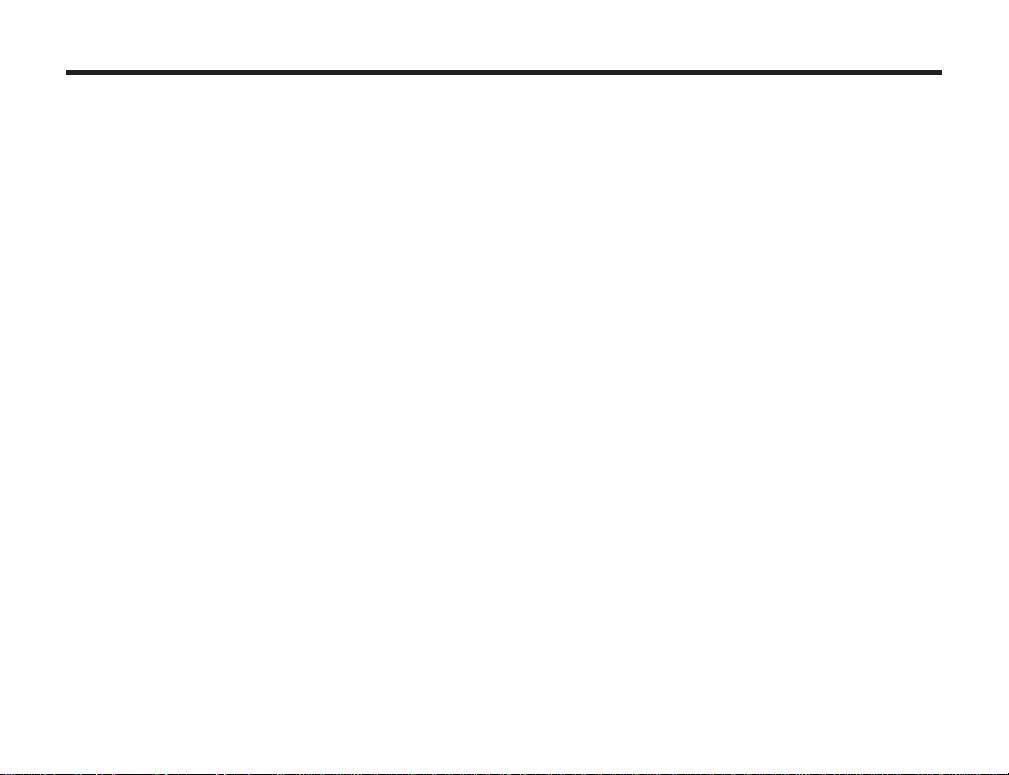
ASKING FOR ASSISTANCE
Technical Support:
Telephone (818) 772-9100
(800) 545-6900
Fax (818) 772-9120
Technical Support Hours:
8:00 AM to 5:00 PM Monday thru Friday Pacifi c T ime
Write To:
Gefen, LLC
c/o Customer Service
20600 Nordhoff St
Chatsworth, CA 91311
www.gefen.com
support@gefen.com
Notice
Gefen, LLC reserves the right to make changes in the hard ware, packaging and any accompanying
doc u men ta tion without prior written notice.
DVI FM500 Extender is a trademark of Gefen, LLC
Rev A4
© 2011 Gefen, LLC All Rights Reserved
All trademarks are the property of their respective companies
Page 3
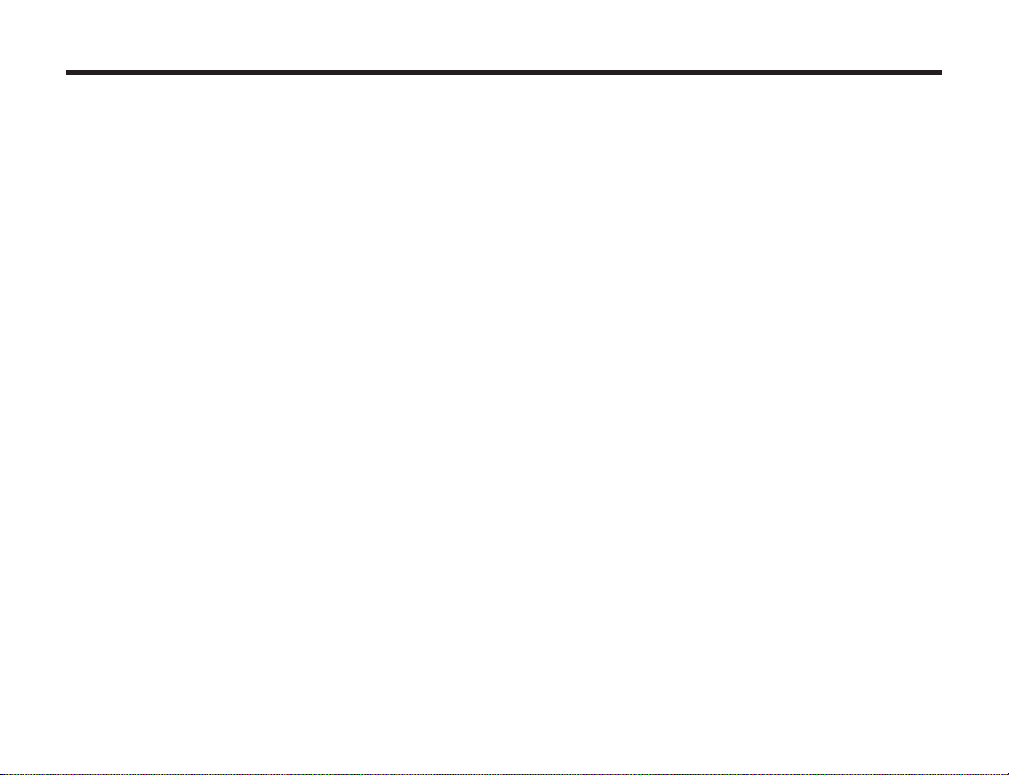
CONTENTS
1 Introduction
2 Operation Notes
3 Features
4 Panel Layout
5 Connecting And Operating The DVI FM500 Extender
6 EDID Programming
7 Specifi cations
8 Warranty
Page 4
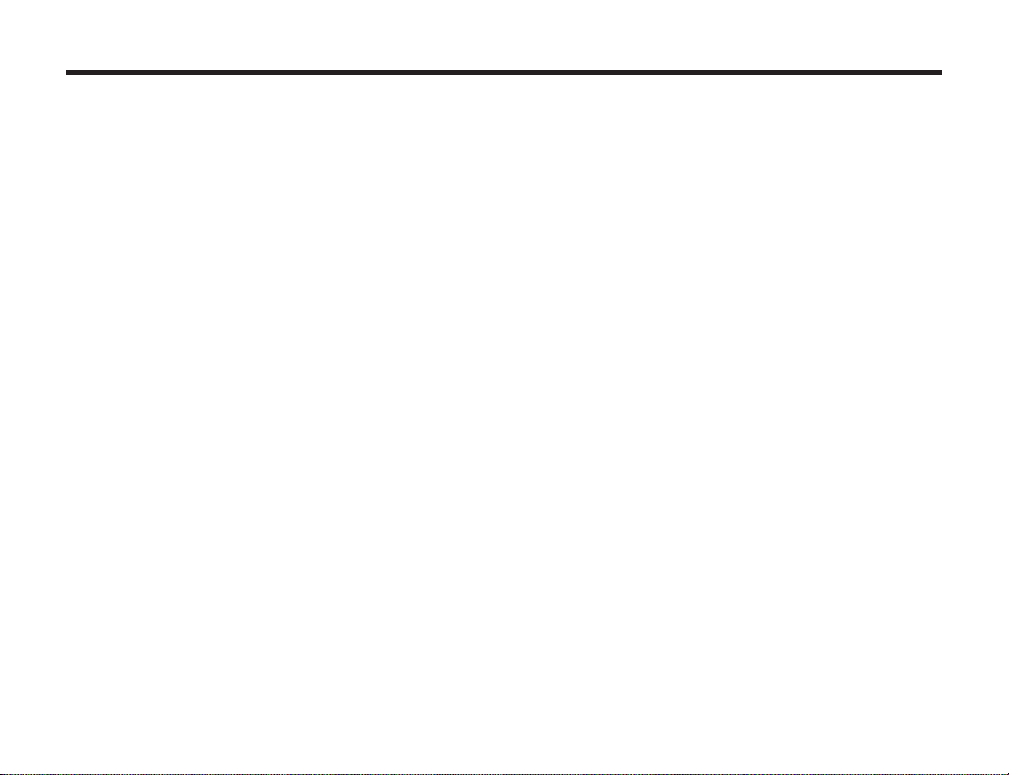
INTRODUCTION
Congratulations on your purchase of the DVI FM500 Extender. Your complete satisfaction is very important to us.
Gefen
Gefen delivers innovative, progressive computer and electronics add-on solutions that harness
integration, extension, distribution and conversion technologies. Gefen’s reliable, plug-and-play products
supplement cross-platform computer systems, professional audio/video environments and HDTV
systems of all sizes with hard-working solutions that are easy to implement and simple to operate.
The Gefen DVI FM500 Extender
The DVI FM500 Extender lets you extend your DVI source up to 5,000 feet away using a 100% fi ber
optic extension solution. Attractive and compact DVI-to-fi ber modules connect to each other via just two
LC fi ber optic cable strands. Extender units fi t neatly behind equipment for a clean installation.
The on the fl y EDID programming feature enables quick and correct synchronization of the video resolu-
tion to the display without any manual confi guration. It’s a great way to extend DVI easily and cleanly.
How It Works
The DVI FM 500 Sender unit plugs into a DVI port (either a computer source or another device transmitting a DVI signal). The DVI FM 500 Receiver unit plugs into a DVI display - up to 5,000 feet away.
Two-strand LC fi ber optic cable connects the DVI FM 500 Sender unit and the DVI FM500 Receiver units
to each other. Power is connected to the DVI FM 500 receiver using the 5V wall adapter and a crisp,
vibrant HD picture appears on the display.
1
Page 5
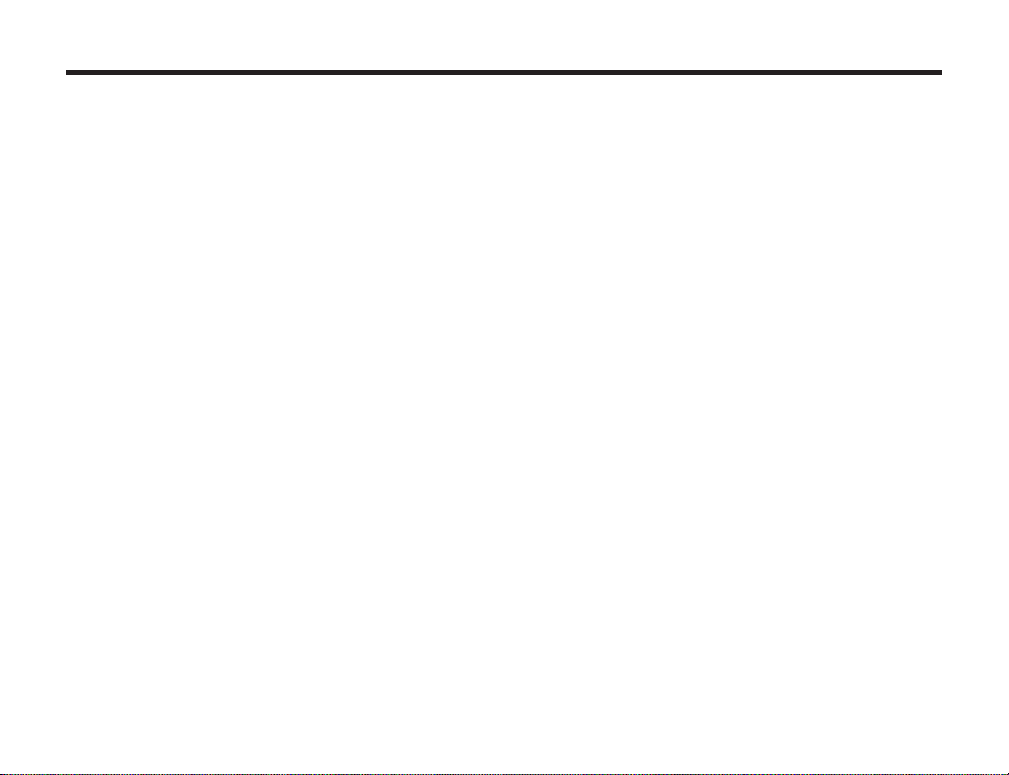
OPERATION NOTES
READ THESE NOTES BEFORE INSTALLING OR
OPERATING THE DVI FM500 EXTENDER
• The distance that DVI can be extended will depend on the type of fi ber optic cable used. For a
maximum resolution of 1920x1200 at 60 frames per second (60 Hz), the distances possible are as
follows:
• Single mode: 8(9)/125 microns core: 1500m (5,000 ft)
• Multi mode: 50(62.5)/125 microns core: 500m (1,500 ft)
• There are two included power supplies. The receiver unit must always be powered using the
external power supply. If the LED on the sender unit does not activate once the source is
connected and powered, please use the second included power supply to provide operational
power to the sender unit.
• The EDID from the display is stored in the sender unit but must be recorded from the display fi rst.
Please see instructions on page 6 for the proper EDID recording procedure.
2
Page 6

FEATURES
Features
• Extends resolutions up to WUXGA (1920x1200) @60 Hz up to 5,000 feet away
• Immune to EMI (electromagnetic interference) thanks to all-fi ber signal transmission media
• Automatic EDID Programming feature enables quick and correct sync of source to display
• Compact Sender and Receiver units install in minutes
• Supports single- and multi-mode fi ber optic cable types
Package Includes
(1) DVI FM 500 Sender unit
(1) DVI FM 500 Receiver unit
(2) 5V 1A Power Supply
(1) User’s Manual
3
Page 7

PANEL LAYOUT
Sender Front Panel Receiver Front Panel
DVI In
Sender Back Panel Receiver Back Panel
2 Strand LC-LC
Fiber Optic Cable Input
5V DC In
DVI Out
2 Strand LC-LC
Fiber Optic Cable Input
4
5V DC In
Page 8

CONNECTING AND OPERATING THE DVI FM500 EXTENDER
How to Connect the DVI FM500 Extender
Connecting the DVI FM500 Extender System
1. Record the monitor’s EDID using the instructions on the next page.
2. Connect the DVI FM500 Extender sender unit to the DVI source device.
3. Connect DVI FM500 Extender receiving unit to the DVI display.
4. Connect the DVI FM500 Extender sender and receiving units together using a user supplied LC
terminated single or multi-mode fi ber optic cable.
NOTE: This unit will only operate with LC terminated single or multi-mode fi ber optic cable.
5. Connect one of the included 5V DC power adapters to the DVI FM500 receiving unit.
6. Power on the DVI source.
NOTE: If the source does not supply the required 5V of operational power to the DVI FM500 Extender
sender unit, the second included power supply must be attached to the sender unit.
5
Page 9

EDID PROGRAMMING
LED
EDID Recording
Display information (EDID) contains resolution and timing information for your display. This information is needed
by the source for proper video output. Follow these steps to record the EDID of the display into the sender unit. If
you know that EDID is not required by the source, the followings steps for recording will not be necessary.
1. Power on the display.
2. Insert the included 5V DC power adapter into the sender unit. Using a small pin, press the EDID program
button on the sender unit. The LED on the top panel of the unit will blink twice and turn off.
3. Connect the DVI FM500 Extender sender unit to the display using a user/monitor supplied DVI cable.
4. The LED will blink rapidly for approximately 8 seconds while the EDID is being recorded. Once the LED
stops blinking and turns off again the monitors EDID will have been successfully recorded.
5. Disconnect the power adapter from the DVI FM500 Extender sender unit, and then disconnect the DVI
FM500 Extender sender unit from the display.
EDID Program Button
6
Page 10

SPECIFICATIONS
Maximum Single Link Resolution .............................................................................. WUXGA (1920x1200)
Operating Temperature .......................................................................................................... 0°C to +50°C
Storage Temperature .......................................................................................................... -10°C to +85°C
Operating Humidity .................................................................................................................... 5% to 85%
Formats Supported: ............................................................ Supports DVI 1.0 and DDC2B via virtual DDC
Default EDID ................................................................................................................ UXGA (1600x1200)
Dimensions .......................................................................................................... 1.5” / 0.6” / 2.7 “ (W/H/D)
Shipping Weight ............................................................................................................................... 2.0 lb.
7
Page 11

WARRANTY
Gefen warrants the equipment it manufactures to be free from defects in material and workmanship.
If equipment fails because of such defects and Gefen is notifi ed within two (2) years from the date of shipment, Gefen
will, at its option, repair or replace the equipment, provided that the equipment has not been subjected to mechanical,
electrical, or other abuse or modifi cations. Equipment that fails under conditions other than those covered will be repaired
at the current price of parts and labor in effect at the time of repair. Such repairs are warranted for ninety (90) days from
the day of reshipment to the Buyer.
This warranty is in lieu of all other warranties expressed or implied, including without limitation, any implied warranty or
merchantability or fi tness for any particular purpose, all of which are expressly disclaimed.
1. Proof of sale may be required in order to claim warranty.
2. Customers outside the US are responsible for shipping charges to and from Gefen.
3. Copper cables are limited to a 30 day warranty and cables must be in their original condition.
The information in this manual has been carefully checked and is believed to be accurate. However, Gefen assumes no
responsibility for any inaccuracies that may be contained in this manual. In no event will Gefen be liable for direct, indirect,
special, incidental, or consequential damages resulting from any defect or omission in this manual, even if advised of
the possibility of such damages. The technical information contained herein regarding the features and specifi cations is
subject to change without notice.
For the latest warranty coverage information, refer to the Warranty and Return Policy under the Support section of the
Gefen Web site at www.gefen.com.
Please register your product online by visiting the Register Product page under the Support section of the Gefen
PRODUCT REGISTRATION
Web site.
8
Page 12

Page 13

Page 14

Rev A4
*ma-DVI-FM500*
20600 Nordhoff St., Chatsworth CA 91311
1-800-545-6900 818-772-9100 fax: 818-772-9120
www.gefen.com support@gefen.com
