Page 1
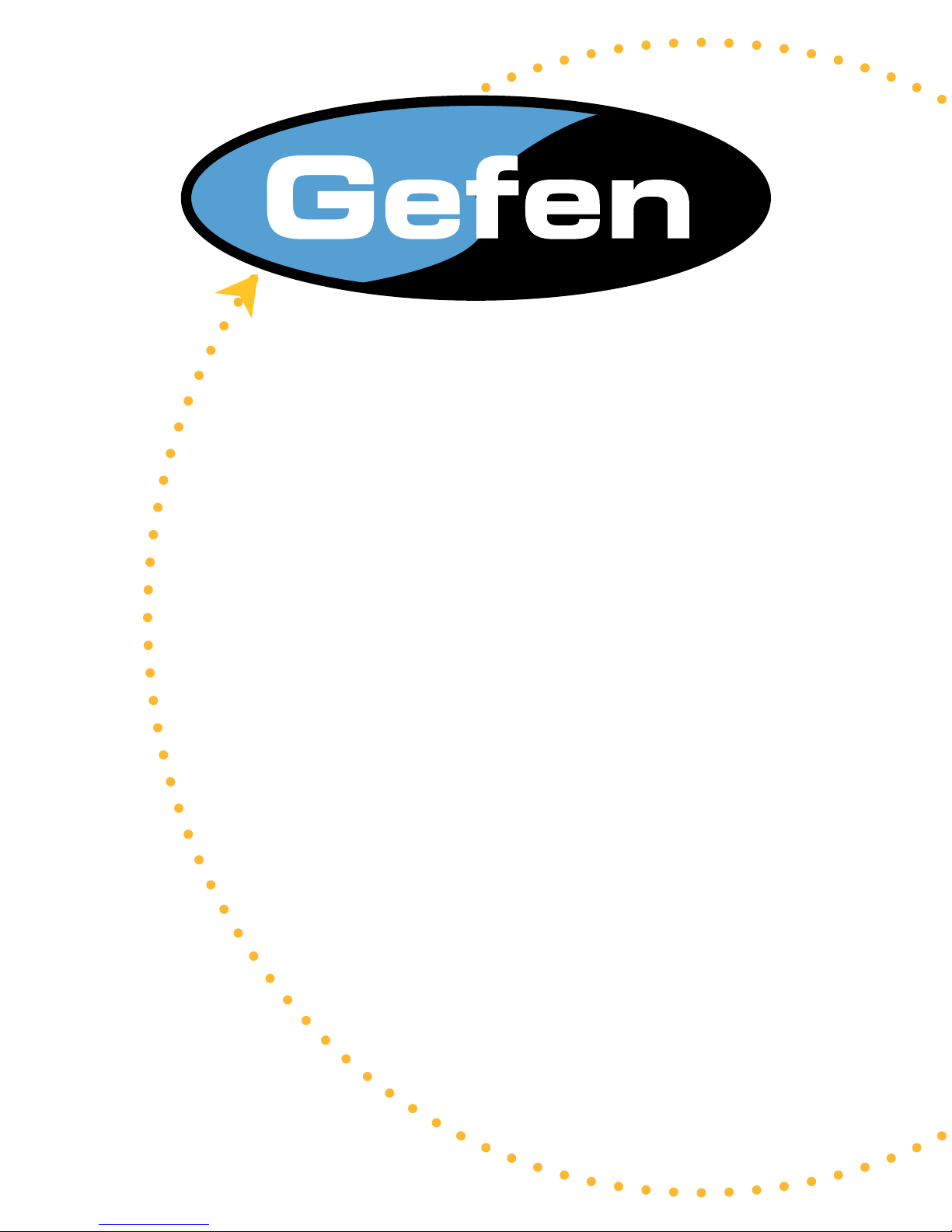
DVI • 3000HD
U S E R M A N U A L
www.gefen.com
Page 2

Page 3

ASKING FOR ASSISTANCE
Technical Support:
Telephone (818) 884-6294
(800) 545-6900
Fax (818) 884-3108
Technical Support Hours:
8:00 AM to 5:00 PM Monday through Friday.
Write To:
Gefen Inc.
C/O Customer Service
6265 Variel Ave.
Woodland Hills, CA 91367-9897
Gefen Inc. reserves the right to make changes in the hardware, packaging and any
accompanying documentation without prior written notice.
The DVI 3000HD is a trademark of Gefen Inc.
© 2007 Gefen Inc., All Rights Reserved
Notice
Page 4

TABLE OF CONTENTS
1
Introduction and Operation Notes
2
Features
3
How It Works
4
DVI•3000HDS Panel Layout
5
DVI•3000HDS Panel Function Descriptions
6
DVI•3000HDR Panel Layout
7
DVI•3000HDR Panel Functions Descriptions
8
Terminology
9
System Specications
10
Warranty
Page 5
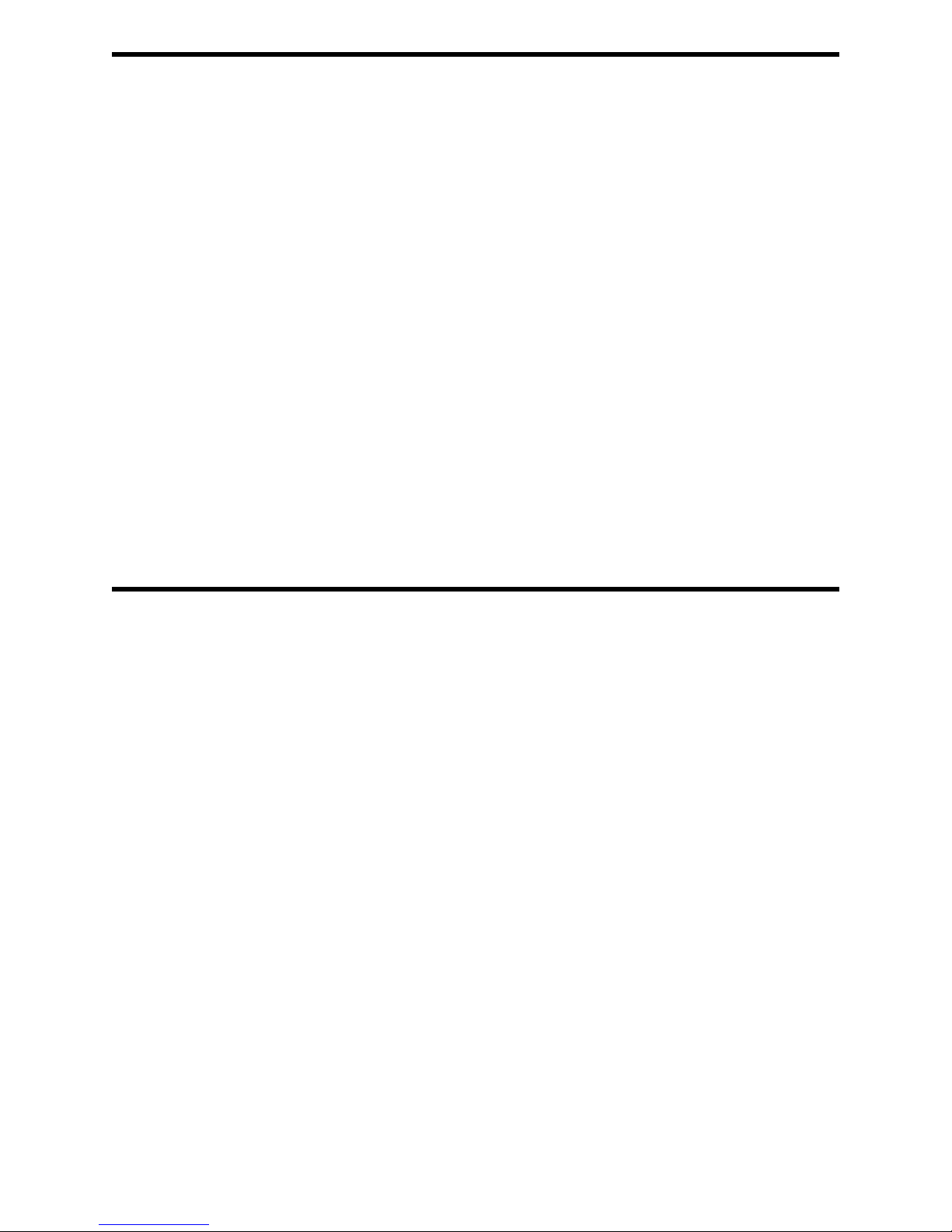
INTRODUCTION
Thank you for purchasing the new ex•tend•it DVI•3000HD series by Gefen, Inc.
The DVI•3000HD by Gefen allows users the benets of extending a DVI display, USB,
and RS232 up to 6.25 miles away. In a growing number of applications, broadcast stations, production facilities and even military divisions need to sercurely remote control a
computer. Remote controlling a computer over the internet can be slow and inaccurate;
but with the DVI•3000HD, you have a physical connection to your CPU. It is as if you are
locally connected to the computer.
OPERATION NOTES
READ THESE NOTES BEFORE INSTALLING
OR OPERATING THE DVI•3000HD SYSTEM
* The DVI•3000HD units are housed in a metal box for better RF shielding.
* The DVI•3000HD uses single mode SC-SC ber optics to connect between the sender
and receiver.
1
Page 6

FEATURES
Features
• Up to 6.25 miles extension at 1280x1024
• Remote controls your computer over long distances
• Increases productivity
• Elimiates computer noise where you work
• Supports VESA Standard resolutions and HDTV resolutions
• Supports DDWG standard for DVI compliant monitors
2
Page 7

HOW IT WORKS
CONTENTS
The DVI•3000HD system consists of:
--- (1) DVI•3000HDS sender unit
--- (1) DVI•3000HDR receiver unit
--- (2) 12 VDC power supplies
--- (2) DVI cable M-M (6FT)
--- (1) USB cable (6FT)
--- (1) User Manual
HOW IT WORKS
The DVI•3000HD sender unit sits next to your computer. The cables supplied with the
DVI•3000HD connects your DVI source(s) and USB to the send unit. The DVI•3000HD
receiver unit sits next to your DVI display and workstation - up to 6.25 miles away. The
displays and USB plug into the back of the DVI•3000HD receiver unit. A two strand SCSC Single mode ber cable connect the DVI•3000HD-S and the DVI•3000HD-R units to
each other.
3
Page 8

DVI•3000HDS PANEL LAYOUT
1
2
43
5
6
7
8
9
4
Page 9

DVI•3000HDS PANEL FUNCTIONS
1
POWER LIGHT - Lights when power is supplied to the unit
2
3
4
5
6
7
USB IN - USB Input from computer
DVI IN - DVI Input connects to your computer
RS-232 IN - RS-232 Serial port connects to your computer
DVI STATUS LIGHT - Lights when DVI signal is present
LINK STATUS LIGHT - Lights when link between sender and receiver is active
DUPLEX SC OUT - SC connector connects to DVI-3000HDR
8
9
RESET BUTTON - Resets DVI-3000HDS Unit
POWER - 12 VDC external power supply
5
Page 10

DVI•3000HDR PANEL LAYOUT
1
2
6
3
7
4
5
8
6
Page 11

DVI•3000HDR PANEL FUNCTIONS
1
POWER LIGHT - Lights when power is supplied to the unit
2
3
4
5
6
USB Out - USB Output connects to USB devices
DVI OUT - DVI output connects to the monitor
RS-232 OUT - RS-232 output connects to your RS-232 device or serial port
LINK STATUS LIGHT - Lights when link between sender and receiver is active
DUPLEX SC - SC connector connects to DVI-3000HDS
7
RESET BUTTON - Resets DVI-3000HDR Unit
8
POWER - 12 VDC external power supply
7
Page 12

TERMINOLOGY
DDC
Short form for Display Data Channel. It is a VESA standard for communication between
a monitor and a video adapter. Using DDC, a monitor can inform the video card about its
properties, such as maximum resolution and color depth. The video card can then use
this information to ensure that the user is presented with valid options for conguring
the display
DDWG
Digital Display Working Group DDWG are the creators of the DVI specication.
DVI
Digital Visual Interface. Connection standard developed by Intel for connecting computers
to digital monitors such as at panels and DLP projectors. A consumer electronics version,
not necessarily compatible with the PC version, is used as a connection standard for
HDTV tuners and displays. Transmits an uncompressed digital signal to the display. The
latter version uses HDCP copy protection to prevent unauthorized copying
USB
Universal Serial Bus. An external peripheral interface standard for communication between
a computer and external peripherals over a cable using bi-serial transmission.
VESA
Video Electronic Standards Association, a consortium of manufacturers formed to
establish and maintain industry wide standards for video cards and monitors. VESA was
instrumental in the introduction of the Super VGA and Extended VGA video graphics
standards with a refresh rate of 70 Hz, minimizing icker and helping to reduce user
eyestrain and fatigue.
RS-232
Recommended Standard 232. This is the de facto standard for communication through
PC serial ports. It can refer to cables and ports that support the RS232 standard.
8
Page 13

SPECIFICATIONS
Video Amplier Bandwidth ................................................................................ 1.20 Gbps
Input Video Signal...........................................................................................1.2 volts p-p
Input DDC Signal..................................................................................... 5 volts p-p (TTL)
Single Link Range .......................................................................................... 1280x 1024
DVI Connector................................................................................. DVI-D (19 pin) female
USB Input..................................................................................... USB type "B" connector
USB Output......................................................................... two USB type "A" connectors
Link Connector.............................................................................................................. SC
Power Supply........................................................................................................ 12V DC
Power Consumption per unit...................................................................... 15 watts (max)
Dimensions................................................................................ 8.4" W x 1.75" H x 4.4" D
Shipping Weight........................................................................................................ 7 lbs.
9
Page 14

WARRANTY
Gefen Inc. warrants the equipment it manufactures to be free from defects in material
and workmanship.
If equipment fails because of such defects and Gefen Inc. is notied within
two (2) year from the date of shipment, Gefen Inc. will, at its option repair or replace
the equipment, provided that the equipment has not been subjected to mechanical,
electrical, or other abuse or modications.
Equipment that fails under conditions other than those covered will be
repaired at the current price of parts and labor in effect at the time of repair. Such
repairs are warranted for ninety (90) days from the day of reshipment to the Buyer.
This warranty is in lieu of all other warranties expressed or implied,
including without limitation, any implied warranty or merchantability or tness for any
particular purpose, all of which are expressly disclaimed.
1. Proof of sale may be required in order to claim warranty.
2. Customers outside the US are responsible for shipping charges to and from
Gefen.
3. Copper cables are limited to a 30 day warranty and cable must be free from any
scratches, markings, and neatly coiled.
The information in this manual has been carefully checked and is believed to be
accurate. However, Gefen Inc. assumes no responsibility for any inaccuracies that may
be contained in this manual. In no event will Gefen Inc., be liable for direct, indirect,
special, incidental, or consequential damages resulting from any defect or omission
in this manual, even if advised of the possibility of such damages. The technical
information contained herein regarding EXT-DVI-3000HD features and specications is
subject to change without notice.
10
Page 15

Page 16

*ma-DVI-3000Hd*
6265 Variel Avenue Woodland Hills, CA 91367
1-800-545-6900 818-884-6294 fax: 818-884-3108
www.gefen.com gsinfo@gefen.com
