Page 1
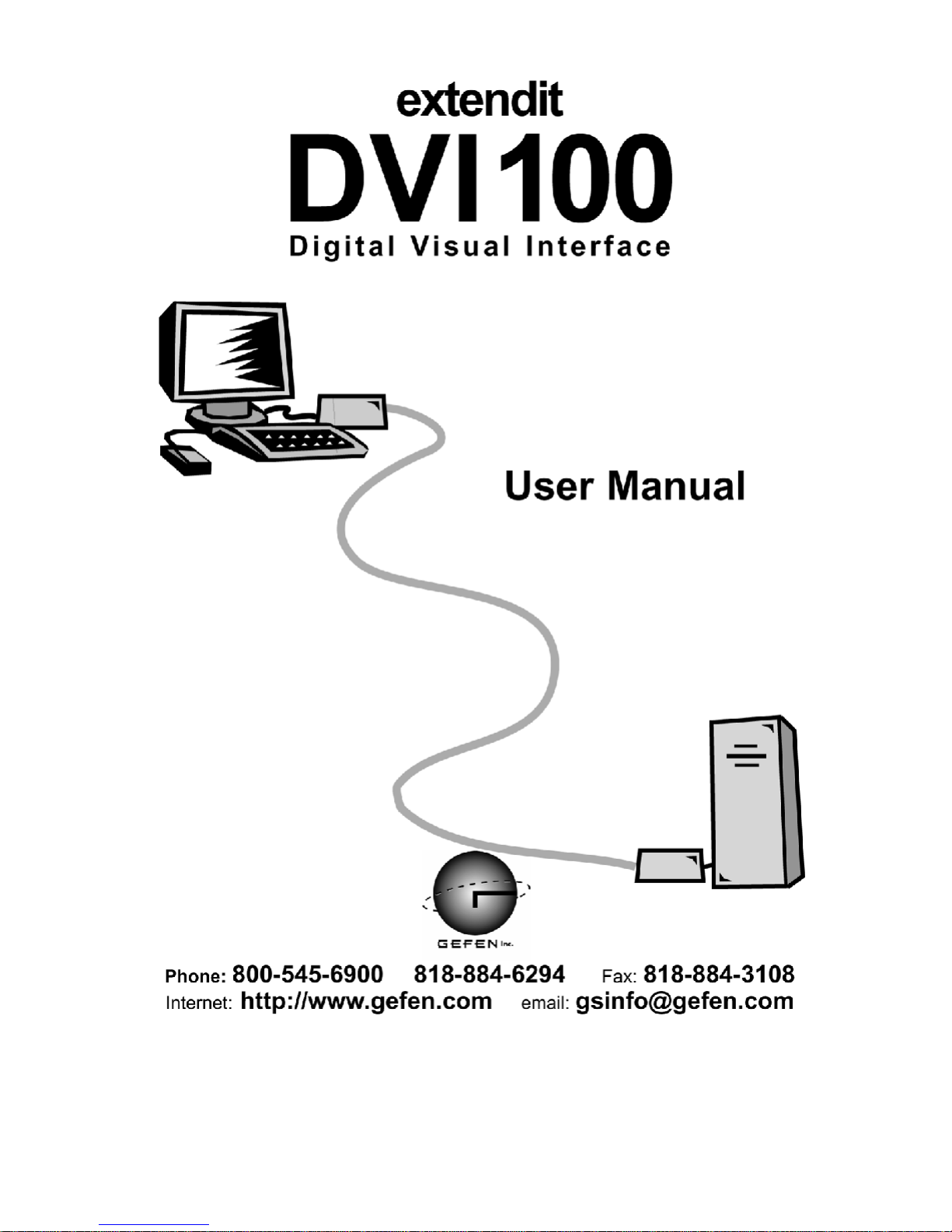
Page 2

ASKING FOR ASSISTANCE
Technical Support:
Telephone (818) 884-6294
(800) 545-6900
Fax (818) 884-3108
Technical Support Hours:
9:00 AM to 5:00 PM Monday thru Friday.
Write To:
Gefen Inc.
C/O Customer Service
6265 Variel Ave.
Woodland Hills, CA 91367-9897
Notice
Gefen Inc. reserves the right to make changes in the
hardware, packaging and any accompanying
documentation without prior written notice.
DVI-100 is a trademark of Gefen Inc.
Macintosh is a trademark of Apple Computer Inc.
© 2001 Gefen Inc., All Rights Reserved
Page 3

DVI-100S/R NOTES
1- General known problems with DVI
• DVI is very sensitive to distances over 2 meters (7 feet)
• DVI extension cords (any kind) are not advisable. They can
produce loss of pixels at any length.
• Any unstable connection in the DVI path can cause pixel
loss. Check and make sure that the connection is solid.
• The fiber optics cable must be treated carefully when
connectors are exposed. They are susceptible to dust which
can contribute to loss of pixels.
• Once you 've made the fiber optics connection, you should
leave the DVI-100 send and receive units connected. Don't
touch them!
• The DVI-100 interface works for all DVI monitors. The Apple
Cinema Display is very sensitive to variation in length, connection and extension. Extreme care should be taken when
making the connection to and from the DVI-100 send and
receive units.
Page 4

TABLE OF CONTENTS
General Information
Introduction ....................................................................1
Operation Notes ............................................................3
DVI-100S Sender Front Panel Layout ...........................5
DVI-100S Sender Back Panel .......................................6
DVI-100S Sender Back Panel Layout ............................7
DVI-100R Receiver Front Panel Layout ........................9
DVI-100R Receiver Back Panel ..................................10
DVI-100R Receiver Back Panel Layout .......................11
DVI-100 Wiring Diagram .............................................13
Specifications ..............................................................15
Warranty ......................................................................17
Page 5

INTRODUCTION
Thank you for purchasing the new ex*tend*it DVI-100S/R
series by Gefen, Inc.
LCD monitors provide more defined, high-resolution
images, but also require graphics information to complete a conversion from digital to analog for the graphic
card and from analog to digital for the display. The
higher resolutions demand more precise synchronizations, and a method called DVI is emerging as the
standard to handle those conversions. For maximum
performance, however, an LCD monitor must remain
within about six feet from the computer, a limitation due
to the nature of the digital signal which requires data to
transmit directly between the display and the graphic
card. Digital monitors directly communicate digital data
to the pixels addressed unlike analog monitors, which
deal with a fixed resolution rate for a specified monitor
size. To extend past this limit using longer cables, a loss
of pixels, and therefore quality in portions of the visual
image may occur.
Now, with Gefen’s DVI-100, LCD displays can be extended beyond this limitation without risking image
distortion. DVI is quickly becoming the preferred method
for connecting LCD displays to a computer’s video
graphic card, Gefen’s DVI-100 enables that connection
from the display to the computer to be extended up to
300 feet without losing the quality of image because of
the circuitry, which uses a fiber optics cable capable of
exceeding a bandwidth of 2.4 GHZ. The DVI-100 also
extends keyboards, printers and other peripherals using
CAT5 cable.
Page 6

INTRODUCTION
CONTENTS
The DVI-100 system consists of:
--- (1) DVI-100S sender unit
--- (1) DVI-100R receiver unit
--- (2) 17VAC power supply
--- (1) DVI cable (6FT)
--- (1) User Manual
HOW IT WORKS
In its most basic application, the DVI-100S sender unit
resides next to the computer. Supplied with the system,
straight DVI cable connect the computer to the DVI-100S
sender unit.
The DVI-100R receiver unit is placed next to the monitor
and keyboard, or USB device, at the remote location. The
monitor is connected to the DVI-100R similar to the way it
is connected to the back of the computer (PC or
Macintosh).
Industry standard Fiber optics multimode terminated in SC
connection and one Category 5 (CAT-5) cable are used to
link DVI-100S sender and DVI-100R receiver units together. The USB keyboard and mouse can be extended
using the USB100S/R solution
1
Page 7

OPERATION NOTES
READ THESE NOTES BEFORE INSTALLING
OR OPERATING THE DVI-100 SYSTEM
This user manual serves to describe the operational functions of the
DVI-100 series:
* The DVI-100 model is designed to extend only DVI compliant
monitors. The extension is specified for up to 300 feet away from the
location of the CPU. The DVI interface is compatible with industry
standard DDWG organization documents and specifications.
* For the DVI-100 extension, industry standard fiber optics multimode
cable terminated in SC connectors are used. Since fiber optics is
based on signal travel by light, extreme care needs to be taken when
connecting and disconnecting the fiber optics cable.
* For the DVI-100 extension, industry standard Category-5 (CAT-5)
cable is also used linking the sender and receiver boxes together.
The CAT-5 cable is used to extend the DDC and the other non video
commands used in the DDWG interface specifications.
The DVI-100 w/USB model requires two (2) CAT-5 cables to link the
sender and receiver boxes. One cable extends the DDC signals as
described above. The second cable extends the USB-type signal
through the upper internal board.
* DVI LCD monitors are very sensitive to cable length. The
specification is very tight and allows for only two (2) meters (7 feet)
for extension. When extending beyond the specified distance of two
(2) meters (7 feet) , either by adding an extension cable (M-F) or by
using the DVI-100 interface, there is always the possibility, of some
missing pixels in various screens due to the DVI LCD monitor
sensitivity.
* Only one DVI monitor can be extended at a time.
* Both the DVI-100S sender and the DVI-100R receiver unit requires
the use of an external power supply.
* The DVI-100 units are housed in a metal box for better RF
shielding.
3
Page 8

DVI-100S SENDER FRONT PANEL LAYOUT
1
FRONT PANEL FUNCTION DESCRIPTIONS
1
Power On Indicator
Indicates that the unit is on and plugged in.
1
5
Page 9

DVI-100S SENDER BACK PANEL
2 4 53 6 71
6
Page 10

DVI-100S SENDER BACK PANEL LAYOUT
BACK PANEL FUNCTION DESCRIPTIONS
1
2
3
4
5
Power
Connect to a 16VDC power supply
DDC
DDC signal - connect to CAT-5 cable
TMDS-0
DVI signal - connect to fiber optics #1
TMDS-1
DVI signal - connect to fiber optics #2
DVI in
DVI Connector - connect to the computer monitor
out
6
7
TMDS-2
DVI signal - connect to fiber optics #3
TMDS-3
DVI signal - connect to fiber optics #4
7
Page 11

DVI-100R RECEIVER FRONT PANEL LAYOUT
1
FRONT PANEL FUNCTION DESCRIPTIONS
1
Power On Indicator
Indicates that the unit is on and plugged in.
9
Page 12

DVI-100R RECEIVER BACK PANEL
2 4 53 6 71
10
Page 13

DVI-100R RECEIVER BACK PANEL LAYOUT
BACK PANEL FUNCTION DESCRIPTIONS
1
2
3
4
5
Power
Connect to a 16VDC power supply
DDC
DDC signal - connect to CAT-5 cable
TMDS-0
DVI signal - connect to fiber optics #1
TMDS-1
DVI signal - connect to fiber optics #2
DVI in
DVI Connector - connect to the computer monitor
out
6
7
TMDS-2
DVI signal - connect to fiber optics #3
TMDS-3
DVI signal - connect to fiber optics #4
11
Page 14

DVI-100 WIRING DIAGRAM
13
Page 15

SPECIFICATIONS
Video Amplifier Bandwidth ...................................2.4GHz
Actual Bandwidth .................................................1.6GHz
Input Video Signal ................................5 Volts p-p (TTL)
Input Sync Signal ..................................5 Volts p-p (TTL)
Video In .....................................................................DVI
Video out ...................................................................DVI
Link Connector .......................................................RJ-45
USB - "A" Connector .......................................USB Input
USB - "B" Connector ...........................USB Device Input
Power Consumption ...............................15 Watts (max.)
Power Supply ................................................5VDC 3.0 A
Dimensions ...................................3.2"H x 8.4"W x 4.5"D
Rack Mountable ......................................2 Rack Spaces
Shipping Weight ........................................7 Lbs (3.6 Kg)
15
Page 16

WARRANTY
Gefen, Inc. warrants the equipment it manufactures to
be free from defects in material and workmanship.
If equipment fails because of such defects and Gefen,
Inc. is notified within one (1) year from the date of
shipment, Gefen, Inc. will, at its option, repair or replace
the equipment free of charge, provided that the
equipment has not been subjected to mechanical,
electrical, or other abuse or modifications.
Equipment that fails under conditions other than those
covered will be repaired at the current price of parts and
labor in effect at the of repair. Such repairs are
warranted for ninety (90) days from the day of
reshipment to the Buyer.
This warranty is in lieu of all other warranties expressed
or implied, including without limitation, any implied
warranty or merchantability or fitness for any particular
purpose, all of which are expressly disclaimed.
The information in this manual has been carefully
checked and is believed to be accurate. However,
Gefen, Inc. assumes no responsibility for any
inaccuracies that may be contained in this manual. In no
event will Gefen, Inc. be liable for direct, indirect,
special, incidental, or consequential damages resulting
from any defect or omission in this manual, even if
advised of the possibility of such damages. The
technical information contained herein regarding DVI100 features and specifications is subject to change
without notice.
Copyright © 2001 Gefen Inc., All Rights Reserved
17
Page 17

This document was created with Win2PDF available at http://www.daneprairie.com.
The unregistered version of Win2PDF is for evaluation or non-commercial use only.
