Page 1
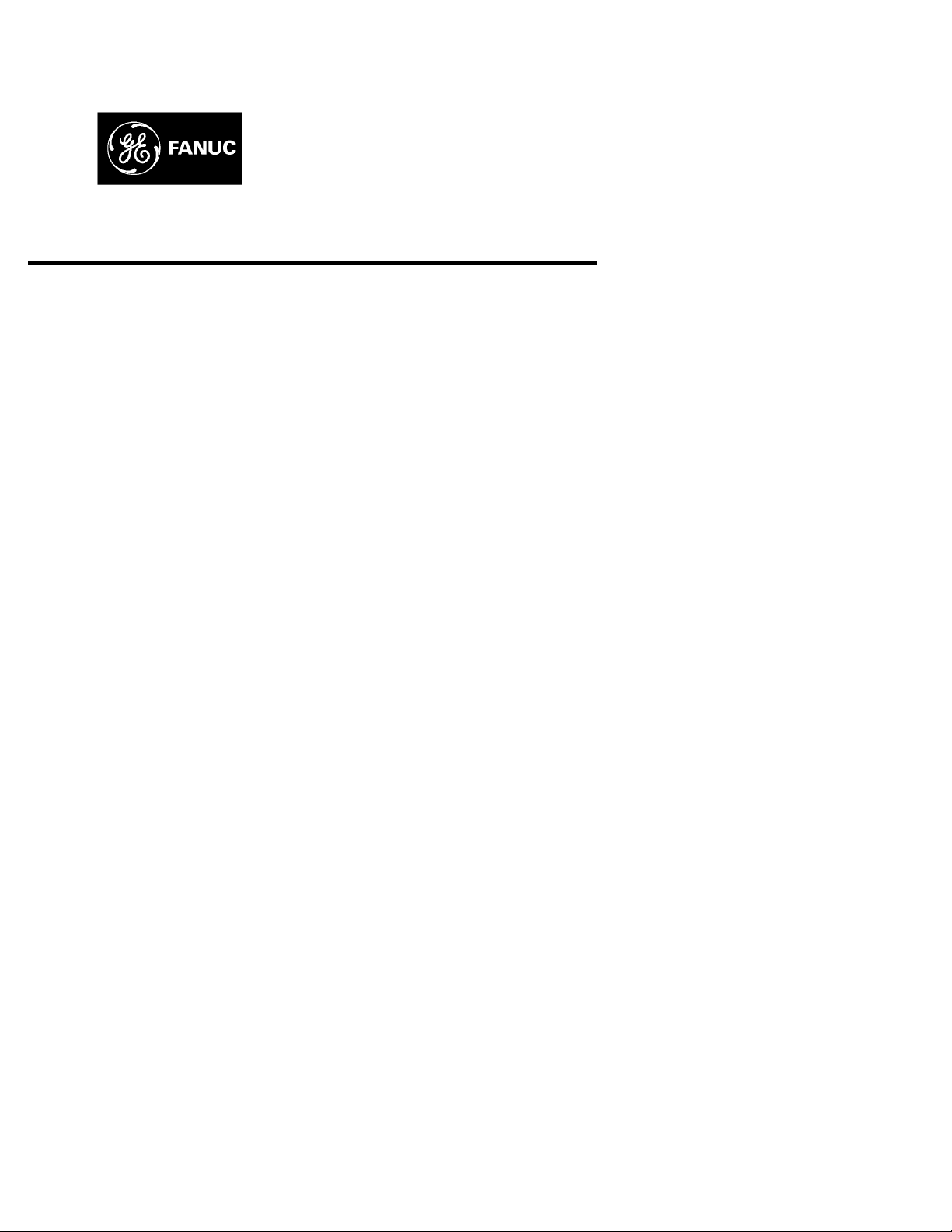
GE Fanuc Automation
Computer Numerical Control Products
PMC Model PA1/PA3/SA1/SA2/SA3/SA5/SB/SB2/
SB3/SB4/SB5/SB6/SC/SC3/SC4/NB/NB2/NB6
Ladder Language
Programming Manual (Volume 2 of 2)
GFZ-61863E/14 July 2001
Page 2
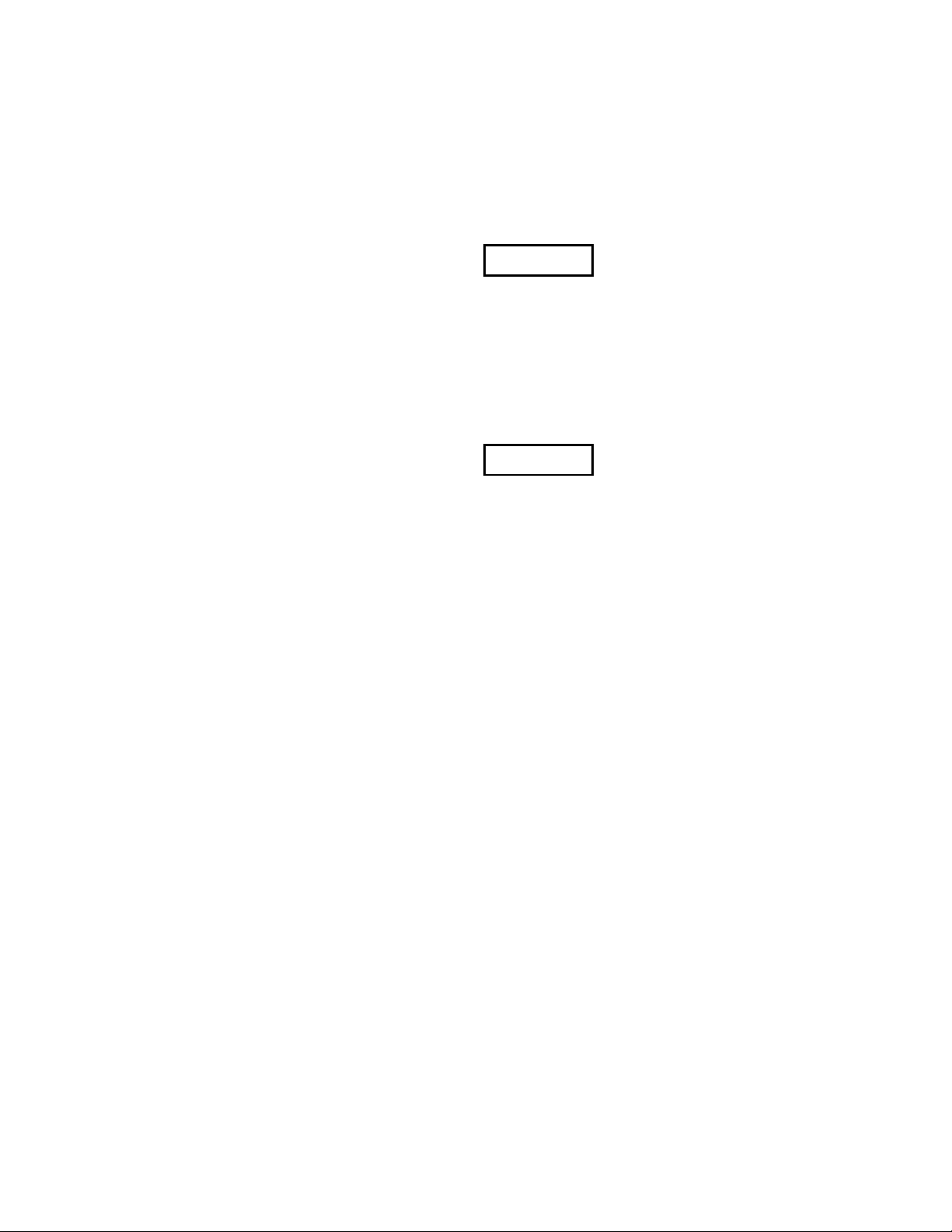
Warnings, Cautions, and Notes
as Used in this Publication
Warning notices are used in this publication to emphasize that hazardous voltages, currents,
temperatures, or other conditions that could cause personal injury exist in this equipment or may
be associated with its use.
In situations where inattention could cause either personal injury or damage to equipment, a
Warning notice is used.
Caution notices are used where equipment might be damaged if care is not taken.
GFL-001
Warning
Caution
Note
Notes merely call attention to information that is especially significant to understanding and
operating the equipment.
This document is based on information available at the time of its publication. While efforts
have been made to be accurate, the information contained herein does not purport to cover all
details or variations in hardware or software, nor to provide for every possible contingency in
connection with installation, operation, or maintenance. Features may be described herein which
are not present in all hardware and software systems. GE Fanuc Automation assumes no
obligation of notice to holders of this document with respect to changes subsequently made.
GE Fanuc Automation makes no representation or warranty, expressed, implied, or statutory
with respect to, and assumes no responsibility for the accuracy, completeness, sufficiency, or
usefulness of the information contained herein. No warranties of merchantability or fitness for
purpose shall apply.
©Copyright 2001 GE Fanuc Automation North America, Inc.
All Rights Reserved.
Page 3
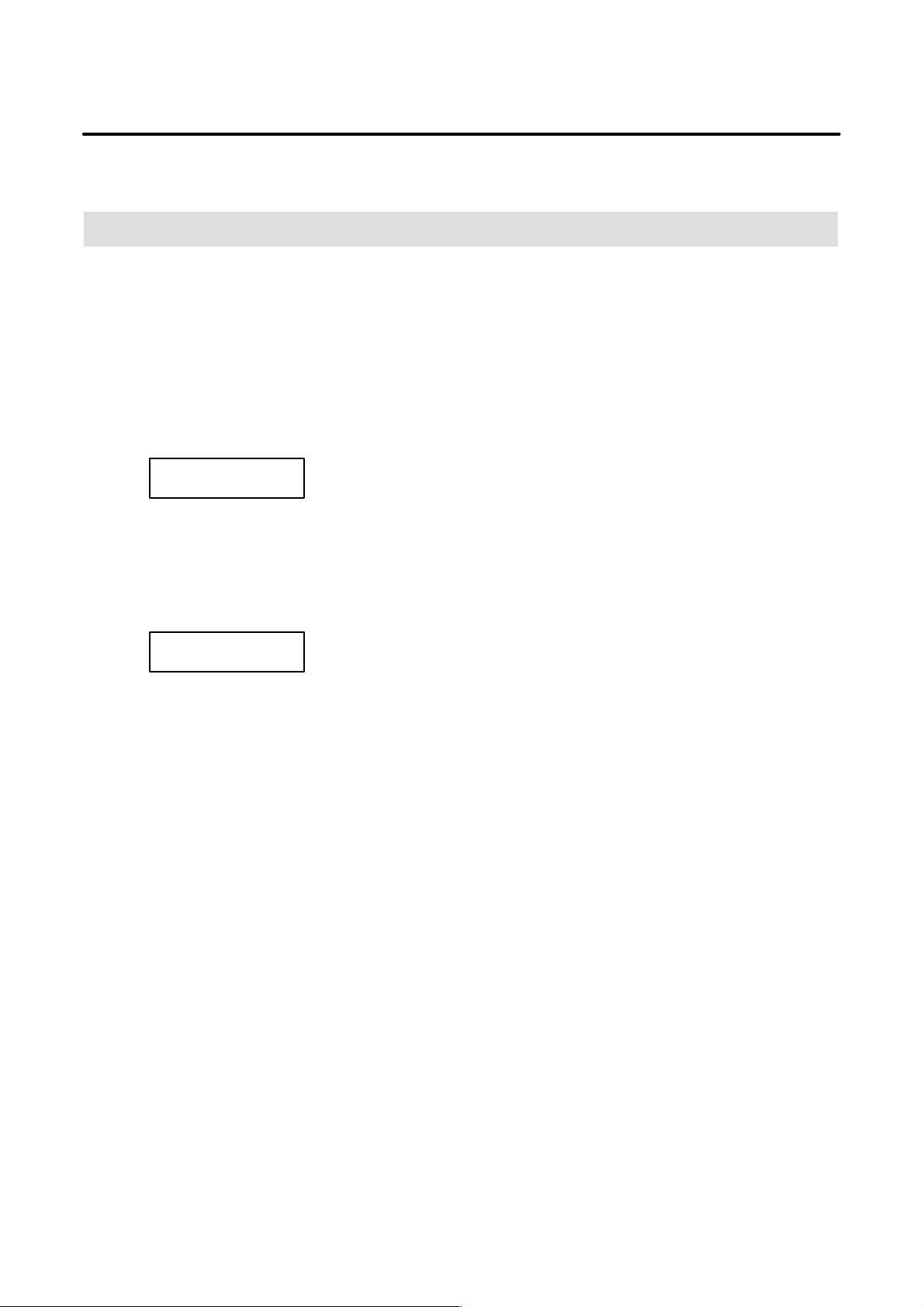
B–61863E/14
DEFINITION OF WARNING, CAUTION, AND NOTE
DEFINITION OF WARNING, CAUTION, AND NOTE
This manual includes safety precautions for protecting the user and preventing damage to the
machine. Precautions are classified into W arning and Caution according to their bearing on safety.
Also, supplementary information is described as a Note. Read the Warning, Caution, and Note
thoroughly before attempting to use the machine.
WARNING
Applied when there is a danger of the user being injured or when there is a danger of both the user
being injured and the equipment being damaged if the approved procedure is not observed.
CAUTION
Applied when there is a danger of the equipment being damaged, if the approved procedure is not
observed.
NOTE
The Note is used to indicate supplementary information other than Warning and Caution.
` Read this manual carefully, and store it in a safe place.
s–1
Page 4
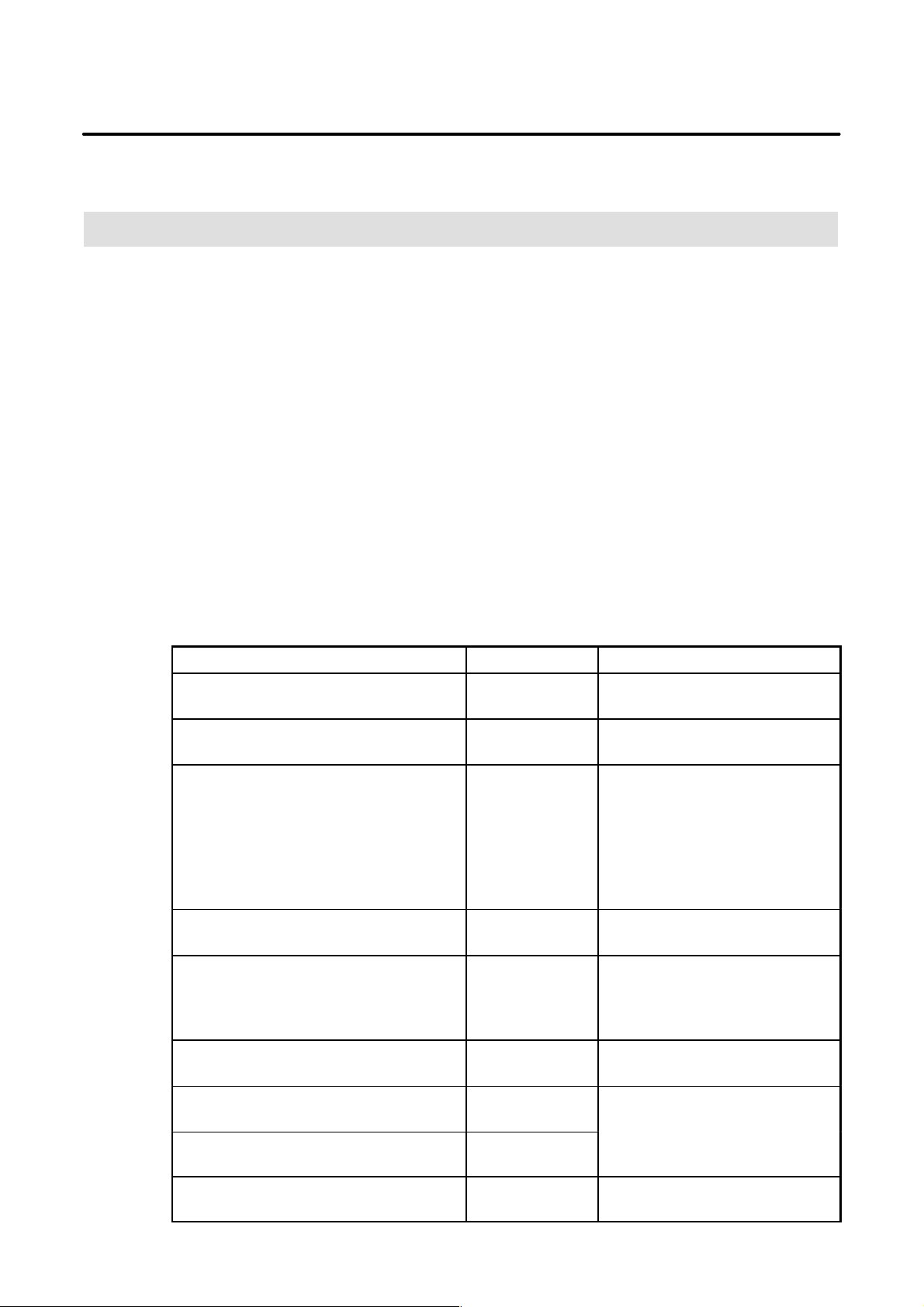
B–61863E/14
PREFACE
PREFACE
This programming manual describes the method of generating
ladder sequence programs for PMC.
It also describes the operation methods of CRT/MDI and
SYSTEM P series for sequence programming.
Renaming of PMC
Models
Applicable models
FANUC PMC–MODEL P A1 PMC–PA1 FANUC Power Mate–MODEL D
FANUC PMC–MODEL P A3 PMC–PA3 F ANUC Power Mate–MODEL D/F/H
FANUC PMC–MODEL SA1 (Note 1)
(Old Name : FANUC PMC–MODEL RA1)
FANUC PMC–MODEL SA2 (Note 1)
(Old Name : FANUC PMC–MODEL RA2)
This manual presents programming descriptions for the PMC
models listed in the following table. Note that some models have
been renamed; in the product name column, the old names are
enclosed in parentheses, while the new names appear above the
old names. However , the previous specifications are still applied
to the renamed models. Thus, when using the renamed models,
users should:
• Read the old names shown in this manual as the new names.
• Read the old names appearing on the units as the new names.
The models covered by this manual, and their abbreviations are :
Product Name Abbreviations Applicable CNC
FANUC Series 21–MODEL A
FANUC Series 21–MODEL A
PMC–SA1
(PMC–RA1)
PMC–SA2
(PMC–RA2)
FANUC Series 18–MODEL A/B
FANUC Series 20–MODEL A
FANUC Series 21–MODEL B
FANUC Series 20i–MODEL A
FANUC Series 0i–MODEL A
FANUC Series 21i–MODEL A/B
Loader control function (Note 2)
FANUC Series 18–MODEL A
FANUC PMC–MODEL SA3 (Note 1)
(Old Name : FANUC PMC–MODEL RA3)
FANUC PMC–MODEL SA5 (Note 1)
(Old Name : FANUC PMC–MODEL RA5)
FANUC PMC–MODEL SB (Note 1)
(Old Name : FANUC PMC–MODEL RB)
FANUC PMC–MODEL SB2 (Note 1)
(Old Name : FANUC PMC–MODEL RB2)
FANUC PMC–MODEL SB3 (Note 1)
(Old Name : FANUC PMC–MODEL RB3)
PMC–SA3
(PMC–RA3)
PMC–SA5
(PMC–RA5)
PMC–SB
(PMC–RB)
PMC–SB2
(PMC–RB2)
PMC–SB3
(PMC–RB3)
p–1
FANUC Series 18–MODEL A
FANUC Series 20–MODEL A
FANUC Series 21–MODEL B
FANUC Series 0i–MODEL A
FANUC Series 21i–MODEL A
FANUC Series 16–MODEL A
FANUC Series 16–MODEL A/B
FANUC Series 18–MODEL B
Page 5
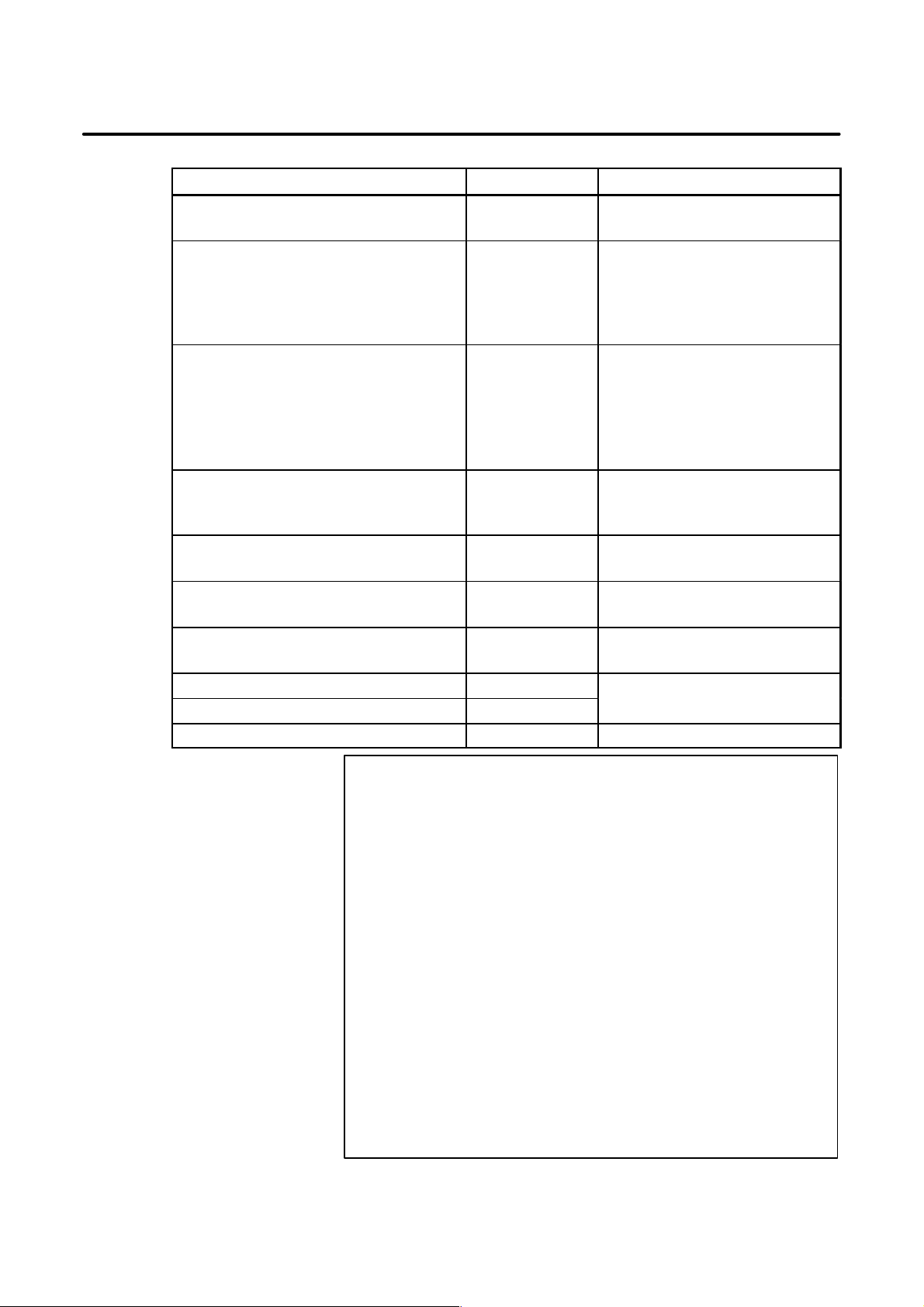
PREFACE
Product Name Applicable CNCAbbreviations
FANUC PMC–MODEL SB4 (Note 1)
(Old Name : FANUC PMC–MODEL RB4)
FANUC PMC–MODEL SB5 (Note 1)
(Old Name : FANUC PMC–MODEL RB5)
FANUC PMC–MODEL SB6 (Note 1)
(Old Name : FANUC PMC–MODEL RB6)
FANUC PMC–MODEL SB7 PMC–SB7 FANUC Series 16i–MODEL B
FANUC PMC–MODEL SC (Note 1)
(Old Name : FANUC PMC–MODEL RC)
PMC–SB4
(PMC–RB4)
PMC–SB5
(PMC–RB5)
PMC–SB6
(PMC–RB6)
PMC–SC
(PMC–RC)
FANUC Series 16–MODEL B
FANUC Series 18–MODEL B
FANUC Series 16–MODEL C
FANUC Series 18–MODEL C
FANUC Series 16i–MODEL A
FANUC Series 18i–MODEL A
FANUC Power Mate i–MODEL D/H
FANUC Series 16–MODEL C
FANUC Series 18–MODEL C
FANUC Series 16i–MODEL A
FANUC Series 18i–MODEL A
FANUC Series 21i–MODEL A
FANUC Power Mate i–MODEL D/H
FANUC Series 18i–MODEL B
FANUC Series 21i–MODEL B
FANUC Series 16–MODEL A
B–61863E/14
FANUC PMC–MODEL SC3 (Note 1)
(Old Name : FANUC PMC–MODEL RC3)
FANUC PMC–MODEL SC4 (Note 1)
(Old Name : FANUC PMC–MODEL RC4)
FANUC PMC–MODEL NB PMC–NB FANUC Series 15–MODEL B
FANUC PMC–MODEL NB2 PMC–NB2
FANUC PMC–MODEL NB6 PMC–NB6 FANUC Series 15i–MODEL A
PMC–SC3
(PMC–RC3)
PMC–SC4
(PMC–RC4)
FANUC Series 16–MODEL A/B/C
FANUC Series 18–MODEL B/C
FANUC Series 16–MODEL B/C
FANUC Series 18–MODEL B/C
NOTE
1 These models have been renamed; in the product name
column, the old names are enclosed in parentheses, while
the new names appear above the old names. However, the
previous specifications are still applied to the renamed
models.
Thus, when using the renamed models, users should :
• Read the old names shown in this manual as the new
names.
• Read the old names appearing on the units as the new
names.
2 PMC–SA1 is applied to the loader control side of a CNC
having the loader control function.
The CNC models having the loader control function are as
follows :
FANUC Series 16–MODEL A/B/C
FANUC Series 18–MODEL A/B/C
FANUC Series 21–MODEL B
FANUC Series 16i/18i/21i–MODEL A/B
p–2
Page 6
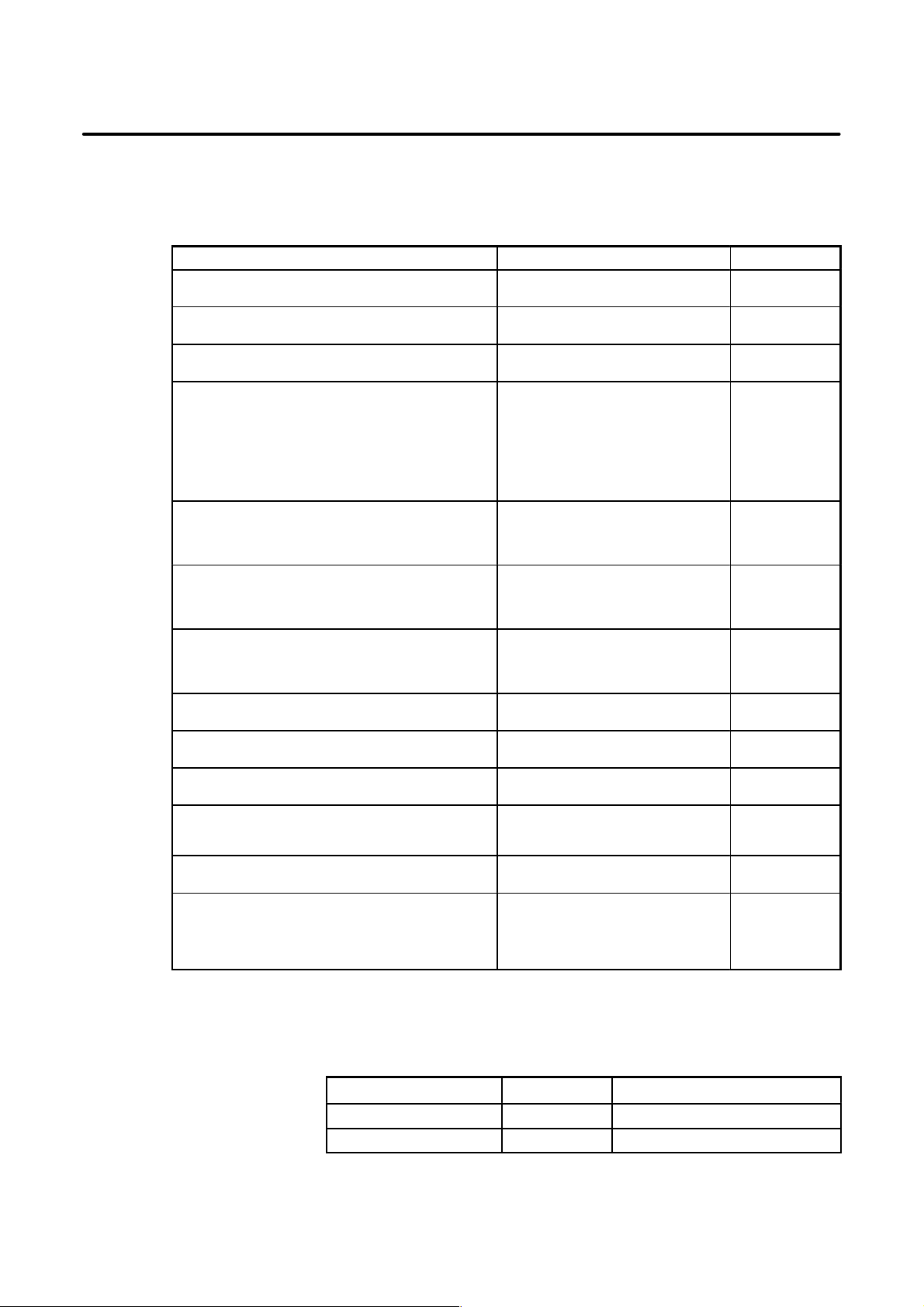
B–61863E/14
PREFACE
Other manuals
FANUC Power Mate-MODEL D/F
CONNECTION MANUAL (B-62833EN)
FANUC Power Mate-MODEL H
CONNECTION MANUAL (B–62683EN)
FANUC Power Mate i-MODEL D/H
CONNECTION MANUAL (FUNCTION) (B–63733EN–1)
FANUC Series 16/18
CONNECTION MANUAL (B-61803E)
FANUC Series 16/18/160/180-MODEL B
CONNECTION MANUAL (FUNCTION) (B-62443E-1)
FANUC Series 16/18/160/180-MODEL C
CONNECTION MANUAL (FUNCTION) (B-62753EN-1)
FANUC Series 16i/18i/21i/160i/180i/210i–MODEL A
CONNECTION MANUAL (FUNCTION) (B-63003EN-1)
FANUC Series 16i/18i/21i/160i/180i/210i–MODEL B
CONNECTION MANUAL (FUNCTION) (B-63523EN-1)
FANUC Series 20–FA/TA
CONNECTION MANUAL (B–62173E)
FANUC Series 21/210–MODEL B
CONNECTION MANUAL (FUNCTION) (B–62703EN–1)
FANUC Series 15-MODEL B
BMI INTERFACE
CONNECTION MANUAL (B-62073E-1)
FANUC Series 15i/150i-MODEL A
CONNECTION MANUAL (FUNCTION) (B–63323EN–1)
FANUC PMC
C LANGUAGE PROGRAMMING MANUAL
(B-61863E-1)
However, it does not include all items required for sequence
programming. For those required for sequence programming
refer to the following manuals.
Name of manual Reference items Application
Interface between PMC and CNC PMC-PA1
PMC-PA3
Interface between PMC and CNC PMC-PA3
Interface between PMC and CNC PMC-SB5
PMC-SB6
Interface between PMC and CNC PMC-SA1
PMC-SA2
PMC-SA3
PMC-SB
PMC-SB2
PMC-SB3
PMC-SC
PMC-SC3
Interface between PMC and CNC PMC-SB3
PMC-SB4
PMC-SC3
PMC-SC4
Interface between PMC and CNC PMC-SB5
PMC-SB6
PMC-SC3
PMC-SC4
Interface between PMC and CNC PMC-SA1
PMC-SA5
PMC-SB5
PMC-SB6
Interface between PMC and CNC PMC-SB7
Interface between PMC and CNC PMC-SA1
PMC-SA3
Interface between PMC and CNC PMC-SA1
PMC-SA3
Interface between PMC and CNC PMC-NB
PMC-NB2
Interface between PMC and CNC PMC-NB6
C language programming PMC-SC
PMC-SC3
PMC-SC4
PMC-NB
PMC-NB2
Other application
model names
The models covered for reference by this manual, and their
abbreviations are:
Product name Abbreviation CNC for
FANUC PMC-MODEL P PMC-P FANUC Power Mate-MODEL C
FANUC PMC-MODEL NA PMC-NA FANUC Series 15-MODEL B
p–3
Page 7
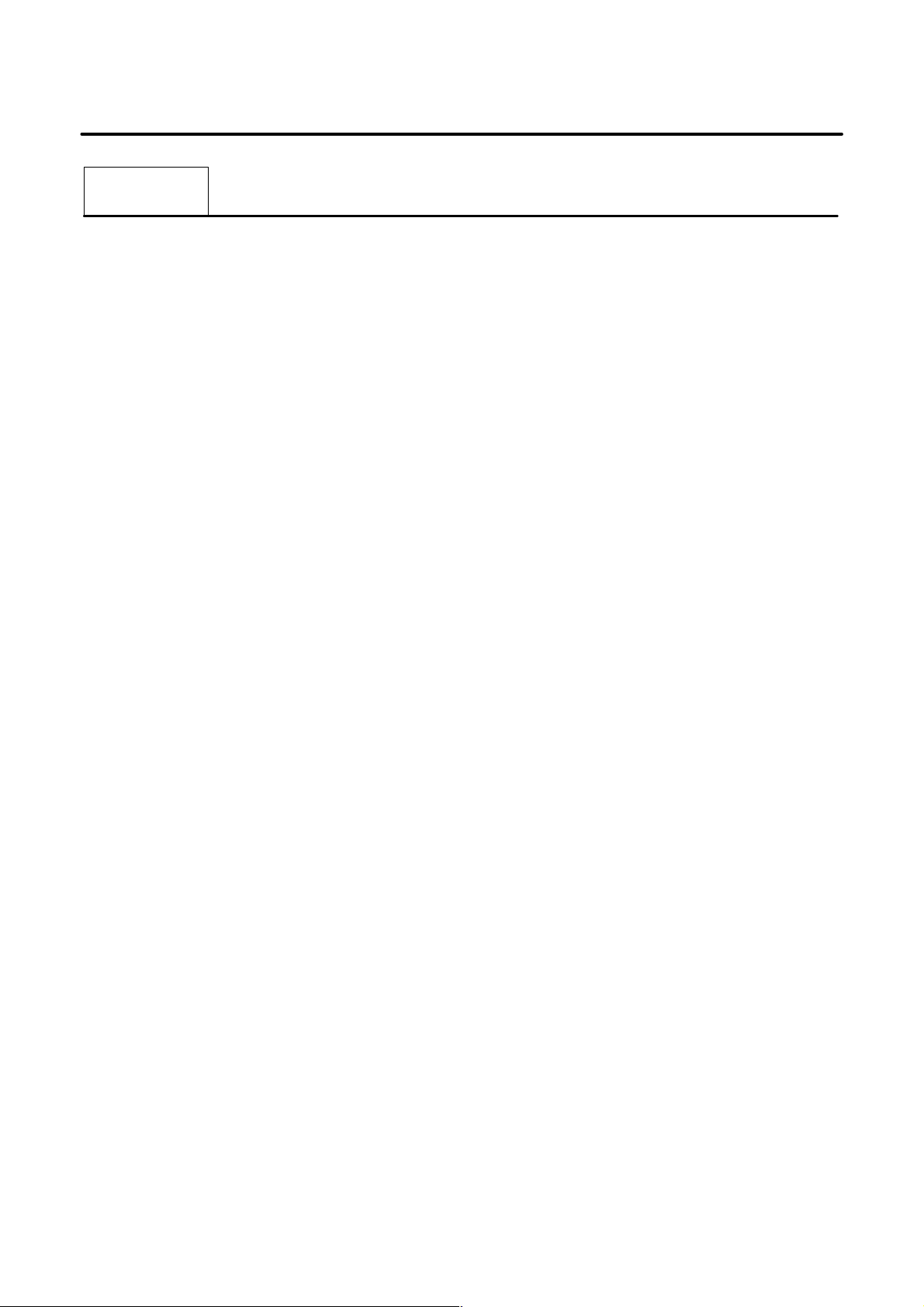
B–61863E/14
Table of Contents
Volume 1
DEFINITION OF WARNING, CAUTION, AND NOTE s–1. . . . . . . . . . . . . . . . . . . . . . . . . . . . .
PREFACE p–I. . . . . . . . . . . . . . . . . . . . . . . . . . . . . . . . . . . . . . . . . . . . . . . . . . . . . . . . . . . . . . . . . . . .
I. PMC SEQUENCE PROGRAM
1. SEQUENCE PROGRAM CREATING PROCEDURE 3. . . . . . . . . . . . . . . . . . . . . . . . . . . . . .
1.1 SPECIFICATION OF PMCs 5. . . . . . . . . . . . . . . . . . . . . . . . . . . . . . . . . . . . . . . . . . . . . . . . . . . . . . . . .
1.2 SUMMARY OF SPECIFICATION OF LADDER PROGRAM 28. . . . . . . . . . . . . . . . . . . . . . . . . . . . .
1.3 WHAT IS A SEQUENCE PROGRAM? 35. . . . . . . . . . . . . . . . . . . . . . . . . . . . . . . . . . . . . . . . . . . . . . .
1.4 CREATION OF INTERFACE SPECIFICATIONS (STEPS 1 TO 3) 37. . . . . . . . . . . . . . . . . . . . . . . . .
1.5 CREATION OF LADDER DIAGRAM (STEP 4) 37. . . . . . . . . . . . . . . . . . . . . . . . . . . . . . . . . . . . . . . .
1.6 CODING (STEP 5) 38. . . . . . . . . . . . . . . . . . . . . . . . . . . . . . . . . . . . . . . . . . . . . . . . . . . . . . . . . . . . . . .
1.7 SEQUENCE PROGRAM ENTRY (STEPS 6, 7) 39. . . . . . . . . . . . . . . . . . . . . . . . . . . . . . . . . . . . . . . .
1.8 SEQUENCE PROGRAM CHECK AND WRITE INTO ROM (STEPS 8 TO 11) 39. . . . . . . . . . . . . .
1.9 STORAGE AND CONTROL OF SEQUENCE PROGRAM (STEPS 12 TO 14) 40. . . . . . . . . . . . . . .
2. SEQUENCE PROGRAM 41. . . . . . . . . . . . . . . . . . . . . . . . . . . . . . . . . . . . . . . . . . . . . . . . . . . . .
2.1 EXECUTION PROCEDURE OF SEQUENCE PROGRAM 42. . . . . . . . . . . . . . . . . . . . . . . . . . . . . . .
2.2 REPETITIVE OPERATION 43. . . . . . . . . . . . . . . . . . . . . . . . . . . . . . . . . . . . . . . . . . . . . . . . . . . . . . . .
2.3 PRIORITY OF EXECUTION (1ST LEVEL, 2ND LEVEL AND 3RD LEVEL) 44. . . . . . . . . . . . . . .
2.4 SEQUENCE PROGRAM STRUCTURING 48. . . . . . . . . . . . . . . . . . . . . . . . . . . . . . . . . . . . . . . . . . . .
2.5 PROCESSING I/O SIGNALS 50. . . . . . . . . . . . . . . . . . . . . . . . . . . . . . . . . . . . . . . . . . . . . . . . . . . . . . .
2.5.1 Input Signal Processing 51. . . . . . . . . . . . . . . . . . . . . . . . . . . . . . . . . . . . . . . . . . . . . . . . . . . . . . . .
2.5.2 Output Signal Processing 51. . . . . . . . . . . . . . . . . . . . . . . . . . . . . . . . . . . . . . . . . . . . . . . . . . . . . .
2.5.3 I/O Signals to CNC 52. . . . . . . . . . . . . . . . . . . . . . . . . . . . . . . . . . . . . . . . . . . . . . . . . . . . . . . . . . .
2.5.4 Difference of Status of Signals between 1st Level and 2nd Level 53. . . . . . . . . . . . . . . . . . . . . . .
2.6 INTERLOCKING 54. . . . . . . . . . . . . . . . . . . . . . . . . . . . . . . . . . . . . . . . . . . . . . . . . . . . . . . . . . . . . . . .
2.7 SEQUENCE PROGRAM PROCESSING TIME 55. . . . . . . . . . . . . . . . . . . . . . . . . . . . . . . . . . . . . . . .
2.8 SEQUENCE PROGRAM MEMORY CAPACITY 57. . . . . . . . . . . . . . . . . . . . . . . . . . . . . . . . . . . . . . .
3. ADDRESS 59. . . . . . . . . . . . . . . . . . . . . . . . . . . . . . . . . . . . . . . . . . . . . . . . . . . . . . . . . . . . . . . . .
3.1 ADDRESSES BETWEEN PMC AND CNC (PMC´NC) 74. . . . . . . . . . . . . . . . . . . . . . . . . . . . . . . . .
3.2 ADDRESSES BETWEEN PMC AND MACHINE TOOL (PMC´MT) 75. . . . . . . . . . . . . . . . . . . . . .
3.2.1 Addresses Between PMC and Machine Tool 75. . . . . . . . . . . . . . . . . . . . . . . . . . . . . . . . . . . . . . .
3.2.2 Assignment of I/O Module Addresses 77. . . . . . . . . . . . . . . . . . . . . . . . . . . . . . . . . . . . . . . . . . . .
3.2.3 I/O Link Connection Unit Assignment 84. . . . . . . . . . . . . . . . . . . . . . . . . . . . . . . . . . . . . . . . . . . .
3.2.4 I/O Unit MODEL B Assignment 86. . . . . . . . . . . . . . . . . . . . . . . . . . . . . . . . . . . . . . . . . . . . . . . .
3.2.5 Power Mate Assignment 87. . . . . . . . . . . . . . . . . . . . . . . . . . . . . . . . . . . . . . . . . . . . . . . . . . . . . . .
3.2.6 FS16i–LA Assignment 88. . . . . . . . . . . . . . . . . . . . . . . . . . . . . . . . . . . . . . . . . . . . . . . . . . . . . . . .
3.2.7 Distribution I/O Connection I/O Module and Distribution I/O Operator’s Panel
I/O Module Assignment Methods 89. . . . . . . . . . . . . . . . . . . . . . . . . . . . . . . . . . . . . . . . . . . . . . . .
c–1
Page 8

Table of contents
3.3 INTERNAL RELAY ADDRESSES (R) 95. . . . . . . . . . . . . . . . . . . . . . . . . . . . . . . . . . . . . . . . . . . . . . .
3.3.1 Area Managed by the System Program 97. . . . . . . . . . . . . . . . . . . . . . . . . . . . . . . . . . . . . . . . . . .
3.4 ADDRESSES FOR MESSAGE SELECTION DISPLAYED ON CRT (A) 102. . . . . . . . . . . . . . . . . . .
3.5 ADDRESS OF COUNTER (C) 104. . . . . . . . . . . . . . . . . . . . . . . . . . . . . . . . . . . . . . . . . . . . . . . . . . . . .
3.6 ADDRESS OF KEEP RELAY AND NONVOLATILE MEMORY CONTROL (K) 106. . . . . . . . . . . .
3.7 ADDRESS OF DATA TABLE (D) 108. . . . . . . . . . . . . . . . . . . . . . . . . . . . . . . . . . . . . . . . . . . . . . . . . .
3.8 TIMER ADDRESSES (T) 110. . . . . . . . . . . . . . . . . . . . . . . . . . . . . . . . . . . . . . . . . . . . . . . . . . . . . . . . .
3.9 LABEL ADDRESSES (JMPB, JMPC, LBL) (L) 112. . . . . . . . . . . . . . . . . . . . . . . . . . . . . . . . . . . . . . .
3.10 SUBPROGRAM NUMBERS (CALL, CALLU, SP) (P) 113. . . . . . . . . . . . . . . . . . . . . . . . . . . . . . . . .
B–61863E/14
4. PMC BASIC INSTRUCTIONS 1 14. . . . . . . . . . . . . . . . . . . . . . . . . . . . . . . . . . . . . . . . . . . . . . .
4.1 DETAILS OF BASIC INSTRUCTIONS 116. . . . . . . . . . . . . . . . . . . . . . . . . . . . . . . . . . . . . . . . . . . . . .
4.1.1 RD 118. . . . . . . . . . . . . . . . . . . . . . . . . . . . . . . . . . . . . . . . . . . . . . . . . . . . . . . . . . . . . . . . . . . . . . .
4.1.2 RD. NOT 119. . . . . . . . . . . . . . . . . . . . . . . . . . . . . . . . . . . . . . . . . . . . . . . . . . . . . . . . . . . . . . . . . .
4.1.3 WRT 120. . . . . . . . . . . . . . . . . . . . . . . . . . . . . . . . . . . . . . . . . . . . . . . . . . . . . . . . . . . . . . . . . . . . .
4.1.4 WRT. NOT 121. . . . . . . . . . . . . . . . . . . . . . . . . . . . . . . . . . . . . . . . . . . . . . . . . . . . . . . . . . . . . . . .
4.1.5 AND 122. . . . . . . . . . . . . . . . . . . . . . . . . . . . . . . . . . . . . . . . . . . . . . . . . . . . . . . . . . . . . . . . . . . . .
4.1.6 AND. NOT 122. . . . . . . . . . . . . . . . . . . . . . . . . . . . . . . . . . . . . . . . . . . . . . . . . . . . . . . . . . . . . . . .
4.1.7 OR 122. . . . . . . . . . . . . . . . . . . . . . . . . . . . . . . . . . . . . . . . . . . . . . . . . . . . . . . . . . . . . . . . . . . . . . .
4.1.8 OR. NOT 122. . . . . . . . . . . . . . . . . . . . . . . . . . . . . . . . . . . . . . . . . . . . . . . . . . . . . . . . . . . . . . . . . .
4.1.9 RD. STK 123. . . . . . . . . . . . . . . . . . . . . . . . . . . . . . . . . . . . . . . . . . . . . . . . . . . . . . . . . . . . . . . . . .
4.1.10 RD. NOT. STK 124. . . . . . . . . . . . . . . . . . . . . . . . . . . . . . . . . . . . . . . . . . . . . . . . . . . . . . . . . . . . .
4.1.11 AND. STK 125. . . . . . . . . . . . . . . . . . . . . . . . . . . . . . . . . . . . . . . . . . . . . . . . . . . . . . . . . . . . . . . . .
4.1.12 OR. STK 125. . . . . . . . . . . . . . . . . . . . . . . . . . . . . . . . . . . . . . . . . . . . . . . . . . . . . . . . . . . . . . . . . .
4.1.13 SET 126. . . . . . . . . . . . . . . . . . . . . . . . . . . . . . . . . . . . . . . . . . . . . . . . . . . . . . . . . . . . . . . . . . . . . .
4.1.14 RST 128. . . . . . . . . . . . . . . . . . . . . . . . . . . . . . . . . . . . . . . . . . . . . . . . . . . . . . . . . . . . . . . . . . . . . .
5. FUNCTIONAL INSTRUCTIONS 130. . . . . . . . . . . . . . . . . . . . . . . . . . . . . . . . . . . . . . . . . . . . .
5.1 END1 (1ST LEVEL SEQUENCE PROGRAM END) 157. . . . . . . . . . . . . . . . . . . . . . . . . . . . . . . . . . .
5.2 END2 (2ND LEVEL SEQUENCE PROGRAM END) 158. . . . . . . . . . . . . . . . . . . . . . . . . . . . . . . . . . .
5.3 END3 (END OF 3RD LEVEL SEQUENCE) (PMC–SC/SC3/SC4/NB/NB2/NB6/NB7 ONLY) 159. .
5.4 TMR (TIMER) 160. . . . . . . . . . . . . . . . . . . . . . . . . . . . . . . . . . . . . . . . . . . . . . . . . . . . . . . . . . . . . . . . . .
5.5 TMRB (FIXED TIMER) 162. . . . . . . . . . . . . . . . . . . . . . . . . . . . . . . . . . . . . . . . . . . . . . . . . . . . . . . . . .
5.6 TMRC (TIMER) 164. . . . . . . . . . . . . . . . . . . . . . . . . . . . . . . . . . . . . . . . . . . . . . . . . . . . . . . . . . . . . . . .
5.7 DEC (DECODE) 167. . . . . . . . . . . . . . . . . . . . . . . . . . . . . . . . . . . . . . . . . . . . . . . . . . . . . . . . . . . . . . . .
5.8 DECB (BINARY DECODING) 169. . . . . . . . . . . . . . . . . . . . . . . . . . . . . . . . . . . . . . . . . . . . . . . . . . . . .
5.9 CTR (COUNTER) 172. . . . . . . . . . . . . . . . . . . . . . . . . . . . . . . . . . . . . . . . . . . . . . . . . . . . . . . . . . . . . . .
5.10 CTRB (Fixed counter) 178. . . . . . . . . . . . . . . . . . . . . . . . . . . . . . . . . . . . . . . . . . . . . . . . . . . . . . . . . . . .
5.11 CTRC (COUNTER) 180. . . . . . . . . . . . . . . . . . . . . . . . . . . . . . . . . . . . . . . . . . . . . . . . . . . . . . . . . . . . . .
5.12 ROT (ROTATION CONTROL) 183. . . . . . . . . . . . . . . . . . . . . . . . . . . . . . . . . . . . . . . . . . . . . . . . . . . . .
5.13 ROTB (BINARY ROTATION CONTROL) 186. . . . . . . . . . . . . . . . . . . . . . . . . . . . . . . . . . . . . . . . . . .
5.14 COD (CODE CONVERSION) 189. . . . . . . . . . . . . . . . . . . . . . . . . . . . . . . . . . . . . . . . . . . . . . . . . . . . .
5.15 CODB (BINARY CODE CONVERSION) 192. . . . . . . . . . . . . . . . . . . . . . . . . . . . . . . . . . . . . . . . . . . .
5.16 MOVE (LOGICAL PRODUCT TRANSFER) 194. . . . . . . . . . . . . . . . . . . . . . . . . . . . . . . . . . . . . . . . .
5.17 MOVOR (DATA TRANSFER AFTER LOGICAL SUM) 196. . . . . . . . . . . . . . . . . . . . . . . . . . . . . . . .
5.18 COM (COMMON LINE CONTROL) 197. . . . . . . . . . . . . . . . . . . . . . . . . . . . . . . . . . . . . . . . . . . . . . . .
5.19 COME (COMMON LINE CONTROL END) 203. . . . . . . . . . . . . . . . . . . . . . . . . . . . . . . . . . . . . . . . . .
c–2
Page 9

B–61863E/14
5.20 JMP (JUMP) 204. . . . . . . . . . . . . . . . . . . . . . . . . . . . . . . . . . . . . . . . . . . . . . . . . . . . . . . . . . . . . . . . . . . .
5.21 JMPE (JUMP END) 209. . . . . . . . . . . . . . . . . . . . . . . . . . . . . . . . . . . . . . . . . . . . . . . . . . . . . . . . . . . . . .
5.22 PARI (PARITY CHECK) 210. . . . . . . . . . . . . . . . . . . . . . . . . . . . . . . . . . . . . . . . . . . . . . . . . . . . . . . . . .
5.23 DCNV (DATA CONVERSION) 212. . . . . . . . . . . . . . . . . . . . . . . . . . . . . . . . . . . . . . . . . . . . . . . . . . . .
5.24 DCNVB (EXTENDED DATA CONVERSION) 214. . . . . . . . . . . . . . . . . . . . . . . . . . . . . . . . . . . . . . . .
5.25 COMP (COMPARISON) 216. . . . . . . . . . . . . . . . . . . . . . . . . . . . . . . . . . . . . . . . . . . . . . . . . . . . . . . . . .
5.26 COMPB (COMPARISON BETWEEN BINARY DATA) 218. . . . . . . . . . . . . . . . . . . . . . . . . . . . . . . . .
5.27 COIN (COINCIDENCE CHECK) 220. . . . . . . . . . . . . . . . . . . . . . . . . . . . . . . . . . . . . . . . . . . . . . . . . . .
5.28 SFT (SHIFT REGISTER) 222. . . . . . . . . . . . . . . . . . . . . . . . . . . . . . . . . . . . . . . . . . . . . . . . . . . . . . . . .
5.29 DSCH (DATA SEARCH) 224. . . . . . . . . . . . . . . . . . . . . . . . . . . . . . . . . . . . . . . . . . . . . . . . . . . . . . . . . .
5.30 DSCHB (BINARY DATA SEARCH) 227. . . . . . . . . . . . . . . . . . . . . . . . . . . . . . . . . . . . . . . . . . . . . . . .
5.31 XMOV (INDEXED DATA TRANSFER) 229. . . . . . . . . . . . . . . . . . . . . . . . . . . . . . . . . . . . . . . . . . . . .
5.32 XMOVB (BINARY INDEX MODIFIER DATA TRANSFER) 232. . . . . . . . . . . . . . . . . . . . . . . . . . . .
5.33 ADD (ADDITION) 239. . . . . . . . . . . . . . . . . . . . . . . . . . . . . . . . . . . . . . . . . . . . . . . . . . . . . . . . . . . . . .
5.34 ADDB (BINARY ADDITION) 241. . . . . . . . . . . . . . . . . . . . . . . . . . . . . . . . . . . . . . . . . . . . . . . . . . . . .
5.35 SUB (SUBTRACTION) 243. . . . . . . . . . . . . . . . . . . . . . . . . . . . . . . . . . . . . . . . . . . . . . . . . . . . . . . . . . .
5.36 SUBB (BINARY SUBTRACTION) 245. . . . . . . . . . . . . . . . . . . . . . . . . . . . . . . . . . . . . . . . . . . . . . . . .
5.37 MUL (MULTIPLICATION) 247. . . . . . . . . . . . . . . . . . . . . . . . . . . . . . . . . . . . . . . . . . . . . . . . . . . . . . . .
5.38 MULB (BINARY MULTIPLICATION) 249. . . . . . . . . . . . . . . . . . . . . . . . . . . . . . . . . . . . . . . . . . . . . .
5.39 DIV (DIVISION) 251. . . . . . . . . . . . . . . . . . . . . . . . . . . . . . . . . . . . . . . . . . . . . . . . . . . . . . . . . . . . . . . .
5.40 DIVB (BINARY DIVISION) 253. . . . . . . . . . . . . . . . . . . . . . . . . . . . . . . . . . . . . . . . . . . . . . . . . . . . . . .
5.41 NUME (DEFINITION OF CONSTANT) 255. . . . . . . . . . . . . . . . . . . . . . . . . . . . . . . . . . . . . . . . . . . . .
5.42 NUMEB (DEFINITION OF BINARY CONSTANTS) 256. . . . . . . . . . . . . . . . . . . . . . . . . . . . . . . . . . .
5.43 DISP (MESSAGE DISPLAY) (PMC–SB/SB2/SB3/SB4/SB5/SB6/SC/SC3/SC4 ONLY) 258. . . . . . . .
5.44 DISPB 272. . . . . . . . . . . . . . . . . . . . . . . . . . . . . . . . . . . . . . . . . . . . . . . . . . . . . . . . . . . . . . . . . . . . . . . . .
5.45 EXIN (EXTERNAL DATA INPUT) 283. . . . . . . . . . . . . . . . . . . . . . . . . . . . . . . . . . . . . . . . . . . . . . . . .
5.46 WINDR (READING CNC WINDOW DATA) 288. . . . . . . . . . . . . . . . . . . . . . . . . . . . . . . . . . . . . . . . .
5.47 WINDW (WRITING CNC WINDOW DATA) 291. . . . . . . . . . . . . . . . . . . . . . . . . . . . . . . . . . . . . . . . .
5.48 ARBITRARY FUNCTIONAL INSTRUCTIONS 294. . . . . . . . . . . . . . . . . . . . . . . . . . . . . . . . . . . . . . .
5.49 MMCWR (READING MMC WINDOW DATA) (OTHER THAN PMC–PA1/PA3) 297. . . . . . . . . . .
5.50 MMCWW (WRITING MMC WINDOW DATA) (OTHER THAN PMC–PA1/PA3) 299. . . . . . . . . . .
5.51 MOVB (TRANSFER OF 1 BYTE) 301. . . . . . . . . . . . . . . . . . . . . . . . . . . . . . . . . . . . . . . . . . . . . . . . . .
5.52 MOVW (TRANSFER OF 2 BYTES) 302. . . . . . . . . . . . . . . . . . . . . . . . . . . . . . . . . . . . . . . . . . . . . . . .
5.53 MOVN (TRANSFER OF AN ARBITRARY NUMBER OF BYTES) 303. . . . . . . . . . . . . . . . . . . . . . .
5.54 MOVD (TRANSFER OF 4 BYTES) 304. . . . . . . . . . . . . . . . . . . . . . . . . . . . . . . . . . . . . . . . . . . . . . . . .
5.55 DIFU (RISING EDGE DETECTION) 305. . . . . . . . . . . . . . . . . . . . . . . . . . . . . . . . . . . . . . . . . . . . . . . .
5.56 DIFD (FALLING EDGE DETECTION) 306. . . . . . . . . . . . . . . . . . . . . . . . . . . . . . . . . . . . . . . . . . . . . .
5.57 EOR (EXCLUSIVE OR) 307. . . . . . . . . . . . . . . . . . . . . . . . . . . . . . . . . . . . . . . . . . . . . . . . . . . . . . . . . .
5.58 LOGICAL AND 309. . . . . . . . . . . . . . . . . . . . . . . . . . . . . . . . . . . . . . . . . . . . . . . . . . . . . . . . . . . . . . . . .
5.59 LOGICAL OR 311. . . . . . . . . . . . . . . . . . . . . . . . . . . . . . . . . . . . . . . . . . . . . . . . . . . . . . . . . . . . . . . . . .
5.60 NOT (LOGICAL NOT) 313. . . . . . . . . . . . . . . . . . . . . . . . . . . . . . . . . . . . . . . . . . . . . . . . . . . . . . . . . . .
5.61 MMC3 R (MMC–III WINDOW DATA READ) 315. . . . . . . . . . . . . . . . . . . . . . . . . . . . . . . . . . . . . . . .
5.62 MMC3W (MMC–III WINDOW DATA WRITE) 318. . . . . . . . . . . . . . . . . . . . . . . . . . . . . . . . . . . . . . .
5.63 SPCNT (SPINDLE CONTROL) 321. . . . . . . . . . . . . . . . . . . . . . . . . . . . . . . . . . . . . . . . . . . . . . . . . . . .
5.64 END (END OF A LADDER PROGRAM) 329. . . . . . . . . . . . . . . . . . . . . . . . . . . . . . . . . . . . . . . . . . . .
5.65 CALL (CONDITIONAL SUBPROGRAM CALL) 330. . . . . . . . . . . . . . . . . . . . . . . . . . . . . . . . . . . . .
5.66 CALLU (UNCONDITIONAL SUBPROGRAM CALL) 331. . . . . . . . . . . . . . . . . . . . . . . . . . . . . . . . .
Table of contents
c–3
Page 10

Table of contents
5.67 SP (SUBPROGRAM) 332. . . . . . . . . . . . . . . . . . . . . . . . . . . . . . . . . . . . . . . . . . . . . . . . . . . . . . . . . . . . .
5.68 SPE (END OF A SUBPROGRAM) 333. . . . . . . . . . . . . . . . . . . . . . . . . . . . . . . . . . . . . . . . . . . . . . . . . .
5.69 JMPB (LABEL JUMP) 334. . . . . . . . . . . . . . . . . . . . . . . . . . . . . . . . . . . . . . . . . . . . . . . . . . . . . . . . . . .
5.70 JMPC (LABEL JUMP) 335. . . . . . . . . . . . . . . . . . . . . . . . . . . . . . . . . . . . . . . . . . . . . . . . . . . . . . . . . . .
5.71 LBL (LABEL) 336. . . . . . . . . . . . . . . . . . . . . . . . . . . . . . . . . . . . . . . . . . . . . . . . . . . . . . . . . . . . . . . . . .
5.72 AXCTL (AXIS CONTROL BY PMC) 337. . . . . . . . . . . . . . . . . . . . . . . . . . . . . . . . . . . . . . . . . . . . . . .
5.73 PSGNL (POSITION SIGNAL OUTPUT) 343. . . . . . . . . . . . . . . . . . . . . . . . . . . . . . . . . . . . . . . . . . . . .
5.74 PSGN2 (POSITION SIGNAL OUTPUT 2) 347. . . . . . . . . . . . . . . . . . . . . . . . . . . . . . . . . . . . . . . . . . . .
5.75 NOP (NO OPERATION) 351. . . . . . . . . . . . . . . . . . . . . . . . . . . . . . . . . . . . . . . . . . . . . . . . . . . . . . . . .
B–61863E/14
6. NONVOLATILE MEMORY 353. . . . . . . . . . . . . . . . . . . . . . . . . . . . . . . . . . . . . . . . . . . . . . . . . .
6.1 TIMER, COUNTER, KEEP RELAY, NONVOLATILE MEMORY CONTROL, DATA TABLE 354.
6.2 READING AND WRITING OF NONVOLATILE MEMORY DATA 356. . . . . . . . . . . . . . . . . . . . . . .
6.3 PMC DATA TABLE 357. . . . . . . . . . . . . . . . . . . . . . . . . . . . . . . . . . . . . . . . . . . . . . . . . . . . . . . . . . . . . .
7. LADDER DIAGRAM FORMAT 362. . . . . . . . . . . . . . . . . . . . . . . . . . . . . . . . . . . . . . . . . . . . . .
7.1 ADDRESSES, SIGNAL NAMES, COMMENTS, AND LINE NUMBERS 363. . . . . . . . . . . . . . . . . .
7.1.1 Addresses 363. . . . . . . . . . . . . . . . . . . . . . . . . . . . . . . . . . . . . . . . . . . . . . . . . . . . . . . . . . . . . . . . . .
7.1.2 Signal Names 364. . . . . . . . . . . . . . . . . . . . . . . . . . . . . . . . . . . . . . . . . . . . . . . . . . . . . . . . . . . . . .
7.1.3 Comments 364. . . . . . . . . . . . . . . . . . . . . . . . . . . . . . . . . . . . . . . . . . . . . . . . . . . . . . . . . . . . . . . . .
7.1.4 Line Numbers 364. . . . . . . . . . . . . . . . . . . . . . . . . . . . . . . . . . . . . . . . . . . . . . . . . . . . . . . . . . . . . .
7.2 SYMBOLS USED IN THE LADDER DIAGRAM 365. . . . . . . . . . . . . . . . . . . . . . . . . . . . . . . . . . . . .
7.3 LADDER DIAGRAM FORMAT 366. . . . . . . . . . . . . . . . . . . . . . . . . . . . . . . . . . . . . . . . . . . . . . . . . . . .
7.4 INFINITE NUMBER OF RELAY CONTACTS 367. . . . . . . . . . . . . . . . . . . . . . . . . . . . . . . . . . . . . . . .
8. MISCELLANEOUS ITEM 368. . . . . . . . . . . . . . . . . . . . . . . . . . . . . . . . . . . . . . . . . . . . . . . . . . .
9. SEQUENCE PROGRAM STRUCTURING 369. . . . . . . . . . . . . . . . . . . . . . . . . . . . . . . . . . . .
9.1 EXAMPLES OF STRUCTURED PROGRAMMING 370. . . . . . . . . . . . . . . . . . . . . . . . . . . . . . . . . . .
9.1.1 Implementation Techniques 370. . . . . . . . . . . . . . . . . . . . . . . . . . . . . . . . . . . . . . . . . . . . . . . . . . .
9.1.2 Applications 371. . . . . . . . . . . . . . . . . . . . . . . . . . . . . . . . . . . . . . . . . . . . . . . . . . . . . . . . . . . . . . .
9.1.3 Specifications 373. . . . . . . . . . . . . . . . . . . . . . . . . . . . . . . . . . . . . . . . . . . . . . . . . . . . . . . . . . . . . .
9.2 SUBPROGRAMMING AND NESTING 374. . . . . . . . . . . . . . . . . . . . . . . . . . . . . . . . . . . . . . . . . . . . .
9.2.1 Function 374. . . . . . . . . . . . . . . . . . . . . . . . . . . . . . . . . . . . . . . . . . . . . . . . . . . . . . . . . . . . . . . . . . .
9.2.2 Execution Method 375. . . . . . . . . . . . . . . . . . . . . . . . . . . . . . . . . . . . . . . . . . . . . . . . . . . . . . . . . . .
9.2.3 Creating a Program 376. . . . . . . . . . . . . . . . . . . . . . . . . . . . . . . . . . . . . . . . . . . . . . . . . . . . . . . . . .
9.3 CAUTIONS FOR SUBROUTINES 378. . . . . . . . . . . . . . . . . . . . . . . . . . . . . . . . . . . . . . . . . . . . . . . . . .
10. JMP INSTRUCTIONS WITH LABEL SPECIFICATION 380. . . . . . . . . . . . . . . . . . . . . . . .
10.1 SPECIFICATIONS 381. . . . . . . . . . . . . . . . . . . . . . . . . . . . . . . . . . . . . . . . . . . . . . . . . . . . . . . . . . . . . . .
10.2 RESTRICTIONS 385. . . . . . . . . . . . . . . . . . . . . . . . . . . . . . . . . . . . . . . . . . . . . . . . . . . . . . . . . . . . . . . .
11. INTERRUPT–TYPE PMC FUNCTION 391. . . . . . . . . . . . . . . . . . . . . . . . . . . . . . . . . . . . . . .
11.1 OVERVIEW 392. . . . . . . . . . . . . . . . . . . . . . . . . . . . . . . . . . . . . . . . . . . . . . . . . . . . . . . . . . . . . . . . . . . .
11.2 SETTING 393. . . . . . . . . . . . . . . . . . . . . . . . . . . . . . . . . . . . . . . . . . . . . . . . . . . . . . . . . . . . . . . . . . . . . .
c–4
Page 11

B–61863E/14
11.3 INTERRUPT PROCESSING 394. . . . . . . . . . . . . . . . . . . . . . . . . . . . . . . . . . . . . . . . . . . . . . . . . . . . . . .
11.3.1 Interrupt Program 394. . . . . . . . . . . . . . . . . . . . . . . . . . . . . . . . . . . . . . . . . . . . . . . . . . . . . . . . . . .
11.3.2 Input/Output Signal Processing 395. . . . . . . . . . . . . . . . . . . . . . . . . . . . . . . . . . . . . . . . . . . . . . . .
11.3.3 Response Time 395. . . . . . . . . . . . . . . . . . . . . . . . . . . . . . . . . . . . . . . . . . . . . . . . . . . . . . . . . . . . .
11.3.4 Execution Time 396. . . . . . . . . . . . . . . . . . . . . . . . . . . . . . . . . . . . . . . . . . . . . . . . . . . . . . . . . . . . .
11.3.5 Interrupt Enable/Disable/Clear 396. . . . . . . . . . . . . . . . . . . . . . . . . . . . . . . . . . . . . . . . . . . . . . . . .
11.3.6 Cautions 398. . . . . . . . . . . . . . . . . . . . . . . . . . . . . . . . . . . . . . . . . . . . . . . . . . . . . . . . . . . . . . . . . . .
11.4 SEQUENCE PROGRAM EXAMPLES 400. . . . . . . . . . . . . . . . . . . . . . . . . . . . . . . . . . . . . . . . . . . . . .
Table of contents
II. PMC OPERATION (CRT/MDI)
1. GENERAL 405. . . . . . . . . . . . . . . . . . . . . . . . . . . . . . . . . . . . . . . . . . . . . . . . . . . . . . . . . . . . . . . .
1.1 FOR MDI UNITS OTHER THAN STANDARD MDI UNITS
(FOR FS20 PMC–SA1 AND SA3) 412. . . . . . . . . . . . . . . . . . . . . . . . . . . . . . . . . . . . . . . . . . . . . . . . . .
1.2 AUTOMATIC OPERATION WHEN THE POWER IS TURNED ON 412. . . . . . . . . . . . . . . . . . . . . .
1.3 CLEARING THE SEQUENCE PROGRAM 412. . . . . . . . . . . . . . . . . . . . . . . . . . . . . . . . . . . . . . . . . .
1.4 LOADING THE STANDARD LADDER (FOR Power Mate–D/F PMC–PA1 AND PA3) 413. . . . . . .
1.5 FS15i PMC–NB6 OPERATING PROCEDURE 413. . . . . . . . . . . . . . . . . . . . . . . . . . . . . . . . . . . . . . . .
1.6 FS16i/18i/21i–B PMC–SA1/SB7 OPERATING PROCEDURE 413. . . . . . . . . . . . . . . . . . . . . . . . . . . .
1.7 LADDER PASSWORD FUNCTION 414. . . . . . . . . . . . . . . . . . . . . . . . . . . . . . . . . . . . . . . . . . . . . . . .
1.8 PMC OPERATION FOR LOADER CONTROL FUNCTION 417. . . . . . . . . . . . . . . . . . . . . . . . . . . . .
2. PMC MENU SELECTION PROCEDURE BY SOFTKEY 418. . . . . . . . . . . . . . . . . . . . . . . .
3. PMC I/O SIGNAL DISPLAY AND INTERNAL RELAY DISPLAY (PMCDGN) 424. . . . . .
3.1 DISPLAYING TITLE DATA 425. . . . . . . . . . . . . . . . . . . . . . . . . . . . . . . . . . . . . . . . . . . . . . . . . . . . . . .
3.2 DISPLAY OF SIGNAL STATUS (STATUS) 427. . . . . . . . . . . . . . . . . . . . . . . . . . . . . . . . . . . . . . . . . . .
3.3 ALARM SCREEN (ALARM) 428. . . . . . . . . . . . . . . . . . . . . . . . . . . . . . . . . . . . . . . . . . . . . . . . . . . . . .
3.4 TRACE FUNCTION (TRACE) 429. . . . . . . . . . . . . . . . . . . . . . . . . . . . . . . . . . . . . . . . . . . . . . . . . . . . .
3.4.1 Operation 429. . . . . . . . . . . . . . . . . . . . . . . . . . . . . . . . . . . . . . . . . . . . . . . . . . . . . . . . . . . . . . . . . .
3.4.2 Parameter Setting Screen 429. . . . . . . . . . . . . . . . . . . . . . . . . . . . . . . . . . . . . . . . . . . . . . . . . . . . .
3.4.3 Starting or Stopping the Trace Function 430. . . . . . . . . . . . . . . . . . . . . . . . . . . . . . . . . . . . . . . . . .
3.4.4 Trace Screen 431. . . . . . . . . . . . . . . . . . . . . . . . . . . . . . . . . . . . . . . . . . . . . . . . . . . . . . . . . . . . . . .
3.4.5 Automatic Tracing Function at Power on 431. . . . . . . . . . . . . . . . . . . . . . . . . . . . . . . . . . . . . . . . .
3.5 DISPLAYING THE CONTENTS OF MEMORY 432. . . . . . . . . . . . . . . . . . . . . . . . . . . . . . . . . . . . . . .
3.5.1 Operation 432. . . . . . . . . . . . . . . . . . . . . . . . . . . . . . . . . . . . . . . . . . . . . . . . . . . . . . . . . . . . . . . . . .
3.5.2 Function for Storing Data in Memory 433. . . . . . . . . . . . . . . . . . . . . . . . . . . . . . . . . . . . . . . . . . .
3.6 FUNCTION FOR DISPLAYING SIGNAL WAVEFORMS (ANALYS) 434. . . . . . . . . . . . . . . . . . . . .
3.6.1 Specifications 434. . . . . . . . . . . . . . . . . . . . . . . . . . . . . . . . . . . . . . . . . . . . . . . . . . . . . . . . . . . . . .
3.6.2 Operation 434. . . . . . . . . . . . . . . . . . . . . . . . . . . . . . . . . . . . . . . . . . . . . . . . . . . . . . . . . . . . . . . . . .
3.6.3 Parameter Screen 435. . . . . . . . . . . . . . . . . . . . . . . . . . . . . . . . . . . . . . . . . . . . . . . . . . . . . . . . . . . .
3.6.4 Signal Diagnosis Screen 438. . . . . . . . . . . . . . . . . . . . . . . . . . . . . . . . . . . . . . . . . . . . . . . . . . . . . .
3.6.5 Reading Signals Automatically at Power on 439. . . . . . . . . . . . . . . . . . . . . . . . . . . . . . . . . . . . . .
3.7 DISPLAYING THE RUNNING STATE OF A USER TASK (USRDGN) 440. . . . . . . . . . . . . . . . . . . .
3.8 DISPLAYING AND SETTING THE CONFIGURATION STATUS OF I/O
DEVICES (IOCHK) 442. . . . . . . . . . . . . . . . . . . . . . . . . . . . . . . . . . . . . . . . . . . . . . . . . . . . . . . . . . . . . .
c–5
Page 12

Table of contents
3.8.1 I/O Link Connecting Check Screen 444. . . . . . . . . . . . . . . . . . . . . . . . . . . . . . . . . . . . . . . . . . . . .
3.8.2 I/O Link–II Parameter Setting Screen 446. . . . . . . . . . . . . . . . . . . . . . . . . . . . . . . . . . . . . . . . . . .
3.9 FORCED INPUT/OUTPUT FUNCTION 449. . . . . . . . . . . . . . . . . . . . . . . . . . . . . . . . . . . . . . . . . . . . .
3.9.1 Overview 449. . . . . . . . . . . . . . . . . . . . . . . . . . . . . . . . . . . . . . . . . . . . . . . . . . . . . . . . . . . . . . . . . .
3.9.2 Setting/Operation for Enabling Forced Input/Output 453. . . . . . . . . . . . . . . . . . . . . . . . . . . . . . . .
3.9.3 Screen Display 454. . . . . . . . . . . . . . . . . . . . . . . . . . . . . . . . . . . . . . . . . . . . . . . . . . . . . . . . . . . . .
3.9.4 Modifying the Values of Signals by Forced Input/Output 457. . . . . . . . . . . . . . . . . . . . . . . . . . . .
3.9.5 Setting/Clearing OVERRIDE 458. . . . . . . . . . . . . . . . . . . . . . . . . . . . . . . . . . . . . . . . . . . . . . . . . .
B–61863E/14
4. PMC PARAMETERS SETTING AND DISPLA Y (PMCPRM) 460. . . . . . . . . . . . . . . . . . . . .
4.1 OUTLINE 461. . . . . . . . . . . . . . . . . . . . . . . . . . . . . . . . . . . . . . . . . . . . . . . . . . . . . . . . . . . . . . . . . . . . . .
4.2 INPUT PMC PARAMETERS FROM MDI PANEL 462. . . . . . . . . . . . . . . . . . . . . . . . . . . . . . . . . . . . .
4.2.1 Multiple Data Input 462. . . . . . . . . . . . . . . . . . . . . . . . . . . . . . . . . . . . . . . . . . . . . . . . . . . . . . . . . .
4.3 SETTING AND DISPLAY SCREEN 463. . . . . . . . . . . . . . . . . . . . . . . . . . . . . . . . . . . . . . . . . . . . . . . .
4.3.1 Timer Screen (TIMER) 463. . . . . . . . . . . . . . . . . . . . . . . . . . . . . . . . . . . . . . . . . . . . . . . . . . . . . . .
4.3.2 Counter Screen (COUNTR) 464. . . . . . . . . . . . . . . . . . . . . . . . . . . . . . . . . . . . . . . . . . . . . . . . . . .
4.3.3 Keep Relay (KEEPRL) 464. . . . . . . . . . . . . . . . . . . . . . . . . . . . . . . . . . . . . . . . . . . . . . . . . . . . . . .
4.3.4 Data Table (DATA) 470. . . . . . . . . . . . . . . . . . . . . . . . . . . . . . . . . . . . . . . . . . . . . . . . . . . . . . . . . .
4.4 SETTING SCREEN 472. . . . . . . . . . . . . . . . . . . . . . . . . . . . . . . . . . . . . . . . . . . . . . . . . . . . . . . . . . . . . .
4.4.1 Other Setting Screens 475. . . . . . . . . . . . . . . . . . . . . . . . . . . . . . . . . . . . . . . . . . . . . . . . . . . . . . . .
4.5 NOTE 478. . . . . . . . . . . . . . . . . . . . . . . . . . . . . . . . . . . . . . . . . . . . . . . . . . . . . . . . . . . . . . . . . . . . . . . . .
5. PMC LADDER DIAGRAM DISPLAY (PMCLAD) 479. . . . . . . . . . . . . . . . . . . . . . . . . . . . . . .
5.1 LADDER DIAGRAM DISPLAY 480. . . . . . . . . . . . . . . . . . . . . . . . . . . . . . . . . . . . . . . . . . . . . . . . . . .
5.2 DUMP DISPLAY ON LADDER DIAGRAM 481. . . . . . . . . . . . . . . . . . . . . . . . . . . . . . . . . . . . . . . . . .
5.3 PARAMETER DISPLAY ON LADDER DIAGRAM 482. . . . . . . . . . . . . . . . . . . . . . . . . . . . . . . . . . . .
5.3.1 The Value of Functional Instruction Parameter 483. . . . . . . . . . . . . . . . . . . . . . . . . . . . . . . . . . . .
5.4 SYMBOL AND COMMENT DISPLAY 485. . . . . . . . . . . . . . . . . . . . . . . . . . . . . . . . . . . . . . . . . . . . . .
5.5 SEARCH OF SPECIFIED RELAY COIL POINTS IN LADDER DIAGRAM 486. . . . . . . . . . . . . . . .
5.6 STOP OF LADDER DIAGRAM DISPLAY BY TRIGGER OF SIGNAL 487. . . . . . . . . . . . . . . . . . . .
5.7 DIVIDING DISPLAY OF LADDER DIAGRAM 489. . . . . . . . . . . . . . . . . . . . . . . . . . . . . . . . . . . . . . .
5.8 ON–LINE EDIT 490. . . . . . . . . . . . . . . . . . . . . . . . . . . . . . . . . . . . . . . . . . . . . . . . . . . . . . . . . . . . . . . . .
6. USER PMC SCREEN (PMCMDI) 492. . . . . . . . . . . . . . . . . . . . . . . . . . . . . . . . . . . . . . . . . . . .
6.1 FOR THE FS16 (PMC–SC OR PMC–SC3) 493. . . . . . . . . . . . . . . . . . . . . . . . . . . . . . . . . . . . . . . . . . .
6.2 FOR THE FS15 (PMC–NB) 493. . . . . . . . . . . . . . . . . . . . . . . . . . . . . . . . . . . . . . . . . . . . . . . . . . . . . . .
III. PMC PROGRAMMER (CRT/MDI)
1. GENERAL 497. . . . . . . . . . . . . . . . . . . . . . . . . . . . . . . . . . . . . . . . . . . . . . . . . . . . . . . . . . . . . . . .
1.1 ABOUT THE FS15i PMC–NB6 PROGRAMMER 498. . . . . . . . . . . . . . . . . . . . . . . . . . . . . . . . . . . . . .
1.2 ABOUT THE FS16i/18i/21i–B PMC–SA1/SB7 PROGRAMMER 498. . . . . . . . . . . . . . . . . . . . . . . . .
2. COMPONENT UNITS AND CONNECTIONS 499. . . . . . . . . . . . . . . . . . . . . . . . . . . . . . . . . .
2.1 COMPONENT UNITS 500. . . . . . . . . . . . . . . . . . . . . . . . . . . . . . . . . . . . . . . . . . . . . . . . . . . . . . . . . . .
c–6
Page 13

B–61863E/14
2.2 CONNECTING COMPONENT UNITS 505. . . . . . . . . . . . . . . . . . . . . . . . . . . . . . . . . . . . . . . . . . . . . .
Table of contents
3. SELECTION OF PROGRAMMER MENUS BY SOFTKEYS 506. . . . . . . . . . . . . . . . . . . . .
4. SPECIFYING AND DISPLAYING SYSTEM P ARAMETERS (SYSPRM) 508. . . . . . . . . . .
5. EDITING OF SEQUENCE PROGRAM (EDIT) 515. . . . . . . . . . . . . . . . . . . . . . . . . . . . . . . . .
5.1 SPECIFYING AND DISPLAYING TITLE DATA (TITLE) 516. . . . . . . . . . . . . . . . . . . . . . . . . . . . . .
5.1.1 Entering Title Data 516. . . . . . . . . . . . . . . . . . . . . . . . . . . . . . . . . . . . . . . . . . . . . . . . . . . . . . . . . .
5.1.2 Deleting Title Data 516. . . . . . . . . . . . . . . . . . . . . . . . . . . . . . . . . . . . . . . . . . . . . . . . . . . . . . . . . .
5.1.3 Editing Character Strings of Title Data 517. . . . . . . . . . . . . . . . . . . . . . . . . . . . . . . . . . . . . . . . . .
5.2 SEQUENCE PROGRAM GENERATION (LADDER) 519. . . . . . . . . . . . . . . . . . . . . . . . . . . . . . . . . .
5.2.1 Sequence Program Input 520. . . . . . . . . . . . . . . . . . . . . . . . . . . . . . . . . . . . . . . . . . . . . . . . . . . . . .
5.2.2 Alteration of Sequence Programs 524. . . . . . . . . . . . . . . . . . . . . . . . . . . . . . . . . . . . . . . . . . . . . . .
5.2.3 Insert of Sequence Program 524. . . . . . . . . . . . . . . . . . . . . . . . . . . . . . . . . . . . . . . . . . . . . . . . . . .
5.2.4 Delete of Sequence Program 527. . . . . . . . . . . . . . . . . . . . . . . . . . . . . . . . . . . . . . . . . . . . . . . . . . .
5.2.5 Search of Sequence Program 528. . . . . . . . . . . . . . . . . . . . . . . . . . . . . . . . . . . . . . . . . . . . . . . . . .
5.2.6 Copying the Sequence Program 530. . . . . . . . . . . . . . . . . . . . . . . . . . . . . . . . . . . . . . . . . . . . . . . .
5.2.7 Moving the Sequence Program 531. . . . . . . . . . . . . . . . . . . . . . . . . . . . . . . . . . . . . . . . . . . . . . . . .
5.2.8 Editing Symbol Data and Comment at Once 532. . . . . . . . . . . . . . . . . . . . . . . . . . . . . . . . . . . . . .
5.2.9 Address Change of Sequence Program 532. . . . . . . . . . . . . . . . . . . . . . . . . . . . . . . . . . . . . . . . . . .
5.3 I/O UNIT ADDRESS SETTING (MODULE) 534. . . . . . . . . . . . . . . . . . . . . . . . . . . . . . . . . . . . . . . . .
5.4 SYMBOL DATA SETTING (SYMBOL) 537. . . . . . . . . . . . . . . . . . . . . . . . . . . . . . . . . . . . . . . . . . . . .
5.4.1 Symbol Data and Comment Input 538. . . . . . . . . . . . . . . . . . . . . . . . . . . . . . . . . . . . . . . . . . . . . .
5.4.2 Symbol Data Search (SRCH) 538. . . . . . . . . . . . . . . . . . . . . . . . . . . . . . . . . . . . . . . . . . . . . . . . . .
5.4.3 Delete of Symbol Data and Comment 538. . . . . . . . . . . . . . . . . . . . . . . . . . . . . . . . . . . . . . . . . . .
5.4.4 Editing Character Strings of Symbol Data and Comment Data 539. . . . . . . . . . . . . . . . . . . . . . . .
5.4.5 Function for Editing Symbol Data and Comment Data at One Time 539. . . . . . . . . . . . . . . . . . .
5.4.6 Function of Copying Symbol and Comment Data 540. . . . . . . . . . . . . . . . . . . . . . . . . . . . . . . . . .
5.5 MESSAGE DATA SETTING (MESSAGE) 541. . . . . . . . . . . . . . . . . . . . . . . . . . . . . . . . . . . . . . . . . . .
5.5.1 Message Data Input 542. . . . . . . . . . . . . . . . . . . . . . . . . . . . . . . . . . . . . . . . . . . . . . . . . . . . . . . . . .
5.5.2 Searching for an Address (SRCH) 542. . . . . . . . . . . . . . . . . . . . . . . . . . . . . . . . . . . . . . . . . . . . . .
5.5.3 Editing a Character String in Message Data 542. . . . . . . . . . . . . . . . . . . . . . . . . . . . . . . . . . . . . . .
5.5.4 Input with a Katakana Identification Code 543. . . . . . . . . . . . . . . . . . . . . . . . . . . . . . . . . . . . . . . .
5.5.5 Copying Message Data (COPY) 543. . . . . . . . . . . . . . . . . . . . . . . . . . . . . . . . . . . . . . . . . . . . . . . .
5.5.6 Inputting a Multi–byte Character (D.CHAR) 543. . . . . . . . . . . . . . . . . . . . . . . . . . . . . . . . . . . . . .
5.5.7 Displaying Input Code (DSPMOD) 543. . . . . . . . . . . . . . . . . . . . . . . . . . . . . . . . . . . . . . . . . . . . .
5.6 CLEARING THE SEQUENCE PROGRAM AND CONDENSATION OF
THE SEQUENCE PROGRAM 544. . . . . . . . . . . . . . . . . . . . . . . . . . . . . . . . . . . . . . . . . . . . . . . . . . . . .
5.6.1 Clearing the Sequence Program 544. . . . . . . . . . . . . . . . . . . . . . . . . . . . . . . . . . . . . . . . . . . . . . . .
5.6.2 Compress the Sequence Program 545. . . . . . . . . . . . . . . . . . . . . . . . . . . . . . . . . . . . . . . . . . . . . . .
5.6.3 Clearing the PMC Parameter 545. . . . . . . . . . . . . . . . . . . . . . . . . . . . . . . . . . . . . . . . . . . . . . . . . .
5.7 CROSS REFERENCE DISPLAY 546. . . . . . . . . . . . . . . . . . . . . . . . . . . . . . . . . . . . . . . . . . . . . . . . . . .
5.7.1 Operation 546. . . . . . . . . . . . . . . . . . . . . . . . . . . . . . . . . . . . . . . . . . . . . . . . . . . . . . . . . . . . . . . . . .
5.7.2 Parameter Setting Screen 547. . . . . . . . . . . . . . . . . . . . . . . . . . . . . . . . . . . . . . . . . . . . . . . . . . . . .
6. EXECUTION OF A SEQUENCE PROGRAM 551. . . . . . . . . . . . . . . . . . . . . . . . . . . . . . . . . .
6.1 START AND STOP OF A SEQUENCE PROGRAM 552. . . . . . . . . . . . . . . . . . . . . . . . . . . . . . . . . . . .
c–7
Page 14

Table of contents
6.2 STARTING THE SEQUENCE PROGRAM 553. . . . . . . . . . . . . . . . . . . . . . . . . . . . . . . . . . . . . . . . . . .
6.3 FORCIBLY STOPPING THE SEQUENCE PROGRAM 553. . . . . . . . . . . . . . . . . . . . . . . . . . . . . . . . .
7. WRITING, READING, AND VERIFYING THE SEQUENCE PROGRAM
AND PMC PARAMETER DATA 554. . . . . . . . . . . . . . . . . . . . . . . . . . . . . . . . . . . . . . . . . . . . .
7.1 OVERVIEW 555. . . . . . . . . . . . . . . . . . . . . . . . . . . . . . . . . . . . . . . . . . . . . . . . . . . . . . . . . . . . . . . . . . . .
7.1.1 C Input/Output 556. . . . . . . . . . . . . . . . . . . . . . . . . . . . . . . . . . . . . . . . . . . . . . . . . . . . . . . . . . . . .
7.2 SET ITEMS 557. . . . . . . . . . . . . . . . . . . . . . . . . . . . . . . . . . . . . . . . . . . . . . . . . . . . . . . . . . . . . . . . . . . .
7.3 OPERATIONS 559. . . . . . . . . . . . . . . . . . . . . . . . . . . . . . . . . . . . . . . . . . . . . . . . . . . . . . . . . . . . . . . . . .
7.3.1 Transfer to and from a FAPT LADDER 559. . . . . . . . . . . . . . . . . . . . . . . . . . . . . . . . . . . . . . . . . .
7.3.2 Transfer to and from a FANUC FD Cassette 559. . . . . . . . . . . . . . . . . . . . . . . . . . . . . . . . . . . . . .
7.3.3 Storage to Flash ROM 561. . . . . . . . . . . . . . . . . . . . . . . . . . . . . . . . . . . . . . . . . . . . . . . . . . . . . . . .
7.3.4 Storage to a Memory Card 563. . . . . . . . . . . . . . . . . . . . . . . . . . . . . . . . . . . . . . . . . . . . . . . . . . . .
7.3.5 Data Input to and Output from other Devices 569. . . . . . . . . . . . . . . . . . . . . . . . . . . . . . . . . . . . .
7.3.6 Setting the Transfer Speed ([SPEED] Soft Key) 570. . . . . . . . . . . . . . . . . . . . . . . . . . . . . . . . . . .
7.3.7 Transfer to and from a ROM WRITER 571. . . . . . . . . . . . . . . . . . . . . . . . . . . . . . . . . . . . . . . . . .
7.3.8 Notes on Using an MDI Keyboard without Cursor Keys
(when using the FS20 PMC–MODEL SA1/SA3) 572. . . . . . . . . . . . . . . . . . . . . . . . . . . . . . . . . . .
7.4 I/O ERROR MESSAGES 573. . . . . . . . . . . . . . . . . . . . . . . . . . . . . . . . . . . . . . . . . . . . . . . . . . . . . . . . .
7.5 SEQUENCE PROGRAM COPY FUNCTION 575. . . . . . . . . . . . . . . . . . . . . . . . . . . . . . . . . . . . . . . . .
7.5.1 Copy Title Data [CPYTTL] 575. . . . . . . . . . . . . . . . . . . . . . . . . . . . . . . . . . . . . . . . . . . . . . . . . . .
7.5.2 Copy a Ladder Program [CPYLAD] 575. . . . . . . . . . . . . . . . . . . . . . . . . . . . . . . . . . . . . . . . . . . .
7.5.3 Copy Symbol Data and Comment Data [CPYSYM] 575. . . . . . . . . . . . . . . . . . . . . . . . . . . . . . . .
7.5.4 Copy Message Data [CPYMSG] 575. . . . . . . . . . . . . . . . . . . . . . . . . . . . . . . . . . . . . . . . . . . . . . . .
7.5.5 Copy the Sequence Programs [CPYALL] 576. . . . . . . . . . . . . . . . . . . . . . . . . . . . . . . . . . . . . . . . .
7.5.6 Copy I/O Module Data [CPYMDL] 576. . . . . . . . . . . . . . . . . . . . . . . . . . . . . . . . . . . . . . . . . . . . .
7.6 RESTRICTIONS 576. . . . . . . . . . . . . . . . . . . . . . . . . . . . . . . . . . . . . . . . . . . . . . . . . . . . . . . . . . . . . . . .
B–61863E/14
8. FUNCTIONS FOR DISPLAYING MEMORY AREAS AND DEBUGGING
THE PROGRAM (MONIT) 577. . . . . . . . . . . . . . . . . . . . . . . . . . . . . . . . . . . . . . . . . . . . . . . . . .
8.1 DISPLAYING THE GDT (GLOBAL DESCRIPTOR TABLE) 578. . . . . . . . . . . . . . . . . . . . . . . . . . . .
8.1.1 Operation 578. . . . . . . . . . . . . . . . . . . . . . . . . . . . . . . . . . . . . . . . . . . . . . . . . . . . . . . . . . . . . . . . . .
8.1.2 Descriptions of Displayed Items 580. . . . . . . . . . . . . . . . . . . . . . . . . . . . . . . . . . . . . . . . . . . . . . . .
8.2 DISPLAYING THE MEMORY ALLOCATION INFORMATION OF A USER
PROGRAM CODED IN C. 581. . . . . . . . . . . . . . . . . . . . . . . . . . . . . . . . . . . . . . . . . . . . . . . . . . . . . . . .
8.2.1 Operation 581. . . . . . . . . . . . . . . . . . . . . . . . . . . . . . . . . . . . . . . . . . . . . . . . . . . . . . . . . . . . . . . . . .
8.2.2 Displayed Items 583. . . . . . . . . . . . . . . . . . . . . . . . . . . . . . . . . . . . . . . . . . . . . . . . . . . . . . . . . . . . .
8.3 DEBUGGING 584. . . . . . . . . . . . . . . . . . . . . . . . . . . . . . . . . . . . . . . . . . . . . . . . . . . . . . . . . . . . . . . . . .
8.3.1 Specifications 584. . . . . . . . . . . . . . . . . . . . . . . . . . . . . . . . . . . . . . . . . . . . . . . . . . . . . . . . . . . . . .
8.3.2 Operation 584. . . . . . . . . . . . . . . . . . . . . . . . . . . . . . . . . . . . . . . . . . . . . . . . . . . . . . . . . . . . . . . . . .
8.3.3 Parameter Screen 585. . . . . . . . . . . . . . . . . . . . . . . . . . . . . . . . . . . . . . . . . . . . . . . . . . . . . . . . . . . .
8.3.4 Screen for Displaying Traced Data 588. . . . . . . . . . . . . . . . . . . . . . . . . . . . . . . . . . . . . . . . . . . . . .
8.3.5 Enabling Automatic Debugging at Power–on 588. . . . . . . . . . . . . . . . . . . . . . . . . . . . . . . . . . . . .
8.3.6 Notes 588. . . . . . . . . . . . . . . . . . . . . . . . . . . . . . . . . . . . . . . . . . . . . . . . . . . . . . . . . . . . . . . . . . . . .
8.4 LADDER DEBUGGING FUNCTION 589. . . . . . . . . . . . . . . . . . . . . . . . . . . . . . . . . . . . . . . . . . . . . . .
8.4.1 Screen of Ladder Debugging Function 589. . . . . . . . . . . . . . . . . . . . . . . . . . . . . . . . . . . . . . . . . . .
8.4.2 Soft Key Menu of Ladder Debugging Function 590. . . . . . . . . . . . . . . . . . . . . . . . . . . . . . . . . . . .
c–8
Page 15
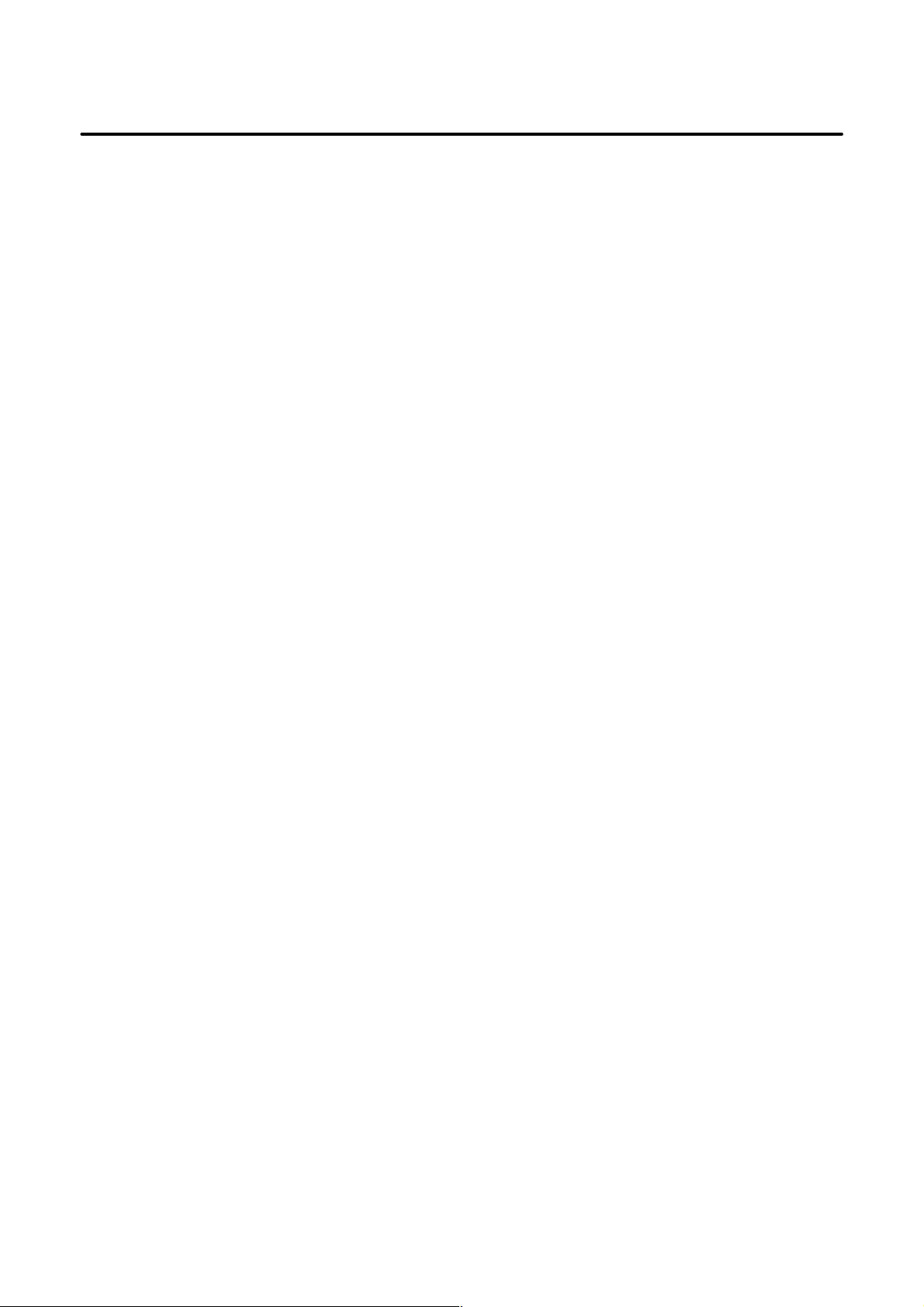
B–61863E/14
8.4.3 Step Operation [STEP] 591. . . . . . . . . . . . . . . . . . . . . . . . . . . . . . . . . . . . . . . . . . . . . . . . . . . . . . .
8.4.4 Stop Function of Break with Condition [BRKCTL] 592. . . . . . . . . . . . . . . . . . . . . . . . . . . . . . . .
8.5 ONLINE FUNCTION 594. . . . . . . . . . . . . . . . . . . . . . . . . . . . . . . . . . . . . . . . . . . . . . . . . . . . . . . . . . . .
8.5.1 Online Setting Screen 595. . . . . . . . . . . . . . . . . . . . . . . . . . . . . . . . . . . . . . . . . . . . . . . . . . . . . . . .
8.5.2 Setting of online connection 595. . . . . . . . . . . . . . . . . . . . . . . . . . . . . . . . . . . . . . . . . . . . . . . . . . .
8.5.3 Online Function by Ethernet 599. . . . . . . . . . . . . . . . . . . . . . . . . . . . . . . . . . . . . . . . . . . . . . . . . . .
8.5.4 Communication Status 602. . . . . . . . . . . . . . . . . . . . . . . . . . . . . . . . . . . . . . . . . . . . . . . . . . . . . . .
8.5.5 About Connection Log of Ethernet 603. . . . . . . . . . . . . . . . . . . . . . . . . . . . . . . . . . . . . . . . . . . . . .
Table of contents
9. ERROR MESSAGES (FOR EDIT) 605. . . . . . . . . . . . . . . . . . . . . . . . . . . . . . . . . . . . . . . . . . .
10. ERROR MESSAGES (FOR I/O) 607. . . . . . . . . . . . . . . . . . . . . . . . . . . . . . . . . . . . . . . . . . . .
11. PMC PROGRAMMER (DPL/MDI) (ONLY FOR THE Power Mate) 608. . . . . . . . . . . . . .
11.1 SELECTING THE PMC PROGRAMMER MENU 610. . . . . . . . . . . . . . . . . . . . . . . . . . . . . . . . . . . . .
11.2 SETTING AND DISPLAYING SYSTEM PARAMETERS (SYSTEM PARAM) 611. . . . . . . . . . . . . .
11.3 EDITING THE SEQUENCE PROGRAM (EDIT) 612. . . . . . . . . . . . . . . . . . . . . . . . . . . . . . . . . . . . . .
11.4 EDITING LADDER MNEMONICS 613. . . . . . . . . . . . . . . . . . . . . . . . . . . . . . . . . . . . . . . . . . . . . . . . .
11.4.1 Starting Ladder Mnemonics Editing 613. . . . . . . . . . . . . . . . . . . . . . . . . . . . . . . . . . . . . . . . . . . . .
11.4.2 Confirming the Ladder Mnemonics 614. . . . . . . . . . . . . . . . . . . . . . . . . . . . . . . . . . . . . . . . . . . . .
11.4.3 Modifying the Ladder Mnemonics 616. . . . . . . . . . . . . . . . . . . . . . . . . . . . . . . . . . . . . . . . . . . . . .
11.4.4 Ending Ladder Mnemonics Editing 618. . . . . . . . . . . . . . . . . . . . . . . . . . . . . . . . . . . . . . . . . . . . .
11.5 STARTING AND STOPPING THE SEQUENCE PROGRAM (RUN/STOP) 619. . . . . . . . . . . . . . . . .
11.6 ERROR MESSAGES (FOR LADDER MNEMONICS EDITING) 620. . . . . . . . . . . . . . . . . . . . . . . . .
11.7 STORING THE SEQUENCE PROGRAM INTO FLASH EEPROM (I/O)
(ONLY FOR THE Power Mate–H AND Power Mate i–D/H) 621. . . . . . . . . . . . . . . . . . . . . . . . . . . . .
11.8 ERROR DETAILS 622. . . . . . . . . . . . . . . . . . . . . . . . . . . . . . . . . . . . . . . . . . . . . . . . . . . . . . . . . . . . . . .
11.9 INPUT/OUTPUT LADDER/PMC–PARAMETER BY MDI/DPL 623. . . . . . . . . . . . . . . . . . . . . . . . . .
11.9.1 Input/Output Method to Office Programmer (P–g Mate/Mark II) (Fixed 9600bit/Sec.) 623. . . . .
11.9.2 Input/Output Method to FANUC FLOPPY CASSETTE (Fixed 4800bit/Sec.) 623. . . . . . . . . . . .
11.10 ON–LINE DEBUGGING FUNCTION (ONLY FOR Power Mate–D/H and Power Mate i–D/H) 624.
11.10.1 Starting and Stopping the On–line Debugging Function 624. . . . . . . . . . . . . . . . . . . . . . . . . . . . .
11.11 ERROR LIST 626. . . . . . . . . . . . . . . . . . . . . . . . . . . . . . . . . . . . . . . . . . . . . . . . . . . . . . . . . . . . . . . . . . .
IV. PMC–NB6 MANIPULA TION
1. OVERVIEW 629. . . . . . . . . . . . . . . . . . . . . . . . . . . . . . . . . . . . . . . . . . . . . . . . . . . . . . . . . . . . . . .
2. SOFT KEY–BASED PMC MENU SELECTION PROCEDURE 630. . . . . . . . . . . . . . . . . . .
2.1 PMC BASIC MENU 631. . . . . . . . . . . . . . . . . . . . . . . . . . . . . . . . . . . . . . . . . . . . . . . . . . . . . . . . . . . . .
2.2 PMC SCREEN TRANSITION AND RELATED SOFT KEYS 633. . . . . . . . . . . . . . . . . . . . . . . . . . . .
3. DISPLAYING PMC INPUT/OUTPUT SIGNALS AND
INTERNAL RELAY (PMCDGN) 635. . . . . . . . . . . . . . . . . . . . . . . . . . . . . . . . . . . . . . . . . . . . .
3.1 TITLE DATA DISPLAY (TITLE) 636. . . . . . . . . . . . . . . . . . . . . . . . . . . . . . . . . . . . . . . . . . . . . . . . . . .
c–9
Page 16

Table of contents
3.2 TITLE DATA EDITOR SCREEN 637. . . . . . . . . . . . . . . . . . . . . . . . . . . . . . . . . . . . . . . . . . . . . . . . . . .
3.3 SIGNAL STATUS DISPLAY (STATUS) 638. . . . . . . . . . . . . . . . . . . . . . . . . . . . . . . . . . . . . . . . . . . . . .
3.4 ALARM SCREEN (ALARM) 639. . . . . . . . . . . . . . . . . . . . . . . . . . . . . . . . . . . . . . . . . . . . . . . . . . . . . .
3.5 TRACE SCREEN 640. . . . . . . . . . . . . . . . . . . . . . . . . . . . . . . . . . . . . . . . . . . . . . . . . . . . . . . . . . . . . . .
3.5.1 Overview 640. . . . . . . . . . . . . . . . . . . . . . . . . . . . . . . . . . . . . . . . . . . . . . . . . . . . . . . . . . . . . . . . . .
3.5.2 Setting of Trace Parameter 641. . . . . . . . . . . . . . . . . . . . . . . . . . . . . . . . . . . . . . . . . . . . . . . . . . . .
3.5.3 Execution of Trace 647. . . . . . . . . . . . . . . . . . . . . . . . . . . . . . . . . . . . . . . . . . . . . . . . . . . . . . . . . .
3.5.4 Operation after Execution of Trace 648. . . . . . . . . . . . . . . . . . . . . . . . . . . . . . . . . . . . . . . . . . . . .
3.5.5 Comparison With the Function of FS15–B (PMC–NB/NB2) 650. . . . . . . . . . . . . . . . . . . . . . . . .
3.6 I/O LINK MONITOR AND ALLOCATION OF I/O UNIT 654. . . . . . . . . . . . . . . . . . . . . . . . . . . . . . .
3.6.1 I/O Link Monitor screen 655. . . . . . . . . . . . . . . . . . . . . . . . . . . . . . . . . . . . . . . . . . . . . . . . . . . . . .
3.6.2 I/O Unit Allocation Viewer screen 657. . . . . . . . . . . . . . . . . . . . . . . . . . . . . . . . . . . . . . . . . . . . . .
3.6.3 I/O Unit Allocation Editor screen 658. . . . . . . . . . . . . . . . . . . . . . . . . . . . . . . . . . . . . . . . . . . . . . .
B–61863E/14
4. PMC DATA SETTING AND DISPLAY (PMCPRM) 662. . . . . . . . . . . . . . . . . . . . . . . . . . . . . .
4.1 OVERVIEW 663. . . . . . . . . . . . . . . . . . . . . . . . . . . . . . . . . . . . . . . . . . . . . . . . . . . . . . . . . . . . . . . . . . . .
4.2 METHOD FOR ENTERING PMC PARAMETERS 664. . . . . . . . . . . . . . . . . . . . . . . . . . . . . . . . . . . . .
4.3 CONTINUOUS DATA ENTRY 665. . . . . . . . . . . . . . . . . . . . . . . . . . . . . . . . . . . . . . . . . . . . . . . . . . . . .
4.4 TIMER SCREEN (TIMER) 666. . . . . . . . . . . . . . . . . . . . . . . . . . . . . . . . . . . . . . . . . . . . . . . . . . . . . . . .
4.5 COUNTER SCREEN (COUNTR) 667. . . . . . . . . . . . . . . . . . . . . . . . . . . . . . . . . . . . . . . . . . . . . . . . . . .
4.6 KEEP RELAY SCREEN (KEEPRL) 668. . . . . . . . . . . . . . . . . . . . . . . . . . . . . . . . . . . . . . . . . . . . . . . . .
4.7 DATA TABLE (DATA) 670. . . . . . . . . . . . . . . . . . . . . . . . . . . . . . . . . . . . . . . . . . . . . . . . . . . . . . . . . . .
5. SETTING MENU (SETING) 672. . . . . . . . . . . . . . . . . . . . . . . . . . . . . . . . . . . . . . . . . . . . . . . . .
5.1 SCREEN FOR DISPLAYING GENERAL SETTINGS (GENERAL) 673. . . . . . . . . . . . . . . . . . . . . . .
5.2 SCREEN FOR DISPLAYING THE SETTING DATA RELATED TO
EDITING AND DEBUGGING 674. . . . . . . . . . . . . . . . . . . . . . . . . . . . . . . . . . . . . . . . . . . . . . . . . . . . .
5.3 SCREEN FOR SETTING/DISPLAYING ONLINE MONITOR PARAMETERS (ONLINE) 675. . . . .
5.4 SCREEN FOR DISPLAYING SETTING DATA RELATED TO C LANGUAGE FUNCTION 677. . .
6. LADDER DIAGRAM MONITOR AND EDITOR 678. . . . . . . . . . . . . . . . . . . . . . . . . . . . . . . .
6.1 LADDER DIAGRAM MONITOR SCREEN 681. . . . . . . . . . . . . . . . . . . . . . . . . . . . . . . . . . . . . . . . . .
6.1.1 Screen Structures 682. . . . . . . . . . . . . . . . . . . . . . . . . . . . . . . . . . . . . . . . . . . . . . . . . . . . . . . . . . . .
6.1.2 Operations 684. . . . . . . . . . . . . . . . . . . . . . . . . . . . . . . . . . . . . . . . . . . . . . . . . . . . . . . . . . . . . . . . .
6.1.3 Functional Instruction Data Table Viewer Screen 688. . . . . . . . . . . . . . . . . . . . . . . . . . . . . . . . . .
6.1.4 Setting Screen 691. . . . . . . . . . . . . . . . . . . . . . . . . . . . . . . . . . . . . . . . . . . . . . . . . . . . . . . . . . . . . .
6.1.5 Display Format for Parameters 698. . . . . . . . . . . . . . . . . . . . . . . . . . . . . . . . . . . . . . . . . . . . . . . . .
6.1.6 Functional Instructions of Special Monitor for Mat 701. . . . . . . . . . . . . . . . . . . . . . . . . . . . . . . . .
6.2 LADDER DIAGRAM EDITOR SCREEN 702. . . . . . . . . . . . . . . . . . . . . . . . . . . . . . . . . . . . . . . . . . . .
6.2.1 Screen Structures 704. . . . . . . . . . . . . . . . . . . . . . . . . . . . . . . . . . . . . . . . . . . . . . . . . . . . . . . . . . . .
6.2.2 Operations 705. . . . . . . . . . . . . . . . . . . . . . . . . . . . . . . . . . . . . . . . . . . . . . . . . . . . . . . . . . . . . . . . .
6.2.3 Setting Screen 710. . . . . . . . . . . . . . . . . . . . . . . . . . . . . . . . . . . . . . . . . . . . . . . . . . . . . . . . . . . . . .
6.2.4 Error Messages and Their Solutions 715. . . . . . . . . . . . . . . . . . . . . . . . . . . . . . . . . . . . . . . . . . . . .
6.2.5 How to Correct LADDER Program that Never Stops 720. . . . . . . . . . . . . . . . . . . . . . . . . . . . . . .
6.3 NET EDITOR SCREEN 721. . . . . . . . . . . . . . . . . . . . . . . . . . . . . . . . . . . . . . . . . . . . . . . . . . . . . . . . . .
6.3.1 Screen Structures 722. . . . . . . . . . . . . . . . . . . . . . . . . . . . . . . . . . . . . . . . . . . . . . . . . . . . . . . . . . . .
6.3.2 Operations 723. . . . . . . . . . . . . . . . . . . . . . . . . . . . . . . . . . . . . . . . . . . . . . . . . . . . . . . . . . . . . . . . .
c–10
Page 17

B–61863E/14
6.3.3 Functional Instruction List Screen 727. . . . . . . . . . . . . . . . . . . . . . . . . . . . . . . . . . . . . . . . . . . . . .
6.3.4 Functional Instruction Data Table Editor Screen 728. . . . . . . . . . . . . . . . . . . . . . . . . . . . . . . . . . .
6.3.5 Error Messages and Their Solutions 732. . . . . . . . . . . . . . . . . . . . . . . . . . . . . . . . . . . . . . . . . . . . .
6.3.6 Structure of Valid Net 734. . . . . . . . . . . . . . . . . . . . . . . . . . . . . . . . . . . . . . . . . . . . . . . . . . . . . . . .
6.4 PROGRAM LIST VIEWER SCREEN 735. . . . . . . . . . . . . . . . . . . . . . . . . . . . . . . . . . . . . . . . . . . . . . .
6.4.1 Screen Structures 736. . . . . . . . . . . . . . . . . . . . . . . . . . . . . . . . . . . . . . . . . . . . . . . . . . . . . . . . . . . .
6.4.2 Operations 739. . . . . . . . . . . . . . . . . . . . . . . . . . . . . . . . . . . . . . . . . . . . . . . . . . . . . . . . . . . . . . . . .
6.4.3 Setting Screen 740. . . . . . . . . . . . . . . . . . . . . . . . . . . . . . . . . . . . . . . . . . . . . . . . . . . . . . . . . . . . . .
6.5 PROGRAM LIST EDITOR SCREEN 742. . . . . . . . . . . . . . . . . . . . . . . . . . . . . . . . . . . . . . . . . . . . . . . .
6.5.1 Screen Structures 743. . . . . . . . . . . . . . . . . . . . . . . . . . . . . . . . . . . . . . . . . . . . . . . . . . . . . . . . . . . .
6.5.2 Operations 745. . . . . . . . . . . . . . . . . . . . . . . . . . . . . . . . . . . . . . . . . . . . . . . . . . . . . . . . . . . . . . . . .
6.5.3 Setting Screen 746. . . . . . . . . . . . . . . . . . . . . . . . . . . . . . . . . . . . . . . . . . . . . . . . . . . . . . . . . . . . . .
6.6 COLLECTIVE MONITOR FUNCTION 747. . . . . . . . . . . . . . . . . . . . . . . . . . . . . . . . . . . . . . . . . . . . . .
6.6.1 Structures of Collective Monitor Screen 748. . . . . . . . . . . . . . . . . . . . . . . . . . . . . . . . . . . . . . . . .
6.6.2 Operations of Collective Monitor Screen 749. . . . . . . . . . . . . . . . . . . . . . . . . . . . . . . . . . . . . . . . .
6.6.3 How to Pick Up a Ladder Diagram Net 750. . . . . . . . . . . . . . . . . . . . . . . . . . . . . . . . . . . . . . . . . .
Table of contents
7. PASSWORD PROTECTION 752. . . . . . . . . . . . . . . . . . . . . . . . . . . . . . . . . . . . . . . . . . . . . . . . .
7.1 SPECIFICATIONS OF PASSWORD 753. . . . . . . . . . . . . . . . . . . . . . . . . . . . . . . . . . . . . . . . . . . . . . . .
7.2 PASSWORD AND SWITCHING SCREEN 754. . . . . . . . . . . . . . . . . . . . . . . . . . . . . . . . . . . . . . . . . . .
7.2.1 Using One of R–Password and RW–Password 754. . . . . . . . . . . . . . . . . . . . . . . . . . . . . . . . . . . . .
7.2.2 Using Both of R–Password and RW–Password 755. . . . . . . . . . . . . . . . . . . . . . . . . . . . . . . . . . . .
8. WRITING, READING, AND COMPARING SEQUENCE PROGRAMS
AND PMC PARAMETERS 756. . . . . . . . . . . . . . . . . . . . . . . . . . . . . . . . . . . . . . . . . . . . . . . . .
8.1 I/O SCREEN 757. . . . . . . . . . . . . . . . . . . . . . . . . . . . . . . . . . . . . . . . . . . . . . . . . . . . . . . . . . . . . . . . . . .
8.2 OUTPUTTING TO AND INPUTTING FROM MEMORY CARDS 760. . . . . . . . . . . . . . . . . . . . . . . .
8.3 MEMORY CARD LIST SCREEN 764. . . . . . . . . . . . . . . . . . . . . . . . . . . . . . . . . . . . . . . . . . . . . . . . . .
8.4 OUTPUTTING TO AND INPUTTING FROM FLASH ROM 766. . . . . . . . . . . . . . . . . . . . . . . . . . . . .
8.5 OUTPUTTING TO AND INPUTTING FROM FLOPPY 769. . . . . . . . . . . . . . . . . . . . . . . . . . . . . . . .
8.6 FLOPPY LIST SCREEN 773. . . . . . . . . . . . . . . . . . . . . . . . . . . . . . . . . . . . . . . . . . . . . . . . . . . . . . . . . .
8.7 OUTPUTTING TO AND INPUTTING FROM OTHER INPUT/OUTPUT DEVICES 774. . . . . . . . .
8.8 PORT SETTING SCREEN 777. . . . . . . . . . . . . . . . . . . . . . . . . . . . . . . . . . . . . . . . . . . . . . . . . . . . . . . .
8.9 I/O SCREEN ERROR MESSAGES (PMC–NB6) 779. . . . . . . . . . . . . . . . . . . . . . . . . . . . . . . . . . . . . .
9. STARTING AND STOPPING SEQUENCE PROGRAMS 783. . . . . . . . . . . . . . . . . . . . . . . .
V. FS16i/18i/21i–B PMC–SA1/SB7 MANIPULATION
1. SCREEN OPERA TION FOR PMC–SA1/SB7 787. . . . . . . . . . . . . . . . . . . . . . . . . . . . . . . . . .
1.1 SCREEN OPERATION FOR PMC–SA1 788. . . . . . . . . . . . . . . . . . . . . . . . . . . . . . . . . . . . . . . . . . . . .
1.1.1 Structure of Software Key in PMC 788. . . . . . . . . . . . . . . . . . . . . . . . . . . . . . . . . . . . . . . . . . . . . .
1.1.2 Addition of System Keep Relays 788. . . . . . . . . . . . . . . . . . . . . . . . . . . . . . . . . . . . . . . . . . . . . . .
1.2 SCREEN OPERATION FOR PMC–SB7 789. . . . . . . . . . . . . . . . . . . . . . . . . . . . . . . . . . . . . . . . . . . . .
1.2.1 Structure of Software Key in PMC 789. . . . . . . . . . . . . . . . . . . . . . . . . . . . . . . . . . . . . . . . . . . . . .
c–11
Page 18

Table of contents
1.2.2 Expansion of Symbol Size 790. . . . . . . . . . . . . . . . . . . . . . . . . . . . . . . . . . . . . . . . . . . . . . . . . . . .
1.2.3 Addition of System Keep Relays 790. . . . . . . . . . . . . . . . . . . . . . . . . . . . . . . . . . . . . . . . . . . . . . .
B–61863E/14
2. SETTING FUNCTION 791. . . . . . . . . . . . . . . . . . . . . . . . . . . . . . . . . . . . . . . . . . . . . . . . . . . . . .
2.1 SWITCHING SCREENS FOR SETTING PARAMETERS 792. . . . . . . . . . . . . . . . . . . . . . . . . . . . . . .
2.2 SETTING SCREEN OF GENERAL FUNCTION 793. . . . . . . . . . . . . . . . . . . . . . . . . . . . . . . . . . . . . .
2.3 CAUTION SCREEN OF THE SETTING PARAMETER FOR THE SELECTABLE
I/O LINK ASSIGNMENT FUNCTION 795. . . . . . . . . . . . . . . . . . . . . . . . . . . . . . . . . . . . . . . . . . . . . .
2.4 SETTING PARAMETER SCREEN FOR THE SELECTABLE I/O LINK
ASSIGNMENT FUNCTION 796. . . . . . . . . . . . . . . . . . . . . . . . . . . . . . . . . . . . . . . . . . . . . . . . . . . . . . .
2.5 PROGRAMMER PROTECTION FUNCTION 797. . . . . . . . . . . . . . . . . . . . . . . . . . . . . . . . . . . . . . . . .
2.5.1 PROGRAMMER ENABLE (PMC–SB7: K900.1, PMC–SA1: K17.1) 798. . . . . . . . . . . . . . . . . .
2.5.2 HIDE PMC PROGRAM (PMC–SB7: K900.0, PMC–SA1: K17.0) 798. . . . . . . . . . . . . . . . . . . . .
2.5.3 EDIT ENABLE (PMC–SB7: K901.6, PMC–SA1: K18.6) 799. . . . . . . . . . . . . . . . . . . . . . . . . . .
2.5.4 ALLOW PMC STOP (PMC–SB7: K902.2, PMC–SA1: K19.2) 799. . . . . . . . . . . . . . . . . . . . . . .
2.5.5 RAM WRITE ENABLE (PMC–SB7: K900.4, PMC–SA1: K17.4) 800. . . . . . . . . . . . . . . . . . . . .
2.5.6 DATA TBL CNTL SCREEN (PMC–SB7: K900.7, PMC–SA1: K17.7) 800. . . . . . . . . . . . . . . . .
2.5.7 IO GROUP SELECTION (K906.1) 800. . . . . . . . . . . . . . . . . . . . . . . . . . . . . . . . . . . . . . . . . . . . .
2.6 EXAMPLE FOR SETTING PARAMETERS 801. . . . . . . . . . . . . . . . . . . . . . . . . . . . . . . . . . . . . . . . . .
3. LADDER DIAGRAM MONITOR (PMC–SB7) 803. . . . . . . . . . . . . . . . . . . . . . . . . . . . . . . . . .
3.1 LADDER DIAGRAM MONITOR SCREEN 805. . . . . . . . . . . . . . . . . . . . . . . . . . . . . . . . . . . . . . . . . .
3.1.1 Screen Structures 806. . . . . . . . . . . . . . . . . . . . . . . . . . . . . . . . . . . . . . . . . . . . . . . . . . . . . . . . . . . .
3.1.2 Operations 808. . . . . . . . . . . . . . . . . . . . . . . . . . . . . . . . . . . . . . . . . . . . . . . . . . . . . . . . . . . . . . . . .
3.1.3 Setting the Screen 812. . . . . . . . . . . . . . . . . . . . . . . . . . . . . . . . . . . . . . . . . . . . . . . . . . . . . . . . . . .
3.1.4 Display Format for Parameters 818. . . . . . . . . . . . . . . . . . . . . . . . . . . . . . . . . . . . . . . . . . . . . . . . .
3.2 FUNCTIONAL INSTRUCTION DATA TABLE VIEWER SCREEN 821. . . . . . . . . . . . . . . . . . . . . . .
3.2.1 Screen Structures 822. . . . . . . . . . . . . . . . . . . . . . . . . . . . . . . . . . . . . . . . . . . . . . . . . . . . . . . . . . . .
3.2.2 Operations 822. . . . . . . . . . . . . . . . . . . . . . . . . . . . . . . . . . . . . . . . . . . . . . . . . . . . . . . . . . . . . . . . .
3.3 PROGRAM LIST VIEWER SCREEN 824. . . . . . . . . . . . . . . . . . . . . . . . . . . . . . . . . . . . . . . . . . . . . . .
3.3.1 Detail Screen 824. . . . . . . . . . . . . . . . . . . . . . . . . . . . . . . . . . . . . . . . . . . . . . . . . . . . . . . . . . . . . . .
3.3.2 Brief Screen 826. . . . . . . . . . . . . . . . . . . . . . . . . . . . . . . . . . . . . . . . . . . . . . . . . . . . . . . . . . . . . . . .
3.3.3 Operations 827. . . . . . . . . . . . . . . . . . . . . . . . . . . . . . . . . . . . . . . . . . . . . . . . . . . . . . . . . . . . . . . . .
3.3.4 Setting Screen 828. . . . . . . . . . . . . . . . . . . . . . . . . . . . . . . . . . . . . . . . . . . . . . . . . . . . . . . . . . . . . .
4. COLLECTIVE MONITOR FUNCTION (PMC–SB7) 831. . . . . . . . . . . . . . . . . . . . . . . . . . . . .
4.1 CALLING SCREEN 832. . . . . . . . . . . . . . . . . . . . . . . . . . . . . . . . . . . . . . . . . . . . . . . . . . . . . . . . . . . . .
4.2 SCREEN CONFIGURATION 833. . . . . . . . . . . . . . . . . . . . . . . . . . . . . . . . . . . . . . . . . . . . . . . . . . . . . .
4.3 SCREEN OPERATIONS 834. . . . . . . . . . . . . . . . . . . . . . . . . . . . . . . . . . . . . . . . . . . . . . . . . . . . . . . . . .
4.4 ALARM MESSAGE AND COUNTERMEASURE 837. . . . . . . . . . . . . . . . . . . . . . . . . . . . . . . . . . . . .
5. LADDER DIAGRAM EDITOR FUNCTION (PMC–SB7) 838. . . . . . . . . . . . . . . . . . . . . . . . .
5.1 LADDER DIAGRAM EDITOR SCREEN 839. . . . . . . . . . . . . . . . . . . . . . . . . . . . . . . . . . . . . . . . . . . .
5.2 SCREEN CONFIGURATION 840. . . . . . . . . . . . . . . . . . . . . . . . . . . . . . . . . . . . . . . . . . . . . . . . . . . . . .
5.3 SCREEN OPERATIONS 841. . . . . . . . . . . . . . . . . . . . . . . . . . . . . . . . . . . . . . . . . . . . . . . . . . . . . . . . . .
5.4 SETTING SCREEN 844. . . . . . . . . . . . . . . . . . . . . . . . . . . . . . . . . . . . . . . . . . . . . . . . . . . . . . . . . . . . . .
c–12
Page 19

B–61863E/14
5.5 NET EDITOR SCREEN 846. . . . . . . . . . . . . . . . . . . . . . . . . . . . . . . . . . . . . . . . . . . . . . . . . . . . . . . . . .
5.5.1 Screen Configuration 846. . . . . . . . . . . . . . . . . . . . . . . . . . . . . . . . . . . . . . . . . . . . . . . . . . . . . . . .
5.5.2 Screen Operations 847. . . . . . . . . . . . . . . . . . . . . . . . . . . . . . . . . . . . . . . . . . . . . . . . . . . . . . . . . . .
5.6 STRUCTURE OF VALID NET 852. . . . . . . . . . . . . . . . . . . . . . . . . . . . . . . . . . . . . . . . . . . . . . . . . . . . .
5.7 FUNCTIONAL INSTRUCTION LIST SCREEN 853. . . . . . . . . . . . . . . . . . . . . . . . . . . . . . . . . . . . . . .
5.8 FUNCTIONAL INSTRUCTION DATA TABLE EDITOR SCREEN 854. . . . . . . . . . . . . . . . . . . . . . .
5.9 PROGRAM LIST EDITOR SCREEN 855. . . . . . . . . . . . . . . . . . . . . . . . . . . . . . . . . . . . . . . . . . . . . . . .
5.9.1 Screen Operations 856. . . . . . . . . . . . . . . . . . . . . . . . . . . . . . . . . . . . . . . . . . . . . . . . . . . . . . . . . . .
5.9.2 Setting Screen 857. . . . . . . . . . . . . . . . . . . . . . . . . . . . . . . . . . . . . . . . . . . . . . . . . . . . . . . . . . . . . .
5.10 ALARM MESSAGE AND COUNTERMEASURE 858. . . . . . . . . . . . . . . . . . . . . . . . . . . . . . . . . . . . .
Table of contents
6. SIGNAL TRACE FUNCTION (PMC–SB7) 864. . . . . . . . . . . . . . . . . . . . . . . . . . . . . . . . . . . .
6.1 SIGNAL TRACE SCREEN (INITIAL SCREEN) 865. . . . . . . . . . . . . . . . . . . . . . . . . . . . . . . . . . . . . .
6.2 SETTING OF TRACE PARAMETER 866. . . . . . . . . . . . . . . . . . . . . . . . . . . . . . . . . . . . . . . . . . . . . . .
6.3 SETTING OF SAMPLING ADDRESS 868. . . . . . . . . . . . . . . . . . . . . . . . . . . . . . . . . . . . . . . . . . . . . . .
6.4 EXECUTION OF TRACE 870. . . . . . . . . . . . . . . . . . . . . . . . . . . . . . . . . . . . . . . . . . . . . . . . . . . . . . . . .
6.5 OPERATION AFTER EXECUTION OF TRACE 871. . . . . . . . . . . . . . . . . . . . . . . . . . . . . . . . . . . . . .
6.6 AUTOMATIC START OF TRACE SETTING 874. . . . . . . . . . . . . . . . . . . . . . . . . . . . . . . . . . . . . . . . .
7. SELECTABLE I/O LINK ASSIGNMENT FUNCTION (PMC–SB7) 875. . . . . . . . . . . . . . . .
7.1 OUTLINE 876. . . . . . . . . . . . . . . . . . . . . . . . . . . . . . . . . . . . . . . . . . . . . . . . . . . . . . . . . . . . . . . . . . . . . .
7.2 EXAMPLE 879. . . . . . . . . . . . . . . . . . . . . . . . . . . . . . . . . . . . . . . . . . . . . . . . . . . . . . . . . . . . . . . . . . . . .
7.3 NOTES 883. . . . . . . . . . . . . . . . . . . . . . . . . . . . . . . . . . . . . . . . . . . . . . . . . . . . . . . . . . . . . . . . . . . . . . . .
8. SYSTEM PARAMETER (PMC–SB7) 884. . . . . . . . . . . . . . . . . . . . . . . . . . . . . . . . . . . . . . . . .
9. I/O LINK CONNECTING CHECK SCREEN 886. . . . . . . . . . . . . . . . . . . . . . . . . . . . . . . . . . .
10. ONLINE FUNCTION 887. . . . . . . . . . . . . . . . . . . . . . . . . . . . . . . . . . . . . . . . . . . . . . . . . . . . . .
10.1 ONLINE SETTING SCREEN 888. . . . . . . . . . . . . . . . . . . . . . . . . . . . . . . . . . . . . . . . . . . . . . . . . . . . . .
10.2 SETTING OF ONLINE CONNECTION 889. . . . . . . . . . . . . . . . . . . . . . . . . . . . . . . . . . . . . . . . . . . . .
10.2.1 How to Set at PMC Screen 889. . . . . . . . . . . . . . . . . . . . . . . . . . . . . . . . . . . . . . . . . . . . . . . . . . . .
10.2.2 Setting of Online Connection by NC Parameter 890. . . . . . . . . . . . . . . . . . . . . . . . . . . . . . . . . . .
10.3 ONLINE FUNCTION BY ETHERNET 891. . . . . . . . . . . . . . . . . . . . . . . . . . . . . . . . . . . . . . . . . . . . . .
10.3.1 Setting of Ethernet Parameters 891. . . . . . . . . . . . . . . . . . . . . . . . . . . . . . . . . . . . . . . . . . . . . . . . .
10.3.2 Starting online communication by offline programmer (Ethernet connection) 892. . . . . . . . . . . .
10.4 COMMUNICATION STATUS 895. . . . . . . . . . . . . . . . . . . . . . . . . . . . . . . . . . . . . . . . . . . . . . . . . . . . .
10.5 ABOUT CONNECTION LOG OF ETHERNET 897. . . . . . . . . . . . . . . . . . . . . . . . . . . . . . . . . . . . . . .
c–13
Page 20
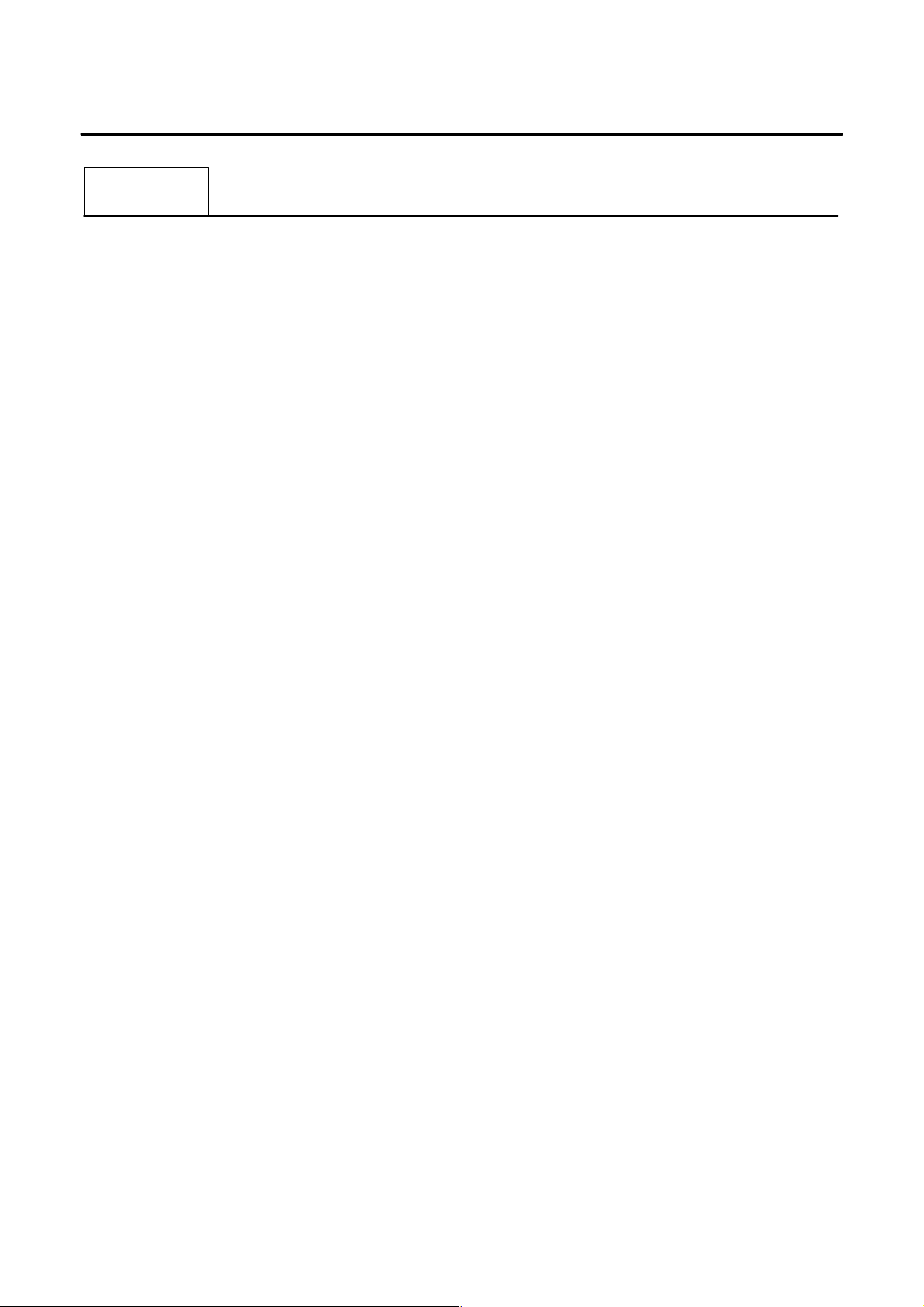
Table of contents
B–61863E/14
Volume 2
VI. STEP SEQUENCE FUNCTION
1. GENERAL 901. . . . . . . . . . . . . . . . . . . . . . . . . . . . . . . . . . . . . . . . . . . . . . . . . . . . . . . . . . . . . . . .
1.1 STEP SEQUENCE METHOD 902. . . . . . . . . . . . . . . . . . . . . . . . . . . . . . . . . . . . . . . . . . . . . . . . . . . . . .
1.2 GRAPHICAL SYMBOLS 905. . . . . . . . . . . . . . . . . . . . . . . . . . . . . . . . . . . . . . . . . . . . . . . . . . . . . . . . .
1.3 PROGRAMMING 906. . . . . . . . . . . . . . . . . . . . . . . . . . . . . . . . . . . . . . . . . . . . . . . . . . . . . . . . . . . . . . .
2. STEP SEQUENCE BASICS 908. . . . . . . . . . . . . . . . . . . . . . . . . . . . . . . . . . . . . . . . . . . . . . . . .
2.1 TERMINOLOGY 909. . . . . . . . . . . . . . . . . . . . . . . . . . . . . . . . . . . . . . . . . . . . . . . . . . . . . . . . . . . . . . . .
2.2 EXECUTION OF STEP SEQUENCE 918. . . . . . . . . . . . . . . . . . . . . . . . . . . . . . . . . . . . . . . . . . . . . . . .
3. CONFIGURATION AND OPERATION OF STEP–SEQUENCE PROGRAMS 922. . . . . .
3.1 STEP 923. . . . . . . . . . . . . . . . . . . . . . . . . . . . . . . . . . . . . . . . . . . . . . . . . . . . . . . . . . . . . . . . . . . . . . . . . .
3.2 INITIAL STEP 925. . . . . . . . . . . . . . . . . . . . . . . . . . . . . . . . . . . . . . . . . . . . . . . . . . . . . . . . . . . . . . . . . .
3.3 TRANSITION 926. . . . . . . . . . . . . . . . . . . . . . . . . . . . . . . . . . . . . . . . . . . . . . . . . . . . . . . . . . . . . . . . . .
3.4 DIVERGENCE OF SELECTIVE SEQUENCE 927. . . . . . . . . . . . . . . . . . . . . . . . . . . . . . . . . . . . . . . .
3.5 CONVERGENCE OF SELECTIVE SEQUENCE 927. . . . . . . . . . . . . . . . . . . . . . . . . . . . . . . . . . . . . .
3.6 DIVERGENCE OF SIMULTANEOUS SEQUENCE 928. . . . . . . . . . . . . . . . . . . . . . . . . . . . . . . . . . . .
3.7 CONVERGENCE OF SIMULTANEOUS SEQUENCE 929. . . . . . . . . . . . . . . . . . . . . . . . . . . . . . . . . .
3.8 JUMP 930. . . . . . . . . . . . . . . . . . . . . . . . . . . . . . . . . . . . . . . . . . . . . . . . . . . . . . . . . . . . . . . . . . . . . . . . .
3.9 LABEL 930. . . . . . . . . . . . . . . . . . . . . . . . . . . . . . . . . . . . . . . . . . . . . . . . . . . . . . . . . . . . . . . . . . . . . . . .
3.10 BLOCK STEP 931. . . . . . . . . . . . . . . . . . . . . . . . . . . . . . . . . . . . . . . . . . . . . . . . . . . . . . . . . . . . . . . . . .
3.11 INITIAL BLOCK STEP 932. . . . . . . . . . . . . . . . . . . . . . . . . . . . . . . . . . . . . . . . . . . . . . . . . . . . . . . . . .
3.12 END OF BLOCK STEP 932. . . . . . . . . . . . . . . . . . . . . . . . . . . . . . . . . . . . . . . . . . . . . . . . . . . . . . . . . . .
4. EXTENDED LADDER INSTRUCTIONS 933. . . . . . . . . . . . . . . . . . . . . . . . . . . . . . . . . . . . . .
4.1 FUNCTIONAL INSTRUCTION TRSET 934. . . . . . . . . . . . . . . . . . . . . . . . . . . . . . . . . . . . . . . . . . . . .
4.2 PMC ADDRESS (S ADDRESS) 934. . . . . . . . . . . . . . . . . . . . . . . . . . . . . . . . . . . . . . . . . . . . . . . . . . . .
5. SPECIFICATION OF STEP SEQUENCE 935. . . . . . . . . . . . . . . . . . . . . . . . . . . . . . . . . . . . . .
5.1 SPECIFICATION 936. . . . . . . . . . . . . . . . . . . . . . . . . . . . . . . . . . . . . . . . . . . . . . . . . . . . . . . . . . . . . . . .
5.2 GENERAL RULES 937. . . . . . . . . . . . . . . . . . . . . . . . . . . . . . . . . . . . . . . . . . . . . . . . . . . . . . . . . . . . . .
5.3 EXCLUSIVE CONTROL FOR FUNCTIONAL INSTRUCTIONS 943. . . . . . . . . . . . . . . . . . . . . . . . .
6. CRT/MDI OPERATION 946. . . . . . . . . . . . . . . . . . . . . . . . . . . . . . . . . . . . . . . . . . . . . . . . . . . . .
6.1 DISPLAYING OF SEQUENCE PROGRAM 947. . . . . . . . . . . . . . . . . . . . . . . . . . . . . . . . . . . . . . . . . .
6.1.1 Program Configuration List (Main Screen) 947. . . . . . . . . . . . . . . . . . . . . . . . . . . . . . . . . . . . . . .
6.1.2 Step Sequence Screen 948. . . . . . . . . . . . . . . . . . . . . . . . . . . . . . . . . . . . . . . . . . . . . . . . . . . . . . . .
6.1.3 Ladder Screen 950. . . . . . . . . . . . . . . . . . . . . . . . . . . . . . . . . . . . . . . . . . . . . . . . . . . . . . . . . . . . . .
6.2 TIMER SCREEN 953. . . . . . . . . . . . . . . . . . . . . . . . . . . . . . . . . . . . . . . . . . . . . . . . . . . . . . . . . . . . . . . .
6.2.1 Time Screen 953. . . . . . . . . . . . . . . . . . . . . . . . . . . . . . . . . . . . . . . . . . . . . . . . . . . . . . . . . . . . . . .
c–14
Page 21

B–61863E/14
6.2.2 Monitoring Elapsed Time 954. . . . . . . . . . . . . . . . . . . . . . . . . . . . . . . . . . . . . . . . . . . . . . . . . . . . .
6.3 MONITOR TIME SCREEN 955. . . . . . . . . . . . . . . . . . . . . . . . . . . . . . . . . . . . . . . . . . . . . . . . . . . . . . .
6.4 EDITING FUNCTION OF LADDER DIAGRAM 957. . . . . . . . . . . . . . . . . . . . . . . . . . . . . . . . . . . . . .
6.4.1 Program Configuration List (Main Screen) 957. . . . . . . . . . . . . . . . . . . . . . . . . . . . . . . . . . . . . . .
6.4.2 Step Sequence Screen 958. . . . . . . . . . . . . . . . . . . . . . . . . . . . . . . . . . . . . . . . . . . . . . . . . . . . . . . .
6.4.3 Ladder Screen 960. . . . . . . . . . . . . . . . . . . . . . . . . . . . . . . . . . . . . . . . . . . . . . . . . . . . . . . . . . . . . .
6.5 CORRESPONDING FUNCTION 962. . . . . . . . . . . . . . . . . . . . . . . . . . . . . . . . . . . . . . . . . . . . . . . . . . .
6.6 COMPATIBILITY OF LADDER DIAGRAM 963. . . . . . . . . . . . . . . . . . . . . . . . . . . . . . . . . . . . . . . . .
Table of contents
VII. PMC PROGRAMMER (SYSTEM P series)
1. GENERAL 967. . . . . . . . . . . . . . . . . . . . . . . . . . . . . . . . . . . . . . . . . . . . . . . . . . . . . . . . . . . . . . . .
2. FUNCTIONS OF PROCESSING 968. . . . . . . . . . . . . . . . . . . . . . . . . . . . . . . . . . . . . . . . . . . . .
3. COMPONENT UNITS AND CONNECTIONS 970. . . . . . . . . . . . . . . . . . . . . . . . . . . . . . . . . .
3.1 COMPONENT UNITS 971. . . . . . . . . . . . . . . . . . . . . . . . . . . . . . . . . . . . . . . . . . . . . . . . . . . . . . . . . . .
3.2 CONNECTIONS OF UNITS 972. . . . . . . . . . . . . . . . . . . . . . . . . . . . . . . . . . . . . . . . . . . . . . . . . . . . . . .
3.3 KEYBOARD OF SYSTEM P SERIES 975. . . . . . . . . . . . . . . . . . . . . . . . . . . . . . . . . . . . . . . . . . . . . . .
3.3.1 LOAD Key (System Program Loading Key) 976. . . . . . . . . . . . . . . . . . . . . . . . . . . . . . . . . . . . . .
3.3.2 F Keys (F1 to F0) 976. . . . . . . . . . . . . . . . . . . . . . . . . . . . . . . . . . . . . . . . . . . . . . . . . . . . . . . . . . .
3.3.3 R Keys (R0 to R3) 977. . . . . . . . . . . . . . . . . . . . . . . . . . . . . . . . . . . . . . . . . . . . . . . . . . . . . . . . . . .
3.3.4 Data Keys and Screen Scroll Key 978. . . . . . . . . . . . . . . . . . . . . . . . . . . . . . . . . . . . . . . . . . . . . . .
3.4 SETTING OF I/O DEVICE 979. . . . . . . . . . . . . . . . . . . . . . . . . . . . . . . . . . . . . . . . . . . . . . . . . . . . . . . .
4. OPERATION 981. . . . . . . . . . . . . . . . . . . . . . . . . . . . . . . . . . . . . . . . . . . . . . . . . . . . . . . . . . . . . .
4.1 GENERAL 982. . . . . . . . . . . . . . . . . . . . . . . . . . . . . . . . . . . . . . . . . . . . . . . . . . . . . . . . . . . . . . . . . . . . .
4.2 PREPARATION BEFORE OPERATION 984. . . . . . . . . . . . . . . . . . . . . . . . . . . . . . . . . . . . . . . . . . . . .
4.2.1 System Floppy 984. . . . . . . . . . . . . . . . . . . . . . . . . . . . . . . . . . . . . . . . . . . . . . . . . . . . . . . . . . . . . .
4.2.2 Limitations with the SYSTEM P Mate 984. . . . . . . . . . . . . . . . . . . . . . . . . . . . . . . . . . . . . . . . . . .
4.2.3 Loading of Floppy 984. . . . . . . . . . . . . . . . . . . . . . . . . . . . . . . . . . . . . . . . . . . . . . . . . . . . . . . . . . .
4.2.4 FAPT LADDER System Floppy Loading 985. . . . . . . . . . . . . . . . . . . . . . . . . . . . . . . . . . . . . . . . .
4.2.5 Programmer Menu Screen 986. . . . . . . . . . . . . . . . . . . . . . . . . . . . . . . . . . . . . . . . . . . . . . . . . . . .
4.2.6 Parameter Setting and Display 987. . . . . . . . . . . . . . . . . . . . . . . . . . . . . . . . . . . . . . . . . . . . . . . . .
4.3 PROGRAM EDITING 990. . . . . . . . . . . . . . . . . . . . . . . . . . . . . . . . . . . . . . . . . . . . . . . . . . . . . . . . . . . .
4.3.1 Data Display and Setting (Title, Symbol, Ladder Program, Comment,
Message, I/O Module) 990. . . . . . . . . . . . . . . . . . . . . . . . . . . . . . . . . . . . . . . . . . . . . . . . . . . . . . . .
4.3.2 Programming from Keyboard 996. . . . . . . . . . . . . . . . . . . . . . . . . . . . . . . . . . . . . . . . . . . . . . . . . .
4.3.3 Alter 997. . . . . . . . . . . . . . . . . . . . . . . . . . . . . . . . . . . . . . . . . . . . . . . . . . . . . . . . . . . . . . . . . . . . . .
4.3.4 Insert 1000. . . . . . . . . . . . . . . . . . . . . . . . . . . . . . . . . . . . . . . . . . . . . . . . . . . . . . . . . . . . . . . . . . . .
4.3.5 Delete 1001. . . . . . . . . . . . . . . . . . . . . . . . . . . . . . . . . . . . . . . . . . . . . . . . . . . . . . . . . . . . . . . . . . .
4.3.6 Location Search 1001. . . . . . . . . . . . . . . . . . . . . . . . . . . . . . . . . . . . . . . . . . . . . . . . . . . . . . . . . . . .
4.3.7 Display of Ladder Diagram 1003. . . . . . . . . . . . . . . . . . . . . . . . . . . . . . . . . . . . . . . . . . . . . . . . . .
4.3.8 Help Screen 1004. . . . . . . . . . . . . . . . . . . . . . . . . . . . . . . . . . . . . . . . . . . . . . . . . . . . . . . . . . . . . . .
4.3.9 Editing end 1004. . . . . . . . . . . . . . . . . . . . . . . . . . . . . . . . . . . . . . . . . . . . . . . . . . . . . . . . . . . . . . .
c–15
Page 22

Table of contents
4.4 INPUT OF PROGRAM 1005. . . . . . . . . . . . . . . . . . . . . . . . . . . . . . . . . . . . . . . . . . . . . . . . . . . . . . . . . .
4.4.1 Source Program 1005. . . . . . . . . . . . . . . . . . . . . . . . . . . . . . . . . . . . . . . . . . . . . . . . . . . . . . . . . . . .
4.4.2 ROM Format Program 1007. . . . . . . . . . . . . . . . . . . . . . . . . . . . . . . . . . . . . . . . . . . . . . . . . . . . . .
4.5 OUTPUT OF PROGRAM 1010. . . . . . . . . . . . . . . . . . . . . . . . . . . . . . . . . . . . . . . . . . . . . . . . . . . . . . . .
4.5.1 Source Program 1010. . . . . . . . . . . . . . . . . . . . . . . . . . . . . . . . . . . . . . . . . . . . . . . . . . . . . . . . . . . .
4.5.2 Paper Command 1013. . . . . . . . . . . . . . . . . . . . . . . . . . . . . . . . . . . . . . . . . . . . . . . . . . . . . . . . . . .
4.5.3 ROM Format Program 1014. . . . . . . . . . . . . . . . . . . . . . . . . . . . . . . . . . . . . . . . . . . . . . . . . . . . . .
4.6 COLLATION OF PROGRAM 1017. . . . . . . . . . . . . . . . . . . . . . . . . . . . . . . . . . . . . . . . . . . . . . . . . . . . .
4.6.1 Collation of Source Programs 1017. . . . . . . . . . . . . . . . . . . . . . . . . . . . . . . . . . . . . . . . . . . . . . . . .
4.6.2 ROM Format Program 1017. . . . . . . . . . . . . . . . . . . . . . . . . . . . . . . . . . . . . . . . . . . . . . . . . . . . . .
4.7 DELETION OF PROGRAMS 1018. . . . . . . . . . . . . . . . . . . . . . . . . . . . . . . . . . . . . . . . . . . . . . . . . . . . .
4.8 SPECIAL USES OF THE R3 KEY 1019. . . . . . . . . . . . . . . . . . . . . . . . . . . . . . . . . . . . . . . . . . . . . . . . .
4.9 DIRECT EDITING BY LADDER DIAGRAM 1020. . . . . . . . . . . . . . . . . . . . . . . . . . . . . . . . . . . . . . .
4.9.1 Outline 1020. . . . . . . . . . . . . . . . . . . . . . . . . . . . . . . . . . . . . . . . . . . . . . . . . . . . . . . . . . . . . . . . . . .
4.9.2 Limitations in SYSTEM P Mate 1020. . . . . . . . . . . . . . . . . . . . . . . . . . . . . . . . . . . . . . . . . . . . . . .
4.9.3 Selection of Program Menu by Soft Keys 1020. . . . . . . . . . . . . . . . . . . . . . . . . . . . . . . . . . . . . . .
4.9.4 Sequence Program Input 1022. . . . . . . . . . . . . . . . . . . . . . . . . . . . . . . . . . . . . . . . . . . . . . . . . . . . .
4.9.5 Substitution of Sequence Programs 1025. . . . . . . . . . . . . . . . . . . . . . . . . . . . . . . . . . . . . . . . . . . .
4.9.6 Additions to Sequence Programs 1025. . . . . . . . . . . . . . . . . . . . . . . . . . . . . . . . . . . . . . . . . . . . . .
4.9.7 Deleting a Sequence Program 1028. . . . . . . . . . . . . . . . . . . . . . . . . . . . . . . . . . . . . . . . . . . . . . . . .
4.9.8 Searching a Sequence Program 1029. . . . . . . . . . . . . . . . . . . . . . . . . . . . . . . . . . . . . . . . . . . . . . . .
4.9.9 Copying a Sequence Program 1031. . . . . . . . . . . . . . . . . . . . . . . . . . . . . . . . . . . . . . . . . . . . . . . . .
4.9.10 Moving a Sequence Program 1032. . . . . . . . . . . . . . . . . . . . . . . . . . . . . . . . . . . . . . . . . . . . . . . . .
4.9.11 Symbol Data Display 1033. . . . . . . . . . . . . . . . . . . . . . . . . . . . . . . . . . . . . . . . . . . . . . . . . . . . . . .
4.9.12 Compressed Input by [COMAND] Key 1034. . . . . . . . . . . . . . . . . . . . . . . . . . . . . . . . . . . . . . . . .
4.9.13 Ending Edit of a Sequence Program 1034. . . . . . . . . . . . . . . . . . . . . . . . . . . . . . . . . . . . . . . . . . . .
4.10 INPUT/OUTPUT OF LADDER PROGRAM WITH P–G AND FLOPPY
CASSETTE/FA CARD 1035. . . . . . . . . . . . . . . . . . . . . . . . . . . . . . . . . . . . . . . . . . . . . . . . . . . . . . . . . .
4.10.1 General 1035. . . . . . . . . . . . . . . . . . . . . . . . . . . . . . . . . . . . . . . . . . . . . . . . . . . . . . . . . . . . . . . . . .
4.10.2 Setting I/O Commands 1035. . . . . . . . . . . . . . . . . . . . . . . . . . . . . . . . . . . . . . . . . . . . . . . . . . . . . .
4.10.3 Program Input 1035. . . . . . . . . . . . . . . . . . . . . . . . . . . . . . . . . . . . . . . . . . . . . . . . . . . . . . . . . . . . .
4.10.4 Program Output 1036. . . . . . . . . . . . . . . . . . . . . . . . . . . . . . . . . . . . . . . . . . . . . . . . . . . . . . . . . . . .
4.10.5 Program Collation 1037. . . . . . . . . . . . . . . . . . . . . . . . . . . . . . . . . . . . . . . . . . . . . . . . . . . . . . . . . .
B–61863E/14
5. FILE EDITING FUNCTION 1038. . . . . . . . . . . . . . . . . . . . . . . . . . . . . . . . . . . . . . . . . . . . . . . . .
5.1 GENERAL 1039. . . . . . . . . . . . . . . . . . . . . . . . . . . . . . . . . . . . . . . . . . . . . . . . . . . . . . . . . . . . . . . . . . . .
5.2 CONFIGURATION OF COMMAND 1042. . . . . . . . . . . . . . . . . . . . . . . . . . . . . . . . . . . . . . . . . . . . . . .
5.3 FDLIST COMMAND — FILE ATTRIBUTE DISPLAY 1043. . . . . . . . . . . . . . . . . . . . . . . . . . . . . . . .
5.4 RENAME COMMAND — FILE ATTRIBUTE CHANGE 1044. . . . . . . . . . . . . . . . . . . . . . . . . . . . . .
5.5 SCRATCH COMMAND — DELETION OF FILES 1045. . . . . . . . . . . . . . . . . . . . . . . . . . . . . . . . . . .
5.6 CONDENSE COMMAND — RELEASE OF DELETED AREA 1045. . . . . . . . . . . . . . . . . . . . . . . . .
5.7 REMOVE COMMAND — FILE COPY 1046. . . . . . . . . . . . . . . . . . . . . . . . . . . . . . . . . . . . . . . . . . . . .
APPENDIX
A. ERROR CODES LIST (FOR FAPT LADDER P–G) 1051. . . . . . . . . . . . . . . . . . . . . . . . . . .
B. WINDOW FUNCTION DESCRIPTION (PMC–PA1/PA3/
SA1/SA2/SA3/SA5/SB/SB2/SB3/SB4/SB5/SB6/SB7/SC/SC3/SC4) 1054. . . . . . . . . . . .
B.1 FUNCTION 1055. . . . . . . . . . . . . . . . . . . . . . . . . . . . . . . . . . . . . . . . . . . . . . . . . . . . . . . . . . . . . . . . . . .
c–16
Page 23

B–61863E/14
B.2 LOW–SPEED RESPONSE AND HIGH–SPEED RESPONSE OF WINDOW FUNCTION 1055. . . .
B.3 LIST OF WINDOW FUNCTIONS 1056. . . . . . . . . . . . . . . . . . . . . . . . . . . . . . . . . . . . . . . . . . . . . . . . .
B.4 FORMATS AND DETAILS OF CONTROL DATA 1059. . . . . . . . . . . . . . . . . . . . . . . . . . . . . . . . . . . .
Table of contents
B.4.1 Reading CNC System Information 1060. . . . . . . . . . . . . . . . . . . . . . . . . . . . . . . . . . . . . . . . . . . . .
B.4.2 Reading a Tool Offset 1062. . . . . . . . . . . . . . . . . . . . . . . . . . . . . . . . . . . . . . . . . . . . . . . . . . . . . . .
B.4.3 Writing a Tool Offset (:Low–speed Response) 1064. . . . . . . . . . . . . . . . . . . . . . . . . . . . . . . . . .
B.4.4 Reading a Workpiece Origin Offset Value (not Supported by the Power Mate–D or –F) 1066. . .
B.4.5 Writing a Workpiece Origin Offset Value (:Low–speed Response)
(not Supported by the Power Mate–D or –F) 1068. . . . . . . . . . . . . . . . . . . . . . . . . . . . . . . . . . . . .
B.4.6 Reading a Parameter (:Low–speed Response) 1070. . . . . . . . . . . . . . . . . . . . . . . . . . . . . . . . . . .
B.4.7 Writing a Parameter (:Low–speed Response) 1072. . . . . . . . . . . . . . . . . . . . . . . . . . . . . . . . . . .
B.4.8 Reading Setting Data (:Low–speed Response) 1074. . . . . . . . . . . . . . . . . . . . . . . . . . . . . . . . . .
B.4.9 Writing Setting Data (:Low–speed Response) 1076. . . . . . . . . . . . . . . . . . . . . . . . . . . . . . . . . . .
B.4.10 Reading a Custom Macro Variable (:Low–speed Response) 1078. . . . . . . . . . . . . . . . . . . . . . . .
B.4.11 Writing a Custom Macro Variable (:Low–speed Response) 1081. . . . . . . . . . . . . . . . . . . . . . . .
B.4.12 Reading the CNC Alarm Status 1083. . . . . . . . . . . . . . . . . . . . . . . . . . . . . . . . . . . . . . . . . . . . . . .
B.4.13 Reading the Current Program Number 1088. . . . . . . . . . . . . . . . . . . . . . . . . . . . . . . . . . . . . . . . . .
B.4.14 Reading the Current Sequence Number 1090. . . . . . . . . . . . . . . . . . . . . . . . . . . . . . . . . . . . . . . . .
B.4.15 Reading the Actual Velocity of Controlled Axes 1092. . . . . . . . . . . . . . . . . . . . . . . . . . . . . . . . . .
B.4.16 Reading the Absolute Position (Absolute Coordinates) of Controlled Axes 1094. . . . . . . . . . . . .
B.4.17 Reading the Machine Position (Machine Coordinates) of Controlled Axes 1096. . . . . . . . . . . . .
B.4.18 Reading a Skip Position (Stop Position of Skip Operation (G31)) of Controlled Axes 1098. . . .
B.4.19 Reading the Servo Delay for Controlled Axes 1100. . . . . . . . . . . . . . . . . . . . . . . . . . . . . . . . . . . .
B.4.20 Reading the Acceleration/Deceleration Delay on Controlled Axes 1102. . . . . . . . . . . . . . . . . . . .
B.4.21 Reading Modal Data 1104. . . . . . . . . . . . . . . . . . . . . . . . . . . . . . . . . . . . . . . . . . . . . . . . . . . . . . . .
B.4.22 Reading Diagnosis Data (:Low–speed Response) 1109. . . . . . . . . . . . . . . . . . . . . . . . . . . . . . . .
B.4.23 Reading A/D Conversion Data 1111. . . . . . . . . . . . . . . . . . . . . . . . . . . . . . . . . . . . . . . . . . . . . . . .
B.4.24 Reading Tool Life Management Data (Tool Group No.) 1115. . . . . . . . . . . . . . . . . . . . . . . . . . . .
B.4.25 Reading Tool Life Management Data (Number of Tool Groups) 1117. . . . . . . . . . . . . . . . . . . . .
B.4.26 Reading Tool Life Management Data (Number of Tools) 1119. . . . . . . . . . . . . . . . . . . . . . . . . . .
B.4.27 Reading Tool Life Management Data (Tool Life)
(not Supported by the Power Mate D, –F, or Series 21–TA) 1121. . . . . . . . . . . . . . . . . . . . . . . . .
B.4.28 Reading Tool Life Management Data (Tool Life Counter) 1123. . . . . . . . . . . . . . . . . . . . . . . . . .
B.4.29 Reading Tool Life Management Data (Tool Length Compensation No. (1): Tool No.) 1125. . . .
B.4.30 Reading Tool Life Management Data (Tool Length Compensation
No. (2): Tool Order No.) 1127. . . . . . . . . . . . . . . . . . . . . . . . . . . . . . . . . . . . . . . . . . . . . . . . . . . . .
B.4.31 Reading Tool Life Management Data (Cutter Compensation No. (1): Tool No.) 1129. . . . . . . . .
B.4.32 Reading Tool Life Management Data (Cutter Compensation No. (2): Tool Order No.) 1131. . . .
B.4.33 Reading Tool Life Management Data (Tool Information (1) : Tool No.) 1133. . . . . . . . . . . . . . .
B.4.34 Reading Tool Life Management Data (Tool Information (2): Tool Order No.) 1135. . . . . . . . . . .
B.4.35 Reading Tool Life Management Data (Tool No.) 1137. . . . . . . . . . . . . . . . . . . . . . . . . . . . . . . . . .
B.4.36 Reading the Actual Spindle Speed 1139. . . . . . . . . . . . . . . . . . . . . . . . . . . . . . . . . . . . . . . . . . . . .
B.4.37 Entering Data on the Program Check Screen (:Low–speed Response)
(not available for Power Mate–D/F, Series 21–TA) 1141. . . . . . . . . . . . . . . . . . . . . . . . . . . . . . . .
B.4.38 Reading Clock Data (Date and Time) (not available for Power Mate–F) 1143. . . . . . . . . . . . . . .
B.4.39 Entering Torque Limit Data for the Digital Servo Motor (:Low–speed Response) 1145. . . . . .
B.4.40 Reading Load Information of the Spindle Motor (Serial Interface) 1147. . . . . . . . . . . . . . . . . . . .
B.4.41 Reading a Parameter (not available for Power Mate–D/F, Series 21–TA) 1150. . . . . . . . . . . . . .
c–17
Page 24

Table of contents
B–61863E/14
B.4.42 Reading Set Data (not available for Power Mate–D/F, Series 21–TA) 1151. . . . . . . . . . . . . . . . .
B.4.43 Reading Diagnosis Data (not available for Power Mate–D/F, Series 21–TA) 1152. . . . . . . . . . . .
B.4.44 Reading a Character String of the CNC Program Being Executed in the Buffer 1153. . . . . . . . .
B.4.45 Reading the Relative Position on a Controlled Axis 1155. . . . . . . . . . . . . . . . . . . . . . . . . . . . . . .
B.4.46 Reading the Remaining Travel 1157. . . . . . . . . . . . . . . . . . . . . . . . . . . . . . . . . . . . . . . . . . . . . . . .
B.4.47 Reading CNC Status Information 1159. . . . . . . . . . . . . . . . . . . . . . . . . . . . . . . . . . . . . . . . . . . . . .
B.4.48 Reading Value of the P–code Macro Variable (:Low–speed Response) 1161. . . . . . . . . . . . . . .
B.4.49 Writing Value of the P–code Macro Variable (:Low–speed Response) 1163. . . . . . . . . . . . . . . .
B.4.50 Reading the Tool Life Management Data (Tool Life Counter Type) 1165. . . . . . . . . . . . . . . . . . .
B.4.51 Registering the Tool Life Management Data (Tool Group) (:Low–speed Response) 1167. . . . .
B.4.52 Writing the Tool Life Management Data (Tool Life) (:Low–speed Response) 1169. . . . . . . . .
B.4.53 Writing the Tool Life Management Data (Tool Life Counter) (:Low–speed Response) 1171. .
B.4.54 Writing the Tool Life Management Data (Tool Life Counter Type)
(:Low–speed Response) 1173. . . . . . . . . . . . . . . . . . . . . . . . . . . . . . . . . . . . . . . . . . . . . . . . . . . .
B.4.55 Writing the Tool Life Management Data
(Tool Length Offset Number (1) : Tool Number) (:Low–speed Response) 1175. . . . . . . . . . . .
B.4.56 Writing the Tool Life Management Data (Tool Length Offset Number (2) :
Tool Operation Sequence Number) (:Low–speed Response) 1177. . . . . . . . . . . . . . . . . . . . . . .
B.4.57 Writing the Tool Life Management Data (Cutter Compensation Number (1) :
Tool Number) (:Low–speed Response) 1179. . . . . . . . . . . . . . . . . . . . . . . . . . . . . . . . . . . . . . . .
B.4.58 Writing the Tool Life Management Data (Cutter Compensation Number (2) :
Tool Operation Sequence Number) (:Low–speed Response) 1181. . . . . . . . . . . . . . . . . . . . . . .
B.4.59 Writing the Tool Life Management Data
(Tool Condition (1) : Tool Number) (:Low–speed Response) 1183. . . . . . . . . . . . . . . . . . . . . . .
B.4.60 Writing the Tool Management Data
(Tool Condition (2) : Tool Operation Sequence Number) (:Low–speed Response) 1185. . . . . .
B.4.61 Writing the Tool Life Management Data (Tool Number) (:Low–speed Response) 1187. . . . . .
B.4.62 Reading the Estimate Disturbance Torque Data 1189. . . . . . . . . . . . . . . . . . . . . . . . . . . . . . . . . . .
B.4.63 Reading the Current Program Number (8–digit Program Numbers)
(not available for Power Mate–D/F, Series 21–TA) 1193. . . . . . . . . . . . . . . . . . . . . . . . . . . . . . . .
B.4.64 Reading Tool Life Management Data (Tool Group Number) 1195. . . . . . . . . . . . . . . . . . . . . . . .
B.4.65 Reading Tool Life Management Data (Tool Length Offset Number 1) 1197. . . . . . . . . . . . . . . . .
B.4.66 Reading Tool Life Management Data (Tool Diameter Offset Number 1) 1199. . . . . . . . . . . . . . .
B.4.67 Reading Tool Life Management Data (Tool Information 1) 1201. . . . . . . . . . . . . . . . . . . . . . . . .
B.4.68 Writing (Registering) Tool Life Management Data (Tool Group Number)
(:Low–speed Response) 1203. . . . . . . . . . . . . . . . . . . . . . . . . . . . . . . . . . . . . . . . . . . . . . . . . . . .
B.4.69 Writing Tool Life Management Data (Tool Length Offset Number 1)
(:Low–speed Response) 1206. . . . . . . . . . . . . . . . . . . . . . . . . . . . . . . . . . . . . . . . . . . . . . . . . . . .
B.4.70 Writing Tool Life Management Data (Tool Radius Offset Number 1)
(:Low–speed Response) 1208. . . . . . . . . . . . . . . . . . . . . . . . . . . . . . . . . . . . . . . . . . . . . . . . . . . .
B.4.71 Writing Tool Life Management Data (Tool Information 1) (:Low–speed Response) 1210. . . . .
B.4.72 Reading Actual Spindle Speeds 1213. . . . . . . . . . . . . . . . . . . . . . . . . . . . . . . . . . . . . . . . . . . . . . .
B.4.73 Reading Fine Torque Sensing Data (Statistical Calculation Results) 1217. . . . . . . . . . . . . . . . . .
B.4.74 Reading Fine Torque Sensing Data (Store Data) 1219. . . . . . . . . . . . . . . . . . . . . . . . . . . . . . . . . .
B.4.75 Specifying the Number of the Program for I/O Link 1227. . . . . . . . . . . . . . . . . . . . . . . . . . . . . . .
B.4.76 Preset of relative coordinate (:Low–speed response)
(not available for Power Mate and Series 21–TA) 1229. . . . . . . . . . . . . . . . . . . . . . . . . . . . . . . . .
B.4.77 Deleting the Tool life Management Data (Tool group) (:Low–speed response) 1232. . . . . . . . .
B.4.78 Deleting the Tool life Management Data (Tool data) (:Low–speed response) 1234. . . . . . . . . .
B.4.79 Deleting the Tool life Management Data (Tool life counter and Tool condition)
(:Low–speed response) 1236. . . . . . . . . . . . . . . . . . . . . . . . . . . . . . . . . . . . . . . . . . . . . . . . . . . . .
c–18
Page 25

B–61863E/14
Table of contents
B.4.80 Writing the Tool life Management Data (Arbitrary group number)
(:Low–speed response) 1238. . . . . . . . . . . . . . . . . . . . . . . . . . . . . . . . . . . . . . . . . . . . . . . . . . . . .
B.4.81 Writing the Tool life Management Data (Remaining tool life) (:Low–speed response) 1240. . .
B.4.82 Reading the Current Screen Number 1242. . . . . . . . . . . . . . . . . . . . . . . . . . . . . . . . . . . . . . . . . . .
B.4.83 Reading Detailed Alarm Information (:Low–speed type) 1245. . . . . . . . . . . . . . . . . . . . . . . . . .
C. WINDOW FUNCTION DESCRIPTION (PMC–NB/NB2/NB6) 1249. . . . . . . . . . . . . . . . . . .
C.1 FUNCTION 1250. . . . . . . . . . . . . . . . . . . . . . . . . . . . . . . . . . . . . . . . . . . . . . . . . . . . . . . . . . . . . . . . . . .
C.2 LOW–SPEED RESPONSE AND HIGH–SPEED RESPONSE OF WINDOW FUNCTION 1251. . . .
C.2.1 Functional Instruction WINDR 1252. . . . . . . . . . . . . . . . . . . . . . . . . . . . . . . . . . . . . . . . . . . . . . . .
C.2.2 Functional Instruction WINDW 1254. . . . . . . . . . . . . . . . . . . . . . . . . . . . . . . . . . . . . . . . . . . . . . .
C.3 FORMAT AND DETAILS OF THE CONTROL DATA OF
THE WINDR FUNCTIONAL INSTRUCTION 1256. . . . . . . . . . . . . . . . . . . . . . . . . . . . . . . . . . . . . . .
C.3.1 Reading a Tool Offset (Low–speed Response) 1256. . . . . . . . . . . . . . . . . . . . . . . . . . . . . . . . . . . .
C.3.2 Reading a Workpiece Origin Offset Value 1258. . . . . . . . . . . . . . . . . . . . . . . . . . . . . . . . . . . . . . .
C.3.3 Reading a Parameter (Setting Data) (Low–speed Response) 1259. . . . . . . . . . . . . . . . . . . . . . . . .
C.3.4 Reading a Custom Macro Variable (Low–speed Response) 1260. . . . . . . . . . . . . . . . . . . . . . . . . .
C.3.5 Reading the CNC Alarm Status (Low–speed Response) 1261. . . . . . . . . . . . . . . . . . . . . . . . . . . .
C.3.6 Reading the Current Program Number (Low–speed Response) 1262. . . . . . . . . . . . . . . . . . . . . . .
C.3.7 Reading the Current Sequence Number (Low–speed Response) 1263. . . . . . . . . . . . . . . . . . . . . .
C.3.8 Reading the Actual Velocity of Controlled Axes (Low–speed Response) 1264. . . . . . . . . . . . . . .
C.3.9 Reading the Absolute Position on a Controlled Axis 1264. . . . . . . . . . . . . . . . . . . . . . . . . . . . . . .
C.3.10 Reading the Machine Position (Machine Coordinates) of Controlled Axes 1266. . . . . . . . . . . . .
C.3.11 Reading a Skip Position (Stop Position of Skip Operation (G31)) of Controlled Axes
(Low–speed Response) 1267. . . . . . . . . . . . . . . . . . . . . . . . . . . . . . . . . . . . . . . . . . . . . . . . . . . . . .
C.3.12 Reading the Servo Delay for Controlled Axes 1268. . . . . . . . . . . . . . . . . . . . . . . . . . . . . . . . . . . .
C.3.13 Reading the Acceleration/Deceleration Delay on Controlled Axes 1268. . . . . . . . . . . . . . . . . . . .
C.3.14 Reading Modal Data (Low–speed Response) 1269. . . . . . . . . . . . . . . . . . . . . . . . . . . . . . . . . . . . .
C.3.15 Reading Diagnosis Data (Low–speed Response) 1275. . . . . . . . . . . . . . . . . . . . . . . . . . . . . . . . . .
C.3.16 Reading A/D Conversion Data for the Feed Motor 1276. . . . . . . . . . . . . . . . . . . . . . . . . . . . . . . .
C.3.17 Reading the Tool Life Management Data (Tool Group Number) (Low–speed Response) 1278. .
C.3.18 Reading the Tool Life Management Data (Number of Tool Groups)
(Low–speed Response) 1279. . . . . . . . . . . . . . . . . . . . . . . . . . . . . . . . . . . . . . . . . . . . . . . . . . . . . .
C.3.19 Reading Tool Life Management Data (Number of Tools) (Low–speed Response) 1279. . . . . . . .
C.3.20 Reading Tool Life Management Data (Tool Life) (Low–speed response) 1280. . . . . . . . . . . . . .
C.3.21 Reading Tool Life Management Data (Tool Life Counter) (Low–speed Response) 1280. . . . . . .
C.3.22 Reading Tool Life Management Data (Tool Life Counter Type) (Low–speed Response) 1281. .
C.3.23 Reading Tool Life Management Data (Tool Length Compensation No.1)
(Low–speed Response) 1282. . . . . . . . . . . . . . . . . . . . . . . . . . . . . . . . . . . . . . . . . . . . . . . . . . . . . .
C.3.24 Reading Tool Life Management Data (Tool Length Compensation No.2)
(Low–speed response) 1283. . . . . . . . . . . . . . . . . . . . . . . . . . . . . . . . . . . . . . . . . . . . . . . . . . . . . . .
C.3.25 Reading Tool Life Management Data (Cutter Compensation No.1)
(Low–speed Response) 1284. . . . . . . . . . . . . . . . . . . . . . . . . . . . . . . . . . . . . . . . . . . . . . . . . . . . . .
C.3.26 Reading Tool Life Management Data (Cutter Compensation No.2)
(Low–speed Response) 1285. . . . . . . . . . . . . . . . . . . . . . . . . . . . . . . . . . . . . . . . . . . . . . . . . . . . . .
C.3.27 Reading Tool Life Management Data (Tool Information 1) (Low–speed Response) 1286. . . . . .
C.3.28 Reading Tool Life Management Data (Tool Information 2) (Low–speed Response) 1287. . . . . .
C.3.29 Reading Tool Life Management Data (Tool Number) (Low–speed Response) 1287. . . . . . . . . . .
C.3.30 Reading Clock Data (Low–speed Response) 1288. . . . . . . . . . . . . . . . . . . . . . . . . . . . . . . . . . . . .
c–19
Page 26

Table of contents
C.3.31 Reading the Relative Position on a Controlled Axis 1289. . . . . . . . . . . . . . . . . . . . . . . . . . . . . . .
C.3.32 Reading the Remaining Travel 1290. . . . . . . . . . . . . . . . . . . . . . . . . . . . . . . . . . . . . . . . . . . . . . . .
C.3.33 Reading an Estimate Disturbance Torque Data 1291. . . . . . . . . . . . . . . . . . . . . . . . . . . . . . . . . . .
C.3.34 Reading the Machining Time (Low–speed Response) 1292. . . . . . . . . . . . . . . . . . . . . . . . . . . . . .
C.3.35 Reading the Load Current (A/D Conversion Data) for the Spindle Motor 1293. . . . . . . . . . . . . .
C.3.36 Reading the Tool Offset Data According to the Specified Tool Number 1294. . . . . . . . . . . . . . .
C.3.37 Reading Tool Life Management Data (Tool Group Numbers) (Low–speed Type) 1295. . . . . . . .
C.3.38 Reading Tool Life Management Data (Tool Length Compensation Number 1)
(Low–speed Type) 1296. . . . . . . . . . . . . . . . . . . . . . . . . . . . . . . . . . . . . . . . . . . . . . . . . . . . . . . . . .
C.3.39 Reading Tool Life Management Data (Cutter Compensation Number 1)
(Low–speed Type) 1297. . . . . . . . . . . . . . . . . . . . . . . . . . . . . . . . . . . . . . . . . . . . . . . . . . . . . . . . . .
C.3.40 Reading Tool Life Management Data (Tool Information 1) (Low–speed Type) 1298. . . . . . . . . .
C.3.41 Reading Real Parameters (Low–speed Type) 1299. . . . . . . . . . . . . . . . . . . . . . . . . . . . . . . . . . . . .
C.3.42 Reading the actual Machine Position (Machine Coordinates) of Controlled Axes. 1300. . . . . . .
C.3.43 Reading Fine Torque Sensing Data (Statistical Calculation Results). 1301. . . . . . . . . . . . . . . . . .
C.3.44 Reading Fine Torque Sensing Data (Store Data) 1302. . . . . . . . . . . . . . . . . . . . . . . . . . . . . . . . . .
C.3.45 Reading detailed information of CNC alarm. 1306. . . . . . . . . . . . . . . . . . . . . . . . . . . . . . . . . . . . .
C.4 FORMAT AND DETAILS OF THE CONTROL DATA OF THE
WINDW FUNCTIONAL INSTRUCTION 1309. . . . . . . . . . . . . . . . . . . . . . . . . . . . . . . . . . . . . . . . . . .
C.4.1 Writing a Tool Offset Data 1310. . . . . . . . . . . . . . . . . . . . . . . . . . . . . . . . . . . . . . . . . . . . . . . . . . .
C.4.2 Writing a Parameter (Setting Data) 1311. . . . . . . . . . . . . . . . . . . . . . . . . . . . . . . . . . . . . . . . . . . .
C.4.3 Writing a Custom Macro Variable 1312. . . . . . . . . . . . . . . . . . . . . . . . . . . . . . . . . . . . . . . . . . . . .
C.4.4 Writing a Data on the Program Check Screen 1313. . . . . . . . . . . . . . . . . . . . . . . . . . . . . . . . . . . .
C.4.5 Writing the Torque Limit Override 1314. . . . . . . . . . . . . . . . . . . . . . . . . . . . . . . . . . . . . . . . . . . . .
C.4.6 Writing the Tool Life Management Data (Tool Group Number) 1315. . . . . . . . . . . . . . . . . . . . . .
C.4.7 Writing the Tool Life Management Data (Tool Life) 1315. . . . . . . . . . . . . . . . . . . . . . . . . . . . . . .
C.4.8 Writing the Tool Life Management Data (Tool Life Counter) 1316. . . . . . . . . . . . . . . . . . . . . . . .
C.4.9 Writing the Tool Life Management Data (Tool Life Counter Type) 1316. . . . . . . . . . . . . . . . . . .
C.4.10 Writing the Tool Life Management Data (Tool Length Compensation Number 1) 1317. . . . . . . .
C.4.11 Writing the Tool Life Management Data (Tool Length Compensation Number 2) 1317. . . . . . . .
C.4.12 Writing the Tool Life Management Data (Cutter Compensation Number 1) 1318. . . . . . . . . . . .
C.4.13 Writing the Tool Life Management Data (Cutter Compensation Number 2) 1318. . . . . . . . . . . .
C.4.14 Writing the Tool Life Management Data (Tool Information 1) 1319. . . . . . . . . . . . . . . . . . . . . . .
C.4.15 Writing the Tool Life Management Data (Tool Information 2) 1319. . . . . . . . . . . . . . . . . . . . . . .
C.4.16 Writing the Tool Life Management Data (Tool Number) 1320. . . . . . . . . . . . . . . . . . . . . . . . . . .
C.4.17 Writing the Tool Offset Data According to the Specified Tool Number 1321. . . . . . . . . . . . . . . .
C.4.18 Writing the Superposition Move Command 1322. . . . . . . . . . . . . . . . . . . . . . . . . . . . . . . . . . . . . .
C.4.19 Writing the Feedrate 1324. . . . . . . . . . . . . . . . . . . . . . . . . . . . . . . . . . . . . . . . . . . . . . . . . . . . . . . .
C.4.20 Writing Tool Life Management Data (Tool Group Numbers) 1325. . . . . . . . . . . . . . . . . . . . . . . .
C.4.21 Writing Tool Life Management Data (Tool Length Compensation Number 1) 1326. . . . . . . . . . .
C.4.22 Writing Tool Life Management Data (Cutter Compensation Number 1) 1327. . . . . . . . . . . . . . .
C.4.23 Writing Tool Life Management Data (Tool Information 1) 1328. . . . . . . . . . . . . . . . . . . . . . . . . .
C.4.24 Writing Real Parameters (Low–speed Type) 1329. . . . . . . . . . . . . . . . . . . . . . . . . . . . . . . . . . . . .
B–61863E/14
D. WINDOW FUNCTION DESCRIPTION (FS16/16i–LA) 1330. . . . . . . . . . . . . . . . . . . . . . . . .
D.1 OUTLINE 1331. . . . . . . . . . . . . . . . . . . . . . . . . . . . . . . . . . . . . . . . . . . . . . . . . . . . . . . . . . . . . . . . . . . . .
D.2 FUNCTION 1332. . . . . . . . . . . . . . . . . . . . . . . . . . . . . . . . . . . . . . . . . . . . . . . . . . . . . . . . . . . . . . . . . . .
D.2.1 Transfer Between Data Area and Non–volatile Memory 1332. . . . . . . . . . . . . . . . . . . . . . . . . . . .
c–20
Page 27

B–61863E/14
D.2.2 Reading of the Comment 1336. . . . . . . . . . . . . . . . . . . . . . . . . . . . . . . . . . . . . . . . . . . . . . . . . . . .
D.2.3 Reading and Writing the Laser Command Data and Laser Setting Data 1337. . . . . . . . . . . . . . . .
Table of contents
E. WINDOW FUNCTION DESCRIPTION (FS16–W) 1340. . . . . . . . . . . . . . . . . . . . . . . . . . . . .
E.1 READING THE WIRE DIAMETER OFFSET 1341. . . . . . . . . . . . . . . . . . . . . . . . . . . . . . . . . . . . . . . .
E.2 WRITING THE WIRE DIAMETER OFFSET (:LOW–SPEED RESPONSE) 1343. . . . . . . . . . . . . .
E.3 READING THE PARAMETER (:LOW–SPEED RESPONSE) 1345. . . . . . . . . . . . . . . . . . . . . . . . . .
E.4 WRITING THE PARAMETER (:LOW–SPEED RESPONSE) 1347. . . . . . . . . . . . . . . . . . . . . . . . . .
E.5 READING SETTING DATA 1352. . . . . . . . . . . . . . . . . . . . . . . . . . . . . . . . . . . . . . . . . . . . . . . . . . . . . .
E.6 WRITING SETTING DATA (LOW–SPEED TYPE) 1353. . . . . . . . . . . . . . . . . . . . . . . . . . . . . . . . . . .
E.7 READING THE CNC ALARM STATUS 1356. . . . . . . . . . . . . . . . . . . . . . . . . . . . . . . . . . . . . . . . . . . .
E.8 READING MODEL DATA 1357. . . . . . . . . . . . . . . . . . . . . . . . . . . . . . . . . . . . . . . . . . . . . . . . . . . . . . .
E.9 READING MACHINING DISTANCES 1361. . . . . . . . . . . . . . . . . . . . . . . . . . . . . . . . . . . . . . . . . . . . .
E.10 READING THE MEASURED POINT 1362. . . . . . . . . . . . . . . . . . . . . . . . . . . . . . . . . . . . . . . . . . . . . .
E.11 WRITING THE MEASURED POINT (:LOW–SPEED RESPONSE) 1364. . . . . . . . . . . . . . . . . . . .
F. WINDOW FUNCTION DESCRIPTION (FS16–PA) 1365. . . . . . . . . . . . . . . . . . . . . . . . . . . . .
F.1 READING OF TOOL SETTING DATA 1366. . . . . . . . . . . . . . . . . . . . . . . . . . . . . . . . . . . . . . . . . . . . .
F.1.1 Data Number, Data Attribute, Data Length, Data Area 1368. . . . . . . . . . . . . . . . . . . . . . . . . . . . .
F.2 WRITING OF TOOL SETTING DATA (LOW–SPEED RESPONSE) 1370. . . . . . . . . . . . . . . . . . . . .
F.3 READING TOOL SETTING DATA BY SPECIFYING TOOL NUMBER 1372. . . . . . . . . . . . . . . . . .
F.4 OTHER WINDOW FUNCTIONS 1374. . . . . . . . . . . . . . . . . . . . . . . . . . . . . . . . . . . . . . . . . . . . . . . . . .
G. SIGNAL ADDRESS CONVERSION (FROM THE PMC–MODEL
L/M TO THE PMC–MODEL SB/SC) 1375. . . . . . . . . . . . . . . . . . . . . . . . . . . . . . . . . . . . . . . .
G.1 GENERAL 1376. . . . . . . . . . . . . . . . . . . . . . . . . . . . . . . . . . . . . . . . . . . . . . . . . . . . . . . . . . . . . . . . . . . .
G.2 FUNCTION 1376. . . . . . . . . . . . . . . . . . . . . . . . . . . . . . . . . . . . . . . . . . . . . . . . . . . . . . . . . . . . . . . . . . .
G.3 CONVERSION 1376. . . . . . . . . . . . . . . . . . . . . . . . . . . . . . . . . . . . . . . . . . . . . . . . . . . . . . . . . . . . . . . .
G.4 MODIFYING THE CONVERTED SEQUENCE PROGRAM 1377. . . . . . . . . . . . . . . . . . . . . . . . . . . .
G.4.1 Modification Procedure 1377. . . . . . . . . . . . . . . . . . . . . . . . . . . . . . . . . . . . . . . . . . . . . . . . . . . . . .
H. CONNECTING THE OPERATOR’S PANEL FOR FS 0 WITH FS16,
FS18, FS21, OR Power Mate 1378. . . . . . . . . . . . . . . . . . . . . . . . . . . . . . . . . . . . . . . . . . . . .
H.1 GENERAL 1379. . . . . . . . . . . . . . . . . . . . . . . . . . . . . . . . . . . . . . . . . . . . . . . . . . . . . . . . . . . . . . . . . . . .
H.2 CONNECTION 1382. . . . . . . . . . . . . . . . . . . . . . . . . . . . . . . . . . . . . . . . . . . . . . . . . . . . . . . . . . . . . . . .
H.2.1 Connecting the I/O Unit 1382. . . . . . . . . . . . . . . . . . . . . . . . . . . . . . . . . . . . . . . . . . . . . . . . . . . . .
H.2.2 Connecting the I/O Card 1382. . . . . . . . . . . . . . . . . . . . . . . . . . . . . . . . . . . . . . . . . . . . . . . . . . . . .
H.3 SIGNALS FOR CONNECTING THE OPERATOR’S PANEL 1383. . . . . . . . . . . . . . . . . . . . . . . . . . .
H.3.1 Emergency Stop Signal (*ESP) 1383. . . . . . . . . . . . . . . . . . . . . . . . . . . . . . . . . . . . . . . . . . . . . . .
H.3.2 Override Signals (*OV1 to *OV8) and Program Protect Key Signal (KEY) 1383. . . . . . . . . . . .
H.3.3 Key Switch Signals (Xn, Xn+2) 1383. . . . . . . . . . . . . . . . . . . . . . . . . . . . . . . . . . . . . . . . . . . . . . .
H.3.4 LED Signals (Ym) 1384. . . . . . . . . . . . . . . . . . . . . . . . . . . . . . . . . . . . . . . . . . . . . . . . . . . . . . . . . .
H.4 SPECIFYING ADDRESSES 1386. . . . . . . . . . . . . . . . . . . . . . . . . . . . . . . . . . . . . . . . . . . . . . . . . . . . . .
H.4.1 Parameter Menu 1386. . . . . . . . . . . . . . . . . . . . . . . . . . . . . . . . . . . . . . . . . . . . . . . . . . . . . . . . . . .
H.4.2 Procedure 1386. . . . . . . . . . . . . . . . . . . . . . . . . . . . . . . . . . . . . . . . . . . . . . . . . . . . . . . . . . . . . . . . .
I. EDITING FOR Power Mate–MODEL D (PMC–PA1/PA3) 1388. . . . . . . . . . . . . . . . . . . . . . .
I.1 OUTLINE 1389. . . . . . . . . . . . . . . . . . . . . . . . . . . . . . . . . . . . . . . . . . . . . . . . . . . . . . . . . . . . . . . . . . . . .
c–21
Page 28

Table of contents
I.2 COMPATIBILITY WITH CNC BASIC SOFTWARE 1389. . . . . . . . . . . . . . . . . . . . . . . . . . . . . . . . . .
I.3 PMC PROGRAMMER (CRT/MDI OR PDP/MDI) [LADDER EDITING FUNCTION] 1390. . . . . . .
I.3.1 Component Units and Connections 1390. . . . . . . . . . . . . . . . . . . . . . . . . . . . . . . . . . . . . . . . . . . .
I.3.1.1 Component units 1391. . . . . . . . . . . . . . . . . . . . . . . . . . . . . . . . . . . . . . . . . . . . . . . . . . . . . . . . . . .
I.3.1.2 Connection of components 1392. . . . . . . . . . . . . . . . . . . . . . . . . . . . . . . . . . . . . . . . . . . . . . . . . . .
I.3.1.3 Parameter 1392. . . . . . . . . . . . . . . . . . . . . . . . . . . . . . . . . . . . . . . . . . . . . . . . . . . . . . . . . . . . . . . . .
I.3.2 Specification and Display of System Parameters (SYSPRM) 1393. . . . . . . . . . . . . . . . . . . . . . . .
I.3.3 Condense 1393. . . . . . . . . . . . . . . . . . . . . . . . . . . . . . . . . . . . . . . . . . . . . . . . . . . . . . . . . . . . . . . . .
I.4 SYSTEM DIAGRAM OF SOFT KEY 1395. . . . . . . . . . . . . . . . . . . . . . . . . . . . . . . . . . . . . . . . . . . . . .
B–61863E/14
J. APPLICABLE FAPT LADDER EDITIONS 1396. . . . . . . . . . . . . . . . . . . . . . . . . . . . . . . . . . .
J.1 FAPT LADDER, FAPT LADDER–II, FAPT LADDER–III,
LADDER EDITING PACKAGES FAPT LADDER–III (IBM PC/AT)
A08B–9210–J505, LADDER EDITING PACKAGE (WINDOUS) (IBM PC/AT)
A08B–9210–J511) 1397. . . . . . . . . . . . . . . . . . . . . . . . . . . . . . . . . . . . . . . . . . . . . . . . . . . . . . . . . . . . . .
J.2 FAPT LADDER (SYSTEM P SERIES) 1399. . . . . . . . . . . . . . . . . . . . . . . . . . . . . . . . . . . . . . . . . . . . .
K. LEVEL UP OF INPUT/OUTPUT FUNCTION WITH MEMORY CARD 1401. . . . . . . . . . . .
K.1 OUTLINE OF LEVELED UP CONTENTS 1402. . . . . . . . . . . . . . . . . . . . . . . . . . . . . . . . . . . . . . . . . .
K.2 OPERATION 1403. . . . . . . . . . . . . . . . . . . . . . . . . . . . . . . . . . . . . . . . . . . . . . . . . . . . . . . . . . . . . . . . . .
K.2.1 CNC ³ Offline Programmer 1403. . . . . . . . . . . . . . . . . . . . . . . . . . . . . . . . . . . . . . . . . . . . . . . . .
K.2.2 Offline Programmer ³ CNC 1405. . . . . . . . . . . . . . . . . . . . . . . . . . . . . . . . . . . . . . . . . . . . . . . . .
K.2.3 Note 1406. . . . . . . . . . . . . . . . . . . . . . . . . . . . . . . . . . . . . . . . . . . . . . . . . . . . . . . . . . . . . . . . . . . . .
K.3 NB/NB2 DATA COMPATIBILITY 1408. . . . . . . . . . . . . . . . . . . . . . . . . . . . . . . . . . . . . . . . . . . . . . . . .
K.3.1 Data Transfer Between NB (4047 Series) and FAPT LADDER 1408. . . . . . . . . . . . . . . . . . . . . .
K.3.2 Data Transfer Between NB/NB2 (4048 Series) and FAPT LADDER 1408. . . . . . . . . . . . . . . . . .
K.3.3 Data Transfer Between NB (4047 Series) and NB (4048 Series) 1409. . . . . . . . . . . . . . . . . . . . .
L. MIGRATION OF LADDER PROGRAMS BETWEEN DIFFERENT MODELS 1410. . . . .
L.1 MIGRATION OF LADDER PROGRAMS FROM Power Mate–D/H TO Power Mate i–D/H 1411. . .
L.2 MIGRATION FROM THE PMC–NB/NB2 TO THE PMC–NB6 1413. . . . . . . . . . . . . . . . . . . . . . . . . .
L.3 MIGRATION FROM THE PMC–SA5/SB5/SB6 TO THE PMC–SB7 1414. . . . . . . . . . . . . . . . . . . . . .
L.3.1 Addition of System Parameter Ladder Execution Time 1415. . . . . . . . . . . . . . . . . . . . . . . . . . . . .
L.4 MIGRATION FROM THE SERIES 0 AND SERIES 21–B TO SERIES 0i 1416. . . . . . . . . . . . . . . . . .
L.4.1 Compatible With Series 0 1416. . . . . . . . . . . . . . . . . . . . . . . . . . . . . . . . . . . . . . . . . . . . . . . . . . . .
L.4.2 Compatibility With Series 21–MODEL B 1420. . . . . . . . . . . . . . . . . . . . . . . . . . . . . . . . . . . . . . .
L.4.3 Limited Function 1420. . . . . . . . . . . . . . . . . . . . . . . . . . . . . . . . . . . . . . . . . . . . . . . . . . . . . . . . . . .
M. ALARM MESSAGE LIST 1421. . . . . . . . . . . . . . . . . . . . . . . . . . . . . . . . . . . . . . . . . . . . . . . . . .
M.1 ALARM MESSAGE (PMC–PA1/PA3/SA1/SA2/SA3/SA5/SB/SB2/SB3/SB4/SB5/
SB6/SC/SC3/SC4/NB/NB2/NB6) 1422. . . . . . . . . . . . . . . . . . . . . . . . . . . . . . . . . . . . . . . . . . . . . . . . . .
M.2 ALARM MESSAGE (PMC–SB7) 1429. . . . . . . . . . . . . . . . . . . . . . . . . . . . . . . . . . . . . . . . . . . . . . . . . .
M.3 SYSTEM ALARM MESSAGES (PMC–SC) 1434. . . . . . . . . . . . . . . . . . . . . . . . . . . . . . . . . . . . . . . . .
M.4 SYSTEM ALARM MESSAGES (C LANGUAGE FUNCTION FOR PMC–NB/NB2/NB6) 1436. . . .
M.5 SYSTEM ALARM MESSAGES (PMC–SB5/SB6/NB6) 1437. . . . . . . . . . . . . . . . . . . . . . . . . . . . . . . .
M.6 PMC SYSTEM ALARM MESSAGES (PMC–SB7) 1439. . . . . . . . . . . . . . . . . . . . . . . . . . . . . . . . . . . .
N. EXAMPLE OF STEP SEQUENCE PROGRAMS 1441. . . . . . . . . . . . . . . . . . . . . . . . . . . . . .
O. STEP SEQUENCE CORRESPONDED C LANGUAGE 1445. . . . . . . . . . . . . . . . . . . . . . . .
O.1 WHILE STATEMENT 1446. . . . . . . . . . . . . . . . . . . . . . . . . . . . . . . . . . . . . . . . . . . . . . . . . . . . . . . . . . .
c–22
Page 29

B–61863E/14
O.2 DO–WHILE STATEMENT 1448. . . . . . . . . . . . . . . . . . . . . . . . . . . . . . . . . . . . . . . . . . . . . . . . . . . . . . .
O.3 FOR STATEMENT 1450. . . . . . . . . . . . . . . . . . . . . . . . . . . . . . . . . . . . . . . . . . . . . . . . . . . . . . . . . . . . .
O.4 IF ELSE STATEMENT 1452. . . . . . . . . . . . . . . . . . . . . . . . . . . . . . . . . . . . . . . . . . . . . . . . . . . . . . . . . .
O.5 SWITCH STATEMENT 1454. . . . . . . . . . . . . . . . . . . . . . . . . . . . . . . . . . . . . . . . . . . . . . . . . . . . . . . . . .
Table of contents
P. CHINESE CHARACTER CODE, HIRAGANA CODE, AND SPECIAL
CODE LIST 1457. . . . . . . . . . . . . . . . . . . . . . . . . . . . . . . . . . . . . . . . . . . . . . . . . . . . . . . . . . . . .
c–23
Page 30

VI. STEP SEQUENCE
FUNCTION
Page 31

B–61863E/14
1
1. GENERALSTEP SEQUENCE FUNCTION
GENERAL
901
Page 32

1. GENERAL
STEP SEQUENCE FUNCTION
B–61863E/14
1.1
STEP SEQUENCE METHOD
The ladder method is most often used for programming the sequence
control governed by a programmable controller . This method, shown in
Fig.1.1(a) , was derived from relay-panel control circuits. Since it has
been in use for years, many sequence control engineers are already
familiar with it. This method is also used in PMC sequence
programming.
Fig. 1.1 (a) Ladder method
The greater the number of functions implemented by the PMC for a CNC
system, the larger and the more complicated the sequence program
becomes. A large-scale system requires a larger program and a greater
number of processes, making it hard for the ladder method to control the
overall process. This is because the ladder method does not describe the
order of control. While the ladder method is suitable for describing partial
control, it is hard to apply it to the description of the flow of control
overall.
CALL
T o overcome this problem, structured programming has been introduced
into sequence control. A PMC that supports the subprogram function
enables the use of modular programs. As shown in Fig.1.1(b), a
large-scale program is divided into subprograms for each function,
simplifying the unit of processing. Since the programmer determines
how to divide the main program into subprograms and the control flow
used to call the subprograms, however, the programs are not necessarily
easy-to-understand by other programmers.
CALL
Subprogram
Subprogram
Fig. 1.1 (b) Module method
902
Page 33

B–61863E/14
1. GENERALSTEP SEQUENCE FUNCTION
Given these conditions, a step sequence method has been created to
describe programs structurally. It is well-suited to the control of entire
processes and provides an easy-to-understand visualized flow of the
process. The step sequence programming features the direct
representation of the control flow on a flow chart, as shown in Fig.1.1(c).
Each block of processing is described as a subprogram, using the ladder
method. The entire program is then created by combining these
subprograms.
Step 1
Transition
Step 2
Subprogram of ladder diagram
Drawing flow
Fig. 1.1(c) Step sequence method
The step sequence method has the following features:
(1) Increased programming efficiency
(2) Easy debugging and maintenance
(3) High-speed program
(4) Transition from ladder programs
In step sequence programming, a sequence control program is divided
into two types of subprograms, steps and transitions. Steps describe
processes. Transitions connect steps and determine whether the transition
conditions from one step to another evaluate true. As shown in Fig.1.1(d),
a step sequence program is described using graphical symbols.
D Since the flow of processes can be programmed directly, simple,
correct programming is enabled, reducing the time required for
programming.
D Even for complicated control, programming proceeds from the main
flow to detailed flow in each process, creating a structured, top-down
program, which is easy-to-understand by persons other than the
original creator.
D Structured modules can be used again easily.
D Graphical display enables the operator to easily understand the
execution state of a program visually.
D Erroneous steps in a program can be found easily.
D A part of a program can be easily modified.
D Since only the subprograms required for a certain process are
executed, the cycle time is reduced.
D Since steps and transitions consist of conventional ladder programs,
conventional ladder programs can be converted to new step sequence
programs, without discarding ladder-program resources.
903
Page 34

1. GENERAL
STEP SEQUENCE FUNCTION
B–61863E/14
[ ]
Step A
Transition B
Step C
Transition D
Step E
Transition F Machining completed?
Step G
Transition H Unloading completed?
Step I
Fig. 1.1 (d) Example of machining the workpiece
Starts execution. Waits for machining request.
(Process 1)
Machining request?
±When machining is requested
Holds a workpiece on the pallet.
(Process 2)
Loading completed?
±Once loading has been completed
Machines the workpiece. (Process 3)
±Once machining has been completed
Unloads the workpiece to the pallet.
(Process 4)
±Once unloading has been completed
Moves the pallet. (Process 5)
As shown in this example, the program flow from process 1 through
process 5 is expressed visually. Detailed programs related to the
movements performed aspart of each process, and the signals used for
determining whether transition conditions for proceeding to the next step
are satisfied, are not described here. To program complicated control
flows, many other functions are supported, such as divergence, jump, and
nesting functions. The details of these functions are described later.
Step sequence programming is suitable for creating programs which
control processes sequentially. Programs used for controlling a unit
which operates according to a certain sequence, such as a loader , ATC, and
other peripheral units, are best suited to step sequence programming. For
programs which control units with no particular sequence, such as that of
the operator’s panel which is always monitoring the emergency stop
signal or mode signals, however, are not well-suited to step sequence
programming. The PMC supports the advantages of both methods, ladder
and step sequence programming, by calling subprograms written
according to a step sequence and those written as a ladder, from the main
program.
904
Page 35

B–61863E/14
1. GENERALSTEP SEQUENCE FUNCTION
1.2
GRAPHICAL SYMBOLS
This manual uses the graphical symbols listed in Table 1.2 to describe step
sequence flowcharts. Depending on the character font being used, the
actually displayed symbols may differ slightly from those listed here.
These graphical symbols are described in the subsequent chapters.
T able 1.2 List of graphical symbols
Display
FAPT LADDER of
Personal
Computer
Sn
[ ]
Sn
Pn
Contents
Step
Initial
Step
Transition
Divergence of
Selective
Sequence
Convergence
of
Selective
Sequence
Display of
programming
manual
Sn
[ ]
Sn
Pn
CNC Device
Sn
[ ]
Sn
Pn
Divergence of
Simultaneous
Sequence
Convergence
of
Simultaneous
Sequence
Jump
Label
Block Step
Initial
Block Step
End of
Block Step
]
[ ]
→ Ln
Ln < Ln < Ln
→
Sn
Sn
> Ln > Ln
]
[ ]
Sn
Sn
]
[ ]
Sn
Sn
905
Page 36

1. GENERAL
STEP SEQUENCE FUNCTION
B–61863E/14
1.3
PROGRAMMING
Personal
Computer
FAPT LADDER
software
Follow the procedure below to create a step sequence program. Use a
personal computer on which the FAPT LADDER software package is
installed to code (edit) a program. Use a CNC to execute, debug and
correct the ladder subprogram.
(1) Create step sequence program (editing)
(2) Create a subprogram of ladder diagram (editing)
(3) Compile
(4) Transfer to the CNC device (with the memory card or RS232C)
(5) Write to the FlashROM
(6) Execute
(7) Diagnosis and debugging
(8) Correct a subprogram of ladder diagram (editing)
RS232C
Memory
card
(4) Transfer to the
CNC device
CNC device
PMC-SB4/SB6/
SC4/NB2
±
FlashROM
(5) Write to the FlashROM
(1) Create Step Sequence program
(editing)
(2) Create a subprogram of ladder
diagram (editing)
(3) Compile
Fig. 1.3 Programming to create a program
(6) Execute
(7) Diagnosis and debugging
(8) Correct a subprogram of ladder diagram (editing)
Table1.3 lists the step sequence functions supported by a personal
computer (on which the FAPT LADDER software package is
installed) and CNC.
906
Page 37

B–61863E/14
1. GENERALSTEP SEQUENCE FUNCTION
T able 1.3 Step sequence functions
Ę : usable
Functions
Display and edit of a program
Display of subprogram list Ę Ę Ę Ę Ę Ę
Create a new subprogram Ę Ę Ę
Delete a subprogram Ę Ę Ę
Edit a subprogram of Step Sequence form Ę Ę Ę
Edit a subprogram of ladder diagram Ę Ę Ę Ę Ę Ę
Compile Ę Ę Ę
Decompile Ę Ę Ę
Input and output
Input and output with a memory card Ę Ę Ę Ę Ę Ę
Input and output with RS232C Ę Ę Ę Ę Ę Ę
Write to a FlashROM Ę Ę Ę Ę Ę
Execution of program
execution of a ladder diagram Ę Ę Ę Ę Ę
execution of Step Sequence program Ę Ę Ę Ę Ę
Diagnosis and debugging (note1)
Diagnosis of Step Sequence program Ę Ę Ę
Diagnosis of a ladder diagram Ę Ę Ę Ę Ę
Set and display a monitoring timer Ę Ę Ę
PMC-SB4/
SB6
PMC-SC4 PMC-NB2
Personal computer
FAPT
LADDER
FAPT
LADDER II
FAPT
LADDER III
NOTE
While step sequence functions are being used, some of the
diagnosis and debug functions supported by the ladder
method cannot be used. For details, see 6.4 (Support
Functions).
907
Page 38

2. STEP SEQUENCE BASICS
STEP SEQUENCE BASICS
2
STEP SEQUENCE FUNCTION
B–61863E/14
908
Page 39

B–61863E/14
2. STEP SEQUENCE BASICSSTEP SEQUENCE FUNCTION
2.1
TERMINOLOGY
[ ] S1 (Initial Step)
P100 (Transition)
S2 (Step)
P101 (Transition)
S3
A step sequence program is created using a variety of graphical symbols,
as shown in Fig. 2.1 (a). The main terms used in the step sequence are
described below.
(Block)
L1 (Label)
(Divergence of Selective Sequence)
(Divergence of
Simultaneous
Sequence)
] S10 (Block Step)
L1 (Jump)
(Convergence of
Simultaneous
Sequence)
(Convergence of Selective Sequence)
Fig. 2.1 (a) Step sequence elements
909
Page 40

2. STEP SEQUENCE BASICS
STEP SEQUENCE FUNCTION
B–61863E/14
(1) Step
Sn
(Pm)
A step indicates a process, which is the basic processing unit in a step
sequence program. In a step, specify the S address (Sn), which is a
step number, and P address (Pm), which indicates a subprogram
(action program) specifying the details of processing in each step.
(2) Step state transition
When a step sequence program is executed, the process proceeds as
program processing advances, the state of each step changs
accordingly . Each step can assume any of the logical states listed in
T able 2.1, its state changes as shown in Fig. 2.1 (b). Activation refers
to the changing of a step from the inactive state to the active state.
Inactivation refers to the changing of a step from the active state to
the inactive state.
T able 2.1 Step state
State
Active Execution Activated step.
Inactive Transition
to halt
Halt Not activated state.
Inactivate (transition to halt)
The action program (subprogram) is being
executed.
Transition from execution to halt.
The action program (subprogram) is executed
once only, then the step automatically transits to
halt.
The action program (subprogram) has not yet
been executed.
Inactivate (halt status)
Activate (active status)
Processing Display
Sn
Sn
Fig. 2.1 (b) Step state transition
910
Page 41

B–61863E/14
Executing step1 Executing step2 Executing step3
2. STEP SEQUENCE BASICSSTEP SEQUENCE FUNCTION
(3) Transition
Pn
A transition denotes the transition conditions. When these evaluate
true, the step of the corresponding state changes from the inactive to
active state or vice the reverse. Specify the P address (Pn), which
indicates a subprogram describing the transition conditions in detail.
As shown in Fig. 2.1 (c), step S2 changes its state from inactive to
active when the conditions described in transition P10 evaluate true,
while step S2 changes its state from active to inactive when the
conditions described in transition P20 evaluate true.
S1 (step 1) S1 (step1) S1 (step1)
P10 (Condition
is true)
S2 (step2)
P20
S3 (step3)
Fig. 2.1 (c) T ransition of step state by the transition
Executing step1 Executing step1
P10
S2 (step2)
P20 (Condition
is true)
S3 (step3)
P10
S2 (step2)
P20
S3 (step3)
Note that the step immediately before a transition must be active in
order to switch the next step from inactive to active when the
conditions specified in the transition evaluate true. As shown in
Fig. 2.1 (d), step S3 does not change to the active state, even when
transition P20 evaluates true, if step S1 is active and step S2 is
inactive. An active state passes from a certain step to the next step
when the corresponding transition conditions evaluate true, the
execution of the step sequence program advancing one step.
S1 (step1) S1 (step1)
P10
P10
S2 (step2)
P20 (Condition
is true)
S3 (step3)
Fig. 2.1 (d) T ransition of step state by transition
S2 (step2)
P20
S3 (step3)
911
Page 42

2. STEP SEQUENCE BASICS
STEP SEQUENCE FUNCTION
B–61863E/14
(4) Initial Step
[ ]
Sn
(Pm)
While a normal step can be activated by a transition, the initial step
is activated automatically when execution of the program starts, as
shown in Fig. 2.1 (e).
Stopping program (STOP) Executing program (RUN)
S1 (step1) S1 (step1)
[ ] [ ]
P10
S2 (step2)
P20 P20
S3 (step3)
Fig. 2.1 (e) Activate of initial step
P10
S2 (step2)
S3 (step3)
Although the initial step, which is usually executed first, is often
placed at the top of a program, it can also be specified at some point
within a program. It is always activated first. After being deactivated
once, it can be subsequently be activated again. In this case, it acts
in the same way as a normal step.
912
Page 43

B–61863E/14
2. STEP SEQUENCE BASICSSTEP SEQUENCE FUNCTION
(5) Divergence and Convergence of Selective Sequence
T o describe a complicated sequence, selective sequences can be used.
A selective sequence of fers multiple choices, from among which the
condition becomes true first activates the corresponding step, as
shown in Fig. 2.1 (f). The divergent paths join to generate the mai
sequence.
S1
(Divergence of selective sequence)
P21 P22
S21 S22 S23
P23
(Convergence of selective sequence)
When transition P21
evaluates true
±
S1
(true)
S21 S22 S23
When transition P22
evaluates true
±
S2
(true)
S21 S22 S23
Fig. 2.1 (f) Selective sequence
913
Page 44

2. STEP SEQUENCE BASICS
STEP SEQUENCE FUNCTION
B–61863E/14
(6) Divergence and Convergence of Simultaneous Sequence
A Simultaneous sequence can be used to execute multiple processes
simultaneously. In a Simultaneous sequence, as shown in Fig. 2.1 (g),
one transition activates multiple steps. The activated multiple steps
are executed independently. Once all steps along the multiple paths
have been completed, the divergent paths join to generate the main
sequence.
S1
P10
S21 S22 S23
S31 S32 S33
S4
(Divergence of
simultaneous
sequence)
(Convergence of
simultaneous
sequence)
When transition P10
evaluates true
±
S1
P10 (true)
S21 S22 S23
S31 S32 S33
S4
Fig. 2.1(g) Simultaneous sequence
914
Page 45

B–61863E/14
2. STEP SEQUENCE BASICSSTEP SEQUENCE FUNCTION
(7) Jump and Label
The jump function is used to describe a non–serial sequence, such as
a repeated loop. As shown in Fig. 2.1 (h), when a jump designation
is activated, the sequence jumps to the step having the corresponding
jump destination label, after which that step is activated. To specify
a label number, the L address is used in the same way as a jump
instruction in ladder programming. A jump can be made to a previous
or subsequent step.
Executing step3
L1
S1 (step1)
P10 P10
S2 (step2) S2 (step2)
P20 P20
S3 (step3) S3 (step3)
P30 (Condition ³³³
is true)
L1 (Jump)
Executing step1
L1 (Label)
S1 (step1)
P30
L1
Fig. 2.1 (h) Jump and Label
(8) Block
A block refers to a group of consecutive steps and transitions. A block
can be a step sequence program. The more complicated the sequence
becomes, the larger and more complex the block is. A program can
be divided into multiple blocks in the same way as for subprograms
in ladder programming, based on the concept of modular
programming. Each block is identified by a P address, which
corresponds to the subprogram number in ladder programming.
A block is executed as the main program in a step sequence, or called
from another step sequence program as a subprogram.
Block (P1)
[ ] [ ]
Fig. 2.1 (i) Block
Block (P2)
915
Page 46

2. STEP SEQUENCE BASICS
Ladder (Second level) Block2 (P2)
CALLU P2
CALLU P3
STEP SEQUENCE FUNCTION
B–61863E/14
(9) Calling block
To execute a block as the main program in a step sequence, call the
block with the CALLU (SUB 66) or CALL (SUB65) instruction in
the same way as for ladder subprogram calling from the second level
ladder program.
[ ]
Block3 (P3)
[ ]
Fig. 2.1 (j) Calling block
(10) Block step (calling step sequence program)
]
Sn
(Pm)
To call a block from the step sequence program as a subprogram,
specify a block step in the step sequence program which calls the
block, as shown in Fig. 2.1 (k). This is called bloc nesting.
Block (P1) Block (P2)
[ ]
S1
S21 S22
S3
] S23
(P2)
[ ]
S231
S232
S233
Fig. 2.1 (k) Block nesting
The program shown in Fig. 2.1 (k) is equivalent to in Fig. 2.1 (l).
which does not use a block step.
916
Page 47

B–61863E/14
Block (P1)
[ ]
S1
2. STEP SEQUENCE BASICSSTEP SEQUENCE FUNCTION
S21
S3
S22 S231
S232
S233
Fig. 2.1 (l) Program without block step
(11)End of block step
Use an end block step to terminate nested–block–step calling and to
return to the calling sequence.
917
Page 48

2. STEP SEQUENCE BASICS
2.2
EXECUTION OF STEP SEQUENCE
STEP SEQUENCE FUNCTION
B–61863E/14
Editing
(source program)
Compile Executing
(ROM format program)
First level
(Ladder diagram)
END1 (SUB 1) function
Second level
(Ladder diagram)
END2 (SUB 2) function
Third level
(Ladder diagram)
END3 (SUB 48) function
Subprogram P1
(Ladder diagram)
CALL
CALL
[ ]
[ ]
Subprogram P2
(Step sequence)
Subprogram P3
(Ladder diagram)
Subprogram P4
(Step Sequence)
S
S
Subprogram Pn
END (SUB 64) function
Fig. 2.2 (a) Structure of program
918
Page 49

B–61863E/14
2. STEP SEQUENCE BASICSSTEP SEQUENCE FUNCTION
In the step sequence method, a program is created (edited) in units of
subprograms. The edited source program is compiled andconverted to an
executable ROM–format program, thenlinked, as shown in Fig. 2.2 (a).
A ROM–format program is a kind of a modular program, created using
conventional subprograms. A step sequence block is also a type of a
subprogram. Step sequence blocks are linked to the end of the first level
to third level ladder programs, together with other ladder subprograms.
In the same way as in the ladder method, a program is activated at certain
intervals, namely every 8 ms, as shown in Fig. 2.2 (b). The first level and
second level ladders are executed for a certain period (T ms), then the third
level ladder is executed for the remaining time. The period in which the
first level and second level ladders are executed varies with the PMC
model and the setting of the system parameter (LADDER EXEC).
Whether the third level ladder can be used depends on the PMC model.
tn–8 tn+0 tn+8 tn+16
8msec 8msec 8msec
T msec T msec T msec
First level
Second level
Third level
(depends on
the PMC model)
°division °division °finished
Fig. 2.2 (b) Execution of program cyclically
After the first level ladder has been executed, the second level ladder i
executed for the remaining time. If the second level ladder cannot be fully
executed within one execution period, it is suspended part–way, with the
remainder being executed in the nextperiod. This type of execution is
called divided execution. Where the second level ladder is divided varies
with the execution time of the first level ladder and that of the executed
instructions of the second level ladder. Divided execution is divided into
two types, divided system and undivided system. In the divided system,
the position where the second level ladder is divided is determined in
advance, a divided instruction code being inserted at that position. In the
undivided system, in contrast, where the second level ladder is divided is
not determined in advance, the ladder being automatically divided upon
the determined period elapsing. A PMC which allows step sequence
programming executes the second level ladder in undivided system.
919
Page 50

2. STEP SEQUENCE BASICS
STEP SEQUENCE FUNCTION
B–61863E/14
In divided execution, the second level ladder is executed at an interval that
is a multiple of 8 ms (e. g., 8, 16, 24 ms). Input signals referenced in the
second level ladder, such as addresses X and F, are refreshed in
synchronization with the execution period for the second level ladder, so
that they do not change during the execution.
All subprograms, created using either the ladder or step sequence method,
are called from the second level ladder. Hence, the execution time of the
second level ladder includes those of ladder subprograms, step sequence
programs (blocks), steps, and transitions. Since only the activated step
and the transition which checks the transition condition from the step to
the next step are executed in a step sequence program, the second level
ladder is executed much more frequently than may be expected from the
total number of steps.
LEVEL1 (Ladder diagram)
LEVEL2 (Ladder diagram)
CALLU P2
R0. 0
CALL P1
LEVEL3 (Ladder diagram)
P1 (Ladder diagram)
P2 (Step sequence)
L1
S1 (P3)
[ ]
P4
S2 (P5)
P6
L1
P3 (Ladder diagram)
P4 (Ladder diagram)
Fig. 2.2 (c) Execution of step sequence
920
Page 51

B–61863E/14
2. STEP SEQUENCE BASICSSTEP SEQUENCE FUNCTION
In the step sequence program shown in Fig. 2.2 (c), when step S1 is
activated, subprograms are executed according to the timing illustrated in
Fig. 2.2 (d).
8msec
T msec
First level
Second level
Third level
LEVEL1
LEVEL2
Subprogram
P2 P1
Step
P3 P4
Transition
LEVEL3
Fig. 2.2 (d) Timing of execution of step sequenceprogram
In this case, step sequence program P2, step P3, transition P4, and ladder
subprogram P1 are executed. Step P5 and transition P6 are not executed.
921
Page 52

3. CONFIGURATION AND OPERATION
OF STEP–SEQUENCE
PROGRAMS
CONFIGURATION AND OPERA TION OF
STEP–SEQUENCE PROGRAMS
3
STEP SEQUENCE FUNCTION
B–61863E/14
922
Page 53

B–61863E/14
STEP SEQUENCE FUNCTION
3. CONFIGURATION AND OPERATION
OF STEP–SEQUENCE
PROGRAMS
3.1
STEP
A step is a unit of processing in a program.
[Display]
Sn
(Pm)
[Contents]
D Define a step number (Sn), necessary for controlling execution, and
subprogram number (Pm) specifying actua processing, for a step.
D Assign a step number to a step.
D The same step number cannot be used twice in a program.
D A step has three logical states: the execution, transition to halt, and
halt states. The execution state is also called the active state. The
transition to halt and halt states are collectively called the inactive
state.
State Contents of operation Display
Activate Execution Activated step.
The action program (subprogram) is
being executed.
Sn.0
NOTE)
Sn
1
Transition A
Step B
Transition C
Inactivate Transition to
halt
Stop Not activated state.
Transition from execution to halt.
The action program (subprogram) is
executed once only , then the step
automatically transits to halt.
The action program (subprogram)
has not yet been executed.
NOTE
Refer to VI–4.2 PMC ADDRESS (S ADDRESS)
Example) State transition of Step B
Inactivate (halt state)
Transition A
Activate (execution state)
Transition C
Sn
Sn
0
0
Inactivate (transition to halt)
(Execute one time)
923
Page 54

3. CONFIGURATION AND OPERATION
OF STEP–SEQUENCE
PROGRAMS
[Example]
After the M7 code is decoded, control is transferred to the next step using
a DEC functional instruction.
S1
(P1)
STEP SEQUENCE FUNCTION
Subprogram P1
MF R0.0
DEC F0
F7.0
B–61863E/14
f
711
P101
Subprogram P101
R0.0
TRSET
924
Page 55

B–61863E/14
STEP SEQUENCE FUNCTION
3. CONFIGURATION AND OPERATION
OF STEP–SEQUENCE
PROGRAMS
3.2
INITIAL STEP
An initial step is automatically activated when execution of the program
starts. Once it has been activated, it operates in the same way as a normal
step. The program can be returned to this step through other steps.
[Display]
[ ]
Sn
(Pm)
[Contents]
D Define a step number (Sn), necessary for controlling execution, and
subprogram number (Pm) specifying the actual processing, for an
initial step.
D All initial steps are activated when the other steps are not activated.
D Each block must contain at least one initial step. No limit is applied
to the number of initial steps contained in a block.
D A block having no initial step cannot be executed if called.
D Assign a step number to an initial step.
D The same step number cannot be used more than once in a program.
D In parallel branch, one initial step is required for each path. (See
example 2.)
[Example1]
[ ]
L1
S1
P101
S2
P102
L1
When a program is executed, step P1, specified by
an initial step, is activated first.
Initial step S1 is executed in the same way as normal
step once S1 has been executed.
925
Page 56

3. CONFIGURATION AND OPERATION
OF STEP–SEQUENCE
PROGRAMS
Example2
STEP SEQUENCE FUNCTION
B–61863E/14
3.3
TRANSITION
[ ]
L1
S1
P101
S2
P102
S4
P110
L1
[ ]
When a program is executed, steps S3 and
S4, specified by an initial step, are activated
first.
Once steps S3 and S4 have been
executed, initial steps S3 and S4 are
S3
executed in thesame way as normal
step when the program starts from step S1.
P103
S5
A transition specifies the conditions governing the transition from the
step to the next step.
[Display]
Pn
[Contents]
D Only one transition is required between steps.
D Transition between steps is performed as described below.
S1
P101
S2
P102
While S1 is activate, only S1 and P101 are
executed.
Other steps and transition are not executed.
When the transition P102 evaluates true unles S2
is not being executed, the state is ignored.
When the transition P101 evaluates true, control
passes fro S1 to S2. In this case, when the condition
i true, S1 is terminated regardless of the state of S1,
and S2 is activated.
D When a signal is set to 1 in a transition, it remains the state even if
the control is transferred to the subsequentstep. To set the signal to
0, use another subprogram to do so.
[Example]
Refer an example described on the Step function (3.1).
926
Page 57

B–61863E/14
STEP SEQUENCE FUNCTION
3. CONFIGURATION AND OPERATION
OF STEP–SEQUENCE
PROGRAMS
3.4
DIVERGENCE OF SELECTIVE SEQUENCE
A selective sequence branches to two or more sequences. When the
transition evaluates true, the corresponding step is activated.
[Display]
[Contents]
D Transitions are placed after a divergence of selective sequence.
D The step connected to the transition for which the conditions are true
is first activated.
D When the conditions for any transition are true simultaneously, the
leftmost step is activated.
D A selective sequence can create up to 16 paths.
[Example]
[ ]
S1
When the conditions for P101 are
P100
P101
satisfied earlier than those of P102,
step S3 is activated.
3.5
CONVERGENCE OF SELECTIVE SEQUENCE
S2
S3
It combines two or more divergent paths to the main sequence.
[Display]
[Contents]
The number of divergent paths must match that of the convergent
paths.
[Example]
S2
P102
S4
927
S3
P103
While step S3 is executed, the transition
P103 evaluates true, thus step S4 is
activated.
Page 58

3. CONFIGURATION AND OPERATION
OF STEP–SEQUENCE
PROGRAMS
STEP SEQUENCE FUNCTION
B–61863E/14
3.6
DIVERGENCE OF SIMULTANEOUS SEQUENCE
A simultaneous sequence branches to two or more sequences, and all
steps are activated simultaneously.
[Display]
[Contents]
D A transition must be placed before a divergence of simultaneous
sequence.
D All branched steps are activated simultaneously, then executed.
D A simultaneous sequence can create up to 16 paths.
[Example]
[ ]
S1
When the transition P101 evaluates true,
P101
step S2 and S3 are activated simultaneously.
S2 S3
928
Page 59

B–61863E/14
STEP SEQUENCE FUNCTION
3. CONFIGURATION AND OPERATION
OF STEP–SEQUENCE
PROGRAMS
3.7
CONVERGENCE OF SIMULTANEOUS SEQUENCE
It combines two or more divergent paths to the main sequence.
[Display]
[Contents]
D A convergence of simultaneous sequence is processed as follows.
S10
P120
S21
S20
When the transition P120 evaluates
true, step S10 and S20 are terminated
and step S21 is activated.
D Wait processing is processed as follows.
case1 )
S10
P110
S11
P109
S20
S15
P115
S16
When the transition P109 evaluates true
unless both of step S11 and S16 are active,
control does not pass to step S20.
When the transition P109 evaluates true
while both of S1 1 and S16 are active, S1 1
and S16 are terminated and S20 is
activated. In the case, P109 provides the
termination conditions for both S11 and S16.
case2 )
S11
P111
S12
(dummy)
S16
P116
S17
(dummy)
T o specify the termination conditions for
S11 and S16 separately , place the conditions in P111 and P116 and specify two
dummy steps, S12 and S17, as shown
A dummy step also requires a step number
and subprogram number. Alsospecify a
dummy transition condition, which becomes
always true, in P110.
P110
S20
929
Page 60

3. CONFIGURATION AND OPERATION
OF STEP–SEQUENCE
PROGRAMS
STEP SEQUENCE FUNCTION
B–61863E/14
3.8
JUMP
A jump controls the execution of steps non–sequentially , together with a
transition.
[Display]
Ln
[Contents]
D Specify a jump destination label (Ln).
D The step to which control is transferred (jumped) is activated.
D The jump destination must be within the same program.
D A jump cannot be performed from outside a simultaneous sequence
to within the simultaneous sequence, or from within a simultaneous
sequence to outside.
D A jump cannot be performed between parallel–branched paths.
[Example]
L1
[ ] S1
When steps S4 and S5 ar
P101
executed and the transition P110
evaluates true, the program is
repeated from initial step S1.
3.9
LABEL
S2
P102
S4
P110
L1
S3
P103
S5
A label specifies the jump destination.
[Display]
Ln
[Contents]
Specify the jump destination label (Ln).
[Example]
Refer to an example described on the jump function (3.8).
930
Page 61

B–61863E/14
STEP SEQUENCE FUNCTION
3. CONFIGURATION AND OPERATION
OF STEP–SEQUENCE
PROGRAMS
3.10
BLOCK STEP
A block step specifies the step sequence subprogram to be executed.
[Display]
]
Sn
(Pm)
[Contents]
Define a step number (Sn), which controls the execution of a bloc
step, and a sub–program (Pm) specifying the actual process, for a
block step.
CAUTION
Assign a step number to a block step.
The same step number cannot be used twice in a program.
A transition must be placed after a block step.
Example)
S1
P101
S1
P101
]
S2
(P2)
P102
S3
P2
S20
P120
S21
P121
equal
S20
P120
S21
P121
S3
Transition P102 cannot be omitted due to the syntax of the step sequence method. Specify
a dummy transition, which becomes always true, for transition P102.
Transition P121 must specify the transition condition for the termination of the step S21.
When the conditions of transitions P102 and P121 are switched, step S21 will not be correctly
executed.
931
Page 62

3. CONFIGURATION AND OPERATION
OF STEP–SEQUENCE
PROGRAMS
STEP SEQUENCE FUNCTION
B–61863E/14
3.11
INITIAL BLOCK STEP
3.12
END OF BLOCK STEP
This is an initial step on the block step.
[Display]
[ ]
Sn
(Pm)
[Contents]
D Define a step number (Sn), necessary for controlling execution, and
subprogram number (Pm)specifying the actual processing, for an
initial step.
D This step has the same function and graphical symbol asan initial
step.
This terminates a block step.
[Display]
[Contents]
D Use this step to terminate a block step.
D Each block requires at least one end block step. No limit is applied
to the number of end block steps.
[Example]
[ ] S1
P103P100
S2
P102
932
Page 63

B–61863E/14
4
STEP SEQUENCE FUNCTION
EXTENDED LADDER INSTRUCTIONS
T o enable the specification of steps and transitions, the components of a
step sequence program, by means of the ladder method, the following
signals and functional instructions are provided. These signals and
instructions can only be used in subprograms in which step sequence step
and transitions are specified.
4. EXTENDED LADDER
INSTRUCTIONS
933
Page 64

4. EXTENDED LADDER
INSTRUCTIONS
STEP SEQUENCE FUNCTION
B–61863E/14
4.1
FUNCTIONAL INSTRUCTION TRSET
4.2
PMC ADDRESS (S ADDRESS)
[Function]
D This instruction describes that the conditions for a transition have
been true.
D This instruction is used in a subprogram which is called from a
transition.
[Format]
ACT
TRSET
(SUB122)
[Contens]
D This address is used to read the logical state of a specified step.
0 : Transition to halt state, or halt state
1 : Execution state
D This address is used for creating a program in which detailed
transitions of the execution states between steps are considered.
Specify the number of the step to be read.
Example) To reference the state of the step S100
S100. 0
D This address allows any subprogram to reference the state of any step.
D Data cannot be written into state signal Sn. 0.
D A ladder can be configured for the TRSET transition instruction
using state signal Sn. 0. Referencing state signal Sn. 0, however,
adversely affects the portability and comprehensibility. Use this
feature sparingly.
[Example]
This address is used to reference the activation states of steps in a step
in which this address has been specified, and performs complicated
wait processing in a program including a simultaneous sequence.
In case of starting the executing of
S2 and S6 synchronously:
S1 S4
P1 P4
S2
P2 P1
S3 S6
934
Sub program
S5.0
S5
TRSET
Page 65

B–61863E/14
5
STEP SEQUENCE FUNCTION
SPECIFICATION OF STEP SEQUENCE
5. SPECIFICATION OF STEP
SEQUENCE
935
Page 66

5. SPECIFICATION OF STEP
SEQUENCE
5.1
SPECIFICATION
STEP SEQUENCE FUNCTION
Contents/Kind of PMC PMC–RB4/RB6/RC4/NB2
Number of subprogram Up to 2000 (P1 to P2000)
Number of step Up to 1000 (S1 to S1000)
Number of label Up to 9999 (L1 to L9999)
Number of jump in block Up to 256
Nesting depth of block step Up to 8 levels
Size of block 64 lines 32 columns
Number of paths Up to 16 paths
@@@@
@@@@
@@@@
B–61863E/14
Up to 16 paths
Up to 16 paths
@@@@
@@@@
936
Page 67

B–61863E/14
STEP SEQUENCE FUNCTION
5. SPECIFICATION OF STEP
SEQUENCE
5.2
GENERAL RULES
D One transition must exist between step and step.
S1
(P10)
S2
(P11)
Correct
S1
(P10)
P1 or S1
S2
(P11)
The step S1 calls
to subprogram P10, P11.
sub prog
CALL P10
CALL P11
D The transition shall never be repeated even at the point of the divergence
and the convergence.
S1
P1
P2 P1
S3
P10
S10
Correct
S1
S3
P10
S10
S2
P2
P12
S12
S10
P11
Correct
S2
P2
S12
P10
P11
937
Page 68

5. SPECIFICATION OF STEP
SEQUENCE
STEP SEQUENCE FUNCTION
B–61863E/14
D When a simultaneous sequence is specified in another simultaneous
sequence, one convergence must not be used for each sequence.
S1S1 S2
P2 P2
S3
P1 P3
S5 S5 (dumy)
S4
Correct
P1
S6
S2
S3
D When a selective sequence is specified in a simultaneous sequence,
dummy steps must be required both after the divergence and before
convergence.
S4
S1
P1
S4
P2
S2
P3
P4
S3
P5
Correct
938
S1
P1
S6
S2 (dummy)
P2
S3
P3
S5 (dummy)
P4
S4
P5
Page 69

B–61863E/14
5. SPECIFICATION OF STEP
STEP SEQUENCE FUNCTION
SEQUENCE
D In case of branching again immediately after the convergence, a
step/transition is required between the divergence and convergence.
S1 S2
P2
S3 S10
S2
P2
S12
P10 P100 (dummy)
S10
P11
S13
Correct
Correct
S1
S100 (dummy)
P1
S3
P2
S100 (dummy)
P100 (dummy )
S2
P10
S10
S10S2
P11
S13S12
D Immediately after the block step, a dummy transition which is always
true is needed.
]
S10
P10
S11
P11
S12
[ ]
S100
When block step S11 is used,
transition P1 1 and P101 cannot
P100
be omitted
S101
note) P11 is a dummy transition.
P101
The transition condition of
P11 must always be true.
939
Page 70

5. SPECIFICATION OF STEP
SEQUENCE
STEP SEQUENCE FUNCTION
B–61863E/14
D The divergence must be terminated with the same type of convergence.
P2
S2
P3
P2
S2 S3
P3
P1
P4
S3
P5
Correct
Correct
P2
S2
P3
P2
S2 S3
P3
P4
S3
P5
D The number of convergences must match that of divergences.
P2
P1
P2
P3
S4
P1 P2
S2
P3
S3
L1
CorrectS2
S2
P3
S4
S3
L1
D The number of convergences must match that of divergences, even at
the end of a block step.
P1 P2
S2
Correct
P3
940
Page 71

B–61863E/14
Sub–program P1
S10
P10
S11
P11
S12
5. SPECIFICATION OF STEP
STEP SEQUENCE FUNCTION
D It is not possible to jump to the other subprogram.
Sub–program P2
S100
P100
L1
S101
S20
P101
P20
S102
L1
SEQUENCE
D It is not possible to jump from a simultaneous sequence to another
simultaneous sequence.
S1
P1
S2
P2
S3
P3
L1
S4
S10
P10
L1
941
Page 72

5. SPECIFICATION OF STEP
SEQUENCE
STEP SEQUENCE FUNCTION
B–61863E/14
D It is not allowed to jump from inside of the simultaneous sequence to
outside.
L1
S1
P1
S2
P2
S3
S10
P10
S11
S20
P20
L1
942
Page 73

B–61863E/14
STEP SEQUENCE FUNCTION
5. SPECIFICATION OF STEP
SEQUENCE
5.3
EXCLUSIVE CONTROL FOR FUNCTIONAL INSTRUCTIONS
The use of the following functional instructions is restricted in steps and
transitions.
Group Description
A The instructions operate when a signal changes CTR (SUB5)
Con–
Multiple functional instructions having the same
dition
number are used.
Prob
Not activated.
–lem
Correct operation cannot be guaranteed.
B Restriction due to the interface. WINDR (SUB51)
Con–
Data is input or output by using two subprograms.
dition
Prob
Invalid return value.
–lem
Not terminated.
Functional
instructions
CTRC (SUB60)
TMR (SUB3)
TMRB (SUB24)
TMRC (SUB54)
DIFU (SUB57)
DIFD (SUB58)
WINDW (SUB52)
DISP (SUB49)
DISPB (SUB41)
EXIN (SUB40)
AXCTL (SUB53)
(1) Functional instructions of group A
Since these functional instructions operate when the corresponding
signals change, they may not operate correctly when called from
multiplesteps.
Example)
While multiple CTR functional instructions are used, when
control passes from S1 to S2 with ACT of CTR not set to of f, CTR
is not counted when called from step S2.
S1
(P100)
P1
S2
(P100)
Subprogram P100
CTR 1
X1.0
Subprogram P1
X1.0
R0.0
( )
TRSET
943
Page 74

5. SPECIFICATION OF STEP
SEQUENCE
STEP SEQUENCE FUNCTION
B–61863E/14
Correct program
Divide the subprogram so that ACT of CTR is called after it is set to
off.
S1
(P100)
P101
S2
(P102)
P103
S3
(P100)
P101
S4
(P102)
P103
Subprogram P100
X1.0
Subprogram P101
X1.0
Subprogram P102
R9091.0
CTR 1
TRSET
CTR 1
R0.0
( )
R0.0
( )
Subprogram P103
R9091.1
TRSET
(2) Functional instructions of group B
While an instruction is being executed through the interface with the
NC, other same instructions cannot be executed. PMC control
software does not receive the process when the instruction is not at
a same position (net).
If ACT is set to on and off in different instructions (or subprograms),
these processes are not terminated.
NOTE
In the window instructions (WINDR and WINDW),
low–speed–type is included the functional instructions of
group B.
944
Page 75

B–61863E/14
STEP SEQUENCE FUNCTION
Example)
5. SPECIFICATION OF STEP
SEQUENCE
S1
(P100)
P1
S2
(P101)
Subprogram P100
R9091.1
Subprogram P1
R0.0
Subprogram P101
R9091.0
WINDR R10
TRSET
WINDR R10
R0.0
( )
R0.0
( )
Correct program
Correct the program so that ACT is set to on and off within one
subprogram.
S1
(P100)
P1
Subprogram P100
R9091.1
R0.0
( )
S2
(P101)
CALLU P2
Subprogram P1
R0.0
Subprogram P101
R9091.0
CALLU P2
Subprogram P2
R0.1
TRSET
WINDR R10
R0.0
( )
R0.0
( )
945
Page 76

6. CRT/MDI OPERATION
CRT/MDI OPERATION
6
STEP SEQUENCE FUNCTION
The following operations are supported to enable the diagnosis and
debugging of a step sequence program.
(1) Displaying the sequence diagram
(2) Displaying the run time of the step sequence program
(3) Monitoring the run time of the step sequence program
B–61863E/14
946
Page 77

B–61863E/14
6. CRT/MDI OPERATIONSTEP SEQUENCE FUNCTION
6.1
DISPLAYING OF SEQUENCE PROGRAM
6.1.1
Program Configuration
List (Main Screen)
The diagnosis and debugging of a step sequence program have four
screens.
(1) Program configuration list (main screen)
(2) Step sequence screen
(3) List screen
(4) Ladder screen
Press the [STPSEQ] key and display the program configuration list.
STPSEQ <<MAIN>> PROGRAM:(STEP SEQUENCE DEMO PROGRAM) MONIT RUN
P0001 ( ) SUB PROGRAM NO.1
LEVEL1 LEVEL2 LEVEL3
V P0001 V P0002 V P0004 V P0005 V P0006 V P0007
V P0008 V P0009 V P0014 V P0015 V P0016 V P0017
V P0021 V P0022 V P0024 V P0025 V P0026 V]P0027
⋅⋅⋅⋅ ⋅ ⋅
⋅⋅⋅⋅ ⋅ ⋅
V P0101 V P0202 V]P0304 V]P0405 V]P0406 V]P0407
[ UP ] [ DOWN ] [ TIME ] [ P–ADRS ] [ ZOOM ]
Items displayed on the screen
Display Contents Display by [ZOOM] key
LEVEL1 Ladder first level Ladder diagram
LEVEL2 Ladder second level Ladder diagram
LEVEL3 Ladder third level note1) Ladder diagram
V Pxxx Subprogram Ladder diagram
V] Pxxx Subprogram Step sequence diagram
Pxxx indicates a subprogram number.
NOTE
The third level ladder can be omitted.
[ZOOM] key
To display the contents of a program, position the cursor to the
program number and press the [ZOOM] key. The step sequence
diagram (Fig. 6.1.2 (b)) or ladder diagram (Fig. 6.1.3 (c) is
automatically displayed according to the type of the program.
[TIME] key
Press the [TIME] key to display the time display screen (Fig. 6.2.1)
and time monitor screen (Fig. 6.3).
[P–ADRS/P–SYMB] key
Displays the addresses specified to subprograms, using addresses or
symbols, if symbols have been assigned. When the [P–ADRS] key
ispressed, the addresses are displayed. When the [P–SYMB] key is
pressed, the symbols are displayed.
947
Page 78

6. CRT/MDI OPERATION
STEP SEQUENCE FUNCTION
B–61863E/14
6.1.2
Step Sequence Screen
(1) Position the cursor to a program indicated by V], then press the
[ZOOM] key.
STPSEQ <<MAIN>> PROGRAM:(STEP SEQUENCE DEMO PROGRAM) MONIT RUN
P0407 (MAIN ) STEP SEQUENCE NO.1
LEVEL1 LEVEL2 LEVEL3
V P0001 V P0002 V P0004 V P0005 V P0006 V P0007
V P0008 V P0009 V P0014 V P0015 V P0016 V P0017
V P0021 V P0022 V P0024 V P0025 V P0026 V]P0027
⋅⋅⋅⋅ ⋅ ⋅
⋅⋅⋅⋅ ⋅ ⋅
V P0101 V P0202 V]P0304 V]P0405 V]P0406 V]P0407
[ UP ] [ DOWN ] [ TIME ] [ P–ADRS ] [ ZOOM ]
Fig. 6.1.2 (a) Program configuration list (main screen)
Example)
When the cursor is positioned to V] P0407 and press the [ZOOM]
key, the subprogram P407 isdisplayed.
(2) Displayed Step Sequence
Activated steps are indicated by red V (highlighted V on a
monochrome display). (In this manual, activated steps are indicated
by H.)
PCLAD <<STPSEQ>> PROGRAM:(STEP SEQUENCE DEMO PROGRAM) MONIT RUN
S0001 P0001(ROTATE) ROTATE THE WORK TIP P0407 1– 1
<– L1
[ ] S1
P1
L4
<–
] S2 S10
P2
S3
P3
S4
[ MAIN ] [ CHANGE ] [ TIME ] [ P–ADRS ] [ ZOOM ]
P10
S11
P11
S15
P13
S13
P14
S14
P15
<–
S20
P20
L2
S21
P21
S23
P22
S24
–>
P23
L2
S30
P30
S31
P31
S32
Fig. 6.1.2 (b) Step sequence screen
948
Page 79

B–61863E/14
6. CRT/MDI OPERATIONSTEP SEQUENCE FUNCTION
Meaning of display
Display Contents Display by [ZOOM] key
[V] Sxxx Initial step Ladder diagram
V Sxxx Step Ladder diagram
V] Sxxx Block step Step sequence diagram
+ Pxxx Transition Ladder diagram
Selective sequence Cannot zoom.
Simultaneous sequence Cannot zoom.
L2
L2 Label Cannot zoom.
Jump Cannot zoom.
Pxxx means the subprogram number.
[ZOOM] key
To display the contents of a program, position the cursor to the
program number and press the [ZOOM] key. The step sequence
diagram (Fig.6.1.2 (b)) or ladder diagram (Fig.6.1.3 (c)) is
automatically displayed according to the type of the program.
[MAIN] key
Press the [MAIN] key to return to the program configuration list.
[CHANGE] key
Press the [CHANGE] key to list the subprograms referenced in the
step sequence program.
[TIME] key
Press the [TIME] key to display the time display screen (Fig. 6.2.1).
[P–ADRS/P–SYMB/S–ADRS/S–SYMB] key
Displays the addresses specified with steps and transitions, using
addresses or symbols, if symbols have been assigned. And the display
of steps is changed to display the S addresses or P addresses.
Press the [P–ADRS] key to display the addresses of P addresses.
Press the [P–SYMB] key to display the symbols of P addresses.
Press the [S–ADRS] key to display the addresses of S addresses.
Press the [S–SYMB] key to display the symbols of S addresses.
(3) Displaying the list screen
While the step sequence screen is displayed and press the [CHANGE]
key , a list screen of the subprograms referenced in this step sequence
program is displayed.
PCLAD <<LIST>> PROGRAM:(STEP SEQUENCE DEMO PROGRAM) MONIT RUN
S0001 P0001 (ROTATE) ROTATE THE WORK TIP
V] P0001 V] P0002 V] P0004 V] P0005 V] P0006 V] P0007
V P0008 V P0009 V P0014 V P0015 V P0016 V P0017
V P0021 V P0022 V P0024 V P0025 V P0026 V]P0027
⋅⋅⋅⋅ ⋅ ⋅
⋅⋅⋅⋅ ⋅ ⋅
V P0101 V]P0202 V]P0304 V]P0405 V]P0406 V]P0407
[ UP ] [ DOWN ] [ ] [ ] [ ZOOM ]
[ MAIN ] [ CHANGE ] [ ] [ ] [ ]
949
Page 80

6. CRT/MDI OPERATION
STEP SEQUENCE FUNCTION
B–61863E/14
[ZOOM] soft ke
T o display a program, position the cursor to the program number and
press the [ZOOM] key. The step sequence screen (Fig. 6.1.2 (b)) or
ladder screen (Fig. 6.1.3 (c)) is automatically displayed according to
the type of the program.
[MAIN] key
Press the [MAIN] key to return to the program configuration list.
[TIME] key
Press the [TIME] key to display the time display screen (Fig. 6.2.1).
[P–ADRS/P–SYMB] key
Displays the addresses specified to subprograms, using addresses or
symbols, if symbols have been assigned. When the [P–ADRS] key
is pressed, the addresses are displayed. When the [P–SYMB] key is
pressed, the symbols are displayed.
[CHANGE] key
Press the [CHANGE] key to return to the step sequence diagram.
6.1.3
Ladder Screen
(1) Position the cursor to a program indicated by V, then press the
[ZOOM] key.
STPSEQ <<MAIN>> PROGRAM:(STEP SEQUENCE DEMO PROGRAM) MONIT RUN
LEVEL1 LEVEL2 LEVEL3
V P0001 V P0002 V P0004 V P0005 V P0006 V P0007
V P0008 V P0009 V P0014 V P0015 V P0016 V P0017
V P0021 V P0022 V P0024 V P0025 V P0026 V]P0027
⋅⋅⋅⋅ ⋅ ⋅
⋅⋅⋅⋅ ⋅ ⋅
V P0101 V]P0202 V]P0304 V]P0405 V]P0406 V]P0407
[ UP ] [ DOWN ] [ TIME ] [ P–ADRS ] [ ZOOM ]
Fig. 6.1.3 (a) Program configuration list (main screen)
Example)
When the cursor is positioned to LEVEL1, press the[ZOOM]
key, the first level ladder is displayed.
PCLAD <<STPSEQ>> PROGRAM:(STEP SEQUENCE DEMO PROGRAM) MONIT RUN
S0001 P0001 (ROTATE) ROTATE THE WORK TIP P0100 4– 2
<– L1
[ ] S1
P1
<–
L4
]
S2
P2
S3
S10
P10
S11
P13
S13
<–
S20
P20
L2
S21
S30
P30
S31
[ MAIN ] [ CHANGE ] [ TIME ] [ P–ADRS ] [ ZOOM ]
Fig. 6.1.3 (b) Step Sequence screen
950
Page 81

B–61863E/14
6. CRT/MDI OPERATIONSTEP SEQUENCE FUNCTION
Example)
When the cursor is positioned to “P2”, press the [ZOOM] key,
subprogram P2 is displayed.
(2) Ladder Screen
The signals currently set to on are displayed in white (highlighted on
a monochrome display).
LADDER * STEP SEQUENCE DEMO PROGRAM * NET 0031–0033 MONIT RUN
R9091.1
FIN
FIN
MOVN
/
WINDR
MOVN
SUB 45
END1
SUB 1
20
D10
R10
R10
20
R10
D10
FIN
( )
[ SEARCH ] [ ADRESS ] [ TRIGER ] [ WINDOW ] [ ]
[ DUMP ] [ DPARA ] [ ] [ ONLEDT ] [ ]
Fig. 6.1.3 (c) Ladder screen
[SEARCH] key
Used for search within a subprogram.
SEARCH ADRESS TRIGER WINDOW
RET
TOP BOTTOM SRCH W–SRCH N– SRCH
NEXT
F–SRCH
[TOP] key
Displays the top of a subprogram.
[BOTTOM] key
Displays the bottom of a subprogram.
[SRCH] key
Searches for the specified address.
951
Page 82

6. CRT/MDI OPERATION
STEP SEQUENCE FUNCTION
[W–SRCH] key
Displays the ladder in which the specified address is used as a coil
address.
[N–SRCH] key
Displays the ladder having the specified net number, at the top of
the screen.
[F–SRCH] key
Displays the specified functional instruction, at the to of the
screen.
[ADRESS/SYMBOL] key
Displays the addresses specified with relays and coils, using
addresses or symbols, if symbols have been assigned. When the
[ADRESS] key is pressed, the addresses are displayed. When the
[SYMBOL] key is pressed, the symbols are displayed.
[TRIGER] key
With a manual operation or a signal trigger function, a renewal
screen of a ladder monitoring function is stopped. By this
function, the signal status when one signal is changed is certainly
checked.
[WINDOW] key
Splits the screen into two sections, allowing the display of two
ladder positions in a subprogram.
[DUMP] key
Displays the contents of addresses at the bottom of the screen.
[DPARA] key
Displays the data specified with functional instructions.
[ONLEDT] key
While a sequence program is executing, a part of the ladder
diagram can be changed.
B–61863E/14
952
Page 83

B–61863E/14
6. CRT/MDI OPERATIONSTEP SEQUENCE FUNCTION
6.2
TIMER SCREEN
6.2.1
Time Screen
The elapsed time of a step sequence program is displayed.
STPSEQ <<STATUS>> PROGRAM:(STEP SEQUENCE DEMO PROGRAM) MONIT RUN
STEP NO. STATUS ELAPSE MONITOR STEP NO. STATUS.
S0001( ) EXEC 1000000 T(1) OVER S0010(TILE ) EXEC
S0002( ) EXEC 100 T(3) S0011( )
S0003( ) EXEC 10000 T(4) S0012( )
S0004( ) 1000000 S0013( )
⋅ ⋅ ⋅ ⋅ ⋅
⋅ ⋅ ⋅ ⋅ ⋅
[ UP ] [ DOWN ] [ SEARCH ] [ RESET ] [ MONIT ]
Fig. 6.2.1 Time screen
Meaning of display
Display Contents
STEP NO. Step number
STATUS Step state
ELAPSE Actual elapsed time (per msec)
MONITOR Monitor time
S0001 : Step number (123456) : symbol display
EXEC : Active space : Inactive
The time is increasing during active state.
T (1) : monitoring time number
OVER : An elapsed time is over monitoring time
[UP] [DOWN] key
Scrolls the screen up or down, in units of pages, to display the
operation time of other steps. Acts in the same way as the page up
or down key.
[MONIT] key
Displays the screen used for setting the timer to monitor the operation
time. (See 6.3)
[SEARCH] key
Search and display the specified step number.
example) Display the S100 address.
Key in “100” and press the [SEARCH] key.
[RESET] key
For all of monitoring steps, the error status which occurred by the
monitoring function is canceled.
T o cancel the status per steps, press the [DELETE] key on the monitor
time screen. (Please refer to 6.3 Monitor Time Screen below)
953
Page 84

6. CRT/MDI OPERATION
STEP SEQUENCE FUNCTION
B–61863E/14
6.2.2
Monitoring Elapsed
Time
When an activated state remains set for longer than the specified time,
the state may be determined as being erroneous. The elapsed time can be
specified for up to eight steps.
When an activated state remains set for longer than the specified time,
(1) OVER is displayed at the corresponding step number on the
STPSEQ/TIME screen.
(2) Execution of the ladder continues.
(3) The bit of address R9118 which corresponds with the step number is
set to
1. The processes for the error status can be program by the ladder
diagram. And the following message is displayed on the
PMC/ALARM screen.
”ER48 STEP SEQUENCE TIME OVER (xxH)”
”xx” displays the content of address R91 18 in hexadecimal code.
Time Corresponding Time Corresponding
Number Address Number Address
1 R9118.0 5 R9118.4
2 R9188.1 6 R9118.5
3 R9188.2 7 R9188.6
4 R9188.3 8 R9188.7
954
Page 85

B–61863E/14
6. CRT/MDI OPERATIONSTEP SEQUENCE FUNCTION
6.3
MONIT OR TIME SCREEN
Operation time limits can be specified for a step sequence program. Up
to eight steps can be monitored.
STPSEQ<<MONITOR>> PROGRAM:(STEP SEQUENCE DEMO PROGRAM) MONIT RUN
NO. STEP NO. ELAPSE MONITOR
T(1) S0001( ) 1000000 2000
T(2) S0010(MOVE ) 100 1000
T(3) S0002( ) 100 2000
T(4) S0003( ) 10000 20000
T(5)
T(6)
T(7)
T(8)
[ DELETE ] [ ] [ ] [ ] [ ]
Fig. 6.3 monitor time screen
Meaning of display
Display Meaning
NO. Monitor time number
STEP NO. Step number
ELAPSE Actual elapsed time (per msec)
MONITOR Monitor time (per msec)
T (1) : means monitor time 1.
S0001 : Step number (123456) : symbol display
The time is increasing during active state.
[DELETE] key
Delete the definition of monitor time.
Operation
Definition of monitor
(1) Position the cursor at the input position and input a step
(or symbol).
NO. STEP NO. ELAPSE MONITOR
T(1) S0001( ) 1000000 2000
T(2) S0010(MOVE )
Key in “MOVE” and push [INPUT] key.
(2) Position the cursor at the input position and define a monitor
time.
NO. STEP NO. ELAPSE MONITOR
T(1) S0001( ) 1000000 2000
T(2) S0010(MOVE ) 1000 100
Keyin “100” and push [INPUT] key.
955
Page 86

6. CRT/MDI OPERATION
STEP SEQUENCE FUNCTION
Deletion of monitor
Position the cursor at the deletion and press [DELETE] key.
NO. STEP NO. ELAPSE MONITOR
T(1) S0001( ) 1000000 2000
T(2) S0010(MOVE ) 100 1000
Alteration of monitor
Position the cursor at the alteration position and input again.
NO. STEP NO. ELAPSE MONITOR
T(1) S0001( ) 1000000 2000
T(2) S0100( ) 2000 1000
Key in “S100” and push <INPUT> key.
B–61863E/14
956
Page 87

B–61863E/14
6. CRT/MDI OPERATIONSTEP SEQUENCE FUNCTION
6.4
EDITING FUNCTION OF LADDER DIAGRAM
6.4.1
Program Configuration
List (Main Screen)
The display and editing of a step sequence program per subprogram
aresupported.
A step sequence program is allowed to be displayed and a ladder diagram
is allowed to be displayed and edited.
Press the [EDIT] and [LADDER] key and display the program
configuration list.
STPSEQ <<MAIN>> PROGRAM:(STEP SEQUENCE DEMO PROGRAM) MONIT STOP
LEVEL1 LEVEL2 LEVEL3
V P0001 V P0002 V P0004 V P0005 V P0006 V P0007
V P0008 V P0009 V P0014 V P0015 V P0016 V P0017
V P0021 V P0022 V P0024 V P0025 V P0026 V]P0027
⋅⋅⋅⋅ ⋅ ⋅
⋅⋅⋅⋅ ⋅ ⋅
V P0101 V P0202 V]P0304 V]P0405 V]P0406 V]P0407
[ UP ] [ DOWN ] [ ] [ P–ADRS ] [ ZOOM ]
P0001 ( ) SUB PROGRAM NO.1
Items displayed on the screen
Display Contents Display by [ZOOM] key
LEVEL1 Ladder first level Ladder diagram
LEVEL2 Ladder second level Ladder diagram
LEVEL3 Ladder third level (Note) Ladder diagram
V Pxxx Subprogram Ladder diagram
V] Pxxx Subprogram Step sequence diagram
Pxxx indicates a subprogram number.
NOTE
The third level ladder can be omitted.
[ZOOM] key
To display the contents of a program, position the cursor to the
program number and press the [ZOOM] key. The step sequence
diagram (Fig. 6.4.2 (b)) or ladder diagram (Fig. 6.4.3 (c)) is
automatically displayed according to the type of the program.
[P–ADRS/P–SYMB] key
Displays the addresses specified to subprograms, using addresses or
symbols, if symbols have been assigned. When the [P–ADRS] key
is pressed, the addresses are displayed. When the [P–SYMB] key is
pressed, the symbols are displayed.
957
Page 88

6. CRT/MDI OPERATION
STEP SEQUENCE FUNCTION
B–61863E/14
6.4.2
Step Sequence Screen
(1) Position the cursor to a program indicated by j], then press the
[ZOOM] key.
LADDER <<MAIN>> PROGRAM:(STEP SEQUENCE DEMO PROGRAM) MONIT STOP
LEVEL1 LEVEL2 LEVEL3
V P0001 V P0002 V P0004 V P0005 V P0006 V P0007
V P0008 V P0009 V P0014 V P0015 V P0016 V P0017
V P0021 V P0022 V P0024 V P0025 V P0026 V]P0027
⋅⋅⋅⋅ ⋅ ⋅
⋅⋅⋅⋅ ⋅ ⋅
V P0101 V P0202 V]P0304 V]P0405 V]P0406 V]P0407
[ UP ] [ DOWN ] [ TIME ] [ P–ADRS ] [ ZOOM ]
Fig. 6.4.2 (a) Program configuration list (main screen)
P0407 ( ) STEP SEQUENCE NO.1
Example)
When the cursor is positioned to j] P0407 and press the
[ZOOM] key , the subprogram P407 is displayed.
(2) Displayed Step Sequence
Activated steps are indicated by red j (highlighted j on a
monochrome display). (In this manual, activated steps are indicated
by J.)
LADDER <<STPSEQ>> PROGRAM:(STEP SEQUENCE DEMO PROGRAM) MONIT STOP
[ MAIN ] [ CHANGE ] [ ] [ P–ADRS ] [ ZOOM ]
S0001 P0001(ROTATE) ROTATE THE WORK TIP P0407 1– 1
<– L1
[ ] S1
P1
] S2 S10
P2
S3
P3
S4
P10
S11
P11
S15
P13
S13
P14
S14
P15
<–
S20
P20
L2
S21
P21
S23
P22
S24
–>
P23
L2
<–
L4
S30
P30
S31
P31
S32
Fig. 6.4.2 (b) Step sequence screen
958
Page 89

B–61863E/14
6. CRT/MDI OPERATIONSTEP SEQUENCE FUNCTION
Meaning of display
Display Contents Display by [ZOOM] key
[V] Sxxx Initial step Ladder diagram
V Sxxx Step Ladder diagram
V] Sxxx Block step Step sequence diagram
+ Pxxx Transition Ladder diagram
Selective sequence Cannot zoom.
Simultaneous sequence Cannot zoom.
L2
L2 Label Cannot zoom.
Jump Cannot zoom.
Pxxx means the subprogram number.
[ZOOM] key
To display the contents of a program, position the cursor to the
program number and press the [ZOOM] key. The step sequence
diagram (Fig. 6.4.2 (b)) or ladder diagram (Fig. 6.4.3 (c)) is
automatically displayed according to the type of the program.
[MAIN] key
Press the [MAIN] key to return to the program configuration list.
[CHANGE] key
Press the [CHANGE] key to list the subprograms referenced in
the step sequence program.
[P–ADRS/P–SYMB/S–ADRS/S–SYMB] key
Displays the addresses specified with steps and transitions, using
addresses or symbols, if symbols have been assigned.
And the display of steps is changed to display the S addresses or
P addresses.
Press the [P–ADRS] key to display the addresses of P addresses.
Press the [P–SYMB] key to display the symbols of P addresses.
Press the [S–ADRS] key to display the addresses of S addresses.
Press the [S–SYMB] key to display the symbols of S addresses.
(3) Displaying the list screen
While the step sequence screen is displayed and press the [CHANGE]
key , a list screen of the subprograms referenced in this step sequence
program is displayed.
LADDER <<LIST>> PROGRAM:(STEP SEQUENCE DEMO PROGRAM) MONIT STOP
S0001 P0001 (ROTATE) ROTATE THE WORK TIP
V] P0001 V] P0002 V] P0004 V] P0005 V] P0006 V] P0007
V P0008 V P0009 V P0014 V P0015 V P0016 V P0017
V P0021 V P0022 V P0024 V P0025 V P0026 V]P0027
⋅⋅⋅⋅ ⋅ ⋅
⋅⋅⋅⋅ ⋅ ⋅
V P0101 V P0202 V]P0304 V]P0405 V]P0406 V]P0407
[ UP ] [ CHANGE ] [ ] [ P–ADRS ] [ ZOOM ]
[ZOOM] soft key
T o display a program, position the cursor to the program number
and press the [ZOOM] key . The step sequence screen (Fig. 6.4.2
(b)) or ladder screen (Fig. 6.4.3 (c)) is automatically displayed
according to the type of the program.
959
Page 90

6. CRT/MDI OPERATION
STEP SEQUENCE FUNCTION
[MAIN] key
Press the [MAIN] key to return to the program configuration list.
[CHANGE] key
Press the [CHANGE] key to return to the step sequence diagram.
[P–ADRS/P–SYMB] key
Displays the addresses specified to subprograms, using addresses
or symbols, if symbols have been assigned. When the [P–ADRS]
key is pressed, the addresses are displayed. When the [P–SYMB]
key is pressed, the symbols are displayed.
B–61863E/14
6.4.3
Ladder Screen
(1) Position the cursor to a program indicated by j, then press the
[ZOOM] key.
LADDER <<MAIN>> PROGRAM:(STEP SEQUENCE DEMO PROGRAM) MONIT STOP
LEVEL1 LEVEL2 LEVEL3
V P0001 V P0002 V P0004 V P0005 V P0006 V P0007
V P0008 V P0009 V P0014 V P0015 V P0016 V P0017
V P0021 V P0022 V P0024 V P0025 V P0026 V]P0027
⋅⋅⋅⋅ ⋅ ⋅
⋅⋅⋅⋅ ⋅ ⋅
V P0101 V P0202 V]P0304 V]P0405 V]P0406 V]P0407
[ UP ] [ DOWN ] [ ] [ P–ADRS ] [ ZOOM ]
Fig. 6.4.3 (a) Program configuration list (main screen)
Example)
When the cursor is positioned to LEVEL1, press the [ZOOM] key, the
first level ladder is displayed.
LADDER <<STPSEQ>> PROGRAM:(STEP SEQUENCE DEMO PROGRAM) MONIT STOP
S0001 P0001 (ROTATE) ROTATE THE WORK TIP P0100 4– 2
<– L1
[ ] S1
P1
<–
L4
]
S2
P2
S3
[ MAIN ] [ CHANGE ] [ ] [ P–ADRS ] [ ZOOM ]
S10
P10
S11
P13
S13
<–
S20
P20
L2
S21
S30
P30
S31
Fig. 6.4.3 (b) Step Sequence screen
Example)
When the cursor is positioned to ”
P2”, press the [ZOOM] key, the
subprogram P2 is displayed.
960
Page 91

B–61863E/14
6. CRT/MDI OPERATIONSTEP SEQUENCE FUNCTION
(2) Ladder Screen
LADDER NET 0031–0033 MONIT STOP
R9091.1
FIN
FIN
/
MOVN
WINDR
MOVN
SUB 45
END1
SUB 1
20
D10
R10
R10
20
R10
D10
FIN
( )
Fig. 6.4.3 (c) Ladder screen
Please refer to the following section about the operations of editing a
ladder diagram.
III PMC PROGRAMMER(CRT/MDI) 5.2 Sequence
Program Generation(LADDER)
961
Page 92

6. CRT/MDI OPERATION
STEP SEQUENCE FUNCTION
B–61863E/14
6.5
CORRESPONDING FUNCTION
The following ladder diagnosis and debugging functions can be used
together with the step sequence functions.
Ę : can be used
∆ : can be used on condition
: cannot be used
Functions PMC–SB4/
PMC Ladder diagram display (PMCLAD)
PMC I/O signal display (PMCDGN)
Title screen (TITLE)
Signal status screen (STA TUS)
Alarm screen (ALARM)
Trace screen (TRACE)
Contents of Memory (MEMORY)
Signal Waveforms screen (ANAL YS)
Running State of a User Task (USRDGN)
PMC Parameters screen (PMCPRM)
Timer screen (TIMER)
Counter screen (COUNTR)
Keep relay screen (KEEPRL)
Data table screen (DAT A)
Simple setting screen (SETING)
Step Sequence screen (STPSEQ)
Displaying Step Sequence screen
Displaying Ladder screen
SEARCH
Display address and symbol
Trigger function (TRIGER)
Divided screen function (WINDOW)
Contents of memory (DUMP)
Contents of parameter (DPARA)
online editting (ONLEDT)
Time screen (TIME)
Monitor time screen (MONIT)
Execute or stop the sequence program (RUN) Ę Ę Ę
Edit function (EDIT)
Title screen (TITLE)
Ladder diagram (LADDER)
Symbol screen (SYMBOL)
Message screen (MESAGE)
Definition of I/O (MODULE)
Cross reference (CROSS)
Memory clear (CLEAR)
Input and output
FAPT LADDER (HOST)
Floppy cassette (FDCAS)
FlashROM (F–ROM)
Memory card (M–CARD)
Other I/O device (OTHERS)
System Parameter (SYSPRM) ∆ NOTE1 Ę Ę
Debug function (MONIT)
Ladder debug function (DBGLAD)
Descriptor table screen (GDT)
User memory screen (USRMEM)
User program debug function (DEBUG)
SB6
Ę
Ę
Ę
Ę
Ę
∆ NOTE1
Ę
Ę
Ę
Ę
Ę
Ę
Ę
Ę
Ę
Ę
Ę
Ę
Ę
∆
Ę
Ę
NOTE1
∆
∆
∆
∆
∆
∆
∆
Ę
Ę
Ę
∆ NOTE2
Ę
NOTE1
PMC–SC4 PMC–NB2
Ę
Ę
Ę
Ę
Ę
Ę
Ę
Ę
Ę
Ę
Ę
Ę
Ę
Ę
Ę
Ę
Ę
Ę
Ę
Ę
Ę
Ę
Ę
Ę
Ę
Ę
Ę
Ę
Ę
Ę
Ę
Ę
Ę
Ę
Ę
Ę
Ę
Ę
Ę
Ę
Ę
Ę
Ę
Ę
Ę
Ę
Ę
Ę
Ę
Ę
Ę
Ę
Ę
Ę
Ę
Ę
Ę
Ę
Ę
Ę
Ę
Ę
Ę
Ę
Ę
Ę
Ę
Ę
Ę
Ę
Ę
Ę
Ę
Ę
Ę
Ę
NOTE
1 An Editor card is needed.
2 It is possible to use while an Editor card is not mounted.
(Can be used with the 16i/18i/21i.)
962
Page 93

B–61863E/14
6. CRT/MDI OPERATIONSTEP SEQUENCE FUNCTION
6.6
COMPA TIBILITY OF LADDER DIAGRAM
The PMC–SB4, SB6, SC4 and NB2 can be used with either the ladder
method or step sequence method. When a step sequence program is
transferred to the old version of the PMC, ER08 OBJECT UNMATCH
is displayed on the PMC/ALARM screen.
The model setting of FAPT LADDER determines whether the ladder or
step sequence method is used. The STEP SEQUENCE item has been
added to the system parameter screen for future expansion. Specify the
parameter according to the model setting of FAPT LADDER.
T o create a program with the built–in edit function, after the parameter has
been set execute CLEAR ALL. Alternatively, while holding down “X”
and “O” key, turn the power off and on.
When the step sequence method is used: STEP SEQUENCE = YES.
When the ladder method is used: STEP SEQUENCE = NO.
PMC SYSTEM PARAMETER (1/2) MONIT STOP
COUNTER DATA TYPE = BINARY / BCD
STEP SEQUENCE = YES / NO
>
[BINARY] [ BCD ] [ ] [ ] [ ]
Fig. 6.6 (a) PMC–SB4/SB6 system parameter screen (first page)
PMC SYSTEM PARAMETER (2/2) MONIT STOP
FS0 OPERATOR PANEL = YES / NO
KEY DI ADDRESS =
LED DO ADDRESS =
KEY BIT IMAGE ADDRESS =
LED BIT IMAGE ADDRESS =
>
[ YES ] [ NO ] [ ] [ ] [ ]
Fig. 6.6 (b) PMC–SB4/SB6 system parameter screen (second page)
963
Page 94

6. CRT/MDI OPERATION
STEP SEQUENCE FUNCTION
PMC SYSTEM PARAMETER (1/2) MONIT STOP
COUNTER DATA TYPE = BINARY / BCD
LADDER EXEC = % (1–150)
LANGUAGE EXEC RATIO = % (0–99)
LANGUAGE ORIGIN = H
(LANGUAGE AREA = H, SIZE = KB)
STEP SEQUENCE = YES / NO
>
[BINARY] [ BCD ] [ ] [ ] [ ]
Fig. 6.6 (c) PMC–SC4/NB2 system parameter screen (first page)
PMC SYSTEM PARAMETER (2/2) MONIT STOP
B–61863E/14
FS0 OPERATOR PANEL = YES / NO
KEY DI ADDRESS =
LED DO ADDRESS =
KEY BIT IMAGE ADDRESS =
LED BIT IMAGE ADDRESS =
>
[ YES ] [ NO ] [ ] [ ] [ ]
Fig. 6.6 (d) PMC–SC4/NB2 system parameter screen (second page)
964
Page 95

VII.PMC PROGRAMMER
(SYSTEM P series)
Page 96

B–61863E/14
1
1. GENERALPMC PROGRAMMER (SYSTEM P series)
GENERAL
The FAPT LADDER system can easily prepare sequence programs,
symbol data, titles, and message of PMC–SB and PMC–SC, and also
easily define addresses of the modules to be installed in an I/O unit by
using SYSTEM P series.
Major functions of this FAPT LADDER are as described below.
(1) Input, display and editing of sequence programs
(2) Transfer of sequence programs (including write into EPROM for
PMC or ROM module.)
(3) Collation of sequence programs
(4) Program error display
series 16/18/20/21
/Power Mate–D
PMC card
System floppy loading
FAPT LADDER
PMC–SA1/SA2
FAPT LADDER
PMC–SB/SC
The SYSTEM P series is used in the stage of preparing a sequence
program only and separated from PMC after the sequence program has
been completed. The SYSTEM P series can be connected to PMC only
when the PMC is operated with the RAM card and cannot be connected
when PMC is operated with a EPROM for PMC or ROM module.
Machine tool
DI/DO card
Paper tape input/output
PPR
SYSTEM P series
(FAPT LADDER)
PMC
WRITER
or
List output
EPROM for PMC
input/output
Floppy
input/output
Fig. 1
967
FA
WRITER
PRINTER
EPROM for PMC
input/output
ROM for PMC
module input/output
Sequence program figure output
Page 97

2. FUNCTIONS OF
PROCESSING
FUNCTIONS OF PROCESSING
2
PMC PROGRAMMER (SYSTEM P series)
(1) Input of sequence programs
Input sequence programs using the following units when sequence
programs are loaded into the memory of the SYSTEM P series.
a) SYSTEM P series keyboard
b) PPR tape reader (paper tape)
c) Floppy
d) PMC memory
e) EPROM for PMC or ROM module
(2) Sequence program display
B–61863E/14
Sequence programs can be displayed on the 12” graphic display of
SYSTEM P series as follows.
a) Sequence programs can be displayed using mnemonic symbols.
b) Sequence programs can also be displayed in the ladder diagram
format.
(3) Editing of sequence programs
A sequence program can be edited by using the SYSTEM P series
keyboard in the following three ways.
a) Alteration
b) Insertion
c) Deletion
(4) Transfer of sequence programs
Sequence programs can be transferred as follows.
a) From SYSTEM P series memory to PMC memory
b) From PMC memory to SYSTEM P series memory
c) From SYSTEM P series memory to floppy
d) From floppy to SYSTEM P series memory
e) From SYSTEM P series memory to EPROM or ROM module for
PMC (Write into EPROM for PMC or ROM module)
f) From EPROM for PMC or ROM module to SYSTEM P series
memory
(5) Collation of sequence programs
Sequence programs can be checked by collating them between the
following memories.
a) SYSTEM P series memory – PMC memory
b) SYSTEM P series memory – floppy
c) SYSTEM P series memory – EPROM for PMC or ROM module
d) SYSTEM P series memory – paper tape
968
Page 98

B–61863E/14
PMC PROGRAMMER (SYSTEM P series)
(6) Hard copy
a) Since FANUC PPR is connectable to SYSTEM P series, the
paper tape output and list output (mnemonic symbol) are
obtainable.
b) A ladder diagram can be printed out.
(7) Program error display
Sequence program errors are displayed on the screen of the SYSTEM
P series.
Error codes are displayed at the lower right of the screen as
ALARM=XXX.
Refer to list of error codes in Appendix.
2. FUNCTIONS OF
PROCESSING
969
Page 99

3. COMPONENT UNITS AND
CONNECTIONS
COMPONENT UNITS AND CONNECTIONS
3
PMC PROGRAMMER (SYSTEM P series)
B–61863E/14
970
Page 100

B–61863E/14
PMC PROGRAMMER (SYSTEM P series)
3. COMPONENT UNITS AND
CONNECTIONS
3.1
COMPONENT UNITS
(1) SYSTEM P series
This system serves as a programmer to generate and edit sequence
programs.
(2) Series 16
This system transfers a generated sequence program to CNC.
(3) FANUC PPR
This PPR inputs/outputs a sequence program by using a paper tape,
and also output a source list to the printer.
(4) FANUC printer
This printer prints out the sequence program.
(5) FANUC PMC writer
This unit is used for writing a sequence program to the EPROM for
PMC or ROM module when the sequence program has been
completed.
(6) FANUC FA Writer
This unit is used for writing data to the EPROM or ROM module for
the PMC after a sequence program has been created.
971
