Page 1
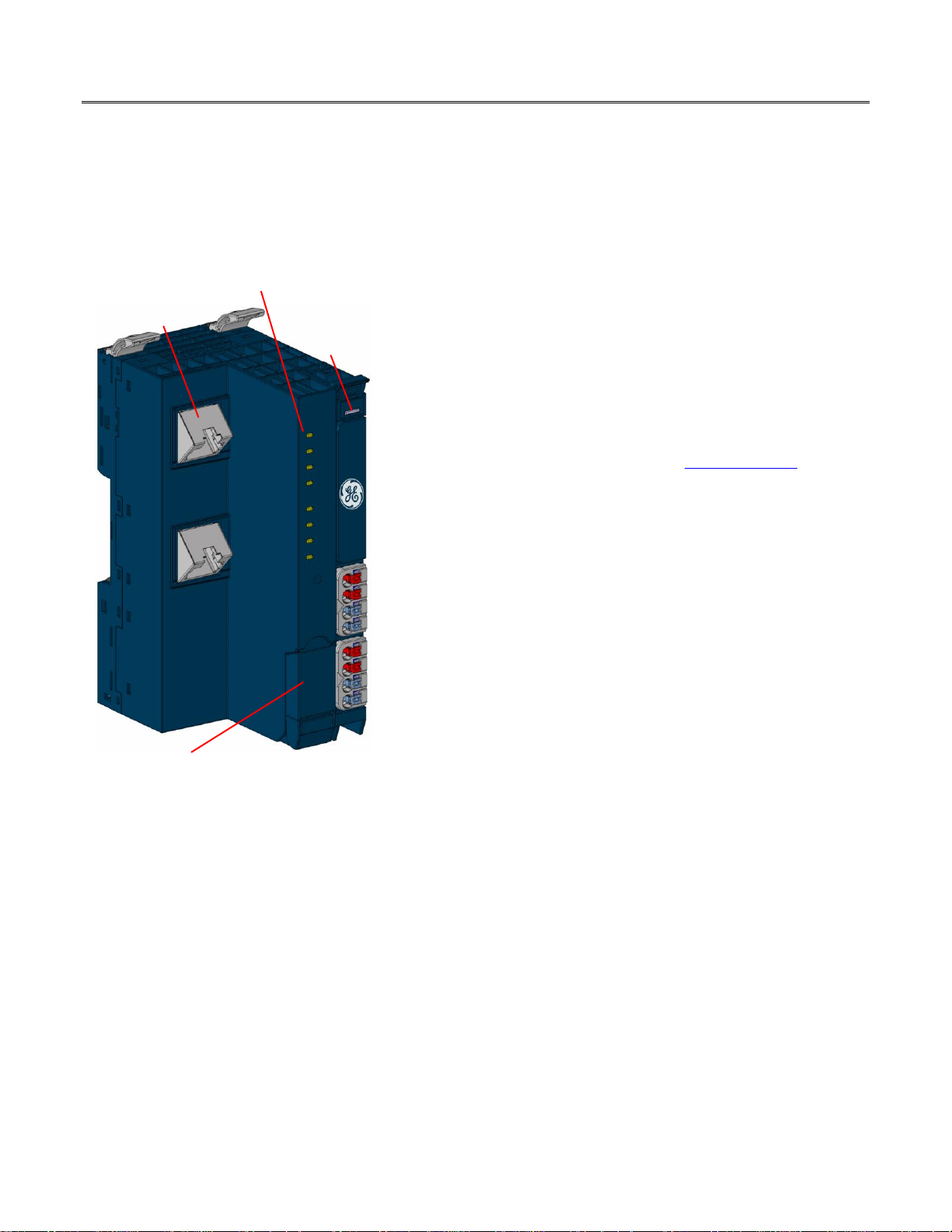
RSTI-EP Slice I/O
Ethernet Ports
Power
Supply
LED
PWR, SF, BF, MT,
LINK 1, ACT 1, LINK
2, and ACT 2 LEDs
Door for Micro USB Port
PROFINET Scanner
The EPXPNS001 PROFINET Scanner is a PROFINET I/O device certified by
the PROFINET user organization. The network adapter is the head
module for the RSTi-EP system bus, to which up to 64 active RSTi-EP
modules can be connected. The PROFINET network adapter has two
Ethernet ports, and an integrated switch.
The PROFINET Scanner can be accessed with a system-independent
web server application via the USB service interface or the Ethernet.
Thus, all information, such as diagnostics, status values and parameters,
can be read and all connected modules can be simulated or forced.
The station's main power supply is integrated in the PROFINET Scanner.
Power is supplied via two 4-pole connectors, separated into the input
and output current paths.
Caution, the RSTi-EP station is usually installed on a horizontally
positioned DIN rail. Installation on vertically positioned DIN rails is also
possible. However, the heat dissipation is reduced such that the
derating values change (refer to the section, Thermal Derating.
Modules should to be allowed to de-energize for a minimum 10 seconds
after power down, prior to starting any maintenance activity. The
PROFINET Scanner cannot be hot-swapped.
Refer to the RSTi-EP Slice I/O User Manual (GFK-2958) for additional
information.
Refer to the RSTi-EP Power Supply Reference Guide, a software utility
available on PME V9.00, for detailed power-feed requirements.
Module Features
Supports up to 64 active RSTi-EP modules
Spring-style technology for ease of wiring
DIN rail mounted
Double-click installation for positive indication of correct installation
Built-in Web Server for diagnostic information and firmware update
through Ethernet and micro USB port
Supports Media Redundancy Protocol (MRP) Client mode operation
Support for daisy-chain/line, star, or ring (MRP) technologies
Two switched Ethernet ports; 8-conductor RJ-45 shielded twisted
pair 10/100 Mbps copper interfaces
Fast start-up < 500 ms with a maximum of 10 modules
GFK-2965B PROFINET
September 2016
© 2015 General Electric Company. All Rights Reserved.
*
Indicates a trademark of General Electric Company and/or its subsidiaries. All other trademarks are the property of their respective
owners.
®
Scanner EPXPNS001
Page 2
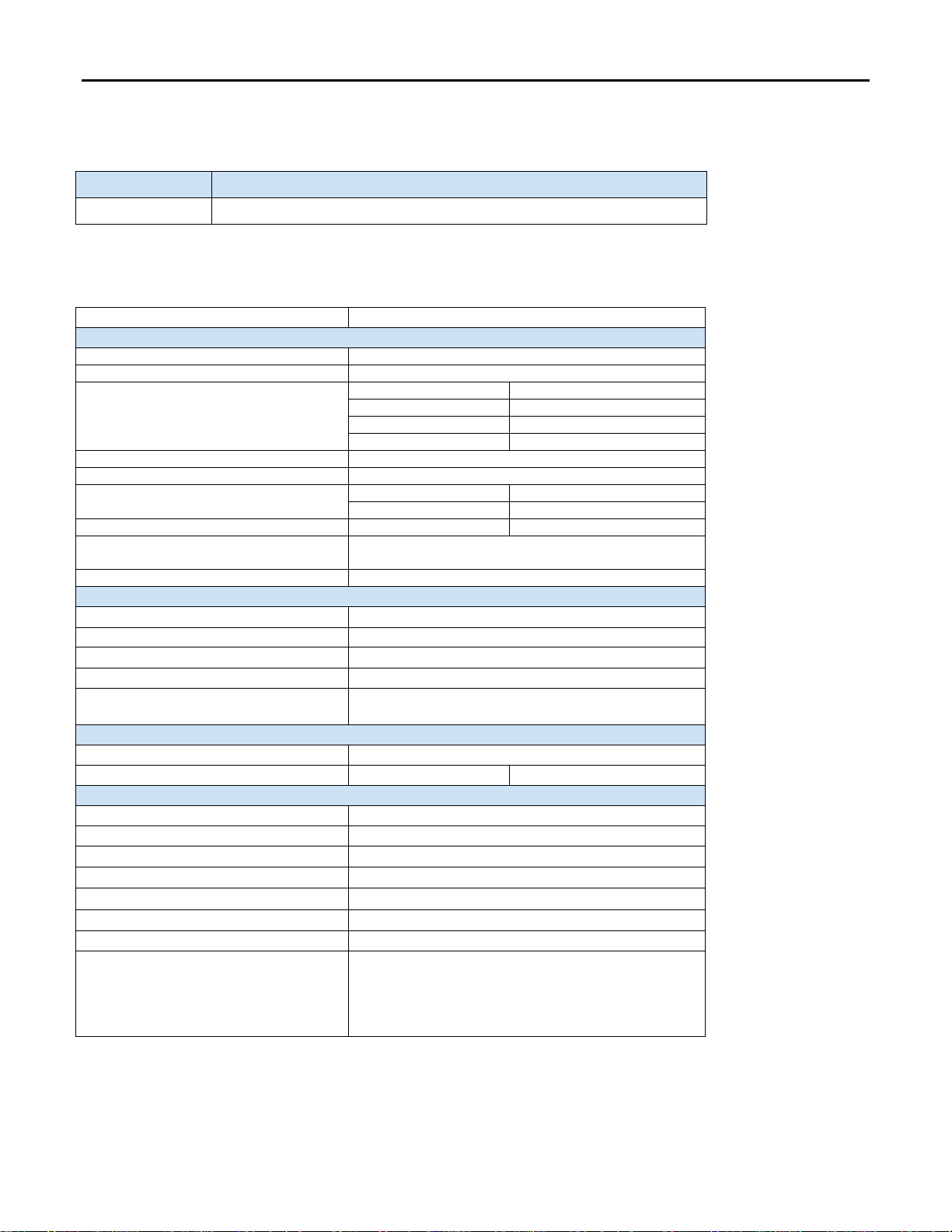
2 RSTi-EP Slice I/O PROFINET Scanner
Module
Description
EPXPNS001
RSTi-EP Slice I/O PROFINET IRT Network Adapter
EPXPNS001
System data
Connection
2 x RJ-45
Fieldbus protocol
PROFINET Version 2.3 Class C I/O Device (IRT, RT)
Process image
Input data width
max. 512 bytes
Output data width
max. 512 bytes
Parameter data
max. 4362 bytes
Diagnostic data
max. 1408 bytes
Number of modules
max. 64 active
Configuration interface
Micro USB 2.0
Transfer rate
Fieldbus
Max. 100 Mbps
RTSi-EP system bus
Max. 48 Mbps
Data format
Default: Motorola
Configurable: Intel
PROFINET I/O Update Rate
Configurable selections: 1ms, 2ms, 4ms, 8ms, 16ms,
32ms, 64ms, 128ms, 256ms and 512ms
Supports MRP
Yes
Supply
Supply voltage for system and inputs
20.4V – 28.8V
Supply voltage for outputs
20.4V – 28.8V
Max. feed-in current for input modules
10 A
Max. feed-in current for output modules
10 A
Current consumption from system
current path I
SYS
116 mA
Connection data
Type of connection
Spring style
Conductor cross-section
Single-wired, fine-wired
0.14 – 1.5 mm2 (AWG 26 – 16)
General data
Operating temperature
-20°C to +60°C (-4 °F to +140 °F)
Storage temperature
-40°C to +85°C (-40 °F to +185 °F)
Air humidity (operation/transport)
5% to 95%, noncondensing as per DIN EN 61131-2
Width
52 mm (2.05 in)
Depth
76 mm (2.99 in)
Height
120 mm (4.72 in)
Weight
220 g (7.76 oz)
Configuration
V2.3 GSDML file is available on the Support website
http://support.ge-ip.com for download and import into
Proficy Machine Edition. The GSDML supporting a
firmware release is part of the firmware upgrade kit
available on the Support website.
GFK-2965B
Ordering Information
Specifications
Page 3
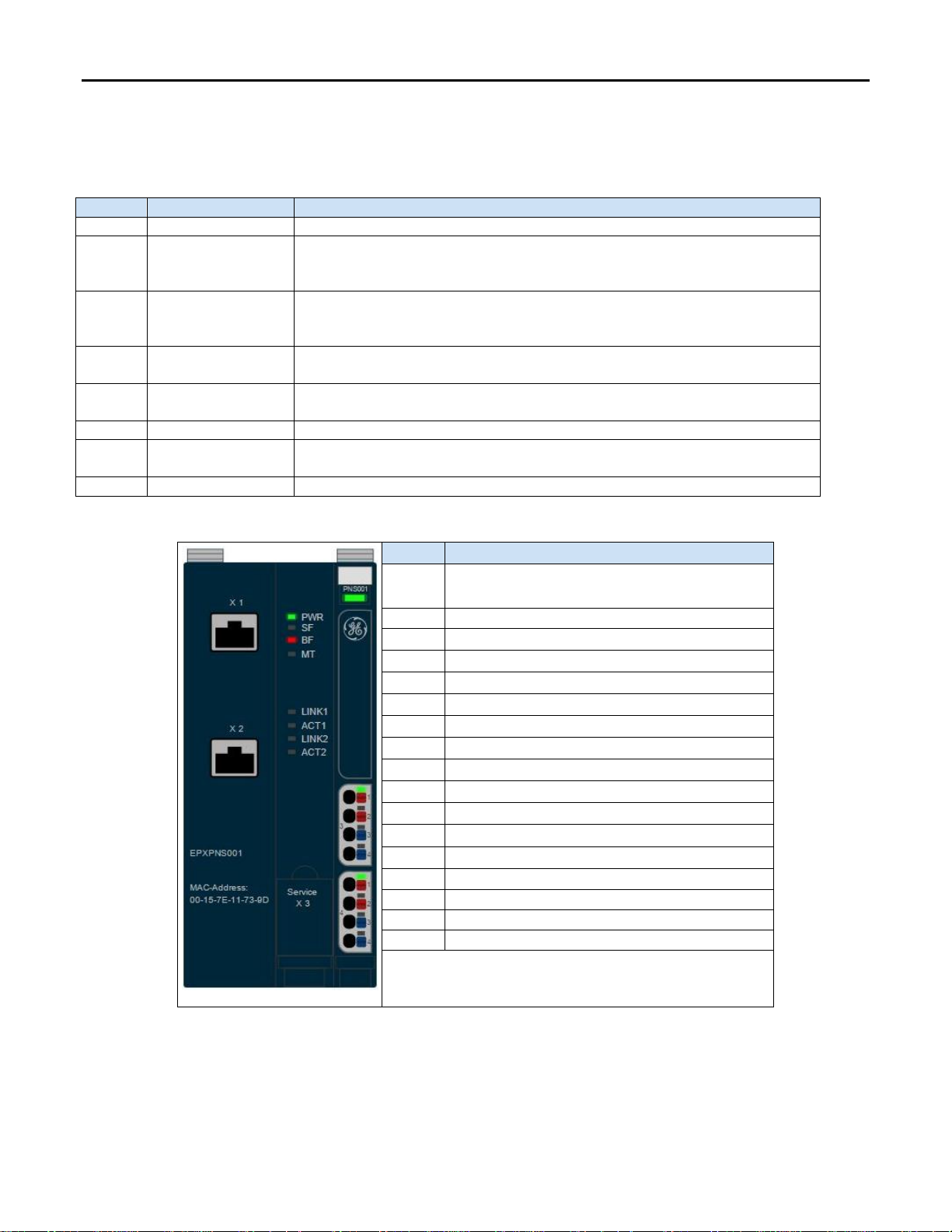
RSTi-EP Slice I/O PROFINET Scanner 3
LED
Indication
LED State/Description
PWR
Power LED
Green: Supply voltage connected
SF
System fault
Red: Configuration error, or error in the PROFINET Scanner, or error in a
module, or there is a new diagnostic report
Red flashing: Station in Force mode
BF
Bus fault
Red: No connection to the fieldbus
Red flashing: Configuration error, no connection to the control unit, or error in
the parameter set
MT
Maintenance
Required
Yellow: Error on the system bus or fieldbus
LINK 1
Connection
Green: Connection established between port 1 of the PROFINET Scanner and
another field device
ACT 1
Active
Yellow flashing: Data being exchanged on port 1
LINK 2
Connection
Green: Connection established between port 2 of the PROFINET Scanner and
another field device
ACT 2
Active
Yellow flashing: Data being exchanged on port 2
LED
EPXPNS001
Power
Supply
Green: Supply voltage > 18 V DC
Red: At least one current path < 18 V
3.1
Green: Input current path supply voltage > 18 V DC
3.2
Red: Input current path supply voltage < 18 V DC
3.3 3.4
Red: Internal fuse defective
4.1
Green: Output current path supply voltage > 18 V DC
4.2
Red: Output current path supply voltage < 18 V DC
4.3 4.4
Red: Internal fuse defective
GFK-2965B
LEDs
LED Status Indicators
LED Indicators
For public disclosure
Page 4

4 RSTi-EP Slice I/O PROFINET Scanner
24 V DC
GND
GFK-2965B
Field Wiring
The connection frame has one connector, and two 24 V DC wires can be connected to each connector, along with two
ground connections. Those four connectors are used as shown in the following figure. The Spring style technology
allows either finely stranded or solid wire with crimped wire-end ferrules or ultrasonically welded wires, each with a
maximum cross-section of 1.5 mm² (16 guage), to be inserted easily through the opening in the clamping terminal
without having to use tools. To insert fine stranded wires without wire-end ferrules, the pusher must be pressed in with
a screwdriver and released to latch the wire.
Connector Block
Connector Specifications:
conductor cross-section 0.14 to 1.5 mm² (26 – 16 guage)
max. ampacity: 10 A
4-pole
The modules do not have a fused sensor/activator power supply. All cables to the connected sensors/actuators must be
fused corresponding to their conductor cross-sections (as per Standard DIN EN 60204-1, section 12).
Refer to the RSTi-EP Slice I/O User Manual (GFK-2958) for additional information.
For technical assistance, go to http://support.ge-ip.com.
Page 5

RSTi-EP Slice I/O PROFINET Scanner 5
EPXPNS001
GFK-2965B
Connection Diagrams
Connection Block Diagrams
EPXPNS001
EPXPNS001
For public disclosure
Page 6

6 RSTi-EP Slice I/O PROFINET Scanner
Horizontal
Vertical
Network adapter power supply
60°C (140 °F) : 2 x 8 A
55°C (131 °F) : 2 x 10 A
55°C (131 °F) : 2 x 6 A
50°C (122 °F) : 2 x 8 A
Power-feed module power supply
60°C (140 °F) : 1 x 10 A
55°C (131 °F) : 1 x 8 A
Catalog Number
Module Description
Digital Input Modules
EP-1214
Digital Input, 4 Points, Positive Logic 24VDC, 2,3, or 4 Wire
EP-1218
Digital Input, 8 Points, Positive Logic, 24VDC 2 Wire
EP-1318
Digital Input, 8 Points, Positive Logic, 24VDC 3 Wire
EP-125F
Digital Input, 16 Points, Positive Logic, 24VDC, 1 Wire
EP-12F4
Digital Input, 4 Points, Positive Logic 24VDC, 2,3, or 4 Wire, Time stamp
EP-1804
Digital Input, 4 Points 110/230 VAC (65 – 277 VAC), 2 Wire, Isolated
Digital Output Modules
EP-2214
Digital Output, 4 Points, Positive Logic 24VDC, 0.5A, 2,3, or 4 Wire
EP-2614
Digital Output, 4 Points, Positive Logic 24VDC, 2.0A, 2,3, or 4 Wire
EP-2634
Digital Output, 4 Points, Positive/Negative Logic 24VDC, 2.0A, 2,3, or 4 Wire
EP-2218
Digital Output, 8 Points, Positive Logic, 24VDC, 0.5A, 2 Wire
EP-225F
Digital Input, 16 Points, Positive Logic, 24VDC, 0.5A, 1 Wire
GFK-2965B
Installation in Hazardous Areas
EQUIPMENT LABELED WITH REFERENCE TO CLASS I, GROUPS A, B, C & D, DIV. 2 HAZARDOUS AREAS IS SUITABLE FOR USE IN
CLASS I, DIVISION 2, GROUPS A, B, C, D OR NON-HAZARDOUS AREAS ONLY
WARNING - EXPLOSION HAZARD - SUBSTITUTION OF COMPONENTS MAY IMPAIR SUITABILITY FOR CLASS I, DIVISION 2;
WARNING - EXPLOSION HAZARD - WHEN IN HAZARDOUS AREAS, TURN OFF POWER BEFORE REPLACING OR WIRING
MODULES; AND
WARNING - EXPLOSION HAZARD - DO NOT CONNECT OR DISCONNECT EQUIPMENT UNLESS POWER HAS BEEN
SWITCHED OFF OR THE AREA IS KNOWN TO BE NONHAZARDOUS.
ATEX Marking
II 3 G Ex nA IIC T4 Gc
Ta: -20°C to +60°C (-4° F to +140 °F)
Thermal Derating
The power supply is restricted according to the temperature. The following values apply for the horizontal and vertical
positioning of the RSTi-EP station:
Temperature-dependent Values for the Power Supply
Refer to the RSTi-EP Slice I/O Module User Manual (GFK-2958) for additional information.
Supported Modules and Power Supplies
The following modules can be used with this release of the RSTi-EP PROFINET Network Adaptor :
Page 7

RSTi-EP Slice I/O PROFINET Scanner 7
Catalog Number
Module Description
Digital Relay Output Modules
EP-2714
Digital Relay Output, 4 Points, Positive Logic, 24 - 220 VDC/VAC, 6A, 2 Wire
EP-2814
Solid-state Relay Output Module
Analog Input Modules
EP-3164
Analog Input, 4 Channels Voltage/Current 16 Bits 2, 3, or 4 Wire
EP-3264
Analog Input, 4 Channels Voltage/Current 16 Bits with Diagnostics 2, 3, or 4 Wire
EP-3124
Analog Input, 4 Channels Voltage/Current 12 Bits 2, 3, or 4 Wire
EP-3368
Analog Input, 8 Channels Current 16 Bits 2, 3, or 4 Wire
EP-3468
Analog Input, 8 Channels Current 16 Bits 2, 3, or 4 Wire, Channel Diagnostic
EP-3704
Analog Input, 4 Channels RTD 16 Bits with Diagnostics 2, 3, or 4 Wire
EP-3804
Analog Input, 4 Channels TC 16 Bits with Diagnostics 2, 3, or 4 Wire
Analog Output Modules
EP-4164
Analog Output, 4 Channels Voltage/Current 16 Bits 2, 3, or 4 Wire
EP-4264
Analog Output, 4 Channels Voltage/Current 16 Bits with Diagnostics 2, 3, or 4 Wire
Speciality Modules
EP-5111
1 Channel High Speed Counter, AB 100 kHz 1 DO 24VDC, 0.5A
EP-5112
2 Channel High Speed Counter, AB 100 kHz
EP-5212
2 Channel Frequency Measurement, 100 kHz
EP-5261
1 Channel Serial Communications, 232, 422, 485
EP-5311
1 Channel SSI Encoder, BCD or Gray-Code Format, 5/24 VDC
EP-5422
2 Channels PWM Output, Positive Logic, 24VDC, 2.0 A
EP-5442
2 Channels PWM Output, Positive Logic, 24VDC, 0.5 A
Power Feed Modules for Input Current Path
EP-7631
Power Module, 1 Channel 24VDC Input Flow 10A
Power Feed Modules for Output Current Path
EP-7641
Power Module, 1 Channel 24VDC Output Flow 10A
Safe Feed-input Modules
EP-1901
1 Safe Feed-Input, 24 VDC
EP-1902
2 Safe Feed-Inputs, 24 VDC, Programmable Delay
EP-1922
2 Safe Feed-Inputs, 24 VDC
Potential Distribution Modules
EP-711F
Power Module, 16 Channels 24VDC Potential Distribution +24 VDC from Input Current Path
EP-751F
Power Module, 16 Channels 24VDC Potential Distribution +24 VDC from Output Current Path
EP-700F
Power Module, 16 Channels 24VDC Potential Distribution Functional Earth
EP-710F
Power Module, 16 Channels 24VDC Potential Distribution +0VDC from Input Current Path
EP-750F
Power Module, 16 Channels 24VDC Potential Distribution +0VDC from Output Current Path
GFK-2965B
For public disclosure
Page 8

8 RSTi-EP Slice I/O PROFINET Scanner
Catalog Number
Firmware
Version
Date
Comments
EPXPNS001-AAAB
01.00.04
Sep-2016
- Support for three new modules, EP-1804, EP-5261,
and EP-5311
- Resolves a problem, see section Problems
Resolved by this Release for more information
EPXPNS001
01.00
Dec-2015
Documentation update only, added known issues
EPXPNS001
01.00
Nov-2015
Initial Release
GFK-2965B
Release History
Page 9

RSTi-EP Slice I/O PROFINET Scanner 9
http://www.geautomation.com/
Subject
Description
Firmware update fails when there are more
than 30 I/O modules connected to the node.
When trying to update the firmware for the analog or SIL modules using Web server,
either single module update or multiple modules update, both fail when the
connected node has more than 30 I/O modules.
Subject
Description
New modules supported
EP-1804 - Digital Input, 4 Points 110/230 VAC (65 – 277 VAC), 2 Wire, Isolated
EP-5261 - 1 Channel Serial Communications, 232, 422, 485
EP-5311 - 1 Channel SSI Encoder, BCD or Gray-Code Format, 5/24 VDC
Subject
Description
Channel diagnostics faults are reported
during hot-swap of the modules
During hot-swap of an I/O module, the network adapter may report additional
channel diagnostics messages in addition to the expected Loss of Module or Addition
of Module fault.
Behavior during hot removal when similar
modules are configured consecutively
Where similar modules are configured consecutively in the remote I/O node, a shift in
input data occurs when one of the consecutive modules is removed from the node.
For example, when there are 6 RTD modules EP-3704, configured consecutively in the
node, slots 1 - 6, on hot-removal of the module from slot 4, data from modules 5 and
6 would be reflected on variables configured for slots 4 and 5, respectively, with Loss
of Module reported for slot 6.
Subject
Description
Output behavior during hotswap
During hot insertion or removal of IO modules, a transient Loss of Power up-to 500
ms may occur on the network adapter and IO modules, during which all of the
outputs may drop to zero. This system behavior should be verified against the
application requirements before hot insertion or removal of the IO module is done.
GFK-2965B
Important Product Information for this Release
Updates
None – Documentation update only, added known issues
Funcional Compatibility
N/A
Problems Resolved by this Release
New Features and Enhancements
Known Restrictions and Open Issues
Operational Notes
Product Documentation
RSTi-EP Slice I/O Module User Manual (GFK-2958)
RSTi-EP Slice I/O Functional Safety Module User Manual (GFK-2956)
For public disclosure
