Page 1

OWNER’S
MANUAL
Drawer Microwave
Para consultar una version en español de este manual
de instrucciones, visite nuestro sitio de internet Monogram.com.
Monogram.com
Page 2
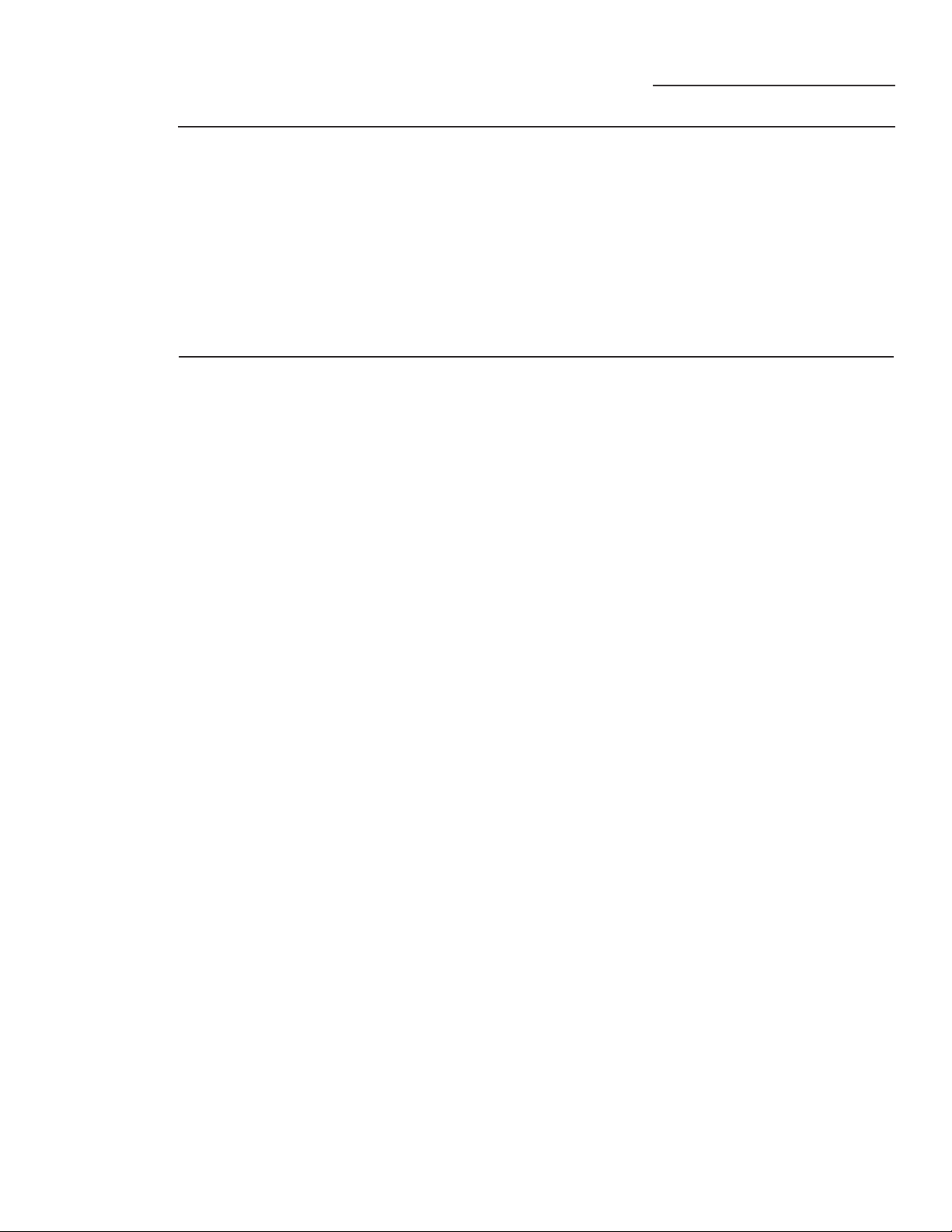
Consumer Information
Drawer Microwave
Introduction
Contents
Your new Monogram Drawer Microwave makes an eloquent statement of style, convenience
and kitchen planning flexibility. Whether you chose it for its purity of design, assiduous attention
to detail—or for both of these reasons—you’ll find that your Monogram ovens’s superior blend of
form and function will delight you for years to come.
Your Monogram oven was designed to provide the flexibility to blend in with your kitchen
cabinetry. Its sleek design can be beautifully integrated into the kitchen.
The information on the following pages will help you operate and maintain your oven properly.
If you have any questions, visit our Website at: Monogram.com. In Canada: Monogram.ca.
Consumer Information .........2-3
Safety Instructions ............4-7
Features ....................8
Controls .....................9
Operating Instructions
Before you Begin .............10
Set the Clock ................10
Set the Power Level ..........10
Sensor Features .............11
Sensor Popcorn ..............12
Sensor Reheat ..............12
Sensor Cooking ..............13
Defrost .....................14
Reheat .....................15
Beverage Center .............15
Melt/Soften/Warm ............16
Other Features ...........17, 18
Care and Cleaning ...........19
Troubleshooting Tips ..........20
Things that are Normal ........20
Warranty ...................23
Consumer Support .....Back Cover
2
Page 3
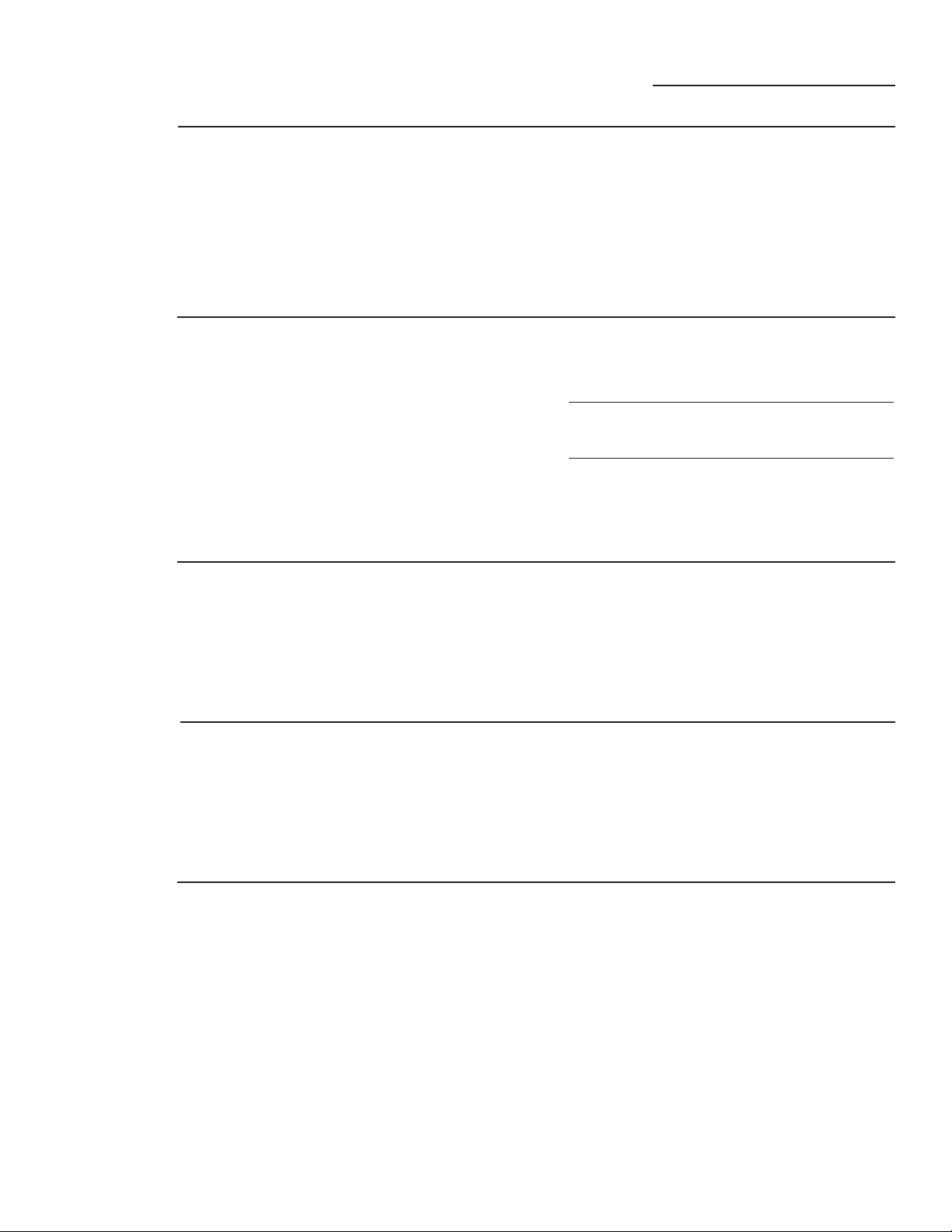
Consumer Information
Drawer Microwave
Before
using your
oven
Write
down the
model
& serial
numbers
If you
received a
damaged
oven
Read this manual carefully. It is intended to
help you operate and maintain your new oven
properly.
Keep it handy for answers to your questions.
You’ll find them on a label under the oven.
Fill out and return the Consumer Product
Registration Card that is packed with this
product.
Immediately contact the dealer (or builder) that
sold you the oven.
If you don’t understand something or need
more help, there is a list of toll-free consumer
service numbers included in the back section
of this manual.
OR
Visit our Website at: Monogram.com.
In Canada: Monogram.ca.
Before sending in the card, please write the
numbers here:
Model Number
Serial Number
Use these numbers in any correspondence or
service calls concerning your microwave.
Save time
& money
If you
need
service
Read this manual. Inside you will find many
helpful hints on how to use and maintain your
oven properly. Just a little preventive care on
your part can save you a great deal of time and
money over the life of your oven.
To obtain service, see the Consumer Services
page in the back of this manual.
We’re proud of our service and want you to be
pleased. If for some reason you are not happy
with the service you receive, here are some
steps to follow for further help.
FIRST, contact the people who serviced your
appliance. Explain why you are not pleased.
In most cases, this will solve the problem.
You’ll find many answers to common problems
in the Before You Call for Service section. If
you review our chart of Troubleshooting Tips
first,
you may not need to call for service at all.
NEXT, if you are still not pleased, write all the
details—including your phone number—to:
Manager, Customer Relations
Monogram
Appliance Park
Louisville, KY 40225
3
Page 4
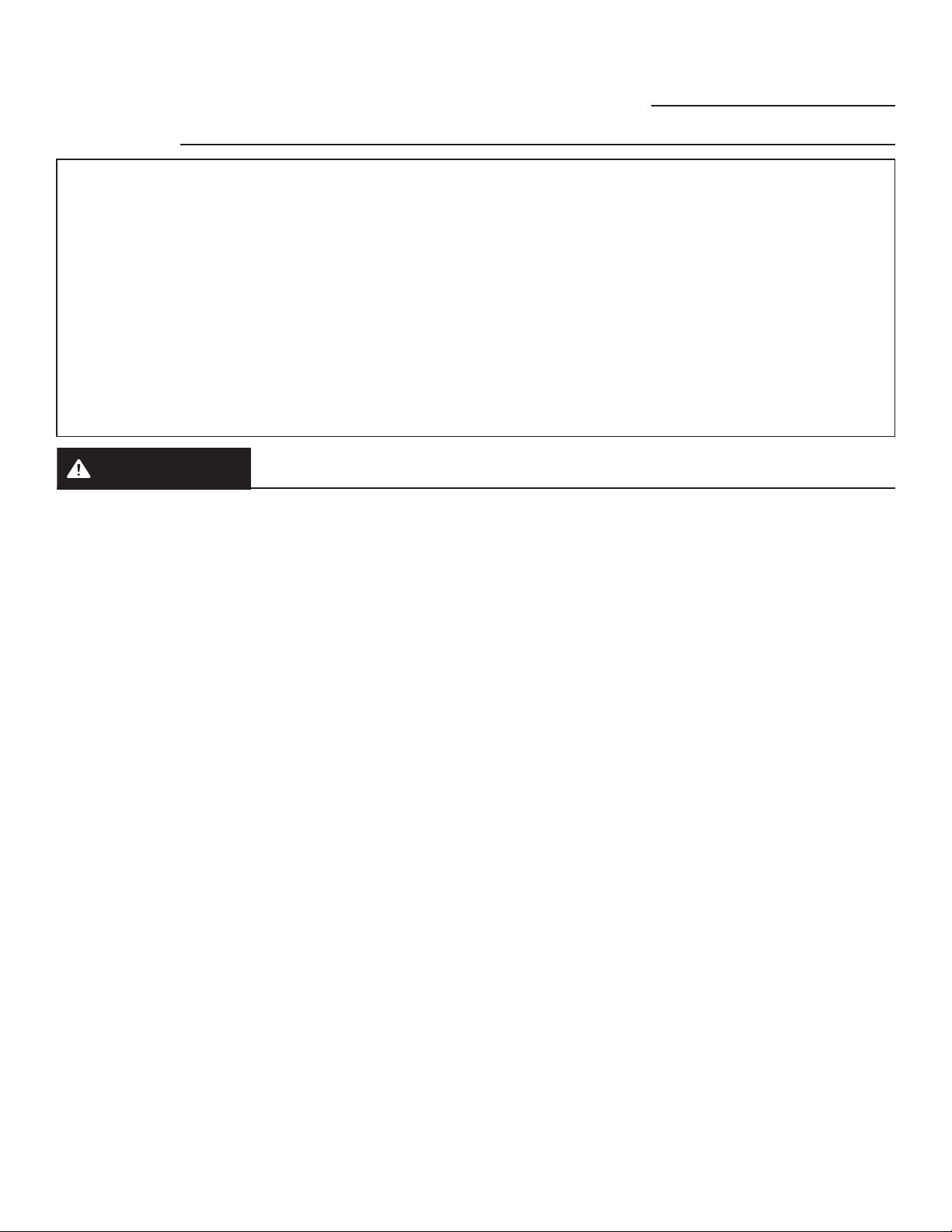
IMPORTANT SAFETY INSTRUCTIONS
Drawer Microwave
PRECAUTIONS TO AVOID POSSIBLE EXPOSURE
TO EXCESSIVE MICROWAVE ENERGY
(a) Do Not Attempt to operate this oven with the door
open since open-door operation can result in harmful
exposure to microwave energy. It is important not to
defeat or tamper with the safety interlocks.
(b) Do Not Place any object between the oven front
face and the door or allow soil or cleaner residue to
accumulate on sealing surfaces.
(c) Do Not Operate the oven if it is damaged. It is
particularly important that the oven door close properly
and that there is no damage to the:
(1) door (bent),
(2) hinges and latches (broken or loosened),
(3) door seals and sealing surfaces.
(d) The Oven Should Not be adjusted or repaired by
anyone except properly qualified service personnel.
WARNING
To reduce the risk of burns, electric shock, fire, injury to persons, or exposure to excessive microwave energy:
Use this appliance only for its intended purpose as described in this Owner’s Manual.
When using electrical appliances basic safety precautions should be followed, including the following:
Read all instructions before using this appliance.
Read and follow the specific precautions in the
PRECAUTIONS TO AVOID POSSIBLE EXPOSURE TO
EXCESSIVE MICROWAVE ENERGY section above.
Use this appliance only for its intended use as described
in this manual. Do not use corrosive chemicals or vapors
in this appliance. This drawer microwave is specifically
designed to heat, dry or cook food, and is not intended for
laboratory or industrial use.
Do not attempt to service the microwave oven yourself. If
service is desired, this appliance should be serviced only by
qualified service personnel. Contact the nearest authorized
service facility for examination, repair or adjustment.
If the appliance light fails, call for service.
Install or locate this appliance only in accordance with the
provided installation instructions.
This appliance must be grounded. Connect only to
a properly grounded outlet. See the GROUNDING
INSTRUCTIONS section on page 7.
This microwave oven is UL listed for installation under
all gas or electric wall ovens and under the following
GE cooktops: ZHU36, ZHU30, ZEU36, ZEU30,
ZGU385NSMSS, and ZGU384NSMSS.
Do not operate this appliance if it has a damaged power
cord or plug, if it is not working properly, or if it has been
damaged or dropped.
Keep power cord away from heated surfaces.
Do not immerse power cord or plug in water.
Do not store this appliance outdoors. Do not use this
product near water—for example, in a wet basement, near
a swimming pool, near a sink or in similar locations.
Do not mount this appliance over a sink.
Do not operate any heating or cooking appliance beneath
this appliance.
Do not mount unit over or near any portion of a heating or
cooking appliance.
Do not store anything directly on top of the appliance
surface when the appliance is in operation.
Do not cover or block any openings on the appliance.
To reduce the risk of fire in the oven cavity:
— Do not overcook food. Carefully attend appliance when
paper, plastic or other combustible materials are placed
inside the oven while cooking.
— Remove wire twist-ties and metal handles from paper or
plastic containers before placing them in the appliance.
— Do not use the appliance for storage purposes. Do not
leave paper products, cooking utensils or food in the oven
when not in use.
— If materials inside the oven ignite, keep the appliance door
closed, turn the appliance off and disconnect the power
cord, or shut off power at the fuse or circuit breaker panel.
If the door is opened, the fire may spread.
When cleaning appliance sealing surfaces that come
together on closing the drawer, use only mild, nonabrasive
soaps or detergents applied with a sponge or soft cloth.
See cleaning instructions on page 19.
4
READ AND SAVE THESE INSTRUCTIONS
Page 5
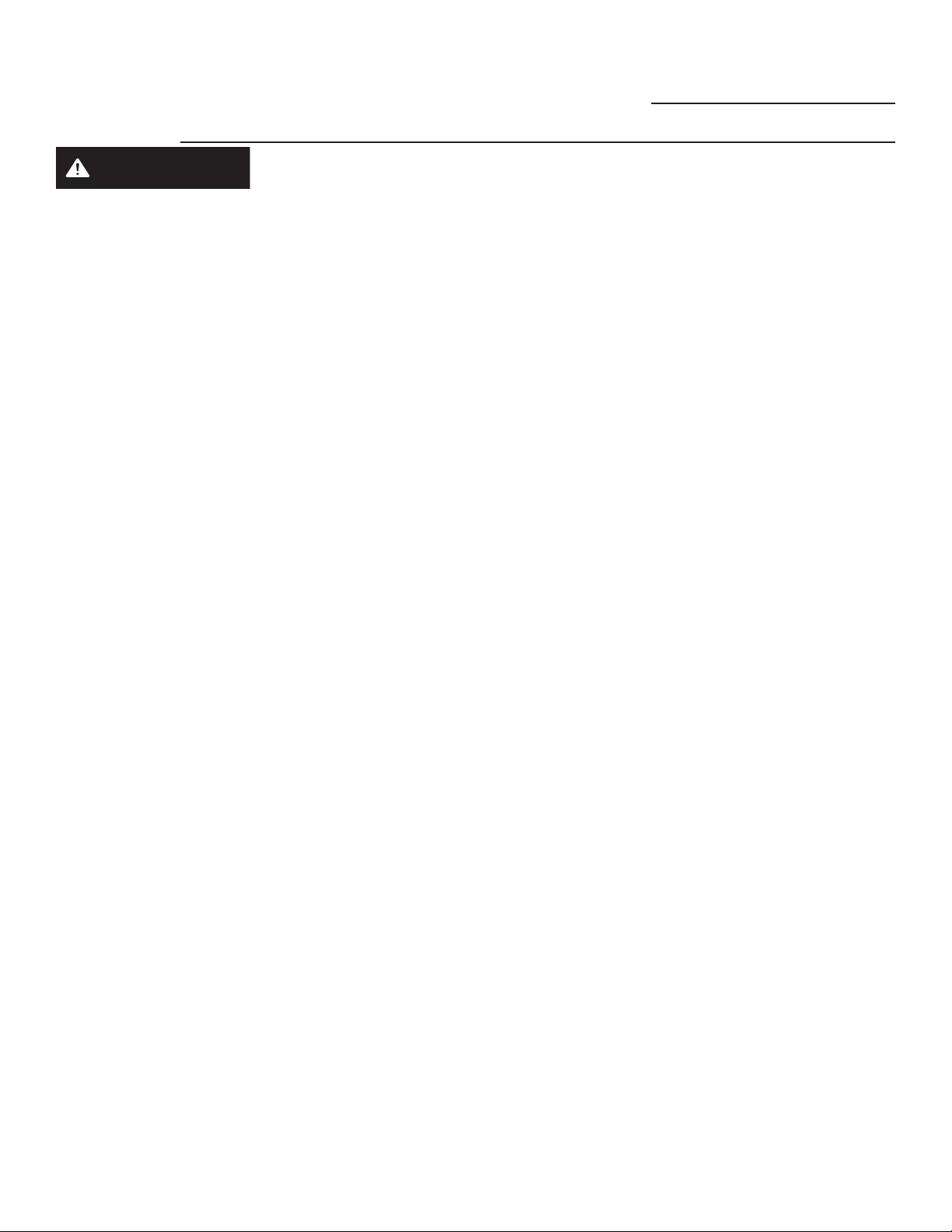
WARNING
IMPORTANT SAFETY INSTRUCTIONS
Drawer Microwave
Do not clean with metal scouring pads. Pieces can burn off
the pad and touch electrical parts involving risk of electric
shock.
Do not climb or sit on the appliance.
Keep fingers or other objects away from the appliance
opening when closing the door.
Do not put fingers or clothes around the drawer guides
when the appliance is opened or closed because they
ARCING
FOODS
If you see arcing, press the Stop/Clear pad and correct the problem.
Arcing is the microwave term for sparks in the
oven. Arcing is caused by:
Metal or foil touching the side of the oven.
Plates or dishes with metallic trim or glaze
with a metallic sheen.
Do not pop popcorn in your drawer
microwave unless in a special microwave
popcorn accessory or unless you use
popcorn labeled for use in microwave
ovens.
Some products such as whole eggs and
sealed containers—for example, closed
jars—are able to explode and should not
be heated in this drawer microwave. Such
use of the drawer microwave could result in
injury.
Do not operate the microwave without food
inside the oven.
Foods with unbroken outer “skin” such as
potatoes, hot dogs, sausages, tomatoes,
apples, chicken livers and other giblets and
egg yolks should be pierced to allow steam
to escape during cooking.
Avoid heating baby food in glass jars, even
with the lid off. Make sure all infant food is
thoroughly cooked. Stir food to distribute
the heat evenly. Be careful to prevent
scalding when warming formula. The
container may feel cooler than the formula
really is. Always test the formula before
feeding the baby.
could be caught in the guides.
Be sure that the food and containers are shorter than the
drawer before closing it. You can refer to the height of the
side walls of the drawer.
As with any appliance, close supervision is necessary
when used by children
Be careful when touching the floor, door and walls of the
oven which may become hot during use.
Foil not molded to food.
Metal, such as twist-ties, poultry pins or
gold-rimmed dishes, in the microwave.
Recycled paper towels containing small
metal pieces being used in the microwave.
SUPERHEATED WATER
Liquids, such as water, coffee or tea
are able to be overheated beyond the
boiling point without appearing to be
boiling. Visible bubbling or boiling when
the container is removed from the drawer
microwave is not always present. THIS
COULD RESULT IN VERY HOT LIQUIDS
SUDDENLY BOILING OVER WHEN
THE CONTAINER IS DISTURBED OR
A SPOON OR OTHER UTENSIL IS
INSERTED INTO THE LIQUID.
To reduce the risk of injury to persons:
— Do not overheat the liquid.
— Stir the liquid both before and halfway
through heating it.
— Do not use straight-sided container with
narrow necks.
— After heating, allow the container to
stand in the drawer microwave for
a short time before removing the
container.
— Use extreme care when inserting a
spoon or other utensil into the container.
Do not overcook potatoes. They could
dehydrate and catch fire, causing damage
to your oven.
Cook meat and poultry thoroughly—meat
to at least an INTERNAL temperature of
160°F and poultry to at least an INTERNAL
temperature of 180°F. Cooking to these
temperatures usually protects against
foodborne illness.
READ AND SAVE THESE INSTRUCTIONS
5
Page 6
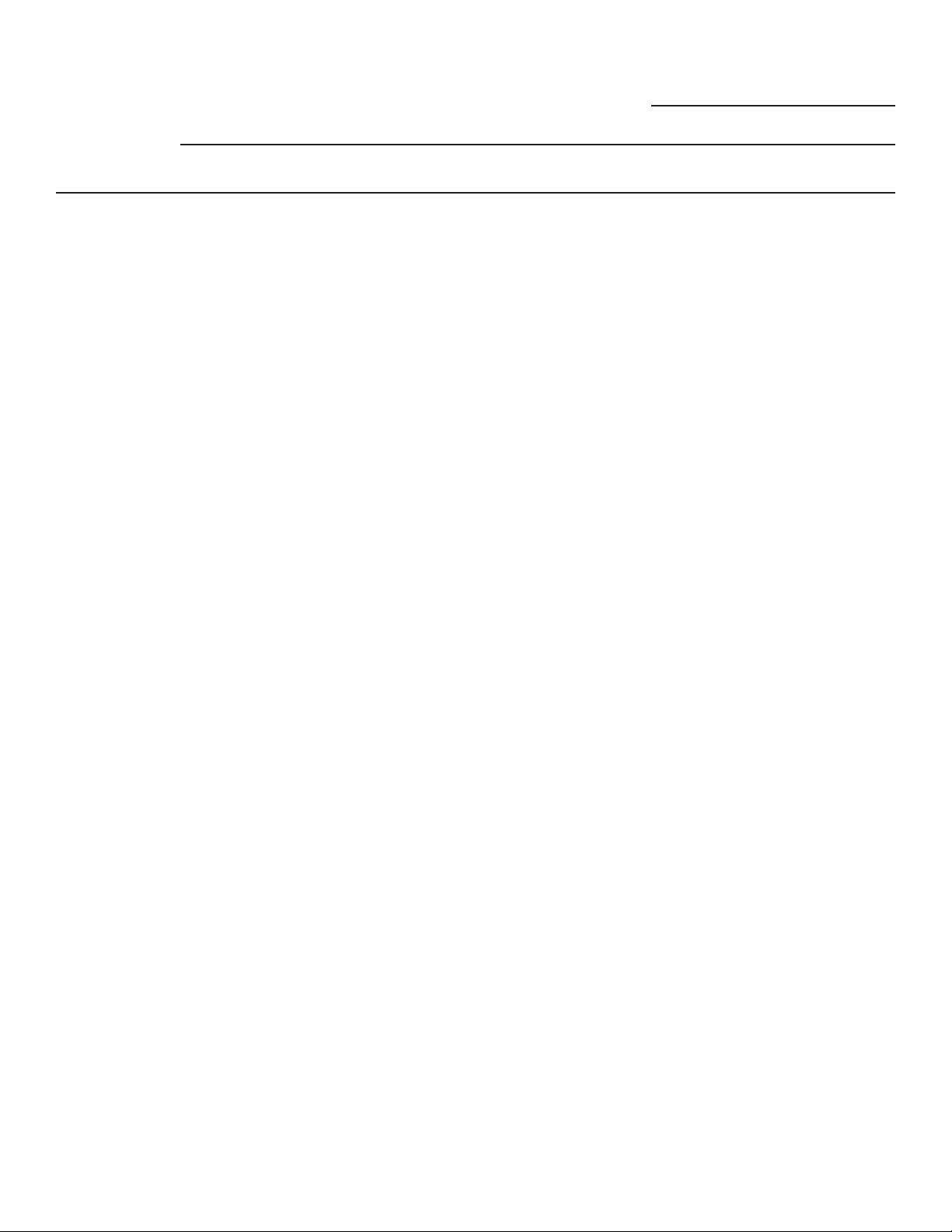
COOKWARE
IMPORTANT SAFETY INSTRUCTIONS
Drawer Microwave
Make sure all cookware used in your drawer microwave is
suitable for microwaving. Most glass casseroles, cooking
dishes, measuring cups, custard cups, pottery or china
dinnerware which does not have metallic trim or glaze with
a metallic sheen can be used. Some cookware is labeled
“suitable for microwaving.”
If you use a meat thermometer while cooking, make sure it
is safe for use in microwave ovens.
Some foam trays (like those that meat is packaged on)
have a thin strip of metal embedded in the bottom. When
microwaved, the metal can burn the floor of the oven or
ignite a paper towel.
Not all plastic wrap is suitable for use in microwave ovens.
Check the package for proper use.
Paper towels, waxed paper and plastic wrap can be used
to cover dishes in order to retain moisture and prevent
spattering. Be sure to vent plastic wrap so steam can
escape.
Be careful when opening containers of hot food. Use
potholders and direct steam away from face and hands.
Vent, pierce, or slit containers, pouches, or plastic bags to
prevent build-up of pressure.
Plastic cookware—Plastic cookware designed for
microwave cooking is very useful, but should be used
carefully. Even microwave-safe plastic may not be as
tolerant of overcooking conditions as are glass or ceramic
materials and may soften or char if subjected to short
periods of overcooking. In longer exposures to overcooking,
the food and cookware could ignite.
Follow these guidelines:
1. Use microwave-safe plastics only and use them in
strict compliance with the cookware manufacturer’s
recommendations.
2. Do not microwave empty containers.
3. Do not permit children to use plastic cookware without
complete supervision.
READ AND SAVE THESE INSTRUCTIONS
6
Page 7
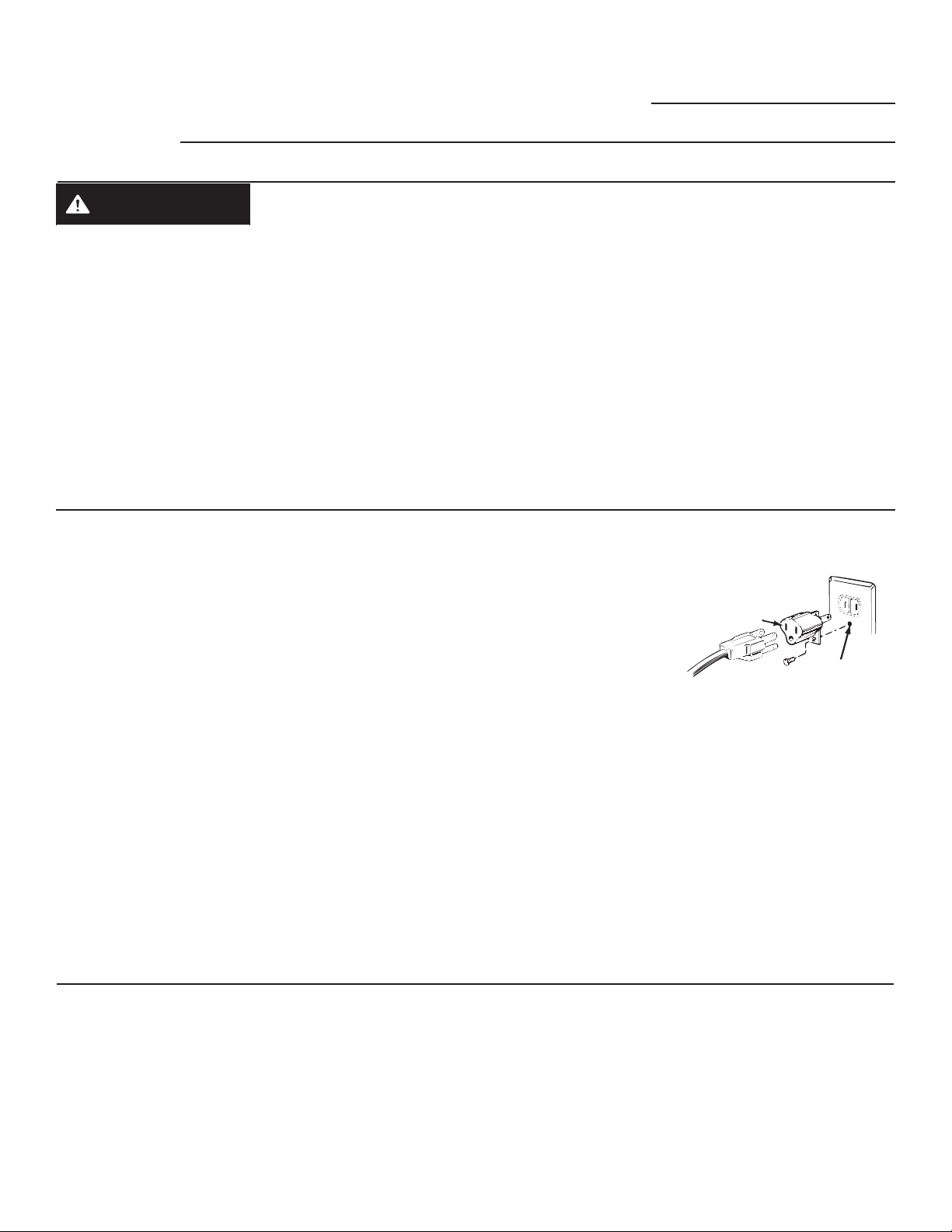
IMPORTANT SAFETY INSTRUCTIONS
GROUNDING INSTRUCTIONS
Drawer Microwave
WARNING
This appliance must be grounded. In the event of an electrical
short circuit, grounding reduces the risk of electric shock by
providing an escape wire for the electric current.
This appliance is equipped with a power cord having a
grounding wire with a grounding plug. The plug must be
plugged into an outlet that is properly installed and grounded.
Consult a qualified electrician or service technician if
the GROUNDING INSTRUCTIONS are not completely
understood, or if doubt exists as to whether the appliance is
properly grounded.
—Improper use of the grounding plug can result in a risk of electric shock.
If the outlet is a standard 2-prong wall outlet, it is your
personal responsibility and obligation to have it replaced with
a properly grounded 3-prong wall outlet.
Do not under any circumstances cut or remove the third
(ground) prong from the power cord.
Do not use an extension cord with this appliance. If the
power cord is too short, have a qualified electrician or service
technician install an outlet near the appliance.
For best operation, plug this appliance into its own electrical
outlet to prevent flickering of lights, blowing of fuse or tripping
of circuit breaker.
ADAPTER PLUGS
Usage situations where appliance’s power cord will be disconnected infrequently.
Because of potential safety hazards under certain conditions,
we strongly recommend against the use of an adapter plug. However, if you still
elect to use an adapter, where local codes permit, a TEMPORARY CONNECTION may
be made to a properly grounded wall receptacle by the use of a UL listed adapter which
is available at most local hardware stores.
The larger slot in the adapter must be aligned with the larger slot in the wall receptacle
to provide proper polarity in the connection of the power cord.
CAUTION: Attaching the adapter ground terminal to the wall receptacle cover
screw does not ground the appliance unless the cover screw is metal, and not
insulated, and the wall receptacle is grounded through the house wiring.
(Adapter plugs not
permitted in Canada)
Align large
prongs/slots
TEMPORARY
METHOD
Ensure proper
ground and
firm connection
before use.
You should have the circuit checked by a qualified electrician to make sure the receptacle is properly grounded.
When disconnecting the power cord from the adapter, always hold the adapter with one hand. If this is not done, the adapter
ground terminal is very likely to break with repeated use. Should this happen, DO NOT USE the appliance until a proper ground
has again been established.
Usage situations where appliance’s power cord will be disconnected frequently.
Do not use an adapter plug in these situations because frequent disconnection of the power cord places undue strain on the
adapter and leads to eventual failure of the adapter ground terminal. You should have the 2-prong wall receptacle replaced with
a 3-prong (grounding) receptacle by a qualified electrician before using the appliance.
PACEMAKERS
Most pacemakers are shielded from interference from electronic products, including microwaves. However, patients
with pacemakers may wish to consult their physicians if they have concerns.
READ AND SAVE THESE INSTRUCTIONS
7
Page 8
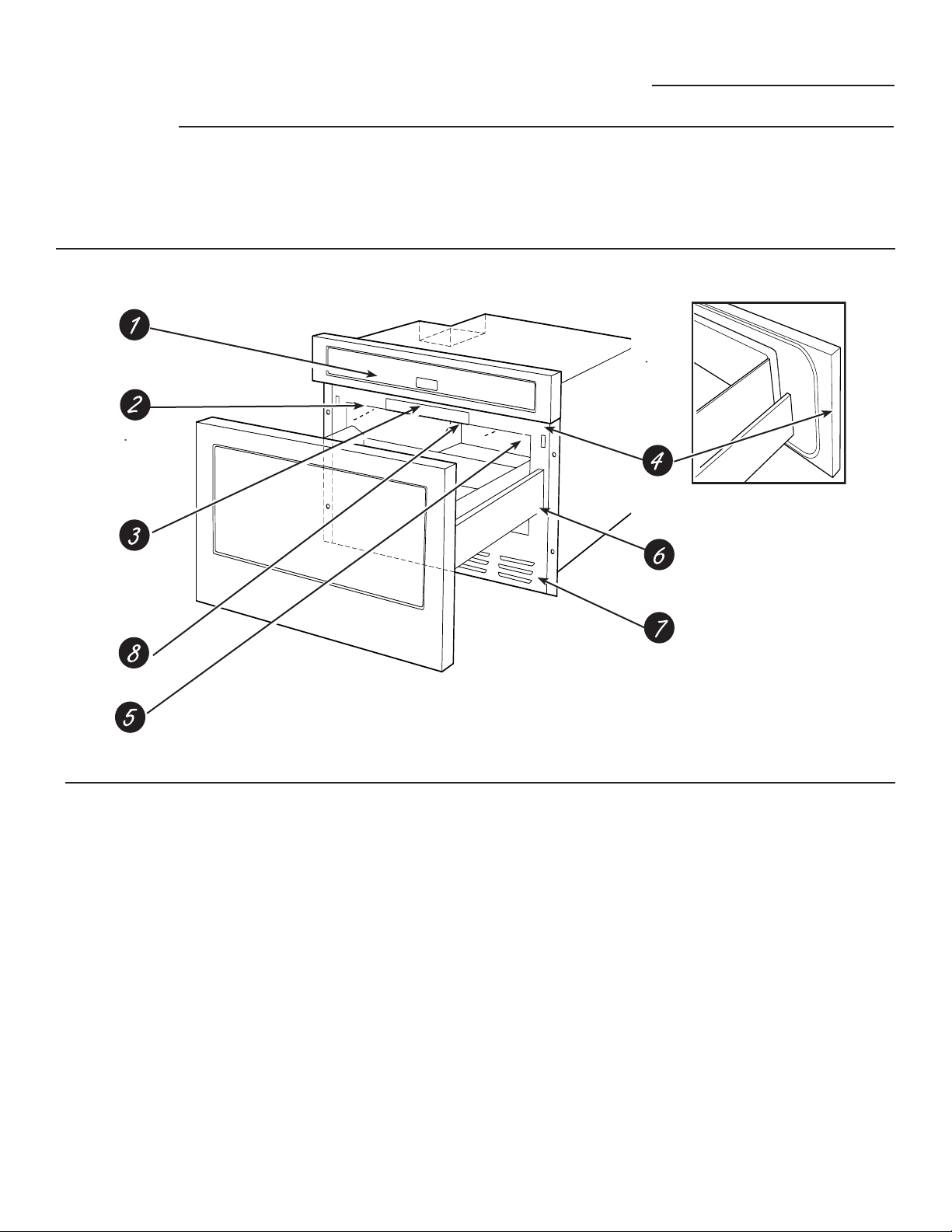
Throughout this manual, features and appearance may vary from your model.
900 Watts
Features
Drawer Microwave
Features of the Oven
1 Control Panel The door must be securely
latched for the microwave to operate.
2 Waveguide cover DO NOT REMOVE.
3 Drawer Microwave Menu Label.
4 Drawer Sealing Surfaces.
5 Drawer Light.
6 Drawer Microwave Guides.
7 Vent .
8 Name Plate.
Open the Drawer Microwave fully. The label is
beyond the back wall of the microwave cavity
facing up from the flat surface.
8
Page 9
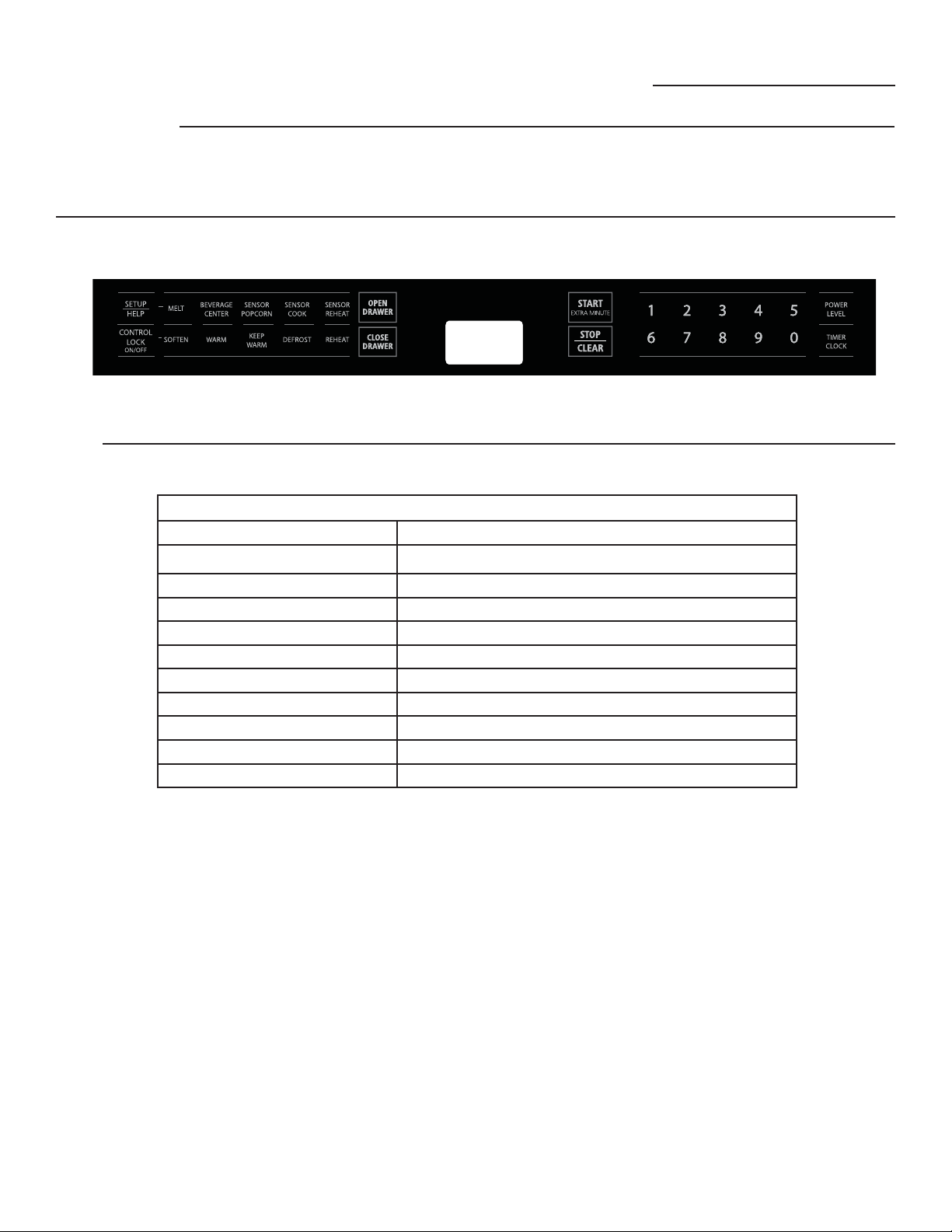
Controls
Drawer Microwave
You can microwave by time or with the convenience features. Not all features on all models.
Cooking Controls
Press See page below for instructions
Melt See page 16
Beverage Center See page 15
Sensor Popcorn See page 12
Sensor Cook See page 13
Sensor Reheat See page 12
Soften See page 16
Warm See page 16
Keep Warm See page 17
Defrost See page 14
Reheat See page 15
9
Page 10
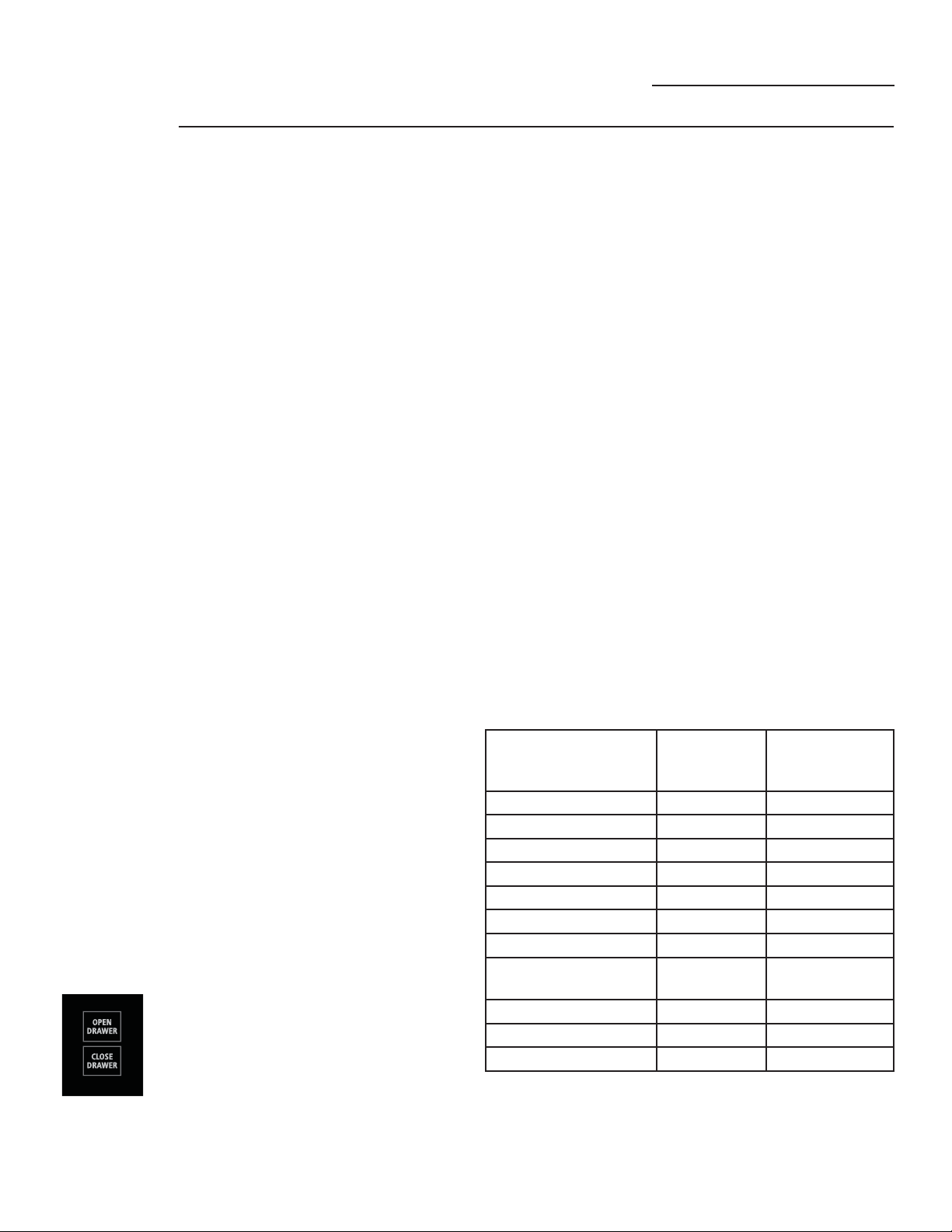
Operating Instructions
Drawer Microwave
Before Operating
Before operating your new Drawer Microwave make sure you
read and understand this Owner’s Manual completely. Before
the Drawer Microwave can be used, follow these steps:
1. Plug in the Drawer Microwave, “ENJOY YOUR
MICROWAVE TOUCH CLEAR AND TOUCH CLOCK”
will appear in the display.
2. Press Stop/Clear.
3. Set the clock.
Set the Clock
1. Press Timer/Clock and then press 2.
2. Touch number pads for correct time of day then press
Timer/Clock again.
This is a 12 hour clock. If you attempt to enter an incorrect
clock time, “ERROR” will appear in the display. Touch the
Stop/Clear pad and re-enter the time.
If the electrical power supply to your Drawer Microwave
should be interrupted, the display will intermittently show
“ENJOY YOUR MICRO- WAVE TOUCH CLEAR AND
TOUCH CLOCK” after the power is reinstated. If this occurs
during cooking, the program will be erased. The time of day
will also be erased. Simply touch Stop/Clear pad and reset
the clock for the correct time of day.
NOTE: The Drawer Microwave can be programmed with the
drawer open except for START/Extra Minute.
Timer
1. Press Timer/Clock and then press 1.
2. Touch number pads for correct time then press Timer/
Clock again.
To Cancel timer, touch Stop/Clear.
Stop/Clear
Press the Stop/Clear pad to:
• Erase if you make a mistake during programming.
• Cancel timer.
• Stop the Drawer Microwave temporarily during timed
cooking.
• Return the time of day to the display.
• Cancel a program during cooking, touch twice for timed
cooking.
Open or Close Drawer Microwave
If you wish to use key operation to open/close
the Drawer Microwave, touch the OPEN
DRAWER or CLOSE DRAWER pad on the
control panel to open or close the Drawer
Microwave.
To close the Drawer Microwave, push the drawer with light
pressure so that the drawer will close automatically. In case
the Drawer Microwave is stopped in the middle, open or close
the drawer manually to full open or close position by gently
pulling or pushing with even pressure near the middle of the
drawer.
Time Cooking
Your Drawer Microwave can be programmed for 99 minutes
99 seconds (99.99). Always enter the seconds after the
minutes, even if they are both zeros.
EXAMPLE: If you want to cook for 5 minutes at 100%:.
1. Enter cooking time 5:00
2. Then touch START/Extra Minute pad. The power level
will automatically be set at 100% unless you change the
Power Level.
To Set the Power Level
There are eleven preset power levels. Using lower power
levels increases the cooking time, which is recommended
for foods such as cheese, milk and long slow cooking of
meats. Consult a microwave cookbook or recipes for specific
recommendations.
EXAMPLE: If you want to manually defrost for 5 minutes at
30%:.
1. Enter Defrost time 5:00
2. Then touch Power Level pad 8 times.
3. Touch START/Extra Minute pad.
Touch Power Level Pad
Number of Times for
Desired Power
Power Level x 1 100% High
Power Level x 2 90%
Power Level x 3 80%
Power Level x 4 70% Medium High
Power Level x 5 60%
Power Level x 6 50% Medium
Power Level x 7 40%
Power Level x 8 30% Med Low/
Power Level x 9 20%
Power Level x 10 10% Low
Power Level x 11 0%
Approximate
Percentage of
Power
Common Words
for Power Levels
Defrost
10
Page 11
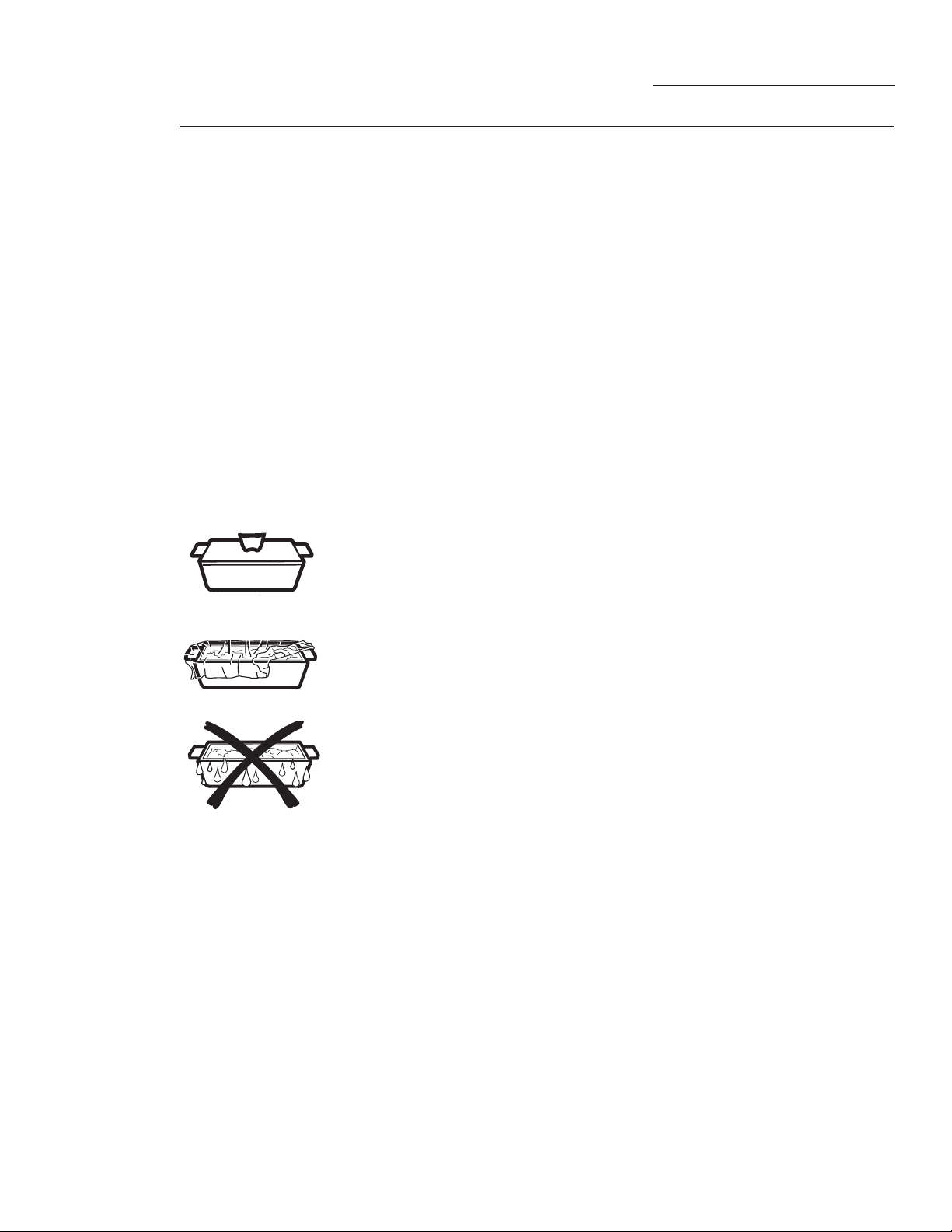
Operating Instructions
Drawer Microwave
Sensor features.
The Sensor Features detect the increasing humidity
released during cooking. The oven automatically adjusts
the cooking time to various types and amounts of food.
Do not use the Sensor Features twice in succession on the
same food portion—it may result in severely overcooked
or burnt food. Be sure to let the oven cool down for 5-10
minutes before starting the next sensor cook.
If food is undercooked after the countdown, use time
cooking for additional cooking time.
• The proper containers and covers are essential for best
sensor cooking.
• Always use microwave-safe containers and cover
them with lids or vented plastic wrap. Never use
tight-sealing plastic covers— they can prevent steam
from escaping and cause food to overcook.
• Be sure the outside of the cooking container and the
inside of the drawer microwave are dry before placing
food in the oven. Beads of moisture turning into steam can
mislead the sensor.
Covered
Vented
Using Sensor Settings:
• After the Drawer Microwave is plugged in, wait 2 minutes
before using any sensor setting.
• Be sure the exterior of the cooking container and the
interior of the Drawer Microwave are dry. Wipe off any
moisture with a dry cloth or paper towel.
• The sensor works with foods at normal storage
temperature. For example, popcorn would be at room
temperature.
• Any sensor selection can be programmed with More or
Less Time Adjustment. See page 17.
• More or less food than the quantity listed in the charts
should be cooked following the guidelines in any
microwave cookbook.
• During the first part of sensor use, the food name
will appear on the display. Do not open the Drawer
Microwave or touch Stop/Clear during this part of the
cycle. The measurement of vapor will be interrupted. If
this occurs, an error message will appear. To continue
cooking, touch the Stop/Clear pad and cook manually.
When the sensor detects the vapor emitted from the food,
the remainder of cooking/reheating time will appear. The
Drawer Microwave may be opened when the remaining
time appears on the display. At this time, you may stir or
season food, as desired.
• Except for Popcorn, if the sensor does not detect vapor
properly when cooking other foods, ERROR will be
displayed, and the microwave will turn off.
• Check food temperature after cooking. If additional time
is needed, continue to cook manually.
• Each food has a cooking hint. Touch the Help pad when
the HELP indicator is lighted in the display
Dry off dishes so they don’t
mislead the sensor.
11
Page 12
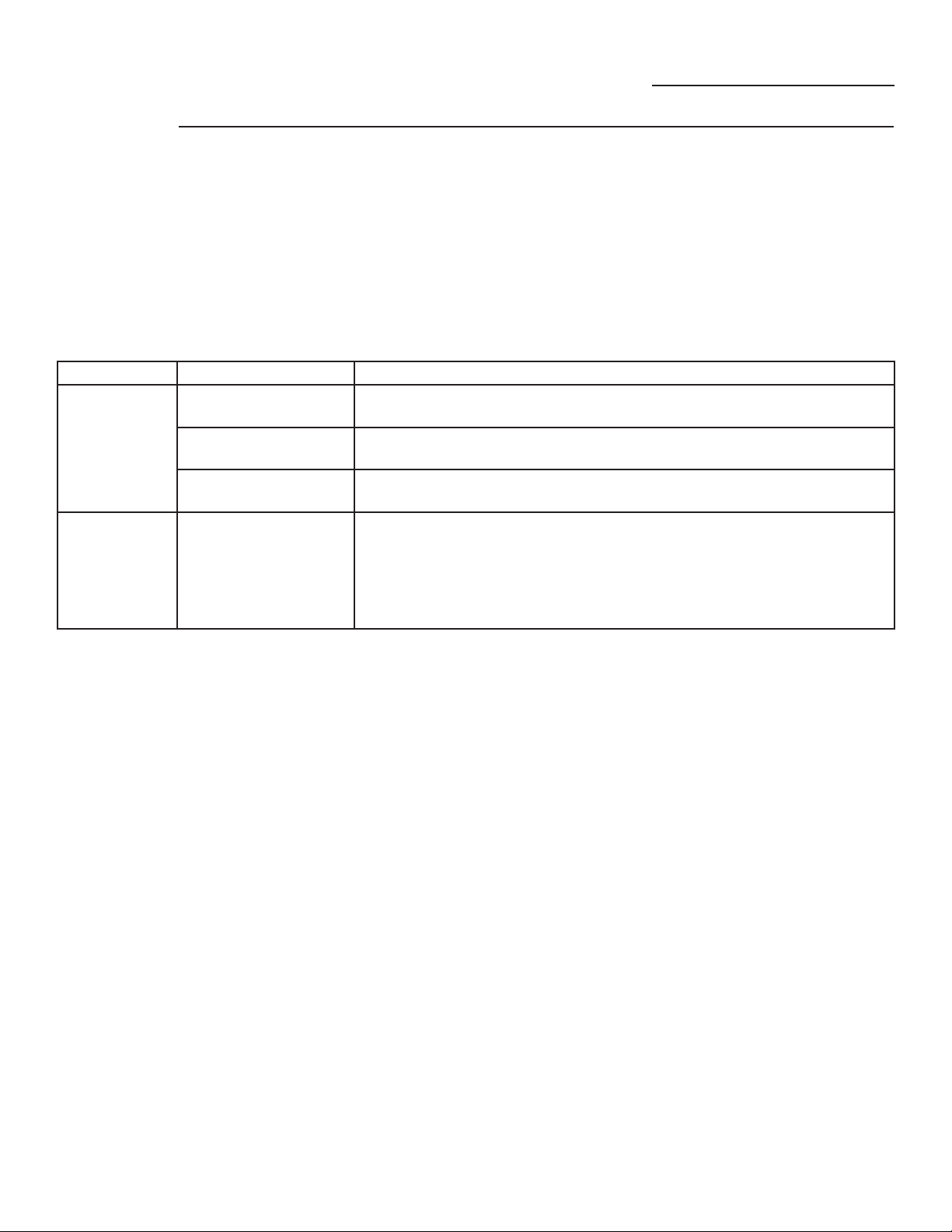
Operating Instructions
Drawer Microwave
Sensor Popcorn/Sensor Reheat
You can pop popcorn and reheat many foods and you
don’t need to calculate cooking time or power levels.
Touch Sensor Reheat or Sensor Popcorn and START/
Extra Minute pad.
When the sensor detects the vapor emitted from the food,
the remainder of cooking/reheating time will appear.
NOTE: The Sensor Popcorn setting has two choices,
follow directions in the display to choose desired option.
Food Amount Procedure
Sensor
Popcorn
Sensor Reheat 4 - 36 oz Place in dish or casserole slightly larger than amount to be reheated.
Only 1 package at a
time
2.85 - 3.5 oz
Regular/Regular light
1.2 - 1.75 oz
Mini/Snack
Use only popcorn packaged for microwave. Try several brands to decide
which you like. Do not try to pop unpopped kernels.
Touch Sensor Popcorn pad once.
Touch Sensor Popcorn pad twice.
Flatten, if possible. Cover with lid, plastic wrap or wax paper. Use covers
such as plastic wrap or lids with larger quantities of more dense foods such
as stews. After reheating, stir well, if possible. Re-cover and allow to stand 2
to 3 minutes. Foods should be very hot. If not, continue to heat with variable
power and time.
12
Page 13
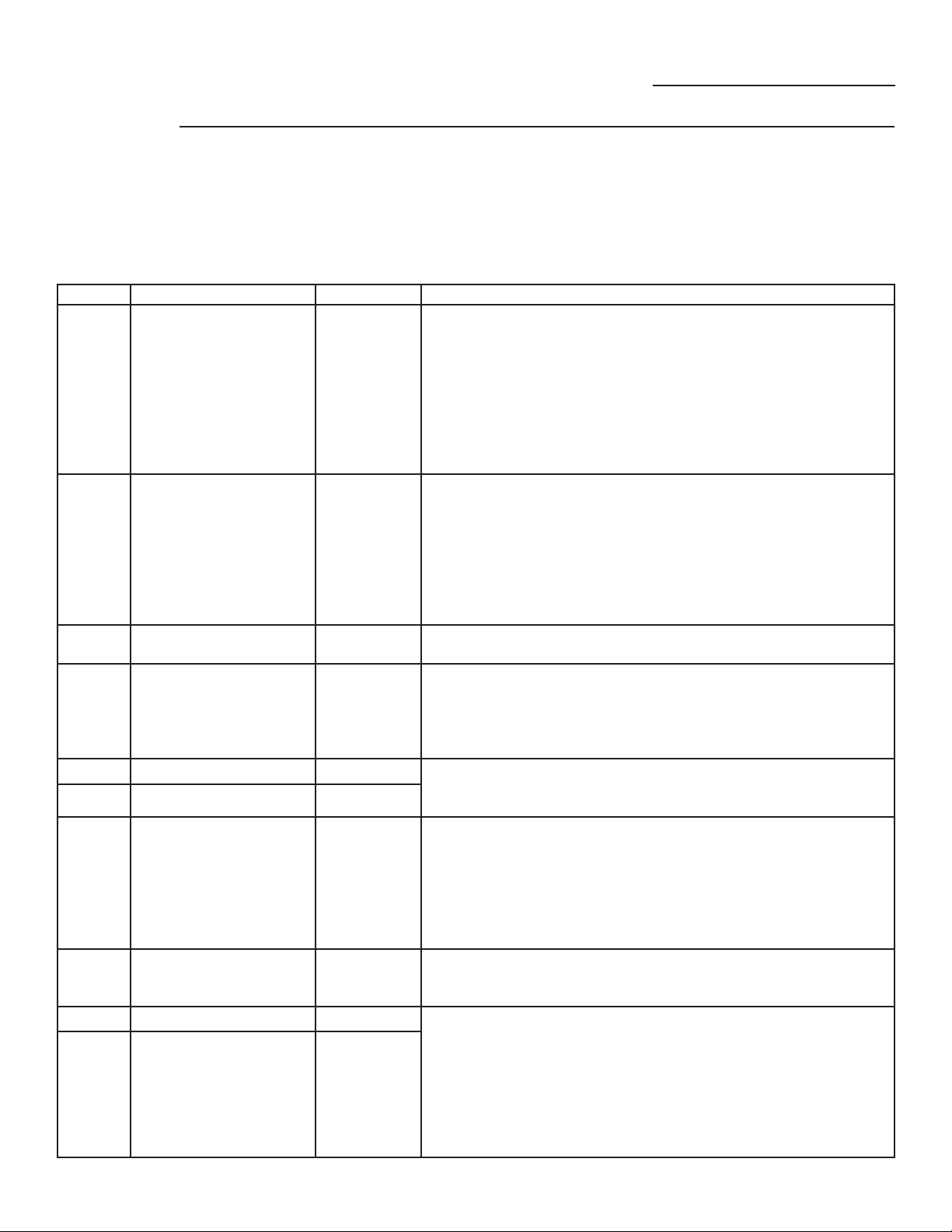
Operating Instructions
Drawer Microwave
Sensor Cooking
1. Touch Sensor Cook pad once.
2. See SensorCook Chart below. Select desired food by
touching the number pad. Example, press 5 for baked
potatoes.
3. Touch START/Extra Minute pad.
NOTE: To heat or cook other foods or foods above or below
the quantity allowed on the Sensor Cook Chart, cook with
timed cook.
Sensor Cook Chart
Number Food Amount Procedure
1 Fresh Vegetables: Quick
Broccoli
Brussel Sprouts
Cabbage
Cauliflower (flowerets)
Cauliflower (whole)
Spinach
Zucchini
Backed Apples
2 Fresh Vegetables:
Longer
Carrots, sliced
Corn on the cob
Green Beans
Winter Squash:
diced
halves
3 Frozen Vegetables .25 -1.25 lbs Add no water. Cover with lid or plastic wrap. After cooking, stir and
4 Frozen Entrees 6-17 oz Use this pad for frozen convenience foods. It will give satisfactory
5 Baked Potatoes 1-6 medium Pierce. Place on paper-towel-lined Drawer Microwave. After
6 Sweet Potatoes 1-6 medium
7 Ground Meat .25 -2.0 lbs Use this setting to cook ground beef or turkey as patties or in a
8 Fish/Seafood .25 -2.0 lbs Arrange in ring around shallow glass dish (roll fillet with edges
9 White Rice .5 -2.0 cups Place rice into a deep casserole and add double quantity of water.
10 Brown Rice .5 -2.0 cups
.25 -2.0 lbs
.25 -2.0 lbs
.25 -2.0 lbs
.25 -2.0 lbs
1 medium
.25 -1.0 lbs
.25 -2.0 lbs
2-4 medium
.25 -1.5 lbs
2-4 cobs
.25 -1.5 lbs
.25 -1.5 lbs
1-2 halves
Wash and place in casserole. Add no water if vegetables have just
been washed. Cover with lid for tender vegetables. Use plastic
wrap for tender-crisp vegetables. After cooking, stir, if possible. Let
stand, covered, for 2 to 5 minutes.
Place in casserole. Add 1 - 4 tablespoons water. Cover with lid
for tender vegetables. Use plastic wrap cover for tender-crisp
vegetables. After cooking, stir, if possible. Let stand, covered, for 2
to 5 minutes.
let stand, covered,for 3 minutes.
results for most brands. You may wish to try several and choose
your favorite. Remove package from outer wrapping and follow
package directions for covering. After cooking, let stand, covered,
for 1-3 minutes
cooking, remove from icrowave, wrap in aluminum foil and let stand
5 to 10 minutes.
casserole to be added to other ingredients. Place patties on a
microwave-safe rack and cover with wax paper. Place ground
meat in a casserole and cover with wax paper or plastic wrap.
When microwave stops, turn patties over or stir meat in casserole
to break up large pieces. Re-cover and touch Start/Extra Minute.
After cooking, let stand, covered, for 2 to 3 minutes.
underneath). Cover with vented plastic wrap. After cooking, let
stand, covered for 3 minutes.
Cover with lid or plastic wrap. After cooking, stir, cover and let
stand 3 to 5 minutes or until all liquid has been absorbed.
Rice...............Water...................Size of casserole
.5 Cup..............1 Cup.........................1.5 quart
1 Cup...............2 Cups........................2 quarts
1.5 Cups.........3 Cups........................2.5 or 3 quarts
2 Cups.............4 Cups........................3 quarts or larger
13
Page 14
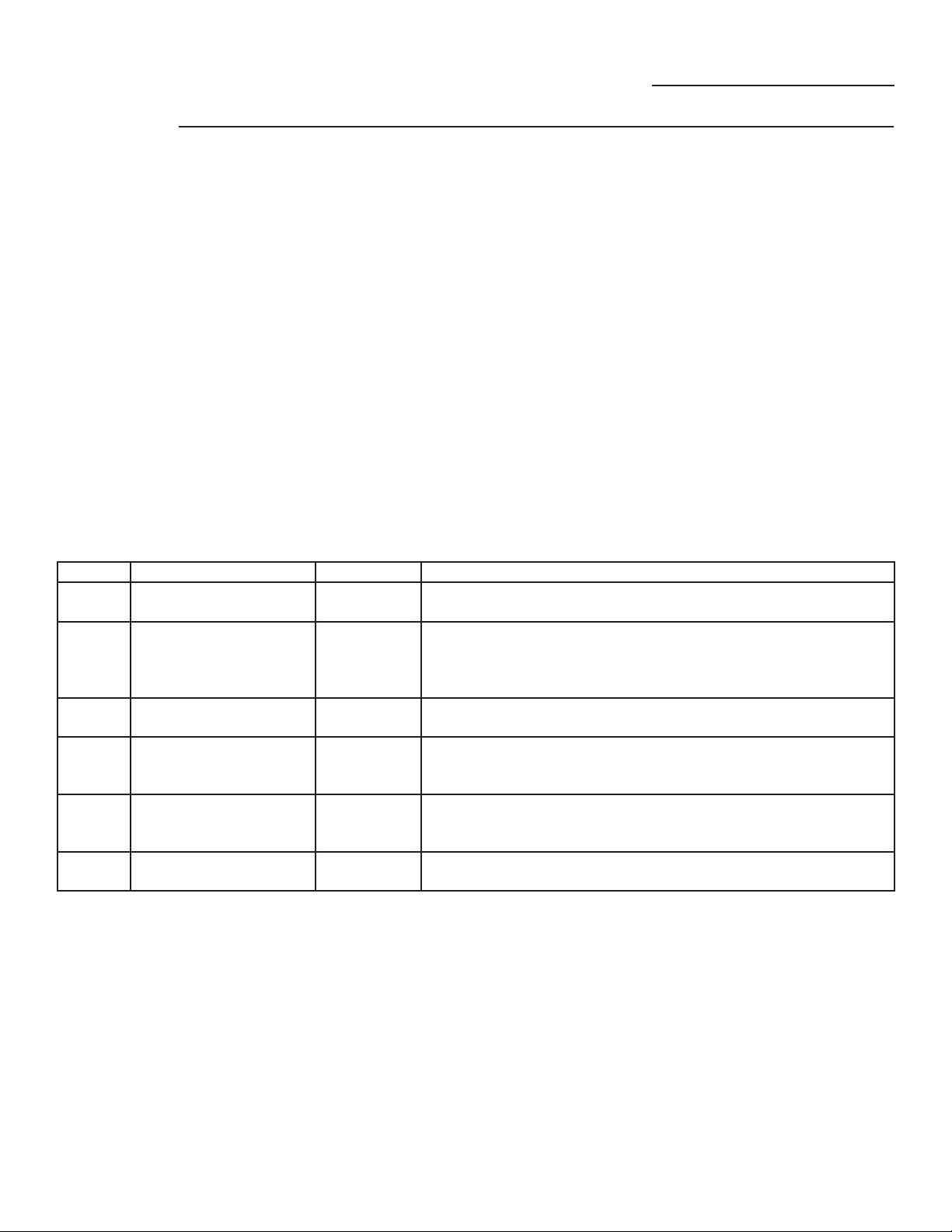
Defrost
Use this feature to defrost the foods shown in the
DEFROST CHART below.
1. Touch Defrost pad. “SEE LABEL SELECT FOOD
NUMBER” will appear in the display.
2. See Menu Label. Select desired food by touching
the number pad. Example: Touch 2 for steaks/chops.
“STEAKS CHOPS ENTER WEIGHT” will appear in the
display.
3. Enter weight by touching number pads.
4. Touch START/Extra Minute pad. The oven will stop so
that the food can be checked.
5. After the first stage, open the Drawer Microwave. Turn
steak over and shield any warm portions. Close the
Drawer Microwave. Touch START/Extra Minute pad.
6. After the second stage, open the Drawer Microwave.
Shield any warm portions. Close the Drawer Microwave.
Touch START/Extra Minute pad.
Operating Instructions
Drawer Microwave
7. After defrost cycle ends, cover and let stand as
indicated in the chart below.
NOTE:
• Defrost can be programmed with More or Less Time
Adjustment. See page 17.
• To defrost other foods or foods above or below the
weights allowed on the DEFROST CHART, see MANUAL
DEFROST below.
• Check foods when oven signals. After final stage, small
sections may still be icy. Let stand to continue thawing.
Do not cook until all ice crystals are thawed.
• Shielding prevents cooking from occurring before the
center of the food is defrosted. Use small smooth strips of
aluminum foil to cover edges and thinner sections of the
food.
Defrost Chart
Number Food Amount Procedure
1 Ground Meat .5 -2.0 lbs Remove any thawed pieces after each audible signal. Let stand,
covered, for 5 to 10 minutes.
2 Steaks/Chops .5-3.0 lbs After each audible signal, rearrange and if there are warm or
thawed portions, shield with small flat pieces of aluminum foil.
Remove any meat or fish that is almost defrosted. Let stand,
covered, for 10 to 20 minutes.
3 Boneless Poultry .5 -2.0 lbs After each audible signal, if there are warm or thawed portions,
rearrange or remove. Let stand, covered, for 10 to 20 minutes.
4 Bone-in Poultry .5 -3.0 lbs After each audible signal, rearrange pieces or remove portions
should they become warm or thawed. Let stand, covered, for 10 to
20 minutes.
5 Roast 2.0 - 4.0 lbs Start defrosting with fat side down. After each stage, turn roast
over and shield the warm portions with aluminum foil. Let stand,
covered, for 30 to 60 minutes.
6 Casserole
Soup
1-6 cups After each audible signal, break apart and remove any defrosted
part. At end, stir well and let stand,covered, for 5 to 10 minutes.
Manual Defrost
If the food that you wish to defrost is not listed on the
DEFROST CHART or is above or below the limits in the
AMOUNT column on the DEFROST CHART, you need to
defrost manually.
You can defrost any frozen food, either raw or previously
cooked, by using Power Level at 30%. Follow the exact
3-step procedure found under TO SET POWER LEVEL on
page 10. Estimate defrosting time and touch Power Level
pad eight times for 30% power.
For either raw or previously cooked frozen food the rule of
thumb is approximately 4 minutes per pound. For example,
defrost 4 minutes for 1 pound of frozen spaghetti sauce.
Always stop the oven periodically to remove or separate
the portions that are defrosted. If food is not defrosted at
the end of the estimated defrosting time, program the oven
in 1 minute increments on Power Level 30% until totally
defrosted.
When using plastic containers from the freezer, defrost
only long enough to remove from the plastic in order to
place in a microwave-safe dish.
14
Page 15
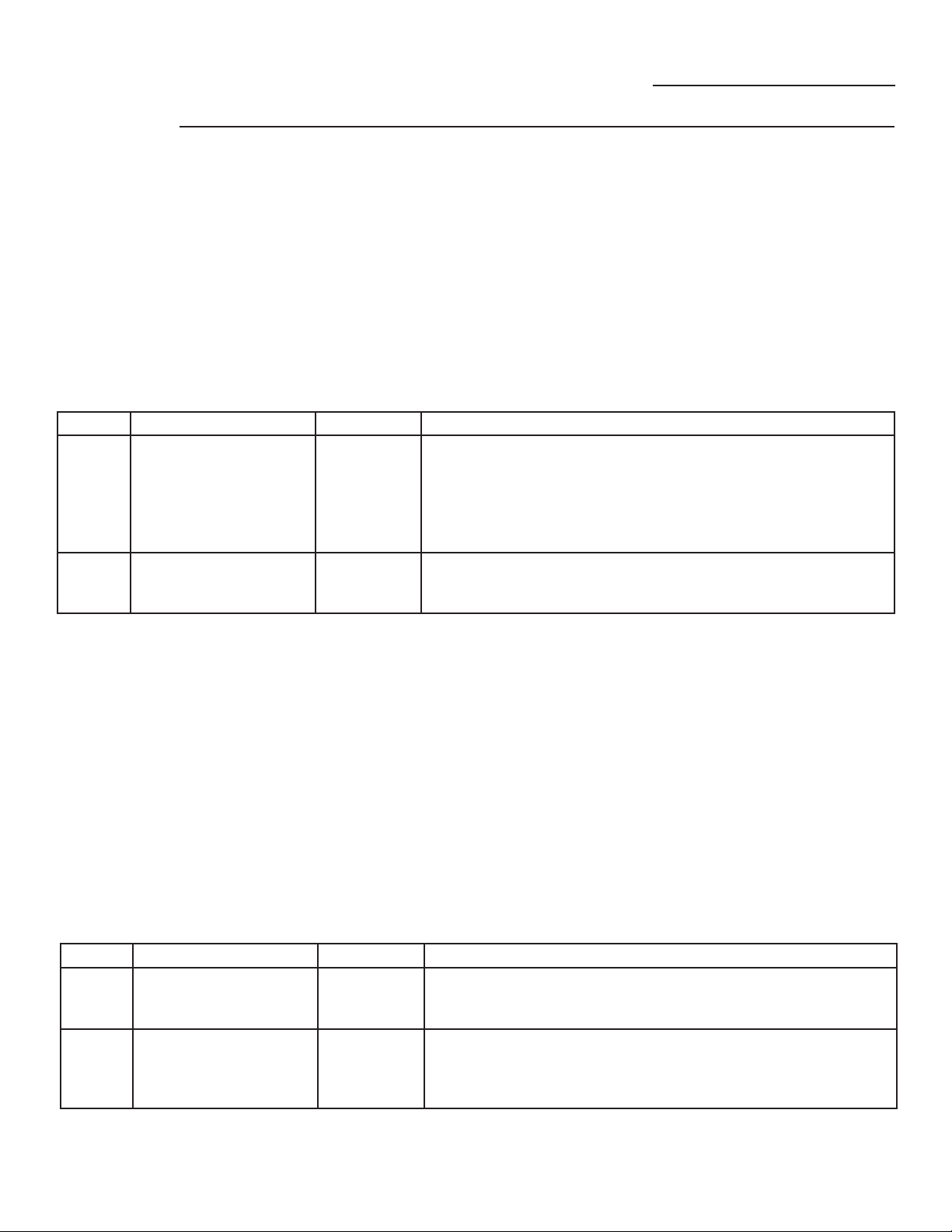
Operating Instructions
Drawer Microwave
Reheat
Reheat automatically computes the correct warming time
andmicrowave power level for foods shown in the chart
below.
1 Touch Reheat pad once. “SEE LABEL SELECT FOOD
NUMBER” will appear in the display.
2 See Menu Label. Select desired food by touching
number pad. Example: Touch 2 for frozen rolls or muffins.
3 Touch the number pad to select quantity. Example:
Touch 2 for 2 rolls or muffins.
4 Touch START/Extra Minute pad.
NOTE:
• Reheat can be programmed with More or Less Time
Adjustment. See page 17.
• To reheat other foods or foods above or below the
quantity allowed on the REHEAT CHART, heat manually.
Reheat Chart
Number Food Amount Procedure
1 Fresh rolls/muffins 1-8 pieces Use this pad to warm rolls, muffins, biscuits, bagels etc. Large
items should be considered as 2 or 3 regular size. Arrange on
plate; cover with paper towel. For refrigerated rolls or muffins, it
may be necessary to double the entered amount to ensure the
proper serving temperature. For example, enter quantity of 2 for 1
refrigerated muffin.
2 Frozen rolls/muffins 1-8 pieces Use this pad to warm frozen rolls, muffins, biscuits, bagels etc.
Large items should be considered as 2 or 3 regular size. Arrange
on plate; cover with paper towel.
Beverage Center
Beverage Center enables you to reheat coffee or tea to
restore to a more suitable drinking temperature or to make
instant coffee or tea.
1 Touch Beverage Center pad once. “SEE LABEL
SELECT FOOD NUMBER” will appear in the display.
2 See Menu Label. Select desired selection by touching
number pad. Example: Touch 2 to make coffee.
3 Repeating touching same number pad to select quantity.
Example: Touch 2 two more times for 2 cups of coffee.
4 Touch START/Extra Minute pad.
NOTE:
• Beverage Center can be programmed with More or Less
Time Adjustment. See page 17.
• Should you attempt to enter more or less than the
allowed amount, an error message will appear in the
display.
Beverage Center Chart
Number Food Amount Procedure
1 Reheat beverage .5 - 2.0 cups This setting for good for restoring cooled beverage to a better
drinking temperature. Touch number 1 pad for a 0.5 cup increase
per touch. Stir after heating.
2 Hot Water 1-6 cups Use this setting for heating COLD TAP WATER to a temperature
somewhat below the boiling point to make instant coffee or tea.
Touch number 2 pad for 1 cup increase per touch. Stir liquid briskly
before and after heating to avoid “eruption”.
15
Page 16

Operating Instructions
Drawer Microwave
Melt/Soften/Warm
Melt, Soften and Warm automatically compute the correct
heating time and microwave power level for melting,
softening and warming foods shown in the chart below.
1. Touch Melt pad once. “SEE LABEL SELECT FOOD
NUMBER” will appear in the display.
2. See Menu Label. Select desired food by touching
number pad. Example: Touch 2 for chocolate.
3. Repeating touching same number pad to select quantity.
Example: Touch 2 two more times for 1 square.
4. Touch START/Extra Minute pad.
NOTE:
• Melt/Soften/Warm can be programmed with More or Less
Time Adjustment. See page 17.
• To melt, soften or warm other food or foods above or
below the quantity allowed on the MELT/SOFTEN/WARM
CHART, use manual operation.
Melt/Soften/Warm Chart
Button Number Food Amount Procedure
Melt
Soften
1
2
Butter
Chocolate
2 tbsp
.5 cup
1 cup chips
1 square
Use a Pyrex measuring cup. Cover with plastic wrap.
After touching MELT, touch 1 two times for 2 tbsp.
After touching MELT, touch 1 three times for .5 cup.
After touching MELT, touch 2 two times for 1 cup chips.
After touching MELT, touch 2 three times for 1 square.
DO NOT COVER
Warm
1
2
1
2
Ice Cream
Cream Cheese
Syrup
Dessert toppings
1 pint
.5 gallon
3 oz.
8 oz.
1/4 cup
1/2 cup
1/4 cup
1/2 cup
After touching SOFTEN, touch 1 two times for 1 pint.
After touching SOFTEN, touch 1 three times for .5 gallon.
After touching SOFTEN, touch 2 two times for 3 oz.
After touching SOFTEN, touch 2 three times for 8 oz.
Use a Pyrex measuing cup. DO NOT COVER
After touching WARM, touch 1 two times for 1/4 cup.
After touching WARM, touch 1 three times for 1/2 cup.
After touching WARM, touch 2 two times for 1/4 cup.
After touching WARM, touch 2 three times for 1/2 cup.
16
Page 17

Other features
Drawer Microwave
Keep Warm
Keep Warm allows you to keep food warm for up to 30
minutes.
1. Touch Keep Warm pad. “ENTER TIME UP TO 30
MINUTES” will appear in the display.
2. Enter desired time by touching the number pads.
3. Touch START/Extra Minute pad.
The oven will start. The display will show the time
remaining and cound down. “KEEP WARM” will appear
in the display.
With Manual Cooking
1. Enter desired cooking time and power level.
2. Touch Keep Warm pad.
3. Enter desired warming time up to 30 minutes.
4. Touch START/Extra Minute pad.
The operation will start. When the cooking time is
complete, a long tone will sound and Keep Warm will
start. The display will count down. “KEEP WARM” will be
displayed intermittently during the count down.
NOTE:
• If you attempt to enter more than 30 minutes for Keep
Warm, an error message will appear in the display.
• Keep Warm cannot be programmed with Sensor
Popcorn, Sensor Reheat, Sensor Cook, Defrost or
Reheat.
Multiple Sequence Cooking
Your Drawer Microwave can be programmed for up to 4
automatic cooking sequences, switching from one power
level setting to another automatically.
Sometimes cooking directions tell you to start on one
power level and then change to a different power level.
Your Drawer Microwave can do this automatically.
1. First enter cooking time. Then touch Power Level pad
once for 100% cooking or repeat touching Power Level
pad for a lower power level.
2.. Enter second cooking time. Repeat touching Power
Level pad for desired level. You can follow this
procedure up to 4 times. “TOUCH START” will appear
in the display.
3. Touch START/Extra Minute pad.
NOTE:
• If Power Level pad is touched once, “HIGH” will be
displayed.
• If 100% is selected as the final sequence, it is not
necessary to touch the Power Level pad.
• If you wish to know power level during cooking, simply
touch the Power Level pad. As long as your finger is
touching the Power Level pad, the power level will be
displayed.
• Keep Warm can be programmed even if 4 cooking
sequences have been set.
Extra Minute
Extra Minute allows you to cook for a minute at 100%
by simply touching the Extra Minute pad. You can also
extend cooking time in multiples of 1 minute by repeatedly
touching the Extra Minute pad during manual cooking.
NOTE:
• To use Extra Minute, touch pad within 5 minutes after
cooking, closing the drawer or touching the Stop/Clear
pad.
• Extra Minute cannot be used with Sensor settings,
Reheat or Defrost.
TM
More or Less Time Adjustment
Should you discover that you like any of the Sensor,
Reheat or Defrost settings slightly more done, touch the
Power Level pad once after touching your selection. The
display will show “MORE” .
For slightly less done, touch the Power Level pad twice
after touching your selection. The display will show
“LESS”.
Control Lock
The Control Lock prevents unwanted drawer operation
such as by small children. The Drawer Microwave can
be set so that the control panel and the automatic door
mechanism are deactivated or locked.
TO LOCK
Touch Control Lock pad and hold for 3 seconds. The
display shows “LOCK ON” .
TO UNLOCK
Touch Control Lock pad and hold for 3 seconds. The
display shows “LOCK OFF” .
The Control Lock is canceled when the electrical power
supply to your oven is interrupted. Set the Control Lock
again when power to the oven is restored.
17
Page 18

Other features
Drawer Microwave
Setup/Help
If the electrical power supply to your Drawer Microwave
should be interrupted, the display will intermittently show
“ENJOY YOUR MICRO- WAVE TOUCH CLEAR AND
TOUCH CLOCK” after the power is reinstated. If this
occurs, the Setup/Help option you input will be erased.
Simply touch Stop/Clear pad and reset.
Audible Signal Elimination
At the end of a timed cook, beeps will sound. The audible
signal can be turned off if you prefer quiet operation.
TO TURN SOUND OFF
1. Touch Setup/Help pad. “TOUCH AGAIN” will appear in
the display.
2. Touch Setup/Help pad again. “SOUND OFF? TOUCH
START” will appear in the display.
3. Touch START/Extra Minute pad. The display shows
“SOUND OFF”.
TO TURN SOUND ON
1. Touch Setup/Help pad. “TOUCH AGAIN” will appear in
the display.
2. Touch Setup/Help pad again. “SOUND ON? TOUCH
START” will appear in the display.
3. Touch START/Extra Minute pad. The display shows
“SOUND ON”.
End of Cooking Reminder
At the end of timed cooking, the microwave will signal
every 10 seconds for the first minute; then every 3 minutes
until Stop/Clear pad is touched, up to one hour.
TO TURN REMINDER OFF:
1. Touch Setup/Help pad three times. The display shows
“REMIND SIGNAL OFF ? TOUCH START “.
2. Touch START/Extra Minute pad. The display shows
TO TURN REMINDER ON:
To turn reminder signal back on
1. Touch Setup/Help pad three times. The display shows
“REMIND SIGNAL ON ? TOUCH START”.
2. Touch START/Extra Minute pad. The display shows
“REMIND SIGNAL ON” .
Auto Start
If you wish to program the Drawer Microwave to begin
cooking automatically at a designated time of day, follow
this procedure.
1. Touch Setup/Help pad 4 times. The display shows
“AUTO START TOUCH START”.
2. Touch START/Extra Minute pad. ENTER START TIME
3. Enter start time.
4. Touch Timer/Clock pad. “ENTER COOKING TIME” will
appear in the display.
5. Touch the number pads to enter cooking time. “20.00
TOUCH START OR TOUCH POWER LEVEL”
will appear in the display. Touch Power Level pad
repeatedly until the desired power level is reached.
“TOUCH START” will appear in the display.
6. Touch START/Extra Minute pad.
Demonstration Mode
TO SELECT DEMO MODE:
1. Touch Setup/Help pad five times. The display shows
“DEMO ON? HOLD START 3 SEC“.
2. Hold START/Extra Minute pad for 3 seconds. The
display shows “DEMO ON”.
TO CANCEL DEMO MODE:
1. Touch Setup/Help pad five times. The display shows
“DEMO OFF ? TOUCH START”.
2. Touch START/Extra Minute pad. The display shows
“DEMO OFF”.
NOTE:
• Drawer Microwave doesn’t heat in Demo Mode.
• Display counts down quickly.
Standby Mode
This microwave will go into standby mode after a period
of inactivity. The backlight of the display will automatically
dim after 3 minutes if the unit has not been in operation.
If the display is in standby mode, simply touch the control
panel or open/close the door to return the backlight to
maximum brightness.
18
Page 19

Care and cleaning
Drawer Microwave
Exterior
The outside surface is precoated metal and plastic. Clean
the outside with mild soap and water; rinse and dry with a
soft cloth. Do not use any type of household or abrasive
cleaner.
Stainless Steel Surface
The exterior should be wiped often with a soft damp cloth
and polished with a soft dry cloth to maintain its beauty.
There are also a variety of products designed especially
for cleaning and shining the stainless exterior of the oven.
We recommend that the cleaner be applied to a soft cloth
and then carefully used on the stainless exterior rather
than sprayed directly on to it. Follow package directions
carefully.
Front side of the Drawer
Wipe the window on both sides with a soft damp cloth to
remove any spills or spatters. Metal parts will be easier to
maintain if wiped frequently with a soft damp cloth. Avoid
the use of spray and other harsh cleaners as they may
stain, streak or dull the drawer surface.
Touch Control Panel
If desired, the touch pads may be deactivated before
cleaning. See the Control Lock information on page 17 of
this manual. Wipe the panel with a cloth dampened slightly
with water only. Dry with a soft cloth. Do not scrub or use
any sort of chemical cleaners. Close drawer and follow
directions on page 17 for turning Control Lock off. Touch
Stop/Clear.
Interior
Before cleaning the the Drawer Microwave, touch and hold
the Control Lock button for 3 seconds to lock the control
pad and the automatic door mechanism. The drawer can
be locked in either the open or closed position. The display
will show “LOCK ON”. This will prevent the drawer from
accidentally opening or closing during cleaning.
After cleaning, touch and hold the Control Lock button for 3
seconds to turn the lock off. The display will show “LOCK
OFF”.
Cleaning is easy because no heat is generated to the
interior surfaces; therefore, there is no baking and setting
of spills or spattering. To clean the interior surfaces,
including drawer sealing surfaces, wipe with a soft damp
cloth. DO NOT USE ABRASIVE OR HARSH CLEANERS
OR SCOURING PADS. For heavier soil, use mild soap;
wipe clean with a soft damp cloth. Do not use any
chemical oven cleaners.
Drawer Microwave Guides
Remove the food crumbs from the Drawer Microwave
guides. Wipe with a soft dry cloth in order to keep the
Drawer Microwave opening and closing smoothly.
Waveguide Cover
ATTENTION: The waveguide cover, located on the
inside top of the Drawer Microwave area, is made from
mica, so it requires special care. Keep the waveguide
cover clean to assure good microwave performance.
Carefully wipe with a soft damp cloth any food
spatters from the surface of the cover immediately
after they occur. Built-up splashes may overheat and
cause smoke or possibly catch fire. Do not remove the
waveguide cover.
Odor Removal
Occasionally, a cooking odor may remain in the Drawer
Microwave. To remove odor, combine 1 cup water, grated
peel and juice of one lemon and several whole cloves
in a 2-cup glass microwave-safe measuring cup. Boil for
several minutes using 100% power. Leave in the Drawer
Microwave until water cools. Wipe interior with a soft cloth.
19
Page 20

Troubleshooting tips
Drawer Microwave
Problem Possible Cause Solution
Part or all of Drawer
Microwave does not
operate
Food in Drawer
Microwave is not
heated
Drawer Microwave light
does not work
Touch controls will not
operate
Display flashes Power failure Touch Clear pad and reset the clock. If the
Steam from the vent During microwaving, steam may come
Shorted Key Error A specific key shorts out or becomes
Food Detect Error Food has not been inserted before a
Display is dark Display is in standby mode
Power cord is not completely connected
to the electric outlet
Power outage Check house lights to be sure. Call your local
Fuse/circuit breaker at home does not
work.
Drawer is in Demo Mode See page 18 for how to cancel Demo Mode.
No power to the appliance See solutions above.
Drawer controls improperly set Check if the controls have been properly set.
Drawer in Demo Mode See page 18 for how to cancel Demo Mode.
Light bulb loose or burned out Call for service.
Control Lock is on See page 17 for how to unlock.
from the right side of the vent
stuck for more than 60 seconds
cooking function was selected after the
oven has been sitting idle for more than 5
minutes.
Food has been left in drawer after the
finish of cooking for more than 5 minutes
Make sure the power cord is tightly connected to
the outlet.
electric company for service.
Replace the fuse or reset the circuit breaker.
Drawer Microwave was in use, you must reset
the cooking function.
This is normal.
“SHORTED KEY CONTACT SERVICE” error
appears in display. Call for service.
“INSERT FOOD” error message display
appears; open drawer and insert food to begin
cooking.
“CHECK FOOD” error message display appears;
open drawer and remove food or check food and
close drawer to continue cooking.
Touch the control panel or open/close the
drawer. See page 18 for STANDBY MODE.
Things That Are Normal With Your Drawer Microwave
Steam or vapor escaping from around the door.
Light reflection around door or outer case.
Dimming oven light and change in the blower sound at
power levels other than high.
Dull thumping sound while oven is operating.
TV/radio interference might be noticed while using the
microwave. Similar to the interference caused by other
small appliances, it does not indicate a problem with the
microwave. Plug the microwave into a different electrical
circuit, move the radio or TV as far away from the
microwave as possible, or check the position and signal of
the TV/radio antenna.
20
Page 21

Notes
Drawer Microwave
21
Page 22

Notes
Drawer Microwave
22
Page 23

Warranty
Drawer Microwave
YOUR MONOGRAM DRAWER MICROWAVE WARRANTY
Staple your receipt here. Proof of the original purchase date is needed
to obtain service under the warranty.
WHAT IS
COVERED
From the Date
of the Original
Purchase
WHAT IS NOT
COVERED
LIMITED TWO-YEAR WARRANTY
For two years from the date of the original purchase, Monogram will replace any part of the microwave
oven which fails due to a defect in materials or workmanship. During this limited two-year warranty,
Monogram will also provide, free of charge, all labor and related service to replace the defective part.
THIRD THROUGH FIFTH-YEAR LIMITED WARRANTY
For the third through fifth years from the date of the original purchase, Monogram will replace the
magnetron tube, if the magnetron tube fails due to a defect in materials or workmanship. During this
third through fifth-year limited warranty, you will be responsible for any labor or in-home service costs.
All warranty service will be provided by our Factory Service Centers or by our authorized Monogram
Customer Care servicers during normal working hours.
Should your appliance need service, during warranty period or beyond, in the U.S.A call 800.444.1845.
In Canada: 888.880.3030.
Please have serial and model numbers availa ble when calling for service.
Ŷ6HUYLFHWULSVWR\RXUKRPHWRWHDFK\RXKRZ
to use the product.
Ŷ,PSURSHULQVWDOODWLRQGHOLYHU\RU
maintenance. If you have an installation
problem, contact your dealer or installer.
You are responsible for providing adequate
electrical, exhausting, and other connecting
facilities.
Ŷ)DLOXUHRIWKHSURGXFWRUGDPDJHWRWKH
product if it is abused, misused (for
example, cavity arcing from wire rack
or metal/foil), or used for other than the
intended purpose or used commercially.
Ŷ5HSODFHPHQWRIKRXVHIXVHVRUUHVHWWLQJRI
circuit breakers.
Ŷ'DPDJHWRWKHSURGXFWFDXVHGE\DFFLGHQW
fire, floods or acts of God.
Ŷ,QFLGHQWDORUFRQVHTXHQWLDOGDPDJHFDXVHG
by possible defects with this appliance.
Ŷ'DPDJHFDXVHGDIWHUGHOLYHU\
Ŷ3URGXFWQRWDFFHVVLEOHWRSURYLGHUHTXLUHG
service.
Ŷ6HUYLFHWRUHSDLURUUHSODFHOLJKWEXOEV
except for LED lamps.
Ŷ'DPDJHWRWKHILQLVKVXFKDVVXUIDFHUXVW
tarnish, or small blemishes not reported
within 48 hrs of delivery.
EXCLUSION OF IMPLIED WARRANTIES
Your sole and exclusive remedy is product repair as provided in this Limited Warranty. Any implied
warranties, including the implied warranties of merchantability or fitness for a particular purpose, are
limited to one year or the shortest period allowed by law.
This warranty is extended to the original purchaser and any succeeding owner for products purchased
for home use within the USA. If the product is located in an area where service by a Monogram
Authorized Servicer is not available, you may be responsible for a trip charge or you may be required
to bring the product to an Authorized Monogram Service Location for service. In Alaska, the warranty
excludes the service calls to your home.
Some states do not allow the exclusion or limitation of incidental or consequential damages, so the
above limitation or exclusion may not apply to you. This warranty gives you specific legal rights, and
you may also have other rights which vary from state to state. To know what your legal rights are in
your state, consult your local or state consumer affairs office or your state’s Attorney General.
Extended Warranties: Purchase a Monogram extended warranty and learn about special discounts
that are available while your warranty is still in effect. Visit Monogram.com or call 800.444.1845 to
learn more on how to purchase.
Warrantor: GE Appliances, a Haier company
Warrantor in Canada: MC Commercial, Burlington, ON, L7R 5B6
23
Page 24

Consumer Support
Drawer Microwave
With the purchase of your new Monogram appliance, receive the
assurance that if you ever need information or assistance from
Monogram, we will be there. All you have to do is call!
Register Your
Appliance
Schedule
Service
Extended
Warranties
Parts and
Accessories
Register your new appliance on-line at your convenience! Timely product registration will allow for
enhanced communication and prompt service under the terms of your warranty, should the need
arise. You may also mail in the pre-printed registration card included in the packing material.
In the US: Monogram.com
In Canada: Prodsupport.mabe.ca/crm/Products/ProductRegistration.aspx
Expert Monogram repair service is only one step away from your door. Get on-line and schedule
your service at your convenience any day of the year.
In the US: Monogram.com or call 800.444.1845 during normal business hours.
In Canada: Monogram.ca or call 888.880.3030
Purchase a Monogram extended warranty and learn about special discounts that are available while
your warranty is still in effect.
In the US: Monogram.com or call 800.444.1845 during normal business hours.
In Canada: Monogram.ca or call 800.290.9029
Individuals qualified to service their own appliances can have parts or accessories sent directly to
their homes (VISA, MasterCard and Discover cards are accepted). Order on-line today 24 hours
every day.
In the US: Monogram.com or by phone at 800.444.1845 during normal business hours.
Instructions contained in this manual cover procedures to be performed by any user. Other
servicing generally should be referred to qualified service personnel. Caution must be
exercised, since improper servicing may cause unsafe operation.
Customers in Canada should consult the nearest MC Commercial service center, visit our website at
Monogram.ca or call
888.880.3030
.
49-40753-2
12-17 GEA
Monogram.com
Printed in Korea
Page 25

MANUAL DEL
PROPIETARIO
Microondas de Cajón
Monogram.com
Page 26

Información para el Consumidor
Microondas de Cajón
Introducción
Contenidos
Su nuevo Microondas de Cajón Monogram realiza una elocuente afirmación de estilo,
conveniencia y flexibilidad de planificación en la cocina. Si lo elige en base a su pureza de diseño,
atención asidua al detalle (o por ambas razones), observará que la combinación superior de
forma y función de su horno Monogram lo deleitará en los años venideros.
Su horno Monogram fue diseñado para brindarle la flexibilidad de ser combinado con el resto de
los gabinetes de su cocina.
Sus diseño liso puede ser integrado de manera bella en la cocina.
La información de las siguientes páginas le ayudará a realizar una correcta utilización y
mantenimiento de su refrigerador.
Ante cualquier otra consulta, visite nuestro sitio Web en: monogram.com
Instrucciones Importantes
de Seguridad..............................................3–7
Funciones ............................................................8
Controles .............................................................9
Instrucciones de Operación
Antes de Comenzar...........................................10
Configuración del Reloj .....................................10
Configuración del Nivel
de Potencia .....................................................10
Acerca de las Funciones
del Sensor .......................................................11
Sensor de Palomitas de Maíz ..........................12
Recalentar con Sensor ......................................12
Cocción con Sensor ..........................................13
Descongelar ......................................................14
Recalentar .........................................................15
Centro de Bebidas.............................................15
Derretir/ Ablandar/ Calentar ..............................16
Otras Funciones ......................................... 17, 18
Cuidado y Limpieza ...........................................19
Consejos para la Solución ................................20
Cosas que son Normales ..................................20
Garantía.............................................................23
Soporte Para el Consumidor ...............Contratapa
2
Page 27

Información para el Consumidor
Microondas de Cajón
Antes de
usar su
horno
Escriba los
números
de modelo
y serie
Si recibió
un horno
dañado
Lea este manual cuidadosamente. La finalidad
del mismo es ayudarle a realizar un uso y
mantenimiento correctos de su nuevo horno.
Téngalo a mano para encontrar respuestas a
sus preguntas.
Los encontrará en una etiqueta debajo del
horno.
Complete y entregue la Tarjeta de Registro
del Producto del Consumidor embalada con
este producto.
De forma inmediata, comuníquese con el
comerciante (o fabricante) que le vendió el
horno.
Si no entiende algo o necesita más ayuda, en
la sección trasera de este manual figura un
listado de números gratuitos del servicio para
el consumidor.
O
Visite nuestro sitio web en: monogram.com
Antes de enviar la tarjeta, escriba estos
números aquí:
Número de Modelo
Número de Serie
Use estos números en cualquier
correspondencia o llamadas al servicio técnico
relacionadas con su microondas.
Ahorre
tiempo y
dinero
Si necesita
solicitar el
servicio
técnico
Lea este manual. Dentro del mismo encontrará
muchas sugerencias útiles sobre cómo usar y
mantener su horno de forma adecuada. Sólo
un poco de cuidado preventivo de su parte
puede ahorrarle una gran cantidad de tiempo y
dinero en relación a la vida útil de su horno.
Para acceder al servicio técnico, consulte
la página de Servicios al Consumidor, en el
reverso de este manual.
Estamos orgullosos de nuestro servicio
técnico y deseamos que esté complacido. Si
por alguna razón no se siente conforme con
el servicio técnico que recibe, aquí figuran
algunos pasos que deberá seguir para solicitar
ayuda adicional.
PRIMERO, comuníquese con las personas
que le brindaron el servicio técnico sobre su
electrodoméstico. Explique por qué no se
siente a gusto. En la mayoría de los casos,
esto resolverá el problema.
Encontrará muchas respuestas a problemas
comunes en la sección Antes de Llamar al
Servicio Técnico. Si revisó nuestro cuadro
de Consejos para la Solución de Problemas
primero, es posible que no necesite llamar al
servicio técnico en absoluto.
LUEGO, si aún no está conforme, escriba
todos los detalles - incluyendo su número
telefónico – a:
Manager, Customer Relations
Monogram
Appliance Park
Louisville, KY 40225
3
Page 28

INSTRUCCIONES IMPORTANTES DE SEGURIDAD
Microondas de Cajón
PRECAUCIONES PARA EVITAR UNA POSIBLE
EXPOSICIÓN A ENERGÍA EXCESIVA DE MICROONDAS
(a) Do Intente usar este horno con la puerta abierta,
ya que esto último podrá producir una exposición
peligrosa a la energía de microondas. Es importante
no sobrepasar ni alterar los bloqueos de seguridad.
(b) No Coloque ningún objeto entre la cara frontal del
horno y la puerta, ni permita que se acumule tierra ni
residuos de limpiadores en las superficies selladas.
(c) No Utilice
el horno si se encuentra dañado. Es
especialmente importante que la puerta del horno
se cierre de forma adecuada y que no se dañe lo
siguiente:
(1) puerta (doblada),
(2) bisagras y pestillos (rotos o sueltos),
(3) juntas de la puerta y superficies selladas
(d) TEl Horno No Debe ser ajustado o reparado por
ninguna persona excepto por personal calificado del
servicio técnico
Al usar artefactos eléctricos se deberán seguir las precauciones básicas de seguridad, incluyendo lo siguiente:
ADVERTENCIA
A fin de reducir el riesgo de quemaduras, descargas eléctricas, incendios, lesiones
personales, o exposición a excesos de energía de microondas:
Lea todas las instrucciones antes de usar este
electrodoméstico.
Lea y siga las precauciones específicas en la sección
PRECAUCIONES PARA EVITAR UNA POSIBLE
EXPOSICIÓN A UNA EXCESIVA ENERGÍA DE
MICROONDAS más arriba.
Dé a este electrodoméstico el uso para el cual fue
diseñado únicamente, como se describe en este manual.
No use productos químicos corrosivos ni vapores en este
electrodoméstico. Este microondas de cajón fue diseñado
específicamente para calentar, secar o cocinar comida, y no
para uso industrial o en laboratorio.
No intente reparar el horno microondas usted mismo. Si es
necesario reparar el electrodoméstico, entonces el servicio
deberá ser realizado por una persona calificada del servicio
técnico. Comuníquese a una sucursal autorizada del servicio
técnico para cualquier control, reparación o ajuste.
Si la luz del electrodoméstico falla, comuníquese al servicio
técnico.
Instale o ubique el electrodoméstico sólo de acuerdo con las
instrucciones de instalación provistas.
Este electrodoméstico deberá estar conectado a tierra.
Conecte sólo a un tomacorriente con la adecuada conexión a
tierra. Lea la sección INSTRUCCIONES PARA CONEXIÓN A
TIERRA en la página 7.
Este horno microondas figura en la lista de UL para su
instalación debajo de todos los hornos de pared a gas o
eléctricos y debajo de las siguientes superficies de cocción
de GE: ZHU36, ZHU30, ZEU36, ZEU30, ZGU385NSMSS, y
ZGU384NSMSS.
No utilice este electrodoméstico si posee un cable o enchufe
dañado, si no funciona correctamente, o si fue dañado o
sufrió una caída.
Mantenga el cable de corriente alejado de superficies
calientes.
No sumerja el cable de corriente o el enchufe en el agua.
No guarde este electrodoméstico al aire libre. No use este
producto cerca del agua; por ejemplo, en un sótano húmedo,
cerca de una piscina, cerca de un lavabo o en ubicaciones
similares.
No coloque este artefacto sobre un lavabo.
No utilice ningún electrodoméstico de calefacción o cocción
debajo de este electrodoméstico.
No monte la unidad sobre ni cerca de cualquier parte de un
electrodoméstico para calentar o cocinar.
No guarde nada directamente sobre la superficie del
electrodoméstico cuando el mismo se encuentre funcionando.
No cubra ni bloquee cualquier abertura del electrodoméstico.
Para reducir el riesgo de incendio en la cavidad del horno:
— No cocine en exceso la comida. Preste especial atención
cuando se coloque papel, plástico u otros materiales
combustibles dentro del horno mientras se cocina.
— Elimine cualquier torcedura del cable y asas metálicas de
los envases de papel o plástico antes de colocar estos en el
electrodoméstico.
— No use el electrodoméstico con el propósito de guardar
cosas. No deje productos de papel, utensilios de cocina ni
comida en el horno cuando no esté en uso.
— Si los materiales dentro del horno se prenden fuego,
mantenga la puerta del electrodoméstico cerrada, apague
el mismo y desconecte el cable de la corriente, o corte la
corriente del fusible o el disyuntor. Si se abre la puerta, el
fuego se podrá esparcir.
Al limpiar las superficies selladas del electrodoméstico que
se unen al cerrar el cajón, aplique sólo jabones o detergentes
suaves y no abrasivos con una esponja o tela suave. Lea las
instrucciones de limpieza en la página 19.
4
LEA Y GUARDE ESTAS INSTRUCCIONES
Page 29

INSTRUCCIONES IMPORTANTES DE SEGURIDAD
ADVERTENCIA
Microondas de Cajón
No limpie con almohadillas metálicas para fregar. Las piezas
podrán quemar la almohadilla y tener contacto con partes
eléctricas y producir riesgos de descargas eléctricas.
No se trepe ni se siente sobre el electrodoméstico.
Mantenga los dedos u otros objetos alejados de la apertura
del electrodoméstico al cerrar la puerta.
No coloque los dedos ni ropa alrededor de las guías del cajón
cuando el electrodoméstico esté abierto o cerrado, ya que
podrán quedar atrapados entre las guías.
Asegúrese de que la comida y los envases sean más cortos
que el cajón antes de cerrar el mismo. Puede tomar como
referencia la altura de la pared lateral del cajón.
Al igual que con cualquier otro electrodoméstico, es necesario
supervisar de cerca el uso del mismo por parte de niños.
Tenga cuidado al tocar el piso, la puerta y las paredes del
horno, los cuales se podrán calentar durante el uso.
ARCOS ELÉCTRICOS
Si observa arcos eléctricos, presione la tecla Stop/Clear (Detener/ Borrar) y corrija el problema.
Arco eléctrico es el término que se usa para definir la producción
de chispas en el horno microondas. Los arcos eléctricos son
producidos por:
Metal o papel de aluminio en contacto con el costado del
horno.
Platos o vajillas con bordes metálicos o con una capa de brillo
metálico.
Papel de aluminio no amoldado a la comida.
Metales, tales como precintos, pinchos de ave, o platos con
rebordes dorados, en el microondas.
Toallas de papel reciclable que contengan pequeños trozos de
metal usados en el microondas
COMIDAS
No prepare palomitas de maíz en el microondas de cajón,
a menos que se encuentren en un accesorio especial de
palomitas de maíz para microondas o que el envoltorio de
las palomitas de maíz posea una etiqueta que indique que se
pueden preparar en el horno microondas.
Algunos productos tales como huevos enteros y envases
sellados – por ejemplo: jarras cerradas – pueden explotar y
por esto no se deben calentar en el microondas de cajón.
Dicho uso del microondas de cajón podrá producir lesiones.
No utilice el microondas sin comida dentro del horno.
Las comidas con la piel exterior “intacta” tales como las papas,
perros calientes, salsas, tomates, manzanas, hígados de pollo
y otros menudos y yemas de huevo deberán ser perforados
para permitir que salga el vapor durante la cocción.
Evite calentar comida para bebés en jarras de vidrio, incluso
sin la tapa. Asegúrese de que las comidas para infantes estén
totalmente cocinadas. Revuelva la comida para distribuir el
calor de forma pareja. Asegúrese de evitar el punto de hervor
cuando caliente fórmula de bebé. Es posible que el envase se
sienta más frío que su contenido. Siempre pruebe la fórmula
antes de alimentar a su bebé.
AGUA SOBRECALENTADA
Los líquidos, tales como el agua, café o té se podrán
sobrecalentar más allá de su punto de hervor sin que parezca
que esto está sucediendo. No siempre se observan burbujas
o hervor cuando el envase es retirado del microondas con
cajón. ESTO PODRÍA PROVOCAR QUE LÍQUIDOS MUY
CALIENTES DE PRONTO HIERVAN CUANDO SE MUEVA
EL ENVASE O CUANDO SE INSERTE UNA CUCHARA U
OTRO UTENSILIO EN EL LÍQUIDO.
Para reducir el riesgo de lesiones personales:
— No sobrecaliente el líquido.
— Revuelva el líquido tanto antes como a la mitad del tiempo
mientras lo calienta.
— No use recipientes con lados rectos y cuellos angostos.
— Después de calentar, deje reposar el recipiente en el
microondas con cajón durante un período corto antes de
retirar el mismo.
— Tenga extremo cuidado al insertar una cuchara u otro
utensilio en el envase.
No caliente las papas en exceso. Se podrían deshidratar y
prenderse fuego, causando daños en su horno.
Cocine la carne y carne de ave completamente – la carne
a por lo menos una temperatura INTERNA de 160ºF y la
carne de ave a por lo menos una temperatura INTERNA de
180ºF. La cocción a estas temperaturas normalmente es una
protección contra las enfermedades producidas por la carne.
LEA Y GUARDE ESTAS INSTRUCCIONES
5
Page 30

INSTRUCCIONES IMPORTANTES DE SEGURIDAD
UTENSILIOS
Microondas de Cajón
Asegúrese de que todos los utensilios usados en el
microondas con cajón sean aptos para su uso en el mismo.
Se puede usar la mayoría de las cacerolas de vidrio, platos
de cocción, tazas graduadas, tazas para postre, vajillas de
cerámica o porcelana que no poseen bordes metálicos o
vidriados con un brillo metálico. Algunos utensilios cuentan
con la etiqueta “para uso en microondas”.
Si usa un termómetro para carnes mientras cocina,
cerciórese de que sea seguro para uso en hornos
microondas.
Algunas bandejas de gomaespuma (como aquellas
donde se empaqueta la carne) poseen una tira fina de
metal insertada en la parte inferior. Si se usan en el horno
microondas, el metal podrá quemar el piso del horno o
encender una toalla de papel.
No todos los envoltorios de plástico se pueden usar en
el horno microondas. Controle el paquete para un uso
adecuado.
Las toallas de papel, papel para alimentos o envoltorios de
plástico se podrán usar para cubrir platos, a fin de retener
la humedad y evitar salpicaduras. Asegúrese de ventilar los
envoltorios de plástico, de modo que el vapor pueda salir.
Tenga cuidado al abrir recipientes con comida caliente.
Use las manijas y evite el contacto directo del vapor con la
cara y las manos.
Ventile, perfore o corte los recipientes, bolsas o bolsas
plásticas para evitar la acumulación de presión.
Utensilios de plástico - los utensilios de plástico diseñados
para la cocción en el horno microondas son muy útiles,
pero se deberán usar con cuidado. Es posible que
el plástico de uso seguro en el horno microondas no
tolere condiciones de sobrecalentamiento, como sí
es el caso con materiales de vidrio o cerámica, y se
podrá ablandar o carbonizar si se somete a períodos
cortos de sobrecalentamiento. Si se exponen a un
sobrecalentamiento prolongado, la comida y los utensilios
se podrán incendiar.
Siga estas pautas:
1. Use plásticos de uso seguro en el horno microondas
únicamente y use los mismos cumpliendo de forma
estricta las recomendaciones del fabricante de
utensilios
2. No use recipientes vacíos en el horno microondas.
3. No permita que los niños usen utensilios de plástico sin
una supervisión completa.
6
LEA Y GUARDE ESTAS INSTRUCCIONES
Page 31

INSTRUCCIONES IMPORTANTES DE SEGURIDAD
INSTRUCCIONES DE CONEXIÓN A TIERRA
Microondas de Cajón
ADVERTENCIA
El uso inadecuado del enchufe de conexión a tierra puede provocar riesgos de
descargas eléctricas.
Este electrodoméstico deberá estar conectado a tierra. En caso
de que se produzca un cortocircuito, la conexión a tierra reduce
el riesgo de descargas eléctricas, brindando un cable de escape
de la corriente eléctrica.
Este electrodoméstico está equipado con un cable de corriente
que posee un cable de conexión a tierra con un enchufe a tierra.
El enchufe se deberá colocar en un tomacorriente instalado y
conectado a tierra de forma adecuada.
Consulte a un electricista calificado o al personal del servicio
técnico en caso de que las INSTRUCCIONES DE CONEXIÓN A
TIERRA no se entiendan completamente o si tiene dudas sobre
si la herramienta está conectada a tierra de forma apropiada.
En caso de contar con un tomacorriente de pared de 2 cables,
es su responsabilidad y obligación reemplazarlo por un
tomacorriente de pared de 3 cables correctamente conectado a
tierra.
Bajo ninguna circunstancia corte o elimine el tercer cable (tierra)
del cable de corriente.
No use prolongadores con este electrodoméstico. Si el cable
de corriente es demasiado corto, solicite a un electricista
o a personal del servicio técnico calificado que instale un
tomacorriente cerca del electrodoméstico.
Para un mejor funcionamiento, conecte este electrodoméstico en
su tomacorriente eléctrico a fin de evitar parpadeos de las luces,
explosión del fusible o desactivación del disyuntor.
ADAPTADORES DE ENCHUFE
Situaciones de uso en que el cable de corriente del electrodoméstico será desconectado con poca frecuencia.
(Debido a los posibles riesgos sobre la seguridad bajo ciertas condiciones, recomendamos
enfáticamente no usar adaptadores de enchufe. Sin embargo, si aún elije usar un
adaptador, cuando los códigos locales lo permitan, se podrá realizar una CONEXIÓN
TEMPORARIA a un tomacorriente adecuadamente conectado a tierra, utilizando un
adaptador que figure en la lista de UL disponible en la mayoría de los locales de repuestos.
La ranura más larga del adaptador deberá estar alineada con la ranura más larga en el
tomacorriente de pared, a fin de brindar la polaridad adecuada en la conexión del cable de
corriente.
PRECAUCIÓN: Conectar la terminal del adaptador con conexión a tierra al tornillo de la
cubierta del tomacorriente no conecta el electrodoméstico a tierra, a menos que el tornillo de
la cubierta sea de metal, y no esté aislado, y que el tomacorriente esté conectado a tierra a través del cableado del hogar.
Contrate a un electricista calificado para que controle el circuito, a fin de asegurar que el tomacorriente esté correctamente conectado
a tierra.
Cuando desconecte el cable de corriente del adaptador, siempre sostenga el adaptador con una mano. En caso de no hacer esto,
es muy probable que la terminal del adaptador con conexión a tierra se rompa con el uso repetido. Si esto sucede, NO USE el
electrodoméstico hasta que se haya establecido una conexión a tierra adecuada nuevamente.
Situaciones de uso en que el cable de corriente del electrodoméstico será desconectado con frecuencia.
No use un adaptador de enchufe en estas situaciones, ya que una desconexión frecuente del cable de corriente representa un
esfuerzo excesivo sobre el adaptador y conduce finalmente a una falla de la terminal del adaptador con conexión a tierra. Deberá
solicitar a un electricista calificado el reemplazo del tomacorriente de 2 cables por uno de 3 cables (con conexión a tierra), antes de
usar el electrodoméstico.
(No se permite el uso de enchufes
adaptadores en Canadá)
Alinee las clavijas/
ranuras grandes
MÉTODO
TEMPORARIO
Asegúrese una conexión
a tierra adecuada y una
conexión segura antes
del uso.
MARCAPASOS
La mayoría de los marcapasos poseen protección contra interferencias de productos eléctricos, incluyendo microondas. Sin
embargo, es aconsejable que los pacientes con marcapasos consulten a sus médicos ante cualquier duda
LEA Y GUARDE ESTAS INSTRUCCIONES
7
Page 32

Funciones del horno
Microondas de Cajón
Es posible que las funciones y el aspecto varíen con relación a su modelo a lo largo del manual.
900 Watts
Funciones del Horno
1 La puerta del Panel de Control deberá estar
asegurada con la traba para que el microondas se
active.
2 Tapa de la Guía de Ondas - NO RETIRAR
3 Etiqueta del Menú del Microondas con Cajón
4 Superficies Selladas del Cajón
5 Luz del Cajón
6 Guías del Microondas con Cajón
7 Ventilación
8 Placa del Nombre.
Abra el Microondas con Cajón completamente. La
etiqueta está más allá de la pared trasera de la
cavidad del microondas que mira hacia arriba desde
la superficie plana.
8
Page 33

Controles
Microondas de Cajón
Puede usar el horno microondas por tiempo o con funciones convenientes. No todos los modelos cuentan con todas las
funciones.
Controles de Cocción
Presionar Consulte la siguiente página para acceder a
instrucciones
Derretir Lea la página 16
Centro de Bebidas Lea la página 15
Palomitas de Maíz con Sensor Lea la página 12
Cocción con Sensor Lea la página 13
Recalentar con Sensor Lea la página 12
Ablandar Lea la página 16
Calentar Lea la página 16
Mantener Caliente Lea la página 17
Descongelar Lea la página 14
Recalentar Lea la página 15
9
Page 34

Instrucciones de Funcionamiento
Microondas de Cajón
Antes de Usar
Antes de usar su nuevo Microondas de Cajón, asegúrese de leer y
entender este Manual del Propietario completamente. Antes de que
el Microondas de Cajón pueda ser usado, siga estos pasos:
1. Enchufe el Microondas de Cajón, “DISFRUTE DE SU
MICROONDAS CON BORRADO TÁCTIL Y RELOJ TÁCTIL”
aparecerá en la pantalla.
2. Presione Stop/Clear (Detener/ Borrar).
3. Configure el reloj.
Configuración del Reloj
1. Presione Timer/Clock (Temporizador/ Reloj) y luego presione 2.
2. Presione las teclas numéricas para configurar la hora correcta
del día y luego presione Timer/Clock (Temporizador/ Reloj)
nuevamente.
Éste es un reloj de 12 horas. Si intenta ingresar un hora incorrecta
en el reloj, “ERROR” aparecerá en la pantalla. Presione la tecla
Stop/Clear (Detener/ Borrar) y vuelva a ingresar la hora.
Si el suministro de corriente eléctrica de su Microondas de Cajón
fuera interrumpido, la pantalla mostará de forma intermitente
“DISFRUTE DE SU MICROONDAS CON BORRADO TÁCTIL Y
RELOJ TÁCTIL” una vez reestablecida la corriente. Si esto sucede
durante la cocción, el programa será borrado. La hora del día
también será borrada. Simplemente presione Stop/Clear (Detener/
Borrar) y reinicie en el reloj la hora correcta del día.
NOTA: El Microondas de Cajón puede ser programado con el cajón
abierto, excepto la función START/Extra Minute (Iniciar/ Minuto
Extra).
Temporizador
1. Presione Timer/Clock (Temporizador/ Reloj) y luego presione 1.
2. Presione las teclas numéricas para configurar la hora correcta
del día y luego presione Timer/Clock (Temporizador/ Reloj)
nuevamente.
Para cancelar el temporizador, presione Stop/Clear (Detener/
Borrar).
Stop/Clear (Detener/ Borrar)
Presione la tecla Stop/Clear (Detener/ Borrar) para:
• Borre si comete un error durante la programación.
• Cancele el temporizador.
• Detenga el Microondas con Cajón de forma temporaria durante
la cocción por tiempo.
• Restablezca la hora del día en la pantalla.
• Cancele un programa durante la cocción; presione dos veces
para realizar una cocción por tiempo.
Abra o Cierre el Microondas de Cajón
Si desea usar la operación específica para
abrir/ cerrar el Microondas con Cajón, presione
la tecla OPEN DRAWER (Abrir Cajón) o
CLOSE DRAWER (Cerrar Cajón) en el panel
de control para abrir o cerrar el Microondas de
Cajón.
Para cerrar el Microondas de Cajón, presione el cajón
suavemente de modo que el mismo se cierre de forma
automática. En caso de que el Microondas de Cajón sea
detenido en el medio, abra o cierre el mismo de forma manual
hasta la posición abierta o cerrada completamente, empujando
de forma suave hacia adelante o atrás con una presión pareja
cerca del medio del cajón.
Cocción por Tiempo
Su Microondas de Cajón puede ser programado durante 99
minutos y 99 segundos (99.99). Siempre ingrese los segundos
luego de los minutos, incluso si ambos son cero.
EJEMPLO: Si desea cocinar durante 5 minutos al 100%:
1. Ingrese el tiempo de cocción de 5:00.
2. Luego presione la tecla START/Extra Minute (INICIAR/
Minuto Extra). El nivel de potencia será configurado de forma
automática al 100%, a menos que modifique el mismo.
Para Configurar el Nivel de Potencia
Hay once niveles de potencia preconfigurados. El uso de los
niveles de potencia inferiores incrementa el tiempo de cocción,
el cual es recomendado para comidas tales como queso, leche
y cocciones lentas de carnes. Para acceder a recomendaciones
específicas, consulte el libro de cocina o de recetas del
microondas.
EJEMPLO: Si desea descongelar manualmente durante 5
minutos al 30%:
1. Ingrese el tiempo de descongelación de 5:00.
2. Luego presione la tecla Power Level (Nivel de Potencia)
8 veces.
3. Presione la tecla START/Extra Minute (INICIAR/ Minuto
Extra).
Presione la Tecla Nivel de
Potencia la Cantidad de
Veces Correspondiente a la
Potencia Deseada
Nivel de Potencia x 1 100% Alta
Nivel de Potencia x 2 90%
Nivel de Potencia x 3 80%
Nivel de Potencia x 4 70% Medio Alto
Nivel de Potencia x 5 60%
Nivel de Potencia x 6 50% Medio
Nivel de Potencia x 7 40%
Nivel de Potencia x 8 30% Medio Bajo/
Nivel de Potencia x 9 20%
Nivel de Potencia x 10 10% Bajo
Nivel de Potencia x 11 0%
Porcentaje
de Potencia
Aproximado
Palabras Comunes
para los Niveles de
Potencia
Descongelar
10
Page 35

Instrucciones de Funcionamiento
Microondas de Cajón
Acerca de las funciones del sensor
La función Sensor Features (Funciones del Sensor) detecta la
humedad creciente liberada durante la cocción. El horno ajusta
de forma automática el tiempo de cocción a diferentes tipos y
cantidades de comida.
No use Sensor Features (Funciones del Sensor) dos veces
seguidas en la misma porción de comida; esto podrá hacer que
la comida se sobrecaliente de forma excesiva o que se queme.
Asegúrese de dejar que el horno se enfríe entre 5 y 10 minutos,
antes de iniciar la siguiente cocción con sensor.
Si la cocción de la comida no está completa luego de la cuenta
regresiva, use la cocción por tiempo para adicionar tiempo.
• Es esencial contar con envases y cobertores para una mejor
cocción con sensor.
• Siempre use envases para uso seguro en el microondas
y cubra los mismos con tapas o envoltorios de plástico
ventilados. Nunca use envases de plástico sellados –
pueden impedir la salida de vapor y hacer que la comida se
sobrecaliente.
• Asegúrese de que la parte exterior de los recipientes de
cocción y el interior del horno microondas estén secos
antes de colocar comida en el horno. Las gotas de humedad
que se convierten en vapor pueden alterar el funcionamiento
del sensor
Tapa
Ventilado
Uso de las Configuraciones del Sensor:
• Una vez enchufado el Microondas de Cajón, espere 2 minutos
antes de usar cualquier configuración del sensor.
• Asegúrese de que el exterior del recipiente de cocción y el
interior del Microondas de Cajón estén secos. Elimine cualquier
humedad con una tela seca o con una toalla de papel.
• El sensor funciona con comidas en una temperatura de
almacenamiento normal. Por ejemplo, las palomitas de maíz
están a temperatura ambiente.
• Cualquier selección del sensor puede ser programado con un
Ajuste de Tiempo Mayor o Menor. Consulte la página 17.
• Es posible que se cocine más o menos comida que la cantidad
que figura en los cuadros, siguiendo las pautas de cualquier
libro de cocción del microondas.
• Durante la primera parte del uso del sensor, el nombre de la
comida aparecerá en la pantalla. No abra el Microondas de
Cajón ni presione Stop/Clear (Detener/ Borrar) durante esta
parte del ciclo. La medición de vapor será interrumpida. Si
eso sucede, aparecerá un mensaje de error. Para continuar
cocinando, presione la tecla Stop/Clear (Detener/ Borrar) y
cocine de forma manual.
Cuando el sensor detecta el vapor emitido por la comida, el
resto del tiempo de cocción/ recalentamiento aparecerá. El
Microondas de Cajón puede ser abierto cuando el tiempo
restante aparece en la pantalla. En dicho momento, puede
revolver o sazonar la comida, según lo desee.
• Exceptuando las palomitas de maíz, si el sensor no detecta
vapor de forma adecuada al cocinar otras comidas, en la
pantalla aparecerá ERROR, y el microondas se apagará
• Controle la temperatura de la comida luego de cocinar. Si es
necesario contar con tiempo adicional, continúe la cocción de
forma manual.
• Cada comida tiene una sugerencia de cocción. Presione la
tecla Help (Ayuda) cuando el indicador de Help aparezca
iluminado en la pantalla.
Seque los platos de modo que
no alteren el funcionamiento del
sensor.
11
Page 36

Palomitas de Maíz con Sensor/ Recalentar
con Sensor
Usted puede preparar palomitas de maíz y recalentar muchas
comidas y no necesitará calcular el tiempo de cocción ni los
niveles de potencia.
Presione la tecla Sensor Reheat (Recalentar con Sensor) o
Sensor Popcorn (Palomitas de Maíz con Sensor) y START/
Extra Minute (Iniciar/ Minuto Extra).
Cuando el sensor detecta el vapor emitido por la comida, el resto
del tiempo de cocción/ recalentamiento aparecerá.
NOTA: La configuración del Sensor Popcorn (Palomitas de Maíz
con Sensor) cuenta con dos opciones; siga las instrucciones en
pantalla para elegir la opción deseada.
Comida Cantidad Procedimiento
Palomitas de
Maíz con Sensor
Sólo 1 paquete por vez. Use sólo palomitas de maíz con envoltorio para microondas. Pruebe varias marcas
para decidir cuál le gusta. No intente hacer explotar los granos no explotados.
2.85 a 3.5 onzas
Regular/ Luz Regular
Presione la tecla Sensor Popcorn (Palomitas de Maíz con Sensor) una vez.
Instrucciones de Funcionamiento
Microondas de Cajón
Recalentar con
Sensor
1.2 a 1.75 onzas
Mini/ Refrigerio
4 a 36 onzas Coloque un plato o cazuela levemente más grande que la cantidad que será
Presione la tecla Sensor Popcorn (Palomitas de Maíz con Sensor) dos veces.
recalentada. Aplane, si es posible. Cubra con una tapa, envoltorio plástico o papel
para alimentos. Use coberturas tales como envoltorios plásticos o tapas con grandes
cantidades de comidas más densas, tales como estofados. Luego de recalentar,
revuelva bien, de ser posible. Vuelva a cubrir y deje reposar entre 2 y 3 minutos. Las
comidas deberán estar muy calientes. De no ser así, continúe calentando con una
potencia y tiempo variables.
12
Page 37

Instrucciones de Funcionamiento
Microondas de Cajón
Cocción con Sensor
1. Presione la tecla Sensor Cook (Cocción con Sensor) una vez.
2. Lea el Cuadro de Sensor Cook (Cocción con Sensor) a
continuación. Seleccione la comida deseada presionando la
tecla numérica. Ejemplo: presione 5 para papas horneadas.
3. Presione la tecla START/Extra Minute (INICIAR/ Minuto
Extra).
Cuadro de Cocción con Sensor
Número Comida Cantidad Procedimiento
1 Verduras Frescas: Rápido
Brócoli
Repollitos de Bruselas
Repollo
Coliflor (cabezas)
Coliflor (completo)
Espinaca
Calabacín
Manzanas Horneadas
2 Verduras Frescas:
Prolongado
Zanahorias, rebanadas
Elote
Frijoles Verdes
Calabaza de Invierno:
mitades
dados
3 Verduras Congeladas .25 a 1.25
4 Entradas Congeladas 6 a 17 onzas Use esta tecla para comidas convenientes congeladas. Le dará resultados
5 Papas al Horno 1 a 6 medio Perfore. Coloque en una toalla de papel alineada con el Microondas con
6 Batatas 1 a 6 medio
7 Carne Picada .25 -2.0 libras Use esta configuración para cocinar carne picada o pavo en forma de
8 Pescado/ Mariscos .25 -2.0 libras Arme un anillo alrededor de un plato de vidrio playo (haga rodar el filet
9 Arroz Blanco .5 a 2.0 tazas Coloque el arroz en una cazuela profunda y agregue el doble de agua.
10 Arroz Integral .5 a 2.0 tazas
.25 a 2.0 libras
.25 a 2.0 libras
.25 a 2.0 libras
.25 a 2.0 libras
1 medio
.25 a 1.0 libra
.25 a 2.0 libras
2 a 4 medio
.25 a 1.5 libras
2 a 4 choclos
.25 a 1.5 libras
.25 a 1.5 libras
1 a 2 mitades
libras
Lave y coloque en una cazuela. No agregue agua si las verduras están
recién lavadas. Cubra con una tapa para verduras tiernas. Use un
envoltorio plástico para verduras tiernas y crocantes. Luego de cocinar,
revuelva, de ser posible. Deje reposar, cubierto, entre 2 y 5 minutos.
Coloque en una cazuela. Agregue entre 1 y 4 cucharadas soperas de
agua. Cubra con una tapa para verduras tiernas. Use un envoltorio
plástico para verduras tiernas y crocantes. Luego de cocinar, revuelva, de
ser posible. Deje reposar, cubierto, entre 2 y 5 minutos.
No agregue agua. Cubra con una tapa o envoltorio de plástico. Luego de
cocinar, revuelva y deje reposar, cubierto, durante 3 minutos.
satisfactorios con la mayoría de las marcas. Puede probar varias y
elegir su preferida. Retire el paquete del envoltorio externo y siga las
instrucciones del paquete para cubrir. Luego de cocinar, deje reposar,
cubierto, entre 1 y 3 minutos.
Cajón. Luego de cocinar, retire del microondas, envuelva en papel de
aluminio y deje reposar entre 5 y 10 minutos.
medallones o en una cazuela para ser agregada a otros ingredientes.
Coloque los medallones en un estante seguro para uso en el microondas
y cubra con papel para alimentos. Coloque la carne picada en una cazuela
y cubra con papel para alimentos o con un envoltorio plástico. Cuando el
microondas se detenga, dé vuelta los medallones o revuelva la carne en
la cazuela para dividir grandes trozos. Recupere y presione la tecla Start/
Extra Minute (Iniciar/ Minuto Extra). Luego de cocinar, deje reposar,
cubierto, entre 2 y 3 minutos.
con sus extremos por debajo).Cubra con un envoltorio plástico ventilado.
Luego de cocinar, deje reposar, cubierto, durante 3 minutos..
Cubra con una tapa o envoltorio de plástico. Luego de cocinar, revuelva,
cubra y deje reposar entre 3 y 5 minutos o hasta que todo el líquido se
haya absorvido.
Arroz.............Agua................... Tamaño de la Cazuela
.5 Taza..............1 Taza......................1.5 cuartos
1 Taza...............2 Tazas.....................2 cuartos
1.5 Tazas.........3 Tazas.....................2.5 o 3 cuartos
2 Tazas.............4 Tazas.....................3 cuartos o más grande
NOTA: Para calentar o cocinar otras comidas o comidas cuyas
cantidades son superiores o inferiores a la cantidad permitida
en el Cuadro de Cocción con Sensor, realice una cocción por
tiempo.
13
Page 38

Descongelar
Use esta función para descongelar las comidas que aparecen en
el CUADRO DE DESCONGELACIÓN a continuación.
1. Presione la tecla Defrost (Descongelar). En la pantalla
aparecerá “LEA LA ETIQUETA DE SELECCIÓN DEL
NÚMERO DE COMIDA”.
2. Lea la Etiqueta del Menú. Seleccione la comida deseada
presionando la tecla numérica. Por ejemplo: Presione 2 para
bistects/ costillas. “En la pantalla aparecerá “INGRESAR EL
PESO DE LOS BISTECTS O COSTILLAS”.
3. Ingrese el peso presionando las teclas numéricas.
4. Presione la tecla START/Extra Minute (INICIAR/ Minuto
Extra). El horno se detendrá de modo que la comida pueda
ser controlada.
5. Luego de la primera etapa, abra el Microondas de Cajón. Dé
vuelta el bistec y cubra cualquier porción caliente. Cierre el
Microondas de Cajón. Presione la tecla START/Extra Minute
(INICIAR/ Minuto Extra).
6. Luego de la segunda etapa, abra el Microondas de Cajón.
Cubra cualquier porción caliente. Cierre el Microondas de
Instrucciones de Funcionamiento
Microondas de Cajón
Cajón. Presione la tecla START/Extra Minute (INICIAR/
Minuto Extra).
7. Una vez terminado el ciclo de descongelación, cubra y deje
reposar según lo indicado en el siguiente cuadro.
NOTA:
• La descongelación puede ser programada con un Ajuste de
Tiempo Mayor o Menor. Lea la página 17.
• Para descongelar otras comidas o comidas con pesos
mayores o menores al permitido en el CUADRO DE
DESCONGELACIÓN, lea sobre la DESCONGELACIÓN
MANUAL a continuación.
• Controle las comidas cuando el horno dé la señal. Luego de la
señal, es posible que algunas secciones pequeñas aún estén
congeladas. Deje reposar para continuar derritiendo. No cocine
hasta que todos los cristales de hielo estén derretidos.
• La cobertura evita que se produzca la cocción antes de que
el centro de la comida esté descongelado. Use tiritas lisas de
papel de aluminio para cubrir los extremos y las secciones finas
de la comida.
Cuadro de Descongelación
Número Comida Cantidad Procedimiento
1 Carne Picada .5 a 2.0 libras Retire cualquier trozo derretido luego de cada señal sonora. Deje reposar,
cubierto, entre 5 y 10 minutos.
2 Bifes/Costillas .5 a 3.0 libras Luego de cada señal sonora, vuelva a ordenar la comida y, de haber
porciones calientes o derretidas, cubra las mismas con trocitos planos
de papel de aluminio. Retire cualquier carne o pescado que esté casi
descongelado. Deje reposar, cubierto, entre 10 y 20 minutos.
3 Carne de Ave Deshuesada .5 a 2.0 libras Luego de cada señal sonora, de haber porciones calientes o derretidas,
vuelva a ordenar o retire la comida. Deje reposar, cubierto, entre 10 y 20
minutos.
4 Carne de Ave con Huesos .5 a 3.0 libras Luego de cada señal sonora, vuelva a ordenar o retire la comida de haber
porciones calientes o derretidas. Deje reposar, cubierto, entre 10 y 20
minutos.
5 Dorar 2.0 a 4.0 libras Comience a descongelar colocando la parte plana hacia abajo. Luego
de cada etapa, dé vuelta y cubra las porciones calientes con papel de
aluminio. Deje reposar, cubierto, entre 30 y 60 minutos.
6 Sopa en Cazuela 1 a 6 tazas Luego de cada señal sonora, separe y retire cualquier parte
descongelada. Al final, revuelva bien y deje reposar, cubierto, entre 5 y 10
minutos.
Descongelación Manual
Si la comida que desea descongelar no figura en el CUADRO
DE DESCONGELACIÓN o si supera los límites de la columna de
CANTIDADES en el CUADRO DE DESCONGELACIÓN, deberá
realizar la descongelación de forma manual.
Puede descongelar cualquier comida congelada, ya sea cruda
o previamente cocinada, usando el Nivel de Potencia en 30%.
Siga el procedimiento de 3 pasos exactamente como figura en
CONFIGURACIÓN DEL NIVEL DE POTENCIA en la página 10.
Calcule el tiempo de descongelación y presione la tecla Nivel de
Potencia ocho veces para activar el nivel en el 30%.
Tanto para las comidas crudas como aquellas cocinadas en
forma previa, la regla es aproximadamente 4 minutos por libra.
Por ejemplo: descongele durante 4 minutos 1 libra de salsa de
espagueti congelada.
Siempre detenga el horno de forma periódica para retirar o
separar las porciones que están congeladas. Si la comida
no está descongelada al final del tiempo de descongelación
estimado, programe el horno por incrementos de 1 minuto
en el Nivel de Potencia del 30% hasta que esté totalmente
descongelada.
Al usar recipientes de plástico del freezer, descongele sólo
durante el tiempo suficiente para retirar la comida del plástico,
a fin de colocar la misma en un plato de uso seguro en el
microondas.
14
Page 39

Recalentar
Reheat (Recalentar) computa de forma automática el tiempo
correcto para calentar y el nivel de potencia del microondas para
las comidas que aparecen en el siguiente cuadro.
1. Presione la tecla Reheat (Recalentar) una vez. En la pantalla
aparecerá “LEA LA ETIQUETA DE SELECCIÓN DEL
NÚMERO DE COMIDA”.
2. Lea la Etiqueta del Menú. Seleccione la comida deseada
presionando la tecla numérica. Por ejemplo: Presione 2 para
arrollados o panecillos congelados.
3. Presione la tecla numérica para seleccionar la cantidad. Por
ejemplo: Presione 2 para 2 arrollados o panecillos.
4. Presione la tecla START/Extra Minute (INICIAR/ Minuto
Extra).
NOTA:
• Reheat (Recalentar) puede ser programado con un Ajuste de
Tiempo Mayor o Menor. Lea la página 17.
• Para recalentar otras comidas o comidas con más o
menos cantidad que la permitida en el CUADRO PARA
RECALENTAR, caliente de forma manual..
Cuadro para Recalentar
Número Comida Cantidad Procedimiento
1 Arrollados/ panecillos
frescos
2 Arrollados/ panecillos
congelados
1 a 8 trozo Use esta tecla para calentar arrollados, panecillos, galletas, bagels, etc.
Los trozos grandes pueden ser hasta 2 o 3 veces más grandes que el
tamaño regular. Organice en el plato; cubra por una toalla de papel. Para
arrollados o panecillos refrigerados, es posible que sea necesario duplicar
la cantidad ingresada, a fin de asegurar la temperatura adecuada al
servir. Por ejemplo, ingrese la cantidad de 2 para 1 panecillo refrigerado.
1 a 8 trozos Use esta tecla para calentar arrollados, panecillos, galletas, bagels, etc.
que estén congelados. Los trozos grandes pueden ser hasta 2 o 3 veces
más grandes que el tamaño regular. Organice en el plato; cubra con una
toalla de papel.
Instrucciones de Funcionamiento
Microondas de Cajón
Centro de Bebidas
El Centro de Bebidas le permite recalentar café o té en una
temperatura más adecuada para beber o para hacer café o té
instantáneo.
1. Presione la tecla Beverage Center (Centro de Bebidas). En
la pantalla aparecerá “LEA LA ETIQUETA DE SELECCIÓN
DEL NÚMERO DE COMIDA”.
2. Lea la Etiqueta del Menú. Seleccione la comida deseada
presionando la tecla numérica. Por ejemplo: Presione 2 para
hacer café.
3. Vuelva a presionar la misma tecla numérica para seleccionar
la cantidad. Por ejemplo: Presione 2 más veces para 2 tazas
de café.
4. Presione la tecla START/Extra Minute (INICIAR/ Minuto
Extra).
NOTA:
• El Centro de Bebidas puede ser programado con un Ajuste de
Tiempo Mayor o Menor. Lea la página 17.
• Si intenta ingresar más o menos cantidad que la permitida, un
mensaje de error aparecerá en la pantalla.
Cuadro del Centro de Bebidas
Número Comida Cantidad Procedimiento
1 Recalentar bebida .5 a 2.0 tazas Esta configuración es buena para restablecer la bebida enfriada a una
mejor temperatura para beber. Presione la tecla numérica 1 para realizar
incrementos de 0.5 taza cada vez que presione. Revuelva luego de
calentar.
2 Agua caliente 1 a 6 tazas Use esta configuración para calendar AGUA FRÍA DEL GRIFO a una
temperatura un poco inferior al punto de hervor, para preparar café
instantáneo o té. Presione la tecla numérica 2 para realizar incrementos
de 1 taza cada vez que presione. Revuelva el líquido enérgicamente
antes y después de calentar para evitar una “erupción”.
15
Page 40

Instrucciones de Funcionamiento
Microondas de Cajón
Derretir/ Ablandar/ Calentar
La función Melt, Soften and Warm (Derretir, Ablandar y
Calentar) automáticamente computa el tiempo correcto
para calentar y el nivel de potencia del microondas para
derretir, ablandar, y calentar las comidas que figuran en el
siguiente cuadro.
1. Presione la tecla Melt (Derretir) una vez. En la pantalla
aparecerá “LEA LA ETIQUETA DE SELECCIÓN DEL
NOTA:
• La función Melt/Soften/Warm (Derretir/ Ablandar/
Calentar) puede ser programada con un Ajuste de
Tiempo Mayor o Menor. Lea la página 17.
• Para derretir, ablandar o calentar otra comida o comidas
con más o menos que la cantidad permitida en el
CUADRO PARA DERRETIR/ ABLANDAR/ CALENTAR),
use la función manual.
NÚMERO DE COMIDA”.
2. Lea la Etiqueta del Menú. Seleccione la comida
deseada presionando la tecla numérica. Por ejemplo:
Presione 2 para chocolate.
3. Vuelva a presionar la misma tecla numérica para
seleccionar la cantidad. Por ejemplo: Presione 2 otras
dos veces para 1 cuarto.
4. Presione la tecla START/Extra Minute (INICIAR/
Minuto Extra).
Cuadro para Derretir/ Ablandar/ Calentar
Button Número Comida Cantidad Procedimiento
Derretir
Use una taza de medición Pyrex. Cubra con un envoltorio plástico.
Ablandar
Calentar
1
2
1
2
1
2
Manteca
Chocolate
Helado
Quesos Crema
Almíbar
Coberturas para
postres
2 cucharadas
soperas
.5 taza
1 taza de pepitas
de chocolate
1 cuarto
1 pinta
.5 galones
3 onzas
8 onzas
1/4 de taza
1/2 taza
1/4 de taza
1/2 taza
Luego de presionar MELT (Derretir), presione 1 dos veces para 2
cucharadas soperas.
Luego de presionar MELT (Derretir), presione 1 tres veces para
0.5 taza.
Luego de presionar MELT (Derretir), presione 2 dos veces para 1
taza de pepitas..
Luego de presionar MELT (Derretir), presione 2 tres veces para 1
cuarto.
NO CUBRA
Luego de presionar SOFTEN (Ablandar), presione 1 dos veces para
1 pinta.
Luego de presionar SOFTEN (Ablandar), presione 1 tres veces para
5 galones.
Luego de presionar SOFTEN (Ablandar), presione 2 dos veces para
3 onzas.
Luego de presionar SOFTEN (Ablandar), presione 2 tres veces para
8 onzas
Use una taza de medición Pyrex. NO CUBRA
Luego de presionar WARM (Calentar), presione 1 dos veces para ¼
de taza.
Luego de presionar WARM (Calentar), presione 1 tres veces para 1/2
taza.
Luego de presionar WARM (Calentar), presione 2 dos veces para ¼
de taza.
Luego de presionar WARM (Calentar), presione 2 tres veces para 1/2
taza.
16
Page 41

Otras funciones
Microondas de Cajón
Mantener Caliente
La función Keep Warm (Mantener Caliente) le permite
mantener la comida caliente hasta durante 3 minutos.
1. Toque la tecla Keep Warm (Mantener Caliente).
“INGRESAR EL TIEMPO HASTA 30 MINUTOS”
aparecerá en la pantalla.
2. Ingrese el tiempo deseado presionando las teclas
numéricas.
3. Presione la tecla START/Extra Minute (INICIAR/
Minuto Extra).
El horno se iniciará. La pantalla mostrará el tiempo
restante y la cuenta regresiva. “MANTENER CALIENTE”
aparecerá en la pantalla.
Con la Cocción Manual
1. Ingrese el tiempo de cocción deseado y el nivel de
potencia.
2. Toque la tecla Keep Warm (Mantener Caliente).
3. Ingrese el tiempo deseado para calentar hasta 30
minutos.
4. Presione la tecla START/Extra Minute (INICIAR/
Minuto Extra).
La función se iniciará. Una vez completado el tiempo de
cocción, un tono prolongado sonará y la función Keep
Warm (Mantener Caliente) se iniciará. En la pantalla se
visualizará la cuenta regresiva. “MANTENER CALIENTE”
se visualizará de forma intermitente durante la cuenta
regresiva.
NOTA:
• Si intenta ingresar más de 30 minutos al usar la función
Keep Warm (Mantener Caliente), un mensaje de error
aparecerá en la pantalla.
• La función Keep Warm (Mantener Caliente) no puede
ser programada con las funciones Sensor Popcorn
(Palomitas de Maíz con Sensor), Sensor Reheat
(Recalentar con Sensor), Sensor Cook (Cocinar con
Sensor), Defrost (Descongelar) o Reheat (Recalentar).
Cocción con Secuencia Múltiple
Su Microondas de Cajón puede ser programado hasta
durante 4 secuencias automáticas, pasado de una
configuración del nivel de potencia a otra de forma
automática.
A veces las instrucciones de cocción le indican que
comience con un nivel de potencia y que luego pase a
un nivel de potencia diferente. Su Microondas de Cajón
puede hacer esto de forma automática.
1. Primero ingrese el tiempo de cocción. Luego presione la
tecla Power Level (Nivel de Potencia) una vez para una
cocción al 100%, o vuelva a presionar dicha tecla para
un nivel de potencia inferior.
2. Ingrese el segundo tiempo de cocción. Vuelva a
presionar la tecla Power Level (Nivel de Potencia)
para establecer el nivel deseado. Puede seguir este
procedimiento hasta 4 veces. “PRESIONE INICIAR”
aparecerá en la pantalla.
3. Presione la tecla START.
NOTA:
• Si la tecla Power Level (Nivel de Potencia) es presionada
una vez, “ALTO” aparecerá en la pantalla.
• Si 100% es seleccionado como secuencia final, no
es necesario presionar la tecla Power Level (Nivel de
Potencia).
• Si desea conocer el nivel de potencia durante la cocción,
simplemente presione la tecla Power Level (Nivel de
Potencia). Cuando su dedo esté presionando la tecla
Power Level (Nivel de Potencia), este último será
mostrado.
• La función Keep Warm (Mantener Caliente) puede ser
programada, incluso si 4 secuencias de cocción fueron
configuradas.
Extra Minute (Minuto Extra)
La función Extra Minute (Minuto Extra) le permite cocinar
por un minuto al 100%, simplemente presionando dicha
tecla. Usted también puede extender el tiempo de cocción
con múltiplos de 1 minuto, presionando de forma repetida
la tecla Extra Minute (Minuto Extra) durante la cocción
manual.
NOTA:
• Para usar la función Extra Minute (Minuto Extra),
presione la tecla dentro de los 5 minutos luego de
cocinar, cerrando el cajón o presionando la tecla Stop/
Clear (Detener/ Borrar).
• La función Extra Minute (Minuto Extra) no puede ser
usada con las configuraciones del Sensor, Reheat
(Recalentar) o Defrost (Descongelar).
TM
Ajuste de Tiempo Mayor o Menor
Si prefiere incrementar cualquiera de las configuraciones
de Sensor (Sensor), Reheat (Recalentar) o Defrost
(Descongelar), presione la tecla Power Level (Nivel de
Potencia) una vez luego de presionar su selección. La
pantalla mostrará “MÁS”.
Para reducir la configuración, presione la tecla Power
Level (Nivel de Potencia) dos veces luego de presionar su
selección. La pantalla mostrará “MENOS”.
Bloqueo del Control
El Bloqueo del Control evita cualquier funcionamiento no
deseado del cajón, tal como el uso por parte de niños. El
Microondas de Cajón puede ser configurado de modo que
el panel de control y el mecanismo automático de la puerta
queden desactivados o bloqueados.
PARA BLOQUEAR
Mantenga presionada la tecla Control Lock (Bloqueo
del Control) durante 3 segundos. La pantalla muestra
“BLOQUEO ACTIVADO”..
PARA DESBLOQUEAR
Mantenga presionada la tecla Control Lock (Bloqueo
del Control) durante 3 segundos. La pantalla muestra
“BLOQUEO DESACTIVADO”.
La función Control Lock (Bloqueo del Control) queda
cancelada cuando el suministro de corriente eléctrica a su
horno es interrumpido. Vuelva a configurar esta función
cuando la corriente sea restablecida.
17
Page 42

Otras funciones
Microondas de Cajón
Configuración/ Ayuda
Si el suministro de corriente eléctrica de su Microondas de Cajón
fuera interrumpido, la pantalla mostará de forma intermitente
“DISFRUTE DE SU MICROONDAS CON BORRADO TÁCTIL
Y RELOJ TÁCTIL” una vez restablecida la corriente. Si esto
sucede, la opción Setup/ Help (Configuración/ Ayuda) que
ingrese será borrada. Simplemente presione la tecla Stop/Clear
(Detener/ Borrar) y reinicie.
Eliminación de la Señal Sonora
Al finalizar una cocción por tiempo, se emitirán pitidos. La
señal sonora puede ser apagada si prefiere un funcionamiento
silencioso.
PARA APAGAR EL SONIDO
1. Presione la tecla Setup/Help (Configuración/ Ayuda).
“PRESIONE NUEVAMENTE” aparecerá en la pantalla.
2. Presione la tecla Setup/Help (Configuración/ Ayuda)
nuevamente. “¿SONIDO APAGADO? PRESIONE INICIAR”
aparecerá en la pantalla.
3. Presione la tecla START/Extra Minute (INICIAR/ Minuto
Extra). La pantalla muestra “SONIDO DESACTIVADO”.
PARA ENCENDER EL SONIDO
1. Presione la tecla Setup/Help (Configuración/ Ayuda).
“PRESIONE NUEVAMENTE” aparecerá en la pantalla.
2. Presione la tecla Setup/Help (Configuración/ Ayuda)
nuevamente. “¿SONIDO ENCENDIDO? PRESIONE INICIAR”
aparecerá en la pantalla.
3. Presione la tecla START/Extra Minute (INICIAR/ Minuto
Extra). La pantalla muestra “BLOQUEO ACTIVADO”.
Recordatorio de Final de la Cocción
Al finalizar la cocción por tiempo, el microondas emitirá una
señal cada 10 segundos durante el primer minuto; luego cada
3 minutos hasta que la tecla Stop/Clear (Detener/ Borrar) sea
presionada, hasta durante una hora.
PARA APAGAR EL RECORDATORIO:
1. Presione la tecla Setup/Help (Configuración/ Ayuda) tres
veces. La pantalla muestra “¿SEÑAL DEL RECORDATORIO
APAGADA? PRESIONE INICIAR”.
2. Presione la tecla START/Extra Minute (INICIAR/ Minuto
Extra). La pantalla muestra
ACTIVAR EL RECORDATORIO:
Para volver a activar la señal del recordatorio
1. Presione la tecla Setup/Help (Configuración/ Ayuda) tres
veces. La pantalla muestra “¿SEÑAL DEL RECORDATORIO
ACTIVADA? PRESIONE INICIAR”.
2 Presione la tecla START/Extra Minute (INICIAR/ Minuto
Extra). La pantalla muestra “SEÑAL DEL RECORDATORIO
ACTIVADA”.
Inicio Automático
Si desea programar el Microondas de Cajón para iniciar la
cocción automáticamente en la hora del día designada, siga este
procedimiento.
1. Presione la tecla Setup/Help (Configuración/ Ayuda) 4
veces. La pantalla muestra “PRESIONE INICIAR PARA EL
INICIO AUTOMÁTICO”.
2. Presione la tecla START/Extra Minute (INICIAR/ Minuto
Extra). INGRESE LA HORA DE INICIO.
3. Ingrese una hora de inicio.
4. Presione la tecla Timer/Clock (Temporizador/ Reloj).
“INGRESE EL TIEMPO DE COCCIÓN” aparecerá en la
pantalla.
5. Presione las teclas numéricas para ingresar el tiempo de
cocción. “PRESIONE INICIAR EN 20.00 O PRESIONE EL
NIVEL DE POTENCIA” aparecerá en la pantalla. Presione
la tecla Power Level (Nivel de Potencia) hasta que el nivel
de potencia deseado sea alcanzado. “PRESIONE INICIAR”
aparecerá en la pantalla.
Modo de Demostración
PARA SELECCIONAR EL MODO DEMO:
1. Presione la tecla Setup/Help (Configuración/ Ayuda)
cinco veces. La pantalla muestra “¿DEMO ACTIVADO?
MANTENGA PRESIONADO INICIAR 3 SEGUNDOS”.
2. Mantenga presionada la tecla START/Extra Minute (INICIAR/
Minuto Extra) durante 3 segundos. La pantalla muestra
“DEMO ACTIVADO”.
PARA CANCELAR EL MODO DEMO:
1. Presione la tecla Setup/Help (Configuración/ Ayuda) cinco
veces. La pantalla muestra “¿DEMO DESACTIVADO?
PRESIONE INICIAR”.
2. Presione la tecla START/Extra Minute (INICIAR/ Minuto
Extra). La pantalla muestra “DEMO DESACTIVADO”.
NOTA:
• El Microondas de Cajón no calienta en el Modo Demo.
• La cuenta regresiva es realizada rápidamente en la pantalla.
Modo de Espera
El microondas entrará en el modo de espera luego de un período
de inactividad. La luz de fondo de la pantalla se atenuará
automáticamente luego de 3 minutos, si la unidad no estuvo
en funcionamiento. Si la pantalla está en el modo de espera,
simplemente presione el panel de control o abra/ cierre la puerta
para que la luz vuelva a tener su brillo máximo.
18
Page 43

Cuidado y limpieza
Microondas de Cajón
Exterior
La superficie exterior cuenta con una precapa de metal y
plástico. Limpie la parte exterior con agua y un jabón suave;
enjuague y seque con una tela seca. No use ningún tipo de
limpiador hogareño ni abrasivo.
Superficie de Acero Inoxidable
El exterior debería ser limpiado con frecuencia con una tela
suave y húmeda y pulido con una tela suave y seca para
mantener su belleza. Existe también una variedad de productos
diseñados especialmente para limpiar y dar brillo a la parte
exterior de acero inoxidable del horno. Recomendamos que el
limpiador sea aplicado a una tela suave y que luego con cuidado
sea usado sobre la parte exterior de acero inoxidable, en lugar
de rociar directamente la superficie. Lea las instrucciones del
paquete detenidamente.
Lado frontal del Cajón
Limpie la ventana a ambos lados con una tela suave y húmeda
para eliminar cualquier derrame o salpicadura. Las partes
metálicas pueden ser mantenidas más fácilmente si son
limpiadas con frecuencia con una tela suave y húmeda. Evite
el uso de rociadores y otros limpiadores duros, ya que estos
pueden manchar, rayar u opacar la superficie del cajón.
Panel de Control Táctil
Si lo desea, las teclas táctiles se pueden desactivar antes de
la limpieza. Lea la información sobre el Control de Bloqueo
en la página 17 de este manual. Limpie el panel con una tela
levemente húmeda con agua únicamente. Seque con una tela
seca. No fregue ni use limpiadores químicos de ningún tipo.
Cierre el cajón y siga las instrucciones de la página 17 para
apagar el Bloqueo del Control. Presione Stop/Clear (Detener/
Borrar).
Interior
Antes de limpiar el Microondas de Cajón, mantenga presionado
el botón de Bloqueo del Control por 3 segundos para bloquear la
tecla de control y el mecanismo de la puerta automática. El cajón
puede ser bloqueado tanto en la posición abierta como cerrada.
La pantalla mostrará “LOCK ON” (Bloqueo Activado). Esto evitará
que el cajón se abra o se cierre de forma accidental durante la
limpieza.
Luego de limpiar, mantenga presionado el botón de Bloqueo del
Control por 3 segundos para desactivar el mismo. La pantalla
mostrará LOCK OFF (Bloqueo Desactivado).
La limpieza es fácil debido a que no se genera calor en las
superficies internas; por lo tanto, no habrá espacios con
derrames ni salpicaduras. Para limpiar las superficies internas,
incluyendo las superficies selladas del cajón, limpie con una
tela suave y húmeda. NO USE LIMPIADORES ABRASIVOS
O DUROS NI ESTROPAJOS. Para eliminar la suciedad más
pesada, use jabón suave; limpie con una tela suave y húmeda.
No use limpiadores químicos en el horno.
Pautas del Microondas de Cajón
Elimine las migas usando las pautas del Microondas de Cajón.
Limpie con una tela suave y seca a fin de mantener el buen
funcionamiento de la apertura y cierre del Microondas de Cajón.
Tapa de la Guía de Ondas
ATENCIÓN: La tapa de la guía de ondas, ubicada en la
parte superior interna del área del Microondas de Cajón,
está hecha de mica, de modo que requiere un cuidado
especial. Mantenga la tapa de la guía de ondas limpia, a
fin de asegurar el buen funcionamiento del microondas.
Con cuidado limpie con una tela suave y húmeda cualquier
salpicadura de comida sobre la tapa, de forma inmediata
luego de que esto suceda. La acumulación de salpicaduras
podrá generar sobrecalentamiento y generar humo o
posiblemente un incendio. No retire la tapa de la guía de
ondas.
Eliminación del Olor
De forma ocasional, podrá permanecer el olor de la cocción en
el Microondas de Cajón. Para eliminar el olor, combine 1 taza
de agua, piel rallada y el jugo de 1 limón y varios dientes de ajo
enteros en una taza de medición de vidrio equivalente a 2 tazas
para uso seguro en el microondas. Hierva durante varios minutos
usando el 100% de la potencia. Deje en el Microondas de Cajón
hasta que el agua se enfríe. Limpie el interior con una tela seca.
19
Page 44

Consejos para la solución de problemas
Microondas de Cajón
Problema Causa Posible Solución
Parte o todo el
Microondas de Cajón no
funciona
La comida no se calienta
en el Microondas de cajón
La luz del Microondas con
Cajón no funciona
Los controles táctiles no
funcionan.
La pantalla titila. Corte de corriente Presione la tecla Clear (Borrar) y reinicie el reloj. Si el
Vapor desde la ventilación Durante la cocción con microondas, se puede
Error por Tecla en
Cortocircuito
Error de Comida
Detectado
La pantalla está oscura La pantalla está en el modo de espera Presione el panel de control o abra/ cierre el cajón.
El cable de corriente no está completamente
conectado al tomacorriente eléctrico.
Corte de corriente Controle las luces del hogar para estar seguro. Llame
El fusible/ disyuntor del hogar no funciona. Reemplace el fusible o reinicie el disyuntor.
El Cajón está en el Modo Demo. Lea en la página 18 sobre cómo cancelar el Modo
El electrodoméstico no tiene corriente. Consulte las soluciones anteriores.
Los controles del Cajón están configurados de
forma incorrecta.
El Cajón está en Modo Demo. Lea en la página 18 sobre cómo cancelar el Modo
La lámpara de luz está suelta o quemada. Llame al servicio técnico.
El Bloqueo del Control está activado. Consulte cómo desactivarlo en la página 17.
generar calor desde el lado derecho de la
ventilación.
Si una tecla específica entra en cortocircuito
o se atora por más de 60 segundos, en la
pantalla aparecerá
La comida no fue insertada antes de que una
función de cocción fuera seleccionada luego
de que el horno haya quedado inactivo por
más de 5 minutos.
Si la comida fue dejada en el cajón luego de
finalizar la cocción por más de 5 minutos, en la
pantalla aparecerá el mensaje de error
Asegúrese de que el cable de corriente esté bien
conectado al tomacorriente.
a la empresa eléctrica local para solicitar el servicio
técnico.
Demo.
Vea si los controles fueron configurados
correctamente.
Demo.
Microondas de Cajón estaba en uso, deberá reiniciar
la función de cocción.
Esto es normal.
“TECLA EN CORTOCIRCUITO, LLAME AL
SERVICIO TÉCNICO”. Llame al servicio técnico.
Aparece en la pantalla el mensaje de error
“INSERTAR COMIDA”; abra el cajón e inserte la
comida para iniciar la cocción.
“CONTROLE LA COMIDA”; abra el cajón y retire
la comida y controle la misma y cierre el cajón para
continuar con la cocción.
Consulte en MODO DE ESPERA la página 18.
Cosas que son Normales de su Microondas de Cajón.
Ŷ 9DSRUTXHVDOHDOUHGHGRUGHODSXHUWD
Ŷ 5HIOHMRGHOX]DOUHGHGRUGHODSXHUWDRODFXELHUWDH[WHULRU
Ŷ /X]GHOKRUQRWHQXH\FDPELRGHOVRQLGRGHOSLWLGRHQQLYHOHVGH
potencia que no son altos.
Ŷ 5XLGRGHJROSHVVHFRVPLHQWUDVHOKRUQRHVWiHQIXQFLRQDPLHQWR
Ŷ 6HSRGUiQREVHUYDULQWHUIHUHQFLDVGH79UDGLRPLHQWUDVXVDHO
horno microondas. De forma similar a la interferencia causada por
otros electrodomésticos pequeños, esto no indica que exista un
problema con el horno microondas. Enchufe el horno microondas
en un circuito eléctrico diferente, aleje la radio o la TV tanto como
sea posible del horno microondas, o controle la posición y la señal
de la antena de la TV/ radio.
20
Page 45

Notas
Microondas de Cajón
21
Page 46

Notas
Microondas de Cajón
22
Page 47

Garantía
Microondas de Cajón
SU GARANTÍA DE MONOGRAM DEL HORNO MICROONDAS
Abroche su recibo aquí. Para acceder al servicio técnico de acuerdo con
la garantía deberá contar con la prueba de la fecha original de compra.
QUÉ CUBRE
LA GARANTÍA
Desde la Fecha de
la Compra Original
QUÉ NO CUBRE
LA GARANTÍA
GARANTÍA LIMITADA POR DOS AÑOS
Por el período de dos años desde la fecha de compra original, Monogram reemplazará cualquier
parte del horno microondas que falle debido a un defecto en los materiales o la fabricación. Durante
esta garantía limitada de dos años, Monogram también proveerá, sin costo, todo el trabajo y los costos
del servicio relacionados con el reemplazo de la parte que presente defectos.
GARANTÍA LIMITADA DEL TERCER AL QUINTO AÑO
Del tercer al quinto año desde la fecha de compra original, Monogram reemplazará el tubo magnetrón,
si el mismo presenta fallas debido a un defecto en los materiales o la fabricación. Durante esta garantía
limitada del tercer al quinto año, usted será responsable por el costo de cualquier trabajo o reparación
en el hogar.
Todos los servicios de la garantía serán provistos Monogram Centros de servicios de fábrica o por
nuestros proveedores de servicios Care® durante el horario normal de trabajo.
Si su aparato necesitara servicio durante el período de garantía o más adelante, llame al 800.444.1845.
En Canadá: 888.880.3030.
Cuando llame para solicitar servicio, por favor tenga a mano el número de serie y el número de modelo.
• Viajes del técnico del servicio a su hogar para
enseñarle sobre cómo usar el producto.
• Instalación inadecuada, entrega o
mantenimiento. Si tiene un problema con la
instalación, comuníquese con su vendedor
o instalador. Usted es responsable de
brindar instalaciones adecuadas de conexión
eléctrica, escape u otras instalaciones de
conexión.
• Falla del producto o daño sobre el producto
si se produce un abuso, uso inadecuado (por
ejemplo: arco eléctrico en una cavidad de
la rejilla o metal/ papel de aluminio), o uso
diferente para el cual fue diseñado o uso
comercial.
• Reemplazo de fusibles de la casa o reinicio de
disyuntores.
• Daños ocasionados sobre el producto
por accidente, incendio, inundaciones o
catástrofes naturales.
• Daños consecuentes o incidentales causados
por posibles defectos de este producto.
• Daño ocasionado después de la entrega.
• Producto no accesible para brindar el servicio
requerido.
• Servicio técnico para reparar o reemplazar las
lámparas, excepto las lámparas LED.
• Daños sobre el acabado, tales como óxido
sobre la superficie, deslustre, o manchas
pequeñas no informadas dentro de las 48
horas luego de la entrega.
EXCLUSIÓN DE GARANTÍAS IMPLÍCITAS
Su única y exclusiva alternativa es la reparación del producto, como se indica en la Garantía Limitada. Las
garantías implícitas, incluyendo garantías implícitas de comerciabilidad o conveniencia sobre un propósito
particular, se limitan a un año o al período más corto permitido por la ley.
Esta garantía se extiende al comprador original y a cualquier dueño subsiguiente de productos comprados para uso
hogareño dentro de EE.UU. Si el producto se encuentra en un área donde no se encuentra disponible un proveedor
autorizado del servicio técnico, usted será responsable por el costo de un viaje o se le podrá requerir que traiga el
producto a una ubicación Autorizada del Servicio Técnico. En Alaska, la garantía excluye el costo de envío o llamadas
del servicio a su hogar. Algunos estados no permiten la exclusión o limitación de daños fortuitos o consecuentes. Esta
garantía le da derechos legales específicos y es posible que tenga otros derechos legales que varían entre un estado y
otro. Para conocer cuáles son sus derechos legales, consulte a la oficina de asuntos del consumidor local o estatal o al
Fiscal de su estado.
Garantías Extendidas: Adquiera una garantía extendida de Monogram y conozca los descuentos
especiales que están disponibles mientras su garantía aún está vigente. Visite Monogram.com o
comuníquese al 800.444.1845 para conocer más sobre cómo hacer su adquisición.
Garante en EE.UU.: GE Appliances, a Haier company
Garante en Canadá: MC Commercial, Burlington, ON, L7R 5B6
23
Page 48

Soporte al consumidor
Microondas de Cajón
Con la adquisición de su nuevo electrodoméstico Monogram, esté
seguro de que si alguna vez necesita información o asistencia de
Monogram, allí estaremos. ¡Todo lo que tiene que hacer es llamar!
Registre su
Electrodoméstico
Servicio
Programado
Garantías
Extendidas
Piezas y
Accesorios
¡Registre su electrodoméstico nuevo a través de Internet, según su conveniencia! Un registro
puntual de su producto permitirá una mejor comunicación y un servicio más puntual de acuerdo con
los términos de su garantía, en caso de surgir la necesidad. También puede enviar una carta en la
tarjeta de inscripción preimpresa que se incluye con el material embalado.
En EE.UU.: Monogram.com
En Canadá: Prodsupport.mabe.ca/crm/Products/ProductRegistration.aspx
El servicio de reparación de expertos de Monogram está a sólo un paso de su puerta. Conéctese a
través de Internet y programe su servicio a su conveniencia cualquier día del año.
En EE.UU.: Monogram.com o comuníquese al 800-444-1845 durante el horario de atención
comercial.
En Canadá: Monogram.ca o llame al 888.880.3030
Adquiera una garantía extendida de Monogram y conozca los descuentos especiales que están
disponibles mientras su garantía aún está vigente.
En EE.UU.: Monogram.com o comuníquese al 800-444-1845 durante el horario de atención
comercial.
En Canadá: Monogram.ca o llame al 800.290.9029
Aquellos individuos calificados para realizar el servicio técnico de sus propios electrodomésticos
podrán solicitar el envío de piezas o accesorios directamente a sus hogares (se aceptan las tarjetas
VISA, MasterCard y Discover). Ordene hoy a través de Internet durante las 24 horas, todos los días.
En EE.UU.: Monogram.com o de forma telefónica al 800-444-1845 durante el horario de atención
comercial.
Las instrucciones que figuran en este manual cubren los procedimientos que serán realizados
por cualquier usuario. Otros servicios técnicos generalmente deben ser derivados a personal
calificado del servicio. Se deberá tener cuidado, ya que una reparación indebida podrá hacer
que el funcionamiento no sea seguro.
Los clientes de Canadá deberán consultar en el centro de servicio Mabe, visitar nuestro sitio web en
Monogram.ca o llamar al 888.880.3030.
49-40753-2
12-17 GEA
Monogram.com
Impreso en Korea
