GE ZBDO710KSS, ZBD6890K10II, ZBD6880K10SS, ZBD6800K10WW, ZBD6800K10BB Owner’s Manual
...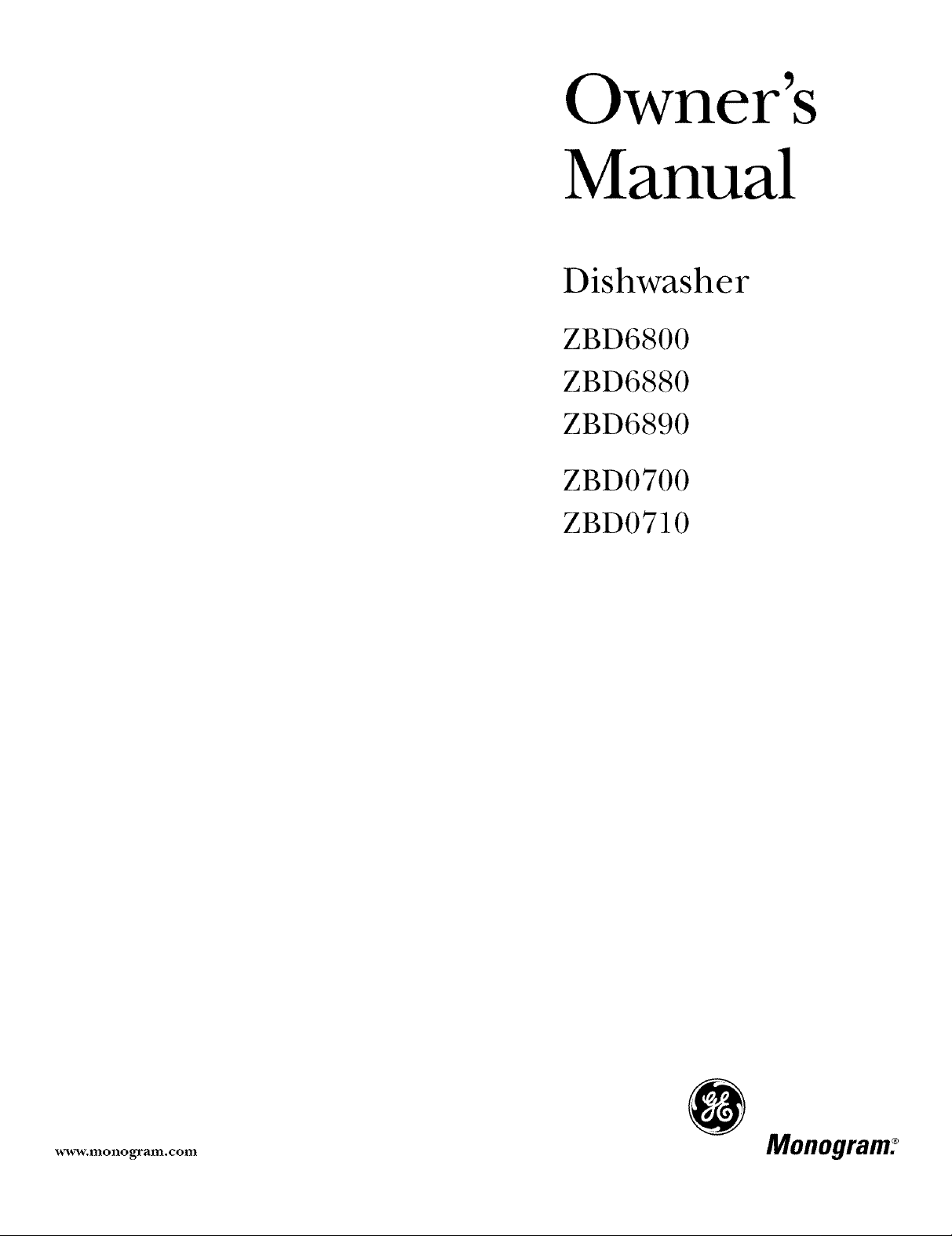
Owner's
Manual
Dishwasher
ZBD6800
ZBD6880
ZBD6890
ZBD0700
ZBD0710
,,,,,_,,,,onogram.co,,, Monogram:
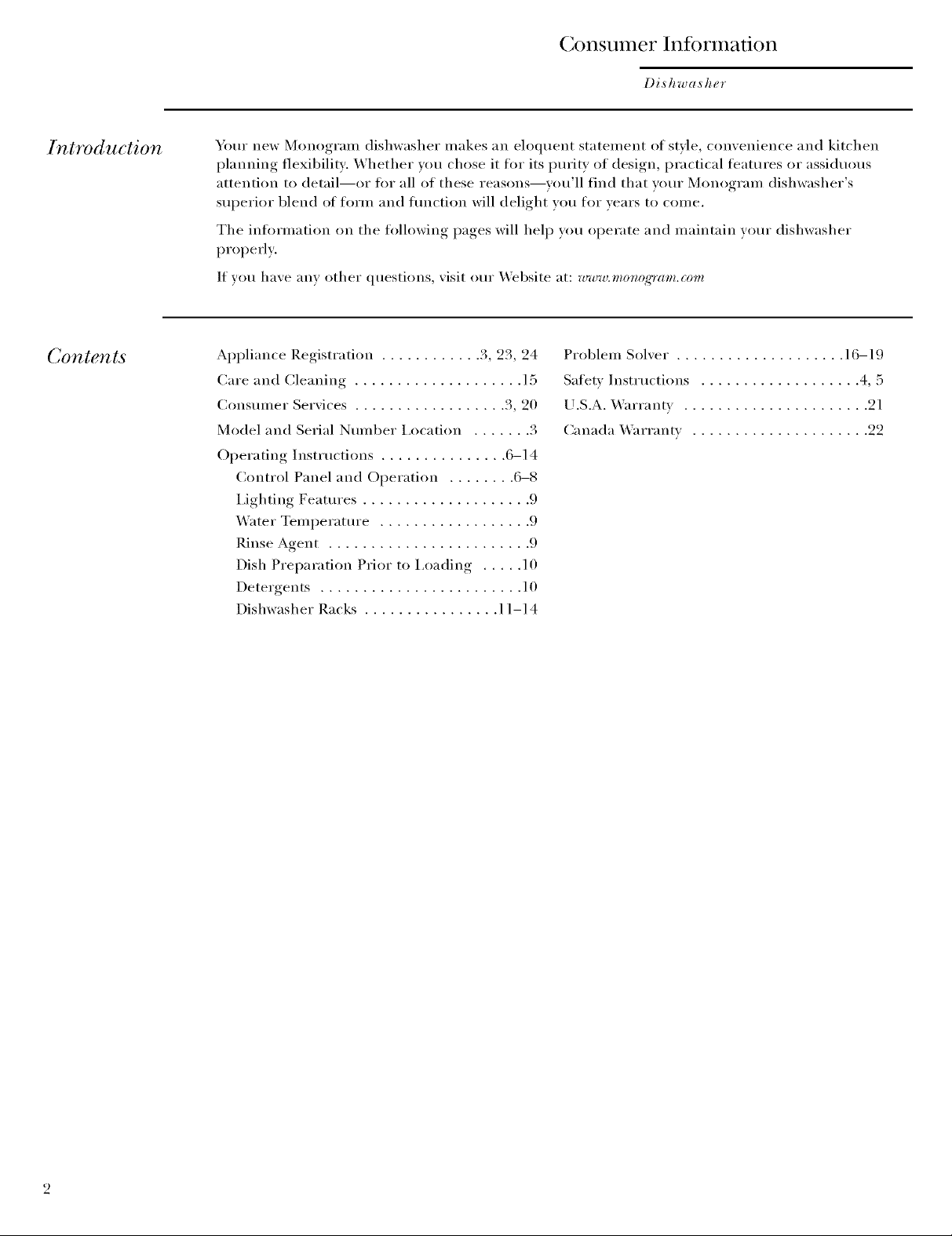
(_onsunler Infi)rmafion
Dishwasher
Introduction Your new Monogram dishwasher makes an eloquent statement of style, convenience and kitchen
planning flexibility: Whether wm chose it ti)r its imrity of design, practical teattlI'es or assiduous
attention to detail--or fin" all of these reasons--you'll find that vom" Monogram dishwasher's
superior blend of form and flmction will delight you tin" years to come.
The information on the tollowing pages will hel I) you operate and maintain wmr dishwasher
properly.
If you have anv other questions, visit our Website at: w'ww.monog2"am.com
Contents Appliance Registration ............ 3, 23, 24
Care and Cleaning .................... 15
Consmner Services .................. 3, 20
Model and Serial Number I,ocation ....... 3
Operating Inst_ uctions ............... 6-14
Control Panel and Operation ........ 6-8
I,ighting Features .................... 9
_4hter Temperature .................. 9
Rinse Agent ........................ 9
Dish Preparation Prior to i,oading ..... 10
Detergents ........................ 10
Dishwasher Racks ................ 11-14
Problem Solver . ................... 16-19
Safety Instructions ................... 4, 5
U.S.A. X4'arrantv ...................... 21
Canada X4'arrantv ..................... 22
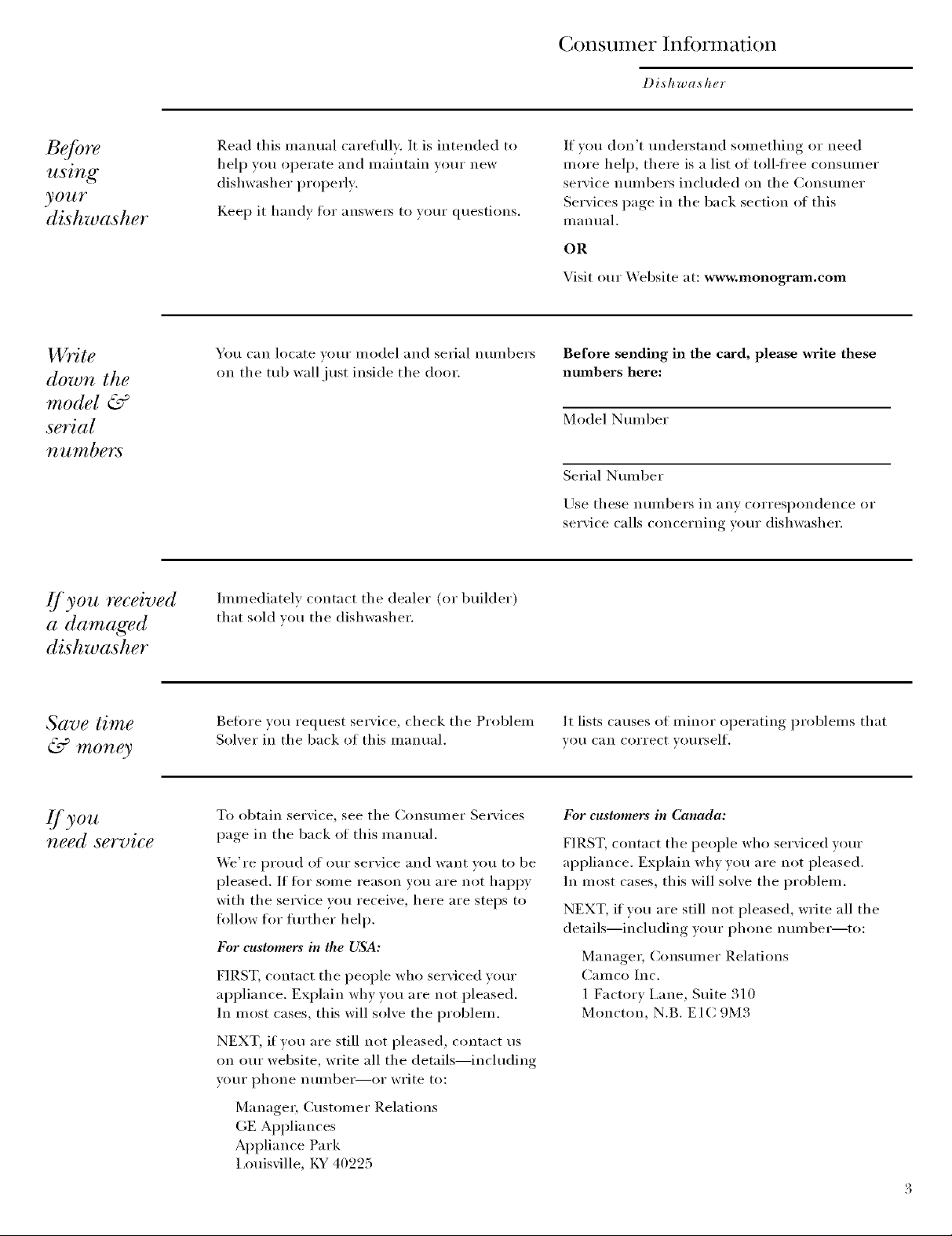
Consumer Information
l) i,sh w a,sh er
using
yO'LIr
dishwasher
Writ e
down the
model &
serial
n "ll_q_l!)ers
If you received
a damaged
dishwasher
Read this manual carefllllv: It is intended to
hel I) you operate and maintain w)ur new
dishwasher properly.
Kee I) it handy fl)r answet_ to wmr questions.
You c_lIl locate _O/tt" illodel _lIl(1 serial nttIllbet's
on tile tub walljttst inside tile door.
Immediately contact tile dealer (or builder)
that sold xou the dishxvasher,
If wm don't tmderstand something or need
more hell) , there is a list of toll-free consumer
service nmnbers included on tile (_onsmner
Services page in the back section of this
illanttal,
OR
Visit our X*\ebsite at: www.monogram.com
Before sending in the card, please write these
nmnbers here:
Model Nmnber
Serial Nmnber
Llse these nmnbers in any correspondence or
serxice calls concerning )ore" dishwasher.
Save time
& money
l/you
need service
Before you request serxice, check tile Problem It lists causes of minor operating problems that
Solxer in tile back of this manual, you can correct _om'self.
To obtain setwice, see tile Consmner Services
page in the back of this manual.
_'e're proud of our service and want VOlt to be
pleased. If fl)r some reason w)u are not hal)py
with tile service VOlt receive, here are steps to
tOllow for flu'tiler hell).
kbr customers in the USA:
FIRST, contact the people xd/o serviced )ore"
appliance. Explain why you are not pleased.
In most cases, this will solxe tile problem.
NEXT if xou are still not pleased, contact us
on ore" website, write all the details--including
}OUt" phone ntttltbet'--ot" write to:
Manager, Customer Relations
GE Appliances
Appliance Park
q) .....I,ouisxille, KY _t zz:)
bbr customers in Canada:
FIRST, contact tile people who serviced wmr
appliance. Explain wily you are not pleased.
In most cases, this will solve the problem.
NEXT, if wm are still not pleased, write all the
details--including yore" phone nmnber--to:
Manager, Consumer Relations
Camco Inc.
1 Factory I,ane, Suite 310
Moncton, N.B. E1C 9M3
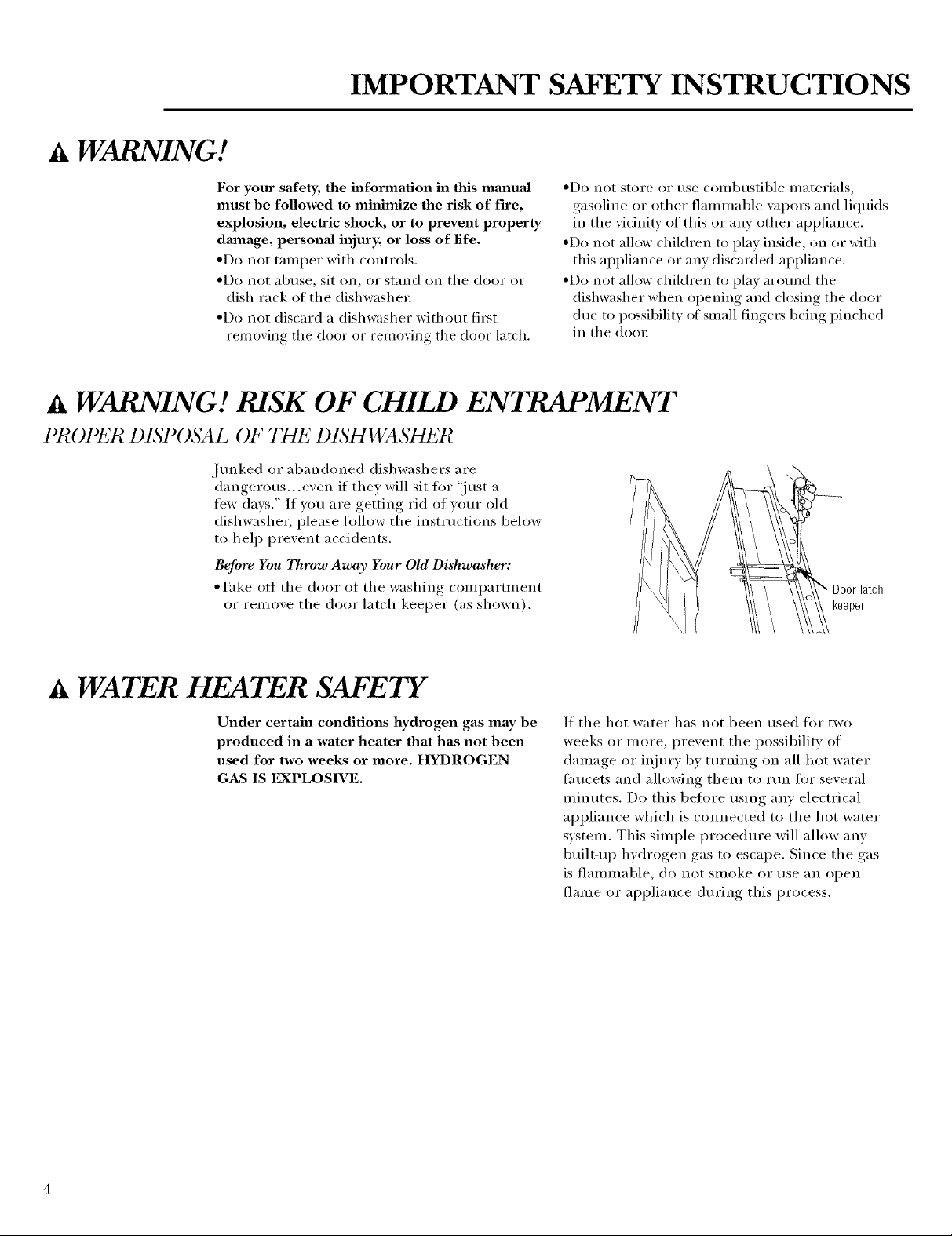
• , WARNING. t
IMPORTANT SAFETY INSTRUCTIONS
For your safety, the hfformation in this manual
must be followed to minimize the risk of fire,
explosion, electric shock, or to prevent property
dmnage, persona] injury, or loss of life.
•Do not tamper with controls.
•Do not abuse, sit on, or stand on the door or
dish rack of the dishwasheI:
•Do not discard a dishwasher without first
removing the door or removing fl_e door latch.
•Do not store or use combustible materials,
gasoline or other flammable \_q)ors and liquids
in the vicinity of this or any other appliance.
°Do not allow children to play inside, on or with
this appliance or anv discarded appliance.
°Do not allow children to play around the
dishwasher when opening and closing the door
due to possibility of small fingers being pinched
in the dooi:
• , WARNING.t RISK OF CHILD ENTRAPMENT
PROPEt_ DISI- OSAL OF THE DI3HWASHE'R
.]unked or abandoned dishwashers are
dangerous.. ,even if thev will sit fl)r 'ijust a
few days." If vou are ge{ting rid of w)ur old
dishwasheI; please follow the insti uctions below
to hel I) prevent accidents.
Before You Throw Away Your Old Dishwasher:
• Take off the door of the washing compartment
or remoxe the door latch keeper (as shown).
Door latch
keeper
It, WATER HEATER SAFETY
Under certain conditions hydrogen gas may be
produced in a water heater that has not been
used for two weeks or more. HYDROGEN
GAS IS ILXPLOSIVE.
If the hot water has not been used fi)r two
weeks or more, prevent the i)ossibilitv of
damage or ii_jury by turning on all hot water
faucets and allowing them to Itm for several
minutes. Do this betore using any electrical
appliance which is connected to the hot water
system. This simple procedm'e will allow any
built-up hydrogen gas to escape. Since the gas
is tlaIllIllable, do IlOt Silloke OI" rise _lIl opeil
flame or appliance dm'ing this process.
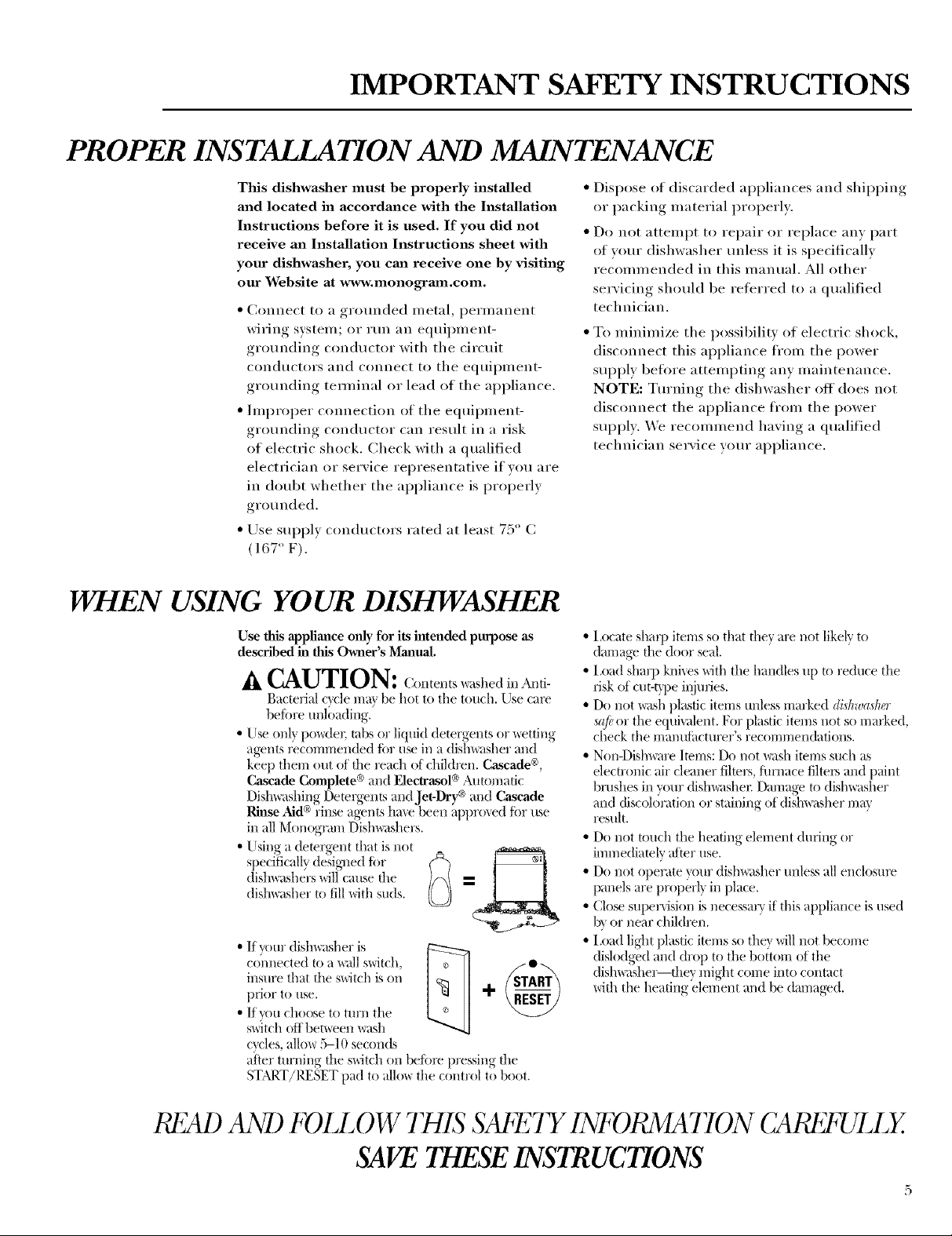
IMPORTANT SAFETY INSTRUCTIONS
PROPER INS TALLA TION AND MAINTENANCE
This dishwasher must be properly installed
and located in accordance with the Installation
Instructions before it is used. If you did not
receive an Installation Instructions sheet with
your dishwasher, you can receive one by visiting
our WebsJte at www.monogrmu.com.
• Connect to a grounded metal, i)ennanent
wiring system; or Iun an equipment-
grounding conductor with the circuit
con(hIctoI's and connect to tile eqtliplllent-
grounding terminal or lead of the appliance.
• hnproper connection of the equipment-
grounding conductor can result in a risk
of electric shock. Check with a qualified
electrician or service representative if you are
in doubt whether the appliance is properly
grounded.
• IJse supply conductors rated at least 75 ° C
(167 '>I?).
WHEN USING YOUR DISHWASHER
Use this appliance only for its intended purpose as
described in this Owner's Manual.
A CAUTION: (kmtentswashedinAntJ-
Bacterial e_cle mm be hot to tile touch. Else calN
beti)re unloading.
• Use on]} po\_del; robs Ill"liquid detergents or wetting
agents recommended for use in a dislm;Mmr and
keep them out of the reach of chikh'en. Cascade ®,
Cascade Complete ® and EleOrasol ® Auton/atic
Dish_Mdng Dewrgems and Jet-Dry ® and Cascade
Rinse Aid ® rinse agents hme been approved fi)r use
ill allMonogram Dishwashers.
• Using a detergent that is not
specificallydesigned tor
dishwashers willcause file
dishwasher to tillwith suds.
• If your dishwasher is
c/>nnected to a _dl switch,
insure that the switch is on
prior to use.
• If_m choose to turn the
s_(itch offbemeen wash
e}cles, allow 5-10 seconds
after turning file switch on beJbl_ pressing die
START/RESET pad to allo_ tile control to boot.
• Dispose of discarded appliances and shipping
or packing material properly.
• Do not attempt to repair or replace any part
of your dishwasher unless it is specifically
recommended in this manual. All other
servicing should be referred to a qualified
technician.
• To minimize tile possibility of electric shock,
disconnect this appliance fl'om the power
supply beflwe attempting any maintenance.
NOTE: Turning the dishwasher off does not
disconnect the appliance fl'om the power
supply. We recommend having a qualified
technician service your appliance.
• i,ocate sharp items so that flmv al> not likely to
darrlage file door seal.
• i,oad sharp knives with the handles up to reduce the
risk of cut-Nle iI_juries.
• Do not wash plastic items unless marked dhlra_aslm"
sqfi,or the equivalent. For plastic items not so marked,
check the mamdacturer's recommendations.
• Non-Dislm_u'e Imrns: Do not wash imrns such as
electronic air cleaner filmrs, thrnace filters and paint
brushes ill Your,dishwashel: Damage u) dishwasher
and discoh)ration or staining of dishwasher ma?
result.
• Do not umch the heating element during or
imnmdiatelv after use.
• Do not operate }_)ur (tislm_Mmr unless all enclosm_
panels are properl} ill place.
• Close supeIMsion is necessary if this appliance is used
bx or near children.
• i,oad light plastic items so the} will not become
dislodged and drop to the bottom of the
dislm_Mmlmthey might come into contact
with tile heating element and be damaged.
READ AND FOIZ OW 7 SAbETT INFORMATYONCAREbULLY
SAVETHESE INSTRUCTIONS
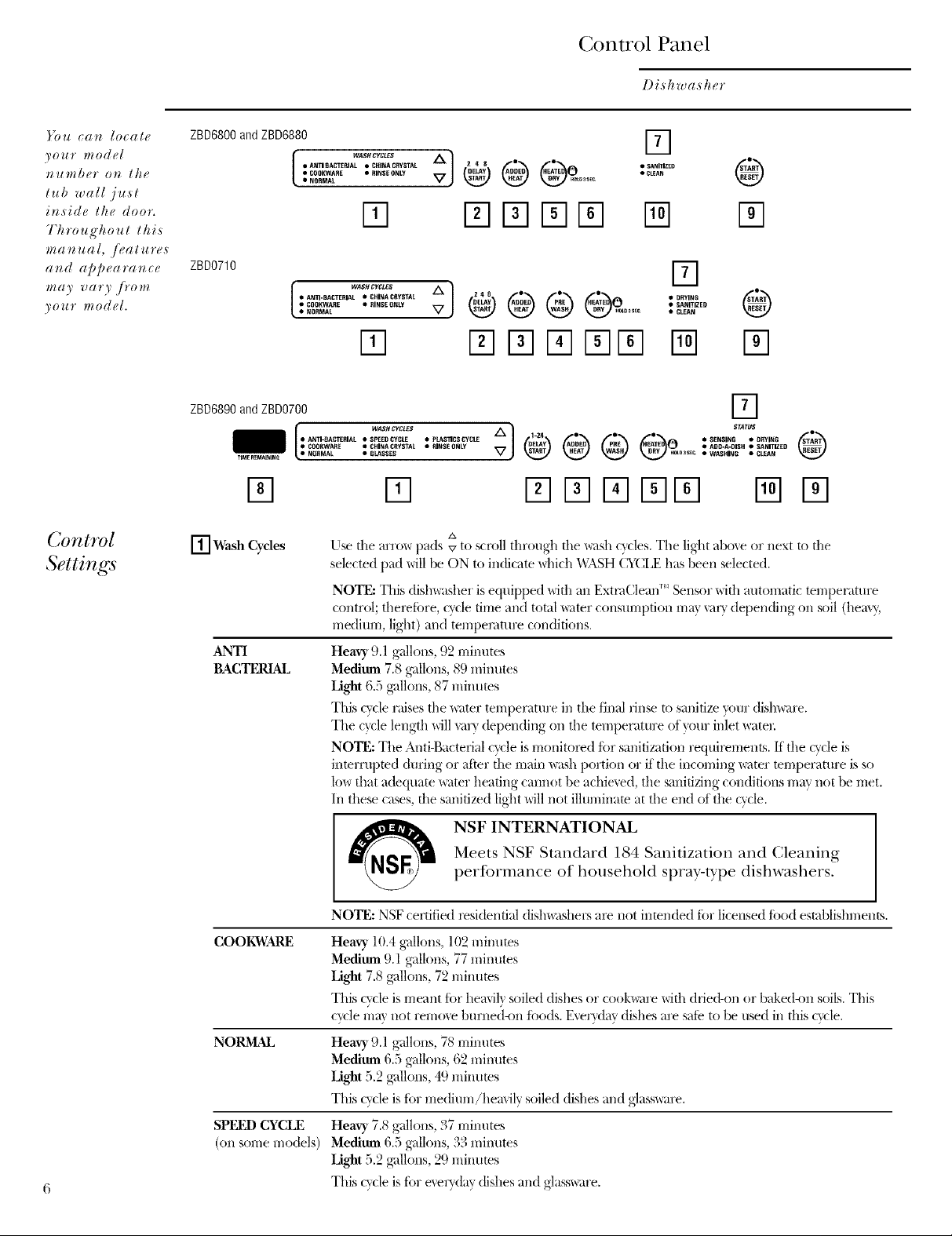
Control Panel
l) is hw as her
your model
number on the
tub wall just
inside lhe door
Throughoul lhis
manual, fi_atures
and appearan(e
may vary J)om
your model.
Control
Settings
ZBD6800andZBD6880 [_
[ .......... ®
• NORMAL
• CtEAtt
i-q FI FI % % N %
ZBD0710 [-_
• NORMAL V • CLEAN
i-q %FIi-q%N @ %
ZBD6890andZBD0700 [-_
• ANTI-BACTERIAL • SPEED CYCLE • pLASTICS CYCLE A_E_ P_E O • ADO-A-DISH
TIMEREMAININ _ • NORMAL • GLAS$£$ _ _ tmto_s_c • WASHING •• CLEANSANITIZED
• COOI(WAR_ • CHINACI_Y$?AL • 8]NSEONLY OELAy
• SENSING • ORYING START
FI I7-1 ITII-rlI-qFIN N %
[] Wash Cycles
ANTI
BACTERIAL
Use the arrow pads v to scroll through the wash cycles. The light aboxe or next to the
selected pad _dll be ON to indicate _ddch _A_.SH CYCI,E has been selected.
NOTE: "Ntis dishwasher is equipped _ith an ExtniClean r'_ Sensor x_ith automatic temperature
control; therethre, cycle time and total water consumption ma} xar} (lel)ending, on soil (heavy;
medium, light) and temperature conditions.
Heavy 9. l g_,dlons, 92 mim_tes
Meditml 7.8 g_dlons, 89 minutes
Light 6.5 g_dlons, 87 milmtes
This cycle r_fises the _ter temperature in the final rinse to sanitize your dishware.
The ctcle length will val) depending on the temperature of }_)ur inlet water.
NOTE: The Anti-Bacterial cwle is monitored fi)r sanifizafion requil_ments. It the cvcle is
interrupted during or after file main wash portion or if the incoming _lter temper_mlre is so
low that adequate _ter heating cannot be achimed, the sanitizing conditions i-i]_l'}'not be rnet.
In these cases, the sanitized light will not illuminam at the end of the cycle.
zx
NSF INTERNATIONAL
COOKWARE
NORMAL
SPEEI) CYCLE
(on some models)
Meets NSF Standard 184 Sanitization and Cleaning
performance of household spray-type dishwashers.
NOTE: NSF certified residenti_fl dishwashers are not intended tot licensed fi)od establishments.
Heavy 10.4 g_,dlons, 102 minutes
Medium 9.1 g_dlons, 77 minutes
Light 7.8 gvdlons, 72 l;qinutes
This cvcle is meant for heavil_ soiled dishes or cook_,re with dried-on or baked-on soils. This
cvvle mm not remo_e burne(1-on fi)ods. Ever\ttav dishes are sate to be used in this cv(le.
Heavy 9.1 g_,dlons, 78 minutes
Medium 6.5 g_,dlons,62 minutes
Light .5._9,gvdl°ns, 49 minutes
This cycle is I()Fmedium/hea_ily soiled dishes and glassware.
Heavy 7.8g_,dlons,37minutes
Medium 6.5 g_,dlons,33 minutes
Light 5.2 g_dlons,29 minutes
This cycleis fi)r e_ecvdavdishes and glassware.
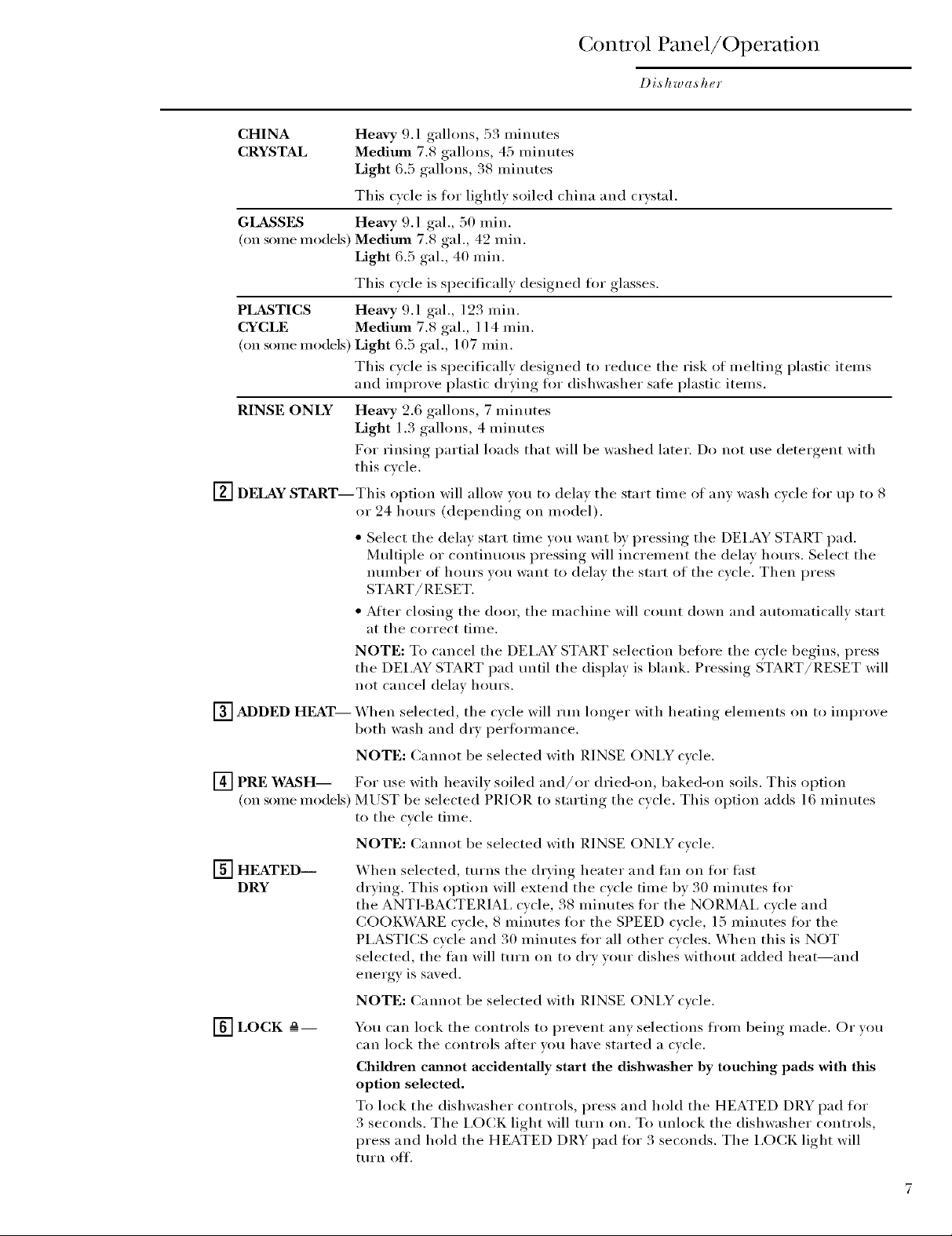
Control Panel/Operation
l) is hw a s h_,r
CHINA
CRYSTAL
Heavy 9.1 galhms, :)3 minutes
Medium 7.8 galhms, 45 minutes
Light 6.5 galhms, 38 minutes
This cxcle is for lightly soiled china and cr_stal.
GLASSES
(on soine models)
Heavy 9.1 gal., 5(1 rain.
Medium 7.8 gal., 42 rain.
Light 6.5 gal., 40 rain.
This cxcle is specifically designed for glasses.
PLASTICS
CYCLE
(on some models)
Heavy 9.1 gal., 123 rain.
Medium 7.8 gal., 114 rain.
Light 6.5 gal., 107 rain.
This cvcle is specifically designed to reduce the risk of melting plastic items
and improve plastic drying fl)r dishwasher sale plastic items.
RINSE ONLY Heavy 2.6 gallons, 7 minutes
Light 1.3 galhms, 4 minutes
For rinsing partial loads that will be washed later. Do not use detergent with
this cycle.
[] DFI,AY START This option will allow you to delay the start time of any wash cycle ti)r up to S
or 24 hours (depending on model).
• Select the delay start time you want by pressing the DEL&_Y START pad.
Multiple or continuous pressing will increment the delay hours. Select the
number of hours vou want to delay the start of the cycle. Then press
START/RESET.
• _Mter closing the door, the machine will count down and automatically start
at the correct time.
NOTE: To cancel the DEI,AY START selection before the c) cle begins, press
the DEI,AY START pad until the display is blank. Pressin(*,,,, START/RESET will
not cancel delax hours.
[] ADDED HEAT "When selected, the cycle will run hmger with heatilw_ elen_ents on to imi)roxe
both wash aim dry i)erfornmnce.
NOTE: Catmot be selected with RINSE ONlY cxcle.
[] PRE WASH-- For use with heaxilv soiled aiM/or dried-on, baked-on soils. This option
(on some models) MUST be selected PRIOR to ,startinob the cx cle. This option adds 16 minutes
to the cycle time.
NOTE: Cannot be selected with RINSE ONlY cxcle.
[] HI_TED--
DRY
When selected, turns the dtTing heater and tan on fl)r last
drying. This option will extend the cycle time bv 30 minutes fl)r
the ANTI-BACTEI)dAI, cycle, 38 minutes fl)r the NORMAl, cvcle and
COOfZWARE cycle, 8 minutes fl)r the SPEED cycle, 15 minutes fl)r the
PI,ASTICS cycle and 30 minutes for all other cycles. When this is NOT
selected, the tan will turn on to dry your dishes without added heat--and
energy is saved.
NOTE: Cannot be selected with RINSE ONlY cxcle.
[] LOCK _
You can lock the controls to i)rexent anx, selections froth beinob made. Or you
can lock the controls alter _ou have started a c_cle.
Children cmmot accidentally start the dishwasher by touching pads with this
option selected.
To lock the dishwasher controls, press and hold the HEATED DRY pad for
3 seconds. The I,OCK light will tui'n on. To tmlock the dishwasher controls,
press aim hold the HEATED DRY pad for 3 seconds. The I,OCK light will
tllI'n ()_.
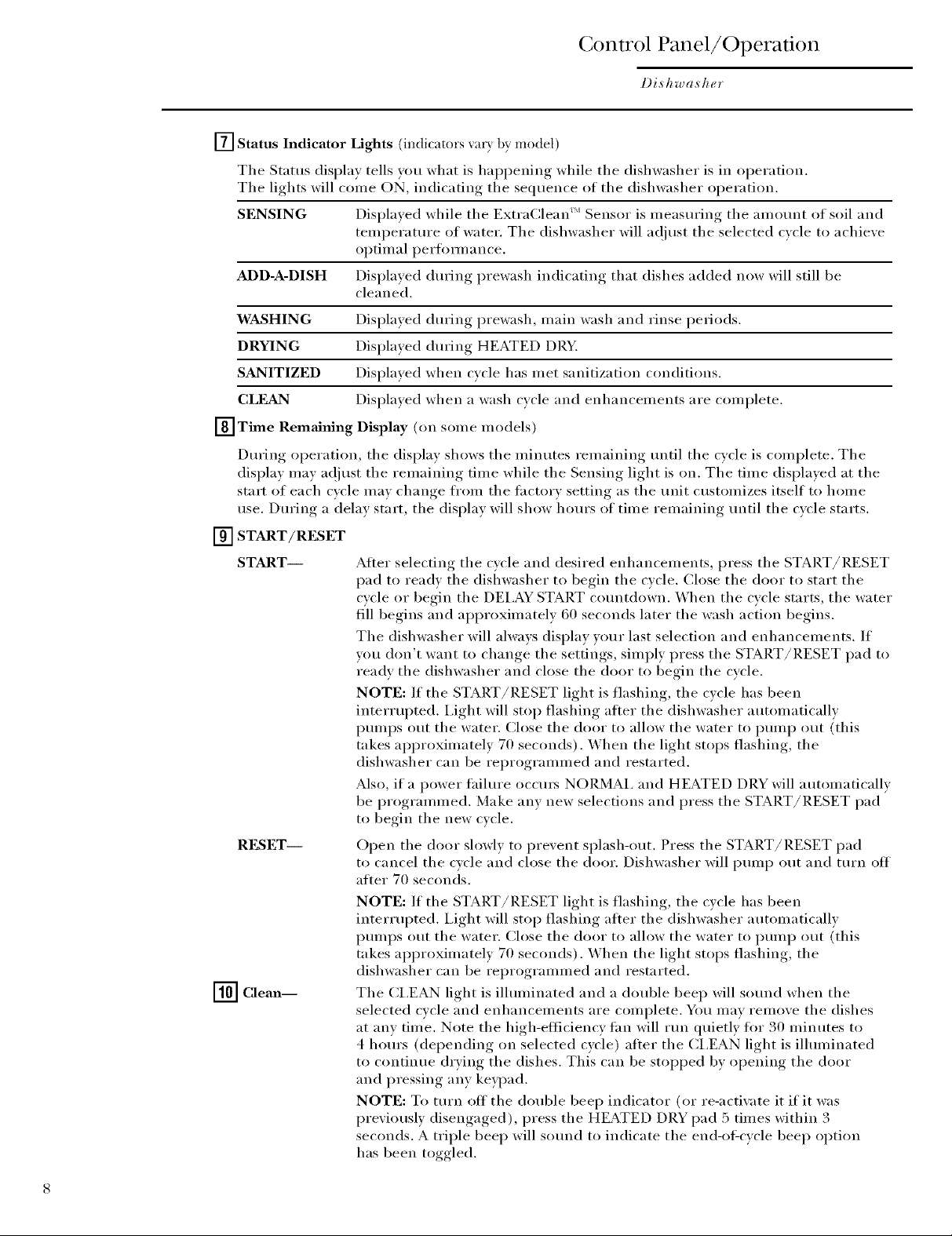
Control Panel/Operation
Dishwasher
[] Status Indicator Lights (indicators xar} by model)
The Status display tells you what is hai_pening while the dishwasher is in operation.
The lights will come ON, indicating the sequence of the dishwasher operation.
SENSING Displayed while the ExtraClean r_ Sensor is measuring the amount of soil and
tempera ture of water. Th e dishwasher will a (!just the selected cycle to a chieve
optimal pertimnance.
ADD-A-DISH Displayed during prewash indicating that dishes added now will still be
WASHING Displayed during prewash, main wash and rinse periods.
DRYING Displayed during HEATED DRY.
SANITIZED Displayed when cycle has met sanitization conditions.
CLI?LAN Displayed when a wash cycle and enhancements are complete.
[] Time Remaining Display (on sore e models)
During operation, the display shows the minutes remaining until the cycle is complete. The
display may at!just the remaining time while the Sensing light is on. The time displayed at the
start of each cycle may change ti'om the tactory setting as the unit customizes itself to home
use. During a delay start, the display will show hours of time remaining until the cycle starts.
cleaned.
[] START/RESET
START--
RESET--
['J-_ Clean--
After selecting the cycle and desired enhancements, press the START/RESET
pad to ready the dishwasher to begin the cvcle. Close the door to start the
cycle or begin the DEI,AY START countdown. When the cycle starts, the water
fill begins and approximately 60 seconds later the wash action begins.
The dishwasher will alwavs display your last selection and enhancements. If
vou don't want to change the settings, simply press the START/RESET pad to
readv the dishwasher and close the door to begin the cycle.
NOTE: If the START/RESET light is flashing, the cycle has been
interrupted. I,ight will stop flashing atter the dishwasher automatically
pumps out the water. Close the door to allow the water to i)ump out (this
takes approximately 70 seconds). When the light stops flashing, the
dishwasher can be reprogrammed and restarted.
Also, if a power tailure occm_ NORMAl, and HEATED DRY will automatically
be programmed. Make anv new selections and press the START/RESET pad
to begin the new cycle.
Open the door slowly to prevent splash-out. Press the START/RESET pad
to cancel the cycle and close the door. Dishwasher will pump out and ttu'n off
atier 70 seconds.
NOTE: If the START/RESET light is flashing, the cvcle has been
inteH Ul)ted. i,ight will stop flashing atter the dishwasher automatically
I)umps out the water. Close the door to allow the water to pure I) out (this
takes approximately 70 seconds). When the light stops flashing, the
dishwasher can be reprogrammed and restarted.
The CI,EAN light is illuminated and a double beep will sound when the
selected cwle and enhancements are complete. You may remove the dishes
at any time. Note the high-etticiency tan will run quietly tot 30 minutes to
4 hours (depending on selected cycle) after the CI,EAN light is illuminated
to continue drying the dishes. This can be stopped by opening the door
and pressing any keypad.
NOTE: To turn off the double beep indicator (or re-acti\:_te it if it was
previously disengaged), press the HEATED DRY pad 5 times within 3
seconds. A triple beep will sound to indicate the end-ot:cycle beep option
has been toggled.
