Page 1
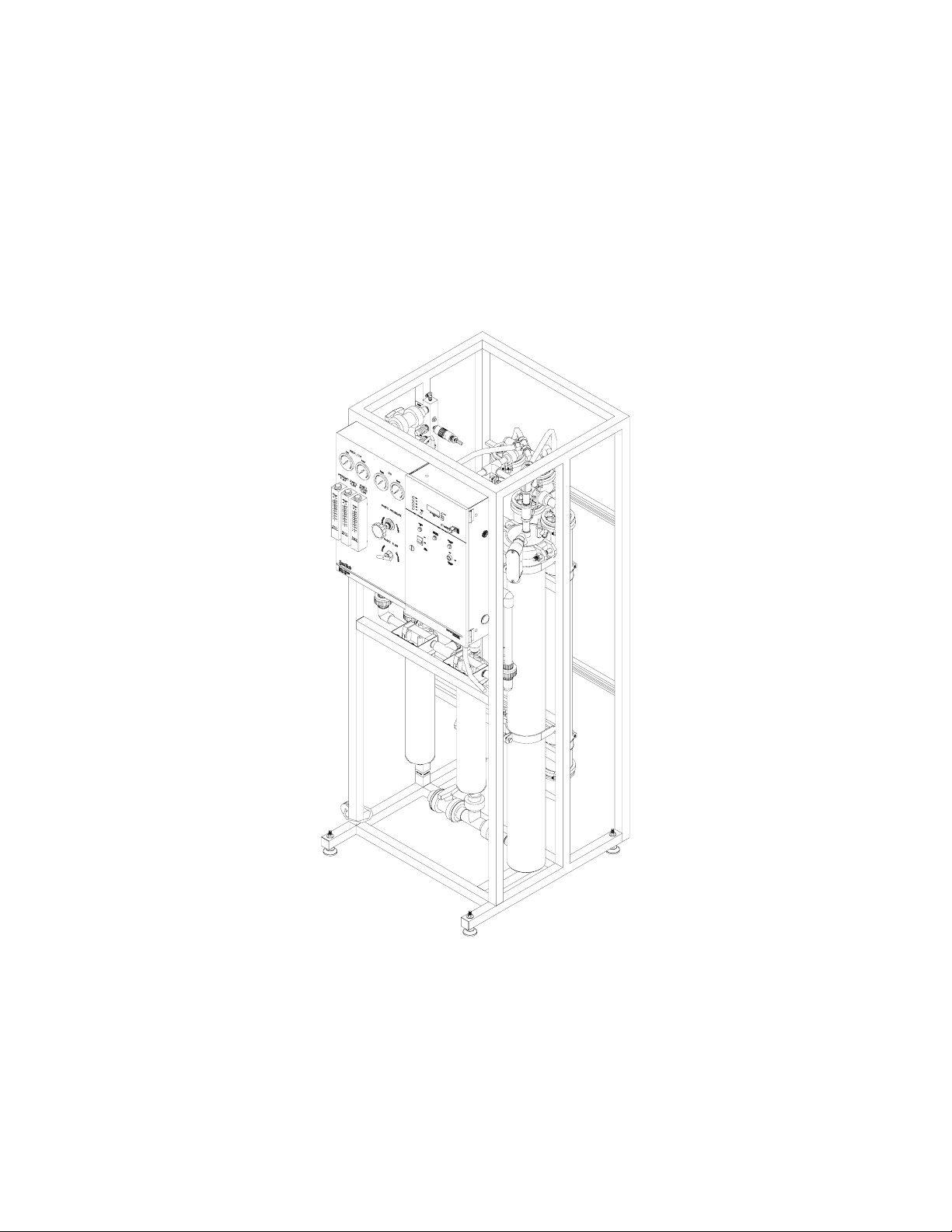
GE OSMONICS
Z SERIES REVERSE OSMOSIS SYSTEM
Operation
and Maintenance Manual
P/N: 1238339 REV. B 16-OCT-03
Page 2

Page 3
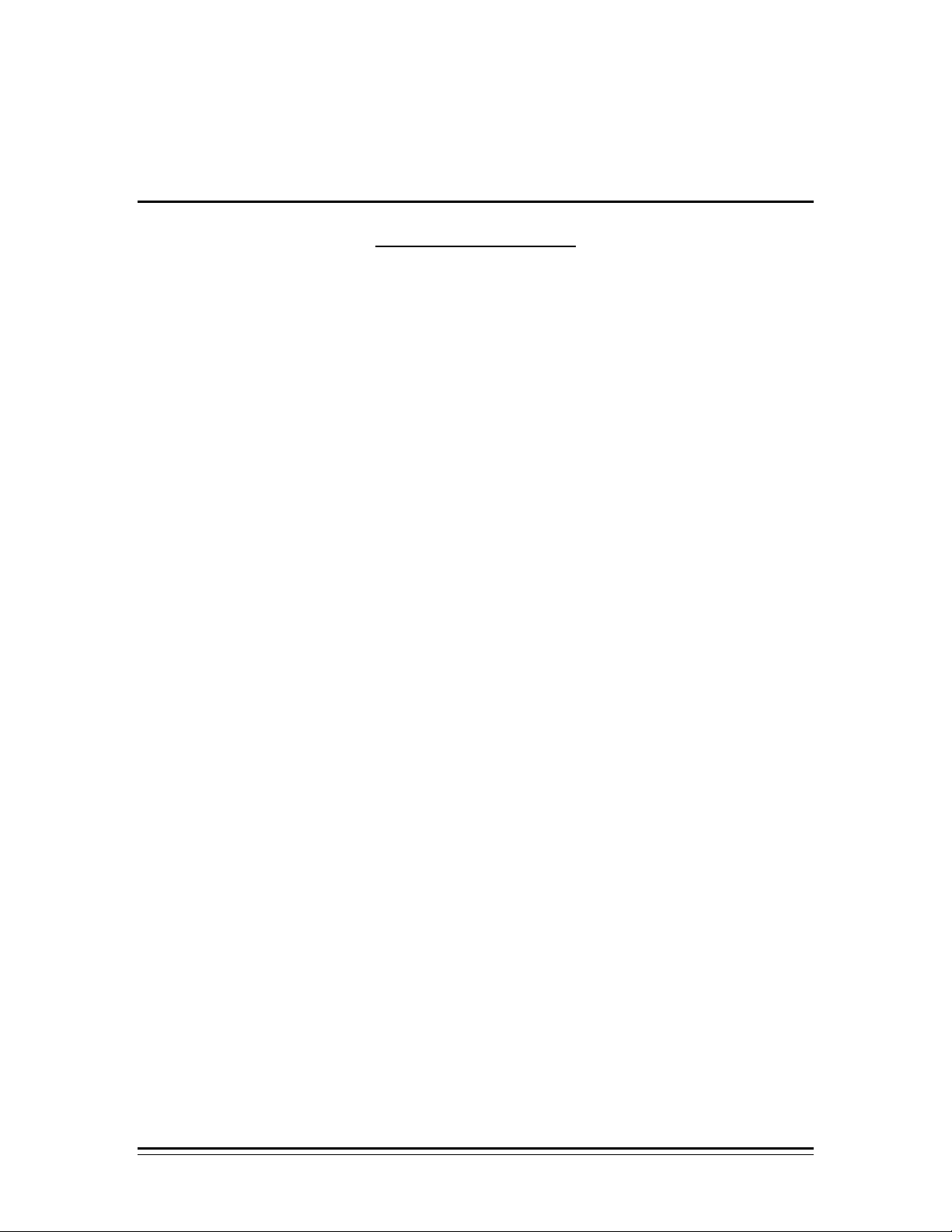
Z SERIES REVERSE OSMOSIS SYSTEM
Installation, Operation and Maintenance Manual
TABLE OF CONTENTS
Page
CHAPTER ONE: GENERAL INFORMATION 1-1
Section 1.1 The Manual 1-3
1.2 Safety Summary 1-3
1.3 Applications 1-4
1.4 Contraindications 1-4
1.5 Environmental Considerations 1-4
1.6 Theory of Operation 1-6
1.7 Fluid Components 1-6
1.8 Monitors and Controls 1-9
1.9 Optional Equipment 1-12
1.10 Pre Treatment and Other Device RO Interlocks 1-14
1.11 Specifications 1-14
1.11.1 Input Water Requirements 1-14
1.11.2 Flow Rates 1-15
1.11.3 Electrical Requirements 1-15
1.11.4 Dimensions & Weights 1-16
1.11.5 Membrane Performance Characteristics 1-16
1.11.6 Environmental Requirements 1-16
1.12 Disposal 1-17
1.13 Electromagnetic Interference 1-17
1.14 Service Assistance 1-17
1.15 Return Goods Authorization (RGA) 1-18
1.16 Symbols and Abbreviations 1-19
CHAPTER TWO: INSTALLATION GUIDELINES AND INITIAL
2-1
SYSTEM START UP
Section 2.1 Installation Considerations 2-3
2.2 Installation Procedures 2-4
2.3 First Time Start-Up Procedures 2-6
2.3.1 RO Unit 2-6
2.3.2 Rotation Verification (For 3 Phase Motors Only) 2-7
2.3.3 Balance 3 Phase Power 2-7
2.4 Product Water Analysis Procedure 2-8
1238339b
A 16 Oct 2003
A
Page 4

CHAPTER THREE: SYSTEM OPERATION 3-1
Section 3.1 Daily Start-Up Procedure 3-3
CHAPTER FOUR: ROUTINE MAINTENANCE 4-1
Section 4.1
4.1.1
Routine Maintenance of Z-Series RO System
Daily Maintenance
4-3
4-3
4.1.2 Monthly Maintenance 4-4
4.1.3 Quarterly Maintenance 4-4
4.1.4 Semi-Annual Maintenance 4-5
4.1.5 Annual Maintenance 4-5
4.2
4.2.1
Specific Maintenance Procedures and Instructions
Pump Lubrication Procedure
4-6
4-6
4.2.2 Product Water Divert Verification 4-6
4.2.3 Temperature Setting and Function Test 4-7
4.2.4 Pre-filter Cartridge Replacement Procedure 4-8
4.2.5 Threaded Connection Leak Repair 4-8
4.3 Z-Series Cleaning Indications 4-9
4.3.1 Cleaning Preparation 4-10
4.3.1.1 Cleaning Procedure 4-11
4.3.1.2 Post Cleaning Rinse Procedure 4-12
4.3.1.3 BIOSAN™ (Low pH Cleaner) Cleaning Procedure 4-13
4.4 Disinfection Procedure 4-15
4.4.1 Formaldehyde Disinfection Preparation 4-16
4.4.1.1 Formaldehyde Disinfection Procedure 4-17
4.4.1.2 Post Formaldehyde Disinfection Rinse Procedure 4-19
4.4.2 Peracetic Acid/Peroxide Based Compound
4-20
(Renalin®) Disinfection Preparation
4.4.2.1 Renalin® Disinfection Procedure 4-22
4.4.2.2 Post Renalin® Disinfection Rinse Procedure 4-24
4.5 Product Water Culture 4-25
4.5.1 Product Water Culture Procedure 4-25
4.6 System Storage 4-26
4.6.1 Formaldehyde Storage Procedure 4-26
4.6.2 BIOSAN™ Storage Procedure 4-27
1238339b
B 16 Oct 2003
B
Page 5

CHAPTER FIVE: TROUBLESHOOTING 5-1
Table of Contents 5-3
Section 5.1 RO Fails to Run 5-5
5.2 RO Runs Intermittently 5-6
5.3 Motor Runs Hot 5-6
5.4 Water Produced While RO is Off 5-7
5.5 Low Waste Pressure 5-7
5.6 Pressure Gauge Vibrates Erratically 5-7
5.7 Excess Product Pressure 5-8
5.8 Product Flow Too Low 5-8
5.9 Product Flow Too High 5-9
5.10 Poor Apparent Water Quality 5-9
5.11 TDS Reading Too High 5-10
5.12 RO Pump Leaks at Inlet End 5-10
5.13 Leaks 5-10
5.14 RO Fails to Draw Disinfectant 5-11
5.15 Product Divert Controller and Valve Malfunction 5-11
CHAPTER SIX: DRAWINGS 6-1
CHAPTER SEVEN: SPARE PARTS LIST 7-1
1238339b
C 16 Oct 2003
C
Page 6

This page intentionally left blank
1238339b
D 16 Oct 2003
D
Page 7

Z Series RO System by GE Osmonics
Z Series RO System
CHAPTER ONE:
GENERAL INFORMATION
1238339b – 16Oct03 1 - 1 General Information
Page 8

Z Series RO System by GE Osmonics
This page intentionally left blank.
1238339b – 16Oct03 1 - 2 General Information
Page 9
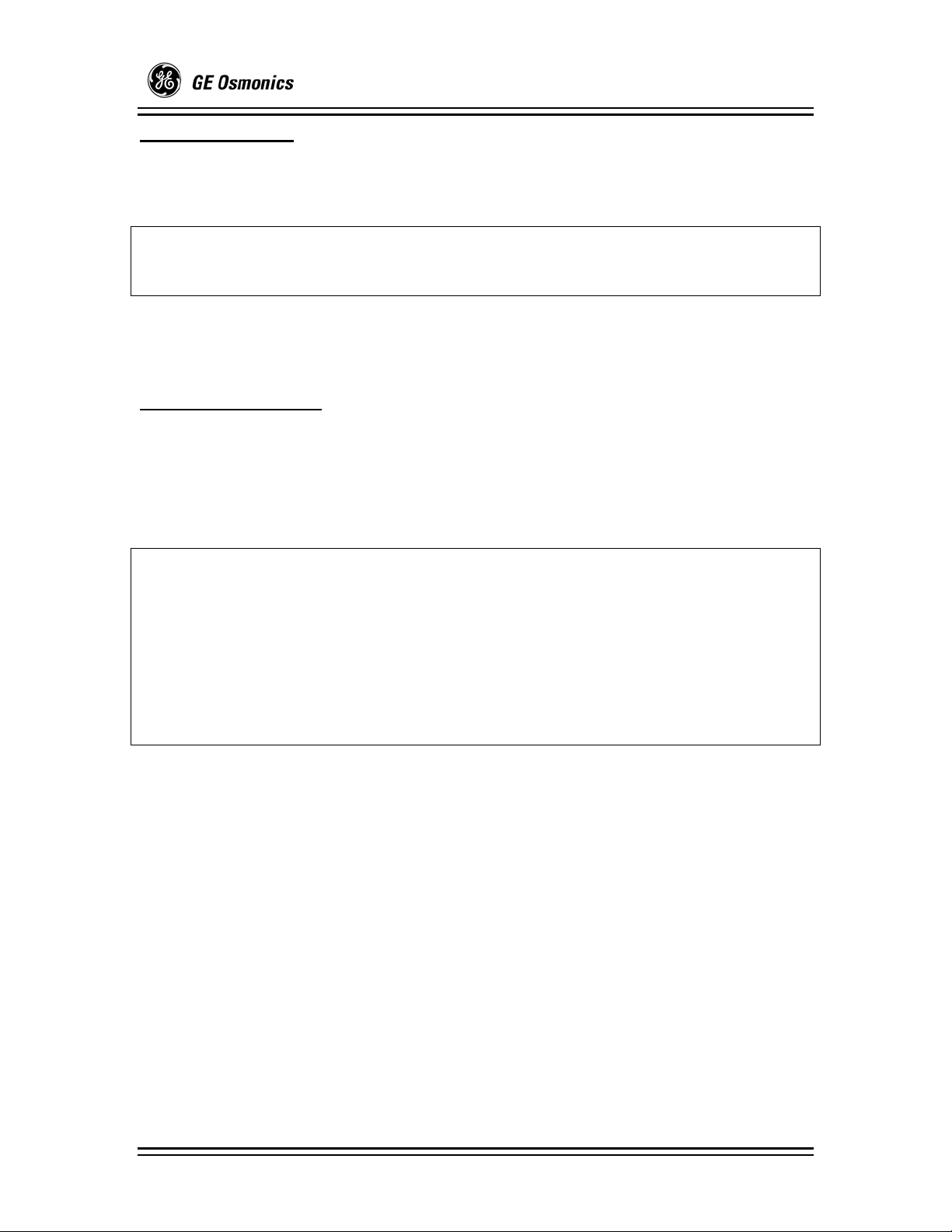
Z Series RO System by GE Osmonics
1.1 The Manual
This manual has been prepared to provide the operator with information and instructions
regarding the installation, use, maintenance, and troubleshooting of the GE Osmonics Z
Series Reverse Osmosis System.
CAUTION:
When used as a medical device, Federal law restricts this device to sale by or on the order
of a physician per CFR 801.109(b)(1).
The manual has been written in narrative form supplemented with schematics and
drawings for clarification. The operator can perform most procedures mentioned in this
manual. Any exceptions will be clearly identified by a qualifying statement.
1.2 Safety Summary
Words in BOLD CAPITAL letters are used to identify key safety or qualifying
statements. A list of all symbols and abbreviations is located at the end of this chapter.
This safety summary does not contain all of the safety statements in the manual. Other
safety statements are included within the manual text and are enhanced and defined as
follows:
WARNING:
Statements identifying conditions or practices that could result in personal injury or loss
of life.
CAUTION:
Statements identifying conditions or practices that could result in equipment or other
property damage.
NOTE:
Statements that provide further clarification.
READ THIS MANUAL:
Prior to operating or servicing this device, this manual must be read and understood.
Keep this and other associated manuals for future reference and for new operators or
qualified service personnel. A note sheet is provided at the end of each chapter for
operators to make notations that may be valuable to other users.
DO NOT REMOVE COVERS OR PANELS:
To avoid electrical shock hazard, do not remove covers or panels when power is supplied
to the device. Do not operate the device when covers or panels are removed.
SHOCK HAZARD:
Connect this device to a proper ground connection in accordance with the National
Electrical Code. DO NOT under any circumstances remove the ground wire or ground
prong from any power plug. DO NOT use an extension cord with this equipment. Keep
the surface under the RO free of water.
1238339b – 16Oct03 1 - 3 General Information
Page 10
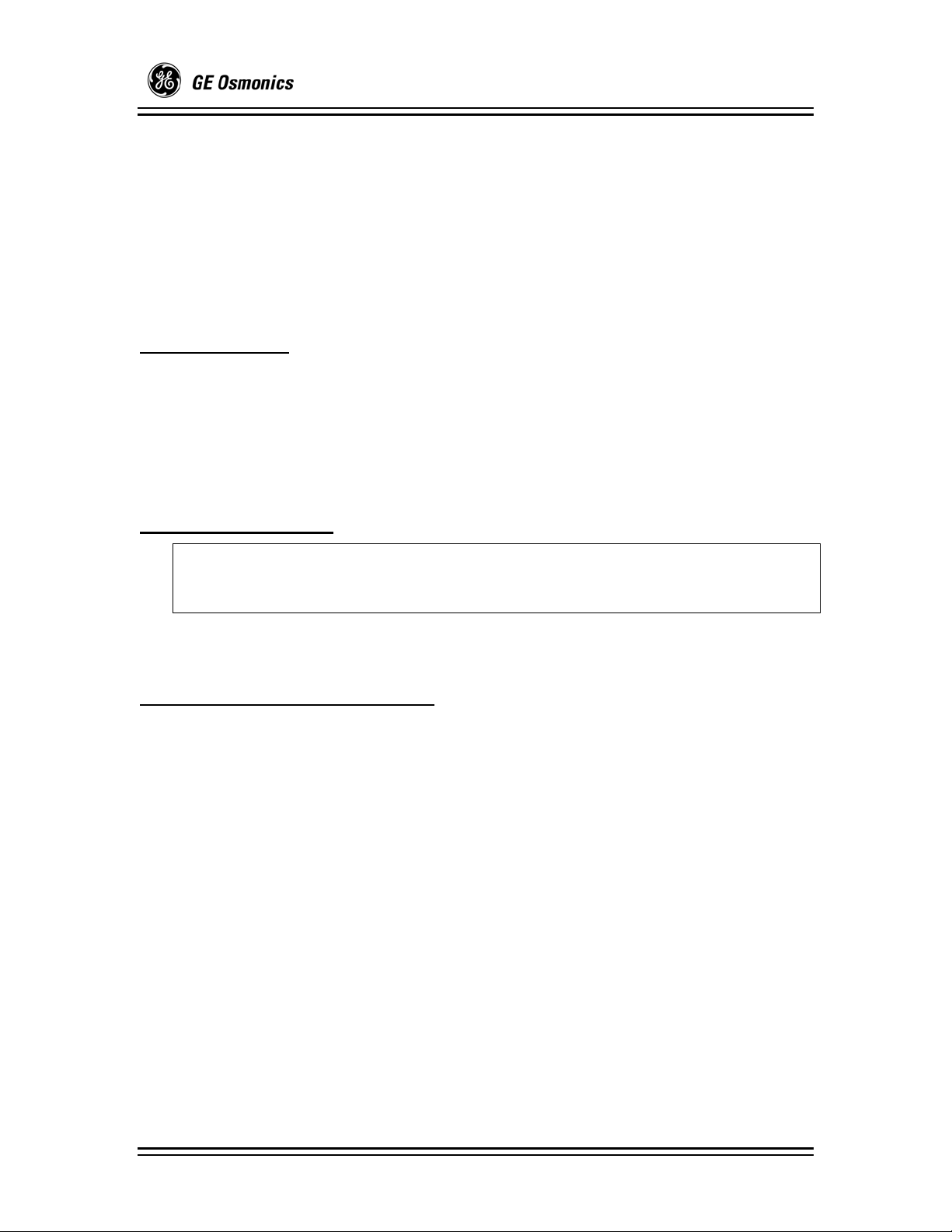
Z Series RO System by GE Osmonics
USE PROPER POWER CONNECTIONS:
Use proper wiring and connection methods to satisfy hospital electrical codes.
DEVICE LABELING:
Do not under any circumstances; remove any Caution, Warning or any other descriptive
labels from the devices until the conditions warranting the label are eliminated.
DO NOT OPERATE IN A FLAMMABLE ATMOSPHERE:
To avoid fire or explosion, do not operate this device in an explosive environment or near
flammable anesthetics.
1.3 Applications
The Z Series Reverse Osmosis (RO) System is designed to purify water by forcing water
through a semi-permeable RO membrane. Water purified by reverse osmosis has had
approximately 95% of the dissolved ions and approximately 99% of most other
contaminants removed. The purified water, referred to as product water or permeate, is
suitable for hemodialysis applications when the quality is equal to or exceeds AAMI
standards.
1.4 Contraindications
WARNING:
GE Osmonics RO systems are not designed, sold, or intended for use in producing
water for injection.
Furthermore, GE Osmonics RO systems are not intended to be used outside of the device
specifications and limitations, as outlined in this manual and other related materials.
1.5 Environmental Considerations
Prior to the installation of the Z-Series RO System, it will be necessary to provide
utilities and create an environment suitable for the trouble free operation of the RO
system and its accessories.
POWER:
The Z-Series unit operates on either single-phase or three-phase power with a variety of
voltages being available. Histories of power failure, power surges, and low line voltages
should be noted and reported to the manufacturer or their agent as they may create
adverse conditions for the operation of equipment.
DRAIN:
A drain outlet is required by the RO system. The drain must have a minimum capacity of
nine gallons per minute of continuous flow for as long as and as often as the RO is
operating. A 2” pipe with a 1/8” per foot slope and a 1” minimum air gap normally
satisfies the waste flow requirement.
1238339b – 16Oct03 1 - 4 General Information
Page 11
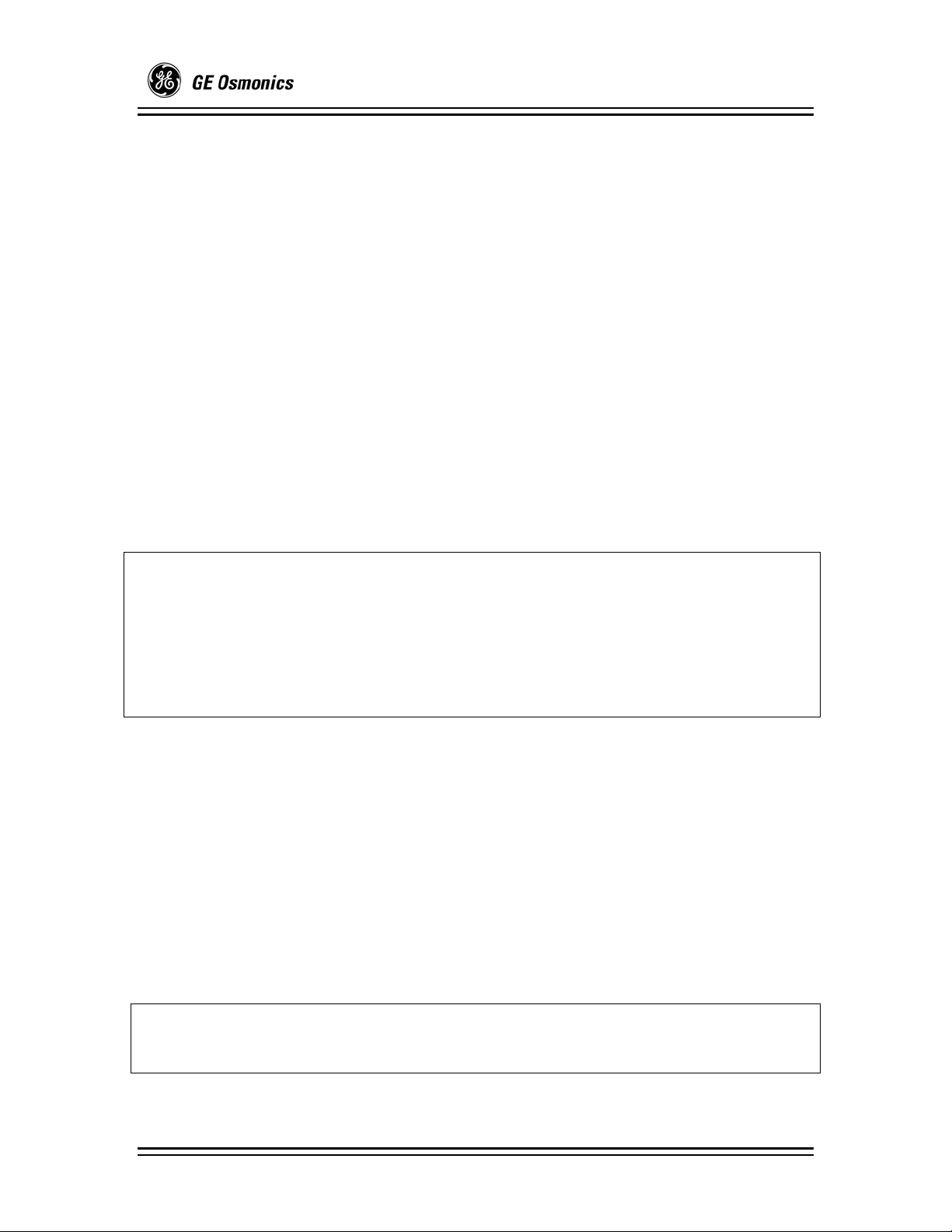
Z Series RO System by GE Osmonics
WATER:
Reverse osmosis systems require a reliable water source. Additionally, it is necessary to
have adequate flow rates and pressure. The Z-Series RO is equipped with safety devices
to shut down the unit when the pressure falls below 10 PSI. If flow rates drop below the
required level the pressure will drop as well, causing the RO to shut down.
It is important to run water at the design flow rate when testing water pressure rather than
reading static pressure. The system automatically restarts when the water pressure is
restored. A brief time delay has been incorporated to prevent telegraphing (short cycling)
caused by the unit rapidly shutting OFF and ON while attempting to operate on marginal
water pressure. During the delay period water will flow through the unit at line pressure
with water being produced at a lesser rate.
TEMPERATURE:
The performance specifications of the RO are based on 77°F (25°C) feed temperature.
Each degree Fahrenheit the feed water temperature falls, the RO product flow decreases
approximately 1.5%, and each degree Celsius drop, the product flow is reduced by 3%
(See Technote 113 for the “Temperature Correction Factors” chart). In climates where
the winter water temperature drops significantly below 77°F it may be necessary to
temper (heat) the water or increase the number of membranes in the RO unit.
WARNING:
The temperature of the tempered water should be monitored closely with a thermometer as
high temperatures can damage the RO membranes and possibly harm the patient. Refer to
the inlet water requirements (Section 1.11.1) for the maximum operating temperature for
the RO.
CAUTION:
It is necessary to keep the RO from freezing to prevent serious damage to the RO unit.
NOISE:
The RO unit does not generate significant noise levels. However, it is advisable to locate
the system in a mechanical room. Hard walls may reflect noise and will make the RO
seem louder.
WATER PURITY:
Plumbing materials can significantly contribute to the contamination of the water.
Metallic pipes (with the exception of ASTM 316 stainless steel) must be eliminated once
the purification process has begun. Schedule 40 or 80 PVC pipes, polypropylene, PVDF,
and other FDA recommended materials are suitable for most grades of purified water.
Care must also be exercised in the choice of a thread sealant. Teflon tape is suitable for
all threaded connections in this system.
WARNING:
Ordinary pipe dope must be avoided since it may leach objectionable and potentially
dangerous impurities into the water.
1238339b – 16Oct03 1 - 5 General Information
Page 12
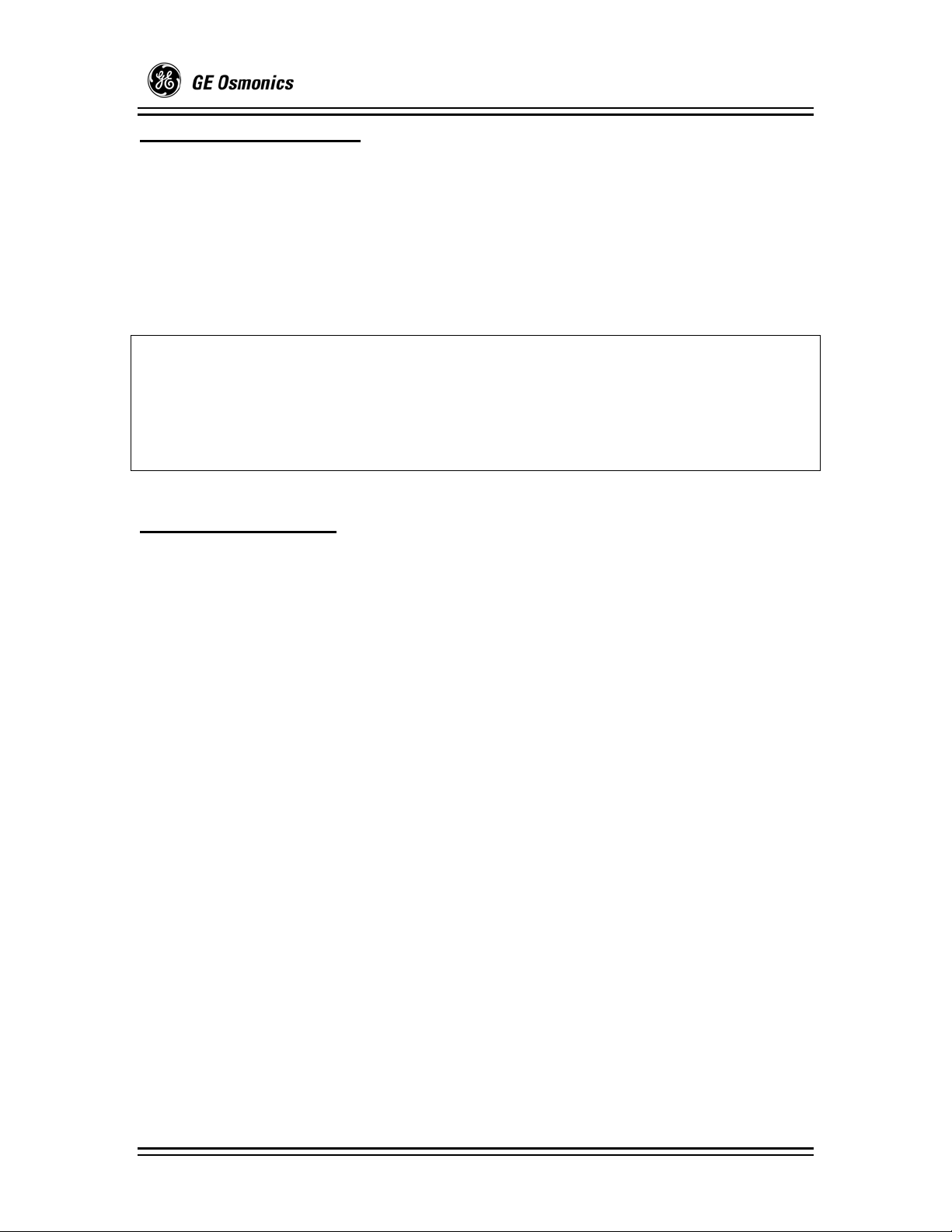
Z Series RO System by GE Osmonics
1.6 Theory of Operation
The Z-Series RO is an open-frame mounted reverse osmosis unit which is fully
monitored for pressure, percent rejection and output TDS. The unit includes prefiltration to remove gross particles capable of fouling membranes and damaging the highpressure pump. The RO pump provides the pressure required to drive water through the
membranes at economical flow rates and improves the membrane's rejection
performance. The fluid controls provide a means of managing required flow rates and
pressures. The following paragraphs detail the function of the components that are used
within the unit.
NOTE:
The Z-Series RO is available in two versions. One is a Direct Feed version that sends
the product water directly to the patient loop. The second is an Indirect Feed version
that feeds a storage tank. Indirect Feed RO units are controlled by tank level controls.
The standard control is a float switch. On high level, an indicator lamp is illuminated on
the front panel of the controller assembly.
1.7 Fluid Components
Temperature Alarm Monitor Probe:
The temperature probe is installed in the direct flow of feed water in the run of a 1” or
larger piping tee after the first piece of pre-treatment equipment before the RO unit. The
probe is used to measure the feed water temperature and is connected to the temperature
switch inside the alarm monitor.
Carbon Filtration:
Carbon Filtration is a required component of a water purification system. Two carbon
filters must be used in series. The carbon tanks are used to remove chlorine / chloramine
from the feed water. When chlorine / chloramine breakthrough is noted after the first
carbon tank, the first tank must be removed, the second put in its place, and a new tank
installed in the second position. Refer to the Carbon Tank Manual for specific operation
and maintenance instructions.
Pre-filters:
The fluid path flows into two Pre-filters, located in the housings on the front of the ZSeries. They are cartridge type filters with nominal ratings of 5 microns. The purpose of
these elements is to collect any particles larger than 5 microns that may be detrimental to
product water quality and subsequent components in the system. The pressure drop
across the filters is monitored on the inlet and outlet by 0 to 100 PSI panel mounted
gauges.
Pressure Switch:
The low feed water Pressure Switch will shut off the RO pump and turn on an indicator
lamp when the feed water supply is inadequate. The switch automatically resets once the
pressure is restored.
1238339b – 16Oct03 1 - 6 General Information
Page 13
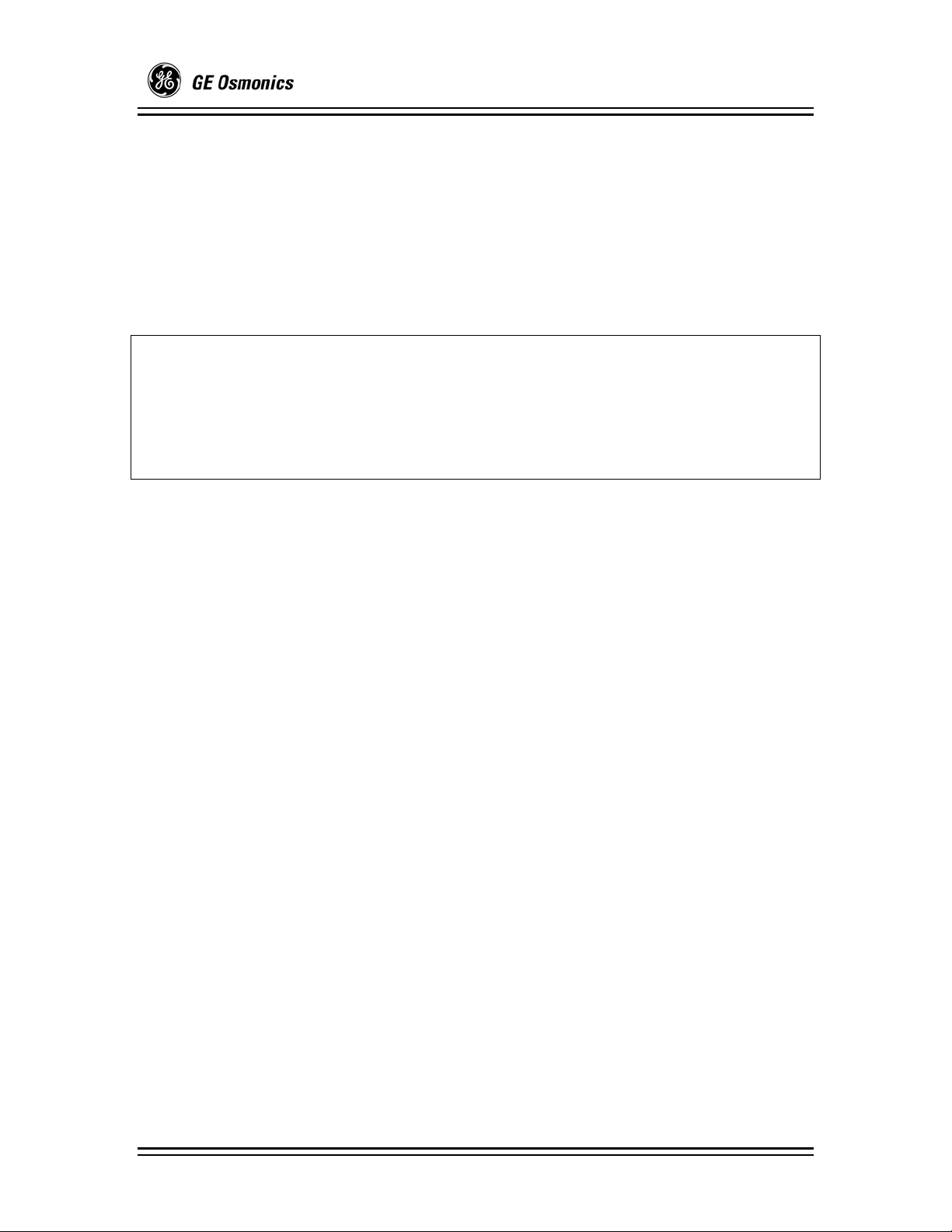
Z Series RO System by GE Osmonics
Inlet Water Sensor:
The Inlet Water Sensor monitors the quality of the feed water. Input water quality is
compared to the output (product) water and is displayed as "percent rejection" on the
front panel.
Disinfect Inlet Valve:
The Disinfect Inlet Valve is a 1/4 turn ball valve which connects to the input water side
of the pump. The valve is used whenever cleaners or disinfectants are introduced to the
unit. The valve can also be used as a sample port for testing input water for chlorine or
for hardness.
WARNING:
Water from this port is not RO product water and should not be used for dialysis
solutions.
NOTE:
This port is also a good source of pretreated filtered water to fill containers for cleaner or
disinfectants if the RO product water is not available.
High Pressure Pump:
High-Pressure Pump boosts input water pressure to the Reverse Osmosis Membrane
Assembly (ROMA) by as much as 250 PSI. Two types of pumps are available on the ZSeries units. Both pump styles are multi-stage centrifugal. The standard is of
submersible style; the option has an open drip proof motor. The RO pump discharge
pressure is displayed as membrane supply on a 0 to 600 PSI panel mounted gauge.
Submersible style multi-stage pumps are enclosed in a stainless steel housing. The Air
Bleed Valve is used to purge air from the housing.
Reverse Osmosis Membrane Assembly (ROMA):
Three to six ROMA’s may be included in the Z-Series. Each thin film (TFC) membrane
provides up to 2000 gallons per day for Direct Feed units and 2400 gallons per day of
product water for Indirect Feed units dependent upon feed water quality and
temperature. The product water flow is read on a panel mounted flow meter.
Waste Pressure:
The Waste Pressure is displayed on a 0 to 600 PSI panel mounted gauge as Membrane
Waste. The differential pressure of the supply and the waste is used to determine the
need for cleaning the membranes.
Pressure Regulator Valve:
The Pressure Regulator Valve is an adjustable relief type valve. This valve is located off
of the RO waste stream, and relieves excess waste pressure. The relieved water is then
passed through the Waste Recirculation Flow Meter and fed into the feed water side of
the RO pump.
1238339b – 16Oct03 1 - 7 General Information
Page 14

Z Series RO System by GE Osmonics
Waste Recirculation Flow Meter:
The Waste Recirculation Flow meter displays the amount of recycled waste water
returned to the inlet of the high-pressure pump. The flow is displayed in a panel mounted
flow meter.
Automatic Flush:
The Automatic Flush feature is intended to reduce the concentrations of suspended solids
at the RO membrane surface, thereby reducing the accumulation of scale. This is
accomplished by forcing water at a high velocity along the membrane surface, diluting or
removing existing concentrations of scale-forming contaminants.
Total Dissolved Solids (TDS) Sensor:
Samples the product water quality via the sensor probe, and the final quality of the
product water is indicated on a digital display on the front panel as TDS in mg/L and
ppm. The monitor is temperature compensated to adjust the display value to changing
water temperature.
Waste Flow Valve:
The Waste Flow Valve is a stainless steel needle valve that controls the waste water flow
to drain. The valve is used to control the ratio of waste water to permeate (% recovery)
and to accelerate the rinse-out of cleaners or disinfectants from the unit. Waste flow is
displayed in a panel-mounted flow meter.
Water Quality Monitoring:
Water Quality Monitoring is monitored in percent rejection and product output TDS.
Percent rejection is a comparison of the inlet water sensor and the product water sensor
and is displayed in a 5 LED array on the front panel. The product water TDS is
monitored with a digital display on the front panel and is temperature compensated. The
high TDS alarm level can be set by a five-position alarm set selector switch. A TDS
exceeding the TDS alarm level selector switch setting will sound an audible alarm, show
a visual alarm indicator on the front panel, and initiate the product divert to drain feature.
Product Water Sensor:
The Product Water Sensor monitors the quality of the product water. This quality is
compared to the input water and is displayed as "percent rejection" on the front panel.
Product Water Flow:
The Product Water Flow is read on a panel mounted flow meter.
Product Divert:
The Product Divert Controller and Valve Assembly is intended to reduce the possibility
of exposure to low quality RO water that may contain excessively high total dissolved
solids (TDS). The valve assembly is located on the product water line after the RO unit
and prior to the next piece of equipment.
RO Bypass Valve:
The RO Bypass Valve is a 1/4-turn ball valve which allows pretreated and pre-filtered
water to feed an optional stand by treatment system.
1238339b – 16Oct03 1 - 8 General Information
Page 15
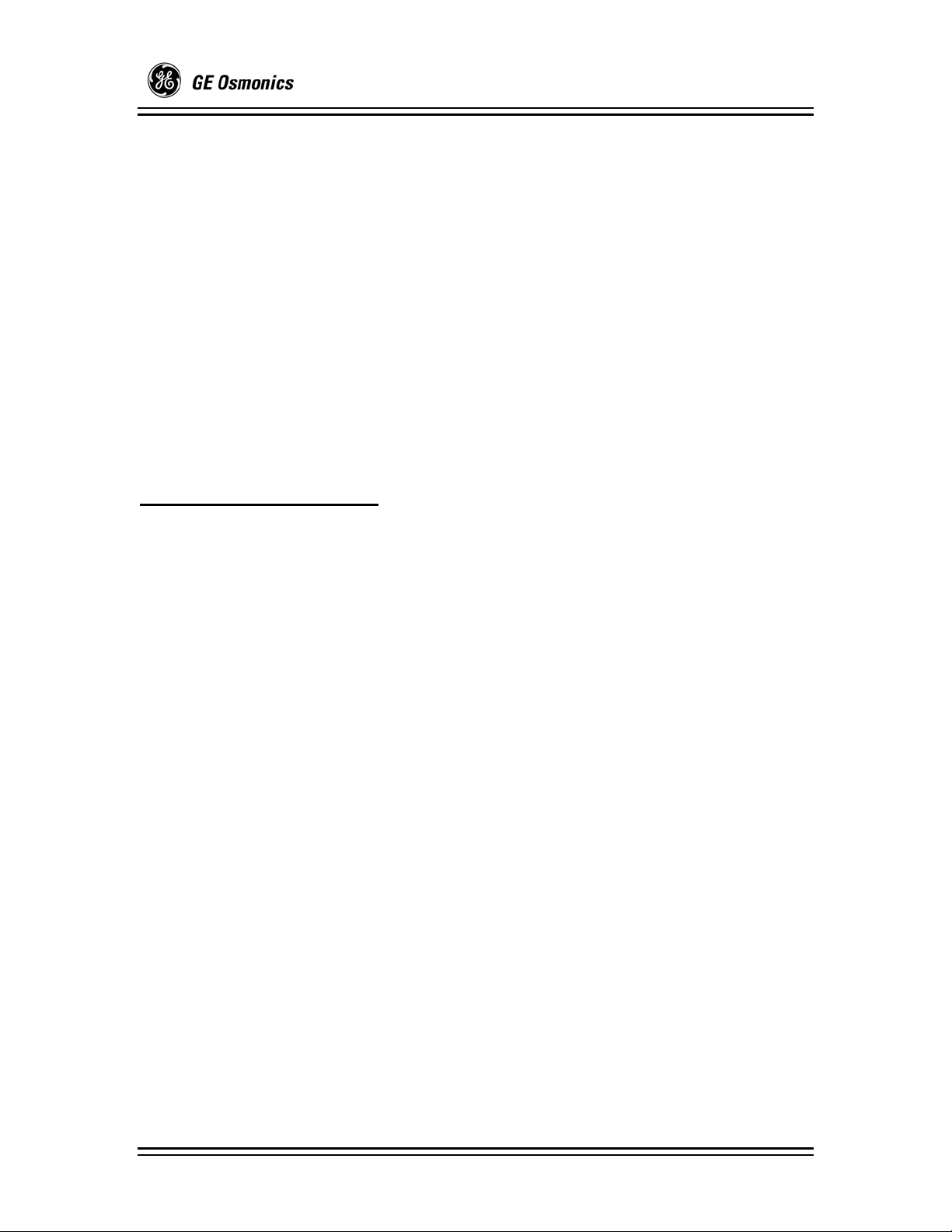
Z Series RO System by GE Osmonics
Inlet Solenoid Valve:
The Inlet Solenoid Valve is located on the riser pipe of the Z Series RO and serves to
shut off the water supply to the RO system. It is actuated open when the power switch is
placed in the ON position.
Inlet Water Valve:
The Inlet Water Valve is located after the inlet manifold and before the pre-filter. The
valve allows manual shut off of the water supply to the unit. This valve is also used to
shut off the water for pre-filter changes.
Product Return Valve:
The Product Return Valve is a spring loaded check valve that is set to open at about 2 PSI
over the inlet water pressure. If the Z-Series RO is used to supply water under pressure,
all excess product water will be diverted back to the inlet water line through this valve.
The valve prevents pressurized untreated inlet water from entering the product return
line.
1.8 Monitors and Controls
Power Switch:
The Power Switch is mounted on the front of the control panel. The switch is used when
normal operation of the RO system is desired.
System On Lamp:
The System On indicator lamp is lit whenever the power switch is in the ON position.
Low Feed Pressure Lamp:
The Low Feed Pressure indicator lamp is lit whenever the input water pressure drops
below the inlet pressure switch setting (approximately 10 PSI). The indicator will go out
when the water pressure returns above the pressure switch setting.
Pump Pressure Gauge:
The Pump Pressure Gauge reads the pump discharge pressure from 0 to 600 PSI. It is
used for monitoring during operation and when adjusting the pump pressure. It is used in
conjunction with the waste pressure gauge to evaluate the need to clean the membranes.
Waste Pressure Gauge:
The Waste Pressure Gauge indicates the waste pressure (post membrane) from 0 to 600
PSI. It is used as a reference when adjusting the pump pressure and flow controls. It is
used in conjunction with the pump pressure gauge to evaluate the need to clean the
membranes.
Pre-filter Pressure Gauges:
Pre-filter Pressure Gauges indicate the input water pressure from 0 to 100 PSI. The input
gauge indicates the raw water pressure available to the unit. The output gauge indicates
the pressure available after the pre-filter. The difference (delta) is used to determine
when the filter must be changed.
1238339b – 16Oct03 1 - 9 General Information
Page 16
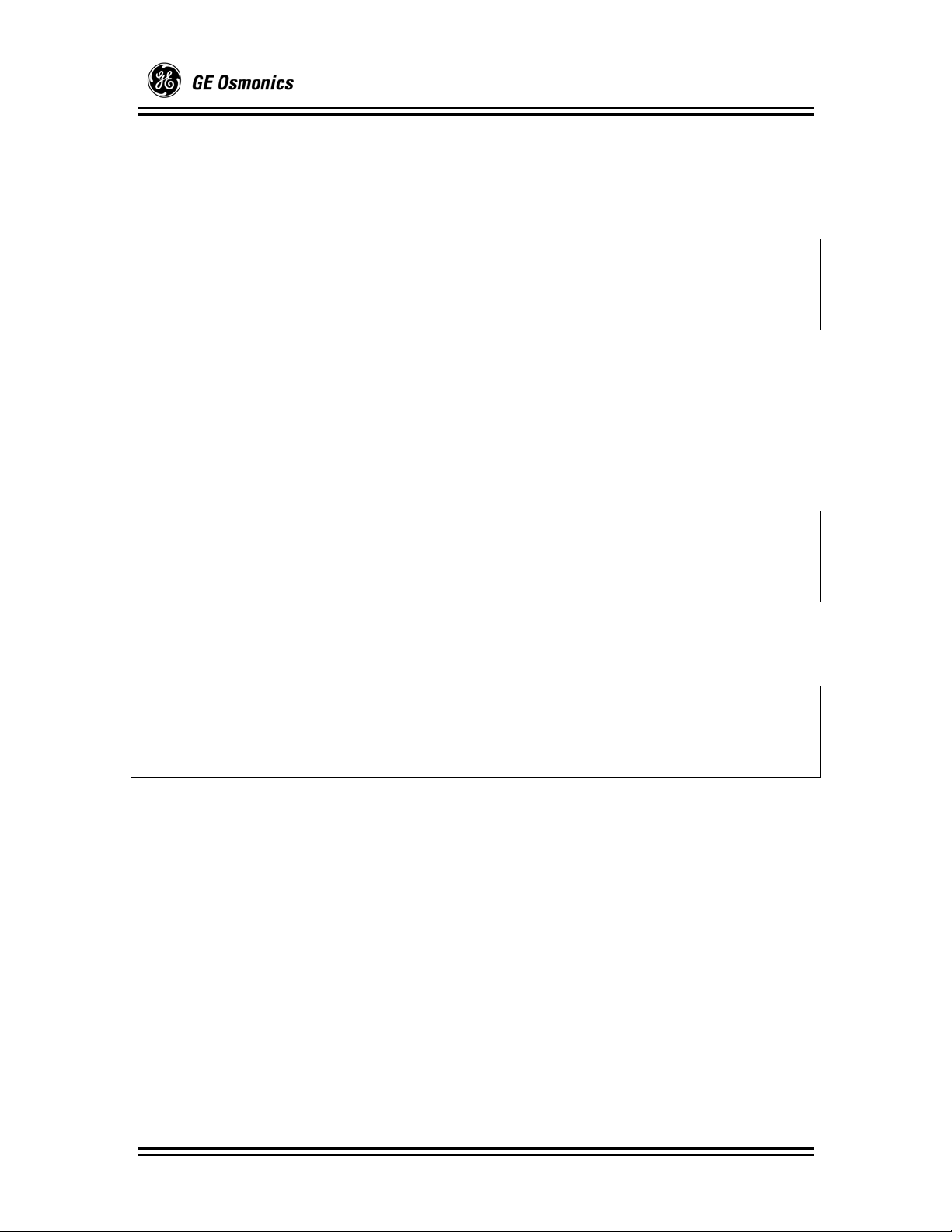
Z Series RO System by GE Osmonics
Percent Rejection Display:
The Percent Rejection Display is a 5 LED panel mounted array that indicates how the RO
membranes are performing. The lights correspond to 99%, 95%, 90%, 85%, and >70%
rejection. The 99% light, when illuminated, indicates a need to evaluate the RO system
performance.
CAUTION:
RO units do not normally perform in excess of 99%; verify this reading with an
independent meter and take corrective action if indicated. Some RO membranes will
achieve this level of performance under optimum conditions.
Product Water Total Dissolved Solids (TDS):
The Product Water Total Dissolved Solids (TDS) digital display indicates product water
purity in mg/L (ppm). It is temperature compensated to adjust the value of the display
with changing water temperature for better accuracy.
Less Than 0.5 mg/L Check System Lamp:
The Less Than 0.5 mg/L Check System lamp illuminates when the TDS reading is 0.5
mg/L or less. This indicates a need to evaluate the RO system performance.
CAUTION:
RO units do not normally have TDS less than 0.5 mg/L. Verify this reading with an
independent meter and take corrective action if required. RO membranes may achieve
this level of performance under optimum conditions (good feed water).
Tank Level Controls:
The standard control is a float switch system. An indicator lamp is lit on the controller
assembly and the RO shuts off during a high tank level condition.
NOTE:
Tank Level Controls are used on the Indirect Feed style of RO. However, the Direct
Feed RO can be converted to operate off of a storage tank. Contact GE Osmonics
Technical Service department for details.
Override Switch:
The override switch is used to initiate RO unit operation during a high tank level
condition.
Auto Flush Timer:
The Auto Flush Timer is used to time the length of the automatic flush cycle. The timer
can be adjusted to increase and decrease the length of each cycle.
Alarm Set:
The Alarm Set switch allows the operator to set the TDS levels at which an audible
sounds and product water diverts to drain. The alarm should be set at twice the initial
TDS reading.
1238339b – 16Oct03 1 - 10 General Information
Page 17
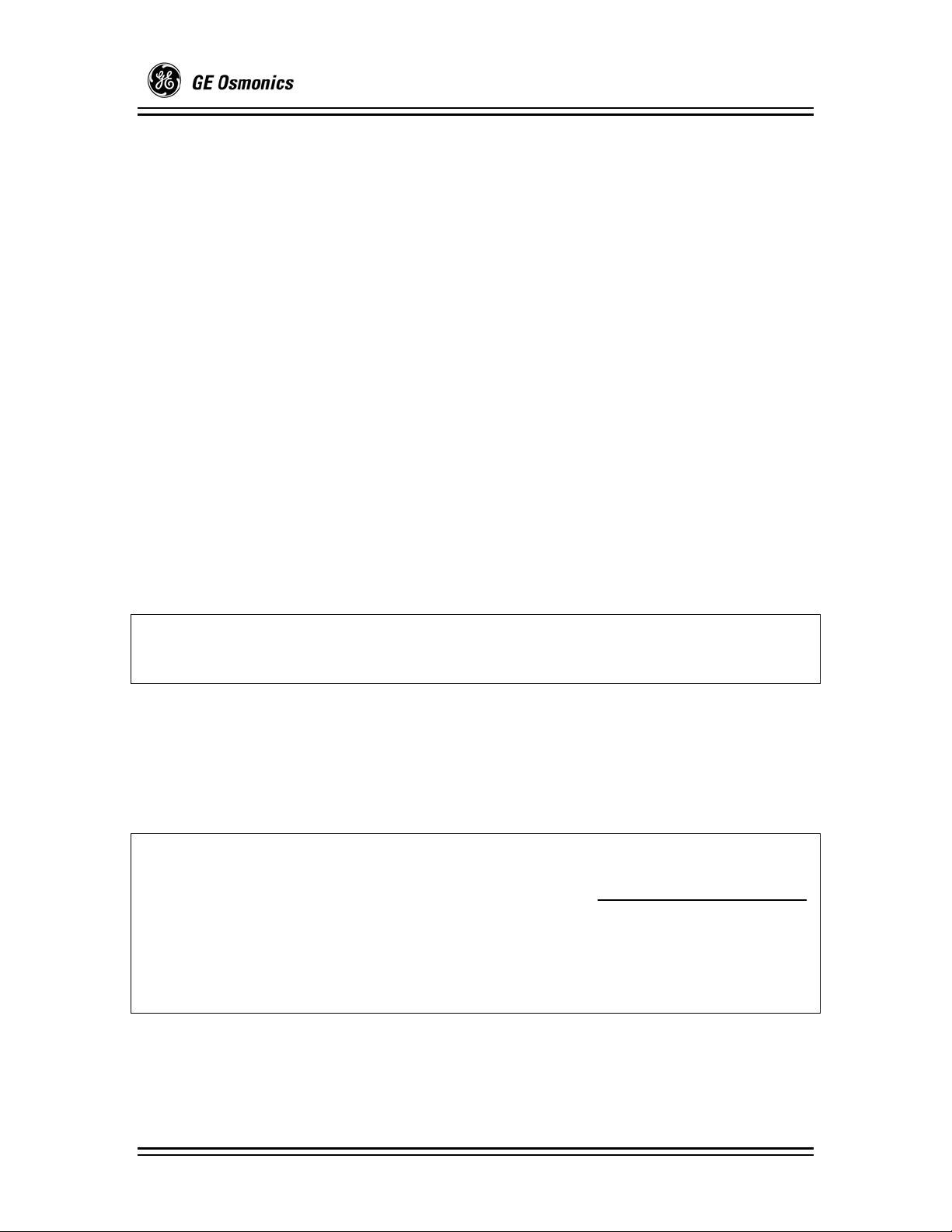
Z Series RO System by GE Osmonics
RO Interlock:
The RO Interlock circuit, when activated, will not allow the RO unit to operate (run). An
electric signal is sent from the RO unit control box (panel) to a normally open micro
switch on the device. These devices are typically part of the pretreatment system. When
the micro switch is closed, the signal returns to the RO unit control box activating the RO
interlock circuit thus disabling RO operation. When the contact is reopened and the
signal no longer is returning to the RO unit control box, the RO interlock circuit is
deactivated and the RO unit will revert to its operational status prior to the lockout. The
devices are connected in series so that if any of the micro switches close, it would
activate the RO interlock circuit and shut down the operation of the RO.
The interlock circuit is also connected to the Temperature Alarm Monitor and will
activate with an alarm condition.
Alarm Mute:
An Alarm Mute switch allows the operator to immediately mute the audible alarm and
address an alarm condition within several minutes before re-sounding occurs. Pressing
the Alarm Mute switch will not mute the audible disinfect alarm produced during
disinfection with a Disinfect Alarm Monitor.
Disinfect key switch:
The Disinfect key switch is used to start the unit for the introduction of
disinfectant/cleaner into the unit. The key switch locks out the inlet solenoid and lowpressure switch.
CAUTION:
Ensure the RO Unit is prepared for disinfection operations prior to engaging the Disinfect
key switch.
Temperature Alarm Monitor:
The Temperature Alarm Monitor monitors feed water temperature and will shut down the
RO unit if the reading is greater than the alarm set point. The alarm set point is factory
set at 90
o
F and can be adjusted by the user. If high feed water temperature occurs, visual
alarms will illuminate and activate the interlock circuit shutting down the RO unit. The
RO unit will resume operation when the temperature alarm condition is removed.
WARNING:
The monitor is equipped with an override switch to bypass the alarm condition and allow
the RO unit to operate. The override switch is provided for emergency operation only.
When the monitor is alarming and has been overridden, the monitor provides the visual
indication that it is in the override position and is in the alarm mode. When the
temperature returns to below the 90°F limit, the RO unit will revert to its operational
status prior to the alarm and RO lockout. All equipment should be checked for correct
operation prior to resuming normal operation.
1238339b – 16Oct03 1 - 11 General Information
Page 18
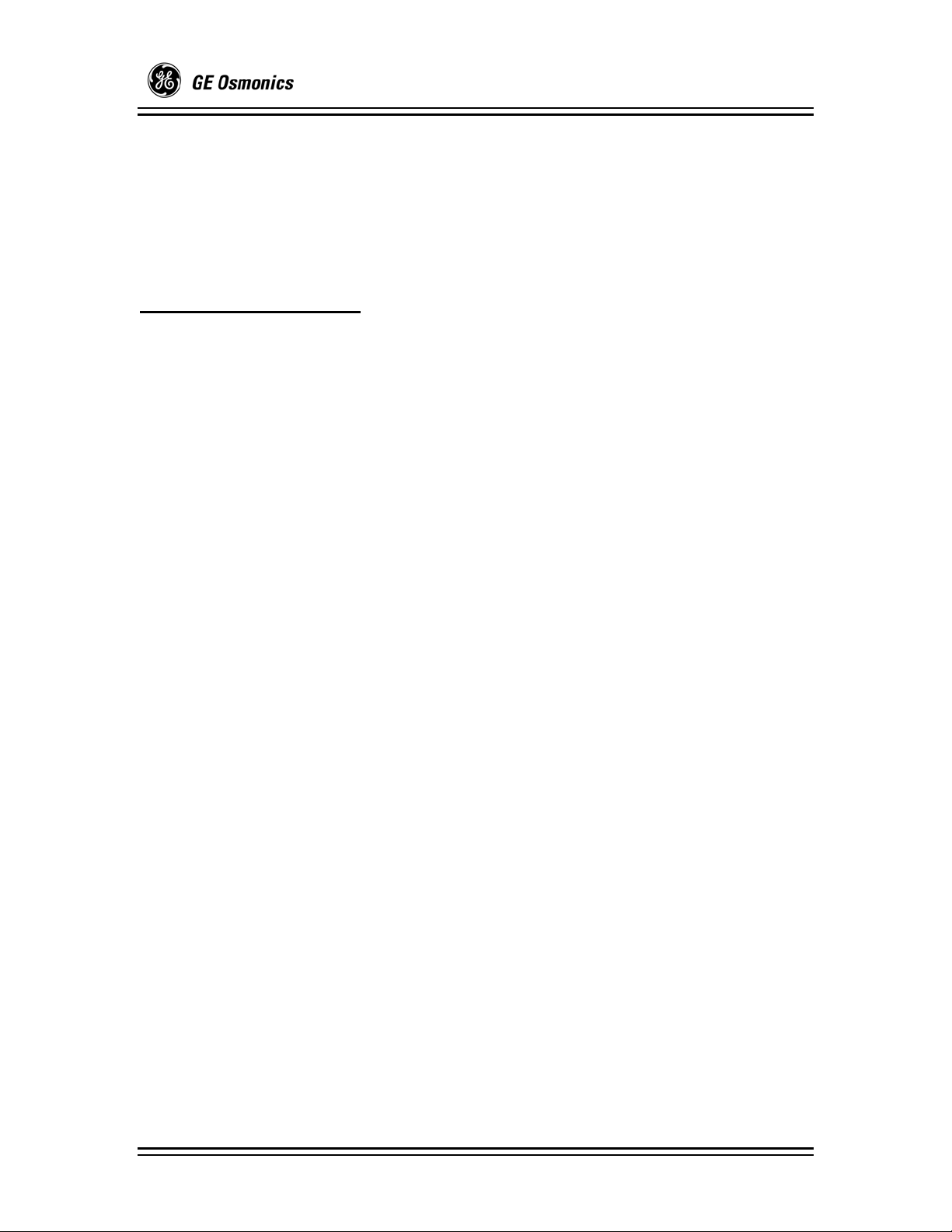
Z Series RO System by GE Osmonics
Product Divert System:
The divert valve rotates open directing water to drain during RO system start-up and/or a
high TDS alarm condition. The opening of the divert valve is communicated with the
illumination of an indicator on the product divert controller. The open divert valve directs
product water to drain and will remain open as long as an alarm condition exists and
close after an approximate two-minute start-up delay or one-minute alarm removal delay.
1.9 Optional Equipment
GE Osmonics offers a number of optional items to adapt the equipment to meet specific
needs. Options are available to increase the volume of water produced or to increase the
quality of the water produced. Options are also available to add control features not
available on the standard systems. Frequently requested options are briefly described in
the following paragraphs. If more information is needed, or if other options are desired,
please consult the factory.
Sanitizing System:
A polyethylene solution tank with a flexible manifold is available for use in
sanitizing/cleaning an RO system. The polyethylene solution tank will handle a wide
range of chemicals and its drop tube design minimizes fumes. The flexible manifold
enables quick and easy connection of the system.
Remote Monitoring
An RO Status Monitor is available in either an external surface mount housing or flush
mount panel for junction box installation, with a variety of monitoring options that
include water quality, storage tank level, distribution loop flow, and disinfect operation.
Normal operation is communicated with the illumination of an In Service and Below
TDS Set Point indicator. Each alarm condition is displayed with the continuous
illumination of the applicable alarm indicator and sounding of an audible alarm. An
Alarm Mute switch allows the operator to immediately mute the audible alarm and
address the alarm condition within several minutes before re-sounding occurs.
The RO Status Monitor reduces the possibility of patient and equipment exposure to
disinfectants with an optional safety feature that requires both the monitor and RO
controller disinfect switches be intentionally and deliberately set for disinfect operations.
An audible alarm sounds when only one of either Disinfect key switches are set to the
disinfect operation and discontinues when both switches are set to disinfect or normal
operation position.
1238339b – 16Oct03 1 - 12 General Information
Page 19

Z Series RO System by GE Osmonics
Disinfect Alarm Monitor (DAM)
The Disinfect Alarm Monitor reduces the possibility of patient and equipment exposure
to disinfectants. The monitor provides a dependence requiring that Disinfect key
switches, located on the RO Controller and RO Status Monitor, are purposely engaged
prior to introducing disinfectants or cleaning agents into the loop piping. The key switch
dependency ensures that disinfect operations are an intentional and deliberate act.
A disinfect alarm timer controls the duration of the immutable audible disinfect alarm
and prevents RO use for a preset duration (set for 10 minutes upon shipment).
Softener
A water softener system removes calcium, magnesium, and other scale producing
contaminants from the feed water. It is an ion exchange device that substitutes sodium
for larger and more highly charged cations in the feed stream. Their removal reduces the
buildup of scale on the membrane surface. The control valve will initiate the
regeneration of the device and will extract the hardness ions with a brine solution and
rinse the ion exchange bed afterwards. The control valve is normally governed by a time
clock; alternate controls are available from the factory. Scale control by chemical
treatment is also available.
Storage Tank
A storage tank is used to collect RO product water and store it until needed. The reservoir
system has internal features that, with the distribution pump running, continuously wash
the sidewalls and top. Reservoir systems are available with level controls and low-level
alarm monitoring.
Distribution Pumps
Distribution pumps are used to pressurize the RO water for delivery to the point of use.
The pumps, available in both single and multi-staged centrifugals, run continuously to
prevent stagnation of the system. The moving water prevents planktonic microorganisms
from colonizing and results in increased efficiency of disinfection efforts.
Earthquake/Shock Restraints
Shock restraints are available for locations where they may be required by local codes.
Ultraviolet Sterilizers
UV sterilizers are used to kill planktonic (free floating) microorganisms without adding
chemicals to the water. UV Bulbs produce germicidal rays that are 99% efficient at
inactivating microorganisms.
1238339b – 16Oct03 1 - 13 General Information
Page 20
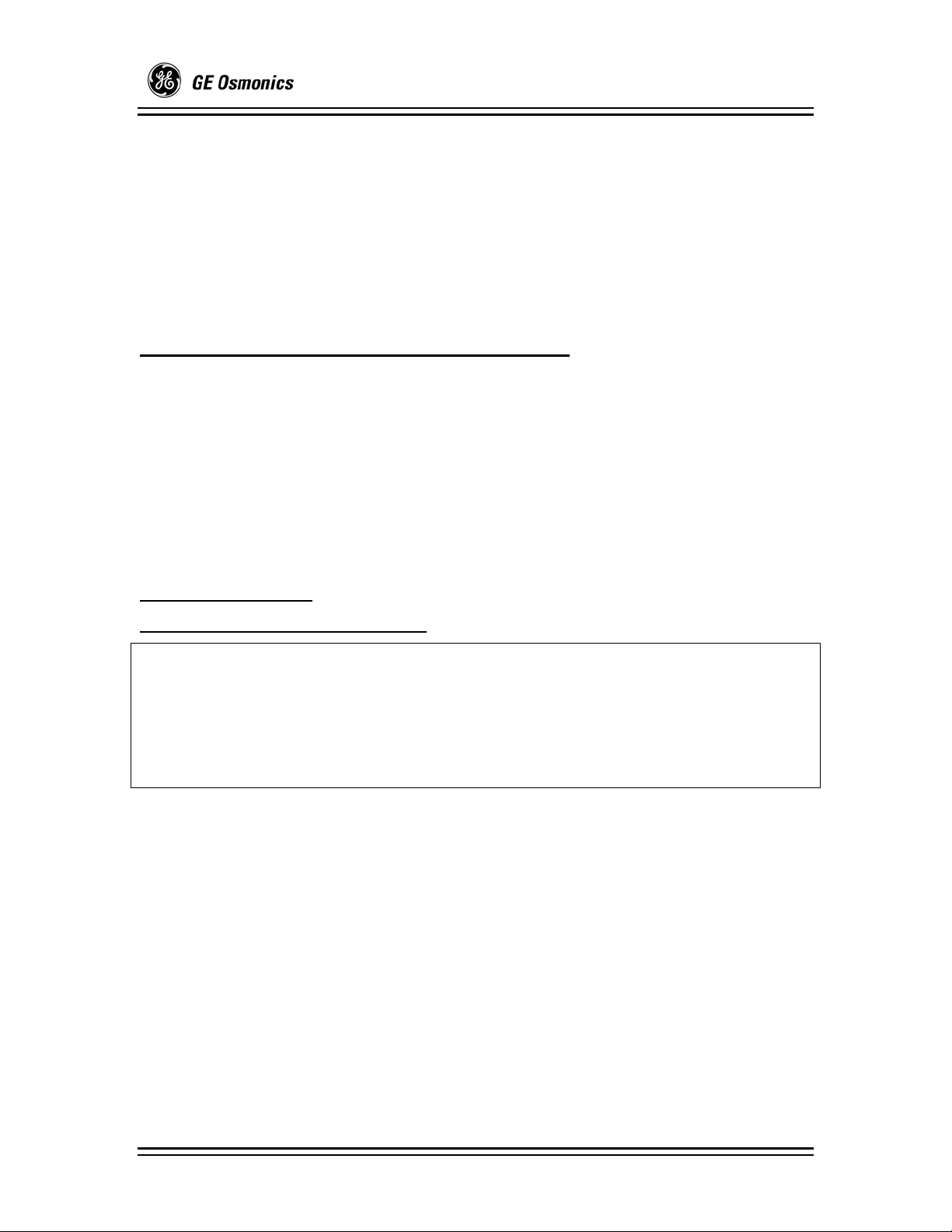
Z Series RO System by GE Osmonics
Ultra Filters and Sub-micron Filters
Ultra and Sub-micron filters are used to remove undesirable solids from the water.
Normally these filters are used in the distribution loop to remove microorganisms and
media fines. In some instances ultra filters are used in front of RO units to remove
harmful colloids. In these circumstances the ultra filter is employed in a unit similar to
an RO. Most frequently, filtration devices are used in the distribution plumbing. Submicron filters remove particles larger than 0.1 microns; ultra filters remove particles to
0.001 microns and remove endotoxins as well.
1.10 Pre Treatment and Other Device RO Interlocks
1. Pre-treatment provided by a company other than GE Osmonics must come
equipped with a micro switch that is closed when the device goes into
regeneration or backwash. This is required to be able to connect the RO interlock
circuitry to the equipment.
2. Any device provided by another company that is required to be interlocked to the
RO unit so it does not operate (run) during a specific period of the devices
operation must have a normally open micro switch that when activated (closed)
can return a 24VAC signal to the RO unit controller.
1.11 Specifications:
1.11.1 Input Water Requirements
NOTE:
Input water flow rate is dependant upon the size of each RO. In order to determine the
minimum required flow rate of an RO measure in GPM, find the Product flow rate in the
chart below, divide by % recovery, and add 5 GPM.
NOTE:
The maximum water temperature of 38C (100F) is for short-term operation only.
Minimum Maximum
Dynamic Pressure 30 PSI (Typical) 100 PSI
Temperature 1.7°C (35°F) 38°C (100°F)
pH Levels
pH (operating) TF Membranes 4.0 11.0
pH (cleaning) TF Membranes 2.0 11.5
pH w/ chloramines present
(operating) TF Membranes 4.0 8.5
1238339b – 16Oct03 1 - 14 General Information
Page 21
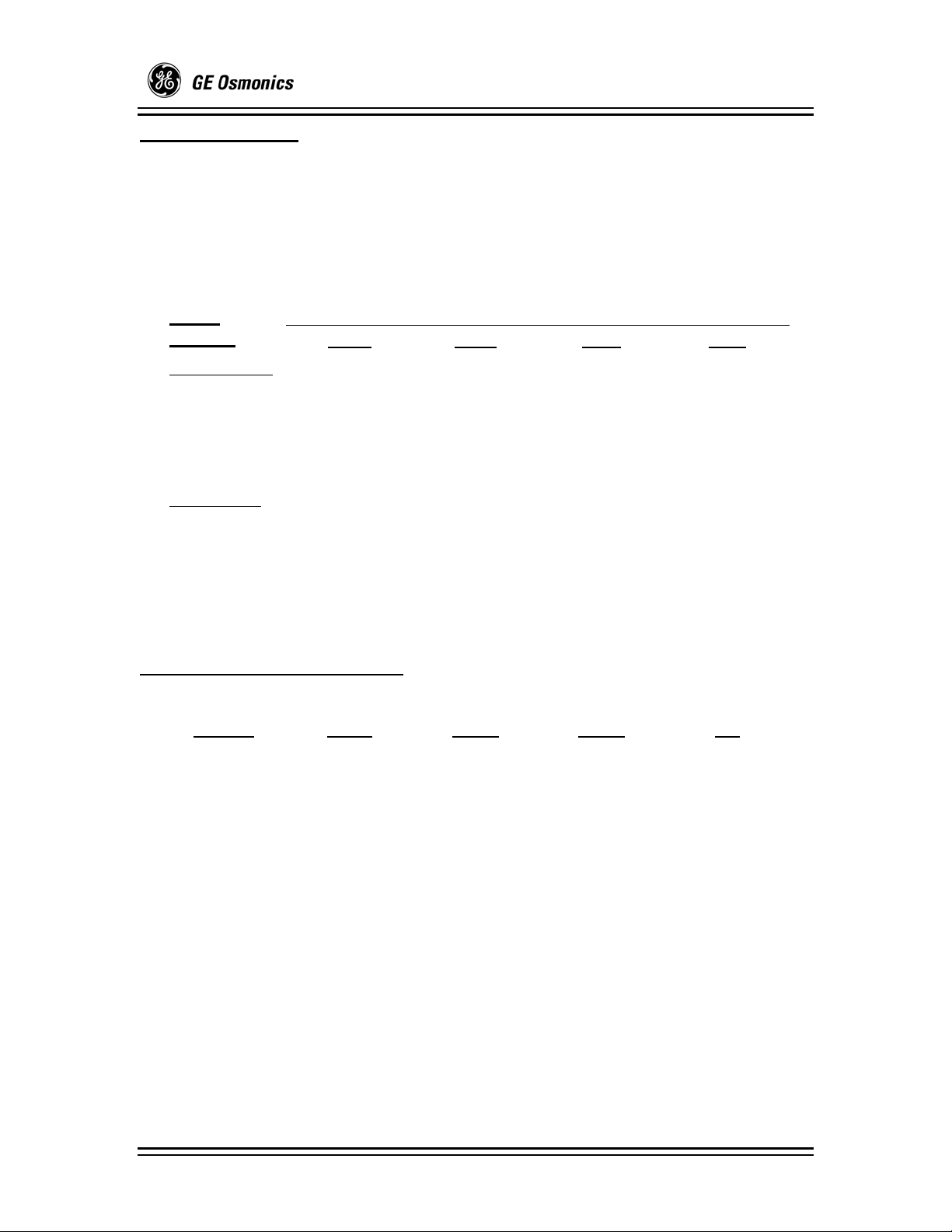
Z Series RO System by GE Osmonics
1.11.2 Flow Rates
1. Product flow rates based on the following conditions with product flow equal to
waste flow:
Operating Pressure: 200 - 250 PSI
Product Pressure: 1 PSI
pH: 6.5
Feed Water Temperature: 77°F (25°C)
Model
Number
GPM LPM GPD LPD
Product Flow Rate
Indirect Units
Z-9600 6.67 25.24 9,600 36,340
Z-12000 8.33 31.55 12,000 45,425
Z-14400 10 37.85 14,400 54,510
Direct Units
Z-6000 4.17 15.77 6,000 22,712
Z-8000 5.56 21.03 8,000 30,283
Z-10000 6.94 26.29 10,000 37,854
Z-12000 8.33 31.55 12,000 45,425
1.11.3 Electrical Requirements
1. RO Units
Voltage
Hertz Amps Phase Hp
230 60 24 1 5
208 60 20/27.5 3 5/7.5
230 60 16/24 3 5/7.5
460 60 8.5/12.5 3 5/7.5
2. Product Divert Controller
Receptacle Type Standard
Voltage 115 / 230~
Hertz 60 / 50
Amps 20
Phase Single
1238339b – 16Oct03 1 - 15 General Information
Page 22
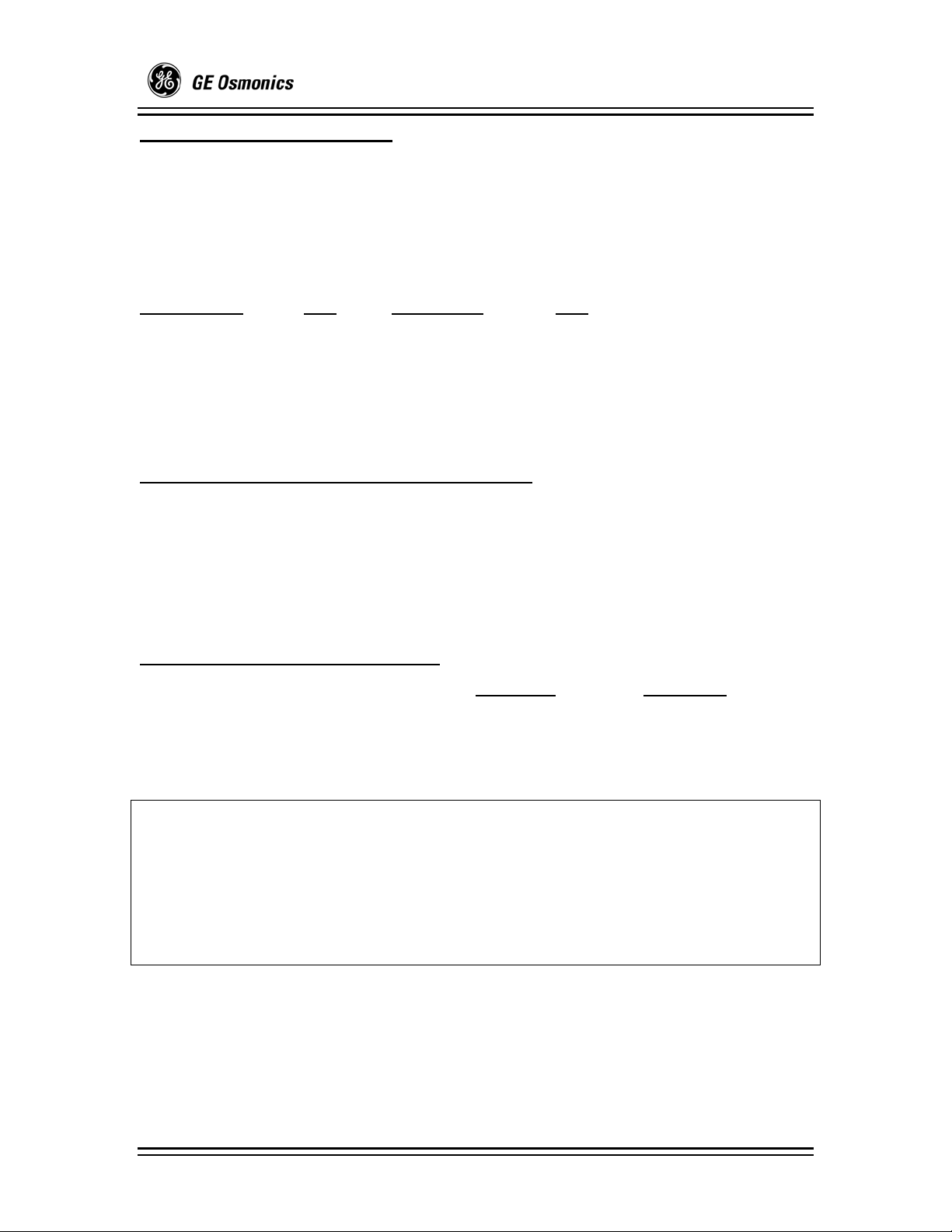
1.11.4 Dimensions & Weights
Dimensions
Height 74 inches
Depth 32.5 inches
Width 29.75 inches
Operating Weight
Z Series RO System by GE Osmonics
Indirect Units
Lbs. Direct Units Lbs.
Z-9600 450 Z-6000 390
Z-12000 510 Z-8000 450
Z-14400 630 Z-10000 510
Z-12000 630
1.11.5 Membrane Performance Characteristics
% Salt Rejection
95% Minimum Salt Rejection
Operating Pressure
Direct Feed 225 PSI ±10 PSI
Indirect Feed 250 PSI ±10 PSI
1.11.6 Environmental Requirement
Minimum Maximum
Ambient Temperature 4°C (39°F) 32°C (90°F)
Storage Temperature 2°C (36°F) 32°C (90°F)
Altitude N/A 10,000 feet
CAUTION:
This equipment must not be allowed to freeze. Irreparable harm to various components,
including RO membranes may result.
NOTE:
The user/operator should recognize that moisture can be caused by condensation and is
not necessarily an equipment leak. This equipment will function in the presence of
condensation.
1238339b – 16Oct03 1 - 16 General Information
Page 23
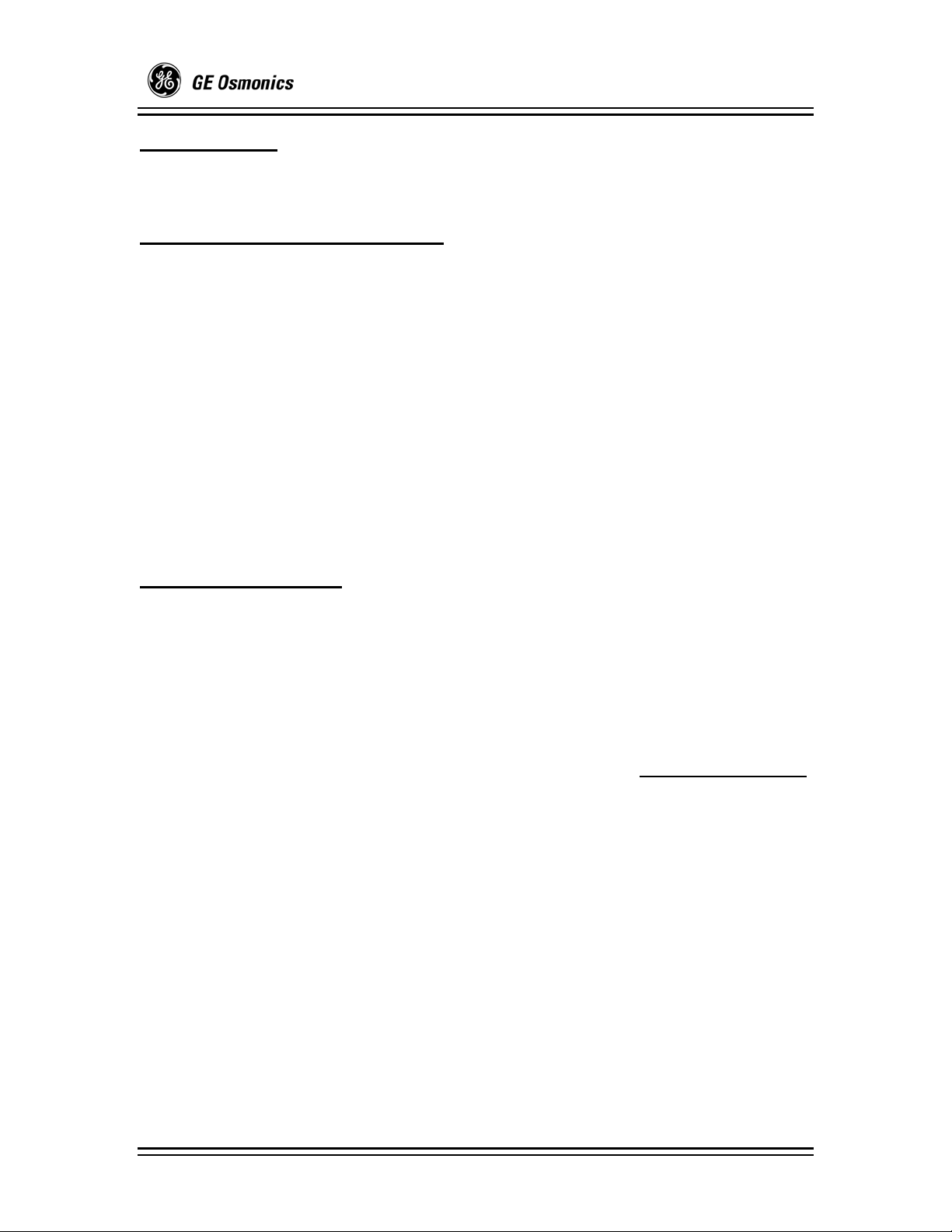
Z Series RO System by GE Osmonics
1.12 Disposal
Disposal of this product or parts must be carried out according with local disposal codes.
1.13 Electromagnetic Interference
This equipment generates, uses and can radiate radio frequency energy and, if not
installed and used in accordance with these instructions, may cause harmful interference
to other devices in the vicinity. However, there is no guarantee that interference will not
occur in a particular installation. If this equipment does cause harmful interference with
other devices, which can be determined by turning the equipment off and on, the user is
encouraged to try to correct the interference by one or more of the following measures:
• Reorient or relocate the receiving device
• Increase the separation between the equipment
• Connect the equipment into an outlet on a circuit different from that to which the
other device(s) is connected
• Consult the field service technician or manufacturer for help.
1.14 Service Assistance
If service assistance is required, please take the following steps:
Consult the troubleshooting section of this manual (Chapter 5). If the problem cannot be
identified and corrected by any of the procedures found in that section, then...
Contact your Facility Equipment Technician. If the technician is unable to help then…
Call GE Osmonics Technical Service Department at (800) 633-3080 or (253) 395-2200.
Technicians are available for all calls between 7:00 a.m. and 4:30 p.m. PST, Monday
through Friday. Technicians are also available at other times for emergency calls only
.
Product consultants will be on hand to discuss the problem with you and endeavor to
rectify it over the phone. If the problem appears to be of a more serious nature, you will
be given instructions regarding the action to be taken. Prior to making the phone call,
you must be prepared to answer two questions:
1. What RO do you have, i.e. Z-9600
2. What is the serial number of your RO? (Label, found on side of controller.)
RO SERIAL NUMBER: ______________________
1238339b – 16Oct03 1 - 17 General Information
Page 24
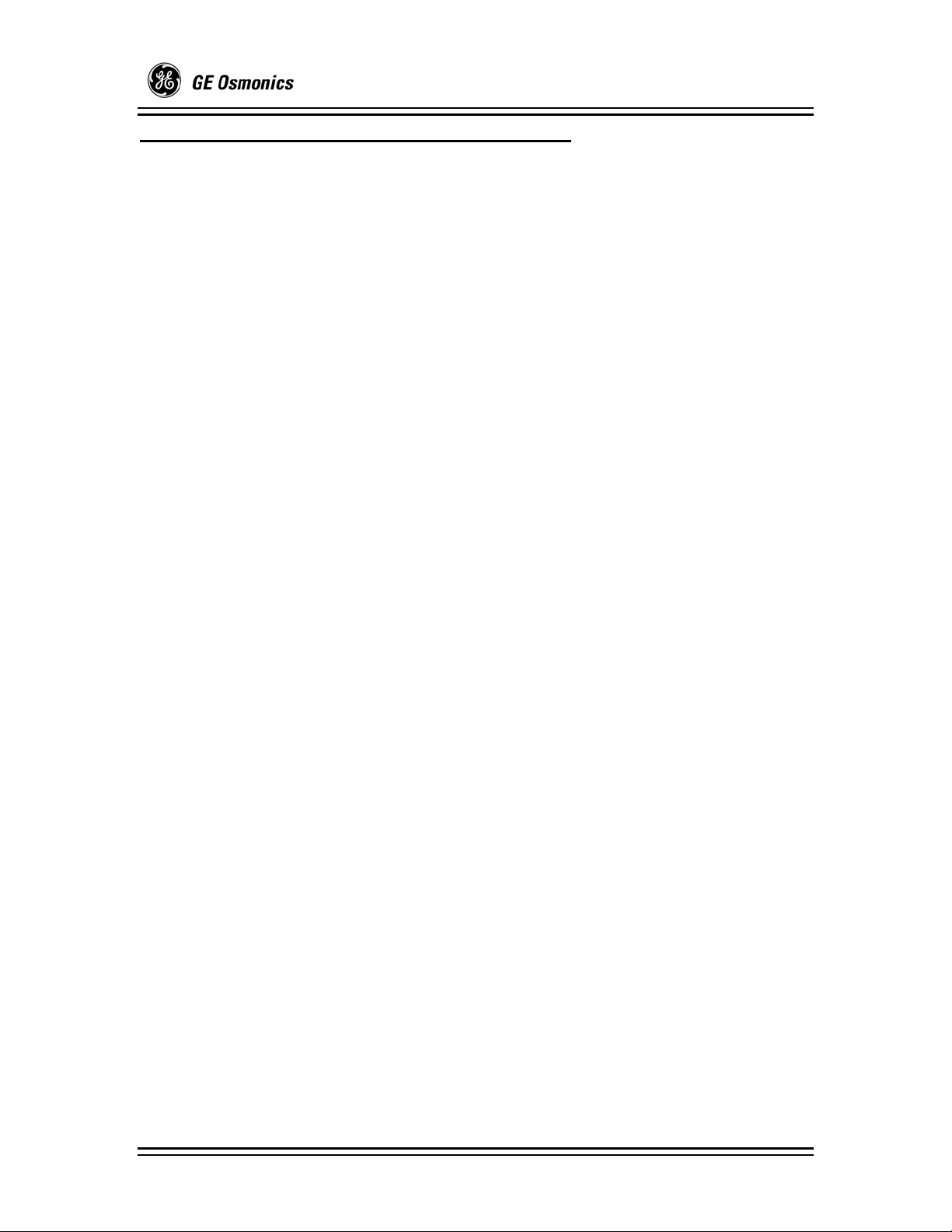
Z Series RO System by GE Osmonics
1.15 Return Goods Authorization (RGA) Procedure
If you wish to return goods for, warranty evaluation and/or credit please have your
original sales order, invoice and device serial number available when you call GE
Osmonics. Call GE Osmonics at (800)-633-3080 and request Technical Service. A
representative will provide instructions and a return authorization number, which needs
to be clearly written on the outside of the box used to ship your materials. All equipment
must be shipped with the freight prepaid by the customer. Call our Customer Service
Center with any questions or issues concerning freight claims and a representative will
discuss your situation.
All materials to be returned must be rendered into a non-hazardous condition prior to
shipping.
1238339b – 16Oct03 1 - 18 General Information
Page 25
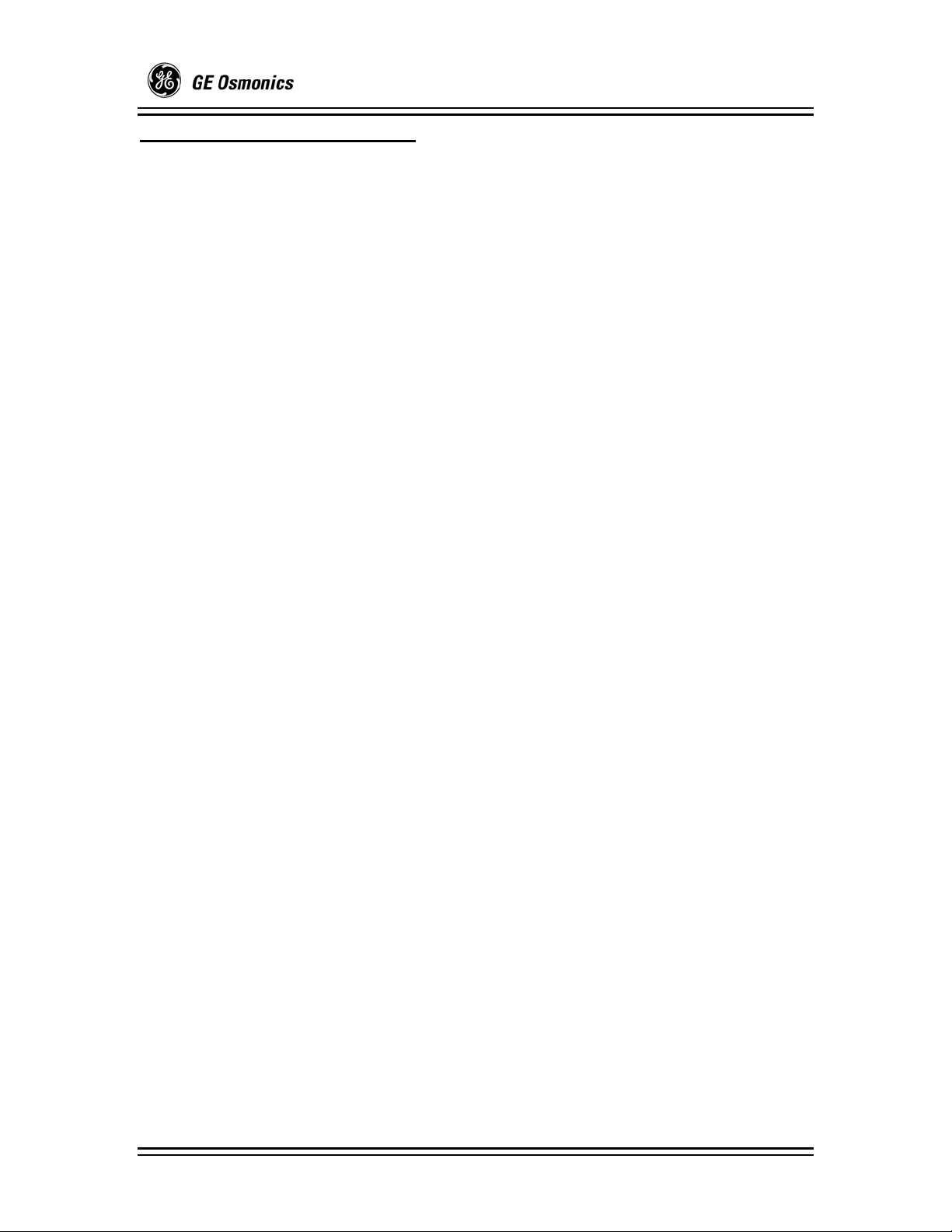
Z Series RO System by GE Osmonics
1.16 Symbols and Abbreviations
“RENALIN®” Refers to Peracetic Acid and Peroxide-based Compounds, such as
Renalin®, Minncare™, Peracidin™ (20% peroxide, 4% Peracetic
Acid)
ASTM American Society for Testing and Materials
AAMI Association for the Advancement of Medical Instrumentation
CA Cellulose Acetate
C Celsius
CSA Canadian Standards Association
cc Cubic Centimeters
cf Cubic Foot (feet)
cfu/ml. Colony Forming Units per milliliter
cm Centimeters
DI Deionization
F Fahrenheit
FDA Food and Drug Administration
Ft Foot (feet)
GPD Gallons Per Day
GPM Gallons Per Minute
GHT Garden Hose Thread
gr Grains
GAC Granular Activated Carbon
HP Horse Power
HPLC High Pressure Liquid Chromatography
HZ Hertz
lbs. Pounds
LED Light Emitting Diode
LPD Liters Per Day
LPM Liters Per Minute
m. Meter
mg/L. Milligrams Per Liter
ml. Milliliters
1238339b – 16Oct03 1 - 19 General Information
Page 26

MNPT Male National Pipe Thread
MSDS Material Safety Data Sheet
Megohm/cm Million Ohms/Centimeter
mw Molecular Weight
NaCl Sodium Chloride
N/A Not Applicable
NPT National Pipe Thread
NSF National Sanitation Foundation
PA Polyamide
P/N Part Number
ppm Parts Per Million
psi Pounds Per Square Inch
PVC Polyvinyl Chloride
QD Quick Disconnect
Z Series RO System by GE Osmonics
RO Reverse Osmosis
ROMA Reverse Osmosis Membrane Assembly
SF Speed fit
TB Terminal Barrier Strip (Main): “TB1” (Example: “TB1-9” refers
to the terminal marked number 9 on the Main Terminal Barrier
Strip)
TF Thin Film
TFC Thin Film Composite
TDS Total Dissolved Solids
UL Underwriters Laboratory
VAC Volts Alternating Current
WFI Water for Injection
WT Weight
~ Volts Alternating Current
1238339b – 16Oct03 1 - 20 General Information
Page 27

NOTES:
Z Series RO System by GE Osmonics
1238339b – 16Oct03 1 - 21 General Information
Page 28

Z Series RO System by GE Osmonics
This page intentionally left blank.
1238339b – 16Oct03 1 - 22 General Information
Page 29

Z Series RO System by GE Osmonics
Z Series RO System
CHAPTER 2:
INSTALLATION GUIDELINES AND INITIAL SYSTEM START-UP
1238339b – 16Oct03 2 - 1 Installation Guidelines and Instructions
Page 30

Z Series RO System by GE Osmonics
This page intentionally left blank.
1238339b – 16Oct03 2 - 2 Installation Guidelines and Instructions
Page 31

2.1 Installation Considerations
1. RO Unit:
a. Location: The Z Series RO unit is free standing and should be situated
with 2 feet of clearance on all sides. Locate away from any obstructions
to provide room for access to the power cord and the water connections.
b. Dimensions: Height – 74”; Width – 30”; Depth – 32.5”
c. Weight: Between 390 and 630 pounds depending on the RO unit model.
2. Product Divert Controller:
a. Location: Mount the Product Divert Controller on a highly visible section
of the wall near an 115VAC electrical outlet and within 5 feet of the RO
unit control box.
b. Dimensions: Height – 11.5”; Width – 9.5”; Depth – 6”
3. Product Divert Valve Assembly:
a. Location: Mount the Product Divert Valve Assembly on the wall between
the RO unit and the storage tank or the next purification device in the
treatment stream. The valve assembly should be within 5 feet of the
Product Divert Controller. See the Product Divert Valve installation
drawing in Chapter Six for specific details.
Z Series RO System by GE Osmonics
4. Temperature Alarm Monitor:
a. Location: Mount the Temperature Alarm Monitor on an accessible and a
highly visible section of the wall within 5 feet of the temperature probe.
b. Dimensions: Height – 4.5”; Width – 7.5”; Depth – 6”.
5. Temperature Probe:
a. Location: The temperature probe is installed in the direct flow of feed
water in the run of a 1” or larger piping tee after the first piece of pretreatment equipment before the RO unit. See the temperature probe
installation drawing in Chapter Six for specific details.
1238339b – 16Oct03 2 - 3 Installation Guidelines and Instructions
Page 32

2.2 Installation Procedures:
1. RO Unit:
a. Connect the Z Series RO to the pre-treated feed water with sufficient diameter
pipe (or hose) to ensure adequate flow of water.
b. Connect the waste water line to the drain in accordance with the local
plumbing code.
c. Connect the product water line to the Product Divert Valve Assembly (RO
Product Water Connection).
d. Plug the power cord from the RO Controller into the appropriate outlet.
2. Product Divert:
a. Connect the product water outlet connection of the Product Divert Valve
Assembly to the storage tank or the next purification device in the treatment
stream. The plumbing from the Product Divert Valve Assembly to the next
device in the treatment stream is to be hard plumbed.
b. Connect the Product Divert Valve Drain connection to the drain in accordance
with the local plumbing code.
Z Series RO System by GE Osmonics
c. Make wiring connections from the Product Divert Controller to the RO unit
controller with the wire provided as shown in the Product Divert wiring
schematic in Chapter Six.
d. Plug the supplied power cord on the Product Divert Controller into the
115VAC outlet.
3. RO Interlock:
a. Connect RO Interlock wire to the terminals in the RO control box (reference
the electrical wiring schematics in Chapter Six). One conductor (wire) is to
connect between terminal TB3-3B in the RO unit control panel and the
common terminal on the micro switch. Connect the other conductor (wire)
from terminal TB3-5B in the RO unit control panel to the normally open
terminal on the micro switch.
NOTE:
RO Interlock wire to be two-conductor wire suitable for 24VAC meeting local electrical
codes.
NOTE:
If more than one device is to be connected to the RO unit interlock terminals, the devices
must be wired in series.
1238339b – 16Oct03 2 - 4 Installation Guidelines and Instructions
Page 33

Z Series RO System by GE Osmonics
4. Temperature Alarm:
a. Connect the Temperature Alarm Monitor wires to the terminals in the RO
control box. Refer to the electrical schematic in Chapter Six for connections.
b. Install the Temperature Probe in the direct flow of the water in the run of a 1”
or larger piping tee after the first piece of pre-treatment equipment. Refer to
the installation drawing in Chapter Six for specific details.
5. Storage Tank Level Controls:
a. Connect the Low Tank Level Switch to terminals TB3-7B and TB3-8B.
b. Connect the High Tank Level Switch to terminals TB3-9B and TB3-10B.
c. When the low level monitoring option is chosen with the RO Status Monitor
the dedicated float switch will connect to terminals TB3-4B and TB3-6B.
NOTE:
Operation of this unit without level switches (i.e. Direct Feed) requires a jumper to be
installed (typically installed at factory) between the float switch connection terminals
TB3-7B and TB3-8B.
1238339b – 16Oct03 2 - 5 Installation Guidelines and Instructions
Page 34

Z Series RO System by GE Osmonics
2.3 First Time Start-Up Procedures:
2.3.1 RO Unit
WARNING:
Any pre-treatment device supplying water to the RO must be ready for use.
CAUTION:
Check all wire connections to ensure they are secure or torque to their proper
specification. Loose connections on high amperage wires can cause a potential hazard.
1. Connect the product output (prior to the Product Divert Valve Assembly) to drain.
2. Turn on the source water supply and ensure that all the valves in the water supply
line to the RO are open.
3. Turn on the RO unit power switch and the following will occur.
NOTE:
If your RO system is equipped with a "submersible" high-pressure pump, the
pump/motor housing must be purged of all air during the start-up procedure. Turn on the
RO system and open the small valve on the top end of the pump/motor housing very
slowly to purge. Air should be heard escaping to the atmosphere. Close the valve when
water is seen flowing from this valve.
a. The Product Divert Valve will open.
b. The RO will auto flush for the preset time duration.
c. The motor will begin operation after a brief time delay.
d. The Product Divert Valve will close after an approximate two-minute start-up
delay.
4. Reference operation 2.3.2, Rotation Verification as applicable.
5. Adjust the Waste Flow Valve to achieve a waste flow equal to the product flow
(50% recovery).
6. Allow the RO unit to operate in this mode until Percent Rejection and TDS
stabilize at optimum values.
WARNING:
Verification of the absence of all sanitizers, cleaners, disinfectants and
chlorine/chloramines must be performed before RO product water is used for any patient
related uses. (Reference section 2.4, Product Water Analysis Procedure)
7. Set the TDS alarm limit with the Alarm Set switch. A setting of twice the normal
operation levels is typical.
8. The startup delay can be changed by adjusting the motor contactor delay relay
(TR-2) in the main control box.
1238339b – 16Oct03 2 - 6 Installation Guidelines and Instructions
Page 35

Z Series RO System by GE Osmonics
9. Adjust system pressure to 200 to 250 PSI depending on water consumption by
rotating the pressure adjustment knob and pump output throttle valve.
CAUTION:
DO NOT adjust system pressure to more than 300 PSI. DO NOT close throttle valve
completely or severe damage will occur to the pump.
10. Turn off the RO unit and reconnect the product line to the Product Divert Valve
Assembly.
WARNING:
The RO unit must be disinfected prior to first use. (Reference section 4.4, Disinfection
Operations)
2.3.2 Rotation Verification (FOR THREE PHASE MOTORS ONLY):
1. Submersible Multi-Stage Pumps
a. Energize the unit. Let pump/motor run for no longer than ten seconds,
observing the output flow and pump pressure. The flow and pressure should
increase in value. If no increase is noted, the pump may be rotating
backwards. Reverse two legs of the power at the fused disconnect box.
Repeat rotation verification instructions until increase in flow and pressures
are achieved.
2. Non-Submersible Multi-Stage Pumps
a. Energize the unit and check the motor rotation. If the rotation does not match
the arrow on the pump/motor, turn the unit off and reverse two legs of power
at the main power wires at the fused disconnect box. Repeat as necessary to
get the proper rotation.
2.3.3 Balance 3 Phase Power
After the correct rotation of the motor has been achieved the power should be balanced.
This is done with the unit operating and taking a voltage and amperage reading of all
three legs. Then roll all three legs over one position and take the voltage and amperage
reading. Repeat rolling all three legs and taking readings. The three different voltage and
amperage readings should be compared. The wiring combination with the most similar
voltage and amperage on each leg should be used.
1238339b – 16Oct03 2 - 7 Installation Guidelines and Instructions
Page 36

Z Series RO System by GE Osmonics
2.4 Product Water Analysis Procedure:
In order to ensure that the RO is performing at or above AAMI (Association for the
Advancement of Medical Instrumentation) Standards, it is necessary to perform an
AAMI Water Quality Analysis test. New RO must be operated and rinsed to drain for at
least two hours before taking a product water sample. This ensures the membranes are
free of preservative or other contaminants that would invalidate the test. Use a laboratory
and/or facility approved water sampling kit when preparing water sample.
WARNING:
There are many documented clinical risks in using less than AAMI Standard product
water (refer to Technote 103 "AAMI Hemodialysis Water Quality Standards").
NOTE:
Follow the procedures recommended by your water quality-testing laboratory if they vary
from the following steps.
1. Ensure that all pre-RO devices are operating correctly and are performance
verified by the appropriate testing.
2. Operate the RO unit with product and waste flows to drain for at least 15 minutes
after the product water quality has stabilized before drawing the water sample.
3. Hold the product line over the container and run product water for approximately
1 minute.
4. Aseptically remove the lid from the sample bottle and rinse the bottle twice with
RO product
water.
5. Fill the bottle completely with RO product water and cap it immediately.
6. Fill out the laboratory requisition form. Ensure the requisition form has, at a
minimum, information to identify the facility, the serial number or facility
equipment number to ensure which RO was tested and name, phone number and
address of whom to contact.
7. Place the bottle and the completed requisition in the pre-addressed mailer and
mail it directly to the laboratory.
NOTE:
Total chlorine must be measured on-site. Tests for Chlorine/Chloramine (total chlorine)
are not typically reported on the AAMI Analysis. Chlorine and chloramine dissipate
from the water sample over time and reported results will be inaccurate.
1238339b – 16Oct03 2 - 8 Installation Guidelines and Instructions
Page 37

NOTES:
Z Series RO System by GE Osmonics
1238339b – 16Oct03 2 - 9 Installation Guidelines and Instructions
Page 38

Z Series RO System by GE Osmonics
This page intentionally left blank.
1238339b – 16Oct03 2 - 10 Installation Guidelines and Instructions
Page 39

Z Series RO System by GE Osmonics
Z Series RO System
CHAPTER 3:
SYSTEM OPERATION
1238339b – 16Oct03 3 - 1 System Operation
Page 40

Z Series RO System by GE Osmonics
This page intentionally left blank.
1238339b – 16Oct03 3 - 2 System Operation
Page 41

Z Series RO System by GE Osmonics
3.1 Daily Start-Up Procedure
WARNING:
Verification of the absence of all sanitizers, cleaners, disinfectants and
chlorine/chloramines must be performed before RO product water is used for any patient
related uses.
NOTE:
If optional remote monitoring or control equipment (i.e. RO Status Monitor, Disinfect
Alarm Monitor…) is installed, refer to the appropriate manual for daily start-up
conditions.
1. Ensure that all the valves in the water supply line to the RO are open.
2. Ensure that all pre-RO devices have been flushed, tested, and are operating within
their specifications.
3. Ensure that the Disinfect Inlet Valve is closed and the Disinfect Start switch is in
the OFF position.
4. Turn the RO power switch to the ON position.
5. Verify the Product Divert Valve opens and product water diverts to drain for an
approximate two-minute start-up delay.
NOTE:
The TDS must be below the alarm set point for the product divert valve to close.
6. The RO will Auto-flush for the preset duration. During this cycle the pressure
gauges will appear as follows:
a. Pre-filter pressure gauges should read between 25 and 100 PSI within 15
seconds of turning on system.
b. Supply and Waste pressure gauges should read approximately 100 PSI.
7. When the Auto-flush cycle is completed, the pressure gauges should indicate
normal pressure readings as follows:
a. Pre-filter pressure gauges should read between 25 and 100 PSI within 15
seconds of turning on system.
b. Supply and Waste pressure gauges should read approximately 225 for Direct
Feed or 250 PSI for Indirect Feed units.
8. The Percent Rejection monitor may indicate a decrease in RO performance when
first started and should show normal Percent Rejection values within a few
minutes.
1238339b – 16Oct03 3 - 3 System Operation
Page 42

Z Series RO System by GE Osmonics
9. The TDS monitor should stabilize within 2 to 5 minutes of start-up. The TDS
during this time may be higher than the alarm set point. The audible alarm may
be muted at this time by pressing the alarm mute switch. The alarm mute switch
will silence the audible alarm for approximately 2 minutes.
WARNING:
A high TDS alarm condition requires immediate attention.
10. The absence of chlorine must be verified in the feed water after the pretreatment
carbon tanks. It is imperative that thin film element equipped RO units be
operated on chlorine free feed water.
NOTE:
Carbon filtration is a required component of a water purification system. AAMI
recommends that two carbon filters be used in series. When chlorine / chloramine
breakthrough is noted after the first tank, the first tank must be removed, the second put
in its place, and a new tank installed in the second position. Reference the Carbon
Manual for specific operation and maintenance instructions.
11. Adjust the Waste Flow Valve to achieve a waste flow equal to the product flow
(50% recovery).
1238339b – 16Oct03 3 - 4 System Operation
Page 43

NOTES:
Z Series RO System by GE Osmonics
1238339b – 16Oct03 3 - 5 System Operation
Page 44

Z Series RO System by GE Osmonics
This page intentionally left blank.
1238339b – 16Oct03 3 - 6 System Operation
Page 45

Z Series RO System by GE Osmonics
Z Series RO System
CHAPTER FOUR:
ROUTINE MAINTENANCE
1238339b – 16Oct03 4 - 1 Routine Maintenance
Page 46

Z Series RO System by GE Osmonics
This page intentionally left blank.
1238339b – 16Oct03 4 - 2 Routine Maintenance
Page 47

Z Series RO System by GE Osmonics
4.1 Routine Maintenance of Z-Series RO System
GE Osmonics Z-Series RO systems have been designed to operate with a minimum of
operator attention. The RO system will operate longer and with less trouble when
maintenance is performed regularly. Operator maintenance on a GE Osmonics reverse
osmosis system is limited to maintaining performance logs, cleaning and disinfection,
replacement of damaged or failed parts, periodic lubrication, and cartridge filter
replacement. Log sheets are available as tech notes for tracking and recording applicable
operations. Reference Tech Note 140 for an equipment maintenance log.
WARNING:
Prior to performing any electrical maintenance disconnect the RO from power source.
NOTE:
The first part of this section provides the timelines and simple maintenance instructions.
Specific instructions and procedures for the more complex maintenance items are
provided in the second part of this section.
NOTE:
Reference Tech Notes 141, 142, 143, 144, and 145 for applicable record logs.
4.1.1 Daily Maintenance
1. Measure the feed water hardness level and record value in the pretreatment log.
NOTE:
Check the softener output for hardness at the end of the operational day to confirm
adequate softener capacity.
2. Observe and record salt level in the brine tank (if applicable).
3. Observe and record the Chlorine/Chloramine concentrations in the pretreatment
log. Follow the instructions included with each test kit.
WARNING:
Take corrective action or contact your local service representative if any pretreatment
device fails to provide adequate treatment of feed water before continuing with the use of
the RO unit.
4. Observe and record the pre-filter inlet and outlet pressure gauges on the operation
log (Reference Tech Note 142). The difference in the pressure values will help
measure the condition of the filter cartridge. When the pressure differential
increases 10 PSI above that of a clean filter the cartridges may need to be changed
(or sooner if the pre-filter core appears soiled). Reference section 4.2.4, Pre-Filter
Cartridge Replacement Procedure if a change is required.
1238339b – 16Oct03 4 - 3 Routine Maintenance
Page 48

Z Series RO System by GE Osmonics
5. Observe the supply and waste pressures and record values in the operation log.
Allow water temperatures to stabilize before recording results to prevent errors
due to fluctuating temperatures.
6. Observe the waste and product flow rates and record values in the operation log.
Allow water temperatures to stabilize before recording results to prevent errors
due to fluctuating temperatures.
7. Observe the percent rejection and TDS water quality readings and record values
in the operation log.
8. Measure the feed water temperature and record value in the operation log.
9. Purge air from submersible pump housing (if applicable).
10. Verify the product water flow is diverted to drain and the Product Divert Lamp is
illuminated during start up of the RO unit for the preset time.
11. Observe the normal illumination of the visual indicators on the Temperature
Alarm Monitor.
4.1.2 Monthly Maintenance
1. Check the pre-filter at least monthly for core discoloration. If discoloration is
observed the pre-filters will require more frequent changing or additional prefiltration. Reference section 4.2.4, Pre-Filter Cartridge Replacement Procedure if
a change is required.
4.1.3 Quarterly Maintenance
NOTE:
Cleaning and disinfecting should occur at least quarterly for maximum membrane life.
1. Clean the RO membranes. Reference the RO membrane cleaning procedures in
sections 4.3.1 and/or 4.3.2. The RO should be disinfected after cleaning.
2. Disinfect the RO machine. Reference the membrane disinfection procedures in
section 4.4.
3. Perform the Product Water Divert operation verifications as referenced in section
4.2.2.
4. Perform Temperature Alarm Monitor operation verifications as referenced in
section 4.2.3.
1238339b – 16Oct03 4 - 4 Routine Maintenance
Page 49

Z Series RO System by GE Osmonics
4.1.4 Semi-Annual Maintenance
1. Lubricate motor and pump bearing frame if applicable (non-submersible motor
only). Reference section 4.2.1, Pump Lubrication Procedure as necessary.
2. Re-torque the connection points on high amperage power and motor wires
(Reference Technote 128).
3. Tighten the three screws inside the conduit elbow located on the outlet of the
pump housing (submersible motor only). The three screws should be evenly
tightened to provide the best possible seal.
4.1.5 Annual Maintenance
1. An AAMI Water Quality Analysis of the product water should be conducted at
least yearly. Reference section 2.4, Product Water Analysis Procedure.
2. Check the monitoring for accuracy.
3. Check the gauges for correct functioning.
4. Check the ball valves for correct operation.
5. Check the tubing and fittings for leaks or wear.
6. Check the switches and lights for correct operation.
7. Check all pre RO devices for correct operation.
1238339b – 16Oct03 4 - 5 Routine Maintenance
Page 50

Z Series RO System by GE Osmonics
4.2 Specific Maintenance Procedures and Instructions
4.2.1 Pump Lubrication Procedure
NOTE:
Submersible multi-stage centrifugal pumps do not require lubrication.
1. Use No. 2 Lithium grease (with molybdenum disulfide) as a lubricant (GE
Osmonics P/N 50040).
2. Operate the RO for at least 15 minutes to bring the pump bearings to normal
operating temperature.
3. Remove the plug from the pump bearing frame.
4. Slowly add 9 shots (12 grams) of grease through the fitting on the bearing frame
with a hand operated grease gun. Remove any grease that exits through the open
port. Add 6 shots (9 grams) of grease to the other grease fitting and remove any
excess.
CAUTION:
If the bearing frame is over-lubricated, the pump shaft bearings may run excessively hot
or the pressure of the grease will blow the mechanical seal out of its seat. If either of
these problems occurs, the pump will leak and may be damaged beyond repair. Do not
force grease into bearing frame.
5. Allow the RO to run for an additional 5 minutes or more. While the RO is
running, some grease may exit the bearing frame from the open port. This is
normal and should not be a concern. After the RO has been running for some
time, re-install the plug into the open port. Clean the bearing frame thoroughly.
4.2.2 Product Water Divert Verification
1. Disconnect the drain line at the drain connection from the Product Divert Valve.
2. Turn on the RO unit and verify the following:
a. Product Divert Controller indicator illuminates.
b. Divert valve opens and product water diverts to drain.
c. Divert valve closes after an approximate two-minute start-up delay and the
product water stops being diverted to drain.
NOTE:
The TDS must be below the alarm set point for the product divert valve to close. Adjust
the TDS selector switch on the RO unit as required.
1238339b – 16Oct03 4 - 6 Routine Maintenance
Page 51

Z Series RO System by GE Osmonics
3. With the RO unit operating normally, adjust the TDS alarm selector switch so that
the TDS valve exceeds the TDS alarm set point and check the following;
a. Verify the product divert indicator illuminates and the divert valve rotates
open for the duration of the alarm condition.
4. With the RO unit operating in the condition listed above, adjust the TDS alarm
selector switch so that the TDS value is lower than the TDS alarm set point and
check the following;
a. Verify the product divert indicator shuts off and the divert valve rotates
closed after an approximate one-minute alarm removal delay
5. Reconnect the Product Divert Valve drain line to the drain.
4.2.3 Temperature Setting and Function Test
NOTE:
To perform this test you will need a thermometer and a water bath that can be
temperature controlled from 85F to 95F.
1. Remove the temperature probe from the thermal well.
2. Insert the end of the temperature probe into the 85F water bath that without
submerging beyond the threads.
3. Allow the probe to acclimatize for a minimum of 5 minutes.
4. Slowly increase the water bath temperature until the monitor indicates (red light)
“RO Unit Interlock”. Check the water bath temperature with a thermometer for
90F ±1F. Adjust the set point as required.
NOTE:
The set point is adjusted through the hole on the left side of the monitor with a
screwdriver. Clockwise rotation reduces the temperature set point and counter clockwise
will increase the temperature set point.
5. Check that the RO unit shuts down at the alarm set point.
6. Switch the Override Switch on the monitor from normal run to the Override
position. The RO unit should start up and the Override indicator lamp will light.
7. Switch the Override Switch from the Override position to the normal run position.
The RO unit should stop running if the temperature is over the set point of 90F.
8. Slowly reduce the water bath temperature until the Monitor’s temperature
switches from the alarm condition to normal operation. The RO unit should
return to normal operation.
9. Log all set point and calibration data.
10. Replace the temperature probe into the thermal well.
1238339b – 16Oct03 4 - 7 Routine Maintenance
Page 52

Z Series RO System by GE Osmonics
4.2.4 Pre-Filter Cartridge Replacement Procedure
NOTE:
This procedure should be followed every thirty days or when the delta pressure increases
by 10 PSI over a clean filter delta, whichever occurs first.
1. Close the inlet water supply valve. Pressures will drop to zero on the gauges and
the RO pump will turn off automatically if the RO unit is operating.
2. Remove the pre-filter bowls by rotating to the left until it is free of the head.
3. Remove the cartridge from the bowl slowly to prevent excess spillage. Empty
water from the bowl and discard spent cartridge.
4. Install new cartridge flush with the top of the bowl.
5. Ensure the filter bowl o-ring is in its groove and free of debris.
6. Align the filter cartridge hole with the receptacle head and rotate the bowl until
threaded hand tight.
NOTE:
RO units equipped with a submersible pump must purge the air from the pump housing
air vent valve after the unit has run for 5 minutes.
4.2.5 Threaded Connection Leak repair
WARNING:
Any piping change making contact with product water should be disinfected prior to
continued use.
CAUTION:
Any leak from any part of the system should be corrected as soon as possible. Left
unattended, leaks can cause secondary damage necessitating expensive repairs.
NOTE:
Use FDA/NSF approved silicone sealant when used on threaded connections.
1. Prior to performing maintenance on any threaded fitting, release the pressure in
the piping/tubing system (i.e., turn off the pump, open a drain port, etc.)
2. Remove the connecting tubing.
3. Tape the pipe threads with 2 or 3 wraps of Teflon tape.
4. Re-insert the threaded fitting into the opening and hand tighten. Be careful to
avoid cross threading. Tighten further using a wrench only if necessary, and only
about one-half turn.
5. Connect piping, pressurize, and inspect for leaks.
6. If the leak is still present, de-pressurize system again and tighten the fitting
another quarter-turn. Check again for leaks. Over tightening can crack the female
fitting.
7. If the leak continues, it may be necessary to replace the male threaded fitting
and/or the female threaded fitting.
1238339b – 16Oct03 4 - 8 Routine Maintenance
Page 53

Z Series RO System by GE Osmonics
4.3 Z-Series Cleaning Indications
WARNING:
Some safety systems are disabled when the RO unit is operated with the Disinfect key
switch. An operator should be present and monitoring the RO unit when operated in this
manner. The following systems will not be operable:
a. RO Interlock(s)
b. Water Quality Monitoring Display
c. Product Divert System
d. Low Pressure Switch
CAUTION:
Water and solutions to be used must be chlorine free or damage to the RO membranes
may result.
CAUTION:
Membranes that have not been cleaned for a long time may actually incur damage during
cleaning as perforations are exposed that were masked by accumulations of foulant.
Regular maintenance cleaning is the best assurance of long membrane service.
NOTE:
If a Disinfect Alarm Monitor is included in the RO system it’s operation manual can be
referenced for additional Disinfect Start key switch operations.
Foulants such as minerals, silt and organic substances may collect on the RO membrane
surface and cause the RO membrane to foul and diminish in its function. Many of these
foulants are prevented by proper selection of pretreatment equipment, while others are
treatable only with more sophisticated designs. Regardless of the foulant, it is essential
to clean the membrane promptly once the need for cleaning is indicated. The longer a
foulant is allowed to remain in contact with the RO membrane, the more difficult it will
be to remove. In severe cases, repeated cleanings may be required.
NOTE:
Some foulants CANNOT be removed with cleaning and membrane performance may not
be fully restored. Observe the appearance of the cleaning solution before discarding it.
If the solution is heavily soiled, repeat the cleaning procedure with fresh solution of the
same type (high pH or low pH).
Routine cleaning of the RO membranes in conjunction with regular disinfection will keep
bacteria counts at a minimum and the RO membrane performance at its best. Cleaning
removes the silt, organic and mineral deposits that collect on the RO membrane surface,
which, if left untreated, encourages bacterial growth, and will eventually impair the RO
membranes' ability to perform. Disinfection kills most of the bacteria that may be present
in the system, but it does not remove the deposits on the membrane.
1238339b – 16Oct03 4 - 9 Routine Maintenance
Page 54

Z Series RO System by GE Osmonics
There are a variety of indications for cleaning membranes. The most common is a
reduced product flow rate. Remember that a reduction in inlet water temperature can also
result in a reduced flow rate. Refer to Technote 113 "Temperature Correction Factors" to
determine the reduction in flow that can be attributed to reduced water temperature.
Clean the membranes whenever the temperature compensated flow rate drops by 10%. A
loss in the membrane performance (percent rejection) or increase in TDS of the product
water may also be an indication to clean the membranes. A good preventative
maintenance practice is to clean the membranes on a quarterly basis, and more often if
needed.
4.3.1 Cleaning Preparation
There are two types of cleaners available, a low pH cleaner (Calcium/Iron removal) and a
high pH cleaner (Silt/Organics removal). GE Osmonics provides these cleaners in liquid
form. The low pH cleaner attacks mineral scale deposits such as calcium, magnesium
and iron build-up, and should be used first. The high pH cleaner will remove
accumulated silt and organic matter from the RO membrane.
WARNING:
The solution is a mild irritant to eyes and skin. It is recommended that protective gloves
and eye protection be worn when handling the cleaner. Follow all applicable Material
Safety Data Sheet (MSDS) precautions and OSHA Standards.
WARNING:
Label machine with appropriate warning signs such as "Do Not Use / Contains Cleaner"
to prevent use of the RO until it is properly rinsed.
CAUTION:
The different cleaners must not be mixed together. Introduce the low pH cleaner first,
thoroughly rinse the system, and then use the high pH cleaner.
NOTE:
BIOSAN™ is a low pH liquid cleaner/descaler agent intended for use in removing
mineral scale and organic biofilm and is a short-term storage solution for RO water
systems.
NOTE:
Follow the procedures recommended by cleaning solution manufacturer if they vary from
the following steps.
Cleaning Materials
Description GE Osmonics Part Number
Disinfection/Cleaning Kit 12214
Low pH liquid 1228653 (1 Gallon) or 1228654 (5 Gallons)
High pH liquid 1228791 (1 Gallon) or 1228792 (5 Gallons)
Water Quality Test Strips 1232143
“DO NOT USE” Warning Labels Not Provided by GE Osmonics
Operation Log Sheets Reference Tech Note 142
Cleaning/Disinfect Log Sheets Reference Tech Notes 143, 144, 145
1238339b – 16Oct03 4 - 10 Routine Maintenance
Page 55

Z Series RO System by GE Osmonics
4.3.1.1 Cleaning Procedure
1. With the RO unit operating establish a pre-cleaning % rejection, TDS, and pH
record on the cleaning disinfect log sheet.
NOTE:
If your RO system is equipped with a "submersible" high-pressure pump, the
pump/motor housing must be purged of all air during the start-up procedure. Turn on the
RO system and open the small valve on the top end of the pump/motor housing very
slowly to purge. Air should be heard escaping to the atmosphere. Close the valve when
water is seen flowing from this valve.
2. Turn off the RO unit power switch.
3. Label machine with appropriate warning signs such as "Do Not Use / Contains
Cleaner" to prevent use of the RO until it is properly rinsed.
4. Remove the RO product line from the Product Divert Valve Assembly (RO
Product Water connection) and connect to one of the upper connection ports on
the cleaning tank.
5. Use the RO unit to fill the cleaning tank with 10 gallons of product water and turn
off the RO.
6. Prepare the cleaning solution by adding 850 mL of cleaner to the cleaning tank.
7. Connect a cleaning line hose between the Disinfect Inlet Valve on the RO and the
lower connection port on the cleaning tank.
8. Remove the RO waste line from drain and connect to an upper connection port on
the cleaning tank.
9. Open the Disinfect Inlet Valve and the Waste Flow Valve (counter clockwise) on
the RO unit.
10. Turn on the RO unit. When the RO system is equipped with a Disinfect Alarm
Monitor and RO Status Monitor cleaning operations may commence only when
both disinfect key switches are activated, the RO unit power switch is turned on,
and the alarm timer has expired. If the Disinfect Alarm Monitor is not included in
the RO system the Disinfect Start key switch can be turned ON to circulate the
solution through the RO system.
CAUTION:
Check that there is waste flow within 10 seconds. If not, turn off power and verify that
the Disinfect Inlet Valve is open and tank connections are secure.
11. Adjust the pump pressure to 100 psi or less and circulate the cleaning solution for
10 minutes. This will allow more flow of cleaner on the reject side of the RO
membrane to flush particulates away.
12. Turn off the RO unit. RO systems equipped with a Disinfect Alarm Monitor will
use the RO unit power switch to turn off the pump and stop circulation. RO
systems without a Disinfect Alarm Monitor will use the Disinfect Start key switch
to turn off the pump.
13. Allow the membranes to soak in the cleaning solution for a minimum of 30
minutes.
1238339b – 16Oct03 4 - 11 Routine Maintenance
Page 56

Z Series RO System by GE Osmonics
4.3.1.2 Post Cleaning Rinse Procedure
1. Remove the RO waste and product lines from the cleaning tank and connect to
drain.
2. Turn on the RO unit. When the RO system is equipped with a Disinfect Alarm
Monitor and RO Status Monitor post cleaning rinse operations may commence
only when both disinfect key switches are activated, the RO unit power switch is
turned on, and the alarm timer has expired. If the Disinfect Alarm Monitor is not
included in the RO system the Disinfect Start key switch can be turned ON to
rinse the cleaning solution through the RO system.
3. Run cleaning solution to drain until the cleaning tank is almost empty.
CAUTION:
Do not allow air to be drawn into the RO system, as this will damage the pump.
4. Turn off the RO unit and pour the last amounts of cleaner into drain to protect the
pump from running dry. RO systems equipped with a Disinfect Alarm Monitor
will use the RO unit power switch to turn off the pump and stop circulation. RO
systems without a Disinfect Alarm Monitor will use the Disinfect Start key switch
to turn off the pump.
5. Rotate the Disinfect Inlet Valve to the closed position.
6. Remove the Disinfect Inlet Valve cleaning line from cleaning tank and connect to
drain.
7. Turn on the RO unit power switch and allow RO to rinse for five minutes. RO
systems with the Disinfect Alarm Monitor and RO Status Monitor must have both
disinfect key switches placed in the off/normal operation position to continue
rinse operations.
8. Slowly open the Disinfect Inlet Valve and allow water to rinse to drain. A low
pump feed pressure condition may be created if this valve is opened too far.
9. Close the valve and disconnect drain hose.
10. Adjust the waste flow to equal product flow.
11. Rinse for 20 minutes and ensure the Percent Rejection and TDS monitors display
normal readings.
a. During this rinse period, rotate the waste flow valve open and closed to build
up and release pump pressure. Perform this several times to aid in flushing
the cleaner from the system.
CAUTION:
DO NOT EXCEED 300 PSI DURING THIS PROCEDURE.
12. Test product water for post cleaning pH and compare to pre-cleaning pH level.
The values should be the same or very close to the pre-cleaning pH. If it is not,
continue rinsing in the operate position until equalization of the values occur.
1238339b – 16Oct03 4 - 12 Routine Maintenance
Page 57

Z Series RO System by GE Osmonics
13. Turn off the RO unit when the operating parameters (% Rejection, TDS, pH) have
normalized.
14. Reconnect the RO product line to the Product Divert Valve Assembly.
15. Remove the “Do Not Use/Contains Cleaner” warning label.
CAUTION:
The RO should be disinfected after cleaning procedures are completed.
4.3.1.3 BIOSAN™ (Low pH Cleaner) Cleaning Procedure
1. With the RO unit operating establish a pre-cleaning % rejection, TDS, and pH
record on the cleaning disinfect log sheet.
NOTE:
If your RO system is equipped with a "submersible" high-pressure pump, the
pump/motor housing must be purged of all air during the start-up procedure. Turn on the
RO system and open the small valve on the top end of the pump/motor housing very
slowly to purge. Air should be heard escaping to the atmosphere. Close the valve when
water is seen flowing from this valve.
2. Turn off the RO unit power switch.
3. Label machine with appropriate warning signs such as "Do Not Use / Contains
Cleaner" to prevent use of the RO until it is properly rinsed.
4. Remove the RO product line from the Product Divert Valve Assembly (RO
Product Water connection) and connect to one of the upper connection ports on
the cleaning tank.
5. Prepare a 10% solution of BIOSAN™ by mixing 1 part BIOSAN™ to 9 parts RO
product water.
a. Use the RO unit to fill the cleaning tank with 9 gallons of product water and
turn off the RO.
b. Add 1 gallon of BIOSAN™ to the cleaning tank and mix well.
6. Connect a cleaning line hose between the Disinfect Inlet Valve on the RO and the
lower connection port on the cleaning tank.
7. Remove the RO waste line from drain and connect to an upper connection port on
the cleaning tank.
8. Open the Disinfect Inlet Valve and the Waste Flow Valve (counter clockwise) on
the RO unit.
1238339b – 16Oct03 4 - 13 Routine Maintenance
Page 58

Z Series RO System by GE Osmonics
9. Turn on the RO unit. When the RO system is equipped with a Disinfect Alarm
Monitor and RO Status Monitor cleaning operations may commence only when
both disinfect key switches are activated, the RO unit power switch is turned on,
and the alarm timer has expired. If the Disinfect Alarm Monitor is not included in
the RO system the Disinfect Start key switch can be turned ON to circulate the
solution through the RO system.
CAUTION:
Check that there is waste flow within 10 seconds. If not, turn off power and verify that
the Disinfect Inlet Valve is open and tank connections are secure.
10. Adjust the pump pressure to 100 psi or less and circulate the cleaning solution for
15 minutes. This will allow more flow of cleaner on the reject side of the RO
membrane to flush particulates away.
CAUTION:
The BIOSAN will foam; this is normal. Keeping the ‘return’ hose under the liquid level
in the tank may minimize the foam. Damage to the pump may occur if foam is drawn
into the pump.
11. Turn off the RO unit. RO systems equipped with a Disinfect Alarm Monitor will
use the RO unit power switch to turn off the pump and stop circulation. RO
systems without a Disinfect Alarm Monitor will use the Disinfect Start key switch
to turn off the pump.
12. Allow the BIOSAN™ to dwell for one hour.
13. Rinse the RO system. Reference section 4.3.1.2, Post-Cleaning Rinse Procedure.
1238339b – 16Oct03 4 - 14 Routine Maintenance
Page 59

Z Series RO System by GE Osmonics
4.4 Disinfection Procedure
WARNING:
Some safety systems are disabled when the RO unit is operated with the Disinfect key
switch. An operator should be present and monitoring the RO unit when operated in this
manner. The following systems will not be operable:
a. RO Interlock(s)
b. Water Quality Monitoring Display
c. Product Divert System
d. Low Pressure Switch
CAUTION:
Glutaraldehyde and Actril™ are not recommended disinfectants.
CAUTION:
Water and solutions to be used must be chlorine free or damage to the RO membranes
may result.
NOTE:
If a Disinfect Alarm Monitor is included in the RO system reference the operation
manual for additional Disinfect key switch operations.
DETERMINATION OF MICROBIAL CULTURING AND DISINFECTION
FREQUENCY IS THE RESPONSIBILITY OF THE OPERATING FACILITY.
The following is recommended for critical applications where bacteria and endotoxins
are a major concern, such as for Hemodialysis.
Disinfect the Z-Series RO every week for one month after installation. This will ensure
that bacteria levels in the fluid paths will be controlled. Sample the purified water for
bacteria before each disinfection. After one month of "no growth" samples the interval
between disinfecting may be increased. Disinfection should occur when any "growth" is
detected. This will inhibit colonization of bacteria in the system and the distribution
plumbing. See section 4.5 for the Product Water Sample procedure.
Disinfection should occur when bacterial growth is above the limits set by the facility, or
when a reading over the maximum AAMI standard is detected. Routine disinfection at
lower CFU counts will inhibit colonization of bacteria in the system and the distribution
plumbing.
Rapid re-growth of bacteria following disinfection, or excessively high colony counts
(i.e. TNTC), may indicate a need for more aggressive intervention. Strategies such as
increased frequency of disinfection, longer dwell times, or alternative chemical agents
may be employed.
1238339b – 16Oct03 4 - 15 Routine Maintenance
Page 60

Z Series RO System by GE Osmonics
4.4.1 Formaldehyde Disinfection Preparation
WARNING:
Always wear rubber gloves, apron and facemask. Use proper ventilation during
disinfection and rinse-out. A face respirator with an organic cartridge to remove
formaldehyde fumes may be worn. DO NOT BREATHE FUMES OR ALLOW
FORMALDEHYDE TO COME IN CONTACT WITH SKIN OR EYES. Follow all
Material Safety Data Sheet (MSDS) precautions and OSHA Standards.
WARNING:
Label machine with appropriate warning signs such as "Do Not Use / Contains
Disinfectant" to prevent use of the RO until it is properly rinsed.
CAUTION:
New or replacement thin film membranes must be rinsed to drain with normal pressures
for a minimum of six (6) hours before first exposure to formaldehyde, or irreversible
damage may occur.
Disinfecting Materials
Description GE Osmonics Part Number
Disinfection/Cleaning Kit 12214
Formaldehyde, 37% Solution Not Provided by GE Osmonics
Formaldehyde Test Kit Not Provided by GE Osmonics
“DO NOT USE” Warning Labels Not Provided by GE Osmonics
Cleaning/Disinfect Log Sheets Reference Tech Notes 143, 144, 145
Operation Log Sheet Reference Tech Note 142
Body Protective Wear Not Provided by GE Osmonics
1238339b – 16Oct03 4 - 16 Routine Maintenance
Page 61

Z Series RO System by GE Osmonics
4.4.1.1 Formaldehyde Disinfection Procedure
NOTE:
If your RO system is equipped with a "submersible" high-pressure pump, the
pump/motor housing must be purged of all air during the start-up procedure. Turn on the
RO system and open the small valve on the top end of the pump/motor housing very
slowly to purge. Air should be heard escaping to the atmosphere. Close the valve when
water is seen flowing from this valve.
1. Turn off the RO unit power switch.
2. Label machine with appropriate warning signs such as “Do Not Use / Contains
Disinfectant” to prevent use of the RO until it is properly rinsed. Warning signs
should be placed at each use point if the loop piping is being disinfected.
3. Remove the RO product line from the Product Divert Valve Assembly (RO
Product Water connection) and connect to one of the upper connection ports on
the disinfect tank.
4. Prepare a 4% solution of formaldehyde by mixing 1 gallon of 37% formaldehyde
to 9 gallons of RO product water.
a. Use the RO unit to fill the disinfect tank with 9 gallons of product water and
turn off the RO.
b. Add 1 gallon of 37% formaldehyde to the disinfect tank and mix well.
NOTE:
Ten gallons of solution is adequate for the V-Series RO; if the unit is directly feeding a
distribution loop and the loop is to be disinfected at the same time, a larger volume of
solution may be required.
5. Connect a disinfect line hose between the Disinfect Inlet Valve on the RO and the
lower connection port on the disinfect tank.
6. Remove the RO waste line from drain and connect to an upper connection port on
the disinfect tank.
7. Open the Disinfect Inlet Valve and the Waste Flow Valve (counter clockwise) on
the RO unit. Direct Feed RO units will also require the loop return ball valve,
mounted vertically just prior to pump housing, to be closed during disinfection.
8. Loop piping disinfection will require the product line to be removed from the
disinfect tank and connected to the loop before proceeding. Direct Feed RO units
having the loop disinfected will require the loop return ball valve, mounted
vertically just prior to pump housing, to be open during disinfection.
1238339b – 16Oct03 4 - 17 Routine Maintenance
Page 62

Z Series RO System by GE Osmonics
9. Turn on the RO unit. When the RO system is equipped with a Disinfect Alarm
Monitor and RO Status Monitor disinfect operations may commence only when
both disinfect key switches are activated, the RO unit power switch is turned on,
and the alarm timer has expired. If the Disinfect Alarm Monitor is not included in
the RO system the Disinfect Start key switch can be turned ON to circulate the
solution through the RO system.
CAUTION:
Check that there is waste flow within 10 seconds. If not, turn off power and verify that
the Disinfect Inlet Valve is open and tank connections are secure.
10. Allow the RO to run and circulate the disinfectant solution for 10 minutes.
11. Test the product line effluent for the presence of formaldehyde. Loop piping
disinfection will require each use point to draw one liter of formaldehyde solution
and a positive test for the presence of formaldehyde.
12. Allow the RO to run for an additional 10 to 15 minutes after a positive
formaldehyde test.
13. Turn off the RO unit. RO systems equipped with a Disinfect Alarm Monitor will
use the RO unit power switch to turn off the pump and stop circulation. RO
systems without a Disinfect Alarm Monitor will use the Disinfect Start key switch
to turn off the pump.
14. Remove the RO waste and product lines from the disinfect tank and connect to
drain. Loop piping disinfection will require the loop output to be connected to
drain. Direct Feed RO units having the loop disinfected will also require the loop
return ball valve, mounted vertically just prior to pump housing, to be closed
during disinfectant solution draining. Protect product line from contamination.
WARNING:
Formaldehyde solution may spill from this line; exercise caution.
15. Turn on the RO unit. When the RO system is equipped with a Disinfect Alarm
Monitor and RO Status Monitor operation may commence only when both
disinfect key switches are activated, the RO unit power switch is turned on, and
the alarm timer has expired. If the Disinfect Alarm Monitor is not included in the
RO system the Disinfect Start key switch can be turned ON to drain the disinfect
solution.
16. Run disinfectant solution to drain until the disinfect tank is almost empty.
CAUTION:
Do not allow air to be drawn into the RO system,, as this will damage the pump.
1238339b – 16Oct03 4 - 18 Routine Maintenance
Page 63

Z Series RO System by GE Osmonics
17. Turn off the RO unit and pour the last amounts of cleaner into drain to protect the
pump from running dry. RO systems equipped with a Disinfect Alarm Monitor
will use the RO unit power switch to turn off the pump and stop circulation. RO
systems without a Disinfect Alarm Monitor will use the Disinfect key switches to
turn off the pump.
18. Rotate the Disinfect Inlet Valve to the closed position. Allow the disinfectant
solution to remain in contact for a minimum of two hours, or preferably
overnight.
NOTE:
Reference section 4.6, System Storage, for additional storage information.
4.4.1.2 Post Formaldehyde Disinfection Rinse Procedure
1. Remove the Disinfect Inlet Valve disinfection line from disinfect tank and
connect to drain.
2. Ensure that the water supply to the RO unit is on. Ensure Direct Feed RO units
have the loop return ball valve, mounted vertically just prior to the pump housing,
is in the open position, and loop flow is being returned to the unit.
3. Turn on the RO unit power switch and allow the RO to rinse for 10 minutes. RO
systems with the Disinfect Alarm Monitor and RO Status Monitor must have both
disinfect key switches in the off/normal operation position to continue rinse
operations.
4. Slowly open the Disinfect Inlet Valve and allow water to rinse to drain. A low
pump feed pressure condition may be created if this valve is opened too far.
5. Close the valve and disconnect drain hose.
6. Turn the power switch ON and OFF in alternating one minute cycles to rinse out
any trapped disinfectant in the RO unit. Repeat 3 times.
7. Continue to rinse for an additional 20-30 minutes. Open each use point in the loop
if the loop piping was disinfected.
8. Check the product effluent and each use point as applicable for the absence of
disinfectant. Continue rinse until absence of disinfectant is confirmed
9. Turn off the RO unit power switch when the absence of disinfectant is confirmed.
10. Reconnect the product line to the Product Divert Valve Assembly.
11. Remove the "Do Not Use/Contains Disinfectant" warning label(s).
1238339b – 16Oct03 4 - 19 Routine Maintenance
Page 64

Z Series RO System by GE Osmonics
4.4.2 Peracetic Acid/Peroxide-Based (Renalin®) Disinfection Preparation
WARNING:
Always wear rubber gloves, apron and face mask. Use proper ventilation during
disinfection and rinse out. A face respirator with an organic cartridge to remove fumes
may be worn. DO NOT BREATHE FUMES OR ALLOW RENALIN / MINNCARE
TO COME IN CONTACT WITH SKIN OR EYES. Follow all Material Safety Data
Sheet (MSDS) precautions and OSHA Standards.
WARNING:
Label machine with appropriate warning signs such as "Do Not Use / Contains
Disinfectant" to prevent use of the RO until it is properly rinsed.
CAUTION:
When ‘RENALIN®’ is to be used as a disinfectant, several preparatory steps are required
by GE Osmonics as well as the membrane manufacturer. Failure to comply with these
instructions, which incorporate instructions from the membrane manufacturer, will
jeopardize the system performance and warranty.
a. The system must be free of all incompatible materials.
b. Clean the membranes with an acid such as 0.1% HCl or 0.4% phosphoric acids.
Calcium and Iron Cleaner may be used as an alternate. It is essential that all iron and
other transition metals be removed from the membrane surface.
c. Any deposits on the membrane must be removed with a Silt and Organics cleaner.
Removal of these deposits, which harbor microorganisms, will maximize the
effectiveness of the disinfection.
CAUTION:
The RO system must be disconnected from the tempered water source (if present). The
solution temperature must be monitored closely. At temperatures above 77ºF / 25ºC the
‘RENALIN®’ solution becomes very aggressive towards the RO membranes and will
damage them in a short period of time. The disinfection procedure will raise the
temperature of the solution. The operator must be prepared to add ice to the solution or
discontinue the procedure when the water temperature approaches 77ºF / 25ºC.
CAUTION:
New replacement thin film membranes must be rinsed to drain with normal pressures for
a minimum of three (3) hours before first exposure to disinfectants, or irreversible
damage may occur.
1238339b – 16Oct03 4 - 20 Routine Maintenance
Page 65

Z Series RO System by GE Osmonics
CAUTION:
‘RENALIN®’ is corrosive to most metals other than stainless steel. Any brass
components that will come into contact with the ‘RENALIN®’ must be replaced with
suitable stainless or plastic materials prior to attempting disinfection. ‘RENALIN®’ type
products contain oxidizing agents and are potentially damaging to thin film (polyamide)
membranes. It is imperative that all the precautions and instructions are followed
correctly. Failure to comply with these instructions, which incorporate instructions from
the membrane manufacturer, will jeopardize the system performance and the warranty.
Renalin®, Minncare™, Peracidin™ and others are trade names for compounds based
on Peracetic Acid and Hydrogen Peroxide compounds, and are common in dialysis
facilities. The products referred to in this procedure typically have 20% hydrogen
peroxide and 4% peroxacetic acid before dilution. Other products are available with
these same chemicals in different ratios and are not acceptable for use in the Z-Series
RO. Actril™ and other compounds with different combinations of these chemicals
must not be used on polyamide (thin-film) membranes. The name, “Renalin®” will
be used in this manual to refer to acceptable products.
Disinfecting Materials
Description GE Osmonics Part Number
Disinfection/Cleaning Kit 12214
Renalin®, 1 quart Not Provided by GE Osmonics
Renalin® Test Kit Not Provided by GE Osmonics
“DO NOT USE” Warning Labels Not Provided by GE Osmonics
Cleaning/Disinfect Log Sheets Reference Tech Notes 143, 144, 145
Operation Log Sheet Reference Tech Note 142
Body Protective Wear Not Provided by GE Osmonics
1238339b – 16Oct03 4 - 21 Routine Maintenance
Page 66

Z Series RO System by GE Osmonics
4.4.2.1 Renalin® Disinfection Procedure
NOTE:
If your RO system is equipped with a "submersible" high-pressure pump, the
pump/motor housing must be purged of all air during the start-up procedure. Turn on the
RO system and open the small valve on the top end of the pump/motor housing very
slowly to purge. Air should be heard escaping to the atmosphere. Close the valve when
water is seen flowing from this valve.
1. Turn off the RO unit power switch.
2. Label machine with appropriate warning signs such as “Do Not Use / Contains
Disinfectant” to prevent use of the RO until it is properly rinsed. Warning signs
should be placed at each use point if the loop piping is being disinfected.
3. Remove the RO product line from the Product Divert Valve Assembly (RO
Product Water connection) and connect to one of the upper connection ports on
the disinfect tank.
4. Prepare a 1:100 (1%) solution of Renalin
®
by mixing 13 ounces (400 milliliters)
of disinfectant concentrate to 10 gallons (38 Liters) of RO product water.
1. Use the RO unit to fill the disinfect tank with 10 gallons of product water and
turn off the RO.
2. Add 13 ounces (400 milliliters) of disinfectant concentrate to the disinfect
tank and mix well.
5. Connect a disinfect line hose between the Disinfect Inlet Valve on the RO and the
lower connection port on the disinfect tank.
6. Remove the RO waste line from drain and connect to an upper connection port on
the disinfect tank.
7. Open the Disinfect Inlet Valve and the Waste Flow Valve (counter clockwise) on
the RO unit. Direct Feed RO units will also require the loop return ball valve,
mounted vertically just prior to pump housing, to be closed during disinfection.
8. Loop piping disinfection will require the product line to be removed from the
disinfect tank and connected to the loop before proceeding. Direct Feed RO units
having the loop disinfected will require the loop return ball valve, mounted
vertically just prior to pump housing, to be open during disinfection.
1238339b – 16Oct03 4 - 22 Routine Maintenance
Page 67

Z Series RO System by GE Osmonics
9. Turn on the RO unit. When the RO system is equipped with a Disinfect Alarm
Monitor and RO Status Monitor disinfect operations may commence only when
both disinfect key switches are activated, the RO unit power switch is turned on,
and the alarm timer has expired. If the Disinfect Alarm Monitor is not included in
the RO system the Disinfect Start key switch can be turned ON to circulate the
solution through the RO system.
CAUTION:
Check that there is waste flow within 10 seconds. If not, turn off power and verify that
the Disinfect Inlet Valve is open and tank connections are secure.
10. Allow the disinfect solution to circulate through the system for 5 minutes. After 3
minutes of recirculation, test the product line effluent for the presence of
Renalin
®
. If necessary, continue recirculation until a positive test is obtained.
Follow specific facility procedures for loop piping point of use testing.
CAUTION:
Do not allow the solution temperature to climb above 25°C during this step. Failure to
control temperature will result in rapid deterioration of the membrane, resulting in poor
rejection.
11. Turn off the RO unit. RO systems equipped with a Disinfect Alarm Monitor will
use the RO unit power switch to turn off the pump and stop circulation. RO
systems without a Disinfect Alarm Monitor will use the Disinfect Start key switch
to turn off the pump.
12. Remove the RO waste and product lines from the disinfect tank and connect to
drain. Loop piping disinfection will require the loop output to be connected to
drain. Direct Feed RO units having the loop disinfected will require the loop
return ball valve, mounted vertically just prior to pump housing, to be closed
during disinfectant solution draining. Protect product line from contamination.
13. Turn on the RO unit. When the RO system is equipped with a Disinfect Alarm
Monitor and RO Status Monitor operation may commence only when both
disinfect key switches are activated, the RO unit power switch is turned on, and
the alarm timer has expired. If the Disinfect Alarm Monitor is not included in the
RO system the Disinfect Start key switch can be turned ON to drain the disinfect
solution.
14. Run disinfectant solution to drain until the disinfect tank is almost empty.
CAUTION:
Do not allow air to be drawn into the RO system,, as this will damage the pump.
15. Turn off the RO unit and pour the last amounts of cleaner into drain to protect the
pump from running dry. RO systems equipped with a Disinfect Alarm Monitor
will use the RO unit power switch to turn off the pump and stop circulation. RO
systems without a Disinfect Alarm Monitor will use the Disinfect key switches to
turn off the pump.
1238339b – 16Oct03 4 - 23 Routine Maintenance
Page 68

Z Series RO System by GE Osmonics
16. Rotate the Disinfect Inlet Valve to the closed position. Allow the disinfectant
solution to remain in contact for 2-12 hours.
CAUTION:
Do not allow the Renalin® to dwell more than 12 hours, or the RO membranes will be
permanently damaged.
4.4.2.2 Post Renalin® Disinfection Rinse Procedure
1. Remove the Disinfect Inlet Valve disinfection line from disinfect tank and
connect to drain.
2. Ensure that the water supply to the RO unit is on. Ensure Direct Feed RO units
have the loop return ball valve, mounted vertically just prior to the pump housing,
is in the open position, and loop flow is being returned to the unit.
3. Turn on the RO unit power switch and allow the RO to rinse for 10 minutes. RO
systems with the Disinfect Alarm Monitor and RO Status Monitor must have both
disinfect key switches in the off/normal operation position to continue rinse
operations.
4. Slowly open the Disinfect Inlet Valve and allow water to rinse to drain. A low
pump feed pressure condition may be created if this valve is opened too far.
5. Close the Disinfect Inlet Valve and disconnect drain hose.
6. Turn the power switch ON and OFF in alternating one minute cycles to rinse out
any trapped disinfectant in the RO unit. Repeat 3 times.
7. Continue to rinse for an additional 5 minutes. Open each use point in the loop if
the loop piping was disinfected.
8. Check the product effluent and each use point as applicable for the absence of
disinfectant. Continue rinse until absence of disinfectant is confirmed
9. Turn off the RO unit power switch when the absence of disinfectant is confirmed.
10. Reconnect the product line to the Product Divert Valve Assembly if unit was
disinfected separately from loop piping.
11. Remove the "Do Not Use/Contains Disinfectant" warning label(s).
1238339b – 16Oct03 4 - 24 Routine Maintenance
Page 69

Z Series RO System by GE Osmonics
4.5 Product Water Culture
FREQUENCY: A product water culture should be taken once a month or more often,
depending upon culture results, and unit protocol. GE Osmonics recommends this be
performed before and after disinfection.
RATIONALE: Performing a product water culture will help ensure that the microbial
count of the product (RO) water falls within the AAMI Hemodialysis Water Standard.
The AAMI standard maximum allowable concentration for bacteria in product water is
200 colony-forming units. A bacterial count above the maximum level may be harmful
to the hemodialysis patient.
PREPARATION: Consult your lab to find out what type of sterile container, such as
Millipore or 3M Commercial Standard Plate count sampler, to use and how much product
(RO) water is required to perform the test. Make certain that your laboratory is informed
of the correct procedure for performing a product water culture. A "spread plate method"
NOT a "calibrated loop" technique should be used, with tryptic soy agar or equivalent
agar, NOT blood or chocolate agar. If tested incorrectly, the results may be inaccurate.
The sample should be assayed within 30 minutes of obtaining it, or refrigerated (5°C)
immediately and assayed within a 24-hour period. Obtain the samples wearing long
sleeves and a mask using a mid-stream “clean catch” type procedure to prevent
contamination of samples
4.5.1 Product Water Culture Procedure
WARNING:
This procedure must be completed at all points of use (e.g., dialysis stations, re use
stations) on at least a monthly basis.
1. Read and understand all applicable instructions before initiating water culture
procedure.
2. Turn on RO unit. Allow RO unit to run for 10-15 minutes.
3. Using aseptic technique, allow the RO product water to openly flow for
approximately 1 minute.
4. Maintaining aseptic technique, hold the flowing product water over a sterile
container (e.g. Millipore
commercial sampler, or lab recommended).
5. Fill the sterile container with the appropriate amount of RO product water.
Follow the manufacturer’s instructions when using commercial samplers.
6. Aseptically cap the specimen container immediately.
7. Label the specimen appropriately with:
• Test to be performed - "culture / colony count"
• Sample source - product water/RO, machine serial number and room location
• Time and date sample obtained
• Person who obtained specimen
• Any other pertinent information or procedures your facility or lab requires
8. The samples should be assayed within 30 minutes of obtaining or refrigerated at
5° C immediately and assayed within a 24-hour period.
1238339b – 16Oct03 4 - 25 Routine Maintenance
Page 70

Z Series RO System by GE Osmonics
4.6 System Storage
It is not recommended that an RO unit be dormant longer than 24 hours without
disinfectant. RO units that have been left unused for more than 24 hours risk the
possibility of colonizing bacteria and exceeding acceptable limits. RO units to be stored
should first be disinfected with one of the procedures in this chapter.
CAUTION:
‘RENALIN®’ products (Renalin®, Minncare™, Peracidin™. etc.) are not acceptable
disinfectants for storage of systems. Exposure of more than 12 hours to RENALIN® will
result in irreversible damage to the membranes.
4.6.1 Formaldehyde Storage Procedure
WARNING:
Always wear rubber gloves, an apron and a facemask. If the room has ventilation, use it.
If not, wear a face respirator with an organic cartridge to remove formaldehyde fumes.
DO NOT BREATHE FUMES OR ALLOW FORMALDEHYDE TO COME IN
CONTACT WITH SKIN OR EYES. Refer to the MSDS supplied by the manufacturer of
the formaldehyde/formalin product.
WARNING:
Label machine with appropriate warning signs such as "Do Not Use / Contains
Disinfectant" to prevent use of the RO until it is properly rinsed.
1. Follow the operations/instructions for formaldehyde disinfection (Reference
Section 4.4.1) and do not rinse out after the disinfectant has been circulated in the
machine.
WARNING:
After storage, the RO unit must be completely rinsed of formaldehyde, and a bacterial
culture performed and interpreted before use (refer to Post Formaldehyde Rinse
Procedure and Product Water Culture Procedure). Perform AAMI analysis if it has been
one year or more since last done.
NOTE:
RO units can be safely stored in 4% formaldehyde for up to one year.
1238339b – 16Oct03 4 - 26 Routine Maintenance
Page 71

Z Series RO System by GE Osmonics
4.6.2 BIOSAN™ Storage Procedure
WARNING:
It is recommended that protective gloves and eye protection be worn when handling the
BIOSAN™. Follow all Material Safety Data Sheet (MSDS) precautions and OSHA
Standards.
WARNING:
Label machine with appropriate warning signs such as "Do Not Use / Contains Cleaner"
to prevent use of the RO until it is properly rinsed.
a. Disinfect and rinse the RO unit with an acceptable disinfectant solution. Reference
section 4.4, Disinfection Procedure.
b. Follow the operations for BIOSAN™ cleaning and do not rinse the RO unit after the
solution has been circulated in the machine. Reference section 4.3.1.3, BIOSAN™
Cleaning Procedure.
WARNING:
After storage, the RO unit must be completely rinsed of BIOSAN™, and a bacterial
culture performed and interpreted before use (reference sections 4.3.1.2, Post Cleaning
Rinse Procedure, and section 4.5, Product Water Culture Procedure). Perform AAMI
analysis if it has been one year or more since last done.
NOTE:
The RO unit may be stored in BIOSAN for up to 2 weeks with systems utilizing thin
film RO membranes.
1238339b – 16Oct03 4 - 27 Routine Maintenance
Page 72

NOTES:
Z Series RO System by GE Osmonics
1238339b – 16Oct03 4 - 28 Routine Maintenance
Page 73

Z Series RO System by GE Osmonics
Z Series RO System
CHAPTER FIVE:
TROUBLESHOOTING
1238339b – 16Oct03 5 - 1 Troubleshooting
Page 74

Z Series RO System by GE Osmonics
This page intentionally left blank.
1238339b – 16Oct03 5 - 2 Troubleshooting
Page 75

Z Series RO System by GE Osmonics
Table of Contents
SECTION PAGE
5.1 RO Fails to Run 5-5
5.2 RO Runs Intermittently 5-6
5.3 Motor Runs Hot 5-6
5.4 Water Produced While RO is Off 5-7
5.5 Low Waste Pressure 5-7
5.6 Pressure Gauge Vibrates Erratically 5-7
5.7 Excess Product Pressure 5-8
5.8 Product Flow Too Low 5-8
5.9 Product Flow Too High 5-9
5.10 Poor Apparent Water Quality 5-9
5.11 TDS Reading too High 5-10
5.12 RO Pump Leaks at Inlet End 5-10
5.13 Leaks 5-10
5.14 RO Fails to Draw Disinfectant 5-11
5.15 Product Divert Controller and Valve Malfunction 5-11
1238339b – 16Oct03 5 - 3 Troubleshooting
Page 76

Z Series RO System by GE Osmonics
This page intentionally left blank.
1238339b – 16Oct03 5 - 4 Troubleshooting
Page 77

Z Series RO System by GE Osmonics
5.1 RO Fails to Run
1. Power
a. Check position of power switch.
b. Check position of service disconnect switch.
c. Check outlet and circuit breaker/fuse panel for power.
d. Check fuses in RO and at service disconnect. Replace fuse(s) as necessary.
2. Line Voltage
a. Verify the line and equipment voltages are compatible.
3. Electrical Connections
a. Ensure the power cord is connected to the appropriate outlet.
b. Check all wiring connections to verify solid connection. Reference the wire
connection diagrams in Chapter 6 for a visual description of wire connection
locations. Restore connections as required.
4. RO Interlock
a. Check status of interlocks and correct lockout condition.
i. Temperature Alarm
ii. Pretreatment Interlock
5. Motor Starter
a. Check power to magnetic starter.
b. Check contactor thermal overload. Correct the condition that would have caused
the thermal overload to trip. Reset overload as necessary.
c. Replace starter relay as necessary.
6. Power Switch
a. Replace power switch as necessary.
7. Pressure Switch
a. Verify that feed pressure is at least 30 PSI.
b. Adjust or replace pressure switch as necessary.
8. Pump Motor
a. Verify that voltage supply is correct and motor (non-submersible types) is wired
for correct voltage
b. Check that power legs do not deviate by more than ±10%.
c. Check motor starter overload switch for proper amperage setting (more than full
motor amps, but less than 125% of motor full load amps).
d. Replace motor as necessary.
1238339b – 16Oct03 5 - 5 Troubleshooting
Page 78

Z Series RO System by GE Osmonics
5.2 RO Runs Intermittently
1. Low Water Pressure (Static or Dynamic)
a. Correct cause of low pressure by adjusting pressure regulator or installing a
booster pump.
2. Low Feed Water Flow Rate (Dynamic)
a. Replace pre-filter cartridges.
b. Check pretreatment devices.
c. Check that water supply valves are open.
3. Electrical Connection
a. Ensure the power cord is connected to the appropriate outlet.
b. Check all wiring connections to verify solid connection. Reference the wire
connection diagrams in Chapter 6 for a visual description of wire connection
locations. Restore connections as required.
4. Pressure Switch
a. Adjust or replace pressure switch as necessary.
5. Thermal Overload
a. Check motor starter overload switch for proper amperage setting (more than full
motor amps, but less than 125% of motor full load amps).
b. Verify line voltage and motor amperage draw.
c. Correct the condition that would have caused the thermal overload to trip. Reset
overload as necessary.
5.3 Motor Runs Hot
1. Voltage too low or too high
a. Check voltage against serial number label and motor label, correct condition.
2. Current Draw
a. Verify that flow rates and pressures are within RO specifications.
b. Check that power legs do not deviate by more than ±10%.
c. Verify that all three power wires (legs) have proper voltage (3 phase motors
only).
d. Check motor starter for internal short (1 phase motors only).
e. Check motor insulation.
f. Replace motor as necessary.
NOTE:
All of the above motor problems should blow the fuse in the user supplied main power
disconnect. If not, the fuses are NOT the right size for this unit.
1238339b – 16Oct03 5 - 6 Troubleshooting
Page 79

Z Series RO System by GE Osmonics
5.4 Water Produced While RO is Off
1. Inlet Solenoid Valve
a. Cycle valve off and on with power switch to clear obstruction.
b. Remove valve and clear obstruction.
c. Replace valve as necessary.
2. RO By-Pass Valve (Indirect Feed Units only)
a. Verify the bypass valve is not inoperative. Clean or replace valve as necessary.
3. Product Return Check Valve (Direct Feed Units Only)
b. Verify the check valve is not inoperative. Clean or replace valve as necessary.
5.5 Low Waste Pressure
1. Pump Pressure
a. Verify pump rotation.
b. Inspect motor and pump coupling for wear at shaft key (non-submersible only).
2. Low Operating Pressure
A. Waste or Product Flow Too High
a. Adjust waste flow to equal product flow rate.
b. Adjust system pressure.
B. Incorrect Pump Rotation (3 phase motors only)
a. Switch any two of three power leads to unit at service disconnect.
C. Faulty Pressure Relief Valve
a. Replace valve as necessary.
5.6 Pressure Gauge Vibrates Erratically
1. Air In Gauge Tubing
a. Loosen tube fitting at gauge to bleed air.
2. Obstruction In Gauge Orifice
a. Remove obstruction as required.
3. Faulty Gauge
a. Replace gauge as necessary.
1238339b – 16Oct03 5 - 7 Troubleshooting
Page 80

Z Series RO System by GE Osmonics
5.7 Excess Product Pressure (Product Return Port Connected)
1. Feed Water Pressure Too High
a. Install pressure regulator if not already present and reduce pressure.
2. Product Flow Rate Too High
a. Decrease operating pressure by adjusting pump pressure regulator.
b. Increase waste flow by adjusting waste flow valve.
3. Distribution Loop Creates Too Much Back Pressure
a. Reduce waste pressure to reduce flow rate and resulting friction loss.
b. Install pressure relief valve on product line.
5.8 Product Flow Too Low
1. Waste Flow Too Low
a. Adjust waste pressure regulator.
2. Low Feed Water Temperature
a. Install or adjust temperature blending valve.
3. Membrane Fouled Or Scaled
a. See test report for original flow rate.
b. Clean membrane following procedure outlined in manual.
4. Center Tube Of ROMA Collapsed From Operating At High Temperatures
a. Correct high temperature condition.
5. Check Pretreatment For Brackish Water
a. Check inlet water for high conductivity.
b. Check water softener for proper function.
c. Regenerate softener as required.
d. Check supply water for hardness and conductivity.
1238339b – 16Oct03 5 - 8 Troubleshooting
Page 81

5.9 Product Flow Too High
1. Rejection Satisfactory
A. Waste Pressure Too High
a. Adjust pressure regulator.
b. Waste flow too low.
B. Feed Water Temperature Too High
a. Adjust temperature blending valve.
b. Correct plumbing error that allows the cold water to be heated.
2. Rejection Unsatisfactory
A. ROMA Internal Seals Damaged, Dirty, Or Dislodged
a. Disassemble ROMA, clean and inspect “O” rings and seals.
B. Membrane Hydrolyzed (Exposed To Oxidant)
a. Verify condition of pretreatment equipment (GAC tank).
b. Replace membrane.
C. Waste Flow Too Low
a. Adjust flow.
Z Series RO System by GE Osmonics
5.10 Poor Apparent Water Quality
1. Waste Flow Too Low
a. Open waste flow control valve.
2. Waste Pressure Too Low
a. Adjust waste pressure regulator.
3. Product Flow Too High
a. See section 5.9.
4. Membrane Scaled Or Fouled
a. Verify condition of pretreatment equipment.
b. Reference the membrane cleaning procedure to remove scale
5. Erroneous Meter Readout
a. Verify water quality with independent meter.
b. Feed or product water probe wire disconnected or loose.
c. Replace feed and/or product water probe.
d. Replace monitor circuit board.
e. Replace product water probe.
f. Check or replace TDS temperature probe (10,000 Ohms @ 25C).
6. Membrane Failure
a. Replace membrane.
7. Change In Feed Water TDS
a. Verify water quality with independent meter.
1238339b – 16Oct03 5 - 9 Troubleshooting
Page 82

Z Series RO System by GE Osmonics
5.11 TDS Reading Too High
1. Waste Flow Too Low
a. Open waste flow control valve.
2. Waste Pressure Too Low
a. Adjust waste flow control valve.
b. Adjust waste pressure regulator.
3. Product Flow Too High
a. See 5.9
4. Membrane Scaled Or Fouled
a. Verify condition of pretreatment equipment.
b. See membrane cleaning procedure in this manual.
5. Erroneous Meter Readout
a. Verify water quality with independent meter and check conductivity probe
connection.
b. Check all quick-disconnect connections.
c. Replace inlet water sensor probe.
d. Replace product water sensor probe (percent rejection).
e. Replace monitor circuit board.
6. Membrane Failure
a. Replace membrane.
7. Change In Feed Water TDS
a. Verify feed and product water quality with independent meter.
b. Softener problem, rinsing out high levels of salt.
5.12 RO Pump Leaks At Inlet
1. Inlet Connection Leaking
a. Tighten inlet fitting.
2. Mechanical Seal Failure (Non-Submersible Only)
a. Replace seals.
5.13 Leaks
1. Any leak from any part of the system should be corrected as soon as possible.
Left unattended, leaks can cause secondary damage necessitating expensive
repairs.
2. Reference the Maintenance Procedures for Leak Repair.
1238339b – 16Oct03 5 - 10 Troubleshooting
Page 83

Z Series RO System by GE Osmonics
5.14 RO Fails To Draw Disinfectant
1. Disinfect Inlet Valve Closed
a. Open valve.
2. Housing On Submersible Pump Contains Air
a. Purge air, see cleaning or disinfect procedure.
3. Disinfect Line Kinked Or Plugged
a. Clear disinfect line.
4. Air Leak On Disinfect Draw Line
a. Tighten fittings.
b. Check O-ring in Disinfect Inlet Valve.
5. Motor Fails To Turn On
a. Disinfect key switch inoperative.
b. Remote monitor (if equipped) key switch not turned.
c. D.A.M. (if equipped) timer not timed out.
d. See 5.1.
6. Solenoid Failure In Open Position (Fluid Level In Tank Will Increase)
a. See 5.4.
5.15 Product Divert Controller and Valve Malfunction
1. Connections
a. Ensure the Product Divert Controller power cord is connected to the appropriate
outlet.
b. Check outlet and circuit breaker/fuse panel for power.
c. Verify the wire lead connections inside the Product Divert Controller, and to the
Divert Valve and RO controller are correctly and securely attached. Reference the
wire connection diagrams in Chapter 6 for a visual description of wire connection
locations. Restore connections as required.
d. Check fuse and relay, replace as necessary.
2. Divert Valve
b. Verify correct valve movement.
c. Verify the divert valve is operational using separate power source. Replace valve
as necessary.
3. Indicator
a. Verify the indicator lamp has not burnt out with a continuity check across the
terminal connections. Replace indicator as necessary.
1238339b – 16Oct03 5 - 11 Troubleshooting
Page 84

NOTES:
Z Series RO System by GE Osmonics
1238339b – 16Oct03 5 - 12 Troubleshooting
Page 85

Z Series RO System by GE Osmonics
Z Series RO System
CHAPTER SIX:
DRAWINGS
1238339b – 16Oct03 6 - 1 Drawings
Page 86

Z Series RO System by GE Osmonics
This page intentionally left blank.
1238339b – 16Oct03 6 - 2 Drawings
Page 87

FLUID PANEL
ASSEMBLY
PRESSURE
REGULATOR
VALVE
Z Series RO System by GE Osmonics
AIR BLEED
VALVE
ASSEMBLY
WASTE FLOW
VALVE
Z Series RO (Indirect Feed)
(Component Layout)
1238339b – 16Oct03 6 - 3 Drawings
Page 88

N
HIGH−PRESSURE
PUMP ASSEMBLY
Z Series RO System by GE Osmonics
PUMP PRESSURE
ADJUSTING VALVE
ROMA
PRESSURE SWITCH
AUTO−FLUSH
ASSEMBLY
VALVE
RO BYPASS
VALVE
INLET WATER
SOLENOID
DISINFECT
VALVE
ote:
Part of the frame has been removed to expose components.
Z Series RO (Indirect Feed)
(Component Layout)
PREFILTER
ASSEMBLY
1238339b – 16Oct03 6 - 4 Drawings
Page 89

FLUID PANEL
ASSEMBLY
PRESSURE
REGULATOR
VALVE
Z Series RO System by GE Osmonics
CONTROLLER
ASSEMBLY
WASTE FLOW
VALVE
Z Series RO (Direct Feed)
(Component Layout)
1238339b – 16Oct03 6 - 5 Drawings
Page 90

N
Z Series RO System by GE Osmonics
ote:
Part of the frame has been removed to expose components.
Z Series RO (Direct Feed)
(Component Layout)
1238339b – 16Oct03 6 - 6 Drawings
Page 91

Z Series RO System by GE Osmonics
Z Series RO
(Typical Indirect System Pretreat Diagram)
1238339b – 16Oct03 6 - 7 Drawings
Page 92

Z Series RO System by GE Osmonics
FILTERS
LOOP RETURN
BY OTHERS
(TYP. 4 pls)
OR
MONITOR
(TYP. 4 pls)
RESISTIVITY
CONDUCTIVITY
PVC FITTING
OTHERS SHALL SUPPLY A
FEMALE THREADED FITTING
TO RECEIVE A MALE THREADED
PRODUCT DIVERT
CONTROL BOX
SAFETY DISCONNECT
BY ZYZATECH
FM
DFS
(O.2 MICRON)
HYDROPHOBIC
VENT FILTER
D.A.M. FLOW SWITCH
ELECTRICAL RECEPTICAL
BY OTHERS
(BY OTHERS)
BY OTHERS
WITH 10FT WHIP FOR RO
LOOP SUPPLY
PROBE
ALARM
LOW LEVEL
1
2
4
UV LAMP
3
FM
FM
FS
FM
RO UNIT
JUNCTION BOX
SAFETY DISCONNECT OR
DI LOOP CONNECTION WITH
QUICK DISCONNECT
RO WASTE
STORAGE TANK
W/ FLOAT SWITCHES
5
BY OTHERS
ELECTRICAL CONNECTION
208/230V, 1PH, 60Hz, 1.5Hp
(BY OTHERS)
PUMP SWITCHING CONTROLLER
(POWER MUST INCLUDE NEUTRAL)
(POWER PROVIDED BY OTHERS)
208/230V, 1PH, 60Hz, 1.5Hp
BY OTHERS
ELECTRICAL CONNECTION
DISTRIBUTION BOOSTER PUMP(S)
4x4 ELEC. BOX FLUSH MOUNTED
ELECTRICAL CONNECTION
MONITOR
RO STATUS
DISINFECT ALERT
MONITOR (D.A.M.)
BY OTHERS)
SUPPLIED AND INSTALLED
SIZE AND TYPE OF CONDUIT
WHIP, AND THE APPROPRIATE
MULTI−COLOR WIRE WITH 10FT
MEETING LOCAL CODES (TO BE
2 & 13 CONDUCTOR 18 AWG NON−REPEATING
Z Series RO
(Typical Indirect System RO & Loop Diagram)
1238339b – 16Oct03 6 - 8 Drawings
Page 93

Z Series RO System by GE Osmonics
Z Series RO
(Typical Direct System Pretreat Diagram)
1238339b – 16Oct03 6 - 9 Drawings
Page 94

Z Series RO System by GE Osmonics
4x40 ULTRA
FILTERS
LOOP RETURN
BY OTHERS
(TYP. 4 pls)
OR
MONITOR
(TYP. 4 pls)
RESISTIVITY
CONDUCTIVITY
PVC FITTING
OTHERS SHALL SUPPLY A
FEMALE THREADED FITTING
TO RECEIVE A MALE THREADED
PRODUCT DIVERT
SAFETY DISCONNECT
CONTROL BOX
BY ZYZATECH
FM
DFS
D.A.M. FLOW SWITCH
ELECTRICAL RECEPTICAL
BY OTHERS
1
(BY OTHERS)
LOOP SUPPLY
PROBE
UV LAMP
LOOP PSI RELIEF
2
4
FM
FM
FM
DI LOOP CONNECTION VALVE
RO UNIT
RO WASTE
5
BY OTHERS
WITH 10FT WHIP FOR RO
4x4 ELEC. BOX FLUSH MOUNTED
ELECTRICAL CONNECTION
MONITOR
RO STATUS
MONITOR (D.A.M.)
DISINFECT ALERT
BY OTHERS)
SUPPLIED AND INSTALLED
SIZE AND TYPE OF CONDUIT
WHIP, AND THE APPROPRIATE
MULTI−COLOR WIRE WITH 10FT
MEETING LOCAL CODES (TO BE
2 & 13 CONDUCTOR 18 AWG NON−REPEATING
3
DI CONNECTION VALVE
Z Series RO
(Typical Direct System RO & Loop Diagram)
1238339b – 16Oct03 6 - 10 Drawings
Page 95

FEED WATER PORT, 3/4" FNPT
WASTE WATER PORT, 3/4" FNPT
PRODUCT WATER PORT, 3/4" FNPT
RO BYPASS PORT, 3/4" FNPT
Z Series RO System by GE Osmonics
SUCTION PORT
DISINFECTANT / CLEANER
REAR
CONTROLLER
FLUID PANEL
HEIGHT: 75"
WIDTH: 30"
DEPTH: 32.5"
Z−SERIES RO SYSTEM CHARACTERISTICS:
HOUSING
PREFILTER
PUMP CASING
FRONT
Z Series RO
Millenium RO
(Typical Unit Diagram)
(Input Manifold 50/60Hz)
1238339b – 16Oct03 6 - 11 Drawings
Page 96

Z Series RO System by GE Osmonics
Z Series RO (Indirect Feed)
(Flow Diagram)
1238339b – 16Oct03 6 - 12 Drawings
Page 97

Z Series RO System by GE Osmonics
Z Series RO (Direct Feed)
(Flow Diagram)
1238339b – 16Oct03 6 - 13 Drawings
Page 98

Z Series RO System by GE Osmonics
HIGH LEVEL LAMP(RED)
LOW FEED
PRESSURE LAMP(RED)
AB
(PSI)
PRESSURE
TB4−5A
14
CR25CR2
13
TB3−7B
SWITCH
LO FLOAT
TB3−8B
TB2−7A
SOLENOID
A
WASTE FLUSH
812
CR4
TB1−8A
4
CR3
12
8
11
2
5
PRIMARY
110 VAC.
(−)
110 VAC
SECONDARY
PRIMARY
AS NEEDED)
208/230/460 VAC
(CHANGE JUMPER
B
L2
A
TB1−2
2
SWITCH
1
TB3−1A
9
B
TB4−6B
7
6
F2
FUSE
H4
L1
19
CR2
14
CR7
CR6
13
13 14
1
CR3
9
TB1−3A
TB1−5A
24
(PSW)
POWER
TB1−1A
SWITCH
TB3−5B
25
12
XFM2
1
BABA
F3
FUSE
AGC 1 AMPFNQ−R 1/2 AMP
BOX
CONTROL
CHASSIS
CONTROLCONTROL
DOOR
(XP)
X11
(XFM 1)
F1
FUSE
600 VAC 250 VAC
H1
0−6 SEC DELAY
TR1
4X2
AB
600 VAC
FNQ−R 1/2 AMP
2
7
CR2
HI LEVEL
TB2−8B
INLET SOLENOID
AB
TB3−1A
8
12
TB3−10B
SWITCH
TB3−9B
AUTO
FLUSH
SWITCH
J4−10
21
CR6
SWITCH
OVERRIDE
12
8
TR2
72
4
TR1
2 1
1
CR4
(DIS)
TB1−7A
SYSTEM OPERATE LAMP(GREEN)
B
14
L3
CR1
A
13
TB1−4A
TR2
1
3
9
12
CR1
CR1
5
9
3
SWITCH
DISINFECT
1
J4−11
SECONDARY
24 VAC
12
CR7
8
CR6
CR1
4
5
V10
CYCLE
TIMER
13
2
(T1)
TB1−6A
J4−12
SUPPLY
POWER
MONITOR
9
5
TB4−2
12
TB2−10
8
TB2−9TB2−8TB2−7
CORD
MOTOR
95
96
TR2−3
OL
A1
A2
MC1
1L1
13
H1
CR4
14
INDICATING LAMP
L1
LEGEND:
AB
TB4−1B
TB4−7B
TB3−5B
DIVERT
PRODUCT
INTERLOCK
TB2−10
3L2
5L3
H4
FROM POWER CORD
L3
T3T2T1
RELAY COIL, TIME DELAY
RELAY COIL
RELAY CONTACT, NORMALLY OPEN
2
2
CR1
CR1
TR1
7
7
31
14
TR2
CR3
13
TB2−8A
TB3−3B
BLU
RED
PDB
L1 L2
BLK
BARRIER STRIP TERMINAL
RELAY CONTACT, NORMALLY CLOSED
41
CR1
8
5
FROM MONITOR PCB
BARRIER STRIP TERMINAL LOCAL DAM
10
J5
LD 10
CHEM FEED
FUSES F1 AND F2 ARE MOUNTED ON TRANSFORMER XFM.
1
NOTES:
2) DRAWING SHOWN, POWER NOT APPLIED.
1
Z Series RO
(3 Phase Electrical Schematic)
1238339b – 16Oct03 6 - 14 Drawings
Page 99

Z Series RO System by GE Osmonics
HIGH LEVEL LAMP(RED)
L1
CR2
91
14
14
CR7
CR6
13
13
1
CR3
9
TB1−3A
TB1−5A
2425
(PSW)
POWER
TB1−1A
SWITCH
TB3−5A
PRESSURE LAMP(RED)
LOW FEED
B
B
L2
A
A
TB1−2
2
(PSI)
SWITCH
PRESSURE
1
TB4−5A
TB3−1A
14
CR25CR2
9
13
TB3−7B
SWITCH
LO FLOAT
TB3−8B
TB2−7A
B
SOLENOID
A
WASTE FLUSH
TB4−6A
CR4
12 8
TB1−8A
4
CR3
12
TB2−8B
INLET SOLENOID
0−6 SEC DELAY
BA
TB3−10B
TB3−9B
SWITCH
27
TR2
4
TR1
1
2
SWITCH
OVERRIDE
1
CR4
(DIS)
12
TB1−7A
CR8
TR2
1
3
9
CR1
5
TB3−2B
59
3
SWITCH
DISINFECT
1
2
TR1
7
TB3−1A
8
CR2
12
SWITCH
HI LEVEL
AUTO
FLUSH
14
13
12
CR1
CR1
4
TIMER
CYCLE
V10
2
(T1)
31
TB1−6A
SYSTEM OPERATE LAMP(GREEN)
BA
1413
L3
CR1
TB1−4A
TB4−2
12
TB2−10
8
TB2−7 TB2−8 TB2−9
CR4
14 13
8
7
11
12
XFM2
2
5
110 VAC
208/230/460 VAC
1
PRIMARY
SECONDARY
PRIMARY
(CHANGE JUMPER
6
(−)
AS NEEDED)
F2
FUSE
H4
1
110 VAC.
F3
FUSE
AB
250 VAC
AGC 1 AMP
(XFM 1)
F1
X1
1
FUSE
H1
AB
600 VAC
FNQ−R 1/2 AMP
(XP)
BOX
CONTROL
CHASSIS
CONTROL
DOOR
CONTROL
FUSES F1 AND F2 ARE MOUNTED ON TRANSFORMER XFM.
DRAWING SHOWN, POWER NOT APPLIED.2)
NOTES:
1
J4−10
CR6
X2
4
BA
600 VAC
CR8
FNQ−R 1/2 AMP
J4−11
J4−12
SECONDARY
24 VAC
12
SUPPLY
POWER
MONITOR
CR7
8
12
8
5
9
9
CR6
5
TB4−1B
TO SINGLE PHASE
SW L1 L2
MOTOR CONNECTION
MOTOR CONTROLLER
INDICATING LAM P
RELAY COIL
RELAY COIL, TIME DELAY
RELAY CONTACT, NORMALLY OP EN
RELAY CONTACT, NORMALLY CLO SED
BARRIER STRIP TERMINAL
BARRIER STRIP TERMINAL LOCAL DAM
1
27
B
L1
LEGEND:
A
TB4−7B
TB3−5B
INTERLOCK
PRODUCT DIVERT
CR1
CR3
TB3−3B
14
13
CR1
TR1
72
3
TB2−8A
CR1
8
TR2
5
14
FROM MONITOR PCB
10
J5
LD 10
CHEM FEED
Z Series RO
(1 Phase Electrical Schematic)
1238339b – 16Oct03 6 - 15 Drawings
Page 100

RO WASTE−TO−DRAIN HOSE
PRODUCT HOSE
RO SYSTEM WASTE HOSE
CONNECTION FOR NORMAL
OPERATION
Z Series RO System by GE Osmonics
PRODUCT OUTPUT
TO LOOP OR STORAGE TANK.
SAMPLE VALVE (REF)
RO SYSTEM WASTE HOSE
DISINFECT
TANK
CONNECTION FOR SYSTEM
DISINFECTION/CLEANING
Z−SERIES RO SYSTEM
(BACK VIEW)
WASTE
PRODUCT
SUCTION
DISINFECTANT SUCTION HOSE
DISINFECT TANK SUCTION/FILL VALVE
DRAIN
MANIFOLD
(REF)
RO SYSTEM PRODUCT HOSE
CONNECTION FOR SYSTEM
DISINFECTION/CLEANING
Z Series RO
(Typical Whisperflow Pump Connections for Disinfection)
1238339b – 16Oct03 6 - 16 Drawings
