GE TYPHOON FLA 7000 Getting Started Manual

Getting Started with
Typhoon
™
FLA 7000
Original instructions

Table of Contents
41 Introduction ..........................................................................................................
51.1 Important user information .............................................................................................................
71.2 Regulatory information ......................................................................................................................
111.3 The Typhoon FLA 7000 laser scanner .........................................................................................
141.4 Typhoon FLA 7000 control software ............................................................................................
182 Safety instructions ...............................................................................................
192.1 Safety precautions ...............................................................................................................................
252.2 Labels .........................................................................................................................................................
302.3 Emergency procedure ........................................................................................................................
312.4 Recycling information .........................................................................................................................
322.5 Declaration of Hazardous Substances (DoHS) ........................................................................
343 Installation ............................................................................................................
353.1 Site requirements ..................................................................................................................................
363.2 Transporting Typhoon FLA 7000 ...................................................................................................
373.3 Delivery inspection ...............................................................................................................................
383.4 Connections ............................................................................................................................................
393.5 Software installation ...........................................................................................................................
403.5.1 Installing Typhoon FLA 7000 Control Software for Windows XP ..............................
443.5.2 Installing Typhoon FLA 7000 Control Software for Windows Vista .........................
483.5.3 Installing 32-bit Typhoon FLA 7000 Control Software for Windows 7 ...................
583.5.4 Installing 64-bit Typhoon FLA 7000 control software for Windows 7 ....................
703.6 Preparations before starting Typhoon FLA 7000 ...................................................................
714 Operation ..............................................................................................................
724.1 Operation overview .............................................................................................................................
734.2 Starting the instrument and the Typhoon FLA 7000 control software ........................
765 Reading fluorescent samples ............................................................................
775.1 Set the reading mode and reading conditions .......................................................................
795.2 Place the sample on the stage .......................................................................................................
825.3 Place the stage in Typhoon FLA 7000 .........................................................................................
835.4 Read the sample ...................................................................................................................................
846 Exposing Storage phosphor screens ................................................................
856.1 Handling precautions .........................................................................................................................
876.2 Preparing the Storage phosphor screen ...................................................................................
896.3 Exposing the Storage phosphor screen .....................................................................................
917 Reading phosphorimaging samples .................................................................
927.1 Set the reading conditions ...............................................................................................................
957.2 Place the storage phosphor screen on the phosphor stage ............................................
967.3 Place the phosphor stage in the Typhoon FLA 7000 ...........................................................
2 Getting Started with Typhoon FLA 7000 28-9607-64 AD
Table of Contents

977.4 Read the sample ...................................................................................................................................
988 Reading digitization samples .............................................................................
998.1 Set the reading mode and reading conditions .......................................................................
1018.2 Place the sample on the stage .......................................................................................................
1028.3 Place the stage in the Typhoon FLA 7000 .................................................................................
1038.4 Read the sample ...................................................................................................................................
104Appendix A Other settings .....................................................................................
106Appendix B Daily maintenance ............................................................................
107Appendix C Periodic maintenance .......................................................................
108Appendix D Installing and replacing filters ........................................................
113Appendix E Default sample detection methods ................................................
115Appendix F Specifications .....................................................................................
Getting Started with Typhoon FLA 7000 28-9607-64 AD 3
Table of Contents
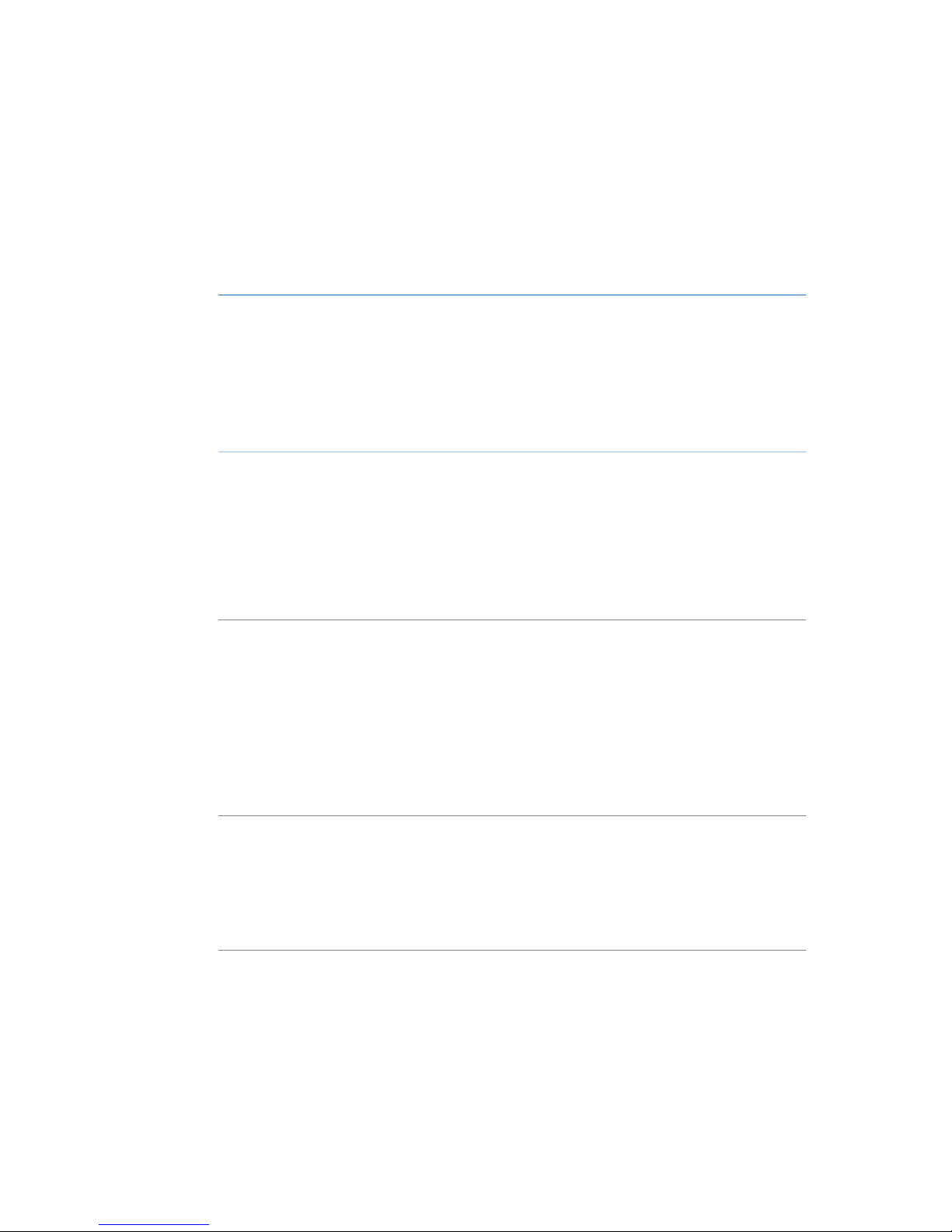
1 Introduction
See pageSection
51.1 Important user information
71.2 Regulatory information
111.3 The Typhoon FLA 7000 laser scanner
141.4 Typhoon FLA 7000 control software
Purpose of Getting Started
This manual provides you with the instructions needed to handle the Typhoon FLA 7000
system in a safe way.
Prerequisites
In order to operate the Typhoon FLA 7000 in the way it is intended, the followingprerequisites must be fulfilled:
•
You have read and understood the safety instructions outlined in this manual.
•
The instrument is installed according to the instructions in this manual.
In this chapter
This chapter contains important user information, and a general description of the
Typhoon FLA 7000 and its intended use.
4 Getting Started with Typhoon FLA 7000 28-9607-64 AD
1 Introduction
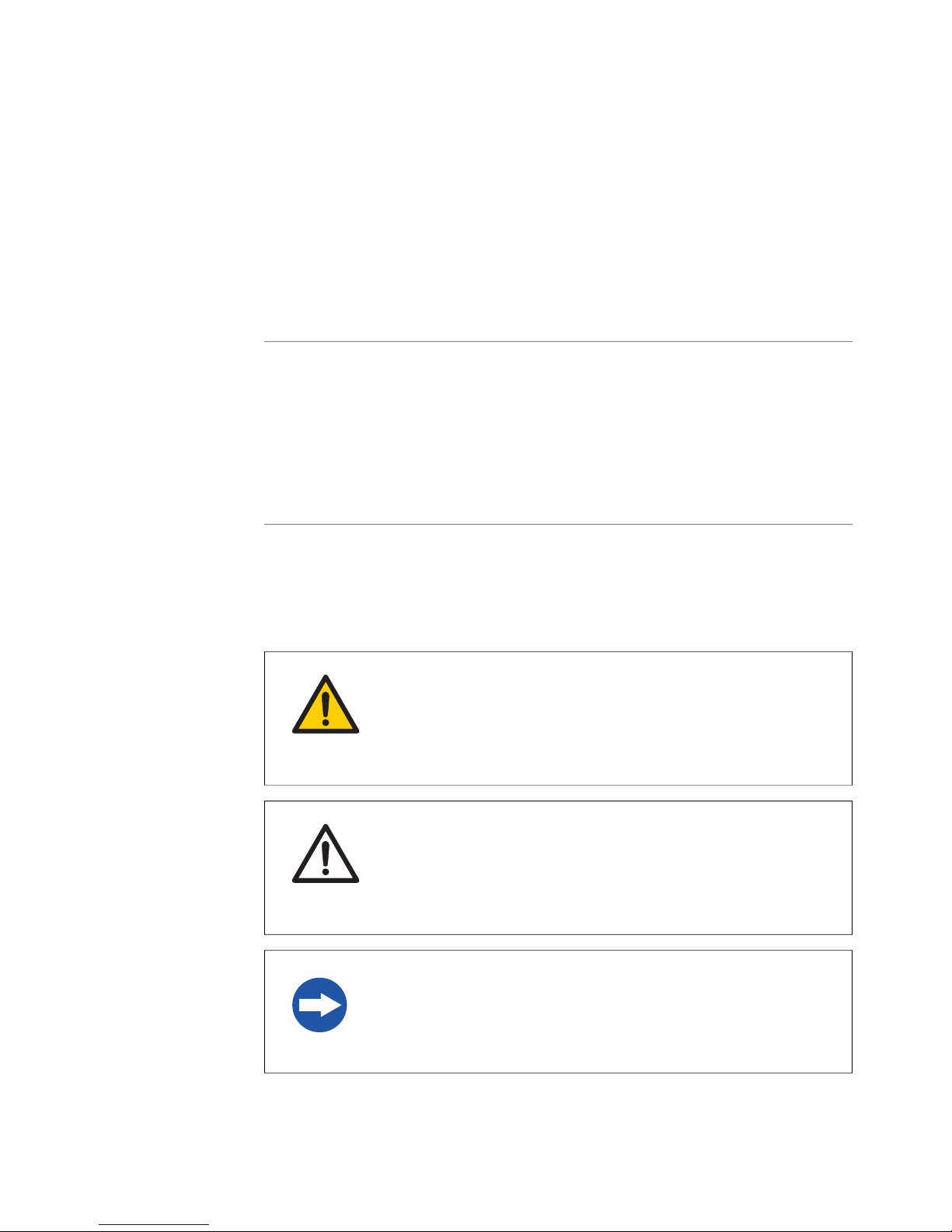
1.1 Important user information
Read this before using Typhoon
FLA 7000
All users must read this entire manual to fully understand the safe use of Typhoon FLA
7000.
Intended use
Typhoon FLA 7000 is a fast laser scanner optimized for quantitative phosphorimaging,
Amersham ECL Plex™ Western blots, visible fluorescence and gel documentation.
Typhoon FLA 7000 is intended for research use only, and shall not be used in anyclinical
procedures, or for diagnostic purposes.
Safety notices
This user documentation contains safety notices (WARNING, CAUTION, and NOTICE)
concerning the safe use of the product. See definitions below.
WARNING
WARNING indicates a hazardous situation which, if not avoided,
could result in death orserious injury. It is important not to proceed
until all stated conditions are met and clearly understood.
CAUTION
CAUTION indicates a hazardous situation which, if not avoided,
could result in minor or moderate injury. It is important not to proceed until all stated conditions are met and clearly understood.
NOTICE
NOTICE indicates instructions that must be followed to avoid
damage to the product or other equipment.
Getting Started with Typhoon FLA 7000 28-9607-64 AD 5
1 Introduction
1.1 Important user information
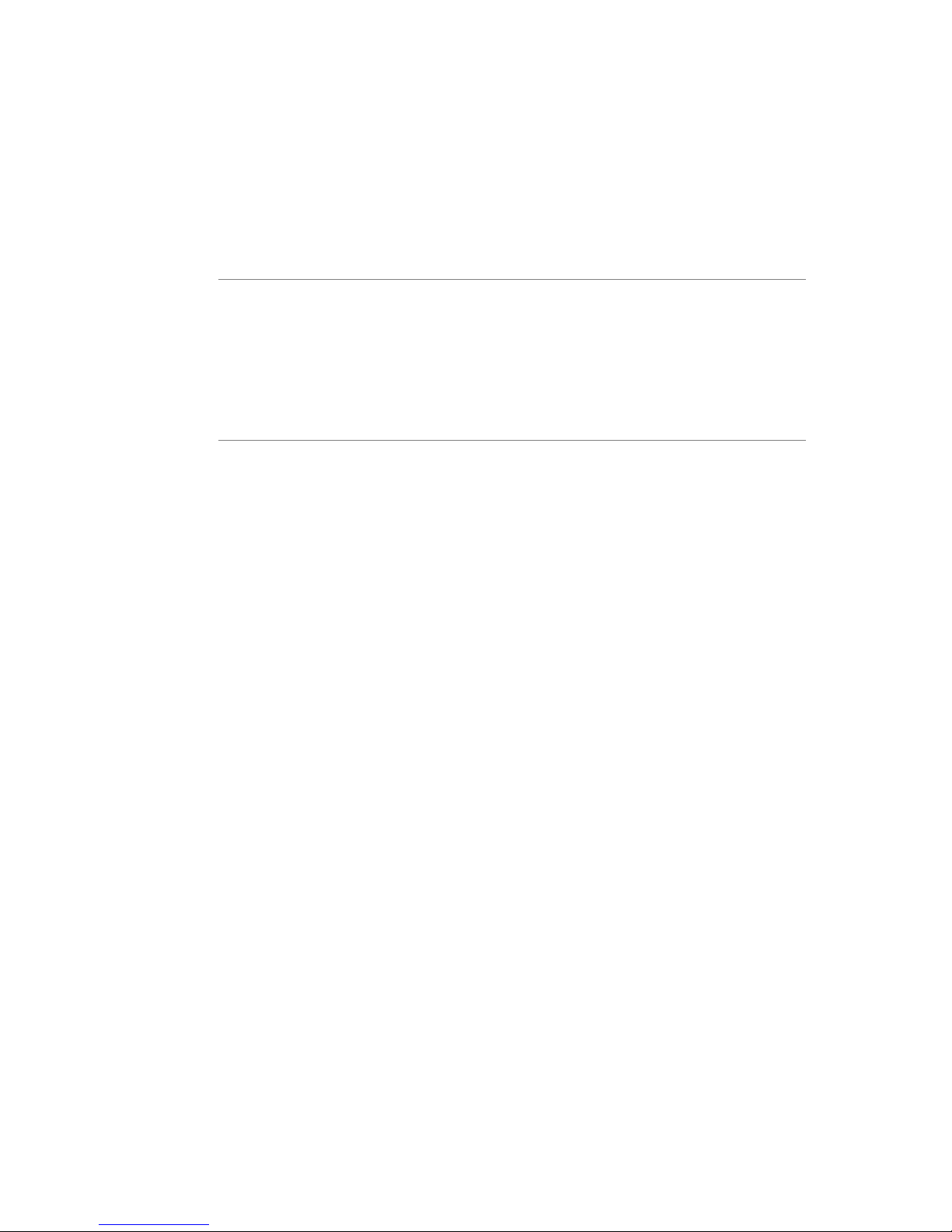
Notes and tips
A note is used to indicate information that is important for trouble-free and
optimal use of the product .
Note:
A tip contains useful information that can improve or optimize your procedures.
Tip:
Typographical conventions
Software items areidentified in thetext by bolditalic text. A colon separatesmenu levels,
thus File:Open refers to the Open command in the File menu.
Hardware items are identified in the text by bold text (for example, Power).
6 Getting Started with Typhoon FLA 7000 28-9607-64 AD
1 Introduction
1.1 Important user information
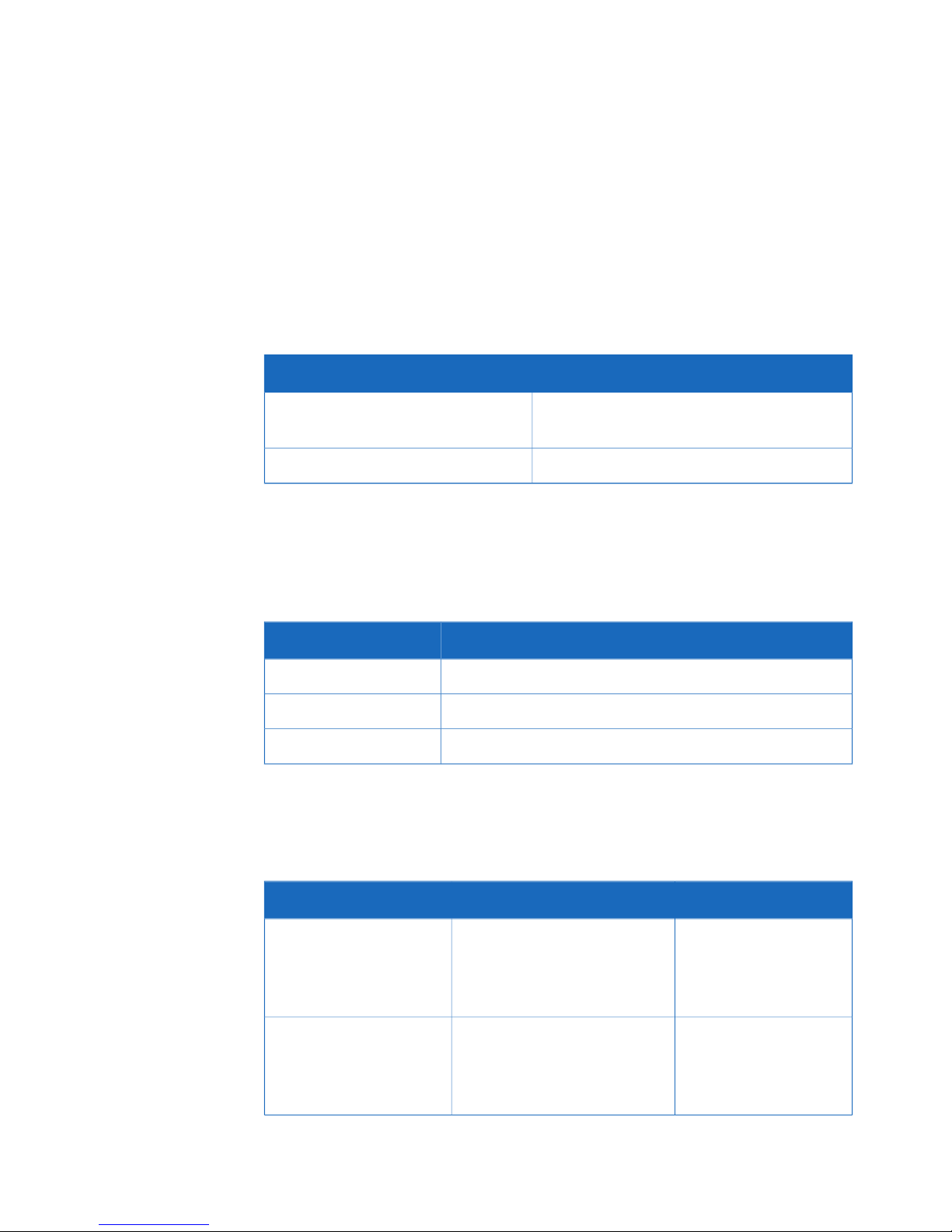
1.2 Regulatory information
This section lists the directives and standards that are fulfilled by the Typhoon FLA 7000
system.
Manufacturing information
The table below summarizes the required manufacturing information. For further information, see the EU Declaration of Conformity document.
ContentRequirements
GE Healthcare Bio-Sciences AB, Björkgatan
30, SE 751 84 Uppsala, Sweden
Name and address of manufacturer
INTERTEK SEMKO AB, NB 0413Name and ID of notified body
Conformity with EU Directives
This product complies with the European directives listed in the table, by fulfilling the
corresponding harmonized standards.
TitleDirective
Machinery Directive (MD)2006/42/EC
Electromagnetic Compatibility (EMC) Directive2004/108/EC
Low Voltage Directive (LVD)2006/95/EC
International standards
This product fulfills the requirements of the following standards:
NotesDescriptionStandard
EN 61010-1 harmonized with EU directive
2006/95/EC
Safety requirements for electrical equipment for measurement, control, and laboratory
use
EN/IEC 61010-1, UL
61010-1, IEC 61010-2081, CAN/CSA-C22.2
No. 61010-1
EN 61326-1 harmonized with EU directive
2004/108/EC
EMC emissions and immunity
requirements for electrical
equipment for measurement,
control and laboratory use
EN 61326-1
VCCI Class A
FCC Part 15 B Class A
ICES-003 Class A
Getting Started with Typhoon FLA 7000 28-9607-64 AD 7
1 Introduction
1.1 Important user information
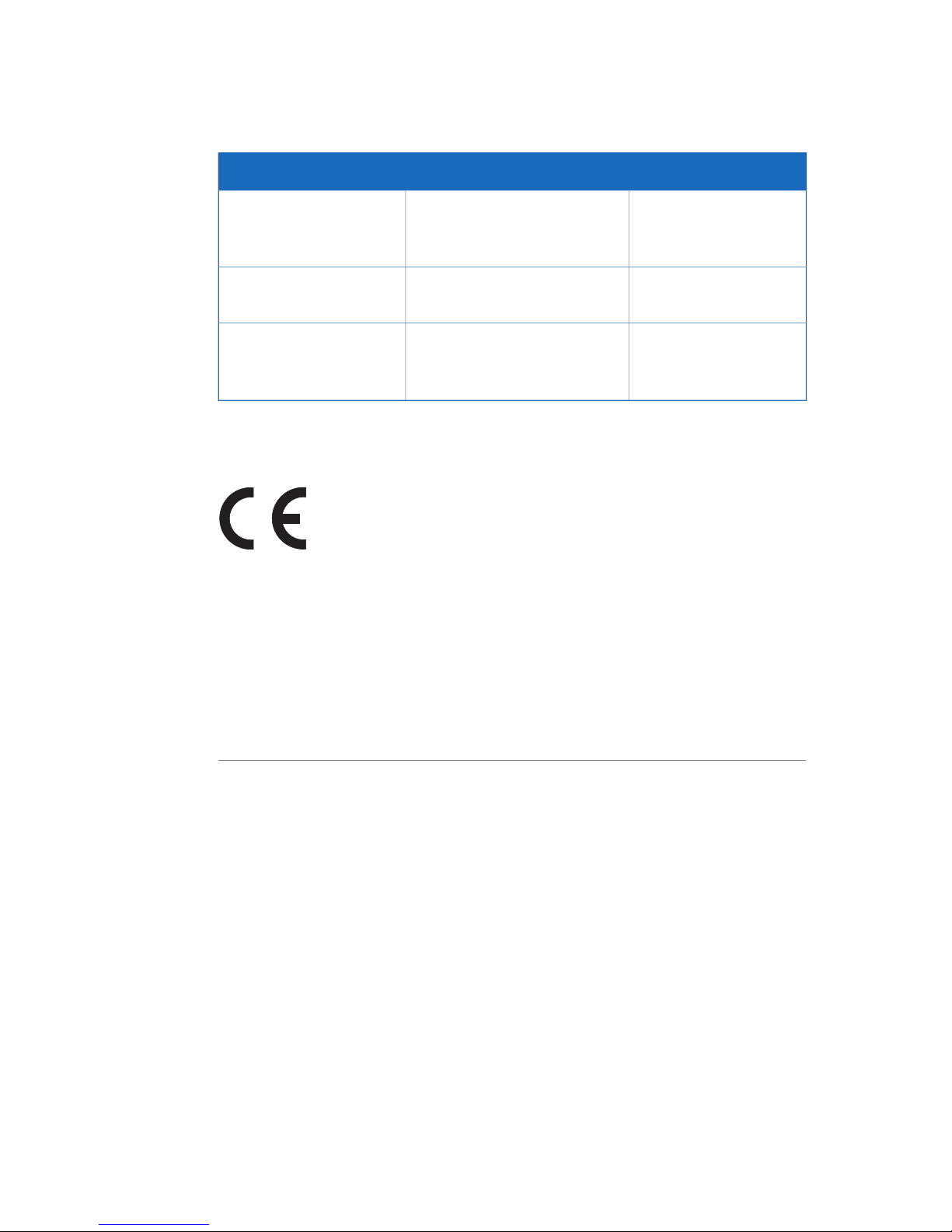
NotesDescriptionStandard
EN ISO standard is harmonized with EU directive 2006/42/EC
Safety of machinery, general
principles for design, risk assessment and risk reduction
EN ISO 12100
EN standard harmonized with 2006/95/EC
Safety of laser productsEN/IEC 60825-1
Safety of laser productsUSA 21 CFR, Chapter I,
Subchapter J, Part
1040.10 Laser Products
CE marking
The CE marking and the corresponding EU Declaration of Conformity is valid for the instrument when it is:
•
used as a stand-alone unit, or
•
connected to otherproducts recommended or describedin theuser documentation,
and
•
used in the same state as it was delivered from GE, except for alterations described
in the user documentation.
FCC compliance
This device complies with part 15 of the FCC Rules. Operation is subject to the following
two conditions: (1) This device may not cause harmful interference, and (2) this device
must accept anyinterference received,including interferencethat may cause undesired
operation.
The user is cautioned that any changes or modifications not expressly approved
by GE could void the user’s authority to operate the equipment.
Note:
8 Getting Started with Typhoon FLA 7000 28-9607-64 AD
1 Introduction
1.2 Regulatory information
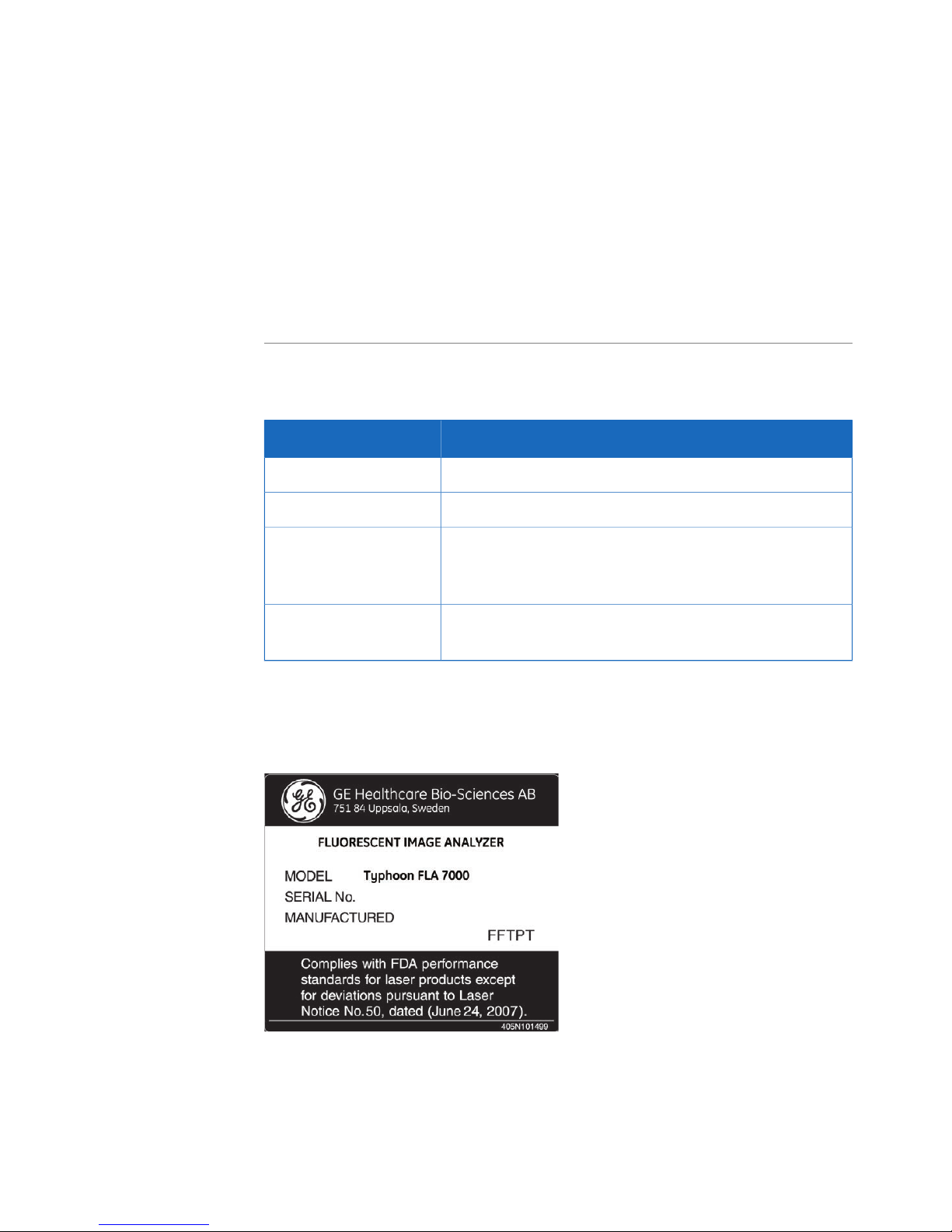
This equipment has been tested and found to comply with the limits for a Class A digital
device, pursuant to part 15 of the FCC Rules. These limits are designed to provide reasonable protection against harmful interference when the equipment is operated in a
commercial environment. Thisequipment generates, uses, andcan radiate radio frequency energy and, if not installed and used in accordance with the instruction manual, may
cause harmful interference to radio communications. Operation of this equipment in a
residential area is likely to cause harmful interference in which case the user will be required to correct the interference at his own expense.
Environmental requirement
TitleRequirement
Restriction of Hazardous Substances (RoHS) Directive2011/65/EU
Waste Electricaland Electronic Equipment (WEEE)Directive2012/19/EU
Administration on the Control of Pollution Caused by Electronic Information Products,China Restriction of Hazardous
Substances (RoHS)
ACPEIP
Registration, Evaluation, Authorization and restriction of
CHemicals (REACH)
Regulation (EC) No
1907/2006
Laser standards
This instrument is a Class 1 (IEC60825-1:2007/EN60825-1:2007) laser product.
Getting Started with Typhoon FLA 7000 28-9607-64 AD 9
1 Introduction
1.2 Regulatory information
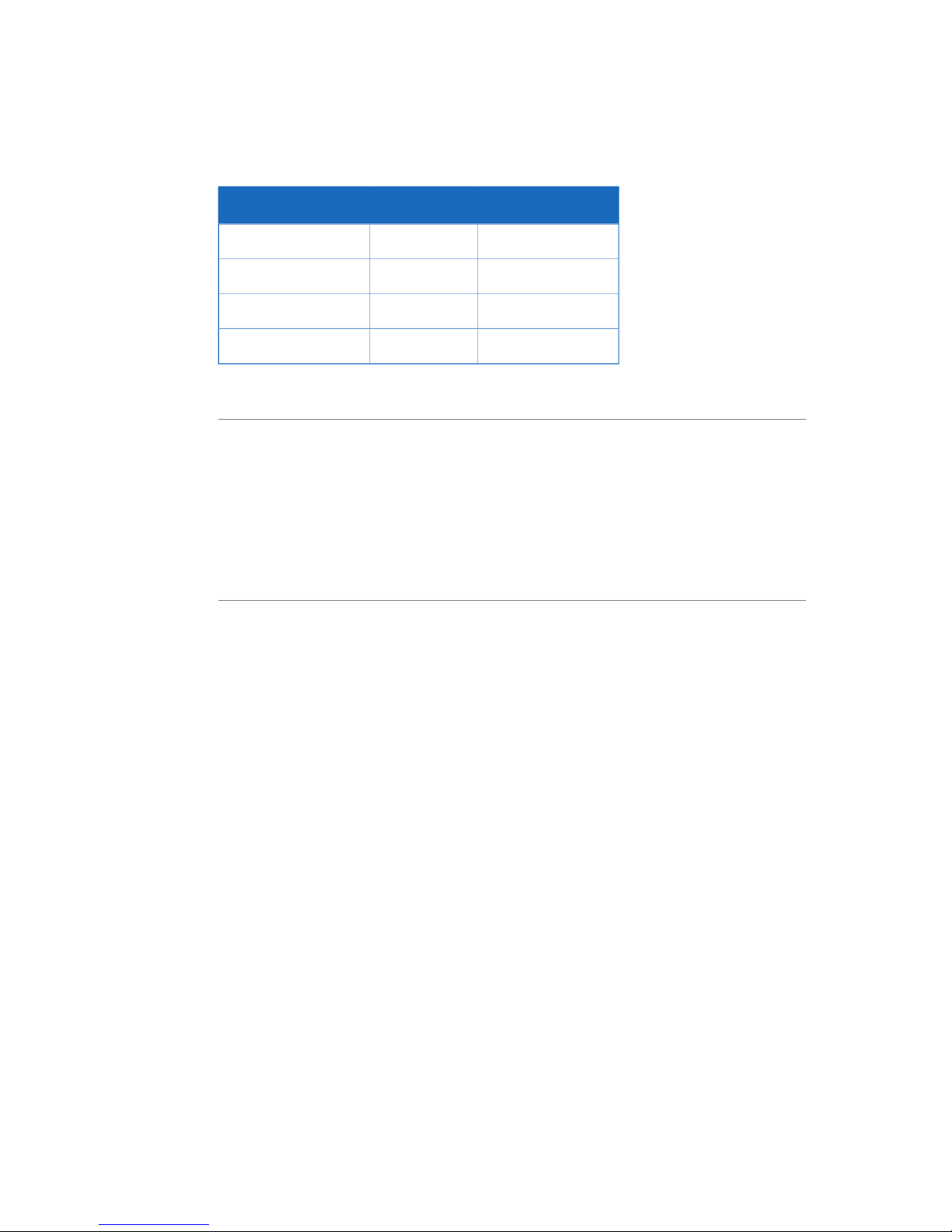
The following lasers can be installed in Typhoon FLA 7000:
Maximum powerWavelengthLaser and class
20 mW (CW)473 nmLD laser, class 3B
10 mW (CW)532 nmSHG laser, class 3B
45 mW (CW)635 nmLD laser, class 3B
80 mW (CW)650 nmLD laser, class 3B
The beam divergence of all laser modules is collimated.
Note:
Regulatory compliance of
connected equipment
Any equipment connected to Typhoon FLA 7000 should meet the safety requirements
of EN/IEC 61010-1, or relevant harmonized standards. Within EU, connected equipment
must be CE marked.
10 Getting Started with Typhoon FLA 7000 28-9607-64 AD
1 Introduction
1.2 Regulatory information
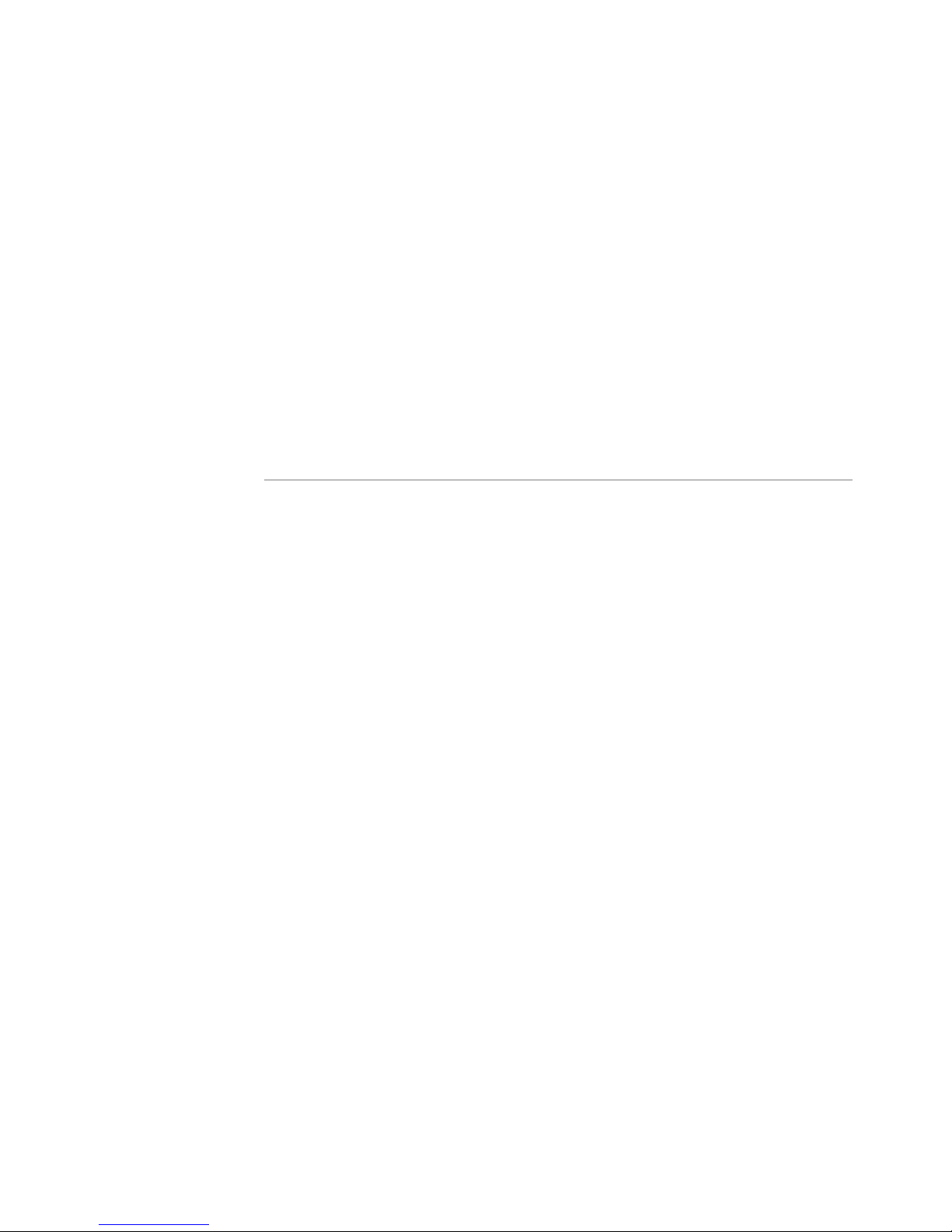
1.3 The Typhoon FLA 7000 laser scanner
Major features
The compact Typhoon FLA 7000 is an image analyzer that offers high performance,
multifunctionality, and high-speed reading. Benefits include:
•
Detection of high-sensitivity autoradiographs using storage phosphor screens.
•
Four lasers and multiple filters enable the use of a variety of fluorescent dyes and
detection methods.
•
Data is aquired through high resolution, sensitivity and wide range linearity.
•
Compatibility with various types of samples, for example fluorescent labels, fluorescent dyes, CBB stain, silver stain, X-ray film, and storage phosphor screens.
Getting Started with Typhoon FLA 7000 28-9607-64 AD 11
1 Introduction
1.3 The Typhoon FLA 7000 laser scanner

Parts and functions
1
2
3
4
5
6
7
8
9
A
B
C
D
E F G H
I J
K
L
M
N O
P
A
B
C
D
E
F G
H
I
J K L
M N
O
P
A B C D
E
F G H I
J
K
L
M N O
P
A B C D E
F
G H
I J K
L
M
N O P
1
2
3
4
5
6
7
8
9
FunctionPart
Power switch, located between the AC connector and the USB connector1
Indicator lamps2
Knob3
Lid4
Setting block5
Filter change door6
Filter module slot7
Filter module8
Filter9
12 Getting Started with Typhoon FLA 7000 28-9607-64 AD
1 Introduction
1.3 The Typhoon FLA 7000 laser scanner
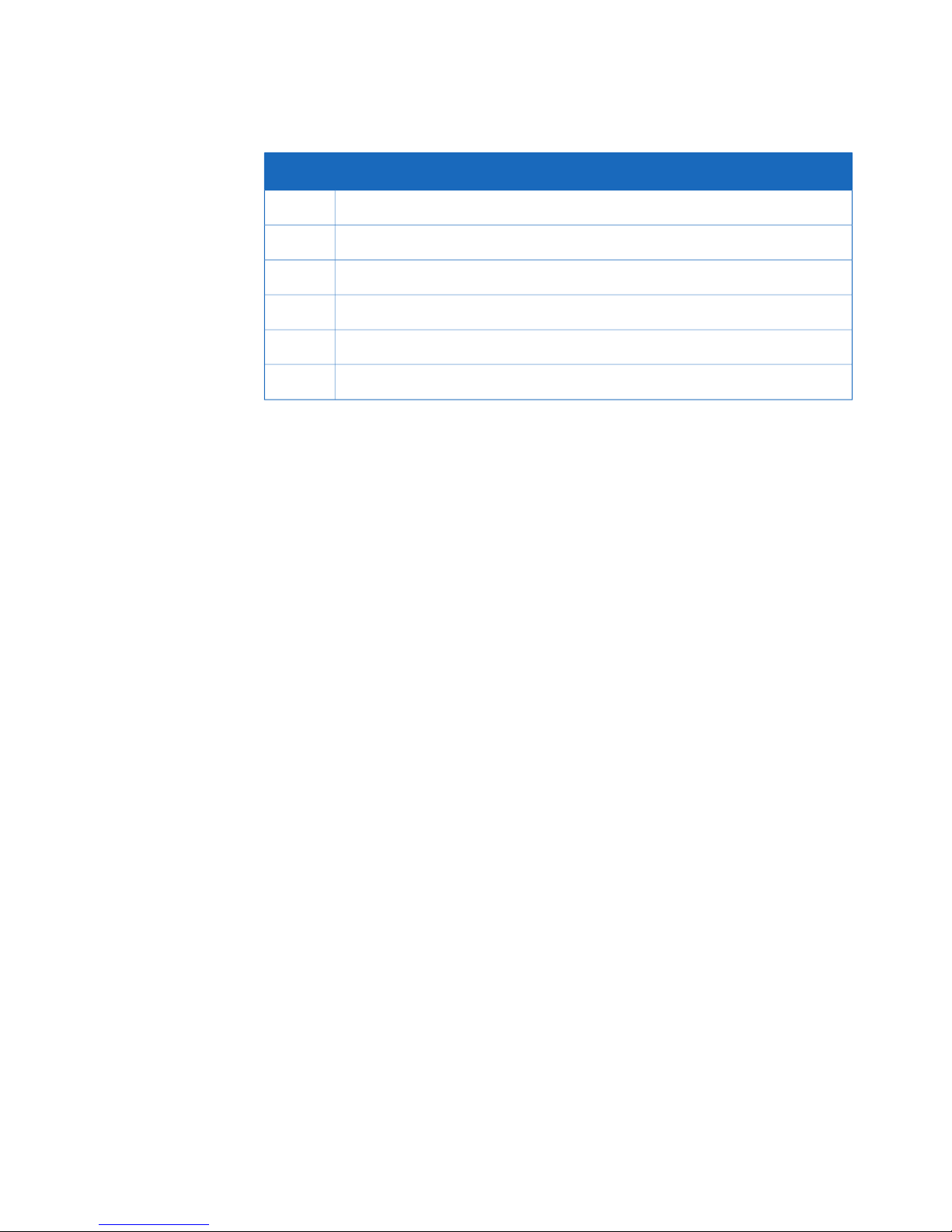
FunctionPart
Phosphor Stage10
Suction rod11
Protection cover for storage phosphor screen12
Fluor Stage13
Digitizing fluorescent plate14
Membrane weight (included in Fluor stage)15
Getting Started with Typhoon FLA 7000 28-9607-64 AD 13
1 Introduction
1.3 The Typhoon FLA 7000 laser scanner

1.4 Typhoon FLA 7000 control software
System requirements
Minimum requirementParameter
Microsoft®Windows®XP Professional SP3 (32-bit)Operating system
or
Microsoft Windows Vista®Business SP2 (32-bit)
or
Microsoft Windows 7 Professional (32-bit)
or
Microsoft Windows 7 Professional (64-bit)
1 GBInternal memory
Intel®Core 2 Duo processorProcessor
80 GBHard drive
1280 × 1024 pixelsMonitor resolution
One USB 2.0 portOther requirements
DVD-ROM drive
14 Getting Started with Typhoon FLA 7000 28-9607-64 AD
1 Introduction
1.4 Typhoon FLA 7000 control software
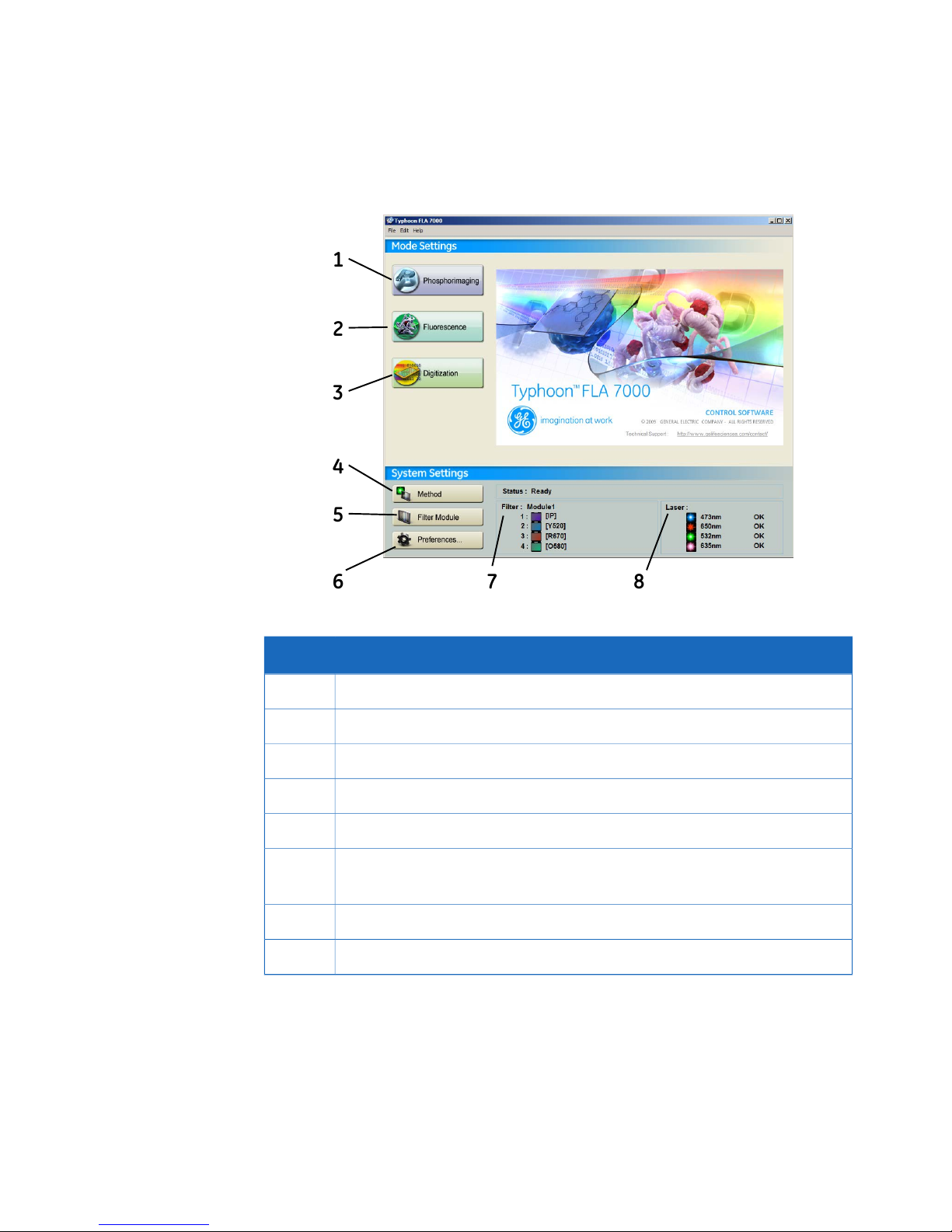
Overview of the main window
The Typhoon FLA 7000 is used to control, use and supervise the Typhoon FLA 7000.
1
2
3
4
5
6 7 8
FunctionPart
Phosphorimaging button: click to read a storage phosphor screen1
Fluorescence button: click to read a fluorescent sample2
Digitization button: click to perform digitization3
Method button: click to register or erase a combination of laser and filter.4
Filter Module button: click to change or register a filter.5
Preferences button: clickto set theimage file format, scan mode, correction
mode and to enable or disable the ND filter.
6
Filter: displays the loaded filters.7
Laser: displays the status of the loaded laser units8
Getting Started with Typhoon FLA 7000 28-9607-64 AD 15
1 Introduction
1.4 Typhoon FLA 7000 control software
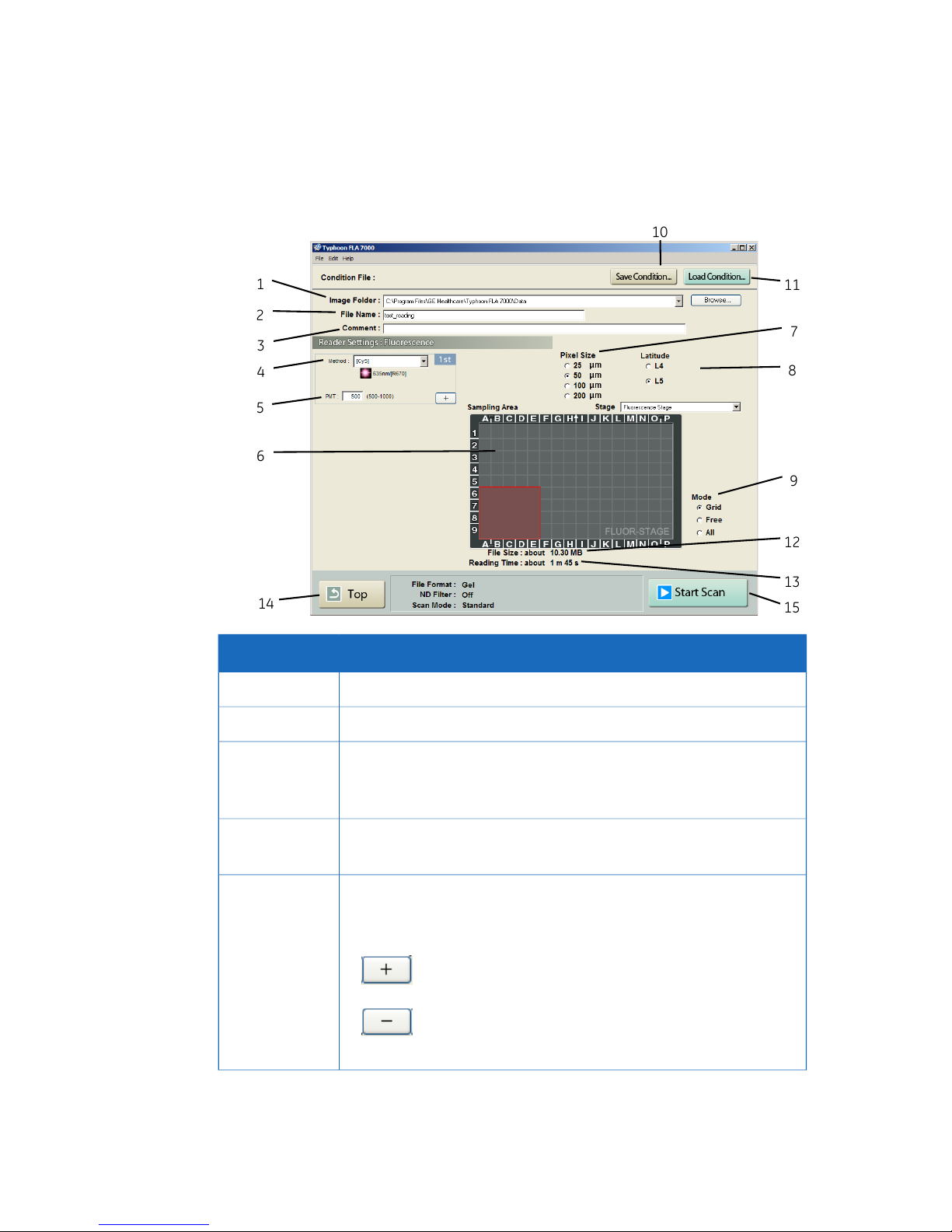
Overview of the reader settings
window
1
2
3
4
7
6
12
13
10
11
8
5
9
14
15
DescriptionPart
Image folder: specify where to save the file after the reading.1
File Name: enter the name of a file to save image data.2
Comment: enter an optional comment. Thecomment is embedded
in the file where the image is saved, and can be viewed with the
analyzing software.
3
Method: set the method to use in the scan. Up to 4 scans can be
performed in a row, all with individual methods.
4
PMT: set the voltage of the photo-multiplier tube. The higher the
value, the higher the sensitivity.
5
Click to increase the number of scans
Click to decrease the number of scans
16 Getting Started with Typhoon FLA 7000 28-9607-64 AD
1 Introduction
1.4 Typhoon FLA 7000 control software
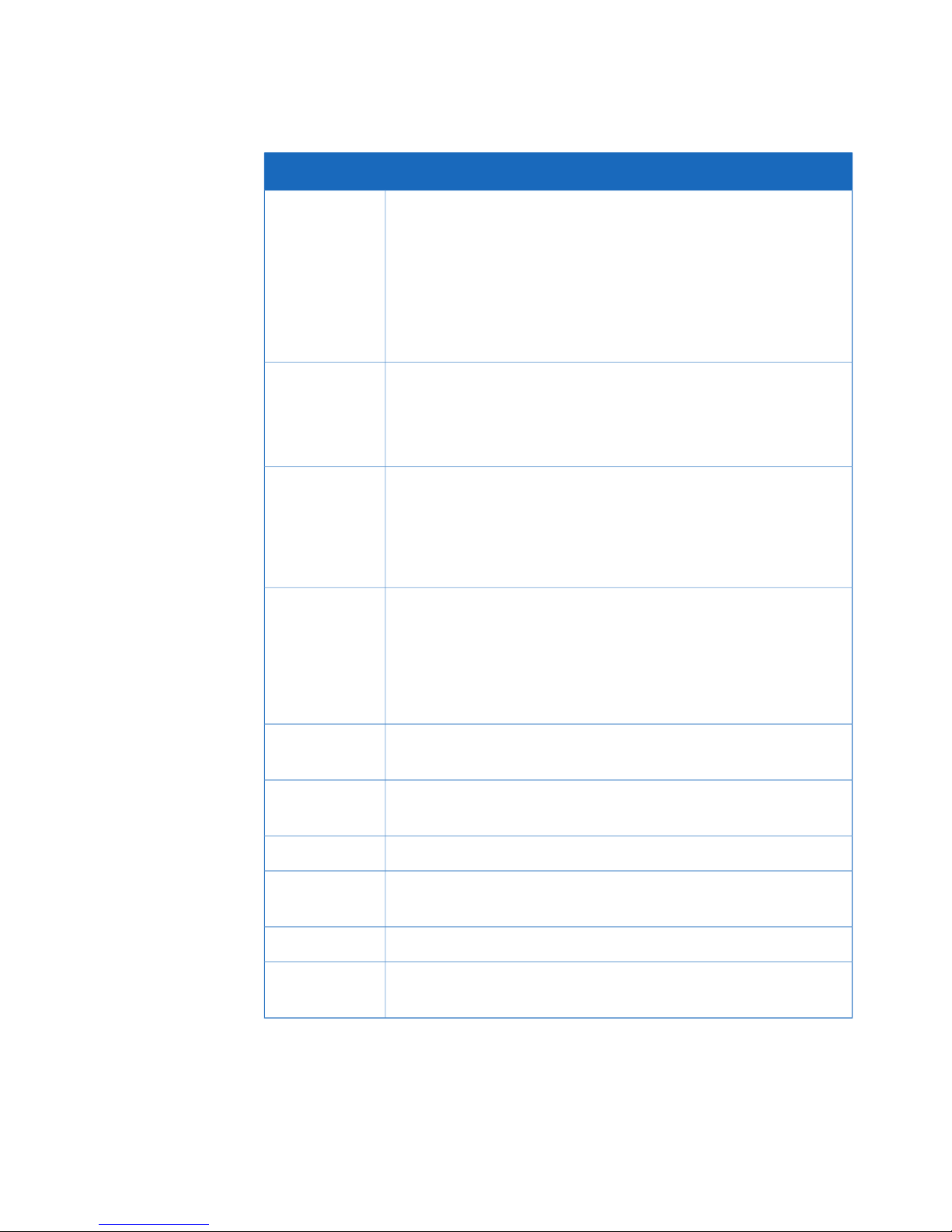
DescriptionPart
Set the scanning area.6
1
Select a stage in the drop-down menu.
2
Drag the red square to the desired position of the scanning
area.
3
Drag the sides of the red square as needed to adjust the size
of the scanning area.
Pixel Size: set the pixel size.7
Choose asmall pixel size for highquality images. Note that a small
pixel size setting increases the reading time and the size of the
image file.
Latitude: Specify the dynamic range.8
•
L5 provides a larger detectable range than L4.
•
L4 provides a finer densitygradation, if thesignals of thesample
areas are in the correct range.
Mode: Specify the mode for the reading area borders.9
•
Select Grid to limit the borders to the grid lines.
•
Select Free for an arbitrary area.
•
Select All to use the entire Fluor stage as the reading area.
Save Condition... click this button to save the current reading
conditions in a file, if desired. For details, refer to the User Manual.
10
Load Condition... click this button to loadpreviously savedreading
conditions, if desired. For details, refer to the User Manual.
11
File Size: the estimated size of the result data file is presented.12
Reading Time: the estimatedtime required for the scan is present-
ed.
13
Top: return to the main window.14
Start Scan: start the scan. The sample must be loaded before
starting a scan.
15
Getting Started with Typhoon FLA 7000 28-9607-64 AD 17
1 Introduction
1.4 Typhoon FLA 7000 control software
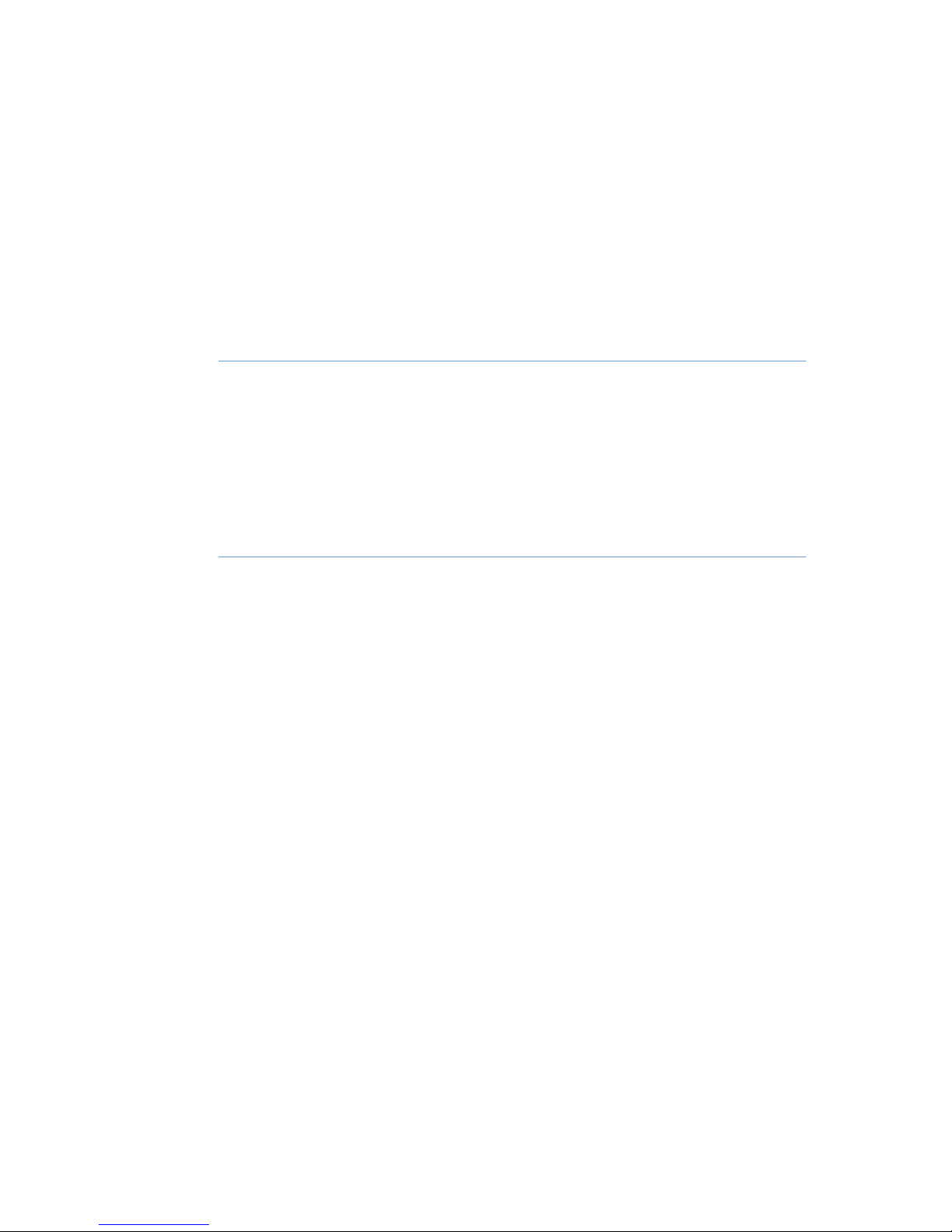
2 Safety instructions
In this chapter
This chapter contains the following sections:
See pageSection
192.1 Safety precautions
252.2 Labels
302.3 Emergency procedure
312.4 Recycling information
322.5 Declaration of Hazardous Substances (DoHS)
18 Getting Started with Typhoon FLA 7000 28-9607-64 AD
2 Safety instructions
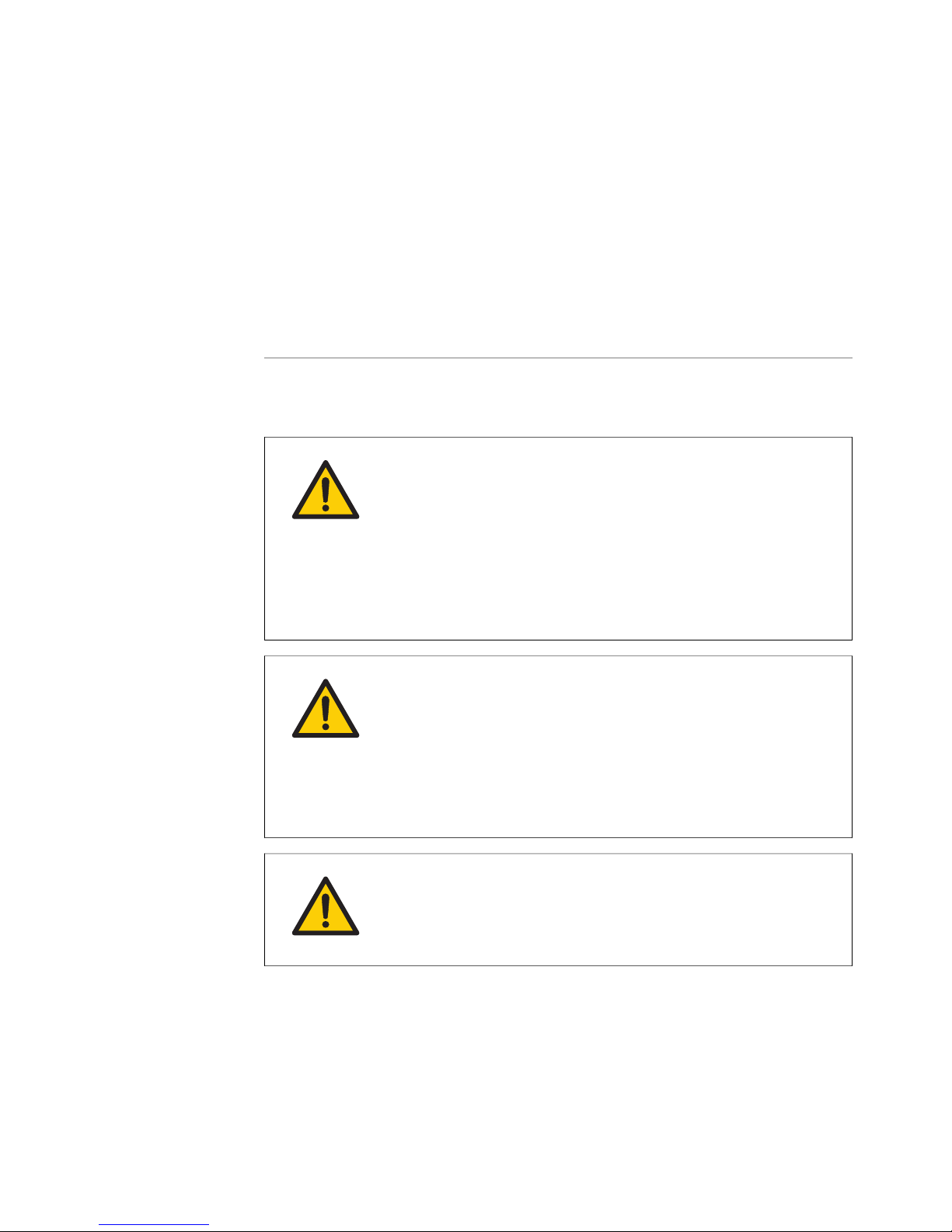
2.1 Safety precautions
Introduction
The Typhoon FLA 7000 is powered by mains voltage and is used to image samples that
may be hazardous. Before installing, operating or maintaining the equipment, you must
be aware of the hazards described in the user documentation. Follow the instructions
provided to avoid personal injury or damage to the equipment.
General precautions
WARNING
Do notuse the equipment if smoke, strangenoises or strange odors
can be perceived, or if the equipment becomes unusually hot. This
may result in fire or electric shock.
Stop using the equipment immediately, turn off the power switch
and unplug the equipment from the power outlet. Contact your
local GE representative to request repair.
WARNING
Do notdamage the power supplycord by bending, twisting,heating
or allowing them to become pinned under the equipment. Using
damaged power cords could result in fire or electric shock.
If the power supply cords are damaged, contact your local GE
representative for replacements.
WARNING
Do not place the equipment on unstable tables or on inclined surfaces, as the equipment could be dropped orfall, resultingin injury.
Getting Started with Typhoon FLA 7000 28-9607-64 AD 19
2 Safety instructions
2.1 Safety precautions
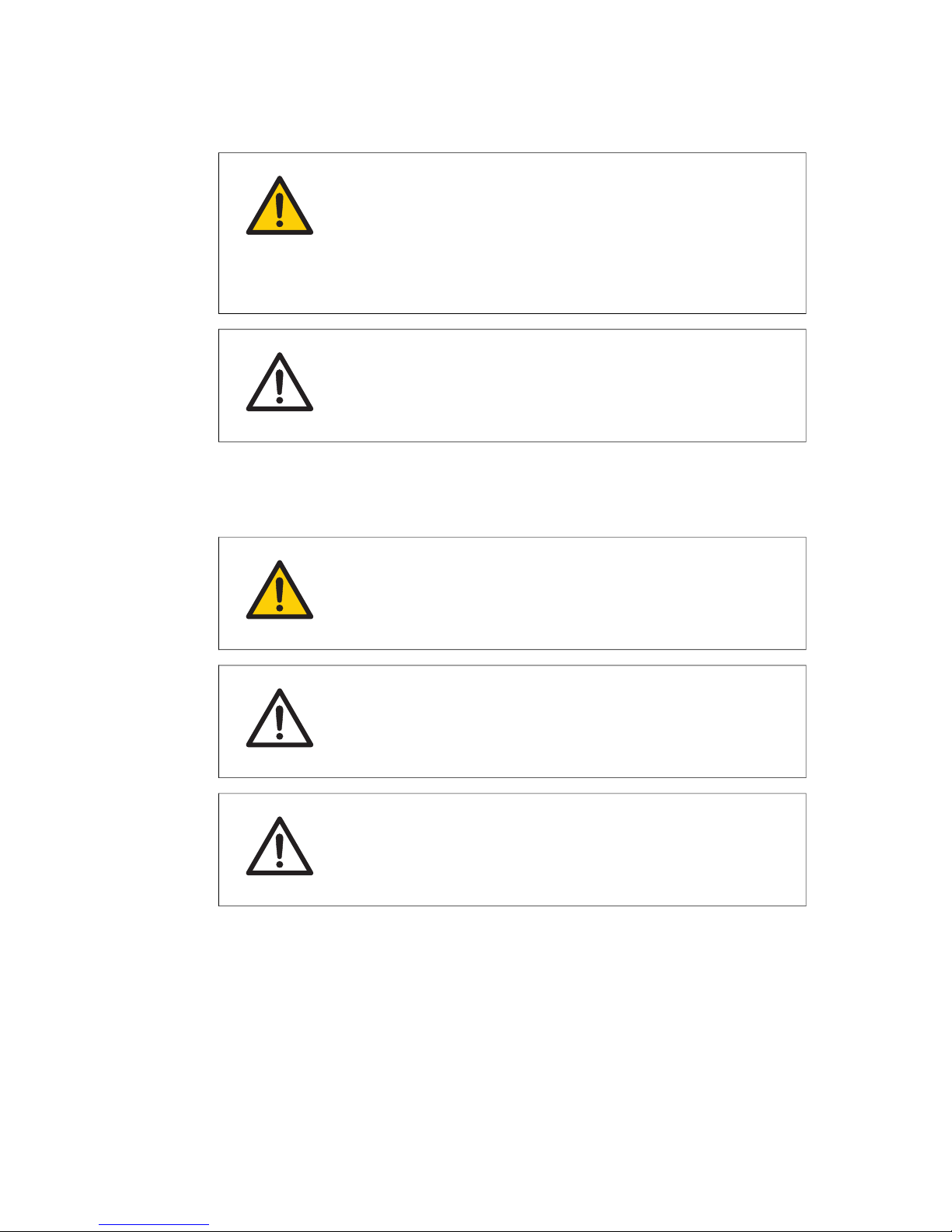
WARNING
Do notallow liquids, flammable materialsor metallic objects to get
into the Typhoon FLA 7000. This may result in fire or electric shock.
Turn off the power switch, unplug the equipment from the power
outlet, then contact you local GE representative.
CAUTION
Do not scratchor drop parts containingglass such as lenses, filters
or lights.
Laser safety
WARNING
Never detach the inner cover screwed to this instrument. If it is
detached, laser beam may leak with a risk of loss of vision.
CAUTION
Never cancelthe interlocks in this instrument, laserbeam may leak
with a risk of loss of vision.
CAUTION
Using procedures or adjustments other thanthose specified in this
manual may result in hazardous exposure to laser radiation.
20 Getting Started with Typhoon FLA 7000 28-9607-64 AD
2 Safety instructions
2.1 Safety precautions
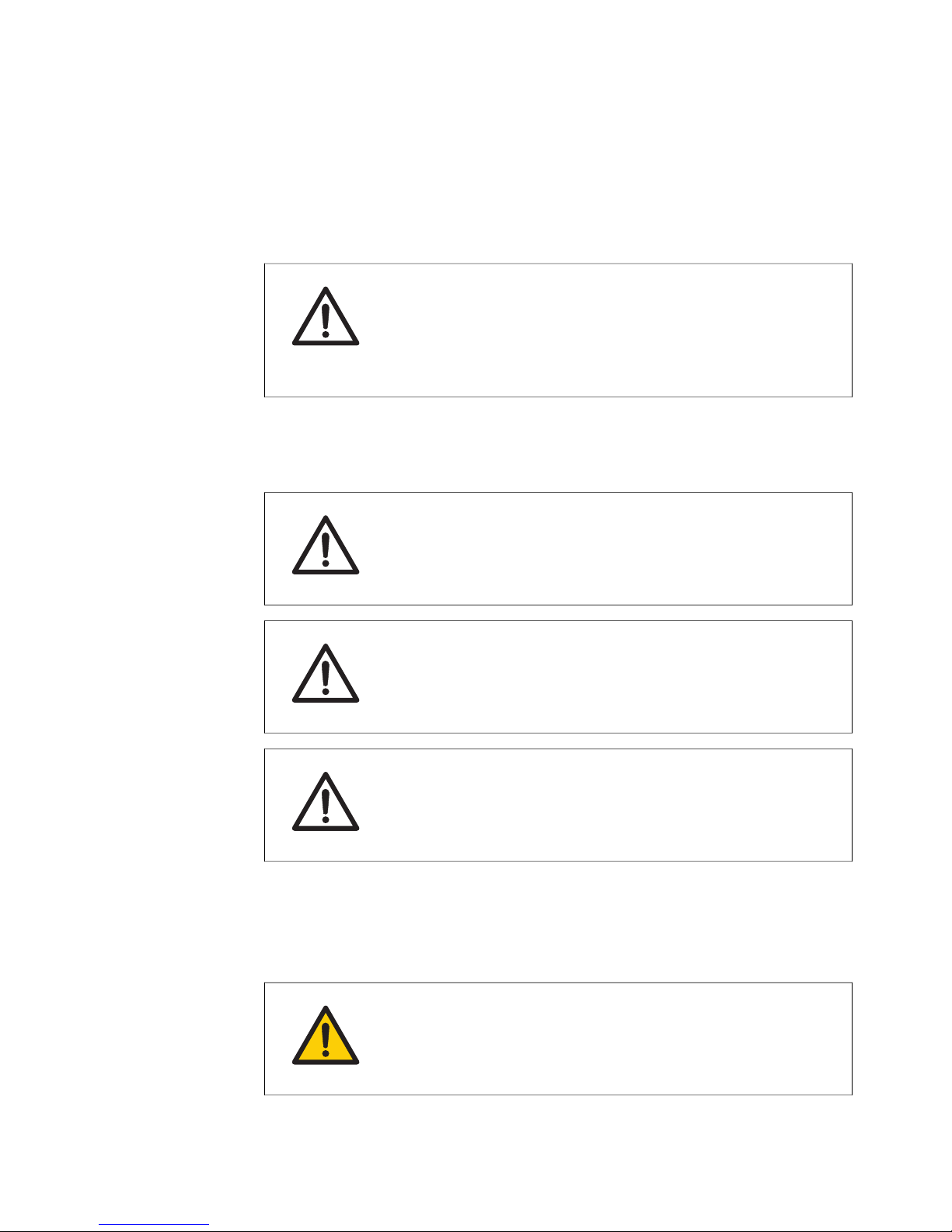
Radiation safety
This instrument is not equipped with any radioisotope or radiation generating unit, and
is therefore not regulated by radiation hazardprevention laws. However, the instrument
is capableof reading Storage phosphorscreens which may bepolluted by radioisotopes.
CAUTION
If radioisotope (RI) pollution occurs, stop use of the instrument immediately and follow the instructionsof your radiation administrator.
Personal protection
CAUTION
Always wear gloves, protective glasses and a lab coat or similar
when handling samples.
CAUTION
Always wear cotton gloves when handling Storage phosphor
screens.
CAUTION
Wear gloves, protective glasses and a lab coat or similar when
disposing of the Typhoon FLA 7000.
Installing and moving the
instrument
WARNING
The Typhoon FLA 7000 instrument must always be connected to
a grounded power outlet.
Getting Started with Typhoon FLA 7000 28-9607-64 AD 21
2 Safety instructions
2.1 Safety precautions
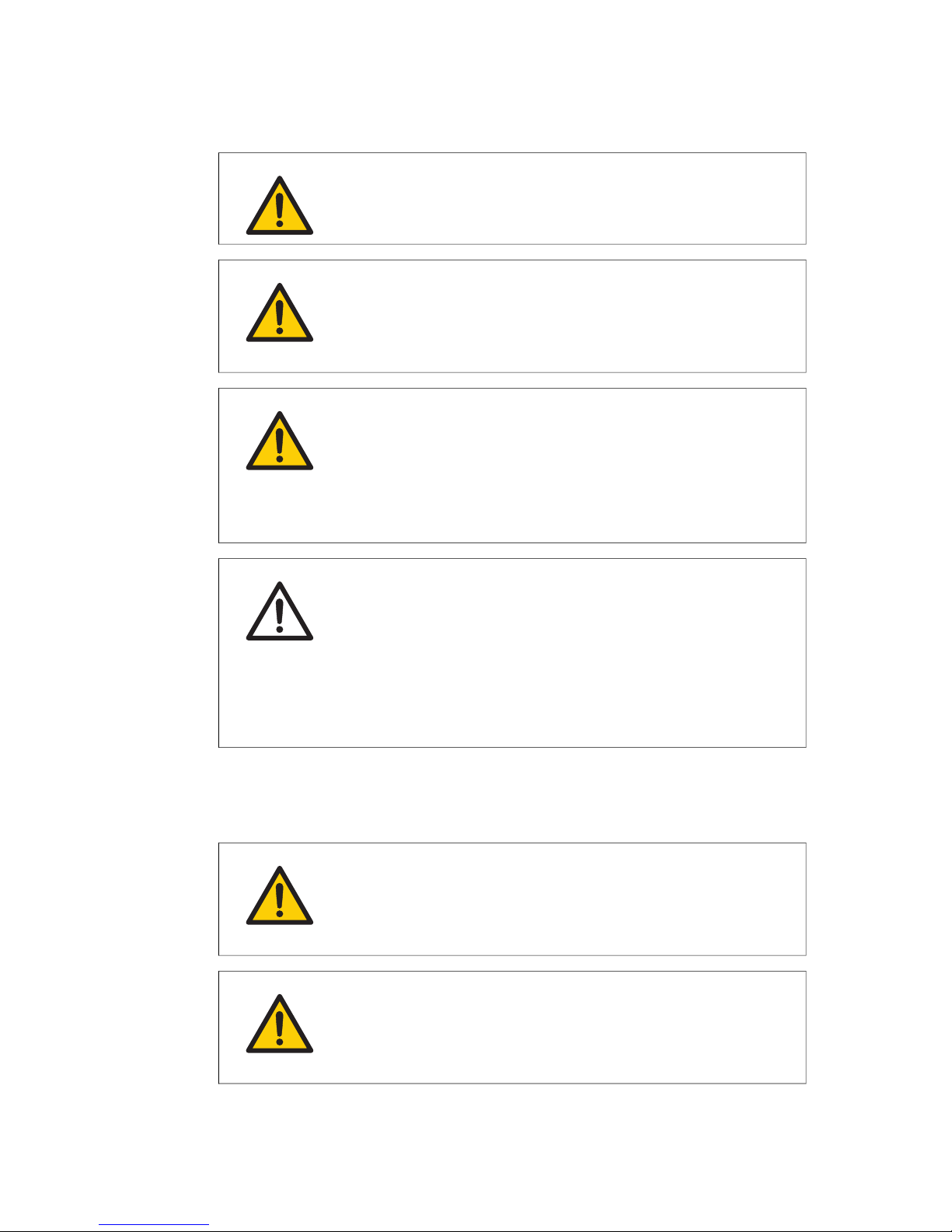
WARNING
Do not block the ventilation inlets or outlets on the system.
WARNING
Power cord. Only use power cords with approved plugs delivered
or approved by GE.
WARNING
Heavy object. Because of the significant weight of Typhoon FLA
7000, great care must be taken not to cause squeeze or crushing
injuries during movement. Use suitable lifting equipment when
moving the unit.
CAUTION
•
Do not connect any USB devices other than the Typhoon FLA
7000 to the computer in which the Typhoon FLA 7000 Control
Software is installed.
•
Use only the Typhoon FLA 7000 Control Software during reading.
System operation
WARNING
Do not use the equipment with a power supply other than that
recommended. Fire and electric shock could result.
WARNING
Do notuse the equipmentwithin or near a sink, or in humid or dusty
environments. Fire and electric shock could result.
22 Getting Started with Typhoon FLA 7000 28-9607-64 AD
2 Safety instructions
2.1 Safety precautions
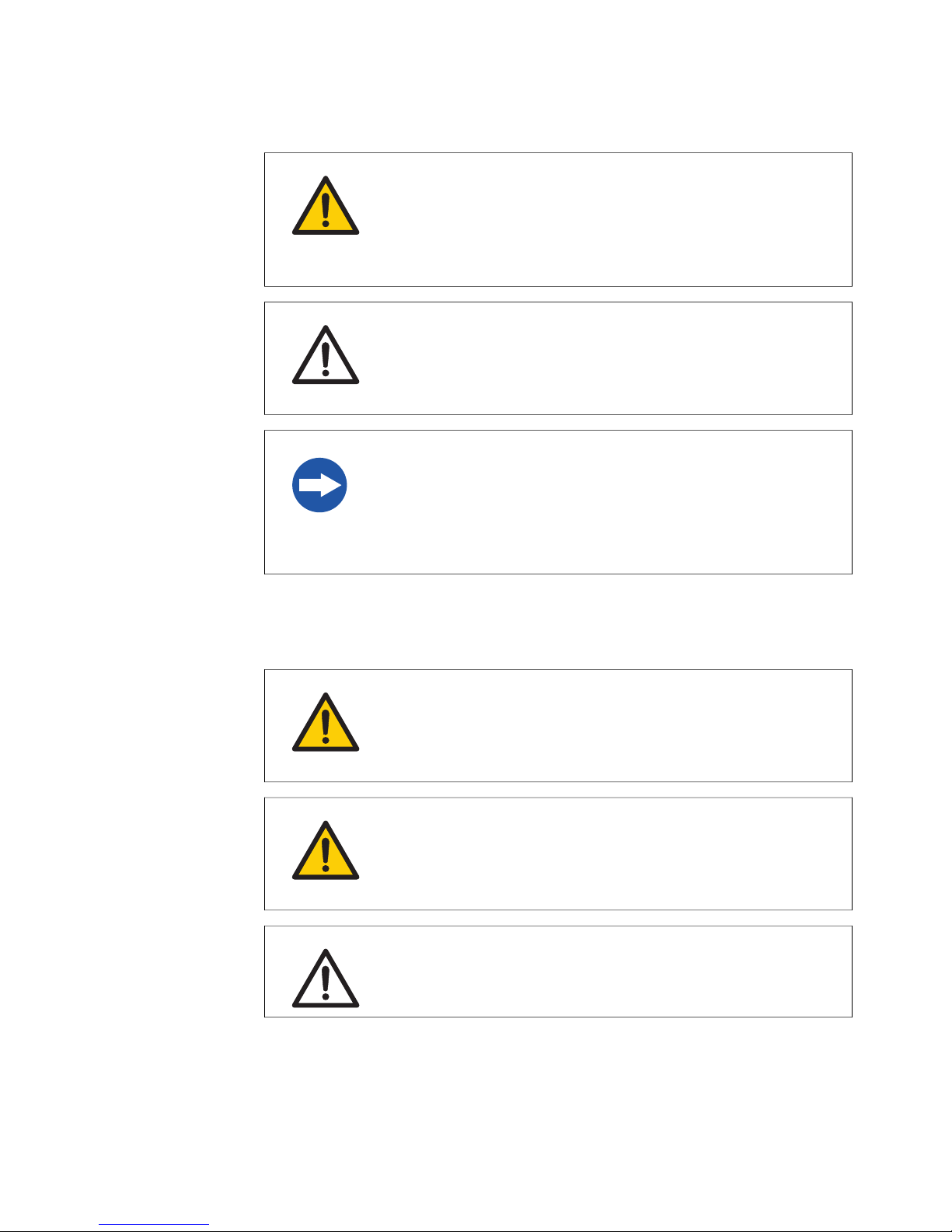
WARNING
Connect thepower supply directly toa grounded wall poweroutlet.
The useof extension cords or multiple loads onone electrical outlet
could result in fire and electric shock.
CAUTION
Do not usethe same power supply asthat of large equipment such
as an air conditioner or centrifuge. Malfunction could result.
NOTICE
Avoid exposing storage phosphor screens in places where the environmental radiation may be increased, for example rooms with
concrete walls or in basements.
Maintenance
WARNING
Do not attempt to modify the equipment, or fire and electric shock
could result.
WARNING
Do not use excessive amounts of liquids for cleaning the Typhoon
FLA 7000, this may result in product malfunction or electric shock.
CAUTION
Wear gloves to prevent direct contact with chemical substances.
Getting Started with Typhoon FLA 7000 28-9607-64 AD 23
2 Safety instructions
2.1 Safety precautions
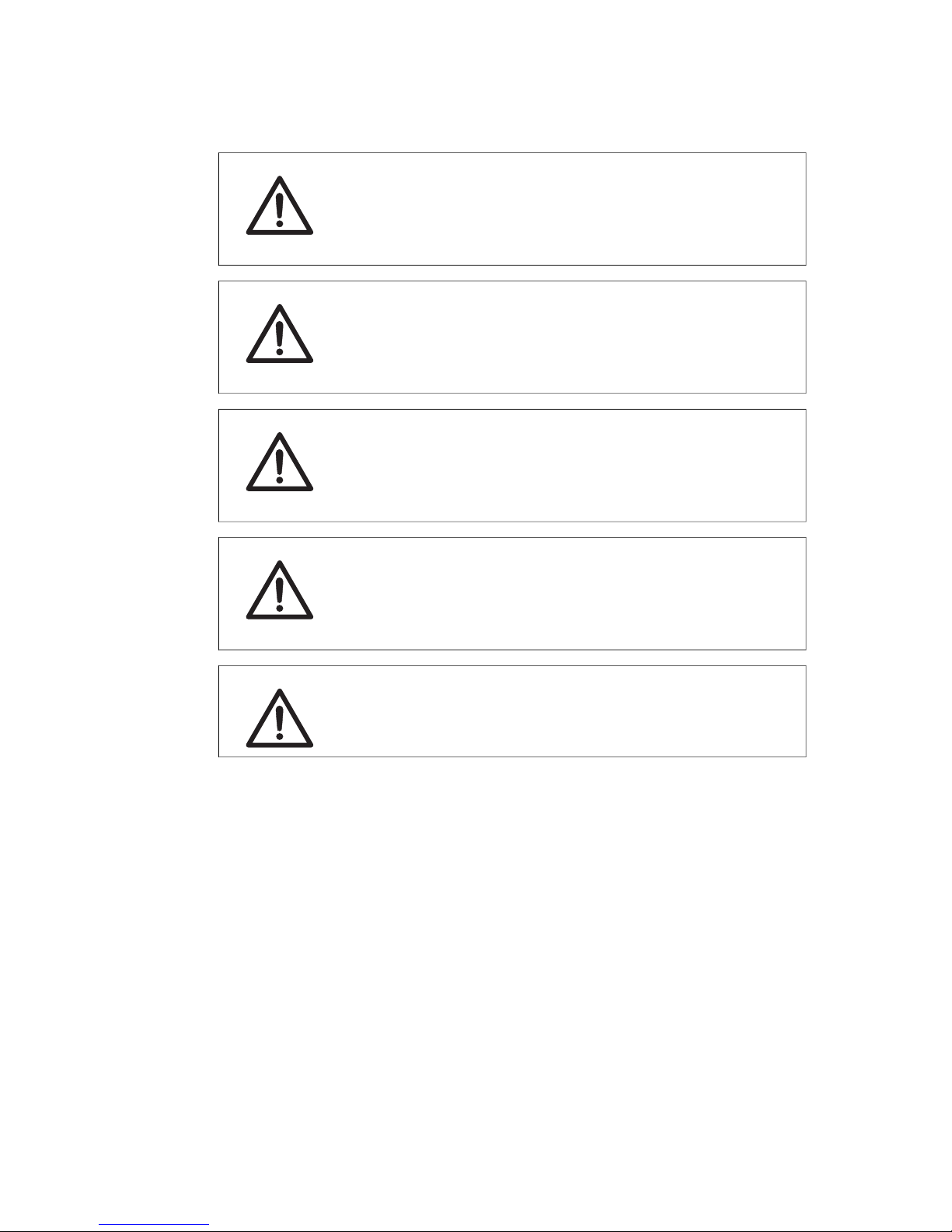
CAUTION
Take care when connecting the power supply cable. Do not tug on
the cable,and do not handle the connectionplugs with wet hands.
CAUTION
Connect the computerhardware on thesame powercircuit, otherwise the equipment may be influenced by electrical nosie.
CAUTION
Turn off the power switch and remove connecting cables before
moving the equipment.
CAUTION
Turn the power switch off before cleaning the inside of the equipment.
CAUTION
Unplug the equipment if it will not be used for an extended period.
24 Getting Started with Typhoon FLA 7000 28-9607-64 AD
2 Safety instructions
2.1 Safety precautions
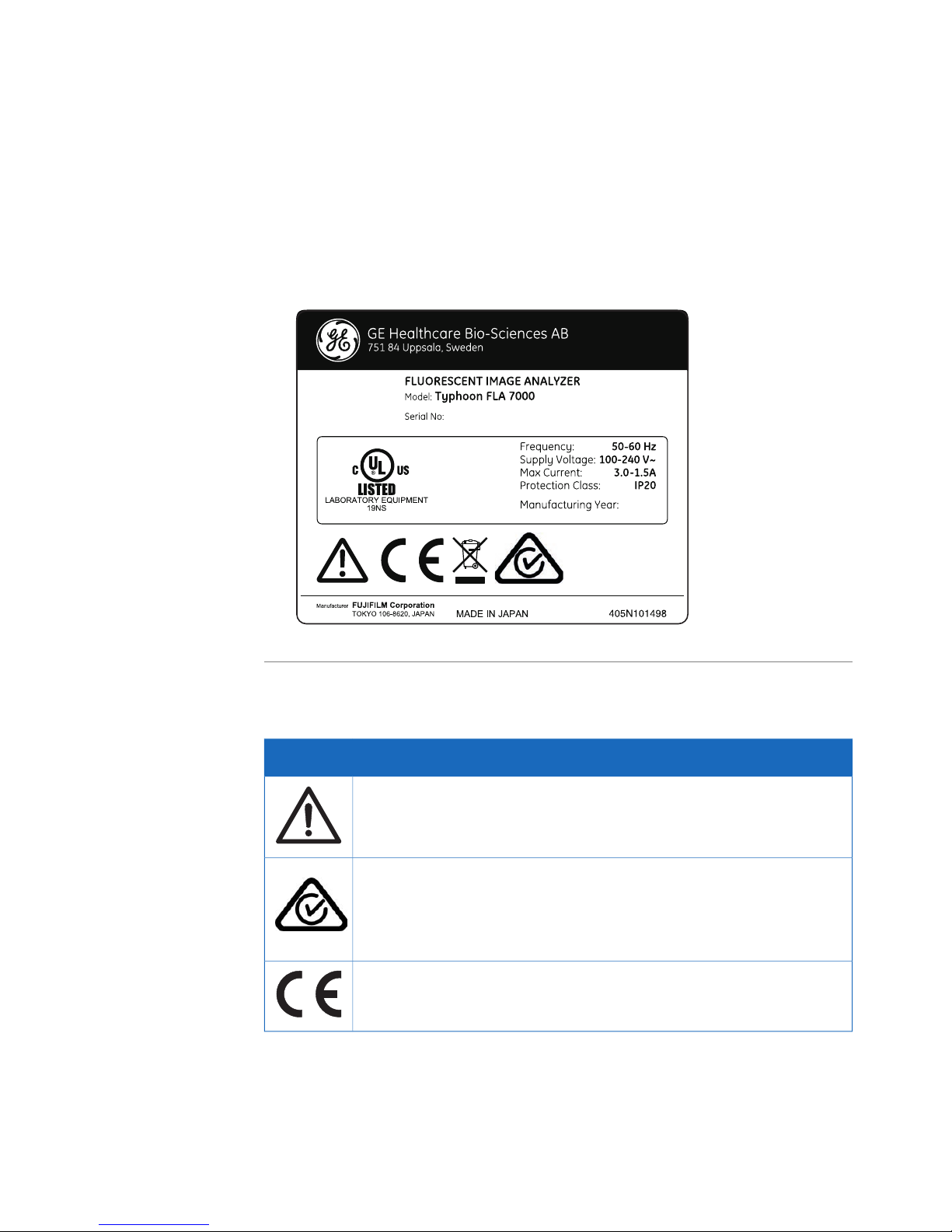
2.2 Labels
Typhoon FLA 7000 serial number
The Typhoon FLA 7000 serial number islocated on alabel on theback of theinstrument.
Symbols used in safety labels
MeaningLabel
Warning! Read the user documentation before using the system. Do
not open any covers or replace parts unless specifically stated in the
user documentation.
The systemcomplies with the requirements forelectromagnetic compliance (EMC) in Australia and New Zealand.
The system complies with applicable European directives.
Getting Started with Typhoon FLA 7000 28-9607-64 AD 25
2 Safety instructions
2.2 Labels
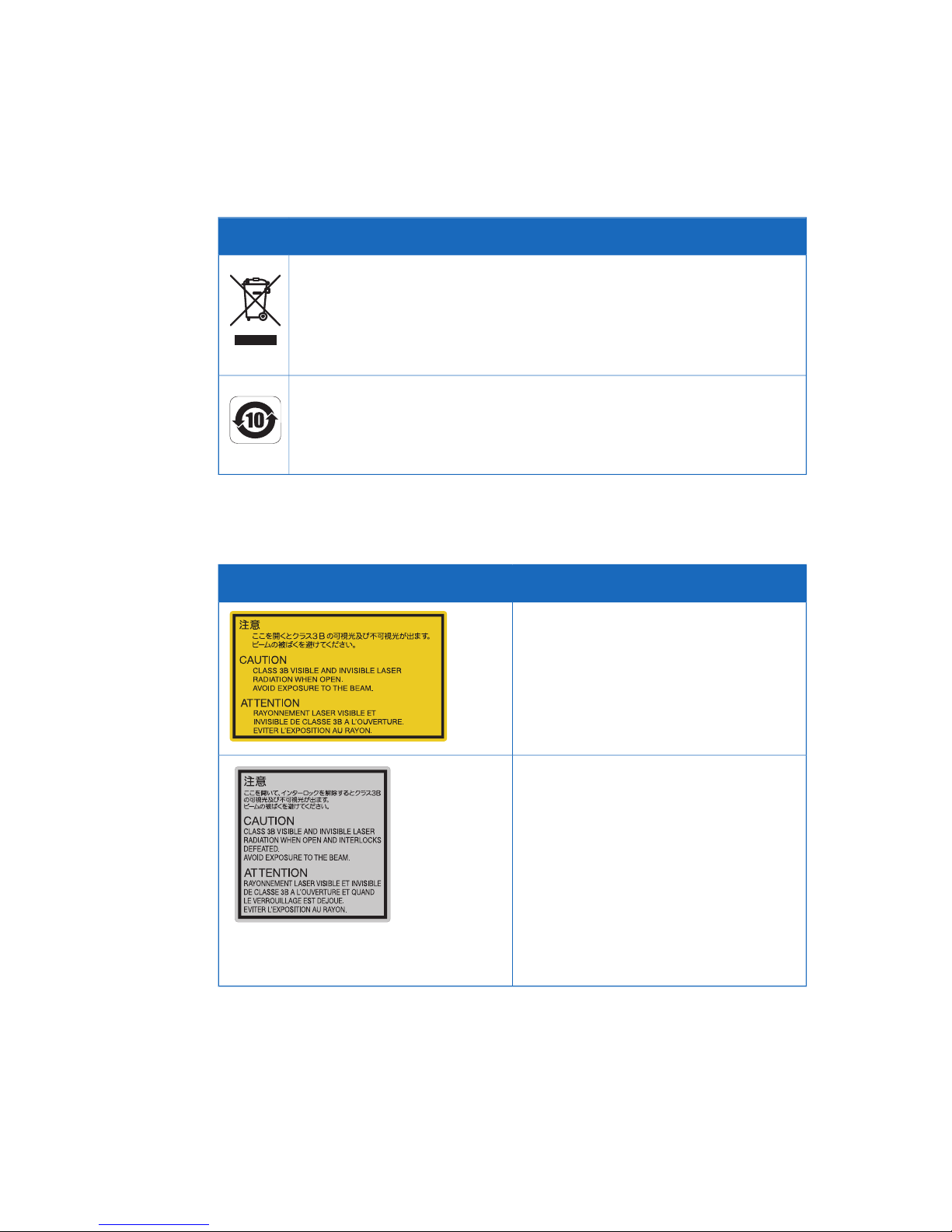
Labels concerning use of
hazardous substances
MeaningLabel
This symbolindicates that the waste of electricaland electronic equipment
must not be disposed as unsorted municipal waste and must be collected
separately. Please contact an authorized representative of the manufacturer for information concerning the decommissioning of equipment.
This symbol indicates that the product contains hazardous materials in
excess of the limits established by the Chinese standard SJ/T11363-2006
Requirements for Concentration Limits for Certain Hazardous Substances
in Electronics.
Labels concerning laser light
MeaningLabel
CAUTION! Avoid exposure to the laser
beam when the lid is open.
CAUTION! Class 3B Laser product when
open andinterlock defeated. Avoid exposure to the beam.
Do notattempt to defeatthe safety interlocks under the sample lid or behind the
filter door, orotherwise try to gainaccess
to the interior of the instrument through
any otheropening. Exposure to laserlight
can cause injury. Viewing the laser light
directly can cause blindness.
26 Getting Started with Typhoon FLA 7000 28-9607-64 AD
2 Safety instructions
2.2 Labels
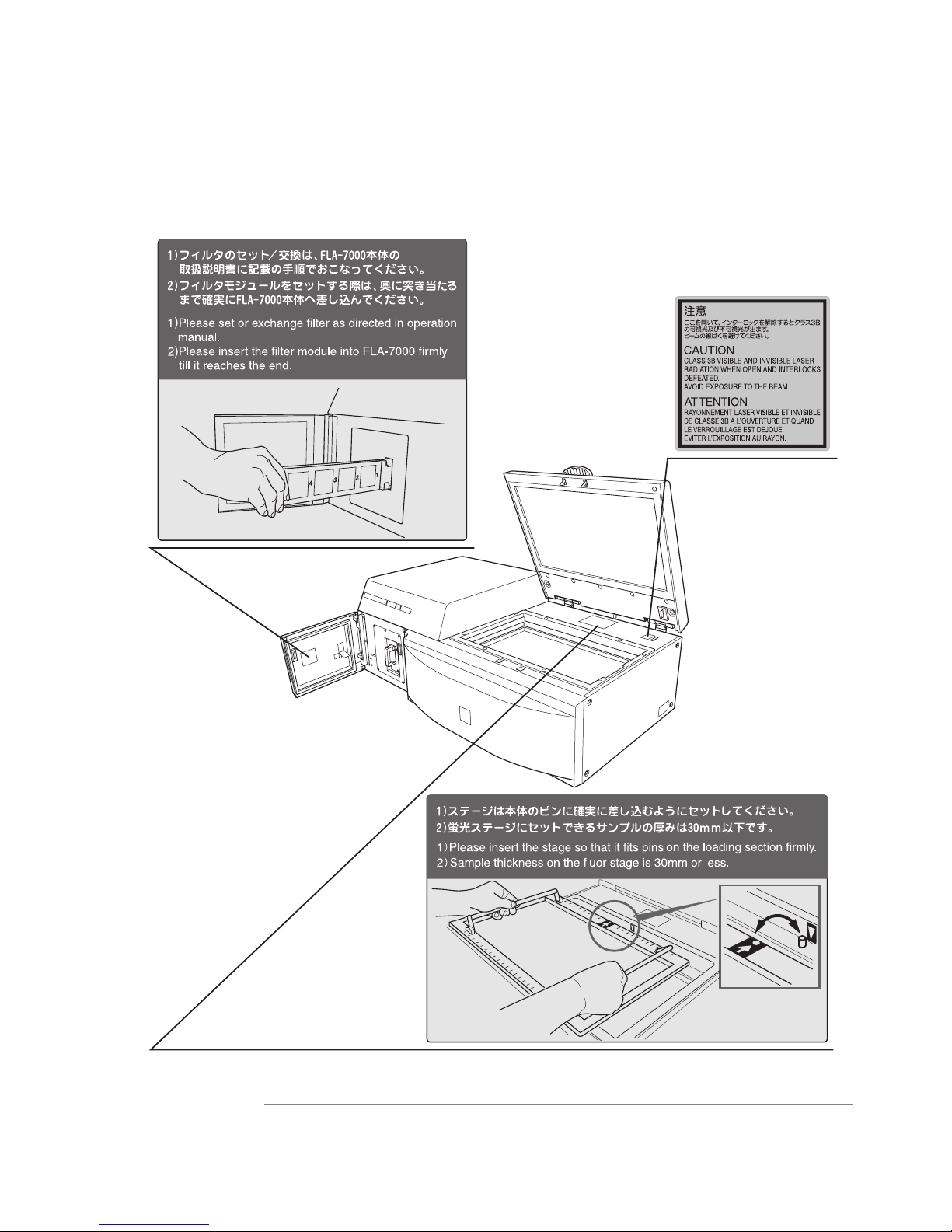
Labels at the front of Typhoon
FLA 7000
Getting Started with Typhoon FLA 7000 28-9607-64 AD 27
2 Safety instructions
2.2 Labels
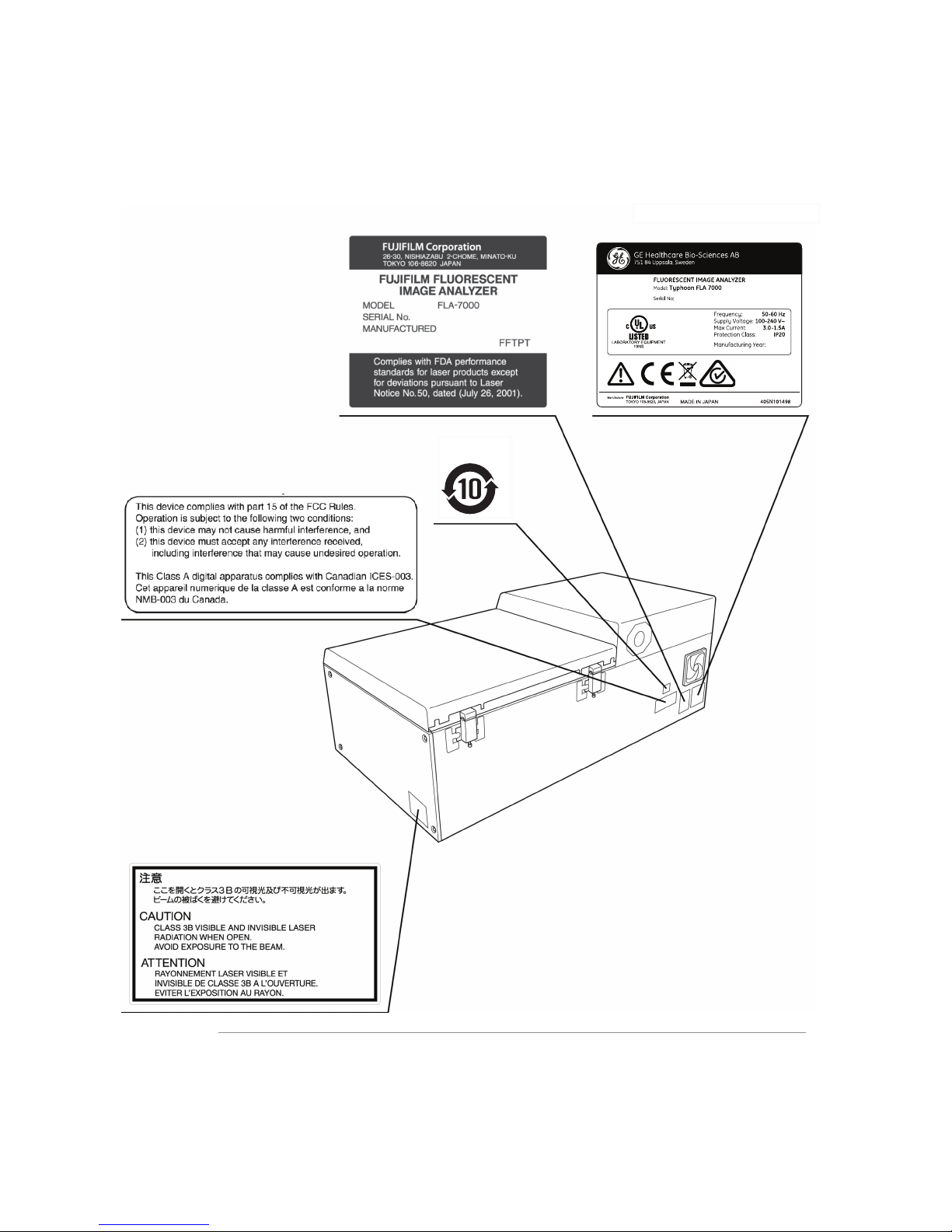
Labels at rear of Typhoon FLA
7000
28 Getting Started with Typhoon FLA 7000 28-9607-64 AD
2 Safety instructions
2.2 Labels
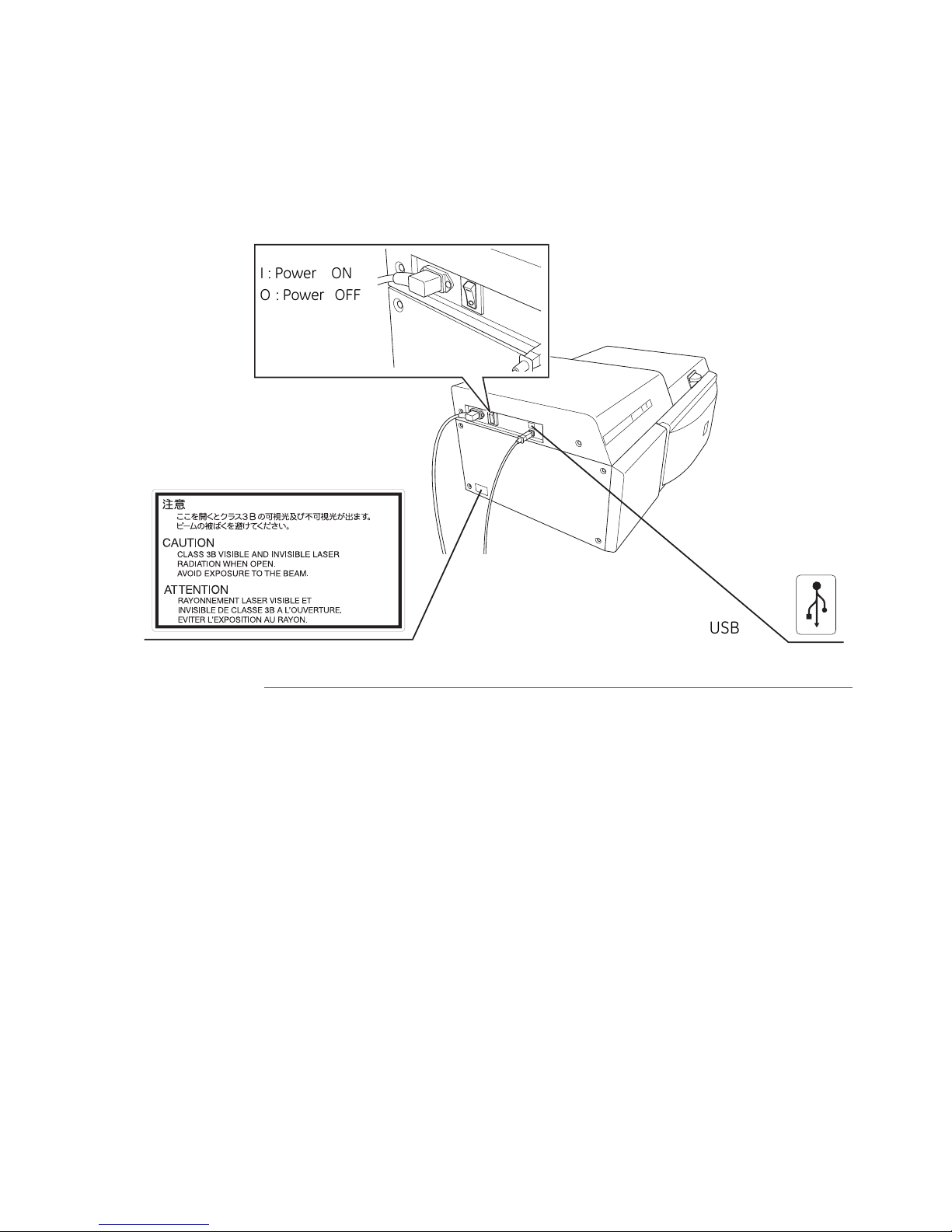
Labels on left side of Typhoon
FLA 7000
I : Power ON
O : Power OFF
USB
Getting Started with Typhoon FLA 7000 28-9607-64 AD 29
2 Safety instructions
2.2 Labels
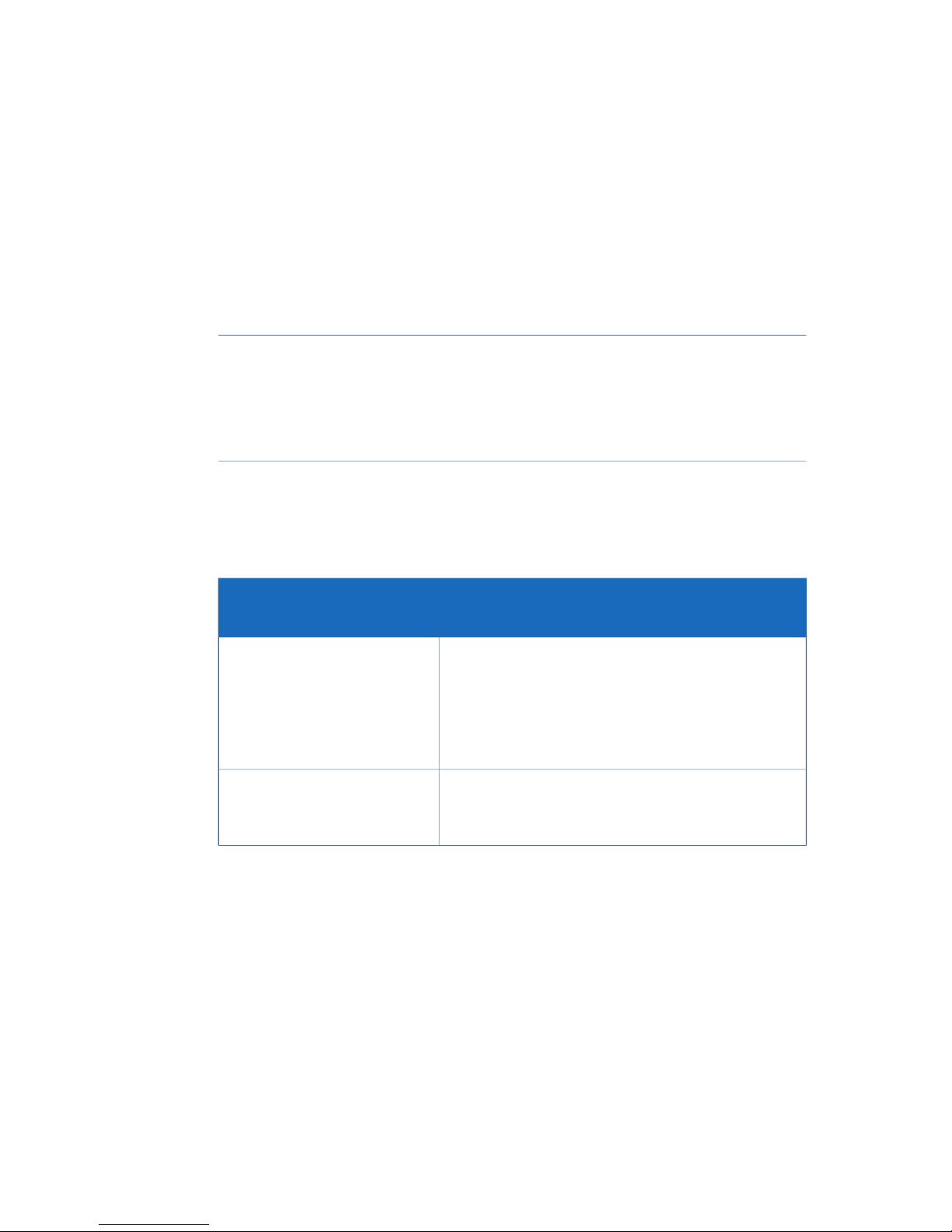
2.3 Emergency procedure
This section describes how to do an emergency shutdown of the Typhoon FLA 7000 instrument. The section also describes the results of a power failure.
Emergency shutdown
ActionStep
Click the Stop button in the Typhoon FLA 7000.1
Turn off the Typhoon FLA 7000 by pressing the power switch on the left side
of the instrument body.
2
Disconnect the power cord from the power outlet.3
Power failure
The results of a power failure depends on the unit or units affected.
ResultsUnit affected by power fail-
ure
•
The reading is interrupted immediately. The instrument is in an undefined state.
•
The data collected up to the time of the power
failure is available in the file created when
starting the scan.
Typhoon FLA 7000 instrument
•
The computer shuts down immediately.
•
The run continues, but no data is saved.
Computer runningthe control
software
30 Getting Started with Typhoon FLA 7000 28-9607-64 AD
2 Safety instructions
2.3 Emergency procedure
