GE TFXA27f, TFXB27F, TFXW27F Use And Care Manual
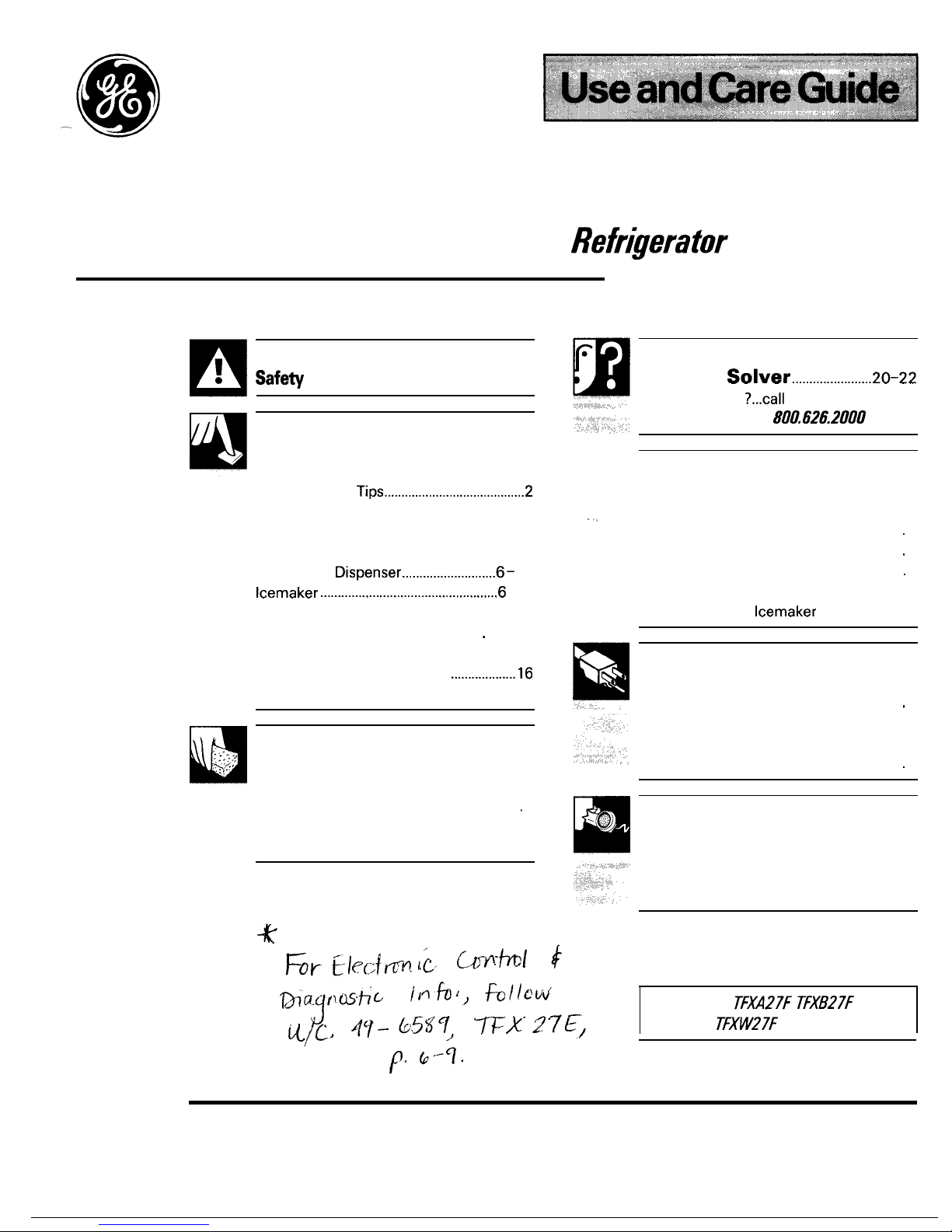
Refr@erator
Safe~
instructions .........................3
Operating Instructions, Tips
Energy-Saver System ....................................4
Energy-Saving
Tips.........................................2
Food-Saver System . . . . . . . . . . . . . . . . . . . . . . . . . . . . . . . . . . . . . . 12
Food Storage Suggestions . . . . . . . . . . . . . 11
Storage Times . . . . . . . . . . . . . . . . . . . . . . . . . . . . . . . . . . . . . . . . . . . 11
Ice & Water Dispenser...........................6- 10
Icemaker ...................................................6
–10
Refreshment Center ......................................5
Shelves . . . . . . . . . . . . . . . . . . . . 13, 14
Storage Drawers . . . . . . . . . . . . . . . . . . . . 12
Drawer and Cover Removal
...................l6
Temperature Controls ...................................4
Care and Cleaning
Cleaning–Inside and Outside . . . . . . . . . . . . . . . . . . . 15
Condenser . . . . . . . . . . . . . . . . . . . . . . . . . . . . . . . . . . . . . . . . . . . . . . . . . . . . .
.
16
Drawer and Cover Removal . . . . . . . . . . . . . . . . . . . . . . 16
Light Bulb Replacement . . . . . . . . . . . . . . . . . . . . . . . . . . . . . 17
❑
✎✌
g
Problem
Solver.......................2o-22
More questions
?...call
GE Answer Centera 80~626.2000
Preparation
Adjustable Rollers . . . . . . . . . . . . . . . . . . . . . . . . . . . . . . . . . . . . . . . . 18
Base Grille . . . . . . . . . . . . . . . . . . . . . . . . . . . . . . . . . . . . . . . . . . . . . . . . . . . . .
.
18
Clearances . . . . . . . . . . . . . . . . . . . . . . . . . . . . . . . . . . . . . . . . . . . . . . . . . . . .
.
18
Location . . . . . . . . . . . . . . . . . . . . . . . . . . . . . . . . . . . . . . . . . . . . . . . . . . . . . . . . .
.
18
Vacation and Moving . . . . . . . . . . . . . . . . . . . . . . . . . . . . . . . . . . 18
Water Supply to
Icemaker
. . . . . . . . . . 18
Installation
Adapter Plug . . . . . . . . . . . . . . . . . . . . . . . . . . . . . . . . . . . . . . . . . . . . . . . .
.
19
Electrical Requirements .............................19
Extension Cords . . . . . . . . . . . . . . . . . . . . . . . . . . . . . . . . . . . . . . . . . . . 19
Grounding . . . . . . . . . . . . . . . . . . . . . . . . . . . . . . . . . . . . . . . . . . . . . . . . . . . . .
.
19
Consumer Services ...................23
Appliance Registration ..................................2
Model and Serial Numbers ..........................2
Warranty ........................................Back Cover
Models: TFXA27f
TFXB27F
TFXW27F
GE Appliances
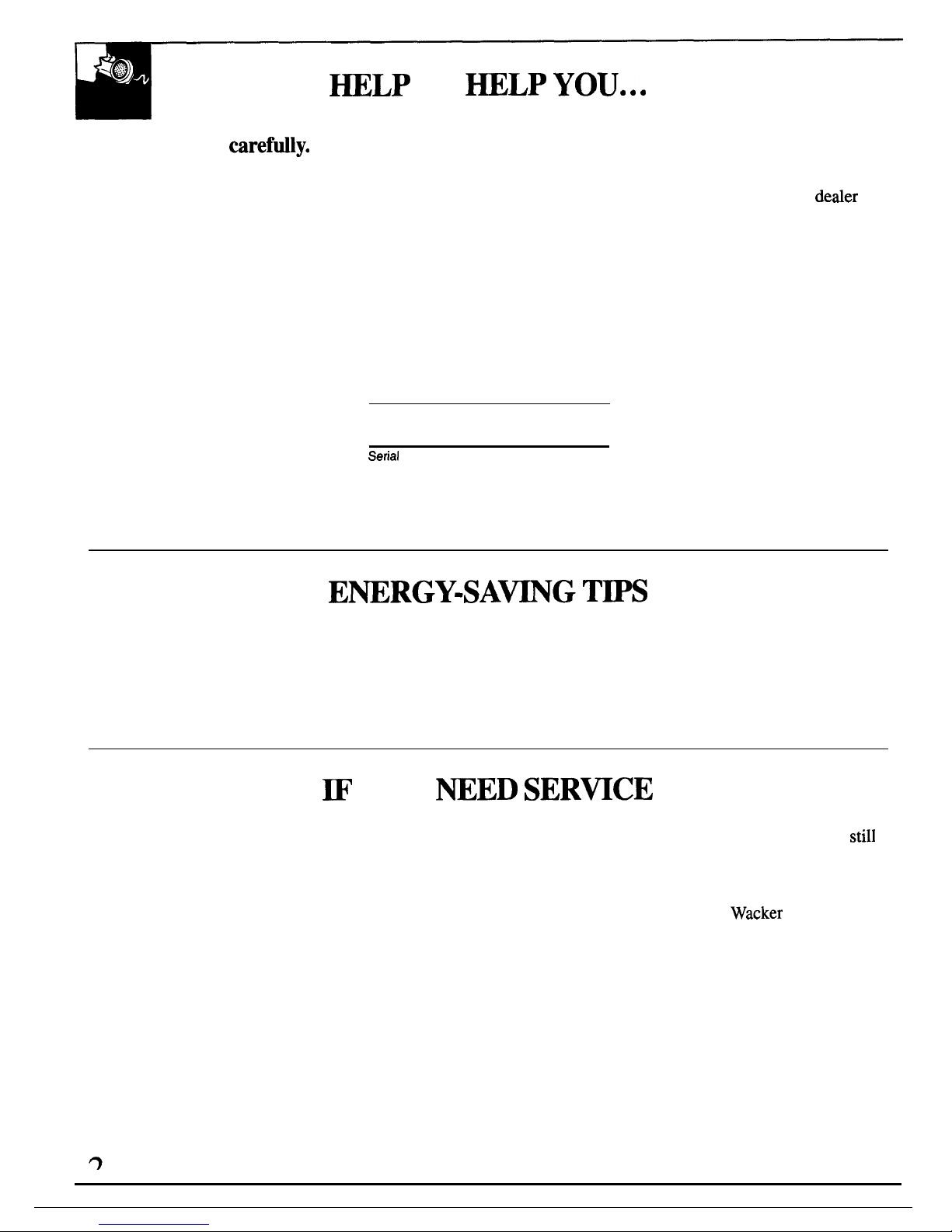
~LP
US
~LP
YOU...
Read this book
careftily.
It is intended to help you
operate and maintain your new
refrigerator properly.
Keep it handy for answers to
your questions.
If you don’t understand something
or need more help, write (include
your phone number):
Consumer Affairs
GE Appliances
Appliance Park
Louisville, KY 40225
Write down the model and
serial numbers.
You’ll see them on a label on the
wall beside the top drawer or at
the bottom, inside the fresh food
compartment door.
These numbers are also on the
Consumer Product Ownership
Registration Card that came with
your refrigerator.
Before sending in this card,
please write these numbers here:
Model Number
Serial
Number
Use these numbers in any
correspondence or service calls
concerning your refrigerator.
If you received a
damaged refrigerator...
Immediately contact the
deder
(or builder) that sold you the
refrigerator.
Save time and money.
Before you request
service...
Check the Problem Solver in the
back of this book. It lists minor
operating problems that you can
correct yourself.
● Location of your refrigerator is important. Avoid ● Be sure the doors are closed tightly. Before leaving
locating it next to your range, a heating vent or where the house or retiring for the night, check to be sure the
the sun will shine directly on it.
doors haven’t been left open accidentally.
● Close the doors as soon as possible, particularly in
● Keep foods covered to reduce moisture buildup
hot, humid weather. inside the refrigerator.
To obtain service, see the
Consumer Services page in the
back of this book.
We’re proud of our service and
want you to be pleased. If for some
reason you are not happy with the
service you receive, here are three
steps to follow for further help.
m
YOU
~ED
SERWCE
FIRST, contact the people who FINALLY, if your problem is
still
serviced your appliance. Explain
not resolved, write:
why you are not pleased. In most
Major Appliance Consumer
cases this will solve the problem.
Action Panel
NEXT, if you are still not pleased,
20 North
Wacker
Drive
write all the details—including
Chicago, IL 60606
your phone number—to:
Manager, Consumer Relations
GE Appliances
Appliance Park
Louisville, KY 40225
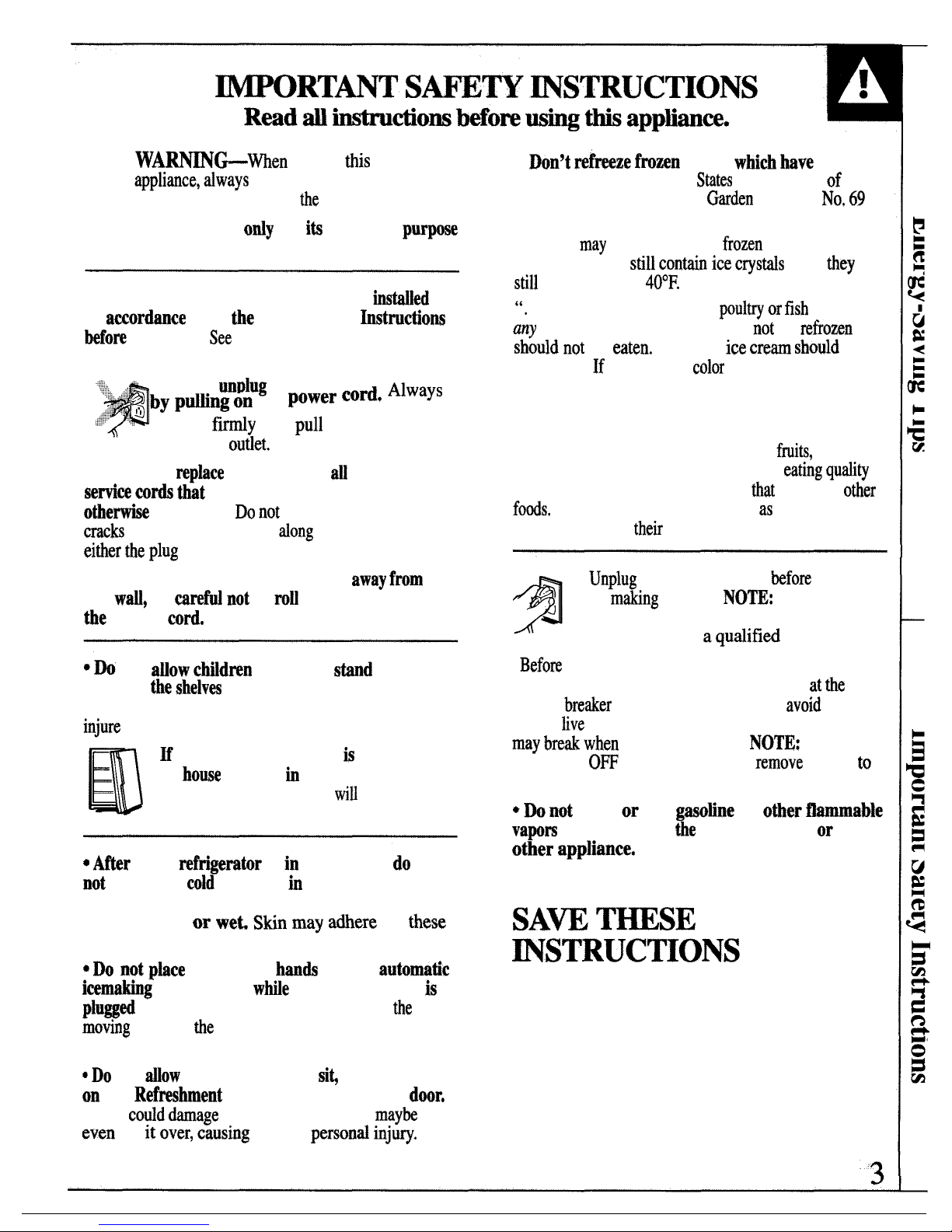
A
WA~~&Wh~n
using
this
appiiance, aiways
exercise basic safety
precautions, including
the
following:
●
Use this appliance
ordy
for
its
intended
purpose
as described in this Use and Care Guide.
●
This refrigerator must be properly
instailed
in
accord~ce
with
the
Installation
btructions
before
it is used.
See
grounding instructions and
the Instigation section.
.::: ::,
“:.
.
#
●
Never
unplug
your refrigerator
.;i::t~~ by Pulungon
the power ~fi+ Always
,$’:’’’,:,,$
grip plug
fiily
and
pull
straight out
from the
outiet.
*Repair or
repiace
immediately
all
electric
service cords that
have become frayed or
otherwise
damaged. Do
not
use a cord that shows
crack
or abrasion damage
aiong
its length or at
either the plug
or connector end.
*When moving your refrigerator
away from
—
the
waii,
be
carefui not
to
rofl
over or damage
the
power
cord.
o m’
not
aiiow chiidren
to climb,
stand
or
hang on
the shelves
in the refrigerator. They
could damage the refrigerator and seriously
injure
themselves.
@
●
If
your
old refrigerator is still around
the
house
but not in use, be sure to
remove the doors. This
will
reduce the
possibility of danger to children.
* After
your
refri~rator
is in operation,
do
not
touch the
cold
surfaces in the freezer
compartment particularly when hands
are damp or
weL Stin may adhere
to
these
extremely cold surfaces.
* b
not
place
fingers or
hands
on the
automatic
icema~g
mechanism
w~e
the refrigerator
is
pi~ed
in. This
will prevent contact with
the
moving
parts of
the
ejector mechanism, or with the
heating element that releases the cubes.
*Do
not
aiiow
anyone to climb,
si~
stand or hang
an
the
Ref~hment
Center Compartment
door.
They
could duage
the refrigerator and
maybe
even
tip it
over, G&using
severe
personai inj~.
*
D@n’t m~Hze fro~en
foods
wMch have
thawed
completely. The
United
States
Department
of
Agriculture in Home and
tiden
Bulletin
No, 69
says:
“,.. You
may
safely refreeze
fro2en
foods that have
thawed if they
still contain ice crystais
or if
they
are
still
cold—below
40QF.
“.
,. Thawed ground meats,
pouhry or fish
that have
any
off-odor or off-color should
not
be
refrozen
and
should not
be
eaten.
Thawed
ice cream should
be
discarded. If the odor or
color
of any food is poor
or questionable, get rid of it. The food maybe
dangerous to eat.
“Even partial thawing and refreezing reduces the
eating quality of foods, particularly
fmits,
vegetables and prepared foods. The
eating quaiity
of red meat is affected less than
that
of many
other
foods.
Use refrozen foods as soon as possible to
save as much of
their
eating quality as you can.”
.
Unplug
your refrigerator
before
cleaning
and
mting
repairs.
NOTE:
We strongly
recommend that any servicing be
performed by
aqudified
individual.
●
Before
replacing a burned-out light bulb,
unplug the refrigerator or turnoff power
at the
circuit
bre&er
or fuse box in order to
avoid
contact
with a
iive
wire filament. (A burned-out light bulb
may
bre~
when
being replaced,)
NOTE:
Turning
control to
OFF
position does not
remove
power
to
the light circuit,
*
W
mot
store or use
gasoiine
or
oth~r fi*mmahle
vapors
and liquids in
the
vicinity of this or any
other ap~liance.
SAW -SE
~S~UCTIONS
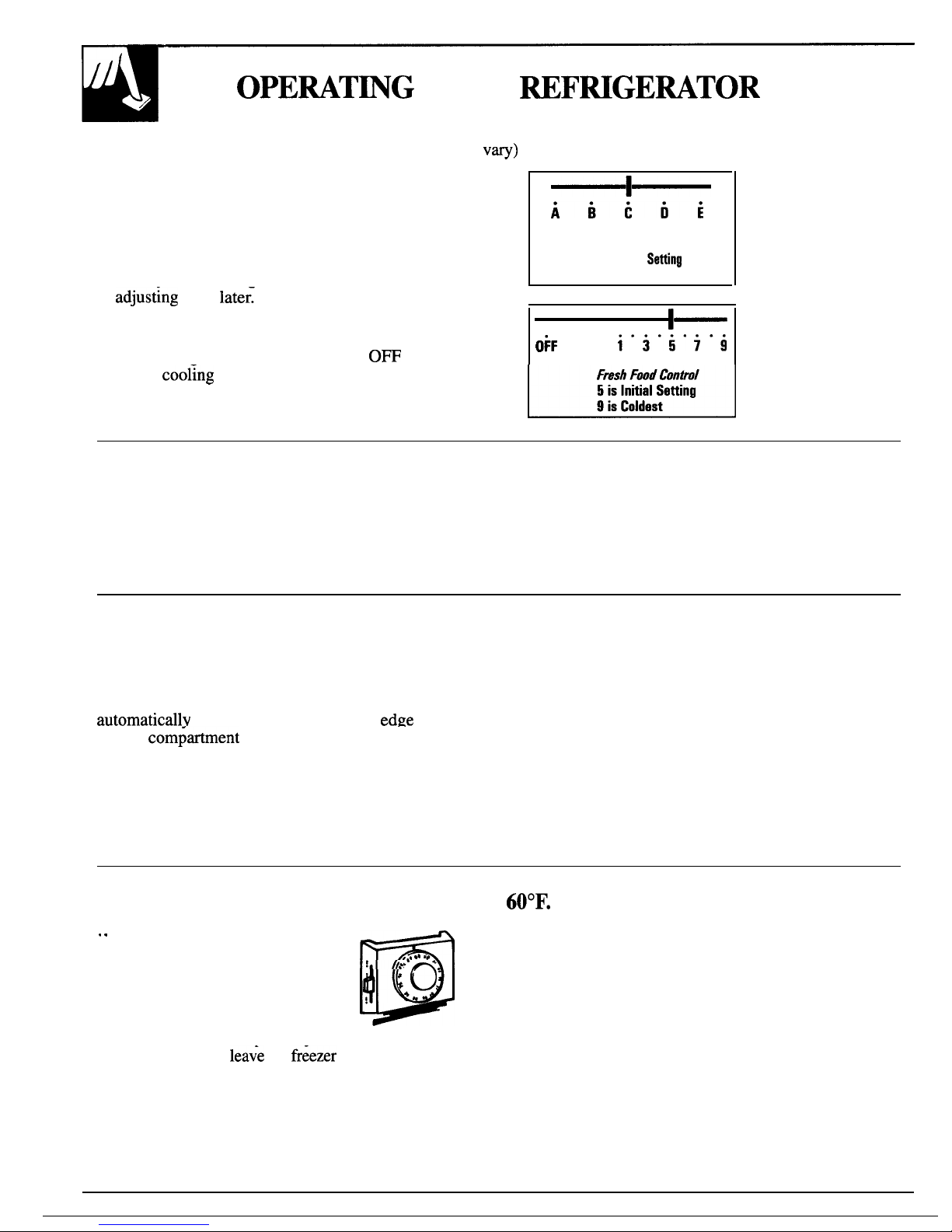
OPEMT~G
YOUR
REFWGEMTOR
Set the Temperature Controls
(appearance ma
y
Vw)
Two controls let you regulate the temperature in the
fresh food and freezer compartments.
—l—
At first, set the fresh food control to “5” and the
Aitbi
freezer control to “C”.
Freezer Control
Allow 24 hours for the temperature to stabilize,
C
is Initial
Satting
whether you are setting the controls for the first time
E is Coldest
or
adjust;ng
them
later:
Then, if you want colder or
,
warmer temperatures in either compartment, adjust
the controls one step at a time.
l—
Note: Moving the fresh food control to
0~
OkF
i.3”5. i.9
turns off
coofing
in both compartments-fresh
food and freezer—but does not shut off power
to the refrigerator.
K
How to Test Temperatures
Use the milk test for the fresh food compartment.
Use the ice cream test for the freezer compartment.
Place a container of milk on the top shelf in the fresh
Place a container of ice cream in the center of the
food compartment. Check it a day later. If the milk is
freezer compartment. Check it after a day. If it’s too
too warm or too cold, adjust the temperature controls.
hard or too soft, adjust the temperature controls.
Automatic Energy-Saver System
No Defrosting
You won’t find an “energy-saver” switch on this
It is not necessary to defrost the freezer or fresh food
refrigerator.
compartments. Although your refrigerator is designed
Warm liquid from the refrigerator’s condenser is
and equipped to defrost itself automatically, some
automaticdlv circulated around the front
edge
of the
frost on packages is normal.
freezer
com~artment to help keep moisture from
forming on the outside of the refrigerator during
humid weather.
Many refrigerators use special electric heaters.
This refrigerator needs none. That’s why there is no
“energy-saver” switch.. there’s no need for it.
If you turn your household thermostat below
60°F.
at night...
. .
you may want to move the
freezer control one step colder.
Cooler temperatures in the house
may cause the compressor to
operate less frequently, thus
allowing the freezer compartment
@
Moving the freezer control to a colder setting should
,,, “ ,,
have no effect on your fresh food compartment.
do
!..
*
However, if freezing occurs, move the fresh food
●
s
control one step warmer.
+.
When you stop turning the thermostat down, turn the
to warm somewhat. To protect your
refrigerator’s controls back to their regular settings.
frozen food supply,
lea;e
the
fr;ezer
setting at this
colder setting for the entire winter or for as long as you
keep your thermostat turned down.
4
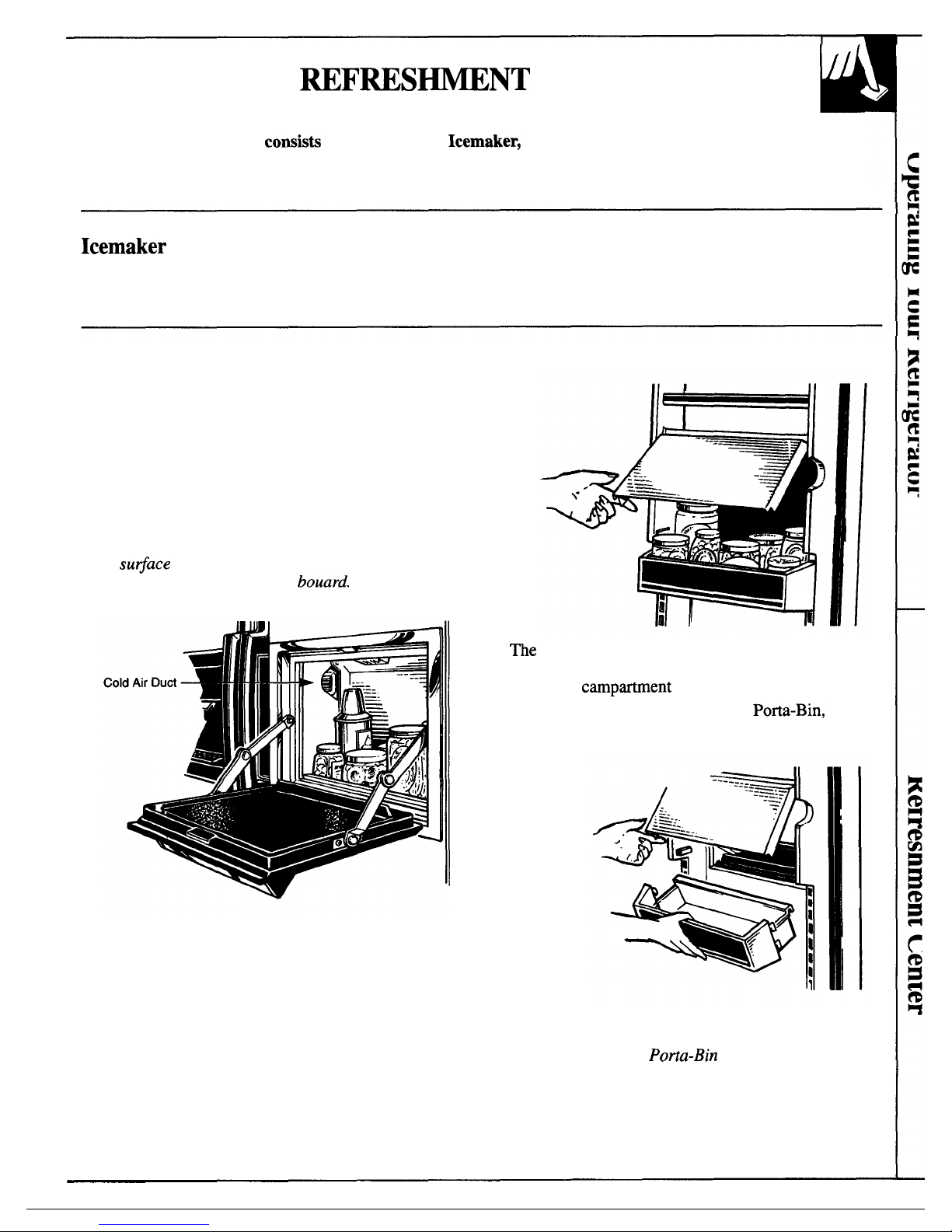
REFRESWNT
CENTER
The Refreshment Center consisti of an Automatic Icemaker, an
Ice & Water Dispenser and a special Refreshment Center Compartment
with i@ own door that becomes a counter when you open it.
Icemaker
Ice & Water Dispenser
It replaces the ice you use.. automatically.
It dispenses ice cubes, crushed ice and chilled water
through the freezer compartment door.
Refreshment Center Compartment
It makes frequently used items stored on the fresh
food door readily accessible through the Refreshment
Center Compartment door without having to open the
main refrigerator door.
It provides an extra counter-high work surface with its
own light right at the refrigerator when the
Refreshment Center Compartment door is open. Close
the door after use.
Although durable, stain- and scratch-resistant, the
work
su$ace on the Refreshment Center counter
should not be used as a cutting
bouard.
Sharp utensils
can damage it.
The Refreshment Center Compartment is also
accessible through a lift-up door on the inside of the
fresh food campartrnent door.
To remove the Refreshment Center Porta-Bin, open
the outer door to free the lip on the bin from the
overlapping door.
Cold air entering from the freezer compartment
keeps the temperature in the Refreshment Center
Compartment at proper food-keeping levels.
Then raise the inner door and lift the bin straight up
until hooks on bin come out of tracks on door.
Refreshment Center
Porta-Bin must be replaced in
its original position.
5
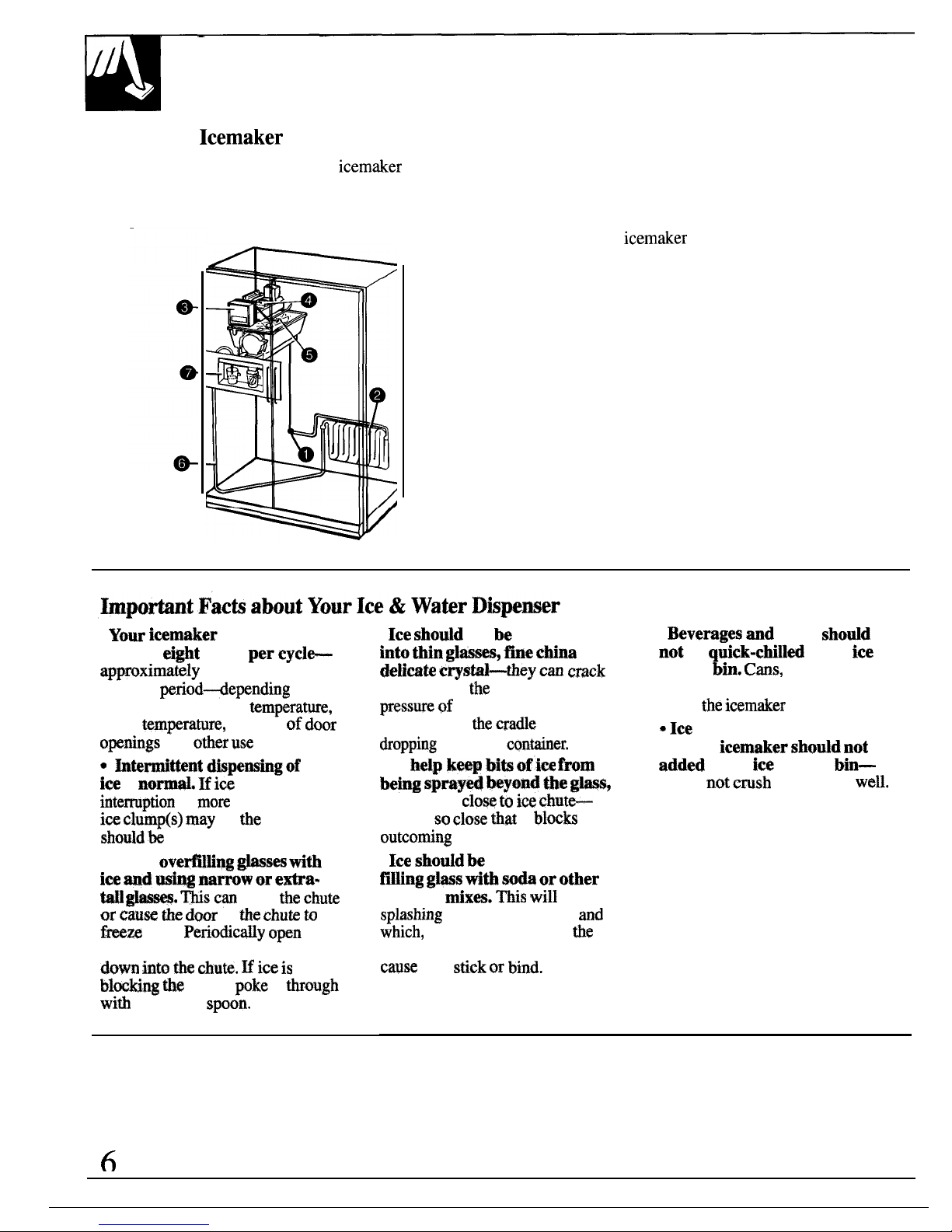
ICE & WATER DISPENSER
Automatic
Icemaker
and Ice& Water Dispenser
Your refrigerator has an automatic icemaker and a
Water flows from the household supply through a
custom dispenser that dispenses chilled water, ice
(1) dual solenoid valve to the
cubes and crushed ice through the freezer
compartment door. Here’s how they work.
(2) water reservoir and to the
(3) automatic
icemaker as needed.
Water is frozen in the
(4) cube mold and ejected into the
(5) storage bin where a motor-powered auger moves
cubes forward into the dispensing unit. Cubes or
crushed ice, as selected, dispense through chute in
door when cradle is pressed.
When the switch is moved to CRUSHED, baffle in
housing channels cubes through the crusher and
crushed ice falls through chute into glass.
Water from reservoir flows through the
(6) tubing in the door and is dispensed when the
cradle is pressed.
(7) A light switch turns the night light in the
dispenser on and off.
● Your icemaker will
produce
ei~t
cubes
per cycle
appximately
120 cubes in a
2&hour
period+epending
on
freezer compartment
tempera~~,
room
ternperamre,
number of
door
openkgs and
other use
conditions.
*
htetittent
dkpeming
of
i~
is
M*.
If
ico
flow
intemption
is
more
than
brief,
im
clum~s)
may
be
tie
cause and
should be
removed.
*Avoid
ove@M~
g~ses tith
im md, -
-row or e-a-
W glmm. ~s
c% jam
the chute
or cause ti
door
in
the chute to
freeze
shut. Periodietiy
opn
the
freezer compartment door and look
down h%o tie chute. H ice is
bl=ting tie
chute,
poke
it @uugh
witi
a wooden
spon.
● Ice shonid not be dispensed
into
thin gl~es, tie aim
or
delieate
C~Sti~y
can
crack
or chip from
the
combined
pressnre ~f
your hand pressing
them against
the cradle
and ice
tiOPP~ng
into the
cantainer.
●
To
blP
ka~ hits
#five
fFO~
being apmyed
hymd tie m,
place glass
close to ice cbute—
but not so
close that
it blwks
outcoming
ice.
●
Ice
shdd b~
dispersed before
~flMng -s tith SO* ar other
beverage
dxes.
fiis will
prevent
spbting
which is annoying
md
which,
if the splash reaches
the
ice
and water selector switch, could
cause
it to
stick or bind.
● Bevernges
and
foods
shodd
not
be quick-chilled in the ice
storage
bti.
Cms, bottles or food
packages in the storage bin may
cause
the icem~er
to malfunction.
o Ice
other than that produced
by your
icemaker should not be
added to the ice storage bin—
it may
not cmsh or dispense
well.
6
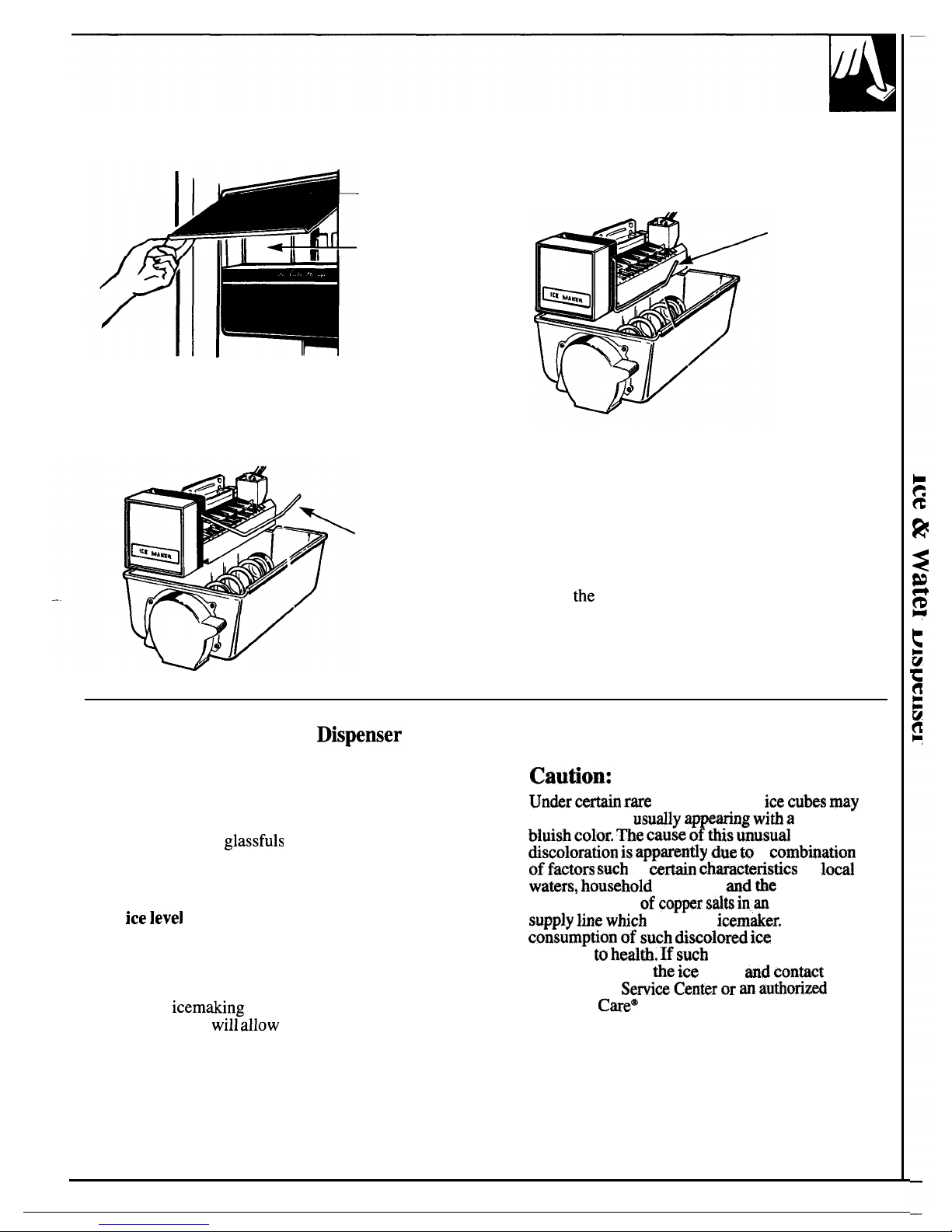
Before Using Your Icemaker and Dispenser
Ice access door
Icemaker
If you use your refrigerator before the water
connection is made, raise the ice access door and
make sure the icemaker feeler arm is in the STOP (up)
position as shown below.
Feeler arm
in
STOP (up)
position
When water supply has been connected to icemaker,
move feeler arm to ON (down) position.
Feeler arm
in ON
(down)
position
Depress water dispenser cradle for about two minutes
to remove trapped air from the water line and to fill
water reservoir automatically.
Ice cube mold automatically fills with water after
cooling to freezing temperatures. First cubes normally
freeze after several hours.
NOTE: With a newly-installed refrigerator, allow
about 24 hours for the freezer compartment to cool
down to
tie
proper ice-making temperature.
Once Your Icemaker and Dispemer Are in Operation
Throw away the first few batches of ice cubes
(16 or 24 cubes). This will flush away any impurities
caution:
in the water line. Do the same thing after vacations or
Under certain rme
circumstances,
ice cubes may
extended periods when ice isn’t used.
be discolored,
usuaJly ~p-g
witi a
green-
Discard
the first six glassfuls of water in the
bluish color.
The cause
ofdds
musuaJ
kitchen sink. This will eliminate the slight “plastic”
discoloratiort is
appm~tiy
due go
a
combtiation
taste temporarily imparted to the water by the water
of
factors such as
wtin aharaeteristics
of
loeaJ
reservoir.
waters, h~usehold
plumbing @d
tie
Keep ice
leveJ
to keep icemaker productive. Cubes
accumulation of
copper salts
in,m
inactive
water
supply Iin& which
finds the icemker. Continued
ejected into an empty storage bin will pile up close to
consumption of such di*oJored i= cubes may be
the icemaker and push the feeler arm up to the STOP
injurious
to hed~. If such
discoloration is
position prematurely when the bin is only partially observed, discard
the i~ cubes md contact your
full. Open the ice access door, reach in, level the cubes
GE
Factory
Serviw Center or an authorized
by hand and
icemaking
will resume. Keeping cubes
Customer
Care$
Servicer.
distributed evenly
will allow
the icemaker to produce
enough ice to fill the bin to its maximum capacity.
(continued next page)
—
7

ICE & WATER DISPENSER
(continued)
To Dispense Ice and Water
For ice, set selector switch to
CUBED or CRUSHED. For water,
simply position glass beneath the
word “WATER.”
Grip
glass or other container
gently near the rim and press rim
firmly against ice or water
dispenser cradle.
When Dispensing Ice...
Some crushed ice may be dispensed even
though you selected CUBED. This happens
occasionally when a few cubes accidentally get
channeled to the crusher.
Sometimes a mound of snow will form on the
door in the ice chute.
This condition is normal, and
usually occurs when you have dispensed crushed ice
repeatedly. The snow will eventually evaporate.
When Dispensing Water...
The water system provides approximately six
successive 6-ounce
glassfuleafter
which several
hours must be allowed for replenished water reservoir
supply to cool. You probably will not drain
dl
the
chilled water from the reservoir on a single occasion. “
The first
glass of water dispensed maybe warmer
than the following ones. This is normal.
Dispensed water is cool, not iced. For colder
water, simply add crushed ice or cubes before
dispensing water.
To Stop Dispensing
Release pressure from cradle and withdraw slowly
to catch last bits of ice or drops of water.
Some slight dripping may occur following dispensing
of crushed ice or water. If excessive, the spill should
be wiped dry immediately.
Do not pour water in spill shelf because it is not
self-draining-pour it in the
titchen
sifi.
The shelf
and its grille should be cleaned regularly according to
the Care and Cleaning section.
8
