GE SYSTEM FIVE SERVICE MANUAL_SM_FA091050_I_0 Vingmed Ultrasound Service Manual - Rev. I – Online – System FiVe
Page 1

ee
ee
GE Vingmed Ultrasound
Service Manual - Rev. I
–
Online –
System FiVe
Sw.: Up to v.1.9.x
Click to choose:
• Index
• Table of Contents
• Abbreviations, Definitions, Glossary, Terminology, Nomenclature
Page 2

The Service Manual
Main Overview
Introduction This page lists the main topics covered by the
Service Manual.
Printed: December 5, 2000.
Macintosh HD:User:James:@i-arb:Service:S5_ServiceMan:S5_serv_files:01_Intr_01.04.
Topics described
in this manual
These topics are described in the Service Manual:
Subject Section
Warnings and Cautions Intro-5
Table of Contents Intro-17
Theory of Operation A
Block Diagrams – Complete B
Cables C1
Power C2
Mechanics D
Probes E
I/O signals F
Maintenance Procedure G
Config. & Rev. Control H
Revision Req. List I
Troubleshooting Guide K
Replacement Procedures L
Board Assembly Drawings - rev 01 M
Software Overview N
Spare Parts – 02 O
Abbreviations, Definitions, Glossary, Terminology,
Nomenclature
Index R
P
System FiVe - Service Manual - FA091050 rev. I Intro-1
Page 3

Page 4

Printed: December 5, 2000.
Macintosh HD:User:James:@i-arb:Service:S5_ServiceMan:S5_serv_files:02a_Intr_02_S5.11.
Software versions:
Up to v.1.9.x.
Service Manual
Part No.:
FA091050 rev. I
November 2000
Page 5

e GE Vingmed Ultrasound
MANUAL STATUS © Copyright 1994 – 2000 by e GE Vingmed Ultrasound AIS.
Printed in Norway.
Eleventh edition.
November 2000.
All rights reserved. No part of this Manual may be reproduced, stored in
a retrieval system, or transmitted, in any form or by any means, electronic, mechanical, photocopying, recording, or otherwise, without the
prior written permission of GE Vingmed Ultrasound A/S .
COMPANY DATA:
GE Vingmed Ultrasound A/S ,
P. O. Box 141,
N-3191 Horten,
Norway
Intro-4 Service Manual, FA091050 rev. I
Telephone: (+47) 3302 1100
Telefax: (+47) 3302 1350
Telex: 70405 sound n
Internet email: NORWAYSERV@euromsx.gemse.fr
Page 6

e GE Vingmed Ultrasound Introduction - rev. 11
Introduction - rev. 11
1 Warnings and Cautions
The following safety precautions must be observed during all phases of operation,
service and repair of this equipment. Failure to comply with these precautions or with
specific warnings elsewhere in this manual, violates safety standards of design,
manufacture and intended use of the equipment.
1.1 Authorization
Operating personnel must not remove the system covers. Servicing should be performed by authorized personnel only. Only personnel who have participated in a
System FiVe Training Seminar are authorized to service the equipment.
1.2 Electric Shock Hazard
To minimize shock hazard, the equipment chassis must be connected to an electrical ground. The system is equipped with a three-conductor AC power cable. This
must be plugged into an approved electrical outlet with safety ground. If an extension
cord is used with the system, make sure that the total current rating of the system
does not exceed the extension cord rating.
The power outlet used for this equipment should not be shared with other types of
equipment.
Both the system power cable and the power connector meet international electrical
standards.
1.3 Dangerous Procedure Warnings
Warnings, such as the example below, precede potentially dangerous procedures
throughout this manual. Instructions contained in the warnings must be followed.
WARNING
Dangerous voltages, capable of causing death, are present in this equipment. Use
extreme caution when handling, testing and adjusting.
1.4 Explosion Warning
Do not operate the equipment in an explosive atmosphere. Operation of any electrical equipment in such an environment constitutes a definite safety hazard.
1.5 Electrostatic Discharge Warning
Do not touch any boards with integrated circuits prior to taking the necessary ESD
precautions:
1. Always connect yourself, via an arm-wrist strap, to the advised ESD connection point located on the card rack.
2. Follow general guidelines for handling of electrostatic sensitive equipment.
System FiVe - Service Manual - FA091050 I Intro-5
Page 7

Introduction - rev. 11 e GE Vingmed Ultrasound
1.6 Do not substitute parts or modify equipment
Because of the danger of introducing additional hazards, do not install substitute
parts or perform any unauthorized modification of the equipment.
Regulatory Information
The GE Vingmed Ultrasound product families are tested to meet all applicable requirements in relevant EU Directives and European/International standards. (See “Standards used” below.) Any changes to accessories,
peripheral units or any other part of the system must be approved by the manufacturer; GE Vingmed Ultrasound. Ignoring this advice may compromise the regulatory approvals obtained for the product.
Please consult your local GE Vingmed Ultrasound representative for further details.
Standards used
Our ultrasound scanners are class I devices, according to Clause 14 of IEC 60601-1 (1988).
To fulfill the requirements of relevant EC directives and/or European Harmonized/International standards, the
following documents/standards have been used:
STANDARD/DIRECTIVE SCOPE
93/42/EEC Medical Devices Directive (MDD)
IEC 801-2/ 4.1991 Electrostatic Discharge
IEC 801-3/ 1984 Radiated Electromagnetic Field
IEC 801-4/ 1988 Electrical Fast Transient/Burst
IEC 801-5/ 1.1993(draft) Surge
EN 55011/CISPR 11/ 3.1991 Emitted noise according to Class B requirements + Electromagnetic Suscep-
tibility
IEC 60601-1 (1988)
EN 60601-1/ 1990
UL2601-1/ 8.1994
IEC 1157/ EN 61157/ 1994 Requirements for the declaration of the acoustic output of medical diagnos-
IEC EN 60601-1-2 /1993 Medical Electrical Equipment - part 2. Collateral standard: Electromagnetic
NOTE:
1) Any rest energy within our scanners or their components will be below 60V DC or 2 mJ.
Medical Electrical Equipment, Part 1; General Requirements for Safety
“CLASSIFIED BY UNDERWRITERS LABORATARIES INC WITH RESPECT TO ELECTRICAL SHOCK, FIRE AND MECHANICAL HAZARDS ONLY IN ACCORDANCE WITH UL2601-1 AND CAN/CSA
C22.2 NO.601.1”
tic ultrasonic equipment.
compatibility - Requirements and tests.
.
0301
Intro-6 System FiVe - Service Manual - FA091050 I
Page 8

e GE Vingmed Ultrasound Introduction - rev. 11
2 About This Manual
2.1 Abstract
The purpose of this manual is to provide information which will enable the technician
to diagnose and repair most problems encountered in the use of System FiVe. It is
not a guide to operation. Information pertaining to this is found in the System FiVe
User Manual.
The manual is not intended to be used for troubleshooting on board level. This will
be done on the factory. Some of the modules in the System FiVe are older designs,
thus occasionally signal names on the module might not be the same on another
module, even though the signal is the same. This is done to ease troubleshooting on
board level at the factory.
2.2 Overview
The service manual is divided into several main chapters:
• The Theory of Operation chapter consists of two major sections; a Principles of
Operation section which gives a lesson in the basics of ultrasound, and a System (and subsystem) Description section detailing how the system works, down
to board level.
• The Block Schematics chapter contains all block schematics for the system, the
boards and other assemblies. They are all referenced in the Descriptions section of the Theory of Operation chapter.
• The Cables chapter contains drawings and signal lists of cables within the sys-
tem.
• The Mechanical Subassemblies chapter gives exploded view drawings.
• The Probes chapter includes a listing of all System FiVe probes; types, frequen-
cies, color codes etc.
• The I/O Signals lists signal names and technical data for the I/O signals.
• The Troubleshooting Guide chapter is an aid in the process of diagnosing prob-
lems, and gives guidance for most types of errors.
• The Configurations chapter lists the different software and hardware revisions
on the subassemblies, and links them to a system level revision and/or software
version.
• The Maintenance Procedures and Replacement Procedures chapter also gives
you installations procedures for e.g. software upgrades.
• The Peripherals chapter contains all necessary information required to install
any peripheral listed in the beginning of the section; location, power connection,
signal interface, user setup, switch settings etc.
• The Part Number List chapter lists all part numbers on all assemblies and sub-
assemblies likely to be replaced.
System FiVe - Service Manual - FA091050 I Intro-7
Page 9

Introduction - rev. 11 e GE Vingmed Ultrasound
2.3 How to Use the Manual Effectively
In order to use the manual effectively, it is essential that you have read or at least
browsed through the whole book. When using the manual for troubleshooting, the
following sequence should be followed.
1. Characterize the fault symptoms as specifically as possible.
2. Use the troubleshooting guide as a reference, and try and isolate the problem
down to board level if possible. The guide will have references to other parts
of the manual. In most cases fault isolation would imply running a test software
routine.
Note: One part of the diagnostic software will be accessible for the user.
3. Replace the indicated part(s).
2.4 Technical Skills Required
The manual is intended for use by qualified technical personnel with knowledge and
experience in servicing advanced medical instrumentation. The reader should have
basic electronic knowledge, and should have an understanding of techniques generally used in troubleshooting and repair. As mentioned before, a System FiVe
Training Seminar is a requirement for servicing the equipment.
2.5 Repair
No printed circuit boards nor power supplies must be repaired in the field. All such
parts must be returned to the manufacturer, GE Vingmed Ultrasound, Norway for repair.
Intro-8 System FiVe - Service Manual - FA091050 I
Page 10

e GE Vingmed Ultrasound Introduction - rev. 11
3 Test Equipment and Tools Required
3.1 General Tools
This is a list of the minimum required tools for service on GE Vingmed Ultrasound’s
products
• PC Laptop with MS Windows 95 or MS NT 4
- Minimum 200 MB free disk space
- Ethernet adapter
- CD-ROM
• RS-232 Cable (crossed)
• Twisted Pair Ethernet Cable (crossed)
• Twisted Pair Transceiver (MAU)
• Service Floppy Disks
• Service MO-Disk, 1.3 GB
• Phillips Screw Drivers
• Flat screw drivers
• Box spanners
• Allen keys
• Oscilloscope
• Multimeter
• Service Manuals
• Anti static mat / wrist band
• IC removers
• Antistatic brush for PCBs
• APA Probe cable
• APA Probe (optional)
• PA Probe (optional)
• Macintosh Keyboard
• Macintosh Mouse
• USB to ADB converter
• Multi-voltage SCSI CD ROM drive from Apple
• SCSI cable for CD-ROM Drive/Mac
• Power Cable for Multi-voltage SCSI CD ROM drive
• Simple External Video Grabber Board (optional)
3.2 Tools, Mobility Kit (Changing Wheels)
(In addition to the tools above):
• Sax jack, GEVU Part Number: 098C0001
System FiVe - Service Manual - FA091050 I Intro-9
Page 11

Introduction - rev. 11 e GE Vingmed Ultrasound
• Tri-pod stand (2x), GEVU Part Number: 098C0010
• Umbrako wrench, 5 mm (front wheels)
• Umbrako wrench, 6 mm (rear wheels)
Intro-10 System FiVe - Service Manual - FA091050 I
Page 12

e GE Vingmed Ultrasound Introduction - rev. 11
Your Notes:
System FiVe - Service Manual - FA091050 I Intro-11
Page 13

Introduction - rev. 11 e GE Vingmed Ultrasound
4 New Functions/ Features
4.1 Abstract
The purpose of this document is to give a listing of the system features/functions that
are supported by the different software versions:
4.2 Document History
Rev. Date By Description
01 1 Aug 1996 GRL First version of document per V1.1 release
02 30 Apr 1997 GRL Updated per V1.2 release.
03 17 Nov 1997 GRL Updated per V1.3 release.
04 10 Jun 1998 GRL Updated per V1.4 release
05 11 Nov 1998 GRL Updated per V1.5 release
06 28 Feb 1999 LHS Updated per V1.5.3 & V1.6 release
07 6 Aug 1999 LHS Updated per V1.7 release
08 10 Sep 1999 LHS Updated per V1.8 release
09 19. Nov. 1999 LHS Included info for sw v.1.7.1. Support for new
10 2. Dec. 1999 LHS Included info for sw. v.1.9.
11 1. Oct. 2000 LHS Included info for sw. v.1.9.x
Printed: December 5, 2000.
4.3 Supported Features
Please see the table starting on page “Intro-13”.
Macintosh HD:User:James:@i-arb:Service:S5_ServiceMan:S5_serv_files:03_features_a_11.fm.
TX128-2 Board.
Intro-12 Service Manual, FA091050 rev. I
Page 14
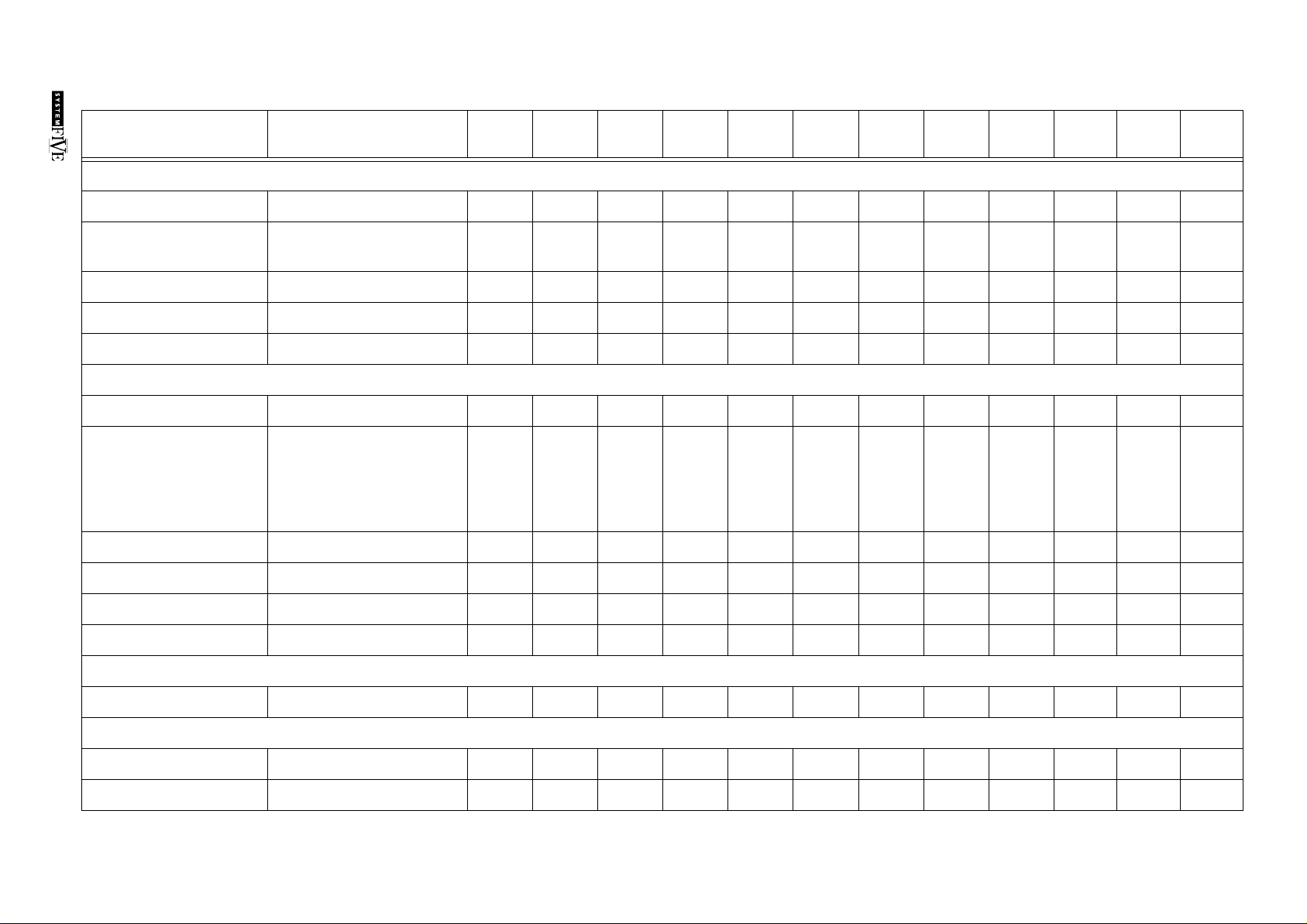
Macintosh HD:User:James:@i-arb:Service:S5_ServiceMan:S5_serv_files:04_features_b_11.fm.
Printed: December 5, 2000.
e GE Vingmed Ultrasound Introduction - rev. 11
Feature Comments V1.0 V1.1 V1.2 V1.3 V1.4 V1.5 V1.5.3 V1.6 V1.7/
V1.8 V1.9 V
1.7.1
Service Manual, FA091050 rev. I Intro-13
2D
Zoom xxxxxxxxxxx
Compound LA probes on Premium
xxxxxxxxxxxx
only
RF imaging Opt. Opt. Opt. Opt. Opt. Opt. Opt. Opt. Opt. Opt.
Contrast imaging With contrast agents Opt. Opt. Opt. Opt. Opt. Opt. Opt. Opt. Opt. Opt.
Octave Imaging Certain probes only Opt. xxxxxxxxx
Color Flow
Zoom xxxxxxxxxxx
TVI Tissue Velocity Imaging xxxxxxx
Opt.
on
“Adva
ntage”
x
Opt.
on
“Adva
ntage”
x
Opt.
on
“Adva
ntage”
x
Opt.
on
“Adva
ntage”
Angio xxxxxxxxxxx
1.9.x
x
Opt.
on
“Adva
ntage”
Velocity Profiles xxxxxxxxxx
Anatomic Color M-Mode xxxxxxxxxx
Mosaic (“HP”) color map xxxxxxx
M-Mode
Anatomic M-Mode xxxxxxxxxx
Doppler
Tracking Doppler Only on Premium systems xxxxxxxxxxxx
Autotrace xxxxxxxxxx
Page 15

Intro-14 Service Manual, FA091050 rev. I
Feature Comments V1.0 V1.1 V1.2 V1.3 V1.4 V1.5 V1.5.3 V1.6 V1.7/
1.7.1
Introduction - rev. 11 e GE Vingmed Ultrasound
V1.8 V1.9 V
1.9.x
Different Doppler color
maps
Red, blue, yellow, gray,
black on white
xxxxxxxx
M&A
Cardiac xxxxxxxxxxxx
PV xxxxxxxxxxx
Abdominal xxxxxxxxxx
Ob/gyn.
EchoPAC
EchoPAC support x x Opt. Opt. Opt. Opt. Opt. Opt. Opt. Opt. Opt. Opt.
24 bit frame grabbing Opt. Opt. Opt. Opt. Opt. Opt. Opt. Opt. Opt. Opt.
Integrated EP support Opt. Opt. Opt. Opt. Opt. Opt. Opt. Opt. Opt. Opt.
EchoPAC 3D support Opt. Opt. Opt. Opt. Opt. Opt. Opt. Opt. Opt. Opt.
Continuous Capture
support
Including Frame Grabber
III and RGB/S-VHS switch
Opt. Opt. Opt. Opt. Opt. Opt. Opt.
box
Other:
Patient archive xxxxxxxxxx
Clipboard support xxxxxxxxxx
User defined defaults xxxxxxxxxx
Annotation recall/
xxxxxxxxx
restore
Update function xxxxxxxxx
3D acquisition FLA, CLA Opt. Opt. Opt. Opt. Opt. Opt. Opt. Opt. Opt. Opt.
VCR remote control xxxxxxxxxx
Page 16

Feature Comments V1.0 V1.1 V1.2 V1.3 V1.4 V1.5 V1.5.3 V1.6 V1.7/
V1.8 V1.9 V
1.7.1
M&A on playback xxxxxxxxx
Service Manual, FA091050 rev. I Intro-15
Foot switch support xxxxxxxxxx
2D Frame counter xxxxxxxxxx
Heart rate indicator xxxxxxxxxx
ECG trigging xxxxxxxxxx
Stress echo (raw data) xxxxxxxxxx
Up/down, left/right xxxxxxxxxx
Bodymarks xxxxxxxxx
Biopsy Support xxxxxxxxx
e GE Vingmed Ultrasound Introduction - rev. 11
1.9.x
TEE temp. override
xxxxxxxxx
(43oC)
EchoMAT support Opt. Opt. Opt. Opt. Opt. Opt. Opt. Opt. Opt.
Selectable phono filters xxxxxxxx
Page 17

Intro-16 Service Manual, FA091050 rev. I
Introduction - rev. 11 e GE Vingmed Ultrasound
Your Notes:
Page 18

e GE Vingmed Ultrasound Introduction - rev. 11
Table of Contents
Chapter Description Page #
The Service Manual
TOC
Printed: December 5, 2000.
Introduction - rev.
11
Theory of Operation
1.0 Warnings and Cautions. . . . . . . . . . . . . . . . . . . . . . . . . . . . Intro-5
1.1 Authorization . . . . . . . . . . . . . . . . . . . . . . . . . . . . . . . . . . . . .Intro-5
1.2 Electric Shock Hazard . . . . . . . . . . . . . . . . . . . . . . . . . . . . . . Intro-5
1.3 Dangerous Procedure Warnings . . . . . . . . . . . . . . . . . . . . . . Intro-5
1.4 Explosion Warning. . . . . . . . . . . . . . . . . . . . . . . . . . . . . . . . . Intro-5
1.5 Electrostatic Discharge Warning . . . . . . . . . . . . . . . . . . . . . . Intro-5
1.6 Do not substitute parts or modify equipment . . . . . . . . . . . . . Intro-6
2.0 About This Manual. . . . . . . . . . . . . . . . . . . . . . . . . . . . . . . . Intro-7
2.1 Abstract . . . . . . . . . . . . . . . . . . . . . . . . . . . . . . . . . . . . . . . . . Intro-7
2.2 Overview . . . . . . . . . . . . . . . . . . . . . . . . . . . . . . . . . . . . . . . . Intro-7
2.3 How to Use the Manual Effectively . . . . . . . . . . . . . . . . . . . . Intro-8
2.4 Technical Skills Required . . . . . . . . . . . . . . . . . . . . . . . . . . . Intro-8
2.5 Repair . . . . . . . . . . . . . . . . . . . . . . . . . . . . . . . . . . . . . . . . . . Intro-8
3.0 Test Equipment and Tools Required . . . . . . . . . . . . . . . . . Intro-9
3.1 General Tools. . . . . . . . . . . . . . . . . . . . . . . . . . . . . . . . . . . .Intro-9
3.2 Tools, Mobility Kit (Changing Wheels) . . . . . . . . . . . . . . . . . Intro-9
4.0 New Functions/ Features . . . . . . . . . . . . . . . . . . . . . . . . . . Intro-12
4.1 Abstract . . . . . . . . . . . . . . . . . . . . . . . . . . . . . . . . . . . . . . . . . Intro-12
4.2 Document History . . . . . . . . . . . . . . . . . . . . . . . . . . . . . . . . . Intro-12
4.3 Supported Features. . . . . . . . . . . . . . . . . . . . . . . . . . . . . . . . Intro-12
System Overview
Macintosh HD:User:James:@i-arb:Service:S5_ServiceMan:FA091050_I:Serv_m_I.TOC.fm.
Principles of Operation – rev. 06
1.0 Introduction . . . . . . . . . . . . . . . . . . . . . . . . . . . . . . . . . . . . . . A1-3
1.1 Abstract . . . . . . . . . . . . . . . . . . . . . . . . . . . . . . . . . . . . . . . . . . A1-3
1.2 Overview . . . . . . . . . . . . . . . . . . . . . . . . . . . . . . . . . . . . . . . . . A1-3
1.3 Revision History. . . . . . . . . . . . . . . . . . . . . . . . . . . . . . . . . . . . A1-3
1.4 Terminology. . . . . . . . . . . . . . . . . . . . . . . . . . . . . . . . . . . . . . . A1-3
2.0 Phased-, Linear- and Curved Linear Array Imaging . . . . . . A1-5
2.1 Introduction . . . . . . . . . . . . . . . . . . . . . . . . . . . . . . . . . . . . . . . A1-5
2.2 Array Types . . . . . . . . . . . . . . . . . . . . . . . . . . . . . . . . . . . . . . . A1-5
2.3 Image Formats. . . . . . . . . . . . . . . . . . . . . . . . . . . . . . . . . . . . . A1-6
2.4 Electronic Steering of Probe / Transmit Focusing . . . . . . . . . . A1-9
3.0 Annular Array Imaging . . . . . . . . . . . . . . . . . . . . . . . . . . . . . A1-18
3.1 Introduction . . . . . . . . . . . . . . . . . . . . . . . . . . . . . . . . . . . . . . . A1-18
3.2 Moving the Transducer Element . . . . . . . . . . . . . . . . . . . . . . . A1-20
3.3 The Ultrasound Beam . . . . . . . . . . . . . . . . . . . . . . . . . . . . . . . A1-21
3.4 Image Formats. . . . . . . . . . . . . . . . . . . . . . . . . . . . . . . . . . . . . A1-23
4.0 Tissue Processing . . . . . . . . . . . . . . . . . . . . . . . . . . . . . . . . . A1-26
4.1 General description . . . . . . . . . . . . . . . . . . . . . . . . . . . . . . . . . A1-26
4.2 Detailed descriptions of data processes . . . . . . . . . . . . . . . . . A1-27
5.0 Spectrum Doppler Processing . . . . . . . . . . . . . . . . . . . . . . . A1-31
5.1 General Description. . . . . . . . . . . . . . . . . . . . . . . . . . . . . . . . . A1-31
5.2 Detailed descriptions of data processes . . . . . . . . . . . . . . . . . A1-33
6.0 Color Flow Processing . . . . . . . . . . . . . . . . . . . . . . . . . . . . . A1-37
6.1 General Description. . . . . . . . . . . . . . . . . . . . . . . . . . . . . . . . . A1-37
System FiVe - Service Manual - FA091050 rev. I Intro-17
Page 19

Introduction - rev. 11 e GE Vingmed Ultrasound
Table of Contents, continued
Chapter Description Page #
6.2 Detailed descriptions of data processes . . . . . . . . . . . . . . . . . A1-38
7.0 Post Processing. . . . . . . . . . . . . . . . . . . . . . . . . . . . . . . . . . . A1-42
7.1 Recursive Filtering . . . . . . . . . . . . . . . . . . . . . . . . . . . . . . . . . . A1-42
7.2 Scan Conversion . . . . . . . . . . . . . . . . . . . . . . . . . . . . . . . . . . . A1-42
7.3 Interpolation . . . . . . . . . . . . . . . . . . . . . . . . . . . . . . . . . . . . . . . A1-43
7.4 Compression and Reject . . . . . . . . . . . . . . . . . . . . . . . . . . . . . A1-43
7.5 Arbitration. . . . . . . . . . . . . . . . . . . . . . . . . . . . . . . . . . . . . . . . . A1-44
System Description – rev. 07
8.0 Introduction . . . . . . . . . . . . . . . . . . . . . . . . . . . . . . . . . . . . . . A1-45
8.1 Overview . . . . . . . . . . . . . . . . . . . . . . . . . . . . . . . . . . . . . . . . . A1-45
8.2 Document History. . . . . . . . . . . . . . . . . . . . . . . . . . . . . . . . . . . A1-45
9.0 General Information. . . . . . . . . . . . . . . . . . . . . . . . . . . . . . . . A1-45
10.0 Front End . . . . . . . . . . . . . . . . . . . . . . . . . . . . . . . . . . . . . . . . A1-46
10.1 General information . . . . . . . . . . . . . . . . . . . . . . . . . . . . . . . . . A1-46
10.2 Front End Bus . . . . . . . . . . . . . . . . . . . . . . . . . . . . . . . . . . . . . A1-46
10.3 Phased and Linear Array Front End. . . . . . . . . . . . . . . . . . . . . A1-46
10.4 Annular Array Front End . . . . . . . . . . . . . . . . . . . . . . . . . . . . . A1-48
10.5 Isolated inputs (incl. ECG and Phono). . . . . . . . . . . . . . . . . . . A1-48
10.6 High Voltage Power Supply . . . . . . . . . . . . . . . . . . . . . . . . . . . A1-49
11.0 Mid Processors . . . . . . . . . . . . . . . . . . . . . . . . . . . . . . . . . . . A1-49
11.1 Pipelink bus . . . . . . . . . . . . . . . . . . . . . . . . . . . . . . . . . . . . . . . A1-49
11.2 RF and Tissue Processor (RFT) . . . . . . . . . . . . . . . . . . . . . . . A1-49
11.3 Spectrum Doppler Processor. . . . . . . . . . . . . . . . . . . . . . . . . . A1-50
11.4 2D Flow Processor . . . . . . . . . . . . . . . . . . . . . . . . . . . . . . . . . A1-51
12.0 Display and Control. . . . . . . . . . . . . . . . . . . . . . . . . . . . . . . . A1-52
12.1 Image Port . . . . . . . . . . . . . . . . . . . . . . . . . . . . . . . . . . . . . . . . A1-53
12.2 Memory . . . . . . . . . . . . . . . . . . . . . . . . . . . . . . . . . . . . . . . . . . A1-53
12.3 Scan Converter . . . . . . . . . . . . . . . . . . . . . . . . . . . . . . . . . . . . A1-53
12.4 Graphics Buffer . . . . . . . . . . . . . . . . . . . . . . . . . . . . . . . . . . . . A1-54
12.5 System Control. . . . . . . . . . . . . . . . . . . . . . . . . . . . . . . . . . . . . A1-55
13.0 Keyboard, I/O and Peripherals . . . . . . . . . . . . . . . . . . . . . . . A1-55
13.1 Internal I/O and Peripheral Control . . . . . . . . . . . . . . . . . . . . . A1-55
13.2 External I/O to Rear Connector Panel . . . . . . . . . . . . . . . . . . . A1-56
13.3 Keyboard . . . . . . . . . . . . . . . . . . . . . . . . . . . . . . . . . . . . . . . . . A1-56
Power Distribution - rev. 05
Bus Distribution –
rev. 05
Intro-18 System FiVe - Service Manual - FA091050 rev. I
14.0 Introduction . . . . . . . . . . . . . . . . . . . . . . . . . . . . . . . . . . . . . . A1-57
14.1 Abstract . . . . . . . . . . . . . . . . . . . . . . . . . . . . . . . . . . . . . . . . . . A1-57
14.2 Document History. . . . . . . . . . . . . . . . . . . . . . . . . . . . . . . . . . . A1-57
14.3 References. . . . . . . . . . . . . . . . . . . . . . . . . . . . . . . . . . . . . . . . A1-57
15.0 Description . . . . . . . . . . . . . . . . . . . . . . . . . . . . . . . . . . . . . . . A1-57
15.1 AC Power Supply. . . . . . . . . . . . . . . . . . . . . . . . . . . . . . . . . . . A1-57
15.2 DC Power Supply. . . . . . . . . . . . . . . . . . . . . . . . . . . . . . . . . . . A1-58
15.3 High Voltage Power Supply . . . . . . . . . . . . . . . . . . . . . . . . . . . A1-58
16.0 Introduction . . . . . . . . . . . . . . . . . . . . . . . . . . . . . . . . . . . . . . A1-59
16.1 Abstract . . . . . . . . . . . . . . . . . . . . . . . . . . . . . . . . . . . . . . . . . . A1-59
16.2 Document History. . . . . . . . . . . . . . . . . . . . . . . . . . . . . . . . . . . A1-59
16.3 References. . . . . . . . . . . . . . . . . . . . . . . . . . . . . . . . . . . . . . . . A1-59
17.0 Front End Bus . . . . . . . . . . . . . . . . . . . . . . . . . . . . . . . . . . . . A1-59
17.1 Bus Master: . . . . . . . . . . . . . . . . . . . . . . . . . . . . . . . . . . . . . . . A1-59
17.2 Slaves: . . . . . . . . . . . . . . . . . . . . . . . . . . . . . . . . . . . . . . . . . . . A1-59
17.3 Description. . . . . . . . . . . . . . . . . . . . . . . . . . . . . . . . . . . . . . . . A1-60
Page 20

e GE Vingmed Ultrasound Introduction - rev. 11
Table of Contents, continued
Chapter Description Page #
18.0 MLA Buses. . . . . . . . . . . . . . . . . . . . . . . . . . . . . . . . . . . . . . . A1-61
19.0 Pipelink Bus. . . . . . . . . . . . . . . . . . . . . . . . . . . . . . . . . . . . . . A1-62
19.1 Pipelink Bus Format: . . . . . . . . . . . . . . . . . . . . . . . . . . . . . . . . A1-62
19.2 Pipelink Control (CTL): . . . . . . . . . . . . . . . . . . . . . . . . . . . . . . A1-63
19.3 Pipelink Dataflow: . . . . . . . . . . . . . . . . . . . . . . . . . . . . . . . . . . A1-63
20.0 VME Bus (VME 64). . . . . . . . . . . . . . . . . . . . . . . . . . . . . . . . . A1-65
20.1 Control/Setup. . . . . . . . . . . . . . . . . . . . . . . . . . . . . . . . . . . . . . A1-65
20.2 Data Flow. . . . . . . . . . . . . . . . . . . . . . . . . . . . . . . . . . . . . . . . . A1-66
21.0 Pixel Bus. . . . . . . . . . . . . . . . . . . . . . . . . . . . . . . . . . . . . . . . . A1-66
Clock Distribution
– rev. 04
Board Formats –
rev. 02
22.0 Introduction . . . . . . . . . . . . . . . . . . . . . . . . . . . . . . . . . . . . . . A1-68
22.1 Abstract . . . . . . . . . . . . . . . . . . . . . . . . . . . . . . . . . . . . . . . . . . A1-68
22.2 Document History . . . . . . . . . . . . . . . . . . . . . . . . . . . . . . . . . . A1-68
22.3 References . . . . . . . . . . . . . . . . . . . . . . . . . . . . . . . . . . . . . . . A1-68
23.0 Description. . . . . . . . . . . . . . . . . . . . . . . . . . . . . . . . . . . . . . . A1-68
24.0 Introduction . . . . . . . . . . . . . . . . . . . . . . . . . . . . . . . . . . . . . . A1-69
24.1 Abstract . . . . . . . . . . . . . . . . . . . . . . . . . . . . . . . . . . . . . . . . . . A1-69
24.2 Document History . . . . . . . . . . . . . . . . . . . . . . . . . . . . . . . . . . A1-69
25.0 RLY . . . . . . . . . . . . . . . . . . . . . . . . . . . . . . . . . . . . . . . . . . . . . A1-70
26.0 TX128, RX128, RX64 and PRC . . . . . . . . . . . . . . . . . . . . . . . A1-71
27.0 BF1-4, FEC and RFT . . . . . . . . . . . . . . . . . . . . . . . . . . . . . . . A1-72
28.0 SDP, 2DF, IMPORT, IP2, SCONV and GRAPHIC . . . . . . . . . A1-73
29.0 CPU and IMMEM . . . . . . . . . . . . . . . . . . . . . . . . . . . . . . . . . . A1-74
30.0 INT I/O. . . . . . . . . . . . . . . . . . . . . . . . . . . . . . . . . . . . . . . . . . . A1-75
31.0 HV POWER. . . . . . . . . . . . . . . . . . . . . . . . . . . . . . . . . . . . . . . A1-76
The Front End Modules
Probe Description
- rev. 06
1.0 Introduction . . . . . . . . . . . . . . . . . . . . . . . . . . . . . . . . . . . . . . A2-3
1.1 Abstract . . . . . . . . . . . . . . . . . . . . . . . . . . . . . . . . . . . . . . . . . . A2-3
1.2 Document History . . . . . . . . . . . . . . . . . . . . . . . . . . . . . . . . . . A2-3
1.3 Abbreviations/Nomenclature/Definitions . . . . . . . . . . . . . . . . . A2-3
1.4 References . . . . . . . . . . . . . . . . . . . . . . . . . . . . . . . . . . . . . . . A2-3
2.0 Electronically Steered Probes . . . . . . . . . . . . . . . . . . . . . . . A2-3
2.1 Overview . . . . . . . . . . . . . . . . . . . . . . . . . . . . . . . . . . . . . . . . . A2-3
2.2 Connector Interfaces . . . . . . . . . . . . . . . . . . . . . . . . . . . . . . . . A2-4
2.3 Module Descriptions . . . . . . . . . . . . . . . . . . . . . . . . . . . . . . . . A2-5
3.0 Mechanically Steered Probes . . . . . . . . . . . . . . . . . . . . . . . . A2-9
3.1 Trans-thorax Probes . . . . . . . . . . . . . . . . . . . . . . . . . . . . . . . . A2-9
3.2 Transesophageal probes (TE). . . . . . . . . . . . . . . . . . . . . . . . . A2-9
Probe Cable – rev.
01
IV & DP Connector
Board – rev. 04
System FiVe - Service Manual - FA091050 rev. I Intro-19
4.0 Introduction . . . . . . . . . . . . . . . . . . . . . . . . . . . . . . . . . . . . . . A2-11
4.1 Abstract . . . . . . . . . . . . . . . . . . . . . . . . . . . . . . . . . . . . . . . . . . A2-11
4.2 Document History . . . . . . . . . . . . . . . . . . . . . . . . . . . . . . . . . . A2-11
4.3 Definitions/Abbreviations/Nomenclature . . . . . . . . . . . . . . . . . A2-11
4.4 References . . . . . . . . . . . . . . . . . . . . . . . . . . . . . . . . . . . . . . . A2-11
5.0 Descriptions . . . . . . . . . . . . . . . . . . . . . . . . . . . . . . . . . . . . . . A2-11
6.0 Introduction . . . . . . . . . . . . . . . . . . . . . . . . . . . . . . . . . . . . . . A2-12
6.1 Abstract . . . . . . . . . . . . . . . . . . . . . . . . . . . . . . . . . . . . . . . . . . A2-12
6.2 Document History . . . . . . . . . . . . . . . . . . . . . . . . . . . . . . . . . . A2-12
6.3 Definitions/Abbreviations/Nomenclature . . . . . . . . . . . . . . . . . A2-12
Page 21

Introduction - rev. 11 e GE Vingmed Ultrasound
Table of Contents, continued
Chapter Description Page #
7.0 Physical Dimensions . . . . . . . . . . . . . . . . . . . . . . . . . . . . . . . A2-12
8.0 General Description and Block Diagram . . . . . . . . . . . . . . . A2-13
8.1 Block Diagrams . . . . . . . . . . . . . . . . . . . . . . . . . . . . . . . . . . . . A2-13
8.2 Standby Power Switch . . . . . . . . . . . . . . . . . . . . . . . . . . . . . . . A2-13
8.3 2 MHz CW Filter. . . . . . . . . . . . . . . . . . . . . . . . . . . . . . . . . . . . A2-14
Relay Board - RLY
rev. 03
Transmitter Board
- TX128 – rev. 04
9.0 Introduction . . . . . . . . . . . . . . . . . . . . . . . . . . . . . . . . . . . . . . A2-15
9.1 Abstract . . . . . . . . . . . . . . . . . . . . . . . . . . . . . . . . . . . . . . . . . . A2-15
9.2 Document History. . . . . . . . . . . . . . . . . . . . . . . . . . . . . . . . . . . A2-15
9.3 Definitions/Abbreviations/Nomenclature . . . . . . . . . . . . . . . . . A2-15
9.4 References. . . . . . . . . . . . . . . . . . . . . . . . . . . . . . . . . . . . . . . . A2-15
10.0 Physical Dimensions. . . . . . . . . . . . . . . . . . . . . . . . . . . . . . . A2-15
11.0 Connectors and descriptions . . . . . . . . . . . . . . . . . . . . . . . . A2-16
11.1 Connector locations . . . . . . . . . . . . . . . . . . . . . . . . . . . . . . . . . A2-16
11.2 Phased- and Linear Array Connectors. . . . . . . . . . . . . . . . . . . A2-16
11.3 Annular Array and Doppler Probe Connections. . . . . . . . . . . . A2-18
11.4 Control Interface. . . . . . . . . . . . . . . . . . . . . . . . . . . . . . . . . . . . A2-19
12.0 Overview. . . . . . . . . . . . . . . . . . . . . . . . . . . . . . . . . . . . . . . . . A2-20
12.1 Abstract . . . . . . . . . . . . . . . . . . . . . . . . . . . . . . . . . . . . . . . . . . A2-20
12.2 Document History . . . . . . . . . . . . . . . . . . . . . . . . . . . . . . . . . . A2-20
12.3 Definitions/Abbreviations/Nomenclature . . . . . . . . . . . . . . . . . A2-20
12.4 References. . . . . . . . . . . . . . . . . . . . . . . . . . . . . . . . . . . . . . . . A2-20
13.0 Inputs . . . . . . . . . . . . . . . . . . . . . . . . . . . . . . . . . . . . . . . . . . . A2-20
14.0 General Description. . . . . . . . . . . . . . . . . . . . . . . . . . . . . . . . A2-21
14.1 Overview . . . . . . . . . . . . . . . . . . . . . . . . . . . . . . . . . . . . . . . . . A2-21
14.2 Dual Transmitter Module . . . . . . . . . . . . . . . . . . . . . . . . . . . . . A2-22
14.3 Transmit Pulse Generator ASIC. . . . . . . . . . . . . . . . . . . . . . . . A2-22
14.4 RAM Cache (VRAM) . . . . . . . . . . . . . . . . . . . . . . . . . . . . . . . . A2-22
14.5 FE Bus Interface . . . . . . . . . . . . . . . . . . . . . . . . . . . . . . . . . . . A2-23
15.0 Outputs . . . . . . . . . . . . . . . . . . . . . . . . . . . . . . . . . . . . . . . . . . A2-24
Receiver Board RX 128 - rev.02
Receiver Board RX 64 rev.02
Intro-20 System FiVe - Service Manual - FA091050 rev. I
16.0 Introduction . . . . . . . . . . . . . . . . . . . . . . . . . . . . . . . . . . . . . . A2-25
16.1 Abstract . . . . . . . . . . . . . . . . . . . . . . . . . . . . . . . . . . . . . . . . . . A2-25
16.2 Document History. . . . . . . . . . . . . . . . . . . . . . . . . . . . . . . . . . . A2-25
16.3 Definitions/Abbreviations/Nomenclature . . . . . . . . . . . . . . . . . A2-25
17.0 Inputs . . . . . . . . . . . . . . . . . . . . . . . . . . . . . . . . . . . . . . . . . . . A2-25
18.0 General Description. . . . . . . . . . . . . . . . . . . . . . . . . . . . . . . . A2-26
18.1 Overview . . . . . . . . . . . . . . . . . . . . . . . . . . . . . . . . . . . . . . . . . A2-26
18.2 T/R Switches . . . . . . . . . . . . . . . . . . . . . . . . . . . . . . . . . . . . . . A2-27
18.3 Preamplifiers . . . . . . . . . . . . . . . . . . . . . . . . . . . . . . . . . . . . . . A2-27
18.4 TGC Amplifiers. . . . . . . . . . . . . . . . . . . . . . . . . . . . . . . . . . . . . A2-27
18.5 Annular Array Channels. . . . . . . . . . . . . . . . . . . . . . . . . . . . . . A2-27
18.6 Control and Test Signal Interface. . . . . . . . . . . . . . . . . . . . . . . A2-27
19.0 Outputs . . . . . . . . . . . . . . . . . . . . . . . . . . . . . . . . . . . . . . . . . . A2-28
20.0 Introduction . . . . . . . . . . . . . . . . . . . . . . . . . . . . . . . . . . . . . . A2-29
20.1 Abstract . . . . . . . . . . . . . . . . . . . . . . . . . . . . . . . . . . . . . . . . . . A2-29
20.2 Document History. . . . . . . . . . . . . . . . . . . . . . . . . . . . . . . . . . . A2-29
20.3 Definitions/Abbreviations/Nomenclature . . . . . . . . . . . . . . . . . A2-29
21.0 General Description. . . . . . . . . . . . . . . . . . . . . . . . . . . . . . . . A2-30
21.1 Overview . . . . . . . . . . . . . . . . . . . . . . . . . . . . . . . . . . . . . . . . . A2-30
21.2 T/R Switches . . . . . . . . . . . . . . . . . . . . . . . . . . . . . . . . . . . . . . A2-31
Page 22

e GE Vingmed Ultrasound Introduction - rev. 11
Table of Contents, continued
Chapter Description Page #
21.3 Input Multiplexers. . . . . . . . . . . . . . . . . . . . . . . . . . . . . . . . . . . A2-31
21.4 TGC Amplifiers . . . . . . . . . . . . . . . . . . . . . . . . . . . . . . . . . . . . A2-32
21.5 TGC Control and Test Signal Interface . . . . . . . . . . . . . . . . . . A2-32
21.6 Multiplexer Control Interface . . . . . . . . . . . . . . . . . . . . . . . . . . A2-33
Probe Controller
Board - PRC – rev.
04
Beam Former
Board - BF - rev.03
22.0 Overview. . . . . . . . . . . . . . . . . . . . . . . . . . . . . . . . . . . . . . . . . A2-35
22.1 Abstract . . . . . . . . . . . . . . . . . . . . . . . . . . . . . . . . . . . . . . . . . . A2-35
22.2 Document History . . . . . . . . . . . . . . . . . . . . . . . . . . . . . . . . . . A2-35
22.3 Definitions/Abbreviations/Nomenclature . . . . . . . . . . . . . . . . . A2-35
22.4 References . . . . . . . . . . . . . . . . . . . . . . . . . . . . . . . . . . . . . . . A2-35
23.0 Inputs . . . . . . . . . . . . . . . . . . . . . . . . . . . . . . . . . . . . . . . . . . . A2-35
24.0 Descriptions. . . . . . . . . . . . . . . . . . . . . . . . . . . . . . . . . . . . . . A2-36
24.1 Annular Array and Doppler Transmitter. . . . . . . . . . . . . . . . . . A2-36
24.2 Annular Array and Stand Alone Doppler Probe Sense . . . . . . A2-36
24.3 Temperature Sensors . . . . . . . . . . . . . . . . . . . . . . . . . . . . . . . A2-37
24.4 Annular Array Probe Motor Control . . . . . . . . . . . . . . . . . . . . . A2-37
24.5 Front End Bus Interface. . . . . . . . . . . . . . . . . . . . . . . . . . . . . . A2-38
24.6 Clock Distribution. . . . . . . . . . . . . . . . . . . . . . . . . . . . . . . . . . . A2-38
25.0 Control . . . . . . . . . . . . . . . . . . . . . . . . . . . . . . . . . . . . . . . . . . A2-38
26.0 Outputs. . . . . . . . . . . . . . . . . . . . . . . . . . . . . . . . . . . . . . . . . . A2-38
27.0 Overview. . . . . . . . . . . . . . . . . . . . . . . . . . . . . . . . . . . . . . . . . A2-40
27.1 Abstract . . . . . . . . . . . . . . . . . . . . . . . . . . . . . . . . . . . . . . . . . . A2-40
27.2 Document History . . . . . . . . . . . . . . . . . . . . . . . . . . . . . . . . . . A2-40
27.3 Nomenclature . . . . . . . . . . . . . . . . . . . . . . . . . . . . . . . . . . . . . A2-40
28.0 Inputs . . . . . . . . . . . . . . . . . . . . . . . . . . . . . . . . . . . . . . . . . . . A2-41
29.0 Beam Former Board Functional Specification . . . . . . . . . . A2-41
29.1 Overview . . . . . . . . . . . . . . . . . . . . . . . . . . . . . . . . . . . . . . . . . A2-41
29.2 A/D Converter section.. . . . . . . . . . . . . . . . . . . . . . . . . . . . . . . A2-42
29.3 Beamforming Section. . . . . . . . . . . . . . . . . . . . . . . . . . . . . . . . A2-43
29.4 Video RAM and Parameter loading. . . . . . . . . . . . . . . . . . . . . A2-44
29.5 Clock Distribution. . . . . . . . . . . . . . . . . . . . . . . . . . . . . . . . . . . A2-45
29.6 Front End Bus Interface. . . . . . . . . . . . . . . . . . . . . . . . . . . . . . A2-45
30.0 Outputs. . . . . . . . . . . . . . . . . . . . . . . . . . . . . . . . . . . . . . . . . . A2-46
Front End Controller - FEC – rev. 04
System FiVe - Service Manual - FA091050 rev. I Intro-21
31.0 Overview. . . . . . . . . . . . . . . . . . . . . . . . . . . . . . . . . . . . . . . . . A2-47
31.1 Abstract . . . . . . . . . . . . . . . . . . . . . . . . . . . . . . . . . . . . . . . . . . A2-47
31.2 Document History . . . . . . . . . . . . . . . . . . . . . . . . . . . . . . . . . . A2-47
31.3 Definitions/Abbreviations/Nomenclature . . . . . . . . . . . . . . . . . A2-47
31.4 References . . . . . . . . . . . . . . . . . . . . . . . . . . . . . . . . . . . . . . . A2-47
32.0 Inputs . . . . . . . . . . . . . . . . . . . . . . . . . . . . . . . . . . . . . . . . . . . A2-48
33.0 Description. . . . . . . . . . . . . . . . . . . . . . . . . . . . . . . . . . . . . . . A2-48
33.1 System Clock Generator . . . . . . . . . . . . . . . . . . . . . . . . . . . . . A2-48
33.2 Front End Bus Interface. . . . . . . . . . . . . . . . . . . . . . . . . . . . . . A2-48
33.3 VME Bus Interface. . . . . . . . . . . . . . . . . . . . . . . . . . . . . . . . . . A2-48
33.4 ATGC Generator . . . . . . . . . . . . . . . . . . . . . . . . . . . . . . . . . . . A2-49
33.5 Test Signal Generator . . . . . . . . . . . . . . . . . . . . . . . . . . . . . . . A2-49
33.6 XDCTRL Interface . . . . . . . . . . . . . . . . . . . . . . . . . . . . . . . . . . A2-49
33.7 PA/LA Probe Select. . . . . . . . . . . . . . . . . . . . . . . . . . . . . . . . . A2-49
33.8 PA/LA Probe Identification. . . . . . . . . . . . . . . . . . . . . . . . . . . . A2-49
33.9 LA Probe Multiplexer Select . . . . . . . . . . . . . . . . . . . . . . . . . . A2-49
33.10 Revision Detect . . . . . . . . . . . . . . . . . . . . . . . . . . . . . . . . . . . . A2-49
Page 23

Introduction - rev. 11 e GE Vingmed Ultrasound
Table of Contents, continued
Chapter Description Page #
33.11 AA and DP Probe Sense (from artwork F only) . . . . . . . . . . . . A2-50
33.12 Temperature Sensors (from artwork F only) . . . . . . . . . . . . . . A2-50
33.13 High Voltage Control . . . . . . . . . . . . . . . . . . . . . . . . . . . . . . . . A2-51
34.0 Control . . . . . . . . . . . . . . . . . . . . . . . . . . . . . . . . . . . . . . . . . . A2-51
34.1 VME Interface . . . . . . . . . . . . . . . . . . . . . . . . . . . . . . . . . . . . . A2-51
34.2 DSP . . . . . . . . . . . . . . . . . . . . . . . . . . . . . . . . . . . . . . . . . . . . . A2-51
35.0 Outputs . . . . . . . . . . . . . . . . . . . . . . . . . . . . . . . . . . . . . . . . . . A2-52
Patient I/O rev.01 36.0 Overview . . . . . . . . . . . . . . . . . . . . . . . . . . . . . . . . . . . . . . . . . A2-53
36.1 Abstract . . . . . . . . . . . . . . . . . . . . . . . . . . . . . . . . . . . . . . . . . . A2-53
36.2 Document History. . . . . . . . . . . . . . . . . . . . . . . . . . . . . . . . . . . A2-53
36.3 Definitions/Abbreviations/Nomenclature . . . . . . . . . . . . . . . . . A2-53
36.4 References. . . . . . . . . . . . . . . . . . . . . . . . . . . . . . . . . . . . . . . . A2-53
37.0 Mechanical Assembly . . . . . . . . . . . . . . . . . . . . . . . . . . . . . . A2-53
37.1 Main Board. . . . . . . . . . . . . . . . . . . . . . . . . . . . . . . . . . . . . . . . A2-53
37.2 Daughter Boards . . . . . . . . . . . . . . . . . . . . . . . . . . . . . . . . . . . A2-54
38.0 Inputs . . . . . . . . . . . . . . . . . . . . . . . . . . . . . . . . . . . . . . . . . . . A2-54
39.0 Descriptions . . . . . . . . . . . . . . . . . . . . . . . . . . . . . . . . . . . . . . A2-55
39.1 Overview . . . . . . . . . . . . . . . . . . . . . . . . . . . . . . . . . . . . . . . . . A2-55
39.2 Main Board. . . . . . . . . . . . . . . . . . . . . . . . . . . . . . . . . . . . . . . . A2-56
39.3 ECG & Phono Board . . . . . . . . . . . . . . . . . . . . . . . . . . . . . . . . A2-57
40.0 Control . . . . . . . . . . . . . . . . . . . . . . . . . . . . . . . . . . . . . . . . . . A2-58
41.0 Outputs . . . . . . . . . . . . . . . . . . . . . . . . . . . . . . . . . . . . . . . . . . A2-58
Transducer Bus
Board - XDBUS –
rev. 04
42.0 Introduction . . . . . . . . . . . . . . . . . . . . . . . . . . . . . . . . . . . . . . A2-59
42.1 Abstract . . . . . . . . . . . . . . . . . . . . . . . . . . . . . . . . . . . . . . . . . . A2-59
42.2 Document History. . . . . . . . . . . . . . . . . . . . . . . . . . . . . . . . . . . A2-59
42.3 Definitions/Abbreviations/Nomenclature . . . . . . . . . . . . . . . . . A2-59
42.4 References. . . . . . . . . . . . . . . . . . . . . . . . . . . . . . . . . . . . . . . . A2-59
43.0 Description . . . . . . . . . . . . . . . . . . . . . . . . . . . . . . . . . . . . . . . A2-59
The Mid Processor Modules
RF- and Tissue
Processor board –
rev. 04
1.0 Overview . . . . . . . . . . . . . . . . . . . . . . . . . . . . . . . . . . . . . . . . . A3-3
1.1 Abstract . . . . . . . . . . . . . . . . . . . . . . . . . . . . . . . . . . . . . . . . . . A3-3
1.2 Document History. . . . . . . . . . . . . . . . . . . . . . . . . . . . . . . . . . . A3-3
1.3 Definitions/Abbreviations/Nomenclature . . . . . . . . . . . . . . . . . A3-3
1.4 References. . . . . . . . . . . . . . . . . . . . . . . . . . . . . . . . . . . . . . . . A3-3
1.5 Mechanical specifications . . . . . . . . . . . . . . . . . . . . . . . . . . . . A3-4
2.0 Inputs . . . . . . . . . . . . . . . . . . . . . . . . . . . . . . . . . . . . . . . . . . . A3-4
3.0 Descriptions . . . . . . . . . . . . . . . . . . . . . . . . . . . . . . . . . . . . . A3-5
3.1 Full band handler (and Hilbert transform) . . . . . . . . . . . . . . . . A3-5
3.2 RF-processing unit (RFP) . . . . . . . . . . . . . . . . . . . . . . . . . . . . A3-6
3.3 IQ-buffer. . . . . . . . . . . . . . . . . . . . . . . . . . . . . . . . . . . . . . . . . . A3-6
3.4 Tissue Processing Unit . . . . . . . . . . . . . . . . . . . . . . . . . . . . . . A3-6
3.5 Doppler High Pass Filter . . . . . . . . . . . . . . . . . . . . . . . . . . . . . A3-6
3.6 Local processor . . . . . . . . . . . . . . . . . . . . . . . . . . . . . . . . . . . . A3-7
4.0 Control unit. . . . . . . . . . . . . . . . . . . . . . . . . . . . . . . . . . . . . . . A3-7
5.0 Connectors . . . . . . . . . . . . . . . . . . . . . . . . . . . . . . . . . . . . . . . A3-8
5.1 The RFT board. . . . . . . . . . . . . . . . . . . . . . . . . . . . . . . . . . . . . A3-8
5.2 The RFT1 board. . . . . . . . . . . . . . . . . . . . . . . . . . . . . . . . . . . . A3-8
Intro-22 System FiVe - Service Manual - FA091050 rev. I
Page 24

e GE Vingmed Ultrasound Introduction - rev. 11
Table of Contents, continued
Chapter Description Page #
6.0 Outputs . . . . . . . . . . . . . . . . . . . . . . . . . . . . . . . . . . . . . . . . . . A3-8
6.1 PipeLink interface . . . . . . . . . . . . . . . . . . . . . . . . . . . . . . . . . . A3-8
Spectrum Doppler
Processor – rev. 03
2D Flow Board rev.01
7.0 Overview. . . . . . . . . . . . . . . . . . . . . . . . . . . . . . . . . . . . . . . . . A3-9
7.1 Abstract . . . . . . . . . . . . . . . . . . . . . . . . . . . . . . . . . . . . . . . . . . A3-9
7.2 Document History . . . . . . . . . . . . . . . . . . . . . . . . . . . . . . . . . . A3-9
7.3 Definitions/Abbreviations/Nomenclature . . . . . . . . . . . . . . . . . A3-9
7.4 References . . . . . . . . . . . . . . . . . . . . . . . . . . . . . . . . . . . . . . . A3-9
8.0 Inputs . . . . . . . . . . . . . . . . . . . . . . . . . . . . . . . . . . . . . . . . . . . A3-9
9.0 Descriptions . . . . . . . . . . . . . . . . . . . . . . . . . . . . . . . . . . . . . . A3-10
9.1 Spectrum Analyzer . . . . . . . . . . . . . . . . . . . . . . . . . . . . . . . . . A3-10
9.2 Audio and Missing Signal Estimation. . . . . . . . . . . . . . . . . . . . A3-11
9.3 Digital-to-Analog Converter . . . . . . . . . . . . . . . . . . . . . . . . . . . A3-11
10.0 Control . . . . . . . . . . . . . . . . . . . . . . . . . . . . . . . . . . . . . . . . . . A3-11
10.1 VME Interface . . . . . . . . . . . . . . . . . . . . . . . . . . . . . . . . . . . . . A3-11
10.2 Master DSP Control and Administration Tasks . . . . . . . . . . . . A3-11
11.0 Outputs. . . . . . . . . . . . . . . . . . . . . . . . . . . . . . . . . . . . . . . . . . A3-11
12.0 Overview. . . . . . . . . . . . . . . . . . . . . . . . . . . . . . . . . . . . . . . . . A3-12
12.1 Abstract . . . . . . . . . . . . . . . . . . . . . . . . . . . . . . . . . . . . . . . . . . A3-12
12.2 Document History . . . . . . . . . . . . . . . . . . . . . . . . . . . . . . . . . . A3-12
12.3 Definitions/Abbreviations/Nomenclature . . . . . . . . . . . . . . . . . A3-12
12.4 References . . . . . . . . . . . . . . . . . . . . . . . . . . . . . . . . . . . . . . . A3-12
13.0 Inputs . . . . . . . . . . . . . . . . . . . . . . . . . . . . . . . . . . . . . . . . . . . A3-12
14.0 Descriptions. . . . . . . . . . . . . . . . . . . . . . . . . . . . . . . . . . . . . . A3-13
14.1 General Description. . . . . . . . . . . . . . . . . . . . . . . . . . . . . . . . . A3-13
14.2 Input Dispatcher. . . . . . . . . . . . . . . . . . . . . . . . . . . . . . . . . . . . A3-13
14.3 FTC DSPs . . . . . . . . . . . . . . . . . . . . . . . . . . . . . . . . . . . . . . . . A3-13
14.4 VEL DSPs . . . . . . . . . . . . . . . . . . . . . . . . . . . . . . . . . . . . . . . . A3-13
14.5 Master DSP . . . . . . . . . . . . . . . . . . . . . . . . . . . . . . . . . . . . . . . A3-13
15.0 Control . . . . . . . . . . . . . . . . . . . . . . . . . . . . . . . . . . . . . . . . . . A3-14
15.1 VME interface . . . . . . . . . . . . . . . . . . . . . . . . . . . . . . . . . . . . . A3-14
15.2 Serial links for program loading and communication. . . . . . . . A3-15
16.0 Outputs. . . . . . . . . . . . . . . . . . . . . . . . . . . . . . . . . . . . . . . . . . A3-15
The Display and Control System
Image Port Board rev. 02
System FiVe - Service Manual - FA091050 rev. I Intro-23
1.0 Overview. . . . . . . . . . . . . . . . . . . . . . . . . . . . . . . . . . . . . . . . . A4-3
1.1 Abstract . . . . . . . . . . . . . . . . . . . . . . . . . . . . . . . . . . . . . . . . . . A4-3
1.2 Revision History. . . . . . . . . . . . . . . . . . . . . . . . . . . . . . . . . . . . A4-3
1.3 Definitions/Abbreviations/Nomenclature . . . . . . . . . . . . . . . . . A4-3
1.4 References . . . . . . . . . . . . . . . . . . . . . . . . . . . . . . . . . . . . . . . A4-3
2.0 Inputs . . . . . . . . . . . . . . . . . . . . . . . . . . . . . . . . . . . . . . . . . . . A4-3
2.1 PipeLink input . . . . . . . . . . . . . . . . . . . . . . . . . . . . . . . . . . . . . A4-3
2.2 Video input. . . . . . . . . . . . . . . . . . . . . . . . . . . . . . . . . . . . . . . . A4-3
3.0 Descriptions . . . . . . . . . . . . . . . . . . . . . . . . . . . . . . . . . . . . . . A4-4
3.1 Pipelink Data Type Decoder . . . . . . . . . . . . . . . . . . . . . . . . . . A4-4
3.2 Video A/D conversion and decoding . . . . . . . . . . . . . . . . . . . . A4-4
3.3 FIFO buffers. . . . . . . . . . . . . . . . . . . . . . . . . . . . . . . . . . . . . . . A4-4
3.4 Image Port Controller. . . . . . . . . . . . . . . . . . . . . . . . . . . . . . . . A4-4
4.0 Outputs . . . . . . . . . . . . . . . . . . . . . . . . . . . . . . . . . . . . . . . . . . A4-5
4.1 Output to Image Memory. . . . . . . . . . . . . . . . . . . . . . . . . . . . . A4-5
Page 25

Introduction - rev. 11 e GE Vingmed Ultrasound
Table of Contents, continued
Chapter Description Page #
Image Port 2 Board
- rev. 01
Image Memory
board - rev. 03
5.0 Overview . . . . . . . . . . . . . . . . . . . . . . . . . . . . . . . . . . . . . . . . . A4-6
5.1 Abstract . . . . . . . . . . . . . . . . . . . . . . . . . . . . . . . . . . . . . . . . . . A4-6
5.2 Revision History . . . . . . . . . . . . . . . . . . . . . . . . . . . . . . . . . . . . A4-6
5.3 Definitions/Abbreviations/Nomenclature . . . . . . . . . . . . . . . . . A4-6
5.4 References. . . . . . . . . . . . . . . . . . . . . . . . . . . . . . . . . . . . . . . . A4-6
6.0 Inputs . . . . . . . . . . . . . . . . . . . . . . . . . . . . . . . . . . . . . . . . . . . A4-6
6.1 PipeLink input. . . . . . . . . . . . . . . . . . . . . . . . . . . . . . . . . . . . . . A4-6
6.2 Video input . . . . . . . . . . . . . . . . . . . . . . . . . . . . . . . . . . . . . . . . A4-6
7.0 Board Description . . . . . . . . . . . . . . . . . . . . . . . . . . . . . . . . . A4-6
7.1 Scanner Dataflow. . . . . . . . . . . . . . . . . . . . . . . . . . . . . . . . . . . A4-6
7.2 Video Dataflow. . . . . . . . . . . . . . . . . . . . . . . . . . . . . . . . . . . . . A4-7
7.3 Mixed Scanner/Video Input Dataflow. . . . . . . . . . . . . . . . . . . . A4-7
7.4 Data Set Ring Buffers . . . . . . . . . . . . . . . . . . . . . . . . . . . . . . . A4-7
7.5 Video Input . . . . . . . . . . . . . . . . . . . . . . . . . . . . . . . . . . . . . . . A4-7
7.6 FIFO buffers. . . . . . . . . . . . . . . . . . . . . . . . . . . . . . . . . . . . . . . A4-8
7.7 Output to Image Memory . . . . . . . . . . . . . . . . . . . . . . . . . . . . . A4-8
8.0 Dataflow Control Description . . . . . . . . . . . . . . . . . . . . . . . . A4-9
8.1 Input Flow Decode / Capture . . . . . . . . . . . . . . . . . . . . . . . . . . A4-9
8.2 Output Flow Control . . . . . . . . . . . . . . . . . . . . . . . . . . . . . . . . . A4-9
9.0 Introduction . . . . . . . . . . . . . . . . . . . . . . . . . . . . . . . . . . . . . . A4-10
9.1 Abstract . . . . . . . . . . . . . . . . . . . . . . . . . . . . . . . . . . . . . . . . . . A4-10
9.2 Document History. . . . . . . . . . . . . . . . . . . . . . . . . . . . . . . . . . . A4-10
9.3 Definitions/Abbreviations/Nomenclature . . . . . . . . . . . . . . . . . A4-10
9.4 References. . . . . . . . . . . . . . . . . . . . . . . . . . . . . . . . . . . . . . . . A4-10
10.0 Descriptions . . . . . . . . . . . . . . . . . . . . . . . . . . . . . . . . . . . . . . A4-10
10.1 General . . . . . . . . . . . . . . . . . . . . . . . . . . . . . . . . . . . . . . . . . . A4-10
10.2 Memory Size . . . . . . . . . . . . . . . . . . . . . . . . . . . . . . . . . . . . . . A4-10
10.3 Address Decoding . . . . . . . . . . . . . . . . . . . . . . . . . . . . . . . . . . A4-11
10.4 Parity Control . . . . . . . . . . . . . . . . . . . . . . . . . . . . . . . . . . . . . . A4-11
10.5 Refresh. . . . . . . . . . . . . . . . . . . . . . . . . . . . . . . . . . . . . . . . . . . A4-11
Scan Converter
Board - rev.01
Graphic Processor
- rev.01
Intro-24 System FiVe - Service Manual - FA091050 rev. I
11.0 Overview. . . . . . . . . . . . . . . . . . . . . . . . . . . . . . . . . . . . . . . . . A4-12
11.1 Abstract . . . . . . . . . . . . . . . . . . . . . . . . . . . . . . . . . . . . . . . . . . A4-12
11.2 Document History. . . . . . . . . . . . . . . . . . . . . . . . . . . . . . . . . . . A4-12
11.3 Definitions/Abbreviations/Nomenclature . . . . . . . . . . . . . . . . . A4-12
11.4 References. . . . . . . . . . . . . . . . . . . . . . . . . . . . . . . . . . . . . . . . A4-12
12.0 Inputs . . . . . . . . . . . . . . . . . . . . . . . . . . . . . . . . . . . . . . . . . . . A4-12
13.0 Descriptions . . . . . . . . . . . . . . . . . . . . . . . . . . . . . . . . . . . . . . A4-12
13.1 Time Domain Processor. . . . . . . . . . . . . . . . . . . . . . . . . . . . . . A4-13
13.2 Space Domain Processor . . . . . . . . . . . . . . . . . . . . . . . . . . . . A4-13
13.3 Pixel Encoding . . . . . . . . . . . . . . . . . . . . . . . . . . . . . . . . . . . . . A4-13
13.4 Pixel Port Interface. . . . . . . . . . . . . . . . . . . . . . . . . . . . . . . . . . A4-14
14.0 Control . . . . . . . . . . . . . . . . . . . . . . . . . . . . . . . . . . . . . . . . . . A4-14
15.0 Outputs . . . . . . . . . . . . . . . . . . . . . . . . . . . . . . . . . . . . . . . . . . A4-14
15.1 Pixel Bus . . . . . . . . . . . . . . . . . . . . . . . . . . . . . . . . . . . . . . . . . A4-14
16.0 Introduction . . . . . . . . . . . . . . . . . . . . . . . . . . . . . . . . . . . . . . A4-15
16.1 Abstract . . . . . . . . . . . . . . . . . . . . . . . . . . . . . . . . . . . . . . . . . . A4-15
16.2 Document History. . . . . . . . . . . . . . . . . . . . . . . . . . . . . . . . . . . A4-15
16.3 Definitions/Abbreviations/Nomenclature . . . . . . . . . . . . . . . . . A4-15
16.4 References. . . . . . . . . . . . . . . . . . . . . . . . . . . . . . . . . . . . . . . . A4-15
Page 26

e GE Vingmed Ultrasound Introduction - rev. 11
Table of Contents, continued
Chapter Description Page #
17.0 Descriptions. . . . . . . . . . . . . . . . . . . . . . . . . . . . . . . . . . . . . . A4-16
17.1 Pixel port . . . . . . . . . . . . . . . . . . . . . . . . . . . . . . . . . . . . . . . . . A4-16
17.2 Video RAMs. . . . . . . . . . . . . . . . . . . . . . . . . . . . . . . . . . . . . . . A4-16
17.3 VME Interface . . . . . . . . . . . . . . . . . . . . . . . . . . . . . . . . . . . . . A4-16
17.4 X-server. . . . . . . . . . . . . . . . . . . . . . . . . . . . . . . . . . . . . . . . . . A4-16
17.5 RAMDAC and RGB outputs. . . . . . . . . . . . . . . . . . . . . . . . . . . A4-16
17.6 Video and S-VHS outputs . . . . . . . . . . . . . . . . . . . . . . . . . . . . A4-16
17.7 Serial Interfaces. . . . . . . . . . . . . . . . . . . . . . . . . . . . . . . . . . . . A4-16
17.8 MC68040 uP . . . . . . . . . . . . . . . . . . . . . . . . . . . . . . . . . . . . . . A4-16
CPU board - rev.02 18.0 Introduction . . . . . . . . . . . . . . . . . . . . . . . . . . . . . . . . . . . . . . A4-17
18.1 Overview . . . . . . . . . . . . . . . . . . . . . . . . . . . . . . . . . . . . . . . . . A4-17
18.2 Document History . . . . . . . . . . . . . . . . . . . . . . . . . . . . . . . . . . A4-17
18.3 Definitions/Abbreviations/Nomenclature . . . . . . . . . . . . . . . . . A4-17
18.4 References . . . . . . . . . . . . . . . . . . . . . . . . . . . . . . . . . . . . . . . A4-17
19.0 Descriptions. . . . . . . . . . . . . . . . . . . . . . . . . . . . . . . . . . . . . . A4-18
19.1 MC68040 Microprocessor . . . . . . . . . . . . . . . . . . . . . . . . . . . . A4-18
19.2 Internal Data Bus Structure . . . . . . . . . . . . . . . . . . . . . . . . . . . A4-18
19.3 EPROM . . . . . . . . . . . . . . . . . . . . . . . . . . . . . . . . . . . . . . . . . . A4-18
19.4 Static RAM. . . . . . . . . . . . . . . . . . . . . . . . . . . . . . . . . . . . . . . . A4-18
19.5 Dynamic RAM . . . . . . . . . . . . . . . . . . . . . . . . . . . . . . . . . . . . . A4-18
19.6 NVRAM and Clock. . . . . . . . . . . . . . . . . . . . . . . . . . . . . . . . . . A4-18
19.7 VME bus Interface. . . . . . . . . . . . . . . . . . . . . . . . . . . . . . . . . . A4-18
19.8 Serial Port Interfaces. . . . . . . . . . . . . . . . . . . . . . . . . . . . . . . . A4-18
19.9 Parallel Port Interface . . . . . . . . . . . . . . . . . . . . . . . . . . . . . . . A4-18
19.10 Ethernet Interface . . . . . . . . . . . . . . . . . . . . . . . . . . . . . . . . . . A4-19
19.11 SCSI Interface . . . . . . . . . . . . . . . . . . . . . . . . . . . . . . . . . . . . . A4-19
Mother Board - rev.
01
The Front Panel
Front Panel – rev.
02
20.0 Introduction . . . . . . . . . . . . . . . . . . . . . . . . . . . . . . . . . . . . . . A4-20
20.1 Overview . . . . . . . . . . . . . . . . . . . . . . . . . . . . . . . . . . . . . . . . . A4-20
20.2 Document History . . . . . . . . . . . . . . . . . . . . . . . . . . . . . . . . . . A4-20
20.3 Definitions/Abbreviations/Nomenclature . . . . . . . . . . . . . . . . . A4-20
20.4 References . . . . . . . . . . . . . . . . . . . . . . . . . . . . . . . . . . . . . . . A4-20
21.0 Description. . . . . . . . . . . . . . . . . . . . . . . . . . . . . . . . . . . . . . . A4-20
21.1 Overview . . . . . . . . . . . . . . . . . . . . . . . . . . . . . . . . . . . . . . . . . A4-20
21.2 Main Data Buses . . . . . . . . . . . . . . . . . . . . . . . . . . . . . . . . . . . A4-20
1.0 Overview . . . . . . . . . . . . . . . . . . . . . . . . . . . . . . . . . . . . . . . A05-3
1.1 Abstract . . . . . . . . . . . . . . . . . . . . . . . . . . . . . . . . . . . . . . . . . A05-3
1.2 Document History . . . . . . . . . . . . . . . . . . . . . . . . . . . . . . . . . A05-3
1.3 Definitions/Abbreviations/Nomenclature . . . . . . . . . . . . . . . . A05-3
1.4 References . . . . . . . . . . . . . . . . . . . . . . . . . . . . . . . . . . . . . . A05-3
2.0 Inputs . . . . . . . . . . . . . . . . . . . . . . . . . . . . . . . . . . . . . . . . . . A05-3
3.0 Descriptions . . . . . . . . . . . . . . . . . . . . . . . . . . . . . . . . . . . . . A05-4
3.1 Local uP. . . . . . . . . . . . . . . . . . . . . . . . . . . . . . . . . . . . . . . . . A05-4
3.2 RAM and EPROM . . . . . . . . . . . . . . . . . . . . . . . . . . . . . . . . . A05-4
3.3 Address Decoder. . . . . . . . . . . . . . . . . . . . . . . . . . . . . . . . . . A05-4
3.4 Revision Detection. . . . . . . . . . . . . . . . . . . . . . . . . . . . . . . . . A05-4
3.5 Serial Interface. . . . . . . . . . . . . . . . . . . . . . . . . . . . . . . . . . . . A05-4
3.6 VIA. . . . . . . . . . . . . . . . . . . . . . . . . . . . . . . . . . . . . . . . . . . . . A05-4
System FiVe - Service Manual - FA091050 rev. I Intro-25
Page 27

Introduction - rev. 11 e GE Vingmed Ultrasound
Table of Contents, continued
Chapter Description Page #
3.7 TGC slide potentiometers . . . . . . . . . . . . . . . . . . . . . . . . . . . A05-5
3.8 QWERTY keyboard and switch decoding . . . . . . . . . . . . . . . A05-5
3.9 Rotary / displays board . . . . . . . . . . . . . . . . . . . . . . . . . . . . . A05-5
4.0 Control . . . . . . . . . . . . . . . . . . . . . . . . . . . . . . . . . . . . . . . . . A05-5
5.0 Outputs . . . . . . . . . . . . . . . . . . . . . . . . . . . . . . . . . . . . . . . . . A05-5
6.0 FP Cable Harness. . . . . . . . . . . . . . . . . . . . . . . . . . . . . . . . . A05-6
7.0 Control . . . . . . . . . . . . . . . . . . . . . . . . . . . . . . . . . . . . . . . . . A05-6
Front Panel Controls – rev. 04
The I/O modules
Internal I/O Board rev. 03
1.0 Introduction . . . . . . . . . . . . . . . . . . . . . . . . . . . . . . . . . . . . . . A5-7
1.1 Abstract . . . . . . . . . . . . . . . . . . . . . . . . . . . . . . . . . . . . . . . . . . A5-7
1.2 Document History. . . . . . . . . . . . . . . . . . . . . . . . . . . . . . . . . . . A5-7
2.0 Description . . . . . . . . . . . . . . . . . . . . . . . . . . . . . . . . . . . . . . . A5-7
1.0 Overview . . . . . . . . . . . . . . . . . . . . . . . . . . . . . . . . . . . . . . . . . A6-3
1.1 Abstract . . . . . . . . . . . . . . . . . . . . . . . . . . . . . . . . . . . . . . . . . . A6-3
1.2 Document History. . . . . . . . . . . . . . . . . . . . . . . . . . . . . . . . . . . A6-3
1.3 Definitions/Abbreviations/Nomenclature . . . . . . . . . . . . . . . . . A6-3
1.4 References. . . . . . . . . . . . . . . . . . . . . . . . . . . . . . . . . . . . . . . . A6-3
2.0 Descriptions . . . . . . . . . . . . . . . . . . . . . . . . . . . . . . . . . . . . . . A6-3
2.1 VME Interface . . . . . . . . . . . . . . . . . . . . . . . . . . . . . . . . . . . . . A6-3
2.2 Video buffers and video switches. . . . . . . . . . . . . . . . . . . . . . . A6-4
2.3 Audio buffering and audio switching . . . . . . . . . . . . . . . . . . . . A6-4
2.4 Footswitch Interface. . . . . . . . . . . . . . . . . . . . . . . . . . . . . . . . . A6-4
2.5 Patient I/O Interface (incl. DSP). . . . . . . . . . . . . . . . . . . . . . . . A6-4
2.6 SCSI Interface . . . . . . . . . . . . . . . . . . . . . . . . . . . . . . . . . . . . . A6-5
2.7 Ethernet . . . . . . . . . . . . . . . . . . . . . . . . . . . . . . . . . . . . . . . . . . A6-5
2.8 RS-232 lines. . . . . . . . . . . . . . . . . . . . . . . . . . . . . . . . . . . . . . . A6-6
2.9 AC Power Remote Control. . . . . . . . . . . . . . . . . . . . . . . . . . . . A6-7
2.10 Battery backup power . . . . . . . . . . . . . . . . . . . . . . . . . . . . . . . A6-7
2.11 Remote Control . . . . . . . . . . . . . . . . . . . . . . . . . . . . . . . . . . . . A6-7
2.12 Parallel signals. . . . . . . . . . . . . . . . . . . . . . . . . . . . . . . . . . . . . A6-7
2.13 Power Distribution . . . . . . . . . . . . . . . . . . . . . . . . . . . . . . . . . . A6-7
2.14 External I/O signals . . . . . . . . . . . . . . . . . . . . . . . . . . . . . . . . . A6-7
External I/O board
- rev.02
Intro-26 System FiVe - Service Manual - FA091050 rev. I
3.0 Introduction . . . . . . . . . . . . . . . . . . . . . . . . . . . . . . . . . . . . . . A6-11
3.1 Abstract . . . . . . . . . . . . . . . . . . . . . . . . . . . . . . . . . . . . . . . . . . A6-11
3.2 Document History. . . . . . . . . . . . . . . . . . . . . . . . . . . . . . . . . . . A6-11
3.3 Definitions/Abbreviations/Nomenclature . . . . . . . . . . . . . . . . . A6-11
3.4 References. . . . . . . . . . . . . . . . . . . . . . . . . . . . . . . . . . . . . . . . A6-11
4.0 Descriptions . . . . . . . . . . . . . . . . . . . . . . . . . . . . . . . . . . . . . . A6-11
4.1 Video out . . . . . . . . . . . . . . . . . . . . . . . . . . . . . . . . . . . . . . . . . A6-11
4.2 Video in . . . . . . . . . . . . . . . . . . . . . . . . . . . . . . . . . . . . . . . . . . A6-12
4.3 RGB out . . . . . . . . . . . . . . . . . . . . . . . . . . . . . . . . . . . . . . . . . . A6-12
4.4 S-Video out . . . . . . . . . . . . . . . . . . . . . . . . . . . . . . . . . . . . . . . A6-12
4.5 S-Video in. . . . . . . . . . . . . . . . . . . . . . . . . . . . . . . . . . . . . . . . . A6-12
4.6 SCSI-2 interface. . . . . . . . . . . . . . . . . . . . . . . . . . . . . . . . . . . . A6-12
4.7 RS-232 interface . . . . . . . . . . . . . . . . . . . . . . . . . . . . . . . . . . . A6-13
4.8 Ethernet interface. . . . . . . . . . . . . . . . . . . . . . . . . . . . . . . . . . . A6-13
4.9 Trigger output. . . . . . . . . . . . . . . . . . . . . . . . . . . . . . . . . . . . . . A6-14
4.10 Analog inputs . . . . . . . . . . . . . . . . . . . . . . . . . . . . . . . . . . . . . . A6-14
Page 28

e GE Vingmed Ultrasound Introduction - rev. 11
Table of Contents, continued
Chapter Description Page #
The Peripheral Modules
Peripherals – rev.
03
1.1 Abstract . . . . . . . . . . . . . . . . . . . . . . . . . . . . . . . . . . . . . . . . . . A7-2
1.2 Document History . . . . . . . . . . . . . . . . . . . . . . . . . . . . . . . . . . A7-2
1.3 Definitions/Abbreviations/Nomenclature . . . . . . . . . . . . . . . . . A7-2
1.4 References . . . . . . . . . . . . . . . . . . . . . . . . . . . . . . . . . . . . . . . A7-2
Monitors – rev. 01 1.1 Abstract . . . . . . . . . . . . . . . . . . . . . . . . . . . . . . . . . . . . . . . . . . A7-3
1.2 Document History . . . . . . . . . . . . . . . . . . . . . . . . . . . . . . . . . . A7-3
1.3 Definitions/Abbreviations/Nomenclature . . . . . . . . . . . . . . . . . A7-3
1.4 References . . . . . . . . . . . . . . . . . . . . . . . . . . . . . . . . . . . . . . . A7-3
2.0 Descriptions . . . . . . . . . . . . . . . . . . . . . . . . . . . . . . . . . . . . . . A7-3
2.1 EIZO TX-C7 - 17“. . . . . . . . . . . . . . . . . . . . . . . . . . . . . . . . . . . A7-3
2.2 EIZO T57S - 17“ . . . . . . . . . . . . . . . . . . . . . . . . . . . . . . . . . . . A7-3
2.3 EIZO 562 - 17”. . . . . . . . . . . . . . . . . . . . . . . . . . . . . . . . . . . . . A7-3
VCRs, Video Recorders – rev. 02
S5 - EchoPAC
Transfer Kit – rev.
02
1.1 Abstract . . . . . . . . . . . . . . . . . . . . . . . . . . . . . . . . . . . . . . . . . . A7-4
1.2 Document History . . . . . . . . . . . . . . . . . . . . . . . . . . . . . . . . . . A7-4
1.3 Definitions/Abbreviations/Nomenclature . . . . . . . . . . . . . . . . . A7-4
1.4 References . . . . . . . . . . . . . . . . . . . . . . . . . . . . . . . . . . . . . . . A7-4
2.0 Descriptions . . . . . . . . . . . . . . . . . . . . . . . . . . . . . . . . . . . . . . A7-4
2.1 Sony SVO-9500MD2/SVO-9500MDP2 . . . . . . . . . . . . . . . . . . A7-4
2.2 Panasonic MD830 . . . . . . . . . . . . . . . . . . . . . . . . . . . . . . . . . . A7-4
2.3 Panasonic AG7350 p/AG7350 n . . . . . . . . . . . . . . . . . . . . . . . A7-5
1.1 Abstract . . . . . . . . . . . . . . . . . . . . . . . . . . . . . . . . . . . . . . . . . . A7-6
1.2 Document History . . . . . . . . . . . . . . . . . . . . . . . . . . . . . . . . . . A7-6
1.3 Definitions/Abbreviations/Nomenclature . . . . . . . . . . . . . . . . . A7-6
1.4 References . . . . . . . . . . . . . . . . . . . . . . . . . . . . . . . . . . . . . . . A7-6
2.0 IDescriptions . . . . . . . . . . . . . . . . . . . . . . . . . . . . . . . . . . . . . A7-6
Footswitch – rev.
01
BW Printer – rev.
03
Color Printer – rev.
02
The Power Modules
AC Controller -
rev.02
1.1 Abstract . . . . . . . . . . . . . . . . . . . . . . . . . . . . . . . . . . . . . . . . . . A7-7
1.2 Document History . . . . . . . . . . . . . . . . . . . . . . . . . . . . . . . . . . A7-7
1.3 Definitions/Abbreviations/Nomenclature . . . . . . . . . . . . . . . . . A7-7
1.4 References . . . . . . . . . . . . . . . . . . . . . . . . . . . . . . . . . . . . . . . A7-7
2.0 Descriptions . . . . . . . . . . . . . . . . . . . . . . . . . . . . . . . . . . . . . . A7-7
1.1 Abstract . . . . . . . . . . . . . . . . . . . . . . . . . . . . . . . . . . . . . . . . . . A7-8
1.2 Document History . . . . . . . . . . . . . . . . . . . . . . . . . . . . . . . . . . A7-8
1.3 Definitions/Abbreviations/Nomenclature . . . . . . . . . . . . . . . . . A7-8
1.4 References . . . . . . . . . . . . . . . . . . . . . . . . . . . . . . . . . . . . . . . A7-8
2.0 Descriptions . . . . . . . . . . . . . . . . . . . . . . . . . . . . . . . . . . . . . . A7-8
1.1 Abstract . . . . . . . . . . . . . . . . . . . . . . . . . . . . . . . . . . . . . . . . . . A7-10
1.2 Document History . . . . . . . . . . . . . . . . . . . . . . . . . . . . . . . . . . A7-10
1.3 Definitions/Abbreviations/Nomenclature . . . . . . . . . . . . . . . . . A7-10
1.4 References . . . . . . . . . . . . . . . . . . . . . . . . . . . . . . . . . . . . . . . A7-10
2.0 Descriptions . . . . . . . . . . . . . . . . . . . . . . . . . . . . . . . . . . . . . . A7-10
1.0 Overview. . . . . . . . . . . . . . . . . . . . . . . . . . . . . . . . . . . . . . . . . A8-2
1.1 Abstract . . . . . . . . . . . . . . . . . . . . . . . . . . . . . . . . . . . . . . . . . . A8-2
System FiVe - Service Manual - FA091050 rev. I Intro-27
Page 29

Introduction - rev. 11 e GE Vingmed Ultrasound
Table of Contents, continued
Chapter Description Page #
1.2 Document History. . . . . . . . . . . . . . . . . . . . . . . . . . . . . . . . . . . A8-2
1.3 Definitions/Abbreviations/Nomenclature . . . . . . . . . . . . . . . . . A8-2
1.4 References. . . . . . . . . . . . . . . . . . . . . . . . . . . . . . . . . . . . . . . . A8-2
2.0 Inputs . . . . . . . . . . . . . . . . . . . . . . . . . . . . . . . . . . . . . . . . . . . A8-2
3.0 General Description. . . . . . . . . . . . . . . . . . . . . . . . . . . . . . . . A8-2
3.1 AC CONTROLLER. . . . . . . . . . . . . . . . . . . . . . . . . . . . . . . . . . A8-2
4.0 Outputs . . . . . . . . . . . . . . . . . . . . . . . . . . . . . . . . . . . . . . . . . . A8-3
Temperature
Sense Board rev.01
DC Power Module rev.03
DC Power Extention Board - rev.01
5.0 Overview . . . . . . . . . . . . . . . . . . . . . . . . . . . . . . . . . . . . . . . . . A8-4
5.1 Abstract . . . . . . . . . . . . . . . . . . . . . . . . . . . . . . . . . . . . . . . . . . A8-4
5.2 Document History. . . . . . . . . . . . . . . . . . . . . . . . . . . . . . . . . . . A8-4
5.3 Definitions/Abbreviations/Nomenclature . . . . . . . . . . . . . . . . . A8-4
6.0 Inputs . . . . . . . . . . . . . . . . . . . . . . . . . . . . . . . . . . . . . . . . . . . A8-4
7.0 General Description. . . . . . . . . . . . . . . . . . . . . . . . . . . . . . . . A8-4
7.1 Overview . . . . . . . . . . . . . . . . . . . . . . . . . . . . . . . . . . . . . . . . . A8-4
8.0 Outputs . . . . . . . . . . . . . . . . . . . . . . . . . . . . . . . . . . . . . . . . . . A8-5
9.0 Overview . . . . . . . . . . . . . . . . . . . . . . . . . . . . . . . . . . . . . . . . . A8-6
9.1 Abstract . . . . . . . . . . . . . . . . . . . . . . . . . . . . . . . . . . . . . . . . . . A8-6
9.2 Document History. . . . . . . . . . . . . . . . . . . . . . . . . . . . . . . . . . . A8-6
9.3 Definitions/Abbreviations/Nomenclature . . . . . . . . . . . . . . . . . A8-6
9.4 References. . . . . . . . . . . . . . . . . . . . . . . . . . . . . . . . . . . . . . . . A8-6
10.0 Inputs . . . . . . . . . . . . . . . . . . . . . . . . . . . . . . . . . . . . . . . . . . . A8-6
11.0 General Description. . . . . . . . . . . . . . . . . . . . . . . . . . . . . . . . A8-6
11.1 Overview . . . . . . . . . . . . . . . . . . . . . . . . . . . . . . . . . . . . . . . . . A8-6
12.0 Outputs . . . . . . . . . . . . . . . . . . . . . . . . . . . . . . . . . . . . . . . . . . A8-8
12.1 AC Fail . . . . . . . . . . . . . . . . . . . . . . . . . . . . . . . . . . . . . . . . . . . A8-8
12.2 Power Supply Connectors:. . . . . . . . . . . . . . . . . . . . . . . . . . . . A8-8
13.0 Overview. . . . . . . . . . . . . . . . . . . . . . . . . . . . . . . . . . . . . . . . . A8-9
13.1 Abstract . . . . . . . . . . . . . . . . . . . . . . . . . . . . . . . . . . . . . . . . . . A8-9
13.2 Document History. . . . . . . . . . . . . . . . . . . . . . . . . . . . . . . . . . . A8-9
13.3 Definitions/Abbreviations/Nomenclature . . . . . . . . . . . . . . . . . A8-9
13.4 References. . . . . . . . . . . . . . . . . . . . . . . . . . . . . . . . . . . . . . . . A8-9
14.0 Inputs . . . . . . . . . . . . . . . . . . . . . . . . . . . . . . . . . . . . . . . . . . . A8-9
15.0 General Description. . . . . . . . . . . . . . . . . . . . . . . . . . . . . . . . A8-9
15.1 Overview . . . . . . . . . . . . . . . . . . . . . . . . . . . . . . . . . . . . . . . . . A8-9
16.0 Outputs . . . . . . . . . . . . . . . . . . . . . . . . . . . . . . . . . . . . . . . . . . A8-10
High Voltage Power Supply - rev.02
Intro-28 System FiVe - Service Manual - FA091050 rev. I
17.0 Overview. . . . . . . . . . . . . . . . . . . . . . . . . . . . . . . . . . . . . . . . . A8-11
17.1 Abstract . . . . . . . . . . . . . . . . . . . . . . . . . . . . . . . . . . . . . . . . . . A8-11
17.2 Document History. . . . . . . . . . . . . . . . . . . . . . . . . . . . . . . . . . . A8-11
17.3 Definitions/Abbreviations/Nomenclature . . . . . . . . . . . . . . . . . A8-11
17.4 References. . . . . . . . . . . . . . . . . . . . . . . . . . . . . . . . . . . . . . . . A8-11
18.0 Inputs . . . . . . . . . . . . . . . . . . . . . . . . . . . . . . . . . . . . . . . . . . . A8-11
19.0 Description . . . . . . . . . . . . . . . . . . . . . . . . . . . . . . . . . . . . . . . A8-11
19.1 General Description . . . . . . . . . . . . . . . . . . . . . . . . . . . . . . . . . A8-11
19.2 Output Power Protection . . . . . . . . . . . . . . . . . . . . . . . . . . . . . A8-12
20.0 Outputs . . . . . . . . . . . . . . . . . . . . . . . . . . . . . . . . . . . . . . . . . . A8-12
Page 30

e GE Vingmed Ultrasound Introduction - rev. 11
Table of Contents, continued
Chapter Description Page #
Block Diagrams
Block Diagrams – Complete
1.0 Front End and Mid., rev. 10. . . . . . . . . . . . . . . . . . . . . . . . . . B1-3
2.0 Display, Control and I/O – rev. 09. . . . . . . . . . . . . . . . . . . . . B1-4
3.0 Display, Control and I/O – rev. 09. . . . . . . . . . . . . . . . . . . . . B1-5
0.0 Front End – rev. 04 . . . . . . . . . . . . . . . . . . . . . . . . . . . . . . . . B1-5
1.0 MID Processor - rev.02 . . . . . . . . . . . . . . . . . . . . . . . . . . . . . B1-6
2.0 Display – rev. 02. . . . . . . . . . . . . . . . . . . . . . . . . . . . . . . . . . . B1-7
1.0 I/O - rev. 02 . . . . . . . . . . . . . . . . . . . . . . . . . . . . . . . . . . . . . . . B1-8
Block Diagrams – Boards
Relay Board Block Diagram – rev. 04
TX-128 Block Diagram – Rev. 02
RX128 (RX64) Block Diagram – Rev. 03
Probe Controller Block Diagram – rev. 02
Beam Former Boards Block Diagram – rev. 02
Front End Controller Board Block Diagram – rev. 02
Patient I/O Block Diagram – rev. 02
RF & Tissue Proc. Block Diagram – rev. 02
Spectrum Doppler Processor – rev. 02
2D Flow Board Block Diagram – rev. 01
Image Port 2 Board Block Diagram - rev.01
Image Port Block Diagram – rev. 01
Image Memory Block Diagram – rev. 01
Scan Converter Block Diagram – rev. 01
Graphic µP Board Block Diagram – rev. 01
CPU Block Diagram – rev. 01
Front Panel Block Diagram – rev. 01
Internal I/O Block Diagram – rev. 01
External I/O Block Diagram – rev. 02
AC Power Block Diagram – rev. 02
DC Power Supply Block Diagram – rev. 02
High Voltage Power Supply Block Diagram – rev. 02
Block Diagrams
System FiVe - Service Manual - FA091050 rev. I Intro-29
1.0 Clock Distribution — rev. 01. . . . . . . . . . . . . . . . . . . . . . . . . B3-3
2.0 Control and Data Flow – rev. 01 . . . . . . . . . . . . . . . . . . . . . . B3-4
3.0 System FiVe Data Flow Schematic – rev. 05 . . . . . . . . . . . . B3-5
4.0 Motherboard with Major “Buses” — rev. 02 . . . . . . . . . . . . B3-6
5.0 System FiVe Overall Power Distribution – rev. 05 . . . . . . . B3-7
Page 31

Introduction - rev. 11 e GE Vingmed Ultrasound
Table of Contents, continued
Chapter Description Page #
Cables
1.0 Internal Cable Harness – rev. E . . . . . . . . . . . . . . . . . . . . . . C1-2
2.0 Cable Harness - MAC – rev. B. . . . . . . . . . . . . . . . . . . . . . . . C1-3
3.0 Cable Harness - MAC Elite, FA204727 rev. C . . . . . . . . . . . C1-4
4.0 Cable Harness - MAC Elite, FA204864 rev. A . . . . . . . . . . . C1-5
5.0 S5-EchoPAC Transfer Kit – rev. A . . . . . . . . . . . . . . . . . . . . C1-6
Power
1.0 AC Power, 115VAC – rev. 01 . . . . . . . . . . . . . . . . . . . . . . . . . C2-2
2.0 AC Power, 230VAC – rev. 03 . . . . . . . . . . . . . . . . . . . . . . . . . C2-3
3.0 Current Limiter & Temperature Switch – rev. B . . . . . . . . . C2-4
Mechanics
1.0 Front Panel . . . . . . . . . . . . . . . . . . . . . . . . . . . . . . . . . . . . . . . . D-3
2.0 Front Panel w/LCD display . . . . . . . . . . . . . . . . . . . . . . . . . . . D-4
3.0 Keyboard Subassembly - rev. A . . . . . . . . . . . . . . . . . . . . . . . D-5
4.0 Internal I/O Subassembly - rev. A. . . . . . . . . . . . . . . . . . . . . . D-6
5.0 Extern I/O Subassembly - rev. A. . . . . . . . . . . . . . . . . . . . . . . D-7
Probes
Probes - rev. 05 1.0 Overview . . . . . . . . . . . . . . . . . . . . . . . . . . . . . . . . . . . . . . . . . E1-1
1.1 Abstract . . . . . . . . . . . . . . . . . . . . . . . . . . . . . . . . . . . . . . . . . . E1-1
2.0 Document History . . . . . . . . . . . . . . . . . . . . . . . . . . . . . . . . . E1-1
3.0 Mechanical Steered Probes . . . . . . . . . . . . . . . . . . . . . . . . . E1-2
3.1 Annular Phased Array Transducer (APAT) . . . . . . . . . . . . . . . E1-2
3.2 PV Probe . . . . . . . . . . . . . . . . . . . . . . . . . . . . . . . . . . . . . . . . . E1-2
3.3 Transvaginal Probe . . . . . . . . . . . . . . . . . . . . . . . . . . . . . . . . . E1-2
3.4 Transesophageal Probes (TEE). . . . . . . . . . . . . . . . . . . . . . . . E1-3
4.0 Electronically Steered Probes . . . . . . . . . . . . . . . . . . . . . . . E1-3
4.1 Phased Array . . . . . . . . . . . . . . . . . . . . . . . . . . . . . . . . . . . . . . E1-3
4.2 Linear Array . . . . . . . . . . . . . . . . . . . . . . . . . . . . . . . . . . . . . . . E1-4
4.3 Curved Linear Array. . . . . . . . . . . . . . . . . . . . . . . . . . . . . . . . . E1-4
4.4 Transvaginal Probe . . . . . . . . . . . . . . . . . . . . . . . . . . . . . . . . . E1-4
4.5 Phased Array TE Probes . . . . . . . . . . . . . . . . . . . . . . . . . . . . . E1-5
4.6 Doppler Probes . . . . . . . . . . . . . . . . . . . . . . . . . . . . . . . . . . . . E1-5
Probe Support List
– rev. 13
1.0 Abstract. . . . . . . . . . . . . . . . . . . . . . . . . . . . . . . . . . . . . . . . . . E2-1
2.0 Document History . . . . . . . . . . . . . . . . . . . . . . . . . . . . . . . . . E2-1
3.0 Probes. . . . . . . . . . . . . . . . . . . . . . . . . . . . . . . . . . . . . . . . . . . E2-1
I/O signals
I/O Signals - 05 1.0 Introduction . . . . . . . . . . . . . . . . . . . . . . . . . . . . . . . . . . . . . . F1-3
1.1 Abstract . . . . . . . . . . . . . . . . . . . . . . . . . . . . . . . . . . . . . . . . . . F1-3
1.2 Document History. . . . . . . . . . . . . . . . . . . . . . . . . . . . . . . . . . . F1-3
1.3 References. . . . . . . . . . . . . . . . . . . . . . . . . . . . . . . . . . . . . . . . F1-3
2.0 Patient I/O . . . . . . . . . . . . . . . . . . . . . . . . . . . . . . . . . . . . . . . . F1-4
2.1 ECG connector. . . . . . . . . . . . . . . . . . . . . . . . . . . . . . . . . . . . . F1-4
2.2 Phono connector:. . . . . . . . . . . . . . . . . . . . . . . . . . . . . . . . . . . F1-4
Intro-30 System FiVe - Service Manual - FA091050 rev. I
Page 32

e GE Vingmed Ultrasound Introduction - rev. 11
Table of Contents, continued
Chapter Description Page #
2.3 Respiration connector:. . . . . . . . . . . . . . . . . . . . . . . . . . . . . . . F1-5
2.4 Pressure connector:. . . . . . . . . . . . . . . . . . . . . . . . . . . . . . . . . F1-6
3.0 Probe Connector Panel . . . . . . . . . . . . . . . . . . . . . . . . . . . . . F1-7
3.1 Doppler connector: . . . . . . . . . . . . . . . . . . . . . . . . . . . . . . . . . F1-7
3.2 PA/LA probe connectors (3): . . . . . . . . . . . . . . . . . . . . . . . . . . F1-8
3.3 AA Connectors (2): . . . . . . . . . . . . . . . . . . . . . . . . . . . . . . . . . F1-10
4.0 Internal I/O without PosDet and PAMPTE support . . . . . . . F1-12
5.0 Internal I/O with PosDet and PAMPTE support. . . . . . . . . . F1-13
5.1 Parallel connector:. . . . . . . . . . . . . . . . . . . . . . . . . . . . . . . . . . F1-14
5.2 Patient I/O connector (cable no.7): . . . . . . . . . . . . . . . . . . . . . F1-14
5.3 Power connectors (cables no. 8 and no. 9): . . . . . . . . . . . . . . F1-15
5.4 RS232 connectors (a.o. cable no.3: FP serial ctrl): . . . . . . . . . F1-16
5.5 AC CTRL connector (cable no. 11):. . . . . . . . . . . . . . . . . . . . . F1-16
6.0 ETHERNET connectors (INT and EXT): . . . . . . . . . . . . . . . . F1-17
6.1 R-WAVE OUT connector: . . . . . . . . . . . . . . . . . . . . . . . . . . . . F1-17
6.2 SCSI cable (no 10): . . . . . . . . . . . . . . . . . . . . . . . . . . . . . . . . . F1-18
6.3 SVHS OUT connectors:. . . . . . . . . . . . . . . . . . . . . . . . . . . . . . F1-19
6.4 SVHS IN connector:. . . . . . . . . . . . . . . . . . . . . . . . . . . . . . . . . F1-19
6.5 RGBS OUT connector: . . . . . . . . . . . . . . . . . . . . . . . . . . . . . . F1-19
6.6 STEP-CTRL connector:. . . . . . . . . . . . . . . . . . . . . . . . . . . . . . F1-19
6.7 VIDEO OUT connectors: . . . . . . . . . . . . . . . . . . . . . . . . . . . . . F1-19
6.8 VIDEO IN connector: . . . . . . . . . . . . . . . . . . . . . . . . . . . . . . . . F1-20
6.9 B/W VIDEO OUT connector: . . . . . . . . . . . . . . . . . . . . . . . . . . F1-20
6.10 REM.CTRL connectors:. . . . . . . . . . . . . . . . . . . . . . . . . . . . . . F1-20
6.11 FOOTSW. connector. . . . . . . . . . . . . . . . . . . . . . . . . . . . . . . . F1-20
6.12 REPLAY (L & R) connectors (cable no.23) . . . . . . . . . . . . . . . F1-20
6.13 FP AUDIO (L & R) connectors (cable no.23). . . . . . . . . . . . . . F1-20
6.14 VCR AUDIO (L & R) connectors (cable no.23) . . . . . . . . . . . . F1-21
7.0 Card Rack . . . . . . . . . . . . . . . . . . . . . . . . . . . . . . . . . . . . . . . . F1-21
7.1 RGBS OUT connector (cable no.6): . . . . . . . . . . . . . . . . . . . . F1-21
8.0 External I/O. . . . . . . . . . . . . . . . . . . . . . . . . . . . . . . . . . . . . . . F1-22
8.1 RS232 connectors: . . . . . . . . . . . . . . . . . . . . . . . . . . . . . . . . . F1-23
8.2 ANALOG IN 1-4 connectors . . . . . . . . . . . . . . . . . . . . . . . . . . F1-23
8.3 TRIG OUT connector: . . . . . . . . . . . . . . . . . . . . . . . . . . . . . . . F1-23
8.4 SVHS OUT connectors:. . . . . . . . . . . . . . . . . . . . . . . . . . . . . . F1-24
8.5 SVHS IN connector:. . . . . . . . . . . . . . . . . . . . . . . . . . . . . . . . . F1-24
8.6 VIDEO OUT connector: . . . . . . . . . . . . . . . . . . . . . . . . . . . . . . F1-24
8.7 VIDEO IN connector: . . . . . . . . . . . . . . . . . . . . . . . . . . . . . . . . F1-24
8.8 B/W VIDEO OUT connector . . . . . . . . . . . . . . . . . . . . . . . . . . F1-24
8.9 RGBS OUT connector: . . . . . . . . . . . . . . . . . . . . . . . . . . . . . . F1-25
8.10 ETHERNET connector: . . . . . . . . . . . . . . . . . . . . . . . . . . . . . . F1-25
Maintenance Procedure
Maintenance Procedure - rev. 04
System FiVe - Service Manual - FA091050 rev. I Intro-31
1.0 Introduction . . . . . . . . . . . . . . . . . . . . . . . . . . . . . . . . . . . . . . G1-3
1.1 Abstract . . . . . . . . . . . . . . . . . . . . . . . . . . . . . . . . . . . . . . . . . . G1-3
1.2 Document History . . . . . . . . . . . . . . . . . . . . . . . . . . . . . . . . . . G1-3
2.0 Tool Requirements . . . . . . . . . . . . . . . . . . . . . . . . . . . . . . . . G1-3
3.0 Description . . . . . . . . . . . . . . . . . . . . . . . . . . . . . . . . . . . . . . . G1-3
3.1 Air Filter Cleaning . . . . . . . . . . . . . . . . . . . . . . . . . . . . . . . . . . G1-3
3.2 Probe Connector Cleaning . . . . . . . . . . . . . . . . . . . . . . . . . . . G1-4
Page 33

Introduction - rev. 11 e GE Vingmed Ultrasound
Table of Contents, continued
Chapter Description Page #
3.3 Mains Cable Inspection . . . . . . . . . . . . . . . . . . . . . . . . . . . . . . G1-4
3.4 General Cleaning . . . . . . . . . . . . . . . . . . . . . . . . . . . . . . . . . . . G1-4
3.5 Tests . . . . . . . . . . . . . . . . . . . . . . . . . . . . . . . . . . . . . . . . . . . . G1-4
3.6 Installation & Maintenance. . . . . . . . . . . . . . . . . . . . . . . . . . . . G1-5
3.7 System FiVe Shipments: . . . . . . . . . . . . . . . . . . . . . . . . . . . . . G1-5
3.8 Preventive User Maintenance . . . . . . . . . . . . . . . . . . . . . . . . . G1-5
3.9 Recommended Liquid Chemical Germicides. . . . . . . . . . . . . . G1-5
Config. & Rev. Control
Compatibility
Overview – rev. 15
Board Compatibility List
128 vs. 256 channel systems
Board Revision
History
1.0 Introduction . . . . . . . . . . . . . . . . . . . . . . . . . . . . . . . . . . . . . . H1-1
1.1 Purpose . . . . . . . . . . . . . . . . . . . . . . . . . . . . . . . . . . . . . . . . . . H1-1
1.2 Document History. . . . . . . . . . . . . . . . . . . . . . . . . . . . . . . . . . . H1-1
1.3 System Definitions . . . . . . . . . . . . . . . . . . . . . . . . . . . . . . . . . . H1-2
2.0 Software Revision History. . . . . . . . . . . . . . . . . . . . . . . . . . . H1-2
2.1 History . . . . . . . . . . . . . . . . . . . . . . . . . . . . . . . . . . . . . . . . . . . H1-2
1.0 Introduction . . . . . . . . . . . . . . . . . . . . . . . . . . . . . . . . . . . . . . H2-1
2.0 Elite, Performance and Premium Systems . . . . . . . . . . . . . H2-2
3.0 REM Systems . . . . . . . . . . . . . . . . . . . . . . . . . . . . . . . . . . . . . H2-7
4.0 Membership Systems . . . . . . . . . . . . . . . . . . . . . . . . . . . . H2-10
5.0 Advantage Systems. . . . . . . . . . . . . . . . . . . . . . . . . . . . . . . . H2-14
6.0 Compatibility Notes . . . . . . . . . . . . . . . . . . . . . . . . . . . . . . . . H2-18
6.1 Special notes from the compatibility list . . . . . . . . . . . . . . . . . . H2-18
6.2 RX/BF/FEC/MBD combinations . . . . . . . . . . . . . . . . . . . . . . . . H2-19
1.0 Hardware differences. . . . . . . . . . . . . . . . . . . . . . . . . . . . . . . H3-1
2.0 Probe Support Differences . . . . . . . . . . . . . . . . . . . . . . . . . . H3-2
1.0 RLY, P/N: FA200020. . . . . . . . . . . . . . . . . . . . . . . . . . . . . . . . H4-1
2.0 RLY, FA200434 . . . . . . . . . . . . . . . . . . . . . . . . . . . . . . . . . . . . H4-1
3.0 RLY, FA200870 . . . . . . . . . . . . . . . . . . . . . . . . . . . . . . . . . . . . H4-1
4.0 RLY-2, FA200890 . . . . . . . . . . . . . . . . . . . . . . . . . . . . . . . . . . H4-1
5.0 RLY–PAL-PB2, FA200799 . . . . . . . . . . . . . . . . . . . . . . . . . . . H4-2
6.0 TX128, FA200021 . . . . . . . . . . . . . . . . . . . . . . . . . . . . . . . . . . H4-2
7.0 TX128-v2, FA200999. . . . . . . . . . . . . . . . . . . . . . . . . . . . . . . . H4-2
8.0 RX128, FA200022 . . . . . . . . . . . . . . . . . . . . . . . . . . . . . . . . . . H4-2
9.0 RX128, FA200638 . . . . . . . . . . . . . . . . . . . . . . . . . . . . . . . . . . H4-3
10.0 RX128-2, FA200776 . . . . . . . . . . . . . . . . . . . . . . . . . . . . . . . . H4-3
11.0 RX128-2, FA200907 . . . . . . . . . . . . . . . . . . . . . . . . . . . . . . . . H4-3
12.0 RX64, FA200522 . . . . . . . . . . . . . . . . . . . . . . . . . . . . . . . . . . . H4-4
13.0 RX64 v.2, FA200777 . . . . . . . . . . . . . . . . . . . . . . . . . . . . . . . . H4-4
14.0 PRC, FA200264 . . . . . . . . . . . . . . . . . . . . . . . . . . . . . . . . . . . H4-4
15.0 Xducer Bus Board, FA200064. . . . . . . . . . . . . . . . . . . . . . . . H4-5
16.0 XDCTRL, ML200078 . . . . . . . . . . . . . . . . . . . . . . . . . . . . . . . . H4-5
17.0 BF32 (2 MLA, 20 MHz A/D), FA200001 . . . . . . . . . . . . . . . . . H4-5
18.0 BF32 (2MLA, 40 MHz A/D), FA200382 . . . . . . . . . . . . . . . . . H4-6
19.0 BF32 (1MLA, 40 MHz A/D), FA200538 . . . . . . . . . . . . . . . . . H4-6
20.0 BF32 (2MLA), FA200765 . . . . . . . . . . . . . . . . . . . . . . . . . . . . H4-6
21.0 BF32 (1MLA), FA200811 . . . . . . . . . . . . . . . . . . . . . . . . . . . . H4-6
22.0 FEC, FA200009. . . . . . . . . . . . . . . . . . . . . . . . . . . . . . . . . . . . H4-7
23.0 FEC, FA200669. . . . . . . . . . . . . . . . . . . . . . . . . . . . . . . . . . . . H4-7
Intro-32 System FiVe - Service Manual - FA091050 rev. I
Page 34

e GE Vingmed Ultrasound Introduction - rev. 11
Table of Contents, continued
Chapter Description Page #
24.0 FEC, FA200764. . . . . . . . . . . . . . . . . . . . . . . . . . . . . . . . . . . . H4-7
25.0 RFT, FA200373. . . . . . . . . . . . . . . . . . . . . . . . . . . . . . . . . . . . H4-8
26.0 RFT1 - 2 MLA, FA200540 . . . . . . . . . . . . . . . . . . . . . . . . . . . H4-8
27.0 RFT1-NO MLA, FA200574 . . . . . . . . . . . . . . . . . . . . . . . . . . . H4-9
28.0 RFP, FA200039. . . . . . . . . . . . . . . . . . . . . . . . . . . . . . . . . . . . H4-10
29.0 RFP, FA200555. . . . . . . . . . . . . . . . . . . . . . . . . . . . . . . . . . . . H4-10
30.0 SDP, FA200026 . . . . . . . . . . . . . . . . . . . . . . . . . . . . . . . . . . . H4-11
31.0 CFP (4 modules), FA200027 . . . . . . . . . . . . . . . . . . . . . . . . . H4-11
32.0 CFP (2 modules), FA200409 . . . . . . . . . . . . . . . . . . . . . . . . . H4-12
33.0 IMPORT, FA200028 . . . . . . . . . . . . . . . . . . . . . . . . . . . . . . . . H4-12
34.0 Image Port 2, FA200572 . . . . . . . . . . . . . . . . . . . . . . . . . . . . H4-12
35.0 SCONV, FA200029. . . . . . . . . . . . . . . . . . . . . . . . . . . . . . . . . H4-13
36.0 GRAPH, FA200030 . . . . . . . . . . . . . . . . . . . . . . . . . . . . . . . . H4-13
37.0 IMMEM (MEMORY), FA200110 . . . . . . . . . . . . . . . . . . . . . . . H4-14
38.0 CPU, FA200109 . . . . . . . . . . . . . . . . . . . . . . . . . . . . . . . . . . . H4-14
39.0 INT I/O, FA200103 . . . . . . . . . . . . . . . . . . . . . . . . . . . . . . . . . H4-14
40.0 EXT I/O, FA200104. . . . . . . . . . . . . . . . . . . . . . . . . . . . . . . . . H4-15
41.0 Patient I/O Main Board, FA200193 . . . . . . . . . . . . . . . . . . . . H4-15
42.0 ECG/Phono module,
(Patient I/O Amplifier Board), FA200194H4-15
43.0 HV Power Supply Board, FA200063. . . . . . . . . . . . . . . . . . . H4-16
44.0 AC Controller Board, ACCTRL, FA200107 . . . . . . . . . . . . . H4-16
45.0 FP Main Board-2, FA200191 . . . . . . . . . . . . . . . . . . . . . . . . . H4-16
46.0 FP Rotary & Display Board, FA200057 . . . . . . . . . . . . . . . . H4-17
47.0 FP Rotary & Display Board, FA200682 . . . . . . . . . . . . . . . . H4-17
48.0 FP Rotary & Display Board 3, FA200989. . . . . . . . . . . . . . . H4-18
49.0 FP Rotary & Display Board 4, FB200177. . . . . . . . . . . . . . . H4-18
50.0 FP Audio Amplifier board, FA200076. . . . . . . . . . . . . . . . . . H4-18
51.0 Motherboard, MBD, FA200046 . . . . . . . . . . . . . . . . . . . . . . . H4-18
52.0 IV & DP Connector Board, FA200248. . . . . . . . . . . . . . . . . . H4-19
53.0 VME BG/IACK Jumper (VME Jumper), FA200075. . . . . . . . H4-19
Power Supply Revision History rev. 01
1.0 DC Power, FA200034 . . . . . . . . . . . . . . . . . . . . . . . . . . . . . . . H5-1
2.0 AC Power Supply, FA200231 . . . . . . . . . . . . . . . . . . . . . . . . H5-1
3.0 AC Power Supply, Complete with Box, 220 VAC,
4.0 HV Power Supply Board, - FA200063 . . . . . . . . . . . . . . . . . H5-2
5.0 HV Power Supply Subassembly (Box), FA200114 . . . . . . H5-2
Revision Req. List
Troubleshooting Guide
Troubleshooting
Guide – rev. 15
System FiVe - Service Manual - FA091050 rev. I Intro-33
1.0 Introduction . . . . . . . . . . . . . . . . . . . . . . . . . . . . . . . . . . . . . K01-1
1.1 Abstract . . . . . . . . . . . . . . . . . . . . . . . . . . . . . . . . . . . . . . . . . K01-1
1.2 Document History . . . . . . . . . . . . . . . . . . . . . . . . . . . . . . . . . K01-1
1.3 Abbreviations. . . . . . . . . . . . . . . . . . . . . . . . . . . . . . . . . . . . . K01-1
2.0 Minimum Boot Configuration . . . . . . . . . . . . . . . . . . . . . . K02-1
2.1 Minimum Board Configuration for System to Boot. . . . . . . . . K02-1
2.2 Minimum Cable Configuration for System to Boot. . . . . . . . . K02-2
3.0 Faults Diagnosis . . . . . . . . . . . . . . . . . . . . . . . . . . . . . . . . . K03-1
FA200040H . . . . . . . . . . . . . . . . . . . . . . . . . . . . . . . . . . . . . . . . 5-1
Page 35

Introduction - rev. 11 e GE Vingmed Ultrasound
Table of Contents, continued
Chapter Description Page #
3.1 Instructions on How to Use This Chapter. . . . . . . . . . . . . . . . K03-1
3.2 Fault Classification Overview. . . . . . . . . . . . . . . . . . . . . . . . . K03-1
3.3 Start-up Problems . . . . . . . . . . . . . . . . . . . . . . . . . . . . . . . . . K03-2
3.4 Display Problems . . . . . . . . . . . . . . . . . . . . . . . . . . . . . . . . . . K03-7
3.5 Peripheral Problems. . . . . . . . . . . . . . . . . . . . . . . . . . . . . . . . K03-11
3.6 Front Panel Problems . . . . . . . . . . . . . . . . . . . . . . . . . . . . . . K03-14
3.7 Probe Problems . . . . . . . . . . . . . . . . . . . . . . . . . . . . . . . . . . . K03-15
3.8 Specific 2D Problems. . . . . . . . . . . . . . . . . . . . . . . . . . . . . . . K03-17
3.9 Specific M-Mode Problems . . . . . . . . . . . . . . . . . . . . . . . . . . K03-19
3.10 Specific Color Flow problems. . . . . . . . . . . . . . . . . . . . . . . . . K03-19
3.11 Specific Color M-Mode Problems. . . . . . . . . . . . . . . . . . . . . . K03-19
3.12 Specific Doppler Problems. . . . . . . . . . . . . . . . . . . . . . . . . . . K03-20
3.13 Analog Traces (ECG, Phono, Pressure, Respiration) . . . . . . K03-20
3.14 Misc. Problems. . . . . . . . . . . . . . . . . . . . . . . . . . . . . . . . . . . . K03-21
4.0 Test- and Setup Procedures . . . . . . . . . . . . . . . . . . . . . . . . K04-1
4.1 Front Panel test . . . . . . . . . . . . . . . . . . . . . . . . . . . . . . . . . . . K04-1
4.2 Transmit Pulse Test . . . . . . . . . . . . . . . . . . . . . . . . . . . . . . . . K04-2
4.3 Transmit Trigger (TXTRIG) Test . . . . . . . . . . . . . . . . . . . . . . K04-2
4.4 ATGC Test . . . . . . . . . . . . . . . . . . . . . . . . . . . . . . . . . . . . . . . K04-3
4.5 High Voltage Test. . . . . . . . . . . . . . . . . . . . . . . . . . . . . . . . . . K04-3
4.6 DC Voltage Test. . . . . . . . . . . . . . . . . . . . . . . . . . . . . . . . . . . K04-4
4.7 Element Test . . . . . . . . . . . . . . . . . . . . . . . . . . . . . . . . . . . . . K04-5
4.8 Element to Channel Mapping. . . . . . . . . . . . . . . . . . . . . . . . . K04-7
5.0 LEDs . . . . . . . . . . . . . . . . . . . . . . . . . . . . . . . . . . . . . . . . . . . K05-1
5.1 LEDs, Descriptions. . . . . . . . . . . . . . . . . . . . . . . . . . . . . . . . . K05-1
5.2 LED Status During Power-up. . . . . . . . . . . . . . . . . . . . . . . . . K05-7
5.3 LEDs turned on in 2D. . . . . . . . . . . . . . . . . . . . . . . . . . . . . . . K05-9
5.4 Additional LEDs Turned on in Color Flow . . . . . . . . . . . . . . . K05-13
5.5 Additional LEDs Turned on in Doppler. . . . . . . . . . . . . . . . . . K05-13
6.0 Test Connectors. . . . . . . . . . . . . . . . . . . . . . . . . . . . . . . . . . K06-1
7.0 Booting Sequence . . . . . . . . . . . . . . . . . . . . . . . . . . . . . . . . K07-1
7.1 Autoboot Start . . . . . . . . . . . . . . . . . . . . . . . . . . . . . . . . . . . . K07-1
7.2 V1.7 & V1.7.1 Booting Sequence. . . . . . . . . . . . . . . . . . . . . . K07-3
7.3 V1.8.x & V1.9.x Booting Sequence . . . . . . . . . . . . . . . . . . . . K07-6
8.0 Introduction to Test Software Guide . . . . . . . . . . . . . . . . . K08-1
8.1 Abstract . . . . . . . . . . . . . . . . . . . . . . . . . . . . . . . . . . . . . . . . . K08-1
8.2 Overview . . . . . . . . . . . . . . . . . . . . . . . . . . . . . . . . . . . . . . . . K08-1
9.0 Board Tests via External Terminal/PC . . . . . . . . . . . . . . . . K09-1
9.1 Parts Requirements . . . . . . . . . . . . . . . . . . . . . . . . . . . . . . . . K09-1
9.2 Interconnections. . . . . . . . . . . . . . . . . . . . . . . . . . . . . . . . . . . K09-1
9.3 System Requirements . . . . . . . . . . . . . . . . . . . . . . . . . . . . . . K09-1
9.4 VxWorks Operating System Commands . . . . . . . . . . . . . . . . K09-1
9.5 Start-up of Board Test Program. . . . . . . . . . . . . . . . . . . . . . . K09-1
9.6 The Board Test Menu . . . . . . . . . . . . . . . . . . . . . . . . . . . . . . K09-2
9.7 Help Menu . . . . . . . . . . . . . . . . . . . . . . . . . . . . . . . . . . . . . . . K09-3
10.0 Maintenance Aids. . . . . . . . . . . . . . . . . . . . . . . . . . . . . . . . . K09-19
10.1 Configuration PROM . . . . . . . . . . . . . . . . . . . . . . . . . . . . . . . K09-19
11.0 Maintenance Aids. . . . . . . . . . . . . . . . . . . . . . . . . . . . . . . . . K09-19
11.1 Test Points. . . . . . . . . . . . . . . . . . . . . . . . . . . . . . . . . . . . . . . K09-19
12.0 Maintenance Aids. . . . . . . . . . . . . . . . . . . . . . . . . . . . . . . . . K09-20
Intro-34 System FiVe - Service Manual - FA091050 rev. I
Page 36

e GE Vingmed Ultrasound Introduction - rev. 11
Table of Contents, continued
Chapter Description Page #
12.1 Test Points. . . . . . . . . . . . . . . . . . . . . . . . . . . . . . . . . . . . . . . K09-20
12.2 Test Connectors . . . . . . . . . . . . . . . . . . . . . . . . . . . . . . . . . . K09-20
12.3 Configuration PROM . . . . . . . . . . . . . . . . . . . . . . . . . . . . . . . K09-20
13.0 Maintenance Aids . . . . . . . . . . . . . . . . . . . . . . . . . . . . . . . . K09-20
13.1 Test Points. . . . . . . . . . . . . . . . . . . . . . . . . . . . . . . . . . . . . . . K09-20
13.2 Test Connectors . . . . . . . . . . . . . . . . . . . . . . . . . . . . . . . . . . K09-20
13.3 Configuration PROM . . . . . . . . . . . . . . . . . . . . . . . . . . . . . . . K09-21
14.0 Maintenance Aids . . . . . . . . . . . . . . . . . . . . . . . . . . . . . . . . K09-21
14.1 Patient I/O Main Board . . . . . . . . . . . . . . . . . . . . . . . . . . . . . K09-21
15.0 Test features . . . . . . . . . . . . . . . . . . . . . . . . . . . . . . . . . . . . K09-21
15.1 Address Decoder. . . . . . . . . . . . . . . . . . . . . . . . . . . . . . . . . . K09-21
15.2 Revision Detection. . . . . . . . . . . . . . . . . . . . . . . . . . . . . . . . . K09-21
15.3 Serial Interface. . . . . . . . . . . . . . . . . . . . . . . . . . . . . . . . . . . . K09-22
15.4 VIA. . . . . . . . . . . . . . . . . . . . . . . . . . . . . . . . . . . . . . . . . . . . . K09-22
15.5 TGC slide potentiometers . . . . . . . . . . . . . . . . . . . . . . . . . . . K09-22
15.6 QWERTY keyboard and switch decoding . . . . . . . . . . . . . . . K09-22
15.7 Rotary / displays board . . . . . . . . . . . . . . . . . . . . . . . . . . . . . K09-23
16.0 Test features . . . . . . . . . . . . . . . . . . . . . . . . . . . . . . . . . . . . K09-23
17.0 Power-up Test . . . . . . . . . . . . . . . . . . . . . . . . . . . . . . . . . . . K10-1
17.1 Description of Test. . . . . . . . . . . . . . . . . . . . . . . . . . . . . . . . . K10-1
17.2 Power-up Verification of Hardware Configuration . . . . . . . . . K10-1
18.0 Performance Test (System Test) Procedure. . . . . . . . . . . K11-1
18.1 Introduction . . . . . . . . . . . . . . . . . . . . . . . . . . . . . . . . . . . . . . K11-1
18.2 Scope. . . . . . . . . . . . . . . . . . . . . . . . . . . . . . . . . . . . . . . . . . . K11-1
18.3 Initial Checks . . . . . . . . . . . . . . . . . . . . . . . . . . . . . . . . . . . . . K11-1
18.4 Automatic Tests. . . . . . . . . . . . . . . . . . . . . . . . . . . . . . . . . . . K11-1
18.5 Motherboard Hardware Configuration . . . . . . . . . . . . . . . . . . K11-2
18.6 Front Panel Test . . . . . . . . . . . . . . . . . . . . . . . . . . . . . . . . . . K11-2
18.7 Peripheral and I/O Tests . . . . . . . . . . . . . . . . . . . . . . . . . . . . K11-4
18.8 External I/O Tests . . . . . . . . . . . . . . . . . . . . . . . . . . . . . . . . . K11-4
18.9 Integrated Mac. . . . . . . . . . . . . . . . . . . . . . . . . . . . . . . . . . . . K11-5
18.10 Monitor Setup . . . . . . . . . . . . . . . . . . . . . . . . . . . . . . . . . . . . K11-7
18.11 Functional Test . . . . . . . . . . . . . . . . . . . . . . . . . . . . . . . . . . . K11-7
18.12 M-Mode Tests . . . . . . . . . . . . . . . . . . . . . . . . . . . . . . . . . . . . K11-8
18.13 Image Quality and Noise . . . . . . . . . . . . . . . . . . . . . . . . . . . . K11-9
18.14 Apat Probes. . . . . . . . . . . . . . . . . . . . . . . . . . . . . . . . . . . . . . K11-9
18.15 Options . . . . . . . . . . . . . . . . . . . . . . . . . . . . . . . . . . . . . . . . . K11-10
18.16 Hardware Revision Level. . . . . . . . . . . . . . . . . . . . . . . . . . . . K11-10
19.0 Lock-ups and Bus Errors . . . . . . . . . . . . . . . . . . . . . . . . . . K12-1
19.1 VME Address Map. . . . . . . . . . . . . . . . . . . . . . . . . . . . . . . . . K12-1
19.2 Task Trace. . . . . . . . . . . . . . . . . . . . . . . . . . . . . . . . . . . . . . . K12-1
20.0 System FiVe Noise Guide . . . . . . . . . . . . . . . . . . . . . . . . . . K13-1
20.1 Noise Sources/ Fixes. . . . . . . . . . . . . . . . . . . . . . . . . . . . . . . K13-1
21.0 Fuses and Circuit Breakers . . . . . . . . . . . . . . . . . . . . . . . . K14-1
22.0 Voltage Distribution Overview . . . . . . . . . . . . . . . . . . . . . . K15-1
23.0 FE "Calibration" Procedure . . . . . . . . . . . . . . . . . . . . . . . . K16-1
23.1 Introduction . . . . . . . . . . . . . . . . . . . . . . . . . . . . . . . . . . . . . . K16-1
23.2 Setup . . . . . . . . . . . . . . . . . . . . . . . . . . . . . . . . . . . . . . . . . . . K16-1
23.3 When to Use This Procedure. . . . . . . . . . . . . . . . . . . . . . . . . K16-1
23.4 Procedure . . . . . . . . . . . . . . . . . . . . . . . . . . . . . . . . . . . . . . . K16-1
System FiVe - Service Manual - FA091050 rev. I Intro-35
Page 37

Introduction - rev. 11 e GE Vingmed Ultrasound
Table of Contents, continued
Chapter Description Page #
24.0 Debug Commands . . . . . . . . . . . . . . . . . . . . . . . . . . . . . . . . K17-1
25.0 Monitor Setup Procedures . . . . . . . . . . . . . . . . . . . . . . . . . K18-1
25.1 Monitor Setup Procedure. . . . . . . . . . . . . . . . . . . . . . . . . . . . K18-1
25.2 Monitor Setup Procedure, (from sw. 1.5 and up). . . . . . . . . . K18-2
Replacement Procedures
AC Power Replacement Procedure - rev. 01
DC Power Replacement Procedure - rev. 01
External I/O Replacement Procedure - rev. 01
Fan Replacement
Procedure - rev. 01
Front Panel Assembly Replacement
Procedure - rev. 01
1.0 Introduction . . . . . . . . . . . . . . . . . . . . . . . . . . . . . . . . . . . . . . . L-3
1.1 Abstract . . . . . . . . . . . . . . . . . . . . . . . . . . . . . . . . . . . . . . . . . . . L-3
1.2 Document History. . . . . . . . . . . . . . . . . . . . . . . . . . . . . . . . . . . . L-3
2.0 Tool requirements . . . . . . . . . . . . . . . . . . . . . . . . . . . . . . . . . . L-3
3.0 Description . . . . . . . . . . . . . . . . . . . . . . . . . . . . . . . . . . . . . . . . L-3
4.0 Introduction . . . . . . . . . . . . . . . . . . . . . . . . . . . . . . . . . . . . . . . L-5
4.1 Abstract . . . . . . . . . . . . . . . . . . . . . . . . . . . . . . . . . . . . . . . . . . . L-5
4.2 Document History. . . . . . . . . . . . . . . . . . . . . . . . . . . . . . . . . . . . L-5
5.0 Tool requirements . . . . . . . . . . . . . . . . . . . . . . . . . . . . . . . . . . L-5
6.0 Description . . . . . . . . . . . . . . . . . . . . . . . . . . . . . . . . . . . . . . . . L-5
7.0 Introduction . . . . . . . . . . . . . . . . . . . . . . . . . . . . . . . . . . . . . . . L-7
7.1 Abstract . . . . . . . . . . . . . . . . . . . . . . . . . . . . . . . . . . . . . . . . . . . L-7
7.2 Document History. . . . . . . . . . . . . . . . . . . . . . . . . . . . . . . . . . . . L-7
8.0 Tool requirements . . . . . . . . . . . . . . . . . . . . . . . . . . . . . . . . . . L-7
9.0 Description . . . . . . . . . . . . . . . . . . . . . . . . . . . . . . . . . . . . . . . . L-7
10.0 Introduction . . . . . . . . . . . . . . . . . . . . . . . . . . . . . . . . . . . . . . . L-9
10.1 Abstract . . . . . . . . . . . . . . . . . . . . . . . . . . . . . . . . . . . . . . . . . . . L-9
10.2 Document History. . . . . . . . . . . . . . . . . . . . . . . . . . . . . . . . . . . . L-9
11.0 Tool requirements . . . . . . . . . . . . . . . . . . . . . . . . . . . . . . . . . . L-9
12.0 Description . . . . . . . . . . . . . . . . . . . . . . . . . . . . . . . . . . . . . . . . L-9
13.0 Introduction . . . . . . . . . . . . . . . . . . . . . . . . . . . . . . . . . . . . . . . L-11
13.1 Abstract . . . . . . . . . . . . . . . . . . . . . . . . . . . . . . . . . . . . . . . . . . . L-11
13.2 Document History. . . . . . . . . . . . . . . . . . . . . . . . . . . . . . . . . . . . L-11
14.0 Tool requirements . . . . . . . . . . . . . . . . . . . . . . . . . . . . . . . . . . L-11
15.0 Description, Front Panel replacement . . . . . . . . . . . . . . . . . . L-11
16.0 Description, QWERTY keyboard replacement . . . . . . . . . . . L-12
Hard Disk Replacement Procedure rev. 02
Internal I/O Replacement Proc. -
rev. 01
17.0 Introduction . . . . . . . . . . . . . . . . . . . . . . . . . . . . . . . . . . . . . . . L-13
17.1 Abstract . . . . . . . . . . . . . . . . . . . . . . . . . . . . . . . . . . . . . . . . . . . L-13
17.2 Document History. . . . . . . . . . . . . . . . . . . . . . . . . . . . . . . . . . . . L-13
18.0 Tool requirements . . . . . . . . . . . . . . . . . . . . . . . . . . . . . . . . . . L-13
19.0 Description . . . . . . . . . . . . . . . . . . . . . . . . . . . . . . . . . . . . . . . . L-13
20.0 Introduction . . . . . . . . . . . . . . . . . . . . . . . . . . . . . . . . . . . . . . . L-15
20.1 Abstract . . . . . . . . . . . . . . . . . . . . . . . . . . . . . . . . . . . . . . . . . . . L-15
20.2 Document History. . . . . . . . . . . . . . . . . . . . . . . . . . . . . . . . . . . . L-15
21.0 Tool requirements . . . . . . . . . . . . . . . . . . . . . . . . . . . . . . . . . . L-15
22.0 Description . . . . . . . . . . . . . . . . . . . . . . . . . . . . . . . . . . . . . . . . L-15
Monitor Replacement Procedure rev. 01
1
Intro-36 System FiVe - Service Manual - FA091050 rev. I
23.0 Introduction . . . . . . . . . . . . . . . . . . . . . . . . . . . . . . . . . . . . . . . L-17
Page 38

e GE Vingmed Ultrasound Introduction - rev. 11
Table of Contents, continued
Chapter Description Page #
23.1 Abstract . . . . . . . . . . . . . . . . . . . . . . . . . . . . . . . . . . . . . . . . . . . L-17
23.2 Document History . . . . . . . . . . . . . . . . . . . . . . . . . . . . . . . . . . . L-17
24.0 Tool requirements . . . . . . . . . . . . . . . . . . . . . . . . . . . . . . . . . . L-17
25.0 Description (Older Systems) . . . . . . . . . . . . . . . . . . . . . . . . . L-17
26.0 Description (newer Systems) . . . . . . . . . . . . . . . . . . . . . . . . . L-18
Patient I/O Replacement Procedure
- rev. 01
Relay Board Assembly Replacement
Procedure – rev.
03
Temperature
Sense Board Replacement Procedure - rev. 01
27.0 Introduction . . . . . . . . . . . . . . . . . . . . . . . . . . . . . . . . . . . . . . . L-19
27.1 Abstract . . . . . . . . . . . . . . . . . . . . . . . . . . . . . . . . . . . . . . . . . . . L-19
27.2 Document History . . . . . . . . . . . . . . . . . . . . . . . . . . . . . . . . . . . L-19
28.0 Tool requirements . . . . . . . . . . . . . . . . . . . . . . . . . . . . . . . . . . L-19
29.0 Description. . . . . . . . . . . . . . . . . . . . . . . . . . . . . . . . . . . . . . . . L-19
30.0 Introduction . . . . . . . . . . . . . . . . . . . . . . . . . . . . . . . . . . . . . . . L-21
30.1 Abstract . . . . . . . . . . . . . . . . . . . . . . . . . . . . . . . . . . . . . . . . . . . L-21
30.2 Document History . . . . . . . . . . . . . . . . . . . . . . . . . . . . . . . . . . . L-21
31.0 Tool requirements . . . . . . . . . . . . . . . . . . . . . . . . . . . . . . . . . . L-21
32.0 Description. . . . . . . . . . . . . . . . . . . . . . . . . . . . . . . . . . . . . . . . L-21
33.0 Introduction . . . . . . . . . . . . . . . . . . . . . . . . . . . . . . . . . . . . . . . L-23
33.1 Abstract . . . . . . . . . . . . . . . . . . . . . . . . . . . . . . . . . . . . . . . . . . . L-23
33.2 Document History . . . . . . . . . . . . . . . . . . . . . . . . . . . . . . . . . . . L-23
34.0 Tool requirements . . . . . . . . . . . . . . . . . . . . . . . . . . . . . . . . . . L-23
35.0 Description. . . . . . . . . . . . . . . . . . . . . . . . . . . . . . . . . . . . . . . . L-23
Board Assembly Drawings - rev 01
Relay Module — Component Side . . . . . . . . . . . . . . . . . . . . . . M-2
Probe Controller — Component Side . . . . . . . . . . . . . . . . . . . . M-3
Probe Controller — Solder Side . . . . . . . . . . . . . . . . . . . . . . . . M-4
Internal I/O — Component Side - rev. E . . . . . . . . . . . . . . . . . . M-5
Internal I/O — Solder Side - rev. B . . . . . . . . . . . . . . . . . . . . . . M-6
External I/O — Component Side . . . . . . . . . . . . . . . . . . . . . . . . M-7
AC Controller — Component Side. . . . . . . . . . . . . . . . . . . . . . . M-8
High Voltage (HV) Supply — Component Side . . . . . . . . . . . . . M-9
High Voltage (HV) Supply — Solder Side . . . . . . . . . . . . . . . . . M-10
Software Overview
Software Upgrade
Procedure – 01
System FiVe - Service Manual - FA091050 rev. I Intro-37
1.0 Block Schematic, S5 Harddisk, sw v.1.5.x, v.1.6, v.1.7 & 1.7.1 - rev.
06. . . . . . . . . . . . . . . . . . . . . . . . . . . . . . . . . . . . . . . . . . . . . . . . N-3
2.0 Block Schematic, System FiVe Harddisk, sw v.1.8 &
sv.1.9 - rev. 02 . . . . . . . . . . . . . . . . . . . . . . . . . . . . . . . . . . . . . N-4
3.0 Introduction . . . . . . . . . . . . . . . . . . . . . . . . . . . . . . . . . . . . . . . N-5
3.1 Abstract . . . . . . . . . . . . . . . . . . . . . . . . . . . . . . . . . . . . . . . . . . . N-5
3.2 Parts Requirements: . . . . . . . . . . . . . . . . . . . . . . . . . . . . . . . . . N-5
4.0 Copying from a masterdisk onto a disk with old software . N-5
5.0 Copying from a masterdisk onto a brand new disk: . . . . . . N-6
6.0 Booting from the new disk: . . . . . . . . . . . . . . . . . . . . . . . . . . N-7
System FiVe Software Upgrade to v.1.8 . . . . . . . . . . . . . . . . N-8
System FiVe Software Upgrade to v.1.9 . . . . . . . . . . . . . . . . N-25
Page 39

Introduction - rev. 11 e GE Vingmed Ultrasound
Table of Contents, continued
Chapter Description Page #
Spare Parts – 02
Spare Parts – rev.
13
1.0 Introduction . . . . . . . . . . . . . . . . . . . . . . . . . . . . . . . . . . . . . . O1-3
1.1 Abstract . . . . . . . . . . . . . . . . . . . . . . . . . . . . . . . . . . . . . . . . . . O1-3
1.2 Document History . . . . . . . . . . . . . . . . . . . . . . . . . . . . . . . . . . O1-3
2.0 Parts List. . . . . . . . . . . . . . . . . . . . . . . . . . . . . . . . . . . . . . . . . O1-3
2.1 Card Rack Boards . . . . . . . . . . . . . . . . . . . . . . . . . . . . . . . . . . O1-3
2.2 I/O Boards . . . . . . . . . . . . . . . . . . . . . . . . . . . . . . . . . . . . . . . . O1-5
2.3 Power Supplies . . . . . . . . . . . . . . . . . . . . . . . . . . . . . . . . . . . . O1-5
2.4 Front Panel Parts . . . . . . . . . . . . . . . . . . . . . . . . . . . . . . . . . . . O1-6
2.5 Peripheral and MAC Devices. . . . . . . . . . . . . . . . . . . . . . . . . . O1-6
2.6 Probes . . . . . . . . . . . . . . . . . . . . . . . . . . . . . . . . . . . . . . . . . . . O1-9
2.7 Misc. Parts . . . . . . . . . . . . . . . . . . . . . . . . . . . . . . . . . . . . . . . . O1-10
2.8 Cables . . . . . . . . . . . . . . . . . . . . . . . . . . . . . . . . . . . . . . . . . . . O1-13
2.9 Labels. . . . . . . . . . . . . . . . . . . . . . . . . . . . . . . . . . . . . . . . . . . . O1-15
3.0 System FiVe –REM. . . . . . . . . . . . . . . . . . . . . . . . . . . . . . . . . O1-16
3.1 Card Rack (Card Cage) . . . . . . . . . . . . . . . . . . . . . . . . . . . . . . O1-17
3.2 Mich. Parts . . . . . . . . . . . . . . . . . . . . . . . . . . . . . . . . . . . . . . . . O1-23
3.3 Cables . . . . . . . . . . . . . . . . . . . . . . . . . . . . . . . . . . . . . . . . . . . O1-25
3.4 EMI . . . . . . . . . . . . . . . . . . . . . . . . . . . . . . . . . . . . . . . . . . . . . O1-25
Abbreviations, Definitions, Glossary,
Terminology, Nomenclature
Intro-38 System FiVe - Service Manual - FA091050 rev. I
Page 40

Introduction - rev. 11 e GE Vingmed Ultrasound
Revision Status f or the Service
Manual
Date Rev. Edition # Description and comments
11 Oct 1994 01 1
20 Sep 1995 02 2
1 Dec 1995 A 3
14 Oct 1996 B 4
19 Jun 1998 C 5
14 Dec 1998 D 6
5. Aug 1999 E 7
Printed: December 5, 2000.
8. Sep 1999 F 8
• First version, -Draft
• Corrected errors.
• New documents included.
• Service Manual Release.
• Corrected errors.
• New documents included.
• New Index.
• Service Manual divided in three parts.
• Corrected errors.
• Updated documents.
• New documents included.
• Documents not needed for field service, have been removed.
• Updated documents (sw 1.3).
• New documents included.
• Updated documents (sw 1.4).
• Updated documents (sw 1.5)
• Updated company name and logo.
• Updated documents (sw 1.5.3, sw 1.6 & sw 1.7)
• Updated documents per sw 1.8 release (BT-99)
18. Oct 1999 G 9
23. Dec 1999 H 10
Macintosh HD:User:James:@i-arb:Service:S5_ServiceMan:S5_serv_files:05_Revstat.11.
1. Oct. 2000 I 11
• Included info for sw. 1.7.1.
• Included info for sw. 1.9.
•Updated documents per sw. 1.9.x release.
Intro-40 System FiVe - Service Manual - FA091050 rev. I
Page 41

e GE Vingmed Ultrasound Introduction - rev. 11
Your Notes:
System FiVe - Service Manual - FA091050 rev. I Intro-41
Page 42

Introduction - rev. 11 e GE Vingmed Ultrasound
Intro-42 System FiVe - Service Manual - FA091050 rev. I
Page 43

Theory of Operation
Overview
Introduction This part of the Service manual gives you the the-
oretical background to understand how the instrument
works.
Table of Contents The table below gives you an overview for this part of the Service
Manual:
Contents Section
System Overview A1
The Front End Modules A2
The Mid Processor Modules A3
Printed: December 5, 2000.
Macintosh HD:User:James:@i-arb:Service:S5_ServiceMan:S5_serv_files:A0_01_Innh.01.
The Display and Control System A4
The Front Panel A5
The I/O modules A6
The Peripheral Modules A7
The Power Modules A8
Page 44

Theory of Operation e GE Vingmed Ultrasound
Notes.
A-2 System FiVe - Service Manual - FA091050 rev. I
Page 45

System Overview
Overview
Introduction This part of the Service manual gives you the the-
oretical background to understand how the instrument
works.
Table of Contents The table below gives you an overview for this part of the Service
Manual:
Contents Page
Principles of Operation – rev. 06 A1-3
System Description – rev. 07 A1-45
Power Distribution - rev. 05 A1-57
Printed: December 5, 2000.
Macintosh HD:User:James:@i-arb:Service:S5_ServiceMan:S5_serv_files:A1_00_Innh_04.fm.
Bus Distribution – rev. 05 A1-59
Clock Distribution – rev. 04 A1-68
Board Formats – rev. 02 A1-69
Page 46

System Overview e GE Vingmed Ultrasound
Your Notes:
A1-2 System FiVe - Service Manual - FA091050 I
Page 47

e GE Vingmed Ultrasound Principles of Operation – rev. 06
Principles of Operation – rev. 06
1 Introduction
1.1 Abstract
The purpose of this document, “Principles of Operation”, is to give the service technician/
engineer the theoretical background to understand how System FiVe works, both with respect to functionality, data flow and control. This knowledge together with the System Description, block diagr ams and the aid from the “Troubleshooting” chapter, should enable the
engineer to diagnose, localize and repair any service problem that might occur.
1.2 Overview
The document starts with definitions and descriptions of various terms and techniques used
in the system. This section describes the operation of phased and linear array imaging including digital beamforming, annular array imaging, tissue processing methods, spectrum
analysis and color flow processing techniques and post processing methods.
Printed: December 5, 2000.
Macintosh HD:User:James:@i-arb:Service:S5_ServiceMan:S5_serv_files:A1_01_06.fm.
1.3 Revision History
Rev. Date Sign. Description
01 15 June 1994 GRL First version.
02 2 Jan. 1995 LHS Updated layout. Corrected some minor errors.
03 30 May 1996 GRL Added Scan Seq. diagrams for PA and AA
04 28 Feb. 1999 LHS Fixed a few grammatical and spelling errors
05 19 Oct. 1999 LHS Updated to include changes from sw. 1.7.1.
06 20 Jun. 2000 LHS/JBCorrected errors.
1.4 Terminology
A number of different terms are used when describing medical ultrasound; how it is
implemented, how probes are made, basics on the ultrasound beam, image quality
etc. This section is provided to give a short explanation of the terminology used in
the field. Later, some of the terms are outlined in more detail.
Transducer:
A device made of piezoelectric material that will vibrate at its resonance frequency when a voltage is
applied to it, emitting a wave.
Aperture:
Size of the transducer, with respect to number of wavelengths or in millimeters.
Expanding Aperture:
The number of elements in the receiver is reduced for shallow depths and gradually increased with
depth in order to obtain a uniform focus width throughout the image field.
Effective Aperture:
The projected aperture when angling the beam using phased arrays.
System FiVe - Service Manual - FA091050 I A1-3
Page 48

Principles of Operation – rev. 06 e GE Vingmed Ultrasound
Apodization:
Weighting of the contribution from elements at the edges in an array transducer. Can be used both
on transmit and receive.
Propagation velocity:
The speed of the ultrasound wave through the body. Is different for different types of structure (tissue,
blood, fat etc.).
Far field:
The area of the ultrasound beam where it expands beyond the aperture of the transducer.
Near field:
The area of the ultrasound beam where its width is less than the aperture of the transducer.
Main lobe:
The area of where the ultrasound beam travels where the signal intensity is within a certain limit.
Side lobe:
Small fields outside the main lobe, caused by the nature of the transmitted signal.
Reflector:
A plane and large (compared to the wavelength) interface reflecting portions of the transmitted signal
back towards the transmitter, straight or in an angle.
Scatter:
A small object (compared to the wavelength) spreading the transmitted signal in all directions, reflecting a small portion.
Geometrical focus:
The center of the curvature in a curved transducer.
Depth of focus:
The distance on each side of the focal point where the beam intensity is above a certain number.
Dynamic focus:
Tracking of the focus point during receive, from close to far depths.
Composite Transmit Focus:
A vector is constructed from samples from several transmit pulses with different focal points.
Contrast resolution:
The ability to show a signal from a weak target close to a strong target (also called local dynamic
range).
Axial resolution:
The ability to separate two neighboring reflectors in the beam direction (vertically). Proportional to frequency.
Lateral resolution:
The ability to separate two neighboring reflectors transverse to the beam (horizontally). Inversely proportional to beam width.
Reverberations:
Multiple reflections between materials (e.g. tissue and fat) with different propagation velocity, causing
“ghosts”, artifacts and noise in the image.
TGC:
Time Gain Compensation used in the receiver to compensate for the fact that reflections from larger
depths are attenuated more than reflections from shallower depths.
Speckle:
Texture from a homogeneous material (e.g. tissue). Will be finer grained with higher frequency.
Penetration:
A measure for how deep one can visualize structures.
Compression:
Amplification of low level echoes and attenuation of high level echoes, so that both can be displayed
and visualized at the same time.
Compound scanning:
A1-4 System FiVe - Service Manual - FA091050 I
Page 49

e GE Vingmed Ultrasound Principles of Operation – rev. 06
Using linear arrays, an object can be scanned from different directions. By combining the data acquired from these directions, an image with better resolution and finer speckle can be obtained.
2 Phased-, Linear- and Curved Linear Array Imaging
2.1 Introduction
Phased array, linear array and curved linear array probes consist of several transducer elements (e.g. 64, 128, 192) which all can be excited independently for the
purpose of both steering the ultrasound beam and focusing the beam at desired
depth. For receive focus purposes, the returning echoes from the different elements
can be delayed accordingly in the beamformer, thus receiving echoes from different
depths at the same direction as the transmit beam was fired.
2.2 Array Types
Arrays are typically divided into plane and curved. Phased- and linear arrays are
plane, while curved linear- and annular arrays are curved. Phased arrays and linear
arrays have the same basic construction; though linear arrays usually have larger
and more elements due to the nature of the scan types used.
System FiVe - Service Manual - FA091050 I A1-5
Page 50

Principles of Operation – rev. 06 e GE Vingmed Ultrasound
Plane Arrays
x
x1
y
y1
Fig. 2.1 Plane Arrays
The above array has electronic focusing in one dimension only, x1, not in the elevation plane, y1. By curving the element in the y-direction a fixed (not electronic) focus
can be obtained in this direction also. This is how the System 5 probes are designed.
x
y
Fig. 2.2 Plane Arrays, curved in y-
direction
y1
Curved Linear Arrays
A curved linear array is shown below. This type of array has a fixed value (negative)
for the geometrical focus but with the use of electronic focusing and stepping of the
elements (see later) each line can be focused.
DEPTH
2.3 Image Formats
Some of the most common scan formats for the different array probes are shown.
Type of scan will depend on application and mode.
A1-6 System FiVe - Service Manual - FA091050 I
Page 51

e GE Vingmed Ultrasound Principles of Operation – rev. 06
A phased array scan is typically used for cardiac applications, where one has to access the area of interest (the heart) through the ribs. The elements must have a
small width (=<
The ultrasound beam is steered in a sector
l/2, l is wavelength), e.g. ~3 mm for a 128 element / 2.5 MHz probe.
by delaying transmit time for the various
elements.
A linear array scan is typically used for abdominal, peripheral and ob/gyn. applications. In these cases the ultrasound beam is steered in the same direction (modewise) and only a subset of elements is used to generate the beam. By switching to
another subset, the beam can be swept horizontally. Beams for 2D Flow and Doppler are usually angled compared to 2D Tissue in order to obtain optimal access for
acquiring the different types of data (blood flow and tissue structure).
System FiVe - Service Manual - FA091050 I A1-7
Page 52

Principles of Operation – rev. 06 e GE Vingmed Ultrasound
Due to the relatively large elements (1 - 3 l), the beam for each element is quite narrow and angling of the vectors is limited. The linear array images are displayed in a
rectangle or parallelogram.
Flow
Tissue
Curved linear array probes can be used for all the previously mentioned applications. It is operated the same way as a linear array probe, however, due to the geometrical shape of the aperture, the scan format resembles that of a phased array.
The beam is swept in an arc by gradually switching the subsets of the curved array.
It has a major advantage in a wider image field and better skin contact than linear
array.
A1-8 System FiVe - Service Manual - FA091050 I
Page 53

e GE Vingmed Ultrasound Principles of Operation – rev. 06
2.4 Electronic Steering of Probe / Transmit Focusing
2.4.1 Transducer element basics
As mentioned in the introduction, the electronically steered transducers are constructed of several elements, isolated from each other. The element size and interspacing (pitch) depends on probe type, and is usually <= 0.5
where
l is the wavelength given by
l = c / f (2.1)
(c is propagation velocity in tissue ~ 1540 m/s and f is transducer frequency).
size
l for phased arrays
narrow lobe wide lobe
main
lobe
Fig. 2.3 Main Lobes
small element,large element,
main
lobe
One of the criteria for selecting the pitch- and element size is given by the maximum
angle one wants to steer the beam, and at the same time avoid having reflections
from the so-called grating lobe (which is a mirror of the main lobe at an angle given
by the element pitch and the steering angle). The main lobes for one element with
two different sizes are shown on the figure above. When firing the element, such a
lobe can be defined as the area where the acoustic intensity is above a certain limit
(e.g. > -12dB) compared to the intensity at the center of the lobe. The shape of the
main lobe gives the maximum angle one can steer a beam without loosing too much
sensitivity (e.g < -12dB). From this can be seen that linear and curved linear have
can have larger element size and pitch since it is not necessary to steer the angle
as far out as for phased arrays.
2.4.2 Steering the beam
When firing a pulse into an element, an ultrasound wave will start to travel from the
element into the body. It will spread out inside the main lobe. If all elements in an
array are fired simultaneously, the resulting main wave from all elements will travel
perpendicular to the array surface.
System FiVe - Service Manual - FA091050 I A1-9
Page 54

Principles of Operation – rev. 06 e GE Vingmed Ultrasound
Fig. 2.4 Simultaneous firing
However, if the elements are fired with certain delays, the beam can be steered in
an angle. In the figure below, the right element is fired first and, then with a small
delay the element next right etc. until the left element is fired last and with the largest
delay.
2.4.3 Transmit Focusing
So far we have achieved to steer the beam in the direction we want to. The next step
is to also focus the beam at a desired depth. This is done by introduction of so-called
focus delays. The purpose of these is to form an electronically steered lens, where
the ROC (Radius of Curvature) can be altered according to selected focal point.
Delays
Fig. 2.5 Steering Delays
A1-10 System FiVe - Service Manual - FA091050 I
Page 55

e GE Vingmed Ultrasound Principles of Operation – rev. 06
Steering
Delays
Focusing
Delays
FOCAL
POINT
DIRECTION
Fig. 2.6 Focus Delays
The steering delays and focus delays are added together to a total delay component.
For each line (or angle) these delays are calculated when a probe is connected to
the system. They will depend on probe frequency, number of elements, aperture
probe, maximum allowed scan angle etc. and are stored in a memory on the Transmitter board ready to be used when the desired scan patterns are called for.
2.4.4 Effective (Projected) Aperture
A disadvantage with phased array probes is that the effective aperture of the transducer is reduced at larger angles.
Effective Aperture
Effective Aperture
Fig. 2.7 Effective Aperture
Resulting problems are increased width of the ultrasound beam and decreased sensitivity on receive side, since we are now operating at the outer limits of the main
lobes for each of the elements. In order to compensate for this, the beamformer has
individual gain control for each beam (or line/angle).
2.4.5 Digital Beamforming / Receive Focusing
The purpose of having a digital beamformer is to discretely sum the received echoes
from all transducer elements from each range (or depth), called true dynamic focusing. Parallel processing can be used to generate multiple beams simultaneously, socalled Multi Line Acquisition, see section 2.4.7 for details on this. One can also have
a higher frame rate than in analog systems due to the ability to quickly step from one
angle to another.
System FiVe - Service Manual - FA091050 I A1-11
Page 56

Principles of Operation – rev. 06 e GE Vingmed Ultrasound
When receiving echoes from a single reflector with a plane surface, they will be misaligned in time when added together, as shown in Fig. 2.8 due to the uneven distance the beam has to travel before it hits the surface. This will result in an unfocused
image.
d2
d1
e2 e1
Time
Fig. 2.8 Unfocused
If the reflected signal was received by a curved surface with the same curvature as
the “reflected wave”, the echoes would be aligned in time when summed together.
The effect of having a curved transducer can be obtained by delaying echoes from
some elements, in the example above the echo travelling the distance, d1, would
have to be delayed to be aligned with the one from d2.
In the Vingmed digital beamformer the delays are implemented in custom made integrated circuit, called FOCUSORs. One focusor handles the delays for four neighboring elements and also adds them together. Adding of focusor outputs is done by
another custom made integrated circuit, called a BEAMADDER.
Single
Reflector
Imaginary
Curvature
Element
Focusors
Delay
Delay
Beam Adders
Delay
Delay
Delay
Delays
Summing
Fig. 2.9 Focused
It takes a total of 32 focusors and 8 beamadders to focus and sum the 128 channels
in the beamformer.
A1-12 System FiVe - Service Manual - FA091050 I
Page 57

e GE Vingmed Ultrasound Principles of Operation – rev. 06
F
4
4
4
4
4
4
4
4
4
4
4
4
4
4
4
4
4
4
4
4
4
4
4
4
4
4
4
4
4
4
4
4
SUM
BA3
BF4
BA3
BF3
BA3
BF2
One Focusor delays and sums signal
from four elements.
One BeamAdder (level 2) sums signal
from four Focusors.
One Beamadder (level 3) sums signal from
two BeamAdder2’s and the previous BF board.
BA2
BA2
BA2
BA2
BA2
BA2
BA2
BA3
BA2
BF1
System FiVe - Service Manual - FA091050 I A1-13
Page 58

Principles of Operation – rev. 06 e GE Vingmed Ultrasound
2.4.5.1 Steering the beam
The same parameters are used for generating the steering delays for the beam during receive as during transmit.
Delays
Fig. 2.10 Steering Delays
2.4.5.2 Receive Focusing
The same principles are used for generating the receive focus delays as the transmit
focus delays. The purpose is to generate an electronically steered lens with a variable ROC. However, during receive the delays are updated (calculated inside the
Focusors) for each range (or depth step) starting with large delays at the array edges
focusing at a narrow range, gradually decreasing the delays to “open up” the lens
until infinite focusing (straight lens) is obtained.
Steering
Delays
Focusing
Delays
FOCAL
POINT
Fig. 2.11 Focus Delays
DIRECTION
2.4.5.3 Apodization
In order to control the side lobe level of the beam, apodization is introduced. This is
a windowing function applied to all channels, where the receive signal is gradually
“attenuated” when approaching the outer elements of the transducer aperture.
Apodization is used together with expanding aperture, see section 2.4.5.4.
A1-14 System FiVe - Service Manual - FA091050 I
Page 59

e GE Vingmed Ultrasound Principles of Operation – rev. 06
“Gain”
side lobes
main
lobe
Fig. 2.12 Apodization
“Gain”
Apodization
side lobes
main
lobe
2.4.5.4 Expanding Aperture
The width of a focused ultrasound beam depends on the focal point and the size of
the probe aperture according to the following formula:
where F is distance to focal point,
beam width will
= k*l*F/D (2.2)
D
F
l is wavelength and D is transducer aperture. The
D
F
Focal Point
Fig. 2.13 Beam Width,
Constant Aperture
D
F
with a constant aperture, be as shown on the figure above (the thick line) for that particular focal point. For a shallower focal point, the beam width will be narrower.
System FiVe - Service Manual - FA091050 I A1-15
Page 60

Principles of Operation – rev. 06 e GE Vingmed Ultrasound
In order to maintain approximately the same width as far as possible from the transducer throughout the field of view, it is necessary to reduce the aperture when focusing at shallow depths (to widen the beam on purpose) and gradually increase it when
focusing deeper (to narrow the beam), thus achieving a beam with constant width.
This is called expanding aperture and causes the beam width to be fairly constant.
It is achieved by controlling the number of active elements participating in receive.
The purpose of keeping the beam width the same, is to obtain a uniformly focused
image and to reduce side lobes in the near field.
D
max
D
min
F
Focal Point
D
F
End of field of view
Fig. 2.14 Beam Width,
2.4.6 Switching linear arrays
In order to obtain the excellent image quality which is required for most abdominal
and peripheral applications, linear arrays are used. As mentioned in 2.3, these arrays have large elements, focusing well straight down. Due to the large aperture,
there is not enough delay to steer the beam out to e.g. 45
sufficient field of view, is to use a few arrays to construct one vector, then switch in
another set of arrays to construct the next vector, and so on. In this way the beam
will sweep horizontally along the whole array surface. The switching of elements is
done both on the transmitter and in the beamformer. In linear arrays with more than
128 channels (e.g. 192) there is a multiplexer (located inside the probe) continuously
rerouting 128 of the 192 channels into the 128 receiver channels.
Variable Aperture
o
, so the way to cover a
Sweep Direction
Fig. 2.15 Linear Array Sweeping
A1-16 System FiVe - Service Manual - FA091050 I
Page 61

e GE Vingmed Ultrasound Principles of Operation – rev. 06
2.4.7 Multi-Line-Acquisition
The standard System 5 beamformer generates one vector or line when receiving
data from one transmit pulse. Optionally, two additional beamformers can be implemented working in parallel with the first one, generating three simultaneous lines.
Each of the beamformers will in this case have different steering delay parameters.
The lines must be located relatively close together (within the main lobe of the transmitted beam). The advantage of Multi-Line-Acquisition is increased framerate.
MLA is implemented physically by installing more focusors and beamadders after
the A/D converters on the Beamformer boards.
Delays
128 A/D
main
lobe
32 FOC 8 BA
32 FOC
32 FOC
Fig. 2.16 Multi-Line-Acquisition
8 BA
8 BA
MLA0
MLA1
MLA2
2.4.8 Scan Sequencing
Initially (before start of scan) FEC loads all parameters into TX and BF cache.
Then the scan program is started on FEC. FEC loads tx-parameters from TX cache into
TPGs for vector # n (listed in program). Then it loads bf-parameters from BF cache into Focusor ASICs for vector # n. FEC tells RFT to start loading the preceding data for vector # n
from start addr. FEC issues a TXTRIG_L to fire the transmitter, a SYNC to synchronize reception and a EOL_L (End Of Line) indicating that the bottom of FOV is reached.
After a tx pulse is fired, received data is continuously digitized, delayed, filtered and stored
System FiVe - Service Manual - FA091050 I A1-17
Page 62

Principles of Operation – rev. 06 e GE Vingmed Ultrasound
in IQ memory. During this time, the FE_BUS is ‘dead’.
After EOL_L is reached, FEC loads data for another vector.
FEC SCAN PROGRAM
Line # TX cache addr. BF cache addr. RFT IQ addr.
Start:
1
addr. for line 1 addr. for line 1 addr. for line 1
4
69
23
Repeat scan, go to start.
addr. for line 4addr. for line 4addr. for line 4
FE_BUS
EOL_L, SYNC_L, TXTRIG_L
TX board
1 4 23 69
TPG
DISPLAY
FE_BUS
TXTRIG_L
Delay, Freq,Width
1
2
3
4
5
Cache
TXTRIG_L
FE_BUS
SYNC_L
BF1-4
..
FOC
RFT
# of samples
1024 (max)
TIMING
# of vectors
256 (max)
(2D)
Delay, Gain, Apod. etc
1
2
3
4
5
Cache
SYNC_L
EOL_L
Addr. for new vector loadedFE_BUS “quiet”
3 Annular Array Imaging
3.1 Introduction
The Vingmed Ann ular Array probes consist among other things of a transducer element b uilt
up by 2 -5 concentric rings, made by a piezoelectric material, where the rings are electrically
isolated from each other.
High voltage ultrasound pulses in the range of 2 - 7.5 MHz are repeatedly applied to the different rings with a pulse repetition rate determined by the system setup (like depth and angle). These pulses forming an ultrasound beam, traverse into the body. Most of the energy
is absorbed/attenuated (apprx. 1dB/MHz/cm) in the tissue, but some energy is reflected by
A1-18 System FiVe - Service Manual - FA091050 I
Page 63

e GE Vingmed Ultrasound Principles of Operation – rev. 06
structures and moving blood cells. These reflections are used to generate Tissue- and Doppler/Flow images.
An advantage with the concentric rings in the annular array probes as opposed to phased
array probes is the ability to focus also transverse to the scanning plane, in addition to the
normal focus in the axial and lateral planes.
In order to obtain an image of a plane through the heart, the ultrasound beam must be swept
in an arc. This is done mechanically by a motor driving the element back and forth while
transmitting and receiving.
Motor
Cord
Axle
Fig. 3.1 Element Movement
Element
System FiVe - Service Manual - FA091050 I A1-19
Page 64

Principles of Operation – rev. 06 e GE Vingmed Ultrasound
3.2 Moving the Transducer Element
As outlined in the introduction, the transducer element is moved mechanically by a
motor. The linear motor is driven by a controller in regulator loop. A reference sweep
is generated on the controller. This sweep is compared to a position feedback signal
(from the probe) reflecting the position of element. The difference between the reference and the position feedback is used to drive the element in the desired direction.
CONTROLLER
Motor Ctrl.
REF
+
-
Fig. 3.2 Motor Controller
Position Feedback
PROBE
Type of sweep will depend on mode of operation and system setup. The frequency
and amplitude of the reference sweep will determine the scan angle and framerate
of the displayed sector. Below is shown a sweep used in Triplex mode, with a tissue
scan going left, a flow scan going right and Doppler when element stands still. A tissue scan is usually significantly shorter than a flow scan due to the required data collection time in the two modes.
Angle
(Flow , Tissue)
(Right)
(Tissue)
(Left)
SCAN SIGNALS
LSCAN_L
RSCAN_L
STAT_L
(Stationary)
(Doppler, M-Mode)
Time
TLREQ_L
FLREQ_L
Fig. 3.3 Scan Signals
The controller generates several scan signals that will vary depending on the sweep
type. These signals are used by the system to synchronize transmit firing and receive sampling of echoes.
LSCAN_L (Left Scan) is active when the element moves from right to left.
A1-20 System FiVe - Service Manual - FA091050 I
Page 65

e GE Vingmed Ultrasound Principles of Operation – rev. 06
RSCAN_L (Right Scan) is active when the element moves from left to right.
STAT_L (Stationary) is active when the element is standing still.
TLREQ_L (Tissue Line Request) is pulsed active each time a tissue scan line should be gener-
ated (maximum 128 times per scan). It initiates the transmit firing sequence.
FLREQ_L (Flow Line Request) is pulsed active each time a flow scan line should be generated
(maximum 64 times per scan).
3.3 The Ultrasound Beam
Resolution and Penetration
In order to obtain sharp, well-defined images, the ultrasound beam must be as narrow as
possible in the region of interest. Lateral resolution (the ability to separate two adjacent horizontal reflectors) is directly proportional to the beam width which again is determined by the
element radius and curvature, in addition to distance (depth) from transducer and frequency
of the ultrasound. Axial resolution (the ability to separate two adjacent vertical reflectors) is
inversely proportional to the ultrasound frequency, not affected by the beam width. Axial resolution will improve with increasing frequency. However, since tissue absorption of ultrasound increases with frequency the penetration will decrease. Penetration is a measure for
how deep one can visualize structures.
Transmit Focusing
From the field of optics it is known that to focus a light beam, one uses curved lenses, (i.e.
in glasses). Curved lenses will produce a focal point at a fixed distance from the lens. For
ultrasound scanners where the area of interest can vary from e.g. 10 to 25 cm with the same
type of probe, a fixed focus is not sufficient. One must be able to change it. This is done by
controlling the transmit delay between the element rings. Each of the rings can be “fired” independently at different times during transmit. By exciting the outer ring first and then the
inner rings with larger delays as time elapses, the focal point can be programmed to the desired depth as illustrated in the figure below. The time delays can be changed depending on
depth setting, thus achieving a variable focal distance.
Using this method of firing transmit pulses gives the same effect as if the element was curved
like a lens and the curvature could be changed.
Transmit pulses
Fig. 3.4 Transmit Focusing
Element
Equivalent curved lens
Receive Focusing
System FiVe - Service Manual - FA091050 I A1-21
Page 66

Principles of Operation – rev. 06 e GE Vingmed Ultrasound
Focusing on receive is necessary due to the fact that the reflected signal from a target will not return to all probe rings at the same time, this due to the uneven distance
it has to travel. In order to compensate for this, the signal returning to the center and
inner rings are delayed with respect to the outer ring, thereby “aligning” the reflected
echoes in time.
Receive echoes
Variable
Delays
E1 E2
Element
R1
Reflectors
R2.........Rn
.........
with focusing
without focusing
E1 E2E1 E2
Fig. 3.5 Receive Focusing
In System 5 the reflected signal from each ring is fed to 16 different Focusors.
A1-22 System FiVe - Service Manual - FA091050 I
Page 67

e GE Vingmed Ultrasound Principles of Operation – rev. 06
3.4 Image Formats
3.4.1 M-Mode
In M-Mode the probe element is standing still (in Stationary mode) pointing at the
area of interest. M-Mode is displayed in the time domain with the time on the x-axis
and depth along the y-axis. As time elapses one will see the movement of the targeted objects on the display.
Depth
Heart wall
Valve
1024
Samples
Leaflets
Heart wall
YYY
Lines
Fig. 3.6 M-Mode Display
Time
3.4.2 2D Tissue
In 2D mode the probe scans through a sector while transmitting ultrasonic pulses and receiving echoes from structures and tissue. When doing one scan (from left to right or right to left),
a total of maximum 128 transmit pulses are fired and 128 scan lines (or beams) are constructed. Each scan line consists of maximum 1024 samples.
.
Element
Maximum
1024 Samples
Left Scan
Right Scan
Left
Scan
Line
Fig. 3.7 2D Tissue Sector Display
System FiVe - Service Manual - FA091050 I A1-23
Sample
Maximum 128 Lines
Right
Page 68

Principles of Operation – rev. 06 e GE Vingmed Ultrasound
3.4.3 Doppler
The probe element is standing still (in Stationary mode) pointing at the area of interest. The spectrum is, as M-Mode, displayed in the time domain with time along the
x-axis and velocities along the y-axis. The spectrum analyzer can differentiate 256
different velocity components.
The spectrum display is organized as shown in Fig. 3.8.
256
velocities
xxx lines
3.4.4 Color Flow
The color sector is divided into yyy flow scan lines and maximum 256 samples per
scan line as shown in Fig. 3.9. When collecting data for 2D Flow, the probe usually
scans from left to right while transmitting the ultrasound pulses and receiving the
Doppler shifts from moving objects.
Flow
Scan
Line
Sample
Left
Fig. 3.8 Spectrum Display
Element
Maximum
256 Samples
Left Scan
Right Scan
Right
Maximum 64 Lines
Fig. 3.9 2D Flow Sector Display
A1-24 System FiVe - Service Manual - FA091050 I
Page 69

e GE Vingmed Ultrasound Principles of Operation – rev. 06
3.4.5 Color M-Mode
In Color M-Mode the flow information is superimposed on the tissue M-Mode display. Data is collected while the probe is standing still. Display is in the time domain.
Tissue vectors along the depth-axis is constructed from maximum 1024 tissue samples, while color vectors are constructed from maximum 256 color samples.
Depth
Heart wall
1024
Samples
Color
Flow
Area
Valve
Leaflets
Heart wall
YYY
Lines
Fig. 3.10 Color M-Mode Display
Time
System FiVe - Service Manual - FA091050 I A1-25
Page 70

Principles of Operation – rev. 06 e GE Vingmed Ultrasound
4 Tissue Processing
4.1 General description
M-Mode
The pulse repetition rate of the transmit pulses in M-Mode is fairly high compared to
2D mode, and is limited by the acoustic velocity of sound in tissue (~1540 m/s) and
the desired field of view / depth. After a pulse has been transmitted, a relatively long
time is used for receiving the returning echoes from the body. The received echoes
are amplified, A/D converted, focused, TGC controlled, filtered, detected, compressed, peak detected, edge enhanced and clipped before being stored in memory,
scan converted and displayed. Maximum 1024 samples are constructed for each
transmit pulse.
2D Tissue
One pulse is fired in one direction, then the received echoes from this pulse is amplified (ATGC), A/D converted, focused (receive focusing), digital TGC controlled, filtered, detected, compressed, offset is added and the signal is clipped, see functional
block diagram, Fig. 4.1. A new pulse is fired, and the same sequence is repeated.
Below is shown a functional block diagram of the 2D Tissue data flow.
AA:PRC
PA: TX Board
TX
RX Board
RX
ATGC
A/D
ZONE
STITCHING
NOT
USED
FOR AA
Fig. 4.1 2D Tissue Data Flow
FOCUSER
BF
EDGE DETECTION
+
Offset
RFT
DIGITAL
TGC
+
DETECTION
I2 + Q
RFT
SCAN
CONV
SC
COMPR.
2
DISPLAY
A1-26 System FiVe - Service Manual - FA091050 I
Page 71

e GE Vingmed Ultrasound Principles of Operation – rev. 06
4.2 Detailed descriptions of data processes
The different data processes after focusing and before the scan conversion will be
described in this section.
4.2.1 Time Gain Compensation
Because of the attenuation of ultrasound in tissue (~ 1dB/cm MHz), the reflections
from tissue at far depths are much weaker than reflections from structures at shallow
depths. In order to compensate for this intensity drop, Time Gain Compensation is
provided. The amplification is increased with increasing depth. In System 5 there are
two types of this: Analog Time Gain Compensation with a 0 - 40 dB range is implemented on the Receiver board. The purpose of this is also to optimize the input voltage to the A/D converters. Digital Time Gain Compensation is implemented on the
Tissue Processor board. This is the TGC which is user controlled via slide potentiometers on the front panel.
Reflected Signal
Depth
TGC
After TGC
Depth
Depth
Fig. 4.2 Time Gain Compensation
System FiVe - Service Manual - FA091050 I A1-27
Page 72

Principles of Operation – rev. 06 e GE Vingmed Ultrasound
4.2.2 RF Demodulation
An ultrasound burst with a certain length (a few us) is transmitted from the transducer elements into the body at a certain direction towards the area of interest.
As this burst propagates through the tissue it is attenuated and reflected, and when hitting
moving objects (blood cells, leaflets, heart walls etc.), the reflected signal is modulated by
the velocities of the objects.
f
f
dem
f
lp
f
dem
2f
dem
Fig. 4.3 RF Demodulation
RF demodulation or mixing, is a complex modulation with a frequency, f
, (which may vary
dem
with depth) followed by a low pass filter.
- A complex multiplication will mov e the signal up to 2 times the demodulation frequency and
down to the base band.
- The low pass filter will remove the signal wrapped around 2 times the demodulation frequency.
A1-28 System FiVe - Service Manual - FA091050 I
Page 73

e GE Vingmed Ultrasound Principles of Operation – rev. 06
4.2.3 RF filtering
As previously mentioned, high resolution images are obtained using high ultrasound frequencies (sacrificing penetration), and good penetration images are obtained using low frequencies (sacrificing resolution). These two f acts are combined on the receiver side b y using
a so-called swept filter, i.e. after comple x multiplication, a low pass filter is s wept from a high
cutoff at shallow depths gradually down to a low cutoff at deeper depths. An analogy using
swept band pass filters is shown in the figure below.
Swept Band Pass Filter
f
f
4.2.4 Detection
Detection (or rectification) is a process where the signal amplitude is derived from
the RF signal, i.e. the sign is neglected. In System 5 this is done digitally on the RF
and Tissue Processor board by a square root operation of the two-phase components, I and Q.
Depth
f
Fig. 4.4 Swept Filter
Time
Time
Fig. 4.5 Detection
4.2.5 Compression (pre-)
Detection of a signal is usually combined with compression where low level signals
are amplified more than strong signals. This is done to reduce the dynamic range,
so that the weak echoes can be visualized together with strong ones. A typical transfer function of a compression curve is shown below.
Output
Input
Fig. 4.6 Compression
System FiVe - Service Manual - FA091050 I A1-29
Page 74

Principles of Operation – rev. 06 e GE Vingmed Ultrasound
4.2.6 Composite beam handling / Zone stitching
As one can see from the descriptions on focusing, the transmitted beam has one focal point only, usually placed in the center of the field of view. Better focusing would
be achieved if one could combine the received data originating from different beams
with different transmit focus points. This can be accomplished in System 5 with socalled Composite Transmit Focusing. Several beams with different focus and different transmit frequency are fired in the same direction (though not consecutively),
and the received data is combined in such a way that the focused zones from each
beam are “stitched” together. The technique is most commonly used with linear arrays to obtain excellent image quality (sacrificing frame rate). It is also usually combined with swept receive filters.
TRANSMIT FOCUS FOR ZONES
Fig. 4.7 Composite beam
transmit
focal
zones
TX PULSE
Depth
RECEIVE FILTER
BW
A
A1-30 System FiVe - Service Manual - FA091050 I
Page 75

e GE Vingmed Ultrasound Principles of Operation – rev. 06
4.2.7 Peak detection and Edge Enhancement
Peak detection is done in order to reduce “black holes” in the image. It is accomplished by comparing two or more consecutive samples along a beam, picking the
larger for further data processing.
Edge enhancement is a filter technique where a rapid change in the amplitude of the
received signal will be emphasized, thus easier visualizing moving targets and structures (like leaflets). The degree of enhancement will usually be higher in M-Mode.
Precompresses signal
After derivation
Precompressed + derivated
Offset added
After clipping
Fig. 4.8 Edge Enhancement
5 Spectrum Doppler Processing
“Shadow enhancing”
5.1 General Description
When an ultrasound wave is transmitted into the body, the velocity of any moving
scatter will be modulated onto the frequency of the transmitted signal. The backscattered signal will have a higher or lower frequency depending on if the target is moving away from or towards the transducer. The frequency shift of the backscattered
signal can be derived using the following equation:
= 2 F0v / c (5.1)
F
d
where F
the acoustic velocity in tissue (apprx. 1540 m/s). The above equation is valid provid-
System FiVe - Service Manual - FA091050 I A1-31
is the transmitted ultrasound frequency, v is the scatter velocity and c is
0
Page 76

Principles of Operation – rev. 06 e GE Vingmed Ultrasound
ed the angle between the ultrasonic beam and the direction of the blood flow is small,
i.e. beam is close to parallel to flow. The ultrasound wave (F
) is typically in the fre-
0
quency range of 2 - 7.5 MHz, while the velocities of the moving blood cells are in the
range of +/- 0 - 40 kHz. There are two ways of measuring the velocity of the blood
cells utilizing the Doppler technique. One is using Pulsed Wave (PW) Doppler and
the other is using Continuous Wave (CW) Doppler.
Below is a functional block diagram of the Doppler data flow.
.
AA: PRC
PA: TX Board
TX
RX
RX Board
A/D
RF
DEMODUL.
FOCUSER
SIN/COS
BF
REGION
OF
INTEREST
SAMPLING
(PW ONLY)
RFT
HIGH PASS
FILTER
SPECTRUM
ANALYZER
t
f
D/A
SPATIAL
AVERAGE
SDP
TEMPORAL
AVERAGE
DOPPLER AUDIO
Fig. 5.1 Doppler Data Flow
SCAN
CONV
SC
DISPLAY
SPEAKERS
FRONT PANEL
A1-32 System FiVe - Service Manual - FA091050 I
Page 77

e GE Vingmed Ultrasound Principles of Operation – rev. 06
5.2 Detailed descriptions of data processes
5.2.1 RF demodulation
An ultrasound burst with a certain length (a few us) is transmitted from the transducer elements into the body at a certain direction towards the area of interest. As this
burst propagates through the tissue it is attenuated and reflected, and when hitting
moving objects (blood cells, leaflets, heart walls etc.), the reflected signal is modulated by the velocities of the objects.
In order to extract the Doppler shift from the backscattered signal, the ultrasound
component must be removed. This is done in a process called RF demodulation or
mixing and is a complex modulation followed by a low pass filter.
f
f
dem
f
lp
f
dem
Fig. 5.2 RF Demodulation
2f
dem
A complex multiplication will move the signal up to 2 times the demodulation frequency and
down to the base band.
The low pass filter will remov e the signal wrapped around 2 times the demodulation frequency.
System FiVe - Service Manual - FA091050 I A1-33
Page 78

Principles of Operation – rev. 06 e GE Vingmed Ultrasound
5.2.2 Sampling in Pulsed Wave (Narrow Band)
Since it takes time for the sound wave to travel from the transducer, down to the
target and back up,
t = 2d/c, t=time, d=distance, c=1540m/s (5.2)
there is a limitation on how often one can transmit (pulse repetition rate) to avoid
having echoes from two transmit pulses at the same time, (Nyquist limit).
The receiver can sample the signal a certain selected time after transmit, called the
depth. The size of the sampled blood flow is called the sample volume. Only velocities from this depth is later displayed.
Conventional PW Doppler is limited to measuring velocities below the half the
Nyquist limit (or below the Nyquist limit if so-called spectral unwrapping is used
(baseline moved up/down)). Velocities above the Nyquist limit will be aliased, i.e. be
wrapped around as opposite velocities.
Burst Length
Transmit
Pulse
Receive
Gate
Depth
Pulse Repetition Time
Fig. 5.3 Pulsed Wave
Sample Volume
Doppler
In high PRF PW Doppler the pulse repetition rate can be much higher than in conventional PW. However, in this mode there are multiple sample volumes located
along the ultrasonic beam. This off course causes range ambiguity, since it is impossible to interpret from which sample volume the backscattered Doppler shifts originate.
A1-34 System FiVe - Service Manual - FA091050 I
Page 79

e GE Vingmed Ultrasound Principles of Operation – rev. 06
The PW Doppler technique in System 5 is two-dimensional, where the sample volume is divided into maximum 64 discrete ranges. For each transmit pulse (along the
horizontal axis) these 64 ranges can be stored along the vertical axis, thus building
up a matrix. In order to incorporate the effect of the scatter displacement from one
pulse to the other, the backscattered signals for DFT estimation are picked from different delays (ranges) from pulse to pulse. This is described in more detail in the
Spectrum Analyzer paragraph 5.2.5. This method of performing PW Doppler spectrum analysis makes it possible to measure velocities up to ~7 times the pulse repetition rate without aliasing.
Max 64 ranges
5.2.3 Continuous Wave
In CW mode, the transducer elements are divided into one section for transmit and
one section for receive. An ultrasound signal is continuously transmitted into the
body and the reflected signal demodulated in the receiver. This mode lacks range or
depth resolution (one do not know the location of the different scatters), but the problem with a limited pulse repetition rate does not exist, thereby giving the ability to
measure high velocities.
5.2.4 High pass filtering
Before spectrum analysis, the signal is high pass filtered to remove low frequency
components. This is done in a variable digital filter on the RF and Tissue Processor
board and is also called Low Velocity Reject from a user’s point of view.
Sample
Volume
Fig. 5.4 PW Sample Volume
|A|
Cutoff frequencies available
v
HP
System FiVe - Service Manual - FA091050 I A1-35
Low velocities
from heart walls rejected
Fig. 5.5 High Pass
Velocities from blood passed
v
Page 80

Principles of Operation – rev. 06 e GE Vingmed Ultrasound
5.2.5 Spectrum Analyzer
A modified Discrete Fourier Transform is used to perform the digital spectrum analysis. As mentioned previously, the whole sample volume in PW is divided into maximum 64 discrete samples or ranges, thus there are 64 discrete ranges (making up
one sample volume) per transmit pulse. Samples/ranges from maximum 512 pulses
are stored in a matrix as shown in Fig. 5.6.
[n] (maximum 512 pulses)
x(0,0)
[r]
x(1,0)
x(r,0)
x(R-2,0)
x(R-1,0)
(max 64 samples)
x(0,1)
x(1,1)
x(r,1)
x(R-2,1)
x(R-1,1)
x(0,n)
x(1,n)
x(r,n)
x(R-2,n)
x(R-1,n)
x(0,N-1)
x(1,N-1)
x (r,N-1)
x(R-2,N-1)
x(R-1,N-1)
Fig. 5.6 PW Data Storage
By organizing the data in this fashion, the backscattered signal from a scatter will
move up or down according to its velocity as time elapses for every new pulse, [n].
Thus, by performing DFT on different slopes where the data is picked from different
ranges from pulse to pulse (see example in Fig. 5.7 below), one can estimate the
various frequency/velocity components present within the sample volume.
Assuming in the example below that scatter A is located at depth r
at time t
it has moved to r14 and so on. Since both time (pulse repetition time) and
1
distance (derived from range delay) of travel is known, the velocity, v
mated, (r
-r14)/(t1-t2). Scatter B moves slower, vB, since it needs the time t4 - t1 to
17
at time to, then
17
, can be esti-
A
travel the same distance as scatter A.
There are a total of maximum 256 frequency components (slopes) or velocities
which are estimated in the complete spectrum analysis.
t
t
t
t
o
1
2
r
13
r
14
r
15
r
16
r
17
A
B
t
3
4
Fig. 5.7 Example
For CW mode the data acquisition is done as a function of time only, i.e. in one range
as time elapses.
A1-36 System FiVe - Service Manual - FA091050 I
Page 81

e GE Vingmed Ultrasound Principles of Operation – rev. 06
6 Color Flow Processing
6.1 General Description
2D Flow
In PW Doppler the velocity, intensity (power) and direction of the blood is interrogat-
ed within one sample volume utilizing DFT, which is rather time consuming. Thus,
this method is unsuited for Color Flow velocity estimation.
Color Flow information is obtained using Multigated Doppler, where the signal from
multiple samples along a line are analyzed. Unlike 2D Tissue imaging where it is only
necessary to fire one pulse for each direction and then perform sampling along this
line, 2D Flow imaging requires firing of several pulses in the same direction, ref.
Fig. 6.2, and repeated demodulation and sampling of the signal from the same scatterers. This must be done in order to observe the movement of the scatters over
time, otherwise it is impossible to tell if they have moved or not. The longer they are
observed, the better is the frequency estimation. When sufficient time is spent to
gather data in one direction, one can start collecting data from the next.
A functional block diagram (Fig. 6.1) shows the complete data flow for the color flow
processing, from transmit to display. As for Doppler, the RF signal is amplified, A/D
converted and demodulated, i.e. the ultrasound component (F
backscattered signal. The samples from the region of interest (inside the color sector) are used for processing by the 2D Flow unit.
It is necessary to high pass filter the backscattered signal (so-called Fixed Target
Cancelling), due to presence of strong low-frequency components from the slowly
moving heart walls, valves and leaflets.
Color M-Mode
Data for Color M-Mode is acquired in the same way as for 2D Flow, with exception
that the beam is pointing in one direction only, not scanning. Thus, the same functional data flow diagram (Fig. 6.1) and velocity estimation (Fig. 6.2) is valid (when all
sector shapes are replaced with vertical vectors and rectangles).
The advantages of Color M-Mode over 2D Flow are better accuracy of the velocity
estimation and better signal to noise ratio since more pulses can be fired in the desired direction (the probe does not move as in 2D Flow). In addition, this mode provides superior temporal resolution, but the spatial resolution is poor.
) is removed from the
o
System FiVe - Service Manual - FA091050 I A1-37
Page 82

Principles of Operation – rev. 06 e GE Vingmed Ultrasound
.
FTC
FILTER
AA: PRC
PA: TX Board
TX
RX
RX Board
AUTO-
CORRE-
LATOR
CFP
A/D
RANGE
AVG.
RF
DEMODUL.
FOCUSER
SIN/COS
BF
PARAMETER
ESTIMATORS
BW
+/-
v
BW P
+/-
v
P
SCAN
CONVERSION
Fig. 6.1 2D Flow Data Flow
FILTER
RFT
ASSIGNMENT
SC
SAMPLING
COLOR
REGION
OF
INTEREST
DISPLAY
6.2 Detailed descriptions of data processes
6.2.1 RF Demodulation
This is performed in the same way as for Doppler with a complex multiplication followed by a low pass filter.
f
dem
f
lp
f
dem
2f
f
dem
A1-38 System FiVe - Service Manual - FA091050 I
Page 83

e GE Vingmed Ultrasound Principles of Operation – rev. 06
6.2.2 Sampling in region of interest
As mentioned before, repeated data sets from consecutive samples or ranges along
a beam is required in order to later perform high pass filtering, velocity estimation
and color encoding. Selection of which samples to further process, is actually done
by the Front End Controller board enabling the addresses (for the data sets for ranges within the selected color sector) to the RF and Tissue Processor data buffer.
Samples originating from outside the boundaries of the color sector, will be neglected.
Max256 ranges
Region
of
Interest
6.2.3 Variable high pass filtering (Fixed Target Cancelling)
Samples from the same ranges at different time intervals are stored in a memory, so
that they can be used for estimation of the velocities within each range. Velocities
below a certain user selectable limit (Low Velocity Reject) are rejected in a variable
digital high pass regression filter, which “on the fly” first generates a curve of the low
-frequency components, then subtracts the curve from the signal to separate the
high-frequency components.
|A|
Cutoff frequencies available
v
HP
System FiVe - Service Manual - FA091050 I A1-39
Low velocities
from heart walls rejected
Velocities from blood passed
v
Page 84

Principles of Operation – rev. 06 e GE Vingmed Ultrasound
6.2.4 Autocorrelation and Range Averaging
Given a range, rn at a certain depth with the transducer element pointing all the way
to one side (at line # 0). The sampled values in this range will vary with time (from t
to tN) according to the scatters within this area as shown in a). These samples are
stored in a memory as shown in b), as well as samples from any other range at the
same time intervals (prt). By comparing the data from this range with the neighbor
ranges in a so-called autocorrelator, estimates reflecting movement of blood can be
obtained. In order to axially smoothen the color vectors, range averaging of the autocorrelation values is performed.
6.2.5 Frequency Parameter Estimation and Color Encoding
Three different estimators use the autocorrelation values to estimate the velocity,
power and bandwidth of the signal. The results are computed in signal processors.
Two different color coding schemes are used to map the parameter estimates in a
two-dimensional display (c):
Power/frequency map: The color intensity is modulated with signal power and center
frequency determines color hue.
o
Bandwidth/frequency map: The center frequency is mapped in red-violet-blue for
low bandwidth signals, gradually changing to green for higher bandwidths.
The above mappings are used as the basis for the displayed color in the particular
pixel (picture element) corresponding to the position of that range (after scan conversion) (e).
Intelligent mapping used together with an advanced algorithm for autocorrelation
features a color coding without aliasing or wrap-around for frequencies above the
Nyquist limit.
A1-40 System FiVe - Service Manual - FA091050 I
Page 85

e GE Vingmed Ultrasound Principles of Operation – rev. 06
As time elapses and the flow line position is changed, the above process is repeated
(d) for each range in each flow scan line until the transducer element points all the
way to the other side (e.g at line # 63 for AA probes) and one complete color frame
has been generated.
a)
Signal samples at t
to tN in range r
0
n
Ampl.
3
2
1
0
-1
-2
-3
-4
t
o
Transmit Pulses for Line 0
b)
Samples (range gates)
t
ot1t2t3
r
o
r
1
r
2
.
.
.
r
12210-1-2-2-1110
n
.
.
.
.
.
.
r
255
...............tn..................
t
t
N
prt = 1/prf
t
N
c)
Flow Scan Line 0
r
n
r
n
Different
shades of
color
e)
Flow Sector
063
range #
d)
r
r
r
r
Samples (range gates)
r
Transmit Pulses for Line 63
tot1t2t
o
1
2
.
.
.
21010-1-2-3-2024
m
.
.
.
.
.
.
255
...............tm..................
3
prt = 1/prf
t
M
Flow Scan Line 63
r
m
Different
shades of
r
m
color
range #
Fig. 6.2 2D Flow Velocity Estimation
System FiVe - Service Manual - FA091050 I A1-41
Page 86

Principles of Operation – rev. 06 e GE Vingmed Ultrasound
7 Post Processing
7.1 Recursive Filtering
In order to reduce random noise in the image, recursive filtering (or temporal averaging) is performed. This is averaging of data located at the same pixel position from
frame to frame. Signal from structures will be present from one point in time to the
other, while noise usually will appear once, and will be averaged out over time.
New
WEIGHT
Old
7.2 Scan Conversion
The main purpose of the scan conversion process is to convert the image data
stored in a rectangular format in memory to a geometrical correct image on the monitor, i.e. the data has to be presented on the screen in the same format as it was acquired (e.g. in sector shape for AA or PA probes). This is done by converting the x
and y addresses from the pixel domain to r and theta addresses in the angular format. These r and theta addresses are used as inputs to the memory. The pixels are
given a grey scale (for tissue/Doppler) or a color (for flow) value which depends on
the data stored in the memory.
MEMORY
Fig. 7.1 Recursive Filtering
MEMORY
samples
pixels
vectors
Fig. 7.2 Scan Conversion
A1-42 System FiVe - Service Manual - FA091050 I
Page 87

e GE Vingmed Ultrasound Principles of Operation – rev. 06
7.3 Interpolation
It is not very likely that a sample in the r/theta format coincides with the accurate position of the pixel, thus, somehow they have to be aligned. Also, the value of the pixel
will depend on the values of several surrounding samples, not only the closest. This
is accounted for by bi-linear interpolation where 4 neighboring samples (two in r- and
two in theta direction) are simultaneously read out of memory and weighted to calculate the pixel value.
It is quite obvious that there are far to many horizontal samples stored in memory
for shallow depths, compared to the number there are room for in the near field of a
sector shaped image. Thus, a lot of samples are “thrown away” during interpolation.
In the far field there are not enough horizontal samples, and interpolation is used to
generate pixel values based upon information from neighboring samples.
Fig. 7.3 Interpolation
7.4 Compression and Reject
All though there is a compression of the signal prior to scan conversion, there is also
compression and reject after the scan converter. As mentioned before, compression
will enhance low level echoes on behalf of strong signals, while reject will suppress
noise.
Output
pixels
samples
Input
Fig. 7.4 Compression/reject
System FiVe - Service Manual - FA091050 I A1-43
Page 88

Principles of Operation – rev. 06 e GE Vingmed Ultrasound
7.5 Arbitration
An arbitration algorithm takes care of the priority between grey scale and color code
in 2D Flow imaging, where the two has to be blended in such a way that the color
information is correctly superimposed on to the black and white tissue information.
Since a pixel can only be of one data type, both tissue and flow data are weighted
and the greater is selected as the output pixel.
Tissue
Flow
Arb.sel.
T
F
Convert
to Tissue
Type
Fig. 7.5 Arbitration
A1-44 System FiVe - Service Manual - FA091050 I
Page 89

e GE Vingmed Ultrasound System Description – rev. 07
System Description – rev. 07
8 Introduction
8.1 Overview
The purpose of this document is to give a system overview, with special emphasis
on data flow from the probes to the monitor. A block diagram, Front End and Mid.,
rev. 10 on page B1-3, is used as a reference for the description starting with:
• 9: General Information. The system is divided conceptually into four functional
blocks;
• 10: Front End,
• 11: Mid Processors,
• 12: Display and Control and
• 13: Keyboard, I/O and Peripherals.
8.2 Document History
Rev. Date Sign. Description
01 25 Aug 1994 GRL First version.
02 2 Jan 1995 LHS Updated layout. Corrected some minor errors.
03 21 Aug 1996 GRL Minor corrections, added descr. of HV supply
04 28 Feb 1999 LHS Updated and corrected some errors.
05 9 Sep 1999 LHS Some small changes to reflect that the Image
06 18 Oct 1999 LHS Corrected errors. Updated to include changes
07 1. Oct. 2000 LHS Corrected errors.
9 General Information
• System FiVe is a phased and linear array ultrasound imaging scanner with an
option for mechanical annular array probes. The system is universal and can
be used for a number of various applications; all a matter of software.
Port 2 Board has been introduced.
from sw. 1.7.1, RX64 has been introduced.
• The system can do 2D black and white imaging, 2D Color Flow, M-Mode black
and white imaging, Color M-Mode and Doppler, in addition to a number of combinations of the above. It also has provisions for several analog inputs (e.g.
ECG, phono).
• System FiVe is a digital beamforming system which can handle up to 192 element linear probes by use of multiplexing.
• System configuration is stored on a hard disk and all necessary software is
loaded from the hard disk on power up.
System FiVe - Service Manual - FA091050 I A1-45
Page 90

System Description – rev. 07 e GE Vingmed Ultrasound
• User interface via the keyboard initiates the system operation and set-up via
two major bus structures interconnecting the different printed circuit boards residing in the card cage.
• Signal flow from the input connector panel to the monitor and peripherals is
mainly done over a backplane, but the final path from the I/O section and up
from the card cage is done via cables.
10 Front End
10.1 General information
The System FiVe Front End consists of the following boards:
• Relay Board (RLY),
• Transmitter Board (TX),
• Receiver Board (RX),
• Probe Controller Board (PRC),
• Beamformer Boards (BF) 4x
• Front End Controller Board (FEC).
It presents a digital representation (18 bit) of the backscattered/reflected signal from
blood and tissue to the Mid Processor section.
10.2 Front End Bus
Most of the FE boards are controlled by the Front End Controller board via a Front
End Bus (FE_BUS). The FE_BUS is a synchronous and bidirectional bus built up by
16-bit data, 6-bit device address select, 10-bit page address and 8 strobe signals
controlling the data transactions. The Front End Controller board can also read the
revision status of the Front End boards through a serial line to a E
on each board.
10.3 Phased and Linear Array Front End
• The phased and linear array probes consist of several identical transducer elements (e.g. 64, 128, 192). Three probes can be connected to the system. The
connectors are physically located on the RLY board, where one of them is selected and connected to the transmitter (TX) and receiver (RX) through a number of relays.
• Depending on probe type and system setup, a certain scan pattern is selected
on the FEC board. This board loads scan parameters for both the transmitter
and the beamformer (steering- and focusing delays) into local RAM on these
boards. Thus, when the FEC board goes through a scan sequence, it loads the
proper contents of the RAM into the TPG, then issues a transmit trigger pulse
(TXTRIG_L) for the transmitter and a receive synchronization pulse (SYNC_L)
for the beamformer. By firing the transmit pulses from the different elements at
certain repeated time intervals and with different delays, the ultrasound beam
can be steered in desired directions (re. principles of operation) obtaining the
selected scan patterns (e.g. 2D, 2D Flow etc.).
2
PROM located
A1-46 System FiVe - Service Manual - FA091050 I
Page 91

e GE Vingmed Ultrasound System Description – rev. 07
• The ultrasound transmit bursts are generated on the TX board, initiated by the
transmit trigger pulse (TXTRIG_L). The transmit trigger starts the Transmit
Pulse Generators (TPG) on the TX board, each generating 16 transmit pulses
with different delays. The transmit pulses are then routed to separate transmit
“amplifiers” fed with voltage HV1 and HV2 witch are controlled by the Acoustic
Power control software.
• The transmit pulses are routed over an Xducer Bus Board (XDBUS) located on
the front side of the Front End boards, to the Relay board, where they are fed
to the selected (one out of three) phased/linear array probe.
• The reflected signal from body structures and blood cells are routed from the
probe, via the Relay board over the Xducer Bus to the RX (receiver) board,
where preamplification (20dB) and Analog Time Gain Compensation (ATGC)
(-10 - +30 dB) is performed. Gain is determined by an analog signal (ATGC)
generated by the FEC board.
On the very input of the RX board are transmit/receive (T/R) switches to prevent
the transmitters from destroying the receivers. Prior to preamplification the signal from the different channels is also fed through relays. This is for having the
possibility to route echoes from annular array probes into the receiver, in addition to injecting a test signal, TSIG.
• The output channels from the RX board are fed to four Beamformer boards.
Each Beamformer board performs A/D conversion of 32 channels. Then the
sample outputs from four A/D converters are fed to one Focusor ASIC. The
samples in the four channels are individually delayed (to focus at a certain
depth) and weighted (so-called apodization) before summed to one channel.
The sample outputs from four Focusors are summed to one channel in a socalled Beamadder ASIC (level 2) (BAL2) while finally the outputs from two
BAL2’s are added together with the output from the preceding Beamformer
board (if existing) in a Beamadder ASIC (level 3) (BAL3). The output from
Beamformer 1 (sum of 32 channels) is fed to Beamformer 2 where it is added
to the sum of the 32 channels on Beamformer 2. This summation goes on
through all four Beamformer boards until all 128 channels are summed making
up one sample focused at a certain depth. The next sample is then focused a
little deeper and so on, until one vector is made up. Before the next transmit trigger pulse is fired, new delay parameters are loaded from VRAM into the Focusors so that they can focus in a new direction and/or depth.
• In order to process two vectors simultaneously (Multi Line Acquisition), a second set of Focusors and Beamadders can optionally be mounted on the Beamformer boards.
• As mentioned before, the Front End Controller board controls all Front End
boards. The board loads all parameters to the TX and Beamformer RAMs, it
reads the probe identification, selects probe connector on Relay board and controls the high voltage multiplexer in linear probes. In addition the board generates the transmit trigger pulse for TX, a receive synchronization pulse
(SYNC_L) used by Beamformers and RF & Tissue Processor, a differential
ATGC voltage used by RX and control signals for the High Voltage Power Supply (HV POWER). The Front End Controller board also generates the global 40
MHz system clocks and reset pulse (SRES).
• The output of Beamadder level 3 at BF4 is fed to the RF and Tissue Processor
Board (RFT).
System FiVe - Service Manual - FA091050 I A1-47
Page 92

System Description – rev. 07 e GE Vingmed Ultrasound
• Front End can be configured with the RX board. RX64 supports 64 receive
channels. Implementation equals the RX128 receiver. The RX64 board has
multiplexers in addition to handle linear arrays containing more than 64 elements.
10.4 Annular Array Front End
The annular array probes consist of maximum 5 elements which can fire transmit
pulses independently, forming an ultrasound beam. Depending on type of mode, the
beam is steered in desired direction with the use of a linear motor controlling a mechanically movable transducer.
• A Motor Controller (XDCTRL) and a power amplifier for the APAT probes is located on the PRC board. A scan sequence is started by the system CPU telling
the XDCTRL to start a sweep.
Communication between the CPU and the XDCTRL is done over two serial
lines, TXD1 and RXD1. A motor signal is applied to the motor coil in the probe,
and a position signal is fed back to a position sensor, thus forming a regulator
loop. When the element is in the desired position, the XDCTRL issues a tissue
line request signal (TLREQ_L) indicating that now it is time to fire the transmitter. This signal is fed to the FEC board, which immediately (after synchronization) fires the transmit trigger (TXTRIG_L).
• This transmit trigger pulse is fed to the PRC board, and it initiates a transmit sequence in a Transmit Pulse Generator pre-loaded with delay-, frequency- and
pulse width parameters. The same parameters are used throughout a scan (i.e.
one frame). The TPG outputs 5 transmit pulses which are routed to 5 transmitters fed with high voltage (HV1 and HV2). For Stand Alone Doppler probes,
channels 7 and 8 are used.
• The transmit pulses are routed to the Relay board via the Xducer Bus board.
Here they are fed to the selected (one out of two) annular probe, or directly to
the Stand Alone Doppler probe.
• The reflected signal is fed back to the RX board where relays on the input feed
each of the 5 annular channels into 16 receiver channels. Same signal conditioning is done to the signal as for the phased/linear array probes.
• The 80 (or 64 or 32 depending on # of elements in AA probe) active channels
(5 * 16, 4 * 16, 2 * 16) are fed to the Beamformer boards for receive focusing.
Multi Line Acquisition is not possible with annular array probes.
• The output of Beamformer board 4 is fed to the RF and Tissue Processor Board
(RFT).
10.5 Isolated inputs (incl. ECG and Phono)
ECG-, Phono-, Pressure- and Respiration sensors can be connected to the Patient
I/O board. Dedicated preamplifiers and filters are designed for each of the sensor
types. The analog signals are multiplexed, gain controlled and A/D converted (serial
output) before fed through opto-couplers (for isolation) to the Internal I/O board. A
DSP interface forwards the trace data to the Spectrum Doppler Board, which presents traces on the pipelink bus to the Image Port or the Image Port 2.
A1-48 System FiVe - Service Manual - FA091050 I
Page 93

e GE Vingmed Ultrasound System Description – rev. 07
10.6 High Voltage Power Supply
The transmitters on the TX board and PRC boards are fed with high voltage from the
HV supply. This module consists of three linear power supplies; one providing a
symmetrical output voltage ranging from 0 to +/- 80 V (HV1), the other providing a
voltage ranging from 0 to +/- 40 V (HV2) and the third outputting +/- 80 V for the multiplexers in the linear probes. HV1 and HV2 are programmable through a serial interface from the FEC board.
11 Mid Processors
The System FiVe Front End and visualization system are interconnected through
digital signal processing modules, called the Mid Processors. These processors performs the adequate signal conditioning for the different data types; Tissue, Doppler
and Flow. The current Mid Processors are the RF & Tissue Processor board (RFT),
the Spectrum Doppler Processor board (SDP) and the 2D Flow Processor board
(CFP or 2DF).
11.1 Pipelink bus
• The Mid Processors are interconnected through a data bus system called the
Pipelink. This is a unidirectional bus transporting data from the pipelink dispatcher (RF & Tissue Processor) through the accessed processor to the destination, the Image Port. The Image Port will then map the data into the Image
Memory.
• Data leaving the RF & Tissue Processor have a tag indicating what type of data
that is transported; e.g. tissue, Doppler, 2D Flow. Each of the remaining mid
processors decode this tag and when it matches their own address, the data is
processed. Data that doesn’t have a matching tag, is passed on to the next processor.
• In 2D, data is typically transferred in vector blocks from the RFT board. In spectrum Doppler and Color Flow, data from one range gate is transferred.
11.2 RF and Tissue Processor (RFT)
The RF & Tissue Processor board receives its data from the Beamformer 4 board in
the Front End. Both type of data and what data samples (RF_MODE) to use are
communicated to the RFT board from the Front End Controller board (over the Front
End Bus).
RF Processing
Different types of RF processing can be performed depending on later usage of the
data; e.g.:
• RF Demodulation
• Digital Time Gain Compensation
• Filtering
• Decimation.
Data Buffer
After RF filtering, the data is written into different sliding ring buffers, dedicated the
different types of data. While data is written into the buffers sample by sample in vec-
System FiVe - Service Manual - FA091050 I A1-49
Page 94

System Description – rev. 07 e GE Vingmed Ultrasound
tors, multiple samples from the same range (depth) can be read out. Both input addressing (start and length) and output addressing (through output events) is
controlled by the Front End Controller board.
Tissue Processing
A number of different tissue processes are performed on this board: First the signal
amplitude is obtained by detection
strong signals and amplify the low level echoes. After compression
. Then the data is compressed to attenuate the
so-called zone
stitching is performed. This is used to combine the (transmit) focal zones from different vectors into one vector by weighting the zone transitions, and does only apply to
phased/linear array probes where multiple vectors can be collected in the same direction. For M-Mode, peak detection
and edge enhancement is implemented. Finally
an offset can be added to the signal and clipping is performed. The tissue data is
then tagged, and sent on to the Image Port board.
Color Flow Processing
No Color Flow processing is performed here, except for the RF demodulation previously mentioned. The data used for Color Flow is tagged with the appropriate headers and tails and routed through an output multiplexer to the 2D Flow Processor
board.
Doppler Processing
In addition to RF demodulation, a variable digital high pass filter is implemented on
the RFT board.The purpose of this filter is to remove strong low frequency signals
returning from wall motion, valves and leaflets. The filtering is performed by the local
DSP. Data is then tagged and sent to the Spectrum Doppler Processor board.
Control
The RFT board has a local Digital Signal Processor (DSP) with an external
EPROM.The DSP performs multiple control tasks:
• It handles communication with the System CPU over the VME bus.
• It updates filter coefficients and other parameters in the data path.
• When output events from the Front End Controller is received, it sets up the
pipelink output control for data tagging and transfer.
• During transfer of time motion data, it sets up a so-called time-slot data transfer
(which replaced the output event based transfer).
11.3 Spectrum Doppler Processor
The Spectrum Doppler Processor board (SDP) receives its data from the RFT board.
In Pulsed Wave (PW) Doppler several sets of data from the same range (depth) originating from different transmit pulses are transferred from RFT data buffer. In Continuous Wave (CW) Doppler the data samples are transferred consecutively.
Spectrum Analysis
The data sets are written into a sliding ring buffer with different ranges along the vertical axis and different transmit pulses along the horizontal (time) axis, thus achieving a two-dimensional matrix. By reading the data out of the buffer in a certain way
(re. Principles of Operation) and performing Discrete Fourier Transform on the data,
velocities up to seven times the pulse repetition frequency (in PW) can be displayed.
Parts of the spectral analysis is done by a digital signal processor (DSP1).
A1-50 System FiVe - Service Manual - FA091050 I
Page 95

e GE Vingmed Ultrasound System Description – rev. 07
During Duplex modes (e.g. 2D and Doppler) the gaps in the spectrum (when doing
2D) is filled by stretching the “real” spectrum out to fill the missing time.
Audio
The Doppler audio channels (I and Q, or DOPLA and DOPLB) are generated based
upon the digital data stored in the ring buffer. The data is transferred from the buffer
into DSP2 (Digital Signal Processor no. 2) which controls the D/A conversion as well
as the Missing Signal Estimation of audio in Duplex modes.
Trace Interface
A serial link from the Internal I/O board, feeds several A/D converted traces (like
ECG, phono, pressure) into the Spectrum Doppler Processor board.
These traces as well as spectral data, are tagged and transported over the pipelink
to the Image Port under control of DSP1.
Control
The DSP1 controls the data flow and updating of all parameters, including control of
read/write address generation. It communicates with the System CPU over the VME
bus and provides the pipelink output with spectrum and trace data.
11.4 2D Flow Processor
The 2D Flow Processor board receives its data from the RFT board. Several complex data sets for the same range originating from different transmit pulses are transferred over the pipelink bus, then data sets from the next range are transferred and
so on. The purpose of the board is to convert the demodulated Doppler signal to color coded values that can be presented to the Scan Converter board.
The different functions and calculations on the board are performed in a total of 21
Digital Signal Processors. These are grouped in four identical groups each built up
as follows:
• Four DSPs (FTC DSPs) performing fixed target cancelling and autocorrelation.
• One DSP (VEL(ocity) DSP) performing range averaging and frequency parameter estimation.
The purpose of having four groups is to have parallel processing giving increased
through-put rate. The 5 DSPs in each group are supervised by a master DSP on several serial lines.
The data is received by an Input Dispatcher which checks the tags of the pipelink
data. Data without 2D Flow tags are passed on directly to the output (bypassed),
control information is transferred to the master DSP, and data is distributed to the
four DSP groups which each can handle 128 range gates (totalling 512 range gates
per vector). The Input Dispatcher also keeps track of beam and range numbers.
Fixed Target Cancelling
Data from the input dispatcher is stored in FIFOs before transferred into the FTC
DSPs under DMA control. Here, fixed target cancelling is performed for each range.
Each DSP processes data from 32 ranges. The input parameters and program executing the filter algorithm has previously been loaded into the processors from the
master DSP.
Autocorrelation
System FiVe - Service Manual - FA091050 I A1-51
Page 96

System Description – rev. 07 e GE Vingmed Ultrasound
After filtering, the autocorrelation functions for each range is estimated in the same
DSPs as fixed target cancelling is performed. The outputs (related to signal power
and velocity) of the 4 FTC processors in a group, are sequentially latched out to the
VEL DSP via external RAM, also under DMA control.
Range Averaging
The autocorrelation numbers received from the FTC DSPs are first averaged in a recursive manner, i.e. data from a certain number of ranges along a vector are averaged by adding and division, then one element is added on top and one element is
subtracted in the bottom and another add/divide is done. This is repeated for all
ranges along each beam.
Frequency Parameter Estimation
The averaged autocorrelation numbers are used as inputs to three estimators computing the velocity, the bandwidth and finally the power (or intensity) of the signal in
each range gate. The first two are found with the help of look-up tables stored in external RAM, the last is calculated. As for the FTC DSPs, the programs for both averaging and estimation has previously been loaded into the VEL DSPs from the
master DSP.
Output Processing
The 3 estimates from each of the 4 VEL DSPs are transferred through FIFOs to the
master DSP. Here they are first packed in 16 bit words (power-4bit + velocity-8bit +
bandwidth-4bit = 16 bit), then the 16 bit words are organized in a beam (or vector)
and fed out on the pipelink through an output FIFO.
Control
As mentioned before, the Master DSP controls both the FTC- and VEL DSPs serially. It also organizes the data from the VEL DSPs and writes the vector data out on
the pipelink bus after having tagged it with head and tail information. In addition, it
communicates with the System CPU board over the VME bus, and handles error situations and test facilities.
12 Display and Control
The Display and Control block takes the data from the pipelink bus, stores it in a
memory, performs scan conversion to pixel domain and drives the system RGB
monitor.
The boards within the Display and Control block are:
• the Image Port board,
• the Image Memory board,
or
• the Image Port 2 board, replacing both the Image Port board and the Image
Memory board
• the Scan Converter board,
• the Graphics board
• the System CPU board.
A1-52 System FiVe - Service Manual - FA091050 I
Page 97

e GE Vingmed Ultrasound System Description – rev. 07
12.1 Image Port
(Image Port 2 has the functionality of the Image Port board plus the Image Memory
board on one card).
The purpose of the Image Port is to capture signal processed data from the Mid Processors or video data from the VCR, and route this data to the appropriate locations
on the Image Memory.
Data from Mid Processors
Data from the Mid Processors are transferred over the pipelink in data packages
called Frames, Packets and Tuplets, all depending on size of the package. At the
Image Port the Packet is collapsed. A Frame contains enough data to construct one
frame (e.g. one 2D frame), while one Tuplet contains enough data to construct one
vector (e.g. one Color vector). The size of the vectors will depend on data type. The
Image Port demultiplexes the different types of data, groups the same types and
maps them into the proper ring buffers in the Image Memory located on the Memory
board or included on the Image Port 2 board.
Data from VCR
Video and S-VHS (both in PAL and NTSC format) from the VCR (or another video
source) is first digitized and then fed through a video multi-standard decoder providing decoded luminance (black and white) and chroma (color) data. Data is then
transferred to a ring buffer in the image memory where it later can be fetched by
Scan Converter for display on the system monitor.
12.2 Memory
The default size of the Image Memory is currently 64 MByte. The Image Port board
is the data source and the Scan Converter and System CPU boards are the data
destinations. The different data sets that can be stored, are the following:
• 2D Tissue data
• Doppler data
• M-Mode Tissue data
• 2D Flow data
• M-Mode Color data
• Trace data
• Video Luminance data
• Video Chroma data
• RF data
Up to eight of the above data sets can be stored live simultaneously in the Image
Memory in eight different ring buffers.
12.3 Scan Converter
The Scan Converter board fetches the different types of data from the Image Memory using VME DMA transfers. Its main purpose is to convert the data stored in the
image memory to a display format which gives a true view of what was actually
scanned.
Time Domain Processor
System FiVe - Service Manual - FA091050 I A1-53
Page 98

System Description – rev. 07 e GE Vingmed Ultrasound
Address and data is multiplexed, pipelined and fed through input FIFOs into a socalled Time Domain Processor (TDP). The FIFOs can hold up to two vectors each
containing 1024 samples. The TDP performs recursive filtering of the data which is
still on a sample/vector format, and stores the data in one of three memory banks
depending on data type. The three banks are for simultaneous storage of tissue data, flow-frequency data and flow-bandwidth data.
Space Domain Processors
The different types of data are now stored in separate memory banks, and can be
read out in three parallel paths for further simultaneous processing in the Space Domain Processors (SDP). It is when addressing these memories that the actual scan
conversion takes place. Each of the banks have separate addresses since the output formats/shapes are different for e.g. a 2D Tissue sector and a 2D Flow sector.
The addresses to the memories are derived from the CRT x and y counters and the
selected format shapes.
• Sector for 2D tissue and 2D flow (phased array and annular array probes).
• Rectangle for tissue and parallelogram for color (linear array probes).
• Rectangle for tissue, M-Mode tissue, M-Mode color, spectrum, traces, video.
• Parallelogram for both 2D tissue and 2D flow.
Samples are read out four by four in three parallel paths. Four samples are first
mapped through compression PROMs before they are used for interpolation of the
value of the closest pixel. There are different interpolation filters for tissue, flow-frequency and flow-bandwidth. The interpolation scheme for the flow-frequency component is done in such a way that frequency aliasing is avoided. The output of the
interpolator is fed to a pixel encoder.
Pixel Encoder
The different data types have different encoders or look-up tables to get from data
codes to RGB. After conversion to RGB, all data types are input to a multiplexer,
where only one type can be output at the time (pixel by pixel).
Video information
(back from the VCR) which is demodulated by the Image Port
and stored in the Image Memory, can also be fed through the Scan Converter board.
Video is stored as digital luminance and chrominance, and is fed through an encoder
and converted to digital RGB.
Tissue data
is fed through RAM based look-up tables for the purpose of compress
and reject functions. The outputs of the RAMs are three 8-bit R, G and B paths fed
to the output multiplexer.
Color Flow data
(frequency and bandwidth) is fed to an arbiter where it is compared
to the tissue signal. Depending on the weight of the flow signal, either tissue RGB or
flow data (which also has been fed through a RGB look-up table) is selected as the
output pixel through the multiplexer.
Before pixel data is presented out on the Pixel Bus, it is multiplexed with the pixel
address.
12.4 Graphics Buffer
The Graphics board gets its data from the Scan Converter board over the Pixel bus
which is a high speed bus providing 24 bit “true color” (8 bit each for R, G and B) at
a burst bandwidth of 20 Mpixels /second. The bus is both writable and readable.
A1-54 System FiVe - Service Manual - FA091050 I
Page 99

e GE Vingmed Ultrasound System Description – rev. 07
The board can drive two independent monitors, one high-resolution main screen and
one video monitor (or VCR); the screen formats can range from 640*480 to
1024*1024 pixels. Data from the pixel port is demultiplexed and fed to four banks of
video RAMs providing a 24 bit underlay for imaging.
From the VME interface, two separate overlays are provided. One overlay is for the
windowing system, and the other is for video.
The Graphics board supports a window system server.
Both PAL, NTSC and S-VHS outputs are provided for VCRs and printers.
The board records tape status from the VCR to ease searching for specific record-
ings.
12.5 System Control
The System CPU board supports the VME controller function and provides the software resources for computation and real time control. It has provisions for different
interfaces, like SCSI to hard disk, floppy disc and optical disc, RS232 to VCR and
XDCTRL, ethernet, and parallel interface to laser printer.
13 Keyboard, I/O and Peripherals
Miscellaneous functions are located in the last system block. The Internal I/O board
and External I/O board are the interfaces between the card cage and the rest of the
system, including the Front Panel and the Peripherals.
13.1 Internal I/O and Peripheral Control
The Internal I/O board performs buffering and distribution of video and control data
from various sources inside the card cage to multiple destinations. The board also
contains a VME Interface and can thus generate its own control signals and read the
status of peripherals.
• R, G, B and Sync are fed from the Graphics board, directly up to the system
monitor. Another set of RGB can be fed to a color printer.
• Composite video, black and white video and S-VHS video are buffered and distributed to VCR and printers.
• The analog Doppler signals are fed from the Spectrum Doppler board to the
VCR audio inputs and through a switch where audio from VCR playback also
is input, up to the audio amplifier and then to the speakers.
• A parallel port is generated on the Internal I/O board, where data to e.g. a laser
printer can be output.
• Serial RS-232 interface signals from the System CPU and the Graphics board
are fed to the destinations; Front Panel Interface, VCR, XDCTRL (on Probe
Controller board).
• A SCSI-2 bus is fed from the System CPU, buffered and routed to multiple internal discs.
• Remote control signals for printers are generated on the I/O board.
• The Footswitch is connected to the I/O board.
• The board controls the Patient I/O board, and provides serial trace data to the
SDP board.
System FiVe - Service Manual - FA091050 I A1-55
Page 100

System Description – rev. 07 e GE Vingmed Ultrasound
• An AC Power Interface controls power on/off and fan speed.
13.2 External I/O to Rear Connector Panel
Several signal are fed from the Internal I/O board to an External I/O board located in
the rear of the system, right next to the Rear Panel. This board contains data buffers
and a galvanic isolation section. Different types of signals are fed to connectors accessible on the Rear Panel.
• R, G, B and Sync are provided for external RGB monitors or printers.
• Composite video, black and white video and S-VHS video are buffered and fed
to output connectors for external monitors and printers. Video and S-VHS can
also be fed into the system.
• Two serial RS-232 ports are provided for external communication with e.g. the
System CPU.
• An Ethernet signal from the System CPU is fed to a 15 pin D-connector (AUI),
or on some of the earlier systems, a BNC connector.
• An ECG trigger pulse for use in stress echo machines, is output to a connector.
• Four analog signals can be input to an A/D converter.
13.3 Keyboard
The Front Panel Main board (FP_MAIN) is the core in the System FiVe keyboard. It
is constructed around a uP6809 processor and contains several types of inputs/output registers which are used in encoding/decoding of the different devices connected to the FP_MAIN board. It has serial communication with the rest of the system
through a RS-232 link to the Graphics board.
• The rotary switches
arate Rotary Switch and Display board, connected to the main board via a cable.
Decoding of rotary movement is done through a set of parallel registers.
• Each of the 8 TGC slide potentiometers
D-converted and read by the local uP.
• The function and mode push-buttons (switches)
through parallel registers.
• The two displays are programmed directly from the local uP bus.
• Movement of the trackball is read through a versatile interface register.
• A standard QWERTY keyboard is used for type writing purposes. The matrix
formed by the switches are decoded and read by the uP.
The two analog Doppler signals are fed from the Internal I/O board and up to a Front
Panel Audio Amplifier board, where volume control and current amplification is performed. A connector for headphones is also provided on this board. From the audio
amplifiers the Doppler signals are routed to loudspeakers via a cable.
are located both on the Front Panel Main board and on a sep-
generates analog voltages which all are A/
are decoded in a matrix and read
A1-56 System FiVe - Service Manual - FA091050 I
