Page 1
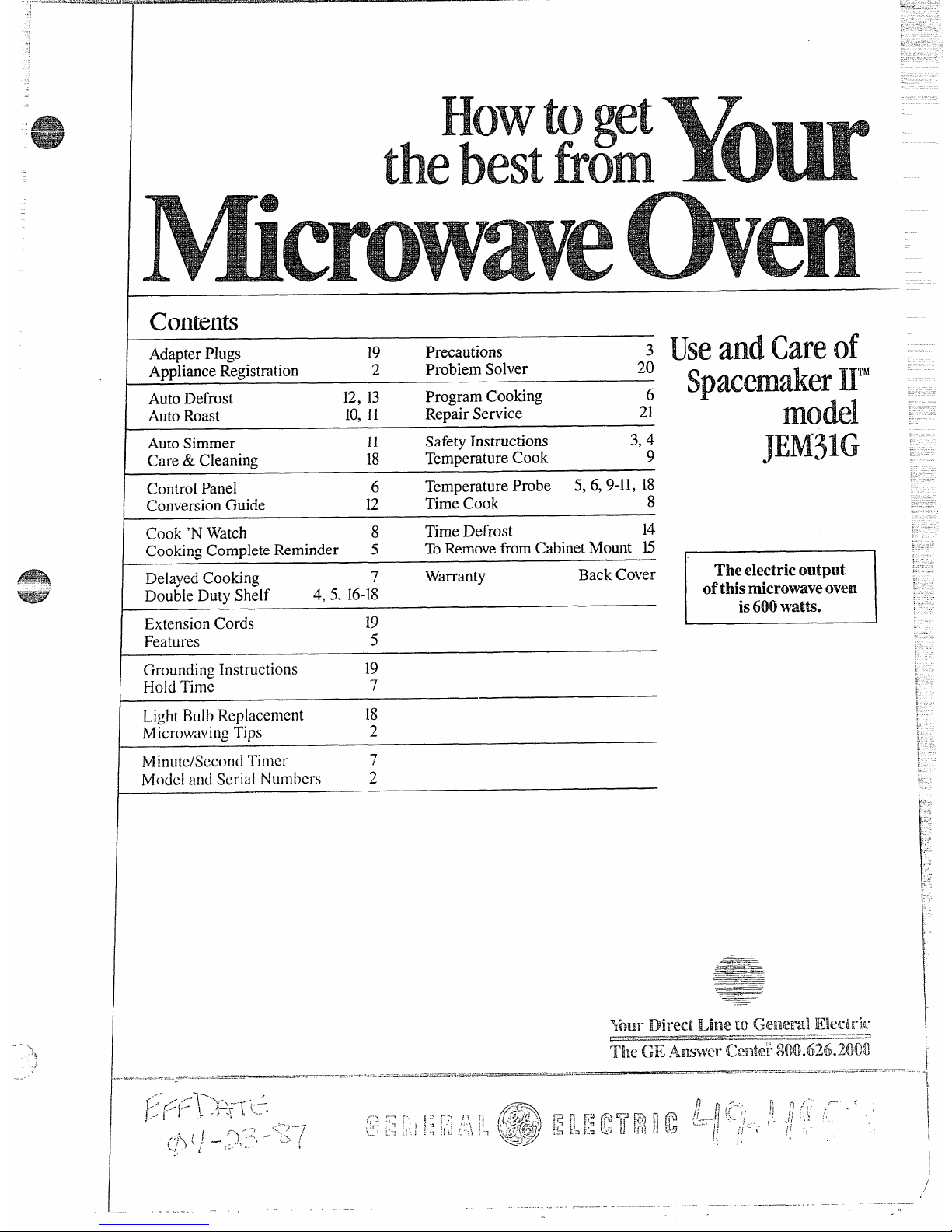
...
..
J
,“
-.
contents
AdapterPlugs
19
Precautions
3
ApplianceRegistration 2 Problem Solver
20
AutoDefrost
12,13
Program Cooking
6
AutoRoast 10, 11 RepairService 21
I
AutoSimmer 11 SafetyInstructions
3,4
Care & Cleaning 18
TemperatureCook
9
Control Panel 6
TemperatureProbe 5,6,9-11, 18
ConversionGuide
12
TimeCook
8
I
Cook ‘NWatch
8
TimeDefrost
14
CookingComplete Reminder 5
ToRemovefromCabinetMount 15
DelayedCooking
7
Warranty Back Cover
Double Duty Shelf 4,5, 16-18
I
ExtensionCords
19
Features 5
I
Grounding Instructions
19
‘ Hold Tim;
7
Light BulbRcplacemcnt
18
MicrowavingTips
2
Minute/Second Timer
7
Model and Serial Numbers 2
useandcareof
I_I’M
The electric output
oftbis microwaveoven
is600Watts.
-=====--
—-..-==
—.-....—
,—.:-_-=_
.-=—-—
-J.—.
...— s=====
—-.—
.. . .. .
.———
.——
.— —.
——
WUI-Directme ‘mchimera!Ekctric
/
Page 2
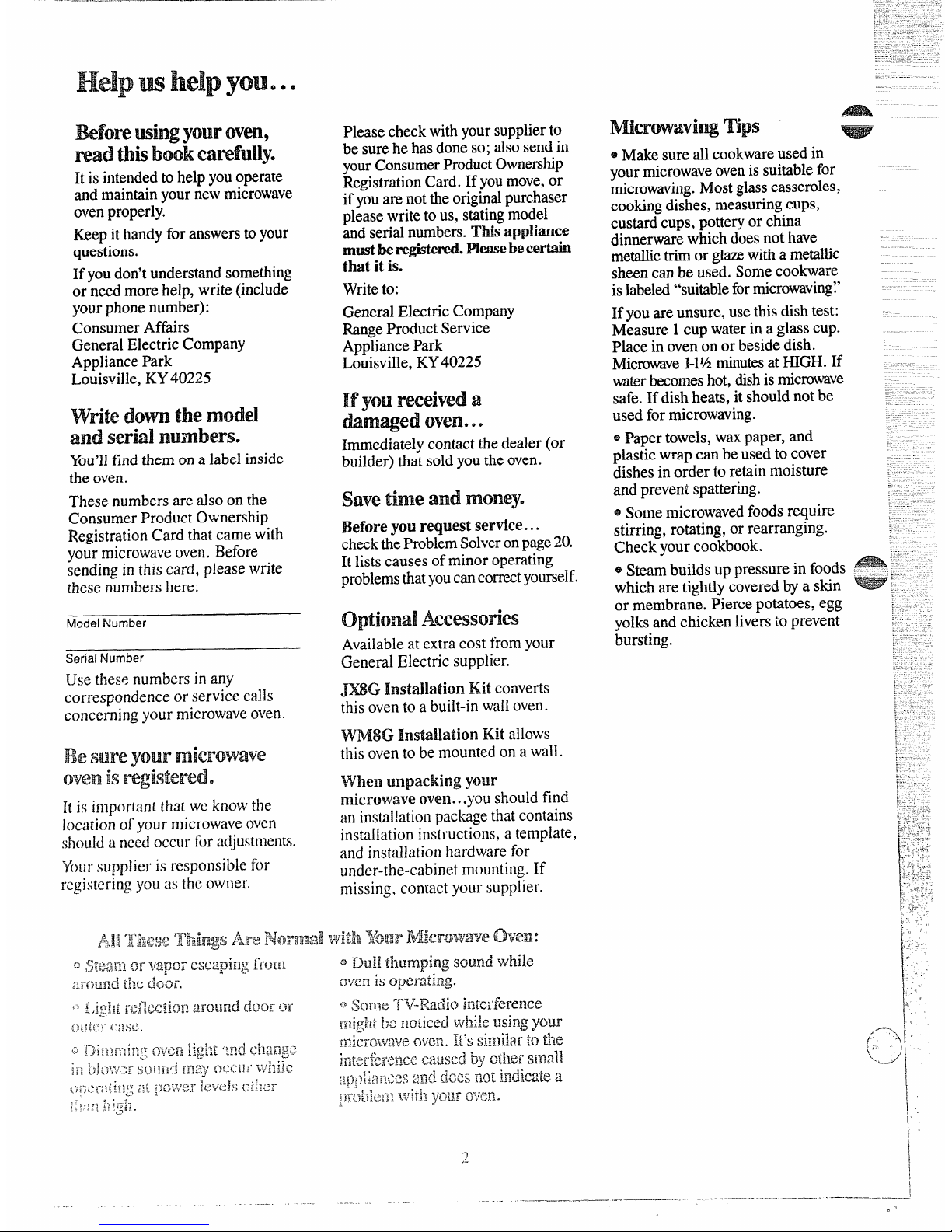
.............,.,..=.=.
.......
usingyour ovens
readthi$book Camfuuy
It isintendedto helpyou operate
andmaintainyour newmicrowave
ovenproperly.
Keepithandyforanswerstoyour
questions.
If youdon’tunderstandsomething
or need more help, write (include
yourphonenumber):
ConsumerAffairs
GeneralElectricCompany
AppliancePark
Louisville,KY40225
down the model
and said
You’llfindthemon a label inside
the oven.
These numbersare also on the
Consumer Product Ownership
RegistrationCard that came with
yourmicrowaveoven.Before
sendingin this card, please write
thesenumbershere:
ModelNumber
Serial Number
Use these numbers in any
correspondence or service calls
concerningyour microwaveoven.
It is important that wc know the
location ofyour microwaveovcil
shoulda need occur for adjustinerits.
%missupplier isresponsiblefor
i“egistcringyouas theowner.
Pleasecheckwith yoursupplierto
be surehe hasdone so; alsosendin
yourConsumerProductOwnership
RegistrationCard. If youmove,or
ifyouare nottheoriginalpurchaser
pleasewrite tous, statingmodel
andserialnumbers.This appliance
mustberegistered. Pleasebecertain
that it is.
Writeto:
GeneralElectric Company
RangeProductService
AppliancePark
Louisville,KY40225
If you.1received a
oven. ee
Immediatelycontactthedealer (or
builder)that soldyouthe oven.
save the and money.
Before you request service...
checktheProblemSolveronpage20.
It listscauses ofminor operating
problemsthatyoucancorrectyourself.
Accessories
Availableat extra cost fromyour
General Electric supplier.
JX8G Installation Kit converts
thisoven to a built-inwalloven.
WM8G Installation Kit allows
this ovento be mounted on a wall.
when your
microwave oven..you should find
an installationpackagethatcontains
installationiilstructions,a template,
and installation hardware for
under-the-cabinet mounting.If
missing, con~actyoui-supplier.
9
,-
e Make sureall cookwareused in
yourmicrowaveovenissuitablefor
microwaving.Mostglass casseroles,
cooking dishes, measuringcups,
custardcups, potteryor china
dinnerwarewhichdoesnot have
metallictrimor glazewitha metallic
sheencan be used. Some cookware
islabeled“suitableformicrowaving’
If youare unsure, usethis dishtest:
Measure 1cupwaterin a glasscup.
Place inoven on orbeside dish.
Micmve 1-1%minutesatHIGH. If
waterbecomeshot, dishis microwave
safe.If dishheats, it shouldnotbe
used formicrowaving.
~Papertowels,waxpaper, and
plasticwrap canbe used to cover
dishesin order toretain moisture
and preventspattering.
@Somemicrowavedfoodsrequire
stirring, rotating, or rearranging.
Check yourcookbook.
@Steambuildsup pressure in foods
which are tightlycoveredby a skin
or membrane. Piercepotatoes, egg
yolksandchickenliversto prevent
bursting.
.
...—..———
0
Page 3
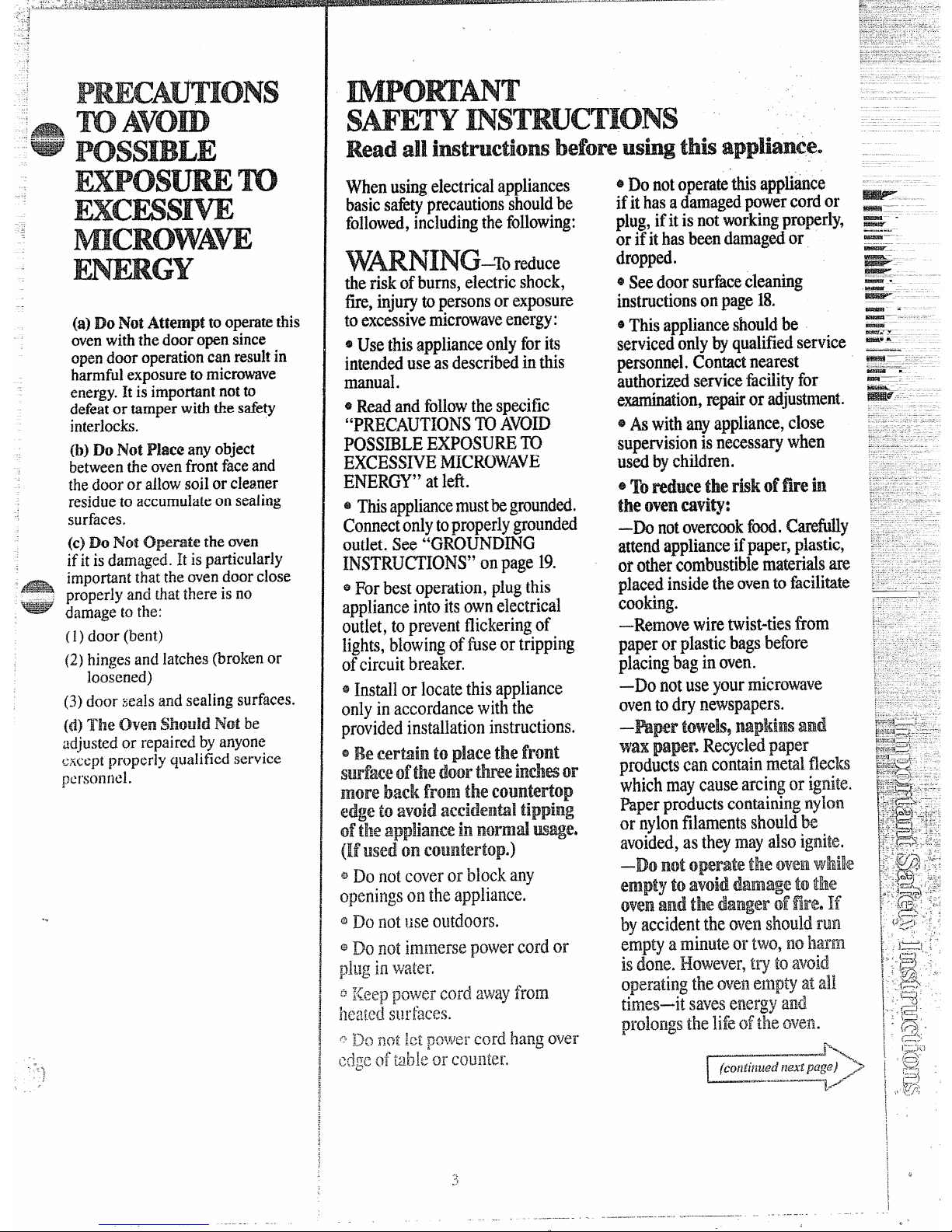
m
(a)Do NW tooperatethis
ovenwiththe door open since
opendoor operationcan resultin
harmfulexposurefo microwave
energy.It is importantnotto
defeatortarnper with the safety
interlocks.
[t))Do Not ~hcc?
1311yobject
betweenthe ovenfrontfaceand
thedoor or allowsoil or cleaner
residue@accumulateon seaiing
~urfa~e~+
(c)Do PM the oven
if itisdamaged. Ris particularly
importantthat theovendoor close
properly and thatthere is no
damageto the:
(1)door (bent)
(2)hingesaridbitches(brokenor
loosened)
..
Whenusingelectricalappliances
basic
sai%typrecautionsshouldbe
followed,includingthefollowing:
reduce
theriskofbums,electricshock,
fire,injurytopersonsorexposure
toexcessivemicrowaveenergy:
* ~~e this ~pplianeeOnlyfor its
intended use as described in this
manual.
e ~~d and followthe specific
“FRECAUTKN’4S‘IOAVOID
PCN!MBLEEXPOSURE30
EXCESSIVE
MK3WWAVE
ENERGY”atleft.
*Thisappliancenmstbegm~ded.
C.onnectonlytoproperlygrounded
outlet.See“CRCNJMXNG
HWTIWC130NS”onpage19.
~Forbestoperation,plugthis
applianceintoitsownelectrical
outlet,topreventflickeringof
lights,blowingoffineortripping
ofcircuitbreaker.
@~nstall or locate this appliance
only in accordance with the
provided installation instructions.
@Donot.imnersepowercordor
plugillwater.
eD()flc)tQpwitethis!appliirw
ifithasadamagedpowercordor
plug,ifit isnotworkingproperly,
orifit hasbeendamagedor
dropped.
%Seedoorsurfacecleaning
instructionsortpage184
~This
appliance ShOUldk
servicedonlybyqualifiedservice
personnel.Contactnearest
authorizedservicefiicilityfor
examination,repairoradjustment.
~A withanyappliance,CIOSe
supervisionisnecessarywhen
usedbychildren.
@~~Nduct!tlwriskoffirein
theovenCm’ity:
–Do notovercookfood.GrdbUy
attendapplianceifpaper.’,plastic,
orothercombustiblematerialsare
placedinsidetheoventofacilitate
cooking.
–Removewiretwist4iesfrom
paperorplasticbagsbefore
placingbaginoven.
–Do notuseyourmicrowave
oventodrynewspapers.
–Pq.MX and
wax Recycledpaper
productscancontainmetalflecks
whichmaycausearcingorignite.
Paperproducts nylon
ornylon.filamentsshouldbe
avoided,astheymayalsoignite.
–-KMnotoperatethe‘Wonwhile
toavoid ‘b$1162
4YWK!4$mdthe W&%H
byaccidenttheovenshouldrun
emptya.minuteortwo,noharm
isdone.However,trytoavoid
operatingtheovenemptyatail
times—-itsavesenergyand
proh’lgsthelifeof~~~~~~~.
—J’’..%
,
I
. ... .
...-—.--.—.“ . ---- ————— -- .-
. . .
— . . .
,!
o
Page 4

.
:..J,~.,, +-.L,,3:,..,.z ,~->-.,k%-<.m-
..+-. -...—.——-———-—
——— —.., . .
(~~ntin~ed)
—mnotpop lpqx!om h your
microwaveown unlessinaspecial
microwavepopcorn accessory or
unlessyou use popcorn labeled for
use in microwaveovens.
–Dom OWm)dkpotatoes.
Theycoulddehydrateandcatch
fire,causing
damage toyouroven.
–If
materials inside oven should
ignite,keep oven door closed,
turn ovenoff, and disconnect
power cord, or shutoff power at
fuse or circuit breaker panel.
@f$~lnf? suchas Whoie
eggsand sealedcontainers-for
example,closedglassjars—may
explodeand
should not be heated
in this oven.
s
~vf-j~~ baby foodin
glassjars,even
without their lids;
especially meat and egg mixtures.
@~Qn$~ fiwzwi
in
narrowneckedbottles(especially
carbonated beverages). Even if’the
container is opened, pressure
can build up. This can cause the
container to burst, resulting in
injury.
@FOO(jf$cookedinky.ids(such
aspasta)maytendtoboilover
morerapidlythanfoodscontaining
lessmoisture.Shouldthisoccur,
refixtopage18forinstructionson
howtocleantheinsideoftheoven.
* ~~e~~~~~~~—~onot .
usea thermometerinfoodyou
aremicrowavingunlessthe
thermometerisdesignedor
recommendedforuseinthe
microwaveoven.
IBRemovethetemperaturep~
Ii-mthemm whennotinuse.If
youleavetheprobeinsidetheoven
withoutinsertingitinf~ orliquid,
andturnonmicrowaveenergy,it
cancreateelectricalarcinginthe
ovenanddamageovenwalls.
~Plasticutend.s-i%sticutensils
designedformicrowavecooking
areveryusefid,butshouldbe
usedcarefully.Evenmicrowave
plasticmaynotbeastolerantof
overcookingconditionsasareglass
orceramicmaterialsandmay
softenorcharifsubjectedtoshort
periodsofovercooking.Inlonger
exposurestoovercooking,thefood
andutensilscouldignite.For
thesereasons:1)Usemicrowave
plasticsonlyandusetheminstrict
compliancewiththeutensil
manufacturer’srecommendations.
2)DOnotsubjectemptyutensilsto
microwaving.3)Donotpermit
childrentouseplasticutensils
wi(houtwmpletesupervision.
$2~(p~fj~~~~~ @~f*~
%kin99suchaspotatoes,sausages,
tomatoes,apples,chickenlivers
andothergiblets,a~deggyolks
(seepreviouscaution)shouldbe
piercedtoallowsteamtoescape
duringcooking.
@~~~~~~~~&cookingpouches
andtight!ycihxxlpkastkbags
shouldbeslit,piercedorvented
asdirectedincookbook.Ifthey
arenot,plasticcouldburstduring
orimmediatelyaftercooking,
possiblyresultingininjury.Also,
plasticstoragecontainersshouldbe
atleastpartiallyuncoveredbecause
theyformatightseaLWhen
cookingwithcontainerstightly
coveredwithplasticwrap,remove
coveringcarefullyanddirectsteam
awayfromhandsandface.
*
b@ing—Under
certain special circumstances,
liquids may start to boil during or
shortly afier removal from the
rnicmwaveoven. Toprevent burns
from splashi~g liquid, siir the
liquid briefly before removing the
containerfromthemicrowaveovem
@EJseofthe DKJ~~Thl
–Removetheshelffromoven
whennotinuse.
–Ilo notstoreorcookwithshelf
onfloc~ofoven.Productdamage
mayresult.
–Use potho~derswhenhandling
theshelfandutensds.Theymay
behot.
–Do notusemicrowavebrowning
dishonshelf.Thsshelfcould
overheat.
–Be surethattheshelfis
positionedpropmlyinsidethe
oventopreventproductdamage
(seepage16).
---
...——. —.—.. ., -.. _—..—.. . ..-——.
-.’ . .— .————.—
. . . .. . .-— —. —
.
Page 5
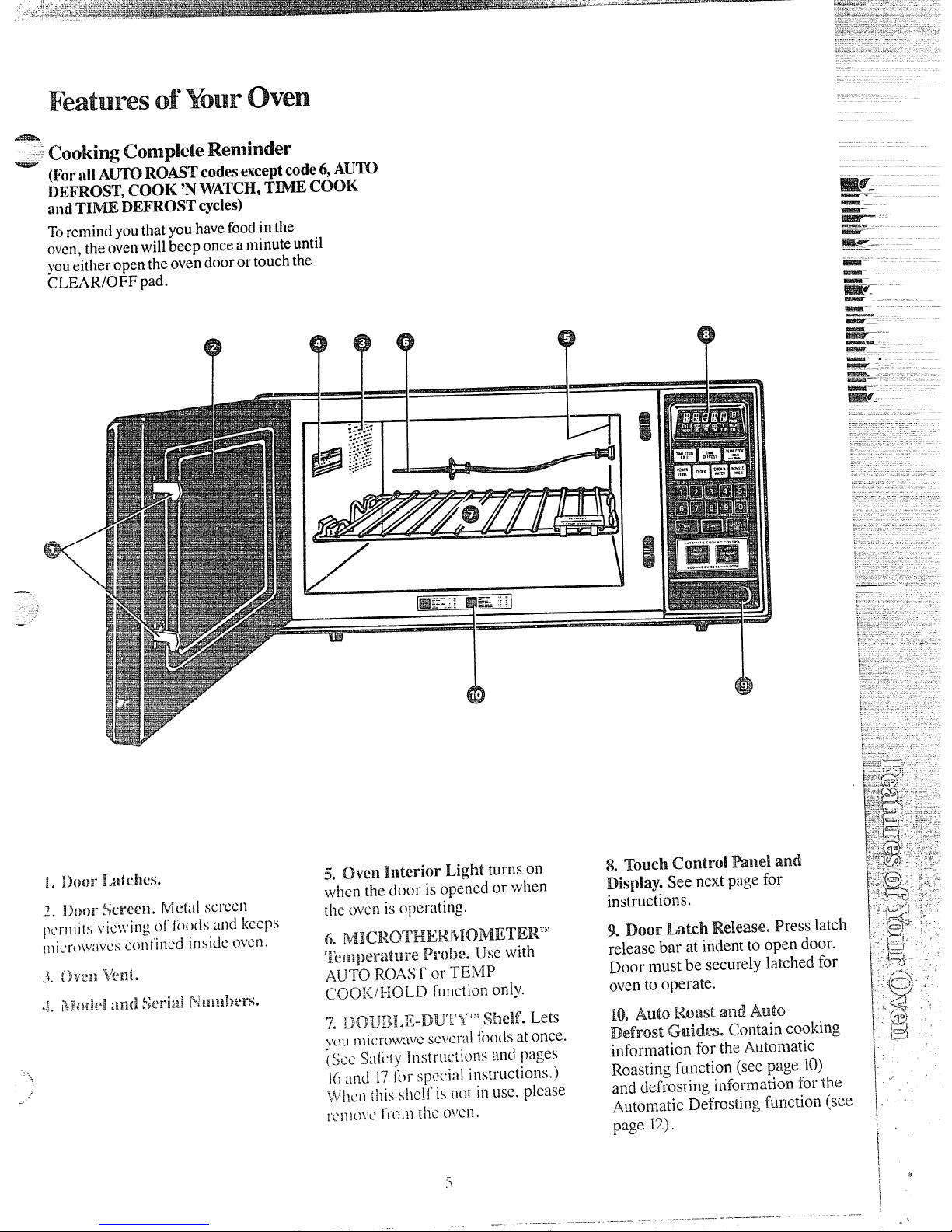
.ai%?a?.
~
cooking complete Reminder
~
(E-orallAUm~~~~cQdesexCe~tc0de6°MJm
I.)EFROST,COOK ‘NWATCH,TIME COOK
andTIME DEFROST cycles)
Tbremindyouthatyouhavefoodinthe
oven,theovenwillbeep onceaminuteuntil
~’oueitheropentheovendoorortouch the
CLEARIOFFpad.
Y
5–“ =
m
: - ,---
---...
“--.->
Ils
*
>
l!
~
:-------
S
“-:::.-<
:.-.
-....5
*
... .-,..
:..
.. .
..:..:+
::..
I
!!5EE4-B
I
..
...
I
5. Oven Interior Light turns on
when thedoor is opened or when
(heovenis operating.
6. IwIcRorrHE~~~~~~~~~~T3’
Tempe@u~”e Probe. Usc with
AUTO ROAST
01-TEMP
COOK/~-~O~Df’unctiOnonly.
I
b
..
8. Touch cmtro~Paneland
Display. See next pagefor
instructions.
9. Door Latch Rekase. Press latch
1“
E?” “
:
release bar at indentto open door.
-=\&-
Door mustbe securelYlatched fo~” -’!?!”--
~
ovento operate.
l.~
:,- 5+ ,;
10. Auto
Roast and Auto
1:
‘,
->S: ,
Defrost (hides.
Contain cooking
Lg:(
;={
information for the Automatic
Roastingfunction (see page 10)
I
and
defrosting information for the ~ ‘
Automatic Defrosting function (see
\
page 12).
I
~
o
I
——...
!
..——-—---.
.,—..-.
-r .-
—— —--
-. .-—
——. -
.}
Page 6
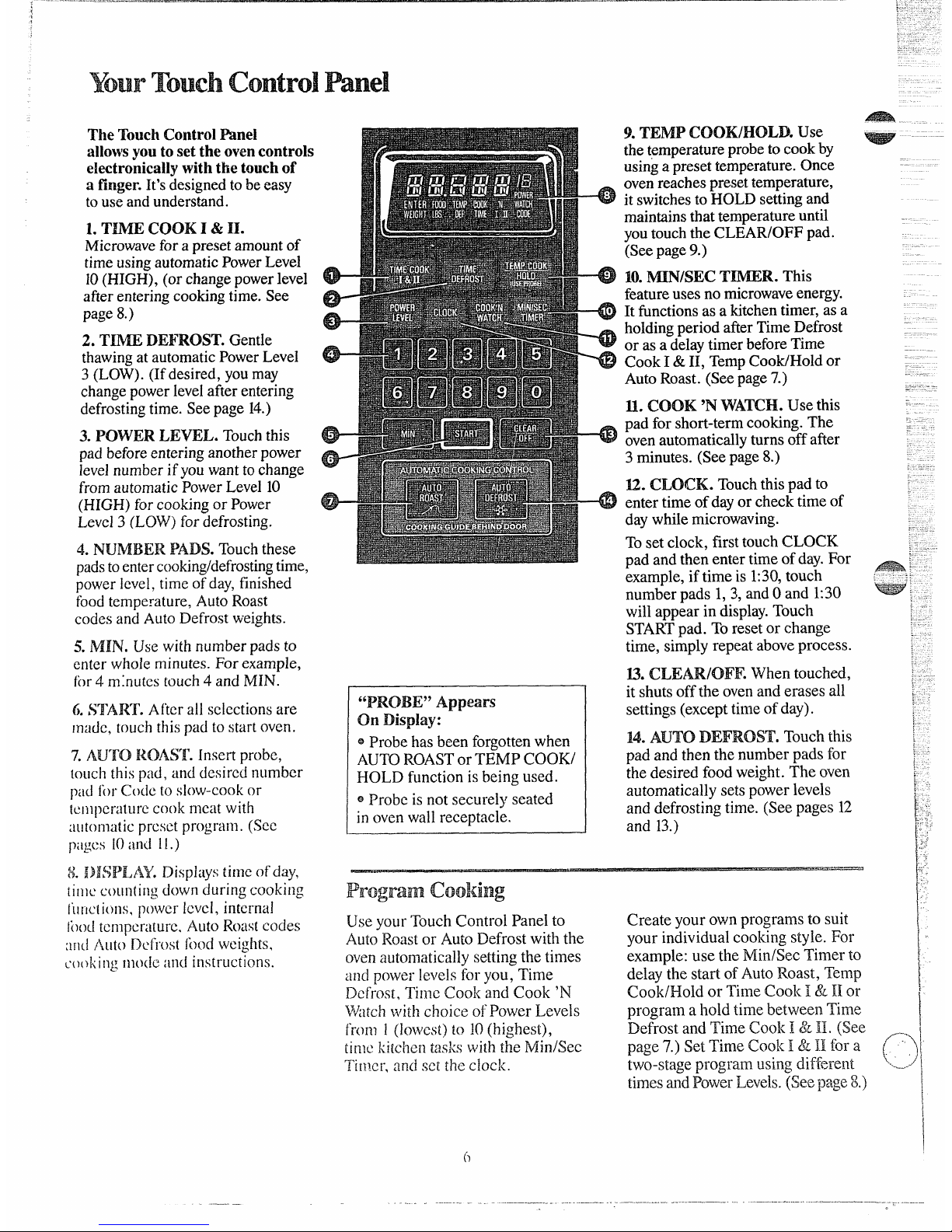
The TouchControl Panel
allowsyouto set the ovencontrols
ekctronically with the touch of
a finger. It’s designedto beeasy
touseand understand.
L TIME COOK 1 & 11.
Microwavefora presetamountof
timeusingautomatic PowerLevel
10(HIGH), (orchange powerlevel
afterenteringcooking time. See
page8.)
2. TIME DEFROST. Gentle
thawingatautomaticPowerLevel
3 (LOW). (Ifdesired, youmay
changepowerlevel after entering
defrostingtime. Seepage 14.)
3. IXN’VERLEVEL. Touchthis
pad beforeenteringanotherpower
levelnumberif youwant tochange
fromautomaticPowerLevel 10
(HIGH) forcookingor Power
Level3 (LOW)fordefrosting.
4. PADS.Touchthese
padstoentercooking/defrostingtime,
powerlevel, time ofday, finished
foodtemperature, Auto Roast
codes and AutoDefrost weights.
5. MIN. Use with numberpads to
enter whoje minutes. For example,
for4 m:nutestouch4 and MIN.
6.START. After all selectionsare
made, touchthis pad to start oven.
7.AU”I’0ROAST. insert probe,
touch thispad, and desired number
pad
for C(MJC to slow-cookor
[cmj~craturccook meat with
;m[omtiticpreset program. (See
pii~<CS 10 iiIld 11.)
3. J!)ISPLAY’.Dispkiystimeofday,
[in]ccountingdownduring cooki12g
fu[[ctions,power Icvcl,internal
fix}dtcmpcraturc, Auto~oast codes
;~ndAuto ikfrost food weights,
~xltlkiIIgnltxlc nnd instructions.
“PROBE”
~~~C?~13
On Display:
~Probe has been forgottenwhen
AU’10ROASTorTEMP CClOK/
HOLD function isbeing used.
~Probe is not securely seated
in ovenwallreceptacle.
9.TEMP ICOOWHOLD. Use
thetemperatureprobetocook by
usingapresettemperature.Once
ovenreachespresettemperature,
itswitchestoHOLD settingand
maintainsthattemperatureuntil
youtouchthe CLEAIUOFFpad.
(Seepage9.)
10.MIN/SEC TIMER This
featureusesno microwaveenergy.
It functionsasa kitchentimer, as a
holding period afterTimeDefrost
or as a delaytimer beforeTime
Cook I & 11,TempCook/Hold or
AutoRoast. (See page7.)
IL COOK ‘INWATCH.Use this
pad for short-termcooking.The
ovenautomaticallyturns off after
3 minutes. (Seepage8.)
K2.CLOCK. Touchthispad to
enter timeofdayor checktime of
daywhile microwaving.
Toset clock, firsttouchCLOCK
pad and then enter time ofday.For
example,iftime is 1:30,touch
number pads 1,3, and Oand 1:30
will appear indisplay. Touch
STARTpad. Toresetor change
time, simplyrepeat aboveprocess.
13.CLIQ?J1/OFF.When touched,
it shutsoffthe ovenand erases all
settings(excepttime ofday).
14.AUTO DIU?ROST.Touchthis
pad and then the number pads for
the desired food weight. The oven
automatically setspower levels
and defrosting time. (Seepages 12
and 13.)
Pmgmm
Use yoLlrTouch Control Panelto
ALltoRoastor AutoDefrostwith the
ovenautomaticallysettingthe times
and powerlevelsfor you, Time
Defrost, Time Cook and Cook ‘N
Watchwith choice of Power Levels
from 1(Iowcst)to 10(highest),
tii~wkitchen tasks with the Min/Sec
Timer. Gndset the clock.
6
Create yourown programs to suit
your individual cooking style. For
example: use the Min/Sec Timer to
delay the start ofAuto Roast, Temp
Cook/Hold
orTime Cook I & H or
program a hold time between Time
Defrost and Time Cook I Ik 11.(See
page 7.) Set ‘TimeCook I &11 for a ;Z”’”
two-stageprogram usingdifferent ~-...timesandPowerLevels.(Seepage8.)
..——.-
. . ---—---- . - ———-——-.. .—----
,..———-.... . .,...-———.—.-.
0
Page 7
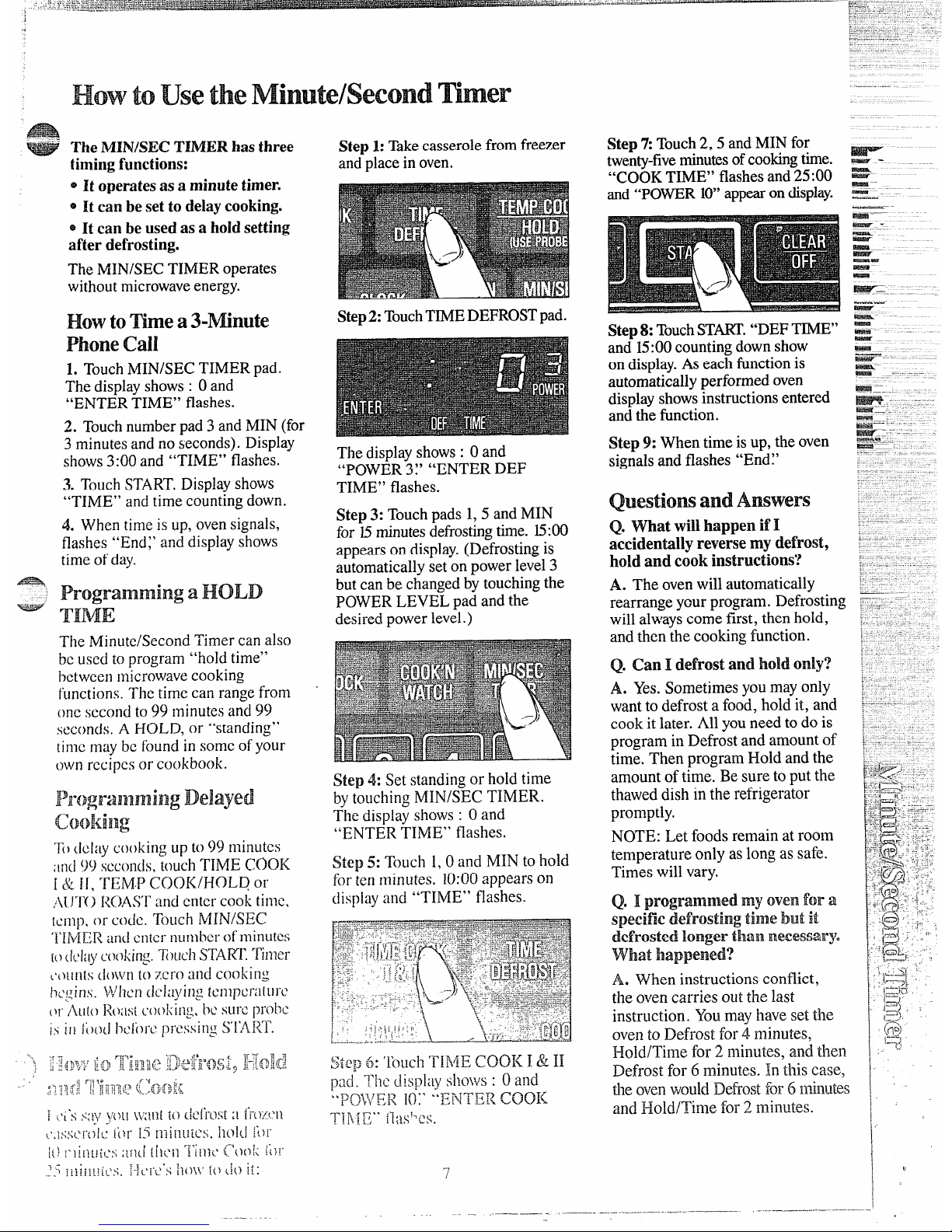
HOWtOthe the
“NwNIM’WSECTIMER has three
timing functions:
@N operates as a minute timer.
~ It can be set to delay cooking.
@Mcan be used as a hold setting
after defrosting.
The MIN/SEC TIMER operates
withoutmicrowaveenergy.
Howto m-ma3-Minute
Phonecdl
L TouchMIN/SEC TIMER pad.
The displayshows: Oand
“ENTER TIME” flashes.
2. Touchnumberpad3 andMIN (for
3 minutesand no seconds). Display
shows 3:00 and “TIME” flashes.
3. TouchSTART.Displayshows
“TIME” and time countingdown.
4. When time is up, ovensignals,
flashes “EndJ’and displayshows
timeof day.
‘---
‘- TJHWIE
The h4inute/SecondTimer can also
bc used toprogram “hold time”
between microwavecooking
functions.The time can rangefrom
oncscconcito99 minutesand 99
seconds. A HOLD, or “standing”
time may bc found in some ofyour
ownrecipes or ccmkbook.
Step L Takecasserolefromfreezer
andplacein oven.
Step2: TouchTIMEDEFROSTpad.
The display shows : Oand
“POWER3:’ “ENTER DEF
TIME” flashes.
Step 3: Touchpads 1,5 and MIN
for 15minutesdefrostingtime. 15:00
appearson display.(Defrostingis
automaticallyseton powerlevel3
butcanbe changedbytouching the
POWERLEVEL pad andthe
desiredpowerlevel.)
Step 4: Set standing or hold time
bytouchingNHN/SECTIMER.
The displayshows: Oand
“ENTER TIME” flashes.
Step 5: Tbuch 1,0 and MIN to hold
forten minutes. 10:00 appears on
displayand “TIME” flashes.
Step 7:Touch2,5 andMIN for
twenty-fiveminutesofcookingtime.
“COOKTIME” flashesand25:00
and“POWER10”appearon display.
Step$: TouchST~. “DEFTIME”
and 15:00countingdownshow
on display.As each fi.mctionis
automaticallyperformedoven
displayshowsinstructions entered
andthe fimction.
Step 9:When time isup,theoven
signalsand flashes “EndV
and
Q. What will happen Ml
accidentally reverse my defrost9
McI and cook instructions’?
A. The ovenwillautomatically
rearrangeyourprogram. Defrosting
willalwayscome first, thenhold,
and then the cookingfunction.
Q. Can 1defrost and hold.only’?
A. Yes.Sometimesyou mayonly
wantto defrost a food, holdit, and
cook it later. All youneed to do is
program in Defrost and amountof
time. Then program Hold andthe
amountoftime. Be sure to put the
thaweddish inthe refrigerator
promptly.
NOTE: Let foodsremain atroom
temperature only aslong as safe.
Times will vary.
‘Q.1 my ovenfor a
specific defIwsting time but it
defrosted. klnger than necessary.
what
A. When instructions conflict,
the ovencarries outthe last
instruction. Youmayhaveset the
ovento Defrost for4 minutes,
I-Iold/Timefor 2 minutes, and then
Defrost for 6 minutes. In this case,
the own wouldDefrostfor6 minutes
and Hold/Time for 2 minutes.
... .-—
_–
---
-
il?2%5—
—.
_–
-
i
[
7
-.
—-.—..
—. .... .....——.—----..-...,,,——
-- ---
———-.~,-
——-—-
.
Page 8

TIME COOK I &II allowsyou
to microwavefor a preset amount
of time usingautomatic power
level10
(1-HG~9or c~wx Power
levelau~omatically.
Powerlevel10(HIGH) k
recommendedformostcooking,
butyoumaychangethisfor more
flexibility.Seeyourcookbook.
Tobecomebetter acquaintedwith
timucoofir~g,makea CUPOfCOffee
byfollowingthe stepsbelow.
Step 1: Fill
a cup 2/3 fullof
waterand add 1teaspoon of instant
coffeeand stirto dissolve. Use a
cup that has no metal decoration
and ismicrowavesafe(refer to
MicrowavingTips on page2).
Place cup inovenand close door.
Step 2: TouchTIME COOK I & H
p~~(],I>isiiay
ShOWS:O and “POWER
lo:” “ENTER (XXX
TIME” fladles.
Step 4: TouchSTART.“COOK
TIME;’ “POWER 10~’andtime
countingdown showondisplay.
Step 5:When timeis up,the oven
signalsand flashes “End~’Oven,
lightandfanshutoff.
Step 6: Openthedoor.
using the me cook n
Feature
Withthe Time CookII feature,you
can set twotime cookingfunctions
withinone program. This would
be idealifyou desiredtochange
powerlevelsduringyour cooking
operations.
The followingis an exampleofhow
to changepowerlevelsusingTime
Cook II.
Step 1:RepeatSteps 1,2 and 3.
Step2: TouchTIME COOK I & H.
Step 3: Set your time.
Step 4: Tochangethe powerlevel,
touchPOWER LEVEL pad and
desirednumberfor newpowerlevel.
Step 5: Touch START.
Step6:“POWER 10”is displayed
and “COOKTIME I“ countsdown.
Step 7:Atthe end of “COOK
TIME 1“the next selected power
level
is displayedand “COOK
TIME II” is shown counting down.
Step 8: When time is up, the oven
signalsand flashes “End~’The
oven, light and fan shutoff.
Step 9: Open the door.
To UseCook ‘NWatch
Step 1: TouchCOOK ‘NWA~H.
“COOK ‘NWATCH”and
“POWER 10”aredisplayedand
“START”flashes.
Step 2: TouchSTART.“COOK ‘N
WA~H” and timecountingupto
3 minutesaredisplayed.Power
level10is automaticallyset in
ovenbut anotherpowerlevelcan
be selected.
Step 3: Openthe door or touchthe
CLEAR/OFF padto stop cooking.
The ovenwillautomaticallysignal,
flash “End” and shutoffat the end
of3minutes.
‘QI.lestiom andAIB$we~~
Q. 1set my ovenfor the time
called for in the recip% but at the
end ofthe time allowed, my food
wasn’tdone. What happened?
A. Since housepowervaries due
totimeor locationmany Time
Cook recipesgiveyoua time range
to preventovercooking.Set the
ovenforminimumtime, testthe
foodfor doneness, and cook your
fooda little longer,if necessary.
---
Q. I touched the number pads
and selectedmy power level.When
I
touched START,lwveve~, my
oven didn’t come on. Why not’?
A. The TIME COOK I &11pad
mustbe touchedbefore settingthe
number pads or elseyour ovenwiH
notbegin cooking.
Q. I want to cook on a power
level
otherthanHIGH. Vvhatdo
I xleditodo?
A. Tochange the power level,
touch the POWER LEVEL pad.
“ENTER POWER” flashes on the
displaypanel. Enter new number.
Q, Can 1interrupt my Time
Ckmkfunction
tocheckthefood?
A. Yes.To resume cooking,
simply close the door and press
the STARTpad. The timer must be
reset for cookingto resume unless
time isremaining on timer.
.=.-.
....-—
Page 9

Internal temperature isthe best
testof doneness for many foods.
Use TEMP C.00K/HOLD to
cook a variety offoods to the
desiredfinishedfood ten-qxmture.
The TIME COOK I &11 setting
isrecommended for batters,
doughs, frozen foodsand foods
which are difficult to cook
precisely with the probe.
“TEMP COOK/HOLD” takesthe
guessworkout ofcookingbecause
theovenautomaticallysignals with
fourbeeps whenthe foodreaches
(hepresettemperature.The Hold
featurewilfmaintainthistemperature
forup to twelvehoursor untilyou
touchthe CLEAR/OFF pad.
~otc: Oven automaticallyswitches
to “Hold” when preset food
temperatureisreached.
The Probe
HANDLE
CABLE
SENSOR
The temperature probe isa
foodthermometer thatgaugesthe
internalteinperature of the food;it
mustbc used when using “TEMP
COOK/HOL13°or “AU’II)ROAST:’
‘[i)
Lfscthe probe pl”oper]y,fol]ow
d
irwtions on page 10.
BeefRib Roast toMedium
Step 1:Inserttemperatureprobe
intoroastandattach probesecurely
inovenwall.Closethedoor.
Step2: TouchTEMPCOOK/HOLD.
“F” and“POWER10” are displayed
and “ENTER TEMP” flashes.
Step 3: Touch 1,2,5 for 125”F.
“TEMP~’“POWER 10”and
“125F”are displayed.
Step 4:TouchPOWERLEVEL
pad. “ENTER POWER” flashes.
Touch5 for mediumpower.
“TEMP,” “POWER 5“ and
“125F”showon display.
Step 5: TouchSTART.If internal
temperatureofthe roast islessthan
80°F., displaywill show “COOL”
and “FOOD TEMP.”If temperature
is 80°F.or above,displayshows
temperaturecountingup.
Step 6: When 125”F.is reached,
the ovenwill sound and display
“HOLD:’ The ovenwillthenhold
the temperature.
Step 7:Touchthe CLEAR/OFF
pad to stop the cycle.
Step8: Removeprobe and food
from the oven.
cooking ‘llps
QUse a lowerpower level; it will
heat more evenly even though
requiring more time.
@Be sure frozen food has been
completelydefrostedbeforeinserting
probe. Probe may break offifused
in frozen ioods.
~
COVCrfoodsloosely for moistul”e
control and quick, even heating.
Questionsand Answers
Q. I inserted thetemperature
probe, closedthe door,touched
TEIW?COOIUHOD and entered
my desired foodtemperature but
the temperature didn’t appear on
the display.
A. Youmayhaveenteredan
incorrecttemperature.Any food
temperaturefrom80°to 199°F.
maybe enteredfor TEMP COOK/
HOLD. TouchCLEAR/QFF and
beginagain.
Q. Are there any foodsI can’t
Ternp Cook?
A. Yes.Delicatebuttericings,ice
cream, frozenwhippedtoppings,
etc. softenrapidlyatwarm
temperatures.Batters, doughsand
frozenfoodsare alsodifficultto
cookpreciselywith theprobe. It’s
besttoTime Cook thesefoods.
Q. Why did 6TROBE” flash on
the display after I touched the
START pad?
A. “PROBE” will flash if you
don’tseatthecable endoftheprobe
securelyintothe receptacleinthe
ovenwallor ifyoutouchtheTEMP
COOK/HOLD pad and forgetto
usethe probe.
Q. Can I leavemy probe in the
oven if it%not inserted in food?
A. No, ifittouchesthe ovenwall,
youmaydamagethe oven.
Q. can I Temp cook different
portions of food at different
temperatures?
A. Yes.The temperature probe
gives
you the freedom to cook
different portions of foodat
different temperatures to suit
individualeating styles. Simply
place probe in food and change
temperature settingas needed.
RE%%!-%3&am.—
-p%awl—
.
Page 10

...”--”””
-
‘-
AU~ ROAST usesthe
ternperatu~~probe to cook tothe
desired serving temperature.
iJnlikeTE~~~https://manualmachine.com/~~~D,
whichusesa singlepower level,
AUNI ROAST usesup to3 power
settings which automatically
switchduring roasting, thus
providing even,tender cooking
results without overcooking.
Just as inconventionalroasting,
onlytenderroastsshouldbeAuto
Roasteduntilspecifiedinternal
temperaturesare reached. Less
tenderroastsshouldbe microwaved
bytime,accordingtothecookbook
whichcomeswithyouroven.
Roas@ for
Auto
Placetender beefroaston trivetin
microwave-s~~fedish. Insertprobe
horizontallyintothecentermeaty
W-cilnottouchingboneor fat. Make
surethe handledoes nottouchthe
foodor toporsidesofthc oven.
Coverwith waxpaper.
Porkorhamroastsneednotrivet.
Add1/2cupwatertoroastdishand
coverwith plasticwrap.
Placemeat inovenwith probeto
theright. Insert cable endofprobe
firmlyintoreceptacleonovenwall.
How to Auto Roast
Beef to
1. TouchAU~ ROASTpad.
“AUIU” and “TElVIP”aredisplayed
and“ENTER CODE” flashes.Touch
number pad2.
“TEMP;’ “CODE”
and “2” appeflrOndisPlaYand
“START” flashes. TouchSTART.
Displayshows
,,c~~L,, and “2,,
until foodtemperaturereaches80°E
2. At80°F.,displayswitchesto
showmeat’sinternaltempera~re.
3. WhenyouselectAutoRoast
Codes1,2,3 or4, the ovensignals
with4beepsand “Turn” flashing
onthedisplaywhenit’stimetoturn
theroastover.Afteryouturn the
roast, closethedoorandtouch
START.The remainingcooking
timecountsdownonthedisplay.
(Note:Oven continuestocookafter
thesignalwhether ornot roastis
turned over.)
4. After aprepl”ogrammedfood
temperature isreached, ovenbeeps
4 timesand “End” appears onthe
display.
Page 11

.g!sss$
..........
AutoRoast Guide
~Usecontainersandcoveringsasdirectedatleft. Placeprobe correctlyin
roastbeforecooking.
@Recommendedcodesarealsoshowninsideovenon Auto Roastguide.
Final
ApproximateTime
Hold”
Food
Code
Temperature
(minutesper pound)
Minutes
Beef
TenderRoast
Rare
1
115°
12-14
5-1o
Medium
2
125°
14-16
10
Well
3
150°
16-18
10
Pork
LoinRoast
4
175°
17-19
10
PrecookedHam
1
115°
13-15
5-1o
Poultry
WholeChicken(3lbs.)
5
180°
12-14
5-1o
TurkeyBreast
5
180°
15-18
20
(Insc;
probe horizontally
into meatiest area. )
. . .. .- . . 1--r--- -,..-.,:=”
*Rcc~mmended stanUlng time CX51UIc WI
v IIIg-
-.
w- Ch.lide
(AutoRoast~Q~4
=7-
Approx.
Bed’
Pot
Rwst
5-7
Addenoughliquidtojustcovermeat.
Ifaddingvegetablesmakesuretheyare
completely covered by liquid.
Chili
5-8
Precookmeatanddrainwell.Placeprobe
1inchfromtopsurface.Stirafter3hours,
if possible.
4-6
Add4cupsliquid.Insertprobeinto
meatiestareaofinnerthighfrombelow
endml parallelto leg.Turnoverafter
1/2oftime.
ElrtJilci/Fry~r
3-4
Sameprocedureasabove.
——.-.—.—---’-
iiaul(11-Pork
Roast
4-6
Add4cups liquid.
—_,-—
Sl)liiI’C:l
5-7
A(k!enoughliquidtocoverpeasat least
‘7inchc~.stir-
;lftCI-1]1OUI’S.
———.. -.
——.-——-———————
simmer
(AutoRoast ~Od~ 6)
SetAuto SimmerlikeAuto
Roastasexplainedonpage 10.
Displayshows“COOL” untilfood
is 80”F., then switchesto show
foodtemperatureuntil 180”F.
Oven will hold at 180°F.,untilyou
turn offthe ovenand removethe
food. If stirringisrecommended,
youcan resetovenbyretouching
START.TouchCLEAR/OFF after
cooking.
Totaltimeincludestime to bring
foodto 180”F.and hold at that
temperature until done.
Page 12

With the Auto Defrost feature,
the oven automatically sets the
defrosting times and power IeveBs
for ycm.
UsetheAutoDefrostguideon
page 13.Enterthe FoodWeightin
poundsandtenthsofapound(see
ConversionGuideat right). Then
touchSTARTpad.
Theovencalculatesdefrostingtime
andchangespowerlevels during
defrostingto giveevendefrosting
results.
How’tosetAuto Defrost
Before you begin, check the guide
locatedat bottom ofovenwhenyou
open the door. It showsminimum
andmaximumFoodWeightsfor a
varietyof foods.Youwillneedto
knowyourFoodWeightbefore
settingAuto Defrost.
L Removefoodfrom package,
place in ovenon microwave-safe
dish and closedoor.
2.
TbUCh AUTODEFROST pad.
3. Enterweight.Forexample,touch
NumberPads 1and2 forweightof
1.2pounds(1pound,3 ounces. See
ConversionGuideat right.)
Displayshows
“1.2;’“WEIGHT:’
“LBS” and “DEF~’After4 seconds,
“DEF” isdisplayedand “1.2” is
replacedby “START”flashing.
4. TouchSTARTpad. Display
shows DefrostTimecounting down.
Twiceduringdefrosting the oven
beeps4 timesand “mod’fhs~=
“Turn” flashes untilyou open the
door. attend your food(see guide
on next page), close the door and
StandTime
--
Whenusingthe AutoDefrost
feature,itisnecessarytoallow
meattostandin orderto finish
defrostingtheinterior.Youmaytake
themeatoutoftheovenifyouwish.
Stand’timerecommendationsare
giveninthe guideonthe nextpage.
GN’mrskmGuide
If weightoffood isstatedin
poundsand ounces,the ounces
mustbe convertedtotenths(.1)
ofa pound.
Ounces
I
Pounds
1-2
.1
3
.2
4-5
.3
6-7
.4
8
.5
9-10
.6
11
.7
12-13
.8
14-!5
.9
Page 13

.
-.,
L
*
,
‘ RECOMIWEmE~
MIN.-MAX.
FOODS
WEIGHT
xF~~STSI~NA~
SECOND SIGNAL
STANDTIME
Meat
Chops
0.1-2.0
‘llrn over,separate,
Separateandturn over.
5to 10minutes
shieldwhere necessary.
Shieldwherenecessary.
Frankfurters,
0.1-2.0
Turnover.Separate.
Separateandremove
5 to 10minutes
Sausage
defrostedpieces.
GroundMeat
0.1-3.0
Removedefrosted
Removedefrosted
5 to 10minutes
--
areas.
areasandbreak apart.
.—————
BeefPatties
0.1-3.0
Separate.Turnover.
Separateandremove
5to 10minutes
defrostedpatties.
Roast
0.1-5.0
Turnoverandshieldif
Turnoverand shieldif
60 to 90minutes
necessary.
necessary.
Lamb Roast
0.1-5.0
Turn overandshieldif
Turnover.Shield
60to 90 minutes
necessary.
wherenecessary.
—
.—
-.
—
Ribs
0.1-3.0
Turn overand
Turnoverand remove
5 to 10minutes
.-
defrostedpieces.
-—
-.
separate.
..—-
.———
-&:+::---
Turn overand
Turn over.Shield.
5 to 10minutes
~. ~ – --
Steak
0.1-2.0
=—= -.
* “-–-.:
separate.
--L””
T
Turnoverand
Separateand remove
5 to 10minutes
-–
stew
0.1-3.0
_.z ~
defrostedpieces.
x
separate.
-—w:-
-— .- –
=——:----
Poultry
- ~.-. –- -WG;.-
WholeChicken
0.1-5.0
Turn overand shieldif
Turnoverand shield.
10to 15minutes;
~+:—1:- -
necessary.
run cold waterin
!s%%?kz:-
R“w–<?..
cavity,ifnecessary.
WA-en—.
ti~?–—–=
...”-...L..%
0.1-5.0
Turn overand shieldif
Turn overand shield.
60 to 90 minutes
E.T+:—
TurkeyBreast
4---,=--=--:.:
b;+>w~––
necessary.
$-?–.-
&*#@=-- --
—
Turn overand shieldif
Separateand remove
5 to 15minutes
—
b;c=y.–-
Chicken Pieces
0.1-5.0
‘-<:—KZ.-“
defrostedpieces.
k%-.-4n-
necessary.
. .
8.—*.l-
~q~--?._--
Turn overand shieldif
Turn overand shield.
~~~k::
lo to 15minutes;
,: :.-.-- - ‘-
Cornish Hens
0.1-3.0
(Wllolc)
run cold waterin
.
necessary. ‘
cavity,if necessa
ry. : ‘:” -
0.1-3.0
Turn overand shieldif
Turn over and shield.
5 to 10minutes
i-;;:;:--;-a.-
(DornishHcr\s
(split)
necessary.
.,. =-.. !V~.,:L=..-
-
SQ:!f’ood
Fish Fillets
(il-2.o
Turn
over.
Separate and remove
5 to 10minutes
defrosted pieces.
-“-3‘ .=:,>-:..,
.
Separate and remove
5 t. 10mi*utes
Shrimp, scallops
0.1-2.0
separate.
defrosted pieces.
,.—— -—
Whole Fish
0,1-2.0
Turn over.
Turn overand shield
5 to 10minutes;
hold
tail.
under co]drurm
ing
““,,- ,:’:”:.’
water, if necessary.
- ......—----------
vilucs or thin m-cmof nut will defrost more rapidly than other areas.
After first or second s@aL shield warm areas
I
Page 14

.
.-
.
by
The Time Defrost setting is
designed for speedy thawing of
frozen foodand isoneof the great
advantages of a microwaveoven.
Use the Time Defrost setting to
quickly thaw foodssuch as bread,
rolls, vegetables,fruits and frozen
dinners. The Auto Defrost setting
ispreferred for meat and poultry
becausethe ovensets the defrosting
time and power levelsfor you.
~Powerlevel3 is automaticallyset
fordefrosting, but youmay change
thisformoreflexibility.
~See yourcookbookfor
defrostinghelp.
Tobecome better acquaintedwith
thedefrostfimction,defrosta 1O-OZ.
packageof frozenstrawberriesby
followingthe stepsbelow.
Step 1:Place packageof frozen
strawberries in the ovenand close
door. Be sure packagecontains
no metal.
Step 2:
TOUChTIME mimosrr.
Displayshows : Oand “POWER 3:’
“ENTER DEF TIME” flashes.
f%ep4: TouchST~. “DEF TIME”
showsand time countsdownon
display.When cycleiscompleted,
the ovensignalsandflashes “End~’
thenautomaticallyshuts off.
Step 5: Turn package over,close
door and repeat Steps2 and 3 to set
remaininghalf ofdefrostingtime
and touchSTART.
Step 6: When ovensignalsand
flashesEnd, open door, remove
packageand separate strawberries
to finishdefrosting.
Tips
<*p
-.
“i,~~>
././
,
./ .
e Foodsfrozen in paper or plastic
can be defrosted in the package.
~Family-size,pre-packaged
frozendinners can be defrosted
and microwaved. If the foodis in a
foilcontainer, transfer it to a microwave-safedish.
o For mm defrosting, some foods
nwd to bc broken up or separated
part of the waythrougb the
(idi’r(v+tins ti[llc.
.. .. ... .
.. . —.. . —
IQ.When I press START,1hear a
dull, thumping noise. What isit?
A. Thissoundisnormal. Itis
lettingyouknow the ovenisusinga
powerlevellowerthan 10(HIGH).
Q. Can I defrost small items in
a hurry?
A. Yes,buttheywillneedmore
frequentattentionthanusual. Raise
thepowerlevelafterenteringthe
timebytouching the desired power
levelpad. Powerlevel7 cuts the
totaldefrostingtimeaboutin 1/2;
Powerlevel10cutsthe total
defrostingtime to approximately
1/3.During either, rotateor stir
foodfrequently.
Q. Why don’tthe defrosting
times in the cookbook seem right
for my food?
A. Cookbooktimesare averages.
Defrostingtime can vary according
tothe temperatureinyourfreezer.
Setyour ovenforthe time indicated
inyour cookbook. If your food is
stillnot completelythawedat the
end ofthattime, resetyour oven
and adjustthe time accordingly.
Q. Should aUlfoodsbe completely
thawed before cooking?
A. Some foodsshouldnotbe
completelythawedbefore cooking.
For example, fish cooks so quickly
it is better to begin cooking while it
isstillslightlyfrozen.
Q. Can 1open the door during
defrosting to cheek on the
progress of my food?
A. Yes.Youmayopen the door at
any time during microwaving.To
resume defrosting,close the door
and press START.The ovenbegins
operating if time isleftcmtimer.
If not, resettimer.
--——...
Page 15

A#%?al
...-
m
-*
..>
i
(
To the
Step 1:Replacetherubberfeet.
Step 2: Fullysupportthe
microwavewith somethingsturdy.
Forexampleusetelephone books
orencyclopedias,stackedevenly
andcloseenoughto balancethe
weightofthe oven.
Step 3: Open yourcabinetand with
yourscrewdriver,begin to remove
thescrewsholdingthe microwave
ovenin place byturning them
countercloc~wise-
(Alternatebetween screwsso that
ovenis loosenedas evenlyas
possible.)
~Ot~s Before final removal of the
screws. check to be sure that the
microwave oven is being suitably
supported to prevent it from falling
ors] iding.
,>,
—.-
.——.---- .
.-—-......
-
——..-.
—
--—- .-–
-—
.—
-– .
_–..
E?as.
I
I
0 “
Page 16

e DO~0~storeor cook With
shelfon floor ofovem Product
damage mayresult.
euse potholders when handling
metal shelf and cookware.
They may be hot.
~Donot store microwave
browning dish on metal shelf.
Thewireshelfisspecifically
designedforaddedcapacityheating
andreheatinginyourmicrowave
oven.Nowmorethanonefoodmay
beheatedorreheatedandreadyto
serveatthesametime.
Whenmicrowavingwiththeoven
shelf, sometechniqueswilldiffer
fromthecookbookwhichcame
withyouroven.Itisimportantto
arrangefoodsproperly(shownon
thenextpage). Cookwaresizeis
important;selectfromamongthe
suggestionsbelow.Also,foodsize
shouldbeconsidered;foods over
3~ incheshigh, or 3
pounds areriOt
recommendedfor shelfcooking.
Battersanddoughfoodsandalso
uncookedfoodswhichneedtobe
prepared from scratchshouldbe
cookedwithouttheovenshelf,
fcdlowingcookbookdirections.
p’--
$
cookware forshelf
Heating andReheating
A4?if&-
.—.—.—.
the shelf
‘-
Cookwareforheatingor reheating
include1cupmeasuringcup,
8x4x3-inchloafdishes,9x5x3-inch
loafdishesor9-inchpie plates.
-
Leftoversmaybeplacedinsmall
individualceramic or plasticbowls
ordividedplates.
I 1
Beforeplacingfoodinthe dishes,
checktoseethattheywillfit together
onorunderthe shelf.Also,besure
cookwareismicrowavesafe.
TopositiontheDOUBLE DUTY’M
shelf,tiptheback slightlyandfitthe
shelfsupportguidesonto the
supportguideslocatedoneach side
oftheovenintherear.
I
n
LJSCwaxppcr or pkistic wrap
ins!ewt of lids on casscrcics. Lids
Next, lowerthefrontuntil the shelf
supportguidesfitonto thesupport
guideslocatedateachside of the
oveninthefront.
Whentheshelfisproperly
positioned,YOUshouldbeable to
readtheplastictab thatsaysFRONT
THIS SIDE UP. The shelfshould fit
snuglyinplace,beleveland not
touchthebackwalloftheoven.
Ifareing occurs when using the
shelf to cook more ‘thanone food
at the same time9turn the oven
off. Make sure the shelf is
positioned right-side-upon all
four shelf supports and not
touching oven walk
!()
.-
-—...—
1
I
—.——.—
. .———-—..
o
Page 17

..
.-
HowtoHeatorReheatSimibrl’jqxs W?ood
II
TWOplates of’leftoversmaybe
reheatedtogether.Arrangethick
ordensefoodstooutside edgesof
plateandcoverwithplasticwrap.
MicrowaveatHIGH (10)for2 to3
minutes.Reversepositionofplates
(toptobottom)and rotate 1/2turn.
Continue microwavingatHIGH
(10)for2 to3minutes.Continue
heating,ifnecessary,untilhot.
Reheating twocasseroles (height
shouldbelessthan3%inches)is
possible.Coverwithplasticwrap.
Usestaggeredarrangementsof
food,placingfoodonright sideof
shelfandleftsideoffloor.Referto
HeatingorReheatingGuidein
cookbook for suggestedmicrowave
timeper casseroleandaddthetimes
together.Microwaveat HIGH(10)
reversingpositionoffoods(topto
bottom) afier halfoftime. Several
smaHbowlsofkfloversmaybe
heatedinthe sameway,stirring
andreversingpositionsafterhalf
oftime.
Howto several Types OfFoodsTogether
Heator reheatdifferenttypesof
foodatHIGH (10).Todetermine
heating[imes,addtimes forall
foocistogether.(Seeheatingguide
incookbook.) Afterhalfoftime,
S(ir(wrearrange foods(donot
reversepositions). C%cckfoods
(cspcciiillythoseon,>vcniloor)
after 3/4oflot:iltimeand rcmove
a]lywhicharc done. Continue
cookin: others.
Twofrozen individual entrees
(5to702. each) or twoTV dinners
(Into 120z. each) arebothready to
serveatthesametime.Removetrays
offbodfromtheirboxesandturnback
onecomeroftheplasticcovertovent.
Iftherearefoilcovers,removethem
andreturnthetraysoffood to their
boxes.(Batterfoodsshouldbe
removedfromthetraysandcooked
conventionally.)Placeinovenwith
oneTVdinneronrightshelfand the
seconddinneronleftfloor.
MicrowaveatHIGH (10)for 8
minutes.Reversepositions (topto
bottom)and rotatefoods1/2turn.
ContinuemicrowavingatHIGH
(10)for8minutes.Checkdinners
forheating.Ifonedinner seemsless
donethandesired, return ittothe
boxandcontinueheating on floor
1to2more minutes.
miceon floor, kwgeor(klmse
foods which needthemostheating,
suchasleftover fried chicken,
casserolesofcannedor leftover
vegetables,rice or pasta. Place on
ovenshelfthose foodswhich need
onlybc warmed, suchasbakery
pies, rolls, muffins or breads.
!
. ...—
.——-—.... . ,-
0 “
Page 18

YournewMkr-owaveoven is
a valuable appliance. Protect
it from misuse by following
these rules:
@Keep your ovenclean and
sweet-smelling.Openingtheoven
doora fewminutesafter cooking
helpsair-outthe interior.An
occasional thorough wipingwith a
solutionofbakingsodaand water
keepsthe interiorfresh.
@Don’t use sharp-edged utensils
on your oven. The insideand
outside ovenwallscan bescratched.
The controlpanelcan bedamaged.
BE CERTAII$4IWWER IS OFF
BEFOJRECLEAIWNG ANY
PAJK!i7OI?THIS OVEN.
B
“
3Howto(%3m theImide
Wallsand floor. Some spatterscan
be removedwith a paper towel,
others may requirea damp cloth.
Removegreasy spatters with a
sudsycloth, then rinse with a damp
cloth. Do notuse abrasivechxmers
on oven wails. NEVER USE
A COMMERCIAL OVEN
(’1.KiAN~~IlON ANY PARTOF
YOURMICROWAVE OVEN.
Door (inside). Window:Wipeup
spattersdailyandwashwhensoiled
witha dampcloth.Rinsethoroughly
anddry.
Metaland plasticpartson door:
Wipefrequentlywitha damp
clothto removealIsoil. DO NOT
USE ABRASIVES,SUCHAS
CLEANINGPOWDERSORSTEEL
AND PLASTICPADS.THEY
WILL MARTHE SURFACE.
Special note when using
Brown ‘NSear Dish: If grease
ispresent, highheat generatedon
bottomofaBrown ‘NSear dish
maycause thegrease to bum onto
the ovenfloor.This maybe
removedwitha cleansersuch as
BonAmi@brandcleanser.
After usingBon Ami” brand
cleanser,rinse anddry thoroughly,
followinginstructionson can. Do
notuseBonAmi@brand cleanser
on the paintedsurfaces suchas the
walls.It mayscratch thepaint.
Automatic Temperature Probe.
Probe is sturdy,but care should be
taken in handling.Do nottwist or
bend; avoiddroppingtemperature
probe.
Cleanassoon afterusingaspossible.
Toclean, wipe with sudsycloth,
thenrub 1ightlywithplasticscouring
ballif necessary.Rinseand dry. (Or
wash in dishwasher.)
DOUBLE DIY1’YT”shelf. Your
shelf accessory isdesigned for use
in a microwaveovenonly; do not
use in a conventionaloven. Do not
use a browning dish with the shelf.
Arcing could occur.
CIcan shelf’with mild soap and
water or in the dishwasher.Do not
clean shelf in a oven.
~;.:
—
HowtoChm the
Case, Cleanthe outsideof your
ovenwithsoapanddamp cloth,
rinse withdamp clothand thendry.
Wipethewindowclean witha
dampcloth. Chrometrim isbest
wipedwith a dampcloth and then
with adry towel.
Control Pad. Wipewith a damp
cloth. Dry thoroughly.Do notuse
cleaningsprays,largeamounts of
soapand water,abrasives,or sharp
objectson thepanel—theycan
damageit.
Door Surface. When cleaning
surfacesofdoorandoventhat
cometogetheron closingthe door,
use onlymild, nonabrasivesoaps
or detergentsapplied with a sponge
or softcloth.
Power Cord. If the cord becomes
soiled, unplugand washwith damp
cloth. For stubbornspots, sudsy
watermaybe used, but be certain
to rinse with damp cloth and dry
thorough~ybeforepluggingcord
intooutlet.
‘oven Lamp
First unplugthe oven. Then remove
lampcompartmentcoverbyremoving
screwwhich holdscoverinplace.
Coverislocated on the back of the
outer case.
Replacewith20-wattappliance bulb.
(It isavailablein drug and hardware
stores.) Replacecompartment
cover. Plug inthe oven.
—.
.—...-—. .——.—.
.-
-.
..
—.
. .
.
Page 19

.—=~-=’=”-
~-=---w J&-. -.-i — 3, r v-- .
..,,-.-..-,,-----
..
.1---- ..L-. ----—..!-
..——
. . . .. . . . . . . . . .. . . . . .
-=3: .>%.5. .- .-.+. -=.=.
-.
j ,-..,...-,-.=-..—
Thisappliancemustbe grounded.
Inthe eventofan electricalshort
circuit,groundingreducesthe risk
ofelectricshockbyprovidingan
escapewire fortheelectric current.
Thisapplianceis equippedwitha
powercordhavinga grounding
wire witha groundingplug.The
plugmust bepluggedintoan outlet
thatis properly installedand
grounded. (Fig. 1)
use
ofthegroundingplugian result
ina riskof electric shock.
r
(
-. Consulta qualified electrician or
w’ service technician if the grounding
instructionsare not completely
understood, or ifdoubt existsas to
whether the appliance is properly
grounded.
Where a standard two-prongwall
nxcptaclc isencountered, itis
>WJI-personal responsibilityand
obligation(Ohaveit replaced with
it properly groundul three-prong
W’:IIJI“cceptxk.
~){)~~[)g#Jg~gj~~”any
L’HiOrViYnovethe third
p“oilg fi-onl ihc power ‘fxMdo
use Plugs
usage whel’%’
apphmds powermrd VW
be
Becauseofpotentialsafetyhazards
undercertain conditions,we
strongly recommend against the
use of an adapter plug. However,
if youstillelect to usean adapter,
wherelocalcodespermit, a
TEMIWRARYCONNE~ION
maybemadeto a properlygrounded
two-prongwallreceptaclebytheuse
ofa ~L l~stedadapter(Fig.‘2)
whichisavailableatmostlocal
hardwarestores.
TEMPORARYMETHOD
{ADAPTERPLUGSNOT
-
—
1
R
101
The largerslotinthe adaptermust
bealignedwiththelarger slotin the
wallreceptacle to provideproper
polarity in theconnectionofthe
powercord.
CmJtion: Attaching theadapter
ground terminal tothe wall
receptaclecoverscrew does not
ground the appliance unlessthe
coverscrew is metal, and not
insulated, and thewallreceptacle
isgrounded through the house
wiring. YOLJshould havethe circuit
checked by a qualified electrician
to malw sure the receptacle is
properly grounded.
When disconnecting the power
cord [mm the adapter+alwayshold
lhc
adaptcF. with orwhm)d.Ifthis
is n(xdone, the adapter ground
[crminai
is wry liktiy to break with
K’pcwcd use
. ~hou]d this happen,
]>() ~.:();’ ~]~~~
, the appliance
until
~~~.tltl~c] [l:l:;a:a in bcei~
:Lpr(lpcr~
~~j:~[:[i~[~~d.
usage ‘where
pm’ver ‘cm’dwill
be
Donotusean adapter plug inthese
situationsbecausedisconnectingof
thepowercord placesundue strain
on theadapter andleads to eventual
fiiilureoftheadaptergroundterminal.
Youshouldhave the two-prongwall
receptaclereplacedwith a three-
prong(grounding)receptacleby a
qualifiedelectricianbeforeusing
theappliance.
use c@r&
Becauseofpotentialsafetyhazards
under certainconditions,westrongly
recommendagainstthe use ofan
extension cord. However,if it is
necessarytouseanextensioncord,
useonly a 3-wireextensioncord
thathasa 3-bladegroundingplug,
and a 3-slot receptaclethat will
acceptthe plug on the appliance.
The marked ratingofthe extension
cord shall be equalto or greater
thantheelectrical rating ofthe
appliance(15amperes).
Suchextensioncords are obtainable
throughGeneral Electric service.
If you do use an extension ‘cord
with your mkn-owaveoven$the
interior lightmayfliclcerand the
blowersound may vary when oven
E%m=.
— --
-.
~.
_–
,—.
m?mr
—.
is in use. Cook times maybe longer ~
as well.
.-...,. ...—-—.--..
.-
------..——.-—-—-
Page 20

P’ROBLEM
0V13NlVILLN~
COMBO??
CONTROLP~~
LIGHTED, YET OVEN
WILL NOTSTART
Fcmx
AREmmm
ovw?coo~~~~
wwmlumo~~
‘WKMMi”APPEARS
ONDEM’’LAY
POSSIBLE CAUSEAN~~~~~
@Afise inyourhomemaybe blownorthecircuitbreakertripped.‘R@ace‘fiM@orre@
circuitbreaker.
~Unplugyourmicrowaveoven,then
plugitbackin.
I
*~&e ~ure3-prongplugonovenisfullyinsertedintoW* laeP@cIe~
e Door not securelyclosed.
*START
must be touchedafterenteringcookingselection.
I
eAnotherselectionenteredalreadyinovenandCL134-R/OFF
nottouchedtOcan~e~~t~
%Make
sureyouhaveenteredcookingtimeaftertouchingTME CO~K~~ ~.
~
cLEAR/OFF wastouchedaccidentally.Resetcookingprogr~andt~uch STA~.
sMake
sureyouhaveenteredadesiredfinishedtemperamreaftertouchingT~M~
CoOK/HOLD.
~MakesureyouhaveenteredacodenumberaftertouctingALT~ROAST.
~cookingtimesmayvarybecauseofstartingfoodtemperamre,fooddensityoramount
offoodsinoven.TouchTIMECOOKI&II andadditionalcookingtimeforcompletion.
~
kcorrect powerlevelentered.Check cookbookforreco~endedpower kvel~or
changinglevelsduringcookingifnecessw.
s Dish wasnotrobted, turned or stirred. Somedishesrequire specificinstructions”
Checkcookbookor recipeforinstructions.
~
TOO manydishesinovenatsametime.Cookingtimemustbeincreasedwhencooki*g
morethanonefooditem.Checkcookbooktimerecommendations.
*ProbenotinsertedproperlyintomeatordishwhenusingTempCoWHo~d
OrAuto
Roastfunctions.Check cookbookfor specificinstructions.
eProbe hasbeen forgottenor notseatedproperly in ovenwallwhen usingAutoRoastor
TernpCook/Hold Ii.mctions.
AAThese Things Are Norma!
0Dimming ovenlightandchange
~SomeTV-Radiointerference
with yourMicrowave Oven:
inblowersound mayoccurwhile
mightbenoticedwhile usingyour
Q ,Stcamor vaporescupingfrom
operatingatpowerlevelsother
microwaveoven.It’ssimilarto the
thanhigh.
interferencecausedbyother small
aroundthedoor.
Q Dullthumpingsound whileoven
appliancesanddoesnotindicatea
QLight rcllcction arounddoor or
isol]eratin~.
problemwithyouroven.
(w{crcase.
1
“
i
.------,
(
~\.
)
+.,.-J
‘1’
I
I
,
Page 21

Toobtainservice,seeyourwarranty
ontheback pageofthisbook.
.-
We’reproudofourserviceand
wantyoutobe pleased.Ifforsome
reasonyouare nothappywiththe
serviceyoureceive,here arethree
steps to followforfurther help.
FIRST,contactthepeoplewho
servicedyourappliance.Explain
whyyouare notpleased. In most
cases,this willsolvethe problem.
NEXT, ifyouare stillnotpleased,
writeall the details—including
yourphonenumber—to:
Manager,ConsumerRelations
General Electric
AppliancePark
Louisville,Kentucky40225
FINALLY.ifyourproblemisstill
notresolved. write:
Major Appliance
Consumer ActionPanel
20 North WackerDrive
Chicago,Illinois60606
---
t,
j
=.——.
_—
wdR?l:–
—.
nw#.
EmdFm—.
w#35&5mmB–
PEaaEzF=ms&—
_—
waE&—.
-
1
.——-.......——.--———--- -—- .—---—-—.-.-
..—.
.
r
I
I ,,
.
“
Page 22

1
Saveproofof original purchase date such as your sales slipor cancelled check to establish warranty period.
,4
\
is
FULLTHREE-YIEARWARRANTY
Forthreeyearsfromdateoforiginal
purchase,wewill provide,freeof
charge,partsandservicelabor
inyourhometo repairorreplace
anypart ofthemicrowaveoven
thatfailsbecauseofa manufacturing
defect.
ILIMITEDADDITIONAL
TWO-YEARWARRANTY
Forthefourth andfifth yearfrom
dateof original purchase,we
will provide,freeofcharge,a
replacement
magnetron tube if
the magnetrontubefails because
of a manufacturing defect.Youpay
for the servicetrip toyour home
andservicelaborcharges.
Thiswarrantyisextendedto
theoriginalpurchaserandany
succeedingownerfor products
purchasedfor ordinaryhomeuse
inthe 48 mainlandstates,Hawaii
andWashington,D.C.InAlaskathe
warrantyisthe sameexceptthat it is
LIMITEDbecauseyoumust payto
shipthe producttothe serviceshop
orforthe servicetechnician’stravel
coststoyour home.
All warrantyservicewill be provided
byour FactoryServiceCentersor
byour authorizedCustomerCare@
servicers during normalworking
hours.
LookintheWhiteorYellowPages
ofyourtelephone directoryfor
GENERALELECTRICCOMPANY,
GENERALELECTRICFACTORY
SERVICE,GENERALELECTRICHOTPOINTFACTORYSERVICEor
GENERALELECTRICCUSTOMER
CARf=” SERVICE.
1S
~ Servicetrips toyour home to
teachyou howto usethe product.
Read your LJseand Cake material.
Ifyouthen haveanyquestions
about operating the product,
pleasecontact your dealer or our
ConsumerAffairs office at the
address below,or call, toil free:
The GE Answer Cente@
800.626.2000
consumer information service
~ Replacementofhousefuses or
resettingof circuit breakers.
~ Failureof the productif it is used
for otherthan itsintended purpose
or usedcommercially.
QDamageto productcaused
byaccident, fire, floods or acts
of God.
WARRANTORISNOTRESPONSIBLE
FORCONSEQUENTIAL DAMAGES.
~ improper installation.
If you havean installation problem,
contact your dealer or installer.
Youareresponsible for providing
adequate electrical, exhausting
and other connecting
facilities.
-.—.——.....—.————
.....
——.-—
.-.-——... .---—
So[i~t? statesdo not allow the exclusion or limitation of incidental or consequential damages, sothe above limitation or exclusion
may not apply to you. This warranty gives you specific legal rights, and you may also have other rights which varyfrom state to state.
Toknowwhat your Icgal rights are in }’our state,consult your local or state consumer affairs office or your state’sAttorneyGeneral.
W%tmmic.m GWwa! m?ctrk
-..,
‘)
...
