Page 1
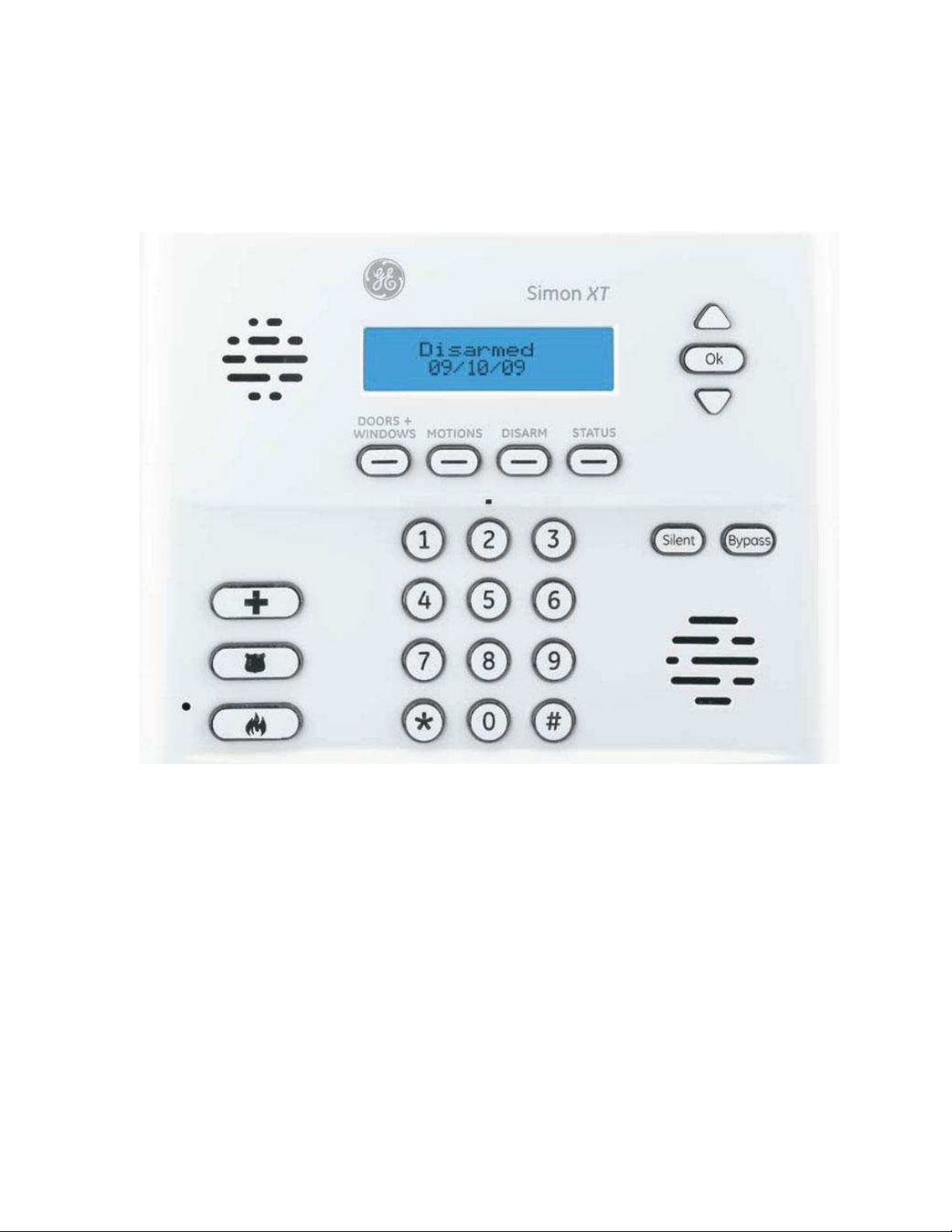
GE Simon XT
Quick User Guide
GE Simon XT Quick User Guide Page 1
Page 2
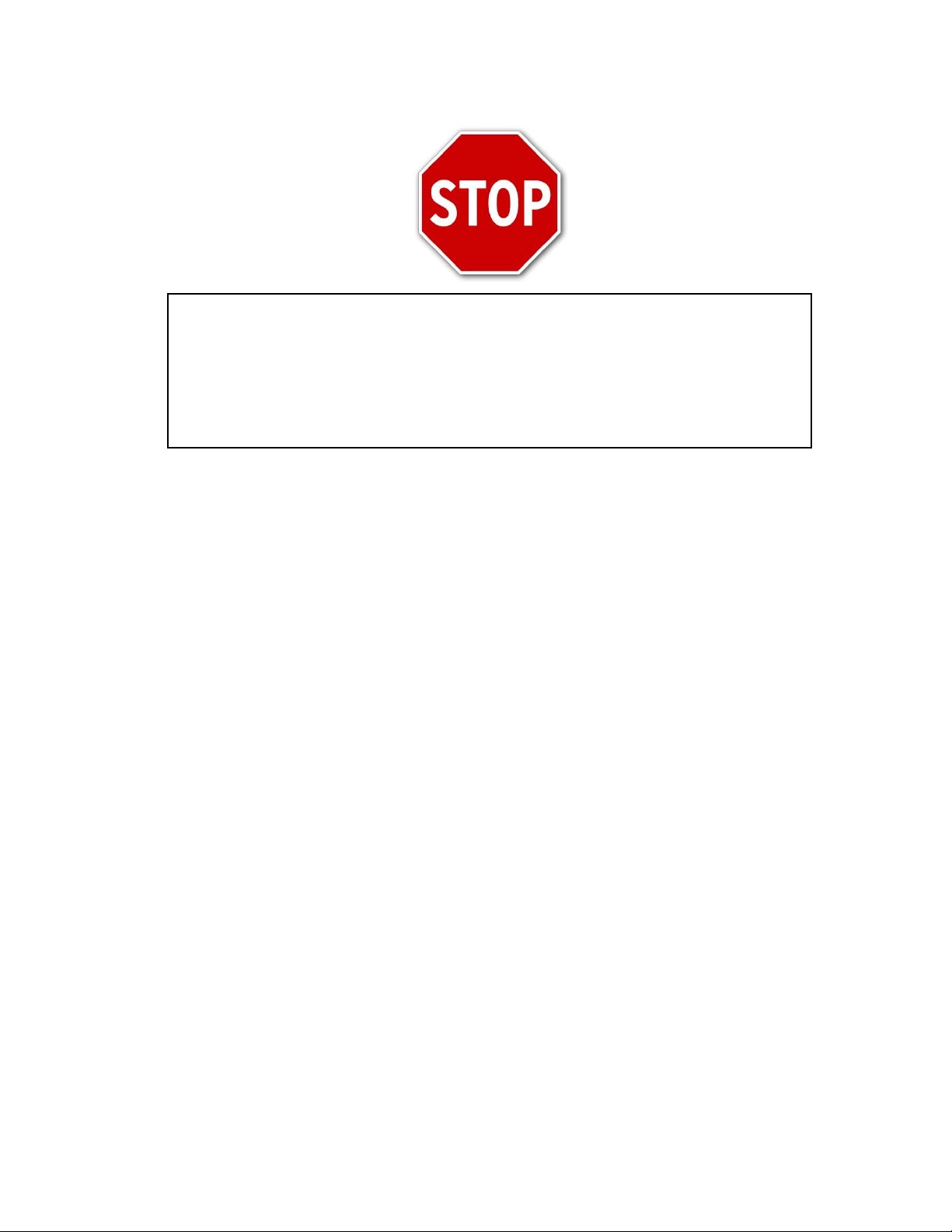
Before Calling…
♦ Is the keypad beeping? Press STATUS. This will silence the beeping and
let you know where the trouble is.
♦ Is there a flashing * on the keypad? Press the STATUS button to find out
trouble.
♦ Is the siren going off? Press DISARM and ENTER CODE to stop siren.
Arming & Disarming the System
Arming (Turning on)
Close all sensors (i.e. close doors and windows). The ready indicator should be on. Arm the system
using either of the methods below.
Arming Method – Stay Mode
Press DOORS+WINDOWS button. Panel will then display and/or say “Doors and Windows On” and
the DOORS+WINDOWS button lights up. The arming process begins with exit beeps sounding.
Arming Method – Away Mode
Press the MOTIONS button. Panel will then display and/or say “Motions On, Doors and Windows On,
Motions On” and the DOORS+WINDOWS button and MOTIONS button will light up. The arming
process begins with exit beeps sounding.
Disarming – Off
Press DISARM, the display shows “ENTER CODE”, then enter your code. The panel will then display
or say “Disarmed” and the DISARM button will light up.
Silent Button – Press to silence exit beeps when arming.
Bypassing Zones
Use the zone bypassing feature when you want to arm the system, but skip a zone that you want to
leave open or requires service. Bypassed zones will not sound an alarm.
Bypassing:
1. After arming the system in the manor you wish, press the BYPASS button and enter the
MASTER CODE.
2. Scroll up/down to find the sensor you wish to bypass. Press OK to bypass.
3. When the sensor is bypassed, the panel display will show “Bypassed”.
Unbypassing:
1. Press BYPASS and enter the MASTER CODE.
2. Scroll up/down to find the sensor you wish to put back in service.
3. Press OK and the display will no longer show the word “Bypassed”.
GE Simon XT Quick User Guide Page 2
Page 3

Access Codes
Master Access Code
The master code is the only code that can add and delete other user codes and perform other various
functions (such as entering date and time) on the alarm system. The master code can be changed,
but cannot be deleted.
To change the Master Access Code:
1. Press OK to enter the System Menu.
2. Scroll up/down to System Programming and press OK.
3. The panel will display Enter Code.
4. Enter the master code and press OK.
5. Scroll up/down to Access Codes and press OK.
6. Scroll up/down to Master Code and press OK.
7. The current master code will flash.
8. Enter the new code you wish to use and press OK.
9. Press the STATUS button three times to exit.
User Access Codes
The system will allow up to eight individual user codes. As codes are added and deleted, keep a list
in a safe location for reference. An accurate list will help track codes as future changes are made.
To Add or Change a User Access Code:
1. Press OK to enter the System Menu.
2. Scroll up/down to System Programming and press OK.
3. The panel will display Enter Code.
4. Enter the master code and press OK.
5. Scroll up/down to Access Code and press OK.
6. Scroll up/down to the user code you wish to change and press OK.
7. The current code will flash.
8. Enter the new code you wish to use and press OK.
9. Press the STATUS button 3 times to exit.
To Delete a User Access Code:
A user code can be deleted by pressing DISARM while the code is being changed.
Time Programming (System Clock)
1. Press OK to enter the System Menu.
2. Scroll up/down until the display shows Set Clock.
3. Press OK.
4. The display will show Enter Code.
5. Enter the master code and press OK.
6. Press OK again; the display will flash the Hours.
7. Scroll up/down to set the hours.
8. Press OK to accept. The display will now flash the minutes.
9. Scroll up/down to set the minutes.
10. Press OK again; the display will now flash AM/PM.
11. Scroll up/down to set AM/PM.
12. Press OK to accept. The display will now show current time and will stop flashing.
13. Press STATUS twice to exit programming.
GE Simon XT Quick User Guide Page 3
Page 4

Keypad Panic Button
Press and hold MEDICAL button (cross) for 2 seconds. Keypad will start beeping. If monitored,
emergency service will be sent. Enter code to stop siren when emergency is over.
Press and hold POLICE button (badge) for 2 seconds. Siren will sound. If monitored, emergency
service will be sent. Enter code to stop siren when emergency is over.
Press and hold FIRE button (flame) for 2 seconds. Siren will sound. If monitored, emergency service
will be sent. Enter code to stop siren when emergency is over.
Chime Mode
Your system can alert you to the opening of a door while it is disarmed by using the Chime feature.
When activated, two beeps will sound at the keypad whenever a door or window is opened.
1. To enable or disable the Chime feature, scroll up or down until the display shows Chime.
2. Press OK button.
3. Display will flash Chime On if turned on or Chime Off if turned off.
Keypad Adjustments (not available on all keypads)
Contrast Adjustment
1. Scroll up/down until the display shows Contrast.
2. Press OK.
3. Scroll up/down to increase and decrease the contrast setting.
4. Press STATUS to save the setting and exit.
Status Beeps Volume
1. Press OK to enter the System Menu.
2. Scroll up/down to System Programming and then press OK.
3. The panel will display ENTER CODE, enter code and press OK.
4. Scroll up/down to Siren Options, press OK.
5. Scroll up/down to Status Beep Vol., press OK.
6. The current value of this option will now flash. (1-10)
7. Scroll up/down to the desired level and press OK.
8. Press STATUS three times to exit.
Battery Replacement
1. Unplug unit from outlet.
2. Using a Phillips screwdriver, unscrew the small screw on the top of the unit.
3. Depress the 2 small tabs on top of the console, and pull towards you to open.
4. While letting the face hang down, slightly pull apart the tabs holding the battery in place.
5. Remove the battery, and observing correct polarity, replace.
6. Replace cover.
7. Plug unit back into outlet.
8. Press STATUS button
GE Simon XT Quick User Guide Page 4
Page 5

Trouble Conditions
When a trouble condition is detected, six rapid beeps will sound every minute until the problem is
resolved. Press the STATUS button or arm/disarm the system to silence the beeps. They will resume
after four hours unless the problem has been corrected.
AC Failure:
System Battery
Failure:
Restoration of
Power:
Sensor Failure:
Sensor Low
Battery:
Fail-toCommunicate:
Sensor Open:
Sensor Tamper:
Clearing Status:
This occurs if your system has been accidentally unplugged or there is a
power outage in your area. Any status lights go out immediately and trouble
beeps start after 5 minutes. If the AC Power is not restored within the
programmed period of time, the panel will dial the Central Station. The backup
battery should last anywhere from 18 to 24 hours with no AC Power.
The emergency backup battery in the control panel is low and must be
recharged or replaced. If AC power is out, the security system will shut down
once the battery is below the operating level. When AC power is restored, the
panel should recharge the battery. If the low battery condition exists more
than 24 hours after AC power is restored, the battery is too old to fully charge
and must be replaced. If the low battery is not related to a power outage, then
the battery needs to be replaced. Batteries are available at Keyhole Security
or call for service.
This condition occurs after a complete loss of power (AC and battery). When
power is restored, the panel will return to the arming state with the same
zones bypassed it had prior to losing power.
This condition occurs if a sensor is not communicating with the panel. Trouble
beeps start and the STATUS button will light up. Press the STATUS button
and the display will show what sensors have failed. Perform sensor tests. You
may need to call Keyhole Security for assistance if the problem continues.
A sensor has a low battery. Make sure the system is disarmed and replace
the battery. Refer to the information packet provided at installation or visit
www.keyholesecurity.com/electrictechsupport.htm for replacement
instructions. Call Keyhole Security if service is required.
The system can’t communicate with the monitoring company. The system
tries to send a report 3 times before indicating Phone Failure Trouble, then
makes 5 more reporting attempts. If your phones are not working, wait for
phone service to return and press STATUS to clear the trouble condition. If
your phones are working, call Keyhole Security for service.
This condition occurs if a door or window is open or a system sensor has
been disturbed and not reset properly. For example, a door/window sensor
magnet may have been removed from the sensor. Your system will indicate
this condition to you by causing the STATUS button to light up. When you
press the STATUS button, the display shows, for example, Sn 1 Front Door
Open. Correct the problem by resetting the sensor. If this condition continues,
call Keyhole Security for service.
This condition occurs when a sensor is physically tampered with, for example,
the cover is taken off of one of the sensors. If the system is armed an alarm
will occur. Your system ill indicate this condition to you by causing the
STATUS button to light up. Trouble beeps will start. Press the STATUS button
and the display will show Sen # Name Tampered. Correct the problem by
resetting the sensor. If the condition continues, call Keyhole Security for
service.
Some types of status conditions, such as alarm history, must be cleared
manually. To clear system status, press the STATUS button, read and/or
listen to the status messages, then press DISARM. If the trouble condition
was a low system battery, perform a sensor test. The STATUS light should
turn off if all trouble conditions have been corrected.
GE Simon XT Quick User Guide Page 5
