Page 1
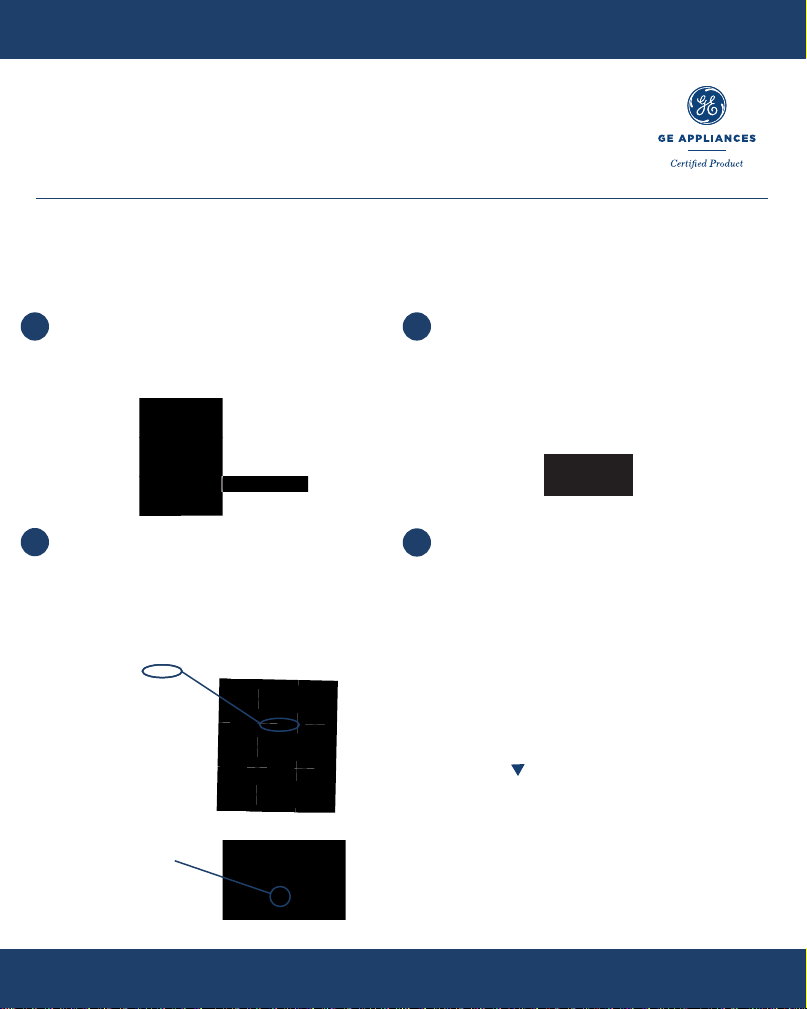
Refrigerator
SHABBOS KEEPER
100% Shabbos Certified Through 2050
NOTICE: Installation should be completed at least 24 hours prior to Sabbath so that the Shabbos Keeper
has sufcient time to update the refrigerator software. The Shabbos Keeper needs to be plugged into the
refrigerator at all times to ensure seamless operation. Use the magnetic back to place the Shabbos Keeper
in a convenient location. Be careful not to damage the Shabbos Keeper when moving the refrigerator.
1
Remove the Shabbos Keeper and communication
cable from the packaging. Plug one end of the
communication cable into the Shabbos Keeper.
2
Plug the other end of the communication cable into the
refrigerator. The communication port on the refrigerator
is located on top of the case and behind the doors. Y ou
may have to remove a plastic plug from the port before
installing cable.
Reversed view of
communication port.
3
The Shabbos Keeper will perform a software
update and display the screen below. This will take
approximately 15 minutes. Your refrigerator may
restart during this process. Do not disconnect power
to the refrigerator during this time.
UPDATING
SOFTWARE
...
4
After installation is complete, your Shabbos Keeper
is ready to be set up. Use the left and right arrow
buttons to move the cursor and use the up and
down buttons to input today’s date. Press enter
(middle button) once completed.
Page 2
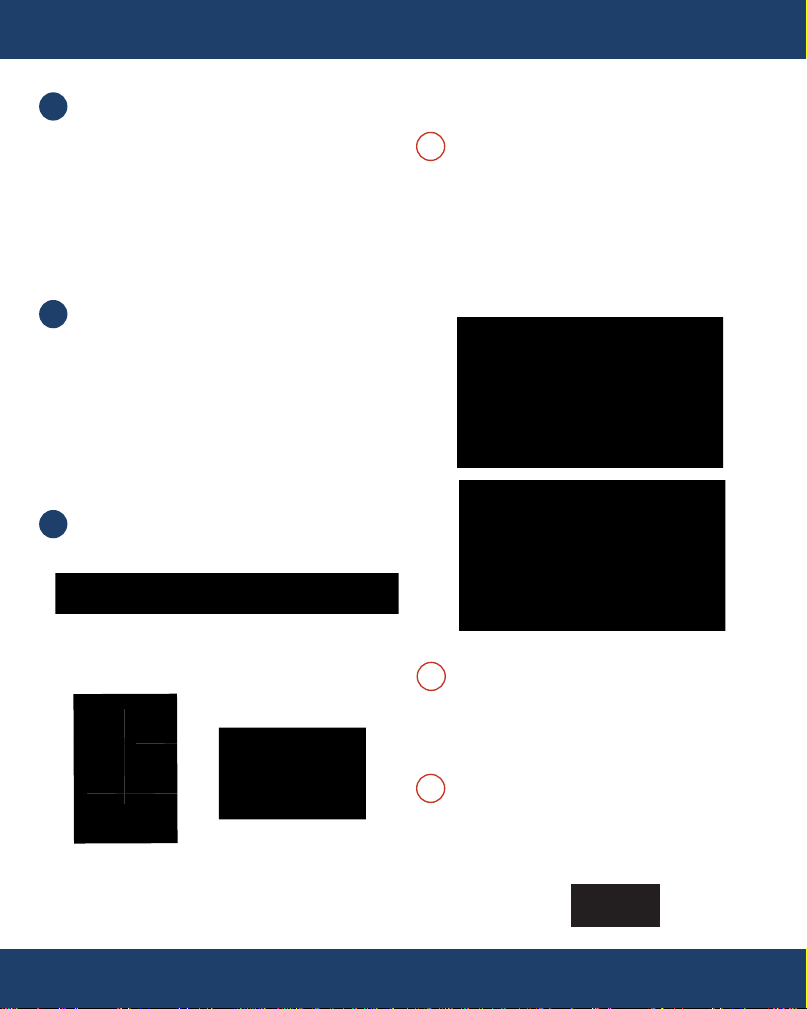
5
Use the buttons on the Shabbos Keeper to enter
the current time. Press enter (middle button) once
completed.
6
Use the up and down buttons on the Shabbos
Keeper to select your city and state. For each, press
enter (the middle button) once you have found it.
7
If your city is not listed, you may enter the geographic
latitude and longitude coordinates directly.
ATTENTION
If your refrigerator display is a touch screen that
!
looks like either of the models below, you must
send an email to sales@zmantechnologies.com
to obtain a critical software update before using
your Shabbos Keeper.
Please have your refrigerator model number
ready.
GE PROFILE GE CAFE
Included Parts
Shabbos
Keeper
Communication
Cable
If you would like to change any of the setup
!
options, setup can be restarted by pressing and
holding the left and right arrow buttons for 3
seconds.
If the Shabbos Keeper display shows an error
!
screen as shown below, contact customer
support at sales@zmantechnologies.com for
help resolving your issue.
ERROR
x005
