Page 1
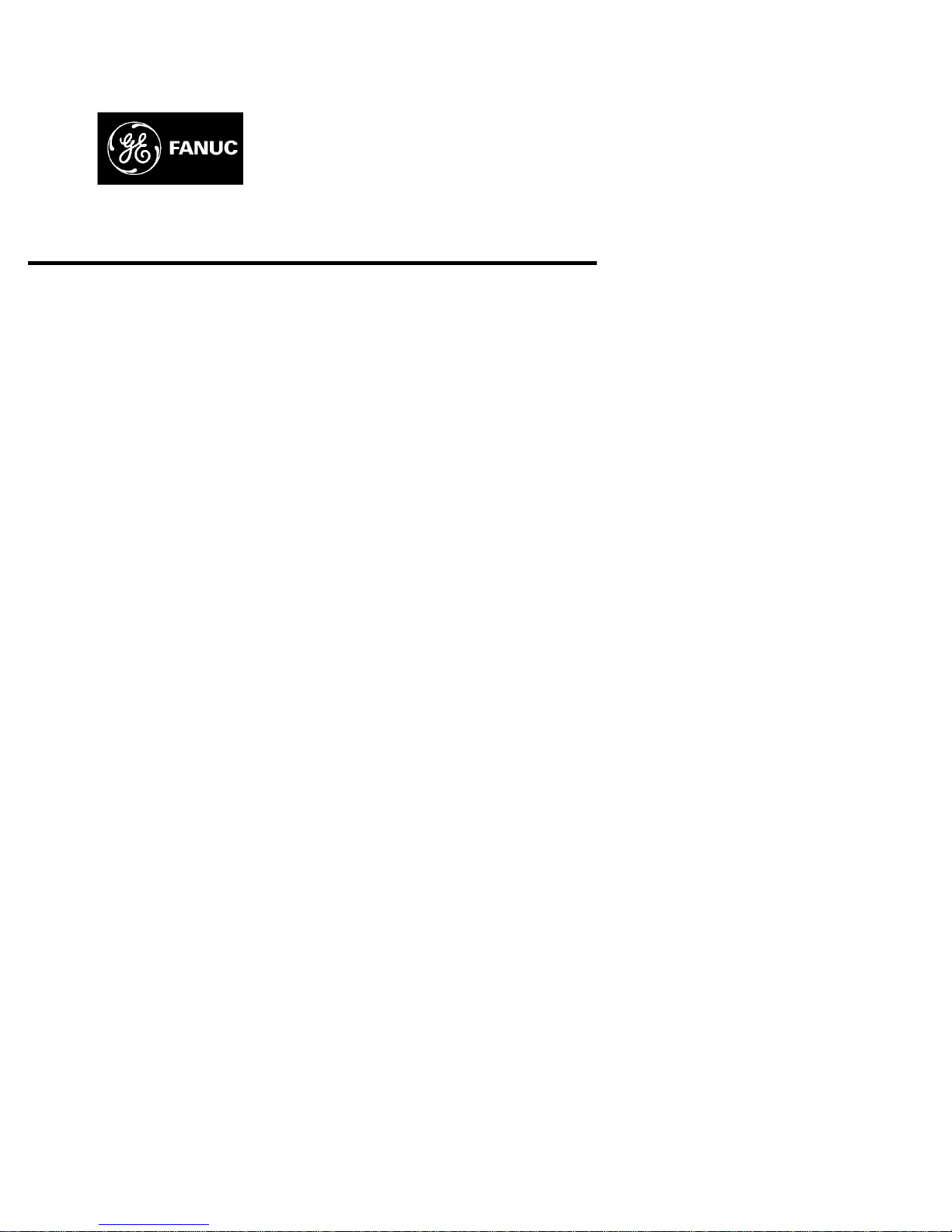
GE Fanuc Automation
Computer Numerical Control Products
Series 16i / 18i / 21i / 20i – Model A
Descriptions Manual
GFZ-63002EN/02 August 1999
Page 2
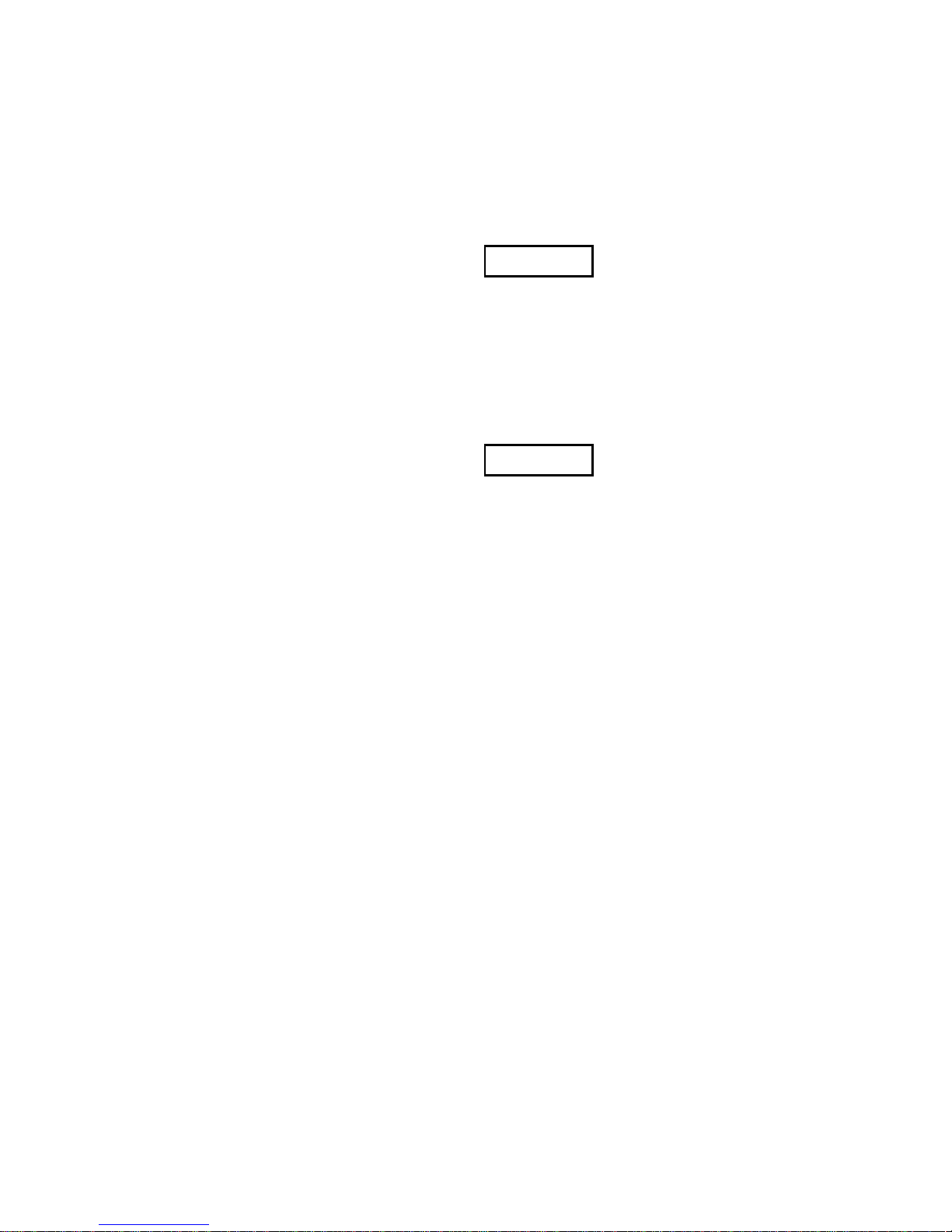
Warnings, Cautions, and Notes
as Used in this Publication
Warning notices are used in this publication to emphasize that hazardous voltages, currents,
temperatures, or other conditions that could cause personal injury exist in this equipment or
may be associated with its use.
In situations where inattention could cause either personal injury or damage to equipment, a
Warning notice is used.
Caution notices are used where equipment might be damaged if care is not taken.
GFL-001
Warning
Caution
Note
Notes merely call attention to information that is especially significant to understanding and
operating the equipment.
This document is based on information available at the time of its publication. While efforts
have been made to be accurate, the information contained herein does not purport to cover all
details or variations in hardware or software, nor to provide for every possible contingency in
connection with installation, operation, or maintenance. Features may be described herein
which are not present in all hardware and software systems. GE Fanuc Automation assumes
no obligation of notice to holders of this document with respect to changes subsequently made.
GE Fanuc Automation makes no representation or warranty, expressed, implied, or statutory
with respect to, and assumes no responsibility for the accuracy, completeness, sufficiency, or
usefulness of the information contained herein. No warranties of merchantability or fitness for
purpose shall apply.
©Copyright 1999 GE Fanuc Automation North America, Inc.
All Rights Reserved.
Page 3
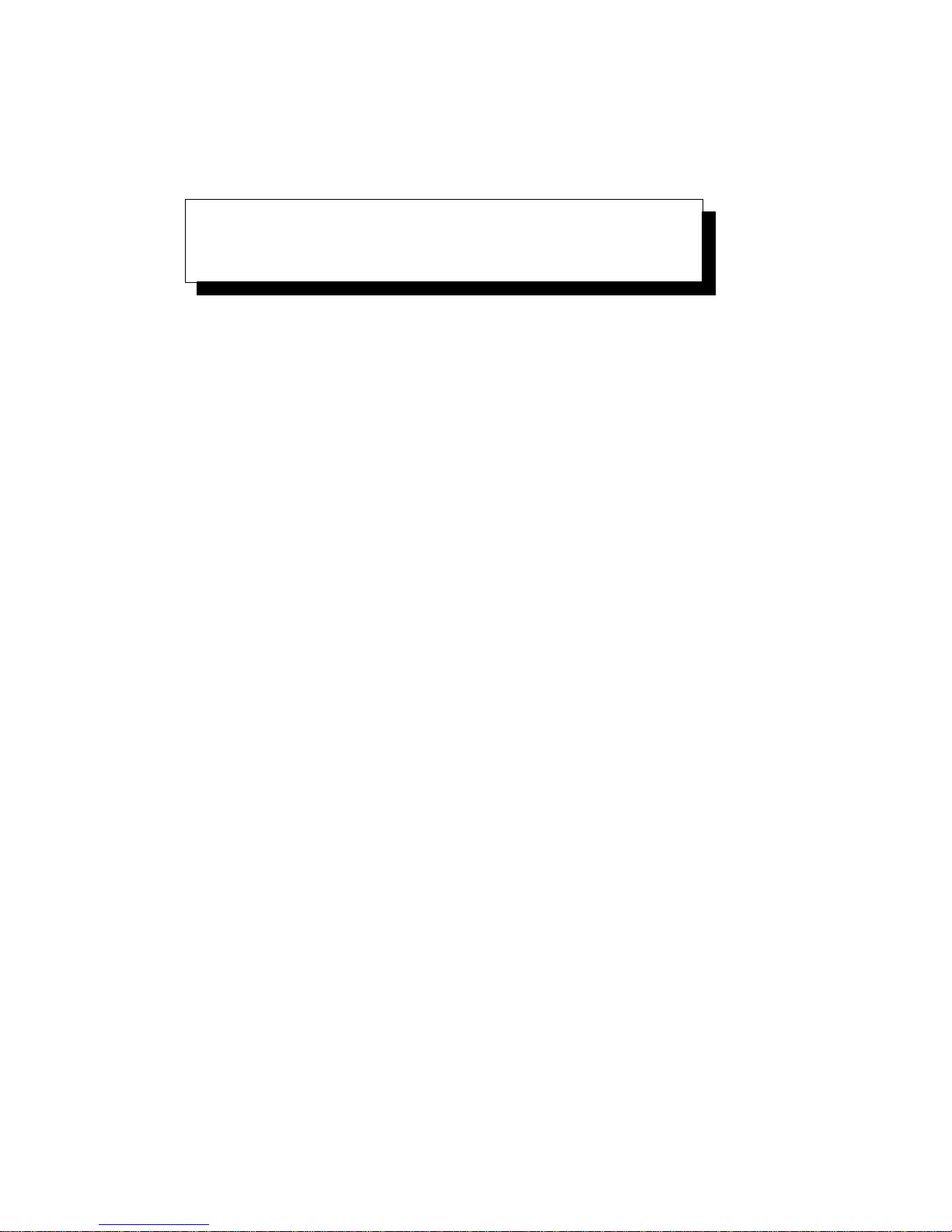
s–1
SAFETY PRECAUTIONS
This section describes the safety precautions related to the use of CNC units. It is essential that these precautions
be observed by users to ensure the safe operation of machines equipped with a CNC unit (all descriptions in this
section assume this configuration). Note that some precautions are related only to specific functions, and thus
may not be applicable to certain CNC units.
Users must also observe the safety precautions related to the machine, as described in the relevant manual supplied
by the machine tool builder. Before attempting to operate the machine or create a program to control the operation
of the machine, the operator must become fully familiar with the contents of this manual and relevant manual
supplied by the machine tool builder.
Contents
1. DEFINITION OF WARNING, CAUTION, AND NOTE s–2. . . . . . . . . . . . . . . . . . . . . . .
2. GENERAL WARNINGS AND CAUTIONS s–3. . . . . . . . . . . . . . . . . . . . . . . . . . . . . . . .
3. WARNINGS AND CAUTIONS RELATED TO PROGRAMMING s–5. . . . . . . . . . . . .
4. WARNINGS AND CAUTIONS RELATED TO HANDLING s–7. . . . . . . . . . . . . . . . . . .
5. WARNINGS RELATED TO DAILY MAINTENANCE s–9. . . . . . . . . . . . . . . . . . . . . . . .
Page 4

SAFETY PRECAUTIONS
B–63002EN/02
s–2
1
DEFINITION OF WARNING, CAUTION, AND NOTE
This manual includes safety precautions for protecting the user and preventing damage to the
machine. Precautions are classified into Warning and Caution according to their bearing on safety.
Also, supplementary information is described as a Note. Read the Warning, Caution, and Note
thoroughly before attempting to use the machine.
WARNING
Applied when there is a danger of the user being injured or when there is a danger of both the user
being injured and the equipment being damaged if the approved procedure is not observed.
CAUTION
Applied when there is a danger of the equipment being damaged, if the approved procedure is not
observed.
NOTE
The Note is used to indicate supplementary information other than Warning and Caution.
Read this manual carefully, and store it in a safe place.
Page 5
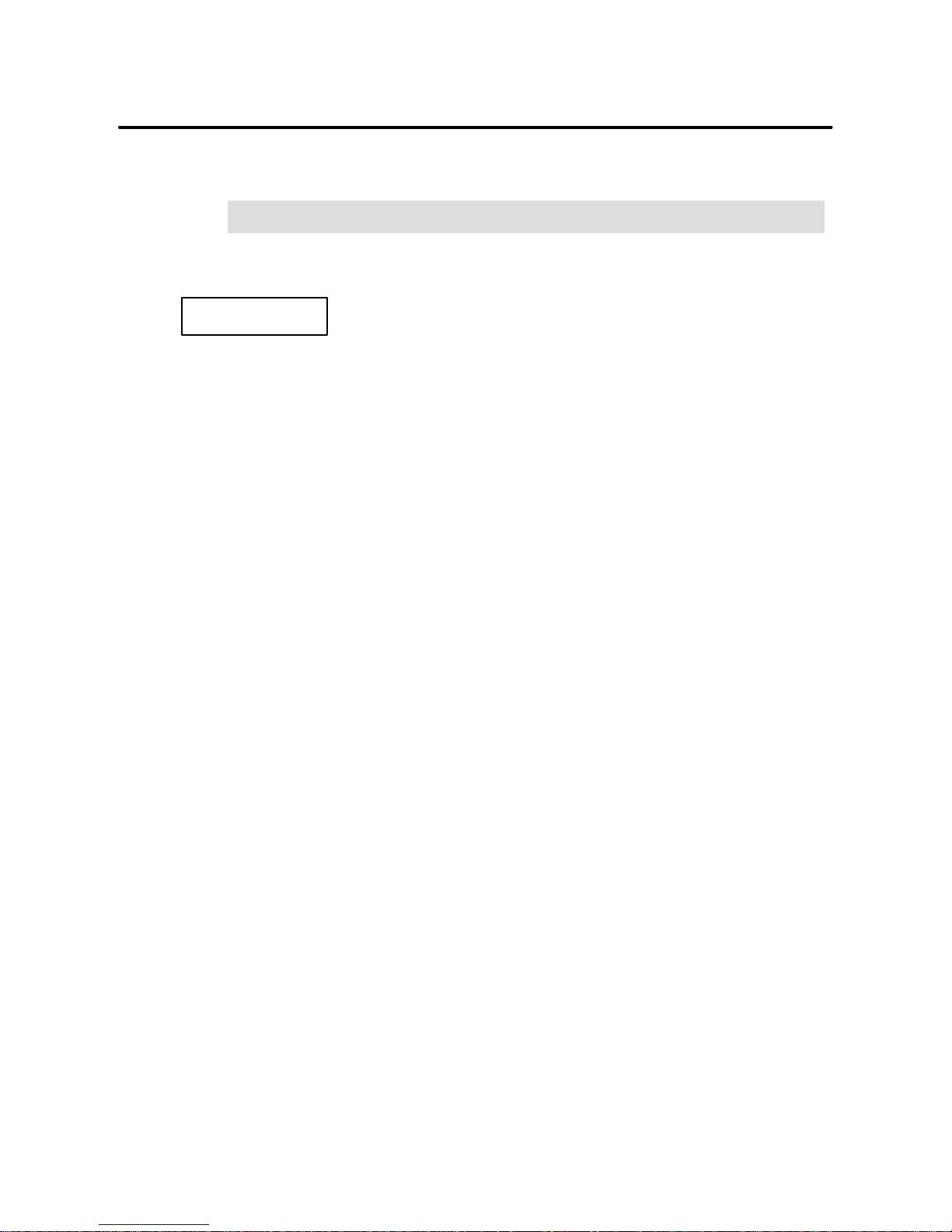
B–63002EN/02
SAFETY PRECAUTIONS
s–3
2
GENERAL WARNINGS AND CAUTIONS
WARNING
1.
Never attempt to machine a workpiece without first checking the operation of the machine.
Before starting a production run, ensure that the machine is operating correctly by performing
a trial run using, for example, the single block, feedrate override, or machine lock function or
by operating the machine with neither a tool nor workpiece mounted. Failure to confirm the
correct operation of the machine may result in the machine behaving unexpectedly, possibly
causing damage to the workpiece and/or machine itself, or injury to the user.
2.
Before operating the machine, thoroughly check the entered data.
Operating the machine with incorrectly specified data may result in the machine behaving
unexpectedly, possibly causing damage to the workpiece and/or machine itself, or injury to the
user.
3.
Ensure that the specified feedrate is appropriate for the intended operation. Generally , for each
machine, there is a maximum allowable feedrate. The appropriate feedrate varies with the
intended operation. Refer to the manual provided with the machine to determine the maximum
allowable feedrate. If a machine is run at other than the correct speed, it may behave
unexpectedly, possibly causing damage to the workpiece and/or machine itself, or injury to the
user.
4.
When using a tool compensation function, thoroughly check the direction and amount of
compensation.
Operating the machine with incorrectly specified data may result in the machine behaving
unexpectedly, possibly causing damage to the workpiece and/or machine itself, or injury to the
user.
5.
The parameters for the CNC and PMC are factory–set. Usually, there is not need to change them.
When, however, there is not alternative other than to change a parameter, ensure that you fully
understand the function of the parameter before making any change.
Failure to set a parameter correctly may result in the machine behaving unexpectedly, possibly
causing damage to the workpiece and/or machine itself, or injury to the user.
6.
Immediately after switching on the power, do not touch any of the keys on the MDI panel until
the position display or alarm screen appears on the CNC unit.
Some of the keys on the MDI panel are dedicated to maintenance or other special operations.
Pressing any of these keys may place the CNC unit in other than its normal state. Starting the
machine in this state may cause it to behave unexpectedly.
7.
The operator’s manual and programming manual supplied with a CNC unit provide an overall
description of the machine’s functions, including any optional functions. Note that the optional
functions will vary from one machine model to another. Therefore, some functions described
in the manuals may not actually be available for a particular model. Check the specification of
the machine if in doubt.
Page 6

SAFETY PRECAUTIONS
B–63002EN/02
s–4
WARNING
8.
Some functions may have been implemented at the request of the machine–tool builder. When
using such functions, refer to the manual supplied by the machine–tool builder for details of their
use and any related cautions.
NOTE
Programs, parameters, and macro variables are stored in nonvolatile memory in the CNC unit.
Usually, they are retained even if the power is turned off. Such data may be deleted inadvertently,
however, or it may prove necessary to delete all data from nonvolatile memory as part of error
recovery.
To guard against the occurrence of the above, and assure quick restoration of deleted data, backup
all vital data, and keep the backup copy in a safe place.
Page 7
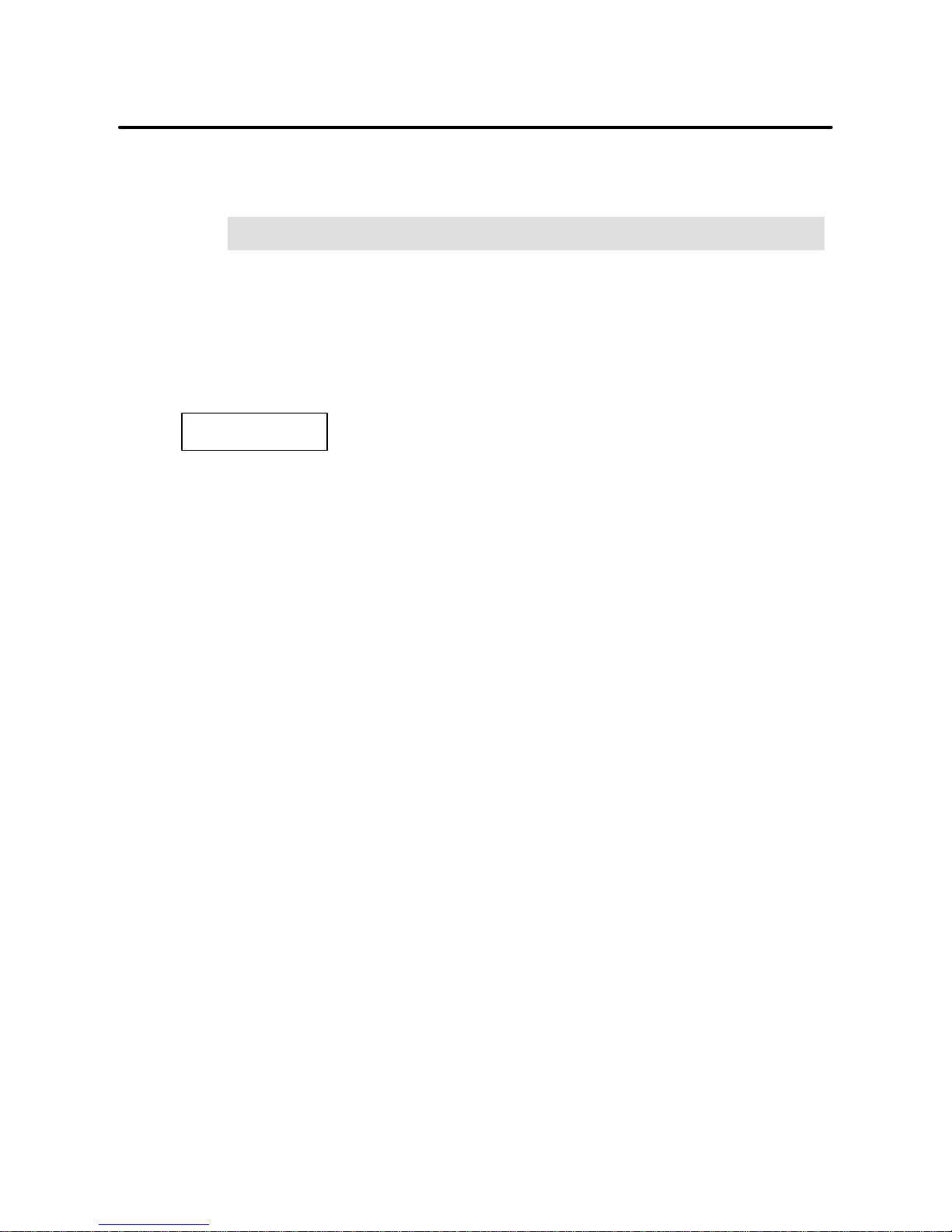
B–63002EN/02
SAFETY PRECAUTIONS
s–5
3
WARNINGS AND CAUTIONS RELATED TO
PROGRAMMING
This section covers the major safety precautions related to programming. Before attempting to
perform programming, read the supplied operator’s manual and programming manual carefully
such that you are fully familiar with their contents.
WARNING
1.
Coordinate system setting
If a coordinate system is established incorrectly, the machine may behave unexpectedly as a
result of the program issuing an otherwise valid move command.
Such an unexpected operation may damage the tool, the machine itself, the workpiece, or cause
injury to the user.
2.
Positioning by nonlinear interpolation
When performing positioning by nonlinear interpolation (positioning by nonlinear movement
between the start and end points), the tool path must be carefully confirmed before performing
programming.
Positioning involves rapid traverse. If the tool collides with the workpiece, it may damage the
tool, the machine itself, the workpiece, or cause injury to the user.
3.
Function involving a rotation axis
When programming polar coordinate interpolation or normal–direction (perpendicular) control,
pay careful attention to the speed of the rotation axis. Incorrect programming may result in the
rotation axis speed becoming excessively high, such that centrifugal force causes the chuck to
lose its grip on the workpiece if the latter is not mounted securely.
Such mishap is likely to damage the tool, the machine itself, the workpiece, or cause injury to
the user.
4.
Inch/metric conversion
Switching between inch and metric inputs does not convert the measurement units of data such
as the workpiece origin offset, parameter, and current position. Before starting the machine,
therefore, determine which measurement units are being used. Attempting to perform an
operation with invalid data specified may damage the tool, the machine itself, the workpiece, or
cause injury to the user.
5.
Constant surface speed control
When an axis subject to constant surface speed control approaches the origin of the workpiece
coordinate system, the spindle speed may become excessively high. Therefore, it is necessary
to specify a maximum allowable speed. Specifying the maximum allowable speed incorrectly
may damage the tool, the machine itself, the workpiece, or cause injury to the user.
Page 8

SAFETY PRECAUTIONS
B–63002EN/02
s–6
WARNING
6.
Stroke check
After switching on the power, perform a manual reference position return as required. Stroke
check is not possible before manual reference position return is performed. Note that when stroke
check is disabled, an alarm is not issued even if a stroke limit is exceeded, possibly damaging
the tool, the machine itself, the workpiece, or causing injury to the user.
7.
Tool post interference check
A tool post interference check is performed based on the tool data specified during automatic
operation. If the tool specification does not match the tool actually being used, the interference
check cannot be made correctly, possibly damaging the tool or the machine itself, or causing
injury to the user.
After switching on the power, or after selecting a tool post manually, always start automatic
operation and specify the tool number of the tool to be used.
8.
Absolute/incremental mode
If a program created with absolute values is run in incremental mode, or vice versa, the machine
may behave unexpectedly.
9.
Plane selection
If an incorrect plane is specified for circular interpolation, helical interpolation, or a canned cycle,
the machine may behave unexpectedly . Refer to the descriptions of the respective functions for
details.
10.
Torque limit skip
Before attempting a torque limit skip, apply the torque limit. If a torque limit skip is specified
without the torque limit actually being applied, a move command will be executed without
performing a skip.
11.
Programmable mirror image
Note that programmed operations vary considerably when a programmable mirror image is
enabled.
12.
Compensation function
If a command based on the machine coordinate system or a reference position return command
is issued in compensation function mode, compensation is temporarily canceled, resulting in the
unexpected behavior of the machine.
Before issuing any of the above commands, therefore, always cancel compensation function
mode.
Page 9
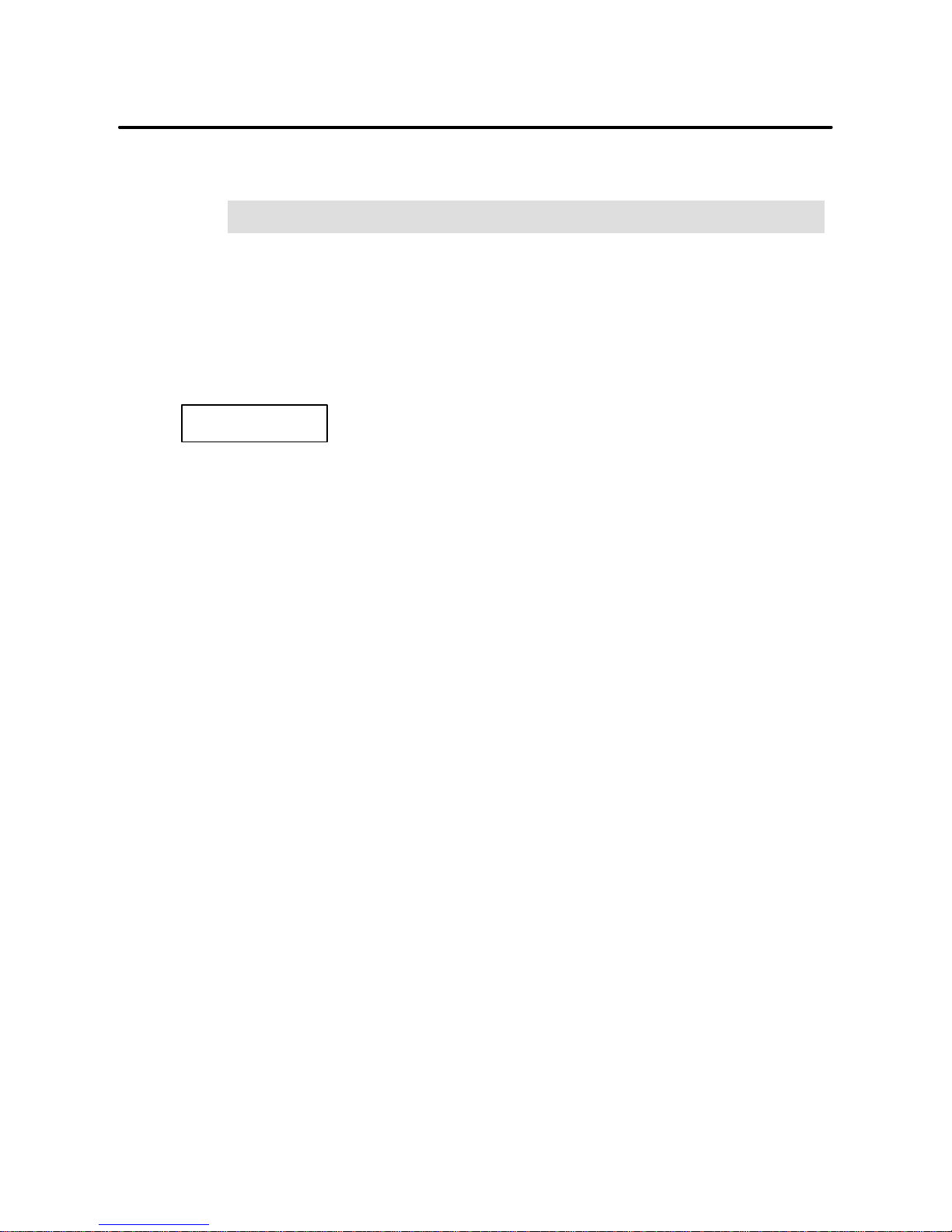
B–63002EN/02
SAFETY PRECAUTIONS
s–7
4
WARNINGS AND CAUTIONS RELA TED TO HANDLING
This section presents safety precautions related to the handling of machine tools. Before attempting
to operate your machine, read the supplied operator’s manual and programming manual carefully,
such that you are fully familiar with their contents.
WARNING
1.
Manual operation
When operating the machine manually , determine the current position of the tool and workpiece,
and ensure that the movement axis, direction, and feedrate have been specified correctly.
Incorrect operation of the machine may damage the tool, the machine itself, the workpiece, or
cause injury to the operator.
2.
Manual reference position return
After switching on the power, perform manual reference position return as required. If the
machine is operated without first performing manual reference position return, it may behave
unexpectedly . Stroke check is not possible before manual reference position return is performed.
An unexpected operation of the machine may damage the tool, the machine itself, the workpiece,
or cause injury to the user.
3.
Manual numeric command
When issuing a manual numeric command, determine the current position of the tool and
workpiece, and ensure that the movement axis, direction, and command have been specified
correctly, and that the entered values are valid.
Attempting to operate the machine with an invalid command specified may damage the tool, the
machine itself, the workpiece, or cause injury to the operator.
4.
Manual handle feed
In manual handle feed, rotating the handle with a large scale factor , such as 100, applied causes
the tool and table to move rapidly. Careless handling may damage the tool and/or machine, or
cause injury to the user.
5.
Disabled override
If override is disabled (according to the specification in a macro variable) during threading, rigid
tapping, or other tapping, the speed cannot be predicted, possibly damaging the tool, the machine
itself, the workpiece, or causing injury to the operator.
6.
Origin/preset operation
Basically, never attempt an origin/preset operation when the machine is operating under the
control of a program. Otherwise, the machine may behave unexpectedly, possibly damaging the
tool, the machine itself, the tool, or causing injury to the user.
Page 10

SAFETY PRECAUTIONS
B–63002EN/02
s–8
WARNING
7.
Workpiece coordinate system shift
Manual intervention, machine lock, or mirror imaging may shift the workpiece coordinate
system. Before attempting to operate the machine under the control of a program, confirm the
coordinate system carefully.
If the machine is operated under the control of a program without making allowances for any shift
in the workpiece coordinate system, the machine may behave unexpectedly, possibly damaging
the tool, the machine itself, the workpiece, or causing injury to the operator.
8.
Software operator ’s panel and menu switches
Using the software operator’s panel and menu switches, in combination with the MDI panel, it
is possible to specify operations not supported by the machine operator’s panel, such as mode
change, override value change, and jog feed commands.
Note, however, that if the MDI panel keys are operated inadvertently, the machine may behave
unexpectedly, possibly damaging the tool, the machine itself, the workpiece, or causing injury
to the user.
9.
Manual intervention
If manual intervention is performed during programmed operation of the machine, the tool path
may vary when the machine is restarted. Before restarting the machine after manual intervention,
therefore, confirm the settings of the manual absolute switches, parameters, and
absolute/incremental command mode.
10.
Feed hold, override, and single block
The feed hold, feedrate override, and single block functions can be disabled using custom macro
system variable #3004. Be careful when operating the machine in this case.
11.
Dry run
Usually, a dry run is used to confirm the operation of the machine. During a dry run, the machine
operates at dry run speed, which differs from the corresponding programmed feedrate. Note that
the dry run speed may sometimes be higher than the programmed feed rate.
12.
Cutter and tool nose radius compensation in MDI mode
Pay careful attention to a tool path specified by a command in MDI mode, because cutter or tool
nose radius compensation is not applied. When a command is entered from the MDI to interrupt
in automatic operation in cutter or tool nose radius compensation mode, pay particular attention
to the tool path when automatic operation is subsequently resumed. Refer to the descriptions of
the corresponding functions for details.
13.
Program editing
If the machine is stopped, after which the machining program is edited (modification, insertion,
or deletion), the machine may behave unexpectedly if machining is resumed under the control
of that program. Basically, do not modify, insert, or delete commands from a machining program
while it is in use.
Page 11
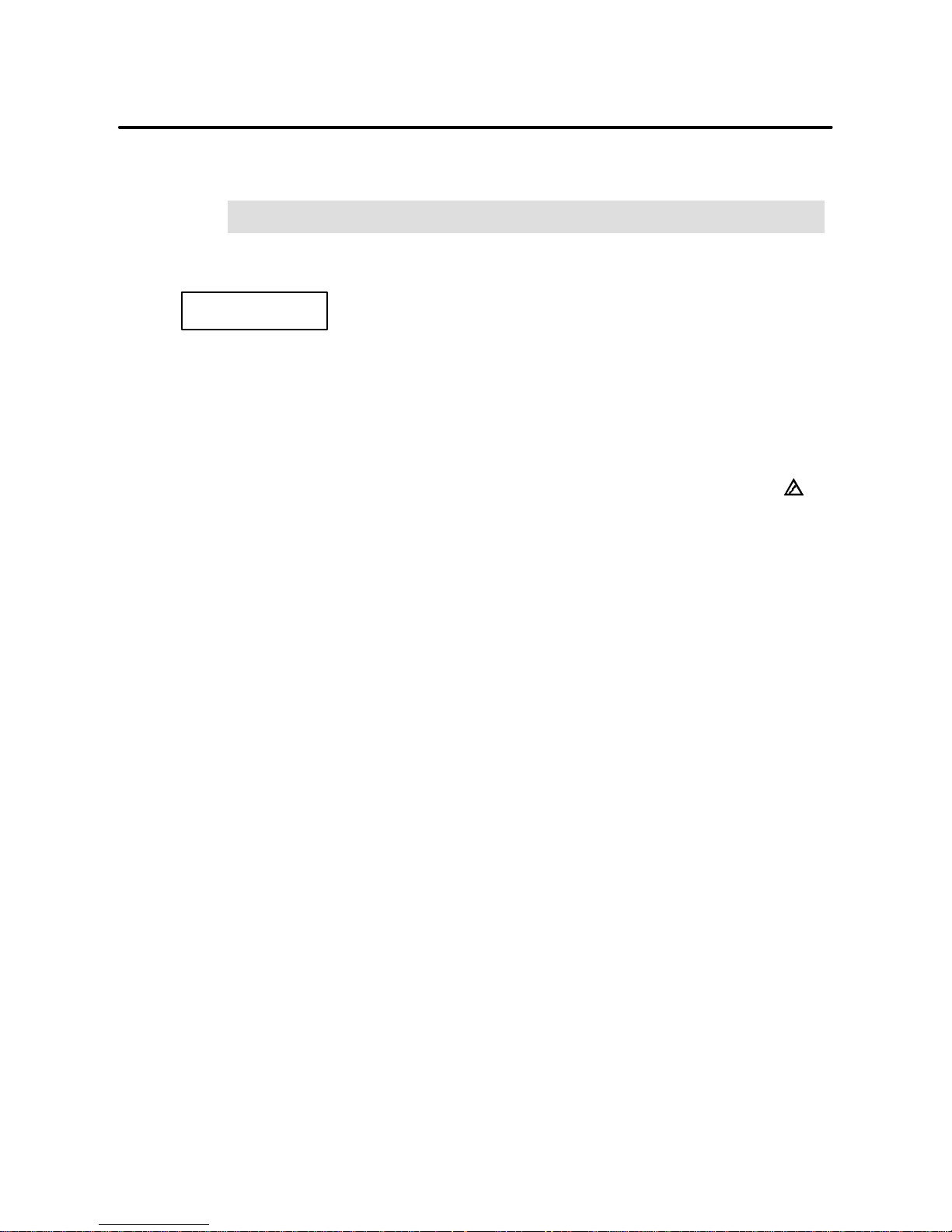
B–63002EN/02
SAFETY PRECAUTIONS
s–9
5
WARNINGS RELA TED TO DAILY MAINTENANCE
WARNING
1.
Memory backup battery replacement
When replacing the memory backup batteries, keep the power to the machine (CNC) turned on,
and apply an emergency stop to the machine. Because this work is performed with the power
on and the cabinet open, only those personnel who have received approved safety and
maintenance training may perform this work.
When replacing the batteries, be careful not to touch the high–voltage circuits (marked
and
fitted with an insulating cover).
Touching the uncovered high–voltage circuits presents an extremely dangerous electric shock
hazard.
NOTE
The CNC uses batteries to preserve the contents of its memory, because it must retain data such as
programs, offsets, and parameters even while external power is not applied.
If the battery voltage drops, a low battery voltage alarm is displayed on the machine operator’s panel
or screen.
When a low battery voltage alarm is displayed, replace the batteries within a week. Otherwise, the
contents of the CNC’s memory will be lost.
Refer to the maintenance section of the operator’s manual or programming manual for details of the
battery replacement procedure.
Page 12
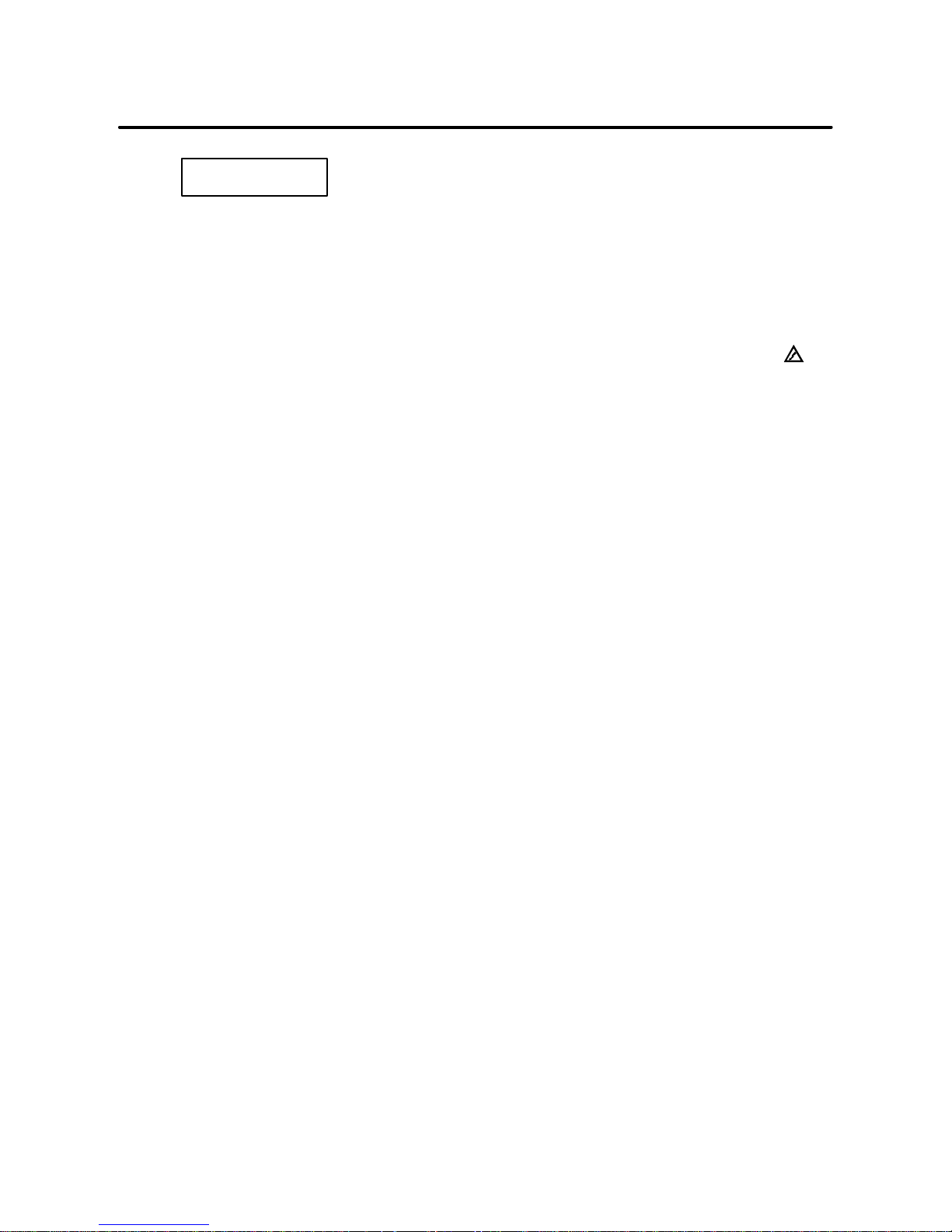
SAFETY PRECAUTIONS
B–63002EN/02
s–10
WARNING
2.
Absolute pulse coder battery replacement
When replacing the memory backup batteries, keep the power to the machine (CNC) turned on,
and apply an emergency stop to the machine. Because this work is performed with the power
on and the cabinet open, only those personnel who have received approved safety and
maintenance training may perform this work.
When replacing the batteries, be careful not to touch the high–voltage circuits (marked
and
fitted with an insulating cover).
Touching the uncovered high–voltage circuits presents an extremely dangerous electric shock
hazard.
NOTE
The absolute pulse coder uses batteries to preserve its absolute position.
If the battery voltage drops, a low battery voltage alarm is displayed on the machine operator’s panel
or screen.
When a low battery voltage alarm is displayed, replace the batteries within a week. Otherwise, the
absolute position data held by the pulse coder will be lost.
Refer to the maintenance section of the operator’s manual or programming manual for details of the
battery replacement procedure.
Page 13
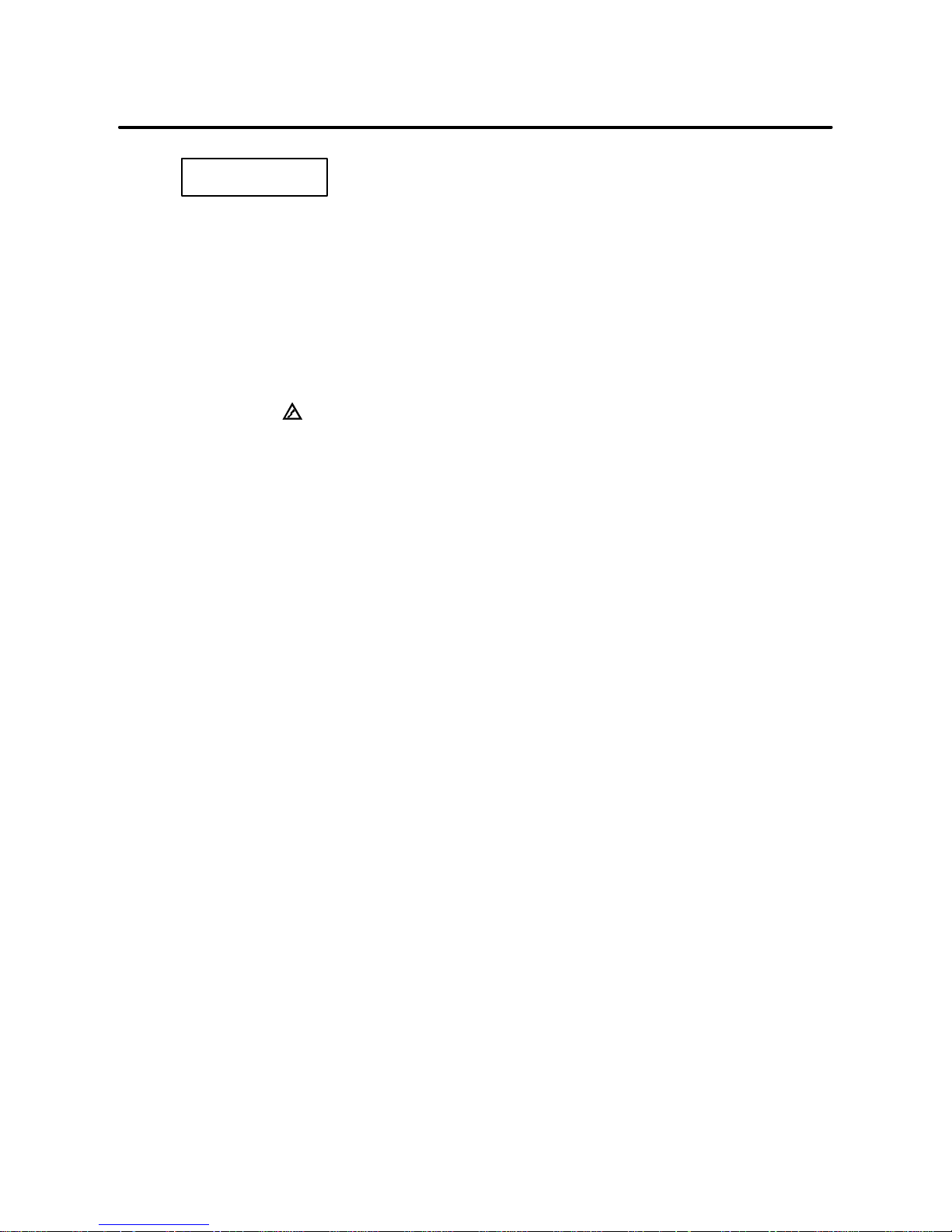
B–63002EN/02
SAFETY PRECAUTIONS
s–11
WARNING
3.
Fuse replacement
For some units, the chapter covering daily maintenance in the operator’s manual or programming
manual describes the fuse replacement procedure.
Before replacing a blown fuse, however, it is necessary to locate and remove the cause of the
blown fuse.
For this reason, only those personnel who have received approved safety and maintenance
training may perform this work.
When replacing a fuse with the cabinet open, be careful not to touch the high–voltage circuits
(marked
and fitted with an insulating cover).
Touching an uncovered high–voltage circuit presents an extremely dangerous electric shock
hazard.
Page 14

Table of Contents
B–63002EN/02
c–1
SAFETY PRECAUTIONS s–1. . . . . . . . . . . . . . . . . . . . . . . . . . . . . . . . . . . . . . . . . . . . . . . . . . . . .
I. GENERAL
1. GENERAL 3. . . . . . . . . . . . . . . . . . . . . . . . . . . . . . . . . . . . . . . . . . . . . . . . . . . . . . . . . . . . . . . . . . .
2. LIST OF SPECIFICATIONS 6. . . . . . . . . . . . . . . . . . . . . . . . . . . . . . . . . . . . . . . . . . . . . . . . . . . .
II. NC FUNCTION
PREFACE 23. . . . . . . . . . . . . . . . . . . . . . . . . . . . . . . . . . . . . . . . . . . . . . . . . . . . . . . . . . . . . . . . . . . .
1. CONTROLLED AXES 24. . . . . . . . . . . . . . . . . . . . . . . . . . . . . . . . . . . . . . . . . . . . . . . . . . . . . . .
1.1 NUMBER OF THE ALL CONTROLLED AXES 25. . . . . . . . . . . . . . . . . . . . . . . . . . . . . . . . . . . . . . .
1.2 MACHINE CONTROLLED AXES 26. . . . . . . . . . . . . . . . . . . . . . . . . . . . . . . . . . . . . . . . . . . . . . . . . .
1.2.1 Number of Controlled Paths 26. . . . . . . . . . . . . . . . . . . . . . . . . . . . . . . . . . . . . . . . . . . . . . . . . . . .
1.2.2 Number of Basic Controlled Axes 26. . . . . . . . . . . . . . . . . . . . . . . . . . . . . . . . . . . . . . . . . . . . . . .
1.2.3 Number of Basic Simultaneously Controlled Axes 26. . . . . . . . . . . . . . . . . . . . . . . . . . . . . . . . . .
1.2.4 Number of Controlled Axes Expanded (All) 26. . . . . . . . . . . . . . . . . . . . . . . . . . . . . . . . . . . . . . .
1.2.5 Number of Simultaneously Controlled Axes Expanded (All) 26. . . . . . . . . . . . . . . . . . . . . . . . . .
1.2.6 Axis Control by PMA 26. . . . . . . . . . . . . . . . . . . . . . . . . . . . . . . . . . . . . . . . . . . . . . . . . . . . . . . . .
1.2.7 Cs Contour Control 26. . . . . . . . . . . . . . . . . . . . . . . . . . . . . . . . . . . . . . . . . . . . . . . . . . . . . . . . . . .
1.3 LOADER CONTROLLED AXES 27. . . . . . . . . . . . . . . . . . . . . . . . . . . . . . . . . . . . . . . . . . . . . . . . . . . .
1.4 AXIS NAMES 27. . . . . . . . . . . . . . . . . . . . . . . . . . . . . . . . . . . . . . . . . . . . . . . . . . . . . . . . . . . . . . . . . . .
1.5 INCREMENT SYSTEM 28. . . . . . . . . . . . . . . . . . . . . . . . . . . . . . . . . . . . . . . . . . . . . . . . . . . . . . . . . . .
1.5.1 Input Unit (10 Times) 29. . . . . . . . . . . . . . . . . . . . . . . . . . . . . . . . . . . . . . . . . . . . . . . . . . . . . . . . .
1.6 MAXIMUM STROKE 29. . . . . . . . . . . . . . . . . . . . . . . . . . . . . . . . . . . . . . . . . . . . . . . . . . . . . . . . . . . . .
2. PREPARATORY FUNCTIONS 30. . . . . . . . . . . . . . . . . . . . . . . . . . . . . . . . . . . . . . . . . . . . . . . .
2.1 T SERIES 31. . . . . . . . . . . . . . . . . . . . . . . . . . . . . . . . . . . . . . . . . . . . . . . . . . . . . . . . . . . . . . . . . . . . . . .
2.2 M SERIES 34. . . . . . . . . . . . . . . . . . . . . . . . . . . . . . . . . . . . . . . . . . . . . . . . . . . . . . . . . . . . . . . . . . . . . .
3. INTERPOLATION FUNCTIONS 38. . . . . . . . . . . . . . . . . . . . . . . . . . . . . . . . . . . . . . . . . . . . . .
3.1 POSITIONING (G00) 39. . . . . . . . . . . . . . . . . . . . . . . . . . . . . . . . . . . . . . . . . . . . . . . . . . . . . . . . . . . . .
3.2 SINGLE DIRECTION POSITIONING (G60) (M series) 40. . . . . . . . . . . . . . . . . . . . . . . . . . . . . . . . . .
3.3 LINEAR INTERPOLATION (G01) 41. . . . . . . . . . . . . . . . . . . . . . . . . . . . . . . . . . . . . . . . . . . . . . . . . .
3.4 CIRCULAR INTERPOLATION (G02, G03) 42. . . . . . . . . . . . . . . . . . . . . . . . . . . . . . . . . . . . . . . . . . .
3.5 HELICAL INTERPOLATION (G02, G03) 44. . . . . . . . . . . . . . . . . . . . . . . . . . . . . . . . . . . . . . . . . . . . .
3.6 HELICAL INTERPOLATION B (G02, G03) (M series) 45. . . . . . . . . . . . . . . . . . . . . . . . . . . . . . . . . .
3.7 POLAR COORDINATE INTERPOLATION (G12.1, G13.1) 46. . . . . . . . . . . . . . . . . . . . . . . . . . . . . . .
3.8 CYLINDRICAL INTERPOLATION (G07.1) 48. . . . . . . . . . . . . . . . . . . . . . . . . . . . . . . . . . . . . . . . . . .
3.9 INVOLUTE INTERPOLATION (G02.2, G03.2) (M series) 50. . . . . . . . . . . . . . . . . . . . . . . . . . . . . . .
Page 15

TABLE OF CONTENTS
B–63002EN/02
c–2
3.10 EXPONENTIAL FUNCTION INTERPOLATION (G02.3, G03.3) (M series) 51. . . . . . . . . . . . . . . . .
3.11 SMOOTH INTERPOLATION (G05.1) (M series) 53. . . . . . . . . . . . . . . . . . . . . . . . . . . . . . . . . . . . . . .
3.12 HYPOTHETICAL AXIS INTERPOLATION (G07) 54. . . . . . . . . . . . . . . . . . . . . . . . . . . . . . . . . . . . .
3.13 SPIRAL INTERPOLATION, CONICAL INTERPOLATION (M series) 55. . . . . . . . . . . . . . . . . . . . .
3.14 NURBS INTERPOLATION (G06.2) 57. . . . . . . . . . . . . . . . . . . . . . . . . . . . . . . . . . . . . . . . . . . . . . . . . .
4. THREAD CUTTING 59. . . . . . . . . . . . . . . . . . . . . . . . . . . . . . . . . . . . . . . . . . . . . . . . . . . . . . . . .
4.1 EQUAL LEAD THREAD CUTTING (G33) (WITH G CODE SYSTEM A: G32) 60. . . . . . . . . . . . . .
4.2 MULTIPLE–THREAD CUTTING (G33) (T series) 61. . . . . . . . . . . . . . . . . . . . . . . . . . . . . . . . . . . . . .
4.3 VARIABLE LEAD THREAD CUTTING (G34) (T series) 61. . . . . . . . . . . . . . . . . . . . . . . . . . . . . . . .
4.4 CONTINUOUS THREAD CUTTING (T series) 62. . . . . . . . . . . . . . . . . . . . . . . . . . . . . . . . . . . . . . . .
4.5 CIRCULAR THREADING (G35, G36) (T series) 62. . . . . . . . . . . . . . . . . . . . . . . . . . . . . . . . . . . . . . .
5. FEED FUNCTIONS 63. . . . . . . . . . . . . . . . . . . . . . . . . . . . . . . . . . . . . . . . . . . . . . . . . . . . . . . . .
5.1 RAPID TRAVERSE 64. . . . . . . . . . . . . . . . . . . . . . . . . . . . . . . . . . . . . . . . . . . . . . . . . . . . . . . . . . . . . . .
5.2 CUTTING FEED RATE 65. . . . . . . . . . . . . . . . . . . . . . . . . . . . . . . . . . . . . . . . . . . . . . . . . . . . . . . . . . .
5.2.1 Tangential Speed Constant Control 65. . . . . . . . . . . . . . . . . . . . . . . . . . . . . . . . . . . . . . . . . . . . . .
5.2.2 Cutting Feed Rate Clamp 65. . . . . . . . . . . . . . . . . . . . . . . . . . . . . . . . . . . . . . . . . . . . . . . . . . . . . .
5.2.3 Per Minute Feed (G94) 65. . . . . . . . . . . . . . . . . . . . . . . . . . . . . . . . . . . . . . . . . . . . . . . . . . . . . . . .
5.2.4 Per Revolution Feed (G95) 66. . . . . . . . . . . . . . . . . . . . . . . . . . . . . . . . . . . . . . . . . . . . . . . . . . . . .
5.2.5 Inverse Time Feed (G93) (M series) 66. . . . . . . . . . . . . . . . . . . . . . . . . . . . . . . . . . . . . . . . . . . . . .
5.2.6 F1–digit Feed (M series) 66. . . . . . . . . . . . . . . . . . . . . . . . . . . . . . . . . . . . . . . . . . . . . . . . . . . . . . .
5.3 OVERRIDE 67. . . . . . . . . . . . . . . . . . . . . . . . . . . . . . . . . . . . . . . . . . . . . . . . . . . . . . . . . . . . . . . . . . . . .
5.3.1 Feed Rate Override 67. . . . . . . . . . . . . . . . . . . . . . . . . . . . . . . . . . . . . . . . . . . . . . . . . . . . . . . . . . .
5.3.2 Second Feed Rate Override 67. . . . . . . . . . . . . . . . . . . . . . . . . . . . . . . . . . . . . . . . . . . . . . . . . . . .
5.3.3 Rapid Traverse Override 67. . . . . . . . . . . . . . . . . . . . . . . . . . . . . . . . . . . . . . . . . . . . . . . . . . . . . . .
5.3.4 Override Cancel 67. . . . . . . . . . . . . . . . . . . . . . . . . . . . . . . . . . . . . . . . . . . . . . . . . . . . . . . . . . . . .
5.3.5 Jog Override 67. . . . . . . . . . . . . . . . . . . . . . . . . . . . . . . . . . . . . . . . . . . . . . . . . . . . . . . . . . . . . . . .
5.4 AUTOMATIC ACCELERATION/DECELERATION 68. . . . . . . . . . . . . . . . . . . . . . . . . . . . . . . . . . . .
5.5 RAPID TRAVERSE BELL–SHAPED ACCELERATION/DECELERATION 69. . . . . . . . . . . . . . . . .
5.6 LINEAR ACCELERATION/DECELERATION AFTER CUTTING FEED INTERPOLATION 70. . .
5.7 BELL–SHAPED ACCELERATION/DECELERATION
AFTER CUTTING FEED INTERPOLATION 71. . . . . . . . . . . . . . . . . . . . . . . . . . . . . . . . . . . . . . . . . .
5.8 LINEAR ACCELERATION/DECELERATION BEFORE CUTTING FEED INTERPOLATION 72. .
5.9 ERROR DETECTION (T series) 73. . . . . . . . . . . . . . . . . . . . . . . . . . . . . . . . . . . . . . . . . . . . . . . . . . . . .
5.10 EXACT STOP (G09) (M series) 74. . . . . . . . . . . . . . . . . . . . . . . . . . . . . . . . . . . . . . . . . . . . . . . . . . . . .
5.11 EXACT STOP MODE (G61) (M series) 74. . . . . . . . . . . . . . . . . . . . . . . . . . . . . . . . . . . . . . . . . . . . . . .
5.12 CUTTING MODE (G64) (M series) 74. . . . . . . . . . . . . . . . . . . . . . . . . . . . . . . . . . . . . . . . . . . . . . . . . .
5.13 TAPPING MODE (G63) (M series) 74. . . . . . . . . . . . . . . . . . . . . . . . . . . . . . . . . . . . . . . . . . . . . . . . . . .
5.14 AUTOMATIC CORNER OVERRIDE (G62) (M series) 74. . . . . . . . . . . . . . . . . . . . . . . . . . . . . . . . . .
5.15 DWELL (G04) 75. . . . . . . . . . . . . . . . . . . . . . . . . . . . . . . . . . . . . . . . . . . . . . . . . . . . . . . . . . . . . . . . . . .
5.16 POSITIONING BY OPTIMUM ACCELERATION 75. . . . . . . . . . . . . . . . . . . . . . . . . . . . . . . . . . . . . .
6. REFERENCE POSITION 76. . . . . . . . . . . . . . . . . . . . . . . . . . . . . . . . . . . . . . . . . . . . . . . . . . . .
6.1 MANUAL REFERENCE POSITION RETURN 77. . . . . . . . . . . . . . . . . . . . . . . . . . . . . . . . . . . . . . . .
6.2 SETTING THE REFERENCE POSITION WITHOUT DOGS 77. . . . . . . . . . . . . . . . . . . . . . . . . . . . .
6.3 AUTOMATIC REFERENCE POSITION RETURN (G28, G29(ONLY FOR M SERIES )) 78. . . . . . .
Page 16

TABLE OF CONTENTS
B–63002EN/02
c–3
6.4 REFERENCE POSITION RETURN CHECK (G27) 79. . . . . . . . . . . . . . . . . . . . . . . . . . . . . . . . . . . . .
6.5 2ND, 3RD AND 4TH REFERENCE POSITION RETURN (G30) 79. . . . . . . . . . . . . . . . . . . . . . . . . .
6.6 FLOATING REFERENCE POSITION RETURN (G30.1) 80. . . . . . . . . . . . . . . . . . . . . . . . . . . . . . . . .
6.7 REFERENCE POSITION SHIFT 81. . . . . . . . . . . . . . . . . . . . . . . . . . . . . . . . . . . . . . . . . . . . . . . . . . . .
6.8 BUTT–TYPE REFERENCE POSITION SETTING 81. . . . . . . . . . . . . . . . . . . . . . . . . . . . . . . . . . . . . .
6.9 LINEAR SCALE WITH ABSOLUTE ADDRESSING REFERENCE MARKS 82. . . . . . . . . . . . . . . .
7. COORDINATE SYSTEMS 83. . . . . . . . . . . . . . . . . . . . . . . . . . . . . . . . . . . . . . . . . . . . . . . . . . .
7.1 MACHINE COORDINATE SYSTEM (G53) 84. . . . . . . . . . . . . . . . . . . . . . . . . . . . . . . . . . . . . . . . . . .
7.2 WORKPIECE COORDINATE SYSTEM 85. . . . . . . . . . . . . . . . . . . . . . . . . . . . . . . . . . . . . . . . . . . . . .
7.2.1 Setting a Workpiece Coordinate System (Using G92) (with G Code System A: G50) 85. . . . . .
7.2.2 Automatic Coordinate System Setting 87. . . . . . . . . . . . . . . . . . . . . . . . . . . . . . . . . . . . . . . . . . . .
7.2.3 Setting a Workpiece Coordinate System (Using G54 to G59) 88. . . . . . . . . . . . . . . . . . . . . . . . . .
7.3 LOCAL COORDINATE SYSTEM (G52) 89. . . . . . . . . . . . . . . . . . . . . . . . . . . . . . . . . . . . . . . . . . . . . .
7.4 WORKPIECE ORIGIN OFFSET VALUE CHANGE
(PROGRAMMABLE DATA INPUT) (G10) 90. . . . . . . . . . . . . . . . . . . . . . . . . . . . . . . . . . . . . . . . . . . .
7.5 ADDITIONAL WORKPIECE COORDINATE SYSTEMS (G54.1 OR G54) (M series) 91. . . . . . . . .
7.6 WORKPIECE COORDINATE SYSTEM PRESET (G92.1) 92. . . . . . . . . . . . . . . . . . . . . . . . . . . . . . .
7.7 WORKPIECE COORDINATE SYSTEM SHIFT (T series) 93. . . . . . . . . . . . . . . . . . . . . . . . . . . . . . . .
7.8 PLANE SELECTION (G17, G18, G19) 94. . . . . . . . . . . . . . . . . . . . . . . . . . . . . . . . . . . . . . . . . . . . . . .
8. COORDINATE VALUE AND DIMENSION 95. . . . . . . . . . . . . . . . . . . . . . . . . . . . . . . . . . . . . .
8.1 ABSOLUTE AND INCREMENTAL PROGRAMMING (G90, G91) 96. . . . . . . . . . . . . . . . . . . . . . . .
8.2 POLAR COORDINATE COMMAND (G15, G16) (M series) 97. . . . . . . . . . . . . . . . . . . . . . . . . . . . . .
8.3 INCH/METRIC CONVERSION (G20, G21) 98. . . . . . . . . . . . . . . . . . . . . . . . . . . . . . . . . . . . . . . . . . .
8.4 DECIMAL POINT INPUT/POCKET CALCULATOR TYPE DECIMAL POINT INPUT 98. . . . . . .
8.5 DIAMETER AND RADIUS PROGRAMMING (T series) 98. . . . . . . . . . . . . . . . . . . . . . . . . . . . . . . .
8.6 LINEAR AXIS AND ROTATION AXIS 99. . . . . . . . . . . . . . . . . . . . . . . . . . . . . . . . . . . . . . . . . . . . . .
8.7 ROTATION AXIS ROLL-OVER FUNCTION 99. . . . . . . . . . . . . . . . . . . . . . . . . . . . . . . . . . . . . . . . . .
9. SPINDLE FUNCTIONS 100. . . . . . . . . . . . . . . . . . . . . . . . . . . . . . . . . . . . . . . . . . . . . . . . . . . . .
9.1 S CODE OUTPUT 101. . . . . . . . . . . . . . . . . . . . . . . . . . . . . . . . . . . . . . . . . . . . . . . . . . . . . . . . . . . . . . .
9.2 SPINDLE SPEED ANALOG OUTPUT (S ANALOG OUTPUT) 101. . . . . . . . . . . . . . . . . . . . . . . . . .
9.3 SPINDLE SPEED SERIAL OUTPUT (S SERIAL OUTPUT) 101. . . . . . . . . . . . . . . . . . . . . . . . . . . . .
9.4 SPINDLE OUTPUT CONTROL BY THE PMC 101. . . . . . . . . . . . . . . . . . . . . . . . . . . . . . . . . . . . . . .
9.5 CONSTANT SURFACE SPEED CONTROL 102. . . . . . . . . . . . . . . . . . . . . . . . . . . . . . . . . . . . . . . . . .
9.6 SPINDLE OVERRIDE 102. . . . . . . . . . . . . . . . . . . . . . . . . . . . . . . . . . . . . . . . . . . . . . . . . . . . . . . . . . .
9.7 ACTUAL SPINDLE SPEED OUTPUT (T series) 102. . . . . . . . . . . . . . . . . . . . . . . . . . . . . . . . . . . . . .
9.8 SPINDLE POSITIONING (T series) 103. . . . . . . . . . . . . . . . . . . . . . . . . . . . . . . . . . . . . . . . . . . . . . . . .
9.9 SPINDLE SPEED FLUCTUATION DETECTION (G25, G26) 104. . . . . . . . . . . . . . . . . . . . . . . . . . . .
9.10 CS CONTOUR CONTROL 106. . . . . . . . . . . . . . . . . . . . . . . . . . . . . . . . . . . . . . . . . . . . . . . . . . . . . . . .
9.11 MULTI–SPINDLE CONTROL 107. . . . . . . . . . . . . . . . . . . . . . . . . . . . . . . . . . . . . . . . . . . . . . . . . . . . .
9.12 SPINDLE SYNCHRONIZATION CONTROL 108. . . . . . . . . . . . . . . . . . . . . . . . . . . . . . . . . . . . . . . . .
9.13 SPINDLE ORIENTATION 108. . . . . . . . . . . . . . . . . . . . . . . . . . . . . . . . . . . . . . . . . . . . . . . . . . . . . . . .
9.14 SPINDLE OUTPUT SWITCHING 108. . . . . . . . . . . . . . . . . . . . . . . . . . . . . . . . . . . . . . . . . . . . . . . . . .
9.15 THREE–SPINDLE SERIAL OUTPUT (ONLY FOR SINGLE–PATH CONTROL) 108. . . . . . . . . . . .
9.16 SIMPLE SPINDLE SYNCHRONOUS CONTROL 108. . . . . . . . . . . . . . . . . . . . . . . . . . . . . . . . . . . . .
Page 17

TABLE OF CONTENTS
B–63002EN/02
c–4
10. TOOL FUNCTIONS 109. . . . . . . . . . . . . . . . . . . . . . . . . . . . . . . . . . . . . . . . . . . . . . . . . . . . . . .
10.1 T CODE OUTPUT 110. . . . . . . . . . . . . . . . . . . . . . . . . . . . . . . . . . . . . . . . . . . . . . . . . . . . . . . . . . . . . . .
10.2 TOOL LIFE MANAGEMENT 111. . . . . . . . . . . . . . . . . . . . . . . . . . . . . . . . . . . . . . . . . . . . . . . . . . . . .
10.2.1 Tool Life Management 111. . . . . . . . . . . . . . . . . . . . . . . . . . . . . . . . . . . . . . . . . . . . . . . . . . . . . . .
10.2.2 Addition of Tool Pairs for Tool Life Management
<512 Pairs (M series) / 128 Pairs (T series)> 112. . . . . . . . . . . . . . . . . . . . . . . . . . . . . . . . . . . . . .
10.2.3 Extended Tool Life Management (M series) 112. . . . . . . . . . . . . . . . . . . . . . . . . . . . . . . . . . . . . .
11. MISCELLANEOUS FUNCTIONS 113. . . . . . . . . . . . . . . . . . . . . . . . . . . . . . . . . . . . . . . . . . .
11.1 MISCELLANEOUS FUNCTIONS 114. . . . . . . . . . . . . . . . . . . . . . . . . . . . . . . . . . . . . . . . . . . . . . . . . .
11.2 1–BLOCK PLURAL M COMMAND 114. . . . . . . . . . . . . . . . . . . . . . . . . . . . . . . . . . . . . . . . . . . . . . . .
11.3 SECOND MISCELLANEOUS FUNCTIONS 114. . . . . . . . . . . . . . . . . . . . . . . . . . . . . . . . . . . . . . . . .
11.4 HIGH-SPEED M/S/T/B INTERFACE 115. . . . . . . . . . . . . . . . . . . . . . . . . . . . . . . . . . . . . . . . . . . . . . .
11.5 M CODE GROUP CHECK FUNCTION 116. . . . . . . . . . . . . . . . . . . . . . . . . . . . . . . . . . . . . . . . . . . . .
12. PROGRAM CONFIGURATION 117. . . . . . . . . . . . . . . . . . . . . . . . . . . . . . . . . . . . . . . . . . . . .
12.1 PROGRAM NUMBER 118. . . . . . . . . . . . . . . . . . . . . . . . . . . . . . . . . . . . . . . . . . . . . . . . . . . . . . . . . . .
12.2 PROGRAM NAME 118. . . . . . . . . . . . . . . . . . . . . . . . . . . . . . . . . . . . . . . . . . . . . . . . . . . . . . . . . . . . . .
12.3 MAIN PROGRAM 118. . . . . . . . . . . . . . . . . . . . . . . . . . . . . . . . . . . . . . . . . . . . . . . . . . . . . . . . . . . . . . .
12.4 SUB PROGRAM 119. . . . . . . . . . . . . . . . . . . . . . . . . . . . . . . . . . . . . . . . . . . . . . . . . . . . . . . . . . . . . . . .
12.5 EXTERNAL MEMORY AND SUB PROGRAM CALLING FUNCTION 120. . . . . . . . . . . . . . . . . . .
12.6 SEQUENCE NUMBER 120. . . . . . . . . . . . . . . . . . . . . . . . . . . . . . . . . . . . . . . . . . . . . . . . . . . . . . . . . . .
12.7 TAPE CODES 120. . . . . . . . . . . . . . . . . . . . . . . . . . . . . . . . . . . . . . . . . . . . . . . . . . . . . . . . . . . . . . . . . .
12.8 BASIC ADDRESSES AND COMMAND VALUE RANGE 121. . . . . . . . . . . . . . . . . . . . . . . . . . . . . .
12.9 TAPE FORMAT 123. . . . . . . . . . . . . . . . . . . . . . . . . . . . . . . . . . . . . . . . . . . . . . . . . . . . . . . . . . . . . . . . .
12.10 LABEL SKIP 123. . . . . . . . . . . . . . . . . . . . . . . . . . . . . . . . . . . . . . . . . . . . . . . . . . . . . . . . . . . . . . . . . . .
12.11 CONTROL-IN/CONTROL-OUT 123. . . . . . . . . . . . . . . . . . . . . . . . . . . . . . . . . . . . . . . . . . . . . . . . . . .
12.12 OPTIONAL BLOCK SKIP 123. . . . . . . . . . . . . . . . . . . . . . . . . . . . . . . . . . . . . . . . . . . . . . . . . . . . . . . .
12.13 ADDITIONAL OPTIONAL BLOCK SKIP 123. . . . . . . . . . . . . . . . . . . . . . . . . . . . . . . . . . . . . . . . . . .
12.14 TAPE HORIZONTAL (TH) PARITY CHECK AND
TAPE VERTICAL (TV) PARITY CHECK 123. . . . . . . . . . . . . . . . . . . . . . . . . . . . . . . . . . . . . . . . . . . .
13. FUNCTIONS TO SIMPLIFY PROGRAMMING 124. . . . . . . . . . . . . . . . . . . . . . . . . . . . . . . .
13.1 CANNED CYCLES (G73, G74, G76, G80-G89, G98, G99) (M series) 125. . . . . . . . . . . . . . . . . . . . .
13.2 RIGID TAP 131. . . . . . . . . . . . . . . . . . . . . . . . . . . . . . . . . . . . . . . . . . . . . . . . . . . . . . . . . . . . . . . . . . . . .
13.3 EXTERNAL OPERATION FUNCTION (G81) (M series) 133. . . . . . . . . . . . . . . . . . . . . . . . . . . . . . . .
13.4 CANNED CYCLES FOR TURNING (T series) 134. . . . . . . . . . . . . . . . . . . . . . . . . . . . . . . . . . . . . . . .
13.4.1 Cutting Cycle A (G77) (with G Code System A: G90) 134. . . . . . . . . . . . . . . . . . . . . . . . . . . . . .
13.4.2 Thread Cutting Cycle (G78) (with G Code System A: G92) 135. . . . . . . . . . . . . . . . . . . . . . . . . .
13.4.3 Turning Cycle in Facing (G79) (with G Code System A: G94) 137. . . . . . . . . . . . . . . . . . . . . . . .
13.5 MULTIPLE REPETITIVE CYCLES FOR TURNING (G70 - G76) (T series) 138. . . . . . . . . . . . . . . .
13.5.1 Stock Removal in Turning (G71) 138. . . . . . . . . . . . . . . . . . . . . . . . . . . . . . . . . . . . . . . . . . . . . . .
13.5.2 Stock Removal in Facing (G72) 142. . . . . . . . . . . . . . . . . . . . . . . . . . . . . . . . . . . . . . . . . . . . . . . .
13.5.3 Pattern Repeating (G73) 143. . . . . . . . . . . . . . . . . . . . . . . . . . . . . . . . . . . . . . . . . . . . . . . . . . . . . .
13.5.4 Finishing Cycle (G70) 144. . . . . . . . . . . . . . . . . . . . . . . . . . . . . . . . . . . . . . . . . . . . . . . . . . . . . . . .
13.5.5 Peck Drilling in Z-axis (G74) 145. . . . . . . . . . . . . . . . . . . . . . . . . . . . . . . . . . . . . . . . . . . . . . . . . .
13.5.6 Grooving in X-axis (G75) 146. . . . . . . . . . . . . . . . . . . . . . . . . . . . . . . . . . . . . . . . . . . . . . . . . . . . .
13.5.7 Thread Cutting Cycle (G76) 147. . . . . . . . . . . . . . . . . . . . . . . . . . . . . . . . . . . . . . . . . . . . . . . . . . .
Page 18

TABLE OF CONTENTS
B–63002EN/02
c–5
13.6 CANNED CYCLES FOR DRILLING (G80 - G89) (T series) 149. . . . . . . . . . . . . . . . . . . . . . . . . . . . .
13.7 CHAMFERING AND CORNER R (T series) 150. . . . . . . . . . . . . . . . . . . . . . . . . . . . . . . . . . . . . . . . . .
13.8 OPTIONAL ANGLE CHAMFERING/CORNER ROUNDING (M series) 152. . . . . . . . . . . . . . . . . . .
13.9 DIRECT DRAWING DIMENSIONS PROGRAMMING (T series) 153. . . . . . . . . . . . . . . . . . . . . . . .
13.10 PROGRAMMABLE MIRROR IMAGE (G50.1, G51.1) (M series) 155. . . . . . . . . . . . . . . . . . . . . . . .
13.11 MIRROR IMAGE FOR DOUBLE TURRETS (G68, G69) (T series) 156. . . . . . . . . . . . . . . . . . . . . . .
13.12 INDEX TABLE INDEXING (M series) 157. . . . . . . . . . . . . . . . . . . . . . . . . . . . . . . . . . . . . . . . . . . . . .
13.13 CANNED CYCLES FOR CYLINDRICAL GRINDING (T series) 158. . . . . . . . . . . . . . . . . . . . . . . . .
13.13.1 Traverse Grinding Cycle (G71) 159. . . . . . . . . . . . . . . . . . . . . . . . . . . . . . . . . . . . . . . . . . . . . . . .
13.13.2 Traverse Direct Gauge Grinding Cycle (G72) 159. . . . . . . . . . . . . . . . . . . . . . . . . . . . . . . . . . . . .
13.13.3 Oscillation Grinding Cycle (G73) 160. . . . . . . . . . . . . . . . . . . . . . . . . . . . . . . . . . . . . . . . . . . . . . .
13.13.4 Oscillation Direct Gauge Grinding Cycle (G74) 160. . . . . . . . . . . . . . . . . . . . . . . . . . . . . . . . . . .
13.14 SURFACE GRINDING CANNED CYCLE (M series) 161. . . . . . . . . . . . . . . . . . . . . . . . . . . . . . . . . .
13.14.1 Plunge Grinding Cycle (G75) 162. . . . . . . . . . . . . . . . . . . . . . . . . . . . . . . . . . . . . . . . . . . . . . . . . .
13.14.2 Plunge Direct Grinding Cycle (G77) 164. . . . . . . . . . . . . . . . . . . . . . . . . . . . . . . . . . . . . . . . . . . .
13.14.3 Continuous Feed Plane Grinding Cycle (G78) 165. . . . . . . . . . . . . . . . . . . . . . . . . . . . . . . . . . . . .
13.14.4 Intermittent Feed Plane Grinding Cycle (G79) 167. . . . . . . . . . . . . . . . . . . . . . . . . . . . . . . . . . . .
13.15 INFEED CONTROL (M series) 169. . . . . . . . . . . . . . . . . . . . . . . . . . . . . . . . . . . . . . . . . . . . . . . . . . . .
13.16 FIGURE COPYING (G72.1, G72.2) (M series) 170. . . . . . . . . . . . . . . . . . . . . . . . . . . . . . . . . . . . . . . .
13.16.1 Rotation Copy 171. . . . . . . . . . . . . . . . . . . . . . . . . . . . . . . . . . . . . . . . . . . . . . . . . . . . . . . . . . . . . .
13.16.2 Linear Copy 172. . . . . . . . . . . . . . . . . . . . . . . . . . . . . . . . . . . . . . . . . . . . . . . . . . . . . . . . . . . . . . . .
14. TOOL COMPENSATION FUNCTION 173. . . . . . . . . . . . . . . . . . . . . . . . . . . . . . . . . . . . . . .
14.1 TOOL OFFSET (T series) 174. . . . . . . . . . . . . . . . . . . . . . . . . . . . . . . . . . . . . . . . . . . . . . . . . . . . . . . . .
14.1.1 Tool Offset (T Code) 174. . . . . . . . . . . . . . . . . . . . . . . . . . . . . . . . . . . . . . . . . . . . . . . . . . . . . . . . .
14.1.2 Tool Geometry Compensation and Tool Wear Compensation 175. . . . . . . . . . . . . . . . . . . . . . . . .
14.1.3 Y Axis Offset 175. . . . . . . . . . . . . . . . . . . . . . . . . . . . . . . . . . . . . . . . . . . . . . . . . . . . . . . . . . . . . . .
14.2 TOOL NOSE RADIUS COMPENSATION (G40, G41, G42) (T series) 176. . . . . . . . . . . . . . . . . . . . .
14.3 CORNER CIRCULAR INTERPOLATION FUNCTION (G39) (T series) 178. . . . . . . . . . . . . . . . . . .
14.4 TOOL LENGTH COMPENSATION (G43, G44, G49) (M series) 179. . . . . . . . . . . . . . . . . . . . . . . . . .
14.5 TOOL OFFSET (G45, G46, G47, G48) (M series) 180. . . . . . . . . . . . . . . . . . . . . . . . . . . . . . . . . . . . . .
14.6 CUTTER COMPENSATION (M series) 181. . . . . . . . . . . . . . . . . . . . . . . . . . . . . . . . . . . . . . . . . . . . . .
14.6.1 Cutter Compensation B (G40 - 42) 181. . . . . . . . . . . . . . . . . . . . . . . . . . . . . . . . . . . . . . . . . . . . . .
14.6.2 Cutter Compensation C (G40 - G42) 181. . . . . . . . . . . . . . . . . . . . . . . . . . . . . . . . . . . . . . . . . . . .
14.7 CORNER CIRCULAR INTERPOLATION FUNCTION (G39) (M series) 183. . . . . . . . . . . . . . . . . . .
14.8 TOOL COMPENSATION MEMORY 184. . . . . . . . . . . . . . . . . . . . . . . . . . . . . . . . . . . . . . . . . . . . . . . .
14.8.1 Tool Compensation Memory (M series) 184. . . . . . . . . . . . . . . . . . . . . . . . . . . . . . . . . . . . . . . . . .
14.8.2 Tool Offset Amount Memory (T series) 185. . . . . . . . . . . . . . . . . . . . . . . . . . . . . . . . . . . . . . . . . .
14.9 NUMBER OF TOOL OFFSETS 187. . . . . . . . . . . . . . . . . . . . . . . . . . . . . . . . . . . . . . . . . . . . . . . . . . . .
14.9.1 Number of Tool Offsets (M Series) 187. . . . . . . . . . . . . . . . . . . . . . . . . . . . . . . . . . . . . . . . . . . . .
14.9.2 Number of Tool Offsets (T Series) 187. . . . . . . . . . . . . . . . . . . . . . . . . . . . . . . . . . . . . . . . . . . . . .
14.10 CHANGING OF TOOL OFFSET AMOUNT (PROGRAMMABLE DATA INPUT) (G10) 188. . . . . .
14.11 GRINDING-WHEEL WEAR COMPENSATION BY CONTINUOUS DRESSING (M series) 190. . .
14.12 THREE–DIMENSIONAL TOOL COMPENSATION (G40, G41) (M series) 191. . . . . . . . . . . . . . . . .
14.13 GRINDING WHEEL WEAR COMPENSATION (G40, G41) (T seriesS) 192. . . . . . . . . . . . . . . . . . . .
Page 19

TABLE OF CONTENTS
B–63002EN/02
c–6
15. ACCURACY COMPENSATION FUNCTION 193. . . . . . . . . . . . . . . . . . . . . . . . . . . . . . . . . .
15.1 STORED PITCH ERROR COMPENSATION 194. . . . . . . . . . . . . . . . . . . . . . . . . . . . . . . . . . . . . . . . .
15.2 STRAIGHTNESS COMPENSATION 194. . . . . . . . . . . . . . . . . . . . . . . . . . . . . . . . . . . . . . . . . . . . . . . .
15.3 BACKLASH COMPENSATION 195. . . . . . . . . . . . . . . . . . . . . . . . . . . . . . . . . . . . . . . . . . . . . . . . . . . .
15.4 BACKLASH COMPENSATION SPECIFIC TO RAPID TRAVERSE AND CUTTING FEED 195. . .
15.5 PROGRAMMABLE PARAMETER ENTRY (G10, G11) 196. . . . . . . . . . . . . . . . . . . . . . . . . . . . . . . .
16. COORDINATE SYSTEM CONVERSION 197. . . . . . . . . . . . . . . . . . . . . . . . . . . . . . . . . . . . .
16.1 COORDINATE SYSTEM ROTATION (G68, G69) – (M SERIES)
(G68.1, G69.1) – (T SERIES) 198. . . . . . . . . . . . . . . . . . . . . . . . . . . . . . . . . . . . . . . . . . . . . . . . . . . . . .
16.2 SCALING (G50, G51) (M series) 199. . . . . . . . . . . . . . . . . . . . . . . . . . . . . . . . . . . . . . . . . . . . . . . . . . .
16.3 THREE–DIMENSIONAL COORDINATE CONVERSION (G68, G69) (M series) 201. . . . . . . . . . . .
17. MEASUREMENT FUNCTIONS 202. . . . . . . . . . . . . . . . . . . . . . . . . . . . . . . . . . . . . . . . . . . . .
17.1 SKIP FUNCTION (G31) 203. . . . . . . . . . . . . . . . . . . . . . . . . . . . . . . . . . . . . . . . . . . . . . . . . . . . . . . . . .
17.2 MULTI-STEP SKIP FUNCTION (G31 P1 - G31 P4) (T series) 204. . . . . . . . . . . . . . . . . . . . . . . . . . . .
17.3 HIGH-SPEED SKIP SIGNAL INPUT 204. . . . . . . . . . . . . . . . . . . . . . . . . . . . . . . . . . . . . . . . . . . . . . . .
17.4 TORQUE LIMIT SKIP (G31 P99, G31 P98) (T series) 204. . . . . . . . . . . . . . . . . . . . . . . . . . . . . . . . . .
17.5 CONTINUOUS HIGH–SPEED SKIP FUNCTION (G31, P90) (M series) 204. . . . . . . . . . . . . . . . . . .
17.6 TOOL LENGTH AUTOMATIC MEASUREMENT (G37) (M series) 205. . . . . . . . . . . . . . . . . . . . . . .
17.7 AUTOMATIC TOOL OFFSET (G37, G36) (T series) 206. . . . . . . . . . . . . . . . . . . . . . . . . . . . . . . . . . .
17.8 TOOL LENGTH MEASUREMENT (M series) 207. . . . . . . . . . . . . . . . . . . . . . . . . . . . . . . . . . . . . . . .
17.9 DIRECT INPUT OF TOOL COMPENSATION MEASURED VALUE/DIRECT INPUT OF
WORKPIECE COORDINATE SYSTEM SHIFT AMOUNT (T series) 208. . . . . . . . . . . . . . . . . . . . .
17.10 TOOL COMPENSATION VALUE MEASURED VALUE DIRECT INPUT B (T series) 209. . . . . . .
17.11 COUNT INPUT OF TOOL OFFSET VALUES (T series) 212. . . . . . . . . . . . . . . . . . . . . . . . . . . . . . . .
17.12 DIRECT INPUT OF WORKPIECE ZERO POINT OFFSET VALUE MEASURED 212. . . . . . . . . . .
17.13 TOOL LENGTH/WORKPIECE ORIGIN MEASUREMENT B (M series) 212. . . . . . . . . . . . . . . . . .
18. CUSTOM MACRO 213. . . . . . . . . . . . . . . . . . . . . . . . . . . . . . . . . . . . . . . . . . . . . . . . . . . . . . . .
18.1 CUSTOM MACRO 214. . . . . . . . . . . . . . . . . . . . . . . . . . . . . . . . . . . . . . . . . . . . . . . . . . . . . . . . . . . . . .
18.2 INCREASED CUSTOM MACRO COMMON VARIABLES 220. . . . . . . . . . . . . . . . . . . . . . . . . . . . .
18.3 INTERRUPTION TYPE CUSTOM MACRO 220. . . . . . . . . . . . . . . . . . . . . . . . . . . . . . . . . . . . . . . . . .
18.4 PATTERN DATA INPUT 221. . . . . . . . . . . . . . . . . . . . . . . . . . . . . . . . . . . . . . . . . . . . . . . . . . . . . . . . . .
18.5 MACRO EXECUTER FUNCTION 222. . . . . . . . . . . . . . . . . . . . . . . . . . . . . . . . . . . . . . . . . . . . . . . . .
18.6 C LANGUAGE EXECUTER FUNCTION 223. . . . . . . . . . . . . . . . . . . . . . . . . . . . . . . . . . . . . . . . . . . .
19. SERIES 15 TAPE FORMAT/SERIES 10/11 TAPE FORMAT 224. . . . . . . . . . . . . . . . . . . .
19.1 SERIES 15 TAPE FORMAT 225. . . . . . . . . . . . . . . . . . . . . . . . . . . . . . . . . . . . . . . . . . . . . . . . . . . . . . .
19.2 SERIES–10/11 TAPE FORMAT 225. . . . . . . . . . . . . . . . . . . . . . . . . . . . . . . . . . . . . . . . . . . . . . . . . . . .
20. FUNCTIONS FOR HIGH SPEED CUTTING 226. . . . . . . . . . . . . . . . . . . . . . . . . . . . . . . . . .
20.1 HIGH-SPEED CYCLE MACHINING (ONLY AT 1–PATH CONTROL) 227. . . . . . . . . . . . . . . . . . . .
20.2 AUTOMATIC CORNER DECELERATION (M series) 228. . . . . . . . . . . . . . . . . . . . . . . . . . . . . . . . . .
20.3 FEEDRATE CLAMP BY CIRCULAR RADIUS (M series) 229. . . . . . . . . . . . . . . . . . . . . . . . . . . . . .
Page 20

TABLE OF CONTENTS
B–63002EN/02
c–7
20.4 LOOK–AHEAD CONTROL (G08) (M series) 230. . . . . . . . . . . . . . . . . . . . . . . . . . . . . . . . . . . . . . . . .
20.5 REMOTE BUFFER 231. . . . . . . . . . . . . . . . . . . . . . . . . . . . . . . . . . . . . . . . . . . . . . . . . . . . . . . . . . . . . .
20.5.1 Remote Buffer (Only at 1–path Control) 231. . . . . . . . . . . . . . . . . . . . . . . . . . . . . . . . . . . . . . . . .
20.5.2 High–speed Remote Buffer A (G05) (Only at 1–path Control) 233. . . . . . . . . . . . . . . . . . . . . . . .
20.5.3 High–speed Remote Buffer B (G05) (At 1–path Control) (M series) 234. . . . . . . . . . . . . . . . . . .
20.6 HIGH–PRECISION CONTOUR CONTROL (ONLY FOR ONE SYSTEM) (M series) 235. . . . . . . . .
20.6.1 Acceleration/Decelera–tion Before Interpolation by Pre-reading Multiple Blocks 235. . . . . . . . .
20.6.2 Automatic Velocity Control Function 236. . . . . . . . . . . . . . . . . . . . . . . . . . . . . . . . . . . . . . . . . . . .
20.7 SIMPLE HIGH–PRECISION CONTOUR CONTROL (G05.1) (M series) 237. . . . . . . . . . . . . . . . . . .
20.8 HIGH–SPEED LINEAR INTERPOLATION (G05) 237. . . . . . . . . . . . . . . . . . . . . . . . . . . . . . . . . . . . .
21. AXES CONTROL 238. . . . . . . . . . . . . . . . . . . . . . . . . . . . . . . . . . . . . . . . . . . . . . . . . . . . . . . . .
21.1 FOLLOW UP FUNCTION 239. . . . . . . . . . . . . . . . . . . . . . . . . . . . . . . . . . . . . . . . . . . . . . . . . . . . . . . .
21.2 MECHANICAL HANDLE FEED 239. . . . . . . . . . . . . . . . . . . . . . . . . . . . . . . . . . . . . . . . . . . . . . . . . . .
21.3 SERVO OFF 239. . . . . . . . . . . . . . . . . . . . . . . . . . . . . . . . . . . . . . . . . . . . . . . . . . . . . . . . . . . . . . . . . . . .
21.4 MIRROR IMAGE 239. . . . . . . . . . . . . . . . . . . . . . . . . . . . . . . . . . . . . . . . . . . . . . . . . . . . . . . . . . . . . . .
21.5 CONTROL AXIS DETACH 239. . . . . . . . . . . . . . . . . . . . . . . . . . . . . . . . . . . . . . . . . . . . . . . . . . . . . . .
21.6 SIMPLE SYNCHRONOUS CONTROL 240. . . . . . . . . . . . . . . . . . . . . . . . . . . . . . . . . . . . . . . . . . . . . .
21.7 SYNCHRONIZATION CONTROL (ONLY AT 1–PATH CONTROL) (T series) 241. . . . . . . . . . . . . .
21.8 FEED STOP 242. . . . . . . . . . . . . . . . . . . . . . . . . . . . . . . . . . . . . . . . . . . . . . . . . . . . . . . . . . . . . . . . . . . .
21.9 NORMAL DIRECTION CONTROL (G40.1,G41.1,G42.1) (M series) 243. . . . . . . . . . . . . . . . . . . . . .
21.10 POLYGONAL TURNING (G50.2, G51.2) (T series) 245. . . . . . . . . . . . . . . . . . . . . . . . . . . . . . . . . . . .
21.11 POLYGONAL TURNING WITH TWO SPINDLES (T series) 247. . . . . . . . . . . . . . . . . . . . . . . . . . . .
21.12 AXIS CONTROL WITH PMC 247. . . . . . . . . . . . . . . . . . . . . . . . . . . . . . . . . . . . . . . . . . . . . . . . . . . . .
21.13 SLANTED AXIS CONTROL 248. . . . . . . . . . . . . . . . . . . . . . . . . . . . . . . . . . . . . . . . . . . . . . . . . . . . . .
21.14 ARBITRARY AXIS ANGULAR AXIS CONTROL 248. . . . . . . . . . . . . . . . . . . . . . . . . . . . . . . . . . . .
21.15 B–AXIS CONTROL (T series) 248. . . . . . . . . . . . . . . . . . . . . . . . . . . . . . . . . . . . . . . . . . . . . . . . . . . . .
21.16 TANDEM CONTROL 249. . . . . . . . . . . . . . . . . . . . . . . . . . . . . . . . . . . . . . . . . . . . . . . . . . . . . . . . . . . .
21.17 CHOPPING FUNCTION (G80, G81.1) 249. . . . . . . . . . . . . . . . . . . . . . . . . . . . . . . . . . . . . . . . . . . . . .
21.18 HOBBING MACHINE FUNCTION (G80, G81) (M series) 251. . . . . . . . . . . . . . . . . . . . . . . . . . . . . .
21.19 SIMPLE ELECTRIC GEAR BOX (G80, G81) (M series) 252. . . . . . . . . . . . . . . . . . . . . . . . . . . . . . . .
22. FUNCTIONS SPECIFIC TO 2–PATH CONTROL 253. . . . . . . . . . . . . . . . . . . . . . . . . . . . .
22.1 WAITING FUNCTION 256. . . . . . . . . . . . . . . . . . . . . . . . . . . . . . . . . . . . . . . . . . . . . . . . . . . . . . . . . . .
22.2 PATH INTERFERENCE CHECK (T series) 257. . . . . . . . . . . . . . . . . . . . . . . . . . . . . . . . . . . . . . . . . . .
22.3 BALANCE CUT (G68, G69) (T series) 257. . . . . . . . . . . . . . . . . . . . . . . . . . . . . . . . . . . . . . . . . . . . . .
22.4 MEMORY COMMON TO PATHS 258. . . . . . . . . . . . . . . . . . . . . . . . . . . . . . . . . . . . . . . . . . . . . . . . . .
22.5 SYNCHRONIZATION/MIX CONTROL (T series) 259. . . . . . . . . . . . . . . . . . . . . . . . . . . . . . . . . . . . .
22.6 COPYING A PROGRAM BETWEEN TWO PATHS 261. . . . . . . . . . . . . . . . . . . . . . . . . . . . . . . . . . . .
23. MANUAL OPERATION 262. . . . . . . . . . . . . . . . . . . . . . . . . . . . . . . . . . . . . . . . . . . . . . . . . . . .
23.1 MANUAL FEED 263. . . . . . . . . . . . . . . . . . . . . . . . . . . . . . . . . . . . . . . . . . . . . . . . . . . . . . . . . . . . . . . .
23.2 INCREMENTAL FEED 263. . . . . . . . . . . . . . . . . . . . . . . . . . . . . . . . . . . . . . . . . . . . . . . . . . . . . . . . . . .
23.3 MANUAL HANDLE FEED (1ST) 263. . . . . . . . . . . . . . . . . . . . . . . . . . . . . . . . . . . . . . . . . . . . . . . . . .
23.4 MANUAL HANDLE FEED (2ND, 3RD) (T SERIES: 2ND) 263. . . . . . . . . . . . . . . . . . . . . . . . . . . . . .
23.5 HANDLE FEED IN THE SAME MODE AS FOR JOGGING 264. . . . . . . . . . . . . . . . . . . . . . . . . . . . .
Page 21

TABLE OF CONTENTS
B–63002EN/02
c–8
23.6 MANUAL PER-ROTATION FEED (T series) 264. . . . . . . . . . . . . . . . . . . . . . . . . . . . . . . . . . . . . . . . .
23.7 MANUAL ABSOLUTE ON/OFF 264. . . . . . . . . . . . . . . . . . . . . . . . . . . . . . . . . . . . . . . . . . . . . . . . . . .
23.8 TOOL AXIS DIRECTION HANDLE FEED AND TOOL AXISDIRECTION
HANDLE FEED B (FOR M SERIES) 264. . . . . . . . . . . . . . . . . . . . . . . . . . . . . . . . . . . . . . . . . . . . . . .
23.8.1 Tool Axis Direction Handle Feed 265. . . . . . . . . . . . . . . . . . . . . . . . . . . . . . . . . . . . . . . . . . . . . . .
23.8.2 Tool Axis Normal Direction Handle Feed 265. . . . . . . . . . . . . . . . . . . . . . . . . . . . . . . . . . . . . . . .
23.9 MANUAL LINEAR/CIRCULAR INTERPOLATION (ONLY FOR ONE PATH) 266. . . . . . . . . . . . .
23.10 MANUAL RIGID TAPPING (M series) 266. . . . . . . . . . . . . . . . . . . . . . . . . . . . . . . . . . . . . . . . . . . . . .
23.11 MANUAL NUMERIC COMMAND 267. . . . . . . . . . . . . . . . . . . . . . . . . . . . . . . . . . . . . . . . . . . . . . . . .
24. AUTOMATIC OPERATION 268. . . . . . . . . . . . . . . . . . . . . . . . . . . . . . . . . . . . . . . . . . . . . . . . .
24.1 OPERATION MODE 269. . . . . . . . . . . . . . . . . . . . . . . . . . . . . . . . . . . . . . . . . . . . . . . . . . . . . . . . . . . . .
24.1.1 DNC Operation 269. . . . . . . . . . . . . . . . . . . . . . . . . . . . . . . . . . . . . . . . . . . . . . . . . . . . . . . . . . . . .
24.1.2 Memory Operation 269. . . . . . . . . . . . . . . . . . . . . . . . . . . . . . . . . . . . . . . . . . . . . . . . . . . . . . . . . .
24.1.3 MDI Operation 269. . . . . . . . . . . . . . . . . . . . . . . . . . . . . . . . . . . . . . . . . . . . . . . . . . . . . . . . . . . . .
24.2 SELECTION OF EXECUTION PROGRAMS 270. . . . . . . . . . . . . . . . . . . . . . . . . . . . . . . . . . . . . . . . .
24.2.1 Program Number Search 270. . . . . . . . . . . . . . . . . . . . . . . . . . . . . . . . . . . . . . . . . . . . . . . . . . . . . .
24.2.2 Sequence Number Search 270. . . . . . . . . . . . . . . . . . . . . . . . . . . . . . . . . . . . . . . . . . . . . . . . . . . . .
24.2.3 Rewind 270. . . . . . . . . . . . . . . . . . . . . . . . . . . . . . . . . . . . . . . . . . . . . . . . . . . . . . . . . . . . . . . . . . .
24.2.4 External Workpiece Number Search 270. . . . . . . . . . . . . . . . . . . . . . . . . . . . . . . . . . . . . . . . . . . . .
24.3 ACTIVATION OF AUTOMATIC OPERATION 271. . . . . . . . . . . . . . . . . . . . . . . . . . . . . . . . . . . . . . . .
24.3.1 Cycle Start 271. . . . . . . . . . . . . . . . . . . . . . . . . . . . . . . . . . . . . . . . . . . . . . . . . . . . . . . . . . . . . . . . .
24.4 EXECUTION OF AUTOMATIC OPERATION 271. . . . . . . . . . . . . . . . . . . . . . . . . . . . . . . . . . . . . . . .
24.4.1 Buffer Register 271. . . . . . . . . . . . . . . . . . . . . . . . . . . . . . . . . . . . . . . . . . . . . . . . . . . . . . . . . . . . .
24.5 AUTOMATIC OPERATION STOP 272. . . . . . . . . . . . . . . . . . . . . . . . . . . . . . . . . . . . . . . . . . . . . . . . . .
24.5.1 Program Stop (M00, M01) 272. . . . . . . . . . . . . . . . . . . . . . . . . . . . . . . . . . . . . . . . . . . . . . . . . . . .
24.5.2 Program End (M02, M30) 272. . . . . . . . . . . . . . . . . . . . . . . . . . . . . . . . . . . . . . . . . . . . . . . . . . . . .
24.5.3 Sequence Number Comparison and Stop 272. . . . . . . . . . . . . . . . . . . . . . . . . . . . . . . . . . . . . . . . .
24.5.4 Feed Hold 272. . . . . . . . . . . . . . . . . . . . . . . . . . . . . . . . . . . . . . . . . . . . . . . . . . . . . . . . . . . . . . . . .
24.5.5 Thread Cutting Cycle Retract (T series) 272. . . . . . . . . . . . . . . . . . . . . . . . . . . . . . . . . . . . . . . . . .
24.5.6 Reset 272. . . . . . . . . . . . . . . . . . . . . . . . . . . . . . . . . . . . . . . . . . . . . . . . . . . . . . . . . . . . . . . . . . . . .
24.6 RESTART OF AUTOMATIC OPERATION 273. . . . . . . . . . . . . . . . . . . . . . . . . . . . . . . . . . . . . . . . . . .
24.6.1 Program Restart 273. . . . . . . . . . . . . . . . . . . . . . . . . . . . . . . . . . . . . . . . . . . . . . . . . . . . . . . . . . . . .
24.6.2 Tool Retract & Recover 273. . . . . . . . . . . . . . . . . . . . . . . . . . . . . . . . . . . . . . . . . . . . . . . . . . . . . .
24.6.3 Manual Intervention and Return 274. . . . . . . . . . . . . . . . . . . . . . . . . . . . . . . . . . . . . . . . . . . . . . . .
24.7 MANUAL INTERRUPTION DURING AUTOMATIC OPERATION 275. . . . . . . . . . . . . . . . . . . . . .
24.7.1 Handle Interruption 275. . . . . . . . . . . . . . . . . . . . . . . . . . . . . . . . . . . . . . . . . . . . . . . . . . . . . . . . . .
24.8 SCHEDULING FUNCTION 276. . . . . . . . . . . . . . . . . . . . . . . . . . . . . . . . . . . . . . . . . . . . . . . . . . . . . . .
24.9 SIMULTANEOUS INPUT AND OUTPUT OPERATIONS
(AT 1–PATH CONTROL) (M series) 277. . . . . . . . . . . . . . . . . . . . . . . . . . . . . . . . . . . . . . . . . . . . . . . . .
24.10 RETRACE FUNCTION (M series) 277. . . . . . . . . . . . . . . . . . . . . . . . . . . . . . . . . . . . . . . . . . . . . . . . . .
24.11 RIGID TAPPING RETURN (M series) 277. . . . . . . . . . . . . . . . . . . . . . . . . . . . . . . . . . . . . . . . . . . . . . .
25. PROGRAM TEST FUNCTIONS 278. . . . . . . . . . . . . . . . . . . . . . . . . . . . . . . . . . . . . . . . . . . .
25.1 ALL-AXES MACHINE LOCK 279. . . . . . . . . . . . . . . . . . . . . . . . . . . . . . . . . . . . . . . . . . . . . . . . . . . . .
25.2 MACHINE LOCK ON EACH AXIS 279. . . . . . . . . . . . . . . . . . . . . . . . . . . . . . . . . . . . . . . . . . . . . . . . .
25.3 AUXILIARY FUNCTION LOCK 279. . . . . . . . . . . . . . . . . . . . . . . . . . . . . . . . . . . . . . . . . . . . . . . . . . .
25.4 DRY RUN 279. . . . . . . . . . . . . . . . . . . . . . . . . . . . . . . . . . . . . . . . . . . . . . . . . . . . . . . . . . . . . . . . . . . . .
25.5 SINGLE BLOCK 279. . . . . . . . . . . . . . . . . . . . . . . . . . . . . . . . . . . . . . . . . . . . . . . . . . . . . . . . . . . . . . . .
Page 22

TABLE OF CONTENTS
B–63002EN/02
c–9
26. SETTING AND DISPLAY UNIT 280. . . . . . . . . . . . . . . . . . . . . . . . . . . . . . . . . . . . . . . . . . . . .
26.1 SETTING AND DISPLAY UNIT 281. . . . . . . . . . . . . . . . . . . . . . . . . . . . . . . . . . . . . . . . . . . . . . . . . . .
26.1.1 CNC Control Unit with 7.2″/8.4″ LCD 281. . . . . . . . . . . . . . . . . . . . . . . . . . . . . . . . . . . . . . . . . .
26.1.2 CNC Control Unit with 9.5″/10.4″ LCD 282. . . . . . . . . . . . . . . . . . . . . . . . . . . . . . . . . . . . . . . . .
26.1.3 Separate–Type Small MDI Unit 283. . . . . . . . . . . . . . . . . . . . . . . . . . . . . . . . . . . . . . . . . . . . . . . .
26.1.4 Separate–Type Standard MDI Unit (Horizontal Type) 284. . . . . . . . . . . . . . . . . . . . . . . . . . . . . . .
26.1.5 Separate–Type Standard MDI Unit (Vertical Type) 285. . . . . . . . . . . . . . . . . . . . . . . . . . . . . . . . .
26.1.6 Separate–Type FA Full Keyboard (Vertical Type) (for 160i/180i/210i) 286. . . . . . . . . . . . . . . . .
26.2 EXPLANATION OF THE KEYBOARD 287. . . . . . . . . . . . . . . . . . . . . . . . . . . . . . . . . . . . . . . . . . . . .
26.2.1 Explanation of the Function Keys 288. . . . . . . . . . . . . . . . . . . . . . . . . . . . . . . . . . . . . . . . . . . . . .
26.2.2 Explanation of the Soft Keys 289. . . . . . . . . . . . . . . . . . . . . . . . . . . . . . . . . . . . . . . . . . . . . . . . . .
27. DISPLAYING AND SETTING DATA 290. . . . . . . . . . . . . . . . . . . . . . . . . . . . . . . . . . . . . . . . .
27.1 DISPLAY 291. . . . . . . . . . . . . . . . . . . . . . . . . . . . . . . . . . . . . . . . . . . . . . . . . . . . . . . . . . . . . . . . . . . . . .
27.2 LANGUAGE SELECTION 294. . . . . . . . . . . . . . . . . . . . . . . . . . . . . . . . . . . . . . . . . . . . . . . . . . . . . . . .
27.3 CLOCK FUNCTION 294. . . . . . . . . . . . . . . . . . . . . . . . . . . . . . . . . . . . . . . . . . . . . . . . . . . . . . . . . . . . .
27.4 RUN TIME & PARTS NUMBER DISPLAY 294. . . . . . . . . . . . . . . . . . . . . . . . . . . . . . . . . . . . . . . . . .
27.5 SOFTWARE OPERATOR’S PANEL 295. . . . . . . . . . . . . . . . . . . . . . . . . . . . . . . . . . . . . . . . . . . . . . . .
27.6 DIRECTORY DISPLAY OF FLOPPY CASSETTE 297. . . . . . . . . . . . . . . . . . . . . . . . . . . . . . . . . . . . .
27.7 GRAPHIC DISPLAY FUNCTION 298. . . . . . . . . . . . . . . . . . . . . . . . . . . . . . . . . . . . . . . . . . . . . . . . . .
27.7.1 Graphic Display Function 298. . . . . . . . . . . . . . . . . . . . . . . . . . . . . . . . . . . . . . . . . . . . . . . . . . . . .
27.7.2 Dynamic Graphic Display 299. . . . . . . . . . . . . . . . . . . . . . . . . . . . . . . . . . . . . . . . . . . . . . . . . . . . .
27.7.3 Background Drawing (M series) 305. . . . . . . . . . . . . . . . . . . . . . . . . . . . . . . . . . . . . . . . . . . . . . . .
27.8 SERVO WAVEFORM FUNCTION 306. . . . . . . . . . . . . . . . . . . . . . . . . . . . . . . . . . . . . . . . . . . . . . . . . .
27.9 SCREENS FOR SERVO DATA AND SPINDLE DATA 307. . . . . . . . . . . . . . . . . . . . . . . . . . . . . . . . .
27.9.1 Servo Setting Screen 307. . . . . . . . . . . . . . . . . . . . . . . . . . . . . . . . . . . . . . . . . . . . . . . . . . . . . . . . .
27.9.2 Servo Adjustment Screen 307. . . . . . . . . . . . . . . . . . . . . . . . . . . . . . . . . . . . . . . . . . . . . . . . . . . . .
27.9.3 Spindle Setting Screen 308. . . . . . . . . . . . . . . . . . . . . . . . . . . . . . . . . . . . . . . . . . . . . . . . . . . . . . .
27.9.4 Spindle Adjustment Screen 308. . . . . . . . . . . . . . . . . . . . . . . . . . . . . . . . . . . . . . . . . . . . . . . . . . . .
27.9.5 Spindle Monitor Screen 309. . . . . . . . . . . . . . . . . . . . . . . . . . . . . . . . . . . . . . . . . . . . . . . . . . . . . .
27.10 SYSTEM CONFIGURATION DISPLAY FUNCTION 310. . . . . . . . . . . . . . . . . . . . . . . . . . . . . . . . . .
27.11 HELP FUNCTION 312. . . . . . . . . . . . . . . . . . . . . . . . . . . . . . . . . . . . . . . . . . . . . . . . . . . . . . . . . . . . . . .
27.12 DATA PROTECTION KEY 314. . . . . . . . . . . . . . . . . . . . . . . . . . . . . . . . . . . . . . . . . . . . . . . . . . . . . . . .
27.13 DISPLAYING OPERATION HISTORY 314. . . . . . . . . . . . . . . . . . . . . . . . . . . . . . . . . . . . . . . . . . . . . .
27.14 MACHINING TIME STAMP FUNCTION 314. . . . . . . . . . . . . . . . . . . . . . . . . . . . . . . . . . . . . . . . . . . .
27.15 REMOTE DIAGNOSIS 315. . . . . . . . . . . . . . . . . . . . . . . . . . . . . . . . . . . . . . . . . . . . . . . . . . . . . . . . . . .
27.16 DIRECTORY DISPLAY AND PUNCH FOR A SPECIFIED GROUP 317. . . . . . . . . . . . . . . . . . . . . .
27.17 CLEARING THE SCREEN 317. . . . . . . . . . . . . . . . . . . . . . . . . . . . . . . . . . . . . . . . . . . . . . . . . . . . . . . .
27.18 PERIODIC MAINTENANCE SCREEN 318. . . . . . . . . . . . . . . . . . . . . . . . . . . . . . . . . . . . . . . . . . . . . .
27.19 TOUCH PAD 318. . . . . . . . . . . . . . . . . . . . . . . . . . . . . . . . . . . . . . . . . . . . . . . . . . . . . . . . . . . . . . . . . . .
27.20 MAINTENANCE INFORMATION SCREEN 318. . . . . . . . . . . . . . . . . . . . . . . . . . . . . . . . . . . . . . . . .
27.21 COLOR SETTING SCREEN 319. . . . . . . . . . . . . . . . . . . . . . . . . . . . . . . . . . . . . . . . . . . . . . . . . . . . . .
27.22 CONTRAST ADJUSTMENT SCREEN 319. . . . . . . . . . . . . . . . . . . . . . . . . . . . . . . . . . . . . . . . . . . . . .
Page 23

TABLE OF CONTENTS
B–63002EN/02
c–10
28. PART PROGRAM STORAGE AND EDITING 320. . . . . . . . . . . . . . . . . . . . . . . . . . . . . . . .
28.1 FOREGROUND EDITING 321. . . . . . . . . . . . . . . . . . . . . . . . . . . . . . . . . . . . . . . . . . . . . . . . . . . . . . . .
28.2 BACKGROUND EDITING 321. . . . . . . . . . . . . . . . . . . . . . . . . . . . . . . . . . . . . . . . . . . . . . . . . . . . . . . .
28.3 EXPANDED PART PROGRAM EDITING 322. . . . . . . . . . . . . . . . . . . . . . . . . . . . . . . . . . . . . . . . . . .
28.4 NUMBER OF REGISTERED PROGRAMS 322. . . . . . . . . . . . . . . . . . . . . . . . . . . . . . . . . . . . . . . . . .
28.5 PART PROGRAM STORAGE LENGTH 322. . . . . . . . . . . . . . . . . . . . . . . . . . . . . . . . . . . . . . . . . . . . .
28.6 PLAY BACK 322. . . . . . . . . . . . . . . . . . . . . . . . . . . . . . . . . . . . . . . . . . . . . . . . . . . . . . . . . . . . . . . . . . .
28.7 EXTERNAL CONTROL OF I/O DEVICE 322. . . . . . . . . . . . . . . . . . . . . . . . . . . . . . . . . . . . . . . . . . . .
28.8 CONVERSATIONAL PROGRAMMING OF FIGURES (ONLY AT 1–PATH CONTROL) 323. . . . .
28.9 PASSWORD FUNCTION 323. . . . . . . . . . . . . . . . . . . . . . . . . . . . . . . . . . . . . . . . . . . . . . . . . . . . . . . . .
29. DIAGNOSIS FUNCTIONS 324. . . . . . . . . . . . . . . . . . . . . . . . . . . . . . . . . . . . . . . . . . . . . . . . .
29.1 SELF DIAGNOSIS FUNCTIONS 325. . . . . . . . . . . . . . . . . . . . . . . . . . . . . . . . . . . . . . . . . . . . . . . . . . .
30. DATA INPUT/OUTPUT 326. . . . . . . . . . . . . . . . . . . . . . . . . . . . . . . . . . . . . . . . . . . . . . . . . . . .
30.1 READER/PUNCH INTERFACES 327. . . . . . . . . . . . . . . . . . . . . . . . . . . . . . . . . . . . . . . . . . . . . . . . . .
30.2 INPUT/OUTPUT DEVICES 328. . . . . . . . . . . . . . . . . . . . . . . . . . . . . . . . . . . . . . . . . . . . . . . . . . . . . . .
30.2.1 FANUC Floppy Cassette 328. . . . . . . . . . . . . . . . . . . . . . . . . . . . . . . . . . . . . . . . . . . . . . . . . . . . . .
30.2.2 FANUC Program File Mate 328. . . . . . . . . . . . . . . . . . . . . . . . . . . . . . . . . . . . . . . . . . . . . . . . . . .
30.2.3 FANUC Handy File 328. . . . . . . . . . . . . . . . . . . . . . . . . . . . . . . . . . . . . . . . . . . . . . . . . . . . . . . . . .
30.3 EXTERNAL PROGRAM INPUT 328. . . . . . . . . . . . . . . . . . . . . . . . . . . . . . . . . . . . . . . . . . . . . . . . . . .
30.4 DATA INPUT/OUTPUT USING A MEMORY CARD 329. . . . . . . . . . . . . . . . . . . . . . . . . . . . . . . . . .
30.5 DNC1 CONTROL 330. . . . . . . . . . . . . . . . . . . . . . . . . . . . . . . . . . . . . . . . . . . . . . . . . . . . . . . . . . . . . . .
30.6 DNC2 CONTROL (ONLY AT 1–PATH CONTROL) 331. . . . . . . . . . . . . . . . . . . . . . . . . . . . . . . . . . . .
30.7 DATA SERVER 332. . . . . . . . . . . . . . . . . . . . . . . . . . . . . . . . . . . . . . . . . . . . . . . . . . . . . . . . . . . . . . . . .
30.8 DATA INPUT/OUTPUT FUNCTION BASED ON THE I/O LINK AND
DATA INPUT/OUTPUT FUNCTION B BASED ON THE I/O LINK 333. . . . . . . . . . . . . . . . . . . . . . .
30.9 POWER MOTION MANAGER 334. . . . . . . . . . . . . . . . . . . . . . . . . . . . . . . . . . . . . . . . . . . . . . . . . . . .
31. SAFETY FUNCTIONS 335. . . . . . . . . . . . . . . . . . . . . . . . . . . . . . . . . . . . . . . . . . . . . . . . . . . . .
31.1 EMERGENCY STOP 336. . . . . . . . . . . . . . . . . . . . . . . . . . . . . . . . . . . . . . . . . . . . . . . . . . . . . . . . . . . .
31.2 OVERTRAVEL FUNCTIONS 338. . . . . . . . . . . . . . . . . . . . . . . . . . . . . . . . . . . . . . . . . . . . . . . . . . . . . .
31.2.1 Overtravel 338. . . . . . . . . . . . . . . . . . . . . . . . . . . . . . . . . . . . . . . . . . . . . . . . . . . . . . . . . . . . . . . . .
31.2.2 Stored Stroke Check 1 338. . . . . . . . . . . . . . . . . . . . . . . . . . . . . . . . . . . . . . . . . . . . . . . . . . . . . . . .
31.2.3 Stored Stroke Check 2 (G22, G23) (M series) 338. . . . . . . . . . . . . . . . . . . . . . . . . . . . . . . . . . . . .
31.2.4 Stored Stroke Checks 3 (M series) 339. . . . . . . . . . . . . . . . . . . . . . . . . . . . . . . . . . . . . . . . . . . . . .
31.2.5 Stored Stroke Checks 2 and 3 (T series) 339. . . . . . . . . . . . . . . . . . . . . . . . . . . . . . . . . . . . . . . . . .
31.2.6 Stroke Limit Check Before Movement 340. . . . . . . . . . . . . . . . . . . . . . . . . . . . . . . . . . . . . . . . . . .
31.2.7 Externally Setting the Stroke Limit 341. . . . . . . . . . . . . . . . . . . . . . . . . . . . . . . . . . . . . . . . . . . . .
31.2.8 Chuck/Tail Stock Barrier (T series) 342. . . . . . . . . . . . . . . . . . . . . . . . . . . . . . . . . . . . . . . . . . . . .
31.3 INTERLOCK 344. . . . . . . . . . . . . . . . . . . . . . . . . . . . . . . . . . . . . . . . . . . . . . . . . . . . . . . . . . . . . . . . . . .
31.3.1 Interlock per Axis 344. . . . . . . . . . . . . . . . . . . . . . . . . . . . . . . . . . . . . . . . . . . . . . . . . . . . . . . . . . .
31.3.2 All Axes Interlock 344. . . . . . . . . . . . . . . . . . . . . . . . . . . . . . . . . . . . . . . . . . . . . . . . . . . . . . . . . . .
31.3.3 Interlock for Each Axis Direction 344. . . . . . . . . . . . . . . . . . . . . . . . . . . . . . . . . . . . . . . . . . . . . . .
31.3.4 Start Lock 344. . . . . . . . . . . . . . . . . . . . . . . . . . . . . . . . . . . . . . . . . . . . . . . . . . . . . . . . . . . . . . . . .
31.4 EXTERNAL DECELERATION 345. . . . . . . . . . . . . . . . . . . . . . . . . . . . . . . . . . . . . . . . . . . . . . . . . . . .
31.5 ABNORMAL LOAD DETECTION 345. . . . . . . . . . . . . . . . . . . . . . . . . . . . . . . . . . . . . . . . . . . . . . . . .
31.6 SERVO/SPINDLE MOTOR SPEED DETECTION 345. . . . . . . . . . . . . . . . . . . . . . . . . . . . . . . . . . . . .
Page 24

TABLE OF CONTENTS
B–63002EN/02
c–11
32. STATUS OUTPUT 346. . . . . . . . . . . . . . . . . . . . . . . . . . . . . . . . . . . . . . . . . . . . . . . . . . . . . . . .
32.1 NC READY SIGNAL 347. . . . . . . . . . . . . . . . . . . . . . . . . . . . . . . . . . . . . . . . . . . . . . . . . . . . . . . . . . . .
32.2 SERVO READY SIGNAL 347. . . . . . . . . . . . . . . . . . . . . . . . . . . . . . . . . . . . . . . . . . . . . . . . . . . . . . . . .
32.3 REWINDING SIGNAL 347. . . . . . . . . . . . . . . . . . . . . . . . . . . . . . . . . . . . . . . . . . . . . . . . . . . . . . . . . . .
32.4 ALARM SIGNAL 347. . . . . . . . . . . . . . . . . . . . . . . . . . . . . . . . . . . . . . . . . . . . . . . . . . . . . . . . . . . . . . .
32.5 DISTRIBUTION END SIGNAL 347. . . . . . . . . . . . . . . . . . . . . . . . . . . . . . . . . . . . . . . . . . . . . . . . . . . .
32.6 AUTOMATIC OPERATION SIGNAL 347. . . . . . . . . . . . . . . . . . . . . . . . . . . . . . . . . . . . . . . . . . . . . . .
32.7 AUTOMATIC OPERATION START SIGNAL 347. . . . . . . . . . . . . . . . . . . . . . . . . . . . . . . . . . . . . . . . .
32.8 FEED HOLD SIGNAL 347. . . . . . . . . . . . . . . . . . . . . . . . . . . . . . . . . . . . . . . . . . . . . . . . . . . . . . . . . . .
32.9 RESET SIGNAL 347. . . . . . . . . . . . . . . . . . . . . . . . . . . . . . . . . . . . . . . . . . . . . . . . . . . . . . . . . . . . . . . .
32.10 IN–POSITION SIGNAL 347. . . . . . . . . . . . . . . . . . . . . . . . . . . . . . . . . . . . . . . . . . . . . . . . . . . . . . . . . .
32.11 MOVE SIGNAL 347. . . . . . . . . . . . . . . . . . . . . . . . . . . . . . . . . . . . . . . . . . . . . . . . . . . . . . . . . . . . . . . . .
32.12 AXIS MOVE DIRECTION SIGNAL 348. . . . . . . . . . . . . . . . . . . . . . . . . . . . . . . . . . . . . . . . . . . . . . . .
32.13 RAPID TRAVERSING SIGNAL 348. . . . . . . . . . . . . . . . . . . . . . . . . . . . . . . . . . . . . . . . . . . . . . . . . . . .
32.14 TAPPING SIGNAL 348. . . . . . . . . . . . . . . . . . . . . . . . . . . . . . . . . . . . . . . . . . . . . . . . . . . . . . . . . . . . . .
32.15 THREAD CUTTING SIGNAL 348. . . . . . . . . . . . . . . . . . . . . . . . . . . . . . . . . . . . . . . . . . . . . . . . . . . . .
32.16 CONSTANT SURFACE SPEED CONTROL SIGNAL 348. . . . . . . . . . . . . . . . . . . . . . . . . . . . . . . . . .
32.17 INCH INPUT SIGNAL 348. . . . . . . . . . . . . . . . . . . . . . . . . . . . . . . . . . . . . . . . . . . . . . . . . . . . . . . . . . .
32.18 DI STATUS OUTPUT SIGNAL 348. . . . . . . . . . . . . . . . . . . . . . . . . . . . . . . . . . . . . . . . . . . . . . . . . . . .
32.19 POSITION SWITCH FUNCTION 348. . . . . . . . . . . . . . . . . . . . . . . . . . . . . . . . . . . . . . . . . . . . . . . . . .
33. EXTERNAL DATA INPUT 349. . . . . . . . . . . . . . . . . . . . . . . . . . . . . . . . . . . . . . . . . . . . . . . . . .
33.1 EXTERNAL TOOL COMPENSATION 350. . . . . . . . . . . . . . . . . . . . . . . . . . . . . . . . . . . . . . . . . . . . . .
33.2 EXTERNAL PROGRAM NUMBER SEARCH 350. . . . . . . . . . . . . . . . . . . . . . . . . . . . . . . . . . . . . . . .
33.3 EXTERNAL WORKPIECE COORDINATE SYSTEM SHIFT 350. . . . . . . . . . . . . . . . . . . . . . . . . . . .
33.4 EXTERNAL MACHINE ZERO POINT SHIFT 350. . . . . . . . . . . . . . . . . . . . . . . . . . . . . . . . . . . . . . . .
33.5 EXTERNAL ALARM MESSAGE 350. . . . . . . . . . . . . . . . . . . . . . . . . . . . . . . . . . . . . . . . . . . . . . . . . .
33.6 EXTERNAL OPERATOR’S MESSAGE 351. . . . . . . . . . . . . . . . . . . . . . . . . . . . . . . . . . . . . . . . . . . . .
33.7 SUBSTITUTION OF THE NUMBER OF REQUIRED PARTS AND
NUMBER OF MACHINED PARTS 351. . . . . . . . . . . . . . . . . . . . . . . . . . . . . . . . . . . . . . . . . . . . . . . . .
34. KEY INPUT FROM PMC (EXTERNAL KEY INPUT) 352. . . . . . . . . . . . . . . . . . . . . . . . . . .
35. PERSONAL COMPUTER FUNCTION 353. . . . . . . . . . . . . . . . . . . . . . . . . . . . . . . . . . . . . . .
35.1 BUILT–IN PERSONAL COMPUTER FUNCTION 354. . . . . . . . . . . . . . . . . . . . . . . . . . . . . . . . . . . . .
35.2 HIGH–SPEED SERIAL BUS (HSSB) 356. . . . . . . . . . . . . . . . . . . . . . . . . . . . . . . . . . . . . . . . . . . . . . .
III. AUTOMATIC PROGRAMMING FUNCTION
1. OUTLINE OF CONVERSATIONAL AUTOMATIC PROGRAMMING 359. . . . . . . . . . . . . .
2. CONVERSATIONAL AUTOMATIC PROGRAMMING FUNCTION FOR LATHES 360. .
2.1 Symbol CAPi T 361. . . . . . . . . . . . . . . . . . . . . . . . . . . . . . . . . . . . . . . . . . . . . . . . . . . . . . . . . . . . . . . . .
2.1.1 Features 361. . . . . . . . . . . . . . . . . . . . . . . . . . . . . . . . . . . . . . . . . . . . . . . . . . . . . . . . . . . . . . . . . . .
2.1.2 Applicable Machines 361. . . . . . . . . . . . . . . . . . . . . . . . . . . . . . . . . . . . . . . . . . . . . . . . . . . . . . . . .
2.1.3 Outline of the Conversational Automatic Programming Function 362. . . . . . . . . . . . . . . . . . . . .
Page 25

TABLE OF CONTENTS
B–63002EN/02
c–12
2.2 SUPER CAPi T 368. . . . . . . . . . . . . . . . . . . . . . . . . . . . . . . . . . . . . . . . . . . . . . . . . . . . . . . . . . . . . . . . .
2.2.1 Features 368. . . . . . . . . . . . . . . . . . . . . . . . . . . . . . . . . . . . . . . . . . . . . . . . . . . . . . . . . . . . . . . . . . .
2.2.2 Applicable Machines 368. . . . . . . . . . . . . . . . . . . . . . . . . . . . . . . . . . . . . . . . . . . . . . . . . . . . . . . . .
2.2.3 Outline of the Conversational Automatic Programming Function 369. . . . . . . . . . . . . . . . . . . . .
2.3 SYMBOLIC CAP T 375. . . . . . . . . . . . . . . . . . . . . . . . . . . . . . . . . . . . . . . . . . . . . . . . . . . . . . . . . . . . . .
2.3.1 Features of Symbolic CAP T 375. . . . . . . . . . . . . . . . . . . . . . . . . . . . . . . . . . . . . . . . . . . . . . . . . .
2.3.2 Applicable Machines 375. . . . . . . . . . . . . . . . . . . . . . . . . . . . . . . . . . . . . . . . . . . . . . . . . . . . . . . . .
2.3.3 Conversational Automatic Programming Function 376. . . . . . . . . . . . . . . . . . . . . . . . . . . . . . . . .
2.4 MANUAL GUIDE 381. . . . . . . . . . . . . . . . . . . . . . . . . . . . . . . . . . . . . . . . . . . . . . . . . . . . . . . . . . . . . . .
2.4.1 Features 381. . . . . . . . . . . . . . . . . . . . . . . . . . . . . . . . . . . . . . . . . . . . . . . . . . . . . . . . . . . . . . . . . . .
2.4.2 Supported Machine Tools 383. . . . . . . . . . . . . . . . . . . . . . . . . . . . . . . . . . . . . . . . . . . . . . . . . . . . .
2.4.3 Operation 384. . . . . . . . . . . . . . . . . . . . . . . . . . . . . . . . . . . . . . . . . . . . . . . . . . . . . . . . . . . . . . . . . .
2.4.4 Display Screen 385. . . . . . . . . . . . . . . . . . . . . . . . . . . . . . . . . . . . . . . . . . . . . . . . . . . . . . . . . . . . .
3. CONVERSATIONAL AUTOMATIC PROGRAMMING FUNCTION
FOR MACHINING CENTERS 388. . . . . . . . . . . . . . . . . . . . . . . . . . . . . . . . . . . . . . . . . . . . . .
3.1 Super CAPi M 389. . . . . . . . . . . . . . . . . . . . . . . . . . . . . . . . . . . . . . . . . . . . . . . . . . . . . . . . . . . . . . . . . .
3.2 OUTLINE OF THE MACRO LIBRARY 390. . . . . . . . . . . . . . . . . . . . . . . . . . . . . . . . . . . . . . . . . . . . .
3.3 OUTLINE OF THE CONVERSATIONAL AUTOMATIC PROGRAMMING FUNCTION 392. . . . .
3.4 OTHER OPTIONAL FUNCTIONS 395. . . . . . . . . . . . . . . . . . . . . . . . . . . . . . . . . . . . . . . . . . . . . . . . .
IV. HAND CNC (Series 20i)
1. OUTLINE OF HAND CNC (Series 20i) 401. . . . . . . . . . . . . . . . . . . . . . . . . . . . . . . . . . . . . . .
2. LIST OF SPECIFICATIONS 402. . . . . . . . . . . . . . . . . . . . . . . . . . . . . . . . . . . . . . . . . . . . . . . . .
3. MACHINING GUIDANCE FUNCTION 420. . . . . . . . . . . . . . . . . . . . . . . . . . . . . . . . . . . . . . . .
4. GUIDANCE PROGRAMMING FUNCTION 424. . . . . . . . . . . . . . . . . . . . . . . . . . . . . . . . . . . .
APPENDIX
A. RANGE OF COMMAND VALUE 429. . . . . . . . . . . . . . . . . . . . . . . . . . . . . . . . . . . . . . . . . . . .
A.1 T SERIES 430. . . . . . . . . . . . . . . . . . . . . . . . . . . . . . . . . . . . . . . . . . . . . . . . . . . . . . . . . . . . . . . . . . . . . .
A.2 M SERIES 433. . . . . . . . . . . . . . . . . . . . . . . . . . . . . . . . . . . . . . . . . . . . . . . . . . . . . . . . . . . . . . . . . . . . .
B. FUNCTIONS AND TAPE FORMAT LIST 436. . . . . . . . . . . . . . . . . . . . . . . . . . . . . . . . . . . . .
B.1 T SERIES 437. . . . . . . . . . . . . . . . . . . . . . . . . . . . . . . . . . . . . . . . . . . . . . . . . . . . . . . . . . . . . . . . . . . . . .
B.2 M SERIES 442. . . . . . . . . . . . . . . . . . . . . . . . . . . . . . . . . . . . . . . . . . . . . . . . . . . . . . . . . . . . . . . . . . . . .
C. LIST OF TAPE CODE 448. . . . . . . . . . . . . . . . . . . . . . . . . . . . . . . . . . . . . . . . . . . . . . . . . . . . . .
D. EXTERNAL DIMENSIONS BASIC UNIT 451. . . . . . . . . . . . . . . . . . . . . . . . . . . . . . . . . . . . .
E. PRINT BOARD 454. . . . . . . . . . . . . . . . . . . . . . . . . . . . . . . . . . . . . . . . . . . . . . . . . . . . . . . . . . . .
F. EXTERNAL DIMENSIONS MDI UNIT 468. . . . . . . . . . . . . . . . . . . . . . . . . . . . . . . . . . . . . . . .
G. EXTERNAL DIMENSIONS OF EACH UNIT 478. . . . . . . . . . . . . . . . . . . . . . . . . . . . . . . . . . .
Page 26

I. GENERAL
Page 27
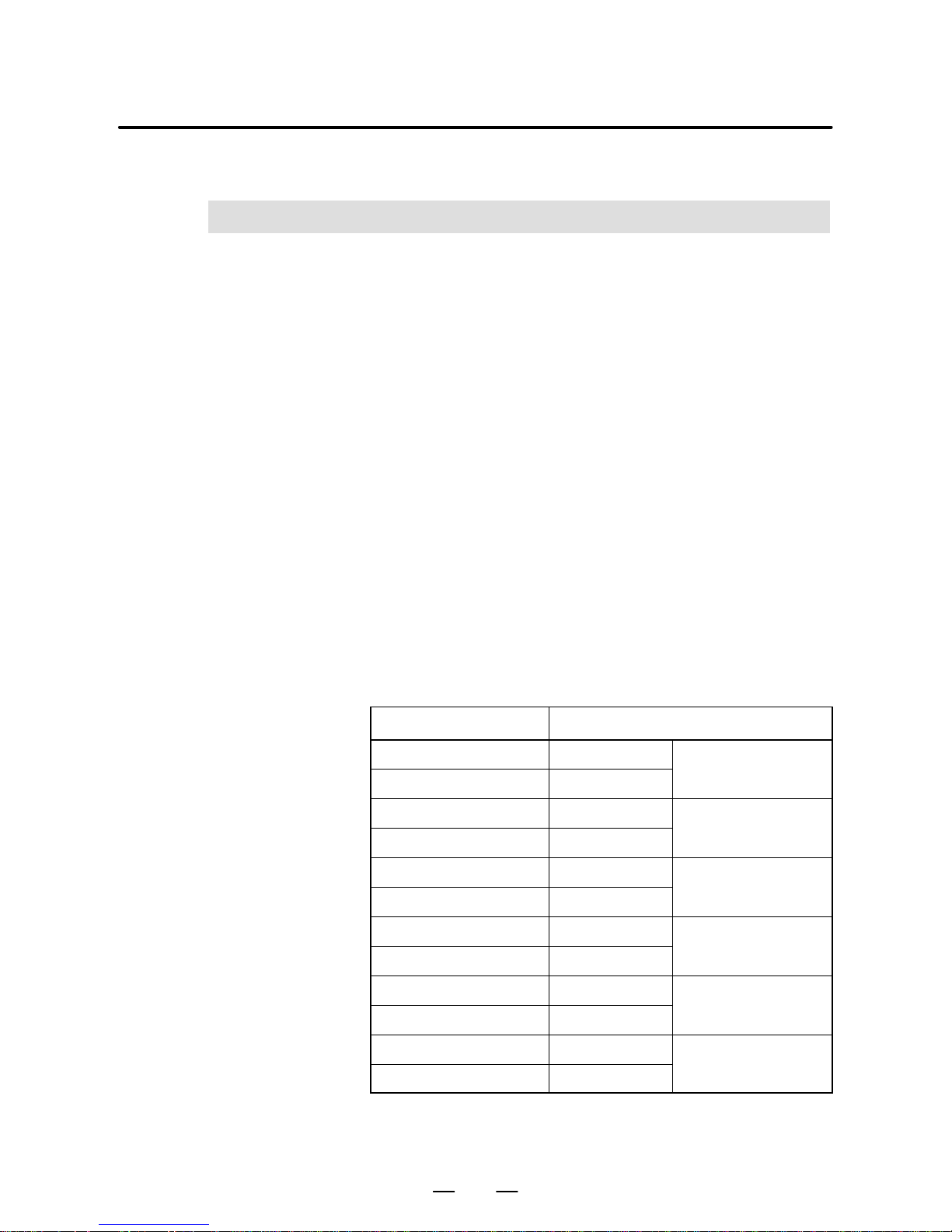
B–63002EN/02
1. GENERAL
GENERAL
3
1
GENERAL
The FANUC Series 16i, 160i, 18i, 180i, 21i, and 210i are super–compact
ultra–thin CNC models with built–in liquid crystal displays. Each CNC
unit is a mere 60 mm deep and features, immediately behind the liquid
crystal display, a small CNC printed circuit board developed by utilizing
state–of–the–art LSI and surface–mount technologies.
Super–compact ultra–thin open CNC models are also available. The
CNC printed circuit board incorporates PC functions that are fully
compatible with the IBM PC(*).
The amount of cabling in the electrical unit of the machine can be
significantly reduced by using a high–speed serial servo bus, which
connects the CNC control unit and multiple servo amplifiers by a single
optical fiber cable. Another innovation which simplifies the electrical
unit of the machine tool is the use of compact distributed I/O modules,
which can be separately mounted on the machine operator’s panel and
control panel.
* IBM PC is a registered trademark of International Business
Machines Corporation.
This manual describes the following models and may use the following
abbreviations.
Model name Abbreviation
FANUC Series 16i–TA Series 16i–TA
i
FANUC Series 16i–MA Series 16i–MA
Seri
es 16i
FANUC Series 160i–TA Series 160i–TA
i
FANUC Series 160i–MA Series 160i–MA
Seri
es
160
i
FANUC Series 18i–TA Series 18i–TA
i
FANUC Series 18i–MA Series 18i–MA
Seri
es 18i
FANUC Series 180i–TA Series 180i–TA
i
FANUC Series 180i–MA Series 180i–MA
Seri
es
180
i
FANUC Series 21i–TA Series 21i–TA
i
FANUC Series 21i–MA Series 21i–MA
Seri
es 21i
FANUC Series 210i–TA Series 210i–TA
i
FANUC Series 210i–MA Series 210i–MA
Seri
es
210
i
Page 28
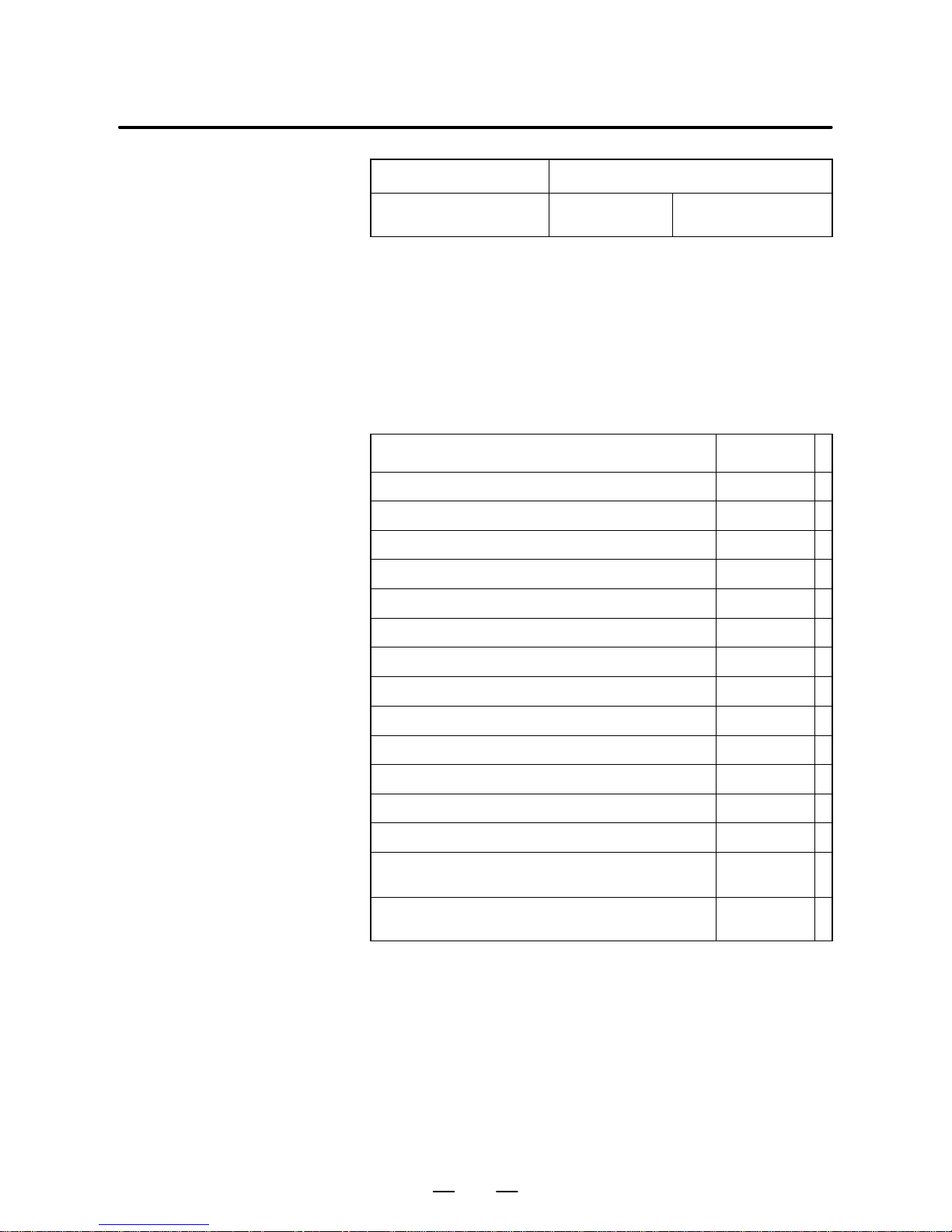
B–63002EN/02
1. GENERAL
GENERAL
4
Model name Abbreviation
FANUC Series 20i–TA
FANUC Series 20i–FA
Series 20i–TA
Series 20i–FA
Series 20i
For ease of understanding, the models may be categorized as follows:
T series: 16i–TA, 160i–TA, 18i–T A, 180i–TA, 21i –TA, 210i–TA
M series: 16i–MA, 160i–MA, 18i–MA, 180i–MA, 21i–MA, 210i–MA
F series: 20i–FA (Refer to M series)
The following table lists the manuals related to the FANUC Series 16i,
160i, 18i, and 180i. This manual is indicated by an asterisk(*).
Table 1(a) Manuals Related to the Series 16i, 160i, 18i, and 180i
Manual name
Specification
number
Descriptions B–63002EN *
Connection Manual (Hardware) B–63003EN
Connection Manual (Function) B–63003EN–1
Operator’s Manual (for Lathe) B–63004EN
Operator’s Manual (for Machining Center) B–63014EN
Maintenance Manual B–63005EN
Parameter Manual B–63010EN
Macro Compiler/Macro Executor, Programming Manual B–61803E–1
FAPT Macro Compiler (for PCs), Programming Manual B–66102E
FANUC Super CAPi T Operator’s Manual B–63284EN
FANUC Super CAPi M Operator’s Manual B–62194EN
FANUC Super CAP M Programming Manual B–62153E
Graphic Conversation II for Lathe Operator’s Manual B–61804E–2
FANUC Symbolic CAP T Basic Module V1 Operator’s
Manual
B–62824EN
FANUC Symbolic CAP T C/Y–Axis Module V1 Operator’s
Manual
B–62824EN–1
Related manuals
Page 29
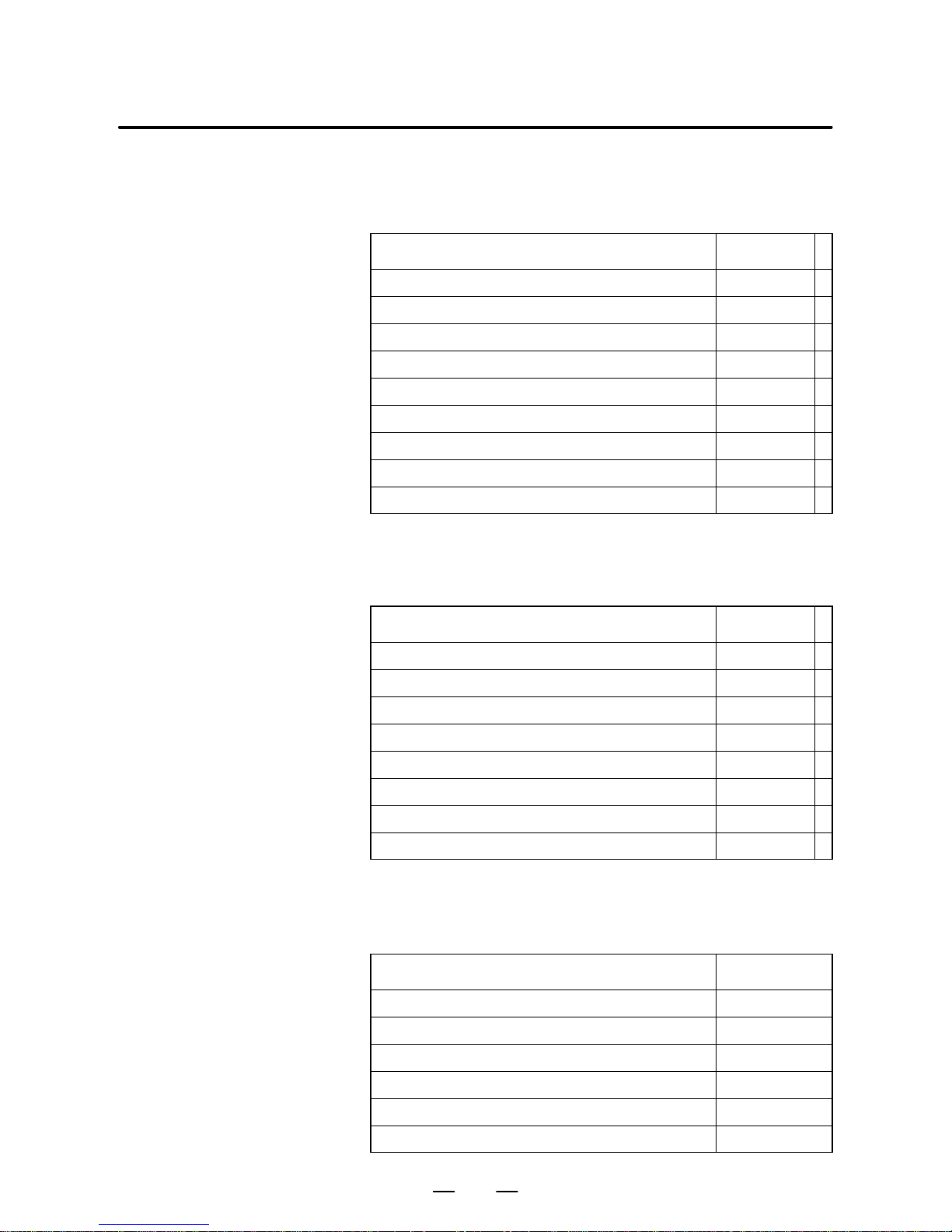
B–63002EN/02
1. GENERAL
GENERAL
5
The following table lists the manuals related to the FANUC Series 21 i and
210i. This manual is indicated by an asterisk (*).
Table 1(b) Manuals Related to the Series 21i and 210i
Manual name
Specification
number
Descriptions B–63002EN *
Connection Manual (Hardware) B–63083EN
Connection Manual (Function) B–63003EN–1
Operator’s Manual (for Lathe) B–63084EN
Operator’s Manual (for Machining Center) B–63094EN
Maintenance Manual B–63085EN
Parameter Manual B–63090EN
Macro Compiler/Macro Executor Programming Manual B–61803E–1
FAPT Macro Compiler (for PCs) Programming Manual B–66102E
The following table lists the manuals related to the FANUC Series 20i–A.
This manual is indicated by an asterisk (*).
Table 1(c) Manuals Related to the Series 20i
Manual name
Specification
number
Descriptions B–63002EN *
Connection Manual (Hardware) B–63003EN
Connection Manual (Function) B–63003EN–1
Operator’s Manual (for Lathe) B–63374EN
Operator’s Manual (for Milling) B–63384EN
Maintenance Manual B–63005EN
Parameter Manual B–63380EN
Programming Manual (Macro Compiler/Macro Executor) B–61803E–1
Manual related to the –series control motor
Manual name
Specification
number
FANUC AC Servo Motor series Descriptions B–65142E
FANUC AC Servo Motor series Parameter Manual B–65150E
FANUC AC Spindle Motor series Descriptions B–65152E
FANUC AC Spindle Motor series Parameter Manual B–65160E
FANUC Servo Motor Amplifier series Descriptions B–65162E
FANUC Servo Motor series Maintenance Manual B–65165E
Manuals related to the
–series servo motor
Page 30
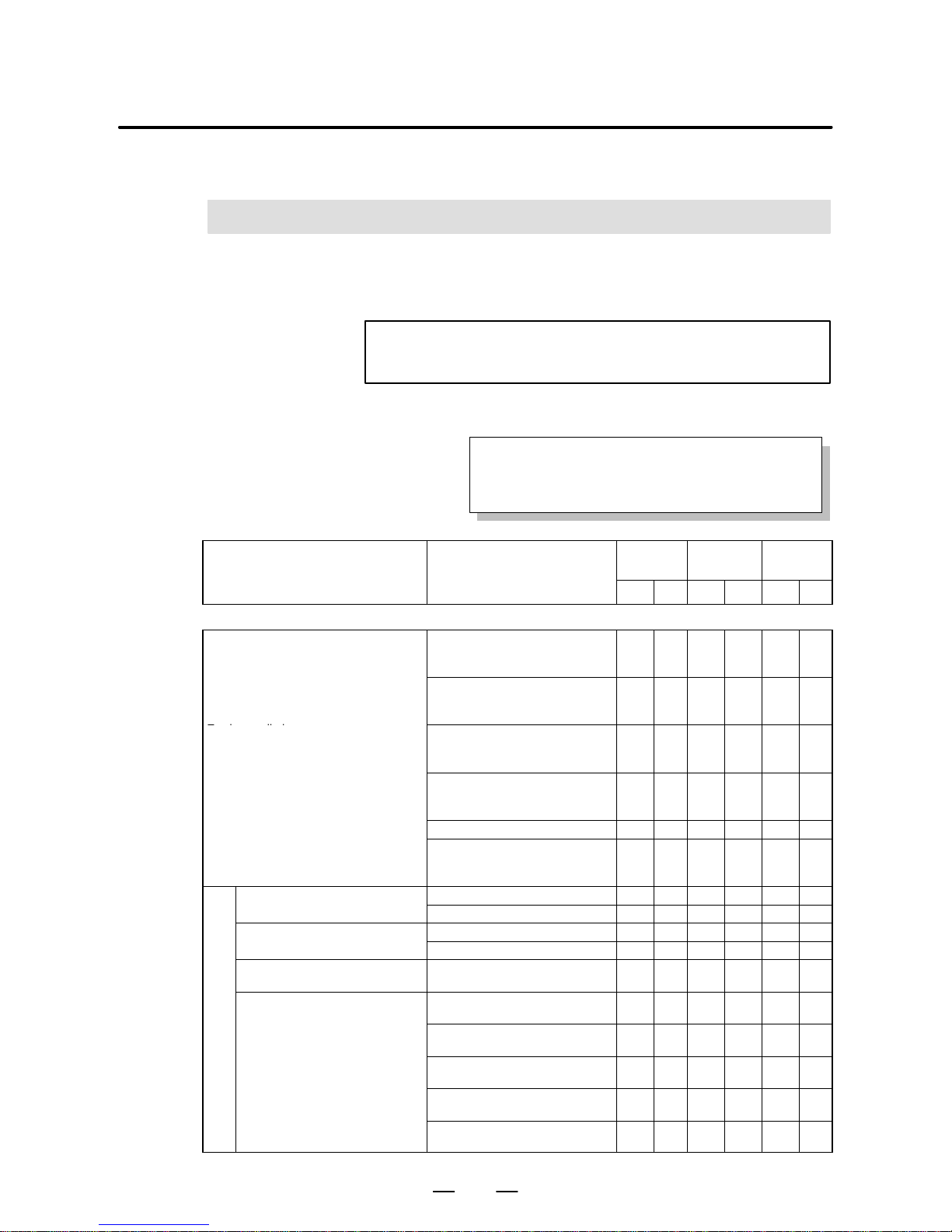
B–63002EN/02
2. LIST OF SPECIFICATIONS
GENERAL
6
2
LIST OF SPECIFICATIONS
NOTE
For details on Series 20i specifications, see Chapter IV.
: Standard : Standard option : Option
: Function included in another option
Note) The use of some combinations of options is restricted.
Item Specifications
Series 16i
Series 160i
Series 18i
Series 180i
Series 21i
Series 210i
Item
Specifications
MA TA MA TA MA TA
Axis control
Up to 12 axes
((8 machine axes) (1 path)
+ (4 loader axes))
— — — —
Up to 18 axes
((7 machine axes) (2 paths)
+ (4 loader axes))
— — — —
Total controlled axes
(Machine–controlled axes plus loader–
controlled axes)
Up to 10 axes
((6 machine axes) (1 path)
+ (4 loader axes))
— —
— —
(Machine–controlled axes including Cs–
axis)
Up to 14 axes
((5 machine axes) (2 paths)
+ (4 loader axes))
— —
— — —
Up to 4 axes (4 machine axes) — —
— —
Up to 8 axes
((4 machine axes) +
(4 loader axes))
— —
— — —
p
1–path
C
ontrolled paths
2–path
— — —
p
p
2 axes —
— —
C
ontrolled axes per pat
h
3 axes —
— —
Simultaneously controlled
axes per path
2 axes
Up to 8 axes (single–path system) (including Cs–axis)
— — — —
Up to 7 axes (2–path system)
((6 feed axes) + (Cs–axis))
— — — —
Controlled axis expansion
(total)
Up to 6 axes (single–path system) (including Cs–axis)
— —
— —
(total)
Up to 5 axes (2–path system)
((4 feed axes) + (Cs–axis))
— —
— — —
Up to 4 axes (single–path system) (including Cs–axis)
— —
— —
Machine–controlled axes
Page 31

B–63002EN/02
2. LIST OF SPECIFICATIONS
GENERAL
7
Item
Series 21i
Series 210i
Series 18i
Series 180i
Series 16i
Series 160i
SpecificationsItem
TAMATAMATAMA
Specifications
Simultaneously controlled axis
Up to 6 axes
— — — —
Simultaneously controlled axis
expansion (total)
Up to 4 axes — —
Axis control by PMC
Up to 4 axes simultaneously
for each path (not supported
for the Cs–axis)
1 axis per path —
—
C
s contour contro
l
2 axes per path —
— — —
Controlled paths 1–path
—
Controlled axes Up to 4 axes
—
Simultaneously controlled
axes
Up to 4 axes
—
Axis control by PMC Up to 4 axes
—
3 basic axes: X, Y, Z; Additional axes: U, V , W, A, B, orC —
— —
Axis name
With G code system A
2 basic axes: X, Z; Additional
axes: Y, A, B, or C
—
— —
With G code system B or C
2 basic axes: X, Z; Additional
axes: Y, U, V, W, A, B, or C
—
— —
Axis recomposition For 2–path system only —
— — —
1 set —
—
Simple synchronous control
3 sets — —
— — —
Sim le synchronous control
4 sets —
— — — —
Slanted axis control
—
Slanted axis control for arbitrary axis
—
B–axis control —
— —
Tandem control
— —
Torque control PMC axis control required
Controlled axis detach
Chopping —
— — —
Hobbing machine function —
— — —
Simple electric gearbox —
— — —
Minimum input increment
0.001mm, 0.001deg, 0.0001
inch
Increment system 1/10
0.0001mm, 0.0001deg,
0.00001 inch
Flexible feed gear Optional DMR
Learning control
— —
Preview repetitive control
— —
Dual position feedback
Fine acceleration/deceleration
HRV control
Inch/metric switching
Interlock
All axes/each axis/each axial
direction/block start block/cutting block start
Machine lock All axes/each axis
Emergency stop
Overtravel
Stored stroke check 1
Machine–controlled
axes
Page 32

B–63002EN/02
2. LIST OF SPECIFICATIONS
GENERAL
8
Item
Series 21i
Series 210i
Series 18i
Series 180i
Series 16i
Series 160i
SpecificationsItem
TAMATAMATAMA
Specifications
External stroke limit setting —
— —
Stored stroke check 2 —
— —
Stored stroke check 3 —
— — —
Stored stroke check 2, 3 —
— —
Stroke limit check before travel
— —
Chuck/tailstock barrier —
— —
Mirror image Each axis
Follow–up
Servo–off/mechanical handle feed
Chamfering on/off —
— —
Backlash compensation
Separate backlash compensation
for rapid traverse and cutting feed
Stored pitch error compensation
Gradient compensation
— —
Straightness deviation
compensation
— —
Position switch
Tool post interference check
(between 2 paths)
For 2–path system only *1
— — —
Abnormal load detection
Fine torque sensing *1
— —
Operation
Automatic operation (memory)
DNC operation
Reader/punch interface
required
MDI operation
Scheduling function
For single–path system only
*1
Program number search
Sequence number search
Sequence number collation stop
Program restart
Tool retract and return
— —
Manual intervention and return
Machining return and restart —
— — —
Rigid tapping return —
— —
Buffer register
Dry run
Single block
Jog feed
Manual reference position return
Reference position return setting
without dog
Butt–type reference position return
setting
Reference position shift
— —
Note) *1 For the Series 16i, 18i, and 21i only
*2 For the Series 160i, 180i, and 210i only
Page 33

B–63002EN/02
2. LIST OF SPECIFICATIONS
GENERAL
9
Item Specifications
Series 16i
Series 160i
Series 18i
Series 180i
Series 21i
Series 210i
Item
Specifications
MA TA MA TA MA TA
1 unit per path
Manual handle feed
2 units —
— —
Manual handle feed
2 or 3 units —
— —
Manual handle feed magnification
1, 10, m, n
m: 0 to 127; n: 0 to 1000
Handle feed in tool axis direction —
— — —
Handle feed in tool axis direction B
(Tool axis direction) +
(Vertical direction)
—
— — —
Manual handle interrupt
Incremental feed 1, 10, 100, 1000
Jogging/handle feed mode
Manual numeric command *1
— —
Manual linear/circular interpolation For single–path system only
—
Interpolation functions
Positioning
G00 (Linear interpolation type
positioning enabled)
Unidirectional positioning G60 —
— —
Exact stop mode G61 —
— —
Exact stop G09 —
— —
Linear interpolation
Circular interpolation
Supported for multiple quadrants
Exponential interpolation —
— — —
Dwell
For a specified number of seconds or rotations (To specify
dwell for a specified number of
rotations for MA, the threading/synchronous feed function
is necessary.)
Polar coordinate interpolation
—
Cylindrical interpolation
Helical interpolation
(Circular interpolation) +
(Linear interpolation for up to 2
axes)
—
Helical interpolation B
(Circular interpolation) +
(Linear interpolation for up to 4
axes)
—
— — — —
Involute interpolation —
— — —
Hypothetical axis interpolation
— —
Spiral/conical interpolation —
— — —
Smooth interpolation
High–precision contour control
function required
—
— — — —
Threading/synchronous feed
Multi–start threading —
— —
Threading retract —
— —
Continuous threading —
— —
V ariable–lead threading —
— —
Circular threading —
— — —
Polygon turning —
— —
Polygon turning between spindles —
— —
Note) *1 For the Series 16i, 18i, and 21i only
*2 For the Series 160i, 180i, and 210i only
Page 34

B–63002EN/02
2. LIST OF SPECIFICATIONS
GENERAL
10
Item Specifications
Series 16i
Series 160i
Series 18i
Series 180i
Series 21i
Series 210i
Item
Specifications
MA TA MA TA MA TA
Skip G31
High–speed skip
Continuous high–speed skip —
— — —
Multi–step skip
—
Torque–limit skip —
— —
Reference position return G28
Reference position return check G27
2nd reference position return
3rd/4th reference position return
Floating reference position return
— —
Normal–direction control —
— —
Gentle–curve normal–direction control
—
— — —
Continuous dressing For grinder —
— — —
In–feed control For grinder —
— — —
Balance cut For 2–path system only —
—
— —
Index table indexing —
—
—
High–speed cycle machining For single–path system only
— —
High–speed cycle machining retract
— —
High–speed linear interpolation
— —
Feed functions
p
Up to 240 m/min (1 m)
Rapid
traverse
Up to 100 m/min (0.1 m)
Rapid traverse override Fo, 25, 50, 100%
Feed per minute
Feed per rotation
Threading/synchronous feed
function required for the M series
Feed per rotation without position
coder
—
— — —
Constant tangential speed control
Cutting feedrate clamp
Automatic acceleration/deceleration
Rapid traverse: Linear
Cutting feed: Exponential
Rapid traverse bell–shaped acceleration/deceleration
Positioning by optimum acceleration
—
Linear acceleration/deceleration after cutting feed interpolation
Bell–shaped acceleration/deceleration after cutting feed interpolation
Linear acceleration/deceleration before cutting feed interpolation
Feed per minute only
— —
Feedrate override 0 to 254%
2nd feedrate override 0 to 254%
— —
Feed by F with one digit —
— —
Inverse time feed —
— — —
Note) *1 For the Series 16i, 18i, and 21i only
*2 For the Series 160i, 180i, and 210i only
Page 35

B–63002EN/02
2. LIST OF SPECIFICATIONS
GENERAL
11
Item Specifications
Series 16i
Series 160i
Series 18i
Series 180i
Series 21i
Series 210i
Item
Specifications
MA TA MA TA MA TA
Jog override 0 to 655.34%
Override cancel
Manual feed per rotation —
— —
External deceleration
Feed stop
— —
Look–ahead control —
— —
Simple high–precision contour control
—
— — —
Bell–shaped acceleration/deceleration before look–ahead interpolation
Simple high–precision contour
control required
—
— — —
High–precision contour control
64–bit RISC (single–path system only)
—
— — — —
NURBS interpolation
High–precision contour control
required
—
— — — —
Program input
Tape code
Automatic recognition of EIA
RS244 and ISO 840
Label skip
Parity check Horizontal parity, vertical parity
Control in/out
p
p
1 block
Opti
onal block skip
9 blocks
Maximum value ± with 8 digits
O with 4 digits
P
rogram number
O with 8 digits *1
— —
Sequence number N with 5 digits
Absolute/incremental programming
Combined programming in a
single block allowed
Decimal point input, pocket calculator type decimal point input
*1
Input unit (10 times)
Diameter/radius programming (X–
axis)
—
— —
Plane selection G17, G18, G19
Rotary axis designation
Rotary axis roll–over
Polar coordinate command —
— —
Coordinate system setting
Automatic coordinate system setting
Coordinate system shift —
— —
Direct input of coordinate system
shift
—
— —
Workpiece coordinate system G52, G53, G54 to G59
Workpiece coordinate system preset
Addition of workpiece coordinate
48 sets —
— —
Addition of work iece coordinate
systems
300 sets —
— — —
Direct input of measured offset from
workpiece origin
Note) *1 For the Series 16i, 18i, and 21i only
*2 For the Series 160i, 180i, and 210i only
Page 36

B–63002EN/02
2. LIST OF SPECIFICATIONS
GENERAL
12
Item Specifications
Series 16i
Series 160i
Series 18i
Series 180i
Series 21i
Series 210i
Item
Specifications
MA TA MA TA MA TA
Manual absolute on/off
Direct drawing dimension programming
—
— —
‘A —
— —
G
code system
B/C —
— —
Chamfering/corner rounding —
— —
Optional–angle chamfering/corner
rounding
—
— —
Programmable data input G10
Subprogram call 4 levels of nesting
Custom macro B
Addition to custom macro common
variables
#100 to #199, #500 to #999
Macro variables common to 2 paths For 2–path system
— — —
Pattern data input *1
Interrupt–type custom macro
Canned cycle —
— —
Multiple repetitive canned cycle —
— —
Multiple repetitive canned cycle II Pocket profile —
— —
Canned cycle for drilling
Small–diameter peck drilling cycle —
— —
Canned cycle for grinding For grinder
— —
Arc radius R programming
Arc radius R programming with 9
digits
—
— — —
Mirror image of facing tool posts —
— —
Automatic corner override
—
Automatic corner deceleration —
— — —
Feedrate clamp by arc radius —
— —
Scaling —
— —
Coordinate system rotation
—
Three–dimensional coordinate conversion
— —
Programmable mirror image —
— —
Figure copy —
— — —
Retrace —
— — —
Series 15 tape format
— —
Series 10/1 1 tape format — —
— —
Conversational programming
For single–path system only
*1
— —
Up to 1MB *1 — —
— —
M
acro executor
Up to 4MB *1
— —
C macro executor Up to 4MB *1
— —
Note) *1 For the Series 16i, 18i, and 21i only
*2 For the Series 160i, 180i, and 210i only
Page 37

B–63002EN/02
2. LIST OF SPECIFICATIONS
GENERAL
13
Item Specifications
Series 16i
Series 160i
Series 18i
Series 180i
Series 21i
Series 210i
Item
Specifications
MA TA MA TA MA TA
Graphic conversation functions for machining center
Super CAPi M *1 —
— —
NC format output *1 —
— —
Conversational C programming *1 —
— —
Contour figure repetition *1 —
— —
Background drawing *1 —
— —
U–axis conversational function *1 —
— —
Auxiliary preparation menu function *1 —
— —
Contour profile block expansion *1 —
— —
Contour pocket machining B *1 —
— —
Graphic conversation functions for lathe
Super CAPi T
For single–path lathe
For 2–path lathe *1
— —
— —
Contour groove machining function — —
—
Interactive program input for composite lathes
2–path lathes only — —
—
Spindle positioning type Y–axis machining
— —
—
NC format output *1 — —
—
C–axis conversational programming *1 — —
—
Y–axis conversational programming *1 — —
—
4000 P–code macro variables *1 — —
—
Back machining by subspindle *1 — —
—
Chuck data expansion 60 types *1 — —
—
Tool/chuck/workpiece interference
check *1
— —
—
T code/offset set expansion *1 — —
—
Symbol CAPi T
For single–path lathe
For 2–path lathe *1
— —
— —
Auxiliary machining *1 — —
— —
Automatic tool determination *1 — —
— —
Automatic tool determination B *1 — —
— —
Animated simulation *1 — —
— —
Animated simulation for vertical
lathe *1
— —
— —
C–axis FAPT *1 — —
— —
Y–axis FAPT *1 — —
— —
Back machining *1 — —
— —
Balance cut FAPT For 2–path lathe only *1 — —
— —
Conversational screen display language expansion *1
— —
— —
Sub–memory addition *1 — —
— —
File name storage on Floppy Cassette *1
— —
— —
Note) *1 For the Series 16i, 18i, and 21i only
*2 For the Series 160i, 180i, and 210i only
Page 38

B–63002EN/02
2. LIST OF SPECIFICATIONS
GENERAL
14
Item Specifications
Series 16i
Series 160i
Series 18i
Series 180i
Series 21i
Series 210i
Item
Specifications
MA TA MA TA MA TA
Basic module of Symbolic CAP T For single–path lathe *2 — —
—
C/Y–axis module of Symbolic
CAP T *2
— —
—
2–path control module of Symbolic
CAP T *2
— —
— —
Manual guide For 1–path lathes — —
—
X minus area cutting — —
—
C–axis machining A — —
—
C–axis machining B — —
—
Miscellaneous/spindle functions
Miscellaneous function M with 8 digits
Second auxiliary function B with 8 digits
Miscellaneous function lock
High–speed M/S/T/B interface
Wait For 2–path lathe only — — —
Multiple miscellaneous–function
commands
3 pieces
M code group check
— —
Spindle function S with 5 digits, binary output
Spindle serial output S with 5 digits, serial output
3–spindle serial output units For single–path system only — —
— —
3–/4–spindle serial output units For single–path system only — — — —
Spindle analog output S with 5 digits, analog output
Constant surface speed control
Constant surface speed control
without position coder
— —
— —
Spindle override 0% to 254%
Actual spindle speed output — —
—
Spindle speed fluctuation detection
—
1st spindle orientation
1st spindle output switching
2nd spindle orientation
2nd spindle output switching
3rd spindle orientation — —
— —
3rd spindle output switching — —
— —
3rd/4th spindle orientation — — — —
3rd/4th spindle output switching — — — —
Spindle synchronization
Simple spindle synchronization
Multiple spindle control
—
Spindle positioning — —
—
Rigid tapping
Three–dimensional rigid tapping
— —
Rigid tapping by manual handle —
— — —
Note) *1 For the Series 16i, 18i, and 21i only
*2 For the Series 160i, 180i, and 210i only
Page 39

B–63002EN/02
2. LIST OF SPECIFICATIONS
GENERAL
15
Item Specifications
Series 16i
Series 160i
Series 18i
Series 180i
Series 21i
Series 210i
Item
Specifications
MA TA MA TA MA TA
Tool functions, tool compensation functions
T7+1/T6+2 —
— —
Tool f
unction
T with 8 digits — —
—
±with 6 digits, 32 items — —
—
±with 6 digits, 64 items —
—
—
±with 6 digits, 99 items —
—
—
±with 6 digits, 200 items —
—
—
±with 6 digits, 400 items —
—
—
Tool compensation data
±with 6 digits, 499 items —
— — —
Tool com ensation data
±with 6 digits, 999 items —
— — —
±with 6 digits, 9 or 16 sets —
— —
±with 6 digits, 32 sets — —
—
±with 6 digits, 64 sets — —
—
±with 6 digits, 99 sets — —
— —
Tool offset memory B
Separate memory for geometry and wear
—
—
—
Tool offset memory C
Separate memory for geometry and wear
Separate memory for length
compensation and cutter compensation
—
—
—
Tool length compensation — —
—
Tool offset
Y–axis offset — —
—
Cutter compensation B —
— — —
Cutter compensation C —
—
—
Three–dimensional tool compensation
—
— — —
Tool–tip radius compensation — —
—
Tool geometry/wear compensation — —
—
Tool life management
Addition to tool life management
128 sets — —
— —
Addition to tool life management
sets
512 sets —
—
—
Extended tool life management —
—
—
Tool offset value counter input —
— —
7–digit tool offset value — —
— —
Tool length measurement —
—
—
Automatic tool length measurement —
—
—
Tool length workpiece origin measurement B *1
—
— — —
Automatic tool compensation — —
—
Direct input of measured tool compensation value
—
— —
Direct input of measured tool compensation value B *1
— —
—
Grinding–wheel wear compensation —
— — —
Automatic modification of tool offset — —
— —
Note) *1 For the Series 16i, 18i, and 21i only
*2 For the Series 160i, 180i, and 210i only
Page 40

B–63002EN/02
2. LIST OF SPECIFICATIONS
GENERAL
16
Item Specifications
Series 16i
Series 160i
Series 18i
Series 180i
Series 21i
Series 210i
Item
Specifications
MA TA MA TA MA TA
Editing
10m — — — —
20m — —
40m
80m
p
160m
P
art program storage lengt
h
320m
640m
1280m
2560m — — — —
5120m — — — —
63
125
Registered programs
200
Registered rograms
400
— —
1000
— —
Part program editing
Program protection
Background editing
Expanded part program editing
Program copy between 2 paths For 2–path system only —
— —
Playback
Machining time stamp
— —
Setting, display
Status display
Clock function
Current position display
Program display 31–character program name
Parameter setting display
Self–diagnosis function
Alarm display
Alarm history display
Operator message history display *1
Operation history display *1
Help function *1
FACTOLINK *1
Remote diagnosis
Reading the information of
mounted printed circuit board,
parameter, CNC data, alarm
status, etc.
Run time and parts number display
Actual speed display
Display of actual spindle speed and
T code
Floppy Cassette directory display
Directory display and punch for a
specified group *1
Graphic function *1
Page 41

B–63002EN/02
2. LIST OF SPECIFICATIONS
GENERAL
17
Item
Series 21i
Series 210i
Series 18i
Series 180i
Series 16i
Series 160i
SpecificationsItem
TAMATAMATAMA
Specifications
Dynamic graphic display
For the Series 21i, tool path
drawing only *1
—
Background drawing (without CAP) *1 —
— — —
Optional path name display For 2–path system only — — —
Servo adjustment screen
Spindle adjustment screen Serial output only
Servo waveform display
Graphic display circuit required
Hardware/software system configuration display
Periodic maintenance screen *1
Maintenance information display *1
Software operator’s panel
General–purpose switch on software operator’s panel
Touch pad
English
Japanese (kanji)
German/French *1
Display language
Italian *1
Dis lay language
Chinese *1
Spanish *1
Korean *1
Data protection key 4 types
Screen clear *1
Data input/output
p
Reader/punch interface
(channel 1)
Reader/
punch interface
Reader/punch interface
(channel 2)
Simultaneous input/output operation For single–path system only —
— — —
Remote buffer For single–path system only
High–speed remote buffer A For single–path system only
High–speed remote buffer B For single–path system only —
—
—
Data server
For single–path system only
*1
— —
External I/O device control
DNC1 control
Part program uploading/downloading, CNC data read/write,
PMC data transfer, memory
operation control, etc. *1
DNC2 control
For a single–path system only
Part program uploading/downloading, CNC data read/write,
PMC data transfer, memory
operation control, etc. *1
Modem card control *1
External tool compensation
External message
Note) *1 For the Series 16i, 18i, and 21i only
*2 For the Series 160i, 180i, and 210i only
Page 42

B–63002EN/02
2. LIST OF SPECIFICATIONS
GENERAL
18
Item Specifications
Series 16i
Series 160i
Series 18i
Series 180i
Series 21i
Series 210i
Item
Specifications
MA TA MA TA MA TA
External machine zero point shift
External data input Including three items above
External key input
External programming
External workpiece number search 9999
External program number search 1 to 9999
Memory card input/output *1
Screen hard copy *1
Power Mate CNC manager *1
Others
Status output signal
NC ready , servo ready, automatic operation, automatic operation start, automatic operation halt, reset, NC alarm, distribution completion, rewinding, inch input, cutting, in–
position, threading, tapping,
etc.
7.2″ monochrome LCD *1
p
9.5″ monochrome LCD *1
C
ontrol unit built–in display
8.4″ color LCD *1
10.4″ color LCD
Without option slot (60 mm)
Control unit option slots (depth)
2 optional slots (1 10 mm)
Control unit o tion slots (de th)
4 optional slots (170 mm) — —
Separate–type MDI for
7.2″/8.4″ LCD (small) *1
Separate–type MDI for
7.2″/8.4″ LCD (standard) *1
Separate–type MDI for
9.5″/10.4″ LCD (standard, horizontal type) *1
MDI unit
Separate–type MDI for
9.5″/10.4″ LCD (standard, vertical type)
(MDI for 10.4″ LCD, for the
Series 160i, 180i, and 210i)
Separate–type MDI for 10.4″
LCD (PC key , vertical type)
*2
Touch pad (10.4″ LCD) — —
Note) *1 For the Series 16i, 18i, and 21i only
*2 For the Series 160i, 180i, and 210i only
Page 43

B–63002EN/02
2. LIST OF SPECIFICATIONS
GENERAL
19
Item Specifications
Series 16i
Series 160i
Series 18i
Series 180i
Series 21i
Series 210i
Item
Specifications
MA TA MA TA MA TA
PMC–SA1
Basic instruction: 5 s/step
Maximum ladder steps: 5,000
(The ladder editing function is
limited.)
— — — —
PMC–SA5
Basic instruction: 0.085 s/
step
Maximum ladder steps:
16,000
— — — —
PMC–SB5
Basic instruction: 0.085 s/
step
Maximum ladder steps:
24,000
— —
PMC system
PMC–SB6
Basic instruction: 0.085 s/
step
Maximum ladder steps:
32,000
Step sequence function
— —
PMC–Si
Basic instruction: 0.085 s/
step
Maximum ladder steps:
32,000
IEC1131–3
— —
Up to 2MB
(PMC–SB5/SB6 required)
C
Battery–powered memory expansion
— —
I/O unit model A
I/O unit model B
Machine interface (I/O Link)
Operator’s panel I/O module
Machine interface (I/O Link)
Maximum DI/DO points: 1024/1024
Connector panel I/O module
Power magnetics cabinet I/O
module
Manual pulse generator
Pendant–type manual pulse genera-
tor
With axis selection switch and
magnification selection switch
Cordless manual pulse generator Used in Japan only
Applicable servo motor
FANUC AC servo motor se-
ries (with serial interface pulse
coder)
Applicable servo amplifier
FANUC servo amplifier series
Separate position detector interface
unit (for closed control)
2–phase pulse interface for
separate pulse coder/linear
optical scale
Linear scale interface with absolute
addressing reference mark
Applicable spindle motor FANUC AC spindle motor, etc.
Applicable spindle amplifier
FANUC servo amplifier series
A licable s indle am lifier
Analog interface
Control unit supply voltage 24 VDC ±10%
Note) *1 For the Series 16i, 18i, and 21i only
*2 For the Series 160i, 180i, and 210i only
Page 44

II. NC FUNCTION
Page 45

B–63002EN/02
PREFACE
NC FUNCTION
23
PREFACE
This part describes the functions that can be performed on all models. For
the functions available with each model, see the list of specifications in
Part I.
Page 46

1. CONTROLLED AXES
B–63002EN/02
NC FUNCTION
24
1
CONTROLLED AXES
Page 47

B–63002EN/02
1. CONTROLLED AXES
NC FUNCTION
25
The number of all controlled axes is the sum of the number of machine
controlled axes and the number of loader controlled axes. The machine
controlled axes include Cs axis.
16i–MA/16i–TA/160i–MA/160i–TA (1–path)
: 12 axes (8 machine axes + 4 loader axes)
16i–MA/16i–TA/160i–MA/160i–TA (2–path)
: 18 axes (7 machine axes2 paths+4 loader axes)
18i–MA/18i–TA/180i–MA/180i–TA (1–path)
: 10 axes (6 machine axes + 4 loader axes)
18i–TA/180i–TA (2–path)
: 18 axes (5 machine axes2 paths+4 loader axes)
21i–MA/210i–MA
: 4 axes (4 machine axes)
21i–TA/210i–TA
: 8 axes (4 machine axes + 4 loader axes)
20i–FA : 4 axes (4 machin axes)
20i–TA : 2 axes (2 machin axes)
1.1
NUMBER OF THE ALL
CONTROLLED AXES
Page 48

1. CONTROLLED AXES
B–63002EN/02
NC FUNCTION
26
Two–path control is available in 16i–MA, 16i–TA, and 18i–TA,
160i–MA, 160i–TA, 180i–TA
In 18i–MA, 180i–MA, 21i–MA, 21i–TA, 210i–MA, 210i–TA, 20i–FA,
20i–TA number of controlled paths is one.
16i–MA/18i–MA/160i–MA/180 i–MA/21 i –MA/210 i–MA/20 i–FA
(each path) : 3 axes
16i–TA/18i–TA/160i–TA/180i–TA/210i–TA/210i–TA/20i–TA
(each path) : 2 axes
16i–MA/18i–MA/160i–MA/180i–MA/21i–MA/210i–MA (each path) :
3 axes
16i–TA/18i–TA/160i–TA/180i–TA/21i–TA/210i–TA/20i–TA (each path) :
2 axes
20i–FA : 3 axes
16i–MA/16i–TA/160i–MA/160i–TA (1–path) :
Max. 8 axes (including Cs axis)
16i–MA/16i–TA/160i–MA/160i–TA (2–path) :
Max. 7 axes (6 feed axes + Cs axis)
18i–MA/18i–TA/180i–MA/180i–TA (1–path) :
Max. 6 axes (including Cs axis)
18i–TA/180i–TA (2–path) :
Max. 5 axes (4 feed axes + Cs axis)
21i–MA/21i–TA/210i–MA/210i–TA/20i–FA :
Max. 4 axes (including Cs axis)
20i–TA: Max. 2 axes
16i–MA/16i–TA/160i–MA/160i–TA (each path) : Max. 6 axes
18i–MA/18i–TA/180i–MA/180i–TA (each path) : Max. 4 axes
21i–MA/21i–TA/210i–MA/210i–TA/20i–FA : Max. 4 axes
16i–MA/16i–TA/18i–MA/18i–TA/21i–MA/21 i–TA/160i–MA/160i–
TA/180 i–MA/180 i –TA/210i–MA/210i–TA/20 i–FA (each path) :
Max. simultaneous 4 axes (Cs axis is disable.)
16i–MA/16i–TA/18i–MA/18i–TA/21i–MA/21 i–TA/160i–MA/160i–
TA/180 i–MA/180 i–TA/210i–MA/210i–TA (each path) :
1 axis
1.2
MACHINE
CONTROLLED AXES
1.2.1
Number of Controlled
Paths
1.2.2
Number of Basic
Controlled Axes
1.2.3
Number of Basic
Simultaneously
Controlled Axes
1.2.4
Number of Controlled
Axes Expanded (All)
1.2.5
Number of
Simultaneously
Controlled Axes
Expanded (All)
1.2.6
Axis Control by PMA
1.2.7
Cs Contour Control
Page 49

B–63002EN/02
1. CONTROLLED AXES
NC FUNCTION
27
Number of controlled paths : 1–path
Number of controlled axes : Max. 4 axes
Number of simultaneously controlled axes : Max. 4 axes
Number of controlled axes by PMA : Max. 4 axes
T series :
The two basic axes are always set to X and Z. Additional axes can be
selected from A, B, C, U, V, W, and Y freely. For the 16-TB (2–path
control), the two basic axes are always set to X and Z on each path, and
additional axes can be selected freely from A, B, C, U, V, W, and Y.
NOTE
If U, V, or W is used as an axis name, the G code system
must be either B or C.
M series :
The three basic axes are set to X, Y, and Z. Additional axes can be
selected from A, B, C, U, V, and W freely.
For two–path control, X, Y, and Z are always used as the names of the
three basic axes. Additional axes can be assigned any of A, B, C, U,
V, and W as their names.
1.3
LOADER
CONTROLLED AXES
1.4
AXIS NAMES
Page 50

1. CONTROLLED AXES
B–63002EN/02
NC FUNCTION
28
There are two increment systems as shown in the tables below. One of the
increment systems can be selected using a parameter.
NOTE
If IS-C is selected, option ”increment system 1/10” is
required.
Table 1.5(a) IS–B
Least input increment
Least
command
increment
Abbreviation
0.001 mm (diameter programming) 0.0005 mm
Metric input
0.001 mm (radius programming) 0.001 mm
0.001 deg 0.001 deg
0.0001 inch (diameter programming) 0.0005 mm
Inch input
0.0001 inch (radius programming) 0.001 mm
Millimeter
0.001 deg 0.001 deg
Millimeter
machine
0.001 mm (diameter programming) 0.00005 inch
IS–B
Metric input
0.001 mm (radius programming) 0.0001 inch
0.001 deg 0.001 deg
0.0001 inch (diameter programming) 0.00005 inch
Inch input
0.0001 inch (radius programming) 0.0001 inch
0.001 deg 0.001 deg
Table 1.5(b) IS–C
Least input increment
Least
command
increment
Abbreviation
0.0001 mm (diameter programming) 0.00005 mm
Metric input
0.0001 mm (radius programming) 0.0001 mm
Millimeter
0.0001 deg 0.0001 deg
Millimeter
machine
0.00001 inch (diameter programming) 0.00005 mm
Inch input
0.00001 inch (radius programming) 0.0001 mm
0.0001 deg 0.0001 deg
0.0001 mm (diameter programming) 0.000005 inch
IS–C
Metric input
0.0001 mm (radius programming) 0.00001 inch
Millimeter
0.0001 deg 0.0001 deg
Millimeter
machine
0.00001 inch (diameter programming) 0.000005 inch
Inch input
0.00001 inch (radius programming) 0.00001 inch
0.0001 deg 0.0001 deg
1.5
INCREMENT SYSTEM
Page 51

B–63002EN/02
1. CONTROLLED AXES
NC FUNCTION
29
The least command increment is in millimeters or inches, depending on
the machine tool. One of them must be selected using a parameter
beforehand.
The least input increment can be switched between metric input and inch
input by using a G code (G20 or G21) or a setting parameter.
The following least input increments can be set using a parameter:
Increment system Least input increment
IS–B 0.01 mm, 0.01 deg, or 0.001 inch
IS–C 0.001 mm, 0.001 deg, or 0.0001 deg
NOTE
The minimum input increment for inch input is not affected.
The following table lists the maximum strokes of machine tools that are
allowed by the control unit:
Maximum stroke = Least command increment 99999999
Increment system Maximum stroke
Millimeter machine
±99999.999 mm
±99999.999 deg
IS–B
Inch machine
±9999.9999 inch
±99999.999 deg
Millimeter machine
±9999.9999 mm
±9999.9999 deg
IS–C
Inch machine
±999.99999 inch
±9999.9999 deg
NOTE
1 The values (in mm or inches) in the table are diameter
values if diameter programming is specified, or radius
values if radius programming is specified.
2 A command that exceeds the maximum stroke is not
allowed.
1.5.1
Input Unit (10 Times)
1.6
MAXIMUM STROKE
Page 52

2. PREPARATORY FUNCTIONS
B–63002EN/02
NC FUNCTION
30
2
PREPARATORY FUNCTIONS
Page 53

B–63002EN/02
2. PREPARATORY FUNCTIONS
NC FUNCTION
31
The following G codes are provided. The G codes are classified into
three: A, B, and C. One of the G code types can be selected using a
parameter. In this manual, G code system B is assumed.
G code list for T series (1/3)
G code
A B C
G
roup
F
unction
G00 G00 G00 Positioning (Rapid traverse)
G01 G01 G01
Linear interpolation (Cutting feed)
G02 G02 G02
01
Circular interpolation CW or Helical interpolation CW
G03 G03 G03 Circular interpolation CCW or Helical interpolation CCW
G04 G04 G04 Dwell
G05 G05 G05 High speed cycle cutting, high–speed remote buffer A
G07 G07 G07 Hypothetical axis interpolation
G07.1
(G107)
G07.1
(G107)
G07.1
(G107)
00
Cylindrical interpolation
G10 G10 G10 Programmable data input
G10.6 G10.6 G10.6 Tool retract and return
G11 G11 G11 Programmable data input mode cancel
G12.1
(G112)
G12.1
(G112)
G12.1
(G112)
Polar coordinate interpolation mode
G13.1
(G113)
G13.1
(G113)
G13.1
(G113)
21
Polar coordinate interpolation cancel mode
G17 G17 G17 XpYp plane selection
G18 G18 G18
16
ZpXp plane selection
G19 G19 G19 YpZp plane selection
G20 G20 G70
Input in inch
G21 G21 G71
06
Input in mm
G22 G22 G22
Stored stroke check function on
G23 G23 G23
09
Stored stroke check function off
G25 G25 G25
Spindle speed fluctuation detection off
G26 G26 G26
08
Spindle speed fluctuation detection on
G27 G27 G27 Reference position return check
G28 G28 G28 Return to reference position
G30 G30 G30
00
2nd, 3rd and 4th reference position return
G30.1 G30.1 G30.1 Floating reference point return
G31 G31 G31 Skip function
G32 G33 G33 Thread cutting
G34 G34 G34
Variable–lead thread cutting
G35 G35 G35
01
G36 G36 G36
Ci
rcular threading
2.1
T SERIES
Page 54

2. PREPARATORY FUNCTIONS
B–63002EN/02
NC FUNCTION
32
G code list for T series (2/3)
G code
A B C
G
roup
F
unction
G36 G36 G36 Automatic tool compensation X
G37 G37 G37
00
Automatic tool compensation Z
G39 G39 G39 Corner circular interpolation
G40 G40 G40 Tool nose radius compensation cancel
G41 G41 G41
07
Tool nose radius compensation left
G42 G42 G42 Tool nose radius compensation right
G50 G92 G92
Coordinate system setting or max. spindle speed setting
G50.3 G92.1 G92.1
00
Workpiece coordinate system preset
G50.2
(G250)
G50.2
(G250)
G50.2
(G250)
Polygonal turning cancel
G51.2
(G251)
G51.2
(G251)
G51.2
(G251)
20
Polygonal turning
G52 G52 G52
Local coordinate system setting
G53 G53 G53
00
Machine coordinate system setting
G54 G54 G54 Workpiece coordinate system 1 selection
G55 G55 G55
Workpiece coordinate system 2 selection
G56 G56 G56
Workpiece coordinate system 3 selection
G57 G57 G57
14
Workpiece coordinate system 4 selection
G58 G58 G58 Workpiece coordinate system 5 selection
G59 G59 G59 Workpiece coordinate system 6 selection
G65 G65 G65 00 Macro calling
G66 G66 G66
Macro modal call
G67 G67 G67
12
Macro modal call cancel
G68 G68 G68 Mirror image for double turrets ON or balance cut mode
G69 G69 G69
04
Mirror image for double turrets OFF or balance cut mode
cancel
G70 G70 G72 Finishing cycle
G71 G71 G73 Stock removal in turning
G72 G72 G74 Stock removal in facing
G73 G73 G75
00
Pattern repeating
G74 G74 G76 End face peck drilling
G75 G75 G77 Outer diameter/internal diameter drilling
G76 G76 G78 Multiple threading cycle
Page 55

B–63002EN/02
2. PREPARATORY FUNCTIONS
NC FUNCTION
33
G code list for T series (3/3)
G code
A B C
G
roup
F
unction
G71 G71 G72 Traverse grinding cycle (for grinding machine)
G72 G72 G73
01
Traverse direct constant–dimension grinding cycle
(for grinding machine)
G73 G73 G74 Oscilation grinding cycle (for grinding machine)
G74 G74 G75
Oscilation direct constant–dimension grinding cycle
(for grinding machine)
G80 G80 G80 Canned cycle for drilling cancel
G83 G83 G83 Cycle for face drilling
G84 G84 G84 Cycle for face tapping
G86 G86 G86
10
Cycle for face boring
G87 G87 G87 Cycle for side drilling
G88 G88 G88 Cycle for side tapping
G89 G89 G89 Cycle for side boring
G90 G77 G20 Outer diameter/internal diameter cutting cycle
G92 G78 G21
01
Thread cutting cycle
G94 G79 G24 Endface turning cycle
G96 G96 G96
Constant surface speed control
G97 G97 G97
02
Constant surface speed control cancel
G98 G94 G94
Per minute feed
G99 G95 G95
0
5
Per revolution feed
G90 G90
Absolute programming
G91 G91
03
Incremental programming
G98 G98
Return to initial level
G99 G99
11
Return to R point level
Page 56

2. PREPARATORY FUNCTIONS
B–63002EN/02
NC FUNCTION
34
The following G codes are provided :
G code list for M series (1/4)
G code Group Function
G00
Positioning
G01
Linear interpolation
G02
01
Circular interpolation/Helical interpolation CW
G03
01
Circular interpolation/Helical interpolation CCW
G02.2, G03.2 Involute interpolation
G02.3, G03.3 Exponential function interpolation
G04 Dwell, Exact stop
G05
High speed cycle machining, high–speed remote buffer A/B, high–preci-
sion contour control, simple high–precision contour control
G07 Hypothetical axis interpolation
G07.1 (G107)
Cylindrical interpolation
G08
00
Look–ahead control
G09 Exact stop
G10 Programmable data input
G10.6 Tool retract and recover
G11 Programmable data input mode cancel
G12.1
Polar coordinate interpolation mode
G13.1
25
Polar coordinate interpolation cancel mode
G15
Polar coordinates command cancel
G16
17
Polar coordinates command
G17
XpYp plane selection Xp: X axis or its parallel axis
G18
02
ZpXp plane selection Yp: Y axis or its parallel axis
G19 YpZp plane selection Zp: Z axis or its parallel axis
G20
Input in inch
G21
06
Input in mm
G22
Stored stroke check function on
G23
04
Stored stroke check function off
G25
Spindle speed fluctuation detection off
G26
24
Spindle speed fluctuation detection on
2.2
M SERIES
Page 57

B–63002EN/02
2. PREPARATORY FUNCTIONS
NC FUNCTION
35
G code list for M series (2/4)
G code Group Function
G27 Reference position return check
G28 Return to reference position
G29
Return from reference position
G30
00
2nd, 3rd and 4th reference position return
G30.1 Floating reference point return
G31 Skip function
G33 01 Thread cutting
G37
Automatic tool length measurment
G39
00
Corner offset circular interpolation
G40
Cutter compensation cancel
G41
07
Cutter compensation left
G42 Cutter compensation right
G40.1 (G150) Normal direction control cancel mode
G41.1 (G151)
19
Normal direction control left side on
G42.1 (G152) Normal direction control right side on
G43
Tool length compensation + direction
G44
08
Tool length compensation – direction
G45 Tool offset increase
G46
Tool offset decrease
G47
00
Tool offset double increase
G48 Tool offset double decrease
G49
08 Tool length compensation cancel
G50
Scaling cancel
G51
11
Scaling
G50.1
Programmable mirror image cancel
G51.1
22
Programmable mirror image
G52
Local coordinate system setting
G53
00
Machine coordinate system selection
G54
Workpiece coordinate system 1 selection
G54.1 Additional workpiece coordinate system selection
G55 Workpiece coordinate system 2 selection
G56
14
Workpiece coordinate system 3 selection
G57 Workpiece coordinate system 4 selection
G58 Workpiece coordinate system 5 selection
G59 Workpiece coordinate system 6 selection
Page 58

2. PREPARATORY FUNCTIONS
B–63002EN/02
NC FUNCTION
36
G code list for M series (3/4)
G code Group Function
G60 00 Single direction positioning
G61 Exact stop mode
G62
Automatic corner override
G63
15
Tapping mode
G64
Cutting mode
G65 00 Macro call
G66
Macro modal call
G67
12
Macro modal call cancel
G68
Coordinate rotation
G69
16
Coordinate rotation cancel
G72.1
Rotational copy
G72.2
00
Linear copy
G73
Peck drilling cycle
G74
09
Counter tapping cycle
G75 01 Plunge grinding cycle (for grinding machine)
G76 09 Fine boring cycle
G77 Direct constant–dimension plunge grinding cycle(for grinding machine)
G78
01
Continuous–feed surface grinding cycle(for grinding machine)
G79 Intermittent–feed surface grinding cycle(for grinding machine)
G80
Canned cycle cancel/external operation function cancel
G81 Drilling cycle, spot boring cycle or external operation function
G82 Drilling cycle or counter boring cycle
G83 Peck drilling cycle
G84
Tapping cycle
G85
09
Boring cycle
G86 Boring cycle
G87 Back boring cycle
G88 Boring cycle
G89 Boring cycle
G90
Absolute command
G91
03
Increment command
G92
Setting for work coordinate system or clamp at maximum spindle speed
G92.1
00
Workpiece coordinate system preset
G94
Feed per minute
G95
05
Feed per rotation
Page 59

B–63002EN/02
2. PREPARATORY FUNCTIONS
NC FUNCTION
37
G code list for M series (4/4)
G code Group Function
G96
Constant surface speed control
G97
13
Constant surface speed control cancel
G98
Return to initial point in canned cycle
G99
10
Return to R point in canned cycle
G160
In–feed control function cancel(for grinding machine)
G161
20
In–feed control function(for grinding machine)
Page 60

3. INTERPOLATION FUNCTIONS
B–63002EN/02
NC FUNCTION
38
3
INTERPOLATION FUNCTIONS
Page 61

B–63002EN/02
3. INTERPOLATION FUNCTIONS
NC FUNCTION
39
Positioning is done with each axis separately (Non linear interpolation
type positioning).
Either of the following tool paths can be selected accroding to bit 1 of
parameter No. 1401.
Non linear interpolation positioning
The tool is positioned with the rapid traverse rate for each axis
separately. The tool path is normally straight.
Linear interpolation posioning
The tool path is the same as in linear interpolation (G01). The tool is
positioned within the shortest possible time at a speed that is not more
than the rapid traverse rate for each axis.
Linear interpolation
positioning
Non linear interpolation
positioning
End position
Start position
It is decelerated, to a stop at the end point, and imposition check is
performed (checks whether the machine has come to the specified
position). The in-position check can be suppressed using a parameter.
Width of imposition can be set as a parameter.
G00 _ ;IP
3.1
POSITIONING (G00)
Format
Page 62

3. INTERPOLATION FUNCTIONS
B–63002EN/02
NC FUNCTION
40
It is always controlled to perform positioning to the end point from a
single direction, for better precision in positioning. If direction from start
point to end point is different from the predecided direction, it once
positions to a point past the end point, and the positioning is reperformed
for that point to the end point.
Even if the direction from start point to end point is the same as predecided
direction, the tool stops once before the end point.
Exceeded
amount
End point
Temporary stop
G60 _ ;IP
3.2
SINGLE DIRECTION
POSITIONING (G60)
(M series)
M series
Format
Page 63

B–63002EN/02
3. INTERPOLATION FUNCTIONS
NC FUNCTION
41
Linear interpolation is done with tangential direction feed rate specified
by the F code.
Start point
End point
(200, 150)
(Program example)
G01 G90 X200. Z150. F200 ;
X axis
Z axis
G01 _ F_ ;IP
F : Feedrate
3.3
LINEAR
INTERPOLATION
(G01)
Format
Page 64

3. INTERPOLATION FUNCTIONS
B–63002EN/02
NC FUNCTION
42
Circular interpolation of optional angle from 0 ° to 360° can be specified.
G02: Clockwise (CW) circular interpolation
G03: Counterclockwise (CCW) circular interpolation
Yp
Xp
G17
Xp
Zp
G18
Zp
Yp
G19
G02
G03
G02
G03
G02
G03
Feed rate of the tangential direction takes the speed specified by the F
code. Planes to perform circular interpolation is specified by G17, G18,
G19. Circular interpolation can be performed not only on the X, Y, and
Z axis but also on the parallel axes of the X, Y, and Z axes.
G17: Xp-Yp plane
G18: Zp-Xp plane
G19: Yp-Zp plane
where
Xp: X axis or its parallel axis
Yp: Y axis or its parallel axis
Zp: Z axis or its parallel axis
Parameter is set to decide which parallel axis of the X, Y, Z axes to be the
additional axis.
Arc on the Xp-Yp plane
G17
G02
G03
Xp_ Yp_
R_
I_ J_
F_ ;
Arc on the Zp-Xp plane
G18
G02
G03
Zp_ Xp_
R_
K_ I_
F_ ;
Arc on the Yp-Zp plane
G19
G02
G03
Yp_ Zp_
R_
J_ K_
F_ ;
I_. J_, K_:Distance of the X, Y, Z axes from the start point to the center of
the circle
R:Arc radius (For an arc having a central angle of 180° or greater, specify
an R value with a minus sign. A complete circumference cannot be specified.)
End point
(x, y)
Center
i
j
X
Y
Start
point
End point
(z, x)
Center
k
i
Z
X
Start
point
End point
(y, z)
Center
j
k
Y
Z
Start
point
3.4
CIRCULAR
INTERPOLATION
(G02, G03)
Format
Page 65

B–63002EN/02
3. INTERPOLATION FUNCTIONS
NC FUNCTION
43
When the option for specifying arc radius R with nine digits is selected
for the T series, the valid radius range for circular interpolation is
expanded as follows:
Without the option for specifying arc radius R with nine digits
Input increments
Metric input Inch input
Increment
IS–B 0.001 to 99999.999mm 0.0001 to 9999.9999inch
system
IS–C 0.0001 to 9999.9999mm 0.00001 to 999.99999inch
With the option for specifying arc radius R with nine digits
Input increments
Metric input Inch input
Increment
IS–B 0.001 to 999999.999mm 0.0001 to 99999.9999inch
system
IS–C 0.0001 to 99999.9999mm 0.00001 to 9999.99999inch
Page 66

3. INTERPOLATION FUNCTIONS
B–63002EN/02
NC FUNCTION
44
Helical interpolation performs circular interpolation of a maximum of
two axes, synchronizing with other optional two axes circular
interpolation. Thread cutting of large radius threads or machining of solid
cams are possible by moving a tool in a spiral.
The commanded speed is the speed of the tangential direction of the arc.
Thus, the speed of a linear axis is expressed as follows:
F
Lengthoflinearaxis
Arclength
Z
X
Y
Tool path
Tangential speed along an arc by circular interpolation
is the rate specified in programming.
Arc on the Xp-Yp plane
α_ (β_) F_ ;
Arc on the Zp-Xp plane
α_ (β_) F_ ;
Arc on the Yp-Zp plane
α_ (β_) F_ ;
α, β: Optional axis other than the circular interpolation axes
G17
G02
G03
Xp_ Yp_
R_
I_ J_
G18
G02
G03
Zp_ Xp_
R_
K_ I_
G19
G02
G03
Yp_ Zp_
R_
J_ K_
3.5
HELICAL
INTERPOLATION
(G02, G03)
Format
Page 67

B–63002EN/02
3. INTERPOLATION FUNCTIONS
NC FUNCTION
45
Helical interpolation B moves the tool in a helical manner. This
interpolation can be executed by specifying the circular interpolation
command together with up to four additional axes in simple
high–precision contour control mode.
Basically, the command can be specified by adding two movement axes
to a standard helical interpolation command (see Section 3.5). Address
F should be followed by a tangential velocity, which has been determined
by also taking movement along the linear axes into consideration.
Z
X
Y
Tool path
The feedrate equals the tangential velocity determined
by also taking movement along the linear axes into
consideration.
G17
G02
G03
Xp_ Yp_
I_ J_
R_
α_ β_ γ_ δ_ F_ ;
G18
G02
G03
Zp_ Xp_
I_ K_
R_
α_ β_ γ_ δ_ F_ ;
G19
G02
G03
Yp_ Zp_
J_ K_
R_
α_ β_ γ_ δ_ F_ ;
With an arc in the Xp–Yp plane
With an arc in the Zp–Xp plane
With an arc in the Y p–Zp plane
α_ β_ γ_ δ: Any axis to which circular interpolation is not
applied. Up to four axes can be specified.
3.6
HELICAL
INTERPOLATION B
(G02, G03) (M series)
M series
Format
Page 68

3. INTERPOLATION FUNCTIONS
B–63002EN/02
NC FUNCTION
46
The function in which contour control is done in converting the command
programmed in a cartesian coordinate system to the movement of a linear
axis (movement of a tool) and the movement of a rotary axis (rotation of
a workpiece) is the polar coordinate interpolation. It is an effective
function when a straight line groove is cut on the outer diameter of a
workpiece or when a cam shaft is ground.
Whether the polar coordinate interpolation is done or not is commanded
by a G code.
These G codes shall be commanded in a single block.
G12.1; Polar coordinate interpolation mode
(Polar coordinate interpolation shall be done.)
G13.1; Polar coordinate interpolation cancel mode
(Polar coordinate interpolation is not done.)
The axes (linear axis and rotary axis) on which polar coordinate
interpolation is done are set beforehand by parameters.
Change the mode to polar coordinate interpolation mode by commanding
G12.1, and a plane (hereinafter referred to as polar coordinate
interpolation plane) is selected in which linear axis is made to the first
axis of the plane, and virtual axis being a right angle with the linear axis
is made to the second axis of the plane. Polar coordinate interpolation is
carried out on this plane.
In the polar coordinate interpolation made, the command of linear
interpolation (G01) and circular interpolation (G02, G03) is possible.
And both absolute command (G90) and incremental command (G91) are
possible.
For the program command it is possible to apply cutter compensation.
For the path after cutter compensation is done, polar coordinate
interpolation can be made.
As for feedrate, specify the tangential speed (relative speed between the
workpiece and the tool) on the polar coordinate interpolation plane
(cartesian coordinate system) with F.
The polar coordinate interpolation cancel mode is obtained by G13.1
command.
3.7
POLAR COORDINATE
INTERPOLATION
(G12.1, G13.1)
Format
Explanations
Polar coordinate
interpolation mode
(G12.1)
Polar coordinate
interpolation cancel
mode (G13.1)
Page 69

B–63002EN/02
3. INTERPOLATION FUNCTIONS
NC FUNCTION
47
N204
N205
N206
N203
N202
N201
N208
N207
N200
Tool
C (Virtual axis)
X axis
Z axis
C axis
Path after cutter
compensation
Programmed path
(X axis is diameter programming and C axis is radius programming)
00001;
:
N100 G90 G00 X120.0 C0 Z_ ;
N200 G12.1;
N201 G42 G01 X40.0 F D01
;
N202 C10.0;
N203 G03 X20.0 C20.0 R10.0 ;
N204 G01 X-40.0 ;
N205 G-10.0 ;
N206 G03 X-20.0 C-20.0 I10.0 K0 ;
N207 G01 X40.0 ;
N208 C0 ;
N209 G40 X120.0 ;
N210 G13.1 ;
N300 Z_ ;
N400 X_ C_ ;
:
M30 ;
Contour program
(Program in cartesian coordinate
system of X-C plane)
Canceling polar coordinate
interpolation
Positioning to the starting position
Starting polar coordinate interpolation
Examples
Polar coordinate
interpolation by X axis
(Linear axis) and C axis
(Rotary axis)
Page 70

3. INTERPOLATION FUNCTIONS
B–63002EN/02
NC FUNCTION
48
When the form on the expanded side view of a cylinder (from on the
cylinder coordinate system) is commanded by a program command, the
NC converts the form into a linear axis movement and a rotary axis
movement then performs a contour control. This feature is called the
cylindrical interpolation.
Cylindrical interpolation is commanded with G07.1.
G07.1 (Name of rotary axis) Radius value of cylinder ;
Cylindrical interpolation mode
G07.1 (Name of rotary axis) 0 ;
Cancellation mode of cylindrical interpolation
Cylindrical interpolation is made between the rotary axis specified in the
block of G07.1 and the other optional linear axis.
Circle interpolation command is allowed as well as linear interpolation,
during cylindrical interpolation mode. Also, absolute command and
incremental command can be made. Cutter compensation can be added
to the program command. Cylindrical interpolation is made for the path
after cutter compensation.
Feed rate gives the tangential speed on the expanded plane of the cylinder
with F.
G07.1 (Name of rotary axis) 0; Cancellation mode of cylindrical
interpolation is made when commanded as above.
3.8
CYLINDRICAL
INTERPOLATION
(G07.1)
Format
Explanations
Cylindrical interpolation
mode
Cancellation mode of
cylindrical interpolation
Page 71

C
230190
150
0
mm
Z
deg
110
90
70
120
30
60 70
270
N05
N06
N07
N08
N09
N10
N11
N12
N13
360
60
B–63002EN/02
3. INTERPOLATION FUNCTIONS
NC FUNCTION
49
An example of a program
O0001 (CYLINDRICAL INTERPOLATION);
N1 G00 G00 Z100.0 C0;
N2 G01 G18 Z0 C0;
N3 G7.1 C57299;
N4 G01 G42 Z120.0 D10 F250;
N5 G40.0;
N6 G02 Z90.0 C60.0 R30.0 ;
N7 G01 Z70.0;
N8 G03 Z60.0 C70.0 R10.0;
N9 G01 C150.0;
N10 G03 Z70.0 C190.0 R75.0;
N11 G01 Z110.0 C230.0;
N12 G02 Z120.0 C270.0 R75.0;
N13 G01 G360.0;
N14 G40 Z100.0;
N15 G07.1 C0;
N16
M30;
Examples
Z
C
R
Page 72

3. INTERPOLATION FUNCTIONS
B–63002EN/02
NC FUNCTION
50
With the following command, the involute curve machining can be
performed. Approximate involute curve with a minute straight line or arc
is not needed. Therefore, the programming becomes simple and reduces
the tape length. The distribution of the pulse will not be interrupted
during the continuous minute block high speed operation, so fast, smooth
involute curve machining is possible.
(I, J)
Start point
End point
(X, Y)
Basic
circle
R
Clockwise involute
interpolation
End point
(X, Y)
Basic
circle
R
(I, J)
Start point
Counterclockwise involute
interpolation
Xp–Yp plane
G17
G02.2
G03.2
Xp_ Yp_ I_ J_ R_ F_ ;
G02.2 : Clockwise involute interpolation
G03.2 : Counterclockwise involute interpolation
Xp, Yp, Zp : End point coordinate value
I, J, K : Distance to the center of the basic circle of the involute
curve from start point
R : Radius of basic circle
F : Cutting feedrate
Zp–Xp plane
G18 Zp_ Xp_ K_ I_ R_ F_ ;
Y p–Zp plane
G19 Yp_ Zp_ J_ K_ R_ F_ ;
G02.2
G03.2
G02.2
G03.2
3.9
INVOLUTE
INTERPOLATION
(G02.2, G03.2)
(M series)
M series
Format
Page 73

B–63002EN/02
3. INTERPOLATION FUNCTIONS
NC FUNCTION
51
In synchronization with the travel of the rotary axis, the linear axis (X
axis) performes the exponential function interpolation. With the other
axes, the linear interpolation the X axis is performed.
This function is effective for the tapered constant helix machining in the
tool grinding machine.
This function is the best for the fluting with the end mill etc. and grinding.
X (Linear axis)
A (Rotary axis)
∆X
∆A
Z
X
A
X
U
r
I
B
J
Tapered constant helix machining
3.10
EXPONENTIAL
FUNCTION
INTERPOLATION
(G02.3, G03.3)
(M series)
M series
Page 74

3. INTERPOLATION FUNCTIONS
B–63002EN/02
NC FUNCTION
52
Positive rotation (ω=0)
G02.3 X_Y_ Z_ I_ J_ K_ R_ F_ Q_ ;
Negative rotation (ω=1)
G03.3 X_Y_ Z_ I_ J_ K_ R_ F_ Q_ ;
X_ : Command terminal point by Absolute or incremental
Y_ : Command terminal point by Absolute or incremental
Z_ : Command terminal point by Absolute or incremental
I_ : Command of angle I (The command unit is 0.001 deg.
The range of command is 1 to ±89deg)
J_ : Command of angle J (The command unit is 0.001 deg.
The range of command is 1 to ±89deg)
K_ : Amount of division of the linear axis in the exponential function
interpolation (amount of span). The command range is a
positive value.)
R_ : Command of constant value R in the exponential function
interpolation.
F_ : Command of initial feed rate.
The command is the same as the normal F code. The feed rate
shall be given by the synthesized speed including the rotary
axis.
Q_ : Command of feed rate at terminal point.
The command unit is based on the reference axis. Within the
CNC, the tool is interpolated between the initial feed rate (F_)
and final feed rate (Q_) depending on the amount of linear axis
travel.
The exponential function relation expression between the linear axis and
the rotary axis is defined as in the following :
X() R (e
K–1)
1
tan(I)
A() (–1) 360
2
K=
tan (J)
tan (I)
ω=0 or 1
R, I, J are constant and θ is the angle (radian) of rotation.
Also from the equation (1),
(X) K n {
X tan(I)
R
1}
Travel of linear axis (1). . . . .
Travel of rotation axis (2). . . . .
Thus, when the tool moves from X1 to X2 along the linear axis, the angle
moved about the rotation axis is calculated as follows:
K {n (
X2 tan(I)
R
1) n (
X1 tan(I)
R
1) }
Specify formulas (1) and (2) in commands using the format described
above.
Format
Explanations
Page 75

B–63002EN/02
3. INTERPOLATION FUNCTIONS
NC FUNCTION
53
Either of two types of machining can be selected, depending on the
program command.
For those portions where the accuracy of the figure is critical, such as
at corners, machining is performed exactly as specified by the program
command.
For those portions having a large radius of curvature where a smooth
figure must becreated, points along the machining path are
interpolated with a smooth curve, calculated from the polygonal lines
specified with the program command (smooth interpolation).
In smooth interpolation mode, the CNC automatically determines,
according to the program command, whether an accurate figure is
required, such as at corners, or a smooth figure is required where the
radius of curvature is large. If a block specifies a travel distance or
direction which differs greatly from that in the preceding block, smooth
interpolation is not performed for that block. Linear interpolation is
performed exactly as specified by the program command. Programming
is thus very simple.
Interpolated by smooth curve
Interpolated by smooth curve
N17
N16
N1
N2
N15
N14
N13
N12
N11
N10
N9
N3
N4
N5
N6
N7
N8
Linear interpolation
Linear interpolation
N17
N16
N1
N2
N15
N14
N13
N12
N11
N10
N9
N3
N4
N5
N6
N7
N8
Smooth interpolation can be specified in high–speed contour control
mode (between G05 P10000 and G05 P0). For details of high–speed
contour control, see Section 20.6.
Starting of smooth interpolation mode
G05.1 Q2X0Y0Z0;
Cancelation of smooth interpolation mode
G05.1 Q 0φ;
3.11
SMOOTH
INTERPOLATION
(G05.1) (M series)
M series
Examples
Format
Page 76

3. INTERPOLATION FUNCTIONS
B–63002EN/02
NC FUNCTION
54
In helical interpolation, when pulses are distributed with one of the
circular interpolation axes set to a hypothetical axis, sine interpolation is
enable.
When one of the circular interpolation axes is set to a hypothetical axis,
pulse distribution causes the speed of movement along the remaining axis
to change sinusoidally. If the major axis for threading (the axis along
which the machine travels the longest distance) is set to a hypothetical
axis, threading with a fractional lead is enabled. The axis to be set as the
hypothetical axis is specified with G07.
Y
r
0
Z
1
2
2
G07 1; Hypothetical axis cancel
G07 0; Hypothetical axis setting
Where, is any one of the addresses of the controlled axes.
3.12
HYPOTHETICAL AXIS
INTERPOLATION
(G07)
Format
Page 77

B–63002EN/02
3. INTERPOLATION FUNCTIONS
NC FUNCTION
55
Spiral interpolation is enabled by specifying the circular interpolation
command together with a desired number of revolutions or a desired
increment (decrement) for the radius per revolution.
Conical interpolation is enabled by specifying the spiral interpolation
command together with one or two additional axes of movement, as well
as a desired increment (decrement) for the position along the additional
axes per spiral revolution.
Spiral interpolation and conical interpolation do not support bell–shaped
acceleration/deceleration after interpolation for cutting feed.
+Y
+X
+Z
+X
+Y
3.13
SPIRAL
INTERPOLATION,
CONICAL
INTERPOLATION (M
series)
M series
Spiral interpolation
Conical interpolation
Page 78

3. INTERPOLATION FUNCTIONS
B–63002EN/02
NC FUNCTION
56
G17
G02
G03
X_ Y_ I_ J_ Q_ L_ F_ ;
X,Y,Z : Coordinates of the end point
L : Number of revolutions (positive value without a decimal point)
Q : Radius increment or decrement per spiral revolution
I, J, K : Signed distance from the start point to the center (same as the
distance specified for circular interpolation)
F : Feedrate
G18
G02
G03
Z_ X_ K_ I_ Q_ L_ F_ ;
G19
G02
G03
Y_ Z_ J_ K_ Q_ L_ F_ ;
Xp–Yp plane
Zp–Xp plane
Yp–Zp plane
G17
G02
G03
X_ Y_ I_ J_ Q_ L_ F_ ;
X,Y,Z : Coordinates of the end point
L : Number of revolutions (positive value without a decimal point)
Q : Radius increment or decrement per spiral revolution
I, J, K : Two of the three values represent a signed vector from the start
point to the center. The remaining value is a height increment or
decrement per spiral revolution in conical interpolation
When the Xp–Yp plane is selected:
The I and J values represent a signed vector from the start point
to the center.
The K value represents a height increment or decrement per
spiral revolution.
F : Feedrate (determined by taking movement along the linear axes
into consideration)
G18
G02
G03
Z_ X_ K_ I_ Q_ L_ F_ ;
G19
G02
G03
Y_ Z_ J_ K_ Q_ L_ F_ ;
Xp–Yp plane
Zp–Xp plane
Yp–Zp plane
Format
Spiral interpolation
Conical interpolation
Page 79

B–63002EN/02
3. INTERPOLATION FUNCTIONS
NC FUNCTION
57
Many computer–aided design (CAD) systems used to design metal dies
for automobiles and airplanes utilize non–uniform rational B–spline
(NURBS) to express a sculptured surface or curve for the metal dies.
This function enables NURBS curve expression to be directly specified
to the CNC. This eliminates the need for approximating the NURBS
curve with minute line segments. This offers the following advantages:
1. No error due to approximation of a NURBS curve by small line
segments
2. Short part program
3. No break between blocks when small blocks are executed at high
speed
4. No need for high–speed transfer from the host computer to the CNC
When this function is used, a computer–aided machining (CAM) system
creates a NURBS curve according to the NURBS expression output from
the CAD system, after compensating for the length of the tool holder, tool
diameter, and other tool elements. The NURBS curve is programmed in
the NC format by using these three defining parameters: control point,
weight, and knot.
CAD (Designing a metal die)
Generating a metal die surface
(NURBS surface or curve)
CAM (Creating an NC part program)
Studying the machining
method and others
Tool compensation file
NC part program after tool compensation
(NURBS curve)
NURBS curve (control point, weight, knot)
CNC equipment
Machine tool
Fig. 3.14 NC part program for machining a metal die according to a
NURBS curve
3.14
NURBS
INTERPOLATION
(G06.2)
Page 80

3. INTERPOLATION FUNCTIONS
B–63002EN/02
NC FUNCTION
58
NURBS interpolation must be specified in high–precision contour
control mode (between G05 P10000 and G05 P0). The CNC executes
NURBS interpolation while smoothly accelerating or decelerating the
movement so that the acceleration on each axis will not exceed the
allowable maximum acceleration of the machine. In this way, the CNC
automatically controls the speed in order to prevent excessive strain being
imposed on the machine.
G05 P10000 ; (Start high–precision contour control mode)
...
G06.2 [P_] K_ X_ Y_ Z_ [R_ ] [F_ ] ;
K_ X_ Y_ Z_ [R_ ] ;
K_ X_ Y_ Z_ [R_ ] ;
K_ X_ Y_ Z_ [R_ ] ;
...
K_ X_ Y_ Z_ [R_ ] ;
K_ ;
...
K_ ;
G01 ...
...G05 P0 ; (End high–precision contour control mode)
G06.2 : Start NURBS interpolation mode
P_ : Rank of NURBS curve
X_ Y_ Z_ : Control point
R_ : Weight
K_ : Knot
F_ : Feedrate
Format
Page 81

B–63002EN/02
4. THREAD CUTTING
NC FUNCTION
59
4
THREAD CUTTING
Page 82

4. THREAD CUTTING
B–63002EN/02
NC FUNCTION
60
By feeding the tool synchronizing with the spindle rotation, thread
cutting of the specified lead is performed. In addition to straight threads,
taper threads and scroll threads can be cut with equal leads.
L
Straight thread
Taper thread
Scroll thread
L
L
F_ : Lead along the long axis
(axis having the largest amount of travel)
G33 _ F_ :
IP
To form a single thread, threading is generally performed several times
from rough machining to finish machining along the same path.
Threading starts when the one-revolution signal from the position coder
attached to the spindle is detected. So threading always starts at the same
point on the circumference of the workpiece, and threading is performed
along the same path on the workpiece. In this case, however, the shaft
must rotate at a constant speed during operations from rough machining
to finish machining. If the spindle speed changes, an accurate thread may
not be produced.
The following shows the specifiable lead range:
Specifiable lead range
Metric input F1 to F50000 (0.01 to 500.00mm)
Inch input F1 to F99999 (0.0001 to 9.9999inch)
Specifiable lead range
Metric input 0.0001 to 500.0000mm
Inch input 0.000001 to 9.999999inch
NOTE
Leads exceeding the maximum cutting feed speed when
converted to per minute feed speed cannot be specified.
4.1
EQUAL LEAD
THREAD CUTTING
(G33) (WITH G CODE
SYSTEM A: G32)
Format
Explanations
M series
T series
Page 83

B–63002EN/02
4. THREAD CUTTING
NC FUNCTION
61
Multiple–thread screws
_ : End point
F_ : Lead in longitudinal direction
Q_ : Threading start angle
Constant–lead threading
G33 _ F_ Q_ ;
G33 _ Q_ ;
IP
IP
IP
Variable lead thread cutting can be done by commanding long axis
direction lead and lead increase/decrease per spindle rotation.
F_ : Long axis direction lead at start point
K_ : Lead increase/decrease per spindle rotation
G34 _ F_ K_ :
IP
Command value range of
lead increase/decrease (K) per spindle rotation:
Metric input ±0.0001 to ±500.0000 mm/rev
Inch input ±0.000001 to ±9.999999 inch/re
4.2
MULTIPLE–THREAD
CUTTING (G33)
(T series)
T series
Format
4.3
VARIABLE LEAD
THREAD CUTTING
(G34) (T series)
T series
Format
Page 84

4. THREAD CUTTING
B–63002EN/02
NC FUNCTION
62
Continuous thread cutting in which thread cutting command block is
continuously commanded is available. As it is controlled so that the
spindle synchronism shift (occurred when shifting from one block to
another) is kept to a minimum, special threads like threads which leads
or shape change during the cycle can also be cut.
G33
G33
G33
Using the G35 and G36 commands, a circular thread, having the specified
lead in the direction of the major axis, can be machined.
L
Circular thread
G35 : Clockwise circular threading command
G36 : Counterclockwise circular threading command
X (U) : Specify the arc end point (in the same way as for G02,
G03).
Z (W)
I, K : Specify the arc center relative to the start point, using
relative coordinates (in the same way as for G02, G03).
R : Specify the arc radius.
F : Specify the lead in the direction of the major axis.
Q : Specify the shift of the threading start angle (0 to 360°
in units of 0.001°)
G35
G36
X (U) _ Z (W) _ F _ Q _
I _ K _
R _ _ _
4.4
CONTINUOUS
THREAD CUTTING
(T series)
T series
4.5
CIRCULAR
THREADING
(G35, G36) (T series)
T series
Format
Page 85

B–63002EN/02
5. FEED FUNCTIONS
NC FUNCTION
63
5
FEED FUNCTIONS
Page 86

5. FEED FUNCTIONS
B–63002EN/02
NC FUNCTION
64
Positioning of each axis is done in rapid motion by the positioning
command (G00).
There is no need to program rapid traverse rate, because the rates are set
in the parameter (per axis).
Least command increment Rapid traverse rate range
0.001mm, deg 30 to 240000mm/min, deg/min
0.0001mm, deg 30 to 100000mm/min, deg/min
0.0001inch 3.0 to 9600.0inch/min
0.00001inch 3.0 to 4000.0inch/min
NOTE
The above feed rates are limits according to the NC’s
interpolation capacity when the high-resolution detection
interface is equipped. When the whole system is
considered, there are also limits according to the servo
system. For details, refer to Appendix A.
5.1
RAPID TRAVERSE
Page 87

B–63002EN/02
5. FEED FUNCTIONS
NC FUNCTION
65
Feed rates of linear interpolation (G01), and circular interpolation (G02,
G03) are commanded with numbers after the F code.
In cutting feed, it is controlled so that speed of the tangential direction is
always the same commanded speed.
Cutting feed rate upper limit can be set as parameters. If the actual cutting
feed rate (feed rate with override) is commanded exceeding the upper
limit, it is clamped to a speed not exceeding the upper limit.
With the per minute feed mode G94, tool feed rate per minute is directly
commanded by numerical value after F.
Least command increment Cutting feed rate range
0.001mm, deg 1 to 240000mm/min, deg/min
0.0001mm, deg 1 to 100000mm/min, deg/min
0.0001inch 0.01 to 9600.0inch/min
0.00001inch 0.01 to 4000.0inch/min
NOTE
The above feed rates are limits according to the NC’s
interpolation capacity. When the whole system is
considered, there are also limits according to the servo
system. For details, see Appendix A.
5.2
CUTTING FEED RATE
5.2.1
Tangential Speed
Constant Control
5.2.2
Cutting Feed Rate
Clamp
5.2.3
Per Minute Feed (G94)
Page 88

5. FEED FUNCTIONS
B–63002EN/02
NC FUNCTION
66
With the per revolution feed mode G95, tool feed rate per revolution of
the spindle is directly commanded by numeral after F. A position coder
must be mounted on the spindle.
For the T series, however, the feed–per–revolution command can be
enabled by setting the corresponding parameter accordingly, even when
the position coder is not installed (feed per revolution without position
coder).
Least command increment Cutting feed rate range
0.001mm, deg 0.01 to 500.00mm/rev, deg/rev
0.0001mm, deg 0.01 to 500.00mm/rev , deg/rev
0.0001inch 0.0001 to 9.9999inch/rev
0.00001inch 0.0001 to 9.9999inch/rev
Least command increment Cutting feed rate range
0.001mm, deg 0.0001 to 500.0000mm/rev, deg/rev
0.0001mm, deg 0.0001 to 500.0000mm/rev , deg/rev
0.0001inch 0.000001 to 9.999999inch/rev
0.00001inch 0.000001 to 9.999999inch/rev
NOTE
The above feed rates are limits according to the NC’s
interpolation capacity. When the whole system is
considered there are also limits according to the servo
system. For details, See Appendix A.
Inverse time feed mode is commanded by G93, and inverse time by F
code. Inverse time is commanded with the following value in a 1/min
unit.
In linear interpolation F= Speed/distance
In circular interpolation F= Speed/radius
When F0 is commanded, alarm occurs.
When a 1-digit number from 1 to 9 is commanded after the F, the preset
speed corresponding the 1-digit number commanded is set as feed rate.
When F0 is commanded, rapid traverse is set.
Set the F1-digit feed rate change input signal on from the machine side,
and rotate the manual pulse generator. Feed rate of the currently selected
speed can be changed.
Feed rate set or changed will be memorized even after power is turned
off.
5.2.4
Per Revolution Feed
(G95)
M series
T series
5.2.5
Inverse Time Feed
(G93) (M series)
M series
5.2.6
F1–digit Feed (M
series)
M series
Page 89

B–63002EN/02
5. FEED FUNCTIONS
NC FUNCTION
67
The per minute feed (G94) and per rotation feed (G95) can be overrided
by:
0 to 254% (per every 1%).
In inverse time, feed rate converted to per minute feed is overridden. Feed
rate override cannot be performed to F1-digit feed.
Feed rate also cannot be performed to functions as thread cutting and
tapping in which override is inhibited.
Cutting feed rate can be overrided by:
0 to 254% (per every 1%)
A second override can be performed on feed rats once overrided.
No override can be performed on functions as thread cutting and tapping
in which override is inhibited.
This function is used for controlling feed rate in adaptive control, etc.
Rapid traverse rate can be overridden by:
F0, 25%, 50%, 100%.
F0: A constant speed per axis can be set by parameter
An override of 0% to 100% can be applied in 1% steps using a signal.
Feed rate override and the second feed rate override can be clamped to
100% by a signal from the machine side.
The manual continuous feedrate and incremental feed rate can be
overridden by:
0% to 655.34% (in steps of 0.01%)
5.3
OVERRIDE
5.3.1
Feed Rate Override
5.3.2
Second Feed Rate
Override
5.3.3
Rapid T raverse
Override
5.3.4
Override Cancel
5.3.5
Jog Override
Page 90

5. FEED FUNCTIONS
B–63002EN/02
NC FUNCTION
68
Acceleration and deceleration is performed when starting and ending
movement, resulting in smooth start and stop.
Automatic acceleration/deceleration is also performed when feed rate
changes, so change in speed is also smoothly done.
Rapid traverse : Linear acceleration/deceleration
(time constant is parameter set per axis)
Cutting feed : Exponential acceleration/deceleration
(time constant is parameter set per axis)
Jogging : Exponential acceleration/deceleration
(time constant is parameter set per axis)
Rapid traverse
0
0
T
R
F
R
T
R
T
C
T
C
F
J
F
C
T
J
T
J
F
L
0
Time
Time
Feed, Dry run
F
R
: Rapid traverse
T
R
: Acceleration/
deceleration time
constant
FJ : Jog feed rate
TJ : Jog feed time
constant
FL : Low feed rate after
deceleration
F
C
:Feed rate
T
C
: Acceleration/
deceleration time
constant
Time
Jog feed
5.4
AUTOMATIC
ACCELERATION/
DECELERATION
Page 91

B–63002EN/02
5. FEED FUNCTIONS
NC FUNCTION
69
The function for rapid traverse bell–shaped acceleration/deceleration
increases or decreases the rapid traverse feedrate smoothly.
This reduces the shock to the machine system due to changing
acceleration when the feedrate is changed.
As compared with linear acceleration/deceleration, bell–shaped
acceleration/deceleration allows smaller time constants to be set,
reducing the time required for acceleration/deceleration.
Linear acceleration/deceleration
for rapid traverse
0
0
Time
0
0
Bell–shaped acceleration/
deceleration for rapid traverse
Time
Time
Time
Feedrate
Feedrate
Acceleration
Acceleration
5.5
RAPID TRAVERSE
BELL–SHAPED
ACCELERATION/
DECELERATION
Page 92

5. FEED FUNCTIONS
B–63002EN/02
NC FUNCTION
70
Speed
Time
T
C
T
C
In the linear acceleration/deceleration, the delay for the command caused
by the acceleration/ deceleration becomes 1/2 compared with that in
exponential acceleration/deceleration, substantially reducing the time
required for acceleration and deceleration.
Also, the radius direction error in the circular interpolation caused by the
acceleration/deceleration is substantially reduced.
r
Z
Z
∆r
Command
path
Actual
path
∆r: Maximum value of radius
error (mm)
v : Feedrate (mm/sec)
r : Circular radius (mm)
T
1
: Acceleration/
deceleration time
constant (sec)
T2: Time constant of servo
motor (sec)
The maximum value of error in this radius direction is obtained
approximately by the following equation.
r (
1
2
T
1
2
1
2
T
2
2
)
V
2
r
r (
1
24
T
1
2
1
2
T
2
2
)
V
2
r
For exponential acceleration/deceleration. . . . .
For linear acceleration/deceleration after . . . . .
cutting feed interpolation
Consequently, in case of the linear acceleration/deceleration after
interpolation, if an error caused by the servo loop time constant is
excluded, the radius directional error will be reduced to 1/12, compared
with the exponential acceleration/deceleration.
5.6
LINEAR
ACCELERATION/
DECELERATION
AFTER CUTTING
FEED
INTERPOLATION
Page 93

B–63002EN/02
5. FEED FUNCTIONS
NC FUNCTION
71
F
F/2
0
A
B
T
C
/2
T
C
T
C
Time
Feedrate
As shown above in the quadratic curve, it is possible to accelerate and
decelerate the cutting feedrate.
When the acceleration and deceleration section are connected, the
composed curve shapes just like a hanging bell. That is why this kind of
acceleration/deceleration is called bell–shaped acceleration/deceleration.
Considering a time constant as Tc (time spent to accelerate from feedrate
0 up to commanded feedrate F or time spent to decelerate from
commanded feedrate F down to feedrate 0), feedrate accelerates up to 1/2
of the commanded feedrate (F/2) for 1/2 of the time constant (T c/2). The
acceleration/deceleration curve 0A shown in the figure above can be
expressed by the following equation :
f(t)
2F
T
C
2
t
2
The curve AB and 0A are symmetric with respect to point A.
The feature of this acceleration/deceleration is that the feedrate change is
small near feedrate 0 and the commanded feedrate.
5.7
BELL–SHAPED
ACCELERATION/
DECELERATION
AFTER CUTTING
FEED
INTERPOLATION
Page 94

5. FEED FUNCTIONS
B–63002EN/02
NC FUNCTION
72
In response to the cutting feed command , the feedrate before
interpolation, the command feedrate can be directly accelerated/
decelerated. This enables a machined shape error caused by the delay of
acceleration/deceleration to be eliminated.
Servo
control
Motor
f
Interpolation
(pulse distribution)
Acceleration/
deceleration control
f
tt
T
C
Servo
control
Motor
f
Interpolation
(pulse distribution)
t
f
t
T
C
T
C
Acceleration/deceleration applied to
feedrate command
Servo
control
Motor
f
t
T
C
T
C
Interpolation (Pulse destribution)
5.8
LINEAR
ACCELERATION/
DECELERATION
BEFORE CUTTING
FEED
INTERPOLATION
Exponential
acceleration/deceleration
after cutting feed
interpolation
Linear acceleration/
deceleration after cutting
feed interpolation
Linear acceleration/
deceleration before
cutting feed interpolation
Page 95

B–63002EN/02
5. FEED FUNCTIONS
NC FUNCTION
73
Generally, the CNC does not zero the feedrate at the interface of two
blocks during cutting feed.
Because of this, a corner of a tool path may be rounded.
This part causes the corner of the tool
path to be rounded.
Time
Programmed tool path
Actual tool–center path
Time
Feedrate
Feedrate
If the error detect signal is used, it is possible to specify that
a block not be started until the acceleration/deceleration
of the previous block has been completed.
NOTE
If the error detect signal is on, a cutting block is not executed
until the acceleration/deceleration of the previous cutting
block has been completed.
This function alone cannot prevent corner rounding due to
delay caused by the servo motor, however.
To prevent corner rounding due to delay caused by the
servo motor, use the in–position check function together
with this function.
Feedrate
Time
After acceleration/
deceleration
Range od in–position check
After servo motor delay
5.9
ERROR DETECTION
(T series)
T series
Page 96

5. FEED FUNCTIONS
B–63002EN/02
NC FUNCTION
74
Move command in blocks commanded with G09 decelerates at the end
point, and in–position check is performed. G09 command is not
necessary for deceleration at the end point for positioning (G00) and
in–position check is also done automatically. This function is used when
sharp edges are required for workpiece corners in cutting feed.
Exact stop on (The in-position
check is performed at the end of
a block.)
Exact stop off
When G61 is commanded, deceleration of cutting feed command at the
end point and in–position check is performed per block thereafter. This
G61 is valid till G64 (cutting mode), G62 (automatic corner override), or
G63 (tapping mode) is commanded.
When G64 is commanded, deceleration at the end point of each block
thereafter is not performed and cutting goes on to the next block. This
command is valid till G61 (exact stop mode), G62 (automatic corner
override), or G63 (tapping mode) is commanded.
When G63 is c o m m anded, feed rate override is ignored (always regarded
as 100%), and feed hold also becomes invalid. Cutting feed does not
decelerate at the end of block to transfer to the next block. And in-tapping
signal is issued during tapping operation. This G63 is valid till G61
(exact stop mode), G62 (automatic corner override), or G64 (cutting
mode) is commanded.
When G62 is commanded during cutter compensation, cutting feed rate
is automatically overridden at corner. The cutting quantity per unit time
of the corner is thus controlled not to increase. This G62 is valid till G61
(exact stop mode), G64 (cutting mode), or G63 (tapping mode) is
commanded.
5.10
EXACT STOP (G09)
(M series)
M series
5.11
EXACT STOP MODE
(G61) (M series)
M series
5.12
CUTTING MODE (G64)
(M series)
M series
5.13
TAPPING MODE (G63)
(M series)
M series
5.14
AUTOMATIC CORNER
OVERRIDE (G62)
(M series)
M series
Page 97

B–63002EN/02
5. FEED FUNCTIONS
NC FUNCTION
75
With the G04 command, shifting to the next block can be delayed.
When commanded with a per minute feed mode (G94), shifting to the next
block can be delayed for the commanded minutes.
When commanded with a per rotation feed mode (G95), shifting to the
next block can be delayed till the spindle rotates for the commanded
times.
Dwell may always be performed by time irrespective of G94 and G95 by
parameter selection.
G94 G04
P_
X_
;
G95 G04
P_
X_
;
P_ or X_ : Spindle rotation angle commanded in rev.
(0.001-99999.999 rev)
Per second dwell
P_ or X_ : Dwell time commanded in seconds (0.001-99999.999 sec)
Per revolution dwell
When a rapid traverse command is specified during automatic operation,
the function for positioning by optimum acceleration can be used to adjust
the rapid traverse rate, time constant, and loop gain, according to the
amount of travel for the block. This reduces the time required for
positioning and position check, therefore reducing the cycle time.
When rapid traverse is specified in automatic operation, the function
adjusts the rapid traverse rate, time constant, and loop gain to one of seven
levels, according to the amount of travel for the block. The relationship
between the amount of travel and the corresponding rapid traverse rate,
time constant, and loop gain is specified in parameters. This function is
not effective for cutting feed.
5.15
DWELL (G04)
Format
5.16
POSITIONING BY
OPTIMUM
ACCELERATION
Page 98

6. REFERENCE POSITION
B–63002EN/02
NC FUNCTION
76
6
REFERENCE POSITION
Page 99

B–63002EN/02
6. REFERENCE POSITION
NC FUNCTION
77
Positioning to the reference position can be done by manual operation.
With jogging mode (JOG), manual reference position return (ZRN)
signals, and signal for selecting manual reference position return axis (±J1
to ±J8) on, the tool the machine is turned on, it decelerates, and when it
is turned off again, it stops at the first grid point, and reference position
return end signal is output. This point is the reference position.
By performing manual reference position return, the machine coordinate
system and the work coordinate system is established.
There is only one method available to perform manual reference point
return:
In the grid method, a certain grid of the position detection is appointed as
the reference position. The reference position position can be shifted by
the grid shift function.
This function moves the machine to around the reference position set for
each axis in the manual continuous feed mode. Then it sets the reference
position for the machine in the manual reference position return mode
without the deceleration signal for reference position return. With this
function, the machine reference position can be set at a given position
without the deceleration signal for reference position return.
1 Place the machine in the manual continuous feed mode, and perform
positioning to a position near but not exceeding the reference position
from reference position return direction (setting by parameter).
2 Enter the manual reference position return mode, then input the feed
axis direction select signal (+) or (–) for the axis.
3 Positioning is made at the grid point located nearest from the current
point to reference position return direction. This point is recorded as
the reference position. If the absolute-position detector is provided,
the set reference position is retained after the power is turned off. In
this case, when the power is turned on again, there is no need for setting
the reference position again.
1 After the reference position is set, when the feed axis select signal (+)
or (–) is input for the axis in the reference position return mode,
reference position return operation is performed in rapid traverse
regardless of which signal (+) or (–) is input.
6.1
MANUAL
REFERENCE
POSITION RETURN
6.2
SETTING
THE REFERENCE
POSITION WITHOUT
DOGS
Explanations
Setting the reference
position
Reference position
return
Page 100

6. REFERENCE POSITION
B–63002EN/02
NC FUNCTION
78
With the G28 command, the commanded axis is positioned to the
reference position via the commanded point. After positioning, the
reference position return end lamp lights. If G28 was commanded when
reference position return is not performed after power on, reference
position return is done in the same sequence as the manual reference
position return.
G28 _ ;
: Command intermediate point
IP
IP
With the G29 command, the commanded axis is positioned to the point
commanded by G29, via the intermediate point commanded by G28.
G29 _ ;IP
A
B
C
R
Y
X
Reference position
Suppose tool change
was performed at R.
The programmer
need not calculate a
concrete movement
value between the
intermediate point
and the reference
position
.
Intermediate
point
Example of use of G28 and G29
6.3
AUTOMATIC
REFERENCE
POSITION RETURN
(G28, G29(ONLY FOR
M SERIES ))
Return to reference
position (G28)
Return from reference
position (G29)
(M series)
