Page 1
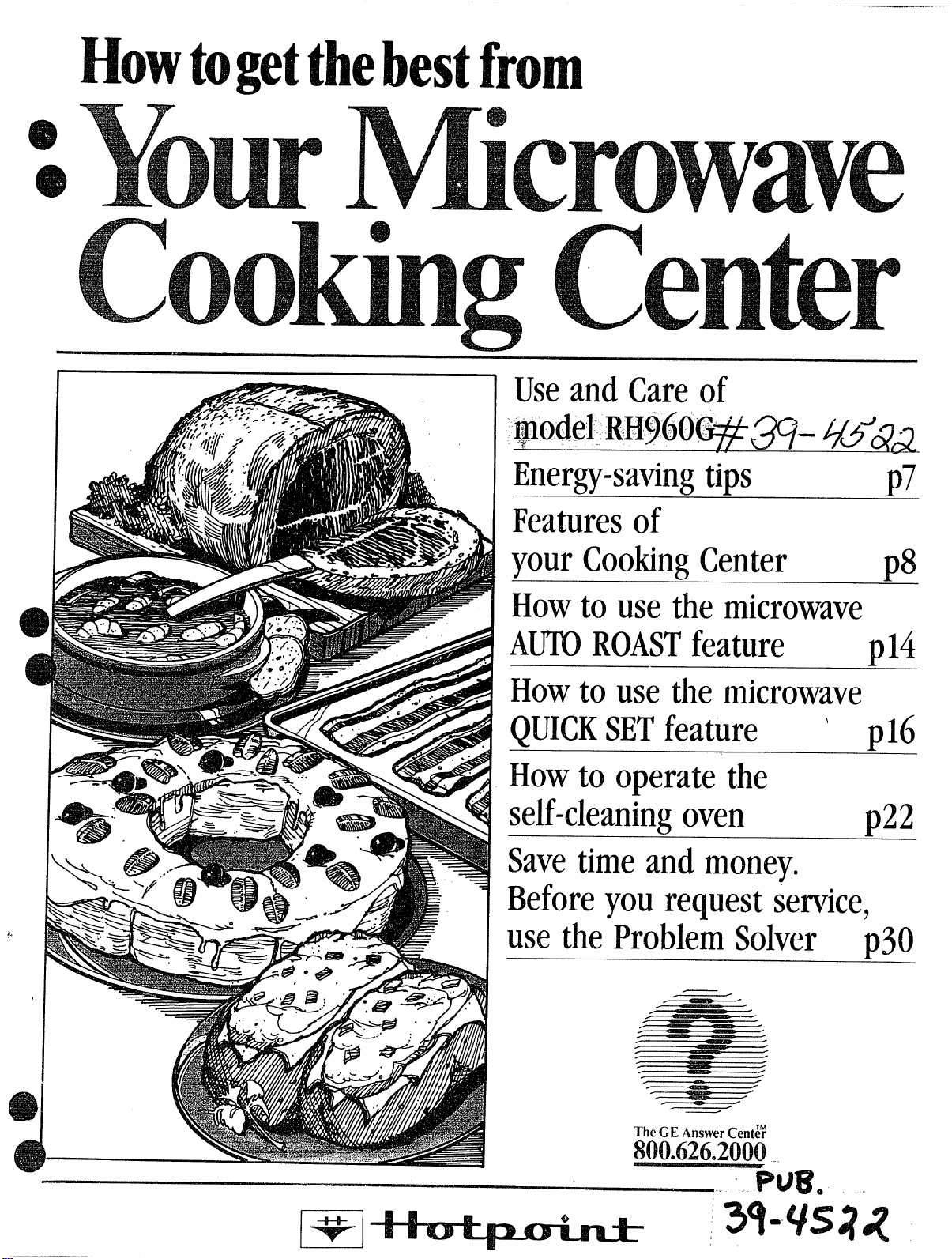
Howtoget the best ~rom
e
UseandCareof
rjpodelRI1960G#~- ~~”~~
Energy-savingtips
Featuresof
yourCookingCenter
Howto usethemicrowave
AUTOROASTfeature
Howto usethemicrowave
QUICKSETfeature ‘
Howto operatethe
self-cleaningoven
Savetimeandmoney.
Beforeyourequestservice,
p14
p16
p22
p7
p$
2
usetheProblemSolver
——
~
~
~
~-
/
/
The GE AnswerCent#
800.626.2000
?llm.
p3Q
Page 2
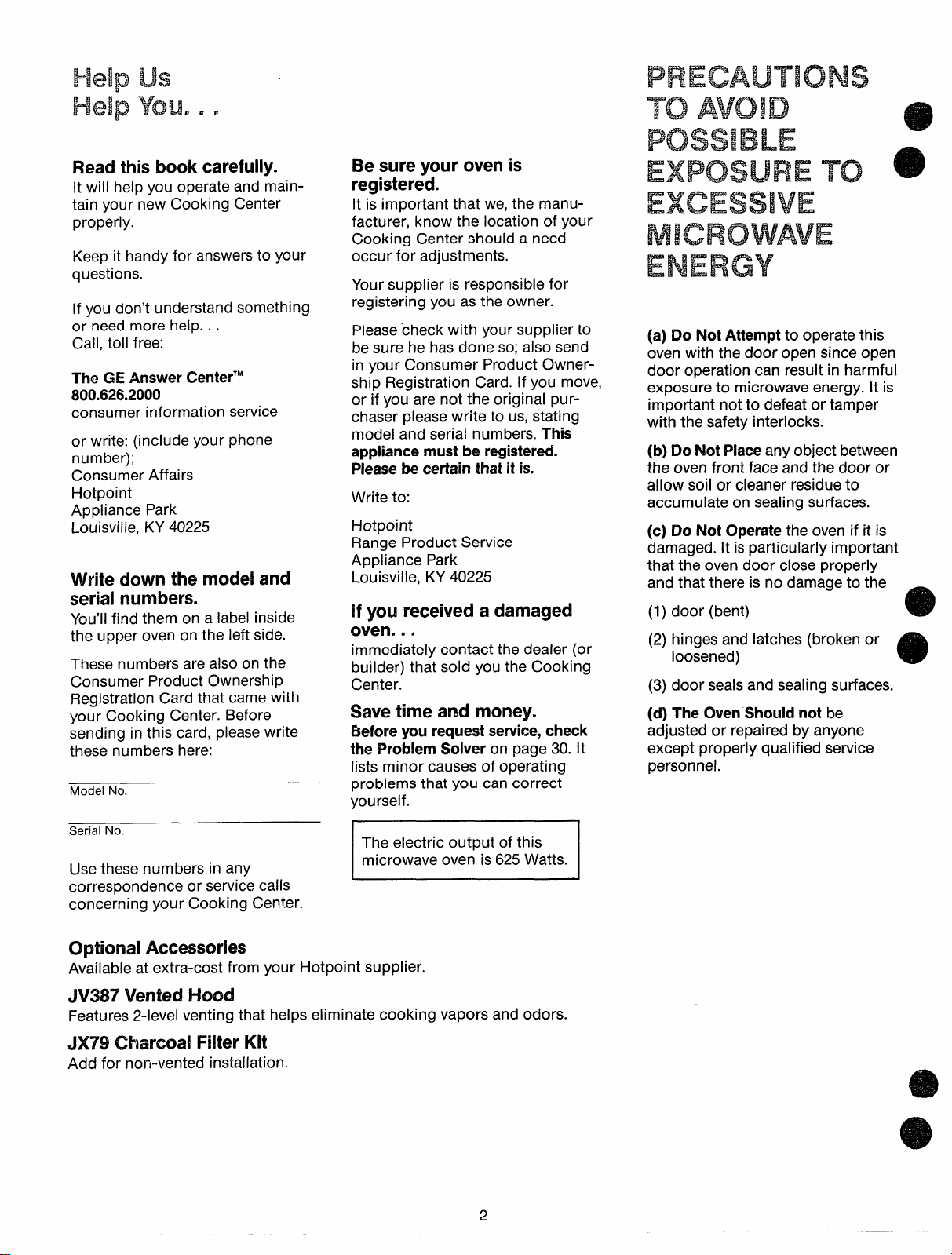
PRECAUTIONS
Read this book carefully.
Itwill help you operate and maintain your new Cooking Center
properly.
Keep it handy for answersto your
questions.
If you don’t understand something
or need more help. . .
Call, toll free:
The GE AnswerCenter’”
800.626.2000
consumer information service
or write: (include your phone
number);
Consumer Affairs
Hotpoint
Appliance Park
Louisville, KY 40225
Write down the model and
serial numbers.
You’llfind them on a label inside
the upper oven on the left side.
These numbers are also on the
Consumer Product Ownership
Registration Card that came with
your Cooking Center. Before
sending in this card, pleasewrite
these numbers here:
Model No.
Be sure your oven is
registered.
Itis important that we, the manufacturer, know the location of your
Cooking Center should a need
occur for adjustments.
Yoursupplier is responsible for
registering you as the owner.
Pleasecheck with your supplier to
be sure he has done so; also send
in your Consumer Product Ownership Registration Card. If you move,
or if you are not the original purchaser pleasewrite to us, stating
model and serial numbers. This
appliancemustbe registered.
Pleasebe certainthatit is.
Write to:
Hotpoint
Range Product Service
Appliance Park
Louisville, KY 40225
[f you received a damaged
oven. . .
immediately contact the dealer (or
builder) that sold you the Cooking
Center.
Save time and money.
Beforeyourequestservice,check
the ProblemSolveron page 30. It
lists minor causes of operating
problems that you can correct
yourself.
TO
AVOiD
POSSIBLE
EXPOSURETO
EXCESSIVE
MICROWAVE
ENERGY
(a) Do NotAttemptto operate this
oven with the door open since open
door operation can result in harmful
exposure to microwave energy. It is
important not to defeat or tamper
with the safety interlocks.
(b) Do NotPlaceany object between
the oven front face and the door or
allow soil or cleaner residue to
accumulate on sealing surfaces.
(c) Do Not Operatethe oven if it is
damaged. It is particularly important
that the oven door close properly
and that there is no damage to the
(1) door (bent) m
(2) hinges and latches (broken or
loosened)
(3) door sealsand sealing surfaces.
(d) The OvenShouldnot be
adjusted or repaired by anyone
except properly qualified service
personnel.
e
Serial No.
Usethese numbers in any
correspondence or service calls
concerning your Cooking Center.
Optional Accessories
Available at extra-cost from your Hotpoint supplier.
JV387 Vented Hood
Features2-level venting that helps eliminate cooking vapors and odors.
Charcoal Filter Kit
0(7’9
Add for non-vented installation.
The electric output of this
microwave oven is 625Watts.
2
Page 3
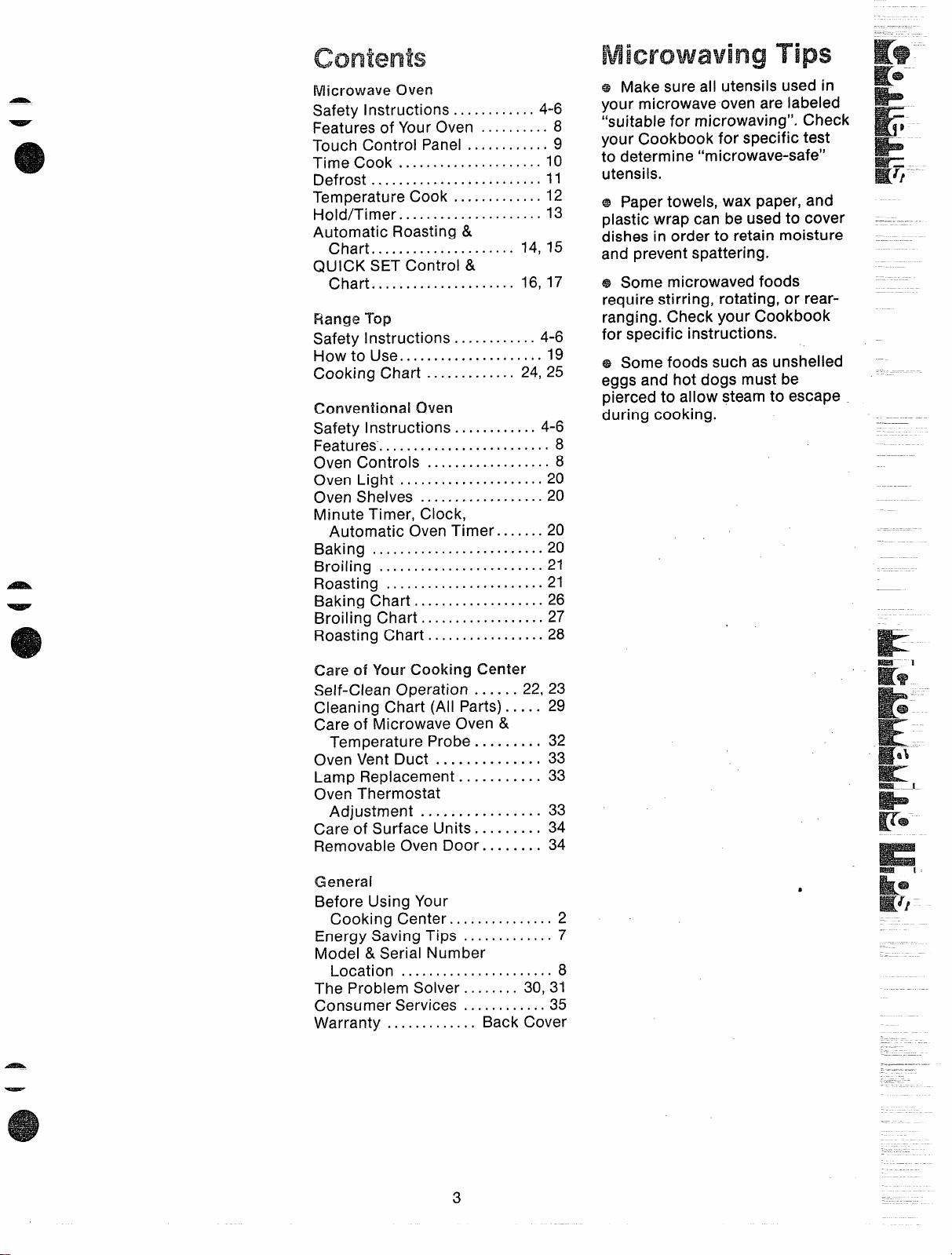
Microwave Oven
Safety Instructions ... .. ... .. .. 4-6
Features of Your Oven .. .. . .. ...8
Touch Control Panel . .. . ... .. ...9
Time Cook . .. . .. ... .. .. ... ... ..l O
Defrost ... .. .. ... ... .. .. ... .. ...ll
Temperature Cook ... .. ... .. ...l2
Hold/Timer . .. . ... .. .. .. . ... .. ..l3
Automatic Roasting &
Chart .. .. . . ... ... .. .. ... .. 14,15
QUICK SET Control &
Chart . .. . .. ... ... .. .. ... ..16. l7
Range Top
Safety Instructions . .. . . ... .. .. 4-6
Howto Use. .. . .. ... .. .. ... .. ...l9
Cooking Chart . ... .. .. .....24.25
Conventional Oven
Safety Instructions .. . . .. ... .. . 4-6
Features’. ... ... . ... .. ... ... .. .. ..8
Oven Controls .. . ... . .. ... . .. ...8
Oven Light . .. . ... .. .. .. . ... . ...2O
Oven Shelves . .. . ... . .. ... .. ...2O
Minute Timer, Clock,
Automatic Oven Timer .. . . ... 20
Baking ... . .. .. ... .. . . ... .. .. ...20
Broiling .. .. . ... ... .. .. ... .. .. .. 21
Roasting .. .. . ... ... . .. . .. .. ....21
Baking Chart . ... ... . ... .. . . ....26
Broiling Chart .. ... .. .. . ... . ....27
Roasting Chart . .. . .. .. . ... .. . ..28
s Make sure all utensiis used in
your microwave oven areiabeled
“suitablef ormicrowaving”. Check
yourCookbookfor specific test
to determine ’’microwave-safe”
utensils.
@ Paper towels, waxpaper, and
plasticwrap can beused tocover
dishes in orderto retain moisture
and prevent spattering.
e Some microwaved foods
require stirring, rotating, or rear-
ranging. Check your Cookbook
for specific instructions.
@Some foods such as unshelled
eggs and hot dogs must be
pierced to allow steam to escape
during cooking.
A&a&.
—
Care of Your Cooking Center
Self-Clean Operation . . ....22.23
Cleaning Chart (All Parts) . . . . . 29
Care of Microwave Oven&
Temperature Probe . . . . . . . . . 32
Oven Vent Duct . . . . . . . . . . . . . . 33
Lamp Replacement . . . . . . . . . . . 33
Oven Thermostat
Adjustment . . . . . . . . . . . . . ...33
Care of Surface Units . . . . . . . . . 34
Removable Oven Door . . . . . . . . 34
General
Before Using Your
Cooking Center .. . . .. .. .. .. ...2
Energy Saving Tips . .. . .. .. . ....7
Model &SerialNumber
Location .. ... ... .. . .. . .. .. .. .. 8
The Problem Solver .. .. . .. . 30,31
Consumer Services .. .. .. .. ....35
Warranty . .. ... .. .. .. . Back Cover
b
Page 4
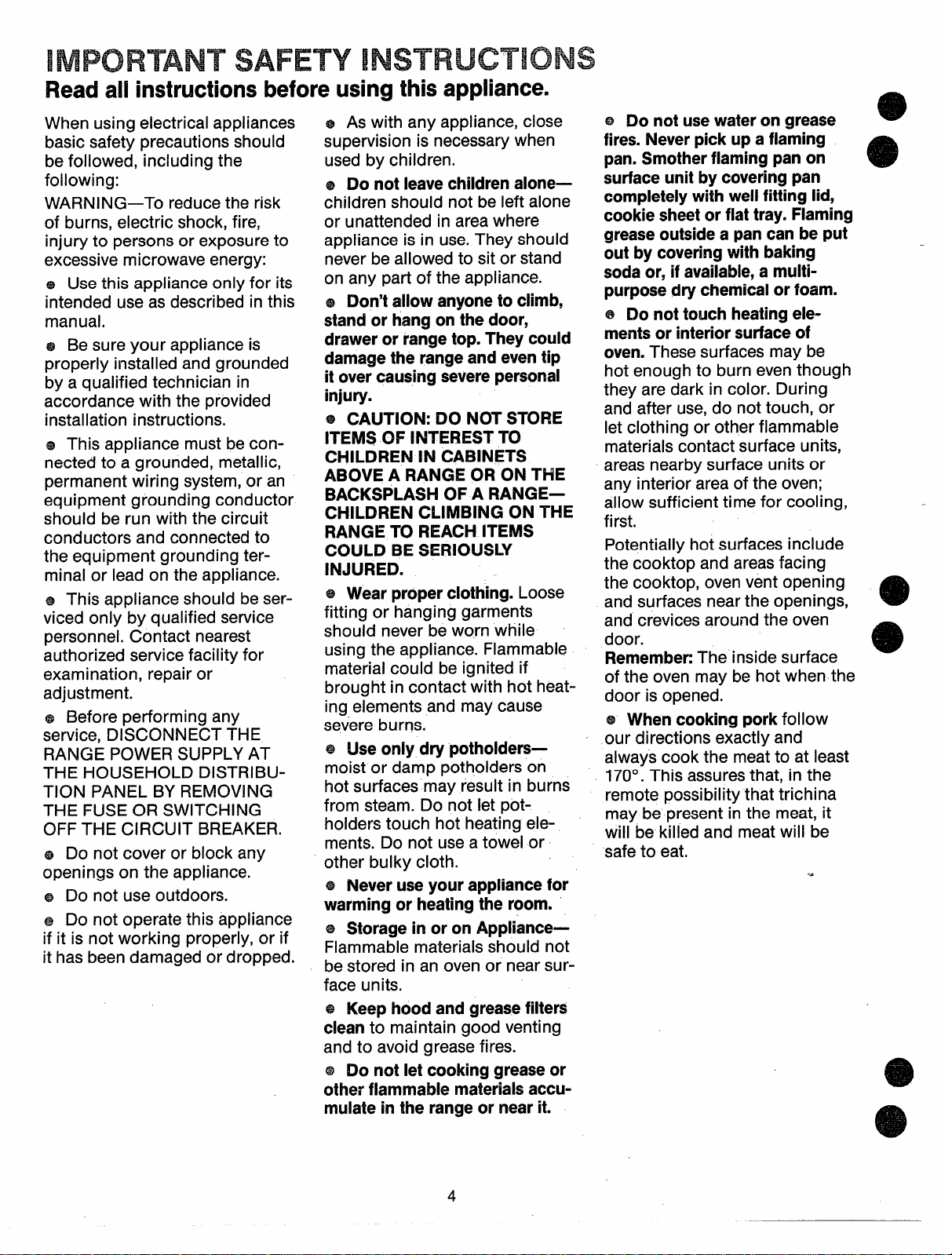
IMPORTANTSAFETYINSTRUCTIONS
Readall instructionsbeforeusingthisappliance.
When using electrical appliances
basic safety precautions should
be followed, including the
following:
WARNING—TO reduce the risk
of burns, electric
injury to persons or exposure to
excessive microwave
shock, fire,
energy:
e Use this appliance only for its
intended use as described in this
manual.
e Be sure your appliance is
properly installed and grounded
by a qualified technician in
accordance with the provided
installation instructions.
e This appliance must be connected to a grounded, metallic,
permanent wiring system,or an
equipment grounding conductor
should be run with the circuit
conductors and connected to
the equipment grounding terminal or lead on the appliance.
e
This appliance should be ser-
viced only by qualified
service
personnel. Contact nearest
authorized service facility
examination, repair or
adjust ment.
e Before performing any
service, DISCONNECT THE
RANGE POWER SUPPLY AT
THE HOUSEHOLD DlSTRl13U-
for
TION PANEL BY REMOVING
THE FUSE OR SWITCHING
OFF THE CIRCUIT BREAKER.
a Do not cover or block any
openings on the appliance.
+BDo not use outdoors.
e Do not operate this appliance
if it is not working properly, or if
has been damaged or dropped.
it
e As with any appliance, close
supervision is necessarywhen
used by children.
e Do not leavechildrenalone—
children should not be left alone
or unattended in area where
appliance is in use.They should
never be allowed to sit or stand
on any part of the appliance.
e Don’tallowanyoneto climb,
standor hang on the door,
draweror rangetop.They could
damagethe rangeand eventip
it overcausingseverepersonal
injury.
e CAUTION: DO NOT STORE
ITEMS OF INTEREST TO
CHILDREN IN CABINETS
ABOVE A RANGE OR ON THE
BACKSPLASHOF A RANGE—
CHILDREN CLIMBING ON THE
RANGE TO REACH ITEMS
COULD BE SERIOUSLY
INJURED.
e Wear proper clothing. Loose
fitting or hanging garments
should never be worn while
using the appliance. Flammable
material could be ignited if
brought in contact with hot heat-
ing elements and may cause
severeburns.
@IUseonly dry potholders—
moist or damp potholders on
hot surfaces may result in burns
from steam. Do not let potholders touch hot heating ele-
ments. Do not use a towel or
other bulky cloth.
@
Never use yourappliancefor
warmingor heatingthe room.
e storageinoronAppliance—
Flammable materials should not
be stored in an oven or near surface units.
e
Keep hood and greasefilters
cleanto maintain good venting
and to avoid greasefires.
e DO riot letcookinggreaseor
otherflammablematerialsaccumulatein the rangeor near it.
@
fires.Neverpickup a flaming
pan.Smotherflamingpan on
surfaceunit by coveringpan
completelywithwellfittinglid,
cookiesheetor flattray. Flaming
greaseoutsidea pancan be put
out by coveringwithbaking
sodaor, ifavailable,a multipurposedry chemicalor foam.
e
mentsor interiorsurfaceof
oven.These surfaces may be
hot enough to burn even though
they are dark in color. During
and after use,do not touch, or
let clothing or other flammable
materials contact surface units,
areas nearby surface units or
any interior area of the oven;
allow sufficient time for cooling,
first.
Potentially hot surfaces include
the cooktop and areasfacing
the cooktop, oven vent opening
and surfaces near the openings,
and crevices around the oven
door.
Remembe~The inside surface
of the oven may be hot when the
door is opened.
e
our directions exactly and
always cook the meat to at least
170°. This assuresthat, in the
remote possibility that trichina
may be present in the meat, it
will be killed and meat will be
safeto eat.
DO not usewateron grease
DO not touchheatingele-
When cooking pork follow
~-
4
Page 5
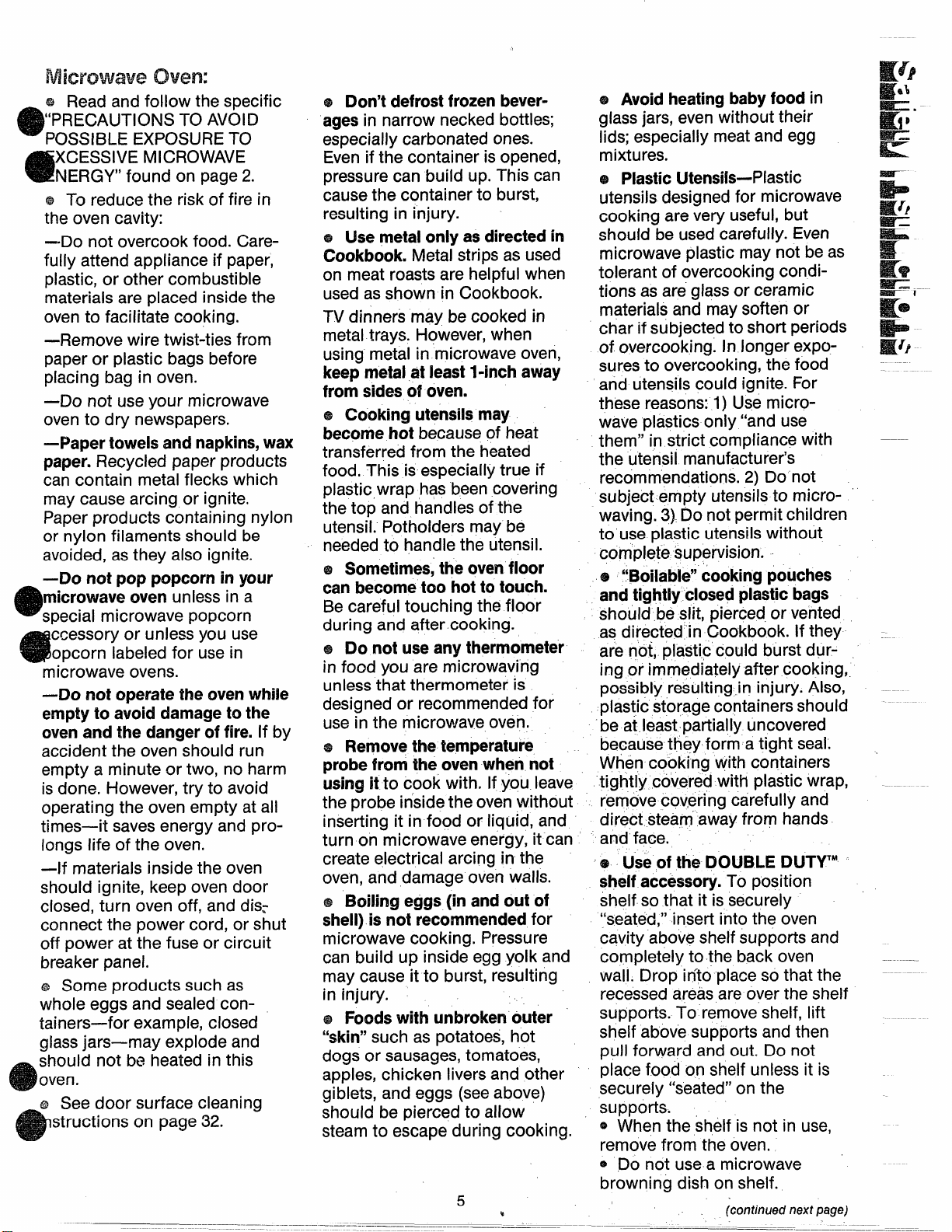
!Microwaweoven:
a Read and follow the specific
“PRECAUTIONS TO AVOID
*
POSSIBLE EXPOSURETO
XCESSIVE MICROWAVE
NERGY” found on page 2.
a
@To reduce the risk of fire in
the oven cavity:
—Do not overcook food. Care-
fully attend appliance if paper,
plastic, or other combustible
materials are placed inside the
oven to facilitate cooking.
—Remove wire twist-ties from
paper or plastic bags before
placing bag in oven.
—Do not use your microwave
oven to dry newspapers.
—Papertowelsand napkins,wax
paper.Recycled paper products
can contain metal flecks which
may cause arcing or ignite.
Paper products containing nylon
or nylon filaments should be
avoided, as they also ignite.
—Do not pop popcorn in your
microwaveoven unless in a
e
special microwave popcorn
ccessory or unless you use
opcorn labeled for use in
@
microwave ovens.
—Do not operatethe ovenwhile
emptyto avoiddamage to the
ovenand the danger of fire. If by
accident the oven should run
empty a minute or two, no harm
is done. However, try to avoid
operating the oven empty atall
times—it saves energy and prolongs life of the oven.
—If materials inside the oven
should ignite, keep oven door
closed, turn oven off, and dis:
connect the power cord, or shut
off power at the fuse or circuit
breaker panel.
s Some products such as
whole eggs and sealed con-
tainers—for example, closed
glassjars—may explode and
should not be heated in this
oven.
e See door surface cleaning
structions on page 32.
o
)
e Don’tdefrostfrozenbever-
agesin narrow necked bottles;
especially carbonated ones.
Evenif the container is opened,
pressure can build up. This can
causethe container to burst,
resulting in injury.
e Use metalonly as directedin
Cookbook.Metal strips as used
on meat roasts are helpful when
used as shown in Cookbook.
TV dinners may be cooked in
metal trays. However, when
using metal in microwave oven,
keep metalat leastl-inch away
from sidesof oven.
e Cooking utensi!smay
becomehot becauseof heat
transferred from the heated
food. This is especially true if
plastic wrap has been covering
the top and handles of the
utensil. Potholders may be
needed to handle the utensil.
Q Sometimes the ovenfloor
can becometoo hot to touch.
Be careful touching the floor
during and after.cooking.
s Do not useany thermometer
in food you are microwaving
unless that thermometer is
designed or recommended for
use in the microwave oven.
e Removethe temperature
probefrom the ovenwhen not
usingit to cook with. If you leave
the probe inside the oven without
inserting it in food or liquid, and
turn on microwave energy, it can
create electrical arcing in the
oven, and damage oven walls.
@ Boiling eggs (in and out of
shell)is not recommendedfor
microwave cooking. Pressure
can build up inside egg yolk and
may cause it to burst, resulting
in injury.
s Foodswith unbrokenouter
“skin”such as potatoes, hot
dogs or sausages,tomatoes,
apples, chicken livers and other
giblets, and eggs (seeabove)
should be pierced to allow
steam to escape during cooking.
@ Avoidheatingbabyfood in
glassjars, evenwithout their
lids; especially meat and egg
mixtures.
e PlasticUtensils—Plastic
utensils designed for microwave
cooking are very useful, but
should be used carefully. Even
microwave plastic may not be as
tolerant of overcooking conditions as are glass or ceramic
materials and may soften or
char if subjected to short periods
of overcooking. In longer expo-
sures to overcooking, the food
and utensils could ignite. For
these reasons:1) Use micro-
wave plastics only “and use
them” in strict compliance with
the utensil manufacturer’s
recommendations. 2) Do not
subject empty utensils to micro-
waving. 3) Do not permit children
to use plastic utensils without
complete supervision.
@ “Boilable”cookingpouches
and tightlyclosedplasticbags
should be slit, pierced or vented
as directed’in Cookbook. If they
are not, plastic could burst dur-
ing or immediately after cooking,
possibly resulting in injury. Also,
plastic storage containers should
be at leastpartially uncovered
becausethey form a tight seal.
When cooking with containers
tightly ,coveredwith plastic wrap,
remove covering carefully and
direct steam away from hands
and face.
-e Useof the DOUBLE DUTYTM-
shelfaccessory.To position
shelf so that it is securely
“seated,” insert into the oven
cavity above shelf supports and
completely to the back oven
wall. Drop in?oplace so that the
recessed areas are over the shelf
supports. To remove sheIf, lift
shelf above supports and then
pull forward and out. Do not
place food on shelf unless it is
securely “seated” on the
supports.
@When the shelf is not in use,
remove from the oven.
@ ,Donot use a microwave
browning dish on shelf.
—-
(continued next Daue)
Page 6
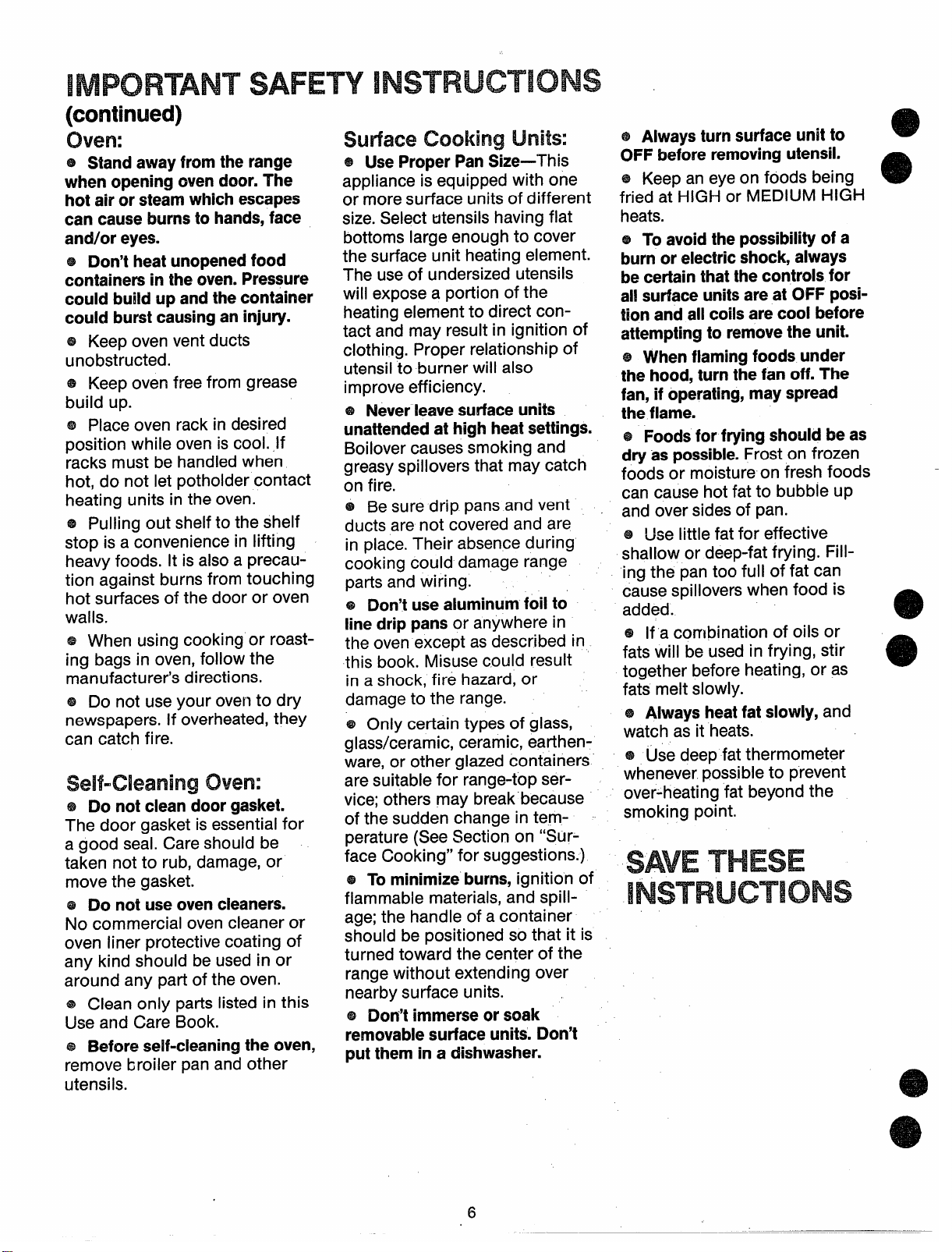
IMPORTANTSAFEV INSTRUCTIONS
(continued)
oven:
Standawayfromthe range
~
when openingovendoor.The
hot air or steamwhichescapes
can causeburnsto hands,face
andlor eyes.
@ Don’t heatunopenedfood
containersin the oven.Pressure
could buildup andthecontainer
could burstcausingan injury.
e Keep oven vent ducts
unobstructed.
e Keep oven free from grease
build up.
a+place
position while oven is cool. If
racks must be handled when
hot, do not let potholder contact
heating units in the oven.
s pulling out shelf to the shelf
stop is a convenience in lifting
heavy foods. It is also a precaution against burns from touching
hot surfaces of the door or oven
walls.
@When using cooking or roast-
ing bags in oven,follow the
manufacturer’s directions.
e
newspapers. If overheated, they
can catch fire.
oven rack in desired
DO not use your oven to dry
Se!f”cleaningoven:
@ DOnot cleandoorgasket.
The door gasket is essential for
a good seal. Care should be
taken not to rub, damage, or
move the gasket.
DO not use oven cleaners.
@
No commercial ovencleaner or
oven liner protective coating of
any kind should be used in or
around any part of the oven.
@ Clean only parts listed
Use and Care Book.
Beforeself-cleaningthe oven,
a
remove broiler pan and other
utensils.
in this
Sutiacecookingunits:
@ UseProperPanSize—This
appliance is equipped with one
or more surface units of different
size.Select utensils having flat
bottoms large enough to cover
the surface unit heating element.
The useof undersized utensils
will expose a portion of the
heating element to direct contact and may result in ignition of
clothing. Proper relationship of
utensil to burner will also
improve efficiency.
e Never leavesudace units
unattendedat highheatsettings.
Boilover causes smoking and
greasy spillovers that may catch
on fire.
@ Be
ducts are not covered and are
in place. Their absence during
cooking
linedrippans or anywhere in
the oven except as described in
this book. Misuse could result
glass/ceramic, ceramic, earthenware, or other glazed containers
are suitable for range-top ser-
vice; others may break because
of the sudden change in temperature (See Section on “Sur-
face Cooking” for suggestions.)
flammable materials, and spillage;the handle of a container
should be positioned so that it is
turned toward the center of the
sure drip pans and vent
could damage range
parts and wiring.
@ Don’t use
in a shock, fire hazard,or
damage to the range.
e Only certain types of glass,
@
TO minimize burns, ignition of
range without extending over
nearby surface units.
@ Don’t
removablesurfaceunits.Don’t
putthem in a dishwasher.
aluminum foil to
immerse or soak
@ Always turn
OFF beforeremovingutensil.
@ Keep an eye on foods being
fried at HIGH or MEDIUM HIGH
heats.
@
burnor electricshock,always
be certainthatthe controlsfor
allsurfaceunitsare at OFF posi-
tionand allcoilsarecool before
attemptingto removethe unit.
e When flaming foodsunder
the hood,turn thefan off.The
fan, if operating,mayspread
theflame.
@ Foodsforfryingshouldbe as
dryas possible.Frost on frozen
foods or moisture on fresh foods
can cause hot fat to bubble up
and over sides of pan.
e ‘~selittle fat for effective
shallow or deep-fat frying. Fill-
ing the pan too full of fat can
cause spillovers when food is
added.
@ If a combination of oils or
fats will be used in frying, stir
together before heating, or as
fats melt slowly.
IS
watch as it heats.
@ Use deep fat thermometer
whenever possible to prevent
over-heating fat beyond the
smoking point.
SAVETHESE
INSTRUCTIONS
surfaceunitto
TO avoidthe possibilityof a
Always heatfat slowly,and
e
o
6
Page 7
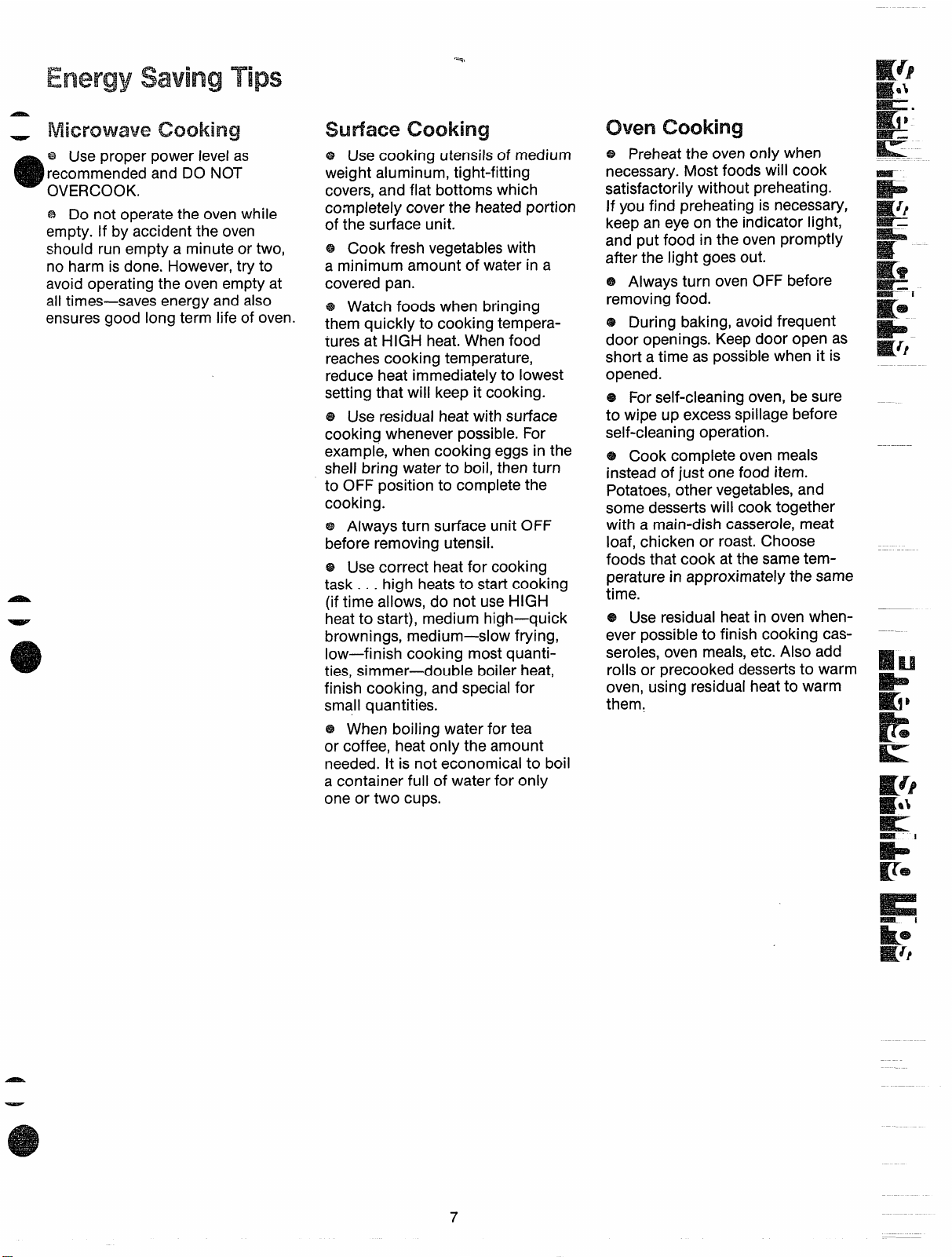
EnergySavingTips
@ Use proper power level as
recommended and DO NOT
@
OVERCOOK.
a DOnot operate the oven while
empty. If by accident the oven
should run empty a minute or two,
no harm is done. However,try to
avoid operating the oven empty at
all times—savesenergy and also
ensuresgood long term life of oven.
@ Usecooking utensils of medium
weight aluminum, tight-fitting
covers,and flat bottoms which
completely cover the heated portion
of the surface unit.
@ Cook fresh vegetableswith
a minimum amount of water in a
covered pan.
@ Watch foods when bringing
them quickly to cooking temperatures at HIGH heat. When food
reachescooking temperature,
reduce heat immediately to lowest
setting that will keep it cooking.
@ Use residual heat with surface
cooking whenever possible. For
example, when cooking eggs in the
shell bring water to boil, then turn
to OFF position to complete the
cooking.
@ Always turn surface unit OFF
before removing utensil.
@ Use correct heat for cooking
task . . .
(if time allows, do not use HIGH
heatto start), medium high—quick
brownings, medium—slow frying,
low—finish cooking most quantities, simmer—double boiler heat,
finish cooking, and special for
small quantities.
@ When boiling water for tea
or coffee, heat only the amount
needed. It is not economical to boil
a container full of water for only
one or two cups.
high heatsto start cooking
ovencooking
e Preheatthe oven only when
necessary.Most foods will cook
satisfactorily without preheating,
If you find preheating is necessary,
keep an eye on the indicator light,
and put food in the oven promptly
after the light goes out.
@ Always turn oven OFF before
removing food.
@ During baking, avoid frequent
door openings. Keepdoor open as
short a time as possible when it is
opened.
e Forself-cleaning oven, be sure
to wipe up excessspillage before
self-cleaning operation.
e Cook complete oven meals
instead of just one food item.
Potatoes, other vegetables,and
some dessertswill cook together
with a main-dish casserole,meat
loaf, chicken or roast. Choose
foods that cook at the same tem-
perature in approximately the same
time.
@ Use residual heat in oven when-
ever possible to finish cooking cas-
seroles, oven meals,etc. Also add
rolls or precooked dessertsto warm
oven, using residual heat to warm
them.
———
7
Page 8
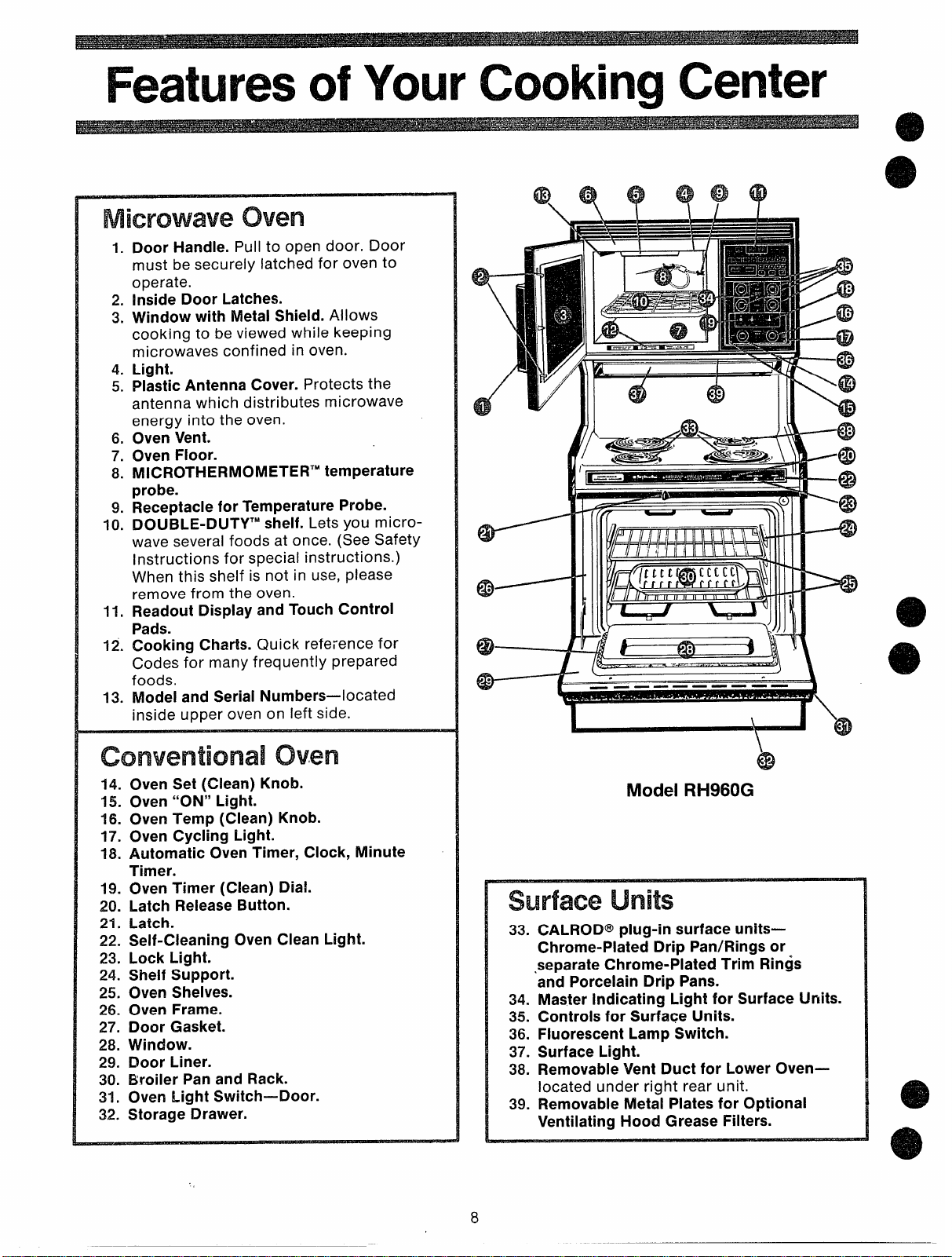
FeaturesofYourCooking Center
MicrowaveOven
1. Door Handle. Pull to open door. Door
must be securely latched for oven to
operate.
2. Inside Door Latches.
3. Window with Metal Shield. Allows
cooking to be viewed while keeping
microwaves confined in oven.
4. Light.
5. PlasticAntenna Cover. Protects the
antenna which distributes microwave
energy into the oven.
& Oven Vent.
7. Oven Floor.
8. MICROTHERMOMETER’Mtemperature
probe.
!3.Receptacle for Temperature Probe.
10. DOIJBLE-DUTYTMshelf. Lets you micro-
wave several foods at once. (See Safety
Instructions for special instructions.)
When this shelf is not in use, please
remove from the oven.
11.Readout Display and Touch Control
Pads.
12. Cooking Charts. Quick refe:ence for
Codes for many frequently prepared
foods.
13. Model and Serial Numbers—located
inside upper oven on left side.
———— ———— ——
6
.
I
conventional oven
14. Oven Set (Clean) Knob.
15. Oven “ON” Light.
16. Oven Temp (Clean) Knob.
17. Oven Cycling Light.
18. Automatic OvenTimer, Clock, Minute
Timer.
19. Oven Timer (Clean) Dial.
20. Latch ReleaseButton.
21. Latch.
22. Self-Cleaning Oven Clean Light.
23. Lock Light.
24. Shelf Support.
25. Oven Shelves.
26. Oven Frame.
27. Door Gasket.
28. Window.
29. Door Liner.
30. Broiler Pan and Rack.
31. Oven iLightSwitch—Door.
32. Storage Drawer.
\
‘s9
Model Rf-1960G
surfaceunits
33. CALROD@plug-in surface units—
Chrome-Plated Drip Pan/Rings or
separate Chrome-Plated Trim Rings
and Porcelain Drip Pans.
34. Master indicating Light for Surface Units.
35. Controlsfor Surface Units.
36. FluorescentLamp Switch.
37. Surface Light.
38. RemovableVent Duct for Lower Oven—
located under right rear unit.
39. Removable Metal Plates for Optional
Ventilating Hood Grease Filters.
8
Page 9
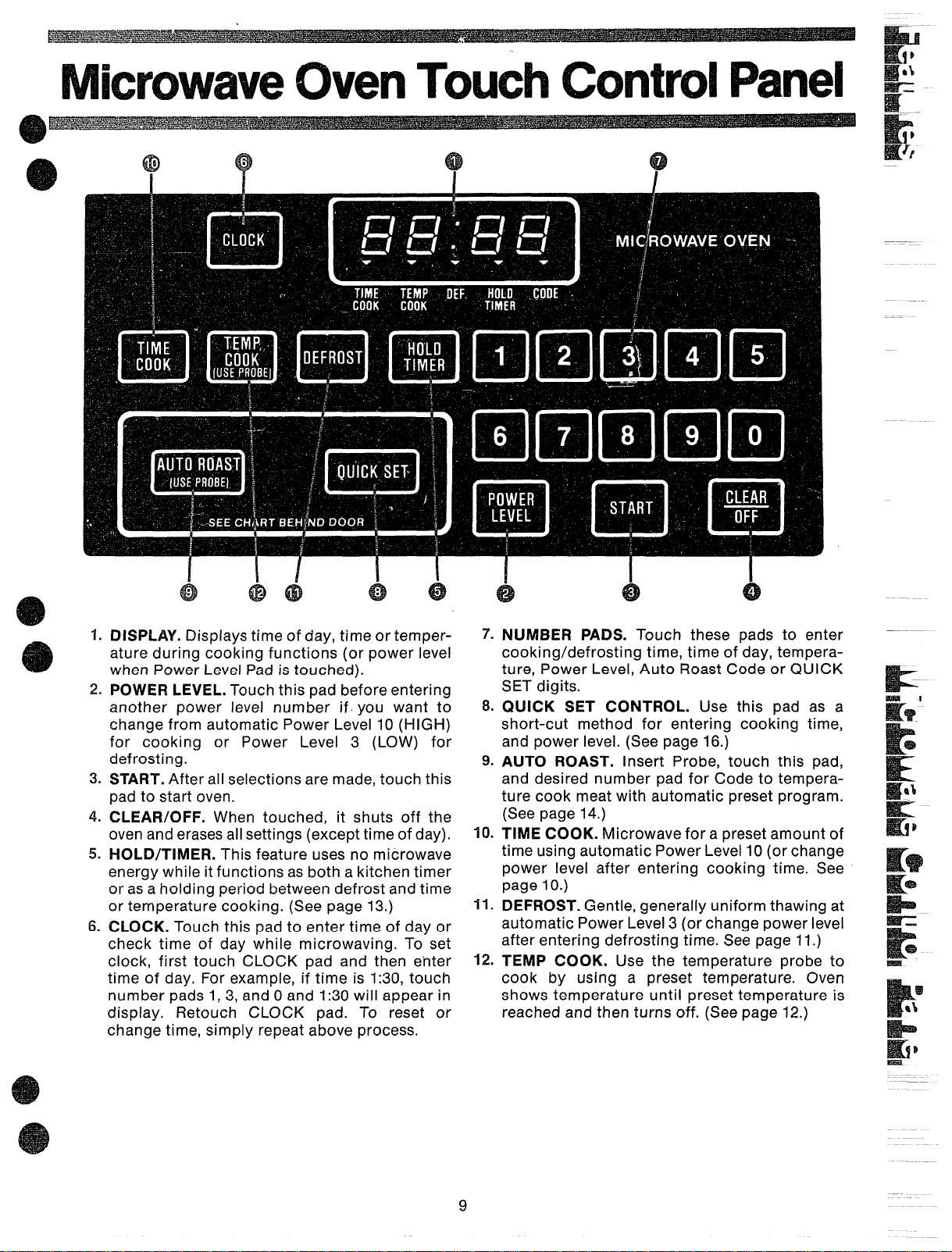
MicrowaveOvenTouchControlPanel
.--.=--.
m~
m
—
o
i“
.
●
‘$3$
Y
o
@
I
/
.
A
0
e
1.
DISPLAY. Displays time of day, time or temperature during cooking functions (or power level
when Power Level Pad is touched).
2.
POWER LEVEL. Touch this pad before entering
another power level number if you want to
change from automatic Power Level 10 (HIGH)
for cooking or Power Level 3 (LOW) for
defrosting.
3.
START. After all selections are made, touch this
pad to start oven.
4.
CLEAR/OFF. When touched, it shuts off the
oven and erases all settings (except time of day).
5.
l=lOLD/TIMER. This feature uses no microwave
energy while it functions as both a kitchen timer
or as a holding period between defrost and time
or temperature cooking. (See page 13.)
&
CLOCK. Touch this pad to enter time of day or
check time of day while microwaving. To set
clock, first touch CLOCK pad and then ehter
time of day. For example, if time is 1:30, touch
number pads 1, 3, and Oand 1:30 will appear in
display. Retouch CLOCK pad. To reset or
change time, simply repeat above process,
7.
NUMBER PADS. Touch these pads to enter
cooking/defrosting time, time of day, temperature, Power Level, Auto Roast Code or QUICK
SET digits.
8.
QUICK SET CONTROL. Use this pad as a
short-cut method for entering cooking time,
and power level. (See page 16.)
9.
AUTO ROAST. Insert Probe, touch this pad,
and desired number pad for Code to temperature cook meat with automatic preset program.
(See page 14.)
10.
TIME COOK. Microwave for a preset amount of
time using automatic Power Level 10 (or change
power level after entering cooking time. See
page 10.)
11.
DEFROST. Gentle, generally uniform thawing at
automatic Power Level 3 (or change power level
after entering defrosting time. See page 11.)
12.
TEMP COOK. Use the temperature probe to
cook by using a preset temperature. Oven
shows temperature until preset temperature is
reached and then turns off. (See page 12.)
e
Page 10
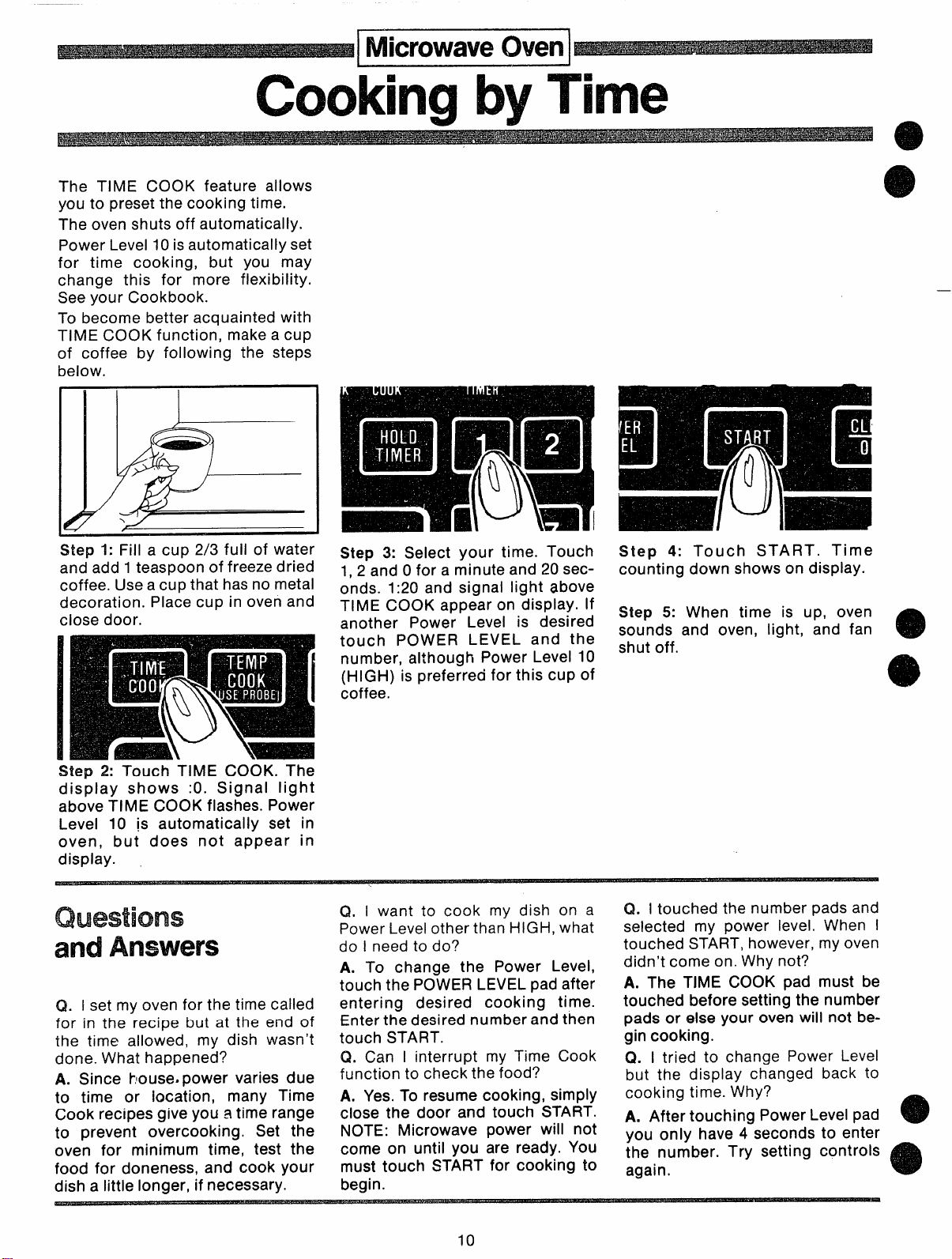
~1 MicrowaveOvenl~
CookingbyTime
~ @
The TIME COOK feature allows
you to preset the cooking time.
The oven shuts off automatically.
Power Level 10 is automatically set
for time cooking, but you may
change this for more flexibility.
See your Cookbook.
To become better acquainted with
TIME COOK function, make a cup
of coffee by following the steps
below.
I
I I
Step 1: Fill a cup 2/3 full of water
and add 1 teaspoon of freeze dried
coffee. Use a cup that has no metal
decoration. Place cup in oven and
close door.
Step 2: Touch TIME COOK. The
display shows :0. Signal light
above TIME COOK flashes. Power
Level 10 is automatically set in
oven, but does not appear in
display.
Questions
andAnswers
Q. 1set my oven for the time called
for in the recipe but at the end of
the time allowed, my dish wasn’t
done. What happened?
A. Since housespower varies due
to time or location, many Time
Cook recipes give YOUa time range
to prevent overcooking. Set the
oven for minimum time, test the
food for doneness, and cook your
dish a little longer, if necessary.
Step 3: Select your time. Touch
1,2 and O for a minute and 20 seconds. 1:20 and signal light above
TIME COOK appear on display. If
another Power Level is desired
touch POWER LEVEL and the
number, although Power Level 10
(HIGH) is preferred for this cup of
coffee.
Q. I want to cook my dish on a
Power Level other than HIGH, what
do I need to do?
A. To change the Power Level,
touch the POWER LEVEL pad after
entering desired cooking time.
Enter the desired number and then
touch START.
Q. Can I interrupt my Time Cook
function to check the food?
A. Yes. To resume cooking, simply
close the door and touch START.
NOTE: Microwave power will not
come on until you are ready. You
must touch START for cooking to
begin.
Step 4: Touch START. Time
counting down shows on display.
Step 5: When time is up, oven
sounds and oven, light, and fan
shut off.
Q. I touched the number pads and
selected my power level. When I
touched START, however, my oven
didn’t come on. Why not?
A. The TIME COOK pad must be
touched before setting the number
pads or else your oven will not begin cooking.
Q. I tried to change Power Level
but the display changed back to
cooking time. Why?
A. After touching Power Level pad
You only have 4 seconds to enter
~he number. Try setting controls
again.
o
e
10
Page 11
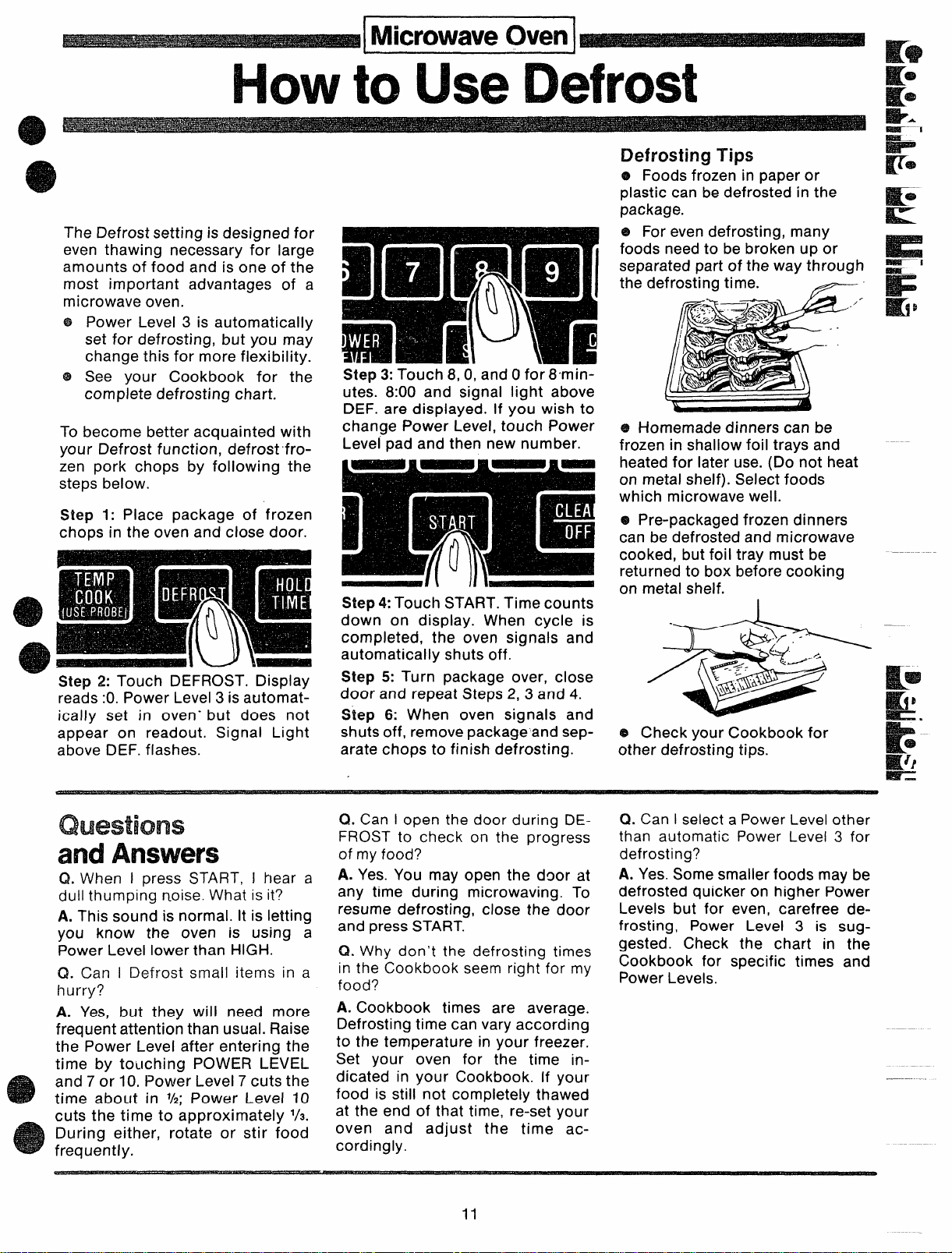
Howto useDefrost
EiEK
The Defrost setting is designed for
even thawing necessary for large
amounts of food and is one of the
most important advantages of a
microwave oven.
@ Power Level 3 is automatically
set for defrosting, but you may
change this for more flexibility.
@ See your Cookbook for the
complete defrosting chart.
Defrosting Tips
e
Foods frozen in paper or
plastic can be defrosted in the
package,
@ For even defrosting, many
foods need to be broken up or
separated part of the way through
the defrosting time.
#==----”
.
To become better acquainted with
your Defrost function, defrost frozen pork chops by following the
steps below.
Step 1: Place package of frozen
chops in the oven and close door.
—
Step 2: Touch DEFROST, Display
reads :0. Power Level 3 is automatically set in oven- but does not
appear on readout. Signal Light
above DEF. flashes.
Questions
andAnswers
Q. When I press START, I hear a
dull thumping noise. What is it?
A. This sound is normal. It is letting
you know the oven is using a
Power Level lower than HIGH.
Q. Can I Defrost small items in a
hurry?
A. Yes, but they will need more
frequent attention than usual. Raise
the Power Level after entering the
time by touching POWER LEVEL
and 7 or 10. Power Level 7 cuts the
time about in %; Power Level 10
cuts the time to approximately %.
During either, rotate or stir food
frequently.
~/
Step 4: Touch START. Time counts
down on display. When cycle is
completed, the oven signals and
automatically shuts off.
Step 5: Turn package over, close
door and repeat Steps 2, 3 and 4.
Step 6: When oven signals and
shuts off, remove package and separate chops to finish defrosting.
Q. Can I open the door during DEFROST to check on the progress
of my food?
A. Yes. You may open the door at
any time during microwaving. To
resume defrosting, close the door
and press START.
Q. Why don’t the defrosting times
in the Cookbook seem right for my
food?
A. Cookbook times are average.
Defrosting time can vary according
to the temperature in your freezer.
Set your oven for the time indicated in your Cookbook. If your
food is still not completely thawed
at the end of that time, re-set your
oven and adjust the time accordingly.
1
II 1~
@Homemade dinners can be
frozen in shallow foil trays and
heated for later use. (Do not heat
on metal shelf). Select foods
which microwave well.
o Pre-packaged frozen dinners
can be defrosted and microwave
cooked, but foil tray must be
returned to box before cooking
on metal shelf.
e Check your Cookbook for
other defrosting tips.
Q. Can I select a Power Level other
than automatic Power Level 3 for
defrosting?
A. Yes. Some smaller foods may be
defrosted quicker on higher Power
Levels but for even, carefree defrosting, Power Level 3 is suggested. Check the chart in the
Cookbook for specific times and
Power Levels.
a?
K
m
F
m;
r–
11
Page 12

~1 MicrowaveOvenI~
CookingbyTemperature
For many foods, internal temperature is the best
test of doneness.
Roasts or poultry are cooked to your preference
when temperature cooking. Heating or reheating
foods accurately to a serving temperature you
desire is simple and easy.
TEMP COOK takes the guesswork out of cooking
because the oven shuts off automatically when the
food is done.
“’l-he Temperature Probe
The temperature probe is a food thermometer that
gauges the internal temperature of your food; it
must be used when using TEMP COOK or AUTO
ROAST. Follow the directions for use and insertion
on page 14.
SENSOR
HANDLE
HowtoTempCooka Rolld BeefRibRoasttoMdium
Step 1: Insert temperature probe
as directed in Cookbook and attach probe securely in oven wall.
Close the door.
Step 2: Touch TEMP COOK. The
readout display shows Oand signal
light above TEMP COOK flashes,
Step 3: Touch 1, 3, 0 or 130°.130
shows on display. Power Level 10
is automatically set in oven but.
does not appear on readout.
Step 4:Touch POWER LEVEL pad.
Touch 5 for MEDIUM power. P-5
shows on display and then display
reverts back to set finished
temperature.
Step 5: Touch START. Display
shows temperature of food counting up.
Step 6: When 130° is reached, the
oven will sound and automatically
shut off. Remove probe and food
from the oven.
Cxmking-rips
@ Use a lower power level setting;
it will heat more evenly even
though requiring more.time.
@ Be sure frozen food has been
completely defrosted before inserting probe. Probe may break off if
used in frozen foods.
e Always insert probe into the
center of meaty areas; take care
not to touch the fat or the bone.
e Insert probe as horizontally as
Possible into foods as directed in
the recipes. Make sure the handle
does not touch the food.
@ Use the clip to keep the probe
in place while heating.
@ Cover foods as directed in
Cookbook for moisture control and
quick, even heating.
e
@
CABLE
CLIP
o
e
Questions
andAnswers
(2. Are there any foods I can’t
TEMP COOK?
A. Yes. Delicate butter icings, ice
cream, frozen whipped toppings,
etc., soften rapidly at warm temperatures. Batters and doughs as
well as frozen foods are also difficult to cook precisely with the
probe. It is best to TIME COOK
these foods.
(2. After I followed the steps and
touched START, a signal sounded
and oven did not start. What is
wrong?
A. If you set the temperature either
below 80° or greater than 199° the
oven will not start. To re-enter,
touch CLEAR/OFF pad and begin
steps again.
Q. Oven sounded and would not
start although I entered the temperature correctly. What is wrong?
A. If you have not securely seated
the end of the probe into the
receptacle in the oven wall, if you
touch TEMP COOK and have forgotten to use the probe or if the
actual food temperature is higher
1“2
than set temperature, oven will
sound and not start.
Q. Can I leave my probe in the
oven if it’s not inserted in the food?
A. No. If the probe is left inside the
oven, touching the oven wall, and
not inserted in food, you may damage the oven.
Q. How do 1know what temperature to set?
A. Your Cookbook contains sec-
tions on all types of foods showing
the temperatures needed to cook
the foods to different degrees of
doneness. For reheating, refer to
Reheating Charts in the front
of the C~okbook for specific
temperatures.
e
o
Page 13

~
Microwaveoven ~
Howto Usethe Hold/Timer
Your HOLD/TIMER, which operates without microwave energy,
has three timing functions.
It operates as a Minute Timer, it
can be set to delay cooking or may
be used as a hold setting after defrosting. Hold/Timer can be set up
to 99 minutes.
Step 1: Touch HOLD/TIMER pad.
The display shows :0. Signal light
above HOLD/TIMER flashes.
Step 2: Select tJ7eamount of time
you desire. Touch the appropriate
number pads. If, for example, you
are timing a three minute phone
call, touch 3, 0, and O.The display
shows 3:00.
Step 3: Touch START, The readout
display shows the time as it counts
down.
Step 4: When time is up, a signal
sounds and the timer turns off.
The HOLD/TIMER can also be
used to program “standing time”
between microwave cooking !unc-
tions. The time can range from one
second to 99 minutes and 99 seconds. A HOLD, or “standing” time
may be found in some of your own
recipes or Cookbook.
To set the oven to delay cooking
up to 99 minutes follow Steps 1
and 2 to enter hold time, then set
Time Cook and time, or Temp
Cook and temperature desired
before pressing START. When
holding before temperature
cooking, be sure probe is in food
before pressing START.
Howto Defrost–Hold/Time–Time Cook
To help you become acquainted with the HOLD/TIMER feature as used with Time Cook or Temp Cook follow
steps below to defrost a frozen casserole for 15 minutes, then hold 10 minutes and then cook 25 minutes. If using
Temp Cook after Hold/Timer, be sure to insert probe correctly as shown on page 14.
Step 1:Remove casserole from the
freezer and place in oven. Touch
the DEFROST pad. The readout
panel shows :0 and signal light
above DEF. flashes.
Step 2: Touch 1, 5, 0 and O for
defrosting time. 15:00 appears on
display panel, (Defrosting is auto-
matically set on Power Level 3 but
can be changed by touching
POWER LEVEL pad and the new
Power Level.)
Questions
arm!
Q. What will happen if I acciden-
tally reverse the instructions?
A. If you accidentally reverse the
sequence of programming instructions, your oven automatically
rearranges your program, Defrosting always comes first, then hold,
and then the cooking function.
Answers
Step 3: Set standing or hold time
by touching HOLD/TIMER. :0 appearson display. Signal light above
HOLD/TIMER flashes.
Step 4: Touch 1, 0, 0 and Oto hold
for ten miiiutes. 10:00 appears on
display.
Q. I programmed my oven for a
specific defrosting time but it de-
frosted longer than necessary.
What happened?
A. When instructions conflict, the
oven carries out the last instruction. You may have set the oven to
Defrost for 4 minutes, Hold/Time
for 2 minu?es,and then Defrost for
6 minutes. In this case, the oven
would Defrost for 6 minutes and
Hold/Time for 2 minutes.
Step 5: Touch the TIME COOK
pad. This display shows :0 and
signal light above TIME COOK?
flashes.
Step 6: Touch 2, 5, 0 and O for
twenty-five minutes of cooking
time. 25:00 appears on display.
Step7: Touch START. 15:00counting down shows on display. As
each function is automatically performed oven display shows entered
information and light above that
function comes on. While cooking,
you may touch appropriate pad to
recall times you set.
Cl. Can I Defrost-Hold only on my
oven?
A. Yes, for foods you don’t want
to cook, like frozen fruit, frozen
whipped topping, etc.—refer to
Cookbook.
NOTE:
room temperature only as long as
sa~e~Times will vary.
AllGw foods to remain at
13
Page 14

AutomaticRoasting
Auto Roast uses the temperature probe to cook to
the desired serving temperature. Unlike Temp
Cook, which uses a single power level, Auto Roast
is designed to use up to 3 power settings which
automatically switch during roasting, for even and
tender cooking results withfiut overcooking.
Preparing Roasts for Auto Roasting
Place tender beef roasts on trivet in
microwave safe dish. Insert probe
horizontally into center meaty area
not touching bone or fat. Cover
with wax paper.
Poultry, pork or ham roasts need
no trivet. Add % cup water to roast
dish, cover with plastic wrap. (For
cooking bag method, see cook-
book.) Insert probe into center
meatyarea.
Just as in conventional roasting, only tender roasts
should be Auto Roasted until specified internal temperatures are reached. Lesstender roasts should be
microwaved by time, according to the Cookbook
which comes with your oven, Complete information
on preparing roasts for microwaving is in your
Cookbook.
7
Place meat in oven with probe to
the right. Insert cable end ‘of probe
firmly into receptacle on oven wall.
HowfioAutoRoastBef to Mdium
1. Touch AUTO ROAST Pad. Cooking signal light
over Code flashes. Touch number pad 3. Touch
START.
3,Oven monitors internal temperature, automatically switching to lower power as tneat’s temperature rises. This helps prevent toughening
overcooking.
or
2. Light over Code shows on display. Readout dis-
plays internfdfood temperature.
4.
After temperature is reached, oven signals and
then shuts off.
14
Page 15

AutoRoastChati
~ Use containers and coverings as directed at left. Place probe correctly in roast before cooking.
~ Recommended Codes are also shown on Auto Roast Chart on the control panel.
e
~ Beef tenderloin roast, because of its small size, should be turned over after 90° has been reached.
Beef
Tender Roast
Rare
Medium
Well
Meatloaf
(loaf or round)
Pork
Loin Roast
Precooked Ham
Poultry
Whole Chicken
(3 lb.)
Whole Turkey
(Up tO 12 Ibs.)
(Insert probe into meatiest area of inner thigh from below end and parallel to leg.)
Turkey Breast
(Insert probe horizontally into meatiest area.)
●Recommended standing time before serving.
2
3
4
4
4
1
5
5
4
125°
140°
170°
170° 15-20
170°
115°
190°
190°
170°
12-14 5-1o
14-16
17-18 30
18-20 20
17-19 5-1o
13-15
13-15 20
13-15
a
10-15
5-1o
20
20
Questions
andAnswers
Q. Are there any particular trivets
that work better than others?
A. Yes,flat glass trivets such as lids
or dish covers generally give more
even cooking results than plastic
trivets. Also, ceramic ridge-
bottomed roasting dishes work
well. Plastic trivets require meat to
be turned over more frequently
because the grid design and legs
allow the bottom of the meat to
stay cooler as it cooks, than glass
trivets do.
-
Q. Why was my roast not fully
cooked even though the tempera-
ture on the readout was correct
and Auto Roast completed?
A. When cooking with Auto Roast,
the temperature probe must be
inserted properly as fully descwibed
in the Cookbook. Check to make
sure the probe hasn’t slipped or
changed position.
,.
15
Q. Is it necessary to always cover
foods during Auto Roast?
A. No, but a loose covering helps
prevent spattering and hold moisture in food.
Page 16

~1 MicrowaveOven1~
F
HowtoUseQuickSet Control
e
The Quick Set control provides a short-cut method
for entering time and the Power Level on your
microwave oven. Cooking codes are only used for
recipes which need little or no attention, and which
require no change of power level during cooking.
Recipes which require additional ingredients, attention or change in power level during microwaving
should be cooked in the usual manner. Also,
recipes with cooking time of less than one minute
or more than 99 minutes can not use Quick Set
codes.
To understand the Quick Set control, it is important
to know what the numbers mean and what the
sequence is. The first and second numbers, if setting a 3 digit Code, indicate the amount of time you
desire; the last control entry number is always the
Power Level. For example, 125 means 12minutes at
Power Level 5. NOTE: Your oven can only be pro-
grammed to 99 minutes when using the Quick Set
control and the highest Power Level is 10 which is
represented by “O”. When setting a 2 digit Code
entry, the first is time, the second is power level. For
example, 50 means 5 minutes at Power Level 10.
QUICK SET CODE
2-Digit
ForExample:
On the following page is shown many frequently
prepared foods and their codes. It’s easy, though,
to make Quick Set codes for many other recipes.
Just select one or two digits representing the length
of cooking time desired, and a final digit for the
Power Level required. The Codes given on the chart
are for the minimum time needed, to avoid overcooking which can dry out food and make it tasteless and tough. If ycu feel that more cooking is
needed, add additional time by changing the first
digit of the Code. You cannot add seconds to the
cycle time—Codes are for whole minutes only. If
your recipe calls for Power Level changes or different amounts of time needed between addition of
ingredients, you may set one Code for the first part
of the recipe, then after completion, set another
Code for that period of time and Power Level.
Remember that Quick Set codes are for microwaving by time only. If you are microwaving by
temperature, you must use the Temp Cook or Auto
Roast function.
QUICK SET CODE
3-Digit
o
2 5
R
Time in
Minutes
50
Power Level
High (10)
Timein
Minutes
1
Power Level
HowtoSetQuickSetControl
Programming your oven for Quick Set control operation is easy. Follow the simple ste~s below.
~\ c~ \~
~~~~ ~: Touch Quick Set. Signal
iight above Code flashes.
~~~~ ~: Enter the proper code
into Quick Set control.’ For example, a recipe calling for 12 minutes cooking time at Power Level
10 would be 120. 120 appears on
the display panel.
~~~~ ~: Touch START. Signal
light above TIME COOK shows as
well as time counting down on
display.
Med (5)
16
Page 17

I
Quick Set Guide
Detach and Tapeto inside Cabinet Door or Other Prominent Place
The Quick Set feature gives you an easy automatic
way to accurately set microwave time for foods
requiring only one power level and little attention
during cooking. The Chart below shows frequently
prepared foods and the suggested Quick Set Code
to use with each. For specific information on stirring,
turning or rotating, check the Microwave Guide and
Appetizers (Warming)
Dip (Cream Cheese)
%cup
1 cup
Dips (Sour Cream)
%cup 23
1 cup
Pastry Bites (Reheating)
2 Servings
4 Servings
Breadsand Desserts
Apples
(2)
Bran Muffins
(5-6) 37
Brownies (Mix) 60
Cakes (Mix)
(16 cup fluted mold)
Cheese Bread, Yeast
(1 loaf) 105
Chocolate Chip Bars
Pudding Mix ( 3 oz. pkg.)
Beverages
Coffee, Soup
(1 cup) 10
Milk Based
(1 cup)
Frozen Foods(Defrost]
Note: Times given below are for entire defrost
cycle. Usually food must be rotated, broken up or
turned over while defrosting. Check Cookbook for
specific information.
Cake, Whole Iced
Chicken, Cut-Up
(2fi-3M Ibs.)
Dessert Topping, Whipped
Doughnuts or Pastries
(1 to 3)
Fish Fillets
(1 lb.)
Hamburgers
(2 Ibse)
Pie, Fruit Filling
(Whole)
Roast
(4-5 Ibs.)
Steak or Chops
(2 Ibs.)
25
45
43
10
20
40
110
50
60
28
23
143
23
13
83
123
83
283
103
Cookbook which comes with your microwave oven.
Always use microwave-safe containers and microwave techniques as described in the Cookbook.
To set Quick Set for many other foods or recipes
refer to page 16 in the
Codes given are for minimum time. Check and add
time if necessary to complete cooking.
Meats/iMainDishes
Bacon
2 Slices
4 Slices
Chicken
8-10 pieces
2 pieces
4 pieces
Chuck Roast
(3 Ibs.)
Eggs, Baked
2 Eggs
Eggs, Scrambled
2 Eggs
Entrees, Frozen
OZ.
8
16OZ.
2 Ibs.
Fish Fillets
(1 lb,)
Franks (in bun)
2
4
Meat Loaf
(1%Ibs.)
Sausage (Raw)
4 Patties (%lb.)
4 Links
Swiss Steak
(2 Ibs.)
Frozen TV Dinner
(12 oz.)
Vegetables(Fresh)
Beans, Green
(1 lb.)
Broccoli
1/2 Ibs.)
(1M-1
Spears
cut
Cauliflower, Head
Corn on Cob
(4)
Potatoes
(4)
Squash
(1 lb.)
Zucchini
(1 lb.)
Vegetables(Frozen)
OZ. pkg. 70
10
Use and Care Book. Quick Set
28
48
200
50
100
665
27
20
50
120
200
80
10
30
170
40
20
705
70
150
157
120
137
120
120
100
100
17
Page 18

/)
“—~+~~~
1
—
SurfaceCooking
Your range top is designed to give you the flexibility
@@@>
~>
4\
of boiling, steaming, sauteing, browning, frying,
canning, or pressure cooking. It heats through the
metal coils of four Calrod Runits thus giving the correct amount of energy for each setting you choose.
Howtoset‘thecontrols
You must push the knob in only
when it is set at OFF; this is to prevent you from turning the knob on
accidentally. When the knob is in
any other position, you can turn it
without pushing it in. You will feel it
pop out when you turn it to OFF.
step t: Push in control knob.
SPECIAL NOTE: You may find @
foods you boil on the surface units
causing condensation to gather
under the upper microwave oven.
This is especially true of foods IS
boiled with water or naturally high
in moisture.
Steam condensation will not harm
your range.
minimize condensation by:
However, you may
CookingTips~
The lowest setting is between OFF
and WARM. At the HI setting, you
will feel the knob lightly click into
place.
In a quiet kitchen, you may hear
slight “popping” sounds during
cooking, indicating heat settings
are being maintained.
Step 2: Turn the knob in either di-
rection to the heat setting you
want.
Covering pots and pans with
lids, especially when cooking
high moisture foods on the
range top.
Selecting a surface unit at the
front of the range for boiling
foods,
ContainerTips
@Pots and pans should be flat on
the bottom and match the size of
the surface units. Large containers
should be on large units and small
ones on small units.
@It is important that pans fit the
units you are using. A pan that
extends more than one inch beyond the edge of the trim ring may
reach temperatures that could
eventually harm cooktop surfaces
around units.
@Center pots and pans on a surface unit which closely matches
the bottom of the utensil in size.
@Containers of various materials
may require different heat settings
and/or cooking time. Check the
manufacturer’s instruction before
using.
@Special cooking equipment without flat bottoms, such as the orien-
tal wok, are not recommended and
could shorten the life of the surface unit and/or range top since
high heat temperatures are required in this type cooking.
ConcaveBol!om RoundedBottom
Right
Wrong
Right
L
NOTOVER 1,
I-!
@Keep range and ventilating hood
free from grease accumulation.
@When cooking is almost completed, use the retained heat to finish cooking. Turn the knob to OFF
and leave the cooking utensil in
place. When surface unit has
cooled, remove the utensil and the
cooked food.
@To prevent certain foods from
foaming, add a tablespoon of
cooking oil to the water before
cooking.
@Never leave food unattended
when you are cooking at HI or
MED Hi settings. Boilovers cause
smoking and grease spillover may
catch fire.
19
@When canning foods, be sure to
check manufacturer’s instructions
and recipes. Be sure canner is flat-
bottomed and fits securely over
center of Calrod Runit.
@Make sure Calrod Rplug-in unit is
securely plugged in and seated on
ring/pan properly for even heating
results.
Page 19

UsingYourConventionalOven
~ e
Your oven is designed to give you the best results in
baking, broiling, and roasting when used as recommended. Before using your oven, look at the direc- Minute Timer
tions for setting and-using all of the controls and
timer.
Automatic Oven Timer,
-
ovenLight
Light comes on automatically’when door is opened
or use switch on window door to tuln it on when
door is closed.
OvenShelves
When the shelves are correctly placed on shelf sup-
ports they are designed with stop-locks to prevent
them from coming out of the oven or tiiting when
food is piaced on them. TO REMOVE, iift up rear of
sheif and puii forward with stop-iocks aiong top of
sheif support. TO REPLACE, insert sheif with stop-
iocks resting on sheif supports and push toward
rear of oven untii it faiis into correct position under
sheif support.
HowtoSet YourRangeforBaking
(Also see Baking Chart, page 26.) -
Step 1: Place shelf on embossed
shelf support “B” or as indicated
on Baking Chart, page 26.
Step 2. After making sure that the
oven door is ciosed, turn the Oven
Set Knob to BAKE. Oven “On”
Light comes on and remains on as
iong as Oven Set Knob is on BAKE.
Step 3: Turn Oven Temp Knob to
the temperature caiied for in recipe. Oven Cyciing Light comes on
and remains on until preset oven
temperature is reached. it reap-
pears each time oven temperature
drops beiow preset temperature.
Step 4: You may set your Minute
Timer tothedesirec! cooking time as
indicated in your recipe. if your
cooking time is ionger than sixty
minutes, Minute Timer must be
reset.
Most foods cook satisfactorily
without preheating. if preheating is
required, put your dish promptly in
the range after Oven Cyciing Light
goes out.
Step 5: Piace food inside the oven.
Make sure at ieast 1“ of space is
ieft between the cooking container
and the oven wali for proper heat
circulation. Close the oven door.
NOTE: Avoid opening your oven
door frequently. This couid cause
undesirable resuits in your baking.
Oniy check foods at the minimum
time of the recipe. Then cook
ionger if necessary.
Step 6: When the BAKE cycie is
compiete, turn off heat. When
cooking food for the first time in
your oven, usethetime on your rec-
ipe as a guide. Be sure foods are
done before removing from oven.
HowtosetYourRange
km-rimeBake
Your Automatic Oven Timer controis your TIME BAKE feature.
When you TiME BAKE, your range
can be preset to start and stop
Oven Timer Controis are designed to automatically
start and stop certain oven functions (TIME BAKE
or CLEAN). Diais are timed by a special Clock with
index marks (denoting numerais) and hands. (For
location see page 8.) TO SET THiS CLOCK, push in
the center knob of Minute Timer and turn the Clock
hands to correct time, then iet knob out. TO SET
MiNUTE TiMER, turn knob to desired minutes.
(Knob must be out to set Minute Timer.) Minute
Timer wiii buzz when time has finished and must be
turned off manualiy.
Use the Microwave Oven Ciock for easy reference
to time of day.
automatically if you are not home.
Step 1: Be sure the range Ciock
shows correct time of day since
Clock controis the Oven Timers.
Start dial pointer must indicate
same time of day as on Clock. If
you want the oven to turn on at a
later time, set that time by pushing
in knob on Start dial and turn
pointer to time that you want oven
to start. (There’s no need to set
Start dial when starting time is the
present time of day.)
Step 2: To determine Stop time,
add the food’s cooking time to
time set on Start diai. Push in knob
on Stop diai and turn pointer to
time oven is to turn off.
Step 3:Turn Oven Set Knob to TiME
BAKE. Oven “On” Light comes on
immediately even if the Start time is
later.
Step 4: Turn Qven Temp Knob to
temperature setting. Oven Cyciing
Light comes on even though heat
is not on in the oven if a iater start
time is used. Your oven automaticaiiy turns on and off at the times
you set.
Step 5: Remove food and turn
Oven Set Knob to OFF.
20
Page 20

HowtoSetYourRangeforBroiling
(Also see Broiiing Chart, page 27.)
Step 1: Place the meat on the
broiler rack in the broiler pan. Always use the rack so fat drips into
the broiler pan.
a
Step 2: Position Oven Shelf as indi
cated on Broiling Chart, page 27.
Step 3: Turn the Oven Set Knob
and Oven Temp Knob to BROIL.
Both Oven Indicator LigWs come on.
Step 4: Leave oven door ajar
about 3 inches (except chicken,
see below). The door will stay open
itself yet the proper temperature
will be maintained in the oven. During cooking, turn the food only
once.
Step 5: Turn Oven Set Knob to
OFF and serve food immediately.
Leave the pan outside the oven to
cool during the meal for easy
cleaning.
cookingTips
Foil may be used to line the
broiler pan and rack. However,
be sure to cut openings in the
foil to correspond with the slits
in the broiler rack so fat drips
into the pan below.
For all weights of chicken, broil
with door closed.
Placing food closer to the top
of the oven increases smoking,
spattering,
on the meat and the possibility
of food fat catching on fire. Ai-
ways keep rack 3-5 inches
from the broiling unit.
exterior browning
Ke
E-
B
m
How tosetYourRangefor’Roasting
(Aiso see Roasting Chart, page 28.)
Step 1: Check the weight of the
eat and place, fat side up, on the
rack in the broiler pan that came
with your range. This helps the
meat to baste itself.
Step 2: Position oven shelf on
embossed shelf support “B” for
small roasts (3-5 Ibs.) and position
“A” for larger roasts. For very tall
roasts, remove second oven shelf.
Step 3: Turn the Oven Temp Knob
to 325°. (The exception is small
poultry which is roasted at 375°.)
@
Step 4: Close the oven door and
urn the O~en Set Knob to BAKE.
Oven “On” Light comes on and
stays on until Oven Set Knob is
turned to OFF. Oven Cycling Light
comes on and remains on until
temperature is reached.
Step 5: Place your meat inside the
oven, making sure the pan is not
touching the-oven walls or door.
Step 6: Turn off the heat when the
roasting cycle is complete.
21
CookingTips
Be sure meat is cooked to your
satisfaction. Most meats continue to cook slightly while
standing after being removed
from the oven. This should be
taken into consideration when
determining your cooking time.
Always use a roasting pan that
fits the size of your meat. A
roast placed in a pan too small
for its size will drip over the
edge.
You may cook frozen meat
roasts without thawing. However, you must allow more
cooking time for large roasts,
add 10-25 minutes per pound.
For roasts under 5 pounds, add
10minutes per pound.
To slow down surface browning
on turkeys, you can use a foil
“tent”.
should be laid loosely over the
poultry so the heat can circulate
under the foil.
Most frozen poultry should be
thawed before cooking to ensure it is done evenly. Some,
however, can be cooked suc-
cessfully without thawing.
Check the packer’s label for
specific directions.
The tent-shaped foil
IK
fa
Page 21

Self-CleaningYourConventionalOven
m
If done properly, it will take only a few moments to
start the self-cleaning cycle on your range. After
settin~ your range to self-clean, a high heat temperature r;rnoves th; soil in the oven cavity, The dirt will
then disappear by turning into an ash waste or evaporating into an odorless and colorless vapor. When
the cycle is complete, allow your range to cool.
How tosetoven
cleaning
for
~~~~ ~: Remove all cookware
and food as well as heavy soil de-
posits from the oven. Clean spat-
ters orspiils around the oven door,
rectangular flanges, and gasket.
Then closethe door. (Oven shelves
may be left in oven. Note: Shelves
may become gray after several
cleanings.)
~~~~ ~: Push and hold Latch
Release Button while sliding the
Latch to CLEAN.
—/ k\ \
Recommended Cleaning Time:
Moderate soil (thin spills and light spatter)-2 hours.
Heavy soil (heavy greasy spills and spatter)-3 hours.
~~~~ ~: When Lock Light goes
off, push and hold the Latch Re-
lease Button while sliding Latch to
OPEN.
\
_=—.———.——
~~~~ ~: Turn Oven Set Knob and
Oven Temp Knob clockwise to
CLEAN. The control will snap into
final position when the CLEAN
position is reached.
$~~~ o: Set the Automatic Oven
Timer:
@ Push in knob on Stop (Clean)
Dial and turn to the time you
wish oven to stop cleaning. Add
the number of hours needed for
cleaning to the present time of
day.
@ Cleaning Indicator Lights come
on when all steps are set
properly.
you wish to clean at a later
@ If
time set Start Dial to that time.
NOTE: A slight odor may be detected especially during the first
few cleanings. Do not be alarmed.
This is normal during the selfcleaning cycle.
When cleaning temperature is
reached, Lock Light comes on and
door cannot be unlatched until
Lock Light goes off.
STEP 6: Turn OvenSet Knobto
OFF.
22
Page 22

e
Questions
andAnswers
Q. What should I do if excessive
smoking occurs during cleaning?
A. This is caused by excessive
grease and you should switch the
Oven Set Knob to OFF. Open windows and doors to rid room of
smoke, Allow the oven to cool for
at least one hour before opening
the door. Wipe up the excess
grease and reset the clean cycle.
Q. Why did the Lock Light come
on when I first set the oven for
CLEAN?
A. Lock Light glowing indicates
that oven is too hot. Turn Oven Set
Knob to OFF and open Oven Door
to cool the internal cavity. After a
short period of time, reset controls
for cleaning.
Q. My oven shelves have become
gray after several cleanings. Is this
normal?
A. Yes. After many cleanings, the
shelves may lose some luster and
discolor to a deep gray color.
(2. Why do I have ash left in my
oven after cleaning?
A. Some types of soil will leave a
deposit which is ash. It can be removed with adamp sponge or cloth.
Q. Why is there still some black
soil left after cleaning?
A. You did not time the oven to
clean long enough. This ‘deposit
will be removed in later cleanings.
Q. if my oven clock is not working
can I still self-clean my oven?
A. No. Your Automatic Oven Timer
uses the range clock to help start
and stop your self-cleaning cycle.
23
-.
Page 23

SurfaceCookingChart
UtensilTips
1. Use medium or heavy-weight cooking containers. Aluminum containers conduct heat faster
than other metals. Cast iron and coated cast iron
containers are somewhat slower to absorb heat, but
generally cook evenly at LOW or MEDIUM settings. 2. To conserve the most cooking energy, pans
Steel pans may cook unevenly if not combined with
other metals. Use non-stick coated or coated metal
containers. Flat ground pyroceram saucepans or
skillets coated on the bottom with aluminum generally cook evenly, Glass saucepans should be used
with the heat-spreading trivets available for that
purpose.
should be flat on the bottom, have straight sides
and tight fitting lids. Match the size of the saucepan
to the size of the surface unit. A pan that extends
Food Container
Cereal
Cornmeal, grits,
oatmeal
Covered
Saucepan
cocoa Uncovered
Saucepan
up
Percolator
Covered
Saucepan
Skillet
Skillet
Covered
Skillet
Uncovered
Skillet
Covered
Saucepan
Covered
Skillet
Uncovered
Skillet
coffee
Eggs
Cooked in shell
Fried sunny-side-up Covered
Fried over easy Uncovered
Poached
Scrambled or omelets
Fruits
Meats, Poultry
Braised: Pot roasts of
beef, lamb or veal;
pork steaks and
chops
Pan-fried: Tender
chops; thin steaks
3/4-in.;minute
to
steaks; hamburgers;
franks; and sausage:
thin fish fillets.
Directions and Setting
to Start Cooking
HJ.in covered pan bring
water to boil before adding
cereal.
H1.Stir together water or
milk, cocoa ingredients.
Bring just to a boil.
H1.At first perk, switch
heat to LOW.
Ht. Cover eggs with cool
water. Cover pan, cook
until steaming.
MED H1.Melt butter, add
eggs and cover skillet.
H1.Melt butter.
H1.In covered pan bring
water to a boiL
H1.Heat butter until light
golden in color.
Hi. In covered pan bring
fruit and water to boil,
Hi. Melt fat then add meat.
Switch to MED HI to
brown meat. Add water or
other liquid.
H1.Preheat skillet, then
grease lightly.
Setting to Complete
Cooking
LOW or WM, then add
cereal. Finish timing
according to package
directions.
MED, to cook 1 or 2 min.
to completely blend
ingredients.
LOW to maintain gentle
but steady perk.
LOW. Cook only 3 to 4
min. for soft cooked; 15
min. for hard cooked.
Continue cooking at MED
HI until whites are just-set,
about 3 to 5 min.
LOW, then add eggs.
When bottoms of eggs
have just set, carefully
turn over to cook other
side.
LOW. Carefully add eggs.
Cook uncovered about 5
min. at MED H1.
MED. Add egg mixture.
Cook, stirring to desired
doneness.
LOW.Stir occasionally
and check for sticking.
LOW. Simmer until fork
tender.
MED HI or MED. Brown
and cook to desired
doneness, turning over as
needed.
Comments
Cereals bubble and expand as
they cook; use large enough
saucepan to prevent boilover.
Milk boils over rapidly. Watch
as boiling point approaches.
Percolate 8 to 10 min. for 8
cups, less for fewer cups.
If you do not cover skillet,
baste eggs with fat to cook
tops evenly.
Remove cooked eggs with
slotted spoon or pancake
turner.
Eggs continue to set slightly
after cooking. For omelet do
not stir last few minutes.
When set fold in half.
Fresh fruit: Use Mto
water per pound of fruit.
Dried fruit: Use water as
package directs. Time
depends on whether fruit has
been presoaked. If not, allow
more cooking time.
Meat can be seasoned and
floured before it is browned, if
desired.
Liquid variations for flavor
could be wine, fruit or tomato
juice or meat broth.
Timing: Steaks 1 to 2-in.: 1 to
2 hrs. Beef Stew: 2 to 3 hrs.
Pot roast: 2VZto 4 hrs.
Pan frying is best for thin
steaks and chops. If rare is
desired, preheat skillet before
adding meat.
1/2 cup
24
Page 24

than more one inch beyond the edge of the trim ring
traps heat which causes “crazing” (fine hairline
cracks) on the porcelain and discoloration ranging
from blue to dark gray of the trim rings.
3. Frying. Do not overfill kettle with fat that may
spill over when adding food. Frosty foods bubble
vigorously. Watch foods frying at HIGH temperatures and keep range and hood clean from accumu-
Iated grease.
WRONG
RIGHT
w—
)
\.
{
“d NOT OVER 1“
Food
Fried Chicken
Pan broiled bacon
Sauteed: Less tender
thin steaks (chuck,
round, etc.); liver;
thick or whole fish
Simmered or stewed
meat; chicken; corned
beef; smoked pork;
stewing beef; tongue;
etc.
Melting Chocohate,
butter,
mwshma!;ows
F%uwxkm$ or
French toast
Pasta
Noodles or spaghetti
F$ressmreCooking ‘ressure
VW#?tabkw
Fresh
Frozen
Sauteed: Onions;
green peppers; mush-
rooms; celery; etc.
nice and Grits
—
..
Container
Covered
Skillet
Uncovered
Skillet
Covered
Skillet
Covered
Dutch Oven,
Kettle or
Large
Saucepan
Small
hvered
saucepan.
Jse small
surface unit
Skillet or
Sriddle
2overed
-arge Kettle
]r Pot
;ooker or
;anner
Jncovered
laucepan
:overed
;aucepan
:overed
;aucepan
)ncovered
,kiilet
;overed
aucepan
Directions and Setting
to Start Cooking
Hi. Melt fat. Switch to MED
HI to brown chicken.
HI In cold skillet arrange
bacon slices. Cook just
until starting to sizzle.
H1.Melt fat. Switch to MED
to brown slowly.
H1.Cover meat with water
and cover pan or kettle.
Cook until steaming.
WM. Allow 10 to 15 min. to
melt through. Stir to
smooth.
MED Hi, Heat skillet 8 to
10 min. Grease lightly.
H1.In covered kettle, bring
salted water to a boil,
uncover and add pasta
slowly so boiling does not
stop.
HI. Heat until first jiggle is
heard.
Hi. Bring just to boil.
-fI. Measure %to l-in.
~ater in saucepan. Add
salt and prepared vege:able. In covered saucepan
)ring to boil.
-fI. Measure water and salt
M above. Add frozen block
]f vegetable. In covered
;aucepan bring to boil.
+1.In skillet melt fat.
+1.Bring salted water to a
)oil.
Setting to Complete
Cooking
LOW. Cover skillet and
cook until tender.
Uncover last few minutes.
MED H1.Cook, turning
over as needed.
LOW, Cover and cook
until tender.
LOW. Cook until fork
tender. (Water should
slowly boil). For very large
loads medium heat may
be needed.
Cook 2 to 3 min. per side.
MED Ht. Cook uncovered
until tender. For large
amounts HI may be
needed to keep water at
rolling boil throughout
entire cooking time.
MED HI for foods cooking
10 min. or less. MED for
foods over 10 min.
LOW.To finish cooking.
MED. Cook l-lb. 10 to 30
more min., depending on
tenderness of vegetable.
.OW. Cook according to
!ime on package.
VIED.Add vegetable.
~ook until desired ten~erness is reached.
NM. Cover and cook
~ccording to time.
Comments
For crisp dry chicken, cover
only after switching to LOW
for 10 min. Uncover and cook
turning occasionally 10to 20
min.
A more attention-free method
is to start and cook at MED.
Meat may be breaded or marinated in sauce before frying.
Add salt or other seasoning
before cooking if meat has not
been smoked or otherwise
cured.
When melting marshmallows,
add milk or water.
Thick batter takes slightly
longer time. Turn over pancakes when bubbles rise to
surface.
Use large enough kettle to
prevent boilover. Pasta doubles in size when cooked.
Cooker should jiggle 2 to 3
times per minute,
Stir frequently to prevent
sticking.
Uncovered pan requires more
water and longer time,
Break up or stir as needed
while cooking.
Turn over or stir vegetable as
necessary for even browning.
Triples in v’olume after
cooking, Time at WM. Rice: 1
cup rice and 2 cups water—25
reins. Grits: 1 cup grits and 4
cups water—40 min.
25
Page 25

BakingChart
76
.
1. Aluminum pans conduct heat quickly. For most conventional
baking light shiny finishes generally give best results because
they prevent overbrowning in the time it takes for heat to cook
the center areas. Dull (satin-finish) bottom surfaces of pans are
recommended for cake pans and pie plates to be sure those
areas brown completely.
2. Dark or non-shiny finishes, also glass and pyroceram, generally absorb heat which may result in dry, crisp crusts. Reduce
shelf
Food
E3t%wd
Biscuits (%-in. thick) Canned refrigerated biscuits take
Coffee cake
Corn bread or muffins
Gingerbread
Muffins
Popovers
Quick Loaf B~ead
Yeast bread (2 loaves)
Plain rolls
Sweet rolls
Cx4kcm
(without shortening)
Angel food
Jelly roll
Sponge
cakes
Bundt cakes
Cupcakes
Fruit cakes
Layer
Layer, Chocolate
Loaf
cookies
Brownies
Drop
Refrigerator
Rolled or sliced
Container
Shiny Cookie Sheet
Shiny Metal Pan with
Satin-finish bottom
Cast Iron or Glass
Shiny Metal Pan with
Satin-finish bottom
Shiny Metal Muffin Pans
Deep Glass or Cast Iron Cups
Metal or Glass Loaf Pans
Metal or Glass Loaf Pans
Shiny Oblong or Muffin Pans
Shiny Oblong of Muffin Pans
Aluminum Tube Pan
Metal Jelly Roll Pan
Metal or Ceramic Pan
Metal or Ceramic Pan
Shiny Metal Muffin Pans
Metal or Glass Loaf or
Tube Pan
Shiny Metal Pan with
Satin-finish bottom
Shiny Metal Pan with
Satin-finish bottom
Metal or GlassTbaf Pans
Metal or Glass Pans
Cookie Sheet
Cookie Sheet
Cookie Sheet
Position
B, C
B, A
B
B
A, B
B
B
A, B
A, B
B, A
A
B
A
A, B
B
A, B
B
B
B
B, C
B,C
3, c
3, c
oven heat 25° if lighter crusts are desired. Preheat cast iron for
baking some foods for rapid browning when food is added.
3. Preheating the oven is not always necessary, especially for ‘
foods which ~ook longer than 30 o-r40 minutes. Fourfood-with
short cooking times, preheating gives best appearance and
crispness.
4. Open the oven door to check food as little as possible to
prevent uneven heating and to save energy.
Owen
Temp.
400°-4750
350°-4000
400°-450°
350°
400°-4250
375°
350°-3750
375°-4250
375°-4250
350°-3750
325” -375°
375°-4000
325°-3500
325°-3500
350°-3750
275°-3000
350°-3750
350°-3750
350°
325°-3500
350°-4000
400°-4250
375°-4000
Time,
Min.
15-20
20-30
20-40
45-55
20-30
45-60
45-60
45-60
10-25
20-30
30-55
10-15
45-60
45-65
20-25
2-4hrs.
20-35
25-30
40-60
25-35
10-20
6-12
7-12
k
Comments
2-4 min. less time,
Preheat pan for crisp crust.
Decrease about 5 min. for muffin
mix. Or bake at 450° for 25 min.,
then at 350° for 10-15 min.
Dark metal or glass give deepest
browning.
For thin rolls, Shelf B may be used.
For thin rolls, Shelf B may be used.
Two piece pan is convenient.
Line pan with waxed paper.
Paper liners produce more moist
crusts.
Use300° and Shelf B for small or
ndividual cakes.
3ar cookies from mix use same
:ime. Use Shelf C and increase
:emp. 25-50° for more browning.
%wiils,
m$ww D@ss@rts
Baked apples
Custard
Puddings, Rice and
Custard
Pii@s
Frozen
Meringue
One crust
Two crust
Pastry Shell
Mise@$#an@aus
Baked potatoes
Scalloped dishes
Souffles
Glass or Metal
Glass Custard Cups or
Casserole (set in pan of
hot water)
Glass Custard Cups or
Casserole
Foil Pan on Cookie Sheet
Spread to crust edges
Glass or Satin-finish Metal
Glass or Satin-finish Metal
Glass or Satin-finish Metal
Set on Oven Shelf
Glass or Metal
Glass
4, B, C
3
3
4
3,A
4, B
3
3
+,B, C
J, B, C
3
350°-4000
300°-3500
325°
400°-4250
325°-3500
400°-4250
400°-4250
450°
325°-4000
325°-3750
300°-3500
30-60
30-60
50-90
45-70
15-25
45-60
40-60
12-15
60-90
30-60
30-75
<educe temp. to 300° for large
;ustard, Cook bread or rice pudding
~ith custard base 80 to 90 minutes.
-arge pies use 400° and increase
ime.
Toquickly brown meringue use
{00° for8-10 rein,
:ustard fillings require lower temp.,
onger time.
ncrease time for large amount or
;ize,
e
a
Page 26

BroilingChart
i. Always use broiler pan and rack that comes with your oven. It
is designed to minimize smoking and spattering by trapping
juices in the shielded lower part of the pan.
$?.Oven door should be ajar for most foods; there is a special
position on door which holds door open correctly.
3. For steaks and chops, slash fat evenly around outside edges
of meat. To slash, cut crosswise through outer fat surface just to
the edge of the meat. Use tongs to turn meat over to prevent
piercing meat and loosing juices.
%. If desired, marinate meats or chicken before broiling. Or,
brush with barbecue sauce last 5 to 10 minutes only. -
Quantity
Food
Bacon
Ground Ekd,
Well done
Beef SWM3ks
Rare
Medium
Well Done
Rare
Medium
Well Done
$21iaickfs?m
Emkery Prodwcts
Bread (Toast) or
Toaster Pastries
English Muffins
LoEMfar03iiifs
(6 to 8-oz. each)
Fisih
H!&?imdices
,precooked)
%wk chops
Nell Done
.Wwlbchops
dedium
Yell Done
~edium
Veil Done
Vierteu’s and similar
Irecooked sausages,
Iratwurst
and/or
Thickness
%-lb. (about 8.
thin slices
l-lb. (4 patties)
%to 3/4-in.thick
1 inch thick
(1-1’/2Ibs.)
1%-in. thick
(2-21/2tbs.)
1 whole
(2 to 2%-lbs.),
split lengthwise
2-4slices
1 pkg. (2)
2-split
2-4
l-lb. fillets %to
%-in. thick
l-in, thick
2 (1/2inch)
2 (l-in. thick)
about 1 lb.
2 (1 inch)
about 10-12 oz.
2 (1% inch)
about 1 lb.
l-lb. pkg. (10)
Shelf
Position
c 3’/2
c
c
c
c
c
c
c
A
c
c
B
c
B 8
c
B
c
c
c
B
c
5. When arranging food on pdn, do not let fatty edges hang over
sides, which could soil oven with fat dripping,
43.Broiler does not need to be preheated. However, for very thin
foods or to increase browning, preheat if desired.
7. Frozen Steaks can be conventionally broiled by positioning the oven shelf at next lowest shelf position and
increasing cooking time given in this chart 1%times per side.
8. If your range is connected to 208 Volts rare steaks may be
broiled by preheating the broil heater and positioning the oven
shelf one position higher.
First Side
Time, Min.
7
7
9
13
10
15
25
35
1‘/2-2
3-4
13-16
5
8
10
13
8
10
10
17
6 1-2
Second Side
Time, Min.
3% Arrange in single layer.
4-5
7
9
13
7-8
14-16
20-25
10-15
’12
(Do not
turn
over)
5
10
13
4-7
10
4-6
12-14
Commwu$s
Space evenly.
Up to 8 patties take about same
time.
Steaks less than l-in. cook through
before browning. Pan frying is
recommended.
Slash fat.
Reduce times about 5-10 min. per
side for cut-up chicken. Brush each
side with melted butter. Broil with
skin side down first and broil with
door closed.
Space evenly. Place English muffins
cut-side-up and brush with butter, if
desired,
Cut through back of shell. Spread
open. Brush with melted butter
before and after half time.
Handle and turn very carefully.
Brush with lemon butter before and
during cooking if desired. Preheat
broiler to increase browning.
Increase times 5-10 min. per side
for IVz-in. thick or home cured.
Slash fat,
Slash fat.
If desired, split sausages in half
lengthwise into 5 to 6-in. pieces,
27
Page 27

RoastingChati
———.——
1. Position oven shelf at B for small-size roasts (3 to 7 Ibs.) and
at A for larger roasts.
2. Place meat fat side up or poultry breast-side up on broiler
pan or other shallow pan with trivet. Do not cover. Do not stuff
poultry until just before roasting. Use meat probe, for more
accurate doneness. Control signals when food has reached set
temperature. (Do not place probe in stuff ing.)
3. Remove fat and drippings as necessary. Baste as desired.
Type
Meat
Tendercuts: nb, high quallty
sirloln tip, rump or top round*
Lamb Leg or bone-in shoulder*
Veal shoulder, leg or loin”
Pork Ioln, rlb or shoulder*
Ham, pre-cooked
Ham, raw
●For boneless rolled roasts over 6-in
C$ven
Temp.
325°
325°
325°
325°
325°
325°
ck, add5to10n
Doneness
Rare:
Medium:
Well Done:
Rare:
Medium:
Well Done:
Well Done:
Well Done:
ToWarm:
Well Done:
per lb. to times g
Poultry
Chicken or Duck
Chicken pieces
Turkey
325°
375°
325°
Well Done:
Well Done:
Well Done:
4. Standing time recommended for roasts is 10 to 20 min. to
allow roast to firm up and make it easier to carve. It WIII rise
about 5° to 10° Internal temperature; to compensate for temperature rise, If desired, remove roast from oven at 5° to 10° less
than temperature on chart.
5. Frozen roasts can be conventionally roasted by adding 10
to 25 min. per pound more time then given in chart for refrigerated. (10 min. per lb. for roasts under 5-lbs.) Defrost poultry
before roasting.
Approximate Roasting Time,
in Minutes per Pound
3 to S-lbs.
24-30
30-35 22-25
35-45 .28-33
21-25 20-23
25-30
30-35 28-33
35-45
35-45
10 mlns. per lb. (any weight)
Under tO-lbs.
20-30
n above.
3 to 5=lbs.
35-40
35-40
10 to 15-lbs.
20-25
6 to 8-lbs.
18-22
24-28
30-40
30-40
10to 15-ibs.
17-20
Over 5-lbs.
30-35
Owerf 54bs.
15-20
Internal
Temp.‘F
13(Y-14@’
150°-160°
1700-185°
130°-140°
150°-16(Y’
170°-185°
170’-180°
170°-18(Y’
125°-130°
160°
185°~190°
185°-190°
In thigh:
185°-190°
—
28
Page 28

CleaninaChati
e
Note: Let range parts cool before cleaning.
PART MATERIALS 70 USE
Bake Unit and
Broil Unit
Soap and Water
~
Broiler Pan& Rack
eSoap-Filled
ScouringPad
@PlasticScouring Pad
Control Knobs:
RangeTopand Oven
Outside Glass Finish
Metal, including
Chrome
and Trim Strips
Porcelain Enamel
Surface*
e
Inside Oven Door*
Oven Gasket*
Oven Liner
Shelves
(See Self-Cleaning
Oven Directions
Calrod@Surface
Unit Coils
Chrome-Plated Rings
or Chrome Trim Rings
and Pans
Porcelain Drip Pans
‘Spillage of marinades, fruit juices, and basting materials containing acids may cause discoloration. Spillovers should
e
be wiped up immediately, with care being taken to not touch any hot portion of the oven. When the surface is cool,
clean and rinse.
Side Trims
c Mild Soap and Water
o Soap andWater
@Soap and Water
@Paper Towel
@Dry Cloth
. Soap and Water
* Soap and Water
. Soap and Water
● Soap and Water
. Soap and Water
@Stiff-Bristled Brush
e Soap-Filled
Scouring Pad
(Non
Metallic)
. Soap and Water
@Soap-Filled
Scouring Pad
o Plastic Scouring Pad
s Dishwasher
Do not clean the bake unit or broil unit. Any soil will burn off when the
unit is heated. NOTE: The bake unit is not hinged and cannot be lifted to
clean the oven floor. If spillover, residue, or ash accumulates around the
bake unit, gently wipe around the unit with warm water.
Drain fat, COOIpan and rack slightly. (Do not let soiled pan and rack
stand in oven to cool). Sprinkle on detergent. Fill pan with warm water
and spread cloth or paper towel over the rack. Let both stand for a few
minutes. Wash; scour if necessary. Rinse and dry. OPTION: The broiler
Danand rack mav also be cleaned in a dishwasher.
Pull off knobs. Wash gently but do not soak, Dry and return controls to
range making sure to match flat area on the knob and shaft.
Wash all glass with cloth dampened in soapy water. Rinse and polish
with a dry cloth. If knobs on the control panel are removed, do not allow
water to run down inside the surface of glass while cleaning.
Wash, rinse, and then polish with a dry cloth. DO NOT USE steel wool,
abrasives, ammonia, acids, or commercial oven cleaners which may
damage the finish.
Avoid cleaning powders or harsh abrasives which may scratch the
enamel,
If acids should spill on the range while it is hot, useadry paper towel or
cloth to wipe up right away. When the surface has cooled, wash and
rinse.
For other spills, such as fat smatterings, etc., wash with soap and water
when cooled and then rinse. Polish with a dry cloth.
On this oven, clean ONLY the door liner outside the gasket. The door is
automatically cleaned if the oven is in the self-cleaning cycle. If spillover
or spattering should occur in cooking function, wipe the door with soap
and water. DO NOT rub or damage gasket. Avoid getting soap and water
on the gasket or in the rectangular flanges on the door.
Avoid getting ANY cleaning materials on the gasket.
Cool before cleaning. Frequent wiping with mild soap and water will
prolong the time between major cleanings. Be sure to rinse thoroughly.
For heavy soiling, use your self-cleaning cycle often.
Your shelves can be cleaned with the self-cleaning function in the oven.
For heavy soil, clean by hand using any and ail mentioned materials.
Rinse thoroughly to remove all materials after cleaning.
Spatters and spills burn away when the coils are heated. At the end of a
meal, remove ail utensils from the Calrod@ unit and heat the
at H1.Let the soil burn off about a minute and switch the units to OFF.
Avoid getting cleaning materials on the coils. Wipe off any cleaning
materials with a damp paper towel before heating the Calrod@ unit.
DO NOT handle the unit before completely cooled.
DO NOT self-clean plug-in units.
DO NOT immerse plug-in units in any kind of liquid.
Clean as described below or in the dishwasher. DO NOT CLEAN ON
THE SELF-CLEANING FUNCTION as pans and rings will discolor.
Wipe all rings after each cooking so unnoticed spatter will not “burn on”
next time you cook. To remove “burned-on” spatters use any or all
cleaning materials mentioned. Rub /ight/y with scouring pad to prevent
scratching of the surface.
Cool pan slightly. Sprinkle on detergent and wash or scour pan with
warm water. Rinse and dry. In addition, pan may also be cleaned in the
dishwasher or in the self-cleaning oven.
GENERALDIRECTIONS
soiledunits
29
Page 29

TheProblemSolver
ToSaveTime and Money—
beforeyoucdl for service,checkthe ProblemSolver
If you have a problem, it may be minor. You may be able to correct it yourself. Just usethis Problem Solver to
locate your problem and then follow the suggested recommendations,
ConventionalOven
PROBLEM
OVEN WILL NOT WORK
OVEN LIGHT
DOES NOT WORK
FOOD DOES NOT
BROIL PROPERLY
POSSIBLE CAUSE AND REMEDY
Plug on range is not completely inserted in the outlet receptacle.
The circuit breaker in your house has been tripped, or a fuse has
been blown.
Oven controls are not properly set.
Door left in locked position after cleaning.
—
Light bulb is loose.
Bulb is defective. Replace.
Switch operating oven light is broken. Call for service.
OVEN TEMP Knob not set at BROIL.
OVEN SET Knob not set at BROIL.
Door not left ajar as recommended.
Improper shelf position is being used. Check Broiling Chart.
Necessary preheating was not done,
Food is being cooked on hot pan.
Utensils are not suited for broiling.
Aluminum foil used on the broil pan rack has not been fitted properly
and slit as recommended;
o
FOOD DOES NOT ROAST
OR BAKE PROPERLY
MOISTURE INSIDE AND
OUTSIDE YOUR OVEN
CALROD@SURFACE UNITS
NOT FUNCTIONING
2ROpERLY
3VEN WILL NOT
SELF-CLEAN
3VEN DOOR W’ON’T LATCH
OVEN SET Knob not set on BAKE.
OVEN TEMP Knob not set correctly.
Shelf position is incorrect. Check Roasting or Baking Charts.
Oven shelf is not level.
Wrong cookware is being used. When roasting, pan is too small.
A foil tent was not used when needed to slow downbrowning during
roasting.
Be sure oven vent duct is not covered with some material.
Be sure oven vent duct is positioned properly.
Surface units are not plugged’ in solid,ly.
Trim rings/drip pans are not set securely in the range top.
Surface unit controls are not properly set. ,
Automatic timer dial/dials not set or not set properly. The STOP dial
must be set and advanced beyond the time noted on oven clock.
The STOP dial was not advanced for long enough.
Both OVEN SET and OVEN TEMP Knobs must be at CLEAN setting.
A thick pile of spillover when cleaned Ieavesa heavy ”layer of ash in
spots which could have insulated the area from further heat.
Latch not in “CLEAN;’ position.
Turn OVEN SET Knob to CLEAN. Glowing Locked Light after knob
is turned indicates oven is too hot from previous use and door won’t
‘ latch. To cool oven, open door wide, then latch can be moved,
OVEN SET KNOB must be at CLEAN or OFF before Latch can be
moved.
Latch Release Button not pushed when moving Latch, ‘
,,-
30
Page 30

e
MicrowaveOven
PROBLEM
CONTROL PANEL LIGHTED,
YET OVEN WILL NOT START
FOODS ARE EITHER Over-
COOKED OR UNDERCOOKED
POSSIBLE CAUSE AND REMEDY
Door not securely closed.
START must be touched after entering cooking selection.
Another selection entered already in oven and CLEAR/OFF not
touched to cancel it.
Makesure you haveentered cooking time after touching TIME COOK.
CLEAR/OFF was touched accidentally. Reset cooking program and
touch START.
Temperature probe not inserted properly or not being used during
Auto Roast or Temp Cook.
Make sure you have entered desired finished temperature after
touching TEMP COOK.
Make sure you entered a code number after touching QUICK SET or
AUTO ROAST. ,
cooking times may vary because of starting food temperature, food
density or amount of foods in oven. Touch TIME COOK and additional cookin’g time for completion.
Incorrect Power Level entered. Check Cookbook for recommend~d
PowerLevel or changing levels during cooking if necessary.
Dish was not rotated, turned or stirred. Some dishes require specific
instructions. Check Cookbook or recipe for these instructions.
Too many dishes in oven at same time. Cooking time must be
increased when cooking more than one food item. Check Cookbook
for recommendation on increasing time.
.- .-
@
Probe not inserted ‘properly into meat or dish when using Temp
Cook or Auto Roast functions. Check Cookbook or Auto Roast sec-
tion of this book for specific instructions.
Check Cookbook for food placement and instructions when using
L
Double Duty’” Shelf.
All TheseIThingsAre 11’$lorrnallcmYourMicrowaveoven:”
1. Steam or vapor escaping from around the door.
2. Light reflection around door or outer case.
3. Dimming oven light and change in blower sound
may occur while operating at power levels other
than high.
4. Dull thumping sound while operating at power
levels other than high.
5. Some TV-Radio interference might be noticed
while using your microwave oven. It’s similar to the
interference caused by other small appliances and
does not indicate a problem with your oven.
31
Page 31

careandcleaning ofYourcooking center
Propercareandcleaningareimportant so yourCooking Centerwill
giveyouefficientand satisfactory
service.Followthesedirections
carefullyincaringfor it to help
assuresafeand proper
maintenance.
BESURE ELECTRIC POWERIS
OFF BEFORECLEANING ANY
PARTOF YOUR COOKING
CENTER.
control
Don’t use sharp-edged utensils
around the control paneIs.They
might damage it.
Clean the panels with a lightly
dampened cloth. DO NOT USE ‘
cleaning sprays or large amounts
of soap and water. These can
cause problems with the control
mechanisms.
Panels
Temperature !i%Qbe
The probe is sturdy, but care
should be taken in handling it. Do
not twist it. Avoid dropping it. Clean
it as soon as possible after use.
Wipe it with a sudsy cloth, then rub
metal parts with a plastic scouring
pad if necessary. Rinse and dry.
(Or, wash the probe in an automatic
dishwasher.)
~lum!num i!%il On
SheMes-
VmyyouSkm..kh’tuseit
DO NOT place a sheet of aluminum
foil on any shelf in either your microwaveor conventional oven. If you
do, your foods may not cook properly. The oven finish may be damaged. And there may be an increase
in heat on the outside surfaces of
the oven.
CWeriLamp
The oven lamp bulb is long-lasting.
Only a qualified servicetechnician
should replace it.
DOUBLE DUTY’M
S!nelf
Yourshelf accessory is designed
for use in a microwave oven only;
do not usein a conventional oven.
Do not use a browning dish with
the shelf.
Clean shelf with mild soap and
water or in the dishwasher.
Accessory
FhxNmms foruse ofMetal
Use metal only as directed in the
Cookbook. Metal trays no more
than 3/4” deep may be used for TV
dinners, and the metal temperature
probe is designed for microwave
oven use.Always keep metal at
least one inch away from sides
of oven.
Ch3aning—Outside
Clean the outside of your microwave
oven with soap and water, then
rinse and dry. The outer paneof the
window is glass. Wipe it clean with
a damp towel. Chrome is best
wiped with a damp cloth and then
with a dry towel.
Cleaning—inside
Keepit cleanand sweet-smelling.
Opening the oven door a few minutes after cooking helpsair out the
inside. An occasional thorough wiping with a solution of baking soda
and water keepsthe interior fresh.
Spillsand spattersareeasyto removefrom walls,floorand antenna
cover.That’s becausethere’s little
heat except in the food, or sometimes in the utensil. Some spatters
wipe up with a paper towel, some
may require a damp cloth. Remove
greasy spatters with a sudsy cloth,
then rinse and dry.
NEVERUSE A COMMERCIAL
OVEN CLEANERON ANY PART
OF YOUR MICROWAVEOVEN.
Wipeupspattersontheglasson
theinsideof the doordaily. Wash
glass,when it’s soiled, with a min-
imum of sudsy, warm water. Rinse
thoroughly and dry.
Wipemetaland plasticparts on the
insideof the doorfrequently.Usea
damp cloth to remove all soil. DO
NOT USEABRASIVES, such as
cleaning powders or steel and
plastic pads, They may mar the
surface.
DoorSurface.When cleaning surfaces of door and oven that come
together on closing the door, use
only mild, non-abrasivesoaps or
detergents applied with a sponge
or soft cloth,
Do notremovethe plasticantenna
coveratthetop of the oven (see
page8). Youwill damage the oven
if you do.
Usinga Brown‘N Sear Dish?Use
Bar KeepersFriend@Cleanser.
High heat generated on the bottom
of the Bro~wn‘NSear Dish can
cause scorched appearing stains to
bake onto the oven floor if grease is
present.These may be removed
with Bar Keepers Friend@Cleanser
by SerVaasLaboratories, Inc.
After using this cleaner, rinse and
dry thoroughly, following instructions on can. Do not use it on the
painted surfaces such asthe walls—
it may scratch the paint.
Bar Keepers Friend@Cleanser is
sold in many grocery, hardware and
depatiment stores.
32
Page 32

@ Adjusting oven Thermostat
When cooking a food for the first
e in your new oven, usetime
iven on recipe as a guide. Oven
@
thermostats, over a period of years,
may “drift” from the factory setting
and differences in timing between
an old and a new oven of 5 to 10
minutes are not unusual. Your new
oven has been set correctly at the
factory and is more apt to be accuratethan the oven which it replaced.
However, if you find that your foods
consistently brown too little or too
much, you may make a simple ad-
justment in the thermostat (Oven
Temp) knob.
PULL KNOB OFF OF SHAFT,
OOK AT BACK OF KNOB AND
c
NOTE CURRENT SETTING,
EFORE MAKING ANY
DJUSTMENT.
Pull off knob. Hold knob skirt, or
tab, firmly in one hand so pointer is
attop. With other hand turn knob to
move pointer one notch in desired
direction, RAISE to increase,
LOWERto decrease.
LampReplacement
CAUTION: Beforereplacingyour
ovenlampbulb,disconnecttheelectric powerforyour CookingCenter
at the mainfuseor circuitbreaker
panel.Be sure to let the lamp cover
and bulb cool completely before
removing or replacing them.
\~
-.->
,,
/
\
, I;
Q
b.
To remove:
@Take out 3 slotted screwsas
shown in lamp diagram.
@Detach lamp cover and remove
bulb.
To replace:
@Put in a new 40-watt appliance
bulb.
@ Install lamp cover. Replace 3
screws and tighten them, making
sure cover fits flush with oven wall.
* Reconnect electric power to the
Cooking Center.
‘+
(1
)
Useof AluminumFoil
in Broiling
//
If you wish, you may line the broiler
pan with aluminum foil and cover
the rack with it fdr broiling.
ALWAYSBE SURETO MOLD THE
FOIL THOROUGHLY TO THE
BROILER RACK AND SLIT THE
FOIL TO CONFORM WITH SLITS
IN THE RACK. Stopping fat and
meatjuices from draining into the
broiler pan preventsthe rack from
serving its purpose and MAY LET
JUICES BECOME HOT ENOUGH
TO CATCH FIRE.
Cwm ventDuct
Ovenis vented through a duct
located under the right rear Calrod@
unit. To clean duct: remove Calrod@
unit and drip pan/ring. Lift out vent
duct. In replacing, make sure the
duct opening is under the opening
in drip pan. Correct positioning is
important to allow moisture and
vaporsto be released from oven.
Nevercover the hole.
(continued next page)
33
Page 33

Plug-inW-face Units
—
Clean the area under the drip pans
often. Built-up soil, especially
grease,may catch fire. To make
cleaning easier, the plug-in surface
~nitsare removable.
I
SPIDER
MEDALLION
/
SPIDER
CHROME-PLATED
DRIPPAN/RING
RECEPTACLE
TERMINALS
R
RIN
Toremove:
o Besure the control for the surface unit is on OFF and the coils
are cool before removing the
Calrod@unit.
o Raisethe unit coil opposite the
receptacle. Lift about one inch
abovethe trim ring and pull away
from the receptacle.
~ After removing the plug-in surface unit, lift drip pan/ring to clean
under the unit.
To clean:
o Wipe around the edgesof the
surface unit opening in the range
top, Clean the area below. Rinseall
washed areaswith a damp cloth or
sponge.
To replace:
ISPlacedrip pan/ring in the surface
unit cavity found on top of the
range. Line up the drip pan so the
unit receptacle can beseen.
o Insert the terminals of the plug-in
unit through the opening in the drip
pan/ring and into the receptacle.
o Guide the surface unit into place
so it fits evenly and locks snugly
into the receptacle or trim ring.
NOTE: If your range has separate
trim rings, the drip pan must be
under the trim ring.
Do notattemptto clean,adjust,or
in anyway repairthe plug-in recep-
tacle.If liquidshouldspilland col-
lectinsidethe receptacle,call for
sewice.
Fh?movabkoven Door
TO REMOVE door, open to BROIL
position,
catch slightly. Grasp door at sides;
lift door up and away from hinges.
TO REPLACE, grasp door at sides.
Line up door with hinges and push
door firmly into place.
or where you feel hinge
e
34
Page 34

Consumer Services
—
—
—
m
At Hotpoint we’recommitted to providingyou with the best appliancesweknowhowto build and we knowthat you
want your appliancesto give you many yearsof dependableservice.
Our ConsumerServicesare designedwith your needsand wants in mind.
WarrantyProtection
Beforeyournewapplianceleft the factory,it went Andyouhavea writtenwarrantyto protect you. Seethe
throughrigorousteststo detect manufacturingdefects. warrantyon the back pageof this book for details.
ConvenientService
Whetheryourapplianceisinor out of warranty,you’re
just a phonecallawayfrom our nationwidenetworkof
FactoryTrainedServiceprofessionals.
Simplycallour Hotpoint serviceorganization.Lookin
the Whiteor YellowPagesof your telephonedirectoryfor
HOTPOINTFACTORYSERVICE,GENERAL
ELECTRIC-HOTPOINTFACTORYSERVICEor
HOTPOINT CUSTOMERCARE”SERVICE.
Servicecannormallybe scheduledat yourconvenience
and the techniciandrives a fully-stockedpartsservice
truck so that, in most cases, the repair can be completed
inone visit.
We’reproud of our serviceand wantyouto be pleased,
but if for somereason you are not happywiththe service
youreceive,hereare three stepsto followfor further help.
FIRST,contact the peoplewhoservicedyourappliance.
Explainwhyyouare not pleased. In most cases,this will
solvethe problem.
NEXT,if youare stillnot pleasedwriteall the details
—includingyourphonenumberto:
Manager,ConsumerRelations
Hotpoint
AppliancePark
Louisville,Kentucky40225
FINALLY,if your problemis stillnot resolved,write:
Major ApplianceConsumerActionPanel
20North WackerDrive
Chicago,Illinois60606
at rioadditionalcharge.
TheQuickFix”System
you can savemoneyand time
by doingit yourself.
For do-it-yourselferswhowouldprefer to fix
Hotpoint major appliancesthemselves...
Hotpoint offersan industryfirst, the Quick
Fix”System.
HelpForYouByPhone
Shouldyou needhelp in the selectionand
purchaseof newappliances, or havequestions
about the operation of the Hotpoint appliances
younowown—--orhaveany other questions
-=av abcut Hotpoint consumerproducts or services,
youare onlya TOLL FREE call away.
e
-—/
~
~
—
e
~
TheGll AnswerCent&
800.626.2000
35
800.626.2224.(In Kentucky,call80Q.292.2057.)
A program for do-it-yourselfappliancerepair,
the systemincludesstep-by-steprepairmanuals
for refrigerators, mostnon-microwaveelectric
ranges,dishwashers,and standard and large
capacitywashersand dryers,plusspeciah’y
packagedreplacementparts, and technicalhelp
witha tollfree 800numbec
The GE AnswerCenterTMconsumer
information serviceisopen24hours a day,
sevendaysa week.
Our staff of expertsstands ready to assist you
anytime.
Page 35

~ WxN%l-KyrpolNT MICROWAVEovEN/RANGE ~
%@
—..
WARRANTY
Saveproofof originalpurchasedatesuchasyoursalessliporcancelledcheck to establish warranty period.
,
FULLONE-YEARWARRANTY ~
For one year from date of original
purchase,we will provide,free of
charge, parts and service labor in
your home to repair or replace any
part of themicrowave oven/range
that fails becauseof a manufacturing defect.
LIMITED ADDITIONAL
FOUR-YEARWARRANTY
For the second through fifth year
from date of original purchase,
we will provide,free of charge, a
replacement magnetron tube if the
magnetron tube fails becauseof a
manufacturing defect. Youpay for
the service trip to your home and
service labor charges.
WHATIs NOTCOVERED
Some states do not allow the exclusionor limitationof incidentalorconsequentialdamages,sothe abovelimitationor exclusion
maynot applyto you.Thiswarrantygivesyouspecific legalrights,andyoumay also haveotherrightswhichvaryfrom state to state.
To knowwhat yourlegalrightsare
If further help is needed concerning this warranty,contact:
Manager–Consumer Affairs, General Electric Company,Appliance Park, Louisville,KY40225
oService trips to your home to
teach you how to use the product.
ReadyourUseand Care material.
If you then haveany questions
about operating the product,
pleasecontact your dealer or our
Consumer Affairs office at the
address below, or call, toll free:
The GE Answer CenterTM “
800.626.2000
consumer informaticm service
~ Improper installation.
If you havean installation problem,
contact your dealer or installer.
Youare responsible for providing
adequate electrical, exhausting
and other connecting facilities.
in yourstate,consultyour local or state consumer affairs office or your state’s Attorney General.
Warrantor:General Electric Company
This warranty is extended to the
original purchaserand any succeed-
ing owner for products purchased
for ordinary home use in the 48
mainland states, Hawaii and
Washington, D.C.In Alaska the
warranty is the same except that it
is LIMITEDbecause you must pay
to ship the product to the service
shop or for the service technician’s
travel costs to your home.
All warranty servicewill be provided
by our Factory Service Centers or
by our authorized Customer Care@
servicersduring normal working
hours.
Look in the White or Yellow Pages
of your telephone directory for
HOTPOINTFACTORYSERVICE,
GENERALELECTRIC-HOTPOINT
FACTORYSERVICEor HOTPOINT
CUSTOMERCARE@SERVICE.
e Replacementof housefuses
or resetting of circuit breakers.
. Failure of the product if it is
used for other than its intended
purpose or used commercially.
o Damageto product caused
by accident, fire, floods or acts
of God.
WARRANTORIS NOT RESPONSIBLE FORCONSEQUENTIAL
DAMAGES.
A
i
.
B
~x
—..
— --
-ll&%
w’
II
,,~:-
,.7—–
r.:-
II
.-
11:=
~:
&-_
11
11<
..$&
II-
Ilx<
r.-
*,?
‘1
[1:=
g
I
IIX=
I1~---
~!~,:
c--=
II
II%=
1I~__
~!g::
~~
II
@,.- —.
.-
~x
--
PartNo. 862A724PI 08
Pub.No. 39-4522
9/84
+
u~
,
A QUALITYPRODUCTOF
i
‘$
GENERALELECTRICCOMPANY
@
